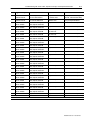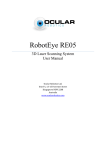Download 6556?.5.1
Transcript
AllenBradley
Clutch/Brake
Control System
PLC5 Series
(Cat. No. 6556Pxxxx)
ClutchBrake
Design
Manual
Important User Information
Because of the variety of uses for the products described in this
publication, those responsible for the application and use of this control
equipment must satisfy themselves that all necessary steps have been
taken to assure that each application and use meets all performance and
safety requirements, including any applicable laws, regulations, codes
and standards.
The illustrations, charts, sample programs and layout examples shown in
this guide are intended solely for purposes of example. Since there are
many variables and requirements associated with any particular
installation, Allen-Bradley does not assume responsibility or liability (to
include intellectual property liability) for actual use based upon the
examples shown in this publication.
Allen-Bradley publication SGI-1.1, Safety Guidelines for the
Application, Installation, and Maintenance of Solid-State Control
(available from your local Allen-Bradley office), describes some
important differences between solid-state equipment and
electromechanical devices that should be taken into consideration when
applying products such as those described in this publication.
Reproduction of the contents of this copyrighted publication, in whole or
in part, without written permission of Allen-Bradley Company, Inc., is
prohibited.
Throughout this manual we use notes to make you aware of safety
considerations:
!
ATTENTION: Identifies information about practices or
circumstances that can lead to personal injury or death,
property damage or economic loss.
Attention statements help you to:
• identify a hazard
• avoid the hazard
• recognize the consequences
Important:
Identifies information that is critical for successful
application and understanding of the product.
PLC is a registered trademark of Allen-Bradley Company, Inc.
Summary of Changes
Summary of Changes
Software Revision 1.3
Series B
Wiring Changes
Important: Revision 1.3 software cannot be operated on a machine
wired for Revision 1.2 (or earlier) software without changing the wiring
for power distribution (sheet 1 of 9) and module group 4 (sheet 8 of 9).
Summary of Changes
We revised this manual to reflect wiring changes and the upgrade to
software revision 1.3 as follows:
Chapter:
We Made These Changes:
in Section Title:
1
Referred to Rockwell 6200 and AI5 software
The Application Package
4
Added:
• Inch Output Enabled, B151/28
• Initiate Auto Single Stroke, B151/29
Command Bits
Included 6200 and AI5 software procedures
Steps to Write Ladder logic
Corrected a bit error in Figure 4.17
Programming Command Bits
Added ANSI requirement to Figure 4.19
Clarified the description
Exchanging Processor Data
5
Referred to 6200 and AI5 software procedures
throughout
6
Added procedure to convert from NC to NO
Controller OK Relay Contacts
7
Simplified the RCLS zones
for easier setup and faster response
Setting Up Position Monitoring
(also described in chapter 2)
Retained revision 1.2 logic for indication of shaft How Bits Indicate
position, but explained its operation as different Shaft Position
from the simplified RCLS zones.
Added this section.
How Transition Faults
Stop the Press
Revised the fault codes for simplified RCLS
Troubleshoot Position Monitor
Changed Controller OK test per appendix G, H
Static Wiring Test
Revised tests for Air Pressure, Main Motor,
Motion, and Chair Break
Switch Tests
A
Revised the diagrams to include
starting the press from any position.
Operational Diagrams
B
Deleted the feedback diagram for air pressure
Timing Diagrams
C
Revised fault codes for controller OK and RCLS
Troubleshooting, Fault Codes
E
Differentiated between reserved and usable
Reserved Data Files
G
Rewired the Controller OK relay
Pwr Distribution (sheet 1 of 9)
Added Input 16: Control Check Power
Module Group 4 (sheet 8 of 9)
Rewired the Controller OK relay
Pwr Distribution (sheet 1 of 9)
Added Input 16: Control Check Power
Module Group 4 (sheet 8 of 9)
8
H
Publication 65566.5.1 - October 1996
soc–ii
Summary of Changes
Software Revision 1.2
Hardware Changes
Important: Revision 1.2 software cannot be operated on a machine
wired for Revision 1.1 (or earlier) software without this change:
You must move the pressure switch from the port line of the
clutch/brake valve to the pressure line. This is because we changed
the logic of the clutch/brake pressure switch from “cycles with the
clutch/brake valve” to “must be ON to run the press”.
Additional New Features
Category:
For These New Features:
Control Bits
Delayed start (alternate programming of original control bit)
Soft" clutch and brake to provide smoother starts and stops
Valve stems enabled to omit the wiring of unused valvestem feedback
Remote fault reset to clear a C/B software fault from a remote PB
Software microinch mode to select this mode remotely
Use Bits B151/:
5
16, 17, 19, and 22
See Example*:
Figure 4.4
Figure 4.14
20 and 21
Figure 4.15
23
Figure 4.16
24
Figure 4.17
Automatic singlestroke mode to start a cycle in this mode remotely
25 and 26
Figure 4.18, 19
Armed for remote automatic continuous mode to start on demand
25 and 27
Figure 4.18, 20
Press
Operation
Start Continuous Mode from Any Point in the Press Cycle
n/a
in chapter 8
and appendix A
Programming
Examples
Brake Monitor
n/a
Figure 4.27
Variable-speed Top Stop
n/a
Figure 4.28
Ladder Logic to Guard Against Reversemotion Faults (Resolver Inputs)
n/a
Figure 7.6
Troubleshoot the Setup of Your Position Monitoring Devices
n/a
in chapter 7
Troubleshooting
* Figure numbers refer to this revision of the manual (revision 1.3 dated October 1996).
Software Revision 1.1
Important: Revision 1.1 software cannot be operated on a machine
wired for Revision 1.0 software without this change:
You must change the type of chain break switch from normally-closedheld-open to normally-open held-closed. This is because we changed the
chain break logic from “input goes ON” for a chain break to “input goes
OFF”. (See wiring drawing sheet 8, module group 4.)
This change remains throughout subsequent software revisions.
Publication 65566.5.1 - October 1996
Table of Contents
Summary of Changes . . . . . . . . . . . . . . . . . . . . . . . .
soc-i
Software Revision 1.3 Series B . . . . . . . . . . . . . . . . . . . . . . . . . .
Software Revision 1.2 . . . . . . . . . . . . . . . . . . . . . . . . . . . . . . . . .
Software Revision 1.1 . . . . . . . . . . . . . . . . . . . . . . . . . . . . . . . . .
soc-i
soc-ii
soc-ii
Using This Manual . . . . . . . . . . . . . . . . . . . . . . . . . . . . . . .
P-1
Information in the Appendices . . . . . . . . . . . . . . . . . . . . . . . . . . .
Concerning Rockwell Programming Software . . . . . . . . . . . . . . . .
P-2
P-2
Overview of the Clutch/Brake Control System . . . . . . . . . .
1-1
Manual Objectives . . . . . . . . . . . . . . . . . . . . . . . . . . . . . . . . . . .
Qualifications for Applying this Product . . . . . . . . . . . . . . . . . . . . .
Summary of Installation Tasks . . . . . . . . . . . . . . . . . . . . . . . . . . .
We've Simplified Your Wiring Documentation . . . . . . . . . . . . . . . .
Terms and Abbreviations . . . . . . . . . . . . . . . . . . . . . . . . . . . . . .
P-1
P-1
P-1
P-2
P-3
Chapter Objectives . . . . . . . . . . . . . . . . . . . . . . . . . . . . . .
1-1
The Application Package . . . . . . . . . . . . . . . . . . . . . . . . . . . . . .
Software and Documentation . . . . . . . . . . . . . . . . . . . . . . . . .
Typical Hardware (for the cat. no. 6556PxxxK
Application Package) . . . . . . . . . . . . . . . . . . . . . . . . . . . .
Related Safety Information . . . . . . . . . . . . . . . . . . . . . . . . . . . . .
Control by Redundant Processors . . . . . . . . . . . . . . . . . . . . . . . .
How the Software Controls Your Press . . . . . . . . . . . . . . . . . . . . .
Organization of Program Files . . . . . . . . . . . . . . . . . . . . . . . . .
Scanning Program Files . . . . . . . . . . . . . . . . . . . . . . . . . . . . .
Protected Memory in PLC5/x6 Processors . . . . . . . . . . . . . . . . .
Passwords and Levels of Memory Protection . . . . . . . . . . . . . .
Functional Block Diagram . . . . . . . . . . . . . . . . . . . . . . . . . . . . . .
Modes of Control System operation . . . . . . . . . . . . . . . . . . . . . . .
Clutch/Brake Control Functions . . . . . . . . . . . . . . . . . . . . . . . . . .
Required Input Switches . . . . . . . . . . . . . . . . . . . . . . . . . . . . . . .
Choice of Position Monitoring Devices . . . . . . . . . . . . . . . . . . . . .
Control System Outputs . . . . . . . . . . . . . . . . . . . . . . . . . . . . . . .
System Response Time . . . . . . . . . . . . . . . . . . . . . . . . . . . . . . .
Internal Timers . . . . . . . . . . . . . . . . . . . . . . . . . . . . . . . . . . . . . .
Options to Suit Your Application . . . . . . . . . . . . . . . . . . . . . . . . . .
Selecting Factory Configured Options . . . . . . . . . . . . . . . . . . .
Programming Ladderlogic Commands . . . . . . . . . . . . . . . . . .
Wiring Your Control System . . . . . . . . . . . . . . . . . . . . . . . . . .
Wiring Drawings . . . . . . . . . . . . . . . . . . . . . . . . . . . . . . . . . . . .
1-1
1-1
1-2
1-2
1-3
1-4
1-4
1-4
1-6
1-6
1-7
1-7
1-8
1-9
1-10
1-10
1-10
1-11
1-12
1-12
1-12
1-13
1-13
ii
Table of Contents
Information on Diskette . . . . . . . . . . . . . . . . . . . . . . . . . . . . . . . .
Control System Specifications . . . . . . . . . . . . . . . . . . . . . . . . . . .
1-13
1-14
Define Your Control System Characteristics . . . . . . . . . . .
2-1
Chapter Objectives . . . . . . . . . . . . . . . . . . . . . . . . . . . . . . . . . . .
1. Verify Your Factoryconfigured Options . . . . . . . . . . . . . . . . . . .
2. Assign Valves to Specific Outputs . . . . . . . . . . . . . . . . . . . . . .
3. Select the Type of Valve Fault Detection . . . . . . . . . . . . . . . . .
4. Select the Type of Position Sensor . . . . . . . . . . . . . . . . . . . . .
Rotary Cam Limit Switches . . . . . . . . . . . . . . . . . . . . . . . . . . .
Resolver . . . . . . . . . . . . . . . . . . . . . . . . . . . . . . . . . . . . . . . .
5. Record On/Off Positions of Rotary Cam Limit Switches . . . . . . .
6. Select Input Switches . . . . . . . . . . . . . . . . . . . . . . . . . . . . . . .
7. Select Command Bits for C/B Interface Logic . . . . . . . . . . . . . .
8. Select Other Options . . . . . . . . . . . . . . . . . . . . . . . . . . . . . . .
9. Reduce Watchdog Timer Presets (Optional) . . . . . . . . . . . . . . .
1. Verify Your Factoryconfigured Options . . . . . . . . . . . . . . . .
2. Assign Outputs . . . . . . . . . . . . . . . . . . . . . . . . . . . . . . . . .
3. Record the Type(s) of Valve Fault Detection . . . . . . . . . . . . .
4. Select the Type and Location of Position Monitors . . . . . . . . .
5. Record On/Off Positions of Rotary Cam Limit Switches . . . . .
6. Select Input Switches . . . . . . . . . . . . . . . . . . . . . . . . . . . . .
7. Select Optional Command Bits for C/B Interface Logic . . . . . .
8. Select Options That Affect System Wiring . . . . . . . . . . . . . .
9. Reduce Watchdog Timer Presets as an Option . . . . . . . . . . .
10. Select Options That Require Programming . . . . . . . . . . . . .
2-1
2-1
2-2
2-2
2-3
2-3
2-3
2-4
2-4
2-4
2-6
2-6
2-7
2-7
2-8
2-8
2-8
2-9
2-10
2-11
2-12
2-13
Customize the Wiring to Suit Your Application . . . . . . . . . .
3-1
Chapter Objectives . . . . . . . . . . . . . . . . . . . . . . . . . . . . . . . . . . .
How to Customize the Default Wiring . . . . . . . . . . . . . . . . . . . . . .
Install Your Wiring Drawing Diskettes . . . . . . . . . . . . . . . . . . . . . .
Generalized Instructions to Customize Your Wiring . . . . . . . . . . . .
Customizing an Ungrounded AC System . . . . . . . . . . . . . . . . . . .
Customize a Grounded AC System . . . . . . . . . . . . . . . . . . . . . . .
Notes . . . . . . . . . . . . . . . . . . . . . . . . . . . . . . . . . . . . . . . . . .
3-1
3-1
3-2
3-3
3-3
3-12
3-20
Table of Contents
iii
Write Ladder Logic . . . . . . . . . . . . . . . . . . . . . . . . . . . . . .
4-1
Chapter Objectives . . . . . . . . . . . . . . . . . . . . . . . . . . . . . . . . . . .
Overview of Memory Organization . . . . . . . . . . . . . . . . . . . . . . . .
Reserved Program and Data Files . . . . . . . . . . . . . . . . . . . . . . . .
How Command Bits Act On Control Logic in Protected Memory . . .
Select from These Command Bits . . . . . . . . . . . . . . . . . . . . . . . .
Steps to Write Ladder Logic . . . . . . . . . . . . . . . . . . . . . . . . . . . .
Programming Command Bits . . . . . . . . . . . . . . . . . . . . . . . . . . .
Soft" Clutch and Brake . . . . . . . . . . . . . . . . . . . . . . . . . . . . .
Exchanging Data Between Processors . . . . . . . . . . . . . . . . . . . .
Using Fault and Prompt Bits . . . . . . . . . . . . . . . . . . . . . . . . . . . .
Programming Shorter Presets for Your Internal Timers . . . . . . . . .
Programming Pressreadytostart Indicators . . . . . . . . . . . . . . . .
Programming a Brake Monitor (patent pending) . . . . . . . . . . . . . .
Selecting the Interrupt Period . . . . . . . . . . . . . . . . . . . . . . . . .
Programming a Variablespeed Top Stop . . . . . . . . . . . . . . . . . . .
4-1
4-1
4-2
4-2
4-3
4-5
4-6
4-13
4-18
4-19
4-20
4-22
4-22
4-22
4-28
Assigning Passwords to Your Program and Data Files . . .
5-1
Chapter Objectives . . . . . . . . . . . . . . . . . . . . . . . . . . . . . . . . . . .
What Can Privilege Classes Protect? . . . . . . . . . . . . . . . . . . . . . .
How We Assigned Privileges to Privilege Classes . . . . . . . . . . . .
Privilege Classes . . . . . . . . . . . . . . . . . . . . . . . . . . . . . . . . . .
Data Table Privileges . . . . . . . . . . . . . . . . . . . . . . . . . . . . . . .
Program File Privileges . . . . . . . . . . . . . . . . . . . . . . . . . . . . . .
Communication Channel Privileges . . . . . . . . . . . . . . . . . . . . .
Assigning Passwords to Classes . . . . . . . . . . . . . . . . . . . . . . . .
Gaining Access to Protected Memory Files . . . . . . . . . . . . . . . . . .
5-1
5-1
5-2
5-2
5-3
5-4
5-5
5-6
5-6
Install and Wire the Clutch/Brake Control System . . . . . . .
6-1
Chapter Objectives . . . . . . . . . . . . . . . . . . . . . . . . . . . . . . . . . . .
Set Jumpers and Switches . . . . . . . . . . . . . . . . . . . . . . . . . . . . .
PLC5/x6 Processors . . . . . . . . . . . . . . . . . . . . . . . . . . . . . . .
Jumper and Switch Settings for I/O Chassis A and B . . . . . . . . .
Keying the Backplane . . . . . . . . . . . . . . . . . . . . . . . . . . . . . . .
1771ID16 Input Modules . . . . . . . . . . . . . . . . . . . . . . . . . . . .
Install PLC Processors, I/O Modules, and Power Supplies . . . . . .
Connect PLC Processors and Programming Terminal . . . . . . . . . .
Convert Controller OK Relay Contacts from N.O. to N.C. . . . . . . . .
Wire Your Control System . . . . . . . . . . . . . . . . . . . . . . . . . . . . . .
6-1
6-1
6-2
6-4
6-4
6-5
6-5
6-7
6-8
6-8
iv
Table of Contents
Set Up or Simulate Rotary Cam Limit Switches . . . . . . . . .
7-1
Chapter Objectives . . . . . . . . . . . . . . . . . . . . . . . . . . . . . . . . . . .
Setting Up Position Monitoring Devices . . . . . . . . . . . . . . . . . . . .
Setup If Using Rotary Cam Limit Switches
(omit if using only resolvers) . . . . . . . . . . . . . . . . . . . . . . . . .
Setup If Using Resolvers (omit if using only RCLSs) . . . . . . . . . . .
Ladder Logic to Simulate Rotary Cam Limit Switches . . . . . . . . . .
How Bits Indicate Shaft Position . . . . . . . . . . . . . . . . . . . . . . . . .
How Transition Faults Stop the Press . . . . . . . . . . . . . . . . . . . . . .
Troubleshoot the Setup of Your Position Monitoring Devices . . . . .
Notes . . . . . . . . . . . . . . . . . . . . . . . . . . . . . . . . . . . . . . . . . .
7-1
7-1
7-4
7-4
7-5
7-8
7-9
7-10
7-12
Test Your Clutch/Brake Control System . . . . . . . . . . . . . . .
8-1
Chapter Objectives . . . . . . . . . . . . . . . . . . . . . . . . . . . . . . . . . . .
Static Wiring Tests . . . . . . . . . . . . . . . . . . . . . . . . . . . . . . . . . . .
Controller OK Test . . . . . . . . . . . . . . . . . . . . . . . . . . . . . . . . .
CRM Relay Test . . . . . . . . . . . . . . . . . . . . . . . . . . . . . . . . . . .
Seal Relay Test . . . . . . . . . . . . . . . . . . . . . . . . . . . . . . . . . . .
Crowbar Relay Test (If using crowbar relays) . . . . . . . . . . . . . .
Test Run Buttons (all four stations) . . . . . . . . . . . . . . . . . . . . . .
Test Inch Buttons . . . . . . . . . . . . . . . . . . . . . . . . . . . . . . . . . .
Test Stopontop and Arm Continuous Buttons . . . . . . . . . . . . .
Test Mode Selector Switch . . . . . . . . . . . . . . . . . . . . . . . . . . .
Valves and Valve Feedback . . . . . . . . . . . . . . . . . . . . . . . . . .
Dynamic Tests of Operating Modes . . . . . . . . . . . . . . . . . . . . . . .
Inch Mode . . . . . . . . . . . . . . . . . . . . . . . . . . . . . . . . . . . . . . .
Singlestroke Mode . . . . . . . . . . . . . . . . . . . . . . . . . . . . . . . .
Continuous Mode with Arm Continuous . . . . . . . . . . . . . . . . . .
Continuous Mode with Strokeandahalf . . . . . . . . . . . . . . . . .
Switch Tests . . . . . . . . . . . . . . . . . . . . . . . . . . . . . . . . . . . . . . .
Air Pressure Switch . . . . . . . . . . . . . . . . . . . . . . . . . . . . . . . .
Main Motor Forward Switch . . . . . . . . . . . . . . . . . . . . . . . . . . .
Motion Detector Switch . . . . . . . . . . . . . . . . . . . . . . . . . . . . . .
Chain Break Switch . . . . . . . . . . . . . . . . . . . . . . . . . . . . . . . .
8-1
8-1
8-1
8-2
8-2
8-3
8-3
8-4
8-4
8-4
8-5
8-8
8-8
8-9
8-9
8-10
8-10
8-10
8-11
8-11
8-12
Description of Operating Modes . . . . . . . . . . . . . . . . . . . .
A-1
Operating Modes of the Clutch/Brake Controller . . . . . . . . . . . . . .
Off . . . . . . . . . . . . . . . . . . . . . . . . . . . . . . . . . . . . . . . . . . . .
Remote Mode . . . . . . . . . . . . . . . . . . . . . . . . . . . . . . . . . . . .
Inch and Microinch Modes . . . . . . . . . . . . . . . . . . . . . . . . . . .
Single Stroke Mode . . . . . . . . . . . . . . . . . . . . . . . . . . . . . . . .
Continuous Mode . . . . . . . . . . . . . . . . . . . . . . . . . . . . . . . . . .
A-1
A-1
A-1
A-2
A-3
A-6
Table of Contents
v
Feedback Timing Diagrams . . . . . . . . . . . . . . . . . . . . . . . .
B-1
Timing Diagrams for Control System Feedback . . . . . . . . . . . . . . .
Notes . . . . . . . . . . . . . . . . . . . . . . . . . . . . . . . . . . . . . . . . . . . .
B-1
B-2
Troubleshooting with Fault Codes, Operator Prompts,
and Snapshot Status Bits . . . . . . . . . . . . . . . . . . . . . .
C-1
Troubleshooting with Fault Codes . . . . . . . . . . . . . . . . . . . . . . . .
Prompts for Operating the Press . . . . . . . . . . . . . . . . . . . . . . . . .
Troubleshooting with Snapshot Status Bits . . . . . . . . . . . . . . . . . .
Notes . . . . . . . . . . . . . . . . . . . . . . . . . . . . . . . . . . . . . . . . . .
C-1
C-6
C-9
C-10
Classes of Memory Protection . . . . . . . . . . . . . . . . . . . . . .
D-1
Class Privileges . . . . . . . . . . . . . . . . . . . . . . . . . . . . . . . . . . . . .
Read/Write Access by Class . . . . . . . . . . . . . . . . . . . . . . . . . . . .
Program Files . . . . . . . . . . . . . . . . . . . . . . . . . . . . . . . . . . . .
Data Files . . . . . . . . . . . . . . . . . . . . . . . . . . . . . . . . . . . . . . .
D-1
D-1
D-1
D-2
Mapping of Data and Program Files . . . . . . . . . . . . . . . . . .
E-1
Reserved Data Files . . . . . . . . . . . . . . . . . . . . . . . . . . . . . . . . . .
Reserved Files . . . . . . . . . . . . . . . . . . . . . . . . . . . . . . . . . . . .
Useable Data . . . . . . . . . . . . . . . . . . . . . . . . . . . . . . . . . . . . .
Reserved Program Files . . . . . . . . . . . . . . . . . . . . . . . . . . . . . . .
E-1
E-1
E-2
E-2
Programming Considerations for PLC5 Processors . . . . .
F-1
Purpose of this Appendix . . . . . . . . . . . . . . . . . . . . . . . . . . . . . .
Program Scan: How the Processor Scans a Program . . . . . . . . . .
How the Processor Scans the Program . . . . . . . . . . . . . . . . . .
The Processor: . . . . . . . . . . . . . . . . . . . . . . . . . . . . . . . . .
Affect Your Ladder Logic Has on the Program Scan . . . . . . . . . . .
Instructions . . . . . . . . . . . . . . . . . . . . . . . . . . . . . . . . . . . . . .
Processor Family . . . . . . . . . . . . . . . . . . . . . . . . . . . . . . . . . .
Data Format . . . . . . . . . . . . . . . . . . . . . . . . . . . . . . . . . . . . .
Addressing . . . . . . . . . . . . . . . . . . . . . . . . . . . . . . . . . . . . . .
How to Program a Faster Response . . . . . . . . . . . . . . . . . . . . . .
Program a Faster Response with Special Instructions . . . . . . . .
Scan Logic Only When Needed . . . . . . . . . . . . . . . . . . . . . . . .
Other Considerations . . . . . . . . . . . . . . . . . . . . . . . . . . . . . . .
Using Subroutines . . . . . . . . . . . . . . . . . . . . . . . . . . . . . . . . . . .
How Subroutines Are Scanned . . . . . . . . . . . . . . . . . . . . . . . .
Using Immediate I/O Instructions . . . . . . . . . . . . . . . . . . . . . . .
Passing Data Into and Out of a Subroutine . . . . . . . . . . . . . . . .
Working With Data . . . . . . . . . . . . . . . . . . . . . . . . . . . . . . . . . . .
Types of Data . . . . . . . . . . . . . . . . . . . . . . . . . . . . . . . . . . . .
Addressing Your Data . . . . . . . . . . . . . . . . . . . . . . . . . . . . . . .
F-1
F-1
F-2
F-2
F-2
F-2
F-3
F-4
F-4
F-5
F-5
F-6
F-6
F-6
F-7
F-9
F-9
F-10
F-10
F-10
vi
Table of Contents
Creating Data Storage Files . . . . . . . . . . . . . . . . . . . . . . . . . .
Directly Creating Data Storage Files . . . . . . . . . . . . . . . . . . .
Data Storage Created by Assigning Addresses . . . . . . . . . . .
F-11
F-11
F-11
Wiring Drawings for an Ungrounded System . . . . . . . . . . .
G-1
Wiring Drawings . . . . . . . . . . . . . . . . . . . . . . . . . . . . . . . . . . . .
G-1
Wiring Drawings for a Grounded System . . . . . . . . . . . . . .
H-1
Wiring Drawings . . . . . . . . . . . . . . . . . . . . . . . . . . . . . . . . . . . .
H-1
Preface
Using This Manual
Manual Objectives
This manual shows you how to apply the Clutch/Brake Application
Package (cat. no. 6556-Pxxxx) to your mechanical stamping press.
The manual helps you design, install, and test the clutch/brake control
system and interface it with optional auxiliary press functions.
Qualifications for Applying
this Product
Only qualified installers should apply the Clutch/Brake Application
Package to a mechanical stamping press. We assume that the
installation team includes:
• a professional stamping press builder or re-builder
knowledgeable in press and press control standards
• a programmer experienced with programmable controllers
(especially with the Allen-Bradley PLC-5 family of processors)
• an electrical technician skilled in installing electronic equipment
Summary of
Installation Tasks
Before starting the installation, we suggest that you familiarize
yourself with the information in this manual. We summarize the
tasks that your integration team will perform as follows:
These Tasks:
Are Covered in:
• Browse through the overview in chapter 1
• Browse through the entire manual and appendices
All chapters
All appendices
• Select control options for the stamping press
• Define control system characteristics
Chapter 2 and
Appendices A, B
• Customize the wiring drawings to match control options
Chapter 3
• Program the interface to clutch/brake control logic
• Write ladder logic for auxiliary press functions
Chapter 4 and
Appendix E
• Assign passwords to guard against unauthorized access
Chapter 5 and
Appendix D
• Install processors and I/O modules in I/O chassis
• Connect cables
• Wire the control system according to selected options
Chapter 6 and
wiring drawings
• Set up rotary cam limit switches or resolvers
• If using resolvers, simulate cam limit switches.
Chapter 7
• Test system wiring
• Test press operation
Chapter 8
Appendices A, C
Publication 65566.5.1 - October 1996
P–2
Using This Manual
Information in the
Appendices
The last part of the manual contains appendices. Appendix A
contains these descriptions of control system operating modes:
• inch, and micro-inch
• single stroke
• continuous
Other appendices include:
• timing diagram of control system feedback, in Appendix B
• fault codes to help you debug the control system, in Appendix C
• operator prompts to help you run the press, in Appendix C
• class privileges and read/write access by class, in Appendix D
• reserved data files and program files, in Appendix E
• programming considerations for PLC-processors, in Appendix F
• wiring drawings for ungrounded ac power distribution, in Appendix G
• wiring drawings for grounded ac power distribution, in Appendix H
We've Simplified Your
Wiring Documentation
Wiring drawings are included on diskette so that you can modify
them with your own Computer Aided Drafting (CAD) system. They
are stored in these file formats:
• AutoCAD, Release 11.0 (.DWG)
• INTERCHANGE Software (.DXF)
Choose the one that matches your CAD system.
There are two sets of wiring drawings: one for ungrounded, the other for
grounded ac power distribution. Select the set you will use and dispose
of the other to avoid confusion.
We include fold-out wiring drawings in a separate package that
accompanies this manual, and a duplicate set in Appendices G and H.
Concerning Rockwell
Programming Software
We included both versions of Rockwell software on diskette:
• Series 6200
• Series AI5
Throughout the manual, we tell you the version of software that
applies to the software procedures.
Publication 65566.5.1 - October 1996
Using This Manual
Terms and Abbreviations
P–3
You should become familiar with these abbreviated terms. For
complete definitions of clutch/brake terms, refer to ANSI
B11.1-1988 section 3.
Category
Term
Definition
Hardware
active pin
run station wiring that provides a signal to indicate that pairs of run buttons are active, not replaced by
dummy plugs (optional feature)
braketime
monitor
a solidstate device that monitors press stopping time at any point in the stroke
buttons
palmtype pushbutton switches used by an operator for starting and stopping the press
dummy plug
jumpers used in place of a run station when removing a run station from the press control circuit
resolver
a solidstate device that detects and transmits the angular position of the press drive shaft
run station
a press operator's point of operation that typically contains a pair off pushbuttons to start the press
continuous
lets the control system maintain continuous stroking after an operator starts the press
inch
lets an operator move the press intermittently by pressing and releasing a pair of inch buttons
micro inch
the same as Inch but at a slower speed. Requires a separate drive assembly and a separate set of outputs
off
disables operation of the clutch/brake control system when not in operation
single stroke
lets the operator run one complete press stroke, usually started at the top
antitiedown
prevents the press from starting if the system detects that an operator has tied down a RUN or INCH button.
After all buttons are released, the operator must press both RUN or INCH buttons at the same time.
downstroke
the part of the press cycle when the press travels from the neartop to the nearbottom position
interrupted
stroke
lets the operator stop the press quickly by releasing a RUN button during a downstroke in singlestroke
or continuous mode.
bottom
the part of the press cycle when the die is closed
near top
the part of the press cycle when the press is at the top of its stroke
onthehop
option that lets an operator continue stroking in singlestroke mode by pressing run buttons on each upstroke
stopontop
a command designed to stop the press at the top of its stroke
strokeand
ahalf
a method to initiate continuous stroking where an operator holds down the run buttons for 11/2 press cycles
upstroke
the part of the press cycle when the press travels from the nearbottom to the neartop position
Rotary Cam
RCLS a switch that rides a rotating cam to provide information on the position of the press drive shaft
Limit Switch
antirepeat
a part of the control system designed to limit press operation to a single cycle if the actuating means is held
actuated. Antirepeat requires the release of all means of actuation before a repeat stroke can occur
brake monitor
a part of the control system designed to prevent the next stroke if stopping time or distance exceeds a preset
takeover
a part of the control system designed to allow upstroke without the operator holding the run buttons
clutch valve
the main valve that controls the flow of air to the clutch/brake mechanism
auxiliary valve
valve used in addition to the clutch valve such as for dump, soft" clutch/brake, etc
dump valve
the valve that vents a large volume of air to/from the clutch/brake mechanism
solenoid valve
an on/off electricallydriven valve
valve stem
feedback
a signal from a switch on the valve stem that tells when the valve is open or closed
fault detection
(for valves)
external: designed so a signal from an external valvestem switch detects when the valve is malfunctioning
internal: the valve is designed to turn itself off in the event of valve failure
Operating Mode
Press Cycle
Valves
Publication 65566.5.1 - October 1996
P–4
Using This Manual
Notes
Publication 65566.5.1 - October 1996
Chapter
1
Overview of the Clutch/Brake
Control System
Chapter Objectives
This chapter acquaints you with the Allen-Bradley clutch/brake
control system for part-revolution mechanical stamping presses with
a friction clutch/brake mechanism. Topics include:
•
•
•
•
•
•
•
•
•
•
•
•
•
•
•
•
The Application Package
Related Safety Documentation
Control by Redundant Processors
How the Software Controls Your Press
Protected Memory in PLC-5/x6 Processors
Functional Block Diagram
Modes of Control System Operation
Options to Suit Your Application
Wiring Drawings
Information on Diskette
Choice of Position Monitoring Devices
Input Switches
Control System Outputs
Internal Timers
System Response Time
Control System Specifications
ATTENTION: This control system is designed for use only with
mechanical stamping presses having a part-revolution friction
brake. Applying this control system to any other type of press
could result in personal injury and/or damage to equipment.
The Application Package
The 6556 series Application Packages consists of the following:
Software and Documentation
•
•
•
•
diskette of ladder logic that controls the clutch/brake mechanism
diskette of wiring drawings in AutoCAD (Release 11.0) and DXF formats
user manual including fold-out wiring drawings
pocket-sized operator’s guide
In addition, you must use Rockwell 6200 Series Software (revision 5.11
or later) or AI5 Software (revision 7.20 or later). You can program the
clutch/brake control system with an IBMXT/AT compatible computer.
Publication 65566.5.1 - October 1996
1–2
Overview of the Clutch/Brake Control System
Typical Hardware (for the cat. no. 6556PxxxK Application Package)
•
•
•
•
•
•
•
PLC-5/46 processor (scanner mode, chassis A)
PLC-5/26 processor (adapter mode, chassis B)
two 1771-A2B 8-slot I/O chassis
six 1771-ID16 16-point isolated input modules
two 1771-OD16 16-point isolated output modules
two 1771-P4S slot power supplies
six 700-P400 master control and seal relays
Important: You must provide various input switches to the
clutch/brake control system. We cover this in chapter 2.
Related Safety Information
You are responsible for the safety of the entire installed control
system and for meeting all applicable laws, codes, and safety
requirements. The application package deals only with the electrical
control portion of the clutch/brake device.
ATTENTION: As the installer of this control system, you must
be knowledgeable of ANSI B11.1 regarding mechanical power
presses, OSHA 1910.217, and other applicable standards
pertaining to safety recommendations related to:
• machine construction
• general electrical
• machine guarding
• point-of-operation guards, light curtains gates, 2-hand switches
In addition to local codes and laws, you are responsible for the safety
recommendations detailed in all applicable codes and standards including:
• OSHA Regulations, Title 29-Labor, Chapter XVII, Section
1910.217, Mechanical Power Presses
• ANSI B11.1, American National Standard for Machine Tools,
Mechanical Power Presses, Construction, Care, and Use
(available from American National Standards Institute 1430
Broadway NY, NY 10018-3363)
• NFPA No. 79, Electrical Standard for Metalworking Machine Tools
• CAN/CSA-Z142-M90 Code for Punch Press and Brake Press Operation:
Health, Safety, and Guarding Requirements (Canadian Standards Assoc.
178 Rexdale Blvd. Rexdale (Toronto) Ontario Canada M9W 1R3)
Also refer to Important User Information inside the front cover.
Without this knowledge, your control system could be unsafe,
resulting in possible personal injury and/or damage to equipment.
Publication 65566.5.1 - October 1996
Overview of the Clutch/Brake Control System
Control by
Redundant Processors
1–3
The clutch/brake control system uses two independent PLC-5/x6
processors (Figure 1.1), such as but not limited to:
• PLC-5/46 processor operating in scanner mode in chassis A
• PLC-5/26 processor operating in adapter mode in chassis B
Both processors monitor all clutch/brake I/O and exchange information
regarding machine status. They are linked by hardwired I/O and a
communication channel so that if one processor detects a condition
different from that detected by the other, its control logic is designed to
declare a fault and turn off all outputs to press valves. The other
processor is designed to follow suit.
Chassis A or B may contain additional optional I/O modules for other
press functions. Otherwise, I/O modules in both chassis are identical.
Figure 1.1
Typical Architecture for Redundant Control
Line Supervisor
For programming, networking,
troubleshooting,and
information management
Press Control Panel
Operator
Interface
Chassis A
DH+ Network
PLC5/46 Processor A (scanner) has these program files:
PF2 Factoryconfigured master control program (locked)
PF3 Your file for calling auxiliary presscontrol functions
PF15 Your file for customizing clutch/brake control in PF16
PF16 Factoryconfigured clutch/brake program (locked)
Clutch/Brake I/O, &
other I/O to/from the
press for auxiliary
functions
Feedback
Chassis B
PLC5/26 Processor B (adapter, rack 02 of processor A)
has the same program files, but the use of PF3 is optional
Clutch/Brake I/O
to/from the press
Remote I/O to drives, pneumatic valves, optional
processor for additional automation, and man/
machine interface.
Dual processors control outputs to clutch/brake valves. To illustrate
the redundant control concept, we show how processor outputs are
linked to processor inputs (Figure 1.2) where –( )– are processor
outputs, and –] [– are processor inputs:
Figure 1.2
Redundant Control of Processor Outputs for Ungrounded AC
Power
Processor A
L1
Valve Solenoid
Processor B
L2
Publication 65566.5.1 - October 1996
1–4
Overview of the Clutch/Brake Control System
How the Software
Controls Your Press
The clutch/brake control system can control the entire press because
you can add your own ladder logic for other press functions. Factoryprotected logic for control of the clutch/brake mechanism is stored in
locked program files (PF2 and PF16). You store your own clutch/
brake interface logic in an unlocked program file (PF15). Either
processor can use program file (PF3) to call subroutines (PFxx) or to
directly control auxiliary press functions that you program.
Organization of Program Files
We organized selected program files in both PLC-5/x6 processors as
follows to control the clutch/brake and other press functions:
Program File
Description (Processor in Chassis A)
Description (Processor in Chassis B)
PF2 (Locked)
Factoryconfigured Master Control Program
Identical to the processor in chassis A
PF3
Used to program or call subroutines to control
auxiliary press functions, such as automation
valve, die protection, etc.
Optional but available for application
programming, independent of the
processor in chassis A
PF15
Used to program the clutch/brake interface
with machine sequencing to customize the
clutch/brake code in PF16
Similar to the processor in chassis A
PF16 (Locked) Factoryconfigured clutch/brake code
PFxx
Identical to the processor in chassis A
Subroutines to control auxiliary press functions Same as PF3
Scanning Program Files
Both PLC-5/x6 processors scan assigned program files shown in Figure 1.3.
Figure 1.3
Program Scan for the Processor in Chassis A*
Your Auxiliary
Control Program
PF3
Factoryconfigured
Master Control Program
PF2
I/O Update
Publication 65566.5.1 - October 1996
Your Clutch/Brake
Interface Program
Subroutine PFs
that you program
to control optional
auxiliary functions
PF15
Factoryconfigured
Clutch/Brake Code
PF16
* The processor in chassis B scans the same
program files. We suggest that you mini
mize PF3 in processor B for a faster scan
time and a faster system response.
Overview of the Clutch/Brake Control System
1–5
The Clutch/Brake Application Package includes the clutch/brake
code in PF2 and PF16. You program the remaining machine
applications (Figure 1.4).
Figure 1.4
Example Software Architecture of a Press Control System
with Auxiliary Press Functions
Slide Adjust Control
(subroutine PF28)
in Processor A
Die Clamp Control
(subroutine PF30)
in Processor A
Automation Valve Control
Counter Balance Air Control
Clutch/Brake Interface
PF15
in Processors A and B
(subroutine PF25)
in Processor A
(subroutine PF31)
in Processor A
Clutch/Brake Code
PF2, PF16
in Processors A and B
Main Motor Control
(subroutine PF23)
in Processor A
Bolster/Die Cart Control
Subroutine to Call
Auxiliary Control Programs
PF 3
in Processors A and B
(subroutine PF27)
in Processor A
Input
Switches
Run Stations
(subroutine) = optional auxiliary
press function
Safety Gate Control
(subroutine PF35)
in Processor A
Valves
Mode
Select
To facilitate standardized programming, we suggest that you use the
following program file numbers for auxiliary press functions:
PF4
PF5
PF6
PF7
PF8
PF9
PF10
PF11
PF12
PF13
PF14
PF17
PF18
PF19
PF20
Initialization
Analog
Lube/Hydraulic
Mode Change
Slide Angle
Spare
Part Transfer Monitor
Die Identification
Recipe Management
Fault Response
Spare
Operator Interface
Supervisor Interface
Feeder Blank/Roll Interface
Automation Interface
PF21
PF22
PF23
PF24
PF25
PF26
PF27
PF28
PF29
PF30
PF31
PF32
PF33
PF34
PF35
Spare
Auto Die Change Control
Main Motor Control
Inch Motor Control
Counter Balance Air Control
Cushion Air Control
Die Clamp Control
Slide Adjust Control
Cushion Stroke Adjust Control
Bolster/Die Cart Control
Automation Valve Control
PTO Control
Transfer/Electronic Feeder Control
Crossbar Control
Safety Gate Control
PF36
PF37
PF38
PF39
PF40
PF41
PF42
PF43
PF44
PF45
PF46
PF47
PF48
PF49
Slide Lock Control
Turnover Control
Prebender/Rotator Control
Nest Station Control
Exit Conveyor Control
Scrap Chute Control
Temperature Control
Spare
Stack/Roll Feeder Control
Spare
Production Data
Lamp Check
Spare
Automation Compensation
Publication 65566.5.1 - October 1996
1–6
Overview of the Clutch/Brake Control System
Protected Memory in
PLC5/x6 Processors
Security
When programmed with either version of Rockwell programming
software, PLC-5/x6 processors provide enhanced security.
Designated program files, such as those storing factory-configured
clutch/brake control logic, are locked at the factory. You can read
them but you cannot:
• edit locked program files of a PLC-5/x6 processor
• restore PLC-5/x6 programs to other PLC-5 processors
Other program files in the PLC-5/x6 processors are available for your
application programming.
Programs written for PLC-5/x6 processors are transferrable between
PLC-5/x6 processors only with the Rockwell software used to write the
original program.
Passwords and Levels of Memory Protection
Either version of Rockwell software and PLC-5/x6 processors provide
four levels of memory protection. The password to the highest level
(including, access to program files PF2 and PF16) is kept confidential at
the factory. We pre-assigned access privileges to other levels. They
include a read-only privilege at the lowest level. You create your own
passwords for the three lower levels.
We show you how to assign privileges and passwords in chapter 5.
Publication 65566.5.1 - October 1996
Overview of the Clutch/Brake Control System
Functional Block Diagram
1–7
The functional block diagram in Figure 1.5 shows the relationships
between various mechanical components of a stamping press and the
control system.
Figure 1.5
Functional Block Diagram
Master
Station
Run
Station 1
Run
Station 2
PLC5/46 Processor
in Chassis A
Run
Station 3
PLC5/26 Processor
in Chassis B
Signals to/from
Main Solenoid Valves
Stroke
Position
Input
Run
Station 4
Clutch/Brake
Assembly
Stroke
Position
Input
Air Supply
Flywheel
Main Solenoid Valves
Air to clutch
Device
to Monitor
Stroke Position
Press
Flywheeldriven
Crankshaft
Device
to Monitor
Stroke Position
Crankshaft at Top Position
Crankshaft at Bottom Position
Modes of
Control System operation
122451
You select the mode of control system operation with a selector switch.
In accordance with ANSI B11.1 Section 4.12.4.1, the means of selecting
the operational mode must be capable of being fixed by a supervisor.
Typically, this is interpreted as to mean a keyswitch.
This Mode
Lets you:
Off
Disable operation of the clutch/brake control system when not in operation
Inch
Move the press up or down to the desired position with Inch pushbuttons
(or by ladder logic) to set up dies and tooling (not intended for production)
Microinch
Same as Inch but at a slower speed. Requires a separate drive assembly
and operates from a separate set of outputs
Single
Cycle the press through a single uninterrupted stroke (from top to bottom
to top) with RUN buttons, with or without onthehop
Continuous
Run the press with uninterrupted stroking for production operation
Remote
Select Inch, Microinch, Single, Auto Single, or Continuous mode, remotely
Simulate inch and run buttons, and arm for continuous on demand
Die Change
Run die change, only
Publication 65566.5.1 - October 1996
1–8
Overview of the Clutch/Brake Control System
Clutch/Brake
Control Functions
Clutch/brake control functions are summarized in Table 1.A.
Table 1.A
Summary of Clutch/Brake Control Functions
Control Function
Operating Mode
Selector Switch
Off
Prevents energization of clutch/brake outputs.
Inch
Lets the operator jog the press through through successive parts of the cycle by pressing
and releasing the pair of INCH buttons. If INCH buttons are held, the press will stop at
the top of its stroke.
Micro-inch
This mode of operation lets you run your press a low speeds (1 spm typical) for setting
up dies. You must supply a separate drive and clutch/brake assembly to drive the shaft
at low press speeds, bypassing the flywheel.
Singlestroke
Lets the operator jog the press through one complete cycle stopping on top,
by holding both RUN buttons until completion of the down stroke.
Continuous
Lets the operator run the press continuously until stopped by a stopontop command,
or until a fault is detected. The method to start the press is a factory configured option:
• close the ARM CONTINUOUS switch and press both RUN buttons in all active stations
within five seconds.
• hold both RUN buttons for half a stroke until takeover (runon) cams close
(or for 11/2 strokes if so configured).
Remote
Lets you program the selection of these modes remotely:
• inch
• microinch
• single stroke
• automatic single stroke
• continuous
Lets you program automatic press motion with:
• simulate inch buttons
• simulate run buttons
• arm for continuous on demand
Onthehop
Singlestroke
Lets the operator recycle the press without stopping by releasing and pressing both RUN
buttons during a specific portion of the upstroke. (factoryconfigured option)
Stopontop
(cycle stop)
Continuous
Lets the operator stop the press at top of stroke (after the takeover cam signal turns off).
Interrupted stroke
Singlestroke
or Continuous
Lets the operator stop the press quickly by releasing a RUN button during a downstroke.
Antitiedown
All
Prevents the press from starting if the system detects that an operator has tied down one
or more RUN buttons. After all RUN buttons are released, the operator must press both
RUN buttons at a station at the same time. The same applies to the pair of INCH buttons.
Antirepeat
Singlestroke
Limits press operation to a single stroke, even if the operator continues to press both
RUN buttons. The operator must release and press them again to start the next stroke.
Inch
Limits press operation to a single stroke when using a pair of INCH buttons.
Motion detector
Singlestroke
or Continuous
Configurable option designed to detect press motion from a hardware or software input.
Brake Monitor
All
Configurable option designed to prevent restarting the press when the system detects a
faultybrake signal from the brake monitor cam (BCAM) or from a timebased input.
Publication 65566.5.1 - October 1996
Description
Overview of the Clutch/Brake Control System
Required Input Switches
1–9
The clutch/brake control system requires input switches. Table 1.B
lists representative types. Select the right input switches for your
application.
Table 1.B
Required Input Switches
Device
Symbol
Purpose
Type
AllenBradley Type
Qty
• Lets press operators start the press
• Assures 2hand operation
Note: Position RUN buttons at least 24" apart.,
and RUN stations in accordance with
ANSI B11.1 appendix A.
Momentary pushbuttons
dual contact
normally closed (N.C.)
and normally open (N.O.)
(2) Articulated Palm
Buttons 800PF2CA
up
to
4
pairs
Lefthand
Inch
• Lets you inch the press up or down
Note: Position INCH buttons at least 24" apart.
Momentary pushbuttons
dual contact N.C. and N.O
Articulated Palm
Buttons 800PF2CA
1
Righthand
Inch
• Lets you inch the press up or down
Note: Position INCH buttons at least 24" apart.
Momentary pushbuttons
Articulated Palm
dual contact N.C. and N.O. Buttons 800PF2CA
1
Stop on Top
• Stops press at top during continuous stroking
Momentary pushbutton
single N.C. contact
Yellow Mushroom
head 800TD9B
1
EStop
• Stops the press immediately
Note: Wire switches in series as needed.
Momentary pushbutton
single N.C. contact
Jumbo Mushroom
head 800TFXP16RA5
Mode
Select
• Lets you select the operating mode:
Off
Inch
Microinch
Single
Continuous
Remote
Die Change
Rotary, 7position
key lockable
Arm
Continuous
• Lets you begin a multisecond time window to
start continuous mode.
Momentary pushbutton
single N.O. contact
Black Momentary
Pushbutton 800TA2A
1
Main Motor
Forward
Interlock
• Monitors whether motorforward starter is
engaged. If not, it opens to prevent running the
press in single or continuous mode.
N.O. auxiliary contact for
forward motor starter
Motor Starter
Auxiliary Contact 595A
2
Air Pressure
• Monitors maintained signal of C/B air pressure
• Must be ON to run single or continuous cycles
N.O. singlethrow
pressure switch
Pressure Switch
836C8JX321
1
Motion
Detector
Interlock
N.O. single contact
• Detects if motion is stopped in single or
continuous mode.
Note: If using resolvers, you program this function.
N/A
2
Control
Reset
• Lets you manually reset power to valve
solenoids at power up or after an Estop.
Momentary pushbutton
single N.O. contact
800TA2A
1
Clutch/Brake
Power Reset
• Lets you manually reset clutch power (and
crowbars if used) on power up or after Estop.
Momentary pushbutton
triple contact 1 N.O.
and 2 N.C.
800TA2B
1
Chain Break
• Monitors the chain drive.
Note: When it detects breakage, it opens to stop a
downstroke or to prevent starting the press.
N.O. limit switch,
held closed
Limit Switch 802MAY5
with Operating Lever
802MCW1A
1
Palm
Buttons for
Run Stations
Left Right
N/A
1
or
more
1
Publication 65566.5.1 - October 1996
1–10
Overview of the Clutch/Brake Control System
Choice of Position
Monitoring Devices
Purchased separately, you have a choice of dual position monitors:
• rotary cam limit switches
• resolvers
• combination of both
If using rotary cam limit switches, we recommend:
• a pair of Allen-Bradley Cat. No. 803-B94 or 803-P94
If using a resolver, we recommend one of these solutions:
• AMCI Series 1700 AMCI Resolver, and Absolute Resolver Input
Module that plugs into the 1771 I/O chassis
• NSD VRE–P062 Resolver and VE–2A Single Turn Converter
(decoder) that connects to a high-speed input module such as a
1771-IBD.
Control System Outputs
System Response Time
The clutch/brake control system is designed with three pairs of
outputs available for your application:
Use these Valve Outputs for these Functions
Notes
clutch
clutch/brake valves
For clutch or clutch/brake valves
auxiliary
auxiliary valves
You can program these outputs in unison
with or in opposition to C/B valve outputs
microinch
separate microinch drive Used in microinch mode only
The worst case time required for the clutch/brake control to respond
to a change of input depends on the sum of these response times:
(excluding scan time for auxiliary press functions that you can
compute from corresponding ladder logic)
Response Time
1771ID16 input module
PLC5/x6 scan time for typical control logic
1771OD16 triac switching time
Total response time
Delay (ms)
2
10
9
21
The number of degrees that the shaft continues to rotate, beyond the
moment when the input changes, depends on the speed of rotation.
The greater the speed (strokes per minute), the further the shaft
rotates before a command from the control system is applied. The
response time of 21 ms is represented in degrees of shaft rotation that
increases as press speed increases (Figure 1.6).
Publication 65566.5.1 - October 1996
Overview of the Clutch/Brake Control System
1–11
Figure 1.6
Shaft Rotation for a 21 ms Response Time of the Clutch/Brake
Control System
SPM
100
90
80
70
60
50
40
30
20
10
0
0
3
6
9
12
Degrees of Shaft Rotation
15
Important: When estimating the braking distance in degrees of rotation,
you must add the response time of the control system (Figure 1.6) to the
specified downstroke or upstroke braking distance of your press.
If you program additional ladder logic for other press functions in
processor A or B, you will increase the scan time of that processor.
Program scans in both processors are not synchronized, so minimize
the scan time of one processor.
ATTENTION: You are responsible for system response
time. The combination of fast press stroking and additional
program logic could extend the stopping time, resulting in
possible death, personal injury, and/or damage to the press
and/or tangential machinery.
Where fast press stroking and considerable program logic are required
for your application, consider an independent PLC-5 processor for other
press functions.
Internal Timers
The clutch/brake control program contains timers with factory-set presets.
You may change timer presets to time out faster, but never slower than the
factory-set presets. See chapter 4. Examples of internal timers include:
Type of Timer
Preset (sec)
Antitiedown
3
Motion Detector
3
Arm Continuous
5
Clutch or Auxiliary Valve Feedback
1
Publication 65566.5.1 - October 1996
1–12
Overview of the Clutch/Brake Control System
Options to Suit
Your Application
To customize the control system to suit your application, we help you:
• select your factory-configured options
• program your clutch/brake interface with ladder-logic commands
• wire your control system
Selecting Factory Configured Options
When you purchased your Application Package, you designated factoryconfigured options by a coded catalog number (6556-Pxxxx) from
combinations of these features:
Order Code:
Option:
Lets You:
A
Method to
Start
Continuous
Mode
• for Armed Continuous: start continuous stroking by pressing the Arm
Continuous button and all active run buttons for at least 1/2 stroke. Or,
• for Strokeandahalf: start continuous stroking by holding run buttons into
the second stroke. If released before the second closure, the press comes
to a stop at the top; if after the second closure, the press keeps running
H or 0
On the Hop
stroke the press in single mode without stopping by releasing and again
pressing run buttons when in the upstroke zone
P or 0
Active Pin
include or exclude active pin wiring to detect the absence of a run station
S
K, M, M1, M3 Hardware Kit
select PLC5/x6 processors, power supplies, and I/O for clutch/brake control
Programming Ladderlogic Commands
To customize the control system to your application, we help you program
any combination of the following command bits that interface to the
protected clutch/brake control program. See chapter 4.
Publication 65566.5.1 - October 1996
To program this objective
Use these command bits
B151/
Simulate rotary cam limit switches
when using resolvers instead of RCLSs
brake monitor (BCAM)
takeover (TCAM)
antirepeat (ACAM)
00
01
02
Interface press and machine functions
during automatic continuous mode
permit cycle start
permit run
permit downstroke or delayed start
permit upstroke
top stop
permit inch
simulate inch buttons
simulate run buttons
arm for continuous on demand
inch output enabled
initiate automatic single stroke
03
04
05
06
07
08
09
25
27
28
29
Select operating mode remotely
with your ladder logic
remote inch mode
remote singlestroke mode
remote continuous mode
remote microinch mode
remote automatic singlestroke mode
10
13
14
24
26
Monitor clutch pressure and press motion
clutch pressure ON
press in motion
motor running forward
11
12
18
Overview of the Clutch/Brake Control System
1–13
To program this objective
Use these command bits
B151/
Apply crowbar
enable crowbar relay
15
Sequence the operation of auxiliary valves
aux valve 1 cycles with clutch valve
aux valve 2 cycles with clutch valve
16
17
Turn clutch and brake valves on/off
with soft" operation
aux valve 1 cycles with clutch valve
aux valve 2 cycles with clutch valve
auxiliary valve 1 enabled
auxiliary valve 2 enabled
16
17
19
22
Omit valvestem feedback when using
valves with internal fault detection
auxiliary valve stems enabled
C/B valve stems enabled
20
21
Reset processor following C/B fault
fault reset
23
Wiring Your Control System
Your application determines the wiring options to your control system:
(We show you how to customize your wiring in chapter 3.)
•
•
•
•
•
•
Wiring Drawings
four or fewer run stations
micro inch and/or micro inch feedback
valve-stem feedback or valves with internal fault detection
hardware or software motion detection
crowbar shutdown
grounded or ungrounded ac power
To facilitate wiring your control system, we include drawings for:
• Wiring to I/O modules for grounded and ungrounded ac power
• Power distribution and relay backup circuits
Fold-out drawings accompany your manual as a separate package.
We include duplicate wiring drawings in appendices G and H.
Information on Diskette
Software diskettes in your C/B Application Package consist of:
Diskette
Contents
C/B Control Logic for
Processors A and B
(about 2K words, each
for PF2 and PF16)
Program Files PF2 and PF16: Factoryconfigured proprietary ladder
logic for controlling the clutch/brake mechanism. Processors in
chassis A and B monitor press inputs and feedback from the opposite
I/O chassis; and control outputs to press solenoid valves.
Program File PF15: Empty file that you program to integrate C/B
control with that for the rest of the stamping press.
Program File 3: Empty file that you program to call subroutines for
the control of, or to directly control, auxiliary machine functions.
Wiring Drawings in
AutoCAD and
DXF formats
System wiring: Software version of all wiring drawings.
Use it as the base to document all application wiring. Both AutoCAD
release 11.0 (.DWG) and Interchange format (.DXF) files are included.
Publication 65566.5.1 - October 1996
1–14
Overview of the Clutch/Brake Control System
Control System
Specifications
Type of processor
• PLC5/x6 master processor
• PLC5/x6 redundant processor
Type of ac power:
• grounded
• ungrounded
Mode selections
•
•
•
•
•
•
•
off
inch
single stroke
continuous
remote
microinch
die change
Type of valves
• external fault detection
• internal fault detection
Valve outputs
• two clutch valves
• two auxiliary valves
• two microinch valves
Position monitoring inputs
• two rotary cam limit switch assemblies
• two resolver assemblies
• one of each of the above
Machine inputs
•
•
•
•
•
•
top stop
motion detector
clutch/brake air pressure
motor forward
CRM
CRM power
Number of run stations
• four or fewer
Response time of C/B control
• from switched input to turnedOFF output:
21ms typical (excluding other functions)
Command bits for clutch/brake logic
•
•
•
•
•
•
•
•
•
•
•
•
•
•
•
•
•
•
•
•
•
•
•
•
•
•
•
•
•
•
simulate ACAM
simulate BCAM
simulate TCAM
permit cycle start
permit run
permit downstroke (delayed start)
permit upstroke
top stop
permit inch
simulate inch buttons
remote inch mode
clutch pressure on
press in motion
remote singlestroke mode
remote continuous mode
enable crowbar relay
auxiliary valve 1 cycles with clutch
auxiliary valve 2 cycles with clutch
motor running forward
auxiliary valve 1 enabled
auxiliary valve stems enabled
C/B valve stems enabled
auxiliary valve 2 enabled
fault reset
remote microinch mode
simulate run buttons
remote automatic singlestroke mode
arm for continuous on demand
inch output enabled
initiate automatic single stroke
Environmental conditions
• Operating Temperature
0 to 60oC (32 to 140oF)
• Storage Temperature
-40 to 85oC (-40 to 185oF)
• Relative Humidity
5 to 95% (without condensation)
Designed to comply with
• ANSI - B11.1
• OSHA - 1910.217
• CSA - CAN/CSAZ142M90
Publication 65566.5.1 - October 1996
B151/00
B151/01
B151/02
B151/03
B151/04
B151/05
B151/06
B151/07
B151/08
B151/09
B151/10
B151/11
B151/12
B151/13
B151/14
B151/15
B151/16
B151/17
B151/18
B151/19
B151/20
B151/21
B151/22
B151/23
B151/24
B151/25
B151/26
B151/27
B151/28
B151/29
Chapter
2
Define Your Control System
Characteristics
Chapter Objectives
This chapter helps you complete the design of your Clutch/Brake Control
System by specifying design characteristics on a worksheet as follows:
•
•
•
•
•
•
•
•
•
verify your factory-configured options
assign valves to specific outputs
select the type of valve fault detection
select input switches
select the type of position sensor
select command bits for your clutch/brake interface logic
select other options
select watchdog timer presets (optional)
record on/off positions of rotary cam limit switches
Use the worksheet at the end of the chapter to record your selections.
The numbered section headings match those on the worksheet.
1. Verify Your Factory
configured Options
To verify your choice of factory-configured options, inspect the label
on the software diskette in your Application Package to be sure it
matches the catalog number that you ordered.
6556 - P
{ What hardware Kit?
an Active Pin connection to
{ Use
detect a disabled run station?
K = Full Kit
Mx = Note 1
Use On the Hop in single stroke
{ mode
to continue single stroking?
H = Yes
0 = No
method to start
{ What
Continuous Mode?
P = Yes
0 = No
A = Press Armed Continuous pushbutton
S = Press run buttons for Stroke and a Half
Note 1: Minimum kit designators define processor type. For example:
M = PLC5/26 and 5/46 processors plus minimum hardware
M1 = pair of PLC5/26 processors plus minimum hardware
M3 = pair of PLC5/46 processors plus minimum hardware
M4 = pair or PLC5/86 processors plus minimum hardware
M5 = PLC5/26 and 5/86 processors plus minimum hardware
See the C/B Packing Data, publication 65565.1.
Publication 65566.5.1 - October 1996
2–2
Define Your Control System Characteristics
2. Assign Valves to
Specific Outputs
Each processor has three pairs of outputs for press valves
(6 outputs per processor, 12 outputs per system). The pairs are:
• Clutch 1 and Clutch 2 (Clutch and Brake)
• Auxiliary 1 and Auxiliary 2
• Micro-inch 1 and Micro-inch 2
Assign your press valves to specific outputs as follows:
If your press has
Then use these outputs
one set of valves for clutch and brake
Clutch 1 and Clutch 2 for both
auxiliary valves for other functions
such as soft" C/B and/or dump valves
Clutch 1 for clutch, Clutch 2 for brake
Auxiliary 1 and Auxiliary 2 for other
one additional set of valves for microinch
Microinch 1 and microinch 2 for microinch
Important: If using dump valves to assist in controlling the brake,
you can program whether dump valves turn ON/OFF in unison with
or opposite to clutch valves. We cover this under Command Bits in
chapter 4.
Record your assignment of control system outputs on the worksheet.
3. Select the Type of
Valve Fault Detection
There are two types of valve fault detection:
• internal – the valve checks itself for failure
• external – the control system checks a valve-actuated switch on the
spool or stem to verify that the valve cycles every stroke
The type of fault detection determines whether you use valve-stem feedback:
If Your Valves Have
This Fault Detection
Then the Valve
And your control system
internal
• closes automatically when it detects a fault
• will NOT open unless both solenoids work in unison
• has NO valvestem switches
omits valvestem feedback
external
• has valvestem switches
• provides an external signal of its valve position
(when valve is open, switch is ON)
must have valvestem feedback
Important: If one or more valves have valve-stem feedback, all
valves must have it or simulate it. We show you how in chapter 3.
Record the type of valve fault detection and valve-stem feedback.
Publication 65566.5.1 - October 1996
Define Your Control System Characteristics
4. Select the Type of
Position Sensor
2–3
The control system uses dual independent position sensors to monitor
the slide position. You select the type of position sensor from:
• dual rotary cam limit switches (RCLS)
• dual resolvers (with RCLSs simulated in ladder logic)
• combination of both
Rotary Cam Limit Switches
These switches monitor the position of the slide by riding rotating
cams. The switches open or close according to the cam geometry that
you can adjust to represent the six rotational zones in the press cycle.
You must use two independent switch assemblies, one wired to
chassis A, the other to chassis B, with these limit switches:
• brake monitor (BCAM)
• takeover (TCAM)
• anti-repeat (ACAM)
Device
Symbol
Purpose
Type
Antirepeat
(ACAM)
In Single Mode: Monitors press motion to limit operation to
a single stroke if operators hold RUN buttons too long.
1 N.O. contact
(2 switches per system)
Brake
Monitor
(BCAM)
In Single or Continuous Mode: Monitors the slide
position where the press comes to a stop. Designed to
prevent the press from starting if it stops too late
1 N.O. contact
(2 switches per system)
Takeover
(TCAM)
In Single Mode: Lets the press complete a stroke when
operators release run buttons after downstroke.
In Continuous Mode: Lets the press continue stroking.
Stops the press at the end of a stroke when commanded.
1 N.O. contact
(2 switches per system)
If using rotary cam limit switches, record the fact on the worksheet.
We assist you in setting up your rotary cam limit switches in chapter 7.
Resolver
Resolvers monitor the position of the press slide electronically, so are free
from contact failure. We recommend either group of resolver devices:
• AMCI Series 1700 resolver and interface module (for I/O chassis)
• NSD VRE-P062 resolver, VE-2A decoder, and 1771-IBD input module
When using resolvers, you must simulate the action of cam limit
switches with ladder logic. We assist you in doing this in chapter 7.
We reserved slots 0 and 1 of I/O chassis A and B for resolver input
modules. This slot location helps you isolate ac and dc input signals.
If using resolvers, record the brand and model on the worksheet.
Publication 65566.5.1 - October 1996
2–4
Define Your Control System Characteristics
5. Record On/Off Positions
of Rotary Cam Limit
Switches
During installation of your rotary cam limit switches, you must set
the on and off positions of these switches (Figure 2.1). Use the
initial on/off positions specified by the press manufacturer.
Figure 2.1
Guidelines for Setting the On/Off Positions of the Rotary Cam Limit Switches
0o
Neartop
Zone
Set Up or Simulate Rotary Cam Limit Switches as Follows:
A
During downstroke, BCAM must be On.
B
During upstroke, TCAM must be On and
BCAM must be Off.
C
During upstroke, ACAM must cycle
from On to Off to On while TCAM is On.
D
Near top, BCAM and TCAM must be Off
while ACAM remains On.
D
TCAM
ACAM
270o
Other Conditions:
The software is designed to fault if/when it detects:
a. ACAM, BCAM, and TCAM are OFF all at the same time.
b. BCAM is On when ACAM is Off.
c. ACAM does not cycle while TCAM is On during upstroke.
ACAM should remain On for the entire stroke except for
an On/Off/On cycle while TCAM is On during upstroke.
The dual sets of contacts need not cycle at the same moment.
An offset of up to 1 second is acceptable. You can reduce this preset.
Up
stroke
Zone
C
A
BCAM
Down
stroke
Zone
90o
B
180o
Bottom
Important: See your press manufacturer's recommendations
for On/Off settings of ACAM, BCAM, and TCAM switches
Write down initial on/off positions of cam limit switches on the worksheet.
We tell you how to set up your rotary cam limit switches in chapter 7.
6. Select Input Switches
7. Select Command Bits
for C/B Interface Logic
The control system monitors input switches as listed on the worksheet.
As you review this list, record the quantity and location of each switch that
you will use. We left space if you need additional switches.
Command bits (Table 2.A) that you program in file PF15 let you interface
your application to the clutch/brake code in PF16. These bits let you:
•
•
•
•
•
•
•
•
Publication 65566.5.1 - October 1996
simulate RCLS for resolver inputs
program operator interface functions
interface machine functions during automatic continuous mode
use auxiliary valves for operations such as “soft” clutch and brake
simulate inch and/or micro-inch buttons during setup
monitor clutch pressure and press motion
select the operating mode from a remote selector
control and monitor other functions
Define Your Control System Characteristics
2–5
Table 2.A
Command Bits for Your Clutch/Brake Interface
To program
this feature
Program these bits in PF15
Name
Address
Simulate rotary cam limit switches
for resolver input
Brake Monitor
Takeover
Antirepeat
B151/00
B151/01
B151/02
Operator interface and press automation
(robotic functions in automatic continuous mode)
Permit Run
Permit Cycle Start
Permit Downstroke
Permit Upstroke
Top Stop
Simulate Run Buttons
Arm for Continuous on Demand
Inch Output Enabled
Initiate Automatic Single Stroke
B151/04
B151/03
B151/05
B151/06
B151/07
B151/25
B151/27
B151/28
B151/29
Simulate inch or microinch buttons
during start up or for automatic die change
Permit Inch
Simulate Inch Buttons
Remote Inch Mode
Remote Microinch Mode
B151/08
B151/09
B151/10
B151/24
Monitor clutch pressure and press motion
Clutch Pressure OK
Press in Motion
Main Motor Forward
B151/11
B151/12
B151/18
Select operating mode remotely with your ladder
logic (Main selector switch must be switched to
remote mode.)
Remote Inch Mode
Remote Singlestroke Mode
Remote Continuous Mode
Remote Microinch Mode
Remote Automatic Singlestroke Mode
Fault Reset
B151/10
B151/13
B151/14
B151/24
B151/26
B151/23
Enable the crowbar relay circuit
As a last resort for an EStop condition, the
processor sets a bit that closes a relay to dead
short the ac line. This is designed to trip the
circuit breaker supplying the control system.
Enable Crowbar Relay
B151/15
Soft clutch and brake operation
Aux Valve 1 Cycles with Clutch Outputs
Aux Valve 2 Cycles with Clutch Outputs
Aux Valve 1 Enabled
Aux Valve 2 Enabled
B151/16
B151/17
B151/19
B151/22
Required programming if you:
omit auxiliary valves, and/or
use valves without valvestem switches
Aux Valve 1 Enabled
Aux Valve 2 Enabled
Aux Valve Stems Enabled
C/B Valve Stems Enabled
B151/19
B151/22
B151/20
B151/21
Reset processor with keyswitch after C/B fault
Record the command bits required for your application on the worksheet.
We present examples of how to use these bits in chapter 4.
Publication 65566.5.1 - October 1996
2–6
Define Your Control System Characteristics
8. Select Other Options
We provide you with wiring drawings on paper and diskette for ac power:
• grounded
• ungrounded
Important: Select the type of ac wiring system used for your press.
Discard the other set of drawings on paper and diskette to avoid confusion.
Other options relate to the way you:
• wire your control system for application options
• program ladder logic in PF15
We tell you how to implement these options in chapters 3 and 4.
Refer to the list of options and corresponding wiring drawings and/or
command bits in the worksheet. Browse through the wiring
drawings and select wiring-related options on the worksheet.
9. Reduce Watchdog Timer
Presets (Optional)
Publication 65566.5.1 - October 1996
You may program shorter watchdog timer presets but never longer
presets. We show you how in chapter 4. On the worksheet, check the
timers you want to change and record their shorter presets.
Define Your Control System Characteristics
2–7
Configuration Worksheet
1. Verify Your Factoryconfigured Options
Do this by inspecting the label on the software diskette in your
Application Package and matching it to your order number,
such as cat. no. 6556-PA1H2P3K4:
Factoryconfigured Options (by Cat. No.)
1 Method to Start
Continuous Mode
2 Onthehop
3 Active Pin
in Run Stations
4 Hardware Kit
Code
Arm continuous PB, or
A
Strokeandahalf
S
With this feature
H
Omit this feature
0
With active pin, or
P
Omit active pin
0
Full kit
K
Minimum bundle 1
Ordered
Received
M, M1M5
1 For hardware lists of various kits, see the C/B Packing Data, publication 65565.1.
2. Assign Outputs
Match 1771-OD16 outputs to your clutch/brake valves.
For output wiring, refer to wiring drawing sheet 9.
Output
1771OD16 Address
Clutch 1
AO:005/02 and BO:005/02
Clutch 2 (Brake)
AO:005/03 and BO:005/03
Auxiliary 1
AO:005/06 and BO:005/06
Auxiliary 2
AO:005/07 and BO:005/07
Microinch 1
AO:005/12 and BO:005/12
Microinch 2
AO:005/13 and BO:005/13
Your Designation
Auxiliary valves in unison with_ or in opposition to ___clutch valves.
If not used, set corresponding command bit
Publication 65566.5.1 - October 1996
2–8
Define Your Control System Characteristics
3. Record the Type(s) of Valve Fault Detection
Important: If using a mix of valves having external and internal
fault detection, you must:
• use valve-stem feedback on all valves with external fault detection
• simulate valve-stem feedback on valves with internal fault detection
Press Valves
External
Internal
Reference
Clutch 1 & 2
Auxiliary 1 & 2
Sheets 8 and 9
Microinch 1 & 2
Valve–stem feedback? yes_____
no_____
4. Select the Type and Location of Position Monitors
Record the type of position monitor and to which I/O chassis it will
be wired. If using resolvers, record the rack/group/slot number (rack
address) of the resolver input module.
Position Monitor
Chassis A
Chassis B
Rotary Cam Limit Switches
Resolver and Input Module(s)
• AMCI Series 1700 Resolver and Input Module
• NSD VE2A, VREP062, 1771IBD
5. Record On/Off Positions of Rotary Cam Limit Switches
Write down the press manufacturer’s recommended on/off positions
for rotary cam limit switches (RCLSs) or for resolver simulation.
You may adjust them later.
Name of RCLS
Brake Monitor (BCAM)
Takeover (TCAM)
Antirepeat (ACAM)
Publication 65566.5.1 - October 1996
ON @ oRotation
OFF @ oRotation
Define Your Control System Characteristics
2–9
6. Select Input Switches
Record the quantity and locations of your input switches.
Device
Purpose
Type
• Used by press operators to start the press in single
or continuous mode.
• Assures 2hand operation of the press in single or
continuous mode (located more than 24" apart).
• Position RUN stations per ANSI B11.1 appendix A
Momentary pushbuttons
dual contact
normally closed N.C.
and normally open N.O.
Lefthand
Inch
• Lets you inch the press up or down.
• Assures 2hand operation of the press when
positioned more than 24" from other button.
Momentary pushbuttons
dual contact N.C. and
N.O
Righthand
Inch
• Lets you inch the press up or down.
• Assures 2hand operation of the press when
positioned more than 24" from other button.
Momentary pushbuttons
dual contact N.C. and
N.O.
Stop on Top
• Turns clutch output OFF at the next top of stroke.
• No effect in single mode.
Momentary pushbutton
single NC contact
EStop
• Wire in series.
• Distribute as needed to stop press quickly.
• You are responsible for meeting applicable codes.
Momentary pushbutton
single N.C. contact
Mode
Select
• Lets you select the operating mode:
Off
Inch
Microinch
Single
Continuous
Remote
Die Change
Rotary, 7position
key lockable
Arm
Continuous
• Lets you begin a 5second time window to start
continuous mode.
Momentary pushbutton
single N.O. contact
Main Motor
Forward
Interlock
• Monitors whether motorforward starter is engaged. N.O. auxiliary contact for
forward motor starter
If not, it opens to prevent running the press in
single or continuous mode.
Air Pressure
• Monitors maintained signal of C/B air pressure
• Must be ON to run single or continuous cycles
Motion
Detector
Interlock
• Detects press motion in single or continuous mode. N.O. single contact
• Must cycle ON/OFF with press motion
• If using resolvers, program this function.
Control
Reset
• Lets you manually reset power to valve outputs at
power up or after an Estop.
Momentary pushbutton
single N.O. contact
Clutch/Brake
Power Reset
• Lets you manually reset clutch power (and
crowbars if used) on power up or after an Estop.
Momentary pushbutton
triple contact 1 N.O.
and 2 N.C.
Chain Break
Indicator
• Monitors the chain drive. When it detects
breakage, it opens to stop a downstroke or to
prevent starting the press.
N.O. limit switch,
held closed
Palm
Buttons for
Run Stations
(1 pr./station)
Symbol
Left Right
Qty Location
N.O. singlethrow
pressure switch
Publication 65566.5.1 - October 1996
2–10
Define Your Control System Characteristics
7. Select Optional Command Bits for C/B Interface Logic
Select command bits for your clutch/brake interface (PF15).
We grouped bits by similar kind. For logic examples, see chapter 4.
Important: Some bits are listed more than once, based on usage.
To:
Use this Control Bit:
At Addr.
Simulate the brakemonitor (BCAM)
(
) with a resolver
Brake Monitor 1
B151/00
Simulate the takeover (TCAM)
Takeover 1
B151/01
Simulate the antirepeat (ACAM)
Antirepeat 1
B151/02
Enable run buttons
Permit Cycle Start
B151/03
Monitor safetyy interlocks
Permit Run
B151/04
Enable press motion in downstroke, after pressing buttons
Permit Downstroke (Delayed Start)
B151/05
Stop press operation in upstroke
Permit Upstroke
B151/06
Turn OFF clutch output at next top zone
Top Stop
B151/07
Start the press automatically in remote automatic modes
Simulate Run Buttons
B151/25
Start the arming timer for continuous on demand
Arm for Continuous on Demand
B151/27
Start inch with inch buttons and this bit set remotely
Inch Output Enabled
B151/28
Lets you start auto single stroke without cycling the press
Initiate Automatic Single Stroke
B151/29
Allow inchingg
Permit Inch
B151/08
Simulate hardwired inch buttons during setup
Simulate Inch Buttons
B151/09
Allow simulated inch buttons during setup
Remote Inch Mode
B151/10
Allow simulated microinch buttons during setup
Remote Microinch Mode
B151/24
Simulate a pressure
p
switch with an analogg input
p
Clutch Pressure On
B151/11
Simulate a motion switch with a resolver input
Press in Motion 1
B151/12
Simulate a motion switch with a drive input
Main Motor Forward
B151/18
Select the operating
p
g mode remotelyy with yyour ladder logic.
g
Remote Inch Mode
B151/10
Remote Singlestroke Mode
B151/13
Remote Continuous Mode
B151/14
Remote Microinch Mode
B151/24
Remote Automatic Singlestroke Mode
B151/26
Use a pushbutton to reset the processor after a C/B fault
Fault Reset
B151/23
Enable the crowbar relay circuit to deadshort the ac line
Enable Crowbar Relay
B151/15
Determine the sequencing of auxiliary valve operation
Aux Valve 1 Cycles with Clutch Outputs
B151/16
(Also used with bits 19 and 22 for soft " C/B valves.)
Aux Valve 2 Cycles with Clutch Outputs
B151/17
Program
g
soft" clutch and and brake valve operation
p
Aux Valve 1 Enabled
B151/19
(Also used to delete the use of auxiliary valves 1 and 2.)
Aux Valve 2 Enabled
B151/22
Delete valvestem feedback when usingg valves with
i t
internal
l fault
f lt detection
d t ti
Aux Valve Stems Enabled
B151/20
C/B Valve Stems Enabled
B151/21
(Main selector switch must be switched to remote mode.)
1 for resolver inputs, only
Publication 65566.5.1 - October 1996
n
Define Your Control System Characteristics
2–11
8. Select Options That Affect System Wiring
Check the ac distribution system wiring you will use:
ungrounded _____ (appendix G) , or grounded _____ (appendix H)
Important: To avoid confusion from two sets of drawings, remove
and/or discard the unused set (printed and electronic versions).
Check which of the following options are applicable.
If
Then
Using the crowbar relay circuit
Enable its ladder logic by setting bit B151/15.
Not using the crowbar relay circuit
Omit the wiring for the crowbar relay circuit.
Remove from wiring drawings.
sheets 1, 2, 9
N/A
Replacing the clutch/brake air pressure
switch with an analog sensor
Omit switch wiring.
Rewire the input.
Modify the drawings.
drawings
Simulate the switch with ladder logic.
sheet 2
Figure 4.9
sheet 2
Figure 4.13
sheet 2
Figure 4.10
Replacing the main motor forward switch
with a drive feedback
Replacing the motion detector
switch with a resolver signal
Refer to Wiring
Refer to Logic n
Figure 4.12
Using fewer than four run stations
Omit the wiring of unused stations.
Remove from wiring drawings.
sheet 7
N/A
You did NOT purchase the activepin option
Omit the wiring for active pin.
Remove from wiring drawings.
sheet 7
N/A
You purchased the strokeandahalf option
Omit the wiring for the arm continuous button.
Remove from wiring drawings.
sheet 7
N/A
Using valves with internal fault detection
Omit valvestem switch wiring.
Remove from wiring drawings.
Enable ladder logic by setting bits B151/20 and/or 21.
sheet 8
Figure 4.15
Using fewer than seven operating modes
Rewire the mode selector switch.
Remove unused wiring from wiring drawings.
sheet 8
N/A
Not using auxiliary valves
Enable ladder logic by setting bits B151/19 and/or 22.
Omit output wiring, and remove from wiring drawings.
sheet 9
N/A
Not using microinch valves
Omit output wiring of microinch valves.
Remove from wiring drawings.
sheet 9
N/A
Publication 65566.5.1 - October 1996
2–12
Define Your Control System Characteristics
9. Reduce Watchdog Timer Presets as an Option
Check the timers you want to change and record shorter presets
(in seconds).
Timer
Data Highway Heartbeat
Triac Feedback Watchdog
Crowbar Relay Weld
Crowbar Relay Failed to Turn On
Seal Relay Watchdog
EStop Relay Failed to Turn On
EStop Weld
No Valid Mode Selected
Clutch/Brake Mode Mismatch
Station # 1 Antitiedown
Station # 2 Antitiedown
Station # 3 Antitiedown
Station # 4 Antitiedown
Inch Button Antitiedown
Clutch/Brake Air Pressure
Clutch/Brake Air Pressure Exhausted
BCAM Soft Cam Compare
TCAM Soft Cam Compare
ACAM Soft Cam Compare
Motion Detector Watchdog
Motion Detector Permissive
Microinch Feedback Valve 1 Off
Microinch Feedback Valve 2 Off
Microinch Feedback Valve 1 On
Microinch Feedback Valve 2 On
Arm Continuous Button
Arm for Continuous on Demand
Clutch 1 Failed to Turn On
Clutch 1 Failed to Turn Off
Clutch 2 Failed to Turn On
Clutch 2 Failed to Turn Off
Clutch Valvestem 1 Failed to Turn On
Clutch Valvestem 1 Failed to Turn Off
Clutch Valvestem 2 Failed to Turn On
Clutch Valvestem 2 Failed to Turn Off
Auxiliary Valve 1 Failed to Turn On
Auxiliary Valve 1 Failed to Turn Off
Auxiliary Valve 2 Failed to Turn On
Auxiliary Valve 2 Failed to Turn Off
Auxiliary Valvestem 1 Failed to Turn On
Auxiliary Valvestem 1 Failed to Turn Off
Auxiliary Valvestem 2 Failed to Turn On
Auxiliary Valvestem 2 Failed to Turn Off
Automatic Singlestroke Time Out
Publication 65566.5.1 - October 1996
Preset
1
3
1
1
1
1
1
3
2
3
3
3
3
3
3
3
3
1
1
3
3
1
1
1
1
5
300
1
1
1
1
1
1
1
1
1
1
1
1
1
1
1
1
3
n
New Preset
Define Your Control System Characteristics
2–13
10. Select Options That Require Programming
We give you examples to help you program the following options:
If
Then
Refer to Logic
Using delayedstart logic
Program your own
logic in PF15.
PF15
Figure 4.4
Using a soft" clutch and brake
n
Figure 4.14
Starting remote automatic singlestroke cycles
Figure 4.18, 19
Starting remote automatic continuous on demand
Figure 4.18, 20
Exchanging data between processors
Figure 4.23
Using fault and prompt bits
Figure 4.24
Using shorter presets for internal timers
Figure 4.25
Using press readytostart indicators
Figure 4.26
Using a brake monitor
Figure 4.27
Using variablespeed top stop
Figure 4.28
Publication 65566.5.1 - October 1996
2–14
Define Your Control System Characteristics
Notes
Publication 65566.5.1 - October 1996
Chapter
3
Customize the Wiring
to Suit Your Application
Chapter Objectives
In this chapter, we present default configurations of the control
system, and show you how to modify them to meet your application
requirements. We:
•
•
•
•
How to Customize the
Default Wiring
list default wiring configurations and modifications you can make
explain how to install wiring drawing diskettes on your hard drive
explain how to perform the wiring modifications
give example figures showing completed modifications
Here are the modifications that you can make to customize the
wiring of the control system to suite your application.
For This Category
Use This Default Configuration
Or, Modify Your Wiring Drawings to:
rotary cam limit switches
hardwired switches
replace RCLSs with resolvers
crowbar
hardwired relays (you must set B151/15)
delete the crowbar relay circuit
air pressure
hardwired switch
replace with an analog pressure sensor
main motor forward
hardwired switch
replace with a drive feedback
motion detector
hardwired switch
replace with resolver input
run stations
use all four
delete up to three
active pin
active pin is wired
delete active pin wiring
arm continuous
hardwired switch
replace arm continuous with strokeandahalf
valve stem feedback
valves with external fault detection
use valves with internal fault detection
press mode selector
7position switch
delete unused selector positions
auxiliary valves
use auxiliary valves for soft " C/B or dump
delete them
microinch valves
use microinch buttons and valves
delete them
We organized the modifications by I/O module group number
according to the wiring drawing on which the configuration is
presented. Modifications are also grouped according to:
• ungrounded ac system power
• grounded ac system power
Publication 65566.5.1 - October 1996
3–2
Customize the Wiring
Install Your Wiring
Drawing Diskettes
We provide you with wiring drawings on diskette so you can install
them on your computer and modify them electronically according to
the options that you choose for your application.
• DWG -AutoCAD (release 11.0)
• DXF - File Interchange
Follow this procedure to install your wiring drawings and to select
the format that suits your computer.
1. Insert the Clutch/Brake Wiring Drawings diskette.
2. Change to “a” drive.
3. At the “a” prompt, type Install C:
You get the Select the Appropriate Drawings window.
4. To select ungrounded and/or grounded ac wiring drawings,
cursor to your choice of:
ungrounded
grounded
both
Then press [ENTER].
You get the Select Appropriate File Types window.
5. To select the type of file, cursor to your choice of:
DXF - File Interchange
DWG -AutoCAD (release 11.0)
both
Then press [ENTER].
This installs the file(s) in the following subdirectories
\6556\UNGROUND
\6556\GROUNDED
6. Refer to your CAD system instructions for the procedure to
access these files.
Publication 65566.5.1 - October 1996
Customize the Wiring
Generalized Instructions
to Customize Your Wiring
3–3
To customize the wiring drawings to suit your application:
1. Select the modifications that apply to your application from tables
on left-hand pages in this section.
2. Follow the instructions for the modification.
Some modifications require that you write ladder logic to replace
the function of the deleted wiring, or that you wire an input
terminal to a power rail.
3. Observe the corresponding example wiring diagram on the
right-hand page that results from making the modification.
We present instructions according to I/O module group because the
wiring for each I/O module group is presented on a separate drawing
in your set of wiring drawings.
Customizing an
Ungrounded AC System
Important: If using grounded ac power, skip to the next section.
ATTENTION: To guard against unexpected machine
operation with possible injury to personnel and/or machinery
damage, do not modify the wiring of system power
distribution (sheet 1 of 9) except as follows:
1.
2.
Deletion of crowbar relays.
Enter your own wiring in the EMERGENCY STOP BY
zone 01-12 for such switches as:
CUSTOMER
E-Stop pushbuttons
die block
C/B air pressure
counterbalance air pressure
Publication 65566.5.1 - October 1996
3–4
Customize the Wiring
I/O Module Group 2 (sheet 6 of 9) Ungrounded AC Power
For this modification
Make these changes
And see
Replace RCLSs
with resolvers
1. Delete the three pairs of limit switches (RLCSs) at input terminals [ 1 ], [ 3 ], and [ 5 ].
Figure 3.1
Delete Crowbar Relays
Delete Clutch/Brake
Air Pressure Switch
Delete Main Motor
Forward Switch
2. Wire input terminals [ 1 ], [ 3 ], and [ 5 ] to power rails (wire high):
for rack A00 to 105L1, for rack B00 to 105L2.
3. Write ladder logic to simulate the action of the rotary cam limit switches.
Figure 7.5
1. Delete wiring crowbar relay feedback to input terminal [25] for chassis A and B.
We deleted the wiring (Figure 3.2) and added the label (Reserved, Do Not Use).
Figure 3.2
2. Delete Crowbar Relays A and B from the Power Distribution Drawing (sheet 1 of 9)
Figure 3.3
3. See Module Group 5.
Delete Crowbar Relays and wiring from output terminal 33 for chassis A and B.
We deleted the wiring (Figure 3.12) and added the label (Reserved, Do Not Use).
Figure 3.12
1. Delete the clutch/brake air pressure switch at input terminal [33] for chassis A.
Figure 3.4
2. Wire input terminal [33] of chassis A and B to power rail 105L1 (wire high).
3. Write ladder logic to monitor clutch/brake air pressure.
Figure 4.9
1. Delete the main motor forward switches at input terminal [35] for chassis A and B.
Figure 3.4
2. Wire input terminal [35] to the power rail (wire high):
for rack A00 to 105L1, for rack B00 to 105L2.
3. Write ladder logic to monitor the device that detects forward motion.
Replace Motion Detector 1. Delete the motion detector switches at input terminal [37] for chassis A and B.
Switch with Ladder
2. Wire input terminal [37] to the power rail (wire high):
Logic
for rack A00 to 105L1, for rack B00 to 105L2.
Seal Relay,
C/B Power Reset and
Feedback, CRM and
CRM Power Feedback
Figure 4.13
Figure 3.4
3. Write ladder logic to simulate the action of the motion detector switch.
Figure 4.10
1. No modifications allowed. You must wire these inputs as shown on sheet 2 of 9
for the control system to work correctly.
N/A
Publication 65566.5.1 - October 1996
Customize the Wiring
3–5
Figure 3.1
Replace RCLSs with Ladder Logic (Module Group 2)
Figure 3.2
Delete Crowbar Relay Feedback (Module Group 2)
CROWBAR RELAY A FEEDBACK (Reserved, Do Not Use)
(Reserved, Do Not Use)
CROWBAR RELAY B FEEDBACK
Figure 3.3
Delete Crowbar Relay (Power Distribution) (Module Group 2)
Figure 3.4
Delete Clutch/Brake Air Pressure, Main Motor Forward, and
Motion Detector Switches (Module Group 2)
Publication 65566.5.1 - October 1996
3–6
Customize the Wiring
I/O Module Group 3 (sheet 7 of 9) Ungrounded AC Power
For this modification
Make these changes
Then see
Delete run station 1
1. Delete the right run station pushbutton switch wired to input terminal [ 1 ] for chassis A
and to input terminal [ 3 ] for chassis B.
2. Wire input terminal [ 1 ] for chassis A and input terminal [ 3 ] for chassis B to the
power rail 105L1 (wire high).
3. Delete the left run station pushbutton switch wired to input terminal [ 3 ] for chassis A
and to input terminal [ 1 ] for chassis B.
4. Wire input terminal [ 3 ] for chassis A and input terminal [ 1 ] for chassis B to the
power rail 105L2 (wire high).
5. Delete active pin wiring from input terminal [ 5 ] and from power rail 105L1
for chassis A and B.
Figure 3.5
1. Delete the right run station pushbutton switch wired to input terminal [ 7 ], [15], or [23]
for chassis A and to input terminal [11], [17], or [25] for chassis B (respectively).
2. Wire input terminal [ 7 ], [15], or [23] for chassis A and input terminal [11], [17], or [25]
for chassis B (respectively) to the power rail 105L1 (wire high).
3. Delete the left run station pushbutton switch wired to input terminal [11], [17], or [25]
for chassis A and to input terminal [ 7 ], [15], or [23] (respectively) for chassis B.
4. Wire input terminal [11], [17], or [25] for chassis A and input terminal [ 7 ], [15], or [23]
for chassis B (respectively)to the power rail 105L2 (wire high).
5. Delete active pin wiring from input terminal [13], [21], or [27] and from power rail 105L1
for chassis A and B.
Figure 3.6
Delete active pin
(factoryconfigured
option)
If you ordered the factoryconfigured option of NO active pin:
Figure 3.6
Delete Arm Continuous
(factoryconfigured)
1. Remove the arm continuous switch and wiring at input terminal [37] in chassis A and B.
We deleted the wiring (Figure 3.7) and added the label (Reserved, Do Not Use).
Figure 3.7
Stop on top
Left/Right Inch
1. No modifications allowed. You must wire these inputs as shown on sheet 7 of 9 for the
control system to work correctly.
N/A
(You must have at least
one active run station)
Delete run stations
2, 3, and/or 4
(You must have at least
one active run station)
1. Delete active pin wiring from input terminals [ 5 ], [13], [21], and [27] and from
power rail 105L1 for chassis A and B.
We deleted the wiring (Figure 3.6) and added the label (Reserved, Do Not Use).
Publication 65566.5.1 - October 1996
Customize the Wiring
3–7
Figure 3.5
Delete Run Station 1 (Module Group 3)
(Reserved, Do Not Use)
(Reserved, Do Not Use)
Figure 3.6
Delete Run Stations and Active Pin (Module Group 3)
(Reserved, Do Not Use)
(Reserved, Do Not Use)
Figure 3.7
Delete Arm Continuous Switch (Module Group 3)
(Reserved, Do Not Use)
(Reserved, Do Not Use)
Publication 65566.5.1 - October 1996
3–8
Customize the Wiring
I/O Module Group 4 (sheet 8 of 9) Ungrounded AC Power
For this modification
Make these changes
Then see
Use Microinch Valves With
Internal Fault Detection
or,
Delete Microinch Valves
1. Delete microinch valvestem limit switches and wiring from input terminals [ 1 ] and [ 3 ].
We deleted the wiring (Figure 3.8) and added the label (Reserved, Do Not Use).
2. If deleting the microinch valves, remove output wiring in module group 5.
Figure 3.8
Use C/B Valves With
Internal Fault Detection
1. Delete clutch valvestem limit switches and wiring from input terminals [ 5 ] and [ 7 ].
We deleted the wiring (Figure 3.8) and added the label (Reserved, Do Not Use).
2. Important: Write ladder logic to reset bit B151/21 (C/B Valve Stems Enabled).
Figure 3.8
and
Figure 4.15
Use Auxiliary Valves With
Internal Fault Detection
or,
Delete Auxiliary Valves
1. Delete auxiliary valvestem limit switches and wiring from input terminals [11] and [13].
We deleted the wiring (Figure 3.8) and added the label (Reserved, Do Not Use).
2. Important: Write ladder logic to reset bit B151/20 (Auxiliary Valve Stems Enabled).
3. If deleting the auxiliary valves, remove output wiring in module group 5.
Figure 3.8
and
Figure 4.15
Delete Unused
Selector Switch Positions
1. You must retain at least the OFF position as shown on sheet 8 of 9.
Label unused selector switch inputs on wiring drawings (Reserved, Do Not Use).
2. Delete wiring from unused switch positions to corresponding input terminals.
Use successive switch positions (leave no blank positions).
For example, 1 = off, 2 = inch, 3 = single, 4 = continuous, 5 = die change, 6 and 7 = not used.
Figure 3.9
Chain Break
1. Required for chaindriven position monitoring device as shown on sheet 8 of 9.
N/A
Publication 65566.5.1 - October 1996
Figure 3.11
Figure 3.10
Customize the Wiring
3–9
Figure 3.8
Delete Valvestem Feedback for Clutch, Auxiliary, and/or Microinch Valves
(Module Group 4)
RACK A00
MODULE GROUP 4
RACK B00
MODULE GROUP 4
1 INPUT 0
INPUT 0 1
MICROINCH 1 FEEDBACK (Reserved, Do Not Use)
(Reserved, Do Not Use) MICROINCH 1 FEEDBACK
INPUT 1 3
MICROINCH 2 FEEDBACK (Reserved, Do Not Use)
(Reserved, Do Not Use) MICROINCH 2 FEEDBACK
INPUT 2 5
VALVE STEM CLUTCH 1 (Reserved, Do Not Use)
(Reserved, Do Not Use) VALVE STEM CLUTCH 1
5
INPUT 2
INPUT 3
VALVE STEM CLUTCH 2 (Reserved, Do Not Use)
(Reserved, Do Not Use) VALVE STEM CLUTCH 2
7
INPUT 3
7
3 INPUT 1
9 NOT USED
NOT USED 9
INPUT 4 11
VALVE STEM AUX 1 (Reserved, Do Not Use)
(Reserved, Do Not Use) VALVE STEM AUX 1
11 INPUT 4
INPUT 5 13
VALVE STEM AUX 2 (Reserved, Do Not Use)
(Reserved, Do Not Use) VALVE STEM AUX 2
13 INPUT 5
Figure 3.9
Delete Unused Selector Switch Positions (Module Group 4)
(Reserved, Do Not Use)
(Reserved, Do Not Use)
(Reserved, Do Not Use)
(Reserved, Do Not Use)
Publication 65566.5.1 - October 1996
3–10
Customize the Wiring
I/O Module Group 5 (sheet 9 of 9) Ungrounded AC Power
For this modification
Make these changes
Use Valves With
Internal Fault Detection
No change to output wiring in I/O group 5.
Delete Auxiliary
Valve Outputs
1. Delete Auxiliary Valve 1 and wiring from output terminal [15] for chassis A and B.
2. Delete Auxiliary Valve 2 and wiring from output terminal [17] for chassis A and B.
We deleted the wiring (Figure 3.10) and added the label (Reserved, Do Not Use).
3. Important: Write ladder logic to reset bit B151/19 (Auxiliary Valve 1 Enabled).
Write ladder logic to reset bit B151/22 (Auxiliary Valve 2 Enabled).
Figure 3.10
Delete Microinch
Valve Outputs
1. Delete Microinch Valve 1 and wiring from output terminal [25] for chassis A and B.
2. Delete Microinch Valve 2 and wiring from output terminal [27] for chassis A and B.
We deleted the wiring (Figure 3.11) and added the label (Reserved, Do Not Use).
Figure 3.11
Delete Crowbar
Relay Outputs
1. Delete Crowbar Relays and wiring from output terminal [33] for chassis A and B.
We deleted the wiring (Figure 3.12) and added the label (Reserved, Do Not Use).
Figure 3.12
Clutch 1 and 2 Outputs
Controller OK
Seal Relay
1. No modifications allowed. You must wire these inputs as shown on sheet 9 of 9
for the control system to work correctly.
N/A
1. Important: Write ladder logic to reset bit B151/20 (Auxiliary Valve Stems Enabled).
Write ladder logic to reset bit B151/21 (C/B Valve Stems Enabled).
Publication 65566.5.1 - October 1996
Then see
Figure 4.15
Figure 4.15
Customize the Wiring
3–11
Figure 3.10
Delete Auxiliary Valve Outputs (Module Group 5)
AUX 1 VALVE
(Reserved, Do Not Use)
(Reserved, Do Not Use)
AUX 1 VALVE
AUX 2 VALVE
(Reserved, Do Not Use)
(Reserved, Do Not Use)
AUX 2 VALVE
Figure 3.11
Delete Microinch Valve Outputs (Module Group 5)
1
(Reserved, Do Not Use)
(Reserved, Do Not Use)
1
2
(Reserved, Do Not Use)
(Reserved, Do Not Use)
2
Figure 3.12
Delete Crowbar Relay Outputs (Module Group 5)
(Reserved, Do Not Use)
(Reserved, Do Not Use)
Publication 65566.5.1 - October 1996
3–12
Customize the Wiring
Customize a
Grounded AC System
To customize the wiring of I/O module groups 2-5 to suit your application,
refer General Instructions to Customize Your Wiring (page 3), and follow
the instructions below. Instructions and examples are on facing pages.
Important: If using ungrounded ac power,
go back to the previous section.
ATTENTION: To guard against unexpected machine
operation with possible injury to personnel and/or machinery
damage, do not modify the wiring of system power
distribution (sheet 1 of 9) except as follows:
1.
2.
Deletion of crowbar relays.
Enter your own wiring in the EMERGENCY STOP BY
zone 01-12 for such switches as:
E-Stop pushbuttons
die block
air pressure for C/B and counterbalance
CUSTOMER
I/O Module Group 2 (sheet 6 of 9)
Grounded AC Power
For this modification
Make these changes
And see
Replace RCLSs
with resolvers
1. Delete the three pairs of limit switches (RLCSs) at input terminals [ 1 ], [ 3 ], and [ 5 ].
Figure 3.13
Delete Crowbar Relays
Delete Clutch/Brake
Air Pressure Switch
Delete Main Motor
Forward Switch
2. Wire input terminals [ 1 ], [ 3 ], and [ 5 ] to power rail 108L1 (wire high).
3. Write ladder logic to simulate the action of the rotary cam limit switches.
Figure 7.5
1. Delete wiring crowbar relay feedback to input terminal [25] for chassis A and B.
We deleted the wiring (Figure 3.14) and added the label (Reserved, Do Not Use).
Figure 3.14
2. Delete Crowbar Relays A and B from the Power Distribution Drawing (sheet 1 of 9)
Figure 3.15
3. See Module Group 5.
Delete Crowbar Relays and wiring from output terminal 33 for chassis A and B.
We deleted the wiring (Figure 3.24) and added the label (Reserved, Do Not Use).
Figure 3.24
1. Delete the clutch/brake air pressure switch at input terminal [33] for chassis A.
Figure 3.16
2. Wire input terminal [33] of chassis A and B to power rail 108L1 (wire high).
3. Write ladder logic to monitor clutch/brake air pressure.
Figure 4.9
1. Delete the main motor forward switches at input terminal [35] for chassis A and B.
Figure 3.16
2. Wire input terminal [35] to power rail 108L1 (wire high).
3. Write ladder logic to monitor the device that detects forward motion.
Figure 4.13
Replace Motion Detector 1. Delete the motion detector switches at input terminal [37] for chassis A and B.
Switch with Ladder
2. Wire input terminal [37] to power rail 108L1 (wire high).
Logic
3. Write ladder logic to simulate the action of the motion detector switch.
Figure 3.16
Seal Relay, C/B Power
Reset and Feedback,
CRM and Feedback
N/A
Publication 65566.5.1 - October 1996
1. No modifications allowed. You must wire these inputs as shown on sheet 1 of 9
for the control system to work correctly.
Figure 4.10
Customize the Wiring
3–13
Figure 3.13
Replace RCLSs with Ladder Logic (Module Group 2)
Figure 3.14
Delete Crowbar Relay Feedback (Module Group 2)
(Reserved, Do Not Use)
(Reserved, Do Not Use)
Figure 3.15
Delete Crowbar Relay (Power Distribution)
Figure 3.16
Delete Clutch/Brake Air Pressure, Main Motor Forward, and
Motion Detector Switches (Module Group 2)
Publication 65566.5.1 - October 1996
3–14
Customize the Wiring
I/O Module Group 3 (sheet 7 of 9)
Grounded AC Power
For this modification
Make these changes
And see
Delete run station 1
1. Delete the right run station pushbutton switch wired to input terminal [ 1 ] for chassis A
and to input terminal [ 3 ] for chassis B.
2. Wire input terminal [ 1 ] for chassis A and input terminal [ 3 ] for chassis B to the
power rail 108L1 (wire high).
3. Delete the left run station pushbutton switch wired to input terminal [ 3 ] for chassis A
and to input terminal [ 1 ] for chassis B.
4. Wire input terminal [ 3 ] for chassis A and input terminal [ 1 ] for chassis B to the
power rail 108L2 (wire high).
5. Wire input terminal [ 5 ] for the station 1 active pin for chassis A and B to power rail
108L1 (wire high).
Figure 3.17
1. Delete the right run station pushbutton switch wired to input terminal [ 7 ], [15], [23] for
chassis A and to input terminal [11], [17], [25] for chassis B.
2. Wire input terminal [ 7 ], [15], [23] for chassis A and input terminal [11], [17], [25] for
chassis B to the power rail 108L1 (wire high).
3. Delete the left run station pushbutton switch wired to input terminal [11], [17], [25] for
chassis A and to input terminal [ 7 ], [15], [23] for chassis B.
4. Wire input terminal [11], [17], [25] for chassis A and input terminal [ 7 ], [15], [23] for
chassis B to the power rail 108L2 (wire high).
5. Wire input terminal [13], [21], [27] for the station 2 active pin for chassis A and B to
power rail 108L1 (wire high).
Figure 3.18
Delete active pin
(factoryconfigured
option)
If you ordered the factoryconfigured option of NO active pin:
Figure 3.18
Delete Arm Continuous
(factoryconfigured)
1. Delete the arm continuous switch and wiring at input terminal [37] in chassis A and B.
We deleted the wiring (Figure 3.19) and added the label (Reserved, Do Not Use).
Figure 3.19
Stop on top
Left/Right Inch
1. No modifications allowed. You must wire these inputs as shown on sheet 7 of 9 for the
control system to work correctly.
N/A
(You must have at least
one active run station)
Delete run stations
2, 3, and/or 4
(You must have at least
one active run station)
1. Delete active pin wiring from input terminals [ 5 ], [13], [21], and [27] and from
power rail 108L1 for chassis A and B.
We deleted the wiring (Figure 3.18) and added the label (Reserved, Do Not Use).
Publication 65566.5.1 - October 1996
Customize the Wiring
3–15
Figure 3.17
Delete Run Station 1 (Module Group 3)
(Reserved, Do Not Use)
(Reserved, Do Not Use)
Figure 3.18
Delete Run Stations and Active Pin (Module Group 3)
(Reserved, Do Not Use)
(Reserved, Do Not Use)
Figure 3.19
Delete Arm Continuous Switch (Module Group 3)
(Reserved, Do Not Use)
(Reserved, Do Not Use)
Publication 65566.5.1 - October 1996
3–16
Customize the Wiring
I/O Module Group 4 (sheet 8 of 9)
Grounded AC Power
For this modification
Make these changes
And see
Use Microinch Valves With
Internal Fault Detection
or,
Delete Microinch Valves
1. Delete microinch valvestem limit switches and wiring from input terminals [ 1 ] and [ 3 ].
We removed the wiring (Figure 3.20) and added the label (Reserved, Do Not Use).
2. If deleting the microinch valves, delete output wiring in module group 5.
Figure 3.20
Use C/B Valves With
Internal Fault Detection
1. Delete clutch valvestem limit switches and wiring from input terminals [ 5 ] and [ 7 ].
We removed the wiring (Figure 3.20) and added the label (Reserved, Do Not Use).
2. Important: Write ladder logic to reset bit B151/21 (C/B Valve Stems Enabled).
Figure 3.20
and
Figure 4.15
Use Auxiliary Valves With
Internal Fault Detection
or,
Delete Auxiliary Valves
1. Delete auxiliary valvestem limit switches and wiring from input terminals [11] and [13].
We removed the wiring (Figure 3.20) and added the label (Reserved, Do Not Use).
2. Important: Write ladder logic to reset bit B151/20 (Auxiliary Valve Stems Enabled).
3. If deleting the auxiliary valves, remove output wiring in module group 5.
Figure 3.20
and
Figure 4.15
Delete Unused
Selector Switch Positions
1. You must retain at least the OFF position as shown on sheet 8 of 9.
Label unused selector switch inputs on wiring drawings (Reserved, Do Not Use).
2. Delete wiring from unused switch positions to corresponding input terminals.
Use successive switch positions (leave no blank positions).
For example, 1 = off, 2 = inch, 3 = single, 4 = continuous, 5 = die change, 6 and 7 = not used.
Figure 3.21
Chain Break
1. Required for chaindriven position monitoring device as shown on on sheet 8 of 9.
N/A
Publication 65566.5.1 - October 1996
Figure 3.23
Figure 3.22
Customize the Wiring
3–17
Figure 3.20
Delete Valvestem Feedback for Clutch, Auxiliary, and/or Microinch Valves
(Module Group 4)
RACK A00
MODULE GROUP 4
RACK B00
MODULE GROUP 4
1 INPUT 0
INPUT 0 1
MICROINCH 1 FEEDBACK (Reserved, Do Not Use)
(Reserved, Do Not Use) MICROINCH 1 FEEDBACK
INPUT 1 3
MICROINCH 2 FEEDBACK (Reserved, Do Not Use)
(Reserved, Do Not Use) MICROINCH 2 FEEDBACK
INPUT 2 5
VALVE STEM CLUTCH 1 (Reserved, Do Not Use)
(Reserved, Do Not Use) VALVE STEM CLUTCH 1
5
INPUT 2
INPUT 3
VALVE STEM CLUTCH 2 (Reserved, Do Not Use)
(Reserved, Do Not Use) VALVE STEM CLUTCH 2
7
INPUT 3
7
3 INPUT 1
9 NOT USED
NOT USED 9
INPUT 4 11
VALVE STEM AUX 1 (Reserved, Do Not Use)
(Reserved, Do Not Use) VALVE STEM AUX 1
11 INPUT 4
INPUT 5 13
VALVE STEM AUX 2 (Reserved, Do Not Use)
(Reserved, Do Not Use) VALVE STEM AUX 2
13 INPUT 5
Figure 3.21
Delete Unused Selector Switch Positions (Module Group 4)
08-17
(Reserved, Do Not Use)
(Reserved, Do Not Use)
(Reserved, Do Not Use)
(Reserved, Do Not Use)
Publication 65566.5.1 - October 1996
3–18
Customize the Wiring
I/O Module Group 5 (sheet 9 of 9)
Grounded AC Power
For this modification
Make these changes
Use Valves With
Internal Fault Detection
No change to output wiring in I/O group 5.
Delete Auxiliary
Valve Outputs
1. Important: Write ladder logic to reset bit B151/20 (Auxiliary Valve Stems Enabled).
Write ladder logic to reset bit B151/21 (C/B Valve Stems Enabled).
And see
Figure 4.15
1. Delete Auxiliary Valve 1 and wiring from output terminal [15] for chassis A and B.
2. Delete Auxiliary Valve 2 and wiring from output terminal [17] for chassis A and B.
We deleted the wiring (Figure 3.22) and added the label (Reserved, Do Not Use).
3. Important: Write ladder logic to reset bit B151/19 (Auxiliary Valve 1 Enabled).
Write ladder logic to reset bit B151/22 (Auxiliary Valve 2 Enabled).
Figure 3.22
Delete Microinch
Valve Outputs
1. Delete Microinch Valve 1 and wiring from output terminal [25] for chassis A and B.
2. Delete Microinch Valve 2 and wiring from output terminal [27] for chassis A and B.
We deleted the wiring (Figure 3.23) and added the label (Reserved, Do Not Use).
Figure 3.23
Delete Crowbar
Relay Outputs
1. Delete Crowbar Relays and wiring from output terminal [33] for chassis A and B.
We deleted the wiring (Figure 3.24) and added the label (Reserved, Do Not Use).
Figure 3.24
Clutch 1 and 2 Outputs
Controller OK
Seal Relay
1. No modifications allowed. You must wire these inputs as shown on sheet 9 of 9
for the control system to work correctly.
N/A
Publication 65566.5.1 - October 1996
Figure 4.15
Customize the Wiring
3–19
Figure 3.22
Delete Auxiliary Valve Outputs (Module Group 5)
AUX VALVE 1
(Reserved, Do Not Use)
AUX VALVE 1
(Reserved, Do Not Use)
AUX VALVE 2
(Reserved, Do Not Use)
AUX VALVE 2
(Reserved, Do Not Use)
Figure 3.23
Delete Microinch Valve Outputs (Module Group 5)
MICRO INCH 1
(Reserved, Do Not Use)
MICRO INCH 1
(Reserved, Do Not Use)
MICRO INCH 2
(Reserved, Do Not Use)
MICRO INCH 2
(Reserved, Do Not Use)
Figure 3.24
Delete Crowbar Relay Outputs (Module Group 5)
(Reserved, Do Not Use)
(Reserved, Do Not Use)
Publication 65566.5.1 - October 1996
3–20
Customize the Wiring
Notes
Publication 65566.5.1 - October 1996
Chapter
4
Write Ladder Logic
Chapter Objectives
To help you write ladder logic to customize the operation of your
clutch/brake control system, we present the following information:
•
•
•
•
•
•
•
•
•
•
•
•
overview of memory organization for processors A and B
data files reserved for control system data
how command bits act on control logic in protected memory
select from these command bits
steps to write ladder logic
programming command bits
using fault and prompt bits
exchanging data between processors with the scanner/adapter channel
programming shorter presets for your internal timers
programming press-ready-to-start indicators
programming a brake monitor
programming a variable-speed top stop
Important: We suggest that you study the entire chapter before you
begin writing your logic.
Overview of
Memory Organization
Your clutch/brake control system has dual PLC-5/x6 processors: one in I/O
chassis A, the other in chassis B. Memory organization is similar in both
processors. Program files PF2 and PF16 are factory programmed and password protected for “read only”. You will program your clutch/brake
interface in program file PF15, and your machine-related functions such as
for robotics, lubrication, and die change in pre-assigned subroutine files.
We organized processor memory as follows:
Program File Description (Processor in Chassis A)
Description (Processor in Chassis B)
PF2
Factoryconfigured Master Control Program
(Locked)
Identical to processor in chassis A
PF3
Used to call subroutines to control auxiliary
press functions, such as automation valve,
die protection, robotics, etc.
Optional but available for application
programming, independent of
processor in chassis A
PF15
Where you program the clutch/brake
interface with machine sequencing to
customize the clutch/brake code in PF16
Similar to processor in chassis A
PF16
Factoryconfigured clutch/brake code
(read, only)
Identical to processor in chassis A
Other
Subroutines
Preassigned subroutines that you write for
application programming (as needed).
You call these subroutines from PF3.
Available for application programming,
independent of processor A
Publication 65566.5.1 - October 1996
4–2
Write Ladder Logic
Reserved Program and
Data Files
Allen-Bradley has adopted certain conventions for assigning press-control
functions to specific subroutine files. For standardization, we suggest that
you assign subroutine files and corresponding data files for press-control
functions in addition to the clutch/brake as listed in Appendix E.
We recommend that in program file PF3, you call a subroutine for
each press-control function with Jump to Subroutine, Subroutine,
and Return instructions. We designed the software with this in mind.
Important: For standardization when programming your
press-control requirements, we recommend that you follow the
assigned files as listed in Appendix E.
How Command Bits Act
On Control Logic in
Protected Memory
Command bits, B151/00-29, let you customize the operation of your
clutch/brake control system to include control of press operations beyond
that of the clutch/ brake mechanism alone. Their use is optional. The
clutch/brake control system will control the clutch/brake mechanism
without them. If you selected no command bits for your press application
in chapter 2, skip to Exchanging Data Between Processors for required
programming later in this chapter.
In both processors, your interface program (PF15) contains your
ladder logic that interfaces with the clutch/brake control logic in
protected memory (PF16). You control operations in the
clutch/brake control logic (PF16) by manipulating inputs to that
logic by outputs from your clutch/brake interface logic (PF15). For
example, output command bits x, y, and z from your interface ladder
logic in PF15 are inputs X, Y, and Z to the clutch/brake control logic
in PF16.
Clutch/brake Interface
(PF15)
--] [------------( x )----] [--] [------( y )--] [------] [----( z )-
Clutch/brake Control
(PF16)
X
--] [------------( )Y
----] [----------( )Z
-----] [---------( )End
Typically, the processors in chassis A and B must see identical
conditions or declare a fault.
Important: We programmed input rungs for command bits at the end
of protected memory in PF16. The command bits used for these inputs
are described in the next table. Most are held ON unless your custom
ladder logic in PF15 turns them OFF. Exceptions are noted in the next
table: they are held OFF unless turned ON.
Publication 65566.5.1 - October 1996
Write Ladder Logic
Select from These
Command Bits
4–3
You may program one or more of the following command bits in
Program File 15 to customize the operation of your press. Your
control system will control the clutch/brake mechanism even if you
program none of them.
Important: Protected memory in PF2 sets these bits to default status.
These bits are turned ON every scan with these exceptions:
Where noted by [ 1 ] below, these bits are turned OFF every scan.
Bit
Address ON/OFF States
Example Application
Example Ladder Logic
ACAM, BCAM,
and TCAM
B151/00, Refer to chapter 7, Figure 7.1.
/01, /02
Monitor the shaft position
during press strokes.
Refer to chapter 7, Figure 7.5.
Permit
Cycle Start
B151/03
ON - must be ON to enable run buttons
OFF- may turn OFF after the press starts
If not set prior to pressing Run
buttons, operator must release
and repress them.
LS (home)
B151/03
--] [-------------------( )-
Permit Run
B151/04
ON - must be ON before pressing run buttons
OFF - turns OFF press outputs in single and
continuous mode
Use to ensure that safety
interlocks are in safe state
before enabling Run buttons.
Interlocks
B151/04
--] [--] [--] [--] / [-----( )-
Permit
Downstroke
B151/05
ON - last logical condition to start downstroke
OFF - prevents movement in downstroke zone
Use with run buttons for delayed
Timer DN
B151/05
start: Run buttons can be pressed --] [------------------( )and held until this bit is set.
Permit
Upstroke
B151/06
ON - must be ON during upstroke
(when on takeover cam)
OFF - stops upstroke
Halts upstroke if a mechanical
device is in a danger zone.
LS (danger)
B151/06
--] [------------------( )-
Top Stop
B151/07
ON - must be ON to start continuous stroking
OFF- turns clutch output OFF at next stroke top
Halts continuous stroking.
Remote cycle stop
B151/07
--] [------------------( )-
Permit Inch
B151/08
ON - must be ON to inch the press
OFF - stops inch motion
Permissive switches must be OK
to start or continue inch motion.
Permissives
B151/08
--] [--] [--] / [---------( )-
Simulate Inch
Buttons
B151/09
Used with remote inch mode (bit 10) and
remote microinch mode (bit 24):
ON - simulates pressing manual inch buttons
OFF - simulates releasing inch buttons
Simulates the pressisng of manual Inch Logic
B151/09
inch buttons.
--] [--] / [-------------( )-
Remote
Inch Mode
B151/10
[1]
ON - lets your logic switch the mode to inch
OFF - inhibits use of bit 09, Simulate Inch, and
logic must select another remote mode.
Allows automatic inch motion with
Simulated Inch Buttons (bit 09).
Enable
B151/10
--] [------------------( )-
Clutch
Pressure ON
B151/11
ON - must turn ON for single/continuous stroking.
OFF - disables press outputs at loss of pressure
(must be OFF to start single or continuous)
For analog input: Must turn ON to
detect that press is powered.
| GEQ |
B151/11
|
|----------------( )-
Press in
Motion
B151/12
ON - must be ON for single/continuous stroking
OFF - disables press outputs at loss of motion
(must be OFF to start single or continuous)
Must turn ON within preset
(3 sec) of C/B power to detect that
the press is moving.
Centrifugal Sw
B151/12
--] [------------------( )-
Remote
Single Mode
B151/13
[1]
ON - lets your logic switch the mode to single
OFF - prevents same. When OFF, your logic
must select another remote mode.
Set main selector switch to remote Master Control
and use automationsimulated run Remote Selector
B151/13
buttons.
--] [-------------- ---( )-
Remote
Continuous
Mode
B151/14
[1]
ON - lets logic switch the mode to continuous
OFF - prevents same. When OFF, your logic
must select another remote mode.
Automated presses are cycled
from a master controller (or from a
line supervisor).
Master Control
Remote Selector
B151/14
--] [------------------( )-
Enable
Crowbar Relay
B151/15
[1]
ON - crowbar relay circuit is enabled
OFF - crowbar relay circuit is passive
Supplements EStop. Shorts L1 to
L2 if seal relay does not open.
B151/15
----------------------( )-
[1]
[ 1 ] Important: These bits are held OFF in ladder logic unless your custom ladder logic turns them ON.
Publication 65566.5.1 - October 1996
4–4
Write Ladder Logic
Bit
Address ON/OFF States
Example Application
Example Ladder Logic
Auxiliary Valve 1
Cycles with
Clutch Valve
B151/16
ON - auxiliary valve energizes with clutch valves
OFF - energizes with brake valves
Controls the order in which press
valves sequence.
B151/16
----------------------( )-
Auxiliary Valve 2
Cycles with
Clutch Valve
B151/17
ON - auxiliary valve energizes with clutch valves
OFF - energizes with brake valves
Main Motor
Forward
B151/18
ON - simulates main motor in forward direction
OFF - simulates main motor stopped or reversed
Uses rotational signals from a DC
drive to detect motor rotation
Auxiliary Valve 1
Enabled
B151/19
Auxiliary Valve
Stems Enabled
B151/20
ON - default for using corresponding hardware
and standard wiringg
ll software
ft
tto iignore corresponding
di
OFF - ttells
hardware inputs because they are absent.
When NOT using hardware/wiring:
B151/19
1. Program
a rungg for the bit.
g
----------------------(U)2 Delete
D l t hardware
h d
ii
2.
andd wiring.
B151/20
3. Correct your wiring drawings: ----------------------(U)Figures 33.10,
10 33.11,
11 33.21,
21 3.22
3 22
B151/21
4. Write ladder logic similar to
----------------------(U)Figure 4.15.
B151/22
----------------------(U)-
C/B Valve Stems B151/21
Enabled
B151/17
----------------------( )Drive Status
B151/18
--] [--] / [--------------( )-
Auxiliary Valve 2
Enabled
B151/22
Fault Reset
B151/23
[1]
ON - enables a 1shotclear of faults and prompts
OFF - must cycle to off before the next 1shot
Clears all fault and prompt bits.
Latched bits will reappear.
Remote
B151/24
Microinch Mode
[1]
ON - lets the logic switch the mode to microinch
OFF - inhibits Simulate Inch Button, bit 09
Logic must select another remote mode.
Allows automatic microinch
Enable
motion with Simulated Inch Button, B151/24
bit 09.
--] [------------------( )-
Simulate Run
Buttons for: Auto B151/25
Single Mode
[1]
Continuous
on Demand
ON - initiates automatic start of singlestroke
cycle from near top position.
OFF - Must cycle ON/OFF every cycle.
Operator must cycle one stroke in
Enable
B151/25
automatic singlestroke mode.
)
Then set this bit to start next cycle. --]] [[------------------(( )-
Remote
Automatic
SingleStroke
B151/26
[1]
ON - lets the logic switch the mode to auto single Allows automatic single stroke
OFF - prevents same. When OFF, your logic
with Simulated Run Button, bit 25.
must select another remote mode.
Enable
B151/26
--] [------------------( )-
Armed for
Continuous
on Demand
B151/27
[1]
ON - in remote continuous mode, arms C/B logic
for 5 min to start continuous on demand.
OFF - toggles after timed out
Set bit 25 after setting this bit (27).
For a completely automatic press.
Ingores mechanical run buttons.
Enable
B151/27
--] [------------------( )-
Inch Output
Enabled
B151/28
ON - last logical condition to start inch
OFF - prevents starting inch, or stops it once ON.
Use with inch buttons, pressed
and held until this bit is set.
Enable
B151/28
--] [------------------( )-
Initiate
Automatic
Single Stroke
B151/29
[1]
ON - lets you start the press in auto single mode
without first cycling the press.
OFF - operator must start auto single mode by
cycling the press with Run buttons.
Used in remote operation
(with bits 25, 26, and 27)
Enable
B151/29
--] [------------------( )-
PB Enable
B151/23
--] [------------------( )-
ON - initiates automatic start of continuous mode Your logic must set this bit within 5
OFF - prevents same
minutes of setting bit 27.
Refer to Figure 4.19
[ 1 ] Important: These bits are held OFF in ladder logic unless your custom ladder logic turns them ON.
Important: We designed the clutch/brake code in PF16 with the
requirement that you must program most of the command bits with
nearly identical logic and hardware conditions for processors A and B.
The following table designates which command bits do NOT have that
requirement:
Logic and Hardware Conditions Can be Different for Processors A and B For These Bits:
Permit cycle start
Publication 65566.5.1 - October 1996
(B151/03)
Permit upstroke
(B151/06)
Permit run
(B151/04)
Permit cycle start
(B151/08)
Permit downstroke
(B151/05)
Press in motion
(B151/12)
Write Ladder Logic
Steps to Write
Ladder Logic
4–5
Follow these guidelines when writing ladder logic for your C/B
interface in PF15. We present programming examples afterwards.
1. Install your programming software on your hard drive. Use
instructions in the manual that accompanied your software.
2. Execute the following procedure to install program files onto
your hard drive (from the diskette in your Application Package).
a.
Insert the diskette into drive A.
b.
Change to “a” drive.
c.
To install program files: at the “a” prompt, type Install C:
If using 6200 Software, installs to C:\IPDS\ARCH\PLC5
If using AI5 software, installs to C:\PLC5\PROGS
3. Rename our program files only if using AI5 software as follows:
(If using 6200 series software, skip this step. You can download a
PLC-5/86 program to a PLC-5/26 or -5/46 processor.)
If Processor A Make This the By Renaming If Processor B Make This the By Renaming
Is This Type:
Default File:
It:
Is This Type:
Default File:
It:
PLC5/26
Pxxx_A26.x5
Pxxx_A.x5
PLC5/26
Pxxx_B26.x5
Pxxx_B.x5
PLC5/46
Pxxx_A46.x5
Pxxx_A.x5
PLC5/46
Pxxx_B46.x5
Pxxx_B.x5
PLC5/86
Pxxx_A.x5
n/a
PLC5/86
Pxxx_B.x5
n/a
Important: With AI5 software, you can download a program
file of designated type only to that type of processor. Select the
program for your designated processor and rename it so you can
download and view the program with comments and symbols.
4. List all operations that you must program, and assign them to:
your interface program file (PF15)
main program file (PF3) We do NOT provide examples for this.
subroutines to PF3 We do NOT provide examples for this.
5. Identify and map the program and data files that we provide (see
appendix E) that your application requires.
6. For clutch/brake logic, review programming examples and commandbit descriptions to be sure that you understand associated logic.
7. Write your own ladder logic. If adding other press-control functions,
use the pre-assigned subroutines. Attention: Be sure to program the
scanning of your subroutines in the correct sequence. Otherwise,
possible unexpected motion could cause damage, injury, or death.
8. Thoroughly check your ladder logic, data and I/O addresses.
9. Check your ladder logic against the worksheet in chapter 2 to
verify that you programmed all required functions.
10. When your programming is free of errors, make a back-up copy
of your software diskette.
Publication 65566.5.1 - October 1996
4–6
Write Ladder Logic
Programming
Command Bits
We present programming examples for command bits B151/03-B151/29.
ATTENTION: You are responsible for your own application
logic. If using our examples, do so only after modifying them
to suit your application. Direct use or misapplication of these
examples could result in unexpected machine motion with
possible personal injury and/or damage to equipment.
Command Bit or Function
B151/
Logic
Permit Cycle Start
03
Figure 4.1
Permit Run
04
Figure 4.2
Permit Downstroke
05
Figure 4.3
or Delayed Start
Figure 4.4
Permit Upstroke
06
Figure 4.5
Top Stop
07
Figure 4.6
Permit Inch
08
Figure 4.7
Simulate Inch Button
09*
Remote Inch Mode
10*
Clutch Pressure ON
11
Figure 4.9
12
Figure 4.10
Press in Motion
Mode Change from Remote Selector
Enable Crowbar Relay
Auxiliary Valve Cycles with Clutch Valve
Main Motor Forward
13*, 14 *
15 *
16, 17
18
Fi
Figure
48
4.8
Figure 4.11
Fi
Figure
4 12
4.12
Figure 4.13
Control Soft" Clutch and Brake Operation
15, 16, 19, 22 Figure 4.14
Indicate Absence of Physical Inputs
19, 20, 21, 22 Figure 4.15
Fault Reset
23 *
Figure 4.16
Remote Microinch Mode
24*
Figure 4.17
Simulate Run Buttons
25 *
Figure 4.18
Remote Automatic Singlestroke Mode
26 *
Figure 4.19
Arm for Continuous on Demand
27 *
Figure 4.20
Inch Output Enabled
28
Figure 4.21
Initiate Automatic Single Stroke
29 *
Figure 4.22
* Program these bits by turning them ON. Program all other bits by turning them OFF.
We present these additional programming examples under separate
headings later in this chapter:
Publication 65566.5.1 - October 1996
How to Exchange Scanner Data Between Processors
Figure 4.23
Using Fault and Prompt Bits (Generate BCD Number)
Figure 4.24
Programming Shorter Presets for Internal Timers
Figure 4.25
Programming Press Readytostart Indicators
Figure 4.26
Programming a Brake Monitor
Figure 4.27
Programming a Variable Speed Top Stop
Figure 4.28
Write Ladder Logic
4–7
To start press motion, we recommend that you use the following bits:
• B151/03 – permit cycle start
• B151/04 – permit run
• B151/05 – permit downstroke (or delayed start)
Figure 4.1
Example of the Permit Cycle Start Command B151/03
Use this command in single or continuous mode to ensure that the
piece is in place before pressing Run buttons to start the press.
Include B160/60 if you want to start only from the near-top position.
| Robot arm
Part
Slide in
Permit
|
| at home
in Place
Top Zone
Cycle Start|
| I:030
I:030
B160
B151
|
+–––] [–––––––––] [––––––––––––––] [–––––––––––––––(
)––|
|
00
10
60
03 |
Figure 4.2
Example of the Permit Run Command B151/04
Use this command in single or continuous mode to ensure that safety
interlocks are in a safe state.
|
Counter
Barrier
|
| Dies
Lube
Balance
Guard
Permit |
| clamped
OK
Air OK
Closed
Run
|
| B68
B78
B88
B98
B151
|
+–––] [––––––] [–––––––] [––––––––] [––––––––––––––(
)––|
|
00
10
10
10
04 |
Figure 4.3
Example of the Permit Downstroke Command B151/05
Use the downstroke command in any mode to start the downstroke
after all other conditions are met for starting press motion.
| Robot Arm
|
| in Safe Zone
Permit
|
| LS
Downstroke |
| I:040
B151
|
+–––] [––––––––––––––––––––––––––––––––––––––––––––(
)––|
|
01
05 |
Publication 65566.5.1 - October 1996
4–8
Write Ladder Logic
Figure 4.4
Example of the Delayed Start Command With B151/05
You can program a delayed start initiated by the AND of
part-in-place and all-Run-buttons-pressed.
| Part
|All Active
|
| In
|Run Buttons
Permit
|
| Place
|Pressed
Downstroke |
|
I:030
B160
B151
|
+––––] [––––––––] [–––––––––––––––––––––––––––––––( )–––––+
|
10
49
05
|
Figure 4.5
Example of the Permit Upstroke Command B151/06
Use the upstroke command in any mode to prevent or stop an
upstroke.
| Some
|
| condition
Permit
|
|
Upstroke
|
| I:040
B151
|
+–––] [––––––––––––––––––––––––––––––––––––––––––––(
)––|
|
02
06 |
Figure 4.6
Example of the Top Stop Command B151/07
Use the top stop command in continuous mode to halt the press at
the next top of stroke. It is typically asserted from a remote master
controller.
| Master Controller
|
| Auto Die Change Request
Top Stop |
| I:040
B151
|
+–––] [––––––––––––––––––––––––––––––––––––––––––––(
)––|
|
03
07 |
Publication 65566.5.1 - October 1996
Write Ladder Logic
4–9
Figure 4.7
Example of the Permit Inch Command B151/08
Use the permit inch command to allow inching (used to inch
the press to bottom during manual die change in this example).
|
Stop
|
| Press at
Press at |
| Bottom
Bottom
|
|
B156
B156
|
+–––] [–––––––––]ONS[––––––––––––––––––––––––––––––(
)––|
|
00
03 |
|
|
| Stop
Inch
Stop Inch |
| Press at
Buttons
Until Inch |
| Bottom
Pressed
PB Released|
|
B156
B160
B156
|
+–––] [––––––––+––––] [––––––––––––––––––––––––––––(
)––|
|
03
|
08
02 |
| Stop Inch
|
|
| Until Inch |
|
| PB Released |
|
|
B156
|
|
+–––] [––––––––+
|
|
02
|
| Die
Stop Inch
|
| Change
Until Inch
Permit |
| Mode
PB Released
Inch
|
| I:004
B156
B151
|
+–––] [––––––––––––]/[–––+ ––––––––––––––––––––––––(
)––|
|
14
02 |
08 |
| Inch
Inch
|
|
| Mode
Mode
|
|
| I:004
B151
|
|
+–––] [––––––] [–––––––––+
|
|
17
02
|
Publication 65566.5.1 - October 1996
4–10
Write Ladder Logic
Figure 4.8
Example Commands to Simulate Inch Buttons B151/09
and Select Remote Inch Mode B151/10
Use these two command bits in an automatic operation.
(In this example, they are used to inch the press to bottom.)
Important: The main selector switch must be in remote mode.
| Master
|
| Controller
|
| ADC Inch
Remote
|
| Command
Inch Mode |
| I:030
B151
|
+–––] [––––––––––––––––––––––––––––––––––––––––––––(
)––|
|
01
10 |
|
|
| Master
|
| Controller Slide In
ADC Inch |
| ADC Inch
Bottom
to Bottom |
| Command
Zone
Complete |
| I:030
B160
B156
|
+–––] [–––––+––––] [––––+––––––––––––––––––––––––––(
)––|
|
01
|
59
|
03 |
|
| ADC Inch |
|
|
| to Bottom |
|
|
| Complete |
|
|
| B156
|
|
|
+–––] [–––––+
|
|
03
|
| Master
|
| Controller ADC Inch
Simulate |
| ADC Inch
to Bottom
Permit
Inch
|
| Command
Complete
Inch
Buttons |
| I:030
B156
B151
B156
|
+–––] [––––––––––]/[–––––––––] [–––––––––––––––––––(
)––|
|
01
03
08
09 |
Figure 4.9
Example of the Command for Clutch Pressure ON B151/11
Use the signal from a pressure transmitter and 1771-IFE module
to detect that clutch/brake air pressure reached setpoint.
|
Air Pressure
Clutch
|
|
Reached Setpoint
Pressure |
|
ON
|
|
+GEQ–––––––––––––––––––––+
B151
|
+––++ GREATER THAN OR EQUAL +–––––––––+–––––––––––(
)––|
| || Source A
N40:0|
|
11 |
| ||
|
|
|
| || Source B
70|
|
|
| ||
|
|
|
| |+––––––––––––––––––––––––+
|
|
| |
|
|
| | Clutch
Air Pressure
|
|
| | Pressure
Noise
|
|
| | ON
Reduction
|
|
| |
B151
+LEQ––––––––––––––––+ |
|
| +––––] [–––––+LESS THAN OR EQUAL +––+
|
|
11
| Source A
N40:0|
|
|
|
|
|
|
| Source B
65|
|
|
|
|
|
|
+–––––––––––––––––––+
|
Publication 65566.5.1 - October 1996
Write Ladder Logic
4–11
Figure 4.10
Example of the Command for Press in Motion B151/12
Use the press in motion command to detect shaft motion
with a resolver module in slot zero (at address I:000).
|
Store Resolver
|
|
Input Angle
|
|
+–MOV––––––––––––––––– + |
+––––––––––––––––––––––––––––––––+ MOVE
+––|
|
| Source
I:000 | |
|
|
349 | |
|
| Dest
N155:0 | |
|
|
349 | |
|
+––––––––––––––––––––––+ |
|
Motion Detect
|
|
Time Delay
|
|
+–TON––––––––––––––––––––+
|
+––––––––––––––––––––––––––+ TIMER ON DELAY
+–(EN)–+
|
| Timer
T157:0 |
|
|
| Time Base
0.01 +–(DN)–+
|
| Preset
10 |
|
|
| Accum
06 |
|
|
+––––––––––––––––––––––––+
|
|
|
| Time to
|
| Check
Current vs old
Press In
|
| Slide Angle
Angle
Motion
|
|
T157:0
+NEQ–––––––––––––––+
B151
|
+–+–––] [––––––––+NOT EQUAL
++–––––––+–––( )––––+–+
| |
DN
| Source A N155:0 ||
|
12
| |
| |
|
349 ||
| Motion
| |
| |
| Source B N155:1 ||
| Detect to | |
| |
|
349 ||
| Other
| |
| |
+––––––––––––––––––+|
| Processor | |
| |
Motion
|
| O:027
| |
| | Time to
Detect to
|
+–––] [–––––+ |
| | Check
Other
|
00
|
| | Slide Angle Processor
|
|
| |
T157:0
O:027
|
|
| +––––]/[–––––––––] [–––––––––––––––+
|
|
DN
00
|
|
|
| Time to
|
| Check
Motion Detect|
| Slide Angle
Time Delay |
|
T157:0
T157:0
|
+––––] [–––––––––––––––––––––––+––––––––––––––––––(RES)––+–+
|
DN
|
Save Current
| |
|
|
To Old Angle
| |
|
| + MOV––––––––––––––––––+| |
|
+–+ MOVE
++ |
|
| Source
N155:0 | |
|
|
349 | |
|
| Dest
N155:1 | |
|
|
349 | |
|
+––––––––––––––––––––––+ |
Publication 65566.5.1 - October 1996
4–12
Write Ladder Logic
Figure 4.11
Example Commands to Select Single Mode B151/13 and
Continuous Mode B151/14 from a Remote Selector
Use these mode-select command bits to change operating mode from
a remote location such as a master controller.
Important: The main selector switch must be in remote mode.
|
|
| Line Supervisor
Remote
|
| Single Stroke Mode
Single Mode|
| I:040
B151
|
+–––] [––––––––––––––––––––––––––––––––––––––––––––(
)––|
|
03
13 |
|
|
| Line Supervisor
Remote
|
| Continuous Mode
Continuous Mode |
| I:040
B151
|
+–––] [––––––––––––––––––––––––––––––––––––––––––––(
)––|
|
04
14 |
Figure 4.12
Example Commands to Enable Crowbar Relay B151/15 and
to Let Auxiliary Valves Cycle With Clutch Valves B151/16 and B151/17
Program these command bits unconditionally to suit your
application. Use the Always False Instruction (AFI) to maintain
B151/16 and/or B151/17 in the OFF state.
|
Enable |
|
Crowbar |
|
Relay
|
|
B151
|
+––––––––––––––––––––––––––––––––––––––––––––––––––(
)––|
|
15 |
|
Auxiliary |
|
Cycles With|
|
Clutch |
|
B151
|
+–––]AFI[––––––––––––––––––––––––––––––––––––––––––(
)––|
|
16 |
same for B151/17
Figure 4.13
Example off the Command for Main Motor Forward B151/18
Use this command bit to detect motor rotation. In this example,
rotational status signals from an A-B dc drive are inputs to an input
module at I:051.
| Drive
Drive
Main
|
| Running
Running
Motor
|
|
in Reverse
Forward |
| I:051
I:051
B151
|
+–––] [––––––––––––]/[–––––––––––––––––––––––––––––(
)––|
|
05
06
18 |
Publication 65566.5.1 - October 1996
Write Ladder Logic
4–13
Soft" Clutch and Brake
A “soft” clutch/brake provides smoother starting and stopping of
press motion. The clutch and brake are activated with a 2-step valve
sequence using auxiliary pressure-relief valves in series with the
main clutch/brake valves. You preset auxiliary-valve time delays to:
• provide a brief interval of pressure-relieved slip action
• turn auxiliary valves ON or OFF for full pressure at time-out
You select time-delay presets in the range of 0.1 – 1.0 seconds
according to the speed of the press, as shown in the following
example timing diagram:
Engage clutch
to start the press
Disengage clutch and
engage brake
to stop the press
clutch engaged
//
Cycled Valves:
Clutch/Brake
brake engaged
soft clutch time delay
soft brake time delay
//
Aux 1
Aux 2
//
slip action (pressure relief)
full pressure
slip action (pressure relief)
full pressure
Time
To program a soft clutch and brake, use control bits
B151/16, 17, 19, and 22.
Important: The sequence and logic of these bits are application
dependent. For example:
Bit: B151/
Bit Function
Note
16
Auxiliary 1 Cycles With Clutch
remains ON to energize with clutch valve
17
Auxiliary 2 Cycles With Clutch
remains OFF to energize with brake valve
19
Auxiliary 1 Enabled
valve relieves pressure when OFF
22
Auxiliary 2 Enabled
valve relieves pressure when ON
Sequence of Events
Bit 19
Bit 22
Aux 1
Aux 2
clutch valve energized
OFF
OFF
OFF
OFF
soft clutch timer timed out
ON
ON
ON
OFF
clutch valve deenergized
and brake engaged
ON
ON
OFF
ON
soft brake timer timed out
OFF
OFF
OFF
OFF
Publication 65566.5.1 - October 1996
4–14
Write Ladder Logic
Figure 4.14
Example Commands to Control Soft" Clutch and Brake Operation
B151/16, B151/17, B151/19, and B151/22
|
Aux Valve 2 |
|
Follows
|
|
Clutch
|
|
Outputs
|
|
B151
|
+–––––––––––––––––––––––––––––––––––––––––––––––––(U)–––––––+
|
17
|
| Clutch/Brake |Clutch/Brake
Soft
|
| Dual Valve 1 |Dual Valve 2
Clutch
|
| 926SOL
|927SOL
Timer
|
| O:005
O:005
+–TON––––––––––––––––––+
|
+–––] [––––––––––––] [––––––––+ TIMER ON DELAY
+–(EN)–+
|
00
01
| Timer
T4:0 |
|
|
| Time Base
0.01 +–(DN)–+
|
| Preset
25 |
|
|
| Accum
0 |
|
|
+––––––––––––––––––––––+
|
|
|
| Clutch/Brake |Clutch/Brake
Soft
|
| Dual Valve 1 |Dual Valve 2
Brake
|
| 926SOL
|927SOL
Timer
|
|
O:005
O:005
+–TON––––––––––––––––––+
|
+––––]/[–––––––––––]/[––––––––+ TIMER ON DELAY
+–(EN)–+
|
00
01
| Timer
T4:1 |
|
|
| Time Base
0.01 +–(DN)–+
|
| Preset
25 |
|
|
| Accum
0 |
|
|
+––––––––––––––––––––––+
|
|
|
| Soft
|
| Clutch
Aux Valve 1 |
| Timer Done
enabled
|
|
T4:0
B151
|
+––+––] [––––––––––––––––––+–––––––––––––––––+––––––( )––+––+
| |
DN
|
|
19 | |
| |Aux Valve 1 |Soft Brake|
|Aux Valve 2| |
| |Enabled
|Timer Done|
|Enabled
| |
| | B151
T4:1
|
|
B151
| |
| +––] [–––––––––––]/[––––+
+––––( )––––+ |
|
19
DN
22
|
Publication 65566.5.1 - October 1996
Write Ladder Logic
4–15
Figure 4.15
Example Commands to Indicate the Absence of Physical Inputs B151/20,
B151/21, and Physical Outputs B151/19, B151/22
When customizing your design to omit certain valve hardware
wiring, program the following command bits unconditionally to tell
the software to ignore corresponding physical inputs that are absent:
Program this bit
When
B151/19 Aux Valve 1 Enabled
Auxiliary valve 1 is not used
B151/20 Aux Valve Stems Enabled
Auxiliary valves have no valve stem switches
B151/21 C/B Valve Stems Enabled
C/B valves have no valve stem switches
B151/22 Aux Valve 2 Enabled
Auxiliary valve 2 is not used
|
Aux Valve 1 |
|
Enabled
|
|
B151
|
+––––––––––––––––––––––––––––––––––––––––––––––––––( U )––|
|
19 |
|
Auxiliary
|
|
Valve Stems |
|
Enabled
|
|
B151
|
+––––––––––––––––––––––––––––––––––––––––––––––––––( U )––|
|
20 |
|
Clutch/Brake|
|
Valve Stems |
|
Enabled
|
|
B151
|
+––––––––––––––––––––––––––––––––––––––––––––––––––( U )––|
|
21 |
|
Aux Valve 2 |
|
Enabled
|
|
B151
|
+––––––––––––––––––––––––––––––––––––––––––––––––––( U )––|
|
22 |
Figure 4.16
Example of the Command to Clear a Fault Generated by C/B Software B151/23
You can clear a processor fault by switching the press mode selector
to OFF. As an alternative, you can use a remote pushbutton to clear
a processor fault by programming bit B151/23 as follows:
| Remote
Fault |
| Pushbutton
Reset |
| B156
B151
|
+–––] [––––––––––––––––––––––––––––––––––––––––––––(
)––|
|
13
23 |
Publication 65566.5.1 - October 1996
4–16
Write Ladder Logic
Figure 4.17
Example Commands to Select Remote Microinch Mode B151/24
and Simulate Inch Buttons B151/09
Use these two command bits in an automatic operation.
(In this example, they are used to inch the press to bottom.)
Important: The main selector switch must be in remote mode.
| Master
|
| Controller
Remote
|
| Micro-inch
Micro-inch|
| Command
Mode
|
| I:030
B151
|
+–––] [––––––––––––––––––––––––––––––––––––––––––––(
)––|
|
01
24 |
|
|
| Master
|
| Controller Slide In
Micro-inch|
| Micro-inch Bottom
to Bottom |
| Command
Zone
Complete |
| I:030
B160
B156
|
+–––] [–––––+––––] [––––+––––––––––––––––––––––––––(
)––|
|
01
|
59
|
03 |
|
| Micro-inch|
|
|
| to Bottom |
|
|
| Complete |
|
|
| B156
|
|
|
+–––] [–––––+
|
|
03
|
| Master
|
| Controller Micro-inch
Simulate |
| Micro-inch to Bottom
Permit
Inch
|
| Command
Complete
Inch
Buttons |
| I:030
B156
B151
B156
|
+–––] [––––––––––]/[–––––––––] [–––––––––––––––––––(
)––|
|
01
03
08
09 |
Figure 4.18
Example Command to Start Remote Automatic Press Motion with
Simulated Run Buttons B151/25
Use this command bit to start either of two remote automatic operations:
• with B151/26 to select remote automatic single-stroke (Figure 4.19)
• with B151/27 to arm for remote continuous on demand (Figure 4.20)
|
Remote
|
|
Cycle Start
Simulate
|
|
Command
Run Buttons |
|
B156
B151
|
+––––+––––] [–––––––––––––––––––+––––––––––––––––––(
)––|
|
|
59
|
25 |
|
|
|
|
|
|Simulate
Slide in
|
|
|
|Run Buttons
Bottom Zone|
|
|
| B151
B160
|
|
|
+––––] [–––––––––––]/[–––––+
|
|
25
59
|
Important: Before starting remote automatic single stroke with this bit,
an operator must first cycle the press through one complete stroke in
automatic single-stroke mode and stop on top with mechanical run buttons.
Publication 65566.5.1 - October 1996
Write Ladder Logic
4–17
Figure 4.19
Example Command to Select Automatic Singlestroke Mode
from a Remote Selector B151/26
Use this command bit to switch press mode to auto single-stroke from a
remote selector. Start the press with bit B151/25 (Figure 4.18). ANSI
B11.1 requires that your logic include a setup/reset action or operator
decision prior to the manual actuation of the operator control(s).
| Start
Set
Remote
|
| Auto
Auto Single
Auto
|
| Single
Pushbutton
Single
|
| I:040
I:040
B151
|
+–––] [––––––––+–––] [–––+––––––––––––––––––––––––(
)––|
|
03
|
09 |
26 |
|
| B151
|
|
|
+–––] [–––+
|
|
26
|
Important: To select press operating modes remotely (from a remote
selector such as a hardware or software line supervisor), an operator
must select remote mode with the main selector switch. Then your
software can select from the following mode-select bits one at a time:
•
•
•
•
•
remote inch (bit 10)
remote single stroke (bit 13)
remote continuous (bit 14)
remote micro–inch (bit 24)
remote automatic single stroke (bit 26)
Figure 4.20
Example Command to Arm for Automatic Continuous on Demand B151/27
Use these commands bits to switch the press mode to remote continuous
mode from a remote selector and start the armed-for-continuous timer.
Use bit B151/25 (Figure 4.18) to start press motion after arming.
| Line Supervisor
Remote
|
| Continuous Mode
Continuous Mode |
| I:040
B151
|
+–––] [––––––––––––––––––––––––––––––––––––––––––––(
)––|
|
04
14 |
|
Armed for |
| Arm Continuous
Continuous |
| on Demand PB
on Demand |
| I:040
B151
|
+–––] [––––––––––––––––––––––––––––––––––––––––––––(
)––|
|
07
27 |
When B151/27 is turned ON, it starts a 5-minute one-shot timed interval
in which your logic must simulate pressing run buttons by setting
B151/25. Use B151/27 under these conditions:
• completely automated press with run buttons ignored
• remote continuous mode
(bit 14 = ON and manual selector switch in remote mode)
Publication 65566.5.1 - October 1996
4–18
Write Ladder Logic
Figure 4.21
Example Command to Start Inch Mode After Pressing Inch Buttons B151/28
Use this bit as the last logical condition to start inch motion in
combination with pressing Inch buttons manually.
| Simulate
Inch
|
| Inch
Output
|
| Buttons
Enabled |
| B156
B151
|
+–––] [––––––––––––––––––––––––––––––––––––––––––––––(
)––|
|
9
28 |
Figure 4.22
Example Command to Allow Immediate Press Start in Auto Single Mode B151/29
Use this bit in automatic single stroke mode to start press motion
without first cycling the press manually with Run buttons.
| Start
Initiate |
| Auto
Auto
|
| Single
Single
|
| I:040
B151
|
+–––] [––––––––––––––––––––––––––––––––––––––––––––(
)––|
|
10
29 |
Exchanging Data
Between Processors
PLC-5 processors have a unique feature that transfers data between
processors in a scanner mode/adapter mode configuration. The
clutch/brake software uses channel 1B and rack address 02 on the
remote I/O network to transfer required information between
processors. The C/B software configures the processor in chassis A
for scanner mode and the processor in chassis B for adapter mode.
Important: For the adapter-mode processor (chassis B), we have
changed the adapter-mode configuration of channel 1B from rack 03
(default) to rack 02. For more information, refer to the documentation
that accompanied your programming software.
ATTENTION: If your application requires additional I/O racks
on this network, use rack addresses other than rack 02, and take
care not to excessively load the network and extend system
response time. Either could cause unpredictable machine
response with possible personal injury and/or equipment damage.
If you want to transfer discrete data bits between processors in chassis
A and B, we reserved one I/O image table word (O:27) for you to use.
The processors exchange information as follows:
• an output in processor A = an input in processor B
(O:027/03 in processor A = I:027/03 in processor B)
• an input in processor A = an output in processor B
(I:027/03 in processor A = O:027/03 in processor B)
Publication 65566.5.1 - October 1996
Write Ladder Logic
4–19
For example, if processor A monitors position with resolver inputs
and processor B controls all pilot lights for press operational status,
processor A could transmit the status of top dead center to processor B
as follows (Figure 4.23):
Figure 4.23
Example Logic to Exchange Data Over a Scanner/Adapter Channel
| Processor A
|
|
|
| +LES––––––––––––+ +GRT––––––––––––+
O:027 |
+––+LESS THAN
+––+GREATER THAN
+––––––––––––( )––|
| |Source A N40:0| |Source A N40:0|
01 |
| |Source B
5| |Source B
355|
|
| +–––––––––––––––+ +–––––––––––––––+
|
| Processor B
|
|
|
| Press at Top
Press at Top
Top Dead |
| from Processor A to Processor A
Cntr Light|
| I:027
O:027
O:010 |
+–––] [–––––––––––––––] [–––––––––––––––––––––––––(
)––|
|
01
01
00 |
Using
Fault and Prompt Bits
We designed internal diagnostics such that when control logic detects
fault conditions or other conditions worthy of attention, it sets a
corresponding bit in either of two bit files:
• fault bits in B168/0-B168/159
• prompt bits in B169/0-B169/80
We provide you with a look-up table that states the type of fault and
suggests what to do to correct it. Refer to Appendix E and the
Operators Guide for identical look-up tables.
We suggest that you design a method to monitor these bits and
display the triggered condition, depending on the type of operator
interface you use. The following logic (Figure 4.24) generates a
BCD fault number whenever control logic sets a fault or prompt bit:
Publication 65566.5.1 - October 1996
4–20
Write Ladder Logic
Figure 4.24
Example Logic to Generate a BCD Fault Number
|
+–FBC––––––––––––––––––––––+
|
| Enable
| FILE BIT COMPARE
+––(EN)|
+–––] [–––––––––––––––––––+ Source
#B168:0 +––(DN)|
|
| Reference
#B156:0 |––(FD)|
|
| Result
#N10:0 |––(IN)|
|
| Cmp Control
R6:0 |––(ER)|
|
| Length
160 |
|
|
| Position
0 |
|
|
| Result Control
R6:1 |
|
|
| Length
1 |
|
|
| Position
0 |
|
|
+––––––––––––––––––––––––––+
|
|
|
| Fault
Convert Fault
|
| Found
to BCD for display |
| R6:0
+–TOD––––––––––––––+
|
+–––] [––––––––––––––––––––––––+–––––+ TO BCD
+–––|
|
08
|
| Source
N10:0 |
|
|
|
| Dest
D9:0 |
|
|
|
+––––––––––––––––––+
|
|
|
|
|
|
Fault
|
|
|
Light
|
|
|
O:013
|
|
+––––––––––––––––––––( )––––|
|
01
|
Important: In the FBC instruction above, B156:0 is a 10-word file
cleared to zero. R6:0/09 (IN) is set for single-fault detection.
For additional information on the FBC instruction, refer to the
instruction set documentation for your programming software.
Programming Shorter
Presets for Your
Internal Timers
If you need to shorten presets of internal timers, do this in program
file 15. For each timer that you want to change, add a rung as
follows (Figure 4.25):
• input instruction = GEQ (greater than or equal to)
Source A is the address of the timer whose preset you want to change.
Source B is the new preset (base = .01 sec)
• output instruction = Bit address associated with the timer
For example, the following example shortens the timeout value for
Clutch A Failed to Turn OFF from 1 second to 1/2 second.
Figure 4.25
Example Logic to Shorten a Timer Preset
| +–GEQ––––––––––––––––––––––+
|
| | Greater Than or Equal To |
B152 |
+––+ Source A
T162:43.ACC +––––––––––––––––––––( )––|
| | Source B
50 |
43 |
| +––––––––––––––––––––––––––+
|
Publication 65566.5.1 - October 1996
Write Ladder Logic
4–21
This is the list of internal timers.
The time base is 0.01 second for all timers.
Timer
Preset
Crowbar Relay Weld
Crowbar Relay Failed to Turn On
Seal relay Failed to Turn On
Seal Relay Weld
EStop Relay Failed to Turn On
EStop Weld
No Valid Mode Selected
Clutch/Brake Mode Mismatch
Station # 1 Antitiedown
Station # 2 Antitiedown
Station # 3 Antitiedown
Station # 4 Antitiedown
Multiple Active Station Antitiedown
Inch Button Antitiedown
Clutch/Brake Air Pressure
Clutch/Brake Air Pressure Exhausted
BCAM Soft Cam Compare
TCAM Soft Cam Compare
ACAM Soft Cam Compare
Motion Detector Watchdog
Uncommanded Motion Detected
Microinch Feedback Valve A Off
Microinch Feedback Valve B Off
Microinch Feedback Valve A On
Microinch Feedback Valve B On
Arm Continuous Button
Arm for Continuous on Demand
Clutch 1 Failed to Turn On
Clutch 1 Failed to Turn Off
Clutch 2 Failed to Turn On
Clutch 2 Failed to Turn Off
Clutch Valvestem 1 Failed to Turn On
Clutch Valvestem 1 Failed to Turn Off
Clutch Valvestem 2 Failed to Turn On
Clutch Valvestem 2 Failed to Turn Off
Auxiliary Valve 1 Failed to Turn On
Auxiliary Valve 1 Failed to Turn Off
Auxiliary Valve 2 Failed to Turn On
Auxiliary Valve 2 Failed to Turn Off
Auxiliary 1 Valvestem Failed to Turn On
Auxiliary 1 Valvestem Failed to Turn Off
Auxiliary 2 Valvestem Failed to Turn On
Auxiliary 2 Valvestem Failed to Turn Off
Automatic Singlestroke Timeout
100
100
100
100
100
100
300
200
300
300
300
300
300
300
300
300
100
100
100
300
300
100
100
100
100
500
30,000
100
100
100
100
100
100
100
100
100
100
100
100
100
100
100
100
300
Your Preset
Address
Bit
T162:2
T162:3
T162:5
T162:6
T162:7
T162:8
T162:10
T162:11
T162:12
T162:13
T162:14
T162:15
T162:16
T162:17
T162:19
T162:20
T162:21
T162:22
T162:23
T162:28
T162:29
T162:30
T162:31
T162:32
T162:33
T162:35
T162:36
T162:42
T162:43
T162:44
T162:45
T162:46
T162:47
T162:48
T162:49
T162:50
T162:51
T162:52
T162:53
T162:54
T162:55
T162:56
T162:57
T162:58
B152/2
B152/3
B152/5
B152/6
B152/7
B152/8
B152/10
B152/11
B152/12
B152/13
B152/14
B152/15
B152/16
B152/17
B152/19
B152/20
B152/21
B152/22
B152/23
B152/28
B152/29
B152/30
B152/31
B152/32
B152/33
B152/35
B152/36
B152/42
B152/43
B152/44
B152/45
B152/46
B152/47
B152/48
B152/49
B152/50
B152/51
B152/52
B152/53
B152/54
B152/55
B152/56
B152/57
B152/58
Publication 65566.5.1 - October 1996
4–22
Write Ladder Logic
Programming Pressready
tostart Indicators
When starting multiple presses in a transfer line, you can program ladder
logic in program file PF15 that indicates when the clutch/brake control
modes are ready to start (Figure 4.26). Examine the following “ready”
bits that tell when permissives are satisfied to start running the press:
Bit Name
Bit Address
inch mode ready
single stroke ready
run continuous ready
B160/86
B160/108
B160/159
Figure 4.26
Example Logic to Indicate the Press is Ready to Start
| Inch Mode Ready
Indicator |
|
B160
O:007
|
+–––] [––––––––––––––––––––––––––––––––––––––––––––(
)––|
|
86
01 |
|
|
| Single Stroke Ready
Indicator |
|
B160
O:007
|
+–––] [––––––––––––––––––––––––––––––––––––––––––––(
)––|
|
108
02 |
|
|
| Run Continuous Ready
Indicator |
|
B160
O:007
|
+–––] [––––––––––––––––––––––––––––––––––––––––––––(
)––|
|
159
03 |
Programming a
Brake Monitor
(patent pending)
The brake monitor program is designed to monitor and compute
stopping time. This example program is contained in a selectable
timed interrupt (STI) subroutine with a 2 ms interrupt. The program
detects stopping time by counting the number of interrupts from
when the brake is applied until press motion stops. The accuracy
is" one interrupt period ("2 ms in this example).
Selecting the Interrupt Period
The example program scan jumps to the STI subroutine every interrupt
period, executes the subroutine, returns to the main program, and
continues executing the main program until interrupted again.
Interrupt Period
Starts
STI
Publication 65566.5.1 - October 1996
Executes
STI Subroutine
Returns to
Main Program
Executes
Main Program
Starts
STI
Write Ladder Logic
4–23
The time required to execute the example STI program (Figure 4.27)
is about 1/2 ms, so we suggest an STI interrupt interval of about 2
ms. The shorter you make the STI interrupt interval to increase the
accuracy of the brake monitor, the less time remains to execute the
main program so its overall execution time increases.
The program uses the following words:
Address
Description
N91:1
last brake time
N91:3
last brake angle
N91:4
starting brake angle
N91:5
final brake angle
N91:6
STI count for brake time
N91:7
STI count for no angle change
N91:8
resolver angle change
Figure 4.27
Example Brake Monitor Program
Rung 9:8
| First Scan
Last
|
| Bit
Brake Time
|
|
S:1
+CLR–––––––––––––––+
|
|––––] [––––––––––––––––––––––––––––––––––––––––––––––+–+CLEAR
+–+–|
|
15
| |Dest
N91:1| | |
|
| |
0| | |
|
| +––––––––––––––––––+ | |
|
|
Last
| |
|
|
Brake Angle
| |
|
| +FLL–––––––––––––––+ | |
|
+–+FILL FILE
+–+ |
|
|Source
0|
|
|
|Dest
#N91:3|
|
|
|Length
5|
|
|
+––––––––––––––––––+
|
Rung 9:9
| C/B Dual Valves|
Looking For |
| Engaged
|
Zero Speed
|
|
B160
B90
|
|––––] [–––––––––––––––––––––––––––––––––––––––––––––––––––––––––––––––(L)–––––|
|
170
32
|
Rung 9:10
| Looking For
C/B Dual Valves
|
| Zero Speed
Engaged
|
|
B90
B160
B90 |
|––––] [–––––+––––]/[–––––+–––––––––––––––––––––––––––––––––––––––––––––––( )––|
|
32
|
170
|
34 |
|
| Clutch A |
|
|
| Feedback |
|
|
|
I:6
|
|
|
+––––]/[–––––+
|
|
0
|
Rung 9:11
|
Get the
|
|
Speed and Angle
|
| B90
I:001
|
|––][––––––––––––––––––––––––––––––––––––––––––––––––––––––––––––––––––(IIN)–+–|
|
34
|
Publication 65566.5.1 - October 1996
4–24
Write Ladder Logic
Rung 9:12
|
Starting
|
|
Brake Angle
|
| B90
B90
+MOV–––––––––––––––+
|
|––] [–––[OSR]––––––––––––––––––––––––––––––––––––––––+–+MOVE
+–+–|
|
34
33
| |Source
I:1.1| | |
|
| |
0| | |
|
| |Dest
N91:4| | |
|
| |
0| | |
|
| +––––––––––––––––––+ | |
|
|
Final
| |
|
|
Brake Angle
| |
|
| +MOV–––––––––––––––+ | |
|
+–+MOVE
+–+ |
|
| |Source
I:1.1| | |
|
| |
0| | |
|
| |Dest
N91:5| | |
|
| |
0| | |
|
| +––––––––––––––––––+ | |
|
|
Brake Time
| |
|
|
STI Count
| |
|
| +CLR–––––––––––––––+ | |
|
+–+CLEAR
+–+ |
|
| |Dest
N91:6| | |
|
| |
0| | |
|
| +––––––––––––––––––+ | |
|
|
No Angle Change | |
|
|
STI Count
| |
|
| +CLR–––––––––––––––+ | |
|
+–+CLEAR
+–+ |
|
|Dest
N91:7|
|
|
|
0|
|
|
+––––––––––––––––––+
|
Rung 9:13
|
Brake Time
|
|
STI Count
|
| B90
+ADD–––––––––––––––+
|
|––] [––––––––––––––––––––––––––––––––––––––––––––––––+–+ADD
+–+–|
|
34
| |Source A
N91:6| | |
|
| |
0| | |
|
| |Source B
1| | |
|
| |
| | |
|
| |Dest
N91:6| | |
|
| |
0| | |
|
| +––––––––––––––––––+ | |
|
|
No Angle Change | |
|
|
STI Count
| |
|
| +ADD–––––––––––––––+ | |
|
+–+ADD
+–+ |
|
|Source A
N91:7|
|
|
|
0|
|
|
|Source B
1|
|
|
|
|
|
|
|Dest
N91:7|
|
|
|
0|
|
|
+––––––––––––––––––+
|
Publication 65566.5.1 - October 1996
Write Ladder Logic
4–25
Rung 9:14
|
Resolver
|
|
Angle Change
|
| B90
+SUB–––––––––––––––+
|
|––] [–––––––––––––––––––––––––––+––––––––––––––––––––––+SUBTRACT
+–+–|
|
34
|
|Source A
I:1.1| | |
|
|
|
0| | |
|
|
|Source B
N91:5| | |
|
|
|
0| | |
|
|
|Dest
N91:8| | |
|
|
|
0| | |
|
|
+––––––––––––––––––+ | |
|
|
Resolver
| |
|
|
Angle Change
| |
|
| +LIM–––––––––––––––+ +NEG–––––––––––––––+ | |
|
+–+LIMIT TEST
+–+NEGATE
+–+ |
|
|Low Lim
10| |Source
N91:8|
|
|
|
| |
0|
|
|
|Test
N91:8| |Dest
N91:8|
|
|
|
0| |
0|
|
|
|High Lim
–10| +––––––––––––––––––+
|
|
|
|
|
|
+––––––––––––––––––+
|
Rung 9:15
|
Resolver
No Angle Change
|
|
Angle Change
STI Count
|
| B90 +GRT–––––––––––––––+
+CLR–––––––––––––––+
|
|––] [––+GREATER THAN
+––––––––––––––––––––––––––+–+CLEAR
+–+–|
|
34 |Source A
N91:8|
| |Dest
N91:7| | |
|
|
0|
| |
0| | |
|
|Source B
0|
| +––––––––––––––––––+ | |
|
|
|
|
Final
| |
|
+––––––––––––––––––+
|
Brake Angle
| |
|
| +MOV–––––––––––––––+ | |
|
+–+MOVE
+–+ |
|
|Source
I:1.1|
|
|
|
0|
|
|
|Dest
N91:5|
|
|
|
0|
|
|
+––––––––––––––––––+
|
Publication 65566.5.1 - October 1996
4–26
Write Ladder Logic
Rung 9:16
|
No Angle Change
Brake Time
|
|
STI Count
STI Count
|
| B90 +EQU–––––––––––––––+
+SUB–––––––––––––––+
|
|––] [––+EQUAL
+––––––––––––––––––––––––––+–+SUBTRACT
+–+–|
|
34 |Source A
N91:7|
| |Source A
N91:6| | |
|
|
0|
| |
0| | |
|
|Source B
100|
| |Source B
N91:7| | |
|
|
|
| |
0| | |
|
+––––––––––––––––––+
| |Dest
N91:6| | |
|
| |
0| | |
|
| +––––––––––––––––––+ | |
|
|
Last
| |
|
|
Brake Time
| |
|
| +MUL–––––––––––––––+ | |
|
+–+MULTIPLY
+–+ |
|
| |Source A
N91:6| | |
|
| |
0| | |
|
| |Source B
S:30| | |
|
| |
0| | |
|
| |Dest
N91:1| | |
|
| |
0| | |
|
| +––––––––––––––––––+ | |
|
|
Last
| |
|
|
Brake Angle
| |
|
| +SUB–––––––––––––––+ | |
|
+–+SUBTRACT
+–+ |
|
| |Source A
N91:5| | |
|
| |
0| | |
|
| |Source B
N91:4| | |
|
| |
0| | |
|
| |Dest
N91:3| | |
|
| |
0| | |
|
| +––––––––––––––––––+ | |
|
| Looking For
| |
|
| Zero Speed
| |
|
|
B90
| |
|
+––––(U)–––––––––––––––+ |
|
32
|
Rung 9:17
|
Last
Last
|
|
Brake Angle
Brake Angle
|
| +LES–––––––––––––––+
+SUB–––––––––––––––+
|
|–+LESS THAN
+––––––––––––––––––––––––––––––––+–+SUBTRACT
+–+–|
| |Source A
N91:3|
| |Source A
360| | |
| |
0|
| |
| | |
| |Source B
0|
| |Source B
N91:4| | |
| |
|
| |
0| | |
| +––––––––––––––––––+
| |Dest
N91:3| | |
|
| |
0| | |
|
| +––––––––––––––––––+ | |
|
| +ADD–––––––––––––––+ | |
|
+–+ADD
+–+ |
|
|Source A
N91:3|
|
|
|
0|
|
|
|Source B
N91:5|
|
|
|
0|
|
|
|Dest
N91:3|
|
|
|
0|
|
|
+––––––––––––––––––+
|
Publication 65566.5.1 - October 1996
Write Ladder Logic
4–27
Rung 9:18
| Off Mode
Last
|
| Confirmed
Brake Time
|
|
B160
+CLR–––––––––––––––+
|
|––––] [––––––––––––––––––––––––––––––––––––––––––––––+–+CLEAR
+–+–|
|
16
| |Dest
N91:1| | |
|
| |
0| | |
|
| +––––––––––––––––––+ | |
|
|
Last
| |
|
|
Brake Angle
| |
|
| +CLR–––––––––––––––+ | |
|
+–+CLEAR
+–+ |
|
|Dest
N91:3|
|
|
|
0|
|
|
+––––––––––––––––––+
|
Rung 9:19
|
Last
Brake Time
|
|
Brake Time
Monitor Fault|
| +GEQ–––––––––––––––+
N91:2
|
|–+GRTR THAN OR EQUAL+–––––––––––––––––––––––––––––––––––––––––––––––––( )–––––|
| |Source A
N91:1|
0
|
| |
0|
|
| |Source B
N91:0|
|
| |
500|
|
| +––––––––––––––––––+
|
|
|
|––––––––––––––––––––––––––––––––––––(End)–––––––––––––––––––––––––––––––––––––|
|
|
Publication 65566.5.1 - October 1996
4–28
Write Ladder Logic
Programming a
Variablespeed Top Stop
The purpose of the variable-speed top stop program is to make the
press stop at the top when commanded, regardless of press speed.
Requirements of this program are the following:
• You must use a resolver as a position monitoring device
• Your program must simulate the action of rotary cam limit switches
• Your program should adjust the TCAM setting only during
downstroke. Shifting the TCAM in any other zone of the press
cycle may trigger a software cam-transition fault.
In the following example program (Figure 4.28), N123:36 holds the
press speed which is buffered once per stroke at 90o. The LES and GTR
instructions in the TCAM rung are used for backing the TCAM OFF
position from 340 to 300o for increasing press speeds of 10 to 26 SPM.
Figure 4.28
Example Program for a Variablespeed Top Stop
| +–SBR––––––––––––––––––––+
B150 |
+––+ SUBROUTINE
+–––––––––––––––––––––––––––––––––––( )––|
| | Input Parameter
|
0 |
| +––––––––––––––––––––––––+
|
|
|
|
Resolver
Store Press
|
|
Position
Speed Inputs
|
| +–GEQ––––––––––––––––––––+ B170
+––––––––––––––––––––––+ |
+––+ GREATER THAN OR EQUAL +–[ONS]–––––––––+ MOVE
+––|
| | Source A
N80:0 |
10
| Source
N123:36 | |
| |
|
|
128 | |
| | Source B
200 |
| Dest
N80:1 | |
| +––––––––––––––––––––––––+
|
128 | |
|
+––––––––––––––––––––––+ |
|
|
|
|
|
Resolver
|
|
Position
TCam
|
|
+–LES––––––––––––––––––––+
+–LIM––––––––––––––––––––+
B151 |
+–+–+ LESS THAN
+–––+ LIMIT TEST (CIR)
+––+––( )––|
| | | Source A
N80:1 |
| Low Limit
170 | |
0 |
| | |
128 |
|
| |
|
| | | Source B
100 |
| Test
N80:0 | |
|
| | |
|
|
110 | |
|
| | +––––––––––––––––––––––––+
| High Limit
340 | |
|
| |
+––––––––––––––––––––––––+ |
|
| |
|
|
| |
Resolver
|
|
| |
Position
|
|
| | +–LIM––––––––––––––––––––+
+–LIM––––––––––––––––––––+ |
|
| +–+ LIMIT TEST (CIR)
+–––+ LIMIT TEST (CIR)
+––+
|
| | | Low Limit
101 |
| Low Limit
170 | |
|
| | |
|
|
| |
|
| | | Test
N80:1 |
| Test
N80:0 | |
|
| | |
128 |
|
110 | |
|
| | | High Limit
140 |
| High Limit
337 | |
|
| | +––––––––––––––––––––––––+
+––––––––––––––––––––––––+ |
|
| |
|
|
Publication 65566.5.1 - October 1996
Write Ladder Logic
4–29
| |
Resolver
|
|
| |
Position
|
|
| | +–LIM––––––––––––––––––––+
+–LIM––––––––––––––––––––+ |
|
| +–+ LIMIT TEST (CIR)
+–––+ LIMIT TEST (CIR)
+––+
|
| | | Low Limit
141 |
| Low Limit
170 | |
|
| | |
|
|
| |
|
| | | Test
N80:1 |
| Test
N80:0 | |
|
| | |
128 |
|
110 | |
|
| | | High Limit
180 |
| High Limit
330 | |
|
| | +––––––––––––––––––––––––+
+––––––––––––––––––––––––+ |
|
| |
|
|
| |
Resolver
|
|
| |
Position
|
|
| | +–LIM––––––––––––––––––––+
+–LIM––––––––––––––––––––+ |
|
| +–+ LIMIT TEST (CIR)
+–––+ LIMIT TEST (CIR)
+––+
|
| | | Low Limit
181 |
| Low Limit
170 | |
|
| | |
|
|
| |
|
| | | Test
N80:1 |
| Test
N80:0 | |
|
| | |
128 |
|
110 | |
|
| | | High Limit
220 |
| High Limit
320 | |
|
| | +––––––––––––––––––––––––+
+––––––––––––––––––––––––+ |
|
| |
|
|
| |
Resolver
|
|
| |
Position
|
|
| | +–LIM––––––––––––––––––––+
+–LIM––––––––––––––––––––+ |
|
| +–+ LIMIT TEST (CIR)
+–––+ LIMIT TEST (CIR)
+––+
|
| | | Low Limit
221 |
| Low Limit
170 | |
|
| | |
|
|
| |
|
| | | Test
N80:1 |
| Test
N80:0 | |
|
| | |
128 |
|
110 | |
|
| | | High Limit
260 |
| High Limit
310 | |
|
| | +––––––––––––––––––––––––+
+––––––––––––––––––––––––+ |
|
| |
|
|
| |
Resolver
|
|
| |
Position
|
|
| | +–GTR––––––––––––––––––––+
+–LIM––––––––––––––––––––+ |
|
| +–+ GREATER THAN
+–––+ LIMIT TEST (CIR)
+––+
|
|
| Source A
N80:1 |
| Low Limit
170 |
|
|
|
128 |
|
|
|
|
| Source B
261 |
| Test
N80:0 |
|
|
|
|
|
110 |
|
|
+––––––––––––––––––––––––+
| High Limit
300 |
|
|
+––––––––––––––––––––––––+
|
|
|
|
|
|
Resolver
|
|
Position
BCam
|
| +–LIM––––––––––––––––––––+
B151
|
+––+ LIMIT TEST (CIR)
+–––––––––––––––––––––––––––––––––( )––––+
| | Low Limit
10 |
01
|
| |
|
|
| | Test
N80:0 |
|
| |
110 |
|
| | High Limit
190 |
|
| +––––––––––––––––––––––––+
|
|
|
|
Resolver
|
|
Position
ACam
|
| +–LIM––––––––––––––––––––+
B151
|
+––+ LIMIT TEST (CIR)
+–––––––––––––––––––––––––––––––––( )––––+
| | Low Limit
290 |
02
|
| |
|
|
| | Test
N80:0 |
|
| |
110 |
|
| | High Limit
250 |
|
| +––––––––––––––––––––––––+
|
|––––––––––––––––––––––––––––––––(End)––––––––––––––––––––––––––––––––|
|
|
Publication 65566.5.1 - October 1996
4–30
Write Ladder Logic
Notes
Publication 65566.5.1 - October 1996
Chapter
5
Assigning Passwords to Your
Program and Data Files
Chapter Objectives
Program and data files of PLC-5/x6 processors can be protected from
unauthorized access by assigning privileges and a password to each
of four privilege classes. We have assigned these at the factory.
This chapter explains how:
•
•
•
•
What Can Privilege
Classes Protect?
we assigned privileges to privilege classes
we restricted access to certain program and data files
you assign your own passwords to privilege classes 2-4
you gain access to protected memory files
Privilege classes can control read/write access to:
• data files
• program files
• communication channels
They can also protect the control system from unauthorized changes
such as:
•
•
•
•
modifying privileges
uploading/downloading processor memory
forcing bits on/off
changing processor mode
Publication 65566.5.1 - October 1996
5–2
Assigning Passwords to Your Program and Data Files
How We Assigned
Privileges to
Privilege Classes
The software is factory–configured for access privileges for security.
We assigned:
• privileges to privilege classes
• read or read/write access to program and data files
Class 1 has all privileges. The password to class 1 is held confidential
at the factory. We assigned privileges to classes 2-4 at the factory, and
withheld the privilege to modify privileges from these classes.
Important: As a result of withholding the capability to modify
privileges in classes 2-4, you cannot modify privileges on the
following screens:
• Privilege screen
• Data File Privilege screen
• Program File Privilege screen
Since you cannot modify privileges, our purpose in describing access
to these screens is informational: to show you how we assigned
privileges. We did this to protect the proprietary clutch/brake control
program and data files.
Important: With this privilege structure, you may create program and
data files for your own ladder logic. You will have RW access to them.
Privilege Classes
We assigned combinations of privileges to each of four different classes
from all privileges (class 1) to fewest privileges (class 4). To view the
Privilege screen that allocates privileges, type Alt P from any screen.
You get the Privilege Class Information screen. We assigned the following
privileges to classes 1-4 at the factory. (X = privilege allowed)
Publication 65566.5.1 - October 1996
Privileges \ Privilege Class Names
Class1 Class2 Class3 Class4
Modify Privileges
Create/Delete Data Files
Create/Delete Program Files
Download Blocks of Processor Memory
Download All Processor Memory
Upload Blocks of Processor Memory
Upload All Processor Memory
Change Processor Mode
Force I/O
Force I/O in Sequential Function Charts
Clear Memory
Restore Memory from Archive
Edit Online
X
X
X
X
X
X
X
X
X
X
X
X
X
(Logical Write)
(Physical Write)
(Logical Read)
(Physical Read)
X
X
X
X
X
X
X
X
X
X
X
X
X
X
X
X
X
X
X
X
X
X
X
X
X
X
X
Assigning Passwords to Your Program and Data Files
5–3
Data Table Privileges
We assigned R (read only) or RW (read/write) privileges to classes 1-4
for controlling access to data files. To view the Data Table Privileges
screen that allocates these privileges, follow this procedure for 6200
series software (the procedure for AI5 software would be similar):
1. Start at the Main Menu.
2. Press [F7] - General Utility.
The system displays the General Utility screen.
3. Press [F1] - Memory Map.
The system displays the Memory Map screen.
4. Press [F2] - Modify Privileges.
You get the Data Table Privileges screen.
We assigned the following privileges for classes 1-4 at the factory.
File
Type
Class 1
Class 2
Class 3
Class 4
0
1
2
3
4
5
6
7
8
919
20
21
2228
29
30149
150
151
152
153159
160
161
162
163
164
165
166
167
168
169
O output
I input
S status
B binary or bit
T timer
C counter
R control
N integer
F floating point
reserved for customer
B binary or bit
T timer
reserved for customer
N integer
reserved for customer
B binary or bit
B binary or bit
B binary or bit
reserved for customer
B binary or bit
N (only in processor B)
T timer
BT block transfer
N integer
R control
N integer
N integer
B binary or bit
B binary or bit
RW
RW
RW
RW
RW
RW
RW
RW
RW
RW
RW
RW
RW
RW
RW
RW
RW
RW
RW
RW
RW
RW
RW
RW
RW
RW
RW
RW
RW
RW
RW
RW
RW
RW
RW
RW
RW
RW
RW
R
R
RW
R
RW
RW
RW
RW
RW
R
R
R
R
R
R
R
R
R
R
RW
RW
RW
RW
RW
RW
RW
RW
RW
RW
R
R
RW
R
RW
RW
RW
RW
RW
R
R
R
R
R
R
R
R
R
R
RW
RW
RW
RW
RW
RW
RW
RW
RW
RW
R
R
RW
R
RW
RW
RW
RW
RW
R
R
R
R
R
R
R
R
R
R
Publication 65566.5.1 - October 1996
5–4
Assigning Passwords to Your Program and Data Files
Program File Privileges
We assigned R (read only) or RW (read/write) privileges to classes 1-4 for
controlling access to program files. To view the Program File Privileges
screen that allocates these privileges, follow this procedure for 6200
series software (the procedure for AI5 software would be similar):
1. Start at the Main Menu.
2. Press [F1] - Processor Functions.
The system displays the Processor Functions screen.
3. Press [F2] - Modify Privileges.
You get the Program File Privileges screen.
We assigned the following privileges for classes 1-4 at the factory.
File
0
1
2
3
4
5
6
7
8
9
11
12
13
14
15
16
Publication 65566.5.1 - October 1996
Name
MAIN
USER MAIN
CB INTERFACE
CB CONTROL
Type
Class 1
Class 2
Class 3
Class 4
system
undefined
ladder
ladder
undefined
undefined
undefined
undefined
undefined
undefined
undefined
undefined
undefined
undefined
ladder
ladder
RW
RW
RW
RW
RW
RW
RW
RW
RW
RW
RW
RW
RW
RW
RW
RW
RW
RW
R
RW
RW
RW
RW
RW
RW
RW
RW
RW
RW
RW
RW
R
RW
RW
R
RW
RW
RW
RW
RW
RW
RW
RW
RW
RW
RW
R
R
RW
RW
R
RW
RW
RW
RW
RW
RW
RW
RW
RW
RW
RW
R
R
Assigning Passwords to Your Program and Data Files
5–5
Communication Channel Privileges
We assigned class 4 as the default privilege class for channel
communication, and R (read only) or RW (read/write) privileges to
classes 1-4 for controlling channel access.
Important: Default class privileges cannot be assigned to scanner or
adapter channels; just to channel 0 or any channel configured for a DH+
network (for communication with a programming terminal).
To view the Channel Privileges screen that allocates these privileges,
follow this procedure for 6200 series software (the procedure for AI5
software would be similar):
1. Start at the Main Menu.
2. Press [F7] - General Utility.
The system displays the General Utility screen.
3. Press [F4] - Channel Overview
The system displays the Channel Overview screen.
4. Press [F2] - Channel Privileges
You get the Channel Privileges screen.
We assigned privileges for classes 1-4 at the factory.
(RW=read/write, R=read only for CB code)
Channel 0:
Channel 1A:
Channel 1B:
Channel 2A:
Channel 2B:
Channel 3A:
Offline:
System (P2P)
DH+
Scanner Mode
unused
unused
N/A
Default
Priv. Class
Class 1
Class 2
Class 3
Class 4
Class 4
Class 4
Class 4
Class 4
Class 4
RW
RW
RW
RW
RW
RW
RW
RW
RW
RW
RW
RW
RW
RW
RW
RW
RW
RW
RW
RW
Class 4
Publication 65566.5.1 - October 1996
5–6
Assigning Passwords to Your Program and Data Files
Assigning Passwords
to Classes
You can assign a password to each of classes 2, 3, and 4. We suggest
that you distribute passwords within your organization based on the:
• access that each password allows
• responsibilities of password users within your organization
Important: Only class 1 privileges include modifying privileges of
other classes. The password for class 1 is maintained confidential at the
factory. Neither a customer nor any authorized Allen-Bradley
sales/service representative can obtain this password. This lets us
maintain protection of the factory-configured clutch/brake code.
We assigned the password [RETURN] to classes 2-4 at the factory.
You can change this password with the following procedure for 6200
series software (the procedure for AI5 software would be similar):
1. Start at the Program Directory for Processor screen.
2. Press [F7] – General Utility
The system displays a new set of function keys.
3. Press [F5] – Privileges
The system displays the Privilege Class Information screen.
4. Press [F1] – Modify Password to assign a password to each class.
The system displays the Modify Privilege Class Password window.
5. For each class you want to use, type
class name (for example, Class 2)
old password (if one exists)
new password (8 characters max, A-z, 0-9, and _)
verify new password
Gaining Access to
Protected Memory Files
2.
Repeat steps 2 and 3 as needed for the other classes (Class 3-4).
3.
When finished assigning passwords, press [ESC].
The system displays the General Utility screen.
When you first attempt to edit program or data files, you will be
denied access. You must establish yourself as a class 2 or class 3
user to edit program and data files respectively for those classes.
To do so, follow this procedure for 6200 series software
(the procedure for AI5 software would be similar):
1. From any screen below the Menu (the highest level) screen,
press these keys at the same time: [Alt] P
You get the Select New Privilege Class window.
2. Type your privilege class name (class 2 or class 3) and press [Enter].
The cursor moves to the password entry field.
3. Type your password for that privilege class and press [Enter].
Now, you can access all functions available for that class.
Publication 65566.5.1 - October 1996
Chapter
6
Install and Wire the
Clutch/Brake Control System
Chapter Objectives
In this chapter, we assume that the press is ready for installation of
its control system. We help you install it with these steps:
•
•
•
•
•
•
set jumpers and switches
install PLC processors, I/O modules, and power supplies
connect PLC processors and programming terminal
wire ac power distribution to the controller
convert controller OK relay contacts from N.O. to N.C.
wire your control system
Important: Installing and/or checking other press functions such as
lubrication systems, slide adjustments, dies, cushions, counter
balances, and clamps, are beyond the scope of this chapter. We
encourage you to contact your press manufacturer for that
information.
Set Jumpers and Switches
We help you set jumpers and switches on these components:
• PLC-5/x6 processors
• 1771 I/O chassis A and B
• 1771-ID16 input modules
Output module, 1771-OD16, has no jumpers or switches.
Publication 65566.5.1 - October 1996
6–2
Install and Wire the Clutch/Brake Control System
PLC5/x6 Processors
You may set the DH+ station number (channel 1A) for PLC-5/46 and
PLC-5/26 processors respectively to 0 and 1 so they can communicate
(Figure 6.1). You may modify these switch settings if you application
requires it.
Figure 6.1
Setting the DH+ Station Numbers with SW1
Rear View of PLC5 Processor
Switch Assembly SW1
Switch Side View
PLC5/46 in Chassis A
DH+ Station Number = 0
OFF
ON
=
=
Always OFF
Switch Side View
PLC5/26 in Chassis B
DH+ Station Number = 1
OFF
ON
Publication 65566.5.1 - October 1996
=
=
Always OFF
Install and Wire the Clutch/Brake Control System
6–3
Leave the serial-port configuration for channel 0 at default for
RS-232C with SW2 (Figure 6.2) unless your application requires
RS-422A or RS-423.
Figure 6.2
Serialport Setting with SW2
Bottom View of PLC5/46 Processor in Chassis A
Front of
Processor
Switch Side View
OFF
ON
Bottom View of PLC5/26 Processor in Chassis B
Front of
Processor
Always OFF
Always OFF
=
=
Same setting for both
(Default, RS232C)
Same setting for both
(RS422A)
Same setting for both
(RS423)
Publication 65566.5.1 - October 1996
6–4
Install and Wire the Clutch/Brake Control System
Jumper and Switch Settings for
I/O Chassis A and B
Locate the jumper and switch assembly on the left-hand inside backplane
(Figure 6.3). Set them identically in chassis A and B.
Figure 6.3
Jumper and Switch Settings for I/O Chassis A and B
Y
Leave jumper at the Y" (default) position
for the plugin power supply module.
Important: When using a power supply module, you cannot aug
ment power to the chassis with an external power supply.
Important: Settings for chassis A and B
must be identical.
Set switches by pressing rocker arms.
Press in OFF side for off" and ON side for on".
O 1
N
O
F
F
2
3
OFF Chassis outputs are turned off when fault is detected
OFF
Always OFF
OFF
4
5
6
7
8
OFF
1slot addressing
ON
ON
EEPROM does not transfer, processor faults
OFF
OFF RAM protected against writes and edits
Keying the Backplane
Install keying bands, supplied with your I/O chassis, in numerical
locations so backplane slots will accept only the designated
processor or I/O module:
Publication 65566.5.1 - October 1996
Leftmost
Slots 0, 1
Slot 2
Slot 3
Slot 4
Slot 5
Processor
Resolver
1771ID16
1771ID16
1771ID16
1771OD16
between:
40 and 42
54 and 56
Depends
on module.
See specs.
between:
10 and 12
14 and 16
between:
10 and 12
14 and 16
between:
10 and 12
14 and 16
between:
22 and 24
34 and 36
Install and Wire the Clutch/Brake Control System
6–5
1771ID16 Input Modules
These modules have an input filter with a configurable time constant.
It is factory set to the faster response time. Leave jumpers JPR1 and
JPR2 in their factory-set position. If you need additional
information, refer to the Product Data publication 1771-2.189.
Install PLC Processors,
I/O Modules, and
Power Supplies
Install processors and modules in designated slots of chassis A
(Figure 6.4) and chassis B (Figure 6.5) as follows:
Slot
Chassis A
Chassis B
PLC5/46
PLC5/26
0, 1
Reserved for your use
Reserved for your use
24
Isolated Input Module 1771ID16
Isolated Input Module 1771ID16
5
Isolated Output Module 1771OD16
Isolated Output Module 1771OD16
6
Reserved for your use
Reserved for your use
7
Slot Power Supply 1771P4S
Slot Power Supply 1771P4S
Figure 6.4
Module Locations in Chassis A
0
1
2
3
4
5
6
7
PLC5/46
1
2
1
2
26
28
30
32
34
36
38
40
2
4
6
8
10
12
14
16
18
20
22
24
26
28
30
32
34
36
38
40
2
4
6
8
10
12
14
16
18
20
22
24
26
28
30
32
34
36
38
40
1771
ID16
1771
ID16
1771
ID16
2
4
6
8
10
12
14
16
18
20
22
24
1771
OD16
1771
P4S
Publication 65566.5.1 - October 1996
6–6
Install and Wire the Clutch/Brake Control System
We suggest that you use slots 0 and 1 for low-level dc input modules such
as a resolver input module. This helps segregate dc and ac signals.
Figure 6.5
Module Locations in Chassis B
0
1
2
3
4
5
6
7
PLC5/26
26
28
30
32
34
36
38
40
2
4
6
8
10
12
14
16
18
20
22
24
26
28
30
32
34
36
38
40
2
4
6
8
10
12
14
16
18
20
22
24
26
28
30
32
34
36
38
40
1771
ID16
1771
ID16
1771
ID16
2
4
6
8
10
12
14
16
18
20
22
24
Publication 65566.5.1 - October 1996
1771
OD16
1771
P4S
Install and Wire the Clutch/Brake Control System
Connect PLC Processors
and Programming
Terminal
6–7
Connect PLC processors in chassis A and B with Belden 9463 cables,
and the programming terminal with a 1784-CP6 cable (Figure 6.6)
as follows:
Figure 6.6
Typical Connections Between Processors
Configured for
Scanner Mode,
DH+ Station 0
PLC5/46
in
Chassis A
Configured for
Adapter Mode,
DH+ Station 1,
Rack Addr. 02
PLC5/26
in
Chassis B
For DH+ link connectors marked A :
Clear
shield
Blue
For remote I/O connectors
marked B :
150 ohm
Blue
termination
shield
resistor
Clear
1
2
1
2
Channel 1A DH+ to Programming Terminal
1784CP6 Cable
Station 0
A
Channel 1A for DH+ Link
Channel 1B for Remote I/O
B
(Belden 9463)
Rack 2
Station 1
A
B
Publication 65566.5.1 - October 1996
6–8
Install and Wire the Clutch/Brake Control System
Convert Controller OK
Relay Contacts
from N.O. to N.C.
The default mode of 700P relay contacts as shipped in this package is
normally open (N.O.). You must convert the contacts to the normally
closed (N.C.) mode. To do this, remove each of the relay cartridges
and flip the screw terminals to the N.C. position as follows:
1. Remove the coverplate by unscrewing the two captive screws.
2. Remove the red crossbar by unscrewing its captive screw.
3. Remove each relay cartridge from the housing by inserting a
screwdriver blade under a screw-terminal pressure plate and
prying out the cartridge.
4. On the relay cartridge, locate the screw terminals and corresponding
contact–mode symbols –| |– for N.O. and –|/|– for N.C.
5. To convert the contacts from N.O. to N.C. mode:
A. Unscrew the screw terminals 2 turns.
B. Flip each of the screw terminals from the –| |– (N.O.) position
to the –|/|– (N.C.) position.
6. Insert the relay cartridges into the case so the screw terminals
(now in the N.C. position) face front and are accessible.
7. Reassemble the red crossbar and coverplate, and securely tighten
the captive screws.
For additional information, refer to the Instruction Sheet that
accompanied the 700P relay.
Wire Your Control System
Wire your control system according to wiring drawings at the end of
this manual. We provide you with two sets of wiring drawings.
• ungrounded ac power
• grounded ac power
Choose the set that matches the ac power distribution of your press.
For
See
Power Distribution
sheet 1 of 9
Module Group 2
sheet 6 of 9
Module Group 3
sheet 7 of 9
Module Group 4
sheet 8 of 9
Module Group 5
sheet 9 of 9
Wire the power supplies according to instructions that accompanied them.
Publication 65566.5.1 - October 1996
Chapter
7
Set Up or Simulate Rotary
Cam Limit Switches
Chapter Objectives
In this chapter, we help you:
•
•
•
•
•
Setting Up Position
Monitoring Devices
set up your position monitoring (RCLS) devices.
read status bits in ladder logic to indicate shaft position
use transition fault bits to stop the press
simulate RCLSs with ladder logic
troubleshoot the setup of your RCLSs
The control system can monitor the rotational position of the press
stroke with either of these position-monitoring devices:
• dual assemblies containing rotary cam limit switches
• dual resolvers that require ladder logic to simulate cam limit switches
Important: With either method, you must use dual independent
positional inputs with the same settings so that:
• brake-monitor contacts must close at a point that indicates unsafe
brake wear, and open in the near-bottom zone after the take-over
contacts close
• take-over contacts must close after the press has closed in the nearbottom zone and open at a point that allows the press to stop at the top
• anti-repeat contacts open during mid-upstroke for at least 75ms.
Position-monitor inputs should operate as follows (Table 7.A):
Table 7.A
Operation of Cam Limit Switches
This Cam
In this Mode
With these Conditions
Provides a Signal That:
AntiRepeat
(ACAM)
Onthehop
in Single stroke
Cams open momentarily after run
buttons are released past bottom
Prevents a second stroke unless run buttons
are pressed a second time
Takeover
(TCAM)
Inch or
Single stroke
Cams open in neartop zone
Turns OFF triac outputs for stopping the press
at top of stroke (stopontop)
Continuous
Cams open in neartop zone
after stopontop command
Single stroke or
Continuous
Cams close near bottom just when
(or before) BCAM opens
Lets the press complete a single stroke or run
continuously after run buttons are released
When press stops in downstroke
beyond BCAM closure
Indicates that braking distance is excessive.
Turns OFF solenoid outputs to prevent restart.
Brakemonitor Single Stroke or
Continuous
(BCAM)
Publication 65566.5.1 - October 1996
7–2
Set Up or Simulate Rotary Cam Limit Switches
Important: Figure 7.1 shows relationships required by control system
software. To determine exact settings for actual or simulated limit
switches, refer to recommendations provided by the press manufacturer.
Important: Any variation from this scheme will cause one or more
transition faults where the software is designed to shut down the system.
You can vary the ON/OFF times, but not the sequence nor overlap of
signals. This is particularly important during start up. If necessary, refer
to Troubleshooting the Setup of Your Position Monitoring Devices at the
end of this chapter.
Figure 7.1
Guidelines for Setting Up the On/Off Positions of the Rotary Cam Limit Switches
0o
Neartop
Zone
Set Up or Simulate Rotary Cam Limit Switches as Follows:
A
During downstroke, BCAM must be On.
B
During upstroke, TCAM must be On and
BCAM must be Off.
C
During upstroke, ACAM must cycle
from On to Off to On while TCAM is On.
D
Near top, BCAM and TCAM must be Off
while ACAM remains On.
D
TCAM
ACAM
270o
Up
stroke
Zone
Other Conditions:
A
BCAM
Down
stroke
Zone
C
90o
B
The software is designed to fault if/when it detects:
a. ACAM, BCAM, and TCAM are OFF all at the same time.
b. BCAM is On when ACAM is Off.
c. ACAM does not cycle while TCAM is On during upstroke.
12
180o
Bottom
ACAM should remain On for the entire stroke except for
an On/Off/On cycle while TCAM is On during upstroke.
The dual sets of contacts need not cycle at the same moment.
An offset of up to 1 second is acceptable. You can reduce this preset.
Important: See press manufacturer's recommendations for:
* Neartop Zone
* Bottom
* On/Off settings of ACAM, BCAM, and TCAM switches
As an example, we show typical ON/OFF settings for rotary cam
limit switches or resolver rotational signals in Table 7.B. Use this
table to record the settings for position monitoring on your press.
Table 7.B
Example Settings for Your Rotary Position Monitor
This
RCLS:
Turns ON
at a position:
Turns OFF
at a position:
Typical
ON OFF:
BCAM
• near top, beyond which the
software detects a faulty brake
• when overlapped by TCAM in ON position
10o 190o
TCAM
• near bottom
• when or before BCAM turns OFF
• that lets the press will stop correctly on top
• before BCAM turns ON
170o 350o
Publication 65566.5.1 - October 1996
Your 1
ON OFF:
Set Up or Simulate Rotary Cam Limit Switches
This
RCLS:
Turns ON
at a position:
ACAM
• Remains ON for the entire stroke except of an Off span during upstroke (Figure 7.2)
1
Turns OFF
at a position:
Typical
ON OFF:
7–3
Your 1
ON OFF:
290o 250o
Important: To determine exact settings, refer to recommendations provided by the press manufacturer.
Set the ACAM-off span to the number of degrees (00 - 900) according to
the speed of the press (0-200 strokes per minute) from Figure 7.2. ACAM
contacts should remain open for at least two program scans.
Figure 7.2
AntiRepeat Contacts: Upstroke ONspan vs. Press Speed
200
180
160
Press
Speed
(SPM)
140
120
100
80
60
40
20
0
90 0
30 0
60 0
OFF Span of Antirepeat Contacts During Up Stroke
Important: When using RCLSs, you must also use the hardware
motion detector for the subject chassis (A or B or both). Do NOT
delete the motion detector switch (I/O module group 2, Figure 3.4
or 3.16) and do NOT write ladder logic for motion detection with
a resolver input (Figure 4.10).
Important: To set up your real or simulated ACAM, BCAM, and
TCAM on/off positions according to Figure 7.1 and Table 7.B, go
to the next page.
Publication 65566.5.1 - October 1996
7–4
Set Up or Simulate Rotary Cam Limit Switches
Setup If Using Rotary Cam
Limit Switches
(omit if using only resolvers)
If using rotary cam limit switches, follow these steps:
1. Set up the cam angles for each RCLS switch assembly as described
above. Use on/off settings recommended by the press manufacturer.
Important: Mount these assemblies on opposite ends of the crankshaft
that drives the slide so a mismatch will occur if the crankshaft breaks.
2. Wire one assembly to the 1771-ID16 input module in module group 2,
chassis A. Repeat for chassis B. Refer to Wiring Drawings, sheet 6.
3. The ladder logic for RCLS is included in the clutch/brake code,
stored in protected memory.
Some applications combine one RCLS assembly with one resolver.
If this applies to your application, go to the next section to set up the
resolver. If not using resolvers, ignore the remainder of this chapter
because resolvers do not apply to your application.
Setup If Using Resolvers
(omit if using only RCLSs)
If using rotary cam limit switches, follow these steps:
• AMCI resolver connected to an AMCI interface module (Figure 7.3)
• NSD resolver, decoder, and 1771-IBD input module (Figure 7.4)
Follow these steps as applicable:
1. Install resolvers, one on each end of the crankshaft that drives the
slide, so they can detect crankshaft breakage. The same applies
to a resolver-RCLS combination. Refer to installation
instructions provided by the resolver manufacturer.
2. Install a resolver input module into module group 0 and/or 1 of an
I/O chassis. Use module group 0 for a 1-slot input module, or
module groups 0 and 1 for a 2-slot input module.
If using a pair of resolvers, repeat for the other I/O chassis. Refer
to installation instructions provided by the manufacturer of the
resolver input module.
3. Wire the resolver, converter module (if applicable), and input
module for the respective I/O chassis. Refer to wiring instructions
provided by the manufacturer.
Publication 65566.5.1 - October 1996
Set Up or Simulate Rotary Cam Limit Switches
7–5
Figure 7.3
AMCI Resolver and Interface Module
I/O Chassis
AMCI Cable
AMCI Brushless Resolver
AMCI Interface Module in Module Group 0
Figure 7.4
NSD Resolver and Converter with 1771IBD Input Module
I/O Chassis
NSD VREP062
Resolver
NSD VE2A
Converter
NSD 3PRPT
Cable
1771IBD Input Module in Module Group 0
4. Repeat step 3 if using dual resolvers.
5. For one or both I/O chassis with a resolver input, remove RCLSs
from circuit wiring by jumpering RCLS inputs to respective
power rails. For instructions to do this, refer to wiring
customization instructions, Module Group 2 (sheet 2) in chapter 3
of this manual.
6. Study the RCLS operation shown in Figure 7.1 and Table 7.B.
You will need to simulate RCLS operation with ladder logic.
We show you how in the next section.
Ladder Logic to Simulate
Rotary Cam Limit
Switches
If using resolver inputs, you must program all three of the following
command bits to simulate rotary cam limit switches shown in Figure 7.1:
Bit
Address ON/OFF States
BCAM
B151/00
ON - in downstroke
OFF- in all other zones
TCAM
B151/01
ON - in upstroke (and ACAMopen zone)
OFF - in all other zones
ACAM
B151/02
ON - in all zones except ACAMopen zone
OFF - in ACAM open zone (for at least 75 ms.)
Publication 65566.5.1 - October 1996
7–6
Set Up or Simulate Rotary Cam Limit Switches
We present ladder logic to simulate rotary cam limit switches (Figure 7.5).
Use software bits TCAM (B151/00), BCAM (B151/01), and ACAM
(B151/02) to simulate hardware cams when using resolver or encoder
inputs. (We assume that the resolver module is in slot 0 at address I:000.)
Figure 7.5
Ladder Logic to Simulate RCLSs When Using Resolver Inputs
|
Store Resolver
|
|
Inputs
|
|
+–MOV––––––––––––––––– + |
+––––––––––––––––––––––––––––––––+ MOVE
+––|
|
| Source
I:000 | |
|
|
0 | |
|
| Dest
N155:0 | |
|
|
0 | |
|
+––––––––––––––––––––––+ |
|
|
|
Takeover |
|
Cam
|
| +–LIM––––––––––––––––––––+
B151
|
+––+ LIMIT TEST (CIR)
+––––––––––––––––––––––( )––––+
| | Low Limit
170 |
00
|
| |
|
|
| | Test
N155:0 |
|
| |
|
|
| | High Limit
350 |
|
| +––––––––––––––––––––––––+
|
|
Brake
|
|
Monitor
|
|
Cam
|
| +–LIM––––––––––––––––––––+
B151
|
+––+ LIMIT TEST (CIR)
+––––––––––––––––––––––( )––––+
| | Low Limit
10 |
01
|
| |
|
|
| | Test
N155:0 |
|
| |
|
|
| | High Limit
190 |
|
| +––––––––––––––––––––––––+
|
|
|
|
Anti-repeat |
|
Cam
|
| +–LIM––––––––––––––––––––+
B151
|
+––+ LIMIT TEST (CIR)
+––––––––––––––––––––––( )––––+
| | Low Limit
280 |
02
|
| |
|
|
| | Test
N155:0 |
|
| |
|
|
| | High Limit
240 |
|
| +––––––––––––––––––––––––+
|
If NOT using anti-backlash couplings and you experience reverse-motion
faults (Faults 033 and 113) due to gear chatter, you may need to modify
your ladder logic to shift cam turn ON and turn OFF positions back about
5o instantly at each transition to compensate for gear chatter (Figure 7.6).
Publication 65566.5.1 - October 1996
Set Up or Simulate Rotary Cam Limit Switches
7–7
Figure 7.6
Ladder Logic to Guard Against Reversemotion Faults When Using Resolvers
|
Store Resolver
|
|
Inputs
|
|
+–MOV––––––––––––––––– + |
+––––––––––––––––––––––––––––––––+ MOVE
+––|
|
| Source
I:000 | |
|
|
0 | |
|
| Dest
N155:0 | |
|
|
0 | |
|
+––––––––––––––––––––––+ |
|
|
|
TCam
|
| B151
+–LIM––––––––––––––––––––+
B151
|
+–––] [–––+ LIMIT TEST (CIR)
+––––––––––+––––( )––––+
|
00 | Low Limit
165 |
|
00
|
|
|
|
|
|
|
| Test
N155:0 |
|
|
|
|
|
|
|
|
| High Limit
350 |
|
|
|
+––––––––––––––––––––––––+
|
|
| B151
+–LIM––––––––––––––––––––+
|
|
+–––]/[–––+ LIMIT TEST (CIR)
+––––––––––+
|
|
00 | Low Limit
170 |
|
|
|
|
|
|
| Test
N155:0 |
|
|
|
|
|
|
| High Limit
345 |
|
|
+––––––––––––––––––––––––+
|
|
|
|
BCam
|
| B151
+–LIM––––––––––––––––––––+
B151
|
+–––] [–––+ LIMIT TEST (CIR)
+––––––––––+––––( )––––+
|
01 | Low Limit
5 |
|
01
|
|
|
|
|
|
|
| Test
N155:0 |
|
|
|
|
|
|
|
|
| High Limit
190 |
|
|
|
+––––––––––––––––––––––––+
|
|
| B151
+–LIM––––––––––––––––––––+
|
|
+–––]/[–––+ LIMIT TEST (CIR)
+––––––––––+
|
|
01 | Low Limit
10 |
|
|
|
|
|
|
| Test
N155:0 |
|
|
|
|
|
|
| High Limit
185 |
|
|
+––––––––––––––––––––––––+
|
|
|
|
ACam
|
| B151
+–LIM––––––––––––––––––––+
B151
|
+–––] [–––+ LIMIT TEST (CIR)
+––––––––––+––––( )––––+
|
02 | Low Limit
275 |
|
02
|
|
|
|
|
|
|
| Test
N155:0 |
|
|
|
|
|
|
|
|
| High Limit
240 |
|
|
|
+––––––––––––––––––––––––+
|
|
| B151
+–LIM––––––––––––––––––––+
|
|
+–––]/[–––+ LIMIT TEST (CIR)
+––––––––––+
|
|
02 | Low Limit
280 |
|
|
|
|
|
|
| Test
N155:0 |
|
|
|
|
|
|
| High Limit
235 |
|
|
+––––––––––––––––––––––––+
|
Publication 65566.5.1 - October 1996
7–8
Set Up or Simulate Rotary Cam Limit Switches
How Bits Indicate
Shaft Position
The software sets bits to indicate which of six zones the shaft is
rotating through during a press stroke.
Important: The software reads these zones according to the on/off
positions of ACAM, BCAM, and TCAM switches that you set
(Figure 7.1) mechanically for hardware switches or that the software
reads from resolver inputs if using resolvers to simulate your RCLSs.
The zones and corresponding indicator bits in bit file B160 are
shown in the following table and in Figure 7.7.
While the shaft is in this zone:
The software sets this bit:
Top
B160/ 60
Downstroke
61
Near Bottom
59
First Upstroke
62
ACAM Open
64
Second Upstroke
63
Figure 7.7
Zones of Rotation That Indicate Shaft Position During a Press Stroke
and Corresponding Indicator Bits
0o
Example
indicator bit
Bit
59
315o
Bit
63
2nd
Upstroke
Zone
Neartop
Zone
45o
Bit
60
TCAM
ACAM
270o
ACAM
Open
Zone
Bit
64
BCAM
Down
stroke
Zone
Bit
61
Bit
62
225o
Bit
1st
59
Upstroke
Zone
Nearbottom
Zone
135o
180o
Read these bits in your ladder logic to indicate shaft position.
Publication 65566.5.1 - October 1996
90o
Set Up or Simulate Rotary Cam Limit Switches
How Transition Faults
Stop the Press
7–9
The software is designed to fault when it sees conditions other than
the correct progression of these three rotational zones during a press
stroke:
• Top zone
• Downstroke
• Upstroke
Important: The software reads these zones according to the on/off
positions of ACAM, BCAM, and TCAM switches that you set
(Figure 7.1) mechanically for hardware switches or that the
software reads from resolver inputs if using resolvers to simulate
your RCLSs.
During each stroke, the rotary cam limit switches must cycle as
follows (linear representation of Figure 7.1):
Near Top Zone
BCAM
Off
TCAM
Off
ACAM
On
Downstroke Zone
Upstroke Zone
On
*
On
Off
* BCAM and TCAM can transition within the
same scan or overlap their On states.
When the software detects any one of the following fault conditions,
it is designed to turn outputs off and set the corresponding fault bit in
B168:
When the software
detects this condition:
It turns outputs Off and sets and this fault bit for
this fault bit for Processor A Processor B (B168/xxx):
All three limit switches go Off
026
106
BCAM turns Off before
TCAM turns On (at bottom)
28
108
BCAM On when ACAM is Off
26, 33
106, 113
ACAM does not cycle
during upstroke
034
114
Important: The ladder logic for turning outputs off and setting fault
bits is factory configured for you. No programming is required.
Important: For suggestions on troubleshooting your position
monitoring devices, continue to the next section. For the complete
listing of fault codes, refer to appendix C, Fault Codes and Operator
Prompts.
Publication 65566.5.1 - October 1996
7–10
Set Up or Simulate Rotary Cam Limit Switches
Troubleshoot the Setup of
Your Position Monitoring
Devices
The processor monitors signals from your position monitoring
devices to ensure that the motion:
• is in the forward direction
• progresses through the correct sequence of real or simulated cams
- downstroke
- upstroke
- near top
When the processor detects a malfunction in the operation of
position monitoring devices, it faults and sets one or more of the
following fault bits to help you troubleshoot the fault.
We recommend that you program a method to display bit numbers of
detected faults. Then, you can respond quickly by looking them up
in the following tables (taken from appendix C):
Faults Detected by Processor A
B168/
Suggested Message
Cause of Fault
026*
Illegal RCLS Combination
Software/hardware cams produced
invalid combination.
Software/hardware cams did not go
from top to downstroke.
Software/hardware cams did not
enter upstroke.
Software/hardware cams did not
enter near top zone.
Any of 027029 detected.
Effect of Fault
Press will stop or not run in
single or continuous mode.
027*
Forward Transition
Press will stop or not run in
from Top
single or continuous mode.
028*
Forward Transition
Press will stop or not run in
from Downstroke
single or continuous mode.
029*
Forward Transition
Press will stop or not run in
from Upstroke
single or continuous mode.
033*
Forward Shaft Position
Press will stop or not run in
Transition Faults
single or continuous mode.
034*
ACAM Upstroke
ACAM did not cycle in upstroke.
Press will stop or not run in
single or continuous mode.
041*
Brake Monitor Cam Mis
Processor A sees the BCAM while Press will stop or not run in
match Between Processors processor B does not.
single or continuous mode.
042*
Takeover Cam Mismatch
Processor A sees the
Press will stop or not run in
Between Processors
TCAM while processor B does not. single or continuous mode.
043*
Antirepeat Cam Mismatch Processor A sees the ACAM while Press will stop or not run in
Between Processors
processor B does not.
single or continuous mode.
044*
Cam Mismatch Fault
Any of 041043 detected.
Press will stop or not run in
single or continuous mode.
* To clear this latched fault bit, you must turn the modeselect switch to OFF.
Publication 65566.5.1 - October 1996
How to Correct the Fault
Check software cam logic or hardware
cams for proper operation or settings.
Check software cam logic or hardware
cams for proper operation or settings.
Check software cam logic or hardware
cams for proper operation or settings.
Check software cam logic or hardware
cams for proper operation or settings.
Check software cam logic or hardware
cams for proper operation or settings.
Check software cam logic or hardware
cams for proper operation or settings.
Check software cam logic or hardware
cams for proper operation or settings.
Check software cam logic or hardware
cams for proper operation or settings.
Check software cam logic or hardware
cams for proper operation or settings.
Check software cam logic or hardware
cams for proper operation or settings.
Set Up or Simulate Rotary Cam Limit Switches
7–11
Faults Associated with Processor B
B168/ Suggested Message
Cause of Fault
Effect of Fault
106*
Illegal RCLS Combination
Software/hardware cams produced
invalid combination.
Press will stop or not run in Check software cam logic or hardware
single or continuous mode. cams for proper operation or settings.
107*
Forward Transition
from Top
Software/hardware cams did not
go from top to downstroke.
Press will stop or not run in Check software cam logic or hardware
single or continuous mode. cams for proper operation or settings.
108*
Forward Transition
from Downstroke
Forward Transition
from Upstroke
Forward Shaft Position
Transition Faults
ACAM Upstroke
Software/hardware cams did not
enter upstroke.
Software/hardware cams did not
enter near top zone.
Any of 107109 detected.
Brake Monitor Cam Mis
match Between Processors
Takeover Cam Mismatch
Between Processors
Antirepeat Cam Mismatch
Between Processors
Cam Mismatch Fault
Processor A sees the BCAM while
processor B does not.
Processor A sees the
TCAM while processor B does not.
Processor A sees the ACAM while
processor B does not.
Any of 121123 detected.
Press will stop or not run in
single or continuous mode.
Press will stop or not run in
single or continuous mode.
Press will stop or not run in
single or continuous mode.
Press will stop or not run in
single or continuous mode.
Press will stop or not run in
single or continuous mode.
Press will stop or not run in
single or continuous mode.
Press will stop or not run in
single or continuous mode.
Press will stop or not run in
single or continuous mode.
109*
113*
114*
121*
122*
123*
124*
ACAM did not cycle in upstroke.
How to Correct the Fault
Check software cam logic or hardware
cams for proper operation or settings.
Check software cam logic or hardware
cams for proper operation or settings.
Check software cam logic or hardware
cams for proper operation or settings.
Check software cam logic or hardware
cams for proper operation or settings.
Check software cam logic or hardware
cams for proper operation or settings.
Check software cam logic or hardware
cams for proper operation or settings.
Check software cam logic or hardware
cams for proper operation or settings.
Check software cam logic or hardware
cams for proper operation or settings.
* To clear this latched fault bit, you must turn the modeselect switch to OFF.
Publication 65566.5.1 - October 1996
7–12
Set Up or Simulate Rotary Cam Limit Switches
Notes
Publication 65566.5.1 - October 1996
Chapter
8
Test Your Clutch/Brake
Control System
Chapter Objectives
Once you have completed the installation and programming of your
clutch/brake controller, test it to verify proper operation. We give
you the procedures in this chapter for the following:
• Static Wiring Tests
• Dynamic tests of operating modes
• Switch Tests
ATTENTION: Before starting this chapter, be sure that:
installation of all clutch/brake control hardware is complete
clutch/brake wiring is complete
control system is in compliance with all applicable standards
Otherwise, personal injury and/or property damage could result.
Static Wiring Tests
This section describes the following static wiring tests:
•
•
•
•
•
•
•
•
•
•
Controller OK
CRM
Seal Relay
Crowbar Relay
Run Buttons
Inch Buttons
Stop-on-top Button
Arm Continuous Button
Mode selector Switch
Valves and Valve Feedback
Controller OK Test
This is an internal test. The C/B software is designed to detect and
indicate a fault in the controller OK relay circuit should one occur.
See fault codes 003 and 083 in appendix C.
Publication 65566.5.1 - October 1996
8–2
Test Your Clutch/Brake
CRM Relay Test
1. Power up the system.
2. Visually and with a voltmeter, verify that:
– CRMA and CRMB relays are not energized (no ac on wire # 112A)
– outputs to all press valves do not have power
3. Reset the E-Stop circuit by pressing the Control Reset button.
4. Visually and with a voltmeter, verify that:
– CRM relays are energized (120v ac across 112A and 105L2)
– outputs to all press valves do not have power
5. Reset control power by pressing the Clutch/Brake Power Reset button.
6. With a voltmeter, verify that all press valve outputs have power.
(120v ac across 115C and 119B)
7. Press the E-Stop button.
8. Visually and with a voltmeter, verify that seal relays and CRM
relays are de-energized. (no ac across 115C and 119B)
Seal Relay Test
1. Power up the system.
2. Reset the E-Stop circuit by pressing the Control Reset button.
3. With a voltmeter, verify that:
– seal relays are not energized
– outputs to all press valves do not have power
4. Reset control power by pressing the Clutch/Brake Power Reset button.
5. Visually and with a voltmeter, verify that:
– seal relays are energized
– outputs to all press valves have power
(120v ac across 115C and 119B)
Publication 65566.5.1 - October 1996
Test Your Clutch/Brake
8–3
Crowbar Relay Test (If using crowbar relays)
1. Power up the system.
2. Reset the E-Stop circuit by pressing the Control Reset button.
3. Reset control power by pressing the C/B Power Reset button.
4. Verify that crowbar relays are not energized by observing that
their output LEDs are OFF at Module Group 5 output 15 in
chassis A and B.
5. Verify that you have enabled the use of the crowbar circuit by
your ladder rung in PF15 that sets B151/15 unconditionally ON.
6. Press the E-Stop button to shut down power.
7. Reset the E-Stop circuit by pressing the Control Reset button.
8. Verify that crowbar relays energize and then go OFF. Do this by
observing their output LEDs at Module Group 5 output 15 in
chassis A and B when you restore control power in step 9.
9. Restore control power by pressing the C/B power reset button and
verify crowbar relay operation (step 8).
Test Run Buttons (all four stations)
Test Run-button wiring by observing input LEDs in Module Group 3.
Check the OK? box after verifying that the LED indication is correct.
For This Condition
In Module Group 3
These Input LEDs are OFF
OK
?
In Module Group 3
These Input LEDs are ON
Run stations wired with dummy plugs.
Chassis A and B
If using active pin: Inputs 2, 5, 10, 13
Chassis A and B
Inputs 0, 1, 3, 4, 6, 7, 11, 12
Run stations wired with run buttons.
Chassis A and B
Inputs 0, 3, 6, 11
Chassis A and B
Inputs 1, 4, 7, 12
If using active pin: Inputs 2, 5, 10, 13
Station 1 Righthand Run button pressed.
Chassis B, Input 1
Chassis A Input 0
Station 2 Righthand Run button pressed.
Chassis B, Input 4
Chassis A, Input 3
Station 3 Righthand Run button pressed.
Chassis B, Input 7
Chassis A, Input 6
Station 4 Righthand Run button pressed.
Chassis B, Input 12
Chassis A, Input 11
Station 1 Lefthand Run button pressed.
Chassis A, Input 1
Chassis B, Input 0
Station 2 Lefthand Run button pressed.
Chassis A, Input 4
Chassis B, Input 3
Station 3 Lefthand Run button pressed.
Chassis A, Input 7
Chassis B, Input 6
Station 4 Lefthand Run button pressed.
Chassis A, Input 12
Chassis B, Input 11
OK
?
Publication 65566.5.1 - October 1996
8–4
Test Your Clutch/Brake
Test Inch Buttons
Test Inch-button wiring by observing input LEDS in Module Group 3.
Check the OK? box after verifying that the LED indication is correct.
For This Condition
In Module Group 3
This Input LED is OFF
OK
?
In Module Group 3
This Input LED is ON
Righthand Inch button pressed.
Chassis B, Input 16
Chassis A, Input 15
Lefthand Inch button pressed.
Chassis A, Input 16
Chassis B, Input 15
Left and Right Inch buttons not pressed
Chassis A and B, Input 15
Chassis A and B, Input 16
OK
?
Test Stopontop and Arm Continuous Buttons
Test the wiring of these buttons by observing input LEDS in Module
Group 3 for chassis A and B. Check the OK? box after verifying that
the LED indication is correct.
For This Condition
In Module Group 3
This Input LED is OFF
OK
?
In Module Group 3
This Input LED is ON
Stopontop not pressed
N/A
Input 14
Stopontop pressed
Input 14
N/A
Arm Continuous not pressed
Input 12
N/A
Arm Continuous pressed
N/.A
Input 12
OK
?
Test Mode Selector Switch
Test the wiring of this switch by observing input LEDS in Module
Group 3 for chassis A and B. Check the OK? box after verifying that
the LED indication is correct.
For This Modeselect Position
In Module Group 3
These Input LEDs are OFF
In Module Group 3
This Input LED is ON
Off
All of 6, 7, 10, 11, 12, 13, 14
Input 6
Inch
except for the input that
Input 7
Single
is turned ON.
Input 10
Continuous
Input 11
Remote
Input 12
Microinch
Input 13
Die Change
Input 14
Publication 65566.5.1 - October 1996
OK
?
Test Your Clutch/Brake
8–5
Valves and Valve Feedback
Test output wiring and input feedback to/from press valves by
“ringing out” your I/O connections using the following table. Check
the OK? box after verifying each connection.
Important: Disconnect one side of each solenoid valve to guard
against current flow through solenoids. Reconnect them when done.
For Ungrounded AC Wiring
From Chassis A
Mod Grp
Wire Number
To Chassis B & Solenoids
Term
Mod Grp
Term
5
AO:005/00
1
2
13
5
AO:005/01
3
2
15
5
AO:005/02
5
N/A
A" 904SOL
5
AO:005/03
7
N/A
B" 905SOL
5
AO:005/04
11
2
7
5
AO:005/05
13
2
11
5
AO:005/06
15
N/A
A" 909SOL
5
AO:005/07
17
N/A
B" 910SOL
5
AO:005/10
21
4
1
5
AO:005/11
23
4
3
5
AO:005/12
25
N/A
A" 914SOL
5
AO:005/13
27
N/A
B" 915SOL
From Chassis B
Mod Grp
Wire Number
To Chassis A & Solenoids
Term
Mod Grp
Term
5
BO:005/00
1
2
13
5
BO:005/01
3
2
15
5
BO:005/02
5
N/A
A" 904SOL
5
BO:005/03
7
N/A
B" 905SOL
5
BO:005/04
11
2
7
5
BO:005/05
13
2
11
5
BO:005/06
15
N/A
A" 909SOL
5
BO:005/07
17
N/A
B" 910SOL
5
BO:005/10
21
4
1
5
BO:005/11
23
4
3
5
BO:005/12
25
N/A
A" 914SOL
5
BO:005/13
27
N/A
B" 915SOL
OK?
-
OK?
-
Publication 65566.5.1 - October 1996
8–6
Test Your Clutch/Brake
From Chassis A
Mod Grp
4
Wire Number
AI:004/02
To Chassis B
Term
5
Mod Grp
4
4
4
AI:004/03
5
4
4
4
AI:004/04
5
4
4
4
AI:004/05
5
4
4
OK?
Term
-
A" 804LS
5
B" 805LS
7
A" 807LS
11
B" 808LS
13
For Grounded AC Wiring
From Chassis A
Mod Grp
5
5
5
5
5
5
Publication 65566.5.1 - October 1996
Wire Number
AO:005/00
AO:005/01
AO:005/04
AO:005/05
AO:005/10
AO:005/11
To Chassis B
Term
1
3
11
13
21
23
Mod Grp
OK?
Term
5
2
2
13
5
4
2
15
5
12
2
7
5
14
2
11
5
22
4
1
5
24
4
3
-
Test Your Clutch/Brake
From Chassis B
Mod Grp
5
Wire Number
BO:005/00
To Solenoids & Chassis A
Term
1
Mod Grp
5
2
5
BO:005/01
3
5
2
5
BO:005/04
11
5
2
5
BO:005/05
13
5
2
5
BO:005/10
21
5
4
5
BO:005/11
23
5
4
From Chassis A
Mod Grp
4
Wire Number
AI:004/02
Term
5
Mod Grp
4
AI:004/03
5
4
4
4
AI:004/04
5
4
4
4
AI:004/05
5
4
4
OK?
-
A" 925SOL
13
B" 926SOL
15
A"931SOL
7
B"932SOL
11
A"936SOL
1
B"937SOL
3
To Solenoids & Chassis B
4
4
Term
8–7
Term
OK?
-
A" 804LS
5
B" 805LS
7
A" 807LS
11
B" 808LS
13
Publication 65566.5.1 - October 1996
8–8
Test Your Clutch/Brake
Dynamic Tests of
Operating Modes
This section tests ladder logic in PF15 for press operation in these modes:
• inch
• single-stroke
• continuous, started by arm-continuous or stroke-and-a-half
Important: We assume that you have downloaded your ladder programs
with 6200 Software (Revision 4.4 or later) into processors A and B.
Important: If the press control system faults or does not operate as
expected in this procedure, read the resulting fault or prompt bit with
your programming terminal and refer to Appendix C for:
• fault codes in bit file B168 for troubleshooting
• prompts in bit file B169 for operating the press
Important: The software must see real or simulated position monitor
signals as described in chapter 7. Otherwise, one or more transition
faults are designed to shut down the system. You can vary the ON/OFF
times, but not the sequence nor overlap of signals. This is particularly
important during start up. Fault bits B168/026-033 and B168/106-113
indicate which position monitor signals are missing or out of sequence.
Test dynamic press operation with the following procedures:
Inch Mode
1. Switch both processors to run mode.
2. Power up the system by pressing the Control Rest and
Clutch/Brake Power Reset buttons.
3. Visually and with a voltmeter, verify that seal relays and CRM
relays are energized.
4. Place the mode selector switch in inch mode.
5. Concurrently, press and hold both Inch buttons.
6. Observe that the press cycles and stops on top.
7. Release the Inch buttons and press again for 1-2 seconds.
8. Observe that the press cycles until you release an Inch button, at
which time the press stops.
Publication 65566.5.1 - October 1996
Test Your Clutch/Brake
8–9
Singlestroke Mode
1. Select inch, and inch the press to the top.
2. Place the mode selector switch in single-stroke mode.
3. Press and hold Run buttons for more than 1/2 stroke.
4. Observe that the press cycles and stops on top.
5. Release the Run buttons and press again.
This time release Run buttons in the downstroke.
6. Observe that the press stops immediately.
7. Bring the press to top by pressing Run buttons and release in upstroke.
8. Repeat steps 3 and 4.
This time hold Run buttons for the entire cycle.
9. Observe that the press runs through one stroke and stops at the top.
Continuous Mode with Arm Continuous
1. Place the mode selector switch in continuous mode.
2. Press the Arm Continuous button.
3. Immediately press Run buttons, and release after downstroke.
4. Observe that the press continues to cycle.
5. Press the Stop-on-top button.
6. Observe that the press completes the cycle and stops on top.
7. Attempt to start the press (at step 3) but wait until after 5 seconds
(or until after the Arm-continuous timer has timed out) before
pressing Run buttons.
8. Observe that the press does not start.
9. Repeat steps 3 through 7.
Publication 65566.5.1 - October 1996
8–10
Test Your Clutch/Brake
Continuous Mode with Strokeandahalf
1. Place the mode selector switch in continuous mode.
2. Press and hold Run buttons for 1-1/2 strokes before releasing them.
3. Observe that the press continues to cycle.
4. Press the Stop-on-top button.
5. Observe that the press completes the cycle and stops on top.
6. Attempt to start the press, but hold Run buttons
for less than 1-1/2 strokes.
7. Observe that the press starts and then stops
when you release Run buttons.
If You Release Run Buttons
the Press
in first or second downstroke
stops immediately
in first upstroke
stops at the top
8. Bring the press to top by pressing Run buttons, and release in upstroke.
9. Repeat steps 3 through 6.
Switch Tests
This section tests the following switches in the clutch/brake control system:
•
•
•
•
air pressure
main motor forward
motion detector
chain break
Air Pressure Switch
1. Remove the air pressure switch input from chassis A:
wire # AI:002/15
module group 2
terminal 33
2. Place the mode selector switch in single-stroke mode.
3. Attempt to start the press. Observe that it will not start and that
fault codes 39 and 119 are indicated.
Publication 65566.5.1 - October 1996
Test Your Clutch/Brake
8–11
4. Reconnect the air pressure switch input to chassis A (step 1).
5. Remove the switch input from chassis B to repeat the test.
wire # AI:002/15
module group 2
terminal 33
6. Attempt to start the press. Observe it will not start and that
fault codes 39 and 119 are indicated.
7. Reconnect the air pressure switch input to chassis B (step 5).
Main Motor Forward Switch
1. Remove the main motor forward switch input from chassis A:
wire # AI:002/16
module group 2
terminal 35
2. Place the mode selector switch in single-stroke mode.
3. Attempt to start the press. Observe that it will not start and that
prompt codes 13 and 93 are indicated.
4. Reconnect the main motor forward switch input.
5. Remove the switch input from chassis B to repeat the test.
wire # AI:002/16
module group 2
terminal 35
6. Repeat steps 3 and 4.
Motion Detector Switch
1. Remove the motion detector switch input from chassis A:
wire # AI:002/17
module group 2
terminal 37
2. Place the mode selector switch in single-stroke mode.
3. Start the press. Observe that it stops before reaching bottom and
fault codes 48 and 128 are indicated. If the press reaches bottom,
shorten timer preset T162:28 by programming B152/28 to a value
that stops the press in downstroke. If necessary, refer to chapter 4.
4. Reconnect the motion detector switch input to chassis A (step 1).
Publication 65566.5.1 - October 1996
8–12
Test Your Clutch/Brake
5. Remove the switch input from chassis B to repeat the test.
wire # AI:002/17
module group 2
terminal 37
6. Start the press and observe that it stops before reaching bottom.
7. Reconnect the switch input to chassis B (step 5).
Chain Break Switch
1. Place the mode selector switch in continuous mode.
2. Start and run the press.
3. Simulate tripping the chain break limit switch as if the chain had
broken. Observe that the press stops immediately. Do this by
shorting the chain-break input high. (Short input terminal 37 of
module group 4 to high in chassis A or B).
4. With the simulated condition of step 3, attempt to start the press.
Observe that the press does not start and that fault codes 47 and
127 are indicated.
5. Return the chain-break input to its normal condition, and attempt
to start the press. Observe that it starts and that fault codes 47
and 127 are absent.
Publication 65566.5.1 - October 1996
Appendix
A
Description of Operating
Modes
Operating Modes of the
Clutch/Brake Controller
You can select any one of the following operating modes with the
mode selector switch:
•
•
•
•
•
•
Off
Remote
Inch
Micro-inch
Single stroke
Continuous stroking
Off
When an operator selects OFF, the control system is designed to turn
off all outputs to press valves.
Remote Mode
When an operator switches the mode selector switch to Remote
mode, the control system can operate in the following modes when
enabled by the corresponding mode-select command bit in your
ladder logic (PF15):
•
•
•
•
•
remote inch mode
remote single-stroke mode
remote continuous mode
remote micro-inch mode
remote automatic single stroke
B151/10
B151/13
B151/14
B151/24
B151/26
For examples of enabling remote modes, refer to ladder logic in
chapter 4, Figures 4.8, 4.11, 4.17, 4.18, 4.19, 4.20.
Next, we describe the remaining operating modes with flow charts.
Publication 65566.5.1 - October 1996
A–2
Description of Operating Modes
Inch and Microinch Modes
Before entering single or continuous mode, use inch or micro-inch
mode to jog the press to the near-top position to set up the machine.
Use micro-inch mode only if your press is equipped with a separate
micro-inch drive.
With either mode, the press stops when it moves into the near-top
position or when you release an Inch button (Figure A.1).
Figure A.1
Typical Operational Sequence for Inch or MicroInch Mode
Select inch or
microinch mode.
No
WARNING: To guard against the possibility of
personal injury, install a keylock mode select
switch so that mode selection can be supervised.
Have you released
both Inch buttons?
Yes
Have you pressed both Inch
buttons simultaneously?
No
Yes
Both processors energize their
outputs to actuate the clutch.
Has the press moved into the
neartop position?
Yes
No
Have you released
either Inch button?
Yes
Both processors deenergize
their outputs to stop the press.
No
WARNING: If the press goes past
the neartop position while braking,
the brake is faulty and hazardous.
Repair it immediately.
NOTE: Use inch or microinch mode to position the press near the top. You may jog the press up or
down. The press stops when it moves into the neartop position or when you release an Inch button.
Publication 65566.5.1 - October 1996
Description of Operating Modes
A–3
Single Stroke Mode
Single stroke mode is designed to stroke the press once, from top to
bottom to top, with the concurrent use of all active run buttons.
Once the press reaches the takeover cam (TCAM), operators can
release Run buttons without stopping the press it continues to the
near-top position.
During downstroke, releasing a Run button stops the press
(Figure A.2). To restart the press, press the Run buttons.
Once the press reaches the takeover cam, the press continues
automatically through the upstroke (Figure A.3).
If you purchased software with on-the-hop, you can start another
cycle without stopping the press if you release all Run buttons.
Then, press and hold Run buttons during the upstroke.
Publication 65566.5.1 - October 1996
A–4
Description of Operating Modes
Figure A.2
Typical Operational Sequence for Downstroke in Single Mode
Select single mode.
Is the motor running forward?
Yes
No
No
Have you released all Run buttons
since the previous stroke?
Yes
No
Have you pressed all Run buttons
concurrently? (see table below)
Yes
R1
No
Have you released
a Run button?
Both processors energize their
outputs to actuate the clutch for
downstroke.
Is the press into the
upstroke zone?
Yes
Go to R2.
(Figure A.3)
Yes
No
Both processors deenergize their
outputs to stop the press.
Have you released, then pressed
all Run buttons concurrently?
Yes
For This Mode:
Replace Run Buttons With:
Bit Number:
Remote Inch
Remote Micro-inch
Remote Automatic Single
Continuous on Demand
Simulate Inch Buttons
Command Bit
B151/09
Simulate Run Buttons
Command Bit
B151/25
Publication 65566.5.1 - October 1996
No
Description of Operating Modes
A–5
Figure A.3
Typical Operational Sequence for Upstroke in Single Mode
R2
Have you released all Run buttons
before the ACAM closes again?
Upstroke continues regardless
of releasing Run buttons.
Both processors
deenergize their outputs
to stop the press.
Yes
No
Yes
Have you pressed all Run buttons
before the ACAM closes again?
Has either processor detected
a cam transition fault?
No
Yes
No
Yes
Is onthehop a feature?
Has the slide moved into
its neartop position?
No
No Have you released a Run button?
No
No
No
Yes
Has the press moved into the
neartop position?
Yes
Go to R1.
(Figure A.2)
Yes
Both processors deenergize
their outputs to stop the press in
the neartop position.
WARNING: If the press coasted past
the neartop position while braking,
the brake is faulty and hazardous.
Repair it immediately.
NOTE: The press continues automatically through upstroke, then stops. If your software includes onthehop,
you can start another cycle without stopping at the top. Do this by releasing, then pressing and holding all Run
buttons during upstroke.
Publication 65566.5.1 - October 1996
A–6
Description of Operating Modes
Continuous Mode
When you want to run your press continuously, ready the press as
follows for starting from any position in the press cycle:
• select continuous mode
• press the arm continuous button (Figure A.4) if you have this feature
• press all active Run buttons within 5 seconds (within the preset time)
In first downstroke, releasing a Run button stops the press (Figure A.5).
If the slide has not entered the upstroke zone, you can resume
downstroke within 5 seconds of pressing the Arm Continuous button.
(The Arm Continuous preset could be less than 5 seconds.)
After 5 seconds (the press is stopped), you must restart continuous
mode with the arming sequence.
If the slide entered the upstroke zone the first time and your press
does NOT have stroke-and-a-half (Figure A.6):
• when both TCAMs come on, you may release a Run button and
the press will continue stroking
If the press is configured for stroke-and-a-half:
• continue holding the Run buttons until the press runs through
downstroke a second time
• releasing a Run button early in downstroke stops the press,
and first downstroke conditions apply
• releasing a Run button during first upstroke stops the press
when it reaches the top
Once in continuous stroking operation, the press stops at the next near-top
position whenever it receives a stop-on-top command (Figure A.7).
However, the press stops immediately whenever:
• either processor detects a trip or stop condition
• a required condition or command bit is removed
• an operator presses the E-stop button
Publication 65566.5.1 - October 1996
Description of Operating Modes
A–7
Figure A.4
Typical Operational Sequence to Prepare to Start Continuous Mode
R3
Select continuous mode.
No
Is the motor running forward?
Yes
Have you released all
Stopontop buttons?
No
Yes
Is the press configured
for Arm Continuous?
No
Yes
Go to R4.
(Figure A.5)
Go to R5.
(Figure A.6)
Publication 65566.5.1 - October 1996
A–8
Description of Operating Modes
Figure A.5
Typical Operational Sequence for Arm Continuous in Continuous Mode
R4
Have you released
all Run buttons?
Yes
Have you pressed the
Arm Continuous button?
No
No
No
Yes
Have you pressed
all Run buttons?
Yes
No
Has the Arm Continuous
timer timed out?
No
No
Have you released a Run button,
or has a stop condition occurred?
Yes
Both processors
energized their outputs.
Has the press reached
the upstroke zone?
Yes
Go to R6.
(Figure A.7)
Yes
Both processors deenergize their
outputs to stop the press.
NOTE: Releasing a Run button during first downstroke stops the press. If the slide has not entered
the upstroke zone, you can resume downstroke within 5 seconds of pressing the Arm Continuous
button. (The Arm Continuous preset could be less than 5 seconds.) After 5 seconds (the press is
stopped), you must restart continuous mode with the arming sequence.
Publication 65566.5.1 - October 1996
Description of Operating Modes
A–9
Figure A.6
Typical Operational Sequence for Strokeandahalf in Continuous Mode
R5
Have you released
all Run buttons?
Yes
Have you pressed
all Run buttons?
No
No
Yes
Both processors
energized their outputs.
Has the press completed
11/2 strokes?
Yes
Go to R6.
(Figure A.7)
No
No
Have you released a Run button,
or has a stop condition occurred?
Yes
Both processors
stop the press.
NOTE: Strokeandahalf requires you to hold all Run buttons until downstroke is completed a second
time. Releasing a Run button beforehand stops the press. To restart, release and press all Run buttons.
Publication 65566.5.1 - October 1996
A–10
Description of Operating Modes
Figure A.7
Typical Operational Sequence To Stop Continuous Stroking
R6
Both processors allow continuous
stroking regardless of releasing
Run buttons.
Have you pressed a
Stopontop button?
No
Yes
Has the PLC received a
stopontop command?
Yes
The stroke continues until the
press reaches the top.
No
No
Has a stop condition
been detected?
Yes
Both processors deenergize
outputs to stop the press.
Is the press in the
neartop position?
Yes
Both processors deenergize
their outputs to stop the press
in the neartop position.
No
WARNING: If the press coasts
past the neartop position while
braking, the brake is faulty and
hazardous. Repair it immediately.
NOTE: The press strokes continuously until you press a Stopontop button,
the PLC processor receives a stopontop command, or a stop condition is detected.
Publication 65566.5.1 - October 1996
Appendix
B
Feedback Timing Diagrams
Timing Diagrams for
Control System Feedback
We define the controller’s feedback response time for these signals:
• triac and valve-stem feedback
(where valve-stem feedback pertains to main, auxiliary,
and/or micro-inch valves with external fault detection)
• motion detector feedback
When PLC-5/x6 processors command triacs ON or OFF, they check
that feedback signals (triac, valve stem, and motion detector) have
turned ON or OFF in the order shown and within the times shown.
Triac Command
This feedback
signal:
Has a turnon time measured
from offtoon transition of:
and a turnoff time measured
from ontooff transition of:
Triac
[ 1 ] triac command
[ 4 ] triac command
Valvestem
[ 2 ] triac feedback
Motion Detector
Turns ON before upstroke
(Before BCAMs turn OFF)
OFF
ON
Triac Feedback
01 sec
[1]
ON
01 sec
[4]
OFF
Valve Stem Feedback
01 sec
[1]
ON
01 sec
[4]
OFF
Motion Detector must turn ON before upstroke
(before Brakemontor cams (BCAMs) turn OFF)
Offtoon transition
Ontooff transition
position dependent
Time dependent
03 sec
[4]
OFF
If and when a PLC-5/x6 processor detects that a triac or feedback
signal has not turned ON or OFF within the times shown, it trips
seal relay output to remove power from the wiring arm of
1771-OD16 output module.
If your main valves have external fault-detection with valve-stem
switches and you configured for valve-stem feedback, you have two
options for the other solenoid valve inputs:
• they also must have external valve-stem switches and feedback, or
• if they have internal fault detection, you must simulate external
valve-stem feedback for them (See wiring drawings 8 and 9)
Publication 65566.5.1 - October 1996
B–2
Feedback Timing Diagrams
Notes
Publication 65566.5.1 - October 1996
Appendix
C
Troubleshooting with Fault
Codes, Operator Prompts, and
Snapshot Status Bits
Troubleshooting
with Fault Codes
Whenever a PLC-5/x6 processor detects a fault, it sets a corresponding
bit Bit File 168 in the data table. We list the conditions that for which the
software is designed to detect and signal a fault.
We recommend that you program a method to display bit numbers of
detected faults. Then, you can respond quickly by looking them up
in the following table.
Faults Associated with Processor A
B168/
Suggested Message
Cause of Fault
Effect of Fault
How to Correct the Fault
000
Remote I/O link (channel 1B) failed.
C/B power is deenergized.
Crowbar relay A
welded closed.
Crowbar relay A
failed to close.
Not wired according to
latest drawings
Seal relay A
failed to close.
Seal relay A
welded closed.
EStop relay
failed to close.
CRMA relay
welded closed.
Modeselect failed.
C/B power is deenergized
and will not turn ON.
C/B power will not turn ON.
Check remote I/O cable to chnl 1B.
Check port configuration.
Check crowbar relay, wiring, and
operation of input module in slot 2.
Check crowbar relay, wiring, and
operation of input module in slot 2.
Change wiring per SW revision 1.3.
008
Processor A
Communication Timeout
Crowbar Relay A
Weld Fault
Crowbar Relay A
Failed to Turn ON
Controller OK relay
test failed
Seal Relay A
Timeout Fault
Seal Relay A
Weld Fault
EStop Relay
Failed to Turn ON.
EStop Relay
Weld Fault
No Valid Mode
009*
Processor Mode Mismatch
001*
002*
003*
004*
005*
006*
007*
010
011
012
013
014
015
*
C/B power will not turn ON.
C/B power will not turn ON.
C/B power is deenergized
and will not turn ON.
C/B power will not turn ON.
C/B power is deenergized
and will not turn ON.
C/B power will not turn ON.
Each processor sees
Press will not stroke.
a different mode.
Processor A Station 1
Run button failure or
Prevents single or continuous
Not Active nor Bypassed
improper wiring.
stroking.
Processor A Station 2
Run button failure or
Prevents single or continuous
Not Active nor Bypassed
improper wiring.
stroking.
Processor A Station 3
Run button failure or
Prevents single or continuous
Not Active nor Bypassed
improper wiring.
stroking.
Processor A Station 4
Run button failure or
Prevents single or continuous
Not Active nor Bypassed
improper wiring.
stroking.
Processor A Station 1
Run button held too long before
Press will not start a stroke in
Tiedown
pressing other Run button.
single or continuous mode.
Processor A Station 2
Run button held too long before
Press will not start a stroke in
Tiedown
pressing other Run button.
single or continuous mode.
To clear this latched fault bit, you must enable the fault reset bit or turn the modeselect switch to OFF.
Check seal relay, wiring, and
operation of input module in slot 2.
Check seal relay, wiring, and
operation of input module in slot 2.
Check EStop relay circuit and
operation of input module in slot 2.
Check EStop relay circuit and
operation of input module in slot 2.
Check mode selector switch, wiring,
and operation of input module in slot 4.
Check mode selector switch, wiring,
and operation of input module in slot 4.
Check run buttons and wiring.
Check run buttons and wiring.
Check run buttons and wiring.
Check run buttons and wiring.
Release, then press run buttons
simultaneously. Check button wiring.
Release, then press run buttons
simultaneously. Check button wiring.
Publication 65566.5.1 - October 1996
C–2
B168/
Troubleshooting with Fault Codes, Operator Prompts, and Snapshot Status Bits
Suggested Message
Cause of Fault
Effect of Fault
How to Correct the Fault
Processor A Station 3
Tiedown
017
Processor A Station 4
Tiedown
018
Processor A Run Stations
Tiedown
019023 Spare
Run button held too long before
pressing other Run button.
Run button held too long before
pressing other Run button.
Among run stations, others must be
pressed after the first is pressed.
Press will not start a stroke in
single or continuous mode.
Press will not start a stroke in
single or continuous mode.
Press will not start a stroke in
single or continuous mode.
Release, then press run buttons
simultaneously. Check button wiring.
Release, then press run buttons
simultaneously. Check button wiring.
Press all run stations within timed
interval. Check button wiring.
024
Inch button held too long before
pressing other Inch button.
Automatic singlestroke not initiated
Press will not inch.
Software/hardware cams produced
invalid combination.
Software/hardware cams did not go
from top to downstroke.
Software/hardware cams did not
enter upstroke.
Software/hardware cams did not
enter near top zone.
Press will stop or not run in
single or continuous mode.
Press will stop or not run in
single or continuous mode.
Press will stop or not run in
single or continuous mode.
Press will stop or not run in
single or continuous mode.
Release, then press inch buttons
simultaneously. Check button wiring.
Check logic of your automatic
singlestroke cycle start.
Check soft cam logic or hard cams
for proper operation or settings.
Check soft cam logic or hard cams
for proper operation or settings.
Check soft cam logic or hard cams
for proper operation or settings.
Check soft cam logic or hard cams
for proper operation or settings.
Any of 027029 detected.
Press will stop or not run in
single or continuous mode.
Press will stop or not run in
single or continuous mode.
Check soft cam logic or hard cams
for proper operation or settings.
Check soft cam logic or hard cams
for proper operation or settings.
016
025*
026*
Inch Button
Tiedown
Automatic singlestroke
cycle start fault
Illegal RCLS Combination
027*
Forward Transition
from Top
028*
Forward Transition
from Downstroke
029*
Forward Transition
from Upstroke
030032 Spare
033*
034*
Forward Shaft Position
Transition Faults
ACAM Upstroke
ACAM did not cycle in upstroke.
Press will stop or not run.
035038 Spare
039*
C/B Air Pressure
Not Detected
040 Spare
Software detected no air pressure
after energizing main valves.
Clutch valves are
deenergized.
Check I/O wiring.
Check air pressure switch.
041*
Brake Monitor Cam
Mismatch Between
Processors
Processor A sees the BCAM while
processor B does not.
Press will stop or not run in
single or continuous mode.
Check soft cam logic or hard cams
for proper operation or settings.
042*
044*
Takeover Cam Mismatch
Between Processors
Antirepeat Cam Mismatch
Between Processors
Cam Mismatch Fault
Processor A sees the
TCAM while processor B does not.
Processor A sees the ACAM while
processor B does not.
Any of 041043 detected.
Press will stop or not run in
single or continuous mode.
Press will stop or not run in
single or continuous mode.
Press will stop or not run in
single or continuous mode.
Check soft cam logic or hard cams
for proper operation or settings.
Check soft cam logic or hard cams
for proper operation or settings.
Check soft cam logic or hard cams
for proper operation or settings.
045
Spare
046*
Brake Monitor Fault
On a stopontop command, the
press slid onto the BCAM zone
before stopping.
Press cannot operate in single Check the brake and
or continuous mode until it
brake monitor cam settings.
stops in the near top zone.
047*
Chain Break Fault
Software detected a fault..
Press cannot operate.
Check chain break switch and wiring.
048*
No Motion Detected
Upon command to move,
no motion was detected.
The press will not start in
single or continuous mode.
Check motion detector switch, wiring,
and motion detector logic.
043*
049 Spare
050*
Uncommanded
Motion was detected when no
C/B outputs are deenergized.
Motion Detected
motion was commanded.
051
At Rest
On switching to inch, the software
The press will not inch.
Inch Button Tiedown
detected a held inch button.
* To clear this latched fault bit, you must enable the fault reset bit or turn the modeselect switch to OFF.
Publication 65566.5.1 - October 1996
Check motion detector switch, wiring,
and motion detector logic.
Check prompts for reasons why press
will not inch. Check inch button wiring.
Troubleshooting with Fault Codes, Operator Prompts, and Snapshot Status Bits
C–3
B168/
Suggested Message
Cause of Fault
Effect of Fault
How to Correct the Fault
052
At Rest
Run Button Tiedown
At Rest
Run Button Tiedown
Microinch Valve 1
Failed to Turn OFF
Microinch Valve 2
Failed to Turn OFF
Microinch Valve 1
Failed to Turn ON
Microinch Valve 2
Failed to Turn ON
Aux Valve 1
Failed to Turn ON
Aux Valve 1
Failed to Turn OFF
Aux Valve 2
Failed to Turn ON
Aux Valve 2
Failed to Turn OFF
Aux Valve Stem 1
Failed to Turn ON
Aux Valve Stem 1
Failed to Turn OFF
Aux Valve Stem 2
Failed to Turn ON
Aux Valve Stem 2
Failed to Turn OFF
Clutch Valve 1
Failed to Turn ON
Clutch Valve 1
Failed to Turn OFF
Clutch Valve 2
Failed to Turn ON
Clutch Valve 2
Failed to Turn OFF
Clutch Valve Stem 1
Failed to Turn ON
Clutch Valve Stem 1
Failed to Turn OFF
Clutch Valve Stem 2
Failed to Turn ON
Clutch Valve Stem 2
Failed to Turn OFF
Clutch Valve Fault
On switching to run, the software
detected a held run button.
Arm Continuous button was not
pressed before Run buttons
Valve failed to deenergize
when output was turned OFF.
Valve failed to deenergize
when output was turned OFF.
Valve failed to energize
when output was turned ON.
Valve failed to energize
when output was turned ON
Valve failed to energize
when output was turned ON.
Valve failed to deenergize
when output was turned OFF.
Valve failed to energize
when output was turned ON.
Valve failed to deenergize
when output was turned OFF.
Valve failed to energize
when output was turned ON.
Valve failed to deenergize
when output was turned OFF.
Valve failed to energize
when output was turned ON.
Valve failed to deenergize
when output was turned OFF.
Valve failed to energize
when output was turned ON.
Valve failed to deenergize
when output was turned OFF.
Valve failed to energize
when output was turned ON.
Valve failed to deenergize
when output was turned OFF.
Valve failed to energize
when output was turned ON.
Valve failed to deenergize
when output was turned OFF.
Valve failed to energize
when output was turned ON.
Valve failed to deenergize
when output was turned OFF.
Any of 054073 detected.
The press will not run in single
or continuous mode.
The press will not start in
continuous mode.
C/B power is removed.
Check prompts for reasons why press
will not run. Check run button wiring.
Press the Arm Continuous button
before pressing the Run buttons.
Check valve and valve wiring.
C/B power is removed.
Check valve and valve wiring.
Press will not cycle in
microinch mode.
Press will not cycle in
microinch mode.
Press will not cycle.
Check valve and valve wiring.
C/B power is removed.
Check valve and valve wiring.
Press will not cycle.
Check valve and valve wiring.
C/B power is removed.
Check valve and valve wiring.
Press will not cycle.
Check valve and valve wiring.
C/B power is removed.
Check valve and valve wiring.
Press will not cycle.
Check valve and valve wiring.
C/B power is removed.
Check valve and valve wiring.
Press will not cycle.
Check valve and valve wiring.
C/B power is removed.
Check valve and valve wiring.
Press will not cycle.
Check valve and valve wiring.
C/B power is removed.
Check valve and valve wiring.
Press will not cycle.
Check valve and valve wiring.
C/B power is removed.
Check valve and valve wiring.
Press will not cycle.
Check valve and valve wiring.
C/B power is removed.
Check valve and valve wiring.
C/B power is removed.
Check valve and valve wiring.
053
054*
055*
056*
057*
058*
059*
060*
061*
062*
063*
064*
065*
066*
067*
068*
069*
070*
071*
072*
073*
074*
Check valve and valve wiring.
Check valve and valve wiring.
075079 Spare
* To clear this latched fault bit, you must enable the fault reset bit or turn the modeselect switch to OFF.
Publication 65566.5.1 - October 1996
C–4
Troubleshooting with Fault Codes, Operator Prompts, and Snapshot Status Bits
Faults Associated with Processor B
B168/ Suggested Message
Cause of Fault
Effect of Fault
How to Correct the Fault
080
Processor B
Communication Timeout
Remote I/O link (channel 1B) failed.
C/B power is deenergized.
Check remote I/O cable to chnl 1A.
Check port configuration.
081*
Crowbar Relay B
Weld Fault
Crowbar relay B
welded closed.
C/B power is deenergized
and will not turn ON.
Check crowbar relay, wiring, and
operation of input module in slot 2.
082*
Crowbar Relay B
Failed to Turn ON
Crowbar relay B
failed to close.
C/B power will not turn ON.
Check crowbar relay, wiring, and
operation of input module in slot 2.
083*
Controller OK relay
test failed
Seal Relay B
Timeout Fault
Not wired according to
latest drawings
Seal relay B
failed to close.
C/B power will not turn ON.
Change wiring per SW revision 1.3.
C/B power will not turn ON.
Check seal relay, wiring, and
operation of input module in slot 2.
085*
Seal Relay B
Weld Fault
Seal relay B
welded closed.
C/B power is deenergized
and will not turn ON.
Check seal relay, wiring, and
operation of input module in slot 2.
086*
EStop Relay
Failed to Turn ON.
EStop relay
failed to close.
C/B power will not turn ON.
Check EStop relay circuit and
operation of input module in slot 2.
087*
EStop Relay
Weld Fault
CRMB relay
welded closed.
C/B power is deenergized
and will not turn ON.
Check EStop relay circuit and
operation of input module in slot 2.
088
No Valid Mode
Modeselect failed.
C/B power will not turn ON.
Check mode selector switch, wiring,
and operation of input module in slot 4.
089*
Processor Mode Mismatch
Each processor sees a different
mode.
Press will not stroke.
Check mode selector switch, wiring,
and operation of input module in slot 4.
090
Processor B Station 1
Not Active nor Bypassed
Run button failure or
improper wiring.
Prevents single or continuous
stroking.
Check run buttons and wiring.
091
Processor B Station 2
Not Active nor Bypassed
Run button failure or
improper wiring.
Prevents single or continuous
stroking.
Check run buttons and wiring.
092
Processor B Station 3
Not Active nor Bypassed
Run button failure or
improper wiring.
Prevents single or continuous
stroking.
Check run buttons and wiring.
093
Processor B Station 4
Not Active nor Bypassed
Run button failure or
improper wiring.
Prevents single or continuous
stroking.
Check run buttons and wiring.
094
Processor B Station 1
Tiedown
Run button held too long before
pressing other Run button.
Press will not start a stroke in
single or continuous mode.
Release, then press run buttons
simultaneously. Check button wiring.
095
Processor B Station 2
Tiedown
Run button held too long before
pressing other Run button.
Press will not start a stroke in
single or continuous mode.
Release, then press run buttons
simultaneously. Check button wiring.
096
Processor B Station 3
Tiedown
Run button held too long before
pressing other Run button.
Press will not start a stroke in
single or continuous mode.
Release, then press run buttons
simultaneously. Check button wiring.
097
Processor B Station 4
Tiedown
Run button held too long before
pressing other Run button.
Press will not start a stroke in
single or continuous mode.
Release, then press run buttons
simultaneously. Check button wiring.
Processor B Run Stations
Tiedown
099103 Spare
Among run stations, others must be
pressed after the first is pressed.
Press will not start a stroke in
single or continuous mode.
Press all run stations within timed
interval. Check button wiring.
104
Inch Button
Tiedown
Inch button held too long before
pressing other Inch button.
Press will not inch.
Release, then press inch buttons
simultaneously. Check button wiring.
105*
Automatic singlestroke
cycle start fault
Illegal RCLS Combination
Automatic singlestroke not initiated
Press will stop or not run.
Software/hardware cams produced
invalid combination.
Press will stop or not run in
single or continuous mode.
Check logic of your automatic
singlestroke cycle start.
Check soft cam logic or hard cams
for proper operation or settings.
Forward Transition
from Top
Software/hardware cams did not go
from top to downstroke.
Press will stop or not run in
single or continuous mode.
Check soft cam logic or hard cams
for proper operation or settings.
084*
098
106*
107*
* To clear this latched fault bit, you must enable the fault reset bit or turn the modeselect switch to OFF.
Publication 65566.5.1 - October 1996
Troubleshooting with Fault Codes, Operator Prompts, and Snapshot Status Bits
C–5
B168/ Suggested Message
Cause of Fault
Effect of Fault
How to Correct the Fault
108*
Forward Transition
from Downstroke
109* Forward Transition
from Upstroke
110112 Spare
Software/hardware cams did not
enter upstroke.
Software/hardware cams did not
enter near top zone.
Press will stop or not run in
single or continuous mode.
Press will stop or not run in
single or continuous mode.
Check soft cam logic or hard cams
for proper operation or settings.
Check soft cam logic or hard cams
for proper operation or settings.
113*
Any of 107109 detected.
Press will stop or not run in
single or continuous mode.
Press will stop or not run in
single or continuous mode.
Check soft cam logic or hard cams
for proper operation or settings.
Check soft cam logic or hard cams
for proper operation or settings.
Software detected no air pressure
after energizing main valves.
Clutch valves are
deenergized.
Check I/O wiring.
Check air pressure switch.
114*
Forward Shaft Position
Transition Faults
ACAM Upstroke
ACAM did not cycle in upstroke.
115118 Spare
119*
C/B Air Pressure
Not Detected
120 Spare
121*
Brake Monitor Cam
Mismatch Between
Processors
Processor B sees the BCAM while
processor A does not.
Press will stop or not run in
single or continuous mode.
Check soft cam logic or hard cams
for proper operation or settings.
122*
Takeover Cam Mismatch
Between Processors
Processor B sees the TCAM while
processor A does not.
Press will stop or not run in
single or continuous mode.
Check soft cam logic or hard cams
for proper operation or settings.
123*
Antirepeat Cam Mismatch
Between Processors
Processor B sees the ACAM while
processor A does not.
Press will stop or not run in
single or continuous mode.
Check soft cam logic or hard cams
for proper operation or settings.
124*
Cam Mismatch Fault
Any of 121123 detected.
Press will stop or not run in
single or continuous mode.
Check soft cam logic or hard cams
for proper operation or settings.
125
Spare
126*
Brake Monitor Fault
On stopontop command, the
press slid into BCAM zone before
stopping.
Press cannot operate in single Check the brake and
or continuous mode until it
brake monitor cam settings.
stops in the near top zone.
127*
Chain Break Fault
Software detected a fault.
Press cannot operate.
Check chain break switch, wiring
128*
No Motion Detected
Upon command to move,
no motion was detected.
The press will not start in
single or continuous mode.
Check motion detector switch,
wiring, and motion detector logic.
129 Spare
130*
Uncommanded
Motion Detected
Motion was detected when no
motion was commanded.
C/B outputs are deenergized.
Check motion detector switch,
wiring, and logic.
131
At Rest
Inch Button Tiedown
On switching to inch, the software
detected a held inch button.
The press will not inch.
Check prompts for reasons why press
will not inch. Check inch button wiring.
132
At Rest
Run Button Tiedown
On switching to run, the software
detected a held run button.
The press will not run in single Check prompts for reasons why press
or continuous mode.
will not run. Check run button wiring.
133
At Rest
Run Button Tiedown
Microinch Valve 1
Failed to Turn OFF
Arm Continuous button was not
pressed before Run buttons
Valve failed to deenergize
when output was turned OFF.
The press will not start in
continuous mode.
C/B power is removed.
Press the Arm Continuous button
before pressing the Run buttons.
Check valve and valve wiring.
135*
Microinch Valve 2
Failed to Turn OFF
Valve failed to deenergize
when output was turned OFF.
C/B power is removed.
Check valve and valve wiring.
136*
Microinch Valve 1
Failed to Turn ON
Valve failed to energize
when output was turned ON.
Press will not cycle in
microinch mode.
Check valve and valve wiring.
137*
Microinch Valve 2
Failed to Turn ON
Valve failed to energize
when output was turned ON
Press will not cycle in
microinch mode.
Check valve and valve wiring.
134*
* To clear this latched fault bit, you must enable the fault reset bit or turn the modeselect switch to OFF.
Publication 65566.5.1 - October 1996
C–6
Troubleshooting with Fault Codes, Operator Prompts, and Snapshot Status Bits
B168/ Suggested Message
Cause of Fault
Effect of Fault
How to Correct the Fault
138*
Aux Valve 1
Failed to Turn ON
Valve failed to energize
when output was turned ON.
Press will not cycle.
Check valve and valve wiring.
139*
Aux Valve 1
Failed to Turn OFF
Valve failed to deenergize
when output was turned OFF.
C/B power is removed.
Check valve and valve wiring.
140*
Aux Valve 2
Failed to Turn ON
Valve failed to energize
when output was turned ON.
Press will not cycle.
Check valve and valve wiring.
141*
Aux Valve 2
Failed to Turn OFF
Valve failed to deenergize
when output was turned OFF.
C/B power is removed.
Check valve and valve wiring.
142*
Aux Valve Stem 1
Failed to Turn ON
Valve failed to energize
when output was turned ON.
Press will not cycle.
Check valve and valve wiring.
143*
Aux Valve Stem 1
Failed to Turn OFF
Valve failed to deenergize
when output was turned OFF.
C/B power is removed.
Check valve and valve wiring.
144*
Aux Valve Stem 2
Failed to Turn ON
Valve failed to energize
when output was turned ON.
Press will not cycle.
Check valve and valve wiring.
145*
Aux Valve Stem 2
Failed to Turn OFF
Valve failed to deenergize
when output was turned OFF.
C/B power is removed.
Check valve and valve wiring.
146*
Clutch Valve 1
Failed to Turn ON
Valve failed to energize
when output was turned ON.
Press will not cycle.
Check valve and valve wiring.
147*
Clutch Valve 1
Failed to Turn OFF
Valve failed to deenergize
when output was turned OFF.
C/B power is removed.
Check valve and valve wiring.
148*
Clutch Valve 2
Failed to Turn ON
Valve failed to energize
when output was turned ON.
Press will not cycle.
Check valve and valve wiring.
149*
Clutch Valve 2
Failed to Turn OFF
Valve failed to deenergize
when output was turned OFF.
C/B power is removed.
Check valve and valve wiring.
150*
Clutch Valve Stem 1
Failed to Turn ON
Valve failed to energize
when output was turned ON.
Press will not cycle.
Check valve and valve wiring.
151*
Clutch Valve Stem 1
Failed to Turn OFF
Valve failed to deenergize
when output was turned OFF.
C/B power is removed.
Check valve and valve wiring.
152*
Clutch Valve Stem 2
Failed to Turn OFF
Valve failed to deenergize
when output was turned ON.
Press will not cycle.
Check valve and valve wiring.
153*
Clutch Valve Stem 2
Failed to Turn OFF
Valve failed to deenergize
when output was turned OFF.
C/B power is removed.
Check valve and valve wiring.
154*
Clutch Valve Fault
Any of 134153 detected.
C/B power is removed.
Check valve and valve wiring.
155159 Spare
* To clear this latched fault bit, you must enable the fault reset bit or turn the modeselect switch to OFF.
Prompts for
Operating the Press
Whenever a PLC-5/x6 processor detects conditions worthy of a
prompt, it sets corresponding bits in Bit File 169 in the data table.
We list conditions for which the software is designed to detect and
signal a prompt.
We recommend that you program a method to display bit numbers of
detected prompt conditions. Then, you can respond quickly by
looking them up in the following table.
Publication 65566.5.1 - October 1996
Troubleshooting with Fault Codes, Operator Prompts, and Snapshot Status Bits
C–7
Prompts Associated with Processor A
B169/ Suggested Message
Cause of the Prompt Condition
Effect of Prompt Condition
How to Correct the Condition
Estop button was pressed, or
Estop circuit failed.
CRM and seal relays opened. Release Estop btn. Press control
power and C/B power reset btns.
Hardware inch buttons void
when this bit is set.
Valve outputs turn OFF.
Release hardware inch buttons.
Valve outputs turn OFF.
Set the permit downstroke bit, and
inch the press to neartop position.
Set the permit upstroke bit, and
inch the press to neartop position.
Set the permit start bit.
000 Spare
001
EStop actuated
002004 Spare
005
Software inch mode enabled
006
007
Software inch mode is not
enabled.
Downstroke stopped by software.
008
Upstroke stopped by software.
009
Permit start is not enabled.
You pressed an inch button when
software inch mode bit was set
Inch mode selected but software inch
mode bit is not set.
Permit downstroke bit was reset while
the press was in downstroke.
Permit upstroke bit was reset while the
press was in upstroke.
The permit start bit is not set.
010
Permit run is not enabled.
The permit run bit is not set.
Valve outputs turn OFF.
Press will not start in
single or continuous mode.
Valve outputs turn OFF,
or will not energized.
Set the software inch mode bit.
Set the permit run bit, and
inch the press to neartop position.
011012 Spare
013
Main motor is not running forward.
014
C/B power is not reset.
Main motor not running forward in
single or continuous mode.
Seal relay is not closed.
015
Press is not in neartop position.
Press is not in neartop position.
016
All run buttons are not released.
017
Release inch buttons.
018
019
Cycle start bit
has not been toggled.
Software stopontop is enabled.
The press has stopped and all run
buttons are not released.
The press has stopped and inch
buttons are not released.
The cycle start bit
has not been toggled
The stopontop bit is set.
020
Stopontop button is pressed.
Stopontop button is pressed.
021
Continuous mode not armed.
022
Release inch buttons
023
Downstroke Disabled.
024
Valve outputs turn OFF.
Start the main motor (forward).
Valve outputs remain OFF.
Clear faults. Press control power
and C/B power reset buttons.
You cannot stroke in single or Inch the press to neartop position.
continuous mode.
You cannot start the press.
Release all run buttons.
None
Release inch buttons.
Toggle the cycle start bit.
You did not press the arm continuous
button.
You did not release inch buttons after
reaching the top.
Permit downstroke bit should be
set when starting the press.
Press will not cycle in
automatic singlestroke mode
The press will complete the
cycle and stop at top.
The press will complete the
cycle and stop at top.
You cannot start the press in
continuous mode.
You cannot start the press
until you release the buttons.
You cannot start the press in
single or continuous mode.
None
None
Press the arm continuous button.
Release the inch buttons.
Set the permit downstroke bit.
Spare
025
Proc. B not requesting inch mode.
Processor B not requesting inch mode
You cannot inch.
Check remote I/O wiring.
026
Proc. B not engaging inch mode.
Processor B not engaging inch mode.
You cannot inch.
Check remote I/O wiring.
027
Proc. B not engaging single mode.
Processor B not engaging single mode
You cannot start single stroke
Check remote I/O wiring.
028
Proc. B not requesting arm contin.
Processor B not requesting arm contin. You cannot start continuous.
029
Proc. B not engaging contin mode. Processor B not engaging contin mode
You cannot start continuous.
Check remote I/O wiring.
Check remote I/O wiring.
030078 Spare
079
Processor A or B detected a fault.
Processor A or B detected a fault.
See fault table in Appendix C. See fault table.
Publication 65566.5.1 - October 1996
C–8
Troubleshooting with Fault Codes, Operator Prompts, and Snapshot Status Bits
Prompts Associated with Processor B
B169/ Message
080
081
Cause of the Prompt Condition
Effect of Prompt Condition
How to Correct the Condition
Estop button was pressed, or
Estop circuit failed.
CRM and seal relays opened. Release Estop btn. Press control
reset and C/B power reset btns.
Hardware inch buttons void
when this bit is set.
Valve outputs turn OFF.
Release hardware inch buttons.
Valve outputs turn OFF.
Set the permit downstroke bit, and
inch the press to neartop position.
Set the permit upstroke bit, and
inch the press to neartop position.
Set the permit start bit.
Spare
EStop actuated
082084 Spare
085
Software inch mode enabled.
086
087
Software inch mode is not
enabled.
Downstroke stopped by software.
088
Upstroke stopped by software.
089
Permit start is not enabled.
You pressed an inch button when the
software inch mode bit was set.
Inch mode selected but software inch
mode bit is not set.
Permit downstroke bit was reset while
the press was in downstroke.
Permit upstroke bit was reset while the
press was in upstroke.
The permit start bit is not set.
090
Permit run is not enabled.
The permit run bit is not set.
Valve outputs turn OFF.
Press will not start in
single or continuous mode.
Valve outputs turn OFF.
Set the software inch mode bit.
Set the permit run bit, and
inch the press to neartop position.
091092 Spare
093
Main motor is not running forward.
Valve outputs turn OFF.
Start the main motor (forward).
C/B power is not reset.
Main motor not running forward in
single or continuous mode.
Seal relay is not closed.
094
095
Valve outputs remain OFF.
Clear faults. Reset control power.
Press is not in neartop position.
Press is not in neartop position.
Inch the press to neartop position.
096
All run buttons are not released.
097
Release inch buttons.
None
Release inch buttons.
098
100
Stopontop button pressed.
The stopontop button is pressed.
101
Continuous mode not armed.
102
Release inch buttons
103
Downstroke disabled.
You did not press the arm continuous
button.
You did not release inch buttons after
reaching the top.
Permit downstroke bit should be
set when starting the press.
Press will not cycle in
automatic singlestroke mode
The press will complete the
cycle and stop at top.
The press will complete the
cycle and stop at top.
You cannot start the press in
continuous mode.
You cannot start the press
until you release the buttons.
You cannot start the press in
single or continuous mode.
Toggle the cycle start bit.
099
Cycle start bit
has not been toggled.
Software stopontop is enabled.
The press has stopped and all run
buttons are not released.
The press has stopped and inch
buttons are not released.
The cycle start bit
has not been toggled
The software stopontop bit is set.
You cannot stroke in single or
continuous mode.
You cannot start the press.
104
Release all run buttons.
None
None
Press the arm continuous button.
Release the inch buttons.
Set the permit downstroke bit.
Spare
105
Proc. A not requesting inch mode.
Processor A not requesting inch mode.
You cannot inch.
Check remote I/O wiring.
106
Proc. A not engaging inch mode.
Processor A not engaging inch mode.
You cannot inch.
Check remote I/O wiring.
107
Proc. A not engaging single mode.
Processor A not engaging single mode
You cannot start single stroke
Check remote I/O wiring.
108
Proc. A not requesting arm contin.
Processor A not requesting arm contin. You cannot start continuous.
109
Proc. A not engaging contin mode. Processor A not engaging contin mode
You cannot start continuous.
Check remote I/O wiring.
Check remote I/O wiring.
110158 Spare
159
Processor A or B detected a fault.
Publication 65566.5.1 - October 1996
Processor A or B detected a fault.
See fault table in Appendix C. See fault table.
Troubleshooting with Fault Codes, Operator Prompts, and Snapshot Status Bits
Troubleshooting with
Snapshot Status Bits
C–9
The primary means of troubleshooting the clutch/brake control
system is by means of reading fault codes and operator prompts as
presented earlier in this appendix or in the Operator’s Guide,
publication 6556-6.9.1 for PLC processors.
We present the following troubleshooting strategy as an alternative.
Whenever the processors turn off outputs to the main clutch/brake valves
such as due to detecting a fault, the control program takes a snapshot of
the bit logic controlling the press the instant the outputs are turned off.
You can use this information to troubleshoot the cause of the shutdown.
Do this by comparing the status of the snapshot bits with what the status
should have been according to your ladder logic. Start at the last rung
controlling main valve outputs and work backwards until you find all
discrepancies.
The snapshot status of bit logic is stored in file N167:21 as follows:
(The processor substitutes actual status for illustrated bit status 0000.)
Realtime
Storage
15 Snapshot Status 0
N168:
0
N167:
0
0000 0000 0000 0000
1
1
2
2
:
:
0000 0000 0000 0000
0000 0000 0000 0000
:
:
9
N160:
0
9
1
11
2
12
0000 0000 0000 0000
0000 0000 0000 0000
10
:
:
0000 0000 0000 0000
0000 0000 0000 0000
:
:
19
29
20
30
21
31
0000 0000 0000 0000
0000 0000 0000 0000
0000 0000 0000 0000
Publication 65566.5.1 - October 1996
C–10
Troubleshooting with Fault Codes, Operator Prompts, and Snapshot Status Bits
Notes
Publication 65566.5.1 - October 1996
Appendix
D
Classes of Memory Protection
Class Privileges
We have assigned privileges to four classes of memory protection.
Class 1 has access to all processor functions. The password for
class 1 is kept confidential at the factory. We show you how to
assign your own passwords to classes 2-4 in chapter 5.
Privilege
Read/Write Access
by Class
Class 1
Class 2
Class 3
Class 4
Modify privileges
X
Create/delete data table files
X
X
X
Create/delete program files
X
X
X
Write/edit ladder files
X
X
X
X
Download ladder files
X
X
X
X
Read ladder files
X
X
X
X
Upload ladder files
X
X
X
X
Change processor mode
X
X
X
X
Force I/O
X
X
X
Force I/O in Sequential Function Charts
X
X
X
Clear memory
X
Restore
X
X
X
Edit on line
X
X
X
We have assigned the following R = Read W = write access by class
to clutch/brake control program and data files (files not listed are not
protected):
Program Files
File Name
Type
Class 1
Class 2
Class 3
Class 4
0
n/a
system
RW
RW
RW
RW
2
main
ladder
RW
R
R
R
3
user main
ladder
RW
RW
RW
RW
15
C/B interlock
ladder
RW
RW
R
R
16
C/B control
ladder
RW
R
R
R
Publication 65566.5.1 - October 1996
D–2
Classes of Memory Protection
Data Files
Publication 65566.5.1 - October 1996
File Type
Class 1
Class 2
Class 3
Class 4
0
output
RW
RW
RW
RW
1
input
RW
RW
RW
RW
2
status
RW
RW
RW
RW
3
bit
RW
RW
RW
RW
4
timer
RW
RW
RW
RW
5
counter
RW
RW
RW
RW
6
control
RW
RW
RW
RW
7
integer
RW
RW
RW
RW
8
floating point
RW
RW
RW
RW
20
bit
RW
R
R
R
21
timer
RW
R
R
R
150
bit
RW
RW
RW
RW
151
bit
RW
RW
RW
RW
152
bit
RW
RW
RW
RW
160
bit
RW
R
R
R
162
timer
RW
R
R
R
163
block transfer
RW
R
R
R
164
integer
RW
R
R
R
165
control
RW
R
R
R
166
integer
RW
R
R
R
167
integer
RW
R
R
R
168
bit
RW
R
R
R
169
bit
RW
R
R
R
Appendix
E
Mapping of Data and Program
Files
Reserved Data Files
We designed the software using selected data files. Some of these
files are locked. We present this information with two purposes:
• overall mapping of data reserved for the control system
• useable data for your application
Reserved Files
When mapping your data table for controlling press operations,
do NOT use the following data files.
Type of File and Address:
Do NOT use. Readonly File. Reserved for:
I/O Image Table
I:002 - I:004
Input words monitored by PF16
I:020 - I:025
Scanner crosschecking between processors
I:026
Scanner word reserved for future use
O:005
Output bits controlled by PF16
O:020 - O:025
Scanner crosschecking between processors
O:026
Scanner word reserved for future use
B20 - B29
Bits used in PF2
B160 - 169
Bits used in PF16
Bit Files
Block Transfer Files
BT163
Block transfer words for PF16
Control Register
R165
Control words used in PF16
Integer Files
N160N169
Integer words used in PF16
Timer Files
T21
Timers used in PF2
T162
Timers used in PF16
Publication 65566.5.1 - October 1996
E–2
Mapping of Data and Program Files
Useable Data
When writing ladder logic for your control system, you may write to
the following data files for their intended purpose:
Use These Files:
For:
B150:0
Programmable output bits in PF15
B151:0, 1
Programmable command bits in PF15
B152
Other bits for you to use in PF15
B168:09
Readonly fault bits in PF16 for troubleshooting
B169:09
Readonly prompt bits in PF16
I:027, O:027
Programmable data exchange between processors
N22N29
N30N39
N40N149
N153N159
N170N499
Integer words for other press functions
Integer words for you to use in PF3
Integer words for other press functions
Integer words for you to use in PF15
Integer words for other press functions
We describe how to use these files in chapter 4.
Reserved Program Files
We designed the software using selected program files.
Important: For standardization, we suggest that you program your
ladder logic for the control of the clutch/brake and other press functions
in the program and subroutine files listed below. If your application
requires additional press-control functions not listed, assign them to
subroutine files labeled “Spare”.
Processor A
Processor B
PF2 Processor Control Program [1]
PF15 Your Clutch/Brake Interface
PF16 Clutch/Brake Control [1]
PF3 Your Main Control Program and Subroutine
Director to the following Optional PFs:
PF4 Initialization
PF5 Analog
PF6 Lube/Hydraulic
PF7 Mode Change
PF8 Slide Angle
PF9 Spare
PF10 Part Transfer Monitor
PF11 Die Identification
PF12 Recipe Management
PF13 Fault Response
PF14 Spare
PF17 Operator Interface
PF18 Supervisor Interface
PF19 Feeder Blank/Roll Interface
PF20 Automation Interface
PF2 Processor Control Program [1]
PF15 Similar to Processor A
PF16 Identical to Processor A [1]
PF3 (Available if needed)
[1] = locked readonly file
Publication 65566.5.1 - October 1996
We suggest that you minimize
programming in processor B
for faster processor (and system)
response time.
Mapping of Data and Program Files
Processor A
E–3
Processor B
PF21 Spare
PF22 Auto die Change Sequencer
PF23 Main Motor Control
PF24 Inch Motor Control
PF25 Counter Balance Air Control
PF26 Cushion Air Control
PF27 Die Clamp Control
PF28 Slide Adjust Control
PF29 Cushion Stroke Adjust Control
PF30 Bolster/Die Cart Control
PF31 Automation Device Control
PF32 PTO Control
PF33 Transfer/Electronic Feeder Control
PF34 Crossbar Control
PF35 Safety Gate Control
PF36 Slide Lock Control
PF37 Turnover Control
PF38 Prebender/Rotator Control
PF39 Nest Station Control
PF40 Exit Conveyor Control
PF41 Scrap Chute Control
PF42 Temperature Control
PF43 Spare
PF44 Stack/Roll Feeder Control
PF45 Spare
PF46 Production Data
PF47 Lamp Check
PF48 Spare
PF49 Automation Compensation
We give programming examples for PF15 in chapter 4.
Publication 65566.5.1 - October 1996
E–4
Mapping of Data and Program Files
Notes
Publication 65566.5.1 - October 1996
Appendix
F
Programming Considerations
for PLC5 Processors
Purpose of this Appendix
The purpose of this appendix is to help you make correct decisions
when writing ladder logic for controlling machine functions.
We divided this guide into these sections:
•
•
•
•
•
•
Program Scan: How the Processor Scans a Program
What Affect Does Your Ladder Logic Have on Program Scan?
How to Program a Faster Response
What are Subroutines and Why Use Them?
Working with Data
Troubleshooting the Clutch/Brake Controller
For additional information on these topics, refer to the 1785 PLC-5
Programmable Controllers User Manual, publication 1785-6.5.12.
Program Scan: How the
Processor Scans a
Program
What is the Program Scan?
The program scan is the mechanism by which the processor operates.
It is sequential, occurring as fast as 100 times per second.
Here is what the processor does during the program scan (Figure F.1):
Figure F.1
The program scan lets the processor monitor inputs and control
outputs based on decisions programmed by your ladder logic.
Signals from input devices such as
proximity switches
photoelectric sensors
contact switches
bar code readers
pushbutton switches
Input Module
Output Module
Input Image
Output Image
Data Table
Ladder Logic:
Sets outputs based on
input conditions
Signals to output devices such as:
motors
solenoids
indicators
heaters
relays & contactors
Program
Scan
Publication 65566.5.1 - October 1996
F–2
Programming Considerations for PLC-5 Processors
How the Processor Scans the Program
The Processor:
1. Monitors Inputs
Monitors the status of input devices by means of input modules.
(The off/on or analog signal of each input appears as a
corresponding 0/1 or BCD bit pattern in the input image table.)
2. Controls Outputs
Controls the status of output devices by means of output modules.
(Sets outputs to an off/on or analog value according to the 0/1 or
BCD bit pattern stored in the output image table for the
corresponding output device.)
3. Executes Ladder Logic
Manipulates data, makes decisions, and/or controls outputs based
on the status of inputs according to your ladder logic instructions.
Affect Your Ladder Logic
Has on the Program Scan
Time is the issue. A shorter program scan gives a faster system
response. Each of the following contributes to the time required for a
program scan.
•
•
•
•
Instructions
Processor Family
Data format
Addressing
Instructions
Each instruction contributes a small portion of time to the program
scan. The processor operates on some instructions very quickly, but
takes longer operating on others. Whether the instruction is true or
false also affects instruction execution time (Table F.A).
Publication 65566.5.1 - October 1996
Programming Considerations for PLC-5 Processors
F–3
Table F.A
Typical Execution Times for Selected Instructions for PLC5/11, 20, 30 Processors
Type of Instruction
If False (approx ms)
If True (approx ms)
relay, such as examine, energize, latch, and unlatch
0.2
0.4
timer and counter
3
4
arithmetic, such as add, subtract, multiply, divide
1.5
4 - 12
trig functions, such as sin, cos, tan,
1.5
375 - 500
move and compare
1
4
shift register, such as shift left/right, load, and unload
bit dependent, where n = number of bits operated on
4
10 + n(0.025)
immediate I/O: time to queue up for processing
1
300 - 360
process control, such as PID gain computation
3
500 - 900
block transfer: (transfer time for 10word transfer,
first in queue, 1 full remote logical rack, 57.6K baud)
3
500 - 1000
Processor Family
Some processor families are faster at executing selected groups of
instructions than other processor families (Table F.B).
Table F.B
Comparing Processors for Typical If True" Execution Times
Type of Instruction
PLC5/11, 20, 30, 40, 80 PLC5/10, 12, 15, 25
relay, such as examine, energize, latch, and unlatch
0.4
1.5
timer and counter
4
30 - 44
arithmetic, such as add, subtract, multiply, divide
4 - 12
18 - 82
trig functions, such as sin, cos, tan,
375 - 500
move and compare
4
26 - 63
shift register, such as shift left/right, load, and unload
depends on number of bits or words operated on
10 + n(0.025)
n = number of bits
90 +4w
w = # of words
subroutine jump/return instructions (p = # of parameters)
12 + 4p
56 + 21p
immediate I/O: time to queue up for processing
300 - 360
160 - 200
process control, such as PID gain computation
500 - 900
600
block transfer: (transfer time for 10word transfer,
first in queue, 1 full remote logical rack, 57.6K baud)
500 - 1,000
600
cannot do it
Publication 65566.5.1 - October 1996
F–4
Programming Considerations for PLC-5 Processors
Data Format
The processor operates faster when you use integer data as compared
with floating-point data (Table F.C).
Table F.C
Comparing Data Types for Typical If True" Execution Times
for Selected Instructions for PLC5/11, 20, 30, 40, 80 Processors
Type of Instruction
Integer
arithmetic, such as add, subtract, multiply, divide
trig functions, such as sin, cos, tan,
4 - 12
cannot use integer
Floatingpoint
4 - 36
375 - 500
compare
4-6
5-8
process control, such as PID gain computation
500 - 900
880 - 1150
Addressing
The processor operates faster with direct addressing. Other types of
addressing take longer (Table F.D) and (Table F.E).
Table F.D
Typical Additional Instruction Execution Times for Indirect Addressing
for PLC5/10, 12, 15, 25 Processors
For This Type of Data
bit
integer
floating-point
timer, counter, or control
conversion (integertofloat)
1 Add
Publication 65566.5.1 - October 1996
When the Instruction Address When the File Address in the Expression
contains an Indirect Address or Destination Contains an Indirect Address
for a Bit or Element, Add: 1
for the File or Element Number, Add: 1
60 us
42 us
62 us
43 us
72 us
only the larger time if the address contains two indirect addresses.
45 us
48 us
48 us
Programming Considerations for PLC-5 Processors
F–5
Table F.E
Typical Additional Instruction Execution Times for Various Types of
Addressing for PLC5/11, 20, 30, 40, 60, 80 Processors
Add for Each Operand 1
For This Type of Address
With This Type of Data
indexed
integer
floatingpoint
timer, counter, control
1 us
2 us
2.5 us
immediate
integer
floatingpoint
0.2 us
1 us
indirect
conversion
7 + 0.1(# words) us
such as floattointeger
6 us
1 An operand is an instruction parameter such as source, destination, length, etc.
How to Program
a Faster Response
Here are some suggestions for programming a faster response:
•
•
•
•
program a faster response with special instructions
scan logic only when needed with program control instructions
use single transfer for up to 16 bits (one word) at a time per rung
other considerations
Program a Faster Response with Special Instructions
Rather then trying to minimize program scan time, consider
responding faster with special programming techniques such as:
• program critical inputs and outputs with Immediate Input (IIN)
and Immediate Output (IOT) instructions where the processor
interrupts the program scan to immediately monitor the subject
input or control the subject output each time it scans these
instructions in your ladder logic
• program critical logic with a Selectable Timed Interrupt (STI) file
where the processor interrupts and suspends the normal program scan
at periodic intervals to scan this subroutine. You preset the interval.
With either technique, the processor suspends the program scan while
executing each of these instructions. The resulting program scan is
longer but the processor responds more quickly where/when needed.
Publication 65566.5.1 - October 1996
F–6
Programming Considerations for PLC-5 Processors
Scan Logic Only When Needed
Use program control instructions to reduce program scan time with
these techniques:
• program a jump forward (or back) to avoid scanning portions of your
ladder logic not required under certain programmed conditions
• program a jump to a subroutine (and a return) when you require
intermittent use of a block of ladder logic. The processor scans it
only when needed
Use Single Transfer When Possible
When transferring data between the processor and I/O modules, the
use of single transfer programming is faster than block transfer for
up to 1-word transfers per rung, even if you add extra rungs for
transferring more words.
Other Considerations
Other considerations for a faster program scan are:
•
•
•
•
•
•
•
•
•
•
Using Subroutines
select a faster processor
dedicate an additional processor to critical functions
put critical I/0 in the local I/O chassis rather than in a remote I/0 chassis
minimize the use of remote I/O chassis
minimize the queuing of block transfer instructions
put most frequently accessed data in lower file addresses
(under word 254)
minimize the number of and size of gaps between program file numbers
use integer data rather than floating-point data
use direct addressing
select faster instructions
(arithmetic instructions are faster than compute)
What Are Subroutines?
A subroutine is a block of ladder logic stored in a separate program
file. Generally, it performs a specific function independently. The
use of subroutines helps you:
•
•
•
•
Publication 65566.5.1 - October 1996
simplify your ladder logic
subdivide it into independent functions for custom re-engineering
organize it for easier troubleshooting
save scan time
Programming Considerations for PLC-5 Processors
F–7
How Subroutines Are Scanned
Subroutines are accessed from your main program file or from other
subroutines (nested) by means of these instructions (Figure F.2):
• Jump To Subroutine (JSR) – located anywhere in your ladder logic
• Subroutine (SBR) – the first instruction in the subroutine file and
the target of the JSR instruction (directs the processor scan to the
subject subroutine)
• Return (RET) – returns the processor scan to the rung
immediately following the originating JSR instruction
Figure F.2
Program Scan for an Example Jump to Subroutine and Return
Main Program or Subroutine
][
][
][
][
Program
Scan
][
][
][
][
][
][
][
][
][
Target Subroutine
( )
][
SBR n
JSR
to SBRn
( )
][
( )
][
( )
][
( )
][
( )
( )
][
( )
End
RET
Publication 65566.5.1 - October 1996
F–8
Programming Considerations for PLC-5 Processors
You may add subroutines to the clutch/brake ladder program.
For example, the program scan for the following program files is
shown in Figure F.3.
•
•
•
•
•
•
Main Program, PF2
Call Subroutines, PF3
Clutch/Brake Interface, PF15
Clutch/Brake Code, PF16
Auxiliary Press Function, PFxx
Automation Function, PFyy
Figure F.3
Scan of the AllenBradley Clutch/Brake Ladder Program
Main Program (PF2)
][ ][
][
( )
JSR
to SBR3
][ ][
Call Subroutines (PF3)
SBR 3
( )
][
][
][ ][
( )
( )
][ ][ ][
( )
][
][ ][ ][
Auxiliary Press Function, PFxx
JSR
to SBRxx
SBR xx
( )
JSR
to SBRyy
][
( )
End
RET
][ ][
( )
][
( )
][ ][ ][
( )
( )
][ ][
RET
End
Clutch/Brake Interface, PF15
][ ][ ][
][
][
( )
JSR
to SBR15
SBR 15
][
JSR
to SBR16
][ ][
End
I/O Image Table
Data Table
Publication 65566.5.1 - October 1996
( )
SBR 22
][ ][ ][ ][
( )
][
Automation function, PFyy
End
( )
RET
SBR 16
( )
End
( )
][
( )
][ ][
Clutch/Brake Code, PF16
][ ][
][ ][
RET
( )
End
RET
Programming Considerations for PLC-5 Processors
F–9
With subroutine programming, you can:
• update critical I/O within the subroutine with immediate I/O instructions
• pass data into and out of a subroutine
Using Immediate I/O Instructions
Immediate I/O instructions are output instructions that, when
enabled, interrupt the program scan to update a specified word of I/O
image table. You would program them immediately ahead of rungs
that examine I/O that are critical to the subroutine. Otherwise, all
I/O image tables are updated only after the processor has completed
scanning the main program and all enabled subroutines.
This instruction,
when enabled, updates:
For the local chassis, the processor:
Immediate Input (IIN)
a word of input image bits sets input image bits to the current
states of inputs before continuing the
program scan
updates the input image with the latest
input states from the remote I/O buffer
(from the most recent remote I/O scan)
Immediate Output (IOT)
an I/O group of outputs
updates the remote I/O buffer with the
current states of the output image bits
(makes these states immediately
available for the next remote I/O scan)
sets outputs to the current states of
output image bits before continuing the
program scan
For a remote chassis, the processor:
Passing Data Into and Out of a Subroutine
The jump-to-subroutine instruction JSR and return instruction RET
let you pass data to and receive data from a subroutine. You can pass
integer or floating-point numbers (program constants) or designate
addresses to/from which integer or floating-point numbers
(variables) can be passed. Examples of passing data include:
• pass variables to the subroutine for mathematical computations,
and return the result for use in the main program
• pass presets to a generic subroutine for multiple recipe operations
This instruction
lets you:
Jumptosubroutine pass Input Parameters
to the subroutine
(JSR)
by specifying in the instruction:
• integer or floatingpoint constants
• addresses in the main program
from which parameter are passed
receive Return Parameters • addresses in the main program
from the subroutine
to which parameters are returned
Subroutine (SBR)
store Input Parameters
• storage addresses in the subroutine
Return (RET)
return parameters
to the main program
• addresses in the subroutine
from which parameters are returned
Publication 65566.5.1 - October 1996
F–10
Programming Considerations for PLC-5 Processors
Working With Data
Understanding the types of data that your processor handles and how
your processor stores them may help you:
• conserve memory
• achieve a faster processor data scan
Types of Data
The types of data that your processor handles depend on the processor,
but essentially falls into three categories: bit, word, and element.
Data are stored in files, which are blocks of data of similar type.
Some types of data can be stored in more than one type of file.
Each type of file has an ID letter to identify it in an address.
Type of Data
Description
Type of File
File ID
bit
smallest unit of data: 0/1, on/off, set/reset
bit
I/O image
B
I or O
word
16 bits: can represent a numeric value,
such as with binary coded decimal (BCD)
For example: 0000 0000 0000 0110 = 6
I/O image
status
integer
I or O
S
N
element
a multiple number of words
For example: timer element = 3 words
(preset, accumulated, control/status bits)
timer 1
counter 1
control 1
T
C
R
1 Each
timer, counter, or control element uses three words
Addressing Your Data
Logical address formats (Figure F.4) vary depending on the type of
data. Addresses contain these characters:
•
•
•
•
file type (ID)
file number
delimiter to separate address numbers
number (location) of the structure, word, bit, and/or I/O hardware
Figure F.4
Typical Address Formats
Address for Structuretype Data
File Type ID
File Number
Word/Structure Number
Member Number
T4:7.ACC
Delimiters
Publication 65566.5.1 - October 1996
Address for Wordtype Data
File Type ID
File Number
Word or Element Number
Address for Bittype Data
File Type ID
File Number
Word Number
Bit Number
N7:15
B3:64/15
Delimiter
Delimiters
Address for I/O Image Da
File Type ID
2digit Rack Nu
I/O Group Nu
Terminal N
O:002/15
Delimiters
Programming Considerations for PLC-5 Processors
F–11
Creating Data Storage Files
You create data storage files in two ways:
• by directly creating data storage files
• each time you assign an address to an instruction
Good programming techniques suggest that you keep data storage
areas as small as possible to minimize scan time and avoid wasting
memory storage.
Directly Creating Data Storage Files
You create data storage files with your programming terminal by
entering the file address of the highest numbered element that you
want in the file.
For example: If you create a file by entering the address N7:9, the
processor allocates to that address all words (or elements) from that
address down to zero (10 words) or down to the next lower assigned
address. If the next lower assigned address was N7:3, your file at
address N7:9 would include six words down to N7:3 (Figure F.5).
Figure F.5
How the Processor Allocates Data Storage
When You Create a File or Assign an Address
File N7
File N7
N7:9
N7:9
N7:3
0
If there is no other address for File N7,
assigning an address of N7:9 creates a
10word file.
0
If you previously created File N7:3,
assigning an address of N7:9 creates a
6word file down to word 3.
Data Storage Created by Assigning Addresses
When you assign an address to an instruction, the processor allocates
memory storage in a data file. The processor creates the data file
automatically. The size of the file is equal to the number of elements,
words, or bits from the assigned address down to zero or down to the
next lower assigned address.
Publication 65566.5.1 - October 1996
F–12
Programming Considerations for PLC-5 Processors
For example, if your first assigned timer in your program has the
address T4:99, the processor allocates storage for timers T4:99 down
to T4:0 whether you use them or not. Since each timer address uses
three words (timers are 3-word elements), your timer address of
T4:99 has created a 300 word data storage file.
As another example: if you assign the address N7:9 to store a word
(or element), the processor opens a file from that address down to
zero or down to the next lower assigned address. If the next lower
address was N7:3, address N7:9 would include all words down to
N7:3 (Figure F.5).
For further information, refer to either of these programming manuals:
• PLC-5 Programming Software, Instruction Set Reference,
publication 1785-6.1
• PLC-5 Programmable Controllers, User Manual,
publication 1785-6.2.12
Use this template for your appendices. If it were not for the different
running head, this would read like any other chapter.
Publication 65566.5.1 - October 1996
Appendix
G
Wiring Drawings for an
Ungrounded System
Wiring Drawings
The wiring option of your Clutch/Brake Application Package
included either one of two choices:
• ungrounded system I/O wiring (this appendix), or
• grounded system I/O wiring (appendix F)
We present the following wiring drawings for I/O racks A00 and B00
for ungrounded system I/O wiring. (See Appendix H for the Grounded
System.)
Sheet
Title
1 of 9
Power Distribution
2, 3, 4, 5
of 9
omitted because they are
not wiring drawings
6 of 9
System I/O, Rack Group 2
7 of 9
System I/O, Rack Group 3
8 of 9
System I/O, Rack Group 4
9 of 9
System I/O, Rack Group 5
Publication 65566.5.1 - October 1996
G–2
Wiring Drawings for an Ungrounded System
Notes
Publication 65566.5.1 - October 1996
Wiring Drawings for an Ungrounded System
G–3
440 VAC
FROM CUSTOMER
L1
01–01
TR
CLUTCH BRAKE TRANSFORMER–1KVA
H2 H4
H3 H1
#12 AWG BLK
01–02
FROM CUSTOMER
L2
01–03
01–25
#12 AWG BLK
01–26
01–27
PRI
X1
01–04
SEC
X2
01–28
103L1
01–05
103L2
10A
10CCB
105L1
01–29
105L2
01–30
01–06
01–07
105L1
01–08
C/B
GROUND
FAULT LT
C/B
GROUND
FAULT LT
01–31
105L2
FU
8A
FU
8A
105L1
01–09
TO 06–01
TO 06–01
105L2
01–33
01–34
01–10
01–11
108L1
#14 AWG RED
108L2
#14 AWG RED
CONTROL
RESET
EMERGENCY
STOP
01–36
113CR
CRMA
BY CUSTOMER
01–35
TO 06–17
TO 06–41
112
01–12
114CR
CRMB
(01–13,
01-15,
06-15,*)
CRMA–113CR
112A
01–13
01–14
CR
M
113CR
CRMA
115
919CR
SEAL
RELAY A
115A
TO 08–43
115B
117PB
CLUTCH BRAKE
POWER RESET
01–16
943CR
SEAL
RELAY B
01–38
CR
M
(01–13,
01-19,
06-39, *)
115C
TO 06–13
TO 06–37
01–39
01–40
01–41
01–17
01–18
115C
918CR
CROWBAR
RELAY A
119B
119A
TO 06–14
01–20
01–21
01–37
CRMB–114CR
917CR
CONTROLLER
OK
01–15
01–19
01–32
115C
942CR
CROWBAR
RELAY B
114CR
CRMB
941CR
CONTROLLER
OK
119C
01–42
01–43
TO 08–19
01–44
121
01–45
TO 06–38
01–46
01–22
AI:002/10
01–24
NOTE:
TO 06–12
01–23
115C
TO 06–01
TO 06–01
ALL 120 VAC WIRES
ARE #14 AWG RED
UNLESS MARKED OTHERWISE.
119B
UNGROUNDED SYSTEM
POWER DISTRIBUTION
CUST
01–47
01–48
DWN TLD DATE 01–22–93
DWG NO
DWG REV
E–40001797–B0
A
OF 9
SHEET 1
Publication 65566.5.1 - October 1996
G–4
Wiring Drawings for an Ungrounded System
06–01
01–09 01–24 01–24
105L2
1771–ID16 120VAC ISOLATED INPUT
RACK A00
119B 115C
01–09
MODULE GROUP 2
TAKEOVER CAM LIMIT SW. – 602LS
06–02
2
L2–0
INPUT 0 1
06–03
4
L2–1
INPUT 1 3
06–04
6
L2–2
INPUT 2 5
06–05
8
L2–3
06–06
10
06–07
12
L2–4
INPUT 4
11
06–08
14
L2–5
INPUT 5
13
06–09
16
L2–6
INPUT 6
15
06–10
18
06–11
20
06–12
22
105L1
AI:002/00
ANTIREPEAT CAM LIMIT SW. – 603LS
AI:002/01
BRAKE MONITOR CAM LIMIT SW. – 604LS
INPUT 3
NOT USED
INPUT 7
L2–7
NOT USED
7
AI:002/02
BO:005/04
AUXILIARY VALVE 1 FEEDBACK
09–31
9
17
BO:005/05
AUXILIARY VALVE 2 FEEDBACK
BO:005/00
CLUTCH VALVE 1 FEEDBACK
BO:005/01
CLUTCH VALVE 2 FEEDBACK
09–32
09–26
09–27
SEAL RELAY ”A” 919CR
AI:002/07
19
CLUTCH/BRAKE POWER RESET (NO) – 117PB
L2–10
INPUT 10 21
AI:002/10
06–36
06–13
24
L2–11
INPUT 11
06–14
26
L2–12
INPUT 12 25
L2–13
23
INPUT 13 27
06–15
28
06–16
30
06–17
32
L2–14
INPUT 14
06–18
34
L2–15
INPUT 15 33
NOT USED
115C
119A
CLUTCH/BRAKE POWER FEEDBACK
CROWBAR RELAY A FEEDBACK
01–15
01–19
CRMA–113CR
AI:002/13
29
31
112A
CRM POWER FEEDBACK
01–13
CLUTCH/BRAKE AIR PRESSURE
AI:002/15
06–42
06–19
36
06–20
38
06–21
40
INPUT 16 35
L2–16
L2–17
INPUT 17 37
NOT USED
AI:002/16
AI:002/17
MAIN MOTOR FORWARD
MOTION DETECTOR
39
06–22
105L1
06–23
06–24
105L2
119B 115C
Publication 65566.5.1 - October 1996
06–25
Wiring Drawings for an Ungrounded System
1771–ID16 120VAC ISOLATED INPUT
RACK B00
06–24
105L2
TAKEOVER CAM LIMIT SW. – 626LS
BI:002/00
06–24
06–24
06–25
119B
105L1
MODULE GROUP 2
G–5
1
INPUT 0
L2–0
2
06–26
3
INPUT 1
L2–1
4
06–27
5
INPUT 2
L2–2
6
06–28
L2–3
8
06–29
10
06–30
ANTIREPEAT CAM LIMIT SW. – 627LS
BI:002/01
BRAKE MONITOR CAM LIMIT SW. – 628LS
BI:002/02
AUXILIARY VALVE 1 FEEDBACK
09–07
AO:005/04
7
9
AUXILIARY VALVE 2 FEEDBACK
09–08
CLUTCH VALVE 1 FEEDBACK
09–02
CLUTCH VALVE 2 FEEDBACK
09–03
SEAL RELAY ”B” 943CR
AO:005/05
AO:005/00
AO:005/01
BI:002/07
CLUTCH/BRAKE POWER RESET
01–15
CLUTCH/BRAKE POWER FEEDBACK
01–21
CROWBAR RELAY B FEEDBACK
CRMB–114CR
AI:002/10
115C
121
BI:002/13
INPUT 4
L2–4
12
06–31
13
INPUT 5
L2–5
14
06–32
15
INPUT 6
L2–6
16
06–33
L2–7 18
06–34
20
06–35
17
CRM POWER FEEDBACK
CLUTCH/BRAKE AIR PRESSURE
06–18
112A
AI:002/15
INPUT 7
NOT USED
105L2
21
INPUT 10
L2–10 22
06–36
23
INPUT 11
L2–11 24
06–37
25
INPUT 12
L2–12 26
06–38
27
INPUT 13
L2–13
28
06–39
30
06–40
29
01–13
NOT USED
11
19
06–12
INPUT 3
NOT USED
31
INPUT 14
L2–14 32
06–41
33
INPUT 15
L2–15 34
06–42
35
INPUT 16
L2–16 36
06–43
37
INPUT 17
L2–17 38
06–44
40
06–45
MAIN MOTOR FORWARD
BI:002/16
MOTION DETECTOR
BI:002/17
39
NOT USED
06–46
105L2
07–01
105L1
07–01
119B
08–01
06–47
06–48
UNGROUNDED SYSTEM I/O WIRING DWN TLD DATE 01–22–93
RACK A00 GROUP 2
DWG REV
DWG NO
A
RACK B00 GROUP 2
E–40001797–B0
SHEET 6
OF 9
CUST
Publication 65566.5.1 - October 1996
G–6
Wiring Drawings for an Ungrounded System
06–48
07–01
105L1
07–02
1771–OD16 120VAC ISOLATED INPUT
RACK A00
105L2
MODULE GROUP 3
AI:003/00
INPUT 0 1
2 L2–0
07–03
4
L2–1
INPUT 1 3
07–04
6
L2–2
INPUT 2
5
07–05
8
L2–3
INPUT 3
7
07–06
10
07–07
12 L2–4
NOT USED
AI:003/01
RIGHT RUN STATION #1 N.O. – 702PB
07–08
14 L2–5
INPUT 5 13
07–09
16 L2–6
INPUT 6 15
07–10
18 L2–7
INPUT 7 17
a
LEFT RUN STATION #1 BUTTON N.C. – 703PB
LEFT RUN STATION #1 703PB
AI:003/02
AI:003/03
105L2
STATION #1 ACTIVE PIN
b
RIGHT RUN STATION #2 N.O. – 705PB
STATION #1 ACTIVE
c
RIGHT RUN STATION #2 705PB
9
INPUT 4 11
RIGHT RUN STATION #1 702PB
105L1
AI:003/04
LEFT RUN STATION #2 BUTTON N.C. – 707PB
d
AI:003/05
STATION #2 ACTIVE PIN
LEFT RUN STATION #2 707PB
e
07–11
20
07–12
22 L2–10 INPUT 10 21
07–13
24
07–14
26 L2–12 INPUT 12 25
NOT USED
L2–11
07–15
28 L2–13 INPUT 13 27
07–16
30
07–17
34 L2–15
LEFT RUN STATION #3 BUTTON N.C. – 710PB
STATION #2 ACTIVE
f
RIGHT RUN STATION #3 709PB
AI:003/10
g
STATION #3 ACTIVE PIN
LEFT RUN STATION #3 710PB
AI:003/11
RIGHT RUN STATION #4 N.O. – 713PB
AI:003/12
LEFT RUN STATION #4 BUTTON N.C. – 714PB
AI:003/13
STATION #4 ACTIVE PIN
h
STATION #3 ACTIVE
i
RIGHT RUN STATION #4 713PB
j
29
32 L2–14 INPUT 14 31
07–18
AI:003/07
RIGHT RUN STATION #3 N.O. – 709PB
19
INPUT 11 23
NOT USED
AI:003/06
INPUT 15 33
07–19
36 L2–16 INPUT 16 35
07–20
38 L2–17 INPUT 17 37
07–21
40
AI:003/14
STOP ON TOP N.C. – 717PB
LEFT RUN STATION #4 714PB
k
AI:003/15 RIGHT INCH BUTTON N.O. – 718PB
STATION #4 ACTIVE
AI:003/16
l
LEFT INCH BUTTON N.C. – 719PB
STOP ON TOP N.C. 717PB
m
AI:003/16 CONTINUOUS SETUP BUTTON N.O. – 720PB
RIGHT INCH P.B. 718PB
NOT USED
39
n
07–22
LEFT INCH P.B. 719PB
07–23
o
105L1
105L2
NOTE:
07–24
07–25
ALL 120 VAC WIRES ARE #16 AWG RED
UNLESS MARKED OTHERWISE.
CONTINUOUS SET–UP P.B. N.O. 720PB
p
105L1
Publication 65566.5.1 - October 1996
105L2
Wiring Drawings for an Ungrounded System
LEFT RUN STATION #1 N.O. – 703PB
a
RIGHT RUN STATION #1 BUTTON N.C. – 702PB
STATION #1 ACTIVE PIN
b
LEFT RUN STATION #2 N.O. – 707PB
G–7
07–24
1771–ID16 120VAC ISOLATED INPUT
07–25
RACK B00
105L2
MODULE GROUP 3 105L1
BI:003/00
07–26
L2–0 2
1 INPUT 0
BI:003/01
AI:003/02
BI:003/03
L2–1 4
07–27
5 INPUT 2
L2–2
6
07–28
INPUT 3
L2–3
8
07–29
10
07–30
3
7
INPUT 1
c
9
RIGHT RUN STATION #2 BUTTON N.C. – 705PB
BI:003/04
d
STATION #2 ACTIVE PIN
e
f
LEFT RUN STATION #3 N.O. – 710PB
RIGHT RUN STATION #3 BUTTON N.C. – 709PB
AI:003/05
BI:003/06
BI:003/07
11
INPUT 4
L2–4
12
07–31
13
INPUT 5
L2–5
14
07–32
15
INPUT 6
L2–6
16
07–33
17
INPUT 7
L2–7
18
07–34
20
07–35
21 INPUT 10
L2–10 22
07–36
23
INPUT 11
L2–11 24
07–37
25
INPUT 12
L2–12 26
07–38
27
INPUT 13
L2–13 28
07–39
30
07–40
31 INPUT 14
L2–14 32
07–41
33 INPUT 15
L2–15 34
07–42
35 INPUT 16
L2–16 36
07–43
37 INPUT 17
L2–17 38
07–44
40
07–45
19
g
h
STATION #3 ACTIVE PIN
AI:003/10
LEFT RUN STATION #4 N.O. – 714PB
RIGHT RUN STATION #4 BUTTON N.C. – 713PB
BI:003/11
BI:003/12
i
STATION #4 ACTIVE PIN
AI:003/13
j
29
STOP ON TOP N.C. – 717PB
BI:003/14
LEFT INCH BUTTON N.O. – 719PB
BI:003/15
RIGHT INCH BUTTON N.C. – 718PB
BI:003/16
NOT USED
NOT USED
NOT USED
k
l
m
CONTINUOUS SETUP BUTTON N.O. – 720PB BI:003/17
39
NOT USED
n
07–46
07–47
o
105L1
105L2
08–25 08–01
07–48
p
105L2
UNGROUNDED SYSTEM I/O WIRING
RACK A00 GROUP 3
RACK B00 GROUP 3
CUST
01–22–93
DWN TLD DATE
DWG REV
DWG NO
A
E–40001797–B0
SHEET 7
OF 9
Publication 65566.5.1 - October 1996
G–8
Wiring Drawings for an Ungrounded System
07–48
08–01
06–24
06–48
1771–ID16 120VAC ISOLATED INPUT
RACK A00
119B
115C
MODULE GROUP 4
105L2
08–02
2
L2–0
INPUT 0 1
08–03
4
L2–1
INPUT 1 3
08–04
6
L2–2
INPUT 2 5
BO:005/10
MICRO INCH 1 FEEDBACK
BO:005/11
MICRO INCH 2 FEEDBACK
AI:004/02
09–36
09–37
VALVE STEM CLUTCH 1 – 804LS
08–28
8
08–05
L2–3
INPUT 3
7
AI:004/03
VALVE STEM CLUTCH 2 – 805LS
08–29
08–06
10
NOT USED
08–07
12
L2–4
INPUT 4
9
11
AI:004/04
VALVE STEM AUXILIARY 1 – 807LS
08–31
14
08–08
L2–5
INPUT 5
13
AI:004/05
08–32
L2–6
INPUT 6
08–09
16
08–10
18
08–11
20
08–12
22
08–13
24
08–14
26
L2–12
INPUT 12 25
08–15
28
L2–13
INPUT 13 27
08–16
30
08–17
32
L2–14
INPUT 14 31
08–18
34
L2–15
INPUT 15 33
08–19
36
L2–16
INPUT 16 35
08–20
38
L2–7
INPUT 7
NOT USED
L2–10
L2–11
15
17
DIE MICRO REMOTE CONTINU SINGLE INCH OFF
MODE SEL SW–809SS
CHANGE INCH MODE
MODE STROKE MODE
A
AI:004/07
A
AI:004/10
A
AI:004/11
A
AI:004/12
A
AI:004/13
A
AI:004/14
A
19
INPUT 10 21
INPUT 11 23
NOT USED
AI:004/06
8–25
VALVE STEM DUMP 2 AUXILIARY – 808LS
29
TO 08–33
L2–17
INPUT 17 37
AI:004/15
AI:004/16
AI:004/17
SPARE
CONTROL CHECK POWER
119C
CHAIN BREAK INDICATOR
N.O.H.C.
40
08–21
NOT USED
39
08–22
08–23
105L1
105L2
115C
08–24
08–25 08–25
Publication 65566.5.1 - October 1996
Wiring Drawings for an Ungrounded System
09–12
09–13
MICRO INCH 1 FEEDBACK
MICRO INCH 2 FEEDBACK
VALVE STEM CLUTCH 1 – 804LS
08–04
VALVE STEM CLUTCH 2 – 805LS
08–05
07–48 08–24 08–24 06–48
1771–ID16 120VAC ISOLATED INPUT
RACK B00
08–25
105L1
105L2 115C
MODULE GROUP 4
119B
AO:005/10
INPUT 0
L2–0 2
1
08–26
AO:005/11
AI:004/02
AI:004/03
3
INPUT 1
L2–1
4
08–27
5
INPUT 2
L2–2
6
08–28
L2–3
8
08–29
10
08–30
7
9
VALVE STEM AUXILIARY 1 – 807LS
08–07
G–9
AI:004/04
INPUT 3
NOT USED
11
INPUT 4
L2–4
12
08–31
13
INPUT 5
L2–5
14
08–32
15
INPUT 6
L2–6
16
08–33
L2–7 18
08–34
20
08–35
VALVE STEM AUXILIARY 2 – 808LS
AI:004/05
08–08
OFF INCH SINGLE CONTINU REMOTE MICRO DIE MODE SELECTOR SWITCH–809SS
FROM 08–17
MODE STROKE MODE
MODE INCH CHANGE B
BI:004/06
B
BI:004/07
17
19
B
BI:004/10
B
BI:004/11
B
BI:004/12
B
BI:004/13
BI:004/14
BI:004/15
SPARE
CONTROL CHECK POWER
115
CHAIN BREAK INDICATOR
BI:004/16
BI:004/17
NOT USED
21
INPUT 10
L2–10 22
08–36
23
INPUT 11
L2–11 24
08–37
25
INPUT 12
L2–12 26
08–38
27
INPUT 13
L2–13 28
08–39
30
08–40
29
B
INPUT 7
NOT USED
31
INPUT 14
L2–14 32
08–41
33
INPUT 15
L2–15 34
08–42
35
INPUT 16
L2–16 36
08–43
37
INPUT 17
L2–17 38
08–44
40
08–45
N.O.H.C.
39
NOT USED
105L2
08–46
08–47
105L1
105L1
105L2 115C 119B
08–48
09–01 09–25 09–01 09–25
UNGROUNDED SYSTEM I/O WIRING DWN KAC DATE 03–31–93
RACK A00 GROUP 4
DWG REV
DWG NO
RACK B00 GROUP 4
E–40001797–B0
A
CUST
SHEET 8
OF 9
Publication 65566.5.1 - October 1996
G–10
Wiring Drawings for an Ungrounded System
09–02
1771–OD16 120VAC ISOLATED OUTPUT
RACK A00
MODULE GROUP 5
AO:005/00
OUTPUT 0 1
2 L1–0
09–03
4
L1–1
OUTPUT 1 3
09–04
6
L1–2
OUTPUT 2 5
09–05
8
L1–3
OUTPUT 3 7
09–06
10
09–07
12 L1–4
OUTPUT 4 11
09–08
14 L1–5
OUTPUT 5 13
09–09
16
L1–6
OUTPUT 6 15
09–10
18
L1–7
OUTPUT 7 17
09–11
20
09–12
22
L1–10
OUTPUT 10 21
09–13
24
L1–11
OUTPUT 11 23
09–14
26
L1–12
OUTPUT 12 25
09–15
28
L1–13
OUTPUT 13 27
09–01
08–48
105L1
09–16
08–48
115C
NOT USED
NOT USED
NOT USED
30
CLUTCH 1 VALVE
TO 06–33
CLUTCH 2 VALVE
CLUTCH 1 – 904SOL
AO:005/02
CLUTCH 2 – 905SLO
AO:005/03
9
AO:005/04
TO 06–29
AUXILIARY VALVE 1
TO 06–31
AUXILIARY VALVE 2
AO:005/05
AUXILIARY VALVE 1 – 909SOL (OPTIONAL)
AO:005/06
AUXILIARY VALVE 2 – 910SOL (OPTIONAL)
AO:005/07
19
AO:005/10
AO:005/11
TO 08–26
MICRO INCH 1
TO 08–27
MICRO INCH 2
MICRO INCH 1 – 914SOL (OPTIONAL)
AO:005/12
MICRO INCH 2 – 915SOL (OPTIONAL)
AO:005/13
29
(01–15,*,*,*)
(01–19,*,*,*)
CONTROLLER OK–917CR
32
L1–14
OUTPUT 14 31
09–18
34
L1–15
OUTPUT 15 33
09–19
36
L1–16
OUTPUT 16 35
09–20
38
L1–17
OUTPUT 17 37
09–21
40
09–17
AO:005/01
TO 06–32
BO:005/14
(01–15,
06 –10, *,*)
CROW BAR RELAY–918CR
BO:005/15
SEAL RELAY–919CR
BO:005/16
NOTE:
NOT USED
39
ALL 120 VAC WIRES ARE #16 AWG RED
UNLESS MARKED OTHERWISE.
105L1
09–22
09–23
09–24
Publication 65566.5.1 - October 1996
105L2
Wiring Drawings for an Ungrounded System
1771–OD16 120VAC ISOLATED OUTPUT
RACK B00
MODULE GROUP 5
CLUTCH 1 VALVE
TO 06–08
CLUTCH 2 VALVE
TO 06–09
BO:005/00
BO:005/01
BO:005/02
BO:005/03
TO 06–05
AUXILIARY VALVE 2
TO 06–07
BO:005/04
BO:005/05
BO:005/06
BO:005/07
OUTPUT 0
L1–0 2
09–26
3
OUTPUT 1
L1–1 4
09–27
5
OUTPUT 2
L1–2 6
09–28
7
OUTPUT 3
L1–3 8
09–29
TO 08–02
MICRO INCH 2
TO 08–03
BO:005/10
BO:005/11
BO:005/12
BO:005/13
NOT USED
10
09–30
11
OUTPUT 4
L1–4 12
09–31
13
OUTPUT 5
L1–5 14
09–32
15
OUTPUT 6
L1–6 16
09–33
17
OUTPUT 7
L1–7 18
09–34
20
09–35
19
MICRO INCH 1
NOT USED
21
OUTPUT 10
L1–10 22
09–36
23
OUTPUT 11
L1–11 24
09–37
25
OUTPUT 12
L1–12 26
09–38
27
OUTPUT 13
L1–13 28
09–39
30
09–40
29
NOT USED
CONTROLLER OK–941CR
BO:005/14
31
OUTPUT 14
L1–14 32
33
OUTPUT 15
L1–15 34
(01–19,*,*,*)
09–41
CROW BAR RELAY–942CR
BO:005/15
(01–21,*,*,*)
09–42
SEAL RELAY–943CR
BO:005/16
SPARE
09–25
1
9
AUXILIARY VALVE 1
08–48 08–48
105L2
119B
G–11
(01–15,06–34,*,*)
35
OUTPUT 16
L1–16 36
37
OUTPUT 17
L1–17 38
09–44
40
09–45
39
NOT USED
09–43
105L1
09–46
105L2
09–47
09–48
UNGROUNDED SYSTEM I/O WIRING
RACK A00 GROUP 5
RACK B00 GROUP 5
CUST
DWN TLD DATE 01–25–93
DWG REV
DWG NO
E–40001797–B0
A
SHEET 9
OF 9
Publication 65566.5.1 - October 1996
G–12
Wiring Drawings for an Ungrounded System
Notes
Publication 65566.5.1 - October 1996
Appendix
H
Wiring Drawings for a
Grounded System
Wiring Drawings
The wiring option of your Clutch/Brake Application Package
included either one of two choices:
• grounded system I/O wiring (this appendix), or
• ungrounded system I/O wiring (appendix G)
We present the following wiring drawings for I/O racks A00 and B00
for grounded system I/O wiring. (See Appendix G for the
Ungrounded System.)
Sheet
Title
1 of 9
Power Distribution
2, 3, 4, 5
of 9
omitted because they are
not wiring drawings
6 of 9
System I/O, Rack Group 2
7 of 9
System I/O, Rack Group 3
8 of 9
System I/O, Rack Group 4
9 of 9
System I/O, Rack Group 5
Publication 65566.5.1 - October 1996
H–2
Wiring Drawings for a Grounded System
Notes
Publication 65566.5.1 - October 1996
Wiring Drawings for a Grounded System
H–3
440 VAC
FROM CUSTOMER
L1
01–01
TR
CLUTCH BRAKE TRANSFORMER–1KVA
H2 H4
H3 H1
#12 AWG BLK
01–02
FROM CUSTOMER
L2
01–03
01–25
#12 AWG BLK
01–26
01–27
PRI
SEC
X1
01–04
X2
01–28
103L1
01–05
103L2
10CCB
01–29
10A
105L1
105L2
01–06
01–30
#14 AWG GREEN
FU
8A
C/B
GROUND
LT
01–07
108L1
01–31
01–08
01–32
108L1
01–09
TO 06–01
TO 06–01
105L2
01–33
01–10
01–11
01–34
108L1
#14 AWG BLK
105L2
#14 AWG WHT
CONTROL
EMERGENCY
RESET
STOP
112
01–12
01–36
113CR
CRMA
BY CUSTOMER
114CR
CRMB
01–13
01–14
01–15
917CR
941CR
CONTROLLER CONTROLLER 113CR
114CR
OK
OK
CRMB
CRMA
115B
115
115A
CRMA–113CR
112A
115C
919CR
SEAL
RELAY A
115D
117PB
CLUTCH BRAKE
POWER RESET
TO 08–43
943CR
SEAL
RELAY B
(01–13,01–15,06–15,*)
CR
M
01–37
CRMB–114CR
TO 08–19
01–16
01–35
TO 06–17
TO 06–41
(01–13,01–19,06–39,*)
01–38
CR
M
115E
01–39
TO 06–13
TO 06–37
01–40
01–17
01–41
01–18
01–19
115E
918CR
CROWBAR
RELAY A
01–42
119A
01–43
TO 06–14
01–20
01–21
115E
942CR
CROWBAR
RELAY B
01–44
121
01–45
TO 06–38
01–22
01–46
AI:002/10
TO 06–12
01–23
01–24
115E
TO 08–01
TO 06–01
01–47
105L2
01–48
GROUNDED SYSTEM
POWER DISTRIBUTION
CUST
DWN TLD DATE 05–26–95
DWG REV
DWG NO
E–40001797–A0
B
SHEET 1
OF
9
Publication 65566.5.1 - October 1996
H–4
06–01
Wiring Drawings for a Grounded System
01–09
105L2
1771–ID16 120VAC ISOLATED INPUT
RACK A00
MODULE GROUP 2
01–09
TAKEOVER CAM LIMIT SW. – 602LS
06–02
2
L2–0
INPUT 0 1
AI:002/00
06–03
4
L2–1
INPUT 1 3
AI:002/01
06–04
6
L2–2
INPUT 2 5
06–05
8
L2–3
06–06
10
06–07
12
L2–4
INPUT 4 11
BO:005/05
AUXILIARY VALVE 2 FEEDBACK
14
L2–5
INPUT 5 13
BO:005/00
CLUTCH 1 FEEDBACK
06–08
06–09
16
L2–6
INPUT 6 15
BO:005/01
CLUTCH 2 FEEDBACK
108L1
ANTIREPEAT CAM LIMIT SW. – 603LS
BRAKE MONITOR CAM LIMIT SW. – 604LS
06–10
18
06–11
20
06–12
22
INPUT 3
NOT USED
L2–7
INPUT 7
NOT USED
7
AI:002/02
BO:005/04
AUXILIARY VALVE 1 FEEDBACK
09–31
9
17
09–32
09–26
09–27
SEAL RELAY ”A” 918CR
AI:002/07
19
CLUTCH/BRAKE POWER RESET (NO) – 117PB
L2–10
INPUT 10 21
AI:002/10
06–36
06–13
24
L2–11
INPUT 11 23
115E
06–14
26
L2–12
INPUT 12 25
119A
06–15
28
L2–13
INPUT 13 27
AI:002/13
06–16
30
06–17
32
L2–14
INPUT 14 31
112A
06–18
34
L2–15
INPUT 15 33
AI:002/15
NOT USED
CLUTCH/BRAKE POWER FEEDBACK
CROWBAR RELAY A FEEDBACK
01–15
01–19
CRMA–113CR
29
CRM POWER FEEDBACK
01–13
CLUTCH/BRAKE AIR PRESSURE
06–42
06–19
36
06–20
38
06–21
40
L2–16
L2–17
INPUT 16 35
AI:002/16
INPUT 17 37
AI:002/17
NOT USED
MAIN MOTOR FORWARD
MOTION DETECTOR
39
06–22
06–23
105L2
06–24
06–25
Publication 65566.5.1 - October 1996
108L1
07–01
Wiring Drawings for a Grounded System
1771–ID16 120VAC ISOLATED INPUT
RACK B00
MODULE GROUP 2
TAKEOVER CAM LIMIT SW. – 626LS
BI:002/00
H–5
06–24
06–25
105L2
1
INPUT 0
L2–0
2
06–26
3
INPUT 1
L2–1
4
06–27
5
INPUT 2
L2–2
6
06–28
L2–3
8
06–29
10
06–30
ANTIREPEAT CAM LIMIT SW. – 627LS
BI:002/01
BRAKE MONITOR CAM LIMIT SW. – 628LS
BI:002/02
AUXILIARY VALVE 1 FEEDBACK
09–07
AO:005/04
7
9
09–08
09–02
AUXILIARY VALVE 2 FEEDBACK
AO:005/05
CLUTCH 1 FEEDBACK
AO:005/00
CLUTCH 2 FEEDBACK
09–03
SEAL RELAY ”B” 942CR
AO:005/01
BI:002/07
CLUTCH/BRAKE POWER RESET
01–15
CLUTCH/BRAKE POWER FEEDBACK
01–21
CROWBAR RELAY B FEEDBACK
CRMB–114CR
AI:002/10
115E
121
BI:002/13
INPUT 4
L2–4
12
06–31
13
INPUT 5
L2–5
14
06–32
15
INPUT 6
L2–6
16
06–33
L2–7 18
06–34
20
06–35
17
CRM POWER FEEDBACK
CLUTCH/BRAKE AIR PRESSURE
06–18
112A
AI:002/15
INPUT 7
NOT USED
21
INPUT 10
L2–10 22
06–36
23
INPUT 11
L2–11 24
06–37
25
INPUT 12
L2–12 26
06–38
27
INPUT 13
L2–13 28
06–39
30
06–40
29
01–13
NOT USED
11
19
06–12
INPUT 3
NOT USED
31
INPUT 14
L2–14 32
06–41
33
INPUT 15
L2–15 34
06–42
35
INPUT 16
L2–16 36
06–43
37
INPUT 17
L2–17 38
06–44
40
06–45
MAIN MOTOR FORWARD
BI:002/16
MOTION DETECTOR
BI:002/17
39
NOT USED
06–46
06–47
105L2
06–48
07–01
GROUNDED SYSTEM I/O WIRING
RACK A00 GROUP 2
RACK B00 GROUP 2
CUST
DWN TLD DATE 05–26–95
DWG NO
DWG REV
E–40001797–A0
B
SHEET 6
OF
9
Publication 65566.5.1 - October 1996
H–6
Wiring Drawings for a Grounded System
06–48
07–011.5
07–02
1771–OD16 120VAC ISOLATED INPUT
RACK A00
105L2
MODULE GROUP 3
AI:003/00
INPUT 0 1
2 L2–0
07–03
07–04
4
L2–1
INPUT 1 3
6
L2–2
INPUT 2 5
07–05
8
07–06
10
07–07
12 L2–4
07–08
L2–3
INPUT 3 7
NOT USED
14 L2–5
AI:003/01
06–24
RIGHT RUN STATION #1 702PB
INPUT 5 13
a
LEFT RUN STATION #1 BUTTON N.C. – 703PB
LEFT RUN STATION #1 703PB
AI:003/02
AI:003/03
STATION #1 ACTIVE PIN
RIGHT RUN STATION #2 N.O. – 705PB
b
STATION #1 ACTIVE
c
RIGHT RUN STATION #2 705PB
9
INPUT 4 11
108L1
RIGHT RUN STATION #1 N.O. – 702PB
AI:003/04
AI:003/05
LEFT RUN STATION #2 BUTTON N.C. – 707PB
d
STATION #2 ACTIVE PIN
LEFT RUN STATION #2 707PB
e
07–09
16 L2–6
INPUT 6 15
07–10
18 L2–7
INPUT 7 17
07–11
20
NOT USED
AI:003/06
AI:003/07
RIGHT RUN STATION #3 N.O. – 709PB
LEFT RUN STATION #3 BUTTON N.C. – 710PB
STATION #2 ACTIVE
f
RIGHT RUN STATION #3 709PB
19
g
07–12
22
L2–10 INPUT 10 21
07–13
24
L2–11 INPUT 11 23
07–14
26
L2–12 INPUT 12 25
07–15
28
L2–13 INPUT 13 27
07–16
30
07–17
32 L2–14 INPUT 14 31
07–18
AI:003/10
STATION #3 ACTIVE PIN
LEFT RUN STATION #3 710PB
AI:003/11
RIGHT RUN STATION #4 N.O. – 713PB
AI:003/12
LEFT RUN STATION #4 BUTTON N.C. – 714PB
AI:003/13
STATION #4 ACTIVE PIN
h
STATION #3 ACTIVE
i
RIGHT RUN STATION #4 713PB
j
NOT USED
29
34 L2–15 INPUT 15 33
07–19
36
L2–16 INPUT 16 35
07–20
38
L2–17 INPUT 17 37
07–21
40
AI:003/14
STOP ON TOP N.C. – 717PB
AI:003/15
RIGHT INCH BUTTON N.O. – 718PB
AI:003/16
LEFT INCH BUTTON N.C. – 719PB
LEFT RUN STATION #4 714PB
k
STATION #4 ACTIVE
l
STOP ON TOP N.C. 717PB
m
AI:003/16 CONTINUOUS SETUP BUTTON N.O. – 720PB
RIGHT INCH P.B. 718PB
NOT USED
39
n
07–22
LEFT INCH P.B. 719PB
o
07–23
105L2
07–24
07–25
CONTINUOUS SET–UP P.B. N.O. 720PB
p
108L1
08–01
Publication 65566.5.1 - October 1996
Wiring Drawings for a Grounded System
1771–ID16 120VAC ISOLATED INPUT
RACK B00
MODULE GROUP 3
a
b
LEFT RUN STATION #1 N.O. – 703PB
BI:003/00
RIGHT RUN STATION #1 BUTTON N.C. – 702PB
BI:003/01
STATION #1 ACTIVE PIN
AI:003/02
LEFT RUN STATION #2 N.O. – 707PB
BI:003/03
c
RIGHT RUN STATION #2 BUTTON N.C. – 705PB
STATION #2 ACTIVE PIN
BI:003/04
AI:003/05
07–24
07–25
105L2
1
INPUT 0
L2–0
2
07–26
3
INPUT 1
L2–1
4
07–27
5
INPUT 2
L2–2
6
07–28
L2–3
8
07–29
10
07–30
7
9
d
H–7
INPUT 3
NOT USED
11
INPUT 4
L2–4
12
07–31
13
INPUT 5
L2–5
14
07–32
15
INPUT 6
L2–6
16
07–33
L2–7 18
07–34
20
07–35
e
LEFT RUN STATION #3 N.O. – 710PB
f
RIGHT RUN STATION #3 BUTTON N.C. – 709PB
BI:003/06
BI:003/07
17
19
INPUT 7
NOT USED
g
STATION #3 ACTIVE PIN
h
i
LEFT RUN STATION #4 N.O. – 714PB
RIGHT RUN STATION #4 BUTTON N.C. – 713PB
STATION #4 ACTIVE PIN
AI:003/10
BI:003/11
BI:003/12
AI:003/13
j
21
INPUT 10
L2–10 22
07–36
23
INPUT 11
L2–11 24
07–37
25
INPUT 12
L2–12 26
07–38
27
INPUT 13
L2–13 28
07–39
30
07–40
29
STOP ON TOP N.C. – 717PB
BI:003/14
k
LEFT INCH BUTTON N.O. – 719PB
BI:003/15
NOT USED
31
INPUT 14
L2–14 32
07–41
33
INPUT 15
L2–15 34
07–42
35
INPUT 16
L2–16 36
07–43
37
INPUT 17
L2–17 38
07–44
40
07–45
l
RIGHT INCH BUTTON N.C. – 718PB
m
BI:003/16
CONTINUOUS SETUP BUTTON N.O. – 720PBBI:003/17
39
NOT USED
n
07–46
07–47
o
105L2
07–48
08–01
p
GROUNDED SYSTEM I/O WIRING
RACK A00 GROUP 3
RACK B00 GROUP 3
DWN TLD DATE 05–26–95
DWG REV
DWG NO
E–40001797–A0
B
CUST
SHEET 7
OF
9
Publication 65566.5.1 - October 1996
H–8
Wiring Drawings for a Grounded System
07–48
08–02
1771–ID16 120VAC ISOLATED INPUT
RACK A00
MODULE GROUP 4
BO:005/10
L2–0
INPUT 0 1
2
08–03
4
08–01
105L2
6
08–04
INPUT 1 3
L2–1
INPUT 2 5
L2–2
BO:005/11
AI:004/02
01–24
115E
MICRO INCH 1 FEEDBACK
07–24
108L1
09–36
MICRO INCH 2 FEEDBACK
09–37
VALVE STEM CLUTCH 1 – 804LS
08–28
L2–3
INPUT 3
08–05
8
08–06
10
08–07
12
L2–4
INPUT 4 11
08–08
14
L2–5
INPUT 5 13
08–09
16
08–10
18
08–11
20
08–12
22
L2–10
INPUT 10 21
08–13
24
L2–11
INPUT 11 23
08–14
26
L2–12
INPUT 12 25
08–15
28
L2–13
INPUT 13 27
08–16
30
08–17
32
L2–14
INPUT 14 31
08–18
34
L2–15
INPUT 15 33
08–19
36
L2–16
INPUT 16 35
08–20
38
08–21
40
7
AI:004/03
VALVE STEM CLUTCH 2 – 805LS
08–29
NOT USED
9
AI:004/04
VALVE STEM AUXILIARY 1 – 807LS
08–31
AI:004/05
08–32
INPUT 6 15
L2–6
INPUT 7
L2–7
NOT USED
NOT USED
17
AI:004/06
VALVE STEM AUXILIARY 2 – 808LS
09–01
MICRO REMOTE CONTINU SINGLE INCH OFF
MODE SEL SW–809SS DIE
MODE STROKE MODE
A CHANGE INCH MODE
AI:004/07
A
AI:004/10
A
AI:004/11
A
AI:004/12
A
AI:004/13
A
AI:004/14
A
19
29
TO 08–33
L2–17
INPUT 17 37
AI:004/15
AI:004/16
AI:004/17
SPARE
CONTROL CHECK POWER
115A
CHAIN BREAK INDICATOR
N.O.H.C
NOT USED
08–22
08–23
08–24
119B
08–25
Publication 65566.5.1 - October 1996
39
Wiring Drawings for a Grounded System
1771–ID16 120VAC ISOLATED INPUT
RACK B00
MODULE GROUP 4
09–12
09–13
MICRO INCH 1 FEEDBACK
AO:005/10
MICRO INCH 2 FEEDBACK
AO:005/11
VALVE STEM CLUTCH 1 – 804LS
08–04
VALVE STEM CLUTCH 2 – 805LS
08–05
AI:004/02
AI:004/03
VALVE STEM AUXILIARY 1 – 807LS
AI:004/04
08–24
08–25
105L2
1
INPUT 0
L2–0
2
08–26
3
INPUT 1
L2–1
4
08–27
5
INPUT 2
L2–2
6
08–28
L2–3
8
08–29
10
08–30
7
9
08–07
H–9
INPUT 3
NOT USED
11
INPUT 4
L2–4
12
08–31
13
INPUT 5
L2–5
14
08–32
15
INPUT 6
L2–6
16
08–33
L2–7 18
08–34
20
08–35
VALVE STEM AUXILIARY 2 – 808LS
AI:004/05
08–08
OFF INCH SINGLE CONTINU REMOTE MICRO DIE MODE SELECTOR SWITCH–809SS
FROM 08–17
MODE STROKE MODE
MODE INCH CHANGE B
BI:004/06
B
BI:004/07
17
19
B
BI:004/10
B
BI:004/11
B
BI:004/12
B
BI:004/13
BI:004/14
BI:004/15
SPARE
CONTROL CHECK POWER
115
CHAIN BREAK INDICATOR
BI:004/16
BI:004/17
NOT USED
21
INPUT 10
L2–10 22
08–36
23
INPUT 11
L2–11 24
08–37
25
INPUT 12
L2–12 26
08–38
27
INPUT 13
L2–13 28
08–39
30
08–40
29
B
INPUT 7
NOT USED
31
INPUT 14
L2–14 32
08–41
33
INPUT 15
L2–15 34
08–42
35
INPUT 16
L2–16 36
08–43
37
INPUT 17
L2–17 38
08–44
40
08–45
N.O.H.C.
39
NOT USED
08–46
08–47
108L1
105L2
09–01
08–48
09–01
GROUNDED SYSTEM I/O WIRING
RACK A00 GROUP 4
RACK B00 GROUP 4
CUST
DWN KAC DATE 05–26–95
DWG REV
DWG NO
E–40001797–A0
B
SHEET 8
OF
9
Publication 65566.5.1 - October 1996
H–10
09–01
Wiring Drawings for a Grounded System
08–24
108L1
09–02
08–08
115E
1771–OD16 120VAC ISOLATED OUTPUT
RACK A00
MODULE GROUP 5
AO:005/00
OUTPUT 0 1
L1–0
2
08–48
105L2
TO 06–32
CLUTCH 1 VALVE
TO 06–33
CLUTCH 2 VALVE
AO:005/01
09–03
4
L1–1
OUTPUT 1 3
09–04
6
L1–2
OUTPUT 2 5
RESERVED – DO NOT USE
09–05
8
L1–3
OUTPUT 3 7
RESERVED – DO NOT USE
09–06
10
09–07
12
L1–4
OUTPUT 4 11
09–08
14
L1–5
OUTPUT 5 13
09–09
16
L1–6
OUTPUT 6 15
RESERVED – DO NOT USE
09–10
18
L1–7
OUTPUT 7 17
RESERVED – DO NOT USE
09–11
20
09–12
22
L1–10
OUTPUT 10 21
09–13
24
L1–11
OUTPUT 11 23
09–14
26
L1–12
OUTPUT 12 25
RESERVED – DO NOT USE
09–15
28
L1–13
OUTPUT 13 27
RESERVED – DO NOT USE
NOT USED
NOT USED
(01–15,*,*,*)
09–16
(01–19,*,*,*)
NOT USED
30
9
AO:005/04
TO 06–29
AUXILIARY VALVE 1
TO 06–31
AUXILIARY VALVE 2
AO:005/05
19
AO:005/10
TO 08–26
MICRO INCH 1
TO 08–27
MICRO INCH 2
AO:005/11
29
CONTROLLER OK–917CR
(01–15,06–10,*,*)
09–17
32
L1–14
OUTPUT 14 31
09–18
34
L1–15
OUTPUT 15 33
09–19
36
L1–16
OUTPUT 16 35
09–20
38
L1–17
OUTPUT 17 37
09–21
40
AO:005/14
CROW BAR RELAY–918CR
AO:005/15
SEAL RELAY–919CR
NOT USED
AO:005/16
39
108L1
09–22
09–23
09–25
09–24
Publication 65566.5.1 - October 1996
Wiring Drawings for a Grounded System
1771–OD16 120VAC ISOLATED OUTPUT
RACK B00
MODULE GROUP 5
BO:005/00
L1–0
OUTPUT 0 1
2
4
OUTPUT 1 3
L1–1
H–11
09–23
09–25
105L2
CLUTCH 1 – 925SOL
09–26
TO 06–08
CLUTCH 1 VALVE
TO 06–09
CLUTCH 2 VALVE
CLUTCH 2 – 926SOL
BO:005/01
09–27
6
L1–2
OUTPUT 2 5
RESERVED – DO NOT USE
09–28
8
L1–3
OUTPUT 3 7
RESERVED – DO NOT USE
09–29
NOT USED
10
12
14
L1–4
9
OUTPUT 4 11
L1–5
OUTPUT 5 13
09–30
AUXILIARY VALVE 1 – 931SOL (OPTIONAL)
BO:005/04
09–31
TO 06–05
AUXILIARY VALVE 1 AUXILIARY VALVE 2 – 932SOL (OPTIONAL)
TO 06–07
AUXILIARY VALVE 2
BO:005/05
09–32
16
L1–6
OUTPUT 6 15
RESERVED – DO NOT USE
09–33
18
L1–7
OUTPUT 7 17
RESERVED – DO NOT USE
09–34
NOT USED
20
22
24
L1–10
L1–11
19
OUTPUT 10 21
OUTPUT 11 23
09–35
MICRO INCH 1 – 936SOL (OPTIONAL)
BO:005/10
09–36
TO 08–02
MICRO INCH 1
TO 08–03
MICRO INCH 2
BO:005/11
MICRO INCH 2 – 937SOL (OPTIONAL)
09–37
26
L1–12
OUTPUT 12 25
RESERVED – DO NOT USE
09–38
28
L1–13
OUTPUT 13 27
RESERVED – DO NOT USE
09–39
30
NOT USED
29
09–40
CONTROLLER OK–941CR
32
L1–14
OUTPUT 14 31
(01–15,*,*,*)
BO:005/14
09–41
CROW BAR RELAY–942CR
34
L1–15
OUTPUT 15 33
(01–21,*,*,*)
BO:005/15
09–42
SEAL RELAY–943CR
36
L1–16
OUTPUT 16 35
38
L1–17
OUTPUT 17 37
40
NOT USED
(01–15,06–34,*,*)
BO:005/16
09–43
09–44
39
09–45
09–46
09–47
09–48
GROUNDED SYSTEM I/O WIRING
RACK A00 GROUP 5
RACK B00 GROUP 5
CUST
DWN TLD DATE
05–26–95
DWG REV
DWG NO
E–40001797–A0
SHEET 9
OF
B
9
Publication 65566.5.1 - October 1996
H–12
Wiring Drawings for a Grounded System
Notes
Publication 65566.5.1 - October 1996
AllenBradley, a Rockwell Automation Business, has been helping its customers improve
productivity and quality for more than 90 years. We design, manufacture and support a broad
range of automation products worldwide. They include logic processors, power and motion
control devices, operator interfaces, sensors and a variety of software. Rockwell is one of the
world's leading technology companies.
Worldwide representation.
Argentina • Australia • Austria • Bahrain • Belgium • Brazil • Bulgaria • Canada • Chile • China, PRC • Colombia • Costa Rica • Croatia • Cyprus • Czech Republic •
Denmark • Ecuador • Egypt • El Salvador • Finland • France • Germany • Greece • Guatemala • Honduras • Hong Kong • Hungary • Iceland • India • Indonesia •
Ireland • Israel • Italy • Jamaica • Japan • Jordan • Korea • Kuwait • Lebanon • Malaysia • Mexico • Netherlands • New Zealand • Norway • Pakistan • Peru •
Philippines • Poland • Portugal • Puerto Rico • Qatar • Romania • Russia-CIS • Saudi Arabia • Singapore • Slovakia • Slovenia • South Africa, Republic • Spain •
Sweden • Switzerland • Taiwan • Thailand • Turkey • United Arab Emirates • United Kingdom • United States • Uruguay • Venezuela • Yugoslavia
AllenBradley Headquarters, 1201 South Second Street, Milwaukee, WI 53204 USA, Tel: (1) 414 3822000 Fax: (1) 414 3824444
Publication 65566.5.1 - October 1996
Supersedes Publication 65566.5.1 - October 1995
PN 95512804
Copyright 1996 AllenBradley Company, Inc. Printed in USA