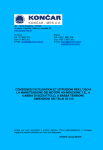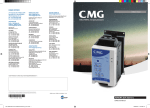Download Twin User Manual R6 - Smarteye Corporation
Transcript
SMARTEYE Twin User Manual Revision 6 Version T1.4 www.smarteyecorporation.com related documents: SMARTEYE Sender/Receiver Reader User Manual SMARTEYE Retroreflective Reader User Manual The material in this manual is for informational purposes and is subject to change without notice. Smarteye Corporation assumes no responsibility for any errors which may appear in this manual. © Smarteye Corporation SMARTEYE is a registered trademark of Smarteye Corporation. Printed in U.S.A. SMARTEYE contact information: SMARTEYE Corporation 2637 Bond Street Rochester Hills, MI 48309 Phone: (248) 853-4495 Fax: (248)853-8539 www.smarteyecorporation.com Email: [email protected] SMARTEYE Twin User Manual Page i TABLE OF CONTENTS 1.0 Introduction........................................................................................................... 1 2.0 Twin Types ............................................................................................................ 1 3.0 Twin Installation ................................................................................................... 1 4.0 AC Power/Wiring.................................................................................................. 2 5.0 Power Supply......................................................................................................... 2 6.0 Communication Line Wiring ............................................................................... 2 7.0 Reader Wiring....................................................................................................... 3 7.1 Sender/Receiver Reader Wiring..........................................................................................3 8.0 Twin CPU circuit card.......................................................................................... 3 8.1 Switch and Jumper Diagram ...............................................................................................4 8.2 Configuration Legend .........................................................................................................5 8.3 Memory Configuration (JB1) .............................................................................................5 8.4 Address Selection (SW4)....................................................................................................5 8.5 Communication Format And Baud Rate (SW5) .................................................................7 8.6 RS422/RS423 Selection for the Control Port (SW3)..........................................................8 8.7 RS422 Line Termination (SW3).........................................................................................9 8.8 Terminating RS422 Point-To-Point (Handshake Mode) ....................................................9 8.9 Terminating RS422 Multidrop (Poll Mode) .....................................................................10 8.10 Drain Terminations and Auxiliary Port Receiver Termination (JB2)...............................11 9.0 Display Introduction........................................................................................... 11 10.0 Display Fields ...................................................................................................... 12 10.1 READER Field .................................................................................................................12 10.2 LABEL/ERROR Field ......................................................................................................12 10.3 MAINTENANCE WARNING Field................................................................................13 10.4 HOLD Indication ..............................................................................................................13 11.0 Switches................................................................................................................ 13 11.1 BACK - HOLD - FORWARD Switch..............................................................................13 11.1.1 11.1.2 11.1.3 BACK ................................................................................................................................... 14 HOLD ................................................................................................................................... 14 FORWARD .......................................................................................................................... 14 11.2 READER 1 - ALL - READER 0 Switch ..........................................................................14 11.2.1 11.2.2 11.2.3 12.0 READER 1 ........................................................................................................................... 14 ALL ...................................................................................................................................... 14 READER 0 ........................................................................................................................... 15 Power-Up ............................................................................................................. 15 SMARTEYE Twin User Manual 13.0 Serial Communication........................................................................................ 16 13.1 Auxiliary Port Operation ..................................................................................................16 13.2 Message Conventions .......................................................................................................16 13.3 Checksum Calculation Example .......................................................................................17 13.4 Received Poll ....................................................................................................................18 13.5 Received Commands ........................................................................................................18 13.6 Messages Transmitted By The Twin ................................................................................18 13.6.1 13.6.2 13.6.3 13.6.4 13.6.5 On-line Idle Message............................................................................................................ 19 Off-line Message .................................................................................................................. 19 Label Message ...................................................................................................................... 19 Error Message....................................................................................................................... 19 Diagnostic Message .............................................................................................................. 19 13.7 Poll Mode..........................................................................................................................20 13.7.1 Summary Of Responses - Poll Mode.................................................................................... 21 13.8 Handshake Mode ..............................................................................................................21 13.8.1 13.8.2 13.8.3 Summary Of Responses - Handshake Mode ........................................................................ 22 Example #1 - Handshake Mode - Normal Operation ........................................................... 23 Example #2 - Handshake Mode - Abnormal Operation ....................................................... 24 14.0 Diagnostic Mode (Lock/Unlock) ........................................................................ 25 15.0 Error Messages ................................................................................................... 25 Appendix A DRAWINGS ...................................................................................... A-1 A.1 Twin Installation Details - SP2000/01-900.....................................................................A-2 A.2 SEA-8 and Twin Communication Cable Details - SP1024/01-412 ................................A-3 A.3 Sender/Receiver Cable Details for Twin Applications - SP1054/01-410 .......................A-4 Page ii SMARTEYE Twin User Manual Page 1 1.0 Introduction Smarteye Readers sense an identification number coded into a Smarteye Label. When a label moves past a reader, signals are sent from the reader, enabling the Twin to determine the label identification number. Smarteye Labels are typically constructed of 12 gauge steel and come in a variety of lengths to suit specific application requirements. A label contains a pattern of punched slots which can be detected by a reader as the label moves past it. The Twin processes label inputs from one or two Smarteye Readers and communicates this information (in ASCII form) to a control device such as a programmable controller or a host computer. Two different communication modes are supported: handshake or poll. An LED display allows the Twin to show the activity at each of the readers either in real time or in review. 2.0 Twin Types The Smarteye Twin has an open-type enclosure and is designed to be mounted in the user's NEMA-12 panel. The Twin can be placed inside an optional NEMA-12 enclosure for mounting in the open. The Twin includes the following major features: • AC power terminals, fusing and power switch. • Smarteye CPU circuit card with onboard display, two serial communication ports, and reader interface circuitry. Plug-in screw terminals are provided for connection to field wiring from readers and the control communication port. A nine pin D-type connector is used for the auxiliary communication port. • A single power supply for readers and the CPU circuit card. • Optional NEMA-12 enclosure. 3.0 Twin Installation The Smarteye Twin is designed to function in the environment found in most industrial facilities. The Twin will operate properly in the same environment as a programmable controller. It is rated for operation at temperatures from 0 to 50° C. Electromagnetic interference on signal lines will not be a problem if the recommended cables are used for equipment interconnections. These will provide adequate shielding. The Twin should be mounted so the switches are accessible and the front panel display can be seen conveniently. Mounting dimensions for the Twin and its optional NEMA-12 enclosure can be found on drawing #SP2000/01-900 in Appendix 'A'. Filename: Twin User Manual R6.doc AM … In Control SMARTEYE Twin User Manual Page 2 4.0 AC Power/Wiring The Twin requires 0.2 amps at 120VAC (25VA). The input voltage may vary from 85-132VAC. An optional power supply allows input voltages of 105-265VAC. Frequency range is 50-60Hz in all cases. The Twin has three terminals for AC power connections, located on the exterior bottom right of the chassis. These terminals provide connections for L1, N, and ground. A glass-type 1 AMP fuse is used to protect the hot side of the line. A 2-pole power switch opens both sides of the AC line circuit in the OFF position. The Smarteye Twin has been designed to be as immune to AC power line fluctuations as is practical. However; like most electronic equipment, it can be susceptible to 'brownouts' and severe voltage 'spikes'. The Twin should be powered with an AC line fed from the secondary of a transformer whose primary is electrically as close to the main power source of the facility as possible. The AC line can supply other, similar electronic equipment such as programmable controllers, but should not power any heavy industrial equipment that causes excessive line fluctuations such as motors, motor starters, welders, etc. All applicable codes and ordinances should be observed for wiring AC power and ground, particularly the National Electrical Code published by the National Fire Protection Association of Boston, Massachusetts. 5.0 Power Supply A single 24 VDC power supply is included in the Smarteye Twin's enclosure. This supply provides power for both the CPU circuit card and the readers connected to the Twin. The power supply has a screw for adjusting its output voltage. Using a voltmeter, the output voltage may be adjusted to approximately 24 VDC. The power supply includes automatic current limiting circuitry with automatic recovery, which limits short circuit output current to a safe value. This provides protection against damage due to accidental shorting. An AC line filter is incorporated into the power supply to reduce noise from line-to-line and line-to-ground. 6.0 Communication Line Wiring The Twin has two serial communication ports: the control port and the auxiliary port. The control port connections are made with screw terminals on a green snap-in plug. The auxiliary port connections require a 9 pin male 'D'-type connector. The communication ports are located near the lower right corner of the Twin CPU circuit card. The control port can be configured for RS422 or RS423. The auxiliary port is set for RS423 only. Belden 9730 cable or equivalent (3 shielded pairs, 24 gauge) is recommended for RS422 connections; Belden 8723 or equivalent (2 shielded pairs, 22 gauge) is recommended for RS423 connections. A detailed wiring drawing #SP1024/01-412 can be found in Appendix 'A'. Filename: Twin User Manual R6.doc AM … In Control SMARTEYE Twin User Manual Page 3 7.0 Reader Wiring Pre-wired to each of the three receiver photoeyes in a reader assembly is a six-foot long cable. These three cables are labeled: A, B, C. Pre-wired to the sender photoeye is a single twenty-five foot long unlabeled cable. All four cables must terminate at a field junction box mounted less than six cable feet from the receiver. This junction box should provide six screw terminals labeled: +, -, A, B,C, and SHIELD. The Twin circuit card provides two plug-in screw terminals (black) for the Smarteye Reader connections. Belden 9773 (3 shielded pairs, 18 gauge) is recommended for connecting the Twin to the junction box. 7.1 Sender/Receiver Reader Wiring The three receiver cables are labeled A, B, or C. The sender photoeye has a single unlabeled cable. An optional junction box for the sender is used if extra cable length is required. This junction box should provide two screw terminals labeled: + , - . Cabling details can be found on drawing #SP1054/01-410 in Appendix 'A'. Note: 1. Readers are delivered with the white signal wires of the receivers prepared for termination and with black wires tied back with shrink wrap. The black signal wires are logically inverse to the white wires and are not used. 2. All references to + and - refer to the 24 VDC supply of the Smarteye Twin. 3. The drain wires of the Belden 9773 cable are normally connected to DC ground at the Twin. This is accomplished with the jumper block (JB2-5) on the Twin circuit card. If the distance between the Twin and the reader is greater than 1000 feet, or the environment is electrically noisy, then it may be necessary to connect the drain to DC ground at the reader's junction box. This is accomplished with a jumper wire installed at the junction box. Do not connect the drain at both ends of the cable. Remove the jumper block at the Twin if a jumper wire is used at the junction box. Never connect the drain to chassis ground. 8.0 Twin CPU circuit card The intelligence of Smarteye Readers is contained in the Smarteye Twin CPU circuit card. The following features are included in the CPU circuit card hardware: • Interface to inputs for two readers • Interface to a serial RS422/RS423 communication line (control port) • Interface to a serial RS423 monitor line (auxiliary port) • Switches to set operating parameters • Jumper blocks to modify shield terminations and memory size Filename: Twin User Manual R6.doc AM … In Control SMARTEYE Twin User Manual Page 4 The diagrams on the following pages describe the function of the various jumper blocks and switches. Prior to shipment, the switches and jumpers are set to match the anticipated customer environment. 8.1 Switch and Jumper Diagram Filename: Twin User Manual R6.doc AM … In Control SMARTEYE Twin User Manual 8.2 Page 5 Configuration Legend DIP Switch Switch off (0) Switch on (1) Jumper Jumper block not installed Jumper block installed 8.3 Memory Configuration (JB1) The memory configuration is set at the factory and should not be altered; it is shown here for reference only. EPROM 8.4 (JB1) 1 2 X X X RAM 3 4 (8K) (32K) X X 1 2 3 4 32K EPROM 8K or 16K EPROM 32K EPROM 8K EPROM (8K) (16K) (32K) Address Selection (SW4) SW4 0 6 Two most significant digits of Twin address (06 Shown) 0 Reader in diagnostic mode (0 shown) SW4-8 is not used Switches 1 through 7 form the base octal address for the Twin. The final digit of a reader's address corresponds to the reader's wired position on the Twin CPU circuit card, RDR0 or RDR1. Filename: Twin User Manual R6.doc AM … In Control SMARTEYE Twin User Manual Page 6 For example, if switches 1 through 7 of SW4 are set to 62 (octal) and the reader is wired to the RDR 1 port, the address of the Reader is 063 (octal). A Twin address 60 (octal) is commonly used since readers 60 and 61 (octal) convert to the ASCII characters 0 and 1 . The following tables show the address of a Twin as a function of SW4. Two most significant digits of Twin address (octal) 0 0 1 0 S W 2 0 I T 3 0 C 4 0 H 5 0 0 1 0 0 0 2 0 0 0 3 0 0 0 4 0 0 0 5 0 0 0 6 0 0 0 7 0 0 1 0 0 1 1 1 0 1 1 2 0 1 1 3 0 1 1 4 0 1 1 5 0 1 1 6 0 1 1 7 0 1 2 0 1 0 2 1 1 0 2 2 1 0 2 3 1 0 2 4 1 0 2 5 1 0 2 6 1 0 2 7 1 0 3 0 1 1 3 1 1 1 3 2 1 1 3 3 1 1 3 4 1 1 3 5 1 1 3 6 1 1 3 7 1 1 0 0 0 1 1 1 1 0 0 0 0 1 1 1 1 0 0 0 0 1 1 1 1 0 0 0 0 1 1 1 1 0 1 1 0 0 1 1 0 0 1 1 0 0 1 1 0 0 1 1 0 0 1 1 0 0 1 1 0 0 1 1 1 0 1 0 1 0 1 0 1 0 1 0 1 0 1 0 1 0 1 0 1 0 1 0 1 0 1 0 1 0 1 Least significant digit of Twin address (octal) 0 2 4 6 6 0 0 1 1 S W 7 0 1 0 1 I T C H Filename: Twin User Manual R6.doc AM … In Control SMARTEYE Twin User Manual 8.5 Page 7 Communication Format And Baud Rate (SW5) SW5 Control Port Error Messages (0 = Disabled, 1 = Enabled) Maintenance warning LEDs (1 = Disabled, 0 = Enabled) Not used Communication mode (0 = Handshake, 1 = Poll) Parity (0 = None, 1 = Odd parity) Baud Rate - See table below NOTE: Set SW5 switch 1 (SW5.1) “On” to enable control port error messages. With control port error messages enabled, error messages will be sent to the host control system in addition to the display and history file. If SW5.1 is “Off”, error messages will only be sent to the display and history file. Baud Rate 6 0 0 6 0 S W 7 0 I 8 1 T C H 1 2 0 0 0 1 0 2 4 0 0 0 1 1 4 8 0 0 1 0 0 9 6 0 0 1 0 1 1 9 2 0 0 1 1 0 3 8 4 0 0 1 1 1 Note: The baud rate and parity selected apply to both serial communication ports. communication modes apply to the control port. Filename: Twin User Manual R6.doc AM … In Control The SMARTEYE Twin User Manual 8.6 Page 8 RS422/RS423 Selection for the Control Port (SW3) SW3 (SW3.1, 2, 3 on) selects RS423 (SW3.4, 5, 6 on) selects RS422 (SW3.7, 8, 9, 10) switches for line termination Notes: • RS423 configuration is shown above. • Select either RS422 or RS423 but not both. • Turn the Twin off before altering the configuration of SW3. Filename: Twin User Manual R6.doc AM … In Control SMARTEYE Twin User Manual 8.7 Page 9 RS422 Line Termination (SW3) Switch (SW3.7, 8, 9, 10) is provided to allow proper termination of the communication line. The type of termination required for a specific application depends on whether the communication line is a point-to-point line or a multidropped (polled) line, and whether the transmitters on the line are ever 'tri-stated'. Tri-state is a high impedance state assumed by an idle RS422 transmitter so that another transmitter can drive the same line. SW3 (SW3.4, 5, 6 on) selects RS422 (SW3.7, 8, 9 on) typical configuration for bassive biasing Switch 7 - Places a 220 ohm resistor across the input to the RS422 receiver for simple termination. Switch 8 - Ties the non-inverting input of the RS422 receiver to 5 volts through a 470 ohm resistor for passive biasing. Switch 9 - Ties the inverting input of the RS422 receiver to ground through a 470 ohm resistor for passive biasing. Switch 10 - Places a 220 ohm resistor across the output of the RS422 driver for simple termination. 8.8 Terminating RS422 Point-To-Point (Handshake Mode) In point-to-point communication, the Smarteye Twin's RS422 transmitter is always in an active, low impedance state. This usually insures a stable line and eliminates the need for special termination at the host's receiver inputs. Likewise, most host transmitters will hold the line stable, eliminating the need for special termination of the Twin's receiver. Filename: Twin User Manual R6.doc AM … In Control SMARTEYE Twin User Manual Page 10 The addition of a shunting termination impedance reduces the reflected signal at the receiver and diminishes ringing and overshoot. The negative aspect of termination is that it reduces the magnitude of the received signal. Termination is more likely to be required in applications where the line length is very long and the transmission speed is greater than that used for Smarteye applications. However, in the event that line termination is desired, 220 ohm terminating resistors have been provided on both the transmitter and receiver lines (SW3.10 and SW3.7). 220 ohms significantly reduces signal overshoot and ringing, reasonably matches the recommended cable (Belden 9730) which has a characteristic impedance of 100 ohms, and satisfies RS422 specifications which require a minimum receiver impedance of 90 ohms. 8.9 Terminating RS422 Multidrop (Poll Mode) A number of Smarteye Twins may be connected to a common host on a single transmission line. In this multidrop configuration, the transmitters of all of the Twins are connected in parallel to the host's receiver. Similarly, the Twin's receivers are connected in parallel to the host's transmitter. The following restrictions must be observed in this multidrop configuration: 1. To eliminate the possibility of two Smarteye Twins attempting to transmit at the same time, the master device (host) repeatedly polls slave devices (Smarteye Twins) for data messages. The communication mode of the Twins must be poll mode. 2. The transmitter of each Twin must tri-state when it is not transmitting. 3. The parallel combination of impedances of the Twin's receivers must be high enough so that the line is not overloaded. The second and third of these restrictions are considered here. Because the Twin's transmitters are tri-stated, there are times when all the transmitters are in a high impedance state; i.e., the state of the line is determined by conditions at the host receiver. To insure that the state of the line is predictable in this circumstance, the host receiver should include a passive biasing network. A passive biasing network consists of three resistances: one between +5VDC and the non-inverting input, one across the inputs, and the third connected from the inverting input to DC ground. Very often an RS422 receiver will include a built-in passive biasing network (fail-safe circuitry). If the host receiver does not include this network, then an external network should be provided to insure reliable communication. In this case, the resistor across the inputs is 220 ohms; the other two are 470 ohms. The impedance of a built-in passive biasing network will probably be relatively high so that even if one exists, it may be desirable to lower the line impedance. The network described above will accomplish this. (Note that a simple termination resistor across the inputs of a receiver which has built-in passive biasing will lower the receiver input voltage when the line is idle, probably to a value for which the output is indeterminate. This would cause communication errors. The passive biasing network is much safer.) Filename: Twin User Manual R6.doc AM … In Control SMARTEYE Twin User Manual Page 11 The switch definitions above show that the receiver of a Smarteye Twin may include a simple terminating resistor or a passive biasing network. Since all multidropped Twins' receivers are in parallel, only one receiver may be terminated with either the simple resistor or passive biasing. Otherwise, the line load will exceed tolerance levels. 8.10 Drain Terminations and Auxiliary Port Receiver Termination (JB2) (JB2) 1 - Control Port Shield Terminal to Chassis Ground 2 - Auxiliary Port Shield Terminal to Chassis Ground 3 - Auxiliary Port Receiver Simple Termination 4 - Reader Ports Shield Terminals to Chassis Ground 5 - Reader Ports Shield Terminals to 24V Ground The jumper block (JB2) is provided to allow drain wire terminations of the serial communication cables and the reader cables. An additional jumper (JB2-3) places a 470 ohm resistor across the input of the auxiliary port receiver for simple termination. The control port serial communication cable's drain wire is typically connected to chassis ground at the control system because the control system side normally has a better ground. If a good chassis ground is not available at the control system, then jumper (JB2-1) can be installed to properly terminate the drain wires. The jumper block (JB2-2) can be installed to terminate the auxiliary port communication cable's drain wire to chassis ground as necessary. Never connect a drain wire at both ends of a communication line. The jumper (JB2-3) is provided to allow simple termination of the auxiliary port receiver. This jumper should be installed if the auxiliary port communication line is greater than 50 feet. The jumper blocks (JB2-4 and 5) are provided to allow termination of the reader cable's drain wires. The drain wires of the reader cable (Belden 9773) are normally connected to 24V ground at the Twin. This is accomplished by installing jumper (JB2-5). Jumper (JB2-4) is provided for troubleshooting purposes only; normally it is not installed. 9.0 Display Introduction The display makes it possible to observe the activity at each of the readers on the shop floor either in real-time or in review. A single reader or all readers may be displayed. Whenever a Smarteye Label passes a Smarteye Reader, information is retained in the Smarteye Twin which includes any or all of the following: 1. Label number 2. An error condition detected while the label was being read. 3. An error condition detected on the serial Control port. Filename: Twin User Manual R6.doc AM … In Control SMARTEYE Twin User Manual Page 12 Each item of reader information is retained as a message in a circular queue. All messages are always stored, regardless of the display options selected. The queue has a capacity for 200 messages and messages are stored sequentially in the order of occurrence. Messages can be displayed as they occur in real-time or, alternatively, the queue can be scanned either backward or forward in time, enabling reconstruction of a recent sequence of events. The display consists of six seven-segment LEDs, and switches. The switches determine which messages are being requested for display. The layout of displays and switches is shown in the following diagram. READER FWD LABEL/ERROR MAINTENANCE WARNING 0 1 READER 0 ALL HOLD FWD READER 1 TWIN 10.0 Display Fields The display is composed of three distinct fields: a reader field, a label/error field, and the maintenance warning field. Each field is described below. 10.1 READER Field This field shows the reader, 0 or 1, from which the displayed message originated. 10.2 LABEL/ERROR Field This field shows either a successfully read label or an error code for either an error detected while a label was being read or for an error on the serial communication line. Labels are right justified in the five position field. Error codes are always three characters, centered. The leading character is always 'E'. The error for the corresponding error code is described in the 'Error Messages' section of this manual. Filename: Twin User Manual R6.doc AM … In Control SMARTEYE Twin User Manual Page 13 10.3 MAINTENANCE WARNING Field The maintenance warning field consist of two LEDs, one for each reader. The left LED is for reader 0 and the right LED is for reader 1. An LED will illuminate to indicate that the reader may need maintenance. Check the Smarteye Reader User Manual for proper mounting, wiring, and alignment. Also check the Smarteye reader installation drawing to verify proper mounting dimensions. After adjustments are completed, allow four labels to pass by the reader and the maintenance warning LED should go off. If large amounts of paint build up on most or all labels in a system, then the maintenance warning LEDs may illuminate even when the reader is properly adjusted. The maintenance warning LEDs can be manually turned off with switch (SW5.2). See section 8.5 for details. 10.4 HOLD Indication When the BACK-HOLD-FORWARD switch is in the HOLD position, the decimal points of each of the five displays which make up the label/error field illuminate. This indication serves as a warning that messages will not be displayed in real-time (new messages are stored in the queue but will not be seen) until the switch is put in the FORWARD position. 11.0 Switches Two switches are used to control the display. One of these switches, BACK-HOLDFORWARD, permits a review of messages accumulated in the queue. When left in the FORWARD position, messages are displayed in real-time. The other switch, READER 1-ALLREADER 0, determines which messages are displayed. Use of the display switches does not affect reader operation and messages are still transmitted on the serial communication lines. 11.1 BACK - HOLD - FORWARD Switch Messages are displayed as they occur in real-time if this switch is left in the FORWARD position. (See FORWARD below). Otherwise, this switch can be used to locate old messages in the queue for review. An old message can be viewed indefinitely with this switch in the HOLD position. When switching from HOLD to either BACK or FORWARD, the next message in the queue which is in the indicated direction and satisfies the criteria established by the other switch will be displayed. If the BACK or FORWARD position is continuously maintained, then the first message is displayed for 1.6 seconds, the second message is held for .8 seconds, etc. The display interval is halved for each succeeding message until it is .1 seconds. A .1 second interval applies until the end of the queue in the direction of traverse is reached. Filename: Twin User Manual R6.doc AM … In Control SMARTEYE Twin User Manual Page 14 11.1.1 BACK BACK is a spring loaded position which causes the next older message in the queue that satisfies the selection criteria established by the other switch to be displayed. If the oldest suitable message in the queue is reached, then it remains on display, rendering the BACK position equivalent to the HOLD position. 11.1.2 HOLD HOLD will freeze the current message in the display indefinitely. The HOLD indicators will remain on as a warning that new messages will not be displayed until this switch is put in the FORWARD position (even though new messages are being stored in the queue). The HOLD position does not affect reader operation or the serial communication lines. 11.1.3 FORWARD FORWARD is used to step toward newer messages in the queue. When the newest message is reached, then new messages are displayed as they arrive in real-time if they satisfy the criteria of the other switch. For viewer comprehension, real-time messages are always displayed for at least .8 seconds. Thus, each message is held for .8 seconds or until another message arrives which displaces it in the display, whichever is longer. 11.2 READER 1 - ALL - READER 0 Switch This switch is used to: 1. Select a specific reader - position: 0 or 1 2. Select all readers - position: ALL When this switch changes, regardless of queue position of the message currently in the display, the newest message satisfying the new criteria is displayed. 11.2.1 READER 1 This switch selects messages for reader 1 to be displayed. When scanning forward or backward in the queue, only messages for reader 1 are displayed. 11.2.2 ALL The All position will display messages from both reader 0 and reader 1. When scanning forward or backward in the queue, messages are displayed in the order in which they occurred independent of the reader number. Filename: Twin User Manual R6.doc AM … In Control SMARTEYE Twin User Manual Page 15 11.2.3 READER 0 This switch selects messages for reader 0 to be displayed. When scanning forward or backward in the queue, only messages for reader 0 are displayed. 12.0 Power-Up After the Twin is mounted and the AC power is terminated, an initial checkout can be completed. When power is applied, the Smarteye Twin reads the setup switches and initializes its internal data. If the communication mode is Handshake, then all readers are brought on-line and the Twin will immediately begin communicating to the control system. If Poll mode is selected, then readers are off-line at power-up and are not put on-line until an initialization message ('I' or 'R') is received from the control system. The Smarteye Twin's power-up always creates 'error 0' messages for each of its two readers. Check the display as follows: Set the READER 1 - ALL - READER 0 switch to ALL, and the Back-Hold-Forward switch to Forward. Now turn on the Twin and check the Front Panel Display against the diagram below. The ERROR / LABEL field should remain as shown, as well as the RDR field. READER FWD LABEL/ERROR READER 0 ALL HOLD FWD READER 1 TWIN Filename: Twin User Manual R6.doc AM … In Control MAINTENANCE WARNING 0 1 SMARTEYE Twin User Manual Page 16 13.0 Serial Communication The Twin's serial communication is governed by the protocol described in the following paragraphs. All references to messages received and transmitted are from the point of view of the Smarteye Twin. Message flow is usually in only one direction at a time. However, full duplex communication is implemented and during error recovery or when device commands are being received, it is possible that messages may flow in both directions simultaneously. Therefore, the control system communicating with the Twin should be implemented for full duplex. The Twin has two serial communication ports: the control port and the auxiliary port. The control port connects to a programmable controller or computer and provides the host system with label inputs from Smarteye readers. The auxiliary port connects to a user display terminal and is used for troubleshooting. 13.1 Auxiliary Port Operation The auxiliary port transmits exactly the same messages at the same time as the control port. This allows the user to determine what the Twin is sending to the control system without interrupting the control port communication line. Any messages received by the auxiliary port are ignored. The baud rate and parity of the auxiliary port is automatically set to match that of the control port. 13.2 Message Conventions A communication message consists of a string of bytes terminated with an ASCII carriage return. To represent the bytes in a message string, the following conventions are observed: A byte with a value that is non-printable ASCII is shown as a character string enclosed in brackets (<>). <lf> = line-feed <cr> = carriage return <id> = binary number representing Reader ID e.g., <60octal> = Reader wired to Reader port 0 of the Smarteye Twin with address set to 60 octal. nn... represents a string of ASCII digits. The digits are decimal unless otherwise noted. s is a sign character preceding an nn... string. Its values are '-', '+', or ' ' (space). Other bytes are ASCII capital letters, usually indicating the type of numeric field that follows. A letter is also used in a received message to represent a device command. Filename: Twin User Manual R6.doc AM … In Control SMARTEYE Twin User Manual Page 17 Zzz is the checksum field where zz is two ASCII lower case letters representing the checksum byte. The checksum byte is obtained as the exclusive-or of all the bytes in the message string up to and including the checksum field indicator, 'Z'. The two checksum characters are obtained for the checksum byte by adding each hexadecimal digit of the byte (values 0 to F) to ASCII 'a', resulting in two lower case letters, each with a value between 'a' and 'p'. See the example calculation below. On received messages, this field is optional; i.e., if the Z field is not found, then the checksum is not calculated. 13.3 Checksum Calculation Example Checksum Field Indicator ASCII String from SEA Space <lf><63>L01234 T02S7Zaj<cr> A 33 4C 30 31 32 33 34 20 54 30 32 53 37 5A Checksum Byte Hex Representation of ASCII String The exclusive-OR of all Hex bytes above = 09 HEX 0 + 61 61 9 + 61 61 is the Hex representation for an ASCII "a" 6A The ASCII equivalent of the resulting Hex numbers: 61 and 6A yields the checksum byte "aj" Filename: Twin User Manual R6.doc AM … In Control SMARTEYE Twin User Manual Page 18 13.4 Received Poll <lf><id><cr> Polli (poll w/o checksum) <lf><id>Zzz<cr> Pollz (poll with checksum) 13.5 Received Commands <lf><id>c<cr> (command w/o checksum) <lf><id>cZzz<cr> (command with checksum) Where c is replaced by one of the following command characters: I - Initialize the reader on-line R - Restart, initialize all readers on-line B - Box poll, request message from any reader in the Twin A - Ack the previous device transmission N - Nak the previous device transmission S - Status inquiry regarding reader L - Lock in diagnostic mode for all labels at reader U - Unlock diagnostic mode at reader F - Take reader off-line Note: The Nak command is used when the host detects a line error. Upon receiving a Nak, the Twin will retransmit the original message. 13.6 Messages Transmitted By The Twin Communication characters include one start bit, eight data bits, an optional parity bit, and one stop bit. The fields in a transmitted message include: Lnnnnn (label field) - where nnnnn is the number of the carrier which has just passed reader <id>. The number of digits in the label field is five (filled with leading '0's, if necessary). Tnn (time field) - indicating the age of the message in tenths of seconds; e.g., T45 indicates a message 4.5 seconds old. Sn (sequence number) - where n ranges from 0 to 9, incremented circularly (modulo 10) for each new message transmitted by the Twin. Enn (error field) - A description of the error for each value of nn may be found in 'Error Messages.' Filename: Twin User Manual R6.doc AM … In Control SMARTEYE Twin User Manual Page 19 Asnn, Bsnn, Csnn, Xsnn, and Ysnn diagnostic readings: Asnn, Bsnn, and Csnn are the trigger point numbers for photoeyes A, B and C. Xsnn is the alignment error between photoeyes A and B. Ysnn is the alignment error between photoeyes B and C. Zzz, checksum, is described in 'Message Conventions.' A summary of transmitted messages follows. Each message is tagged with a lower case letter. In the following sections, which deal with the various communication modes, a message transmitted as a response to a message received is represented by its lower case tag letter. 13.6.1 On-line Idle Message <lf><id><cr> <lf><id>Zzz<cr> <lf><id>AZzz<cr> i - poll mode z - poll mode, with checksum a - handshake mode 13.6.2 Off-line Message <lf><id>NZzz<cr> n - off-line On-line/off-line notes: 1. All transmitted messages will include a checksum 2. In poll mode, the off-line response occurs only when an on-line reader is taken off-line with the 'F' command. Once a reader is off-line, there are no responses to any messages except the commands 'I' or 'R'. Each of these commands will first place the reader online, so that the resultant response is the on-line idle for poll mode. 3. On-line idle and off-line messages do not include an 'R' (retransmit) field, nor a 'T' (age) field, nor an 'S' (sequence number) field. Other messages transmitted by a Smarteye Twin do include these fields. 13.6.3 Label Message <lf><id>Lnnnnn TnnSnZzz<cr> <lf><id>LnnnnnRTnnSnZzz<cr> l - label r - retransmit 13.6.4 Error Message <lf><id>Enn TnnSnZzz<cr> <lf><id>EnnRTnnSnZzz<cr> e - error r - retransmit 13.6.5 Diagnostic Message <lf><id>C Asnn Bsnn Csnn Xsnn Ysnn TnnSnZzz<cr> c - diagnostic <lf><id>C Asnn Bsnn Csnn Xsnn YsnnRTnnSnZzz<cr> r - retransmit Filename: Twin User Manual R6.doc AM … In Control SMARTEYE Twin User Manual Page 20 13.7 Poll Mode Polled operation allows more than one Smarteye Twin to be connected to the same communication line. Messages are sent by a Smarteye Twin only in response to a message received. Two types of poll commands are supported: a 'reader poll' solicits a response from a specific reader, while a 'box poll' requests a message from any of the readers in a particular Twin. Box poll effectively increases polling speed by as much as a factor of two. In either case, if there is no data to be sent, an on-line idle response is transmitted. The box poll <id> can be either of the two readers in a Twin. Acknowledgment is expected for any message transmitted other than on-line idle or off-line. If a transmitted message is not acknowledged, then the next message received will produce retransmission. At powerup in poll mode, each reader is set off-line and remains so until an initialize device command ('I') is received for the reader, or a ‘restart’ command ('R') is received for both readers in the Twin. The ‘restart’ and ‘initialize’ command will clear the label and diagnostic message buffer in the Twin. The ‘restart’ or ‘initialize’ command will not clear the error message buffer in the Twin. Filename: Twin User Manual R6.doc AM … In Control SMARTEYE Twin User Manual Page 21 13.7.1 Summary Of Responses - Poll Mode Twin Response (status when message received) Received by Twin (on-line) (off-line) - Polli r,l,e,c,i @ - Pollz r,l,e,c,z @ - Initialize z z A - Ack @ @ B - Box poll r,l,e,c,z @ N - Nak r,l,e,c,z @ L - Lock in diagnostic mode r,l,e,c,z @ U - Unlock diagnostic mode r,l,e,c,z @ S - Status inquiry r,l,e,c,z @ R - Restart z z F - Take reader off-line n @ I @ - no response r - retransmission of previous message l - label message e - error message c - diagnostic message i - on-line idle w/o checksum z - on-line idle with checksum n - off-line 13.8 Handshake Mode In Handshake mode, each Smarteye Twin is connected to the host on its own communication line. Messages are transmitted as soon as data is available without having been solicited by a received message. The host must send an acknowledgment for each data message transmitted. If a transmitted message is not acknowledged within a specified time (approximately 3 seconds), then retransmission occurs. Messages are also retransmitted when communication errors occur. Filename: Twin User Manual R6.doc AM … In Control SMARTEYE Twin User Manual Page 22 If a message is received while acknowledgment is awaited, and it is not the acknowledgment, then retransmission occurs immediately. Usually the response to a received message will be either an 'a' (on-line idle) or 'n' (off-line) message which pertains to the reader of the received message. However, when an incoming message is received and another message has been prepared for transmission pertaining to any reader, then the prepared message is transmitted. If there is no prepared message and the received message was ack, then no response is made. Both readers in a Twin are set on-line at powerup in Handshake mode. 13.8.1 Summary Of Responses - Handshake Mode Twin Response Received by Twin (on-line or off-line) - Poll r,l,e,c,a,n - Initialize r,l,e,c,a A - Ack l,e,c,@ B - Box poll (Same as "S") r,l,e,c,a,n N - Nak r,l,e,c,a,n L - Lock in diagnostic mode r,l,e,c,a,n U - Unlock diagnostic mode r,l,e,c,a,n S - Status inquiry r,l,e,c,a,n R - Restart e,a F - Take reader off-line r,l,e,c,n I @ - no response r - retransmission of previous message l - label message e - error message c - diagnostic message a - on-line idle, non-poll mode n - off-line Filename: Twin User Manual R6.doc AM … In Control SMARTEYE Twin User Manual Page 23 13.8.2 Example #1 - Handshake Mode - Normal Operation Previous transaction complete, line is quiescent. SMARTEYE TWIN HOST COMPUTER label 1234 obtained at Reader 63 <lf><63>L01234 T02S7Zaj<cr> host receives label, sends ack <lf><63>AZcc<cr> label 1235 obtained at Reader 62 <lf><62>L01235 T01S8Zaf<cr> host receives label, (note: sequence number is incremented to S8) sends ack <lf><62>AZcd<cr> label 1236 obtained at Reader 63 <lf><63>L01236 T03S9Zae<cr> host receives label, (note: sequence number is incremented to S9) sends ack <lf><63>AZcc<cr> etc Filename: Twin User Manual R6.doc AM … In Control SMARTEYE Twin User Manual Page 24 13.8.3 Example #2 - Handshake Mode - Abnormal Operation Previous transaction complete, line is quiescent. SMARTEYE TWIN HOST COMPUTER label 1234 obtained at Reader 63 <lf><63>L01234 T02S7Zaj<cr> host receives label, sends ack X <lf><63>AZcc<cr> timeout waiting for ack, retransmit <lf><63>L01234RT45S7Zhi<cr> *error* host detects line error, sends nak <lf><63>NZcn<cr> nak received, retransmit <lf><63>L01234RT52S7Zho<cr> sequence number S7 enables the host to recognize this as a message previously received and to ignore the message, send ack <lf><63>AZcc<cr> ack received, transaction complete Filename: Twin User Manual R6.doc AM … In Control SMARTEYE Twin User Manual 14.0 Page 25 Diagnostic Mode (Lock/Unlock) A diagnostic message contains five numbers which indicate if the reader needs maintenance. A perfect diagnostic reading is: A B C X Y +5 +5 +5 0 0 Diagnostic numbers are acceptable if they are within ±5 of the perfect reading shown above. If an acceptable reading is unobtainable, check the Smarteye Reader User Manual for alignment information. The Smarteye Twin calculates a diagnostic message each time a label passes by one of its readers. The diagnostic message is transmitted to the host only after the Twin receives an L (lock command). Once the reader is locked in diagnostic mode, then each time a label passes the reader, a diagnostic message is transmitted to the host. The diagnostic message comes in addition to any messages (label message, error message, etc.) which would appear if the reader were not in diagnostic mode. The Twin will allow the host to lock either or both of its readers in diagnostic mode. The U (unlock) command disables diagnostic mode for the reader selected. Upon powerup, diagnostic mode is disabled for both readers. 15.0 Error Messages The error messages defined below will appear on the display and are sent out the serial control port unless otherwise noted. Error Code Meaning 00 Smarteye Twin just powered up. 01 Unrecognizable label, too much data obtained. 04 Unrecognizable label, front and back bits = 0. 05 Unrecognizable label, front and back bits = 1. Note: Errors 01, 04, and 05 can be the result of parts of a carrier breaking the photoeye beams. 06 Unrecognizable label, incorrect parity. Check label for obstructions. 07 Parity error in character of host message received. 08 Too many characters in received host message. 10 Unrecognizable host message received. 11 Message transmitted to host is too long. 15 Unrecognizable label, incorrect Hamming code. Check label for obstructions. 16 Unrecognizable label, more than 5 leading zeros. 17 Host message received w/o <cr> terminator. Filename: Twin User Manual R6.doc AM … In Control SMARTEYE Twin User Manual Page 26 19 Overload of input data from readers. 20 Checksum error in host message received. 30-39 Unrecognizable label, incorrect number of data bits. LSD (least significant digit) of error is the LSD of the number of data bits in the label read. Errors 91 through 99 are detected during diagnostic check: 91 Photoeye A, insufficient number of transitions in time allowed. 92 Photoeye B, insufficient number of transitions in time allowed. 93 Photoeyes A and B, insufficient number of transitions in time allowed. 94 Photoeye C, insufficient number of transitions in time allowed. 95 Photoeyes A and C, insufficient number of transitions in time allowed. 96 Photoeyes B and C, insufficient number of transitions in time allowed. Note: Errors 91-96 indicate that 1 or more photoeyes are not transitioning while other photoeyes are. Check reader height, photoeye operation, and reader wiring. 99 Diagnostic attempt aborted; acceptable hole pattern not found, probably due to label speed variation. E99 is sent to the control system if diagnostic mode is locked on for a reader. E99 does not appear on the display. Filename: Twin User Manual R6.doc AM … In Control SMARTEYE Twin User Manual Appendix A Page A-1 DRAWINGS Twin Installation Details - SP2000/01-900 This drawing shows the mounting for the Smarteye Twin unit. SEA-8 and Twin Communication Cable Details - SP1024/01-412 This drawing shows the detailed communication cables and connections. Sender/Receiver Cable Details for Twin Applications - SP1054/01-410 This drawing shows the detailed reader cables and connections. Filename: Twin User Manual R6.doc AM … In Control This page left intentionally blank www.smarteyecorporation.com