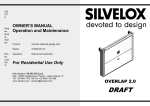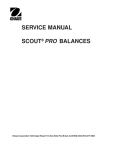Download Single-P User Manual - Smarteye Corporation
Transcript
SMARTEYE Single-P User Manual VERSION P1.0 Revision 2 www.smarteyecorporation.com related documents: SMARTEYE Sender/Receiver Reader User Manual The material in this manual is for informational purposes and is subject to change without notice. Smarteye Corporation assumes no responsibility for any errors which may appear in this manual. © Smarteye Corporation SMARTEYE is a registered trademark of Smarteye Corporation. Printed in U.S.A. SMARTEYE contact information: SMARTEYE Corporation 2637 Bond Street Rochester Hills, MI 48309 Phone: (248) 853-4495 Fax: (248) 853-8539 www.smarteyecorporation.com Email: [email protected] SMARTEYE Single-P Users Manual Page i Table of Contents 1.0 INTRODUCTION.........................................................................................................................................1 2.0 SINGLE-P DESCRIPTION .........................................................................................................................1 3.0 SINGLE-P INSTALLATION ......................................................................................................................1 4.0 AC POWER/WIRING..................................................................................................................................1 5.0 POWER SUPPLY .........................................................................................................................................2 6.0 AUXILIARY SERIAL PORT RS423 WIRING.........................................................................................2 7.0 READER WIRING .......................................................................................................................................2 7.1 8.0 8.1 8.2 8.3 8.4 9.0 9.1 9.2 9.3 9.4 9.5 SENDER/RECEIVER READER WIRING ...........................................................................................................3 PARALLEL WIRING ..................................................................................................................................3 DATA BITS (D0-D11)..................................................................................................................................3 LABEL/ERROR BIT (L/E) .............................................................................................................................4 PARITY BIT (PAR) ......................................................................................................................................4 DATA READY BITS (RDY0, RDY1)............................................................................................................4 SINGLE-P CPU CIRCUIT CARD..............................................................................................................4 SWITCH AND JUMPER DIAGRAM ..................................................................................................................5 CONFIGURATION LEGEND ...........................................................................................................................6 SINGLE-P OPERATING MODES (SW1) .........................................................................................................6 MEMORY CONFIGURATION (JB2) ................................................................................................................7 READER AND AUXILIARY PORT TERMINATIONS (JB1), (JB3) .....................................................................7 10.0 POWER-UP ...................................................................................................................................................8 11.0 PARALLEL COMMUNICATION PROTOCOL......................................................................................8 11.1 11.2 TRANSACTION STEPS ...................................................................................................................................8 DESIGN CONSIDERATIONS ...........................................................................................................................8 12.0 AUXILIARY PORT OPERATION ............................................................................................................9 13.0 ERROR MESSAGES..................................................................................................................................11 14.0 APPENDIX ‘A’ (DRAWINGS) ...................................................................................................................1 Filename: Single-P R2.doc AM … In Control SMARTEYE Single-P User Manual 1.0 Page 1 Introduction Smarteye Readers sense an identification number coded into a Smarteye Label. When a label moves past a reader, signals are sent from the reader, enabling the Single-P to determine the label identification number. Smarteye Labels are typically constructed of 12 gauge steel and come in a variety of lengths to suit specific application requirements. A label contains a pattern of punched slots which can be detected by a reader as the label moves past it. The Smarteye Single-P processes label inputs from one Smarteye Reader and converts this data to parallel digital 24VDC outputs. The digital outputs of the Single-P are directly wired to a digital input module of a PLC. The Single-P has 16 outputs: 12 data bits, 1 label or error bit, 1 parity bit, and 2 data ready bits. The 12 data bits can be configured as either binary or BCD, with a maximum label number of 4095 for binary or 999 for BCD. 2.0 Single-P Description The Smarteye Single-P contains: Single-P CPU circuit card, power supply, on/off switch, fuse, aluminum mounting base and interconnecting cables. The unit is completely assembled and ready for use. 3.0 Single-P Installation The Smarteye Single-P is designed to function in the environment found in most industrial facilities. The Single-P will operate properly in the same environment as a programmable controller. It is rated for operation at temperatures from 0 to 50° C. Electromagnetic interference on signal lines will not be a problem if the recommended cables are used for equipment interconnections. The recommended cables will provide adequate shielding. Mounting dimensions for the Single-P can be found on drawing #SP2001/03-420 in Appendix 'A' of this document. 4.0 AC Power/Wiring The Smarteye Single-P requires 0.2 amps at 120VAC (25VA). The input voltage may vary from 85-264VAC. Frequency range is 50-60Hz. The Single-P has three terminals for AC power connections, located on the exterior bottom right of the chassis. These terminals provide connections for L1, N, and ground. A glass-type 1 AMP fuse is used to protect the hot side of the line. A two-pole power switch opens both sides of the AC line circuit in the OFF position. Filename: Single-P R2.doc AM … In Control SMARTEYE Single-P User Manual Page 2 The Smarteye Single-P has been designed to be as immune to AC power line fluctuations as is practical. However, like most electronic equipment, it can be susceptible to 'brownouts' and severe voltage 'spikes'. The Single-P should be powered with an AC line which is fed from the secondary of a transformer whose primary is electrically as close to the main power source of the facility as possible. The AC line can supply other, similar electronic equipment such as programmable controllers, but should not power any heavy industrial equipment that causes excessive line fluctuations such as motors, motor starters, welders, etc. All applicable codes and ordinances should be observed for wiring AC power and ground, particularly the National Electrical Code published by the National Fire Protection Association of Boston, Massachusetts. 5.0 Power Supply A single 24 VDC power supply is included in the Smarteye Single-P chassis. This supply provides power for both the CPU circuit card and the reader connected to the Single-P. The power supply has a screw for adjusting its output voltage. Using a voltmeter, the output voltage may be adjusted to approximately 24 VDC. The power supply includes automatic current limiting circuitry with automatic recovery, which limits short circuit output current to a safe value. This provides protection against damage due to accidental shorting. An AC line filter is incorporated into the power supply to reduce noise from line-to-line and line-to-ground. 6.0 Auxiliary Serial Port RS423 Wiring The auxiliary port connections require a 9-pin male 'D'-type connector. Belden 8723 or equivalent (2 shielded pairs, 22 gauge) is recommended for the RS423 connection. Detailed wiring drawing #SP2001/03-311 can be found in Appendix 'A'. 7.0 Reader Wiring Pre-wired to each of the three receiver photoeyes in a reader assembly is a six-foot long cable. These three cables are labeled: A, B, C. Pre-wired to the sender photoeye is a single fifteen foot long unlabeled cable. All four cables must terminate at a field junction box mounted less than six cable feet from the receiver. This junction box should provide six screw terminals labeled: +, -, A, B,C, and SHIELD. The Single-P circuit card provides a plug-in screw terminal for the Smarteye Reader connections. Belden 9773 (3 shielded pairs, 18 gauge) is recommended for connecting the Single-P to the junction box. Filename: Single-P R2.doc AM … In Control SMARTEYE Single-P User Manual 7.1 Page 3 Sender/Receiver Reader Wiring The three receiver cables are labeled A, B, or C. The sender photoeye has a single unlabeled cable. An optional junction box for the sender is used if extra cable length is required. This junction box should provide two screw terminals labeled: + , - . Cabling details can be found on drawing #SP1054/01-411 in Appendix 'A'. Note: 1. Readers are delivered with the white signal wires of the receivers prepared for termination and with black wires tied back with shrink wrap. The black signal wires are logically inverse to the white wires and are not used. 2. All references to + and - refer to the 24 VDC supply of the Smarteye Single-P. 3. The drain wires of the Belden 9773 cable are normally connected to DC ground at the Single-P. This is accomplished with the jumper block (JB3-1) on the Single-P circuit card. If the distance between the Single-P and the reader is greater than 1000 feet, or the environment is electrically noisy, then it may be necessary to connect the drain to DC ground at the reader's junction box. This is accomplished with a jumper wire installed at the junction box. Do not connect the drain at both ends of the cable. Remove the jumper block at the Single-P if a jumper wire is used at the junction box. Never connect the drain to chassis ground. 8.0 Parallel Wiring The Single-P circuit card provides a plug-in screw terminal for the 16 parallel output connections. Discrete 18 gauge wire such as Belden 8501 or equivalent is recommended for these connections. Parallel wiring details can be found on drawing #SP2001/03-411 in Appendix 'A'. Notes: 1. Data presented by a Single-P on its parallel output lines is binary; i.e., each output represents a bit in a binary field (off = 0, on =1). 2. The least significant bit of the data field is D0 and the most significant is D11. 3. The Single-P is configured for true-high operation; i.e., a binary 1=24VDC and a binary 0=GND. 8.1 Data Bits (D0-D11) The data bits (D0 - D11) define the value of the label or error number. This field may be binary or BCD dependent on the position of (SW1.1). Filename: Single-P R2.doc AM … In Control SMARTEYE Single-P User Manual 8.2 Page 4 Label/Error Bit (L/E) The label or error (L/E) bit defines the data bits (D0 - D11) as an error number or a label number. If this bit is a 1, the data is a label number. If the bit is a 0, the data is an error number. 8.3 Parity Bit (PAR) The parity bit enables the control device to determine the validity of data received from the Single- P. Thus, if an input/output point should fail on either the control device or the Single-P or if a connection between the two should be lost, then the control device can detect the fault and issue an alarm and/or stop the controlled operation until repairs are made. The value of the parity bit is always set so that an odd sum results when the number of bits turned on in the data fields are added. All 16 bits of the parallel output port are used to calculate the parity, including the parity bit itself. 8.4 Data Ready Bits (RDY0, RDY1) A change of state in the two data ready bits signals the control device that the Single-P has new data on its output lines. If the data ready bits are 01 or 10, then the control device should receive the new data and perform appropriate control action. If data ready is 00 or 11, then the control device should ignore the data (take no control action). A full description of this protocol appears in section 11.0 - 'Parallel Communication Protocol'. 9.0 Single-P CPU Circuit Card The intelligence of Smarteye Readers is contained in the Smarteye Single-P CPU circuit card. The following features are included in the CPU circuit card hardware: • Interface to inputs for one reader • 16 bit parallel output port (24VDC true high) • Interface to a serial RS423 monitor line (auxiliary port) • Switches to set operating parameters • Jumper blocks to modify shield terminations and memory size The diagrams on the following pages describe the function of the various jumper blocks and switches. Prior to shipment, the switches and jumpers are factory configured as shown in the following diagram. Filename: Single-P R2.doc AM … In Control SMARTEYE Single-P User Manual 9.1 Page 5 Switch and Jumper Diagram Filename: Single-P R2.doc AM … In Control SMARTEYE Single-P User Manual 9.2 Page 6 Configuration Legend switch closed (1) switch open (0) jumper block installed jumper block not installed X 9.3 jumper installed Single-P Operating Modes (SW1) SW1 1 2 3 4 5 6 7 8 OFF Parallel Output Representation (0-Binary, 1-BCD) Send Errors to PLC (0-disabled, 1-enabled) Diagnostic (0-disabled, 1-enabled) Not Used Parallel Output Test (0-disabled, 1-enabled) SW1.1 The data bits (D0-D11) can be configured as binary or BCD, with a maximum label number of 999 for BCD or 4095 for binary. The switch diagram above is set for BCD outputs. SW1.2 Errors generated from the reader are sent to the programmable controller if this switch is on. When an error occurs, the L/E bit will be 0 and the data bits form the error number. If this switch is off, then no errors are sent to the programmable controller. The L/E bit will be 1 except at power-up. The switch diagram above is set to enable errors. SW1.3 Reader diagnostic information is sent out the auxiliary serial port if this switch is on. Diagnostic information is not sent if the switch is off. This switch does not affect the parallel outputs. SW1.8 This switch is used for troubleshooting the parallel port. All 16 parallel output bits are turned on if this switch is on. The outputs will remain on until the switch is turned off and a new label or error message is sent out the parallel port. Any label or error messages that occur while this switch is on are not transmitted to the PLC. Auxiliary port operation is not affected by SW1.8. Filename: Single-P R2.doc AM … In Control SMARTEYE Single-P User Manual 9.4 Page 7 Memory Configuration (JB2) The memory configuration is set at the factory and should not be altered; it is shown here for reference only. 9.5 2 X X RAM 8K 32K 4 X 3 X (JB2) 1 2 3 4 32KEPROM 8K or 16K EPROM 32K RAM 8K RAM EPROM 1 8K 16K 32K X Reader and Auxiliary Port Terminations (JB1), (JB3) (JB1) (JB3) 1 2 Aux. Port Shield Terminal to Chassis GND Auxiliary Port Simple Termination Rdr. Port Shield Terminal to 24VGND Rdr. Port Shield Terminal to Chassis GND 1 2 The jumper block (JB1) is provided to allow proper termination of the serial communication line. Jumper (JB1-1) is used to connect the drain wire of the auxiliary port's communication cable to chassis ground. The auxiliary port's communication cable drain wire is typically terminated at the Single-P since it normally has a better ground than the user's terminal. Never terminate the drain wire at both ends of a communication line. Filename: Single-P R2.doc AM … In Control SMARTEYE Single-P User Manual Page 8 Jumper (JB1-2) is provided to allow simple termination of the auxiliary port receiver. This jumper places a 470 ohm resistor across the input of the receiver. The addition of the shunting termination impedance reduces the reflected signal at the receiver and diminishes ringing and overshoot. This jumper should be installed if the auxiliary port communication line is greater than 50 feet. The jumper block (JB3) is provided to allow proper termination of the reader cable. The drain wires of the reader cable (Belden 9773) are normally connected to 24V ground at the Single-P. This is accomplished by installing jumper (JB3-1). Jumper (JB3-2) is provided for troubleshooting purposes only; normally it is not installed. 10.0 Power-Up When power is applied, the Smarteye Single-P reads the setup switches and initializes its internal data. If errors are enabled (SW1.2 on), the Smarteye Single-P generates an error 0 message for its reader. The RDY 1 bit will be on and all other bits off to represent the error 0. If errors are disabled, then all parallel outputs remain off until the first label is read. 11.0 Parallel Communication Protocol The communication protocol between the Single-P and a control device (e.g., programmable controller) is relatively simple. Nevertheless, it is important that the logic designer for the control device be thoroughly familiar with the protocol. 11.1 1. 2. 3. 4. 5. 11.2 Transaction Steps A label passes by the Smarteye reader. The Single-P reads the digital data from the photoeyes and determines the label number. The parallel output fields are calculated and sent out. The data ready bits are set to 01, or 10; if data ready was 01, then 10 is sent or vice versa. Meanwhile, the control device, which has been monitoring the data ready outputs of the Single-P, recognizes the change in the data ready bits. If the data ready bits have changed and are 01 or 10, then the control device receives the remainder of the data from the parallel outputs and takes appropriate action. Design Considerations The Single-P, regardless of the speed of its output buffers, cannot guarantee that all new output data will transition at the same instant. In other words, there is a short transient interval during which output data 'settles.' A digital control device samples data presented by a Single-P at scattered instances in time, including an instant during which the output lines of a Single-P are settling. The steps of a data message transaction are designed to prevent a control device from receiving data that is sampled during a settling period. In order to prevent this, the transaction steps allow output data to settle before the data ready bits change. Thus, a control device should only receive data when it recognizes a change in the data ready bits. Filename: Single-P R2.doc AM … In Control SMARTEYE Single-P User Manual Page 9 There are four possible patterns of the two data ready bits: 00, 01, 10, and 11. Only 01 and 10 are associated with usable data. Thus, a control device should receive data only when the data ready bits change and have a value of 01 or 10. This prevents receipt of data during a settling period of the data ready bits, when 00 and 11 are possible values. 12.0 Auxiliary Port Operation The auxiliary serial port is designed to aid the user during startup or troubleshooting. The serial port sends labels, errors, and diagnostic messages to a user display terminal as they occur. An example of each of the three message types is shown below. Label Message: L00371 Label Message with Diagnostic Message: L00371 A+00 B+02 C+01 X+00 Y-04 Error Message: E94 Diagnostic Error - Check Photoeye C Notes: 1. A label message begins with the letter 'L' followed by five numbers that represent the label. Leading zeros are filled as necessary. 2. An Error message begins with an 'E' followed by two numbers which identify the error. A second line is used to describe what the error means. 3. A diagnostic message will typically follow a label message as shown above. If an error occurred instead of a good label read, then the diagnostic message will follow the error code. 4. Diagnostic messages can be turned off with (SW1.3 off). 5. A diagnostic message contains five numbers which indicate if the reader needs maintenance. A perfect diagnostic reading is: A B C X Y +5 +5 +5 0 0 Diagnostic numbers are acceptable if they are within ±5 of the perfect reading shown above. If an acceptable reading is unobtainable, check the Smarteye Reader User Manual for alignment information. 6. Any messages received by the auxiliary port are ignored. Filename: Single-P R2.doc AM … In Control SMARTEYE Single-P User Manual 7. Page 10 Messages are transmitted with the following communication parameters: 9600 baud, one start bit, eight data bits, no parity, and one stop bit. Filename: Single-P R2.doc AM … In Control SMARTEYE Single-P User Manual 13.0 Page 11 Error Messages The error messages defined below will appear on the auxiliary serial port as they occur unless otherwise noted. All error codes will appear on the parallel output port as they occur if (SW1.2) is on. Error Code Description 00 Smarteye Single-P just powered up. 01 Unrecognizable label, too much data obtained. 04 Unrecognizable label, front and back bits = 0. 05 Unrecognizable label, front and back bits = 1. Note: Errors 01, 04, and 05 can be the result of parts of a carrier breaking the photoeye beams. 06 Unrecognizable label, incorrect parity. Check label for obstructions. 15 Unrecognizable label, incorrect Hamming code. Check label for obstructions. 16 Unrecognizable label, more than 5 leading zeros. 19 Overload of input data from reader. 30-39 Unrecognizable label, incorrect number of data bits. LSD (least significant digit) of error is the LSD of the number of data bits in the label read. 50 BCD number is too big to send to the PLC. This error occurs when the Single-P is in BCD mode and a label is read which is greater than 999. 51 Binary number is too big to send to the PLC. This error occurs when the Single-P is in binary mode and a label is read which is greater than 4095. Errors 91 through 99 are detected during diagnostic check: 91 Photoeye A, insufficient number of transitions in time allowed. 92 Photoeye B, insufficient number of transitions in time allowed. 94 Photoeye C, insufficient number of transitions in time allowed. Note: Errors 91, 92, and 94 indicate that a photoeye is not transitioning while the other two photoeyes are. Check reader height, photoeye operation, and reader wiring. 99 to Diagnostic attempt aborted; acceptable hole pattern not found, probably due label speed variation. E99 is sent from the auxiliary port if diagnostic mode is enabled (SW1.3 on) for a reader. Filename: Single-P R2.doc AM … In Control SMARTEYE Single-P User Manual 14.0 Page A-1 APPENDIX ‘A’ (Drawings) Single-P Installation Details - SP2001/03-420 Single-P Auxiliary Communication Port Cable Detail - SP2001/03-311 Sender/Receiver Cable Details for Single-P Applications - SP1054/01-411 Single-P Control Unit - Field Wiring Details - SP2001/03-411 Filename: Single-P R2.doc AM … In Control