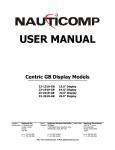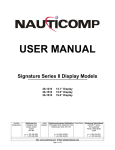Download USER MANUAL
Transcript
USER MANUAL Titan Commercial Grade LED Display Models 29-1010 29-1510 29-1910 Canadian Headquarters: Nauticomp Inc. 8 Callaghan Road Lindsay, Ontario Canada K9V 4R4 p: +1 705 328 2992 f: +1 705 328 2990 10.0” Display 15.0” Display 19.0” Display Nauticomp European Distribution 2 Mornington Place, Waterberry Drive, Waterlooville, United Hants, PO7 7XX Kingdom: p:+44 2392 247920 United States: f: +44 2392 261959 www.nauticomp.eu URL: www.nauticomp.com E-Mail: [email protected] Page 1 of 27 Nauticomp International 1200 NE 7th Avenue Fort Lauderdale Florida, United States 33304 p: +1 954 235 4875 f: +1 705 328 2990 TABLE OF CONTENTS 1 GENERAL 1.1 1.2 1.3 1.4 1.5 2 INSTALLATION 2.1 2.2 2.3 2.4 2.5 2.6 2.7 2.8 2.9 2.10 2.11 2.12 3 12 12 13 13 14 14 Routine Maintenance EMC Servicing and Safety Guidelines 15 15 TROUBLESHOOTING 5.1 6 Primary Control Functions Overview Brightness / Contrast Color Menu Position Menu Setup Menu MAINTENANCE 4.1 4.2 5 Handling Precautions 5 Planning 5 5 Power Requirements Grounding 6 DC Power Connections 6 6 Extending the Power Cable Cable Runs 7 7 Display Location EMC Guidelines………………………………………………………………………………………………..8 Mechanical Installation – Display 9 Electrical Installation – Display……………………………………………………………………..... 10 Recommendations for VGA and DVI Source……………………………………………………. 11 OPERATION 3.1 3.2 3.3 3.4 3.5 3.6 4 Forward 3 Display Description…………………………………………………………………………………………..3 Contents of the Package………………………………………………………………………………….. 3 Warnings…………………………………………………………………………………………………………4 Important Information…………………………………………………………………………………….. 4 Common Symptoms and Possible Solutions……………………………………………………..16 APPENDIX 6.1 6.2 6.3 6.4 6.5 6.6 6.7 Declaration of Conformity………………………………………………………………………………. 18 Warranty Certificate………………………………………………………………………………………. 19 Warranty Limitations……………………………………………………………………………………… 19 Return of Goods Information (RMA)………………………………………………………………… 20 Document Revision History…………………………………………………………………………….. 20 Contact Details…………………………………………………………………………….…………………21 Product Notes…………………………………………………………………………….…………………. 22 Page 2 of 27 1 GENERAL 1.1 Forward Founded in 1997, Nauticomp Inc. based in Canada, designs and manufactures the widest range of watertight sunlight readable displays for worldwide markets. Nauticomp Inc. is a fully accredited ISO 9001:2000 Company with regional offices located in the United States of America and Europe. With respect to product innovation, all Nauticomp displays are constructed to meet NMEA6/IP67 standards associated with the Industrial and Marine markets. The Displays are easily integrated into applications due to the use of industry standard interfaces and are designed to comply with the communications standards CE: CISPR/ EN55022 & EN 60945. In support of the above, we offer the added value of a global network of experienced Dealers and Systems Integrators to ensure customer satisfaction. Please carefully read and follow the procedures stated in this manual. 1.2 Display Description Titan Commercial Grade LED Series Display offers a rugged, dimmable, LED backlit solution for industrial applications. Each display is fitted with interface circuits that allow it to be connected with standard PC VGA to DVI. A unique but simple On Screen Display (OSD) user interface allows the user to adjust a wide variety of display parameters if necessary. Once the parameters are set they are stored in non-volatile EEPROM. This ensures that the set-up is retained after power is switched off. All Displays are designed for operation from an external regulated 12.1V DC supply. Nauticomp offers a wide range of external power supplies to match the power consumption requirements of individual applications – 12V DC, 24V DC & 110/230V AC. Each Titan Series Display is shipped with a 2 Year Limited Warranty 100% parts and labour. 1.3 Contents of the Package Each Display is shipped with: Description Qty Remarks Power Supply 12.1V DC 1 115/230V AC Standard Power Cable 1 6’ Grounded Power Cable VGA Cable 1 Connects standard VGA Signals. Length approx. 10’ (3m). User Manual 1 Installation & User Manual (Refer Section 8.5 for Rev) Page 3 of 27 1 GENERAL continued… 1.4 Warnings 1.4.1 Product Installation: This equipment must be installed and operated in accordance with the Nauticomp instructions provided. Failure to do so could result in poor product performance, personal injury and/or damage to connected items. 1.4.2 Electrical Safety: Make sure you have switched off the power before you start installing this product. The display unit contains high voltages. Adjustments require specialized service procedures and tools only available to qualified service technicians. There are no user serviceable parts or adjustments. The user should never attempt to service the equipment doing so will void the products warranty. 1.4.3 Navigation Aid: When this display is used within a navigation system, it is only an aid to navigation. Its accuracy can be affected by many factors, including equipment failure or defects, environmental conditions, and improper handling or use. It is the user’s responsibility to exercise common prudence and navigational judgments. This unit should not be relied upon as a substitute for such prudence and judgment. Always maintain a permanent watch so you can respond to situations as they develop. 1.4.4 TFT Colour LCD Displays: The colours of the Display may seem to vary when viewed against a coloured background or in coloured light. This is a perfectly normal effect that will be seen with all colour LCD displays. In common with all Thin Film Transistor (TFT) panels, the screen may exhibit a few (less than 7) wrongly illuminated pixels. These may appear as black pixels in a light portion of the screen, or as coloured pixels in black areas. 1.4.5 EMC Conformance: The design and manufacture of Nauticomp equipment and accessories conform to the appropriate Electromagnetic Compatibility (EMC) standards, but correct installation is required to ensure that performance is not compromised. Nauticomp displays are designed to comply with EN55022 Class A-Emission, EN 55024- Immunity Standards & EN 60945. 1.4.6 Disposal: Waste Electrical and Electronic Equipment (WEEE) Directive This Product complies with the WEEE directive (2002/96/EC) marking requirements. The affixed label indicates that you must not discard this electrical/electronic product in domestic household waste. To dispose of your Nauticomp electronic product, please contact your local Nauticomp dealer, distributor, or the factory directly by visiting www.nauticomp.com. 1.4.7 1.5 User Manual Content: The technical and graphical information contained in this handbook, to the best of our knowledge, was correct as it went to press. However, our policy of continuous improvement and updating may change product specifications without prior notice. As a result, unavoidable differences between the product and handbook may occur from time to time. Nauticomp cannot accept liability for any inaccuracies or omissions it may contain. Important Information This User manual contains important information on the installation and operation of your new display. In order to obtain the best results in operation and performance, please read this User Manual thoroughly. Nauticomp’s Technical Service representatives or your local dealer will be available to answer any questions you may have. Page 4 of 27 2 INSTALLATION 2.1 Handling Precautions The casing of the Display gives good protection to its internal components. To prevent damage to the LCD Display, it is important to observe a few simple precautions. 2.2 2.1.1 Unpack your display carefully to prevent damage. 2.1.2 Save the carton and packing in case you need to return the Display for service. 2.1.3 If the surface is soiled, wipe lightly with clean absorbent cotton or other soft cloth. 2.1.4 The TFT panel and circuit boards contain devices that are sensitive to Electrostatic Discharge. Adequate ESD precautions should be taken during unpacking, handling and installation of the TFT monitor. 2.1.5 There are no user serviceable parts inside the monitor. All servicing must be carried out by qualified personnel. 2.1.6 The casing should never be opened by unqualified personnel, as there are potentially harmful voltages within this equipment. Planning Before you install your Display, plan the installation considering: 2.3 2.2.1 Display location and mounting options. 2.2.2 Power requirements. 2.2.3 Cable runs do not run video cables near any AC power sources. 2.2.4 Additional components e.g. Power Requirements The display requires an external, regulated 12.1V DC power supply. To meet onboard requirements, Nauticomp offers a wide range of external power supplies to match the power consumption requirements of individual displays being – 12V DC, 24V DC, & 115/230V AC. Page 5 of 27 2 INSTALLATION continued… 2.4 Grounding It is important that an effective RF ground is connected to the display. You must ground the display by connecting the drain (earth) terminal directly on the Nauticomp power supply to the nearest RF ground source (superstructure). The length should be as short as possible. CAUTION: This Display is not intended for use on ‘Positive’ ground circuits. The power input cable earth screen connections must be connected directly to a RF ground source. 2.5 DC Power Connections The power connection to the Nauticomp Power Supply should be made at either the output of the battery isolator switch or at a DC power distribution panel. Nauticomp recommends that power be fed directly to the Nauticomp Power Supply via its own dedicated cable system. An in-line fuse is required to be installed on the positive (+) feed going to the Nauticomp provided power supply. See table below for reference: 2.6 Vessel Power Source Rating of Fuse 12 V DC 10 Amp 24V DC 5 Amp Extending the Power Cable Longer power cable runs may require larger wire gauges to minimize any voltage drop in the cable. Ensure that the minimum voltage specification of the display is met at the junction of these cables when the display is operating at full brightness. If a longer power cable run is required, use the supplied power cable to connect to the display unit. Then use a suitable connector block to connect the free end to the extension cable; take particular care to ensure correct polarity and grounding of the screening braid to an RF ground source. The supplied 3m power cable has a cross-section of 16 AWG. Page 6 of 27 2 INSTALLATION continued… 2.7 Cable Runs Consider the following before installing the Display: 2.7.1 All cables should be adequately secured, protected from physical damage and protected from exposure to heat. Avoid running cables through bilges, doorways, or close to moving / hot objects. 2.7.2 Acute bends must be avoided. 2.7.3 Where a cable passes through an exposed bulkhead or deck head, a watertight feed-through should be used. 2.7.4 Make sure any excess cable is coiled and secured. 2.7.5 Do not run video cables near AC power sources or wires. CAUTION: Do not ‘Pull’ cables through the bulkheads, walls or tight spaces using a cord attached to the connector. This could damage the connections. 2.8 Display Location 2.8.1 Viewing angle: This LCD panel has been chosen to give the very best performance, including viewing angle. However, the contrast and colours seen on all LCD displays vary slightly with viewing angle. Note: Viewing an LCD panel from the bottom angle (outside specified display viewing angle characteristic) is typically unacceptable. 2.8.2 Access: There must be sufficient space behind the display to allow cable connections to the rear connectors, avoiding tight bends in the cable. All connections are rear entry. 2.8.3 Interference: The selected location should be far enough away from devices that may cause interference, such as motors, generators and radio transmitter/receivers (see the EMC guidelines section 2.9). 2.8.4 Magnetic compass: Mount the display unit at least 3 ft (1m) away from a magnetic compass. 2.8.5 Environment: To prevent overheating, do not restrict airflow at the front or rear of the display unit; ensure there is adequate ventilation. Page 7 of 27 2 INSTALLATION continued… 2.8.6 Heat Management: The display is designed to work within most high ambient heat conditions. There are extreme yet rare conditions that may cause the display to go black or “Blackout”. This is normally caused by concentrated and excessive UV rays (DIRECT SUNLIGHT) acting on the LCD panel. To minimize the risk of the Display being subjected to the above one should endeavour to: 2.9 2.8.6.1 Employ additional cooling to assist with heat dissipation. 2.8.6.2 Provide additional shading. EMC Guidelines All Nauticomp Displays and accessories are designed to the best industry standards for use in the rugged electronic environment. The design and manufacture conforms to the appropriate Electromagnetic Compatibility (EMC) standards (Section 1.4.5 refers), but correct installation is required to ensure that performance is not compromised. Although every effort has been taken to ensure that they will perform under all conditions, it is important to understand what factors could affect the operation of the product. The guidelines given here describe the conditions for optimum EMC performance, but it is recognized that it may not be possible to meet all of these conditions in all situations. To ensure the best possible conditions for EMC performance within the constraints imposed by any location, always ensure the maximum separation possible between different items of electrical equipment. For optimum EMC performance, it is recommended that where ever possible Nauticomp Displays and cables connected should be: 2.9.1 At least 3 ft (1 m) from any equipment transmitting or cables carrying radio signals e.g. VHF radios, cables and antennas. In the case of SSB radios, the distance should be increased to 7 ft (2 m). 2.9.2 More than 7 ft (2 m) from the path of a radar beam. A radar beam can normally be assumed to spread above and below the radiating element. 2.9.3 Supplied from a separate battery from that used for engine start. Voltage drops below 10 V, and starter motor transients, can cause the equipment to reset and or cause the loss of some information and may change the operating mode. 2.9.4 Used with Nauticomp specified cables. Cutting and rejoining (Splice) these cables can compromise EMC performance and must be avoided. NOTE: If a suppression ferrite is attached to a cable; this ferrite should not be removed. Page 8 of 27 2 INSTALLATION continued… 2.10 Mechanical Installation - Display 2.10.1 VESA Ram Mounting Step 1 Install ‘Ram Mount’ bracket on rear of display using the four VESA mount PEMS. Step 2 Attach ‘Ram mount’ arm to bracket by unscrewing the giant wing-nut and placing over the pedestal ball. Giant Wing Nut Ram Mount Arm Pedestal Ball Above Illustration - Installed ‘Pedestal ball and Ram Mount” 2.10.2 Custom Bracket Mounting Step 1 Install brackets on sides of display using the four supplied screws. Step 2 Install display on dash as desired. Brackets Supplied Screws Above Illustration - ‘Mounting Brackets” Page 9 of 27 2 INSTALLATION continued… 2.11 Electrical Installation - Display 2.11.1 Cabling – Electrical Supply Step 1 Plug male 3 prong end of the 6’ grounded power cable into receptacle. Step 2 Connect the female end of the 6’ grounded power cable to the Titan power supply. Ensure green light is activated. Step 3 Connect the barrel connector from the Titan power supply to the Titan Series display. Example of Power Supply Terminations CAUTION: Versions of the Nauticomp AC Power Supply are NOT fully auto ranging. Therefore you must ensure the correct input voltage via the 110V/230V selector switch found on the inside of the power supply. Nauticomp recommends using a thin-bladed screwdriver through the side hole to change selection. **This should not be done with ANY power connected to the unit. CAUTION: Nauticomp Power Supply, (DO NOT) adjust the potentiometer labelled ‘V ADJ’ - Factory Set 12.1V DC. Page 10 of 27 2 INSTALLATION continued… 2.11.2 Power Cabling – Connections 2.11.2.1 Power output from the provided Nauticomp Power Supply is to be 12.1V DC. Please check voltage before connecting to the Display for the first time. 2.11.2.2 All cables can only be installed one-way. Do not force any cables in. 2.11.2.3 All connectors must be connected to the output source before display. DVI VGA S-Video Composite Audio Above Illustration – Interface Connections (Rear Entry) CAUTION: Always connect all video input cables before connecting the power. Step 1 Press connector in and screw nuts tight until secure. Step 2 Gently pull all cables to ensure that they are connected securely. 2.12 Recommendations for VGA/DVI Source All Nauticomp Displays comply with VESA DDC1/2B Windows Plug and Play. No driver disks are required. A computer running Windows 2000, XP and later versions may interrogate the display for its technical characteristics. For best results Nauticomp recommends that you set the PC or device to match the “native” resolution, and suggested frequency as suggested in section 6 of this manual. (see specifications for your particular display) For Example: 1024 x 768 at 60Hz is the preferred resolution and refresh rate. Unlike CRT Displays, LCD displays do not flicker; hence selecting a higher refresh rate provides no advantage. Page 11 of 27 3 OPERATION 3.1 Primary Control Functions Button – Primary Control Function 3.2 1) Toggle up in menu mode / Input Select in Non menu mode. 2) Toggle down 3) Press to access the menu (OSD - On Screen Display) 4) Press to select options in menu mode / Auto Configuration in non Menu mode. 5) ON/OFF: Momentarily press to turn display on or off. 6) Turn the Potentiometer (dial), clockwise to increase backlight brightness & counter– clockwise to decrease backlight brightness. Overview - There are up to Six (6) different Menu Tabs: Page 12 of 27 3 OPERATION continued… 3.3 Color Menu tab: Color Menu Tab - As viewed on Display… COLOR - Functionality… OPTIONS FUNCTION Contrast Adjusts the LCD Panel Contrast Brightness Adjusts the LCD Panel Brightness Color Adjust Adjusts the Red, Green & Blue Color. Color Temp Adjusts the Color Temperature Back Exits this menu ILLUSTRATION Note: When you select an OPTION - The above corresponding ‘Adjust Bar’ appears. Page 13 of 27 3 OPERATION continued… 3.4 Image Setting tab: Image Setting tab - As viewed on Display… Image Setting - Functionality… OPTION FUNCTION ILLUSTRATION Clock Adjusts the image horizontal size Phase Adjusts the image quality (fine tune) Gamma Auto Adjust Auto adjusts image position Back Exits the menu Note: When you select an OPTION – The above corresponding ‘Adjust Bar’ appears. Page 14 of 27 3 OPERATION continued… 3.5 Position Menu tab: Position Menu tab - As viewed on Display… Position Menu - Functionality… OPTION FUNCTION H Position Adjust the width of the image V Position Adjusts the image left and right ILLUSTRATION Note: When you select an OPTION - The above corresponding ‘Adjust Bar’ appears. Page 15 of 27 3 OPERATION continued… 3.6 OSD Menu tab: OSD Menu - As viewed on Display… OSD Menu- Functionality… OPTION FUNCTION DESCRIPTION / ILLUSTRATION OSD H Select to change H position of the OSD menu OSD V Select to change V position of the OSD menu OSD Timer Set length of OSD menu Back Note: When you select an OPTION – The above corresponding ‘Adjust Bar’ appears. Page 16 of 27 3 OPERATION continued… 3.7 Language tab: Language Menu - As viewed on Display… Page 17 of 27 3 OPERATION continued… 3.8 Misc Menu tab: Misc Menu - As viewed on Display… Misc Menu - Functionality… OPTION FUNCTION Signal Source Select the input source Volume Controls Audio Volume Mute Mutes the Audio Reset Resets all Factory settings Back Exits the menu ILLUSTRATION Note: When you select an OPTION - The above corresponding ‘Adjust Bar’ appears. Page 18 of 27 4 MAINTENANCE 4.1 Routine Maintenance Good performance requires maintenance checks regularly. The following are recommended: 4.1.1 Check all cable connectors on the rear of the display to ensure they are secured. 4.1.2 Check the cable connectors on the external Nauticomp Power Supply. Inspect for corrosion on all connections – Terminal contacts must be tightly fastened. 4.1.3 Examine all cables for signs of damage such as; chafing, cuts, nicks or corrosion. 4.1.4 Take care when cleaning the display. Wipe the LCD with clean, damp cloth to remove dust. CAUTION: Ensure the display is disconnected from power before carrying out routine maintenance. CAUTION: Do not wipe the display with a dry cloth, Acid, Ammonia based or abrasive products - As this could scratch the screen coating. 4.2 EMC Servicing and Safety Guidelines Only authorized Nauticomp service technicians should service Nauticomp Displays. They will ensure that service procedures and replacement parts used will not affect performance. Kindly note the following: 4.2.1 There are no user serviceable parts in any Nauticomp Display or power supply. 4.2.2 Some products generate high voltages. Never handle the cables/connectors when power is being supplied to the equipment. 4.2.3 When powered up, all electrical equipment produces electromagnetic fields. These can cause adjacent pieces of electrical equipment to interact with one another with a consequent adverse effect on operation. In order to minimize these effects and enable you to get the best possible performance from your Nauticomp display, guidelines are given in the installation instructions (Section 2.9 refers), to enable you to ensure minimum interaction between different items of equipment, i.e. ensure optimum Electromagnetic Compatibility (EMC). 4.2.4 Always report any EMC-related problem to your Nauticomp dealer. We use such information to improve our quality standards. 4.2.5 In some installations, it may not be possible to prevent the equipment from being affected by external influences. In general this will not damage the equipment but it can lead to spontaneous resetting action, or momentarily may result in faulty operation. Page 19 of 27 5 TROUBLESHOOTING All Nauticomp displays are subjected to comprehensive testing and quality assurance programs. However, if this unit should develop a fault, please refer to the following table to identify the most likely cause and the corrective action required to restore normal operation. If you still have a problem after referring to the table below, contact Nauticomp Technical Services Department for further advice. Always quote the product serial numbers. Display unit serial number is printed on the back of the unit. 5.1 Common Symptoms and Possible Solutions Symptom Cause Display will not power on? 12V DC Power Supply Solution Physically Check: a) Ensure power cable is installed securely on rear of display. b) Ensure power cable is connected to power supply correctly. c) Ensure power supply is outputting 12.1 volts. d) Power cable for cut and nicks. e) For voltage at end of cable. f) No Video Signal? 1) Connections 2) Output Source Poor Video Signal? To see if the fuse has blown. Ensure video cable is connected securely to output device and the back of Display. Ensure output device is powered on and working correctly with another display if possible. 1) Connections Ensure video cable is connected securely to output device and back of display. 2) Interference Physically Check: a) Ensure cables are not run close to high power output devices, and are not making sharp angles. 3) Resolution Ensure: a) Output device is in proper resolution for the display you are running. b) Pins on the interface cables are not bent. Page 20 of 27 5 TROUBLESHOOTING continued… Symptom Cause Screen Blacking Out? Excessive UV Rays Possible Solution If LCD does black out the Display needs to be shaded until picture returns to normal. …Once the affected area’s temperature decreases normal operation will resume. Display seems dim? Backlight Brightness to low a) Turn potentiometer (dial), clockwise to brighten up display. b) In high ambient light conditions adjust the LCD panel Brightness & Contrast. Cannot see image? Display does not see sources Be sure that inputs are turned on and outputting video. Page 21 of 27 6 APPENDIX 6.1 Declaration of Conformity Page 22 of 27 6 APPENDIX continued… 6.2 Warranty Certificate The Nauticomp Warranty terms and conditions as described below do not affect the customer’s statutory rights: Limited Warranty Nauticomp warrants each new Titan Commercial Series Display to be of good materials and workmanship. Nauticomp or its approved agents will repair or exchange under warranty any parts proven to be defective in material or workmanship under normal use, for a period of 2 years/24 months from date of shipment from Nauticomp. Nauticomp Limited Warranty covers the parts and labour associated with any warranty repair as described above, provided that the unit is returned to Nauticomp or one of its appointed agents. 6.3 Warranty Limitations Warranty Limitations Nauticomp Warranty policy does not apply to equipment that has been subjected to accident, abuse or misuse, shipping damage, alterations, corrosion, incorrect and/or non-authorized service, or equipment on which the serial number has been altered, mutilated or removed. Nauticomp assumes no responsibility for damage incurred during installation or as a result of improper installation. This Warranty does not cover routine system checkouts, alignment/calibration, sea-trials or commissioning. A suitable proof of purchase, showing date, place, and serial number must be made available to Nauticomp or authorized service agent at the time of request for Warranty service. Overtime/premium labour portion of services outside of normal working hours is not covered by this Warranty. Travel cost allowance on certain products with a suggested retail price below $2500.00 is not authorized. When/or if repairs are necessary, these products must be forwarded to a Nauticomp facility or an authorized dealer at owner’s expense and then will be returned via surface carrier at no cost to the owner. Travel costs other than auto mileage, tolls and two (2) hours travel time, are specifically excluded on all products. Travel costs, which are excluded from the coverage of this Warranty, include but are not limited to: taxi, launch fees, aircraft rental, subsistence, customs, shipping and communication charges etc. Travel costs, mileage and time, in excess to that allowed must have prior approval in writing. To the extent consistent with state and federal law. 6.3.1 This warranty is strictly limited to the terms indicated herein, and no other warranties or remedies shall be binding on Nauticomp including without limitation any warranties of merchantable or fitness for a particular purpose. 6.3.2 Nauticomp shall not be liable for any incidental, consequential or special (including punitive or multiple) damages. All Nauticomp products sold or provided hereunder are merely aids to navigation. It is the responsibility of the user to exercise discretion and proper navigational skill independent of any Nauticomp equipment. Page 23 of 27 6 APPENDIX continued… 6.4 Return of Goods Information (RMA) Obtaining Warranty Service In the event of Warranty service being required, contact Nauticomp directly. A suitable proof of purchase Showing the date, place of purchase, and serial number must be made available to Nauticomp or an authorized service agent at the time of request for Warranty service. Note Make sure to call Nauticomp Technical support to obtain an RMA Number before returning ANY defective product to Nauticomp. Failure to do so may result in rejection of shipment. 6.5 Document Revision History The current issue is the last on the list. Revision 1 Date Dec 3rd 2012 Author J Smeall / N Johnson Page 24 of 27 Checked & Approved Yes 6 APPENDIX continued… 6.6 Contact Details Canadian Headquarters: Nauticomp Inc. 8 Callaghan Road Lindsay, Ontario, K9V 4R4. Tel: +1 705 328 2992 Fax: +1 705 328 2990 Nauticomp European Distribution CA Clase United Kingdom: 2 Mornington Place, Waterberry Drive, Waterlooville, Hants, PO7 7XX Tel: +44 2392 247920 Fax: +44 2392 261959 United States: Nauticomp International. 1200 NE 7th Avenue Ft Lauderdale, Florida, 33304. Tel: +1 954 235 4875 Nauticomp Inc. is fully accredited ISO 9001:2000 Company INTERTEK Certification Nº 4546 Page 25 of 27 6 APPENDIX continued… 6.7 Product Notes: Page 26 of 27 Copyright © 2011 Nauticomp Inc. 8 Callaghan Road, Lindsay, Ontario, CANADA K9V 4R4 www.nauticomp.com Information in this manual is copyrighted to the respective owners. All other product names or trademarks are properties of their respective owners. All rights are reserved by Nauticomp Inc. This information may not, in whole or in part, be copied, photocopied, reproduced, translated or reduced to any electronic medium or machine-readable form without the prior written consent of Nauticomp Inc. Page 27 of 27