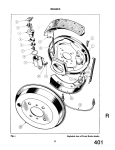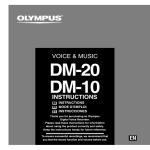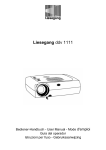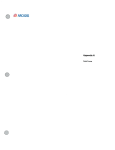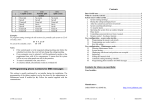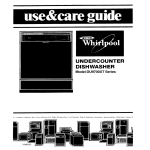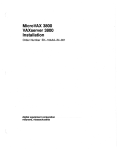Download 1 - ichopan2.pl
Transcript
228-1 0545A LC-8A PREPARATIVE LC PUMP UNIT USER’S MANUAL READ AND UNDERSTAND THIS MANUAL BEFORE OPERATION. SAVE THIS MANUAL. S HI MADZU CORPORAT I 0N ANALYTICAL INSTRUMENTS DIVISION KYOTO, J A P A N 1 Copyright 0 Shimadzu Corporation 1989. All rights are reserved, inchding those tcj reproduce this publication or parts thereof in any form without permission in writing from Shiniadzu Corporation. Information in this publication is subject t o change without notice and does not represent a commitment on the part of the vendor, Any crrors or omissions which may have occurred in this publication despite the utmost care taken in its production will be corrected as soon as possible, but not necessarily immediately upon detection. Precautions for Safe Operation The LC-8A is the solvent delivery unit for the high performance liquid chromatograph. In order to operate the unit for safety, strictly observe the following points. 1. Do not use the unit for the purpose other than the above mentioned analysis. 2. Follow the procedures described in the instruction manual. 3. Observe the warnings and cautions. 4. Do not disassemble or modify the unit without our approval. 5. For :repair of the product inside, contact our sales office or agent. 6. The pink-color pages and the meshed parts are for our service engineers, and not intended for our clients. You are requested not to follow the instruction for installation. It is dangerous! 7. For safety operation, this unit is provided with the A mark at the portion where special cautions are required. 1 When operating the parts where this mark is indicated, exercise special caution after reading the manual. Warnings in the instruction manual This instruction stipulates the content of warnings as follows: I R ” G I Applied for the case that may result in death or serious injury. [CAUTloNI Applied for the cases that may result in slight injury or physical damage. I N o T E I Applied for improvement of operating efficiency or help for understanding the article. I I 1 Warning labels indicated on the equipment This unit is provided with the A mark at the portion mentioned below. Before replacing the fuses, be sure to turn OFF the power switch, and disconnected the power cable from the power supply connector. When operating the parts where this mark is indicated, exercise special caution after reading the manual. 1 Check that the power switch of the main unit is set to Om. This unit uses the following fuse. Be sure to replace the fuse of same type and capacity. Rated voltage: 100, 115?? V Part NO. 072-01028 lOAF 125V (6 x 30) Rated voltage: 220,230,240?? V Part NO. 072-01031-04 7AF 250V (6 x 30) - - \ , Warning label A I Precaution on installation site and handling of the unit High performance liquid chromatograph, which often requires large volumes of organic solvent, requires proper care in handling and an appropriate installation site. Be sure to pay due attention to the precautions noted throughout this manual, in addition to those below. 1. Ventilation Solvents used in high performance liquid chromatograph are often inflammable and toxic, therefore the room in which they are used must be well ventilated. Fire Never use an open flame in the vicinity of a high performance liquid chromatograph. Do not install other equipment that may generate sparks in the same room. 2. 3. Protective goggles Wear protective goggles when using solvents. Other facilities required A sink should be located as close as possible to the unit so that toxic solvents splashed in the eyes or on the skin may be immediately rinsed off. 4. Power source Working voltage range and power consumption of this system are as follows. Be sure to connect to the power source conforming to them. 5. Part No. zzaiwgi zzaiw92 22aias93 zzaiw94 zzaia88-95 zzai88~96 6. Rated voltage l0OV 115V 220v 230V 240V 230V Capacity 750VA 750VA 750VA 750VA 750VA 750VA Frequency 50/60Hz 50/60Hz 50/60Hz 50/60Hz 50/60Hz 50/60Hz Replacement of fuses This unit uses the following fuse. Be sure to replace the fuse of same type and capacity. Rated voltage: 100, 115?? V Part NO. 072-01028 lOAF 125V (6 x 30) Rated voltage: 220, 230,240?? V Part NO. 072-01031-04 7AF 250V (6 x 30) - - Repair and maintenance of the unit Normal maintenance of this unit can be performed without removing the cover. Do not remove the cover at the normal maintenance. Contact our sales office or agent of repair requires to remove the cover of the main body. 7. 1Precautions on Static Electricity while Using Liquid Chromatograph I .. Liquid chromatography using combustible organic solvents as mobile phase requires constant exercise against fire, explosion, etc. Particularly, among various possible accidents, those caused by static electricity are difficult to anticipate, and tend to occur only with unexpected conditions which often make countermeasures insufficient. At a site where preparative liquid chromatograph is practised, a large amount of combustible substances may be used. Therefore, once an accident happens, it could lead to tremendous damage. The mechanism of accident by static electrical discharge and preventive measures are described below. Exercise due care in safety measures in handling of equipment. (An abstract of the following description is expected to be included in the instruction manual of the liquid chromatograph and related equipment). I Mechanism of Static Electrical Discharw Accident (Examole) I Accidents caused by static electricity take place through the following processes. When liquid is fed at high speed through a small-diameter tube like the pipe of a liquid chromatograph, static electrical charge occurs by mass flow charge displacement as shown in Fig. 1. Occurrence of static electricitv Flowing liquid - A: Electric charge moving with flowing liquid B: Electric charge which cannot move being fixed to the solid surface Solid Fig. 1 Energy release-by discharge 1 V Ignition of combustible substances I 1 Occurrence of static electricity by friction between solid and liquid When the charged liquid is collected in an insulated vessel, its static charge is gradually increased to a few kilovolts. If someother conductive object is brought near the vessel, electricity is discharged at a certain distance from the vessel releasing heat energy. This heat energy iginites any near-by combustible gas of appropriate concentration. If air is dry \ Fig. 2 Conditions for Accidents I Preventive Measures against Accidents I The principal preventive measure is o n prevention of"charging and storage of static electricity" among those items shown in "Occurrence mechanism of static electrical discharge accidents". Although the preventive measures are shown below, it is important to exercise two or more measures simultaneously. * Particularly when a large quantity of combustible solvent is held in a large vessel, be sure to observe the preventive measures 1 , 2, and 3. Preventive measure 1. Use metallic (conductive) waste liquid vessel which is well grounded. This releases the charge of the waste liquid and vessel to ground. T h e following items are available. (1) Vessel equipped with grounding cord and clip P/N 228-21353-91 (2) Metallic 1811 can P/N 038-00044 (3) Metallic 411 can P/N 038-00043 * Be sure to ground the vessel properly. Disconnecting of grounding cord o r poor grounding defeat the purpose of using a metallic vessel. * There are some metallic cans which have no conductivity due to an oxidized coating or lacquer on their surface. Be sure to check that vessels are gorunded by a tester before application. * When a liquid with almost n o conductivity (of 10-l0s/rn or less) is discharged into the vessel, it is necessary t o mix it with another liquid with some conductivity. (The other liquid can be placed in the vessel in advance.) Preventive measure 2. Minimize the clearance of both inlet and outlet of vessel to prevent an ignition source from entering the vessel. (4) Vessel provided with three holes for 3 caps (for 182 and 412 cans) P/N 228-21354 . Connect clip to met nect to the rounding, etc.. of the cc to groun! the metallic vessel. Minimize clearance by attaching a cap. 4 Metallic 18P can (Coated can is recommended.) ratic electricity of the liquid is released via vessel. Fig. 3 Anti-Static Electricity Measures for Vessel Preventive measure 3. Do not approach the vessel with charged objects including the human body. Charging prevention measures for human body a) Prevention of charging of shoes and clothes b) Grounding of human body c) Make working floor conductive Suitable products to be used for those measures a), b ) , and c) are available o n the market. * When persons who use no charge prevention measures approach dangerous sections, they have to be grounded beforehand. (For instance, they should contact grounded metal by hand.) Preventive measure 4. Use pipes with inner diameter of 24 or more for waste liquid line for large flow rates. * Inclusion of bubbles in the tube may increase the amount of charging by ten times. Check that there is no inclusion of air via tube joints. Preventive measure 5 . When it is impossible to make the vessel conductive, exercise caution in the following points. a) Set the vessel so that the pipe outlet will be placed below the liquid level in the vessel. Or, dip a grounded metal (ex. pipe connected to the main body of device) in the liquid. * This method is not effective for liquid with small conductivity (lO-"s/m or less). b) Use a vessel of the smallest possible capacity to minimize the damage by fire if it should occur. c) Prevent the room from being dry. Humidity of 65% or more has charge prevention effects. v Cautions: Exercise care as to the installation site and operation of the preparative liquid chromatograph as a considerable amount of solvent is used. Storage and Handling of Organic Solvents 1. Most of the organic solvents used for the liquid chromatograph are hazardous materials controlled by various regulations. Store and handle them according to applicable national and local regulations. Disposal of Organic Solvents, etc. 2. Users who do not have their own waste liquid treatment system are recommended to trust the disposal of organic solvents, etc., to an authorized industrial waste disposal service. 3. Ventilation The room equipped with the liquid chromatograph must be ventilated well for the solvents used are mostly flammable and toxic. 4, Open Flames Open flames must be kept out of the place where the instrument is installed. Avoid installing equipment which generate sparks in the room equipped with the chromatograph. Install an adequate fire extinguisher in case of an accident. 5. Eye Protectors Eye protectors should be worn where organic solvents are used. 6. Other Protective Equipment Washing equipment should be located as near as possible for washing solvent from the eyes or toxic solvent from the skin in case of accident. 7. Other * Avoid installing the chromatographic equipment in a place exposed to the direct rays of the sun. It is also recommended to install the equipment in a room with little ambient.temperature variation. L CONTENTS . Introduction . . . . . . . . . . . . . . . . . . . . . . . . . . . . . . . . . . . . . . . . . . . . . . . . . . . . . . 2 . Detailsof Parts 3 . Installation 1 ... 1 ............................................................. 2 ................................................................ 4 3.1 Installation Precautions . . . . . . . . . . . . . . . . . . . . . . . . . . . . . . . . . . . . . . . . . . . . . . . . . . . . . 4 Corrosive Gas and Dust . . . . . . . . . . . . . . . . . . . . . . . . . . . . . . . . . . . . . . . . . . . . . . . . . 4 3.1- 2 Ventilation and Open Flames 4 3.1.3 ............................................ SupportingTable. . . . . . . . . . . . . . . . . . . . . . . . . . . . . . . . . . . . . . . . . . . . . . . . . . . . . . Removal of Transportation Brace . . . . . . . . . . . . . . . . . . . . . . . . . . . . . . . . . . . . . . . . . 4 .................................................... 5 3.3 Removal of Transportation Brace 4 3.4 .................................................. ConnectionofPowerSupply ...................................................... Piping ........................................................................ Preparation of Mobile Phase Reservoir .............................................. Installation of Drip Pan .......................................................... ConnectionofDrainPipe ........................................................ Other ........................................................................ 6 3.1.1 3.1.4 3.2 Electro Magnetic Compatibility 3.5 3.6 3.7 3.8 3.9 4 7 9 10 11 11 4. Specifications . . . . . . . . . . . . . . . . . . . . . . . . . . . . . . . . . . . . . . . . . . . . . . . . . . . . . . . . . . . . . . 12 5. Componentsand Functions. . . . . . . . . . . . . . . . . . . . . . . . . . . . . . . . . . . . . . . . . . . . . . . . . . . . 14 5.1 FrontPanel . . . . . . . . . . . . . . . . . . . . . . . . . . . . . . . . . . . . . . . . . . . . . . . . . . . . . . . . . . . . . . 14 5.2 Flow Line System . . . . . . . . . . . . . . . . . . . . . . . . . . . . . . . . . . . . . . . . . . . . . . . . . . . . . . . . . 16 5.3 LeftSideFace . . . . . . . . . . . . . . . . . . . . . . . . . . . . . . . . . . . . . . . . . . . . . . . . . . . . . . . . . . . . 17 5.4 Rearpanel . . . . . . . . . . . . . . . . . . . . . . . . . . . . . . . . . . . . . . . . . . . . . . . . . . . . . . . . . . . . . . . 18 5.5 RemoteConnectorUse . . . . . . . . . . . . . . . . . . . . . . . . . . . . . . . . . . . . . . . . . . . . . . . . . . . . . 19 ................................................................. Preparation of Mobile Phase . . . . . . . . . . . . . . . . . . . . . . . . . . . . . . . . . . . . . . . . . . . . . . . . . 21 I ~ 6 . Operation 6.1 6.2 Simple Operation Procedure for Constant Flow Rate Liquid Transfer . . . . . . . . . . . . . . . . . 21 6.3 Normalizing Method of Liquid Transfer (Air Purging Method from Head) 1 21 . . . . . . . . . . . . . . 22 . . . . . . . . . . . . . . . . . . . . . . . . . . . . . . . . . . . . . . . . . . . . . . . . . . . . .23 Operation When Buffer is Used (Application of Cleaning Flow Line) . . . . . . . . . . . . . . . . . . 24 Setting for Constant Flow Rate or Constant Pressure Liquid Transfer . . . . . . . . . . . . . . . . . 26 6.4 Change of Mobil Phase 6.5 6.6 6.6.1 Power Supply Switch On . . . . . . . . . . . . . . . . . . . . . . . . . . . . . . . . . . . . . . . . . . . . . . . . 26 6.6.2 Functions of Display Section ............................................ Functions of Keys . . . . . . . . . . . . . . . . . . . . . . . . . . . . . . . . . . . . . . . . . . . . . . . . . . . . . . 27 ..................................................... Upper Pressure Limiter (P.MAX). . . . . . . . . . . . . . . . . . . . . . . . . . . . . . . . . . . . . . . . . . 29 6.6.3 6.6.4 6.6.5 Setting Procedure 28 31 6.6.6 'Lower Pressure Limiter (P.MIN) . . . . . . . . . . . . . . . . . . . . . . . . . . . . . . . . . . . . . . . . . . 31 6.6.7 Change of Liquid Transfer Mode .......................................... 32 6.6.8 Application of Constant Pressure Liquid Transfer Mode ........................ 32 6.7 TimeProgram ............................................................ 33 Functions of the Time Program . . . . . . . . . . . . . . . . . . . . . . . . . . . . . . . . . . . . . . . . . . . 33 6.7.1 33 6.7.4 ......................................... Time Program Setting Steps . . . . . . . . . . . . . . . . . . . . . . . . . . . . . . . . . . . . . . . . . . . . . Start and Stop of Time Program . . . . . . . . . . . . . . . . . . . . . . . . . . . . . . . . . . . . . . . . . . 6.7.5 LOOP Instruction ..................................................... 37 ............................................................. Application of AUX FUNC . . . . . . . . . . . . . . . . . . . . . . . . . . . . . . . . . . . . . . . . . . . . . 38 6.7.2 6.7.3 Initiation of Time Program Mode 6.8 AUX FUNC 6.8.1 7. 8 . 35 37 38 6.9 S t o p o f u n i t 45 6.10 ............................................................. Characteristiccheck . . . . . . . . . . . . . . . . . . . . . . . . . . . . . . . . . . . . . . . . . . . . . . . . . . . . . . . 46 k - 3 0 L Interface for SCL-8A Use ............................................... 48 50 ............................................................... 8.1 Inspection and Cleaning of Flow Line System for Clogging or Contamination . . . . . . . . . . . 50 8.2 Parts Replacement . . . . . . . . . . . . . . . . . . . . . . . . . . . . . . . . . . . . . . . . . . . . . . . . . . . . . . . . . 51 8.2.1 Plunger Seal Replacement . . . . . . . . . . . . . . . . . . . . . . . . . . . . . . . . . . . . . . . . . . . . . . . 51 Maintenance 8.2.2 Cleaning Flow Line Seal Replacement ...................................... 53 8.2.3 Line Filter Cleaning and Replacement ...................................... 54 8.2.4 Plunger Replacement . . . . . . . . . . . . . . . . . . . . . . . . . . . . . . . . . . . . . . . . . . . . . . . . . . . 57 8.3 Zero Point Adjustment of Pressure Sensor 58 8.4 ....................................... Lubrication . . . . . . . . . . . . . . . . . . . . . . . . . . . . . . . . . . . . . . . . . . . . . . . . . . . . . . . . . . . . . . 58 ii 8.5 Inspection of Check Valve. . . . . . . . . . . . . . . . . . . . . . . . . . . . . . . . . . . . . . . . . . . . . . . . . . . .. 59 ......................................... Inlet Check Valve Inspection ............................................. 59 8.6 Replacement of fuses 63 8.7 Cleaning ............................................................ ...................................................................... 63 8.5.1 8.5.2 9. Outlet Check Valve Inspection' 60 . . . . . . . . . . . . . . . . . . . . . . . . . . . . . . . . . . . . . . . . . . . . . . . . . . . . . . . . . . .64 Symptoms and Remedies of Troubles .......................................... 64 ErrorMessages. . . . . . . . . . . . . . . . . . . . . . . . . . . . . . . . . . . . . . . . . . . . . . . . . . . . . . . . . . . . 66 TroubleShooting 9.1 9.2 ................................................................. Consumable Parts List . . . . . . . . . . . . . . . . . . . . . . . . . . . . . . . . . . . . . . . . . . . . . . . . . . . . . . . Assembly Parts List ........................................................ 10. Parts List 10.1 10.2 . ... lll 68 68 68 1. Introduction The model LC-8A liquid transfer unit is a pump designed for a liquid chromatograph separating and isolating sample components in small to large quantities. The discharge pressure is as high as 300 kg/cm2 for high resolution separation and isolation, and the range of flow rate is as wide as 0.1 to 150 mQ/minfor high efficiency separation. The unit is also provided with a pulsation correc- tion function and a flow rate correction function for fluid compression ratios in order to transfer ' liquid stably and highly accurately. The unit offers high performance not only at large flow rates but also at small flow rates (as low as around 1 mQ/minfor analysis) permitting use of the unit as a liquid transfer pump for an analytical column. The flow rate and other parameters can be automatically changed by a time programming function. The unit also provides the following functions in conjunction with other units. (Excluding P/N 228-18888-96, LC-8A 230V CE.) High pressure gradient function for separating complicated composition samples (in conjunction with the model SCL-8A and others) Recycle function for separating components of unresolved peaks (in conjunction with the recycle valve) Pump feed function for feeding a great amount of sample repeatedly (in conjunction with an FCV-11OAL and FCV-130BL) Pump seal cleaning $unction when a buffer is used in the mobile phase (in conjunction with an FCV-130AL) Thus, a variety of user requirements can be satisfied. This instruction manual provides information and instructions only on the LC-8A. Refer to the instruction manuals of the other LC-8A system components for the installation and operation of the overall system and those other units. -1 - Details of Parts 2. The model LC-8A unit comprises the following parts. Check the received parts for broken or missing items. (1) Model LC-8A unit proper (2) Standard accessory pack, P/N 228-18214-91 Fde 085-30023 1 For cutting pipes Drainage SPD-6 228-20063 1 For SPD-6A(V) I Silicon rubber tube 1 I 6X 8 I 016-31350-02 I 0.8 m I 086-03006 I 2 8 X 10 Wrench 1 3 X 17 086-03017 1 For replacing outlet check valve and line filter Adjustable wrench 086-00004 1 For replacing inlet check valve 1 ~~ ~ 2 1 Forsecuringunit Syringe L208 is used in conjunction with syringe needle. (Refer to Para 6.3.) 046-00038-01 ~ Syringe needle PTFE tube 228-18216-91 2 X 0.5 1 4m 016-37503 1 1.6 X 0.8 Pipe SUS316TP 011-30791-02 I Connected to seal cleaning line I 2m S e a 2004 228-18306 2 Seal of cleaning line (Refer to Para8.2.1.) Seal UR304 228-18092 2 Pump sea (Refer to Para. 8.2.1.) Mde nut 228-16001 3 Connecting pipes (Refer to Para. 3.3.) 1 Ferrule ~ 1 1 228-20502 Syringe L208 s I Forconnectingpipes Wrench Securing fittings I I For draining leaked liquid I ~ ~~ ~ I 228-16000 ~ ~~ I Connecting pipes (Refer to Para. 3.3.) 3 ~ ~~ ~ ~~ ~~ Lubricating oil 228-09408-92 1 Refer to Para 8.5. Spacer 228-20047 2 Refer to Para 3.1. Allen wrench 228-03805 1 Refer to Para 8.2.1. Line filter assy 228-18405-91 1 Refer to Para. 8.2.3. I Packing filter PREP ~~~ ~ I 228-17523 1 I ~ Refer toPara 8.2.3. ~ Lock catch 670-11610-01 1 Refer to Para 7.5. Clamp, 3136-03 046-0099403 2 Weights of drain and cleaning pipe Drain pipe assy 228-20745-9 1 1 Connected to drain valve. -2- (3) Other ~ Q‘ty Part I I Suction filter 228-17421-91 Power supply cord 110/115 V or 220/230/240 v 07 1-60816-01 Refer to Para. 3.3. 1 Refer to Para. 3.2. Refer to Para. 3.2. 071-60814-02 ~ ~~~ 071-60803-01 1 Drip pan 22 8-2006 2 1 Instruction manual (separation system) Remarks 1 Grounding adapter KF’R-14 Instruction manual (LC-8A) I Japanese 22 8-10544 English 228-10545 Japanese 228-10546 Enghsh 228-10547 I Refer to Para 3.5. 1 Instruction manual of liquid transfer unit 1 Instruction manual of overall system Caution: When plumbing and carrying out maintenance, be sure to use the parts described on this page or “10.1 Consumable Parts List” and “10.2 Assembly Parts List”. Use of other parts may not assure normal function of the system. . -3- 3. Installation 3. 1 Installation Precautions For correct and safe use of the system, proper care about the installation site should be taken with paying attention to the following points. 1. Ventilation Since the solvent used for the high performance liquid chromatograph is flammable and toxic, be sure to ventilate the room. 2. Fire Never use a fire in the place where the high performance liquid chromatograph is installed. Also, avoid to install other devices that may spark in the same room. Further, an extinguisher should be installed for the accident. 3. Sink A sink should be installed nearby for the case if the solvent entered eye or touched the toxic solvent. 4. Corrosive gas and dust To assure long service life and good performance of the system, avoid installation in a place exposed to corrosive gases or dust. 5. Electromagnetic noise Avoid installation in the vicinity of such devices that generate a strong magnetic field. Use an additional noise filter if the power line has much noise. 6. Installation space requirements This system is designed to be used on a table or stand, preferably a solid and flat surface with a depth of 80cm or more. 7. Others In selecting the installation site, take full care with regard to the following items in order to maintain the performance of the system. (1) Room temperature should be within 10 to 35oC, and without extreme fluctuations. (2) Do not expose the system to the direct output from a heater or a cooler. (3) Do not expose the system to the direct sunlight. (4) The installation site should be vibration-free. (5) Relative humidity should be within 45% to 85%. -4- Electro Magnetic Compatibility 3.2 Description of this section are only applied to the model for EU Notice: (European union) market : 228- 18888-96 This instrument comply with European standard EN55011 class B for electro magnetic emission and EN50082- 1 for electro magnetic interference. 1) Electro Magnetic Emission This instrument comply with European EMI (Electro Magnetic Interference) standard EN55011 class B equipment. The standard classifies that class B equipment are suitable for use even in domestic environment. 2) Immunity to Electro Magnetic Interference This instrument comply with European standard EN50082-1 for electro magnetic immunity. Stated below are the test conditions. 1) Immunity to Electro Static Discharge IEC801-2 8kv Air Discharge. 2) Immunity to Strong Electro Magnetic Field IEC801-3 3v/m Performance criteria for the test was as follows. *Display on the operation panel should not be changed except for actual pressure read out value. Actual pressure shift caused by 3v/m Electro magnetic field should not exceed f 20 [kgf/cm2]. Immunity to bursdfast transient noise from power supply. IEC801-4 3 2kv to AC power line and protective earth. Notice: Compliance to the standard does not ensure that the instrument can work with any level of Electro Magnetic interference stronger than the level tested. Interference greater than the value specified in the condition above may cause malfunction of the instrument. To avoid electro magnetic distrurbance, following notice are recommended to keep. 1) Before touching the instrument, Discharge the electro statics charged in your body to ground by touching metallic structure connected to ground. 2) Do not install this instrument in such environment where strong electro magnetic fields are generated near by. -5- Removal of Transportation Brace 3.3 The unit is shipped with a brace installed at the bottom of the unit for protecting the mechanical unit of the pump from vibration and shock in transportation. Remove the four screws shown in Fig. 3.1.4 and remove the brace before installing the unit. Remove four screws Fig. 3.1.4 3.4 Removal of Transportation Brace Connection of Power Supply (1) The unit is available in the following versions according to the,power supply voltage rating. P/N 228-18888-91 90 to 11OV- 7SA, 50/60Hz P/N 228-18888-92 105 to 125V- 7SA, 50/60Hz P/N 228-18888-93 200 to 240V- 3.5A, 50/60Hz PIN 228-18888-94 220 to 260V- 3.5A. 50/60Hz P/N 228-18888-95 210 to 250V- 3.5A, 50/60Hz Ascertain that the voltage marked on the power supply connector on the rear panel matches the voltage of the power supply outlet. Operate the unit within the range stated, otherwise, satisfactory performance will be difficult to achieve. Check that the power switch of the main unit is set to OFF on installation. (2) Grounding The power supply cord of the unit is a three-conductor type including one grounding conductor. Couple the cord to a grounding type three-pole outlet for positive grounding. -6- If the outlet is a two-pole type, attach a 2P adapter to the end of the cord. In this case, the unit must be grounded by connecting a grounding wire to the ground terminal on the rear panel of the unit. Warning: To prevent electric shock and to secure safe operation of the system, always make , grounding. ( 3 ) Making sure that the power supply switch located on the left: side of the unit is in the OFF position, connect the power supply cord to the receptacle on the rear panel of the unit. (Refer to the instruction manual of the system controller when the unit is connected to the model SCL-8A system controller.) 3.5 Piping (1) Connection of Suction Filter Connect the supplied suction filter to the inlet of the pump as illustrated in Fig. 3.3.1. Tighten the filter firmly by turning the plastic grip of the filter with the fmgers. es Fig. 3.3.1 Connection of Suction Filter ( 2 ) Connection of Pipe to Carrier Outlet Port Cut the supplied pipe, SUS316 TP 1.6 X 0.8, to an adequate length and connect it to the mobile pahse outlet port of the pump. -7- Pipe SUS 316TP Drain P valve Fig. 3.3.2 Connection to Mobile Phase Outlet Port Determine the length of the pipe according t o the system instruction manual when the pipe is being connected to a n injector or a column switching valve. Comply with the following cautions when the pipe is connected. Note: 1. Cut the pipe perpendicular to the pipe axis and finish th"e cut face flat and smooth. 2. The joint is available in two types, new and old. The model LC-8A system employs the new type joints except for the joints of some column. (1) Connection with Nut 1.6N or Female Nut 1.6FN Cylindrical portion \ Female nut 1.6FN Fede 1 GB Old type joint Male type connection port (common to new and old type) 1.6N Back fekule Front f e a e 116BF 1.6FF The male type connection ports are not much different and can be connected with either new or old type joint. -8- (2) Connection with Bushing 1.6B or Male Nut 1.6MN Cylindrical portion Old type joint \ I \ I Back Bushing Front 1.6B 1.6FF fmde 1.6EF Female type connection port (old type) Connect the bushing 1.6B or male nut 1.6MN to the corresponding female connection port. The new type male nut and the female nut are easily identified with an about l-mm height cylindrical portion adjoining the wrench application flats. 3. Bottom the pipe in the opposite joint and fasten the pipe with the nut or the bushing. 3.6 Preparation of Mobile Phase Reservoir The inside diameter of the opening of the reservoir must be at least 26 mm for receiving the suction filter. The reservoir should be located within 1 m below the pump. The location must not be higher than the pump. (Fig. 3.4) NO YES 1 I NO Fig. 3.4 Level of Reservoir -9- 3.7 Installation of Drip Pan The drip pan is supplied for safely draining liquid which may leak from the LC-8A. Install the pan as dustrated in Fig. 3.5 before operating the unit. Remove two screws (A and B) fixing the cover. Replace two screws with the pan. Fig. 3.5 Installation of Vat Cut the supplied silicon rubber tube to a necessary length. Cut the tube shghtly slantwise and the tube can be easily slipped into the hole. Introduce one end of the tube into the hole in the left side face of the pan and f put the other end in a waste liquid bottle. I hYESgo Keep the end of the tube in the bottle away from the bottom. Don’t use the bottle for other waste liquids and empty the bottle from time to time, for waste liquid can not -- be drained if the level of liquid in the bottle reaches the end of the rubber tube. Fig. 3.5.2 Caution; Be sure to place the waste water bottle at the position lower than the system (like on the floor) and make plumbing of the drain tube downward. After plumbing, flow the water to the receiving pan to check that the waste liquid does not flow back and is introduced to the drain bottle. - 10- Connection of Drain Pipe 3.8 Connect the supplied drain pipe to the unit as illustrated in F i g 3.6.1. Attach the supplied clamp as a weight to the end of the Teflon tube and introduce the tube into the waste liauid I bottle. (Fig. 3.6.2) Fig. 3.6.1 Fig. 3.6.2 Caution: Don’t return the waste liquid discharged from the drain pipe to the reservoir as the liquid includes particles produced by the wear of the pump seal. If the liquid is returned to the reservoir, the suction filter may be clogged with the particles. 3.9 Other Use the supplied lock catch for securing Teflon pipes such as the drain pipe and the suction filter. The application method of the supplied SPD-6A (V) drainage is outlined in the instruction manual of the LC-8A system. - 11 - 4. Specifications 1) PumpType: Double plunger, reciprocating pump delivering 250 E.CQby one stroke per head Liquid Transfer Characteristics (Constant Flow Rate Transfer) 2) a. Flow rate range (In steps of 0.1 mQ/min) 0.1 to 50 mQ/min(10 to 300 kg/cm*) 0.1 to 100 mQ/min (10 to 180 kg/cm2 ) 0.1 to 150 mQ/min (10 to 80 kg/cm2) b. Accuracy in flow rate setting: k 0 . 5 8 (0.5 to 150 mQ/min) c. , Flow rate stability: 3) k2% (0.5 to 150 mQ/min)measured with water Other Functions a. Pulsation correction function (30 mQ/minor below) b. Flow rate correction function for liquid compression ratios c. Constant pressure liquid transfer mode d. Time program (Flow rate (pressure) setting events 1, 2, 3, SV 0, 1, 2) e. Monitoring functions (Flow rate, pressure, plunger position, integrated number of revolutions) f. Self-diagnosis function of liquid transfer conditions g. Pressure limiters (upper limiter and lower limiter) Cleaning line for washing away buffer Diaphragm strain gauge type pressure gauge M a n u d y operated drain valve Wetted part materials: SUS316,Hastelloy C, ruby, sapphire, K e p , reinforced Teflon, Vespel Suction filter: 10 w Line filter: 1 and 2 pm(dup1ex construction) Operating temperature : 10°C to 35°C Dimensions : Width 350 mm, depth 450 mm, height 210 mm (excepting projections) Weight: Approx. 32 kg Power supply (LC-8A is available in the following versions according to power supply voltage ratings .) P/N 228-18888-91 90 to 11OV- 7.5A, 50/60Hz P/N 228-18888-92 105 to 125V- 7.5A, 50/60Hz - 12- P/N 228-18888-93 200 to 240V- 3SA, 50/60Hz P/N 228-18888-94 220 to 2605V- 3SA, 50/60Hz P/N 228-18888-95 210 to 250V- 3SA, 50/60Hz P/N 228-18888-96 230V- 3SA, 50/60Hz - 13- 5. Components and Functions 5.1 Front Panel Fig. 5.1 No. I 1 Front Panel Description (Function) Name T Keyboard ~~~~ ~ ~ 2 Outlet check valve Outlet side check valve 3. Inlet c’leck valve Inlet side check valve 4 Pumphead Plungers reciprocate inside for transferring liquid. 5 Head holder Supports plungers. Incorporates seal cleaning line inside. 6 Cleaning h e inlet port Piping method is outlined in Para. 7.5. 7 Pump inlet port (carrier inlet port) Suction filter is to be connected to this inlet port. 8 Pressure sensor Monitors transfer liquid pressure. 9 Zero point adjuster of pressure sensor Adjusting method ~~ Remove the white cap. Making sure that the pump is I I . I 1 to 0. - 14- r 10 Description (Function) Name No. Drainvalve Used when liquid in the pump flow path and suction filter is to be exchanged. (Detds in Para. 6.4.) When the handle i s turned counterclockwise (OPEN position), pumped liquid is led to the drain pipe @ and carrier outlet port @. Whereby almost all liquid flows to the drain pipe if a column is connected. By turning the handle fully clockwise (CLOSEposition), pumped liquid flows to the carrier outlet port 11 Drain pipe connection port @ only. Discharges waste liquid from the drain valve. (Refer to Para. 3.6.) 12 Mobile phase outlet Pumped liquid delivery port. Connected to this port is pipe directed to an injector or column switching valve. I I l3 14 Removes foreign objects from carrier. (Refer to Para. 8.2.3 for details of construction.) Recycle connection port Connect pipe from recycle pipe t o this port for recycling. Plug port (with blind joint) when not recycling (and during shipping). - 15- 5.2 Flow Line System Mobile pahse Fig. 5.2 I Part Waste liquid bottle Flow Line Diagram PartNo. Suction fdter PREP ASSY 228-17421-9 1 Inlet block 228-20054 Plug 1.6P 228-16006 PTFE tube IN ASSY 228-20511-91 Check valve IN PREP ASSY 228-20256-9 1 Pump head 228-16809-01 Check valve OUT ASSY 2 2 8-09 054-93 - 16- I Remarks 10-micron fdter Inside dia. 3 mm, outside dia. 4 mm (including polypropylene bushing) I Part Part No. 1.6F 228-16000 , . . Remarks 8 Ferrule 9 M d e n u t 1.6h4N 228-16001 10 Pipe SUS316 (left) 228-22002-5a Inside dia. 1nun X 1.6 mm 11 Pipe SUS316 (right) 228-22002-16 Inside dia. 1 mm X 1.6 mm 12 Pressure sensor ASSY 228-20275-91 Diaphragm strain gauge type 13 Pipe SUS316 228-22001-40 Inside dia. 1 mm X 1.6 mm 14 Drainvdve PREP ASSY 228-17526-91 Including 15 15 Line Mter Refer to Para. 8.2.3. Duplex construction of 2p and 1p 16 Drain pipe assy 228-20745-91 5.3 Left Side Face d Fig. 5.3 NO. 1 Left Side of Unit Function Part Power supply switch - 17- 5.4 Rear Panel Fig. 5.4 Ref. No. Part 1 Power supply cord connector Rear Panel Function Input AC power supply terminal of unit couple supplied AC cord to this connector. Housing 10A, 125V fuse for 110/115V- unit or Fuse holder 2 ?A, 250V fuse for 22Ol23Ol24OV 3 Ground terminal - unit Ground unit from this terminal when power supply outlet is %conductor type. ~ ~ 4 ~ REMOTE connector Remote control connector Detailed application method is outlined in Para. 5.5. FCV-130AL connector 5 When optional model FCV-l30AL(BL) is used, connect the dedicated cord to this connector. ~~ ~ @ and @ connectors are not existing in case of P/N 228-18888-96 (LC-8A, 230V, CE). - 18- 5.5 Remote Connector Use The remote connector on the rear panel of the unit has the terminals shown in Fig. 5.5. Use them according to the application purpose. EVENT 1 (EXT. S) EVENT 2 4. PUMP ON/OFF 4- PROG RUN ---_-. Close to -RUN - program -_-- to turn pump ON, -open t o turn ump OFF same as on front panel) & (sameas kROG RUN] on front panel) PRESSURE Fig. 5.5 , Remote Connector Wiring (1) The reed relay contact output signal corresponding to the auxiliary function EVENT 1 is connected across the terminals No.1 and 2 of the connector. If EVENT 1is selected, the relay I is closed. If the auxhary function, EXT.S, is selected, these terminals can be used for outputting a signal synchronized with the start of the time program. (Refer to Para. 6.8. “Auxdiary 1 Functions.”) The reed relay contact output signal corresponding to EVENT 2 is connected across terminals I No. 3 and 4. The ratings of those relay contacts are 5VA (5OV-,0.1A). To drive external devices exceeding the rated capacities of the relay contacts, connect power relays to those terminals (for driving the power relays by the reed relay contacts and driving the external devices in turn by the power relays). ( 2 ) External on/off control of the pump is m a d e through terminals No.5 and 7. The pump is turned on by connecting terminals No.5 and 7 electrically with e.g. relay contacts. The pump is turned off by opening the terminals. - 19- ( 3 ) The time program can be started externally through terminals No.6 and 7. The program is started by connecting the terminals No.6 and 7 electrically for about 1 second with, e.g., relay contacts, etc. To stop the run of the program, input the stop command or press the[= m l k e y on the panel. (4) Pressure can be recorded by connecting a 1 mV full scale recorder across terminals No.8 (+) and 10 (-) or across terminals No.9 (+) and 10 (-). Pressure up to 100 kgf/cm2 or 500 kgf/cm2 can be recorded, respectively. -20- 6. Operation 6.1 Preparation of Mobile Phase Cautions: 1. Use clean mobile phase free from dirt and other contaminants. 2. Low boiling point or high viscosity solvents are not suitable for liquid transfer. 3. Don’t use solvents (buffer, mobile phase, etc.) such as KCQ,NaCQ,and NH4C!2 which include halogen ions or solvents producing halogen ions by reaction (care should be exercised when a solution including a halogen is used) regardless of their pH for they corrode the stainless steel flow line. 6.2 Simple Operation Procedure for Constant Flow Rate Liquid Transfer Typical operation procedure for constant flow rate liquid transfer will be outlined in this section. (The detaded operation procedures for the keyboard are given in Para. 6.6.) . (1) Fill the reservoir with mobile phase and put the suction filter in it. (Follow the operation procedure outlined in Para. 6.4 when the type of mobile phase is changed.) ( 2 ) Ascertain that the pipe is connected to the mobile phase outlet port. (3) Make sure that the end of the drain pipe put into the waste liquid bottle. Displa section Y Suction filter Pump key I Connected to I1 \ Mobile phase outlet port Drain pipe Waste liquid bottle Fig. 6.2 Preparation for Liquid Transfer - 21 - (4) Turn on the power supply switch. Check the following points. I Pressure indicated on the display is 0 t o 5. (The pressure zero point adjusting procedure a) is outlined in Para. 5.1.) The maximum pressure setting (P. MAX kg/cm2 ) and the minimum pressure setting b) (P. MIN kg/cm2 ) are adequate. (The method for pressure limiter settings is outlined in Para. 6.6.) (5) Open the drain valve. (6) Press the upper right keys, 14] lo] , and 1 - . (Setting a flow rate of 40 m!Umin.) i Be sure that the left end figures of the display are “40.0.” 1- (7) Press the i key. The pump d start up. (When the[-] key is pressed for the first time after the power supply switch is turned on, the pump turns slowly for a while and then speeds up.) f (8) Look at the condition of the liquid running out of the drain pipe for about 30 seconds. It is satisfactory if the liquid flows continuously. Note: * If air is carried by the liquid, wait till air in the liquid disappears. Refer to Para. 9 if air is f still carried by the liquid after five minutes. * I Comply with the steps outlined in Para. 6.3 if the liquid does not carry air but flows and stops synchronized with the mechanical operating sound of the pump. ( 9 ) Press the .(lo) v l key for turning off the pump. Set a desired flow rate. (For instance, key in , , , and , for setting 100 mllrnin.) 1 (11) Close the drain valve. Caution: Close the drain valve when liquid is not flowing. The motor may slip if the valve is closed abruptly when liquid flows at a high flow rate. ]-I (12) Press the key for starting the pump. Be sure that the pressure indicated is correct and liquid runs from the outlet of the Gaction collector or the detector. 6.3 Normalizing Method of Liquid Transfer (Air Purging Method from Head) The following irregularities occur if a considerable amount of air remains in the pump head. - 22 - 1 Irregularities in Liquid Transfer 1 a) Liquid is not transferred. Liquid is not drawn.up. b) Liquid is transferred but it flows and stops synchronized with the mechanical operating sound of the pump. c) The indicated pressure fluctuates remarkably, synchronized with the mechanical operating sound of the pump at a low flow rate (below 10 mI/min). The above phenomena tend to occur after installation, right after seal replacement, after disassembly and cleaning of the check valves, and when a considerable amount of air is'taken in from the inlet port. Normalize in the following steps. @ Make sure that a high flow resistance part such as a column is connected to the carrier outlet port. @ @ Connect a disposable syringe to the drain pipe (Fig. 6.3). Run the pump at 40 mll/min and draw liquid into the syringe vigorously. Fig. 6.3 Connection of Disposable Syringe 6.4 Change of Mobile Phase Caution: When the mobile phase is changed, remove the column and comply with the following steps (except when using the column continuously). If a liquid not appropriate to the packed bed enters, the column may deteriorate. Comply with the instructions stated on the instruction sheet for the column. - 23 - 6.4.1 Change to Mobile Phase Miscible with Prior Mobile Phase (1) Put about 200 m Q of the mobile phase t o be used next in a separate, clean 500 m2 beaker. (2) Remove the suction fileter of the liquid transfer pump from the preceding mobile phase bottle. Dip the filter in the mobile phase prepared as in the above step (1)and shake the filter slightly to mix the liquids well. (3) Open the drain valve for discharging the preceding mobile phase thoroughly from the flow line at a flow rate of about 40 rnQ/min. (4) Flush the preceding mobile phase out for about 4 minutes at a flow rate of 40 mi!/min. (About 160 mi! of carrier is necessary for thoroughly washing out about 15 mi! of the ~ preceding mobile phase from between the suction filter and the drain outlet port.) (5) Dip the suction filter in a separate bottle of the new mobile phase. Lower the flow rate a little and close the drain valve. Clean the inside of the injector. (6) Finally connect the column and detector, and clean the entire analysis flow line. The constant pressure liquid transfer mode is effective for cleaning. 6.4.2 Change to Mobile Phase Immiscible with the Prior 0:ne Provide a transitional cleaning liquid (such as isopropanol) misAble with both preceding and subsequent mobile phases. Substitute the preceding mobile phase with the transitional cleaning liquid and then the transitional cleaning liquid by the succeeding mobile phase. Each sub- it stitution should comply with the steps (1)to (5) in the preceding paragraph. Substitute the preceding mobile phase also in the detector flow line with isopropyl alcohol once. Refer to the instruction manual of the detector for the cleaning method. 6.4.3 Change of Buffer To change from a mobile phase such as a buffer producing crystals or residue, clean the flow line well with distilled water or water purified by ion exchange and fill with new mobile phase. Crystals or residue may become unremovable if an organic solvent such as isopropyl alcohol is run before running distdled or ion exchanged water. 6.5 Operation When Buffer is Used (Application of Cleaning Flow Line) When a buffer is used, the back side of the plunger seal and the plunger surface should be washed with distilled water as the plunger seal and plunger are damaged by the deposit of the solute of the buffer. Cleaning may be made automatically by the FCV-130AL (available sepa- rately) or manually with the supplied disposable syringe. The use of the FCV-130AL is recommended when a low concentration buffer is used intermittently. -24- E f a) Manual Cleaning In manual cleaning, draw up distilled water into the disposable syringe and connect the syringe as illustrated in Fig. 6.5. Drive the distilled water into the cleaning flow line. On completion of separation (or analysis), replace the mobile phase reservoir by a vessel filled with distilled or ion exchanged water for cleaning the injector, column, detector cell, and others well before turning off the unit. After that, open the drain valve and drive distilled water into the cleaning flow line with the disposable syringe under a condition of transferring liquid at a flow rate of 10 mg/rnin. Fig. 6.5 b) Manual Cleaning Method Automatic Cleaning with FCV-130AL Read the instruction manual of the FCV-130AL (or BL) and install (pipe) the FCV-130AL. Connect the mobile phase reservoir t o RESERVOIR 0 and the column cleaning distilled water reservoir to RESERVOIR 1. On completion of separation (or analysis), switch over to the distilled water reservoir and clean the injector, column, and detector cell. During operation, run the rinse pump continuously for transferring liquid and recycling distilled water in the flow line. Employ a large capacity reservoir for the rinse pump and exchange cleaning water at regular intervals. Cleaning water should be exchanged frequently ~. - 25 - P when a high concentration buffer is used as a mobile phase The FCV-130AL rinse pump and the switching over of the reservoir can be controlled by the time program from the LC-8A. Refer to Para. 6.7 “Time Program” for details. -. 6.6 Setting for Constant Flow Rate or Constant Pressure Liquid Transfer 6.6.1 Power Supply Switch On When the power supply is switched on, the contents of the memory in the unit are auto- matically checked. If the contents are normal, the display on the front panel shows the version number for about 3 seconds and then the display shown in Fig. 6.6.1, revealing that the unit is ready for operation. (The indicated figures are different according t o setting.) Fig. 6.6.1 a. i Display at Power Supply Switch On If some error has been detected in the internal memory one of the following messages is displayed and the audible alarm is signalled. I ROM FAILURE 1 (Abnormal in ROM) I RAM FAILURE I (Abnormal in RAM) If one of the above errors occurs, it is not possible to continue the operation of the unit. Switch off the power supply and contact our branch office, sales office, or agent. b. The RAM of the unit is a CMOS RAM. The memory is protected by a lithium battery built in the unit against power supply interruption. If the data stored in the memory are corrupt, the message shown in Fig.6.6.2 is indicated on the display section. I NOT PROTECTED I Fig. 6.6.2 Display for Corrupt Memory - 26 - L I When the above display is shown, the settings are all returned to the initial (default) settings and the contents of the time program are all cleared. Press the F] key, and the audible alarm is silenced and operation can be continued. The CMOS RAM is not always faulty when the above warning is displayed. The display may be indicated when a hghtning surge enters or the battery is discharged below the service capacity. The following two messages may be displayed alternately when the power supply is c. switched on, and operation can not be continued. WAITING PRESS NOT STABLE It means that the protection function is actuated for preventing very high pressure'from being applied to the circuit as pressure exceeding 5 kgf/cm2 is detected when the power supply is turned on. When the high pressure acting on the flow line is removed, the above displays disappear and the unit can be operated. 6.6.2 Functions of Display Section Fig. 6.6.3 Display Section and Keyboard P d Fig. 6.6.4 Display Section -. - - 27 - P F +Ref. No. 1 Function Display Etc. FLOW/PRESS Flow rate setting (mP/min) is shown in the constant flow rate mode and pressure setting (kgf/cm* ) in the constant pressure liquid transfer mode. PRESSURE Pressure (kgf/cm2) detected by pressure sensor is shown. P. MAX Upper pressure limit (kgf/cm2 ) is shown. P.MIN Lower pressure limit (kgf/cm2) is shown. Constant flow rate mode display light Comes on in constant flow rate liquid transfer mode. @ Constant pressure mode display light Comes on in constant pressure liquid transfer mode. 0 AUX FUNC display light Comes on when an auxiliary function is selected. @ PROG SET display light Comes on when editing program. @ I Note: The functions of some displays are different when particular auxiliary functions are actuated. Refer to Para. 6.8 “AUXFunc.” 6.6.3 Functions of Keys Function IFUNC] When this key is pressed once, an item to the right of the display section can be set. FLOW/PRESS -+ P. MAX + P. MIN -+ (AUX. FUNC) Contrary t o the 1- key, an item to the left of the display section can be set by press- ing this key once. ( A m . FUNC) + FLOWlPRESS lCEl 0 0 0 f P. h4AX f P. MIN When this key is pressed, control waits for input of FLOW/PRESS. Data input so far are cleared by pressing this key when values are being input. Display is cleared and the audible alarm is silenced by pressing this key when an error is displayed. Data are loaded by pressing this key after keying in a value. 1puMpI [PROG RUN1 Pump is turned on (or off) by pressing this key and off (or on) by another pressing. Upper left display light comes on when the pump is turned on. Time program starts to run by pressing this key. Upper left display light comes on while the program is running. Program is not executed if the contents of the program are not set. Run of a program can be stopped forcedly by pressing this button after program run is started. - 28 - 6.6.4 Setting Procedure The figures of the FLOWlPRESS display flash when the power supply is switched on. This means that a flow rate (or a pressure in the constant pressure liquid transfer mode) can be keyed in with the numeric keys. key is pressed, the display next to the right of the flashing display begins If the to flash and the display stops flashing indlcating that the parameter of the flashing display can be input. If a value is input, control automatically returns to the waiting condition for the input of FLOW/PRES S. Press the key for returning control to the FLOW/PRESS input waiting condition without inputting a value. The unit is normally operated when the displays shown in Fig. 6.6.1 are indicated. Auxil~aryfunctions, however, are provided for special control. The details are given in Para. 6.8 “AUX FUNC.” [Setting Examples] (Example 1) Setting a flow rate of 50 mll/min Display 0.00 0 100 0 FLOW/PRESS PRESSURE P. MAX P.MIN (Flashing) Key in 151 , , and1 - . The display will change as illustrated below and the setting is completed. Display 50.0 0 100 0 I FLOW/PRESS PRESSURE P. MAX P.MIN 50.0 0 100 0 FLOW/PRESS PRESSURE P. MAX P. MIN 50.0 0 100 0 FLOW/PRESS PRESSURE P. MAX P. MIN (Flashing) Display Press the 1- key. (Flashing) - 29 - I Key in , and1 - 111 , 151 , . The display will change as illustrated below, completipg the setting. 50.0 0 150 0 FLOW/PRESS PRESSURE P. MAX P. MIN Display (Example 3) Setting a lower limit pressure 20 kgflcm' 50.0 0 150 0 FLOW/PRESS PRESSURE P. MAX P. MIN 50.0 0 150 0 FLOW /PRESS PRESSURE P. MAX P. MIN Display (Flashing) Press the I FUNC 1 key two times. Display (Flashing) Key in 121 , [ol , and . The display will change as Illustrated, completing the setting. Display 50.0 0 150 20 FLOW /PRES S PRESSURE P. MAX P. MIN (Flashing) On completion of setting as outlined above, press the 1- begins. Liquid transfer is stopped by another pressing of the key, and liquid transfer [m] key. This key is always workable even if some setting is being made. When the display FLOW/PRESS is flashing, a flow rate (or a pressure) can be set as desired regardless of whether or not the pump is transferring liquid. This is also the case with the displays P. MAX and P. MIN. The setting ranges of the parameters are shown in Table 6.6.1. - 30 - Table 6.6.1 I I I 1 6.6.5 Parameter Setting Ranges I Setting RanEe I Minimumunit I Initidsettine I FLOW I 0 - 150ml'/min 0 . 1 ml'/min I 0.0 kgf/cm2 I P.MAX I I O-320kgf/cm2 P.MIN I 0- 300kgf/cm2 Parameter 1 1 1 kgf/cm2 1 kgf/cm2 I I 100 kgf/cm2 0 kgf/cm2 I I Upper Pressure Limiter (P.MAX) If the delivery pressure of the pump exceeds the P.MAX setting, liquid transfer is automati- cally turned off for protecting the column and other flow line parts. When the limiter is actuated, the audible alarm is signalled and the following message is displayed. Maximum operating pressures of the unit are given according to flow rates as shown in Table 6.6.2. If the maximum operating pressures are exceeded, liquid transfer is automatically stopped regardless of the P.MAX setting. Table 6.6.2 Flow Rate Range 0 - 50 mt?/min 50.1 - 100 ml'lmin 100.1 - ~ Maximum Operating Pressures Maiz::izhg Limiter Threshold Pressure* 300 kgf /cm2 320 kgf/cm2 180 kgf /cm2 200 kgf /cm2 80 kgf /cm2 100 kgf /cm2 150 ml'/min *The above maximum operating pressures include some allowances for eliminating the effect of pressure noises. 6.6.6 Lower Pressure Limiter (P.MIN) Liquid transfer is automatically stopped if the pump delivery pressure does not rise to the given P.MIN setting in one minute after liquid transfer is started. Whereby damage is minimized even if the flow line is leaking. When the limiter is actuated, the audible alarm is signalled and the following message is displayed. (ERROR1 To disable the lower pressure limiter, set the P.MIN value to zero. - 31 - F 6.6.7 Change of Liquid Transfer Mode Switching over between the constant flow rate liquid transfer mode and the constant pressure liquid transfer mode is made as stated below. Press the 1- key till the following display is shown. 0.00 MODE CHANGE FLOW/PRESS PRESSURE P. MIN P.MAX (The FLOW/PRESS display always shows a flow rate or pressure setting.) The liquid transfer mode is changed each time the 1 - key is depressed. The C.FLOW light is lit in the constant flow rate mode and the C.PRESS light is lit in the constant pressure mode indicating the selected mode by the ENTER key. key after changmg the mode, and the original display is shown. Press the Caution : The mode can not be changed while the pump is transferring liquid. Turn off liquid transfer before changing the mode in the steps outlined above. 6.6.8 Application of Constant Pressure Liquid Transfer Mode Although the parameter in the constant flow rate liquid transfer mode is a flow rate (mtlmin), that in the constant pressure mode is pressure (kgf/cm2). Table 6.6.3 shows the pressure setting range. Table 6.6.3 I I Parameter I SettingRange 10 PRESS Liquid Transfer Pressure Setting Range - 300 kgf/cm2 Min..Unit 1 kgf/cm2 I Initid'Setting I 10 kgf /cm Actual maximum flow rates, however, are limited as shown in Table 6.6.4 according to the pressure settings in the constant pressure mode. Accordingly, the actual pressure may be lower than the setting under some loading condition. Table 6.6.4 I Maximum Flow Rates in Constant Pressure Mode Pressure Setting I Maximum Flow Rate ~ 10 100 kgf/cm2 Approx. 150 mwmh 100 200 kgf/cm2 Approx. 100 mwmh 300 kgf/cm2 Approx. 50 m!?.,'min 200 - - 32 - I 6.7 TimeProgram Functions of the Time Program 6.7.1 The unit can change parameters such as the flow rate automatically with time by the time program. For instance, liquid transfer can be stopped automatically or the liquid flow rate can be changed automatically in a given time. The instruction set of the program is shown in Table 6.7.1. The FLOW instruction can change the flow rate linearly along the straight lines connecting the initial setting and each step setting. Time is settable in a range between 0.01 minute and 999.99 minutes in steps of 0.81 minute (0.6 sec). Up to 32 steps can be programmed and the set program is preserved even if the power supply is switched off. Table 6.7.1 ~~ Instructions Usable for Time Program ~~ Instruction Description 1 I Setting Range Flow rate (workable only in constant flow rate 0 150 mQ/min 0.1 mQ/min 10 300 kgf/cm2 1 kgf/cm2 mode Pressure (workable only in constant pressure mode) Opening and closing FCV-130AL solenoid SV Minimum Unit 0, 1, 2 One of three figures valve (option) EVENT 0 LOOP Event output onloff Event 3 is on/off of FCV-130AL cleaning pump. (Option) 0 255 (Repetition number) 0 is 256 times Repetition of program from the top ~ 1, 2, 3 (Combinational) ~~ STOP 6.7.2 End of program N/A Initiation of Time Program Mode Continue to press the1 - 0 USED key till the following display is shown. 32 LEFT - 33 - ................................................. (2) The above display tells that the number of set steps is zero and the number of remaining 1- programmable steps is 32. Press the I F&C TIME key further and the following display is shown. I * VALUE ................................................. (3) (Flashing) One step comprises time, instruction, and control value. Flashing TIME means that control waits for the input of time. Further press of the ]ENTER/ key shows a step as exemplified below. 5.00 FLOW When the 1 - ................................................. 50.0 (4) key is pressed successively, steps are shown in the order of time settings. The display returns t o the display (2) after all the steps are shown. . . A new step can be input when the display (3) or (4) is shown. If the when the display key is pressed (4)is shown, control returns to the display (2). If t h e m key is pressed when the display (2) is shown, control returns t o the initial display (with FLOW/PRESS flashing)* -1 0.00 0 100 FLOWIPRESS PRESSURE P.MAX P.MIN I I [FUNGI 0. 0 0 s. lCEl Press four times. PROG. SETTING [pmmq c 0 USED S. I 3 2 LEFT 4 . [ENTER] Input TIME FUNC VALUE Time program setting mode Input 5. 0 0 ICEl c FLOW 7 5 0. 0 I I I Fig. 6.7.1 Time Program Setting Process Flow - 34- i 6.7.3 Time Program Setting Steps Description will be made using an example of programming flow rates. As outlined previously, the program set by the instruction FLOW is a linear program. For instance, if the following program is run when the flow rate is 10, the flow rate is changed as shown in Fig.6. 7.2. TIME FUNC VALUE 15.00 FLOW 20.00 20.00 FLOW 50.00 30.00 STOP mllmin 0 Fig. 6.7.2 20 15 10 30 min Change of Flow Rate The actual programming steps are: 1) Display: 10.00 0 100 0 FLOW/PRESS PRESSURE P.MAX P.MIN (Flashing) I 2) 1- Keying I n : 10.00 Display: I 3) i KeyingJn: Display : PROG. SETTING FLOW/PRESS PRESSURE 0 32 1USED LEFT 4) KeyingIn: Display: TIME FUNC VALUE (Flashing) I I 5) Input time for first step. DisDlav : 15.00 FLOW (Flashing) - 35 - P.MAX P.MIN 6) Input instruction. Though FLOW flashes, instructions are shown one after other by pressing the key successively. Press the ]ENTERI key when the concerned instruction is displayed, and the instruction is then loaded. KeyingIn: Display: 1ENTERI 15.00 FLOW VALUE (Flashing) Input control value. KeyingIn: Display: 121 1- 15.00 20.0 FLOW (Flashing) Input for second step as in above steps. KeyingIn: Display : 121 20.00 151 lo]1- 1- 1- 50.0 FLOW Input for stop instruction step finally. mm Keying In: Display: 30.00 1- 1- STOP End of setting KeyingIn: Display: ICE/ 3 USED 29 LEFT KeyingIn: Display: 10.0 0 100 0 FLOW/PRESS PRESSURE P.MAX P.MIN (Flashing) When two or more steps are programmed, input need not be made in the sequence of time. The unit arranges the steps automatically. The stop instruction should normally be set at the end of the program except for a special case in which the program is run endlessly. - 36- Deletion of a Step n Display a step to be deleted (with TIME flashing) and press the 5.00 1) Display: FLOW key. 10.0 (Flashing) 2) KeyingIn: a 10.00 Display : STOP (Flashing) In the above example, the FLOW step is deleted and the step next t o the deleted step takes the place of the deleted step position. To delete two or more steps, delete them one by one. Start and Stop of Time Program 6.7.4 On completion of program setting, the program can be run by the PROG RUN] key. (This key is workable no matter what display is shown.) Keying In: I PROG RUN I PROG RUN light comes on. Display: Progress of the program is known by the change of the displays such as FLOW. Time since the start of the program can be shown by selecting the auxiliary function. (Refer to the description on MONIT TIME of Para. 6.8 “AUX FUNC.”) If the STOP instruction is executed, the program stops and the PROG RUN display light I I goes off. Press the PROG RUN key for stopping the program forcedly. Keying In: Display: 0 I PROG RUN I PROG RUN display light goes off. The values of the parameters such as the flow rate before the start of the time program are all stored as initial values. If the program is stopped, the parameters return to the initial values. 0 The flow rate and other parameters can be changed by keying in while the program is running. The parameters are also returned to the initial values also in this case if the program stops. 0 If a flow rate is keyed in while the flow rate is being changed by the program, change in the flow rate may not be made as programmed. 6.7.5 LOOP Instruction The whole program can be run repeatedly a specified number of times by the instruction LOOP. If the following program is run at a flow rate of 5.0, the flow rate is changed as shown in Fig. 6.7.3. - 37 - TIME FUNC VALUE 35.00 FLOW 5.0 . 35.01 FLOW 10.0 40.00 LOOP 3.0 ml/min 40 0 Fig. 6.7.3 80 120 min Change of Flow Rate The steps of the program from the top to the LOOP instruction step are repeated a specified number of times. The parameters such as the flow rate are returned to the initial values (settings before the execution of the program) before starting the next cycle. Steps set after the LOOP instruction are ignored. Repeat times can be set up to 255. If ‘0’ is set, however, the program is repeated 256 times. 6.8 AUX FUNC 6.8.1 Application of AUX FUNC When normal operation is carried out, the display shown in Fig. 6.8.1 is indicated. If the mjkey is further depressed in the P.MIN input mode, the display shown in Fig. 6.8.2 is indicated. After that, if the ]FUNGI key is further pressed successively, the displays shown in Table 6.8.1 are indicated one after the other. A desired function of those shown in Table 6.8.1 can be performed by adequate manipulation when the function is displayed. The functions in Table 6.8.1 are called the auxiliary functions. (AUX FUNC). - 0.00 0 100 0 FLOW/PRESS PRESSURE P.MAX P.MIN Fig. 6.8.1 0.00 Fig. 6.8.2 Normal Panel Display MODE CHANGE Example of AUX FUNC Display - 38 - Table 6.8.1 List of AUX FUNC ~~ Class Function Display (Name) MODE CHANGE Used for changing liquid transfer mode. PROG SET Used for displaying or setting time program. COND Diagnose pressure wave form at liquid transfer and displays results of diagnosis. sv Used for opening or closing FCV-130AL solenoid valve (option). EVENT Sets relay contact output and FCV-130AL cleaning pump. EXT. S Start time program by EVENT 1 output signal. MONIT. TIME Displays time in execution of time program. MONIT. REV Displays integrated number of pump revolutions. MONIT. PLNG Displays plunger displacement. MONIT. FLOW Displays flow rate of liquid in constant liquid transfer mode. MONIT. COMP Displays value in proportion to compression ratio used for correction. COMP Sets compression ratio. DIAG Check memory. (Caution: Parameters, program, etc are erased.) HOME ADJ Used for adjusting home position of plunger. FLOW ADJ Used for adjusting flow rate correction factor. KCOMP Parameter for adjusting acceleration section length in pulsation correction K-REV Parameter for changing motor speed in proportion to pressure LOCAL Enables pump side flow setting when system controller SCL-8A is connected to unit. CLOSE KEY Disables input by every key. Classifications of Displays in Table 6.8.1 @ @ @ @) : 1- The displayed function is carried out by pressing the : The displayed function mode is set up by pressing the1 - : A value can be input when the display is shown. : A value is displayed when the display is shown. key. key. D e t d s of the a u x h functions will follow. (Refer to Para. 6.6.7 “Change of Liquid Transfer Mode” and Para. 6.7 “Time Program” for MODE CHANGE and PROG SET.) -39- I MODE CHANGE I Function: Changes the liquid transfer mode. Setting : Press the (ENTERI key, and the mode is switched over between constant flow rate and constant pressure modes. The mode, however, is not changed when the key is pressed while liquid is being transferred. 1 PROG SET I Function: Sets up the mode for setting the time program. S et ting : Refer to Para. 6.7. I COND I Self-diagnoses pressure waveforms of transfer liquid and displays the results of Function: self-diagnosis. The display is shown without operator action. The &playing messages and S et ting : their meanings are shown in Table 6.8.2. Table 6.8.2 Messages on Results of Self-Diagnosis Meaning Message 0 NORMAL Normd X L Left pump head pulsation high (2% or over) X R R g h t pump head pulsation high (20%or over) X LR Both pump heads pulsation high (20% or over) X X L Pressure drops when left pump head discharges. X X R Pressure drops when right pump head discharges. or over) in comparison with that of 5 minutes ago. INC Pressure rises (1% DEC Pressure declines (1Woor over) in comparison with that of 5 minutes ago. “X L(R)” is displayed when the peak to peak pulsation pressure exceeds 20% the pressure setting. 0 “XX L(R)” is displayed when liquid transfer from either of two pump heads is excessively low. 0 “INC” and “DEC” are displayed at normal pump start up, stop, and others. 0 Conceivable causes for “X(XX) L” are: a) Air is trapped in the left pump head. b) Liquid leaks from the seal or else from the left head. c) The inlet check valve of the left head or the outlet check valve of the right head -40- is faulty. Read the right as the left and the left as the right in the above a), b), and c) when “X(XX) R” is displayed. m Function: Sets ON and OFF of the solenoid valves of the FCV-l30AL, option. Setting: ON/OFF of the two solenoid valves of the FCV-130AL is controllable. Key in the number of the solenoid valve to be turned on. < Example > To turn on the solenoid valve 1: 1 ,1 - To turn on the solenoid valve 2: 2 1- T o turn off both valves: 0 ypFi%q I EVENT I Function: Sets ON/OFF of the relay contact at the REMOTE connector on the rear panel and ON/OFF of the cleaning pump of the FCV-13OAL. ‘1’and ‘2’ are assigned to the relays (refer to Para. 5.5) and ‘3’ to the cleaning Setting: pump. Key in the numbers of the parts to be turned on. < Example > 111 1 - o To turn on relay 1: o To turn on relay 1 and the cleaning pump of the FCV-13OAL: D,D¶IENTERl , o When EVENT 1and 2 are displayed, key in turning off relay 1only and key in 121 and1 - 1- and for for turning off all. I EXT.S I Function: Uses the relay 1 contacts (EVENT 1)of the REMOTE connector as the start signal (output) of the time program. By connecting the contacts to the input terminals of some other analyzer or another LC-8Aythe analyzer or the LC-8A can be started at the same time as the unit by pressing the PROG RUN key of the unit. The contacts are closed for about 0.6 sec for starting. Setting: Key in II] and1 - for setting this function and key in and-/ for resetting this function. Note: When the EXT.S function is selected, selection of EVENT 1 function outlined in the preceding paragraph is ignored. “EVENT 1” set in the time program is not executed. Function: Displays time in time program run. 1[ Function: Displays the integrated number of pump revolutions. MONIT. REV MONIT. PLNG I I MONIT. FLOW I MONIT. COMP Setting : I I 1 Function: Displays the position of the plunger. Function: Displays the flow rate in the constant pressure mode. Function: Displays a value corresponding to the compression ratio used Key in a Key in for flow rate correction. and1 - for setting each function. and1 - for resetting each function. If any one function is set, other functions are automatically reset except for MONIT. TIME. The MONIT. TIME function is not workable when some other function is set. Examples of MONIT function displays dbe shown below. The displays are shown only when control waits for FLOW/PRESS input. Normal displays are shown when the P.MAX or P.MIN input waiting condition is set up by pressing t h e w ] key. a) MONIT. TIME 0.00 O T FLOW/PRESS PRESSURE 0.01 P.MAX P.MIN Time is shown in minutes. P.MAX and P.MIN are not shown. The normal display, however, is shown when the time program is not running. b) MONIT. REV R 0.00 FLOW/PRESS 1 2 3 4 5 PRESSURE P . W P.MIN The revolution number is indicated in terms of pump periods (one period is transfer of liquid in one stroke from right and left heads each). Revolutions are counted up to 16,777,215 and the count returns to zero. PRESSURE, P.MAX, and P.MIN axe not displayed. c) MONIT. PLNG 0.00 PLNG FLOW/PRESS 6000 PRESSURE P.MAX P.MIN The plunger position is indicated in terms of steps of the stepper motor (0 to 11,999). - 42 - 6,000 and 12,000 represent the extreme retraction positions of right and left plungers, respectively. PRESSURE, P.MAX, and P.MIN are not indicated. d) MONIT. FLOW 10.00 1.00 FLOW FLOW /PRESS PRESSURE P.MAX P.MIN ~~~~~~~ The approximate flow rate is indicated only in the constant pressure mode. PRESSURE, P.MAX, and P.MIN are not indicated. e) MONIT. COMP 0.00 5.00 COMP FLOW/PRESS PRESSURE P.MAX P.MIN PRESSURE, P.MAX, and P.MIN are not indicated. pi@-] Function: Sets the compression factor of the liquid used for determining the flow rate from the compression factor. The unit is lo-’ (kgf/cm2)-’. Generally employ the initial value 9.80. Setting Example: [TI P I ] [DIAGI Caution: Don’t carry out this function unless necessary as all the parameters and programs are cleared by this function. Function: Check the memories (ROM and RAM). Setting: Press the [ENTER] key and the check of memories is carried out repeatedly. The intention of this function is to check the characteristic of the memories in relation to temperature variation, etc., and the function is continued till the power supply is switched off. If the memory is faulty, the audible alarm is signalled and the message ROM FAILURE or RAM FAILURE is displayed. I 1 This function is used for adjusting the plunger home position. The function, however, needs not be used because the adjustment was made before shipment. - 43 - This function is used for adjusting the flow rate. The function needs not be used because the adjustment was made before shipment. Function: Though the flow rate can not normally be set locally by the LC-8A when the SCL-8A system controller is connected to the unit, the setting by the LC-8A, however, can take priority by the LOCAL function. When the SCL-8A is not connected, the LOCAL function may be set or not. Setting: Key in 1- and for setting the flow rate by the LC-8A and (o( and for regulating by the SCL-8A. When the flow rate is regulated by the SCL-gA, the C.FLOW light is lit indicating that operation is in the remote mode. Function: In the correction of pulsation, the high speed travel range (cam angle) of the plunger is determined by the flow rate and pressure. The angle, however, should be adjusted for some solvent. The K-COMP function is for setting the correction factor for the above purpose. Actual correction angle = K-COMP X (standard correction angle) (Pulsation correction is not made for a flow rate higher than 30 mUmin, and the K-COMP value is not valid.) Setting Range: 0 t o 3 in steps of 0.01 Rough guide for correction values is stated below. Highly accurate correction can be made by adjusting according to pressure variation indicated by the recorder. Methanol 1.00 Water 0.85 Hexane 1.15 pCKiF1 Function: Sets a correction factor for increasing or decreasing the revolutions of the cam further in proportion to the pressure, the revolutions are determined by the flow rate, pressure, and compression ratio. (Actual revolutions) = (1+ K X Press) X (Typicd revolutions) where K = K-REV - 0.1 (%/kgf/cm2 ). K-REV = 0.2 -+ 0.1% per 1 kgf/cm2 - 44- K-REV = 0.1 + .+O% per 1 kgf/cm2 K-REV = 0 + -0.1% per 1kgf/cm2 @ Setting Example: Setting range: I CLOSE KEY 181 (ENTER] (0.88) O t o 0.2 in steps of 0.001 1 Function: Disables input by all the keys. Setting: Press the [ENTER] key. The FLOW/PRESS flashing display is shown but key-in by all the keys is disabled after that. The message [KEY CLOSED] is displayed every four strokes of keying in. Press the 1- key and key at the same time for enabling input by the keys. 6.9 Stop of Unit Observing the following cautions, stop the pump and switch off the power supply. . Cautions About Unit Stop Make sure that any buffer, etc. is a) completely flushed. If the drain valve is left open when b) the liquid level in the reservoir is high, liquid may flow unintentionally (siphon). Close the drain valve when not transferring liquid. o Drain valve left open o Mobile phase level in the reservoir high o Drain pipe outlet port low Caution: In the above conditions, liquid in the mobile phase reservoir may flow into the Fig. 6.9 drain pipe. Close the drain valve, when it is not operated. c) When the power supply of the pump is switched off, liquid may be unintentionally transferred momentady. This, however, is not a fault. d) When the filter section of the suction fdter is being exposed to air for a long period of time, put the filter in a vinyl bag or wrap it up with aluminum foil for protecting it from dust and dirt. - 45 - 6.10 Characteristic Check Analysis Flow Rate Testing a) Connect 1.6-mm OD and 1.0-mm ID X 2m + 1.6-mm OD and 0.1-mm ID X 8 m SUS316 tubes to the mobile phase outlet port of the pump. Transfer water at 1 mll/min, set K-REV to 0.85, record the pressure by the pen recroder, and ascertain the following. i) Display value of pressure is 100-150 kg/cm2. ii) Fluctruation of pressure is less than 10kg/cm2. b) Flow Rate Measurement Provide an adequate measuring pipet or cylinder. Caution: Since an error in measurement with the measuring pipet or cylinder is 1to several percent, the following measurement includes some error. Measurement of 1 mS/min Flow Rate i) Connect SUS316 tubes of 1.6-mm OD and 1.0-mm ID X 2 m + 1.6-mm OD and 0.1-mm ID X 2 m to the mobile phase outlet port. Run water at 1mQ/min and measure the time required for pumping 2 mQwater. The flow rate calculated from the measured time should satisfy 1 k 0.02 mQ/min. ii) Measurement of 5 mlllmin Flow Rate Measure as in the above para. i). Resistance tube: 1.6-mm OD and 1.0-mm ID X 2 m + 1.6-mm OD and 0.1-mm ID X 2m Required flow rate: 5 k 0.1 mQ/min Amount of water to be measured: 10 mQ iii) Measurement of 20 mQ/minFlow Rate Measure as in the above para. i). Resistance tube: 1.6-mm OD and 1.0-mm ID X 2 m + 1.6-mm OD and 0.3-mm ID X2m Required flow rate: 20 k 0.4 mQ/min Amount of water to be measured: 40 mll iv) Measurement of 50 mJ?/min Flow Rate Measure as in the above para. i). Resistance tube: 1.6-mm OD and 1.0-mm ID X 2 m + 1.6-mm OD and 0.2-mm ID X2m Required flow rate: 50 k 1mQ/min Amount of water to be measured: 100 mQ -46- v) Measurement of 130 mQ/minFlow Rate , Measure as in the above para. i). Resistance tube: 1.6-mm OD and 1.0-mm ID X 2 m + 1.6-mm OD and 0.5-mm ID X2m Required flow Rate: 130 2.6 mQ/min +_ Amount of water to be measured: 260 mQ - 47 - 7. PC-30L Interface for SCL-8A Use (Excluding P/N 228-18888-96, LC-8A 230V, CE.) The unit can be connected to the model SCL-8A preparative system controller with the model PC-30L interface. When several units are connected to the SCL-8A for setting up a high pressure binary or ternary gradient system, one PC-30L interface is required for every LC-8A. Installation of PC-30L Interface Board (1) Remove the power supply cord of the LC-8A. To prevent electric shock, be sure to turn OFF the power switch and remove the power supply cord before removing the cover. (2) Remove the upper cover of the LC-8A. Unscrew the fastening screws and remove the rear panel ( @in Fig. 7.1.). (3) Remove the screw ( @ in Fig. 7.2) from the hexagon spacer in the unit. (4) Fasten the PC-30L interface board to the rear of the unit with the screws removed in step (2) above. Further, secure one end of the PCB t o the hexagon spacer with the screw removed in step (3). ( 5 ) Connect the PCB connection flat cable ( @ in Fig. 7.3) in the unit positively to the connector JA of the PC-3OL interface board. (6) Disconnect the cord ( @ in Fig.7.3) from the transformer cover at the upper part of the transformer, and connect the cord to the connector JG of the PC-3OL interface board. (7) Replace the cover of the LC-8A and stick the seal supplied with the interface board t o an adequate location o n the rear panel. Q Fig. 7.1 - 48 - ~~ ~ Fig. 7.2 Fig. 7.3 - 49 - 8. Maintenance Maintain the LC-8A in good order by checking the following points from time to time and taking adequate actions for detected faults. Para. 8.1 outlines maintenance requirements for the overall preparative LC flow lines, not limited to the LC-8A proper and Para. 8.2 to 8.5 outline the maintenance requirements for the LC-8A. 8.1 Inspection and Cleaning of Flow Line System for Clogging and Contamination (1) Inspection The flow line may be clogged or blemished if the pump discharge pressure is abnormally high, the baseline of detector drifts or deflects extremely, or the peak retention time or separability fluctuates. In general, clean the flow lines from upstream to downstream first of all. ( 2 ) Cleaning (a) Cleaning of Line Between Suction Filter and Sample Injector If the suction filter is clogged with dirt in the course of time, flow line resistance is increased causing, for instance, generation of bubbles, disabling liquid transfer at an accurate flow rate. If dirt deposits in the pump head, check valve, line filter, etc., not only is an accurate flow rate not acquired but also the b a s e h e drifts as dirt enters in the column. To clean the flow lines of dirt, run, for instance, isopropyl alcohol as a mobile phase by the LC-8A. (b) Detection Cell Cleaning Clean according t o the instruction manual of each detector. (c) Column Cleaning The column is probably fouled if the peak retention time or separability fluctuates or the baseline drifts though the composition and flow rate of mobile phase are unchanged. If the column is fouled hghtly, run a clean mobile phase used for separation continuously for many hours at a pressure below the maximum operating pressure of the column and generally at an analysis flow rate or below. If fouled heavily, wash the column with a solvent adequate for the bed packed in the column. (For details, consult the inStruction manual of the column or contact our Analysis Center.) (d) Cleaning of Entire Flow Line System When a buffer or other liquid which produces crystals or residue when dried is used as a mobile phase, don't leave it in the system over many hours. Otherwise, the pipe system may be clogged or the'plunger seal may leak because of damage to the plunger or seal of the pump. Each - 50 - time after such a mobile phase is used, wash the flow line well with distdled or ion exchanged water. It is recommended to comply with Para. 6.5. If the buffer enters behind the pump head when a part such as the plunger is replaced, and salt deposits on the bearing of the head holder or on the plunger, remove each part and wipe off salt with gauze wet with water. 8.2 Parts Replacement 8.2.1 Plunger Seal Replacement The service life of the plunger seal is dependent on the operating conditions. It is roughly about 40 days if it is operated, for instance, 1 2 hours a day at a flow rate 150 m!Umin and a pressure 80 kg/cm2 with water as a mobile phase. If the seal is aged, liquid leaks from the seal and it is identified by liquid coming out of the cleaning pipe. (If the FCV-130AL rinse pump is connected. check for liquid by disconnecting the Teflon pipe.) If liquid leaks, retighten the four screws of the pump head with the supplied allen wrench at first. When further retightening is not possible or liquid leaks still after retightening, replace the plunger seals according to the illustrations below. (Two spare plunger seals (UR304) are supplied as standard spare parts. If all the spares are used, contact our service engineer for procuring other spares.) @ Disconnect the pipes from the check valves at upper and lower parts of the pump head. , Illustration shows removed upper and lower check valves. Remove them, however, only when internal parts of check valves are being cleaned or replaced.) @ Loosen the four head fastening bolts alternately a little at a time and remove them. . -51- @ Pull out the head with care towards the operator. @ Remove the seal with a tool @ Clean the head inside free of dirt. Put a new seal in with the thumb straight, with care not to cock the seal. like forceps with pointed ends. Exercise care not to scratch the inside of the head. Pressing the center of the head firmly with the left hand thumb, tighten the head fastening screws. Tighten the four bolts alternately a little at a time and finally firmly to avoid cocking the head. @ Install the head straight. @ Fig. 8.2.1 Reconnect the pipes to the upper and lower check valves of the head. Replacement of Plunger Seal 8.2.2 Cleaning Flow Line Seal Replacement [The cleaning flow line seal needs not be replaced when cleaning liquid is not pumped] If liquid leaks from the hole below the head holder and along the groove of the panel when cleaning liquid is passed through the cleaning flow line, the cleaning flow line seal should be replaced. (Two spare cleaning flow line seals (2004) are supplied as standard spare parts.) Replacing Steps for Cleaning Flow Line Seal (The right and left heads are of identical construction.) @ Disconnect the Teflon pipe from the cleaning flow line. @ Remove the pump head according to B A 0to @ of Fig. 8.2.1 A: leak from the flow line seal B: leak from the plunger seal Fig. 8.2.2.1 @ Hold the upper and lower pipes with the fingers and remove the seal case. - @ Remove I the seal from the case by pushing it with forceps. (Clean the seal case if fouled.) -53- Check of Cleaning Flow Line Seal for Leakage @ Push the new seal into the case with the fingers with the visible spring side of the seal first. @ Return the seal case in @ place with the visible seal side inward. Fig. 8.2.2.2 8.2.3 Install the pump head as inFig. 8.2.1 @ to @* @ Connect the Teflon pipe to the cleaning flow line. Replacement of Cleaning Flow Line Seal Line Filter Cleaning and Replacement The line filter of the pump is clogged with worn particles of the seals, etc., in the course of time. The line filter should be cleaned or replaced if pressure rises when liquid is transferred though a flow resistance (such as the column) is not connected to the mobile phase outlet port of the pump. a) Line Filter Cleaning Method @ Remove the line filter with the supplied wrench. @ Clean the line filter with isopropyl alcohol in an ultrasonic cleaning bath. - 54- @ @ Run liquid through the line filter (mobile phase outlet port) and ascertain that pressure does not rise. Fig. 8.2.3.1 Line Filter Cleaning Method Attach the line filter to the drain valve, and connect the pipe as before. The filter should be replaced if flow is not improved by cleaning or the cle n d filter becomes clogged again in a short time. (Be sure all solvents are analytical grade or better!) b) Filter Replacement (2 p Filter) One 2 E.C filter and one packing fdter are supplied as spares. @ @ Remove the line filter with the supplied wrench. Grip the filter with pliers and take it out. (It can be taken out with pliers and an adjustable wrench) @ Put in the new filter and packing. (Note) Replace the 1 p filter only when flow is not improved by replacing the 2 I-( line filter. @ Introduce the line filter into the drain valve and tighten the filter firmly with the wrench. Reinstall the pipe. Fig. 8.2.3.2 Line Filter Replacement - 55 - Name P/N Element assy (11.1) 228-20265-9 1 Packing 228-12564 Filter holder 228-17522-01 Line fdter assy (2 p ) 228-18405-91 Fig. 8.2.3.3 Line Filter Arrangement - 56 - 8.2.4 Plunger Replacement The plunger surfaces may be scuffed if the leakage is not stopped by replacing the plunger seal or if the service life of the plunger seal is extremely short. Check the plunger at first for scuffing. If scuffed considerably, replace the plunger. I A conceivable cause of scuffing is rubbing of the plunger surfaces with foreign objects enter the head or with buffer solute deposits. o Plunger Replacement Method @ Remove the head according to Fig. 8 . 2 . 1 0 , @ , and @ . Remove the Teflon tube from the cleaning flow line. @ Unscrew the four bolts and remove the head holder by pulling it @ Remove the two screws with a Phillips screwdriver. @ Hold the plunger with the fingers and pull it out slowly towards the operator. forwards. @ Wipe the plunger surfaces well with gauze. Hold the plunger up t o the light and examine for scuffs with a magnifier. @ Hold the replacement plunger in gauze and put it in slowly. Fig. 8.2.4 Plunger Replacement - 57 - @ Assemble the removed parts in the reversed order of above. 8.3 Zero Point Adjustment of Pressure Sensor Refer to No. 9 “Zero point adjuster of pressure sensor” in Para. 5.1 Front Panel. 8.4 Lubrication : Lubricate the sliding contact surfaces of the pump at regular intervals for maintaining the unit in good order over many years. Relubricate every 2 years. Remove the cover of the LC-8A and that of the pump. Running the pump, feed about 10 drops of oil to the two points each shown in Fig. 8.5. Use the supplied lubricating oil and not any other. Warning: Tp prevent electric shock, be sure to turn OFF the power switch and remove the power supply cord before removing the cover. Lubricating point Fig. 8.5 Lubrication - 58 - 8.5 Inspection of Check Valve 8.5.1 Inspection of Outlet Check Valve face No. - Part Part Number 1 Packing A 228-09028 2 Housing 228-09027-01 3 Ball 018-98002 4 Seat A 2 28-09 5 74 5 B d seat 0 18-98002 6 Packing B 228-09 029 7 Cartridge 228-15637-01 Outlet chec-- valve assy 228-09054-93 (complete) Fig. 8.5.1.1 Outlet Check Valve The arrangement of the outlet check valve is shown in Fig. 8.5.1.1. The valve can be easily disassembled, cleaned, and reassembled by the user. The methods wlll be outlined. 1. Remove the check valve from the pump head. (Use the supplicd 13x17 wrench.) 2. Disassemble the check valve in the steps stated below. Hold the portion (a) with pliers and remove Packing B 3. Tap cartridge @ from cartridge @ . @ t o remove the housing @ . - 59 - (Housing @ , seat A @ , and ball @) may be scattered when disassembled. Exercise care.) Check ball 4. @ contact face of ball seat @ (refer to Fig. 8.6.1.2) carefully with a 1OX magnifier to see if the face is chipped or fouled with dirt. Replace with a new ball seat if chip- Ball contact face (thick line) / ped and wipe off dirt if fouled. Wipe the ball and housing carefully with ethyl alcohol, etc. On completion of inspection of the ball seat, 5. Fig. 8.6.1.2 Ball Seat assemble the check valve paying attention to the orientation of the ball seat. Assemble so that the ball comes into contact with the contact face of the ball seat. Assemble with care referring to Fig. 8.6.1.1 since orientation of the housing is different for outlet and inlet check valves. Joints of the parts in the check valve are sealed with plastic packing A, seat A, and packing 6. B. Be sure that they are installed correctly. Typical faulty conditions are excessive stretch of seat A causing cocking of the ball seat disturbing make and break of the ball and ball seat, and swelling of packing B making it difficult to put it in the cartridge. In such a case, replace with a new seat A and packing B. Assemble the check valve to the pump head. Don’t tighten more than necessary, otherwise, 7. packing B may be damaged. Note: Check-valve repair parts kit (P/N 228-11200-91) includes ball, ball seat, packing A, packing B, and seat A, two each. 8.5.2 Inlet Check Valve Inspection The arrangement of the inlet check valve is shown in Fig. 8.5.2.1. The construction is different from that of the outlet check valve, and the size of the ball seat is also different from that of the outlet check valve. The valve can be disassembled, cleaned, and reassembled like the outlet check valve. 1. Remove the check valve with the supplied adjustable wrench. (The valve is tightened with a considerably strong force.) Exercise care or parts m a y drop when the valve is turned upside down. 2. Disassemble the vdve on gauze spread on a table. Take out the parts by pushing them with a forceps, etc., &om the other side through the hole in the cartridge. 3. Check the ball contact face of the ball seat - 60 - @ for chipping and dirt, like with the outlet check valve. o Replace the ball and ball seat as a pair if chipped. o Wipe off with gauze wet with solvent if fouled. o Clean ball @ if fouled. (Exercise care not to lose it.) face No. - Part Part Number 1 Plastic packing A 228-17776-01 2 Ball housing 228-17782-01 3 Ball 018-98 002-0 1 4 Plastic packing C 228-17776-03 5 Seat housing 228-17774-01 6 Plastic packing D 228-17776-04 7 Ball seat 018-98002-01 8 Plastic packing A 228- 1777 6-0 1 9 Cartridge 228-17530-01 - Inlet check valve assy (complete) 228-20256-9 1 - Fig. 8.5.2.1 Inlet Check Valve - 61 - 4. On completion of inspection of the ball seat and ball, clean all parts in isopropyl alcohol or other solvent in an ultrasonic cleaning bath. The ball and ball seat must be in a pair. 5. Assemble the check valve paying attention to the orientation of the ball seat. Assemble so that the ball comes into contact with the ball contact face of the B d contact face (thick line) ball seat. 6. Joints between parts are sealed with packings @ , @ , @ , and @ . Be sure that they are installed correctly. Packing A @ stretches as if to embrace ball housing Fig. 8.5.2.2 @ as shown in Fig. 8.6.2.3 Ball Seat in the course of time. This, however, is not a fault. Packing D @ obstructs motion of the ball if stretched excessively. In this case, replace paclung D. Replace packings if irregularities such Fig. 8.5.2.3 Stretch c Packing A as cracks or deformation are detected. 7. m Assemble the inlet check valve t o the pump head. Tighten firmly with the supplied adjustable wrench, otherwise a gap is produced around packings causing leakage and other defects. Caution: The inlet check valve must be tightened firmly unlike outlet check valve. Don’t tighten the outlet check valve with the adjustable wrench. This will exert too much force. .. - 62 - 8.6 Replacement of fuses warning: This unit uses the following fuse. Be sure to replace the fuse of same type and capacity. Rated voltage: 100, 115??V- Part NO. 072-01028 lOAF 125V (6 x 30) Rated voltage: 220,230,240?? V- Part NO. 072-01031-04 7AF 250V (6 x 30) Remove the power cord from the power cord connector. When the fuse is blown, replace it as follows. (1) Turn the power switch OFF. (2) Remove the power cord from the power cord connector. (3) With a slotted-head screwdriver, catch the cover on the fuse holder and slide it out. (4) After replacing the fuse, push the fuse holder cover back in until it clicks. 8.7 Cleaning If the cover or the front panel of the unit is dirtied, wipe away the dirt or dust with a soft cloth or a piece of tissue paper. If necessary, use a synthetic detergent. - 63 - 9. Trouble Shooting Troubles arise from various causes and it is not possible to outline every trouble and cause. This section outlines the locating methods of causes according to symptoms. Contact our branch office, sales office, or agent if the cause of some troubles can not be located in the methods outlined in this section, or spare parts for substituting faulty parts are not on hand. If the LC-8A is connected to the SCL-8A system controller, refer also to the instruction manual of the SCL-8A. 9.1 Symptoms and Remedies of Troubles ~~ Liquid trhsfer is -~ ~ ~ Remedy Cause Symptom 1. Discharge liquid from drain at flow rate 40 mll/min 1. Air in pump head for driving out air. not stable. Remove air from pump head with syringe connected 2. Pulsation of through drain port. (Refer to Para. 6.3.) pump is heavy. -~ ~~- 2. ~ ~ Previous solvent left in ~ for washing away previous solvent. (Refer to Para 6.4.) pump head 3. ~~ 1. Raise flow rate and discharge liquid from drain port I. Raise flow rate and discharge liquid from drain port Air in suction filter for driving out previous solvent. 2. Shake suction filter for driving air away. 3. If suction fdter is clogged, clean it in ultrasonic bath Replace it if ultrasonic cleaning is not effective. 4. De-aerate carrier. 4. Poor check valve operation 1. Disassemble and clean check valve or replace it. 5. Leak of liquid from plunger 1. Retighten head fastening bolts. seal 1 2. Replace plunger sed. 3. Replace plunger. 6. Leakage from flow line 1. Take adequate action. 7. Flow line being clogged. 1. Clean or replace line filter. 2. Check flow line. 1. Run liquid at 40 mll/min from drain port for driv- 1. Air trapped in head ing out air. (Refer t o Para. 6.3.) 2. 2. I. Connect positively. Air is drawn from joint Letween suction fJter Remove air by syringe through drain pipe. arid inlet pipe recycle. 3. 1. Replace faulty part. Broken suction filter or inlet pipe. Faulty joint - .. - 64- Remedy Cause Symptom 4. Wrong installation of check 1. Inspect and correct. (Para. 8.5) valves or poor valve part assembly 5. Poor installation of seal or 1. Inspect. (Para. 8.2) plunger ~ 6 . Motor slippage 1. Turn pump off and on. Flow rate is 1. Faulty check valve 1. Disassemble and clean or replace check valve. lower than 2. Pump generates sound but does not run. Suction f&er clogged 2. Clean or replace suction filter. setting. I. Pump head is assembled Pump generates 1. Reassemble correctly. cocked. abnormal noise. (Click synchrot 2. Poor lubrication 1. Lubricate. (Para. 8.4) nized with pump 3. 1. Replace cam. operation is not 4. Belt pulley broken 1. Replace pulley. I. Zero point of pressure gauge 1. Adjust zero point. (Para. 5.1.) Bearing cam broken faulty .) In gradient elution deviating. pressure readings 2. of two pumps do Line filter of either pump 1. Clean or replace h e Qter. (Para. 8.2.3) clogged not agree. 3. (Difference below Flow line clogging before 1. Take adequate action. joint of two pump flow lines 5 kg/cm2 is not faulty.) 1. Power supplyswitch not Liquid is not pumped at all. 1. Turn on power supply switch. turned on. 2. Pump not turned on. (Pumps stand LED of pump key not lit. Still.) 3. Reading of flow rate remains zero. 4. Error displayed. 1. Press pump key. 2. I. Set flow rate. 2. 5. Set flow rate from SCL-8A. 1. Press (P.MAX, P.MIN, etc.) ~~~~ Run pump(s) from SCL-8A. key. Remove cause of error. ~~ PC3OL not connected. 1. Connect connector. 2. Set pump control t o local mode. (Refer topara. 6.6 ~ Pressure does not 1. Drain valve opened 1. Close drain valve. rise. 2. Leakage from flow line 1. Take adequate action. 3. Flow resistance low 4. Liquid not pumped - 65 - Symptom Pressure rises high. Remedy Cause 1. Line filter clogged. 1. Clean line fdter. 2. (Check again by removing column.) 2. Replace h e filter. (Para. 8.2.3) 1. Take adequate action. Flow line clogged. Pipe inside diameter too small. 9.2 Error Messages The LC-8A is provided with some self-diagnosis functions and, if an error is detected, the audible alarm is given and one of the following error messages is displayed. When the alarm is given, press the key, and the audible alarm is silenced and the error message is substituted by the normal display. After that, take corrective actions and resume operation. (ROM or RAM error, however, can not be corrected.) ROM FAILURE (At switching on of power supply) ROM is faulty. Switch off the power supply of the LC-8A and contact our sales office or agent. RAM FAILURE (At switching on of power supply) RAM is faulty. Switch off the power supply of the LC-8A and contact our sales office or agent. NOT PROTECTED (At switching on of power supply) Data stored in the memories are corrupt. In this case, the parameters are set t o the initial values. Press the m\ key and follow the normal operating steps. Conceivable causes are lightning surges or discharged memory backup battery. ERROR P.MAX The liquid transfer pressure exceeds the P.MAX setting. The pump will be turned off. Press the key and check the flow line for clogging. Raise the P.MAX setting or take other adequate action as required. ERROR P.MIN The liquid transfer pressure is below the P.MIN setting after one minute from starting liquid I -1 transfer. The pump will be turned off. Press the key and check the flow line for leakage, or take other adequate action such as raising the P.MIN setting. ERROR HOME POS The pump driving stepper motor slips and the home position deviates. In this case, the pump is stopped. - 66 - If the motor slips when liquid is transferred at a considerably high flow rate, the message may be displayed again when the pump is started up again. In this case, press the and start up by pressing the v l key. The pump wlll locate the home position at a low speed and start liquid transfer at the given flow rate. A conceivable cause of motor slippage is abrupt loading of the pump. - 67 i key 10. Parts List 10.1 Part No. Part No. Remarks Seal UR304 228-18092 Plunger seal Seal 2004 228-18306 Cleaning flow line seal Lubricating oil (Content 5 m!?) 228-09408-92 Line fdter Assy. 228-18405-91 Suction fdter PREP ASSY 2 2 8-1742 1-9 1 Plunger assy 228-16837-91 Spares are supplied. Spares are supplied. Spares are supplied. Spares are supplied. 2 fi line filter 10.2 Assembly Parts List Mechanical Flow Line Parts Part No. 1 PartNo. Remarks ~ Head holder 228-16833 Wiper 228-20684 Drain valve assy 228-17526-91 “0” ring, Teflon 036-11402 Packing, drain 228-17489-02 Motor 228-16 816 Small pulley 2 2 8-167 93 Belt 032-2 19 75-49 Photosensor assy 228-20390-91 Silicone rubber plate installed behind head holder Included in drain valve assy. I1 Refer to Para. 5.2 for other flow line parts, Para. 8.2.3 for the line filter, and Para. 8.5 for the check valves. - 68 - Electrical System No. Part - Remarks Part No. 1 SW,HLS208K12-G 064-1453433 POWER switch 2 Fan assy 22 8-18 193-91 Cooling fan 3 Fuse 10A, 125 V 072-0 1028 For 100 Fuse 7A,250V 072-01031-04 For 220 4 Transformer assy 228-18194-92 5 ZNR, ERZClODK431 06 1-80703-17 Surge arrestor 6 Capacitor, ECEGA2AY153C 05644333-12 15,000 pF/100V capacitor 7 Printed circuit board PC-1 assy 228-17840-9 1 Printed circuit board assy complete 8 CPU 80188 07 5-29338-01 MlOl 9 ROM ASSY 228-18127-9 1 ROMl 10 RAM 4464 075-31296-02 M102 11 Lithium battery BR-2/3AE2N 074-73305-13 B102 12 Switch SID-0601 06416201-06 SlOl 13 Switch SID-0201 064-16201-02 x102 14 Crystd, 16MHz HC18/U 061-86406 XlOl 8 Printed circuit board PC-2 assy 22 8-17842-92 Printed circuit board assembly, complete 9 ROMl ASSY 228-18 129-91 10 ROM2 ASSY 228-18129-92 11 IC AD7582KN 075-23677-01 12 Relay, G2R-117P-V 24V 06 5-6 1968-3 1 RE1 13 Fuse AC4 1 2 5 V 072-02001-18 F201 -F205 14 Diode Ma651 075-39906-11 D222 15 Diode MA650 075-39906-01 16 Transistor 2SA1261 670-14002 17 Transistor 2SC3157 - 060-43 157 18 Printed circuit board PC-6 assy 240 VAC Parts on PC-1 assy . - 4231 Printed circuit board assembly, complete ~~ 19 IC AD625JN 075-23676-02 A601 20 IC OP-07CN 075-23652-02 A602 21 IC pFC4558C 075-31135 A603 - 69 - 120 VAC Parts on PC-2 assy 4227 228-18071-9 1 - 1 1 Parts on PB-6 assy 8228-10545D A List of Errata for LC-8A User’s Manual Before reading the manual, please correct the items listed below. Page It.em Previous Revised I1 Warning labels indicated Rated volt,age:220,230, Rated voltage:220,230, on the equipment 240V 240V P a r t No.072-01031-02 m , 6.Replacement of fuses Warning Rated voltage:220,230, 240V 240V 5AF P a r t N0.072-01664-33 5AT Rated voltage :220,230, Rated voltage:220,230, 240V 24 OV Part No.072-01031-02 69 P a r t No.072-01664-33 5AT Rated voltage:220,230, P a r t No.072-01031-02 63 5AF 5AF Part No.072-01664-33 5AT Electrical System Fuse 5A, 250V Fuse 5AT, 250V No.3 P a r t No .072-0 1031-02 Part No.072-01664-33