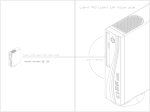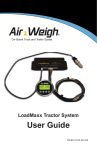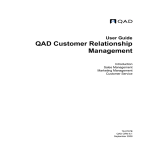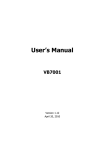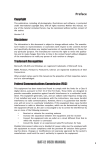Download ETX-IM333 User`s Manual ver. 1.1
Transcript
ETX ETX-IM333 User’s Manual ver. 1.1 Copyright 2005 ADLINK Technology Inc. All Rights Reserved. Manual Rev. 1.1: March 24, 2005 This document contains proprietary information protected by copyright laws. All rights are reserved. No part of this manual may be reproduced by any mechanical, electronic, or other means in any form without prior written permission of the manufacturer. This document is provided for informational purposes only. The manufacturer makes no representations or warranties with respect to the contents or use of this manual and specifically disclaims any express or implied warranties of merchantability or fitness for any particular purpose. The user will assume the entire risk of the use or the results of the use of this document. Further, the manufacturer reserves the right to revise this publication and make changes to its contents at any time, without obligation to notify any person or entity of such revisions or changes. In no event will the manufacturer be liable for direct, indirect, special, incidental, or consequential damages arising out of the use or inability to use the product or documentation, even if advised of the possibility of such damages. Trademarks PC is a registered trademark of International Business Machines Corporation. Intel is a registered trademark of Intel Corporation. AWARD is a registered trademark of Award Software International, Inc. Other product names mentioned herein are used for identification purposes only and may be trademarks and/or registered trademarks of their respective companies. Page 2 ETX-IM333 User’s Manual Revision History Release Date Initials Change 1.0 1.1 01/14/2005 03/23/2005 JC HB Initial release Correct X3 and X4 pinouts Add Speedstep note to BIOS CPU speed settings page 41 ETX-IM333 User’s Manual Page 3 Contents 1 Introduction . . . . . . . . . . . . . . . . . . . . . . . . . . . . . . . . . . . . . . . . . . . . . . . . . 7 1.1 2 Description . . . . . . . . . . . . . . . . . . . . . . . . . . . . . . . . . . . . . . . . . . . . . . . . . . . . . 7 Specifications . . . . . . . . . . . . . . . . . . . . . . . . . . . . . . . . . . . . . . . . . . . . . . . 8 2.1 2.2 2.3 2.4 2.5 2.6 2.7 General . . . . . . . . . . . . . . . . . . . . . . . . . . . . . . . . . . . . . . . . . . . . . . . . . . . . . . . . Display . . . . . . . . . . . . . . . . . . . . . . . . . . . . . . . . . . . . . . . . . . . . . . . . . . . . . . . . TV-out (optional) . . . . . . . . . . . . . . . . . . . . . . . . . . . . . . . . . . . . . . . . . . . . . . . . . Audio . . . . . . . . . . . . . . . . . . . . . . . . . . . . . . . . . . . . . . . . . . . . . . . . . . . . . . . . . LAN . . . . . . . . . . . . . . . . . . . . . . . . . . . . . . . . . . . . . . . . . . . . . . . . . . . . . . . . . . . Multi I/O . . . . . . . . . . . . . . . . . . . . . . . . . . . . . . . . . . . . . . . . . . . . . . . . . . . . . . . . Mechanical and Environmental . . . . . . . . . . . . . . . . . . . . . . . . . . . . . . . . . . . . . 8 8 8 9 9 9 9 3 Function diagram . . . . . . . . . . . . . . . . . . . . . . . . . . . . . . . . . . . . . . . . . . . 10 4 Mechanical Dimensions . . . . . . . . . . . . . . . . . . . . . . . . . . . . . . . . . . . . . . 11 5 Watchdog Timer . . . . . . . . . . . . . . . . . . . . . . . . . . . . . . . . . . . . . . . . . . . . . 12 6 Connectors . . . . . . . . . . . . . . . . . . . . . . . . . . . . . . . . . . . . . . . . . . . . . . . . . 15 6.1 6.2 6.3 6.4 6.5 6.6 7 Connector Location . . . . . . . . . . . . . . . . . . . . . . . . . . . . . . . . . . . . . . . . . . . . . Pin-Out Compatibillity . . . . . . . . . . . . . . . . . . . . . . . . . . . . . . . . . . . . . . . . . . . . X1 Connector: PCI-bus, USB, and Audio . . . . . . . . . . . . . . . . . . . . . . . . . . . . X2 Connector: ISA Bus . . . . . . . . . . . . . . . . . . . . . . . . . . . . . . . . . . . . . . . . . . X3 Connector: CRT, LCD, Video, COM1/2, LPT1, IrDA, Mouse, Keyboard . . X4 Connector: IDE1, IDE2, Ethernet, Miscellaneous . . . . . . . . . . . . . . . . . . . 15 15 16 17 18 19 System Resources . . . . . . . . . . . . . . . . . . . . . . . . . . . . . . . . . . . . . . . . . . . 20 7.1 7.2 7.3 7.4 7.5 Page 4 Interrupt Assignment . . . . . . . . . . . . . . . . . . . . . . . . . . . . . . . . . . . . . . . . . . . . . PCI Bus Arbitration Assignment. . . . . . . . . . . . . . . . . . . . . . . . . . . . . . . . . . . . . PCI Interrupt Routing . . . . . . . . . . . . . . . . . . . . . . . . . . . . . . . . . . . . . . . . . . . . . Memory Map . . . . . . . . . . . . . . . . . . . . . . . . . . . . . . . . . . . . . . . . . . . . . . . . . . Direct Memory Access Channels . . . . . . . . . . . . . . . . . . . . . . . . . . . . . . . . . . . ETX-IM333 User’s Manual 20 21 21 21 21 7.6 7.7 8 I/O Address Map . . . . . . . . . . . . . . . . . . . . . . . . . . . . . . . . . . . . . . . . . . . . . . . 22 System Management Bus (I2C compatible) . . . . . . . . . . . . . . . . . . . . . . . . . . 22 Phoenix Award BIOS . . . . . . . . . . . . . . . . . . . . . . . . . . . . . . . . . . . . . . . . . 24 8.1 8.2 8.3 8.4 8.5 8.6 8.7 8.8 8.9 8.10 8.11 Description . . . . . . . . . . . . . . . . . . . . . . . . . . . . . . . . . . . . . . . . . . . . . . . . . . . . Main Menu Setup Items . . . . . . . . . . . . . . . . . . . . . . . . . . . . . . . . . . . . . . . . . . Standard CMOS Features . . . . . . . . . . . . . . . . . . . . . . . . . . . . . . . . . . . . . . . . Advanced BIOS Features . . . . . . . . . . . . . . . . . . . . . . . . . . . . . . . . . . . . . . . . . Advanced Chipset Features . . . . . . . . . . . . . . . . . . . . . . . . . . . . . . . . . . . . . . . Integrated Peripherals . . . . . . . . . . . . . . . . . . . . . . . . . . . . . . . . . . . . . . . . . . . Power Management Setup . . . . . . . . . . . . . . . . . . . . . . . . . . . . . . . . . . . . . . . . PnP/PCI Configurations . . . . . . . . . . . . . . . . . . . . . . . . . . . . . . . . . . . . . . . . . . PC Health Status . . . . . . . . . . . . . . . . . . . . . . . . . . . . . . . . . . . . . . . . . . . . . . . . BIOS POST Messages . . . . . . . . . . . . . . . . . . . . . . . . . . . . . . . . . . . . . . . . . . . BIOS POST Codes . . . . . . . . . . . . . . . . . . . . . . . . . . . . . . . . . . . . . . . . . . . . . . 24 24 26 29 32 35 39 42 44 45 47 Warranty Policy . . . . . . . . . . . . . . . . . . . . . . . . . . . . . . . . . . . . . . . . . . . . . 53 ETX-IM333 User’s Manual Page 5 Page 6 ETX-IM333 User’s Manual 1 Introduction 1.1 Description ETX-IM333 is an ETX compatible module specially designed to facilitate speedy development of semi custom designs. ETX is an open standard that targets the market for embedded OEM projects. An ETX core combined with a custom made carrier board represents a value solution that allows OEM customers to get to the market fast. ETX Core modules are also known as COM (Computer on module) or as SOM (System on Module). ETX-IM333 is fully compliant with ETX component SBC™ Specification V2.6. ETX-IM333 is based on the Intel’s embedded 855GME Northbridge and ICH4 Southbridge. It supports Celeron® M and Pentium® M (Banias/Dothan) CPU’s in the range of 600MHz to 1.7GHz. The CPU / Chipset combination is ideal for applications that require high performance, reliability, and long product availability. The Intel® 855GME Chipset graphics memory controller hub (GMCH-M) provides integrated graphics (250MHz) capabilities and power saving features. The 855GME Northbridge incorporates a DDR memory controller and supports DDR333 in addition to DDR266/200 memory for up to 1GB in a single 200-pin SODIMM socket. Graphic support for CRT and single/dual channel LVDS is included. Optionally, the board can support TV 0ut (SDTV and HDTV). The integrated EIDE controller supports both PIO and UDMA modes, USB ports v2.0, two serial ports, one parallel port (SPP/ECP/EPP), one PS2 keyboard/mouse interface, AC97 audio interface, Fast Ethernet LAN controller, and power management functionality. ETX-IM333 User’s Manual Page 7 2 Specifications 2.1 General f CPU: lntel® Pentium® M (Banias/Dothan type) or lntel® Celeron® M supports soldered LV / ULV uFCBGA packages or uFCPGA socket f Chipset: lntel® 855GME with 400 FSB and Intel® 82801DB I/O Control Hub 4 f Memory: one SODIMM socket for up to 1GB DDR 200/266/333 f L2 Cache: 512KB (Celeron-M), 1 MB (Pentium-M Banias), 2 MB (Pentium-M Dothan) f Enhanced IDE: two ports and up to four ATAPI devices, supports Ultra DMA transfer rates of up to 33 MB/sec f BIOS: Phoenix AWARD PnP 4 Mb Flash with console redirection and CMOS EEPROM backup. USB boot/legacy and PXE support f Hardware Monitor: integrated in Winbond 83627HF monitors supply voltages and CPU temperature f Watchdog: integrated in Winbond 83627HF software programmable 1-255 sec or 1-255 min, generates system reset f Expansion: 32-bit PCI 2.2 2.2 Display f Chipset: integrated Intel® 855GME Chipset graphics memory controller hub (GMCH-M) supports Dual Independent Display on CRT and LVDS channel f Memory: up to 32 MB UMA Video RAM f CRT: up to QXGA 2048 x 1536 f Flat Panel: supports single/dual channel LVDS (2x12-bit) for display resolutions up to 1600x1200 2.3 TV-out (optional) f Chipset: Philips SAA-7104/05 Advanced Digital Video Encoder f Output: PAL or NTSC legacy video output up to 1280 X 1024, HDTV supported Page 8 ETX-IM333 User’s Manual 2.4 Audio f Chipset: integrated in Intel® 82801DB Southbridge f Audio Codec: VIA VT1616 AC97 ver. 2.0 2.5 LAN f Chipset: ICH4 integrated Intel® 82562 compatible 32-bit PCI LAN controller f Interface: 10/100 Mbps with Wake-on-LAN and Alert on LAN support 2.6 Multi I/O f Serial: two high speed RS-232C ports (COM1/COM2) f Parallel: SPP, EPP, and ECP mode f FDD: not implemented f IrDA: supports SIR IrDA 1.1 compliant f USB: supports up to four ports ver 2.0 (ver 1.1 backward compatible) f Keyboard & Mouse: one PS/2 keyboard and one PS/2 mouse 2.7 Mechanical and Environmental f Power Requirement (+5V only): 18 Watt typical; (uFCBGA Pentium® M 1.1GHz with 512 MB DDR333) f Operating Temperature: 0 to 55°C (32 to 140°F) f Relative Humidity: up to 90% @ 55°C f ETX Board Dimensions: 95 mm x 114 mm (3.7" x 4.5") f Weight: 87 grams ETX-IM333 User’s Manual Page 9 3 Function diagram CPU CPU Intel Intel Ethernet PHY Ethernet 82562 PHY 82562 Northbridge Northbridge Intel 855GME Intel® 855GME AGP VGA SDRAM DDR266 Memory Controller Philips EEPROM EEPROM CMOS CMOS Backup Backup I2C HUB Interface 1.5 Southbridge Southbridge Intel ICH4 ® Intel® ICH4 PCI EIDE ATA PCI Bus Controller Ethernet MAC VT1616 RTC Audio LPC USB 2.0 VT1616 AC'97 Codec AC'97 v2.0Codec v2.0 Dual channel USB 2.0 BIOS BIOS Keyboard X3 X3 If necessary ISA bus to be layed out on Carrier Digital Video Out LVDS Philips TV Out Encoder TV Out Encoder SAA7104 (opt) SAA7104 (opt) SODIMM SODIMM Socket Socket ® LVDS 24-bit CRT DDR 266/333 DDR 266/333 X2 X2 ATA 33 X1 X1 X4 X4 Pentium® M ® ® M Pentium M Celeron ® SMT Celeron uFCBGA2Mor SMT uFCBGA2 socket uFCPGA or socket uFCPGA Mouse LPT1/FDD COM1 Winbond Winbond LPC Super I/O header LPC Super I/O W83627HF W83627HF Watchdog COM2 Page 10 ETX-IM333 User’s Manual 4 Mechanical Dimensions X4 X2 X3 X1 ETX-IM333 User’s Manual Page 11 5 Watchdog Timer ETX-IM333 implements a watchdog timer embedded in the LPC based Winbond 83627HF Super I/O controller. The Watchdog timer consists of a one-second/minute resolution down counter (in CRF6 of logical device 8 of 83627HF) and two Watchdog control registers (CRF5 and CRF7 of logical device 8). Once a value is set in the WDT, the timer begins to count down. Any movement in the keyboard, mouse, or software re-set of the value will cause a reload of the timer value. The Watchdog output is connected to "reset". When the system hangs up without software re-trigger, the system will be reset. The Watchdog timer that has a 1 second granularity up to 255 seconds or a 1 minute granularity up to 255 minutes. The keyboard and mouse will only reset WDT if Bit 7 and 6 of CRF7 is set, that is values greater than C0h or 192 decimal. To configure the registers, the following sequence should be followed : f 1. Writing 87h to location 2Eh twice to enter into the extended function mode. f 2. Configure the registers to set up WDT. f 3. Writing 0AAh to location 2Eh to exit the extended function mode. The example shown on the next page will reset the system after 15 seconds. Both keyboard and mouse interrupts will reload WDT from CRF6. Page 12 ETX-IM333 User’s Manual begin : ;----------------------------------------------------; Enter the extend function mode, interrupt double-write ;----------------------------------------------------mov mov out out mov mov out mov mov out dx,2eh al,87h dx,al dx,al dx,2eh al,2bh ; CR2B, bit4-> 0 = WDTO ; bit4-> 1 = GP24 dx,al dx,2fh al,0c0h dx,al mov mov out mov mov out dx,2eh al,07h dx,al dx,2fh al,08h dx,al mov mov out mov mov out dx,2eh al,30h dx,al dx,2fh al,01h dx,al mov mov out mov mov out dx,2eh al,07h dx,al dx,2fh al,08h dx,al mov mov out mov mov out dx,2eh al,0f7h dx,al dx,2fh al,0c0h dx,al ETX-IM333 User’s Manual ;device 8 ;enable device 8 ;device 8 ;device 8,CRF7 Page 13 mov mov out mov mov out dx,2eh al,07h dx,al dx,2fh al,08h dx,al mov mov out mov mov dx,2eh al,0f5h dx,al dx,2fh al,00h out dx,al mov mov out mov mov out mov mov out mov mov out dx,2eh al,07h dx,al dx,2fh al,08h dx,al dx,2eh al,0f6h dx,al dx,2fh al,0fh dx,al ;device 8 ;device 8, CRF5 ; bit3 -> 0 = second ; bit3 -> 1 = minute ;device 8 ;device 8, CRF6 ;-----------------------------------; Exit extend function mode ;-----------------------------------mov mov out dx,2eh al,0aah dx,al .exit end Page 14 ETX-IM333 User’s Manual 6 Connectors 6.1 Connector Location - Ethernet - IDE1 / IDE2 - Power Signals - Speaker, Battery - I2C & SMB bus - ISA bus X4 X2 ETX Core Module (top view) X3 - VGA / LCD/ Video - COM1 / COM2 - LPT1 - IrDA - Mouse - Keyboard 6.2 X1 - 32-bit PCI bus - USB - Audio Pin-Out Compatibillity All pin-outs on X1, X2, X3, and X4 of the ETX-IM333 comply with pin-out and signal description used in the original : “ETX Specification ver 2.6”. This document contains a description of pin-outs, signal descriptions, and mechanical characteristics of the ETX formfactor. An additional document, “ETX Design Guide” gives a general introduction to carrier board designs for ETX modules. ETX-IM333 User’s Manual Page 15 6.3 X1 Connector: PCI-bus, USB, and Audio 1 Signals and Pinout Page 16 99 Pin Signal Pin Signal Pin Signal Pin Signal 1 3 5 7 9 11 13 15 17 19 21 23 25 27 29 31 33 35 37 39 41 43 45 47 49 GND PCICLK3 GND PCICLK1 REQ3# GNT2# REQ2# REQ1# GNT0# 5VCC SERIRQ AD0 AD1 AD4 AD6 CBE0# AD8 GND AD10 AD11 AD12 AD13 AD14 AD15 CBE1# 2 4 6 8 10 12 14 16 18 20 22 24 26 28 30 32 34 36 38 40 42 44 46 48 50 GND PCICLK4 GND PCICLK2 GNT3# 3V GNT1# 3V RSV 5VCC REQ0# 3V AD2 AD3 AD5 AD7 AD9 GND AUXAL MIC AUXAR ASVCC SDNL ASSGND SNDR 51 53 55 57 59 61 63 65 67 69 71 73 75 77 79 81 83 85 87 89 91 93 95 97 99 5VCC PAR GPERR PME# LOCK# TRDY# IRDY# FRAME# GND AD16 AD17 AD19 AD20 AD22 AD23 AD24 5VCC AD25 AD28 AD27 AD30 PCIRST# INTC# INTA# GND 52 54 56 58 60 62 64 66 68 70 72 74 76 78 80 82 84 86 88 90 92 94 96 98 100 5VCC SERR# RSV USB2N DEVSEL# USB3N STOP# USB2P GND CBE2# USB3P AD18 USB0N AD21 USB1N CBE3# 5VCC AD26 USB0P AD29 USB1P AD31 INTD# INTB# GND ETX-IM333 User’s Manual 2 100 6.4 X2 Connector: ISA Bus 1 Signals and Pinout 99 Pin Signal Pin Signal Pin Signal Pin Signal 1 3 5 7 9 11 13 15 17 19 21 23 25 27 29 31 33 35 37 39 41 43 45 47 49 GND NC NC NC NC NC NC NC NC NC NC NC NC NC NC NC NC GND NC NC NC NC NC NC NC 2 4 6 8 10 12 14 16 18 20 22 24 26 28 30 32 34 36 38 40 42 44 46 48 50 GND NC NC NC NC NC NC NC NC NC NC NC NC NC NC NC NC GND NC NC NC NC NC NC NC 51 53 55 57 59 61 63 65 67 69 71 73 75 77 79 81 83 85 87 89 91 93 95 97 99 5VCC NC NC NC NC NC NC NC GND NC NC NC NC NC NC NC 5VCC NC NC NC NC NC NC NC GND 52 54 56 58 60 62 64 66 68 70 72 74 76 78 80 82 84 86 88 90 92 94 96 98 100 5VCC NC NC NC NC NC NC NC GND NC NC NC NC NC NC NC 5VCC NC NC NC NC NC NC NC GND ETX-IM333 User’s Manual 2 100 Page 17 6.5 X3 Connector: CRT, LCD, Video, COM1/2, LPT1, IrDA, Mouse, Keyboard 1 Signals and Pinout Page 18 99 Pin Signal Pin Signal Pin Signal Pin Signal 1 3 5 7 9 11 13 15 17 19 21 23 25 27 29 31 33 35 37 39 41 43 45 47 49 GND R HSY VSY NC LCD16 LCD17 GND LCD13 LCD12 GND LCD8 LCD9 GND LCD4 LCD5 GND LCD1 LCD0 5Vcc NC NC NC COMP SYNC 2 4 6 8 10 12 14 16 18 20 22 24 26 28 30 32 34 36 38 40 42 44 46 48 50 GND B G DDCK DDDA LCD18 LCD19 GND LCD15 LCD14 GND LCD11 LCD10 GND LCD7 LCD6 GND LCD3 LCD2 5Vcc LTGO0 BLON# DIGON Y C 51 53 55 57 59 61 63 65 67 69 71 73 75 77 79 81 83 85 87 89 91 93 95 97 99 LPT/FDD 5Vcc STB# RSV IRRX IRTX RXD2 GND RTS2# DRT2# DCD2# DSR2# CTS2# TXD2 RI2 5Vcc RXD1# RTS1# DRT1# DCD1# DSR1# CTS1# TXD1 RI# GND 52 54 56 58 60 62 64 66 68 70 72 74 76 78 80 82 84 86 88 90 92 94 96 98 100 RSV GND AFD# PD7 ERR# PD6 INIT# GND PD5 SLIN# PD4 PD3 PD2 PD1 PD0 5Vcc PACK# BUSY# PE SLCT# MSCLK MSDAT KBCLK KBDAT GND ETX-IM333 User’s Manual 2 100 6.6 X4 Connector: IDE1, IDE2, Ethernet, Miscellaneous 1 Signals and Pinout 99 Pin Signal Pin Signal Pin Signal Pin Signal 1 3 5 7 9 11 13 15 17 19 21 23 25 27 29 31 33 35 37 39 41 43 45 47 49 GND 5V_SB PS_ON PWRBTN# KBINH RSMRST# NC NC 5Vcc OVCR# EXTSMI# SMBCLK S_CS3# S_CS1# S_A2 S_A0 GND PDIAG_S S_A1 S_INTRQ NC S_AK# S_RDY S_IOR# 5Vcc 2 4 6 8 10 12 14 16 18 20 22 24 26 28 30 32 34 36 38 40 42 44 46 48 50 GND PWGIN SPEAKER BATT LILED ACTLED SPDLED I2CLK 5Vcc NC I2DAT SMBDATA SMBALRT# NC P_CS3# P_CS1# GND P_A2 P_A0 P_A1 NC P_INTRQ P_AK# P_RDY 5Vcc 51 53 55 57 59 61 63 65 67 69 71 73 75 77 79 81 83 85 87 89 91 93 95 97 99 S_IOW# S_DRQ S_D15 S_D0 S_D14 S_D1 S_D13 GND S_D2 S_D12 S_D3 S_D11 S_D4 S_D10 S_D5 5Vccz S_D9 S_D6 S_D8 GPE2# RXD# RXD TXD# TXD GND 52 54 56 58 60 62 64 66 68 70 72 74 76 78 80 82 84 86 88 90 92 94 96 98 100 P_IOR# P_IOW# P_DRQ P_D15 P_D0 P_D14 P_D1 GND P_D13 P_D2 P_D12 P_D3 P_D11 P_D4 P_D10 5Vcc P_D5 P_D9 P_D6 CBLID_P# P_D8 S_D7 P_D7 HDRST# GND ETX-IM333 User’s Manual 2 100 Page 19 7 System Resources 7.1 Interrupt Assignment PCI and ISA interrupts supported by the Intel® FW82801DA South Bridge are as follows: ISA IRQ Edge/ Level Polarity Interrupt Source Notes NMI IRQ0 IRQ1 IRQ2 IRQ3 IRQ4 IRQ5 IRQ6 IRQ7 IRQ8_L IRQ9 IRQ10 IRQ11 IRQ12 IRQ13 IRQ14 IRQ15 Edge Edge Edge Edge Edge Edge Edge Edge Edge Edge Edge Level Level Edge Edge Edge Edge High High High High High High Low High High Low Low Low Low High High High High SERR_L asserted Timer0 Keyboard Cascade Interrupt from Slave Interrupt Controller COM2 COM1 PCI PnP IRQ (1) (2) (2) (2) LPT1 Real Time Clock PCI PnP IRQ PCI PnP IRQ PCI PnP IRQ, USB Mouse FERR_L asserted Primary IDE Secondary IDE (2) (2) (3) (2) (4) (5) Notes: 1f Internally generated by the FW82801DA. 2f Suggested. These interrupts are plug and play compatible and may be routed to any available interrupt. 3f The USB interrupt is internally routed to the PIRQD# input of the FW82801DA. 4f This interrupt is routed to the IRQ14 input of the FW82801DA. 5f This interrupt is routed to the IRQ15 input of the FW82801DA. Page 20 ETX-IM333 User’s Manual 7.2 PCI Bus Arbitration Assignment PCI Bus Request PCI Master(s) IDSEL Request 0 Request 1 Request 2 Request 3 Routed to ETX connector X1 Routed to ETX connector X1 Routed to ETX connector X1 Routed to ETX connector X1 * * * * Note: IDSEL routing depends on the design of the carrier board. 7.3 7.4 7.5 PCI Interrupt Routing Device Net PIRQ0_L Net PIRQ1_L Net PIRQ2_L Net PIRQ3_L ETX Connector X1 PIRQA# PIRQB# PIRQC# PIRQD# Memory Map Address Size Description 00000000~0009FFFF 000A0000~000BFFFF 000C0000~000DFFFF 000E0000~000EFFFF 000F0000~000FFFFF 00100000~DRAM Top DRAM Top ~FFFRFFFF FFFEFFFF ~ FFFFFFFF 640K 128K 128K 64K 64K ----64K DOS Application Area Video Buffer Area Expansion Area Extended System BIOS Area System BIOS Area System memory area Bus area Initialization area Direct Memory Access Channels DMA# Available 0 1 2 3 4 5 6 7 Yes Yes Yes Yes No Yes Yes Yes ETX-IM333 User’s Manual Description Unavailable if Sound Blaster is enabled with default configuration because FDC not impleneted Unavailable when LPT is in ECP mode Used for Cascade Page 21 7.6 7.7 I/O Address Map Address Size Description 0000 - 001F 0020 - 002D 0040 - 005F 0060 - 006F 60h 61h 64h 0070 - 0077 0078 - 007F 0080 0081 - 008F 0090 - 0091 0092 0093 - 009F 00A0 - 00BF 00C0 - 00DF 00E0 - 00FF 0100 - 0CF7 0CF8 -0CFB 0CFC - 0CFF 0D00 - FFFF 32 bytes 14 bytes 32 bytes 32 bytes 1 byte 1 byte 1 byte 8 bytes 8 bytes 1 byte 16 bytes 2 bytes 1 byte 13 bytes 32 bytes 32 bytes 32 bytes Master DMA controller Master Interrupt Controller Timer/Counter Keyboard Controller / NMI Controller KBC data Misc function and Speaker control KBC command / status RTC/CMOS/NMI Controller Available for system use Reserved (Debug port) DMA page registers Available for system use System Control Available for system use Slave Interrupt Controller Slave DMA Controller Available for system use Available for system use PCI configuration address PCI configuration data Available for system use 4 bytes 4 bytes System Management Bus (I2C compatible) Internally the SMB bus and I2C bus are one and the same. The ICH4 Southbridge support SMBDAT and SMBCLK lines that are I2C compatible. The X4 connector has pinouts for both I2C and SMB bus. Both are connected to the same internal bus: the SMB bus. It is advisable to always connect external I2C devices to the I2C pins and SMB devices to the SMB pins to stay compatible with other modules that might support two internal busses (separate I2C and SMB bus) Page 22 Address Function Device A0h AEh D2h Identification Info CMOS setting backup Timing SODIMM0 EEPROM EEPROM Clock generator ETX-IM333 User’s Manual ETX-IM333 User’s Manual Page 23 8 Phoenix Award BIOS 8.1 Description The module has a Phoenix Award PCI/ISA BIOS ver 6.0 for the system configuration. The Award BIOS setup program is designed to provide the maximum flexibility in configuring the system by offering various options which could be selected for end-user requirements. This chapter is written to assist you in the proper usage of these features. To access the Phoenix AWARD PCI/ISA BIOS Setup program, press <Del> key. The Main Menu will then be displayed. Phoenix - AwardBIOS CMOS SETUP UTILITY Standard CMOS Features Frequency/Voltage Control Advanced BIOS Features Load Fail-Safe Defaults Advanced Chipset Features Load Optimized Defaults Integrated Peripherals Set Supervisor Password Power Management Setup Set User Password PnP/PCI Configurations Save & Exit Setup PC Health Status Exit Without Saving Esc: Quit F9 : Menu in BIOS F10: Save and Exit ↑ ↓ → ← : Select Item Time, Date, Hard Disk Type... 8.2 Main Menu Setup Items The main menu includes the following main setup categories. Recall that some systems may not include all entries. Standard CMOS Features (see paragraph 9.3) Use this menu for basic system configuration. Advanced BIOS Features (see paragraph 9.4) Use this menu to set the Advanced Features available on your system. Page 24 ETX-IM333 User’s Manual Advanced Chipset Features (see paragraph 9.5) Change values in the chipset registers and optimize your system's performance. Integrated Peripherals (see paragraph 9.6) Use this menu to specify your settings for integrated peripherals. Power Management Setup (see paragraph 9.7) Use this menu to specify your settings for power management. PnP / PCI Configuration (see paragraph 9.8) This entry appears if your system supports PnP / PCI. PC Health Status (see paragraph 9.9) Use this menu to monitor CPU and system temperatures. Frequency/Voltage Control Use this menu to specify your settings for frequency/voltage control. Load Fail-Safe Defaults Loads the BIOS default values for the minimal/stable performance for your system to operate. Load Optimized Defaults Loads the BIOS default values that are factory settings for optimal system performance. Supervisor/User Password Use this menu to set User and Supervisor Passwords. Save & Exit Setup Save CMOS value changes to CMOS and exit setup. Exit Without Saving Abandon all CMOS value changes and exit setup. ETX-IM333 User’s Manual Page 25 8.3 Standard CMOS Features The main menu includes the following main setup categories. Recall that some systems may not include all entries. Phoenix - AwardBIOS CMOS SETUP UTILITY Standard CMOS Features Date: (mm:dd:yy) Time: (hh:mm:ss) Fri, Nov 07 2003 18:20:31 IDE IDE IDE IDE [None] [None] [None] [None] Primary Master Primary Slave Secondary Master Secondary Slave Item Help Change the day, month, year and century Drive A [None] Video Halt On [EGA/VGA] [All , but Keyboard] Base Memory Extended Memory Total Memory 640K 252928K 253952K ↑ ↓ → ← :Move Enter:Select +/-/PU/PD:Value F10:Save ESC:Exit F1:General Help F5:Previous Values F6:Fail-Safe Defaults F7:Optimized Defaults Date The BIOS determines the day of the week from the other date information; this field is for information only. Time The time format is based on the 24-hour military-time clock. For example, 1 p.m. is 13:00:00. Press the « or ( key to move to the desired field Press the PgUp or PgDn key to increment the setting, or type the desired value into the field. IDE Primary and Secondary Master/Slave Items This selection brings up a configuration menu of the designated Drive (see next page) Page 26 ETX-IM333 User’s Manual Drive A The ETX-IM333 can support one single FDD drive. Because FDD and LPT1 share the same pins on the X3 connector, only one of them can be used at a time. LPT1 or FDD can be enabled in the following BIOS menu: fIntegrated Peripherals fSuper I/O Device fLPT1 Setting / FDD This menu allows setup of LPT1 resources or disabling of LPT1 and setting the mode to FDD. After enabling the FDD, select the correct specifications for the diskette drive: None: No diskette drive installed 360K: 5.25 inch PC-type standard drive 1.2M: 5.25 inch AT-type high-density drive 720K: 3.5 inch double-sided drive 1.44M: 3.5 inch double-sided drive 2.88M: 3.5 inch double-sided driveIDE Primary and Secondary Master/Slave Items Video Select the type of primary video subsystem in your computer. The BIOS usually detects the correct video type automatically. The BIOS supports a secondary video subsystem, but this is not selected in Setup. Halt On During the Power On Self Test (POST), the computer stops if the BIOS detects a hardware error. The BIOS can be instructed to ignore certain errors during POST and continue the bootup process. The options are as follows: No errors: POST does not stop for any errors. All errors: POST stops for any non-fatal error and will prompt the user to take any corrective measures. All, But Keyboard: POST does not stop for a keyboard error, but stops for all other errors All, But Diskette: POST does not stop for diskette drive errors, but stops for all other errors All, But Disk/Key: POST does not stop for a keyboard or disk errors, but stops for all other errors ETX-IM333 User’s Manual Page 27 IDE Primary and Secondary Master/Slave Items Phoenix - AwardBIOS CMOS SETUP UTILITY IDE Primary Master IDE HDD Auto-Detection Press Enter IDE Primary Master Access Mode Capacity [Auto] [Auto] 0 MB Cylinder Head Precomp Landing Zone Item Help Menu Level To auto-detect the HDD’s size, head .. on this channel 0 0 0 0 ↑ ↓ → ← :Move Enter:Select +/-/PU/PD:Value F10:Save ESC:Exit F1:General Help F5:Previous Values F6:Fail-Safe Defaults F7:Optimized Defaults IDE HDD Auto-detection Press Enter Press Enter to auto-detect the HDD on this channel. If detection is successful, it fills the remaining fields on this menu. IDE Primary Master None/Auto/Manual Selecting 'manual' allows the user to set the remaining fields on this screen. Selects the type of fixed disk. "User Type" will let you select the number of cylinders, heads, etc. Note: PRECOMP=65535 means NONE. Capacity Auto Display disk size Disk drive capacity (Approximated). Note that this size is usually slightly greater than the size of a formatted disk given by a disk checking program. Access Mode CHS/LBA/Large/Auto Choose the access mode for this hard disk The following options are selectable only if the 'IDE Primary Master' item is set to 'Manual' Page 28 Cylinder Min = 0 Max = 65535 Set the number of cylinders for this hard disk. Head Min = 0 Max = 255 Set the number of read/write heads Precomp Min = 0 Max = 65535 **** Warning: Setting a value of 65535 means no hard disk Landing zone Min = 0 Max = 65535 **** Sector Min = 0 Max = 255 Number of sectors per track ETX-IM333 User’s Manual 8.4 Advanced BIOS Features This section allows the user to configure the system for basic operation. The following features can be selected here: system default speed, boot-up sequence, keyboard operation, shadowing, security, and CPU Internal Cache/CPU External Cache. Phoenix - AwardBIOS CMOS Setup Utility Advanced BIOS Features CPU L1 & L2 Cache CPU L3 Cache Quick Power On Self Test First Boot device Second Boot device Third Boot device Boot Other device Boot Up NumLock Status Gate A20 Option Security Option Console Redirection x Baud Rate Agent Connect via Agent wait time(sec) Agent aftr boot Summary Screen Show [Enabled] [Enabled] [Disabled] [USB-FDD] [HDD-0] [CDROM] [Disabled] [Off] [Normal] [Setup] [Setup] 115200 [NULL] [3] [Enabled] [Disabled] Item Help Menu Level Allows you to choose the VIRUS warning feature for IDE Hard Disk boot sector protection. If this function is enabled and someone attempt to write data into this area, BIOS will show a warning message on screen and alarm beep ↑ ↓ → ← :Move Enter:Select +/-/PU/PD:Value F10:Save ESC:Exit F1:General Help F5:Previous Values F6:Fail-Safe Defaults F7:Optimized Defaults CPU L2 Cache ECC Checking This function enables/disables CPU L2 Cache ECC checking. Options: Enabled, Disabled. Quick Power On Self Test This category speeds up the Power On Self Test (POST). If enabled, BIOS will shorten or skip some check items during POST. Options: Enabled: enables quick POST. Disabled: normal POST. First/Second/Third Boot Device Pressing Enter brings up the Boot Device Menu. The BIOS attempts to load the operating system from the selected device. See menu for possible options ETX-IM333 User’s Manual Page 29 Boot Other Device When enabled, the BIOS will try to boot from second or third option if booting from first device fails. When disabled the BIOS will not use the alternative devices First Boot Device LS120 HDD-0 SCSI CDROM HDD-1 HDD-2 HDD-3 ZIP100 USB-FDD USB-ZIP USB-CDROM USB-HDD LAN Disabled Boot Up NumLock Status Select power on state for NumLock. Options: On/Off Gate A20 Option Select if chipset or keyboard controller should control GateA20. Normal: A pin in the keyboard controller controls GateA20 Fast: Lets chipset control GateA20 .... .... .... .... .... .... .... .... .... .... .... .... .... .... [ [ [ [ [ [ [ [ [ [ [ [ [ [ ] ] ] ] ] ] ] ] ] ] ] ] ] ] ↑ ↓ → ← :Move Enter:Accept ESC:Abort Typematic Rate Setting Key strokes repeat at a rate determined by the keyboard controller. When enabled, the typematic rate and typematic delay can be selected. Options: Enabled/Disabled. Typematic Rate (Chars/Sec) Sets the number of times per second to repeat a key stroke when holding down the key. Options: 6, 8, 10, 12, 15, 20, 24, and 30. Typematic Delay (Msec) Sets the delay time after the key is held down before it begins to repeat the keystroke. Options: 250, 500, 750, and 1000. Security Option Select whether the password is required every time the system boots or only when you enter setup. Chioces : System: The system will not boot and access to Setup will be denied if an incorrect password is entered at the prompt. Setup : The system will boot, but access to Setup will be denied if an incorrect password is not entered at the prompt. Page 30 ETX-IM333 User’s Manual To disable security, select PASSWORD SETTING in Main Menu. The user will then be prompted to enter the password. Do not type anything and press <Enter> to disable security. Once security is disabled, the system will boot and Setup can be entered freely. OS Select For DRAM > 64MB Select the operating system that is running with greater than 64MB of RAM on the system. Options: Non-OS2, OS2. Video BIOS Shadow Enables copying of Video BIOS to shadow RAM. Improves performance. Summary Screen Show Suppress the summary screen. Options: Enable, Disable ETX-IM333 User’s Manual Page 31 8.5 Advanced Chipset Features Phoenix - AwardBIOS CMOS Setup Utility Advanced Chipset Features DRAM Data Integrity Mode MGM Core Frequency System BIOS Cacheable Video BIOS Cacheable Delayed Transaction Delay Prior to Thermal AGP Aperture Size (MB) BIOS Write Protection [non ECC] [Auto Max 266 Mhz] [Disabled] [Disabled] [Enabled] [16 Min] [64] [Disabled] ** On Chip VGA Settings ** Onchip VGA Onchip Framebuffer size Boot Display LVDS Panel Type [Enabled] [32MB] [CRT] [640x480] Item Help Menu Level ↑ ↓ → ← :Move Enter:Select +/-/PU/PD:Value F10:Save ESC:Exit F1:General Help F5:Previous Values F6:Fail-Safe Defaults F7:Optimized Defaults DRAM Data Integrity Mode ECC, which stands for Error Checking and Correction, enables the memory controller to detect and correct single-bit soft memory errors. The memory controller will also be able to detect double-bit errors though it will not be able to correct them. This provides increased data integrity and system stability. However, this feature can only be enabled if you are using special ECC memory modules. Display may flicker when integrated graphics and ECC support are enabled ! Memory with ECC enabled requires more system memory resources. This will cause the integrated graphics engine to have less memory bandwidth for access to the graphics frame buffer. Display flicker and flashing may occur when ECC is enabled under high-resolution graphics modes. MGM Core Frequency This field is to select the FSB Speed / Memory Speed / GFX Low / GFX high core frequency. Default is Automax Max 266. System BIOS Cacheable Selecting Enabled allows caching of the system BIOS ROM at F0000h-FFFFFh, resulting in better system performance. However, if any program writes to this memory area, a system error may result. Page 32 ETX-IM333 User’s Manual Video RAM Cacheable Select Enabled allows caching of the video RAM, resulting in better system performance. However, if any program writes to this memory area, a system error may result. Options: Enabled, Disabled, Fast R-W Turn Around. Delayed Transaction The chipset has an embedded 32-bit posted write buffer to support delay transactions cycles. Select Enabled to support compliance with PCI specification version 2.1. Delay Prior to Thermal When the Thermal Monitor is in automatic mode and the thermal sensor detects that the processor has reached its maximum safe operating temperature, it will activate the TCC. The TCC will then modulate the clock cycles by inserting null cycles, typically at a rate of 50-70% of the total number of clock cycles. This results in the processor "resting" 50-70% of the time. As the die temperature drops, the TCC will gradually reduce the number of null cycles until no more is required to keep the die temperature below the safe point. The thermal sensor then turns the TCC off. This mechanism allows the processor to dynamically adjust its duty cycles to ensure its die temperature remains within safe limits. The Delay Prior To Thermal BIOS feature controls the activation of the Thermal Monitor's automatic mode. It allows the user to determine when the CPU's Thermal Monitor should be activated in automatic mode after the system boots. For example, with the default value of 16 minutes, the BIOS activates the Thermal Monitor in automatic mode 16 minutes after the system starts booting up. Generally, the Thermal Monitor should not be activated immediately on booting as the processor will be under a heavy load during the booting process. This causes a sharp rise in die temperature from its cold state. Because it takes time for the thermal output to radiate from the die to the heat sink, the thermal sensor will register the sudden spike in die temperature and prematurely activate the TCC. This unnecessarily reduces the processor's performance during the booting up process. Therefore, to ensure optimal booting performance, the activation of the Thermal Monitor must be delayed for a set period of time. It is recommended that this BIOS feature is set to the lowest value (in minutes) that exceeds the time it takes to fully boot up your computer. For example, if it takes 5 minutes to fully boot up your system, you should select 8 minutes. You should not select a delay value that is unnecessarily long. Without the Thermal Monitor, the processor may heat up to a critical temperature (approximately 135°C), at which point the thermal sensor shuts down the processor by removing the core voltage within 0.5 seconds. ETX-IM333 User’s Manual Page 33 AGP Aperture Size (MB) Select the size of Accelerated Graphics Port (AGP) aperture. The aperture is a portion of the PCI memory address range dedicated for graphics memory address space. Host cycles that hit the aperture range are forwarded to the AGP without any translation. Default is 64 MB. Options: 4M, 8M, 16M, 32M, 65M, 128M, 256M. BIOS Write Protection This is a security feature that when enabled prohibits the user to Flash the BIOS. The default setting is Disabled. Onchip VGA Can enable or disable the intgrated VGA core. The default setting is Enabled. Onchip Framebuffer size The selection lets you configure how much system memory you want to allocate to the integrated GPU. The amount you allocate to the GPU is deducted from the amount of system memory available to your operating system and programs. Do not assign more memory than absolutely required by the current VGA mode. For example a resolution of 1600x1200 and colour depth of 32-bit, amounts to 1600 x 1200 x 32-bits = 61,440,000 bits or 7.68MB. Set to 8MB in this example. Display Feature This item allows the user to configure the type of external display used. Options: CRT, LVDS (displays cannot be used concurrently) LVDS Panel Type When LVDS is selected in “Display Feature”, tthe flat panel resolution can be selected. Options: 640x480 ,800x600, 1024x768, and 1280x1024. Page 34 ETX-IM333 User’s Manual 8.6 Integrated Peripherals Phoenix - AwardBIOS CMOS Setup Utility Advanced Chipset Features OnChip IDE Device Onboar Device SuperIO Device Onboard LAN Boot ROM [Press Enter] [Press Enter] [Disabled] [Disabled] Item Help Menu Level ↑ ↓ → ← :Move Enter:Select +/-/PU/PD:Value F10:Save ESC:Exit F1:General Help F5:Previous Values F6:Fail-Safe Defaults F7:Optimized Defaults OnChip IDE Device (submenu) Phoenix - AwardBIOS CMOS Setup Utility VIA OnChip IDE Device OnChip Primary PCI IDE IDE Primary Master PIO IDE Primary Slave PIO IDE Primary Master UDMA IDE Primary Slave UDMA OnChip Secondary PCI IDE IDE Secondary Master PIO IDE Secondary Slave PIO IDE Secondary Master UDMA IDE Secondary Slave UDMA [Enabled] [Auto] [Auto] [Auto] [Auto] [Enabled] [Auto] [Auto] [Auto] [Auto] IDE HDD Block Mode [Disabled] Item Help Menu Level ↑ ↓ → ← :Move Enter:Select +/-/PU/PD:Value F10:Save ESC:Exit F1:General Help F5:Previous Values F6:Fail-Safe Defaults F7:Optimized Defaults OnChip Primary/Secondary PCI IDE The chipset contains a PCI IDE interface with support for two IDE channels. Select Enabled to activate the primary/secondary IDE interface. Select Disabled to deactivate these interfaces. Primary & Secondary Master/Slave PIO The four IDE PIO (Programmed Input/Output) fields allows the user to set a PIO mode (0-4) for each of the four IDE devices that the onboard IDE interface supports. Modes 0 through 4 provide successively increased performance. In Auto mode, the system automatically determines the best mode for each device. Options: Auto, Mode 0, Mode 1, Mode 2, Mode 3, Mode 4. ETX-IM333 User’s Manual Page 35 IDE Primary & Secondary Master/Slave UDMA Ultra DMA implementation is possible only if your IDE hard drive supports it and the operating environment includes a DMA driver. If your hard drive and your system software both support Ultra DMA, select Auto to enable BIOS support. IDE HDD Block Mode This feature enhances disk performance by allowing multi-sector data transfers and eliminates the interrupt handling time for each sector. OnChip PCI Device (submenu) Phoenix - AwardBIOS CMOS Setup Utility VIA OnChip IDE Device USB Controller USB 2.0 Controller USB Keyboard Support AC97 Audio Init Display First [Enabled] [Enabled] [Enabled] [Enabled] [PCI Slot] Item Help Menu Level ↑ ↓ → ← :Move Enter:Select +/-/PU/PD:Value F10:Save ESC:Exit F1:General Help F5:Previous Values F6:Fail-Safe Defaults F7:Optimized Defaults USB Controller This should be enabled to use the internal USB function. Enabling only results in USB 1.1 functionallity. To also obtain USB 2.0 functionallity the “USB 2.0 Controller” setting will also have to be enabled. Options: Enabled, Disabled. USB 2.0 Controller This enables USB 2.0 support on the USB controller. Options: Enabled, Disabled. USB Keyboard Support Select Enabled if your system contains a Universal Serial Bus (USB) controller and you have a USB keyboard. Options: Enabled, Disabled. AC ‘97 Audio This item allows you to control the onboard AC 97 audio. Options: Enable, Disabled. Init Display First This BIOS feature allows you to select whether to boot the system using the embedded AGP graphics core or a possible PCI graphics card. Page 36 ETX-IM333 User’s Manual Super I/O Device Phoenix - AwardBIOS CMOS Setup Utility SuperIO Device Onboard Serial Port 1 Onboard Serial Port 2 UART Mode Select RxD, TxD Active IR Transmission Delay UR2 Duplex mode Use IR Pins Onboard Parellel Port Parellel Port Mode EPP Mode Select ECP Mode Use DMA [3F8/IRQ4] [2F8/IRQ3] [Normal] [Hi/Lo] [Enabled] [Half] [IR-Rx2Tx2] [378/IRQ7] [ECP+EPP] [EPP1.9] [3] Item Help Menu Level ↑ ↓ → ← :Move Enter:Select +/-/PU/PD:Value F10:Save ESC:Exit F1:General Help F5:Previous Values F6:Fail-Safe Defaults F7:Optimized Defaults Onboard Serial Port 1/2 Select address and interrupt for the serial ports. UART Mode Select The serial port 2 on your system offers a varierty of infrared modes. There are two different IR (Infra-Red) modes - IrDA and ASK IR. Select the IR mode that is supported by your external IR device. Choosing the wrong IR mode will prevent your computer from communicating with the external IR device. RxD, TxD Active This BIOS feature allows you to set the infra-red reception (RxD) and transmission (TxD) polarity. IR Transmission Delay When UART Mode is selected in IrDA or ASKIR mode, it allows the user to enable / disable IR Transmission Delay. UR2 Duplex Mode This options controls the operating mode between receiving and transmitting of IrDA or ASKIR. The operating mode will be synchronous bi-directional transmission and reception when Full mode is selected. The operating mode will be asynchronous bi-directional transmission and reception when Half mode is selected. Options: Half; Full ETX-IM333 User’s Manual Page 37 LPT1 Setting / FDD This setting allows the user to assign resources to LPT1 or disable the function and allow using an FDD drive. Since share LPT1 and FDD share the same pins on the X3 connector, only one of them can be used at a time. EPP Mode Select There are two versions of the EPP transfer protocol - EPP 1.7 and EPP 1.9. This BIOS feature allows the user to select the version of EPP that the parallel port should use. Generally, EPP 1.9 is the preferred setting because it supports the newer EPP 1.9 devices and most EPP 1.7 devices, while offering other advantages such as support for longer cables. However, because certain EPP 1.7 devices cannot work properly with an EPP 1.9 port, this BIOS feature was implemented to allow the user to set the EPP mode to EPP 1.7 when this occurs. Therefore, it is recommended that you sets this BIOS feature to EPP 1.9. However, if there are problems connecting to the parallel port devices, switch to EPP 1.7. ECP Mode Use DMA This BIOS feature determines which DMA channel the parallel port should use when it is in ECP mode. The ECP mode uses the DMA protocol to achieve data transfer rates of up to 2.5 Mbits/ s and provides symmetric bidirectional communications. For all this, it requires the use of a DMA channel. Page 38 ETX-IM333 User’s Manual 8.7 Power Management Setup Phoenix - AwardBIOS CMOS Setup Utility Power Management Setup ACPI function Power Management Video Off Option Video Off In Suspend Suspend Type Suspend Mode HDD Power Down Soft-off by PWR-BTTN CPU THRM-Throttling Wake-Up by PCI Card [Enabled] [User Define] [Suspend -> Off] [Yes] [Stop Grant] [Disable] [Disable] [Instant-Off] [ 50.00%] [Enabled] Item Help Menu Level ↑ ↓ → ← :Move Enter:Select +/-/PU/PD:Value F10:Save ESC:Exit F1:General Help F5:Previous Values F6:Fail-SAfe Defaults F7:Optimized Defaults ACPI Function Select Enabled only if the computer's operating system supports ACPI (Advanced Configuration and Power Interface) specification. Power Management User Defined Allows the user to set Suspend Mode manually. Min. Power Saving: Minimum power management. Suspend Mode = 1 hr Max. Power Saving: Maximum power management. Suspend Mode = 1 min. (ONLY AVAILABLE FOR SL CPU's ) Video Off Method This determines the manner in which the monitor is blanked. Blank Screen: This option only writes blanks to the screen. V/H SYNC+Blank: Causes the system to turn off the vertical and horizontal synchronization signals and writes blanks to the screen. DPMS Support: Display power management signaling. ETX-IM333 User’s Manual Page 39 Video Off in Suspend When enabled, the video is turned off in suspend mode. Suspend Mode Select the Suspend Type. Options: PWRON Suspend, Stop Grant. Suspend Type When enabled and after the set time of system inactivity, all devices except CPU are shut off. HDD Power Down After the selected period of drive inactivity, the hard disk drive powers down while all other devices remain active. Soft-Off By PWR-BTTN The field defines the power-off mode when using an ATX power supply. The Instant-Off mode means the system will be powered off immediately when pressing the power button. In the Delay 4 Sec mode, the system powers off when the power button is held down for more than four seconds or places the system in a very low-power-usage state, with only enough circuitry receiving power to detect power button activity or resume by ring activity when the power button is held down for less than four seconds. The default is 'Instant-Off'. State After Power Failure On: After a power failure, the system will automatically reboot as soon as power is re-stored. Off: After a power failure, the system will not reboot when power is restored. The system needs to be turned on again manually. Auto: After a power failure, the system will automatically reboot as soon as power is restored if the PC was turned on when the power failed. If the PC was already turned off when the power failed, the system needs to be turned on again manually. CPU THRM-Throttling Thermal Throttling, if enabled (default), is a safety feature against overheating that throttles a processor back as it reaches its maximum operating temperature. Throttling does not change the processor speed but instead reduces the number of available processing cycles, thereby reducing the heat dissipation of the CPU. This cools down the CPU. Once the CPU has once again reached a safe operating temperature, thermal throttling is automatically disabled, and normal full speed processing resumes. Options: Disabled, 87.5%, 75.0%, 62.5%, 50.0%, 37.5%, 25.0%, 12.5% Page 40 ETX-IM333 User’s Manual Wake-Up by PCI Card This field should be set to Enabled only if your PCI card (e.g. LAN or modem card) uses the PCI PME (Power Management Event) signal to remotely wake up the system. Accessing the PCI card will cause the system to wake up. Refer to the card’s documentation for more information. If set to Disabled, the system will not wake up if the PCI card accessed. Set CPU Speed/Voltage This setting is only available for Pentium® M 1.6, 1.8, and 2.0 GHz CPUs (both soldered and socket types). To reduce overall power consumption or set a hard limit for thermal reasons, this BIOS setting lets you lower the CPU Speed/Voltage. The OS itself cannot override settings in the BIOS, but some Speedstep related software can please read below. Although the BIOS supports all Pentium® and Celeron® M CPU’s, CPU Speed/Voltage switching is only supported for the Pentium® CPUs shown in the table below. Upon bootup, the BIOS auto-detects the CPU type and speed and inserts the correct Speed/Voltage table into the BIOS selection menu. The default Speed/Voltage settings are shown in red bold. These values are used when either “Load Failsafe Defaults” or “Load Optimized Defaults” are applied. Higher Speed/ Voltage settings must be set manually. Banias type 1.6 GHz Dothan Type 1.8 GHz 1.60GHz/1.484V 1.40GHz/1.420V 1.20GHz/1.276V * 1.00GHz/1.164V 800MHz/1.036V 600MHz/0.956V 1.80GHz/1.324V 1.60GHz/1.276V 1.40GHz/1.212V * 1.20GHz/1.164V 1.00GHz/1.100V 800MHz/1.052V 600MHz/0.988V * 2.0 GHz 2.00GHz/1.324V 1.80GHz/1.276V 1.60GHz/1.228V 1.40GHz/1.180V * 1.20GHz/1.132V 1.00GHz/1.084V 800MHz/1.036V 600MHz/0.988V Recommended max. speed/voltage when using heatspreader. These values are used when either “Load Failsafe Defaults” or “Load Optimized Defaults” are applied. WARNING When certain operating systems are installed, such as Windows XP with Service Pack 2, the above BIOS settings may be automatically overridden by native support for dynamic voltage and frequency switching. This means that the CPU may be switched to a higher frequency and voltage than is specified by the BIOS. ETX-IM333 User’s Manual Page 41 8.8 PnP/PCI Configurations Phoenix - AwardBIOS CMOS Setup Utility Power Management Setup Reset Configuration Data [Disabled] Resource Controlled By x IRQ Resources [Auto(ESCD)] Press Enter Item Help Menu Level Default is Disabled. Select Enabled to Reset Extended System Configuration Data (ESCD) when you Exit Setup if you have installed a new add-on and the system reconfiguration has caused such as serious conflict that the OS cannot boot ↑ ↓ → ← :Move Enter:Select +/-/PU/PD:Value F10:Save ESC:Exit F1:General Help F5:Previous Values F6:Fail-SAfe Defaults F7:Optimized Defaults This section describes the configuring of the PCI bus system. PCI, or Personal Computer Interconnect, is a system which allows I/O devices to operate at speeds nearing the speed the CPU itself uses when communicating with its own special components. Reset Configuration Data Normally, this field is left Disabled. Select Enabled to reset ESCD (Extended System Configuration Date) upon exiting Setup if a new add-on has been installed and the system reconfiguration has caused such a serious conflict that the operating system cannot boot. Resource Controlled By The Award Plug and Play BIOS can automatically configure all the boot and Plug-and-Play compatible devices. If Auto is selected, all interrupt requests (IRQ) and DMA assignment fields disappear, as the BIOS automatically assigns them. Page 42 ETX-IM333 User’s Manual IRQ Resources When resources are controlled manually, assign each system interrupt as one of the following types, depending on the type of device using the interrupt: Legacy ISA Devices compliant with the original PC/AT bus specification, requiring a specific interrupt (such as IRQ4 for serial port 1). PCI/ISA PnP Device complies with the Plug and Play standard, whether designed for PCI or ISA bus architecture. ETX-IM333 User’s Manual Page 43 8.9 PC Health Status Phoenix - AwardBIOS CMOS Setup Utility PC Health Status CPU Warning Temperature Current System Temp. Current CPU1 Temp. CPU VCORE VCCP(1.05V) + 3.3V + 5V VBAT(V) 5VSBV [70ºC/158ºF] 52ºC/125ºF 60ºC/140ºF 1.25 V 1.05 V 3.38 V 4.92 V 1.24 V 5.01 V Item Help Menu Level ↑ ↓ → ← :Move Enter:Select +/-/PU/PD:Value F10:Save ESC:Exit F1:General Help F5:Previous Values F6:Fail-SAfe Defaults F7:Optimized Defaults CPU Warning Temperature Brings up a submenu that lets the user assign a temperature level that is not to be exceeded by the CPU. If the CPU temperature goes over this limit, an audible warning signal sounds. Current System Temp. Displays the current system temperature. Current CPU1 Temp. Displays the current CPU temperature. CPU VCORE, VCCP(1.05V), + 3.3V, + 5V, VBAT(V), and 5VSBV Displays the actual voltage levels on the board. Page 44 ETX-IM333 User’s Manual 8.10 BIOS POST Messages If BIOS detects an error during the Power On Self-Test (POST), it will prompt the user by either sounding a beep code or displaying a message. If a message is displayed, it will be accompanied by: PRESS F1 TO CONTINUE, OR DEL TO ENTER SETUP POST Beep Currently there are two kinds of beep codes in BIOS : f This first beep code indicates that a video error has occurred and the BIOS cannot initialize the video screen to display any additional information. This beep code consists of a single long beep followed by two short beeps. f The second beep code indicates that a DRAM error has occurred. This beep code consists of a repeated single long beep. Error Messages One or more of the following messages may be displayed if the BIOS detects an error during the POST. f CMOS CHECKSUM ERROR - DEFAULTS LOADED Checksum of CMOS is incorrect. This may indicate that CMOS has become corrupt. This error may have been caused by a weak battery. Check the battery and replace if necessary. f DISK BOOT FAILURE, INSERT SYSTEM DISK AND PRESS ENTER No boot device was found. This could mean that either a boot drive was not detected or the drive does not contain proper system boot files. Insert a system disk into Drive A: and press <Enter>. If you assumed the system would boot from the hard drive, make sure the controller is inserted correctly and all cables are properly attached. Also be sure the disk is formatted as a boot device. Reboot the system. f DISKETTE DRIVES OR TYPES MISMATCH ERROR - RUN SETUP Type of diskette drive installed in the system is different from the CMOS definition. Run Setup to reconfigure the drive type correctly. f DISPLAY SWITCH IS SET INCORRECTLY Display switch on the motherboard can be set to either monochrome or color. This indicates the switch is set to a different setting than indicated in Setup. Determine which setting is correct, then either turn off the system and change the jumper, or enter Setup and change the VIDEO selection. ETX-IM333 User’s Manual Page 45 f FLOPPY DISK CNTRLR ERROR OR NO CNTRLR PRESENT Cannot find or initialize the floppy drive controller. Make sure the controller is installed correctly and firmly. If there are no floppy drives installed, be sure the Diskette Drive selection in Setup is set to NONE. f KEYBOARD ERROR OR NO KEYBOARD PRESENT Cannot initialize the keyboard. Make sure the keyboard is attached correctly and no keys are being pressed during the boot. If you are purposely configuring the system without a keyboard, set the error halt condition in Setup to HALT ON ALL, BUT KEYBOARD. This will cause the BIOS to ignore the missing keyboard and continue the boot. f OFFENDING ADDRESS NOT FOUND This message is used in conjunction with the I/O CHANNEL CHECK and RAM PARITY ERROR messages when the segment that has caused the problem cannot be isolated. f OFFENDING SEGMENT: This message is used in conjunction with the I/O CHANNEL CHECK and RAM PARITY ERROR messages when the segment that has caused the problem has been isolated. f PRESS A KEY TO REBOOT This will be displayed at the bottom screen when an error occurs that requires you to reboot. Press any key and the system will reboot. f PRESS F1 TO DISABLE NMI, F2 TO REBOOT When BIOS detects a Non-Maskable Interrupt condition during boot, you can choose to disable the NMI and continue to boot, or you can reboot the system with NMI enabled. f RAM PARITY ERROR - CHECKING FOR SEGMENT ... Indicates a parity error in Random Access Memory. f SYSTEM HALTED, (CTRL-ALT-DEL) TO REBOOT .. Indicates the present boot attempt has been aborted and the system must be rebooted. Press and hold down the CTRL and ALT keys and press DEL. f Memory test fail. BIOS reports the memory test as failed if the onboard memory test results in an error. Page 46 ETX-IM333 User’s Manual 8.11 BIOS POST Codes Normal POST Codes POST (hex) Name Description C0 Turn Off Chipset And CPU test OEM Specific-Cache control cache Processor Status (1FLAGS) Verification. Tests the following processor status flags: Carry, zero, sign, overflow, The BIOS sets each flag, verifies they are set, then turns each flag off and verifies it is off. C1 Memory Presence C2 Early Memory Initialization Extend Memory DRAM select C3 C4 Special Display Handling C5 Early Shadow C6 CF B0 B1 Cache presence test CMOS Check Spurious Unclaimed NMI BF E1-EF Program Chip Set Setup Pages ETX-IM333 User’s Manual Read/Write/Verify all CPU registers except SS, SP, and BP with data pattern FF and 00. RAM must be periodically refreshed to keep the memory from decaying. This function ensures that the memory refresh function is working properly. First block memory detect OEM Specific-Test to size onboard memory. Early chip set initialization Memory presence test OEM chip set routines Clear low 64K of memory Test first 64K memory. OEM Specific- Board Initialization OEM Specific- Turn on extended memory Initialization Cyrix CPU Initialization Cache initialization OEM Specific- Display/Video Switch Handling so that Switch Handling display switch errors never occurs OEM specific- Early shadow enable for fast boot External cache size detection CMOS checkup If interrupt occurs in protected mode If unmasked NMI occurs, display Press F1 to disable NMI, F2 reboot To program chipset from default values E1- Page 1, E2 - Page 2, etc. Page 47 POST (hex) Name Description 1 2 3 4 5 6 7 8 9 A B C D E F 10 Force load Default Reserved Early Superio Init Reserved Blank video Reserved Init KBC KB test Reserved Mouse Init Onboard Audio init Reserved Reserved CheckSum Check Reserved Auto detec EEPROM Chipset defaults program to chipset 11 12 13 14 15 16 17 18 19 1A 1B Reserved Cmos Check Reserved Chipset Default load Reserved Clock Init Reserved Identify the CPU Reserved Reserved Setup Interrupt 1C 1D 1E 1F 20 21 22 23 Reserved Early PM Init Reserved Re-initial KB Reserved HPM init Reserved Test CMOS Interface and Battery Status Reserved Reserved Reserved KBC final Init Reserved Initialize Video Interface 24 25 26 27 28 29 Page 48 Early Initialized the Super I/O Reset Video controller Keyboard controller init Test the Keyboard Initialized the mouse Onboard audio controller initialize if exist Check the integrity of the ROM,BIOS and message Check Flash type and copy flash write/erase routines to 0F000h segments Check Cmos Circuitry and reset CMOS Program the chipset registers with CMOS values Init onboard clock generator Check the CPU ID and init L1/L2 cache Initialize first 120 interrupt Vector Table vectors with SPURIOUS_INT_HDLR and initialize INT 00h-1Fh according to INT_TBL First step initialize if single CPU onboard Re-init KB If support HPM, HPM get initialized here Verifies CMOS is working correctly, detects bad battery. If failed, load CMOS defaults and load into chipset Final Initial KBC and setup BIOS data area Read CMOS location 14h to find out type of video in use. Detect and Initialize Video Adapter. ETX-IM333 User’s Manual POST (hex) Name 2A 2B 2C 2D Reserved Reserved Reserved Video memory test 2E 2F 30 31 32 33 34 35 Reserved Reserved Reserved Reserved Reserved PS2 Mouse setup Reserved Test DMA Controller 0 Reserved Test DMA Controller 1 Reserved Test DMA Page Registers Reserved Reserved Test Timer Counter 2 Reserved Test 8259-1 Mask Bits Reserved Test 8259-2 Mask Bits Reserved Reserved Test Stuck 8259's Interrupt Bits Test 8259 Interrupt Functionality Reserved Reserved Reserved Set EISA Mode 36 37 38 39 3A 3B 3C 3D 3E 3F 40 41 42 43 44 45 46 47 48 49 Reserved Size Base and Extended Memory ETX-IM333 User’s Manual Description Test video memory, write sign-on message to screen Setup shadow RAM - Enable shadow according to Setup. Setup PS2 Mouse and reset KB Test DMA channel 0 Test DMA channel 1 Test DMA Page Registers. Test 8254 Timer 0 Counter 2. Verify 8259 Channel 1 masked interrupts by alternately turning off and on the interrupt lines. Verify 8259 Channel 2 masked interrupts by alternately turning off and on the interrupt lines. Turn off interrupts then verify no interrupt mask register is on. Force an interrupt and verify the interrupt occurred. If EISA non-volatile memory checksum is good, execute EISA initialization. If not, execute ISA tests and clear EISA mode flag. Size base memory from 256K to 640K and extended memory above 1MB. Page 49 POST (hex) Name 4A 4B 4C 4D 4E Reserved Reserved Reserved Reserved Test Base and Extended Memory 4F 50 51 52 Reserved USB init Reserved Memory Test 53 54 55 Reserved Reserved CPU display 56 57 58 59 Reserved PnP Init Reserved Setup Virus Protect Reserved Awdflash Load Reserved Onboard I/O Init Reserved Reserved Setup enable Reserved Reserved Initialize & Install Mouse Reserved PS2 Mouse special Reserved ACPI init Reserved Setup Cache Controller Reserved Setup Entering Reserved Initialize Floppy Drive & Controller Reserved 5A 5B 5C 5D 5E 5F 60 61 62 63 64 65 66 67 68 69 6A 6B 6C 6D 6E Page 50 Description Test base memory from 256K to 640K and extended memory above 1MB using various patterns. NOTE: This test is skipped in EISA mode and can be skipped with ESC key in ISA mode. Initialize USB controller Test all memory of memory above 1MB using Virtual 8086 mode, page mode and clear the memory Detect CPU speed and display CPU vendor specific version string and turn on all necessary CPU features Display PnP logo and PnP early init Setup virus protect according to Setup If required, will auto load Awdflash.exe in POST Initializing onboard Super I/O Display setup message and enable setup functions Detect if mouse is present, initialize mouse, install interrupt vectors. Special treatment to PS2 Mouse port ACPI sub-system initializing Initialize cache controller. Enter setup check and auto configuration check up Initialize floppy disk drive controller and any drives. ETX-IM333 User’s Manual POST (hex) Name Description 6F FDD install Install FDD and setup BIOS data area parameters 70 71 72 73 7D 7E 7F Reserved Reserved Reserved Initialize Hard Drive & Controller Reserved Install HDD Reserved Detect & Initialize Serial/Parallel Ports Reserved Reserved Detect & Initialize Math Coprocessor Reserved HDD Check for Write protection Reserved Reserved POST error check 80 81 82 83 Reserved Reserved Security Check Write CMOS 84 Pre-boot Enable 85 Initialize Option ROMs 86 87 88 89 8A 8B 8C 8D 8E 8F 90 91 Reserved Reserved Reserved Reserved Reserved Reserved Reserved Reserved Reserved Reserved Reserved Reserved 74 75 76 77 78 79 7A 7B 7C ETX-IM333 User’s Manual Initialize hard drive controller and any drives. IDE device detection and install Initialize any serial and parallel ports (also game port). Initialize math coprocessor. HDD check out Check POST error and display them and ask for user intervention Ask password security (optional). Write all CMOS values back to RAM and clear screen. Enable parity checker Enable NMI, Enable cache before boot. Initialize any option ROMs present from C8000h to EFFFFh. NOTE: When FSCAN option is enabled, ROMs initialize from C8000h to F7FFFh. Page 51 Page 52 POST (hex) Name 92 93 Reserved Boot Medium detection 94 95 Final Init Special KBC patch 96 Boot Attempt FF Boot Description Read and store boot partition head and cylinders values in RAM Final init for last micro details before boot Set system speed for boot Setup NumLock status according to Setup Set low stack Boot via INT 19h. ETX-IM333 User’s Manual Warranty Policy Thank you for choosing ADLINK. To understand your rights and enjoy all the after-sales services we offer, please read the following carefully. 1) Before using ADLINK’s products please read the user manual and follow the instructions exactly. When sending in damaged products for repair, please attach an RMA application form which can be downloaded from: http://rma.adlinktech.com/policy/. 2) All ADLINK products come with a two-year guarantee: • • • • • The warranty period starts from the product’s shipment date from ADLINK’s factory. Peripherals and third-party products not manufactured by ADLINK will be covered by the original manufacturers' warranty. For products containing storage devices (hard drives, flash cards, etc.), please back up your data before sending them for repair. ADLINK is not responsible for loss of data. Please ensure the use of properly licensed software with our systems. ADLINK does not condone the use of pirated software and will not service systems using such software. ADLINK will not be held legally responsible for products shipped with unlicensed software installed by the user. For general repairs, please do not include peripheral accessories. If peripherals need to be included, be certain to specify which items you sent on the RMA Request & Confirmation Form. ADLINK is not responsible for items not listed on the RMA Request & Confirmation Form. 3) Our repair service is not covered by ADLINK's two-year guarantee in the following situations: • • • • • • • • Damage caused by not following instructions in the user's manual. Damage caused by carelessness on the user's part during product transportation. Damage caused by fire, earthquakes, floods, lightening, pollution, other acts of God, and/or incorrect usage of voltage transformers. Damage caused by unsuitable storage environments (i.e. high temperatures, high humidity, or volatile chemicals). Damage caused by leakage of battery fluid during or after change of batteries by customer/user. Damage from improper repair by unauthorized technicians. Products with altered and/or damaged serial numbers are not entitled to our service. Other categories not protected under our warranty. 4) Customers are responsible for shipping costs to transport damaged products to our company or sales office. 5) To ensure the speed and quality of product repair, please download an RMA application form from our company website: http://rma.adlinktech.com/policy/. Damaged products with attached RMA forms receive priority. If you have any further questions, please email our FAE staff: [email protected]. ETX-IM333 User’s Manual Page 53