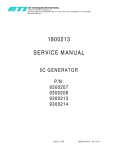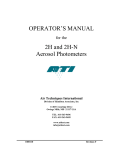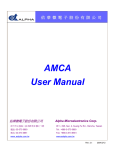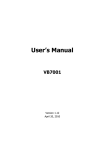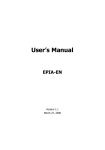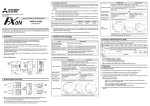Download 2i Calibration Procedure for Service Providers Contents
Transcript
A I R
T E C H N I Q U E S
I N T E R N A T I O N A L
A Division of Hamilton Associates, Inc
11403 Cronridge Drive • Owings Mills, MD 21117-2247 USA • Tel 410.363.9696 • Fax 410.363.9695
http://www.atitest.com
2i Calibration Procedure for Service
Providers
Contents
Purpose .......................................................................................................................................................... 2 Equipment ..................................................................................................................................................... 2 Documentation .............................................................................................................................................. 2 Procedure ...................................................................................................................................................... 2 Mechanical Integrity ................................................................................................................................. 2 Recording “As Found” Conditions ........................................................................................................... 3 Recording Initial Stray Light ............................................................................................................................... 3 Recording Ambient Conditions .......................................................................................................................... 3 Recording Flow .................................................................................................................................................. 3 Recording Aerosol Measurements ................................................................................................................... 3 Communications Setup ............................................................................................................................. 4 Entering Calibration Mode ........................................................................................................................ 4 Flow Meter Check and Calibration ........................................................................................................... 4 Setting the Flow Offset ............................................................................................................................. 5 Calibrating PAO ........................................................................................................................................ 6 LSC Alignment & Leak Test .................................................................................................................... 7 Calibrating HIGH ...................................................................................................................................... 7 Calibrating DOP ........................................................................................................................................ 8 Calibrating User Defined Reagent ............................................................................................................ 9 Wrap-up .................................................................................................................................................. 10 Doc Owner: Senior Mechanical Engineer -ATI
Page 1 of 14
1800229 Rev J 9 December 2014
A I R
T E C H N I Q U E S
I N T E R N A T I O N A L
A Division of Hamilton Associates, Inc
11403 Cronridge Drive • Owings Mills, MD 21117-2247 USA • Tel 410.363.9696 • Fax 410.363.9695
http://www.atitest.com
Purpose
The purpose of this document is to guide technical personnel through a typical annual calibration for
the 2i photometer.
Equipment
The following equipment will be required:
1. A PC with a terminal program (Realterm recommended) and two functional USB ports. Realterm
is freeware designed for use on the Windows® operating system.
Software download and documentation is available on the internet at the following address:
http://sourceforge.net/projects/realterm/?source=directory
2. Certificate of Calibration
3. USB Security Dongle ATI PN 9300254
4. USB cable-Type-A male to Type-B male
5. Calibrated Bios 220 Flow meter or equivalent
6. Calibrated Thermometer
7. Calibrated Barometer
8. 2i scanning probe umbilical cable ATI PN 0800217
9. Fully functional 2i scanning probe ATI PN 0200469
10. PAO\DOP calibrated aerosol generator
11. Calibrated reference photometer
Documentation
The latest revision of the following documentation is used for reference during the annual calibration:
1. 1800228 – 2i Service Manual
Procedure
MechanicalIntegrity
1. Check that top and bottom panels are secured tightly.
Doc Owner: Senior Mechanical Engineer -ATI
Page 2 of 14
1800229 Rev J 9 December 2014
A I R
T E C H N I Q U E S
I N T E R N A T I O N A L
A Division of Hamilton Associates, Inc
11403 Cronridge Drive • Owings Mills, MD 21117-2247 USA • Tel 410.363.9696 • Fax 410.363.9695
http://www.atitest.com
Recording“AsFound”Conditions
RecordingInitialStrayLight
1. Turn on the base unit and wait for initialization to complete.
2. Note the stray light value that is displayed on the screen as the zero is established.
3. Record this value on calibration certificate in the stray light section under “AS FOUND”.
RecordingAmbientConditions
1. Read the ambient temperature and barometric pressure using calibrated gauges. Record the
measurements under the Environmental Conditions section of the Certificate of Calibration.
RecordingFlow
1. Connect a calibrated flow meter to the downstream sample port using 12 feet of ¼” ID tubing.
2. Select DOWN STREAM on the 2i base unit to sample through the downstream port.
3. Read the displayed flow on the calibrated flow meter and enter the value into the “AS FOUND”
row in the MEASUREMENT column of the Volumetric Flow section.
4. Read the flow from the 2i LCD display and enter the value into the “AS FOUND” row in the 2i
OUTPUT column of the Volumetric Flow section.
RecordingAerosolMeasurements
1. Set the output concentration of the calibrated aerosol generator to 100-ug/L of DOP using the
calibrated reference photometer. Read the calibrated aerosol generator concentration
displayed as %Leakage on the reference photometer. Record this value in the “AS FOUND”
row in the GENERATOR column (in the DOP section).
2. Connect the output of the aerosol cart to the downstream sample port of the 2i base unit.
3. Make sure the reagent setting of the 2i is set to DOP and the internal reference is set to 100ug/L.
5. Select DOWN STREAM on the 2i base unit to sample through the downstream port.
4. Record the displayed value in the “AS FOUND” row in the 2i OUTPUT column.
5. Repeat these steps for PAO.
6. Set the output concentration of the calibrated aerosol generator to 100-ug/L of PAO using the
calibrated reference photometer. Read the calibrated aerosol generator concentration
displayed as %Leakage on the reference photometer. Record this value in the “AS FOUND”
row in the GENERATOR column (in the High Concentration section).
Doc Owner: Senior Mechanical Engineer -ATI
Page 3 of 14
1800229 Rev J 9 December 2014
A I R
T E C H N I Q U E S
I N T E R N A T I O N A L
A Division of Hamilton Associates, Inc
11403 Cronridge Drive • Owings Mills, MD 21117-2247 USA • Tel 410.363.9696 • Fax 410.363.9695
http://www.atitest.com
7. Connect the calibrated aerosol generator to the upstream sample port of the 2i base unit.
8. Change the 2i reagent setting to HIGH.
9. Select “Set 100% to Upstream Concentration” from the Home menu.
10. Record the displayed value in the “AS FOUND” row in the 2i OUTPUT column.
CommunicationsSetup
1. Insert the security dongle into USB port of PC.
2. Connect the USB cable from the 2i to the PC.
EnteringCalibrationMode
1. Start the Calibration executable file, 2iCalMode.exe.
2. Note the serial comm port number shown on the screen.
3. Check that the main screen of the 2i base unit displays the calibration screen.
4. Start the terminal application from the PC and enter the setup information including the serial
comm port number displayed in the previous step. Refer to 1800228, pg. 25-26 for more
detail
FlowMeterCheckandCalibration
The flow meter assembly should be checked and calibrated to ensure that the displayed value in
the main sampling screen matches the actual flow at the end of the scanning probe.
1. With the base unit running, read the temperature of the internal flow meter through the
thermistor using the {T} command. Note: When typing commands always use CAPITAL
letters and use the SEND ASCII button to send commands to the 2i.
2. Check the temperature value returned against the ambient temperature recorded earlier. Ensure
the temperatures are within ± 5°C. If the base unit’s temperature reading is outside these limits,
the thermistor, PN 0600526, must be replaced; it can not be adjusted.
3. Turn off the pump control using the {PU,C,0} command. This will prevent the pump from
surging later in the calibration process.
4. Turn off the pump using the {PU,S,0} command.
5. Wait 10 seconds.
6. Read the system pressure at the flow meter using the {P} command.
7. Check this pressure reading against the ambient barometric pressure recorded earlier.
Ensure the pressures are within ± 14 kPa (2 psi). If the base unit’s pressure reading is outside
these limits, the main PCBA should be replaced or reworked; it can not be adjusted.
Doc Owner: Senior Mechanical Engineer -ATI
Page 4 of 14
1800229 Rev J 9 December 2014
A I R
T E C H N I Q U E S
I N T E R N A T I O N A L
A Division of Hamilton Associates, Inc
11403 Cronridge Drive • Owings Mills, MD 21117-2247 USA • Tel 410.363.9696 • Fax 410.363.9695
http://www.atitest.com
8. Turn pump on using the {PU,S,1} command. The pump should return to operation without
surging. Actions taken in Step 3 keep the pump stable when it is turned back on.
9. Turn the pump control back on with the {PU,C,1} command.
10. Connect the 12 ft umbilical cable between the 2i base unit downstream port and the probe.
11. Remove the isokinetic nozzle, if installed, from the scanning probe and connect a calibrated
external flow meter to the end of the probe sampling tube. Note: A12 foot long ¼” ID tube may be
used in place of the umbilical. This tube and adapter fitting are provided with every 2i ensemble.
12. Ensure that the flow meter is set to volumetric mode and the standard temperature is set to
20°C. Note:
The use of mass flow will create an offset in the calibration if used and result in
incorrect flow values.
13. Select DOWN STREAM on the 2i base unit to sample through the downstream port
14. Allow the system to stabilize for 10 seconds.
15. Check that the displayed flow on the 2i base unit is approximately 28.3 ALPM.
16. Turn off the pump control using the {PU,C,0} command.
17. Wait 10 seconds.
18. Read the current pressure offset value using the {PO,R} command.
19. The flow values displayed by the 2i and calibrated flow meter should be within ± 5% of each
other. If the difference between the readings is greater than 5% flow meter calibration is
necessary. Incrementally change the pressure offset value, using the {PO,W,#} command, until
the display on the 2i and the calibrated flow meter match within ± 5%. The “#” sign here
represents the newly selected pressure offset value. Offset values can only be integers and
cannot be negative.
20. Take a measurement from the flow meter and the 2i display. Enter the new values in the
appropriate columns under “AS LEFT”.
21. Turn the pump control back on using {PU,C,1}.
22. Wait 10 seconds.
23. Verify that the calibrated flow meter and 2i display show the same flow rate ± 5%.
SettingtheFlowOffset
Using a flow offset compensates for the sample valve manifold flow resistance and keeps the pump
from surging when the valve state is changed from upstream to clear or downstream to clear.
1. Connect the 12 foot scanning probe umbilical and scanning probe to downstream adapter.
Note: The 12 foot ¼” ID tube may be used here also.
Doc Owner: Senior Mechanical Engineer -ATI
Page 5 of 14
1800229 Rev J 9 December 2014
A I R
T E C H N I Q U E S
I N T E R N A T I O N A L
A Division of Hamilton Associates, Inc
11403 Cronridge Drive • Owings Mills, MD 21117-2247 USA • Tel 410.363.9696 • Fax 410.363.9695
http://www.atitest.com
2. Allow flow to stabilize to approximately 28.3 ALPM for 10 seconds with the downstream port
selected.
3. Turn off the pump control with the {PU,C,0} command. Take note of the flow value shown on
the 2i base screen.
4. Press clear button.
5. Let the flow stabilize for 10 seconds with the clear valve selected. Note the new flow value on
the 2i base screen. If the displayed flow value is greater than the flow value displayed in step
3 the reference filter needs to be replaced.
6. Take the difference between the 2i flow value in downstream (Step 3) and the 2i flow value in
clear (Step 5). This number will be used in setting the flow offset.
7. Use the {FO,R} command to read the flow offset stored in memory.
8. Determine the difference between the values obtained in steps 6 & 7. Add this value to the flow
offset obtained in step 7.
9. Enter the value determined in step 8 into the instrument using the {FO,W,#} command. The “#”
symbol represents the new value.
10. Check that the flow shown on the screen is within ± 0.5 ALPM of flow noted in step 3. If not,
repeat steps 3 through 9.
11. Turn pump control back on with command {PU,C,1}.
12. Alternate pressing the downstream, clear, and upstream buttons to ensure there is no pump
surge during valve change. (Note: The flow value may have a slightly higher than normal
reading in the first few seconds after a valve change. Allow the flow reading to stabilize
before taking measurement.)
CalibratingPAO
1. Make sure the instrument is in calibration mode and the terminal program is communicating with
the base unit. Note:All commands used in this calibration are further explained in the table
beginning on page 27 of document 1800228.
2. Set the reagent to PAO on the base unit using the {RF,0} command.
3. Set the internal reference to 2.0V using the {IF,100} command.
4. Set the output concentration of the calibrated aerosol generator to 100-μg/L using the reference
photometer. Read the calibrated aerosol generator concentration displayed as %Leakage on the
reference photometer. Record this value in the “GENERATOR” column and “AS LEFT” row of the
calibration certificate.
Doc Owner: Senior Mechanical Engineer -ATI
Page 6 of 14
1800229 Rev J 9 December 2014
A I R
T E C H N I Q U E S
I N T E R N A T I O N A L
A Division of Hamilton Associates, Inc
11403 Cronridge Drive • Owings Mills, MD 21117-2247 USA • Tel 410.363.9696 • Fax 410.363.9695
http://www.atitest.com
5. Connect the output of the generator to the downstream port of the 2i base unit.
6. Start the generator and press the downstream button.
7. Read the DAC value using the {LD,P,R} command.
8. Adjust the DAC value higher or lower than the value read in step 7 until the %Leakage voltage
on the 2i screen reads between 1.960 and 2.040V. Do this using the {LD,P,W,#} command.
Note:“#” symbol represents an integer between 0 and 1023. If the voltage cannot be held
between 1.960 and 2.040V using the DAC integers, the {LC} command must be used to fine
tune the calibration, continue to step 9. Otherwise, continue to step 10.
9. Check that the %Leakage voltage is between 1.920 and 2.080V. If the voltage is outside of
these bounds, the LSC must be rebuilt or replaced. If the voltage is inside these bounds use
the {LV,10} command to get the average reading over ten measurements. Enter this number
using the {LC,P,100,#}, where # is the number obtained from the {LV,10} command.
10. Type {IF,100}
11. Wait 20 seconds.
12. Read the %Leakage value and enter it into the “2i OUTPUT” column and “AS LEFT” row of the
calibration certificate.
LSCAlignment&LeakTest
1. Using the {VC} command place the unit in CLEAR sample mode.
2. Using the {LV,10} command verify that the LSC voltage is between 0.000050 and 0.000500.
•
If the returned value falls between 0.000050 and 0.000500 continue to next step.
•
If the returned value is greater than 0.000500, adjust the LED position until the value falls
between 0.000050 and 0.000500 and return to “Calibrating PAO” section.
3. Reset the machine and set the reagent to PAO.
4. Set the displayed decimals to 4 places.
5. Make sure the internal reference is set to 100-ug/L.
6. Press the CLEAR button. (re-zero if necessary)
7. While directing aerosol from the calibration source at ALL internal sample components and
connections watch the % penetration display and make sure it does not exceed 0.0003%.
•
If no values greater than 0.0003% are displayed proceed to the next section.
•
If ANY values greater than 0.0003% are displayed isolate and repair the leak and repeat
beginning at “Setting the Flow Offset”.
CalibratingHIGH
Doc Owner: Senior Mechanical Engineer -ATI
Page 7 of 14
1800229 Rev J 9 December 2014
A I R
T E C H N I Q U E S
I N T E R N A T I O N A L
A Division of Hamilton Associates, Inc
11403 Cronridge Drive • Owings Mills, MD 21117-2247 USA • Tel 410.363.9696 • Fax 410.363.9695
http://www.atitest.com
1. Make sure the instrument is in calibration mode and the terminal program is communicating with
the base unit. Note:All commands used in this calibration are further explained in the table on
page 27 of document 1800228.
2. Set the reagent to HIGH on the base unit. This can be done with the {RF,9} command.
3. Set the internal reference to 0.33V using the {IF,100} command.
4. Set the output concentration of the calibrated aerosol generator to 100-μg/L using the reference
photometer. Read the calibrated aerosol generator concentration displayed as %Leakage on the
reference photometer. Record this value in the “GENERATOR” column and “AS LEFT” row of the
calibration certificate.
5. Connect the output of the generator to the downstream port of the 2i base unit.
6. Start the generator and press the downstream button.
7. Read the DAC value using the {LD,H,R} command.
8. Adjust the DAC value higher or lower than the value read in step 7 until the %Leakage voltage
reads 0.33 V ± 0.03V using the {LD,H,W,#} command. Note: “#” symbol represents an integer
between 0 and 1023. If the voltage cannot be held between 0.030 and 0.036V using the DAC
integers, the {LC} command must be used to fine tune the calibration, continue to step 9.
Otherwise, continue to step 10.
9. If the voltage is inside these bounds use the {LV,10} command to get the average reading over
ten measurements. Enter this number using the {LC,H,100,#}, where # is the number obtained
from the {LV,10} command.
10. Type {IF,100}
11. Wait 20 seconds.
12. Read the %Leakage value and enter it into the “2i OUTPUT” column and “AS LEFT” row of the
calibration certificate.
CalibratingDOP
1. Make sure the instrument is in calibration mode and the terminal program is communicating with
the base unit. Note:All commands used in this calibration are further explained in the table on
page 27 of document 1800228.
2. Set the reagent to DOP on the base unit. This can be done with the {RF,1} command.
3. Set the internal reference to 2.0V using the {IF,100} command.
4. Set the output concentration of the calibrated aerosol generator to 100-μg/L using the reference
photometer. Read the calibrated aerosol generator concentration displayed as %Leakage on the
Doc Owner: Senior Mechanical Engineer -ATI
Page 8 of 14
1800229 Rev J 9 December 2014
A I R
T E C H N I Q U E S
I N T E R N A T I O N A L
A Division of Hamilton Associates, Inc
11403 Cronridge Drive • Owings Mills, MD 21117-2247 USA • Tel 410.363.9696 • Fax 410.363.9695
http://www.atitest.com
reference photometer. Record this value in the “GENERATOR” column and “AS LEFT” row of the
calibration certificate.
5. Connect the output of the generator to the downstream port of the 2i base unit.
6. Start the generator and press the downstream button.
7. Read the DAC value using the {LD,D,R} command.
8. Adjust the DAC value higher or lower than the value read in step 7 until the %Leakage voltage
on the 2i screen reads between 1.960 and 2.040V. Do this using the {LD,D,W,#} command.
Note:“#” symbol represents an integer between 0 and 1023. If the voltage cannot be held
between 1.960 and 2.040V using the DAC integers, the {LC} command must be used to fine
tune the calibration, continue to step 9. Otherwise, continue to step 10.
9. Check that the %Leakage voltage is between 1.920 and 2.080V. If the voltage is outside of
these bounds, the LSC must be rebuilt or replaced. If the voltage is inside these bounds use
the {LV,10} command to get the average reading over ten measurements. Enter this number
using the {LC,D,100,#}, where # is the number obtained from the {LV,10} command.
10. Type {IF,100}
11. Wait 20 seconds.
12. Read the %Leakage value and enter it into the “2i OUTPUT” column and “AS LEFT” row of the
calibration certificate.
CalibratingUserDefinedReagent
The user defined reagent may be used when a customer requires a reagent not listed in the 2i software.
This reagent does not have to be calibrated for the unit to operate, it is only required when a specific
reagent is requested. The ATI calibration certificate does not have a section for the USER reagent.
1. Make sure the instrument is in calibration mode and the terminal program is communicating with
the base unit. Note: All commands used in this calibration are further explained in the table on
page 27 of document 1800228.
2. Set the reagent to USER on the base unit. This can be done with the {RF,4} command.
3. Set the internal reference to 2.0V using the {IF,100} command.
4. Set the output concentration of the calibrated aerosol generator to 100-μg/L using the reference
photometer. Read the calibrated aerosol generator concentration displayed as %Leakage on the
reference photometer. Record this value in the “GENERATOR” column and “AS LEFT” row of the
calibration certificate.
5. Connect the output of the generator to the downstream port of the 2i base unit.
Doc Owner: Senior Mechanical Engineer -ATI
Page 9 of 14
1800229 Rev J 9 December 2014
A I R
T E C H N I Q U E S
I N T E R N A T I O N A L
A Division of Hamilton Associates, Inc
11403 Cronridge Drive • Owings Mills, MD 21117-2247 USA • Tel 410.363.9696 • Fax 410.363.9695
http://www.atitest.com
6. Start the generator and press the downstream button.
7. Read the DAC value using the {LD,U,R} command.
8. Adjust the DAC value higher or lower than the value read in step 7 until the %Leakage voltage
on the 2i screen reads between 1.960 and 2.040V. Do this using the {LD,U,W,#} command.
Note:“#” symbol represents an integer between 0 and 1023. If the voltage cannot be held
between 1.960 and 2.040V using the DAC integers, the {LC} command must be used to fine
tune the calibration, continue to step 9. Otherwise, continue to step 10.
9. Check that the %Leakage voltage is between 1.920 and 2.080V. If the voltage is outside of
these bounds, the LSC must be rebuilt or replaced. If the voltage is inside these bounds use
the {LV,10} command to get the average reading over ten measurements. Enter this number
using the {LC,U,100,#}, where # is the number obtained from the {LV,10} command.
10. Type {IF,100}
11. Wait 20 seconds.
12. Read the %Leakage value and enter it into the “2i OUTPUT” column and “AS LEFT” row of the
calibration certificate.
CalibratingOndinaReagent
The Ondina reagent may be used in territories where Ondina is a common oil used for filter certification.
This reagent does not have to be calibrated for the unit to operate, it is only required when a specific
reagent is requested. The ATI calibration certificate does not have a section for the Ondina reagent.
1. Make sure the instrument is in calibration mode and the terminal program is communicating with
the base unit. Note: All commands used in this calibration are further explained in the table on
page 27 of document 1800228.
2. Set the reagent to Ondina on the base unit. This can be done with the {RF,10} command.
3. Set the internal reference to 2.0V using the {IF,100} command.
4. Set the output concentration of the calibrated aerosol generator to 100-μg/L using the reference
photometer. Read the calibrated aerosol generator concentration displayed as %Leakage on the
reference photometer. Record this value in the “GENERATOR” column and “AS LEFT” row of the
calibration certificate.
5. Connect the output of the generator to the downstream port of the 2i base unit.
6. Start the generator and press the downstream button.
7. Read the DAC value using the {LD,O,R} command.
8. Adjust the DAC value higher or lower than the value read in step 7 until the %Leakage voltage
on the 2i screen reads between 1.960 and 2.040V. Do this using the {LD,O,W,#} command.
Doc Owner: Senior Mechanical Engineer -ATI
Page 10 of 14
1800229 Rev J 9 December 2014
A I R
T E C H N I Q U E S
I N T E R N A T I O N A L
A Division of Hamilton Associates, Inc
11403 Cronridge Drive • Owings Mills, MD 21117-2247 USA • Tel 410.363.9696 • Fax 410.363.9695
http://www.atitest.com
Note:“#” symbol represents an integer between 0 and 1023. If the voltage cannot be held
between 1.960 and 2.040V using the DAC integers, the {LC} command must be used to fine
tune the calibration, continue to step 9. Otherwise, continue to step 10.
9. Check that the %Leakage voltage is between 1.920 and 2.080V. If the voltage is outside of
these bounds, the LSC must be rebuilt or replaced. If the voltage is inside these bounds use
the {LV,10} command to get the average reading over ten measurements. Enter this number
using the {LC,O,100,#}, where # is the number obtained from the {LV,10} command.
10. Type {IF,100}
CalibratingFinevestanReagent
The Finevestan reagent may be used in territories where Finevestan is a common oil used for filter
certification. This reagent does not have to be calibrated for the unit to operate, it is only required when a
specific reagent is requested. The ATI calibration certificate does not have a section for the Finevestan
reagent.
1. Make sure the instrument is in calibration mode and the terminal program is communicating with
the base unit. Note: All commands used in this calibration are further explained in the table on
page 27 of document 1800228.
2. Set the reagent to USER on the base unit. This can be done with the {RF,11} command.
3. Set the internal reference to 2.0V using the {IF,100} command.
4. Set the output concentration of the calibrated aerosol generator to 100-μg/L using the reference
photometer. Read the calibrated aerosol generator concentration displayed as %Leakage on the
reference photometer. Record this value in the “GENERATOR” column and “AS LEFT” row of the
calibration certificate.
5. Connect the output of the generator to the downstream port of the 2i base unit.
6. Start the generator and press the downstream button.
7. Read the DAC value using the {LD,F,R} command.
8. Adjust the DAC value higher or lower than the value read in step 7 until the %Leakage voltage
on the 2i screen reads between 1.960 and 2.040V. Do this using the {LD,F,W,#} command.
Note:“#” symbol represents an integer between 0 and 1023. If the voltage cannot be held
between 1.960 and 2.040V using the DAC integers, the {LC} command must be used to fine
tune the calibration, continue to step 9. Otherwise, continue to step 10.
9. Check that the %Leakage voltage is between 1.920 and 2.080V. If the voltage is outside of
these bounds, the LSC must be rebuilt or replaced. If the voltage is inside these bounds use
Doc Owner: Senior Mechanical Engineer -ATI
Page 11 of 14
1800229 Rev J 9 December 2014
A I R
T E C H N I Q U E S
I N T E R N A T I O N A L
A Division of Hamilton Associates, Inc
11403 Cronridge Drive • Owings Mills, MD 21117-2247 USA • Tel 410.363.9696 • Fax 410.363.9695
http://www.atitest.com
the {LV,10} command to get the average reading over ten measurements. Enter this number
using the {LC,F,100,#}, where # is the number obtained from the {LV,10} command.
10. Type {IF,100}
Wrap‐up
1. Remove the existing lithium battery and install a new one, PN 6000140 (CR2032), located on rear
PCBA.
2. Set the date using {D,W,YEAR,MONTH,DAY,HOUR,MINUTE,SECOND} command.
3. Set the calibration to reset to 365 days using {RC} command.
4. Set the reagent back to PAO {RF,0}.
5. Reset machine and record “AS LEFT” stray light value in the calibration certificate.
6. Verify the % Leakage value and sample flow displayed is the same in both Upstream &
Downstream sample modes.
7. Sign the calibration certificate.
8. Fill in and apply calibration sticker to back of base unit.
9. Attach tamper evident sticker to one screw on the top cover.
Doc Owner: Senior Mechanical Engineer -ATI
Page 12 of 14
1800229 Rev J 9 December 2014
A I R
T E C H N I Q U E S
I N T E R N A T I O N A L
A Division of Hamilton Associates, Inc
11403 Cronridge Drive • Owings Mills, MD 21117-2247 USA • Tel 410.363.9696 • Fax 410.363.9695
http://www.atitest.com
REVISIONHISTORY
Revision A B C D E F G H J Description Initial Release Changed User Reagent to reagent #4. Changed RF,10 command to RF,4 on page 8. Rearranged steps during DOP, PAO, and HIGH calibration to make collecting AS FOUND information more efficient. Added reference photometer to the calibration equipment list. Changed “on board photometer” to reference photometer. Corrected sequence for obtaining AS FOUND result for HIGH reagent selection Corrected Flow Meter Check and Calibration & Setting Flow Offset procedures Added battery replacement to “Wrap Up” section as part of annual service. Added “LSC Alignment & Leak Test” section to procedure. Re‐ordered reagent calibration sequence. Added Ondina & Finevestan to reagent calibration Date 7 Aug 2012 1 Feb 2013 3 May 2013 13 May 2013 3 July 2013 30 January 2014 28 April 2014 25 July 2014 9 December 2014 Doc Owner: Senior Mechanical Engineer -ATI
Page 13 of 14
1800229 Rev J 9 December 2014
A I R
T E C H N I Q U E S
I N T E R N A T I O N A L
A Division of Hamilton Associates, Inc
11403 Cronridge Drive • Owings Mills, MD 21117-2247 USA • Tel 410.363.9696 • Fax 410.363.9695
http://www.atitest.com
Doc Owner: Senior Mechanical Engineer -ATI
Page 14 of 14
1800229 Rev J 9 December 2014