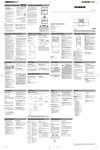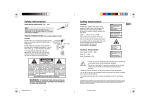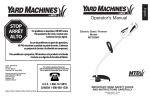Download Technicolor - Thomson TM9233 User's Manual
Transcript
Safety Information CAUTION! Invisible laser radiation when open. Avoid exposure to beam. Class 1 laser product. This system must be opened only by qualified technicians to prevent accidents caused by the laser beam. LASER λ = 780 nm, P max = 5 mW Rating Information: At bottom of the unit this unit comply with the existing requirements In accordance with the rating plate of the unit, this unit complies with current standards concerning electrical safety and electromagnetlc compatibillity. CAUTION – INVISIBLE LASER RADIATION WHEN OPEN AND INTERLOCKS FAILED OR DEFEATED. AVOID EXPOSURE TO BEAM. ATTENTION – RAYONNEMENT LASER INVISIBLE DANGEREUX EN CAS D'OUVERTURE ET LORSQUE LA SECURITE EST NEUTRALISEE. EXPOSITION DANGEREUSE AU FAISCEAU. ADVARSEL! USYNLIG LASERSTRĀLING, NĀR ENHEDEN ER ĀBEN OG SIKKERHEDSAFBRYDERNE ER UDE AF FUNKTION ELLER OMGĀET. UNDGĀ EKSPONERING FOR STRĀLEN. VORSICHT! UNSICHTBARE LASERSTRAHLUNG BEI GEÖFFNETER ABDECKUNG, FALLS SICHERHEITS-VERRIEGELUNG NICHT EINGERASTET IST ODER WENN SIE BEEINTRÄCHTIG IST. SETZEN SIE SICH NICHT DEM LASERSTRAHL AUS! Please respect the environment. Before throwing any batteries away, consult your distributor who may be able to take them back for specific recycling. Have a Blast- Just Not in Your Eardrums! Make sure you turn down the volume on the unit before you put on headphones. Increase the volume to the desired level only after headphone are in place. CLASS 1 LASER PRODUCT LASER KLASSE 1 LASERAPPARAT AV KLASS 1 AREIL A LASER DE CLASSE 1 LUOKAN 1 LASERLAITE LASERPRODUKT AF KLASSE 1 VARNING! OSYNLIG LASERSTRĀLNING NÄR DENNA DEL ÄR ÖPPNAD OCH SPÄRRARNA ÄR URKOPPLADE. TITTA EJ IN I STRĀLEN. VARO AVATTAESSA JA OHITETTAESSA SUOJALUKITUS OLET ALTTIINA NÄKYMÄTTÖMÄLLE LASERSÄTEILYLLE. ÄLÄ KATSO SÄTEESEEN. CAUTION RISK OF ELECTRIC SHOCK DO NOT OPEN THE LIGHTNING FLASH AND ARROWHEAD WITHIN THE TRIANGLE IS A WA R N I N G S I G N ALERTING YOU OF "DANGEROUS VOLTAGE" INSIDE THE PRODUCT. CAUTION: TO REDUCE THE RISK OF ELECTRIC SHOCK, DO NOT REMOVE COVER (OR BACK). NO USERS E RV I C E A B L E PA R T S I N S I D E . R E F E R S E RV I C I N G TO QUALIFIED SERVICE PERSONNEL. THE EXCLAMATION POINT WITHIN THE TRIANGLE IS A WARNING SIGN ALERTING YOU OF I M P O R TA N T INSTRUCTIONS A C C O M PA N Y I N G T H E P R O D U C T. SEE MARKING ON BOTTOM / BACK OF PRODUCT WARNING: TO PREVENT FIRE OR ELECTRICAL SHOCK HAZARD, DO NOT EXPOSE THIS PRODUCT TO RAIN OR MOISTURE. EN Contents EN Safety information CD player ............................................... 4 Before you begin ................................. 1 Tape player ........................................... 5 General controls ................................... 2 Troubleshooting tips ............................ 6 Display ................................................... 3 Maintenance ......................................... 7 Radio ..................................................... 3 More Information ................................. 8 Before you begin Useful Advice Battery Power Do not use your system immediately after transporting it from a cold place to a warm place, as condensation may cause the system to malfunction. If moisture forms inside this system, it may not operate properly. To correct the problem, turn off the power and wait about 30 minutes for moisture to evaporate You can insert 6 D-sized alkaline batteries (not supplied) and you can take your stereo just about anywhere. Open the battery compartment door on the back of the unit by pressing down on the arrow and pulling out the cover. Insert batteries in the battery compartment.(See diagram) This system is fitted with a laser. To avoid accidents, it is to be opened by qualified technicians only. Never leave the tray open as dust could cover the laser lens and/or the tray could be bumped into accidentally Do not place the system near wet areas such as bathrooms and pool side. Avoid storing the system at humid places or near abnormally heated areas. Power is continuously supplied to the system. To disconnect power completely, unplug the power cord from the power outlet. Ensure minimum distance around the apparatus for sufficient ventilation.The ventilation should not be impeded by covering the ventilation openings with items, such as newspaper, etc. No naked flame source, such as lighted candles, should be placed on the apparatus. Attention should be paid to enviornment aspects of battery disposal. 1 Note that the AC line cord must be unplugged from the jack on the back of the unit to operate on batteries. Important Important: Be sure to remove batteries when storing the set for more than 30 days. Leaky batteries can badly damage the system. Always return tape operatioin buttons to their off position before storing. This will relieve pressure on certain parts in the tape recorder that might deform after long periods of time. Be sure to dispose of leaky, weak or dead batteries properly according to federal, state, and local regulations. To prevent injury or damage, do not reverse batteries and do not mix battery type. General controls EN LEVEL M N I . VO LU M E M A X . LW FM MW 24 3 LW 1400 104 MW FM 22 O BAND 106 (OFF) TAPE RADIO CD < TUNING > 108 25 170 SELECT 120 100 20 100 - ON FF 80 18 16 60 kH 97 93 STER EO 88 x10z S DBB MH AT z MI PE X RE CLOSE . OG OP EN PR STOP PORTABLE CD PLAYER TRACK RADIO CASSETTE RECORDER PLAY PAUSE CD MULTIFUNCTION DISPLAY PAUSE MIN. VOLUME MAX. STOP/EJ. F.FWD REW PLAY REC. — increases or decreases output volume SELECT – selects among TAPE (OFF), RADIO and CD mode DBBS – turns on/ off digital bass boost system REPEAT – repeats one track or entire disc playback PROG. – enters program mode for CD playing PHONE – connects headphone TRACK – searches / skips CD track forward or backward PLAY PAUSE – starts or pauses CD play STOP – stops CD playback OPEN – opens the CD compartment door MIX– plays CD tracks randomly CLOSE – push to close the disc compartment door STEREO – lights when FM signal is received BAND – selects between MW/LW/FM band < TUNING > – rotate to search for radio stations Cassette Player PAUSE STOP/EJ. F.FWD REW PLAY REC. PAUSE – pauses tape playback or recording STOP/ EJ. – stops tape playback, winding or recording, opens cassette door F. FWD/ REW – winds tape forward or backward PLAY – starts tape playback REC – starts tape recording 2 Display EN Program mode PROG. Track number (shows during disc playback) Mix play REPEAT 1 ALL Repeat mode (REPEAT 1 - repeat current track, REPEAT ALL - repeat entire disc) Radio Tuning to a station SELECT (OFF) 1. Select RADIO from the SELECT switch. TAPE RADIO CD 2. Slide BAND to select between MW/LW/FM band. 3. Rotate < TUNING > to select radio station. 3 4. Adjust MIN. VOLUME MAX. to your desired listening level. Tip Tip: Extend or reposition the antenna for better FM reception. Move the unit for better MW/LW receptions CD player Playing disc SELECT Random Playback EN (OFF) This unit is compatible with audio CD-R discs. TAPE RADIO CD 1. Selects CD from the SELECT switch. 2. Press OPEN door. to open disc compartment 3. Insert a disc with label face up. 4. Push CLOSE to close disc compartment door. Total number of track on disc can be read from display. 5. Press PLAY/PAUSE to begin CD playback. 6. Press or to skip to previous or next track respectively. 7. Press and hold or to search quickly current track backward or forward respectively. 8. Adjust MIN. VOLUME MAX. to your desired listening level. 9. Press PLAY/PAUSE or STOP to pause or stop disc playback respectively. To resume playback, press PLAY/PAUSE again. to play tracks In stop mode, press to activate random function and press PLAY/PAUSE to begin random playback. The icon appears on display when random playback is activated. Press again for de-selection. Programming 1. Press PROG. to enter program mode. The program location will flash once on the display. Then the track number stored in the memory location will keep flashing. If the memory location is empty, 00 will be flashing. 2. Press or to select the track you want to program. 3. Press PROG. again to confirm your selection and access the next program location. 4. Repeat steps 2 to 3 to program to a maximum of 20 tracks. Tip Tip: You may listen through headphones by inserting one pair into PHONES jack. During playback, press randomly. PHONES 5. Press PLAY/PAUSE in program mode to start program playback (PROG. indicator remains lit on the display). Press STOP to return to normal playback mode. Repeating Press REPEAT once to repeat current track and REPEAT 1 icon shows on display. Press REPEAT twice to repeat entire disc and REPEAT ALL icon shows on display. Press REPEAT a third time to turn off repeat mode. Note Note: When random playback is activated, only Repeat All can be selected. Tip Tip: If you are in normal playback mode but want to play the saved program. Press PROG. and then PLAY PLAY. Clearing program list Your program will be erased once you open the disc compartment door or change to another source mode (e.g. radio, tape). 4 Tape player EN Playing a tape 4. Tune to the station to be recorded. SELECT 1. Select TAPE from the SELECT switch. (OFF) TAPE RADIO CD 2. Press STOP/EJ. to open the tape deck door. 3. Insert a tape into the door and push the door closed. 4. Press REW or F.FWD. to wind the tape to the desired starting position. Press STOP/EJ. to stop winding. 5. Press PLAY to start playback, PAUSE to pause playback (release the button to resume playback) and STOP/EJ. to stop playback. Recording to tape From radio 1. Insert a tape into the deck. 2. Select RADIO from the SELECT selector. 3. Slide BAND to access the desired radio band. Tip Tip: For better recording quality, use normal bias tape (Type I) only. 5 5. Press REC and PLAY together to begin recording. 6. Press PAUSE or STOP to pause or stop recording respectively. From CD 1. Insert a tape into the deck. 2. Select CD from the SELECT switch. 3. Insert the disc to be recorded. 4. Select the track or program to be recorded. 5. Press REC and PLAY together to begin recording. 6. Play the track or program to be recorded. 7. Press PAUSE or STOP to pause or stop recording respectively. Troubleshooting tips Problem Solution System doesn’t turn on • Unplug the unit for a moment, and then plug it back in. • Check the outlet by plugging in another device No sound • Adjust volume setting. • Make sure you’ve selected the correct function Poor radio reception • Adjust the antenna for better reception • Try turning off electrical appliances near the unit, such as hair dryers, vacuum cleaners, or fluorescent lights CD doesn’t play • Make sure you’ve put a CD in the tray • Make sure the CD’s label is facing up • Try another CD • Make sure that Pause mode is not activated • Make sure CD function is selected CD sound skips • Clean the CD (as explained in “Maintenance”) • Check CD for warping, scratches, or other damage • Check for vibration or shock that may affect the unit; move the set if necessary. EN The descriptions and characteristics in this owner’s manual are for the purpose of general reference only and not as a guarantee. In order to provide you with the highest quality product, we may make changes or modifications without prior notice. The English version serves as the final reference on all product and operational details should any discrepancies arise in other languages. 6 Maintenance Cleaning the exterior • Disconnect the system from AC power before cleaning the exterior of the unit with a soft dust cloth • Clean the exterior with a soft clean cloth or slightly moistened chamois leather. DO NOT use solvents as it may cause damage to the unit. Handling CDs • Do not touch the signal surfaces. Hold CDs by the edges, or by one edge and the hole. Notes on CD-R/ CD-RW Disc • CD-R discs that are recorded using personal computers or other CD-R recorders may not be played on this unit due to the difference in recording platforms. • Do not affix any type of labels to either side (recordable or labeled side) of a CD-R disc as this may result in the disc malfunctioning. • To avoid damages to the CD-R disc, do not open the disc compartment door while the disc is being read. This may take more then 30 seconds. • Do not affix labels or adhesive tapes to the label surfaces. Do not scratch or damage the label. • Do not load an unrecorded CD-R disc into the unit. • CDs rotate at high speeds inside the player. Do not use damaged (cracked or warped) CDs Cassettes • Make sure CDs are stored in their original case after use. Keep them away from damp, humid or abnormally heated places. • To protect your recordings from accidental erasure on one or both sides of your cassette, snap out the tab at the top of the cassette. If you decide later to record on the tape, seal the hole with a piece of adhesive tape. (Refer to diagram on the right) Cleaning CDs • When your CD lens gets dirty it can also cause the system to output poor sound quality. To clean the lens you will need to purchase a CD lens cleaner which can maintain the output sound quality of your system. For instructions on cleaning the CD lens, refer to the ones accompanying the lens cleaner. 7 60 CD Lens Care A • Do not use record cleaning sprays or antistatic agents on CDs. Also, never clean CDs with benzene, thinner, or other volatile solvents which may cause damage to disc surface. A • If a CD becomes dirty, wet a soft cloth in water, wring it out well, wipe the dirt away gently, and then remove any water drops with a dry cloth. A • Dirty CDs can cause poor sound quality. Always keep CDs clean by wiping them gently with a soft cloth from the inner edge toward the outer perimeter. A EN • Quit Slacking - A little bit of slack in your tapes can cause scratches on the tape, or worse yet, the tape could break. If you notice some slack in the tape, use a pencil to tighten it up before you insert it. A More information Safety Precautions • Never open the cabinet under any circumstances. Any repairs or internal adjustments should be made only by a trained technician. • Never operate this product with the cabinet removed. • Do not use your System immediately after transporting it from a cold place to a warm place, as condensation may cause the system to malfunction. • Keep your unit away from humid areas and abnormally hot places. • Do not touch the player with wet hands. If any liquid enters the player cabinet, take the player to a trained technician for inspection. • This compact disc player uses a laser to read the music on the disc. The laser mechanism corresponds to the cartridge and stylus of a record player. Although this product incorporates a laser pick-up lens, it is completely safe when operated according to directions. • Discs rotate at high speed inside the player. Do not use damaged, warped, or cracked discs. • Do not touch the pick-up lens which is located inside the disc compartment. To keep dust from collecting on the pick-up lens, do not leave the compartment door open for an extended period of time. If the lens becomes dirty, clean it with a soft brush, or use an air blower brush designed for camera lenses. • The apparatus shall not be exposed to dripping and splashing. Headset Safety • Do not play your headset at high volume. Hearing experts warn against extended highvolume play. Important Battery Information EN • Remove the batteries to avoid leakage if you do not use your system for more than one month. • Discard leaky batteries immediately as leaking batteries may cause skin burns or other personal injuries. Dispose of batteries in the proper manner, according to provincial and local regulations. • Any battery may leak electrolyte under the following circumstances: - if mixed with a different battery type, - if inserted incorrectly, - if all batteries are not replaced at the same time, - if disposed of in fire, or - if an attempt is made to charge a battery not intended to be recharged Don’t Infringe This product should only be used for the purposes for which it is sold, that is, entertainment, violating no copyright law. Any attempts to use this product for which it is not intended is unlawful and therefore not condoned by Thomson. Technical Specification Power supply: 230V~50Hz Dimensions ( H x W x D mm): Unit size - TM9233: 174 x 216 x275 Tape deck: Response curve: 125Hz-8kHz (-5dB) CD player: Response curve (+/- 2dB): 60Hz to 20 kHz Rating Plate: Look for it at the bottom of the set. • If you experience ringing in your ears, reduce volume or discontinue use. • You should use with extreme caution or temporarily discontinue use in potentially hazardous situations. • Even if your headset is an open-air designed to let you to hear outside sounds, do not turn up the volume so high that you are unable to hear what is around you. 8