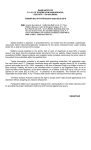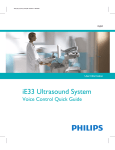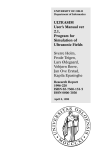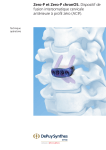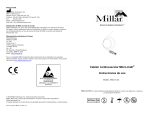Download File
Transcript
GE Healthcare Vivid 7 Dimension Real-time 4D imaging and Real-time 4D color imaging The Vivid™ 7 Dimension is a premier cardiovascular ultrasound system that builds on the strength of GE’s powerful imaging platform, acquiring more clinical information – and in fewer steps. GE’s innovative transducer technology allows you to use only one probe to acquire multiple planes of images at the same time, and from the same heartbeat, without changing probe positions. This single, unique transducer gives you multiple imaging capabilities, such as Coded Octave Harmonics, color Doppler, Tissue Velocity Imaging, PW and CW Doppler – plus multidimensional and 4D imaging. GE’s real-time 4D imaging and real-time, full-volume imaging enable the user to acquire artifact-free depictions of the entire heart, to increase diagnostic confidence. Real-time 4D color Doppler, and real-time, full-volume color Doppler imaging, offer instant displays of 4D color for improved visualization, including the ability to quantify regurgitant lesions. So, one transducer can be used to perform a complete exam, including stress and contrast imaging, which can significantly reduce exam time and streamline workflow. Technical description: The foundation for 4D imaging is the unique 3V transducer. This transducer has a true, non-sparse 2D array with thousands of transducer elements. With such a high number of transducer elements, part of the beam forming is made within the transducer itself. Cutting-edge material and electronic technology has made it possible to have a very high dynamic range beam forming in the transducer. This results in a probe capable of scanning all modes, including the challenging CW Doppler mode. This technology makes it possible to steer the ultrasound beam in any direction, so that real-time 4D images can be acquired. For color imaging, this translates into unprecedented sensitivity in 4D color flow imaging. Even with such probe complexity, the design has been made with an ergonomically shaped transducer that allows easy access to imaging windows. Real-time, non-gated 4D imaging The 3V probe and the Vivid 7 Dimension are capable of acquiring real-time, non-gated 4D tissue and color imaging. The volume data is displayed in real time with volume rendering techniques for visualization of valves and structures. The size and shape of the volume can be easily adjusted. This system can even perform real-time, non-gated 4D color imaging. The volume color data is simultaneously rendered with the volume tissue data. Tools like Volume Size enable the user to optimize the size and frame rate for the respective region of interest. Raw data capabilities offer all the same post-processing functionality for 4D images that are available during the routine examination. For example, controls like color baseline or color maps can be adjusted on the EchoPAC™ workstation during analysis. Real-time, full-volume 4D imaging The Vivid 7 Dimension system enables the user to acquire large tissue volumes with gated acquisition. The powerful processing capabilities allow for real-time display of the data while the rendering continuously updates, so all throughout the scanning process the user can see when the correct data is acquired. The highly efficient acquisition of color Doppler gives highvolume rates in real-time, 4D full-volume color imaging. The user can easily change both the size of the color region of interest and the acquired frame rates using the Volume Size control. The volume rendering technology for real-time, 4D full-volume color Doppler allows for effortless jet flow detection. The turbulent flow pattern can easily be rendered within the color-volume data. The scan setup for real-time, 4D full-volume color imaging also includes the flexibility to set the number of required cardiac cycles for acquisition. In addition, a number of navigation and cropping tools are available that allow for optimization of the 4D data. Tips: • Four-color render maps are available. • Different color maps may improve depth perception for a particular image or for an individual viewer • The gray/red map may assist those that have difficulties differentiating colors Figure 1. Red/Bronze Depth Color Render map Enhanced 4D Visualization 4D Ultra-Definition Clarity Ultra-Definition Clarity Control is a one button setting to optimize 4D volumes for streamlined 4D workflow. Combines multiple post-processing controls into one, to provide personalization of image quality from smooth to crisp resolution. How to activate on the Vivid 7 • Display a 4D image • Bottom row of LED display, press more • Press “4D colorize” then choose the Depth Color Render map of your choice How to activate on the EchoPAC 4D Stereo Vision 4D Stereo Vision is a technique where two different volume renderings are displayed with two different colors and overlaid at slightly different viewing angles. For the user to see the stereoscopic effect, they must wear special Stereo Vision glasses, which are provided with your 4D system or upgrade purchase. 4D Stereo Vision gives the user a new perspective of depth and volume for the rendered image. Workflow Tip: Adjust Volume Optimization and UltraDefinition Clarity to improve the effect of both Depth Color Render maps and Stereo Vision Tip: Stereo angle rotary increases or decreases the angle of the image to the left and right eye. Adjust to optimize the effect on an individual basis. • Display a 4D image • Press 4D colorize on the control panel How to activate on the Vivid 7 • Wear the provided Stereo Vision glasses • Scroll down to Depth Color Render map of your choice • Display a 4D image Depth Color Render maps Other visual enhancements such as Depth Color Render maps have been integrated to improve the perception of depth in volume-rendered images. Every pixel along each scan line, in the volume rendering is assigned a color according to its depth. This enables the user to better distinguish the perception of depth in the volume rendered image. (Figure 1) • Bottom row of LED display, press more • Press 4D colorize, then Stereo How to activate on the EchoPAC • Put on GE viewing glasses • Display 4D rendering • Press 4D colorize • Select Stereo Case study one The following are images from a clinical case study evaluating a patient with a history of pacemaker insertion. Optimization tip: Increase 2D gain to visualize valves and increase 4D gain to visualize the back wall of the chamber. Real-time 4D imaging enables the user to see the 4D rendering in real time, as the patient’s image is continuously updated. This patient was treated with a single chamber pacemaker. This patient was followed with transthoracic echocardiography including real-time 4D imaging. The patient’s left ventricular function was assessed with real-time, 4D full-volume imaging. Following the full-volume acquisition, 9-Slice mode can be used to further assess regional wall motion of the left ventricle. The patient’s right ventricular function was also assessed with real-time 4D imaging. During the routine echo examination, mild to moderate tricuspid regurgitation was visualized. To assess the interaction of the pacemaker wire and the tricuspid valve, real-time, 4D full-volume color imaging was utilized. Here, the system demonstrates the extent of the tricuspid regurgitation as it extends into the base of the right atrium and is forced into the atrial septum by the pacemaker wire. Navigation and reference plane: Use the navigation image located in the middle of the screen for orientation of the 4D dataset. Case study two The following are images from a clinical case study evaluating mitral regurgitation. These images are all acquired from the same transducer, improving clinical workflow. This patient presented with “moderate” mitral regurgitation. This patient’s mitral regurgitation was assessed by combining tools of continuous wave (CW) and acquiring multiple-imaging views with color Doppler. Multi-dimensional imaging, including tri-plane imaging, offers additional clinical confidence by evaluating color Doppler from three orthogonal views simultaneously, from the same heart cycle as seen. This patient’s mitral regurgitation, PISA, can be seen here from all three planes. The advances in 4D imaging can improve accuracy in the assessment of valvular regurgitation. What has been quantitatively evaluated from two dimensions can now be evaluated from a colorvolume acquisition. To assess this patient’s mitral regurgitation, we acquired a real-time full-volume image. The advantage of GE’s realtime 4D color acquisition is that the clinician views the information as the 4D image continuously updates in real time. One of the challenges in evaluating mitral regurgitation has been the ability to accurately evaluate the vena contracta. Following the acquisition of a full-volume dataset, the user can use the 6-Slice mode to quantify the colorvolume acquisition in 6 short-axis slices, giving the user the ability to isolate the vena contracta to perform a planimetry area of the narrowest part of the regurgitation. Optimization tip: Use tissue transparency to suppress the appearance of the tissue to evaluate the interaction of this tissue structure with the color-volume. Vena contracta width ranges3: <0.3cm Mild .3-.7cm Moderate >.7cm Severe Acquiring and rendering 4D datasets are easy to learn and adopt into clinical practice. Real-time 4D acquisition Real-time 4D color acquisition 1. Select 3V probe 2. Optimize IQ settings (gain, depth, TGC, etc.) 1. Press 2D and enter Color mode (Optimize IQ – depth, gain, TGC and ROI) 3. Press 4D button 2. Press 4D (RT Color) 4. Adjust 4D (Active) Gain as necessary 3. Press 4D CF Prepare Mode a. Increase 2D gain to see valves b. Increase 4D (Active) Gain to see back of the chamber 5. Select Full Volume 6. Press Image store or Freeze Tissue rendering 4. Press Full Volume – (RT 4D Color FV) 5. Press Image Store or Freeze 4D color rendering 6. Press Angle 7. Use Trackball (Translate/Rotate) to optimize dataset for region of interest 7. Press Angle 8. Increase Tissue Transparency Evaluate Flow Transparency 8. Trackball (Translate/Rotate) for image orientation 9. Press Store 9. Use Volume Optimize or Clarity if necessary 10. Press Image Store Not all features may be available in your current software package. Please consult your sales representative to inquire about additional features for your Vivid 7 Dimension or your EchoPAC. GE Healthcare 4D LV volume Easy, fast and accurate assessments. Quantifying left ventricular volumes Echocardiography is reaching new dimensions with real-time 4D imaging and quantification. Now EchoPac™ Dimension gives users the ability to quantify volume information, increasing their clinical confidence by providing clinically relevant information for routine patients. Using the exceptional real-time full-volume image quality produced by Vivid™ 7 Dimension, the 4D LV volume tailored package from TomTec Imaging Systems can provide a full assessment of the left ventricle, free of geometric assumptions and shape, in less than a minute. 4D LV volume features advanced volume finding algorithms for an easy, fast, accurate and highly reproducible functional analysis of the left ventricle. These valuable clinical tools are available on both Vivid 7 Dimension and EchoPAC. 4D LV volume rendering 4D LV volume tracks the endocardial border of the ventricle in three dimensions, thus providing a model that represents the true geometry of the ventricle instead of relying on shape assumptions. Stroke Volume and Ejection Fraction are derived from those measurements with higher accuracy than 2D methods allow. Using a 16-segment model, a subdivision of the ventricle is performed for regional volumetric analysis. Not only can resting transthoracic information be analyzed, but stress echo datasets can be analyzed as well from the Vivid 7 Dimension. 4D LV volume analysis: The following global and regional measurements are derived: EDV ESV SV EF — — — — End Diastolic volume End Systolic volume Stroke volume Ejection fraction These values can be stored into the Vivid 7 Dimension and EchoPAC worksheet or report. The 4D LV volume analysis can be stored as part of the patient exam. *Reproducibility and accuracy of 3D Echo have been shown by Carly Jenkins et al. JACC, 2004, Vol. 44, No. 4, 878-886 Not all features may be available in your current software package. Please consult your sales representative to inquire about additional features for your Vivid 7 Dimension or your EchoPAC. ©2007 General Electric Company – All rights reserved. GE Medical Systems Ultrasound & Primary Care Diagnostics, LLC, a General Electric company, doing business as GE Healthcare. General Electric Company reserves the right to make changes in specifications and features shown herein, or discontinue the product described at any time without notice or obligation. Contact your GE representative for the most current information. GE, GE Monogram, Vivid and EchoPAC are trademarks of General Electric Company. ULTC-0188-11.07-EN-US GE Healthcare Tissue Synchronization Imaging (TSI) in Clinical Practice Ole Breithardt, M.D. Susan Floer, BS, RDCS Hans-Juergen Goldschmidt, PhD Andreas Heimdal, PhD Sue Phillip, RCS Performing Tissue Synchronization Studies – Overview Tissue Synchronization Imaging (TSI) is a parametric imaging tool based on Tissue Velocity Imaging that provides clinicians with additional image enhancement for assessing delayed cardiac wall motion. The TSI parametric image analyses the tissue velocity signals within the image to determine the peak velocities within a specified portion of the cardiac cycle. Since these peaks will occur in relation to overall motion, delayed wall motion will produce a delayed peak velocity. The amount of delay within the defined area of the cardiac cycle is used to assign a map or color to that location in the image. With TSI, the color represents the amount of tissue motion delay rather than the absolute value of the tissue velocity. When this technique is applied in real time across the 2D image, the variation in color provides both a qualitative and quantitative representation of wall motion delay allowing a trained physician to readily identify and evaluate asynchronous wall motion. GE continues to invest in providing clinical tools for the diagnosis and treatment of heart failure by taking TSI to the next level with multi-dimensional imaging. It allows the user to acquire three planes simultaneously from the same cardiac cycle. This prevents any differences seen between the heart cycle lengths between the planes. It gives the user the ability to generate a bulls-eye display along with a 4D model with quantitative measurements and surface mapping so that you can better communicate cardiac dyssynchrony to Electrophysiologists and referring physicians. Both images (below) are provided with a color scale relating the map color to the amount of delay in seconds (top right). An ECG trace (along the bottom) shows the electrical activity of the heart with markers to indicate the segment of the cardiac cycle being processed by TSI, as well as a cursor showing the location in the cardiac cycle of the displayed image. These images are normally viewed with real-time acquisition. Obtaining an Image For both 2D and multi-plane TSI (multi-plane requires the 3V probe): • Use the default or your own customized Cardiac Preset. • To enter the TSI mode, press TVI then press TSI. • For single image: The common imaging planes acquired for TSI analysis are the apical 4, 2 and long axis views. • For multi-dimension TSI - Select the 3V probe. While acquiring an apical 4C view, press the multi-dimension button, then press the tri-plane button. • Acquire a full sector of the desired imaging plane. A full sector is preferred to simultaneously visualize and compare all the walls within the left ventricle. Accurate TSI analysis is achieved with frame rates around 100fps or higher. A normal cardiac cycle with an easily recognizable ECG and synchronous wall motion. The entire left ventricle is uniformly green in color. • As with any Tissue Velocity Doppler imaging technique, care should be taken to keep the walls of interest aligned parallel with the transducer so that accurate velocities can be detected. • To simplify TVI acquisition, TVI can be acquired in the background during any application (2D, stress echo or even contrast). Simply enter TVI mode, and then press the “TVI visible” button to hide the colors. This setting can be added to the User Preset. (Consult the User Manual for additional information.) Wall motion delay (asynchrony) as indicated by the red color segment in the lateral wall. TSI Color Coding The time-to-peak positive velocity is colorized continuously from green through yellow, and orange to red. The exact start and end times for TSI are shown on the color bar. The TSI cutoff button assigns the same color for all regions that reach peak velocity earlier than the cutoff value. Another color map that depicts blue and green can be selected for those who are color blind. Note that the apex region does not allow a valid interpretation, as the Tissue Synchronization Imaging and measurement is based on tissue velocity information. Optimizing Controls Image Interpretation TSI Surface Map • Optimize 2D gain for a clean chamber that is free of noise. Automatic Tissue Optimization (ATO) can be utilized for this by simply depressing the gain button. Select TSI mode. Freeze 2D and scroll to the TSI end time. The image is colorized according to the time-topositive peak systolic velocity. The TSI surface map is a qualitative tool for identifying the extent and location of asynchrony in the left heart. • An ECG trace, free of noise and with a consistent heart rate, should be used. • Acquire one or more full heart cycles into cine loop. • Typically, TSI start and end times do not need to be manually adjusted. The default settings are recommended. *Please refer to the Advanced TSI White Paper for instructions on how to modify the TSI start/end time. • Regions reaching peak velocity early in systole are marked in green. • Regions reaching peak velocity late in systole or in diastole are marked in red. • To add a level of quantification, the exact time-to-peak velocity for each point in the image can be easily measured. • Freeze the loop in a late diastolic frame. Vivid 7 Dimension platform freezes at TSI end time. Early Late Quick Steps: • Display a tri-plane TSI image. Press measure, enter TSI surface mapping. • Starting at LV annullus on the left side of the A4C view, click at least five points along the walls around the LV (in middle of tissue), end on right side by double clicking. • Repeat process for A2C and ALAX views. • After completing all three traces, use trackball and scroll to End Systole. Repeat the process on all three views. • To display-press Layout, press Show Scan Planes. Click on model with cursor and rotate around to reposition surface map. • Store the image loop before exiting. Synchrony When TSI is activated, yellow QRS-markers will appear on the ECG trace. Make sure there is a yellow circle on each QRS complex at the point of the steepest rising slope. * Please refer to user manual for instructions on how to change the QR markers. • Regions reaching peak velocity at the same time • Regions with the same color Asynchrony • Regions reaching peak velocity at different times • Regions with different colors Tip: To generate a more accurate TSI Surface Map, draw the LV shape in the middle of the tissue rather then on the endocardial edge. If you would like to generate quantitative data from the TSI image, please refer to the Advance TSI Quantitative Analysis White Paper for information on the following: • How to perform time-to-peak measurements • TSI bulls-eye report • Asynchrony indexes • TSI trace • How to modify TSI start and end times asynchrony with delayed motion of the septum and the inferior wall (Figure 2). Case Study Breithardt, OA, Dept. of Cardiology, Univ.-Hospital Aachen, Germany A 74-year-old male was diagnosed with dilated cardio-myopathy of nonischemic origin two years ago. The patient remained stable on an optimized pharmacological therapy until recently, when he experienced progressive dyspnea. He was admitted to our hospital with acutely decompensated heart failure and pulmonary edema. Electrocardiographic QRS width on admission was 160 ms, with a leftbundle branch block morphology. After recompensation on I.V. diuretics, the QRS width became narrower again and was measured at 140 ms. Routine echocardiography showed severely reduced left ventricular systolic function, with an ejection fraction of less than 20% and severe mitral regurgitation. The echocardiographer noted an asynchronous contraction pattern and documented the degree of asynchrony with TSI (Figure 1). An indication for implantation of a biventricular pacemaker was made. The left ventricular lead was implanted transvenously into an infero-lateral epicardial vein through the coronary sinus. After implantation, the atrioventricular delay was programmed to a standard value of 120 ms, with simultaneous biventricular pacing (no interventricular delay, VV = 0 ms). To confirm the resynchronization effect, another TSI exam was performed one month after the implant, which showed persistent Figure 1 To achieve synchronous motion, it was necessary to shorten the atrioventricular delay to 100 ms, and to introduce an intraventricular delay with additional left-ventricular pre-excitation of 20 ms (VV = -20 ms). Under these settings, TSI demonstrated nearly simultaneous motion in all walls (Figure 3). Three months after reoptimization, the patient reported a marked improvement in symptoms and quality of life. The sixminute walking distance improved from 345 meters before implantation to 480 meters four months later. For more information on Tissue Synchronization Imaging (TSI), visit www.gehealthcare.com Figure 2 List of TSI References: Bax JJ, Abraham T, Barold S, Breithardt OA, Fung JWH, Garrigue S, Gorcsan J 3rd, Hayes DL, Kass DA, Knuuti J, Leclercq C, Linde C, Mark DB, Monaghan MJ, Nihoyannopoulos P, Schalij MJ, Stellbrink C, Yu CM. Cardiac Resynchronization Therapy - Part 1 - Issues Before Device Implantation. J Am Coll Cardiol. 2005 Dec 20; 46(12):2153–67. Dohi K, Suffoletto M, Ganz L, Zenati M, Gorcsan J 3rd. Utility of echocardiographic tissue synchronization imaging to redirect left ventricular lead placement for improved cardiac resynchronization therapy. Pacing Clin Electrophysiol. 2005 May;28(5):461-5. Dohi K, Suffoletto M, Murali S, Bazaz R, Gorcsan J. Benefit of cardiac resynchronization therapy to a patient with a narrow QRS complex and ventricular dyssynchrony identified by tissue synchronization imaging. Eur J Echocardiogr. 2005 Dec;6(6):455-60. Figure 3 Gorcsan J 3rd, Kanzaki H, Bazaz R, Dohi K, Schwartzman D. Usefulness of echocardiographic tissue synchronization imaging to predict acute response to cardiac resynchronization therapy. Am J Cardiol. 2004 May 1;93(9):1178-81. Lind B, Nowak J, Dorph J, van der Linden J, Brodin LA. Analysis of temporal requirements for myocardial tissue velocity imaging. Eur J Echocardiogr. 2002 Sep; 3(3):214-9. Yu CM, Zhang Q, Fung JW. Images in cardiovascular medicine. Visualization of regional left ventricular mechanical delay by tissue synchronization imaging in heart failure patients with wide and narrow QRS complexes undergoing cardiac resynchronization therapy. Circulation. 2005 Aug 16;112(7):e93-5. © 2006 General Electric Company – All rights reserved. GE Healthcare, a division of General Electric Company General Electric Company reserves the right to make changes in specifications and features shown herein, or discontinue the product described at any time without notice or obligation. Contact your GE representative for the most current information. GE, GE Monogram, Vivid™ and EchoPAC™ are trademarks of General Electric Company. ULTC-0140-05.06-EN-US GE Healthcare Blood Flow Imaging (BFI) Thaddeus Chodakauskas, RDCS Trond Kleveland, M.Sc Stienar Bjaerum, PhD Background Conventional color Doppler imaging has become a routine standard and accepted method for the non-invasive imaging of blood flow through the vessels, by displaying blood flow data on a B-Mode image. A new clinical tool, called Blood Flow Imaging (BFI), utilizes a unique signal-processing algorithm for visualizing blood flow data on the Vivid™ 7 Dimension system. To understand the benefits of BFI, it is necessary to review the basic principles of color-flow Doppler imaging. To obtain a color Doppler image, multiple pulses are transmitted along each scan line of the image. For each sample volume in the image, there is a packet of data samples available for estimating parameters describing the blood flow (see Figure 1). The first step in processing, is to remove the clutter noise originating from stationary and slowly moving tissue. Using this filtered packet, the mean blood velocity can be estimated by calculating the mean phase shift from sample to sample in the packet. In addition to the mean velocity, the amplitude of the echo from blood, as well as the variance of the velocities around the mean, can be calculated. Large accelerations and turbulent flow patterns result in a broad distribution – and large variance – of velocities. To obtain robust estimates of the flow parameters, substantial temporal and spatial averaging is performed on the data. This averaging blurs potential clinically valuable flow details in both the temporal and spatial dimensions. Pulse transmissions Packet Size As a result of the physics of ultrasound imaging, a distribution of sound scatterers inside the body produces an image with spatially varying amplitude. The variation in amplitude is called a speckle pattern, and is a well-known phenomenon in regular B-mode images. The spatial averaging performed in conventional color Doppler imaging smoothes out the amplitude variation, and the speckle information is not clearly seen in the color image. Following the wall filter, but prior to collapsing the acquired packets to a one color image, the resulting set of images display the flow with both high spatial and temporal resolution. Each image is a snapshot of the speckle pattern produced by the spatial distribution of the red blood cells at the instant the image was acquired. With displacement of the blood cells from image to image, there will be a corresponding displacement of the speckle pattern from image to image. When a series of such images is displayed, the user perceives a movement in the speckle pattern, corresponding to the movement of the blood cells producing the speckle flow information. Pulse transmissions Packet Size Time Time Image Image Time Time Image display Image samples Image display Image samples Figure 1. Conventional color flow imaging Figure 2. Multiple blood flow images The Vivid 7 Dimension system transmits multiple transmission pulses per packet size for each ultrasound beam. For each blood flow image, the ultrasound system also displays the B-Mode image. BFI samples multiple blood flow images for each packet size containing multiple transmit pulses. Blood Flow Imaging (BFI) The BFI technique attempts to maintain the available details in the echoes from the red blood cells. The concept in BFI is to combine these images with the conventional color Doppler images (see Figure 2). In BFI, the speckle amplitude modulates the color intensity level. The resulting images include the conventional color information, as well as a flowing speckle pattern corresponding to the direction and magnitude of the velocity in the blood flow. The benefit is more hemodynamic information and increased visual differentiation between true blood flow and wall motion artifacts. BFI enhances the conventional color-flow mode. Similarly, the BFI Angio mode enhances the conventional Angio mode. With BFI Angio, the speckle signal modulates the color intensity in the Angio display. The result is an Anglo display with flow directional information. The B-Flow mode builds upon the BFI Angio mode. In B-Flow mode, there is no tissue/flow arbitration, i.e., no hard decision whether tissue or flow information should be displayed in a given pixel. Instead, the tissue and flow signals are added. BFI image visualizing a tortuous ICA vessel. The resulting image displays a transparent flow with the underlying tissue visible through the flow signal. The main benefit of this display technique is reduced bleeding of blood flow information into the tissue, resulting in better visualization of the interface between blood flow and vessel wall. Benefits of BFI • Better visualization of blood flow dynamics. BFI provides a qualitative tool to assess and appreciate the hemodynamics of turbulent flow seen in certain carotid plaque morphology. • The ability to visualize small collateral blood vessels. BFI demonstrates minimal bleeding of color information compared to color Doppler imaging. • Better definition of vessel wall to blood tissue interface. BFI provides a unique clutter filtering technique in removing blood flow from wall motion artifacts. Color Doppler image visualizing a tortuous ICA vessel. Case study A patient with a diagnosis of 60 percent occlusion was confirmed by angiography and vascular ultrasound imaging using BFI. A bilateral duplex carotid ultrasound exam was performed as a pre-operative workup for coronary artery bypass graft. BFI is more sensitive and provides better delineation of the plaque formation in the proximal left internal carotid artery, as illustrated in the images below. Cerebral arteriogram was performed on this patient the following day. Right common carotid injection with digital subtraction arteriography of the head demonstrates an angiographically normal petrous, cavernous and supraclinioid segments of the internal carotid artery. The ACA and MCA territories are angiographically normal with capillary or venous phase abnormality. The carotid ultrasound examination revealed potentially hemodynamic significance of carotid stenosis in the proximal left internal carotid artery. It also revealed mild stenosis (50-70 percent range) on the right side. Further correlation with arteriography should be considered. Left common carotid injection with digital subtraction arteriography over the neck demonstrates an angiographically normal common carotid, the carotid bulb, and origin of the internal carotid artery is approximately 60 percent stenosed. The external carotid artery is angiographically normal. With the introduction of Vivid 7 Dimension, BFI technology is yet another example of continuing and ongoing breakthroughs to manage better patient care outcomes. Color Doppler Imaging Blood Flow Imaging (BFI) © 2006 General Electric Company – All rights reserved. GE Healthcare, a division of General Electric Company General Electric Company reserves the right to make changes in specifications and features shown herein, or discontinue the product described at any time without notice or obligation. Contact your GE representative for the most current information. GE, GE Monogram, Vivid™ and EchoPAC™ are trademarks of General Electric Company. ULTC-0142-05.06-EN-US GE Healthcare GE quantitative analysis for left ventricular function GE quantitative analysis overview Echocardiography traditionally has been all about the image – a fast moving image. From this image, the experienced eye may be able to identify irregularities in myocardial motion and left ventricular (LV) function. This, coupled with its non-invasive nature, has made echocardiography one of the leading diagnostic imaging techniques. New generation ultrasound scanners generate images of several hundred frames per second, which is beyond the perception of even the most experienced eye. This created the need for a more precise quantitative assessment tool for LV function, called QScan. The first QScan tool, Anatomical M-Mode, was introduced in the early 1990s to derive quantitative information from high-frame-rate, raw-data images. In 1995, QScan technology was applied to Tissue Velocity Imaging (TVI). TVI derives velocity traces and anatomical and curved Anatomical M-Mode information, which initiated new clinical applications. Building on QScan technology, GE introduced Tissue Tracking for assessment of longitudinal displacement. Strain and Strain Rate Imaging was also introduced with clinical applications for regional assessment of LV function. The Vivid™ 7 Vantage release introduced another new quantitative QScan tool (TSI) developed to support cardiac resynchronization therapy (CRT). In 2004, on the Vivid 7 Dimension release, GE introduced 2D Strain, a unique, advanced research tool that leverages its leadership in quantitative echocardiography and includes the latest breakthroughs in Strain and Strain Rate Imaging. GE quantitative assessment tools for LV function Mode Parametric image Measurement Clinical application Measures longitudinal myocardial velocities (cm/sec) Assess global and regional systolic function; assess left ventricular relaxation abnormalities Integrates TVI over time to yield longitudinal wall displacement (mm) Easy recognition of regional and global left ventricular wall motion abnormalities Color-coded, timeto-peak velocity (ms) Unique tool to assess asynchrony in the left heart, manage heart failure patients and those patients undergoing CRT Regional and global peak longitudinal strain (%) Assessment of left ventricular function at rest Measures regional longitudinal deformation (%) Evaluates ischemic heart disease; true analysis of a specific piece of the myocardium Measures regional myocardial compression speed (deformation rate) Evaluates ischemic heart disease; true analysis of a specific TVI Tissue Velocity Imaging Speed TT Tissue Tracking Distance TSI Tissue Synchronization Imaging Synchrony AFI Automated Function Imaging Deformation S Strain Deformation SRI Strain Rate Imaging (1/sec) Speed of deformation piece of the myocardium 2Ds 2D Strain Advanced research tool based on 2D speckle tracking Deformation Evaluation of longitudinal, radial and circumferential myocardial deformation/strain Tissue Velocity Imaging Tissue Velocity Imaging (TVI) uses myocardial Doppler frequency shifts to quantify myocardial tissue motion. TVI can be used to assess global and regional systolic function, as well as left ventricle relaxation abnormalities. The advantage of TVI is that it is based on the Doppler-shifted part of the reflected signal. This gives the clinician a tool to assess myocardial function, even though the two-dimensional image quality may be sub-optimal. Just as with conventional Doppler, TVI can be displayed as pulsed Doppler (Figure 1), color Doppler (Figure 2) and color M-Mode (Figure 3). GE allows access to raw data, which gives you the ability to quantify TVI live or at a future time by simply storing a 2D color TVI image. You can then go into Q-Analysis and acquire TVI waveforms (Figure 4). You can also convert the TVI information from the raw data to display Tissue Tracking, Tissue Synchronization Imaging, Strain or Strain Rate Imaging. Figure 2. Color TVI Figure 1. Pulse Wave TVI Normal spectral wave displays a positive wave in systole and a negative wave in diastole, representing early filling and atrial filling. Red color displays motion toward the probe. Blue color displays motion away from probe. Figure 3. TVI M-Mode Red color in systole displays tissue motion toward the probe, while blue in diastole displays motion away. Figure 4. TVI Waveforms Waveforms may be extracted at any time from color TVI loops in the quantitative analysis mode on Vivid 7 or EchoPAC. Tissue Tracking Tissue Tracking displays systolic longitudinal displacement by integrating tissue velocity over time. Tissue Tracking is displayed as a color band representing motion during systole. The system color codes each point in the myocardium with the displacement occurring from end diastole to end systole (see Figure 5). Tissue Tracking is performed from the apical views. A normal left ventricle will display the lowest motion at the apex, while the mitral annulus will display the greatest motion. Systolic mitral annular displacement, determined by tissue tracking, correlates closely with left ventricular ejection fraction.2 Figure 5. Tissue Tracking Tissue Tracking represents myocardial motion or distance during systole. The motion is displayed as a color band representing distance in mm. Early Tissue Synchronization Imaging Tissue Synchronization Imaging (TSI) is a parametric imaging tool based on Tissue Velocity Imaging that provides clinicians with additional image enhancement for assessing delayed cardiac wall motion. The TSI parametric image analyzes the tissue velocity signals within the image to determine the peak velocities within a specified portion of the cardiac cycle. Since these peaks will occur in relation to overall motion, delayed wall motion will produce a delayed peak velocity. The amount of delay within the defined area of the cardiac cycle is used to assign or map a color to that location in the image. With TSI, the color represents the amount of tissue motion delay rather than the absolute value of the tissue velocity. When this technique is applied in real time across the 2D image, the variation in color provides both a qualitative and quantitative representation of wall motion delay, allowing a trained physician to readily identify and evaluate asynchronous wall motion (see Figures 6 and 7). For more information on quantitative TSI, refer to the “Advanced TSI for Quantitative Analysis white paper” available at www.gehealthcare.com. Late Synchrony • Regions reaching peak velocity at the same time Figure 6. Early Systole Regions reaching peak velocity in early systole are marked in green. • Regions with the same color Asynchrony • Regions reaching peak velocity at different times • Regions with different colors Figure 7. Late Systole/Diastole Regions reaching peak velocity in late systole or in diastole are marked red. Strain and Strain Rate Imaging Strain Imaging provides regional detection of myocardial contraction. It enables clinicians to determine velocity gradients along the ultrasound beam, thereby helping users analyze tissue contraction and regional myocardial function. Strain and Strain Rate Imaging have been used by a number of researchers to evaluate ischemic heart disease. Strain Imaging measures percent of regional deformation of the myocardium, while Strain Rate Imaging measures the speed of deformation (see Figures 8 and 9). Figure 8. Strain Imaging Strain Imaging measures change in shape. The majority of strain rate changes are too fast to be detected by the human eye in real time. With the application of post-processing tools, the comparison of strain or strain rate traces from different myocardial regions allows detailed insight into regional mechanical function. As an added benefit, the analysis of strain and strain rate information is minimally affected by motion or tethering effects of the heart. Figure 9. Strain Rate Imaging Strain Rate Imaging measures how fast the change occurred. Automated Function Imaging (AFI) AFI is a semi-automated measurement tool that displays peak longitudinal systolic strain in a bull’s-eye display, along with segmental strain values and global peak strain. AFI is a clinical decision support tool for assessing left ventricular function at rest. The measurement is performed from three apical views that are part of your normal protocol, so it is easily incorporated into your routine workflow. Like in 2D Strain, AFI analyzes myocardial motion by tracking features (natural acoustic tags) in the ultrasound image in two dimensions. The AFI algorithm estimates the percent of wall lengthening and shortening in a set of three longitudinal 2D image planes, APLAX, A4CH and A2CH. It then combines the results of all three planes in a single bull’s-eye summary. Color Bar Explanation Shortening or negative strain is displayed as red. The higher the percent of shortening the darker the shade of red. Lengthening or positive strain is displayed as blue. Again, the higher the value, the darker the shade. Figure 8 Strain (S ) can be defined as shown, where l is instantaneous length, lo is original length, and ∆l is change in length. Figure 9 Strain Rate (SR ) can be estimated from spatial velocity (v ) gradient, where va – vb represents difference in instantaneous myocardial va and vb at points a and b. Distance d represents difference in instantaneous myocardial v points at specific time. 2D Strain 2D Strain, an advanced research tool, is a unique imaging mode that allows analysis of the complete myocardial motion throughout the entire heart cycle. Similar in concept to MRI tagging, 2D Strain analyzes motion by tracking features (natural acoustic tags) in the two-dimensional image. 2D Strain is also a natural extension of one-dimensional analysis, which is based on Doppler techniques. Similar to one-dimensional Doppler, myocardial motion is characterized in terms of tissue velocity and tissue deformation parameters, such as strain and strain rate. One of the main advantages of this technique is that it allows the Region of Interest (ROI) to be automatically tracked in the myocardium. 2D Strain is less angle dependent than Doppler-based only techniques. The 2D strain package also offers a torsion calculation tool. After processing the parasternal short-axis view at the mitral valve level (SAX-MV) and the parasternal view at the apical level (SAX-AP), the torsion button will be available. Normal Pathologic a) Parametric image b) Traces a) Parametric image b) Traces Peak radial strain values are low, especially in the anterior part. For more information on 2D Strain, refer to GE Healthcare’s “2D Strain white paper” available at www.gehealthcare.com. Additional educational tools and white papers on TVI, TSI, and Strain are also available at www.gehealthcare.com: • The Role of Tissue Synchronization Imaging in Cardiac Resynchronization Therapy • Case Study Review for the Assessment of LV Function-TVI • Strain Imaging • Tissue Synchronization Imaging (TSI) in Clinical Practice white paper • Advanced TSI for Quantitative Analysis white paper • Introducing 2D Strain: Tagged Echocardiography white paper • Automated Function Imaging (AFI) white paper Not all features may be available in your current software package. Please consult your sales representative to inquire about additional features for your Vivid 7 Dimension or your EchoPAC. Normal longitudinal strain displayed in quad format, and curved anatomical M-Mode.