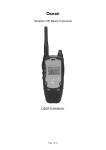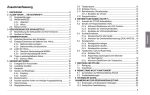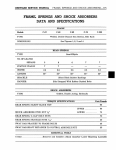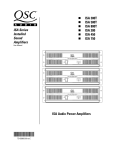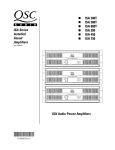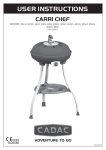Download Table of Contents
Transcript
Table of Contents 6 7 8 9 Compass button ................................................................... 11 Display lighting ..................................................................... 11 Keypad lock.......................................................................... 11 Use of CALL button .............................................................12 Clock mode ..........................................................................12 5.11.a Setting the time .........................................................12 5.12 Chronometer mode ..............................................................12 ADVANCED FUNCTIONS (F BUTTON) .....................................13 6.1 CTCSS subaudio tone selection..........................................13 6.2 VOX mode ............................................................................13 6.2.a Activation/deactivation of VOX mode ....................... 14 6.2.b Setting VOX sensitivity ..............................................14 6.2.c Setting VOX delay .....................................................14 6.3 Scanning functions ..............................................................14 6.3.a Scanning on all channels ..........................................14 6.3.b Activating Dual Watch ...............................................15 6.4 Memory channels ................................................................15 6.4.a Programming of memory channels ...........................15 6.4.b Memory recall ............................................................15 6.4.c Memory scanning ......................................................16 6.5 Keypad tones, Calls and Roger Beep .................................16 6.5.a CALL function ...........................................................16 6.5.b Roger Beep ...............................................................16 6.5.c To enable/disable the keypad tones..........................16 CLEANING AND MAINTENANCE OF YOUR RADIO ...............17 7.1 Cleaning the radio ................................................................17 7.2 Connectors...........................................................................17 TROUBLESHOOTING ................................................................17 8.1 Reset of functions ................................................................17 8.2 Solution table .......................................................................18 TECHNICAL SPECIFICATIONS .................................................19 1 English 1 INTRODUCTION............................................................................2 2 ABOVE ALL… SAFETY! ..............................................................3 2.1 Symbols used ........................................................................3 2.2 Warnings ................................................................................3 2.2.a General ........................................................................3 2.2.b Batteries ......................................................................4 2.3 Assistance..............................................................................4 3 DESCRIPTION OF PARTS ...........................................................5 3.1 Description of parts and commands......................................5 3.2 Display symbols .....................................................................6 4 PREPARATION .............................................................................7 4.1 Fastening/removing the belt clip ............................................7 4.2 Installing/removing the batteries ...........................................7 4.2.a To install the batteries .................................................7 4.2.b To remove the batteries ...............................................8 4.3 Recharging the batteries .......................................................8 4.3.a Standard MW904 wall battery charger .......................8 4.3.b CA445 Intelligent, table-top battery charger ...............8 4.4 Proper use of rechargeable batteries ....................................9 4.4.a Memory effect..............................................................9 5 STANDARD FUNCTIONS ...........................................................10 5.1 Turning Alan 445 Sport on/off .............................................10 5.2 Volume regulation ................................................................10 5.3 Selecting a channel .............................................................10 5.4 Transmission and reception .................................................10 5.4.a Reception ..................................................................10 5.4.b Transmission .............................................................10 5.5 Monitor function ................................................................... 11 5.6 Selecting transmission power .............................................. 11 5.7 5.8 5.9 5.10 5.11 English 1 INTRODUCTION ALAN 445 SPORT is a licence free PMR446 transceiver for use in all existing EU countries (in Italy, PMR446 radios are subject to general authorisation). Its use is also permitted in Turkey, Croatia, Switzerland, Norway and Iceland. The operating frequencies allow clear communications free from atmospheric interference up to a distance of 4/5 km (under optimal conditions: in open air and without any obstacles). You can take your ALAN 445 SPORT everywhere and easily “wear” it thanks to its included belt clip. It works with 4 AA type alkaline batteries (or 4 Ni-CD / NiMH rechargeable batteries) and it can store up to 20 channels that can be quickly scanned (SCAN function). To protect every channel from interference from other users, the ALAN 445 SPORT also has 38 CTCSS tones that guarantee impeccable communications even over background noise amd interference. ALAN 445 SPORT is also equipped with an electronic compass and chronometer. Main functions: • 38 CTCSS tones in RX and TX • Up to 20 channels stored • Multifunctional backlit display • Button for display backlight • Auto power save: automatic current economy circuit reducing the battery consumption by up to 50%. • VOX / Babysitter function programmable in 6 different sensitivity levels and 6 delays in reception levels. • Roger Beep (end-transmission tone) on/off • SCAN function with 2 types of scanning: 1. to monitor busy channels 2. to monitor the stored channels 2 • • • • • • Dual Watch (to scan 2 channels of your choice) Keypad/switching on tone selectable on/off Keypad lock/unlock CALL button to send an acoustic signal to other users UP/DOWN controls for the channel selection MON (Monitor) to disable the automatic squelch In our efforts to constantly improve product quality, we reserve the right to change characteristics and features without prior notice. 2.1 Symbols used For ease and convenience of use, this manual uses symbols to highlight urgent situations, practical advice, and general information. Symbols such as this one indicate a crucial description regarding technical repairs, dangerous conditions, safety warnings, advice, and/or other important information. Ignoring these symbols may result in serious problems and/ or damage and/or personal injury. Notes such as this one indicate practical advice that Midland suggests be followed for the optimal performance of ALAN 445 SPORT. Important sentences and words have been underlined. 2.2 Warnings 2.2.a General Before using the transceiver, carefully read all the instructions contained in this manual in the order in which they are written. Cross-references to paragraphs and chapters are provided for ease of use only. After reading, keep this manual for future reference. Read and follow all the warning and instruction labels found on the radio and its accessories. Always observe laws and regulations regarding the use of transceivers, which may change according to the country you are in. Where prohibited, or in areas where the radio may cause interference or danger, turn off your radio. Keep a tight grip on your radio (a fall may damage it) and ensure the PTT button is not pressed accidentally when you do not need to transmit. Do not hold the transceiver by the antenna! This is a delicate part of the device and is vital for the proper functioning of the radio. Pay attention to environmental conditions - although Alan 445 Sport is designed to operate under the most severe conditions, it is important to avoid exposure to environments that are excessively humid or dusty, or to temperatures outside the -15° to +55°C° range. Also avoid exposure to direct sunlight, jarring, and excessive vibration. Before using the radio, ensure that all protective covers are in perfect operating condition, in order to ensure maximum protection against humidity and atmospheric agents. Although this radio was designed to be water resistant, avoid getting it wet as much as possible and do not let any liquids fall on it. If the transceiver or one of the accessories gets wet, dry it off as soon as possible with a soft, clean cloth. If you feel that liquid may have penetrated the radio’s housing, contact a service centre for a diagnostic check. Do not use the radio, its accessories, and/or substitute the batteries in potentially explosive environments. A single spark may cause an explosion. Do not open the radio for any reason! Alan 445 Sport’s precision mechanics and electronics require experience and specialized equipment; for the same reason, the radio should under no circumstances be realigned as it has already been calibrated for maximum performance. Unauthorized opening of the transceiver will void the warranty. Use original accessories only; otherwise you may seriously damage your handheld transceiver. Turn off the radio before cleaning it. For further information, refer to Chapter 7. 3 English 2 ABOVE ALL… SAFETY! English 2.2.b Batteries Before using the battery charger, carefully read all notes and cautions regarding this equipment. Do not short-circuit the battery terminals: doing so may result in fire, burns, or explosions. Never throw batteries into a fire or expose them to high temperatures; doing so may cause fires or explosions. Always follow the regulations set out by your country of residence. Use only the original batteries and battery charger. Use of unapproved accessories may cause burns, fires, or explosions, and may create serious damage to the radio/ batteries or to people. The battery charger should only be used indoors. Ensure your power supply conforms to the one required for your battery charger (AC adaptor). If you are unsure, check with your vendor or your local electricity supplier. To avoid damaging the power cord to your battery charger, connect it in a place where it will not be stepped on and where nothing will be placed on top of it. Insert the prongs into a socket that has been grounded. Avoid shocks and excessive vibrations. Do not use the battery charger if it has been subjected to strong shock, had a fall, or if it appears damaged. Immediately contact an authorized service centre. Do not dismount the battery charger. Any repair work must be performed exclusively by authorized service centers. For further information, contact your local supplier. To reduce the risk of electrical shocks, disconnect the power cable before performing cleaning or maintenance. Grasp the plug (not the cord!) when removing it from the socket. Use 4 of inappropriate extension cords may cause fire or electrical shocks. Do not expose the batteries directly to temperatures outside the -20°C to +35°C range during storage and do not charge them in temperatures outside the +5 to +55°C range. 2.3 Assistance We advise you to write the serial number of your transceiver in the space provided below. This number is found on the rear panel of the transceiver and will be useful in the event of repair/assistance and/or loss and/or theft. Serial number............................................ 3.1 Description of parts and commands 1 2 18 16 17 3 19 4 15 14 13 12 11 5 10 6 7 20 8 21 9 1. Antenna connector 2. ON/OFF/VOLUME knob - turns the equipment on/off and adjusts audio volume. 3. LCD display - the LCD (liquid crystal) display constantly shows the operating status of Alan 445 Sport and functions currently in use. 4. SPK, MIC CHG sockets (on the radio’s side, under a protective rubber flap) - perform the following functions: • SPK and MIC CHG - jack sockets respectively for the speaker and external microphone. Used together, these are used for connection of optional accessories, such as microphones, speakers, head/earphones, etc. Also, the MIC CHG socket is used for connecting the (optional) standard MW904 wall battery charger. 5. button - confirms the selected setting. 6. button - for scrolling downwards numerically through the tuned channels and for setting functions. 7. Internal microphone - the transmission microphone is located here. 8. Internal speaker - the speaker is located here. 9. Contacts for battery charging (bottom of the radio) - for connecting the (optional) CA445 intelligent, table-top battery charger. 10. button - for scrolling upwards numerically through the tuned channels and for setting functions. 11. F (Function) button - for accessing the various programming functions and settings of the radio. 12. button (Monitor) - activates display backlighting, and excludes (temporarily or permanently) the circuit which silences the receiver in the absence of signals (squelch) so as to receive signals that are extremely weak. 13. HI/LO button–selects high or low transmission power and activates/deactivates the keypad lock 14. CALL button - sends a two-tone audio call on your currently selected channel. 15. STW (Stop Watch - Chronometer) button - recalls the chronometer function. 16. PTT (Push To Talk) button - when pressed, this button sends 5 English 3 DESCRIPTION OF PARTS the transceiver into transmission. CLOCK button - activates the clock function. Compass button - activates the compass feature Belt clip fastener - for connecting the radio to the belt clip. Cover of battery compartment - holds four AA batteries (rechargeable 1.2V NiMH, or alkaline 1.5V) to supply your handheld transceiver. 21. Clasp on battery compartment - holds the battery compartment cover in place. English 17. 18. 19. 20. B) C) D) E) F) 3.2 Display symbols Your transceiver is fitted with an LCD (liquid crystal) display to keep you up to date on its operating status. The symbols and parameters that appear are outlined below: HB C D E J F A G I J) K O L G) H) I) K) L) M) N M N) P Q O) P) A) Field strength indicator /relative transmission power during reception, this displays the strength of the signal received. 6 Q) During transmission, it indicates the relative output power. The level indicated is proportional to the number of bars seen. Call - indicates that the two-tone audio call is activated. Roger Beep - appears on the display when the Roger Beep feature is activated Keypad tones - indicates the activation of tones to confirm when buttons are pressed. Keypad lock - indicates that the keypad is locked. Battery level - indicates the remaining battery power. The four bars disappear proportionately as power decreases. When the battery charge is no longer high enough to guarantee correct functioning of the transceiver, this icon will flash to signal that the batteries need to be recharged (or replaced). LOW - indicates that low transmission power has been selected. Compass StopWatch (chronometer) - appears on the display when the chronometer function is activated. VOX - appears on the display when the VOX (Voice Operated eXchange - hands-free transmission) function is activated. DW - the transceiver is performing in Dual Watch mode. Indicates whether the radio is in transmission or reception mode. These two large numbers indicate the channel currently selected. During regulation of sensitivity or delay in VOX mode, they will read as LE (level) or dL (delay). These 4 small digits indicate different data, according to any function selected, such as CTCSS tones, etc. Mem - indicates that you are using one of the programmed memories from your most-used channels. Scan - appears when the transceiver is performing channel scanning. Power Saver - appears when the power saver is active. Before using your transceiver, ensure that your package contains: • The transceiver • The belt clip • The user’s manual (this manual) If any part is missing or damaged, contact your supplier as soon as possible. In order for the device to function, you will require four AA batteries, either 1.2V NiMH rechargeable or 1.5V non-rechargeable alkaline. For further details, refer to par 4.2. To charge the NiMH batteries without taking them out of the radio, a standard MW904 wall charger is available, as well as a CA445 intelligent table-top charger. For further details, refer to par. 4.3 4.1 Fastening/removing the belt clip The rear belt clip allows the user to easily clip the transceiver to a belt. However, it may be necessary to remove the clip in order to facilitate maintenance of the radio or battery changes. To fasten the clip to the radio, position it above the groove found of the back of the transceiver, then drag it downwards until it locks into place. To remove the clip from the belt, lift the release lever and drag the clip upwards until it comes free. Ensure the belt clip is attached correctly ; otherwise the transceiver may become unattached accidentally and fall. 4.2 Installing/removing the batteries The transceiver operates with four AA batteries (not included). There are two battery options available: • • Rechargeable 1.2V NiMH - available in various capacities (in mA/ h). Higher battery capacity allows for greater duty, but requires longer recharging time. Non-rechargeable 1.5V alkaline. For installing/removing the batteries, it is not necessary to remove the belt clip (procedure outlined in par. 4.1), however, this does make it easier to access the batteries. Do not install a combination of rechargeable and alkaline batteries in your transceiver. Always use 4 AA batteries of the same type, brand, and from the same stock. Always use the same batteries as a set in order to ensure their level of charge is the same. If you are not using the transceiver for an extended period, remove the batteries. 4.2.a To install the batteries: 1. Unhook the clasp (A) downwards as indicated in picture 1. 2. Carefully lift the rear protective cover from the battery compartment and remove it. 3. Insert the batteries (rechargeable or alkaline) in the battery A compartment, paying attention to their polarity, as indicated on the Pict. 1 inside of the battery compartment. 4. Carefully insert the cover’s tabs into the slots at the top of the battery compartment, and then slowly press the cover down against the battery compartment until it is aligned with the transceiver body. 5. Carefully return the clasp (A) onto the protective cover, pressing until it clicks into place. 7 English 4 PREPARATION English Ensure you have properly closed the battery compartment cover. 4.2.b To remove the batteries: 1. Follow steps 1 and 2 as outlined above. 2. Remove the batteries from the radio. 3. Follow steps 4 and 5 as outlined above. 4.3 Recharging the batteries Two types of battery chargers are available. Both allow you to charge the NiMH batteries without removing them from the radio. They are: • MW904: Standard wall battery charger - this is the least expensive. It supplies a slow charge, allowing for maximum battery life. For further details, refer to par. 4.3.a. • CA445 intelligent table-top rapid charger - for rapid charging and greater flexibility of use. It also monitors the charge, and once batteries are charged, switches to trickle charging. For further details, refer to par. 4.3.b. New batteries do not immediately work at maximum capacity, as they must be “run in” through at least 3 complete cycles of charge/ discharge. Use the battery charger only if you have installed four rechargeable NiMH batteries. Never attempt to charge other types of batteries (particularly alkaline) - doing so may cause explosions or injury. Read the battery usage warnings outlined in par. 2.2.b 8 4.3.a Standard MW904 wall battery charger 1. Ensure the radio is turned off (it must remain off for the entire period of charging). 2. Lift the rubber flap on the right side of the transceiver. 3. Insert the plug at the end of the MW904 battery charger cable into the MIC CHG socket, then connect the battery charger to an AC power source. 4. Once the batteries are charged (see table below for charging times), disconnect the battery charger from the AC power source, then disconnect the transceiver from the battery charger. 5. Return the rubber flap to its place. TABLE OF APPROXIMATE TIMES FOR COMPLETE RECHARGE, ACCORDING TO THE BATTERY TYPE USED. Code C696 C697 C734 Battery capacity (mA/h) 1.200 1.700 2.300 Time (hours) 8 11.5 15.5 Do not overcharge the batteries! When the batteries are completely charged, the charging process does not stop automatically. Do not forget to disconnect the transceiver from the battery charger as soon as possible after charging is complete, otherwise you may seriously damage the batteries and/or the transceiver. For successive charging, longer duty, and battery life, refer to par. 4.4. 4.4 Proper use of rechargeable batteries When possible, recharge batteries only when at least two of the icon bars have disappeared (the icon should indicate ). Be aware that charging time will be shorter in proportion to the amount of residual charge remaining in the battery, therefore, when only two bars appear in the icon, this indicates you will require about 50% of time indicated on the table in par. 4.3.a. This is particularly important if you use the MW904 standard charger, otherwise you risk overcharging the batteries. If you use the batteries properly, you will obtain at least 400 cycles of charge/discharge at maximum duty. It is normal for battery duty to gradually decrease about 2/3 of the way into a battery’s life. Rechargeable battery packs lose their charge over time even if they are not used (auto-discharge); this is normal. A NiMH (Nickel Metal Hydrate) battery may lose 10 - 20% of its energy within a few days. 4.4.a Memory effect Rechargeable NiMH (Nickel-Metal-Hydrate) batteries are virtually unaffected by the “memory effect”. This phenomenon is associated with a drastic reduction of battery autonomy and is triggered if the batteries are regularly charged before having lost at least 50-75% of their power and/or are not completely recharged. To avoid the memory effect: • When possible, recharge the batteries only when they are completely discharged; i.e. when the battery indicator is flashing. • Do not disconnect the battery charger before the time indicated for complete battery charging. • Discharge and recharge your batteries completely at least twice a month. In any case, the best solution for avoiding the memory effect is to two sets of batteries in turn: one in use, and the other being charged as spare set. The memory effect can be easily eliminated by completely charging/ discharging the batteries 3 or 4 times. The memory effect should not be confused with the normal battery life, which is (on average) 400 cycles of charge/discharge . It is completely normal for operating duty to decrease when the batteries have reached the end of their life; at this point, you will need to change the battery set. 9 English 4.3.b CA445 Intelligent, table-top battery charger This battery charger rapidly charge batteries and detects when charging is complete.At this point it automatically switches to trickle charge. 1. Insert the transceiver, with the charging contacts facing downwards, into the CA445 battery charger slot, then connect the battery charger to an AC power source. Charging will begin, and an LED indicator will light up. 2. Once charging is complete, a green LED light will appear on the battery charger, indicating the operation is complete and the device has switched the trickle charge. 3. When possible and for increased security, remove the transceiver from the charging slot and disconnect the battery charger from the AC power source. For successive charging, longer duty, and battery life, refer to par. 4.4. 5 STANDARD FUNCTIONS English 5.1 Turning Alan 445 Sport on/off Turn the ON/OFF/VOLUME knob clockwise until it clicks on: the LCD display will come on, and you will hear a beep (acoustic signal). The LCD display backlight will automatically turn off after 10 seconds in order to save energy. The display will remain active. To turn off the transceiver, turn the knob anti-clockwise until you hear another click. 5.2 Volume regulation Bring the ON/OFF/VOLUME knob to medium. Once the transceiver receives a signal, adjust the volume to a comfortable level. If no signal is received, use the button as described in par. 5.5. 5.3 Selecting a channel Press the or buttons respectively to scroll up or down through the channels until you find the desired channel. To scroll quickly through the channels, hold down the or button until you reach the desired channel. 5.4 Transmission and reception During transmission and reception, ensure the antenna is as vertical as possible. 5.4.a Reception When the PTT is not pressed, the radio is in reception and is ready to receive incoming communications on the currently selected channel 10 (stand-by). If you are not receiving communications in stand-by and have not activated any commands for at least 10 seconds, the display will flash Power Saver, indicating that the power saver function has been automatically activated. When ALAN 445 SPORT receives a signal the following will happen: • • The BUSY icon will appear on the display, along with the icon, which indicates the strength of the incoming signal (the number of bars being proportional to the strength of the signal). The device which silences the audio in the absence of signals (squelch) will automatically disable. If reception happens to be broken, try to use the monitor function as described in par. 5.5. 5.4.b Transmission 1. To transmit, hold down the PTT (16) button: will appear on the display, and the icon will indicate your relative transmission power (the number of bars is proportional to your relative transmission power). 2. Then, at a distance of about 5cm, speak in a normal voice into the transceiver’s microphone (7). 3. When you have completed your message, release the PTT button: and will disappear from the display and the transceiver will return to reception mode. You can only communicate with people that are tuned onto the same channel. If the BUSY icon appears on the display, but you don’t hear anything, you may have accidentally turned the volume to the minimum level. The (Monitor) button is for temporarily disabling the squelch which reduces background noise thus enabling you to listen for extremely weak signals. By doing this, you avoid listening to broken communication. To activate the monitor function, hold down the button until you hear background noise (or else a weak signal). Release the button when you have finished listening. If you wish to deactivate the squelch without holding down the button, press the button for at least 5 seconds, until you hear two acoustic sounds (beeps), then release the button. The squelch will remain disabled until you briefly press the button again. 5.6 Selecting transmission power To extend the battery duty, you can select low transmission power when transmitting over short distances. To do this, briefly press the HI/LO button: LOW will appear on the display (low power is approx. 0.1 W). If you wish to transmit or receive over long distances or with weak signals, press the HI/LO button again: LOW will disappear and high power will be set (approx. 0.5W). The transceiver is factory preset to transmit on high power. 2) “CAli br” will be displayed. 3) Rotate the radio fully twice (360°), keeping it perfectly parallel to the ground (as indicated in picture 2). 4) Push the Compass button; “Succes” will be displayed if the calibration has been Pict.2 successful or “FAil” in case it has not been carried out. We suggest you calibrate the compass each time the batteries are removed from the battery compartment. We suggest you calibrate the compass outdoors and in a place far from magnetic sources. 5.8 Display lighting Briefly press the button. The backlight is activated for about 10 seconds. If you wish to deactivate it, press the button again. Display lighting uses additional battery energy. Try to use this feature in moderation. 5.9 Keypad lock 5.7 Compass button ALAN 445 SPORT is equipped with a precise electronic compass. When you first switch on of the unit, the compass needs to be ‘calibrated’ as follows: 1) Turn on the radio and hold down the Compass button for at least 3 seconds. To activate the keypad lock, hold down the HI/LO button until the symbol appears on the display. This function deactivates all the buttons on the front of the transceiver. Pressing one or more buttons when in this mode will cause an audio signal of three consecutive beeps. To deactivate the keypad lock, follow the description above once again. 11 English 5.5 Monitor function English 5.10 Use of CALL button 5.12 Chronometer/Stopwatch mode The CALL button is used to make a call melody. Briefly press the CALL button. The radio will go into transmission mode for approx. ALAN 445 SPORT is equipped with a built-in stopwatch. To activate it: 1. Press the STW (Stop Watch) button (15): StopWatch and 00: 00:00 will appear on the display. 2. To activate the chronometer, press the button. At this point, you can: • View the elapsed time, by pressing the button. To exit the elapsed time viewing, press the button again. • Stop the chronometer by pressing the button. To reactivate the chronometer from its stopping point, press the button again. Or else press the button if you wish to restart the chronometer at 00: 00:00. 3. To exit the stopwatch function, press the STW button again. When the stopwatch function is active, Alan 445 Sport is still able to receive calls, but the display will continue showing the chronometer’s progress. When the stopwatch function is active, if you press the CALL or PTT buttons, the radio will show the main screen during the call but will continue to clock the chronometer’s progress, which will appear on the display immediately afterwards. two seconds, emitting a call. While this is happening, (transmission) appear on the display, as well as the indicator, showing your relative transmission power. 5.11 Clock mode This mode allows the user to see the current time on the LCD display. To activate this, briefly press the CLOCK button. 5.11.a Setting the time 1. In clock mode, briefly press the button. The hour will begin to flash on the LCD display. 2. Press the or buttons to change the hour. 3. Briefly press the button again. The minutes will begin to flash on the LCD display. 4. Press the or buttons to change the minutes. 5. Briefly press the button again to confirm the time. 6. To exit the clock mode, briefly press the CLOCK button. When this mode is active, ALAN 445 SPORT will inform you about a new incoming call, but the display will continue showing the time. You can also transmit normally using the CALL or PTT buttons. When this happens, the LCD display will automatically switch to its regular operating screen, returning to clock mode as soon as transmission is terminated. 12 The F button enables the user to access the transceiver’s advanced functions and to change settings as required: CTCSS tones, VOX mode, memory programming and recall, channel scanning, etc. In general terms, to recall/change settings for various functions: 1. Press the F (Function) key repeatedly to scroll through the available functions, until you find the one you want. 2. Press the o buttons to set the function currently on the screen. Depending on the function, you can select On (function activated), Off (function deactivated), or scroll through the various values (e.g., from 01 to 06). 3. To store a changed setting, press either the or the F button. Both will perform the same operation, the difference being that the returns the radio to Standby, while F selects the next function. After following step 1, you must make any changes you wish to within 10 seconds of each button being pressed, otherwise the radio will return to standby and will store with the current settings. 6.1 CTCSS subaudio tones selection You can activate 38 CTCSS tones (CONTINUOUS TONE CODED SQUELCH SYSTEM), which are a sort of access key and allow to talk only with “your group” of users tuned on the same frequency and on the same CTCSS tone. CTCSS tones allow you to share more radio networks on the same frequency and allow you to receive only messages coming from “your group”. To activate a CTCSS tone: 1. Push the F button. The number of the CTCSS tone blinks. 2. Press or to select the desired CTCSS tone. 3. Push the button to confirm your selection. If you don’t want a CTCSS tone, select 00. NO 01 02 03 04 05 06 07 08 09 10 11 12 13 FREQ. (HZ) 67.0 71.9 74.4 77.0 79.7 82.5 85.4 88.5 91.5 94.8 97.4 100.0 103.5 NO 14 15 16 17 18 19 20 21 22 23 24 25 26 FREQ. (HZ) 107.2 110.9 114.8 118.8 123.0 127.3 131.8 136.5 141.3 146.2 151.4 156.7 162.2 NO 27 28 29 30 31 32 33 34 35 36 37 38 FREQ. (HZ) 167.9 173.8 179.9 186.2 192.8 203.5 210.7 218.1 225.7 233.6 241.8 250.3 6.2 VOX mode VOX (Voice Operated eXchange) enables the user to activate handsfree transmission (without pressing any buttons) simply by speaking into the microphone (7). This way, the user is able to rest the radio on a nearby surface and still be able to communicate without picking up the radio. VOX functions best with the optional audio accessories which connect to the SPK and MIC CHG jacks. By using these accessories, the microphone will always be close to the user’s mouth, and apart from the convenience of being hands-free, this will give the user an even greater range of movement, especially with the radio clipped onto the user’s belt. 13 English 6 ADVANCED FUNCTIONS (F BUTTON) English VOX is equipped with two settings (sensitivity and delay), which allow for optimal use, as explained below. If you use an external microphone, remember to replace the rubberized protective flap on the radio after you have finished using it. 6.2.a Activation/deactivation of VOX mode 1. Repeatedly press the F key until the VOX icon flashes. Below this icon, the currently selected setting will appear (On = VOX activated or Off = VOX deactivated). 2. Press the o buttons to change the VOX mode to On or Off. 3. Press the button to confirm the setting change and return to Stand-by, or press the F key to access the following menu setting. 6.2.b Setting VOX sensitivity Adjusting the VOX sensitivity avoids the likelihood of the radio going into transmission mode because of environmental noise. As such, it should be adjusted to the minimum level necessary to activate transmission by voice. 1. Repeatedly press the F key until LE (sensitivity level) is displayed. The VOX icon and the sensitivity level currently selected (from 01 to 06) will flash on the display. 2. Press the o buttons to select the desired level (01 = most sensitive, 06 = least sensitive). 3. Press the button to confirm the setting change and return to Stand-by, or press the F key to access the following menu setting. 6.2.c Setting VOX delay During transmission with VOX, a delay avoids the possibility that, during short pauses in communication, the function does not return 14 the radio to reception mode. As such, this function should be set at the minimum level necessary to guarantee optimum performance. 1. Repeatedly press the F key until dL (delay) appears. The VOX icon and the delay currently selected (from 01 to 06) will flash on the display. 2. Press the o buttons to select the desired delay time. Six delay values are available, in increments of 0.5 seconds (01 = 0.5 seconds, 06 = 3.0 seconds). 3. Press the button to confirm the setting change and return to Stand-by, or press the F key to access the following menu setting. 6.3 Scanning functions 6.3.a Scanning all channels Alan 445 Sport can automatically search for signals throughout the band by scanning, or selecting the channels in rapid sequence. When a signal is detected, the scanning pauses on that channel and remains blocked until the signal ends (for a maximum of ten seconds), giving the user a chance to respond to a call, if necessary, before Alan 445 Sport automatically begins scanning again. To begin scanning, follow the steps outlined below: 1. Repeatedly press the F key until the Scan icon and the currently selected channel blinks on the display. 2. Press the o buttons to activate scanning. The transceiver will begin to explore the band channels. 3. The transceiver will continue channel scanning until it picks up a transmission. When this happens, the transceiver temporarily halts scanning and remains tuned on that channel for about 10 seconds. During this time, you have the following options: • If the communication does not interest you, wait for 10 seconds 6.3.b Activating Dual Watch The Dual Watch function allows you to monitor two channels of your choice at the same time by executing a scan on the two channels. To select the Dual Watch function, follow the steps outlined below: 1. First, select a channel. 2. Repeatedly press the F key until the DW icon flashes on the display. 3. Using the and buttons, select a second channel that you wish to scan. After approx. one second, the transceiver will begin to execute a scan on the two channels. 4. When the transceiver detects a transmission on one of the two channels, Dual Watch temporarily pauses, remaining tuned for 5 seconds on the corresponding channel, giving the user a chance to respond to a call. After this pause, the transceiver begins scanning again. 5. If Dual Watch pauses on a channel on which you would like to send a transmission, press the PTT button. This will deactivate Dual Watch, allowing you to communicate normally. To reactivate Dual Watch, follow the steps outlined above. 6. To exit Dual Watch mode and return to normal reception on the currently selected channel, press the button, or press the F button to access the following menu setting. 6.4 Memory channels The transceiver is equipped with 20 memories (from 01 to 20) into which commonly-used channels can be saved. Once stored, these channels can rapidly be recalled and scanned. 6.4.a Programming of memory channels To store channels in the memories, follow the steps outlined below: 1. Repeatedly press the F key until the Mem icon flashes on the display below the small memory number (from 01 to 20). The channel currently selected will also begin to flash (large numbers). Press the o buttons to select the memory number desired. 2. Press the F button again. Only the Mem icon and the band icons will flash. 3. Press the o buttons to select the channel you want to store. 4. Push the F button again to select a CTCSS tone. The number of this tone will blink on the display. 5. Press the o buttons to select the CTCSS tone you want to store. 6. Press the button to confirm your selection. Now it is possible to: • program another channel - by repeating steps 1 to 6. • access the following menu setting –by pressing the F button 7. Push to return to stand-by mode. 6.4.b Memory recall To select a stored channel, follow the steps outlined below: 1. Repeatedly press the F key until the small memory number (from 01 to 20) and corresponding stored channel appear on the display. 2. The digit indicating the memory can either be fixed on the display or can blink. In the former case, it means that the memory is occupied by the channel displayed, in the latter case it means that 15 English or press the o keys to begin channel scanning again. If the communication is of interest to you, you can halt scanning by briefly pressing the or PTT buttons. 4. To exit the scanning mode and return to Stand-by on the currently selected channel, press the button, or press the F button to access the following menu setting. Scanning can only be executed on commonly-used channels . For further details, refer to par. 6.4.c. • English the memory is free. 3. To select the stored channel: press the o buttons and then the PTT: Your radio will now operate on that channel. 6.4.c Memory scanning To scan the stored channels only, follow the steps outlined below: 1. Repeatedly press the F key until the Mem and Scan icons are flashing simultaneously on the display. 2. Press the o buttons to activate scanning. The transceiver will begin scanning only the programmed memories. 3. The transceiver will continue scanning the programmed memories until it picks up a transmission. When this happens, the transceiver will temporarily halt scanning, remaining tuned on that memory channel for about 5 seconds. During this period, you have a few options: • If the communication does not interest you, press the o buttons to begin memory scanning again. • If the communication is of interest to you, you can halt scanning by briefly pressing the button. To exit the scanning mode and return to Stand-by on the currently selected channel, press the button, or press the F button to access the following menu setting. 6.5 Keypad tones, Call and Roger Beep Alan 445 Sport allows to use or disable the keypad tones and end transmission tones (Roger Beep) 6.5.a CALL function The CALL feature generates a call (4 two-tone audio sequences) on the channel selected. 1. Press repeatedly the F key until the icon flashes. Below, the 16 current setting blinks (VIbra =Vibration activated, RIng = tones activated, V+r=Vibration + tones activated). 2. Push or to select the desired modality. 3. Press to confirm your selection and to return to the stand-by mode. Alternatively, push the F button to access to the following menu setting. 6.5.b Roger Beep Every time the PTT is released, ALAN 445 SPORT will beep to confirm the transmission has finished and that your partner may start speaking. 1. Press the F button until the icon blinks. Below, the current setting flashes (On = tones activated or Off = tones disabled). 2. Push or to set the Roger Beep to On or Off. 3. Push to confirm your selection and to return to the standby mode, or push the F button to access to the following menu setting. 6.5.c To enable/disable the keypad tones Keypad tones are emitted each time a button is pressed in order to reduce the likelihood of accidentally pressing a button twice. This function can be deactivated if you prefer the radio to be silent. To activate or deactivate the keypad tones, refer to the steps outlined below: 1. Repeatedly press the F key until the icon begins flashing. Below this icon, the current setting will also flash (On = tones activated or Off = tones deactivated). 2. Press the o buttons to change the keypad tone to On or Off. 3. Press the button to confirm the setting change and return to Stand-by, or press the F key to access the following menu setting. MAINTENANCE OF 7.1 Cleaning the radio Carefully rub the radio using a soft, clean cloth that does not have loose fibers. If the radio is very dirty, slightly dampen the cloth with a mixture of water and a neutral soap. Do not use detergents, alcohol, solvents, or abrasives. While cleaning the radio, always keep the rubber flap over the side connectors, the antenna, and the battery well in place. Do not under any circumstances allow the connectors or electrical contacts to get wet. 7.2 Connectors When the connectors are not being used, they must be covered with their protective rubber flap. Only use original accessories or those approved by CTE International, otherwise you may damage the radio. 8 TROUBLESHOOTING Your ALAN 445 SPORT is designed to provide you with years of optimal performance. If for some reason a problem should arise we suggest you consult this chapter before contacting your local service centre. 8.1 Reset of functions If your transceiver experiences a logical malfunction (improper symbols on the display, blocking of functions, etc.), it may not be experiencing a true failure, but rather a problem caused by external factors. For example, it may have an incorrect setting brought on by a noise or spikes in the electrical system during battery recharging. In such cases, you can reset the transceiver to its factory-programmed settings, deleting memories and resetting all functions. To do this: 1. Turn off the transceiver. 2. Hold down the F button, and at the same time, turn on the transceiver; all of the icons and symbols will appear simultaneously on the transceiver. 3. Release the F button. All settings will return to the factoryprogrammed ones. For example, the radio will be reset on the channel 1, high transmission power will be selected, etc. Before you reset the radio, we suggest you write down all of the settings you have previously entered, as they will be cancelled during the reset. 17 English 7 CLEANING AND YOUR RADIO 8.2 Solution table English Problem Alan 445 Sport does not turn on Possible Cause Solution The batteries are not charged and/or are not Ensure the batteries are charged and correctly correctly inserted inserted in the radio Alan 445 Sport turns off as soon as The batteries have lost their charge If the batteries are alkaline (non-rechargeable), it is turned on substitute them; otherwise, charge your NiMH batteries. Alan 445 Sport turns on, but does The volume is too low Adjust volume level not receive signals During reception, you hear The monitor function was accidentally left Deactivate the monitor function continual background noise active You are unsuccessful in establishing Incorrect selection of channel or local band Check your channel contact with your party Reception is broken and/or with Signal is extremely weak Temporarily deactivate squelch using the noise Monitor function Your party is too far away and/or transceiver Move closer to your party and/or move the antenna is shielded by obstacles in the direction transceiver to a less shielded area of your party Other users are using the same radio channel Check the radio traffic on the selected channel and change channels if necessary Alan 445 Sport is positioned too close to other Move Alan 445 Sport away from the interference interference devices (televisions, computers, devices transmitters, etc.) Battery life is short Excessive use of display backlighting Use less display backlighting Excessive use of transmission Try to reduce transmission times and/or use low transmission power Memory effect is occurring with the batteries Eliminate memory effect Logical malfunction (improper Incorrect setting brought on by electrical Reset your radio symbols on the display, blocking of disturbance functions, etc.) 18 Ref 4.2 4.3 5.2 5.5 5.3 5.5 - 5.4.a - 5.8 5.6 4.4.a 8.1 9 TECHNICAL SPECIFICATIONS GENERAL - 8 Sensitivity @ 12dB Sinad µ Better than 0.35 µV Frequency generation - PLL synthesizer dB 70 Standard frequencies MHz CH1:446.00625 Mhz CH2:446.01875 Mhz CH3:446.03125 Mhz CH4:446.04375 Mhz CH5:446.05625 Mhz CH6:446.06875 Mhz CH7:446.08125 Mhz CH8:446.09375 Mhz 12.5 KHz Adjacent channel rejection Audio output power (10% THD) Frequency response mW 300 Hz 300 - 3000 Hz Intermediate frequencies MHz 1°: 21.7MHz - 2°: 0.450MHz Squelch - Automatic - Jack stereo 2,5 mm - Jack mono 3,5 mm Channel spacing KHz Power supply Vdc Operating temperature °C from 4,8 to 6 (4 AA NiMH rechargeable or alkaline batteries) from -20° to +55° Dimensions mm 126x 55x38 Weight g 157 Modulation W - High power Low power FM Spurious reduction - Within European legal terms Deviation KHz ±2.5 KHz (max) English RECEIVER Channels CONNECTIONS Socket for ext mike and recharge Socket for external speaker TRANSMITTER Output power (6 Vdc) 500mW 100mW Frequency tolerance ±2.5PPM (-20°C / +55°C) Current drain < 450mA / 6V (dry cells) Specifications are subject to modification without forewarning. 19 20 English