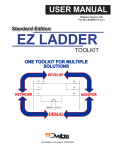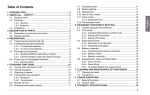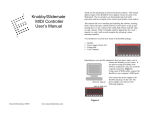Download Frequency Shifter User`s Manual
Transcript
Frequency Shifter User's Manual Revision 1.00 February 29, 2004 Encore Electronics 611 Laird Lane. Lafayette, CA 94549 www.encoreelectronics.com Table of Contents INTRODUCTION ..................................................................................................3 UNPACKING AND INSTALLATION ....................................................................4 INPUT GAIN .........................................................................................................5 INITIAL SHIFT AND FINE SHIFT.........................................................................6 FREQUENCY CV .................................................................................................7 UP AND DOWN FEEDBACK ...............................................................................8 SINE AND COSINE OUTPUT ..............................................................................9 TROUBLESHOOTING .......................................................................................10 SPECIFICATIONS..............................................................................................11 2 Introduction Thank you for purchasing the Encore Electronics Frequency Shifter! The Frequency Shifter is an all-analog-audio-path implementation of the sought-after Bode frequency shifting effect. The design features a stable and accurate digital quadrature oscillator which is D/A converted and multiplied with the input audio using signal. Produced in the popular MOTM modular format, this unusual device will produce effects ranging from the subtle to the extreme. For example, by employing the simultaneous up and down shift outputs, the on-board feedback controls, and a slight amount of shift with the fine-shift control, a stunning stereo infinite phasing effect is possible. Small shifts with the fine shift control will also produce lush vibrato and rotating-speaker-like effects. Larger amounts of shift can result in unusual and often bizarre inharmonic modifications of an input signal that must be heard to be believed. The frequency shifter can seriously warp any input signal, from keyboards and guitars to vocals and drum machines. The Encore Frequency Shifter features two Frequency Shift controls, an input preamp capable of handling signals from line level up to modular levels, two feedback controls for added sonic variety, and a CV input scaling control. The two input jacks include an audio input and a frequency shift control voltage input. The four output jacks include upshifted signal, downshifted signal, sine out and cosine out. The Encore Frequency Shifter is capable of continuous frequency shifting from 0.075Hz up to over 2.3 kHz. The frequency shifter operates by multiplying phase-differenced versions of the input signal with quadrature signals from the internal oscillator. The device shifts all frequency components of the input signal by an equal number of Hertz. With this kind of shifting, the harmonic relationships in the signal are not preserved. This is unlike a standard pitch shifter, which shifts all frequency components of an input signal by the same ratio, thus preserving the signal's harmonic intervals. 3 Unpacking and Installation We want to remind you to avoid generating static when handling the Frequency Shifter (or any electronic circuit). The frequency shifter comes in a protective antistatic bag containing a power cable and four machine screws. Stand near your synthesizer and touch the rack frame, a module jack, or other grounded source to discharge any static. Open the antistatic bag and remove the frequency shifter by grasping the faceplate (avoid touching the circuit board). Empty the power connecter and screws from the bag as well. Make sure your synthesizer power supply is turned off before installing the Frequency Shifter. Connect the power cable as seen above. The cable wires should be oriented exactly as shown with the white wire on top and the red wire on the bottom. The connector should snap firmly and easily into place. Do not apply power to the Frequency Shifter until satisfied that the connector is properly seated. Grasp the Frequency Shifter by the faceplate and install using the four provided machine screws (or your own wood screws if you have a wooden cabinet). Turn the Initial Shift knob to right or left of center and apply power to your system. The Sine Out and Cosine Out LEDs should illuminate. The frequency shifter is now ready to use. 4 Input Gain The Input Gain control (highlighted in the photo on the right) scales the input signal to an appropriate level. The LED associated with this control indicates a signal overload. This is not a problem for the circuitry, but rather is an indication of the amount of distortion in the input stage. For example, connecting a MOTM 300 VCO to the Input jack will cause the limit light to come on around a setting just before 3 o’clock. This is the unity gain point for the internal preamp. Since the preamp is powered from the main MOTM power rails, it can handle a signal that approaches 15 volts P-P. The actual gain ranges from -8 dBr to +4.6 dBr. 5 Initial Shift and Fine Shift The Initial Shift and Fine Shift controls adjust the amount by which the input signal is shifted. Initial Shift provides coarse control and has a range of approximately +/- 2.5 kHz. Fine Shift provides granular control and has a range of approximately +/- 100 Hz. The Frequency Shifter is a through-zero design, which means you have essentially zero shift when the Initial Shift knob is straight up. When the knob is in the positive range, the output at the Up Output jack will have increasing frequencies. When the knob is in the negative range, the output at the Up Output jack will have decreasing frequencies. The opposite is true for the output at the Down Output jack. To get very low frequencies of shift, the Initial Shift control has to be dead center in its range. We have incorporated a very small ‘dead-band’ in the middle of the potentiometer’s motion to aid you in finding the center of the pot. When the Initial shift is in this dead zone, the Fine Shift control can be used to adjust the very low frequency offsets. Although the Fine Shift control is active at all times it is most noticeable when the Initial Shift is set to zero. It is particularly useful when shifting below 1 Hz, where sweeping, fluid sound effects can be achieved. At some settings the effect is very much like phase shifting. Other settings are reminiscent of Doppler motion. The Sine Out and Cosine Out LEDs indicate the speed of the shifting effect in this range. 6 Frequency CV The Frequency CV control determines the amount of frequency shift when a positive voltage is applied to the CV IN jack. The range of CV input is 0 to 5 volts. A positive increase in the CV will change the Up Output in a positive direction. There is no specific relationship (or calibration such as 1 V/Oct) of this CV to the output frequency. Currently, the range is about 500 Hz. It is possible to use the CV to reverse the direction of the shifter. For example, using the Fine Shift control, the module can be set to a ‘negative’ frequency, and by applying a control voltage, it will slow down towards 0Hz, and then shift positively. This has a nice effect of turning around the motion of the sound. 7 Up and Down Feedback The Feedback controls are one of the more important parameters of the Frequency Shifter. These controls allow a portion of the respective outputs to be fed back into the input signal. The effect of this is very hard to describe because it varies so greatly depending on input signal, amount of frequency shift, etc. One of the effects is similar to filter resonance. Others are just a pure mangling of the sound. With a typical input signal, excessive (or overloading) feedback may occur at knob settings greater than approximately the 2 o'clock position. This will vary depending on the combination of feedback control position and the amount of frequency shift. Warning: You may experience auditory pain if these controls are used in combination with loud amplification. Please be cautious! 8 Sine and Cosine Output The Frequency Shifter uses an internal quadrature oscillator to help achieve the frequency shifting effect. As shown below, this oscillator produces two waveforms (sine and cosine) that are exactly 90 degrees apart. The Frequency Shifter makes these two waveforms available as outputs to use in a variety of ways. The Sine Out and Cosine Out knobs control the amplitude of the signals at the associated output jacks. The maximum output level is 15V p-p. When the Initial Shift control is above or below zero, the Frequency Shifter can be used as an audio oscillator by taking the output from the Sine or Cosine jacks. (The outputs from the two jacks sound identical. The only difference is that they are 90 degrees out of phase.) You can use the Initial Shift knob to manually control the frequency of the quadrature oscillator, or use the CV input for voltage control (make sure the Frequency CV knob is not at zero). Remember that the CV input is not scaled to 1v/oct, so it won’t respond to a keyboard the same way as a VCO. The Sine and Cosine outputs are most useful in the subaudio range. You can drive VCAs for signal panning, sweep VCFs, or control any other module that accepts a CV input. Because the sine and cosine waveforms are derived from a digital source, you may notice a “stepped” quality when driving VCOs and VCFs. If this is bothersome, you can use a slew limiter to smooth the waveforms out. 9 Troubleshooting Issue: Why is the Input Gain LED stuck on? There are two reasons for this condition and both should be corrected for proper operation. The first is that the Input Gain is set too high for the current input signal. The second reason might be the feedback. There are two feedback paths from each output to the input stage. Depending on the signal level and the amount of feedback, the Frequency Shifter can easily self oscillate and the feedback should be turned down (counter-clockwise) until the condition goes away. Issue: I see the Sine Out and Cosine Out LEDs flashing but I don’t hear anything? These two LEDs represent the full signal level before it reaches the two attenuators. If you turn the Sine Out control fully counter-clockwise, you are turning down the signal all the way to zero while the LED continues to show the cycle of the oscillator. Simply turn the control clockwise to hear the Sine Out signal (Same thing for the Cosine Out control) Issue: I hear the Down Output going up, what’s up with that? A natural side effect of a frequency shifter is to mirror everything around zero Hertz. On the Down output, when a signal is being modified and moved towards zero Hertz, it eventually gets to zero and the frequency ‘reflects’ and starts becoming positive. Issue: The Coarse knob isn’t perfectly straight up when in the dead band, why? The dead band is a convenient way for you to find zero offset. This allows the fine shift knob to be better utilized around the lowest frequencies. In the current implementation, this dead band is around the electrical center of the pot, which may or may not be the exact physical center of the pot. One way to fix it is to make a slight adjustment to the knob. (It is a D-shaft, but a few degrees of movement is possible by loosening the knobs with a 1/16” hex wrench. The other way is a software adjustment we plan on implementing in the future. 10 SPECIFICATIONS Microprocessor: Atmel: AT90S8535 8-bit RISC Internal clock: 8 MHz D/A converter: 12 bit dual DAC – BB DAC7612 Analog Multipliers: Analog Devices AD633JR Output impedance: < 1k ohms Input impedance: >13k ohms Local Oscillator output voltage: +15 V p-p CV Input range: 0 to 5V Frequency shifting range: +/- 0.075 Hz to 2.3kHz General Power requirement: +15V @ 45mA -15V @ 20mA Size: 2U x 5U Depth behind panel: 1.5 inches 11