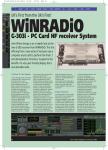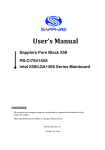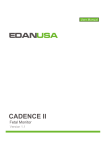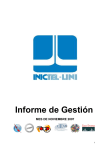Download Full document - spcom
Transcript
Laboratory of Introduction to Communications (ICOM) Lab Working Guide Introducció a les Comunicacions (ICOM) February, 14 1 Laboratory of Introduction to Communications (ICOM) Session 1. Basic operation of a spectrum analyzer based on the swept superheterodyne receiver principle Objective •
•
Students will understand the basic behavior of communication receivers, both fixed frequency superheterodyne receivers and swept local oscillator receivers. Students will be able to configure the spectrum analyzer to properly analyze basic signals in the frequency domain. Background •
•
Manufacturer’s guide to consult in the lab (Available at Atenea) •
•
Students need to be familiar with general characteristics of systems in communication receivers: amplification/attenuation, frequency conversion, bandwidth, envelope detection and noise. Students need concepts given in SIS of convolution, Fourier transform, spectral content and modulation of signals, and concepts of stochastic processes given in PPEE. R&S FSC Spectrum Analyzer Operating Manual (Chapter 4) Agilent Application Note 150. Spectrum Analysis Basics Homework Question 1.1 Read document “How Spectral Analyzer works” (4 pages) available at Atenea. Question 1.2 Solve the following exercise and bring it to class. Exercise. Let’s assume a signal generator with an internal impedance of 600Ω set to provide a 500kHz sinusoidal signal with an open-‐circuit amplitude of 1.3V. Calculate the power measured by a power meter with an internal impedance of 50Ω connected to this signal generator. Express the result in dBm, where dBm is 10·∙log10[power in miliWatt]). Activity in the lab: Activity 1.1 Visualize the spectrum of a basic signal. Generate a 500kHz sinusoidal signal of 1.3V amplitude with the 600Ω signal generator with the help of the oscilloscope. Then, connect it to the spectrum analyzer (SA) and observe its spectrum. Set the Reference Level, Center Frequency and Span to properly visualize the generated signal, with some of the higher order harmonics. Set the Display Range to 10dB per division. With the help of a Marker verify that the power of the principal harmonic is equal to the result of Question 1.2. Explain why the SA produces higher order harmonics. Activity 1.2. Understanding information shown on the screen. Observe annotations shown on the SA screen. Use FSCView program in the PC to capture the screen, copy it in your report and explain the meaning of each acronym and annotation. Note that the 2 Laboratory of Introduction to Communications (ICOM) Resolution and Video Filter Bandwidth, the input RF Attenuation and the Swept Time parameters are automatically set by the SA once you enter the primary parameters (i.e. Center Frequency, Span and Reference Level). However, you may modify them by setting the manual control mode. Activity 1.3. Shape of spectral components. The spectrum of the principal harmonic of the sinusoid shown at the SA screen does not correspond to a Dirac delta function. Instead, a wider shape located around 500kHz can be observed. To gain more insight into this aspect of the SA, first adjust the configuration of the SA to visualize the spectrum shape around the principal harmonic and set the Resolution Bandwidth control to manual mode. Then, change the Resolution Bandwidth to 100kHz, observe the impact on the spectrum and compare this value with the -‐3dB bandwidth of that shape (use the Display Line and/or Markers to measure the bandwidth at -‐3dB). You may wish to get more familiar with this procedure by trying other Resolution Bandwidth values. Finally, explain why the spectrum of the principal harmonic adopts this particular shape. Activity 1.4. Tuning with Zero Span. Set the Resolution Bandwidth control back to automatic mode and deactivate Display Line. Set Span to 200kHz and, if needed, reconfigure the SA to see the principal harmonic of the 500kHz signal at the center of the screen. Finally, select Zero Span and observe the trace on the screen. What does this trace represent? What is the relationship, if any, between that trace and the one you have for Span different from 0? Activity 1.5. Impact of noise on weak signals and noise rejection procedures in the SA. Set the Resolution Bandwidth control to automatic mode, and configure the SA to visualize the principal and two first harmonics on the screen. Decrease the amplitude of the signal generator until the power of the main spectral component is -‐50dBm (if necessary, pull out the attenuation knob of the signal generator to further increase attenuation). Please note that now the signal at the input of the SA is quite low (1mV on the impedance load) and the harmonics are even lower. In your opinion, why is it so difficult to measure the frequency or amplitude of these harmonics? Two rejection noise procedures are available at the SA: Video filtering or Video Trace Averaging. Video Filtering: Set the Video Filter Bandwidth control to manual mode and reduce the Video Filter Bandwidth until a clean trace is observed so that the different harmonics can be neatly identified. Measure the time required to generate the whole trace. Video Trace Averaging: Set the Video Filter Bandwidth control to automatic mode, and average a number of sweeps until a clean trace is observed on the screen (Trace Average in the menu). Measure the time required to generate the whole trace. Discuss and compare both procedures. 3 Laboratory of Introduction to Communications (ICOM) Session 2. Characteristic parameters of a communications receiver Objective
•
•
•
Background
Students will get familiar with the most relevant characterization parameters of communication receivers. Students will learn techniques to measure these parameters. Students will learn about the interference caused by the image frequency. •
•
•
•
Students need to be familiar with the configuration of the Spectrum Analyzer and the procedure to make measurements. Students need a basic knowledge of third order intermodulation products at the output of the mixer. Students need to be familiar with the concepts of noise and Signal-‐to-‐Noise Ratio (SNR). Students need to know the expression of a Gaussian function, the concept of variance and a basic use of Matlab. Manufacturer’s guide to consult in the lab (Available at Atenea) •
•
Anritsu. Guide to Spectrum Analysis Agilent Application Note 150. Spectrum Analysis Basics Homework Question 2.1. Measurement of the Third Order Intercept characteristic point. Radiofrequency (RF) communication receivers show a nonlinear effect when a high amplitude input signal saturates the RF input mixer. This nonlinear behavior is characterized in communication receivers by the so-‐called Third Order Intercept (TOI) point. TOI is defined as the power of two equal-‐level tones at the input of the mixer so that the power of the third order intermodulation products reaches the same level of the input tones. This parameter can be easily measured driving the communication receiver with two tones of power 𝑃! and frequency f1 and f2, and using 𝑇𝑂𝐼 𝑑𝐵𝑚 = 𝑃! 𝑑𝐵𝑚 + ∆/2(𝑑𝐵) (1) where ∆ is the ratio between 𝑃! and the power of the third order intermodulation products. In this exercise we ask you to prove equation (1) using the following procedure. First assume that the powers of the linear component at the output and at the input of the mixer are equal. The power of the third order intermodulation products at the output of the mixer (that is, the signals with frequencies 2𝑓! ± 𝑓! and 2𝑓! ± 𝑓! ) is equal to the power of the input tones 𝑃! cubed. Then express the power of the linear component and the power of the third order 4 Laboratory of Introduction to Communications (ICOM) intermodulation products in dBm, and show that the intersection point fulfills (1). Note that the power of the third order intermodulation products versus the input power is a straight line with a slope equal to three, whereas the power of the linear component versus the input power has a unity slope. Question 2.2. Measurement of Receiver Selectivity. The capability of a communication receiver to reject adjacent channels is determined by the transition band of the Intermediate Frequency (IF) filter. This feature is characterized by the Receiver Selectivity parameter, defined as the ratio between the -‐60 dB bandwidth and the -‐3 dB bandwidth of the IF filter. Considering that the Resolution filter in the SA corresponds to the IF filter, explain using your own words the procedure you would follow to measure the Receiver Selectivity (-‐60dB vs. -‐3dB ratio) of the SA. Please justify the input signal selected to properly visualize on the SA screen the transfer function of the IF filter, and specify the configuration of the SA (Center Frequency, Span, Resolution bandwidth, Reference Level and others) to measure the Receiver Selectivity. Activity in the lab: Activity 2.1. Measurement of Receiver Sensitivity. All receivers, including spectrum analysers, generate some internal noise that limits its capability to deal with small signals. The Sensitivity is the parameter that characterizes this feature, and is given by the noise floor in dBm of the instrument for a particular IF filter bandwidth, usually the smallest Resolution Bandwidth setting. In this activity we ask you to measure the sensitivity of your SA acting as a receiver of 10kHz bandwidth signals, with a carrier frequency between 500 and 1500 kHz and with a minimum Signal-‐to-‐Noise Ratio (SNR) of 30 dB at the demodulator output. Follow the next procedure to measure the Sensitivity. •
•
•
Configure the SA to operate with signals with a carrier frequency between 500 and 1500 kHz and 10kHz bandwidth. Set the attenuation to 0dB. Select your own carrier frequency. Without connecting any signal to the receiver input, decrease the Reference Level until you observe the noise floor. Measure the noise level setting Span to Zero and decrease the Video Filter bandwidth until the trace is almost flat. You may use Display Line. The Receiver Sensitivity for a 30dB of SNR would then be the noise floor level plus 30dB. Write down the Receiver Sensitivity of your SA and justify the procedure followed. Activity 2.2. Measurement of Third Order Intercept point. The objective of this activity is to compute the TOI point of the SA using equation (1). For this purpose, generate two tones of 900kHz and 950kHz frequencies using the signal generators of 600Ω and 50Ω internal impedance, respectively. Combine these signals using a power splitter specific for this exercise, which consists in a resistive combining network matched to each generator’s internal impedance. Apply the sum of these tones to the receiver RF input. Please note that the TOI value is highly sensitive to the frequency range; therefore, the TOI measured in this exercise is valid only for the AM range. Then, configure the receiver in swept mode (i.e. spectrum analyzer mode) with an Attenuation of 0dB, and select the Center Frequency and Span to 5 Laboratory of Introduction to Communications (ICOM) visualize both the two tones and the third order intermodulation products on the screen. Finally, adjust the level of the two input tones to -‐20dBm. At this stage, you might have to reduce the noise level that masks the third order intermodulation products to properly measure the power level. If so, reduce the bandwidth of the Video filter and the Resolution filter to set the noise level at least 60dB below the input tone until the two intermodulation products are clearly visible. Another aspect to consider before computing the TOI with equation (1) is to verify that the SA is working well below saturation. Note that equation (1) is valid only for medium input power values where the SA works below saturation since a compression gain effect is given otherwise. To verify this, switch the RF Attenuator from 0 to 10 dB. Should you observe a change in the power level of the input tones, it means that the SA is in saturation and you have to decrease the input tones power well below -‐20dBm until this effect is not observed. Explain in your report why this procedure is useful to verify whether the SA is working in saturation or not. Compute the TOI point value using equation (1) and explain this activity in your report. Activity 2.3. Measurement of the Receiver Selectivity. Following the procedure described in Q2.2, measure the Selectivity of your SA with the Resolution Bandwidth set to 10kHz as the ratio between the -‐50 dB bandwidth and the -‐3 dB bandwidth. Additionally, measure the bandwidth of the Resolution filter at -‐5 dB, -‐10 dB, -‐20 dB and -‐30 dB. You may use the SA function “N dB Down”. The Resolution filter of the SA has a Gaussian transfer function as the following one. f2
−
1
2
H( f ) =
e 2σ σ 2π
Using the bandwidth measurements of the Resolution filter, adjust these measurements to a Gaussian shape using the polyfit.m function of Matlab and determine the variance σ2. This activity should be done at home and included in the report. Question 2.3. Interference caused by image frequencies. Solve the following exercise on interference caused by image frequencies at home and include it in the report. Exercise. The figure shows a two-‐stage spectrum analyzer: H1 ( f )
H2 ( f )
x (t )
f IF (1) = 3.6214GHz
f IF (2) = 21.4MHz
~"
f LO (1) > f IF (1)
~"
f LO (2) = 3.6GHz
6 Laboratory of Introduction to Communications (ICOM) The input signal is x(t) = Acos(2π f1t) + Bcos(2π f2t) + C cos(2π f3t) with f1 = 1GHz, f 2 = 8.2428GHz, f 3 = 1.0428GHz
⎛ f − f IF (1) ⎞
H 1+ ( f ) = Π ⎜
⎟;
⎝ 2 B1 ⎠
⎛ f − f IF (2) ⎞
H 2+ ( f ) = Π ⎜
⎟;
2
B
2
⎝
⎠
2 B1 = 1GHz
2 B2 = 30 KHz
Let’s assume the frequency of the first local oscillator is tuned to measure the power of the input signal at frequency f1 . a) Obtain the frequency of the first local oscillator. b) Calculate the measured power Py in dBm, as a function of constants A,B,C if the spectrum analyzer input impedance is 50 Ω . Please note that there are image frequency terms contributing to the output power. In the previous analysis we have considered both intermediate frequency filters with ideal transfer functions. To evaluate the impact of a non ideal filter, let’s now consider the following transfer functions (
H1 f IF (1)
)
dB
= 0dB; -3dB Cutoff frequencies: f IF (1) − B1; f IF (1) + B1
2B1 = 1GHz
( )
H1 f
decays at 20dB/decade at f − f IF (1) > B1
dB
(
H 2 f IF (2)
)
dB
= 0dB; -3dB Cutoff frequencies: f IF (2) − B1; f IF (2) + B1 2B2 = RBW = 30KHz
( )
H2 f
dB
decays at 40dB/decade at f − f IF (2) > B2
c) Obtain all the frequencies that will be present at the output of the second intermediate frequency filter, create a table with a row for all the cosines coming from the same input frequency of x(t) and complete it. It is not necessary to compute the amplitude of each cosine at the output signal. ♦ 7 Laboratory of Introduction to Communications (ICOM) Session 3. Principles and operation of a Vector Signal Analyzer Objective •
•
•
Background •
•
•
Manufacturer’s guide to consult in the lab •
•
Students will understand the basic functions performed by a vector signal analyzer (VSA), and the relation between time and frequency parameters of the VSA . Students will be able to configure the VSA to visualize signals properly. Students will use the VSA to study bandpass signals, equivalent lowpass signals, and in-‐phase and quadrature components. Students need to know the relation between time and frequency parameters of discrete signals from the subject SIS (1A). Students need to know the concept of signal windowing and FFT. Students will use concepts of Lesson 3 of ICOM “Senyals I Sistemes Passabanda”. Specifically, students need to know how to compute the equivalent lowpass signal of a bandpass signal. Agilent VSA 89600 User’s Guide Online help of VSA 89600 software is of great help during lab activities. Homework Question 3.1. Compute the equivalent lowpass signal, and the in-‐phase and quadrature components of the following signal s(t) = A1 ⋅ cos(2π f1t + ϕ1 ) + A2 ⋅ cos(2π f2t + ϕ 2 ) with f1 < f2 choosing ϕ 0 = 0 and as central frequency (a) f0 = f1 , (b) f0 = f2 and (c) f0 < f1 < f2 . Represent the Fourier transform of the equivalent lowpass signal. Question 3.2. Read sections 1-‐7 of the Agilent VSA 89600 User’s Guide available at Atenea and answer the short questions (a)-‐(e) below. Note that the user’s guide includes both hardware and software aspects of the system. However, in the lab class you will work with Agilent VSA 89600 software to visualize recorded signals. You may also have a look at sections 11-‐14 to make yourself more familiar with the software environment before starting the activity in the lab. The system block diagram of section 4 shows how the signal is sampled and windowed before computing the FFT, from which the VSA makes measurements or visualizes the spectrum. 8 Laboratory of Introduction to Communications (ICOM) Therefore, the VSA parameters frequency span, number of frequency points, resolution bandwidth, and time record length interrelate with each other. Sections 5-‐7 of the user’s guide explain these relations, which will help you improve your understanding of the VSA operation. a) Signal recording files can come either from radiofrequency (RF) or baseband signals but they should be already in digital format. The file must include information about the sampling frequency, the carrier (if any) and other data depending on the type of signal. In the lab you will have to select the recording file to be visualized. Into which stage of the system block diagram is the recording data fed? b) What is the length of the time record (T) to achieve an effective resolution bandwidth (RBW) of 10 Hz with a Hanning window? c) What is the relation between the sampling frequency (Fs) and the resolution bandwidth (RBW) of the spectrum of a RF signal calculated with the FFT in the VSA 89600? This relation shows that the resolution bandwidth can be improved either by increasing the number of sample points (N) or by reducing the sampling frequency (Fs). Which one is more efficient from the computational cost point of view? Justify your answer. d) Let’s assume we aim at visualizing the spectrum of a bandpass signal with a 10 kHz bandwidth. If a Hanning window is used, select the number of sample points (N) to achieve a resolution bandwidth of 100 Hz, when the sampling frequency (Fs) is chosen using the Nyquist criteria. e) Obtain the numerical relation between the frequency span (Span) and the sampling frequency (Fs) in the VSA. Find the resolution bandwidth achieved with 500 sample points of a 10kHz bandwidth signal, setting the Span to 50 kHz and using a Hanning window. Activity in the lab: (consult the User’s Guide to complete the activities) Activity 3.1. Acquisition and visualization of a recorded bandpass signal with Agilent VSA 89600. Start the VSA software and follow the procedure described in section 13 of Agilent VSA 89600 User’s Guide to analyze the recorded file “two_sinusoids_40dB.mat” (available at directory “C:/Archivos de Programa/Agilent/89600VSA/Help/Signals”). Please note that it is a .mat file. By default, the program displays 2 stacked subplots: the trace in the top subplot corresponds to the spectrum of the signal recorded in the file, and the trace in the bottom subplot is the magnitude of the complex envelope in logarithmic units. First of all, configure the display to show 3 stacked subplots with the spectrum, the in-‐phase component of the signal (that is the real part of the equivalent lowpass signal, denoted Real) and the quadrature component of the signal (i.e., the imaginary part of the lowpass equivalent signal, denoted Imag). In order to select the trace to visualize in each subplot first select the subplot A, B or C. Then select the type of data in the Trace/Data menu, and finally go to Trace/Format to select the Real(I) or Imag(Q) signals. Stop the execution, and answer these questions regarding the spectrum trace. • Which is the maximum power level that can be represented in the figure? • Which is the power ratio between two consecutive horizontal lines? • Which are the minimum and the maximum frequencies represented in the figure? 9 Laboratory of Introduction to Communications (ICOM) •
Determine the window used by the VSA using the values for the length of the time record and for the resolution bandwidth shown on the screen. Activity 3.2. Measurements of frequency and magnitude. According to the spectrum, the recorded signal corresponds to two sinusoids plus noise. s(t) = A1 ⋅ cos(2π f1t + ϕ1 ) + A2 ⋅ cos(2π f2 t + ϕ 2 ) + n(t) Measure the amplitude and the frequency of each sinusoid with the help of markers. The procedure is as follows. First, in Pause mode place a marker at the first spectral component of the spectrum using the Marker/Search functions. The screen will show the frequency and power at the marker’s position. Then, compute the amplitude of the sinusoid by converting the power in dBm into a voltage in Volts, considering that the power is measured on an internal impedance of 50 Ω. Finally, repeat the process for the second spectral component and provide the temporal expression of the recorded signal. Activity 3.3. Visualization of the in-‐phase and quadrature components of a bandpass signal. In question 3.1, you computed the equivalent lowpass signal of s(t) without noise, and its in-‐
phase and quadrature components for different central frequencies. In this activity we ask you to compare these theoretical expressions with the practical ones plotted by the VSA. First of all, change the central frequency of the VSA to f1 in the MeasSeatup/Frequency menu. Stop the execution and compare the Real and Imag traces with the theoretical in-‐phase and quadrature components you obtained in question 3.1 with f0 = f1 . For this purpose, you may measure the frequency and amplitude of the Real and Imag traces with the help of a Marker and an Offset Marker (activate Show Offset and Delta in Markers/Position menu). Repeat twice this exercise with a central frequency equal to f2 and with a central frequency equal to 1GHz, and comment the results in your report. Activity 3.4. Configuration of time and frequency parameters in the VSA. To modify the parameters you may use the MeasSetup menu or you may click directly on the variable on the screen. a) Setting the central frequency equal to 1GHz, change the frequency Span to 36 MHz, 12 MHz, 4 MHz and 1 MHz and complete the following table. The number of frequency points (M) is available at the MeasSetup/ResBW menu. Span (MHz) Fs (MHz) M RBW (KHz) T (µs) 36 12 4 1 10 Laboratory of Introduction to Communications (ICOM) Discuss in your report the impact of Span on the rest of the parameters, taking into account your answers to question 3.2 and sections 5-‐7 of the Agilent VSA 89600 User’s Guide. Note that the temporal trace of the in-‐phase and quadrature components changes for Span equal to 4 MHz and 1 MHz (they even vanish for 1 MHz). Therefore, it is important to remark that the information shown on the screen corresponds to the signal visualized in the spectrum in order to avoid aliasing. b) With the frequency Span equal to 36MHz, increase the number of Frequency Points gradually up to the maximum at the ResBW label. You will notice that by increasing the number of Frequency Points not only does the trace denser in the frequency domain, but also in the temporal domain. Explain in your report why this is observed. c) Averaging either in the frequency domain or in the time domain can be useful to deal with random signals. In our case, the signal has a noisy component that makes the spectrum trace fluctuate. In this activity we ask you to measure the noise floor level using the Video RMS Averaging function. This function averages a number of successive sweeps or instantaneous spectra as follows 1
𝐴𝑣𝑒𝑟𝑎𝑔𝑒𝑑 𝑆𝑝𝑒𝑐𝑡𝑟𝑢𝑚(𝑓) =
𝑛
!
|𝐼𝑛𝑠𝑡𝑎𝑛𝑡𝑎𝑛𝑒𝑜𝑢𝑠 𝑆𝑝𝑒𝑐𝑡𝑟𝑢𝑚! 𝑓 |! !!!
where i denotes the i-‐th realization of the spectrum and n is the number of realizations. This average does not suppress the noise but estimates its mean power better at the output of the resolution filter. Then, measure the noise floor level averaging 50 realizations of the spectrum at MeasSetup/Average. Do you observe any change in the power of the signal at f1 and f2? Please note that the Video RMS Averaging function does not affect the time domain traces at all. 11 Laboratory of Introduction to Communications (ICOM) Session 4. Generation of digital signals with the LaVICAD Simulator, and their analysis using a Vector Signal Analyzer. Objective
•
•
•
Background
•
•
•
Manufacturer’s guide to consult in the lab (available at Atenea or online help)
•
•
•
•
Students will learn how to generate a QPSK digital signal with the LaVICAD simulator. They will also make themselves familiar with the square root raised cosine shaping pulse. Students will learn how to configure the VSA to operate as a digital demodulator for the QPSK signal. With the help of the VSA, they will visualize the signals at the output of the IQ coherent digital demodulator, and will learn to interpret the received signal constellation and I/Q eye diagrams. Students will better understand the impact of noise on the received signal constellation, and on the I/Q eye diagrams. They will learn the performance parameters of a digital demodulator and how they can be measured with the help of the VSA. Students should know the expression of the power spectral density of a QPSK signal, and its equivalent lowpass signal. Students need to know the architecture of a digital QPSK modulator and demodulator. Students will use concepts of Lesson 4 of ICOM “Modulacions Digitals en canals AGWN”. LaVICAD Quick Reference Guide and online help of the LaVICAD simulator. Adapter LaVICAD to Agilent VSA 89600 user manual. Agilent VSA 89600 User’s Guide. Online help of Agilent VSA 89600. Homework Question 4.1. Obtain the power spectral density (PSD) of a QPSK (or 4 QAM) signal with a carrier frequency of 10 MHz, and equiprobable bits at a rate of 64 kbit/s. Draw the resulting PSD assuming a square root raised cosine (SRRC) pulse p(t) of unity energy and with a roll-‐off factor of α=0.3. What is the bandwidth of this signal? p(t) =
sin ( (1− α )π rt ) + 4α rt ⋅ cos ( (1+ α )π rt )
π r1/2t (1− (4α rt)2 )
12 Laboratory of Introduction to Communications (ICOM) ⎧
1
⎪
r
⎪
⎪ 1
r
2
⎛ π
⎞
S p ( f ) = P( f ) = ⎨ cos 2 ⎜
( f − (1− α ))⎟
⎝
⎠
2α r
2
⎪ r
⎪
0
⎪
⎩
r
f < (1− α )
2
r
r
(1− α ) ≤ f ≤ (1+ α ) 2
2
r
(1+ α ) < f
2
Compare the PSD found with the one provided by the “QAM System” applet of the LaVICAD simulator available at http://comweb.upc.edu/trial/. To obtain a graphical representation of the PSD, you must configure the parameters of the first three stages of LaVICAD to generate the QPSK signal defined above. Figure 5.1 shows a block diagram of the LaVICAD QAM Simulator. Please note that the carrier frequency will be different from 10 MHz because it should belong to the set {0, R, 2R, 3R, 4R}, with R the symbol rate. To complete this exercise, just choose one of the available carrier frequencies. Figure 5.1. Functional block diagram of LaVICAD QAM&PAM Simulator. Question 4.2. The effective sampling frequency of the signal generated with LaVICAD depends on two parameters: the number of samples per symbol to be selected in stage 2, and the symbol rate in stage 3. On the other hand, the VSA 89600 requires a signal with a sampling frequency that satisfies Fs = 1.28⋅ Span
Choose the values of the number of “samples/symbol” and “symbol rate” for the QPSK signal defined in question 4.1 in order to visualize it properly with the VSA 89600 using a frequency Span of 400 kHz. Question 4.3. Draw a block diagram of a communication receiver of a QPSK digital signal that uses a coherent IQ demodulator. Activity in the lab: In this session, you must generate a QPSK signal with the LaVICAD simulator and configure the Vector Signal Analyzer, or Agilent VSA 89600 software, to operate as a digital communication receiver for this signal. As shown in Figure 5.2, the LaVICAD to VSA Adapter should modify the signal generated with LaVICAD before being uploaded to the VSA. 13 Laboratory of Introduction to Communications (ICOM) LaVICAD(
Simulator(
LaVICAD(to(VSA(
Adapter(
VSA489600(
So9ware(
Figure 5.2. Procedure to visualize a signal generated with LaVICAD with the VSA 89600. Activity 4.1. Generation of a QPSK digital signal with LaVICAD. To generate a digital signal with LaVICAD, run MatlabR2009a and execute LavicadQAM inside Matlab. Configure the LaVICAD simulator to generate a QPSK signal using equiprobable bits at a rate of 64 Kbit/s and a square root raised cosine (SRRC) shaping pulse. Use the results of Question 4.2 to select the number of samples per symbol in stage 2 and the bit rate in stage 3. Save the generated signal to a file by choosing Save Session in the LaVICAD menu. It is important to remark that the carrier frequency to be selected in stage 3 can be any of the available options because the stored file includes the in-‐phase and quadrature components of the digital signal. Before proceeding, verify that the new file is on the desktop. Then, open the LaVICAD to VSA adapter by executing LavicadAS inside Matlab and upload the file you have generated with LaVICAD. Modify the parameters of Center Frequency, Span, Sampling Frequency, Modulation Type, Number of Symbols, Symbol rate and Alpha in accordance with Questions 4.1 and 4.2. Please note that Alpha is the roll-‐off factor for a SRRC pulse. After modifying the parameters, save the result to a new file. Write down in your report the values you have selected for these parameters. Activity 4.2. Visualization of the signal spectrum with the Vector Signal Analyzer. In order to visualize the QPSK signal with the VSA you have two options. Either you call the VSA directly in LavicadAS by clicking on the “Agilent” button in the toolbar, or after closing LavicadAS you execute the VSA software and upload the file saved by the LavicadAS application. Remember that to upload a file to the VSA you may go to the menu File/Recall/Recall Recording. By default one of the subplots should display the spectrum of the signal. Before proceeding, verify that the center frequency is 10 MHz and that the frequency Span is 400 KHz. The objective of this activity is that you compare this spectrum with the theoretical one obtained in Question 4.1. To do so, first average 50 realizations of the spectrum using the Video RMS Averaging function. Measure the bandwidth of the signal using the Marker OBW and compare this result with the theoretical one. Comment the results in your report. Activity 4.3. Configuration of the VSA as a demodulator. First of all be sure the Video RMS Averaging function is deactivated. Then, activate the demodulator going to MeasSetup/Demodulator/DigitalDemod, and configure it through MeasSetup/Demod_Properties. You will have to set up the following parameters in accordance with the QPSK signal generated before (press Help button for comprehensive information): a) Format is the modulation used by the signal. b) Symbol Rate in number of symbols per second (i.e., 1 Hz = 1 baud) 14 Laboratory of Introduction to Communications (ICOM) c) Points/Symbol is the number of points used to depict one symbol in the time domain (Volts vs. time) or in the modulation domain (Volt vs. Volt). Please note that this parameter sets the resolution of the time traces but it has nothing to do with the number of samples per symbol mentioned in Question 4.1 d) Result Length is the number of symbols to be used by the digital demodulator to show graphical results on the screen such as eye diagrams or signal constellations, and to compute values in the Symbol/Error table. It is important to take into account that the Result Length value is also the number of symbols to be used by the carrier recovery system. Therefore, the digital demodulator may have problems with the carrier recovery function if Result Length is set too low. For additional information visit MeasSetp/Demod_Properties/Format_tab/Help/Result_Length. e) Measurement Filter is the filter to be used in each branch of the IQ demodulator. It should be the matched filter for the shaping pulse used in the incoming modulated signal. Visit MeasSetp/Demod_Properties/Filter_tab/Help/Measurement_Filter for additional information. f) Reference Filter. One feature of the VSA consists in generating a reference signal that may be compared with the signal at the output of the matched filter. This reference signal is generated modulating the detected symbols with the pulse specified in Reference Filter. This filter should be equal to the autocorrelation of the shaping pulse. Therefore, if the shaping pulse of the input signal is the square root raised cosine, the measurement filter should be the raised cosine pulse. Visit MeasSetp/Demod_Properties/Filter_tab/Help/Reference_Filter for more information. g) Alpha/BT is the roll-‐off factor for SRRC pulses. For additional information read MeasSetp/Demod_Properties/Filter_tab/Help/Alpha/BT. Propose a set of suitable values for these parameters considering that the input signal is a QPSK signal with a SRRC pulse. Include them in your report and justify your choice. Activity 4.4. Visualization of the Eye Diagram and Received Constellation. Configure the display to show 4 subplots (grid 2x2) with the following traces: (A) Data IQ Meas Time and Format Constellation, (B) Data Spectrum and Format Log Mag (dB), (C) Data IQ Meas Time and Format Real (I), and (D) Data IQ Meas Time and Format Imag(Q). The signal shown in subplot (C) is the output of the matched filter of the in-‐phase component branch of the IQ demodulator. Similarly, the signal in (D) is the output of the matched filter of the quadrature component branch of the IQ demodulator. Select a reduced number of symbols, for instance 10 symbols, in each subplot to see the details of the signal properly. The vertical lines represent the time instants when the output of the matched filter is sampled before the decision on the transmitted symbol is made. Do you observe any aliasing in the samples? Subplot (A) shows the constellation of the received signal. This figure represents into a two-‐
dimensional graph the samples at the output of the IQ demodulator, the horizontal axis corresponds to the sample of the in phase component branch and the vertical axis to the quadrature component branch. In order to gain more insight into this, do the following exercise. Add one marker in subplots (C), (D) and (A) and activate the function “Couple 15 ym
ym
Laboratory of Introduction to Communications (ICOM) Markers” in the markers control window. Explain in your report what happens when the markers are displaced. Do you observe any dispersion in the constellation? Why? Now, change subplot (D) to show the I-‐Eye format. The eye diagram is the superposition of portions of the signal at the output of the matched filter of the in-‐phase component branch of the IQ demodulator with a duration of 2 symbol periods (it can be similarly defined for the output of the matched filter of the quadrature component branch of the IQ demodulator). A measure of the performance of a digital communication system is the relative aperture of the eye defined as d/D%, where d and D are shown in Figure 5.3. Using a larger number of symbols, measure the relative aperture of the eye diagram for the in-‐phase component in the VSA and explain the procedure in yTime
our report. C: Ch1 QPSK Meas
PULSE NOT FOUND
1.5
PULSE NOT FOUND
Educational Version
Not for Commercial Use
I-Eye
#" !"
300
m
/div
-1.5
2.541667
. Start: -1 sym
Stop: 1 sym
Figure 5.3. Eye Diagram with partial closure.
D: Ch1 QPSK
Syms/Errs
PULSE NOT FOUND
EVM
Mag Err
Phase Err
Freq Err
IQ Offset
Quad Err
=
=
=
=
=
=
12.655
8.5772
5.3334
-167.73
-37.269
38.085
%rms
%rms
deg
mHz
dB
mdeg
28.131
% pk at sym
61
24.448
% pk at sym
180
-14.853
deg pk at sym
124
SNR (MER) = 17.955
dB
Rho
= 0.98385
Gain Imb = 0.034
dB
Activity 4.5. Performance parameters of the digital demodulator when there are misalignment errors. PULSE NOT FOUND
The digital demodulator in Activity 4.4 performs perfectly because the digital demodulator is 0 10111010 00111100 00100101 00000100 10011111 01001011 00101010
56
01010011
01011100
11011111
01010011
10011010
11111100
11101111
configured properly and the signal has no noise. The objective of this activity is to study the 112 10111110 10001001 00110100 11000001 11101000 10010000 00011101
168 10110011 11101011 11110000 11010011 00010010 01010110 11111110
degradation observed in the demodulated signal when the demodulator is misaligned. For this 224 11001010 11000101 01111010 10010001 00010100 01111110 01110111
280 00111011 01010110 01110010 01000111 10100110 11100101 00011100
purpose, change the roll-‐off factor of the measurement filter 00111101
to a significant different value 336 11111010 00001010
01001101
00110100
10010101 10000111
392 00000011 00110001 00010111 11011000 11010011 11000111 00100010
from the ideal 448one. Observe the dispersion in 00000111
the constellation 01011111
11100001
11001010
11000001
10110011 1101 and the closure of the eye diagram. Measure the relative aperture of the eye diagram of the in-‐phase component but using a much larger number of symbols. Span: 400 kHz
TimeLen: 9.375 mSec
1.1222
0
Activity 4.6. Performance parameters of the digital demodulator in the presence of additive 31.2626 deg
Gaussian noise. In this activity we ask you to evaluate the degradation of digital demodulator performance in the presence of noise. Using LaVICAD generate the QPSK signal with a SRRC pulse of Activity 4.1 but now with an ideal channel and additive Gaussian noise with an Eb/No of 15 dB. Please note that you don’t have to start from scratch; instead you may upload the file saved in Activity 4.1. Modify the signal using LavicadAS, run the VSA and configure the digital demodulator to demodulate the QPSK signal properly. Configure the display to show 4 subplots with the following traces: (A) Data IQ Meas Time and Format Constellation, (B) Data Spectrum and Format Log Mag (dB), (C) Data IQ Meas Time and Format I-‐Eye (I), and (D) Symbol/Errors. Observe the closure of the eye diagram and the dispersion in the constellation due to the noise. Comment these aspects in your report. 16 Laboratory of Introduction to Communications (ICOM) Subplot (D) shows the demodulator performance parameters of Error Vector Magnitude (EVM) and Modulation Error rate (MER) that the VSA measures automatically. The EVM is the distance between the received points in the constellation and the ideal one (see Figure 5.4 for a graphical explanation). th
Figure 5.4 Graphical representation of EVM(n) for the n received symbol. The VSA computes the EVM for each received symbol, and provides the root mean square (rms) averaging and the maximum value (pk) in the Symbol/Error table both as a percentage of the symbol energy. The MER is related to the received SNR and to the dispersion of the constellation. Visit the online help for more information on the EVM and MER. EVM (%rms) ≡
1 N
∑ EVM 2 (n)
N n=1
⋅100
2
2
I ref
+ Qref
⎛ N 2
⎞
2
I ref (n) + Qref
(n)
∑
⎜
⎟
MER ≡ 10 ⋅ log ⎜ n=1 N
⎟ 2
⎜ ∑ EVM (n) ⎟
⎝ n=1
⎠
The Symbols/Errors table shows the maximum EVM, the rms of the EVM and the MER. It also indicates the symbol that provides the maximum EVM(n). Using coupled markers in the constellation and the Symbols/Errors table, observe that the symbol that maximizes the EVM is one which is far away from the reference value. Generate new QPSK signal with different values of Eb/No, and observe the impact on the EVM(rms) and on the MER. 17 Laboratory of Introduction to Communications (ICOM) Session 5. Inter-‐Symbol Interference (ISI) and Baseband Equalization Objective •
•
•
•
Background Manufacturer’s guide to consult in the lab (available at Atenea or online help) •
•
•
•
Students will better understand the effect of ISI on the received signal space Students will have to design a linear equalizer. Students should know the concepts of BER and Eb/No. Students will use concepts in Lesson 5 of ICOM “Modulacions digitals sobre canals limitats en banda”. Specifically, students should know how to design an FIR digital linear equalizer using the Zero Forcing criteria. LaVICAD Quick Reference Guide and online help of the LaVICAD simulator. Adapter LaVICAD to Agilent VSA 89600 user manual. Agilent VSA 89600 User’s Guide. Online help of Agilent VSA 89600. Homework Question 5.1. Solve the exercise. A sequence of independent bits at 2Mbps bit rate with p0 = p1 modulates a polar 4-‐PAM signal with levels am = {−1.5 A, −0.5 A, +0.5 A, +1.5 A}, with a non-‐return to zero rectangular pulse of unit energy. s(t) =
+∞
∑ a ⎡⎣ i ⎤⎦ p(t − iT );
Eb =
E ⎡⎣ s 2 (t) ⎤⎦
rb
i=−∞
=
1
E ⎡ a 2 ⎤ E b ⎣ m⎦ p
Consider the communication system in the next figure, where the numbers indicate the output of the corresponding LaVICAD stages. ( 3)
s (t )
hc (t )
( 4)
⊕
(5)
(6)
hQ [k ]
hR ( t )
w (t )
y (t )
y [k ]
(7)
>
<
â [k ]
yQ [k ]
The function hc (t) is the channel impulse response and w(t) is a zero-‐mean white Gaussian noise with spectral density equal to S w ( f ) = N 0 2 and uncorrelated with the useful signal. The receiver hR (t) = p(−t) is the matched filter to the transmitted pulse, and the detection thresholds are {− A,0,+ A} . a) Obtain the symbol rate, r = 1 T . 18 Laboratory of Introduction to Communications (ICOM) b) Calculate the Bit Error Rate (BER) as a function of Eb/No assuming a channel equal to hc (t) = δ (t) . Note that channel equalization is not needed since the channel is ideal.. c) Considering A = 1mVolts, N 0 = 5E − 8 , obtain the ratio of Eb/No in dB. Assume hereafter the following channel impulse response hc (t) = δ (t) − 0.2 ⋅ δ (t − T ) . d) Find the power spectral density of the received signal at (5). e) Derive the output of the matched filter and, using the expression of the samples of the detected signal y[k] , identify the terms corresponding to the useful signal, the Inter-‐Symbol Interference (ISI) and the noise. f)
Calculate the resulting pulse pR (t) = p(t) * p(−t) at the output of the matched filter shown in the figure and obtain the equivalent discrete impulse response of the channel. Design an FIR filter with two coefficients, hQ [k] , that equalizes the waveform of the received signal using the Zero Forcing criterion. g) Calculate the samples of the resulting pulse at the output of the equalizer. Which is the maximum value of ISI that will be produced for each sample? Calculate the noise power at the output of the equalizer. Question 5.2. Choose an appropriate value of the configuration parameters to simulate the communication system of Question 5.1 with the LaVICAD simulator considering a sampling frequency equal to 16 MHz at stage 3. In particular, select the following parameters: • Stage 1: Modulation format, bits/symbol, Symbol distance (mvolts) • Stage 2: Pulse, Rolloff, Duration/T, Samples/Symbol • Stage 3: Bit rate • Stage 4: Channel impulse response • Stage 5: EbNo • Stage 6: You can use values by default • Stage 7: Equalizer type, Number of taps Activity in the lab. Activity 5.1. Run LaVICAD from Matlab and simulate the exercise solved in Question 5.1 assuming a channel impulse response hc (t ) = δ (t ) − 0.2δ (t − T ) . Observe the signal space at stages 6 and 7 using the available options with and without noise. Comment the figures in your report. Activity 5.2. Since the VSA software application does not include the PAM digital demodulator option, the exercise should be changed to a QPSK format. For this purpose, use LaVICAD QAM to generate a QAM signal with 2 bits/symbol and keep the rest of the configuration parameters equal to the ones used in the PAM simulation. In this case, the generated signals 19 Laboratory of Introduction to Communications (ICOM) are the lowpass equivalent signal of a digital bandpass signal with a sampling frequency of f s ; tm =
m
fs
. Stage 3 Output: Stage 5 Output: bs ( tm ) =
+∞
∑ ( I [n] + jQ [n])p (t
n =−∞
m
− nT ) with bh c (t ) = δ (t ) − 0.2δ (t − T ) :
br (tm ) = bs (tm ) − 0.2bs (tm − T ) + in (tm ) + jq (tm ) Save the different signal sequences in (3), (4) and (5) from the main window (save session). Be aware each sequence must be saved just after executing the corresponding stage. Use different names for the different recorded files. Activity 5.3. Execute LavicadAS in order to adapt the signal sequence generated with LaVICAD to Agilent formatted files. Load the signal generated at the output of stage 3. Choose 1GHz center frequency value and a sampling frequency equal to 16 MHz; enter the rest of the configuration parameters. Then, save the session in a file and run VSA directly in LavicadAS. Inside the VSA software, visualize the spectrum and average 50 realizations of the spectrum using the Video RMS Averaging function. Measure the symbol rate and the ratio in dB between the principal and secondary lobe; compare it with the theoretical ones and comment the results in your report. Activity 5.4. Deactivate the Video RMS Averaging function and activate the Digital Demodulator through the button MeasSetup. Set up all the configuration parameters, i.e. format, symbol rate, points/symbol, result length, measurement filter, reference filter and alpha/BT. Then, configure the screen layout to have a grid2x2 display with the traces of Spectrum (dB), IQ Constellation, I-‐Eye and Syms/Errs. Identify the main differences between the eye diagram you observe now with a rectangular pulse and the one you obtained in Session 4 where a square root raised cosine was used. Activity 5.5. Execute again LavicadAS and load the signal generated at the output of stage 4. Average 50 realizations of the spectrum using the Video RMS Averaging function. What is the effect of the non-‐ideal channel on the spectrum? Compare it with the theoretical shape calculated in Question 5.1. Deactivate the Video RMS Averaging function and activate the Digital Demodulator. Repeat the same tasks done in Activity 5.4, and compare the results with the ones obtained there. Justify in your report the differences you observe. Finally, load the signal generated at the output of stage 5 and measure the MER and compare it with the Eb/No used in the system. Open Agilent help tool in order to check the MER definition if needed. Activity 5.6. Several criteria for designing equalizers can be found in the literature. For instance, the Zero Forcing criterion, the MMSE criterion, and others more complex as the one used by the VSA. You might be familiar with the Zero Forcing criterion if already seen in ICOM lectures. In this activity we ask you to compare both the received constellation (stage 7) and 20 Laboratory of Introduction to Communications (ICOM) the probability of error (stage 8) obtained with LaVICAD without equalizer and with a ZF equalizer of 3 taps. Comment the results in your report. 21