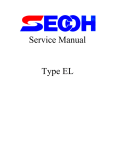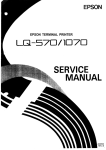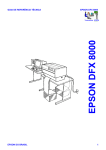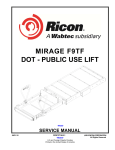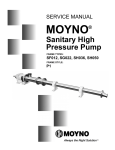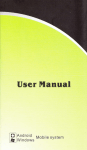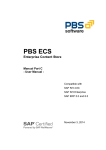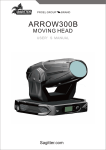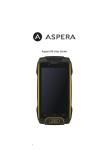Download B - Frank`s Hospital Workshop
Transcript
A COULTER® GENrS SM™ SlideMaker Operator’s Guide ® TM PN 4237212A (September 1998) COULTER CORPORATION Miami, Florida 33196 GEN S SM READ ALL PRODUCT MANUALS AND CONSULT WITH COULTER-TRAINED PERSONNEL BEFORE ATTEMPTING TO OPERATE INSTRUMENT. HAZARDS AND OPERATIONAL PRECAUTIONS AND LIMITATIONS WARNINGS, CAUTIONS, and IMPORTANTS alert you as follows: WARNING CAUTION IMPORTANT - Might cause injury. Might cause damage to the instrument. Might cause misleading results. CAUTION System integrity might be compromised and operational failures might occur if: r This equipment is used in a manner other than specified. Operate the instrument as instructed in the Product Manuals. r You introduce software that is not authorized by Coulter into your computer. Only operate your system’s computer with software authorized by Coulter. r You install software that is not an original copyrighted version. Only use software that is an original copyrighted version to prevent virus contamination. Coulter Corporation urges its customers to comply with all national health and safety standards such as the use of barrier protection. This may include, but it is not limited to, protective eyewear, gloves, and suitable laboratory attire when operating or maintaining this or any other automated laboratory analyzer. WARNING Risk of operator injury if all covers are not secured in place prior to instrument operation or you attempt to replace a part without carefully reading the replacement instructions. Do not attempt to replace any component until you carefully read the instructions for replacing the component. IMPORTANT If you purchased this product from anyone other than Coulter or an authorized Coulter distributor, and, if it is not presently under a Coulter service maintenance agreement, Coulter cannot guarantee that the product is fitted with the most current mandatory engineering revisions or that you will receive the most current information bulletins concerning the product. If you purchased this product from a third party and would like further information concerning this topic, call your Coulter Representative. A REVISION STATUS Initial Issue, 9/98 GEN•S Software version 2B. This document applies to the latest software listed and higher versions. When a subsequent software version changes the information in this document, a new issue will be released. PN 4237212A i REVISION STATUS ii PN 4237212A A CONTENTS REVISION STATUS, i CONTENTS, iii INTRODUCTION, vii HOW TO USE YOUR COULTER® GEN•S™ SYSTEM HARD-COPY MANUALS, vii ABOUT THIS MANUAL, vii ONLINE HELP SYSTEM, viii CONVENTIONS, viii 1 2 USE AND FUNCTION, 1-1 1.1 INTENDED USE, 1-1 1.2 METHOD HISTORY, 1-2 1.3 SYSTEM COMPONENTS, 1-2 Slidemaker (Front View), 1-2 Slidemaker Screen , 1-3 Power On/off , 1-3 Reset Switch , 1-3 Regulators , 1-4 Vacuum Accumulator, 1-5 Catch Tray, 1-5 Slide Cassette, 1-6 Input Queue , 1-6 Output Queue , 1-7 Ejector , 1-7 Truck , 1-8 Shuttle , 1-8 Dispense Module, 1-9 Pusher Bars , 1-9 Dryer , 1-10 Platen and Elevator , 1-10 Basket Queue , 1-10 Label Printer , 1-11 Printer Ribbon , 1-11 GEN•S Needle , 1-12 1.4 REAGENTS, 1-12 INSTALLATION, 2-1 2.1 PN 4237212A DELIVERY INSPECTION, 2-1 iii CONTENTS 3 4 5 iv 2.2 SPECIAL REQUIREMENTS: HARDWARE, 2-1 Space and Accessibility, 2-1 Electrical Input, 2-2 Ambient Temperature and Humidity, 2-2 Air Conditioning, 2-2 Ventilation, 2-3 Drainage, 2-3 2.3 SPECIAL REQUIREMENTS: SOFTWARE, 2-3 2.4 INTERUNIT CONNECTIONS, 2-4 Fluid, Pressure and Vacuum Connections, 2-4 Power and Signal Cables, 2-5 OPERATION PRINCIPLES, 3-1 3.1 SLIDE AND SAMPLE FLOW, 3-1 Slide Request, 3-1 Slide Preparation, 3-1 Sample Aspiration, 3-1 Slide Labeling, 3-1 Sample Dispensing, 3-1 Smear Production, 3-1 Smear Drying, 3-2 Basket Filling and Unloading, 3-2 Next Sample, 3-2 3.2 CHOOSING SLIDES, 3-2 Storage And Handling, 3-2 SPECIFICATIONS/CHARACTERISTICS, 4-1 4.1 PHYSICAL SPECIFICATIONS, 4-1 Dimensions, 4-1 Power, 4-1 Recommended Reagents, 4-1 Sample Volume, 4-1 4.2 SLIDE SPECIFICATIONS, 4-2 Slide Dimensions, 4-2 4.3 PERFORMANCE CHARACTERISTICS, 4-3 Performance Characteristics, 4-3 OPERATING PROCEDURES, 5-1 5.1 SLIDEMAKER SCREENS, 5-1 Main Menu Screen, 5-1 Run Mode Screen, 5-2 5.2 SLIDEMAKER SETUP, 5-2 Setting Up SlideMaker, 5-2 Ensuring The SlideMaker Is Enabled, 5-3 Starting Up The SlideMaker, 5-3 PN 4237212A CONTENTS 6 7 PN 4237212A 5.3 USING SLIDES, CASSETTES AND BASKETS, 5-4 Loading Slides Into A Cassette, 5-4 Loading Slide Cassettes, 5-7 Removing Slide Cassettes, 5-8 Locking A Slide Cassette, 5-8 Unlocking A Slide Cassette, 5-9 Loading Baskets, 5-9 Unloading Baskets, 5-10 5.4 CHECKING SMEAR QUALITY, 5-10 Slide Quality, 5-10 Specimen Condition, 5-11 Instrument Performance, 5-11 5.5 SHUTDOWN, 5-11 Shutting Down The Slidemaker, 5-11 Extended Shutdown, 5-11 CLEANING/REPLACEMENT PROCEDURES, 6-1 6.1 CLEANING PROCEDURES, 6-1 Cleaning And Replacing Air Filter, 6-1 Cleaning Blood Spills And Broken Slides, 6-2 Cleaning A Catch Tray, 6-5 Cleaning The Dispense Probe And Rinse Cup, 6-7 Priming/backwashing Slidemaker, 6-10 Flushing The Slidemaker (Bleach System), 6-10 6.2 REPLACEMENT PROCEDURES, 6-11 Replacing Slidemaker Fuses, 6-11 Replacing The SlideMaker Label Roll, 6-13 Replacing The SlideMaker Printer Ribbon, 6-16 TROUBLESHOOTING, 7-1 7.1 OVERVIEW, 7-1 7.2 SLIDEJAMS OR DEBRIS, 7-2 Checking The Dryer, 7-2 Checking The Dryer Temperature, 7-5 Testing The Slidemaker Dryer And Heater, 7-6 Checking The Platen And Elevator, 7-7 Checking The Pusher Bars, 7-10 Checking The Shuttle, 7-13 Checking The Slide Cassette, 7-17 Checking The Slide Ejector Module, 7-18 Checking The Truck, 7-21 7.3 SLIDE BASKET/CASSETTE, 7-23 Advancing A Slide Basket, 7-23 Unlocking A Slide Cassette, 7-23 v CONTENTS 7.4 LABEL PRINTING, 7-24 Testing Label Printing, 7-24 Saving Printer Label Intensity As Default, 7-24 Rebooting The Slidemaker Printer, 7-25 Decreasing Slidemaker Printer Label Intensity, 7-25 Increasing Slidemaker Printer Label Intensity, 7-26 7.5 REAGENTS AND REAGENT RESERVOIRS, 7-26 Draining The Slidemaker, 7-26 Rinsing The Slidemaker Vacuum Accumulator, 7-27 Priming/backwashing Slidemaker, 7-27 Priming Reagent Reservoirs, 7-28 7.6 HARDWARE, 7-28 Checking Pneumatic/power Supplies, 7-28 Testing The Slidemaker Keypad, 7-29 Testing The Slidemaker Display, 7-29 Testing The Slidemaker Dryer And Heater, 7-30 7.7 SOFTWARE, 7-30 Viewing Slidemaker Settings, 7-30 Viewing Slidemaker Errors On The Slidemaker, 7-31 Resetting Subsystem, 7-32 7.8 TABLES OF SLIDEMAKER MESSAGES, 7-33 REFERENCES, REFERENCES-1 INDEX, INDEX-1 TRADEMARKS TABLES Table 7-1 Table 7-2 Table 7-3 Table 7-4 Table 7-5 Table 7-6 Table 7-7 Table 7-8 Table 7-9 Table 7-10 Table 7-11 Table 7-12 Table 7-13 Table 7-14 vi Miscellaneous System Messages 7-33 Basket Error Messages 7-37 Cassette Error Messages 7-42 Communication Error Messages 7-47 Dispense Error Messages 7-50 Dryer Error Messages 7-52 Ejector Error Messages 7-60 Fluidics Error Messages 7-63 Pneumatics Error Messages 7-66 Power Error Messages 7-72 Printer Error Messages 7-76 Reagent Error Messages 7-79 Shuttle Error Messages 7-80 Truck Error Messages 7-83 PN 4237212A A INTRODUCTION This introductory section contains the following topics: r How to use your COULTER GEN•S System hard-copy manuals r About this manual r Online Help System r Conventions HOW TO USE YOUR COULTER® GEN•S™ SYSTEM HARD-COPY MANUALS Use the Getting Started booklet to see an overview of the system hardware and software. This document comes with your GEN•S System. Use the Reference manual for in-depth information about what the instrument does, the methods it uses, its specifications, and information on installation, safety and software options. The Reference manual for the GEN•S System is included in the online Help system; it is available in hard copy by request. Use the Special Procedures and Troubleshooting manual to run calibration; to clean, replace or adjust a component on the instrument; and for troubleshooting the instrument. This document is made up of procedures from the online Help system; it is available in hard copy by request. Use the Operator’s Guide for the day-to-day operation of your instrument. This document is made up of procedures from the online Help system; it includes Startup, running controls and samples, reviewing data, Shutdown, and the software on the Analyzer and the Workstation. This document is available in hard copy by request. Use the SlideMaker Operator’s Guide for in-depth information about what the SlideMaker does, the methods it uses, its specifications, and information on installation, safety and software, as well as day-to-day operating and troubleshooting your SlideMaker. This document is made up of procedures from the online Help system; it is available in hard copy by request. Use the Master Index to easily locate a subject in your hard-copy Reference manual, Operator’s Guide or Special Procedures and Troubleshooting manual. The Master Index comes with the hard copy of both the Operator’s Guide and the Special Procedures and Troubleshooting manual. Use the Host Transmission Specification to find the information needed to program the transmission interface between the GEN•S System and your laboratory’s host computer. This document comes with your GEN•S System. See the Documentation page on the back cover of this manual for the contents of each manual. It can help you to determine quickly in which manual the information you need is located. ABOUT THIS MANUAL Your GEN•S SM SlideMaker Operator’s Guide is a source of information on what the system does. This information is organized as follows: PN 4237212A vii INTRODUCTION ONLINE HELP SYSTEM r Chapter 1, Use and Function Contains the intended use of the SlideMaker, a brief history of the methods used, the reagents, the hazards, and a short description of the major components. r Chapter 2, Installation Contains the SlideMaker requirements, and the diagrams of the reagent/pneumatic tubing connections and the interunit cable connections. r Chapter 3, Operation Principles Contains descriptions of the slide and sample flow through the SlideMaker, and information about choosing slides. r Chapter 4, Specifications/Characteristics Details the SlideMaker specifications and performance characteristics. r Chapter 5, Operating Procedures Contains instructions on using the SlideMaker screens, startup, using slides, cassettes and baskets, checking smear quality, and shutdown. r Chapter 6, Cleaning/Replacement Procedures Contains instructions on cleaning and replacing parts of the SlideMaker screens. r Chapter 7, Troubleshooting Contains an overview of troubleshooting concepts, instructions on troubleshooting SlideMaker components, and lists the SlideMaker error messages. r References r Index, hard copy only ONLINE HELP SYSTEM The GEN•S Workstation has a comprehensive Online Help System, which includes reference information, all operating, maintenance and troubleshooting procedures. On the GEN•S Workstation, select to access Help. Select to access the tutorials. CONVENTIONS This document uses the following conventions: indicates a key on the Diluter keypad. indicates a key on the GEN•S Workstation keyboard. is the icon for Patient results on the GEN•S Workstation. is the icon for the Printer on the GEN•S Workstation. viii PN 4237212A A 1USE AND FUNCTION 1 1.1 INTENDED USE The COULTER GEN•S SM™ SlideMaker shown in the following figure is intended for use as an optional peripheral to the COULTER GEN•S™ System. The SlideMaker creates a blood smear on a clean microscope slide using a segment of the blood sample aspirated by the GEN•S System. ® TM PN 4237212A GEN S SM 1-1 USE AND FUNCTION METHOD HISTORY 1.2 METHOD HISTORY Blood smears or films have multiple uses in hematology. They can be used: r To determine the leukocyte differential count. r To check the leukocyte distribution to determine whether any abnormal leukocyte cells are present. r To study erythrocytes and platelets. Peripheral blood films can be prepared using the wedge-pull technique. After a drop of mixed blood is deposited on one end of a slide, a second slide is placed at about a 45-degree angle to the first slide and quickly pushed to the other end of the first slide to spread the blood. Acceptable blood films should have: 1.3 r An adequate working area with an acceptable morphology and minimum distributional distortion. r A gradual decrease in thickness of sample. r A minimum film of 2.5 cm. r Edges narrower than the slide width. r A far end without streaks that is at least 1 cm from the end of the slide. r No artifacts derived from the technique. SYSTEM COMPONENTS Slidemaker (Front View) ® TM G EN S S M 7212048A 1-2 PN 4237212A USE AND FUNCTION SYSTEM COMPONENTS Slidemaker Screen TM The SlideMaker screen displays the SlideMaker status and error messages, and provides buttons and screens for you to interface with the SlideMaker. Power On/off This button is illuminated when the SlideMaker power is on. When you press this button, the power to the SlideMaker turns OFF. This button is not illuminated when the SlideMaker power is off. When you press this button, the power to the SlideMaker turns ON. Reset Switch The reset switch is illuminated when the SlideMaker is processing slides. When you press this switch, the SlideMaker immediately initiates a reset cycle. PN 4237212A 1-3 1 USE AND FUNCTION SYSTEM COMPONENTS Regulators The regulators adjust the vacuum and pressure in the SlideMaker. Regulator 1 (REG1 or VAC1) adjusts 17.5 Hg vacuum and Regulator 2 (REG2 or VAC2) adjusts 6.5 Hg vacuum. The other regulator adjusts the 5 psi pressure. 5 psi Regulator 1 1-4 Regulator 2 PN 4237212A USE AND FUNCTION SYSTEM COMPONENTS Vacuum Accumulator Catch Tray PN 4237212A 1-5 1 USE AND FUNCTION SYSTEM COMPONENTS Slide Cassette Input Queue The cassette input queue moves filled slide cassettes into position for retrieval of the slides. Once the slide cassette is empty, it is moved to the output queue. 1-6 PN 4237212A USE AND FUNCTION SYSTEM COMPONENTS Output Queue The cassette output queue stores empty slide cassettes until the operator can retrieve and refill the slide cassettes. Ejector The ejector pushes slides out of the cassette and onto the smear truck, one at a time. PN 4237212A 1-7 1 USE AND FUNCTION SYSTEM COMPONENTS Truck The truck: r Moves to the Slide Ejector module. r Picks up slides from the Slide Ejector module and deposits slides on the shuttle. r Holds a slide in position for making a wedge smear. r Places a spreader slide on the smear slide, moves the spreader slide through the drop of blood, and stops, allowing the blood to wick along the end of the spreader slide. Then the smear truck pushes the spreader slide across the long direction of the smear slide, producing a wedge blood smear. Shuttle The shuttle is a moving platform that transports a slide between three positions: the smear (home) position, the printer (labeling) position, and the dispense position. 1-8 PN 4237212A USE AND FUNCTION SYSTEM COMPONENTS Dispense Module The Dispense Module includes a dispense probe and a probe wipe for measuring and positioning the drop of blood used for a smear. Pusher Bars The slide pusher bars push the wet slide from the shuttle onto the conveyor belts of the Dryer module. PN 4237212A 1-9 1 USE AND FUNCTION SYSTEM COMPONENTS Dryer The dryer receives a labeled, wet, smear slide from the pusher bars, dries the smear, and moves the smear to the Slide Elevator module. Platen and Elevator The platen and elevator, also called the Slide Elevator module, receive dried smear slides from the Dryer module and insert the slides into slide baskets in the Basket Queue module. Basket Queue The basket queue moves the slide baskets from the rear (input) track to the front (output) track. Note: Once a basket has advanced to the slide loading position under the platen, do not manually remove it from this position. You can advance the basket, if necessary, but do not manually remove a basket from the slide loading position. 1-10 PN 4237212A USE AND FUNCTION SYSTEM COMPONENTS Label Printer The SlideMaker contains a dedicated label printer that prints labels and applies the labels to the slides. Printer Ribbon The printer ribbon is used to print the barcodes on the labels. PN 4237212A 1-11 1 USE AND FUNCTION REAGENTS GEN•S Needle When your Coulter Representative installs your SlideMaker, minor changes to the GEN•S Needle module are required. This graphic illustrates the proper needle configuration. 1.4 REAGENTS The SlideMaker uses the diluent and cleaning agent from the GEN•S System. 1-12 PN 4237212A A 2INSTALLATION 2 2.1 DELIVERY INSPECTION CAUTION Possible system damage can occur if you uncrate the instrument, install it or set it up. Keep the instrument in its packaging until your Coulter Representative uncrates it for installation and setup. Your instrument is tested before it is shipped from the factory. International symbols and special handling instructions printed on the shipping cartons tell the carrier how to handle this electronic instrument. Carefully inspect all cartons when they arrive. If you see any sign of mishandling or damage, file a claim with the carrier immediately. If the shipment is separately insured, file a claim with the insurance company. 2.2 SPECIAL REQUIREMENTS: HARDWARE Install and operate this instrument in a conventional clinical laboratory environment. Since this instrument is part of the GEN•S System and units are interrelated, you must determine the system location and layout before your Coulter Representative arrives to install this instrument. Consider the following special requirements. Space and Accessibility In addition to the space required for the individual components, consider: PN 4237212A r Comfortable working height. r Access to perform service procedures. 2-1 INSTALLATION SPECIAL REQUIREMENTS: HARDWARE Refer to the following figure for recommended space and accessibility requirements. 38 cm (15 in.) 38 cm (15 in.) 38.1 cm (15 in.) 61 cm (24 in.) 15 cm (6 in.) G EN S TM * SYSTEM RUN * 05/03/95 86.4 cm (34 in.) ® TM 0000 COPYRIGHT 1989 - 1995 COULTER CORPORATION STATUS : ALERT: READY MAIN BP CBC DIFF RETICS 30 cm (12 in.) G EN S SM 45.7 cm (18 in.) CLEARANCE 63.5 cm (25 in.) CLEARANCE 30 cm (12 in.) 68.9 cm (27 in.) 99.1 cm (39 in.) ® TM 43 cm (17 in.) 60.96 cm 61 cm (24 in.) (24 in.) GEN S 25 cm (10 in.) 25 cm (10 in.) CLEARANCE CLEARANCE 63.5 cm (25 in.) 38.1 cm (15 in.) 66 cm (26 in.) Electrical Input CAUTION Introduction of electrical interference causing the instrument to lock up or reset frequently can occur if you do not plug the power cable directly into an electrical outlet. Overheating, melting and burning of the power lines can occur if you use an extension cord with the power cable. Plug the power cable directly into an electrical outlet. Place the instrument close enough to an electrical outlet so that an extension cord is not needed. This instrument requires an ac outlet that is within 1.2 m (4 ft) of the area designated for the SlideMaker. The ac outlet must be properly grounded and transients protected. Ambient Temperature and Humidity Refer to the GEN•S System Reference Manual ambient temperature and humidity information. Air Conditioning Compensate for system-generated heat in air-conditioned environments with an additional 500 Btus. 2-2 PN 4237212A INSTALLATION SPECIAL REQUIREMENTS: SOFTWARE Ventilation Position ventilation fans at least 25 cm (10 in.) away from walls or obstructions that could interfere with the flow of air. Drainage WARNING Biohazardous contamination could occur from contact with the waste container and its associated tubing if not handled with care. Avoid skin contact. Clean up spills immediately. Dispose of the contents of the waste container in accordance with your local regulations and acceptable laboratory procedures. The waste line of this instrument is connected to the waste line of the GEN•S System. For information about the drainage requirements for the GEN•S System, refer to the GEN•S System Reference Manual. 2.3 SPECIAL REQUIREMENTS: SOFTWARE To set up the software on this instrument: Ensure the proper date format is set up on the Workstation. Power on the SlideMaker. Select on the Workstation Command Center. Select to access the SlideMaker Setup window. Select . The Workstation installs the latest software on the SlideMaker. Select YES to confirm the download. Reset the SlideMaker to initiate the download. PN 4237212A 2-3 2 INSTALLATION INTERUNIT CONNECTIONS 2.4 INTERUNIT CONNECTIONS Fluid, Pressure and Vacuum Connections CAUTION Possible reagent siphoning effect and priming problems can occur if a reagent container is placed above the level of the Analyzer. Do not place reagent containers above the level of the instrument. The following figure shows the connections for fluid (reagent and waste), pressure and vacuum. Analyzer VAC 30 psi Diluter GEN•S SM SlideMaker To diluent To waste VAC 30 psi To cleaning agent 5 psi Power Supply 2-4 PN 4237212A INSTALLATION INTERUNIT CONNECTIONS Power and Signal Cables The following figure shows the interunit connections of the power and signal cables that are supplied with the instrument. Your Coulter Representative makes these connections when installing and qualifying your instrument for subsequent use. Analyzer Diluter GEN•S SM SlideMaker Service port GEN•S SM interface J4 48V power Primary power cord J5 control signals Power cord Power Supply PN 4237212A 2-5 2 INSTALLATION INTERUNIT CONNECTIONS 2-6 PN 4237212A A 3OPERATION PRINCIPLES 3 3.1 SLIDE AND SAMPLE FLOW Slide Request The SlideMaker makes blood smears based on the criteria and rules set up for the sample on the Workstation. You, the operator, can also request a slide for a particular sample prior to running the sample by using the Make Slide field on the Add Test window. Slide Preparation You load at least one slide cassette containing clean slides into the Slide Ejector module. A mechanism pushes the cassette to the front of this module. Two prongs, called pawls, push a slide out of the cassette. Grippers hold the slide on the smear truck that carries the slide to the shuttle. Sample Aspiration The GEN•S System aspirates sample from the specimen tube. The GEN•S System uses the first sample aspiration for analysis. The GEN•S System makes a second aspiration of 250 µL of sample from the vent side of the needle for the SlideMaker. If a partial aspiration is detected on the first sample aspiration, no second aspiration occurs. Regulated vacuum pulls the sample into one of two, coiled sample reservoirs. An air bubble is inserted into the middle of the sample before it goes into the sample reservoir. While in the sample reservoir, the system moves the sample back and forth to keep it mixed. The aspiration lines are rinsed and dried before the GEN•S System finishes its count cycle. Sample mixing at the SlideMaker ends when the count cycle ends. Slide Labeling Blood smears can be made only on samples processed in the Automatic mode. Depending upon user-selected criteria, the sample smear process either starts immediately or only if selected flagging criteria occur on the sample’s CBC or Diff results at the GEN•S System. The slide on the shuttle moves to the label printer and receives a label with the user-defined sample information sent from the GEN•S System. Sample Dispensing Priming of the Dispense module and its probe is done with the first 168 µL of the 250 µL aspirated sample. Then the shuttle moves the slide to the Dispense module to receive a 4 µL aliquot of sample. This 4 µL is taken from the final 62 µL of the 250 µL sample. Smear Production The smear truck holds a clean, second slide at approximately a 45-degree angle and drags its edge over the slide with the sample to spread the blood sample. Then the second slide moves back over the first slide to make a wedge smear. The pusher bars eject the slide with the smear onto the conveyor belt of the Dryer module. The second slide transfers to the shuttle to be used for the next sample. PN 4237212A 3-1 OPERATION PRINCIPLES CHOOSING SLIDES Smear Drying Warmed air dries the smear as the conveyor belt moves the slide through the Dryer module at a preprogrammed speed. Basket Filling and Unloading At the end of the Dryer module, the conveyor belt transfers the slide to a platform, called a platen. There, grippers hold the slide as the platen rotates to a vertical position. The platen lowers the slide and places it in an opening in the basket directly below. When a basket is full, it moves along a transport belt to a position where you can unload the basket. After unloading the basket, you must inspect the slides. Make sure the ID on the label is readable. If multiple slides exist with the same ID on the label, check the slide date and time of analysis for unique identification. Discard any slides that do not have labels or do not meet standard NCCLS slide characteristics. Next Sample To maintain optimum throughput, until the current sample is dispensed, the next aspirated sample goes to the second sample reservoir where it is mixed until needed. 3.2 CHOOSING SLIDES COULTER requires that you use the slides developed especially for the COULTER SlideMaker. COULTER slides have many features that will help ensure system reliablity. The frosted areas prevent multiple slide adhesion while the finely ground edges and cleanliness are important for consistent smear quality. Storage And Handling IMPORTANT Improper slide handling can cause misleading results. In addition to following good laboratory practices, the operator must be trained in the proper handling of slides. Use the following guidelines for storing slides to minimize the risk of moisture contamination. Slides should be: r Rotated in storage. r Kept off concrete floors on a pallet. r Kept away from doors and heating and air conditioning ducts. r Used within six months of the date they were manufactured. Allow slides and cover glass cases to come to room temperature in the lab before they are opened. 3-2 PN 4237212A A 4SPECIFICATIONS/CHARACTERISTICS 4 4.1 PHYSICAL SPECIFICATIONS See the GEN•S System specifications for general specifications that apply to both the GEN•S System and the SlideMaker. Specifications that apply only to the SlideMaker are listed here. Dimensions Height 45.7 cm (18 in.) Width 61.0 cm (27 in.) Depth 61.0 cm (24 in.) Weight 45.8 kg (100 lb) Power Input 90-264 Vac 48-62 Hz Consumption 350 W ( Btu) maximum Recommended Reagents The GEN•S SM SlideMaker uses the diluent and cleaning agent from the GEN•S System: r ISOTON® III diluent r COULTER CLENZ® cleaning agent Sample Volume Aspirated Volume 250 µL maximum Dispensed Volume 4µL ±0.5 µL PN 4237212A 4-1 SPECIFICATIONS/CHARACTERISTICS SLIDE SPECIFICATIONS 4.2 SLIDE SPECIFICATIONS Slide Dimensions Use only Coulter slides. These slides are clean with finely ground edges and are packaged in lint-free, moisture-proof containers. Coulter slides are within these ranges: 2.953 in. ±0.015 in. 0.040 in. 0.984 in. ±0.015 in. .070 ±.025 x 45° chamfer 4 corners Other Slide Parameters Parameter Slide Material Slide Flatness Surface Wettability Edge Roughness Frosting Thickness Specification Soda lime glass <0.00030 in. Contact angle <10 degrees <200 peaks / in., RA < 8 0.00125 in. + 0.00025 in. Note: Changes in slide length may require calibration of the SlideMaker. The COULTER slide has two frosted areas at opposite ends of the same side of the slide. The frosted areas are a deposition coating and are not created by sandblasting or acid etching. This coating serves to minimize multislide adhesion during packaging, storage, and instrument operation when undesirable environmental conditions exist. Material The material composing the slide should be clear transparent glass, free from imbedded foreign material, bubbles, blisters, striae, and internal cloudiness. The type of glass chosen for slide construction shall have strength, hardness, and brittleness characteristics, which will minimize slide cracking and breakage as well as the formation of ground glass residue and glass chips. Color and Optical Properties The faces of the microscope slide are colorless when judged by the unaided eye. The slide may possess a slight greenish tint when viewed edgewise, but this coloration must not materially affect the color of light transmitted through the slide faces. 4-2 PN 4237212A SPECIFICATIONS/CHARACTERISTICS PERFORMANCE CHARACTERISTICS Precleaning Slides are precleaned and when tested in accordance with sections 4.4.1.1 and 4.4.1.2 of NNN-S-450B and demonstrate uniform dispersion of liquid and an absence of smears on both surfaces. The precleaned slides are free of all traces of moisture, cloudiness, detergent, and oily, waxy, or syrupy film. Boiling and Solubility The slides show no evidence of fogging, chipping, cracking, or formation of pink color when tested as specified in section 4.4.2 and 4.4.3 of NNN-S-450B. Ribbon Specifications Width: 1.00 ± 0.005 in. 4.3 Length: Sufficient to print at least 5,000 labels Type: binder Thermal transfer, 7.1 microns (max.) thick; carbon pigment with resin PERFORMANCE CHARACTERISTICS The performance characteristics for this instrument apply only to an instrument that has been properly maintained as indicated in the COULTER GEN•S System documentation. The following performance characteristics identify the quality of blood smears produced by the SlideMaker. Precision and accuracy of blood smears prepared by the SlideMaker were evaluated at a clinical site as compared to the laboratory’s routine smear preparation method, a modified wedge technique. Note: It is recognized that the [manual microscopic] reference method depends on human expertise and can be influenced by the subjective nature of the test. The subjective nature of the reference method should be remembered when making comparisons with the automated technique [or other microscopic techniques]. Performance Characteristics Precision Precision was measured through replicate testing at the clinical site. Ten (10) blood films were prepared from a normal whole-blood specimen using two methods: r Automated analysis of the sample using the GEN•S SM SlideMaker in the CBC/Diff Mode. r Manual preparation using the laboratory’s current modified wedge technique. One-hundred cell manual differentials were performed on each of the ten films by a laboratory technologist at the clinical site. All smears were read by the same technologist. PN 4237212A 4-3 4 SPECIFICATIONS/CHARACTERISTICS PERFORMANCE CHARACTERISTICS The table below shows differential results for ten replicate determinations of normal whole blood in K3 EDTA using the two slide preparation methods. WBC Differential Precision, Normal Whole Blood Parameter NE% LY% MO% EO% BA% SlideMaker Mean 74.1 19.3 4.7 1.5 0.4 SlideMaker 1 SD 3.3 3.6 2.3 1.1 0.7 Manual Diff Mean 71.0 20.9 6.2 1.4 0.5 Manual Diff 1 SDSD 4.5 4.2 2.6 1.4 1.0 Accuracy SlideMaker accuracy was characterized using normal and abnormal specimens (approximately 50% normal:50% abnormal) at the clinical site. Manual differential results obtained using the laboratory’s current smear preparation method were compared to manual differential results obtained using smears prepared by the SlideMaker. One-hundred cell manual differentials were examined for each method. Estimates of agreement were made by pair difference analysis and correlation. WBC Differential Accuracy Analysis, Modified Wedge Technique vs. SlideMaker Parameter NE% LY% MO% EO% BA% 4-4 N 104 104 104 104 104 Population Minimum 6 0 0 0 0 Population Maximum 98 75 37 26 17 Mean Difference +2.8 -2.3 -0.6 +0.2 -0.1 Correlation Coefficient 0.930 0.929 0.699 0.811 0.827 PN 4237212A A 5OPERATING PROCEDURES 5 5.1 SLIDEMAKER SCREENS Main Menu Screen Use this screen to access the functions you want to perform. Routine Functions Press This Menu Item Advance Basket Lock Cassette Unlock Cassette System Settings Pneumatic/Power Supplies Printer Label Functions Routine Fluidics To Advance a slide basket one basket position. Lock the slide cassette. Release the slide cassette. View SlideMaker settings, such as the slide counter and cycle counter. View SlideMaker pneumatic and power supply levels. Access functions to: Decrease printer intensity. Increase printer intensity. Save printer intensity. Access functions to: Prime Reagent Reservoirs. Drain the SlideMaker. Rinse the SlideMaker vacuum accumulator. Prime the SlideMaker. Start up the SlideMaker. Shut down the SlideMaker. Special Functions Press This Menu Item Reboot Printer Dryer Function Test Dryer Temperature Display Test Keypad Test To Reinitialize the SlideMaker printer. Access functions to test the dryer and heater motors. View the dryer temperature status. Test the SlideMaker display screen. Test the SlideMaker keypad. Run Mode Press This Menu Item Run Mode To Access the RUN MODE screen where you can make slides and view errors. Special Cycles Press This Menu Item Bleach System Print Label PN 4237212A To Flush the SlideMaker Test label printing 5-1 OPERATING PROCEDURES SLIDEMAKER SETUP Run Mode Screen Press RUN MODE on the SlideMaker MAIN MENU screen to access this screen. This screen appears similar to the following. The messages on the SlideMaker status line display at the bottom of this screen. For more information about messages, refer to the Message List. Gen•S RUN MODE VIEW ERROR EXIT 5.2 SLIDEMAKER SETUP Setting Up SlideMaker 1. Ensure your Coulter Representative has enabled your SlideMaker. 2. Select 3. Select 4. Select the instrument you want to set up. 5. Specify the smear dispense mode 6. Specify your laboratory ID. 7. Specify if you want to print bar-code tube ID. 8. Specify the print layout for the slide label. 9. Select to close the SlideMaker Setup window and return to the System Setup window. The next time the SlideMaker makes a slide it will use the current setup. to display the System Setup window. to display the SlideMaker Setup window. Do not select unless your Coulter Representative has instructed you to do so. It is used to download SlideMaker software. 5-2 PN 4237212A OPERATING PROCEDURES SLIDEMAKER SETUP Ensuring The SlideMaker Is Enabled 1. Select to display the Communications window. 2. Select Workstation. 3. Select the instrument with the a SlideMaker attached. 4. Check that 5. Check that the serial number for the SlideMaker appears on the window. 6. the changes. to display the settings for the instruments attached to your appears in the SlideMaker field. Starting Up The SlideMaker Procedure 1. Check that the GEN•S has successfully completed startup and that the GEN•S status is READY. 2. Verify that the SlideMaker power is ON. If the power is OFF, press to turn on the SlideMaker. 3. On the SlideMaker screen, press EXIT until you reach the MAIN MENU screen. 4. Press ROUTINE FUNCTIONS. 5. Press ROUTINE FLUIDICS. 6. Press RUN START UP. The SlideMaker drains and rinses the lines in preparation for making slides. 7. When startup is complete, verify that a PASS message is displayed on the GEN•S Daily Checks Workstation screen in the SlideMaker (SM) field. Note: If a FAIL message is displayed, rerun the SlideMaker startup. If the SlideMaker startup fails again, call your Coulter Representative. 8. PN 4237212A Press RUN MODE to return to the RUN MODE screen. 5-3 5 OPERATING PROCEDURES USING SLIDES, CASSETTES AND BASKETS 5.3 USING SLIDES, CASSETTES AND BASKETS Loading Slides Into A Cassette Procedure CAUTION Use of improper slides can damage the SlideMaker and affect the quality of the blood smear. Use only slides with the characteristics recommended by Coulter Corporation. 1. Open the box of slides and move the wrapping out of the way, then carefully place the box on a level surface. Note: Do not use dirty or stuck-together slides. 5-4 2. Hold the cassette in the palm of your hand with the arrow pointing forward. 3. Hold the cover with two fingers and move it back until it locks. PN 4237212A OPERATING PROCEDURES USING SLIDES, CASSETTES AND BASKETS PN 4237212A 4. Place the cassette on the slide loading stand. 5. Check that none of the slides are broken and pick up the slides. 5-5 5 OPERATING PROCEDURES USING SLIDES, CASSETTES AND BASKETS 6. Place the slides in the cassette with the frosted bars facing the front opening of the cassette. Note: Inspect the slide at the top of the cassette and discard it if it is contaminated from handling 7. 8. 5-6 Slide the cover closed. Tilt the cassette forward so the slides move into place at the front of the cassette and load the cassette into the SlideMaker. PN 4237212A OPERATING PROCEDURES USING SLIDES, CASSETTES AND BASKETS Loading Slide Cassettes Procedure WARNING Risk of personal injury if you try to load or unload a slide cassette when a cassette is moving. Load or unload a slide cassette only when the slide cassette is not moving . 1. 2. PN 4237212A Position the cassette with the raised arrow pointing up and facing you. Place up to four filled slide cassettes, one at a time, into the input queue in front of the cassette pusher. 5-7 5 OPERATING PROCEDURES USING SLIDES, CASSETTES AND BASKETS Removing Slide Cassettes Procedure WARNING Risk of personal injury if you try to load or unload a slide cassette when a cassette is moving. Load or unload a slide cassette only when the slide cassette is not moving . 1. 2. 3. 4. If necessary, press to turn off the SlideMaker and release the current slide cassette. Move the cassette backward and up from the output queue. If necessary, check the cassette to make sure the slides inside it are not stuck together. If a slide is jammed inside the shuttle area, remove and dispose of the slide. Locking A Slide Cassette Procedure 1. Ensure: r SlideMaker is ready to make smears. r GEN•S System is either processing or ready to process samples. 2. Press EXIT until you reach the MAIN MENU screen. 3. Press ROUTINE FUNCTIONS. 4. Press LOCK CASSETTE. The SlideMaker status line displays LOCKING CASSETTE while it locks the cassette in place. When the SlideMaker completes this processing, READY appears on the SlideMaker status line. 5-8 5. Press EXIT until you reach the MAIN MENU screen. 6. Press RUN MODE to return to the RUN MODE screen. PN 4237212A OPERATING PROCEDURES USING SLIDES, CASSETTES AND BASKETS Unlocking A Slide Cassette Procedure 1. Ensure: r SlideMaker is ready to make smears. r GEN•S System is either processing or ready to process samples. 2. Press EXIT until you reach the MAIN MENU screen. 3. Press ROUTINE FUNCTIONS. 4. Press UNLOCK CASSETTE. The SlideMaker status line displays UNLOCKING CASSETTE while it releases the cassette or as it releases the cassette. When the SlideMaker completes this processing, READY appears on the SlideMaker status line. 5. Press EXIT until you reach the MAIN MENU screen. 6. Press RUN MODE to return to the RUN MODE screen. Loading Baskets Procedure WARNING Risk of injury from movable part. Be careful when working with movable parts. PN 4237212A 1. Open the plastic basket cover on the SlideMaker. 2. Hold the needed basket with two fingers, one finger on each end of the basket. 3. Place the empty basket in one of the empty positions on the conveyor belt. Position the basket in between two white uprights on the belt. 4. Load up to six baskets in the allowable positions on the conveyor belt. 5. Close the plastic basket cover on the SlideMaker. 5-9 5 OPERATING PROCEDURES CHECKING SMEAR QUALITY Unloading Baskets Procedure The edges of the glass slides are sharp. They can cause cuts. Place your fingers only at the ends of the basket when unloading baskets with slides. 1. 2. 3. 4. 5. 5.4 Open the plastic basket cover on the SlideMaker. Note: Once a basket has advanced to the slide loading position, do not manually remove it from this position. You can advance the basket, if necessary, but do not manually remove a basket from the slide loading position. Hold the needed basket with two fingers, one finger on each end of the basket. Note: After a STAT sample, the basket might be only partially full. Lift the basket up and out. Close the plastic basket cover on the SlideMaker. You can now stain these slides manually or with an automated stainer. CHECKING SMEAR QUALITY Smear quality may be affected by several factors, including the quality of the glass slide, the condition of the blood specimen, and the instrument's performance. A discussion of these factors follows. Slide Quality BECKMAN COULTER slides have been manufactured to maximize compatibility with your SlideMaker. They are double-washed to ensure cleanliness and specially packaged to reduce humidity and debris. Our slides have also been designed with strategically placed frosted areas to help prevent multiple slides from sticking together. But because excessive humidity could cause even these slides to stick together, you should load the cassettes with only those slides needed for one day of SlideMaker operation. Be sure to store the slides in a low-humidity environment and bring them to ambient room temperature before you open the slide package. You should also take precaution to avoid touching the smearing surface of the slides when you are loading slides into the cassettes to avoid fingerprints, which could cause vacuoles in your smears. Lesser quality slides could result in excessive debris, multiple streaks, irregular vacuoles, or an increase in slide jams. 5-10 PN 4237212A OPERATING PROCEDURES SHUTDOWN Specimen Condition Morphological artifacts on the smear could be the result of prolonged storage or inadequate mixing. Instrument Performance Mechanical problems could result in smears that are too short, too thick, or too thin. Streaks on the smears could also be an indication of an instrument problem. Discard any slides that do not have labels on them after processing by the SlideMaker. 5.5 SHUTDOWN Shutting Down The Slidemaker Procedure Use the extended shutdown procedure if you are not going to operate the SlideMaker for 48 hours or more. This will prevent the reagents from drying out and forming precipitate. 1. Check that the GEN•S status is READY. 2. On the SlideMaker screen, press EXIT until you reach the MAIN MENU screen. 3. Press ROUTINE FUNCTIONS. 4. Press ROUTINE FLUIDICS. 5. Press RUN SHUT DOWN. The SlideMaker fills the lines with cleaning agent. Extended Shutdown Procedure Use the extended shutdown procedure if you are not going to operate the SlideMaker for 48 hours or more. This will prevent the reagents from drying out and forming precipitate. 1. Clean the SlideMaker before shutting it down: a. If the SlideMaker will remain in the laboratory, first shutdown the SlideMaker. Let the cleaning reagent remain in the instrument for at least 30 minutes. b. If the SlideMaker will be transported, flush the SlideMaker. Attention Do not remove the waste pickup tube. 2. Remove the diluent and cleaning reagent pickup tubes from their reagent containers and place the tubes in a container of deionized water. Note: The SlideMaker reagent lines are connected to the same pickup tubes as the GEN•S System reagent lines. 3. Cycle deionized water through the reagent lines: a. PN 4237212A Press RUN SHUT DOWN (MAIN MENU tt ROUTINE FUNCTIONS tt ROUTINE FLUIDICS tt RUN SHUT DOWN) four times. 5-11 5 OPERATING PROCEDURES SHUTDOWN b. 4. 5-12 Press RUN STARTUP (MAIN MENU tt ROUTINE FUNCTIONS tt ROUTINE FLUIDICS tt RUN STARTUP) four times. Press to turn off the SlideMaker. PN 4237212A A 6CLEANING/REPLACEMENT PROCEDURES 6 6.1 CLEANING PROCEDURES Cleaning And Replacing Air Filter Procedure CAUTION Risk of damage to the Power Supply. A dirty air filter can cause the Power Supply to overheat. Check the filter and clean as needed. If a SlideStainer is attached to your SlideMaker, call your Coulter Representative for assistance. 1. Press to turn off the SlideMaker. 2. Turn off the power. WARNING Risk of personal injury. A shock hazard exists if the power cord is connected. Unplug the primary power cord before performing these procedures. PN 4237212A 3. Unplug the power cord. 4. 5. 6. 7. Remove the filter cover. Pinch and pull out the filter. Wash the filter in soap and water, rinse it and dry it completely. If the filter is torn or shredded, discard it and replace it with a new one. Order replacement filters from your Coulter Representative. Return the filter to its original location. 8. Put the filter cover back on. 6-1 CLEANING/REPLACEMENT PROCEDURES CLEANING PROCEDURES 9. Plug in the power cord. 10. Turn on the power. 11. Press to turn on the SlideMaker. Cleaning Blood Spills And Broken Slides Procedure CAUTION Possible biohazardous condition. Clean up any blood spill or broken slide as quickly as possible. Handle with care. Avoid skin puncture. Dispose of all contaminated disposable cleaning materials and broken slides (sharps) in accordance with your local regulations and acceptable laboratory practices . 1. r r r r 6-2 Use a spill control and decontamination kit containing the following items: A cleaning solution capable of inactivating the Human Immunodeficiency Virus (HIV) and Hepatitis B (HBV). To make an acceptable cleaning (bleach) solution, mix: t Four parts water. t One part high-quality, fragrance-free bleach (5% sodium hypochlorite - available chlorine). Sufficient absorbent materials to handle the largest potential spill (such as paper towels) Latex or rubber gloves Biohazard bag for waste PN 4237212A CLEANING/REPLACEMENT PROCEDURES CLEANING PROCEDURES WARNING Risk of personal injury. A shock hazard exists if the power cord is connected. Unplug the primary power cord before performing these procedures. 2. If the spill or broken slide is inside the SlideMaker: 3. Press 4. Turn off the power 5. Unplug the power cord. 6. Unlatch the front cover and raise it up completely to turn off the SlideMaker Cover hinge TM ® GEN S SM Cover hinge Unlatch PN 4237212A 6-3 6 CLEANING/REPLACEMENT PROCEDURES CLEANING PROCEDURES 7. 8. 9. 1 3 2 Clean up solid materials first by mechanical means (tongs or a brush). Clean up any spilled blood with paper towels and place into a biomedical waste container. Clean affected area with bleach solution. 10. If the spill or broken slide was inside the SlideMaker close the cover. a. Move the cover back slightly. b. Disengage the hinges on both sides. 11. Close the cover, ensuring the lower latches are engaged. TM ® GEN S SM Latch 6-4 PN 4237212A CLEANING/REPLACEMENT PROCEDURES CLEANING PROCEDURES 12. Plug in the power cord. 13. Turn on the power. 14. Press to turn on the SlideMaker. Cleaning A Catch Tray Procedure CAUTION Possible biohazardous condition. Handle with care. Avoid skin puncture. Dispose of all contaminated disposable cleaning materials and broken slides (sharps) in accordance with your local regulations and acceptable laboratory practices . 1. r r 2. PN 4237212A Use a cleaning solution capable of inactivating the Human Immunodeficiency Virus (HIV) and Hepatitis B (HBV). To make an acceptable cleaning (bleach) solution, mix: Four parts water. One part high-quality, fragrance-free bleach (5% sodium hypochlorite - available chlorine). Pull out the catch tray you want to clean. 6-5 6 CLEANING/REPLACEMENT PROCEDURES CLEANING PROCEDURES 3. 4. 5. 6. 7. 8. 6-6 Clean up solid materials first by mechanical means (tongs or a brush) and place the materials into a biomedical waste container. Clean up any spilled blood with paper towels and place into a biomedical waste container. Clean the catch tray with bleach solution. Visually inspect the area where you removed the catch tray. Slides can fall behind and off the catch tray. If necessary, remove any slides or debris by mechanical means (tongs or a brush) and place the slides or debris into a biomedical waste container. Return the cleaned tray to its original position. PN 4237212A CLEANING/REPLACEMENT PROCEDURES CLEANING PROCEDURES Cleaning The Dispense Probe And Rinse Cup Procedure CAUTION Possible biohazardous condition. Handle with care. Avoid skin puncture. Dispose of all contaminated disposable cleaning materials and broken slides (sharps) in accordance with your local regulations and acceptable laboratory practices. 1. r r Use a cleaning solution capable of inactivating the Human Immunodeficiency Virus (HIV) and Hepatitis B (HBV). To make an acceptable cleaning (bleach) solution, mix: Four parts water. One part high-quality, fragrance-free bleach (5% sodium hypochlorite - available chlorine). 2. Press to turn off the SlideMaker. 3. Turn off the power. WARNING Risk of personal injury. A shock hazard exists if the power cord is connected. Unplug the primary power cord before performing these procedures. 4. PN 4237212A Unplug the power cord. 6-7 6 CLEANING/REPLACEMENT PROCEDURES CLEANING PROCEDURES 5. Unlatch the front cover and raise it up completely Cover hinge TM ® GEN S SM Cover hinge Unlatch WARNING Risk of injury from movable part. Be careful when working with movable parts . 6. 7. 8. 6-8 If necessary, manually move the smear truck and shuttle so they do not obstruct your view of the dispense probe. Clean the dispense probe and rinse cup with a cotton swab moistened with the bleach solution. Dip another cotton swab in water and wipe the same area.. PN 4237212A CLEANING/REPLACEMENT PROCEDURES CLEANING PROCEDURES 9. 1 Close the cover. a. Move the cover back slightly. b. Disengage the hinges on both sides. c. Close the cover, ensuring the lower latches are engaged. 3 2 TM ® GEN S SM Latch 10. Plug in the power cord. 11. Turn on the power. 12. Press PN 4237212A to turn on the SlideMaker. 6-9 6 CLEANING/REPLACEMENT PROCEDURES CLEANING PROCEDURES Priming/backwashing Slidemaker Procedure 1. Ensure: r SlideMaker is ready to make smears. r GEN•S System is ready to process samples. 2. Press EXIT until you reach the MAIN MENU screen. 3. Press ROUTINE FUNCTIONS. 4. Press ROUTINE FLUIDICS. 5. Press PRIME SYSTEM. The SlideMaker status line displays BACKWASHING while the SlideMaker backwashes the sample lines and rinses the rinse trough. When the SlideMaker completes this processing, READY appears on the SlideMaker status line. 6. Press EXIT until you reach the MAIN MENU screen. 7. Press RUN MODE to return to the RUN MODE screen. Flushing The Slidemaker (Bleach System) Procedure 1. Prepare 750 mL of bleach solution in a container. 2. Place the reagent line labeled DISINFECT into the bleach container. 3. Press EXIT until you reach the MAIN MENU screen. 4. Press SPECIAL CYCLES. 5. Press BLEACH SYSTEM to decontaminate Diluter lines that are exposed to blood. This takes approximately 5 minutes. CAUTION System damage could occur if you leave the bleach solution for more than Remove the bleach solution immediately after the system flush completes processing. . 6. Remove the reagent line from the bleach container and place it in a 750 mL container of distilled water. 7. Press BLEACH SYSTEM to remove the bleach solution. This takes approximately 5 minutes. 8. Press EXIT until you reach the MAIN MENU screen. 9. Press ROUTINE FUNCTIONS. 10. Press ROUTINE FLUIDICS. 11. Press RUN SHUT DOWN. 12. Perform daily startup. 6-10 PN 4237212A CLEANING/REPLACEMENT PROCEDURES REPLACEMENT PROCEDURES 6.2 REPLACEMENT PROCEDURES Replacing Slidemaker Fuses Procedure 1. If the spill or broken slide is inside the SlideMaker: 2. Press 3. Turn off the power to turn off the SlideMaker WARNING Risk of personal injury. A shock hazard exists if the power cord is connected. Unplug the primary power cord before performing these procedures. 4. PN 4237212A Unplug the power cord. 6-11 6 CLEANING/REPLACEMENT PROCEDURES REPLACEMENT PROCEDURES CAUTION Risk of fire hazard. If you replace a fuse with a new fuse of a different type or rating, a fire can occur. For protection against fire hazard, replace fuses with those of the same type and rating only . 5. 6-12 6. Unscrew the threaded fuse cap, and pull it out of its hole. Remove the fuse from the cap and inspect it. If the fuse is burned out, replace it with a new one with the same type and rating. 7. Plug in the power cord. 8. Turn on the power. 9. Press to turn on the SlideMaker. PN 4237212A CLEANING/REPLACEMENT PROCEDURES REPLACEMENT PROCEDURES Replacing The SlideMaker Label Roll Procedure 1. Press to turn off the SlideMaker 2. Unlatch the front cover and raise it up completely 3. Remove the empty roll: a. Open the clip on the label supply. b. Remove the empty supply roll and the full take-up roll. 4. Open the package that contains the new supply roll and take-up roll. Cover hinge TM ® GEN S SM Cover hinge Unlatch Label supply roll Label takeup roll PN 4237212A 6-13 6 CLEANING/REPLACEMENT PROCEDURES REPLACEMENT PROCEDURES 5. Place the new roll. a. Place the supply and the take-up rolls on their retainer spools. b. 6-14 Close the clip on the label supply. PN 4237212A CLEANING/REPLACEMENT PROCEDURES REPLACEMENT PROCEDURES Note: The SlideMaker contains an arrow path to show the proper direction to thread the label tape. Form sensor c. Thread the label tape through the form sensor, through the printer head, and around the two label tension bars. Tension bars Printhead 6. Close the cover. a. Move the cover back slightly. b. Disengage the hinges on both sides. c. Close the cover, ensuring the lower latches are engaged. 7. Press 1 3 2 TM ® GEN S SM to turn on the SlideMaker. Print some test labels to ensure the new label roll is working properlyTurn on the power. Latch PN 4237212A 6-15 6 CLEANING/REPLACEMENT PROCEDURES REPLACEMENT PROCEDURES Replacing The SlideMaker Printer Ribbon Procedure 1. Note: Replacing the printer ribbon is necessary after using approximately four rolls of labels. 1. Press to turn off the SlideMaker 2. Unlatch the front cover and raise it up completely 3. Remove the old printer ribbon. Cover hinge TM ® GEN S SM Cover hinge Unlatch 6-16 PN 4237212A CLEANING/REPLACEMENT PROCEDURES REPLACEMENT PROCEDURES IMPORTANT Risk of breakage. The ribbon connecting the supply roll and take-up roll can break if you pull it too hard. Pull gently to separate the two rolls. If the connecting ribbon breaks, tape it to the take-up roll. 4. 5. Open the new printer ribbon package. While letting the take-up roll hang, thread the ribbon through the printer head. Note: The SlideMaker contains an arrow path to show the proper direction to thread the printer ribbon. Ribbon tension bar 6. Place the supply roll on its retainer spool. 7. Place the take-up roll on its retainer. 8. Thread the ribbon around the tension bar. Wind the ribbon until you see the ribbon reach the tension bar. PN 4237212A 6-17 6 CLEANING/REPLACEMENT PROCEDURES REPLACEMENT PROCEDURES 9. 1 Close the cover. a. Move the cover back slightly. b. Disengage the hinges on both sides. c. Close the cover, ensuring the lower latches are engaged. 3 2 10. Press to turn on the SlideMaker. TM ® GEN S SM Latch 6-18 PN 4237212A A 7TROUBLESHOOTING 7 7.1 OVERVIEW Slide quality is often the source of problems with the SlideMaker. When slides jam frequently on the SlideMaker, check your slides. Checking the SlideMaker for possible slide jams is also helpful in detecting problems. Make sure to check the: r Slide cassette r Slide Ejector module r Shuttle r Dryer r Smear truck r Slide platen and elevator r Pusher bars Smear quality can be affected in several ways. The SlideMaker screen allows you to perform several troubleshooting and general functions: r r Slide label problems t Increasing printer label intensity t Decreasing printer label intensity t Rebooting the printer t Saving printer label intensity t Testing label printing Fluidic problems t Draining the SlideMaker t Rinsing the SlideMaker vacuum accumulator t Priming/Backwashing the SlideMaker t Priming reagent reservoirs t Starting up the SlideMaker t Shutting down the SlideMaker r Advancing a slide basket r Checking pneumatic/power supplies r Testing SlideMaker Keypad r Testing SlideMaker Display If you suspect a problem in any of these areas, you can attempt to perform these functions before calling your Coulter Representative. If requested to do so by a Coulter Representative, you can also use the reset switch on the SlideMaker. PN 4237212A 7-1 TROUBLESHOOTINGTROUBLESHOOTING SLIDEJAMS OR DEBRIS 7.2 SLIDEJAMS OR DEBRIS Checking The Dryer Procedure If slides are not coming out of the dryer properly, WARNING Possible biohazardous condition. Clean up any blood spill or broken slide as quickly as possible. Handle with care. Avoid skin puncture. Dispose of all contaminated disposable cleaning materials and broken slides (sharps) in accordance with your local regulations and acceptable laboratory practices. 1. If you have not already done so, open the cover. Cover hinge TM ® GEN S SM Cover hinge Unlatch 7-2 PN 4237212A TROUBLESHOOTINGTROUBLESHOOTING SLIDEJAMS OR DEBRIS WARNING Risk of personal injury if you try to load or unload a slide cassette when a cassette is moving. Load or unload a slide cassette only when the slide cassette is not moving 2. 3. Remove all slide cassettes from the input and output queues. a. If necessary, press to turn off the SlideMaker and release the current slide cassette. b. Move the cassette backward and up from the output queue. c. If necessary, check the cassette to make sure the slides inside it are not stuck together. d. If a slide is jammed inside the shuttle area, remove and dispose of the slide. Lift the cover to the dryer area. a. PN 4237212A If a slide appears jammed in the dryer area, remove it with your hand and dispose of the slide. 7-3 7 TROUBLESHOOTINGTROUBLESHOOTING SLIDEJAMS OR DEBRIS WARNING Risk of personal injury if you try to load or unload a slide cassette when a cassette is moving. Load or unload a slide cassette only when the slide cassette is not moving. 4. 5. 1 3 2 Return the full slide cassettes to the input queue. a. Position the cassette with the raised arrow pointing up and facing you. b. Place up to four filled slide cassettes, one at a time, into the input queue in front of the cassette pusher. Close the cover. a. Move the cover back slightly. b. Disengage the hinges on both sides. Close the cover, ensuring the lower latches are engaged. TM ® GEN S SM Latch If slides do not appear to be drying properly 7-4 1. Check the dryer temperature status. 2. Test the dryer motor and heater to ensure they are working properly. PN 4237212A TROUBLESHOOTINGTROUBLESHOOTING SLIDEJAMS OR DEBRIS Checking The Dryer Temperature 1. Ensure: r SlideMaker is ready to make smears. r GEN•S System is either processing or ready to process samples. 2. Press EXIT until you reach the MAIN MENU screen. 3. Press SPECIAL FUNCTIONS. 4. Press DRYER TEMPERATURE. The DRYER TEMPERATURE STATUS screen appears as follows. Gen•S DRYER TEMPERATURE STATUS HEATER TEMPERATURE **.* C AMBIENT TEMPERATURE **.* C HOT AIR TEMPERATURE **.* C EXIT SlideMaker displays heater, ambient (reference) and air temperatures. If the difference between the heater and ambient temperatures: r Exceeds 25°C (68°F), the SlideMaker status line displays TEMPERATURE EXCEEDED. Make sure the ambient room temperature of your laboratory is within acceptable limits. If you change your room temperature and the problem persists, contact your Coulter Representative. r Is less than 19°C (50°F), the SlideMaker status line displays LOW TEMPERATURE. Make sure the ambient room temperature of your laboratory is within acceptable limits. If you change your room temperature and the problem persists, contact your Coulter Representative. If the difference between the hot air and ambient temperatures: PN 4237212A r Exceeds 12°C (68°F), the SlideMaker status line displays TEMPERATURE EXCEEDED. Make sure the ambient room temperature of your laboratory is within acceptable limits. If you change your room temperature and the problem persists, contact your Coulter Representative. r Is less than 4°C (50°F), the SlideMaker status line displays LOW TEMPERATURE. Make sure the ambient room temperature of your laboratory is within acceptable limits. If you change your room temperature and the problem persists, contact your Coulter Representative. 5. Press EXIT until you reach the MAIN MENU screen. 6. Press RUN MODE to return to the RUN MODE screen. 7-5 7 TROUBLESHOOTINGTROUBLESHOOTING SLIDEJAMS OR DEBRIS Testing The Slidemaker Dryer And Heater Procedure 1. Ensure: r SlideMaker is ready to make smears. r GEN•S System is either processing or ready to process samples. 2. Press EXIT until you reach the MAIN MENU screen. 3. Press SPECIAL FUNCTIONS. 4. Press DRYER FUNCTION TEST. 5. Select the function you want to test: Press This DRYER MOTOR ON DRYER MOTOR OFF HEATER ON HEATER OFF 7-6 To Turn on the SlideMaker dryer motor. Verify that the belt is moving. The SlideMaker status line displays DRYER MOTOR ON. If the dryer motor fails to turn on, check for a jam in the dryer area. Turn off the SlideMaker dryer motor. Verify that the belt stops moving. The SlideMaker status line displays DRYER MOTOR OFF. If the dryer motor fails to turn off, turn the SlideMaker off and call your Coulter Representative. Turn on the SlideMaker heater. The SlideMaker status line displays HEATER ON. Check the Dryer Temperature screen to verify heater temperatures. If the heater fails to turn on, turn the SlideMaker off and call your Coulter Representative. Turn off the SlideMaker heater. The SlideMaker status line displays HEATER OFF. Check the Dryer Temperature screen to verify heater temperatures. If the heater fails to turn off, turn the SlideMaker off and call your Coulter Representative. 6. Press EXIT until you reach the MAIN MENU screen. 7. Press RUN MODE to return to the RUN MODE screen. PN 4237212A TROUBLESHOOTINGTROUBLESHOOTING SLIDEJAMS OR DEBRIS Checking The Platen And Elevator Procedure WARNING Risk of injury from movable part. Be careful when working with movable parts. 1. If you have not already done so, open the cover. Cover hinge TM ® GEN S SM Cover hinge Unlatch PN 4237212A 7-7 7 TROUBLESHOOTINGTROUBLESHOOTING SLIDEJAMS OR DEBRIS WARNING Risk of personal injury if you try to load or unload a slide cassette when a cassette is moving. Load or unload a slide cassette only when the slide cassette is not moving 2. 3. Remove all slide cassettes from the input and output queues. a. If necessary, press to turn off the SlideMaker and release the current slide cassette. b. Move the cassette backward and up from the output queue. c. If necessary, check the cassette to make sure the slides inside it are not stuck together. d. If a slide is jammed inside the shuttle area, remove and dispose of the slide.Remove slides, including jammed slides and debris, from shuttle, truck, pawls, and platen. Remove slides, including jammed slides and debris, from shuttle, truck, pawls, and platen. . 7-8 PN 4237212A TROUBLESHOOTINGTROUBLESHOOTING SLIDEJAMS OR DEBRIS 4. Manually move the platen by gently moving the elevator bar. WARNING Risk of personal injury if you try to load or unload a slide cassette when a cassette is moving. Load or unload a slide cassette only when the slide cassette is not moving. 5. PN 4237212A Return the full slide cassettes to the input queue. a. Position the cassette with the raised arrow pointing up and facing you. b. Place up to four filled slide cassettes, one at a time, into the input queue in front of the cassette pusher. 7-9 7 TROUBLESHOOTINGTROUBLESHOOTING SLIDEJAMS OR DEBRIS 6. 1 Close the cover. a. Move the cover back slightly. b. Disengage the hinges on both sides. c. Close the cover, ensuring the lower latches are engaged. 3 2 TM ® GEN S SM Latch Checking The Pusher Bars Procedure WARNING Risk of injury from movable part. Be careful when working with movable parts. 1. If you have not already done so, open the cover. Cover hinge TM ® GEN S SM Cover hinge Unlatch 7-10 PN 4237212A TROUBLESHOOTINGTROUBLESHOOTING SLIDEJAMS OR DEBRIS WARNING Risk of personal injury if you try to load or unload a slide cassette when a cassette is moving. Load or unload a slide cassette only when the slide cassette is not moving . 2. Remove all slide cassettes from the input and output queues. a. If necessary, press to turn off the SlideMaker and release the current slide cassette. b. Move the cassette backward and up from the output queue. c. If necessary, check the cassette to make sure the slides inside it are not stuck together. d. If a slide is jammed inside the shuttle area, remove and dispose of the slide. 3. Remove slides, including jammed slides and debris, from shuttle, truck and pawls. 4. Remove any jammed slides or debris from the transfer area or under the dryer belts. 5. If necessary, manually move the truck so it does not obstruct your view of the pusher bars. Manually move the pusher bars using your hand or a hemostat. Make sure to move the pusher bars all the way forward and backward. PN 4237212A 7-11 7 TROUBLESHOOTINGTROUBLESHOOTING SLIDEJAMS OR DEBRIS WARNING Risk of personal injury if you try to load or unload a slide cassette when a cassette is moving. Load or unload a slide cassette only when the slide cassette is not moving. 6. 7. 1 Return the full slide cassettes to the input queue. a. Position the cassette with the raised arrow pointing up and facing you. b. Place up to four filled slide cassettes, one at a time, into the input queue in front of the cassette pusher. Close the cover. a. Move the cover back slightly. b. Disengage the hinges on both sides. Close the cover, ensuring the lower latches are engaged. 3 2 TM ® GEN S SM Latch 7-12 PN 4237212A TROUBLESHOOTINGTROUBLESHOOTING SLIDEJAMS OR DEBRIS Checking The Shuttle Procedure WARNING Risk of injury from movable part. Be careful when working with movable parts. 1. If you have not already done so, open the cover. Cover hinge TM ® GEN S SM Cover hinge Unlatch PN 4237212A 7-13 7 TROUBLESHOOTINGTROUBLESHOOTING SLIDEJAMS OR DEBRIS WARNING Risk of personal injury if you try to load or unload a slide cassette when a cassette is moving. Load or unload a slide cassette only when the slide cassette is not moving. 2. 3. Remove all slide cassettes from the input and output queues. a. If necessary, press to turn off the SlideMaker and release the current slide cassette. b. Move the cassette backward and up from the output queue. c. If necessary, check the cassette to make sure the slides inside it are not stuck together. d. If a slide is jammed inside the shuttle area, remove and dispose of the slide. Remove slides, including jammed slides and debris, from shuttle, truck and pawls. Manually move the shuttle by gently sliding it or moving its belt inside instrument . Make sure to move the shuttle all the way along its path. 7-14 PN 4237212A TROUBLESHOOTINGTROUBLESHOOTING SLIDEJAMS OR DEBRIS 4. If you suspect a vacuum problem, debris may exist on the shuttle or on the slide. Use a lint-free tissue to wipe the shuttle and remove any debris. WARNING Risk of personal injury if you try to load or unload a slide cassette when a cassette is moving. Load or unload a slide cassette only when the slide cassette is not moving 5. PN 4237212A Return the full slide cassettes to the input queue. a. Position the cassette with the raised arrow pointing up and facing you. b. Place up to four filled slide cassettes, one at a time, into the input queue in front of the cassette pusher. 7-15 7 TROUBLESHOOTINGTROUBLESHOOTING SLIDEJAMS OR DEBRIS 6. 1 Close the cover. a. Move the cover back slightly. b. Disengage the hinges on both sides. c. Close the cover, ensuring the lower latches are engaged. 3 2 TM ® GEN S SM Latch 7-16 PN 4237212A TROUBLESHOOTINGTROUBLESHOOTING SLIDEJAMS OR DEBRIS Checking The Slide Cassette Procedure WARNING Risk of injury from movable part. Be careful when working with movable parts. Risk of personal injury if you try to load or unload a slide cassette when a cassette is moving. Load or unload a slide cassette only when the slide cassette is not moving. 1. a. If necessary, press to turn off the SlideMaker and release the current slide cassette. b. Move the cassette backward and up from the output queue. c. If necessary, check the cassette to make sure the slides inside it are not stuck together. d. If a slide is jammed inside the shuttle area, remove and dispose of the slide. 2. Remove any jammed slides from the cassette. 3. Replace the slides in the cassette. 4. Return the full slide cassettes to the input queue. 5. PN 4237212A Remove all slide cassettes from the input and output queues. a. Position the cassette with the raised arrow pointing up and facing you. b. Place up to four filled slide cassettes, one at a time, into the input queue in front of the cassette pusher. Note: If your slides frequently jam in the cassette, call your Coulter Representative to adjust the slide opening. 7-17 7 TROUBLESHOOTINGTROUBLESHOOTING SLIDEJAMS OR DEBRIS Checking The Slide Ejector Module Procedure WARNING Risk of injury from movable part. Be careful when working with movable parts. 1. If you have not already done so, open the cover. Cover hinge TM ® GEN S SM Cover hinge Unlatch 7-18 PN 4237212A TROUBLESHOOTINGTROUBLESHOOTING SLIDEJAMS OR DEBRIS WARNING Risk of personal injury if you try to load or unload a slide cassette when a cassette is moving Load or unload a slide cassette only when the slide cassette is not moving. 2. PN 4237212A Remove all slide cassettes from the input and output queues. a. If necessary, press to turn off the SlideMaker and release the current slide cassette. b. Move the cassette backward and up from the output queue. c. If necessary, check the cassette to make sure the slides inside it are not stuck together. d. If a slide is jammed inside the shuttle area, remove and dispose of the slide. e. Check the last slide cassette from the output queue and remove any jammed slides. 3. Remove any jammed slides or pieces of glass from the Slide Ejector module. 4. Manually move the pawls forward and backward to ensure debris is not blocking it. 7-19 7 TROUBLESHOOTINGTROUBLESHOOTING SLIDEJAMS OR DEBRIS 5. 6. 1 Return the full slide cassettes to the input queue. a. Position the cassette with the raised arrow pointing up and facing you. b. Place up to four filled slide cassettes, one at a time, into the input queue in front of the cassette pusher. Close the cover. a. Move the cover back slightly. b. Disengage the hinges on both sides. c. Close the cover, ensuring the lower latches are engaged. 3 2 TM ® GEN S SM Latch 7-20 PN 4237212A TROUBLESHOOTINGTROUBLESHOOTING SLIDEJAMS OR DEBRIS Checking The Truck Procedure WARNING Risk of injury from movable part. Be careful when working with movable parts. 1. If you have not already done so, open the cover. Cover hinge TM ® GEN S SM Cover hinge Unlatch WARNING Risk of personal injury if you try to load or unload a slide cassette when a cassette is moving. Load or unload a slide cassette only when the slide cassette is not moving. PN 4237212A 7-21 7 TROUBLESHOOTINGTROUBLESHOOTING SLIDEJAMS OR DEBRIS 2. Remove all slide cassettes from the input and output queues. a. If necessary, press to turn off the SlideMaker and release the current slide cassette. 7-22 b. Move the cassette backward and up from the output queue. c. If necessary, check the cassette to make sure the slides inside it are not stuck together. d. If a slide is jammed inside the shuttle area, remove and dispose of the slide. e. Check the last slide cassette from the output queue and remove any jammed slides. 3. Remove slides, including jammed slides and debris, from shuttle, truck and pawls. 4. Manually move the truck by gently turning its gear on the right side of the instrument . Make sure to move the truck all the way along its path. PN 4237212A TROUBLESHOOTINGTROUBLESHOOTING SLIDE BASKET/CASSETTE 5. 7.3 If you suspect a vacuum problem, debris may exist on the truck or on the slide. Use a lint-free tissue to wipe the truck and remove any debris. SLIDE BASKET/CASSETTE Advancing A Slide Basket Procedure 1. Ensure: r SlideMaker is ready to make smears. r GEN•S System is either processing or ready to process samples. 2. Press EXIT until you reach the MAIN MENU screen. 3. Press ROUTINE FUNCTIONS. 4. Press ADVANCE BASKET. The SlideMaker advances a slide basket one basket position. The SlideMaker status line displays ADVANCING BASKET during operation, then READY . Note: Once a basket has advanced to the slide loading position, do not manually remove it from this position. You can advance the basket, if necessary, but do not manually remove a basket from the slide loading position. 5. Press EXIT to return to the MAIN MENU screen. 6. Press RUN MODE to return to the RUN MODE screen. Unlocking A Slide Cassette Procedure 1. r SlideMaker is ready to make smears. r GEN•S System is either processing or ready to process samples. 2. PN 4237212A Ensure: Press EXIT until you reach the MAIN MENU screen. 7-23 7 TROUBLESHOOTINGTROUBLESHOOTING LABEL PRINTING 3. Press ROUTINE FUNCTIONS. 4. Press UNLOCK CASSETTE. The SlideMaker status line displays UNLOCKING CASSETTE while it releases the cassette or as it releases the cassette. When the SlideMaker completes this processing, READY appears on the SlideMaker status line. 7.4 5. Press EXIT until you reach the MAIN MENU screen. 6. Press RUN MODE to return to the RUN MODE screen. LABEL PRINTING Testing Label Printing Procedure 1. Press EXIT until you reach the MAIN MENU screen. 2. Press SPECIAL CYCLES. 3. Press PRINT LABEL. Dummy label Discard 00001048 The SlideMaker status line displays PRINTING LABEL while the SlideMaker testing label is printing. The SlideMaker prints test data on labels, applies the labels to slides and deposits the slides in slide baskets. When the SlideMaker completes this processing, READY appears on the SlideMaker status line. 4. Press EXIT until you reach the MAIN MENU screen. 5. Press RUN MODE to return to the RUN MODE screen. Saving Printer Label Intensity As Default Procedure 1. 7-24 Ensure: PN 4237212A TROUBLESHOOTINGTROUBLESHOOTING LABEL PRINTING r SlideMaker is ready to make smears. r GEN•S System is either processing or ready to process samples. 2. Press EXIT until you reach the MAIN MENU screen. 3. Press ROUTINE FUNCTIONS. 4. Press PRINTER LABEL FUNCTIONS. 5. Specify the label intensity you want: Press This DECREMENT INTENSITY INCREMENT INTENSITY SAVE PRINTER LABEL INTENSITY To Decrease the label intensity (make lighter). The minimum value is 1. After the value reaches 1, the label intensity jumps back to the maximum (32). Increase the label intensity (make darker). The maximum value is 32. After the value reaches 32, the label intensity jumps back to the minimum (1). Save the intensity selection. The SlideMaker uses the saved value as the new default for printer label intensity. 6. Press EXIT until you reach the MAIN MENU screen. 7. Press RUN MODE to return to the RUN MODE screen. Rebooting The Slidemaker Printer Procedure 1. Ensure: r SlideMaker is ready to make smears. r GEN•S System is either processing or ready to process samples. 2. Press EXIT until you reach the MAIN MENU screen. 3. Press SPECIAL FUNCTIONS. 4. Press REBOOT PRINTER. The SlideMaker status line displays REBOOTING PRINTER while it reinitializes the Printer. When the SlideMaker completes this processing, READY appears on the SlideMaker status line. 5. Press EXIT until you reach the MAIN MENU screen. 6. Press RUN MODE to return to the RUN MODE screen. Decreasing Slidemaker Printer Label Intensity Procedure 1. PN 4237212A Ensure: r SlideMaker is ready to make smears. r GEN•S System is either processing or ready to process samples. 7-25 7 TROUBLESHOOTINGTROUBLESHOOTING REAGENTS AND REAGENT RESERVOIRS 2. Press EXIT until you reach the MAIN MENU screen. 3. Press ROUTINE FUNCTIONS. 4. Press PRINTER LABEL FUNCTIONS. 5. Press DECREMENT INTENSITY once for each level you want to decrease the label intensity (make lighter). The minimum value is one. After the value reaches one, the label intensity jumps back to the maximum of 32. The SlideMaker uses this printer label intensity until it is restarted. If you want to save this printer label intensity as the new default, press SAVE PRINTER LABEL INTENSITY. 6. Press EXIT until you reach the MAIN MENU screen. 7. Press RUN MODE to return to the RUN MODE screen. Increasing Slidemaker Printer Label Intensity Procedure 1. Ensure: r SlideMaker is ready to make smears. r GEN•S System is either processing or ready to process samples. 2. Press EXIT until you reach the MAIN MENU screen. 3. Press ROUTINE FUNCTIONS. 4. Press PRINTER LABEL FUNCTIONS. 5. Press INCREMENT INTENSITY once for each level you want to increase the label intensity (make darker). The minimum value is 1. After the value reaches 32, the label intensity jumps back to the minimum of 1. The SlideMaker uses this printer label intensity until it is restarted. If you want to save this printer label intensity as the new default, press SAVE PRINTER LABEL INTENSITY. 7.5 6. Press EXIT until you reach the MAIN MENU screen. 7. Press RUN MODE to return to the RUN MODE screen. REAGENTS AND REAGENT RESERVOIRS Draining The Slidemaker Procedure 1. 7-26 Ensure: r SlideMaker is ready to make smears. r GEN•S System is ready to process samples. 2. Press EXIT until you reach the MAIN MENU screen. 3. Press ROUTINE FUNCTIONS. PN 4237212A TROUBLESHOOTINGTROUBLESHOOTING REAGENTS AND REAGENT RESERVOIRS 4. Press ROUTINE FLUIDICS. CAUTION Risk of contamination. Do not operate the Instrument if the waste level sensor is disconnected and waste is being dropped into the waste container. The waste container contains biohazardous material. Handle with care and avoid skin contact. 5. Press DRAIN SYSTEM. The SlideMaker status line displays DRAINING SYSTEM while the SlideMaker: r Drains its waste chamber into the GEN•S System waste container. r Lowers its dispense probe into the rinse cup. r Drains the diluent reservoir. r Dries the aspiration line. When the SlideMaker completes this processing, READY appears on the SlideMaker status line. 6. Press EXIT until you reach the MAIN MENU screen. 7. Press RUN MODE to return to the RUN MODE screen. Rinsing The Slidemaker Vacuum Accumulator Procedure 1. Ensure: r SlideMaker is ready to make smears. r GEN•S System is ready to process samples. 2. Press EXIT until you reach the MAIN MENU screen. 3. Press ROUTINE FUNCTIONS. 4. Press ROUTINE FLUIDICS. 5. Press RINSE VACUUM ACCUMULATOR. The SlideMaker status line displays RINSING VACUUM ACCUMULATOR while the SlideMaker drains the vacuum accumulator into the GEN•S waste container and rinses the vacuum accumulator. When the SlideMaker completes this processing, READY appears on the SlideMaker status line. 6. Press EXIT until you reach the MAIN MENU screen. 7. Press RUN MODE to return to the RUN MODE screen. Priming/backwashing Slidemaker Procedure 1. PN 4237212A Ensure: r SlideMaker is ready to make smears. r GEN•S System is ready to process samples. 2. Press EXIT until you reach the MAIN MENU screen. 3. Press ROUTINE FUNCTIONS. 7-27 7 TROUBLESHOOTINGTROUBLESHOOTING HARDWARE 4. Press ROUTINE FLUIDICS. 5. Press PRIME SYSTEM. The SlideMaker status line displays BACKWASHING while the SlideMaker backwashes the sample lines and rinses the rinse trough. When the SlideMaker completes this processing, READY appears on the SlideMaker status line. 6. Press EXIT until you reach the MAIN MENU screen. 7. Press RUN MODE to return to the RUN MODE screen. Priming Reagent Reservoirs Procedure 1. Ensure: r SlideMaker is ready to make smears. r GEN•S System is ready to process samples. 2. Press EXIT until you reach the MAIN MENU screen. 3. Press ROUTINE FUNCTIONS. 4. Press ROUTINE FLUIDICS. 5. Press PRIME REAGENT RESERVOIRS. The SlideMaker status line displays PRIMING REAGENT RESERVOIRS while the SlideMaker: r Drains waste from SlideMaker waste chamber into GEN•S System waste container. r Fills the SlideMaker diluent reservoirs. When the SlideMaker completes this processing, READY appears on the SlideMaker status line. 7.6 6. Press EXIT until you reach the MAIN MENU screen. 7. Press RUN MODE to return to the RUN MODE screen. HARDWARE Checking Pneumatic/power Supplies Procedure 1. 7-28 Ensure: r SlideMaker is ready to make smears. r GEN•S System is either processing or ready to process samples. 2. Press EXIT until you reach the MAIN MENU screen. 3. Press ROUTINE FUNCTIONS. 4. Press PNEUMATIC/POWER SUPPLIES. PN 4237212A TROUBLESHOOTINGTROUBLESHOOTING HARDWARE SlideMaker displays the pneumatic supply levels and the electrical power supply voltages along with the acceptable ranges. If the pneumatic supply levels are outside the acceptable ranges, adjust the regulators as indicated below: For This 5 PSI 30 PSI RAW VAC REG VAC1 (17.5 Hg) REG VAC2 (6.5 Hg) Use This 5 psi adjustment regulator on the right side of the SlideMaker. 30 psi adjustment control on the GEN•S System Power Supply. The RAW VAC comes from the GEN•S System Power Supply. It can only be adjusted by your Coulter Representative. VAC1 regulator on the left side of the SlideMaker. VAC2 regulator on the left side of the SlideMaker. If the power supply voltages are outside their acceptable ranges, contact your Coulter Representative. 5. Press EXIT until you reach the MAIN MENU screen. 6. Press RUN MODE to return to the RUN MODE screen. Testing The Slidemaker Keypad Procedure 1. Ensure: r SlideMaker is ready to make smears. r GEN•S System is either processing or ready to process samples. 2. Press EXIT until you reach the MAIN MENU screen. 3. Press SPECIAL FUNCTIONS. 4. Press KEYPAD TEST. 5. Press a key on the keypad. A row of # symbols appears on the screen, indicating which key was pressed. Repeat as needed for other keys. If a key fails to function properly, call your Coulter Representative. 6. Press any key three times to exit to the MAIN MENU screen. 7. Press RUN MODE to return to the RUN MODE screen. Testing The Slidemaker Display Procedure 1. PN 4237212A Ensure: r SlideMaker is ready to make smears. r GEN•S System is either processing or ready to process samples. 2. Press EXIT until you reach the MAIN MENU screen. 3. Press SPECIAL FUNCTIONS. 7-29 7 TROUBLESHOOTINGTROUBLESHOOTING SOFTWARE 4. Press DISPLAY TEST and watch as the SlideMaker tests the screen by flashing off and on in a checkerboard pattern. A diagonal line flashes, followed by characters that fill the screen, then each element of the screen turns on and off. 5. Press EXIT until you reach the MAIN MENU screen. 6. Press RUN MODE to return to the RUN MODE screen. Testing The Slidemaker Dryer And Heater Procedure 1. Ensure: r SlideMaker is ready to make smears. r GEN•S System is either processing or ready to process samples. 2. Press EXIT until you reach the MAIN MENU screen. 3. Press SPECIAL FUNCTIONS. 4. Press DRYER FUNCTION TEST. 5. Select the function you want to test: Press This DRYER MOTOR ON DRYER MOTOR OFF HEATER ON HEATER OFF 7.7 To Turn on the SlideMaker dryer motor. Verify that the belt is moving. The SlideMaker status line displays DRYER MOTOR ON. If the dryer motor fails to turn on, check for a jam in the dryer area. Turn off the SlideMaker dryer motor. Verify that the belt stops moving. The SlideMaker status line displays DRYER MOTOR OFF. If the dryer motor fails to turn off, turn the SlideMaker off and call your Coulter Representative. Turn on the SlideMaker heater. The SlideMaker status line displays HEATER ON. Check the Dryer Temperature screen to verify heater temperatures. If the heater fails to turn on, turn the SlideMaker off and call your Coulter Representative. Turn off the SlideMaker heater. The SlideMaker status line displays HEATER OFF. Check the Dryer Temperature screen to verify heater temperatures. If the heater fails to turn off, turn the SlideMaker off and call your Coulter Representative. 6. Press EXIT until you reach the MAIN MENU screen. 7. Press RUN MODE to return to the RUN MODE screen. SOFTWARE Viewing Slidemaker Settings Procedure 1. r SlideMaker is either making or ready to make smears. r GEN•S System is either processing or ready to process samples. 2. 7-30 Ensure: Press EXIT to access the MAIN MENU screen. PN 4237212A TROUBLESHOOTINGTROUBLESHOOTING SOFTWARE 3. Press ROUTINE FUNCTIONS. 4. Press SYSTEM SETTINGS. The SYSTEM SETTINGS screen appears as follows. Gen•S SYSTEM SETTINGS SOFTWARE A VERSION SOFTWARE B VERSION TABLE A VERSION TABLE B VERSION PRINTER REVISION SLIDE COUNTER CYCLE COUNTER UNIT SERIAL NUMBER ****** ****** ****** ****** ****** ****** ****** ****** EXIT r SlideMaker software version for each microprocessor r SlideMaker table versions for fluidics and screen display r SlideMaker printer revision r Slide counter - initialized to one, increments by one for each slide prepared; cannot be reset r Cycle counter - initialized to one, increments by one each blood that is aspirated; cannot be reset r Unit serial number - from Workstation 5. Press EXIT until you reach the MAIN MENU screen. 6. Press RUN MODE to return to the RUN MODE screen. Viewing Slidemaker Errors On The Slidemaker Procedure Note: The SlideMaker stores the last 10 messages in a log on the SlideMaker. The SlideMaker also sends all SlideMaker messages to the Workstation. The Workstation stores the messages in the SlideMaker history log. 1. Ensure: r SlideMaker is either making or ready to make smears. r GEN•S System is either processing or ready to process samples. 2. r 3. Press VIEW ERROR on the RUN MODE screen. The screen title changes to ERROR DISPLAY and the SlideMaker status line displays the last SlideMaker error message that occurred. Use to view the next/previous message. If you need more information, select the message in the Message List. 4. PN 4237212A Press EXIT to return to the RUN MODE screen. 7-31 7 TROUBLESHOOTINGTROUBLESHOOTING SOFTWARE Resetting Subsystem Procedure If you encounter a problem while running the GEN•S System, you may need to reset the system to establish a safe condition. If you reset the GEN•S System while the SlideMaker is running, both instruments will be reset. If the problem you encounter concerns only the SlideMaker, you can follow this procedure to reset it separately. 1. Ensure: r SlideMaker is ready to make smears. r GEN•S System is either processing or ready to process samples. 2. Press EXIT until you reach the MAIN MENU screen. 3. Press SPECIAL FUNCTIONS. 4. Press RESET SUBSYSTEM. The SlideMaker status line displays RESETTING SUBSYSTEM while the SlideMaker: r Checks for correct vacuum and pressure levels. r Checks sensor status. r Exercises Shuttle path and moves the Shuttle to the smear position. r Moves the Smear Truck to its proper position. r Ensures an empty slot exists in the slide basket. r Initializes the SlideMaker printer (if necessary). r Ejects any slides on the Shuttle onto the Dryer. r Drains SlideMaker waste chamber into the GEN•S waste container. r Fills SlideMaker diluent reservoirs. r Rinses and dries sample pathways and checks fluid detector operation. When the SlideMaker completes this processing, READY appears on the SlideMaker status line. 7-32 5. Press EXIT until you reach the MAIN MENU screen. 6. Press RUN MODE to return to the RUN MODE screen. PN 4237212A B TROUBLESHOOTING TABLES OF SLIDEMAKER MESSAGES 7.8 TABLES OF SLIDEMAKER MESSAGES Table 7.1 Miscellaneous System Messages SLIDEMAKER View Error Screen Message WORKSTATION Alar m RECOVERY Log Message and Icons on Command Center N/A No SlideMaker Log SlideMaker Communication Problem N/A No Event Log SlideMaker Did Not Respond. RESET SlideMaker. Verify Connections. N/A No SlideMaker Log SlideMaker Download Successful. N/A No N/A N/A No No N/A SlideMaker Status Probable Cause Corrective Action Ready r r The SlideMaker is off. The SlideMaker is disconnected. 1. 2. 3. Verify the SlideMaker is connected and on. Reset the SlideMaker. If the message persists, call your Coulter Representative. N/A r r The SlideMaker is off. The SlideMaker is disconnected. 1. 2. 3. Verify the SlideMaker is connected and on. Reset the SlideMaker. If the message persists, call your Coulter Representative. N/A Ready N/A N/A Event Log SlideMaker Download Unsuccessful. Turn Off/on SlideMaker, Then Re-initiate Download. If AutoStop If AutoStop is OFF is ON N/A Download initiated by customer failed. 1. 2. 3. No Event Log SlideMaker Needs To Download The New Software. Please Start Download Procedure From The SlideMaker Setup Screen. If AutoStop If AutoStop is OFF is ON Ready Revision level mismatch. Initiate download. N/A SlideMaker Log Unknown Error Code Received From SlideMaker: <Error Code>. N/A No known problems identified, so Workstation received an unknown error continues operation. code from the SlideMaker Turn the SlideMaker off and then on. Reinitiate the download. If the message persists, call your Coulter Representative. If the message persists: 1. 2. 3. Wait until the last slide in the Dryer module is deposited in a slide basket. Turn the SlideMaker off and then on. If the message persists: a. Turn off the SlideMaker. b. If AutoStop is ON, turn AutoStop OFF to resume GEN•S System operation. Samples that require slides appear in the Slide List. WARNING Risk of contamination. The prepared smears contain biohazardous material. Handle with care and avoid skin contact. c. Open the cover and remove the slides from the pusher bars area, Dryer module, and platen, and place them in a slide basket for staining. Note: You may not be able to retrieve all the slides. d. PN 4237212A If the dryer belts had stopped motion, review the slides that were within the dryer area as they may have excessive heat damage. Call your Coulter Representative. 7-33 7 B TROUBLESHOOTING TABLES OF SLIDEMAKER MESSAGES Table 7.1 Miscellaneous System Messages (Continued) SLIDEMAKER View Error Screen Message AUTO SLIDE BUSY WORKSTATION Alar m No No RECOVERY Log Message and Icons on Command Center SlideMaker Log SlideMaker Automatically Made A Slide Using Default Parameters. N/A SlideMaker Is BUSY. SlideMaker Status SlideMaker automatically created a slide using default parameters. No N/A r r MAIN COVER OPEN (SENSOR 53) Yes if busy No if idle SlideMaker Log SlideMaker Main Cover Open (Sensor 53). Please Close The Cover And Press The RESET Button. If AutoStop If AutoStop is OFF is ON SlideMaker is running a sample. SlideMaker is in the Service mode. If in the Service mode, the SlideMaker continues operating normally. If in the Normal mode: 1. 2. 3. 4. 5. Probable Cause Corrective Action No action necessary. r Analytical Station performed an Auto Clear cycle. Delay in the Workstation. r r SlideMaker is running a sample. SlideMaker is in the Service mode. No action necessary Operator opened the main cover. Main cover interlock (SEN53) is obstructed or defective. Note: Press any key on the SlideMaker screen to reset the alarm. r 1. 2. Any servo operation in progress continues. The Label Printer continues (if operating). Any sample already aspirated is processed until its smear is dried and deposited in a slide basket. Two slides may be completed before the SlideMaker stops. No new samples are aspirated. If the Printer is out of labels or ribbon, CL4 is retracted, releasing the printhead, so you can insert the new label or ribbon roll. 1. 2. 3. 4. If the cover appears closed, open the cover and close it again. Reset the SlideMaker to resume normal operation. If the message persists: a. Ensure SEN53 is unobstructed. b. Close the cover and reset the SlideMaker. If the message still persists: a. Turn off the SlideMaker. b. If AutoStop is ON, turn AutoStop OFF to resume GEN•S System operation. Samples that require slides appear in the Slide List. WARNING Risk of contamination. The prepared smears contain biohazardous material. Handle with care and avoid skin contact. c. Open the cover and remove the slides from the pusher bars area, Dryer module, and platen, and place them in a slide basket for staining. Note: You may not be able to retrieve all the slides. d. Close the cover and call your Coulter Representative. Note: The printhead is closed again when, with the cover closed, you reset the SlideMaker. NOT READY READY 7-34 No No N/A SlideMaker Is NOT READY Or Not Enabled. No N/A SlideMaker Is READY. No N/A r r N/A SlideMaker is not enabled for making slides. SlideMaker is waiting to initialize. Ready r r SlideMaker is not enabled for making slides. SlideMaker is waiting to initialize. N/A 1. 2. If the SlideMaker is waiting to initialize, wait until initialization has completed. If the Slide Maker is not enabled for making slides, enable the SlideMaker at the Workstation. Refer to the Online Help procedure, Ensuring the SlideMaker Is Enabled.s No action necessary. 7-34 PN 4237212A B TROUBLESHOOTING TABLES OF SLIDEMAKER MESSAGES Table 7.1 Miscellaneous System Messages (Continued) SLIDEMAKER View Error Screen Message WARNING RESET PRESSED WORKSTATION Alar m Yes RECOVERY Log Message and Icons on Command Center Reset button pressed N/A N/A SlideMaker Status 1. 2. PN 4237212A Probable Cause Operator pressed reset button. The reset request is held pending until the end of the current cycle or until 120 seconds have elapsed since the last aspiration. During the pending state the reset request message is displayed and the reset light is lit. When the reset command is executed, the message is removed and the reset light goes out. Corrective Action No action necessary. 7-35 7 B TROUBLESHOOTING TABLES OF SLIDEMAKER MESSAGES Table 7.2 Basket Error Messages SLIDEMAKER View Error Screen Message BASKET (ALL BASKETS FULL) WORKSTATION Alarm Yes RECOVERY Log Message and Icons on Command Center SlideMaker Log SlideMaker: No Empty Basket Available. If AutoStop is OFF If AutoStop is ON SlideMaker Status 1. 2. 3. 4. 5. No new samples are aspirated. Any sample in a reservoir is processed. The last completed smear is transferred to the Dryer module. The Dryer module continues to operate until a slide is ready to exit from the module. The SlideMaker stops all mechanical activity and the Dryer module heater is turned off. Probable Cause After a slide is deposited in a slide basket, the slide baskets are advanced to prepare for the next slide. Not detecting an open position after testing all the basket positions could indicate: r All the slide baskets are full. r The basket index sensor, SEN37, is not working correctly. Corrective Action Note: Press any key on the SlideMaker screen to reset the alarm 1. 2. 3. If all the slide baskets are full, replace the full baskets with empty baskets. Reset the SlideMaker. If the message persists: a. Turn off the SlideMaker. b. If AutoStop is ON, turn AutoStop OFF to resume GEN•S System operation. Samples that require slides appear in the Slide List. WARNING Risk of personal injury and contamination. The slide processing areas may contain prepared smears and/or broken glass with biohazardous material. Handle with care and avoid skin contact. c. Open the cover and remove the slides from the pusher bars area, Dryer module, and platen, and place them in a slide basket for staining. Note: You may not be able to retrieve all the slides. d. e. BASKET (CORNERS FULL) Yes SlideMaker Log SlideMaker Basket Track Full. If AutoStop is OFF If AutoStop is ON 1. 2. 3. 4. 5. 7-36 No new samples are aspirated. Any sample in a reservoir is processed. The last completed smear is transferred to the Dryer module. The Dryer module continues to operate until a slide is ready to exit from the module. The SlideMaker stops all mechanical activity and the Dryer module heater is turned off. Note: This condition can also generate a SlideMaker: Transfer Of Basket Between Belts Not Possible error at the Workstation. r Each of the four corners of the Basket Queue module has a slide basket so a slide basket cannot be transferred from one track to the other. r Only one track is moving and the end of that track has a slide basket. r One of these basket or belt position sensors is blocked: t Rear belt position, SEN31 t Front belt position, SEN32 t Basket present rear right, SEN33 t Basket present front right, SEN34 t Basket present rear left, SEN35 t Basket present front left, SEN36 r SEN31, SEN32, SEN33, SEN34, SEN35 or SEN36 failed, indicating a corner has a slide basket when it does not. r The track belts are misaligned; a basket is not actually at the corner. 7-36 Inspect the area under the smear truck for a fallen slide and retrieve if possible. Close the cover and call your Coulter Representative Note: Press any key on the SlideMaker screen to reset the alarm 1. 2. If all four corners are occupied, or if the slide basket position at the end of a track is occupied, remove the filled slide baskets. If the corners of the Basket Queue module are not occupied: a. Wait until the dryer belts stop moving. b. Reset the SlideMaker. Note: Depending on how long the dryer was off, there may be a delay before the dryer reaches full temperature and completely dries the slides. 3. If the message persists: a. Turn off the SlideMaker. b. If AutoStop is ON, turn AutoStop OFF to resume GEN•S System operation. Samples that require slides appear in the Slide List. WARNING Risk of contamination. The prepared smears contain biohazardous material. Handle with care and avoid skin contact. c. Open the cover and remove the slides from the pusher bars area, Dryer module, and platen, and place them in a slide basket for staining. Note: You may not be able to retrieve all the slides. d. Close the cover and call your Coulter Representative. PN 4237212A B TROUBLESHOOTING TABLES OF SLIDEMAKER MESSAGES Table 7.2 Basket Error Messages (Continued) SLIDEMAKER View Error Screen Message BASKET (CORNERS FULL) WORKSTATION Alarm Yes RECOVERY Log Message and Icons on Command Center SlideMaker Log SlideMaker: Transfer Of Basket Between Belts Not Possible. If AutoStop is OFF If AutoStop is ON SlideMaker Status 1. 2. 3. 4. 5. BASKET (MOVE POSITION) Yes SlideMaker Log SlideMaker Basket Move Position Failure. If AutoStop is OFF If AutoStop is ON 1. 2. 3. 4. 5. No new samples are aspirated. Any sample in a reservoir is processed. The last completed smear is transferred to the Dryer module. The Dryer module continues to operate until a slide is ready to exit from the module. The SlideMaker stops all mechanical activity and the Dryer module heater is turned off. No new samples are aspirated. Any sample in a reservoir is processed. The last completed smear is transferred to the Dryer module. The Dryer module continues to operate until a slide is ready to exit from the module. The SlideMaker stops all mechanical activity and the Dryer module heater is turned off. Probable Cause Corrective Action Note: This condition can also generate a SlideMaker Basket Track Full. error at the Workstation. r Each of the four corners of the Basket Queue module has a slide basket so a slide basket cannot be transferred from one track to the other. r One of these basket or belt position sensors is blocked: t Rear belt position, SEN31 t Front belt position, SEN32 t Basket present rear right, SEN33 t Basket present front right, SEN34 t Basket present rear left, SEN35 t Basket present front left, SEN36 r SEN31, SEN32, SEN33, SEN34, SEN35 or SEN36 failed, indicating a corner has a slide basket when it does not. r The track belts are misaligned; a basket is not actually at the corner. Note: Press any key on the SlideMaker screen to reset the alarm The slide basket did not reach the desired position after the number of steps required. This could indicate: r The slide basket is jammed. r The rear belt position, SEN31, or the front belt position, SEN32, failed. Note: Press any key on the SlideMaker screen to reset the alarm 1. 2. 3. If all four corners of the Basket Queue module are occupied, remove the filled slide baskets. If the corners of the Basket Queue module are not occupied: a. Wait until the dryer belts stop moving. b. Reset the SlideMaker. Note: Depending on how long the dryer was off, there may be a delay before the dryer reaches full temperature and completely dries the slides. If the message persists: a. Turn off the SlideMaker. b. If AutoStop is ON, turn AutoStop OFF to resume GEN•S System operation. Samples that require slides appear in the Slide List. WARNING Risk of contamination. The prepared smears contain biohazardous material. Handle with care and avoid skin contact. c. Open the cover and remove the slides from the pusher bars area, Dryer module, and platen, and place them in a slide basket for staining. Note: You may not be able to retrieve all the slides. d. 1. Close the cover and call your Coulter Representative. Remove the jammed slide basket. WARNING Risk of personal injury and contamination. The slide processing areas may contain prepared smears and/or broken glass with biohazardous material. Handle with care and avoid skin contact. 2. 3. 4. Open the cover and inspect the area under the smear truck for a fallen slide and retrieve if possible. Close the cover and reset the SlideMaker. If the message persists: a. Turn off the SlideMaker. b. If AutoStop is ON, turn AutoStop OFF to resume GEN•S System operation. Samples that require slides appear in the Slide List. c. Open the cover and remove the slides from the pusher bars area, Dryer module, and platen, and place them in a slide basket for staining. Note: You may not be able to retrieve all the slides. d. PN 4237212A Close the cover and call your Coulter Representative. 7-37 7 B TROUBLESHOOTING TABLES OF SLIDEMAKER MESSAGES Table 7.2 Basket Error Messages (Continued) SLIDEMAKER View Error Screen Message BASKET (MOVE TIMEOUT) WORKSTATION Alarm Yes RECOVERY Log Message and Icons on Command Center SlideMaker Log SlideMaker Basket Move Timeout. If AutoStop is OFF If AutoStop is ON SlideMaker Status 1. 2. 3. 4. 5. No new samples are aspirated. Any sample in a reservoir is processed. The last completed smear is transferred to the Dryer module. The Dryer module continues to operate until a slide is ready to exit from the module. The SlideMaker stops all mechanical activity and the Dryer module heater is turned off. Probable Cause The slide basket exceeded the maximum time allotted to finish its motion. This could indicate: r An obstruction in the Basket Queue module. r Stepper motor MF3 or MF4 failed. r One of these basket or belt position sensors failed. t Rear belt position, SEN31 t Front belt position, SEN32 t Basket present rear right, SEN33 t Basket present front right, SEN34 t Basket present rear left, SEN35 t Basket present front left, SEN36 Corrective Action Note: Press any key on the SlideMaker screen to reset the alarm 1. Inspect both tracks in the Basket Queue module for obstructions. WARNING Risk of personal injury and contamination. The slide processing areas may contain prepared smears and/or broken glass with biohazardous material. Handle with care and avoid skin contact. 2. 3. 4. Open the cover and inspect the area under the smear truck for a fallen slide and retrieve if possible. Close the cover and reset the SlideMaker. If the message persists: a. Turn off the SlideMaker. b. If AutoStop is ON, turn AutoStop OFF to resume GEN•S System operation. Samples that require slides appear in the Slide List. c. Open the cover and remove the slides from the pusher bars area, Dryer module, and platen, and place them in a slide basket for staining. Note: You may not be able to retrieve all the slides. d. BASKET (TRACK JAM) Yes SlideMaker Log SlideMaker Basket Transfer Timeout. If AutoStop is OFF If AutoStop is ON 1. 2. 3. 4. 5. No new samples are aspirated. Any sample in a reservoir is processed. The last completed smear is transferred to the Dryer module. The Dryer module continues to operate until a slide is ready to exit from the module. The SlideMaker stops all mechanical activity and the Dryer module heater is turned off. r r r r 7-38 A jam prevented completion of the slide basket transfer. When you turned the SlideMaker on, a basket was in a corner but not at a belt position sensor. One of the sensors monitoring the extension and retraction of the cylinder that transfers the slide baskets from one track to the other is blocked. Extension is detected by the corner sensor opposite the slide basket. The corner sensors are: t Basket present rear right, SEN33 t Basket present front right, SEN34 t Basket present rear left, SEN35 t Basket present front left, SEN36 Retraction is detected by sensors on the cylinders: t Left crossover home, SEN39 t Right crossover home, SEN40 SEN33, SEN34, SEN35, SEN36, SEN39, or SEN40 failed. 7-38 Close the cover and call your Coulter Representative. Note: Press any key on the SlideMaker screen to reset the alarm 1. 2. 3. Wait until the dryer belts stop moving. Remove any jammed slide baskets. Reset the SlideMaker. Note: Depending on how long the dryer was off, there may be a delay before the dryer reaches full temperature and completely dries the slides. 4. If the message persists: a. Turn off the SlideMaker. b. If AutoStop is ON, turn AutoStop OFF to resume GEN•S System operation. Samples that require slides appear in the Slide List. WARNING Risk of contamination. The prepared smears contain biohazardous material. Handle with care and avoid skin contact. c. Open the cover and remove the slides from the pusher bars area, Dryer module, and platen, and place them in a slide basket for staining. Note: You may not be able to retrieve all the slides. d. Close the cover and call your Coulter Representative. PN 4237212A B TROUBLESHOOTING TABLES OF SLIDEMAKER MESSAGES Table 7.2 Basket Error Messages (Continued) SLIDEMAKER View Error Screen Message BASKET COVER OPEN (SENSOR 54) PN 4237212A WORKSTATION Alarm No Log Message and Icons on Command Center SlideMaker Log SlideMaker Basket Cover Open (Sensor 54). Close Cover And Press RESET Button To Resume. RECOVERY SlideMaker Status If in the Service mode, the SlideMaker continues operating normally. If in the Normal mode: r The Basket Queue module continues operating, but at a slow speed. r All other operations continue normally. Probable Cause 1. 2. Operator opened the basket cover or left the basket cover open. Basket cover interlock (SEN54) is obstructed or malfunctioning. Corrective Action Note: Press any key on the SlideMaker screen to reset the alarm. 1. 2. 3. 4. If the cover appears closed, open the cover and close it again. Reset the SlideMaker to resume normal operation. If the message persists: a. Ensure SEN54 is unobstructed. b. Close the cover. If the message still persists, call your Coulter Representative. 7-39 7 B TROUBLESHOOTING TABLES OF SLIDEMAKER MESSAGES Table 7.3 Cassette Error Messages SLIDEMAKER View Error Screen Message CASSETTE (CYLINDER SENSORS) WORKSTATION Alarm Yes RECOVERY Log Message and Icons on Command Center SlideMaker Log SlideMaker Cassette Output Queue Is Obstructed Or Sensor Failed. If AutoStop is OFF If AutoStop is ON 1. 2. SlideMaker Status Probable Cause No new samples are aspirated. If the smear truck cannot pick up a slide to make a smear, the sample is not used. The sensors for the output cassette transfer mechanism (the mechanism that advances the slide cassettes in the Cassette Output Queue module) indicate that the cylinder is both extended and retracted at the same time because: r The output cassette retracted sensor, SEN15, or the output cassette extended sensor, SEN16, is blocked. r SEN15 or SEN16 failed. Note: Press any key on the SlideMaker screen to reset the alarm. The upper cassette transfer mechanism (the mechanism that advances the empty cassette from the Cassette Input Queue module to the Cassette Output Queue module) did not extend within the allowable time, or the sensor did not detect its extension because: r The upper cassette transfer mechanism is jammed. r The cylinder, CL9, failed. r The cassette transit sensor, SEN30, is blocked or failed. Note: Press any key on the SlideMaker screen to reset the alarm. The cassette locked sensor, SEN21, and cassette unlocked sensor, SEN22, indicate that the cassette is both locked and unlocked at the same time because: r SEN21 or SEN22 failed. r SEN21 or SEN22 is blocked (not a likely cause). Note: Press any key on the SlideMaker screen to reset the alarm. Note: Unused samples are discarded following reset. 3. 4. CASSETTE (EXTEND TIMEOUT) Yes SlideMaker Log SlideMaker Cassette Transfer To Output Queue Timeout. If AutoStop is OFF If AutoStop is ON 1. 2. Completed smears are dried and deposited in a slide basket. The SlideMaker stops. No new samples are aspirated. If the smear truck cannot pick up a slide to make a smear, the sample is not used. Note: Unused samples are 3. 4. CASSETTE (LOCK SENSOR) Yes SlideMaker Log SlideMaker Cassette Lock Sensor Failure. If AutoStop is OFF If AutoStop is ON 1. 2. discarded following reset. Completed smears are dried and deposited in a slide basket. The SlideMaker stops. No new samples are aspirated. If the smear truck cannot pick up a slide to make a smear, the sample is not used. Note: Unused samples are 3. 4. 7-40 discarded following reset. Completed smears are dried and deposited in a slide basket. The SlideMaker stops. 7-40 Corrective Action 1. 2. 3. 4. 5. 6. 7. 1. 2. 3. 4. 5. 6. 7. 1. 2. 3. 4. 5. Wait until the last slide in the Dryer module is deposited in a slide basket. Turn off the SlideMaker. Remove all the slide cassettes from the Cassette Input Queue and Cassette Output Queue modules. Manually push the output cassette transfer mechanism back to the retracted position. Put a full slide cassette in the Cassette Input Queue module. Turn on the SlideMaker. If the message persists: a. Turn off the SlideMaker. b. If AutoStop is ON, turn AutoStop OFF to resume GEN•S System operation. Samples that require slides appear in the Slide List. c. Call your Coulter Representative. Wait until the last slide in the Dryer module is deposited in a slide basket. Turn off the SlideMaker. Remove all the slide cassettes from the Cassette Input Queue and Cassette Output Queue modules. Manually push the upper cassette transfer mechanism back to the retracted position. Put a full slide cassette in the Cassette Input Queue module. Turn on the SlideMaker. If the message persists: a. Turn off the SlideMaker. b. If AutoStop is ON, turn AutoStop OFF to resume GEN•S System operation. Samples that require slides appear in the Slide List. c. Call your Coulter Representative. Wait until the last slide in the Dryer module is deposited in a slide basket. Turn off the SlideMaker. Remove and reinstall the slide cassette that is in the slide ejector station. Turn on the SlideMaker. If the message persists: a. Turn off the SlideMaker. b. If AutoStop is ON, turn AutoStop OFF to resume GEN•S System operation. Samples that require slides appear in the Slide List. c. Call your Coulter Representative. PN 4237212A B TROUBLESHOOTING TABLES OF SLIDEMAKER MESSAGES Table 7.3 Cassette Error Messages (Continued) SLIDEMAKER View Error Screen Message CASSETTE (LOCKED, SENSOR 21) WORKSTATION Alarm Yes RECOVERY Log Message and Icons on Command Center SlideMaker Log SlideMaker Cassette Locked (Sensor 21). I If AutoStop is OFF If AutoStop is ON 1. 2. SlideMaker Status Probable Cause No new samples are aspirated. If the smear truck cannot pick up a slide to make a smear, the sample is not used. A timeout occurred in attempting to unlock the slide cassette at the slide ejection station. A locked empty slide cassette cannot be transferred to the Cassette Output Queue module. r The locking mechanism did not unlock the slide cassette. r The cassette locked sensor, SEN21, failed. Note: Unused samples are discarded following reset. 3. 4. CASSETTE (NO CASSETTE) Yes SlideMaker Log If No Cassette Is Present In The Input Queue Then Add Loaded Cassette. 1. 2. 3. 4. CASSETTE (NOT LOCKED, SENSOR 22) Yes SlideMaker Log SlideMaker Cassette Not Locked (Sensor 22). If AutoStop is OFF If AutoStop is ON 1. 2. Completed smears are dried and deposited in a slide basket. The SlideMaker stops. No new samples are aspirated. If the smear truck cannot pick up a slide to make a smear, the sample is not used. PN 4237212A 1. 2. 3. 4. 5. Wait until the last slide in the Dryer module is deposited in a slide basket. Turn off the SlideMaker. Remove and reinstall the slide cassette that is in the slide ejector station. Turn on the SlideMaker. If the message persists: a. Turn off the SlideMaker. b. If AutoStop is ON, turn AutoStop OFF to resume GEN•S System operation. Samples that require slides appear in the Slide List. c. Call your Coulter Representative. Note: Press any key on the SlideMaker screen to reset the alarm. Note: Unused samples are discarded following reset. b. r No new samples are aspirated. If the smear truck cannot pick up a slide to make a smear, the sample is not used. Completed smears are dried and deposited in a slide basket. The SlideMaker stops. 1. 2. Completed smears are dried and deposited in a slide basket. The SlideMaker stops. discarded following reset. 4. No slide cassette is available at the Cassette Input Queue module. The cassette present sensor, SEN26, indicates no slide cassette is present, but a slide cassette is present. Note: Press any key on the SlideMaker screen to reset the alarm. If the Cassette Input Queue module is empty: a. Place a full slide cassette in the Cassette Input Queue module. b. Reset the SlideMaker. If a full slide cassette is in the Cassette Input Queue module: a. Wait until the last slide in the Dryer module is deposited in a slide basket. Note: Unused samples are 3. r Corrective Action 3. A timeout occurred in attempting to lock a slide cassette in place for drawing slides. Slide cannot be ejected from an unlocked slide cassette. r The locking mechanism did not lock the slide cassette in place. r The cassette unlocked sensor, SEN22, failed. At the MAIN MENU, select ROUTINE FUNCTIONS tt UNLOCK CASSETTE to unlock the cassette. c. Remove and reinstall the slide cassette that is in the slide ejector station. d. Reset the SlideMaker. If the message persists: a. Turn off the SlideMaker. b. If AutoStop is ON, turn AutoStop OFF to resume GEN•S System operation. Samples that require slides appear in the Slide List. c. Call your Coulter Representative.: Note: Press any key on the SlideMaker screen to reset the alarm. 1. 2. 3. 4. 5. Wait until the last slide in the Dryer module is deposited in a slide basket. Turn off the SlideMaker. Remove and reinstall the slide cassette that is in the slide ejector station. Turn on the SlideMaker. If the message persists: a. Turn off the SlideMaker. b. If AutoStop is ON, turn AutoStop OFF to resume GEN•S System operation. Samples that require slides appear in the Slide List. c. Call your Coulter Representative. 7-41 7 B TROUBLESHOOTING TABLES OF SLIDEMAKER MESSAGES Table 7.3 Cassette Error Messages (Continued) SLIDEMAKER View Error Screen Message CASSETTE (OUTPUT QUEUE FULL) WORKSTATION Alarm Yes RECOVERY Log Message and Icons on Command Center SlideMaker Log SlideMaker Cassette Output Queue Full. 1. 2. SlideMaker Status Probable Cause No new samples are aspirated. If the smear truck cannot pick up a slide to make a smear, the sample is not used. The output cassette transfer mechanism (the mechanism that advances the slide cassettes in the Cassette Output Queue module) did not advance to its retracted state, or the sensor did not detect its advancement, because: r The Cassette Output Queue module is full. r The cylinder, CL7, failed. r The output cassette retracted sensor, SEN15, failed. Note: Press any key on the SlideMaker screen to reset the alarm. The upper cassette transfer mechanism (the mechanism that advances the empty cassette from the Cassette Input Queue module to the Cassette Output Queue module) did not retract within the allowable time, or the sensor did not detect its retraction because: r The upper cassette transfer mechanism is jammed. r The cylinder, CL9, failed. r The cassette transfer home sensor, SEN8, is blocked or failed. Note: Press any key on the SlideMaker screen to reset the alarm. The sensors associated with the upper cassette transfer mechanism (the mechanism that advances the empty cassette from the Cassette Input Queue module to the Cassette Output Queue module) indicate that the mechanism is extended and retracted at the same time because: r The cassette transfer home sensor, SEN8, or the cassette transit sensor, SEN30, is blocked. r SEN8 or SEN30 failed. Note: Press any key on the SlideMaker screen to reset the alarm. Note: Unused samples are discarded following reset. 3. 4. CASSETTE (RETRACT TIMEOUT) Yes SlideMaker Log SlideMaker Cassette Transfer Retract Timeout. If AutoStop is OFF If AutoStop is ON 1. 2. Completed smears are dried and deposited in a slide basket. The SlideMaker stops. No new samples are aspirated. If the smear truck cannot pick up a slide to make a smear, the sample is not used. Note: Unused samples are discarded following reset. 3. 4. CASSETTE (TRANSFER SENSORS) Yes SlideMaker Log SlideMaker Cassette Transfer Sensor Failure. If AutoStop is OFF If AutoStop is ON 1. 2. Completed smears are dried and deposited in a slide basket. The SlideMaker stops. No new samples are aspirated. If the smear truck cannot pick up a slide to make a smear, the sample is not used. Note: Unused samples are discarded following reset. 3. 4. 7-42 Completed smears are dried and deposited in a slide basket. The SlideMaker stops. 7-42 Corrective Action 1. 2. 3. 1. 2. 3. 4. 5. 6. 7. 1. 2. 3. 4. 5. 6. 7. If the Cassette Output Queue module is full: a. Remove the empty slide cassettes. b. Reset the SlideMaker to resume normal operation. If the Cassette Output Queue module is not full: a. Wait until the last slide in the Dryer module is deposited in a slide basket. b. Reset the SlideMaker. If the message persists: a. Turn off the SlideMaker. b. If AutoStop is ON, turn AutoStop OFF to resume GEN•S System operation. Samples that require slides appear in the Slide List. c. Call your Coulter Representative. Wait until the last slide in the Dryer module is deposited in a slide basket. Turn off the SlideMaker. Remove all the slide cassettes from the Cassette Input Queue and Cassette Output Queue modules. Manually push the upper cassette transfer mechanism back to the retracted position. Put a full slide cassette in the Cassette Input Queue module. Turn on the SlideMaker. If the message persists: a. Turn off the SlideMaker. b. If AutoStop is ON, turn AutoStop OFF to resume GEN•S System operation. Samples that require slides appear in the Slide List. c. Call your Coulter Representative. Wait until the last slide in the Dryer module is deposited in a slide basket. Turn off the SlideMaker. Remove all the slide cassettes from the Cassette Input Queue and Cassette Output Queue modules. Manually push the upper cassette transfer mechanism back to the retracted position. Put a full slide cassette in the Cassette Input Queue module. Turn on the SlideMaker. If the message persists: a. Turn off the SlideMaker. b. If AutoStop is ON, turn AutoStop OFF to resume GEN•S System operation. Samples that require slides appear in the Slide List. c. Call your Coulter Representative. PN 4237212A B TROUBLESHOOTING TABLES OF SLIDEMAKER MESSAGES Table 7.3 Cassette Error Messages (Continued) SLIDEMAKER View Error Screen Message CASSETTE (TRANSFER TIMEOUT) WORKSTATION Alarm Yes RECOVERY Log Message and Icons on Command Center SlideMaker Log SlideMaker Cassette Output Queue Cylinder Did Not Retract On Time. If AutoStop is OFF If AutoStop is ON 1. 2. SlideMaker Status Probable Cause No new samples are aspirated. If the smear truck cannot pick up a slide to make a smear, the sample is not used. The cylinder in the output cassette transfer mechanism (the mechanism that advances the slide cassettes in the Cassette Output Queue module) did not extend in time, or the sensor did not detect its extension, because: r The cylinder, CL7, failed. r The output cassette extended sensor, SEN16, failed. Note: Unused samples are discarded following reset. 3. 4. PN 4237212A Completed smears are dried and deposited in a slide basket. The SlideMaker stops. Corrective Action Note: Press any key on the SlideMaker screen to reset the alarm. 1. 2. 3. 4. 5. 6. 7. Wait until the last slide in the Dryer module is deposited in a slide basket. Turn off the SlideMaker. Remove all the slide cassettes from the Cassette Input Queue and Cassette Output Queue modules. Manually push the output cassette transfer mechanism back to the retracted position. Put a full slide cassette in the Cassette Input Queue module. Turn on the SlideMaker. If the message persists: a. Turn off the SlideMaker. b. If AutoStop is ON, turn AutoStop OFF to resume GEN•S System operation. Samples that require slides appear in the Slide List. c. Call your Coulter Representative. 7-43 7 B TROUBLESHOOTING TABLES OF SLIDEMAKER MESSAGES Table 7.4 Communication Error Messages SLIDEMAKER View Error Screen Message COMMUNICATION (ANALYZER BUSY) COMMUNICATION (ANALYZER CRC) WORKSTATION Alarm Yes Yes RECOVERY Log Message and Icons on Command Center SlideMaker Log SlideMaker Reports Analytical Station Not Ready. SlideMaker Log SlideMaker To Analytical Station Communication Lost (CRC Check Failed). SlideMaker Status 1. 2. If AutoStop is OFF If AutoStop is ON 1. 2. 3. 4. COMMUNICATION (ANALYZER TIMEOUT) No SlideMaker Log SlideMaker To Analytical Station Communication Timeout. If AutoStop is OFF If AutoStop is ON 1. 2. 3. 4. COMMUNICATION (FLASH MEMORY) Yes SlideMaker Log SlideMaker FLASH MEMORY Communication Failure. FATAL ERROR. If AutoStop is OFF If AutoStop is ON The SlideMaker waits until the Analytical Station is idle to retry the operation. Completed smears are dried and deposited in a slide basket, except if a reset was requested. Probable Cause The operator requested an operation requiring the Analytical Station to be in the READY state, while the Analytical Station was not ready. Such requests include reset, shutdown, and startup. Corrective Action Note: Press any key on the SlideMaker screen to reset the alarm. 1. 2. 3. Wait until the requested operation is completed and the Analyzer and SlideMaker screens display READY. Press START/CONT to restart the GEN•S System. If the message persists: a. Turn off the SlideMaker. b. If AutoStop is ON, turn AutoStop OFF to resume GEN•S System operation. Samples that require slides appear in the Slide List. c. Call your Coulter Representative. No new samples are aspirated. Three consecutive messages from the SlideMaker to the Analytical Station were If this error occurred after a not acknowledged. sample was ready to be dispensed onto the slide, a smear is made for that sample. Any other sample in a reservoir is discarded. Completed smears are dried and deposited in a slide basket. Note: Press any key on the SlideMaker screen to reset the alarm. No new samples are aspirated. No response from the Analytical Station. If this error occurred after a sample was ready to be dispensed onto the slide, a smear is made for that sample. Any other sample in a reservoir is discarded. Completed smears are dried and deposited in a slide basket. 1. The SlideMaker stops. A fatal error occurred during: r Download from the Workstation. The flash memory has unknown or unreliable information. r Service mode changes to the flash memory contents. Erase error, write error or verify memory error when placing parameters in the flash memory. 1. 2. 3. 2. 3. Check if the Analytical Station is working correctly. If necessary, reset the Analyzer. If the message persists, wait until the last slide in the Dryer module is deposited in a slide basket, then reset the SlideMaker. If the message still persists: a. Turn off the SlideMaker. b. If AutoStop is ON, turn AutoStop OFF to resume GEN•S System operation. Samples that require slides appear in the Slide List. c. Call your Coulter Representative. Check the Analytical Station is working correctly. If necessary, reset the Analyzer. If the message persists, wait until the last slide in the Dryer module is deposited in a slide basket, then reset the SlideMaker. If the message still persists: a. Turn off the SlideMaker. b. If AutoStop is ON, turn AutoStop OFF to resume GEN•S System operation. Samples that require slides appear in the Slide List. c. Call your Coulter Representative. Note: Press any key on the SlideMaker screen to reset the alarm. 1. 2. Turn off the SlideMaker. If AutoStop is ON, turn AutoStop OFF to resume GEN•S System operation. Samples that require slides appear in the Slide List. WARNING Risk of contamination. The prepared smears contain biohazardous material. Handle with care and avoid skin contact. 3. Open the cover and remove the slides from the pusher bars area, Dryer module, and platen, and place them in a slide basket for staining. Note: You may not be able to retrieve all the slides. 4. 7-44 7-44 Close the cover and call your Coulter Representative. PN 4237212A B TROUBLESHOOTING TABLES OF SLIDEMAKER MESSAGES Table 7.4 Communication Error Messages (Continued) SLIDEMAKER View Error Screen Message COMMUNICATION (ID MISMATCH) COMMUNICATION (PC CRC) WORKSTATION Alarm No Yes RECOVERY Log Message and Icons on Command Center SlideMaker Log SlideMaker Sample ID Mismatch. Sample Discarded <Sample ID>. N/A If AutoStop is OFF If AutoStop is ON SlideMaker Status 1. 2. No N/A 1. 2. 3. COMMUNICATION (PC TIMEOUT) Yes SlideMaker Log SlideMaker To Workstation Communication Timeout. If AutoStop is OFF If AutoStop is ON 1. 2. 3. The sample which could not be matched with the correct ID is discarded. The SlideMaker continues operating normally. Probable Cause Sample ID from Analyzer does not match sample ID from Workstation. Corrective Action 1. 2. Three consecutive messages from the The sample for which the communication error occurred Workstation to the SlideMaker failed the CRC verification. is discarded. No new samples are aspirated. Completed smears are dried and deposited in a slide basket. Note: Press any key on the SlideMaker screen to reset the alarm. No new samples are aspirated. 1. Any sample in a reservoir is 2. discarded. Completed smears are dried and deposited in a slide basket. Note: Press any key on the SlideMaker screen to reset the alarm. No response from the Workstation. Handshake signals absent when information is required. 1. 2. 3. 1. 2. 3. COMMUNICATION (PROC A/B) PN 4237212A Yes SlideMaker Log SlideMaker Inter Processor Communication Failure. Reset The SlideMaker. If AutoStop is OFF If AutoStop is ON 1. 2. 3. Check the identification of the sample. Rerun the specimen or prepare a slide manually. No new samples are aspirated. Unrecognizable or unexpected messages. If a sample was in a reservoir before this error occurred, a smear is made for that sample. Completed smears are dried and deposited in a slide basket. Check if the Workstation is working correctly. If necessary, shutdown and restart the Workstation. If the message persists, wait until the last slide in the Dryer module is deposited in a slide basket, then reset the SlideMaker. If the message still persists: a. Turn off the SlideMaker. b. If AutoStop is ON, turn AutoStop OFF to resume GEN•S System operation. Samples that require slides appear in the Slide List. c. Call your Coulter Representative. Check if the Workstation is working correctly. If necessary, shutdown and restart the Workstation. If the message persists, wait until the last slide in the Dryer module is deposited in a slide basket, then reset the SlideMaker. If the message still persists: a. Turn off the SlideMaker. b. If AutoStop is ON, turn AutoStop OFF to resume GEN•S System operation. Samples that require slides appear in the Slide List. c. Call your Coulter Representative. Note: Press any key on the SlideMaker screen to reset the alarm. 1. 2. 3. Wait until the last slide in the Dryer module is deposited in a slide basket. Reset the SlideMaker. If the message persists: a. Turn off the SlideMaker. b. If AutoStop is ON, turn AutoStop OFF to resume GEN•S System operation. Samples that require slides appear in the Slide List. c. Call your Coulter Representative. 7-45 7 B TROUBLESHOOTING TABLES OF SLIDEMAKER MESSAGES Table 7.4 Communication Error Messages (Continued) SLIDEMAKER View Error Screen Message COMMUNICATION (RAM ERROR) WORKSTATION Alarm Yes RECOVERY Log Message and Icons on Command Center SlideMaker Log SlideMaker BATTERY BACKED RAM Failure. Turn Off/On SlideMaker. If AutoStop is OFF If AutoStop is ON SlideMaker Status Probable Cause The SlideMaker stops all mechanical activity. Failure in reading or writing the parameters to the battery-backed RAM. Corrective Action Note: Press any key on the SlideMaker screen to reset the alarm. 1. 2. Turn off the SlideMaker. Open the cover. WARNING Risk of personal injury and contamination. The slide processing areas may contain prepared smears and/or broken glass with biohazardous material. Handle with care and avoid skin contact. 3. 4. 5. Check the area below the smear truck for fallen slides and retrieve the slides if possible. Close the cover and turn on the SlideMaker. If the message persists: a. Turn off the SlideMaker. b. If AutoStop is ON, turn AutoStop OFF to resume GEN•S System operation. Samples that require slides appear in the Slide List. c. Open the cover and remove the slides from the pusher bars area, Dryer module, and platen, and place them in a slide basket for staining. Note: You may not be able to retrieve all the slides. d. 7-46 7-46 Close the cover and call your Coulter Representative. PN 4237212A B TROUBLESHOOTING TABLES OF SLIDEMAKER MESSAGES Table 7.5 Dispense Error Messages SLIDEMAKER View Error Screen Message DISPENSE (INCOMPLETE ASPIRATION) WORKSTATION Alarm Yes RECOVERY Log Message and Icons on Command Center SlideMaker Log SlideMaker Incomplete Aspiration. For the first two incomplete aspirations in a row. For the third incomplete aspiration in a row. SlideMaker Status The incomplete sample is discarded. If three consecutive incomplete aspirations occur: 1. 2. 3. No new samples are aspirated. Completed smears are dried and deposited in a slide basket. The SlideMaker stops and an error is sent to the Workstation. Probable Cause Blood is not sensed by the correct fluid detector during aspiration because: r The blood is too viscous and did not reach the detector in time. r The specimen tube has insufficient blood sample. r The vacuum for advancing the blood is insufficient. r The fluid detector failed. r A solenoid failed. Corrective Action Note: Press any key on the SlideMaker screen to reset the alarm. 1. 2. 3. DISPENSE (PROBE NOT DOWN, SEN 12) Yes SlideMaker Log SlideMaker Dispense Probe Not Down (Sensor 12). If AutoStop is OFF If AutoStop is ON 1. 2. 3. 4. PN 4237212A No new samples are aspirated. Any sample in a reservoir is not processed. Completed smears are dried and deposited in a slide basket. The SlideMaker stops. The dispense probe must be down to discard the front part of the blood, to deposit a drop on the slide, and to backwash. The dispense probe is not down at the correct times in the cycle, or the sensor does not detect the probe is down, because: r The dispense probe is stuck. r The mechanism that pushes the dispense probe down is not receiving sufficient pressure. r Probe down sensor, SEN12, failed. If this message only appears for one sample, check the specimen condition and volume. If this message appears for three consecutive samples: a. Ensure the last three specimen tubes had enough blood. (The SlideMaker needs 250 µL). b. If there is sufficient blood in the specimen tubes, clean the aspiration lines: From the MAIN MENU, select ROUTINE FUNCTIONS tt ROUTINE 1) FLUIDICS tt RUN SHUT DOWN to flush the lines with cleaning agent. From the MAIN MENU, select ROUTINE FUNCTIONS tt ROUTINE 2) FLUIDICS tt RUN START UP to rinse the lines with diluent. Resume normal operation. If the message persists: a. Wait until the last slide in the Dryer module is deposited in a slide basket. b. Turn off the SlideMaker. c. If AutoStop is ON, turn AutoStop OFF to resume GEN•S System operation. Samples that require slides appear in the Slide List. d. Call your Coulter Representative. Note: Press any key on the SlideMaker screen to reset the alarm. 1. 2. Wait until the last slide in the Dryer module is deposited in a slide basket. Open the cover. WARNING Risk of personal injury and contamination. The slide processing areas may contain prepared smears and/or broken glass with biohazardous material. Handle with care and avoid skin contact. 3. 4. 5. 6. If a slide is on the shuttle or has fallen, remove the slide. Check the area below the smear truck for fallen slides and retrieve the slides if possible. Close the cover and reset the SlideMaker. If the message persists: a. Turn off the SlideMaker. b. If AutoStop is ON, turn AutoStop OFF to resume GEN•S System operation. Samples that require slides appear in the Slide List. c. Call your Coulter Representative. 7-47 7 B TROUBLESHOOTING TABLES OF SLIDEMAKER MESSAGES Table 7.5 Dispense Error Messages (Continued) SLIDEMAKER View Error Screen Message DISPENSE (PROBE NOT UP, SENSOR 11) WORKSTATION Alarm Yes RECOVERY Log Message and Icons on Command Center SlideMaker Log SlideMaker Dispense Probe Not Up (Sensor 11). If AutoStop is OFF If AutoStop is ON SlideMaker Status 1. 2. 3. 4. DISPENSE (SENSORS) Yes SlideMaker Log SlideMaker Dispense Probe Sensor Failure. If AutoStop is OFF If AutoStop is ON 1. 2. 3. 4. Probable Cause Corrective Action No new samples are aspirated. Any sample in a reservoir is not processed. Completed smears are dried and deposited in a slide basket. The SlideMaker stops. The dispense probe must be up for the shuttle to bring a slide to the dispense position. The dispense probe is not up at the correct time in the cycle, or the sensor did not detect the probe is up, because: r The dispense probe is stuck. r The mechanism that lifts the dispense probe is not receiving sufficient pressure. r The probe up sensor, SEN11, failed. Note: Press any key on the SlideMaker screen to reset the alarm. No new samples are aspirated. Any sample in a reservoir is not processed. Completed smears are dried and deposited in a slide basket. The SlideMaker stops. The probe up sensor, SEN11, and the probe down sensor, SEN12, indicate the dispense probe is both up and down at the same time because: r SEN11 or SEN12 is blocked. r SEN11 or SEN12 failed. Note: Press any key on the SlideMaker screen to reset the alarm. 1. 2. WARNING Risk of personal injury and contamination. The slide processing areas may contain prepared smears and/or broken glass with biohazardous material. Handle with care and avoid skin contact. 3. 4. 5. 1. 2. 3. 4. 7-48 If a slide is on the shuttle or has fallen, remove the slide. Close the cover and reset the SlideMaker. If the message persists: a. Turn off the SlideMaker. b. If AutoStop is ON, turn AutoStop OFF to resume GEN•S System operation. Samples that require slides appear in the Slide List. c. Call your Coulter Representative. Wait until the last slide in the Dryer module is deposited in a slide basket. Turn off the SlideMaker and open the cover. WARNING Risk of personal injury and contamination. The slide processing areas may contain prepared smears and/or broken glass with biohazardous material. Handle with care and avoid skin contact. 5. 6. 7-48 Wait until the last slide in the Dryer module is deposited in a slide basket. Open the cover. If a slide is on the shuttle or has fallen, remove the slide. Check the area below the smear truck for fallen slides and retrieve if possible. Close the cover and turn on the SlideMaker. If the message persists: a. Turn off the SlideMaker. b. If AutoStop is ON, turn AutoStop OFF to resume GEN•S System operation. Samples that require slides appear in the Slide List. c. Call your Coulter Representative. PN 4237212A B TROUBLESHOOTING TABLES OF SLIDEMAKER MESSAGES Table 7.6 Dryer Error Messages SLIDEMAKER View Error Screen Message DRYER (EXTEND, SENSOR 10) WORKSTATION Alarm Yes RECOVERY Log Message and Icons on Command Center SlideMaker Log SlideMaker Reports Slide Dryer Transfer Did Not Extend (Sensor 10). If AutoStop is OFF If AutoStop is ON SlideMaker Status 1. 2. 3. 4. DRYER (HIGH TEMPERATURE) Yes SlideMaker Log SlideMaker Dryer Temperature Too High. If AutoStop is OFF If AutoStop is ON 1. 2. 3. 4. 5. No new samples are aspirated. Any sample in a reservoir is not processed. Completed smears are dried and deposited in a slide basket. The SlideMaker stops. No new samples are aspirated. Any sample in a reservoir is not processed. The dryer heater is turned off. Completed smears are deposited in a slide basket. The SlideMaker stops. Probable Cause Corrective Action The slide pusher bars (the mechanism that transfers the slide from the shuttle to the Dryer module) did not extend to transfer the slide, or the sensor did not detect the extension. This could indicate: r The slide pusher bars mechanism is jammed. r The shuttle and the slide pusher bars are misaligned. r The slide pusher bars mechanism is defective. r The slide transfer extended sensor, SEN10, failed. Note: Press any key on the SlideMaker screen to reset the alarm. Error in one of these three temperature sensors and/or the servo loop: t Ambient temperature thermistor on the System card. Heatsink temperature sensor in the heatsink assembly in the Dryer module. Hot air path temperature sensor on the Temperature Sensor card in the Dryer module. Short circuit in dryer controller A/D converter failure. Dryer module fan failure. Note: Press any key on the SlideMaker screen to reset the alarm. r r r r 1. 2. Wait until the last slide in the Dryer module is deposited in a slide basket. Open the cover. WARNING Risk of personal injury and contamination. The slide processing areas may contain prepared smears and/or broken glass with biohazardous material. Handle with care and avoid skin contact. 3. 4. 5. If a slide is on the shuttle or has fallen, remove the slide. Close the cover and reset the Slidemaker. If the message persists: a. Turn off the SlideMaker. b. If AutoStop is ON, turn AutoStop OFF to resume GEN•S System operation. Samples that require slides appear in the Slide List. c. Call your Coulter Representative. 1. Turn off the SlideMaker. 2. Open the cover. WARNING Risk of contamination. The prepared smears contain biohazardous material. Handle with care and avoid skin contact. 3. 4. 5. Remove the slides from the pusher bars area, Dryer module, and platen, and place the slides in a basket for staining. Note: You may not be able to retrieve all the slides. Review the slides that were within the dryer area as they may have excessive heat damage. Close the cover and turn on the SlideMaker. Note: Depending on how long the dryer was off, there may be a delay before the dryer reaches full temperature and completely dries the slides. If the message persists: a. Turn off the SlideMaker. b. If AutoStop is ON, turn AutoStop OFF to resume GEN•S System operation. Samples that require slides appear in the Slide List. WARNING Risk of contamination. The prepared smears contain biohazardous material. Handle with care and avoid skin contact. c. Open the cover and remove the slides from the pusher bars area, Dryer module, and platen, and place them in a slide basket for staining. Note: You may not be able to retrieve all the slides. d. PN 4237212A Close the cover and call your Coulter Representative. 7-49 7 B TROUBLESHOOTING TABLES OF SLIDEMAKER MESSAGES Table 7.6 Dryer Error Messages (Continued) SLIDEMAKER View Error Screen Message DRYER (LOW TEMPERATURE) WORKSTATION Alarm No RECOVERY Log Message and Icons on Command Center SlideMaker Log SlideMaker Dryer Temperature Too Low. Turn Off/On SlideMaker. SlideMaker Status Warning only. The SlideMaker continues operating normally. As each slide enters the Dryer module, the SlideMaker evaluates the dryer temperature and sends this warning if the temperature is low. Probable Cause r r r r DRYER (NO SLIDE IN BASKET) Yes SlideMaker Log SlideMaker: Slide Fell From Platen. If AutoStop is OFF If AutoStop is ON 1. 2. 3. 4. 5. No new samples are aspirated. Any sample in a reservoir is processed. The last completed smear is transferred to the Dryer module. The Dryer module continues to operate until a slide is ready to exit from the module. The SlideMaker stops all mechanical activity and the Dryer module heater is turned off. Dryer heater failure; error in one of these three temperature sensors and/or the servo loop: t Ambient temperature thermistor on the System card. Heatsink temperature sensor in the heatsink assembly in the Dryer module. Hot air path temperature sensor on the Temperature Sensor card in the Dryer module. Power supply failure or short circuit A/D converter failure. Fan failure The gripper detected a slide when the slide exited the Dryer module, but neither the basket index sensor, SEN37, nor the vertical slide sensor, SEN41, detected a slide in the slide basket. This could indicate: r The slide fell from the Slide Elevator module into the slide basket at an angle which did not interrupt the beam of the basket index sensor. r The basket index sensor, SEN37, and the vertical slide sensor, SEN41, are misaligned. Corrective Action 1. 2. This is a warning. Check if the slides exiting the Dryer module are dry. If they are not, set the Slide Basket aside to dry before staining the slides. If the message persists: a. Turn off the SlideMaker. b. If AutoStop is ON, turn AutoStop OFF to resume GEN•S System operation. Samples that require slides appear in the Slide List. c. Call your Coulter Representative. Note: Press any key on the SlideMaker screen to reset the alarm. WARNING Risk of contamination. The prepared smears contain biohazardous material. Handle with care and avoid skin contact. 1. 2. 3. 4. Retrieve the slide that fell, and place it in a slide basket for staining. Open the cover and inspect the area under the smear truck for a fallen slide. Retrieve the slide if possible. Close the cover and reset the SlideMaker. If the message persists: a. Turn off the SlideMaker. b. If AutoStop is ON, turn AutoStop OFF to resume GEN•S System operation. Samples that require slides appear in the Slide List. c. Open the cover and remove the slides from the pusher bars area, Dryer module, and platen, and place them in a slide basket for staining. Note: You may not be able to retrieve all the slides. d. 7-50 7-50 Close the cover and call your Coulter Representative. PN 4237212A B TROUBLESHOOTING TABLES OF SLIDEMAKER MESSAGES Table 7.6 Dryer Error Messages (Continued) SLIDEMAKER View Error Screen Message DRYER (PLATEN) WORKSTATION Alarm Yes RECOVERY Log Message and Icons on Command Center SlideMaker Log SlideMaker Platen: No Slide. If AutoStop is OFF If AutoStop is ON SlideMaker Status 1. 2. 3. 4. No new samples are aspirated. Any sample in a reservoir is not processed. The last completed smear is transferred to the Dryer module. The SlideMaker stops all mechanical activity and the Dryer module heater is turned off. Probable Cause Corrective Action The slide was lost sometime between when the dryer exit sensor, SEN49, detected its trailing edge, and when the gripper overextended sensor, SEN46, detected it was not present on the platen. Note: Press any key on the SlideMaker screen to reset the alarm The slide did not fall on the platen. The gripper overextended sensor, SEN46, is blocked. r The gripper overextended sensor, SEN46, failed. Note: If SEN46 is blocked or defective, the slide could be stuck on the platen. 2. r r 1. Open the cover. WARNING Risk of contamination. The prepared smears contain biohazardous material. Handle with care and avoid skin contact. Remove the slides from the pusher bars area, Dryer module, and platen, and place the slides in a basket for staining. Note: You may not be able to retrieve all the slides. 3. 4. 5. 6. Check the gripper overextended sensor, SEN46, for blockage. If the platen is empty, check the area below the platen and in the rear track of the Basket Queue module for a fallen slide. Retrieve and place the fallen slide in a slide basket for staining. Close the cover and reset the SlideMaker. Note: Depending on how long the dryer was off, there may be a delay before the dryer reaches full temperature and completely dries the slides. If the message persists: a. Turn off the SlideMaker. b. If AutoStop is ON, turn AutoStop OFF to resume GEN•S System operation. Samples that require slides appear in the Slide List. WARNING Risk of contamination. The prepared smears contain biohazardous material. Handle with care and avoid skin contact. c. Open the cover and remove the slides from the pusher bars area, Dryer module, and platen, and place them in a slide basket for staining. Note: You may not be able to retrieve all the slides. d. PN 4237212A Close the cover and call your Coulter Representative. 7-51 7 B TROUBLESHOOTING TABLES OF SLIDEMAKER MESSAGES Table 7.6 Dryer Error Messages (Continued) SLIDEMAKER View Error Screen Message DRYER (PLATEN SENSORS) WORKSTATION Alarm Yes RECOVERY Log Message and Icons on Command Center SlideMaker Log SlideMaker Elevator Sensors Failure. If AutoStop is OFF If AutoStop is ON SlideMaker Status 1. 2. 3. 4. No new samples are aspirated. Any sample in a reservoir is processed. The last completed smear is transferred to the Dryer module. The SlideMaker stops all mechanical activity and the Dryer module heater is turned off. Probable Cause Corrective Action The platen elevator up sensor, SEN44, or the Note: Press any key on the SlideMaker screen to reset the alarm. platen elevator down sensor, SEN45, 1. Open the cover. indicate that the elevator is both at its highpoint and at its low point at the same WARNING Risk of contamination. The prepared smears contain biohazardous time because: material. Handle with care and avoid skin contact. r SEN44 or SEN45 is blocked. 2. Check SEN44 and SEN45 for blockage. r SEN44 or SEN45 failed. 3. Remove the slides from the pusher bars area, Dryer module, and platen, and place the slides in a basket for staining. Note: You may not be able to retrieve all the slides. 4. Close the cover and reset the SlideMaker. Note: Depending on how long the dryer was off, there may be a delay before 5. the dryer reaches full temperature and completely dries the slides. If the message persists: a. Turn off the SlideMaker. b. If AutoStop is ON, turn AutoStop OFF to resume GEN•S System operation. Samples that require slides appear in the Slide List. WARNING Risk of contamination. The prepared smears contain biohazardous material. Handle with care and avoid skin contact. c. Open the cover and remove the slides from the pusher bars area, Dryer module, and platen, and place them in a slide basket for staining. Note: You may not be able to retrieve all the slides. d. 7-52 7-52 Close the cover and call your Coulter Representative. PN 4237212A B TROUBLESHOOTING TABLES OF SLIDEMAKER MESSAGES Table 7.6 Dryer Error Messages (Continued) SLIDEMAKER View Error Screen Message DRYER (PLATEN TIMEOUT) WORKSTATION Alarm Yes RECOVERY Log Message and Icons on Command Center SlideMaker Log SlideMaker Elevator Platen Timeout. If AutoStop is OFF If AutoStop is ON SlideMaker Status 1. 2. 3. 4. No new samples are aspirated. Any sample in a reservoir is processed The last completed smear is transferred to the Dryer module. The SlideMaker stops all mechanical activity and the Dryer module heater is turned off. Probable Cause The elevator should take a fixed number of steps go from the low point to the high point, or from the high point to the low point. Exceeding this number of steps (by a certain margin) could indicate: r Interference in the elevator’s path. r The platen elevator up sensor, SEN44, or the platen elevator down sensor, SEN45, is blocked. r SEN44 or SEN45 failed. Corrective Action Note: Press any key on the SlideMaker screen to reset the alarm. WARNING Risk of contamination. The prepared smears contain biohazardous material. Handle with care and avoid skin contact. 1. 2. Open the cover and check the Slide Elevator module: a. Check the platen and the elevator for jammed slides or any other interference in the elevator’s path. b. Check the platen elevator up sensor, SEN44, and the platen elevator down sensor, SEN45, for blockage. Remove the slides from the pusher bars area, Dryer module, and platen, and place the slides in a basket for staining. Note: You may not be able to retrieve all the slides. 3. 4. Close the cover and reset the SlideMaker. Note: Depending on how long the dryer was off, there may be a delay before the dryer reaches full temperature and completely dries the slides. If the message persists: a. Turn off the SlideMaker. b. If AutoStop is ON, turn AutoStop OFF to resume GEN•S System operation. Samples that require slides appear in the Slide List. WARNING Risk of contamination. The prepared smears contain biohazardous material. Handle with care and avoid skin contact. c. Open the cover and remove the slides from the pusher bars area, Dryer module, and platen, and place them in a slide basket for staining. Note: You may not be able to retrieve all the slides. d. DRYER (RETRACT, SENSOR 9) Yes SlideMaker Log SlideMaker Slide Dryer Transfer Did Not Retract (Sensor 9). If AutoStop is OFF If AutoStop is ON 1. 2. 3. 4. PN 4237212A No new samples are aspirated. Any sample in a reservoir is not processed. Completed smears are dried and deposited in a slide basket. The SlideMaker stops. The slide pusher bars (the mechanism that transfers the slide from the shuttle to the Dryer module) did not retract after transferring the slide, or the sensor did not detect the retraction. This could indicate: r The slide pusher bars mechanism is defective. r The slide transfer retracted sensor, SEN9, failed. Close the cover and call your Coulter Representative. Note: Press any key on the SlideMaker screen to reset the alarm. 1. 2. Wait until the last slide in the Dryer module is deposited in a slide basket. Open the cover. WARNING Risk of personal injury and contamination. The slide processing areas may contain prepared smears and/or broken glass with biohazardous material. Handle with care and avoid skin contact. 3. 4. 5. If a slide is on the shuttle or has fallen, remove the slide. Close the cover and reset the SlideMaker. If the message persists: a. Turn off the SlideMaker. b. If AutoStop is ON, turn AutoStop OFF to resume GEN•S System operation. Samples that require slides appear in the Slide List. c. Call your Coulter Representative. 7-53 7 B TROUBLESHOOTING TABLES OF SLIDEMAKER MESSAGES Table 7.6 Dryer Error Messages (Continued) SLIDEMAKER View Error Screen Message DRYER (SENSORS) WORKSTATION Alarm Yes RECOVERY Log Message and Icons on Command Center SlideMaker Log SlideMaker Slide Transfer Sensors Obstructed Or Failed. If AutoStop is OFF If AutoStop is ON SlideMaker Status 1. 2. 3. 4. 5. DRYER (SLIDE LOST) Yes SlideMaker Log This Is A Waning Only. A Slide Entered The Dryer Area And Has Not Made It Out Of The Dryer. No new samples are aspirated. Any sample in a reservoir is not processed. Completed smears within the Dryer module are dried and deposited in a slide basket. The slide on the shuttle may not have been transferred to the Dryer module. The SlideMaker stops. Warning only. The SlideMaker continues operating normally. Probable Cause The sensors indicate that the slide pusher bars are both retracted and extended at the same time because: r The slide transfer retracted sensor, SEN9, or the slide transfer extended sensor, SEN10, is blocked. r The slide transfer retracted sensor, SEN9, or the slide transfer extended sensor, SEN10, failed. r r r r r 7-54 Corrective Action Note: Press any key on the SlideMaker screen to reset the alarm. 1. 2. Wait until the last slide in the Dryer module is deposited in a slide basket. Open the cover. WARNING Risk of personal injury and contamination. The slide processing areas may contain prepared smears and/or broken glass with biohazardous material. Handle with care and avoid skin contact. 3. 4. 5. If a slide is on the shuttle or has fallen, remove the slide. Close the cover and reset the SlideMaker. If the message persists: a. Turn off the SlideMaker. b. If AutoStop is ON, turn AutoStop OFF to resume GEN•S System operation. Samples that require slides appear in the Slide List. c. Call your Coulter Representative. The operator manually removed a slide Note: Press any key on the SlideMaker screen to reset the alarm. from the dryer. 1. If an operator manually removed a slide from the Dryer module, ignore this The slide pusher bars did not transfer warning. the slide from the shuttle to the dryer 2. If no-one manually removed a slide from the Dryer module: belts. a. Open the cover. The dryer motor is not operating correctly. WARNING Risk of personal injury and contamination. The slide processing areas may contain prepared smears and/or broken glass with biohazardous material. The dryer exit sensor, SEN49, failed. Handle with care and avoid skin contact. One or both of the dryer conveyer belts broke and the slides fell b. Ensure the dryer belts are moving. somewhere within the Dryer module c. Check inside the dryer for fallen slides. Retrieve and inspect any fallen or between the shuttle and the Dryer slides for possible heat damage. module. d. Check the entrance to the Dryer module for fallen slides. Retrieve and place any fallen slides in a slide basket for staining. e. Close the cover and reset the SlideMaker. 3. If the message persists: a. Turn off the SlideMaker. b. If AutoStop is ON, turn AutoStop OFF to resume GEN•S System operation. Samples that require slides appear in the Slide List. c. Call your Coulter Representative. 7-54 PN 4237212A B TROUBLESHOOTING TABLES OF SLIDEMAKER MESSAGES Table 7.7 Ejector Error Messages SLIDEMAKER View Error Screen Message WORKSTATION Alarm EJECTOR (REGISTER X RETRACT ERROR) Yes RECOVERY Log Message and Icons on Command Center SlideMaker Log SlideMaker Slide Ejector (Register Retract) Failure. If AutoStop is OFF If AutoStop is ON SlideMaker Status 1. 2. 3. No new samples are aspirated. The slide pusher is retracted. If the smear truck cannot pick up a slide to make a smear, the sample is not used. Note: Unused samples are discarded following reset. 4. 5. 6. EJECTOR (RETRACT, SENSOR 23) Yes SlideMaker Log SlideMaker Slide Ejector Did Not Retract (Sensor 23). If AutoStop is OFF If AutoStop is ON 1. 2. 3. No new samples are aspirated. The slide pusher is left extended. If the smear truck cannot pick up a slide to make a smear, the sample is not used. discarded following reset. 5. 6. PN 4237212A Any further sample in a reservoir is not processed. Completed smears are dried and deposited in a slide basket. The SlideMaker stops. Corrective Action The register X cylinder did not retract or did not retract far enough to engage the register X (cleared) sensor, SEN17, or SEN17 did not detect the retraction. This could indicate: r The register mechanism is jammed or binding r Register X (cleared) sensor, SEN17, failed. Note: Press any key on the SlideMaker screen to reset the alarm. The slide pusher did not retract, or the sensor did not detect the retraction. This could indicate: r The slide pusher is jammed r The motor is defective r The slide pusher retracted sensor, SEN23, is blocked or failed. Note: Press any key on the SlideMaker screen to reset the alarm. Any further sample in a reservoir is not processed. Completed smears are dried and deposited in a slide basket. The SlideMaker stops. Note: Unused samples are 4. Probable Cause 1. 2. 3. 4. 5. 6. 7. 8. 9. Wait until the last slide in the Dryer module is deposited in a slide basket. Open the cover. At the MAIN MENU, select ROUTINE FUNCTIONS tt UNLOCK CASSETTE to unlock the cassette. Remove the slide cassette that is in the slide ejector station. Manually remove any slides from the slide ejector mechanism. Close the cover. Reinstall the slide cassette in the Cassette Input Queue module. Reset the SlideMaker. If the message persists: a. Turn off the SlideMaker. b. If AutoStop is ON, turn AutoStop OFF to resume GEN•S System operation. Samples that require slides appear in the Slide List. c. Call your Coulter Representative. 1. 2. Wait until the last slide in the Dryer module is deposited in a slide basket. Open the cover. 3. At the MAIN MENU, select ROUTINE FUNCTIONS tt UNLOCK CASSETTE to unlock the cassette. Remove the slide cassette that is in the slide ejector station. Manually remove any slides from the slide ejector mechanism. Close the cover. Reinstall the slide cassette in the Cassette Input Queue module. Reset the SlideMaker. If the message persists: a. Turn off the SlideMaker. b. If AutoStop is ON, turn AutoStop OFF to resume GEN•S System operation. Samples that require slides appear in the Slide List. c. Call your Coulter Representative. 4. 5. 6. 7. 8. 9. 7-55 7 B TROUBLESHOOTING TABLES OF SLIDEMAKER MESSAGES Table 7.7 Ejector Error Messages (Continued) SLIDEMAKER View Error Screen Message EJECTOR (RETRY ERROR) WORKSTATION Alarm Yes RECOVERY Log Message and Icons on Command Center SlideMaker Log SlideMaker Slide Ejector (Retry) Failure. If AutoStop is OFF If AutoStop is ON 1. 2. 3. SlideMaker Status Probable Cause No new samples are aspirated. The slide pusher is left retracted. If the smear truck cannot pick up a slide to make a smear, the sample is not used. The slide pusher attempts to dispense a slide twice before generating this error: the first attempt at high speed, the second at low. r The slide pusher is jammed. Slides may be stuck together due to humidity or a broken slide may be preventing a slide from being dispensed. r The slide pusher extended sensor, SEN24, is blocked or failed. Note: Press any key on the SlideMaker screen to reset the alarm. The slide pusher retracted sensor, SEN23, and the slide pusher extended sensor, SEN24, indicate that the slide pusher is both retracted and extended because:. r The slide pusher retracted sensor, SEN23, or the slide pusher extended sensor, SEN24, is blocked. r SEN23 or SEN24 failed. Note: Press any key on the SlideMaker screen to reset the alarm. Note: Unused samples are 4. 5. 6. EJECTOR (SENSOR ERROR) Yes SlideMaker Log SlideMaker Reports Slide Ejector Sensor Failure. If AutoStop is OFF If AutoStop is ON 1. 2. 3. discarded following reset. Any further sample in a reservoir is not processed. Completed smears are dried and deposited in a slide basket. The SlideMaker stops. No new samples are aspirated. The slide pusher is left in the last known good position. If the smear truck cannot pick up a slide to make a smear, the sample is not used. Note: Unused samples are discarded following reset. 4. 5. 6. 7-56 Any further sample in a reservoir is not processed. Completed smears are dried and deposited in a slide basket. The SlideMaker stops. 7-56 Corrective Action 1. 2. 3. 4. 5. 6. 7. 8. 9. Wait until the last slide in the Dryer module is deposited in a slide basket. Open the cover. At the MAIN MENU, select ROUTINE FUNCTIONS tt UNLOCK CASSETTE to unlock the cassette. Remove the slide cassette that is in the slide ejector station. Manually remove any slides from the slide ejector mechanism. Close the cover. Reinstall the slide cassette in the Cassette Input Queue module. Reset the SlideMaker. If the message persists: a. Turn off the SlideMaker. b. If AutoStop is ON, turn AutoStop OFF to resume GEN•S System operation. Samples that require slides appear in the Slide List. c. Call your Coulter Representative. 1. 2. Wait until the last slide in the Dryer module is deposited in a slide basket. Open the cover. 3. At the MAIN MENU, select ROUTINE FUNCTIONS tt UNLOCK CASSETTE to unlock the cassette. Remove the slide cassette that is in the slide ejector station. Manually remove any slides from the slide ejector mechanism. Close the cover. Reinstall the slide cassette in the Cassette Input Queue module. Reset the SlideMaker. If the message persists: a. Turn off the SlideMaker. b. If AutoStop is ON, turn AutoStop OFF to resume GEN•S System operation. Samples that require slides appear in the Slide List. c. Call your Coulter Representative. 4. 5. 6. 7. 8. 9. PN 4237212A B TROUBLESHOOTING TABLES OF SLIDEMAKER MESSAGES Table 7.7 Ejector Error Messages (Continued) SLIDEMAKER View Error Screen Message EJECTOR (SLIDE NOT X REGISTERED) WORKSTATION Alarm Yes RECOVERY Log Message and Icons on Command Center SlideMaker Log SlideMaker Slide Ejector (Register Extend) Failure. If AutoStop is OFF If AutoStop is ON 1. 2. 3. SlideMaker Status Probable Cause No new samples are aspirated. The slide pusher is left extended. If the smear truck cannot pick up a slide to make a smear, the sample is not used. The X-register mechanism did not push the slide to the left wall or the slide registered sensor, SEN25, did not sense the slide at the left wall because: r The X-register mechanism is jammed. r The slide is broken, and is too short to push the flag into the slide registered sensor, SEN25. r The flag for SEN25 is stuck. r The Z-register arm is not forceful enough to prevent the X-register arm from pushing the slide past the sensor flag spring for SEN25. r The slide registered sensor, SEN25, failed. Note: Unused samples are 4. 5. 6. PN 4237212A discarded following reset. Any further sample in a reservoir is not processed. Completed smears are dried and deposited in a slide basket. The SlideMaker stops. Corrective Action Note: Press any key on the SlideMaker screen to reset the alarm. 1. 2. 3. 4. 5. 6. 7. 8. 9. Wait until the last slide in the Dryer module is deposited in a slide basket. Open the cover. At the MAIN MENU, select ROUTINE FUNCTIONS tt UNLOCK CASSETTE to unlock the cassette. Remove the slide cassette that is in the slide ejector station. Manually remove any slides from the slide ejector mechanism. Close the cover. Reinstall the slide cassette in the Cassette Input Queue module. Reset the SlideMaker. If the message persists: a. Turn off the SlideMaker. b. If AutoStop is ON, turn AutoStop OFF to resume GEN•S System operation. Samples that require slides appear in the Slide List. c. Call your Coulter Representative. 7-57 7 B TROUBLESHOOTING TABLES OF SLIDEMAKER MESSAGES Table 7.8 Fluidics Error Messages SLIDEMAKER View Error Screen Message FLUIDICS (CALIBRATE) FLUIDICS (DETECTOR 1) WORKSTATION Alarm Yes Yes RECOVERY Log Message and Icons on Command Center SlideMaker Log SlideMaker Fluid Detector Calibration Is Required. Reset the SlideMaker. SlideMaker Log SlideMaker Fluid Detector 1 Failure. Reset the SlideMaker. If AutoStop is OFF For the first two failures during blood flow If AutoStop is ON For the third failure in a row during blood flow, or the first failure during backwash SlideMaker Status Probable Cause The SlideMaker stops all mechanical activity except when in Service mode. At initialization time, the table containing the calibration value (gain) for the fluid detectors contains invalid values. The sample is discarded. If three consecutive failures occur during aspiration, or if this failure occurs during backwash: 1. 2. 3. 4. FLUIDICS (DETECTOR 2) Yes SlideMaker Log SlideMaker Fluid Detector 2 Failure. Reset the SlideMaker. For the first two failures during blood flow For the third failure in a row during blood flow, or the first failure during backwash 3. 4. FLUIDICS (DETECTOR 3) Yes SlideMaker Log SlideMaker Fluid Detector 3 Failure. Reset the SlideMaker. For the first two failures during blood flow For the third failure in a row during blood flow, or the first failure during backwash 3. 4. 7-58 1. 2. Reset the SlideMaker. If the message persists: a. Turn off the SlideMaker. b. If AutoStop is ON, turn AutoStop OFF to resume GEN•S System operation. Samples that require slides appear in the Slide List. 3. Call your Coulter Representative. r r Fluid detector FD1 is defective. A fluidics problem Note: Press any key on the SlideMaker screen to reset the alarm. r r Fluid detector FD2 is defective. A fluidics problem Note: Press any key on the SlideMaker screen to reset the alarm. r r Fluid detector FD3 is defective. A fluidics problem Note: Press any key on the SlideMaker screen to reset the alarm. 1. 2. 1. 2. No new samples are aspirated. A smear may be made on one of the samples in a reservoir. Completed smears are dried and deposited in a slide basket. The SlideMaker stops. The sample is discarded. If three consecutive failures occur during aspiration, or if this failure occurs during backwash: 1. 2. Note: Press any key on the SlideMaker screen to reset the alarm. No new samples are aspirated. A smear may be made on one of the samples in a reservoir. Completed smears are dried and deposited in a slide basket. The SlideMaker stops. The sample is discarded. If three consecutive failures occur during aspiration, or if this failure occurs during backwash: 1. 2. Corrective Action No new samples are aspirated. A smear may be made on one of the samples in a reservoir. Completed smears are dried and deposited in a slide basket. The SlideMaker stops. 7-58 1. 2. Reset the SlideMaker. If the message persists: a. Turn off the SlideMaker. b. If AutoStop is ON, turn AutoStop OFF to resume GEN•S System operation. Samples that require slides appear in the Slide List. c. Call your Coulter Representative. Reset the SlideMaker. If the message persists: a. Turn off the SlideMaker. b. If AutoStop is ON, turn AutoStop OFF to resume GEN•S System operation. Samples that require slides appear in the Slide List. c. Call your Coulter Representative. Reset the SlideMaker. If the message persists: a. Turn off the SlideMaker. b. If AutoStop is ON, turn AutoStop OFF to resume GEN•S System operation. Samples that require slides appear in the Slide List. c. Call your Coulter Representative. PN 4237212A B TROUBLESHOOTING TABLES OF SLIDEMAKER MESSAGES Table 7.8 Fluidics Error Messages (Continued) SLIDEMAKER View Error Screen Message FLUIDICS (DETECTOR 4) WORKSTATION Alarm Yes RECOVERY Log Message and Icons on Command Center SlideMaker Log SlideMaker Fluid Detector 4 Failure. Reset the SlideMaker. For the first two failures during blood flow For the third failure in a row during blood flow, or the first failure during backwash SlideMaker Status The sample is discarded. If three consecutive failures occur during aspiration, or if this failure occurs during backwash: 1. 2. 3. 4. FLUIDICS (DETECTOR 5) Yes SlideMaker Log SlideMaker Fluid Detector 5 Failure. Reset the SlideMaker. For the first two failures during blood flow For the third failure in a row during blood flow, or the first failure during backwash 3. 4. FLUIDICS (DETECTOR 6) Yes SlideMaker Log SlideMaker Fluid Detector 6 Failure. Reset the SlideMaker. For the first two failures during blood flow For the third failure in a row during blood flow, or the first failure during backwash 3. 4. FLUIDICS (DETECTOR 7) Yes SlideMaker Log SlideMaker Fluid Detector 7 Failure. Reset the SlideMaker. If AutoStop is OFF If AutoStop is ON 1. 2. 3. 4. PN 4237212A r r Fluid detector FD4 is defective. A fluidics problem Note: Press any key on the SlideMaker screen to reset the alarm. r r Fluid detector FD5 is defective. A fluidics problem Note: Press any key on the SlideMaker screen to reset the alarm. r r Fluid detector FD6 is defective. A fluidics problem Note: Press any key on the SlideMaker screen to reset the alarm. r r Fluid detector FD7 is defective. A fluidics problem Note: Press any key on the SlideMaker screen to reset the alarm. 1. 2. 1. 2. No new samples are aspirated. A smear may be made on one of the samples in a reservoir. Completed smears are dried and deposited in a slide basket. The SlideMaker stops. The sample is discarded. If three consecutive failures occur during aspiration, or if this failure occurs during backwash: 1. 2. Corrective Action No new samples are aspirated. A smear may be made on one of the samples in a reservoir. Completed smears are dried and deposited in a slide basket. The SlideMaker stops. The sample is discarded. If three consecutive failures occur during aspiration, or if this failure occurs during backwash: 1. 2. Probable Cause 1. 2. No new samples are aspirated. A smear may be made on one of the samples in a reservoir. Completed smears are dried and deposited in a slide basket. The SlideMaker stops. No new samples are aspirated. A smear may be made on one of the samples in a reservoir. Completed smears are dried and deposited in a slide basket. The SlideMaker stops. 1. 2. Reset the SlideMaker. If the message persists: a. Turn off the SlideMaker. b. If AutoStop is ON, turn AutoStop OFF to resume GEN•S System operation. Samples that require slides appear in the Slide List. c. Call your Coulter Representative. Reset the SlideMaker. If the message persists: a. Turn off the SlideMaker. b. If AutoStop is ON, turn AutoStop OFF to resume GEN•S System operation. Samples that require slides appear in the Slide List. c. Call your Coulter Representative. Reset the SlideMaker. If the message persists: a. Turn off the SlideMaker. b. If AutoStop is ON, turn AutoStop OFF to resume GEN•S System operation. Samples that require slides appear in the Slide List. c. Call your Coulter Representative. Reset the SlideMaker. If the message persists: a. Turn off the SlideMaker. b. If AutoStop is ON, turn AutoStop OFF to resume GEN•S System operation. Samples that require slides appear in the Slide List. c. Call your Coulter Representative. 7-59 7 B TROUBLESHOOTING TABLES OF SLIDEMAKER MESSAGES Table 7.8 Fluidics Error Messages (Continued) SLIDEMAKER View Error Screen Message FLUIDICS (DETECTOR 8) WORKSTATION Alarm Yes RECOVERY Log Message and Icons on Command Center SlideMaker Log SlideMaker Fluid Detector 8 Failure. Reset the SlideMaker. If AutoStop is OFF If AutoStop is ON SlideMaker Status 1. 2. 3. 4. 7-60 No new samples are aspirated. A smear may be made on one of the samples in a reservoir. Completed smears are dried and deposited in a slide basket. The SlideMaker stops. Probable Cause r r Fluid detector FD8 is defective. A fluidics problem 7-60 Corrective Action Note: Press any key on the SlideMaker screen to reset the alarm. 1. 2. Reset the SlideMaker. If the message persists: a. Turn off the SlideMaker. b. If AutoStop is ON, turn AutoStop OFF to resume GEN•S System operation. Samples that require slides appear in the Slide List. c. Call your Coulter Representative. PN 4237212A B TROUBLESHOOTING TABLES OF SLIDEMAKER MESSAGES Table 7.9 Pneumatics Error Messages SLIDEMAKER View Error Screen Message PNEUMATICS (5 PSI SUPPLY) WORKSTATION Alarm Yes RECOVERY Log Message and Icons on Command Center SlideMaker Log SlideMaker 5 PSI Out Of Range Or Not Present. Turn Off/On SlideMaker. If AutoStop is OFF If AutoStop is ON SlideMaker Status The SlideMaker stops all mechanical activity. Probable Cause r r r r 5 psi regulator is misadjusted. If it was set too high, it could have ruptured the diaphragm. Pressure leak, most likely from a disconnected line. Pneumatic Supply Monitor, 5-Psi card failure A/D converter error or failure Corrective Action Note: Press any key on the SlideMaker screen to reset the alarm. 1. Check the 5 psi: From the MAIN MENU, select ROUTINE FUNCTIONS tt a. PNEUMATIC/POWER SUPPLIES. b. 2. While monitoring the 5-psi reading on the screen, adjust the 5-psi regulator, REG1. c. If the message persists, check for a 5-psi leak. If the message persists: a. Turn off the SlideMaker and open the cover. WARNING Risk of personal injury and contamination. The slide processing areas may contain prepared smears and/or broken glass with biohazardous material. Handle with care and avoid skin contact. b. 3. Check the area below the smear truck for fallen slides and retrieve the slides if possible. c. Close the cover and turn on the SlideMaker. If the message still persists: a. Turn off the SlideMaker. b. If AutoStop is ON, turn AutoStop OFF to resume GEN•S System operation. Samples that require slides appear in the Slide List. WARNING Risk of contamination. The prepared smears contain biohazardous material. Handle with care and avoid skin contact. c. Open the cover and remove the slides from the pusher bars area, Dryer module, and platen, and place them in a slide basket for staining. Note: You may not be able to retrieve all the slides. d. PN 4237212A Close the cover and call your Coulter Representative. 7-61 7 B TROUBLESHOOTING TABLES OF SLIDEMAKER MESSAGES Table 7.9 Pneumatics Error Messages (Continued) SLIDEMAKER View Error Screen Message PNEUMATICS (30 PSI SUPPLY) WORKSTATION Alarm Yes RECOVERY Log Message and Icons on Command Center SlideMaker Log SlideMaker 30 PSI Out Of Range Or Not Present. Turn Off/On SlideMaker. If AutoStop is OFF If AutoStop is ON SlideMaker Status The SlideMaker stops all mechanical activity. Probable Cause r r r 30 psi out of range: either loss of pressure or excessive pressure from the pneumatic pump (PM1) in the Analytical Station’s Power Supply. t Loss of pressure occurs if the 30 psi line to the SlideMaker is disconnected or if the pneumatic pump fails. t Excessive pressure occurs if the 30 psi regulator (RG1) in the Power Supply is set too high or if the diaphragm in RG1 is ruptured. Pneumatic Supply Monitor, 30-Psi card failure A/D converter error or failure Corrective Action Note: Press any key on the SlideMaker screen to reset the alarm. 1. Check the 30 psi: a. From the MAIN MENU, select ROUTINE FUNCTIONS tt PNEUMATIC/POWER SUPPLIES. b. 2. While monitoring the 30- psi reading on the screen, check for a 30-psi leak. If the message persists: a. Turn off the SlideMaker and open the cover. WARNING Risk of personal injury and contamination. The slide processing areas may contain prepared smears and/or broken glass with biohazardous material. Handle with care and avoid skin contact. b. 3. Check the area below the smear truck for fallen slides and retrieve the slides if possible. c. Close the cover and turn on the SlideMaker. If the message still persists: a. Turn off the SlideMaker. b. If AutoStop is ON, turn AutoStop OFF to resume GEN•S System operation. Samples that require slides appear in the Slide List. WARNING Risk of contamination. The prepared smears contain biohazardous material. Handle with care and avoid skin contact. c. Open the cover and remove the slides from the pusher bars area, Dryer module, and platen, and place them in a slide basket for staining. Note: You may not be able to retrieve all the slides. d. 7-62 7-62 Close the cover and call your Coulter Representative. PN 4237212A B TROUBLESHOOTING TABLES OF SLIDEMAKER MESSAGES Table 7.9 Pneumatics Error Messages (Continued) SLIDEMAKER View Error Screen Message PNEUMATICS (LOW VACUUM 1) WORKSTATION Alarm Yes RECOVERY Log Message and Icons on Command Center SlideMaker Log SlideMaker Low Vacuum Out Of Range Or Not Present. Turn Off/On SlideMaker. If AutoStop is OFF If AutoStop is ON SlideMaker Status The SlideMaker stops all mechanical activity. Probable Cause r r r r 17.5 in. Hg vacuum misadjusted Vacuum leak Pneumatic Supply Monitor, 17.5-in. Hg card failure A/D converter failure or error Corrective Action Note: Press any key on the SlideMaker screen to reset the alarm. 1. Check the 17.5 in. Hg vacuum: a. From the MAIN MENU, select ROUTINE FUNCTIONS tt PNEUMATIC/POWER SUPPLIES. b. 2. While monitoring the 17.5-in. Hg vacuum reading on the screen, adjust the 17.5-in. Hg vacuum regulator, REG1. c. If the message persists, check for a vacuum leak. If the message persists: a. Turn off the SlideMaker and open the cover. WARNING Risk of personal injury and contamination. The slide processing areas may contain prepared smears and/or broken glass with biohazardous material. Handle with care and avoid skin contact. b. 3. Check the area below the smear truck for fallen slides and retrieve the slides if possible. c. Close the cover and turn on the SlideMaker. If the message still persists: a. Turn off the SlideMaker. b. If AutoStop is ON, turn AutoStop OFF to resume GEN•S System operation. Samples that require slides appear in the Slide List. WARNING Risk of contamination. The prepared smears contain biohazardous material. Handle with care and avoid skin contact. c. Open the cover and remove the slides from the pusher bars area, Dryer module, and platen, and place them in a slide basket for staining. Note: You may not be able to retrieve all the slides. d. PN 4237212A Close the cover and call your Coulter Representative. 7-63 7 B TROUBLESHOOTING TABLES OF SLIDEMAKER MESSAGES Table 7.9 Pneumatics Error Messages (Continued) SLIDEMAKER View Error Screen Message PNEUMATICS (LOW VACUUM 2) WORKSTATION Alarm Yes RECOVERY Log Message and Icons on Command Center SlideMaker Log SlideMaker Low Vacuum Out Of Range Or Not Present. Turn Off/On SlideMaker. If AutoStop is OFF If AutoStop is ON SlideMaker Status The SlideMaker stops all mechanical activity. Probable Cause r r r r 6.5 in. Hg vacuum misadjusted Vacuum leak Pneumatic Supply Monitor, 6.5-in. Hg card failure A/D converter failure or error Corrective Action Note: Press any key on the SlideMaker screen to reset the alarm. 1. Check the 6.5 in. Hg vacuum: a. From the MAIN MENU, select ROUTINE FUNCTIONS tt PNEUMATIC/POWER SUPPLIES. b. 2. While monitoring the 6.5-in. Hg vacuum reading on the screen, adjust the 6.5-in. Hg vacuum regulator, REG2. c. If the message persists, check for a vacuum leak. If the message persists: a. Turn off the SlideMaker and open the cover. WARNING Risk of personal injury and contamination. The slide processing areas may contain prepared smears and/or broken glass with biohazardous material. Handle with care and avoid skin contact. b. 3. Check the area below the smear truck for fallen slides and retrieve the slides if possible. c. Close the cover and turn on the SlideMaker. If the message still persists: a. Turn off the SlideMaker. b. If AutoStop is ON, turn AutoStop OFF to resume GEN•S System operation. Samples that require slides appear in the Slide List. WARNING Risk of contamination. The prepared smears contain biohazardous material. Handle with care and avoid skin contact. c. Open the cover and remove the slides from the pusher bars area, Dryer module, and platen, and place them in a slide basket for staining. Note: You may not be able to retrieve all the slides. d. 7-64 7-64 Close the cover and call your Coulter Representative. PN 4237212A B TROUBLESHOOTING TABLES OF SLIDEMAKER MESSAGES Table 7.9 Pneumatics Error Messages (Continued) SLIDEMAKER View Error Screen Message PNEUMATICS (NO HIGH VACUUM) WORKSTATION Alarm Yes RECOVERY Log Message and Icons on Command Center SlideMaker Log SlideMaker High Vacuum Out Of Tolerance Or Not Present. If AutoStop is OFF If AutoStop is ON SlideMaker Status The SlideMaker stops all mechanical activity Probable Cause r r r r Vacuum leak Loss of vacuum from the pneumatic pump (PM1) in the Analytical Station’s Power Supply Pneumatic Supply Monitor, Vacuum card failure A/D converter failure or error Corrective Action Note: Press any key on the SlideMaker screen to reset the alarm. 1. Check the high, unregulated vacuum: a. From the MAIN MENU, select ROUTINE FUNCTIONS tt PNEUMATIC/POWER SUPPLIES. b. 2. While monitoring the high vacuum reading on the screen, check for a high vacuum leak. If the message persists: a. Turn off the SlideMaker and open the cover. WARNING Risk of personal injury and contamination. The slide processing areas may contain prepared smears and/or broken glass with biohazardous material. Handle with care and avoid skin contact. b. 3. Check the area below the smear truck for fallen slides and retrieve the slides if possible. c. Close the cover and turn on the SlideMaker. If the message still persists: a. Turn off the SlideMaker. b. If AutoStop is ON, turn AutoStop OFF to resume GEN•S System operation. Samples that require slides appear in the Slide List. WARNING Risk of contamination. The prepared smears contain biohazardous material. Handle with care and avoid skin contact. c. Open the cover and remove the slides from the pusher bars area, Dryer module, and platen, and place them in a slide basket for staining. Note: You may not be able to retrieve all the slides. d. PN 4237212A Close the cover and call your Coulter Representative. 7-65 7 B TROUBLESHOOTING TABLES OF SLIDEMAKER MESSAGES Table 7.9 Pneumatics Error Messages (Continued) SLIDEMAKER View Error Screen Message PNEUMATICS (VACUUM ACCUMULATOR FULL OF LIQUID) WORKSTATION Alarm Yes RECOVERY Log Message and Icons on Command Center SlideMaker Log SlideMaker Vacuum Accumulator Full Of Liquid If AutoStop is OFF If AutoStop is ON SlideMaker Status 1. 2. 3. 4. No new samples are aspirated. Any sample in a reservoir is discarded. Completed smears are dried and deposited in a slide basket. The SlideMaker stops all mechanical activity and the Dryer module heater is turned off. Probable Cause This error should not occur during normal operation because the vacuum accumulator is emptied during the Startup cycle and any time the SlideMaker is turned off and on. To clear this error: 1. 2. The Analyzer grants the SlideMaker permission to empty the vacuum accumulator. The SlideMaker empties the vacuum accumulator until the vacuum reservoir sensor, SEN51, indicates the reservoir is not full or until 30 seconds has elapsed. Corrective Action Note: Press any key on the SlideMaker screen to reset the alarm. 1. If AutoStop is OFF, press STOP on the Diluter keypad to stop the GEN•S System. 2. After the Diluter goes to an idle state, wait until the SlideMaker empties the vacuum accumulator and the SlideMaker screen displays READY. 3. Press START/CONT on the GEN•S System to resume normal operation. 4. If the message persists a. Turn off the SlideMaker. b. If AutoStop is ON, turn AutoStop OFF to resume GEN•S System operation. Samples that require slides appear in the Slide List. c. Call your Coulter Representative. Note: The vacuum accumulator is then completely emptied over a fixed time period. If the 30 second timeout occurs, it could indicate: r The vacuum reservoir sensor, SEN51, is defective. r The vacuum accumulator drain solenoid, SOL63, is defective. 7-66 7-66 PN 4237212A B TROUBLESHOOTING TABLES OF SLIDEMAKER MESSAGES Table 7.10 Power Error Messages SLIDEMAKER View Error Screen Message POWER (2.5V SUPPLY) WORKSTATION Alarm Yes RECOVERY Log Message and Icons on Command Center SlideMaker Log SlideMaker 2.5V Supply Out Of Tolerance Or Not Present. Turn Off/On SlideMaker. If AutoStop is OFF If AutoStop is ON SlideMaker Status The SlideMaker stops all mechanical activity. Probable Cause r r Power supply failure or short circuit A/D converter error Corrective Action Note: Press any key on the SlideMaker screen to reset the alarm. 1. 2. Turn off the SlideMaker. Open the cover. WARNING Risk of personal injury and contamination. The slide processing areas may contain prepared smears and/or broken glass with biohazardous material. Handle with care and avoid skin contact. 3. 4. 5. Check the area below the smear truck for fallen slides and retrieve the slides if possible. Close the cover and turn on the SlideMaker. If the message persists: a. Turn off the SlideMaker. b. If AutoStop is ON, turn AutoStop OFF to resume GEN•S System operation. Samples that require slides appear in the Slide List. c. Open the cover and remove the slides from the pusher bars area, Dryer module, and platen, and place them in a slide basket for staining. Note: You may not be able to retrieve all the slides. d. POWER (5V SUPPLY) Note: If event severe, this message may not appear. No SlideMaker Log SlideMaker 5V Supply Out Of Tolerance Or Not Present. Turn Off/On SlideMaker. If AutoStop is OFF If AutoStop is ON r r If the 5 V supply is out of tolerance but >4.5 V minimum reset threshold, the SlideMaker stops all mechanical activity and displays a message. If the 5 V supply is less than the minimum reset thresholds, the SlideMaker presents no signs of operation to the operator. r r Power supply failure or short circuit A/D converter failure 1. 2. Close the cover and call your Coulter Representative. Turn off the SlideMaker. Open the cover. WARNING Risk of personal injury and contamination. The slide processing areas may contain prepared smears and/or broken glass with biohazardous material. Handle with care and avoid skin contact. 3. 4. 5. Check the area below the smear truck for fallen slides and retrieve the slides if possible. Close the cover and turn on the SlideMaker. If the message persists: a. Turn off the SlideMaker. b. If AutoStop is ON, turn AutoStop OFF to resume GEN•S System operation. Samples that require slides appear in the Slide List. c. Open the cover and remove the slides from the pusher bars area, Dryer module, and platen, and place them in a slide basket for staining. Note: You may not be able to retrieve all the slides. d. PN 4237212A Close the cover and call your Coulter Representative. 7-67 7 B TROUBLESHOOTING TABLES OF SLIDEMAKER MESSAGES Table 7.10 Power Error Messages (Continued) SLIDEMAKER View Error Screen Message POWER (10V REFERENCE) WORKSTATION Alarm Yes RECOVERY Log Message and Icons on Command Center SlideMaker Log SlideMaker 10V Supply Out Of Tolerance Or Not Present. Turn Off/On SlideMaker. If AutoStop is OFF If AutoStop is ON SlideMaker Status The SlideMaker stops all mechanical activity. Probable Cause r r Power supply failure or short circuit A/D converter error Corrective Action Note: Press any key on the SlideMaker screen to reset the alarm. 1. 2. Turn off the SlideMaker. Open the cover. WARNING Risk of personal injury and contamination. The slide processing areas may contain prepared smears and/or broken glass with biohazardous material. Handle with care and avoid skin contact. 3. 4. 5. Check the area below the smear truck for fallen slides and retrieve the slides if possible. Close the cover and turn on the SlideMaker. If the message persists: a. Turn off the SlideMaker. b. If AutoStop is ON, turn AutoStop OFF to resume GEN•S System operation. Samples that require slides appear in the Slide List. c. Open the cover and remove the slides from the pusher bars area, Dryer module, and platen, and place them in a slide basket for staining. Note: You may not be able to retrieve all the slides. d. POWER (-15V SUPPLY) Yes SlideMaker Log SlideMaker -15V Supply Out Of Tolerance Or Not Present. Turn Off/On SlideMaker. If AutoStop is OFF If AutoStop is ON The SlideMaker stops all mechanical activity. r r Power supply failure or short circuit A/D converter error Close the cover and call your Coulter Representative. Note: Press any key on the SlideMaker screen to reset the alarm. 1. 2. Turn off the SlideMaker. Open the cover. WARNING Risk of personal injury and contamination. The slide processing areas may contain prepared smears and/or broken glass with biohazardous material. Handle with care and avoid skin contact. 3. 4. 5. Check the area below the smear truck for fallen slides and retrieve the slides if possible. Close the cover and turn on the SlideMaker. If the message persists: a. Turn off the SlideMaker. b. If AutoStop is ON, turn AutoStop OFF to resume GEN•S System operation. Samples that require slides appear in the Slide List. c. Open the cover and remove the slides from the pusher bars area, Dryer module, and platen, and place them in a slide basket for staining. Note: You may not be able to retrieve all the slides. d. 7-68 7-68 Close the cover and call your Coulter Representative. PN 4237212A B TROUBLESHOOTING TABLES OF SLIDEMAKER MESSAGES Table 7.10 Power Error Messages (Continued) SLIDEMAKER View Error Screen Message POWER (15V SUPPLY) WORKSTATION Alarm Yes RECOVERY Log Message and Icons on Command Center SlideMaker Log SlideMaker 15V Supply Out Of Tolerance Or Not Present. Turn Off/On SlideMaker. If AutoStop is OFF If AutoStop is ON SlideMaker Status The SlideMaker stops all mechanical activity. Probable Cause r r Power supply failure or short circuit A/D converter error Corrective Action Note: Press any key on the SlideMaker screen to reset the alarm. 1. 2. Turn off the SlideMaker. Open the cover. WARNING Risk of personal injury and contamination. The slide processing areas may contain prepared smears and/or broken glass with biohazardous material. Handle with care and avoid skin contact. 3. 4. 5. Check the area below the smear truck for fallen slides and retrieve the slides if possible. Close the cover and turn on the SlideMaker. If the message persists: a. Turn off the SlideMaker. b. If AutoStop is ON, turn AutoStop OFF to resume GEN•S System operation. Samples that require slides appear in the Slide List. c. Open the cover and remove the slides from the pusher bars area, Dryer module, and platen, and place them in a slide basket for staining. Note: You may not be able to retrieve all the slides. d. POWER (24V SUPPLY) Yes SlideMaker Log SlideMaker 24V Supply Out Of Tolerance Or Not Present. Turn Off/On SlideMaker. If AutoStop is OFF If AutoStop is ON The SlideMaker stops all mechanical activity. r r Power supply failure or short circuit A/D converter error Close the cover and call your Coulter Representative. Note: If the alarm sounds, press any key on the SlideMaker screen to reset it. 1. 2. Turn off the SlideMaker. Open the cover. WARNING Risk of personal injury and contamination. The slide processing areas may contain prepared smears and/or broken glass with biohazardous material. Handle with care and avoid skin contact. 3. 4. 5. Check the area below the smear truck for fallen slides and retrieve the slides if possible. Close the cover and turn on the SlideMaker. If the message persists: a. Turn off the SlideMaker. b. If AutoStop is ON, turn AutoStop OFF to resume GEN•S System operation. Samples that require slides appear in the Slide List. c. Open the cover and remove the slides from the pusher bars area, Dryer module, and platen, and place them in a slide basket for staining. Note: You may not be able to retrieve all the slides. d. PN 4237212A Close the cover and call your Coulter Representative. 7-69 7 B TROUBLESHOOTING TABLES OF SLIDEMAKER MESSAGES Table 7.10 Power Error Messages (Continued) SLIDEMAKER View Error Screen Message POWER (PROCESSOR A) WORKSTATION Alarm Yes RECOVERY Log Message and Icons on Command Center SlideMaker Log SlideMaker Reports Processor ‘A’ VPP Failure. Turn Off/On SlideMaker. If AutoStop is OFF If AutoStop is ON SlideMaker Status The SlideMaker stops all mechanical activity. Probable Cause Power supply failure or short circuit Corrective Action Note: Press any key on the SlideMaker screen to reset the alarm. 1. Turn off the SlideMaker. WARNING Risk of personal injury and contamination. The slide processing areas may contain prepared smears and/or broken glass with biohazardous material. Handle with care and avoid skin contact. 2. 3. 4. 5. Open the cover. Check the area below the smear truck for fallen slides and retrieve the slides if possible. Close the cover and turn on the SlideMaker. If the message persists: a. Turn off the SlideMaker. b. If AutoStop is ON, turn AutoStop OFF to resume GEN•S System operation. Samples that require slides appear in the Slide List. c. Open the cover and remove the slides from the pusher bars area, Dryer module, and platen, and place them in a slide basket for staining. Note: You may not be able to retrieve all the slides. d. POWER (PROCESSOR B) Yes SlideMaker Log SlideMaker Reports Processor ‘B’ VPP Failure. Turn Off/On SlideMaker. If AutoStop is OFF If AutoStop is ON The SlideMaker stops all mechanical activity. Power supply failure or short circuit Close the cover and call your Coulter Representative. Note: Press any key on the SlideMaker screen to reset the alarm. 1. 2. Turn off the SlideMaker. Open the cover. WARNING Risk of personal injury and contamination. The slide processing areas may contain prepared smears and/or broken glass with biohazardous material. Handle with care and avoid skin contact. 3. 4. 5. Check the area below the smear truck for fallen slides and retrieve the slides if possible. Close the cover and turn on the SlideMaker. If the message persists: a. Turn off the SlideMaker. b. If AutoStop is ON, turn AutoStop OFF to resume GEN•S System operation. Samples that require slides appear in the Slide List. c. Open the cover and remove the slides from the pusher bars area, Dryer module, and platen, and place them in a slide basket for staining. Note: You may not be able to retrieve all the slides. d. 7-70 7-70 Close the cover and call your Coulter Representative. PN 4237212A B TROUBLESHOOTING TABLES OF SLIDEMAKER MESSAGES Table 7.11 Printer Error Messages SLIDEMAKER View Error Screen Message PRINTER (CRC) PRINTER (FAILURE) WORKSTATION Alarm Yes Yes RECOVERY Log Message and Icons on Command Center SlideMaker Log SlideMaker Label Printer Communication Lost (CRC Check). If AutoStop is OFF SlideMaker Log SlideMaker Label Printer Failure. Turn Off/On SlideMaker. If AutoStop is OFF If AutoStop is ON SlideMaker Status Three consecutive failures to communicate with the Label Printer. Note: Press any key on the SlideMaker screen to reset the alarm. No new samples are aspirated. If a sample’s label is not printed, the sample is not used. Completed smears are dried and deposited in a slide basket. The SlideMaker stops. Label Printer module detected a failure in operation. Note: Press any key on the SlideMaker screen to reset the alarm. The SlideMaker stops all mechanical activity. Problem with the Label Printer module at initialization due to: r Memory checksum failure. r RAM memory failure. Note: Press any key on the SlideMaker screen to reset the alarm. Warning only. The SlideMaker continues operating normally. Label missing on label roll. No action required. 1. 2. Label printer motor did not move as required. To place a label on the slide, the shuttle moves in step with the label dispenser in the Label Printer module. If the label dispenser does not move, a timeout is exceeded and this message is generated. Note: Press any key on the SlideMaker screen to reset the alarm. 1. 2. 3. 4. PRINTER (INITIALIZATION) Yes SlideMaker Log SlideMaker Label Printer Initialization Failure. Reset The SlideMaker. PRINTER (MISSING LABEL) No SlideMaker Log SlideMaker Label Printer Is Missing Label. PRINTER (MOTOR FAILED) Yes SlideMaker Log SlideMaker Label Printer Motor Failure. Turn Off/On SlideMaker. If AutoStop is OFF If AutoStop is OFF If AutoStop is ON If AutoStop is ON 3. 4. PN 4237212A Corrective Action No new samples are aspirated. If a sample’s label is not printed, the sample is not used. Completed smears are dried and deposited in a slide basket. 1. 2. 3. If AutoStop is ON Probable Cause No new samples are aspirated. If a sample’s label is not printed, the sample is not used. Completed smears are dried and deposited in a slide basket. The SlideMaker stops all mechanical activity. 1. 2. 3. 1. 2. 3. 1. 2. 1. 2. 3. Wait until the last slide in the Dryer module is deposited in a slide basket. Turn the SlideMaker off and then on. If the message persists: a. Turn off the SlideMaker. b. If AutoStop is ON, turn AutoStop OFF to resume GEN•S System operation. Samples that require slides appear in the Slide List. c. Call your Coulter Representative. Wait until the last slide in the Dryer module is deposited in a slide basket. Turn the SlideMaker off and then on. If the message persists: a. Turn off the SlideMaker. b. If AutoStop is ON, turn AutoStop OFF to resume GEN•S System operation. Samples that require slides appear in the Slide List. c. Call your Coulter Representative. Reset the SlideMaker. If the message persists a. Turn off the SlideMaker. b. If AutoStop is ON, turn AutoStop OFF to resume GEN•S System operation. Samples that require slides appear in the Slide List. c. Call your Coulter Representative. Wait until the last slide in the Dryer module is deposited in a slide basket. Turn the SlideMaker off and then on. If the message persists: a. Turn off the SlideMaker. b. If AutoStop is ON, turn AutoStop OFF to resume GEN•S System operation. Samples that require slides appear in the Slide List. c. Call your Coulter Representative. 7-71 7 B TROUBLESHOOTING TABLES OF SLIDEMAKER MESSAGES Table 7.11 Printer Error Messages (Continued) SLIDEMAKER View Error Screen Message PRINTER (NO COMMUNICATION) PRINTER (OUT OF LABELS) WORKSTATION Alarm No Yes RECOVERY Log Message and Icons on Command Center SlideMaker Log Label Printer Communication Timeout. If necessary reset the SlideMaker. If AutoStop is OFF If AutoStop is ON SlideMaker Status 1. 2. 3. SlideMaker Log SlideMaker Label Printer Out Of Labels. Refer to the Online Help For The Procedure. 1. 2. 3. 4. PRINTER (OUT OF RIBBON) Yes SlideMaker Log SlideMaker Label Printer Out Of Ribbon. Refer to the Online Help For The Procedure. 1. 2. 4. Yes SlideMaker Log SlideMaker Label Printer Temperature Exceeded. Turn Off SlideMaker. If AutoStop is OFF If AutoStop is ON 1. 2. 3. 4. 7-72 Corrective Action No new samples are aspirated. If a sample’s label is not printed, the sample is not used. Completed smears are dried and deposited in a slide basket. No response from the Label Printer module, or handshake signals are absent for too long. 1. 2. 3. No new samples are aspirated. Any sample in a reservoir is processed to a smear. Label Printer module detected two successive missing labels. r The label roll is empty. r Labels are missing from the label roll. Note: Press any key on the SlideMaker screen to reset the alarm. Note: The Label Printer module has up to two labels available when it senses the roll is out of labels. Completed smears are dried and deposited in a slide basket. The SlideMaker stops all mechanical activity. No new samples are aspirated. Any sample in a reservoir is processed to a smear. 1. 2. 3. Label Printer module detected that ribbon is out. Note: The Label Printer module still has printing capacity for up to two labels when it senses the ribbon is out. 3. PRINTER (TEMPERATURE) Probable Cause Wait until the last slide in the Dryer module is deposited in a slide basket. Turn the SlideMaker off and then on. If the message persists: a. Turn off the SlideMaker. b. If AutoStop is ON, turn AutoStop OFF to resume GEN•S System operation. Samples that require slides appear in the Slide List. c. Call your Coulter Representative. Wait until the last slide in the Dryer module is deposited in a slide basket. Open the cover and check the label roll: r If the label roll is missing a few labels, move the label dispenser until more labels are available. r If the label roll is empty, replace the roll. Refer to the Replacing the SlideMaker Label Roll procedure in the Online Help system. Close the cover and reset the SlideMaker to resume normal operation. Note: Press any key on the SlideMaker screen to reset the alarm. 1. 2. 3. Wait until the last slide in the Dryer module is deposited in a slide basket. Open the cover and replace the printer ribbon. Refer to the Replacing the SlideMaker Printer Ribbon procedure in the Online Help system. Close the cover and reset the SlideMaker to resume normal operation. Completed smears are dried and deposited in a slide basket. The SlideMaker stops all mechanical activity No new samples are aspirated. If a sample’s label is not printed, the sample is not used. Completed smears are dried and deposited in a slide basket. The SlideMaker stops all mechanical activity. Elevated printhead temperature. Note: Press any key on the SlideMaker screen to reset the alarm. 1. 2. 3. 7-72 Wait until the last slide in the Dryer module is deposited in a slide basket. Turn the SlideMaker off, wait approximately 30 minutes, then turn the SlideMaker on. If the message persists: a. Turn off the SlideMaker. b. If AutoStop is ON, turn AutoStop OFF to resume GEN•S System operation. Samples that require slides appear in the Slide List. c. Call your Coulter Representative. PN 4237212A B TROUBLESHOOTING TABLES OF SLIDEMAKER MESSAGES Table 7.11 Printer Error Messages (Continued) SLIDEMAKER View Error Screen Message PRINTER (TOP OF FORM) WORKSTATION Alarm Yes RECOVERY Log Message and Icons on Command Center SlideMaker Log SlideMaker Label Printer Top Of Form Not Detected. If AutoStop is OFF If AutoStop is ON SlideMaker Status 1. 2. 3. 4. PN 4237212A No new samples are aspirated. Any sample in a reservoir is not processed. Completed smears are dried and deposited in a slide basket. The SlideMaker stops all mechanical activity. Probable Cause r r Top-of-form is not within allowable distance. Most likely caused by labels jammed in the top-of-form sensor. Three consecutive labels not found during initialization of the Printer. Corrective Action Note: Press any key on the SlideMaker screen to reset the alarm. 1. 2. 3. 4. 5. Wait until the last slide in the Dryer module is deposited in a slide basket. Turn off the Slidemaker and open the cover, Check the top-of-form sensor and remove any labels stuck on the sensor. Close the cover and turn on the SlideMaker. If the message persists: a. Turn off the SlideMaker. b. If AutoStop is ON, turn AutoStop OFF to resume GEN•S System operation. Samples that require slides appear in the Slide List. c. Call your Coulter Representative. 7-73 7 B TROUBLESHOOTING TABLES OF SLIDEMAKER MESSAGES Table 7.12 Reagent Error Messages SLIDEMAKER View Error Screen Message REAGENT (OUT OF DILUENT) WORKSTATION Alarm No RECOVERY Log Message and Icons on Command Center SlideMaker Log N/A Analytical Station Out Of Diluent. Replace Diluent Container, Prime The Slidemaker With Diluent. SlideMaker Status 1. 2. 3. 4. REAGENT (REAGENT TANK NOT FULL) REAGENT (WASTE FULL) Yes No SlideMaker Log SlideMaker Reagent Tank Not Full. SlideMaker Log Analytical Station Waste Full. Empty Or Replace Waste Container. If AutoStop is OFF If AutoStop is ON If this error appears when the reagent tank is pulling diluent: 1. No new samples are aspirated. 2. Any sample in a reservoir is processed. 3. Backwashing may fail (depending on amount of diluent in the tank). 4. Completed smears are dried and deposited in a slide basket. 5. The SlideMaker stops all mechanical activity because the SlideMaker cannot run without diluent. If this error appears when the reagent tank is pulling cleaning agent: r All operations except shutdown continue normally. r Shutdown cannot be done until the reagent tank can fill with cleaning agent. N/A 1. 2. 3. 4. 7-74 No new samples are aspirated. Any sample in a reservoir is processed to a smear. Completed smears are dried and deposited in a slide basket. The SlideMaker is ready. No new samples are aspirated. Any sample in a reservoir is processed to a smear. Completed smears are dried and deposited in a slide basket. The SlideMaker is ready. Probable Cause Analytical Station detected empty diluent container. Corrective Action 1. 2. After trying to fill the reagent tank for 15 seconds, the reagent full sensor, SEN47, indicates the tank is not full because: r No reagent is being pulled into the tank. Note: Press any key on the SlideMaker screen to reset the alarm. 1. 2. Note: Since the diluent and cleaning agent share the same reservoir, the reservoir sensor only reports on the level of the reagent in the reservoir, not on the kind of reagent. r The reagent full sensor, SEN47, failed. Replace the reagent container. Follow the Replacing Reagent Containers procedure in the Online Help system for the message that appears on the Analytical Station. If the message persists, prime the SlideMaker with diluent. Ensure the reagent lines are connected to the reagent containers. If the message occurs during a Startup or a normal operating cycle, the diluent supply is low. a. Replace the diluent container. Follow the Replacing Reagent Containers procedure in the Online Help system for the message that appears on the Analytical Station. b. 3. If the message occurs during a Shutdown cycle, the cleaning agent is low. a. Replace the cleaning agent container. Follow the Replacing Reagent Containers procedure in the Online Help system for the message that appears on the Analytical Station. b. 4. Analytical Station detected full waste container. 7-74 Do a SlideMaker Startup cycle to prime the diluent lines. Select MAIN MENU tt ROUTINE FUNCTIONS tt ROUTINE FLUIDICS tt RUN START UP. Do a SlideMaker Shutdown cycle to prime the cleaning agent lines. Select MAIN MENU tt ROUTINE FUNCTIONS tt ROUTINE FLUIDICS tt RUN SHUT DOWN. If the message persists, call your Coulter Representative. Replace the waste container at the Analytical Station. Follow the Replacing Waste Container procedure in the Online Help system for the message that appears on the Analytical Station. PN 4237212A B TROUBLESHOOTING TABLES OF SLIDEMAKER MESSAGES Table 7.13 Shuttle Error Messages SLIDEMAKER View Error Screen Message SHUTTLE (CALIBRATE) WORKSTATION Alar m Yes RECOVERY Log Message and Icons on Command Center SlideMaker Log SlideMaker Shuttle Calibration Required. If AutoStop is OFF If AutoStop is ON SlideMaker Status Probable Cause The SlideMaker stops all mechanical activity, except for Service mode. At initialization, either the shuttle has never been calibrated (a new flash memory chip) or the values are lost. Corrective Action Note: Press any key on the SlideMaker screen to reset the alarm. 1. 2. Reset the SlideMaker. If the message persists: a. Turn off the SlideMaker. b. If AutoStop is ON, turn AutoStop OFF to resume GEN•S System operation. Samples that require slides appear in the Slide List. c. Call your Coulter Representative. 3. SHUTTLE (DISPENSE, SENSOR 7) Yes SlideMaker Log SlideMaker Shuttle Not At Dispense Position (Sensor 7). If AutoStop is OFF If AutoStop is ON 1. 2. 3. 4. No new samples are aspirated. Any sample in a reservoir is not processed. Completed smears are dried and deposited in a slide basket. The SlideMaker stops. r r A jam in the shuttle prevents the shuttle from reaching the dispense position. The dispense position sensor, SEN7, failed. Note: Press any key on the SlideMaker screen to reset the alarm. 1. 2. WARNING Risk of personal injury and contamination. The slide processing areas may contain prepared smears and/or broken glass with biohazardous material. Handle with care and avoid skin contact. 3. 4. 5. 6. SHUTTLE (PRINTER, SENSOR 5) Yes SlideMaker Log SlideMaker Shuttle Not At Label Printer Position (Sensor 5). If AutoStop is OFF If AutoStop is ON 1. 2. 3. 4. No new samples are aspirated. Any sample in a reservoir is not processed. Completed smears are dried and deposited in a slide basket. The SlideMaker stops. r r A jam in the shuttle prevents the shuttle from reaching the printer position. The printer position sensor, SEN5, failed. Check the slide on the shuttle and remove the slide if it is labeled or has blood on it. Remove any slides that have fallen or are jamming the shuttle. Close the cover and reset the SlideMaker. If the message persists: a. Turn off the SlideMaker. b. If AutoStop is ON, turn AutoStop OFF to resume GEN•S System operation. Samples that require slides appear in the Slide List. c. Call your Coulter Representative. Note: Press any key on the SlideMaker screen to reset the alarm. 1. 2. Wait until the last slide in the Dryer module is deposited in a slide basket. Open the cover. WARNING Risk of personal injury and contamination. The slide processing areas may contain prepared smears and/or broken glass with biohazardous material. Handle with care and avoid skin contact. 3. 4. 5. 6. PN 4237212A Wait until the last slide in the Dryer module is deposited in a slide basket. Open the cover. Check the slide on the shuttle and remove the slide if it is labeled or has blood on it. Remove any slides that have fallen or are jamming the shuttle. Close the cover and reset the SlideMaker. If the message persists: a. Turn off the SlideMaker. b. If AutoStop is ON, turn AutoStop OFF to resume GEN•S System operation. Samples that require slides appear in the Slide List. c. Call your Coulter Representative. 7-75 7 B TROUBLESHOOTING TABLES OF SLIDEMAKER MESSAGES Table 7.13 Shuttle Error Messages (Continued) SLIDEMAKER View Error Screen Message SHUTTLE (SENSORS) WORKSTATION Alar m Yes RECOVERY Log Message and Icons on Command Center SlideMaker Log SlideMaker Shuttle Position Sensors Failure. Turn the SlideMaker Off/On. If AutoStop is OFF If AutoStop is ON SlideMaker Status 1. 2. 3. 4. SHUTTLE (SMEAR, SENSOR 6) Yes SlideMaker Log SlideMaker Shuttle Not At Smear Position (Sensor 6). If AutoStop is OFF If AutoStop is ON 1. 2. 3. 4. No new samples are aspirated. Any sample in a reservoir is not processed. Completed smears are dried and deposited in a slide basket. The SlideMaker stops. No new samples are aspirated. Any sample in a reservoir is not processed. Completed smears are dried and deposited in a slide basket. The SlideMaker stops. Probable Cause More than one shuttle position sensor (printer position sensor, SEN5; dispense position sensor, SEN7; or smear position sensor, SEN6) is active at a time because: r A sensor is blocked. r A sensor failed. The most likely condition is that when the shuttle is near the printer position or the dispense position, the shuttle belt swings through the smear position sensor. r r A jam in the shuttle prevents the shuttle from reaching the home (smear) position. The smear position sensor, SEN6, failed. Corrective Action Note: Press any key on the SlideMaker screen to reset the alarm. 1. 2. 3. Note: Press any key on the SlideMaker screen to reset the alarm. 1. 2. Yes SlideMaker Log SlideMaker Shuttle Bed Vacuum Failure (Sensor 4). If AutoStop is OFF If AutoStop is ON 1. 2. 3. 4. 7-76 No new samples are aspirated. Any sample in a reservoir is not processed. Completed smears are dried and deposited in a slide basket. The SlideMaker stops. Failure to detect vacuum when passing a slide from the smear truck to the shuttle could indicate: r An improperly placed slide or debris on the shuttle prevents the necessary seal. r The shuttle vacuum sensor, SEN4, is defective. r The shuttle vacuum supply solenoid is defective. Failure to release the vacuum to transfer the slide to the Dryer module could indicate the shuttle vacuum supply solenoid is defective. 7-76 Wait until the last slide in the Dryer module is deposited in a slide basket. Open the cover. WARNING Risk of personal injury and contamination. The slide processing areas may contain prepared smears and/or broken glass with biohazardous material. Handle with care and avoid skin contact. 3. 4. 5. 6. SHUTTLE (VACUUM, SENSOR 4) Wait until the last slide in the Dryer module is deposited in a slide basket. Turn the SlideMaker off and then on. If the message persists: a. Turn off the SlideMaker. b. If AutoStop is ON, turn AutoStop OFF to resume GEN•S System operation. Samples that require slides appear in the Slide List. c. Call your Coulter Representative. Check the slide on the shuttle and remove the slide if it is labeled or has blood on it. Remove any slides that have fallen or are jamming the shuttle. Close the cover and reset the SlideMaker. If the message persists: a. Turn off the SlideMaker. b. If AutoStop is ON, turn AutoStop OFF to resume GEN•S System operation. Samples that require slides appear in the Slide List. c. Call your Coulter Representative. Note: Press any key on the SlideMaker screen to reset the alarm. 1. 2. Wait until the last slide in the Dryer module is deposited in a slide basket. Open the cover. WARNING Risk of personal injury and contamination. The slide processing areas may contain prepared smears and/or broken glass with biohazardous material. Handle with care and avoid skin contact. 3. 4. 5. 6. 7. If a slide is on the shuttle, remove the slide. If the slide is a labeled smear, set it aside for staining. Carefully wipe the shuttle with a lint-free tissue. Remove any fallen slides. Close the cover and reset the SlideMaker. If the message persists: a. Turn off the SlideMaker. b. If AutoStop is ON, turn AutoStop OFF to resume GEN•S System operation. Samples that require slides appear in the Slide List. c. Call your Coulter Representative. PN 4237212A B TROUBLESHOOTING TABLES OF SLIDEMAKER MESSAGES Table 7.14 Truck Error Messages SLIDEMAKER View Error Screen Message TRUCK (CALIBRATE) WORKSTATION Alarm Yes RECOVERY Log Message and Icons on Command Center SlideMaker Log SlideMaker Truck Calibration Required. Reset the SlideMaker. If AutoStop is OFF If AutoStop is ON SlideMaker Status The SlideMaker stops all mechanical activity except when in the Service mode. Probable Cause The servo calibration values for the pick and wick locations are missing at initialization. Corrective Action Note: Press any key on the SlideMaker screen to reset the alarm. 1. 2. 3. TRUCK (CLEARANCE POSITION) Yes SlideMaker Log SlideMaker Truck Clearance Position Timeout. If AutoStop is OFF If AutoStop is ON 1. 2. 3. 4. No new samples are aspirated. Any sample in a reservoir is discarded. Completed smears are dried and deposited in a slide basket. The SlideMaker stops all mechanical activity. When traveling to the clearance position, the smear truck ended at a position greater than ±0.050 in.of the desired position. The first time this occurs, the smear truck tries again. If it fails on the second attempt, this error is generated. Cause unknown. Note: Press any key on the SlideMaker screen to reset the alarm. 1. 2. Yes SlideMaker Log SlideMaker Reports Slide Truck Down Position Error. If AutoStop is OFF If AutoStop is ON 1. 2. 3. 4. No new samples are aspirated. Any sample in a reservoir is discarded. Completed smears are dried and deposited in a slide basket. The SlideMaker stops. 3. 4. The truck position is checked when the slide is placed on the shuttle. This error is generated if the truck lift down sensor, SEN19, does not indicate the truck lift is up. r Truck lift cylinder failed r Truck lift down sensor, SEN19, failed Check the slide on the shuttle and remove that slide if it is labeled or has blood on it. Check the area below the smear truck for fallen slides and retrieve the slides if possible. Close the cover and reset the SlideMaker. If the message persists a. Turn off the SlideMaker. b. If AutoStop is ON, turn AutoStop OFF to resume GEN•S System operation. Samples that require slides appear in the Slide List. c. Call your Coulter Representative. Note: Press any key on the SlideMaker screen to reset the alarm. 1. 2. Wait until the last slide in the Dryer module is deposited in a slide basket. Open the cover. WARNING Risk of personal injury and contamination. The slide processing areas may contain prepared smears and/or broken glass with biohazardous material. Handle with care and avoid skin contact. 3. 4. 5. 6. PN 4237212A Wait until the last slide in the Dryer module is deposited in a slide basket. Open the cover. WARNING Risk of personal injury and contamination. The slide processing areas may contain prepared smears and/or broken glass with biohazardous material. Handle with care and avoid skin contact. 5. 6. TRUCK (NOT DOWN ERROR) Reset the SlideMaker. If the message persists: a. Turn off the SlideMaker. b. If AutoStop is ON, turn AutoStop OFF to resume GEN•S System operation. Samples that require slides appear in the Slide List. Call your Coulter Representative. Check the slide on the shuttle and remove that slide if it is labeled or has blood on it. Check the area below the smear truck for fallen slides and retrieve the slides if possible. Close the cover and reset the SlideMaker. If the message persists a. Turn off the SlideMaker. b. If AutoStop is ON, turn AutoStop OFF to resume GEN•S System operation. Samples that require slides appear in the Slide List. c. Call your Coulter Representative 7-77 7 B TROUBLESHOOTING TABLES OF SLIDEMAKER MESSAGES Table 7.14 Truck Error Messages (Continued) SLIDEMAKER View Error Screen Message TRUCK (FORWARD, SENSOR 2) TRUCK (INDEX NOT FOUND) TRUCK (INITIALIZATION) TRUCK (INVALID COMMAND) WORKSTATION Alarm Yes Yes Yes Yes RECOVERY Log Message and Icons on Command Center SlideMaker Status Probable Cause Corrective Action SlideMaker Log SlideMaker Truck Forward Motion (Sensor 2). Reset the SlideMaker. If AutoStop is OFF If AutoStop is ON The SlideMaker stops all mechanical activity. At servo initialization: r Servo is jammed or binding r Encoder failed r Servo motor failed. r Servo forward limit sensor, SEN2, failed. Note: Press any key on the SlideMaker screen to reset the alarm. SlideMaker Log SlideMaker Truck Index Position Not Found. Reset the SlideMaker. If AutoStop is OFF If AutoStop is ON The SlideMaker stops all mechanical activity. At initialization, both polarities of the encoder are tried in an effort to find the index position. This error is generated if trying both polarities of the encoder does not find the index position, possibly indicating: r An encoder failed. r The servo motor failed. Note: Press any key on the SlideMaker screen to reset the alarm. SlideMaker Log SlideMaker Truck Initialization Failure. If AutoStop is OFF If AutoStop is ON The SlideMaker stops all mechanical activity. When initializing the servo, three successive attempts were made to perform a hardware and software initialization of the servo controller chip and all three attempts failed. This could indicate the System Control card failed. Note: Press any key on the SlideMaker screen to reset the alarm. SlideMaker Log SlideMaker Truck Received An Invalid Command. If AutoStop is OFF If AutoStop is ON 1. 2. 3. No new samples are aspirated. The sample in the reservoir is not used. An invalid command was sent by processor “A” to the servo controller. This indicates an error in: r Processor “A.” r Outputs of processor “A.” Note: Unused samples are discarded following reset. r Servo controller. Completed smears are dried and deposited in a slide basket. 1. 2. 1. 2. 1. 2. 7-78 Reset the SlideMaker. If the message persists: a. Turn off the SlideMaker. b. If AutoStop is ON, turn AutoStop OFF to resume GEN•S System operation. Samples that require slides appear in the Slide List. c. Call your Coulter Representative. Reset the SlideMaker. If the message persists a. Turn off the SlideMaker. b. If AutoStop is ON, turn AutoStop OFF to resume GEN•S System operation. Samples that require slides appear in the Slide List. c. Call your Coulter Representative. Note: Press any key on the SlideMaker screen to reset the alarm. 1. 2. Wait until the last slide in the Dryer module is deposited in a slide basket. Open the cover. WARNING Risk of personal injury and contamination. The slide processing areas may contain prepared smears and/or broken glass with biohazardous material. Handle with care and avoid skin contact. 3. 4. 5. 6. 7-78 Reset the SlideMaker. If the message persists: a. Turn off the SlideMaker. b. If AutoStop is ON, turn AutoStop OFF to resume GEN•S System operation. Samples that require slides appear in the Slide List. c. Call your Coulter Representative. Check the slide on the shuttle and remove that slide if it is labeled or has blood on it. Check the area below the smear truck for fallen slides and retrieve the slides if possible. Check the smear truck for a slide. a. If the smear truck is holding a slide: 1) Turn off the SlideMaker. The smear truck drops the slide. 2) Retrieve the fallen slide. 3) Close the cover and turn on the SlideMaker. b. If the smear truck is empty, close the cover and reset the SlideMaker. If the message persists a. Turn off the SlideMaker. b. If AutoStop is ON, turn AutoStop OFF to resume GEN•S System operation. Samples that require slides appear in the Slide List. c. Call your Coulter Representative. PN 4237212A B TROUBLESHOOTING TABLES OF SLIDEMAKER MESSAGES Table 7.14 Truck Error Messages (Continued) SLIDEMAKER View Error Screen Message TRUCK (LIMIT SENSOR) TRUCK (NOT UP ERROR) WORKSTATION Alarm Yes Yes RECOVERY Log Message and Icons on Command Center SlideMaker Status If AutoStop is OFF If AutoStop is ON The SlideMaker stops all mechanical activity. When either the servo reverse or the servo forward limit sensor was reached, the other sensor also indicated it was blocked, probably indicating: r Servo reverse limit sensor, SEN1, failed. r Servo forward limit sensor, SEN2, failed. Note: Press any key on the SlideMaker screen to reset the alarm. SlideMaker Log SlideMaker Reports Slide Truck Up Position Failure. If AutoStop is OFF If AutoStop is ON 1. No new samples are aspirated. Any sample in a reservoir is discarded. Completed smears are dried and deposited in a slide basket. The SlideMaker stops. The truck position is checked after the slide is placed on the shuttle. This error is generated if the truck lift up sensor, SEN18, does no indicate the truck lift is up. r Truck lift cylinder failed r Truck lift up sensor, SEN18, failed Note: Press any key on the SlideMaker screen to reset the alarm. No new samples are aspirated. Any sample in a reservoir is discarded. Completed smears are dried and deposited in a slide basket. The SlideMaker stops all mechanical activity. When traveling to the pick position, the smear truck ended at a position greater than ±0.050 in. of the desired position. The first time this occurs, the smear truck moves to the clearance position and tries again. If it fails on the second attempt, this error is generated. Cause unknown. 2. 4. Yes SlideMaker Log SlideMaker Truck Pick Position Timeout. If AutoStop is OFF If AutoStop is ON 1. 2. 3. 4. PN 4237212A Corrective Action SlideMaker Log SlideMaker Truck Sensor Failure. Reset the SlideMaker. 3. TRUCK (PICK POSITION) Probable Cause 1. 2. 1. 2. Reset the SlideMaker. If the message persists: a. Turn off the SlideMaker. b. If AutoStop is ON, turn AutoStop OFF to resume GEN•S System operation. Samples that require slides appear in the Slide List. c. Call your Coulter Representative. Wait until the last slide in the Dryer module is deposited in a slide basket. Open the cover. WARNING Risk of personal injury and contamination. The slide processing areas may contain prepared smears and/or broken glass with biohazardous material. Handle with care and avoid skin contact. 3. 4. 5. 6. Check the slide on the shuttle and remove that slide if it is labeled or has blood on it. Check the area below the smear truck for fallen slides and retrieve the slides if possible. Close the cover and reset the SlideMaker. If the message persists a. Turn off the SlideMaker. b. If AutoStop is ON, turn AutoStop OFF to resume GEN•S System operation. Samples that require slides appear in the Slide List. c. Call your Coulter Representative Note: Press any key on the SlideMaker screen to reset the alarm. 1. 2. Wait until the last slide in the Dryer module is deposited in a slide basket. Open the cover. WARNING Risk of personal injury and contamination. The slide processing areas may contain prepared smears and/or broken glass with biohazardous material. Handle with care and avoid skin contact. 3. 4. 5. Check the slide on the shuttle. Discard that slide if it is labeled or has blood on it. Close the cover and reset the SlideMaker. If the message persists a. Turn off the SlideMaker. b. If AutoStop is ON, turn AutoStop OFF to resume GEN•S System operation. Samples that require slides appear in the Slide List. c. Call your Coulter Representative. 7-79 7 B TROUBLESHOOTING TABLES OF SLIDEMAKER MESSAGES Table 7.14 Truck Error Messages (Continued) SLIDEMAKER View Error Screen Message TRUCK (PLACEMENT POSITION) WORKSTATION Alarm Yes RECOVERY Log Message and Icons on Command Center SlideMaker Log SlideMaker Truck Placement Position Timeout. If AutoStop is OFF If AutoStop is ON SlideMaker Status 1. 2. 3. 4. No new samples are aspirated. Any sample in a reservoir is discarded. Completed smears are dried and deposited in a slide basket. The SlideMaker stops all mechanical activity. Probable Cause When traveling to the placement position, the smear truck ended at a position greater than ±0.050 in.of the desired position. The first time this occurs, the smear truck moves to the clearance position and tries again. If it fails on the second attempt, this error is generated. Cause unknown. Corrective Action Note: Press any key on the SlideMaker screen to reset the alarm. 1. 2. WARNING Risk of personal injury and contamination. The slide processing areas may contain prepared smears and/or broken glass with biohazardous material. Handle with care and avoid skin contact. 3. 4. 5. 6. TRUCK (POSITION, SENSORS 58,59,60) Yes SlideMaker Log SlideMaker Truck At Improper Position (Sensors 58, 59, 60). If AutoStop is OFF If AutoStop is ON 1. 2. No new samples are aspirated. The sample in the reservoir is not used. Note: Unused samples are 3. The actual position of the servo differs from the desired position more than ±0.25 in. This can be caused by: r Interference with servo motion. r Encoder failure. discarded following reset. Completed smears are dried and deposited in a slide basket. 1. 2. Wait until the last slide in the Dryer module is deposited in a slide basket. Open the cover. WARNING Risk of personal injury and contamination. The slide processing areas may contain prepared smears and/or broken glass with biohazardous material. Handle with care and avoid skin contact. 3. 4. 6. 7-80 Check the slide on the shuttle and remove that slide if it is labeled or has blood on it. Check the area below the smear truck for fallen slides and retrieve the slides if possible. Close the cover and reset the SlideMaker. If the message persists a. Turn off the SlideMaker. b. If AutoStop is ON, turn AutoStop OFF to resume GEN•S System operation. Samples that require slides appear in the Slide List. c. Call your Coulter Representative. Note: Press any key on the SlideMaker screen to reset the alarm. 5. 7-80 Wait until the last slide in the Dryer module is deposited in a slide basket. Open the cover. Check the slide on the shuttle and discard that slide if it is labeled or has blood on it. Check the area below the smear truck for fallen slides and retrieve the slides if possible. Check the smear truck for a slide. a. If the smear truck is holding a slide: 1) Turn off the SlideMaker. The smear truck drops the slide. 2) Retrieve the fallen slide. 3) Close the cover and turn on the SlideMaker. b. If the smear truck is empty, close the cover and reset the SlideMaker. If the message persists a. Turn off the SlideMaker. b. If AutoStop is ON, turn AutoStop OFF to resume GEN•S System operation. Samples that require slides appear in the Slide List. c. Call your Coulter Representative. PN 4237212A B TROUBLESHOOTING TABLES OF SLIDEMAKER MESSAGES Table 7.14 Truck Error Messages (Continued) SLIDEMAKER View Error Screen Message TRUCK (REVERSE, SENSOR 1) TRUCK (SENSOR ERROR) WORKSTATION Alarm Yes Yes RECOVERY Log Message and Icons on Command Center SlideMaker Status If AutoStop is OFF If AutoStop is ON The SlideMaker stops all mechanical activity. At servo initialization: r Servo is jammed or binding r Encoder failed r Servo motor failed. r Servo reverse limit sensor, SEN1, failed. Note: Press any key on the SlideMaker screen to reset the alarm. SlideMaker Log SlideMaker Reports Slide Truck Sensor Failure. If AutoStop is OFF If AutoStop is ON 1. The truck lift up sensor, SEN18, and the truck lift down sensor, SEN19, indicate the smear truck is both up and down. SEN18 or SEN19 failed. Note: Press any key on the SlideMaker screen to reset the alarm. 2. 4. Yes Corrective Action SlideMaker Log SlideMaker Truck Reverse Motion (Sensor 1). Reset the SlideMaker. 3. TRUCK (TIMEOUT) Probable Cause SlideMaker Log SlideMaker Truck Operation Timeout. If AutoStop is OFF If AutoStop is ON 1. 2. 3. No new samples are aspirated. Any sample in a reservoir is discarded. Completed smears are dried and deposited in a slide basket. The SlideMaker stops. No new samples are aspirated. The sample in the reservoir is not used. Every servo operation has a 6 second timeout value that is greater than the time required to perform the operation. If the operation is not completed within the allocated time, a timeout error occurs. Note: Unused samples are This could indicate the servo motor: discarded following reset. r Slipped. Completed smears are r Jammed. dried and deposited in a r Failed. slide basket. 1. 2. 1. 2. 3. Wait until the last slide in the Dryer module is deposited in a slide basket. Reset the SlideMaker. If the message persists: a. Turn off the SlideMaker. b. If AutoStop is ON, turn AutoStop OFF to resume GEN•S System operation. Samples that require slides appear in the Slide List. c. Call your Coulter Representative. Note: Press any key on the SlideMaker screen to reset the alarm. 1. 2. Wait until the last slide in the Dryer module is deposited in a slide basket. Open the cover. WARNING Risk of personal injury and contamination. The slide processing areas may contain prepared smears and/or broken glass with biohazardous material. Handle with care and avoid skin contact. 3. 4. 5. 6. PN 4237212A Reset the SlideMaker. If the message persists: a. Turn off the SlideMaker. b. If AutoStop is ON, turn AutoStop OFF to resume GEN•S System operation. Samples that require slides appear in the Slide List. c. Call your Coulter Representative. Check the slide on the shuttle and remove that slide if it is labeled or has blood on it. Check the area below the smear truck for fallen slides and retrieve the slides if possible. Close the cover and reset the SlideMaker. If the message persists a. Turn off the SlideMaker. b. If AutoStop is ON, turn AutoStop OFF to resume GEN•S System operation. Samples that require slides appear in the Slide List. c. Call your Coulter Representative. 7-81 7 B TROUBLESHOOTING TABLES OF SLIDEMAKER MESSAGES Table 7.14 Truck Error Messages (Continued) SLIDEMAKER View Error Screen Message TRUCK (VACUUM, SENSOR 3) WORKSTATION Alarm Yes RECOVERY Log Message and Icons on Command Center SlideMaker Log SlideMaker Truck Vacuum Out Of Tolerance (Sensor 3). Turn Off/On SlideMaker. If AutoStop is OFF If AutoStop is ON SlideMaker Status 1. 2. 3. No new samples are aspirated. Any sample in a reservoir is discarded. Completed smears are dried and deposited in a slide basket. Probable Cause r r r r r The smear truck is not properly located over a slide. Vacuum has not been applied. Vacuum is too low. The truck vacuum sensor, SEN3, failed. Debris is impeding the establishment of vacuum. Corrective Action Note: Press any key on the SlideMaker screen to reset the alarm. 1. 2. WARNING Risk of personal injury and contamination. The slide processing areas may contain prepared smears and/or broken glass with biohazardous material. Handle with care and avoid skin contact. 3. 4. 5. 6. 7. 8. 9. TRUCK (WICK POSITION) Yes SlideMaker Log SlideMaker Truck Wick Position Timeout. If AutoStop is OFF If AutoStop is ON 1. 2. 3. 4. 7-82 No new samples are aspirated. Any sample in a reservoir is discarded. Completed smears are dried and deposited in a slide basket. The SlideMaker stops all mechanical activity. When traveling to the wick position, the smear truck ended at a position greater than ±0.050 in.of the desired position. Cause unknown. Wait until the last slide in the Dryer module is deposited in a slide basket. Turn off the SlideMaker and open the cover. Remove the slide cassette from the slide ejector station Remove any glass slides in the slide ejector mechanism. Remove any slide on the shuttle and wipe the shuttle with a clean tissue to remove any debris. Check the area below the smear truck for fallen slides and retrieve the slides if possible. Place the slide cassette back in the Cassette Input Queue module. Close the cover and turn on the SlideMaker. If the message persists: a. Turn off the SlideMaker. b. If AutoStop is ON, turn AutoStop OFF to resume GEN•S System operation. Samples that require slides appear in the Slide List. Call your Coulter Representative. Note: Press any key on the SlideMaker screen to reset the alarm. 1. 2. Wait until the last slide in the Dryer module is deposited in a slide basket Open the cover. WARNING Risk of personal injury and contamination. The slide processing areas may contain prepared smears and/or broken glass with biohazardous material. Handle with care and avoid skin contact. 3. 4. 5. 6. 7-82 Check the slide on the shuttle and remove that slide if it is labeled or has blood on it. Check the area below the smear truck for fallen slides and retrieve if possible. Close the cover and reset the SlideMaker. If the message persists a. Turn off the SlideMaker. b. If AutoStop is ON, turn AutoStop OFF to resume GEN•S System operation. Samples that require slides appear in the Slide List. c. Call your Coulter Representative. PN 4237212A A REFERENCES 1S. Lewis SM. Blood film evaluations as a quality control activity. Clinical and Laboratory Haematology. Koepke JA and England JM, eds. Blackwell Scientific Publications, London, 1990. 2S. NCCLS document. Reference leukocyte differential count (proportional) and evaluation of instrumental methods. National Committe for Clinical Laboratory Standards. Villanova, PA, 1992. 3S. Rumke, C.L. The Statistically Expected Variability in Differential Leukocyte Counting. Differential Leukocyte Counting, John A. Koepke, ed. Conference of the College of American Pathologists, Aspen, 1977. 4S. NCCLS document H20-A. Approved Standard for the Evaluation of the Differential Cell Count. National Committee for Clinical Laboratory Standards. Villanova, PA, 1992. 5S. International Standard ISO 8037/1, Optics and Optical Instruments-Microscope-Slides-Part 1: Dimensions, Optical Properties and Markings. 6S. NCCLS document H20-A, Volume 12, Number 1. Reference Leukocyte Differential Count (Proportional) and Evaluation of Instrumental methods. Approved Standard March 1992, Section 3.1.2. PN 4237212AA REFERENCES-1 REFERENCES 2-REFERENCES PN 4237212AA A INDEX A advancing a slide basket, 7-23 Air Conditioning, 2-2 Ambient Temperature and Humidity, 2-2 Analytical Station Out Of Diluent, 7-79 Analytical Station Waste Full, 7-79 AUTO SLIDE, 7-34 B BASKET (ALL BASKETS FULL), 7-37 BASKET (CORNERS FULL), 7-38, 7-39 BASKET (MOVE POSITION), 7-40 BASKET (MOVE TIMEOUT), 7-40 BASKET (TRACK JAM), 7-41 BASKET COVER OPEN (SENSOR 54), 7-41 Basket Filling and Unloading, 3-2 Basket Queue, description, 1-10 BUSY, 7-34 C CASSETTE (CYLINDER SENSORS), 7-42 CASSETTE (EXTEND TIMEOUT), 7-42 CASSETTE (LOCK SENSOR), 7-43 CASSETTE (LOCKED, SENSOR 21), 7-43 CASSETTE (NO CASSETTE), 7-44 CASSETTE (NOT LOCKED, SENSOR 22), 7-44 CASSETTE (OUTPUT QUEUE FULL), 7-45 CASSETTE (RETRACT TIMEOUT), 7-45 CASSETTE (TRANSFER SENSORS), 7-46 CASSETTE (TRANSFER TIMEOUT), 7-46 Catch Tray, 1-5 characteristics accuracy, 4-4 precision, 4-3 checking pneumatic/power supplies, 7-28 checking smear quality, 5-10 checking the dryer, 7-2 checking the dryer temperature, 7-5 checking the platen and elevator, 7-7 checking the pusher bars, 7-10 checking the shuttle, 7-13 checking the slide cassette, 7-17 checking the slide ejector module, 7-18 checking the truck, 7-21 choosing slides, 3-2 cleaning air filter, 6-1 blood spills and broken slides, 6-2 PN 4237212A catch tray, 6-5 dispense probe and rinse cup, 6-7 flushing the slidemaker, 6-10 priming/backwashing, 6-10 cleaning procedures, 6-1 COMMUNICATION (ANALYZER BUSY), 7-47 COMMUNICATION (ANALYZER CRC), 7-47 COMMUNICATION (ANALYZER TIMEOUT), 7-47 COMMUNICATION (FLASH MEMORY), 7-48 COMMUNICATION (ID MISMATCH), 7-48 COMMUNICATION (PC CRC), 7-48 COMMUNICATION (PC TIMEOUT), 7-48 COMMUNICATION (PROC A/B), 7-49 COMMUNICATION (RAM ERROR), 7-49 components Basket Queue, 1-10 Catch Tray, 1-5 Dispense Module, 1-9 Dryer, 1-10 Ejector, 1-7 GEN•S Needle, 1-12 Input Queue, 1-6 Label Printer, 1-11 Output Queue, 1-7 Platen and Elevator, 1-10 Power On/off, 1-3 Printer Ribbon, 1-11 Pusher Bars, 1-9 Regulators, 1-4 Reset Switch, 1-3 Shuttle, 1-8 Slide Cassette, 1-6 Slidemaker Screen, 1-3 Truck, 1-8 Vacuum Accumulator, 1-5 D decreasing slidemaker printer label intensity, 7-25 DELIVERY INSPECTION, 2-1 dimensions, 4-1 DISPENSE (INCOMPLETE ASPIRATION), 7-50 DISPENSE (PROBE NOT DOWN, SEN 12), 7-50 DISPENSE (PROBE NOT UP, SENSOR 11), 7-51 DISPENSE (SENSORS), 7-51 Dispense Module, description, 1-9 Drainage, 2-3 draining the slidemaker, 7-26 DRYER (EXTEND, SENSOR 10), 7-52 DRYER (HIGH TEMPERATURE), 7-53 INDEX-1 INDEX DRYER (LOW TEMPERATURE), 7-53 DRYER (NO SLIDE IN BASKET), 7-54 DRYER (PLATEN SENSORS), 7-56 DRYER (PLATEN TIMEOUT), 7-57 DRYER (PLATEN), 7-55 DRYER (RETRACT, SENSOR 9), 7-58 DRYER (SENSORS), 7-58 DRYER (SLIDE LOST), 7-59 Dryer, description, 1-10 E EJECTOR (REGISTER RETRACT X ERROR), 7-60 EJECTOR (RETRACT, SENSOR 23), 7-60 EJECTOR (RETRY ERROR), 7-61 EJECTOR (SENSOR ERROR), 7-61 EJECTOR (SLIDE NOT X REGISTERED), 7-62 Ejector, description, 1-7 Electrical Input, 2-2 error messages Slidemaker, tables of, 7-33 Workstation, tables of, 7-33 See also individual messages F FLUIDICS (CALIBRATE), 7-63 FLUIDICS (DETECTOR 1), 7-63 FLUIDICS (DETECTOR 2), 7-63 FLUIDICS (DETECTOR 3), 7-64 FLUIDICS (DETECTOR 4), 7-64 FLUIDICS (DETECTOR 5), 7-64 FLUIDICS (DETECTOR 6), 7-65 FLUIDICS (DETECTOR 7), 7-65 FLUIDICS (DETECTOR 8), 7-65 G GEN•S Needle, description, 1-12 I If No Cassette Is Present In The Input Queue Then Add Loaded Cassette, 7-44 increasing slidemaker printer label intensity, 7-26 Input Queue, description, 1-6 installation Air Conditioning, 2-2 Ambient Temperature and Humidity, 2-2 DELIVERY INSPECTION, 2-1 2-INDEX Drainage, 2-3 Electrical Input, 2-2 software, 2-3 Space and Accessibility, 2-1 SPECIAL REQUIREMENTS, 2-1 Ventilation, 2-3 instrument performance, 5-11 intended use, 1-1 L Label Printe, description, 1-11 Label Printer Communication Timeout, 7-77 label printing, 7-24 loading baskets, 5-9 loading slide cassettes, 5-7 loading slides into a cassette, 5-4 locking a slide cassette, 5-8 M MAIN COVER OPEN (SENSOR 53), 7-35 messages, error. See error messages method history, 1-2 N NOT READY, 7-35 O operating procedures, 5-1 ensuring the SlideMaker is enabled, 5-3 extended shutdown, 5-11 loading baskets, 5-9 loading slide cassettes, 5-7 loading slides into a cassette, 5-4 locking a slide cassette, 5-8 removing slide cassettes, 5-8 setting up SlideMaker, 5-2 shutting down the slidemaker, 5-11 starting up the SlideMaker, 5-3 unloading baskets, 5-10 unlocking a slide cassette, 5-9 OPERATION PRINCIPLES, 3-1 operation principles slide and sample flow, 3-1 Output Queue, description, 1-7 PN 4237212A INDEX P Platen and Elevator, description, 1-10 PNEUMATICS (5 PSI SUPPLY), 7-66 PNEUMATICS (30 PSI SUPPLY), 7-67 PNEUMATICS (LOW VACUUM 1), 7-68 PNEUMATICS (LOW VACUUM 2), 7-69 PNEUMATICS (NO HIGH VACUUM), 7-70 PNEUMATICS (VACUUM ACCUMULATOR FULL OF LIQUID), 7-71 power, 4-1 POWER (2.5V SUPPLY), 7-72 POWER (5V SUPPLY), 7-72 POWER (10V REFERENCE), 7-73 POWER (-15V SUPPLY), 7-73 POWER (15V SUPPLY), 7-74 POWER (24V SUPPLY), 7-74 POWER (PROCESSOR A), 7-75 POWER (PROCESSOR B), 7-75 Power On/off, 1-3 Power On/off, description, 1-3 priming reagent reservoirs, 7-28 priming/backwashing slidemaker, 7-27 PRINTER (CRC), 7-76 PRINTER (FAILURE), 7-76 PRINTER (INITIALIZATION), 7-76 PRINTER (MISSING LABEL), 7-76 PRINTER (MOTOR FAILED), 7-76 PRINTER (NO COMMUNICATION), 7-77 PRINTER (OUT OF LABELS), 7-77 PRINTER (OUT OF RIBBON), 7-77 PRINTER (TEMPERATURE), 7-78 PRINTER (TOP OF FORM), 7-78 Printer Ribbon, description, 1-11 Pusher Bars, description, 1-9 R REAGENT (OUT OF DILUENT), 7-79 REAGENT (REAGENT TANK NOT FULL), 7-79 REAGENT (WASTE FULL), 7-79 REAGENTS, 1-12 reagents, 4-1 reagents and reagent reservoirs, 7-26 rebooting the slidemaker printer, 7-25 Regulators, description, 1-4 removing slide cassettes, 5-8 replacement procedures, 6-11 replacing fuses, 6-11 PN 4237212A SlideMaker label roll, 6-13 SlideMaker printer ribbon, 6-16 Reset Switch, description, 1-3 resetting subsystem, 7-32 rinsing the slidemaker vacuum accumulator, 7-27 S Sample Aspiration, 3-1 Sample Dispensing, 3-1 sample volume, 4-1 saving printer label intensity as default, 7-24 setting up SlideMaker, 5-2 shutdown, 5-11 extended shutdown, 5-11 shutting down the slidemaker, 5-11 SHUTTLE (CALIBRATE), 7-80 SHUTTLE (DISPENSE, SENSOR 7), 7-80 SHUTTLE (PRINTER, SENSOR 5), 7-81 SHUTTLE (SENSORS), 7-81 SHUTTLE (SMEAR, SENSOR 6), 7-82 SHUTTLE (VACUUM, SENSOR 4), 7-82 Shuttle, description, 1-8 slide choosing slides, 3-2 labeling, 3-1 preparation, 3-1 quality, 5-10 storage and handling, 3-2 SLIDE AND SAMPLE FLOW, 3-1 Slide Cassette, 1-6 Slide Labeling, 3-1 Slide Preparation, 3-1 Slide Request, 3-1 slide specifications, 4-2 Slidemaker (Front View), 1-2 SlideMaker 2.5V Supply Out Of Tolerance Or Not Present, 7-72 SlideMaker 5 PSI Out Of Range Or Not Present, 7-66 SlideMaker 5V Supply Out Of Tolerance Or Not Present, 7-72 SlideMaker 10V Supply Out Of Tolerance Or Not Present, 7-73 SlideMaker -15V Supply Out Of Tolerance Or Not Present, 7-73 SlideMaker 15V Supply Out Of Tolerance Or Not Present, 7-74 SlideMaker 24V Supply Out Of Tolerance Or Not Present, 7-74 SlideMaker 30 PSI Out Of Range Or Not Present, 7-67 INDEX-3 INDEX SlideMaker Automatically Made A Slide Using Default Parameters, 7-34 SlideMaker Basket Cover Open (Sensor 54), 7-41 SlideMaker Basket Move Position Failure, 7-40 SlideMaker Basket Move Timeout, 7-40 SlideMaker Basket Track Full, 7-38 SlideMaker Basket Transfer Timeout, 7-41 SlideMaker BATTERY BACKED RAM Failure, 7-49 SlideMaker Cassette Lock Sensor Failure, 7-43 SlideMaker Cassette Locked (Sensor 21), 7-43 SlideMaker Cassette Not Locked (Sensor 22), 7-44 SlideMaker Cassette Output Queue Cylinder Did Not Retract On Time, 7-46 SlideMaker Cassette Output Queue Full, 7-45 SlideMaker Cassette Output Queue Is Obstructed Or Sensor Failed, 7-42 SlideMaker Cassette Transfer Retract Timeout, 7-45 SlideMaker Cassette Transfer Sensor Failure, 7-46 SlideMaker Cassette Transfer To Output Queue Timeout, 7-42 Slidemaker Communication Problem, 7-33 SlideMaker Did Not Respond, 7-33 SlideMaker Dispense Probe Not Down (Sensor 12), 7-50 SlideMaker Dispense Probe Not Up (Sensor 11), 7-51 SlideMaker Dispense Probe Sensor Failure, 7-51 Slidemaker Download Successful, 7-33 SlideMaker Download Unsuccessful, 7-33 SlideMaker Dryer Temperature Too High, 7-53 SlideMaker Dryer Temperature Too Low, 7-53 SlideMaker Elevator Platen Timeout, 7-57 SlideMaker Elevator Sensors Failure, 7-56 SlideMaker FLASH MEMORY Communication Failure, 7-48 SlideMaker Fluid Detector 1 Failure, 7-63 SlideMaker Fluid Detector 2 Failure, 7-63 SlideMaker Fluid Detector 3 Failure, 7-64 SlideMaker Fluid Detector 4 Failure, 7-64 SlideMaker Fluid Detector 5 Failure, 7-64 SlideMaker Fluid Detector 6 Failure, 7-65 SlideMaker Fluid Detector 7 Failure, 7-65 SlideMaker Fluid Detector 8 Failure, 7-65 SlideMaker Fluid Detector Calibration Is Required, 7-63 SlideMaker High Vacuum Out Of Tolerance Or Not Present, 7-70 SlideMaker Incomplete Aspiration, 7-50 SlideMaker Inter Processor Communication Failure, 7-49 4-INDEX SlideMaker Is BUSY, 7-34 SlideMaker Is NOT READY Or Not Enabled, 7-35 SlideMaker Is READY, 7-35 SlideMaker Label Printer Communication Lost (CRC Check), 7-76 SlideMaker Label Printer Failure, 7-76 SlideMaker Label Printer Initialization Failure, 7-76 SlideMaker Label Printer Is Missing Label, 7-76 SlideMaker Label Printer Motor Failure, 7-76 SlideMaker Label Printer Out Of Labels, 7-77 SlideMaker Label Printer Out Of Ribbon, 7-77 SlideMaker Label Printer Temperature Exceeded, 7-78 SlideMaker Label Printer Top Of Form Not Detected, 7-78 SlideMaker Low Vacuum Out Of Range Or Not Present, 7-68, 7-69 SlideMaker Main Cover Open (Sensor 53), 7-35 SlideMaker messages tables of, 7-33 See also individual messages SlideMaker Needs To Download The New Software, 7-33 SlideMaker Platen: No Slide, 7-55 SlideMaker Reagent Tank Not Full, 7-79 SlideMaker Reports Analytical Station Not Ready, 7-47 SlideMaker Reports Processor ‘A’ VPP Failure, 7-75 SlideMaker Reports Processor ‘B’ VPP Failure, 7-75 SlideMaker Reports Slide Dryer Transfer Did Not Extend (Sensor 10), 7-52 SlideMaker Reports Slide Ejector Sensor Failure, 7-61 SlideMaker Reports Slide Truck Down Position Error, 7-84 SlideMaker Reports Slide Truck Sensor Failure, 7-88 SlideMaker Reports Slide Truck Up Position Failure, 7-86 SlideMaker Sample ID Mismatch, 7-48 Slidemaker Screen, description, 1-3 SlideMaker Shuttle Bed Vacuum Failure (Sensor 4), 7-82 SlideMaker Shuttle Calibration Required, 7-80 SlideMaker Shuttle Not At Dispense Position (Sensor 7), 7-80 SlideMaker Shuttle Not At Label Printer Position (Sensor 5), 7-81 SlideMaker Shuttle Not At Smear Position (Sensor 6), 7-82 SlideMaker Shuttle Position Sensors Failure, 7-81 PN 4237212A INDEX SlideMaker Slide Dryer Transfer Did Not Retract (Sensor 9), 7-58 SlideMaker Slide Ejector (Register Extend) Failure, 7-62 SlideMaker Slide Ejector (Register Retract) Failure, 7-60 SlideMaker Slide Ejector (Retry) Failure, 7-61 SlideMaker Slide Ejector Did Not Retract (Sensor 23), 7-60 SlideMaker Slide Transfer Sensors Obstructed Or Failed, 7-58 SlideMaker To Analytical Station Communication Lost (CRC Check Failed), 7-47 SlideMaker To Analytical Station Communication Timeout, 7-47 SlideMaker To Workstation Communication Timeout, 7-48 SlideMaker Truck At Improper Position (Sensors 58, 59, 60), 7-87 SlideMaker Truck Calibration Required, 7-83 SlideMaker Truck Clearance Position Timeout, 7-83 SlideMaker Truck Forward Motion (Sensor 2), 7-84 SlideMaker Truck Index Position Not Found, 7-84 SlideMaker Truck Initialization Failure, 7-84 SlideMaker Truck Operation Timeout, 7-88 SlideMaker Truck Pick Position Timeout, 7-86 SlideMaker Truck Placement Position Timeout, 7-87 SlideMaker Truck Received An Invalid Command, 7-85 SlideMaker Truck Reverse Motion (Sensor 1), 7-88 SlideMaker Truck Sensor Failure, 7-85 SlideMaker Truck Vacuum Out Of Tolerance (Sensor 3), 7-89 SlideMaker Truck Wick Position Timeout, 7-89 SlideMaker Vacuum Accumulator Full Of Liquid, 7-71 SlideMaker: No Empty Basket Available, 7-37 SlideMaker: Slide Fell From Platen, 7-54 SlideMaker: Transfer Of Basket Between Belts Not Possible, 7-39 Smear Drying, 3-2 Smear Production, 3-1 Space and Accessibility, 2-1 specifications, 4-1 power, 4-1 reagents, 4-1 sample volume, 4-1 slide, 4-2 specimen condition, 5-11 starting up the SlideMaker, 5-3 SYSTEM COMPONENTS, 1-2 PN 4237212A T testing label printing, 7-24 testing the slidemaker display, 7-29 testing the slidemaker dryer and heater, 7-6, 7-30 testing the slidemaker keypad, 7-29 This Is A Waning Only. A Slide Entered The Dryer Area And Has Not Made It Out Of The Dryer, 7-59 troubleshooting advancing a slide basket, 7-23 checking pneumatic/power supplies, 7-28 checking the dryer, 7-2 checking the dryer temperature, 7-5 checking the platen and elevator, 7-7 checking the pusher bars, 7-10 checking the shuttle, 7-13 checking the slide cassette, 7-17 checking the slide ejector module, 7-18 checking the truck, 7-21 decreasing slidemaker printer label intensity, 7-25 draining the slidemaker, 7-26 hardware, 7-28 increasing slidemaker printer label intensity, 7-26 label printing, 7-24 overview, 7-1 priming reagent reservoirs, 7-28 priming/backwashing slidemaker, 7-27 reagents and reagent reservoirs, 7-26 rebooting the slidemaker printer, 7-25 resetting subsystem, 7-32 rinsing the slidemaker vacuum accumulator, 7-27 saving printer label intensity as default, 7-24 slidejams or debris, 7-2 software, 7-30 testing label printing, 7-24 testing the slidemaker display, 7-29 testing the slidemaker dryer and heater, 7-6, 7-30 testing the slidemaker keypad, 7-29 unlocking a slide cassette, 7-23 viewing slidemaker errors on the slidemaker, 7-31 viewing slidemaker settings, 7-30 TRUCK (CALIBRATE), 7-83 TRUCK (CLEARANCE POSITION), 7-83 TRUCK (FORWARD, SENSOR 2), 7-84 INDEX-5 INDEX TRUCK (INDEX NOT FOUND), 7-84 TRUCK (INITIALIZATION), 7-84 TRUCK (INVALID COMMAND), 7-85 TRUCK (LIMIT SENSOR), 7-85 TRUCK (NOT DOWN ERROR), 7-84 TRUCK (NOT UP ERROR), 7-86 TRUCK (PICK POSITION), 7-86 TRUCK (PLACEMENT POSITION), 7-87 TRUCK (POSITION, SENSORS 58,59,60), 7-87 TRUCK (REVERSE, SENSOR 1), 7-88 TRUCK (SENSOR ERROR), 7-88 TRUCK (TIMEOUT), 7-88 TRUCK (VACUUM, SENSOR 3), 7-89 TRUCK (WICK POSITION), 7-89 Truck, description, 1-8 U Unknown Error Code Received From SlideMaker: <Error Code>, 7-34 unloading baskets, 5-10 unlocking a slide cassette, 5-9, 7-23 V Vacuum Accumulator, 1-5 Ventilation, 2-3 viewing slidemaker errors on the slidemaker, 7-31 viewing slidemaker settings, 7-30 W WARNING RESET PRESSED, 7-36 Workstation messages tables of, 7-33 See also individual messages 6-INDEX PN 4237212A TRADEMARKS 5C, AccuGate, the CC logo, COULTER, COULTER CLENZ, COULTER COUNTER, GEN•S, GEN•S SM, LIN-C, LYSE S, ISOTON, S-CAL and IntelliKinetics are trademarks of Coulter Corporation. All other trademarks, service marks, products, or services are trademarks or registered trademarks of their respective holders. PN 4237212 COULTER GEN•S SYSTEM HARD-COPY DOCUMENTATION s Getting Started PN 4237304 Overview of system hardware and software s Host Transmission PN 4237306 Specifications for transmitting to a host computer s Reference PN 4237221 Use and Function • Installation • Operation Principles • Specifications/Characteristics • Precautions/Hazards • References • Glossary • Index Available in hard copy by request. s Operator’s Guide PN 4237222 Controls and Indicators • Startup • QC • Sample Analysis • Data Analysis • Shutdown • Analyzer CRT Functions • Workstation • Run Samples Display • To Do List • Database • Controls • Setup • Appendices Available in hard copy by request. s Special Procedures and Troubleshooting PN 4237223 Calibration • Cleaning Procedures • Replace/Adjust Procedures • Troubleshooting • Error Messages Available in hard copy by request. s Master Index PN 4237224 Combined index for Reference, Operator’s Guide, and Special Procedures and Troubleshooting manuals. Comes with hard copy of Operator’s Guide and Special Procedures and Troubleshooting. s SlideMaker Operator’s Guide PN 4237212 Use and Function • Installation • Operation Principles • Specifications/Characteristics • Operating Procedures • Cleaning and Replacement Procedures • Troubleshooting • References • Index Available in hard copy by request. The Getting Started booklet and the Host Transmission manual come with your GEN•S System. The information in the Reference manual, Operator’s Guide, Special Procedures and Troubleshooting manual and the SlideMaker Operator’s Guide comes from the Online Help System. Each of these hard-copy documents comes with a Master Index. Come visit us at www.beckmancoulter.com ® Copyright © Coulter International Corp. 1998 All Rights Reserved Printed on Recycled Paper A BECKMAN COULTER COMPANY COULTER CORPORATION Miami, Florida 33196