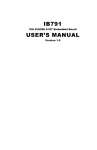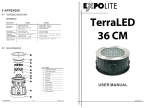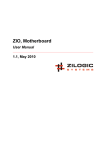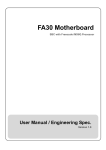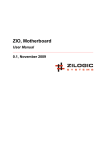Download EX-9686U-L/XX-L/xx-LO Series Hardware User Manual
Transcript
EX-9686U-L/XX-L/xx-LO Series Hardware User Manual EX-9686U-L/XX-L/xx-LO Series Hardware User Manual Release Notes Version Release Date Notes 1.20 1.30 2.00 October 1st , 2013 October 30th , 2013 March, 2014 The 2nd release to customer Add more interfaces info Add more interfaces info Disclaimer This documentation is provided for use with TOPSCCC Technology CO., LTD. products. No license to TOPSCCC Technology CO., LTD property rights is granted. TOPSCCC Technology CO., LTD assumes no liability and provides no warranty either expressed or implied relating ot the usage or intellectual property right infringement that may result from its use. TOPSCCC Technology CO., LTD provides this document “as is,” without warranty of any kind, expressed or implied, including, but not limited to, its particular purpose. TOPSCCC Technology CO., LTD may make changes to this document without notice. Page 2 EX-9686U-L/XX-L/xx-LO Series Hardware User Manual Table of Contents TABLE OF CONTENTS........................................................................................... 3 1 PRECAUTIONS ............................................................................................... 5 1.1 1.2 1.3 2 PRODUCT FEATURES..................................................................................... 7 2.1 2.2 2.3 3 Overview.......................................................................................................7 Features and Specifications ............................................................................8 Block Diagram ............................................................................................. 10 INTERFACE SPEC - I (EX-9686U-L/XX-L/XX-LO).............................................. 11 3.1 3.2 3.3 4 Safety Precautions.........................................................................................5 Write Prohibited Regions ................................................................................6 Warranty .......................................................................................................6 HDMI Connector.......................................................................................... 13 MicroSD Connector...................................................................................... 14 UART Connectors & Debug Port ................................................................... 15 3.3.1 UART1 Console/Debug Port...................................................................................................................................17 3.3.2 UART2 RS232 Port.....................................................................................................................................................19 3.3.3 UART3 RS485 Port.....................................................................................................................................................20 3.4 3.5 3.6 3.7 3.8 3.9 3.10 USB Connectors .......................................................................................... 21 Audio Interface ............................................................................................ 23 Ethernet Interface ........................................................................................ 24 Power Supply (DC-IN connector)................................................................... 25 GPIO Pin Header......................................................................................... 26 I2C Interface ................................................................................................ 28 CAN Bus Interface ..................................................................................... 30 3.11 3.12 3.13 3.14 BM Connector (Firmware Update)................................................................ 31 EEPROM .................................................................................................. 32 RTC (Real Time Clock)............................................................................... 33 WDT (Watchdog Timer) .............................................................................. 34 INTERFACE SPEC - II (EX-9686U-L/XX-L/XX-LO ONLY) ................................... 35 4.1 4.2 4.3 Parallel Display Interface .............................................................................. 37 LVDS Display Interface................................................................................. 39 Touch Screen Interface................................................................................. 41 Page 3 EX-9686U-L/XX-L/xx-LO Series Hardware User Manual 4.4 4.5 4.6 4.7 4.8 4.9 4.10 5 Power Output Connector .............................................................................. 42 Camera Sensor Interface.............................................................................. 43 MIPI Interface .............................................................................................. 44 Expansion Connector ................................................................................... 45 Keypad Connector ....................................................................................... 46 Mini-PCIe Connector .................................................................................... 47 SATA Interface ........................................................................................... 48 EX-9686U-L (MAIN BOARD) PCB OUTLINE DRAWING .................................... 49 6 ELECTRICAL SPECIFICATIONS.........................................................................51 APPENDIX A: BOX HEADER TO DB9 CABLE ........................................................ 52 APPENDIX B: 7-INCH LCD BRIEF (WVGA) ............................................................53 APPENDIX C: 7-INCH LCD BRIEF (WSVGA).......................................................... 55 APPENDIX D: 10.1-INCH LCD BRIEF ....................................................................57 APPENDIX E: 15-INCH LCD BRIEF ....................................................................... 58 APPENDIX F: 15-INCH LCD BRIEF (HIGH BRIGHTNESS)....................................... 60 APPENDIX G: 21.5-INCH LCD BRIEF ....................................................................62 Page 4 EX-9686U-L/XX-L/xx-LO Series Hardware User Manual 1 Precautions 1.1 Safety Precautions In order to use this product safely, please take special note of the following precautions. • Read all product manuals and related documentation before using this product. Use this product correctly and safely. Follow all warnings. • If operating or extending this product in a manner not described in this manual, please do so at your own risk. Be sure to fully read this manual and other technical information on our website and proceed safely and responsibly. • Do not install this product in a place with a lot of water, moisture, dust or soot. This could cause product failure, fire, or an electric shock. • Some parts of this product generate heat and can reach high temperatures. This may cause burns if it is improperly handled. Do not touch the electronic components or surrounding area while powered on or immediately after being turned off. • Carry out any design and development only after you have thoroughly read and understood this manual and any other related technical materials on the website or in the data sheets. Test your product thoroughly for reliability and safety. • This product is not intended for applications that require extremely high reliability, safety, functionality and accuracy: including but not limited to medical equipment, traffic control systems, combustion control systems, and safety equipment. This company is not liable for death or injury if used in such systems. • This product uses semiconductor components designed for generic electronics equipment such as office automation, communications, measurement equipment and machine tools. Foreign noise or a power surge may cause this product to malfunction or fail. • To ensure there is no risk of bodily harm or property damage, be sure to take all electrical safety precautions such as protection circuits, limit switches, fuse breakers, or redundant systems. Only use the device after sufficient reliability and safety measures are in place. Page 5 EX-9686U-L/XX-L/xx-LO Series Hardware User Manual 1.2 Write Prohibited Regions Data stored by the EEPROM, i.MX6Q/D electrical fuse (e-Fuse) is used by the software contained in this product. Do not write to these regions as this may cause the product stop working correctly. Purposely writing to these regions voids the product warranty. 1.3 Warranty As described in the Product Warranty Policy provided with this product, the main board is covered by a one year replacement warranty starting from the time of purchase. Please note that the other included goods and software are not covered under this warranty. Some knowledge used by TOPSCCC Technology CO. LTD is provided by third parties, and TOPSCCC Technology CO. LTD makes no representation or warranty as to the accuracy of such information. Page 6 EX-9686U-L/XX-L/xx-LO Series Hardware User Manual 2 Product Features 2.1 Overview The EX-9686U-L/XX-L/xx-LO is a series of Freescale iMX6 ARM Cortex-A9 based embedded computer products with a rich set of features. It is a flexible, high performance and inexpensive computer platform designed for multimedia applications such as digital signage, in-vehicle infotainment, KIOSK or HMI. Each device can be installed in advance with Windows Embedded Compact 7, Ubuntu 11.10 or Android 4.2 for immediate evaluation. Page 7 EX-9686U-L/XX-L/xx-LO Series Hardware User Manual 2.2 Features and Specifications Features ¾ High performance Cortex A9 processor (quad/dual/single core) ¾ Dedicated hardware MPEG2/4/H.264 1920x1080 Full HD decoder ¾ Dedicated hardware H.264 1920x1080 Full HD encoder ¾ Hardware 2D/3D graphics accelerator ¾ Preinstalled Windows Embedded Compact 7, Ubuntu 11.10 or Android 4.2 OS ¾ Rich set of peripherals (LCD, USB, HDMI, …etc) EX-9686U-L/XX-LO/XX-L Series Specifications z Freescale iMX6 ARM Cortex™-A9 core @ 1 GHz, 32 KB L1 cache, 512 KB L2 cache z 1GB DDR3 SDRAM (Single Core with 512MB DDR3 only) z 4GB eMMC Flash z Hardware Video Decoder H.264 HP profile (up to 50 Mbps) MPEG 1/2 MP profile (up to 50 Mbps) MPEG 4 SP/ASP profile (up to 40 Mbps) „ VC1 SP/MP/AP profile (up to 45 Mbps) z Hardware Video Encoder „ MPEG 4 Simple profile 720P 30fps (up to 12 Mbps) „ H.264 BP/CBP profile 1080P 30fps (up to 14 Mbps) z 10/100/1000 Mbps Gigabit Ethernet interface RJ-45 connector x1 z Single parallel 24-bit display port, up to 225 Mpixels/sec z LVDS serial ports - Single port up to 165 Mpixels/sec or dual ports up to 85 MP/sec z 7”, or 10.1” LCD panel with touch screen x1 z HDMI 1.4 transmitter connector x1 z +12V DC power input connector x1 z USB 2.0 host connector x2 z USB 2.0 OTG connector x1 z Micro SD card socket x1 z SATA x1 z SGTL5000 Audio Codec , Amplifier circuit z MIC-in connector x1, Earphone connector x1 z Speaker connector x2 (L/R) z RS485 connector x1 z RS232 connector x2 (one for debug port) Page 8 EX-9686U-L/XX-L/xx-LO Series Hardware User Manual z z z z z z GPIO pin header x1 (8 bits for Standard; 16 bits for Optional) CAN bus phoenix connector x 1 (Optional) IEEE 802.11 b/g/n Wi-Fi x 1 (Optional) mini PCI-E for 3G module x 1 (Optional) MIPI interface x 1 (Optional) Board Dimension: 101mm x146mm Page 9 EX-9686U-L/XX-L/xx-LO Series Hardware User Manual 2.3 Block Diagram SATA GPIO LVDS CAN PHY CAN Bus PCF8574 MIPI DDR3 (1GB) CCIR656 Flash (4GB) EEPROM RS232 transceiver RS232 RS485 transceiver RS485 HDMI LCD RTP MIC MicroSD Headphones Audio Codec USB OTG Line IN Amp iMX6 CPU Speaker -L&R Amp USB x 2 USB HUB RS232 transceiver USB (WiFi) Debug (RS232) Boot Mode I2C USB (header) mPCI-e Keypad LAN GbE PHY 1.5V : : 5V DC DC Over Voltage Protection DC-IN EXP-1 Power Out : Connectors or Pin-Headers : Function blocks Page 10 EX-9686U-L/XX-L/xx-LO Series Hardware User Manual 3 Interface Spec - I (EX-9686U-L/XX-L/xx-LO) The following photos and diagrams show connector positions on the EX-9686U-L/XX-L series of products respectively. The functional details of the connectors are described in subsequent sections. Major connectors of EX-9686U-L (Main Board) PCB: EX-9686U-L (Main Board) PCB Top View Page 11 EX-9686U-L/XX-L/xx-LO Series Hardware User Manual EX-9686U-L (Main Board) PCB Bottom View Connector positions of EX-9686Uxx-LO series: Page 12 EX-9686U-L/XX-L/xx-LO Series Hardware User Manual 3.1 HDMI Connector The HDMI receptacle connector supports a standard HDMI interface. Its features include: z z z z z HDMI 1.4a, HDCP 1.4, DVI 1.0 compliant Hot plug/unplug detection and link status monitor supported Video resolutions supported: „ Up to 1080p@120Hz HDTV display „ QXGA graphics display „ HDMI 1.4a 4K x 2K video formats „ HDMI 1.4a 3D video modes with up to 340MHz TMDS clock Supported color formats: „ 24/30/36/48-bit RGB 4:4:4 „ 24/30/36/48-bit YCbCr 4:4:4 „ 16/20/24-bit YCbCr 4:2:2 All audio formats as specified by the HDMI Specification Version 1.4a are supported HDMI pin out Pin 1 2 3 4 5 6 7 8 9 10 Signal TMDS Data2+ TMDS Data2 Shield TMDS Data2− TMDS Data1+ TMDS Data1 Shield TMDS Data1− TMDS Data0+ TMDS Data0 Shield TMDS Data0− TMDS Clock+ Pin 11 12 13 14 15 16 17 18 19 Signal TMDS Clock Shield TMDS Clock− CEC NC SCL SDA Ground +5V Hot plug detect Page 13 EX-9686U-L/XX-L/xx-LO Series Hardware User Manual 3.2 MicroSD Connector The microSD host connector has the following specification: z z z SD Host Controller Standard Specification version 3.0 MMC System Specification version 4.2/4.3/4.4 SD Memory Card Specification version 3.0 and supports the Extended Capacity SD Memory Card z SDIO Card Specification version 3.0 microSD Connector Pin-out Pin 1 2 3 4 5 Signal Data 2 Data 3 CMD VDD CLK Pin 6 7 8 9 Signal GND Data 0 Data 1 CD Page 14 EX-9686U-L/XX-L/xx-LO Series Hardware User Manual 3.3 UART Connectors & Debug Port There are 3 UART ports on this device. The connector type and functions are listed in below table: UART Number Baud Rate Connector Type Console/Debug port 2x4 box header Available Signals RS232 signal level (TX, RX, RTS, CTS) RS232 signal level (TX, RX, RTS, CTS) UART1 115.2K 2x4 box header UART2 1Mbps (max) UART3 1Mbps (max) Notes 2x4 box header RS485 signal level (485+, 485-) RS485 port Note: RS485 port works only in HALF Duplex mode RS232 port The console port baud rate is fixed at 115.2Kbps for standard terminal operation. Both RS232 and RS485 ports support up to 1Mbps baud rate. (** Note: 1Mbps baud rate is supported in certain models of EX9686U-L hardware, contact us for details if you plan to use 1Mbps baud rate **) RS-232 (UART2) RS-485 (UART3) Console (UART1) Page 15 EX-9686U-L/XX-L/xx-LO Series Hardware User Manual One 2x4 box header to DB9 cable is included. See Appendix A for the detailed info on the cable pin assignment. 2x4 Box Header: 7 1 8 2 DB9 Pin 1 2 3 4 5 6 7 8 9 2x4 header -4 6 1 5 7 8 2 -- RS232 RS485 --RxD TxD --GND --RTS CTS --- --485+ 485--GND --------- DB9 Male Connector DB9 Female Connector 1 2 3 4 5 5 4 3 2 1 6 7 8 9 9 8 7 6 Page 16 EX-9686U-L/XX-L/xx-LO Series Hardware User Manual 3.3.1 UART1 Console/Debug Port UART1 Connection Diagram: UART1 is dedicated as the debug/console port. UART1 default settings are Baud Rate 115200, 8 data bits, no parity, 1 stop bit and no flow control. A DB9 null modem cable (or adapter) is required when you want to connect UART1 to a PC with terminal emulation software such as TeraTerm. UART1 Box Header (CN3 on PCB) Pin Assignment: UART1 Schematic diagram: Page 17 EX-9686U-L/XX-L/xx-LO Series Hardware User Manual Page 18 EX-9686U-L/XX-L/xx-LO Series Hardware User Manual 3.3.2 UART2 RS232 Port UART2 Block Diagram: iMX6 TX, RX CPU RTS, CTS RS232 2x4 Transceiver Box Header UART2 (with TX, RX, RTS, CTS signals) works as a regular RS232 port. UART2 Box Header (CN2 on PCB) Pin Assignment: Page 19 EX-9686U-L/XX-L/xx-LO Series Hardware User Manual 3.3.3 UART3 RS485 Port UART3 Block Diagram: iMX6 CPU 2x4 ZT485E Box Header ZT485E: RS485 transceiver. RS485 works in half duplex mode. UART3 Box Header (CN1 on PCB) Pin Assignment: 7 5 3 1 4 : 485+ 8 6 4 2 6 : 485- Page 20 EX-9686U-L/XX-L/xx-LO Series Hardware User Manual 3.4 USB Connectors The USB interfaces on EX-9686U-L/XX-L/xx-LO include a USB 2.0 OTG port and two USB2.0 host ports. Speed of up to 480 Mbps supported. The USB 2.0 host interface is connected to a hub controller to extend host ports. Two of the USB2.0 hub ports are available for users. The other two USB ports are reserved for 802.11b/g/n WiFi module and 3G (WCDMA) module. USB Port: USB2.0 OTG Connector USB2.0 OTG iMX6 CPU USB2.0 Host USB2.0 Connectors (type-A) 4-port USB2.0 (header for WiFi) Hub USB2.0 (PCI-e for 3G) NOTE: The USB 2.0 OTG can be used in host mode or device mode. If you would like to use it in host mode, a separate OTG-to-host cable is required. The USB 2.0 host connector is a regular USB type A connector that can be connected to +5V USB storage device. This port is mainly used to connect to USB flash drive. Pin 1 2 3 4 Signal 5V Data Data + GND Pin 1 2 3 4 5 Signal 5V Data Data + ID GND Page 21 EX-9686U-L/XX-L/xx-LO Series Hardware User Manual USB port 2 is connected to J13 pin header and to PCI-e connector for 3G module. USB port 3 is connected to J14 pin header for 802.11b/g/n module. J13 pin1 J14 pin1 Page 22 EX-9686U-L/XX-L/xx-LO Series Hardware User Manual 3.5 Audio Interface The audio interface is implemented by a SGTL5000 audio codec. The data and control interface between CPU and SGTL5000 is I2S. The available audio connectors are MIC-in, Headphone-out, speaker Left and speaker Right. The Line-in interface is connected to pin header JP1. MIC-IN Head-Phone Speaker L/R JP1 pin 1 Audio Interfaces: Amplifier iMX6 CPU I2S Audio Codec Speaker Head Phone (out) MIC (in) Line-in header Page 23 EX-9686U-L/XX-L/xx-LO Series Hardware User Manual 3.6 Ethernet Interface The 10/100/1000 Mbps Gigabit Ethernet interface is available with a standard RJ-45 connector. Ethernet: iMX6 CPU Ethernet PHY RJ-45 Connector The EX-9686U-L/XX-L/xx-LO unit is configured with a unique MAC address in the OS. Page 24 EX-9686U-L/XX-L/xx-LO Series Hardware User Manual 3.7 Power Supply (DC-IN connector) The standard DC power adapter included in the EX-9686U-L/XX-L/xx-LO unit is +12V at 1.5A or higher. Power input should be applied to the DC-IN connector. Page 25 EX-9686U-L/XX-L/xx-LO Series Hardware User Manual 3.8 GPIO Pin Header The GPIO pin header provides user to connect up to 16 GPIO devices (+3.3V signal level). The GPIO controller could be either a PCF8574 chip (with 100Khz I2C interface) or a PCA8574 chip (with 400Khz I2C interface). J16 pin 2 J16 pin 1 Page 26 EX-9686U-L/XX-L/xx-LO Series Hardware User Manual Ex-9686U-L (Main Board) GPIO Connector: J16 pin 1 EX-9686Uxx-L GPIO Connector: J16 pin 1 J16 pin 20 GPIO pin assignment: J16 pin # Port-pin GPIO # 1 1-P0 232 3 1-P1 233 5 1-P2 234 7 1-P3 235 9 1-P4 236 11 1-P5 237 13 1-P6 238 15 1-P7 239 17 GND --- 19 5V --- J16 pin # Port-pin GPIO # 2 0-P0 224 4 0-P1 225 6 0-P2 226 8 0-P3 227 10 0-P4 228 12 0-P5 229 14 0-P6 230 16 0-P7 231 18 GND --- 20 3.3V --- Note: 8-bit GPIO (1-P0 to 1-P7) is available on board. 0-P0 to 0-P7 GPIO is optional. For more information about programming GPIO, please refer to a separate document: “Application Note GPIO”. Page 27 EX-9686U-L/XX-L/xx-LO Series Hardware User Manual I2C Interface 3.9 The I2C works as a master port by default: The master port is pulled high to +3.3V with 2 resistors internally. The slave devices have to be connected directly without additional power supply on I2C bus. The J1 I2C interface is connected to iMX6 I2C channel 3 and shared the same bus with GPIO controller and J20 EXP-1 bus. The I2C speed can be up to 400Khz (fast mode) in some models of Ex-9686U-L (Main (** Please contact us for details if you plan to use 400Khz I2C **) Board) ( I2C Master Port 9686 L/XX LO 3.3V R R iMX6 CPU J20 I2C ch3 PCF8574 or PCA8754 1 SDA SCL 3 EXP-1 J16 GPIO I2C Slave Device J1 I2C Bus GND SDA SCL Page 28 EX-9686U-L/XX-L/xx-LO Series Hardware User Manual J1 pin 1 Page 29 EX-9686U-L/XX-L/xx-LO Series Hardware User Manual 3.10 CAN Bus Interface The Flexible Controller Area Network (FLEXCAN) module is a communication controller implementing the CAN protocol according to the CAN 2.0B protocol specification z z z Version 2.0 B „ Standard data and remote frames „ Extended data and remote frames „ Zero to eight bytes data length „ Programmable bit rate up to 1 Mb/sec „ Content-related addressing Flexible mailboxes of eight bytes data length Listen only mode capability CAN Connector out line CAN bus schematic Page 30 EX-9686U-L/XX-L/xx-LO Series Hardware User Manual 3.11 BM Connector (Firmware Update) The J8 connector is used to select the mode of EX-9686U-L/XX-L/xx-LO: Normal Operation mode or Firmware Download mode. For more information about Firmware Download mode (to burn firmware image), please refer to “Firmware Download” application note or “Quick Start Guide” document. J8 pin 1 Firmware Download: Pin 1, 2 open Pin 3, 4 short J8 pin 1 Normal Operation: Pin 1, 2 short Pin 3, 4 short Page 31 EX-9686U-L/XX-L/xx-LO Series Hardware User Manual 3.12 EEPROM A 4Kx8bit (32K-bit) non-volatile eeprom is mounted on board to keep system data. Part of the storage is available for user to store application data. The eeprom data read/write is done by iMX6 I2C channel-1. A device driver in Android and Linux is available for application software to read/write eeprom data. Page 32 EX-9686U-L/XX-L/xx-LO Series Hardware User Manual 3.13 RTC (Real Time Clock) The RTC is implemented by a DS1307 real time clock chip connected to iMX6 I2C channel-1. A rechargeable coin battery (3V/5mAh) is mounted on board to keep RTC in normal operation when system power is off. Page 33 EX-9686U-L/XX-L/xx-LO Series Hardware User Manual 3.14 WDT (Watchdog Timer) The WDT function is implemented by utilizing iMX6 internal Watchdog Timer (WDOG). The Watchdog Timer (WDOG) protects against system failures by providing a method by which to escape from unexpected events or programming errors. Once the WDOG is activated, it must be serviced by the software on a periodic basis. If servicing does not take place, the timer times out. Upon timeout, the WDOG asserts the internal system reset signal to the iMX6 System Reset Controller. For information on how to set up WDT in Android or Linux, please refer to the “Watchdog timer application note”. For more information about iMX6 WDOG, please refer to iMX6 Q/D Reference Manual. Page 34 EX-9686U-L/XX-L/xx-LO Series Hardware User Manual 4 Interface Spec - II (EX-9686U-L/XX-L/xx-LO Only) The interfaces in this chapter are specifically for the EX-9686U-L/XX-L/xx-LO products. J6 PWR_GPIO JC1 CSI J9 MIPI JC2 CSI JP1 Line In J8 BM JP2 BL PWR J7 Power Out J10 LVDS J11 PCI-e/USB2 SW2 CABC J12 Touch Pad J13 USB2 CN4 SATA CN6 RTP SW1 Keypad J20 EXP-1 JP3 BL PWR J21 BT CFG CN5 TTL LCD USB1 USB4 J14 USB3 Page 35 EX-9686U-L/XX-L/xx-LO Series Hardware User Manual Connector Number CN5 40pin FPC for parallel display interface JP3 TTL LCD backlight power J10 LVDS display (dual LVDS channel) JP2 LVDS LCD backlight power SW2 Reserved for CABC backlight CN6 4-wrie resistive touch screen interface J12 Capacitive touch screen interface J7 Power Output JC1, JC2 Camera Sensor Interface (CSI) J9 MIPI CSI/DSI interface J20 EXP-1 (expansion connector) SW1 Keypad J11 PCI-e form factor with USB2 J13 / J14 USB2 / USB3 pin headers CN4 SATA Interface JP1 Audio Line-in pin header J8 J21 BM (Mode Selection: burn firmware or normal operation) BT CFG (reserved) J6 Power & GPIO (reserved) Part Description Notes Parallel display interfaces LVDS display interfaces Touch screen interfaces Power output Expansion connector Refer to Chapter 3 for USB. Refer to Chapter 3 for Audio Refer to Chapter 3 for BM Page 36 EX-9686U-L/XX-L/xx-LO Series Hardware User Manual 4.1 Parallel Display Interface The parallel display interface (CN5) is designed to use with a 7” 800x480 TFT LCD. Other size and resolution of LCDs can also be used with this interface with proper signal connection. The JP3 backlight connector is reserved for the need to supply a backlight or LCD reset signal to LCD. The schematic of CN5 and JP3 are in below diagram. Page 37 EX-9686U-L/XX-L/xx-LO Series Hardware User Manual Most of the interface pins are connected directly to iMX6 processor pins. For the electrical DC/AC parameters of the pins, please refer to Freescale iMX6 processor data sheet. JP3 Pin 1 CN5Pin 1 Page 38 EX-9686U-L/XX-L/xx-LO Series Hardware User Manual 4.2 LVDS Display Interface There are 2 LVDS channels output on J10 connector. These outputs are used to communicate RGB data and controls to external LCD displays. The LVDS channels may be used as follows: z Single channel output z Two channels outputs for two displays z Split channel output to a single display The JP2 pin header is to select a +5V or +12V backlight power to LCD display module. Warning: Please set JP2 at correct voltage supply. Incorrect setting will burn down LCD backlight. Page 39 EX-9686U-L/XX-L/xx-LO Series Hardware User Manual SW2 is reserved for CABC backlight control. J10 pin1 JP2 pin1 J10 pin2 SW2 pin1 Page 40 EX-9686U-L/XX-L/xx-LO Series Hardware User Manual 4.3 Touch Screen Interface CN6 is for connecting to a 4-wire resistive touch screen. The pin assignment can be configured by mounting different resistors as in below schematic. J12 can be used as capacitive touch screen or touch pad interface. In addition to the +5V and +3.3V power pins, two GPIOs for interrupt/reset and one I2C (channel 2 on iMX6Q/D) master port are on the connector. The interrupt pin (KEY_INT) is connected to iMX6Q/D ball number F19 (ball name SD2_CMD) and reset pin (KEY_RESET) is connected to iMX6Q/D ball number C21 (ball name SD2_CLK). CN6 Pin 1 J12 pin1 Page 41 EX-9686U-L/XX-L/xx-LO Series Hardware User Manual 4.4 Power Output Connector The J7 connector provides +3.3V, +5V, +12V power supply to external devices. J7 pin1 Page 42 EX-9686U-L/XX-L/xx-LO Series Hardware User Manual 4.5 Camera Sensor Interface JC1 and JC2 connectors are for parallel camera port. The schematic is as below: JC1 pin1 JC2 pin1 Page 43 EX-9686U-L/XX-L/xx-LO Series Hardware User Manual 4.6 MIPI Interface There are 2x MIPI interfaces (DSI and CSI-2) in a single high density connector (J9): z MIPI/DSI: two lanes at 1 Gbps pixel rate. z MIPI/CSI-2 serial camera port: supporting up to 1000 Mbps/lane in 1/2/3-lane mode and up to 800 Mbps/lane in 4-lane mode. The CSI-2 Receiver core can manage one clock lane and up to four data lanes. J9 pin1 Page 44 EX-9686U-L/XX-L/xx-LO Series Hardware User Manual 4.7 Expansion Connector J20 connector is reserved for future expansion: J20 Pin 1 Page 45 EX-9686U-L/XX-L/xx-LO Series Hardware User Manual 4.8 Keypad Connector SW1 connector can be used in Android (or other OS) as keypad input. SW1 pin 1 Page 46 EX-9686U-L/XX-L/xx-LO Series Hardware User Manual 4.9 Mini-PCIe Connector The Mini-PCIe connector J11 now supports only 3G (WCDMA) module. Page 47 EX-9686U-L/XX-L/xx-LO Series Hardware User Manual 4.10 SATA Interface The CN4 connector is an integrated Serial Advanced Technology Attachment (SATA) controller that is compatible with the Advanced Host Controller Interface (AHCI) specification. z z Compliant with the following specifications: „ Serial ATA 2.0 „ AHCI Revision 1.3 SATA 1.5 Gb/s and SATA 3.0 Gb/s speed Pin 1 2 3 4 Signal GND Data A+ Data AGND Pin 5 6 7 Signal Data BData B+ GND Page 48 EX-9686U-L/XX-L/xx-LO Series Hardware User Manual 5 EX-9686U-L (Main Board) PCB Outline Drawing Page 49 EX-9686U-L/XX-L/xx-LO Series Hardware User Manual Page 50 EX-9686U-L/XX-L/xx-LO Series Hardware User Manual 6 Electrical Specifications Absolute Maximum Ratings Min Max Unit 8.55 37.8 V VI (PCF8574 GPIO) input voltage VSS-0.5 VDD+0.5 V (*1) II (PCF8574 GPIO) DC Input current -- ±20 mA (*1) IO (PCF8574 GPIO) DC output current -- ±25 mA (*1) Min Max Unit Note 9 36 V VIL (PCF8574 GPIO) Input low -0.5 +0.3VDD V (*1) VIH (PCF8574 GPIO) Input high 0.7VDD VDD+0.5 V (*1) Main Power Supply (DC-IN) Note Operating Range: Main Power Supply (DC-IN) VSS = 0V. VDD = +3.3V Note (*1): For more details, please refer to PCF8574 data sheet. Page 51 EX-9686U-L/XX-L/xx-LO Series Hardware User Manual Appendix A: Box Header to DB9 Cable Page 52 EX-9686U-L/XX-L/xx-LO Series Hardware User Manual Appendix B: 7-inch LCD Brief (WVGA) General Features: The 7-inch LCD panel is a transmissive type color active matrix TFT (Thin Film Transistor) liquid crystal display (LCD) that uses amorphous silicon TFT as a switching device. This model is composed of a TFT-LCD module, a driver circuit, touch panel, and a backlight unit. Graphics and texts can be displayed on a WVGA 800 (W) x 3 x 480 (H) dots (16:9 aspect ratio) with 262,144 colors by supplying 18 bits data signal (6 bits for each color). LCD Module Features z z z z z Transmissive and back-light with 24 LEDs available TN (Twisted Nematic) mode Digital RGB (6bits/color) data transfer Data enable mode Back-light dimming control LCD Module Specifications Item Screen Size Display Resolution Active Area Outline Dimension Display Mode Surface Treatment Pixel Arrangement Pixel Size Display Color Input Interface Specification Unit 7.0 inches 800 (H) x 480 (V) 154.08 (H) x 85.92 (V) 165.00 (H) x 104.00 (V) x 6.55 (T) Normally white mode Anti-glare(AG) RGB Vertical Stripe 190.5 x 190.5 262K Digital RGB (6bits/color) Data Transfer Diagonal Pixel mm mm ---um --- Mechanical Data Page 53 EX-9686U-L/XX-L/xx-LO Series Hardware User Manual Item Horizontal (H) Vertical (V) Thickness (T) Weight Note (1) Not Include Component Module Size Value Unit Notes 165.00 104.00 6.55 TBD mm mm mm g (1) -- Environmental Rating Item Symbol Min Max Storage Temperature Operating Temperature TSTG TOPR -30 -20 80 70 Unit o o C C Optical Characteristics Item Symbol Value Unit Brightness Contrast Ratio B CR 300 250 cd/m2 -- Page 54 EX-9686U-L/XX-L/xx-LO Series Hardware User Manual Appendix C: 7-inch LCD Brief (WSVGA) General Features: The 7-inch LCD panel is a transmissive type color active matrix TFT (Thin Film Transistor) liquid crystal display (LCD) that uses amorphous silicon TFT as a switching device. This model is composed of a TFT-LCD module, a driver circuit, touch panel and backlight unit. Graphics and texts can be displayed on a XGA 1024 (W) x RGB x 600 (H) dots with 16.7M colors by supplying 24 bits data signal (8 bits for each color). LCD Module Features: z z z Transmissive and back-light with 18 LEDs available Digital RGB (8 bits / color) data transfer ROHS Compliant LCD Module Specifications Item Screen Size Display Resolution Active Area Outline Dimension Display Mode Surface Treatment Pixel Arrangement Pixel Size Display Color Input Interface Specification Unit 7.0 inches 1024 (H) x 600 (V) 153.6 (H) x 90.0 (V) 165.75 (H) x 105.39 (V) x 3.40 (T) Normally white mode Anti-glare (AG) RGB Vertical Stripe 0.150 x 0.150 16.7M Digital RGB (8 bits/color) Data Transfer Diagonal Pixel mm mm ---mm --- Page 55 EX-9686U-L/XX-L/xx-LO Series Hardware User Manual Mechanical Data Item Horizontal (H) Vertical (V) Module Size Thickness (T) Weight Note (1) Not Include Component Value Unit Notes 165.75 105.39 3.40 TBD mm mm mm g (1) -- Environment Rating Item Symbol Min Max Storage Temperature Operating Temperature TSTG TOPR -30 -20 70 60 Unit o o C C Optical Characteristics Item Symbol Min Typical Unit Brightness Contrast Ratio B CR 350 400 400 500 cd/m2 -- Page 56 EX-9686U-L/XX-L/xx-LO Series Hardware User Manual Appendix D: 10.1-inch LCD Brief General Features: The 10.1-inch LCD panel is a transmissive type color active matrix TFT (Thin Film Transistor) liquid crystal display (LCD). This model is composed of a TFT-LCD module, a driver circuit, touch panel and a back-light unit. The resolution of a 10.1” contains 1280 (W) x RGB x 800 (H) dots and can display up to 16.7M colors. LCD Module Features: z Transmissive and back-light with LEDs available z One channel LVDS interface z ROHS Compliant LCD Module Specifications: Item Screen Size Display Resolution Active Area Outline Dimension Display Mode Pixel Arrangement Pixel Size Display Color Surface Treatment Input Interface Environmental Rating Item Storage Temperature Operating Temperature Specification Unit 10.1 inches 1280 x RGB x 800 216.96 (H) x 135.6 (V) 227.7 (H) x 147.8 (V) x 4.6 (D) Normally white mode RGB Stripe 0.1695 x 0.1695 16.7M Anti-Glare LVDS Interface Diagonal Pixel mm mm --mm -- Symbol Min Max TSTG TOPR -20 0 60 50 Optical Characteristics Item Symbol Brightness Contrast Ratio -CR -- Unit o o C C Min Typical Unit 280 800 350 cd/m2 -- -- Page 57 EX-9686U-L/XX-L/xx-LO Series Hardware User Manual Appendix E: 15-inch LCD Brief General Features: The 15-inch LCD panel is a transmissive type color active matrix TFT (Thin Film Transistor) liquid crystal display (LCD) that uses amorphous silicon TFT as a switching device. This model is composed of a TFT-LCD module, a driver circuit, touch panel and a back-light unit. The resolution of a 15” contains 1024 (W) x RGB x 768 (H) dots and can display up to 16.2M colors. LCD Module Features: z Transmissive and back-light with LEDs available z One channel LVDS interface z ROHS Compliant LCD Module Specifications: Item Screen Size Display Resolution Active Area Outline Dimension Display Mode Pixel Arrangement Pixel Size Display Color Surface Treatment Input Interface Specification Unit 15 inches 1024 x RGB x 768 304.128 (H) x 228.096 (V) 326.5 (H) x 253.5.2 (V) x 12.0 (D) Normally white mode RGB Vertical Stripe 0.297 x 0.297 16.2M Anti-Glare LVDS Interface Diagonal Pixel mm mm --mm --- Mechanical Data Item Module Size Horizontal (H) Vertical (V) Thickness (T) Weight Typical Max Unit 326.50 253.50 12.00 930 ---960 mm mm mm g Environment Rating Page 58 EX-9686U-L/XX-L/xx-LO Series Hardware User Manual Item Symbol Min Max Storage Temperature Operating Temperature TSTG TOPR -30 -20 80 70 Unit o o C C Optical Characteristics Item Symbol Min Typical Unit White Brightness Contrast Ratio -CR -450 350 800 cd/m2 -- Page 59 EX-9686U-L/XX-L/xx-LO Series Hardware User Manual Appendix F: 15-inch LCD Brief (High Brightness) General Features: The 15-inch LCD panel is a transmissive type color active matrix TFT (Thin Film Transistor) liquid crystal display (LCD) that uses amorphous silicon TFT as a switching device. This model is composed of a TFT-LCD module, a driver circuit, touch panel and a back-light unit. The resolution of a 15” contains 1024 (W) x RGB x 768 (H) dots and can display up to 16.2M colors. LCD Module Features: z z z z Transmissive and back-light with LEDs available TN (Twisted Nematic) mode One channel LVDS interface ROHS Compliant Page 60 EX-9686U-L/XX-L/xx-LO Series Hardware User Manual LCD Module Specifications: Item Screen Size Display Resolution Active Area Outline Dimension Display Mode Pixel Arrangement Pixel Size Display Color Surface Treatment Input Interface Specification Unit 15 inches 1024 x RGB x 768 304.128 (H) x 228.096 (V) 326.5 (H) x 253.5.2 (V) x 14.3 (D) Normally white mode RGB Vertical Stripe 0.297 x 0.297 16.2M / 262K Anti-Glare LVDS Interface Diagonal Pixel mm mm --mm --- Environmental Rating Item Symbol Min Max Unit Storage Temperature Operating Temperature TSTG TOPR -30 -30 85 85 Item Symbol Min Typical Units White Brightness Contrast Ratio -CR 960 400 1200 700 cd/m2 o o C C Optical Characteristics -- Page 61 EX-9686U-L/XX-L/xx-LO Series Hardware User Manual Appendix G: 21.5-inch LCD Brief General Features: The 21.5-inch LCD panel is a transmissive type color active matrix TFT (Thin Film Transistor) liquid crystal display (LCD) that uses amorphous silicon TFT as a switching device. This model is composed of a TFT-LCD module, a driver circuit, touch panel and a back-light unit. The resolution of a 21.5” contains 1920 (W) x RGB x 1080 (H) dots and can display up to 16.7M (RGB 6-bit + Hi_FRC) colors. LCD Module Features: z z z z Transmissive and back-light with LEDs available TN (Twisted Nematic) mode Dual channel LVDS interface ROHS Compliant LCD Module Specifications: Item Screen Size Display Resolution Active Area Outline Dimension Display Mode Pixel Arrangement Pixel Size Display Color Surface Treatment Input Interface Specification Unit 21.5 inches 1920 x RGB x 1080 476.64 (H) x 268.11 (V) -- (H) x -- (V) x -- (D) Normally white mode RGB Vertical Stripe 0.248 x 0.248 16.7M (RGB 6-bit + Hi_FRC) Anti-Glare LVDS Interface Diagonal Pixel mm mm --mm --- Environmental Rating Item Symbol Min Max Storage Temperature Operating Temperature TSTG TOPR 0 -20 50 60 Units o o C C Page 62 EX-9686U-L/XX-L/xx-LO Series Hardware User Manual Optical Characteristics Item White Brightness White Brightness Contrast Ratio (1) High Brightness (2) Standard Brightness Symbol Min Typical Units Notes --CR 1000 300 600 1200 350 1000 cd/m2 cd/m2 (1) (2) -- Page 63