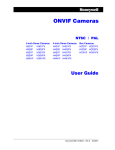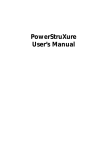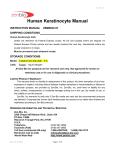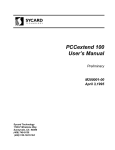Download TriVibe User Manual
Transcript
TriVibe User Manual Date: 19 January, 2015 Document Revision: 1.07 1 Telephone : +1 (832) 581-9908 E-mail : [email protected] Web : www.machinesaver.com © 2014 Machine Saver, Inc. and BiPOM Electronics, Inc. All rights reserved. TriVibe User Manual. No part of this work may be reproduced in any manner without written permission of Machine Saver, Inc. or BiPOM Electronics, Inc. All trademarked names in this manual are the property of respective owners. 2 General Safety Summary Review the following safety precautions to avoid injury and prevent damage to this product or any products connected to it. To avoid potential hazards, use this product only as specified. Only qualified personnel should perform installation and uninstallation procedures. CONNECT AND DISCONNECT PROPERLY Do not connect or disconnect this product while it is connected to the live power source. GROUND THE PRODUCT The housing of this product should be connected to earth ground . Before attempting to turn on the product ensure the housing of this product is properly grounded. OBSERVE ALL TERMINAL RATINGS To avoid fire or shock hazard, observe all ratings and markings on the product. Consult the product installation manual for further ratings information before making connections to the product. DO NOT OPERATE WITHOUT COVER Do not operate this product with cover removed. AVOID EXPOSURE TO CIRCUITRY Do not touch exposed electrical connections and components when power is present. DO NOT OPERATE WITH SUSPECT FAILURES If you suspect there is damage to this product, have it inspected by qualified personnel. 3 Specifications HV Power Consumption LV Power Consumption 240V – 12mA 24V – 120mA USB: Allows the user through the use of software to configure TriVibe CAN Bus: TriVibe connects to a single VTB vibration sensor from Machine Saver. 4-20mA output: Serves for monitoring the vibration levels as an analog value using a PLC or any other 4-20mA compatible device such as a chart recorder or data logger. RS-485: Serves for connection to any device with an RS-485 interface and supporting MODBUS RTU protocol. LED’s: Red: Danger condition, Yellow : Alert condition, Green - power status. RESET Button: Resets Alarm state. DIP Switch: Connect terminating resistors for RS-485 and CAN Relays: 10A/240VAC Single Pole Double Throw ( Common, Normally Open, Normally Closed contacts ) Terminals: 20A/300V VTB Sensor: Frequency response: 0.4Hz – 5Khz or 0.4Hz – 800Hz Environment: IP67, NEMA 4X or IP68 (submersible) Hazardous Area: Class 1 Div 2 Grps A – D Hazardous Area Certification (pending) Temperature Range: -40°C to +105°C (-40°F to + 221°F) Mounting bolt torque: 25 to 30 inch pounds (2.8 to 3.4 Newton meters). Environmental Operating Temperature Range -40 to 70°C (-40 to 158°F) Humidity up to 80% Environmental Rating (Pending) UL94-5VA Weight 0.35KG Enclosure ABS 4 Overview TriVibe is an advanced vibration detection system and controller. It uses the latest in microcontroller and vibration sensor technology to monitor and analyze a wide frequency and amplitude range of vibrations and to decide if user-defined alarm levels are exceeded. Depending on the vibration levels, one or two relays are activated to generate alert and danger alarms. The relay outputs can be connected to beacons, sirens, Programmable Logic Controllers (PLC's) or even control the machine causing the vibration to stop the machine if needed. Using CAN Bus, TriVibe connects to a single VTB vibration sensor from Machine Saver. Each TriVibe has its own VTB vibration sensor. VTB Vibration sensor is powered from TriVibe. TriVibe itself is powered from 24VDC or 24VAC, with the option of 90 to 240VAC wide range AC voltage input. Alarm thresholds and other parameters of TriVibe can be programmed using a personal computer over the USB connection or using a MODBUS RS485 Master (for example, PC, PLC, DCS) over the optional RS485 connection. TriVibe also has an optional 4-20mA output for monitoring the vibration levels as an analog value using a PLC or any other 4-20mA compatible device such as a chart recorder or data logger. 5 Figure 1 shows all the connections of TriVibe. LED’s Relay Terminal Connectors 90 to 240 VAC Connector RESET Button DIP Switches USB Connector CAN Bus Connector RS-485 Connector 4-20mA output Connector Low Voltage Power Connector Figure 1 RS485 and 4-20mA features allow the vibration levels to be monitored also by an external device to take further action when Alert and Danger conditions are detected. TriVibe comes in a NEMA 4X enclosure with a transparent cover that allows viewing the LED's on TriVibe to determine operating status. There are 3 LED's: Red - Typically denotes a Danger condition Yellow - Typically denotes an Alert condition Green - Typically denotes power status 6 LED's may be solid or blinking. Also, one or more LED's can be turned on at the same time to indicate different statuses. Condition Alert Level ( Low Alarm ) Alert Level ( High Alarm ) Danger Level ( High High Alarm ) Acknowledge of Alert Level Acknowledge of Danger Level Reset of any alarm Power Problem Fault LED state Blinking Yellow Blinking Yellow Blinking Red Solid Yellow Solid Red Solid Green Blinking Green All LED’s blinking Alarms can be acknowledged and reset using the red push button on TriVibe. Following an alarm, press and release the red button to acknowledge the alarm. Following an acknowledgement, keep the red button pressed for at least 5 seconds to reset the alarm. After the alarm is reset, the green LED turns solid and other LED’s are turned off (unless there is yet another problem such as an internal fault or a new alarm). 7 Board Layout DIP Switch High Voltage Power Connector Relay 2 Connector Relay 1 Connector 1 : Line 1 : NC 1 : NC 2 : Earth 2 : COM 2 : COM 3 : Earth 3 : NO 3 : NO 4 : Neutral Green LED Yellow LED Red LED RESET Button USB Connector CAN Connector RS-485 Connector 4-20mA Connector 1: VBUS 1: +24V 1:A 1 : + (Plus) 2 : USB_DM 2 : NC 2:B 2 : - (Minus) 3 : USB_DP 3 : CAN-H 3 : GND 4 : NC 4 : CAN-L 4 : Earth 5 : GND 5 : GND 6: Earth 6: Earth Low Voltage Power Connector 1 : Line 1 2 : Earth 3 : Line 2 Figure 2 8 VTB Sensor connection VTB Sensor is connected to TriVibe through CAN Bus. VTB Sensor powers from TriVibe through the CAN Bus power pins and uses CAN Bus signal pins to communicate with TriVibe. A 6-pin removable terminal block OSTTS06315B on the TriVibe side connects to the VTB Sensor’s shielded twisted pair cable. This connection is shown on the Figure 3. SHIELD GND (Black) CAN-L (Green) CAN-H (White) CAN V+ (Red) Figure 3 CAN Bus communication signals CAN-L and CAN-H belong to the same twisted pair. The other pair has GND and CAN V+ for powering the VTB Sensor. 9 Programming the TriVibe Alarm thresholds for the sensor can be programmed using the USB port on TriVibe. To accomplish this, a Windows software called TriVibe Configurator is used. Download TriVibe Configurator from Machine Saver web site: http://machinesaver.com/wp-content/uploads/TriVibe/TriVibeSetup.exe Install the TriVibe Configurator by following the on-screen instructions: Click Next. Click Next. 10 Click Install: Click Finish. If the checkbox is checked then TriVibe Configurator software will be started. 11 As next step you should connect the Windows PC to TriVibe’s USB port using the supplied USB cable. Figure 4 Windows will detect TriVibe as a USB device and will prompt to install the USB driver. The driver already copied to Windows and only required to be automatically assigned to new device. When you insert USB cable and power on TriVibe device you should see following window Select last option No, not this time and click Next. 12 Select option Install the software automatically (Recommended) and click Next. You will see following window while driver is copied to system folder: 13 When Hardware Installation warning window appears, click Continue Anyway to proceed with copying the driver. After driver installation, the following window appears: Click Finish to close window and proceed with TriVibe Configurator. 14 TriVibe Configurator Software Upon startup TriVibe Configurator will show the main screen: The main screen has the following sections and options: Connection Under this section you can select the COM port that will be used to connect TriVibe device. Only detected physical COM ports are shown. If the checkbox Show only TriVibe compatible COM ports is checked, then only the TriVibe virtual COM port will be shown. Connect button allows connecting to TriVibe and reading current system information and configuration. TriVibe Rev. / VTB Sensor Rev. These 2 text fields will show revisions of firmware installed on TriVibe and VTB Sensor. 15 Use 4-20mA Output This checkbox controls 4-20mA output on TriVibe. If this checkbox is checked, then TriVibe sets this output to the highest velocity value from 3 axes on the VTB Sensor. Velocity is mapped as 0 ips = 4mA 1 ips = 20mA 2mA indicates an internal fault such as communications error or sensor out of calibration. Configure Alarm Parameters This button opens window to configure alarm thresholds. When software connects to TriVibe, the current alarm thresholds are read from TriVibe and shown on this window. This window has alarm thresholds for each of 3 axes, Temperature alarm thresholds and also Trip Delay value. For a time period of Trip Delay after the alarm condition first appears, the VTB sensor has to be continuously in alarm condition for Trip Delay seconds for the corresponding relay to be activated (tripped). The default value of Trip Delay is 3 seconds and the range is from 1 second to 15 seconds. Any other value in this field is not accepted. Startup Delay can be configured separately for each relay. Each axis can be configured independently to alarm on Velocity or Acceleration by selecting from the list. Individual fields allow configuring LOW, HIGH and HIGH HIGH thresholds as well as Hysteresis. 16 The LOW alarm will be generated when signal (Velocity RMS or Acceleration RMS) drop below set LOW level. If Hysteresis is set then signal should be drop below LOW – Hysteresis. The HIGH alarms will be generated when signal (Velocity RMS or Acceleration RMS) rise above set HIGH level. If Hysteresis is set then signal should be drop below HIGH – Hysteresis. The HIGH HIGH alarms will be generated when signal (Velocity RMS or Acceleration RMS) rise above set HIGH HIGH level. If Hysteresis is set then signal should be drop below HIGH HIGH – Hysteresis. Units selection can be English or Metric. NOTE: TriVibe processes alarms only in English units so Metric values are automatically converted to English before they are written to TriVibe. Relay 1/ Relay 2 There are 2 relay settings sections. For each relay, Startup Delay and Alarm conditions can be configured individually. Following a time period of Startup Delay after power up, TriVibe will NOT activate the corresponding relay. This is to ignore the vibration transients as large machines start up. The default value of Startup Delay is 1 second and the range is from 1 second to 600 seconds. Any other value in this field is not accepted. To set alarm conditions, click the Add Alarm button: Select alarms for relay and click Add button. All selected alarms will be added to Alarm Conditions list on main screen and automatically written to TriVibe. 17 An internal fault is any problem inside TriVibe and not related to physical parameters being measured. Internal faults include: • • • • • • Bad VTB sensor cable Bad VTB sensor Out of calibration VTB sensor Bad TriVibe Communications problem between TriVibe and VTB Sensor Power supply problems ( input voltage too low or too high ) Only temperature values between -40 Celsius and 105 Celsius are allowed as the values beyond this range are outside the operating limits of VTB Sensor. Only Low alarms (Alerts), High alarms (Alerts) and Internal Faults can be assigned to Relay 1. Only High High alarms (Dangers) can be assigned to Relay 2. 18 Updating TriVibe Firmware TriVibe Configurator also allows updating firmware on TriVibe device. To update firmware: - Copy TriVibe firmware HEX file to some location on PC. Connect TriVibe Device to USB port of PC and power on. Run TriVibe Configurator. Select appropriate COM port in Connection section. Click in main menu Tools à Update Firmware … Update Firmware Settings window will be shown. Click … button to the right of HEX File text box or just drag and drop HEX file on this window. Click Start. - After Start is clicked Update Firmware window shows progress of firmware update. 19 - When firmware is updated successfully, the following message appears: - Click OK, Update Firmware window disappears and TriVibe restarts. 20 Powering TriVibe There are 2 options to power TriVibe: High voltage AC (mains) power or low voltage DC or AC power. To connect TriVibe to high voltage AC mains, prepare simple setup of OSTTS04515A removable terminal block and assembled AC power cable with a plug. Pass the AC power cable through the ½” NPT fitting before connecting the removable terminal block. Connection scheme is shown on Figure 5. Neutral (Blue) Earth (Green) Live (Brown) Figure 5 21 To power TriVibe from a low voltage source, use a 10 to 30V DC power source, with current capability 1A or higher. Use OSTTS03315B removable terminal block. Either pin #1 or pin #3 can be used for PLUS or MINUS; the polarity does not matter. Connect pin #2 to power line Earth. DC connection scheme is shown on Figure 6. 10-30V (+) 10-30V (-) Low Voltage DC Operation Earth Low Voltage AC Operation 110VAC/24VAC transformer Earth Figure 6 22 RS-485 TriVibe can be connected to any device with an RS-485 interface and supporting MODBUS RTU protocol. The device can be a Personal Computer with a USB to RS-485 converter (Figure 7), Programmable Logic Controller (Figure 8), Distributed Control System (Figure 9), or any other MODBUS RTU Master device. TriVibe Personal Computer USB to RS-485 Converter RS-485 Connector Figure 7 23 PLC Programmable Logic Controller TriVibe RS485 Connector Figure 8 DCS Distributed Control System TriVibe RS-485 Connector Figure 9 24 Terminating resistors A terminating resistor is simply a resistor placed at the extreme end or ends of a RS-485 cable (Figure 10). The value of the terminating resistor is ideally the same value as the characteristic impedance of the cable. Figure 10 To setup terminating resistor for RS-485, turn SW2.3 ON, as it shown on Figure 11. Figure 11 Terminating scheme for CAN bus is shown on the Figure 12. To setup terminating resistors for CAN bus, turn SW2.1 and SW2.2 ON, as it shown on Figure 13. Figure 12 Figure 13 25 4-20mA Output TriVibe can be connected to any device, accepting 4-20mA current loop, such as a PLC (Programmable Logic Controller). 4-20mA Connector Figure 14 26 Appendix A: Balance of Plant – Practical Vibration Monitoring Guidelines for TriVibe Machine Saver, Inc. is pleased to provide a new technology that can be coupled to a best practice procedure which can be used for all your balance of plant vibration monitoring. In the past, a portable vibration meter was used to determine the highest vibration plane on a machine. Then the permanent vibration sensors were placed on the vertical or horizontal axis that was most sensitive to a machine’s vibrations. VTB-Sensor, 3 – Axis Digital Transmitter takes the guess work out of the mounting location and can simultaneously detect in three measurement planes (X,Y, and Z) and in two vibration measurands- acceleration and velocity. The embedded temperature sensor has a service range of -40°F to 221°F (-40°C to 105°C). By integrating 3-axis vibration detection and temperature into one digital transmitter, one transmitter can take the place of seven sensors. Note that the TriVibe can only support one (1) VTB-Sensor. For most balance of plant applications, mount one (1) VTB-Sensor on machine driver (inboard) and one (1) VTB-Sensor on the driven machine (inboard) per the following guidelines: 1) Decide to install what is required instead of installing what is simple or convenient. As a protection device, a mechanical switch is unreliable and has no useful signal outputs, no trending capabilities, no analysis capabilities for condition monitoring, and no advance warnings for a deteriorating machine. Some companies have a machine condition monitoring system and they use the mechanical switch for machine protection in case there is a brown out period or a power outage. VTB-Net can reliably shutdown your machine asset by utilizing a separately priced external relay board. To insure continuous vibration monitoring and protection, simply utilize an Uninterruptible Power Supply (UPS) set to a nominal +24 VDC to power the TriVibe and interconnected VTB-Sensor. 2) Obtain technical expertise from Machine Savers, Inc., with applications involving the use of band pass filters for the diagnosis of machine vibration levels; or, the use of vibration devices in a hazardous locations or corrosive environments, e.g., sour gas, salt-spray, high or low pH levels. 3) Verify that the machine rotating shafts are supported by rolling element bearings. VTB-Sensor is a digital sensor that was designed to detect and monitor low frequency vibrations, e.g., imbalance, misalignment, high frequency roller bearing condition, and temperature. Mount the VTB-Sensor in the radial position at or around the roller bearing cap. Do not mount the digital transmitter on a flimsy bracket, or the sheet metal part of the machine. 4) Vertical pumps and air compressors may have a mix of sleeve bearings and roller bearings. Simply mount the VTB-Sensor as close as possible to the roller bearings. 5) For small horizontal pumps or compressors with sleeve bearings, mount one (1) VTB-Sensor per machine in the radial position perpendicular to the rotating shaft. Since the vibrations are attenuated by the sleeve bearing, trend the overall vibration levels continuously and accordingly lower your set point trip levels. Remember for each machine you are trending one temperature level and nine vibration levels. Therefore, overtime, you may have a measurement plane that a very low vibration level, but the other measurement planes will indicate changes in vibration levels due to machine’s low frequency vibration levels, e.g., imbalance or misalignment. 27 6) Review the machine’s maintenance records. Mount the VTB-Sensor as close as possible to source of vibration. Based on the records, this area will have the most wear and is most likely to have problems. 7) On less expensive motors, blowers, pumps, fans, compressors, consider a budgetary approach and mount at least one VTB-Sensor per set. Place the VTB-Sensor where it will monitor the most- on the inboard section of the driven machine, e.g., pump, compressor, or fan. This area will have the most wear, and is most likely to have problems. 8) Understand what trending the overall vibration levels means. Overall vibration is the total vibration energy measured within a wide frequency range. Overtime, a higher than normal overall vibration level indicates that some force is causing the machine to vibrate more. As you increase the speed of the machine that vibration energy becomes more destructive. The enhanced overall vibration levels provided by VTB-Sensor will indicate continuously what your overall vibration levels are and this provides time for operators to create a standard baseline vibration level for each machine asset. Once the baseline vibration levels are reached, you can plan and schedule an inspection of the machine components and the roller bearings. Suggested Vibration Trip Levels You can monitor the vibration levels in three simultaneous planes (X,Y, and Z) and in three vibration measurands, but, the velocity measurand is best for speeds of 600 RPM (10 Hz) or greater. This is because the velocity (ips) measurement is constant over a wide range of speeds and frequencies. For example, a fan operating at 900 rpm (15 Hz) would be protected for unbalance at the operating speed; and it would also be protected for a bent shaft or shaft misalignment, which may occur at the second harmonic, 1800 rpm (30 Hz). For machine protection, the typical vibration trip levels are shown below for different types of balance of plant machinery. Note that these trip levels are suggested starting points, but, the recommendations provided by the equipment manufacture should be followed. Preliminary references for suggested vibration limits are the Vibration Institute, the Cooling Technology Institute (cooling towers), the Hydraulic Institute (pumps), ISO-2372, and ISO-10816-3. Overall Vibration Levels – X, Y, and Z and Acceleration, and Velocity The easiest way to obtain the base line vibration for your machine is to simply measure the vibration levels over a wide frequency range. The VTB-Sensor must be mounted on the bearing housing or as close as possible to the roller bearings. Analysis of trended vibration levels combined with experience and familiarity with the machine is essential to monitor the status of your machine. In addition to vibration measurements, temperature is an important parameter for providing information on bearing stress and machine operating conditions. Analysis of vibration and temperature together provides condition monitoring where the condition of the machine is monitored for early signs of deterioration. The table below provides some common machine vibration and temperature faults. 28 Balance of Plant – Common Machine Vibration and Temperature Faults Machine Component/Faul t Belt Drive Pulley System/Worn or Improper Belt tensions Belt Drive Pulley System/Misaligned Pulley/Eccentric Pulley/Belt Resonance Belt Drive Pulley System/ Eccentric Pulley/Belt Resonance Measureme nt Plane Vibration Measurand 1X,2X,3X,4X RPM of Belt Radial Velocity, ips/sec, pk 1X,2X RPM of Belt Axial Frequency Order Velocity, ips/sec, pk 1X RPM of Belt Radial Velocity, ips/sec, pk Comments Belt frequencies are below the RPM of either the motor or the driven machine. When they are worn, loose or mismatched, they can cause dominant vibration peaks at 2X, 3X, and 4X RPM of Belt. Small amplitudes of axial vibration can occur. Excessive driver pulley and driven sprocket misalignment or extreme sheave wear may appear as imbalance. Three types of pulley misalignment: offset, angular, and twisted. Eccentric Pulleys: The geometric center does not coincide with the rotating center of the pulley and the vibration may be higher in the directions of the belts. Belt resonance may coincide with either the driver pulley or driven sprocket RPM. Motor/Imbalance 1X, 2X Motor RPM Radial Velocity, ips/sec, pk Motor/Bent Shaft 1X, 2X Motor RPM Axial Velocity, ips/sec, pk Motor/Mechanical Looseness 1/2X,1/3X,1/4X,1X,2X, Motor RPM Radial (Vertical) Velocity, ips/sec, pk Motor/Rotor Bar and Stator Defects 1X,2X,3XMotor RPM 2X Line Frequency Radial Velocity, ips/sec, pk 29 Small amplitudes of axial vibration can occur. Imbalance can be intensified by mechanical resonance. 1X Motor RPM vibration can also be caused by Soft Foot. Bent shaft can cause roller bearings misalignment. There may be some vibration levels on the horizontal plane, but, the amplitudes will be highest near the mechanical fault. Excessive coupling wear can lead to mechanical looseness. Rotor Bar Passing Frequency (FRBPF) = Motor RPM X No. of Rotor Bars. Broken rotor bars are common faults that cause electrical imbalance. Small amplitudes of axial vibration can occur. Motor/Shaft/Coupling Misalignment Motor/Fan/Resonance Centrifugal Pump Rolling Bearing Defects with Visible Damage to the Bearings 1X,2X,3X 4X,5X,6X, Low Level Harmonics Less Than, Equal to, or Greater Than Motor/Fan RPM Axial and/or Radial Velocity, ips/sec, pk Radial, Axial Velocity, ips/sec, pk Number of Impeller Vanes X RPM Radial Velocity, ips/sec, pk 1X to 10X Radial Velocity, ips/sec, pk Shaft/Coupling Misalignment may involve both Angular (Axial) and Parallel Offset (Radial) Misalignment. Misalignment can occur under the following conditions: 1. Machine alignment and installations errors; 2. worn roller bearings; 3. settling of bases, foundations, and tower structure; 4. shift of relative position of machines after installation. Resonance appears when a source frequency coincides with the natural frequency of the support structure, base foundation, piping, or mechanical component, e.g., rotor, gearbox, or belt driven systems. Resonance can be confirmed by verifying that a small change in speed causes the 1X Motor RPM or Blade Pass Frequency vibration levels to change greatly. For pumps- cavitation can be caused by improper supply of process fluid. Mount the VTBSensor near the pump inlet (suction) area to monitor for cavitation. An impeller vane filled with foreign material or impeller erosion can lead to machine imbalance or misalignment. The vibration frequencies begin to manifest themselves in the 5 KHz to 15 KHz range. As the roller bearing wear increases and approaches failure, there will be an increase in overall vibration levels in the 500 Hz to 2500 Hz range. For bearing defects within 1X to 10X Machine RPM, schedule a machine repair as soon as possible and inspect the roller bearings. If required, replace the roller bearings and find the fault(s) causing the bearing defects, e.g., imbalance, misalignment, improper bearing loads, excessive bearing temperature, contaminated lubrication, or, insufficient bearing lubrication. 30 Gearbox/Mechanical Looseness Gearbox/Worn or Broken Gear Teeth 1X,2X Fan RPM GMF X 3.25 Radial (Vertical) Radial Velocity, ips/sec, pk Velocity, ips/sec, pk AC Motor Windings and Roller Bearings Gearbox Roller Bearings Radial Axial (Overheating) Velocity, ips/sec, pk There may be some vibration levels on the horizontal plane, but, the amplitudes will be highest near the mechanical fault. Gear Mesh Frequency (GMF) = [No. of TeethGearX RPMGear]or [No. of TeethPinion X RPMPinion] Shaft misalignment can cause high loads on the input gear, which causes misaligned gears and can lead to worn or broken gear teeth. VTB-Sensor can detect and monitor for excessive machine heat that causes rapid deterioration of motor winding insulation and roller bearing damage that can lead to AC motor failure. Overheating in the AC motor bearings is generally lubricantrelated. Normal motor bearing operating temperatures range from 140°F (60°C) to 160°F (71°C). Roller bearings in gear drives normally operate at 160° (71°C)-180°F (82°C). Overheating in motors and gearboxes can be caused by increased bearing loads due to machine imbalance or misalignment. Contamination of the roller bearings lubricant by solid particles, water, and other fluids can reduce the life of the bearings. Improper lubrication generally causes overheating or excessive wear in the roller bearings. These conditions can result from insufficient or excessive lubrication, improper lubricants, e.g., viscosity is the load bearing component of the lubricant. Too thin, then the bearings cannot properly carry the load; and too thick, then the amount of friction will generate heat. Packing the space around the roller bearings with grease can also cause excessive heat. Avoid the use high pressure grease guns since they may rupture the bearing seals. 31 Appendix B: MODBUS registers of VTB sensor Register Name 40001 SYSTEM INFO (read only) 40002 SYSTEM CONTROL (read, write) 40003 SYSTEM STATUS (read only) 40004 SYSTEM STATE1 (read only) 40005 SYSTEM STATE2 (read only) 40006 40007 40008 MINUTES SINCE POWER ON (read only) HOURS SINCE POWER ON (read only) DAYS SINCE POWER ON (read only) 40009 ALARM RELAY1 STATE (read only) 40010 ALARM RELAY2 STATE (read only) 40011 ALARM STATE (read only) Description Firmware ID and REVISION Control register to drive the most critical system commands: 0 - idle 1 - reset 22222 – update MODBUS STATUS register 45555 - unlock configuration registers as read/write (non-public) 45556 - save configuration registers to non-volatile memory (non-public) Status of the last executed system command 0-idle 1-done 2-in progress 3-error States of main system components Bit0-power output (1-error,0-OK) Bit1-power input (1-error,0-OK) Bit2-power 5V (1-error,0-OK) Bit3-power 3.3V (1-error,0-OK) States of main system components Bit0-power (1-error,0-OK) Bit1-sensor (1-error,0-OK) Bit2-non-volatile memory (1-error,0-OK) Minutes since power on Hours since power on Hours since power on States of the relay1 alarms Bit0-LOW alarm Bit1-HIGH alarm Bit2-HIGH_HIGH alarm Bit3-internal alarm States of the relay2 alarms Bit0-LOW alarm Bit1-HIGH alarm Bit2-HIGH_HIGH alarm Bit3-internal alarm States of detected alarms Bit0-LOW alarm Bit1-HIGH alarm Bit2-HIGH_HIGH alarm Bit3-internal alarm 32 40012 40013 40014 40015 40016 40017 40018 ALARM ACK STATE (read only) MASTER TIMEOUT (read, write) LAST SYSTEM ERROR (read only) SYSTEM MODE (read only) SYSTEM ERROR (read only) ECU (read only) RTU (read only) States of ACK’ed alarms Bit0-LOW alarm Bit1-HIGH alarm Bit2-HIGH_HIGH alarm Bit3-internal alarm Master timeout in seconds. When the value is not ZERO the MODBUS SLAVE mode is activated. The register decreases every second. When ZERO value is reached the MODBUS MASTER mode is activated. Code of the last error Not used Code of the system executed command ECU address MODBUS RTU Control register to drive peripherals remotely in MODBUS SLAVE mode. 40019 CONTROL (read, write) Bit0-green LED (1-ON,0-OFF) Bit1-yellow LED (1-ON,0-OFF) Bit2-7-reserved Bit8-relay 1 (1-ON,0-OFF) Bit9-relay 2 (1-ON,0-OFF) Bit10-14-reserved Bit15-reset button(1-PRESSED,0-RELEASED) Register to obtain info about current states of peripherals remotely in MODBUS SLAVE mode. To update the content of the register it is necessary to execute a special command writing 22222 (update MODBUS STATUS register) to SYSTEM CONTROL register. 40020 STATUS (read only) 40021 DAC RAW VALUE 40022 OUTPUT CURRENT FEEDBACK CURRENT REGF VOLTAGE Output current in uA RESERVED Reserved registers 40023 40024 4002540032 Bit0-green LED (1-ON,0-OFF) Bit1-yellow LED (1-ON,0-OFF) Bit2-7-reserved Bit8-relay 1 (1-ON,0-OFF) Bit9-relay 2 (1-ON,0-OFF) Bit10-14-reserved Bit15-reset button(1-PRESSED,0-RELEASED) The last raw value (0-4095) was written to 12-bit DAC Feedback current in uA Reference voltage of a current loop chip in mV 33 40033 40034 40035 40036 40037 40038 30039 40040 40041 40042 HUIDH (read only) LUIDH (read only) HUIDMH (read only) LUIDMH (read only) HUIDML (read only) LUIDML (read only) HUIDL (read only) LUIDL (read only) STARTUP DELAY1 (non-volatile) TRIP DELAY1 (non-volatile) High 16 bits of UIDH register of 128-bit unique identification code Low 16 bits of UIDH register of 128-bit unique identification code High 16 bits of HUIDMH register of 128-bit unique identification code Low 16 bits of UIDMH register of 128-bit unique identification code High 16 bits of UIDML register of 128-bit unique identification code Low 16 bits of UIDML register of 128-bit unique identification code High 16 bits of UIDL register of 128-bit unique identification code Low 16 bits of UIDL register of 128-bit unique identification code Power ON Delay before the relay1 is activated Not used High 16-bits of alarm configuration word of relay 1 40043 HIGH CONFIG1 (non-volatile) Bit0-axis2 high-high velocity Bit1-axis3 high-high velocity Bit2-low temperature Bit3-high temperature Bit4-high-hightemperature Bit5-internal fault Bit6-power fault Low 16-bits of alarm configuration word of relay 1 40044 LOW CONFIG1 (non-volatile) 40045 STARTUP DELAY2 (non-volatile) 40046 TRIP DELAY2 (non-volatile) Bit0-axis1 low acceleration Bit1-axis2 low acceleration Bit2-axis3 low acceleration Bit3-axis1 high acceleration Bit4-axis2 high acceleration Bit5-axis3 high acceleration Bit6-axis1 high-high acceleration Bit7-axis2 high-high acceleration Bit8-axis3 high-high acceleration Bit9-axis1 low velocity Bit10-axis2 low velocity Bit11-axis3 low velocity Bit12-axis1 high velocity Bit13-axis1 high velocity Bit14-axis1 high velocity Bit15-axis1 high-high velocity Power ON Delay before the relay2 is activated Not used 34 High 16-bits of alarm configuration word of relay 2 40047 HIGH CONFIG2 (non-volatile) Bit0-axis2 high-high velocity Bit1-axis3 high-high velocity Bit2-low temperature Bit3-high temperature Bit4-high-hightemperature Bit5-internal fault Bit6-power fault Low 16-bits of alarm configuration word of relay 2 40048 LOW CONFIG1 (non-volatile) 40049 SENSOR/SWITCH RTUs (non-volatile) 40050 MODE CONFIG (non-volatile) 4005140054 RESERVED (non-volatile) Bit0-axis1 low acceleration Bit1-axis2 low acceleration Bit2-axis3 low acceleration Bit3-axis1 high acceleration Bit4-axis2 high acceleration Bit5-axis3 high acceleration Bit6-axis1 high-high acceleration Bit7-axis2 high-high acceleration Bit8-axis3 high-high acceleration Bit9-axis1 low velocity Bit10-axis2 low velocity Bit11-axis3 low velocity Bit12-axis1 high velocity Bit13-axis1 high velocity Bit14-axis1 high velocity Bit15-axis1 high-high velocity High 8-bit field represents a sensor RTU. low 8-bit field represents a switch RTU. Mode configuration register Bit0-current loop (1-enabled, 0-disabled) Reserved non-volatile registers 35