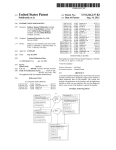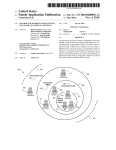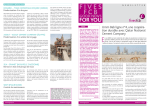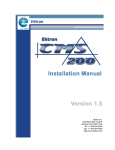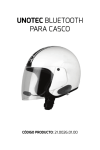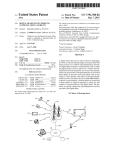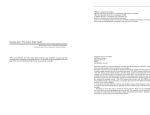Download Method of securely pairing devices with an access point for an IP
Transcript
US008484457B2
(12) United States Patent
(10) Patent N0.:
Winkler et al.
(54)
(45) Date of Patent:
METHOD OF SECURELY PAIRING DEVICES
7,433,673 B1
WITH AN ACCESS POINT FOR AN IP-BASED
g;
,
WIRELESS NETWORK
_
(75)
_
geemém G: a}
,
une
7,773,579 B1
Inventors: David B. Wmkler, Seattle, WA (US);
Yaro P. Brock, Bellevue, WA (US);
Jasdeep s_ Chugh’ Remon, WA (Us);
0 e
a .
8/2010 Liu et a1.
7,792,093 B2
9/2010 Myhre et a1.
8,160,614 B2
8,320,344 B2
2001/0052006 A1
4/2012 Shaffer
11/2012 Hodroj et a1.
12/2001 Barker et a1.
(Continued)
(73) Assignee: T-Mobile USA, Inc., Bellevue, WA (US)
Notice:
Jul. 9, 2013
10/2008 Everson et a1.
Michael C. Kemery, Seattle, WA (US)
(*)
US 8,484,457 B2
FOREIGN PATENT DOCUMENTS
Subject to any disclaimer, the term of this
CA
2666472
EP
1530321 A1
patent is extended or adjusted under 35
8/2010
5/2005
(Continued)
U.S.C. 154(b) by 233 days.
OTHER PUBLICATIONS
(21)
Appl' NO‘: 12/401’550
Belkin International, Inc., “Belkin N1 Vision Wireless Router User
(22)
Filed:
Manual,” Jul‘ 11’ 2007’ PP‘ 2082*
Mar. 10, 2009
(65)
(Continued)
Prior Publication Data
(51)
Us
Int CL
Primary
(57)
Examiner i Michael
ABSTRACT
S
(52)
H04L 29/06
US. Cl.
(2006-01)
A Wireless access point and method of using a Wireless access
point to allow a user to use a pre-determined security key
USPC ........................................................ .. 713/153
(58)
provided With the access point or a personal security key that
Field of Classi?cation Search
is provided by the user. The access point is purchased With a
USPC
713/153; 380/270, 283; 370/401; 345/23
See application ?le for complete Search history,
pre-determined security key. A user of the access point may
press a pairing button on the access point to automatically pair
other devices With the access point using the pre-determined
security key. A label With a passphrase that corresponds to the
pre-determined security key is provided With the access point,
(56)
References Cited
US. PATENT DOCUMENTS
4,998,271 A
5,513,263 A
6,493,629 B1
The Wireless access point also has a “security on/ofi” button.
When the user presses the security on/off button, the access
6,612,489 B2 *
9/2003
6,615,035 B1
9/2003 Lucidarme et a1.
6,985,583 B1*
1/2006
7,295,556 B2
7,376,221 B1
allowing the user to manually enter the passphrase into
devices that cannot automatically pair With the access point.
3/1991 Tortola et a1.
4/1996 White et a1.
12/2002 Van Bosch
McCormick et a1. ....... .. 235/382
point may cease use of the pre-determined security key in
favor of a personal security key.
Brainard et a1. .............. .. 380/44
11/2007 Roese et a1.
27 Claims, 14 Drawing Sheets
5/2008 Remy et a1.
PSTN Signaling
Neiwork
52
5°
Signaling
55
Gateway
Application
Call Controllers
Sewers
IP Care Network
E
US 8,484,457 B2
Page 2
2002/0147926
2002/0188581
2003/0119480
2004/0078708
US. PATENT DOCUMENTS
“Frequently Asked Questions: Wi-Fi Protected Setup,” Wi-Fi Alli
A1
A1
A1
A1
“Wi-Fi Protected Setup,” Wi-Fi Alliance 2007, http://www.wi-?.org/
wi?-protected-setup/ [Accessed on Mar. 31, 2009].
2004/0133689 A1*
2004/0192299 A1
2004/0203815 A1
2005/0054342 A1
2005/0063542 A1*
10/2002
12/2002
6/2003
4/2004
7/2004
Pecen et al.
Fortin et al.
Mohammed
Li et al.
Vasisht ....................... .. 709/228
9/2004 Wilson et al.
10/2004 Shoemake et al.
3/2005 Otsuka
3/2005
Ryu ............................ .. 380/259
2005/0078819 A1
4/2005 Hsu et al.
2005/0083911 A1
2005/0094592 A1
2005/0114504 A1
4/2005 Grabelsky et al.
5/2005 Schmidt
5/2005 Marolia et al.
2005/0159149
2005/0160287
2005/0174992
2005/0243809
A1
A1
A1
A1
2006/0075485 A1*
2006/0121941
2006/0223498
2006/0256800
2006/0293024
2006/0293038
2006/0293082
2007/0008885
2007/0026862
2007/0049342
2007/0079113
A1
A1
A1
A1
A1
A1
A1
A1
A1
A1
2007/0115900 A1*
7/2005
7/2005
8/2005
11/2005
4/2006
6/2006
10/2006
11/2006
12/2006
12/2006
12/2006
1/2007
2/2007
3/2007
4/2007
Wen et al.
Mehta et al.
Files et al.
Best et al.
Funahashi et al. ............ .. 726/19
Shi?ett
Gallagher et al.
Harrington et al.
Benco et al.
Walter et al.
Neuhaus
Bonner
Hicks et al.
Mayer et al.
Kulkarni et al.
5/2007 Liang et al. ................. .. 370/338
ance 2006, pp. 1-4.
N1 Wireless Router User Manual, Belkin International, Inc. 2007,
104 pages.
“Dontronics, USB to RJ-11 VoIP Phone Adaptor,” http://www.
dontronics.com/phoneconnectorhtml, date accessed Apr. 19, 2006],
7 pages.
“IVT Corporation, Bluetooth PSTN Voice AP,” http://www.
ivtcorporation.com/products/ap/indeX.php, [date accessed Apr. 19,
2006], 3 pages.
“Telco Systems: A BATM Company, Access200 Product Family
Voice over IP Analog Telephone Adapters,” Copyright 2005 Telco
Systems, 2 pages.
“Vonage and Motorola Announce a Co-Branded Internet Telephone
Adaptor with Wireless Router,” PR Newswire (U.S.), Mar. 14, 2007,
2 pages.
Bertolucci, Jeff, “Vonage’s Flashy V-Portal Offers Easier VoIP
Setup,” PC World Communications, Apr. 1, 2008, 1 page.
Greene, Tim, “Vonage Tailors VoIP for Small Firms: Flat-fee Dialing
Includes Local, Long-Distance Calls,” Network World, Jun. 23,
2003, 2 pages.
Helander, Johannes et al., “Secure Web Services for Low-Cost
Devices,” Proceedings of the Eighth IEEE International Symposium
on Object-Oriented Real-Time Distributed Computing (ISORC’05),
May 18-20, 2005, pp. 130-139.
2007/0123231 A1
5/2007 Kim
2007/0168553 A1*
7/2007
2007/0177562 A1
2007/0195803 A1
2008/0020773 A1
8/ 2007 Castrogiovanni et al.
8/ 2007 Lowery et al.
1/2008 Black et al.
com/gadgets/wireless/magaZine/17-02/Ipi
2008/0046998 A1 *
2008/0095086 A1*
2/2008
4/2008
guineapig?currentPageIall, [date accessed Sep. 28, 2010], pp. 1-7.
2008/0151866 A1
6/2008 Wu
2008/0160914 A1*
7/2008
2008/0189550
2008/0254833
2008/0311917
2009/0043876
A1
A1
A1
A1
2009/0074187 A1 *
2009/0085760 A1*
Jones et al. ................. .. 709/245
Cromer et al. ................ .. 726/17
Linkola et al. .............. .. 370/310
McRae et al. .............. .. 455/412
8/ 200 8 Roundtree
10/ 2008 Keevill et al.
12/2008 Marathe et al.
2/2009 Zhang et al.
3/2009
4/2009
Inoue et al. ................. .. 380/270
Lee ............................. .. 340/669
2009/0132675 A1
5/2009 Horn et al.
2009/0154701 A1*
6/2009 Kosaraju et al. ............ .. 380/270
2009/0163245 A1
6/2009 OoZeki
2009/0215394 A1*
8/2009
2009/0220216 A1
2010/0014506 A1
2010/0014507 A1
9/2009 Marsh et al.
1/2010 Linkola et al.
1/2010 Linkola et al.
2010/0265845 A1*
2011/0299686 A1*
10/2010
12/2011
Dewan ....................... .. 455/412
Lampen ...................... .. 370/254
Saboffetal. ................ .. 380/274
FOREIGN PATENT DOCUMENTS
EP
W0
W0
W0
W0
W0
W0
W0
W0
1865656
WO-2004102941
WO-2006018047
WO-2006062907
WO-2006078430
WO-2006135285
WO-2007015075
WO-2008036938
WO-2010099229
A1
A1
A1
A1
A2
A2
A1
A2
12/2007
11/2004
2/2006
6/2006
7/2006
12/2006
2/2007
3/2008
9/2010
OTHER PUBLICATIONS
Honan, Mathew, “I Am Here: One Man’s Experience With the Loca
tion-Aware Lifestyle,” Wired Magazine: 17.2, http://www.wired.
Houghton, Mike, “Cellular Modems: 3G Access on the Move,”
article downloaded from www.enterpriseplanet.com on May 27,
2009 bearing a date of May 25, 2006, Enterprise IT Planet, 4 pages.
IEEE-SA Standards Board, IEEE Std. 802.11, 1999 Edition, Reaf
?rmed 2003, 37 pages.
International Search Report and Written Opinion, International
Application No. PCT/US2007/82010, Filed on Oct. 19, 2007, Appli
cant: T-Mobile USA, Inc., Date of Mailing: Jun. 16, 2008, 10 pages.
International Search Report and Written Opinion, International
Application No. PCT/US2007/82010, Filed on Oct. 19, 2007, Appli
cant: T-Mobile USA, Inc., Date of Mailing: Jun. 18, 2008, 10 pages.
International Search Report and Written Opinion, International
Application No. PCT/US2007/82285, Filed on Oct. 23, 2007, Appli
cant: T-Mobile USA, Inc., Date ofMailing: Mar. 10, 2008, 10 pages.
International Search Report and Written Opinion, International
Application No. PCT/US2009/051072, Filed on Jul. 17, 2009, Appli
cant: T-Mobile USA, Inc., Date of Mailing: Nov. 6, 2009, 12 pages.
LaZarowitZ, Elizabeth, “Easy Call: Phoning Via Web,” New York
Daily News, Feb. 5, 2007, New York, 3 pages.
Shaw, Keith, “VoIP Invades the Home Network,” Network World,
Aug. 30, 2004, 1 page.
European Patent Of?ce, Supplementary European Search Report and
Opinion, EP Patent Application 07854249, mailed Jun. 4, 2012, 6
pages, WO2008051874.
International Searching Authority, International Search Report, PCT
Application PCT/US2010/025271, mailed Dec. 28, 2010, 3 pages.
International Searching Authority, Written Opinion, PCT Applica
International Search Report and Written Opinion for PCT/US2010/
026715; Filed on Mar. 9, 2010, Applicant: T-Mobile USA, Inc.,
tion PCT/US2010/025271, mailed Dec. 28, 2010, 4 pages.
Mailed on Oct. 18, 2010, 10 pages.
* cited by examiner
US. Patent
Jul. 9, 2013
Sheet 1 0f 14
US 8,484,457 B2
PSTN Signaling
Network
Q
45
6O
Signaling
Gateway
Appl'cat'on
55
Call Controllers
Servers
lP Core Network
@
US. Patent
Jul. 9, 2013
Sheet 2 0f 14
US 8,484,457 B2
1 0
CARRIER NETWORK
588
OSS
100
subscribers
172
AAA
NC
controller
171
SGW
IP access
network
150
114
US. Patent
Jul. 9, 2013
Sheet 4 0f 14
US 8,484,457 B2
cow
@
bwNcoEqZ c2omiwg
n:
{053
n2
n:$8 a
“MIN
32
US. Patent
Jul. 9, 2013
Sheet 5 0f 14
US 8,484,457 B2
0mm
55%w
own.\.
“9E00EE
US. Patent
1
Jul. 9, 2013
Start
Sheet 6 0f 14
>
US 8,484,457 B2
400
410
is there
Display message
an lntemet
indicating Internet
7
connection is needed
420
Display message
indicating that
oonnection must be
RJ45
445
465
Display message
indicating router
detected and providing
option to either replace
or provide as an
connection
public?
Display message
with appropriate
cabling instructions
alternative
N°
430
Display message with new ‘
cabling instructions
Display message
with appropriate
cabling instructions
Detect and display
message with Internet
connection type
t
475
Display message with
network SSID and provide
option to change SSID
l
480
Autocletect channel or
prompt user to enter
channel
FIG. 5A
US. Patent
Jul. 9, 2013
Sheet 7 of 14
US 8,484,457 B2
485
Display message
requesting unique
administrative password
i
490
Display message
con?rming system settings ‘
i
495
Display message
con?rming set-up and
offering (i) link to mobile
device tutorial and setup;
(ii) link to enable security;
or (iii) exit
505
500
User sglevcts
tutorial.
Redirect user to mobile
device tutorial and
setup
515
Display message
User selects
requesting user to
security?
enter mobile device
model
i
520
Display message
User selects end?
requesting user to
depress pairing button
on router and providing 4
instructions for
confirming on mobile
device
525
530
Security
successfully
Display help information
enabled?
535
FIG. 5B
Display message
con?rming that security is
enabled
US. Patent
Jul. 9, 2013
Sheet 8 0f 14
US 8,484,457 B2
550
Mobile
Device
Access
Point
User
depresses
pairing button
User presses
pair button and
Turn off
encryption
selects AP
SSID
HTTPS request for security parameters
XML document with security parameters
Display pairing
Display pairing
con?rmation
con?rmation
Turn on
encryption
FIG. 6
US. Patent
Jul. 9, 2013
Sheet 9 0f 14
US 8,484,457 B2
Found Wl-FI:
MouseHouse
Back
Get security key’?
4
Back ——
T-Mobile routers
only. 019))
No
Yes
Get Security Key
Get Security Key
On your T-Mobile
wireless router,
Enter Key:
press and release
Could not get key.
Retry
Retry
the secure button.
or
0.3))
—
Input key manually?
Then select Done.
t gene
m r
t M!
mull ,
tweet
53M ,
Done
620
T-Mobile
3/17/05 4:08 PM
T-Mobile
3/17/05 4:08 PM
Success
_._
se°l_"i"9 _ _
connectlon with.
MouseHouse
Cancel
E>@@
——Cancel—I
;
Success
Connecting to:
MouseHouse
t
m1,
E>@CE>
7
Proii|e>
"0
saved
Add MouseHouse
to your Saved
Networks?
US. Patent
Jul. 9, 2013
Sheet 10 0f 14
800
805
Secunty
. r’
Strlng;
_
137H
FIG. 8
US 8,484,457 B2
US. Patent
Jul. 9, 2013
Sheet 11 0f 14
US 8,484,457 B2
900
r_J
935
910a
910b
9100
1
910d
4
905
up)
925
i. q
920
915a
9151)
FIG. 9A
950
SIM 1
SIM2
FIG. 9B
945
US. Patent
Jul. 9, 2013
Sheet 12 0f 14
US 8,484,457 B2
1000
(
Start
)
1005
Press button to disable use of
pre-determined security key
1010
Modify access point settings
using computer to enter a
personal security key or
passphrase
1015
lnitiate device pairing by
pressing pairing button or
manually entering security key
or passphrase at device
(
Return
FIG. 10
)
US. Patent
Jul. 9, 2013
Sheet 14 0f 14
US 8,484,457 B2
1205
: Press down slightly to key
in password
: Press down further to hide dial
: Spin dial to navigate
Enter Password
i
KLMNOPQRiSE'I'UVWXYZlZ 3 45 6
1225
FIG. 12
US 8,484,457 B2
1
2
METHOD OF SECURELY PAIRING DEVICES
WITH AN ACCESS POINT FOR AN IP-BASED
WIRELESS NETWORK
Work remains unchanged. The common mobile core netWork
makes it possible for the service provider to have full service
and operational transparency. The existing service provider
Business Support Systems (BSS), service delivery systems,
content services, regulatory compliance systems, and Opera
CROSS-REFERENCE TO RELATED
APPLICATIONS
tion Support Systems (OSS) can support the UMA netWork
Without change. Service enhancements and technology evo
This application is related to US. patent application Ser.
No. 11/552,089, ?led 23 Oct. 2006, entitled “Method of
lution of the mobile core netWork apply transparently to both
Deploying an Access Point for an IP-Based Wireless Net
Although IP-based Wireless telecommunications technolo
gies offer substantial bene?ts to users, service providers may
face many obstacles to the Widespread adoption and use of
cellular access and UMA.
Work.” This application is also related to International Appli
cation No. PCT/US2007/051938082160, ?led 22 Oct. 2007,
entitled “System and Method to Indicate IP-Based Wireless
Telecommunication Service Availability and Related Infor
mation,” Which claims the bene?t of US. Provisional Appli
cation No. 60/862,596, ?led Oct. 23, 2006, entitled “System
these technologies. Often, users are very hesitant to embrace
neW technologies With Which they are not familiar. The ser
vice providers must therefore convince users of the bene?ts of
using an IP-based mobile device and related services, includ
ing by making the solution easy for a user to deploy. Offering
and Method to Indicate IP-Based Wireless Telecommunica
tions Service Availability,” and US. Provisional Application
No. 60/853, 149, ?led Oct. 20, 2006, entitled “Personalization
of Telecom Service Based Upon User Location.”
a user an IP-based Wireless telecommunications service is
different than offering standard telecommunications service,
20
or standard Wireless telecommunications service, in that a
portion of the IP-based Wireless telecommunications technol
BACKGROUND
ogy may need to be deployed by the user if the user is to take
full advantage of the technology. Speci?cally, the user may
A variety of technologies enable telecommunication ser
vices to be offered using Internet Protocol (IP). Commonly
desire to deploy an access point in his or her home, o?ice, or
25
referred to as Voice over IP, or VoIP, such technologies enable
telecommunications on any public or private IP netWork,
including the Internet. VoIP technology permits a user to
receive IP-based telecommunications services through a vari
ety of devices, including a desktop computer, a notebook
computer, an analog handset used in conjunction With a VoIP
telephone adapter, a VoIP-enabled handset, or other like
device.
Increasingly, mobile devices, such as notebook computers,
personal digital assistants (PDAs), Wireless handhelds, Wire
lead to user frustration and an increase in customer service
calls to the service provider if deployment proves dif?cult, but
also to a potential loss of a customer. As a result, it Would be
bene?cial for the service provider to simplify the deployment
30
process so that a user can quickly and easily begin to use the
IP-based Wireless telecommunications service With a mini
mum amount of assistance from the service provider.
BRIEF DESCRIPTION OF THE DRAWINGS
35
FIG. 1 illustrates an example Voice over IP system.
less handsets, or other similar devices, are also being enabled
to receive IP-based telecommunications services. Such ser
vices are provided by enabling the mobile device to commu
nicate With a Wireless router and access any IP-based Wireless
access netWork, such as a netWork based on the IEEE 802.16 40
(WiMAX), IEEE 802.20 Mobile Broadband Wireless Access
(MBWA), Ultra Wideband (UWB), IEEE 802.11 Wireless
?delity (WI-FITM), and IEEE 802.15 BLUETOOTHTM stan
dards.
Moreover, dual-mode mobile telecommunications devices
other frequented location. Such a deployment may not only
FIGS. 2A and 2B illustrate example converged Wireless
netWork systems that combine cellular netWorks With IP
based Wireless telecommunications netWorks.
FIG. 3 illustrates a netWork controller con?gured in an
IP-based Wireless telecommunication netWork to authorize or
reject access based on various identi?ers.
FIG. 4 is a perspective vieW of product packaging that
45
may be enabled to communicate With any IP-based Wireless
access netWork. For instance, Unlicensed Mobile Access
includes components for implementing an access point for an
IP-based Wireless telecommunications netWork.
FIGS. 5A and 5B are How charts of a process for instructing
a user on hoW to deploy the access point for an IP-based
(UMA) technology alloWs Wireless service providers to
50
Wireless telecommunications netWork.
FIG. 6 is a communication diagram of messaging for
securely pairing a mobile device and an access point.
netWorks into one seamless service With one mobile device,
FIG. 7 are screenshots of a mobile device interface When
one user interface, and a common set of netWork services for
55
securely pairing a mobile device and an access point.
FIG. 8 is a perspective vieW of a label containing a pass
phrase that may be applied to an access point, access point
instructions, or access point packaging.
merge cellular netWorks, such as Global System for Mobile
Communications (GSM) netWorks, and IP-based Wireless
both voice and data. UMA technology has recently been
accepted into release 6 of the 3rd Generation Partnership
Project (3GPP) standard as a General Access NetWork
(GAN). With UMA or GAN solutions, subscribers may move
betWeen cellular netWorks and IP-based Wireless netWorks
With seamless voice and data session continuity as transpar
ently as they move betWeen cells Within the cellular netWork.
Seamless in-call handover betWeen the IP-based Wireless net
FIGS. 9A and 9B are front and rear vieWs of an access point
having a display interface and controls to facilitate pairing
With remote devices using a pre-determined security key or a
personal security key.
60
Wireless netWork or the cellular netWork. UMA technology
effectively creates a parallel radio access netWork, the UMA
netWork, Which interfaces to the mobile core netWork using
standard mobility-enabled interfaces. The mobile core net
FIG. 10 is a How chart of a method of using a personal
security key rather than a pre-determined security key at an
Work and cellular netWork ensures that the user’ s location and
mobility do not affect the services delivered to the user. Ser
vices may be identical Whether connected over the IP-based
access point.
FIG. 11 is a block diagram of access point components that
alloW use of a pre-determined security key and a personal
65
security key.
FIG. 12 is a perspective vieW of an access point that con
tains a control for direct entry of a security string by a user.
US 8,484,457 B2
3
4
DETAILED DESCRIPTION
ated by a service provider and converts the VoIP signal to a
traditional phone service signal. The phone signal is then
access point to allow a user to use a pre-determined security
conveyed to the intended recipient via a public sWitched
telephone netWork (PSTN) 50. A call controller 55 that is
key that is associated With the access point or to use a personal
located in the service provider’s netWork provides call logic
A Wireless access point and method of using a Wireless
security key that is provided by the user to securely commu
and call control functions. An application server 60 that is
nicate With one or more remote devices is disclosed. The
located in the service provider’s netWork provides logic and
execution of one or more applications or services that are
access point is purchased or acquired With a pre-determined
security key that is associated With the access point. A user of
offered by the server provider, such as implementing various
access and security rules.
The VoIP system depicted in FIG. 1 is an architecture that
broadly enables any mobile device to receive IP-formatted
telecommunication services. One application of this technol
ogy is Unlicensed Mobile Access (UMA) technology, Which
alloWs cellular service providers to offer their products and
the access point may press a pairing button on the access point
to automatically pair other devices With the access point using
the pre-determined security key to encrypt the communica
tion betWeen the access point and the devices. A label With a
passphrase that corresponds to the pre-determined security
key is provided With the access point. The user may manually
enter the passphrase into those devices that Would otherWise
be unable to pair With the access point using the automatic
services seamlessly over Internet-connected broadband net
pairing method.
Rather than use the pre-determined security key, a user may
desire to use a personal security key With the access point. To
facilitate use of a personal security key, the Wireless access
point has a “security on/off” button. Depending on hoW the
20
lar netWork, such as a GSM, CDMA, or other netWork, or an
IP-based Wireless netWork, such as a netWork based on the
security on/ off button is con?gured, the security on/off button
alloWs a user to control When the pre-determined security key
is used by the access point to encrypt communications, When
a personal security key is used by the access point to encrypt
communications, and When security for the access point is
disabled in its entirety.
Works. Mobile devices may utiliZe licensed, semilicensed and
unlicensed spectrums (such as spectrums for cellular commu
nications) and alternate licensed and unlicensed spectrums
(such as spectrums for IP-based Wireless communication).
For example, dual-mode cellular phones may access a cellu
IEEE 802.16 (WiMAX), IEEE 802.20 Mobile Broadband
25
Wireless Access (MBWA), Ultra Wideband (UWB), IEEE
802.11 Wireless ?delity (WI-FITM), or IEEE 802.15 BLUE
TOOTHTM standards. The IP-based netWorks are accessed
via Wireless access points that are typically connected to a
DSL (Digital Subscriber Line) modem, a cable modem, a
In some embodiments, the access point may include a
rotary dial, buttons, or other user control to enable a user to 30 satellite modem, or any other broadband Internet connection.
The access points may be open or closed, and may be located
directly input a security string into the access point. The
security string is used by the access point to derive a 256 bit
or greater personal security key for the access point. Provid
in a subscriber’s home, in other apartments or residences, in
public locations such as coffee shops, libraries, or schools, or
in corporate locations.
ing a control on the access point greatly simpli?es the use of
the access point, as it alloWs a user to con?gure the access 35
tem’s native protocol (e.g., GSM, CDMA) and then encap
sulated into Internet Protocol (IP) packets, transmitted to the
The folloWing description provides speci?c details for a
thorough understanding of, and enabling description for, vari
ous embodiments of the technology. One skilled in the art Will
When a mobile device accesses an IP-based Wireless net
Work, information is initially formatted in the cellular sys
point to use a personal security key Without the user having to
use a computer to modify the access point settings.
access point, and communicated over the Internet to the cel
40
lular service provider’s mobile core netWork. Such transmis
understand that the technology may be practiced Without
sion bypasses the service provider’ s existing netWork of radio
these details. In some instances, Well-knoWn structures and
functions have not been shoWn or described in detail to avoid
toWers. Because the same cellular protocols are used in com
munications involving IP access points as With traditional
unnecessarily obscuring the description of the embodiments
of the technology. It is intended that the terminology used in
the description presented beloW be interpreted in its broadest
reasonable manner, even though it is being used in conjunc
45
that deliver content and handle mobility may not even need to
be aWare that a subscriber’s mobile device is on an IP-based
tion With a detailed description of certain embodiments of the
technology. Although certain terms may be emphasiZed
beloW, any terminology intended to be interpreted in any
radio toWers, the cellular service provider maintains a large
degree of system compatibility even though using an IP
based netWork. The systems of the cellular service provider
Wireless telecommunications netWork. The system may
50
instead assume the mobile device is on its native cellular
netWork. The IP netWork is therefore abstracted With respect
to the cellular netWork, regardless of Whether the mobile
restricted manner Will be overtly and speci?cally de?ned as
such in this Detailed Description section.
device connects to the cellular netWork via a cell toWer (for
I. EXAMPLE VoIP AND UMA NETWORKS
licensed spectrum access) or a Wireless access point (for
55
licensed, semilicensed or unlicensed spectrum access).
FIG. 1 illustrates the components of a generaliZed Voice
over Internet Protocol (VoIP) system 10 for mobile commu
A non-exhaustive list of products and services available on
IP-based Wireless telecommunications netWorks includes not
nication devices. The system comprises one or more access
only voice services, but also supplementary services like call
forWarding and call Waiting, text messaging services like
SMS, and data-based services like ringtone doWnloads, game
doWnloads, picture messaging, email and Web broWsing. Fur
points (APs) 15 that can accept communications 20 from
mobile devices 25. The access point includes a Wireless router
30 and a broadband modem 35 that enable connection to an
Internet Protocol (IP) netWork 40. IP netWork 40 may be one
60
ther, since a mobile device is connected to an IP netWork, all
manner of data services available over such netWorks may be
or more public netWorks, private netWorks, or combination of
public and private netWorks. IP packets that carry communi
cations from the mobile device 25 are received at the access
point 15 and transported through the IP netWork 40 to a
signaling gateWay 45. Signaling gateWay 45 is typically oper
provided to the mobile device.
65
FIG. 2A is an illustration of a system 100 that combines a
cellular telephone netWork With an IP-based Wireless tele
communications netWork (eg a UMA netWork). The
US 8,484,457 B2
5
6
described system 100 accepts registration requests and com
municates with a database (not shown) for logging and
accessing various data associated with communications.
Authentication, access, and authorization are handled by
munication connections from a mobile device 110 to either a
cellular telephone network or to an lP-based wireless tele
communications network.
The example cellular telephone network includes one or
SGW 171 via AAA module 172, as previously described.
For the example system 100', the signaling path of a com
munication is routed through the NC 166 to a mobile switch
more cell towers 120 that are con?gured to accept cellular
communications 112 from mobile device 110. The cell towers
ing system (MSS) 180, while the voice bearer path is routed
120 are connected to a controller (such as a base station
through the NC 166 to a media gateway (MGW) 182. The
signaling portion of a communication governs various over
head aspects of the communication such as, for example,
when the communication starts, when the communication
stops, initiating a telephone ring, characteristics of the trans
mitted data, etc. The voice bearer portion of the communica
tion contains the actual content (either data or voice informa
tion) of the communication. The MGW 182 controls the
content ?ow between the service provider and the mobile
controller/radio network controller (BSC/RNC)) 176 via a
private network 130. The private network 130 can include a
variety of connections such as T1 lines, a wide area network
(WAN), a local area network (LAN), various network
switches, and other similar components. Controller 176 con
trols network communication traf?c to the carrier network
190, where all communications are managed. An example
carrier network 190 includes a switch (such as a mobile
switching center (MSC)) 192, which is con?gured to control
data/ call ?ows, perform load balancing, as well as other func
tions. A variety of system databases may also be accessed in
the carrier network such as, e.g., an operation support sub
device 110, while the MSS 180 controls the signaling ?ow (or
controls overhead-related ?ow) between the service provider
20
system (OSS) database 194, a business support system (BSS)
database 196, and a central subscriber database that contains
25
mobile device 110 initiates a connection request with an
lP-based wireless telecommunications network via a wireless
communication 114 to an access point (AP) 140. The access
point 140 communicates with a network controller 166 via an
30
IP access network 150 and a security gateway (SGW) 171.
The network controller 166 monitors connection requests
associated with each mobile device, processes each connec
tion request, and either permits or rejects access to the IP
based wireless telecommunications network. Access to the
35
lP-based wireless telecommunications network may be con
trolled based on at least one identi?er that is associated with
the mobile device. The lP-based wireless telecommunica
tions network controller 166 queries a data store 168 to deter
mine if the mobile device 110 is authorized for access to the
details of a carrier’s subscribers (such as a home location
register (HLR)) 198, for billing, call logging, etc.
The example network includes one or more access points
(APs) 140 that can accept IP communications 114 from
mobile device 110. An access point can be con?gured as part
of a wireless network in one or more locations such as a public
network 142, a home network 144, or a private business
network 146. Each access point is coupled to an Internet
Protocol (IP) network 150 through a broadband connection.
IP packets that carry communications (data, voice, SMS, etc.)
are routed from the access points to a security gateway
(SGW) 171 through the IP network 150. The security gateway
controls access to the network controller (NC) 166, which
communicates with a database 168 for logging and accessing
various data associated with communications. The network
controller 166 is also con?gured to manage access with the
carrier network 190 in a similar manner to that performed by
the cellular network’s cell tower controller 176.
and the mobile device 110.
FIG. 3 illustrates a con?guration that utilizes a network
controller for managing lP-based network authorization. A
lP-based wireless telecommunications network. Example
40
identi?ers that may be utilized to determine access includes a
media access control (MAC) address associated with an
access point, a mobile device or subscriber identi?er (such as
an lntemational Mobile Subscriber Identi?er WSW, an Inter
Authentication of a request for access by a mobile device
over the lP-based wireless telecommunications network is
net Protocol (IP) address (or “Public IP address”) associated
handled by the security gateway 171, which communicates
or other similar types of information. The data store 168 may
be a single database, table, or list, or a combination of data
bases, tables, or lists, such as one for IP addresses, one of
MAC addresses, and one for FQDNs. The data store may
with an authentication, access and authorization (AAA) mod
ule 172 as shown in FIG. 2A. Challenges and responses to
requests for access by the mobile device are communicated
between central subscriber database 198 and the AAA mod
with the access point, a fully quali?ed domain name (FQDN),
45
include “blocked” identi?ers as well as “authorized” identi
?ers. Authorized accesses to the lP-based wireless telecom
ule 172. When authorization is granted, the security gateway
171 communicates the assignment of an IP address to the
mobile device 110 that requested access. Once the IP address
munications network may be maintained by the network con
50
is passed to the mobile device 110 by the security gateway
171, the public IP address assigned to the device is passed to
troller 166 in an authorized session table or similar data
construct.
the NC.
ll. ACCESS NODE DEPLOYMENT
FIG. 2B illustrates another example system that combines
a cellular telephone network with an lP-based wireless tele
55
One of the factors that may in?uence the adoption and use
of lP-based wireless telecommunications technology is the
communications network. The described system 100' accepts
registration requests and communication connections from a
mobile device 110 to either a cellular telephone network (not
ease with which a user may purchase a lP-based wireless
telecommunications device and begin using the service
offered by a service provider. The simpler the deployment
shown) or to an lP-based wireless telecommunications net
work. The system 100' includes one or more access points 60 process is made, the more likely that users will be willing to
(AP) 140 that accept communications 114 from mobile
adopt and use the technology. FIG. 4 is a perspective view of
device 110. Each access point is coupled to an lP-based
wireless telecommunications network 150 through a broad
band connection. IP network 150 routes communications
representative product packaging 400 that contains various
(data, voice, SMS, etc.) between the access points and a
security gateway (SGW) 171. The security gateway 171 con
trols access to the network controller (NC) 166, which com
components of an lP-based wireless telecommunications ser
vice offering by a service provider. Product packaging 400 is
65
depicted as a single box, but may be one or more boxes, blister
packs, or other packaging that allows for the safe and ef?cient
delivery of the various components. Within the packaging are
US 8,484,457 B2
7
8
a number of components that are to be utilized by the user to
various locations so that the very ?rst message that a user
deploy an access point for IP-based Wireless telecommunica
tions service. Also contained in the packaging are instruc
tional materials that are designed to Walk the user through the
deployment and use of the provided components in a step
receives as he or she opens the product packaging is to run the
CD. Similarly, the various components may also have perma
nent or temporary stickers that contain a message to insert the
CD into a computer before unpacking or using any of the
other components. For example, a sticker 350 may be located
by-step fashion. Speci?cally, the product packaging contains
some or all of the folloWing components:
A Wireless router 310 and associated cabling and poWer
on the router 310 and a sticker 360 may be located on the
mobile device 320, each sticker repeating the message to
insert the CD into the computer before poWering-up or using
cords (not shoWn). The router is intended to be utiliZed
as a Wireless access point to an IP network, and may be
the associated component. The sticker may be located in a
installed by the user in his or her home, of?ce, or other
location that he or she frequents and Where he or she
fashion on each component that a user Would be forced to
remove the sticker prior to connecting or poWering on the
desires to use the IP-based Wireless telecommunications
associated component. For example, the sticker 350 may
service. The Wireless router may be any of a variety of
routers, including routers made by LINKSYSTM such as
extend across the poWer button on the router 310. Other
model number WRT54G-TM. The router must have suf
?cient communication and processing capability to
handle Wireless calls made by one or more users from a
mobile device, as Well to implement the other function
ality described herein.
20
A mobile device 320 that is enabled to access an IP-based
telecommunications netWork. Such a mobile device may
packaging is the CD. The user must physically move the CD
(With the messaging on the CD) in order to access the other
be manufactured by a variety of manufacturers, includ
components in the packaging. The prominent placement and
ing MOTOROLATM, SAMSUNGTM, NOKIATM, and
others. In certain dual-mode devices, the mobile device
may further be con?gured to operate in a ?rst mode
Wherein communication is made via traditional cellular
netWorks and in a second mode Wherein communication
is made via an IP-based netWork. Further details about
sWitching betWeen the various modes of operation on a
components Within the product packaging, such as the CD
330 and the installation guide 340 may have similar and
prominent messaging on the face of each of these compo
nents. In addition to appropriate labeling, the components in
the product packaging may also be packed in a manner that
the ?rst component that the user vieWs upon opening the
25
frequent repetition of the mes sage to execute programs on the
CD ?rst signi?cantly increases the likelihood that a user Will
folloW the instructions and utiliZe the CD before performing
any other actions.
If the user inserts the CD into a computer, the CD auto
30
matically loads a set-up softWare facility (often referred to as
dual-mode mobile device is discussed in commonly
a “set-up WiZard”) that guides the user through the deploy
assigned US. patent application Ser. No. 11/480,775,
ment process. FIGS. 5A and 5B are flow charts of the set-up
process 400 that is implemented by the facility. At a decision
entitled “SYSTEM AND METHOD FOR CONNECT
ING TO A VOICE NETWORK SUCH AS WIRE
LESSLY CONNECTING TO A UMA NETWORK,”
block 405, the facility determines Whether the computer is
35
Which is herein incorporated in its entirety by reference.
An installation and use compact disc (CD) 330, Which is to
be inserted into a computer (not shoWn) that Will be
coupled to the Wireless router 310. The CD includes
appropriate programs and help ?les that, When run, pro
connected to the Internet by attempting to access or otherWise
ping a remote netWork address. If the computer is not con
nected to the Internet, at a block 410 a message is displayed to
a user indicating that a broadband Internet connection is
required for the access point to be installed. Set-up is there
40
after halted until the user is able to provide a broadband
connection for the computer. If the facility determines that the
vide step-by-step instructions to a user about the deploy
ment and use of the various IP-based telecommunica
computer is connected to the Internet, setup continues to a
decision block 415. At decision block 415, the facility deter
tions components.
mines Whether the computer is connected to a broadband
An installation and use guide 340, Which is a paper copy of
some or all of the materials that are included in the CD 45 modern with an R145 cable, or Whether the Internet connec
tion is implemented using another type of connection (e.g., a
330. The installation and use guide is typically redun
dant to the CD and any online guides provided by the
service provider, so may be omitted if users no longer
desire to receive a hard copy.
While the product packaging 300 is depicted as containing
four system components, it Will be appreciated that a greater
or lesser number of components may be included in the pack
aging depending on the intended service offering by the ser
vice provider. For example, certain users may not require a
mobile device 320 if they already are in possession of such a
device. Moreover, some manufacturers may ship or deliver
some of the components directly to consumers, Without pro
50
55
Internet using an appropriate cable to the broadband modem,
at a decision block 425 the facility determines if the connec
tion is a public connection or a private connection. If the
viding the components to the service providers.
The intent of the product packaging 300 and the labeling of
the components in the packaging is to make it very clear to the
user hoW to proceed With deployment of the components. To
60
that end, each component in the packaging and the packaging
itself may contain messaging that indicates that the CD 330
should be inserted into a computer and a program on the CD
run before any further steps are taken to connect or poWer on 65
any of the components. For example, the ?aps on the product
packaging 300 may be clearly labeled “Run CD First” in
Wireless connection or USB cable). In some embodiments,
installation of the access point router depends on the com
puter being connected With an R145 cable. As a result, if the
connection betWeen the computer and the broadband modem
is anything other than an R145 cable, at a block 420 the user
is noti?ed that the modem must be connected to the computer
With an R145 cable. Further set-up is thereafter halted until
the user is able to connect the modem using an R145 cable.
Once it is determined that the computer is connected to the
connection is a private connection (i.e., the connection is not
shared With other parties using a router) at a block 430 the
facility displays a message that provides cabling instructions
to connect the router 310 betWeen the modem and the com
puter. At a decision block 435 the facility tests to see if the
cabling has been correctly installed. If it has, the setup process
proceeds to a block 440, otherWise the facility loops back to
block 430 to again provide cabling instructions to the user and
information about common set-up problems. The setup pro