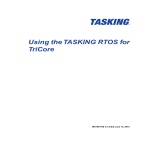Download 8051 RTOS
Transcript
8051 RTOS
GU0102 (v1.2) January 20, 2004
Software, hardware, documentation and related materials:
Copyright E 2004 Altium Limited.
All rights reserved. You are permitted to print this document provided that (1) the use of such is for personal use only
and will not be copied or posted on any network computer or broadcast in any media, and (2) no modifications of the
document is made. Unauthorized duplication, in whole or part, of this document by any means, mechanical or
electronic, including translation into another language, except for brief excerpts in published reviews, is prohibited
without the express written permission of Altium Limited. Unauthorized duplication of this work may also be
prohibited by local statute. Violators may be subject to both criminal and civil penalties, including fines and/or
imprisonment. Altium, CAMtastic, Design Explorer, DXP, LiveDesign, NanoBoard, NanoTalk, Nexar, nVisage,
CircuitStudio, P-CAD, Protel, Situs, TASKING, and Topological Autorouting and their respective logos are
trademarks or registered trademarks of Altium Limited or its subsidiaries. All other registered or unregistered
trademarks referenced herein are the property of their respective owners and no trademark rights to the same are
claimed.
Table of Contents
Table of Contents
Introduction to the RTOS kernel
1.1
1.2
1.3
1.4
1.5
Real-time Applications . . . . . . . . . . . . . . . . . . . . . . . . . . . . . . . . . . . . .
What is OSEK/VDX . . . . . . . . . . . . . . . . . . . . . . . . . . . . . . . . . . . . . . . .
The OSEK/VDX Documentation . . . . . . . . . . . . . . . . . . . . . . . . . . . . . .
The Altium RTOS . . . . . . . . . . . . . . . . . . . . . . . . . . . . . . . . . . . . . . . . . .
Why Using the Altium RTOS? . . . . . . . . . . . . . . . . . . . . . . . . . . . . . . . .
Getting Started
2.1
2.2
2.3
2.4
2.5
2.6
What is an RTOS Project? . . . . . . . . . . . . . . . . . . . . . . . . . . . . . . . . . . .
The Design Environment "DXP" . . . . . . . . . . . . . . . . . . . . . . . . . . . . . .
Create a new Project Space for the MYRTOS Project . . . . . . . . . . .
Edit the Application Files . . . . . . . . . . . . . . . . . . . . . . . . . . . . . . . . . . . .
Build Your Application . . . . . . . . . . . . . . . . . . . . . . . . . . . . . . . . . . . . . .
Debug Your Application . . . . . . . . . . . . . . . . . . . . . . . . . . . . . . . . . . . . .
The OSEK/VDX Implementation Language (OIL)
3.1
3.2
3.2.1
3.2.2
3.2.3
3.3
3.3.1
3.3.2
3.4
Why an OIL Language . . . . . . . . . . . . . . . . . . . . . . . . . . . . . . . . . . . . . .
What are the OIL System Objects? . . . . . . . . . . . . . . . . . . . . . . . . . . .
Standard and Non-Standard Attributes . . . . . . . . . . . . . . . . . . . . . . . .
Overview of System Objects and Attributes . . . . . . . . . . . . . . . . . . . .
Non-Standard Attributes for the 8051 . . . . . . . . . . . . . . . . . . . . . . . . .
The Structure of an OIL File . . . . . . . . . . . . . . . . . . . . . . . . . . . . . . . . .
Implementation Part . . . . . . . . . . . . . . . . . . . . . . . . . . . . . . . . . . . . . . . .
Application Part . . . . . . . . . . . . . . . . . . . . . . . . . . . . . . . . . . . . . . . . . . . .
Preprocessor Commands . . . . . . . . . . . . . . . . . . . . . . . . . . . . . . . . . . .
The startup process
4.1
4.2
4.3
4.3.1
4.3.2
4.3.3
4.3.4
4.4
4.5
Introduction . . . . . . . . . . . . . . . . . . . . . . . . . . . . . . . . . . . . . . . . . . . . . . .
System Boot . . . . . . . . . . . . . . . . . . . . . . . . . . . . . . . . . . . . . . . . . . . . . .
The Main() Module . . . . . . . . . . . . . . . . . . . . . . . . . . . . . . . . . . . . . . . . .
What are Application Modes? . . . . . . . . . . . . . . . . . . . . . . . . . . . . . . . .
Defining Application Modes . . . . . . . . . . . . . . . . . . . . . . . . . . . . . . . . . .
Changing Application Modes: Application Reset. . . . . . . . . . . . . . . .
Non-mutually exclusive application modes . . . . . . . . . . . . . . . . . . . .
The RTOS Initialization . . . . . . . . . . . . . . . . . . . . . . . . . . . . . . . . . . . . .
The Shut-down Process . . . . . . . . . . . . . . . . . . . . . . . . . . . . . . . . . . . .
1-1
1-1
1-2
1-3
1-4
1-4
2-1
2-1
2-4
2-6
2-8
2-11
2-11
3-1
3-1
3-1
3-1
3-2
3-4
3-7
3-7
3-8
3-14
4-1
4-1
4-2
4-3
4-3
4-3
4-5
4-7
4-7
4-9
iii
8051 RTOS
Task management
5.1
5.2
5.3
5.3.1
5.3.2
5.4
5.4.1
5.4.2
5.5
5.6
5.6.1
5.6.2
5.6.3
5.7
5.7.1
5.7.2
5.7.2.1
5.7.2.2
5.7.3
5.7.3.1
5.8
What is a Task? . . . . . . . . . . . . . . . . . . . . . . . . . . . . . . . . . . . . . . . . . . . .
Defining a Task in the C Source . . . . . . . . . . . . . . . . . . . . . . . . . . . . . .
The States of a Task . . . . . . . . . . . . . . . . . . . . . . . . . . . . . . . . . . . . . . .
Basic Tasks . . . . . . . . . . . . . . . . . . . . . . . . . . . . . . . . . . . . . . . . . . . . . . .
Extended Tasks . . . . . . . . . . . . . . . . . . . . . . . . . . . . . . . . . . . . . . . . . . .
The Priority of a Task . . . . . . . . . . . . . . . . . . . . . . . . . . . . . . . . . . . . . . .
Virtual versus Physical Priorities . . . . . . . . . . . . . . . . . . . . . . . . . . . . . .
Fast Scheduling . . . . . . . . . . . . . . . . . . . . . . . . . . . . . . . . . . . . . . . . . . .
Activating and Terminating a Task . . . . . . . . . . . . . . . . . . . . . . . . . . . .
Scheduling a Task . . . . . . . . . . . . . . . . . . . . . . . . . . . . . . . . . . . . . . . . .
Full-preemptive Tasks . . . . . . . . . . . . . . . . . . . . . . . . . . . . . . . . . . . . . .
Non-preemptive Tasks . . . . . . . . . . . . . . . . . . . . . . . . . . . . . . . . . . . . .
Scheduling Policy . . . . . . . . . . . . . . . . . . . . . . . . . . . . . . . . . . . . . . . . . .
The Stack of Task . . . . . . . . . . . . . . . . . . . . . . . . . . . . . . . . . . . . . . . . . .
The Memory Model . . . . . . . . . . . . . . . . . . . . . . . . . . . . . . . . . . . . . . . .
The System Stack . . . . . . . . . . . . . . . . . . . . . . . . . . . . . . . . . . . . . . . . .
The Run-Time System Stack . . . . . . . . . . . . . . . . . . . . . . . . . . . . . . . .
Saving the System Stack . . . . . . . . . . . . . . . . . . . . . . . . . . . . . . . . . . . .
The Virtual Stack . . . . . . . . . . . . . . . . . . . . . . . . . . . . . . . . . . . . . . . . . . .
The Run-Time Virtual Stack . . . . . . . . . . . . . . . . . . . . . . . . . . . . . . . . .
The C Interface for Tasks . . . . . . . . . . . . . . . . . . . . . . . . . . . . . . . . . . .
Events
6.1
6.2
6.3
6.4
iv
5-1
5-2
5-3
5-3
5-4
5-5
5-5
5-8
5-8
5-12
5-12
5-12
5-13
5-15
5-15
5-15
5-16
5-17
5-17
5-18
5-19
6-1
Introduction . . . . . . . . . . . . . . . . . . . . . . . . . . . . . . . . . . . . . . . . . . . . . . .
Configuring Events . . . . . . . . . . . . . . . . . . . . . . . . . . . . . . . . . . . . . . . . .
The Usage of Events . . . . . . . . . . . . . . . . . . . . . . . . . . . . . . . . . . . . . . .
The C Interface for Events . . . . . . . . . . . . . . . . . . . . . . . . . . . . . . . . . . .
Resource Management
7.1
7.2
7.3
7.3.1
7.3.2
7.3.3
7.3.4
7.4
7.5
7.6
5-1
Key Concepts . . . . . . . . . . . . . . . . . . . . . . . . . . . . . . . . . . . . . . . . . . . . .
What is a Resource? . . . . . . . . . . . . . . . . . . . . . . . . . . . . . . . . . . . . . . .
The Ceiling Priority Protocol . . . . . . . . . . . . . . . . . . . . . . . . . . . . . . . . .
Priority Inversion . . . . . . . . . . . . . . . . . . . . . . . . . . . . . . . . . . . . . . . . . . .
Deadlocks . . . . . . . . . . . . . . . . . . . . . . . . . . . . . . . . . . . . . . . . . . . . . . . .
Description of The Priority Ceiling Protocol . . . . . . . . . . . . . . . . . . . . .
Calculating the Ceiling Priority . . . . . . . . . . . . . . . . . . . . . . . . . . . . . . .
Grouping Tasks . . . . . . . . . . . . . . . . . . . . . . . . . . . . . . . . . . . . . . . . . . . .
The Scheduler as a Special Resource . . . . . . . . . . . . . . . . . . . . . . . .
The C Interface for Resources . . . . . . . . . . . . . . . . . . . . . . . . . . . . . . .
6-1
6-1
6-2
6-6
7-1
7-1
7-2
7-10
7-10
7-11
7-11
7-12
7-15
7-17
7-18
Table of Contents
Alarms
8.1
8.2
8.2.1
8.2.2
8.3
8.4
8-1
Introduction . . . . . . . . . . . . . . . . . . . . . . . . . . . . . . . . . . . . . . . . . . . . . . .
Counters . . . . . . . . . . . . . . . . . . . . . . . . . . . . . . . . . . . . . . . . . . . . . . . . .
What is a Counter? . . . . . . . . . . . . . . . . . . . . . . . . . . . . . . . . . . . . . . . . .
The RTOS System Counter . . . . . . . . . . . . . . . . . . . . . . . . . . . . . . . . .
What is an Alarm? . . . . . . . . . . . . . . . . . . . . . . . . . . . . . . . . . . . . . . . . .
The C Interface for Alarms . . . . . . . . . . . . . . . . . . . . . . . . . . . . . . . . . .
Interrupts
9.1
9.2
9.2.1
9.3
9.4
9.5
9.6
9.7
9.8
9.8.1
9.8.2
9.8.3
9.9
9-1
Introduction . . . . . . . . . . . . . . . . . . . . . . . . . . . . . . . . . . . . . . . . . . . . . . .
The ISR Object . . . . . . . . . . . . . . . . . . . . . . . . . . . . . . . . . . . . . . . . . . . .
The ISR Non-Standard Attributes . . . . . . . . . . . . . . . . . . . . . . . . . . . .
Defining an Interrupt in the C Source . . . . . . . . . . . . . . . . . . . . . . . . . .
The Category of an ISR Object . . . . . . . . . . . . . . . . . . . . . . . . . . . . . . .
Nested ISRs . . . . . . . . . . . . . . . . . . . . . . . . . . . . . . . . . . . . . . . . . . . . . .
ISRs and Resources . . . . . . . . . . . . . . . . . . . . . . . . . . . . . . . . . . . . . . .
ISRs and Messages . . . . . . . . . . . . . . . . . . . . . . . . . . . . . . . . . . . . . . . .
Fast Disable/Enable API Services . . . . . . . . . . . . . . . . . . . . . . . . . . . .
Disable/Enable All Interrupts . . . . . . . . . . . . . . . . . . . . . . . . . . . . . . . . .
Suspend/Resume All Interrupts . . . . . . . . . . . . . . . . . . . . . . . . . . . . . .
Suspend/Resume OS Interrupts . . . . . . . . . . . . . . . . . . . . . . . . . . . . . .
The C Interface for Interrupts . . . . . . . . . . . . . . . . . . . . . . . . . . . . . . . .
Interprocess Communication
10.1
10.2
10.3
10.4
10.4.1
10.4.2
10.4.3
10.4.4
10.4.5
10.5
10.5.1
10.5.2
10.5.3
10.5.4
10.6
10.6.1
10.6.2
10.6.3
10.7
8-1
8-1
8-1
8-3
8-6
8-11
Introduction . . . . . . . . . . . . . . . . . . . . . . . . . . . . . . . . . . . . . . . . . . . . . . .
Basic Concepts . . . . . . . . . . . . . . . . . . . . . . . . . . . . . . . . . . . . . . . . . . . .
Configuring Messages . . . . . . . . . . . . . . . . . . . . . . . . . . . . . . . . . . . . . .
Message Transmission . . . . . . . . . . . . . . . . . . . . . . . . . . . . . . . . . . . . .
Sending a Message . . . . . . . . . . . . . . . . . . . . . . . . . . . . . . . . . . . . . . . .
How to Define the Data Type of a Message . . . . . . . . . . . . . . . . . . . .
Receiving a Message . . . . . . . . . . . . . . . . . . . . . . . . . . . . . . . . . . . . . . .
Initializing Unqueued Messages . . . . . . . . . . . . . . . . . . . . . . . . . . . . . .
Long versus Short Messages . . . . . . . . . . . . . . . . . . . . . . . . . . . . . . . .
Message Notification . . . . . . . . . . . . . . . . . . . . . . . . . . . . . . . . . . . . . . .
Notification Example: Activate Task . . . . . . . . . . . . . . . . . . . . . . . . . . .
Notification Example: Set Event . . . . . . . . . . . . . . . . . . . . . . . . . . . . . .
Notification Example: Flag . . . . . . . . . . . . . . . . . . . . . . . . . . . . . . . . . . .
Notification Example: Callback . . . . . . . . . . . . . . . . . . . . . . . . . . . . . . .
Starting and Ending the COM . . . . . . . . . . . . . . . . . . . . . . . . . . . . . . . .
Starting the COM . . . . . . . . . . . . . . . . . . . . . . . . . . . . . . . . . . . . . . . . . .
Starting the COM Extension . . . . . . . . . . . . . . . . . . . . . . . . . . . . . . . . .
Stopping the COM . . . . . . . . . . . . . . . . . . . . . . . . . . . . . . . . . . . . . . . . .
The C Interface for Messages . . . . . . . . . . . . . . . . . . . . . . . . . . . . . . . .
9-1
9-1
9-3
9-4
9-4
9-6
9-7
9-8
9-10
9-10
9-12
9-13
9-14
10-1
10-1
10-2
10-4
10-6
10-6
10-7
10-8
10-11
10-13
10-14
10-15
10-16
10-17
10-19
10-20
10-20
10-21
10-21
10-22
v
8051 RTOS
Error Handling
11.1
11.2
11.2.1
11.2.2
11.2.3
11.3
11.4
11-1
Introduction . . . . . . . . . . . . . . . . . . . . . . . . . . . . . . . . . . . . . . . . . . . . . . .
Error Handling . . . . . . . . . . . . . . . . . . . . . . . . . . . . . . . . . . . . . . . . . . . . .
Standard Versus Extended Status . . . . . . . . . . . . . . . . . . . . . . . . . . . .
The ErrorHook Routine . . . . . . . . . . . . . . . . . . . . . . . . . . . . . . . . . . . . .
The COMErrorHook Routine . . . . . . . . . . . . . . . . . . . . . . . . . . . . . . . . .
Debug Routines . . . . . . . . . . . . . . . . . . . . . . . . . . . . . . . . . . . . . . . . . . .
OIL Examples . . . . . . . . . . . . . . . . . . . . . . . . . . . . . . . . . . . . . . . . . . . . .
Debugging an RTOS Application
12.1
12.2
12.3
12.4
12.5
12.6
12.7
Introduction . . . . . . . . . . . . . . . . . . . . . . . . . . . . . . . . . . . . . . . . . . . . . . .
How to Debug the System Status . . . . . . . . . . . . . . . . . . . . . . . . . . . .
How to Debug Tasks . . . . . . . . . . . . . . . . . . . . . . . . . . . . . . . . . . . . . . .
How to Debug Resources . . . . . . . . . . . . . . . . . . . . . . . . . . . . . . . . . . .
How to Debug Alarms . . . . . . . . . . . . . . . . . . . . . . . . . . . . . . . . . . . . . .
How to Debug ISRs . . . . . . . . . . . . . . . . . . . . . . . . . . . . . . . . . . . . . . . .
How to Debug Messages . . . . . . . . . . . . . . . . . . . . . . . . . . . . . . . . . . .
Implementation Parameters
1
2
3
3.1
3.2
3.3
Introduction . . . . . . . . . . . . . . . . . . . . . . . . . . . . . . . . . . . . . . . . . . . . . . .
Functionality Implementation Parameters . . . . . . . . . . . . . . . . . . . . . .
Hardware Resource Implementation Parameters . . . . . . . . . . . . . . .
The ROM Usage by System Services . . . . . . . . . . . . . . . . . . . . . . . . .
The ROM/RAM Usage of OIL Objects . . . . . . . . . . . . . . . . . . . . . . . . .
Miscellaneous . . . . . . . . . . . . . . . . . . . . . . . . . . . . . . . . . . . . . . . . . . . . .
Stack Overflow
1
2
2.1
2.2
Index
vi
Introduction . . . . . . . . . . . . . . . . . . . . . . . . . . . . . . . . . . . . . . . . . . . . . . .
Run-time Stack Monitoring . . . . . . . . . . . . . . . . . . . . . . . . . . . . . . . . . .
IsStackInRange . . . . . . . . . . . . . . . . . . . . . . . . . . . . . . . . . . . . . . . . . . .
Stack Monitor . . . . . . . . . . . . . . . . . . . . . . . . . . . . . . . . . . . . . . . . . . . . .
11-1
11-1
11-1
11-2
11-6
11-8
11-9
12-1
12-1
12-2
12-3
12-4
12-5
12-6
12-7
A-1
A-1
A-2
A-4
A-5
A-6
A-7
B-1
B-1
B-3
B-3
B-3
Manual Purpose and Structure
Manual Purpose
This manual aims to provide you with the necessary information to build real-time applications using
the RTOS (Real Time Operating System) micro kernel delivered with the toolchain.
After reading the document, you should:
• know how to build real-time RTOS applications using.
• understand the benefits of using the RTOS.
• be able to customize the RTOS to your project needs.
• be familiar with the most relevant RTOS concepts.
• know how to debug RTOS applications.
This manual assumes that you have already read the User's Manual of the toolchain documentation.
The manual leads you through the hottest topics of configuring and building RTOS applications,
overview of the functionality, design hints, debugging facilities and performance.
This manual expects you to have gone through the main topics of the online OSEK/VDX
standard documents. These documents should be, in fact, a constant reference during the
reading of this manual.
vii
8051 RTOS
Short Table of Contents
Chapter 1: Introduction to the RTOS Kernel
Provides an introduction to the RTOS real-time multitasking kernel. It discusses the choice of making
the RTOS compliant with the OSEK standard. Additionally, this chapter provides a high-level
introduction to real-time concepts.
Chapter 2: Getting Started
Overviews the files (and their interrelations) involved in every RTOS application and includes a self
explanatory diagram of the development process as a whole. Describes also how you can build your
very first RTOS application guiding you step by step through the process.
Chapter 3: The OSEK/VDX Implementation Language (OIL)
Describes how you can configure your application with a file written in OIL (Osek Implementation
Language) language (which needs to be added to the project as a project member). The chapter ends
with a working example of an OIL file.
Chapter 4: The Startup Process
Opens the black-box of what happens in the system since application reset until the first application
task is scheduled and describes how you can interfere with the start-up process by customizing certain
Hook Routines.
Chapter 5: Task Management
Explains how the RTOS manages tasks ( scheduling policies, tasks states, ..) and describes how you
can declare TASK objects in the OIL file in order to optimize your task configuration.
Chapter 6: Events
Explains how the RTOS may synchronize tasks via events and describes how you can declare EVENT
objects in the OIL file in order to optimize your event configuration
Chapter 7: Resource Management
Explains how the RTOS performs resource management (resource occupation, ceiling priority protocol,
internal resources,.. ) and describes how you can declare RESOURCE objects in the OIL file in order to
optimize your resource configuration
Chapter 8: Alarms
Describes how the RTOS offers alarms mechanisms based on counting specific recurring events and
describes how you can declare these objects in the OIL file in order to optimize your alarm
configuration
viii
Chapter 9: Interrupts
Describes how you can declare ISR objects in the application OIL file in order to optimize the interrupt
configuration
Chapter 10: Interprocess Communication
Describes why the communication services offer you a robust and reliable way of data exchange
between tasks and/or interrupt service routines and how you can declare MESSAGE and COM objects
in the application OIL file.
Chapter 11: Error Handling
Helps you to understand the available debug facilities and error checking posibilities. Describes which
services and mechanisms are available to handle errors in the system and how you can interfere with
them by means of customizing certain Hook Routines.
Chapter 12: Debugging an RTOS Application
Explains how you can easily debug RTOS information with the Cross View Debugger and describes in
detail all the information that you can obtain.
Appendix A: Implementation Parameters
The implementation parameters provide detailed information concerning the functionality, performance
and memory demand. From the implementation parameters you can obtain valuable information about
the impact of the RTOS on your application.
Appendix B: Stack Overflow
Describes how you can avoid problems caused by stack overflow.
ix
8051 RTOS
x
1 Introduction to the RTOS
kernel
Summary
1.1
This chapter provides an introduction to the RTOS real-time
multitasking kernel. It discusses the choice of making the
RTOS compliant with the OSEK standard. Additionally, this
chapter provides a high-level introduction to real-time
concepts.
Real-time Applications
A real-time system is used when there are rigid time requirements on the operations of a processor to
perform certain tasks. There are two flavors of real-time systems. A hard real-time system must
guarantee that critical tasks complete on time. Processing must be done within the defined constraints
or the system will fail. A soft real-time system is less restrictive; a critical task gets priority over other
tasks and retains that priority until a point of rescheduling. In a soft real-time system, failure to produce
the correct response at the correct time is also undesirable but not fatal.
In reality most applications consist of tasks with both hard and soft real-time constraints. If these tasks
are single purposed they could be implemented as semi-independent program segments. Still the
programmer needs to embed the processor allocation logic inside the application tasks.
Implementations of this kind typically take the form of a control loop that continually checks for tasks to
execute. Such techniques suffer from numerous problems and represent no solutions for regular
applications. Besides they complicate the maintenance and reusability of the software.
An RTOS (Real Time Operating System) is a dedicated operating system fully compromised to
overcome the time constraints of a real-time system. An RTOS provides, like any other operating
system, an environment in which a user can execute programs in a convenient and structured manner
but at no risk of failing with the real-time constraints. The benefits of using an RTOS are:
• An RTOS eliminates the need for processor allocation in the application software.
• Modifications, and even additions of completely new tasks can be made in the application software
without affecting critical system response requirements.
• Besides managing task execution most real-time operating systems also provide facilities that
include task communication, task synchronization, timers, memory management etc.
• An RTOS hides the underlying hardware specific concerns to the user offering a runtime
environment that is completely independent of the target processor.
• Easy migration to other targets (provided that the RTOS vendor offers support for these other
processor families).
1-1
8051 RTOS
1.2
What is OSEK/VDX
In May 1993 OSEK was founded as a joint project in the German automotive industry aiming at an
industry standard for an open-ended architecture for distributed control units in vehicles. OSEK is an
abbreviation for the German term "Offene Systeme und deren Schnittstellen für die Elektronik im
Kraftfahrzeug" ("Open Systems and the Corresponding Interfaces for Automotive Electronics").
Meanwhile in France, PSA and Renault were developing a similar system called VDX, or Vehicle
Distributed eXecutive". The two projects merged in 1994, and a year later OSEK/VDX was presented.
Although the OSEK/VDX standards were originally developed for the automotive industry, the resulting
specifications describe a small, real-time OS ideal for most embedded systems that are statically
defined, i.e. with no dynamic (run-time) allocation of memory.
The OSEK/VDX specification consists of five normative documents:
• OS
- operating system
• COM - communication
• NM - network monitoring (not discussed in this manual)
• OIL - osek implementation language
• ORTI - osek/vdx real-time interface
An OSEK/VDX implementation refers to a particular implementation of one or more of the standards.
These standards tend to define the minimum requirements for a compliant system but individual
implementations can vary because of different processor requirements and/or capabilities.
An OSEK/VDX application refers to an application that was developed using a particular OSEK/VDX
implementation.
OSEK/VDX operating system (OS)
The specification of the OSEK/VDX OS covers a pool of services and processing mechanisms. The
operating system controls the real-time execution in concurrent executing applications and provides
you with a dedicated programming environment. The architecture of the OSEK/VDX OS distinguishes
three processing levels: an interrupt level, a logical level for operating system activities and a task level.
The interrupt level is assigned higher priorities than the task level.
In addition to the management of the processing levels, the operating system offers also system
services to manage tasks, events, resources, counters, alarms, and to handle errors. You can consider
system services as library functions in C.
The OSEK/VDX standards do not explicitly cover I/O.
1-2
Introduction to the RTOS kernel
OSEK/VDX communication (COM)
The communication specification provides interfaces for the transfer of data within vehicle networks
systems. This communication takes place between and within network stations (CPUs). This
specification defines an interaction layer and requirements to the underlying network layer and/or data
link layer. The interaction layer provides the application programming interface (API) of OSEK/VDX
COM to support the transfer of messages within and between network stations. For network
communication, the interaction layer uses services provided by the lower layers. CPU-internal
communication is handled by the interaction layer only.
OSEK/VDX Implementation Language (OIL)
To reach the original goal of the OSEK/VDX project in having portable software, a way of describing an
OSEK/VDX system is defined. This is the motivation for the definition of a standardised OSEK/VDX
Implementation Language, abbreviated OIL.
OSEK/VDX Run Time Interface (ORTI)
To provide debugging support on the level of OSEK objects, it is necessary to have debuggers that are
capable of displaying and debugging OSEK components. The ORTI specification provides an interface
for debugging and monitoring tools to access OSEK objects in target memory. Tools can evaluate
internal data structures of OSEK objects and their location in memory. ORTI consists of a language to
describe kernel objects (KOIL: Kernel Object Interface Language) and a description of OSEK specific
objects and attributes.
1.3
The OSEK/VDX Documentation
Information about the OSEK/VDX organization (including all the standards) is available online at
www.osek-vdx.org.
Currently the Altium RTOS is implemented to follow:
• Operating System (OS) Version 2.2.1
• Communication (COM) Version 3.0.1
• OSEK Implementation Language (OIL) Version 2.4.1
• OSEK/VDX Run Time Interface (ORTI) Version 2.1
1-3
8051 RTOS
1.4
The Altium RTOS
The Altium RTOS is a real-time, preemptive, multitasking kernel, designed for time-critical embedded
applications and is developed by Altium.
The future plans of Altium (in parallel to OSEK plans) aim to certify the Altium RTOS according to the
Specification Binding SB5 following the certification plans in the Certification Binding CB5 of the OSEK
industry standard.
In the first release of the RTOS only a subset (internal communication) of COM3.0 is supported. This
subset of standards is included as online documentation. The standards are copyright protected.
The RTOS is written in ANSI C and assembly and delivered as source code.
For every RTOS application the RTOS source code is compiled (after some mandatory configurational
input from the application developer) to generate a customized RTOS library. The RTOS image is
actually this generated library. The application source code must be linked with this RTOS library in
order to build the final application object.
1.5
Why Using the Altium RTOS?
The benefits of using the RTOS to build embedded applications (a natural consequence of its future
conformance with OSEK/VDX products) are listed below:
• High degree of modularity and ability for flexible configurations.
• Focusing on the time-critical aspects, the dynamic generation of system objects is left out. Instead,
generation of system objects is done in the system generation phase. The user statically specifies
the number of tasks, resources, and services required statically.
• Error inquiries within the operating system are obviated to a large extent in order to not affect the
speed of the overall system unnecessarily. A system version with extended error inquiries has
been defined. It is intended for the test phase and/or for less time-critical applications
• The interface between the application software and the operating system is defined by system
services (in an ISO/ANSI-C-like syntax) with well defined functionality. The interface is identical for
all implementations of the operating system on various processor families.
• For better portability of application software, the OSEK standard defines a language for a
standardised configuration information. This language "OIL" (OSEK Implementation Language)
supports a portable description of all OSEK specific objects such as "tasks" and "alarms".
Ideal applications are compact, real-time system that fit within minimum resources (8 to 512 kB of
ROM and 1 to 32 kB of RAM).
1-4
2 Getting Started
Summary
2.1
This chapter gives an overview of the files (and their
interrelations) involved in an RTOS application and includes
a self explanatory diagram of the development process as a
whole. It also guides you through the process of building
your very first RTOS application.
What is an RTOS Project?
This chapter first discusses in detail the files that are involved in an RTOS project. In the remaining
sections an example project is created.
The basic ideas of an RTOS project are listed below:
1. An RTOS project is a normal" DXP project where you must add a file written in the OSEK
Implementation Language (OIL) to the project members. This file has the extension .oil and
contains the specific details of the system configuration. We refer to it as the application OIL file.
See Chapter 3, OIL Language
2. One and only one of the project members can have the extension .oil. The application OIL file
first includes a target specific implementation OIL file ( #include <osek/osek.oil> ) which is
delivered with the product, followed by a user defined part with all details for the configuration of
your RTOS application.
3. By adding an OIL file to the list of project members, an extra project dependency is created in the
project makefile. The makefile now contains the rules to generate a special RTOS library from the
OIL file.
In fact, the makefile calls the Tasking OIL Compiler (TOC) which preprocesses the application OIL file.
The TOC compiler outputs a number of configurational files, written in C source code. These files are
used to build a dedicated RTOS library with the same name as the .oil file. This library is then built
together with the rest of the application. The compiler and assembly options of the project prevail while
building the RTOS library (only some compiler optimizations may change).
The RTOS library is only rebuilt upon changes in the OIL file since it constitutes its only
dependency. Changes in the application software will not affect the RTOS library.
2-1
8051 RTOS
4. In your application source code files you must include the OSEK/VDX standard OS and COM
interfaces (osek.h) to compile.
When you use the Notification Flag mechanism, you must also include the file flag.h in your
application source code files.
5. The RTOS system services used in the application software are extracted from the RTOS library
during the linking phase.
The following table lists the files involved in an RTOS project:
Extension
Description
Application source files
*.c / *.h / *.asm
C source files, header include files and optional hand coded assembly files are
used to write the application code.
These files must be members of your (DXP) project and are used to build
application objects.
mytypes.h
You need to write mytypes.h when using messages with non basic CDATATYPE
attributes.
The application OIL file and the configurational files
user.oil
You must write exactly one application OIL file to configure the RTOS library.
It is the only .oil member of the project and contains the input for the Tasking OIL
Compiler (TOC).
g_conf.c
g_conf.h
g_conf_types.h
g_isrframe.c
flag.h
orti.txt
These configurational files are intermediate files (ANSI C) generated by the TOC
compiler after processing the OIL file.
The files g_* are compiled together with the RTOS source files to build the RTOS
library of the project. The file 'flag.h' is an extra interface for the application
software. The file 'orti.txt' is the runtime debug interface.
They are rebuilt when you change your OIL file.
RTOS source files
c_*.c
c_*.h
t_*.c
t_*.h
The source code files of the RTOS are located in
osek.h
The RTOS application interface osek.h is located in
$(PRODDIR)/c51/include/osek and constitutes the only interface for your code as
an RTOS user.
$(PRODDIR)/c51/osek/
They are used by all the RTOS projects to build their RTOS libraries. They should
never be removed or modified.
Implementation OIL file
osek.oil
The implementation OIL file, which is located in $(PRODDIR)/c51/include/osek ,
must be included from the OIL files of all RTOS applications.
It imposes how and what can be configured in this current RTOS release. It should
never be removed or modified.
Table 2-1: Project files
2-2
Getting Started
The next figure shows the relation between the files in an RTOS project and the development process.
OIL generator
in DXP
(hand coded)
Application
(mytypes.h) C source files .c
OIL file .oil
Tasking OIL Compiler
toc
Configurational files
g_conf.c g_isrframe.c
g_conf.h g_conf_types.h
flag.h
RTOS files
c_*.c t_*.c
c_*.h t_*.h
C compiler
C compiler
assembly files
assembly files
assembler
assembler
relocatable object files
relocatable object files
archiver
RTOS library
linker script file
.lsl
linker
absolute object file
debugger
execution
environment
Figure 2-1: Development process
2-3
8051 RTOS
2.2
The Design Environment "DXP"
Design Environment
DXP is a Windows application that facilitates working with the tools in the toolchain and also offers
project management and an integrated editor.
DXP has three main functions: Edit / Project management, Build and Debug. The figure below shows
how these main functionalities relate to each other and how the RTOS system is integrated.
With DXP you can write, compile, assemble, link, locate and finally debug RTOS applications.
DXP
toolchain selection
editor
project management
tool options
EDIT
makefile
make
compiler
assembler
linker
locator
BUILD
absolute file
debugger
DEBUG
Figure 2-2: Altium RTOS integrated in DXP
2-4
Getting Started
In the Edit part you make all your changes:
• Create and maintain a project and add a file user.oil to it
• Edit the source files in a project
• Edit the user.oil file
• Set the options for each tool in the toolchain
In the Build part you build your files:
• A makefile (created by the Edit part) is used to invoke the needed toolchain components,
resulting in an absolute object file. The makefile rebuilds the RTOS library if the OIL file has
changed.
In the Debug part you can debug your project:
• Call the TASKING debugger with the generated absolute object file. The debugger uses a
special ORTI file (OSEK Run-time Interface) to retrieve information. This file is automatically
generated by the TOC compiler
This next sections will guide you step-by-step through the most important steps of building a simple
RTOS application.
2-5
8051 RTOS
2.3
Create a new Project Space for the MYRTOS Project
Before you create your own RTOS application you need to create an embedded software project.
Create a new embedded software project
1. Start DXP.
DXP opens. Look for the Pick a task section on your screen.
2. From the Pick a task section, select Embedded Software Development.
3. Click on New Blank Embedded Software Project
The Projects panel opens. The new project file "Embedded Project1.PrjEmb" is shown.
No documents are added to the project yet.
2-6
Getting Started
Now save your project. You are free to choose a name and a location for the project but you can also
follow this example:
4. From the File menu, select Save Project As...
The Save [Embedded Project1.PrjEmb] As... dialog appears.
-
In this dialog, browse to the folder .../Altium2004/Examples/Embedded.
-
Create a new folder with the name firstrtos.
-
Browse to this folder.
-
Enter the file name for your project: myrtos.PrjEmb and make sure it is saved as type
Embedded Software Project (*.PrjEmb).
5. Click on the Save button.
Add new files to the project
Now you can add files you want to be part of your project. You can either add existing files, or create
and add new files. In this example, two new files are needed: main.c and myrtos.oil:
6. In the Projects panel, right-click on your project myrtos.PrjEmb and select
Add New to Project » C File.
A new empty file with the name Source1.C is added to your project and opened.
7. From the File menu, select Save As...
The Save [Source1.C] As... dialog appears. Save your file as main.c.
Repeat steps 6 and 7 for the file 'myrtos.oil'. Add this file as type 'text document'.
The new project is now ready to be edited.
DXP automatically creates a makefile for the project (in this case myrtos.mak.). This file contains
the rules to build your application. DXP updates the makefile every time you modify your project
settings.
Note that because DXP detected the presence of an .oil file, the makefile contains rules to
generate also the RTOS library from the file myrtos.oil. You can check this for yourself by
opening the file myrtos.mak.
2-7
8051 RTOS
2.4
Edit the Application Files
In order to get a working rtos project, you must edit main.c and myrtos.oil. It is not necessary to
pay attention to the exact contents of the files at this moment.
Edit the user source code
1. As an example, type the following C source in the main.c document window:
#include <osek/osek.h>
DeclareTask(task0);
DeclareTask(task1);
DeclareTask(task2);
DeclareEvent(E1);
DeclareEvent(E2);
DeclareAppMode(AP1);
int main(int argc)
{
(void)argc;
StartOS(AP1);
return 1;
}
TASK (task0)
{
EventMaskType event;
ActivateTask(task1);
while(1)
{
WaitEvent(E1 | E2);
GetEvent(task0,&event);
if (event & E1)
{
ActivateTask(task2);
}
else if (event & E2)
{
ActivateTask(task1);
}
ClearEvent(E1 | E2);
}
}
2-8
Getting Started
TASK (task1)
{
SetEvent(task0,E1);
TerminateTask();
}
TASK (task2)
{
SetEvent(task0,E2);
TerminateTask();
}
2. Click on the Save Active Document <Ctrl+S> button to save this file.
Edit the user OIL file
1. Edit the myrtos.oil file with the following text:
#include <osek/osek.oil>
CPU myRTOS
{
OS StdOS
{
STATUS
STARTUPHOOK
ERRORHOOK
SHUTDOWNHOOK
PRETASKHOOK
POSTTASKHOOK
USEGETSERVICEID
USEPARAMETERACCESS
USERESSCHEDULER
CORE
USERTOSTIMER
};
=
=
=
=
=
=
=
=
=
=
=
EXTENDED;
FALSE;
FALSE;
FALSE;
FALSE;
FALSE;
FALSE;
FALSE;
FALSE;
TSK51A;
FALSE;
EVENT E1;
EVENT E2;
APPMODE AP1;
2-9
8051 RTOS
TASK task0
{
PRIORITY
SCHEDULE
ACTIVATION
AUTOSTART
EVENT
EVENT
};
TASK task1
{
PRIORITY
SCHEDULE
ACTIVATION
AUTOSTART
};
TASK task2
{
PRIORITY
SCHEDULE
ACTIVATION
AUTOSTART
};
=
=
=
=
=
=
5;
FULL;
1;
TRUE {APPMODE=AP1;};
E1;
E2;
=
=
=
=
5;
FULL;
1;
FALSE;
=
=
=
=
5;
FULL;
1;
FALSE;
};
2. Click on the Save Active Document <Ctrl+S> button to save this file.
2-10
Getting Started
2.5
Build Your Application
If you have modified and saved the project files, you can actually build your first RTOS application. This
results in an absolute object file which is ready to be debugged. You can build this project with default
project options.
Build your Application
To build the currently active project:
• Right-click on your project myrtos.PrjEmb and select Compile Embedded Project
myrtos.PrjEmb.
The OIL file is compiled and the RTOS library is built. All files together are compiled, assembled,
linked and located. The resulting file is myrtos.abs.
After you application has been built, you can check the following for yourself:
• in your project folder, a dedicated folder with the name myrtos.rtos has been created
• the TOC tool has placed the generational files g_conf.c, g_isrframe.c, g_conf_types.h and
g_conf.h in this directory
• the TOC tool has placed the generational files orti.txt and flag.h in the project folder
• a library osek.lib has been created in the folder myrtos.rtos and it has been copied to your
project folder with the name myrtos.lib.
You can compare the contents of this directory to the files shown in figure 2-1.
2.6
Debug Your Application
The application myrtos.abs is the final result, ready for execution and/or debugging. Since the RTOS
environmennt supports ORTI files, you can easily gain access to RTOS information during the
simulation of your application.
Make sure that main.c is the active file.
1. From the Debug menu, select Simulate
2. From the View menu, select Workspace Panels » Embedded » RTOS
The RTOS panel opens. In this panel you can easily obtain RTOS information.
3. From the Debug menu, select RTOS » System Status (repeat this step for Tasks and/or
Resources)
2-11
8051 RTOS
2-12
3 The OSEK/VDX Implementation
Language (OIL)
Summary
3.1
This chapter describes how you can configure your
application with a file written in OIL (Osek Implementation
Language) language (which needs to be added to the
project as a project member). The chapter ends with a
working example of an OIL file.
Why an OIL Language
Purpose of the OIL language
The OSEK/VDX Implementation Language (OIL) language is used to configure the RTOS library. An
OIL configuration file contains the definition of the application. The usage of OIL to configure
OSEK/VDX systems enhances the portability of RTOS applications among different target processors.
Hand-coded or generated
Depending on the OSEK/VDX implementation you must either write the OIL file manually or you can
use a graphical user interface which helps you create the OIL file.
3.2
What are the OIL System Objects?
Every version of OIL language defines syntactically and semantically a set of OIL system objects.
These objects are defined in the OSEK standard. One of the system objects is CPU. This serves as a
container for all other objects. Objects are defined by their attributes.
Refer to http://www.osek-vdx.org/mirror/oil241.pdf for detailed information.
3.2.1
Standard and Non-Standard Attributes
Every OIL system object has attributes that can hold values. According to the OIL standard, each
object has at least a minimum mandatory set of attributes, called the standard attributes. Besides the
standard attributes, an OSEK/VDX implementation may define additional attributes (non-standard
attributes) for any OIL system object.
To configure a system for an specific OSEK/VDX implementation you need to instantiate and/or define
OIL objects and assign values to their attributes.
3-1
8051 RTOS
An OSEK/VDX implementation can limit the given set of values for object attributes.
Since the non-standard attributes are OSEK/VDX implementation specific they are not portable.
However, there are two reasons to justify non-standard attributes:
• they can address platform specific features
• they can provide extra configuration possibilities for a certain target
3.2.2
Overview of System Objects and Attributes
The next table shows the list of system objects with their standard attributes as defined by OIL2.4.1
and the non-standard attributes for the 8051. The non-standard attributes are marked italic.
Because the Altium RTOS supports only internal communication, the IPDU object and some
standard attributes of other objects are not included in the list.
In addition to the attributes listed in the table below, there are a number of non-standard
attributes which are not included in this table. These extra attributes all start with the keyword
WITH_AUTO and take AUTO as their default value (you can search for them in the file
osek.oil). This subset of attributes can be considered as internals of the implementation and
are not user configurable. Instead, the TOC tool initializes them.
OIL system
object
Description
CPU
The CPU on which the application runs under
the RTOS control.
Standard Attributes
Non Standard Attributes
Container of all the other objects.
OS
The OS that runs on the CPU.
All system objects are controlled by OS.
STATUS
STARTUPHOOK
ERRORHOOK
SHUTDOWNHOOK
PRETASKHOOK
POSTTASKHOOK
USEGETSERVICEID
USEPARAMETERACCESS
USERESSCHEDULER
CORE
EXTDATASIZE
LONGMSG
MAXNESTEDISR
MULTISTART
SMAINSTACK
STACKMONITOR
USERTOSTIMER
VISRSTACK
APPMODE
3-2
Defines different modes of operation for the
application.
The OSEK/VDX Implementation Language (OIL)
OIL system
object
Description
Standard Attributes
Non Standard Attributes
ISR
Interrupt service routines supported by OS.
CATEGORY
RESOURCE [ ]
MESSAGE [ ]
ENBIT
LEVEL
RESOURCE
The resource that can be occupied by a task.
RESOURCEPROPERTY
TASK
The task handled by the OS.
PRIORITY
SCHEDULE
ACTIVATION
AUTOSTART
RESOURCE [ ]
EVENT [ ]
MESSAGE [ ]
SSTACK
VSTACK
COUNTER
The counter represents hardware/software tick
source for alarms.
MAXALLOWEDVALUE
TICKSPERBASE
MINCYCLE
EVENT
The event on which tasks may react.
MASK
ALARM
The alarm is based on a counter and can either
activate a task or set an event or activate an
alarm-callback routine.
COUNTER
ACTION
AUTOSTART
MESSAGE
The message is defined in OSEK COM and
defines a mechanism for data exchange
between different entities (tasks or ISRs)
MESSAGEPROPERTY
NOTIFICATION
COM
The communication subsystem. The COM object
has standard attributes to define general
properties for the interaction layer.
COMERRORHOOK
COMERRORGETSERVICEID
COMUSEPARAMETERACCESS
COMSTARTCOMEXTENSION
COMAPPMODE [ ]
COMSTATUS
NM
The network management subsystem.
Table 3-1: OIL objects and their standard and non-standard attributes
3-3
8051 RTOS
3.2.3
Non-Standard Attributes for the 8051
This section describes the non-standard attributes, which are specific for the 8051.
Please refer to the OSEK/VDX OIL documentation for the semantics of all standard attributes.
OS object
CORE
The CORE attribute specifies the Processor Definition of the project. The type of this attribute is ENUM
and has one of the following values:
TSK51A, TSK52A, TSK52B
The default value is TSK51A.
EXTDATASIZE
The EXTDATASIZE attribute indicates the maximum size (in bytes) of the extended data section. The
extended data section resides in the internal data area and it is used for extra register allocation. You
define the maximum size of this area with the compiler option -x (default is 4 bytes). Since this area is
shared by all tasks, the RTOS needs to save/restore it during context switch (it is part of the context of
the task). The type of this attribute us UINT32 and the default value is 4 bytes.
You need to update this attribute everytime you change the option -x of the compiler.
LONGMSG
The LONGMSG boolean attribute determines whether Category 2 ISRS are suspended during the copy
of messages from the RTOS buffers to the application or vise versa. If set to TRUE, the RTOS expects
long messages, so the interrupts will not be suspended. This is at the costs of extra handling. The
default value is FALSE.
See section 5.4, The Priority of a Task, in Chapter Task Management.
MULTISTART
The MULTISTART boolean attribute specifies whether the system is allowed to start the RTOS more
than once (undergoing application resets via the usage of ShutdownOS()). It has a default value of
TRUE.
See section 4.5, The Shut-Down Process in chapter Startup Process.
3-4
The OSEK/VDX Implementation Language (OIL)
MAXNESTEDISR
The MAXNESTEDISR attribute specifies the maximum number of nested ISRs. The type of this
attribute is UINT32 and the possible values range from 1 to 8. The default value is 2.
SMAINSTACK
The SMAINSTACK attribute specifies the maximum usage (in bytes) of the system stack before the
application starts the RTOS with the system service StartOS. The RTOS allocates a dedicated buffer to
save these bytes. You can easily find the best value by comparing the value of the system stack pointer
after main and before the call to StartOS.
The type of this attribute is UINT32. It has no default value.
STACKMONITOR
With the STACKMONITOR attribute you can request the RTOS to monitor continuously possible stack
overflows for you. Although expensive in run-time performance, the RTOS will inform you as soon as
possible with the precise cause of the stack overflow. The default value is FALSE.
See Appendix B, Stack Overflow, for an extensive description of this attribute.
USERTOSTIMER
The USERTOSTIMER is a parametrized boolean attribute which determines whether ALARM OIL
objects based on the system counter have been configured in the system.
If set to TRUE, the RTOS provides the interrupt framework for the timer unit and the application
provides its initialization. In this case, you must set the parameter RTOSTIMERLEVEL with the entry of
the timer unit in the Interrupt Vector Table. The type of RTOSTIMERLEVEL is UINT32. It has no default
value.
The default value for USERTOSTIMER is FALSE.
VISRSTACK
The RTOS allocates a dedicated buffer for the run-time virtual stacks of the interrupts. The
VISRSTACK attribute specifies the size of this buffer (in bytes). You should consider the worst case
scenario (maximum nested number) and the RTOS contribution (see Appendix A, Implementation
Parameters).
The type of this attribute is UINT32. The default value is 100 bytes.
ISR object
ENBIT
The ENBIT attribute specifies the SFR register bit that enables/disables the ISR. The type of this
attribute is STRING. It has no default value.
Check the .sfr files in $(PRODDIR)/c51/include to find the appropiate .sfr file name.
3-5
8051 RTOS
LEVEL
The LEVEL attrribute specifies the entry in the Vector Interrupt Table.
The RTOS source code uses this value as argument for the __interrupt function qualifier. The type
of this attribute is UINT32. It has no default value.
TASK object
SSTACK
The SSTACK attribute specifies the contribution of the task to the system stack (in bytes). The type of
this attribute is UINT32. The default value is 30.
Section 5.7.2, The System Stack, in Chapter Task Management.
VSTACK
The VSTACK attribute specifies the contribution of the task to the virtual stack (in bytes). The type of
this attribute is UINT32. The default value is 30.
Section 5.7.3, The Virtual Stack, in Chapter Task Management.
3-6
The OSEK/VDX Implementation Language (OIL)
3.3
The Structure of an OIL File
The complete OIL configuration consists of two parts (files):
• Implementation Part: Definition of the OIL system objects with their standard and
implementation specific features (the standard and non-standard attributes). The
implementation part is delivered with the product as a separate system OIL file which you must
include before the application part. The file is named osek.oil and should never be modified.
It is located in the general include directory of the toolchain.
• Application Part: Defines the structure of the application located on the particular CPU. For
every RTOS application, you must write an application part (or: user OIL file). In this file you
instantiate objects that are defined in the implementation part. The user OIL file must therefore
include the system OIL file, like you include header files in a C source.
The Application Part is slaved to the Implementation Part. In object oriented terminology we would say
that the Implementation Part contains the class definitions" of all OIL objects for all projects. In a
specific project the classes" are instantiated in the Application Part of the OIL configuration file.
For example: In the Implementation Part an OIL object TASK exists which defines PRIORITY as one of
its attributes. In the Application Part you must now instantiate classes of the kind TASK and give values
to their PRIORITY attributes.
Restrictions
• At least one CPU object must be defined in the Application Part and it must be defined first
since it is the container object for all other objects defined in the configuration. All the other
objects are defined inside the CPU object.
• One and only one OS object can reside in each CPU container since it defines global
characteristics for the system (CPU speed, RTOS hardware resources etc. are typical).
OSEK/VDX implementations usually add many non-standard attributes in this object.
• One and only one COM object can reside in each CPU container.
With an OIL generator tool, a friendly GUI interface will guide you in the process of configuring
the Application Part of the OIL file and it will output a syntactically correct OIL configuration file
for you. Without such a tool you must hand-code the Application Part (taking care of its
grammatical correctness) of the OIL file.
3.3.1
Implementation Part
The Implementation part of the OIL file is delivered with the product in the file osek.oil. You can find
this file in the general include directory of the toolchain. This file, the Implementation OIL file,
represents a mandatory interface for the Application OIL part in the OIL file of all projects.
3-7
8051 RTOS
3.3.2
Application Part
The Application OIL part contains all instances of OIL objects for a given application. Below you will
find an example of how an OIL file may look like.
You must select proper names for the OIL objects since they become variables with global scope (and
with type ObjectType). For instance, if you define in the OIL file an EVENT object download, you
cannot define a function with such a name in your source code (the least you can expect is link errors).
#include <osek/osek.oil>
CPU Sample_CPU1
{
OS StdOS
{
STATUS
STARTUPHOOK
ERRORHOOK
SHUTDOWNHOOK
PRETASKHOOK
POSTTASKHOOK
USEGETSERVICEID
USEPARAMETERACCESS
USERESSCHEDULER
CORE
USERTOSTIMER
MULTISTART
EXTDATASIZE
=
=
=
=
=
=
=
=
=
=
=
EXTENDED;
TRUE;
TRUE;
TRUE;
TRUE;
TRUE;
TRUE;
TRUE;
TRUE;
TSK51A;
TRUE
{ RTOSTIMERLEVEL = 1; };
= TRUE;
= 12;
};
EVENT intervaldelay;
TASK init
{
PRIORITY
= 7;
SCHEDULE
= FULL;
ACTIVATION = 1;
RESOURCE
= sem_out;
AUTOSTART = TRUE
{
APPMODE=AUTOSTART;
APPMODE=NONAUTOSTART;
};
VSTACK
= 100;
SSTACK
= 40;
};
3-8
The OSEK/VDX Implementation Language (OIL)
TASK monitor
{
PRIORITY
SCHEDULE
ACTIVATION
AUTOSTART
MESSAGE
MESSAGE
MESSAGE
MESSAGE
VSTACK
SSTACK
};
ISR MonitorISR
{
CATEGORY =
LEVEL
=
ENBIT
=
MESSAGE =
};
=
=
=
=
=
=
=
=
=
=
9;
FULL;
1;
FALSE;
sendHandler1;
sendHandler2;
sendHandler3;
recCommand;
100;
40;
2;
4;
"ES";
sendCommand;
MESSAGE sendCommand
{
MESSAGEPROPERTY = SEND_STATIC_INTERNAL
{
CDATATYPE = "myCommand";
RECEIVER = recCommand;
};
};
MESSAGE recCommand
{
MESSAGEPROPERTY = RECEIVE_QUEUED_INTERNAL
{
SENDINGMESSAGE = sendCommand;
QUEUESIZE
= 5;
};
NOTIFICATION
= ACTIVATETASK
{
TASK = monitor;
};
};
APPMODE AUTOSTART {};
APPMODE NONAUTOSTART {};
EVENT internaldelay;
3-9
8051 RTOS
TASK bounce1
{
PRIORITY
SCHEDULE
ACTIVATION
AUTOSTART
EVENT
MESSAGE
RESOURCE
VSTACK
SSTACK
};
TASK bounce2
{
PRIORITY
SCHEDULE
ACTIVATION
AUTOSTART
EVENT
MESSAGE
RESOURCE
VSTACK
SSTACK
};
TASK bounce3
{
PRIORITY
SCHEDULE
ACTIVATION
AUTOSTART
EVENT
MESSAGE
RESOURCE
VSTACK
SSTACK
};
3-10
=
=
=
=
=
=
=
=
=
5;
FULL;
1;
TRUE { APPMODE=AUTOSTART; };
intervaldelay;
recHandler1;
sem_printf;
100;
40;
=
=
=
=
=
=
=
=
=
5;
FULL;
1;
TRUE { APPMODE=AUTOSTART; };
intervaldelay;
recHandler2;
sem_printf;
100;
40;
=
=
=
=
=
=
=
=
=
5;
FULL;
1;
TRUE { APPMODE=AUTOSTART; };
intervaldelay;
recHandler3;
sem_printf;
100;
40;
The OSEK/VDX Implementation Language (OIL)
TASK trsi
{
PRIORITY
SCHEDULE
ACTIVATION
AUTOSTART
RESOURCE
VSTACK
SSTACK
};
=
=
=
=
=
=
=
11;
FULL;
1;
FALSE;
sem_out;
80;
40;
COUNTER crsi
{
MAXALLOWEDVALUE = 500;
TICKSPERBASE
= 1;
MINCYCLE
= 3;
};
ALARM arsi
{
COUNTER
= crsi;
ACTION
= ACTIVATETASK { TASK = trsi; };
AUTOSTART = TRUE
{
CYCLETIME = 200;
APPMODE
= AUTOSTART;
ALARMTIME = 200;
};
};
ALARM ainterval1
{
COUNTER
= SYS_TIMER;
ACTION
= SETEVENT
{
TASK
= bounce1;
EVENT
= intervaldelay;
};
AUTOSTART = FALSE;
};
3-11
8051 RTOS
ALARM ainterval2
{
COUNTER
= SYS_TIMER;
ACTION
= SETEVENT
{
TASK
= bounce2;
EVENT
= intervaldelay;
};
AUTOSTART = FALSE;
};
ALARM ainterval3
{
COUNTER
= SYS_TIMER;
ACTION
= SETEVENT
{
TASK
= bounce3;
EVENT
= intervaldelay;
};
AUTOSTART = FALSE;
};
MESSAGE sendHandler1
{
MESSAGEPROPERTY = SEND_STATIC_INTERNAL
{
CDATATYPE = "int";
RECEIVER = recHandler1;
};
};
RESOURCE sem_printf
{
RESOURCEPROPERTY = STANDARD;
};
RESOURCE sem_out
{
RESOURCEPROPERTY = STANDARD;
};
3-12
The OSEK/VDX Implementation Language (OIL)
MESSAGE sendHandler2
{
MESSAGEPROPERTY = SEND_STATIC_INTERNAL
{
CDATATYPE = "int";
RECEIVER = recHandler2;
};
};
MESSAGE sendHandler3
{
MESSAGEPROPERTY = SEND_STATIC_INTERNAL
{
CDATATYPE = "int";
RECEIVER = recHandler3;
};
};
MESSAGE recHandler1
{
MESSAGEPROPERTY = RECEIVE_UNQUEUED_INTERNAL
{
SENDINGMESSAGE = sendHandler1;
INITIALVALUE
= 3 ;
};
};
MESSAGE recHandler2
{
MESSAGEPROPERTY = RECEIVE_UNQUEUED_INTERNAL
{
SENDINGMESSAGE = sendHandler2;
INITIALVALUE
= 3;
};
};
MESSAGE recHandler3
{
MESSAGEPROPERTY = RECEIVE_UNQUEUED_INTERNAL
{
SENDINGMESSAGE = sendHandler3;
INITIALVALUE
= 3;
};
};
3-13
8051 RTOS
COM Com
{
COMERRORHOOK
COMUSEGETSERVICEID
COMUSEPARAMETERACCESS
COMSTARTCOMEXTENSION
COMSTATUS
};
=
=
=
=
=
TRUE;
TRUE;
TRUE;
TRUE;
COMEXTENDED;
}: "CPU Sample application";
3.4
Preprocessor Commands
The OIL preprocessor allows the following preprocessor commands:
• #include "file" or #include <file>
• #ifdef A
• #ifndef A
• #else
• #endif
It is highly recommended to divide the functionality of the OIL file into separated files. The
syntax is the same as in ISO/ANSI-C.
The OIL preprocessor accepts C++ -style comments (/* */ and //). C++ rules apply.
3-14
4 The startup process
Summary
4.1
This chapter explains what happens inside the system from
application reset until the first application task is scheduled
and describes how you can interfere with the start-up
process by customizing certain Hook Routines.
Introduction
This chapter details the various phases the system undergoes from CPU reset until the first application
task is scheduled. You can intervene in this process via the Hook Routines and the Application Modes.
Please refer to the OSEK/VDX OIL documentation for details about the Hook Routines and
Application Modes.
The startup process includes the following phases:
1. System boot
2. C entry point main()
3. StartOS
4. RTOS initialization phase: Hook Routines
After the startup process the first task is scheduled.
4-1
8051 RTOS
4.2
System Boot
When the processor first starts up, it always looks at the same place in the system ROM memory area
for the start of the system boot program. The boot code runs sequentially until it reaches the point
where it jumps to the label main. This code runs, of course, in the absence of the operating system.
In general, embedded systems differ so much from each other that the boot code tends to be almost
unique for each system. You can create the system boot in two ways:
1. Reuse the standard startup code provided by the toolchain and enhance it (if necessary) to suit the
specific needs of your hardware. The standard startup code merely contains what is necessary to
get the system running. It is easy configurable via Project Options in the Project menu.
2. You may decide to create the system boot code if some board specific actions need to be taken at a
very early stage. Some of the most common actions are:
• Initialization of critical microprocessor registers (including standard pointers like the stack
pointer).
• Initialization of specific peripheral registers for your unique hardware design.
• Initialization of all static variables (using the delivered _init routine).
• Distinguish the source of processor reset (hard or soft reset, power-on reset, watchdog, ...).
• Addition of some power-on tests.
• Call the label main() to start the application.
4-2
The startup process
4.3
The Main() Module
At the moment of entering main() only minimal controller initialization has occurred. At this point the
application can run extra (application-specific) initialization routines before the RTOS starts. This code
cannot call an RTOS system service.
The OSEK/VDX standard defines a service to start the operating system:
void StartOS(AppModeType);
4.3.1
What are Application Modes?
Application Modes allow you (as a matter of speaking) to have multiple" applications in one single
image. Application Modes allow application images to structure the software running in the processor
depending on external conditions. These conditions must be tested by the application software upon
system reset. The difference in functionality between applications that start in different modes is
determined by:
• Which tasks and which alarms automatically start after the RTOS initialization.
• Mode-specific code (the mode can be detected at run time by using the system service
GetActiveApplicationMode).
You define (and set all these dependencies) in the OIL file of the project. The OSEK/VDX does not set
a limit for the number of Application Mode objects. See Appendix A, Implementation Paramaters, for
the maximum number of application modes in this implementation.
4.3.2
Defining Application Modes
The application modes are strongly related to the decissions you take at system architecture level. The
following example of an ATM (Automated Teller Machine) illustrates this dependency.
Let us assume an ATM which must meet the following system requirement: The ATM software shall be
upgraded locally at high speed and being service affecting".
How could we implement a solution for such a scenario? The software can be designed in such a way,
it has two mutually exclusive modes: a download mode and mode for normal operation. In this
example, an external pin must be read before the RTOS starts (after reset) to distinguish between the
modes: if the pin is not asserted, the image starts in 'normal mode', if asserted the image starts in
'download mode'.
The download process takes place locally: to download a new image, an operator must go to the ATM
location. The operator must, in order, (1) open the ATM box, (2) assert the pin, (3) reset the machine to
start it in download mode, (4) download the image from a notebook, (5) deassert the pin, (6) reset the
machine to start it in normal operation mode, (7) close the ATM box. Obviously while downloading a
new image, the ATM is out of service.
In the OIL file you would define two APPMODE objects like:
APPMODE NORMAL {};
APPMODE DOWNLOAD {};
4-3
8051 RTOS
In NORMAL operation mode the ATM machine is ready to address customer queries. A task is started
that offers, for example, a tactile-graphical interface waiting for customer queries, another task
maintains a link with a bank database to update the customer latest data a third task interfaces with the
paper money repository.
In DOWNLOAD operation mode, the ATM machine starts a task to process download messages over a
fast serial line. Another task flashes the image to the target read only memory. The system is entirely
dedicated to download purposes.
Code example
OIL file
You define application modes in the OIL file like:
APPMODE NORMAL {};
APPMODE DOWNLOAD {};
C source file
In the application source code, like with all other OIL objects, you need to declare the application mode
before using it:
The example assumes that the system boot code passes the type of reset that has occurred as argc.
The application is designed so that the execution flow returns to the boot code when the RTOS shuts
down.
DeclareAppMode(mode);
AppModeType GetAppMode(void)
{
AppModeType mode;
/* check if the pin has been asserted */
if (PinIsAsserted())
{
/* 'StartOS' shall start in DOWNLOAD mode */
mode = DOWNLOAD; }
else
{
/* 'StartOS' shall start in NORMAL mode */
mode = NORMAL;
}
return mode;
}
4-4
The startup process
int main(int argc)
{
ResetType reset = argc;
AppModeType mode;
/* common initialization for all
InitInCLevel();
/* different action depending on
InitSystem(reset);
/* find out the run time current
mode = GetAppMode();
/* start the OS for current mode
StartOS(mode);
...
return 1;
}
modes */
reset type */
mode */
*/
StartOS() is the one and only method defined by the OSEK/VDX standard in which you can define
the Application Mode for the current system environment. To change modes, the application must first
shutdown and then the RTOS must restart using a the new mode.
4.3.3
Changing Application Modes: Application Reset.
Since sending operators across the whole ATM network is inefficient and costly, a new system
requirement could arise: The ATM software shall be upgraded remotely at high speed and being
service affecting".
Identically two mutually exclusive modes keep coexisting but no operator is needed (on location). How
do we implement such a solution?
The ATM software can receive a command to change its mode (the system shuts down and starts
again with the other mode). In order to download the following steps, in order, are necessary: an
operator in the bank headquarters issues remotely a command to enter download mode, the ATM
software undergoes an application reset and starts up again the link in download mode, the operator
sends download commands over the link and when the new image has been downloaded, a command
to enter normal mode is issued. The ATM undergoes a second application reset and starts the new
image in normal mode.
You should then implement a function like ChangeMode() in order to change the mode:
void ChangeMode(AppModeType mode)
{
if (mode != GetActiveApplicationMode() )
/* GetActiveApplicationMode returns the current application mode */
{
CurrentMode = mode;
ShutdownOS(E_OK);
}
return;
}
4-5
8051 RTOS
In NORMAL mode, the application calls this routine when it has been signaled remotely to start
downloading an image. First a global variable is updated to indicate the desired next mode and then
the system shuts down with the system service ShutdownOS(). The implementation makes sure that
after the execution of this system service the system effectively returns from the API that started the
RTOS, thus from StartOS().
The main() code should now be changed to:
static AppModeType CurrentMode = NORMAL;
int main(int argc)
{
ResetType reset = argc;
InitInCLevel();
InitSystem(reset);
while (1)
{
StartOS(CurrentMode);
}
return 1;
}
The non-standard attribute MULTISTART of the OS object must be defined as TRUE in the OIL
file because StartOS() can be called more than once. Only in systems where application
resets will never occur, the value of the MULTISTART attribute can be set as FALSE. This saves
code and data size.
Dependency on the System Requirements
An ATM machine could enter temporarily the download mode, out of service", without causing great
disaster (at most some customers will be bothered to try other ATMs nearby). But could a
telecommunication router stop performing its normal traffic operation because it is upgrading remotely
its software? This depends strongly on the system requirements.
Let us assume then a system requirement: "The ATM software shall be upgraded remotely at low
speed and being non-service affecting".
Downloading is performed in the background, mingled with the other components, in normal operation.
In such system there is no download" mode.
4-6
The startup process
4.3.4
Non-mutually exclusive application modes
So far we think of application modes as performing mutually exclusive tasks. Although this describes
well the general case it should not be taken as a dogma. Let us think what happens in the following
mental example.
Imagine a rack system composed of three identical boards where functionality depends on their
position in the rack. If the functionality is very different we would possibly maintain three software
images.
But what happens if their functionality is almost identical? It would be then convenient to distinguish
three modes (for each position) and determine at run time which code to execute (the system service
GetActiveApplicationMode will specify the current position in the rack).
The benefits are obvious: it eases the factory programming process (only one software image) and the
boards will become interchangeable.
4.4
The RTOS Initialization
This section shows what happens inside the system from the moment that you call StartOS() until
the first application task is scheduled and explains how you can intervene in this process.
The RTOS performs the following actions during the initialization process:
1. The RTOS initializes some internal data structures on the basis of what is stated in the OIL file. In
particular, it prepares autostarting tasks and alarms to start running.
2. The RTOS hardware timer is initialized.
Not all applications need a system counter (only those with ALARM OIL objects based on the
system counter). You determine this with the non-standard attribute USERTOSTIMER.
When USERTOSTIMER is set to TRUE:
• The RTOS builds the framework for the system counter interrupt.
• Due to the amount of derivatives/systems it must still be you who actually initializes the
hardware clock. In fact, you must provide a definition for the Interface:
void InitRTOSTimer(void);
If the USERTOSTIMER attribute in the OIL file is set but you do not define the InitRTOSTimer
routine in your source, the linking phase fails because it encounters unresolved externals.
See section 8.4. Initialization of the RTOS Timer.
You can always set alarms to be based on the SYSTEM_TIMER counter which has this
hardware timer as a source.
3. The RTOS calls the hook routine StartupHook (provided that you have assigned the value TRUE
to the STARTUPHOOK attribute of the OS object in the OIL file):
4-7
8051 RTOS
void StartupHook(void);
If the STARTUPHOOK attribute in the OIL file is set but you do not define the StartupHook
routine in your source, the linking phase fails because it encounters unresolved externals.
During the lifetime of the StartupHook routine all the system interrupts are disabled and you have
only restricted access to system services. The only available services are
GetActiveApplicationMode() and ShutdownOS().
You should use this hook routine to add initialization code which strongly relies on the current
selected Application Mode.
void StartupHook(void)
{
AppModeType mode = GetActiveApplicationMode();
switch (mode)
{
case NORMAL:
InitLinkBankDriver();
break;
case DOWNLOAD:
InitLinkServerDriver();
InitFlashDriver();
break;
default:
ShutdownOS(E_OK);
break;
}
return;
}
4. The RTOS enables all system interrupts
5. The RTOS executes the highest priority task ready to execute.
If you define the AUTOSTART attribute as FALSE for all TASK objects in the OIL file, the system
enters directly into an RTOS-defined idle state. The system then waits for external events.
4-8
The startup process
4.5
The Shut-down Process
The OSEK/VDX standard defines a service to shut-down the operating system:
void ShutdownOS(StatusType);
1. You can directly request the ShutdownOS routine. In this case, you must define your own set of
shut-down reasons: error codes.
#define E_APP_ERROR1
#define E_APP_ERROR2
...
...
#define E_APP_ERROR192
64
65
255
(0-63 are reserved for the RTOS code)
As soon as your application encounters error N, the ShutdownOS routine must be called with
E_APP_ERRORN as parameter:
ShutdownOS(E_APP_ERRORN);
2. The ShutdownOS routine can also be reached internally by the operating system in case the RTOS
encounters an internal fatal error.
The possible RTOS error codes then are:
E_OS_SYS_ERROR
: In case of a fatal internal error
E_OS_SYS_SSTACK
: In case of a stack overflows
E_OS_SYS_VSTACK
E_OS_SYS_STACK
E_OS_SYS_ISRSTACK
The RTOS error codes are defined in types.h.
In (the body of) ShutdownOS() the RTOS calls the hook routine ShutdownHook (provided that
you have assigned the value TRUE to the SHUTDOWNHOOK attribute of the OS object in the OIL
file)
void ShutdownHook(StatusType);
If the SHUTDOWNHOOK attribute in the OIL file is set but you do not define the
ShutdownHook routine in your source, the linking phase fails because it encounters unresolved
externals.
During the lifetime of the ShutdownHook routine all system interrupts are disabled and the only
available service is GetActiveApplicationMode().
4-9
8051 RTOS
The OSEK/VDX standard allows you to define any system behaviour in this routine, including no
return from the routine. Typical actions would be:
• Use a logging mechanism to study the reason for shutdown (you must always check both
application and RTOS error codes).
• Just return if E_OK.
See also section 4.3.3, Changing Application Modes: Application Reset
• If a severe error is encountered you can force the system to shut down.
In case you decide to return from ShutdownHook, the RTOS cleans up all opened objects and
returns from the previous call to StartOS(). The control is given back to the application in
main().
Example of a Shut-Down
The next example illustrates how a typical ShutdownOS hook routine can look like.
/* counts number of resets */
static int no_resets = 0;
/* switch off the system */
extern void SwitchOff(void);
/* handles error N */
extern void HandlerErrorN(void);
void ShutdownHook (StatusType Error)
{
TaskType task;
switch(Error)
{
case E_OK:
/* Example of "good" application reset */
break;
case
case
case
case
case
4-10
E_OS_SYS_VSTACK:
E_OS_SYS_SSTACK:
E_OS_SYS_STACK:
E_OS_SYS_ISRSTACK:
E_OS_SYS_ERROR:
The startup process
/*
*
*
*
if
{
RTOS has detected a stack overflow
or a fatal internal error.
We allow the system three errors like
these before switching the system off */
(++no_resets==3)
SwitchOff();
}
break;
case E_APP_ERRORN:
/* application handler for Error N */
HandlerErrorN();
break;
default:
/* no idea what has happened */
SwitchOff();
break;
}
/* After returning, the RTOS will clean up all
* opened objects and return from the previous
* call to StartOS().
* The control will be normally given back to
* the application in main().
*/
return;
}
4-11
8051 RTOS
4-12
5 Task management
Summary
5.1
This chapter explains how the RTOS manages tasks (
scheduling policies, tasks states, ..) and describes how you
can declare TASK objects in the OIL file in order to optimize
your task configuration.
What is a Task?
A task is a semi-independent program segment with a dedicated purpose. Most modern real-time
applications require multiple tasks. A task provides the framework for the execution of functions. The
RTOS provides concurrent and asynchronous execution of tasks. The scheduler organises the
sequence of task execution including a mechanism which is active when no other system or application
function is active: the idle-mechanism.
ECC2 OSEK/VDX Conformance CLASS
The concept of task is obviously the most important concept in the OSEK/VDX OS standard. In the
standard, a task is either basic or extended, has a well defined static priority, is or not preemptable, can
or cannot enter the waiting state, is or not the only owner of a priority level, and so on. All possible
definitions of these attributes and their interrelation define four different conformance class levels:
BCC1, BCC2, ECC1, ECC2.
This OSEK/VDX implementation is ECC2 compliant. The reason to choose this conformance class is
simple: it includes all the others (any task developed for a BCCx-level can be used in a ECCx-level
and any task written for an xCC1-level can be used in a xCC2-level). As a consequence of being
ECC2 compliant:
• The number of task activations can be larger than one.
• The number of tasks occupying a particular priority level can be larger than one.
• Basic tasks are supported.
• Extended tasks are supported.
5-1
8051 RTOS
5.2
Defining a Task in the C Source
To configure a task, you must declare a specific TASK object in the user OIL file of the project
and assign values to all of its attributes. Please refer to the OSEK/VDX documentation for
detailed information about all possible attributes of a task and how to use them.
With the macro TASK you can define a task in your application. The name of the TASK object in the OIL
file is passed as parameter to the macro.
You must always end the code of a task with the system service TerminateTask or ChainTask
(regardless of whether the RTOS defines a resistant default behaviour in case the task reaches a
(forbidden) RET instruction). For example, to define the task mytask:
TASK(mytask)
{
.
. code for task 'mytask'
.
TerminateTask();
}
The OSEK/VDX implementation uses this macro to encapsulate the implementation-specific formatting
of the task definition (mytask is the identity of the task and is of the type TaskType). During
preprocessing, the C name of the function that correspond to the task is created by adding the prefix
'_os_u_' to the task name. You can then view the function with the debugger using the mingled name:
'_os_u_mytask '.
5-2
Task management
5.3
The States of a Task
A task goes through several different states during its lifetime. A processor can only execute one
instruction at a time so, even when several tasks are competing for the processor at the same time,
only one task is actually running. The RTOS is responsible of saving and restoring the context of the
tasks when they undergo such state transitions
A task can be in one of the following states:
Task state
Description
running
The CPU is now assigned to the task and it is executing the tesk. Only one task
can be in this state at any point in time.
ready
All functional prerequisites for a transition into the running state exist, and the task
only waits for allocation of the processor. The scheduler decides which ready task
is executed next.
waiting
A task cannot continue execution because it has to wait for at least one event
(extended tasks only)
suspended
In the suspended state the task is passive and can be activated.
Table 5-1: Task States
5.3.1
Basic Tasks
A basic task runs to completion unless preempted by a higher priority task. Basic tasks can only exist
in one of three states
• suspended
• ready
• runnig
So, a basic state cannot be in the waiting state.
A basic task can undergo only these next four transitions:
• activation (from suspended to ready).
• start (from ready to running).
• preempted (from running to ready).
• terminate (from running to suspended).
When the RTOS is started with StartOS() a basic task is either in the suspended or ready state
(depending on whether you set the AUTOSTART attribute of the TASK object in the OIL file to FALSE
or TRUE). Based on later events, the basic task can flow through any of the four transitions.
5-3
8051 RTOS
Below is the OIL configuration for a basic non-autostarting task:
TASK NotActTask
{
PRIORITY
=
SCHEDULE
=
ACTIVATION =
AUTOSTART =
};
5;
FULL;
1;
FALSE;
The OIL configuration for an auto-starting task is:
TASK InitTask
{
PRIORITY
SCHEDULE
ACTIVATION
AUTOSTART
};
5.3.2
=
=
=
=
9;
FULL;
1;
TRUE { APPMODE = NORMAL; };
Extended Tasks
Extended tasks have one additional state, waiting. In this state the extended task waits for an event to
occur to resume execution. While in this state, a task cannot be scheduled since it is not ready to run.
Extended tasks can undergo two more transitions (additional to the transitions of basic states):
• wait (from running to waiting)
• trigger (from waiting to ready)
Because extended tasks are intrinsically related to events it is very easy to define in the OIL file
whether a task is basic or extended. If the optional attribute EVENT exists for the TASK object, the task
will be an extended task. Otherwise it is a basic task.
Below is the OIL configuration for an extended auto-starting task:
EVENT MonitorReadEvent;
TASK Monitor
{
PRIORITY
= 7;
SCHEDULE
= FULL;
ACTIVATION = 1;
AUTOSTART = TRUE { APPMODE = DOWNLOAD; };
EVENT
= MonitorReadEvent;
};
5-4
Task management
5.4
The Priority of a Task
The scheduler decides on the basis of the task priority (precedence) which is the next of the ready
tasks to be transferred into the running state. The value 0 is defined as the lowest priority of a task and
it is reserved for the idle task.
To enhance efficiency, a dynamic priority management is not supported. Accordingly the priority of a
task is defined statically: you cannot change it during execution.
In special cases the operating system can treat tasks with a lower priority as tasks with a higher
priority. See Section 7.3, The Ceiling Priority Protocol, in Chapter Resource Management.
Since this OSEK/VDX implementation is ECC2 compliant, more than one task with the same priority
can execute. The implementation uses a first in, first out (FIFO) queue for each priority level containing
all the ready tasks within that priority. Some facts about the ready-queues are listed below:
• Every ready-queue corresponds to a priority level.
• Tasks are queued, in activation order, in the ready-queue that corresponds to their static priority.
• All the tasks that are queued must be in the ready state.
• Since the waiting tasks are not in any ready queue, they do not block the start of subsequent tasks
with identical priority.
• The system priority corresponds to the highest priority among all the non-empty ready-queues.
• The running task is the first task in the ready-queue with the system priority.
• A task being released from the waiting state is treated like the newest task in the ready-queue of its
priority.
• The following fundamental steps are necessary to determine the next task to be processed:
1. The scheduler searches for all tasks in the ready/running state
2. From the set of tasks in the ready/running state, the scheduler determines the set of tasks with
the highest priority.
3. Within the set of tasks in the ready/running state and of highest priority, the scheduler finds the
oldest task.
5.4.1
Virtual versus Physical Priorities
We define virtual priority of a task as "the priority of a task as it is given in the application OIL file".
We define physical priority of a task as "the real run-time priority of the task".
Let us think of an application OIL file with three TASK OIL objects defined such that:
TASK T1 { PRIORITY = 6; .. };
TASK T2 { PRIORITY = 4; .. };
TASK T3 { PRIORITY = 4; .. };
The "ready-to-run" array comprises all the ready queues of the system. In such a system there will be
two "ready-queues" in the "ready-to-run" array, one per priority level.
5-5
8051 RTOS
The next figure shows the "ready-to-run" array where T1 is running and tasks T2 and T3 are ready (T2
being the oldest).
7
6
<- T1
5
4
<- T2 <- T3
3
2
1
0
<- Idle
Figure 5-1: Virtual ready-to-run array
Now, what would, in terms of functionality, be the differences between this configuration and the next
systems?
System A
TASK T1 { PRIORITY = 3; .. };
TASK T2 { PRIORITY = 1; .. };
TASK T3 { PRIORITY = 1; .. };
System B
TASK T1 { PRIORITY = 17;.. };
TASK T2 { PRIORITY = 9; .. };
TASK T3 { PRIORITY = 9; .. };
The equivalent "ready-to-run" arrays of such systems would then be:
4
3
<- T1
System A
2
1
<- T2 <- T3
0
<- Idle
Figure 5-2: Virtual ready-to-run array for System A
5-6
Task management
18
17
<- T1
16
11 .. 15
10
9
<- T2 <- T3
System B
8
2 .. 7
1
0
<- Idle
Figure 5-3: Virtual ready-to-run array for System B
There are no functional differences. As soon as T1 undergoes the wait or terminate transition, T2 is
scheduled. T2 can only be preempted by T1. T3 only runs after T2 undergoes a wait or terminate
transition.
However, it is easy to infer from the diagrams that system A has the better run-time response of the
system. In system B, for instance, there are 15 "useless" priority levels defined in the system. Besides
these levels can never hold a ready task, the scheduler also wastes CPU cycles in checking them. And
RAM area has been allocated for them. In a hard real-time system, these unnecessary checks must be
avoided.
Since all this information can be interpreted beforehand by the RTOS code, all these configurations will
end up in the same physical "ready-to-run" array:
2
<- T1
1
<- T2 <- T3
0
<- Idle
Figure 5-4: Virtual ready-to-run array for System A and System B
Internally, the RTOS code deals always with "physical priorities". The maximum size of the
"ready-to-run" array determines the upper limit for the number of physical priorities.
See Appendix A, Implementation Parameters, to find out the maximum possible number of
physical priority levels in the system.
5-7
8051 RTOS
5.4.2
Fast Scheduling
Every physical priority level holds a "ready-queue". You can define multiple tasks with the same
priority. However, if you define only one task per priority level, the scheduler becomes faster. In this
situation the RTOS software does not have to deal with "ready-queues" but merely with pointers to the
task control blocks.
Whenever possible, you should try to define only one TASK OIL object with the same value for its
PRIORITY standard attribute. You will benefit not only from better run-time responses but also from
smaller RAM and ROM sizes.
5.5
Activating and Terminating a Task
Tasks must be properly activated and terminated.
You can activate tasks directly from a task or interrupt level, or from the StartupHook() routine. To
activate a task, use the system service
StatusType ActivateTask(TaskType task);
Example
DeclareTask(myTask);
ISR (myISR)
{
ActivateTask(myTask);
}
TASK (myOtherTask)
{
.
.
code
.
ActivateTask(myTask);
TerminateTask();
}
void StartupHook(void)
{
ActivateTask(myTask);
}
Although allowed, activating a task from the StartupHook() routine is less preferable than
declaring the task as AUTOSTART in your OIL file.
5-8
Task management
A task is activated by the RTOS code when:
• An alarm expires (with its attribute ACTION set to ACTIVATETASK).
• A message has been sent (with its attribute NOTIFICATION set to ACTIVATETASK).
• You configured a task to be activated during the RTOS startup. You must set the attribute
AUTOSTART to TRUE and indicate under which application mode(s) the task must autostart.
APPMODE AppMode1;
TASK autoT
{
AUTOSTART = TRUE { APPMODE = AppMode1; };
};
And the RTOS needs to be started in your C source:
DeclareAppMode(AppMode1);
int main(int argc)
{
StartOS(AppMode1);
return;
}
After activation, the task is ready to execute from the first statement. The RTOS does not support
C-like parameter passing when starting a task. Those parameters should be passed by message
communication or by global variables.
See Chapter 10, Interprocess Communication.
Since this implementation is ECC2 compliant, a task can be activated once or multiple times (maximum
number of requests in parallel is defined at system generation with the attribute ACTIVATE of the TASK
object).
If the task is in suspended mode, the system service moves the task into the ready state.
If the task is not in the suspended mode and maximum number of multiple requests has not been
reached yet, the request is queued by the RTOS for later processing.
Example of Activating a Task
OIL file:
TASK Init { PRIORITY = 2; };
TASK activate
{
PRIORITY
= 1;
ACTIVATION = 5
};
5-9
8051 RTOS
C source file:
TASK (activate) { TerminateTask();
}
TASK (Init)
{
/* 'activate' task is set to ready */
ActivateTask(activate);
/* log new requests */
for (i=1;i<5;i++)
{
if(E_OK != ActivateTask(activate))
{
/* never here - always E_OK -*/
while(1);
}
}
for (i=0;i<5;i++)
{
if (E_OS_LIMIT != ActivateTask(activate))
{
/* never here - always E_OS_LIMIT - */
while(1);
}
}
TerminateTask();
/* Now 'activate' task will run five times */
return;
}
Terminating a task
You must explicitly terminate a task with one of the system services:
void TerminateTask(void);
or:
void ChainTask(TaskType);
The OSEK/VDX standard has an undefined behaviour if the return instruction is encountered at task
level.
5-10
Task management
Situations like demonstrated in the example should be avoided:
TASK (myTask)
{
unsigned char var = readPulse();
switch (var)
{
case READY:
sendSignal();
TerminateTask();
break;
case NONREADY:
TerminateTask();
break;
default:
break;
}
return;
}
Although apparently innocuous, the behaviour of the whole system is completely undefined if var does
not equal to READY or NONREADY. In that case the switch reaches default where the function is
not properly terminated.
Be aware that calling TerminateTask from interrupts or from hook routines can bring the system to a
complete undefined state. You should terminate tasks only from task level.
5-11
8051 RTOS
5.6
Scheduling a Task
A task can be scheduled with one of the following scheduling policies: full-preemtable and
non-preemptable scheduling. You must assign a scheduling policy to every task in your application OIL
file, setting the attribute SCHEDULE to either FULL or NON.
5.6.1
Full-preemptive Tasks
Full-preemptive scheduling means that the running task can be rescheduled at any moment by the
occurrence of trigger conditions pre-set by the operating system. The running task enters the ready
state, as soon as a higher-priority task becomes ready.
The rescheduling points for full-preemptive scheduling are:
• Successful termination of a task.
• Successful termination of a task with activation of a successor task.
• Activating a task at task level.
• Explicit wait call if a transition into the waiting state takes place.
• Setting an event to a waiting task at task level.
• Release of resource at task level.
• Return from interrupt level to task level.
If the tasks in the system are all full-preemptive, the scheduling policy of the system as whole is fully
preemptive. During interrupt service routines no rescheduling is performed.
5.6.2
Non-preemptive Tasks
Non-preemptive scheduling means that task switching is only performed via an explicitly defined
system services.
The explicit rescheduling points for non-preemptive tasks are:
• Successful termination of a task.
• Successful termination of a task with explicit activation of a successor task.
• Explicit call of the scheduler.
• A transition into the waiting state.
If the tasks in the system are all non-preemptive, the scheduling policy of the system as whole is said
to be non-preemptive.
Be aware of the special constraints that non-preemptive scheduling imposes on possible timing
requirements while designing your TASK objects. A non-preemptable task prevents all other tasks from
CPU time so their execution time should be extremely short.
5-12
Task management
5.6.3
Scheduling Policy
In the most general case, the system runs with the so-called mixed preemptive scheduling policy
(full-preemptable and non-preemptable tasks are mixed). The current scheduling policy depends on
the preemption properties of the running task: non-preemptable or full-preemptive. If the running task
has its SCHEDULE attribute set to FULL in the OIL file, the scheduling policy is fully preemptive.
Otherwise the scheduling policy will be non-preemptive.
Typically an application will operate in mixed preemptive mode where most of the tasks can be safely
preempted while the non-preemptable tasks constitute only a small subset among all tasks.
The code belows shows the behaviour of the system with a mixed-preemptive policy.
OIL file
EVENT
TASK
{
eT2-nP1;
T1
SCHEDULE = FULL;
PRIORITY = 4;
};
TASK
{
T2
SCHEDULE = FULL;
PRIORITY = 2;
};
TASK
{
nP1
SCHEDULE = NONE;
PRIORITY = 3;
EVENT
= eT2-nP1;
AUTOSTART = TRUE { APPMODE = default; };
};
TASK
{
nP2
SCHEDULE = FULL;
PRIORITY = 4;
};
5-13
8051 RTOS
C source file
/* Like all other OIL objects you need to declare
the tasks before you can use them in your code */
DeclareTask(T1);
DeclareTask(T2);
DeclareTask(nP1);
DeclareTask(nP2);
TASK(T1)
{
TerminateTask();
}
TASK(T2)
{
SetEvent(nP1,eT2-nP1)
TerminateTask();
}
TASK(nP2)
{
TerminateTask();
}
TASK(nP1)
{
/* T1,T2, nP2 are activated but they cannot preempt the running task */
ActivateTask(T1);
ActivateTask(T2);
ActivateTask(nP2);
/* ... */
/* This call allows CPU scheduling to tasks with higher priority */
Schedule();
/* 1. T1 runs first and terminates */
/* 2. nP2 runs and terminates */
/* 3. nP1 resumes execution */
/* <--- An ISR activates T1 */
/* ... */
WaitEvent(eT2-nP1);
/* 1. T1 runs next and terminates */
/* 2. Finally T2 runs. It sets 'eT2-nP1' to trigger again 'nP1' */
/* ... */
TerminateTask();
/* T2 terminates */
}
5-14
Task management
5.7
The Stack of Task
The memory usage becomes a crucial discussion point for small embedded applications. Thus, you
need to know in great detail how the RTOS allocates memory for each of its tasks. You also need to
know, as far as possible, how you can customize the process to the needs of a particular application. In
particular, since this architecture offers no stack overflow protection mechanisms, you should take
special care to avoid run-time stack overflows.
See Appendix B, Stack Overflow, for an extensive discussion.
5.7.1
The Memory Model
The RTOS code is compiled with the reentrant model. This model favours context switching techniques
since almost no copying needs to be done while saving/restoring the task.
You can still compile some parts of the application with the large memory model or the mixed
memory model:
• You can compile a task with this model if none of its code and/or data is shared with other
tasks.
• You can, in very exceptional cases, define an interrupt handler with the function qualifier
__interrupt and compile it with the large model.
Since this piece of code runs beyond the scope of the RTOS, you must make sure that it
executes always with the highest priority to prevent it from being preempted by an RTOS
interrupt. Obviously, this handler cannot share neither code nor data with other routines or
call system services.
These must be considered as extremely rare situations, under normal and desirable
circumstances you will compile all code with the reentrant model.
With the reentrant model you make use of two stacks: the system stack and the virtual stack.
5.7.2
The System Stack
The system stack is used (using direct internal RAM) for return addresses only. The stack is allocated
in the indirect addressable internal RAM segment (together with the IDATA segments) and grows
upwards.
Since every task must save its return addresses history at context switch, the RTOS saves and
restores the system stack to a dedicated area in external RAM. You configure the size of this dedicated
area per task with the non-standard attribute of the TASK OIL object SSTACK. Thus, you need to
estimate the highest possible number of nested calls for every task.
5-15
8051 RTOS
Since tasks normally use RTOS system services, the contribution of the RTOS code to the system
stack growth must be considered. The value of the maximum penetration depth of the RTOS code in
the system stack (in bytes) is defined as _os_RTOS_STSTACK bytes. As a result, the value of the
attribute SSTACK of a task that uses system services must be always higher than
_os_RTOS_STSTACK. How much higher depends on the usage of the system stack by the code of that
particular task.
See also Appendix A, Implementation Parameters.
The dynamic size of the system stack influences the context switch time. To minimize this effect,
you must avoid excessive use of nested function calls in your code.
5.7.2.1
The Run-Time System Stack
Since in this architecture an interrupt service routine also stores the return addresses in the same
system stack, you must consider this contribution to avoid run-time system stack overflows, thus
corrupting other internal data.
The RTOS code contributes to the system stack depth with _os_RTOS_SISR1STACK bytes for an
interrupt service routine where no system services are used (Category 1), and with
_os_RTOS_SISR2STACK bytes for an interrupt where system services are called (Category 2).
See section 9.4, The Category of an ISR object, in Chapter Interrupts to learn what Category 1
and Category 2 interrupts are.
A final contribution for the system stack comes from the processor context (which is pushed on this
stack before context switching). The size of the context is given (in bytes) by _os_CONTEXTSIZE.
See also Appendix A, Implementation Parameters.
In the next figure you can see the worst case scenario of the usage of the system stack for a system
where m Category 2 ISRs and n Category 1 ISRs can be nested.
5-16
Task management
other internal data
-> end of system stack
size > m * _os_RTOS_SISR2STACK
+ n * _os_RTOS_SISR1STACK
system stack of
nested interrupts
size > _os_CONTEXTSIZE
CPU context
maximal size is SSTACK > _os_RTOS_STSTACK
(task calls system services)
Task system stack
-> begin of system stack
other internal data
Figure 5-5: System stack use: worst case
You configure the maximum run-time size for the system stack in the linker options of the project.
5.7.2.2
Saving the System Stack
The RTOS saves the system stack of the preempted task in a dedicated location in external memory.
The memory reserved to save the system stack for every task is:
SSTACK + _os_CONTEXTSIZE.
This memory is allocated statically at compile time.
5.7.3
The Virtual Stack
The RTOS code is compiled in reentrant model. In this model, automatics and parameters are all
accessed using a virtual stack pointer register, allocated as a 16-bit pointer in direct addressable
internal RAM (label __SP). The virtual stack must be located in external RAM and grows downwards.
A task tracks the history of its automatics and parameters in a dedicated area in external data reserved
by the RTOS, therefore having a virtual stack on its own. Context switching, for automatics and
parameters, is as easy as changing the value of the virtual stack pointer. You can configure the size of
these dedicated areas per task with the attribute VSTACK of the TASK OIL object.
Since tasks normally use RTOS system services, the contribution of the RTOS code to the
virtual stack growth must be considered. The value of the maximum penetration depth of the
RTOS code in the virtual stack (in bytes) is defined as _os_RTOS_VTSTACK bytes. As a result,
the value of the attribute VSTACK of a task that uses system services must be always higher
than _os_RTOS_VTSTACK. How much higher depends on the usage of the virtual stack by that
particular task.
See also Appendix A, Implementation Parameters.
5-17
8051 RTOS
5.7.3.1
The Run-Time Virtual Stack
Since an interrupt service routine also uses the virtual stack, you must measure this contribution to
avoid run-time virtual stack overflows, thus corrupting other external data areas. The RTOS changes
the value of the virtual stack pointer register upon entering an interrupt at first nesting level so that the
automatics and parameters of the interrupt routines are pushed and popped in a dedicated area. The
value is restored upon leaving an interrupt at first nesting level.
You configure the maximum contribution (in bytes) to the run-time virtual stack of the interrupts with the
non-standard attribute VISRSTACK of the OS object. When you give values to this non-standard
attribute, be aware that the RTOS code contributes to the system stack depth with
_os_RTOS_VISR1STACK bytes for an interrupt service routine where no system services are used
(Category 1), and with _os_RTOS_VISR2STACK bytes for an interrupt where system services are
called (Category 2).
See section 9.4, The Category of an ISR object, in Chapter Interrupts to learn what Category 1
and Category 2 interrupts are.
See also Appendix A, Implementation Parameters.
The RTOS allocates then VISRSTACK bytes for the interrupt routines and VSTACK bytes for
every task. These areas are allocated statically at compile time. If your application does not use
ISR objects, you would define the VISRSTACK attribute as zero.
The figure below shows the run-time virtual stack:
other external data
-> begin of ISR virtual stack
virtual stack for
nested interrupts
maximal size = VISRSTACK
-> end of ISR virtual stack
other external data
task virtual stack
-> begin of virtual stack of a task
maximal size is VSTACK > _os_RTOS_VTSTACK
(task calls system services)
-> end of virtual stack of a task
other external data
Figure 5-6: Virtual stack
5-18
Task management
5.8
The C Interface for Tasks
You can use the following data types, constants and system services in your C sources to deal with
task related issues.
Element
C Interface
Data Types
TaskType
TaskRefType
TaskStateType
TaskStateRefType
Constants
RUNNING
WAITING
READY
SUSPENDED
INVALID_TASK
System Services
DeclareTask
ActivateTask
TerminateTask
ChainTask
Schedule
GetTaskID
GetTaskState
Table 5-2: C Interface for Tasks
Please refer to the OSEK/VDX documentation for an extensive description.
5-19
8051 RTOS
5-20
6 Events
Summary
6.1
This chapter explains how the RTOS may synchronize tasks
via events and describes how you can declare EVENT
objects in the OIL file in order to optimize your event
configuration.
Introduction
The OSEK/VDX provides you with events as a synchronization method between tasks. They
differentiate basic from extended tasks. Basically, every extended task has a private array of binary
semaphores. The array index corresponds with a bit position in an event mask. Thus, waiting on an
event mask implies a wait operation on multiple semaphores at a time.
Most hook routines and interrupt service routines can set and check events, however only an extended
task owning the event can wait for it and/or clear it.
Since this implementation does not deal with external communication the scope of the events
limits to one application.
6.2
Configuring Events
To configure an EVENT, you must declare a specific EVENT object in the application OIL file of the
project:
EVENT myEvent;
You do not need to define values for the standard attribute MASK of the EVENT OIL object. The RTOS
will always calculate this value internally.
In this example, myEvent becomes the identity of the event, a specific bit value in a mask.
In Appendix A, Implementation Parameters you can find the maximum number of events
supported by this implementation. If you define more EVENT OIL objects in your application OIL
file than the maximum number supported, the system behaviour would be, at least,
unpredictable.
6-1
8051 RTOS
6.3
The Usage of Events
1. An extended task might enter the waiting state and allow other tasks the CPU time until a certain
event occurs. Thus events form the criteria for the transition of tasks from the running state into the
waiting state. The transition is performed with the system service:
StatusType WaitEvent(EventMaskType);
2. A task can undergo such a transition only if it owns that specific event. Or equivalently, the event
must belong to the event list of the multiple attribute EVENT of the task.
The following OIL configuration specifies that task myTask can only wait for myEvent1 and myEvent2:
OIL file
EVENT myEvent1;
EVENT myEvent2;
EVENT myEvent3;
TASK myTask
{
EVENT = myEvent1;
EVENT = myEvent2;
}
If task myTask attempts to wait on another event than myEvent1 or myEvent2, the system service
WaitEvent fails:
C source file
TASK(myTask)
{
/* TASK waits on an allowed event */
if (E_OK != WaitEvent(myEvent1))
{
LogError(WAITEVENT);
TerminateTask();
}
/* CPU has been given to other tasks
*/
/* From another task/ISR the event 'myEvent1'
* has been set for this task. Now 'myTask'
* can resume execution.
*
*
*/
/* TASK attempts to wait on a 'forbidden' event.*/
6-2
Events
if (E_OK != WaitEvent(myEvent3))
{
/* 'myEvent' is not owned by 'myTask' */
LogError(WAITEVENT);
TerminateTask();
}
...
TerminateTask();
return;
}
When the scheduler moves the task from the ready to the running state, the task resumes
execution at the following immediate instruction.
3. A task can wait for several events at a time:
WaitEvent(myEvent1 | myEvent2 | ...);
The task does not undergo the transition if just one of the events has occurred. In this case the
service immediately returns and the task remains in the running state. Only when all the events are
cleared for the calling task, the invoking task is put into the waiting state.
4. WaitEvent() can only be invoked from the task level of an extended task, never from interrupt
level or a hook routine.
5. You can set an event (equivalent to an event occurs") to a specific task directly with the system
service:
StatusType SetEvent(TaskType,EventMaskType);
6. If you need to trigger an event for more than one task you need to call SetEvent() for each
combination of task and event.
7. An event can be set indirectly by the RTOS code upon expiration of an alarm (provided that its
ACTION attribute is set to SETEVENT in the OIL file) or when a message is transmitted (provided
that its NOTIFICATION attribute is set to SETEVENT).
8. An event can be triggered from interrupt level (common situation).
9. You cannot set events to suspended tasks.
10. You can set several events at a time for a waiting task or ready task:
SetEvent( myTask, myEvent1 | myEvent2 | ...)
If myTask is waiting for any of the triggered events it will enter the ready state. If the task is ready,
the events shall remain set waiting for evaluation in the next call to WaitEvent().
11. You can check which events have been set for a given task with the system service:
StatusType GetEvent(TaskType,EventMaskRefType);
You can call this service to distinguish which event triggered the task and then take the
corresponding action. This service can be called from a hook routine or from interrupt level.
6-3
8051 RTOS
TASK(myTask)
{
EventMaskType event;
/* Wait for any of three events */
WaitEvent(myEvent1 | myEvent2 | myEvent3);
/* Which one occurred? */
GetEvent(myTask,&event);
/* take actions */
if (event | myEvent1)
{
Action1();
}
if (event | myEvent2)
{
Action2();
}
if (event | myEvent3)
{
Action3();
}
TerminateTask();
return;
}
Every time myTask gets activated (events are all cleared) it waits for one of the three events. When
running again, it uses GetEvent() to find out which events have triggered the task.
12. You can clear events yourself with the system service:
StatusType ClearEvent(EventMaskType);
6-4
Events
13. You can call this service only from an extended task level, never from a hook routine, a basic task
or an interrupt.
Adding this service to the previous example you can build a simplified version of an event handler
task:
TASK(eventHandler)
{
EventMaskType event;
while(1)
{
/* Wait for any of three events */
WaitEvent(myEvent1 | myEvent2 | myEvent3);
/* Which one occurred? */
GetEvent(eventHandler,&event);
/* Clear events */
ClearEvents(myEvent1 | myEvent2 | myEvent3);
/* take actions */
if (event | myEvent1)
{
Action1();
}
if (event | myEvent2)
{
Action2();
}
if (event | myEvent3)
{
Action3();
}
}
TerminateTask();
return;
}
14. Like all other OIL objects you need to declare the event before using it in your source in order to
compile your module:
DeclareEvent(myEvent);
TASK (task)
{
...
WaitEvent(myEvent);
}
6-5
8051 RTOS
6.4
The C Interface for Events
You can use the following data types and system services in your C sources to deal with event related
issues.
Element
C Interface
Data Types
EventMaskType
EventMaskRefType
Constants
-
System Services
DeclareEvent
SetEvent
ClearEvent
GetEvent
WaitEvent
Table 6-1: The C Interface for Events
Please refer to the OSEK/VDX documentation for an extensive description.
6-6
7 Resource Management
Summary
7.1
This chapter explains how the RTOS performs resource
management and describes how you can declare
RESOURCE objects in the OIL file in order to optimize your
resource configuration.
Key Concepts
Below a number of key concepts are explained.
Critical code
A critical code section is a piece of software that must be executed atomically to preserve data integrity
and hardware integrity. Critical code sections handle for example:
• access to shared variables.
• most manipulations of linked lists.
• code that increment counters
An example of critical code is:
i = i + 1;
If i is initially set to zero and two processes both execute this code, as a result the value of i should be
incremented to 2. If Process A executes the code and then Process B does, the result will be correct.
However, if A executes and, during the increment instruction, process B also executes the same code, i
may only be incremented to 1.
Mutex
A software entity that prevents multiple tasks from entering the critical section. Acquiring mutexes
guarantees serialized access to critical regions of code and protects the calling task from being
preempted in favor of another task (which also attempts to access the same critical section), until the
mutex is dropped.
Priority inversion
A lower priority task preempts a higher priority task while it has acquired a lock. (See also section 7.3.1,
Priority Inversion.)
8051 RTOS
Deadlock
The impossibility of task execution due to infinite waiting for mutually locked resources. (See also
section 7.3.2, Deadlocks.)
Since OSEK/VDX OS is meant to operate in a critical environment (like the automobile industry) both
priority inversion and deadlocks are unacceptable.
7.2
What is a Resource?
The OSEK/VDX standard defines the use of resources to coordinate concurrent access of several
tasks with different priorities to shared resources. During these processes, the RTOS guarantees that
two tasks or interrupt routines do not occupy the same resource at the same time.
A resource is the OSEK/VDX version of what the literature commonly refers to as semaphores
or mutexes.
In OSEK context, resources are an abstract mechanism for protecting data accesses by multiple
tasks or ISRs. A resource request effectively locks the corresponding data against concurrent
access by another task. This is usually called a mutex lock.
In OSEK it is implemented by temporarily raising the priority of the calling process so that
possible other contending lock requests cannot actually happen during the duration of the lock.
This mechanism is also known as the Priority Ceiling Protocol (see section 7.3, Priority Ceiling
Protocol).
The important aspect of this particular mutex implementation is that the resource request never
waits. This makes it specially suitable for ISRs. In this regard, the priority levels are internally
expanded to include all maskable interrupt levels on top of the highest real priority level.
Some general ideas are listed below:
1. You must define resources for critical sections that you encounter in the system which are liable to
concurrency problems.
2. You configure resources in your OIL file like:
RESOURCE myResource
{
RESOURCEPROPERTY = STANDARD;
};
3. It is useless to define a resource without defining its occupiers. In the OIL file you can configure a
task or an interrupt service routine to own a resource (a task or an interrupt service routine owning
a resource means that they can occupy and release the resource).
7-2
Resource Management
Example
Let us assume that myTask1, myTask2 and an asynchronous interrupt service routine named myISR,
need to update the same global counter no_counter. In your OIL file you must configure a new
RESOURCE object and define myTask1, myTask2 and myISR as owners of the resource.
OIL file
TASK myTask1
{
...
RESOURCE = myResource;
};
TASK myTask2
{
...
RESOURCE = myResource;
};
ISR myIsr
{
...
RESOURCE = myResource;
};
The following source code makes sure that the counter update does not suffer from concurrency
problems.
C source file
TASK (myTask1)
{
...
GetResource(myResource);
no_counter--;
ReleaseResource(myResource);
...
}
TASK (myTask2)
{
GetResource(myResource);
no_counter--;
ReleaseResource(myResource);
}
ISR (myIsr)
{
GetResource(myResource);
no_counter++;
ReleaseResource(myResource);
}
7-3
8051 RTOS
4. Try to avoid superfluous resource definitions. A resource that is owned by only one task is useless.
It decreases the performance of the system because:
• Memory is allocated with the configuration data for a useless resource.
• Execution speed decreases because of useless system services around not even real critical
code.
• Longer internal searches of the RTOS.
So, a resource should be owned by at least two tasks, by a task and an interrupt service routine or
by two interrupt service routines.
5. You should define only one RESOURCE object for all the critical sections accessed by the same
occupiers.
Let us assume that a second counter so_counter needs to be updated globally by these three
actors. There is no need yet to change the OIL file.
TASK (myTask1)
{
GetResource(myResource);
so_counter--;
ReleaseResource(myResource);
...
GetResource(myResource);
no_counter--;
ReleaseResource(myResource);
...
}
TASK (myTask2)
{
GetResource(myResource);
no_counter--;
so_counter--;
ReleaseResource(myResource);
}
ISR (myIsr)
{
GetResource(myResource);
no_counter++;
so_counter++;
ReleaseResource(myResource);
}
7-4
Resource Management
But in case this second global counter needs to be updated by a third task myTask3 and a second
ISR myOtherIsr then
OIL file
TASK myTask1
{
RESOURCE = myResS;
RESOURCE = myResN;
};
TASK myTask2
{
RESOURCE = myResS;
RESOURCE = myResN;
};
ISR myIsr
{
RESOURCE = myResS;
RESOURCE = myResN;
};
TASK myTask3
{
RESOURCE = myResN;
};
ISR myOtherIsr
{
RESOURCE = myResN;
};
C source file
TASK (myTask1)
{
...
GetResource(myResS);
so_counter--;
ReleaseResource(myResS);
...
GetResource(myResN);
no_counter--;
ReleaseResource(myResN);
...
}
7-5
8051 RTOS
TASK (myTask2)
{
...
GetResource(myResN);
no_counter--;
ReleaseResource(myResN);
GetResource(myResS);
so_counter--;
ReleaseResource(myResS);
...
}
TASK (myTask3)
{
...
GetResource(myResN);
so_counter--;
ReleaseResource(myResN);
...
}
ISR (myIsr)
{
...
GetResource(myResN);
no_counter--;
ReleaseResource(myResN);
GetResource(myResS);
so_counter--;
ReleaseResource(myResS);
...
}
ISR (myOtherIsr)
{
...
GetResource(myResN);
so_counter--;
ReleaseResource(myResN);
...
}
7-6
Resource Management
6. You can not use the system services TerminateTask, ChainTask, Schedule, and/or
WaitEvent while a resource is being occupied. The task will not leave the running state under that
condition.
ISR (myTask)
{
...
GetResource(myRes);
no_counter--;
/* This is forbidden - even if myEvent is
owned by myTask */
WaitEvent(myEvent);
ReleaseResource(myRes);
...
}
7. The RTOS assures you that an interrupt service routine is only processed under the condition that
all resources that might be needed by that interrupt service routine are released.
TASK (myTask2)
{
...
GetResource(myResN);
/* myIsr and myOtherIsr disabled
no_counter++;
ReleaseResource(myResN);
GetResource(myResS);
/* myIsr disabled */
so_counter--;
ReleaseResource(myResS);
...
}
*/
8. Make sure that resources are not still ocuppied at task termination or interrupt completion since this
scenario can lead the system to undefined behaviour. You should always encapsulate the access of
a resource by the calls GetResource and ReleaseResource. Avoid code like:
7-7
8051 RTOS
GetResource(R1);
...
switch ( condition )
{
case CASE_1 :
do_something1();
ReleaseResource(R1);
break;
case CASE_2 : /* WRONG: no release here! */
do_something2();
break;
default:
do_something3();
ReleaseResource(R1);
}
The resource can be locked forever, rejecting all further attempts to access the resource.
9. You should use the system services GetResource and ReleaseResource from the same
functional call level. Even when the function foo is corrected concerning the LIFO order of resource
occupation like:
void foo( void )
{
ReleaseResource( R1 );
GetResource( R2 );
/* some code accessing resource R2 */
...
ReleaseResource( R2 );
}
there still can be a problem because ReleaseResource(R1) is called from another level than
GetResource(R1). Calling the system services from different call levels can cause problems.
10. You should not define RESOURCE objects to protect critical code which can only be accessed by
tasks with the same priority. The reason is simple: If we join (6) with the idea that VDX/OSEK
systems do not allow round-robbin scheduling of tasks at the same priority level, we can conclude
that two (or more) tasks, with same priority, accessing critical code will not suffer concurrency
problems.
This is the basic idea behind the concept of the ceiling priority protocol.
7-8
Resource Management
11. Be careful using nested resources since the occupation must be performed in strict last-in-first-out
(LIFO) order (the resources have to be released in the reversed order of their occupation order).
OIL file
TASK myTask
{
RESOURCE = myRes1;
RESOURCE = myRes2;
};
C source file
TASK(myTask)
{
GetResource(myRes1);
...
GetResource(myRes2);
...
ReleaseResource(myRes2);
ReleaseResource(myRes1);
}
The below code sequence is incorrect because function foo is not allowed to release resource R1:
TASK(incorrect)
{
GetResource( R1 );
/* some code accessing resource R1 */
...
foo();
...
ReleaseResource( R2 );
}
void foo()
{
GetResource( R2 );
/* code accessing resource res_2 */
...
ReleaseResource( R1 );
}
7-9
8051 RTOS
12. The RTOS forbids nested access to the same resource. In the rare cases where you need nested
access to the very same resource, it is recommended to use a second resource with the same
behaviour (so-called linked resources).
You can configure linked resources in your OIL file like:
RESOURCE myResS
{
RESOURCEPROPERTY = STANDARD;
};
RESOURCE myResL
{
RESOURCEPROPERTY = LINKED
{
LINKEDRESOURCE = myResS;
};
};
7.3
The Ceiling Priority Protocol
The OSEK/VDX standard defines the ceiling priority protocol in order to eliminate priority inversion and
deadlocks.
7.3.1
Priority Inversion
A typical problem of common synchronization mechanisms is priority inversion. This means that a
lower-priority task delays the execution of higher-priority task.
Let us assume three tasks T1, T2 and T3 with increasing priorities (T1 has the lowest priority and T3
the highest). T1 is running and the otthers are suspended. All tasks are fully preemptable.
Let us assume that T1 and T3 share resource R. Theoretically, the longest time that T3 can be delayed
should be the maximum time that T1 locks the resource R.
However let us see what happens in the following time sequence:
1. T1 occupies the resource R.
2. T2 and T3 are activated.
3. T3 preempts T1 and inmediatly requests R.
4. As R is occupied T3 enters the waiting state.
5. The scheduler selects T2 as the running task.
6. T1 waits till T2 terminates or enters the waiting state.
7. T1 runs again and releases R.
8. T3 immediately preempts T1 and runs again.
7-10
Resource Management
Although T2 does not use resource R, it is in fact delaying T3 during its lifetime. So a task with high
priority sharing a resource with a task with low priority can be delayed by tasks with intermediate
priorities. That should not happen.
7.3.2
Deadlocks
Deadlocks are even more serious when locking resources causes a conflict between two tasks. Each
task can lock a resource that the other task needs and neither of the two is allowed to complete.
Imagine what would happen in the following scenario:
1. Task T1 occupies the resource R1.
2. Task T2 preempts T1.
3. Task T2 occupies resource R2.
4. Task T2 attempts to occupy resource R1 and enters the waiting state.
5. Task T1 resumes, attempts to occupy resource R2 and enters the waiting state.
6. This results in a deadlock. T1 and T2 wait forever.
With a properly designed application you can avoid deadlocks but this requires strict programming
techniques. The only real safe method of eliminating deadlocks is inherent to the RTOS itself. This
RTOS offers the priority ceiling protocol to avoid priority inversion and deadlocks.
7.3.3
Description of The Priority Ceiling Protocol
The principles of the ceiling priority protocol can be summarized as follows:
• At system generation, the RTOS assigns to each resource a ceiling priority. The ceiling priority is
set at least to the highest priority of all tasks that access a resource or any of the resources linked
to this resource. The ceiling priority must be lower than the lowest priority of all tasks that do not
access the resource, and which have priorities higher than the highest priority of all tasks that
access the resource.
• If a task requires a resource, and its current priority is lower than the ceiling priority of the resource,
the priority of the task will be raised to the ceiling priority of the resource.
• If the task releases the resource, the priority of this task will be reset to its original (rescheduling
point).
The problem of priority inversion is eliminated since only one task is actually capable of locking a
resource. Refering to the example in the previous section:
1. T1 gets the resource and the RTOS raises its priority to the ceiling priority of the resource R.
2. T3 is activated and shall remain in the ready state (at least while T1 locks resource R) since its
priority is never higher than the current priority of the system. Remember that T1 can neither
terminate nor wait for an event at this phase.
3. T2 is also activated and remains in the ready state.
7-11
8051 RTOS
4. T1 finally releases the resource. The RTOS revers its priority to its normal static level. This is a
point of rescheduling: T3 starts running.
5. T3 terminates and T2 starts running.
6. T2 terminates and T1 resumes running.
The only drawback is that T2 is inhibited by a lower priority task, T1. But this occurs only during the
locking time which can be calculated and/or minimized. The latency time in this scenario for T2 is far
less than for T3 in the previous case.
Deadlock is also easily eliminated because T2 cannot preempt T1. T1 must occupy and release (LIFO)
R1 and R2 before T2 attempts to take R2.
Ceiling Priority Protocol at Interrupt levels
The extension of the ceiling priority protocol to interrupt levels is also simple in this implementation:
Suppose that a resource R is owned by the interrupt service routines ISR1...ISRN and tasks T1 .. TN.
Let P be the maximum interrupt priority level of these ISRs.
When task Tj occupies R, Tj behaves as a non-preemptable task and all the ISR interrupts with priority
P (and lower) are temporarily disabled (all R owners included). Thus, while Tj owns the resource, it can
only be preempted by interrupts with a priority higher than P. Since Tj runs as non-preemptable, even if
high priority tasks are activated from an ISR2 interrupt with higher priority than P, they will not be
scheduled until Tj releases resource R.
When the task Tj releases R, the priority of this task is reset to its original (rescheduling point). Possible
pending interrupts (with priority P or lower) and/or higher priority ready tasks (activated by interrupts
with priority higher than P) are now allowed to execute.
When the interrupt service routine ISRj gets resource R, all other ISR interrupts with priority P (and
lower) are temporarily disabled (this includes all other R owners) until R is released. The RTOS must
handle possible nested accesses to resources at different priority levels
7.3.4
Calculating the Ceiling Priority
This RTOS implementation adds a non-standard attribute to the RESOURCE object:
UINT32 WITH_AUTO [0..255] CEILING=AUTO;
where the ceiling priority is calculated for every resource. Although you can assign your own value for
this attribute (overwriting the generated RTOS value) in the OIL file, you should always let the RTOS
generate the value for you!
See Chapter 12, Debugging an RTOS Application, for a description about how to check that
value with the debugger.
7-12
Resource Management
Consider the following OIL file configuration:
RESOURCE
RESOURCE
RESOURCE
RESOURCE
R1
R2
R3
R4
{RESOURCEPROPERTY
{RESOURCEPROPERTY
{RESOURCEPROPERTY
{RESOURCEPROPERTY
TASK T
{
PRIORITY
RESOURCE
RESOURCE
RESOURCE
};
=
=
=
=
=
=
=
=
STANDARD;};
STANDARD;};
STANDARD;};
STANDARD;};
5;
R1;
R2;
R3;
TASK T1
{
PRIORITY = 6;
RESOURCE = R1;
};
TASK T2
{
PRIORITY = 7;
RESOURCE = R2;
RESOURCE = R4;
};
TASK T3
{
PRIORITY = 8;
RESOURCE = R3;
};
TASK T4
{
PRIORITY = 10;
RESOURCE = R4;
};
TASK T5
{
PRIORITY = 9;
RESOURCE = R2;
};
TASK T6
{
PRIORITY = 8;
RESOURCE = R4;
RESOURCE = R3;
};
The generated CEILING attributes are:
7-13
8051 RTOS
RESOURCE
RESOURCE
RESOURCE
RESOURCE
R1
R2
R3
R4
{CEILING
{CEILING
{CEILING
{CEILING
=
=
=
=
6; };
9; };
8; };
10;};
If we assume a fully preemptive policy:
TASK (T)
{
/* priority 5: all tasks can preempt */
GetResource(R1);
/* priority 6: all tasks, but T1, can preempt */
GetResource(R2);
/* priority 9: only T4 can preempt */
GetResource(R3);
ReleaseResource(R3);
ReleaseResource(R2);
/* priority 6 */
ReleaseResource(R3);
/*priority 5 */
TerminateTask();
}
In the example below the priorities become different:
TASK (T)
{
/* priority 5: all tasks can preempt */
GetResource(R1);
/* priority 6: all tasks, but T1, can preempt */
GetResource(R3);
/* priority 8: T4 and T5 can preempt */
GetResource(R2);
/* priority 9: only T4 can preempt */
ReleaseResource(R2);
/* priority 8 */
ReleaseResource(R3);
/* priority 6 */
ReleaseResource(R3);
/*priority 5 */
TerminateTask();
}
7-14
Resource Management
7.4
Grouping Tasks
What is a group of Tasks?
The RTOS allows tasks to combine aspects of preemptive and non-preemptive scheduling by defining
groups of tasks.
For tasks which have the same or lower priority as the highest priority within a group, the tasks within
the group behave like non-preemptable tasks. For tasks with a higher priority than the highest priority
within the group, tasks within the group behave like preemptable tasks.
How to group Tasks
You can use an internal resource to define explicitely a group of tasks (or equivalently: a group of tasks
is defined as the set of tasks which own the same internal resource).
RESOURCE resInt
{
RESOURCEPROPERTY = INTERNAL;
};
The RTOS automatically takes the internal resource when an owner task enters the running state (not
when the task is activated). As a result, the priority of the task is automatically changed to the ceiling
priority of the resource. At the points of rescheduling the internal resource is automatically released
(the priority of the task is set back to the original).
In the following configuration all the tasks are initially suspended. An event triggers the task infirst to
activate. The idle task is preempted and the task infirst will start execution. Because it owns the internal
resource resInt, the task starts running with the ceiling priority of resInt (3) instead of with its static
priority (1). This is the starting point in next example.
Example
OIL file
TASK infirst
{
PRIORITY = 1;
RESOURCE = resInt; };
TASK insecond
{
PRIORITY = 2;
RESOURCE = resInt; };
TASK inthird
{
PRIORITY = 3;
RESOURCE = resInt; };
TASK outfirst
{
PRIORITY = 2; };
TASK outsecond
{
PRIORITY = 4; };
7-15
8051 RTOS
C source file
TASK (outfirst)
{
TerminateTask();
}
TASK (inthird)
{
TerminateTask();
}
TASK (outsecond)
{
TerminateTask();
}
TASK (infirst)
{
Activate(outfirst);
/* infirst runs; outfirst is ready */
ActivateTask(inthird);
/* infirst runs: inthird is ready */
ActivateTask(outsecond);
/* outsecond has run */
/* infirst resumes execution */
Schedule();
/* inthird and outfirst have run */
TerminateTask();
}
Features of internal resources are:
• A task can belong exclusively to a one group of tasks therefore owning a maximum of one internal
resource.
• Internal resources cannot be occupied and/or released in the standard way by the software
application but they are managed strictly internally within a clearly defined set of system functions.
Determining the most appropiate range for the priorities of tasks owning an internal resource, becomes
a key factor in the design. In most cases, this range of priorities should be reserved exlusively for the
members of the group. Otherwise, low priority tasks in the group could delay tasks outside the group
with higher priority. This is exactly what has happened in the previous example: outfirst was delayed by
infirst.
7-16
Resource Management
7.5
The Scheduler as a Special Resource
The scheduler can be considered as a special resource that can be locked by the running task. As a
result, while the running task has locked the scheduler, it behaves like a non-preemptive task (with the
same re-scheduling points).
If you plan to use the scheduler as a resource, you must first set the attribute USERESSCHEDULER to
TRUE in the OS object of your OIL file. C source code then can look as follows:
TASK(myTask)
{
...
/* preemptable */
GetResource(RES_SCHEDULER);
/* I am non-preemptable */
ReleaseResource(RES_SCHEDULER);
/* preemptable */
...
}
• You can neither define nor configure this resource in the user OIL file. It is a system resource
generated by the RTOS and already present in this OSEK/VDX implementation.
• You do not need to add it to the resource list of any task.
• Interrupts are received and processed irrespective of the state of the resource.
Declaring a resource
Like all other OIL objects you need to declare the resource before using it in your C source:
DeclareResource(myResource);
TASK (myTask)
{
GetResource(myResource)
...
}
7-17
8051 RTOS
7.6
The C Interface for Resources
You can use the following data types, constants and system services in your C sources to deal with
resource related issues.
Element
C Interface
Data Types
ResourceType
Constants
RES_SCHEDULER
System Services
DeclareResource
GetResource
ReleaseResource
Table 7-1: C Interface for Resources
Please refer to the OSEK/VDX documentation for an extensive description.
7-18
8 Alarms
Summary
8.1
This chapter describes how the RTOS offers alarms
mechanisms based on counting specific recurring events
and describes how you can declare these objects in the OIL
file in order to optimize your alarm configuration.
Introduction
The RTOS provides services for processing recurring events. A recurring event is an abstract entity
which has been defined in the scope of a particular application. Each application monitors its events,
therefore, differently. A "wheel has rotated five more degrees" or "routine f has been called" could be
examples of recurring events.
Each of these recurring events must be registered in a dedicated counter (a COUNTER OIL object).
You must increment this counter each time the associated event occurs. In the 'wheel' example, you
probably increment the counter in an interrupt service routine. In the 'routine' example, you increment
the counter in the body of f.
Based on these counters, you can install alarms. "Activation of a specific task every time the wheel
rotates 180 degrees" or "setting an event when routine f has been called ten times" are examples of
such alarms.
We say that an alarm expires when the counter reaches a preset value. You can bind specific actions
to alarms and the RTOS execute these actions upon expiration of the alarms.
8.2
Counters
8.2.1
What is a Counter?
A counter is an abstract entity directly associated with a recurring event. The counter registers
happenings of its event (ticks) in a counter value (which must be incremented every time the event
takes place).
The OSEK/VDX standard does not provide you with means to interact with a counter object at run time.
Let us assume that your application needs to monitor the rotation of a wheel. Your application software,
project agreement, works with one degree as the atomic unit in the system. You must define a
COUNTER object in your OIL file to represent the rotated angle:
8-1
8051 RTOS
COUNTER sensorC
{
MAXALLOWEDVALUE = 359;
MINCYCLE
= 5;
};
MAXALLOWEDVALUE is set to 359 since this corresponds to one complete full turn (360 degrees is
equivalent to 0 degrees).
MINCYCLE depends on the application sensibility and/or the hardware itself. In this example, your
application cannot log any action that happens before the wheel has rotated five degrees.
You build the application regardless of the hardware interface that shall, eventually, monitor the wheel
rotation. Ideally the dependency on such a device should be minimized.
Suppose three different sensors S1, S2, S3 are candidates for the hardware interface. They all
interface equally with your chip (the pulse is converted into an external IO hardware interrupt). But they
send the pulses at different rates, S1 every quarter of a degree, S2 every half a degree and S3 every
degree.
The impact of this on your application is minimal. You only need to modify the TICKSPERBASE
attribute of your OIL file. This attribute defines how many ticks are requested to increase the counter
unit by one. Hence, the value for the attribute must be 4 (if S1), 2 (if S2) and 1 (if S3).
If we select S2, the OIL file would look as follows:
COUNTER sensorC
{
MAXALLOWEDVALUE = 100;
TICKSPERBASE
= 2;
MINCYCLE
= 5;
};
After processing the OIL file, the OSEK/VDX implementation defines the following constants for you:
OSMAXALLOWEDVALUE_sensorC : 100
OSTICKSPERBASE_sensorC
: 2
OSMINCYCLE_sensorC
: 5
If the counter demands hardware or software initialization, you can use the StartUpHook() routine to
place the initialization code.
You are responsible for detecting the recurring events of your own counters and, as a follow-up,
notifying the RTOS. You must inform the RTOS about the arrival of a new sensor tick with the system
service:
StatusType IncrementCounter(CounterType);
8-2
Alarms
In this example you must increment the counter in the handler of the IO hardware interrupt connected
to the sensor:
ISR (sensorHandler)
{
IncrementCounter(sensorC);
...
}
See section 9.3, Defining an Interrupt in the C Source, in Chapter Interrupts.
Some other OSEK/VDX implementations might offer you extra API services to set the counter internal
value, to reset it, and so on. This implementation exclusively adds the necessary
IncrementCounter() API to the standard.
8.2.2
The RTOS System Counter
The implementation always offers one counter that is derived from a hardware timer. This counter is
known as the system counter. The unit of time is the system tick (as the interval between two
consecutive hardware clock interrupts).
The implementation parameter OSTICKDURATIONINMSCS defines the length (in miliseconds) of the
system tick. The OSEK/VDX standard does not provide you with the concept of a timer interface. If you
want to time certain actions in your application, you must declare an alarm with the system timer as a
counter:
ALARM myAlarm
{
COUNTER = SYSTEM_TIMER;
};
If you plan to use the system counter, i.e. if you define ALARM OIL objects that are based on the
system_counter, you first need to set the non-standard attribute of the OS OIL object
USERTOSTIMER to TRUE.
OS myOS
{
USERTOSTIMER = TRUE { RTOSTIMERLEVEL = 1; };
};
The RTOSTIMERLEVEL sub-attribute declares the entry of the timer interrupt in the Interrupt Vector
Table. The RTOS needs this information to build the interrupt framework. The timer interrupt behaves
as a Category 2 ISR (See section 9.4, The Category of an ISR object, in Chapter Interrupts to learn
what Category 1 and Category 2 interrupts are).
8-3
8051 RTOS
When the USERTOSTIMER attribute is set to TRUE, the RTOS code calls the following routine to
initialize the system counter during the start-up
process:
extern void InitRTOSTimer(void);
You are responsible for providing a definition for the routine. Otherwise, the linking phase will fail due to
unresolved externals.
The advantages of this method are listed below:
• You decide exactly which hardware resources are taken by the system counter.
• You decide how these resources are used.
• A general method, for all hardware systems and derivatives, is extremely hard to define.
And the constraints:
• The interarrival time of the clock hardware interrupt must be OSTICKDURATIONINMSCS mscs.
(See Appendix A, Implementation Parameters.)
• You cannot handle application code in the clock interrupt.
• You cannot define an interrupt handler at entry RTOSTIMERLEVEL in Vector Table.
Besides, you need to define three extra routines:
1. void DisableRTOSTimer(void);
Disables the clock maskable interrupt associated with the system counter.
2. void EnableRTOSTimer(void);
Enables the clock maskable interrupt associated with the system counter.
3. void ReloadRTOSTimer(void);
Reloads, if not auto-reload, the associated timer registers (otherwise, empty). To be called from the
interrupt framework.
A failure to define any of these three routines will be detected at linking phase.
As the RES_SCHEDULER object, you can neither define nor configure this counter (the
SYSTEM_TIMER object) in the OIL file. It is a counter already generated by the RTOS and already
present in this OSEK/VDX implementation.
Following the same discussion you cannot call the IncrementCounter() system service with
SYSTEM_TIMER as parameter.
8-4
Alarms
The OSEK/VDX implementation defines the following system constants related to the system timer:
• OSMAXALLOWEDVALUE
This value determines the upper limit for the timer value unit.
• OSTICKSPERBASE
This value determines how many clock ticks constitute a timer unit.
• OSMINCYCLE
This value represents an absolute minimum for the possible expiring times of system alarms. You
can set alarms which actions are meant to happen after OSMINCYCLE time units.
• OSTICKDURATION
The timer duration in nanoseconds.
• OSTICKDURATIONINMSCS
The timer tick duration in miliseconds.
The values for these parameters depend on the RTOS implementation. You can look them up in
Appendix A, Implementation Parameters.
8-5
8051 RTOS
8.3
What is an Alarm?
An alarm is a counter based mechanism to provide services to activate tasks, set events or call specific
routines when the alarm expires. When you set an alarm, you basically state two things: (1) a preset
value for the counter and (2) the action to be triggered when the counter reaches that value.
1. You must attach an alarm to only one counter (although it is possible to attach multiple alarms to the
same counter). In the OIL file this looks like follows:
COUNTER sensorC
{
MAXALLOWEDVALUE = 100;
TICKSPERBASE
= 2;
MINCYCLE
= 1;
};
ALARM sensorAE
{
COUNTER = sensorC;
};
ALARM sensorAA
{
COUNTER = sensorC;
};
2. In the OIL file you must configure the action to be performed when the alarm expires. This
information is permanent: it is not possible to change the associated action to an alarm at runtime.
3. You can configure an alarm to set a specific event when the alarm expires. In that case, you must
specify which event is set and to which task.
ALARM sensorAE
{
COUNTER = sensorC;
ACTION = SETEVENT
{
TASK = sensorT;
EVENT = sensorE;
};
};
When the alarm reaches the preset value, the RTOS code sets event sensorE to task sensorT'. If
task sensorT waits for such an event (normal case) this becomes a point of rescheduling.
4. You can configure an alarm to activate a certain task when it expires:
ALARM sensorAA
{
COUNTER = sensorC;
ACTION = ACTIVATETASK
{
TASK = sensorT;
};
};
8-6
Alarms
When the alarm reaches the preset value, the RTOS code will try to activate task sensorT. If task
sensorT is in the suspended state, this becomes a point of rescheduling.
5. You can configure an alarm to run a callback routine when it expires.
ALARM sensorAC
{
COUNTER = sensorC;
ACTION = ALARMCALLBACK
{
CALLBACK = "myCallBack";
};
};
A callback must be defined in the application source like:
ALARMCALLBACK(myCallBack)
{
/* application processing */
}
The processing level of a callback would be an Interrupt Service Routine. Besides, the OSEK/VDX
standard forbids preemption during the routine execution by means of suspending Category 2
interrupts. Therefore this implementation expects very short code for the callback routines.
6. You can use the system service SetRelAlarm() to predefine a counter value for an alarm to
expire relative to the actual counter value:
StatusType SetRelAlarm(AlarmType alarm,
TickType increment, TickType cycle);
When this sytem service is invoked, the alarm is set to expire at the current value of the counter
plus an increment (if the alarm is not in use, obviously). The increment value must be, in all cases,
at least equal to the MINCYCLE attribute of the associated counter.
The cycle parameter determines whether the alarm is periodic or not. If not zero, the alarm is
restarted upon expiration with cycle as a new timeout interval (at least equal to the MINCYCLE
attribute of the associated counter). If cycle equals to zero, the alarm will not be restarted.
This service can be called at task or interrupt level but not from hook routine level. Below you will
find an example of how to install an alarm that will activate task sensorT every 90 degrees:
SetRelAlarm(sensorAA,90,90);
7. You can use the system service SetAbsAlarm() to predefine a counter value for an alarm to
expire in absolute terms:
Type SetAbsAlarm(AlarmType alarm,TickType increment, TickType cycle);
When this sytem service is invoked the alarm is set to expire at an specific absolute value of the
counter (if the alarm is not in use, obviously). The cycle determines whether the alarm is periodic or
not. If not zero, the alarm is restarted upon expiration with cycle as a new timeout interval. If cycle
equals to zero,k the alarm will not be restarted.
8-7
8051 RTOS
This service can be called at task or interrupt level but not from hook routine level.
Below you find an example of how to install an alarm that sets event sensorE to task sensorT
exactly when the wheel angle is 0 or 180 degrees:
SetAbsAlarm(sensorAE,0,180);
8. You can configure an alarm to run at startup. Normally, these are periodic alarms carrying out
periodic actions required by the application. Even before the first tasks have been scheduled, the
alarm is already running to expiration.
You must set the attribute AUTOSTART to TRUE. The subattributes ALARMTIME and CYCLETIME
behave the same as increment and cycle for the SetRelAlarm() system service. You must
indicate also under which application modes the alarm should autostart.
The next example counts the total number of turns:
OIL file
APPMODE AppModeA;
ALARM sensorAC
{
COUNTER = sensorC;
ACTION = ALARMCALLBACK
{
CALLBACK = "myCallBack";
};
AUTOSTART = TRUE
{
CYCLETIME = 359;
APPMODE
= AppModeA;
ALARMTIME = 359;
};
};
The alarm will autostart if the environment is correct:
C source file
DeclareAppMode(AppModeA);
int no_turns = 0;
int main(int argc)
{
StartOS(AppModeA);
return;
}
8-8
Alarms
ALARMCALLBACK(myCallBack)
{
no_turns++;
}
9. You can use a combination of the system services GetAlarm() and CancelAlarm() to set
timeouts associated to actions.
StatusType GetAlarm(AlarmType, TickRefType);
StatusType CancelAlarm(AlarmType)
With the GetAlarm() routine you can check whether the alarm has already expired or not. With
the CancelAlarm() routine you actually cancel a running alarm.
The next example shows how to set a timeout associated with an action:
TASK(sensorT)
{
TickType tick;
...
/* start alarm */
setRelAlarm(sensorAE,90,0);
/* indicate I am waiting Action */
WaitAction();
/* wait for the event: It is set when the action
has completed or by the alarm */
WaitEvent(sensorE);
/* the event has been set */
GetAlarm(sensorAE,&tick);
if (tick)
{
/* Action was completed */
CancelAlarm(sensorAE);
}
else
{
/* Timeout */
}
...
TerminateTask();
}
10. You can use the system counter as a generator for software timers. A software timer basically
guarantees the application that a certain action will occur after a certain period. If (1) the action is
short enough to be the body of a callback function and (2) the time period in which the action must
occur is 500 milisecs, and (3) assuming that an alarm SoftwareTimer has been already declared,
the next system call will take care of executing the callback code in exactly 500 miliseconds.
SetRelAlarm(SoftwareTimer,(500/OSTICKDURATIONINMSCS),0);
8-9
8051 RTOS
11. You can use SetRelAlarm(), WaitEvent() and ClearEvent() to workaround an OSEK/VDX
version of an standard delay service.
OIL file
EVENT delayE;
TASK myTask
{
EVENT = delayE;
};
ALARM delayA
{
COUNTER = SYSTEM_TIMER;
ACTION = SETEVENT
{
TASK = myTask;
EVENT = delayE;
};
};
C source file
TASK(myTask)
{ ...
/* delay the system one sc */
SetRelAlarm(delayA,(1000)/(OSTICKDURATIONINMSCS),0);
WaitEvent(delayE);
ClearEvent(delayE);
...
TerminateTask();
}
Declaring an alarm
Like all other OIL objects you need to declare the task before using it in your source in order to compile
your module:
DeclareAlarm(myAlarm);
TASK (myTask)
{
CancelAlarm(myAlarm)
...
}
8-10
Alarms
8.4
The C Interface for Alarms
You can use the following data types and system services in your C sources to deal with alarm related
issues.
Element
C Interface
Data Types
TickType
TickRefType
AlarmBaseType
AlarmBaseRefType
AlarmType
Constants
OSMAXALLOWEDVALUE_x ('x' is a counter name)
OSTICKSPERBASE_x ('x' is a counter name)
OSMINCYCLE_x ('x' is a counter name)
OSMAXALLOWEDVALUE
OSTICKSPERBASE
OSMINCYCLE
OSTICKDURATION
OSTICKDURATIONINMSCS
SYS_TIMER
System Services
DeclareAlarm
DeclareCounter
GetAlarmBase
GetAlarm
IncrementCounter
SetRelAlarm
SetAbsAlarm
CancelAlarm
Table 8-1: The C Interface for Alarms
Please refer to the OSEK/VDX documentation for an extensive description.
8-11
8051 RTOS
8-12
9 Interrupts
Summary
9.1
This chapter describes how you can declare ISR objects in
the application OIL file in order to optimize the interrupt
configuration.
Introduction
An interrupt is a mechanism for providing immediate response to an external or internal event. When
an interrupt occurs, the processor suspends the current path of execution and transfers control to the
appropriate Interrupt Service Routine (ISR). The exact operation of an interrupt is so inherently
processor-specific that they may constitute a major bottleneck when porting applications to other
targets.
In most of the embedded applications the interrupts constitute a critical interface with external events
(where the response time often is crucial).
9.2
The ISR Object
Among the typical events that cause interrupts are:
• Overflow of hardware timers
• Reception/Transmission of Serial Character
• External Events
• Reset
Please check the documentation of your core to find out the interrupt sources of the core you
are using.
Every interrupt has to be associated with a piece of code called Interrupt Service Routine (or: ISR). The
architecture defines a specific code address for each ISR, which is stored in the, Interrupt vector Table
(IVT).
9-1
8051 RTOS
The interrupt execution steps are listed below:
1. CPU finishes the instruction it is currently executing and stores the PC on the system stack
2. CPU saves the current status of all interrupts internally
3. Fetches the ISR address for the interrupt from IVT and jumps to that address
4. Executes the ISR until it reaches the RETI instruction
5. Upon RETI, the CPU pops back the old PC from the stack and continues with whatever it was doing
before the interrupt occurred.
Defining an ISR object in the OIL file
Should your application make use, for example, of an external interrupt, you define one ISR OIL object
in your OIL file:
ISR isrExternal
{
...
};
The RTOS software continously needs to enable/disable particular interrupts to avoid fatal
preemptions. Each of the 8051 interrupts has its own enable/disable bit in a Special Function Register.
(Check beforehand the manual of your core and/or the .sfr files in the $(PRODDIR)/c51/include
directory.)
The RTOS enables the interrupt by setting the corresponding bit.
You provide the RTOS with this information as a non-standard attribute of the ISR OIL object.
See also the next section 9.2.1, The ISR Non-Standard Attributes.
Depending on the used core, different levels of interrupt priority levels are offered. The RTOS does not
modify the priority level of any interrupt at run-time (except from possible extensions of the Ceiling
Priority Protocol to interrupt level).
You normally place the initialization code for the ISR objects in the StartupHook routine (where they
are also normally enabled). However, in specific applications, you might want to do this (if at all) later.
9-2
Interrupts
9.2.1
The ISR Non-Standard Attributes
This implementation defines two non-standard attributes for the ISR OIL objects:
LEVEL
ENBIT
They help the RTOS to configure the interrupt.
LEVEL
Determines the entry in the vector table. The type of the LEVEL attribute is UINT32 and the possible
values range from 0 to 31. LEVEL has no default value.
ENBIT
The ENBIT attribute specifies the SFR register bit that enables/disables the ISR. The type of this
attribute is STRING. It has no default value.
The example below shows an OIL configuration example for a system with an external interrupt:
ISR isrExternal
{
LEVEL = 0;
ENBIT = EX0;
};
The following situations are prohibited by the implementation:
• Define two ISRs objects with the same value for their LEVEL attribute. The link phase shall fail
since two routines become equal candidate for the same interrupt handler.
• Define two ISR objects with the same value for their ENBIT attribute. This is a more dangerous
situation since the program compiles, links and builds.
• Define a name for the ENBIT attribute which is not defined in the .sfr include file. The compiler
phase then already fails.
• Build your interrupt framework outside the RTOS scope. You cannot use the function qualifier
_interrupt() to declare an interrupt since the RTOS would not have any control of it.
9-3
8051 RTOS
9.3
Defining an Interrupt in the C Source
To define an interrupt service routine, you must use the macro ISR in your application software. You
must pass the name of the related ISR object in the OIL file as parameter to the macro:
ISR(isrTimer)
{
... code ...
return;
}
The OSEK/VDX implementation uses this macro to encapsulate the implementation-specific formatting
of the routine definition (isrTimer is the identity of the ISR related object and has IsrType type). The C
name of the function that correspond to the interrupt service routine is created by prepending the tag
_os_u_. The function can then be viewed with the debugger using the mingled name: _os_u_isrTimer.
The OSEK/VDX standard, focusing on portability, internally hides all the intrinsic details of the target.
Migration to another platform should have almost no impact on your application source code. You
remain unaware of how internally the interrupt framework is built, i.e. how the RTOS dispatches the
execution flow to _os_u_isrTimer() when a timer interrupt is generated.
9.4
The Category of an ISR Object
OSEK/VDX defines two types of interrupts by ISR category: 1 and 2.
Category 1
These ISRs cannot use system services. The internal status of the RTOS before and after the interrupt
always prevails. After the ISR has finished, processing continues exactly at the same instruction where
the interrupt occurred.
ISRs of this category have the least overhead and since they can always run concurrently with the
RTOS code, they are hardly disabled. They execute normally at high priorities and have small handlers.
An example could be a serial interrupt that provides printf functionality.
ISR isrSerial
{
CATEGORY = 1;
LEVEL
= 4;
ENBIT
= ES;
};
9-4
Interrupts
Category 2
These ISRs can use a subset of system services. Thus the internal status of the RTOS might have
been altered after the ISR has been served. Now, after the ISR's handler, processing may (or may not)
continue exactly at the same instruction where the interrupt did occur. If no other interrupt is active and
the preempted task does not have the highest priority among the tasks in the "ready-to-run array"
anymore, rescheduling will take place instead.
ISRs of this category have the most overhead and because they cannot always run concurrently with
the RTOS code (they access internals of the RTOS via their system services), they are constantly
enabled/disabled.
An example could be a serial interrupt receiving characters and storing them in a buffer. When a
'end-of-frame' character is received, a message is sent to a task in order to process the new frame.
ISR isrSerial
{
CATEGORY
LEVEL
ENBIT
};
= 2;
= 4;
= ES;
These interrupts typically require a task to be activated, an event to be set, or a message to be sent.
The list of available system services follows:
ActivateTask
GetTaskState
ReleaseResource
GetEvent
GetAlarm
SetAbsAlarm
GetActiveApplicationMode
GetTaskID
GetResource
SetEvent
GetAlarmBase
SetRelAlarm
CancelAlarm
ShutdowOS
Category 2 ISRs can establish, for instance, run-time differences in functionality with the
GetApplicationMode system service.
9-5
8051 RTOS
9.5
Nested ISRs
The peripheral IO interrupts are maskable interrupts. They can be preempted if:
• the incoming ISR has a higher PRIORITY value.
• the incoming ISR has the same PRIORITY value but higher harware priority (check your chipset
manual).
The attribute MAXNESTEDISR of the OS object configures the maximum run-time depth of nested
interrupt levels.
You may encounter problems when interrupts of different categories are nested. The premises are:
• All interrupts must be processed before returning to task level.
• Rescheduling takes place on termination of an ISR of category 2 but only at first nesting level.
What happens then if a Category 2 ISR2 interrupts a category 1 ISR1?
No rescheduling takes place in ISR2 because it is a nested interrupt, but also not when ISR1 is falling
back to task level. Therefore having high priority tasks activated or events set from interrupt level in
ISR2 has caused no rescheduling and the system has returned to task level at the very same point.
Thus any activities corresponding to the calls of the operating system in the interrupting ISR2 are
unbounded delayed until the next rescheduling point.
You can solve this situation by configuring all the Category 1 ISRs so that they can never be preempted
by any Category 2 ISR. Thus the highest priority among all Category 2 ISRs should be lower than the
lowest priority among all category 1 ISRs.
9-6
Interrupts
9.6
ISRs and Resources
In Chapter 7, Resource Management, it was described how we can use resources to avoid
concurrency problems when several tasks and/or isrs have access to the same critical code section. If
your ISR demands manipulation of a certain critical section, which access is controlled by resource R,
you need to add R to the list of resources owned by the ISR.
The OSEK/VDX standard offers you the standard attribute RESOURCE (a multiple reference of type
RESOURCE_TYPE) to add resources to the list of resources owned by the ISR.
Category 1 ISRs cannot own resources.
If isrUART1 and isrUART0 are ISR OIL objects that update the same counter (increased by one unit in
isrUART1 and decreased by one unit in isrUART0) in their handlers, they must own the same resource
R. A task printNetto can also be activated to output the value.
OIL file
ISR isrUART0
{
CATEGORY = 2;
RESOURCE = R;
};
ISR isrUART1
{
CATEGORY = 2;
RESOURCE = R;
};
TASK printNetto
{
RESOURCE = R;
...
};
C source file
DeclareResource(R);
ISR(isrUartTx)
{
GetResource(R);
netto_counter--;
ReleaseResource(R);
}
9-7
8051 RTOS
ISR(isrUartRx)
{
GetResource(R);
netto_counter++;
ReleaseResource(R);
}
TASK(printNetto)
{
int netto;
GetResource(R);
netto = netto_counter;
ReleaseResource(R);
printf("%d",netto);
}
9.7
ISRs and Messages
In Chapter 10, Interprocess Communication, it will be described how an ISR object might be defined as
a sender and/or a receiver of messages. In both cases the ISR object must own the message.
Messages are used to pass information between interrupt service routines, like you pass arguments to
a function.
The OSEK/VDX standard offers you the standard attribute MESSAGE (a multiple reference of type
MESSAGE_TYPE) to add messages to the list of messages owned by the ISR.
Let us suppose that an ISR object isrSender sends a message to another ISR object isrRec. Your
application OIL file and C source file now look like follows.
OIL file
MESSAGE recMsg
{
MESSAGEPROPERTY = RECEIVE_UNQUEUED_INTERNAL
{
SENDINGMESSAGE = sendMsg;
INITIALVALUE
= 1;
};
};
MESSAGE sendMsg
{
MESSAGEPROPERTY = SEND_STATIC_INTERNAL
{
CDATATYPE = "int";
};
};
9-8
Interrupts
C source file
DeclareMessage(sendMsg);
DeclareMessage(recMsg)
ISR(isrSender)
{
int data = GetData();
SendMessage(sendMsg,&data);
...
return;
}
ISR(isrRec)
{
int data;
ReceiveMessage(recMsg,&data);
ProcessData(data);
...
return;
}
9-9
8051 RTOS
9.8
Fast Disable/Enable API Services
The OSEK/VDX standard provides you with a number of fast disable/enable API functions. The
implementation hides all the internal target details for you. These services come always in pairs.
9.8.1
Disable/Enable All Interrupts
You can use the following system services to disable/enable all maskable interrupts:
void DisableAllInterrupts(void);
void EnableAllInterrupts(void);
The DisableAllInterrupts() service clears the global interrupt enable bit and saves the current
state.
The EnableAllInterrupts() service does the opposite, it restores the saved state in the previous
routine.
You can call these services from Category 1 ISR and Category 2 ISR and from the task level, but not
from hook routines.
These services are intended to encapsulate a critical section of the code (no maskable interrupts
means no scheduling which in its turn means no concurrency). It is a much faster and costless
alternative to the GetResource/ReleaseResource routines.
TASK(myTask)
{
...
DisableAllInterrupts();
/* critical code section */
EnableAllInterrupts();
...
}
The critical area should be extremely short though, since the system as a whole is on hold (even
Category 1 ISRs are disabled!). DisableAllInterrupts() must always precede the critical section
and immediately after the section, EnableAllInterrupts() must follow.
9-10
Interrupts
Avoid situations situations like below:
ISR(isr)
{
DisableAllInterrupts();
if (A)
{
EnableAllInterrupts();
doSth();
}
else
{
...
}
return;
}
This causes the system to be outbalanced when returning from isr if A is zero.
Also, no API service calls are allowed within this critical section. You must avoid code like below:
TASK(myTask)
{
...
DisableAllInterrupts();
/* critical code section */
SetEvent(task,event);
/* not allowed */
EnableAllInterrupts();
...
}
You should be careful when building library functions which are potential users of of these services,
since nested calls are never allowed. Avoid situations like below:
static void f(void)
{
DisableAllInterrupts();
otherThings();
EnableAllInterrupts();
return;
}
9-11
8051 RTOS
TASK(myTask)
{
...
DisableAllInterrupts();
someThings();
f();
EnableAllInterrupts();
...
return;
}
As a rule of thumb you should try to avoid function calls while in the critical section.
9.8.2
Suspend/Resume All Interrupts
You can use the following system services to suspend/resume all maskable interrupts:
void SuspendAllInterrupts(void);
void ResumeAllInterrupts(void);
They enhance the previous pair Disable/EnableAllInterrupts() in order to allow nesting. In
case of nesting pairs of calls, the interrupt recognition status saved by the first call of
SuspendAllInterrupts() is restored by the last call of the ResumeAllInterrupts() service.
static void f(void)
{
/* nothing happens with the status */
SuspendAllInterrupts();
otherThings();
/* status is not yet restored */
ResumeAllInterrupts();
return;
}
TASK(myTask)
{
...
/* status is saved now */
SuspendAllInterrupts();
someThings();
f();
/* status is restored now */
ResumeAllInterrupts();
...
return;
}
The considerations for the pair DisableAllInterrupts / EnableAllInterrupts apply here too.
9-12
Interrupts
9.8.3
Suspend/Resume OS Interrupts
The previous pairs disabled all maskable interrupts, including your Category 1 ISRs, while in the critical
code section. However, theoretically there is no need to disable the Category 1 ISRs in order to prevent
concurrency problems (they are never a rescheduling point).
If you do not want to disable a Category 1 ISR while executing certain critical code, you can use the
following pair to encapsulate the section instead:
void SuspendOSInterrupts(void);
void ResumeOSInterrupts(void);
This pair saves and restores the status of only the Category 2 ISRs. The overhead in code is bigger
since they must go through the interrupt enable bits for all Category 2 ISRs to save/restore their priority
levels .
OIL file
ISR myISR1
{
CATEGORY = 1;
};
ISR myISR2
{
CATEGORY = 2;
};
C source file
TASK(myTask)
{
...
SuspendOSInterrupts();
/* critical code */
/* myISR1 is enabled */
/* myISR2 is disabled */
ResumeOSInterrupts();
...
return;
}
The considerations for the pair DisableAllInterrupts / EnableAllInterrupts apply here too.
Like the pair SuspendAllInterrupts / ResumeAllInterrupts, nesting is allowed.
9-13
8051 RTOS
9.9
The C Interface for Interrupts
You can use the following data types and system services in your C sources to deal with interrupt
related issues.
Element
C Interface
Data Types
-
Constants
-
System Services
EnableAllInterrupts
DisableAllInterrupts
ResumeAllInterrupts
SuspendAllInterrupts
ResumeOSInterrupts
SuspendOSInterrupts
Table 9-1: The C Interface for Interrupts
Please refer to the OSEK/VDX documentation for an extensive description.
9-14
10 Interprocess Communication
Summary
10.1
This chapter describes why the communication services
offer you a robust and reliable way of data exchange
between tasks and/or interrupt service routines and how you
can declare MESSAGE and COM objects in the application
OIL file.
Introduction
The OSEK/VDX COM normative document provides interfaces for the transfer of data within networks
systems.
Although the COM and OS standards could be mutually exclusive, this implementation
combines them both. The implementation OIL file (see section 3.3.1, Implementation Part, in
Chapter OIL Language) already defines two COM OIL objects: the MESSAGE and COM
objects. So in the application OIL file you configure both the OS and the COM. Both the OS and
the COM APIs are included in the system header file osek.h. You must include this header file
in your C source to compile your application.
As was stated in Chapter 1, Introduction to the RTOS Kernel, this implementation supports only a
subset (internal communication) of COM3.0. In internal communication the interprocess communication
is limited to a single microcontroller where a physical network does not exist.
This COM implementation provides all the features defined by the OSEK/DVX standard for the
Communication Conformance Class CCCB.
Without the benefit of communication services, the only possibility for tasks and interrupt service
routines to share data is the usage of global data. Although this mechanism might be extremely
effective in some cases, it fails to satisfy the most general case. The communication services offer you
a robust and reliable way to exchange data.
The conformance class CCCB
The main purpose of conformance classes is to ensure that applications that were built for a particular
conformance class are portable across different OSEK/VDX COM implementations and CPUs featuring
the same level of conformance class. The CCCB conformance class
• Does not offer support for external communication.
• Supports both unqueued/queued messages.
10-1
8051 RTOS
• Supports SendMessage/ReceiveMessage routines.
• Incorporates Notification Mechanisms (only Class 1).
• Supports GetMessageStatus() API.
Within this conformance class only the interaction layer is implemented and not the network and/or
data link layers. This implementation allows you the transfer of data between tasks and/or interrupt
service routines within the same CPU.
10.2
Basic Concepts
This section presents some basic concepts and definitions.
One sender sends a message to one or more receivers
This is the leading principle of the communication mechanism. Throughout the whole OSEK/VDX
documentation, source code examples, etc. you will find sentences like the task TaskA sends
message M to tasks TaskB and TaskC and to the interrupt service routine ISRA". In this case, for the
message M, TaskA is the sender and TaskB, TaskC and ISRA are the receivers. This situation is taken
as an example for the rest of this section.
Message
The message is the physical application data that is exchanged between a sender and its receivers. A
message can have zero (or more) senders and zero (or more) receivers.
Messages are equal to data, i.e. bits. It has no direct OIL representation. The set 'sender(s) of a
message', 'message data' and 'receiver(s) of a message' represents a closed unit of communication.
On both the sender and receiver sides there must be an agreement about the type of the exchange
message data.
Sender of a message
A TASK (or an ISR) OIL object can be allowed to send a particular message. The sender qualifier
relates to a specific message. A TASK (or an ISR) OIL object, for example, can be a sender for
message M1, a receiver for message M2, and none of both for message M3.
In the example, TaskA prepares the data and uses the system service SendMessage() to starts the
transmission to the receivers.
Receiver of a message
A TASK (or an ISR) OIL object can be allowed to receive a particular message. Like the sender, the
receiver qualifier relates to a specific message. A TASK (or an ISR) OIL object, for example, can be a
receiver for message M1, a sender for message M2, and none of both for message M3.
In the example, TaskB, TaskC and ISRA use the system service ReceiveMessage() to receive the
data sent by TaskA.
10-2
Interprocess Communication
Unqueued Receive Message
On the receiving side an unqueued message is not consumed by reading; it returns the last received
value each time it is read.
If in the example the message M is unqueued for TaskB and ISRA, both will read from the same buffer
on the receive side when using ReceiveMessage(). The buffer is overwritten for both TaskB and
ISRA only when TaskA sends new data (ReceiveMessage() keeps reading the same value
meanwhile). More than one receiver can read from the same unqueued buffer.
Queued Receive Message
On the receiving side a queued message can only be read once (the read operation removes the
oldest message from the queue).
If in the example the message M is queued for TaskC, there will be a dedicated receive queue buffering
the messages for TaskC (every queued receiver has its own receive queue). The queue size for a
particular message is specified per receiver. If a receive queue is full and a new message arrives, the
message is lost for this receiver. Obviously to prevent this situation, the average processing time of a
message should be shorter than the average message interarrival time.
Send Message Object
The send message object is the internal container where the data is stored on the sending side, every
time that a sender of the message attempts to send the message.
In the example there will be only one send message object for TaskA.
Receive Message Object
The receive message object is the internal container where the data is stored on the receiving side.
The message object is available for an arbitrary number of receivers if the message is unqueued, or for
only one receiver when queued.
In the example there will be two receive message objects, one for TaskB and ISRA (which size is the
size of the transmitted data) and a second one for TaskC (which size is the size of the transmitted data
times the size of the queue).
Symbolic Name
A symbolic name is the application identification for a message object (send or receive).
A symbolic name identifies either a send message object or a received message object for an
unqueued receive message or a received message object for a queued receive message. In fact, the
symbolic name becomes an alias for the container.
10-3
8051 RTOS
10.3
Configuring Messages
For every message you must define one symbolic name on the sending side. On the receiver side you
must define one symbolic name for all the receivers that do not queue the message. Or you must
define one extra symbolic name for every receiver that does queue the message.
The phases of message configuration are shown below, with help of the example in the previous
section.
1. Isolate all the messages in the system.
M has been identified as the only messages for the system.
2. Identify the Send Message Object for every message.
M has one Send Message Object, let us call it sendM.
3. Configure the Send Message Objects in the application OIL file
You configure a send message object by defining a MESSAGE OIL object with the value for its
MESSAGEPROPERTY set to SEND_STATIC_INTERNAL.
In this case (and assuming that the type of the transmitted data is the built-in type integer):
MESSAGE sendM
{
MESSAGEPROPERTY = SEND_STATIC_INTERNAL
{
CDATATYPE="int";
};
};
4. Configure the senders of the messages.
The senders of the message M are those TASK and/or ISR OIL objects that can use the system
service SendMessage() to send the message M to its receivers (if any).
The OSEK/VDX standard offers you the standard attribute MESSAGE (a multiple reference of type
MESSAGE_TYPE) in the TASK/ISR OIL objects to add messages to the list of messages owned by
the TASK or ISR.
In order to define the TASK TaskA as a sender of message M you only need to add sendM to the
message list of the TaskA object:
TASK TaskA
{
MESSAGE =
};
sendM;
5. Identify the Receive Message Objects for every message.
M has two receive message objects. Let us call them recMU and recMQTaskC.
10-4
Interprocess Communication
6. Configure the Receive Message Objects in the application OIL file.
You configure an unqueued receive message object by defining a MESSAGE OIL object with its
value for its MESSAGEPROPERTY set to RECEIVE_UNQUEUED_INTERNAL.
You configure a queued receive message object by defining a
MESSAGE OIL object with its value for its MESSAGEPROPERTY set to
RECEIVE_QUEUED_INTERNAL. The subattribute QUEUESIZE defines the length of the receive
queue.
In both cases, the subattribute SENDINGMESSAGE defines which is the related Send Message
Object. In our example:
MESSAGE recMU
{
MESSAGEPROPERTY = RECEIVE_UNQUEUED_INTERNAL;
{
SENDINGMESSAGE = sendM;
};
};
MESSAGE recMQTaskC
{
MESSAGEPROPERTY = RECEIVE_QUEUED_INTERNAL;
{
SENDINGMESSAGE = sendM;
QUEUESIZE
= 5;
};
};
7. Configure the receivers of the messages.
The receivers of the message M are those TASK and/or ISR OIL objects which can use the system
service ReceiveMessage() to read the transmitted data of message M.
The OSEK/VDX standard offers you the standard attribute MESSAGE (a multiple reference of type
MESSAGE_TYPE) in the TASK/ISR OIL objects to add messages to the list of messages owned by
the TASK or ISR.
To define the TASK TaskB and the ISR ISRA as unqueud receivers for message M you need to add
recMU to the message list of the TaskB and ISRA objects. And to define the TASK TaskC as a
queued receiver for message M you need to add recMQTaskC to the message list of the TaskC'
object:
TASK TaskB
{
MESSAGE =
};
recMU;
10-5
8051 RTOS
TASK ISRA
{
MESSAGE =
};
TASK TaskC
{
MESSAGE =
};
10.4
recMU;
recMQTaskC;
Message Transmission
10.4.1 Sending a Message
Sending a message requires the transfer of the application message data to all the receiving message
objects. This process is done automatically for internal communication.
You now can use the following system service to send a message:
StatusType sendMessage(SymbolicName msg,
ApplicationDataRef DataRef);
msg
a Send Message Object in your file with value SEND_STATIC_INTERNAL for its
MESSAGEPROPERTY attribute. msg must belongs to the MESSAGE list of the sender.
DataRef
points to the application data to be transmitted (the type of ApplicationDataRef is a
pointer to void).
In our example this could lead to the following C source code:
DeclareMessage(sendM);
TASK (TaskA)
{
int data = getData();
...
data = getData();
SendMessage(sendM,&data);
...
TerminateTask();
}
When you return from the SendMessage() system service, the data has already been transmitted (i.e.
copied) into the receive message objects.
10-6
Interprocess Communication
10.4.2 How to Define the Data Type of a Message
When the value of the subattribute CDATATYPE for a SEND_STATIC_INTERNAL message does not
correspond to a basic type, you need to add an extra header file in the project that contains the type
definition (the RTOS software needs this information to build its internal buffers). The name of the file is
hard coded in the RTOS code as mytypes.h and its location must be the project folder.
Let us assume that you want to send a message whose layout can be divided into a header (first byte),
payload (next 20 bytes), and crc (last byte). You must edit the file mytypes.h with the type definitions:
#ifndef _MYTYPES_H
#define _MYTYPES_H
#define PAYLOADSIZE 20
typedef struct mystruct myStruct;
struct mystruct
{
unsigned char header;
unsigned char payload[PAYLOADSIZE];
unsigned char crc;
};
#endif
If you configure a MESSAGE OIL object like:
MESSAGE sendM
{
MESSAGEPROPERTY = SEND_STATIC_INTERNAL
{
CDATATYPE="myStruct";
};
};
but you fail to provide the type definition for myStruct in the mytypes.h file, the RTOS code will not
compile.
At system generation time, the attribute LENGTH of a MESSAGE OIL object stores the size in bytes of
the indicated CDATATYPE attribute (sizeof(myStruct)). This is done automatically by the RTOS
tools. Thus, since the LENGTH of the message is known by the RTOS, a call to SendMessage()
copies LENGTH number of bytes into the receive objects (starting at DataRef).
In our example:
#include "mytypes.h"
DeclareMessage(sendM);
10-7
8051 RTOS
TASK (TaskA)
{
myStruct st;
/* prepare the message */
st.header = 0x12;
for (i=0;i<PAYLOADSIZE;i++)
{
st.payload[i] = 0;
}
st.crc = 0xFF;
/* send message to receive objects */
SendMessage(sendM,&st);
...
TerminateTask();
}
10.4.3 Receiving a Message
To receive a message, use the following system service:
StatusType ReceiveMessage(SymbolicName msg, ApplicationDataRef DataRef);
msg
a Receive Message Object in your file which MESSAGEPROPERTY attribute has either
RECEIVE_UNQUEUED_INTERNAL or RECEIVE_QUEUED_INTERNAL as value. msg
must belong to the MESSAGE list of the receiver.
DataRef
points to the application data to be transmitted (the type of ApplicationDataRef is a
pointer to void).
When the application calls the ReceiveMessage() system service, the message object's data are
copied to the application buffer pointed to by DataRef.
Queued messages
If the MESSAGEPROPERTY of msg is RECEIVE_QUEUED_INTERNAL, msg refers to a queue
receive message object (queued message).
A queued message behaves like a FIFO (first-in first-out) queue. When the queue is empty, no
message data will be provided to the application. When the queue is not empty and the application
receives the message, the application is provided with the oldest message data and removes this
message data from the queue. If new message data arrives and the queue is not full, this new
message is stored in the queue. If new message data arrives and queue is full, this message is lost
and the next ReceiveMessage call on this message object returns the information that a message
has been lost.
10-8
Interprocess Communication
TASK (TaskC)
{
myStruct st;
StatusType ret;
...
ret = ReceiveMessage(recMQTaskC,&st);
if (ret == E_COM_NOMSG)
{
/* Queue is empty: no new messages */
/* st contains no valid data
*/
return;
}
/* st contains valid data */
if (ret == E_COM_LIMIT)
{
/* A message has been lost */
}
else
{
/* Everything is okey */
}
processMsg(&st);
...
TerminateTask();
}
A separate queue is supported for each receiver and messages from these queues are consumed
independently. The OIL configuration below is erroneous since a second receiver cannot access the
same queue receive message object.
TASK TaskD
{
MESSAGE =
};
TASK TaskC
{
MESSAGE =
};
recMQTaskC;
recMQTaskC;
Should our sender TaskA transmit the message to a new queue receiver TaskD, a new queue receive
message object must be added to the OIL file:
10-9
8051 RTOS
TASK TaskD
{
MESSAGE =
};
recMQTaskD;
MESSAGE recMQTaskD
{
MESSAGEPROPERTY = RECEIVE_QUEUED_INTERNAL;
{
SENDINGMESSAGE = sendM;
QUEUESIZE
= 5;
};
};
Unqueued messages
If the MESSAGEPROPERTY of msg is RECEIVE_UNQUEUED_INTERNAL, 'msg' refers to a unqueue
receive message object (unqueued message).
Unqueued messages do not use the FIFO mechanism. The application does not consume the
message during reception of message data but a message can be read multiple times by an
application once it has been received. If no message has been received since the application started,
the application receives the message value set at initialization. Unqueued messages are overwritten by
new messages that arrive.
TASK (TaskB)
{
myStruct st;
...
if (E_OK != ReceiveMessage(recMU,&st);
{
/* an error occurred */
}
else
{
/* message has been read */
processMsg(&st);
}
...
TerminateTask();
}
10-10
Interprocess Communication
Contrary to queue receive message objects, the addition of new receivers for an unqueued message is
straightforward. You only need to add the recMU message object to the MESSAGE list of the new
receivers in the OIL file:
TASK TaskD
{
MESSAGE =
};
recMU;
However, a receiver can never own more than one symbolic name per message (a maximum of one
queue and/or unqueue receive message objects per message per receiver). The configuration below is
therefore erroneous:
TASK TaskC
{
MESSAGE =
MESSAGE =
};
recMQTaskC;
recMU;
10.4.4 Initializing Unqueued Messages
Since the OSEK/VDX COM standard allows only the senders to send messages, the initial value of
messages theoretically could only be set by a TASK/ISR sender of the message. Consequently, every
attempt to receive a message before the application actually sent the message will contain
indeterminated data.
For a queued message this is not a problem since a returned value of ReceiveMessage() equal to
E_COM_NOMSG indicates that no message has arrived yet to the queue.
You should consistently check the returned status when receiving queued messages.
For an unqueued message, none of the possible returned values indicate this situation and the
application probably continues with erroneous data.
There is a workaround for it which uses Notification Mechanisms. See section 10.5.3,
Notification Example: Flag. A better practice is to initialize the unqueued receive message object
before any receiver tries to read it.
The OSEK/VDX standard provides you with the following ways to initialize unqueued messages:
1. Assign a value to the INITIALVALUE subattribute in the MESSAGE OIL object:
MESSAGE sendM
{
MESSAGEPROPERTY = SEND_STATIC_INTERNAL
{
CDATATYPE="int";
};
};
10-11
8051 RTOS
MESSAGE recMU
{
MESSAGEPROPERTY = RECEIVE_UNQUEUED_INTERNAL
{
SENDINGMESSAGE = sendM;
INITIALVALUE = 3;
};
};
To guarantee that recMU' cannot be received before its container has been initialized with the
value 3, this initialization is performed in the StartCOM() routine.
See section 10.6.1, Starting the COM, for more information regarding the com hook routine
StartCOM().
However, note that OIL only allows the specification of a limited range of unsigned integer
initialization values. This means that OIL can only be used to initialize messages that correspond to
unsigned integer types within OIL's range of values. Thus the OIL configuration below makes no
sense:
MESSAGE sendM
{
MESSAGEPROPERTY = SEND_STATIC_INTERNAL
{
CDATATYPE="myStruct";
};
};
MESSAGE recMU
{
MESSAGEPROPERTY = RECEIVE_UNQUEUED_INTERNAL
{
SENDINGMESSAGE = sendM;
INITIALVALUE
= 3;
};
};
2. Let the StartCOM() routine initialize the unqueued message with the default value zero. Again this
applies only when the messages correspond to unsigned integer types within OIL's range of values.
3. You can always use the following system service to initialize messages that are too large or too
complex for their initial value to be specified in the OIL file:
StatusType InitMessage(SymbolicName msg, ApplicationDataRef DataRef);
Although you can call the InitMessage() routine at any point in the application's execution, the
safest practice is to initialize all unqueued messages in the hook routine StartCOMExtension().
10-12
Interprocess Communication
See section 10.6.2, Starting the COM Extension, for more information regarding the com hook
routine StartCOMExtension().
StatusType StartCOMExtension(void);
{
myStruct st;
/* prepare the default message */
st.header = 0x12;
for (i=0;i<PAYLOADSIZE;i++)
{
st.payload[i] = 0;
}
st.crc = 0xFF;
/* initialize the receive message object recMU */
InitMessage(recMU,&st);
...
TerminateTask();
}
You can also use InitMessage() to reset your unqueued messages at any moment (after you
have called StartCOM() and before you call StopCOM()).
10.4.5 Long versus Short Messages
Sending a message involves the copying of data from an application buffer into (at least one) receive
message objects. Reversely, receiving a message involves the copying of data from a receive
message object into an application buffer.
Concurrency problems to protect critical data are resolved inside the RTOS code by means of
temporarily suspending all Category 2 ISRs (and the system timer).
While copying to/from unqueue receive message objects we need always protection against
concurrency, thus Category 2 ISRs must be always disabled during the copy process. As a simple
mental exercise, imagine what would happen if a SendMessage call is preempted by another
SendMessage. After the two calls, the buffer data are corrupted (a mix of both messages).
While copying to/from queue receive message objects, concurrency problems can be avoided without
real need to disable Category 2 ISRs (implementing locks in every member of the message queue).
So, keeping interrupts enabled while copying the messages is certainly possible. Extra software is
needed to handle locks in the queue. If the messages to be copied are very long, you simply cannot
allow interrupts to be disabled during the whole copy process. However, if messages are so short that
interrupts can be easily disabled during the copy process, this extra handling should be best avoided.
If you set the non-standard attribute LONGMSG to TRUE, Category 2 ISRs are disabled while the
copy process of queued messages and extra software (i.e. run-time performance) is needed. If set to
FALSE, Category 2 ISRs are enabled but no extra software is needed.
10-13
8051 RTOS
10.5
Message Notification
So far you know how to send and receive messages. The question that still remains is: how does the
receiver know that the sender has just sent a new message?
For queued messages the receiver can survive by constantly checking the receive queue. For
unqueued messages the receivers have no means to know whether a new message has arrived or
whether it is still the old one. There must exist ways to synchronize senders and receivers.
The OSEK/VDX standard defines standard notification mechanisms as a follow up of the transmition
and/or reception of a message. For internal communication only Notification Class 1 is supported which
means that as soon as the message has been stored in the receive message object, a notification
mechanism is invoked automatically.
Check the OSEK/VDX COM documentation for more information about other Notification
Classes. They do not apply, however, to internal communication since internal transmission is
always performed before returning from the SendMessage() system service and without loss
of data.
The following notification mechanisms are provided:
Callback routine
A callback routine provided by the application is called.
Flag
A flag is set. The application can check the flag with the ReadFlag API service. Resetting the flag is
performed by the application with the ResetFlag API service. Additionally, calls to ReceiveMessage
reset also the flag
Task
An application task is activated.
Event
An event for an application task is set.
The notification mechanism can be defined only for a receiver message object. With these mechanisms
you can synchronize the copy of data into the receive message object with the receiver.
Since Notifications occur before returning from SendMessage(), this system service becomes a
rescheduling point for the RTOS. Thus the application may or may not return immediately from the
system service (imagine what happens if a higher priority task is activated).
10-14
Interprocess Communication
10.5.1 Notification Example: Activate Task
Imagine an application with a serial line command handler. The race condition for the reception of the
command is the arrival of a line feed. At that moment the serial ISR object serialRx must send a
message to a TASK object called commandHandler with the new command. The task
commandHandler interpretates the given commands and has the highest priority.
A possible OIL configuration for this system is shown below:
ISR SerialRx
{
MESSAGE = sendCommand; };
TASK commandHandler
{
MESSAGE = recCommand;
ACTIVATION = 3;
};
MESSAGE sendCommand
{
MESSAGEPROPERTY = SEND_STATIC_INTERNAL
{
CDATATYPE="myCommand"; };
};
MESSAGE recCommand
{
MESSAGEPROPERTY = RECEIVE_QUEUED_INTERNAL
{
SENDINGMESSAGE = sendCommand;
QUEUESIZE = 3;
};
NOTIFICATION = ACTIVATETASK
{
TASK = commandHandler; };
};
The sender message object of the command message is sendCommand. The only owner of the sender
object is SerialRx, it is the only sender. When the race condition is met, the command message is sent
with the last buffered command from the ISR code. The command is copied to all the receiver objects,
in this case only recCommand. And since there is a Notification mechanism defined for this receive
object, the task commandHandler is also activated. Upon return from the ISR code the
commandHandler task is running. This tasks receives the oldest message of the recCommand queue
message object and interpretates it.
This method is safe. The only problem that could arise would be an overrun in the ISR receive buffer in
case the execution time in the ISR code SendMessage() exceeds the minimal interarrival time
between two consecutive interrupts.
10-15
8051 RTOS
10.5.2 Notification Example: Set Event
Consider the OIL configuration below:
ISR SerialRx
{
MESSAGE = sendCommand;
};
EVENT commandEvent;
TASK commandHandler
{
MESSAGE
= recCommand;
ACTIVATION = 3;
EVENT
= commandEvent;
};
MESSAGE sendCommand
{
MESSAGEPROPERTY = SEND_STATIC_INTERNAL
{
CDATATYPE="myCommand"; };
};
MESSAGE recCommand
{
MESSAGEPROPERTY = RECEIVE_QUEUED_INTERNAL
{
SENDINGMESSAGE = sendCommand;
QUEUESIZE
= 3;
};
NOTIFICATION = SETEVENT
{
TASK = commandHandler;
EVENT = commandEvent;
};
};
In this solution the commandHandler task is never in the suspended state, it remains most of the time
waiting for event commandEvent. The Notification mechanism for recCommand sets now
commandEvent immediately after that the command message was copied to the receive object in the
ISR code. Upon return from the ISR, the task commandHandler resumes execution, clears the event
commandEvent, receives and interpretates the message before waiting again for the event.
This method is far less safe than the previous one. Apart from the previous problem there is a second
drawback. If the cycle clear event, receive message, interpretate message, wait event" is longer than
the minimum time between the arrival of two consecutive serial commands, events could sometimes
get lost and some commands would not be processed.
10-16
Interprocess Communication
10.5.3 Notification Example: Flag
Associated with a receive message object, a flag will be set when a new message overwrites the
container. It remains set until the application explicitely resets the flag or calls ReceiveMessage().
Although theoretically available for all messages, the Notification Flag mechanism normally
applies only to unqueued messages. The drawback is that when the flag is set, all you know is
that at least one message arrived since the ReceiveMessage() call. But you never can tell
how many messages you might have lost in between. But it does solve the problem of
uninitialized unqueued messages.
Next you will find another configuration for the previous problem:
ISR SerialRx
{
MESSAGE = sendCommand;
};
TASK commandHandler
{
MESSAGE = recCommand;
};
MESSAGE sendCommand
{
MESSAGEPROPERTY = SEND_STATIC_INTERNAL
{
CDATATYPE = "myCommand"; };
};
MESSAGE recCommand
{
MESSAGEPROPERTY = RECEIVE_UNQUEUED_INTERNAL
{
SENDINGMESSAGE = sendCommand; };
NOTIFICATION = FLAG
{
FLAGNAME = "FlgComm";
};
};
In the C source below, the task commandHandler checks every POLLMSCS, the flag associated with
the receive object recCommand. If the flag is set, the task receives the message, otherwise it enters
again the waiting state for the next POLLMSCS.
You can check the status of the Flag with the following API:
FlagValue ReadFlag_FlgComm(void);
If the returned value is COM_TRUE, the Flag was set: a new message has been received.
10-17
8051 RTOS
#include "flag.h"
#include "mytypes.h"
DeclareMessage(recCommand);
TASK (commandHandler)
{
myStruct st;
while(1)
{
if (COM_TRUE == ReadFlag_FlgComm())
{
ReceiveMessage(recCommand,&st);
processMsg(&st);
}
else
{
SetRelAlarm(alarm,
(POLLMSCS)/(OSTICKDURATIONINMSCS),0);
WaitEvent(event);
ClearEvent(event);
}
}
TerminateTask();
return;
}
You must always include the file flag.h when using Flag Notification Mechanisms. Otherwise your
application will not compile.
This solution is even less safe. It assumes that the minimum average interarrival time between two
consecutive commands is at least greater than POLLMSCS plus the code execution overhead in the
while loop.
10-18
Interprocess Communication
10.5.4 Notification Example: Callback
A COM Callback must be defined in your application source as follows:
COMCallOut (myCallOut)
{
...
return COM_TRUE;
}
The return type for a COMCallout routine is CalloutReturnType.
In the previous example:
ISR SerialRx
{
MESSAGE = sendCommand;
};
MESSAGE sendCommand
{
MESSAGEPROPERTY = SEND_STATIC_INTERNAL
{
CDATATYPE="myCommand";
};
};
MESSAGE recCommand
{
MESSAGEPROPERTY = RECEIVE_UNQUEUED_INTERNAL
{
SENDINGMESSAGE = sendCommand;
};
NOTIFICATION
= COMCALLBACK
{
CALLBACKROUTINENAME = "myCallOut";
};
};
10-19
8051 RTOS
10.6
Starting and Ending the COM
10.6.1 Starting the COM
The OSEK/VDX COM standard provides you with the following service to start the communication
component:
StatusType StartCOM(COMApplicationModeType mode);
For internal communication this service performs little: basically it sets some internal variables and, if
applicable, it initializes all the unqueued receive message objects with the value of their standard
attribute INITIALVALUE.
The StartCOM() routine supports the possibility of starting the communication in different
configurations with the parameter mode (like the application modes and StartOS()). You can define
different modes with the multiple standard attribute COMAPPMODE in the COM OIL object. The type of
this multiple attribute is STRING.
The OSEK/VDX implementation forces you to call the routine StartCOM() from task level. Be carefull:
StartCOM() must be called before any COM activity takes places in the system.
A good practice could be the use of an autostarting task performing some possible extra OS
initialization plus calling StartCOM(). This task becomes the only real" autostarting task in the
configuration, the old" other autostarting tasks will be activated directly from this task (which runs
non-preemptable).
OIL file
TASK Init
{
SCHEDULE = NON;
ACTIVATION = 1;
AUTOSTART = TRUE { APPMODE=validMode; };
};
COM myCOM
{
COMAPPMODE = "COMMODE";
};
10-20
Interprocess Communication
C source file
DeclareComAppMode(COMMODE);
TASK(Init)
{
/* Whatever is left to initialize */
InitOS();
/* if other tasks need to run at startup */
ActivateTask(autoT1);
...
ActivateTask(autoTN);
StartCOM(COMMODE);
TerminateTask();
}
10.6.2 Starting the COM Extension
If in the OIL file the standard attribute COMSTARTCOMEXTENSION of the COM OIL object is set to
TRUE, the StartCOM routine calls a user-supplied function called StartCOMExtension to interfere
with the start-up process.
See section 10.4.4, Initializing Unqueued Messages to learn about how to use this com hook
routine in order to initialize messages that are too large or too complex for their initial value to be
specified in the OIL file.
10.6.3 Stopping the COM
The OSEK/VDX COM standard provides you with the following service to stop the communication
component:
StatusType StopCOM(COMShutdownModeType mode);
If the given parameter mode equals to COM_SHUTDOWN_IMMEDIATE, the service shuts down the
communication component immediately. This implementation does not define any other additional
shutdown mode for the COM component. Thus, you should always call this service with
COM_SHUTDOWN_IMMEDIATE as parameter.
StopCOM() sets the system ready for a new call to StartCOM().
10-21
8051 RTOS
10.7
The C Interface for Messages
You can use the following data types and system services in your C sources to deal with message
related issues.
Element
C Interface
Data Types
SymbolicName
ApplicationDataRef
FlagValue
COMApplicationModeType
COMShutdownModeType
COMServiceIdType
LengthRef
CalloutReturnType
Constants
COM_SHUTDOWN_IMMEDIATE
E_COM_ID
E_COM_LENGTH
E_COM_LIMIT
E_COM_NOMSG
System Services
StartCOM
StopCOM
GetCOMApplicationMode
InitMessage
SendMessage
ReceiveMessage
GetMessageStatus
ResetFlag_Flag
ReadFlag_Flag
COMErrorGetServiceId
Table 10-1: The C Interface for Messages
Please refer to the OSEK/VDX documentation for an extensive description.
10-22
11 Error Handling
Summary
11.1
This chapter helps you to understand the available debug
facilities and error checking posibilities. Describes which
services and mechanisms are available to handle errors in
the system and how you can interfere with them by means
of customizing certain Hook Routines.
Introduction
This chapter helps you to understand the available debug facilities and error checking posibilities of an
OSEK/VDX system.
All these techniques should constitute the debug module" which is included in the application during
the development phase.
11.2
Error Handling
11.2.1 Standard Versus Extended Status
Most of the system services have a StatusType return type. All services return E_OK when no error
occurs. However the number of possible return values for each system service depends on the error
status mode that you configure in the application OIL file: STANDARD or EXTENDED. In both cases a
return value from a system service not equal to E_OK means that an error has occurred.
It is recommended to select extended status while your are developing the system. In this mode the
system services perform extra routinary integrity checks like:
• Service calls from legal location (many services are forbidden at interrupt level or at hook routines).
• Integrity of objects (they must be defined in the OIL file)
• Validity of ranges (passed values might have limited ranges, like you cannot set an alarm to expire
after zero cycles)
• Consistency in configuration (a task must own a resource if it attempts to take it, or own a message
if it attempts to send/receive it)
All these extra return codes can be tested only in extended error mode. To run in extended mode you
must set the attribute STATUS of the OS object in the OIL file to EXTENDED.
11-1
8051 RTOS
When you finished debugging and the application is ready to be released, you should enable the
standard mode. Since these tests will not be included in the program you will benefit from smaller
images and faster programs. You must then set the attribute STATUS of the OS object in the OIL file to
STANDARD.
Be aware that you cannot test on extended error codes while running in standard mode.
So far we have referred to OSEK/VDX OS, but in an equivalent manner the OSEK/VDX COM defines
also standard and extended error checking modes for the system services of the OSEK/VDX COM
module. You can define this error checking mode for the COM routines by setting the COMSTATUS
attribute of the COM object to COMSTANDARD or COMEXTENDED.
Fatal Errors
So far we have been speaking about application errors: the RTOS cannot perform the service request
correctly but assumes the correctness of its internal data.
If the RTOS cannot assume the correctness of its internal data, it will not return from the system
services. The RTOS will call the ShutdownHook instead (provided that the standard attribute
SHUTDOWNHOOK of the OS OIL object is TRUE). These are Fatal Errors.
See also section 4.5, The Shutdown Process.
11.2.2 The ErrorHook Routine
In both standard and extended modes, when a system service returns a StatusType value not equal
to E_OK, the RTOS calls the ErrorHook() routine (provided that you set the ERRORHOOK attribute
of the OS object to TRUE):
void ErrorHook(StatusType);
If ERRORHOOK is set but you fail to define the ErrorHook() routine in your code, the linking
phase will fail due to unresolved externals.
ErrorHook() is called at the end of the system service and immediately before returning to the calling
function.
The RTOS does not call ErrorHook if the failing system service is called from the ErrorHook itself
(recursive calls never occur). Therefore you can only detect possible errors in OS system services in
the ErrorHook itself by evaluating directly their return value.
Macro services inside ErrorHook()
Once inside the ErrorHook() routine, the RTOS provides you with mechanisms to access valuable
information. With these mechanisms you can check which system service has failed and what its
parameters were. You can use the macro services listed in the next table for this purpose.
11-2
Error Handling
Macro Service
Description
OSErrorGetServiceId()
Provides the system service identifier where the error occurred.
The return value of the macro is a service identifier of type
OSServiceIdType and its possible values are:
OSServiceID_GetResource
OSServiceID_ReleaseResource
OSServiceID_GetTaskID
OSServiceID_StartOS
OSServiceID_ActivateTask
OSServiceID_TerminateTask
OSServiceID_GetTaskState
OSServiceID_Schedule
OSServiceID_GetActiveApplicationMode
OSServiceID_GetSystemTime
OSServiceID_GetAlarmBase
OSServiceID_GetAlarm
OSServiceID_SetRelAlarm
OSServiceID_SetAbsAlarm
OSServiceID_CancelAlarm
OSServiceID_SetEvent
OSServiceID_GetEvent
OSServiceID_WaitEvent
OSServiceID_ClearEvent
OSServiceID_ShutdownOS
OSServiceID_IncrementCounter
The value of the standard attribute of the OS object
USEGETSERVICEID must be set to TRUE.
In all cases below the standard attribute of the OS object USEPARAMETERACCESS must be set to
TRUE.
OSError_GetResource_ResID()
Returns the value of parameter ResID of the failing system
service GetResource.
OSError_ReleaseResource_ResID()
Returns the value of parameter ResID of the failing system
service ReleaseResource.
OSError_StartOS_Mode()
Returns the value of parameter Mode of the failing system
service StartOS.
OSError_ActivateTask_TaskID()
Returns the value of parameter TaskID of the failing system
service ActivateTask.
OSError_ChainTask_TaskID()
Returns the value of parameter TaskID of the failing system
service ChainTask.
OSError_GetTaskState_TaskID()
Returns the value of parameter TaskID of the failing system
service GetTaskState.
OSError_GetTaskState_State()
Returns the value of parameter State of the failing system
service GetTaskState.
OSError_GetAlarmBase_AlarmID()
Returns the value of parameter AlarmID of the failing system
service GetAlarmBase.
OSError_GetAlarmBase_Info()
Returns the value of parameter Info of the failing system service
GetAlarmBase.
11-3
8051 RTOS
Macro Service
Description
OSError_SetRelAlarm_AlarmID()
Returns the value of parameter AlarmID of the failing system
service SetRelAlarm.
OSError_SetRelAlarm_increment()
Returns the value of parameter increment of the failing system
service SetRelAlarm.
OSError_SetRelAlarm_cycle()
Returns the value of parameter cycle of the failing system
service SetRelAlarm.
OSError_SetAbsAlarm_AlarmID()
Returns the value of parameter AlarmID of the failing system
service SetAbsAlarm.
OSError_SetAbsAlarm_start()
Returns the value of parameter start of the failing system service
SetAbsAlarm.
OSError_SetAbsAlarm_cycle()
Returns the value of parameter cycle of the failing system
service SetAbsAlarm.
OSError_CancelAlarm_AlarmID()
Returns the value of parameter AlarmID of the failing system
service CancelAlarm.
OSError_GetAlarm_AlarmID()
Returns the value of parameter AlarmID of the failing system
service GetAlarm.
OSError_GetAlarm_Tick()
Returns the value of parameter Tick of the failing system service
GetAlarm.
OSError_SetEvent_TaskID()
Returns the value of parameter TaskID of the failing system
service SetEvent.
OSError_SetEvent_Mask()
Returns the value of parameter Mask of the failing system
service SetEvent.
OSError_GetEvent_TaskID()
Returns the value of parameter TaskID of the failing system
service GetEvent.
OSError_GetEvent_Event()
Returns the value of parameter Event of the failing system
service GetEvent.
OSError_WaitEvent_Mask()
Returns the value of parameter Mask of the failing system
service WaitEvent.
OSError_ClearEvent_Mask()
Returns the value of parameter Mask of the failing system
service ClearEvent.
OSError_IncrementCounter_CounterID()
Returns the value of parameter CounterID of the failing system
service IncrementCounter.
Table 11-1: Error Management macro services
11-4
Error Handling
Example of ErrorHook definition
The body of the ErrorHook routine could look like:
void ErrorHook (StatusType Error )
{
int Param1,Param2,Param3,sys;
switch(OSErrorGetServiceId())
{
case OSServiceID_SetRelAlarm:
Param1 = OSError_SetRelAlarm_AlarmID();
Param2 = OSError_SetRelAlarm_increment();
Param3 = OSError_SetRelAlarm_cycle();
#define
SETRELALARM
1
sys
= SETRELALARM;
break;
case OSServiceID_GetEvent:
Param1 = OSError_GetEvent_TaskID();
Param2 = OSError_GetEvent_Event();
#define
GETEVENT
2
sys
= GETEVENT;
break;
/* all other cases
...
default:
break;
}
/* log error in a circular buffer with
the last 10 errors*/
errorLog->Param1 = Param1;
errorLog->Paran2 = Param2;
errorLog->Param3 = Param3;
errorLog->Error = Error;
errorLog->sys
= sys;
errorLog++;
if (errorLog > startLog + sizeof(startLog))
{
errorLog = startLog; }
return;
}
11-5
8051 RTOS
11.2.3 The COMErrorHook Routine
In both comstandard and comextended modes, when a system service returns a StatusType value
not equal to E_OK the RTOS calls the COMErrorHook() routine (provided that you set the
COMERRORHOOK attribute of the COM object to TRUE in your OIL file):
void COMErrorHook(StatusType);
If COMERRORHOOK is set but you fail to define the COMErrorHook() routine in your code,
the linking phase will fail due to unresolved externals.
COMErrorHook() is called at the end of the system service and immediately before returning to the
calling function.
The RTOS does not call COMErrorHook if the failing system service is called from the COMErrorHook
itself (recursive calls never occur). Therefore you can only detect possible error in COM system
services in the COMErrorHook itself by evaluating directly their return value.
Once inside the COMErrorHook() routine, the RTOS provides you with mechanisms to access
valuable information. With these mechanisms you can check which COM system service has failed and
what its parameters were. You can use the macro services listed in the next table for this purpose.
Macro services inside ComErrorHook()
Macro Service
Description
COMErrorGetServiceId()
Provides the system service identifier where the error has been
arisen. The return value of the macro is a service identifier of
type COMServiceIdType and its possible values are:
COMServiceID_StartCOM
COMServiceID_StopCOM
COMServiceID_GetCOMApplicationMode
COMServiceID_InitMessage
COMServiceID_SendMessage
COMServiceID_ReceiveMessage
COMServiceID_GetMessageStatus
The value of the standard attribute of the COM object
COMERRORGETSERVICEID must be set to TRUE
In all cases below the standard attribute of the COM object COMUSEPARAMETERACCESS must be
set to TRUE.
COMError_StartCOM_Mode()
Returns the value of parameter Mode of the failing system
service StartCOM.
COMError_StopCOM_Mode()
Returns the value of parameter Mode of the failing system
service StopCOM.
COMError_InitMessage_Message()
Returns the value of parameter Message of the failing system
service InitMessage.
COMError_InitMessage_DataRef()
Returns the value of parameter DataRef of the failing system
service InitMessage.
COMError_SendMessage_Message()
Returns the value of parameter Message of the failing system
service SendMessage.
11-6
Error Handling
Macro Service
Description
COMError_SendMessage_DataRef()
Returns the value of parameter DataRef of the failing system
service SendMessage.
COMError_ReceiveMessage_Message()
Returns the value of parameter Message of the failing system
service ReceiveMessage.
COMError_ReceiveMessage_DataRef()
Returns the value of parameter DataRef of the failing system
service ReceiveMessage.
COMError_GetMessageStatus_Message(
)
Returns the value of parameter Message of the failing system
service GetMessageStatus.
Table 11-2: Error Management COM macro services
Example of COMErrorHook definition
The body of the COMErrorHook() routine could look like:
void COMErrorHook(StatusType Error)
{
int Param1,Param2,sys;
switch(COMErrorGetServiceId())
{
case COMServiceID_InitMessage :
Param1 = COMError_InitMessage_Message();
#define INITMESSAGE 1
sys = INITMESSAGE;
break;
case COMServiceID_SendMessage:
Param1 = COMError_SendMessage_Message();
Param2 = COMError_SendMessage_DataRef();
#define SENDMESSAGE 2
sys = SENDMESSAGE;
break;
default:
/* all other cases */
break;
}
/* log errors in a circular buffer containing the
last ten errors */
errorLog->Param1 = Param1;
errorLog->Paran2 = Param2;
errorLog->Error = Error;
errorLog->sys
= sys;
errorLog++;
if (errorLog > startLog + sizeof(startLog))
{ errorLog = startLog; }
return;
}
11-7
8051 RTOS
11.3
Debug Routines
The RTOS calls two other hook routines, PreTaskHook and PostTaskHook to enhance your
debugging facilities (if in the OIL file you set the attributes PRETASKHOOK and POSTTASKHOOK of
the OS object to TRUE).
void PreTaskHook(void);
void PostTaskHook(void);
If PRETASKHOOK/POSTTASKHOOK is set but you fail to define the PreTaskHook() or
PostTaskHook() routine in your code, the linking phase will fail due to unresolved externals.
PreTaskHook() is called by the RTOS after it has switched tasks but before passing control of the
CPU to the new task. This allows you to determine which task is about to run.
PostTaskHook() is called after the RTOS determines that a switch is to occur but always before the
switch actually occurs. This allows you to determine which task has just completed or has been
preempted.
You can use PreTaskHook() and PostTaskHook() to perform, for instance, some time
measurements (CPU task usage etc...).
In both cases there is still (already) a task in the running state so that you can determine which
task is about to be preempted or scheduled with the OS system service GetTaskId().
The body of the PreTaskHook() routine could look like:
void PreTaskHook (void)
{
TaskType task;
TaskStateType state;
GetTaskID(&task);
if (task== INVALID_TASK)
{
/* i cannot be here */
while(1); }
if ( RUNNING != GetTaskState(task,&state) )
{
/* i cannot be here */
while(1); }
/* debug code */
return;
}
11-8
Error Handling
11.4
OIL Examples
To enjoy maximum debug facilities you must configure your OIL file as follows:
OS StdOS
{
STATUS
STARTUPHOOK
ERRORHOOK
SHUTDOWNHOOK
PRETASKHOOK
POSTTASKHOOK
USEGETSERVICEID
USEPARAMETERACCESS
}
=
=
=
=
=
=
=
=
EXTENDED;
TRUE;
TRUE;
TRUE;
TRUE;
TRUE;
TRUE;
TRUE;
COM Com
{
COMERRORHOOK
COMUSEGETSERVICEID
COMUSEPARAMETERACCESS
COMSTARTCOMEXTENSION
COMSTATUS
};
=
=
=
=
=
TRUE;
TRUE;
TRUE;
TRUE;
COMEXTENDED;
To cut out all debug facilities when releasing the product you must configure your OIL file as follows:
OS StdOS
{
STATUS
STARTUPHOOK
ERRORHOOK
SHUTDOWNHOOK
PRETASKHOOK
POSTTASKHOOK
USEGETSERVICEID
USEPARAMETERACCESS
}
=
=
=
=
=
=
=
=
COM Com
{
COMERRORHOOK
COMUSEGETSERVICEID
COMUSEPARAMETERACCESS
COMSTARTCOMEXTENSION
COMSTATUS
};
STANDARD;
FALSE;
FALSE;
FALSE;
FALSE;
FALSE;
FALSE;
FALSE;
=
=
=
=
=
FALSE;
FALSE;
FALSE;
FALSE;
COMSTANDARD;
If the size of your image becomes critical you can notably reduce the ROM area size of your application
by choosing this configuration. The real-time responses of the system are also enhanced since many
run time checks are not performed.
11-9
8051 RTOS
11-10
12 Debugging an RTOS
Application
Summary
12.1
This chapter explains how you can easily debug RTOS
information with the Cross View Debugger and describes in
detail all the information that you can obtain.
Introduction
This chapter describes how the debugger can help you to debug your OSEK/VDX application.
Often while debugging, you will find situations where having access to certain RTOS information
becomes crucial. For instance:
• if you are running code that is shared by many tasks, you may need to know which task is
executing at that moment.
• you may need to know the state of your tasks
• you may need to know which event a task is waiting for
• you may need to know what the priority of the system is once the task has got a resource
To provide debug information, the OSEK/VDX standard proposes a universal interface for development
tools: the OSEK Run Time Interface (ORTI). An ORTI file clearly specifies to the debugger what
information to access, how to access it and how to present it.
The toolchain generates at system generation time an ORTI file with rules for the debugger to display
valuable kernel information at run time. Every time you make changes in the OIL file, a new ORTI file is
generated.
You need to start the debugger every time a new ORTI file is created.
The information provided by the ORTI file (and displayed by the debugger) must be extremely precise
and well documented. This information can be both dynamic (stacks, current task, last error) and static
(added to help you comprehend the run-time environment).
12-1
8051 RTOS
12.2
How to Debug the System Status
Before you start debugging, make sure that:
• The following options are set in the debugger options of your project
--orti=orti.txt --radm=osek_radm
Otherwise the debugger does not load the ORTI file.
• The system runs in extended mode (the attribute STATUS of the OS object must be set to
EXTENDED and the COMSTATUS of the COM object must be set to COMEXTENDED) if you aim
for a maximum of information. If you need to debug your application in standard mode, you must be
aware of the fact that some of the information will be indeterminated.
Every time you stop the debugger you can have a first look at the current status of the system via some
general information. This information intends to provide a global and fast description of the system.
1. From the OSEK/ORTI menu select MYOSEK and System Status.
A window pops up showing values for some global status properties. The status properties are
described in the next table.
Status Debug Property
Description
RUNNINGTASK
Specifies which task is currently running.
RUNNINGTASK is set to IDLE when none of the application tasks is in
running state.
RUNNINGRESOURCE
Specifies the resource (if any) which is currently locked by the running
task.
RUNNINGTASKPRIORITY
Current priority of the task referred by
RUNNINGTASK (it can be
different from its static priority due to the Ceiling Priority Protocol).
RUNNINGISR2
Specifies which Category 2 ISR is running (if current code executes in
a Category 2 ISR).
RUNNINGISR2 is set to NO_ISR in case current code does not
execute in a Category 2 ISR2.
LASTERROR
Last error code detected. At start-up the error code is initialised with
E_OK.
(only if running with extended mode)
SYSLASTERROR
System service where LASTERROR did occur.
(only if running with extended mode)
CURRENTAPPMODE
Current application mode.
Table 12-1: Status Debug Properties
12-2
Debugging an RTOS Application
12.3
How to Debug Tasks
The debugger can display relevant information about all the tasks in the system.
1. From the OSEK/ORTI menu select MYOSEK and Tasks
A window pops up showing a list with all the tasks in the system. Every task is described with a set
of properties. The debugger displays the values of these properties. The task properties are
described in the next table.
Task Debug Property
Description
PRIORITY
Current priority of the task (it can be different from the static task
priority due to the Ceiling Priority Protocol).
STATE
Current state of the task (SUSPENDED, READY, RUNNING or
WAITING).
CURRACT
Number of current activations for the task.
vs_Sched
Scheduling policy of the task (NON or FULL).
vs_Ev_Wait
wait mask" of the task: a mask of all the events that the task is
waiting for (if any).
vs_Ev_Set
set mask" for the TASK object: a mask of all the events that are
already set for the task.
vs_Resource
Resource locked by the task if running through critical code.
vs_Group
Internal Resource identifying the group to which this task belongs (if
any).
vs_StackUsed
Indicates the number of bytes currently in use for the Virtual Stack of
the task.
vs_StackAvailable
Indicates the number of bytes still available for the Virtual Stack of the
task.
vs_SystemStackPtr
Points at the last saved byte in the system stack at task level. From
here you can do stack tracing (System stack stores return addresses.
Only for ready and waiting tasks).
vs_VirtualStackPtr
Points at the last saved byte in the virtual stack at task level.
(Only for ready and waiting tasks).
Table 12-2: Task Debug Properties
12-3
8051 RTOS
12.4
How to Debug Resources
The debugger can display relevant information about all the resources in the system.
1. From the OSEK/ORTI menu select MYOSEK and Resources
A window pops up showing a list with all the resources in the system. Every resource is described
with a set of properties. The debugger displays the values of these properties. The resource
properties are described in the next table.
Resource Debug Property
Description
STATE
Represents the state of a resource (LOCKED/UNLOCKED).
(only if running in extended mode)
PRIORITY
Ceiling priority of the resource.
vs_property
Property of the resource
Table 12-3: Resource Debug Properties
12-4
(STANDARD,INTERNAL or LINKED).
Debugging an RTOS Application
12.5
How to Debug Alarms
The debugger can display relevant information about all the alarms in the system.
1. From the OSEK/ORTI menu select MYOSEK and Alarms
A window pops up showing a list with all the alarms in the system. Every alarm is described with a
set of properties. The debugger displays the values of these properties. The alarm properties are
described in the next table.
Alarm Debug Property
Description
ALARMTIME
Time left untill the alarm expires next.
CYCLETIME
Cycle time for cyclic alarms. The value is 0 for non-cyclic alarms.
STATE
Specifies whether the alarm is RUNNING, STOPPED or INPROCESS
(the time has expired but the RTOS has not finished processing yet).
COUNTER
Counter on which the alarm is based.
ACTION
Action (ACTIVATETASK, SETEVENT or ALARMCALLBACK) that will
be performed by the alarm when expiring.
vs_task
Task that is activated by the alarm (if ACTION is ACTIVATETASK) or
the task receiver of the event (if ACTION is SETEVENT).
vs_event
Event that is set when ACTION is SETEVENT.
vs_callback
Physical address of callback function when ACTION is
ALARMCALLBACK.
Otherwise a 0 value is given.
Table 12-4: Alarm Debug Properties
12-5
8051 RTOS
12.6
How to Debug ISRs
The debugger can display information about all the ISRs in the system.
1. From the OSEK/ORTI menu select MYOSEK and ISRs
A window pops up showing a list with all the ISRs in the system. Every ISR is described with a set
of properties. The debugger displays the values of these properties. The ISR properties are
described in the next table.
ISR Debug Property
Description
vs_Level
Entry in the Vector Interrupt Table.
vs_Category
Category of the ISR
vs_Resource
Resource locked by the isr if running through critical code.
vs_Status
Indicates whether the ISR is disabled/enabled (ON/OFF).
Table 12-5: ISR Debug Properties
12-6
Debugging an RTOS Application
12.7
How to Debug Messages
The debugger can display information only about the receive message objects in the system (since the
send messages are routed directly to the receiving side).
1. From the OSEK/ORTI menu select MYOSEK and Messages
A window pops up showing a list with all the messages in the system. Every message is described
with a set of properties. The debugger displays the values of these properties. The message
properties are described in the next table.
Message Debug Property
Description
TYPE
Indicates the message type:
RECEIVE_UNQUEUED_INTERNAL or
RECEIVE_QUEUED_INTERNAL.
SENDINGMESSAGE
Symbolic name of the sender.
vs_LENGTH
Indicates the length of the message data.
vs_DATAPTR
Pointer to the receive message object (for queued messages,
vs_DATAPTR points at the next available element of the queue, if non
empty).
vs_QueueUsed
Number of non-read messages already
in the queue. If
vs_QueueUsed equals to 0, the queue is empty.
(only for queue messages)
vs_QueueAvailable
Number of messages that still might be received without suffering from
overflow.
If vs_QueueAvailable equals to 0, the queue is full.
(only for queue messages)
Table 12-6: Message Debug Properties
12-7
8051 RTOS
12-8
A Implementation Parameters
Summary
1
The implementation parameters provide detailed information
concerning the functionality, performance and memory
demand. From the implementation parameters you can
obtain valuable information about the impact of the RTOS
on your application.
Introduction
The OS OSEK/VDX normative documents state that "The operating system vendor provides a list of
parameters specifying the implementation. Detailed information is required concerning the functionality,
performance and memory demand"
From the implementation parameters you can obtain valuable information regarding the impact of the
RTOS on your application. There are three kinds of implementation parameters:
• Functionality Implementation Parameters. They relate to the configuration of the system. You
should always take them into account when writing your application OIL file.
• Hardware Resources Implementation Parameters. They evaluate the impact of having a RTOS on
the hardware resources of the system (RAM, ROM, interrupts, times, etc).
• Performance Implementation Parameters. They measure the real time response of the RTOS. The
basic conditions to reproduce the measurement of those parameters are mentioned.
A-1
8051 RTOS
2
Functionality Implementation Parameters
Parameter
Description
MAX_NO_TASK
Maximum number of tasks. Limits the
total number of TASK OIL objects in the
OIL file.
MAX_NO_ACTIVE_TASK
Maximum number of active tasks (i.e.
not suspended) in the system.
The most general scenario is
when all tasks can be 'active'
at any given time, thus all
having a stack of their own. If
this Parameter equals to 1,
only one task can be active at
a time and the same stack
can be shared by all tasks.
MAX_NO_PRIO_LEVEL
Maximum number of physical priority
levels. Limits the total number of TASK
OIL objects with different PRIORITY
value.
The total number of physical
priority levels is calculated by
the TOC tool after processing
the application OIL file.
MAX_TASK_PER_LEVEL
Maximum number of tasks per priority
level.
The implementation supports
the general case, thus
allowing many ready task in
the same priority level.
However, better performance
is achieved when no more
than one task is assigned
statically to the same priority
level (smaller context switch
latency times).
MIN_PRIO_LEVEL
Lowest priority level used by the user.
No TASK OIL object can be defined with
lower priority.
MAX_PRIO_LEVEL
Highest priority level used by the user.
MAX_NO_ACTIVATIONS
Upper limit for the number of task
activations.
MAX_NO_EVENTS
Maximum number of events objects
(per system/per task).
Limits the number of EVENT OIL
objects that can be defined in the appl.
OIL file.
MAX_NO_COUNTER
Maximum number of counter objects
(per system / per task).
Limits the number of COUNTER OIL
objects that can be defined in the
application OIL file.
A-2
Implementation
No limits.
Virtual priority values have no
limits.
Implementation Parameters
Parameter
Description
Implementation
MAX_NO_ALARM
Maximum number of alarm objects (per
system / per task).
Limits the number of ALARM OIL
objects that can be defined in the appl.
OIL file.
MAX_NO_APPMODE
Maximum number of application modes.
Limits the number of APPMODE objects
that can be defined in the appl. OIL file.
MAX_NO_RESOURCE
Maximum number of resource objects
(per system / per task).
Limits the number of RESOURCE OIL
objects that can be defined in the
application OIL file.
MAX_QUEUE_SIZE
Maximum size for the queues in
QUEUE MESSAGE objects.
MAX_DATA_LENGTH
Maximum length of the data in a
message (in bytes).
OSTICKDURATIONINMSCS
Time (in ms) between two consecutive
ticks of the hardware system clock.
10
OSTICKDURATION
Time (in nano- seconds) between two
consecutive ticks of the hardware
system clock.
10 000 000
OSMINCYCLE
Absolute minimum log expiring time
(in timer units).
1
OSTICKSPERBASE
Number of clock ticks per timer unit.
1
OSMAXALLOWEDVALUE
This value determines the upper limit for
the timer value unit.
MAX_TIMEOUT
Maximum timeout for an alarm based
on the system counter.
65535
A-3
8051 RTOS
3
Hardware Resource Implementation Parameters
This section tries to help you understand the impact of the RTOS on the total size of the application.
The contributions of the RTOS to the total size fall roughly into two categories:
• ROM usage by system services: The main idea is that there is a direct relation between the ROM
size and the number of different system services your application uses (the more system services
your application uses, the larger the code area).
The implementation reserves one module (object) per system service in the RTOS library. The
linker will extract only the modules for the system services that are used in the application code. All
these modules contribute mainly to code area.
• ROM/RAM usage by OIL objects: Each added OIL object takes both data area (external) and code
area.
The next subsections present some experimental results regarding memory usage. While obtaining
these results:
• STARTUPHOOK , ERRORHOOK, SHUTDOWNHOOK, PRETASKHOOK, POSTTASKHOOK,
USEGETSERVICEID, USEPARAMETERACCESS, USERESSCHEDULER, STACKMONITOR,
COMERRORHOOK, COMUSEGETSERVICEID, COMUSEPARAMETERACCESS and
COMSTARTCOMEXTENSION were set to FALSE.
• Default compiler options were used.
The tables distinguishes the following cases:
• EXTENDED: The STATUS standard attribute of OS OIL object is set as EXTENDED and the
COMSTATUS standard attribute of COM OIL object is set as COMEXTENDED.
• STANDARD: The STATUS standard attribute of OS OIL object is set as STANDARD and the
COMSTATUS standard attribute of COM OIL object is set as COMEXTENDED.
These results have been taken with a specific configuration and built with specific options. They will
differ for each application and configuration. This table is provided to give inside in how the usage of
system services and OIL objects affect the total size of your application.
A-4
Implementation Parameters
3.1
The ROM Usage by System Services
System Service
ROM size (bytes): EXTENDED
ROM size (bytes): STANDARD
ActivateTask
0xA9
0x92
CancelAlarm
0xC6
0xBF
ChainTask
0x18A
0xF2
ClearEvent
0xA5
0x6D
GetAlarm
0x82
0x67
GetAlarmBase
0xAE
0x8B
GetApplicationMode
0x8
0x8
GetCOMApplicationMode
0x8
0x8
GetEvent
0x71
0x4E
GetMessageStatus
0x9E
0x79
GetResource
0x15B
0xBC
GetTaskID
0x52
0x3E
GetTaskState
0x5C
0x4A
IncrementCounter
0x48
0x40
InitMessage
0x96
0x64
ReceiveMessage
0x1C3
0x176
ReleaseResource
0x132
0x8C
Schedule
0x1C0
0x6C
SendMessage
0x47C
0x3D1
SetAbsAlarm
0x23A
0x1AB
SetEvent
0x102
0xD7
SetRelAlarm
0x159
0x8E
ShutdownOS
0x5
0x5
StartCOM
0xD2
0xA6
0x14C8
0x1438
StopCOM
0x3A
0x12
TerminateTask
0xCC
0x76
WaitEvent
0x12A
0xCE
StartOS
A-5
8051 RTOS
The smallest possible application uses at least the StartOS system service (0x2b bytes in code area).
Each system service you add to your application, increases code size with at least the value as given in
the table. For example, given an application with the following system services:
ActivateTask
WaitEvent
TerminateTask
ClearEvent
SetEvent
The contribution of the system services modules to the final code size of the application is
approximately:
14C8 + A9 + CC + 102 + 12A + A5 = 190E (EXTENDED mode)
1438 + 92 + 76 + d7 + CE + 6D = 1752 (STANDARD mode)
The OIL file used to obtain these results is very similar to the OIL file example in section
3.3.2, Application Part in Chapter OIL Language.
3.2
The ROM/RAM Usage of OIL Objects
Every time you add an OIL object to you application system, this takes a certain amount of memory.
The table below helps you to estimate the memory costs of adding new OIL objects to the application.
The first row shows data for the most basic RTOS configuration (just one TASK object); the remaining
rows give the increase in memory per added OIL objects.
Please be aware that the costs of adding OIL objects are independent of whether your
application accesses them or not with system services. The measurements below have been
obtained with a minimum application, i.e. empty application labels and using only one system
service StartOS.
While obtaining the results below:
• All reference lists in OIL objects are empty (bigger usage of both code and data area otherwise).
• VSTACK and SSTACK are both 10 and AUTOSTART is FALSE for TASK OIL objects.
• TASK objects have different PRIORITY values.
• EXTDATASIZE is 8.
• CDATATYPE is 'char' and QUEUESIZE is 5 for MESSAGE OIL objects.
• AUTOSTART is FALSE and ACTION is ACTIVATETASK for ALARM OIL objects.
• The CATEGORY value for the ISR objects is 2.
A-6
Implementation Parameters
RAM size
(bytes)
EXTENDED
ROM size
(bytes)
EXTENDED
RAM size
(bytes)
STANDARD
ROM size
(bytes)
STANDARD
MINIMUM (1 TASK)
162
A44
162
9EB
1st
TASK
5D
1C
5D
19
2st
TASK
5D
1
5D
1
3st
TASK
OIL object
*)
5D
1
5D
1
1st ISR
5
1DB
5
1D3
2st ISR
7
97
7
97
3st
ISR
7
87
7
87
1st
ALARM (sys cntr)
1
6B4
1
686
2st
ALARM (sys cntr)
19
0
19
0
3st
ALARM (sys cntr)
19
0
19
0
1st ALARM (app cntr) *
17
0
17
0
2st ALARM (app cntr) *
17
0
19
0
3st
ALARM (app cntr) *
17
0
19
0
1st
EVENT
4
95
4
95
2st
EVENT
10
0
10
0
3st
EVENT
10
0
10
0
1st RESOURCE
9
64
9
64
2st RESOURCE
A
0
A
0
3st RESOURCE
A
0
A
0
1st MESSAGE
1
0
1
0
2st
MESSAGE
1E
0
1E
0
3st
MESSAGE
1E
0
1E
0
System counter based ALARMS and application counter based ALARMS, share a lot of code.
Therefor, if an system counter based ALARM is already present, it takes only little extra code when an
application based ALARM is added. The values for application counter based ALARMS are only valid if
an system counter based ALARM is already present.
3.3
Miscellaneous
Timer units reserved for the OS.
None
Interrupts, traps and other hardware resources occupied by
the operating system.
None
A-7
8051 RTOS
A-8
B Stack Overflow
Summary
1
This appendix describes how you can avoid problems
caused by stack overflow.
Introduction
For many years, microprocessors have been included on-chip memory management units (MMU) that
enable individual tasks to run in hardware-protected address spaces. But many commercial real-time
operating systems never enable the MMU, even if such hardware is present in the system. This is the
case with OSEK/VDX systems: all tasks share the same memory space. It is easy to understand how a
single errant pointer in one task can easily bring down the entire system, or at least cause it to behave
unexpectedly. Apart from errant pointers, the most common way to suffer from data corruption in an
OSEK/VDX system is due to a stack overflow. Stack overflow is defined as an error condition which
results from attempting to push more items onto a stack than space has been allocated for.
Often, stack overflow will simply overwrite the adjacent memory locations causing bugs that are hard to
trace. A task could unintentionally corrupt the data or stack of another task. A misbehaved task could
even corrupt the RTOS's own code or internal data structures.
In our OSEK/VDX implementation, a static stack area is allocated for every task. The user configures
the size of the stack in the OIL file. The stack area of a task normally tracks the history of return
addresses, automatics and parameters of every task.
The RTOS statically allocates buffers for all the stacks at compile time in the generated file g_conf.c.
These buffers occupy contiguous positions in data area. If you set the size of stack for task T to 40
bytes, the following code for task T would invariantly lead to data corruption:
TASK(T)
{
char local[41];
...
}
This stack overflow example would cause serious problems. Since the whole memory area is
accessible, there has been data corruption. The corruption will affect the RTOS's internal data, to the
stack of another task or to application data. (Both are possible). Later, when this corrupted data is used
by the application, the system will fail to perform correctly. Finding the cause of the problem can be
extremely difficult since the failure might occur at a time after the moment when the stack actually
suffered the overflow.
B-1
8051 RTOS
In order to avoid stack overflow, you could over allocate memory to the stack of each task, thus
providing a safety margin. However, in embedded applications, RAM is often the most precious
resource and over allocating extra memory for all stacks could severely increase the final cost of the
product.
Some optimizations can be achieved by sharing stack areas between tasks that can never
preempt each other. For instance, basic tasks with the same priority level, non-preemptable
basic tasks or tasks owning the same internal resource (group of tasks).
With the help of a Stack Analyzer you could even predict beforehand the maximum size of the stack for
a given task. A Stack Analyzer inspects the call graph of a task and calculates the stack usage for a
worst-case scenario. With these results you can set new sizes for the stacks in the OIL file and
(without any other change in the source code) build a new image.
The next section presents mechanisms to detect stack overflows at run-time.
B-2
Stack Overflow
2
Run-time Stack Monitoring
2.1
IsStackInRange
You can call the following service to detect possible stack overflows at run-time:
StatusType IsStackInRange(void);
This service compares current values of stack pointers with their absolute limits. Checking the return
value of this service helps you determine whether conditions of overflow exist at the moment of the call.
StatusType
Description
E_OK
No present conditions for stack overflow.
E_OS_SYS_VSTACK
The VSP pointer is currently out of range (task level). You must increase
the value of the non-standard VSTACK attribute in the corresponding
TASK OIL object.
E_OS_SYS_STACK
The SP pointer is currently out of range. You must increase the value of
the stack size in the linker/locator options.
E_OS_SYS_ISRSTACK
The VSP pointer is currently out of range (interrupt level). You must
increase the value of the non-standard VISRSTACK attribute of the OS
OIL object.
You must be aware that a E_OK return value does not imply that no data corruption exists in the
system. A E_OK return value only means that the stack pointers are all in range at the moment
of the call; it tells you nothing about previous out of range situations.
2.2
Stack Monitor
You can request the RTOS to continuously monitor possible stack overflows. Although expensive in
run-time performance, the RTOS will inform you as soon as possible with the precise cause of the
stack overflow.
A non-standard attribute (STACKMONITOR) is offered in the OS OIL object to request these tests.
When this attribute is set to TRUE, the RTOS code performs internal stack overflow tests after every
task run, thus in every context switch. If reasons for stack overflow have been encountered during the
last task run, the RTOS code calls the service ShutdownOS. The value of the call parameter will help
you determining the precise cause of the overflow. The possible values are listed in the table below.
The default value of STACKMONITOR is TRUE (less run-time overhead).
This method leaves almost no chance to the system to either hang or crash since the corrupted data
would normally belong to another task (which has had still no chance to run).
It is recommended to run every application at least once with STACKMONITOR set to TRUE
during the debugging phase.
B-3
8051 RTOS
StatusType
Description
E_OK
No conditions for stack overflow have been detected.
E_OS_SYS_VSTACK
Conditions for a stack overflow in the virtual stack buffer of the exiting
task have been detected. You must increase the value of the
non-standard VSTACK attribute in the corresponding TASK OIL object.
E_OS_SYS_SSTACK
Conditions for a stack overflow in the system stack buffer of the exiting
task have been detected. You must increase the value of the
non-standard SSTACK attribute in the corresponding TASK OIL object.
E_OS_SYS_STACK
Conditions for a stack overflow in the system stack have been detected.
You must increase the value of the stack size in the linker/locator options.
E_OS_SYS_ISRSTACK
Conditions for a stack overflow in the virtual stack of the interrupt frames
have been detected. You must increase the value of the non-standard
VISRSTACK attribute of the OS OIL object.
You can now study the body of the hook routine ShutdownHook to find the reason for the overflow.
Obviously, the SHUTDOWNHOOK standard attribute of the OS OIL object must have been set to
TRUE:
OS StdOS
{
SHUTDOWNHOOK = TRUE;
STACKMONITOR = TRUE; } ;
The ShutdownHook routine could look like follows:
void ShutdownHook ( StatusType Error)
{
switch(Error)
{
case E_OK: break;
case E_OS_SYS_VSTACK: case E_OS_SYS_SSTACK:
case E_OS_SYS_STACK: case E_OS_SYS_ISRSTACK:
Log("STACK OVERFLOW\n");
StackHandler(Error);
default: break;
}
return;
}
B-4
Stack Overflow
And the a StackHandler routine could look like follows:
void StackHandler(StatusType Error)
{
TaskType task;
GetTaskID(&task);
switch(Error)
{
case E_OS_SYS_STACK:
Log("T: %d Err: S",task);break;
case E_OS_SYS_ISRSTACK:
Log("T: %d Err: ISR",task);break;
case E_OS_SYS_VSTACK:
Log("T: %d Err: VT",task);break;
case E_OS_SYS_SSTACK:
Log("T: %d Err: ST",task);break;
default: break;
}
/* Freeze everything. The application needs
to be rebuilt with right stack configuration */
DisableAllInterrupts();
while(1);
return;
}
B-5
8051 RTOS
B-6
Index
Index
A
alarm, 8-1
declaring, 8-10
expiring, 8-1
interface, 8-11
application OIL file, 2-2
application oil file, 2-1
applicatoin modes, 4-3
changing, 4-5
defining, 4-3
B
boot system, 4-2
C
callback routine, 8-7, 10-14
CCCB, 10-1
ceiling priority, calculating, 7-12
ceiling priority protocol, 7-10
conformonce class, 10-1
counter, 8-1
creating a makefile, 2-7
critical code section, 7-1
D
deadlock, 7-2, 7-11
debug
alarms, 12-5
interrupts, 12-6
messages, 12-7
resources, 12-4
system status, 12-2
tasks, 12-3
DXP
build application, 2-11
create a project space, 2-6
E
error handling, 11-1
extended status, 11-1
standard status, 11-1
event, 10-14
configuring, 6-1
interface, 6-6
using, 6-2
F
fatal error, 11-2
file extensions, 2-2
flag, 10-14
functionality implementation parameters, A-1
H
hardware resources implementation parameters,
A-1
I
implementation OIL file, 2-1, 2-2
implementation parameters, A-1
hardware resources, A-4
memory usage, A-6
ROM usage, A-5
internal resource, 7-15
interrupt
defining, 9-4
enable/disable all, 9-10
interface, 9-14
suspend/resume all, 9-12
suspend/resume os interrupts, 9-13
interrupt object, 9-1
interrupt service routine, 9-1
isr, non-standard attributes, 9-3
isr object, 9-1
L
linked resource, 7-10
M
makefile
automatic creation of, 2-7
updating, 2-7
memory model, 5-15
message, 10-2
defining data type, 10-7
interface, 10-22
notification, 10-14
queued, 10-3, 10-8
receiving, 10-8
sending, 10-6
unqueued, 10-3, 10-10
message notification, 10-14
callback routine, 10-14
event, 10-14
flag, 10-14
Index-1
8051 RTOS
task, 10-14
mutex, 7-1
mutex lock, 7-2
N
non-standard attributes, 3-1
for the M16C, 3-4
overview, 3-2
O
OIL, system objects, 3-1
OIL (OSEK Implementation Language), 2-1
OIL compiler, 2-1
OIL file
application part, 3-7, 3-8
implementation part, 3-7
preprocessor commands, 3-14
restrictions, 3-7
structure, 3-7
ORTI, 12-1
ORTI (OSEK/VDX Run-time Interface), 1-3
os interrupt, suspend/resume, 9-13
OSEK Implementation Language (OIL), 1-3,
2-1
OSEK Run Time Interface (ORTI), 12-1
OSEK/VDX, 1-2
application, 1-2
communication system, 1-3
implementation, 1-2
operating system, 1-2
OSEK/VDX Run-time Interface (ORTI), 1-3
P
performance implementation parameters, A-1
physical priority, 5-5
priority
physical, 5-5
virtual, 5-5
priority ceiling protocol, 7-2
priority inversion, 7-1, 7-10
project, add new files, 2-7
project space, create, 2-6
Q
queued message, 10-3, 10-8
R
real-time applications, 1-1
hard real-time system, 1-1
soft real-time system, 1-1
Index-2
Real-Time Operating System, 1-1
receive message object, 10-3
receiver, 10-2
resource, 7-2
C interface, 7-18
internal, 7-15
linked resource, 7-10
scheduler, 7-17
scheduler, 7-17
RTOS, 1-1
rtos initialization, 4-7
run-time system stack, 5-16
run-time virtual stack, 5-18
S
scheduling tasks
full-preemptable, 5-12
non-preemptable, 5-12
policy, 5-13
send message object, 10-3
sender, 10-2
shut-down, 4-9
stack
system, 5-15
virtual, 5-17
stack of a task, 5-15
standard attributes, 3-1
startup code, 4-2
system boot, 4-2
system counter, 8-3
system objects, 3-1
system services, 1-2, 5-19
system stack, 5-15
run-time, 5-16
saving, 5-17
T
task, 5-1, 10-14
activating, 5-8
basic, 5-3
extended, 5-4
system services, 5-19
defining, 5-2
grouping, 7-15
idle, 5-1, 5-5
non-standard attribute, 5-15
scheduling, 5-12
stack, 5-15
state, 5-3
terminating, 5-8
Index
U
unqueued message, 10-3, 10-10
initializing, 10-11
updating makefile, 2-7
V
virtual priority, 5-5
virtual stack, 5-17
run-time, 5-18
Index-3
8051 RTOS
Index-4