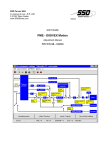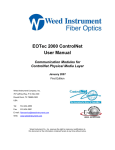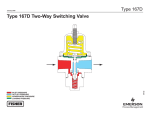Download digivex motion
Transcript
SSD Parvex SAS 8, avenue du Lac - B.P. 249 F-21007 Dijon Cedex www.SSDdrives.com DIGIVEX MOTION CAN bus access via CIM03 PVD 3533 GB – 11/2003 PRODUCT RANGE 1- « BRUSHLESS » SERVODRIVES • • ⇒ ⇒ ⇒ ⇒ • 2- TORQUE OR POWER RANGES BRUSHLESS SERVOMOTORS, LOW INERTIA, WITH RESOLVER Very high torque/inertia ratio (high dynamic performance machinery): ⇒ NX -HX - HXA ⇒ NX - LX High rotor inertia for better inertia load matching: ⇒ HS - LS Varied geometrical choice : ⇒ short motors range HS - LS ⇒ or small diameter motors : HD, LD Voltages to suit different mains supplies : ⇒ 230V three-phase for «série L - NX» ⇒ 400V, 460V three-phase for «série H - NX» "DIGIVEX DRIVE" DIGITAL SERVOAMPLIFIERS SINGLE-AXIS DSD COMPACT SINGLE-AXIS DµD, DLD POWER SINGLE-AXIS DPD MULTIPLE-AXIS DMD "PARVEX MOTION EXPLORER" ADJUSTING SOFTWARE 1 to 320 N.m 0.45 to 64 N.m 3.3 to 31 N.m 3.3 to 31 N.m 9 to 100 N.m SPINDLE DRIVES • • 3- SPINDLE SYNCHRONOUS MOTORS ⇒ "HV" COMPACT SERIES ⇒ "HW" ELECTROSPINDLE,frameless, water-cooled motor From 5 to 110 kW up to 60,000 rpm "DIGIVEX" DIGITAL SERVOAMPLIFIERS DC SERVODRIVES • • • 4- "AXEM", "RS" SERIES SERVOMOTORS "RTS" SERVOAMPLIFIERS "RTE" SERVOAMPLIFIERS for DC motors + resolver giving position measurement 0.08 to 13 N.m SPECIAL ADAPTATION SERVODRIVES • • 5- "EX" SERVOMOTORS for explosive atmosphere "AXL" COMPACT SERIES SERVOREDUCERS POSITIONING SYSTEMS • • • • Numerical Controls « CYBER 4000 » 1 to 4 axes "CYBER 2000" NC 1 to 2 axes VARIABLE SPEED DRIVE - POSITIONER ⇒ SINGLE-AXIS DSM ⇒ POWER SINGLE-AXIS DPM ⇒ MULTIPLE-AXIS DMM ADJUSTMENT AND PROGRAMMING SOFTWARE PARVEX MOTION EXPLORER 5 to 700 N.m DIGIVEX MOTION - CAN bus access via CIM03 CONTENTS 1. GENERAL POINTS 1.1 1.2 List of published DIGIVEX MOTION manuals CIM03 in Stand_Alone mode 2. FRAME FORMAT 2 2 2 3 2.1 Symbols used 2.2 Serial link configuration 2.3 Frame format to be sent over serial link 2.3.1 General frame format 2.3.2 Frame check-sum computation method 2.4 Description of error codes returned 2.4.1 Errors specific to the CANopen network 2.4.2 Other possible error messages 2.5 Reading a drive parameter 2.6 Reading a drive parameter 2.7 Changing baud rate on RS232 2.8 Changing baud rate on CAN 3. SPECIMEN PROGRAMS 3.1 Reading the moving parameter 3.2 Writing the ui0 = 300d parameter 3.3 Writing the posr = -12.5 parameter Characteristics and dimensions subject to change without notice YOUR LOCAL CORRESPONDENT SSD Parvex SAS 8 Avenue du Lac / B.P 249 / F-21007 Dijon Cedex Tél. : +33 (0)3 80 42 41 40 / Fax : +33 (0)3 80 42 41 23 www.SSDdrives.com 1 PVD 3533 GB 11/2003 3 3 3 3 4 5 5 5 6 6 7 7 8 8 9 11 DIGIVEX MOTION - CAN bus access via CIM03 1. GENERAL POINTS 1.1 List of published DIGIVEX MOTION manuals ♦ ♦ ♦ ♦ ♦ ♦ ♦ ♦ ♦ ♦ ♦ ♦ ♦ ♦ ♦ DIGIVEX Single Motion (DSM) User Manual DIGIVEX Power Motion (DPM) User Manual DIGIVEX Multi Motion (DMM) User Manual DIGIVEX Motion - CANopen DIGIVEX Motion - Profibus PME-DIGIVEX Motion Adjustment Manual DIGIVEX Motion Directory of Variables DIGIVEX Motion Programming DIGIVEX Motion - Cam Function PME Tool kit User and Commissioning Manual CANopen - CAN Bus Access via CIM03 CANopen - Remote control using PDO messages "Block Positioning" Application Software "Fly shear linear cutting" software application "Rotary blade cutting" software application (DSM) (DPM) (DMM) PVD3515 PVD3522 PVD3523 PVD3518 PVD3554 PVD3516 PVD3527 PVD3517 PVD3538 PVD3528 PVD3533 PVD3543 PVD3519 PVD3531 PVD3532 1.2 CIM03 in Stand_Alone mode DIGIVEX MOTION positioner drive parameter setting and programming is done via the CAN bus (CANopen protocol). It is possible to communicate with these drives: • • by sending CANopen commands directly via a CAN card, by using CAN-RS232 interface cards (CRS232 or CIM03). CRS232 or CIM03 interface cards receive messages via an RS232 serial link (please refer to DIGIVEX Motion – CANopen PVD 3518). They convert these messages into the corresponding CANopen format and so allow communication with the DIGIVEX MOTION devices. This is the principle behind PME-MOTION software which can be used for parameter setting or programming of DIGIVEX MOTION devices from a PC via a CAN-RS232 interface. It is then possible in certain specific applications to use a CIM03 interface card in stand_alone mode (switch next to socket) to control a DIGIVEX MOTION drive no longer from a PC but from an automatic controller or any other control card with an RS232 serial link. This requires low-level programming of the RS232 frames. The purpose of this document is to provide the information required for programming RS232 frames so as to go and read or write the drive parameters. Section 2 describes the general RS232 frame format. The variables are all described in the "DIGIVEX MOTION Directory of Variables" PVD 3527. Section 3 gives three examples of programming: - reading the moving parameter - writing the ui0 parameter - writing the posr parameter 2 PVD 3533 GB 11/2003 DIGIVEX MOTION - CAN bus access via CIM03 2. FRAME FORMAT 2.1 Symbols used In the frame description provided in the remainder of the document, the various fields are coded by bytes. A byte is made up of 8 bits and is used for encoding an integer value from 0 to 255. The following notation is used: • • Decimal format: Hexadecimal format: 130 or 130d 82h or 0x82 or $82 2.2 Serial link configuration • • • • 8 data bits 1 stop bit no parity bit authorised baud rates: 9600, 19200, 57600 et 115200 bauds The CIM03 module starts up with a baud rate of 9600 bauds on the serial link. To increase this baud rate, see Section 2.7. 2.3 Frame format to be sent over serial link The general frame format is described below. Any frame sent to the interface card is accepted by a frame matching this format. 2.3.1 General frame format Message size 1 byte Subscriber 1 byte Application identifier 1 byte Operation code 1 byte Message control 2 bytes Parameter number 3 bytes Parameter value up to 244 bytes Check-Sum 2 bytes • Message size: Operation to be performed on CAN or in the CRS232 or CIM03 module connected • Subscriber CAN subscriber number (1…64) of drive • Application identifier Unique number identifying the issuing application: 0 - 255 • Operation code Operation to be performed on CAN or in the CRS232 or CIM03 module connected Transmission : $0B (11d) : $0C (12d) : $30 (48d) : $40 (64d) : Read a parameter Write a parameter Change CAN baud rate Change RS232 baud rate 3 PVD 3533 GB 11/2003 DIGIVEX MOTION - CAN bus access via CIM03 Reception (acceptance): $40 (64d) : Acceptance of drive parameter read. The parameter value is sent to the "parameter value" field. Acceptance of drive parameter write. Non acceptance of read or write (problem on CAN) Non acceptance specific to interface card (RS232 problem) Acceptance of a function (specific to interface card) $60 (96d) : $80 (128d) : $E0 (224d) : $F0 (240d) : • Message control 2 bytes for processing messages split into several frames This function is used internally to transfer programs of more than 244 bytes requiring several frames. In you applications, encode: $00, $01. Remark: This field disappears for operation codes other than $0B (read) and $0C (write). • Parameter number 3 bytes giving the parameter number to be written/read Most significant Least significant Index Sub-index You will find the index and sub-index for the parameter you wish to use in the DIGIVEX MOTION Directory of Variables PVD 3527. Remark: This field disappears for operation codes other than $0B (read) and $0C (write). • Parameter value • * empty for read request * value read for read acceptance * empty for write acceptance * value to be written for write request * error code for non acceptance Check-Sum 2 bytes for validating frame upon reception (sum of all frame bytes except those of check-sum) 2.3.2 Frame check-sum computation method Example of writing integer value 32767 to user variable ui1 (CAN index: 11009, sub-index CAN:0): Message size Subscriber Application identifier Operation code Message control 14 33 1 12 1 $0E 14 $21 33 $1 1 $0C 12 $00 $01 0+1 + + + + Parameter number Parameter value 11009 0 32767 = $7FFF $2B $01 $00 $FF $7F $00 $00 + 43 + 1 + 0 + 255 + 127 + 0 + 0 Check-sum = 14d + 33d + 1 + 12d + 0 + 1 + 43d + 1 + 0 + 255d + 127d + 0 + 0 = 487d = $01E7 Check-Sum most significant bytes: $aa = $01 Check-Sum least significant bytes $BB = $E7 4 PVD 3533 GB 11/2003 Check-Sum xxyy $aa = $BB 487 DIGIVEX MOTION - CAN bus access via CIM03 2.4 Description of error codes returned 2.4.1 Errors specific to the CANopen network As described in the previous section, if an error occurs on the CAN bus, a failed to accept message is returned via the interface card. This message contains 0x80 as the identification byte and the error type is described in the "parameter value" field. The error type is encoded on 4 bytes under the CANopen standard in the following format: AC0 Additional code, low byte AC1 Aditional code, high byte EC0 Error Code CL1 Error Class Additional code (AC0) $00 $10 $11 $12 $13 $20 $21 $22 $30 $31 $32 $36 $40 $41 $42 $43 $47 Meaning No specific reason for this error Parameter not valid Sub-index is non-existent data Service parameter too long Service parameter too short Service cannot be performed because of local control because of current device status Parameter value beyond limits Parameter value too high Parameter value too low Maximum parameter value is smaller than minimum value Incompatible with other values data does not fit PDO format PDO length exceeded General incompatibility of parameter General incompatibility internal to device Error Class (CL1) $05 Service Error Error Code (EC0) $03 Error on parameter $04 Illegal parameter $01 Access to object prohibited $02 Non-existent object $06 Hardware fault $07 Type conflict $09 Inconsistent object attribute $00 $06 Access Error $08 Other Error Possible meaning Toggle bit not alternated Time-out value reached Write Read-Only parameter or read WriteOnly parameter Object not found in dictionary Access refused because of hardware fault Non-compatible data types Non-existent sub-index Transfer interrupted by user 2.4.2 Other possible error messages * 08d 0d 0d 224d 0d 0d 2d 0d 234d Time-out error on RS232 (e.g. incomplete frame) * 08d 0d 0d 224d 0d 0d 1d 0d 233d Check-Sum error on RS232 (check-sum wrongly calculated) 14d subscriber appli 128d 0d 1d index index sub-index 0d 0d 2d 8d cs1 cs2 Time-out error on CAN (e.g. drive not connected) * 5 PVD 3533 GB 11/2003 DIGIVEX MOTION - CAN bus access via CIM03 2.5 Reading a drive parameter The frame transmitted must be in the following format: Message Subscriber Application size identifier $14 (20d) 1 byte Operation Code Message control Parameter number $0B (11d) $00 $01 3 bytes 1 byte CheckSum 2 bytes If read successfully, the acceptance frame should be as follows: Message Subscriber Application size identifier 1 byte 1 byte where : Operation Code Message control Parameter number Parameter value $40 $00 $01 3 bytes N bytes 1 byte Subscriber : Application identifier: Parameter number: Parameter value: CheckSum 2 bytes the subscriber number sent on transmission the identifier sent on transmission the parameter requested on transmission the value read See the DIGIVEX MOTION Directory of Variables PVD 3527 to find out the format of the value read. The value returned is encoded as follows: IMPORTANT : * Boolean : 4 bytes : $01 $00 $00 $00 or $00 $00 $00 $00 * integer: 4 bytes (least significant to most significant) e.g., 65800d = 00010108h is encoded $08 $01 $01 $00 * floating (coded according to the IEEE754 standard): 4 bytes (lightweight to heavyweight) * double (widespread precision floating coded according to the IEEE754 standard): 8 bytes (lightweight to heavyweight) * character string: 16 bytes (ASCII character representation) For the parameter value, the least significant bytes are transmitted first. Transmission ends with the most significant byte. 2.6 Reading a drive parameter The frame transmitted must be in the following format (See DIGIVEX MOTION Directory of Variables PVD 3527 to find out the format of the value to be written). The format of the value to be sent is described in Section 2.5. Message Subscriber Application size identifier 1 byte 1 byte Operation Code Message control Parameter number Parameter value $0c (12d) $00 $01 3 bytes N bytes 1 byte If written successfully, the acceptance frame should be as follows: Message Subscriber Application size identifier 0x14 (20d) where : 1 byte Operation Code Message control Parameter number $60 (96d) $00 $01 3 bytes 1 byte Subscriber : Application identifier: Parameter number: CheckSum 2 bytes the subscriber number sent on transmission the identifier sent on transmission the parameter requested on transmission 6 PVD 3533 GB 11/2003 CheckSum 2 bytes DIGIVEX MOTION - CAN bus access via CIM03 2.7 Changing baud rate on RS232 The frame transmitted must be in the format as follows: Message size $08 Subscriber $00 Application identifier $nn Operation Code $40 Parameter number $val $00 $00 Check-Sum 2 bytes The value of the $val parameter gives the baud rate to be applied to the RS232 serial link. $val = $00 $val = $01 $val = $02 $val = $03 → → → → Baud rate = 9600 bauds Baud rate = 19200 bauds Baud rate = 57600 bauds Baud rate = 115200 bauds The CIM03 accepts at the former baud rate: Message size $08 Subscriber $00 Application identifier $nn Operation Code $F0 Parameter number $val $00 $00 Check-Sum 2 bytes Messages can then be sent at the new baud rate. 2.8 Changing baud rate on CAN When the interface starts up, the baud rate programmed on CAN is 1 Mbauds. This baud rate must be reduced for networks more than 25 m in total. See the DIGIVEX MOTION OPTIONS - µVision -RS232 - CAN instructions PVD3518 to find out the right baud rate for your network. The message to be transmitted to the interface card is as follows: Message size $08 Subscriber $00 Application identifier $nn Operation Code $30 Parameter number $val $00 $00 Check-Sum 2 bytes The $val parameter gives the baud rate to be applied on the CAN network: $val = $00 $val = $01 $val = $02 $val = $03 $val = $04 $val = $05 $val = $06 → → → → → → → Baud rate Baud rate Baud rate Baud rate Baud rate Baud rate Baud rate = 10 kbauds = 20 kbauds = 50 kbauds = 125 kbauds = 250 kbauds = 500 kbauds = 1 Mbaud The interface card must accept with the following message. Message size $08 Subscriber $00 Application identifier $nn Operation Code $F0 Parameter number $val $00 $00 7 PVD 3533 GB 11/2003 Check-Sum 2 bytes DIGIVEX MOTION - CAN bus access via CIM03 3. SPECIMEN PROGRAMS This section describes three examples describing how to read and write three parameters of a positioner drive whose subscriber number is 12. 3.1 Reading the moving parameter (moving = motion ongoing information) * Get index and sub-index: From "Directory of Variables": * index * sub-index = = Decimal Hexadecimal 11549d 00d $2D1D $00 Decimal Hexadecimal 10d 12d 01d 11d 00d ; 01d 45d ; 29d 00d 00d 109d $0A $0C $01 $0B $00 ; $01 $2D ; $1D $00 $00 $6D * Frame composition: * Message size * Subscriber * Sender application identifier * Operation code * Message control * index * Sub-index * Most significant check sum * Least significant check sum = = = = = = = = = (for example) (read) (Csum = 10 + 12 + 1 +11 + 0 + 1 + 45 + 29 + 0 = 109d = $6D * Expected result: * Message size * Subscriber * Sender application identifier * Operation code * Message control * Index * Sub-index * Data * Most significant check sum * Least significant check sum = = = = = = = = = = = = Decimal Hexadecimal 14d 12d 01d 64d 00d ; 01d 45d ; 29d 00d 01d 00d 00d 00d 00d 00d 00d 00d 00d 167d 166d $0E $0C $01 $40 $00 ; $01 $2D ; $1D $00 $01000000 $00000000 $00 $A7 $A6 8 PVD 3533 GB 11/2003 (read successful) if moving if not moving if moving if not moving DIGIVEX MOTION - CAN bus access via CIM03 * Delphi specimen program: function interrogation_mouvement : boolean; var recept : string; begin // send "read moving" frame over serial link LiaisonSerie1.TransmitCar(chr(10)); LiaisonSerie1.TransmitCar(chr(12)); LiaisonSerie1.TransmitCar(chr(1)); LiaisonSerie1.TransmitCar(chr(11)); LiaisonSerie1.TransmitCar(chr(0)); LiaisonSerie1.TransmitCar(chr(1)); LiaisonSerie1.TransmitCar(chr(45)); LiaisonSerie1.TransmitCar(chr(29)); LiaisonSerie1.TransmitCar(chr(0)); LiaisonSerie1.TransmitCar(chr(0)); LiaisonSerie1.TransmitCar(chr(109)); // wait for acceptance frame Attente_trame; // recover acceptance frame recept := LiaisonSerie1.LireBufferRX(15); if (ord(recept[4]) = 64) then // read successful begin if (ord(recept[10]) = 0) then begin // not moving result := false; end else begin // not moving result := true; end; end; end; 3.2 Writing the ui0 = 300d parameter * Get index and sub-index: From "Directory of Variables": * index * sub-index = = Decimal Hexadecimal 11008d 00d $2B00 $00 Value 300d will be encoded in integer format over 4 bytes: (300d = $012C) $2C $01 $00 $00 9 PVD 3533 GB 11/2003 DIGIVEX MOTION - CAN bus access via CIM03 * Frame composition: * Message size * Subscriber * Sender application identifier * Operation code * Message control * Index * Sub-index * Data (300) * Most significant check sum * Least significant check sum = = = = = = = = = = Decimal Hexadecimal 14d 12d 01d 12d 00d; 01d 43d ; 00d 00d 44d 01d 00d 00d 00d 128d $0E $0C $01 $0C $00 ; $01 $2B ; $00 $00 $2C010000 $00 $80 (for example) (write) (Csum = 14 + 12 + 1 +12 + 0 + 1 + 43 + 0 + 0 + 44 + 1 = 128d = $80) * Expected result: * Message size * Subscriber * Sender application identifier * Operation code * Message control * Index * Sub-index * Most significant check sum * Least significant check sum = = = = = = = = = Decimal Hexadecimal 10d 12d 01d 96d 00d; 01d 43d ; 00d 00d 00d 163d $0A $0C $01 $60 $00 ; $01 $2B ; $00 $00 $00 $A3 * Delphi specimen program: // send "write ui0=300" frame over serial link LiaisonSerie1.TransmitCar(chr(14)); LiaisonSerie1.TransmitCar(chr(12)); LiaisonSerie1.TransmitCar(chr(1)); LiaisonSerie1.TransmitCar(chr(12)); LiaisonSerie1.TransmitCar(chr(0)); LiaisonSerie1.TransmitCar(chr(1)); LiaisonSerie1.TransmitCar(chr(43)); LiaisonSerie1.TransmitCar(chr(0)); LiaisonSerie1.TransmitCar(chr(44)); LiaisonSerie1.TransmitCar(chr(1)); LiaisonSerie1.TransmitCar(chr(0)); LiaisonSerie1.TransmitCar(chr(0)); LiaisonSerie1.TransmitCar(chr(0)); LiaisonSerie1.TransmitCar(chr(128)); // wait for acceptance frame Attente_trame; // recover acceptance frame recept := LiaisonSerie1.LireBufferRX(11); if (ord(recept[4]) = 96) then // write successful begin // action to be done end; 10 PVD 3533 GB 11/2003 (write successful) DIGIVEX MOTION - CAN bus access via CIM03 3.3 Writing the posr = -12.5 parameter * Get index and sub-index: From "Directory of Variables" * index * sub-index = = Decimal Hexadecimal 11590d 00d $2D46 $00 Value -12.5 will be encoded in double format over 8 bytes: $C0 (192d) $29 (41d) $00 $00 $00 $00 $00 $00 * Frame composition: * Message size * Subscriber * Sender application identifier * Operation code * Message control * Index * Sub-index = = = = = = = * Data (-12.5) = * Most significant check sum * Least significant check sum = = Decimal Hexadecimal 18d 12d 01d 12d 00d ; 01d 45d ; 70d 00d 00d 00d 00d 00d 00d 00d 41d 192d 01d 136d $12 $0C $01 $0C $00 ; $01 $2D ; $46 $00 $00 00 00 00 00 00 29 C0 $01 $88 (for example) (write) (Csum = 18 + 12 + 1 +12 + 0 + 1 + 45 + 70 + 0 + 41 + 192 = 392d = $0188) * Expected result: * Message size * Subscriber * Sender application identifier * Operation code * Message control *Index * Sub-index * Most significant check sum * Least significant check sum = = = = = = = = = Decimal Hexadecimal 10d 12d 01d 96d 00d; 01d 45d ; 70d 00d 00d 235d $0A $0C $01 $60 $00 ; $01 $2D ; $46 $00 $00 $EB (write successful) Important remark: this response means the drive has accepted the command but that it has not necessarily been completed, particularly in this example where movement is made. To check the motion is completed, read the moving parameter (see earlier example). Notice too that data are transmitted beginning with the least significant byte and ending with the most significant. 11 PVD 3533 GB 11/2003 DIGIVEX MOTION - CAN bus access via CIM03 * Delphi specimen program: // send "write posr = -12.5" frame over serial link LiaisonSerie1.TransmitCar(chr(18)); LiaisonSerie1.TransmitCar(chr(12)); LiaisonSerie1.TransmitCar(chr(1)); LiaisonSerie1.TransmitCar(chr(12)); LiaisonSerie1.TransmitCar(chr(0)); LiaisonSerie1.TransmitCar(chr(1)); LiaisonSerie1.TransmitCar(chr(45)); LiaisonSerie1.TransmitCar(chr(70)); LiaisonSerie1.TransmitCar(chr(0)); LiaisonSerie1.TransmitCar(chr(0)); LiaisonSerie1.TransmitCar(chr(0)); LiaisonSerie1.TransmitCar(chr(0)); LiaisonSerie1.TransmitCar(chr(0)); LiaisonSerie1.TransmitCar(chr(0)); LiaisonSerie1.TransmitCar(chr(0)); LiaisonSerie1.TransmitCar(chr(41)); LiaisonSerie1.TransmitCar(chr(192)); LiaisonSerie1.TransmitCar(chr(1)); LiaisonSerie1.TransmitCar(chr(136)); // wait for acceptance frame Attente_trame; // recover acceptance frame recept := LiaisonSerie1.LireBufferRX(11); if (ord(recept[4]) = 96) then // write successful begin // wait for end of motion while not(interrogation_mouvement); // motion completed end; 12 PVD 3533 GB 11/2003