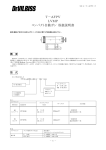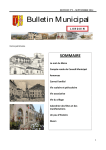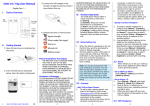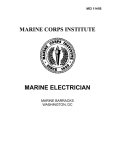Download TM-9-6115-730-24 - Liberated Manuals
Transcript
ARMY TM 9-6115-730-24 AIR FORCE TO 35C2-3-520-2 MARINE CORPS TM 11598A-OI NAVAIR 19-50-29 TECHNICAL MANUAL FIELD AND SUSTAINMENT MAINTENANCE FOR GENERATOR SET, SKID MOUNTED, TACTICAL QUIET 200 kW, 50/60 Hz, MEP-809A NSN 6115-01-296-1462 (EIC: VK7) GENERATOR SET, TRAILER MOUNTED, TACTICAL QUIET 200 kW, 50/60 Hz, PU-809A NSN 6115-01-471-7085 (EIC: TBS) DISTRIBUTION STATEMENT A - Approved for public release; distribution is unlimited. NAVAIR STATEMENT - Published by Direction of Commander, Naval Air Systems Command HEADQUARTERS, DEPARTMENT OF THE ARMY, AIR FORCE, NAVY, AND HEADQUARTERS U.S. MARINE CORPS 1 OCTOBER 2006 PCN 184 115981 00 TM 9-6115-730-24 WARNING SUMMARY This warning summary contains general safety warnings and hazardous materials warnings that must be understood and applied during operation and maintenance of this equipment. Failure to observe these precautions could result in serious injury or death to personnel. Also included are explanations of safety and hazardous material icons used within the technical manual. FIRST AID For first aid, refer to FM 4-25.11. a TM 9-6115-730-24 WARNING SUMMARY - Continued SAFETY AND HAZARDOUS MATERIAL This manual describes physical and chemical processes that may require the use of chemicals, solvents, paints, or other commercially available material. Users of the manual should obtain the material safety data sheets (Occupational Safety and Health Act (OSHA) Form 20 or equivalent) from the manufacturers or suppliers of materials to be used. Users must be completely familiar with manufacturer/supplier information and adhere to their procedures, recommendations, warnings, and cautions for safe use, handling, storage, and disposal of these materials. EXPLANATION OF SAFETY WARNING ICONS ELECTRICAL - electrical wire to hand with electricity symbol running through hand shows that shock hazard exists. HOT AREA - hand over object radiating heat shows that part or area is hot and can burn. EAR PROTECTION - headphones over ears shows that noise level will harm ears. HEAVY OBJECT - human figure stooping over heavy object shows physical injury potential from improper lifting technique or failure to share lifting task with other persons. HEAVY PARTS - hand with heavy object on top shows that heavy parts can crush and harm if dropped. HEAVY PARTS - foot with heavy object on top shows that heavy parts can crush and harm if dropped b TM 9-6115-730-24 WARNING SUMMARY - Continued EXPLANATION OF SAFETY WARNING ICONS - Continued MOVING PARTS - hand with figures caught between gears shows that the moving parts of the equipment present a danger to life or limb. SHARP OBJECT - pointed object in hand shows that a sharp object presents a danger to limb. HEAVY OBJECT - falling object shows that a heavy item can fall and crush. EXPLOSION - flame and burst shows that material can explode if subjected to high temperatures, sources of ignition, or high pressure. EYE PROTECTION - human figure with goggles shows that material can injure eyes. CRYOGENIC - hand in block of ice shows that the material is extremely cold and can injure human skin or tissue. c TM 9-6115-730-24 WARNING SUMMARY - Continued GENERAL SAFETY WARNINGS DESCRIPTION WARNINGS Metal jewelry will conduct electricity. All jewelry can become entangled in generator set components. Remove all jewelry when working on generator set. Failure to comply can cause injury or death to personnel by electrocution. WARNING DO NOT wear loose clothing when performing checks, services and maintenance. Failure to comply can cause injury or death to personnel. WARNING High voltage is produced when this generator set is in operation. Make sure unit is completely shut down and free of any power source before attempting any repair or maintenance on the unit. Failure to comply can cause injury or death to personnel. WARNING High voltage is produced when the generator set is in operation. Never attempt to start or maintain the generator set unless it is properly grounded. Failure to comply can cause injury or death to personnel. WARNING High voltage is produced when the generator set is in operation. Never attempt to connect or disconnect load cables while the generator set is running. Failure to comply can cause injury or death to personnel. WARNING If necessary to move a generator set which has been operating in parallel with another generator set, shut down both generator sets prior to removing load cables or ground. Failure to comply can cause injury or death to personnel by electrocution. WARNING Before making any connections for parallel operation or moving generator set which has been operating in parallel, ensure there is no input to the load output terminal board and the generator sets are shut down. Failure to comply can cause injury or death to personnel by electrocution. d TM 9-6115-730-24 WARNING SUMMARY - Continued GENERAL SAFETY WARNINGS DESCRIPTION - Continued WARNING High voltage power is available when the main contactor is closed. Avoid accidental contact with live components. Ensure load cables are properly connected and the load cable door is shut before closing main contactor. Ensure load is turned off before closing main contactor. Ensure that soldiers working with/on loads connected to the generator set are aware that main contactor is about to be closed before closing main contactor. Failure to observe this warning can result in severe personal injury or death by electrocution. WARNING A qualified technician must make the power connections and perform all continuity checks. The power source may be a generator or commercial power. Failure to comply with this warning can result in injury or death to personnel. WARNING DC voltages are present at generator set electrical components even with generator set shut down. Avoid shorting any positive with ground/negative. Failure to comply can cause injury to personnel and damage to equipment. WARNING Slave receptacle (NATO connector) is electrically live at all times and is unfused. The Battery Disconnect Switch does not remove power from the slave receptacle. NATO slave receptacle has 24 VDC even when Battery Disconnect Switch is set to OFF. This circuit is only dead when the batteries are fully disconnected. Disconnect batteries before performing maintenance on the slave receptacle. Failure to comply can cause injury or death to personnel. WARNING Ensure power is off before performing troubleshooting procedures. Failure to comply can cause injury to personnel. WARNING A strong electrical shock hazard is present if the electrical power is not removed from the ECM. The electronic unit injector system uses 90-120 volts. WARNING Ensure that the engine cannot be started while maintenance is being performed. (ENGINE CONTROL switch set to OFF/RESET. Battery Disconnect Switch is OFF; DEAD CRANK SWITCH is OFF.) Failure to comply can cause injury or death to personnel. e TM 9-6115-730-24 WARNING SUMMARY - Continued GENERAL SAFETY WARNINGS DESCRIPTION - Continued WARNING Lethal voltages up to 440 Vac are present on wiring any time the generator set is operating or paralleled with other generator sets that are operating. Be very careful when working around these wires and making measurements during troubleshooting. Failure to comply can cause serious injury or death to personnel. WARNING High voltages may be present at the generator terminals when the unit is rotating. Tools, equipment, clothing, and your body must be kept clear of rotating parts and electrical connections. Special precautions must be taken during troubleshooting since protective covers and safety devices may be removed or disabled to gain access and perform tests. Be extremely careful. Failure to comply can cause serious injury or death to personnel. WARNING Dangerously high voltage can exist across current transformer (CT) output with engine running. CT could explode if disconnected from load with engine running. Do not disconnect CT with generator rotating. Failure to comply can cause serious injury or death to personnel. WARNING When disconnecting or removing batteries, disconnect the negative lead that connects directly to the grounding stud first; disconnect the negative end of the interconnection cable next. When installing batteries, reverse the connection sequence. Failure to comply can cause serious injury to personnel. WARNING When running, generator set engine has hot metal surfaces that will burn flesh on contact. Shut down generator set, and allow engine to cool before performing checks, services, and maintenance. Wear gloves and additional protective clothing as required. Failure to comply can cause injury or death to personnel. WARNING Exhaust system can get very hot. Shut down generator set, and allow system to cool before performing checks, services and maintenance. Failure to comply can cause severe burns and injury or death to personnel. f TM 9-6115-730-24 WARNING SUMMARY - Continued GENERAL SAFETY WARNINGS DESCRIPTION - Continued WARNING The muffler blanket heat insulation material can cause skin and eye irritation and deteriorate after continued use. Avoid breathing and eye and skin contact with the insulation particles. Wear dust mask, safety goggles, gloves and long sleeve clothes when working on muffler blanket. Failure to comply can cause injury to personnel. WARNING Top housing panels can get very hot. Allow panels to cool down before performing maintenance. Failure to comply can cause injury or death to personnel. WARNING When running, winterization heater has hot metal surfaces that will burn flesh on contact. Shut down generator set and allow heater to cool before performing maintenance. Wear gloves and additional protective clothing as required. Failure to comply can cause injury or death to personnel. WARNING Wear heat resistant gloves and avoid contacting hot metal surfaces with your hands after components have been heated. Wear additional protective clothing as required. Failure to comply can cause injury to personnel. WARNING Cooling system operates at high temperature and pressure. Contact with high pressure steam and/or liquids can result in burns and scalding. Shut down generator set, and allow system to cool before performing checks, services, and maintenance. Failure to comply can cause injury or death to personnel. WARNING In extreme cold weather, skin can stick to metal. Avoid contacting metal items with bare skin in extreme cold weather. Failure to comply can cause injury or death to personnel. WARNING Operating the generator set exposes personnel to a high noise level. Hearing protection must be worn when operating or working near the generator set when the generator set is running. Failure to comply can cause hearing damage to personnel. WARNING Many components require a two-person lift. Lifting heavy components can cause back strain. Ensure proper lifting techniques are used when lifting heavy components. Failure to comply can cause injury to personnel. g TM 9-6115-730-24 WARNING SUMMARY - Continued GENERAL SAFETY WARNINGS DESCRIPTION - Continued WARNING Each battery weighs more than 70 pounds (32 kg) and requires a two-person lift. Lifting batteries can cause back strain. Ensure proper lifting techniques are used when lifting batteries. Failure to comply can cause injury to personnel. WARNING Flywheel weighs more than 125 pounds (57 kg) and requires a two-person lift. Lifting flywheel can cause back strain. Ensure proper lifting techniques are used when lifting flywheel. Failure to comply can cause injury to personnel. WARNING The generator set, engine, and generator are extremely heavy and require an assistant and a lifting device (forklift, overhead lifting device) with sufficient capacity. Failure to comply can cause serious injury or death to personnel. WARNING Be extremely careful when working near the generator set as it is being positioned on the trailer. Failure to comply can cause injury to personnel. WARNING Support components when removing attaching hardware or component may fall. Failure to comply can cause injury to personnel and equipment damage. WARNING Retaining rings and springs are under tension and can act as projectiles when being removed. Use eye protection when removing retaining rings or springs. Failure to comply can cause injury to personnel. WARNING Oil filter base and housing springs are under tension and can act as projectiles when being removed. Use eye protection when removing springs. Failure to comply can cause injury to personnel. WARNING Do not use the engine starter to turn the flywheel. Failure to comply can cause injury to personnel. WARNING Fan has sharp blades. Use caution and wear gloves when removing or installing belts. Failure to comply can cause injury to personnel. h TM 9-6115-730-24 WARNING SUMMARY - Continued EXPLANATION OF HAZARDOUS MATERIALS ICONS EYE PROTECTION - human figure with goggles shows that material can cause injury to eyes. CHEMICAL - drops of liquid on hand shows that material can cause burns or irritation to human skin or tissue. VAPOR - human figure in a cloud shows that material vapors present danger to life or possible death. FIRE - flames show that material is flammable. EXPLOSION - flame and burst shows that material can explode if subjected to high temperatures, sources of ignition, or high pressure. RADIATOR - steam in face and body shows that escaping steam and hot water exist. i TM 9-6115-730-24 WARNING SUMMARY - Continued HAZARDOUS MATERIALS DESCRIPTION WARNING Batteries give off a flammable gas. Do not smoke or use open flame when performing maintenance. Failure to comply can cause injury or death to personnel and equipment damage due to flames and explosion. WARNING The connection of any electrical equipment and the disconnection of any electrical equipment may cause an explosion hazard which may result in injury or death. Do not connect any electrical equipment or disconnect any electrical equipment in an explosive atmosphere. WARNING Diesel fuel is flammable and toxic to eyes, skin, and respiratory tract. Skin and eye protection are required when working in contact with diesel fuel. Avoid repeated or prolonged contact. Provide adequate ventilation. Personnel are to wash exposed skin and change chemical soaked clothing promptly if exposed to fuel. Failure to comply can cause injury or death to personnel. WARNING Cleaning solvent is flammable and toxic to eyes, skin, and respiratory tract. Skin and eye protection are required when working in contact with cleaning solvent. Avoid repeated or prolonged contact. Work in ventilated area only. Failure to comply can cause injury or death to personnel. WARNING Carbon removing compound is flammable and toxic to eyes, skin, and respiratory tract. Skin and eye protection are required when working in contact with carbon removing compound. Avoid repeated or prolonged contact. Work in ventilated area only. Failure to comply can cause injury or death to personnel. WARNING Fuels used in the generator set are flammable. Do not smoke or use open flames when performing maintenance. Failure to comply can result in flames and possible explosion and can cause injury or death to personnel and damage to the generator set. WARNING Fuels used in the generator set are flammable. When filling the fuel tank, maintain metal-to-metal contact between filler nozzle and fuel tank opening to eliminate static electrical discharge. Failure to comply can result in flames and possible explosion and cause injury or death to personnel and damage to the generator set. j TM 9-6115-730-24 WARNING SUMMARY - Continued HAZARDOUS MATERIALS DESCRIPTION - Continued WARNING Hot exhaust gases can ignite flammable materials. Allow room for safe discharge of hot gases and sparks. Failure to comply can cause injury or death to personnel. WARNING High pressure steam can blow particles or chemicals into eyes, can cause severe burns, and creates hazardous noise levels. Wear protective eye, skin, and hearing protection when using high pressure steam. Failure to comply can cause serious injury to personnel. WARNING Eye protection is required when working with compressed air. Compressed air can propel particles at high velocity and injure eyes. Do not exceed 15 psi pressure when using compressed air. Failure to comply could cause serious injury to personnel. WARNING Cleaning compound is toxic. Avoid prolonged breathing of vapors. Use only in a well-ventilated area. Failure to comply can cause serious injury to personnel. WARNING Breathing ether fumes can cause fainting. Do not manually discharge or deliberately inhale ether. Failure to comply can cause injury to personnel. WARNING Avoid breathing fumes generated by soldering. Eye protection is required. Good general ventilation is normally adequate. Failure to comply can cause injury to personnel. WARNING CARC paint is a health hazard, and is irritating to eyes, skin, and respiratory system. Wear protective eyewear, mask, and gloves when applying or removing CARC paint. Failure to comply can cause injury to personnel. k TM 9-6115-730-24 WARNING SUMMARY - Continued HAZARDOUS MATERIALS DESCRIPTION - Continued WARNING Exhaust discharge contains deadly gases including carbon monoxide. Do not operate generator set in an enclosed area unless exhaust discharge is properly vented outside. Failure to comply can cause injury or death to personnel. Engine exhaust fumes contain deadly poisonous gases. Severe exposure can cause death or permanent brain damage. Exhaust gases are most dangerous in places with poor airflow. Best defense against exhaust gas poisoning is very good airflow. To protect yourself and your partners, always obey the following rules: x DO NOT run engine indoors unless you have VERY GOOD AIRFLOW. x DO NOT idle engine for a long time unless there is VERY GOOD AIRFLOW. x Be alert at all times. Check for smell of exhaust fumes. x REMEMBER: Best defense against exhaust gas poisoning is VERY GOOD AIRFLOW. x Exhaust gas poisoning causes dizziness, headache, loss of muscle control, sleepiness, coma, and death. If anyone shows signs of exhaust gas poisoning, get ALL PERSONNEL clear of HMEE. Make sure they have lots of fresh air. KEEP THEM WARM, CALM, AND INACTIVE. GET MEDICAL HELP. If anyone stops breathing, give artificial respiration. See FM 4-25.11 for first aid. l TM 9-6115-730-24 HEADQUARTERS DEPARTMENTS OF THE ARMY, AIR FORCE, NAVY and HEADQUARTERS, U.S. MARINE CORPS Washington, DC, 31 July 2009 Change N O. 1 TECHNICAL MANUAL FIELD AND SUSTAINMENT MAINTENANCE FOR GENERATOR SET, SKID MOUNTED, TACTICAL QUIET 200 kW, 50/60 Hz, MEP-809A NSN 6115-01-296-1462 (EIC: VK7) GENERATOR SET, TRAILER MOUNTED, TACTICAL QUIET 200 kW, 50/60 Hz, PU-809A NSN 6115-01-471-7085 (EIC: TBS) DISTRIBUTION STATEMENT A: Approved for public release, distribution is unlimited. TM-9-6115-730-24, dated 1 October 2006, is updated as follows: 1. File this sheet in front of the manual for reference. 2. This change is the result of adding Engineering Change Proposals (ECPs) 3. New or updated text is indicated by a vertical bar in the outer margin of the page. New or updated illustrations are indicated by a vertical bar in the outer margin of the page or by a miniature pointing hand. 4. Remove old pages and insert new pages as indicated below: Remove Pages Cover/(Blank) A and B i through xii Index 1 through 4 Insert Pages Cover/(Blank) A and B i through xii Index 1 through 4 5. Replace the following work packages with their revised version. Work Package Number WP 0002 WP 0014 WP 0032 WP 0041 WP 0042 WP 0045 WP 0047 WP 0050 WP 0051 WP 0054 WP 0057 WP 0059 WP 0069 WP 0083 WP 0096 6. Add the following work packages. Work Package Number WP 0125 Distribution Statement A: Approved for public release; distribution is unlimited. By Order of the Secretary of the Army: al: JOYCE E. MORROW Administrative Assistant to the Secretary of the Army GEORGE W. CASEY JR. General, United States Army Chief of Staff 0921706 By Order of the Sec retary of the Air Force: NORTO N A. S CHWARTZ General, United States Air Force Chief of Staff Official: DONALD J. HOF F MAN General, United States Air Force Commander, AFMC By Order of the Secretary of the Navy: WALTER H. C ANTRELL Rear Admiral, United States Navy Commander, Space and Naval Warfare Systems Command By Order of the Marine Corps: G. W . TAY LO R Product Group Director, PG-15 Ground Transportation Engineer S ystems Marine Corps Systems Command Army Distribution: To be distributed in accordance with t he init ial distribution number (IDN) 256 917 requirements for TM 9-6115-730 -24. Marine Corps Distribution: To be distributed in accordance with PCN 184 115981 00. TM 9-6115-730-24 LIST OF EFFECTIVE PAGES/WORK PACKAGES NOTE: Zero in the "Change No." - column indicates an original page or work package. Dates of issue for the original manual are: Original .. 0 .. 1 October 2006 Change .. 1 .. 31 July 2009 TOTAL NUMBER OF PAGES FOR FRONT AND REAR MATTER IS 64 AND TOTAL NUMBER OF WORK PACKAGES IS 125, CONSISTING OF THE FOLLOWING: Page/WP No. Change No. Cover Warning Summary (12 pgs) Title page LOEP (2 pages) i - xii Chp 1 title page (2 pages) WP 0001 (9 pages) WP 0002 (12 pages) WP 0003 (32 pages) Chp 2 title page WP 0004 (10 pages) WP 0005 (6 pages) WP 0006 (5 pages) WP 0007 (4 pages) WP 0008 (12 pages) WP 0009 (57 pages) WP 0010 (13 pages) WP 0011 (61 pages) WP 0012 (8 pages) WP 0013 (35 pages) Chp 3 title page WP 0014 (3 pages) WP 0015 (4 pages) WP 0016 (9 pages) WP 0017 (3 pages) WP 0018 (3 pages) WP 0019 (3 pages) WP 0020 (3 pages) WP 0021 (4 pages) WP 0022 (5 pages) WP 0023 (5 pages) WP 0024 (3 pages) WP 0025 (3 pages) WP 0026 (5 pages) WP 0027 (3 pages) WP 0028 (3 pages) WP 0029 (3 pages) WP 0030 (5 pages) WP 0031 (3 pages) WP 0032 (4 pages) WP 0033 (3 pages) WP 0034 (5 pages) WP 0035 (3 pages) 1 0 1 1 1 0 0 1 0 0 0 0 0 0 0 0 0 0 0 0 0 1 0 0 0 0 0 0 0 0 0 0 0 0 0 0 0 0 0 1 0 0 0 Page/WP No. Change No. Page/WP No. WP 0036 (3 pages) WP 0037 (3 pages) WP 0038 (3 pages) WP 0039 (2 pages) WP 0040 (3 pages) WP 0041 (11 pages) WP 0042 (13 pages) WP 0043 (3 pages) WP 0044 (2 pages) WP 0045 (3 pages) WP 0046 (5 pages) WP 0047 (6 pages) WP 0048 (4 pages) WP 0049 (3 pages) WP 0050 (6 pages) WP 0051 (4 pages) WP 0052 (5 pages) WP 0053 (3 pages) WP 0054 (4 pages) WP 0055 (7 pages) WP 0056 (3 pages) WP 0057 (8 pages) WP 0058 (3 pages) WP 0059 (4 pages) WP 0060 (4 pages) WP 0061 (4 pages) WP 0062 (5 pages) WP 0063 (4 pages) WP 0064 (3 pages) WP 0065 (4 pages) WP 0066 (9 pages) WP 0067 (8 pages) WP 0068 (7 pages) WP 0069 (4 pages) WP 0070 (3 pages) WP 0071 (3 pages) WP 0072 (5 pages) WP 0073 (3 pages) WP 0074 (3 pages) WP 0075 (4 pages) WP 0076 (3 pages) WP 0077 (3 pages) WP 0078 (3 pages) WP 0079 (4 pages) WP 0080 (3 pages) WP 0081 (3 pages) WP 0082 (3 pages) WP 0083 (27 pages) WP 0084 (3 pages) WP 0085 (4 pages) WP 0086 (1 pages) WP 0087 (4 pages) WP 0088 (64 pages) Chp 4 title page WP 0089 (4 pages) WP 0090 (4 pages) WP 0091 (4 pages) WP 0092 (4 pages) WP 0093 (3 pages) Chp 5 title page WP 0094 (7 pages) WP 0095 (4 pages) WP 0096 (5 pages) WP 0097 (2 pages) WP 0098 (8 pages) WP 0099 (3 pages) WP 0100 (5 pages) WP 0101 (3 pages) WP 0102 (3 pages) WP 0103 (4 pages) WP 0104 (3 pages) WP 0105 (3 pages) WP 0106 (3 pages) WP 0107 (4 pages) WP 0108 (4 pages) WP 0109 (4 pages) WP 0110 (3 pages) WP 0111 (3 pages) WP 0112 (3 pages) WP 0113 (3 pages) WP 0114 (3 pages) WP 0115 (3 pages) A 0 0 0 0 0 1 1 0 0 1 0 1 0 0 1 1 0 0 1 0 0 1 0 1 0 0 0 0 0 0 0 0 0 1 0 0 0 0 0 0 0 Change No. 0 0 0 0 0 0 1 0 0 0 0 0 0 0 0 0 0 0 0 0 0 1 0 0 0 0 0 0 0 0 0 0 0 0 0 0 0 0 0 0 0 TM 9-6115-730-24 LIST OF EFFECTIVE PAGES/WORK PACKAGES - Continued Page/WP No. Change No. WP 0116 (3 pages) 0 WP 0117 (3 pages) 0 WP 0118 (3 pages) 0 WP 0119 (9 pages) 0 WP 0120 (5 pages) 0 Chp 6 title page 0 Chp 7 title page 1 WP 0121 (3 pages) 0 WP 0122 (4 pages) 0 WP 0123 (7 pages) 0 WP 0124 (5 pages) 0 WP 0125 (32 pgs) Added..1 Glossary-1 0 Glossary-2 0 Index-1 0 Index-2 0 Index-3 1 Index-4 0 FP-1 0 FP-2 Blank 0 FP-3 0 FP-4 Blank 0 FP-5 0 FP-6 Blank 0 FP-7 0 FP-8 Blank 0 Page/WP No. Change No. FP-9 FP-10 Blank FP-11 FP-12 Blank FP-13 FP-14 Blank FP-15 FP-16 Blank FP-17 FP-18 Blank FP-19 FP-20 Blank FP-21 FP-22 Blank FP-23 FP-24 Blank FP-25 FP-26 Blank FP-27 FP-28 Blank FP-29 FP-30 Blank The Metric System And Equivalent B 0 0 0 0 0 0 0 0 0 0 0 0 0 0 0 0 0 0 0 0 0 0 0 ARMY TM 9-6115-730-24 AIR FORCE TO 35C2-3-520-2 MARINE CORPS TM 11598A-OI NAVAIR 19-50-29 __________________________________________________________________________________________ HEADQUARTERS, DEPARTMENTS OF THE ARMY, AIR FORCE, NAVY, AND HEADQUARTERS, U.S. MARINE CORPS Washington, D.C., 1 OCTOBER 2006 TECHNICAL MANUAL FIELD AND SUSTAINMENT MAINTENANCE FOR GENERATOR SET, SKID MOUNTED, TACTICAL QUIET 200 kW, 50/60 Hz, MEP-809A NSN 6115-01-296-1462 (EIC:VK7) GENERATOR SET, TRAILER MOUNTED, TACTICAL QUIET 200 kW, 50/60 Hz, PU-809A NSN 6115-01-471-7085 (EIC:TBS) REPORTING ERRORS AND RECOMMENDING IMPROVEMENTS You can help improve this manual. If you find any mistakes, or if you know of a way to improve the procedures, please let us know. Reports, as applicable by the requiring Service, should be submitted as follows: (a) (A) Army - Mail your letter or DA Form 2028 (Recommended Changes to Publications and Blank Forms) located in the back of this manual, directly to: Commander, U.S. Army CECOM Life Cycle Management Command (LCMC) and Fort Monmouth, ATTN: AMSEL-LC-LEO-E-CM, Fort Monmouth, NJ 07703-5006. You may also send in your recommended changes via electronic mail or by fax. Our fax number is 732-532-1556, DSN 992-1556. Our e-mail address is [email protected]. Our online web address for entering and submitting DA Form 2028s is http://edm.monmouth.army.mil/pubs/2028.html. (b) (MC) Marine Corps - Submit notice of discrepancies or suggest changes on a NAVMC 10772. The NAVMC may be submitted via the Internet using website https://www.ala.usmc.mil, click on Publications, Technical Publications, follow the instructions, and then click on NAVMC 10772. It may also be submitted by electronic mail to [email protected], or by mailing a paper copy NAVMC 10772 in an envelope addressed to Commander, Marine Corps Systems Command, ATTN: Assistant Commander Acquisition and Logistics (AC LCL/TP), 814 Radford Blvd, Suite 20343, Albany, Georgia 31704-0343. In addition, forward an information copy to the Project Officer at the following address: Commander, Marine Corps Systems Command (GTES-EPS), 2200 Lester Street, Quantico, VA 22134-6050. (c) (N) Navy - By letter directly to Commander, Space and Naval Warfare Systems Command, ATTN: SPAWAR 8122, Washington, DC 20363-5100. (d) (F) Air Force - By Air Force AFTO Form 22 (Technical Manual (TM) Change Recommendation and Reply) in accordance with paragraph 6-5, Section VI, TO 00-5-1 directly to prime ALC/MST. A reply will be furnished to you. DISTRIBUTION STATEMENT A - Approved for public release; distribution is unlimited. i Change 1 TM 9-6115-730-24 TABLE OF CONTENTS WP Sequence No. Page No. Warning Summary How to Use This Manual CHAPTER 1 - General Information, Equipment Description, and Theory of Operation General Information.................................................................................................................... Table 1. Manufacturer’s Warranties for 200 kW Generator Set ............. 0001-4 Equipment Description and Data ............................................................................................... Figure 1. 200 kW Tactical Quiet Generator Location of Components .... 0002-2 Table 1. 200 kW TQG Equipment Data .................................................. 0002-10 Theory of Operation ................................................................................................................... Figure 1. Engine Starting System ........................................................... 0003-4 Figure 2. Fuel System ............................................................................. 0003-5 Figure 3. Fuel Supply and Injection ........................................................ 0003-7 Figure 4. Engine Cooling System ........................................................... 0003-9 Figure 5. Engine Lubrication System ...................................................... 0003-10 Figure 6. Air Inlet and Exhaust System................................................... 0003-11 Figure 7. AC Power Output ..................................................................... 0003-13 Figure 8. DC Power Distribution ............................................................. 0003-14 Figure 9. Generator Set Control.............................................................. 0003-22 Table 1. GSC Display Relay Identification .............................................. 0003-24 Figure 10. Digital Voltage Regulator ....................................................... 0003-25 Figure 11. DVR Startup Profile ............................................................... 0003-26 Figure 12. DVR Loading and Stopping Profile........................................ 0003-27 Figure 13. Generator............................................................................... 0003-30 Figure 14. Winterization Kit ..................................................................... 0003-31 CHAPTER 2 - Field Level Troubleshooting Procedures Introduction ................................................................................................................................. Figure 1. Generator Set Control (GSC) Displays and Dedicated Alarm Indicators.................................................................... 0004-3 Troubleshooting Index ............................................................................................................... GSC Alarm Indicators and Fault Code Troubleshooting Procedures......................................... SP Fault Code Troubleshooting Procedures.............................................................................. AL Fault Code Troubleshooting Procedures .............................................................................. GSC Fault Code Troubleshooting Procedures........................................................................... DVR Fault Code Troubleshooting Procedures ........................................................................... Failures Without a Fault Code Troubleshooting Procedures ..................................................... Figure 1. SMMS Relay Location ............................................................. 0011-2 Electronic Technician (ET) Troubleshooting Software Installation ............................................ Figure 1. Connecting Caterpillar Communication Adapter ..................... 0012-2 Figure 2. Caterpillar ET Opening Screen................................................ 0012-5 Table 1. Caterpillar ET Tool Navigation Icons ........................................ 0012-6 Figure 3. Cat ET Diagnostic Tests .......................................................... 0012-8 ii WP 0001 WP 0002 WP 0003 WP 0004 WP 0005 WP 0006 WP 0007 WP 0008 WP 0009 WP 0010 WP 0011 WP 0012 TM 9-6115-730-24 TABLE OF CONTENTS - Continued WP Sequence No. Page No. CHAPTER 2 - Field Level Troubleshooting Procedures - Continued Electronic Technician (ET) Troubleshooting Procedures........................................................... Figure 1. 24 Vdc Electrical Circuits ......................................................... 0013-4 Table 1. ECM Supply Voltage Test Points.............................................. 0013-6 Table 2. + Battery Voltage Input to ECM Test Points ............................. 0013-7 Figure 2. Engine Timing Circuit............................................................... 0013-8 Figure 3. Timing Sensors ........................................................................ 0013-10 Figure 4. Ether Injection System Circuit.................................................. 0013-12 Figure 5. Injector Solenoid Circuit........................................................... 0013-16 Table 3. Injector Solenoid Harness Terminals........................................ 0013-20 Figure 6. Speed Control Circuits............................................................. 0013-23 Table 4. Speed Control Circuit Test Points............................................. 0013-24 Table 5. Required Special Tools............................................................. 0013-28 Figure 7. Timing Calibration Plug............................................................ 0013-29 CHAPTER 3 - Unit (Field) Level Maintenance Instructions Service Upon Receipt................................................................................................................. Figure 1. Reconnection Terminal Board Voltage Setting........................ 0014-3 PMCS Introduction................................................................................................................ PMCS, Including Lubrication Instructions ............................................................................. Table 1. Preventive Maintenance Checks and Services ........................ 0016-1 Table 2. PMCS Mandatory Replacement Parts List ............................... 0016-6 Table 3. Engine Oil.................................................................................. 0016-8 Table 4. Engine Coolant.......................................................................... 0016-8 Table 5. Fuel ........................................................................................... 0016-8 Table 6. Lubrication Requirements ......................................................... 0016-9 General Maintenance Instructions ......................................................................................... Right Battery Access Door Assembly Maintenance................................................................ Figure 1. Right Battery Access Door Assembly...................................... 0018-2 Left Battery Access Door Assembly Maintenance .................................................................. Figure 1. Left Battery Access Door Assembly ........................................ 0019-2 Control Box Door Assembly Maintenance.............................................................................. Figure 1. Control Box Door Assembly..................................................... 0020-3 Left Front Door Assembly (Latch) Maintenance ..................................................................... Figure 1. Left Front Door Assembly (Latch)............................................ 0021-2 Left Rear Door Assembly Maintenance...................................................................................... Figure 1. Left Rear Door Assembly......................................................... 0022-2 Left Rear Door Assembly (Latch) Maintenance ...................................................................... Figure 1. Left Rear Door Assembly (Latch) ............................................ 0023-2 Load Board Door Assembly Maintenance ................................................................................. Figure 1. Load Board Door Assembly..................................................... 0024-2 Right Front Door Assembly (Latch) Maintenance ..................................................................... Figure 1. Right Front Door Assembly (Latch) ......................................... 0025-2 Right Front Door Assembly Maintenance and Storage Box Assembly Maintenance ................ Figure 1. Right Front Door Assembly...................................................... 0026-2 Figure 2. Storage Box Assembly ............................................................ 0026-5 Right Rear Door Assembly Maintenance ................................................................................... Figure 1. Right Rear Door Assembly ...................................................... 0027-2 iii WP 0013 WP 0014 WP 0015 WP 0016 WP 0017 WP 0018 WP 0019 WP 0020 WP 0021 WP 0022 WP 0023 WP 0024 WP 0025 WP 0026 WP 0027 TM 9-6115-730-24 TABLE OF CONTENTS - Continued WP Sequence No. Page No. CHAPTER 3 - Unit (Field) Level Maintenance Instructions - Continued Right Rear Door Assembly (Latch) Maintenance ....................................................................... Figure 1. Right Rear Door Assembly (Latch) .......................................... 0028-2 Access Covers Maintenance ..................................................................................................... Figure 1. Access Covers ......................................................................... 0029-3 Front Roof Section Housing Assembly Maintenance ................................................................ Figure 1. Front Roof Section Housing Assembly.................................... 0030-3 Rear Roof Section Housing Assembly Maintenance ................................................................. Figure 1. Rear Roof Section Housing Assembly .................................... 0031-2 Engine Generator Compartment Ceiling Assembly Maintenance ............................................. Figure 1. Engine Generator Compartment Ceiling Assembly................. 0032-3 Generator Access Cover Assembly Maintenance ..................................................................... Figure 1. Generator Access Cover Assembly......................................... 0033-3 Front Section Housing Assembly Maintenance ......................................................................... Figure 1. Front Section Housing Assembly............................................. 0034-2 Rear Section Housing Assembly Maintenance ......................................................................... Figure 1. Rear Section Housing Assembly ............................................. 0035-2 Left Center Panel Assembly Maintenance ................................................................................. Figure 1. Left Center Panel Assembly .................................................... 0036-2 Right Center Panel Assembly Maintenance .............................................................................. Figure 1. Right Center Panel Assembly.................................................. 0037-2 Right Rear Panel Assembly Maintenance.................................................................................. Figure 1. Right Rear Panel Assembly..................................................... 0038-3 Left Rear Panel Assembly Maintenance ................................................................................... Figure 1. Left Rear Panel Assembly ....................................................... 0039-2 Door Support Assembly Maintenance ....................................................................................... Figure 1. Door Support Assembly........................................................... 0040-2 Control Box Panel Assembly Maintenance ............................................................................... Table 1. WP 0041 Guide ........................................................................ 0041-2 Figure 1. Control Box Panel Assembly ................................................... 0041-3 Control Box Assembly Maintenance........................................................................................... Figure 1. Control Box .............................................................................. 0042-2 Table 1. WP 0042 Guide ........................................................................ 0042-3 Figure 2. Control Box Assembly ............................................................. 0042-5 Resistor Assembly A7 Maintenance .......................................................................................... Figure 1. Resistor Assembly A7.............................................................. 0043-2 Control Box Harness Assembly Maintenance ........................................................................... Reconnection Terminal Board Assembly Maintenance ............................................................ Figure 1. Reconnection Terminal Board Assembly ................................ 0045-2 Load Terminal Board Assembly Maintenance ........................................................................... Figure 1. Load Terminal Board Assembly............................................... 0046-2 Battery Cable Assemblies Maintenance .................................................................................... Figure 1. Battery Cable Assemblies........................................................ 0047-3 Power Cable Assemblies Maintenance ..................................................................................... Figure 1. Power Cable Assemblies......................................................... 0048-2 Main Load Contactor Maintenance ............................................................................................ Figure 1. Main Load Contactor ............................................................... 0049-2 Batteries Maintenance ............................................................................................................... Figure 1. Batteries................................................................................... 0050-3 iv WP 0028 WP 0029 WP 0030 WP 0031 WP 0032 WP 0033 WP 0034 WP 0035 WP 0036 WP 0037 WP 0038 WP 0039 WP 0040 WP 0041 WP 0042 WP 0043 WP 0044 WP 0045 WP 0046 WP 0047 WP 0048 WP 0049 WP 0050 TM 9-6115-730-24 TABLE OF CONTENTS - Continued WP Sequence No. Page No. CHAPTER 3 - Unit (Field) Level Maintenance Instructions - Continued Battery Disconnect Switch Maintenance ................................................................................... Figure 1. Battery Disconnect Switch ....................................................... 0051-3 Current Transformers Maintenance............................................................................................ Figure 1. Current Transformers .............................................................. 0052-3 Potential Transformer Maintenance .......................................................................................... Figure 1. Potential Transformer .............................................................. 0053-2 Slave Receptacle Maintenance ................................................................................................. Figure 1. Slave Receptacle ..................................................................... 0054-3 Electrical Installation Maintenance ............................................................................................ Table 1. WP 0055 Guide ........................................................................ 0055-2 Figure 1. Electrical Installation ................................................................ 0055-3 Fuel Level Switch Assembly Maintenance ................................................................................ Figure 1. Fuel Level Switch Assembly .................................................... 0056-2 Fuel Hoses Maintenance ........................................................................................................... Figure 1. Fuel Hoses............................................................................... 0057-3 Fuel Pickup Tube Assembly Maintenance ................................................................................ Figure 1. Fuel Pickup Tube Assembly .................................................... 0058-2 Auxiliary Fuel Pump Assembly Maintenance ............................................................................. Figure 1. Auxiliary Fuel Pump Assembly ................................................ 0059-3 Fuel Cooler Maintenance .......................................................................................................... Figure 1. Fuel Cooler .............................................................................. 0060-3 Water Separator Filter and Bracket Maintenance ..................................................................... Figure 1. Water Separator Filter and Bracket ......................................... 0061-3 Fuel Level Sender Maintenance ................................................................................................ Figure 1. Fuel Level Sender.................................................................... 0062-2 Fuel Tank Maintenance ............................................................................................................. Figure 1. Fuel Tank ................................................................................. 0063-3 Coolant Recovery System Maintenance ................................................................................... Figure 1. Coolant Recovery System ....................................................... 0064-3 Surge Tank Maintenance ........................................................................................................... Figure 1. Surge Tank .............................................................................. 0065-3 Fan and Fan Guards Maintenance............................................................................................. Table 1. WP 0066 Guide......................................................................... 0066-2 Figure 1. Fan and Fan Guards................................................................ 0066-3 Coolant Hose Assemblies Maintenance..................................................................................... Figure 1. Coolant Hose Assemblies........................................................ 0067-3 Radiator Assembly Maintenance ............................................................................................... Figure 1. Radiator Assembly................................................................... 0068-3 Exhaust System Maintenance ................................................................................................... Figure 1. Exhaust System ....................................................................... 0069-3 Crankcase Ventilation Filter Maintenance ................................................................................. Figure 1. Crankcase Ventilation Filter..................................................... 0070-3 Air Cleaner Filter Maintenance .................................................................................................. Figure 1. Air Cleaner Filter ...................................................................... 0071-3 Air Cleaner System Maintenance .............................................................................................. Figure 1. Air Cleaner System.................................................................. 0072-3 v WP 0051 WP 0052 WP 0053 WP 0054 WP 0055 WP 0056 WP 0057 WP 0058 WP 0059 WP 0060 WP 0061 WP 0062 WP 0063 WP 0064 WP 0065 WP 0066 WP 0067 WP 0068 WP 0069 WP 0070 WP 0071 WP 0072 TM 9-6115-730-24 TABLE OF CONTENTS - Continued WP Sequence No. Page No. CHAPTER 3 - Unit (Field) Level Maintenance Instructions - Continued Ether Injection Assembly Maintenance ...................................................................................... Figure 1. Ether Injection Assembly ......................................................... 0073-3 Alternator Maintenance ............................................................................................................. Figure 1. Alternator ................................................................................. 0074-3 Alternator Belt Maintenance ....................................................................................................... Figure 1. Alternator Belt .......................................................................... 0075-3 Starter Maintenance .................................................................................................................. Figure 1. Starter ...................................................................................... 0076-3 Tensioner Maintenance .............................................................................................................. Figure 1. Tensioner ................................................................................. 0077-3 Fuel Priming Pump Maintenance .............................................................................................. Figure 1. Fuel Priming Pump .................................................................. 0078-3 Oil Filter Maintenance and Oil Change ...................................................................................... Figure 1. Oil Filter Maintenance and Oil Change.................................... 0079-3 Fuel Filter Maintenance .............................................................................................................. Figure 1. Fuel Filter ................................................................................. 0080-2 Thermostat Maintenance............................................................................................................ Figure 1. Thermostat............................................................................... 0081-3 Engine Control Module Maintenance ........................................................................................ Figure 1. Engine Control Module ............................................................ 0082-3 Reprogramming ......................................................................................................................... Table 1. 200 kW TQG DVR Voltage and Frequency Programming Parameter and Setpoints...................................................... 0083-1 Table 2. 200 kW TQG DVR Programming Parameters .......................... 0083-4 Table 3. 200 kW TQG GSC Programming Setpoints ............................. 0083-7 Table 4. 200 kW OP5-0 Engine/Generator Setpoint Programming........ 0083-11 Table 5. OP5-1 Protective Relaying Setpoint Programming................... 0083-16 Table 6. OP5-3 Synchronization Setpoint Programming ........................ 0083-22 Table 7. OP6 Spare Input/Output Setpoint Programming ...................... 0083-24 Table 8. OP8 Voltmeter Ammeter Programming .................................... 0083-27 Installation of Generator Set on Trailer ...................................................................................... Figure 1. Installation of Generator Set on Trailer.................................... 0084-2 Preparation for Storage or Shipment ......................................................................................... Figure 1. Preparation for Storage or Shipment....................................... 0085-3 Illustrated List of Manufactured Items......................................................................................... Table 1. Index of Manufactured Items .................................................... 0086-1 Torque Limits .............................................................................................................................. Figure 1. Measuring Screw ..................................................................... 0087-1 Figure 2. Capscrew Head Markings........................................................ 0087-1 Table 1. Standard Dry Torque Limits ...................................................... 0087-2 Table 2. Metric Dry Torque Limits........................................................... 0087-3 vi WP 0073 WP 0074 WP 0075 WP 0076 WP 0077 WP 0078 WP 0079 WP 0080 WP 0081 WP 0082 WP 0083 WP 0084 WP 0085 WP 0086 WP 0087 TM 9-6115-730-24 TABLE OF CONTENTS - Continued WP Sequence No. Page No. CHAPTER 3 - Unit (Field) Level Maintenance Instructions - Continued Wire Lists ................................................................................................................................... Figure 1. Engine Sensors ....................................................................... 0088-6 Figure 2. Wire Harness Connectors........................................................ 0088-8 Table 1. Control Panel Wire List ............................................................. 0088-11 Table 2. Generator Set Harness (Generator, Engine, Control Panel) Wire List................................................................................ 0088-33 Table 3. ECM to EMCP Harness Wire List ............................................. 0088-45 Table 4. Engine Harness Wire List ......................................................... 0088-51 Table 5. Engine Harness to Unit Injectors Wire List ............................... 0088-57 Table 6. Winterization Control Panel Wire List ....................................... 0088-59 Table 7. Winterization Kit Heater Cable Wire List................................... 0088-62 Table 8. Winterization Kit Power Cable Wire List ................................... 0088-64 CHAPTER 4 - Unit (Field) Level Maintenance Instructions Winterization Kit Winterization Heater Control Box Assembly Maintenance ........................................................ Figure 1. Winterization Heater Control Box Assembly............................ 0089-2 Winterization Heater Assembly Maintenance ............................................................................ Figure 1. Winterization Heater Assembly................................................ 0090-3 Winterization Heater Hoses Maintenance ................................................................................. Figure 1. Winterization Heater Hoses ..................................................... 0091-3 Winterization Thermostat, Resistors, and Diode Maintenance ................................................. Figure 1. Winterization Thermostat, Resistors, and Diode ..................... 0092-3 Winterization Wiring Harnesses Maintenance ........................................................................... Figure 1. Winterization Wiring Harnesses............................................... 0093-2 CHAPTER 5 - Direct Support (Field) Level Maintenance Instructions Generator Repair ....................................................................................................................... Figure 1. Generator ................................................................................ 0094-3 Generator Replacement ............................................................................................................. Figure 1. Generator................................................................................. 0095-3 Engine Replacement .................................................................................................................. Figure 1. Engine...................................................................................... 0096-3 Engine/Generator Base Assembly Repair ................................................................................. Engine Electrical System Repair ............................................................................................... Table 1. WP 0098 Guide......................................................................... 0098-2 Figure 1. Engine Electrical System Repair ............................................. 0098-3 Fan Pulley Maintenance ............................................................................................................ Figure 1. Fan Pulley ................................................................................ 0099-2 Valve Cover and Base Maintenance ......................................................................................... Figure 1. Valve Cover and Base ............................................................. 0100-3 Fuel Filter Base and Manifold Maintenance .............................................................................. Figure 1. Fuel Filter Base and Manifold .................................................. 0101-3 Fuel Transfer Pump Maintenance ............................................................................................. Figure 1. Fuel Transfer Pump ................................................................. 0102-2 Turbocharger Maintenance ....................................................................................................... Figure 1. Turbocharger ........................................................................... 0103-3 Crankshaft Vibration Damper and Pulley Maintenance ............................................................. Figure 1. Crankshaft Vibration Damper and Pulley ................................ 0104-3 vii WP 0088 WP 0089 WP 0090 WP 0091 WP 0092 WP 0093 WP 0094 WP 0095 WP 0096 WP 0097 WP 0098 WP 0099 WP 0100 WP 0101 WP 0102 WP 0103 WP 0104 TM 9-6115-730-24 TABLE OF CONTENTS - Continued WP Sequence No. Page No. CHAPTER 5 - Direct Support (Field) Level Maintenance Instructions - Continued Crankshaft Front Seal Maintenance .......................................................................................... Figure 1. Crankshaft Front Seal.............................................................. 0105-3 Front Cover Maintenance .......................................................................................................... Figure 1. Front Cover .............................................................................. 0106-3 Oil Filter Base Maintenance ...................................................................................................... Figure 1. Oil Filter Base .......................................................................... 0107-3 Oil Cooler Maintenance ............................................................................................................. Figure 1. Oil Cooler ................................................................................. 0108-3 Oil Pump Maintenance .............................................................................................................. Figure 1. Oil Pump .................................................................................. 0109-2 Water Pump Maintenance ......................................................................................................... Figure 1. Water Pump ............................................................................. 0110-2 Flywheel Maintenance................................................................................................................ Figure 1. Flywheel................................................................................... 0111-3 Crankshaft Rear Seal Maintenance .......................................................................................... Figure 1. Crankshaft Rear Seal .............................................................. 0112-2 Flywheel Housing Maintenance.................................................................................................. Figure 1. Flywheel Housing .................................................................... 0113-3 Crankshaft Rear Seal Carrier Maintenance ............................................................................... Figure 1. Crankshaft Rear Seal Carrier .................................................. 0114-3 Exhaust Manifold Maintenance .................................................................................................. Figure 1. Exhaust Manifold ..................................................................... 0115-3 Inlet Manifold Maintenance......................................................................................................... Figure 1. Inlet Manifold............................................................................ 0116-3 Oil Pan Maintenance .................................................................................................................. Figure 1. Oil Pan ..................................................................................... 0117-3 Unit Injector Maintenance ...................................................................................................... Figure 1. Unit Injector.............................................................................. 0118-3 Rocker Shaft and Pushrod Maintenance................................................................................ Figure 1. Rocker Shaft and Pushrod Removal and Installation .............. 0119-3 Figure 2. Rocker Shaft Inspection........................................................... 0119-4 Figure 3. Valve Lash Check.................................................................... 0119-6 Table 1. Crankshaft Positions for Valve Lash Setting.............................. 0119-7 Table 2. Check for Valve Lash................................................................. 0119-7 Table 3. Valve Lash Settings ................................................................... 0119-8 Cylinder Head Maintenance .................................................................................................. Figure 1. Cylinder Head .......................................................................... 0120-3 WP 0105 WP 0106 WP 0107 WP 0108 WP 0109 WP 0110 WP 0111 WP 0112 WP 0113 WP 0114 WP 0115 WP 0116 WP 0117 WP 0118 WP 0119 WP 0120 CHAPTER 6 - General Support - Moved to Sustainment (NMWR) CHAPTER 7 - Supporting Information References............................................................................................................................ Maintenance Allocation Chart (MAC) Introduction.................................................................. Maintenance Allocation Chart (MAC) ..................................................................................... Table 1. MAC .......................................................................................... 0123-1 Table 2. Tools and Test Equipment Requirements ................................ 0123-5 Table 3. Remarks.................................................................................... 0123-6 Expendable and Durable Items List ....................................................................................... Table 1. Expendable and Durable Items List.......................................... 0124-1 Laminates............................................................................................................................... viii WP 0121 WP 0122 WP 0123 WP 0124 WP 0125 TM 9-6115-730-24 TABLE OF CONTENTS - Continued WP Sequence No. Page No. Foldout Figures FO-1. FO-2. FO-3. FO-4. 200 kW TQG Electrical Power Schematic Diagram ..................... 200 kW Engine Harnesses - Schematic Diagram ........................ Generator Set Wiring Diagram ..................................................... Control Box Wiring Diagram ......................................................... Glossary Index ix FP-1 FP-13 FP-17 FP-21 TM 9-6115-730-24 HOW TO USE THIS MANUAL This manual contains maintenance instructions for the 200 kW Tactical Quiet Generator (TQG) Skid-Mounted MEP-809A and for the TQG, Trailer-Mounted PU-809A. The skid-mounted TQG can be mounted on a 5-ton trailer, Model XM1061E1 and is designated PU-809A in that configuration. Detailed operation and maintenance for the trailer can be found in TM 9-2330-376-14&P. This maintenance manual is part of a family of manuals which includes an Operator’s Manual (TM 9-6115-730-10) and a Repair Parts and Special Tools Lists (RPSTL) Manual (TM 9-6115-730-24P). Refer to References work package WP 0121, located in Chapter 7, for a listing of other related manuals. This manual implements the Army Maintenance Transformation and changes the Maintenance Allocation Chart (MAC) to support Field and Sustainment Maintenance under the new two-level maintenance concept. This manual is written in Work Package (WP) format. Table of Contents: The table of contents will help you understand the organization of the manual. The overall table of contents in the front of the manual directs you to the Chapters and lists all of the work packages in the manual with tables and figures identified for each work package. The chapters contain descriptive information, maintenance procedures organized by maintenance level, and supporting data. Each chapter contains its own chapter index that lists all the work packages within the chapter to help you find information. Each chapter is divided into work packages with titles that describe the information or procedure in the work package. An alphabetical index at the end of the manual can also be used to find work packages. NOTE The generator end of the TQG is referred to as the REAR of the TQG. The control panel is also located on the generator end (REAR) of the TQG. Figure 1 (Sheets 1-6) in WP 0002 shows where TQG components are located. GENERAL INFORMATION AND EQUIPMENT DATA WORK PACKAGES Chapter 1 contains general information work packages including required maintenance forms, records, and reports; safety, care, and handling information and directions for finding warranty information. General information includes a list of abbreviations and acronyms. Other WPs in the chapter describe the equipment, and include location of major components, theory of operation, and equipment data. FIELD LEVEL TROUBLESHOOTING WORK PACKAGES Chapter 2 Field Level Troubleshooting Work Packages contains Field Level Troubleshooting work packages. The TQG features electronic troubleshooting that allows you to diagnose problems with the engine and generator by using special indicators and code readouts displayed on the Electronic Modular Control Panel (EMCP). Before you begin troubleshooting, read the introduction to troubleshooting WP 0004 carefully and familiarize yourself with the operation and meaning of the codes and indicators. You should also use the Operator Manual, TM 9-6115-730-10, so you know how controls and indicators work. WP 0004 contains an overview of the troubleshooting that tells how the Generator Set Control (GSC) indicator lights and Alarm Module lights work and describes the use of Component Identification (CID) codes and Failure Mode Identifier (FMI). It contains directions for viewing the fault log of recorded controller and engine control module (ECM) faults and engine event codes. The WP also explains the use of the Digital Voltage Regulator (DVR) failure codes and indicators. x TM 9-6115-730-24 HOW TO USE THIS MANUAL - Continued WP 0005 contains a Field level troubleshooting index. This index is followed by the troubleshooting procedures in a series of related WPs. WP 0006 contains troubleshooting procedures to be followed for dedicated GSC shutdown indicator lights. WP 0007 contains troubleshooting procedures for SP Fault Codes. WP 0008 contains troubleshooting procedures for AL Fault Codes. WP 0009 contains troubleshooting procedures for GSC Fault Codes based on generator set and engine monitoring electronics for identify operating problems. These procedures contain all the CID FMI fault code combinations that you will see displayed on the GSC display and directs you to the appropriate fault isolation procedure. WP 0010 contains troubleshooting procedures DVR Fault Codes. WP 0011 contains troubleshooting for generator set failures without fault codes. WP 0012 tells you how to prepare the TQG for use with the Maintenance Support Device (MSD), if available, for using Caterpillar Electronics Technician (Cat ET) engine diagnostic software. A laptop or SPORT running with MS Windows 2000 or higher can also be used. The WP describes how to load all software required for proper operation of diagnostics software on your computer in a logical sequence. This includes the software for Caterpillar Communications Adapter II that you must preload on your computer before using the diagnostics software. It also includes instructions for loading the ET software and other necessary instructions or documentation onto your computer. WP 0012 also contains instructions required for obtaining software license for the Cat ET tool and maintaining the assigned registration number for the ET tool license. It also includes instructions for loading the ET software and other necessary documentation onto your computer. WP 0013 contains troubleshooting procedures using the Cat ET tool for Field level troubleshooting. Before using the MSD and the Cat ET, software for Caterpillar Communication Adapter II should also be preloaded as described in WP 0012. Refer to Caterpillar Service Tool Hardware and Software/User’s Manual Communication Adapter II, Ver 1.93 (1.9-B4) and CD NEHS0758. UNIT (FIELD) LEVEL MAINTENANCE WORK PACKAGES Chapter 3 Unit (Field) Level Maintenance Instructions contains Unit (Field) Level Maintenance Instructions work packages for the Generator Set. Read the INITIAL SETUP section of each maintenance work package carefully before you start any maintenance procedure. Get the tools and supplies listed and the personnel needed. Chapter 4 Unit (Field) Level Troubleshooting Work Packages for Winterization Kit contains Unit (Field) Level Troubleshooting work packages for the optional winterization kit installation. xi TM 9-6115-730-24 HOW TO USE THIS MANUAL - Continued DIRECT SUPPORT (FIELD) LEVEL MAINTENANCE WORK PACKAGES Chapter 5 Direct Support (Field) Level Maintenance Instructions contains Direct Support (Field) Level Maintenance Instructions work packages for the Generator Set. Read the INITIAL SETUP section of each maintenance work package carefully before you start any maintenance procedure. Get the tools and supplies listed and the personnel needed. Chapter 6 General Support Level Maintenance Instructions. These instructions have been moved to Sustainment (NMWR) in accordance with Implementation of Two Level Maintenance. Chapter 7 contains Supporting Information, including References WP, Introduction and Two-Level MAC work packages, Expendable and Durable Items List WP, Tool Identification List WP, Mandatory Replacement Parts WP, and any additional support items WPs. Rear Matter. At the rear of your manual, you will find a Glossary, Alphabetical Index, Foldout schematics, DA Form 2028s. While performing the procedures in this manual, you may find that you are able to make suggestions that will improve the manual. At the back of this manual, you will find copies of DA Form 2028 that invite you to submit your suggestions. TITLE TOOLS AND SPECIAL TOOLS DIRECT SUPPORT (FIELD) LEVEL MAINTENANCE TACTICAL QUIET GENERATOR 200 kW, 50/60 Hz MEP-809A/PU-809A CRANKSHAFT VIBRATION DAMPER AND PULLEY MAINTENANCE INITIAL SETUP: Tools and Special Tools Tool Kit, General Mechanic’s (WP 0123, Item 5) MATERIALS/ PARTS Personnel Required One References TM 9-6115-730-10 Materials/Parts Marker tag (WP 0124, Item 6) Equipment Condition Drive belt removed (WP 0068) PERSONNEL REQUIRED REFERENCES EQUIPMENT CONDITION LEGEND: TITLE The name of the procedure. TOOLS AND SPECIAL TOOLS The tools and equipment needed to do the procedures. MATERIALS/PARTS The supplies and parts needed to do the procedures. PERSONNEL REQUIRED The personnel needed to do the procedures. REFERENCES Other work packages, manuals, and publications needed to do the procedure. EQUIPMENT CONDITION Special equipment condition(s) or procedures to be performed before starting the procedure. xii TM 9-6115-730-24 CHAPTER 1 GENERAL INFORMATION, EQUIPMENT DESCRIPTION AND THEORY OF OPERATION TM 9-6115-730-24 CHAPTER 1 FIELD AND SUSTAINMENT MAINTENANCE GENERAL INFORMATION, EQUIPMENT DESCRIPTION AND THEORY OF OPERATION WORK PACKAGE INDEX Title WP Sequence No. GENERAL INFORMATION ..................................................................................................................... EQUIPMENT DESCRIPTION AND DATA .................................................................................................. THEORY OF OPERATION ......................................................................................................................... 0001 0002 0003 TM 9-6115-730-24 0001 FIELD AND SUSTAINMENT MAINTENANCE TACTICAL QUIET GENERATOR 200 kW, 50/60 Hz MEP-809A/PU-809A GENERAL INFORMATION SCOPE This technical manual (TM) contains instructions for Unit and Direct Support (Field), General Support (Sustainment), Preventive Maintenance Checks and Service (PMCS), maintenance, checks and adjustments, theory of operation, troubleshooting, and corrective maintenance for the 200 kW Tactical Quiet Generator Set, MEP-809A and PU-809A. Type of Manual: Field and Sustainment Maintenance. Model Number and Equipment Name: Generator Set, Tactical Quiet, Skid Mounted, 200 kW, 50/60 Hz, MEP-809A. Purpose of Equipment: The 200 kW TQG provides 120/208 Vac or 240/416 Vac, 50/60 Hz, 3-phase power for a wide variety of military applications, offering the mobility and operational characteristics demanded by modern armed forces. Operational characteristics include the ability to operate at all possible humidity levels, at ambient temperature levels from -25°F to +120°F (-32°C to +49°C) down to -50°F (-46°C) with winterization kit, and at altitudes up to 10,000 feet. CONSOLIDATED INDEX OF ARMY PUBLICATIONS AND BLANK FORMS Refer to the latest issue of DA PAM 25-30 to determine whether there are new additions, changes, or additional publications pertaining to the equipment. MAINTENANCE FORMS, RECORDS, AND REPORTS a. Army Reports of Maintenance and Unsatisfactory Equipment. Department of the Army forms and procedures used for equipment maintenance will be those prescribed by DA PAM 738-750, as contained in the current Maintenance Management Update (The Army Maintenance Management System (TAMMS). Fill out and forward to the TAMMS clerk, DD Form 5988-E, automated form in the Unit Level Logistics System (ULLS), generated Equipment Maintenance and Inspection Worksheet. Air Force Personnel will use AFR 66-1 for maintenance reporting and TO 00-35D-54 for unsatisfactory equipment reporting. b. Reporting of Item and Packaging Discrepancies. Army and Air Force users fill out and forward SF 364 (Supply Discrepancy Report (SDR)) as prescribed in AR 735-11-2/DLAR 4140.55/SECNAVINST 4355.18/AFR 400-54/MCO 4430.3J. c. Transportation Discrepancy Report (TDR) (SF 361). Army users fill out and forward Transportation Discrepancy Report (TDR) (SF 361) as prescribed in AR 55-38/NAVSUPINST 4610.33C/AFR 75-18/MCO P4610.19D/DLAR 4500.15. 0001-1 TM 9-6115-730-24 0001 REPORTING EQUIPMENT IMPROVEMENT RECOMMENDATIONS (EIR) If your 200 kW Tactical Quiet Generator Set needs improvement, let us know. Send us an EIR. You, the user, are the only one who can tell us what you don't like about your equipment. Let us know why you don't like the design or performance. Put it on an SF Form 368, Product Quality Deficiency Report (PQDR). EIRs should be mailed directly to: Commander U.S. Army Communications and Electronics Life Cycle Management Command ATTN: AMSEL-LC-LEO-D-E-ED Fort Monmouth, New Jersey 07703-5000 EQUIPMENT DEFICIENCY REPORTING USAF Deficiency Reporting and Investigating System, TO 00-35D-54, Appendix A procedures will be used for electronic submission. Submit mailed SF 368 forms to: Warner-Robins AFB WRALC/LGMTC 375 Perry Street Robins, AFB GA 31098-1865 A reply will be furnished to you. CORROSION PREVENTION AND CONTROL (CPC) CPC of materiel is a continuing concern. It is important that any corrosion problems with this item be reported so that the problem can be corrected and improvements can be made to prevent the problem in future systems. While corrosion is typically associated with rusting of metals, it can also include deterioration of other materials, such as rubber and plastic. Unusual cracking, softening, swelling, or breaking of these materials may be a corrosion problem. If a corrosion problem is identified, it can be reported using Standard Form 368, Product Quality Deficiency Report. Use of key words such as “corrosion,” “rust,” “deterioration,” or “cracking” will ensure that the information is identified as a CPC problem. The form should be submitted to the address specified in DA PAM 738-750. Air Force personnel will use TO 25-1-3. DESTRUCTION OF ARMY MATERIAL TO PREVENT ENEMY USE Refer to TM 750-244-2 for demolition procedures when equipment destruction is required. PREPARATION FOR STORAGE OR SHIPMENT Requirements for packaging and administrative storage are contained in TM 9-6115-730-10. Requirements for short and long term storage are in WP 0085. 0001-2 TM 9-6115-730-24 0001 WARRANTY INFORMATION This section provides information of manufacturer’s warranties for generator set components. See Table 1 for list of warranted components (this work package). NOTE Check the Insp Date on the end-item data plate on the generator set. If the Insp Date is prior to 09/06, the (12) month Warranty period shall begin on 08/31/06. If the Insp Date on the data plate is 09/06 or after, the standard (12) month Warranty begins on the date stamped. Warranty service may be obtained through two methods. 1. a. (ARMY ONLY) Fill out the preferred warranty claim SF 368, Product Quality Deficiency Report, or fill out a warranty claim per DA PAM 738-750. The DA Form 2407, Maintenance Request, is also acceptable. Mail completed form to Commander, US Army, Communications-Electronics Command, ATTN: AMSEL-LC-CCSG-GN, 1200 Nealis Avenue, Fort Monmouth, New Jersey 07703-5043. At a minimum, the end item NSN, serial number, and date of shipment to the government, and the defective component part number/CAGE must be included in the documentation. b. (OTHER SERVICES) TBD 2. Warranty service can be obtained by contacting the actual warranted component manufacturer listed in column 1. Each manufacturer will provide instructions on filing the claim. 3. Troubleshooting should be performed to the level of warranted component, but no further unless directed by the warranted component manufacturer. Troubleshooting to the failed part inside warranted components may invalidate the warranty. 4. There are some components with short warranty periods that may not be listed in Table 1. Warranty coverage may be available for these components. Submit warranty claims in accordance with DA PAM 738750 to determine if the components are covered. 5. If you have difficulty with or questions about the warranty process, contact your local CECOM LAR or the CECOM Generator Branch, DSN 992-1313, (732) 532-1313. 0001-3 TM 9-6115-730-24 0001 MANUFACTURER WARRANTY INFORMATION Column (1) MANUFACTURER. This column gives you the name and address of the manufacturer of a component under warranty. Telephone numbers, fax numbers, and internet addresses are listed where available. Column (2) COMPONENT UNDER WARRANTY. This column describes the component under warranty with part number (PN) and vendor part number VPN where available. Column (3) WARRANTY PERIOD. This column lists the length of the warranty period. Table 1. Manufacturer’s Warranties for 200 kW Generator Set. (1) MANUFACTURER Caterpillar, Inc Defense Products Engine Service Engineer PO Box 470 Mossville, IL 61552-0470 Phone: 309-578-4562 Fax: 309-578-3739 CAGE: 11083 Caterpillar, Inc. – Continued Warranty repairs can also be obtained through any Caterpillar dealer. Nearest dealer can be located at www.cat.com (2) COMPONENT UNDER WARRANTY Diesel Engine (PN: 0116-2110, VPN: 212-3802) (3) WARRANTY PERIOD 12 Months Digital Control System Components GSC+P Controller (PN: 0116-1201-41, VPN: 198-9253) Alarm Module (PN: 0116-1201-34, VPN: 130-3324) Digital Voltage Regulator (PN: 0116-1201-37, VPN: 155-3832) Load Sharing Module (PN: 0116-1201-39, VPN: 161-0797) Transformer (PN: 0116-1201-32, VPN: 118-0175) Transformer (PN: 0116-1201-40, VPN: 169-4701) Harness Assembly (PN: 0116-1201-43, VPN: 212-8737) Marathon Electric P.O. Box 8003 Wausau, WI 54402-8003 Generator (PN: 0116-2120, VPN: 571PSL4800) Phone: 715-675-8237 0001-4 12 months from date of startup or 18 months from date of shipment whichever period shall expire first. TM 9-6115-730-24 0001 Table 1. Manufacturer’s Warranties for 200 kW Generator Set - Continued. (1) MANUFACTURER Signal Transformer 500 Bayview Avenue Inwood, NY 11096-1792 (2) COMPONENT UNDER WARRANTY Transformer 1250 VA (PN: 0116-1257, VPN: HP1-12) (3) WARRANTY PERIOD 12 Months Phone: 516-239-5777 Derema Group 46 Acorn Drive Westbrook, CT 06498 Switch, Battery Disconnect (PN: 0116-1298, VPN: 2304-A) 12 Months Fuel Level Switch (PN: 0116-2304, VPN: M3863 ) 12 Months Relay, Overload/Short Circuit (PN: 0116-1219, VPN: 19970) 12 Months Radiator Assembly (PN: 0116-2400, VPN: X6635-00-50) 18 months from shipment or 12 months in service Filter, Crankcase Ventilation (PN: 0116-1607-02, VPN: CCV6000-08L) 12 Months Donaldson Company, Inc. Minneapolis, MN 55440-1299 Muffler, Exhaust (PN: 0116-2500, VPN: WOM12-0744) 36 Months Phone: 800-374-1374 www.donaldson-filters.com Air Cleaner Assembly (PN: 0116-2600, VPN: FVG16-0587) 12 Months Phone 860-399-5669 Madison Company 27 Business Park Drive Branford, CT 06405 Phone: 203-488-4477 Technology Research Co 140th Avenue North Clearwater, FL 33760 Phone: 727-535-0572 [email protected] G & O Manufacturing Co. 100 Gando Drive New Haven, CT 60513 Phone: 601-366-1423 Parker Hannifin Corporation Racor Division Phone: 209-575-7651 [email protected] 0001-5 TM 9-6115-730-24 0001 NOMENCLATURE CROSS REFERENCE LIST See TM 9-6115-730-24 for nomenclature for common names listed alphabetically with a cross-reference to the official nomenclature (i.e., Maintenance Allocation Chart (MAC), Repair Parts and Special Tools Lists (RPSTL)). Common Name Official Nomenclature 200 kW TQG Generator Set, Skid Mounted Tactical Quiet, 200 kW, 50/60 Hz, MEP-809A Generator Set, Trailer Mounted, Tactical Quiet, 200 kW, 50/60 Hz, PU-809A LIST OF ABBREVIATIONS AND ACRONYMS Abbreviation/Acronym Definition AAL Additional Authorization List AC Alternating Current AFPV Auxiliary Fuel Pump Solenoid Valve AFPS Auxiliary Fuel Pump Switch AGM Absorbed Glass Mat ASR Air Shut Off Relay ATB AC Transformer Box BAT Battery BDS Battery Disconnect Switch BII Basic Issue Items BIT Built-in-Test BRT Brightness BLK Black BSS Battle Short Switch BTB Bus Transformer Box CAGE Commercial and Government Entity CBR Chemical, Biological, and Radiological CCA Circuit Card Assembly CCM Customer Communication Module CCS Contractor Control Switch CCW Counterclockwise CDR Cool Down Relay CID Component Identifier COEI Components of End Item CPU Computer Processing Unit CRFF Diode Field Flash CT Current Transformer 0001-6 TM 9-6115-730-24 LIST OF ABBREVIATIONS AND ACRONYMS - Continued Abbreviation/Acronym Definition CTA Common Table of Allowances CTR Crank Termination Relay CW Clockwise DBHI Dead Bus Relay High Sensing DBLO Dead Bus Relay Low Sensing DC Direct Current DCS Dead Crank Switch DESCP Description DVR Digital Voltage Regulator ECM Engine Control Module ECS Engine Control Switch EGR Electronic Governor Relay EMCP Electronic Modular Control Panel EMI Electromagnetic Interference ESD Electrostatic Discharge ESPB Emergency Stop Pushbutton UI Electronic Unit Injector FCR Fuel Control Relay FMI Failure Mode Indicator GFCI Ground Fault Circuit Interrupter GFE Government Furnished Equipment GFR Generator Fault Relay GND Ground GSC Generator Set Control IETM Interactive Electronic Technical Manual KFF Relay Field Flash kPa Kilo Pascal KR Main Contactor Relay kVa Kilovolt-ampere KVAR Kilovolt-ampere-reactive KVARHr Kilovolt-ampere-reactive hour kW Kilowatt kWh Kilowatt hour JTA Joint Table of Allowances LCD Liquid Crystal Display LED Light Emitting Diode 0001-7 0001 TM 9-6115-730-24 LIST OF ABBREVIATIONS AND ACRONYMS - Continued Abbreviation/Acronym Definition LSM Load Sharing Module MAC Maintenance Allocation Chart MSD Maintenance Support Device MTOE Modified Table of Organization and Equipment NATO North Atlantic Treaty Organization NBC Nuclear, Biological, and Chemical NSN National Stock Number OL/SC Overload and Short Circuit Module OSHA Occupational Safety and Health Act PAR Paralleling Relay PF Power Factor PMCS Preventive Maintenance Checks and Services PN Part Number PQDR Product Quality Deficiency Report PRMTR Parameter PSR Programmable Spare Relay PW Pulse Width PWM Pulse Width Modulation RPSTL Repair Parts and Special Tools Lists RR GSC Run Relay SCR Silicon Controlled Rectifier SDR Supply Discrepancy Report SMMS Starter Motor Magnetic Switch SMR Starter Motor Relay SMS Sync Mode Switch SP Spare Input SR Slave Receptacle SRY Slave Relay SSP Speed Setting Potentiometer TAMMS The Army Maintenance Management System TDA Table of Distribution and Allowances TDC Top Dead Center TDR Transportation Discrepancy Report TM Technical Manual TMDE Test, Measurement, and Diagnostic Equipment TPI Threads per Inch 0001-8 0001 TM 9-6115-730-24 0001 LIST OF ABBREVIATIONS AND ACRONYMS - Continued Abbreviation/Acronym Definition TQG Tactical Quiet Generator ULLS Unit Level Logistics System U/M Unit of Measure Vac Volts Alternating Current Vdc Volts Direct Current SAFETY, CARE, AND HANDLING INFORMATION The TQG contains no radioactive components or parts or radioactive material requiring special handling or consideration. The TQG contains no electronic modules or components requiring special handling to protect them from electrostatic discharge (ESD). This manual describes physical and chemical processes that may require the use of chemicals, solvents, paints, or other commercially available material. Users of the manual should obtain the material safety data sheets (Occupational Safety and Health Act (OSHA) Form 20 or equivalent) from the manufacturers or suppliers of materials to be used. Users must be completely familiar with manufacturer/supplier information and adhere to their procedures, recommendations, warnings, and cautions for safe use, handling, storage, and disposal of these materials. REPAIR PARTS Repair parts are listed in the Repair Parts and Special Tools List (RPSTL) TM 9-6115-730-24P. SPECIAL TOOLS, TMDE, AND SUPPORT EQUIPMENT Special Tools; Test, Measure, and Diagnostic Equipment (TMDE); and support equipment are needed for Field maintenance. They are listed in the RPSTL, TM 9-6115-730-24P, and in the Maintenance Allocation Chart (MAC) in WP 0123. COMMON TOOLS AND TEST EQUIPMENT For authorized common tools and equipment, refer to the Modified Table of Organization and Equipment (MTOE), Common Table of Allowances (CTA) 50-970, Expendable/Durable Items (Except: Medical, Class V, Repair Parts, and Heraldic Items), or Army Medical Department Expendable/Durable Items CTA 8-100, as applicable to your unit. END OF WORK PACKAGE 0001-9/10 blank TM 9-6115-730-24 0002 FIELD LEVEL MAINTENANCE TACTICAL QUIET GENERATOR 200 kW, 50/60 Hz MEP-809A/PU-809A EQUIPMENT DESCRIPTION AND DATA EQUIPMENT CHARACTERISTICS, CAPABILITIES, AND FEATURES The 200 kW Tactical Quiet Generator (TQG) is skid-mounted and is designated MEP-809A. When the 200 kW TQG is mounted on a trailer, it is designated PU-809A. The 200 kW TQG consists of a diesel engine that can operate using diesel fuel, or aviation fuel, a brushless alternating current (AC) generator, a digital voltage regulator (DVR), an electronic governing system, a fuel system, a 24 Vdc cranking system, a control system, a protection system, and other devices as described below to achieve a complete engine-driven generator set. The system uses the Caterpillar C-12 engine and a Marathon generator model DOD 751 FR. The engine is electronically controlled. The electronic control is essential to meeting U.S. Environmental Protection Agency (USEPA) and fuel consumption requirements. All the electrical components and assemblies (including the voltage regulator) that provide the required instrumentation and control functions are contained in the Electronic Modular Control Panel (EMCP) located on the generator end (rear) of the TQG. The generator end of the TQG is considered the rear of the generator in the following descriptions. Opening the EMCP and side access panels gives accessibility to all the electrical components and essential engine components. Paralleling receptacles are used to connect the paralleling cable between generator sets of the same family. The generator set family includes a 100 kW TQG. The 100 kW TQG is skid-mounted and is designated MEP-807A. When the 100 kW TQG is mounted on a trailer, it is designated PU-807A. These generator sets use the same control system as the MEP-809A and PU-809A 200 kW TQG and can operate in parallel to share an electrical load. LOCATION AND DESCRIPTION OF MAJOR COMPONENTS ENGINE The engine for the 200 kW TQG is the Caterpillar C-12 engine (Figure 1, Sheet 1, Item 1). The engine is electronically controlled. The engine control module (ECM) controls the amount of fuel that is injected by the unit injectors. The EMCP provides frequency (speed) control, controls long and short-term stability, and regulates load conditions. High injection pressures help to reduce fuel consumption and emissions. Precise injection timing optimizes the engine’s performance for starting, emissions, noise and fuel consumption. MUFFLER The muffler/exhaust system (Figure 1, Sheet 1, Item 2) and exhaust tubing are connected to the engine exhaust manifold. This system reduces engine exhaust noise. Exhaust gases are exhausted upward from the top of the generator set. TURBOCHARGER The turbocharger (Figure 1, Sheet 1, Item 3) is located on the right side of the engine. Powered by engine exhaust gases, the turbocharger compresses air from the air filter to provide pressurized air to the engine for combustion. AIR CLEANER ASSEMBLY The air cleaner assembly (Figure 1, Sheet 1, Item 4) is located on the left side of the engine inside the rear access doors. The air cleaner filters intake air used for engine combustion. The air cleaner is equipped with a restriction indicator (refer to TM 9-6115-730-10, WP 0012/WP 0014). 0002-1 Change 1 TM 9-6115-730-24 LOCATION AND DESCRIPTION OF MAJOR COMPONENTS - Continued Figure 1. 200 kW Tactical Quiet Generator Location of Components (Sheet 1 of 6). Change 1 0002-2 0002 TM 9-6115-730-24 0002 LOCATION AND DESCRIPTION OF MAJOR COMPONENTS - Continued Figure 1. 200 kW Tactical Quiet Generator Location of Components (Sheet 2 of 6). 0002-3 Change 1 TM 9-6115-730-24 0002 LOCATION AND DESCRIPTION OF MAJOR COMPONENTS - Continued Figure 1. 200 kW Tactical Quiet Generator Location of Components (Sheet 4 of 6). 0002-5 Change 1 TM 9-6115-730-24 LOCATION AND DESCRIPTION OF MAJOR COMPONENTS - Continued Figure 1. 200 kW Tactical Quiet Generator Location of Components (Sheet 5 of 6). Change 1 0002-6 0002 TM 9-6115-730-24 0002 LOCATION AND DESCRIPTION OF MAJOR COMPONENTS - Continued Figure 1. 200 kW Tactical Quiet Generator Location of Components (Sheet 6 of 6). ALTERNATOR The alternator (Figure 1, Sheet 1, Item 5) is located on the right side of the engine. The alternator maintains the batteries in a state of full charge. The alternator also provides 24 Vdc voltage for TQG control circuits and to the NATO slave receptacle. RADIATOR The radiator (Figure 1, Sheet 1, Item 6) located at the front of the TQG eliminates engine heat via circulated coolant and air. The radiator and engine fan are the primary heat exchanger for cooling engine coolant and turbocharged engine intake air. WATER PUMP The water pump (Figure 1, Sheet 1, Item 7) located on the right side of the engine circulates coolant through the engine block and radiator to cool the engine. 0002-7 Change 1 TM 9-6115-730-24 0002 LOCATION AND DESCRIPTION OF MAJOR COMPONENTS - Continued LOAD BOARD The load board (Figure 1, Sheet 2, Item 8) connects load cables to the TQG with heavy duty connector lugs and nuts. RECONNECTION BOARD The reconnection board (Figure 1, Sheet 2, Item 9) allows the operator to change the TQG generator output voltage for different load applications. The TQG can be configured for 120/208 Vac or 240/416 Vac operation for 50 Hz or 60 Hz. MAIN LOAD CONTACTOR The main load contactor K1 (Figure 1, Sheet 2, Item 10) connects/disconnects generator load output to the load board. AC GENERATOR The generator (Figure 1, Sheet 2, Item 11) used in the 200 kW TQG is designed to meet military applications for the TQG. The generator is a brushless, single bearing, rotating-rectifier generator. It is close-coupled to the engine via flexible drive disks. Each generator consists of five major components: main stator (armature), main rotor (field), exciter stator (field), exciter rotor (armature), and rotating rectifier assembly. ELECTRONIC MODULAR CONTROL PANEL The TQG EMCP (Figure 1, Sheet 3, Item 12) contains controls and indicators for monitoring TQG operation. Located at the rear end of the generator set, the EMCP contains the Generator Set Control (GSC) (Figure 1, Sheet 3, Item 13), an alarm module (Figure 1, Sheet 3, Item 14), and a digital voltage regulator (DVR) (Figure 1, Sheet 3, Item 15). EMCP displays and indicators allow the user to monitor all engine and generator functions with alarms and identification of malfunctions. Malfunction/Symptom Indices in Troubleshooting work packages identify the malfunctions. The Malfunction/Symptom indices in the Troubleshooting work packages list off of the alarm codes and fault codes for TQG malfunctions. The GSC monitors the output frequency of the generator and controls the engine speed to maintain a constant output frequency, regardless of load. The PUSH TO STOP EMERGENCY STOP pushbutton (Figure 1, Sheet 3, Item 16) shuts down the TQG immediately when it is pushed. PARALLELING RECEPTACLES The PARALLELING RECEPTACLES panel is located to the left of the Electronic Modular Control Panel (EMCP). The paralleling receptacles (Figure 1, Sheet 3, Item 17) are used to connect the paralleling cable between 100/200 kW generator sets. CONVENIENCE RECEPTACLES Two convenience receptacles (Figure 1, Sheet 3, Item 18) are located to the left of the Electronic Modular Control Panel (EMCP) on the PARALLELING RECEPTACLES panel. The receptacles rated 120 Vac, 15A are available at all times during generator operation. The receptacles are protected by a GROUND FAULT CIRCUIT INTERRUPTER with TEST and RESET (Figure 1, Sheet 3, Item 19) functions. The frequency at the convenience receptacle outlets is set by generator frequency and will be 50 Hz or 60 Hz. Change 1 0002-8 TM 9-6115-730-24 0002 LOCATION AND DESCRIPTION OF MAJOR COMPONENTS - Continued DEAD CRANK SWITCH The dead crank switch (Figure 1, Sheet 4, Item 21) is located inside the generator housing at the left rear. During maintenance, the dead crank switch allows the engine to be cranked without starting the engine. NATO SLAVE RECEPTACLE The NATO slave receptacle (Figure 1, Sheet 4, Item 22) is located on the left side (front) of the TQG. It is used for 24 Vdc slave starting. BATTERIES Four 12 Vdc batteries (Figure 1, Sheet 4, Item 23) located at the front of the generator are connected in series and parallel. The batteries provide power for EMCP controls, engine starting, and to the NATO slave receptacle. These batteries can be disconnected with the Battery Disconnect Switch (Figure 1, Sheet 4, Item 24). WINTERIZATION KIT (ISSUED TO SELECTED UNITS ONLY) The winterization kit consists of a fuel-fired heater (Figure 1, Sheet 4, Item 25) to heat engine coolant. The kit also includes resistor heaters located in EMCP. The fuel-fired heater is controlled with the winterization kit control panel (Figure 1, Sheet 3, Item 20). STARTER The engine starter motor (Figure 1, Sheet 5, Item 26) is located on the right rear side of the engine. The electric starter engages the flywheel mechanically to start the diesel engine. SKID BASE The skid base (Figure 1, Sheet 5, Item 27) provides the main structural support for the engine generator set. The skid base consists primarily of two formed side rails, cross members, mounting pads, fork lift openings, and a bottom plate. Main cross members complete the primary skid base structure to support the engine and generator mounting pads and vibration isolators and reinforce the fork lift openings (Figure 1, Sheet 5, Item 28). Four 25,000 lb (11,400 kg) capacity LIFT/TIEDOWN rings (Figure 1, Sheet 5, Item 29) are attached to the skid weldment. In addition to supporting the engine generator assembly, housing, battery and other components, the skid base has provisions for engine oil drain (Figure 1, Sheet 5, Item 30), coolant drain (opposite side), a water separator drain (Figure 1, Sheet 5, Item 31), and fuel tank drain (Figure 1, Sheet 5, Item 32). The skid base also serves as a support and protective enclosure for the fuel tank. FUEL TANK The fuel tank (Figure 1, Sheet 5, Item 33) is a 128 gallon (485L) molded tank located below the diesel engine between the skid assembly side members. ENGINE CONTROL MODULE The engine control module (ECM) (Figure 1, Sheet 5, Item 34) monitors most of the engine sensors and controls the amount of fuel that is injected by the unit injectors as well as engine timing functions. 0002-9 Change 1 TM 9-6115-730-24 0002 LOCATION AND DESCRIPTION OF MAJOR COMPONENTS - Continued GENERATOR HOUSING The housing (Figure 1, Sheet 6, Item 35) is fabricated from sheet steel and attaches directly to mating flanges on the skid base. The housing is thus removable for unscheduled maintenance and engine or generator removal. Access openings and doors (Figure 1, Sheet 6, Item 36) allow engine, generator, and other component servicing. Each side of the rear housing has a set of double doors and the large doors at the front of the housing provide accessibility. The housing structure incorporates acoustic damping foam and internal baffle structures to reduce engine noise. The rugged design of the housing includes reinforced corners and access openings to meet transportability, operational, and handling requirements of a mobile military generator set. TRAILER-MOUNTED CONFIGURATION (PU-809A) The skid-mounted TQG can be mounted on a model XM1061 E1 5-ton trailer (Figure 1, Sheet 6, Item 37). In this configuration, the TQG can be towed and positioned as required. In the power-unit configuration, the trailermounted TQG has an accessory box (Figure 1, Sheet 6, Item 38) and two fire extinguishers (Figure 1, Sheet 6, Item 39). The TQG skid is bolted directly to the trailer bed and frame. EQUIPMENT DATA Table 1 lists equipment data for the 200 kW TQG. Table 1. 200 kW TQG Equipment Data. EQUIPMENT 200 kW Tactical Quiet Generator Set Overall length Width Height Weight Wet (includes fuel) Dry Engine Manufacturer Model Type Horsepower Displacement Valves per cylinder Valve lash setting (cold engine) Cooling system Type Capacity Normal operating temperature Temperature indicating system voltage Change 1 DATA MEP-809A /PU-809A 114 in. (290 cm) 50 in. (127 cm) 75 in. (191 cm) 9,300 lb (4218 kg) 8,200 lb (3719 kg) Caterpillar C-12, serial number BCY series Six cylinder, in-line, four cycle, turbocharged diesel 395 hp @ 1800 rpm (60 Hz) 329 hp @ 1500 rpm (50 Hz) 732 cu. in (12.0L) Four (two inlet, two exhaust) Inlet: 0.015 in. (0.38 mm) Exhaust: 0.025 in. (0.64 mm) Pressurized radiator and coolant pump 42 qt (39.7L) 170°F to 200°F (77°C to 93°C) 24 Vdc, range programmable 0002-10 TM 9-6115-730-24 0002 EQUIPMENT DATA - Continued Table 1. 200 kW TQG Equipment Data - Continued. EQUIPMENT DATA Lubricating system Type Pump type Capacity Normal operating pressure Full flow, circulating pressure Positive displacement gear 36 qt (34.1L) 25 to 70 psi (241 to 483 kPa) Fuel system Fuel type Fuel tank capacity Consumption rate DF-1, DF-2, (1-D/2-D), JP5, JP8 128 gal (485L) 8 hour tank capacity at full load (8.25 GPH) Auxiliary fuel pump Manufacturer Voltage rating Delivery rate Walbro Corp. 24 Vdc (16 to 30 Vdc) 34 gph at 30 Vdc; 17 gph at 24 Vdc Fuel level switch Manufacturer Type Model Voltage Madison Float 0116-2303 18-32 Vdc Engine starting system Batteries Manufacturer Voltage Optima 12 Vdc, qty 4 (sealed units) Starter Manufacturer Model Voltage rating Drive type Caterpillar 207-1556 24 Vdc Direct Alternator Manufacturer Model Voltage rating Drive type Caterpillar 4N3986 24 Vdc, 50A Belt Generator Manufacturer Model Type Marathon 571PSL4800 Alternating current, synchronous, brushless 0002-11 Change 1 TM 9-6115-730-24 0002 EQUIPMENT DATA - Continued Table 1. 200 kW TQG Equipment Data - Continued. EQUIPMENT Load capacity DATA 200 kW at 60 Hz (1,800 rpm) 166 kW at 50 Hz (1,500 rpm) Current ratings 120/208 Vac connection 240/416 Vac connection 694A at 60 Hz 347A at 60 Hz 578A at 50 Hz 289A at 50 Hz Power factor Cooling Drive type Duty classification 0.8 Fan cooled Direct coupling Continuous Governing system Load measuring unit Manufacturer Model Caterpillar 161-0797 Engine control module Manufacturer Model Caterpillar 198-9253 GSC Protective Relay Setpoint Values Low oil pressure shutdown High water (coolant) temperature shutdown Engine overspeed Overcrank (total cycle crank time) High oil temperature shutdown Overvoltage alarm threshold Generator overvoltage shutdown threshold Generator undervoltage alarm threshold Generator undervoltage shutdown threshold Generator overfrequency alarm threshold Generator overfrequency shutdown threshold Generator underfrequency alarm threshold Generator underfrequency shutdown Generator phase overcurrent alarm threshold Generator total overcurrent alarm threshold Generator phase overcurrent shutdown threshold Generator total overcurrent shutdown threshold Reverse power shutdown 26 psi (179 kPa) 230°F (110°C) 2120 rpm 90 seconds 253°F (123°C) 125% overvoltage for programmed voltage 125% of nameplate voltage 82% of programmed voltage 75% of nameplate voltage 63 Hz for 60 Hz operation; 53 Hz for 50 Hz operation 66 Hz for 60 Hz operation; 55 Hz for 50 Hz operation 57 Hz for 60 Hz operation; 48 Hz for 50 Hz operation 57 Hz for 60 Hz operation; 45 Hz for 50 Hz operation 160% of nameplate current 160% of nameplate current 160% of nameplate current 160% of nameplate current 15% to 17% END OF WORK PACKAGE Change 1 0002-12 TM 9-6115-730-24 0003 FIELD LEVEL MAINTENANCE TACTICAL QUIET GENERATOR 200 kW, 50/60 Hz MEP-809A/PU-809A THEORY OF OPERATION GENERAL This work package contains functional descriptions of the generator set and explains how TQG functional systems interact with one another. ENGINE OVERVIEW The 200 kW TQG is powered by an in-line six cylinder diesel engine. The engine firing order is 1-5-3-6-2-4. The engine rotation is counterclockwise when the engine is viewed from the flywheel end (rear) of the engine. The engine uses a turbocharger and an air-to-air aftercooler. The engine cylinder bore is 5.12 inch (130 mm) with stroke of 5.91 inch (150 mm). Total displacement is 732 cu. in. (12.0L). The engine electronic unit injector system (EUI) eliminates mechanical components that are used in a pump-and-line system. The EUI provides increased control of the timing and increased control of the fuel air mixture. The timing advance is achieved by precise control of the unit injector timing. Adjusting injection duration controls engine rpm. An engine speed sensor provides information to the Engine Control Module (ECM) for detection of cylinder position and engine rpm. The engine has built-in diagnostics to ensure that all of the components are operating properly. In the event of a system component failure, the operator will be alerted via the Generator Set Control (GSC) component of the TQG Electronic Modular Control Panel (EMCP). Numerical codes of the faulty component or condition are displayed on the GSC. Intermittent faults are logged and stored in the ECM memory. Engine Control Module The Engine Control Module (ECM) automatically provides the correct amount of fuel in order to start the engine. The ECM is integrated with the engine fuel system and the engine air inlet and exhaust system to control the fuel delivery and the injection timing electronically. The ECM provides timing control and fuel air ratio control. Injection timing is achieved by the precise control of the injector firing time. Adjusting the injection duration controls engine rpm. ECM energizes unit injector solenoids to start the injection of fuel and de-energizes the unit injector solenoids to stop the injection of fuel. Electronic Components The engine uses three types of electronic components: input, control, and output. Input components send variable electrical signals (voltage, frequency, or pulse width (PW)) to the ECM. ECM interprets input signals about the condition, environment, or operation of the TQG. ECM firmware evaluates input data to control engine components such as fuel injector solenoids or to log and relay information to EMCP. 0003-1 TM 9-6115-730-24 0003 ENGINE SENSORS Boost Pressure Boost is defined as the difference between the inlet and outlet pressures of the turbocharger. The atmospheric pressure sensor on the air inlet to the turbocharger is used to reduce smoke emissions at high altitudes and as the reference for calculating turbocharger boost pressure. Boost pressure measurements are used to reduce smoke emissions during acceleration. The outlet pressure sensor is located at the turbocharger outlet and measures pressure from 3 to 49 psi (20 to 340 kPa). Oil Pressure The ECM monitors oil pressure following engine start up and may display a low oil pressure alarm diagnostic code. The code will not be logged for 15 seconds following start up. The output of the oil pressure sensor is pulse width modulated. The base frequency is 500 ±150 Hz. The duty cycle varies from 13 to 85% corresponding to 0 to 100 psi (0 to 690 kPa). Coolant Level Sensor A sensor in the coolant detects dangerously low levels of coolant in the system. The output of this sensor is connected to the GSC for display and control. Crankshaft (bottom or primary) and Camshaft (top or secondary) Engine Speed/Timing Sensors Two timing sensors determine engine timing. The primary sensor monitors crankshaft rotation and is used to determine both engine rpm and fuel injection timing. The other sensor senses rotation of the camshaft. With these redundant sensors, the probability of a failure shutting down the engine is greatly reduced. All of the timing for fuel injection is based on the output of these sensors. If one fails, timing can continue based on the output of the other sensor. Fuel Pressure Sensor The ECM monitors fuel pressure at the fuel pump between 0 and 100 psi (0 and 690 kPa). Intake Manifold Air Temperature Sensor The ECM monitors air manifold inlet temperature and uses this information to adjust ignition timing. Coolant Temperature Sensor The coolant temperature is used to determine whether to operate the engine in cold mode and to notify the operator of excessive engine temperature. If the coolant temperature is below 63°F (17°C) and the engine is not in the cranking phase of starting, the timing is advanced and fuel delivery is reduced to improve cold engine performance. Cold mode remains active until the coolant temperature rises above 63°F (17°C) or until the engine has been running five minutes. 0003-2 TM 9-6115-730-24 0003 ENGINE SENSORS - Continued Speed Input The speed input signal to the ECM is a pulse width modulated control signal which eliminates the mechanical throttle and governor linkages along with their adjustments. The nominal frequency is 500 ±200 Hz. The pulse width varies from 10% to 90% corresponding to idle and maximum speed of the engine. Signals outside of this range are considered a failure and a fault code is logged. Fuel Temperature Sensor Fuel temperature is monitored and used to adjust fuel rate calculations and for fuel temperature power correction. When fuel temperature exceeds 86°F (30°C), fuel rates are corrected to provide consistent power. Maximum power correction is achieved at 158°F (70°C). Fuel temperatures exceeding 176°F (80°C) for 30 seconds cause a diagnostic code to be logged. TDC Probe Input A connector on the engine harness is used to calibrate engine timing. A special probe is inserted into the engine and this extra connector is connected to the probe. This special probe is used to determine how long after the speed/timing sensor(s) sense top dead center (TDC) it actually occurs. This data is programmed into the engine ECM at calibration. ENGINE STARTING SYSTEM The engine starting system (Figure 1) consists of four 12-volt batteries connected in series and parallel, a 24 Vdc starter, a 24 Vdc battery charging alternator, a magnetic pickup (for sensing engine speed) and the related switches and relays (described below) required for control of the starting system. The four 12 Vdc batteries are configured in sets of two with each set consisting of two 12 Vdc batteries in parallel and the sets connected in series to make a 24 Vdc system. The PUSH TO STOP EMERGENCY STOP pushbutton on the EMCP will automatically disable the starting system and shut down the TQG if it is pushed in. For engine cranking, battery power is supplied to the starter motor through the starter solenoid that in turn is controlled by the EMCP. The starter engages the engine flywheel causing the engine to turn over. As the engine accelerates to above idle speed (sensed by the magnetic pickup), the EMCP disengages the starter. Moving the ENGINE CONTROL switch to COOL DOWN/STOP may also stop the starting sequence. The engine may be cranked without starting by engaging the DEAD CRANK SWITCH. The DEAD CRANK SWITCH is a three-position switch. Up position is CRANK, the center is OFF, and the lower position is NORMAL (operation). With the DEAD CRANK SWITCH in CRANK, the starter motor is energized without activating any other starting or control function. With the switch in the OFF center position, the system is off. With the switch in NORMAL (operation) position, the TQG may be cranked and started. The belt-driven engine alternator charges the batteries. The battery charging alternator also supplies GSC power. Normal operating indication depends on the state of charge in the batteries. A low charge, such as exists immediately after engine starting, will cause a high reading. If the batteries are dead or inoperable, external +24 Vdc power can be supplied to the TQG via the 24 Vdc NATO slave receptacle to start the generator set engine. Cold outside temperatures make starting the engine difficult. The engine ECM controls the ether start to improve the cold starting capability. The ether start is described in the Air Intake and Exhaust System paragraph. 0003-3 TM 9-6115-730-24 0003 ENGINE STARTING SYSTEM - Continued Figure 1. Engine Starting System. FUEL SYSTEM The fuel system (Figure 2) consists of hoses, steel injector piping, fuel tank, fuel filter/water separator, fuel transfer pump, and injectors. The fuel transfer pump draws fuel from the fuel tank through a fuel filter/water separator that removes water and small impurities. The fuel is then pushed through the secondary fuel filter that removes even smaller particles from the fuel. The fuel then enters a fuel manifold servicing unit injectors. Through the camactuated injectors fuel enters the diesel engine combustion chamber, where it is mixed with air and ignited. The fuel that is not used is cooled and returned to the fuel tank via an excess fuel return line. When the fuel level is low, the fuel level switch will either supply power to the external auxiliary fuel pump for external fuel supply or shut down the TQG to prevent it from completely running out of fuel. If a diesel engine runs out of fuel, it is necessary to fill the fuel filters, purge all air from the lines and pumps, and bleed all injectors. 0003-4 TM 9-6115-730-24 FUEL SYSTEM - Continued Figure 2. Fuel System. 0003-5 0003 TM 9-6115-730-24 0003 AUXILIARY FUEL SYSTEM The auxiliary fuel system consists of an external fuel supply, a fuel hose, a 24 Vdc auxiliary fuel pump with strainer and solenoid valve, fuel lines, and an auxiliary fuel pump relay. When the EMCP AUX FUEL switch is ON, the auxiliary fuel pump can transfer fuel from an external fuel supply to the generator fuel tank. The fuel level float in the fuel tank shuts off power to the auxiliary fuel pump via the auxiliary fuel pump relay when the TQG fuel tank is full and reactivates the pump as the level drops. The fuel level indicator on the EMCP indicates the fuel level of the fuel tank from the empty (E) to full (F). ELECTRONIC UNIT INJECTOR FUEL SYSTEM The engine uses an EUI in each cylinder. A solenoid on each injector controls the amount of fuel delivered by the injector. An engine speed/timing sensor detects top dead center (TDC). All fuel injection is timed off the occurrence of TDC. The ECM determines how much fuel is to be delivered based on the difference between desired and actual speed. The ECM then sets the timing from TDC for each cylinder based on data received from the coolant temperature sensor, inlet air manifold temperature, atmospheric pressure sensor, and turbocharger outlet (boost) pressure sensor. The ECM adjusts timing and fuel delivery for best engine performance, fuel economy, and white smoke control. The EUI fuel system uses a mechanically actuated electronically controlled unit injector. All fuel systems for diesel engines use a plunger and barrel to pump fuel under high pressure into the combustion chamber. Fuel is pumped into the combustion chamber in precise amounts to control engine performance. The EUI uses a fuel injection pump camshaft lobe to power the plunger. Engine Control Module (ECM) The ECM computer electronically controls engine performance. The ECM uses engine performance data gathered by several sensors to make adjustments to the fuel delivery, injection pressure and injection timing. The ECM contains programmed performance maps (software) to define horsepower, torque curves and rpm. This software is commonly called the personality module. The ECM logs faults of engine performance. The ECM can diagnose problems with itself and the sensors and sensed values input to the module. When a problem is detected, a diagnostic code is generated and sent to the GSC where it is displayed. In most cases, the code is also logged with the engine hour value indicating when the failure occurred. When diagnostic codes are generated, they are referred to as active. They indicate a problem presently exists. These should be serviced first. Diagnostic codes stored in memory are referred to as logged failures. The existence of a logged code does not indicate a current failure. The failure may have occurred some time ago. The logged codes are useful when troubleshooting an intermittent problem. Logged inactive codes require a generic password to clear as described in WP 0004 and WP 0083. Codes not requiring a password are automatically deleted from memory after 100 engine operating hours. Fuel Transfer Pump and Fuel Flow The fuel supply and injection circuit (Figure 3) is a conventional design for unit injected engines. It uses a fixedclearance gear fuel transfer pump to deliver fuel from the fuel tank to the unit injectors. The fuel transfer pump is driven by the lower accessory drive gear. Fuel is pulled from the fuel tank and through the fuel filter/water separator into the pump. The pump incorporates a check valve to permit fuel flow around the gears for hand priming. The pump has a pressure regulating valve to protect the system from extreme pressure. The excess fuel flow provided by the fuel transfer pump cools and purges the air from the unit injectors. The fuel is pulled from the tank through the fuel filter/water separator and then through a five micron fuel filter. A fuel priming pump is located on the fuel filter base. If unit 0003-6 TM 9-6115-730-24 0003 ELECTRONIC UNIT INJECTOR FUEL SYSTEM - Continued injectors must be replaced, the priming pump can be used to fill the system after draining the fuel supply and return manifolds. The fuel flows continuously from the fuel supply manifold through the unit injectors and excess fuel is returned to the fuel tank by the fuel return manifold. A flow regulating orifice is located in the adapter manifold to maintain sufficient back pressure in the system to fill the unit injectors. Optimal fuel flow is provided to the unit injectors without excessive fuel tank heating. Each cylinder contains an electronically controlled, mechanically actuated unit injector. A solenoid on each unit injector controls the amount of fuel delivered by the unit injector. The ECM sends a signal to each unit injector solenoid, to provide complete control of the engine. Figure 3. Fuel Supply and Injection. 0003-7 TM 9-6115-730-24 0003 ELECTRONIC UNIT INJECTOR FUEL SYSTEM - Continued Fuel Injection The ECM controls the amount of fuel injected, by varying signals to the unit injectors. The unit injectors will inject fuel only if the unit injector solenoid is energized. The ECM sends a 90 volt signal to the unit injector solenoid to energize it. By controlling the timing and duration of the 90 volt signal, the ECM can control injection timing and the amount of fuel injected. The ECM sets certain limits on the amount of fuel that can be injected. One limit based on boost pressure controls the fuel/air ratio for emissions control purposes. When the ECM senses a higher boost pressure (more air into cylinder), it increases the limit to allow more fuel into cylinder. A second limit is based on the horsepower rating of the engine. (It is similar to the rack stops and torque spring on a mechanicallygoverned engine and provides horsepower and torque curves for a specific engine rating.) Injection timing depends on engine rpm, load, and other operation factors. The ECM knows where top center of cylinder number one is from the signal provided by the engine Speed/Timing Sensor. It decides when injection should occur relative to top center and provides the signal to the unit injector at the desired time. Unit Injector Mechanism The unit injector mechanism generates downward force to pressurize the fuel in the injector. At the precise time, the unit injector injects fuel into the combustion chamber. The camshaft gear is driven by an idler gear which is piloted in the cylinder block and bolted through the timing gear housing to the block. The idler gear is driven by the crankshaft gear. Timing marks on the crankshaft gear, idler gear, and camshaft gear are aligned to define the correct relationship between piston and valve movement. The camshaft has three cam lobes for each cylinder. Two lobes operate the inlet and exhaust valves, and one operates the unit injector mechanism. Force is transmitted from the unit injector lobe on the camshaft through a lifter to a pushrod. Force is transmitted from the pushrod through the rocker arm assembly to the top of the unit injector. ENGINE COOLING SYSTEM The engine cooling system (Figure 4) consists of a radiator, hoses, thermostat, water pump, surge tank and expansion bottle, a belt driven fan, and cooling jackets. The water pump forces coolant through passages (cooling jackets) in the engine block and cylinder head and an engine oil cooler. The coolant absorbs heat from the engine as it passes through these passages. A gear driven water pump located in the right hand side of the engine supplies the coolant for the engine cooling system. The coolant is supplied to the engine oil cooler, cylinder head, and cylinder liner. Coolant is pulled from the bottom of the radiator into the water pump by an impeller. The water pump is gear driven at 1.17 times engine speed by an idler turned by the crankshaft gear. The water pump impeller is an open-face, radial vane cast iron design. The coolant is pumped through an engine oil cooler and into a supply manifold in the cylinder block. The supply manifold distributes coolant at each cylinder where coolant flows around and cools the upper portion of the cylinder liner. Coolant flow from each liner enters the cylinder head that is divided into single cylinder cooling sections. The coolant flow is split at each liner so that 60 percent flows around the liner and the remainder bypasses the liner and flows directly to the cylinder head. In the cylinder head coolant flows across the center of the cylinder and the injector seat boss. At the center of the cylinder, coolant flows up around the injector sleeve over the exhaust port and exits into return manifold. The return manifold collects the coolant from each cylinder and directs the flow to thermostat housing. With the thermostat closed, coolant flows through the regulator, bypassing the radiator, and back to the water pump for recirculation. With the thermostat open, the coolant is directed through the radiator and back to the water pump inlet. The full-flow bypass coolant thermostat regulates the outlet temperature of the coolant. When the engine is cold the valve is closed, and the coolant flows through the regulator, bypassing the radiator, to the water pump inlet for recirculation. As the coolant temperature increases, the thermostat opens to direct some of the coolant to the radiator, bypassing the remainder to the water pump inlet. At full operating temperature, the valve moves to the 0003-8 TM 9-6115-730-24 0003 ENGINE COOLING SYSTEM - Continued open position, and all the coolant flows to the radiator and then back to the water pump inlet to provide maximum heat release. A shunt line extends from the top of the water pump to the surge tank. The shunt line must be routed properly to avoid trapping any air. By providing a constant flow of coolant to the water pump, the shunt line prevents cavitation. The cooling fan circulates air through the radiator where the coolant temperature is reduced. In addition, the fan cools engine and generator set components within the TQG housing by drawing in air from outside the housing through the baffles, circulating the air through the housing, and forcing the air through the radiator and out through the housing exhaust vents on the roof. The housing is designed to operate with the doors closed which ensures that the main alternator and other TQG components have access to a good flow of cooling air from outside the generator set. The normal operating temperature of the generator set is 170° F to 200° F (77° C to 93° C). A coolant temperature sensor provides automatic shut down in the event that coolant temperature exceeds 230°F (110°C). The lower GSC display indicates the engine coolant temperature. Figure 4. Engine Cooling System. LUBRICATION SYSTEM The lubrication system (Figure 5) consists of an oil pan, dipstick, pump, oil pressure sensor, and filter. The oil pan is a reservoir for engine lubricating oil. Engine oil lubricates, cleans, cools, seals, and preserves engine parts. The dipstick indicates oil level in the oil pan. A pump draws oil from the oil pan and through a screen that blocks large objects from entering the oil pump and oil cooler. The oil then passes through a spin-on type filter where small impurities are removed. From the filter, oil enters the engine and is distributed to the engine's internal moving parts through internal passageways. Oil is also supplied to the turbocharger. After passing through the engine, the oil returns to the oil pan. The lower GSC display indicates oil pressure sensed by the oil pressure sensor in the engine. The engine will shut off automatically if the oil pressure drops below 30 psi (207 kPa) and the red LOW OIL PRESSURE indicator on the GSC will flash. The oil level can be checked with the engine running. 0003-9 TM 9-6115-730-24 LUBRICATION SYSTEM - Continued Figure 5. Engine Lubrication System. 0003-10 0003 TM 9-6115-730-24 0003 LUBRICATION SYSTEM - Continued Engine Lubrication The engine oil pump is mounted to the bottom of the cylinder block inside the engine oil pan. The engine oil pump pulls oil from engine oil pan and pushes the oil through the passage to the engine oil cooler and filter. The filtered oil then enters the turbocharger oil supply line and main oil gallery. The main oil gallery distributes oil to main bearings, piston cooling jets, and the camshaft bearing. Oil from the main oil gallery exits the front of the block and enters a groove that is cast in the front housing. Oil enters the crankshaft through holes in the bearing surfaces (journals) for the main bearing. Passages connect the bearing surface for the main bearing with the bearing surface for the connecting rod. The front housing passage sends the oil flow in two directions. At the upper end of the passage, oil is directed back into the block and up to cylinder head gallery through passage to the rocker arm mechanism. Internal passages lubricate the oil pump idler gear bearing and camshaft idler gear bearing. Oil passages in the crankshaft send oil from all the main bearings through the connecting rods to the connecting rod bearings. The passages send oil from the camshaft bearing to pushrod lifters. AIR INLET AND EXHAUST SYSTEM The air inlet and exhaust system (Figure 6) consists of an air filter assembly, intake manifold, turbocharger, exhaust manifold and muffler. Ambient air is drawn into the air filter assembly where it passes through the filter elements. Airborne dirt is removed and trapped in the elements. Filtered air is drawn out of the air filter assembly through air intake tubes to the turbocharger where it is pressurized and passed through an aftercooler coil in the radiator. In cold weather, an ether starting aid is used to accelerate combustion The pressurized inlet air enters the intake manifold to the combustion chambers and mixes with fuel from the fuel injectors. The engine exhaust gases are released into the turbocharger, which is mounted on the exhaust manifold. The exhaust gases drive the turbocharger, forcing large amounts of air into the intake manifold. After passing through the turbocharger, the exhaust gases are channeled into a muffler to deaden the sound. The exhaust gases are vented upward from the generator set housing. Figure 6. Air Inlet and Exhaust System. 0003-11 TM 9-6115-730-24 0003 AIR INLET AND EXHAUST SYSTEM - Continued The components of the air inlet and exhaust system control the quality of the air that is available for combustion. These components also control the amount of the air that is available for combustion. Inlet air is pulled through the air cleaner. The inlet air is then compressed and heated by the compressor wheel of turbocharger to about 150°C (300°F). The inlet air is then pushed through the air-to-air aftercooler core and the inlet air is moved to air inlet where the temperature about 110°F (43°C). Cooling the inlet air increases the combustion efficiency which lowers fuel consumption and increases horsepower output. The aftercooler core is a separate cooler core installed above the standard core of the engine radiator. The engine fan moves air at ambient temperature across the aftercooler core to cool the turbocharged inlet air. From the aftercooler core the air is forced into the cylinder head to fill the inlet ports. The inlet valves control air flow from the inlet port into the cylinder. There are two inlet valves and two exhaust valves for each cylinder. Inlet valves open when the piston moves down on the inlet stroke to pull air into the cylinder. The inlet valves close and the piston begins to move up on the compression stroke. The air in the cylinder is compressed and fuel is injected into the cylinder. The fuel mixes with the air and combustion starts. During the power stroke, the combustion force pushes the piston downward. Then the piston moves upward in the exhaust stroke. During the exhaust stroke, the exhaust valve opens, and the exhaust gases are pushed through the exhaust port into the exhaust manifold. After the piston completes the exhaust stroke, the exhaust valves close and the cycle starts again. Exhaust gases from exhaust manifold enter the turbine side of turbocharger to turn the turbine wheel. The turbine wheel is connected to a shaft that drives the compressor wheel. Exhaust gases from the turbocharger pass through the exhaust outlet pipe, the muffler and the exhaust stack. Turbocharger The turbocharger is installed on the center section of the exhaust manifold. All the exhaust gases from the engine go through the turbocharger. The compressor side of the turbocharger is connected to the aftercooler by pipe. The exhaust gases go into the turbine housing through the exhaust inlet. The exhaust gases spin the blades of a turbine wheel connected by a shaft to a compressor wheel. The rotation of the compressor wheel pulls clean air from the air filters through the compressor housing air inlet to compress the inlet air. Air compression increases engine power by allowing the engine to burn more air and more fuel during combustion. When the load on the engine increases, more fuel is injected into the cylinders producing more exhaust gases to increase the turbocharger speed. As the compressor wheel turns faster, more air is forced into the cylinders. The increased flow of air gives the engine more power by allowing the engine to burn the additional fuel with greater efficiency. The turbocharger uses engine oil under pressure for lubrication. The oil comes in through an oil inlet port, lubricates turbocharger bearings, and returns through an outlet port to the engine lubrication system. Ether Starting Aid The ECM uses the coolant temperature sensor signal to determine if ether should be injected. Ether will be injected if the coolant temperature is between -40°F and 50°F (-40°C and 10°C) and engine rpm is between 30 and 1500 rpm. The time duration of the ether injection is a linear function of the temperature. The shortest injection duration (15 seconds) is at the highest temperature and the longest duration (130 seconds) is at the coldest temperature. AC POWER OUTPUT The AC output system (Figure 7) consists primarily of the AC generator, the output load terminal board, the voltage reconnection terminal board, the main load contactor and the AC CIRCUIT INTERRUPTER switch on the EMCP. Power created by the AC generator is supplied through the voltage reconnection terminal board and the main load contactor to the output load terminals on the output load terminal board. The voltage reconnection terminal board allows configuration of the generator set for 120/208 volt connections or 240/416 volt connections. The DVR and GSC must be reprogrammed for voltage changes. The AC CIRCUIT INTERRUPTER switch located on the EMCP closes and opens the main load contactor. This enables or interrupts the power flow between the voltage reconnection terminal board and the output load terminals. The main load contactor is also opened automatically during any of the specified set faults. The Digital Voltage Regulator (DVR) module in the 0003-12 TM 9-6115-730-24 0003 AC POWER OUTPUT - Continued EMCP senses AC generator output voltage and provides excitation voltage to the AC generator to maintain the desired output voltage. The VOLTAGE adjust potentiometer is connected to the DVR to allow the user to make minor voltage adjustments. The user can select which output load terminals to monitor for current and voltage measurements with the GSC keypad AC METER key. The values and terminals are indicated on the upper and lower displays. Refer to AC POWER DISTRIBUTION for a more detailed discussion. Figure 7. AC Power Output. 0003-13 TM 9-6115-730-24 0003 DC POWER DISTRIBUTION (FIGURE FO-1, SHEETS 2 AND 3) The DC battery system (Figure 8) provides 24 Vdc for engine starting and TQG control circuits. The two sets of 12 Vdc batteries are charged by the engine alternator. The DC AMMETER on the EMCP indicates alternator charging rate. Charge rate is shown from -25 to +50 A. Normal operating indication depends on the state of charge in the batteries. A low charge, such as exists immediately after engine starting, will cause a high reading. The battery system includes a manually operated Battery Disconnect Switch to isolate the batteries from the engine. The Battery Disconnect Switch can be used to remove the DC power from the TQG. The batteries connect directly to the 24 Vdc NATO slave receptacle. Figure 8. DC Power Distribution. 0003-14 TM 9-6115-730-24 0003 DC POWER DISTRIBUTION (FIGURE FO-1, SHEETS 2 AND 3) - Continued Batteries Batteries BT1 and BT3 are paralleled as are batteries BT2 and BT4. These two sets of 12 Vdc batteries are connected in series to supply 24 Vdc for this system. The DC power distribution system operates on 24 Vdc. The Slave Receptacle (SR) is the NATO connector on the generator set. This is useful for charging the batteries and jumping the generator set with another if the batteries become discharged. The Battery Disconnect Switch disconnects the batteries from everything except the slave receptacle. Battery power goes directly to the starter solenoid (Labeled PS (pinion solenoid) on the schematic) for use when cranking or starting the engine. The batteries are connected to the alternator through shunt R4 and circuit breaker CB-5. R4 generates a voltage for the ammeter, which displays the amperage from the alternator when charging the batteries. Battery power is connected to ECM A8 through circuit breaker CB-4 and relay contacts of slave relay (SRY). SRY is energized any time power is applied to the GSC. Battery power goes through D1 to the common of the DEAD CRANK SWITCH. In OFF, battery power is removed from the GSC, DVR, ECM, and Winterization Kit (if supplied). In NORMAL, battery power is applied to the relay module of the GSC through circuit breaker CB1. Power is distributed to the other equipment by the ECS. In CRANK, +24 Vdc is applied to the Starter Motor Magnetic Switch (SMMS) relay coil. SMMS connects battery voltage to the starter solenoid through circuit breaker CB-2, causing the engine to crank. Since power is not supplied to the electronics, the engine will not start. Emergency Stop Push Button The Emergency Stop Push Button (ESPB) (PUSH TO STOP EMERGENCY STOP on EMCP) is there to stop the generator set in an emergency. When pushed, contacts 3 and 4 ground P7-38, which informs the GSC that the switch is pressed. Contacts 1A and 2A remove the ground from the output to the engine controller, which enables the engine to run. This will stop the engine. Contacts 1 and 2 open the circuit between the GSC and relay SMMS so that the GSC will not be able to attempt to crank the engine. When the ECS is set to START, starter motor relay (SMR) A1 K4 is energized. +24 Vdc is applied through the ESPB (if it is not pressed) and D2 to relay SMMS which enables the starter and cranks the engine. D2 prevents voltage from the DEAD CRANK SWITCH from applying power to Relay Field Flash (KFF) relay. Field Flash Relay Relay A1 K4 also applies +24 Vdc to the coil of KFF relay. The contacts of KFF apply the +24 Vdc, which is across the coil of KFF, to the generator field coil input (see FO-1, sheet 4) through a 15 Ohm, 25W resistor and diode CRFF (Diode Field Flash). Note that for the acronyms KFF and CRFF, the common reference designators for a relay (K) and a diode (CR) were used. This excitation voltage starts the generator generating voltage. After the process is started, it is self sustaining. Electronic Governor Relay (EGR) Comm Data Links, MPU, CTR, and GFR The Electronic Governor Relay (EGR) output of the GSC is connected to the engine controller. This output enables the engine to run. P7-21 and 22 are the Communications Data Link between the GSC and the Communication Module (CM). P7-1 and 2 are the inputs from the engine Magnetic Pickup Unit (MPU). This pickup measures speed of rotation of the engine by detecting the starter ring gear teeth. This input is a frequency proportional to engine speed. P7-19 and 20 are the Communications Data Link between the GSC and the electronic control module on the engine. (This is also known as the CAT Data Link.) A1 F1 (Labeled F1 GSC on schematic), and the GSC relay contacts labeled CTR are not used. P7-23 is a low fuel level input from the low fuel level sensor connected to Alarm Module A2 (FO-1, sheet 3). This input is connected to ground when the fuel tank is almost empty. The 10A fuse between RM-34 and RM-7 is A1 F5. The Generator Fault Relay (GFR) K2 in the GSC closes when the GSC detects a generator fault. This energizes the GFR external to the GSC. The contacts for the GFR are used to de-energize K1 and disconnect the load from Generator G1. 0003-15 TM 9-6115-730-24 0003 DC POWER DISTRIBUTION (FIGURE FO-1, SHEETS 2 AND 3) - Continued Engine Control Switch (ECS) The ECS consists of two sections. One section consists of pins 1, 2, 3, 4, and 5; the other section consists of pins 6, 7, 8, 9 and 10 of the switch. There is a legend on the schematic that describes which contacts are closed in which positions of the switch. Pins 6 thru 10 apply power to the GSC, Overload and Short Circuit (OL/SC) module, and DVR whenever the switch is not in OFF. This allows the OFF position of this switch to reset any alarms that have occurred. Shorting pins RM 1 and RM 2 on the GSC does this. Note the internal relay connections in the GSC between pins RM 1 and RM 2. This is to ensure that power can not be removed from the GSC when the Fuel Control Relay (FCR) A1 K7 is energized (signifying the engine is running) or the Crank Termination Relay (CTR) A1 K3 is active (signifying that the engine is running and the starter can be released). Pins 1 thru 5 ground a different input line to the GSC for each position of the switch, telling the GSC what to do. Power to ECM, DVR, OL/SC, Fuel Gauge, Panel Lights, Winterization Kit Fuse F10 shown between RM 1 and RM 10 is A1 F10 on the back of the GSC. This connects +24 Vdc to pin RM 39 whenever the ENGINE CONTROL switch is in any position other than OFF. Slave Relay (SRY) is connected to RM 39 and is powered up any time the ECS is not in OFF. The contacts of SRY apply +24 Vdc from the battery to ECM A8. Power to DVR A3 module also comes from RM 39. Power to the OL/SC module comes from RM 1 through a set of normally closed contacts on relay AR. AR is energized when the LAMP TEST button is pressed on Alarm Module A2. The fuel gauge (FLG) is connected to RM 39 for power. The signal comes from the fuel sending unit (FLSU) in the fuel tank. The panel lights get their power from RM2, which has power whenever the DEAD CRANK SWITCH is set to NORMAL. Closing the PANEL LIGHT switch (PLS) applies power to the lights. Power to the optional winterization system is applied whenever the DEAD CRANK SWITCH is set to NORMAL. If the winterization kit is turned on at its control panel, +24 Vdc is output to TB5-15. This applies power to the two resistor heaters used to keep the LCD displays in the GSC and the DVR from freezing. There is also a thermally operated switch in the control panel that closes when the temperature falls below -20°F ±10°F (-28.9°C ±5.6°C). This switch applies +24 Vdc from TB4-17 to the resistors used to keep the LCD displays in the GSC and the DVR from freezing. Note that this power is only available when the ECS is not in OFF. Coolant Low Sensor Interface Pins P7-7, 8, 9, 13, 14, 24, 30, and 31 are connected between the GSC and connector J37. P7-9 is +8 Vdc power for the Coolant Low sensor. P7-31 is power return. P7-13 is the Coolant Low signal from the sensor. This sensor detects presence or absence of coolant in the engine and provides an output indicating that the coolant level is dangerously low to allow an operator to add coolant before a forced shutdown occurs. Load Sharing Module (LSM) A4 The LSM gets an input from the Speed Setting Potentiometer (SSP) (labeled FREQUENCY on the front panel). This signal allows the generator frequency to be adjusted ±10% of nominal. There is a SYNC input on pins 24 and 25 from the GSC. This signal is output on LSM Pins 10 and 11 if this generator is connected to a dead load bus and in AUTO or SEMI-AUTO sync mode. Otherwise, pins 10 and 11 are an input. Pins 10 and 11 are connected to J32 and J33 through contacts on the paralleling relay (PAR). J32 and J33 are the paralleling cable connectors on the rear of the generator set near the control panel. In parallel operation, cables interconnect all of the paralleled generators and these ports are all in parallel. Pins 19 and 20 are a serial communication port to the ECM via J37. Pins 15 and 16 are power and ground respectively. 0003-16 TM 9-6115-730-24 0003 DC POWER DISTRIBUTION (FIGURE FO-1, SHEETS 2 AND 3) - Continued Alarm Module A2 The alarm module monitors three conditions: Low Fuel, Overload (current), and Short Circuit (OL/SC). The Low Fuel condition is monitored by fuel level switch FL1 in the fuel tank and a set of contacts close when the fuel tank is almost empty. This lights a red lamp on the alarm panel and sounds the alarm buzzer. The lamp will flash at two cycles per second. Pressing the Alarm Silence button on the alarm module will silence the buzzer. This Low Fuel signal is also connected to the GSC at P7-23 (SP-1 input) to notify the GSC that the fuel tank is almost empty. The OL/SC module monitors the Overload and Short Circuit conditions. (The AC Power Distribution discussion describes the module functions.) A set of relay contacts for each condition is input to this panel and each lights a yellow lamp. These conditions do not sound the buzzer. There is a relay coil (AR) connected to the LAMP TEST input/output of the alarm panel. When the LAMP TEST button on the panel is pressed, this relay is energized. The contacts (FO-1, sheet 2) remove power from the OL/SC module when the relay is energized. This resets the output relays and any condition sensed by this module. Power for this module is on pins 1 and 7. Dead Bus Hi/Lo Inputs Spare input SP-4 at P7-29 is connected to ground through a set of contacts on Dead Bus High (DBHI) and a set of contacts on Dead Bus Low (DBLO). If there is no voltage on the load bus, DBLO and DBHI will both be deenergized and the contacts used here will both be closed, grounding P7-29. This input is monitored to verify the condition of the load bus. A ground here indicates that there is no voltage on the load bus. This input is compared against the AC voltage monitored at P7-17 and P7-18. If both signals indicate a dead bus, the AUTO mode will close the load contactor onto the dead bus automatically. BATTLE SHORT Switch (BSS) Input to ECM One set of contacts on the BSS is connected to the ECM. This is to notify the ECM when the system is in the Battle Short Mode. In this mode, shutdown conditions are locked out except for Short Circuit Over Speed. Auxiliary Fuel Pump Circuit The AUX FUEL switch on the control panel is labeled AFPS (Auxiliary Fuel Pump Switch) on the schematic. The ON position is when terminal 1 and 2 are connected together. The OFF position is when terminals 2 and 3 are connected together. When the AUX FUEL switch is ON, fuel level sensors FL2A and FL2B in the fuel tank control the Auxiliary Fuel Pump Relay (AFPR). When the fuel level in the tank gets low, FL2A and FL2B will be closed, applying power to relay AFPR. One set of contacts on AFPR latch, keeping AFPR energized. Another set of contacts on AFPR apply 24 Vdc to the auxiliary fuel pump. The auxiliary fuel pump will transfer fuel from an external tank to fill the internal tank in the generator set. As the fuel level rises in the tank, FL2B will open. The pump will continue transferring fuel since a set of contacts on AFPR latches the relay to the ON condition. When the fuel level gets to FL2A, those contacts will open. AFPR will drop out and the transfer pump will stop. 0003-17 TM 9-6115-730-24 0003 DC POWER DISTRIBUTION (FIGURE FO-1, SHEETS 2 AND 3) - Continued SYNC MODE Switch (SMS) The SYNC MODE switch has three sections and four positions for the four sync modes: OFF, SEMI-AUTO, AUTO, and PERMISSIVE. OFF is used when not paralleling generator sets, the other modes are for paralleling. The first section controls the AUTO SYNC input to the GSC. The AUTO SYNC input to the GSC is grounded in AUTO and PERMISSIVE modes. When grounded, this input enables the automatic synchronization of Generator G1 with the load bus. The second section controls the SYNC CHECK input to the GSC. The SYNC CHECK input to the GSC is grounded in SEMI-AUTO and PERMISSIVE. When grounded, this input enables the synchroscope function on the GSC. The third section is integrated with the opening and closing of the load contactor K1 and is discussed more fully with K1 operation. Note that SEMI-AUTO and PERMISSIVE are wired together. Load Contactor K1, K1 Relay (KR), and Contactor Control Switch (CCS) aka AC CIRCUIT INTERRUPTER Switch Load contactor K1 is controlled by K1 Relay (KR), GSC Run Relay (RR) A1 K5, and GSC Programmable Spare Relay (PSR) A1 K8. GSC PSR (A1 K8) is programmed to close whenever there are no alarm conditions sensed by the GSC. When the ENGINE CONTROL switch (ECS) is placed in START (or in AUTO and a remote start command is received), the GSC closes RR (A1 K5). The fuse labeled F7GSC is actually A1 F6. Note that the GSC checks to be sure there are no faults present prior to closing RR and verifies that all previous faults have been reset, otherwise RR will not be closed. As long as no faults are detected, PSR will also be closed. The cool down relay (CDR) is normally closed and opens at the start of Cool-down Mode. Under these conditions, +24 Vdc is connected to relay KR. The SC contacts will be closed unless the OL/SC module detects a short circuit condition. These contacts are reset to closed by turning the engine control switch to OFF/RESET or pushing the LAMP TEST button on Alarm Module A2. The battle short switch shorts across the next two contacts to disable them in Battle Short Mode. The Generator Fault Relay contacts are normally closed and open when the GSC detects a generator fault condition. The OL contacts will be closed unless the OL/SC module detects an overload condition. These contacts are reset to closed by turning the ENGINE CONTROL switch to OFF/RESET or pushing the LAMP TEST button on Alarm Module A2. If the PARALLEL/UNIT switch is set to UNIT, setting the AC CIRCUIT INTERRUPTER switch to CLOSED will apply ground to KR, which will close Load Contactor K1, as long as DBHI and DBLO are closed. Auxiliary contacts on K1 latches KR on after KR is energized. DBHI and DBLO are relays on the final generator output (after the load contactor K1) which monitor the output for presence of voltage. If there is no voltage on the load bus, these relay contacts will be closed. If either 208 or 416 Vac are detected by these relays, one or the other contacts will be open and closing of the AC CIRCUIT INTERRUPTER switch will not apply ground to KR. This will inhibit closing the Load Contactor K1. Note that DBHI and DBLO have no affect after KR is latched on. NOTE Electrically, if the SYNC MODE switch is in AUTO, it does not matter which position the PARALLEL/UNIT switch is in. If the PARALLEL/UNIT switch is set to PARALLEL and SYNC MODE switch set to AUTO, GSC can apply ground to relay KR by grounding the CLOSE BREAKER output. Auxiliary contacts on K1 latch KR on after KR is energized. 0003-18 TM 9-6115-730-24 0003 DC POWER DISTRIBUTION (FIGURE FO-1, SHEETS 2 AND 3) - Continued If the PARALLEL/UNIT switch is set to PARALLEL and SYNC MODE switch is in SEMI-AUTO or PERMISSIVE, the CLOSE BREAKER output (P7-37) becomes an enable signal. Closing the AC CIRCUIT INTERRUPTER switch will not apply ground to KR unless the GSC has activated the CLOSE BREAKER output. Auxiliary contacts on K1 latches KR on after KR is energized. A set of auxiliary contacts on KR energizes K1. During operation, run relay (RR) A1 K5 is energized until after cool down mode when the GSC opens the electronic governor relay (EGR) on the GSC to stop the engine, then RR is opened also. When ENGINE CONTROL is set to COOL DOWN/STOP, the GSC spare output at P7-36 is grounded and relay CDR (cool down relay) is energized. The contacts of CDR are in series with relay KR and drop out KR, which drops out K1. The generator set runs for 5 minutes (programmable) and then shuts down the engine by opening the electronic governor relay (EGR) on the GSC. The short circuit (SC) and overload (OL) contacts are part of the OL/SC module. In the event the output current goes above 130% of maximum (overload condition) or 400% of maximum (short circuit condition) the appropriate contacts will open, de-energizing KR and K1. This will disconnect the load. The GSC directly controls the Generator Fault Relay (GFR). If the GSC detects a generator fault, the GFR output energizes the GFR relay and KR and K1 are de-energized, disconnecting the load from Generator G1. The paralleling relay (PAR) is connected to an auxiliary set of contacts on K1 only when the PARALLEL/UNIT switch is in PARALLEL. Contacts on the paralleling relay connect Load Sharing Module (LSM) A4 to the paralleling connectors and hence to the LSM in all other generators in parallel. The press-to-test lamp above the AC Interrupt switch is connected to a set of auxiliary contacts from K1 to indicate when K1 is energized. A line from this connection goes to a spare input of the GSC (P7-25) to tell it that K1 is closed. AC POWER DISTRIBUTION (FIGURE FO-1, SHEETS 4 AND 5) Generator G1 Generator G1 is a three phase Y-connected generator with two sets of coils. When these coils are placed in parallel, the generator is capable of 208 Vac phase-to-phase and 120 Vac any phase-to-ground. If connected in series the generator will put out 416 Vac phase-to-phase and 240 Vac any phase-to-ground. The Reconnection Board TB1 does this changeover from series to parallel connection. The reconnection board (FO-1, sheet 4) is shown pictorially rather than schematically. Note that the references T3, T6, etc. relate to the numbers on the generator output wires. They are labeled 3, 6, etc correlating with T3, T6, etc. Electrically, T3 is connected to Reconnection Board TB1 terminal labeled 3, T6 is connected to Reconnection Board TB1 terminal labeled 6, etc. There are metal bus bars riveted to Reconnection Board TB1 that short between the generator wires in order to connect the generator coils in parallel for 120/208 mode or in series for 240/416 mode. The bus bars are shown in dotted lines on the schematic. There is also a bus bar connecting terminals labeled 10, 11, 12, and 13. These are all connected to the common wire #10 (Ground) and wire 110 coming in and going out of Reconnection Board TB1. The output of Reconnection Board TB1 goes through several current transformers, relay K1 (shown as a circuit breaker) and then to Load Connection Board TB2. The coil of K1 is shown on the DC circuits (FO-1, sheet 2 and sheet 3). There are filters and varisters connected between the outputs and chassis ground. A removable jumper on the Load Connection Board TB2 connects the chassis ground (which will be externally connected to a grounding rod) and the neutral line out of the generator. 0003-19 TM 9-6115-730-24 0003 AC POWER DISTRIBUTION (FIGURE FO-1, SHEETS 4 AND 5) - Continued Digital Voltage Regulator (DVR) A3 DVR A3 monitors the output of Generator G1 prior to Reconnection Board TB1 and regulates the output of the generator according to the parameters programmed into it. The voltage from wires G1-7, G1-8, and G1-9 is connected to the DVR. Also, PT2 measures the voltage between G1-7 and G1-8, divides the voltage in half, and connects this to the DVR. PT3 is the same as PT2, except measures the voltage between G1-8 and G1-9. Fuses F1, F2, and F3 protect PT2 and PT3. Whether the generator is connected for 208 or 416 Vac output, the DVR is monitoring the same voltage. Current transformer CCCT monitors the current in wire G1-8 and G1-2 from the generator. This total current will not change whether the generator is connected for 208 or 416 Vac output. CCCT generates a voltage across a 1 ohm resistor A7R2 at a rate of 1.25 Vac per 200A. The voltage across this 1 ohm resistor is input to the DVR. Rheostat VAR (Voltage Adjust Rheostat) is connected to the DVR to allow the operator to adjust the voltage approximately ±10%. (This control is labeled VOLTAGE on the front panel.) Power for the DVR comes from the battery (FO-1, sheet 2 and sheet 4 ). The DVR monitors the output voltage from the generator and applies a voltage to the field coil (F+ and F-) on the generator in order to regulate the output voltage of the generator. Essentially, the higher the voltage applied to the field, the higher the output voltage of the generator. The nominal voltage across this coil is 4.6 Vdc at no load and approximately 14 Vdc at full load. The voltage for the field coil actually comes from the generator output through PT2 and PT3. Because of this, a Field Flash circuit provides an excitation at the initial startup of the generator set to start this process. The connections J and K to the field coil circuit come from the Field Flash circuit (FO-1, sheet 2). This circuit provides an initial voltage excitation to the field in order to get an initial output from the generator. Without this excitation the generator will not produce power capable of supplying a load. Load Sharing Module (LSM) A4 Three current transformers CT-7, CT-8, and CT-9, monitor the current from the generator and supply input signals to LSM A4 and the overload (O/L) and short circuit (S/C) module. The output of each current transformer goes through a resistance on LSM A4, then through a resistance on the O/L and S/C module. A voltage is generated across the input of each module for control purposes. LSM A4 is also connected to lines G1-7, G1-8, and G1-9 from the generator and monitors the voltage out of Generator G1 before Reconnection Board TB1. The paralleling input (pins 10, 11, and 12) is repeated completely in the DC circuits (FO-1, sheet 3) and was discussed there. The ISOCHRONOUS/DROOP switch is connected to LSM A4 through an auxiliary set of contacts on relay K1. Ground Fault Circuit Interrupter (GFCI) The GFCI picks up one phase (G1-9) from Generator G1 before Reconnection Board TB1 and connects 120 Vac to a standard 2 gang outlet on the rear of the generator set next to the control panel. This is for a trouble light or other auxiliary components. GSC Voltage and Current Monitoring Three current transformers (CT1, CT2, and CT3) measure the current out of Generator G1 after Reconnection Board TB1. The outputs of these current transformers are connected to three transformers located on AC Transformer Box (ATB) A5. The outputs of these transformers go to the GSC for monitoring Generator G1 output current. Lines G1-1, G1-2, and G1-3 from Generator G1 output, after Reconnection Board TB1, are connected to transformers T1, T2, and T3 on ATB A5 through protection fuses. The outputs of these transformers are connected to the GSC for monitoring the output voltage of Generator G1. There are two transformers (T1 and T2) on Bus Transformer Box (BTB) A6. These monitor the load bus voltage on the output after load contactor K1; and their outputs are connected to the GSC. The inputs are fused for protection. 0003-20 TM 9-6115-730-24 0003 AC POWER DISTRIBUTION (FIGURE FO-1, SHEETS 4 AND 5) - Continued Dead Bus Low (DBLO) and Dead Bus High (DBHI) Monitoring Relay DBHI is connected after Load Contactor K1 between L1 and L3 (K1A2 to J31-19 and K1 B2 to J31-8) to monitor for voltage on the load bus (the output of the generator set). DBLO energizes if 208 Vac is present on the load bus. DBHI energizes if 416 Vac is detected on the load bus. R3 reduces the voltage seen by the 230 Vac coil of DBHI so that it will only energize if it sees 416 Vac. DBHI will not energize at 208 Vac. One set of contacts on DBHI is used to remove the 416 Vac from the coil of DBLO in order to protect the coil from excessive voltage. The other contacts for DBLO and DBHI are discussed as part of the DC Power Distribution discussion. Overload and Short Circuit (OL/SC) Module The OL/SC module gets a current input from current transformers CT-7, CT-8, and CT-9, which are connected before Reconnection Board TB1. This module monitors the output current and provides two sets of relay contacts for overload condition and two relay contacts for short circuit condition. Overload condition is defined as an output current over 130% of the maximum current rating of Generator G1. Short circuit is defined as an output current over 400% of the maximum current rating of Generator G1. The relay outputs of the module latch after a condition has been sensed. Setting ENGINE CONTROL to OFF/RESET will reset the latched relays on this module. Also pressing the LAMP TEST button on Alarm Module A2 will reset the relays on this module. An overload or short circuit condition causes an alarm on the alarm module and disconnects the load from Generator G1. The overload condition is disabled in Battle Short mode. The relay contacts and the power input connections for the OL/SC module are shown in the AC circuit, but the use is discussed as part of the DC Power Distribution discussion. In the DC schematic, the OL/SC contacts are separate and labeled O/L and S/C respectively. ELECTRONIC MODULAR CONTROL PANEL (EMCP) The Electronic Modular Control Panel (EMCP) incorporates Generator Set Control A1 (GSC), Alarm Module A2, Digital Voltage Regulator (DVR) A3, the Load Sharing Module (LSM) A4, Resistor Assembly A7, a relay module, panel switches and controls, and various terminal boards. GENERATOR SET CONTROL (GSC) GSC Inputs The GSC (Figure 9) is a microprocessor based control system which accepts programmed values, switch inputs, data from ECM A8, and data from LSM A4 to control the speed of the engine. A constant engine speed maintains the desired output frequency. The GSC inputs to the Central Processing Unit (CPU) include signals from panel controls including touch pad inputs, ENGINE CONTROL switch settings, SYNC MODE switch setting, and the PUSH TO STOP EMERGENCY STOP switch. External signals are input from engine sensors, generator output voltage and current samples, load bus voltage samples and the ECM. LSM A4 interacts with the GSC as well. The touch pad allows inputting parameters into the GSC to determine the desired output voltage and frequency, and how the GSC reacts to various stimuli. The touch pad also allows the user to display all of the voltages, currents, and calculated power levels, real and reactive as desired. The generator output voltage, current, and the load bus voltage are all monitored and can be displayed as desired on the EMCP displays. LSM A4 monitors the load that the generator powers and allows fine tuning of the load sharing via a speed setting potentiometer. The LSM sends a speed correction signal to the GSC in order to fine tune the speed based on the load sharing of the generator. This is utilized primarily when the generator set is in parallel with another generator. Most engine sensors are connected to the engine control unit and their status transmitted to the GSC via the CAT Data Link. One engine speed sensor and a low fuel level sensor are directly connected to the GSC. The engine speed sensor provides positive feedback to the GSC that the engine is operating at the desired speed. The low fuel 0003-21 TM 9-6115-730-24 0003 GENERATOR SET CONTROL (GSC) - Continued sensor initiates a controlled shutdown before the engine runs out of fuel. The ENGINE CONTROL switch determines whether the engine is to start, stop, or run. The SYNC MODE switch (called System Mode Switch (SMS) in electrical descriptions) determines the mode of operation with regards to the paralleling capability. The PUSH TO STOP EMERGENCY STOP pushbutton (also called Emergency Stop Push Button (ESPB)) immediately stops the engine and should only be used in an emergency. ECM sends alarm signals to the GSC for any sensors that are directly connected to the ECM. Figure 9. Generator Set Control. 0003-22 TM 9-6115-730-24 0003 GENERATOR SET CONTROL (GSC) - Continued GSC Outputs The GSC outputs signals to the display, the ECM, Load Contactor K1, and the EMCP relay module. The GSC display consists of an upper display, a lower display, and a column of indicators to the left of the upper and lower displays. The upper display shows the average voltage, frequency, and total current the generator set is putting out. By pressing the AC METER key on the touch pad, the upper display can display: line-to-line voltage, generator frequency, and current for each phase; voltage line-to-line for all three phases; line current for all three phases at once; or voltage line-neutral for all three phases at once. The upper display is also used to display any fault codes identified by the GSC or by the ECM. GSC Displays The GSC lower display is capable of displaying one of the following: Total Real Power (kW) Total reactive power (KVAR) Total apparent power (kVA) Percentage of rated power (%kW) Power factor (average) Total energy output (kW/h) Total reactive energy output (kVARHr) Real Power Phase A (kW) Real Power Phase B (kW) Real Power Phase C (kW) Power Factor Phase A Power Factor Phase B Power Factor Phase C The lower display also has a series of arrows pointing downward to symbols printed below the display. These arrows appear in order to indicate alarm conditions sensed by the GSC and/or ECM. The lower display also lights up designations K1, K2, etc to indicate the condition of relays K1 through K8 in the relay module internal to the GSC (Table 1). When a particular symbol appears, the associated relay is energized. This is strictly status and is helpful when troubleshooting. An additional feature of the lower display is that of a synchroscope. When manually synchronizing the generator output to another generator, the phase relationship between the generator and the voltage on the load bus are shown graphically on the lower display. This allows the two systems to be brought in sync before bringing the generator on line. The column of indicators at the left side of the GSC indicate impending problems or what condition caused a shutdown. The ECM resides on the engine and controls the operation of the engine, such as starting, stopping, speed control through fuel control, ignition timing, and monitors various sensors on the engine. Problems diagnosed by the ECM are sent via the CAT Data Link to the GSC and displayed on the GSC display with an E suffix to identify them as engine diagnosed. The GSC sends a speed control signal and a governor on/off signal to the ECM to control the speed of the engine, which determines the frequency of the output from the generator. The GSC monitors various sensor outputs, plus the ECM sensors to enable or disable connecting the generator to the load via Load Contactor K1. The GSC is also able to disconnect the generator from the load via Load Contactor K1 in the event that the ECM or the GSC detects a failure that would keep the generator set from performing its duty. The GSC is a multi-purpose controller meant to be interfaced with a wide range of engine types and configurations. The output from the GSC goes to a relay module inside the GSC and these relay outputs are interconnected to the rest of the control system (refer to DC Power Distribution discussion for this interface). There are also spare inputs and outputs described in the DC Power Distribution discussion. One of the purposes of the GSC is to determine when the generator output is synchronized well enough with the voltage on the load bus in order to connect the generator to the load. This can be done automatically or manually with the aid of the synchroscope feature of the GSC. 0003-23 TM 9-6115-730-24 0003 GENERATOR SET CONTROL (GSC) - Continued Table 1. GSC Display Relay Identification. RELAY NAME LIGHTS WHEN K1 Electronic Governor Relay (EGR) On whenever ECM is enabled (engine is running). (Output is not used) Internal connection shorts across ENGINE CONTROL switch so that power can not be removed from GSC while engine is running. K2 Generator Fault Relay (GFR) On when a generator fault is detected. Engaged to disconnect the load. K3 Crank Termination Relay (CTR) On when the engine is running on its own (and the starter should be released). Output is not used. K4 Starting Motor Relay (SMR) After ENGINE CONTROL is set to START, K4 is on while starter is cranking. Goes out after 10 seconds or after engine is detected as running. If engine does not start, light goes off for 10 seconds, then comes back on for 10 seconds trying again to start the engine. K5 Run Relay (RR) On whenever the engine should be running. K6 Air Shut Off Relay (ASR) On during fault shutdowns. Not used. K7 Fuel Control Relay (FCR) On when engine should be running. Output not used. Internal connection shorts across ENGINE CONTROL switch so that power can not be removed from GSC while engine is running. K8 Programmable Spare Relay (PSR) On when alarm condition occurs that would cause the GSC to disconnect the load. 0003-24 TM 9-6115-730-24 0003 DIGITAL VOLTAGE REGULATOR (DVR A3) MODULE DVR A3 (Figure 10) is a microprocessor based, digital voltage regulator. The regulator is specifically designed to regulate the output voltage of a generator in an engine/generator set arrangement. The DVR consists of a touch pad, digital display, CPU, voltage and current monitoring circuits and field drive circuits. Figure 10. Digital Voltage Regulator. Touch Pad and Digital Display The touch pad allows the user to input operating and alarm parameters into the DVR and to check alarm conditions past and present. When power is applied, :01 is displayed. This is the generator output Voltage Parameter. The touch pad allows the user to access the following data, which is displayed on the digital display: • • • • • • Voltage Frequency Current Reactive Output Power Generator Real Current Exciter Field Current • • • • • 3 Phase kVAR Hours Software ID Latest Fault Previous Fault CPU The CPU contains the program which monitors generator output voltage and current, determines how much drive current to supply the generator field in order to maintain desired output voltage, and monitors generator operation. Alarm conditions are displayed on the digital display. Voltage and Current Monitoring Circuits and Field Drive Circuits The generator output is monitored for voltage and current. This data is input to the CPU where the data is compared to the desired output from the generator. The field drive circuits provide field excitation current for the generator, which regulates the output voltage of the generator. 0003-25 TM 9-6115-730-24 0003 DIGITAL VOLTAGE REGULATOR (DVR A3) MODULE - Continued Startup Profile The DVR operates under one of two operational profiles. When the DVR senses that the generator is starting to produce voltage, the Startup profile is used. When the output frequency has increased above the knee frequency (programmable), the DVR will switch over to the Loading and Stopping profile. In the Startup Profile (Figure 11) the DVR will follow a 1:1 V/Hz profile after generator frequency (engine speed) has increased above the under frequency point (parameter: 10). This profile continues until the frequency reaches the knee frequency (parameter :06). Once the knee frequency has been reached, the generator will be regulated by the DVR to produce full rated voltage, as set by parameter :01. The DVR then switches to the loading and stopping profile. Figure 11. DVR Startup Profile. 0003-26 TM 9-6115-730-24 0003 DIGITAL VOLTAGE REGULATOR (DVR A3) MODULE - Continued Loading and Stopping Profile Loading The loading and stopping profile (Figure 12) defines how the DVR will react to a reduction in frequency below the knee frequency. A drop in frequency from the generator is usually due to one of two occurrences: either a heavy load was applied which will take the generator a few seconds to recover from, or the engine driving the generator is shutting down. In either case, the DVR reduces the generator output voltage. The reduction in voltage reduces the power requirement of the load, thus allowing the engine to recover faster for a given increase in load. The rate at which the DVR reduces the output voltage is called Decreasing V/Hz Slope 1 and is set to 3 V/Hz by parameter :07. This rate is effective when the generator frequency is no more than 5 Hz below the knee frequency. Figure 12. DVR Loading and Stopping Profile. Stopping If the frequency drops below 5 Hz below the knee frequency, the generator set is assumed to be shutting down. The DVR will reduce the output voltage further using a parameter called Decreasing V/Hz Slope 2, which is set to 2 V/Hz by parameter :08. This rate is effective until the generator gets to the minimum voltage setpoint (parameter :09). This is the lowest voltage the DVR will attempt to regulate. The voltage will attempt to regulate at this point until the frequency gets to the under frequency point (parameter: 10) at which point the voltage will decrease to a minimum value. 0003-27 TM 9-6115-730-24 0003 DIGITAL VOLTAGE REGULATOR (DVR A3) MODULE - Continued Voltage Droop When Connected In Parallel When generators are operated in parallel, the engine speed regulator (i.e. GSC via LSM A4) controls the sharing of the real power requirements (kW) of the total system load. The DVR controls the sharing of the reactive power requirements (kVAR) of the total system load. If the output voltage of one generator is set slightly higher than the other(s), it will supply lagging reactive current to the other generators in the group. This current will circulate between the generators, possibly causing ampere overloading. One method of minimizing this effect is to cause an individual generator output to sag, or "droop", in proportion to the lagging reactive current flow from it. As reactive lagging generator output current increases, the DVR will cause the output voltage to droop (voltage will decrease) proportionally. If the measured reactive output current is leading, the output voltage will rise (voltage will increase) proportionally. In either case, this action will reduce the reactive current for better KVAR sharing with other units. The droop percentage (parameter :30) determines how much the generator output voltage will vary for a given amount of reactive current. LOAD SHARING MODULE (LSM A4) INTERNAL OPERATION The LSM consists of load power monitoring, load comparator, sync dynamics summer, speed trim summer, pulse width modulation (PWM) output, A4K1 relay, circuits and a power supply for internal circuitry. Load Power Monitoring The output of current transformers CT-7, CT-8, and CT-9 is input to the load power monitoring circuit. Each current is multiplied by the voltage monitored at pins 1, 2, and 3 of the LSM to generate voltages proportional to the power in each phase of the output. These voltages are summed and input to a variable gain amplifier. The amplifier can be calibrated, using the load gain potentiometer, to compensate for variations in components. The output of the amplifier is input to the load comparator circuit. Load Comparator Circuit The Load Signal connection to the load comparator circuit on pins 22 and 23 is used for setup only. The load sharing lines input (pins 10 and 11) to the load contactor circuit are connected to the paralleling connectors J32 and J33 in this generator set. Therefore, this point is connected to all other LSM A4 in other generators. This connection is made through J32, J33, the paralleling relay PAR in the generator set, and A4K1 in this module. Refer to DC circuits (FO-1, sheet 2 and sheet 3 ) for interconnections external to LSM. By connecting the load sharing lines of this module to those in other generator sets (via the paralleling cables), the load signal voltage is balanced with the other generator sets connected here. The load comparator circuit has a load gain potentiometer to adjust each generator set load signal so that the load signal voltage of each is the same at full load. This compensates for different CT ratios or different generator set sizes. In droop mode (A4K1 not energized), some of the power signal from the variable gain amplifier is subtracted from the main power signal by the differential amplifier in the load comparator circuit. The setting of the Droop potentiometer (only active in Droop) controls the amount in the load comparator circuit. This reduces engine power according to the droop percentage set by this potentiometer. Sync Dynamics Summer The sync input (pins 24 and 25) comes from the GSC and is a ±5 Vdc signal developed to control the speed of the engine (and hence the generator). This signal is processed by the sync dynamics circuit and summed with the output of the load comparator circuit. 0003-28 TM 9-6115-730-24 0003 LOAD SHARING MODULE (LSM A4) INTERNAL OPERATION - Continued Speed Trim Summer The speed trim potentiometer is the FREQUENCY potentiometer on the EMCP and permits manual adjustment of the load or frequency of the generator. This signal is summed with the output of the sync dynamics summer and input to the PWM circuit. The potentiometer can trim the frequency of the generator output approximately 10% above and below nominal in unit mode. In parallel mode, the potentiometer can change the load demand if in droop mode also. Pulse Width Modulation (PWM) Output The PWM circuit takes the sum of all the inputs and converts the analog voltage level to a PWM signal for driving ECM, setting the engine speed. The frequency is approximately 500 Hz. The duty cycle ranges from 10% for lowest decrease in speed or load, to 90% for maximum increase in speed or load percentage. The duty cycle varies according to the magnitude of difference between the desired load and the actual power generated. Relay A4K1 Relay A4K1 is energized when the ISOCHRONOUS/DROOP switch is in ISOCHRONOUS and the load contactor is energized. The contacts of A4K1 connect the load sharing input/output to the load comparator circuit. The 24 Vdc input from the batteries is converted to a plus and minus power source (+V and -V) and a plus and minus reference supply (+VR and -VR) for the amplifiers in the module. In a non-paralleled condition, or when the ISOCHRONOUS/DROOP switch is in DROOP, the load comparator circuit is not connected to the load sharing lines. A4K1 is open in Droop mode and the external PAR relay disconnects this output from any other generators in Unit mode. In this configuration, the power measured by the load power monitoring circuits are summed with the sync input from the GSC and the speed trim potentiometer and the PWM output generated from that signal. In a paralleled condition, you must be in isochronous mode in order to connect the load sharing lines to at least one other (possibly more) LSM A4. In this mode, this average load signal of all sets in parallel is then summed with the sync input and the speed trim potentiometer input to generate the PWM signal to the ECM. By doing this, the speed loop is biased to divide the load equally between paralleled generator sets. In a paralleled condition with Droop enabled, the frequency will vary with load. To minimize this, one generator must be in isochronous mode. This generator set maintains the frequency of the system. On the paralleled generator sets in droop mode, the droop percentage set into the LSM by the droop potentiometer and the speed setting determine the load that is carried by the individual generator. 0003-29 TM 9-6115-730-24 0003 GENERATOR The generator (Figure 13) is a brushless, self-excited, externally voltage regulated, synchronous AC generator. The generator consists of five major components: the main stator (armature); main rotor (field); exciter stator (field); exciter rotor (armature); and rectifier assembly. The DVR controls generator output. The generator exciter consists of a stationary field and a rotating armature. The DVR applies voltage to the stationary field (exciter stator). The exciter armature generates an AC voltage that is rectified by the rotating rectifier assembly, converting it to a pulsating DC signal. This DC is applied to the main rotor (field). As the generator shaft rotates, the main rotor (field) induces a voltage into the main stator (armature). The main stator’s voltage output is sampled and compared to the programmed desired value in the DVR The exciter field power is increased or decreased in order to regulate the main stator output to the desired value. There are four poles on the generator. There are two + poles and two - poles. During each revolution of the generator, two complete sine waves are produced by the alternating +, -, +, - poles. For 60 Hz operation, the generator shaft will have to turn 60 ÷ 2 revolutions per second (rps) = 30 rps. Engine speed is in rpm, therefore 30 rps x 60 seconds per minute = 1800 rpm engine speed required for 60 Hz operation. 50 Hz operation is the same process (or 50 ÷ 60 x 1800 = 1500 rpm). Note that an excitation is required to get the process started. This excitation, also known as a Field Flash, is described in the DC Power Distribution section. Since there is no permanent magnet structure in the generator assembly, a voltage spike is applied to the exciter field (stator) to ensure that the regulation process gets off to a good start. This generator is built with 2/3 pitch main stator windings and full Amortisseur (damper) windings. These features make the generators suitable for parallel operation when used with the proper voltage and load regulating devices. Figure 13. Generator. 0003-30 TM 9-6115-730-24 0003 WINTERIZATION KIT (FIGURE FO-1, SHEET 6) There are two components of the winterization kit (Figure 14). One is the LCD display heaters and the other is the fuel fired coolant water heater and pump. The LCD display heater consists of HTR1 and HTR2. These heaters receive power from one of two directions. There is a thermostatic switch (TS) in the control panel that closes when the temperature falls below -20°F ±10°F (-28.9°C ±5.6°C). This switch applies +24 Vdc power to HTR1 and HTR2 in order to keep the liquid crystal displays (LCD) in the GSC and DVR from freezing. Note that this power is only available when the ECS is NOT in OFF. There is also a connection to the winterization control box that will apply power to these resistors any time the winterization system is turned on at the control panel. The second component of the winterization kit is a fuel fired coolant water heater and pump. The heater burns fuel from the main fuel tank in order to heat the coolant water. The water is then circulated through the engine in order to prevent it from freezing up. When the fuel fired heater is turned on, an internal combustion blower starts, the water pump starts circulating coolant, and the preheating phase of the glow plug is started. After approximately 60 seconds, the heater fuel pump starts to add fuel to the combustion chamber. The fuel/air mixture ignites. The speed of the air fan increases as well as the fuel pump speed through four stages. Low, Med, High, and Power in order to bring the combustion chamber up to operating temperature. The glow plug protection circuit has a flame detector, which will restart the heater if no flame is detected. If no flame is detected twice, the heater is shut down and power must be cycled OFF and back ON to restart. The heater continues to operate in the Power mode until either the temperature exceeds 162°F (72°C) or 2 hours has elapsed (maximum time allowed in Power mode). The heater then switches between the four modes, as required based on temperature of the coolant (which relates to heat necessary to raise the temperature of the coolant). Figure 14. Winterization Kit. 0003-31 TM 9-6115-730-24 0003 COMMON TOOLS AND TEST EQUIPMENT For authorized common tools and equipment, refer to the Modified Table of Organization and Equipment (MTOE), Common Table of Allowances (CTA) 50-970, Expendable/Durable Items (Except: Medical, Class V, Repair Parts, and Heraldic Items), or Army Medical Department Expendable/Durable Items CTA 8-100, as applicable to your unit. SPECIAL TOOLS, TMDE, AND SUPPORT EQUIPMENT Special Tools; Test, Measure, and Diagnostic Equipment (TMDE); and support equipment are needed for unit and direct support maintenance. They are listed in the Repair Parts and Special Tools List (RPSTL), TM 9-6115-73024P, and in the Maintenance Allocation Chart (MAC) in WP 0123. REPAIR PARTS Repair parts are listed in the TM 9-6115-730-24P. END OF WORK PACKAGE 0003-32 TM 9-6115-730-24 CHAPTER 2 FIELD LEVEL TROUBLESHOOTING PROCEDURES TM 9-6115-730-24 CHAPTER 2 FIELD LEVEL TROUBLESHOOTING PROCEDURES WORK PACKAGE INDEX Title WP Sequence No. INTRODUCTION .................................................................................................................................... TROUBLESHOOTING INDEX................................................................................................................ GSC ALARM INDICATORS AND FAULT CODE TROUBLESHOOTING PROCEDURES ..................... SP FAULT CODE TROUBLESHOOTING PROCEDURES .................................................................... AL FAULT CODE TROUBLESHOOTING PROCEDURES..................................................................... GSC FAULT CODE TROUBLESHOOTING PROCEDURES.................................................................. DVR FAULT CODE TROUBLESHOOTING PROCEDURES.................................................................. FAILURES WITHOUT A FAULT CODE TROUBLESHOOTING PROCEDURES ................................... ELECTRONIC TECHNICIAN (ET) TROUBLESHOOTING SOFTWARE INSTALLATION.......................... ELECTRONIC TECHNICIAN (ET) TROUBLESHOOTING .......................................................................... 0004 0005 0006 0007 0008 0009 0010 0011 0012 0013 TM 9-6115-730-24 0004 FIELD LEVEL TROUBLESHOOTING TACTICAL QUIET GENERATOR 200 kW, 50/60 Hz MEP-809A/PU-809A INTRODUCTION MALFUNCTION/SYMPTOM INDEX The Field level troubleshooting Malfunction/Symptom Index (WP 0005) lists common malfunctions found during Field level maintenance of the 200 kW Tactical Quiet Generator (TQG). Identify the malfunction/ symptom that best describes your problem and then turn to the Troubleshooting Procedures (WP 0006 thru WP 0013). Follow each step in sequence through the corrective actions listed in the troubleshooting procedures table until a fault is identified and resolved. NOTE Before you use troubleshooting procedures, be sure you have performed PMCS. TROUBLESHOOTING PROCEDURES The Troubleshooting Procedures (WP 0006 thru WP 0013) contain procedures that identify symptoms and malfunctions, that are followed by corrective actions required to return the 200 kW TQG system to normal operation. The troubleshooting procedures cannot list all possible symptoms or malfunctions or the tests and inspections required for corrective action. If a malfunction is not listed or is not corrected by the listed corrective actions, notify your supervisor. Before using troubleshooting be sure you have performed PMCS. The work package INITIAL SETUP outlines what is needed for the task as well as certain conditions which must be met before starting the task. Don’t start a task until the following conditions exist: 1. 2. 3. 4. You understand the task. You understand what you are to do. You understand what is needed to do the work. Ensure that you have the correct manual, all related manuals, and test equipment. The work package troubleshooting procedures have three divisions: SYMPTOM, MALFUNCTION, and CORRECTIVE ACTION. Note that the SYMPTOMs are first listed in the Malfunction/Symptom Index (see WP 0005). SYMPTOM: Symptoms are the indication that the generator set is not operating properly or at peak performance. The symptom can be an electronically displayed fault code, an alarm or shutdown of the generator set, a visual observation or a sound. Symptoms tell you that there is a problem. MALFUNCTION: The malfunctions cause the symptom. In the troubleshooting procedures MALFUNCTIONs are presented in order of the most likely cause for the SYMPTOM. MALFUNCTION troubleshooting procedures should be performed in the order in which they appear. CORRECTIVE ACTIONs are actions intended to correct the problem. The CORRECTIVE ACTION consists of tests and inspections and any steps you take to isolate the malfunction. A test or inspection leads to a corrective action. These are the “if” statements that tell you what to do when the malfunction is not fixed. For Army, corrective action is accomplished by submitting a 5988E to the TAMMS clerk and the clerk processing a job order, with the unit or direct support (Field Level) maintenance team. For Air Force, corrective action is accomplished by submitting an AFR 66-1 maintenance reporting form. Repairable LRUs shall be turned-in, in accordance with official supply procedures. 0004-1 TM 9-6115-730-24 0004 TQG TROUBLESHOOTING The 200 kW TQG set electronics has continuous self-testing capability. Most problems with the generator set will generate a fault code that is displayed on the Generator Set Control (GSC) or the Digital Voltage Regulator (DVR). The troubleshooting procedures for the 200 kW TQG are broken into six separate Work Packages (WP): WP 0006 GSC Alarm Indicators and Fault Code Troubleshooting Procedures WP 0007 SP Fault Code Troubleshooting Procedures WP 0008 AL Fault Code Troubleshooting Procedures WP 0009 GSC Fault Code Troubleshooting Procedures WP 0010 DVR Fault Code Troubleshooting Procedures WP 0011 Failures Without a Fault Code Troubleshooting Procedures WP 0012 Electronic Technician (ET) Troubleshooting Software Installation WP 0013 Electronic Technician (ET) Troubleshooting Procedures. Before trying any fault isolation, make note and record all of the fault codes displayed on the GSC and DVR. Also, note and record any fault lamps that are lit on the GSC and the alarm module. The failure analysis here usually assumes a single fault code indication. Because of extensive self-testing capability, a single failure will often generate multiple fault codes (e.g. a failure of a power supply will generate a failure code for all of the sensors powered up by that power supply). It may be necessary to read through all of the associated fault isolation procedures prior to starting in order to assess the fault location. The voltages and currents in the 200 kW TQG are dangerous and capable of causing death instantaneously. The engine and generator set are heavy and represent enormous mechanical power. Refer to the WARNING SUMMARY before attempting to troubleshoot system. The following warnings, cautions, and notes should be read and followed during all attempts at troubleshooting. WARNING Metal jewelry will conduct electricity. All jewelry can become entangled in generator set components. Remove all jewelry when working on generator set. Failure to comply can cause injury or death to personnel by electrocution. High voltage is produced when this generator set is in operation. Make sure unit is completely shut down and free of any power source before attempting any repair or maintenance on the unit. Failure to comply can cause injury or death to personnel. High voltage is produced when the generator set is in operation. Never attempt to start or maintain the generator set unless it is properly grounded. Failure to comply can cause injury or death to personnel. DC voltages are present at generator set electrical components even with generator set shut down. Avoid shorting any positive with ground/negative. Failure to comply can cause injury to personnel and damage to equipment. Dangerously high voltage can exist across current transformer (CT) output with engine running. CT could explode if disconnected from load with engine running. Do not disconnect CT with generator rotating. Failure to comply can cause serious injury or death to personnel. Slave receptacle (NATO connector) is electrically live at all times and is unfused. The Battery Disconnect Switch does not remove power from the slave receptacle. NATO slave receptacle has 24 VDC even when Battery Disconnect Switch is set to OFF. This circuit is only dead when the batteries are fully disconnected. Disconnect batteries before performing maintenance on the slave receptacle. Failure to comply can cause injury or death to personnel. 0004-2 TM 9-6115-730-24 GSC ALARM INDICATORS AND FAULT CODE TROUBLESHOOTING For troubleshooting using the fault identification displayed by the GSC you must first note the condition of the various lamps and displayed information on the GSC displays. Figure 1. Generator Set Control (GSC) Displays and Dedicated Alarm Indicators. 0004-3 0004 TM 9-6115-730-24 0004 GSC ALARM INDICATORS AND FAULT CODE TROUBLESHOOTING - Continued Dedicated Shutdown Indicators Starts flashing when alarm condition is detected. Lights continuously after shutdown. Fault Shutdown Indicator Flashes to indicate system was shut down due to a fault. Fault Alarm Indicator Flashes to indicate an alarm condition. Component Identifier (CID) and Failure Mode Identifier (FMI) codes will be displayed on the upper display to identify what is wrong. The CID identifies the component that has a problem, the FMI describes the nature of the failure. DIAG Indicator Flashes while there is an active Alarm condition. The diagnostic code should be displayed. Lights continuously when there is an inactive alarm condition or inactive shutdown condition. The diagnostic code is inactive and the CID and FMI were recorded in the Fault Log. If not lit, there are no diagnostic codes available. There are two basic types of faults: Active and Inactive. An active fault is one that is occurring now, an inactive fault is a fault that has occurred previously. GSC diagnostic codes are associated with failed components or circuits that provide information to the GSC or that receive information from the GSC. Each diagnostic code consists of the following: x x x A component identifier (CID) code A failure mode identifier (FMI) code The DIAG indicator lit Two types of faults have diagnostic codes associated with them: alarm faults and shutdown faults. When a fault occurs that has a diagnostic code associated with it, the DIAG indicator flashes, then the GSC flashes either the fault alarm indicator, or the fault shutdown indicator. For a shutdown fault, the CID and FMI are shown on the upper display immediately. For a fault alarm: the ALARM CODES key must be pressed; then the CID and FMI are shown on the upper display. A flashing DIAG indicator means that the fault is presently active. When the DIAG indicator is on continuously, the fault occurred previously. DIAGNOSTIC EVENTS AND EVENT CODES The GSC also displays codes for diagnostic events. These event codes are in the same format as the fault codes and they can be active events and may be logged. The Symptom/Malfunction Index and troubleshooting tables show these event codes in sequence with fault codes. Often event codes are related to fault codes and the troubleshooting associated with them. Diagnostic events can be logged in the Engine Control Module (ECM) and used to investigate engine malfunctions. Event codes indicate problems with the engine performance and are symptoms to be investigated. They can also relate directly to required maintenance services or actions. 0004-4 TM 9-6115-730-24 0004 GSC FAULT CODES Component Identification (CID) Codes CID codes are displayed on the GSC Upper Display during and after a fault is detected to identify the component that caused the fault. These codes are stored in the GSC fault log. If an E is shown after the CID, the diagnostic code is from the Engine Control Module (ECM). Fault Mode Identification (FMI) Codes FMI codes are used with the CID codes to describe the type of failure detected. FMI codes are in accordance with SAE practice of J1587 diagnostics. These codes are stored in the GSC fault log. FMI Code Description 0 1 2 3 4 5 6 7 8 9 10 11 12 13 Data is valid but data is above normal operating range Data is valid but data is below normal operating range Erratic, intermittent, or incorrect signal Voltage above normal Voltage below normal Current is below normal or circuit is open Current is above normal or circuit is grounded Improper Mechanical Response Abnormal frequency, pulse width, or period Abnormal Update Abnormal rate of change Failure mode is not identifiable (Mechanical Failure) Failed Component Device is not calibrated FAULT LOG The GSC has a fault log to help with troubleshooting of diagnostic codes. Inactive fault codes are recorded in the fault log for viewing later. Also, the number of occurrences is totaled and is shown on the upper display together with the CID and FMI codes. An active alarm fault becomes inactive when the problem is no longer occurring. The ENGINE CONTROL switch must be set to OFF/RESET to reset a shutdown fault. 0004-5 TM 9-6115-730-24 0004 VIEWING FAULT LOG OP1 STEP 1. To view the fault log, set ENGINE CONTROL switch to COOL DOWN/STOP. NOTE In SERVICE MODE, the buttons on the GSC keypad perform new functions as follows: POWER METER AC METER ENGINE METER LAMP TEST ALARM CODES is Scroll Right is Scroll Up is Scroll Down is Select is Enter STEP 2. Press SERVICE MODE key on GSC keypad. SERV will be displayed on upper display. OP1 will be displayed on lower display. STEP 3. Press LAMP TEST key on keypad. If more than one diagnostic code is present, codes will scroll on display. The number of occurrences is shown above the COUNT indicator. The lower display shows value from the hour meter at the first occurrence and the last occurrence of each diagnostic code. STEP 4. Press LAMP TEST key to stop scrolling. STEP 5. Press POWER METER key. If more than one count of a diagnostic code is logged, the first occurrence with a corresponding value from the hour meter shows on the lower display. STEP 6. Press LAMP TEST key. Diagnostic codes continue scrolling. STEP 7. Press EXIT key. OP1 shows on lower display. STEP 8. Press EXIT to return display to normal mode. FAULT LOG CLEARING OP4 OP4 is the option for clearing an inactive fault from the fault log. After a diagnostic fault is investigated and the fault is corrected, the fault should be cleared from the fault log. Clearing the fault log prevents confusion if you are investigating later faults. NOTE Service mode cannot be entered when the ENGINE CONTROL switch is set to AUTO. An active shutdown indictor will be flashing. Active shutdown indicators must be deactivated in order to access service mode. STEP 1. Set Battery Disconnect Switch to ON. STEP 2. Set DEAD CRANK SWITCH to NORMAL. STEP 3. On EMCP, set ENGINE CONTROL switch to COOL DOWN/STOP. 0004-6 TM 9-6115-730-24 0004 FAULT LOG CLEARING OP4 - Continued NOTE In SERVICE MODE, the buttons on the GSC keypad perform new functions as follows: POWER METER AC METER ENGINE METER LAMP TEST ALARM CODES is Scroll Right is Scroll Up is Scroll Down is Select is Enter STEP 4. Press SERVICE MODE key on GSC. SERV will be displayed on upper display. OP1 will be displayed on lower display. STEP 5. Press AC METER key five times. OP3 will be displayed. STEP 6. Press the LAMP TEST key. P E _ _ _ _ _ _will be displayed. The left-most underline will be flashing. If an error is made any time during the password entry, P E FAIL will be displayed. Password entry can be restarted by pressing LAMP TEST key. STEP 7. Press POWER METER key. P E 1 _ _ _ _ will be displayed. The left-most underline will be flashing. STEP 8. Press ENGINE METER key. P E 1 3 _ _ _ will be displayed. The left-most underline will be flashing. STEP 9. Press AC METER key. P E 1 3 2 _ _ will be displayed. The left-most underline will be flashing. STEP 10. Press ENGINE METER key. P E 1 3 2 3 _ will be displayed. The underline will be flashing. STEP 11. Press POWER METER key. P E 1 3 2 3 1 will be displayed. STEP 12. Press ALARM CODES key. P E PASS will be displayed. STEP 13. Press EXIT key. OP4 will be displayed. STEP 14. Press LAMP TEST. A CID FMI fault code and the number of occurrences will be displayed. Lower display shows hourmeter values of the first occurrence of the fault and the last occurrence of the fault. STEP 15. Press LAMP TEST. The CID FMI fault code, hourmeter value, and fault count will flash. STEP 16. Press and hold ALARM CODES for two seconds. STEP 17. If there was only one CID FMI fault code, the CID FMI fault that was flashing will disappear and the upper display will be blank except for flashing SERV indicator. OP1 is shown on lower display. Proceed to step 20. STEP 18. If there is more than one CID FMI fault code, the CID FMI that was flashing disappears. The upper display shows the next CID FMI fault code, fault count, and the hourmeter value. Repeat steps 15 thru 17 until all faults are erased. The lower display then shows OP4. Proceed to step 20. STEP 19. Press EXIT key. OP4 will show on lower display. STEP 20. Press EXIT key. The display will be in normal mode. 0004-7 TM 9-6115-730-24 0004 TRANSIENT CODES DURING TROUBLESHOOTING During troubleshooting, certain work packages may disconnect the harness from the rear of the GSC. This action will cause failure codes unrelated to the actual failure to appear. Clear these created diagnostic codes after the particular fault is corrected and the diagnostic code is cleared. When the harness connector is removed from the GSC, the following diagnostic codes are recorded in a properly operating system. CID 100 FMI 02 Engine Oil Pressure Sensor CID 110 FMI 02 Engine Coolant Temperature Sensor CID 111 FMI 03 Engine Coolant Level Sensor CID 175 FMI 03 Engine Oil Temperature Sensor CID 190 FMI 03 Engine Speed Sensor CID 336 FMI 02 Engine Control Switch Clear diagnostic codes after the problem is investigated or the problem is corrected. This will avoid confusion during investigation of a future problem. The DIAG indicator is off when all diagnostic codes are cleared from the fault log and no active diagnostic codes exist. 0004-8 TM 9-6115-730-24 0004 DVR FAULT CODE TROUBLESHOOTING The DVR will annunciate four types of faults. These are described in detail below. FAULT CLASSIFICATION Alarm Fault DESCRIPTION Alarm Faults indicate a condition that will not inhibit the function of the DVR and the generator set. Alarm Fault codes are in the 600’s range. The generator set will continue to operate at a normal level. Resetable Shutdown fault Resetable Shutdown Faults indicate a condition where either DVR or generator set exhibits a degradation of performance. Resetable Shutdown Fault codes are in the 700’s range. The generator set continues to operate, but at a reduced level too low to sustain load. Non-resetable Shutdown fault Resetting the fault returns the DVR to normal operation. The fault code remains in parameter :92. Non-resetable Shutdown faults indicate a condition where the DVR cannot be safely run. Non-resetable Shutdown Fault codes are in the 800’s range. The generator set continues to operate, but at a reduced level too low to sustain load. Setting the ENGINE CONTROL switch to OFF/RESET is required to reset the fault. Severe fault Severe faults may indicate the failure of the DVR. Severe faults occur at power-up or when writing a new value to memory. Severe faults cause the DVR to prohibit power generation. The keypad will be disabled. Severe faults cannot be reset. The DVR will have to be replaced. Severe Fault codes are in the 900’s range. 0004-9 TM 9-6115-730-24 0004 DVR FAULT CODE TROUBLESHOOTING - Continued Fault codes are stored in Parameters. The following DVR parameters are associated with fault isolation: Parameter :92 - Latest fault. Contains the code for the most recently declared, or current, fault that has occurred after the last fault was reset. It may contain either alarm or shutdown faults. Parameter :93 - Previous fault. Contains the fault code for the previous fault (both alarm and shutdown faults) that were in parameter :92. This parameter may contain an active alarm if an active alarm was present in parameter :92 and a shutdown fault occurred. The alarm code that was in parameter :92 would be moved here and any code that was here is overwritten. When the code in parameter :92 is cleared using the fault clear function (parameter :94), the code is moved here. Parameter :94 - Fault Clear. This parameter acts like a switch to clear fault codes from latest fault parameter :92. The code that was in parameter :92 is moved to parameter :93 (previous fault) overwriting the code that was there and parameter :92 is returned to 0000. Parameter :96 - Shutdown Fault Reset. Acts like a switch to reset an active shutdown fault. This will allow the DVR to begin regulation again and stop the display from flashing the fault code. When a fault condition occurs, the fault code will flash on the DVR display. Alarm faults must be cleared using parameter :94 before another alarm fault can be declared. A shutdown fault will override an alarm fault, placing its code in the latest fault parameter (:92), and will move the alarm fault code to the previous fault parameter (:93). Parameter codes are retained during power down of the DVR. To clear a fault, press and hold up arrow key or down key to select parameter :94 on the display and press the function key . Each time the fault clear function is activated, the display will flash three times, the code that was in parameter :92 (latest fault) is moved to parameter :93 (previous fault) overwriting the code that was there and parameter :92 is returned to 0000. The display will return to parameter :01. To reset a shutdown fault, press and hold up arrow key or down key to select parameter :96 on the display and press the function key . Each time the fault clear function is activated, the display will flash three times, the DVR will begin regulation again, the display will stop flashing, and the display will return to parameter :01. TROUBLESHOOTING FAILURES WITHOUT A FAULT CODE For troubleshooting failures without a fault code refer to the Malfunction/Symptom Index in WP 0005. TROUBLESHOOTING USING MAINTENANCE SUPPORT DEVICE (MSD) AND ELECTRONIC TECHNICIAN (ET) TOOL The Field level troubleshooting Malfunction/Symptom Index (WP 0005) lists symptoms and malfunctions for troubleshooting diagnostics to be performed for Field maintenance of the 200 kW Tactical Quiet Generator (TQG). Identify the malfunction/symptom and diagnostic procedure that best describes your problem and then if directed, turn to WP 0012 to set up the Electronic Technician (ET) tool and install necessary software. The ET tool allows you to perform engine specific tests for additional diagnostics contained in WP 0013. Follow each step in sequence through the diagnostic tests or inspections listed in the troubleshooting procedures table until a fault is identified and corrected. END OF WORK PACKAGE 0004-10 TM 9-6115-730-24 0005 FIELD LEVEL TROUBLESHOOTING TACTICAL QUIET GENERATOR 200 kW, 50/60 Hz MEP-809A/PU-809A TROUBLESHOOTING INDEX Malfunction/Symptom Troubleshooting Procedure GSC ALARM INDICATORS AND FAULT CODE 1. 2. 3 4. 5. 6. 7. 8. 9. LOW OIL PRESSURE light ................................................................................................................ WP 0006 EMERGENCY STOP light .................................................................................................................. WP 0006 HIGH WATER TEMP light .................................................................................................................. WP 0006 ENGINE OVERSPEED light ............................................................................................................... WP 0006 OVERCRANK light.............................................................................................................................. WP 0006 FAULT SHUTDOWN light flashing red for shut down ........................................................................ WP 0006 FAULT ALARM light flashing yellow ................................................................................................... WP 0006 No indicator lit DIAG not on Fault codes displayed ......................................................................... WP 0006 No indicator lit DIAG not on No fault codes displayed..................................................................... WP 0006 SP FAULT CODE 1. 2. 3. 4. SP 1 Low Fuel Level ........................................................................................................................... SP 2 (DVR Fault) ................................................................................................................................ SP 3 Bus Frequency Fault (Paralleling Only) ..................................................................................... SP 4 Bus Voltage Fault (Paralleling Only) .......................................................................................... WP 0007 WP 0007 WP 0007 WP 0007 AL FAULT CODE 1. 2. 3. 4. 5. 6. 7. 8. 9. 10. 11. 12. 13. 14. 15. 16. 17. AL 1 High Coolant Temperature ........................................................................................................ WP 0008 AL 2 Low Coolant Temperature.......................................................................................................... WP 0008 AL 3 Low Engine Oil Pressure............................................................................................................ WP 0008 AL 4 Fault Detected by Engine ECM .................................................................................................. WP 0008 AL 5 Low Engine Coolant Level.......................................................................................................... WP 0008 AL 7 Generator Over Voltage ............................................................................................................. WP 0008 AL 8 Generator Under Voltage ........................................................................................................... WP 0008 AL 9 Generator Over Frequency ........................................................................................................ WP 0008 AL 10 Generator Under Frequency .................................................................................................... WP 0008 AL 11 Generator Reverse Power........................................................................................................ WP 0008 AL 12 Phase Over Current ................................................................................................................. WP 0008 AL 13 Generator Total Over Current .................................................................................................. WP 0008 AL 14 Phase A No Voltage Input at GSC input (P7-10) ..................................................................... WP 0008 AL 15 GSC Configuration Error .......................................................................................................... WP 0008 AL 16 Incorrect Phase Sequence - Paralleling fault code .................................................................. WP 0008 AL 17 Improper Generator or Bus Voltage - Paralleling fault code .................................................... WP 0008 AL 18 Synchronizer Time-out - Paralleling fault code ........................................................................ WP 0008 0005-1 TM 9-6115-730-24 Malfunction/Symptom 0005 Troubleshooting Procedure GSC FAULT CODE 1. 2. 3. 4. 5. 6. 7. 8. 9. 10. 11. 12. 13. 14. 15. 16. 17. 18. 19. 20. 21. 22. CID 1 E FMI 11 Cylinder 1 Failure mode is not identifiable (Mechanical Failure) (Logged) .............. WP 0009 CID 2 E FMI 11 Cylinder 2 Failure mode is not identifiable (Mechanical Failure) (Logged) .............. WP 0009 CID 3 E FMI 11 Cylinder 3 Failure mode is not identifiable (Mechanical Failure) (Logged) .............. WP 0009 CID 4 E FMI 11 Cylinder 4 Failure mode is not identifiable (Mechanical Failure) (Logged) .............. WP 0009 CID 5 E FMI 11 Cylinder 5 Failure mode is not identifiable (Mechanical Failure) (Logged) .............. WP 0009 CID 6 E FMI 11 Cylinder 6 Failure mode is not identifiable (Mechanical Failure) (Logged) .............. WP 0009 CID 9 E FMI 02 High Altitude Derate (Active) Erratic, Intermittent, or Incorrect Signal ..................... WP 0009 CID 41 FMI 02 8 Volt Power Supply not Normal Erratic, Intermittent, or Incorrect Signal (Logged)................................................................................................................................... WP 0009 CID 41 FMI 03 8 Volt Power Supply Above Normal Voltage Above Normal (Logged) ...................... WP 0009 CID 41 FMI 04 8 Volt Power Supply Below Normal Voltage Above Normal (Logged)....................... WP 0009 CID 85 E FMI 01 Shutdown Overridden Data is Valid but Data is Below Normal Operating Range (Logged) ................................................................................................................. WP 0009 CID 91 FMI 08 Throttle Position Sensor Abnormal Frequency, Pulse Width, or Period (Not Logged) ....................................................................................................................................... WP 0009 CID 94 FMI 01 Fuel Pressure Sensor Data is Valid but Data is Below Normal Operating Range (Logged) .................................................................................................................................. WP 0009 CID 94 FMI 02 Fuel Pressure Sensor Erratic, Intermittent, or Incorrect Signal.................................. WP 0009 CID 94 E FMI 03 Fuel Pressure Sensor Voltage Above Normal (Logged) ........................................ WP 0009 CID 94 E FMI 04 Fuel Pressure Sensor Voltage Below Normal ........................................................ WP 0009 CID 96 E FMI 01 High Fuel Pressure Warning Data is Valid but Data is Below Normal Operating Range (Active and Logged) ............................................................................................... WP 0009 CID 97 E FMI 01 Derate Overridden Data is Valid but Data is Below Normal Operating Range (Logged) .................................................................................................................................. WP 0009 CID 100 E FMI 02 Oil Pressure Sensor Erratic, Intermittent, or Incorrect Signal (Logged) ............... WP 0009 CID 100 E FMI 03 Oil Pressure Sensor Voltage Above Normal (Logged) ......................................... WP 0009 CID 100 E FMI 04 Oil Pressure Sensor Voltage Below Normal......................................................... WP 0009 CID 110 E FMI 02 Engine Coolant Temperature Sensor Erratic, Intermittent, or Incorrect Signal (Logged)................................................................................................................................... WP 0009 CID 110 FMI 03 Engine Coolant Temperature Sensor Voltage Above Normal (Logged).................. WP 0009 CID 110 E FMI 04 Engine Coolant Temperature Sensor Voltage Below Normal (Logged)............... WP 0009 CID 111 E FMI 03 Low Coolant Sensor Voltage Above Normal ........................................................ WP 0009 CID 168 E FMI 02 Electrical System Voltage Erratic, Intermittent, or Incorrect Signal ...................... WP 0009 CID 168 E FMI 03 Electrical System Voltage Above Normal ............................................................. WP 0009 CID 168 E FMI 04 Electrical System Voltage Below Normal.............................................................. WP 0009 CID 169 E FMI 01 Engine Oil Maintenance Required (Active)........................................................... WP 0009 CID 170 E FMI 01 Fuel Filter Change Required (Active) ................................................................... WP 0009 CID 172 E FMI 00 Intake Manifold Air Temperature Sensor Data is Valid but Data is Above Normal Operating Range (Logged) ................................................................................................................. WP 0009 CID 172 E FMI 03 Intake Manifold Air Temperature Sensor Voltage Below Normal Voltage Open/ Short to Batt+. ..................................................................................................................................... WP 0009 CID 172 E FMI 04 Intake Manifold Air Temperature Sensor Voltage Below Normal Voltage Short to Ground................................................................................................................................................ WP 0009 CID 172 E FMI 11 Intake Manifold Air Temperature Sensor Failure Mode is Not Identifiable (Mechanical Failure) (Logged)............................................................................................................ WP 0009 0005-2 TM 9-6115-730-24 Malfunction/Symptom 0005 Troubleshooting Procedure GSC FAULT CODE - Continued 23. 24. 25. 26. 27. 28. 29. 30. 31. 32. 33. 34. 35. 36. 37. 38. 39. 40. 41. CID 174 FMI 03 Fuel Temperature Sensor Voltage Above Normal ................................................... WP 0009 CID 190 FMI 02 Loss of Engine Speed Signal, Erratic, Intermittent, or Incorrect Signal ........................................................................................................................................... WP 0009 CID 190 FMI 03 Magnetic Pickup Unit (Engine Speed Sensor) Voltage Above Normal.................... WP 0009 CID 190 E FMI 02 Loss of Engine Timing Signal, Erratic, Intermittent, or Incorrect Signal............................................................................................................................................ WP 0009 CID 190 E FMI 11 Crankshaft (Bottom) Engine Timing Sensor Failure Mode is Not Identifiable (Mechanical Failure) ........................................................................................................................... WP 0009 CID 248 FMI 09 CAT Data Link Abnormal update ............................................................................. WP 0009 CID 253 E FMI 02 Personality Module Mismatch Erratic, Intermittent, or Incorrect Signal................ WP 0009 CID 254 E FMI 12 ECM Self Test Failed Component ........................................................................ WP 0009 CID 261 E FMI 13 Engine Timing Calibration Device is Not Calibrated............................................. WP 0009 CID 262 E FMI 03 5 V Sensor Power Supply Voltage Above Normal................................................ WP 0009 CID 262 E FMI 04 5 V Sensor Power Supply Voltage Below Normal ................................................ WP 0009 CID 264 E FMI 03 E-Stop Shutdown Voltage Above Normal (Active) ............................................... WP 0009 CID 268 FMI 02 GSC Electronic Control Erratic, Intermittent, or Incorrect Signal ............................. WP 0009 CID 269 FMI 03 GSC 8V Sensor Power Supply Voltage Above Normal ........................................... WP 0009 CID 269 FMI 04 GSC 8V Sensor Power Supply Voltage Below Normal............................................ WP 0009 CID 273 FMI 03 Turbo Outlet Pressure Sensor Voltage Above Normal ............................................ WP 0009 CID 273 FMI 04 Turbo Outlet Pressure Sensor Voltage Below Normal............................................. WP 0009 CID 274 FMI 02 Atmospheric Pressure Sensor Erratic, Intermittent, or Incorrect Signal .................. WP 0009 CID 274 FMI 03 Atmospheric Pressure Sensor Voltage Above Normal ............................................ WP 0009 CID 274 FMI 04 Atmospheric Pressure Sensor Voltage Below Normal............................................. WP 0009 CID 334 FMI 02 Spare Output (P7-36) Erratic, Intermittent, or Incorrect Signal ................................ WP 0009 CID 334 FMI 03 Spare Output (P7-36) Voltage Above Normal.......................................................... WP 0009 CID 334 FMI 04 Spare Output (P7-36) Voltage Below Normal .......................................................... WP 0009 CID 336 E FMI 02 ENGINE CONTROL Switch (ECS) Erratic, Intermittent, or Incorrect Signal ........ WP 0009 CID 342 E FMI 02 Camshaft (Top) Engine Speed/Timing Sensor Erratic, Intermittent, or Incorrect Signal (Logged) ............................................................................................................... WP 0009 CID 342 E FMI 11 Camshaft (Top) Engine Speed/Timing Sensor Failure mode is not identifiable (Mechanical Failure) (Logged) ......................................................................................... WP 0009 CID 360 E FMI 01 Low Engine Oil Pressure Warning (Active & Logged) Data is Valid But Data is Below Normal Operating Range............................................................................................. WP 0009 CID 360 E FMI 02 Low Engine Oil Pressure Derate (Active & Logged) Erratic, Intermittent, or Incorrect Signal............................................................................................................................... WP 0009 CID 360 E FMI 03 Low Engine Oil Pressure Shutdown (Active & Logged) Voltage Above Normal ........................................................................................................................ WP 0009 CID 361 E FMI 01 High Engine Coolant Temperature Warning (Active & Logged) Data is Valid But Data is Below Normal Operating Range ................................................................. WP 0009 CID 361 E FMI 02 High Engine Coolant Temperature Derate (Active and Logged) Erratic, Intermittent, or Incorrect Signal .............................................................................................. WP 0009 CID 361 E FMI 03 High Engine Coolant Temperature Shutdown (Active & Logged) Voltage Above Normal ........................................................................................................................ WP 0009 0005-3 TM 9-6115-730-24 Malfunction/Symptom 0005 Troubleshooting Procedure GSC FAULT CODE - Continued 42. 43. 44. 45. 46. 47. 48. 49. 50. 51. 52. 53. 54. 55. 56. 57. 58. 59. 60. 61. 62. 63. 64. 65. CID 362 E FMI 01 Overspeed Warning (Active and Logged) Data is Valid But Data is Below Normal Operating Range.................................................................................................................... WP 0009 CID 362 E FMI 03 Overspeed Shutdown (Active & Logged) Voltage Above Normal ........................ WP 0009 CID 368 E FMI 01 High Inlet Air Temperature Warning (Active and Logged) Data is Valid But Data is Below Normal Operating Range............................................................................................. WP 0009 CID 390 E FMI 01 Fuel Filter Restriction Warning (Active and Logged) Data is Valid But Data is Below Normal Operating Range............................................................................................. WP 0009 CID 391 E FMI 01 Inlet Air Restriction Warning (Active and Logged) Data is Valid But Data is Below Normal Operating Range............................................................................................. WP 0009 CID 441 FMI 12 GSC Engine Governor Relay (EGR) Output Failed Component ............................. WP 0009 CID 442 FMI 12 GSC Generator Fault Relay (GFR) Output Failed Component................................ WP 0002 CID 443 FMI 12 GSC Crank Termination Relay (CTR) Output Failed Component.......................... WP 0009 CID 444 FMI 12 GSC Starter Motor Relay (SMR) Output Failed Component ................................... WP 0009 CID 445 FMI 12 GSC Run Relay (RR) Output Failed Component..................................................... WP 0009 CID 447 FMI 12 GSC Fuel Control Relay (FCR) Output Failed Component ..................................... WP 0009 CID 448 FMI 12 GSC Programmable Spare Relay (PSR) Output Failed Component....................... WP 0009 CID 500 FMI 12 GSC Failed Component ........................................................................................... WP 0009 CID 545 FMI 05 Ether Control Relay Current is Below Normal or Circuit is Open............................. WP 0009 CID 545 FMI 06 Ether Control Relay Current is Above Normal or Circuit is Grounded ..................... WP 0009 CID 566 FMI 07 Unexpected Shutdown Improper Mechanical Response ......................................... WP 0009 CID 590 FMI 09 Engine Electronic Control Module Abnormal Update............................................... WP 0009 CID 770 FMI 09 Customer Communication Module (CCM) Data Link Abnormal Update.................. WP 0009 CID 858 FMI 02 Close Breaker Output Erratic, Intermittent, or Incorrect Signal................................ WP 0009 CID 858 FMI 03 Close Breaker Output Voltage Above Normal.......................................................... WP 0009 CID 858 FMI 04 Close Breaker Output Voltage Below Normal.......................................................... WP 0009 CID 1038 FMI 02 Speed Adjust 1 Output P7-27 (+) and P7-28 (-) Erratic, Intermittent, or Incorrect Signal........................................................................................................... WP 0009 CID 1038 FMI 03 Speed Adjust 1 Output P7-27 (+) and P7-28 (-) Voltage Above Normal ............... WP 0009 CID 1038 FMI 04 Speed Adjust 1 Output P7-27 (+) and P7-28 (-) Voltage Below Normal................ WP 0009 CID 1167 FMI 04 K1 Sense Input (P7-25) Voltage Below Normal..................................................... WP 0009 CID 1168 FMI 03 Dead Bus Sense Input (P7-29) Voltage Above Normal ......................................... WP 0009 CID 1169 FMI 02 AC Transformer Box (ATB) Sensor Erratic, Intermittent, or Incorrect Signal......... WP 0009 CID 1170 FMI 02 Bus Transformer Box (BTB) Sensor Erratic, Intermittent, or Incorrect Signal ....... WP 0009 CID 1170 FMI 04 Bus Transformer Box (BTB) Sensor Voltage Below Normal.................................. WP 0009 CID 1170 FMI 08 Bus Transformer Box (BTB) Sensor Abnormal frequency, pulse width, or period.............................................................................................................................................. WP 0009 CID 1589 E FMI 02 Turbo Air Inlet Pressure Sensor Erratic, Intermittent, or Incorrect Signal............................................................................................................................... WP 0009 CID 1589 E FMI 03 Turbo Air Inlet Pressure Sensor Voltage Above Normal .................................... WP 0009 CID 1589 E FMI 04 Turbo Air Inlet Pressure Sensor Voltage Below Normal..................................... WP 0009 0005-4 TM 9-6115-730-24 Malfunction/Symptom 0005 Troubleshooting Procedure DVR FAULT CODE 1. 2. 3. 4. 5. 6. 7. 8. 9. 10. 11. 12. 13. 0000 No Fault Present................................................................................................................... WP 0010 601 Internal Memory Failure .......................................................................................................... WP 0010 602 Internal Watchdog Failure....................................................................................................... WP 0010 603 Rotating Diode Malfunction ..................................................................................................... WP 0010 604 Reverse VAR.......................................................................................................................... WP 0010 701 Undervoltage .......................................................................................................................... WP 0010 702 Overvoltage ............................................................................................................................ WP 0010 703 Overexcitation ........................................................................................................................ WP 0010 704 Reverse VAR.......................................................................................................................... WP 0010 801 Instantaneous Trip.................................................................................................................. WP 0010 802 Loss of Sensing ...................................................................................................................... WP 0010 803 Loss of Frequency .................................................................................................................. WP 0010 901 DVR Memory Failure .............................................................................................................. WP 0010 FAILURES WITHOUT A FAULT CODE 1. 2. 3. 4. 5. 6. 7. 8. 9. 10. 11. 12. 13. 14. 15. 16. 17. 18. 19. 20. 21. 22. 23. 24. 25. 26. 27. 28. 29. 30. Starting Motor Remains Engaged .................................................................................................. WP 0011 Engine Does Not Shut Down When A Shutdown Fault Occurs or Engine Shuts Down with No GSC Fault Codes .......................................................................................................................... WP 0011 GSC Operation Is Erratic ............................................................................................................... WP 0011 Display Of Voltage on GSC is Zero For One or More Phases......................................................... WP 0011 Display of Current on GSC is Zero For One or More Phases.......................................................... WP 0011 Display of Voltage on GSC is Inaccurate ....................................................................................... WP 0011 Display of Current on GSC is Inaccurate........................................................................................ WP 0011 Display of Power on GSC is Inaccurate ......................................................................................... WP 0011 Generator Produces No Voltage .................................................................................................... WP 0011 Generator Produces Low Voltage Under No Load Condition .......................................................... WP 0011 Generator Produces Low Voltage When Load is Applied ............................................................... WP 0011 Generator Produces Fluctuating Voltage ....................................................................................... WP 0011 Generator Produces High Voltage ................................................................................................. WP 0011 Generator is Overheating .............................................................................................................. WP 0011 Equipment Runs Normally on Other Source Of Power (Utility or Other Generator Set), But Will Not Run on This Generator Set.............................................................................................. WP 0011 Undesirable Speed Decrease With Load Increase........................................................................ WP 0011 Load Sharing Module A4 Erratic Operation................................................................................... WP 0011 Engine Not Properly Sharing Load With Other Generator Sets (Parallel Operation) .................... WP 0011 Engine Will Not Crank (Starter Pinion Engages and Engine Does Not Turn Over) ...................... WP 0011 Engine Cranks But Will Not Start .................................................................................................. WP 0011 Engine Misfires, Runs Rough, or is Unstable................................................................................ WP 0011 Low Power/Poor or No Response to Throttle................................................................................ WP 0011 Intermittent Engine Shut Downs.................................................................................................... WP 0011 Excessive Black Smoke................................................................................................................ WP 0011 Excessive White Smoke ............................................................................................................... WP 0011 Can Not Reach Operating Engine RPM........................................................................................ WP 0011 Poor Acceleration or Response .................................................................................................... WP 0011 Poor Fuel Consumption ................................................................................................................ WP 0011 Engine Stalls at Low RPM ............................................................................................................ WP 0011 Auxiliary Fuel Pump Does Not Operate ........................................................................................ WP 0011 0005-5 TM 9-6115-730-24 Malfunction/Symptom 0005 Troubleshooting Procedure FAILURES WITHOUT A FAULT CODE - Continued 31. 32. 33. 34. 35. 36. 37. 38. 39. 40. 41. 42. 43. 44. 45. 46. 47. Engine Runs Out of Fuel With No LOW FUEL LEVEL Alarm........................................................ WP 0011 Alternator Does Not Charge Batteries............................................................................................ WP 0011 Coolant in Engine Oil..................................................................................................................... WP 0011 Coolant Temperature Too High...................................................................................................... WP 0011 ECM Will Not Communicate With Other Systems or Display Modules ............................................ WP 0011 Engine Oil in Coolant..................................................................................................................... WP 0011 Engine Oil in Exhaust System........................................................................................................ WP 0011 Engine Oil Temperature Too High ................................................................................................. WP 0011 Engine Vibration ............................................................................................................................ WP 0011 Excessive Engine Oil Consumption ............................................................................................... WP 0011 Excessive Valve Lash.................................................................................................................... WP 0011 Exhaust Temperature is Too High ................................................................................................. WP 0011 Fuel in Engine Oil .......................................................................................................................... WP 0011 Intermittent Low Power or Power Cutout........................................................................................ WP 0011 Low Engine Oil Pressure ............................................................................................................... WP 0011 Mechanical Noise (Knock) in Engine.............................................................................................. WP 0011 Noise Coming From Cylinder......................................................................................................... WP 0011 ELECTRONIC TECHNICIAN (ET) TROUBLESHOOTING 1. 2 3. 4. 5. 6. 7. 8. 9. 10. 11. 12. 13. Electrical Connectors Wiggle Test...................................................................................................... WP 0013 Electrical Power Supply Circuit Test................................................................................................... WP 0013 Engine Timing Sensor Circuit Test ..................................................................................................... WP 0013 Ether Injection System Test................................................................................................................ WP 0013 Injector Solenoid Circuit Test ........................................................................................................ WP 0013 Speed Control Test ....................................................................................................................... WP 0013 Electronic Service Tool (Cat ET) will not communicate with ECM................................................... WP 0013 Engine Timing Sensor Calibrate .................................................................................................... WP 0013 Flash Programming ....................................................................................................................... WP 0013 Engine Fuel Pressure Reading ...................................................................................................... WP 0013 Engine Status................................................................................................................................ WP 0013 Load Injector Code ........................................................................................................................ WP 0013 Copy Configuration/ECM Replacement............................................................................................. WP 0013 END OF WORK PACKAGE 0005-6 TM 9-6115-730-24 0006 FIELD LEVEL TROUBLESHOOTING TACTICAL QUIET GENERATOR 200 kW, 50/60 Hz MEP-809A/PU-809A GSC ALARM INDICATORS AND FAULT CODE TROUBLESHOOTING PROCEDURES INITIAL SETUP: Personnel Required References One TM 9-6115-730-10 TROUBLESHOOTING USING DEDICATED SHUTDOWN INDICATORS The dedicated shutdown indicators identify the system that is responsible for an engine shutdown. The Generator Set Control (GSC) activates the appropriate dedicated shut down fault lamp when the particular fault condition is sensed. The lamp will flash until the GSC shuts the engine down, then the lamp will light continuously. Dedicated shutdowns are not recorded in the GSC fault log. The GSC dedicated shutdown indicators and their sensors are described in WP 0009. WARNING Cooling system operates at high temperature and pressure. Contact with high pressure steam and/or liquids can result in burns and scalding. Shut down generator set, and allow system to cool before performing checks, services, and maintenance. Failure to comply can cause injury or death to personnel. CAUTION The dipstick is marked so that the crankcase oil can be checked while engine is stopped or running. Always make sure dipstick is checked. Remove oil filler cap when checking oil with engine running. SYMPTOM 1. LOW OIL PRESSURE light MALFUNCTION LOW OIL PRESSURE detected by engine. The signal is routed through Engine Control Module (ECM) to GSC. CORRECTIVE ACTION STEP 1. Check oil level and perform service per TM 9-6115-730-10. STEP 2. If fault codes displayed on upper display, troubleshoot per WP 0009. 0006-1 TM 9-6115-730-24 0006 TROUBLESHOOTING USING DEDICATED SHUTDOWN INDICATORS - Continued SYMPTOM 2. EMERGENCY STOP light MALFUNCTION Detected when PUSH TO STOP EMERGENCY STOP pushbutton on Electronic Modular Control Panel (EMCP) is pressed. Pressing EMERGENCY STOP disables the control input to the ECM, stopping the engine immediately. EMERGENCY STOP disables the starter circuit so that the GSC can not restart the engine (DEAD CRANK SWITCH can still crank the engine). An input from the EMERGENCY STOP notifies the GSC that the button is pressed. CORRECTIVE ACTION STEP 1. Correct emergency situation that caused operator to press EMERGENCY STOP. STEP 2. If fault codes present on upper display, troubleshoot per WP 0009. STEP 3. When Tactical Quiet Generator (TQG) is returned to service, continue operations. SYMPTOM 3. HIGH WATER TEMP light MALFUNCTION HIGH WATER TEMP is detected by engine sensor. The signal is routed through ECM to GSC. CORRECTIVE ACTION STEP 1. Check coolant level and perform service per TM 9-6115-730-10. STEP 2. If fault codes displayed on upper display, troubleshoot per WP 0009. SYMPTOM 4. ENGINE OVERSPEED light MALFUNCTION Engine RPM is monitored directly by the GSC using a magnetic pickup unit (MPU) on the engine flywheel. ENGINE OVERSPEED RPM is set by OP5-0, P010. CORRECTIVE ACTION STEP 1. If fault codes displayed on upper display, troubleshoot per WP 0009. STEP 2. If necessary, verify OP5-0, P010 setpoint EMCP programming (WP 0083 Table 4). 0006-2 TM 9-6115-730-24 TROUBLESHOOTING USING DEDICATED SHUTDOWN INDICATORS - Continued SYMPTOM 5. OVERCRANK light MALFUNCTION If engine does not start within 90 seconds after setting ENGINE CONTROL switch to MANUAL START (or the remote start contacts are closed with the ENGINE CONTROL switch in AUTO START), GSC declares overcrank condition starting is disabled. CORRECTIVE ACTION Correct any displayed faults per WP 0009 or troubleshoot per WP 0011. SYMPTOM 6. FAULT SHUTDOWN light flashing red for shut down. MALFUNCTION CID and FMI fault codes displayed. CORRECTIVE ACTION Troubleshoot displayed CID and FMI codes (WP 0009). MALFUNCTION SP1, SP2, SP3, or SP4 displayed. DIAG not on. CORRECTIVE ACTION Troubleshoot displayed SP (Spare Input) code (WP 0007). MALFUNCTION AL1 thru AL8 fault code displayed. DIAG not on. CORRECTIVE ACTION Troubleshoot displayed AL code (WP 0008). 0006-3 0006 TM 9-6115-730-24 TROUBLESHOOTING USING DEDICATED SHUTDOWN INDICATORS - Continued SYMPTOM 7. FAULT ALARM light flashing yellow. MALFUNCTION CID and FMI fault codes display. Evaluate with dedicated shutdown indicators. CORRECTIVE ACTION Troubleshoot CID and FMI codes (WP 0009). MALFUNCTION SP1, SP2, SP3, or SP4 displayed. DIAG not on. CORRECTIVE ACTION Troubleshoot displayed SP code (WP 0007). MALFUNCTION AL1 thru AL8 fault code displayed. DIAG not on. CORRECTIVE ACTION Troubleshoot displayed AL code (WP 0008). SYMPTOM 8. No indicator lit. DIAG not on. Fault codes displayed. MALFUNCTION CID and FMI codes displayed. CORRECTIVE ACTION Troubleshoot displayed CID and FMI codes (WP 0009). MALFUNCTION SP1, SP2, SP3, or SP4 displayed. CORRECTIVE ACTION Troubleshoot displayed SP code (WP 0007). MALFUNCTION AL1 thru AL8 fault code displayed. CORRECTIVE ACTION Troubleshoot displayed AL code (WP 0008). 0006-4 0006 TM 9-6115-730-24 TROUBLESHOOTING USING DEDICATED SHUTDOWN INDICATORS - Continued SYMPTOM 9. No indicator lit. DIAG not on. No fault codes displayed. MALFUNCTION Undiagnosed shutdown. CORRECTIVE ACTION Troubleshoot fault without code (WP 0011). END OF WORK PACKAGE 0006-5/6 blank 0006 TM 9-6115-730-24 0007 FIELD LEVEL TROUBLESHOOTING TACTICAL QUIET GENERATOR 200 kW, 50/60 Hz MEP-809A/PU-809A SP FAULT CODE TROUBLESHOOTING PROCEDURES INITIAL SETUP: Personnel Required References One WP 0083 TM 9-6115-730-10 TROUBLESHOOTING USING SP FAULT CODES SP (Spare Input) Fault Codes are associated with four inputs that are considered spare inputs. Spare fault code programming is contained in OP6-0, Protective Relay Programming (see WP 0083, Table 7 for details). These codes are not stored in the GSC fault log. When a spare input fault is detected, the FAULT SHUTDOWN lamp flashes and the corresponding code (SP1, SP2, etc.) is displayed on the upper GSC display. Fault condition on SP 1 and 4 is programmed to shut down the engine immediately. WARNING Fuels used in the generator set are flammable. When filling the fuel tank, maintain metal-to-metal contact between filler nozzle and fuel tank opening to eliminate static electrical discharge. Failure to comply can result in flames and possible explosion and cause injury or death to personnel and damage to the generator set. Fuels used with the generator set are flammable. Do not smoke or use open flames when performing maintenance. Failure to comply can result in flames and possible explosion and can cause injury or death to personnel and damage to the generator set. NOTE SP1 thru SP4 must be evaluated using dedicated shutdown lights, alarm conditions, and available fault codes. 0007-1 TM 9-6115-730-24 0007 TROUBLESHOOTING USING SP FAULT CODES - Continued SYMPTOM 1. SP1 MALFUNCTION Low Fuel Level. CORRECTIVE ACTION STEP 1. Verify if LOW FUEL LEVEL indicator on Alarm Module is lit. STEP 2. Verify fuel level on fuel level gage. STEP 3. If using internal fuel source, perform fuel service and refill TQG per TM 9-6115730-10. STEP 4. If using external (auxiliary) source, verify that auxiliary fuel line is connected per TM 9-6115-730-10 and that AUX FUEL pump switch is set to ON. STEP 5. Verify that external (auxiliary) fuel is present and clean. STEP 6. If external (auxiliary) fuel is present and clean, troubleshoot auxiliary fuel pump (WP 0011, SYMPTOM 30). STEP 7. Verify the problem has been resolved. SYMPTOM 2. SP2 MALFUNCTION DVR fault. CORRECTIVE ACTION STEP 1. Troubleshoot DVR fault per WP 0010. STEP 2. Verify the problem has been resolved. 0007-2 TM 9-6115-730-24 0007 TROUBLESHOOTING USING SP FAULT CODES - Continued NOTE SP3 and SP4 active during paralleling only. SYMPTOM 3. SP3 MALFUNCTION Bus Frequency Fault (Paralleling Only) When main contactor relay K1 is energized and one or both of the following is true for more than 2 seconds an SP2 fault is announced: The difference in frequency between the generator and the bus is greater than 0.2 Hz. The difference in phase between the generator and the bus is greater than 10 degrees. The GSC will stop synchronization process until the fault is cleared and corrected. CORRECTIVE ACTION STEP 1. Verify that no fault codes are listed on upper display. STEP 2. Verify equipment setup is correct per TM 9-6115-730-10. STEP 3. Verify equipment setup and parameters for synchronization (WP 0083, Table 6). STEP 4. Restart generator sets. STEP 5. Adjust and evaluate operation using synchronization lights per TM 9-6115-73010. STEP 6. Operate per TM 9-6115-730-10. STEP 7. Verify the problem has been resolved. SYMPTOM 4. SP4 MALFUNCTION Bus Voltage Fault (Paralleling Only) Input is active when 208 or 416 VAC is detected on the load bus by dead bus relay low sensor (DBLO) or dead bus relay high sensor (DBHI). This input is compared to the reading of the bus. If the voltage of phase A is less than 20% of the rated voltage, it is considered to be dead. If the condition of these measurements is different with regards to presence or absence of bus voltage, a fault is announced. CORRECTIVE ACTION STEP 1. Verify that no fault codes are listed on upper display. STEP 2. Verify equipment setup is correct TM 9-6115-730-10. STEP 3. Verify equipment setup and parameters for synchronization (WP 0083, Table 6). STEP 4. Restart generator sets. STEP 5. Adjust and evaluate operation using synchronization lights per TM 9-6115-73010. 0007-3 TM 9-6115-730-24 TROUBLESHOOTING USING SP FAULT CODES - Continued CORRECTIVE ACTION - Continued STEP 6. Operate per TM 9-6115-730-10. STEP 7. Verify the problem has been resolved. END OF WORK PACKAGE 0007-4 0007 TM 9-6115-730-24 0008 FIELD LEVEL TROUBLESHOOTING TACTICAL QUIET GENERATOR 200 kW, 50/60 Hz MEP-809A/PU-809A AL FAULT CODE TROUBLESHOOTING PROCEDURES INITIAL SETUP: Personnel Required References One WP 0083 TM 9-6115-730-10 TROUBLESHOOTING USING AL FAULT CODES Alarm Fault Codes are shown on the upper display and consist of specific engine fault codes, protective relay function codes, and paralleling fault codes. Alarm Fault Codes rely upon programmed setpoints. Engine fault code programming is contained in OP5-0, Engine/Generator Programming (see WP 0083 for details). Protective relay function code programming is contained in OP5-1, Protective Relay Programming (see WP 0083). Paralleling fault code programming is contained in OP5-3, Synchronization Programming (see WP 0083). Alarm Fault codes are not stored in the GSC fault log. WARNING Metal jewelry will conduct electricity. All jewelry can become entangled in generator set components. Remove all jewelry when working on generator set. Failure to comply can cause injury or death to personnel by electrocution. High voltage is produced when this generator set is in operation. Make sure unit is completely shut down and free of any power source before attempting any repair or maintenance on the unit. Failure to comply can cause injury or death to personnel. DC voltages are present at generator set electrical components even with generator set shut down. Avoid shorting any positive with ground/negative. Failure to comply can cause injury to personnel and damage to equipment. Dangerously high voltage can exist across current transformer (CT) output with engine running. CT could explode if disconnected from load with engine running. Do not disconnect CT with generator rotating. Failure to comply can cause serious injury or death to personnel. Slave receptacle (NATO connector) is electrically live at all times and is unfused. The Battery Disconnect Switch does not remove power from the NATO connector. Use caution when connecting or disconnecting cable(s) to the NATO connector to prevent damage to equipment. Use caution when troubleshooting this circuit. This circuit is only dead when the batteries are fully disconnected. Failure to comply can cause serious injury or death to personnel. 0008-1 TM 9-6115-730-24 0008 TROUBLESHOOTING USING AL FAULT CODES - Continued WARNING Cooling system operates at high temperature and pressure. Contact with high pressure steam and/or liquids can result in burns and scalding. Shut down generator set, and allow system to cool before performing checks, services, and maintenance. Failure to comply can cause injury or death to personnel. SYMPTOM 1. AL 1 MALFUNCTION High Coolant Temperature CORRECTIVE ACTION STEP 1. Set Battery Disconnect Switch to ON. Set DEAD CRANK SWITCH to NORMAL. Turn the ENGINE CONTROL switch to MANUAL START. STEP 2. On GSC keypad, press ALARM CODES. STEP 3. Verify AL1 appears on upper display. Check setpoints per WP 0083. Verify GSC OP5-0 setpoint P015 (WP 0083, Table 4). STEP 4. Verify if any fault codes or engine fault codes are displayed on upper display and record. If fault codes displayed, troubleshoot per WP 0009. STEP 5. On EMCP set ENGINE CONTROL switch to OFF/RESET. Battery Disconnect switch is OFF; DEAD CRANK SWITCH is OFF. STEP 6. Open right side engine access door and check coolant level in coolant recovery (overflow) bottle. If required, replace coolant per TM 9-6115-730-10, WP 0015. STEP 7. Inspect coolant system lines for leaks per PMCS (WP 0016). STEP 8. Inspect alternator and water pump belts. Check water pump belt tension. a. If required, tighten water pump belt. b. If required, replace alternator or water pump belts (WP 0075). STEP 9. Inspect engine for damaged fan. If fan damaged, repair per WP 0066. STEP 10. Inspect radiator for obstructions or blockage. Remove obstructions or blockage if present. STEP 11. Inspect radiator for damage. If radiator damaged, repair or replace (WP 0068). STEP 12. Verify the problem has been resolved. 0008-2 TM 9-6115-730-24 0008 TROUBLESHOOTING USING AL FAULT CODES - Continued SYMPTOM 2. AL 2 MALFUNCTION Low Coolant Temperature CORRECTIVE ACTION STEP 1. Set Battery Disconnect Switch to ON. Set DEAD CRANK SWITCH to NORMAL. Turn the ENGINE CONTROL switch to MANUAL START. STEP 2. On GSC keypad, press ALARM CODES. STEP 3. Verify AL2 appears on upper display. NOTE This fault will be displayed if the coolant temperature is below 70° F (programmable by setpoint P016), and may occur for a short time after start up. STEP 4. Verify if any fault codes or engine fault codes are displayed on upper display and record. a. If fault codes displayed, troubleshoot per fault code (WP 0009). b. Verify setpoint P016 (WP 0083, Table 4). STEP 5. Verify the problem has been resolved. CAUTION The dipstick is marked so that the crankcase oil can be checked while engine is running or stopped. Always make sure dipstick is checked. Remove oil filler cap when checking oil with engine running. SYMPTOM 3. AL 3 MALFUNCTION Low Engine Oil Pressure Low engine operating speed can cause this alarm code. Note and record engine speed for reference. CORRECTIVE ACTION STEP 1. Set Battery Disconnect Switch to ON. Set DEAD CRANK SWITCH to NORMAL. Turn the ENGINE CONTROL switch to MANUAL START. STEP 2. On GSC keypad, press ALARM CODES. STEP 3. Verify AL3 appears on upper display. STEP 4. Verify if any fault codes or engine fault codes are displayed on upper display and record. 0008-3 TM 9-6115-730-24 0008 TROUBLESHOOTING USING AL FAULT CODES - Continued CORRECTIVE ACTION - Continued STEP 5. Check engine oil level and service engine if oil is low per TM 9-6115-730-10. STEP 6. If fault codes displayed, troubleshoot per fault code (WP 0009). STEP 7. Verify setpoints P013 or P014 (WP 0083, Table 4). STEP 8. Verify the problem has been resolved. SYMPTOM 4. AL 4 MALFUNCTION Fault Detected by Engine ECM CORRECTIVE ACTION STEP 1. Set Battery Disconnect Switch to ON. Set DEAD CRANK SWITCH to NORMAL. Turn the ENGINE CONTROL switch to COOL DOWN/STOP. STEP 2. On GSC keypad, press ALARM CODES. STEP 3. Verify AL4 appears on upper display. STEP 4. Verify if any fault codes or engine fault codes are displayed on upper display and record. Troubleshoot per displayed fault codes (WP 0009). STEP 5. Verify the problem has been resolved. WARNING Cooling system operates at high temperature and pressure. Contact with high pressure steam and/or liquids can result in burns and scalding. Shut down generator set, and allow system to cool before performing checks, services, and maintenance. Failure to comply can cause injury or death to personnel. SYMPTOM 5. AL 5 MALFUNCTION Low Engine Coolant Level CORRECTIVE ACTION STEP 1. Set Battery Disconnect Switch to ON. Set DEAD CRANK SWITCH to NORMAL. Turn the ENGINE CONTROL switch to COOL DOWN/STOP. STEP 2. On GSC keypad, press ALARM CODES. STEP 3. Verify AL5 appears on upper display. STEP 4. Verify if any fault codes or engine fault codes are displayed on upper display and record. 0008-4 TM 9-6115-730-24 0008 TROUBLESHOOTING USING AL FAULT CODES - Continued CORRECTIVE ACTION - Continued STEP 5. Inspect coolant system lines for leaks. STEP 6. Inspect engine coolant system per PMCS (WP 0016). STEP 7. Open right engine access door and check engine coolant level in coolant recovery (overflow) bottle. Check if coolant is low and service surge tank WP 0065. STEP 8. Troubleshoot per displayed fault codes and WP 0009. STEP 9. Verify the problem has been resolved. SYMPTOM 6. AL 7 MALFUNCTION Generator Over Voltage CORRECTIVE ACTION STEP 1. Set Battery Disconnect Switch to ON. Set DEAD CRANK SWITCH to NORMAL. Turn the ENGINE CONTROL switch to MANUAL START. STEP 2. On GSC keypad, press ALARM CODES. STEP 3. Verify AL7 appears on upper display. STEP 4. Verify if any faults are displayed on DVR. Check set points per WP 0083. STEP 5. If overvoltage 702 present, go to WP 0010, SYMPTOM 7 and troubleshoot. STEP 6. Verify that the problem has been resolved. STEP 7. Troubleshoot per WP 0009, CID 1169 FMI 02, SYMPTOM 62. STEP 8. Verify if any fault codes displayed and record. STEP 9. If problem has not been resolved, troubleshoot per WP 0009. STEP 10. Verify that the problem has been resolved. SYMPTOM 7. AL 8 MALFUNCTION Generator Under Voltage CORRECTIVE ACTION STEP 1. Set Battery Disconnect Switch to ON. Set DEAD CRANK SWITCH to NORMAL. Turn the ENGINE CONTROL switch to MANUAL START. STEP 2. On GSC keypad, press ALARM CODES. STEP 3. Verify AL8 appears on upper display. 0008-5 TM 9-6115-730-24 0008 TROUBLESHOOTING USING AL FAULT CODES - Continued CORRECTIVE ACTION - Continued STEP 4. Verify if any faults are displayed on DVR. Check set points per WP 0083. a. If no DVR fault codes are displayed, check ATB fuses (FO-1, Sheet 5). b. If DVR fault code 701 is present, go to WP 0010, SYMPTOM 6 and troubleshoot. STEP 5. Verify that the problem has been resolved. STEP 6. Troubleshoot per WP 0009, CID 1169 FMI 02, SYMPTOM 62. STEP 7. Verify if any fault codes displayed and record. STEP 8. If problem has not been resolved, troubleshoot per WP 0009. STEP 9. Verify that the problem has been resolved. SYMPTOM 8. AL 9 MALFUNCTION Generator Over Frequency CORRECTIVE ACTION STEP 1. On keypad, press ALARM CODES. STEP 2. Set Battery Disconnect Switch to ON. Set DEAD CRANK SWITCH to NORMAL. Turn the ENGINE CONTROL switch to MANUAL START. STEP 3. On GSC keypad, press ALARM CODES. STEP 4. Verify AL9 appears on upper display. STEP 5. Verify if any fault codes or engine fault codes are displayed on upper display and record. a. Troubleshoot fault code and WP 0009, CID 362 E FMI 01 (SYMPTOM 42). b. Verify OP5-0 engine/generator setpoints (WP 0083, Table 4). STEP 6. Verify the problem has been resolved. SYMPTOM 9. AL 10 MALFUNCTION Generator Under Frequency CORRECTIVE ACTION STEP 1. Set Battery Disconnect Switch to ON. Set DEAD CRANK SWITCH to NORMAL. Turn the ENGINE CONTROL switch to MANUAL START. STEP 2. On GSC keypad, press ALARM CODES. 0008-6 TM 9-6115-730-24 0008 TROUBLESHOOTING USING AL FAULT CODES - Continued CORRECTIVE ACTION - Continued STEP 3. Verify AL10 appears on upper display. STEP 4. Verify if any fault codes or engine fault codes are displayed on upper display and record. STEP 5. Troubleshoot per WP 0011, Engine Cannot Reach Operating RPM (SYMPTOM 26). STEP 6. Verify the problem has been resolved. NOTE This alarm code should occur only when the generator sets are operated in parallel mode. SYMPTOM 10. AL 11 MALFUNCTION Generator Reverse Power CORRECTIVE ACTION STEP 1. On EMCP set ENGINE CONTROL switch to OFF/RESET. Battery Disconnect switch is OFF; DEAD CRANK SWITCH is OFF. STEP 2. Verify that paralleling cables are securely connected between generator sets to be paralleled. STEP 3. Verify that load cables are connected properly by observing proper phase polarity. STEP 4. Verify that generator sets are set for same output voltage. STEP 5. Parallel generator sets in accordance with TM 9-6115-730-10. a. Verify the problem has been resolved. b. If problem remains, visually inspect for damage, and check continuity between pins on paralleling cables. c. If problem remains, verify if any fault codes or engine fault codes are displayed on GSC upper display and record. STEP 6. Troubleshoot per displayed fault codes and WP 0009. STEP 7. Verify protective relay function code disabled by setpoint P125 (WP 0083). STEP 8. Enable protective relay function code setpoint P125 (WP 0083, Table 5). STEP 9. Verify the problem has been resolved. 0008-7 TM 9-6115-730-24 0008 TROUBLESHOOTING USING AL FAULT CODES - Continued SYMPTOM 11. AL 12 MALFUNCTION Phase Over Current CORRECTIVE ACTION STEP 1. Set Battery Disconnect Switch to ON. Set DEAD CRANK SWITCH to NORMAL. Turn the ENGINE CONTROL switch to MANUAL START. STEP 2. Verify that generator set load is properly balanced between each of the three phases and that the generator set is not overloaded. STEP 3. Verify that problem is resolved. If not, continue to the next step. STEP 4. On GSC keypad, press ALARM CODES. STEP 5. Verify AL12 appears on upper display. STEP 6. Verify OP5-1 setpoints P128 thru P137 (WP 0083, Table 5). a. If setpoints are changed, verify that the problem has been resolved. b. If setpoints are not changed, verify if any fault codes or engine fault codes are displayed on GSC upper display and record. STEP 7. Troubleshoot per displayed fault codes and WP 0009. STEP 8. Verify the problem has been resolved. STEP 9. If not, replace Overload/Short Circuit Module (WP 0042) SYMPTOM 12. AL 13 MALFUNCTION Generator Total Over Current CORRECTIVE ACTION STEP 1. Set Battery Disconnect Switch to ON. Set DEAD CRANK SWITCH to NORMAL. Turn the ENGINE CONTROL switch to MANUAL START. STEP 2. Verify that generator set load is properly balanced between each of the three phases and that the generator set is not overloaded. STEP 3. Verify that problem is resolved. If not, continue to the next step. STEP 4. On GSC keypad, press ALARM CODES. STEP 5. Verify AL13 appears on upper display. STEP 6. Verify OP5-1 setpoints P128 thru P137 (WP 0083, Table 5). a. If setpoints are changed, verify that the problem has been resolved. b. If setpoints are not changed, verify if any fault codes or engine fault codes are displayed on GSC upper display and record. 0008-8 TM 9-6115-730-24 0008 TROUBLESHOOTING USING AL FAULT CODES - Continued CORRECTIVE ACTION - Continued STEP 7. Troubleshoot per displayed fault codes and WP 0009. STEP 8. Verify the problem has been resolved. STEP 9. If not, replace Overload/Short Circuit Module (WP 0042). SYMPTOM 13. AL 14 MALFUNCTION Phase A No Voltage Input at GSC input (P7-10) CORRECTIVE ACTION STEP 1. Set Battery Disconnect Switch to ON. Set DEAD CRANK SWITCH to NORMAL. Turn the ENGINE CONTROL switch to MANUAL START. STEP 2. Verify that generator set load is properly balanced between each of the three phases and that the generator set is not overloaded. STEP 3. Verify that problem is resolved. If not, continue to the next step. STEP 4. On GSC keypad, press ALARM CODES. STEP 5. Verify AL14 appears on upper display. Check setpoints per WP 0083. STEP 6. Troubleshoot A5F1 on AC transformer box (ATB) A5 per WP 0011, SYMPTOM 4. STEP 7. If indicated, replace A5F1 on back of ATB A5 (WP 0042). a. Verify the problem has been resolved. b. If not, replace ATB A5 (WP 0042). STEP 8. Verify that problem has been resolved. SYMPTOM 14. AL 15 MALFUNCTION GSC Configuration Error STEP 1. Set Battery Disconnect Switch to ON. Set DEAD CRANK SWITCH to NORMAL. Turn the ENGINE CONTROL switch to COOL DOWN/STOP. STEP 2. On GSC keypad, press ALARM CODES. STEP 3. Verify AL15 appears on upper display. Check setpoints per WP 0083, Table 1, Table 3, and Table 5. STEP 4. Verify if any fault codes or engine fault codes are displayed on upper display and record. a. Troubleshoot per displayed fault codes and WP 0009. b. Turn ENGINE CONTROL switch to MANUAL START. 0008-9 TM 9-6115-730-24 0008 TROUBLESHOOTING USING AL FAULT CODES - Continued CORRECTIVE ACTION - Continued c. Verify that engine speed rpm is for correct output frequency by pressing ENGINE METER key on GSC. 1800 rpm for 60 Hz 1500 rpm for 50 Hz STEP 5. Verify the problem has been resolved. NOTE This alarm code should occur only when the generator sets are operated in parallel mode. SYMPTOM 15. AL 16 MALFUNCTION Incorrect Phase Sequence - Paralleling fault code CORRECTIVE ACTION STEP 1. Set Battery Disconnect Switch to OFF. Set DEAD CRANK SWITCH to OFF. Turn the ENGINE CONTROL switch to OFF/RESET. STEP 2. Verify that paralleling cables are securely connected between generator sets to be paralleled. STEP 3. Verify that generator sets are set for same output voltage. STEP 4. Parallel generator sets per TM 9-6115-730-10. a. Verify the problem has been resolved. b. If problem remains, verify if any fault codes or engine fault codes are displayed on GSC upper display and record. STEP 5. Set Battery Disconnect Switch to ON. Set DEAD CRANK SWITCH to NORMAL. Turn the ENGINE CONTROL switch to MANUAL START. STEP 6. Verify that load cables are connected properly by observing proper phase polarity. STEP 7. On GSC keypad, press ALARM CODES. STEP 8. Verify AL16 appears on upper display. Check setpoints per WP 0083. STEP 9. Verify if any fault codes or engine fault codes are displayed on upper display and record. a. On EMCP set SYNC MODE switch to OFF. b. Troubleshoot per displayed fault codes and WP 0009. STEP 10. Verify the problem has been resolved. 0008-10 TM 9-6115-730-24 0008 TROUBLESHOOTING USING AL FAULT CODES - Continued NOTE This alarm code should occur only when the generator sets are operated in parallel mode. SYMPTOM 16. AL 17 MALFUNCTION Improper Generator or Bus Voltage - Paralleling fault code CORRECTIVE ACTION STEP 1. Set Battery Disconnect Switch to ON. Set DEAD CRANK SWITCH to NORMAL. Turn the ENGINE CONTROL switch to MANUAL START. STEP 2. On generator set GSC displays, check the voltages on for both generator sets and record output voltages for all phases. All phases should be the same for both generator sets. STEP 3. On EMCP of both generator sets, set ENGINE CONTROL switch to OFF/RESET. Battery Disconnect switch to OFF; DEAD CRANK SWITCH to OFF. STEP 4. Check both generator sets and verify that all cables are connected properly and all load terminal connections are tight per TM 9-6115-730-10. STEP 5. Parallel generator sets per TM 9-6115-730-10. STEP 6. Verify the problem has been resolved. STEP 7. If problem remains, set AC CIRCUIT INTERRUPTER switch on GSC to OPEN. a. On generator set #1, set AC CIRCUIT INTERRUPTER switch on GSC to CLOSED. b. Measure voltage at output load terminal lugs and record. c. On generator set #1, set AC CIRCUIT INTERRUPTER switch on GSC to OPEN. d. On generator set #2, set AC CIRCUIT INTERRUPTER switch on GSC to CLOSED. e. Measure voltage at output load terminal lugs and record. f. On generator set #2, set AC CIRCUIT INTERRUPTER switch on GSC to OPEN. STEP 8. If voltages at output load terminal lugs are different, adjust generator set voltages equal to each other. STEP 9. Parallel generator sets per TM 9-6115-730-10. STEP 10. Verify the problem has been resolved. STEP 11. If not resolved, check wiring at LSM A4. STEP 12. If wiring at LSM A4 is good, replace LSM A4 (WP 0042). 0008-11 TM 9-6115-730-24 0008 TROUBLESHOOTING USING AL FAULT CODES - Continued NOTE This alarm code should occur only when the generator sets are operated in parallel mode. SYMPTOM 17. AL 18 MALFUNCTION Synchronizer Time-out - Paralleling fault code CORRECTIVE ACTION STEP 1. Set Battery Disconnect Switch to ON. Set DEAD CRANK SWITCH to NORMAL. Turn the ENGINE CONTROL switch to MANUAL START. STEP 2. On keypad, press ALARM CODES. STEP 3. Verify AL18 appears on upper display. Check setpoints per WP 0083. STEP 4. Verify if any fault codes or engine fault codes are displayed on upper display and record. STEP 5. Troubleshoot per displayed fault codes and WP 0009. STEP 6. On EMCP set SYNC MODE switch to OFF. STEP 7. Check all paralleling connections to load per TM 9-6115-730-10. STEP 8. Verify the problem has been resolved. END OF WORK PACKAGE 0008-12 TM 9-6115-730-24 FIELD LEVEL TROUBLESHOOTING TACTICAL QUIET GENERATOR 200 kW, 50/60 Hz MEP-809A/PU-809A GSC FAULT CODE TROUBLESHOOTING PROCEDURES INITIAL SETUP: Tools and Special Tools References Multimeter WP 0083 FO-1 FO-2 FO-3 FO-4 TM 9-6115-730-10 Personnel Required One TROUBLESHOOTING USING GSC FAULT CODES WARNING Metal jewelry will conduct electricity. All jewelry can become entangled in generator set components. Remove all jewelry when working on generator set. Failure to comply can cause injury or death to personnel by electrocution. High voltage is produced when this generator set is in operation. Make sure unit is completely shut down and free of any power source before attempting any repair or maintenance on the unit. Failure to comply can cause injury or death to personnel. High voltage is produced when the generator set is in operation. Never attempt to start or maintain the generator set unless it is properly grounded. Failure to comply can cause injury or death to personnel. DC voltages are present at generator set electrical components even with generator set shut down. Avoid shorting any positive with ground/negative. Failure to comply can cause injury to personnel and damage to equipment. Ensure that the engine cannot be started while maintenance is being performed. (ENGINE CONTROL switch set to OFF/RESET. Battery Disconnect Switch is OFF; DEAD CRANK SWITCH is OFF.) 0009-1 0009 TM 9-6115-730-24 0009 TROUBLESHOOTING USING GSC FAULT CODES - Continued NOTE CID 1 thru CID 6 are for the unit fuel injectors in cylinders 1 through 6 respectively. The ECM is capable of detecting the following conditions: Open circuit in injector wiring Open circuit in the internal wiring of the injector Short to ground Injector internal short circuit Short to B+ SYMPTOM 1. CID 1 E FMI 06 CID 1 E FMI 11 MALFUNCTION Cylinder 1. FMI 06 – Injector Current Fault. FMI 11 - Failure Mode is Not Identifiable (Mechanical Failure). CORRECTIVE ACTION STEP 1. On EMCP, turn ENGINE CONTROL switch to OFF/RESET. Battery Disconnect switch is OFF, DEAD CRANK SWITCH is OFF. STEP 2. Inspect connectors ENG-P2 and ENG-P1 on engine harness (FO-2, sheet 1). STEP 3. Conduct an appropriate pull test on wires in the ENG-P2 and ENG-P1 connectors to ensure wires are tight and secure. STEP 4. Check the wires on the engine harness (ENG-P2 connector to ENG-P1 connector) and the fuel injector harness (ENG-J300 connector to fuel injectors) for abrasion and pinch points (WP 0088). Repair the connectors or wiring and/or replace the connectors or wiring, if necessary (WP 0088). STEP 5. Perform Injector Solenoid Test (WP 0013, SYMPTOM 5). STEP 6. Verify the problem is resolved. 0009-2 TM 9-6115-730-24 TROUBLESHOOTING USING GSC FAULT CODES - Continued SYMPTOM 2. CID 1 E FMI 06 CID 2 E FMI 11 MALFUNCTION Cylinder 2. FMI 06 – Injector Current Fault. FMI 11 - Failure mode is not identifiable (Mechanical Failure). CORRECTIVE ACTION Perform steps in SYMPTOM 1. SYMPTOM 3. CID 1 E FMI 06 CID 3 E FMI 11 MALFUNCTION Cylinder 3. FMI 06 – Injector Current Fault. FMI 11 - Failure mode is not identifiable (Mechanical Failure). CORRECTIVE ACTION Perform steps in SYMPTOM 1. SYMPTOM 4. CID 1 E FMI 06 CID 4 E FMI 11 MALFUNCTION Cylinder 4. FMI 06 – Injector Current Fault. FMI 11 - Failure mode is not identifiable (Mechanical Failure). CORRECTIVE ACTION Perform steps in SYMPTOM 1. 0009-3 0009 TM 9-6115-730-24 0009 TROUBLESHOOTING USING GSC FAULT CODES - Continued SYMPTOM 5. CID 1 E FMI 06 CID 5 E FMI 11 MALFUNCTION Cylinder 5. FMI 06 – Injector Current Fault. FMI 11 - Failure mode is not identifiable (Mechanical Failure). CORRECTIVE ACTION Perform steps in SYMPTOM 1. SYMPTOM 6. CID 1 E FMI 06 CID 6 E FMI 11 MALFUNCTION Cylinder 6. FMI 06 – Injector Current Fault. FMI 11 - Failure mode is not identifiable (Mechanical Failure). CORRECTIVE ACTION Perform steps in SYMPTOM 1. SYMPTOM 7. CID 9 E FMI 02 MALFUNCTION High Altitude Degradation. FMI 02 - Erratic, Intermittent, or Incorrect Signal. Event Code. Engine power lowered because of altitude. Higher the altitude, the lower the air density. Clean dense air is needed for efficient combustion. CORRECTIVE ACTION Check for related alarm codes or fault codes and troubleshoot (WP 0008 and/or WP 0009). 0009-4 TM 9-6115-730-24 0009 TROUBLESHOOTING USING GSC FAULT CODES - Continued NOTE Pins 4 (+) and 5 (-) of ECM connector J2 is an 8 Vdc supply. This is supplied by the ECM for an accelerator pedal control when this engine is used in a truck. This supply is not used on the generator set. SYMPTOM (Not Applicable) 8. CID 41 FMI 02 CID 41 FMI 03 CID 41 FMI 04 MALFUNCTION 8 Volt Power Supply not Normal. FMI 02 - Erratic, intermittent, or incorrect signal. FMI 03 - Voltage above normal. FMI 04 - Voltage below normal. CORRECTIVE ACTION STEP 1. Inspect wiring at ECM connector J2. a. Repair or replace wiring, as required (WP 0088). b. If wiring is not defective, replace ECM (WP 0082). STEP 2. Verify the problem is resolved. SYMPTOM 9. CID 85 E FMI 01 MALFUNCTION Shutdown Overridden. Data is Valid but Data is Below Normal Operating Range. Event Code. Red FAULT ALARM indicator flashes on GSC has detected a shutdown fault which was overridden (Battle Short). CORRECTIVE ACTION STEP 1. Set Battery Disconnect Switch to ON. Set DEAD CRANK SWITCH to NORMAL. On EMCP turn the ENGINE CONTROL switch to COOL DOWN/STOP. STEP 2. Verify the Battle Short Switch is set to OFF. STEP 3. Press ALARM CODES on GSC keypad. STEP 4. Verify associated alarm code and fault code and troubleshoot (WP 0008 and/or WP 0009). 0009-5 TM 9-6115-730-24 0009 TROUBLESHOOTING USING GSC FAULT CODES - Continued SYMPTOM 10. CID 91 FMI 08 MALFUNCTION Throttle Position Signal. FMI 08 - Abnormal Frequency, Pulse Width, or Period. CORRECTIVE ACTION STEP 1. On EMCP, turn ENGINE CONTROL switch to OFF/RESET. Battery Disconnect Switch is OFF; DEAD CRANK SWITCH is OFF. STEP 2. Inspect connector ENG-P1 on ECM to EMCP harness (FO-2, Sheet 2). Inspect connector ENG-P300 on ECM to ENG-P300 harness (FO-2, Sheet 1). STEP 3. Conduct an appropriate pull test on wires to ensure wires are tight and secure. STEP 4. Check the wires on the ECM to EMCP harness for abrasion and pinch points (WP 0090). Repair and/or replace the connectors and/or wiring (WP 0088), as necessary. STEP 5. Set Battery Disconnect Switch to ON. Set DEAD CRANK SWITCH to NORMAL. On EMCP turn the ENGINE CONTROL switch to COOL DOWN/STOP. STEP 6. Measure 24 +/- 3 Vdc between terminal 15 (+) and terminal 16 (-) on LSM A4 (FO-4, sheet 2). If 24 +/- 3 Vdc is not measured between terminal 15 (+) and terminal 16 (-) on the LSM A4, perform Speed Control Test (WP 0013, SYMPTOM 6, STEP 6). STEP 7. Verify the problem is resolved. STEP 8. If 24 +/- 3 Vdc is measured between terminal 15 (+) and terminal 16 (-) on LSM A4 (FO-4, Sheet 2), refer to WP 0013, SYMPTOM 6, STEP 3. a. On EMCP, turn ENGINE CONTROL switch to MANUAL START. b. Measure DC voltage between LSM A4 terminals 19 (+) and 20 (-). Measurement should be 3.1 Vdc @ 60 Hz under no load. If not, adjust speed trim potentiometer to bring signal to 3.1 Vdc and generator frequency to 60 Hz. c. STEP 9. If PWM output of LSM A4 is low and/or cannot be adjusted to 3.1 Vdc, check speed trim potentiometer connections and test speed trim potentiometer resistance. If speed trim potentiometer is ok, replace LSM A4 (WP 0042). Verify the problem has been resolved. 0009-6 TM 9-6115-730-24 0009 TROUBLESHOOTING USING GSC FAULT CODES - Continued SYMPTOM 11. CID 94 FMI 01 CID 94 FMI 02 MALFUNCTION Fuel Pressure Sensor. FMI 01 - Data is Valid But Data is Below Normal Operating Range. FMI 02 - Erratic, Intermittent, or Incorrect Signal. CORRECTIVE ACTION STEP 1. Set Battery Disconnect Switch to ON. Set DEAD CRANK SWITCH to NORMAL. On EMCP turn the ENGINE CONTROL switch to COOL DOWN/STOP. STEP 2. Disconnect engine harness connector ENG-J202 from fuel pressure sensor (WP 0088, Figure 1, sheet 1 and FO-2, sheet 1). STEP 3. Measure voltage between ENG-J202-A (+) and ENG-J202-B (-) of harness connector (WP 0088, Figure 2, sheet 1). a. If voltage is not present, repair or replace harness (WP 0088). Verify the problem has been resolved. b. If repairing wiring does not resolve fault, replace the fuel pressure sensor (WP 0098). Verify the problem has been resolved. c. If voltage is not present between ENG-J202-A (+) and ENG-J202-B (-) proceed to STEP 3d. d. Remove ENG-P2 from ECM and verify continuity between ENG-J202-C and ENG-P2-16 per FO-2, sheet 1. (1) If continuity is not present, repair or replace harness (WP 0088). Verify the problem has been resolved. (2) If the problem is not resolved, replace ECM (WP 0082). STEP 4. Verify the problem is resolved. 0009-7 TM 9-6115-730-24 0009 TROUBLESHOOTING USING GSC FAULT CODES - Continued NOTE This procedure is used for FMI codes 03 and 04 for all pressure sensors. SYMPTOM 12. CID 94 E FMI 03 CID 94 E FMI 04 MALFUNCTION Fuel Pressure Sensor. FMI 03 - Voltage Above Normal. FMI 04 - Voltage Below Normal. CORRECTIVE ACTION STEP 1. On EMCP, turn ENGINE CONTROL switch to OFF/RESET. Battery Disconnect Switch is OFF; DEAD CRANK SWITCH is OFF. STEP 2. Inspect connectors ENG-P2 on the engine harness (FO-2, sheet 1) and ENG-P1 on the ECM to EMCP Harness (FO-2, sheet 2). STEP 3. Conduct an appropriate pull test on wires in the ENG-P2 and ENG-P1 connectors to ensure wires are tight and secure. STEP 4. Check the wires on both harnesses for abrasion and pinch points (WP 0088). Repair and/or replace the connectors and/or wiring (WP 0088). STEP 5. If necessary, disconnect the harness connectors, for the fuel pressure sensor, oil pressure sensor, turbo outlet pressure sensor, atmospheric pressure sensor, and turbo inlet pressure sensor. STEP 6. Set Battery Disconnect Switch to ON. Set DEAD CRANK SWITCH to NORMAL. On EMCP turn the ENGINE CONTROL switch to COOL DOWN/STOP. STEP 7. Measure 5.0 +/- 0.2 Vdc between terminals A (supply) and B (return) at each sensor connector. a. If 5.0 +/- 0.2 Vdc is not measured on all sensor connectors, remove ENG-P2 from ECM J2. Check for 5.0 +/- 0.2 Vdc on the pins for the bad sensor reading (WP 0088 and FO-2 Sheet 1). Verify continuity of the signal wire (pin C) for the suspect sensor connector. b. On EMCP, turn ENGINE CONTROL switch to OFF/RESET. Battery Disconnect Switch is OFF; DEAD CRANK SWITCH is set to OFF. (1) If the voltage was present, repair/replace the ECM J2 engine harness (WP 0088). (2) If the voltage was not present, replace the ECM (WP 0082). c. Reconnect all of the sensor connectors. d. Set Battery Disconnect Switch to ON. Set DEAD CRANK SWITCH to NORMAL. On EMCP turn the ENGINE CONTROL switch to COOL DOWN/STOP. Retest the system. 0009-8 TM 9-6115-730-24 0009 TROUBLESHOOTING USING GSC FAULT CODES - Continued CORRECTIVE ACTION - Continued e. If the problem is not resolved, proceed to STEP 8. STEP 8. On EMCP, turn ENGINE CONTROL switch to OFF/RESET. Battery Disconnect Switch is OFF. DEAD CRANK SWITCH is set to OFF. STEP 9. Disconnect the connector from the defective sensor. a. Set Battery Disconnect Switch to ON. Set DEAD CRANK SWITCH to NORMAL. On EMCP turn the ENGINE CONTROL switch to COOL DOWN/STOP. b. Check for a 03 diagnostic code. c. On EMCP, turn ENGINE CONTROL switch to OFF/RESET. Battery Disconnect Switch is OFF. DEAD CRANK SWITCH is set to OFF. d. Connect a jumper wire and connect to pins B and C of the bad sensor connector. e. Set Battery Disconnect Switch to ON. Set DEAD CRANK SWITCH to NORMAL. On EMCP turn the ENGINE CONTROL switch to COOL DOWN/STOP. f. Check for a 04 diagnostic code. If the correct code is present, the ECM is working OK. Replace the defective sensor (WP 0098). g. If the diagnostic code remains 03, proceed to STEP 10. STEP 10. On EMCP, turn ENGINE CONTROL switch to OFF/RESET. Battery Disconnect Switch is OFF. DEAD CRANK SWITCH is set to OFF. Remove the jumper wire. STEP 11. Replace the ECM (WP 0082) and retest the system. Verify the problem is resolved. SYMPTOM 13. CID 96 E FMI 01 MALFUNCTION High Fuel Pressure Warning. FMI 01 - Data is Valid but Data is Below Normal Operating Range. Event Code. Indicates that sensor detects a fuel system backup to cause high pressure warning. CORRECTIVE ACTION STEP 1. Set Battery Disconnect Switch to ON. Set DEAD CRANK SWITCH to NORMAL. On EMCP turn the ENGINE CONTROL switch to COOL DOWN/STOP. STEP 2. Press ALARM CODES on GSC keypad. STEP 3. Check for associated alarm code and fault code and troubleshoot (WP 0008 and/or WP 0009). STEP 4. If no fault code, inspect fuel filter and fuel/water separator per PMCS (WP 0016) and perform service as required. 0009-9 TM 9-6115-730-24 0009 TROUBLESHOOTING USING GSC FAULT CODES - Continued SYMPTOM 14. CID 97 E FMI 01 MALFUNCTION Derate Overridden. FMI 01 - Data is Valid but Data is Below Normal Operating Range. Event Code. Engine derate overridden. Verify presence of fault. CORRECTIVE ACTION STEP 1. Set Battery Disconnect Switch to ON. Set DEAD CRANK SWITCH to NORMAL. On EMCP turn the ENGINE CONTROL switch to COOL DOWN/STOP. STEP 2. Press ALARM CODES on GSC keypad. STEP 3. Check for logged fault code, troubleshoot, and correct (WP 0008 and/or WP 0009). STEP 4. Verify the problem is resolved. NOTE The following failure indicates that GSC is unable to receive valid data about oil pressure from ECM. SYMPTOM 15. CID 100 E FMI 02 MALFUNCTION Oil Pressure Sensor. FMI 02 - Erratic, Intermittent, or Incorrect Signal. CORRECTIVE ACTION STEP 1. On EMCP, turn ENGINE CONTROL switch to OFF/RESET. Battery Disconnect switch is OFF, DEAD CRANK SWITCH is OFF. STEP 2. Inspect connectors ENG-P2 on the engine harness (FO-2, sheet 1) and P1 on the ECM to EMCP Harness (FO-2, sheet 2). STEP 3. Conduct an appropriate pull test on wires in the ENG-P2 and ENG-P1 connectors to ensure wires are tight and secure. STEP 4. Disconnect ENG-P2 from ECM J2, ENG-P201 from the oil pressure sensor, and ENG-P202 from the fuel pressure sensor. Verify continuity from ENG-P201-A to ENG-P202-A and ENG-P2-2. Verify continuity from ENG-P201-B to ENG-P202B and ENG-P2-3. Verify continuity from ENG-P201-C to ENG-P2-24. STEP 5. Check the wires on both ENG-P1 and ENG-P2 harnesses for abrasion and pinch points (WP 0088). STEP 6. If necessary, repair and/or replace the connectors and/or wiring (WP 0088). 0009-10 TM 9-6115-730-24 0009 TROUBLESHOOTING USING GSC FAULT CODES - Continued CORRECTIVE ACTION - Continued STEP 7. Disconnect the harness connectors, for the fuel pressure sensor, oil pressure sensor, injection actuation sensor, turbo outlet pressure sensor, atmospheric pressure sensor, and turbo inlet pressure sensor. STEP 8. Set Battery Disconnect Switch to ON. Set DEAD CRANK SWITCH to NORMAL. On EMCP turn the ENGINE CONTROL switch to COOL DOWN/STOP. STEP 9. Measure 5.0 +/- 0.2 Vdc between terminals A (supply) and B (return) at each sensor connector. If 5.0 +/- 0.2 Vdc is not measured on all sensor connectors, perform Electrical Connectors Wiggle Test (WP 0013, SYMPTOM 1). STEP 10. If the problem is not resolved, replace the oil pressure sensor (WP 0098). STEP 11. Retest the system. Verify that the problem has been cleared. STEP 12 If the problem has not been resolved, replace ECM (WP 0082). STEP 13. Retest the system and verify the problem has been resolved. NOTE The following failure is usually a broken wire, or a frayed wire shorting to an adjacent wire or to ground. SYMPTOM 16. CID 100 E FMI 03 CID 100 E FMI 04 MALFUNCTION Oil Pressure Sensor. FMI 03 - Voltage Above Normal. FMI 04 - Voltage Below Normal. CORRECTIVE ACTION Troubleshoot oil pressure sensor using steps in SYMPTOM 12. 0009-11 TM 9-6115-730-24 0009 TROUBLESHOOTING USING GSC FAULT CODES - Continued NOTE This failure indicates that GSC is unable to receive any valid data about the coolant temperature from the ECM. SYMPTOM 17. CID 110 E FMI 02 CID 110 E FMI 03 CID 110 E FMI 04 MALFUNCTION Coolant Temperature Sensor. FMI 02 - Erratic, Intermittent, or Incorrect Signal. FMI 03 - Voltage Above Normal. FMI 04 - Voltage Below Normal. CORRECTIVE ACTION STEP 1. On EMCP, turn ENGINE CONTROL switch to OFF/RESET. Battery Disconnect switch is OFF, DEAD CRANK SWITCH is OFF. STEP 2. Inspect connectors ENG-P2 on the engine harness (FO-2, sheet 1) and ENG-P1 on the ECM to EMCP Harness (FO-2, sheet 2). STEP 3. Conduct an appropriate pull test on wires in the ENG-P2 and ENG-P1 connectors to ensure wires are tight and secure. STEP 4. Check the wires on both harnesses for abrasion and pinch points (WP 0088). Repair and/or replace the connectors and/or wiring (WP 0088). STEP 5. Disconnect engine harness connector ENG-P100 from coolant temperature sensor (WP 0088, Figure 1, sheet 1, and FO-2, sheet 1). STEP 6. Connect a new sensor to engine harness connector ENG-P100, but do not install the sensor into the engine. STEP 7. Set Battery Disconnect Switch to ON. Set DEAD CRANK SWITCH to NORMAL. On EMCP turn the ENGINE CONTROL switch to COOL DOWN/STOP. STEP 8. On GSC keypad, press GSC ALARM CODES button. a. If the fault has cleared, replace coolant temperature sensor (WP 0098). Verify the problem has been resolved. b. If the fault has not cleared, continue with STEP 9. STEP 9. Turn ENGINE CONTROL switch to OFF/RESET. Battery Disconnect switch is OFF, DEAD CRANK SWITCH is OFF. 0009-12 TM 9-6115-730-24 0009 TROUBLESHOOTING USING GSC FAULT CODES - Continued CORRECTIVE ACTION - Continued STEP 10. Remove engine harness connector ENG-P100 from the new sensor. Leave ENG-P100 disconnected. a. Use a jumper wire long enough to reach from engine harness connector ENG-P100-1 to the engine ground stud. b. Install jumper wire onto ENG-P100-1. STEP 11. Set Battery Disconnect Switch to ON. Set DEAD CRANK SWITCH to NORMAL. On EMCP turn the ENGINE CONTROL switch to COOL DOWN/STOP. STEP 12. On GSC keypad, press GSC ALARM CODES button. a. Verify a diagnostic code 03 appears. b. Short the jumper wire (ENG-P100-1) to the engine ground. c. Verify a diagnostic code 04 appears. This verifies the ECM is working properly. STEP 13. Turn ENGINE CONTROL switch to OFF/RESET. Battery Disconnect switch is OFF, DEAD CRANK SWITCH is OFF. STEP 14. Remove the jumper wire and connect all wires and connectors. If a diagnostic code 03 and/or a diagnostic code 04 did not appear in STEP 13, repair or replace the engine harness. Verify the problem has been resolved. STEP 15. If the problem is not resolved, replace ECM (WP 0082). STEP 16. Verify the problem is resolved. NOTE The low coolant sensor is powered by 8 Vdc from the GSC. When coolant is present at the sensor, a logic low (near zero volts) is sent to the GSC. When coolant is not present at the sensor, a logic high is sent to the GSC. SYMPTOM 18. CID 111 E FMI 03 CID 111 E FMI 04 MALFUNCTION Low Coolant Sensor. FMI 03 - Voltage Above Normal. FMI 04 - Voltage Below Normal. CORRECTIVE ACTION STEP 1. Set Battery Disconnect Switch to ON. Set DEAD CRANK SWITCH to NORMAL. On EMCP turn the ENGINE CONTROL switch to COOL DOWN/STOP. STEP 2. Disconnect ECM to EMCP harness connector ENG-P16 from low coolant sensor (WP 0088, Figure 1 sheet 2, and FO-2, sheet 2). 0009-13 TM 9-6115-730-24 0009 TROUBLESHOOTING USING GSC FAULT CODES - Continued CORRECTIVE ACTION - Continued STEP 3. Measure the voltage on the ECM to EMCP harness connector between ENGP16-A (+) and ENG-P16-B (-). Also measure the voltage between ENG-P16-C (+) and ENG-P16-B (-). If the voltage between ENG-P16-A (+) and ENG-P16-B (-) is not 7.5 to 8.5 Vdc or voltage between ENG-P16-C (+) and ENG-P16-B (-) is not 2.0 to 3.0 Vdc, repair or replace ECM to EMCP harness (WP 0088). STEP 4. If repairing or replacing the ECM to EMCP harness does not correct the problem, replace the low coolant sensor (WP 0098). STEP 5. If replacing the low coolant sensor does not correct the problem, proceed to STEP 6. STEP 6. Turn ENGINE CONTROL switch to OFF/RESET. Battery Disconnect Switch is OFF; DEAD CRANK SWITCH is OFF. STEP 7. Disconnect the defective sensor connector. a. Set Battery Disconnect Switch to ON. Set DEAD CRANK SWITCH to NORMAL. On EMCP turn the ENGINE CONTROL switch to COOL DOWN/STOP. b. Check for a 03 diagnostic code. c. On EMCP, turn ENGINE CONTROL switch to OFF/RESET. Battery Disconnect Switch is OFF. DEAD CRANK SWITCH is set to OFF. d. Connect a jumper wire and connect to pins B and C of the bad sensor connector. e. Set Battery Disconnect Switch to ON. Set DEAD CRANK SWITCH to NORMAL. On EMCP turn the ENGINE CONTROL switch to COOL DOWN/STOP. f. Check for a 04 diagnostic code. If the correct code is present, the ECM is working OK. Replace the defective sensor (WP 0098). g. If the diagnostic code remains 03, proceed to STEP 8. STEP 8. On EMCP, turn ENGINE CONTROL switch to OFF/RESET. Battery Disconnect Switch is OFF. DEAD CRANK SWITCH is set to OFF. Remove the jumper wire. STEP 9. Replace the ECM (WP 0082) and retest the system. Verify the problem is resolved. STEP 10. Verify the problem has been resolved. 0009-14 TM 9-6115-730-24 0009 TROUBLESHOOTING USING GSC FAULT CODES - Continued SYMPTOM 19. CID 168 E FMI 02 CID 168 E FMI 03 CID 168 E FMI 04 MALFUNCTION Electrical System Voltage. FMI 02 - Erratic, Intermittent, or Incorrect Signal. FMI 03 - Voltage Above Normal. FMI 04 - Voltage Below Normal. CORRECTIVE ACTION STEP 1. On EMCP, turn ENGINE CONTROL switch to OFF/RESET. Battery Disconnect switch is OFF, DEAD CRANK SWITCH is OFF. STEP 2. Inspect connector ENG-P2 on the Engine Harness (FO-2, sheet 1) and connector ENG-P1 on the ECM to EMCP Harness (FO-2, sheet 2). STEP 3. Conduct an appropriate pull test on wires in the ENG-P2 and ENG-P1 connectors to ensure wires are tight and secure. STEP 4. Check the wires on both harnesses for abrasion and pinch points (WP 0088). Repair and/or replace the connectors and/or wiring (WP 0088). STEP 5. Perform Electrical Power Supply Test (WP 0013, SYMPTOM 2). STEP 6. Verify the problem has been resolved. 0009-15 TM 9-6115-730-24 0009 TROUBLESHOOTING USING GSC FAULT CODES - Continued SYMPTOM 20. CID 169 E FMI 01 MALFUNCTION Engine Oil Maintenance Required. FMI 01 - Data is valid but data is below normal operating range. Event Code. Engine oil change is required. CORRECTIVE ACTION STEP 1. Perform engine oil and filter change (WP 0079). STEP 2. Set Battery Disconnect Switch to ON; Set DEAD CRANK SWITCH to NORMAL. On EMCP, turn ENGINE CONTROL switch to COOL DOWN/ STOP. STEP 3. Reset CATSW2 after oil filter and oil are changed. STEP 4. Record engine oil maintenance. STEP 5. Verify the fault code has cleared. SYMPTOM 21. CID 170 E FMI 01 MALFUNCTION Fuel Filter Change Required. FMI 01 - Data is valid but data is below normal operating range. Event Code. Inspect fuel filter for leaks, proper mounting, cracks, damage, or missing parts and change fuel filter. CORRECTIVE ACTION STEP 1. Perform fuel filter change (WP 0080). STEP 2. Set Battery Disconnect Switch to ON. Set DEAD CRANK SWITCH to NORMAL. On EMCP, turn ENGINE CONTROL switch to COOL DOWN/ STOP. STEP 3. Reset CATSW1 after fuel filter change. STEP 4. Record fuel filter maintenance. STEP 5. Verify the fault code has cleared. 0009-16 TM 9-6115-730-24 0009 TROUBLESHOOTING USING GSC FAULT CODES - Continued NOTE The following codes are generated when the intake air manifold temperature sensor sees a temperature greater than 194º F (90º C) for two seconds or longer (FMI 00); or greater than 228º F (109º C) (FMI 11) for two seconds or longer. This problem is often caused by one of the following: Incorrect fuel injection timing Low air inlet system pressure Restriction in air inlet SYMPTOM 22. CID 172 E FMI 00 CID 172 E FMI 03 CID 172 E FMI 04 CID 172 E FMI 11 MALFUNCTION Intake manifold air temperature sensor. FMI 00 - Data is Valid but Data is Above Normal Operating Range. FMI 03 - Voltage above normal. FMI 04 - Voltage below normal. FMI 11 - Failure mode is not identifiable (Mechanical Failure) CORRECTIVE ACTION STEP 1. Inspect and service air cleaner per TM 9-6115-730-10. STEP 2. If air cleaner required service, verify the fault code has cleared. If not continue to the next step. STEP 3. On EMCP, turn ENGINE CONTROL switch to OFF/RESET. Battery Disconnect switch is OFF, DEAD CRANK SWITCH is OFF. STEP 4. Inspect connectors ENG-P2 on the engine harness (FO-2, sheet 1) and ENG-P1 on the ECM to EMCP Harness (FO-2, sheet 2). STEP 5. Conduct an appropriate pull test on wires in the ENG-P2 and ENG-P1 connectors to ensure wires are tight and secure. STEP 6. Check the wires on both harnesses for abrasion and pinch points (WP 0088). Repair and/or replace the connectors and/or wiring (WP 0088). 0009-17 TM 9-6115-730-24 0009 TROUBLESHOOTING USING GSC FAULT CODES - Continued CORRECTIVE ACTION – Continued STEP 7. Disconnect engine harness connector ENG-P103 from intake manifold air temperature sensor (WP 0088, Figure 1, sheet 1, and FO-2, sheet 1). a. Use a jumper wire long enough to reach from engine harness connector P103-1 to the engine ground stud. b. Install jumper wire onto P103-1. STEP 8. Set Battery Disconnect Switch to ON, Set DEAD CRANK SWITCH to NORMAL. Turn ENGINE CONTROL switch to COOL DOWN/STOP. STEP 9. On GSC keypad, press GSC ALARM CODES button. a. Verify a diagnostic code 03 appears. b. Short the jumper wire (ENG-P103-1) to the engine ground. c. Verify a diagnostic code 04 appears. This verifies the ECM is working properly. STEP 10. Turn ENGINE CONTROL switch to OFF/RESET. Battery Disconnect Switch is OFF; DEAD CRANK SWITCH is OFF. STEP 11. Remove the jumper wire and connect all wires and connectors. If a diagnostic code 03 and/or a diagnostic code 04 did not appear in STEP 9, check continuity between ENG-P103-1 to ENG-P2-35 and between ENG-P103-2 to ENG-P2-18, P100-2, and P105-2. Repair or replace the engine harness (WP 0088) as necessary. STEP 12. If the problem is not resolved, replace intake manifold air temperature sensor (WP 0098). STEP 13. Verify the problem is resolved. If not, replace ECM (WP 0082). STEP 14. Verify the fault code has cleared. 0009-18 TM 9-6115-730-24 0009 TROUBLESHOOTING USING GSC FAULT CODES - Continued SYMPTOM 23. CID 174 FMI 03 CID 174 FMI 04 MALFUNCTION Fuel Temperature Sensor. FMI 03 - Voltage Above Normal. FMI 04 - Voltage Below Normal. CORRECTIVE ACTION STEP 1. On EMCP, turn ENGINE CONTROL switch to OFF/RESET. Battery Disconnect switch is OFF, DEAD CRANK SWITCH is OFF. STEP 2. Inspect connectors ENG-P2 on the engine harness (FO-2, sheet 1) and ENG-P1 on the ECM to EMCP Harness (FO-2, sheet 2). STEP 3. Conduct an appropriate pull test on wires in the ENG-P2 and ENG-P1 connectors to ensure wires are tight and secure. STEP 4. Check the wires on both harnesses for abrasion and pinch points (WP 0088). Repair and/or replace the connectors and/or wiring (WP 0088). STEP 5. Disconnect engine harness connector ENG-P105 from fuel temperature sensor (WP 0088, Figure 1, sheet 1, and FO-2, sheet 1). a. Use a jumper wire long enough to reach from engine harness connector P105-1 to the engine ground stud. b. Install jumper wire onto P105-1. STEP 6. Set Battery Disconnect Switch to ON, Set DEAD CRANK SWITCH to NORMAL. Turn ENGINE CONTROL switch to COOL DOWN/STOP. STEP 7. On GSC keypad, press GSC ALARM CODES button. a. Verify a diagnostic code 03 appears. b. Short the jumper wire (ENG-P105-1) to the engine ground. c. Verify a diagnostic code 04 appears. This verifies the ECM is working properly. STEP 8. Turn ENGINE CONTROL switch to OFF/RESET. Battery Disconnect Switch is OFF; DEAD CRANK SWITCH is OFF. STEP 9. Remove the jumper wire and connect all wires and connectors. If a diagnostic code 03 and/or a diagnostic code 04 did not appear in STEP 7, check continuity between ENG-P105-1 to ENG-P2-33 and between ENG-P105-2 to ENG-P2-18, P100-2, and P105-2. Repair or replace the engine harness (WP 0088) as necessary. STEP 10. If the problem is not resolved, replace fuel temperature sensor (WP 0098). STEP 11. Verify the problem is resolved. If not, replace ECM (WP 0082). STEP 12. Verify the fault code has cleared. 0009-19 TM 9-6115-730-24 0009 TROUBLESHOOTING USING GSC FAULT CODES - Continued NOTE The magnetic pickup unit (MPU) on this engine is located at the rear of the engine on the flywheel housing. SYMPTOM 24. CID 190 FMI 02 CID 190 FMI 03 MALFUNCTION Loss of Engine Speed Signal. Magnetic pickup unit (engine speed sensor). FMI 02 - Erratic, intermittent, or incorrect signal. FMI 03 - Voltage above normal. CORRECTIVE ACTION STEP 1. Turn the ENGINE CONTROL switch to OFF/RESET. STEP 2. Disconnect ENG-P14 from the magnetic pickup unit (MPU) (WP 0088, Figure 2, Sheet 2, and FO-2, Sheet 2). STEP 3. Measure MPU resistance. a. If resistance is not 100 to 350 ohms, replace the MPU (WP 0098). b. If resistance is correct, set DVM to AC volts. Turn DEAD CRANK SWITCH to CRANK. Measure 2 to 3 Vac from ground to ENG P14-1 and ENG P14-2 (MPU pigtail connector). (1) If voltage measurement is not OK, adjust the MPU (WP 0098). Verify the problem is resolved. If not, the MPU is damaged or it is not functioning. Replace the magnetic pickup unit (WP 0098). Verify the problem is resolved. (2) If the voltage measurement is OK, the MPU is functioning OK. Replace LSM A4 (WP 0041). Verify the problem is resolved. STEP 4. Reconnect ENG-P14 to the MPU ).(WP 0088, Figure 2, sheet 2, andFO-2, sheet 2). Disconnect ENG-P37 from the back of the GSC. Measure resistance between ENG-P37-1 and ENG-P37-2. Resistance should be 100 to 350 ohms. a. If resistance is not 100 to 350 ohms, troubleshoot wiring harness between ENG-P37 and ENG-P14 (WP 0088). Repair as necessary (WP 0088). Verify the problem has been resolved. b. If the problem has not been resolved, troubleshoot wiring between EMCP J37-1 to GSC P7-1 and EMCP J37-2 to GSC P7-2. Repair as necessary (WP 0090). Verify the problem has been resolved. c. If the problem has not been resolved, check all GSC fuses (FO-4, Sheets 3 and 5). d. If GSC fuses are ok, replace GSC (WP 0041). STEP 5. Verify the problem has been resolved. 0009-20 TM 9-6115-730-24 0009 TROUBLESHOOTING USING GSC FAULT CODES - Continued SYMPTOM 25. CID 190 E FMI 02 CID 190 E FMI 11 MALFUNCTION Loss of Engine Speed Signal. Crankshaft (bottom) engine timing sensor. FMI 02 - Erratic, intermittent, or incorrect signal. FMI 11 - Failure mode is not identifiable (Mechanical Failure). CORRECTIVE ACTION STEP 1. Turn the ENGINE CONTROL switch to OFF/RESET. Battery Disconnect switch is OFF, DEAD CRANK SWITCH is OFF. STEP 2. Disconnect connector ENG-P401 from the crankshaft engine timing sensor (FO2, sheet 1). The sensor connector has a wire clip that must be removed in order to disconnect the connector from the sensor. STEP 3. Measure engine timing sensor resistance. a. If resistance is not 75 to 230 ohms, replace crankshaft engine timing sensor (WP 0098). b. If resistance is correct, inspect and adjust engine timing (WP 0013, SYMPTOM 3). c. STEP 4. Verify the problem has been resolved. If not, continue to the next step. If the problem is not resolved, remove and inspect sensor (WP 0013, SYMPTOM 3, steps 6-a thru 6-f) a. If sensor is damaged, replace and adjust sensor (WP 0098, WP 0013, SYMPTOM 3). Verify the problem is resolved. b. If the sensor does not appear to be damaged, reinstall sensor. STEP 5. Disconnect ENG-P2 from the ECM J2 (WP 0088, Figure 2, sheet 3 and FO-2, sheet 1). STEP 6. Inspect engine harness and verify continuity between ENG-P401-A and ENG-P2-49 and between ENG-P401-B and ENG-P2-48 (FO-2, sheet 1). a. If open or shorted, repair or replace engine harness (WP 0088), as necessary b. Verify the problem has been resolved. If not, replace ECM (WP 0082). STEP 7. Verify the problem has been resolved. 0009-21 TM 9-6115-730-24 0009 TROUBLESHOOTING USING GSC FAULT CODES - Continued SYMPTOM 26. CID 248 FMI 09 MALFUNCTION CAT Data Link. FMI 09 - Abnormal update. CORRECTIVE ACTION STEP 1. Turn the ENGINE CONTROL switch to OFF/RESET. Battery Disconnect Switch is OFF; DEAD CRANK SWITCH is OFF. STEP 2. Disconnect ENG-P1 from ECM. STEP 3. Verify continuity between CDC P7-E and ENG P1-9 and between CDC P7-D and ENG P1-8 per FO-4, sheet 1, FO-2, sheet 2 and WP 0088, Figure 2, sheet 3. a. Repair or replace harness, as required (WP 0088). Verify the problem has been resolved. b. If the problem is not resolved, continue to STEP 4. STEP 4. Perform Electronic Service Tool (Cat ET) will not communicate with ECM (WP 0013, SYMPTOM 7). STEP 5. Verify the problem has been resolved. NOTE This code indicates that a customer or system parameter has not been programmed, or the code in the personality module in the ECM does not match the code for the ECM. The engine may be limited in horsepower or speed. SYMPTOM 27. CID 253 E FMI 02 MALFUNCTION Personality Module Mismatch. FMI 02 - Erratic, Intermittent, or Incorrect Signal. CORRECTIVE ACTION STEP 1. Set Battery Disconnect Switch to ON, Set DEAD CRANK SWITCH to NORMAL. Turn ENGINE CONTROL switch to COOL DOWN/STOP. STEP 2. Verify the flash file in the ECM (WP 0013, SYMPTOM 9). If flash file is incorrect, load correct flash file into the ECM (WP 0013, SYMPTOM 9). Verify the problem has been resolved. STEP 3. If the problem is not resolved, replace ECM (WP 0082). Load correct flash file into ECM (WP 0013, SYMPTOM 9). STEP 4. Verify the problem is resolved. 0009-22 TM 9-6115-730-24 TROUBLESHOOTING USING GSC FAULT CODES - Continued NOTE This fault code indicates that the ECM has detected an internal power supply or memory problem that can not be repaired. SYMPTOM 28. CID 254 E FMI 12 MALFUNCTION ECM Self Test. FMI 12 - Failed Component. CORRECTIVE ACTION STEP 1. If the ECM fails Self Test, replace ECM (WP 0082). STEP 2. Load correct flash file into ECM (WP 0013, SYMPTOM 9). STEP 3. Verify the ECM passes Self Test. SYMPTOM 29. CID 261 E FMI 13 MALFUNCTION Engine Timing Calibration. FMI 13 - Device is Not Calibrated. CORRECTIVE ACTION Perform Engine Timing Calibration (WP 0013, SYMPTOM 8). 0009-23 0009 TM 9-6115-730-24 0009 TROUBLESHOOTING USING GSC FAULT CODES - Continued NOTE These failures are caused by either a failed sensor or a problem with the wiring. SYMPTOM 30. CID 262 E FMI 03 CID 262 E FMI 04 MALFUNCTION 5 V Sensor Power Supply. FMI 03 - Voltage Above Normal. FMI 04 - Voltage Below Normal. CORRECTIVE ACTION STEP 1. On EMCP, turn ENGINE CONTROL switch to OFF/RESET. Battery Disconnect switch is OFF, DEAD CRANK SWITCH is OFF. STEP 2. Inspect connectors ENG-P2 on the engine harness (FO-2, sheet 1) and ENG-P1 on the ECM to EMCP Harness (FO-2, sheet 2). STEP 3. Conduct an appropriate pull test on wires (WP 0088) in the ENG-P2 and ENG-P1 connectors to ensure wires are tight and secure. STEP 4. Check the wires on both harnesses for abrasion and pinch points (WP 0088). Repair and/or replace the connectors and/or wiring (WP 0088). STEP 5. Set Battery Disconnect Switch to ON, Set DEAD CRANK SWITCH to NORMAL. On EMCP, turn ENGINE CONTROL switch to COOL DOWN/STOP STEP 6. Check for FMI 03 and/or FMI 04 failure modes with associated fault codes CID 94 and CID 100 simultaneously or CID 273, and CID 274 simultaneously.. a. If found, go to STEP 7 and troubleshoot engine wiring harness. Check for opens or shorts in the sensors common wires. b. If not found, proceed to STEP 8. STEP 7. Troubleshoot engine wiring harness per WP 0088, Figure FO-2, Sheets 1 and 2. a. Disconnect engine wiring harness connectors ENG-P1 and ENG-P2 and the connectors to sensors listed in STEP 8. b. Check continuity between ENG-P1 and ENG-P2 and all sensors identified in STEP 8. c. If wires all have continuity, reconnect all sensor connectors, ENG-P1 and ENG-P2. Proceed to STEP 8. d. If continuity is not found, repair or replace wiring harness as necessary per WP 0088. e. Reconnect all sensors, ENG-P1 and ENG-P2 and verify is the problem still exists. If so, proceed to STEP 8. 0009-24 TM 9-6115-730-24 0009 TROUBLESHOOTING USING GSC FAULT CODES - Continued CORRECTIVE ACTION - Continued STEP 8. Set Battery Disconnect Switch to ON, Set DEAD CRANK SWITCH to NORMAL. Turn ENGINE CONTROL switch to COOL DOWN/STOP. Disconnect the following sensors one at a time, while observing the GSC (WP 0088, Figure 1). a. Oil pressure sensor. b. Turbo outlet pressure sensor. c. Fuel pressure sensor. d. Atmospheric pressure sensor. e. Turbo inlet pressure sensor. STEP 9. On EMCP, turn ENGINE CONTROL switch to OFF/RESET, Battery Disconnect Switch to OFF; and DEAD CRANK SWITCH to OFF. STEP 10. If the diagnostic code deactivated after a particular sensor was disconnected, replace the sensor causing the fault (WP 0098). STEP 11. Set Battery Disconnect Switch to ON, Set DEAD CRANK SWITCH to NORMAL. Turn ENGINE CONTROL switch to COOL DOWN/STOP. Verify if problem still exists. If all sensors have been disconnected and fault remains active, go to STEP 12. STEP 12. Turn the ENGINE CONTROL switch to OFF/RESET. Battery Disconnect Switch is OFF; DEAD CRANK SWITCH is OFF. STEP 13. If not performed earlier, troubleshoot wiring harness in STEP 7 (a), (b), (d) and (e). STEP 13. Set Battery Disconnect Switch to ON, Set DEAD CRANK SWITCH to NORMAL. Turn ENGINE CONTROL switch to COOL DOWN/STOP. Check for fault code. STEP 14. If fault still exist, replace ECM (WP 0082) Verify fault code has cleared. 0009-25 TM 9-6115-730-24 0009 TROUBLESHOOTING USING GSC FAULT CODES - Continued SYMPTOM 31. CID 264 E FMI 03 MALFUNCTION E-Stop Shutdown. FMI 03 - Voltage Above Normal. Event Code. Red EMERGENCY STOP indicator on GSC flashes when PUSH TO STOP EMERGENCY STOP pushbutton is pressed on control panel. Engine shuts down and does not start until pushbutton is pulled out and ENGINE CONTROL switch is set to OFF/RESET and back to MANUAL START. CORRECTIVE ACTION STEP 1. Determine reason for Emergency Stop situation. a. Correct emergency stop condition. b. Reset emergency stop switch to the OFF position. c. Verify the fault has cleared. If not proceed to the next step. STEP 2 . Turn the ENGINE CONTROL switch to OFF/RESET. Battery Disconnect Switch is OFF; DEAD CRANK SWITCH is OFF. STEP 3. Check for an open circuit between the following test points (FO-1, sheet 2; FO-2, sheet 1): a. GSC A1-13 to PB3-14 b. Terminal 1A on the Emergency Stop switch and Terminal 2A on the Emergency Stop switch. c. Terminal TB3-14 and Terminal 1A on the Emergency Stop switch. d. Terminal 2A on the Emergency Stop switch and the Battery Disconnect Switch. e. Terminal 27 of the ENG-P37 harness connector and Terminal TB3-14. f. ECM connector ENG-P1-23 and Terminal 27 of the engine harness connector. STEP 4. If an open circuit is detected between any of the test points, repair the wiring and/or replace damaged components. STEP 5. Check each connection for corrosion. STEP 6. Ensure all wires are properly crimped and/or tightened (WP 0088). STEP 7. Verify the problem has been resolved. 0009-26 TM 9-6115-730-24 0009 TROUBLESHOOTING USING GSC FAULT CODES - Continued NOTE The GSC displays a CID 268 FMI 02 when the setpoint data is invalid or the setpoint data is out of range. After displaying this code, the GSC sets the affected setpoint(s) to the default value(s). SYMPTOM 32. CID 268 FMI 02 MALFUNCTION GSC Electronic Control. FMI 02 - Erratic, Intermittent, or Incorrect Signal. CORRECTIVE ACTION STEP 1. Turn the ENGINE CONTROL switch to OFF/RESET. Battery Disconnect Switch is OFF; DEAD CRANK SWITCH is OFF (to reset the GSC). STEP 2. Set Battery Disconnect Switch to ON, Set DEAD CRANK SWITCH to NORMAL. Turn ENGINE CONTROL switch to COOL DOWN/STOP. STEP 3. Verify the problem has been resolved. If not, check for other fault codes. Troubleshoot and resolve as required. STEP 4. Verify all programmable setpoints in the GSC (WP 0083). STEP 5. If the problem is not resolved, reprogram the GSC setpoints (WP 0083). STEP 6. If reprogramming the GSC does not resolve the fault, replace the GSC (WP 0041). STEP 7. Verify the problem has been resolved. 0009-27 TM 9-6115-730-24 0009 TROUBLESHOOTING USING GSC FAULT CODES - Continued NOTE If the sensor power supply is detected to be greater than 8.5 Vdc or less than 7.5 Vdc, this fault code will appear. SYMPTOM 33. CID 269 FMI 03 CID 269 FMI 04 MALFUNCTION GSC 8V Sensor Power Supply. FMI 03 - Voltage Above Normal. FMI 04 - Voltage Below Normal. CORRECTIVE ACTION STEP 1. Turn the ENGINE CONTROL switch to OFF/RESET. Battery Disconnect switch is OFF, DEAD CRANK SWITCH is OFF (to reset GSC). STEP 2. Set Battery Disconnect Switch to ON. Set DEAD CRANK SWITCH to NORMAL. On EMCP turn the ENGINE CONTROL switch to COOL DOWN/STOP. STEP 3. Observe fault codes on GSC. a. Disconnect low coolant sensor connector ENG-P16. Using DVM, measure voltage between ENG-P16-A and ENG-P16-B. If voltage is between 7.5 and 8.5 Vdc go to STEP 3 d. If voltage is above 8.5 Vdc or below 7.5 Vdc go to STEP 3 b. b. Verify wiring on ECM to EMCP harness between GSC P37 and low coolant sensor connector ENG-P16 (WP 0088). Repair as necessary (WP 0088). c. If wiring harness was repaired, verify the problem has been resolved. d. Verify all programmable setpoints in the GSC (WP 0083). e. If fault still appears on GSC, replace the GSC (WP 0041). STEP 4. Verify the problem has been resolved. 0009-28 TM 9-6115-730-24 0009 TROUBLESHOOTING USING GSC FAULT CODES – Continued SYMPTOM 34. CID 273 FMI 03 CID 273 FMI 04 MALFUNCTION Turbo Outlet Pressure Sensor. FMI 03 - Voltage Above Normal. FMI 04 - Voltage Below Normal. CORRECTIVE ACTION Troubleshoot turbo outlet pressure sensor using steps in SYMPTOM 12. SYMPTOM 35. CID 274 FMI 02 MALFUNCTION Atmospheric Pressure Sensor. FMI 02 - Erratic, Intermittent, or Incorrect Signal. CORRECTIVE ACTION STEP 1. On EMCP, turn ENGINE CONTROL switch to OFF/RESET. Battery Disconnect switch is OFF, DEAD CRANK SWITCH is OFF. STEP 2. Perform Wiggle Test (WP0013, SYMPTOM 1) and verify continuity between ENG-P2 and atmospheric pressure sensor connector ENG-P203 (per FO-2, sheet 1) Repair or replace engine harness wiring (WP 0088), as necessary. STEP 3. On EMCP, turn ENGINE CONTROL switch to COOL DOWN/STOP. Battery Disconnect switch is ON, DEAD CRANK SWITCH is NORMAL. STEP 4. Check for an active 02 diagnostic code. If the fault has not been resolved, replace atmospheric pressure sensor (WP 0098). STEP 5. If replacing sensor does not resolve fault, replace ECM (WP 0082). STEP 6. Verify the problem has been resolved. 0009-29 TM 9-6115-730-24 TROUBLESHOOTING USING GSC FAULT CODES - Continued SYMPTOM 36. CID 274 FMI 03 CID 274 FMI 04 MALFUNCTION Atmospheric Pressure Sensor. FMI 03 - Voltage Above Normal. FMI 04 - Voltage Below Normal. CORRECTIVE ACTION Troubleshoot atmospheric pressure sensor using steps in SYMPTOM 12. 0009-30 0009 TM 9-6115-730-24 0009 TROUBLESHOOTING USING GSC FAULT CODES - Continued SYMPTOM 37. CID 334 FMI 02 CID 334 FMI 03 CID 334 FMI 04 MALFUNCTION Cool Down circuit (P7-36). FMI 02 - Erratic, Intermittent, or Incorrect Signal. FMI 03 - Voltage Above Normal. FMI 04 - Voltage Below Normal. CORRECTIVE ACTION STEP 1. Set Battery Disconnect Switch to ON, Set DEAD CRANK SWITCH to NORMAL. Turn the ENGINE CONTROL switch to COOL DOWN/STOP. STEP 2. Measure voltage between cool down relay (CDR) pin 13 (+) and TB3-1 (-) per FO-4, sheets 2 and 4. a. If voltage is not approximately 24 Vdc (battery voltage), repair or replace control box harness (WP 0044). Verify the problem has been resolved. b. If harness is good, replace relay CDR (WP 0042). Verify the problem has been resolved. c. If harness repair does not resolve fault and CDR is good, check all GSC fuses (FO-4, Sheets 3 and 5). If GSC fuses are ok,.continue to STEP 3. STEP 3. Turn the ENGINE CONTROL switch to MANUAL START and allow engine to accelerate to operating speed. After 3 minutes, turn ENGINE CONTROL switch to COOL DOWN/STOP.. STEP 4. Measure voltage between cool down relay (CDR) pin 13 (+) and GSC P7-36 (-) for less than 1.0 Vdc, per FO-4, sheets 1, 2, and 4. STEP 5. If fault still exist, replace GSC (WP 0041). Verify the problem has been resolved. 0009-31 TM 9-6115-730-24 0009 TROUBLESHOOTING USING GSC FAULT CODES - Continued NOTE A fault code is generated if none of the GSC inputs from the ENGINE CONTROL switch are connected to ground, or if more than one input is grounded. SYMPTOM 38. CID 336 E FMI 02 MALFUNCTION ENGINE CONTROL switch. FMI 02 - Erratic, Intermittent, or Incorrect Signal. CORRECTIVE ACTION STEP 1. Turn the ENGINE CONTROL switch to OFF/RESET. Battery Disconnect switch is OFF, DEAD CRANK SWITCH is OFF. STEP 2. Inspect the harness between ENGINE CONTROL switch and the GSC per FO-4, sheets 1, 4, and 5. Look for broken and shorted wires. Repair or replace control box harness, as required (WP 0044 and WP 0088). STEP 3. Verify continuity of ENGINE CONTROL switch in accordance with FO-1, sheet 2. a. If ENGINE CONTROL switch is defective, replace ENGINE CONTROL switch (WP 0041). b. If ENGINE CONTROL switch is good, check all GSC fuses (FO-4, Sheets 3 and 5). c. STEP 4. If GSC fuses are OK, replace GSC (WP 0041). Verify the problem has been resolved. 0009-32 TM 9-6115-730-24 0009 TROUBLESHOOTING USING GSC FAULT CODES - Continued NOTE The camshaft (top) engine timing sensor functions as the backup timing sensor in the event the crankshaft (bottom) engine timing sensor fails. SYMPTOM 39. CID 342 E FMI 02 CID 342 E FMI 11 MALFUNCTION Camshaft (Top) Engine Timing Sensor. FMI 02 - Erratic, Intermittent, or Incorrect Signal. FMI 11 - Failure mode is not identifiable (Mechanical Failure). CORRECTIVE ACTION STEP 1. Turn the ENGINE CONTROL switch to OFF/RESET. Battery Disconnect switch is OFF, DEAD CRANK SWITCH is OFF. STEP 2. Disconnect engine harness connector ENG-P402 from the camshaft (top) engine timing sensor (WP 0088, Figure 2, sheet 1, and FO-2, sheet 1). The sensor connector has a wire clip that must be removed in order to disconnect the connector from the sensor. a. Measure engine timing sensor resistance. b. If resistance is not 600 to 1800 ohms, replace camshaft (top) engine timing sensor (WP 0098). c. If resistance is correct, inspect and adjust engine timing (WP 0013, SYMPTOM 3. d. If sensor damaged, replace and/or adjust sensor (WP 0098, WP 0013, SYMPTOM 3). STEP 3. Disconnect engine harness connector ENG-P2 from ECM J2 (WP 0088, Figure 2, Sheet 3, and FO-2, Sheet 1). Connect ENG-P402 to the camshaft (top) engine timing sensor (WP 0088, Figure 2, sheet 1, and FO-2, sheet 1) STEP 4. Inspect engine harness and measure continuity between ENG-P2-58 and ENGP2-59 (WP 0088, Figure 2, sheet 3). Measurement should be approximately the same as in STEP 2 b. If open or shorted, repair or replace engine harness (WP 0088), as necessary. STEP 5. Verify the problem has been resolved. 0009-33 TM 9-6115-730-24 0009 TROUBLESHOOTING USING GSC FAULT CODES - Continued SYMPTOM 40. CID 360 E FMI 01 CID 360 E FMI 02 CID 360 E FMI 03 MALFUNCTION Low Engine Oil Pressure Warning (Active & Logged). FMI 01 - Data Is Valid But Data is Below Normal Operating Range. FMI 02 - Erratic, Intermittent, or Incorrect Signal. FMI 03 - Voltage Above Normal. Event Code. Red LOW OIL PRESSURE indicator flashes when oil pressure drops below the programmed low oil pressure setpoints. Engine shuts down and does not start until fault is corrected. CORRECTIVE ACTION STEP 1. Set Battery Disconnect Switch to ON, Set DEAD CRANK SWITCH to NORMAL. Turn the ENGINE CONTROL switch to COOL DOWN/STOP. STEP 2. Press ALARM CODES on GSC keypad. STEP 3. Check oil level and perform service per TM 9-6115-730-10. STEP 4. Verify the fault code has been cleared. STEP 5. Verify all alarm and fault codes. a. If CID 100 is active, troubleshoot engine oil pressure sensor per SYMPTOM 15 and SYMPTOM 16. b. Troubleshoot other alarm and fault codes, as necessary. STEP 6. Verify all programmable setpoints (WP 0083). STEP 7. Verify the fault code has been cleared. 0009-34 TM 9-6115-730-24 0009 TROUBLESHOOTING USING GSC FAULT CODES - Continued SYMPTOM 41. CID 361 E FMI 01 CID 361 E FMI 02 CID 361 E FMI 03 MALFUNCTION High engine coolant temperature warning (Active & Logged). FMI 01 - Data Is Valid But Data is Below Normal Operating Range. FMI 02 - Erratic, Intermittent, or Incorrect Signal. FMI 03 - Voltage Above Normal. Event Code. Red HIGH WATER TEMP indicator on GSC flashes when coolant temperature rises above programmed setpoints. CORRECTIVE ACTION STEP 1. Set Battery Disconnect Switch to ON, Set DEAD CRANK SWITCH to NORMAL. Turn the ENGINE CONTROL switch to COOL DOWN/STOP. STEP 2. Press ALARM CODES on GSC keypad. STEP 3. Verify associated alarm and fault code and troubleshoot (WP 0008 and/or WP 0009). a. If CID 110 is active, troubleshoot per SYMPTOM 17. b. Troubleshoot all other alarm and fault codes per WP 0008 and WP 0009. STEP 4. Verify all programmable setpoints (WP 0083). STEP 5 Open right side engine access door and check coolant level in coolant recovery (overflow) bottle. STEP 6. If required service coolant per TM 9-6115-730-10. STEP 7. Inspect coolant system lines and radiator for leaks per PMCS (WP 0016). STEP 8. Inspect fan and alternator and water pump belt per PMCS (WP 0016 and WP 0075). Check water pump belt tension. Correct if necessary. STEP 9. If required, replace water pump belt (WP 0075). STEP 10. Verify the problem has been resolved. 0009-35 TM 9-6115-730-24 0009 TROUBLESHOOTING USING GSC FAULT CODES - Continued SYMPTOM 42. CID 362 E FMI 01 CID 362 E FMI 03 MALFUNCTION Overspeed Warning (Active and Logged). FMI 01 - Data is Valid But Data is Below Normal Operating Range. FMI 03 - Voltage Above Normal. Red ENGINE OVERSPEED indicator flashes when engine speed rises above programmed setpoint for engine overspeed. CORRECTIVE ACTION STEP 1. Set Battery Disconnect Switch to ON, Set DEAD CRANK SWITCH to NORMAL. Turn the ENGINE CONTROL switch to COOL DOWN/STOP. STEP 2. Press ALARM CODES on GSC keypad. STEP 3. Check for associated alarm code and fault code and troubleshoot (WP 0008 and/or WP 0009). a. If CID 190 is active, troubleshoot per SYMPTOM 24. b. Troubleshoot all alarm and fault codes per WP 0008 and WP 0009. c. STEP 4. Check programmable setpoint P010 (WP 0085, Table 4). Correct faults and resume normal generator operations. SYMPTOM 43. CID 368 E FMI 01 MALFUNCTION High Inlet Air Temperature Warning (Active and Logged). FMI 01 - Data is Valid But Data is Below Normal Operating Range. Event Code. Intake manifold air temperature sensor detected temperature outside of normal operating range. This input affects ignition timing. CORRECTIVE ACTION STEP 1. Set Battery Disconnect Switch to ON, Set DEAD CRANK SWITCH to NORMAL. Turn the ENGINE CONTROL switch to COOL DOWN/STOP. STEP 2. Press ALARM CODES on GSC keypad. STEP 3. Check for associated alarm code and fault code and troubleshoot (WP 0008 and/or WP 0009). a. If CID 172 is active, troubleshoot per SYMPTOM 22. b. Troubleshoot all alarm and fault codes per WP 0008 and WP 0009. STEP 4. Correct faults and resume normal generator operations. 0009-36 TM 9-6115-730-24 0009 TROUBLESHOOTING USING GSC FAULT CODES - Continued SYMPTOM 44. CID 390 E FMI 01 MALFUNCTION Fuel Filter Restriction Warning (Active and Logged). FMI 01 - Data is Valid But Data is Below Normal Operating Range. Event Code. Indicates that sensor detects a fuel system restriction. CORRECTIVE ACTION STEP 1. Set Battery Disconnect Switch to ON, Set DEAD CRANK SWITCH to NORMAL. Turn the ENGINE CONTROL switch to COOL DOWN/STOP. STEP 2. Press ALARM CODES on GSC keypad. STEP 3. Check for associated alarm code and fault code and troubleshoot (WP 0008 and/or WP 0009). a. If CID 94 is active, troubleshoot per SYMPTOMS 11. b. Troubleshoot all alarm and fault codes per WP 0008 and WP 0009. STEP 4. If no fault code, inspect fuel filter and fuel water/separator per PMCS (WP 0016, WP 0061 and WP 0080) and perform service as directed. SYMPTOM 45. CID 391 E FMI 01 MALFUNCTION Inlet Air Restriction Warning (Active and Logged). FMI 01 - Data is Valid But Data is Below Normal Operating Range. Event Code. Indicates that sensor detects inlet air restriction. CORRECTIVE ACTION STEP 1. Set Battery Disconnect Switch to ON, Set DEAD CRANK SWITCH to NORMAL. Turn the ENGINE CONTROL switch to COOL DOWN/STOP. STEP 2. Press ALARM CODES on GSC keypad. STEP 3. Check for associated alarm code and fault code and troubleshoot (WP 0008 and/or WP 0009). a. If CID 1589 is active, troubleshoot per SYMPTOMS 64 and 65. b. Troubleshoot all alarm and fault codes per WP 0008 and WP 0009. STEP 4. If no fault code, inspect air inlets (WP 0071 and WP 0072). STEP 5. Remove debris or obstructions and perform service as directed. STEP 6. Verify the problem has been resolved. 0009-37 TM 9-6115-730-24 0009 TROUBLESHOOTING USING GSC FAULT CODES - Continued NOTE When the GSC activates the EGR, K1 is displayed on the GSC lower display. SYMPTOM 46. CID 441 FMI 12 MALFUNCTION GSC Engine Governor Relay (EGR) Output. FMI 12 - Failed Component. CORRECTIVE ACTION STEP 1. Turn the ENGINE CONTROL switch to OFF/RESET. Battery Disconnect switch is OFF, DEAD CRANK SWITCH is OFF. STEP 2. Verify that GSC relay module A1-13 is connected to ground A1-28 when the PUSH TO STOP EMERGENCY STOP pushbutton (ESPB) is pulled out per FO-4, sheet 5. a. Repair or replace control box harness between ESPB and GSC (WP 0044) and (WP 0088), as necessary. b. If harness is good, replace ESPB (WP 0041). STEP 3. Verify continuity of wiring between GSC pins A1-13 and A1-14 (RM-13 and RM-14) and the ECM per FO-4, sheets 1 and 5, FO-1, sheet 2. a. Repair or replace harness between GSC and ECM (WP 0088). b. Verify harness is good. If so, check all GSC fuses (FO-4, Sheets 3 and 5). If GSC fuses are OK, replace GSC (WP 0041). Verify the problem has been resolved. If not, proceed to the next step. c. STEP 4. Verify harness is good and GSC is good. If so, replace ECM (WP 0082). Verify the problem has been resolved. 0009-38 TM 9-6115-730-24 0009 TROUBLESHOOTING USING GSC FAULT CODES - Continued SYMPTOM 47. CID 442 FMI 12 MALFUNCTION GSC Generator Fault Relay (GFR) Output. FMI 12 - Failed Component. CORRECTIVE ACTION STEP 1. Turn the ENGINE CONTROL switch to OFF/RESET. Battery Disconnect switch is OFF, DEAD CRANK SWITCH is OFF. STEP 2. Remove fuse A1F5 from rear of GSC. STEP 3. Check fuse A1F5. STEP 4 If fuse is good, reinstall fuse and disconnect RM 22. STEP 5. Measure resistance between A1-7 and A1-22 on GSC relay module (checking K2 relay). a. If resistance is not less than 5 ohms, replace K2 relay. b. If resistance is greater than 5 ohms measured in STEP 5, check all GSC fuses (FO-4, Sheets 3 and 5). c. If K2 relay and fuses are good, repair or replace wiring harness (WP 0088), as necessary. Verify problem is resolved. STEP 7. Set Battery Disconnect Switch to ON, Set DEAD CRANK SWITCH to NORMAL. Turn the ENGINE CONTROL switch to COOL DOWN/STOP. STEP 8. Push in PUSH TO STOP EMERGENCY STOP pushbutton. STEP 9. Reconnect wire(s) to GSC A1-22. If problem is not resolved, replace GSC (WP 0041). Verify the problem has been resolved. 0009-39 TM 9-6115-730-24 0009 TROUBLESHOOTING USING GSC FAULT CODES - Continued NOTE An internal set of CTR contacts short between pins A1-1 and A1-2 on the GSC to maintain power at pin A1-2 if ENGINE CONTROL switch were to be placed in COOL DOWN/STOP position with the engine running. When active GSC CTR output will display K3 on GSC lower display. SYMPTOM 48. CID 443 FMI 12 MALFUNCTION GSC Crank Termination Relay (CTR) Output. FMI 12 - Failed Component. CORRECTIVE ACTION STEP 1. Check fuse A1F10 on GSC. Replace if necessary. STEP 2. Verify the problem has been resolved. If not, proceed to the next step. STEP 3. Check all GSC fuses (FO-4, Sheets 3 and 5). If GSC fuses are ok, replace GSC (WP 0041). STEP 4. Verify the problem is resolved. NOTE When active GSC SMR output displays K4 GSC lower display. SYMPTOM 49. CID 444 FMI 12 MALFUNCTION GSC Starter Motor Relay (SMR) Output. FMI 12 - Failed Component. CORRECTIVE ACTION STEP 1. Turn the ENGINE CONTROL switch to OFF/RESET. Battery Disconnect switch is OFF, DEAD CRANK SWITCH is OFF. STEP 2. Remove fuse A1F4 from rear of GSC. STEP 3. Check fuse A1F4. a. If fuse is bad, replace fuse A1F4. Verify the problem has been resolved. b. If fuse is good, repair or replace wiring harness (WP 0088, Table 1 and Table 2, and WP 0044), as necessary. c. If wiring is good, proceed to the next step. STEP 4. Disconnect wire(s) from GSC relay module A1-18 (per FO-4, sheet 5). STEP 5. On relay module, measure resistance between A1-6 and A1-18. Record measured resistance. 0009-40 TM 9-6115-730-24 0009 TROUBLESHOOTING USING GSC FAULT CODES - Continued CORRECTIVE ACTION - Continued STEP 6. Set Battery Disconnect Switch to ON. Set DEAD CRANK SWITCH to NORMAL. Turn ENGINE CONTROL switch to MANUAL START. NOTE Measurement must be made before the total cycle crank time of 90 seconds (setpoint P017 WP 0083) is exceeded. STEP 7. Quickly measure resistance between A1-6 and A1-18. If resistance not less than 5 ohms or if resistance not greater than 5,000 ohms, measured in STEP 5, check all GSC fuses (FO-4, Sheets 3 and 5). If GSC fuses are ok, replace GSC (WP 0041). STEP 8. Turn the ENGINE CONTROL switch to OFF/RESET. Battery Disconnect Switch is OFF; DEAD CRANK SWITCH is OFF. STEP 9. Reinstall fuse A1F4 and reconnect wire(s) to GSC A1-18. STEP 10. Verify the problem has been resolved. 0009-41 TM 9-6115-730-24 0009 TROUBLESHOOTING USING GSC FAULT CODES - Continued NOTE When active GSC RR output displays K5 on GSC lower display. SYMPTOM 50. CID 445 FMI 12 MALFUNCTION GSC Run Relay (RR) Output. FMI 12 - Failed Component. CORRECTIVE ACTION STEP 1. Turn the ENGINE CONTROL switch to OFF/RESET. Battery Disconnect switch is OFF, DEAD CRANK SWITCH is OFF. STEP 2. Remove fuse A1F6 from rear of GSC. STEP 3. Check fuse A1F6. a. If fuse is bad, replace A1F6. Verify the problem has been resolved. b. If fuse is not bad, repair or replace wiring harness (WP 0088 Table 1 and Table 2 and WP 0044). c. If wiring is good proceed to the next step. STEP 4. Disconnect wire(s) from GSC relay module A1-24 per FO-4, sheet 5. STEP 5. Measure the resistance between relay module A1-8 and A1-24. Resistance should be greater than 5,000 ohms. Record resistance measurement. STEP 6. Set Battery Disconnect Switch to ON. Set DEAD CRANK SWITCH to NORMAL. Turn ENGINE CONTROL switch to MANUAL START. STEP 7. Measure the resistance between A1-8 and A1-24. If resistance not less than 5 ohms or the resistance was not greater than 5,000 ohms, measured in STEP 5, check all GSC fuses (FO-4, Sheets 3 and 5). If GSC fuses are ok, replace GSC (WP 0041). STEP 8. Turn the ENGINE CONTROL switch to OFF/RESET. Battery Disconnect Switch is OFF; DEAD CRANK SWITCH is OFF. STEP 9. Reinstall fuse A1F6 and reconnect wire(s) to GSC A1-24. STEP 10. Verify the problem has been resolved. 0009-42 TM 9-6115-730-24 0009 TROUBLESHOOTING USING GSC FAULT CODES - Continued NOTE When the GSC activates the FCR, K7 is displayed on GSC lower display. An internal set of FCR contacts short between Relay Module pins A1-1 and A1-2 on the GSC to maintain power at A1-2 if the ECS is placed in COOL DOWN/STOP position with the engine running. SYMPTOM 51. CID 447 FMI 12 MALFUNCTION GSC Fuel Control Relay (FCR) Output. FMI 12 - Failed Component. CORRECTIVE ACTION STEP 1. Check fuse A1F10 on GSC. Replace fuse if bad. STEP 2. Verify the problem has been resolved. If not, proceed to the next step. STEP 3. Check all GSC fuses (FO-4, Sheets 3 and 5). If GSC fuses are ok, replace GSC (WP 0041). STEP 4. Verify the problem has been resolved. NOTE The programmable spare relays (PSR1 and PSR2) are used for activating customer equipment. PSR1 is normally closed while PSR2 is normally open. SYMPTOM 52. CID 448 FMI 12 MALFUNCTION GSC programmable spare relays (PSR1 and PSR2) output. FMI 12 - Failed Component. CORRECTIVE ACTION STEP 1. Turn the ENGINE CONTROL switch to OFF/RESET. Battery Disconnect Switch is OFF; DEAD CRANK SWITCH is OFF. STEP 2. Remove fuse A1F8 and A1F9 from rear of GSC. STEP 3. Check fuse A1F8 and A1F9. a. If fuse is bad, replace A1F8 and/or A1F9. Verify the problem has been resolved. b. If fuse is not bad, repair or replace wiring harness (WP 0088 Table 1 and Table 2 and WP 0044). Verify the problem has been resolved. c. STEP 4. If wiring is good, proceed to the next step. Disconnect wire(s) from GSC relay module (RM) A1-26 per FO-4, sheet 5. 0009-43 TM 9-6115-730-24 0009 TROUBLESHOOTING USING GSC FAULT CODES - Continued CORRECTIVE ACTION - Continued STEP 5. On the GSC relay module, measure resistance between RM-25 and RM-11. Resistance should be greater than 5000 ohms. Measure resistance between RM-26 and RM-10. Resistance should be less than 5 ohms. STEP 6. Set Battery Disconnect Switch to ON. Set DEAD CRANK SWITCH to NORMAL. Turn ENGINE CONTROL switch to MANUAL START. STEP 7. Measure resistance between RM-25 and RM-11. Resistance should be less than 5 ohms. Measure resistance between RM-26 and RM-10. Resistance should be greater than 5000 ohms. STEP 8. Turn the ENGINE CONTROL switch to OFF/RESET. Battery Disconnect Switch is OFF; DEAD CRANK SWITCH is OFF. STEP 9. If any of the measurements fail, replace the GSC (WP 0041). STEP 10. Reinstall fuse A1F8 and A1F9 and reconnect wire(s) to GSC A1-26. STEP 11. Verify the problem has been resolved. 0009-44 TM 9-6115-730-24 0009 TROUBLESHOOTING USING GSC FAULT CODES - Continued NOTE The following fault code means the GSC is unable to measure the AC voltage and AC current. The engine remains able to start and run. This diagnostic code will be shown even when ENGINE CONTROL switch is set to OFF/RESET. SYMPTOM 53. CID 500 FMI 12 MALFUNCTION GSC. FMI 12 - Failed Component. CORRECTIVE ACTION STEP 1. Check fuses A5F1, A5F2, and A5F3. Replace if bad. STEP 2. Verify the problem has been resolved. STEP 3. Verify the wiring on the A5 module (WP 0088). STEP 4. Verify the problem has been resolved. STEP 5. Verify connector A5-P1 is not loose or damaged (WP 0088). STEP 6. Verify the problem has been resolved. STEP 7. Verify setpoints (WP 0083, Table 8). STEP 8. Verify the problem has been resolved. STEP 9. Check all GSC fuses (FO-4, Sheets 3 and 5). If GSC fuses are ok, replace GSC (WP 0041). STEP 10. Verify the problem has been resolved. 0009-45 TM 9-6115-730-24 0009 TROUBLESHOOTING USING GSC FAULT CODES - Continued NOTE This fault code means the GSC did not control the engine shutdown. The GSC detected that engine speed dropped from rated speed to 0 RPM when the GSC has not called for a shutdown. The GSC has determined that there is no engine speed sensor fault that would explain the engine shutdown. The engine is disabled from running or starting. SYMPTOM 54. CID 545 FMI 05 CID 545 FMI 06 MALFUNCTION Ether Control Relay. FMI 05 - Current is Below Normal or Circuit is Open. FMI 06 - Current is Above Normal or Circuit is Grounded. STEP 1. Turn the ENGINE CONTROL switch to OFF/RESET. Battery Disconnect switch is OFF, DEAD CRANK SWITCH is OFF. STEP 2. Inspect/repair engine harness wiring between ether injection assembly connector ENG-P101 and ECM connector J2 per FO-2, sheet 1, as necessary. STEP 3. If wiring repair does not resolve fault, replace ether injector assembly (WP 0073). STEP 4. If replacing ether injector assembly does not resolve fault, replace ECM (WP 0082). STEP 5. Verify the problem has been resolved. SYMPTOM 55. CID 566 FMI 07 MALFUNCTION Unexpected Shutdown. FMI 07 - Improper Mechanical Response. CORRECTIVE ACTION STEP 1. Turn the ENGINE CONTROL switch to OFF/RESET. Battery Disconnect switch is OFF, DEAD CRANK SWITCH is OFF. STEP 2. Check fuel level and quality. a. If fuel tank is empty, fill tank per TM 9-6115-730-10. b. If fuel quality is suspect, drain and replace fuel. 0009-46 TM 9-6115-730-24 0009 TROUBLESHOOTING USING GSC FAULT CODES - Continued CORRECTIVE ACTION - Continued STEP 3. Inspect fuel filter. If fuel filter is clogged, replace fuel filter (WP 0080). STEP 4. Inspect air filter. If air filter is clogged, replace air filter (WP 0071). STEP 5. Check fuses A1F2 and A1F10 (per FO-4, sheet 5). If fuse is bad, replace fuse. STEP 6. Refer to engine troubleshooting if there is an obvious engine problem. Troubleshooting without Fault Codes (WP 0011). STEP 7. Verify the problem has been resolved. NOTE This fault code means the ECM has stopped responding to the periodic requests for information from the GSC. SYMPTOM 56. CID 590 FMI 09 MALFUNCTION Engine Electronic Control Module. FMI 09 - Abnormal Update. CORRECTIVE ACTION STEP 1. Turn the ENGINE CONTROL switch to OFF/RESET. Battery Disconnect switch is OFF, DEAD CRANK SWITCH is OFF. STEP 2. Verify continuity between GSC P7-19 and ECM ENG-P1-8 and between GSC P7-20 and ECM ENG-P1-9 per FO-4, sheet 1 and FO-2, sheet 2. a. Repair or replace harness, as required (WP 0088). b. If harness is good, check all GSC fuses (FO-4, Sheets 3 and 5). c. If GSC fuses are OK, replace GSC (WP 0041). d. If replacing GSC does not correct fault, replace ECM (WP 0082). STEP 3. Verify the problem has been resolved. 0009-47 TM 9-6115-730-24 TROUBLESHOOTING USING GSC FAULT CODES - Continued NOTE This fault code means the GSC detected a short to B+ or B- on one of the lines (P7-21 and P7-22) of the CCM data link. The CCM output is not used. SYMPTOM 57. CID 770 FMI 09 MALFUNCTION Customer Communication Module (CCM) Data Link. FMI 09 - Abnormal Update. CORRECTIVE ACTION STEP 1. Troubleshoot data link per WP 0013, SYMPTOM 7. STEP 2. If the problem is not resolved, replace ECM (WP 0082). STEP 3. Verify the problem has been resolved. 0009-48 0009 TM 9-6115-730-24 0009 TROUBLESHOOTING USING GSC FAULT CODES - Continued NOTE If the Close Breaker output (P7-37) voltage is detected to be above or below normal, this fault code will appear. This fault occurs only in AUTO PARALLEL mode. SYMPTOM 58. CID 858 FMI 02 CID 858 FMI 03 CID 858 FMI 04 MALFUNCTION Close Breaker Output. FMI 02 - Erratic, Intermittent, or Incorrect Signal. FMI 03 - Voltage Above Normal. FMI 04 - Voltage Below Normal. CORRECTIVE ACTION STEP 1. Set Battery Disconnect Switch to ON, Set DEAD CRANK SWITCH to NORMAL. Turn the ENGINE CONTROL switch to COOL DOWN/STOP. STEP 2. In control box, locate wire between SYNC MODE switch (SMS) pin 11 and P7-37 per FO-4 sheet 1 and FO-1 sheet 3. STEP 3. Disconnect wire from SMS pin 11 and measure voltage at end of wire. a. If voltage is not 5.2 ±1.0 Vdc, repair or replace control box harness (WP 0044 and WP 0088), as necessary. Verify the problem has been resolved. b. If the problem has not been resolved, check all GSC fuses (FO-4, Sheets 3 and 5). c. STEP 4. If GSC fuses are ok, replace GSC (WP 0041). Verify the problem has been resolved. 0009-49 TM 9-6115-730-24 0009 TROUBLESHOOTING USING GSC FAULT CODES - Continued NOTE This output varies from +5 Vdc to -5 Vdc and is sent to Load Sharing Module A4 to generate the signal sent to the engine controller to set and control the speed of the engine. If the synchronization is disabled, the output will be approximately 0 Vdc. NOTE Set two generators in parallel mode per TM 9-6115-730-10. Generator set A will be the test unit (with the fault) and generator set B will be the load unit. SYMPTOM 59. CID 1038 FMI 02 CID 1038 FMI 03 CID 1038 FMI 04 MALFUNCTION Speed Adjust 1 Output (P7-27 (+) and P7-28 (-). FMI 02 - Erratic, Intermittent, or Incorrect Signal. FMI 03 - Voltage Above Normal. FMI 04 - Voltage Below Normal. CORRECTIVE ACTION STEP 1. Turn the ENGINE CONTROL switch to OFF/RESET. Set Battery Disconnect Switch to OFF. Set DEAD CRANK SWITCH to OFF on generator set A. Set SYNC MODE switch to OFF. STEP 2. Disconnect wire from LSM A4-24 per FO-4, sheet 2, on generator set A. STEP 3. Set Battery Disconnect Switch to ON. Set DEAD CRANK SWITCH to NORMAL. Turn the ENGINE CONTROL switch to COOL DOWN/STOP, on generator set A. STEP 4. Measure the voltage on the end of the wire (A4-24+) with respect to A4-25. a. If voltage not 0 ± 1 Vdc, repair or replace harness (WP 0044 and WP 0088), as necessary. b. If harness is good continue to the next step. STEP 5. On both generator sets, set Battery Disconnect Switch to ON. Set DEAD CRANK SWITCH to NORMAL. Turn the ENGINE CONTROL switch to MANUAL START. Set SYNCH switch to SEMI-AUTOMATIC. Close load contactor on generator set B. STEP 6. Adjust the engine speed so the frequency, on generator set A is 1 Hz higher than what is on the load bus (generator set B). STEP 7. Allow the voltage to stabilize. 0009-50 TM 9-6115-730-24 0009 TROUBLESHOOTING USING GSC FAULT CODES - Continued CORRECTIVE ACTION - Continued STEP 8. Measure the voltage on the end of the wire (A4-24+) with respect to A4-25. a. If voltage not -4 Vdc to -6 Vdc, repair or replace harness (WP 0044 and WP 0088), as necessary. b. If harness is good continue to the next step. STEP 9. Adjust the engine speed so the frequency is 1 Hz lower than what is on the load bus. STEP 10. Allow voltage to stabilize. STEP 11. Measure voltage on the end of the wire (A4-24+) with respect to A4-25. a. If voltage is not 4 Vdc to 6 Vdc, repair or replace harness (WP 0044). b. If voltages are good, replace LSM A4 (WP 0042). c. If harness is good and voltages are bad, check all GSC fuses (FO-4, Sheets 3 and 5). d. If GSC fuses are ok, replace GSC (WP 0041). STEP 12. Verify the problem has been resolved. 0009-51 TM 9-6115-730-24 0009 TROUBLESHOOTING USING GSC FAULT CODES - Continued NOTE This failure is displayed when Main Contactor K1 is closed (input is grounded) and one or both of the following are true: The difference in frequency between the generator and the bus is greater than 0.2 Hz. The difference in phase between the generator and the bus is greater than 10 degrees. When the above conditions are true for more than two seconds, the fault will occur. The GSC will then stop the synchronization process until the fault is cleared and corrected. SYMPTOM 60. CID 1167 FMI 04 MALFUNCTION K1 Sense Input (P7-25). FMI 04 - Voltage Below Normal. CORRECTIVE ACTION STEP 1. Turn the ENGINE CONTROL switch to OFF/RESET. Battery Disconnect switch is OFF, DEAD CRANK SWITCH is OFF. STEP 2. Disconnect wire at TB3-12 leading to P7-25 per FO-4, sheet 4. STEP 3. Set Battery Disconnect Switch to ON, Set DEAD CRANK SWITCH to NORMAL. Turn the ENGINE CONTROL switch to COOL DOWN/STOP. STEP 4. Measure voltage on end of wire (TB3-12 +) with respect to TB3-1 (-). Record measured voltage STEP 5. Check A6 BTB fuses (FO-1, Sheet 5). Replace if necessary. Verify wiring for A6 BTB (FO-1, Sheet 5). Repair if necessary (WP 0088). STEP 6. Turn the ENGINE CONTROL switch to MANUAL START. STEP 7. Adjust engine speed so the generator frequency is more than 0.2 Hz different (high or low) than what is on the load bus. STEP 8. Perform the Permissive Paralleling Procedure. TM 9-6115-730-10. STEP 9. Ensure the Synchroscope is present on the GSC display. STEP 10. Touch the loose end of the disconnected wire to TB3-1 (Ground). a. If fault CID 1167 FMI 04 is displayed on the GSC, repair or replace harness (WP 0044 and WP 0088). b. If fault is not displayed or if voltage measured in STEP 4 was not 9.5 to 11.5 Vdc, check all GSC fuses (FO-4, Sheets 3 and 5). c. STEP 11. If GSC fuses are ok, replace GSC (WP 0041). Verify the problem has been resolved. 0009-52 TM 9-6115-730-24 0009 TROUBLESHOOTING USING GSC FAULT CODES - Continued NOTE This input is high when the bus is live. Input status is compared to reading of bus voltage at P7-17 and P7-18. If the status of the voltage measurements is different than the dead bus sense input with regards to presence or absence of bus voltage a fault is announced. SYMPTOM 61. CID 1168 FMI 03 MALFUNCTION Dead Bus Sense Input (P7-29). FMI 03 - Voltage Above Normal. CORRECTIVE ACTION STEP 1. On EMCP, set the ENGINE CONTROL switch to OFF/RESET. Battery Disconnect switch is OFF, DEAD CRANK SWITCH is OFF. STEP 2. Disconnect wire from relay DBHI pin 2 per FO-4, sheet 2. STEP 3. Set Battery Disconnect Switch to ON, Set DEAD CRANK SWITCH to NORMAL. Turn the ENGINE CONTROL switch to COOL DOWN/STOP. STEP 4. Measure the voltage on end of the wire (DBHI-2 +) with respect to relay DBLO pin 4 (-). a. If voltage is not 9.5 to 11.5 Vdc, repair or replace wiring between GSC and DBHI (WP 0044 and WP 0088). b. If wiring is good, check all GSC fuses (FO-4, Sheets 3 and 5). c. If GSC fuses are ok, replace GSC (WP 0041). STEP 5. On EMCP, set the ENGINE CONTROL switch to OFF/RESET. Battery Disconnect switch is OFF, DEAD CRANK SWITCH is OFF. STEP 6. Reconnect wire to relay DBHI-2. STEP 7. Ensure that load bus is dead. STEP 8. Disconnect the wire from relay DBHI-10. STEP 9. Set Battery Disconnect Switch to ON, Set DEAD CRANK SWITCH to NORMAL. Turn the ENGINE CONTROL switch to COOL DOWN/STOP. STEP 10. Measure the voltage on relay DBHI-10 (+) with respect to relay DBLO-4 (-). a. If voltage is not 9.5 to 11.5 Vdc, replace relay DBHI (WP 0042). b. If DBHI is good, repair or replace harness, as required (WP 0044 and WP 0088). c. STEP 11. If harness is good, replace relay DBLO (WP 0042). Verify the problem has been resolved. 0009-53 TM 9-6115-730-24 0009 TROUBLESHOOTING USING GSC FAULT CODES - Continued SYMPTOM 62. CID 1169 FMI 02 MALFUNCTION AC Transformer Box (ATB) Sensor. FMI 02 - Erratic, Intermittent, or Incorrect Signal. CORRECTIVE ACTION STEP 1. Turn the ENGINE CONTROL switch to OFF/RESET. Battery Disconnect Switch is OFF; DEAD CRANK SWITCH is OFF. STEP 2. Set Battery Disconnect Switch to ON, Set DEAD CRANK SWITCH to NORMAL. Turn the ENGINE CONTROL switch to MANUAL START. STEP 3. Using the GSC, observe the values of voltages by phase and record. a. Turn the ENGINE CONTROL switch to OFF/RESET. Battery Disconnect Switch is OFF; DEAD CRANK SWITCH is OFF. b. Check fuses A5F1 thru A5F3 on ATB A5 and replace, as required (WP 0042). Verify the problem is resolved. If fuses are good, continue to the next step. c. If voltages were not within 5% of the desired values and within 5% of each other, repair or replace generator harness between GSC and ATB A5 per FO-4, sheet 3 (WP 0088). Verify the problem is resolved. If not proceed to the next step d. If voltages were not within 5% of the desired values and within 5% of each other, repair or replace generator harness between generator output and ATB A5 per FO-4, sheet 3 and FO-3, sheet 2 (WP 0088). Verify the problem is resolved. If not proceed to the next step. e. If ATB A5 is good, continue to next step. STEP 4. Set Battery Disconnect Switch to ON, Set DEAD CRANK SWITCH to NORMAL. Turn the ENGINE CONTROL switch to MANUAL START. STEP 5. Read Line to N voltages for all three phases on GSC and record STEP 6. Measure the voltages at TB1 between terminal 10 and terminals 1, 2 & 3, and record. STEP 7. Measure the voltages between TB1, terminal 10 and A5F1, A5F2, and A5F3. Record voltages. STEP 8. If voltages do not match, troubleshoot wiring harness (WP 0088) between TB1 and A5. Repair or replace wiring harness as necessary. 0009-54 TM 9-6115-730-24 0009 TROUBLESHOOTING USING GSC FAULT CODES - Continued CORRECTIVE ACTION - Continued STEP 9. Compare voltages between GSC control panel reading and A5. If they match, troubleshoot wiring harness between TB1 and GSC for loose connection, corrosions, and broken wires. Repair and replace, as necessary (WP 0088). STEP 10. If GSC voltage and A5 voltage do not match, check continuity of wires between A5P1 and GSCP7 (FO-1, sheet 5). STEP 11. If continuity is present, replace A5 module (WP 0042). STEP 12. Verify that problem is resolved. If problem still exists, check all GSC fuses (FO-4, Sheets 3 and 5). If GSC fuses are ok, replace GSC (WP 0041). STEP 13. Verify the problem is resolved. NOTE The Bus Transformer Box isolates and reduces the Load Bus voltages for use by the GSC. The GSC uses the reduced value of L1 (Phase A) to determine the voltage level on the load bus. The GSC uses the reduced value of L3 (Phase C) to measure the frequency of the voltage on the load bus. SYMPTOM 63. CID 1170 FMI 02 CID 1170 FMI 04 CID 1170 FMI 08 MALFUNCTION Bus Transformer Box (BTB) Sensor. FMI 02 - Erratic, Intermittent, or Incorrect Signal. FMI 04 - Voltage Above Normal. FMI 08 - Voltage Below Normal. CORRECTIVE ACTION STEP 1. Set Battery Disconnect switch to OFF. STEP 2. Check BTB A6 fuses A6F1 and A6F2 per FO-4, sheet 3. Replace BTB A6 fuses, as required (WP 0041). STEP 3. Remove BTB A6 fuses A6F1 and A6F2. Measure resistance between wires B11 and B12 connected to A6 fuse block. Resistance should be 2140 + / - 400 ohms. Record resistance measurement. STEP 4. If A6 is replaced, verify that problem is resolved. STEP 5. Set Battery Disconnect Switch to ON. Set DEAD CRANK SWITCH to NORMAL. Turn the ENGINE CONTROL switch to MANUAL START. Set the GSC to display L to L voltage. Adjust voltage to 208 voltage. STEP 6. Measure and record voltage between A6B21 and A6F1 and between A6B21 and A6F2. 0009-55 TM 9-6115-730-24 0009 TROUBLESHOOTING USING GSC FAULT CODES - Continued CORRECTIVE ACTION - Continued STEP 7. Measure voltage at Load output terminal board, TB2, between terminals L0 (N) and L1 and between L0 (N) and L3. Record voltages. STEP 8. If voltage is not same as generator output, repair or replace harness between BTB A6 and generator output per FO-4 sheet 3 and FO-3 sheet 2 (WP 0088). STEP 9. Measure voltage between A6J1-A and A6J1-B per FO-4 sheet 5. Value should be the same as the value in step 4 divided by 15: (208 Vac = 14 Vac) (416 Vac = 28 Vac). a. If voltage is zero, or resistance measured in STEP 2 was incorrect, replace A6 (WP 0042) b. If voltage is correct, check continuity between A6P1-A and P7-17 and between A6P1-B to P7-18 (WP 0042). c. If continuity is not present, repair or replace wiring harness as necessary (WP 0088). Verify that problem has been resolved. d. If problem is not resolved, check all GSC fuses (FO-4, Sheets 3 and 5). e. If GSC fuses are ok, replace GSC (WP 0041). STEP 10. Verify the problem is resolved. SYMPTOM 64. CID 1589 E FMI 02 MALFUNCTION Turbo Air Inlet Pressure Sensor. FMI 02 - Erratic, Intermittent, or Incorrect Signal. CORRECTIVE ACTION STEP 1. On EMCP, turn ENGINE CONTROL switch to OFF/RESET. Battery Disconnect switch is OFF, DEAD CRANK SWITCH is OFF. STEP 2. Inspect wiring and verify continuity between engine harness ENG-P2 and turbo air inlet pressure sensor connector ENG-P15 per FO-2, sheet 1. Repair or replace engine harness wiring (WP 0088). STEP 3. Set Battery Disconnect Switch to ON. Set DEAD CRANK SWITCH to NORMAL. Turn the ENGINE CONTROL switch to COOL DOWN/STOP. STEP 4. Check for an active 02 diagnostic code. If the fault has not been resolved, replace turbo air inlet pressure sensor (WP 0098). STEP 5. If replacing sensor does not resolve fault, replace ECM (WP 0082). STEP 6. Verify the problem has been resolved. 0009-56 TM 9-6115-730-24 TROUBLESHOOTING USING GSC FAULT CODES - Continued SYMPTOM 65. CID 1589 E FMI 03 CID 1589 E FMI 04 MALFUNCTION Turbo air inlet pressure sensor. FMI 03 - Voltage Above Normal. FMI 04 - Voltage Below Normal. CORRECTIVE ACTION Troubleshoot turbo air inlet pressure sensor using steps in SYMPTOM 12. END OF WORK PACKAGE 0009-57/58 blank 0009 TM 9-6115-730-24 FIELD LEVEL TROUBLESHOOTING TACTICAL QUIET GENERATOR 200 kW, 50/60 Hz MEP-809A/PU-809A DVR FAULT CODE TROUBLESHOOTING PROCEDURES INITIAL SETUP: Personnel Required References One WP 0083 TM 9-6115-730-10 FO-1 FO-3 FO-4 TROUBLESHOOTING USING DVR FAULT CODES WARNING Metal jewelry can conduct electricity. All jewelry can become entangled in generator set components. Remove all jewelry when working on generator set. Failure to comply can cause injury or death to personnel by electrocution. High voltage is produced when this generator set is in operation. Make sure unit is completely shut down and free of any power source before attempting any repair or maintenance on the unit. Failure to comply can cause injury or death to personnel. High voltage is produced when the generator set is in operation. Never attempt to start or maintain the generator set unless it is properly grounded. Failure to comply can cause injury or death to personnel. DC voltages are present at generator set electrical components even with generator set shut down. Avoid shorting any positive with ground/negative. Failure to comply can cause injury to personnel and damage to equipment. Ensure that the engine cannot be started while maintenance is being performed. (ENGINE CONTROL switch set to OFF/RESET. Battery Disconnect Switch is OFF; DEAD CRANK SWITCH is OFF.) 0010-1 0010 TM 9-6115-730-24 0010 TROUBLESHOOTING USING DVR FAULT CODES - Continued SYMPTOM 1. Code 0000 No Fault Present MALFUNCTION None CORRECTIVE ACTION None SYMPTOM 2. Code 601 MALFUNCTION Internal Memory Failure CORRECTIVE ACTION STEP 1. Set the ENGINE CONTROL switch to OFF/RESET to reset the fault (WP 0006). STEP 2. Set Battery Disconnect switch to ON. Set DEAD CRANK SWITCH to ON. Set the ENGINE CONTROL Switch to COOL DOWN/STOP. STEP 3. Check all parameters between :01 and :38 (WP 0083). Verify the problem has been resolved. a. If fault reoccurs periodically, may be indication of failing battery. Check for related failures and correct. Check for battery error codes on GSC. Codes displaying FMI 04 indicate low voltage. Check batteries (WP 0050). b. If the problem has not been resolved, check for additional DVR fault codes. Correct any faults. Verify the problem has been resolved. c. STEP 4. If the problem has not been resolved, memory is failing in Digital Voltage Regulator (DVR). Replace DVR (WP 0042). Verify the problem is resolved. 0010-2 TM 9-6115-730-24 0010 TROUBLESHOOTING USING DVR FAULT CODES - Continued NOTE The watchdog is a circuit that monitors the computer to be sure it can not go off line. This failure indicates that the computer went off line and was reset by the watchdog circuit. This failure can occur during engine cranking if battery voltage dips too low. SYMPTOM 3. Code 602 MALFUNCTION Internal Watchdog Failure CORRECTIVE ACTION STEP 1. Measure voltage at B+ and B- terminals on front of DVR while starting generator set. a. If voltage is less than 18 Vdc, go to STEP 2. b. If voltage is greater than 18 Vdc, proceed to STEP 8. STEP 2. Inspect battery connections for corrosion or loose connections per FO-4, sheet 3. Clean and tighten connections. STEP 3. Inspect battery connections on TB3, terminals 1-10 and TB4, terminals 17-20 for corrosion or loose connections. Clean and tighten connections. STEP 4. Inspect battery connections B+ and B- on rear of Generator Set Control (GSC) for corrosion or loose connections. Clean and tighten connections. STEP 5. Inspect battery connections B+ and B- on front of DVR for corrosion and loose connections. Clean and tighten connections. STEP 6. Measure voltage drop across resistor assembly A7 CB1 per FO-4, sheet 4. If voltage drop is not less than 0.1 Vdc, replace CB1 (WP 0042). STEP 7. Troubleshoot charging system per alternator does not charge batteries system troubleshooting procedure (WP 0011, SYMPTOM 23). STEP 8. If the problem is not resolved, replace DVR (WP 0042). STEP 9. Verify the problem is resolved. 0010-3 TM 9-6115-730-24 0010 TROUBLESHOOTING USING DVR FAULT CODES - Continued NOTE The variation (ripple) of exciter field current exceeds the diode monitor trip point (parameter: 19) for a period of five seconds. SYMPTOM 4. Code 603 MALFUNCTION Rotating Diode Defective. CORRECTIVE ACTION STEP 1. Check DVR parameter 19 in accordance with WP 0083. STEP 2. Disconnect wire from DVR A3F1 and check continuity between A3F1 and TB5-2. If continuity does not exist, repair or replace wiring harness as necessary (WP 0088). STEP 3. Verify that G1F1 is connected to TB5 terminal 2 and G1F2 is connected to TB5 terminal 1. STEP 4. Disconnect wire from DVR A3 terminal F2. Check continuity between A3F2 and TB1-5 terminal 1. If continuity does not exist, repair or replace wiring harness as necessary (WP 0088). STEP 5. If continuity exists, replace rotating diodes (WP 0094). STEP 6. If replacing rotating diodes does not resolve the problem, repair main generator (G1) (WP 0094). STEP 7. If the problem is not resolved, replace the generator (WP 0095). 0010-4 TM 9-6115-730-24 0010 TROUBLESHOOTING USING DVR FAULT CODES - Continued WARNING Dangerously high voltage can exist across current transformer (CT) output with engine running. CT could explode if disconnected from load with engine running. Do not disconnect CT with generator rotating. Failure to comply can cause serious injury or death to personnel. NOTE The DVR detected a 0.4 per unit or greater leading reactive power for a time greater than the value entered in reverse VAR trip time (parameter :20). This fault shuts down the DVR and removes excitation from the field. This function is only active if parameter :21 is set to 2. This function is inactive if parameter :22 is set to 1. SYMPTOM 5. Code 604 MALFUNCTION Reverse VAR (Alarm Fault) CORRECTIVE ACTION STEP 1. Two connections reversed could cause this fault. Verify current transformer CCCT and voltage inputs from PT2, PT3, and DVR terminals 20, 22, and 24 are connected per FO-3 and FO-4. STEP 2. Retrieve and verify all DVR parameters (WP 0083). Record :04 (generator rated current) and :05 (current transformer output at rated output current) values. STEP 3. Set Battery Disconnect Switch to ON. Set DEAD CRANK SWITCH to ON. Turn ENGINE CONTROL switch to MANUAL START. STEP 4. Connect load at 25% to 50% of rated load. Use 0.8 power factor inductive load, if possible. STEP 5. On GSC measure current in phase B. Record value. STEP 6. Measure AC voltage between terminals A3-5 and A3-6 of DVR per FO-4, sheet 3. Record value. a. The voltage measured, divided by the value in parameter :05 should be roughly equal to the measured current divided by parameter :04. b. If not approximately the same, replace DVR (WP 0042). STEP 7. Fault code could have been caused by a fault of the load. a. If problem recurs and fault can not be traced to load, replace DVR (WP 0042). b. If the problem is not resolved, refer to generator repair (WP 0094) or generator replacement (WP 0095). STEP 8. Verify the problem is resolved. 0010-5 TM 9-6115-730-24 0010 TROUBLESHOOTING USING DVR FAULT CODES - Continued NOTE The DVR detected that the generator voltage has been less than the undervoltage trip point (parameter :13) for more than the amount of time specified by the undervoltage trip time (parameter :14). This alarm is disabled during the start-up profile. SYMPTOM 6. Code 701 MALFUNCTION Undervoltage. CORRECTIVE ACTION STEP 1. Adjust VOLTAGE Adjust Potentiometer on control panel clockwise to increase voltage. STEP 2. If paralleled to other generator sets, check VOLTAGE adjust setting on each set. STEP 3. Start generator set and verify that problem has been resolved. STEP 4. If problem is not resolved, perform Voltage Adjust Potentiometer test (WP 0041). STEP 5. Measure battery voltage at B+ and B- terminals on DVR per FO-4, sheet 3. Voltage should be 18 to 32 Vdc. STEP 6. Verify that correct DVR parameters are entered (WP 0083) and that parameters match the reconnection board position (WP 0014). Enter proper parameters (WP 0083). Verify parameters after entry. STEP 7. With generator set running, measure AC voltage between pins A3-26 and A3-28, A3-28 and A3-30, and A3-26 and A3-30 per FO-4, sheet 3. STEP 8. If voltages are not between 95 to 120 Vac at all three locations, shut down generator set. STEP 9. Check fuses F1-10A, F2-10A, F3-10A and replace defective fuses. a. Open fuse holder F1, F2, and F3. b. Check resistance, F1-1 to F2-1, F2-1 to F3-1, and F3-1 to F1-1. Resistance should be less than 1 ohm. If open or above 1 ohm, troubleshoot wires between F12, F2, and F3 to TB1 and alternator. c. Check resistance, F1-2 to F2-2, F2-2 to F3-2, and F3-2 to F1-1. Resistance should be between 0.2 to 0.4 ohms. If open or above 0.4 ohms, troubleshoot wires between F12, F2, and F3 and transformer PT2 and PT3, and transformer primary winding, PT2, PT3 before removing wires from A3-26, A3-28, and A3-30. STEP 10. Check resistance, A3-26 to a3-28; A3-28 to A3-30, and A3-30 to A3-26. Resistance should be between 0.2 and 2.0 ohms. If open or above 2 ohms, troubleshoot secondary winding of PT2 and PT3 and wires between A3-26, A328 and A3-30 to PT2 and PT3. STEP 11. Measure AC voltage between pins A3-20 and A3-22, A3-22 and A3-24, and A3-20 and A3-24. 0010-6 TM 9-6115-730-24 TROUBLESHOOTING USING DVR FAULT CODES - Continued CORRECTIVE ACTION - Continued STEP 12. Voltages should be the same and at the proper ratio to the output voltage in accordance with parameter :02. STEP 13. If the problem is not resolved, replace DVR (WP 0042). STEP 14. Verify the problem is resolved. STEP 15. If the problem is not resolved, repair or replace generator (WP 0094 or WP 0095). 0010-7 0010 TM 9-6115-730-24 0010 TROUBLESHOOTING USING DVR FAULT CODES - Continued NOTE The DVR detected that the generator voltage has been more than the overvoltage trip point (parameter :11) for more than the amount of time specified by the overvoltage trip time (parameter :12). SYMPTOM 7. Code 702 MALFUNCTION Overvoltage. CORRECTIVE ACTION STEP 1. Adjust VOLTAGE adjust potentiometer on control panel counterclockwise to reduce voltage. STEP 2. If paralleled to other generator sets, check voltage setting on other sets. STEP 3. Start generator set and verify that problem has been resolved. STEP 4. If problem not resolved, perform VOLTAGE Adjust Potentiometer test (WP 0041). STEP 5. Verify that correct parameters are entered in DVR and that parameters match the reconnection board position (WP 0083). STEP 6. Enter proper parameters (WP 0083). Verify parameters after entry. STEP 7. With generator set running, measure AC voltage between pins A3-26 and A3-28, A3-28 and A3-30, and A3-26 and A3-30 per FO-4, sheet 3. STEP 8. If voltages not 95 to 120 Vac at all three locations, shut down generator set. STEP 9. Check fuses F1-10A, F2-10A, F3-10A and replace defective fuses. a. Open fuse holder F1, F2, and F3. b. Check resistance, F1-1 to F2-1, F2-1 to F3-1, and F3-1 to F1-1. Resistance should be less than 1 ohm. If open or above 1 ohm, troubleshoot wires between F12, F2, and F3 to TB1 and alternator. c. Check resistance, F1-2 to F2-2, F2-2 to F3-2, and F3-2 to F1-1. Resistance should be between 0.2 to 0.4 ohms. If open or above 0.4 ohms, troubleshoot wires between F12, F2, and F3 and transformer PT2 and PT3, and transformer primary winding, PT2, PT3 before removing wires from A3-26, A3-28, and A3-30. STEP 10. Check resistance, A3-26 to a3-28; A3-28 to A3-30, and A3-30 to A3-26. Resistance should be between 0.2 and 2.0 ohms. If open or above 2 ohms, troubleshoot secondary winding of PT2 and PT3 and wires between A3-26, A3-28 and A3-30 to PT2 and PT3. STEP 11. Measure AC voltage between pins A3-20 and A3-22, A3-22 and A3-24, and A3-20 and A3-24. STEP 12. Voltages should be the same and at the proper ratio to the output voltage in accordance with parameter :02. STEP 13. If the problem is not resolved, replace DVR (WP 0042). STEP 14. If the problem is not resolved, repair or replace generator (WP 0094 or WP 0095). 0010-8 TM 9-6115-730-24 0010 TROUBLESHOOTING USING DVR FAULT CODES - Continued SYMPTOM 8. Code 703 MALFUNCTION Overexcitation CORRECTIVE ACTION STEP 1. If operating in parallel, re-parallel the generator sets in accordance with TM 9-6115-730-10. STEP 2. Start generator set and verify that problem has been resolved with no load. STEP 3. If the problem does not exist with no load, verify that generator set is not overloaded. Reduce load below rated generator set load. STEP 4. Inspect wiring between TB1 and terminals A3-20, A3-22, and A3-24 of DVR per FO-3 and FO-4. STEP 5. Repair or replace wiring (WP 0088). STEP 6. Check DVR A3 parameters (WP 0083). STEP 7. If the problem exists with no load, replace DVR (WP 0042). STEP 8. Repair or replace as required (WP 0094 or WP 0095). STEP 9. Verify the problem is resolved. 0010-9 TM 9-6115-730-24 0010 TROUBLESHOOTING USING DVR FAULT CODES - Continued WARNING Dangerously high voltage can exist across current transformer (CT) output with engine running. CT could explode if disconnected from load with engine running. Do not disconnect CT with generator rotating. Failure to comply can cause serious injury or death to personnel. NOTE The DVR detected a 0.4 per unit or greater leading reactive power for a time greater than the value entered in reverse VAR trip time (parameter :20). This fault shuts down the DVR and removes excitation from the field. This function is only active if parameter :21 is set to 2. This function is inactive if parameter :22 is set to 1. SYMPTOM 9. Code 704 MALFUNCTION Reverse VAR (Shutdown Fault) CORRECTIVE ACTION STEP 1. Verify current transformer CCCT and voltage inputs from PT2, PT3, and DVR terminals 20, 22, and 24 are connected per FO-3 and FO-4. STEP 2. Two connections reversed could cause this fault. Connect per schematic and wiring diagram FO-4. STEP 3. Retrieve and verify all DVR parameters (WP 0083). Record :04 (generator rated current) and :05 (current transformer output at rated output current) values. STEP 4. On EMCP set ENGINE CONTROL switch to MANUAL START. STEP 5. Connect load at 25% to 50% of rated load. Use 0.8 power factor inductive load, if possible. STEP 6. On GSC measure current in phase B. Record value. STEP 7. Measure AC voltage between terminals A3-5 and A3-6 of DVR per FO-4, sheet 3. Record value. a. The voltage measured, divided by the value in parameter :05 should be roughly equal to the measured current divided by parameter :04. b. If not approximately the same, proceed to next step. STEP 8. Fault code could have been caused by a fault of the load. a. If problem recurs and fault can not be traced to load, replace DVR (WP 0042). b. If the problem is not resolved, refer to generator repair (WP 0094) or replacement (WP 0095). STEP 9. Verify the problem is resolved. 0010-10 TM 9-6115-730-24 0010 TROUBLESHOOTING USING DVR FAULT CODES - Continued NOTE The DVR detected that the exciter field current was greater than approximately 28 Amps. The DVR shut off the exciter field current. SYMPTOM 10. Code 801 MALFUNCTION Instantaneous Trip CORRECTIVE ACTION STEP 1. On keypad, press ALARM CODES and check GSC related codes. Resolve as required. STEP 2. Disconnect wire from DVR, A3, and Terminal F2. Measure resistance between disconnected wire and F1. a. If resistance is less than 4 ohms, troubleshoot exciter circuit between F1, F2, and exciter windings (WP 0088). Repair or replace wiring harness as necessary. b. Repair or replace Generator G1 as necessary (WP 0094 or WP 0095). c. STEP 3. If resistance is 4 ohms or greater, replace DVR (WP 0042). Verify the problem is resolved. NOTE The DVR detects that one of the sense inputs is open or shorted to another input. SYMPTOM 11. Code 802 MALFUNCTION Loss of Sensing CORRECTIVE ACTION STEP 1. Inspect wiring and verify continuity between TB1 and terminals A3-20, A3-22, and A3-24 of DVR per FO-3 and FO-4. a. Repair or replace wiring (WP 0044 and WP 0088) as necessary. b. If the problem is not resolved, replace the DVR (WP 0042). STEP 2. Verify the problem is resolved. 0010-11 TM 9-6115-730-24 0010 TROUBLESHOOTING USING FAULT CODES - Continued NOTE The DVR detects that there is no AC frequency present for 200 ms while the measured voltage is greater than 50% of nominal. SYMPTOM 12. Code 803 MALFUNCTION Loss of Frequency CORRECTIVE ACTION STEP 1. Check fuses F1, F2, or F3 per FO-1, sheet 4 and FO-3, sheet 1. STEP 2. Replace fuses F1, F2, or F3, as required (WP 0055). STEP 3. Troubleshoot wiring harness. a. Check and repair wiring between PT2, PT3 and DVR, as required (WP 0088). b. Check and repair wiring between PT2, PT3, and fuses F1, F2, and F3, as required (WP 0088). c. Check and repair wiring between fuses (F1, F2, and F3) and generator, as required (WP 0088). d. Remove fuses F1, F2, and F3. Measure resistance between F1 terminal 2 and F2 terminal 2. If not 0.3 +/- 0.1 ohms, replace transformer PT2 (WP 0053). e. Measure resistance between F2 terminal 2 and F3 terminal 2. If not 0.3 +/- 0.1 ohms, replace transformer PT3 (WP 0053). f. Measure resistance between F3 terminal 2 and F1 terminal 2. If not 0.6 +/- 0.1 ohms, check all connections on transformers (WP 0053). g. Measure resistance between J31-5 and J31-6. If not 0.3 +/- 0.1 ohms, replace PT2 (WP 0053). h. Measure resistance between J31-6 and J31-7. If not 0.3 +/- 0.1 ohms, replace PT3 (WP 0053). i. On EMCP, set Engine Control Switch to OFF/RESET to clear bus fault. STEP 4. Install fuses F1, F2, and F3 (WP 0055). STEP 5. Start generator set and measure AC voltage between pins A3-26 and A3-28, A3-28 and A3-30, and A3-26 and A3-30. Verify 95 to 120 Vac present at all three locations. STEP 6. If voltages not present, repair or replace generator (WP 0094 or WP 0095). 0010-12 TM 9-6115-730-24 TROUBLESHOOTING USING FAULT CODES - Continued CORRECTIVE ACTION - Continued STEP 7. Measure AC voltage between pins A3-20 and A3-22, A3-22 and A3-24, and A3-20 and A3-24. Verify 190 to 240 Vac present at all three locations. a. Repair wiring between DVR and generator, as required (WP 0044 and WP 0088). b. If the problem is not resolved, replace the DVR (WP 0042). STEP 8. Verify the problem is resolved. SYMPTOM 13. Code 901 MALFUNCTION DVR Memory Failure (Severe Fault) CORRECTIVE ACTION STEP 1. Try to change and store a new parameter value in the DVR (WP 0083). STEP 2. If code 901 is still present, replace the DVR (WP 0042). STEP 3. Verify the problem is resolved. END OF WORK PACKAGE 0010-13/14 blank 0010 TM 9-6115-730-24 0011 UNIT (FIELD) LEVEL TROUBLESHOOTING TACTICAL QUIET GENERATOR 200 kW, 50/60 Hz MEP-809A/PU-809A FAILURES WITHOUT A FAULT CODE TROUBLESHOOTING PROCEDURES INITIAL SETUP: Tools and Special Tools Personnel Required Connector/Adapter 3Y-2888 Engine Pressure Group IU-5470 Multimeter 146-4080 O-Ring Seal 3J-1907 Temperature Adapter 6V-9130 Multimeter 146-4080 One References WP 0083 TM 9-6115-730-10 TROUBLESHOOTING FAILURES WITHOUT FAULT CODES WARNING Metal jewelry will conduct electricity. All jewelry can become entangled in generator set components. Remove all jewelry when working on generator set. Failure to comply can cause injury or death to personnel by electrocution. High voltage is produced when this generator set is in operation. Make sure unit is completely shut down and free of any power source before attempting any repair or maintenance on the unit. Failure to comply can cause injury or death to personnel. High voltage is produced when the generator set is in operation. Never attempt to start or maintain the generator set unless it is properly grounded. Failure to comply can cause injury or death to personnel. DC voltages are present at generator set electrical components even with generator set shut down. Avoid shorting any positive with ground/negative. Failure to comply can cause injury to personnel and damage to equipment. SYMPTOM 1. Starting Motor Remains Engaged. MALFUNCTION Setpoints Incorrect. CORRECTIVE ACTION STEP 1. Set Battery Disconnect Switch to ON. Set DEAD CRANK SWITCH to NORMAL. Turn the ENGINE CONTROL switch to COOL DOWN/STOP. STEP 2. Carefully disconnect one of the push on terminal connectors from the starter motor magnetic switch (SMMS) relay (Figure 1). 0011-1 TM 9-6115-730-24 0011 TROUBLESHOOTING FAILURES WITHOUT FAULT CODES - Continued CORRECTIVE ACTION - Continued Figure 1. SMMS Relay Location STEP 3. Set Battery Disconnect Switch to ON. Set DEAD CRANK SWITCH to NORMAL. Turn ENGINE CONTROL Switch to COOL DOWN/STOP. STEP 4. If engine cranks, replace SMMS (WP 0055). STEP 5. If engine does not crank, view and note value of setpoints P011 (Crank terminate speed), P017 (Total cycle crank time), and P018 (Cycle crank time) refer to WP 0083). STEP 6. Compare setpoints and reprogram, as required (WP 0083). STEP 7. Verify the problem has been resolved. MALFUNCTION Starting Motor Control Circuitry Malfunction (Engine Will Not Crank). CORRECTIVE ACTION STEP 1. Set Battery Disconnect Switch to ON. Set DEAD CRANK SWITCH to CRANK. STEP 2. If engine cranks, proceed to STEP 17. STEP 3. If engine does not crank, check for 24 Vdc at each terminal of CB-2 and ground. STEP 4. If voltages are not present, replace CB-2. 0011-2 TM 9-6115-730-24 0011 TROUBLESHOOTING FAILURES WITHOUT FAULT CODES - Continued CORRECTIVE ACTION - Continued STEP 5. Check for 24 Vdc at each terminal of R4 Shunt and ground. STEP 6. If voltages are not present, replace R4 Shunt. STEP 7. Check for 24 Vdc at each terminal of diode D1 and ground. STEP 8. If voltages are not present, replace diode D1. STEP 9. With DEAD CRANK SWITCH in CRANK position, check for 24 Vdc at terminal 3 of the starter motor magnetic switch (SMMS) relay and ground. STEP 10. If voltage present, check for ground at terminal 4 of the SMMS relay. STEP 11. If voltage is not present, check for 24 Vdc at TB5-5 and ground. STEP 12. If voltage present, check wiring or replace Battery Disconnect Switch (WP 0049). STEP 13. If voltage is not present, check wiring or replace DEAD CRANK SWITCH (WP 0055). STEP 14. Check for 24 Vdc at pinion solenoid terminals 23A10 (+) wire and black jumper wire (-). NOTE It may be necessary to remove cover from pinion solenoid to access solenoid terminals. STEP 15. If voltage is not present, check wiring or replace SMMS relay (WP 0055). STEP 16. If voltage is present, check cable at starter or replace starter (WP 0076). NOTE When completing CID 444 FMI 12 (WP 0009) do not reinstall fuse A1F4. STEP 17. On EMCP set ENGINE CONTROL Switch to MANUAL START. If engine does not crank, go to Generator Set Control (GSC) fault isolation for CID 444 FMI 12 (WP 0009). STEP 18. Set ENGINE CONTROL Switch to MANUAL START observing the following conditions: a. Engine crank indicator K4 will appear on lower display of GSC for the time duration (in seconds) described by setpoint P017. b. Engine crank indicator K4 will extinguish for the same duration. c. Engine crank indicator K4 will appear again for the P017 duration. d. Cycle will cease when time exceeds P018 duration (in seconds). STEP 19. If engine crank indicator K4 does not appear and extinguish properly, replace GSC (WP 0041). STEP 20. Verify the problem has been resolved. 0011-3 TM 9-6115-730-24 0011 TROUBLESHOOTING FAILURES WITHOUT FAULT CODES - Continued SYMPTOM 2. Engine Does Not Shut Down When A Shutdown Fault Occurs or Engine Shuts Down with No GSC Fault Codes. MALFUNCTION Setpoint Programming Error. CORRECTIVE ACTION STEP 1. Set Battery Disconnect Switch to ON. Set DEAD CRANK SWITCH to NORMAL. Turn ENGINE CONTROL Switch to COOL DOWN/STOP. STEP 2. View and record value of all GSC setpoints. If setpoints viewed do not agree with programmed data, reprogram setpoints (WP 0083). STEP 3. Verify the problem has been resolved. MALFUNCTION Unresolved Diagnostic Codes. CORRECTIVE ACTION Check for active diagnostic codes and correct malfunctions as required per WP 0008 and WP 0009. MALFUNCTION GSC Relay Module Malfunction. CORRECTIVE ACTION STEP 1. Set Battery Disconnect Switch to ON. Set DEAD CRANK SWITCH to NORMAL. Turn the ENGINE CONTROL switch to COOL DOWN/STOP. STEP 2. Check if the yellow fault alarm indicator is on continuously. This alarm indicates that the GSC has been programmed to override the normal shutdown signal. Reprogram the setpoints that could override the shutdown signal (WP 0083). STEP 3. Check if the red fault shutdown indicator is flashing. If this alarm indicator is off, the GSC has been programmed to override the normal shutdown signal. Reprogram the setpoints that could override the shutdown signal (WP 0083). STEP 4. Check that the K1 symbol is displayed on the GSC display. If the K1 symbol is present, repeat this entire procedure to verify fault, replace GSC (WP 0041). STEP 5. With engine running, remove wire from GSC relay module (RM) A1-13 (FO-4, sheet 5). STEP 6. If engine does not stop running, shut down system by other means. a. On EMCP press the PRESS TO STOP EMERGENCY STOP pushbutton. b. Set DEAD CRANK SWITCH to OFF. c. Set Battery Disconnect Switch to OFF. 0011-4 TM 9-6115-730-24 0011 TROUBLESHOOTING FAILURES WITHOUT FAULT CODES - Continued CORRECTIVE ACTION - Continued STEP 7. Verify continuity of harness between GSC A1-13 and engine control module (ECM) ENG-P1-23 and A1-14 and ECM ENG-P1-40 (FO-2, sheet 2). a. Repair or replace harness as required (WP 0044 and WP 0088). b. If harness is good, replace ECM (WP 0082). STEP 8. Verify the problem has been resolved. NOTE GSC fault shutdown indicator flashes at four to five times per second. GSC displays may not be responding. GSC does not respond to any position of the ECS. This is an internal fault of the GSC which may be temporary or permanent. This condition may also be caused by severe electromagnetic fields or radio frequency interference (RFI). SYMPTOM 3. GSC Operation Is Erratic. MALFUNCTION Red Fault Shutdown Indicator Flashing. CORRECTIVE ACTION STEP 1. With the engine running, on EMCP set ENGINE CONTROL switch to OFF/RESET. a. If GSC does not power down, set DEAD CRANK SWITCH to OFF, then back to NORMAL. b. If GSC does not power down, press EMERGENCY STOP button. Set the Battery Disconnect Switch to OFF and the DEAD CRANK SWITCH to OFF. STEP 2. Replace GSC (WP 0041). STEP 3. Set Battery Disconnect Switch to ON. Set DEAD CRANK SWITCH to NORMAL. Turn the ENGINE CONTROL switch to COOL DOWN/STOP. STEP 4. If GSC powers up normally, verify all programmed parameters (WP 0083) and retry system. STEP 5. Verify the problem has been resolved. 0011-5 TM 9-6115-730-24 0011 TROUBLESHOOTING FAILURES WITHOUT FAULT CODES - Continued NOTE Zero volts or zero amperes is showing on the GSC display for one or more AC phases while the generator set is running and the load is connected. Separate fault isolation is provided for zero voltage and zero current readings. SYMPTOM 4. Display Of Voltage on GSC is Zero For One or More Phases. MALFUNCTION GSC Malfunction. CORRECTIVE ACTION STEP 1. On EMCP set ENGINE CONTROL switch to OFF/RESET. Set Battery Disconnect Switch to OFF. Set DEAD CRANK SWITCH to OFF. STEP 2. Check fuses A5F1, A5F2, and A5F3 on AC transformer box (ATB) A5 (FO-4, sheet 3). Replace fuses, as required (WP 0042). STEP 3. Set Battery Disconnect Switch to ON. Set DEAD CRANK SWITCH to NORMAL. On EMCP set ENGINE CONTROL switch to MANUAL START. Do not connect a load. NOTE Voltage should correspond with reconfiguration board settings line-to-line. STEP 4. Measure the line-to-line voltage between the fuses on ATB A5. If voltages are not correct, repair or replace wiring between generator and ATB A5 (WP 0044 and WP 0088). STEP 5. On EMCP set ENGINE CONTROL switch to OFF/RESET. Set Battery Disconnect Switch to OFF. Set DEAD CRANK SWITCH to OFF. STEP 6. Disconnect P7 from rear of GSC (FO-4, sheet 1. a. Measure resistance between P7-16 and P7-10. If resistance is not 6 to 8 ohms, replace ATB A5 (WP 0042). b. Measure resistance between P7-16 and P7-11. If resistance is not 6 to 8 ohms, replace ATB A5 (WP 0042). c. Measure resistance between P7-16 and P7-12. If resistance is not 6 to 8 ohms, replace ATB A5 (WP 0042). STEP 7. Reconnect P7 to rear of GSC (FO-4, sheet 1). STEP 8. Remove A5F1, A5F2 and A5F3 fuses from ATB A5. a. Measure resistance between A5F1 and A5F2 on A5 side. If resistance is not 2150 +/- 100 ohms, replace ATB A5 (WP 0042). b. Measure resistance between A5F2 and A5F3 on A5 side. If resistance is not 2150 +/- 100 ohms, replace ATB A5 (WP 0042). c. Measure resistance between A5F1 and A5F3 on A5 side. If resistance is not 2150 +/- 100 ohms, replace ATB A5 (WP 0042). 0011-6 TM 9-6115-730-24 0011 TROUBLESHOOTING FAILURES WITHOUT FAULT CODES - Continued CORRECTIVE ACTION - Continued STEP 9. If ATB A5 is good, replace GSC (WP 0041). STEP 10. Verify the problem has been resolved. SYMPTOM 5. Display of Current on GSC is Zero For One or More Phases. MALFUNCTION GSC Malfunction. CORRECTIVE ACTION STEP 1. On EMCP set ENGINE CONTROL switch to OFF/RESET. Set Battery Disconnect Switch to OFF. Set DEAD CRANK SWITCH to OFF. STEP 2. Tag and disconnect wire 151B16 from ATB A5 terminal TBC-51 (leave wire disconnected until finished troubleshooting) (FO-4, sheet 3). STEP 3. Measure resistance between end of wire and terminal TBC-50. If resistance is not 4 to 6 ohms, replace ATB A5 (WP 0042). STEP 4. Tag and disconnect wire from terminal TBC-52. STEP 5. Measure resistance between end of wire and terminal TBC-50. If resistance is not 4 to 6 ohms, replace ATB A5 (WP 0042). STEP 6. Tag and disconnect wire from terminal TBC-53. STEP 7. Measure resistance between end of wire and terminal TBC-50. If resistance is not 4 to 6 ohms, replace ATB A5 (WP 0042). STEP 8. Measure resistance between ATB A5 terminals TBC-51 and TBC-50. If resistance is not less than 1 ohm, replace ATB A5 (WP 0042). STEP 9. Measure resistance between ATB A5 terminals TBC-52 and TBC-50. If resistance is not less than 1 ohm, replace ATB A5 (WP 0042). STEP 10. Measure resistance between ATB A5 terminals TBC-53 and TBC-50. a. If resistance not less than 1 ohm, replace ATB A5 (WP 0042). b. If ATB A5 is good, replace GSC (WP 0041). STEP 11. Disconnect P7 from rear of GSC (FO-4, sheet 1). STEP 12. Measure resistance between pins P7-4 and P7-16. a. If resistance is not 100 to 140 ohms, repair or replace wiring (WP 0044). b. If wiring is good, replace ATB A5 (WP 0042). STEP 13. Measure resistance between pins P7-5 and P7-16. a. If resistance not 100 to 140 ohms, repair or replace wiring (WP 0044). b. If wiring is good, replace ATB A5 (WP 0042). 0011-7 TM 9-6115-730-24 0011 TROUBLESHOOTING FAILURES WITHOUT FAULT CODES - Continued CORRECTIVE ACTION - Continued STEP 14. Measure resistance between pins P7-6 and P7-16. a. If resistance not 100 to 140 ohms, repair or replace wiring (WP 0044). b. If wiring is good, replace ATB A5 (WP 0042). STEP 15. Verify the problem has been resolved. SYMPTOM 6. Display of Voltage on GSC is Inaccurate. MALFUNCTION Setpoint Incorrect. CORRECTIVE ACTION STEP 1. Set Battery Disconnect Switch to ON. Set DEAD CRANK SWITCH to NORMAL. Turn the ENGINE CONTROL switch to COOL DOWN/STOP. STEP 2. View and record value of setpoint P020. If value does not agree with programmed setpoint, reprogram GSC (WP 0083). STEP 3. View and record value of setpoints in OP8 (WP 0083). STEP 4. Open EMCP and record value of bar code setpoints located on AC transformer box A5. a. If OP8 values do not agree with bar code setpoints marked on ATB A5, reprogram GSC (WP 0083). b. If setpoints agree, on EMCP set ENGINE CONTROL switch to OFF/RESET. Set Battery Disconnect Switch to OF. Set DEAD CRANK SWITCH to OFF. c. Replace GSC (WP 0041). STEP 5. Set Battery Disconnect Switch to ON. Set DEAD CRANK SWITCH to NORMAL. Turn the ENGINE CONTROL switch to COOL DOWN/STOP. STEP 6. View and record value of setpoints in OP10. a. If value does not agree with programmed setpoint, reprogram GSC (WP 0083). b. Retest the system. STEP 7. Verify the problem has been resolved. 0011-8 TM 9-6115-730-24 0011 TROUBLESHOOTING FAILURES WITHOUT FAULT CODES - Continued SYMPTOM 7. Display of Current on GSC is Inaccurate. MALFUNCTION Setpoint Incorrect. CORRECTIVE ACTION STEP 1. Set Battery Disconnect Switch to ON. Set DEAD CRANK SWITCH to NORMAL. Turn the ENGINE CONTROL switch to COOL DOWN/STOP. STEP 2. View and record value of setpoint P021. If value does not agree with programmed setpoint, reprogram GSC (WP 0083). STEP 3. View and record value of setpoints in OP8 (WP 0083). STEP 4 Open EMCP and record value of bar code setpoints located on ATB A5. a. If values of OP8 setpoints do not agree with bar code setpoints marked on ATB A5, reprogram GSC (WP 0083). b. If setpoints agree, on EMCP set ENGINE CONTROL Switch to OFF/RESET. Set Battery Disconnect Switch to OF. Set DEAD CRANK SWITCH to OFF. c. Replace GSC (WP 0041). STEP 5. Set Battery Disconnect Switch to ON. Set DEAD CRANK SWITCH to NORMAL. Turn the ENGINE CONTROL switch to COOL DOWN/STOP. STEP 6. View and record value of setpoints in OP8. a. If value does not agree with programmed setpoint, reprogram GSC (WP 0083). b. Retest the system. STEP 7. Verify the problem has been resolved. 0011-9 TM 9-6115-730-24 0011 TROUBLESHOOTING FAILURES WITHOUT FAULT CODES - Continued SYMPTOM 8. Display of Power on GSC is Inaccurate. MALFUNCTION Setpoint Incorrect. CORRECTIVE ACTION STEP 1. Set Battery Disconnect Switch to ON. Set DEAD CRANK SWITCH to NORMAL. Turn the ENGINE CONTROL switch to COOL DOWN/STOP. STEP 2. Verify setpoints per WP 0083. If voltage and current readings are accurate, power will be accurate unless the polarity of one or more of the current transformers is incorrect. Carefully check all connections (FO-3, sheet 2). STEP 3. If connections are correct, on EMCP set ENGINE CONTROL Switch to OFF/RESET. Set Battery Disconnect Switch to OFF. Set DEAD CRANK SWITCH to OFF. STEP 4. Replace GSC (WP 0041). STEP 5. Set Battery Disconnect Switch to ON. Set DEAD CRANK SWITCH to NORMAL. Turn the ENGINE CONTROL switch to COOL DOWN/STOP. STEP 6. Retest the system. STEP 7. Verify the problem has been resolved. WARNING High voltages may be present at the generator terminals when the unit is rotating. Tools, equipment, clothing, and your body must be kept clear of rotating parts and electrical connections. Special precautions must be taken during troubleshooting since protective covers and safety devices may be removed or disabled to gain access and perform tests. Be careful. Serious injury or death can result from these hazards. SYMPTOM 9. Generator Produces No Voltage or Voltage Builds Up Then Drops to Zero. MALFUNCTION DVR Malfunction. CORRECTIVE ACTION STEP 1. On EMCP set ENGINE CONTROL switch to OFF/RESET. Set Battery Disconnect Switch to OFF. Set DEAD CRANK SWITCH to OFF. STEP 2. Check fuse A1F4 and replace as required. STEP 3. Connect DC voltmeter to relay field flash (KFF), pins 8(+) and 5(-) (FO-4, sheet 2). STEP 4. Set DEAD CRANK SWITCH to NORMAL and ENGINE CONTROL switch to MANUAL START. Engine should crank. 0011-10 TM 9-6115-730-24 0011 TROUBLESHOOTING FAILURES WITHOUT FAULT CODES - Continued CORRECTIVE ACTION - Continued STEP 5. If 24 Vdc battery voltage is not indicated on voltmeter, check DC voltage between relay KFF-14 (+) and 13 (-). a. If 24 Vdc is present, replace relay KFF (WP 0042). b. If 24 Vdc is not present, check for 24 Vdc at GSC RM-18 (+) and ground with ENGINE CONTROL switch set to MANUAL START. (1) If 24 Vdc is present, repair wiring between RM-18 and relay KFF-14. (2) If 24 Vdc is not present, replace GSC (WP 0041). STEP 6. Set ENGINE CONTROL switch to OFF/RESET. STEP 7. Connect DC voltmeter to digital voltage regulator (DVR) pins A3-F1 (+) and A3F2 (-) (FO-4, sheet 3). STEP 8. Set ENGINE CONTROL switch to MANUAL START. Engine should crank. a. If 9 to 16 Vdc is not indicated on voltmeter, replace diode CRFF (WP 0042). b. If diode is good, replace 15 ohm 25W resistor on resistor assembly A7 (WP 0043). STEP 9. Allow engine to start and verify generator is rotating at or near proper speed. STEP 10. Measure DC generator excitation voltage at DVR pins A3-F1 (+) and A3-F2 (-). a. If voltage is less than 9 Vdc, replace DVR (WP 0042). b. If voltage is greater than 15 Vdc, replace generator (WP 0083). STEP 11. Verify the problem has been resolved. SYMPTOM 10. Generator Produces Low Voltage Under No Load Condition. MALFUNCTION DVR Malfunction. CORRECTIVE ACTION STEP 1. Check for DVR fault codes. a. If DVR fault codes are present, troubleshoot DVR (WP 0010). b. If DVR fault codes are not present, proceed to STEP 2. STEP 2. Set Battery Disconnect Switch to ON. Set DEAD CRANK SWITCH to NORMAL. On EMCP set ENGINE CONTROL Switch to MANUAL START. 0011-11 TM 9-6115-730-24 0011 TROUBLESHOOTING FAILURES WITHOUT FAULT CODES - Continued CORRECTIVE ACTION - Continued STEP 3. Check generator output at load connection board with a voltmeter. a. If output is not the same as programmed value, reprogram DVR (WP 0083). b. If reprogramming does not hold, on EMCP set ENGINE CONTROL switch to OFF/RESET. Set Battery Disconnect Switch to OFF. Set DEAD CRANK SWITCH to OFF. c. Replace DVR (WP 0042). STEP 4. Inspect all generator connections for corrosion or loose connections. Clean and repair connections, as required. STEP 5. Set Battery Disconnect Switch to ON. Set DEAD CRANK SWITCH to NORMAL. On EMCP set ENGINE CONTROL switch to MANUAL START. STEP 6. Measure voltage at DVR B+ and B- terminals (FO-4, sheet 3). a. If voltage not 18 to 32 Vdc, check power wiring between DVR and GSC. Repair or replace as required (WP 0044). b. Refer to troubleshooting procedures for GSC CID 168 E FMI 04 (WP 0009). STEP 7. Check parameters programmed into DVR. a. If parameters are not correct, reprogram DVR (WP 0083). b. If the problem is not resolved, replace generator (WP 0095). STEP 8. Set Battery Disconnect Switch to ON. Set DEAD CRANK SWITCH to NORMAL. On EMCP set ENGINE CONTROL switch to MANUAL START. STEP 9. Check engine speed using GSC or tachometer. RPM should be: 1800 RPM (60 Hz) 1500 RPM (50 Hz). a. Verify GSC is set for 50 or 60 Hz operation. If not, reprogram GSC and verify reprogramming (WP 0083). b. Reprogram DVR (WP 0083). c. If programming is correct or will not verify, on EMCP set ENGINE CONTROL switch to OFF/RESET. Set Battery Disconnect Switch to OFF. Set DEAD CRANK SWITCH to OFF. d. Replace GSC (WP 0041). STEP 10. Verify the problem has been resolved. 0011-12 TM 9-6115-730-24 0011 TROUBLESHOOTING FAILURES WITHOUT FAULT CODES - Continued NOTE If low voltage occurs when load is first connected, excessive motor-starting currents in load may be the fault. Compressor starting currents may be too great for generator set. Air conditioner, refrigerator, and freezer compressor motors often require 5 to 10 times their rated current during start-up. If all of these loads are started at the same time, generator overload is possible. SYMPTOM 11. Generator Produces Low Voltage When Load is Applied. MALFUNCTION DVR Malfunction. CORRECTIVE ACTION STEP 1. Set Battery Disconnect Switch to ON. Set DEAD CRANK SWITCH to NORMAL. On EMCP set ENGINE CONTROL switch to MANUAL START. STEP 2. Monitor current at instant of load connection. Current should be less than rated current and the same in each leg. STEP 3. If current is too close to rated current, generator is being overloaded. Reduce load or add another generator set in parallel. STEP 4. Check current in each leg of output. STEP 5. If current is not equal in all legs, selectively turn off loads until balanced. STEP 6. Reconfigure loads as necessary or check for load failure. STEP 7. Measure voltage at load connection terminals. Measure voltage at load. STEP 8. If voltage drop from generator to load is more than 10%, increase wire size between generator set and load. STEP 9. Check DVR parameter :30 (droop percentage). Voltage should not drop lower than the droop percentage will allow. a. If output goes lower than the droop percentage allows, on EMCP set ENGINE CONTROL switch to OFF/RESET. Set Battery Disconnect Switch to OFF. Set DEAD CRANK SWITCH to OFF. b. Replace DVR (WP 0042) and retest system. c. If DVR replacement does not resolve problem, replace generator (WP 0095). STEP 10. Verify the problem has been resolved. 0011-13 TM 9-6115-730-24 0011 TROUBLESHOOTING FAILURES WITHOUT FAULT CODES - Continued SYMPTOM 12. Generator Produces Fluctuating Voltage. MALFUNCTION DVR Malfunction. CORRECTIVE ACTION STEP 1. Set Battery Disconnect Switch to ON. Set DEAD CRANK SWITCH to NORMAL. On EMCP set ENGINE CONTROL switch to MANUAL START. STEP 2. Check current in each leg of output. Current should be much less than rated current and the same in each leg. STEP 3. If current is too close to rated current, generator is overloaded. Reduce load or add generator set in parallel. STEP 4. If current is not equal in all legs selectively turn off loads until balanced. STEP 5. Reconfigure loads as necessary or check for load failure. STEP 6. Check engine speed using tachometer: 1800 RPM (60 Hz) and stable. 1500 RPM (50 Hz) and stable. STEP 7. If engine speed follows voltage fluctuations, go to Engine misfires, runs rough, or is unstable troubleshooting procedure (SYMPTOM 21). STEP 8. Check load(s) for fluctuations. a. Disconnect one load at a time until unstable load is determined. b. Repair or replace unstable load, or reconfigure system to accommodate load. c. If all loads are stable, on EMCP set ENGINE CONTROL switch to OFF/RESET. Set Battery Disconnect Switch to OFF. Set DEAD CRANK SWITCH to OFF. d. Replace DVR (WP 0042) and retest system. e. If DVR replacement does not resolve problem, replace generator (WP 0095). STEP 9. Verify the problem has been resolved. 0011-14 TM 9-6115-730-24 0011 TROUBLESHOOTING FAILURES WITHOUT FAULT CODES - Continued SYMPTOM 13. Generator Produces High Voltage. MALFUNCTION DVR Malfunction. CORRECTIVE ACTION STEP 1. Set Battery Disconnect Switch to ON. Set DEAD CRANK SWITCH to NORMAL. On EMCP set ENGINE CONTROL switch to MANUAL START. STEP 2. Check voltage at load connection terminals. a. Check programming of GSC and DVR for the position of the reconnection board (WP 0083 and WP 0014). b. Reprogram as required (WP 0083). STEP 3. Verify load connections. Reconfigure load connections for the desired voltage (WP 0014) and TM 9-6115-730-10. STEP 4. Check power factor of load. If not close to 1.0, excessive leading power factor (capacitive load) can cause voltage to climb out of control. Reconfigure load. STEP 5. Check voltage adjust potentiometer. a. Adjust VOLTAGE potentiometer for lower voltage, as required. b. If the problem is not resolved, on EMCP set ENGINE CONTROL switch to OFF/RESET. Set Battery Disconnect Switch to OFF. Set DEAD CRANK SWITCH to OFF. c. Replace DVR (WP 0042) and retest system. STEP 6. Verify the problem has been resolved. 0011-15 TM 9-6115-730-24 0011 TROUBLESHOOTING FAILURES WITHOUT FAULT CODES - Continued SYMPTOM 14. Generator is Overheating. MALFUNCTION Excessive Generator Load. CORRECTIVE ACTION STEP 1. Set Battery Disconnect Switch to ON. Set DEAD CRANK SWITCH to NORMAL. On EMCP set ENGINE CONTROL switch to MANUAL START. STEP 2. Check ventilation screens. Unclog screens, as required. STEP 3. Check ambient temperature. Improve ventilation, or reduce load. STEP 4. Check temperature of air at intake. Improve ventilation, or reduce load. STEP 5. Check current in each leg of output. a. If not less than rated current, reduce load. b. Add a generator set in parallel. c. If load is unbalanced, reconfigure load to improve balance from leg to leg. STEP 6. Verify the problem has been resolved. 0011-16 TM 9-6115-730-24 0011 TROUBLESHOOTING FAILURES WITHOUT FAULT CODES - Continued SYMPTOM 15. Equipment Runs Normally on Other Source of Power (Utility or Other Generator Set), But Will Not Run on This Generator Set. MALFUNCTION Improper Load. CORRECTIVE ACTION STEP 1. Set Battery Disconnect Switch to ON. Set DEAD CRANK SWITCH to NORMAL. On EMCP set ENGINE CONTROL switch to MANUAL START. STEP 2. Verify output of generator set is proper voltage and frequency ± 10%. Reset GSC and DVR parameters to obtain desired output (WP 0083). STEP 3. Check nameplates of load equipment to verify generator set output programming is correct for device(s). Delete load or reset GSC and DVR parameters to obtain desired output (WP 0083). NOTE Analyze load. Excessive silicon controlled rectifier (SCR) (Thyristor) equipment connected to generator set may distort waveform and equipment that will not run may be more sensitive to waveform distortion than most. Example of SCR equipment would be anything with a variable speed drive 1/4 HP or more. Lamp dimmers are also a source of the kind of noise that creates problems with other equipment. STEP 4. Disconnect SCR equipment and see if that improves operation. STEP 5. May need isolation transformer for SCR or sensitive equipment to prevent distortion on the generator output. STEP 6. Verify the problem has been resolved. 0011-17 TM 9-6115-730-24 0011 TROUBLESHOOTING FAILURES WITHOUT FAULT CODES - Continued SYMPTOM 16. Undesirable Speed Decrease With Load Increase. MALFUNCTION Improper Engine Operation. CORRECTIVE ACTION STEP 1. On EMCP set ENGINE CONTROL switch to OFF/RESET. Set Battery Disconnect Switch to OFF. Set DEAD CRANK SWITCH to OFF. STEP 2. On resistor assembly A7, verify position of ISOCHRONOUS/DROOP switch (TM 9-6115-730-10, WP 0006) and (FO-4, sheet 5). STEP 3. If in DROOP mode, go to STEP 4. STEP 4. On load resistor assembly A7, measure continuity A7-2 A7-1 (FO-4, sheet 4). If continuity exists, replace ISOCHRONOUS/DROOP switch (WP 0042). STEP 5 If ISOCHRONOUS/DROOP switch is good, set to DROOP. STEP 6. Set Battery Disconnect Switch to ON. Set DEAD CRANK SWITCH to NORMAL. Turn ENGINE CONTROL switch to MANUAL START. STEP 7. Check for continuity between LSM module A4-14 and resistor assembly A7-1. a. If continuity is present, proceed to STEP 8. b. If continuity is not present, replace main load contactor K1 (WP 0049). STEP 8. Try operating in ISOCHRONOUS mode. a. Problem caused by improper engine operation. Engine may not be developing enough horsepower. b. Go to Low power/poor or no response to throttle troubleshooting procedure (SYMPTOM 22). STEP 9. Set ISOCHRONOUS/DROOP switch to DROOP. STEP 10. Note position of droop potentiometer on LSM A4. STEP 11. Rotate potentiometer counterclockwise (decrease droop percentage). a. Problem caused by improper engine operation. Engine may not be developing enough horsepower. b. Go to Low power/poor or no response to throttle troubleshooting procedure (SYMPTOM 22). STEP 12. Verify the problem has been resolved. 0011-18 TM 9-6115-730-24 0011 TROUBLESHOOTING FAILURES WITHOUT FAULT CODES - Continued NOTE Problems, which look like load sharing problems when generator sets are operated in parallel, are often caused by erratic operation of one of the DVR units. SYMPTOM 17. Load Sharing Module (LSM) A4 Erratic Operation. MALFUNCTION Load Gain Adjustment. CORRECTIVE ACTION STEP 1. Disconnect generator set completely from load. STEP 2. Set Battery Disconnect Switch to ON. Set DEAD CRANK SWITCH to NORMAL. On EMCP set ENGINE CONTROL switch to MANUAL START. STEP 3. Operate independently with load. STEP 4. Verify operation of DVR. a. If DVR operation is incorrect, on EMCP set ENGINE CONTROL switch to OFF/RESET. Set Battery Disconnect Switch to OFF. Set DEAD CRANK SWITCH to OFF. b. Troubleshoot DVR (WP 0010). STEP 5. Perform the load gain adjustment procedure except set the voltage to 3.0 Vdc instead of 6 Vdc. Adjust LSM A4 load gain (WP 0042). STEP 6. Verify the problem has been resolved. 0011-19 TM 9-6115-730-24 0011 TROUBLESHOOTING FAILURES WITHOUT FAULT CODES - Continued SYMPTOM 18. Engine Not Properly Sharing Load With Other Generator Sets (Parallel Operation). MALFUNCTION Load Sharing Module Malfunction. CORRECTIVE ACTION STEP 1. Set Battery Disconnect Switch to ON. Set DEAD CRANK SWITCH to NORMAL. On EMCP set ENGINE CONTROL switch to MANUAL START. STEP 2. Apply full load to generator set. STEP 3. Measure voltage LSM A4-22 (+) and A4-23 (-)(FO-4, sheet 2). If voltage is not 6.0 Vdc ± 1.0 Vdc at full load, perform LSM A4 load gain adjustment (WP 0042) of each generator set running isochronously not paralleled. STEP 4. Check frequency setting of all units when off line with no load. If not identical, readjust frequency settings to be identical. STEP 5. On Resistor Assembly A7 check position of ISOCHRONOUS/DROOP switch. STEP 6. If in DROOP mode, go to STEP 7. STEP 7. On EMCP set ENGINE CONTROL switch to OFF/RESET. Set Battery Disconnect Switch to OFF. Set DEAD CRANK SWITCH to OFF. STEP 8. On LSM A4, measure continuity between A4-13 and A4-14. a. If no continuity, replace ISOCHRONOUS/DROOP switch (WP 0042). b. If ISOCHRONOUS/DROOP switch is good, replace main load contactor K1 (WP 0049). STEP 9. Set Battery Disconnect Switch to ON. Set DEAD CRANK SWITCH to NORMAL. On EMCP set ENGINE CONTROL switch to MANUAL START. STEP 10. Try operating in ISOCHRONOUS mode. a. Problem caused by improper engine operation. Engine may not be developing enough horsepower. b. Go to Low power/poor or no response to throttle troubleshooting procedure (SYMPTOM 22). STEP 11. Verify the problem has been resolved. 0011-20 TM 9-6115-730-24 0011 TROUBLESHOOTING FAILURES WITHOUT FAULT CODES - Continued WARNING Batteries give off a flammable gas. Do not smoke or use open flame when performing maintenance. Failure to comply can cause injury or death to personnel and equipment damage due to flames and explosion. Lifting batteries from the battery tray can cause back strain. Ensure proper lifting techniques are used when lifting batteries. Failure to comply can cause serious personal injury. Battery acid can cause burns to unprotected skin. Wear protective gloves and safety goggles. Failure to comply can cause injury to personnel. When disconnecting or removing batteries, disconnect the negative lead that connects directly to the grounding stud first. Disconnect the negative end of the interconnection cable next. When installing batteries, reverse the connection sequence. Failure to comply can cause serious injury to personnel. SYMPTOM 19. Engine Will Not Crank (Starter Pinion Engages and Engine Does Not Turn Over). MALFUNCTION Starter Motor Defective. CORRECTIVE ACTION STEP 1. Set Battery Disconnect Switch to ON. Turn the ENGINE CONTROL switch to COOL DOWN/STOP. STEP 2. Check battery voltage on GSC display. a. If battery voltage is 22 Vdc or greater, proceed to STEP 5. b. If battery voltage is less than 22 Vdc, proceed to STEP 3. STEP 3. On EMCP set ENGINE CONTROL switch to OFF/RESET. Set Battery Disconnect Switch to OFF. Set DEAD CRANK SWITCH to OFF. STEP 4. Inspect cables between battery, Battery Disconnect Switch, and starter solenoid (FO-1, sheet 2). a. Clean and tighten cable ends, as required. b. Replace cable(s), as required (WP 0048). WARNING NATO connector has 24 Vdc battery voltage available continuously. Use caution when connecting DVM to NATO connector. STEP 5. Connect DVM to NATO connector bottom terminal (+) and top terminal (-). 0011-21 TM 9-6115-730-24 0011 TROUBLESHOOTING FAILURES WITHOUT FAULT CODES - Continued CORRECTIVE ACTION - Continued CAUTION Crank engine only for a few seconds, long enough to read DVM, or damage to batteries or starting motor may result. STEP 6. Set DEAD CRANK SWITCH to CRANK and monitor voltage displayed on DVM. a. If battery voltage is 18 Vdc or greater, charge batteries and proceed to STEP 7. b. If battery voltage is 16 Vdc or less, replace batteries (WP 0050). STEP 7. On EMCP set ENGINE CONTROL switch to OFF/RESET. Set Battery Disconnect Switch to OFF. Set DEAD CRANK SWITCH to OFF. STEP 8. Bench-test starting motor. If motor fails replace starter (WP 0076). STEP 9. Verify free movement of generator. If generator does not turn freely, replace generator G1 (WP 0095). STEP 10. Verify timing bolt was not left in flywheel after setting valve lash. If timing bolt was left in flywheel, remove pin (WP 0119). STEP 11. Remove the injectors and check for fluid in the cylinders (hydraulic cylinder lock). Remove fluid from cylinder (WP 0120). STEP 12. Remove and disassemble engine accessories that can lock up the engine (oil pump WP 0111 or fuel transfer pump WP 0102). STEP 13. If the problem is not resolved, replace the engine (WP 0096). STEP 14. Verify the problem has been resolved. SYMPTOM 20. Engine Cranks But Will Not Start. MALFUNCTION Fuel Delivery Problem. CORRECTIVE ACTION STEP 1. On EMCP set ENGINE CONTROL switch to OFF/RESET. Set Battery Disconnect Switch to OFF. Set DEAD CRANK SWITCH to OFF. STEP 2. Check for a fuel supply problem and verify fuel pressure (WP 0013, SYMPTOM 10). STEP 3. Verify the problem has been resolved. 0011-22 TM 9-6115-730-24 0011 TROUBLESHOOTING FAILURES WITHOUT FAULT CODES - Continued MALFUNCTION Engine Timing Incorrect. CORRECTIVE ACTION STEP 1. Set Battery Disconnect Switch to ON. Set DEAD CRANK SWITCH to NORMAL. Turn the ENGINE CONTROL switch to COOL DOWN/STOP. STEP 2. Verify engine speed during cranking using GSC readout of engine speed. a. If speed is not greater than 50 rpm during cranking, perform load test on batteries. Check batteries and cables as required. Replace as required (WP 0050). b. If batteries are good, replace starter (WP 0076). STEP 3. Inspect and adjust engine timing sensors. a. Inspect sensors and adjust if good (WP 0013, SYMPTOM 3). b. If sensors are damaged, replace/adjust sensors (WP 0013, SYMPTOM 3). STEP 4. Perform Engine Timing Sensor Calibration (WP 0013, SYMPTOM 8). Replace defective injector (WP 0118), if necessary. STEP 5. Verify the problem has been resolved. MALFUNCTION Personality Module Mismatch. CORRECTIVE ACTION STEP 1. On EMCP set ENGINE CONTROL switch to OFF/RESET. Set Battery Disconnect Switch to OFF. Set DEAD CRANK SWITCH to OFF. STEP 2. Check for correct installation of ECM to EMCP harness connector ENG-P1 to ECM J1 and of engine harness connector ENG-P1 to ECM J2 (cables plugged in to ECM) (FO-2, sheet 1 and sheet 2) and (WP 0088), Figure 2, sheet 3). Plug connectors in securely. STEP 3. Check engine harness timing sensor connectors ENG-P401 and ENG-P402 and unit injector connector ENG-P300/J300. Plug connectors in securely. STEP 4. Verify that CID 253 FMI 02 personality module mismatch is not displayed on the GSC. If the ECM has a problem with the internal personality module, the engine will crank, but will not start. Replace ECM (WP 0082). STEP 5. Verify the problem has been resolved. 0011-23 TM 9-6115-730-24 0011 TROUBLESHOOTING FAILURES WITHOUT FAULT CODES - Continued MALFUNCTION Ether Injection System Malfunction. CORRECTIVE ACTION STEP 1. Verify that Ether is enabled in the system configuration parameters (WP 0083). NOTE The Ether Injection System is active only during the following conditions: The engine speed is less than 35 RPM. The coolant temperature or the intake manifold air temperature is less than 32ºF (0ºC). STEP 2. If these conditions are present, troubleshoot Ether Injection System (WP 0013, SYMPTOM 4). STEP 3. If these conditions are not present, proceed to next malfunction. STEP 4. Verify the problem has been resolved. MALFUNCTION Winterization Kit Malfunction. CORRECTIVE ACTION STEP 1 On EMCP set ENGINE CONTROL switch to OFF/RESET. Set Battery Disconnect Switch to OFF. Set DEAD CRANK SWITCH to OFF. STEP 2. If fuel-fired heater was on, check wiring and continuity between winterization kit control panel and fuel-fired heater (FO-1, sheet 6). a. Repair or replace wiring harness (WP 0088 and WP 0091). b. Inspect and repair or replace heater hoses (WP 0091). c. Repair or replace heater control box (WP 0089). d. Replace fuel-fired heater (WP 0090). STEP 3. Check for presence of congealed fuel (wax). If congealed fuel is found, drain tank and replace fuel TM 9-6115-730-10 and fuel filters (WP 0061 and WP 0080). STEP 4. Verify the problem has been resolved. 0011-24 TM 9-6115-730-24 0011 TROUBLESHOOTING FAILURES WITHOUT FAULT CODES - Continued WARNING Cooling system operates at high temperature and pressure. Contact with high pressure steam and/or liquids can result in burns and scalding. Shut down generator set, and allow system to cool before performing checks, services, and maintenance. Failure to comply can cause injury or death to personnel. When running, generator set engine has hot metal surfaces that will burn flesh on contact. Shut down generator set, and allow engine to cool before performing checks, services, and maintenance. Wear gloves and additional protective clothing as required. Failure to comply can cause injury or death to personnel. SYMPTOM 21. Engine Misfires, Runs Rough, or is Unstable. MALFUNCTION Fuel Supply Problem. CORRECTIVE ACTION STEP 1. On EMCP set ENGINE CONTROL switch to OFF/RESET. Set Battery Disconnect Switch to OFF. Set DEAD CRANK SWITCH to OFF. STEP 2. Verify fuel quality. If fuel is not clean or if signs of wax are present, drain and replace fuel TM 9-6115-730-10. STEP 3. Check for a fuel supply problem and verify fuel pressure (WP 0013, SYMPTOM 10). STEP 4. If no fuel supply problem is found, engine has an internal problem. Replace the engine (WP 0096). STEP 5. Verify the problem has been resolved. MALFUNCTION Electrical Connections Faulty. CORRECTIVE ACTION STEP 1. Set Battery Disconnect Switch to ON. Set DEAD CRANK SWITCH to NORMAL. Turn the ENGINE CONTROL switch to COOL DOWN/STOP. STEP 2. Check DC voltage at slave relay (SRY) pin 87 (+) with respect to 86 (-) (FO-2, sheet 2). a. If voltage is not 24 Vdc, Measure voltage at SRY pin 30 (+) with respect to 86 (-). b. If voltage is 24 Vdc, measure SRY pin 85 (+) with respect to 86 (-). c. If voltage is 24 Vdc, replace SRY (WP 0042). d. If voltage is not 24 Vdc, replace GSC (WP 0041). e. If voltage at SRY pin 30 is not 24 Vdc, measure voltage across CB-4. 0011-25 TM 9-6115-730-24 0011 TROUBLESHOOTING FAILURES WITHOUT FAULT CODES - Continued CORRECTIVE ACTION - Continued f. If voltage is greater than 0.2 Vdc, replace CB-4 (WP 0055). g. Verify voltage at batteries. Recharge or replace batteries as required (WP 0050). STEP 3. Check for correct installation of ECM to EMCP harness connector ENG-P1 to ECM J1 and of engine harness connector ENG-P2 to ECM J2 (cables plugged in to ECM) (FO-2, sheet 1 and sheet 2) and (WP 0088, figure 2, sheet 3). Plug connectors in securely and torque the ENG-P1/J1 and ENG-P2/J2 connectors to 55 lb. in. STEP 4. Check engine harness timing sensor connectors ENG-P401 and ENG-P402 and unit injector connector ENG-P300/J300. Plug connectors in securely. STEP 5. Verify connections between LSM pins A4-19 and A4-20 and the ECM input pins ENG-P1-5 and ENG-P1-66 (FO-4, sheet 2 and FO-3, sheets 1 and 2). Look specifically for intermittent connections FO-2, sheet 1. Repair or replace wiring, as required (WP 0044 and WP 0088). STEP 6. Verify the problem has been resolved. MALFUNCTION ECM may not be leaving cold mode operation. CORRECTIVE ACTION STEP 1. Set Battery Disconnect Switch to ON. Set DEAD CRANK SWITCH to NORMAL. On EMCP set ENGINE CONTROL switch to MANUAL START. STEP 2. Check coolant temperature using GSC. a. Coolant temperature should start at ambient temperature and rise above 64ºF (17ºC) as the engine warms up. b. If GSC temperature reading does not increase properly, replace coolant temperature sensor (WP 0098). c. If engine does not warm up, replace engine coolant temperature thermostat(s) (WP 0081). STEP 3. Verify the problem has been resolved. MALFUNCTION Inlet Air or Exhaust Restrictions. CORRECTIVE ACTION STEP 1. On EMCP set ENGINE CONTROL switch to OFF/RESET. Set Battery Disconnect Switch to OFF. Set DEAD CRANK SWITCH to OFF. STEP 2. Check for dirty or clogged air filters. Replace air filters (WP 0071). STEP 3. Check exhaust system for restrictions. Repair or replace components, as required (WP 0069). STEP 4. Verify the problem has been resolved. 0011-26 TM 9-6115-730-24 0011 TROUBLESHOOTING FAILURES WITHOUT FAULT CODES - Continued WARNING Cooling system operates at high temperature and pressure. Contact with high pressure steam and/or liquids can result in burns and scalding. Shut down generator set, and allow system to cool before performing checks, services, and maintenance. Failure to comply can cause injury or death to personnel. When running, generator set engine has hot metal surfaces that will burn flesh on contact. Shut down generator set, and allow engine to cool before performing checks, services, and maintenance. Wear gloves and additional protective clothing as required. Failure to comply can cause injury or death to personnel. SYMPTOM 22. Low Power/Poor or No Response to Throttle. MALFUNCTION Programmed Parameters Incorrect. CORRECTIVE ACTION STEP 1. Set Battery Disconnect Switch to ON. Set DEAD CRANK SWITCH to NORMAL. Turn the ENGINE CONTROL switch to COOL DOWN/STOP. STEP 2. Check all programmed parameters on GSC and DVR, and verify that they are correct for the voltage selected by the reconnection board. Reprogram parameters, as required (WP 0083). STEP 3. Verify the problem has been resolved. MALFUNCTION Fuel Supply Problems. CORRECTIVE ACTION STEP 1. On EMCP set ENGINE CONTROL switch to OFF/RESET. Set Battery Disconnect Switch to OFF. Set DEAD CRANK SWITCH to OFF. STEP 2. Verify fuel quality. If fuel is not clean or if signs of wax are present, drain and replace fuel and filters (WP 0061 and WP 0080). STEP 3. Check air inlet turbo pipes and exhaust for restrictions and leaks. a. Remove restrictions. b. Clean air filters (WP 0071). c. Repair air leaks found (WP 0072). STEP 4. Check for a fuel supply problem and verify fuel pressure (WP 0013, SYMPTOM 10). STEP 5. If no fuel supply problem is found, engine has an internal problem. Replace the engine (WP 0096). STEP 6. Verify the problem has been resolved. 0011-27 TM 9-6115-730-24 0011 TROUBLESHOOTING FAILURES WITHOUT FAULT CODES - Continued MALFUNCTION ECM may not be leaving cold mode operation. CORRECTIVE ACTION STEP 1. Set Battery Disconnect Switch to ON. Set DEAD CRANK SWITCH to NORMAL. Turn ENGINE CONTROL switch to MANUAL START. STEP 2. Check coolant temperature using GSC. a. Coolant temperature should start at ambient temperature and rise above 64ºF (17ºC) as the engine warms up. STEP 3. b. If GSC temperature reading does not increase properly, replace coolant temperature sensor (WP 0098). c. If engine does not warm up, replace engine coolant temperature thermostat(s) (WP 0081). Verify the problem has been resolved. MALFUNCTION Harness Connections Faulty. CORRECTIVE ACTION STEP 1. On EMCP set ENGINE CONTROL switch to OFF/RESET. Set Battery Disconnect Switch to OFF. Set DEAD CRANK SWITCH to OFF. STEP 2. Check for correct installation of ECM to EMCP harness connector ENG-P1 to ECM J1 and of engine harness connector ENG-P2 to ECM J2 (cables plugged in to ECM) (FO-2, sheet 1 and sheet 2). Plug connectors in and torque the ENGP1/J1 and ENG-P2/J2 connectors to 55 lb. in. STEP 3. Check engine harness timing sensor connectors ENG-P401 and ENG-P402 and unit injector connector ENG-P300/J300. Plug connectors in securely. STEP 4. Verify connections between LSM pins A4-19 and A4-20 and the ECM input pins ENG-P1-5 and ENG-P1-66 (FO-4, sheet 2 and FO-3, sheets 1 and 2). Look specifically for intermittent connections (FO-2, sheet 1). Repair or replace wiring, as required (WP 0044 and WP 0088). STEP 5. Verify the problem has been resolved. 0011-28 TM 9-6115-730-24 0011 TROUBLESHOOTING FAILURES WITHOUT FAULT CODES - Continued NOTE Use the following procedure whether the engine shuts down completely and had to be restarted or if it falters and does not require restarting. If problem occurs only after engine is warmed up and disappears after engine cools down, problem may be circuit breakers overheating. Check carefully for hot spots and repair or replace, as required. SYMPTOM 23. Intermittent Engine Shut Downs. MALFUNCTION Electrical Connections Faulty. CORRECTIVE ACTION STEP 1. On EMCP set ENGINE CONTROL switch to OFF/RESET. Set Battery Disconnect Switch to OFF. Set DEAD CRANK SWITCH to OFF. STEP 2. Check for correct installation of ECM to EMCP harness connector ENG-P1 to ECM J1 and of engine harness connector ENG-P2 to ECM J2 (cables plugged in to ECM) (FO-2, sheet 1 and sheet 2, and WP 0088, figure 2, sheet 3). Plug connectors in and torque the ENG-P1/J1 and ENG-P2/J2 connectors to 55 lb. in. STEP 3. Check engine harness timing sensor connectors ENG-P401 and ENG-P402 and unit injector connector ENG-P300/J300. Plug connectors in securely. STEP 4. Verify connections between LSM pins A4-19 and A4-20 and the ECM input pins ENG-P1-5 and ENG-P1-66 (FO-4, sheet 2 and FO-3, sheets 1 and 2). Look specifically for intermittent connections. Repair or replace wiring, as required (WP 0044 and WP 0088). STEP 5. Refer to Low power/poor or no response to throttle troubleshooting procedure SYMPTOM 22. STEP 6. Check load. Verify load is not causing problem. Replace or reconfigure load. STEP 7. Verify the problem has been resolved. SYMPTOM 24. Excessive Black Smoke. MALFUNCTION Air Inlet Problem. CORRECTIVE ACTION STEP 1. Check the air inlet and exhaust for restrictions and leaks. a. Check for a restriction in the air inlet. Inspect and clear the obstruction. b. Clean or replace air inlet filter (WP 0071). 0011-29 TM 9-6115-730-24 0011 TROUBLESHOOTING FAILURES WITHOUT FAULT CODES - Continued CORRECTIVE ACTION - Continued c. Repair any air leaks in the air inlet system (WP 0072). d. Check for loose clamps or broken expansion joints on all pipes between the turbo and air-to-air after cooler and between the air-to-air aftercooler and engine intake manifold. e. If there are no problems with the air inlet system, replace failed atmospheric or turbo inlet pressure sensor (WP 0098). STEP 2. Check for failed turbocharger. Repair or replace turbocharger as required (WP 0103). STEP 3. Verify the problem has been resolved. MALFUNCTION Engine Timing. CORRECTIVE ACTION STEP 1. Inspect/adjust engine timing sensors. a. Inspect sensors and install and adjust if good (WP 0013, SYMPTOM 3). b. If sensors are damaged, replace and adjust sensors (WP 0013, SYMPTOM 3). STEP 2. Check valve adjustment. a. Readjust valves, as required (WP 0119). b. If any valves cannot be adjusted to specifications, replace the cylinder head (WP 0120). STEP 3. Check proper timing orientation between crankshaft and camshaft drive gears. STEP 4. Verify the problem has been resolved. MALFUNCTION Fuel Supply Problem. CORRECTIVE ACTION STEP 1. Check for a fuel supply problem and verify fuel pressure (WP 0013, SYMPTOM 10). STEP 2. Verify the problem has been resolved. 0011-30 TM 9-6115-730-24 0011 TROUBLESHOOTING FAILURES WITHOUT FAULT CODES - Continued WARNING When running, generator set engine has hot metal surfaces that will burn flesh on contact. Shut down generator set, and allow engine to cool before performing checks, services, and maintenance. Wear gloves and additional protective clothing as required. Failure to comply can cause injury or death to personnel. SYMPTOM 25. Excessive White Smoke. MALFUNCTION Engine Temperature Low. CORRECTIVE ACTION STEP 1. Set Battery Disconnect Switch to ON. Set DEAD CRANK SWITCH to NORMAL. On EMCP set ENGINE CONTROL switch to MANUAL START. STEP 2. Check coolant temperature using GSC. (ECM may not be leaving cold mode operation.) Coolant temperature rises above 64°F (17°C) as engine heats up. a. Verify actual temperature using temperature adapter 6V-9130 and multimeter 146-4080. b. If GSC temperature reading does not match reading on the temperature adapter/multimeter, replace coolant temperature sensor (WP 0098). c. If engine does not warm up, replace engine coolant temperature thermostat(s) (WP 0081). STEP 3. Verify the problem has been resolved. MALFUNCTION Engine Timing CORRECTIVE ACTION STEP 1. Inspect/adjust engine timing sensors. a. Inspect sensors and adjust if good (WP 0098). b. If sensors are damaged, replace and adjust sensors (WP 0098). STEP 2. Check proper orientation between crankshaft and camshaft drive gears. STEP 3. Verify the problem has been resolved. 0011-31 TM 9-6115-730-24 0011 TROUBLESHOOTING FAILURES WITHOUT FAULT CODES - Continued MALFUNCTION Fuel Supply Problem CORRECTIVE ACTION STEP 1. Check for a fuel supply problem and verify fuel pressure (WP 0013, SYMPTOM 10). STEP 2. Verify the problem has been resolved. MALFUNCTION Coolant Leak CORRECTIVE ACTION Coolant leakage into the cylinder or exhaust system can produce symptoms similar to white smoke emissions from unburned fuel. Replace the engine (WP 0096). SYMPTOM 26. Can Not Reach Operating Engine RPM. MALFUNCTION Unresolved Codes. CORRECTIVE ACTION Check for fault codes that could cause engine degradation performance. MALFUNCTION Insufficient Inlet Air CORRECTIVE ACTION STEP 1. On EMCP set ENGINE CONTROL switch to OFF/RESET. Set Battery Disconnect Switch to OFF. Set DEAD CRANK SWITCH to OFF. STEP 2. Check air filters for dirty or clogged filters. Replace air filters (WP 0071). STEP 3. Check exhaust system for restrictions. Remove restrictions (WP 0069). STEP 4. Verify the problem has been resolved. MALFUNCTION Throttle Malfunction CORRECTIVE ACTION STEP 1. Go to Poor Acceleration or Response SYMPTOM 27 within this work package. STEP 2. If the problem is not resolved, perform Speed Control Test (WP 0013, SYMPTOM 6). STEP 3. Verify the problem has been resolved. 0011-32 TM 9-6115-730-24 0011 TROUBLESHOOTING FAILURES WITHOUT FAULT CODES - Continued MALFUNCTION Fuel Supply Problem. CORRECTIVE ACTION STEP 1. On EMCP set ENGINE CONTROL switch to OFF/RESET. Set Battery Disconnect Switch to OFF. Set DEAD CRANK SWITCH to OFF. STEP 2. Check the fuel lines for restriction, collapsed lines, and pinched lines (WP 0016). STEP 3. Check the fuel tank for foreign objects or debris which may block the fuel lines ( per TM 9-6115-730-10). STEP 4. Prime the fuel system if any of the following have been performed. a. Replacement of the fuel filters (WP 0061 AND WP 0080). b. Service on the low pressure fuel supply circuit. c. Replacement of unit (fuel) injectors (WP 0118). STEP 5. Purge air from the low pressure fuel supply circuit. STEP 6. Check the fuel pressure after the fuel filter while the engine is being cranked (WP 0013, SYMPTOM 10). Perform steps for SYMPTOM 20, MALFUNCTION Fuel Delivery Problem. a. If the fuel pressure is low, replace the fuel filters (WP 0061 AND WP 0080). b. If the fuel pressure is still low, check the following items. (1) Fuel transfer pump (WP 0102). (2) Fuel transfer pump coupling (WP 0102). (3) Fuel pressure regulating valve (WP 0102). STEP 7. Perform Injector Solenoid Test and Cylinder Cutout Test (WP 0013, SYMPTOM 5). STEP 8. Verify the problem has been resolved. 0011-33 TM 9-6115-730-24 0011 TROUBLESHOOTING FAILURES WITHOUT FAULT CODES - Continued MALFUNCTION Engine Temperature CORRECTIVE ACTION STEP 1. Set Battery Disconnect Switch to ON. Set DEAD CRANK SWITCH to NORMAL. On EMCP set ENGINE CONTROL switch to MANUAL START. STEP 2. Check coolant temperature using GSC. (ECM may not be leaving cold mode operation.). Coolant temperature rises above 64°F (17°C) as engine heats up. a. Verify actual temperature using temperature adapter 6V-9130 and multimeter 146-4080 or thermometer. b. If GSC temperature reading does not match reading on the temperature adapter/multimeter, replace coolant temperature sensor (WP 0098). c. If engine does not warm up, replace engine coolant temperature thermostat(s) (WP 0081). STEP 3. Verify the problem has been resolved. MALFUNCTION Generator Faulty. CORRECTIVE ACTION STEP 1. On EMCP set ENGINE CONTROL Switch to OFF/RESET. Set Battery Disconnect Switch to OFF. Set DEAD CRANK SWITCH to OFF. STEP 2. Inspect generator for problem, which would place excess load on engine. Repair or replace components, as required or replace generator (WP 0095). STEP 3. If replacing generator does not correct the problem, there is an internal engine problem. Replace the engine (WP 0096). STEP 4. Verify the problem has been resolved. 0011-34 TM 9-6115-730-24 0011 TROUBLESHOOTING FAILURES WITHOUT FAULT CODES - Continued SYMPTOM 27. Poor Acceleration or Response. MALFUNCTION Throttle Malfunction CORRECTIVE ACTION STEP 1. Perform Speed Control Test (WP 0013, SYMPTOM 6). STEP 2. Start generator set per TM 9-6115-730-10. STEP 3. Monitor Fuel Position and Rated Fuel Limit during operation at full load. If Fuel Position does not equal Rated Fuel Limit, check the following (WP 0013, SYMPTOM 11): a. Check Turbo Outlet Pressure Sensor and verify an approximate pressure of 4 to 6 PSI (27.6 to 41.4 Kpa) (WP 0013, SYMPTOM 11). b. Monitor atmospheric pressure (14.6 PSI (100.7 kpa)) and boost pressure (approximately 18 PSI (124.1 Kpa)). If not correct, repair or replace turbocharger (WP 0107). STEP 4. Verify the problem is resolved. MALFUNCTION Engine Temperature Low. CORRECTIVE ACTION STEP 1. Set Battery Disconnect Switch to ON. Set DEAD CRANK SWITCH to NORMAL. On EMCP set ENGINE CONTROL switch to MANUAL START. STEP 2. Check coolant temperature using GSC. a. Coolant temperature should start at ambient temperature and rise above 64ºF (17ºC) as the engine warms up. b. If GSC temperature reading does not increase properly, replace coolant temperature sensor (WP 0098). c. If engine does not warm up, replace engine coolant temperature thermostat(s) (WP 0081). STEP 3. Verify the problem has been resolved. 0011-35 TM 9-6115-730-24 0011 TROUBLESHOOTING FAILURES WITHOUT FAULT CODES - Continued MALFUNCTION Electrical Connections Faulty CORRECTIVE ACTION STEP 1. On EMCP set ENGINE CONTROL switch to OFF/RESET. Set Battery Disconnect Switch to OFF. Set DEAD CRANK SWITCH to OFF. STEP 2. Check for correct installation of ECM to EMCP harness connector ENG-P1 to ECM J1 and of engine harness connector ENG-P2 to ECM J2 (cables plugged in to ECM) (WP 0088 and FO-2, sheet 1 and sheet 2). STEP 3. Check engine harness timing sensor connectors ENG-P401 and ENG-P402 and unit injector connector ENG-P300/J300. Plug connectors in securely (WP 0088). STEP 4. Verify connections between LSM A4 pins A4-19 and A4-20 and the ECM input pins ENG-P1-5 and ENG-P1-66 (FO-4, sheet 2 and FO-3, sheets 1 and 2). Look specifically for intermittent connections. Repair or replace wiring, as required (WP 0088). STEP 5. Verify the problem is resolved. MALFUNCTION Fuel Supply Problem. CORRECTIVE ACTION STEP 1. Perform Cylinder Cutout Test (WP 0013, SYMPTOM 5) to check for any nonoperable unit injectors. If necessary, replace faulty injectors (WP 0118). STEP 2. Check for a fuel supply problem and verify fuel pressure (WP 0013, SYMPTOM 10). STEP 3. Verify the problem is resolved. MALFUNCTION Insufficient Inlet Air. CORRECTIVE ACTION STEP 1. On EMCP set ENGINE CONTROL switch to OFF/RESET. Set Battery Disconnect Switch to OFF. Set DEAD CRANK SWITCH to OFF. STEP 2. Check for dirty or clogged air filters. Replace air filters (WP 0071). STEP 3. Check exhaust system for restrictions. Repair or replace components, as required (WP 0069). STEP 4. Verify the problem is resolved. 0011-36 TM 9-6115-730-24 0011 TROUBLESHOOTING FAILURES WITHOUT FAULT CODES - Continued SYMPTOM 28. Poor Fuel Consumption. MALFUNCTION Insufficient Inlet Air. CORRECTIVE ACTION STEP 1. On EMCP set ENGINE CONTROL switch to OFF/RESET. Set Battery Disconnect Switch to OFF. Set DEAD CRANK SWITCH to OFF. STEP 2. Check for dirty or clogged air filters. Replace air filters (WP 0071). STEP 3. Check exhaust system for restrictions. Repair or replace components, as required (WP 0069). STEP 4. Verify the problem has been resolved. MALFUNCTION Electrical Connections. CORRECTIVE ACTION STEP 1. On EMCP set ENGINE CONTROL switch to OFF/RESET. Set Battery Disconnect Switch to OFF. Set DEAD CRANK SWITCH to OFF. STEP 2. Inspect/adjust engine timing sensors. a. Inspect sensor and install and adjust if good (WP 0098). b. If sensors are damaged, replace/adjust sensors (WP 0013, SYMPTOM 3). STEP 3. Check for correct installation of ECM to EMCP harness connector ENG-P1 to ECM J1 and of engine harness connector ENG-P2 to ECM J2 (cables plugged in to ECM) (FO-2, sheet 1 and sheet 2). Plug connectors in securely and torque ENG-P1/J1 and ENG-P2/J2 connectors to 55 lb. in. (WP 0088). STEP 4. Check engine harness timing sensor connectors ENG-P401 and ENG-P402 and unit injector connector ENG-P300/J300. Plug connectors in securely (WP 0088). STEP 5. Verify connections between LSM pins A4-19 and A4-20 and the ECM input pins ENG-P1-5 and ENG-P1-66 (FO-4, sheet 2 and FO-3, sheets 1 and 2). Look specifically for intermittent connections. Repair or replace wiring, as required (WP 0088). STEP 6. Verify the problem is resolved. 0011-37 TM 9-6115-730-24 0011 TROUBLESHOOTING FAILURES WITHOUT FAULT CODES - Continued MALFUNCTION Fuel Supply Problem. CORRECTIVE ACTION STEP 1. Perform Injector Solenoid Test and Cylinder Cutout Test (WP 0013, SYMPTOM 5). Replace faulty injectors (WP 0118). STEP 2. Check for a fuel supply problem and verify fuel pressure (WP 0013, SYMPTOM 10). MALFUNCTION Generator Malfunction. CORRECTIVE ACTION STEP 1. On EMCP set ENGINE CONTROL switch to OFF/RESET. Set Battery Disconnect Switch to OFF. Set DEAD CRANK SWITCH to OFF. STEP 2. Inspect generator for problems or restrictions that would place excess load on engine. Visually check generator rotor shaft for excessive play, vibration, or noise. If necessary, replace generator (WP 0095). STEP 3. Verify the problem has been resolved. SYMPTOM 29. Engine Stalls at Low RPM. MALFUNCTION Electrical Connections Faulty. CORRECTIVE ACTION STEP 1. On EMCP set ENGINE CONTROL Switch to OFF/RESET. Set Battery Disconnect Switch to OFF. Set DEAD CRANK SWITCH to OFF. STEP 2. Check for correct installation of engine harness ENG-P2 connector to ECM J2 and engine harness connector ENG-P300 to fuel injector harness connector J300 (WP 0088). STEP 3. Verify the problem has been resolved. 0011-38 TM 9-6115-730-24 0011 TROUBLESHOOTING FAILURES WITHOUT FAULT CODES - Continued MALFUNCTION Fuel Supply Problem. CORRECTIVE ACTION STEP 1. On EMCP set ENGINE CONTROL switch to OFF/RESET. Set Battery Disconnect Switch to OFF. Set DEAD CRANK SWITCH to OFF. STEP 2. Check the fuel lines for restriction, collapsed lines, and pinched lines. STEP 3. Check the fuel tank for foreign objects or debris which may block the fuel lines. STEP 4. Prime the fuel system if any of the following have been performed (WP 0078). a. Replacement of the fuel filters. b. Service on the low pressure fuel supply circuit. c. Replacement of unit (fuel) injectors. STEP 5. Purge air from the low pressure fuel supply circuit using the fuel priming pump. STEP 6. Check the fuel pressure after the fuel filter while the engine is being cranked (WP 0013, SYMPTOM 10). a. If the fuel pressure is low, replace the fuel filters (WP 0080). b. If the fuel pressure is still low, check the following items (WP 0102). (1) Fuel transfer pump (2) Fuel transfer pump coupling. (3) Fuel pressure regulating valve. STEP 7. Perform the Injector Solenoid Test and the Cylinder Cutout Test (WP 0013, SYMPTOM 5). STEP 8. Verify the problem has been resolved. MALFUNCTION Generator Malfunction. CORRECTIVE ACTION Inspect generator for problems or restrictions that would place excess load on engine. Visually check generator rotor shaft for excessive play, vibration, or noise (WP 0094). If problem is not resolved, go to Engine Misfires, Runs Rough, or is Unstable (SYMPTOM 21). 0011-39 TM 9-6115-730-24 0011 TROUBLESHOOTING FAILURES WITHOUT FAULT CODES - Continued SYMPTOM 30. Auxiliary Fuel Pump Does Not Operate. MALFUNCTION Auxiliary Fuel Pump Solenoid Valve. CORRECTIVE ACTION STEP 1. Set Battery Disconnect Switch to ON. Set DEAD CRANK SWITCH to NORMAL. On EMCP set ENGINE CONTROL switch to COOL DOWN/STOP. STEP 2. Check for 24 Vdc across auxiliary fuel pump valve (AFPV) pins 1 and 2 with AUX FUEL switch ON. Listen for a auxiliary fuel pump and AFPV operation. a. If 24 Vdc is present, proceed to STEP 3. b. If 24 Vdc is not present, proceed to STEP 7. STEP 3. Set Battery Disconnect Switch to OFF/RESET. Set DEAD CRANK SWITCH to OFF. On EMCP set ENGINE CONTROL switch to OFF/RESET. STEP 4. On EMCP, set AUX FUEL switch to OFF (down). STEP 5. Open left front doors, left rear doors, and right rear doors. STEP 6. Verify continuity between auxiliary fuel pump valve (AFPV) pin 2 and TB5-21 (FO-1, sheet 3). Repair or replace wire harness (WP 0088). STEP 7. Measure resistance between AFPV-1 and TB5-21. If resistance not between 40 and 80 ohms, replace AFPV (WP 0059). STEP 8. Verify the problem has been resolved. MALFUNCTION Fuel Level Switch Assembly. CORRECTIVE ACTION STEP 1. On EMCP set ENGINE CONTROL switch to OFF/RESET. Set Battery Disconnect Switch to OFF. Set DEAD CRANK SWITCH to OFF. STEP 2. Measure resistance between fuel level switch assembly FL2B at J8-2 and relay AFPR-8. If not less than 2 ohms, repair or replace wire harness (WP 0088). STEP 3. Measure resistance between fuel level switch assembly FL2B at J8-1 and AUX FUEL pump switch (AFPS) pin 1 (FO-1, sheet 3 and FO-4, sheet 5). If not less than 2 ohms, repair or replace wire harness (WP 0088). STEP 4. Check for continuity between J8-3 and AFPV pin 14. a. If continuity exists, proceed to STEP 5. b. If continuity does not exist, troubleshoot wiring (WP 0088). STEP 5. Unplug connector P8 from fuel level switch assembly FL2 (WP 0056). STEP 6. If fuel tank level indicator on EMCP shows between 3/4 and FULL, measure continuity between J8-1 and J8-2. If not open circuit, replace fuel level switch assembly (WP 0056). 0011-40 TM 9-6115-730-24 0011 TROUBLESHOOTING FAILURES WITHOUT FAULT CODES - Continued CORRECTIVE ACTION - Continued STEP 7. If fuel tank level is between 3/4 and FULL, measure continuity between J8-3 and J8-2. If not open circuit, replace fuel level switch assembly (WP 0056). STEP 8. If fuel tank level is below 1/2, measure continuity between J8-1 and J8-2. If not short circuit, replace fuel level switch assembly (WP 0056). STEP 9. If fuel tank level is below 1/2, measure continuity between J8-2 and J8-3. If not short circuit, replace fuel level switch assembly (WP 0056). STEP 10. If fuel tank level is above 5/8 measure continuity between J8-3 and J8-2. If not open circuit, replace fuel level switch assembly (WP 0056). STEP 11. Verify the problem has been resolved. MALFUNCTION Auxiliary Fuel Pump Relay. CORRECTIVE ACTION STEP 1. On EMCP set ENGINE CONTROL switch to OFF/RESET. Set Battery Disconnect Switch to OFF. Set DEAD CRANK SWITCH to OFF. STEP 2. Measure resistance between float level switch FL2B at J8-3 and TB5-21. STEP 3. If not between 600 and 800 ohms, repair or replace wire harness (WP 0088) or replace AFPR (WP 0059). STEP 4. If between 600 and 800 ohms, check fuel level switch assembly (WP 0056). STEP 5. Verify the problem has been resolved. MALFUNCTION Auxiliary Fuel Pump Faulty. CORRECTIVE ACTION STEP 1. On EMCP set ENGINE CONTROL switch to OFF/RESET. Set Battery Disconnect Switch to OFF. Set DEAD CRANK SWITCH to OFF. STEP 2. Open control box (WP 0020). STEP 3. Measure resistance between relay AFPR-9 and TB3-10 (FO-4, sheet 2 and sheet 4). If not between 40 and 80 ohms, repair or replace wire harness (WP 0044). STEP 4. Verify wire from auxiliary fuel pump is connected securely to AFPV-1 (WP 0059). If not secure, repair wiring (WP 0088) or replace auxiliary fuel pump (WP 0059). STEP 5. Verify the problem has been resolved. 0011-41 TM 9-6115-730-24 0011 TROUBLESHOOTING FAILURES WITHOUT FAULT CODES - Continued SYMPTOM 31. Engine Runs Out of Fuel With No LOW FUEL LEVEL Alarm. MALFUNCTION Fuel Level Switch Assembly. CORRECTIVE ACTION STEP 1. On EMCP set ENGINE CONTROL switch to OFF/RESET. Set Battery Disconnect Switch to OFF. Set DEAD CRANK SWITCH to OFF. STEP 2. On EMCP, set AUX FUEL switch to OFF (down). STEP 3. Open left front doors, left rear doors, and right rear doors. STEP 4. Unplug P11 from low fuel alarm switch FL1 (WP 0056 and FO-1, sheet 3). STEP 5. With fuel level above two inches or fuel level indicator on EMCP showing fuel, measure resistance between J11-1 and J11-2 (FO-1, sheet 3). If not open circuit, replace fuel level switch assembly (WP 0056). STEP 6. With fuel level below two inches or fuel level indicator showing empty, measure resistance between J11-1 and J11-2. If not less than 2 ohms, replace fuel level switch assembly (WP 0056). STEP 7. Verify the problem has been resolved. 0011-42 TM 9-6115-730-24 0011 TROUBLESHOOTING FAILURES WITHOUT FAULT CODES - Continued SYMPTOM 32. Alternator Does Not Charge Batteries. MALFUNCTION Alternator Drive Belt Loose or Defective. CORRECTIVE ACTION STEP 1. On EMCP set Engine Control switch to OFF/RESET. Set Battery Disconnect Switch to OFF. Set DEAD CRANK SWITCH to OFF. STEP 2. Inspect the condition of the alternator drive belt. If the alternator drive belt is worn or damaged, replace drive belt (WP 0075). STEP 3. Verify the problem has been resolved. MALFUNCTION Charging Circuit Defective. CORRECTIVE ACTION STEP 1. On EMCP set Engine Control switch to OFF/RESET. Set Battery Disconnect Switch to OFF. Set DEAD CRANK SWITCH to OFF. STEP 2. Inspect cables between battery, Battery Disconnect Switch, and starter solenoid (FO-1, sheet 2). a. b. c. d. e. f. g. Check shunt (R4) for loose/corroded connections. Clean and tighten as required. Clean and tighten battery cable ends, as required. Replace cable(s), as required (WP 0047). If voltage is correct, perform load test on batteries individually (WP 0050). If battery fails, replace battery (WP 0050). If batteries pass load test, charge batteries fully (WP 0050). If voltage is not correct, inspect Battery Disconnect Switch and battery charging circuit (FO-1, sheet 2) or replace alternator (WP 0074). STEP 3. Set Battery Disconnect Switch to on. Set DEAD CRANK switch to NORMAL. Turn the ENGINE CONTROL switch to COOL DOWN/STOP. STEP 4. Observe and record battery voltage on GSC display. a. Set Engine Control Switch to MANUAL START. b. Observe battery voltage on GSC display. Battery voltage should be 2 Vdc higher than recorded voltage. c. If voltage falls below minimum, replace alternator (WP 0074). STEP 5. Verify the problem has been resolved. 0011-43 TM 9-6115-730-24 0011 TROUBLESHOOTING FAILURES WITHOUT FAULT CODES - Continued SYMPTOM 33. Coolant in Engine Oil. MALFUNCTION Oil Cooler Failure. CORRECTIVE ACTION STEP 1. On EMCP set ENGINE CONTROL switch to OFF/RESET. Set Battery Disconnect Switch to OFF. Set DEAD CRANK SWITCH to OFF. STEP 2. Inspect oil cooler for leaks or damage. Replace oil cooler as required (WP 0108). STEP 3. Verify the problem has been resolved. MALFUNCTION Cylinder Head Gasket Failure. CORRECTIVE ACTION STEP 1. Replace cylinder head gasket (WP 0120). STEP 2. Verify the problem has been resolved. MALFUNCTION Cracked Cylinder Head. CORRECTIVE ACTION STEP 1. On EMCP set ENGINE CONTROL Switch to OFF/RESET. Set Battery Disconnect Switch to OFF. Set DEAD CRANK SWITCH to OFF. STEP 2. Inspect cylinder head for cracks. Replace cylinder head as required (WP 0120). STEP 3. Verify the problem has been resolved. MALFUNCTION Water Pump Failure. CORRECTIVE ACTION STEP 1. On EMCP set ENGINE CONTROL Switch to OFF/RESET. Set Battery Disconnect Switch to OFF. Set DEAD CRANK SWITCH to OFF. STEP 2. Inspect the weep hole in the water pump for blockage. Check for signs of leakage around water pump seals. Replace water pump as required (WP 0110). STEP 3. Verify the problem has been resolved. 0011-44 TM 9-6115-730-24 0011 TROUBLESHOOTING FAILURES WITHOUT FAULT CODES - Continued MALFUNCTION Internal engine leakage. CORRECTIVE ACTION STEP 1. Replace the engine (WP 0096). STEP 2. Verify the problem has been resolved. SYMPTOM 34. Coolant Temperature Too High. MALFUNCTION Excessive Load. CORRECTIVE ACTION STEP 1. On EMCP set ENGINE CONTROL switch to OFF/RESET. Set Battery Disconnect Switch to OFF. Set DEAD CRANK SWITCH to OFF. STEP 2. Ensure that the load is not excessive. Redistribute or disengage loads as required. STEP 3. Verify the problem has been resolved. MALFUNCTION Radiator. CORRECTIVE ACTION STEP 1. On EMCP set ENGINE CONTROL switch to OFF/RESET. Set Battery Disconnect Switch to OFF. Set DEAD CRANK SWITCH to OFF. STEP 2. Ensure that the engines exhaust does not heat the radiator. STEP 3. Ensure the air inlet area of the radiator is not obstructed. STEP 4. Check the fins of the radiator for damage or obstructions. Repair/clean as required (WP 0068). STEP 5. Verify the problem has been resolved. MALFUNCTION Low Coolant Level. CORRECTIVE ACTION STEP 1. On EMCP set Engine Control switch to OFF/RESET. Set Battery Disconnect Switch to OFF. Set DEAD CRANK SWITCH to OFF. STEP 2. Allow generator set to cool and check coolant level. Add coolant as required. STEP 3. Pressurize the cooling system to 3 psi (20 kPa) greater than the coolant fill cap rating (13 to 16 psi (90 to 800 kPa)). STEP 4. Inspect all cooling system components for leaks. Repair or replace components as required (WP 0064, WP 0067, WP 0068, WP 0110, and WP 0081). 0011-45 TM 9-6115-730-24 0011 TROUBLESHOOTING FAILURES WITHOUT FAULT CODES - Continued CORRECTIVE ACTION - Continued STEP 5. Set Battery Disconnect Switch to ON. Set DEAD CRANK SWITCH to NORMAL. On EMCP set ENGINE CONTROL switch to MANUAL START. STEP 6. Run the engine to operating temperature. If coolant temperature is normal, proceed to STEP 17. STEP 7. On EMCP set ENGINE CONTROL switch to OFF/RESET. Set Battery Disconnect Switch to OFF. Set DEAD CRANK SWITCH to OFF. STEP 8. Allow generator set to cool and check coolant level. Add coolant as required. STEP 9. Check for presence of coolant in engine oil. If coolant is present in engine oil, troubleshoot per SYMPTOM 33. STEP 10. Set Battery Disconnect Switch to ON. Set DEAD CRANK SWITCH to NORMAL. On EMCP set ENGINE CONTROL switch to MANUAL START. STEP 11. Run the engine to operating temperature. If coolant temperature is normal, proceed to STEP 17 STEP 12. On EMCP set ENGINE CONTROL switch to OFF/RESET. Set Battery Disconnect Switch to OFF. Set DEAD CRANK SWITCH to OFF. STEP 13. Allow generator set to cool and check coolant level. Add coolant as required. STEP 14. Pressurize the cooling system to 3 psi (20 kPa) greater than the coolant fill cap rating (13 to 16 psi (90 to 800 kPa)). STEP 15. If pressure reading is not stable after five minutes, inspect all cooling system components for leaks. Repair or replace components as required (WP 0064, WP 0067, WP 0068, WP 0110, and WP 0081). STEP 16. Pressurize the cooling system to 3 psi (20 kPa) greater than the coolant fill cap rating (13 to 16 psi (90 to 800 kPa)). If pressure reading is not stable after five minutes, replace the engine (WP 0096). STEP 17. Verify the problem has been resolved. MALFUNCTION Air in Coolant. CORRECTIVE ACTION STEP 1. On EMCP set ENGINE CONTROL switch to OFF/RESET. Set Battery Disconnect Switch to OFF. Set DEAD CRANK SWITCH to OFF. STEP 2. Inspect coolant fill cap for damage. Replace coolant fill cap as required. STEP 3. If coolant has been replaced recently, ensure that air has been purged from the cooling system by running the engine for a few minutes. STEP 4. Verify the problem has been resolved. 0011-46 TM 9-6115-730-24 0011 TROUBLESHOOTING FAILURES WITHOUT FAULT CODES - Continued MALFUNCTION Thermostat Malfunction. CORRECTIVE ACTION STEP 1. On EMCP set ENGINE CONTROL switch to OFF/RESET. Set Battery Disconnect Switch to OFF. Set DEAD CRANK SWITCH to OFF. STEP 2. Remove and inspect thermostat. Replace as required (WP 0081). STEP 3. Verify the problem has been resolved. MALFUNCTION Water Pump Malfunction. CORRECTIVE ACTION STEP 1. On EMCP set ENGINE CONTROL switch to OFF/RESET. Set Battery Disconnect Switch to OFF. Set DEAD CRANK SWITCH to OFF. STEP 2. Inspect alternator belt. Replace or tighten as required (WP 0075). STEP 3. Inspect water pump impeller. Replace water pump if impeller is damaged (WP 0110). STEP 4. Verify the problem has been resolved. MALFUNCTION Engine Coolant Flow Restrictions. CORRECTIVE ACTION STEP 1. On EMCP set ENGINE CONTROL switch to OFF/RESET. Set Battery Disconnect Switch to OFF. Set DEAD CRANK SWITCH to OFF. STEP 2. If a buildup of deposits in the cooling system is suspected, clean the cooling system (WP 0067 and WP 0068). STEP 3. If the flow of coolant through the engine is not sufficient, determine the cause of obstruction and repair as required. STEP 4. Verify the problem has been resolved. MALFUNCTION Exhaust Restriction. CORRECTIVE ACTION STEP 1. On EMCP set ENGINE CONTROL switch to OFF/RESET. Set Battery Disconnect Switch to OFF. Set DEAD CRANK SWITCH to OFF. STEP 2. Inspect the exhaust pipes and muffler for damage that could cause restrictions. Repair or replace as required (WP 0069). STEP 3. Ensure that the exhaust gases are not being drawn into the intake air inlet. STEP 4. Verify the problem has been resolved. 0011-47 TM 9-6115-730-24 0011 TROUBLESHOOTING FAILURES WITHOUT FAULT CODES - Continued MALFUNCTION Combustion Gases in Coolant. CORRECTIVE ACTION STEP 1. On EMCP set ENGINE CONTROL switch to OFF/RESET. Set Battery Disconnect Switch to OFF. Set DEAD CRANK SWITCH to OFF. STEP 2. Check for combustion gases in coolant. Combustion gases in coolant can be identified by small air bubbles in the coolant during engine operation. If combustion gases are present, replace the engine (WP 0096). STEP 3. Verify the problem has been resolved. SYMPTOM 35. ECM Will Not Communicate With Other Systems or Display Modules. MALFUNCTION Wire or Connector Pins Corroded or Damaged. CORRECTIVE ACTION STEP 1. On EMCP set ENGINE CONTROL switch to OFF/RESET. Set Battery Disconnect Switch to OFF. Set DEAD CRANK SWITCH to OFF. STEP 2. Disconnect harness connector ENG-P1 from ECM connector J1, harness connector CDC-P7, and harness connector ENG-P37 from generator connector J37 (WP 0088). STEP 3. Inspect harness connectors ENG-P1, CDC-P7, and ENG-P37, and generator connector J37 for corrosion or damage. Repair or replace harness as required (WP 0088). STEP 4. Conduct Wiggle Test (WP 0013, SYMPTOM 1) on each of the harness wires that are associated with the Cat data link (FO-2, sheet 2 and WP 0088). Repair or replace harness as required (WP 0088). STEP 5. Verify the problem has been resolved. MALFUNCTION Cat Data Link Circuitry Short Circuit. CORRECTIVE ACTION STEP 1. On EMCP set ENGINE CONTROL Switch to OFF/RESET. Set Battery Disconnect Switch to OFF. Set DEAD CRANK SWITCH to OFF. STEP 2. Disconnect ENG-P1 harness connector from ECM connector J1. STEP 3. Measure the resistance between ENG-P1 harness connector pin 8 and all other connector pins. All measurements should indicate open, if not repair or replace harness (WP 0088). 0011-48 TM 9-6115-730-24 0011 TROUBLESHOOTING FAILURES WITHOUT FAULT CODES - Continued CORRECTIVE ACTION - Continued STEP 4. Measure the resistance between ENG-P1 harness connector pin 9 and all other connector pins. All measurements should indicate open, if not repair or replace harness (WP 0088). STEP 5. Verify the problem has been resolved. MALFUNCTION Cat Data Link Circuitry Open Circuit. CORRECTIVE ACTION STEP 1. On EMCP set ENGINE CONTROL switch to OFF/RESET. Set Battery Disconnect Switch to OFF. Set DEAD CRANK SWITCH to OFF. STEP 2. Remove cap from harness connector CDC-P7. Disconnect ENG-P1 and ENG-37. STEP 3. Install a jumper wire between Cat data link harness connector CDC-P7 pins D and E. STEP 4. Measure the resistance between ENG-P1 harness connector pins 8 and 9. All measurements should indicate a short, if not repair or replace harness (WP 0088). STEP 5. Measure the resistance between ENG-P37 harness connector pins 19 and 20. All measurements should indicate a short, if not repair or replace harness (WP 0088). STEP 6. Measure the resistance between ENG-P37 pins 19 and 20. All measurements should indicate a short, if not repair or replace harness (WP 0088) If the ECM does not operate properly, replace ECM (WP 0082). STEP 7. Remove jumper. STEP 8. Verify the problem has been resolved. SYMPTOM 36. Engine Oil in Coolant. MALFUNCTION Oil Cooler Failure. CORRECTIVE ACTION STEP 1. On EMCP set ENGINE CONTROL switch to OFF/RESET. Set Battery Disconnect Switch to OFF. Set DEAD CRANK SWITCH to OFF. STEP 2. Inspect oil cooler for leaks or damage. Replace oil cooler as required (WP 0108). STEP 3. Verify the problem has been resolved. 0011-49 TM 9-6115-730-24 0011 TROUBLESHOOTING FAILURES WITHOUT FAULT CODES - Continued MALFUNCTION Cylinder Head Gasket Failure. CORRECTIVE ACTION STEP 1. Inspect cylinder head for signs of seepage, if present, replace cylinder head gasket (WP 0120). STEP 2. Verify the problem has been resolved. MALFUNCTION Cracked Cylinder Head Defect. CORRECTIVE ACTION STEP 1. On EMCP set ENGINE CONTROL switch to OFF/RESET. Set Battery Disconnect Switch to OFF. Set DEAD CRANK SWITCH to OFF. STEP 2. Inspect cylinder head for cracks. Repair/replace cylinder head as required (WP 0120). STEP 3. Verify the problem has been resolved. MALFUNCTION Water Pump Failure. CORRECTIVE ACTION STEP 1. On EMCP set ENGINE CONTROL switch to OFF/RESET. Set Battery Disconnect Switch to OFF. Set DEAD CRANK SWITCH to OFF. STEP 2. Inspect the weep hole in the water pump for blockage. Check for signs of leakage around water pump seals. Replace water pump as required (WP 0110). STEP 3. Verify the problem has been resolved. SYMPTOM 37. Engine Oil in Exhaust System. MALFUNCTION Crankcase Ventilation System Failure. CORRECTIVE ACTION STEP 1. On EMCP set ENGINE CONTROL switch to OFF/RESET. Set Battery Disconnect Switch to OFF. Set DEAD CRANK SWITCH to OFF. STEP 2. Inspect crankcase ventilation filter and replace if necessary (WP 0070). STEP 3. Verify the problem has been resolved. 0011-50 TM 9-6115-730-24 0011 TROUBLESHOOTING FAILURES WITHOUT FAULT CODES - Continued MALFUNCTION Turbocharger Seals Failure. CORRECTIVE ACTION STEP 1. On EMCP set ENGINE CONTROL switch to OFF/RESET. Set Battery Disconnect Switch to OFF. Set DEAD CRANK SWITCH to OFF. STEP 2. Inspect the turbocharger inlet and exhaust manifolds for engine oil. If oil is present, replace turbocharger (WP 0103). STEP 3. Verify the problem has been resolved. MALFUNCTION Worn or Damaged Valve Guide Seals. CORRECTIVE ACTION STEP 1. On EMCP set ENGINE CONTROL switch to OFF/RESET. Set Battery Disconnect Switch to OFF. Set DEAD CRANK SWITCH to OFF. STEP 2. Inspect valve guide seals for wear or damage. Replace cylinder head (WP 0120). STEP 3. Verify the problem has been resolved. MALFUNCTION Internal engine oil leakage/Excessive Blow-by. CORRECTIVE ACTION STEP 1. Internal engine oil leakage is suspected. Replace engine (WP 0096). STEP 2. Verify the problem has been resolved. SYMPTOM 38. Engine Oil Temperature Too High. MALFUNCTION Incorrect Engine Oil Specification/Rating. CORRECTIVE ACTION STEP 1. On EMCP set ENGINE CONTROL switch to OFF/RESET. Set Battery Disconnect Switch to OFF. Set DEAD CRANK SWITCH to OFF. STEP 2. Verify correct engine oil type and temperature rating for rated engine (WP 0016). STEP 3. Verify the problem has been resolved. 0011-51 TM 9-6115-730-24 0011 TROUBLESHOOTING FAILURES WITHOUT FAULT CODES - Continued MALFUNCTION Incorrect Oil Level. CORRECTIVE ACTION STEP 1. On EMCP set ENGINE CONTROL switch to OFF/RESET. Set Battery Disconnect Switch to OFF. Set DEAD CRANK SWITCH to OFF. STEP 2. Inspect engine oil level. Add correct engine oil as necessary (TM 9-6115-730-10, WP 0016). STEP 3. Verify the problem has been resolved. MALFUNCTION Coolant Temperature is Too High. CORRECTIVE ACTION STEP 1. On EMCP set ENGINE CONTROL switch to OFF/RESET. Set Battery Disconnect Switch to OFF. Set DEAD CRANK SWITCH to OFF. STEP 2. See Coolant Temperature is Too High troubleshooting procedure (SYMPTOM 34). MALFUNCTION Engine Oil Cooler Bypass Valve. CORRECTIVE ACTION STEP 1. On EMCP set Engine Control switch to OFF/RESET. Set Battery Disconnect Switch to OFF. Set DEAD CRANK SWITCH to OFF. STEP 2. Clean and inspect the engine oil cooler bypass valve. Clean the bore of the bypass valve and ensure the valve is not stuck in the open position. Replace the bypass valve if necessary (WP 0107). STEP 3. Verify the problem has been resolved. MALFUNCTION Engine Oil Cooler Failure. CORRECTIVE ACTION STEP 1. On EMCP set Engine Control switch to OFF/RESET. Set Battery Disconnect Switch to OFF. Set DEAD CRANK SWITCH to OFF. STEP 2. Inspect for engine oil cooler for damage, blockage, or restrictions in the engine oil cooler oil passages. Replace the engine oil cooler if necessary (WP 0108). STEP 3. Verify the problem has been resolved. 0011-52 TM 9-6115-730-24 0011 TROUBLESHOOTING FAILURES WITHOUT FAULT CODES - Continued SYMPTOM 39. Engine Vibration. MALFUNCTION Engine Misfires or Runs Rough. CORRECTIVE ACTION STEP 1. On EMCP set ENGINE CONTROL switch to OFF/RESET. Set Battery Disconnect Switch to OFF. Set DEAD CRANK SWITCH to OFF. STEP 2. See Engine misfires, runs rough, or is unstable troubleshooting procedure (SYMPTOM 21). MALFUNCTION Engine Vibration Damper Defective. CORRECTIVE ACTION STEP 1. On EMCP set ENGINE CONTROL switch to OFF/RESET. Set Battery Disconnect Switch to OFF. Set DEAD CRANK SWITCH to OFF. STEP 2. Inspect the engine vibration damper for damage. Inspect for loose, missing, or damaged mounting bolts. Replace vibration damper or mounting bolts as necessary (WP 0104). STEP 3. Verify the problem has been resolved. MALFUNCTION Engine Shock Mounts Defective. CORRECTIVE ACTION STEP 1. On EMCP set ENGINE CONTROL switch to OFF/RESET. Set Battery Disconnect Switch to OFF. Set DEAD CRANK SWITCH to OFF. STEP 2. Inspect the engine shock mounts and brackets with the engine running through the speed range. Check for mounts and brackets that loose, missing parts, or damaged. Tighten or replace engine shock mounts as necessary (WP 0096). STEP 3. Verify the problem has been resolved. MALFUNCTION Generator Alignment Incorrect. CORRECTIVE ACTION STEP 1. On EMCP set ENGINE CONTROL switch to OFF/RESET. Set Battery Disconnect Switch to OFF. Set DEAD CRANK SWITCH to OFF. STEP 2. Inspect for loose, missing, or damaged generator mounting hardware. Ensure generator to engine connecting hardware is complete and secure (WP 0095). STEP 3. Verify the problem has been resolved. 0011-53 TM 9-6115-730-24 0011 TROUBLESHOOTING FAILURES WITHOUT FAULT CODES - Continued SYMPTOM 40. Excessive Engine Oil Consumption. MALFUNCTION Oil Leaks. CORRECTIVE ACTION STEP 1. On EMCP set ENGINE CONTROL switch to OFF/RESET. Set Battery Disconnect Switch to OFF. Set DEAD CRANK SWITCH to OFF. STEP 2. Inspect the engine for oil leaks. Repair oil leaks as required. STEP 3. Check for dirty or clogged crankcase ventilation filters. Clean or replace filters (WP 0070). STEP 4. Verify the problem has been resolved. MALFUNCTION Engine Oil Cooler Defective. CORRECTIVE ACTION STEP 1. On EMCP set ENGINE CONTROL switch to OFF/RESET. Set Battery Disconnect Switch to OFF. Set DEAD CRANK SWITCH to OFF. STEP 2. Check for engine oil leaks around the engine oil cooler also check for engine oil in engine coolant. Repair or replace engine oil cooler (WP 0108). STEP 3. Verify the problem has been resolved. MALFUNCTION Turbocharger Defective. CORRECTIVE ACTION STEP 1. On EMCP set ENGINE CONTROL switch to OFF/RESET. Set Battery Disconnect Switch to OFF. Set DEAD CRANK SWITCH to OFF. STEP 2. Inspect the air inlet manifold for engine oil. Check for engine oil leakage past the seal rings in the impeller end of the turbocharger shaft. Replace the turbocharger if engine oil leakage is found (WP 0103). STEP 3. Verify the problem has been resolved. MALFUNCTION Valve Guides Defective. CORRECTIVE ACTION STEP 1. If valve guide wear is suspected, replace cylinder head assembly (WP 0120). STEP 2. Verify the problem has been resolved. 0011-54 TM 9-6115-730-24 0011 TROUBLESHOOTING FAILURES WITHOUT FAULT CODES - Continued MALFUNCTION Piston Rings Defective/Excessive Blowby. CORRECTIVE ACTION STEP 1. If piston ring wear or damage is suspected, replace the engine (WP 0096). STEP 2. Verify the problem has been resolved. SYMPTOM 41. Excessive Valve Lash. MALFUNCTION Lack of Lubrication to Rocker Shaft Assembly. CORRECTIVE ACTION Remove valve cover (WP 0100) and inspect for adequate engine oil at rocker shaft assembly and valves. If rocker shaft assembly or valves lack engine oil, troubleshoot low engine oil pressure (SYMPTOM 45). MALFUNCTION Valve Lash Adjustment Incorrect. CORRECTIVE ACTION STEP 1. Visually inspect rocker shaft and valve components for excessive wear. Replace worn components as required (WP 0119). STEP 2. If rocker shaft and valve components are not excessively worn, adjust valve lash (WP 0119). STEP 3. Verify the problem has been resolved. SYMPTOM 42. Exhaust Temperature is Too High. MALFUNCTION Air Inlet and Exhaust Malfunctions. CORRECTIVE ACTION STEP 1. On EMCP set ENGINE CONTROL switch to OFF/RESET. Set Battery Disconnect Switch to OFF. Set DEAD CRANK SWITCH to OFF. STEP 2. Inspect for air inlet for restrictions or leaks. Clear restrictions and repair leaks (WP 0102). STEP 3. Inspect for exhaust restrictions. Inspect for leaks between exhaust manifold and turbocharger. Clear restrictions and repair leaks (WP 0115). STEP 4. Verify the problem has been resolved. 0011-55 TM 9-6115-730-24 0011 TROUBLESHOOTING FAILURES WITHOUT FAULT CODES - Continued MALFUNCTION Electrical Connections Faulty. CORRECTIVE ACTION STEP 1. On EMCP set ENGINE CONTROL switch to OFF/RESET. Set Battery Disconnect Switch to OFF. Set DEAD CRANK SWITCH to OFF. STEP 2. Inspect harness connector ENG-P2 and ECM mating connector J2 and unit injector cable connectors ENG-P300 and J300 (WP 0088). Ensure connectors are properly seated and secure. STEP 3. Verify the problem has been resolved. MALFUNCTION Unresolved Diagnostic Codes. CORRECTIVE ACTION Check for inactive diagnostic codes in historical log that relate to exhaust temperature. Correct malfunctions as required (WP 0008 and WP 0009). SYMPTOM 43. Fuel in Engine Oil. MALFUNCTION Fuel Unit Injectors Leaking. CORRECTIVE ACTION STEP 1. Inspect unit injectors for leaking seals and damage and to ensure unit injectors are secure. Tighten unit injectors or replace as required (WP 0118). STEP 2. Verify the problem has been resolved. MALFUNCTION Fuel Lines Leaking. CORRECTIVE ACTION STEP 1. On EMCP set ENGINE CONTROL switch to OFF/RESET. Set Battery Disconnect Switch to OFF. Set DEAD CRANK SWITCH to OFF. STEP 2. Inspect fuel hose connected to the cylinder head for leaks. Replace seals or fuel hoses as required (WP 0057). STEP 3. Verify the problem has been resolved. 0011-56 TM 9-6115-730-24 0011 TROUBLESHOOTING FAILURES WITHOUT FAULT CODES - Continued MALFUNCTION Crack in Cylinder Head. CORRECTIVE ACTION STEP 1. Inspect cylinder head for crack in fuel supply galley or around unit injectors. STEP 2. Replace cylinder head as necessary (WP 0120). STEP 3. Verify the problem has been resolved. MALFUNCTION Fuel Transfer Pump Defective. CORRECTIVE ACTION STEP 1. Inspect fuel transfer pump and fuel hoses for leaks. STEP 2. Replace fuel transfer pump or fuel hoses as required (WP 0102 and WP 0057). STEP 3. Verify the problem has been resolved. SYMPTOM 44. Intermittent Low Power or Power Cutout. MALFUNCTION Unresolved Diagnostic Codes. CORRECTIVE ACTION Check inactive diagnostic codes. Correct malfunctions as required (WP 0008 and WP 0009). MALFUNCTION Throttle Malfunction. CORRECTIVE ACTION Verify that the status of the throttle position is stable and that the engine is able to reach high idle speed. If any requirement is not met, perform Speed Control Test (WP 0013, SYMPTOM 6). 0011-57 TM 9-6115-730-24 0011 TROUBLESHOOTING FAILURES WITHOUT FAULT CODES - Continued MALFUNCTION Low Fuel Pressure. CORRECTIVE ACTION STEP 1. On EMCP set ENGINE CONTROL switch to OFF/RESET. Set Battery Disconnect Switch to OFF. Set DEAD CRANK SWITCH to OFF. STEP 2. Check fuel hoses for cuts, kinks, and other obstructions. Repair or replace fuel hoses as required (WP 0057). STEP 3. Inspect the fuel tank for foreign material that may block the fuel pickup tube or fuel hoses. Remove contaminants and foreign objects from fuel tank (per TM 96115-730-10). STEP 4. Check for air in the fuel system. If air in the fuel is found, check that all fuel fittings are tight and secure. Purge the air from the fuel system using the priming pump. STEP 5. Check for fault codes indicating fuel filter restrictions. Correct any faults indicated (WP 0008 and WP 0009). STEP 6. If fuel pressure is still low, replace fuel transfer pump (WP 0102). STEP 7. Verify the problem has been resolved. SYMPTOM 45. Low Engine Oil Pressure. MALFUNCTION Oil Level Too Low. CORRECTIVE ACTION STEP 1. On EMCP set ENGINE CONTROL switch to OFF/RESET. Set Battery Disconnect Switch to OFF. Set DEAD CRANK SWITCH to OFF. STEP 2. Check engine oil level. Add engine oil as necessary ( per TM 9-6115-730-10). STEP 3. Verify the problem has been resolved. MALFUNCTION Oil Pressure Sensor Malfunction. CORRECTIVE ACTION STEP 1. Check for inactive diagnostic codes. Resolve codes as required. STEP 2. Verify oil pressure with a 100 PSI minimum gauge connected to oil manifold near oil pressure sensor. If oil pressure not correct, replace engine oil pressure sensor WP 0098). STEP 3. Verify the problem has been resolved. 0011-58 TM 9-6115-730-24 0011 TROUBLESHOOTING FAILURES WITHOUT FAULT CODES - Continued MALFUNCTION Oil Filter Defective. CORRECTIVE ACTION STEP 1. On EMCP set ENGINE CONTROL switch to OFF/RESET. Set Battery Disconnect Switch to OFF. Set DEAD CRANK SWITCH to OFF. STEP 2. Replace the engine oil filter. Inspect the engine oil check valve in the oil filter base. Clean or replace components as required (WP 0107). STEP 3. Verify the problem has been resolved. MALFUNCTION Engine Oil Cooler Defective. CORRECTIVE ACTION STEP 1. On EMCP set ENGINE CONTROL switch to OFF/RESET. Set Battery Disconnect Switch to OFF. Set DEAD CRANK SWITCH to OFF. STEP 2. Check for engine oil leaks around the engine oil cooler also check for engine oil in engine coolant. Repair or replace engine oil cooler (WP 0108). STEP 3. Verify the problem has been resolved. MALFUNCTION Fuel in Engine Oil. CORRECTIVE ACTION STEP 1. On EMCP set ENGINE CONTROL switch to OFF/RESET. Set Battery Disconnect Switch to OFF. Set DEAD CRANK SWITCH to OFF. STEP 2. Refer to Fuel in Engine Oil procedure troubleshooting procedure (SYMPTOM 43). 0011-59 TM 9-6115-730-24 0011 TROUBLESHOOTING FAILURES WITHOUT FAULT CODES - Continued MALFUNCTION Camshaft or Crankshaft Defective. CORRECTIVE ACTION STEP 1. If the camshaft of crankshaft is suspected of being defective, replace the engine (WP 0096). STEP 2. Verify the problem has been resolved. SYMPTOM 46. Mechanical Noise (Knock) in Engine. MALFUNCTION Valve Train Components Defective. CORRECTIVE ACTION STEP 1. Inspect the valve train components. STEP 2. Replace damaged components as required (WP 0119). STEP 3. If components are not damaged or worn, perform valve lash adjustment (WP 0119). STEP 4. Verify the problem has been resolved. MALFUNCTION Internal engine problem. CORRECTIVE ACTION STEP 1. Replace the engine (WP 0096). STEP 2. Verify the problem has been resolved. 0011-60 TM 9-6115-730-24 0011 TROUBLESHOOTING FAILURES WITHOUT FAULT CODES - Continued SYMPTOM 47. Noise Coming From Cylinder. MALFUNCTION Unresolved Diagnostic Codes. CORRECTIVE ACTION Check for active diagnostic codes. Correct malfunctions as required (WP 0008 and WP 0009). MALFUNCTION Fuel Supply Problem. CORRECTIVE ACTION STEP 1. On EMCP set ENGINE CONTROL switch to OFF/RESET. Set Battery Disconnect Switch to OFF. Set DEAD CRANK SWITCH to OFF. STEP 2. Verify the correct fuel is being used for current environmental conditions. Change fuel as required (per TM 9-6115-730-10). STEP 3. Verify the problem has been resolved. MALFUNCTION Unit Injector Malfunction. CORRECTIVE ACTION STEP 1. On EMCP set ENGINE CONTROL switch to OFF/RESET. Set Battery Disconnect Switch to OFF. Set DEAD CRANK SWITCH to OFF. STEP 2. Disconnect harness connector ENG-P1 from ECM connector J1, harness connector P7 from GSC connector J7, and harness connector ENG-P300 from valve cover connector J300 (WP 0088). a. Perform Injector Solenoid Test (WP 0013, SYMPTOM 5). Repair as required. b. Thoroughly inspect harness connectors ENG-P1, P7, ENG-P37, and generator connector J37 (WP 0088) for corrosion or damage. Repair or replace harness as required (WP 0088). STEP 3. Perform Cylinder Cutout test (WP 0013, SYMPTOM 5). STEP 4. Verify the problem has been resolved. END OF WORK PACKAGE 0011-61/62 blank TM 9-6115-730-24 0012 FIELD LEVEL TROUBLESHOOTING TACTICAL QUIET GENERATOR 200 kW, 50/60 Hz MEP-807A/PU-807A ELECTRONIC TECHNICIAN (ET) TROUBLESHOOTING SOFTWARE INSTALLATION INTRODUCTION Before using the Electronic Technician (ET) tool for fault isolation, make note and record all of the fault codes available on the GSC and DVR. Also, note and record any fault lamps that are lit on the GSC and the alarm module. Complete all other Field level troubleshooting. (WP 0004 thru WP 0011). The failure analysis can begin with a single fault code indication. Because of extensive self-testing capability, a single failure will often generate multiple fault codes. (e.g. a failure of a power supply will generate a failure code for all of the sensors powered up by that power supply). It may be necessary to read through all of the associated fault isolation procedures prior to starting in order to assess the fault location. The voltages and currents in the 200 kW TQG are dangerous and capable of causing death instantaneously. The engine and generator set are heavy and represent enormous mechanical power. Refer to the WARNING SUMMARY before attempting to troubleshoot system. The following warnings, cautions, and notes should be read and followed during all attempts at troubleshooting. NOTE 100/200 kW TQG Cat ET software/program is for use on the 100/200 kW TQGs only. Loading 100/200 kW TQG Cat ET software will overwrite existing Cat ET software/program. If commercial Cat ET software is to be reinstalled, record the licensing data prior to installing 100/200 kW TQG Cat ET software/program. The licensing data must be reloaded when reinstalling the original (previous) Cat ET software/program. WARNING Metal jewelry will conduct electricity. All jewelry can become entangled in generator set components. Remove all jewelry when working on generator set. Failure to comply can cause injury or death to personnel by electrocution. High voltage is produced when this generator set is in operation. Make sure unit is completely shut down and free of any power source before attempting any repair or maintenance on the unit. Failure to comply can cause injury or death to personnel. High voltage is produced when the generator set is in operation. Never attempt to start or maintain the generator set unless it is properly grounded. Failure to comply can cause injury or death to personnel. DC voltages are present at generator set electrical components even with generator set shut down. Avoid shorting any positive with ground/negative. Failure to comply can cause injury to personnel and damage to equipment. WARNING Dangerously high voltage can exist across current transformer (CT) output with engine running. CT could explode if disconnected from load with engine running. Do not disconnect CT with generator rotating. Failure to comply can cause serious injury or death to personnel. 0012-1 TM 9-6115-730-24 0012 TROUBLESHOOTING USING MAINTENANCE SUPPORT DEVICE (MSD) AND ELECTRONIC TECHNICIAN (ET) TOOL The MSD is a military laptop computer that interfaces with the TQG via a Caterpillar Communications Adapter that is connected to the engine wire harness and the GSC. NOTE The MSD must be configured to interface the GSC/ECM. Software for Caterpillar Communication Adapter II should be preloaded into MSD. Refer to Caterpillar Service Tool Hardware and Software/User’s Manual Communication Adapter II, Ver 1.93 (1.9-B4) and CD NEHS0758. To configure MSD to interface GSC/ECM, perform the following procedure: STEP 1. On the EMCP, set ENGINE CONTROL switch to OFF/RESET. Set the Battery Disconnect Switch to OFF. Set the DEAD CRANK SWITCH to OFF. STEP 2. Connect data link cable between ECM to Electronic Modular Control Panel (EMCP) harness connector CDC-P7 and communications adapter. STEP 3. Connect serial PC cable to MSD COMM1 port. Connect power to the PC. STEP 4. Start and operate TQG per TM 9-6115-730-10. Figure 1. Connecting Caterpillar Communication Adapter. 0012-2 TM 9-6115-730-24 0012 TROUBLESHOOTING USING MAINTENANCE SUPPORT DEVICE (MSD) AND ELECTRONIC TECHNICIAN (ET) TOOL - Continued NOTE Software for Caterpillar Communication Adapter II should be preloaded into MSD. Refer to Caterpillar Service Tool Hardware and Software/User’s Manual Communication Adapter II, Ver 1.93 (1.9-B4) and CD NEHS0758. STEP 5. Press POWER switch on MSD and load CD ROM disc. STEP 6. Select D:\ drive and open CD ROM disc. END OF TASK LOADING ELECTRONIC TECHNICIAN (ET) SOFTWARE When you are directed to use Caterpillar proprietary Electronic Technician (ET) software from Unit (Field Level) maintenance troubleshooting, you must load ET software into the MSD. The ET Getting Started Manual will be on the CD ROM with the Communications Adapter interface software as ET 2002B Getting Started.pdf. There should be no licensing or registration requirements while loading the Cat ET software/program. STEP 1. Open Getting Started.pdf document on the CD ROM. STEP 2. Install ET Caterpillar software media # EERE3500 as instructed in Caterpillar Service Tool Software/Getting Started Manual. STEP 3. For all other information pertaining to operation, troubleshooting, and transferring to another computer, consult Caterpillar Service Tool Software/Getting Started Manual contained on the CD ROM. Caterpillar Electronic Service Tools are designed to help the service technician: a. Obtain data. b. Diagnose problems. c. Read parameters. d. Program parameters. e. Calibrate sensors. END OF TASK 0012-3 TM 9-6115-730-24 0012 USING ELECTRONIC TECHNICIAN (ET) SOFTWARE The basic Caterpillar ET operations are addressed in the instructions that follow. Figure 2 shows the Caterpillar ET opening screen and Table 1 shows the primary navigation icons and their uses. STEP 1. Select the Electronic Technician icon on the desktop of the MSD computer being used or select the Electronic Technician program under Start/Programs/Caterpillar ET. STEP 2. If a message This program is not licensed. License the program now? appears, select YES and follow the on screen instructions or follow steps 4 through 12 in the previous section titled TROUBLESHOOTING USING ELECTRONIC TECHNICIAN (ET). STEP 3. On the ET screen, select the Connect icon (Table 1). a. If the ET cannot communicate (CONNECT) with the ECM, check the ET communication settings by selecting Utilities pull down menu, select Preferences. For communications with the Caterpillar Communication Adapter II, COM 1 should be selected. Click on Advanced button. The baud rate should be 57600. STEP 4. b. Click OK to close the Baud Rate window. Click OK to close the Preferences window. Select the Connect icon again. At menu selection, choose the C-12 Industrial Engine. STEP 5. After communications connection is established, the ECM Summary window is displayed. All of the top tool bar ICONS (Table 1) should now be available. STEP 6. Select Active Diagnostics Codes by clicking on the Active Diagnostics Codes icon or click on the pull down menu for Diagnostics and selecting Active Diag. Codes. a. The codes listed in the Active Diagnostics Code list are shown with the top priority code from the top down. The first code shown is the most important and must be corrected first. b. If other GSC codes have brought you to this ET screen for troubleshooting a problem, the top priority Active Diagnostic Code problems must be corrected first. STEP 7. Select Logged Diagnostic Codes by clicking on the Logged Diagnostic Codes icon or click on the pull down menu for Diagnostics and selecting Logged Diag. Codes. a. The codes listed in the Logged Diagnostics Code list are shown with the top priority code from the top down. The first code shown is the most important and must be corrected first. These codes are the same as the Active Diagnostic Codes except they are logged over time. b. To CLEAR any or all of the Logged Diagnostic Codes, click on a Logged Diagnostic Code in the list to highlight it. Click on the CLEAR button in the lower left corner of the page. (1) A pop up window appears with the message Are you sure you want to clear the code? (2) Click on the YES button to clear the code from the list. 0012-4 TM 9-6115-730-24 USING ELECTRONIC TECHNICIAN (ET) SOFTWARE - Continued Figure 2. Caterpillar ET Opening Screen. 0012-5 0012 TM 9-6115-730-24 USING ELECTRONIC TECHNICIAN (ET) SOFTWARE - Continued Table 1. Caterpillar ET Tool Navigation Icons. 0012-6 0012 TM 9-6115-730-24 0012 USING ELECTRONIC TECHNICIAN (ET) SOFTWARE - Continued STEP 8. To run the Diagnostic Tests, click on the pull down menu for Diagnostics, then select Diagnostic Tests (Figure 3). a. The Diagnostics Tests can run the following tests: (1) Injector Solenoid Test (2) Ether Injection System Test (3) Override Parameters (4) Cylinder Cutout Test (5) Wiggle Test b. Select the test called out in the troubleshooting work package and follow the on screen instructions. 0012-7 TM 9-6115-730-24 USING ELECTRONIC TECHNICIAN (ET) SOFTWARE - Continued Figure 3. Cat ET Diagnostic Tests. END OF TASK END OF WORK PACKAGE 0012-8 0012 TM 9-6115-730-24 0013 FIELD LEVEL TROUBLESHOOTING TACTICAL QUIET GENERATOR 200 kW, 50/60 Hz MEP-809A/PU-809A ELECTRONIC TECHNICIAN (ET) TROUBLESHOOTING INITIAL SETUP: Tools and Special Tools References WP 0083 WP 0088 FO-2 FO-4 146-4080 Digital Multimeter or Equivalent Caterpillar Electronic Technician (Cat ET) Software Media # NEXG5039 and # JEBD3003 EERE3500 Cat ET for Military 100 and 200 TQG 171-4400 Comm. Adapter II Group or Equivalent 4C-4911 Battery Load Tester or Equivalent Personnel Required One Materials/Parts 18 gauge wire per M22759/16-18-9 88-21943 contacts Engine oil, 2D-6392 ELECTRONIC TECHNICIAN (FIELD) LEVEL TROUBLESHOOTING NOTE 100/200 kW TQG Cat ET software/program is for use on the 100/200 kW TQGs only. Loading 100/200 kW TQG Cat ET software will overwrite existing Cat ET software/program. If commercia l Cat ET software is to be reinstalled, record the licensing data prior to installing 100/200 kW TQG Cat ET software/program. The licensing data must be reloaded when reinstalling the original (previous) Cat ET software/program. WARNING Metal jewelry will conduct electricity. All jewelry can become entangled in generator set components. Remove all jewelry when working on generator set. Failure to comply can cause injury or death to personnel by electrocution. High voltage is produced when this generator set is in operation. Make sure unit is completely shut down and free of any power source before attempting any repair or maintenance on the unit. Failure to comply can cause injury or death to personnel. High voltage is produced when the generator set is in operation. Never attempt to start or maintain the generator set unless it is properly grounded. Failure to comply can cause injury or death to personnel. DC voltages are present at generator set electrical components even with generator set shut down. Avoid shorting any positive with ground/negative. Failure to comply can cause injury to personnel and damage to equipment. 0013-1 TM 9-6115-730-24 0013 ELECTRONIC TECHNICIAN (FIELD) LEVEL TROUBLESHOOTING - Continued Field Level Troubleshooting for the Tactical Quiet Generator uses the Caterpillar Electronic Technician (ET) software and the Caterpillar Communication Adapter Group as described in WP 0012. References to Caterpillar ET are included in other sections of the Field level troubleshooting procedures. All other Field level troubleshooting should be performed before progressing to the ELECTRONIC TECHNICIAN procedures. ELECTRONIC TECHNICIAN (ET) TROUBLESHOOTING SYMPTOM 1. Electrical Connectors Wiggle Test. System Operation Description: Most electrical problems are caused by poor connections. The following procedure will assist in detecting problems with connectors and with wiring. If a problem is found correct the condition and verify that the problem is resolved. Intermittent electrical problems are sometimes resolved by disconnecting and reconnecting connectors. It is very important to check for diagnostic codes immediately before disconnecting a connector. Also check for diagnostic codes after reconnecting the connector. If the status of a diagnostic code is changed due to disconnecting and reconnecting a connector, there are several possible reasons. The likely reasons are loose terminals, improperly crimped terminals, moisture, corrosion, and inadequate mating of a connection. NOTE Perform the following test only after completing the tests in WP 0088. MALFUNCTION Electrical voltage or signal intermittent/erratic. CORRECTIVE ACTION STEP 1. On EMCP set ENGINE CONTROL switch to OFF/RESET. Set Battery Disconnect Switch to OFF. Set DEAD CRANK SWITCH to OFF. STEP 2. Connect the Cat ET to connector CDC-P7 (WP 0012). STEP 3. Set Battery Disconnect Switch to ON. Set DEAD CRANK SWITCH to NORMAL. On EMCP set ENGINE CONTROL switch to COOL DOWN/STOP. STEP 4. Perform the Wiggle Test on the Cat ET. a. Select the Wiggle Test from the Diagnostic Tests on Cat ET. b. Choose the appropriate group of parameters to monitor. c. Press the Start button for the Wiggle Test. Wiggle the wiring harness in order to reproduce intermittent problems. If an intermittent problem exists, the status will be highlighted and an audible beep will be heard. 0013-2 TM 9-6115-730-24 0013 ELECTRONIC TECHNICIAN (ET) TROUBLESHOOTING - Continued d. On EMCP set ENGINE CONTROL switch to OFF/RESET. Set Battery Disconnect Switch to OFF. Set DEAD CRANK SWITCH to OFF. (1) If no intermittent problems were indicated during the Wiggle Test, the harness and connectors appear to be OK. If you were sent from another procedure, return to the procedure and continue testing. If this test has resolved the problem, return the engine to service. (2) If at least one intermittent problem was indicated, repair the harness or the connector (WP 0088). (3) Verify that the repair eliminates the problem. SYMPTOM 2. Electrical Power Supply Circuit Test. System Operation Description: Use this procedure and Figure 1 to troubleshoot any suspect problems with the electrical supply to the engine’s Electronic Control Module (ECM). This procedure covers the following diagnostic code: x x x 168-02 System voltage intermittent/erratic 168-03 System voltage above normal 168-04 System voltage below normal A signal from the ENGINE CONTROL switch (ESC) is provided to generator set control (GSC) interface to the ECM and tells the ECM the position of the ECS. When the ECM senses battery voltage to the GSC interface to the ECM, the ECM will power up. The GSC receives battery voltage when the ECS is in the AUTO, MANUAL START or COOL DOWN/STOP positions. If the voltage is removed from the GSC, the ECM will power down. Cycling power to the GSC interface to the ECM will reset the ECM. The electrical power for the engine comes through the CB4 circuit breaker and the slave relay to the battery terminals on the ECM. The presence of three +battery connections and three battery connections to the ECM reduces harness resistance. All of these connections must be complete in order to ensure proper engine operation. Figure 1 shows the electrical power supply circuit. 0013-3 TM 9-6115-730-24 ELECTRONIC TECHNICIAN (ET) TROUBLESHOOTING - Continued SYMPTOM - Continued Figure 1. 24 Vdc Electrical Circuits. 0013-4 0013 TM 9-6115-730-24 0013 ELECTRONIC TECHNICIAN (ET) TROUBLESHOOTING - Continued MALFUNCTION 168-02 code. Electrical system voltage intermittent/erratic. 168-03 code. Electrical system voltage above normal. 168-04 code. Electrical system voltage below normal. CORRECTIVE ACTION STEP 1. On EMCP set ENGINE CONTROL switch to OFF/RESET. Set Battery Disconnect Switch to OFF. Set DEAD CRANK SWITCH to OFF. STEP 2. Check the battery voltage. a. Measure the open circuit voltage at the battery terminals. b. Load test the batteries (WP 0050). Use the 4C-4911 battery load tester or equivalent. (1) If the no-load voltage at the batteries is at least 24 ± 1 Vdc, and the batteries pass the load test. Proceed to STEP 3. (2) If the battery voltage is incorrect and/or the battery fails the load test, the batteries or the alternator are causing the problem. Recharge the batteries or replace the batteries (WP 0050). Verify that the original condition is resolved. STEP 3. Check the voltage to the ECM. a. Remove ECM connector ENG-P1. b. Set Battery Disconnect Switch to ON. Set DEAD CRANK SWITCH to NORMAL. On EMCP set ENGINE CONTROL switch to COOL DOWN/STOP. c. Measure the voltage between ENG-P1-48 and ENG-P1-61. d. Measure the voltage between ENG-P1-52 and ENG-P1-63. e. Measure the voltage between ENG-P1-53 and ENG-P1-65. f. Measure the voltage between ENG-P1-70 and ENG-P1-65. g. On EMCP set ENGINE CONTROL switch to OFF/RESET. Set Battery Disconnect Switch to OFF. Set DEAD CRANK SWITCH to OFF. h. Reconnect ECM connector ENG-P1. (1) If the voltage measured at STEPS 3c., 3d., 3e., and 3f. is 24 ± 3 Vdc. The ECM is receiving the correct voltage. (2) On the ECM inputs from the ENGINE CONTROL switch, if the voltage is not 24 ± 3 Vdc. Proceed to STEP 4. (3) If the voltage is not 24 ± 3 Vdc at the +battery terminals on ECM connector P1, proceed to STEP 5. 0013-5 TM 9-6115-730-24 0013 ELECTRONIC TECHNICIAN (ET) TROUBLESHOOTING - Continued CORRECTIVE ACTION - Continued STEP 4. Check the voltage inputs to ENGINE CONTROL switch and to ECM. a. Set Battery Disconnect Switch to ON. Set DEAD CRANK SWITCH to NORMAL. On EMCP set ENGINE CONTROL switch to COOL DOWN/STOP. b. Check the voltage between engine ground and the test points in Table 1. If voltage is not present at a test point, the problem is in the device, in the wire or in the connector that precedes the point in the circuit. Refer to Figure 1 and FO-1, Sheet 2 as required). (1) If the voltage is 24 ± 3 Vdc at all test points, the wire 800KEY001-P19-T between ECM connector ENG-P1-70 and connector ENG-P37 is defective. Repair wire 800KEY001-P19-T and/or connections between connector ENG-P37 and ECM connector ENG-P1-70 (WP 0088). (2) If the voltage is not 24 ± 3 Vdc at a test point, repair the device, connectors and/or wiring (WP 0041, WP 0042, WP 0043, WP 0088, FO-2, sheet 2; FO-4, sheets 1-4). c. On EMCP set ENGINE CONTROL switch to OFF/RESET. Set Battery Disconnect Switch to OFF. Set DEAD CRANK SWITCH to OFF. Table 1. ECM Supply Voltage Test Points. DEVICE (Figure 1) TERMINAL Diode D1 Either side DEAD CRANK SWITCH Terminals for NORMAL crank J30/P30 connector 9 Resistor Assembly A7 11 Resistor Assembly A7 12 GSC RM2 ENGINE CONTROL switch 6 ENGINE CONTROL switch 10 GSC RM1 GSC RM39 TB-4 17-22 Connector ENG-P37 40 0013-6 TM 9-6115-730-24 0013 ELECTRONIC TECHNICIAN (ET) TROUBLESHOOTING - Continued CORRECTIVE ACTION - Continued STEP 5. Check the voltage to the + battery Inputs of the ECM. a. Set Battery Disconnect Switch to ON. Set DEAD CRANK SWITCH to NORMAL. On EMCP set ENGINE CONTROL switch to COOL DOWN/STOP. b. Check the voltage between engine ground and the test points in Table 2. If voltage is not present at a test point, the problem is in the device, in the wire or in the connector that precedes the point in the circuit. Refer to Figure 3, FO-2, sheet 2; and FO-4, sheets 1-4. (1) If voltage is present on terminal 87 of the slave relay (SRY) but not present at the ECM, repair the wires between the ECM and the SRY (WP 0088; FO-3, sheet 1). (2) If the voltage is not 24 ± 3 Vdc at a test point, check that voltage is present at terminal 85 and terminal 30 of SRY and voltage is not present on terminal 87 of SRY, verify that the wire from terminal 86 of SRY has continuity to the battery. If the wire from terminal 86 of the SRY has continuity to the battery, replace SRY (WP 0055). Repair the device, connectors and/or wiring. Table 2. + Battery Voltage Input to ECM Test Points. DEVICE TERMINAL J30/P30 connector 8 Slave relay (SRY) 85 Circuit breaker CB4 1 Circuit breaker CB4 2 SRY 30 SRY 87 c. On EMCP set ENGINE CONTROL switch to OFF/RESET. Set Battery Disconnect Switch to OFF. Set DEAD CRANK SWITCH to OFF. (1) If voltage is present on terminal 87 of SRY but not present at the ECM, repair the wires between the ECM and the slave relay (SRY) (WP 0088, FO-3, sheet 1)). (2) If the voltage is not 24 ± 3 Vdc at a test point, check that voltage is present at terminal 85 and terminal 30 of SRY and voltage is not present on terminal 87 of SRY, verify that the wire from terminal 86 of SRY has continuity to the battery. If the wire from terminal 86 of SRY has continuity to the battery, replace SRY (WP 0055). Repair the device, connectors and/or wiring (WP 0041, WP 0042, WP 0043, WP 0088, FO-2, Sheet 2; FO-4, Sheets 1-4). d. Verify the problem has been resolved. 0013-7 TM 9-6115-730-24 0013 ELECTRONIC TECHNICIAN (ET) TROUBLESHOOTING - Continued SYMPTOM 3. Engine Timing Sensor Circuit Test. System Operation Description: NOTE The camshaft (top) engine timing sensor functions as the backup in the event the crankshaft (bottom) engine timing sensor fails. Use this procedure and Figure 2 to troubleshoot any suspect problems with the following sensors: x x Primary (crankshaft/bottom) engine timing sensor Secondary (camshaft/top) engine timing sensor This procedure covers the following diagnostic codes: x x x x 190-E-02 Loss of Engine Speed Signal 190-E-11 Engine Speed Sensor mechanical failure 342-E-02 Loss of Secondary Engine Speed signal 342-E-11 Secondary Engine Speed Sensor mechanical failure Figure 2. Engine Timing Circuit. MALFUNCTION Engine Timing Sensor. Erratic, Intermittent, or Incorrect Signal. Engine Timing Sensor. Failure mode not identifiable (Mechanical Failure). CORRECTIVE ACTION STEP 1. On EMCP set ENGINE CONTROL switch to OFF/RESET. Set Battery Disconnect Switch to OFF. Set DEAD CRANK SWITCH to OFF. STEP 2. Connect the Cat ET to connector CDC-P7 (WP 0012). STEP 3. Set Battery Disconnect Switch to ON. Set DEAD CRANK SWITCH to NORMAL. On EMCP set ENGINE CONTROL switch to COOL DOWN/STOP. STEP 4. Turn the ENGINE CONTROL switch to MANUAL START. 0013-8 TM 9-6115-730-24 0013 ELECTRONIC TECHNICIAN (ET) TROUBLESHOOTING - Continued CORRECTIVE ACTION - Continued NOTE If the engine will not start, monitor the engine rpm on the Cat ET while the engine is being cranked. The Cat ET may need to be powered from another battery while the engine is being cranked. STEP 5. Wait at least 30 seconds for activation of the diagnostic codes. Look for these codes on the Cat ET: x 190-E-02 x 190-E-11 x 342-E-02 x 342-E-11 a. If code 190-E-02 is active, refer to WP 0009, SYMPTOM 25, CID 190-E-02. b. If code 342-E-02 is active, refer to WP 0009, SYMPTOM 39, CID 342-E-02. c. If codes 190-E-11 and/or 342-E-11 are active, proceed to STEP 6. NOTE If the engine will not start and the Cat ET displayed 0 rpm during cranking, select No Engine rpm. STEP 6. If Engine rpm is not indicated on the Cat ET, check the installation of the sensor (Figure 3). a. On EMCP set ENGINE CONTROL switch to OFF/RESET. Set Battery Disconnect Switch to OFF. Set DEAD CRANK SWITCH to OFF. b. Visually inspect the sensor assemblies (Figure 3) without removing the sensor assemblies from the engine. Flanges of crankshaft timing sensor (Figure 3, Item 1) and camshaft timing sensor (Figure 3, Item 2) must be flush against engine in order to ensure proper operation. c. Inspect brackets (Figure 3, Item 3). Verify that the brackets securely hold the flanges of the sensors flush against the engine. Verify that the brackets are not bent. If the bracket is bent or if an obstruction is preventing the sensor assembly from being installed correctly, the engine will not start. NOTE The bracket cannot be replaced separately. d. Disconnect connector ENG P401 from the crankshaft engine timing (bottom) sensor. Disconnect connector ENG P402 from the camshaft engine timing (top) sensor. Remove bolt (Figure 5, Item 4) and washer (Figure 5, Item 5) and remove the sensor assembly (Figure 5, Item 1 or Item 2) from the engine. 0013-9 TM 9-6115-730-24 0013 ELECTRONIC TECHNICIAN (ET) TROUBLESHOOTING - Continued CORRECTIVE ACTION - Continued Figure 3. Timing Sensors. e. Ensure that one O-ring (Figure 3, Item 6) is installed on each sensor. Check the O-rings for damage. Replace the O-rings, if necessary. f. If the sensors appear undamaged, perform the following steps. (1) Lubricate each O-ring ring (Figure 3, Item 6) with clean engine oil. (2) Fully seat the sensor assembly (Figure 3, Item 1 or Item 2) in the engine. 0013-10 TM 9-6115-730-24 0013 ELECTRONIC TECHNICIAN (ET) TROUBLESHOOTING - Continued CORRECTIVE ACTION - Continued NOTE If the sensor assembly will not fully seat into the engine, replace the sensor assembly. (3) Install the bracket bolt (Figure 3, Item 4) and washer (Figure 3, Item 5) with bracket. Tighten the bracket bolt. (4) Connect the sensor electrical connectors (ENG P401 to the crankshaft (bottom) engine timing sensor and ENG P402 to the camshaft (top) engine timing sensor (FO-2, Sheet 2). Verify that the connectors are latched on both sides. (5) Ensure that the harness is properly secured, and that the tie-wraps are placed in the correct location. Proceed to STEP 7. g. If one or both of the sensors are damaged, perform the following steps. (1) Obtain a new sensor assembly. (2) Lubricate each O-ring ring (Figure 3, Item 6) with clean engine oil. (3) Fully seat the sensor assembly in the engine. Install the bracket bolt (Figure 3, Item 4) and washer (Figure 3, Item 5) with bracket. (4) Tighten the bracket bolt. If the sensor assembly will not fully seat into the engine, inspect the bracket for damage. Replace the sensor assembly with an undamaged assembly, if necessary. (5) Connect the sensor electrical connectors (ENG P401 to the crankshaft (bottom) engine timing sensor and ENG P402 to the camshaft (top) engine timing sensor (FO-2, Sheet 2). Verify that the connectors are latched on both sides. (6) Ensure that the harness is properly secured, and that the tie-wraps are placed in the correct location. Retest and verify that the problem is resolved. Perform Engine Timing Sensor Calibration (WP 0013, SYMPTOM 8). If the problem is not resolved, proceed to STEP 7. STEP 7. Set Battery Disconnect Switch to ON. Set DEAD CRANK SWITCH to NORMAL. On EMCP set ENGINE CONTROL switch to COOL DOWN/STOP. STEP 8. Turn the ENGINE CONTROL switch to MANUAL START. If the engine still will not start and the Cat ET displayed 0 rpm during cranking perform the following steps. a. On EMCP set ENGINE CONTROL switch to OFF/RESET. Set Battery Disconnect Switch to OFF. Set DEAD CRANK SWITCH to OFF. b. Install a replacement ECM (WP 0082). c. Set Battery Disconnect Switch to ON. Set DEAD CRANK SWITCH to NORMAL. On EMCP set ENGINE CONTROL switch to COOL DOWN/STOP. d. Turn the ENGINE CONTROL switch to MANUAL START. Verify the problem is resolved. Perform Engine Timing Sensor Calibration (WP 0013, SYMPTOM 8). 0013-11 TM 9-6115-730-24 0013 ELECTRONIC TECHNICIAN (ET) TROUBLESHOOTING - Continued SYMPTOM 4. Ether Injection System Test. System Operation Description: Use this procedure to troubleshoot any suspect problems with the Ether System. This procedure covers the following diagnostic codes: x x 545-E-05 Ether Start Relay open/short to +batt 545-E-06 Ether Start Relay short to ground The ether injection system (Figure 4) will improve cold weather starting of the engine. The engine’s Electronic Control Module (ECM) controls the ether injection system. The ether injection system is disabled if there is an active engine shutdown. The ECM energizes the ether relay for a predetermined amount of time that is based on the coolant temperature and the inlet manifold air temperature. The ether injection system is enabled when all of the following conditions occur: x x x Ether is enabled in the system configuration parameters. Engine speed is less than 35 rpm. Coolant temperature or Inlet Manifold air temperature is less than 0°C (32°F). A test on the Caterpillar Electronic Technician (ET) allows the technician to activate the ether system. The test is functional when the engine speed is 0 rpm. The test can be activated by selecting the Override Parameters screen on Cat ET. Figure 4. Ether Injection System Circuit. 0013-12 TM 9-6115-730-24 0013 ELECTRONIC TECHNICIAN (ET) TROUBLESHOOTING - Continued MALFUNCTION Current is below normal or circuit is open. Current is above normal or circuit is grounded. CORRECTIVE ACTION CAUTION The Ether Canister must be removed prior to activating this test. STEP 1. On EMCP set ENGINE CONTROL switch to OFF/RESET. Set Battery Disconnect Switch to OFF. Set DEAD CRANK SWITCH to OFF. STEP 2. Connect the Cat ET to connector CDC-P7 (WP 0012). STEP 3. Set Battery Disconnect Switch to ON. Set DEAD CRANK SWITCH to NORMAL. On EMCP set ENGINE CONTROL switch to COOL DOWN/STOP. a. Proceed to the Diagnostic Overrides screen on the Cat ET. b. Activate the Ether Injection System. The Diagnostic Override will activate for ten seconds. c. Monitor the active diagnostic code screen on the Cat ET. Check and record any active diagnostic codes. d. If no diagnostic codes are active, and the ether system injected ether. The problem may be intermittent. If the problem is intermittent, refer to WP 0088 and, Electrical Connectors Wiggle Test (WP 0013, SYMPTOM 1) for information on connectors and wiring. STEP 4. Ensure the Battery Disconnect Switch is not turned OFF. STEP 5. Check for 24 Vdc on the ether relay terminal connected to the battery. If not present, repair or replace the wire, as necessary (WP 0088). Verify the problem has been resolved. If not, continue to the next step. a. Locate the terminal with the wire connecting to the ether solenoid. b. Set Battery Disconnect Switch to ON. Set DEAD CRANK SWITCH to NORMAL. On EMCP set ENGINE CONTROL switch to COOL DOWN/STOP. c. Proceed to the Diagnostic Overrides screen on the Cat ET. d. Activate the Ether Injection System. The diagnostic override will activate for ten seconds. e. Measure 24 Vdc on the ether relay terminal connecting the wire to the ether solenoid. If not, the ether relay is not operating. Proceed to STEP 6. If OK, continue to the next step. f. On EMCP set ENGINE CONTROL switch to OFF/RESET. Set Battery Disconnect Switch to OFF. Set DEAD CRANK SWITCH to OFF. g. Verify continuity from the terminal on the ether solenoid to the ether relay. Repair or replace if necessary (WP 0088). Verify the problem has been resolved. If not, continue to the next step. 0013-13 TM 9-6115-730-24 0013 ELECTRONIC TECHNICIAN (ET) TROUBLESHOOTING - Continued CORRECTIVE ACTION - Continued h. Verify continuity from the other terminal on the ether solenoid to the Battery Disconnect Switch, ENG-P213-2, and engine ground. Repair or replace if necessary (WP 0088). Verify the problem has been resolved. If not, continue to the next step. i. STEP 6. If all continuity measurements are good and the problem has not been resolved, replace the ether solenoid (WP 0073). Verify the problem has been resolved. If not, continue to the next step. Disconnect ENG-P213 from the ether relay (FO-2 Sheet 2). a. Set Battery Disconnect Switch to ON. Set DEAD CRANK SWITCH to NORMAL. On EMCP set ENGINE CONTROL switch to COOL DOWN/STOP. b. Proceed to the Diagnostic Overrides screen on the Cat ET. c. Activate the Ether Injection System. The diagnostic override will activate for ten seconds. d. Monitor the Active Diagnostic Codes screen on the Cat ET. e. Check for an active 05 diagnostic code for the ether circuit. STEP 7. On EMCP set ENGINE CONTROL switch to OFF/RESET. Set Battery Disconnect Switch to OFF. Set DEAD CRANK SWITCH to OFF. a. Connect a jumper wire between ENG-P213-1 and ENG-P213-2. b. Set Battery Disconnect Switch to ON. Set DEAD CRANK SWITCH to NORMAL. On EMCP set ENGINE CONTROL switch to COOL DOWN/STOP. c. Proceed to the Diagnostic Overrides screen on the Cat ET. d. Activate the Ether Injection System. The diagnostic override will activate for ten seconds. e. Monitor the Active Diagnostic Codes screen on the Cat ET. f. Check for an active 06 diagnostic code for the ether circuit. g. On EMCP set ENGINE CONTROL switch to OFF/RESET. Set Battery Disconnect Switch to OFF. Set DEAD CRANK SWITCH to OFF. Remove the wire jumper. (1) If a 06 diagnostic code was active when the jumper wire is installed and a 05 diagnostic code was active when the jumper wire is removed, the engine harness and the ECM are OK. (2) If the diagnostic codes do not change as stated above, verify continuity between ENG-P213-1 and ENG-P1-21. Repair as necessary (WP 0088). Verify the problem has been resolved. If not, replace the ether relay (WP 0073). (3) Verify the problem has been resolved. If not, replace the ECM (WP 0082). (4) Verify the problem has been resolved. 0013-14 TM 9-6115-730-24 0013 ELECTRONIC TECHNICIAN (ET) TROUBLESHOOTING - Continued SYMPTOM 5. Injector Solenoid Circuit Test. System Operation Description: x x x An injector solenoid may have a problem. You have been directed to this procedure from WP 0011, Troubleshooting without a Diagnostic Code. There is an active diagnostic code for an injector solenoid. Use this procedure for the following diagnostic codes: x x x x x x 1-E-11 Injector Cylinder 1 fault 2-E-11 Injector Cylinder 2 fault 3-E-11 Injector Cylinder 3 fault 4-E-11 Injector Cylinder 4 fault 5-E-11 Injector Cylinder 5 fault 6-E-11 Injector Cylinder 6 fault Figure 5 shows the injector solenoid circuit. Perform the troubleshooting procedures under conditions that are identical to the conditions that exist when the problem occurs. Typically, problems with the injector solenoid occur when the engine is warmed up and/or when the engine is under vibration (heavy loads). These engines have hydraulically actuated electronically controlled unit injectors (HEUI). The ENGINE CONTROL Module (ECM) sends a 105 volt pulse to each injector solenoid. The pulse is sent at the proper time and at the correct duration for a given engine load and speed. The solenoid is mounted on top of the fuel injector body. If an open is detected in the solenoid circuit, a diagnostic code is generated. The ECM continues to try to fire the injector. If a short is detected, a diagnostic code is generated. The ECM will disable the solenoid circuit. The ECM will periodically try to fire the injector. If the short circuit remains, this sequence of events will be repeated until the problem is corrected. When an injector is replaced, program the new injector code into the ECM. If the ECM is replaced, all six injector codes must be programmed into the new ECM. Refer to Troubleshooting, Replacing the ECM for the correct procedure. The Caterpillar Electronic Technician (ET) includes the following tests that aid in troubleshooting the injector solenoids. NOTE Before running the Cylinder Cutout Test, all active diagnostic codes must be repaired. Cylinder Cutout Test The Cylinder Cutout Test is used on an engine in order to determine the individual cylinder performance while the engine is running. As one or more cylinders are cut out during the test, the Cylinder Cutout Test uses the fuel position of each injector in order to evaluate the performance of the remaining cylinders that are firing. As the different cylinders are cut out, a comparison of the change in fuel position is used to identify cylinders that are weak or misfiring. One reason for a cylinder that is weak or misfiring is an injector that is malfunctioning mechanically. During the test, when a good injector is cut out, the fuel position of the remaining injectors will show a consistent change. This consistent change in the fuel position is caused by the remaining injectors that are compensating for the cut out injector. If a malfunctioning injector is cut out, the fuel position will not show a proportional change. This unbalanced change is the result of the smaller quantity of fuel that is needed to compensate for the power loss from the malfunctioning injector. The Cylinder Cutout Test is used to isolate a malfunctioning injector in order to avoid replacement of injectors that are in good repair. 0013-15 TM 9-6115-730-24 0013 ELECTRONIC TECHNICIAN (ET) TROUBLESHOOTING - Continued Injector Solenoid Test Use the Injector Solenoid Test and Figure 5 to aid in diagnosing an open circuit or a short circuit while the engine is not running. The Injector Solenoid Test briefly activates each solenoid. A good solenoid will create an audible click when the solenoid is activated. The Cat ET will indicate the status of the solenoid as OK, Open, or Short. NOTE Two injector solenoids share a common return wire (FO-2, sheet 2). For this reason, an open circuit or a short circuit in a return wire could cause diagnostic codes for two injector solenoids. Figure 5. Injector Solenoid Circuit. 0013-16 TM 9-6115-730-24 0013 ELECTRONIC TECHNICIAN (ET) TROUBLESHOOTING - Continued MALFUNCTION Cylinder 1 - 6 Injector Solenoids. Failure mode is not identifiable (Mechanical Failure). CORRECTIVE ACTION STEP 1. On EMCP set ENGINE CONTROL switch to OFF/RESET. Set Battery Disconnect Switch to OFF. Set DEAD CRANK SWITCH to OFF. STEP 2. On EMCP set ENGINE CONTROL switch to OFF/RESET. Set Battery Disconnect Switch to OFF. Set DEAD CRANK SWITCH to OFF. STEP 3. Connect the Cat ET to Connector CDC-P7 (WP 0012). STEP 4. Set Battery Disconnect Switch to ON. Set DEAD CRANK SWITCH to NORMAL. On EMCP set ENGINE CONTROL switch to COOL DOWN/STOP. STEP 5. Monitor the logged diagnostic code screen on the Cat ET. Look for a FMI 11 code that is related to one of the unit injectors. STEP 6. Turn the ENGINE CONTROL switch to MANUAL START. Allow the engine to warm up to the normal operating temperature of 77 °C (171 °F). STEP 7. Access the Cylinder Cutout Test on the Cat ET. a. Enable the cooling fan, if the fan is not controlled by the ECM. If the ECM controls the cooling fan, the cooling fan will start automatically when the test begins. b. Shut off all parasitic loads which could affect the results of the test. STEP 8. Run the Cylinder Cutout Test. a. Follow the instructions that are provided. The Cylinder Cutout Tests are interactive so the procedure is guided to the finish. b. Print a report of the test and evaluate the results. c. If the results of the Cylinder Cutout Test indicate that all of the cylinders are OK, suspect an electrical problem or a mechanical problem with another system on the engine. If the engine is misfiring or if the engine has low power, refer to WP 0011 Troubleshooting, Engine Misfires, Runs Rough or Is Unstable and Low Power/Poor or No Response to Throttle in WP 0011. d. If the Cylinder Cutout Test indicates that there is a weak cylinder. There may be an injector solenoid that is partially shorted or there may be a mechanical problem with the cylinder. STEP 9. Monitor the logged diagnostic code screen on the Cat ET. Look for a FMI 11 code that is related to one of the unit injectors. STEP 10. Use the Injector Solenoid Test to test the injector solenoids. a. Ensure that the engine has warmed to the normal operating temperature of 77°C (171°F). b. Stop the engine as follows: On EMCP set ENGINE CONTROL switch to COOL DOWN/STOP. Set Battery Disconnect Switch to ON. Set DEAD CRANK SWITCH to NORMAL. DO NOT START THE ENGINE. c. Access the Injector Solenoid Test on the Cat ET. d. Activate the test. 0013-17 TM 9-6115-730-24 0013 ELECTRONIC TECHNICIAN (ET) TROUBLESHOOTING - Continued CORRECTIVE ACTION - Continued NOTE Do not confuse the Injector Solenoid Test with the Cylinder Cutout Test. The Cylinder Cutout Test is used while the engine is running. The Injector Solenoid Test is used in order to actuate the injector solenoids while the engine is stopped. e. As each solenoid is energized by the ECM an audible click can be heard at the valve cover. Listen for a click at each valve cover. A black square will appear over the cylinder number on the Cat ET as each cylinder is being fired. f. Perform the Injector Solenoid Test at least two times. g. In the previous test step, if the Cylinder Cutout Test indicated a problem with one of cylinders, there may be a problem with the injector for the cylinder or there may be a mechanical problem with the cylinder. If a problem with an injector is suspected, replace the suspect injector with another injector on the engine in order to confirm the problem. Perform the Cylinder Cutout Test again. If the problem moves to the other cylinder with the suspect injector, replace the injector (WP 0118). If the problem remains in the original cylinder, there is a mechanical problem with the cylinder. WARNING A strong electrical shock hazard is present if the electrical power is not removed from the ECM. The electronic unit injector system uses 90-120 volts. Failure to comply can cause injury or death to personnel. STEP 11. If the Injector Solenoid Test reported that one or more cylinders are SHORT, record the cylinder numbers for the injectors that indicate SHORT. a. On EMCP set ENGINE CONTROL switch to OFF/RESET. Set Battery Disconnect Switch to OFF. Set DEAD CRANK SWITCH to OFF. A strong electrical shock hazard is present if the electrical power is not removed from the ECM b. Disconnect the connector ENG-P300 from injector harness ENG J300 at the valve cover. c. Set Battery Disconnect Switch to ON. Set DEAD CRANK SWITCH to NORMAL. On EMCP set ENGINE CONTROL switch to COOL DOWN/STOP. d. If the status of all cylinders indicates OPEN when the connector for the injector harness is disconnected, there is not a short circuit in the Engine Harness from the ECM connector to the connector for the injector harness. Reconnect the connector for the injector harness. Proceed to STEP 11. e. If at least one cylinder does not indicate OPEN when the connector for the injector harness is disconnected, record the cylinder numbers that indicate a short circuit. (1) On EMCP set ENGINE CONTROL switch to OFF/RESET. Set Battery Disconnect Switch to OFF. Set DEAD CRANK SWITCH to OFF. 0013-18 TM 9-6115-730-24 0013 ELECTRONIC TECHNICIAN (ET) TROUBLESHOOTING - Continued CORRECTIVE ACTION - Continued (2) Disconnect engine harness connector ENG-P2 from ECM J2. (3) Remove the suspect injector’s supply wire and return wire from the ENGP2 connector. Connect the ENG-P2 connector. Refer to Figure 5. (4) Set Battery Disconnect Switch to ON. Set DEAD CRANK SWITCH to NORMAL. On EMCP set ENGINE CONTROL switch to COOL DOWN/STOP. (5) Perform the Injector Solenoid Test at least two times. Record the results. NOTE The Cat ET will report an OPEN for the injector that shares the supply with the suspect injector. Disregard the result for this injector. (6) If the Injector Solenoid Test indicates OPEN for the suspect cylinder, the short circuit is in the engine harness. Repair the engine harness or replace the engine harness, as required (WP 0088). Verify that the repair eliminates the problem. (7) If the Injector Solenoid Test indicates SHORT for the suspect cylinder, there is a problem with the ECM. Replace the ECM (WP 0082). Verify that the repair eliminates the problem. STEP 12. The Injector Solenoid Test reported that one or more cylinders are OPEN. Record the cylinder numbers for the injectors that indicate OPEN. a. On EMCP set ENGINE CONTROL switch to OFF/RESET. Set Battery Disconnect Switch to OFF. Set DEAD CRANK SWITCH to OFF. WARNING A strong electrical shock hazard is present if the electrical power is not removed from the ECM. The electronic unit injector system uses 90-120 volts. Failure to comply can cause injury or death to personnel. b. Disconnect connector ENG-P300 from injector harness ENG-J300 (Figure 5). c. Fabricate a jumper wire that is long enough to jumper two connector pins at the connector for the injector harness. Crimp connector sockets to each end of the jumper wire. d. Insert one end of a jumper wire onto the pin of the supply wire of the suspect injector (Table 3). Insert the other end of the jumper wire onto the pin of the return wire of the suspect injector. For example, if injector 5 is the problem injector, insert the jumper onto terminal 5 and into terminal 8 of the connector for the injector harness. Ensure that the ends of the jumper wire are not in contact with any of the other terminals in the connector. e. Set Battery Disconnect Switch to ON. Set DEAD CRANK SWITCH to NORMAL. On EMCP set ENGINE CONTROL switch to COOL DOWN/STOP. f. Using the Cat ET, perform the Injector Solenoid Test at least two times. 0013-19 TM 9-6115-730-24 0013 ELECTRONIC TECHNICIAN (ET) TROUBLESHOOTING - Continued CORRECTIVE ACTION - Continued Table 3. Injector Solenoid Harness Terminals. TERMINAL (WP 0088, FO-2, Sheet 2) SIGNAL 1 Injector 1 Supply 2 Injector 2 Supply 3 Injector 3 Supply 4 Injector 4 Supply 5 Injector 5 Supply 6 Injector 6 Supply 7 Injector 6 Return 8 Injector 5 and 6 Return 10 Injector 3 and 4 Return 12 Injector 1 and 2 Return g. On EMCP set ENGINE CONTROL switch to OFF/RESET. Set Battery Disconnect Switch to OFF. Set DEAD CRANK SWITCH to OFF. Repeat this test for each suspect Injector. Ensure that the Injector Solenoid Test is disabled before handling the jumper wires. NOTE The Cat ET may report a SHORT for the injector that shares the supply with the suspect injector. Disregard the result for this injector. h. If the Injector Solenoid Test indicates SHORT for the cylinder with the jumper wire, the ECM and the engine harness are OK. Remove the jumper wire. Reconnect the connector for the injector harness. Proceed to STEP 11. i. If the Injector Solenoid Test indicates open for the cylinder with the jumper wire. The problem is in the engine harness or in the ECM. (1) If the problem has not been resolved, repair or replace the engine harness (WP 0088). Verify the problem has been resolved. (2) Install another ECM and retest. If the problem is resolved, install a replacement ECM (WP 0082). STEP 13. If the problem is not resolved, check the injector harness under the valve cover for open or short circuits in the injector wires. 0013-20 TM 9-6115-730-24 0013 ELECTRONIC TECHNICIAN (ET) TROUBLESHOOTING - Continued CORRECTIVE ACTION - Continued WARNING A strong electrical shock hazard is present if the electrical power is not removed from the ECM. The electronic unit injector system uses 90-120 volts. Failure to comply can cause injury or death to personnel. a. On EMCP set ENGINE CONTROL switch to OFF/RESET. Set Battery Disconnect Switch to OFF. Set DEAD CRANK SWITCH to OFF. b. Remove valve covers (WP 0100). c. Disconnect the connector for the problem injector. d. Attach a jumper wire to both terminals at the harness side of the injector connector for the suspect injector (WP 0088, Figure 2, sheet 2). e. Set Battery Disconnect Switch to ON. Set DEAD CRANK SWITCH to NORMAL. On EMCP set ENGINE CONTROL switch to COOL DOWN/STOP. f. Perform the Injector Solenoid Test at least two times. Record the results of the test. NOTE The Cat ET may report a SHORT for the injector that shares the supply with the suspect injector. Disregard the result for this injector. g. On EMCP set ENGINE CONTROL switch to OFF/RESET. Set Battery Disconnect Switch to OFF. Set DEAD CRANK SWITCH to OFF. (1) If the Injection Solenoid test indicates SHORT for the cylinder with the suspect injector, the harness under the valve cover is OK. The problem is in the windings of the injector solenoid. Replace the injector (WP 0118). Verify that the repair eliminates the problem. (2) If the Injection Solenoid Test does not report SHORT for the suspect injector, the problem appears to be in the harness under the valve cover. Repair or replace the harness under the valve cover (WP 0088). Run the Injector Solenoid Test in order to check the installation of the new harness before installing the valve covers. Verify that the repair eliminates the problem. h. If the short condition was not present, remove the jumper wire and place the connector in a place that will not allow arcing during the test. i. Set Battery Disconnect Switch to ON. Set DEAD CRANK SWITCH to NORMAL. On EMCP set ENGINE CONTROL switch to COOL DOWN/STOP. 0013-21 TM 9-6115-730-24 0013 ELECTRONIC TECHNICIAN (ET) TROUBLESHOOTING - Continued CORRECTIVE ACTION - Continued j. Perform the Injector Solenoid Test at least two times. (1) If the Injector Solenoid Test indicates OPEN for the suspect injector, the harness under the valve cover is OK. The problem is in the windings of the injector solenoid. Replace the injector (WP 0118). Verify that the repair eliminates the problem. (2) If the Injector Solenoid Test does not indicate OPEN for the suspect injector, the problem appears to be in the engine harness under the valve cover. Replace or repair the harness under the valve cover (WP 0088). Run the Injector Solenoid Test in order to check the installation of the new harness before installing the valve covers. Verify that the repair eliminates the problem. STEP 14. If the problem is not resolved, there may be a malfunctioning cylinder that is caused by a mechanical problem. Replace the engine (WP 0096). SYMPTOM 6. Speed Control Test. System Operation Description: The Load Sharing Module (LSM) A4 provides a throttle signal to the ECM. The output for rated speed is a pulse width modulated (PWM) signal at a constant frequency. The speed signal varies with the position of the FREQUENCY adjust knob. The output signal is referred to as a duty cycle or as a PWM signal. The output signal is expressed as a percentage between 0 and 100 percent for the speed adjust. Figure 6 shows the Speed Control Circuit. NOTE Desired speed can be adjusted from 1700 to 1900 rpm for a 60 Hz system and from 1400 to 1600 rpm for a 50 Hz system. The ECM calculates the desired engine rpm from the rated speed signal and the droop signal. The rated speed signal is valid when the duty cycle is in the range of 5 to 95 percent. If the ECM determines that the rated speed signal is invalid, the engine rpm will be set to the programmed low idle. MALFUNCTION Throttle Position Signal. - Abnormal frequency, pulse width, or period. +24 +/- 3 Vdc is not measured between terminal 15 (+) and terminal 16 (-) on the LSM A4). CORRECTIVE ACTION STEP 1. Set Battery Disconnect Switch to ON. Set DEAD CRANK SWITCH to NORMAL. On EMCP set ENGINE CONTROL switch to COOL DOWN/STOP. STEP 2. Measure the voltage between terminal 15 and terminal 16 on LSM A4 (Figure FO-4, sheet 2). Connect one probe of a voltmeter to the + battery terminal of the speed control unit. Connect the other voltmeter probe to the -battery terminal the LSM A4. 0013-22 TM 9-6115-730-24 ELECTRONIC TECHNICIAN (ET) TROUBLESHOOTING - Continued CORRECTIVE ACTION - Continued Figure 6. Speed Control Circuits. 0013-23 0013 TM 9-6115-730-24 0013 ELECTRONIC TECHNICIAN (ET) TROUBLESHOOTING - Continued CORRECTIVE ACTION - Continued STEP 3. Measure the voltage to LSM A4 (Figure 6). a. Verify that the ground wire on terminal 16 has continuity to ground. b. Check the voltage between Engine Ground and the following test points in Table 4. If voltage is not present at a test point, the problem is in the device, in the wire or in the connector that precedes the point in the circuit. Table 4. Speed Control Circuit Test Points. DEVICE TERMINAL Diode D1 Either side DEAD CRANK SWITCH Terminals for NORMAL crank J30/P30 connector 9 Resistor Assembly A7 11 Resistor Assembly A7 12 GSC RM2 ENGINE CONTROL Switch 6 ENGINE CONTROL Switch 10 GSC RM1 GSC RM39 TB-4 17-22 Connector ENG-P37 40 STEP 4. On EMCP set ENGINE CONTROL switch to OFF/RESET. Set Battery Disconnect Switch to OFF. Set DEAD CRANK SWITCH to OFF. a. Connect the Cat ET to connector CDC-P7 (WP 0012). STEP 5. If the voltage is not 24 ± 3 Vdc at a test point, repair the device, connectors and/or wiring (WP 0041, WP 0042, WP 0043, WP 0088, FO-2, sheet 2; FO-4, sheets 1-4). STEP 6. After the voltage supply to LSM A4 is correct. Proceed to STEP 7. 0013-24 TM 9-6115-730-24 0013 ELECTRONIC TECHNICIAN (ET) TROUBLESHOOTING - Continued CORRECTIVE ACTION - Continued STEP 7. Check the throttle position using the Cat ET. a. Observe the position of the throttle on the Cat ET. b. Set Battery Disconnect Switch to ON. Set DEAD CRANK SWITCH to NORMAL. On EMCP set ENGINE CONTROL switch to COOL DOWN/STOP. c. Turn the FREQUENCY adjust knob to register the following: x 60 Hz between 1700 and 1900 rpm x 50 Hz between 1400 and 1600 rpm d. Start at the low position. Slowly turn the FREQUENCY adjust knob in the other direction. Monitor the position of the Throttle and the RPM on the Cat ET. e. If the throttle position shown on the Cat ET changes as the FREQUENCY adjust knob is adjusted, LSM A4 is operating correctly. f. STEP 8. If the throttle position and RPM reading shown on the Cat ET does not vary as the FREQUENCY adjust knob is adjusted. Proceed to STEP 8. Check LSM A4. a. On EMCP set ENGINE CONTROL switch to OFF/RESET. Set Battery Disconnect Switch to OFF. Set DEAD CRANK SWITCH to OFF. b. Remove wires from terminals 19 and 20 of LSM A4. c. Connect DC voltmeter to terminals 19 and 20 on LSM A4. d. Set Battery Disconnect Switch to ON. Set DEAD CRANK SWITCH to NORMAL. On EMCP set ENGINE CONTROL switch to COOL DOWN/STOP. e. Turn FREQUENCY adjust potentiometer up and down. Voltage will vary from approximately 4.5 to 9.5 Vdc. f. On EMCP set ENGINE CONTROL switch to OFF/RESET. Set Battery Disconnect Switch to OFF. Set DEAD CRANK SWITCH to OFF. g. If voltage is incorrect, or erratic, repair wiring as necessary (WP 0088). Verify the problem is resolved. If wiring is good, perform potentiometer test on FREQUENCY adjust potentiometer (WP 0041). Replace potentiometer, as required (WP 0041). Verify the problem is resolved. h. If FREQUENCY adjust potentiometer is not defective, replace LSM A4 (WP 0042). Verify the problem is resolved. i. If voltage is correct, remove ENG-P1 connector from the ECM. Measure continuity from the wire on terminals 19 to ENG-P1-66 and the wire on terminal 20 to ENG-P1-5. If continuity is good, replace ECM (WP 0082). Verify the problem is resolved. 0013-25 TM 9-6115-730-24 0013 ELECTRONIC TECHNICIAN (ET) TROUBLESHOOTING - Continued SYMPTOM 7. Electronic Service Tool (Cat ET) will not communicate with ECM. System Operation If the Electronic Service Tool (Cat ET) will not communicate with the ECM the following possible problems are listed in order of most probable first. x x x x x x x x Configuration for the communications adapter Electrical connectors Communication adapter and/or cables Electrical power supply to connector CDC-P7 Caterpillar Electronic Technician (ET) and related hardware Electrical power supply to the Electronic Control Module (ECM) Flash file Cat Data Link MALFUNCTION The Cat ET will not communicate with the ECM. CORRECTIVE ACTION STEP 1. On EMCP, set ENGINE CONTROL switch to OFF/RESET. Set Battery Disconnect Switch to OFF. Set DEAD CRANK SWITCH to OFF. STEP 2. Connect the Cat ET to connector CDC-P7 (WP 0012). STEP 3. Set Battery Disconnect Switch to ON. Set DEAD CRANK SWITCH to NORMAL. On EMCP set ENGINE CONTROL switch to COOL DOWN/STOP. STEP 4. Check the configuration for the communications adapter. a. Access Preferences under the Utilities menu on Cat ET. b. Verify that the correct communications interface device is selected. c. Verify that the correct port is selected for use by the communication adapter. NOTE The most commonly used port is COM 1. d. Under Advanced menu, verify the baud rate is set for 57600. e. Check for any hardware that is utilizing the same port as the communications adapter. If any devices are configured to use the same port, exit or close the software programs for that device. STEP 5. Check the electrical connectors. a. Check for correct installation of the ENG-P1 and ENG-P2 ECM connectors (WP 0088). b. Check connector CDC-P7 (WP 0012). c. Inspect all associated electrical wiring and connectors. Perform Wiggle Test (SYMPTOM 1) if intermittent problem exist. 0013-26 TM 9-6115-730-24 0013 ELECTRONIC TECHNICIAN (ET) TROUBLESHOOTING - Continued CORRECTIVE ACTION - Continued STEP 6. Communication adapter and/or cables a. If you are using a communication adapter II, ensure that the firmware and driver files for the communication adapter are the most current files that are available. If the firmware and driver files do not match, the communication adapter will not communicate with Cat ET (WP 0012). b. Disconnect the communication adapter and the cables from CDC-P7 connector. Reconnect the communication adapter to CDC-P7 connector. c. Verify that the correct cable is being used between the communication adapter and CDC-P7 connector. STEP 7. Verify that battery voltage is present between terminals A and B of the service tool connector (WP 0088, FO-2, sheet 2). If the communication adapter is not receiving power, the display on the communication adapter will be blank. STEP 8. In order to eliminate Cat ET and the related hardware as the problem, connect Cat ET to a different engine. If the same problem occurs on a different engine, check Cat ET and the related hardware in order to determine the cause of the problem. STEP 9. Check power to the ECM. Refer to Troubleshooting, Electrical Power Supply Circuit Test. NOTE If the ECM is not receiving battery voltage, the ECM will not communicate. STEP 10. Ensure that the correct flash file is properly installed in the ECM. (WP 0013 SYMPTOM 9). NOTE A new ECM is not programmed to any specific engine until a flash file has been installed. The engine will not start and the engine will not communicate with Cat ET until the flash file has been downloaded. Refer to Troubleshooting, Flash Programming (WP 0013 SYMPTOM 9). STEP 11. Troubleshoot the Cat data link for possible problems. Refer to Troubleshooting, WP 0009 SYMPTOM 26. STEP 12. Verify the problem has been resolved. 0013-27 TM 9-6115-730-24 0013 ELECTRONIC TECHNICIAN (ET) TROUBLESHOOTING - Continued SYMPTOM 8. Engine Timing Sensor Calibrate. This procedure is required if a 261-E-13 Engine Timing Calibration code is active. This procedure requires 2 people. Also use this procedure if any of the following conditions exist: The ECM has been replaced. The Engine Timing sensors have been replaced. The front engine gear group has been serviced. The following tools (Table 5) are required: Table 5. Required Tools PART NUMBER DESCRIPTION 7X-1171 Transducer Adapter 6V-2197 Transducer 7X-1695 Cable Assembly 170-3519 Harness MALFUNCTION Engine timing is not calibrated. CORRECTIVE ACTION STEP 1. On EMCP, set ENGINE CONTROL switch to OFF/RESET. Set Battery Disconnect Switch to OFF. Set DEAD CRANK SWITCH to OFF. STEP 2. Remove timing calibration plug (Figure 7, item 1) from right side of engine. CAUTION If crankshaft counterweight is not positioned directly in front of timing calibration port when timing calibration transducer is installed, damage to the timing calibration transducer will result when engine is started. STEP 3. One person use a flashlight to look for the crankshaft counterweight. STEP 4 Second person rotates the engine by bumping the DEAD CRANK SWITCH (quickly setting DEAD CRANK SWITCH to CRANK then back to OFF). Rotate engine in increments until crankshaft counterweight is positioned directly in front of the timing calibration port. Adjust crankshaft counterweight position as required. STEP 5. Install the 7X-1171 transducer adapter into the timing calibration port hole. 0013-28 TM 9-6115-730-24 0013 ELECTRONIC TECHNICIAN (ET) TROUBLESHOOTING - Continued CORRECTIVE ACTION - Continued Figure 7. Timing Calibration Plug. STEP 6. Install the 6V-2197 transducer as follows: a. Apply clean engine oil to the 2D-6392 O-ring seal. Install the O-ring seal onto the end of the 6V-2197 transducer. b. Insert the 6V-2197 transducer through the 7X-1171 transducer adapter. Insert the transducer until contact is made with the surface of the crankshaft counterweight. Pull the transducer 0.04 inch (1.0 mm) away from the crankshaft counterweight. c. Tighten the nut on the transducer adapter. d. Disconnect the ENG-J400 connector from ENG-P400 harness connector (FO-2, sheet 1). e. Connect the 7X-1695 cable assembly to the engine timing calibration transducer and to the ENG-P400 timing calibration transducer connector (FO-2, Sheet 1). STEP 7. Connect the Cat ET to connector CDC-P7 (WP 0012). STEP 8. Set the Battery Disconnect Switch to ON. Set the DEAD CRANK SWITCH to NORMAL. On the EMCP, set the ENGINE CONTROL switch to MANUAL START. Run the engine until the engine has exited cold mode operation. STEP 9. Start the Cat ET (WP 0012). Access the TIMING CALIBRATION screen on the Cat ET by going to drop-down menu SERVICE, then CALIBRATIONS, then TIMING CALIBRATION. 0013-29 TM 9-6115-730-24 0013 ELECTRONIC TECHNICIAN (ET) TROUBLESHOOTING - Continued CORRECTIVE ACTION - Continued STEP 10. Disconnect wires from terminals 19 and 20 on LSM A4. STEP 11. Select CONTINUE on the Cat ET. Wait until the Cat ET indicates that the timing is calibrated. STEP 12. On EMCP, set ENGINE CONTROL switch to OFF/RESET. Set Battery Disconnect Switch to OFF. Set DEAD CRANK SWITCH to OFF. NOTE Disconnect the 7X-1695 Cable Assembly before exiting the TIMING CALIBRATION screen to prevent diagnostic codes from activating. STEP 13. Disconnect the 7X-1695 cable assembly. STEP 14. Exit the TIMING CALIBRATION screen on the Cat ET. STEP 15. On the EMCP, set the ENGINE CONTROL switch to OFF/RESET. STEP 16. Remove the 6V-2197 transducer and the 7X-1171 transducer adapter. STEP 17. Reinstall the timing calibration plug. STEP 18. Verify the problem has been resolved. 0013-30 TM 9-6115-730-24 0013 ELECTRONIC TECHNICIAN (ET) TROUBLESHOOTING - Continued SYMPTOM 9. Flash Programming This is a method of programming or updating the flash file in an engine’s Electronic Control Module (ECM). Caterpillar Electronic Technician (ET) is used to flash program a file into the memory of the engine’s ECM. Use this procedure if original ECM flash files are missing or not available. To update configuration files, refer to WP 0013, SYMPTOM 13. MALFUNCTION Personality Module Mismatch. ECM has an incorrect or outdated Flash File. CORRECTIVE ACTION STEP 1. On EMCP, set ENGINE CONTROL switch to OFF/RESET. Set Battery Disconnect Switch to OFF. Set DEAD CRANK SWITCH to OFF. STEP 2. Connect the Cat ET to connector CDC-P7 (WP 0012). STEP 3. Set Battery Disconnect Switch to ON. Set DEAD CRANK SWITCH to NORMAL. On EMCP set ENGINE CONTROL switch to COOL DOWN/STOP. STEP 4. Establish communication between Cat ET and the engine’s ECM. STEP 5. Select WinFlash from the Utilities menu on Cat ET. NOTE If WinFlash utility will not communicate with the ECM, refer to Troubleshooting, Electronic Service Tool (Cat ET) Will Not Communicate with ECM. STEP 6. Program the flash file into the ECM. a. Select the engine ECM under the Detected ECMs. b. Press the Browse button in order to select the name of the flash file that will be programmed into the ECM. NOTE The Flash Files are located on a CD provided with the Cat ET software. c. When the correct flash file is selected, press the Open button. d. Verify that the File Values match the application. If the File Values do not match the application, obtain the correct flash file. e. When the correct flash file is selected, press the Begin Flash button. f. STEP 7. Cat ET will indicate when flash programming has been successfully completed. Turn the ENGINE CONTROL switch to MANUAL START. Check for proper operation. Repair any active diagnostic or event codes. 0013-31 TM 9-6115-730-24 0013 ELECTRONIC TECHNICIAN (ET) TROUBLESHOOTING - Continued SYMPTOM 10. Engine Fuel Pressure Reading. This procedure is required if a fuel pressure problem is suspected. MALFUNCTION Poor engine performance. Low fuel pressure is suspected. CORRECTIVE ACTION STEP 1. On EMCP, set ENGINE CONTROL switch to OFF/RESET. Set Battery Disconnect Switch to OFF. Set DEAD CRANK SWITCH to OFF. STEP 2. Connect the Cat ET to connector CDC-P7 (WP 0012). STEP 3. Set Battery Disconnect Switch to ON. Set DEAD CRANK SWITCH to NORMAL. On EMCP set ENGINE CONTROL switch to MANUAL START. STEP 4. Establish communication between Cat ET and the engine’s ECM. STEP 5. Select STATUS from the icons list on the Cat ET. STEP 6. Select a group of engine sensors that include the fuel pressure. Read the fuel pressure with the engine running. a. The pressure should be 85 to 90 psi (586 to 655 kPa) during both normal operating conditions and load conditions. b. The pressure should be 85 to 90 psi (586 to 655 kPa) at low idle. c. STEP 7. If the fuel pressure is not within spec, troubleshoot the restriction and replace components as required (WP 0057 thru WP 0061). Verify the problem has been resolved. 0013-32 TM 9-6115-730-24 0013 ELECTRONIC TECHNICIAN (ET) TROUBLESHOOTING - Continued SYMPTOM 11. Engine Status This procedure is required if an engine operating parameter is needed to troubleshoot a performance problem. MALFUNCTION Poor engine performance. Need to verify engine operating parameters. CORRECTIVE ACTION STEP 1. On EMCP, set ENGINE CONTROL switch to OFF/RESET. Set Battery Disconnect Switch to OFF. Set DEAD CRANK SWITCH to OFF. STEP 2. Connect the Cat ET to connector CDC-P7 (WP 0012). STEP 3. Set Battery Disconnect Switch to ON. Set DEAD CRANK SWITCH to NORMAL. On EMCP set ENGINE CONTROL switch to MANUAL START. STEP 4. Establish communication between Cat ET and the engine’s ECM. STEP 5. Select STATUS from the icons list on the Cat ET. STEP 6. Select a group of engine sensors that include the needed parameter. Read the parameter with the engine running. STEP 7. Use the status data to assist in troubleshooting a problem. 0013-33 TM 9-6115-730-24 0013 ELECTRONIC TECHNICIAN (ET) TROUBLESHOOTING - Continued SYMPTOM 12. Load Injector Code. When an injector is replaced, program the new injector code into the ECM. If the ECM is replaced, all six injector codes must be programmed into the new ECM. MALFUNCTION Injector codes must be programmed into ECM after injector replacement or ECM replacement. CORRECTIVE ACTION STEP 1. On EMCP, set ENGINE CONTROL switch to OFF/RESET. Set Battery Disconnect Switch to OFF. Set DEAD CRANK SWITCH to OFF. STEP 2. Connect the Cat ET to connector CDC-P7 (WP 0012). STEP 3. Set Battery Disconnect Switch to ON. Set DEAD CRANK SWITCH to NORMAL. On EMCP set ENGINE CONTROL switch to COOL DOWN/STOP. STEP 4. Establish communication between Cat ET and the engine’s ECM. STEP 5. On the Cat ET top menu bar, select the SERVICE pull down menu. Select CALIBRATIONS. Select INJECTOR CODES CALIBRATION. a. The screen will display a list of 6 injectors and their codes. b. Select the injector that required a code change. c. Click the CHANGE button in the lower left corner of the screen. A window will pop up (named Change Parameter Value). d. Enter the new code in the New Value location. Click on the OK button. A small window appears asking: “Are you sure you want to program this parameter?” Select YES. e. The new injector code (parameter) should be displayed in the list of injectors and their codes. STEP 6. On EMCP set ENGINE CONTROL switch to MANUAL START. Verify the engine is running properly. SYMPTOM 13. Copy Configuration/ECM Replacement When replacing ECM, the configuration data from the old ECM needs to be copied and loaded into the replacement ECM. MALFUNCTION Replacement ECM requires configuration data. 0013-34 TM 9-6115-730-24 0013 ELECTRONIC TECHNICIAN (ET) TROUBLESHOOTING - Continued CORRECTIVE ACTION STEP 1. Record the configuration data. a. Connect Cat ET to the CDC-P7. b. Set Battery Disconnect Switch to ON. Set DEAD CRANK SWITCH to NORMAL. On EMCP set ENGINE CONTROL switch to COOL DOWN/STOP. c. Use the Copy Configuration/ECM Replacement feature that is found under the Service menu on Cat ET. Select Load from ECM in order to copy the configuration data from the suspect ECM. d. Print the parameters from the Configuration screen on Cat ET. If a printer is unavailable, record all of the parameters. Record any logged diagnostic codes and logged event codes for your records. NOTE If the Copy Configuration process fails and the parameters were not obtained in Step 1.c, the parameters must be obtained elsewhere. Some of the parameters are stamped on the engine information plate. Most of the parameters must be obtained from the factory. If this condition exists, the flash file can be loaded and the ECM will set the configuration parameters to default settings. The configuration parameters can then be manually updated. STEP 2. After the ECM has been replaced (WP 0082) perform the following steps to copy the configuration data into the replacement ECM. NOTE When an ECM is replaced, the system configuration parameters must be programmed into the new ECM. A new ECM will allow these parameters to be programmed ONCE without factory passwords. After the initial programming, some parameters are protected by factory passwords. a. Connect Cat ET to the CDC-P7. b. Set Battery Disconnect Switch to ON. Set DEAD CRANK SWITCH to NORMAL. On EMCP set ENGINE CONTROL switch to COOL DOWN/STOP. c. Flash program the flash file into the ECM. Refer to WP 0013, SYMPTOM 9. d. If the Copy Configuration process from Step 1.c was successful, return to the Copy Configuration/ECM Replacement screen on Cat ET and select Program ECM. e. If the Copy Configuration process from Step 1.c was unsuccessful, manually program the ECM parameters. END OF WORK PACKAGE 0013-35/36 blank TM 9-6115-730-24 CHAPTER 3 UNIT (FIELD) LEVEL MAINTENANCE INSTRUCTIONS TM 9-6115-730-24 CHAPTER 3 UNIT (FIELD) LEVEL MAINTENANCE INSTRUCTIONS WORK PACKAGE INDEX Title WP Sequence No. SERVICE UPON RECEIPT..................................................................................................................... PMCS INTRODUCTION......................................................................................................................... PMCS, INCLUDING LUBRICATION INSTRUCTIONS ........................................................................... GENERAL MAINTENANCE INSTRUCTIONS ............................................................................................ RIGHT BATTERY ACCESS DOOR ASSEMBLY MAINTENANCE ............................................................ LEFT BATTERY ACCESS DOOR ASSEMBLY MAINTENANCE ............................................................... CONTROL BOX DOOR ASSEMBLY MAINTENANCE ............................................................................... LEFT FRONT DOOR ASSEMBLY (LATCH) MAINTENANCE .................................................................... LEFT REAR DOOR ASSEMBLY MAINTENANCE ...................................................................................... LEFT REAR DOOR ASSEMBLY (LATCH) MAINTENANCE ...................................................................... LOAD BOARD DOOR ASSEMBLY MAINTENANCE ................................................................................. RIGHT FRONT DOOR ASSEMBLY (LATCH) MAINTENANCE ................................................................. RIGHT FRONT DOOR ASSEMBLY MAINTENANCE ................................................................................ RIGHT REAR DOOR ASSEMBLY MAINTENANCE ................................................................................... RIGHT REAR DOOR ASSEMBLY (LATCH) MAINTENANCE..................................................................... ACCESS COVERS MAINTENANCE .......................................................................................................... FRONT ROOF SECTION HOUSING ASSEMBLY MAINTENANCE .......................................................... REAR ROOF SECTION HOUSING ASSEMBLY MAINTENANCE ............................................................ ENGINE GENERATOR COMPARTMENT CEILING ASSEMBLY MAINTENANCE .................................. GENERATOR ACCESS COVER ASSEMBLY MAINTENANCE ................................................................ FRONT SECTION HOUSING ASSEMBLY MAINTENANCE ...................................................................... REAR SECTION HOUSING ASSEMBLY MAINTENANCE ........................................................................ LEFT CENTER PANEL ASSEMBLY MAINTENANCE ................................................................................ RIGHT CENTER PANEL ASSEMBLY MAINTENANCE ............................................................................. RIGHT REAR PANEL ASSEMBLY MAINTENANCE................................................................................... LEFT REAR PANEL ASSEMBLY MAINTENANCE .................................................................................... DOOR SUPPORT ASSEMBLY MAINTENANCE ........................................................................................ CONTROL BOX PANEL ASSEMBLY MAINTENANCE .............................................................................. CONTROL BOX ASSEMBLY MAINTENANCE............................................................................................ RESISTOR ASSEMBLY A7 MAINTENANCE ............................................................................................. CONTROL BOX HARNESS ASSEMBLY MAINTENANCE ........................................................................ RECONNECTION TERMINAL BOARD ASSEMBLY MAINTENANCE ...................................................... LOAD TERMINAL BOARD ASSEMBLY MAINTENANCE .......................................................................... BATTERY CABLE ASSEMBLIES MAINTENANCE .................................................................................... POWER CABLE ASSEMBLIES MAINTENANCE ....................................................................................... MAIN LOAD CONTACTOR MAINTENANCE............................................................................................... BATTERIES MAINTENANCE ..................................................................................................................... BATTERY DISCONNECT SWITCH MAINTENANCE ................................................................................. CURRENT TRANSFORMERS MAINTENANCE ........................................................................................ POTENTIAL TRANSFORMER MAINTENANCE ........................................................................................ SLAVE RECEPTACLE MAINTENANCE ..................................................................................................... ELECTRICAL INSTALLATION MAINTENANCE ........................................................................................ 0014 0015 0016 0017 0018 0019 0020 0021 0022 0023 0024 0025 0026 0027 0028 0029 0030 0031 0032 0033 0034 0035 0036 0037 0038 0039 0040 0041 0042 0043 0044 0045 0046 0047 0048 0049 0050 0051 0052 0053 0054 0055 TM 9-6115-730-24 Title WP Sequence No. FUEL LEVEL SWITCH ASSEMBLY MAINTENANCE ................................................................................ FUEL HOSES MAINTENANCE ................................................................................................................... FUEL PICKUP TUBE ASSEMBLY MAINTENANCE ................................................................................... AUXILIARY FUEL PUMP ASSEMBLY MAINTENANCE ............................................................................. FUEL COOLER MAINTENANCE ................................................................................................................ WATER SEPARATOR FILTER AND BRACKET MAINTENANCE ............................................................. FUEL LEVEL SENDER MAINTENANCE .................................................................................................... FUEL TANK MAINTENANCE ...................................................................................................................... COOLANT RECOVERY SYSTEM MAINTENANCE ................................................................................... SURGE TANK MAINTENANCE ................................................................................................................... FAN AND FAN GUARDS MAINTENANCE .................................................................................................. COOLANT HOSE ASSEMBLIES MAINTENANCE...................................................................................... RADIATOR ASSEMBLY MAINTENANCE .................................................................................................. EXHAUST SYSTEM MAINTENANCE ......................................................................................................... CRANKCASE VENTILATION FILTER MAINTENANCE ............................................................................. AIR CLEANER FILTER MAINTENANCE .................................................................................................... AIR CLEANER SYSTEM MAINTENANCE .................................................................................................. ETHER INJECTION ASSEMBLY MAINTENANCE...................................................................................... ALTERNATOR MAINTENANCE ................................................................................................................. ALTERNATOR BELT MAINTENANCE ....................................................................................................... STARTER MAINTENANCE ......................................................................................................................... TENSIONER MAINTENANCE ..................................................................................................................... FUEL PRIMING PUMP MAINTENANCE .................................................................................................... OIL FILTER MAINTENANCE AND OIL CHANGE ....................................................................................... FUEL FILTER MAINTENANCE ................................................................................................................... THERMOSTAT MAINTENANCE ................................................................................................................. ENGINE CONTROL MODULE MAINTENANCE ......................................................................................... REPROGRAMMING .................................................................................................................................... INSTALLATION OF GENERATOR SET ON TRAILER .............................................................................. PREPARATION FOR STORAGE OR SHIPMENT ..................................................................................... ILLUSTRATED LIST OF MANUFACTURED ITEMS ................................................................................... TORQUE LIMITS.......................................................................................................................................... WIRE LISTS ................................................................................................................................................ 0056 0057 0058 0059 0060 0061 0062 0063 0064 0065 0066 0067 0068 0069 0070 0071 0072 0073 0074 0075 0076 0077 0078 0079 0080 0081 0082 0083 0084 0085 0086 0087 0088 TM 9-6115-730-24 0014 UNIT (FIELD) LEVEL MAINTENANCE TACTICAL QUIET GENERATOR 200 kW, 50/60 Hz MEP-809A/PU-809A SERVICE UPON RECEIPT INITIAL SETUP: Tools and Special Tools References Tool Kit, General Mechanic’s (WP 0123, Item 1) Materials/Parts Breakthrough cleaning solvent (WP 0124, Item 45) Foam damping sheet (WP 0124, Item 11) Personnel Required AFTO Form 22 DA Form 2028-2 DA PAM 750-8 DD Form 1397 SF Form 361 SF Form 368 TM 9-6115-730-10 TM 9-6115-730-24P TO 00-5-1 One CHECKING UNPACKED EQUIPMENT 1. Read and follow all instructions on DD Form 1397 attached to conspicuous part of TQG. 2. Remove metal strapping, plywood, tapes, seals, and wrappings, if necessary. WARNING Cleaning solvent is flammable and toxic to eyes, skin, and respiratory tract. Skin and eye protection are required when working in contact with cleaning solvent. Avoid repeated or prolonged contact. Work in ventilated area only. Failure to comply can cause injury or death to personnel. 3. Remove rust preventive compound from coated exterior parts with breakthrough cleaning solvent. 4. Inspect equipment for damage incurred during shipment. If equipment has been damaged, report damage on SF Form 361, Transportation Discrepancy Report. 5. Check equipment against packing slip to see if shipment is complete. Report all discrepancies in accordance with applicable service instructions (see DA PAM 750-8). 6. Check to see if equipment has been modified. PRELIMINARY CHECKS AND ADJUSTMENT OF EQUIPMENT 1. (US Army and Air Force) Inspect equipment for possible damage incurred during shipment. If equipment has been damaged, report damage on SF Form 368, Product Quality Deficiency Report. 2. (US Army) Check equipment against packing slip to see if shipment is complete. Report all differences using procedure given in DA PAM 750-8. 0014-1 Change 1 TM 9-6115-730-24 0014 PRELIMINARY CHECKS AND ADJUSTMENT OF EQUIPMENT - Continued 3. (US Army and Air Force) Perform Preventive Maintenance Checks and Services (PMCS) (TM 9-6115730-10). 4. If there is a recommended change to equipment technical publications, complete form DA 2028-2 and forward it by email <[email protected]>, fax to 732-532-3421, or mail to Commander, U.S. Army Communications-Electronics Life Cycle Management Command, ATTN: AMSEL-LCLEO-D-CS-CFO, Fort Monmouth, New Jersey 07703-5000. For Air Force, use AFTO Form 22 in accordance with TO 00-5-1 and mail directly to Commander, WR-ALC/LEET, Robins AFB, GA, 31098. You may also email your form to <http://[email protected]>. OUTPUT VOLTAGE SETTING WARNING Metal jewelry will conduct electricity. All jewelry can become entangled in generator set components. Remove all jewelry when working on generator set. Failure to comply can cause injury or death to personnel by electrocution. DO NOT wear loose clothing when performing checks, services and maintenance. Failure to comply can cause injury or death to personnel. High voltage is produced when this generator set is in operation. Make sure unit is completely shut down and free of any power source before attempting any repair or maintenance on the unit. Failure to comply can cause injury or death to personnel. DC voltages are present at generator set electrical components even with generator set shut down. Avoid shorting any positive with ground/negative. Failure to comply can cause injury to personnel and damage to equipment. High voltage is produced when the generator set is in operation. Never attempt to start or maintain the generator set unless it is properly grounded. Failure to comply can cause injury or death to personnel. 1. Ensure generator set is fully stopped, ENGINE CONTROL switch is set to OFF/RESET, and DEAD CRANK SWITCH is OFF before proceeding. 2. Set Battery Disconnect Switch to OFF. 3. Remove four nuts (Figure 1, Item 1), washers (Figure 1, Item 2), and clear protective panel (Figure 1, Item 3) from the reconnection board. 4. Remove 12 nuts (Figure 1, Item 4) and reconnection board (Figure 1, Item 5). 5. Align the arrow on the reconnection board (Figure 1, Item 5) with the arrow on the base corresponding to the desired generator output voltage(s). Change 1 0014-2 TM 9-6115-730-24 0014 OUTPUT VOLTAGE SETTING - Continued 6. Install reconnection board (Figure 1, Item 5) and secure with 13 nuts (Figure 1, Item 4). Torque nuts (Figure 1, Item 4) to 20 lb-ft (27 Nm). 7. Install clear protective panel (Figure 1, Item 3) and secure with four washers (Figure 1, Item 2) and nuts (Figure 1, Item 1). 8. Close right rear doors. 9. Reprogram DVR and GSC, as required per WP 0083. Figure 1. Reconnection Terminal Board Voltage Setting. END OF WORK PACKAGE 0014-3/4 blank Change 1 TM 9-6115-730-24 UNIT (FIELD) LEVEL MAINTENANCE TACTICAL QUIET GENERATOR 200 kW, 50/60 Hz MEP-809A/PU-809A PMCS INTRODUCTION INITIAL SETUP: Tools and Special Tools Personnel Required One Tool Kit, General Mechanic’s (WP 0123, Item 1) References Materials/Parts DA Form 5988-E PAM 750-8 TM 9-2330-376-14&P TM 750-254 TM 9-6115-730-24P Breakthrough cleaning solvent (WP 0124, Item 45) Wiping rags (WP 0124, Item 35) 0015-1 0015 TM 9-6115-730-24 0015 INTRODUCTION PMCS are performed to keep the TQG in operating condition. Inspect the TQG within specified intervals so defects are found and corrected or problems are reported before any serious damage or failure occurs. Do the PMCS per WP 0016, Table 1. Pay attention to WARNINGs and CAUTIONs. A WARNING means someone might be killed or injured. A CAUTION means equipment could be damaged. CAUTION Designated intervals are performed under usual operating conditions. PMCS intervals must be performed more frequently when operating under unusual conditions, to prevent premature engine failure. 1. Always perform preventive maintenance in the same order so it gets to be a habit. Once you have had some practice, you will spot anything wrong in a hurry. 2. Tools included with the TQG are to be used when doing the PMCS. Wiping rags are needed to remove dirt or grease. 3. If you find something wrong when performing the PMCS, fix it if you can, using troubleshooting procedures (see WP 0004 thru WP 0011) and/or maintenance procedures (see Chapter 3). 4. If something appears to be wrong and you cannot repair it, write it down on your DA Form 5988-E. If you find something seriously wrong, report it to DS maintenance as soon as possible. 5. Item numbers in column 1 of WP 0016, PMCS Table 1 indicate the PMCS sequence. Use these item numbers for the TM number column on DA Form 5988-E. 6. Information in column 6 of WP 0016, Table 1 lists conditions that make the TQG not ready/available. Write up items not repaired on DA Form 5988-E for DS maintenance. For further information on how to use these forms, see DA PAM 750-8. 7. Ensure all Operator PMCS has been performed, see TM 9-6115-730 -10. FLUID LEAKAGE Wetness around seals, gaskets, fittings, or connections indicates leakage. A stain also denotes leakage. If a fitting or connector is loose, tighten it. If a fitting or connector is broken or defective, repair it. Leak Definition for PMCS CAUTION Operation is allowable with class I and II leakage. However, any wetness or leakage of fuel is classified as a class III leak and the TQG must be shut down immediately and the problem corrected. All other class III leaks must be repaired immediately or reported to your supervisor. When operating with class I or class II leaks, check fluid levels more frequently. Failure to do this will result in damage to the 200 kW TQG. 1. Class I - Leakage indicated by wetness or discoloration, but not great enough to form drops. 2. Class II - Leakage great enough to form drops, but not enough to cause drops to drip from item being checked/inspected. 3. Class III - Leakage great enough to form drops that fall from the item being checked/inspected. 0015-2 TM 9-6115-730-24 0015 INSPECTION Look for signs of a problem or trouble. You can feel, smell, hear, or see many problems. Be alert when in or around the TQG. Inspect the TQG to see if items are in good condition. Are they correctly assembled, stowed, and secured; excessively worn, leaking, or corroded; or properly lubricated? Correct any problems found or notify DS maintenance. There are some common items to check all over the TQG. These include the following: WARNING Metal jewelry can conduct electricity and become entangled in generator set components. Remove all metal jewelry when working on generator set. Failure to comply can cause injury or death to personnel by electrocution. High voltage is produced when this generator set is in operation. Make sure unit is completely shut down and free of any power source before attempting any repair or maintenance on the unit. Failure to comply can cause injury or death to personnel. DC voltages are present at generator set electrical components even with generator set shut down. Avoid shorting any positive with ground/negative. Failure to comply can cause injury to personnel and damage to equipment. WARNING Cleaning solvent is flammable and toxic to eyes, skin, and respiratory tract. Skin and eye protection are required when working in contact with cleaning solvent. Avoid repeated or prolonged contact. Work in ventilated area only. Failure to comply can cause injury or death to personnel. 1. Dirt, grease, oil, and debris: They only get in the way and may cover up a serious problem. Keep the equipment clean. Clean as you work and as needed. Use Breakthrough cleaning solvent to clean metal surfaces. Use soap and water to clean rubber or plastic material. 2. Bolts, clamps, nuts, and screws: Continuously check for looseness. Look for chipped paint, bare metal, rust, or corrosion around bolt and screw heads and nuts. Tighten them when you find them loose (see WP 0085). 3. Welds: Many items on the TQG are welded. To check these welds, look for chipped paint, rust, corrosion, or gaps. When these conditions exist, notify DS maintenance on DA Form 5988-E. 4. Electrical wires, connectors, and harnesses: Tighten loose connectors. Look for cracked or broken insulation, bare wires, and broken connectors. 5. Hoses and fluid lines: Check hoses and fluid lines for wear, damage, and leaks. Ensure clamps and fittings are tight. 6. Hinges: Check hinges for security and operation. 7. Data plates: Check data, caution, and warning plates for security and legibility. 0015-3 TM 9-6115-730-24 0015 PMCS COLUMN DESCRIPTIONS (TABLE 1) ITEM NO. - Lists order in which PMCS should be performed; also used as a source of item numbers for the TM number column on DA Form 5988-E when recording results of PMCS. INTERVAL - Indicates when each check is to be performed. MANHOUR - Lists approximate time required to perform check. ITEM TO BE CHECKED OR SERVICED - Lists item to be checked or serviced. PROCEDURE - Provides brief description of procedure as well as any information required to accomplish each check or service. EQUIPMENT NOT READY/AVAILABLE IF - Lists condition in which TQG should not be operated or accepted. END OF WORK PACKAGE 0015-4 TM 9-6115-730-24 0016 UNIT (FIELD) LEVEL MAINTENANCE TACTICAL QUIET GENERATOR 200 kW, 50/60 Hz MEP-809A/PU-809A PMCS, INCLUDING LUBRICATION INSTRUCTIONS WARNINGS Metal jewelry will conduct electricity. All jewelry can become entangled in generator set components. Remove all jewelry when working on generator set. Failure to comply can cause injury or death to personnel by electrocution. DO NOT wear loose clothing when performing checks, services and maintenance. Failure to comply can cause injury or death to personnel. High voltage is produced when this generator set is in operation. Make sure unit is completely shut down and free of any power source before attempting any repair or maintenance on the unit. Failure to comply can cause injury or death to personnel. High voltage is produced when the generator set is in operation. Never attempt to start or maintain the generator set unless it is properly grounded. Failure to comply can cause injury or death to personnel. Table 1. Preventive Maintenance Checks and Services. ITEM NO. INTERVAL MANHOUR ITEM TO BE CHECKED OR SERVICED PROCEDURE EQUIPMENT NOT READY/ AVAILABLE IF: 200 kW TQG 1 First 100 hours Engine Oil/Oil Filter Change engine oil and oil filter (WP 0079). Engine oil change/ filter change not accomplished. 2 Quarterly or 300 hours XM1061E1 Trailer (if mounted) Perform quarterly PMCS (TM 9-2330-376-14&P). Any failed inspection. TQG EXTERIOR 3 Quarterly or 300 hours Housing Check the entire housing, to include doors, panels, latches, and hinges, for damage, missing parts, and secure mounting. Check mounting points for rust or corrosion and loose or missing parts (WP 0018 thru WP 0040). 0016-1 Any doors, panels, latches, or hinges damaged, loose, or missing parts. Mounting points loose. TM 9-6115-730-24 0016 Table 1. Preventive Maintenance Checks and Services - Continued. ITEM NO. INTERVAL MANHOUR ITEM TO BE CHECKED OR SERVICED PROCEDURE EQUIPMENT NOT READY/ AVAILABLE IF: TQG INTERIOR 4 Quarterly or 300 hours Control Box Assembly Check panel gauges, switches, controls, decals/data plates for damage, missing parts, readability, and secure mounting (WP 0041, WP 0042). Any gauges, switches, controls, decals/data plates damaged or missing parts. Any gauges or decals/data plates not readable. Any loose components. 5 Quarterly or 300 hours Reconnection Terminal Board Check reconnection terminal board for damage, rust, corrosion, missing parts, and secure mounting (WP 0045). Terminal board damaged or missing parts. Terminal board cannot be securely mounted. 6 Quarterly or 300 hours Load Terminal Check load terminal board for Board damage, rust, corrosion, missing parts, and secure mounting (WP 0046). Terminal board damaged or missing parts. Terminal board cannot be securely mounted. 7 Quarterly or 300 hours Battery Cables Check battery cables for damage, corrosion, missing parts, and secure mounting. Check cables for fraying, cuts, or nicks (WP 0047). Battery cables damaged, corroded, or missing parts. Cables cannot be securely mounted. 8 Quarterly or 300 hours Batteries Clean battery terminals. Check terminals for looseness, breaks, or damage (WP 0050). Battery terminals loose, broken, or damaged. Batteries will not hold charge. 9 Quarterly or 300 hours Batteries (if lead-acid type) Check electrolyte level; add distilled water as required. Electrolyte level below top of plates. 10 Quarterly or 300 hours Power Cables Check power cables for damage, corrosion, missing parts, and secure mounting. Check cables for fraying, cuts, or nicks (WP 0048). 0016-2 Power cables damaged, corroded, or missing parts. Cables cannot be securely mounted. TM 9-6115-730-24 0016 Table 1. Preventive Maintenance Checks and Services - Continued. ITEM NO. INTERVAL MANHOUR ITEM TO BE CHECKED OR SERVICED PROCEDURE EQUIPMENT NOT READY/ AVAILABLE IF: 11 Quarterly or 300 hours Main Load Contactor K1 Check main load contactor for Any defect that would corrosion, loose or missing parts, prevent operation. loose cable connections, evidence of arcing, or loose mounting (WP 0049). 12 Quarterly or 300 hours Current Transformers Check seven current transformers for Any defect that would corrosion, loose or missing parts, prevent operation. loose connections, evidence of arcing or overheating, leaking, or loose mounting (WP 0052). 13 Quarterly or 300 hours Power Transformers Check two potential transformers for Any defect that would corrosion, loose or missing parts, prevent operation. loose connections, evidence of arcing or overheating, leaking, or loose mounting (WP 0053). 14 Quarterly or 300 hours Slave Receptacle Check slave receptacle for corrosion, loose or missing parts, loose connections, evidence of arcing or overheating, or loose mounting (WP 0054). 15 Quarterly or 300 hours Electrical Installation Check electrical components for Any defect that would corrosion, loose or missing parts, prevent operation. loose connections, evidence of arcing or overheating, or loose mounting (WP 0055). Any defect that would prevent operation. ENGINE 16 Quarterly or 300 hours Engine Oil/Oil Filter Change engine oil and oil filter (WP 0079). Engine oil change/ filter change not accomplished. 17 Quarterly or 300 hours Oil Pan Check magnetic plug for metal particles (WP 0079). Metal particles found on plug. 18 Quarterly or 300 hours Fuel System Check fuel system for secure mounting, leaks, damaged tubes or hoses (WP 0056 thru WP 0063). Any leaks or defect that would prevent operation. Any leak from fuel system. 0016-3 TM 9-6115-730-24 0016 Table 1. Preventive Maintenance Checks and Services - Continued. ITEM NO. INTERVAL MANHOUR ITEM TO BE CHECKED OR SERVICED PROCEDURE Replace fuel filter (WP 0080). EQUIPMENT NOT READY/ AVAILABLE IF: 19 Quarterly or 300 hours Fuel Filter 20 Quarterly or 300 hours Auxiliary Fuel Clean strainer (WP 0059). Pump Strainer 21 Quarterly or 300 hours Water Separator Filter Replace water separator filter element Water separator filter (WP 0061). has not been replaced as required. Any leak. 22 Quarterly or 300 hours Cooling System Check radiator, coolant hoses, surge tank, fan and fan guards for damage and secure mounting. Check radiator for damage or leaks. Use compressed air to remove debris from radiator (WP 0064 thru WP 0068). Any damage that will prevent operation. Any part that cannot be securely mounted. Radiator leaking or damaged. 23 Quarterly or 300 hours Cooling System Check coolant level and add coolant mixture as required. Inspect coolant for discoloration, rust, or contamination (WP 0064). Any discoloration, rust, or contamination. 24 Quarterly or 300 hours Muffler Check muffler for leaks, restrictions, accumulation of carbon deposits, and loose hardware. Replace muffler if required (WP 0069). Muffler leaks, is damaged, or loose. 25 Quarterly or 300 hours Winterization Kit (if installed) Check winterization kit components for rust, corrosion, missing parts, leaks, and secure mounting (WP 0089 thru WP 0093). Any damage that will prevent operation. Any part that cannot be securely mounted. Any leak. 26 Quarterly or 300 hours Generator Check generator for damage, wear, rust, corrosion, missing parts, and secure mounting. Generator damaged, worn, rusted, or corroded. Parts missing or loose mounting. 27 Semiannually or 750 hours Air Cleaner Check air cleaner for cleanliness, Air cleaner clogged, damage and secure mounting. damaged, or loose. Clean or replace air filter element (WP 0071). Clean housing with clean cloth. 0016-4 Fuel filter has not been replaced as required. Any leak. Strainer has not been cleaned as required. Any leak. TM 9-6115-730-24 0016 Table 1. Preventive Maintenance Checks and Services - Continued. ITEM NO. INTERVAL MANHOUR ITEM TO BE CHECKED OR SERVICED PROCEDURE EQUIPMENT NOT READY/ AVAILABLE IF: 28 Semiannually or 750 hours Crankcase Ventilation Filter Check crankcase ventilation filter for cleanliness, damage, and secure mounting. Clean or replace filter element (WP 0070). Filter clogged, damaged, or loose. 29 Annually or 1500 hours Fan Belts Replace fan belts (WP 0075). Fan belts not replaced as required. 30 Annually or 1500 hours Cooling System Drain and flush cooling system (see TM 750-254). Add proper coolant mixture (WP 0068). Cooling system has not been flushed as required. 31 Annually or 2000 hours Engine Mounts Inspect engine mounts for cracks, worn, loose, or missing hardware, or loose mounting. Any parts missing. Mounts loose or broken. 32 Annually or 2000 hours Engine Cleanliness Clean engine exterior. Pay attention to areas which reveal leakage or damage. Engine dirty so that leaks or damage cannot be detected. 0016-5 TM 9-6115-730-24 0016 Table 2. PMCS Mandatory Replacement Parts List. ITEM NO. PART NUMBER (CAGEC) NSN NOMENCLATURE QTY QUARTERLY (300 HOURS) 1 1R0716 (11083) 2940-00-125-9544 Oil Filter 1 2 1R0749 (11083) 2910-01-455-4730 Fuel Filter 1 3 133-5671 (11083) 2910-01-533-4447 Water Separator Filter Element with Gasket 1 SEMIANNUAL (750 HOURS) 1 P182049 (18265) 2940-01-254-9890 Air Cleaner Primary Filter Element 1 2 P116446 (18265) 2940-01-027-2217 Air Cleaner Safety Filter Element 1 3 P105740 (18265) 5330-01-027-9446 Gasket 1 ANNUAL (1500 HOURS) 1 7M4707 (11083) 3030-01-336-5525 Alternator V-Belt, Matched Set 1 LUBRICATION INSTRUCTIONS These lubrication instructions are for unit (O) maintenance. Lubrication intervals (on-condition or hard time) are based on normal operation. Lubricate more frequently during constant use, and less during inactive periods. The task-hour specified is the time you need to do all the services prescribed for a particular interval. Use correct grade of lubricant for seasonal temperature expected. The lubrication intervals and symbols are listed below: 300 hours = Quarterly 1000 hours = Annually 2000 hours = Bi-Annually 0016-6 TM 9-6115-730-24 0016 LUBRICATION INSTRUCTIONS - Continued WARNING Metal jewelry will conduct electricity. All jewelry can become entangled in generator set components. Remove all jewelry when working on generator set. Failure to comply can cause injury or death to personnel by electrocution. High voltage is produced when this generator set is in operation. Make sure unit is completely shut down and free of any power source before attempting any repair or maintenance on the unit. Failure to comply can cause injury or death to personnel. DC voltages are present at generator set electrical components even with generator set shut down. Avoid shorting any positive with ground/negative. Failure to comply can cause injury to personnel and damage to equipment. When running, generator set engine has hot metal surfaces that will burn flesh on contact. Shut down generator set, and allow engine to cool before performing checks, services, and maintenance. Wear gloves and additional protective clothing as required. Failure to comply can cause injury or death to personnel. CAUTION All fittings and openings must be capped or plugged immediately after opening to prevent contamination. Before you start your lubrications: Never Always a. Use Lubrication Instructions as your guide. a. Use wrong type/grade lubricant. b. Use correct type/grade lubricant. b. Use too much lubricant. c. Clean area where lubricant is to be applied to prevent buildup of dirt, grit, and contaminants. c. Apply lubricant to dirty components. Authorized lubricants and fluids are listed in Tables 3 through 6. 0016-7 TM 9-6115-730-24 0016 LUBRICATION INSTRUCTIONS - Continued Table 3. Engine Oil. AMBIENT TEMPERATURE Degrees F Degrees C -50 -46 -30 -34 -10 -23 +10 -12 +30 -1 +50 10 +70 21 +90 32 +110 43 +130 54 MIL-PRF-46167 OEA MIL-PRF-2104 OE/HDO-10 MIL-PRF-2104 OE/HDO-30 MIL-PRF-2104 OE/HDO-40 MIL-PRF-2104 OE/HDO-15/40 Winterization kit required below -25°F (-32°C). Table 4. Engine Coolant. AMBIENT TEMPERATURE RADIATOR COOLANT RATIO NOTES -50 to +120 degrees F (-46 to +49 degrees C) A-A-52624 antifreeze/ water Antifreeze 60% Water 40% This offers the best freeze protection (-60 degrees F) and the best boil protecttion (+232 degrees F). 40 to +120 degrees F (+4 to +49 degrees C) Water with MIL-A-53009 corrosion inhibitor 35:1 No freeze or boil protection. Table 5. Fuel. AMBIENT Degrees F TEMP Degrees C -50 -46 -25 -32 -15 -26 0 -18 +5 -15 +15 -9 A-A-52557 DF-1 A-A-52557 DF-2 MIL-PFR-5624 JP-5 MIL-T-83133 JP-8 0016-8 +20 -7 +30 -1 +40 +4 +70 +21 +90 +32 +110 +38 +120 +49 TM 9-6115-730-24 0016 LUBRICATION INSTRUCTIONS - Continued Table 6. Lubrication Requirements. INTERVAL USAGE CAPACITY LUBRICANT First 100 hours Engine oil and oil filter change (WP 0079) 30 quarts (27.3 L) Engine Oil (see Table 3) Quarterly or 300 hours Engine oil and oil filter change (WP 0079) 30 quarts (27.3 L) Engine Oil (see Table 3) Annually or 1000 hours Door hinges N/A Engine oil (see Table 3) Annually or 1000 hours Cooling system drain and flush (WP 0064) 38 quart (36 L) Coolant mixture (see Table 4) END OF WORK PACKAGE 0016-9/10 blank TM 9-6115-730-24 0017 UNIT (FIELD) LEVEL MAINTENANCE TACTICAL QUIET GENERATOR 200 kW, 50/60 Hz MEP-809A/PU-809A GENERAL MAINTENANCE INSTRUCTIONS INITIAL SETUP: Tools and Special Tools Personnel Required Shop Equipment, Automotive Maintenance, Common No. 1 (WP 0123, Item 2) Tool Kit, General Mechanic’s (WP 0123, Item 1) One References Materials/Parts TC 9-237 TM 9-6115-730-24P Breakthrough cleaning solvent (WP 0124, Item 45) Crocus cloth (WP 0124, Item 9) Marker tags (WP 0124, Item 49) Wiping rags (WP 0124, Item 35) SCOPE These general maintenance instructions contain general shop practices you must be familiar with to properly maintain the TQG. You should read and understand these practices and methods before starting unit maintenance tasks. WORK SAFETY Before starting any task, find out how much repair or replacement is needed to fix the equipment as described in this manual. Sometimes the reason for equipment failure can be obvious and complete teardown is not necessary. Disassemble equipment only as far as necessary to repair or replace damaged or broken parts. All tags and forms attached to the equipment must be checked to learn the reason for removal from service. Also, check Technical Bulletins (TB) for equipment changes and updates. In some cases a part may be damaged by removal. If the part appears to be good and other parts behind it are not defective, leave it on and continue the procedure. CLEANING INSTRUCTIONS Cleaning instructions will be the same for the majority of parts and components which make up the TQG. The importance of cleaning must be thoroughly understood by maintenance personnel. Great care and effort are required during cleaning. Dirt and foreign material are a constant threat to satisfactory maintenance. The following should apply to all cleaning, inspection, repair, and assembly operations: 1. Clean all parts before inspection, after repair, and before assembly. 0017-1 TM 9-6115-730-24 CLEANING INSTRUCTIONS - Continued 2. Hands should be kept free of any accumulation of grease which can collect dust, dirt, and grit. 3. After cleaning, all parts should be covered or wrapped to protect them from dust and dirt. Castings, Forgings, and Machined Metal Parts WARNING Cleaning solvent is flammable and toxic to eyes, skin, and respiratory tract. Skin and eye protection are required when working in contact with cleaning solvent. Avoid repeated or prolonged contact. Work in ventilated area only. Failure to comply can cause injury or death to personnel. 1. Clean inner and outer surfaces with breakthrough cleaning solvent. 2. Remove grease and accumulated deposits with a stiff bristle brush. WARNING Cleaning with compressed air can cause flying particles. When using compressed air, wear protective glasses and use clean, low pressure air, less than 30 psi (208 kPa). Failure to comply can cause eye injury to personnel. 3. Blow out all tapped (threaded) holes with compressed air to remove dirt and cleaning fluids. Electrical Cables and Rubber Components CAUTION Do not wash rubber components and electrical cables with breakthrough cleaning solvents or mineral spirits; they will cause serious damage or destroy the material. Wash electrical cables and rubber components with water and mild soap solution and wipe dry with rag. INSPECTION INSTRUCTIONS All components and parts must be carefully checked to determine the following: 1. If they are serviceable for reuse. 2. If they can be repaired. 3. If they must be replaced. Drilled and Tapped (Threaded) Holes 1. Inspect for wear, distortion, cracks, or any other damage in or around holes. 2. Inspect threaded areas for wear, distortion (stretching), or evidence of cross-threading. 3. Mark all damaged areas for repair or replacement. 0017-2 0017 TM 9-6115-730-24 0017 INSPECTION INSTRUCTIONS - Continued Castings, Forgings, and Machined Metal Parts 1. Inspect machined surfaces for nicks, burrs, raised metal, wear, or other damage. 2. Check all inner and outer surfaces for breaks or cracks. 3. Mark all damaged material for repair or replacement. TAGGING INSTRUCTIONS When tagging is required during the removal procedure, remove tags during the installation procedure. REPAIR INSTRUCTIONS NOTE Refer to Source, Maintenance, and Recoverability (SMR) Codes assigned to support items listed in the RPSTL (see TM 9-6115-730-24P). Any repair procedure peculiar to a specific part or component is covered in the work package relating to that item. After repair, clean all parts thoroughly to prevent dirt, metal chips, or other foreign material from entering working parts. Castings, Forgings, and Machined Metal Parts 1. Minor cracked castings or forgings may possibly be repaired. Refer to TC 9-237. 2. Repair minor damage to machined surfaces with a fine mill file or crocus cloth dipped in breakthrough cleaning solvent. 3. Machined surfaces which are deeply nicked could affect the assembly operation and should be replaced. 4. Minor damage to threaded capscrew holes should be repaired with thread tap of same size to prevent cutting oversize. END OF WORK PACKAGE 0017-3/4 blank TM 9-6115-730-24 0018 UNIT (FIELD) LEVEL MAINTENANCE TACTICAL QUIET GENERATOR 200 kW, 50/60 Hz MEP-809A/PU-809A RIGHT BATTERY ACCESS DOOR ASSEMBLY MAINTENANCE INITIAL SETUP: Tools and Special Tools Personnel Required Tool Kit, General Mechanic’s (WP 0123, Item 1) Materials/Parts Foam damping sheet (WP 0124, Item 11) Seal One References TM 9-6115-730-24P WARNINGS Metal jewelry will conduct electricity. All jewelry can become entangled in generator set components. Remove all jewelry when working on generator set. Failure to comply can cause injury or death to personnel by electrocution. DO NOT wear loose clothing when performing checks, services and maintenance. Failure to comply can cause injury or death to personnel. High voltage is produced when this generator set is in operation. Make sure unit is completely shut down and free of any power source before attempting any repair or maintenance on the unit. Failure to comply can cause injury or death to personnel. High voltage is produced when the generator set is in operation. Never attempt to start or maintain the generator set unless it is properly grounded. Failure to comply can cause injury or death to personnel. REMOVAL 1. Turn two latches (Figure 1, Item 1) and open right battery access door (Figure 1, Item 2). 2. Remove eight locknuts (Figure 1, Item 3), washers (Figure 1, Item 4), screws (Figure 1, Item 5), and right battery access door (Figure 1, Item 2). 3. If necessary, remove seal. END OF TASK DISASSEMBLY 1. Remove seven locknuts (Figure 1, Item 6), screws (Figure 1, Item 7), and hinge (Figure 1, Item 8) from right battery access door (Figure 1, Item 2). 2. Remove eight nuts (Figure 1, Item 9), screws (Figure 1, Item 10), and two latches (Figure 1, Item 1). 0018-1 TM 9-6115-730-24 DISASSEMBLY - Continued Figure 1. Right Battery Access Door Assembly. 0018-2 0018 TM 9-6115-730-24 0018 DISASSEMBLY - Continued 3. Remove four nuts (Figure 1, Item 11), screws (Figure 1, Item 12), holding rod bracket (Figure 1, Item 13), door holding rod (Figure 1, Item 14), and door holding bracket. 4. If necessary, remove foam damping. END OF TASK ASSEMBLY 1. If necessary, use old foam damping as template to cut new foam damping sheet. 2. Install foam damping. 3. Install door holding bracket (Figure 1, Item 15), door holding rod (Figure 1, Item 14), and holding rod bracket (Figure 1, Item 13) and secure with four screws (Figure 1, Item 12) and nuts (Figure 1, Item 11). 4. Install two latches (Figure 1, Item 1) and secure with eight screws (Figure 1, Item 10) and nuts (Figure 1, Item 9). 5. Install hinge (Figure 1, Item 8) and secure with seven screws (Figure 1, Item 7) and locknuts (Figure 1, Item 6). END OF TASK INSTALLATION 1. If removed, replace seal. 2. Install right battery access door (Figure 1, Item 2) and secure with seven screws (Figure 1, Item 5), washers (Figure 1, Item 4), and locknuts (Figure 1, Item 3). 3. Close right battery access door (Figure 1, Item 2) and secure by rotating and closing two latches (Figure 1, Item 1). END OF TASK END OF WORK PACKAGE 0018-3/4 blank TM 9-6115-730-24 0019 UNIT (FIELD) LEVEL MAINTENANCE TACTICAL QUIET GENERATOR 200 kW, 50/60 Hz MEP-809A/PU-809A LEFT BATTERY ACCESS DOOR ASSEMBLY MAINTENANCE INITIAL SETUP: Tools and Special Tools Personnel Required Tool Kit, General Mechanic’s (WP 0123, Item 1) Materials/Parts One References Foam damping sheet (WP 0124, Item 11) Seal TM 9-6115-730-24P WARNINGS Metal jewelry will conduct electricity. All jewelry can become entangled in generator set components. Remove all jewelry when working on generator set. Failure to comply can cause injury or death to personnel by electrocution. DO NOT wear loose clothing when performing checks, services and maintenance. Failure to comply can cause injury or death to personnel. High voltage is produced when this generator set is in operation. Make sure unit is completely shut down and free of any power source before attempting any repair or maintenance on the unit. Failure to comply can cause injury or death to personnel. High voltage is produced when the generator set is in operation. Never attempt to start or maintain the generator set unless it is properly grounded. Failure to comply can cause injury or death to personnel. REMOVAL 1. Turn two latches (Figure 1, Item 1) and open right and left battery access doors (Figure 1, Item 2) and (Figure 1, Item 3). 2. Remove eight locknuts (Figure 1, Item 4), screws (Figure 1, Item 5), and left battery access door (Figure 1, Item 3). 3. If necessary, remove seal. END OF TASK DISASSEMBLY 1. Remove seven locknuts (Figure 1, Item 6), screws (Figure 1, Item 7), and hinge (Figure 1, Item 8) from left battery access door (Figure 1, Item 3). 0019-1 TM 9-6115-730-24 DISASSEMBLY - Continued Figure 1. Left Battery Access Door Assembly. 0019-2 0019 TM 9-6115-730-24 0019 DISASSEMBLY - Continued 2. Remove four screws (Figure 1, Item 9), nuts (Figure 1, Item 10), holding rod bracket (Figure 1, Item 11), door holding rod (Figure 1, Item 12), and door holding bracket (Figure 1, Item 13). 3. If necessary, remove six screws (Figure 1, Item 14), spacers (Figure 1, Item 15), and foam damping (Figure 1, Item 16). END OF TASK ASSEMBLY 1. If necessary, use old foam damping as template to cut new foam damping sheet. 2. Install foam damping (Figure 1, Item 16) on left battery access door (Figure 1, Item 3) and secure with six spacers (Figure 1, Item 15) and screws (Figure 1, Item 14). 3. Install door holding bracket (Figure 1, Item 13), door holding rod (Figure 1, Item 12), and holding rod bracket (Figure 1, Item 11) and secure with four nuts (Figure 1, Item 10) and screws (Figure 1, Item 9). 4. Install hinge (Figure 1, Item 8) and secure with seven screws (Figure 1, Item 7) and locknuts (Figure 1, Item 6). END OF TASK INSTALLATION 1. If removed, install seal. 2. Install left battery access door (Figure 1, Item 3) and secure with seven screws (Figure 1, Item 5) and locknuts (Figure 1, Item 4). 3. Close left and right battery access doors (Figure 1, Item 3) and (Figure 1, Item 2) and secure by rotating and closing two latches (Figure 1, Item 1). END OF TASK END OF WORK PACKAGE 0019-3/4 blank TM 9-6115-730-24 UNIT (FIELD) LEVEL MAINTENANCE TACTICAL QUIET GENERATOR 200 kW, 50/60 Hz MEP-809A/PU-809A CONTROL BOX DOOR ASSEMBLY MAINTENANCE INITIAL SETUP: Tools and Special Tools Personnel Required Tool Kit, General Mechanic’s (WP 0123, Item 1) One References TM 9-6115-730-24P WARNINGS Metal jewelry will conduct electricity. All jewelry can become entangled in generator set components. Remove all jewelry when working on generator set. Failure to comply can cause injury or death to personnel by electrocution. DO NOT wear loose clothing when performing checks, services and maintenance. Failure to comply can cause injury or death to personnel. High voltage is produced when this generator set is in operation. Make sure unit is completely shut down and free of any power source before attempting any repair or maintenance on the unit. Failure to comply can cause injury or death to personnel. High voltage is produced when the generator set is in operation. Never attempt to start or maintain the generator set unless it is properly grounded. Failure to comply can cause injury or death to personnel. REMOVAL 1. Turn two latches (Figure 1, Item 1) and open control box door (Figure 1, Item 2). 2. Remove eight lockwashers (Figure 1, Item 3), washers (Figure 1, Item 4), screws (Figure 1, Item 5), and control box door (Figure 1, Item 2). END OF TASK DISASSEMBLY 1. Remove eight nuts (Figure 1, Item 6), screws (Figure 1, Item 7), and two latches (Figure 1, Item 1). 2. Remove eight locknuts (Figure 1, Item 8), screws (Figure 1, Item 9), and hinge (Figure 1, Item 10). END OF TASK 0020-1 0020 TM 9-6115-730-24 0020 ASSEMBLY 1. Install hinge (Figure 1, Item 10) on control box door (Figure 1, Item 2) and secure with eight screws (Figure 1, Item 9) and locknuts (Figure 1, Item 8). 2. Install two latches (Figure 1, Item 1) and secure with eight screws (Figure 1, Item 7) and nuts (Figure 1, Item 6). END OF TASK INSTALLATION 1. Install control box door (Figure 1, Item 2) and secure with eight lockwashers (Figure 1, Item 5), washers (Figure 1, Item 4), and screws (Figure 1, Item 3). 2. Close control box door (Figure 1, Item 2) and secure by rotating and closing two latches (Figure 1, Item 1). 0020-2 TM 9-6115-730-24 INSTALLATION - Continued Figure 1. Control Box Door Assembly. END OF TASK END OF WORK PACKAGE 0020-3/4 blank 0020 TM 9-6115-730-24 0021 UNIT (FIELD) LEVEL MAINTENANCE TACTICAL QUIET GENERATOR 200 kW, 50/60 Hz MEP-809A/PU-809A LEFT FRONT DOOR ASSEMBLY (LATCH) MAINTENANCE INITIAL SETUP: Tools and Special Tools Personnel Required Tool Kit, General Mechanic’s (WP 0123, Item 1) Materials/Parts One References Foam damping sheet (WP 0124, Item 10) Foam damping sheet (WP 0124, Item 11) Seal TM 9-6115-730-24P WARNINGS Metal jewelry will conduct electricity. All jewelry can become entangled in generator set components. Remove all jewelry when working on generator set. Failure to comply can cause injury or death to personnel by electrocution. DO NOT wear loose clothing when performing checks, services and maintenance. Failure to comply can cause injury or death to personnel. High voltage is produced when this generator set is in operation. Make sure unit is completely shut down and free of any power source before attempting any repair or maintenance on the unit. Failure to comply can cause injury or death to personnel. High voltage is produced when the generator set is in operation. Never attempt to start or maintain the generator set unless it is properly grounded. Failure to comply can cause injury or death to personnel. REMOVAL 1. Turn two latches (Figure 1, Item 1) and open left front door assembly (latch) (Figure 1, Item 2). 2. Remove thirteen screws (Figure 1, Item 3), and lockwashers (Figure 1, Item 4), washers (Figure 1, Item 5), left front door assembly (latch) (Figure 1, Item 2). 3. If necessary, remove seal. END OF TASK DISASSEMBLY 1. Remove six foam damping sheets as required. 0021-1 TM 9-6115-730-24 DISASSEMBLY - Continued Figure 1. Left Front Door Assembly (Latch). 0021-2 0021 TM 9-6115-730-24 0021 DISASSEMBLY - Continued 2. Remove two wing nuts (Figure 1, Item 6) and two locknuts (Figure 1, Item 7) and two rod retainer latches (Figure 1, Item 8). 3. Remove eleven screws (Figure 1, Item 9), lockwashers (Figure 1, Item 10), washers (Figure 1, Item 11), and duct (Figure 1, Item 12). 4. Remove eight nuts (Figure 1, Item 13), screws (Figure 1, Item 14), and two latches (Figure 1, Item 1). 5. Remove four nuts (Figure 1, Item 15), screws (Figure 1, Item 16), holding rod bracket (Figure 1, Item 17), door holding rod (Figure 1, Item 18), and door holding bracket (Figure 1, Item 19). 6. Remove eight locknuts (Figure 1, Item 20), screws (Figure 1, Item 22), washers (Figure 1, Item 21), and two rod retainer brackets (Figure 1, Item 23). 7. Remove thirteen locknuts (Figure 1, Item 24), screws (Figure 1, Item 25), and hinge (Figure 1, Item 26). END OF TASK ASSEMBLY 1. Install hinge (Figure 1, Item 26) and secure with thirteen screws (Figure 1, Item 25) and locknuts (Figure 1, Item 24). 2. Install two latches (Figure 1, Item 1) and secure with eight screws (Figure 1, Item 14) and nuts (Figure 1, Item 13). 3. Install two rod retainer brackets (Figure 1, Item 23) and secure with eight screws (Figure 1, Item 22), washers (Figure 1, Item 21), and locknuts (Figure 1, Item 20). 4. Install door holding bracket (Figure 1, Item 19), door holding rod (Figure 1, Item 18), holding rod bracket (Figure 1, Item 17) and secure with four screws (Figure 1, Item 16) and nuts (Figure 1, Item 15). 5. Install duct (Figure 1, Item 12) and secure with eleven washers (Figure 1, Item 11), lockwashers (Figure 1, Item 10), and screws (Figure 1, Item 9). 6. Install two rod retainer latches (Figure 1, Item 8) and secure with two locknuts (Figure 1, Item 7) and two wing nuts (Figure 1, Item 6). 7. If necessary, use old foam damping sheets as templates to cut new foam damping sections. 8. Install six foam damping sheets. END OF TASK 0021-3 TM 9-6115-730-24 INSTALLATION 1. If necessary, install seal. 2. Install left front door assembly (latch) (Figure 1, Item 2) and secure with thirteen screws (Figure 1, Item 3), lockwashers (Figure 1, Item 4), and washers (Figure 1, Item 5). 3. Close left front door assembly (latch) (Figure 1, Item 2) and secure by rotating and closing two latches (Figure 1, Item 1). END OF TASK END OF WORK PACKAGE 0021-4 0021 TM 9-6115-730-24 0022 UNIT (FIELD) LEVEL MAINTENANCE TACTICAL QUIET GENERATOR 200 kW, 50/60 Hz MEP-809A/PU-809A LEFT REAR DOOR ASSEMBLY MAINTENANCE INITIAL SETUP: Tools and Special Tools Personnel Required Tool Kit, General Mechanic’s (WP 0123, Item 1) Materials/Parts One References Foam damping sheet (WP 0124, Item 10) Seal TM 9-6115-730-24P WARNINGS Metal jewelry will conduct electricity. All jewelry can become entangled in generator set components. Remove all jewelry when working on generator set. Failure to comply can cause injury or death to personnel by electrocution. DO NOT wear loose clothing when performing checks, services and maintenance. Failure to comply can cause injury or death to personnel. High voltage is produced when this generator set is in operation. Make sure unit is completely shut down and free of any power source before attempting any repair or maintenance on the unit. Failure to comply can cause injury or death to personnel. High voltage is produced when the generator set is in operation. Never attempt to start or maintain the generator set unless it is properly grounded. Failure to comply can cause injury or death to personnel. REMOVAL 1. Turn two latches (Figure 1, Sheet 1, Item 1) and open left rear doors (Figure 1, Sheet 1, Item 2) and (Figure 1, Sheet 1, Item 3). 2. Remove ten screws (Figure 1, Sheet 1, Item 4), lockwashers (Figure 1, Sheet 1, Item 5), washers (Figure 1, Sheet 1, Item 6), and left rear door assembly (Figure 1, Sheet 1, Item 3). 3. If necessary, remove seal. END OF TASK DISASSEMBLY 1. Remove fifteen screws (Figure 1, Sheet 1, Item 10), lockwashers (Figure 1, Sheet 1, Item 11), washers (Figure 1, Sheet 1, Item 12), duct (Figure 1, Sheet 1, Item 13), and door holding rod (Figure 1, Sheet 1, Item 14). 0022-1 TM 9-6115-730-24 DISASSEMBLY - Continued Figure 1. Left Rear Door Assembly (Sheet 1 of 2). 0022-2 0022 TM 9-6115-730-24 DISASSEMBLY - Continued Figure 1. Left Rear Door Assembly (Sheet 2 of 2). 0022-3 0022 TM 9-6115-730-24 0022 DISASSEMBLY - Continued 2. Remove eight screws (Figure 1, Sheet 2, Item 15), lockwashers (Figure 1, Sheet 2, Item 16), washers (Figure 1, Sheet 2, Item 17), and deflector (Figure 1, Sheet 2, Item 18). 3. Remove four screws (Figure 1, Sheet 2, Item 19), lockwashers (Figure 1, Sheet 2, Item 20), washers (Figure 1, Sheet 2, Item 21), and baffle (Figure 1, Sheet 2, Item 22). 4. Remove eight screws (Figure 1, Sheet 2, Item 23), lockwashers (Figure 1, Sheet 2, Item 24), washers (Figure 1, Sheet 2, Item 25), and baffle (Figure 1, Sheet 2, Item 26). 5. Remove twenty foam damping sheets as required. 6. Remove ten locknuts (Figure 1, Sheet 1, Item 7), screws (Figure 1, Sheet 1, Item 8), and hinge (Figure 1, Sheet 1, Item 9). END OF TASK ASSEMBLY 1. If necessary, use old foam damping sheets as templates to cut new foam damping sections. 2. Install twenty foam damping sheets. 3. Install baffle (Figure 1, Sheet 2, Item 26) on duct (Figure 1, Sheet 1, Item 13), and secure with four washers (Figure 1, Sheet 2, Item 25), lockwashers (Figure 1, Sheet 2, Item 24), and screws (Figure 1, Sheet 2, Item 23). 4. Install baffle (Figure 1, Sheet 2, Item 22) on duct (Figure 1, Sheet 1, Item 13), and secure with four washers (Figure 1, Sheet 2, Item 21), lockwashers (Figure 1, Sheet 2, Item 20), and screws (Figure 1, Sheet 2, Item 19). 5. Install deflector (Figure 1, Sheet 2, Item 18) on duct (Figure 1, Sheet 1, Item 13), and secure with four washers (Figure 1, Sheet 2, Item 17), lockwashers (Figure 1, Sheet 2, Item 16), and screws (Figure 1, Sheet 2, Item 15). 6. Install duct (Figure 1, Sheet 1, Item 13) on rear door assembly (Figure 1, Sheet 1, Item 3) and secure with fifteen washers (Figure 1, Sheet 1, Item 12), lockwashers (Figure 1, Sheet 1, Item 11), and screws (Figure 1, Sheet 1, Item 10). Install door holding rod (Figure 1, Sheet 1, Item 14). 7. Install hinge (Figure 1, Sheet 1, Item 9), and secure with ten screws (Figure 1, Sheet 1, Item 8), and locknuts (Figure 1, Sheet 1, Item 7). END OF TASK 0022-4 TM 9-6115-730-24 0022 INSTALLATION 1. If necessary, install seal. 2. Install left rear door assembly (Figure 1, Sheet 1, Item 3) and secure with ten washers (Figure 1, Sheet 1, Item 6), lockwashers (Figure 1, Sheet 1, Item 5), and screws (Figure 1, Sheet 1, Item 4). 3. Close left rear doors (Figure 1, Sheet 1, Item 3) and (Figure 1, Sheet 1, Item 2), and secure by rotating two latches (Figure 1, Sheet 1, Item 1). END OF TASK END OF WORK PACKAGE 0022-5/6 blank TM 9-6115-730-24 0023 UNIT (FIELD) LEVEL MAINTENANCE TACTICAL QUIET GENERATOR 200 kW, 50/60 Hz MEP-809A/PU-809A LEFT REAR DOOR ASSEMBLY (LATCH) MAINTENANCE INITIAL SETUP: Tools and Special Tools Personnel Required Tool Kit, General Mechanic’s (WP 0123, Item 1) Materials/Parts One References Foam damping sheet (WP 0124, Item 10) Seal TM 9-6115-730-24P WARNINGS Metal jewelry will conduct electricity. All jewelry can become entangled in generator set components. Remove all jewelry when working on generator set. Failure to comply can cause injury or death to personnel by electrocution. DO NOT wear loose clothing when performing checks, services and maintenance. Failure to comply can cause injury or death to personnel. High voltage is produced when this generator set is in operation. Make sure unit is completely shut down and free of any power source before attempting any repair or maintenance on the unit. Failure to comply can cause injury or death to personnel. High voltage is produced when the generator set is in operation. Never attempt to start or maintain the generator set unless it is properly grounded. Failure to comply can cause injury or death to personnel. REMOVAL 1. Turn two latches (Figure 1, Sheet 1, Item 1) and open left rear door assembly (latch) (Figure 1, Sheet 1, Item 2). 2. Remove ten lockwashers (Figure 1, Sheet 1, Item 3), washers (Figure 1, Sheet 1, Item 4), screws (Figure 1, Sheet 1, Item 5), and left rear door assembly (latch) (Figure 1, Sheet 1, Item 2). 3. If necessary, remove seal. END OF TASK DISASSEMBLY 1. Remove eight nuts (Figure 1, Sheet 1, Item 9), screws (Figure 1, Sheet 1, Item 10), and two latches (Figure 1, Sheet 1, Item 1). 0023-1 TM 9-6115-730-24 DISASSEMBLY - Continued Figure 1. Left Rear Door Assembly (Latch) (Sheet 1 of 2). 0023-2 0023 TM 9-6115-730-24 DISASSEMBLY - Continued Figure 1. Left Rear Door Assembly (Latch) (Sheet 2 of 2). 0023-3 0023 TM 9-6115-730-24 0023 DISASSEMBLY - Continued 2. Remove door holding rod (Figure 1, Sheet 1, Item 11). 3. Remove 14 screws (Figure 1, Sheet 1, Item 12), washers (Figure 1, Sheet 1, Item 13), lockwashers (Figure 1, Sheet 1, Item 14), and duct (Figure 1, Sheet 1, Item 15). 4. Remove eight nuts (Figure 1, Sheet 2, Item 16), screws (Figure 1, Sheet 2, Item 17), and storage box (Figure 1, Sheet 2, Item 18). 5. Remove four screws (Figure 1, Sheet 2, Item 19), washers (Figure 1, Sheet 2, Item 20), lockwashers (Figure 1, Sheet 2, Item 21), and baffle (Figure 1, Sheet 2, Item 22). 6. Remove six screws (Figure 1, Sheet 2, Item 23), washers (Figure 1, Sheet 2, Item 24), lockwashers (Figure 1, Sheet 2, Item 25), and baffle (Figure 1, Sheet 2, Item 26). 7. Remove nine foam damping sheets as required. 8. Remove ten locknuts (Figure 1, Sheet 1, Item 6), screws (Figure 1, Sheet 1, Item 7), and hinge (Figure 1, Sheet 1, Item 8). END OF TASK ASSEMBLY 1. Install hinge (Figure 1, Sheet 1, Item 8) and secure with ten screws (Figure 1, Sheet 1, Item 7), and locknuts (Figure 1, Sheet 1, Item 6). 2. If necessary, use old foam damping sheets as templates to cut new foam damping sections. 3. Install nine foam damping sheets. 4. Install baffle (Figure 1, Sheet 2, Item 26) on duct (Figure 1, Sheet 1, Item 15) and secure with six lockwashers (Figure 1, Sheet 2, Item 25), washers (Figure 1, Sheet 2, Item 24), and screws (Figure 1, Sheet 2, Item 23). 5. Install baffle (Figure 1, Sheet 2, Item 22) on duct (Figure 1, Sheet 1, Item 15) and secure with four lockwashers (Figure 1, Sheet 2, Item 21), washers (Figure 1, Sheet 2, Item 20), and screws (Figure 1, Sheet 2, Item 19). 6. Install storage box (Figure 1, Sheet 2, Item 18) on duct (Figure 1, Sheet 1, Item 15) and secure with eight screws (Figure 1, Sheet 2, Item 17) and nuts (Figure 1, Sheet 2, Item 16). 7. Install duct (Figure 1, Sheet 1, Item 15) and secure with 14 lockwashers (Figure 1, Sheet 1, Item 14), washers (Figure 1, Sheet 1, Item 13), and screws (Figure 1, Sheet 1, Item 12). 8. Install door holding rod (Figure 1, Sheet 1, Item 11). 9. Install two latches (Figure 1, Sheet 1, Item 1) and secure with eight screws (Figure 1, Sheet 1, Item 10) and nuts (Figure 1, Sheet 1, Item 9). END OF TASK 0023-4 TM 9-6115-730-24 0023 INSTALLATION 1. Install left rear door assembly (latch) (Figure 1, Sheet 1, Item 2) and secure with ten screws (Figure 1, Sheet 1, Item 5), washers (Figure 1, Sheet 1, Item 4), and lockwashers (Figure 1, Sheet 1, Item 3). 2. Close left rear door assembly (latch) (Figure 1, Sheet 1, Item 2) and secure by rotating two latches (Figure 1, Sheet 1, Item 1). END OF TASK END OF WORK PACKAGE 0023-5/6 blank TM 9-6115-730-24 0024 UNIT (FIELD) LEVEL MAINTENANCE TACTICAL QUIET GENERATOR 200 kW, 50/60 Hz MEP-809A/PU-809A LOAD BOARD DOOR ASSEMBLY MAINTENANCE INITIAL SETUP: Tools and Special Tools Personnel Required Tool Kit, General Mechanic’s (WP 0123, Item 1) Materials/Parts One References Foam damping sheet (WP 0124, Item 10) Foam damping sheet (WP 0124, Item 11) TM 9-6115-730-24P WARNINGS Metal jewelry will conduct electricity. All jewelry can become entangled in generator set components. Remove all jewelry when working on generator set. Failure to comply can cause injury or death to personnel by electrocution. DO NOT wear loose clothing when performing checks, services and maintenance. Failure to comply can cause injury or death to personnel. High voltage is produced when this generator set is in operation. Make sure unit is completely shut down and free of any power source before attempting any repair or maintenance on the unit. Failure to comply can cause injury or death to personnel. High voltage is produced when the generator set is in operation. Never attempt to start or maintain the generator set unless it is properly grounded. Failure to comply can cause injury or death to personnel. REMOVAL 1. Turn latch (Figure 1, Item 1) and open load board door assembly (Figure 1, Item 2). 2. Remove four screws (Figure 1, Item 3), washers (Figure 1, Item 4), lockwashers (Figure 1, Item 5), and load board door assembly (Figure 1, Item 2). END OF TASK DISASSEMBLY 1. Remove three nuts (Figure 1, Item 6) and screws (Figure 1, Item 7). 2. Remove four nuts (Figure 1, Item 8), screws (Figure 1, Item 9), and latch (Figure 1, Item 1). 3. Remove nut (Figure 1, Item 10), screw (Figure 1, Item 11), wrench (Figure 1, Item 12), cord (Figure 1, Item 13), and hinge (Figure 1, Item 14). 0024-1 TM 9-6115-730-24 DISASSEMBLY - Continued Figure 1. Load Board Door Assembly. 0024-2 0024 TM 9-6115-730-24 0024 DISASSEMBLY - Continued 4. Remove four nuts (Figure 1, Item 15), screws (Figure 1, Item 16), and wrench mounting plate (Figure 1, Item 17). 5. Remove foam damping sheets as required. END OF TASK ASSEMBLY 1. If necessary, use old foam damping sheets as template to cut new foam damping sheets. 2. Install foam damping sheets. 3. Install wrench mounting plate (Figure 1, Item 17), four screws (Figure 1, Item 16), and nuts (Figure 1, Item 15). 4. Install hinge (Figure 1, Item 14), cord (Figure 1, Item 13) and wrench (Figure 1, Item 12), and secure with screw (Figure 1, Item 11) and nut (Figure 1, Item 10). 5. Install latch (Figure 1, Item 1) and secure with four screws (Figure 1, Item 9) and nuts (Figure 1, Item 8). 6. Install three screws (Figure 1, Item 7) and nuts (Figure 1, Item 6). END OF TASK INSTALLATION 1. Install load board door assembly (Figure 1, Item 2) and secure with four lockwashers (Figure 1, Item 5), washers (Figure 1, Item 4), and screws (Figure 1, Item 3). 2. Close load board door assembly (Figure 1, Item 2) and secure by rotating and closing latch (Figure 1, Item 1). END OF TASK END OF WORK PACKAGE 0024-3/4 blank TM 9-6115-730-24 0025 UNIT (FIELD) LEVEL MAINTENANCE TACTICAL QUIET GENERATOR 200 kW, 50/60 Hz MEP-809A/PU-809A RIGHT FRONT DOOR ASSEMBLY (LATCH) MAINTENANCE INITIAL SETUP: Tools and Special Tools Personnel Required Tool Kit, General Mechanic’s (WP 0123, Item 1) Materials/Parts One References Foam damping sheet (WP 0124, Item 10) Foam damping sheet (WP 0124, Item 11) TM 9-6115-730-24P WARNINGS Metal jewelry will conduct electricity. All jewelry can become entangled in generator set components. Remove all jewelry when working on generator set. Failure to comply can cause injury or death to personnel by electrocution. DO NOT wear loose clothing when performing checks, services and maintenance. Failure to comply can cause injury or death to personnel. High voltage is produced when this generator set is in operation. Make sure unit is completely shut down and free of any power source before attempting any repair or maintenance on the unit. Failure to comply can cause injury or death to personnel. High voltage is produced when the generator set is in operation. Never attempt to start or maintain the generator set unless it is properly grounded. Failure to comply can cause injury or death to personnel. REMOVAL 1. Turn two latches (Figure 1, Item 1) and open right front door assembly (latch) (Figure 1, Item 2). 2. Remove thirteen screws (Figure 1, Item 3), washers (Figure 1, Item 4), lockwashers (Figure 1, Item 5), and right front door assembly (latch) (Figure 1, Item 2). END OF TASK DISASSEMBLY 1. Remove thirteen locknuts (Figure 1, Item 6), screws (Figure 1, Item 7), and hinge (Figure 1, Item 8) from right front door assembly (latch) (Figure 1, Item 2). 2. Remove eight nuts (Figure 1, Item 9), screws (Figure 1, Item 10), and two latches (Figure 1, Item 1). 3. Remove four nuts (Figure 1, Item 11), screws (Figure 1, Item 12), door holding bracket (Figure 1, Item 13), door holding rod (Figure 1, Item 14), and holding rod bracket (Figure 1, Item 15). 0025-1 TM 9-6115-730-24 DISASSEMBLY - Continued Figure 1. Right Front Door Assembly (Latch). 0025-2 0025 TM 9-6115-730-24 0025 DISASSEMBLY - Continued 4. Remove twelve screws (Figure 1, Item 16), washers (Figure 1, Item 17), lockwashers (Figure 1, Item 18), and duct (Figure 1, Item 19). 5. Remove eight foam damping sheets as required. END OF TASK ASSEMBLY 1. If necessary, use old foam damping sheets as templates to cut new foam damping sheets. 2. Install eight damping sheets. 3. Install duct (Figure 1, Item 19) and secure with twelve lockwashers (Figure 1, Item 18), washers (Figure 1, Item 17), and screws (Figure 1, Item 16). 4. Install holding rod bracket (Figure 1, Item 15), door holding rod (Figure 1, Item 14), door holding bracket (Figure 1, Item 13), and secure with four screws (Figure 1, Item 12), and nuts (Figure 1, Item 11). 5. Install two latches (Figure 1, Item 1) and secure with eight screws (Figure 1, Item 10) and nuts (Figure 1, Item 9). 6. Install hinge (Figure 1, Item 8) and secure with thirteen screws (Figure 1, Item 7) and locknuts (Figure 1, Item 6). END OF TASK INSTALLATION 1. Install right front door assembly (latch) (Figure 1, Item 2) and secure with thirteen lockwashers (Figure 1, Item 5), washers (Figure 1, Item 4), and screws (Figure 1, Item 3). 2. Close right front door assembly (latch) (Figure 1, Item 2) and secure by rotating and closing two latches (Figure 1, Item 1). END OF TASK END OF WORK PACKAGE 0025-3/4 blank TM 9-6115-730-24 0026 UNIT (FIELD) LEVEL MAINTENANCE TACTICAL QUIET GENERATOR 200 kW, 50/60 Hz MEP-809A/PU-809A RIGHT FRONT DOOR ASSEMBLY AND STORAGE BOX ASSEMBLY MAINTENANCE INITIAL SETUP: Tools and Special Tools Personnel Required Tool Kit, General Mechanic’s (WP 0123, Item 1) Materials/Parts One References Foam damping sheet (WP 0124, Item 11) TM 9-6115-730-24P WARNINGS Metal jewelry will conduct electricity. All jewelry can become entangled in generator set components. Remove all jewelry when working on generator set. Failure to comply can cause injury or death to personnel by electrocution. DO NOT wear loose clothing when performing checks, services and maintenance. Failure to comply can cause injury or death to personnel. High voltage is produced when this generator set is in operation. Make sure unit is completely shut down and free of any power source before attempting any repair or maintenance on the unit. Failure to comply can cause injury or death to personnel. High voltage is produced when the generator set is in operation. Never attempt to start or maintain the generator set unless it is properly grounded. Failure to comply can cause injury or death to personnel. REMOVAL Right Front Door Assembly 1. Turn two latches (Figure 1, Item 1) and open right front doors (Figure 1, Item 2) and (Figure 1, Item 3). 2. Remove thirteen screws (Figure 1, Item 4), washers (Figure 1, Item 5), lockwashers (Figure 1, Item 6), and right front door assembly (Figure 1, Item 3). 3. Remove seal as required. 0026-1 TM 9-6115-730-24 REMOVAL - Continued Figure 1. Right Front Door Assembly. END OF TASK 0026-2 0026 TM 9-6115-730-24 0026 DISASSEMBLY Right Front Door Assembly 1. Remove twelve screws (Figure 1, Item 15), washers (Figure 1, Item 16), lockwashers (Figure 1, Item 17), and duct (Figure 1, Item 18). 2. Remove four nuts (Figure 1, Item 10), screws (Figure 1, Item 11), door holding bracket (Figure 1, Item 12), door holding rod (Figure 1, Item 13), and holding rod bracket (Figure 1, Item 14). 3. Remove thirteen locknuts (Figure 1, Item 7), screws (Figure 1, Item 8), and hinge (Figure 1, Item 9) from right front door assembly (Figure 1, Item 3). 4. Remove six foam damping sheets as required. END OF TASK ASSEMBLY Right Front Door Assembly 1. Install hinge (Figure 1, Item 9) and secure with thirteen screws (Figure 1, Item 8) and locknuts (Figure 1, Item 7). 2. Install seal as required. 3. If necessary, use old foam damping sheets as templates to cut new foam damping sheets. 4. Install six damping sheets. 5. Install duct (Figure 1, Item 18) on right front door assembly (Figure 1, Item 3), and secure with eighteen lockwashers (Figure 1, Item 17), washers (Figure 1, Item 16), and screws (Figure 1, Item 15). 6. Install holding rod bracket (Figure 1, Item 14), door holding rod (Figure 1, Item 13), door holding bracket (Figure 1, Item 12), and secure with four screws (Figure 1, Item 11) and nuts (Figure 1, Item 10). END OF TASK INSTALLATION Right Front Door Assembly 1. Install right front door assembly (Figure 1, Item 3) and secure with thirteen lockwashers (Figure 1, Item 6), washers (Figure 1, Item 5), and screws (Figure 1, Item 4). 2. Close right front doors (Figure 1, Item 3) and (Figure 1, Item 2) and secure by rotating and closing two latches (Figure 1, Item 1). END OF TASK 0026-3 TM 9-6115-730-24 0026 REMOVAL Storage Box Assembly 1. Open right front generator housing doors. 2. Remove six screws (Figure 1, Item 1), and storage box assembly (Figure 1, Item 2). END OF TASK DISASSEMBLY Storage Box Assembly 1. Remove screws (Figure 2, Item 3), nut (Figure 2, Item 4), and latch (Figure 2, Item 5). 2. Remove four screws (Figure 2, Item 6), nuts (Figure 2, Item 7), and storage box door (Figure 2, Item 8). 3. Remove three nuts (Figure 2, Item 9), screws (Figure 2, Item 10), and hinge (Figure 2, Item 11). END OF TASK ASSEMBLY Storage Box Assembly 1. Install hinge (Figure 2, Item 11) and secure with three screws (Figure 2, Item 10) and nuts (Figure 2, Item 9). 2. Install storage box door (Figure 2, Item 8) using four screws (Figure 2, Item 6), nuts (Figure 2, Item 7). 3. Install latch (Figure 2, Item 5), and secure with screw (Figure 2, Item 3) and nut (Figure 2, Item 4). END OF TASK INSTALLATION Storage Box Assembly 1. Install storage box assembly (Figure 2, Item 2) using six screws (Figure 2, Item 1). 2. Close right front generator set housing doors. 0026-4 TM 9-6115-730-24 INSTALLATION - Continued Figure 2. Storage Box Assembly. END OF TASK END OF WORK PACKAGE 0026-5/6 blank 0026 TM 9-6115-730-24 0027 UNIT (FIELD) LEVEL MAINTENANCE TACTICAL QUIET GENERATOR 200 kW, 50/60 Hz MEP-809A/PU-809A RIGHT REAR DOOR ASSEMBLY MAINTENANCE INITIAL SETUP: Tools and Special Tools Personnel Required Tool Kit, General Mechanic’s (WP 0123, Item 1) Materials/Parts One References Foam damping sheet (WP 0124, Item 11) TM 9-6115-730-24P WARNINGS Metal jewelry will conduct electricity. All jewelry can become entangled in generator set components. Remove all jewelry when working on generator set. Failure to comply can cause injury or death to personnel by electrocution. DO NOT wear loose clothing when performing checks, services and maintenance. Failure to comply can cause injury or death to personnel. High voltage is produced when this generator set is in operation. Make sure unit is completely shut down and free of any power source before attempting any repair or maintenance on the unit. Failure to comply can cause injury or death to personnel. High voltage is produced when the generator set is in operation. Never attempt to start or maintain the generator set unless it is properly grounded. Failure to comply can cause injury or death to personnel. REMOVAL 1. Turn two latches (Figure 1, Item 1) and open right rear doors (Figure 1, Item 2) and (Figure 1, Item 3). 2. Remove nine lockwashers (Figure 1, Item 4), washers (Figure 1, Item 5), screws (Figure 1, Item 6), and right rear door assembly (Figure 1, Item 3). 3. Remove seal as required. END OF TASK DISASSEMBLY 1. Remove eleven screws (Figure 1, Item 10), lockwashers (Figure 1, Item 11), washers (Figure 1, Item 12), and duct (Figure 1, Item 13). 2. Remove nine locknuts (Figure 1, Item 7), screws (Figure 1, Item 8), and hinge (Figure 1, Item 9). 0027-1 TM 9-6115-730-24 DISASSEMBLY - Continued Figure 1. Right Rear Door Assembly. 0027-2 0027 TM 9-6115-730-24 0027 DISASSEMBLY - Continued 3. Remove door holding rod (Figure 1, Item 14). 4. Remove six foam damping sheets as required. END OF TASK ASSEMBLY 1. Install hinge (Figure 1, Item 9) and secure with nine screws (Figure 1, Item 8) and locknuts (Figure 1, Item 7). 2. If necessary, use old foam damping sheets as templates to cut new foam damping sheets. 3. Install six foam damping sheets. 4. Install door holding rod (Figure 1, Item 14). 5. Install duct (Figure 1, Item 13) and secure with eleven washers (Figure 1, Item 12), lockwashers (Figure 1, Item 11), and screws (Figure 1, Item 10). END OF TASK INSTALLATION 1. Install seal as required. 2. Install right rear door assembly (Figure 1, Item 3) and secure with nine screws (Figure 1, Item 6), washers (Figure 1, Item 5), and lockwashers (Figure 1, Item 4). 3. Close right rear doors (Figure 1, Item 3) and (Figure 1, Item 2) and secure by rotating two latches (Figure 1, Item 1). END OF TASK END OF WORK PACKAGE 0027-3/4 blank TM 9-6115-730-24 0028 UNIT (FIELD) LEVEL MAINTENANCE TACTICAL QUIET GENERATOR 200 kW, 50/60 Hz MEP-809A/PU-809A RIGHT REAR DOOR ASSEMBLY (LATCH) MAINTENANCE INITIAL SETUP: Tools and Special Tools Personnel Required Tool Kit, General Mechanic’s (WP 0123, Item 1) Materials/Parts One References Foam damping sheet (WP 0124, Item 11) TM 9-6115-730-24P WARNINGS Metal jewelry will conduct electricity. All jewelry can become entangled in generator set components. Remove all jewelry when working on generator set. Failure to comply can cause injury or death to personnel by electrocution. DO NOT wear loose clothing when performing checks, services and maintenance. Failure to comply can cause injury or death to personnel. High voltage is produced when this generator set is in operation. Make sure unit is completely shut down and free of any power source before attempting any repair or maintenance on the unit. Failure to comply can cause injury or death to personnel. High voltage is produced when the generator set is in operation. Never attempt to start or maintain the generator set unless it is properly grounded. Failure to comply can cause injury or death to personnel. REMOVAL 1. Turn two latches (Figure 1, Item 1) and open right rear door assembly (latch) (Figure 1, Item 2). 2. Remove nine screws (Figure 1, Item 3), washers (Figure 1, Item 4), lockwashers (Figure 1, Item 5), and right rear door assembly (latch) (Figure 1, Item 2). 3. Remove seal as required. END OF TASK DISASSEMBLY 1. Remove twelve screws (Figure 1, Item 9), lockwashers (Figure 1, Item 10), washers (Figure 1, Item 11), and duct (Figure 1, Item 12). 2. Remove four nuts (Figure 1, Item 13), screws (Figure 1, Item 14), door holding bracket (Figure 1, Item 15), door holding rod (Figure 1, Item 16), and holding rod bracket (Figure 1, Item 17). 0028-1 TM 9-6115-730-24 DISASSEMBLY - Continued Figure 1. Right Rear Door Assembly (Latch). 0028-2 0028 TM 9-6115-730-24 0028 DISASSEMBLY - Continued 3. Remove eight nuts (Figure 1, Item 18), screws (Figure 1, Item 19), and two latches (Figure 1, Item 1). 4. Remove five foam damping sheets as required. 5. Remove nine locknuts (Figure 1, Item 6), screws (Figure 1, Item 7), and hinge (Figure 1, Item 8). END OF TASK ASSEMBLY 1. Install hinge (Figure 1, Item 8) and secure with nine screws (Figure 1, Item 7) and locknuts (Figure 1, Item 6). 2. If necessary, use old foam damping sheets as templates to cut new foam damping sheets. 3. Install five foam damping sheets. 4. Install two latches (Figure 1, Item 1), and secure with eight screws (Figure 1, Item 19) and nuts (Figure 1, Item 18). 5. Install holding rod bracket (Figure 1, Item 17), door holding rod (Figure 1, Item 16), and door holding bracket (Figure 1, Item 15), and secure with four screws (Figure 1, Item 14) and nuts (Figure 1, Item 13). 6. Install duct (Figure 1, Item 12) and secure with twelve washers (Figure 1, Item 11), lockwashers (Figure 1, Item 10), and screws (Figure 1, Item 9). END OF TASK INSTALLATION 1. Install seal as required. 2. Install right rear door assembly (latch) (Figure 1, Item 2) and secure with nine lockwashers (Figure 1, Item 5), washers (Figure 1, Item 4), and screws (Figure 1, Item 3). 3. Close right rear door assembly (latch) (Figure 1, Item 2) and secure by rotating and closing two latches (Figure 1, Item 1). END OF TASK END OF WORK PACKAGE 0028-3/4 blank TM 9-6115-730-24 0029 UNIT (FIELD) LEVEL MAINTENANCE TACTICAL QUIET GENERATOR 200 kW, 50/60 Hz MEP-809A/PU-809A ACCESS COVERS MAINTENANCE INITIAL SETUP: Tools and Special Tools Personnel Required Tool Kit, General Mechanic’s (WP 0123, Item 1) Materials/Parts One References Foam damping sheet (WP 0124, Item 11) TM 9-6115-730-24P WARNINGS Metal jewelry will conduct electricity. All jewelry can become entangled in generator set components. Remove all jewelry when working on generator set. Failure to comply can cause injury or death to personnel by electrocution. DO NOT wear loose clothing when performing checks, services and maintenance. Failure to comply can cause injury or death to personnel. High voltage is produced when this generator set is in operation. Make sure unit is completely shut down and free of any power source before attempting any repair or maintenance on the unit. Failure to comply can cause injury or death to personnel. High voltage is produced when the generator set is in operation. Never attempt to start or maintain the generator set unless it is properly grounded. Failure to comply can cause injury or death to personnel. REMOVAL 1. Remove four screws (Figure 1, Item 1), lockwashers (Figure 1, Item 2), washers (Figure 1, Item 3), and right side access cover (Figure 1, Item 4). 2. Remove four screws (Figure 1, Item 5), lockwashers (Figure 1, Item 6), washers (Figure 1, Item 7), and roof mounted access cover (Figure 1, Item 8). END OF TASK DISASSEMBLY Remove foam damping sheet as required. END OF TASK 0029-1 TM 9-6115-730-24 0029 ASSEMBLY If necessary, use old foam damping sheet as template to cut new foam damping sheet. Install foam damping sheet. END OF TASK INSTALLATION 1. Install roof mounted access cover (Figure 1, Item 8) and secure with eight washers (Figure 1, Item 7), lockwashers (Figure 1, Item 6), and screws (Figure 1, Item 5). 2. Install right side mounted access cover (Figure 1, Item 4) and secure with eight washers (Figure 1, Item 3), lockwashers (Figure 1, Item 2), and screws (Figure 1, Item 1). 0029-2 TM 9-6115-730-24 INSTALLATION - Continued Figure 1. Access Covers. END OF TASK END OF WORK PACKAGE 0029-3/4 blank 0029 TM 9-6115-730-24 0030 UNIT (FIELD) LEVEL MAINTENANCE TACTICAL QUIET GENERATOR 200 kW, 50/60 Hz MEP-809A/PU-809A FRONT ROOF SECTION HOUSING ASSEMBLY MAINTENANCE INITIAL SETUP: Tools and Special Tools References Tool Kit, General Mechanic’s (WP 0123, Item 1) Materials/Parts Foam damping sheet (WP 0124, Item 12) Foam damping sheet (WP 0124, Item 14) Foam damping sheet (WP 0124, Item 15) TM 9-6115-730-24P Equipment Condition Roof mounted access cover removed (WP 0029) Personnel Required Two WARNINGS Metal jewelry will conduct electricity. All jewelry can become entangled in generator set components. Remove all jewelry when working on generator set. Failure to comply can cause injury or death to personnel by electrocution. DO NOT wear loose clothing when performing checks, services and maintenance. Failure to comply can cause injury or death to personnel. High voltage is produced when this generator set is in operation. Make sure unit is completely shut down and free of any power source before attempting any repair or maintenance on the unit. Failure to comply can cause injury or death to personnel. High voltage is produced when the generator set is in operation. Never attempt to start or maintain the generator set unless it is properly grounded. Failure to comply can cause injury or death to personnel. WARNING Top housing panels can get very hot. Allow panels to cool down before performing maintenance. Failure to comply can result in severe burns to personnel. WARNING Front roof section weighs more than 37 pounds (17 kg) and requires a two-person lift. Lifting front roof section can cause back strain. Ensure proper lifting techniques are used when lifting front roof section. Failure to comply can cause injury to personnel. 0030-1 TM 9-6115-730-24 0030 REMOVAL 1. On EMCP, set ENGINE CONTROL switch to OFF/RESET; set Battery Disconnect Switch to OFF; set DEAD CRANK SWITCH to OFF. 2. Remove 62 screws (Figure 1, Sheet 1, Item 1), washers (Figure 1, Sheet 1, Item 2), and lockwashers (Figure 1, Sheet 1, Item 3). 3 Loosen clamp (Figure 1, Sheet 1, Item 5) connecting coolant filler hose (Figure 1, Item, 6) to bottom of coolant filler neck (Figure 1, Sheet 1, Item 7) and disconnect hose. 4. Remove clamp (Figure 1, Sheet 1, Item 8) from overflow hose (Figure 1, Sheet 1, Item 9) at coolant filler neck (Figure 1, Sheet 1, Item 7) and pull hose back through hole in front roof section (Figure 1, Sheet 1, Item 4). 5. Remove exhaust clamp (Figure 1, Sheet 1, Item 10) by removing two screws (Figure 1, Sheet 1, Item 11) and lockwashers (Figure 1, Sheet 1, Item 12) (access through access hole). NOTE Sufficient force is required for removal. Use slide and lift motion to release front roof housing section. 6. Using two persons, slide front roof section housing assembly (Figure 1, Sheet 1, Item 4) toward front of generator set in order to separate exhaust out tube assembly (Figure 1, Sheet 2, Item 21) from muffler. Lift and remove front roof section housing assembly. END OF TASK DISASSEMBLY 1. If necessary, remove 119 clips (Figure 1, Sheet 2, Item 13), 75 push-on nuts (Figure 1, Sheet 2, Item 14), and 14 foam damping sheets. 2. Remove eight screws (Figure 1, Sheet 2, Item 15), washers (Figure 1, Sheet 2, Item 16), lockwashers (Figure 1, Sheet 2, Item 17), and exhaust cover (Figure 1, Sheet 2, Item 18). 3. Remove four screws (Figure 1, Sheet 2, Item 19) and washers (Figure 1, Sheet 2, Item 20) and remove exhaust out tube assembly (Figure 1, Sheet 2, Item 21) from front roof section housing (Figure 1, Sheet 2, Item 4). 4. Remove four screws (Figure 1, Sheet 2, Item 22), nuts (Figure 1, Sheet 2, Item 23) and coolant filler neck (Figure 1, Sheet 2, Item 7). 0030-2 TM 9-6115-730-24 DISASSEMBLY - Continued Figure 1. Front Roof Section Housing Assembly (Sheet 1 of 2). 0030-3 0030 TM 9-6115-730-24 DISASSEMBLY - Continued Figure 1. Front Roof Section Housing Assembly (Sheet 2 of 2). END OF TASK 0030-4 0030 TM 9-6115-730-24 0030 ASSEMBLY 1. Install four screws (Figure 1, Sheet 2, Item 22), nuts (Figure 2, Sheet 1, Item 23) and coolant filler neck (Figure 1, Sheet 2, Item 7). 2. Install exhaust out tube assembly (Figure 1, Sheet 2, Item 21) into front roof section (Figure 1, Sheet 1, Item 4) with four screws (Figure 1, Sheet 2, Item 19), and lockwashers (Figure 1, Sheet 1, Item 20). 3. Install exhaust cover using eight screws (Figure 1, Sheet 2, Item 15), lockwashers (Figure 1, Sheet 2, Item 16) and washers (Figure 1, Sheet 2, Item 17) into front roof section (Figure 1, Sheet 1, Item 4). 4. If necessary, use old foam damping sheets as templates to cut new foam damping sheets. Install 14 foam damping sheets, 75 push-on nuts (Figure 1, Sheet 2, Item 14), and 119 clips (Figure 1, Sheet 2, Item 13). END OF TASK INSTALLATION 1. Using two persons, align exhaust out tube assembly and install front roof section housing assembly (Figure 1, Sheet 1, Item 4). 2. Install exhaust clamp (Figure 1, Sheet 1, Item 10) loosely between muffler and exhaust out tube assembly (Figure 1, Sheet 1, Item 21) while front roof section is loose. 3. Secure front roof section housing assembly (Figure 1, Sheet 1, Item 4) with 62 washers (Figure 1, Sheet 1, Item 3), lockwashers (Figure 1, Sheet 1, Item 2), and screws (Figure 1, Sheet 1, Item 1). 4. Install and tighten two screws (Figure 1, Sheet 1, Item 11) and lockwashers (Figure 1, Sheet 1, Item 12) on exhaust muffler clamp (Figure 1, Sheet 1, Item 10) (access through access hole in cover). 5. Connect hose (Figure 1, Sheet 1, Item 6) to bottom of coolant filler neck (Figure 1, Sheet 1, Item 7) and tighten clamp (Figure 1, Sheet 1, Item 5). 6. Route overflow hose (Figure 1, Sheet 1, Item 9) back through hole in front roof section (Figure 1, Sheet 1, Item 4) and connect hose to coolant filler neck (Figure 1, Sheet 1, Item 7) tighten clamp (Figure 1, Sheet 1, Item 8). 7. Install access covers (WP 0029). END OF TASK END OF WORK PACKAGE 0030-5/6 blank TM 9-6115-730-24 UNIT (FIELD) LEVEL MAINTENANCE TACTICAL QUIET GENERATOR 200 kW, 50/60 Hz MEP-809A/PU-809A REAR ROOF SECTION HOUSING ASSEMBLY MAINTENANCE INITIAL SETUP: Tools and Special Tools References Tool Kit, General Mechanic’s (WP 0123, Item 1) Materials/Parts Foam damping sheet (WP 0124, Item 12) Foam damping sheet (WP 0124, Item 14) Foam damping sheet (WP 0124, Item 15) TM 9-6115-730-24P Equipment Condition Roof-mounted access cover removed (WP 0029) Front roof section removed (WP 0030) Personnel Required One WARNINGS Metal jewelry will conduct electricity. All jewelry can become entangled in generator set components. Remove all jewelry when working on generator set. Failure to comply can cause injury or death to personnel by electrocution. DO NOT wear loose clothing when performing checks, services and maintenance. Failure to comply can cause injury or death to personnel. High voltage is produced when this generator set is in operation. Make sure unit is completely shut down and free of any power source before attempting any repair or maintenance on the unit. Failure to comply can cause injury or death to personnel. High voltage is produced when the generator set is in operation. Never attempt to start or maintain the generator set unless it is properly grounded. Failure to comply can cause injury or death to personnel. REMOVAL 1. Remove 20 screws (Figure 1, Item 1), washers (Figure 1, Item 2), lockwashers (Figure 1, Item 3). 2. Remove nine screws (Figure 1, Item 5), washers (Figure 1, Item 6), and lockwashers (Figure 1, Item 7). 3. Remove nine screws (Figure 1, Item 8), washers (Figure 1, Item 9), and lockwashers (Figure 1, Item 10). 4. Remove rear roof section housing assembly (Figure 1, Item 4). 0031-1 0031 TM 9-6115-730-24 REMOVAL - Continued Figure 1. Rear Roof Section Housing Assembly. END OF TASK 0031-2 0031 TM 9-6115-730-24 0031 DISASSEMBLY 1. Remove eight screws (Figure 1, Item 11), lockwashers (Figure 1, Item 12), and washers (Figure 1, Item 13) four brackets (Figure 1, Item 14) and grate (Figure 1, Item 15). 2. If necessary, remove 40 clips (Figure 1, Item 16), 20 push-on nuts (Figure 1, Item 17), and remove five foam damping sections as required. END OF TASK ASSEMBLY 1. If necessary, use old foam damping sheets as templates to cut new foam damping sheets. 2. Install five foam damping sheets, 20 push-on nuts (Figure 1, Item 17), and 40 clips (Figure 1, Item 16). 3. Install grate (Figure 1, Item 15) and four brackets (Figure 1, Item 14) using eight screws (Figure 1, Item 11), lockwashers (Figure 1, Item 12), and washers (Figure 1, Item 13). END OF TASK INSTALLATION 1. Install rear roof section housing assembly (Figure 1, Item 4). 2. Install nine screws (Figure 1, Item 8), lockwashers (Figure 1, Item 9), and washers (Figure 1, Item 10). 3. Install nine screws (Figure 1, Item 5), lockwashers (Figure 1, Item 6), and washers (Figure 1, Item 7). 4. Install 20 screws (Figure 1, Item 1), lockwashers (Figure 1, Item 2), and washers (Figure 1, Item 3). 5. Install front roof section housing assembly (WP 0030). 6. Install roof-mounted access covers (WP 0029). END OF TASK END OF WORK PACKAGE 0031-3/4 blank TM 9-6115-730-24 0032 UNIT (FIELD) LEVEL MAINTENANCE TACTICAL QUIET GENERATOR 200 kW, 50/60 Hz MEP-809A/PU-809A ENGINE GENERATOR COMPARTMENT CEILING ASSEMBLY MAINTENANCE INITIAL SETUP: Tools and Special Tools References Tool Kit, General Mechanic’s (WP 0123, Item 1) Materials/Parts Foam damping sheet (WP 0124, Item 12) Personnel Required Two TM 9-6115-730-24P Equipment Condition Front roof section housing assembly removed (WP 0030) Rear roof section housing assembly removed (WP 0031) Exhaust system removed (WP 0069) WARNINGS Metal jewelry will conduct electricity. All jewelry can become entangled in generator set components. Remove all jewelry when working on generator set. Failure to comply can cause injury or death to personnel by electrocution. DO NOT wear loose clothing when performing checks, services and maintenance. Failure to comply can cause injury or death to personnel. High voltage is produced when this generator set is in operation. Make sure unit is completely shut down and free of any power source before attempting any repair or maintenance on the unit. Failure to comply can cause injury or death to personnel. High voltage is produced when the generator set is in operation. Never attempt to start or maintain the generator set unless it is properly grounded. Failure to comply can cause injury or death to personnel. WARNING Top housing panels can get very hot. Allow panels to cool down before performing maintenance. Failure to comply can result in severe burns to personnel. WARNING The engine generator compartment ceiling weighs more than 37 pounds (17 kg) and requires a two-person lift. Lifting engine generator compartment ceiling can cause back strain. Ensure proper lifting techniques are used when lifting engine generator compartment ceiling. Failure to comply can cause injury to personnel. 0032-1 Change 1 TM 9-6115-730-24 003 2 REMOVAL 1. Remove nine screws (Figure 1, Item 1), washers (Figure 1, Item 2), and lockwashers (Figure 1, Item 3) from engine compartment ceiling assembly (Figure 1, item 4). 2. Remove 43 screws (Figure 1, Item 5), lockwashers (Figure 1, Item 6), and washers (Figure 1, Item 7) from engine compartment ceiling assembly (Figure 1, Item 4) (21 sets on the right side and 22 sets on the left). 3. Remove two screws (Figure 1, Item 8), lockwashers (Figure 1, Item 9), and washers (Figure 1, Item 10) securing bracket (Figure 1, Item 11) to air cleaner bracket (Figure 1, Item 12). 4. Remove engine generator compartment ceiling assembly (Figure 1, Item 4). END OF TASK DISASSEMBLY 1. Remove sixteen nuts (Figure 1, Item 13), screws (Figure 1, Item 14), lockwashers (Figure 1, Item 15), washers (Figure 1, Item 16) and two brackets (Figure 1, Item 17). 2. If necessary, remove 126 clips (Figure 1, Item 18), 63 push-on nuts (Figure 1, Item 19) and remove foam damping section. END OF TASK ASSEMBLY 1. If necessary, use old foam damping section as template to cut new foam damping section. Install foam damping section, 63 push-on nuts (Figure 1, Item 19), and 126 clips (Figure 1, Item 18). 2. Install two brackets (Figure 1, Item 17) using16 washers (Figure 1, Item 16), lockwashers (Figure 1, Item 15), screws (Figure 1, Item 14), and nuts (Figure 1, Item 13). END OF TASK INSTALLATION 1. Install engine generator compartment ceiling assembly (Figure 1, Item 4). 2. Install bracket (Figure 1, Item 11) onto air cleaner bracket (Figure 1, Item 12) using two washers (Figure 1, Item 10), lockwashers (Figure 1, Item 9), and screws (Figure 1, Item 8). 3. Install engine compartment ceiling assembly (Figure 1, Item 4) using 43 washers (Figure 1, Item 7), lockwashers (Figure 1, Item 6), and screws (Figure 1, Item 5) (21 sets on the right side and 22 sets on the left). Change 1 0032-2 TM 9-6115-730-24 0032 INSTALLATION - Continued Figure 1. Engine Generator Compartment Ceiling Assembly. 0032-3 Change 1 TM 9-6115-730-24 INSTALLATION - Continued 4. Install nine lockwashers (Figure 1, Item 3), washers (Figure 1, Item 2), and screws (Figure 1, Item 1). 5. Install exhaust system (WP 0069). 6. Install rear roof section housing assembly (WP 0031). 7. Install front roof section housing assembly (WP 0030). END OF TASK END OF WORK PACKAGE Change 1 0032-4 0032 TM 9-6115-730-24 0033 UNIT (FIELD) LEVEL MAINTENANCE TACTICAL QUIET GENERATOR 200 kW, 50/60 Hz MEP-809A/PU-809A GENERATOR ACCESS COVER ASSEMBLY MAINTENANCE INITIAL SETUP: Tools and Special Tools Personnel Required Tool Kit, General Mechanic’s (WP 0123, Item 1) Materials/Parts One References Foam damping sheet (WP 0124, Item 11) TM 9-6115-730-24P WARNINGS Metal jewelry will conduct electricity. All jewelry can become entangled in generator set components. Remove all jewelry when working on generator set. Failure to comply can cause injury or death to personnel by electrocution. DO NOT wear loose clothing when performing checks, services and maintenance. Failure to comply can cause injury or death to personnel. High voltage is produced when this generator set is in operation. Make sure unit is completely shut down and free of any power source before attempting any repair or maintenance on the unit. Failure to comply can cause injury or death to personnel. High voltage is produced when the generator set is in operation. Never attempt to start or maintain the generator set unless it is properly grounded. Failure to comply can cause injury or death to personnel. REMOVAL Remove 22 screws (Figure 1, Item 1), washers (Figure 1, Item 2), lockwashers (Figure 1, Item 3), and generator access panel assembly (Figure 1, Item 4). END OF TASK DISASSEMBLY Remove foam damping sheet as required. END OF TASK 0033-1 TM 9-6115-730-24 ASSEMBLY 1. If necessary, use old foam damping sheet as template to cut new foam damping sheet. 2. Install foam damping sheet. END OF TASK INSTALLATION Install generator access panel assembly (Figure 1, Item 4) and secure with 20 lockwashers (Figure 1, Item 3), washers (Figure 1, Item 2), and screws (Figure 1, Item 1). 0033-2 0033 TM 9-6115-730-24 INSTALLATION - Continued Figure 1. Generator Access Cover Assembly. END OF TASK END OF WORK PACKAGE 0033-3/4 blank 0033 TM 9-6115-730-24 0034 UNIT (FIELD) LEVEL MAINTENANCE TACTICAL QUIET GENERATOR 200 kW, 50/60 Hz MEP-809A/PU-809A FRONT SECTION HOUSING ASSEMBLY MAINTENANCE INITIAL SETUP: Tools and Special Tools Equipment Condition Tool Kit, General Mechanic’s (WP 0123, Item 1) Right battery access door assembly removed (WP 0018) Left battery access door assembly removed (WP 0019) Left front door assembly (latch) removed (WP 0021) Right front door assembly (latch) removed (WP 0025) Front roof section housing removed (WP 0030) Engine generator compartment ceiling removed (WP 0032) Batteries removed (WP 0050) Battery disconnect switch removed (WP 0051) Slave receptacle removed (WP 0054) Winterization heater assembly removed, if applicable (WP 0090) Materials/Parts Foam damping sheet (WP 0124, Item 11) Foam damping sheet (WP 0124, Item 12) Personnel Required One References TM 9-6115-730-24P WARNINGS Metal jewelry will conduct electricity. All jewelry can become entangled in generator set components. Remove all jewelry when working on generator set. Failure to comply can cause injury or death to personnel by electrocution. DO NOT wear loose clothing when performing checks, services and maintenance. Failure to comply can cause injury or death to personnel. High voltage is produced when this generator set is in operation. Make sure unit is completely shut down and free of any power source before attempting any repair or maintenance on the u nit. Failure to comply can cause injury or death to personnel. High voltage is produced when the generator set is in operation. Never attempt to start or maintain the generator set unless it is properly grounded. Failure to comply can cause injury or death to personnel. REMOVAL 1. Remove six screws (Figure 1, Sheet 1, Item 1), lockwashers (Figure 1, Sheet 1, Item 2), washers (Figure 1, Sheet 1, Item 3), and nuts (Figure 1, Sheet 1, Item 4). 0034-1 TM 9-6115-730-24 REMOVAL - Continued Figure 1. Front Section Housing Assembly (Sheet 1 of 2). 0034-2 0034 TM 9-6115-730-24 0034 REMOVAL - Continued Figure 1. Front Section Housing Assembly (Sheet 2 of 2). 2. Remove six screws (Figure 1, Sheet 2, Item 10), lockwashers (Figure 1, Sheet 2, Item 11), washers (Figure 1, Sheet 2, Item 12), nuts (Figure 1, Sheet 2, Item 13) and front section housing assembly (Figure 1, Sheet 2, Item 14). END OF TASK 0034-3 TM 9-6115-730-24 0034 NOTE DISASSEMBLY should not be done until front section housing assembly has been removed. DISASSEMBLY 1. Remove six screws (Figure 1, Sheet 2, Item 15), lockwashers (Figure 1, Sheet 2, Item 16), washers (Figure 1, Sheet 2, Item 17), and vane assembly (Figure 1, Sheet 2, Item 18). 2. Remove fourteen screws (Figure 1, Sheet 2, Item 19), lockwashers (Figure 1, Sheet 2, Item 20), washers (Figure 1, Sheet 2, Item 21), and plate assembly (Figure 1, Sheet 2, Item 22). 3. Remove seven screws (Figure 1, Sheet 2, Item 23), lockwashers (Figure 1, Sheet 2, Item 24), washers (Figure 1, Sheet 2, Item 25), and bracket (Figure 1, Sheet 2, Item 26). 4. Remove fourteen screws (Figure 1, Sheet 2, Item 27), lockwashers (Figure 1, Sheet 2, Item 28), washers (Figure 1, Sheet 2, Item 29), and two brackets (Figure 1, Sheet 2, Item 30). 5. Remove 8 screws (Figure 1, Sheet 1, Item 5), lockwashers (Figure 1, Sheet 1, Item 6), washers (Figure 1, Sheet 1, Item 7), nuts (Figure 1, Sheet 1, Item 8) and door flanges (Figure 1, Sheet 1, Item 9). 6. Remove three foam damping sheets as required. END OF TASK ASSEMBLY 1. If necessary, use old foam damping sheets as templates to cut new foam damping sheets. 2. Install door flanges (Figure 1, Sheet 1, Item 9) and secure with 8 screws (Figure 1, Sheet 1, Item 5), lockwashers (Figure 1, Sheet 1, Item 6), washers (Figure 1, Sheet 1, Item 7), and nuts (Figure 1, Sheet 1, Item 8). 3. Install three foam damping sheets. 4. Install two brackets (Figure 1, Sheet 2, Item 30), fourteen washers (Figure 1, Sheet 2, Item 29), lockwashers (Figure 1, Sheet 2, Item 28), and screws (Figure 1, Sheet 2, Item 27). 5. Install bracket (Figure 1, Sheet 2, Item 26), seven washers (Figure 1, Sheet 2, Item 25), lockwashers (Figure 1, Sheet 2, Item 24), and screws (Figure 1, Sheet 2, Item 23). 6. Install plate assembly (Figure 1, Sheet 2, Item 22) and secure with fourteen washers (Figure 1, Sheet 2, Item 21), lockwashers (Figure 1, Sheet 2, Item 20), and screws (Figure 1, Sheet 2, Item 19). 7. Install vane assembly (Figure 1, Sheet 2, Item 18) and secure with six washers (Figure 1, Sheet 2, Item 17), lockwashers (Figure 1, Sheet 2, Item 16), and screws (Figure 1, Sheet 2, Item 15). END OF TASK 0034-4 TM 9-6115-730-24 INSTALLATION 1. Install front section housing assembly (Figure 1, Sheet 2, Item 14) and secure with six screws (Figure 1, Sheet 2, Item 10), lockwashers (Figure 1,Sheet 2, Item 11), washers (Figure 1, Sheet 2, Item 12), , and locknuts (Figure 1, Sheet 2, Item 13). 2. Install six screws (Figure 1, Sheet 1, Item 1), lockwashers (Figure 1, Sheet 1, Item 2), washers (Figure 1, Sheet 1, Item 3), and nuts (Figure 1, Sheet 1, Item 4). 3. Install engine generator compartment ceiling (WP 0032). 4. Install front roof section housing (WP 0030). 5. Install battery disconnect switch (WP 0051). 6. Install slave receptacle (WP 0054). 7. Install batteries (WP 0050). 8. Install right front door assembly (latch) (WP 0025). 9. Install left front door assembly (latch) (WP 0021). 10. Install left battery access door assembly (WP 0019). 11. Install right battery access door assembly (WP 0018). END OF TASK END OF WORK PACKAGE 0034-5/6 blank 0034 TM 9-6115-730-24 0035 UNIT (FIELD) LEVEL MAINTENANCE TACTICAL QUIET GENERATOR 200 kW, 50/60 Hz MEP-809A/PU-809A REAR SECTION HOUSING ASSEMBLY MAINTENANCE INITIAL SETUP: Tools and Special Tools Equipment Condition Tool Kit, General Mechanic’s (WP 0123, Item 1) Control box assembly removed (WP 0042) Generator access cover assembly removed (WP 0033) Left rear door assembly (latch) removed (WP 0023) Right rear door assembly (latch) removed (WP 0028) Winterization heater control box assembly removed, if applicable (WP 0089) Rear roof section housing assembly removed (WP 0031) Potential transformers PT2 and PT3 removed (WP 0052) Materials/Parts Foam damping sheet (WP 0124, Item 11) Personnel Required One References TM 9-6115-730-24P WARNINGS Metal jewelry will conduct electricity. All jewelry can become entangled in generator set components. Remove all jewelry when working on generator set. Failure to comply can cause injury or death to personnel by electrocution. DO NOT wear loose clothing when performing checks, services and maintenance. Failure to comply can cause injury or death to personnel. High voltage is produced when this generator set is in operation. Make sure unit is completely shut down and free of any power source before attempting any repair or maintenance on the u nit. Failure to comply can cause injury or death to personnel. High voltage is produced when the generator set is in operation. Never attempt to start or maintain the generator set unless it is properly grounded. Failure to comply can cause injury or death to personnel. REMOVAL 1. Remove three screws (Figure 1, Item 1), lockwashers (Figure 1, Item 2), and washers (Figure 1, Item 3). 2. Remove two screws (Figure 1, Item 4), lockwashers (Figure 1, Item 5), and washers (Figure 1, Item 6). 3. Remove six screws (Figure 1, Item 7), lockwashers (Figure 1, Item 8), and washers (Figure 1, Item 9). 0035-1 TM 9-6115-730-24 0035 REMOVAL - Continued 4. Remove four screws (Figure 1, Item 10), lockwashers (Figure 1, Item 11), and washers (Figure 1, Item 12) and rear section housing assembly (Figure 1, Item 21). Figure 1. Rear Section Housing Assembly. END OF TASK 0035-2 TM 9-6115-730-24 0035 DISASSEMBLY 1. Remove four nuts (Figure 1, Item 13), washers (Figure 1, Item 14), screws (Figure 1, Item 15), locking ring (Figure 1, Item 16), bushing (Figure 1, Item 17), retainer plate (Figure 1, Item 18), spacer (Figure 1, Item 19), and sleeve (Figure 1, Item 20). 2. Remove eight foam damping sheets as required. END OF TASK ASSEMBLY 1. If necessary, use old foam damping sheets as templates to cut new foam damping sheets. Install eight foam damping sheets. 2. Install sleeve (Figure 1, Item 20), spacer (Figure 1, Item 19), retainer plate (Figure 1, Item 18), bushing (Figure 1, Item 17), locking ring (Figure 1, Item 16), four screws (Figure 1, Item 15), washers (Figure 1, Item 14), and nuts (Figure 1, Item 13). END OF TASK INSTALLATION 1. Install rear section housing assembly (Figure 1, Item 21) and secure with the following a. Four screws (Figure 1, Item 10), lockwashers (Figure 1, Item 11), and washers (Figure 1, Item 12). b. Six screws (Figure 1, Item 1), lockwashers (Figure 1, Item 2), and washers (Figure 1, Item 3). c. Two screws (Figure 1, Item 4), lockwashers (Figure 1, Item 5), and washers (Figure 1, Item 6). d. Three screws (Figure 1, Item 7), lockwashers (Figure 1, Item 8), and washers (Figure 1, Item 9). 2. If removed, install winterization kit control box assembly (WP 0089). 3. Install generator access cover assembly (WP 0033). 4. Install control box assembly (WP 0041). 5. Install right rear door assembly (latch) (WP 0028). 6. Install left rear door assembly (latch) (WP 0023). 7. Install control box door panel assembly (WP 0020). 8. Install rear roof section housing assembly (WP 0031). END OF TASK END OF WORK PACKAGE 0035-3/4 blank TM 9-6115-730-24 0036 UNIT (FIELD) LEVEL MAINTENANCE TACTICAL QUIET GENERATOR 200 kW, 50/60 Hz MEP-809A/PU-809A LEFT CENTER PANEL ASSEMBLY MAINTENANCE INITIAL SETUP: Tools and Special Tools References Tool Kit, General Mechanic’s (WP 0123, Item 1) Materials/Parts TM 9-6115-730-24P Equipment Condition Foam damping sheet (WP 0124, Item 11) Left rear door assembly removed (WP 0022) Fuel filler neck pocket disconnected from left center panel assembly (WP 0057) Personnel Required One WARNINGS Metal jewelry will conduct electricity. All jewelry can become entangled in generator set components. Remove all jewelry when working on generator set. Failure to comply can cause injury or death to personnel by electrocution. DO NOT wear loose clothing when performing checks, services and maintenance. Failure to comply can cause injury or death to personnel. High voltage is produced when this generator set is in operation. Make sure unit is completely shut down and free of any power source before attempting any repair or maintenance on the unit. Failure to comply can cause injury or death to personnel. High voltage is produced when the generator set is in operation. Never attempt to start or maintain the generator set unless it is properly grounded. Failure to comply can cause injury or death to personnel. REMOVAL Remove three lockwashers (Figure 1, Item 2), washers (Figure 1, Item 3), screws (Figure 1, Item 4), and left center panel assembly (Figure 1, Item 1). END OF TASK DISASSEMBLY Remove foam damping sheet, if required. 0036-1 TM 9-6115-730-24 DISASSEMBLY - Continued Figure 1. Left Center Panel Assembly. END OF TASK 0036-2 0036 TM 9-6115-730-24 0036 ASSEMBLY If necessary, use old foam damping sheet as template to cut new foam damping sheet. Install foam damping sheet. END OF TASK INSTALLATION 1. Install left center panel assembly (Figure 1, Item 1) and secure with three screws (Figure 1, Item 4), washers (Figure 1, Item 3), and lockwashers (Figure 1, Item 2). 2. Connect fuel filler neck pocket to left center panel assembly (Figure 1, Item 1) (WP 0057). 3. Install left rear door assembly (WP 0022). END OF TASK END OF WORK PACKAGE 0036-3/4 blank TM 9-6115-730-24 UNIT (FIELD) LEVEL MAINTENANCE TACTICAL QUIET GENERATOR 200 kW, 50/60 Hz MEP-809A/PU-809A RIGHT CENTER PANEL ASSEMBLY MAINTENANCE INITIAL SETUP: Tools and Special Tools References Tool Kit, General Mechanic’s (WP 0123, Item 1) Materials/Parts Foam damping sheet (WP 0124, Item 11) TM 9-6115-730-24P Equipment Condition Right rear door assembly removed (WP 0027) Right front door assembly removed (WP 0026) Personnel Required One WARNINGS Metal jewelry will conduct electricity. All jewelry can become entangled in generator set components. Remove all jewelry when working on generator set. Failure to comply can cause injury or death to personnel by electrocution. DO NOT wear loose clothing when performing checks, services and maintenance. Failure to comply can cause injury or death to personnel. High voltage is produced when this generator set is in operation. Make sure unit is completely shut down and free of any power source before attempting any repair or maintenance on the unit. Failure to comply can cause injury or death to personnel. High voltage is produced when the generator set is in operation. Never attempt to start or maintain the generator set unless it is properly grounded. Failure to comply can cause injury or death to personnel. REMOVAL Remove seven screws (Figure 1, Item 1), screws (Figure 1, Item 2), washers (Figure 1, Item 3), lockwashers (Figure 1, Item 4), and right center panel assembly (Figure 1, Item 5). END OF TASK DISASSEMBLY Remove foam damping sheet, if required. 0037-1 0037 TM 9-6115-730-24 DISASSEMBLY - Continued Figure 1. Right Center Panel Assembly. END OF TASK 0037-2 0037 TM 9-6115-730-24 0037 ASSEMBLY If necessary, use old foam damping sheet as template to cut new foam damping sheet. Install new foam damping sheet. END OF TASK INSTALLATION 1. Install right center panel assembly (Figure 1, Item 5) and secure with seven lockwashers (Figure 1, Item 4), washers (Figure 1, Item 3), screws (Figure 1, Item 2), and screws (Figure 1, Item 1). 2. Install right front door assembly (WP 0026). 3. Install right rear door assembly (WP 0027). END OF TASK END OF WORK PACKAGE 0037-3/4 blank TM 9-6115-730-24 UNIT (FIELD) LEVEL MAINTENANCE TACTICAL QUIET GENERATOR 200 kW, 50/60 Hz MEP-809A/PU-809A RIGHT REAR PANEL ASSEMBLY MAINTENANCE INITIAL SETUP: Tools and Special Tools Personnel Required Tool Kit, General Mechanic’s (WP 0123, Item 1) Materials/Parts One References Foam damping sheet (WP 0124, Item 11) TM 9-6115-730-24P WARNINGS Metal jewelry will conduct electricity. All jewelry can become entangled in generator set components. Remove all jewelry when working on generator set. Failure to comply can cause injury or death to personnel by electrocution. DO NOT wear loose clothing when performing checks, services and maintenance. Failure to comply can cause injury or death to personnel. High voltage is produced when this generator set is in operation. Make sure unit is completely shut down and free of any power source before attempting any repair or maintenance on the unit. Failure to comply can cause injury or death to personnel. High voltage is produced when the generator set is in operation. Never attempt to start or maintain the generator set unless it is properly grounded. Failure to comply can cause injury or death to personnel. REMOVAL Remove eight locknuts (Figure 1, Item 1), washers (Figure 1, Item 2), lockwashers (Figure 1, Item 3), screws (Figure 1, Item 4), and right rear panel assembly (Figure 1, Item 5). END OF TASK DISASSEMBLY Remove two foam damping sheets as required. END OF TASK ASSEMBLY If necessary, use old foam damping sheets as templates to cut new foam damping sheets. Install two foam damping sheets. END OF TASK 0038-1 0038 TM 9-6115-730-24 0038 INSTALLATION Install right rear panel assembly (Figure 1, Item 5) and secure with eight screws (Figure 1, Item 4), lockwashers (Figure 1, Item 3), washers (Figure 1, Item 2), and locknuts (Figure 1, Item 1). 0038-2 TM 9-6115-730-24 INSTALLATION - Continued Figure 1. Right Rear Panel Assembly. END OF TASK END OF WORK PACKAGE 0038-3/4 blank 0038 TM 9-6115-730-24 0039 UNIT (FIELD) LEVEL MAINTENANCE TACTICAL QUIET GENERATOR 200 kW, 50/60 Hz MEP-809A/PU-809A LEFT REAR PANEL ASSEMBLY MAINTENANCE INITIAL SETUP: Personnel Required Tools and Special Tools One Tool Kit, General Mechanic’s (WP 0123, Item 1) References Materials/Parts TM 9-6115-730-24P Foam damping sheet (WP 0124, Item 11) WARNINGS Metal jewelry will conduct electricity. All jewelry can become entangled in generator set components. Remove all jewelry when working on generator set. Failure to comply can cause injury or death to personnel by electrocution. DO NOT wear loose clothing when performing checks, services and maintenance. Failure to comply can cause injury or death to personnel. High voltage is produced when this generator set is in operation. Make sure unit is completely shut down and free of any power source before attempting any repair or maintenance on the unit. Failure to comply can cause injury or death to personnel. High voltage is produced when the generator set is in operation. Never attempt to start or maintain the generator set unless it is properly grounded. Failure to comply can cause injury or death to personnel. REMOVAL Remove seven screws (Figure 1, Item 1), six screws (Figure 1, Item 2), 13 washers (Figure 1, Item 3), 13 lockwashers (Figure 1, Item 4), and left rear panel assembly (Figure 1, Item 5). END OF TASK DISASSEMBLY Remove three foam damping sheets as required. END OF TASK ASSEMBLY If necessary, use old foam damping sheets as templates to cut new foam damping sheets. Install foam damping sheets. END OF TASK 0039-1 TM 9-6115-730-24 0039 INSTALLATION Install left rear panel assembly (Figure 1, Item 5), and secure with 13 washers (Figure 1, Item 4), 13 lockwashers (Figure 1, Item 3), six screws (Figure 1, Item 2), and seven screws (Figure 1, Item 1). Figure 1. Left Rear Panel Assembly. END OF TASK END OF WORK PACKAGE 0039-2 TM 9-6115-730-24 0040 UNIT (FIELD) LEVEL MAINTENANCE TACTICAL QUIET GENERATOR 200 kW, 50/60 Hz MEP-809A/PU-809A DOOR SUPPORT ASSEMBLY MAINTENANCE INITIAL SETUP: Tools and Special Tools Personnel Required Tool Kit, General Mechanic’s (WP 0123, Item 1) One References TM 9-6115-730-24P WARNINGS Metal jewelry will conduct electricity. All jewelry can become entangled in generator set components. Remove all jewelry when working on generator set. Failure to comply can cause injury or death to personnel by electrocution. DO NOT wear loose clothing when performing checks, services and maintenance. Failure to comply can cause injury or death to personnel. High voltage is produced when this generator set is in operation. Make sure unit is completely shut down and free of any power source before attempting any repair or maintenance on the unit. Failure to comply can cause injury or death to personnel. High voltage is produced when the generator set is in operation. Never attempt to start or maintain the generator set unless it is properly grounded. Failure to comply can cause injury or death to personnel. REMOVAL 1. Open load board door (Figure 1, Item 1). 2. Remove two screws (Figure 1, Item 2), washers (Figure 1, Item 3), and lockwashers (Figure 1, Item 4). 3. Remove locknut (Figure 1, Item 5), spacer (Figure 1, Item 6), two washers (Figure 1, Item 7), screw (Figure 1, Item 8), screw (Figure 1, Item 9), lockwasher (Figure 1, Item 10), washer (Figure 1, Item 11), and door support bracket (Figure 1, Item 12). 4. Remove locknut (Figure 1, Item 13), spacer (Figure 1, Item 14), two washers (Figure 1, Item 15), screw (Figure 1, Item 16), and link (Figure 1, Item 17). 5. Remove screw (Figure 1, Item 18), washer (Figure 1, Item 19), lockwasher (Figure 1, Item 20), and door support bracket (Figure 1, Item 21). 0040-1 TM 9-6115-730-24 REMOVAL - Continued Figure 1. Door Support Assembly. END OF TASK 0040-2 0040 TM 9-6115-730-24 0040 INSTALLATION 1. Install door support bracket (Figure 1, Item 21), and secure with lockwasher (Figure 1, Item 20), washer (Figure 1, Item 19), and screw (Figure 1, Item 18). 2. Install link (Figure 1, Item 17), screw (Figure 1, Item 16), two washers (Figure 1, Item 15), spacer (Figure 1, Item 14), and locknut (Figure 1, Item 13). 3. Install door support bracket (Figure 1, Item 12), and secure with washer (Figure 1, Item 11), lockwasher (Figure 1, Item 10), screw (Figure 1, Item 9), screw (Figure 1, Item 8), two washers (Figure 1, Item 7), spacer (Figure 1, Item 6), and locknut (Figure 1, Item 5). 4. Install door support bracket (Figure 1, Item 9) on load board door (Figure 1, Item 1) with two lockwashers (Figure 1, Item 4), washers (Figure 1, Item 3), and screws (Figure 1, Item 2). 5. Close load board door (Figure 1, Item 1). END OF TASK END OF WORK PACKAGE 0040-3/4 blank TM 9-6115-730-24 0041 UNIT (FIELD) LEVEL MAINTENANCE TACTICAL QUIET GENERATOR 200 kW, 50/60 Hz MEP-809A/PU-809A CONTROL BOX PANEL ASSEMBLY MAINTENANCE INITIAL SETUP: Tools and Special Tools Personnel Required Tool Kit, General Mechanic’s (WP 0123, Item 1) Multimeter 146-4080 One References Materials/Parts TM 9-6115-730-24P Sealing compound (WP 0124, Item 40) WARNINGS Metal jewelry will conduct electricity. All jewelry can become entangled in generator set components. Remove all jewelry when working on generator set. Failure to comply can cause injury or death to personnel by electrocution. DO NOT wear loose clothing when performing checks, services and maintenance. Failure to comply can cause injury or death to personnel. High voltage is produced when this generator set is in operation. Make sure unit is completely shut down and free of any power source before attempting any repair or maintenance on the unit. Failure to comply can cause injury or death to personnel. High voltage is produced when the generator set is in operation. Never attempt to start or maintain the generator set unless it is properly grounded. Failure to comply can cause injury or death to personnel. DC voltages are present at generator set electrical components even with generator set shut down. Avoid shorting any positive with ground/negative. Failure to comply can cause injury to personnel and damage to equipment. 0041-1 Change 1 TM 9-6115-730-24 0041 NOTE Table 1 lists removal/installation steps for significant components. Table 1. WP 0041 Guide. NAME FIGURE REMOVAL DISASSEMBLY ASSEMBLY INSTALLATION ITEM STEPS STEPS STEPS STEPS TESTING Generator Set Control (GSC) 12 1 thru 3 1 and 2 20 and 21 1 thru 5 - Alarm Module A2 55 1 thru 3 12 10 1 thru 4 - VOLTAGE Adjust Potentiometer 73 16 - - 6 1 thru 7 FREQUENCY Adjust 75 Potentiometer 16 - - 6 1 thru 10 REMOVAL 1. Ensure generator set is fully stopped, ENGINE CONTROL switch is set to OFF/RESET, Battery Disconnect Switch is set to OFF, and DEAD CRANK SWITCH is set to OFF before proceeding. 2. Turn two latches (Figure 1, Sheet 1, Item 1) and open control box door (Figure 1, Sheet 1, Item 2). Refer to Table 1 for removal/installation steps for specific control box panel assembly items. Tag and disconnect wiring to components before removing them. 3. Release three studs (Figure 1, Sheet 1, Item 3) and lower control box panel assembly (Figure 1, Sheet 1, Item 4). NOTE Control box panel assembly components can be removed without removing control box panel assembly. 4. Remove three nuts (Figure 1, Sheet 2, Item 5) to remove control box panel assembly (Figure 1, Sheet 1, Item 4) from hinges (Figure 1, Sheet 3, Item 6). 5. Unhook holder (Figure 1, Sheet 1, Item 7) from control box (Figure 1, Sheet 1, Item 8) and remove control box panel assembly (Figure 1, Sheet 1, Item 4) from control box. Change 1 0041-2 TM 9-6115-730-24 0041 REMOVAL - Continued Figure 1. Control Box Panel Assembly (Sheet 1 of 4). 0041-3 Change 1 TM 9-6115-730-24 0041 CAUTION ENSURE SYNC MODE SWITCH IS IN “OFF” POSITION PRIOR TO STARTING SET VIEW SEE VIEW B 22 Change 1 0041-4 B TMM9-6115-730-24 T 4 2 - 9 2 7 - 5 1 1 6 - 9 00410 REMOVAL - Continued CAUTION 2 Figure 1. Control Box Panel Assembly (Sheet 3 of 4). 00040-5 041-5 Change 1 4 0 TM 9-6115-730-24 0041 2 Change 1 0041-6 TM 9-6115-730-24 0041 DISASSEMBLY 1. Loosen screw on front of mating connector using 4mm Allen wrench to disconnect connector P7 and remove six locknuts (Figure 1, Sheet 2, Item 9) six washers (Figure 1, Sheet 2, Item 10), film (Figure 1, Sheet 2, Item 11), generator set control (GSC) (Figure 1, Sheet 2, Item 12), and seal (Figure 1, Sheet 2, Item 13). 2. Remove 10 fuses (Figure 1, Sheet 2, Item 14), two screws (Figure 1, Sheet 2, Item 15), two washers (Figure 1, Sheet 2, Item 16), and two loop clamps (Figure 1, Sheet 2, Item 17). 3. Remove screw (Figure 1, Sheet 2, Item 18), nut (Figure 1, Sheet 2, Item 19), and holder (Figure 1, Sheet 1, Item 7). 4. Remove three retainers (Figure 1, Sheet 2, Item 20), washers (Figure 1, Sheet 2, Item 21), and studs (Figure 1, Sheet 1, Item 3). 5. Remove nut (Figure 1, Sheet 3, Item 22), washer (Figure 1, Sheet 3, Item 23), panel light (Figure 1, Sheet 3, Item 24), lens (Figure 1, Sheet 3, Item 25), and lamp (Figure 1, Sheet 3, Item 26). Repeat for other two panel lights. 6. Remove nut (Figure 1, Sheet 3, Item 27) and screw (Figure 1, Sheet 3, Item 28). 7. Remove nut (Figure 1, Sheet 3, Item 29), washer (Figure 1, Sheet 3, Item 30), anti-rotation washer (Figure 1, Sheet 3, Item 31), PANEL LIGHT switch (Figure 1, Sheet 3, Item 32), and seal (Figure 1, Sheet 3, Item 33). 8. Remove three nuts (Figure 1, Sheet 3, Item 34), lockwashers (Figure 1, Sheet 3, Item 35), screws (Figure 1, Sheet 3, Item 36), and DC ammeter (Figure 1, Sheet 3, Item 37). 9. Remove screw (Figure 1, Sheet 3, Item 38), knob (Figure 1, Sheet 3, Item 39), four screws (Figure 1, Sheet 3, Item 40), SYNC MODE switch (Figure 1, Sheet 3, Item 41), and seal (Figure 1, Sheet 3, Item 42). 10. Remove nut (Figure 1, Sheet 3, Item 43), washer (Figure 1, Sheet 3, Item 44), anti-rotation washer (Figure 1, Sheet 3, Item 45), PARALLEL/UNIT switch (Figure 1, Sheet 3, Item 46), and seal washer (Figure 1, Sheet 3, Item 47). 11. Remove lens (Figure 1, Sheet 3, Item 48), lamp (Figure 1, Sheet 3, Item 49), nut (Figure 1, Sheet 3, Item 50), washer (Figure 1, Sheet 3, Item 51), and indicator light (Figure 1, Sheet 3, Item 52). 12. Remove four locknuts (Figure 1, Sheet 3, Item 53), washers (Figure 1, Sheet 3, Item 54), custom alarm module (Figure 1, Sheet 3, Item 55), and gasket (Figure 1, Sheet 3, Item 56). If necessary, remove film (Figure 1, Sheet 3, Item 57). 13. Remove ten locknuts (Figure 1, Sheet 3, Item 58), washers (Figure 1, Sheet 3, Item 59), screws (Figure 1, Sheet 3, Item 60), and DVR adapter (Figure 1, Sheet 3, Item 61). 14. Remove two nuts (Figure 1, Sheet 4, Item 62), lockwashers (Figure 1, Sheet 4, Item 63), bracket (Figure 1, Sheet 4, Item 64), and fuel level indicator (Figure 1, Sheet 4, Item 65). 15. Remove nut (Figure 1, Sheet 4, Item 66), washer (Figure 1, Sheet 4, Item 67), anti-rotation washer (Figure 1, Sheet 4, Item 68), AUX FUEL switch (Figure 1, Sheet 4, Item 69), and seal (Figure 1, Sheet 4, Item 70). 0041-7 Change 1 TM 9-6115-730-24 0041 DISASSEMBLY - Continued NOTE VOLTAGE and FREQUENCY adjust potentiometers should be tested prior to removal. 16. Remove knob (Figure 1, Sheet 4, Item 71) using Allen wrench to unscrew setscrew, nut (Figure 1, Sheet 4, Item 72), VOLTAGE adjust potentiometer (Figure 1, Sheet 4, Item 73), and seal (Figure 1, Sheet 4, Item 74). Repeat for FREQUENCY adjust potentiometer (Figure 1, Sheet 4, Item 75). 17. Remove nut (Figure 1, Sheet 4, Item 76), washer (Figure 1, Sheet 4, Item 77), anti-rotation washer (Figure 1, Sheet 4, Item 78), switch guard (Figure 1, Sheet 4, Item 79), BATTLE SHORT switch (Figure 1, Sheet 4, Item 80), and seal (Figure 1, Sheet 4, Item 81). 18. Remove screw (Figure 1, Sheet 4, Item 82), knob (Figure 1, Sheet 4, Item 83), four screws (Figure 1, Sheet 4, Item 84), ENGINE CONTROL switch (Figure 1, Sheet 4, Item 85), and seal (Figure 1, Sheet 4, Item 86). 19. Remove nut (Figure 1, Sheet 4, Item 87), washer (Figure 1, Sheet 4, Item 88), four screws (Figure 1, Sheet 4, Item 89), AC CIRCUIT INTERRUPTER switch (Figure 1, Sheet 4, Item 90), and seal washer (Figure 1, Sheet 4, Item 91). 20. Remove lens (Figure 1, Sheet 4, Item 92), nut (Figure 1, Sheet 4, Item 93), seal (Figure 1, Sheet 4, Item 94), two block contacts (Figure 1, Sheet 4, Item 95) and (Figure 1, Sheet 4, Item 96), and PUSH TO STOP EMERGENCY STOP switch (Figure 1, Sheet 4, Item 97). 21. If necessary, remove label (Figure 1, Sheet 4, Item 98). END OF TASK TESTING VOLTAGE Adjust Potentiometer Test 1. Disconnect wires from terminals 7 and 45 of DVR A3. 2. Set multimeter to measure 10,000 ohms and connect multimeter leads to wires removed from terminals 7 and 45 of DVR A3. 3. Rotate potentiometer shaft counterclockwise as far as it will go. 4. Slowly and smoothly rotate VOLTAGE adjust potentiometer shaft clockwise as far as it will go while observing multimeter. 5. Multimeter indication shall increase at an even rate from 0 - 10,000 ohms. Maximum resistance may vary + or – 1000 ohms. 6. If multimeter indication changes erratically or is not at maximum ohms when rotation is complete, the potentiometer is defective and must be replaced. 7. If there is no continuity at any position of potentiometer, troubleshoot wiring between potentiometer and DVR A3 or replace potentiometer. Change 1 0041-8 TM 9-6115-730-24 0041 TESTING - Continued FREQUENCY Adjust Potentiometer Test 1. Disconnect wires from terminals 26, 27, and 28 of LSM A4. 2. Set multimeter to measure 10,000 ohms and connect multimeter leads to wires removed from terminals 27and 28 of LSM A4. 3. Rotate potentiometer shaft counterclockwise as far as it will go. 4. Slowly and smoothly rotate FREQUENCY adjust potentiometer shaft clockwise as far as it will go while observing multimeter and note indication. 5. Connect multimeter leads to wires removed from terminals 26 and 27 of LSM A4. 6. Rotate potentiometer shaft clockwise as far as it will go. 7. Slowly and smoothly rotate FREQUENCY adjust potentiometer shaft counterclockwise as far as it will go while observing multimeter. 8. Multimeter indication shall increase at an even rate from 0-10,000 ohms for each setup. Maximum resistance may vary + or – 1000 ohms. 9. If multimeter indication changes erratically or is not at maximum ohms when rotation is complete, the potentiometer is defective and must be replaced. 10. If there is no continuity at any position of potentiometer, troubleshoot wiring between potentiometer and LSM A4 or replace potentiometer. END OF TASK ASSEMBLY 1. If removed, remove label (Figure 1, Sheet 4, Item 98). 2. Install PUSH TO STOP EMERGENCY STOP switch (Figure 1, Sheet 4, Item 97), two block contacts (Figure 1, Sheet 4, Item 96) and (Figure 1, Sheet 4, Item 95), seal (Figure 1, Sheet 4, Item 94), nut (Figure 1, Sheet 4, Item 93), and lens (Figure 1, Sheet 4, Item 92). 3. Install seal washer (Figure 1, Sheet 4, Item 91), AC CIRCUIT INTERRUPTER switch (Figure 1, Sheet 4, Item 90), four screws (Figure 1, Sheet 4, Item 89), washer (Figure 1, Sheet 4, Item 88), and nut (Figure 1, Sheet 4, Item 87). 4. Install seal (Figure 1, Sheet 4, Item 86), ENGINE CONTROL switch (Figure 1, Sheet 4, Item 85), four screws (Figure 1, Sheet 4, Item 84), knob (Figure 1, Sheet 4, Item 83), and screw (Figure 1, Sheet 4, Item 82). 5. Install seal (Figure 1, Sheet 4, Item 81), BATTLE SHORT switch (Figure 1, Sheet 4, Item 80), switch guard (Figure 1, Sheet 4, Item 79), anti-rotation washer (Figure 1, Sheet 4, Item 78), washer (Figure 1, Sheet 4, Item 77), and nut (Figure 1, Sheet 4, Item 76). 6. Install FREQUENCY adjust potentiometer (Figure 1, Sheet 4, Item 75), seal (Figure 1, Sheet 4, Item 74), nut (Figure 1, Sheet 4, Item 72), and knob (Figure 1, Sheet 4, Item 71). Repeat for VOLTAGE adjust potentiometer (Figure 1, Sheet 4, Item 73). 0041-9 Change 1 TM 9-6115-730-24 0041 ASSEMBLY - Continued 7. Install seal (Figure 1, Sheet 4, Item 70), AUX FUEL switch (Figure 1, Sheet 4, Item 69), anti-rotation washer (Figure 1, Sheet 4, Item 68), washer (Figure 1, Sheet 4, Item 67), and nut (Figure 1, Sheet 4, Item 66). 8. Install fuel level indicator (Figure 1, Sheet 4, Item 65), bracket (Figure 1, Sheet 4, Item 64), two lockwashers (Figure 1, Sheet 4, Item 63), and nuts (Figure 1, Sheet 4, Item 62). 9. Install DVR adapter (Figure 1, Sheet 3, Item 61), ten screws (Figure 1, Sheet 3, Item 60), washers (Figure 1, Sheet 3, Item 59), and locknuts (Figure 1, Sheet 3, Item 58). 10. If removed, install film (Figure 1, Sheet 3, Item 57) on custom alarm module (Figure 1, Sheet 3, Item 55). Install gasket (Figure 1, Sheet 3, Item 56), custom alarm module (Figure 1, Sheet 3, Item 55), four washers (Figure 1, Sheet 3, Item 54), and locknuts (Figure 1, Sheet 3, Item 53). 11. Install indicator light (Figure 1, Sheet 3, Item 52), washer (Figure 1, Sheet 3, Item 51), nut (Figure 1, Sheet 3, Item 50), lamp (Figure 1, Sheet 3, Item 49), and lens (Figure 1, Sheet 3, Item 48). 12. Install seal washer (Figure 1, Sheet 3, Item 47), PARALLEL/UNIT switch (Figure 1, Sheet 3, Item 46), antirotation washer (Figure 1, Sheet 3, Item 45), washer (Figure 1, Sheet 3, Item 44), and nut (Figure 1, Sheet 3, Item 43). 13. Install seal (Figure 1, Sheet 3, Item 42), SYNC MODE switch (Figure 1, Sheet 3, Item 41), SYNC MODE switch caution label (Figure1, Sheet 2, Item 22, if not installed), four screws (Figure 1, Sheet 3, Item 40), knob (Figure 1, Sheet 3, Item 39), and screw (Figure 1, Sheet 3, Item 38). 14. Install DC ammeter (Figure 1, Sheet 3, Item 37), three screws (Figure 1, Sheet 3, Item 36), lockwashers (Figure 1, Sheet 3, Item 35), and nuts (Figure 1, Sheet 3, Item 34). 15. Install seal (Figure 1, Sheet 3, Item 33), PANEL LIGHT switch (Figure 1, Sheet 3, Item 32), anti-rotation washer (Figure 1, Sheet 3, Item 31), washer (Figure 1, Sheet 3, Item 30), and nut (Figure 1, Sheet 3, Item 29). 16. Install screw (Figure 1, Sheet 3, Item 28) and nut (Figure 1, Sheet 3, Item 27). 17. Install lamp (Figure 1, Sheet 3, Item 26), lens (Figure 1, Sheet 3, Item 25), panel light (Figure 1, Sheet 3, Item 24), washer (Figure 1, Sheet 3, Item 23), and nut (Figure 1, Sheet 3, Item 22). Repeat for other two panel lights. 18. Install three studs (Figure 1, Sheet 1, Item 3), washers (Figure 1, Sheet 2, Item 21), and retainers (Figure 1, Sheet 2, Item 20). 19. Install holder (Figure 1, Sheet 1, Item 7), nut (Figure 1, Sheet 2, Item 19), and screw (Figure 1, Sheet 2, Item 18). 20. Install two loop clamps (Figure 1, Sheet 2, Item 17), two washers (Figure 1, Sheet 2, Item 16), two screws (Figure 1, Sheet 2, Item 15), and ten fuses (Figure 1, Sheet 2, Item 14). 21. Install seal (Figure 1, Sheet 2, Item 13), generator set control (GSC) (Figure 1, Sheet 2, Item 12), film (Figure 1, Sheet 2, Item 11), six washers (Figure 1, Sheet 2, Item 10) and six locknuts (Figure 1, Sheet 1, Item 9). 22. Install connector P7 and tighten screw on front of mating connector using 4mm Allen wrench. END OF TASK Change 1 0041-10 TM 9-6115-730-24 004 1 INSTALLATION 1. Install control box panel assembly (Figure 1, Sheet 1, Item 4) on control box (Figure 1, Sheet 1, Item 8) and hook holder (Figure 1, Sheet 3, Item 7) to control box. NOTE Remove tags and connect wiring as required. 2. Install control panel assembly (Figure 1, Sheet 1, Item 4) onto three hiinges (Figure 1, Sheet 1, Item 6) and secure with nuts (Figure 1, Sheet 1, Item 5). 3. Raise control box panel assembly (Figure 1, Sheet 1, Item 4) and secure three studs (Figure 1, Sheet 1, Item 3). 4. Close control box door (Figure 1, Sheet 1, Item 2), and turn two latches (Figure 1, Sheet 1, Item 1) to secure. 5. Restore power by setting DEAD CRANK SWITCH to NORMAL, Battery Disconnect Switch ON, and ENGINE CONTROL switch to OFF/RESET. 6. If GSC has been removed and installed, reprogram to restore required generator set values and parameters (WP 0083). 7. If sync mode switch label (Figure 1, Sheet 2, Item 22) is not present, apply it over the sync mode switch (Figure 1, Sheet 3, Item 39). END OF TASK END OF WORK PACKAGE 0041-11/12 blank Change 1 TM 9-6115-730-24 0042 UNIT (FIELD) LEVEL MAINTENANCE TACTICAL QUIET GENERATOR 200 kW, 50/60 Hz MEP-809A/PU-809A CONTROL BOX ASSEMBLY MAINTENANCE INITIAL SETUP: Tools and Special Tools References Tool Kit, General Mechanic’s (WP 0123, Item 1) TM 9-6115-730-24P Materials/Parts Equipment Condition Gasket Front roof section removed (WP 0030) Personnel Required One WARNINGS Metal jewelry will conduct electricity. All jewelry can become entangled in generator set components. Remove all jewelry when working on generator set. Failure to comply can cause injury or death to personnel by electrocution. DO NOT wear loose clothing when performing checks, services and maintenance. Failure to comply can cause injury or death to personnel. High voltage is produced when this generator set is in operation. Make sure unit is completely shut down and free of any power source before attempting any repair or maintenance on the unit. Failure to comply can cause injury or death to personnel. High voltage is produced when the generator set is in operation. Never attempt to start or maintain the generator set unless it is properly grounded. Failure to comply can cause injury or death to personnel. REMOVAL 1. Ensure generator set is fully stopped, ENGINE CONTROL switch is set to OFF/RESET, Battery Disconnect Switch is set to OFF, and DEAD CRANK SWITCH is OFF before proceeding. 2. Tag and disconnect harness connector P30 from Control Box connector J30. 3. Tag and disconnect harness connector P31 from Control Box connector J31. 4. Tag and disconnect ECM to EMCP harness connector ENG-P37 from Control Box connector J37. 5. Remove ground wire (Figure 1, Item 1), washer (Figure 1, Item 2) and locknut (Figure 1, Item 3) from back of control box terminal (Figure 1, Item 4). 6. Remove seven screws (Figure 1, Item 5), lockwashers (Figure 1, Item 6), and washers (Figure 1, Item 7). 0042-1 Change 1 0042 TM 9-6115-730-24 22 23 Change 1 24 TM 9-6115-730-24 0042 REMOVAL - Continued 7. Remove three screws (Figure 1, Item 8), lockwashers (Figure 1, Item 9), and washers (Figure 1, Item 10). 8. Remove two screws (Figure 1, Item 11), lockwashers (Figure 1, Item 12), and washers (Figure 1, Item 13). 9. Remove five screws (Figure 1, Item 14), lockwashers (Figure 1, Item 15), and washers (Figure 1, Item 16). 10. Remove seven screws (Figure 1, Item 22), lockw ash ers (Figure 1, Item 23), and washers (Figure 1, Item 24). 11. Slide Control Box (Figure 1, Item 17) out of generator set and place on suitable work surface. 12. If necessary, remove two screws (Figure 1, Item 18), lockwashers (Figure 1, Item 19), washers (Figure 1, Item 20), and brace (Figure 1, Item 21). END OF TASK DISASSEMBLY NOTE Disassembly of the control panel can be accomplished on or off the generator set, however access to some components may be improved if control box is removed. Table 1 lists specific steps for disassembly and assembly of significant control box components. Table 1. WP 0042 Guide. NAME FIGURE 2 ITEM DISASSEMBLY STEPS ASSEMBLY STEPS AC Transformer Box (ATB) A5 45 1, 2, and 14 16 Alarm Reset (AR) 73 1, 2, and 20 10 Auxiliary Fuel Pump Relay (AFPR) 72 1, 2, and 20 10 Bus Transformer Box (BTB) A6 19 1, 2, and 7 23 Cool Down Relay (CDR) 71 1, 2, and 20 10 Dead Bus Relay, High Voltage Sensing (DBHI) 79 1, 2, and 21 9 Dead Bus Relay, Low Voltage Sensing (DBLO) 78 1, 2, and 21 9 Digital Voltage Regulator (DVR) A3 98 1, 2, and 26 4 Relay Field Flash (KFF) 75 1, 2, and 20 10 Generator Fault Relay (GFR) 74 1, 2, and 20 10 Ground Fault Circuit Interrupter (GFCI) 42 1, 2, and 13 17 Load Sharing Module (LSM) A4 28 1, 2, and 9 21 0042-3 RELATED STEPS Adjustment 1 thru 4 Change 1 TM 9-6115-730-24 0042 DISASSEMBLY - Continued Table 1. WP 0042 Guide - Continued. NAME FIGURE 2 ITEM DISASSEMBLY STEPS ASSEMBLY STEPS Main Contactor Relay (KR) 70 1, 2, and 20 10 Overload/Short Circuit Module 24 1, 2, and 8 22 Paralleling Relay (PAR) 81 1, 2, and 22 8 Resistor Assembly A7 112 1, 2, and 28 2 RELATED STEPS 1. Ensure generator set is fully stopped, ENGINE CONTROL switch is set to OFF/RESET, Battery Disconnect Switch is set to OFF, and DEAD CRANK SWITCH is OFF before proceeding. 2. Open control box door and control box panel assembly. Control box panel assembly may be removed for access if necessary (WP 0041). 3. Remove three receptacles (Figure 2, Sheet 1, Item 1). 4. To remove terminal block TB4 (Figure 2, Sheet 1, Item 2), remove two nuts (Figure 2, Sheet 1, Item 3), screws (Figure 2, Sheet 1, Item 4), terminal block, and strip (Figure 2, Sheet 1, Item 5). Remove ten screws (Figure 2, Sheet 1, Item 6) and jumpers (Figure 2, Sheet 1, Item 7). Repeat for terminal block TB3. On TB4 only, remove two screws (Figure 2, Sheet 1, Item 8), diode (Figure 2, Sheet 1, Item 9), and two spade terminals (Figure 2, Sheet 1, Item 10). 5. To remove fuse block (Figure 2, Sheet 1, Item 11), remove three fuses (Figure 2, Sheet 1, Item 12), two nuts (Figure 2, Sheet 1, Item 13), two screws (Figure 2, Sheet 1, Item 14), and fuse block. 6. To remove fuse block (Figure 2, Sheet 2, Item 15), remove four fuses (Figure 2, Sheet 2, Item 16), two nuts (Figure 2, Sheet 2, Item 17), two screws (Figure 2, Sheet 2, Item 18), and fuse block. 7. To remove bus transformer box A6 (Figure 2, Sheet 2, Item 19), remove two fuses (Figure 2, Sheet 2, Item 20), four screws (Figure 2, Sheet 2, Item 21), four lockwashers (Figure 2, Sheet 2, Item 22), four washers (Figure 2, Sheet 2, Item 23), and transformer box. 8. To remove overload/short circuit relay (Figure 2, Sheet 2, Item 24), remove four screws (Figure 2, Sheet 2, Item 25), lockwashers (Figure 2, Sheet 2, Item 26), washers (Figure 2, Sheet 2, Item 27), and relay. 9. To remove load sharing module (LSM) A4 (Figure 2, Sheet 2, Item 28), remove four screws (Figure 2, Sheet 2, Item 29), washers (Figure 2, Sheet 2, Item 30), and load sharing module. 10. To remove duplex receptacle (Figure 2, Sheet 2, Item 31), remove four screws (Figure 2, Sheet 2, Item 32), cover (Figure 2, Sheet 2, Item 33), and receptacle. 11. To remove paralleling receptacle (Figure 2, Sheet 2, Item 34), remove four nuts (Figure 2, Sheet 2, Item 35), four screws (Figure 2, Sheet 2, Item 36), cover (Figure 2, Sheet 2, Item 37), and receptacle. Repeat for other paralleling receptacle. 12. To remove nameplate (Figure 2, Sheet 2, Item 38), (Figure 2, Sheet 2, Item 39), or (Figure 2, Sheet 2, Item 40), remove two rivets (Figure 2, Sheet 2, Item 41) and nameplate. Change 1 0042-4 TM 9-6115-730-24 0042 DISASSEMBLY - Continued Figure 2. Control Box Assembly (Sheet 1 of 5). 0042-5 Change 1 TM 9-6115-730-24 DISASSEMBLY - Continued Figure 2. Control Box Assembly (Sheet 2 of 5). Change 1 0042-6 0042 TM 9-6115-730-24 0042 DISASSEMBLY - Continued Figure 2. Control Box Assembly (Sheet 3 of 5). 0042-7 Change 1 TM 9-6115-730-24 DISASSEMBLY - Continued Figure 2. Control Box Assembly (Sheet 4 of 5). Change 1 0042-8 0042 TM 9-6115-730-24 0042 DISASSEMBLY - Continued Figure 2. Control Box Assembly (Sheet 5 of 5). 0042-9 Change 1 TM 9-6115-730-24 0042 DISASSEMBLY - Continued 13. To remove ground fault circuit interrupter GFCI (Figure 2, Sheet 3, Item 42), remove two nuts (Figure 2, Sheet 3, Item 43), screws (Figure 2, Sheet 3, Item 44), and circuit interrupter. 14. To remove AC transformer box A5 (Figure 2, Sheet 3, Item 45), remove three fuses (Figure 2, Sheet 3, Item 46), four screws (Figure 2, Sheet 3, Item 47), four lockwashers (Figure 2, Sheet 3, Item 48), four washers (Figure 2, Sheet 3, Item 49), and AC transformer box. 15. To remove upper transformer mounting bracket (Figure 2, Sheet 3, Item 50), remove nut (Figure 2, Sheet 3, Item 51), two screws (Figure 2, Sheet 3, Item 52), two lockwashers (Figure 2, Sheet 3, Item 53), two washers (Figure 2, Sheet 3, Item 54), and bracket. 16. To remove lower transformer mounting bracket (Figure 2, Sheet 3, Item 55), remove nut (Figure 2, Sheet 3, Item 56), two screws (Figure 2, Sheet 3, Item 57), two lockwashers (Figure 2, Sheet 3, Item 58), two washers (Figure 2, Sheet 3, Item 59), and bracket. 17. To remove loop clamp (Figure 2, Sheet 3, Item 60), remove nut (Figure 2, Sheet 3, Item 61), loop clamp, nut (Figure 2, Sheet 3, Item 61), and screw (Figure 2, Sheet 3, Item 62). 18. To remove component mounting channel (Figure 2, Sheet 3, Item 63), remove five screws (Figure 2, Sheet 3, Item 64), lockwashers (Figure 2, Sheet 3, Item 65), washers (Figure 2, Sheet 3, Item 66), and channel. 19. Remove nut (Figure 2, Sheet 3, Item 67), two washers (Figure 2, Sheet 3, Item 68), nut (Figure 2, Sheet 3, Item 67), and screw (Figure 2, Sheet 3, Item 69). 20. To remove relay KR (Figure 2, Sheet 4, Item 70), CDR (Figure 2, Sheet 4, Item 71), AFPR (Figure 2, Sheet 4, Item 72), AR (Figure 2, Sheet 4, Item 73), GFR (Figure 2, Sheet 4, Item 74), or KFF (Figure 2, Sheet 4, Item 75), remove spring (Figure 2, Sheet 4, Item 76), relay, and socket (Figure 2, Sheet 4, Item 77). 21. To remove relay DBLO (Figure 2, Sheet 4, Item 78) or DBHI (Figure 2, Sheet 4, Item 79), remove spring (Figure 2, Sheet 4, Item 76), relay, and socket (Figure 2, Sheet 4, Item 80). 22. To remove relay PAR (Figure 2, Sheet 4, Item 81), remove spring (Figure 2, Sheet 4, Item 76), relay, and socket (Figure 2, Sheet 4, Item 82). 23. To remove track (Figure 2, Sheet 4, Item 83), remove two screws (Figure 2, Sheet 4, Item 84), two washers (Figure 2, Sheet 4, Item 85), two insulator blocks (Figure 2, Sheet 4, Item 86), two clips (Figure 2, Sheet 4, Item 87), three nuts (Figure 2, Sheet 4, Item 88), three screws (Figure 2, Sheet 4, Item 89), three washers (Figure 2, Sheet 4, Item 90), and track. 24. To remove connector J30 (Figure 2, Sheet 4, Item 91), remove four nuts (Figure 2, Sheet 4, Item 92), screws (Figure 2, Sheet 4, Item 93), and connector. Repeat for connector J31 (Figure 2, Sheet 4, Item 94). 25. To remove connector J37 (Figure 2, Sheet 4, Item 95), remove four nuts (Figure 2, Sheet 4, Item 96), screws (Figure 2, Sheet 4, Item 97), and connector. 26. To remove digital voltage regulator (DVR) A3 (Figure 2, Sheet 4, Item 98), remove four nuts (Figure 2, Sheet 4, Item 99), screws (Figure 2, Sheet 4, Item 100), digital voltage regulator, and gasket (Figure 2, Sheet 4, Item 101). Remove two screws (Figure 2, Sheet 4, Item 102) and capacitor (Figure 2, Sheet 4, Item 103). Change 1 0042-10 TM 9-6115-730-24 0042 DISASSEMBLY - Continued 27. To remove DVR bracket (Figure 2, Sheet 4, Item 104), remove two screws (Figure 2, Sheet 4, Item 105), lockwashers (Figure 2, Sheet 4, Item 106), washers (Figure 2, Sheet 4, Item 107), and bracket. To remove DVR bracket (Figure 2, Sheet 4, Item 108), remove three screws (Figure 2, Sheet 4, Item 109), lockwashers (Figure 2, Sheet 4, Item 110), washers (Figure 2, Sheet 4, Item 111), and bracket. 28. To remove resistor assembly A7 (Figure 2, Sheet 5, Item 112), remove two screws, remove two lockwashers, 113A and two flat washers, 113B (Figure 2, Sheet 5, Item 113) and resistor assembly. 29. To remove ground stud (Figure 2, Sheet 5, Item 114), remove two locknuts (Figure 2, Sheet 5, Item 115), two jam nuts (Figure 2, Sheet 5, Item 116), two lockwashers (Figure 2, Sheet 5, Item 117), external tooth lockwasher (Figure 2, Sheet 5, Item 118), two washers (Figure 2, Sheet 5, Item 119), and ground stud. END OF TASK ASSEMBLY 1. Install ground stud (Figure 2, Sheet 5, Item 114), two washers (Figure 2, Sheet 5, Item 119), external tooth lockwasher (Figure 2, Sheet 5, Item 118), two lockwashers (Figure 2, Sheet 5, Item 117), two jam nuts (Figure 2, Sheet 5, Item 116), and two locknuts (Figure 2, Sheet 5, Item 115). 2. Install resistor assembly A7 (Figure 2, Sheet 5, Item 112) and two screws (Figure 2, Sheet 5, Item 113). 3. Install DVR bracket (Figure 2, Sheet 4, Item 108), three washers (Figure 2, Sheet 4, Item 111), lockwashers (Figure 2, Sheet 4, Item 110), and screws (Figure 2, Sheet 4, Item 109). Install DVR bracket (Figure 2, Sheet 4, Item 104), three washers (Figure 2, Sheet 4, Item 107), lockwashers (Figure 2, Sheet 4, Item 106), and screws (Figure 2, Sheet 4, Item 105). 4. Install capacitor (Figure 2, Sheet 4, Item 103) and two screws (Figure 2, Sheet 4, Item 102) on digital voltage regulator (DVR) A3 (Figure 2, Sheet 4, Item 98). Install gasket (Figure 2, Sheet 4, Item 101), digital voltage regulator (Figure 2, Sheet 4, Item 98), four screws (Figure 2, Sheet 4, Item 100), and nuts (Figure 2, Sheet 4, Item 99). 5. Install connector J37 (Figure 2, Sheet 4, Item 95), four screws (Figure 2, Sheet 4, Item 97), and nuts (Figure 2, Sheet 4, Item 96). 6. Install connector J30 (Figure 2, Sheet 4, Item 91), four screws (Figure 2, Sheet 4, Item 93), and nuts (Figure 2, Sheet 4, Item 92). Repeat for connector J31 (Figure 2, Sheet 4, Item 94). 7. Install track (Figure 2, Sheet 4, Item 83), three washers (Figure 2, Sheet 4, Item 90), three screws (Figure 2, Sheet 4, Item 89), three nuts (Figure 2, Sheet 4, Item 88), two clips (Figure 2, Sheet 4, Item 87), two insulator blocks (Figure 2, Sheet 4, Item 86), two washers (Figure 2, Sheet 4, Item 85), and two screws (Figure 2, Sheet 4, Item 84). 8. Install socket (Figure 2, Sheet 4, Item 82), relay PAR (Figure 2, Sheet 4, Item 81), and spring (Figure 2, Sheet 4, Item 76). 9. Install socket (Figure 2, Sheet 4, Item 80), relay DBLO (Figure 2, Sheet 4, Item 78), and spring (Figure 2, Sheet 4, Item 76). 10. Install socket (Figure 2, Sheet 4, Item 77), relay KFF (Figure 2, Sheet 4, Item 75), GFR (Figure 2, Sheet 4, Item 74), AR (Figure 2, Sheet 4, Item 73), AFPR (Figure 2, Sheet 4, Item 72), CDR (Figure 2, Sheet 4, Item 71), KR (Figure 2, Sheet 4, Item 70), and spring (Figure 2, Sheet 4, Item 76). 0042-11 Change 1 TM 9-6115-730-24 0042 ASSEMBLY - Continued 11. Install screw (Figure 2, Sheet 3, Item 69), nut (Figure 2, Sheet 3, Item 67), two washers (Figure 2, Sheet 3, Item 68), and nut (Figure 2, Sheet 3, Item 67) 12. Install component mounting channel (Figure 2, Sheet 3, Item 63), five washers (Figure 2, Sheet 3, Item 66), lockwashers (Figure 2, Sheet 3, Item 65), and screws (Figure 2, Sheet 3, Item 64). 13. Install screw (Figure 2, Sheet 3, Item 62), nut (Figure 2, Sheet 3, Item 61), loop clamp (Figure 2, Sheet 3, Item 60), and nut (Figure 2, Sheet 3, Item 61). 14. Install lower transformer mounting bracket (Figure 2, Sheet 3, Item 55), two washers (Figure 2, Sheet 3, Item 59), two lockwashers (Figure 2, Sheet 3, Item 58), two screws (Figure 2, Sheet 3, Item 57), and nut (Figure 2, Sheet 3, Item 56). 15. Install upper transformer mounting bracket (Figure 2, Sheet 3, Item 50), two washers (Figure 2, Sheet 3, Item 54), two lockwashers (Figure 2, Sheet 3, Item 53), two screws (Figure 2, Sheet 3, Item 52), and nut (Figure 2, Sheet 3, Item 51). 16. Install AC transformer box A5 (Figure 2, Sheet 3, Item 45), four washers (Figure 2, Sheet 3, Item 49), four lockwashers (Figure 2, Sheet 3, Item 48), four screws (Figure 2, Sheet 3, Item 47), and three fuses (Figure 2, Sheet 3, Item 46). Record barcode values for VA, VB, VC, IA, IB, IC (setpoints AC01 thru AC06) for reprogramming. GSC setpoints must be reprogrammed if AC transformer box A5 is replaced (WP 0081). 17. Install ground fault circuit interrupter GFCI (Figure 2, Sheet 3, Item 42), two screws (Figure 2, Sheet 3, Item 44), and nuts (Figure 2, Sheet 3, Item 43). 18. Install nameplate (Figure 2, Sheet 2, Item 40), (Figure 2, Sheet 2, Item 39), or (Figure 2, Sheet 2, Item 38) and two rivets (Figure 2, Sheet 2, Item 41). 19. Install paralleling receptacle (Figure 2, Sheet 2, Item 34), cover (Figure 2, Sheet 2, Item 37), four screws (Figure 2, Sheet 2, Item 36), and four nuts (Figure 2, Sheet 2, Item 35). Repeat for other paralleling receptacle. 20. Install duplex receptacle (Figure 2, Sheet 2, Item 31), cover (Figure 2, Sheet 2, Item 33), and four screws (Figure 2, Sheet 2, Item 32). 21. Install load sharing module (LSM) A4 (Figure 2, Sheet 2, Item 28), four washers (Figure 2, Sheet 2, Item 30), and screws (Figure 2, Sheet 2, Item 29). 22. Install overload/short circuit relay (Figure 2, Sheet 2, Item 24), four washers (Figure 2, Sheet 2, Item 27), lockwashers (Figure 2, Sheet 2, Item 26), and screws (Figure 2, Sheet 2, Item 25). 23. Install bus transformer box A6 (Figure 2, Sheet 2, Item 19), four washers (Figure 2, Sheet 2, Item 23), four lockwashers (Figure 2, Sheet 2, Item 22), four screws (Figure 2, Sheet 2, Item 21), and two fuses (Figure 2, Sheet 2, Item 20). Record barcode value for VA (setpoint AC07) for reprogramming. GSC setpoints must be reprogrammed if bus transformer box A6 is replaced (WP 0083). 24. Install fuse block (Figure 2, Sheet 2, Item 15), two screws (Figure 2, Sheet 2, Item 18), two nuts (Figure 2, Sheet 2, Item 17), and four fuses (Figure 2, Sheet 2, Item 16). 25. Install fuse block (Figure 2, Sheet 1, Item 11), two screws (Figure 2, Sheet 1, Item 14), two nuts (Figure 2, Sheet 1, Item 13), and three fuses (Figure 2, Sheet 1, Item 12). Change 1 0042-12 TM 9-6115-730-24 004 2 ASSEMBLY - Continued 26. On TB4 (Figure 2, Sheet 1, Item 2) only, install two spade terminals (Figure 2, Sheet 1, Item 10), diode (Figure 2, Sheet 1, Item 9), and two screws (Figure 2, Sheet 1, Item 8). Install ten jumpers (Figure 2, Sheet 1, Item 7) and ten screws (Figure 2, Sheet 1, Item 6). Install strip (Figure 2, Sheet 1, Item 5), terminal block TB4 (Figure 2, Sheet 1, Item 2), two screws (Figure 2, Sheet 1, Item 4), and two nuts (Figure 2, Sheet 1, Item 3). Repeat for terminal block TB3. 27. Install three receptacles (Figure 2, Sheet 1, Item 1). 28. Install control box panel assembly (WP 0041). END OF TASK INSTALLATION 1. If previously removed, install brace (Figure 1, Item 21) using two screws (Figure 1, Item 18), lockwashers (Figure 1, Item 19), and washers (Figure 1, Item 20). 2. Slide control box (Figure 1, Item 17) fully into generator set. 3. Install seven screws (Figure 1, Item 22), lockwashers (Figure 1, Item 23), and washers (Figure 1, Item 24). 4. Install five screws (Figure 1, Item 14), lockwashers (Figure 1, Item 15), and washers (Figure 1, Item 16). 5. Install two screws (Figure 1, Item 11), lockwashers (Figure 1, Item 12), and washers (Figure 1, Item 13). 6. Install three screws (Figure 1, Item 8), lockwashers (Figure 1, Item 9), and washers (Figure 1, Item 10). 7. Install seven screws (Figure 1, Item 5), lockwashers (Figure 1, Item 6), and washers (Figure 1, Item 7). 8. Install ground wire (Figure 1, Item 1) to back of control box terminal (Figure 1, Item 4) with washer (Figure 1, Item 2) and locknut (Figure 1, Item 3) 9. Remove tag and connect ECM to EMCP harness connector ENG-P37 to control box connector J37. 10. Remove tag and connect harness connec tor P31 to control box connector J31. 11. Remove tag and connect harness connector P30 to control box connector J30. 12. Install front roof section (WP 0030). END OF TASK 0042-13 Change 1 TM 9-6115-730-24 LSM A4 LOAD GAIN ADJUSTMENT NOTE For this procedure the generator set must be running isochronously, not paralleled. 1. Start the generator set and run at full load. 2. Measure the load signal voltage at LSM A4-22 (+) and LSM A4-23 (-). 3. Adjust LSM A4 LOAD GAIN potentiometer for 6.0 Vdc ± 1.0 Vdc. END OF TASK END OF WORK PACKAGE Change 1 0042-14 0042 TM 9-6115-730-24 0043 UNIT (FIELD) LEVEL MAINTENANCE TACTICAL QUIET GENERATOR 200 kW, 50/60 Hz MEP-809A/PU-809A RESISTOR ASSEMBLY A7 MAINTENANCE INITIAL SETUP: Tools and Special Tools References Tool Kit, General Mechanic’s (WP 0123, Item 1) TM 9-6115-730-24P Materials/Parts Equipment Condition Marker tags (WP 0124, Item 49) Resistor assembly A7 removed from control box (WP 0042) Personnel Required One WARNINGS Metal jewelry will conduct electricity. All jewelry can become entangled in generator set components. Remove all jewelry when working on generator set. Failure to comply can cause injury or death to personnel by electrocution. DO NOT wear loose clothing when performing checks, services and maintenance. Failure to comply can cause injury or death to personnel. High voltage is produced when this generator set is in operation. Make sure unit is completely shut down and free of any power source before attempting any repair or maintenance on the unit. Failure to comply can cause injury or death to personnel. High voltage is produced when the generator set is in operation. Never attempt to start or maintain the generator set unless it is properly grounded. Failure to comply can cause injury or death to personnel. DISASSEMBLY 1. Tag and disconnect wires from resistor assembly A7 components. 2. Remove nut (Figure 1, Item 1), washer (Figure 1, Item 2), and ISOCHRONOUS DROOP switch IDS (Figure 1, Item 3). 3. Remove nut (Figure 1, Item 4), washer (Figure 1, Item 5), and DC CONTROL POWER circuit breaker CB1 (Figure 1, Item 6). 4. Remove six nuts (Figure 1, Item 7), six screws (Figure 1, Item 8), and resistors R1 (Figure 1, Item 9), R2 (Figure 1, Item 10), and R3 (Figure 1, Item 11). 0043-1 TM 9-6115-730-24 0043 DISASSEMBLY - Continued 5. Remove diode CRFF (Figure 1, Item 12). 6. Remove two nuts (Figure 1, Item 13), two screws (Figure 1, Item 14), and terminal board (Figure 1, Item 15). Figure 1. Resistor Assembly A7. END OF TASK 0043-2 TM 9-6115-730-24 0043 TEST 1. Using multimeter, measure resistance of the resistors. R1 = 150 ohms +/- 1%, R2 = 10 ohms +/- 1%, and R3 = 15 kohms +/–1%. 2. Using multimeter, check forward and reverse bias on diode CRFF. 3. Replace any components that fail a measurement test. END OF TASK ASSEMBLY 1. Install terminal board (Figure 1, Item 15), two screws (Figure 1, Item 14), and two nuts (Figure 1, Item 13). 2. Install diode CRFF (Figure 1, Item 12). 3. Install resistors R3 (Figure 1, Item 11), R2 (Figure 1, Item 10), and R1 (Figure 1, Item 9), with six screws (Figure 1, Item 8) and nuts (Figure 1, Item 7). 4. Install DC CONTROL POWER circuit breaker CB1 (Figure 1, Item 6), washer (Figure 1, Item 5), and nut (Figure 1, Item 4). 5. Install ISOCHRONOUS DROOP switch IDS (Figure 1, Item 3), washer (Figure 1, Item 2), and nut (Figure 1, Item 1). 6. Install resistor assembly A7 (WP 0042). 7. Remove tags and connect wires to resistor assembly A7 components. END OF TASK END OF WORK PACKAGE 0043-3/4 blank TM 9-6115-730-24 0044 UNIT (FIELD) LEVEL MAINTENANCE TACTICAL QUIET GENERATOR 200 kW, 50/60 Hz MEP-809A/PU-809A CONTROL BOX HARNESS ASSEMBLY MAINTENANCE INITIAL SETUP: References Tools and Special Tools WP 0088 FO-4 TM 55-1500-323-24 TM 9-6115-730-24P Tool Kit, General Mechanic’s (WP 0123, Item 1) Materials/Parts Marker tags (WP 0124, Item 49) Personnel Required One WARNINGS Metal jewelry will conduct electricity. All jewelry can become entangled in generator set components. Remove all jewelry when working on generator set. Failure to comply can cause injury or death to personnel by electrocution. DO NOT wear loose clothing when performing checks, services and maintenance. Failure to comply can cause injury or death to personnel. High voltage is produced when this generator set is in operation. Make sure unit is completely shut down and free of any power source before attempting any repair or maintenance on the unit. Failure to comply can cause injury or death to personnel. High voltage is produced when the generator set is in operation. Never attempt to start or maintain the generator set unless it is properly grounded. Failure to comply can cause injury or death to personnel. DC voltages are present at generator set electrical components even with generator set shut down. Avoid shorting any positive with ground/negative. Failure to comply can cause injury to personnel and damage to equipment. REMOVAL 1. Ensure generator set is fully stopped, ENGINE CONTROL switch is OFF/RESET, Battery Disconnect Switch is OFF, and DEAD CRANK SWITCH is OFF before proceeding. 2. Open battery access doors, left front door, left rear doors, load board door, right front doors, right rear doors, and generator access cover assembly. 3. Using Control Panel Harness Wire List (WP 0088), and Control Box Wiring Diagram, FO-4 as guides, tag and disconnect control box harness assembly. END OF TASK 0044-1 TM 9-6115-730-24 0044 REPAIR OR REPLACEMENT Repair as required using components identified in Control Panel Harness Wire List and general procedures identified in Installation Practices for Aircraft Electrical and Electronic Wiring, TM 55-1500-323-24. END OF TASK INSTALLATION 1. Using Control Panel Harness Wire List (WP 0088) and Control Box Wiring Diagram, FO-4 as guides, remove tags and connect control box harness assembly. 2. Close generator access cover assembly, left front door, right rear doors, right front doors, load board door assembly, left rear doors, and battery access doors. 3. Verify the generator set operates properly. END OF TASK END OF WORK PACKAGE 0044-2 TM 9-6115-730-24 0045 UNIT (FIELD) LEVEL MAINTENANCE TACTICAL QUIET GENERATOR 200 kW, 50/60 Hz MEP-809A/PU-809A RECONNECTION TERMINAL BOARD ASSEMBLY MAINTENANCE INITIAL SETUP: Tools and Special Tools Personnel Required Tool Kit, General Mechanic’s (WP 0123, Item 1) One Materials/Parts References Tiedown straps (WP 0124, Item 47) WP 0083 TM 9-6115-730-24P WARNINGS Metal jewelry will conduct electricity. All jewelry can become entangled in generator set components. Remove all jewelry when working on generator set. Failure to comply can cause injury or death to personnel by electrocution. DO NOT wear loose clothing when performing checks, services and maintenance. Failure to comply can cause injury or death to personnel. High voltage is produced when this generator set is in operation. Make sure unit is completely shut down and free of any power source before attempting any repair or maintenance on the unit. Failure to comply can cause injury or death to personnel. High voltage is produced when the generator set is in operation. Never attempt to start or maintain the generator set unless it is properly grounded. Failure to comply can cause injury or death to personnel. DC voltages are present at generator set electrical components even with generator set shut down. Avoid shorting any positive with ground/negative. Failure to comply can cause injury to personnel and damage to equipment. DISASSEMBLY 1. Ensure generator set is fully stopped, ENGINE CONTROL switch is OFF/RESET, Battery Disconnect Switch is OFF, and DEAD CRANK SWITCH is OFF before proceeding. 2. Open right rear doors. 3. Remove four locknuts (Figure 1, Item 1), four washers (Figure 1, Item 2), and protective cover (Figure 1, Item 3). 4. Remove two screws (Figure 1, Item 4) and four standoffs (Figure 1, Item 5) and pull reconnection terminal board assembly (Figure 1, Item 6) away from its lower mounting and two standoffs (Figure 1, Item 7). 0045-1 Chamge 1 TM 9-6115-730-24 DISASSEMBLY - Continued Figure 1. Reconnection Terminal Board Assembly. Change 1 0045-2 0045 TM 9-6115-730-24 0045 DISASSEMBLY - Continued NOTE Cut tiedown straps as required. 5. Remove 13 jam nuts (Figure 1, Item 8), lockwashers (Figure 1, Item 9), and washers (Figure 1, Item 10), and tag and disconnect wires from rear of reconnection terminal board assembly (Figure 1, Item 6). 6. Remove 13 jam nuts (Figure 1, Item 11), bus bar (Figure 1, Item 12), 13 studs (Figure 1, Item 13), 13 locknuts (Figure 1, Item 14), and moveable terminal board (Figure 1, Item 15). END OF TASK ASSEMBLY 1. Install moveable terminal board (Figure 1, Item 15) on terminal board assembly (Figure 1, Item 6), and secure with 13 locknuts (Figure 1, Item 14), 13 studs (Figure 1, Item 13), bus bar (Figure 1, Item 12), and 13 jam nuts (Figure 1, Item 11). Torque locknuts (Figure 1, Item 14) to 20 lb-ft (27 Nm). Torque jam nuts (Figure 1, Item 11) to 30 lb-ft (41 Nm). 2. Remove tags and connect wires to rear of reconnection terminal board assembly (Figure 1, Item 6), and secure with 13 washers (Figure 1, Item 10), lockwashers (Figure 1, Item 9) and jam nuts (Figure 1, Item 8). Torque jam nuts (Figure 1, Item 8) to 30 lb-ft (41 Nm). NOTE Install tiedown straps as required. 3. Position reconnection terminal board assembly (Figure 1, Item 6) on its lower mounting and two standoffs (Figure 1, Item 7), and secure with four standoffs (Figure 1, Item 5) and two screws (Figure 1, Item 4). 4. Install protective cover (Figure 1, Item 3) and secure with four washers (Figure 1, Item 2) and locknuts (Figure 1, Item 1). 5. Close right rear doors. 6. If required, reprogram GSC and DVR parameters per WP 0083. END OF TASK END OF WORK PACKAGE 0045-3/4 blank Change 1 TM 9-6115-730-24 0046 UNIT (FIELD) LEVEL MAINTENANCE TACTICAL QUIET GENERATOR 200 kW, 50/60 Hz MEP-809A/PU-809A LOAD TERMINAL BOARD ASSEMBLY MAINTENANCE INITIAL SETUP: Tools and Special Tools References Tool Kit, General Mechanic’s (WP 0123, Item 1) TM 9-6115-730-24P Materials/Parts Equipment Condition Marker tags (WP 0124, Item 49) Tiedown straps (WP 0124, Item 48) Load board door removed (WP 0024) Door support assembly removed (WP 0040) Personnel Required One WARNINGS Metal jewelry will conduct electricity. All jewelry can become entangled in generator set components. Remove all jewelry when working on generator set. Failure to comply can cause injury or death to personnel by electrocution. DO NOT wear loose clothing when performing checks, services and maintenance. Failure to comply can cause injury or death to personnel. High voltage is produced when this generator set is in operation. Make sure unit is completely shut down and free of any power source before attempting any repair or maintenance on the unit. Failure to comply can cause injury or death to personnel. High voltage is produced when the generator set is in operation. Never attempt to start or maintain the generator set unless it is properly grounded. Failure to comply can cause injury or death to personnel. DC voltages are present at generator set electrical components even with generator set shut down. Avoid shorting any positive with ground/negative. Failure to comply can cause injury to personnel and damage to equipment. DISASSEMBLY 1. Ensure generator set is fully stopped, ENGINE CONTROL switch is OFF/RESET, Battery Disconnect Switch is OFF, and DEAD CRANK SWITCH is OFF before proceeding. NOTE Cut tiedown straps as required. 2. Tag and disconnect load cables, if necessary, from front of load board (Figure 1, Sheet 1, Item 1) and pull cables through opening at rear of generator set. 0046-1 TM 9-6115-730-24 DISASSEMBLY - Continued Figure 1. Load Terminal Board Assembly (Sheet 1 of 2). 0046-2 0046 TM 9-6115-730-24 DISASSEMBLY - Continued Figure 1. Load Terminal Board Assembly (Sheet 2 of 2). 0046-3 0046 TM 9-6115-730-24 0046 DISASSEMBLY - Continued 3. Remove two locknuts (Figure 1, Sheet 1, Item 2), six washers (Figure 1, Sheet 1, Item 3), four screws (Figure 1, Sheet 1, Item 4), and turn load board (Figure 1, Sheet 1, Item 1) partly over. 4. Remove eight locknuts (Figure 1, Sheet 2, Item 5) and 16 washers (Figure 1, Sheet 2, Item 6), and tag and disconnect wires from the rear of load board (Figure 1,sheet 2, Item6). 5. Tag and disconnect wires from rear of load board (Figure 1, Sheet 2, Item 12) terminals. 6. Tag wires from four varistors, V1 (Figure 1, Sheet 2, Item 7), V2 (Figure 1, Sheet 2, Item 8), V3 (Figure 1, Sheet 2, Item 9), and V4 (Figure 1, Sheet 2, Item 10). 7. Remove eight jam nuts (Figure 1, Sheet 2, Item 11) and load terminals (Figure 1, Sheet 2, Item 12). 8. Remove four locknuts (Figure 1, Sheet 2, Item 13), four washers (Figure 1, Sheet 2, Item 14), two studs (Figure 1, Sheet 2, Item 15), bus bar (Figure 1, Sheet 2, Item 16), and ground wire (Figure 1, Sheet 2, Item 17). 9. Remove four locknuts (Figure 1, Sheet 2, Item 18), four screws (Figure 1, Sheet 2, Item 19), eight washers (Figure 1, Sheet 2, Item 20), three bus bars (Figure 1, Sheet 2, Item 21), and bus bar (Figure 1, Sheet 2, Item 22). CAUTION Note orientation of EMI filters (Figure 1, Sheet 2, Item 22) before removing. 10. Remove eight nuts (Figure 1, Sheet 2, Item 23), washers (Figure 1, Sheet 2, Item 24), screws (Figure 1, Sheet 2, Item 25), varistors V1 (Figure 1, Sheet 2, Item 7), V2 (Figure 1, Sheet 2, Item 8), V3 (Figure 1, Sheet 2, Item 9), and V4 (Figure 1, Sheet 2, Item 10), ground plate (Figure 1, Sheet 2, Item 26), and four EMI filter assemblies (Figure 1, Sheet 2, Item 27). END OF TASK ASSEMBLY CAUTION Note orientation of EMI filters (Figure 1, Sheet 2, Item 22) before installing. 1. Install four EMI filter assemblies (Figure 1, Sheet 2, Item 27), ground plate (Figure 1, Sheet 2, Item 26), varistors V4 (Figure 1, Sheet 2, Item 10), V3 (Figure 1, Sheet 2, Item 9), V2 (Figure 1, Sheet 2, Item 8), and V1 (Figure 1, Sheet 2, Item 7), eight screws (Figure 1, Sheet 2, Item 25), washers (Figure 1, Sheet 2, Item 24), and nuts (Figure 1, Sheet 2, Item 23). 2. Install bus bar (Figure 1, Sheet 2, Item 22), three bus bars (Figure 1, Sheet 2, Item 21), eight washers (Figure 1, Sheet 2, Item 20), four screws (Figure 1, Sheet 2, Item 19), and four locknuts (Figure 1, Sheet 2, Item 18). 3. Install bus bar (Figure 1, Sheet 2, Item 16), two studs (Figure 1, Sheet 2, Item 15), four washers (Figure 1, Sheet 2, Item 14), ground wire (Figure 1, Sheet 2, Item 17), and four locknuts (Figure 1, Sheet 2, Item 13). 4. Install eight load terminals (Figure 1, Sheet 2, Item 12), and jam nuts (Figure 1, Sheet 2, Item 11). 0046-4 TM 9-6115-730-24 0046 ASSEMBLY - Continued NOTE Install tiedown straps as required. 5. Connect wires from four varistors V4 (Figure 1, Sheet 2, Item 10), V3 (Figure 1, Sheet 2, Item 9), V2 (Figure 1, Sheet 2, Item 8), and V1 (Figure 1, Sheet 2, Item 7), and install eight washers (Figure 1, Sheet 2, Item 6) and eight locknuts (Figure 1, Sheet 2, Item 5). 6. Position load board (Figure 1, Sheet 1, Item 1) and install four screws (Figure 1, Sheet 1, Item 4), washers (Figure 1, Sheet 1, Item 3), and two locknuts (Figure 1, Sheet 1, Item 2). 7. Install load board door (WP 0024) and door support assembly (WP 0040) as necessary. END OF TASK END OF WORK PACKAGE 0046-5/6 blank TM 9-6115-730-24 0047 UNIT (FIELD) LEVEL MAINTENANCE TACTICAL QUIET GENERATOR 200 kW, 50/60 Hz MEP-809A/PU-809A BATTERY CABLE ASSEMBLIES MAINTENANCE INITIAL SETUP: Tools and Special Tools Personnel Required One Tool Kit, General Mechanic s (WP 0123, Item 1) Materials/Parts References Tiedown straps (WP 0124, Item 48) TM 9-6115-730-24P WARNINGS Metal jewelry will conduct electricity. All jewelry can become entangled in generator set components. Remove all jewelry when working on generator set. Failure to comply can cause injury or death to personnel by electrocution. DO NOT wear loose clothing when performing checks, services and maintenance. Failure to comply can cause injury or death to personnel. High voltage is produced when this generator set is in operation. Make sure unit is completely shut down and free of any power source before attempting any repair or maintenance on the unit. Failure to comply can cause injury or death to personnel. High voltage is produced when the generator set is in operation. Never attempt to start or maintain the generator set unless it is properly grounded. Failure to comply can cause injury or death to personnel. DC voltages are present at generator set electrical components even with generator set shut down. Avoid shorting any positive with ground/negative. Failure to comply can cause injury to personnel and damage to equipment. When disconnecting or removing batteries, disconnect the negative lead that connects directly to the grounding stud first. Disconnect the negative end of the interconnection cable next. When installing batteries, reverse the connection sequence. Failure to comply can cause serious injury to personnel. REMOVAL 1. Ensure generator set is fully stopped, ENGINE CONTROL switch is OFF/RESET, Battery Disconnect Switch is OFF, and DEAD CRANK SWITCH is OFF before proceeding. 2. Ensure there is no external cable connected to slave receptacle. 3. Open battery access doors. 0047-1 Change 1 TM 9-6115-730-24 0047 REMOVAL - Continued NOTE When looking into battery compartment, batteries are identified from left to right as BT4, BT2, BT1, and BT3. Tiedown straps should be cut as required . 4. Tag cables and remove battery terminal knob (Figure 1, Sheet 1, Item 3), lock washer (Figure 1, Sheet 1, Item 3A), and flat washer (Figure 1, Sheet 1, Item 3B) that secure battery cable 1B40 (Figure 1, Sheet 1, Item 1) and battery cable 1A40 (Figure 1, Sheet 1, Item 2) to battery BT2 negative terminal. Remove battery cables 1A40 and 1B40. 5. Tag cables and remove battery terminal knob (Figure 1, Sheet 1, Item 5), lock washer (Figure 1, Sheet 1, Item 5A), and flat washer (Figure 1, Sheet 1, Item 5B) that secure battery cable 1D40 (Figure 1, Sheet 1, Item 4) and battery cable 1B40 (Figure 1, Sheet 1, Item 1) to battery BT4 negative terminal. Remove battery cables 1B40 and 1D40. 6. Tag cable and remove battery terminal knob (Figure 1, Sheet 1, Item 8), lock washer (Figure 1, Sheet 1, Item 8A), and flat washer (Figure 1, Sheet 1, Item 8B) and battery terminal knob (Figure 1, Sheet 1, Item 9), lock washer (Figure 1, Sheet 1, Item 9A), and flat washer (Figure 1, Sheet 1, Item 9B) that secure battery cable 12B40 (Figure 1, Sheet 1, Item 6) and battery cable 12A40 (Figure 1, Sheet 1, Item 7) to battery BT1 negative terminal and battery BT3 negative terminal. Remove battery cable 12B40. 7. Tag cable and remove battery terminal knob (Figure 1, Sheet 1, Item 11), lock washer (Figure 1, Sheet 1, Item 11A), and flat washer (Figure 1, Sheet 1, Item 11B) that secure battery cable 12A40 (Figure 1, Sheet 1, Item 7) and battery cable 12C40 (Figure 1, Sheet 1, Item 10) to battery BT2 positive terminal. Remove battery cable 12A40. 8. Tag cable and remove battery terminal knob (Figure 1, Sheet 1, Item 12), lock washer (Figure 1, Sheet 1, Item 12A), and flat washer (Figure 1, Sheet 1, Item 12B) that secure battery cable 12C40 (Figure 1, Sheet 1, Item 10) to battery BT4 positive terminal. Remove battery cable 12C40. 9. Tag cable and remove battery terminal knob (Figure 1, Sheet 1, Item 15), lock washer (Figure 1, Sheet 1, Item 15A), and flat washer (Figure 1, Sheet 1, Item 15B) that secure battery cable 24A40 (Figure 1, Sheet 1, Item 14) to battery BT1 positive terminal. 10. Tag cable and remove battery terminal knob (Figure 1, Sheet 1, Item 17), lock washer (Figure 1, Sheet 1, Item 17A), and flat washer (Figure 1, Sheet 1, Item 17B) that secure battery cable 24B40 (Figure 1, Sheet 1, Item 13) and battery cable 24H40 (Figure 1, Sheet 1, Item 16) to battery BT3 positive terminal. Remove battery cable 24B40. 11. Remove four nuts (Figure 1, Item 18), screws (Figure 1, Sheet 1, Item 19), and washers (Figure 1, Sheet 1, Item 20), and push slave receptacle SR (Figure 1, Sheet 1, Item 21) out of TQG. 12. Remove slave receptacle SR (Figure 1, Sheet 1, Item 18) (WP 0054). Disconnect battery cable 1D40 (Figure 1, Sheet 1, Item 4) and battery cable 24H40 (Figure 1, Sheet 1, Item 16) from slave receptacle SR (Figure 1, Sheet 1, Item 21) and remove battery cables 1D40 and 24H40. 13. Remove four screws (Figure 1, Item 24), lockwashers (Figure 1, Item 25), and washers (Figure 1, Item 26), and pull battery disconnect switch (BDS) (Figure 1, Item 23) away from wall. 14. At rear of BDS (Figure 1, Item 23), tag and disconnect battery cables 1A40 (Figure 1, Item 2) and 2A40 (Figure 1, Item 22). 15. Remove battery disconnect switch (Figure 1, Item 23). Tag and disconnect sensor cables from BDS. 16. Disconnect battery cable 1A40 (Figure 1, Sheet 1, Item 2) and battery cable 2A40 (Figure 1, Sheet 1, Item 22) from BDS (Figure 1, Sheet 1, Item 23) and remove battery cable 1A40. 17. Disconnect battery cable 24A40 (Figure 1, Sheet 1, Item 14) from starter solenoid (Figure 1, Sheet 1, Item 27). Change 1 0047-2 TM 9-6115-730-24 0047 REMOVAL - Continued 5 5A 5B 1 (1B40) 4 (1D40) 3 3A 3B 22 (2A40) 15 15A 15B 23 2 (1A40) 14 (24A40) 26 25 24 16 (24H40) 17 17A 17B 12 12A 12B 10 (12C40) BT4 22 REF (2A40) 30 14 REF (24A40) 11 11A 11B 7 (12A40) BT2 8 8A 8B 6 (12B40) BT1 9 9A 9B 13 (24B40) BT3 18 21 20 33 (2C40) 27 19 200KW-24M-429-1E-C1 Figure 1. Battery Cable Assemblies (Sheet 1 of 2). 0047-3 Change 1 TM 9-6115-730-24 REMOVAL - Continued Figure 1. Battery Cable Assemblies (Sheet 2 of 2). Change 1 0047-4 0047 TM 9-6115-730-24 0047 REMOVAL - Continued 18. Remove two screws (Figure 1, Sheet 2, Item 28), washers (Figure 1, Sheet 2, Item 29), locknuts (Figure 1, Sheet 2, Item 30), and clamps (Figure 1, Sheet 2, Item 31) and (Figure 1, Sheet 2, Item 32). Remove battery cable 24A40 (Figure 1, Sheet 2, Item 14). 19. Disconnect battery cable 2A40 from upper portion of starter (Figure 1, Sheet 2, Item 22) (Figure 1, Sheet 2, Item 34) and battery cable 2C40 from lower portion of starter (Figure 1, Sheet 1, Item 33) (Figure 1, Sheet 2, Item 34). 20. Disconnect battery cable 2C40 (Figure 1, Sheet 1, Item 33) from load terminal board GND terminal (WP 0046). 21. Removed screw (Figure 1, Sheet 2, Item 35), washer (Figure 1, Sheet 2, Item 36), locknut (Figure 1, Sheet 2, Item 37), and clamp (Figure 1, Sheet 2, Item 38). Remove battery cable 2C40 (Figure 1, Sheet 1, Item 33). END OF TASK INSTALLATION NOTE Install tiedown straps as required. 1. Install battery cable 2C40 (Figure 1, Sheet 1, Item 33) and secure with screw (Figure 1, Sheet 2, Item 35), washer (Figure 1, Sheet 2, Item 36), clamp (Figure 1, Sheet 2, Item 38), and locknut (Figure 1, Sheet 2, Item 37). 2. Connect battery cable 2C40 (Figure 1, Sheet 1, Item 33) to load terminal board terminal GND (WP 0046). 3. Install battery cable 2A40 (Figure 1, Sheet 2, Item 22) and connect battery cable 2A40 (Figure 1, Sheet 2, Item 22) and battery cable 2C40 (Figure 1, Sheet 1, Item 30) to starter (Figure 1, Sheet 2, Item 34). 4. Install battery cable 24A40 (Figure 1, Sheet 2, Item 14), with two screws (Figure 1, Sheet 2, Item 28), washer (Figure 1, Sheet 2, Item 29), locknut (Figure 1, Sheet 2, Item 30), and clamps (Figure 1, Sheet 2, Item 31) and (Figure 1, Sheet 2, Item 32). 5. Connect battery cable 24A40 (Figure 1, Sheet 2, Item 14) to starter solenoid (Figure 1, Sheet 1, Item 27). 6. Position battery disconnect switch (Figure 1, Item 23) near where it is to be installed. Remove tags and connect battery cable 2A40 (Figure 1, Item 22) and sensor cable 1A40 (Figure 1, Item 2). 7. Install battery disconnect switch (Figure 1, Item 23) with four washers (Figure 1, Item 26), lockwashers (Figure 1, Item 25), and screws (Figure 1, Item 24). 8. Install battery cables 1D40 (Figure 1, Sheet 1, Item 4) and 24H40 (Figure 1, Sheet 1, Item 16) and connect to slave receptacle SR (Figure 1, Sheet 1, Item 21). 9. Push slave receptacle SR (Figure 1, Sheet 1, Item 21) into TQG and install four washers (Figure 1, Sheet 1, Item 20), screws (Figure 1, Sheet 1, Item 19), and nuts (Figure 1, Sheet 1, Item 18). 10. Install battery cable 24H40 (Figure 1, Sheet 1, Item 16) and battery cable 24B40 (Figure 1, Sheet 1, Item 13) on battery BT3 positive terminal and secure with flat washer (Figure 1, Sheet 1, Item 17B), lock washer (Figure 1, Sheet 1, Item 17A), and battery terminal knob (Figure 1, Sheet 1, Item 17). Remove tags from battery cables. 0047-5 Change 1 TM 9-6115-730-24 0047 INSTALLATION - Continued 11. Install battery cable 24A40 (Figure 1, Sheet 1, Item 14) on battery BT1 positive terminal and secure with flat washer (Figure 1, Sheet 1, Item 15B), lock washer (Figure 1, Sheet 1, Item 15A), and battery terminal knob (Figure 1, Sheet 1, Item 15). Remove tag from battery cable. 12. Install battery cable 12C40 (Figure 1, Sheet 1, Item 10) on battery BT4 positive terminal and secure with flat washer (Figure 1, Sheet 1, Item 12B), lock washer (Figure 1, Sheet 1, Item 12A), and battery terminal knob (Figure 1, Sheet 1, Item 12). Remove tag from battery cable. 13. Install battery cable 12C40 (Figure 1, Sheet 1, Item 10) and battery cable 12A40 (Figure 1, Sheet 1, Item 7) on battery BT2 positive terminal and secure with flat washer (Figure 1, Sheet 1, Item 11B), lock washer (Figure 1, Sheet 1, Item 11A), and battery terminal knob (Figure 1, Sheet 1, Item 11). Remove tags from battery cables. 14. Install battery cable 12B40 (Figure 1, Sheet 1, Item 6) on battery BT3 negative terminal and secure with flat washer (Figure 1, Sheet 1, Item 9B), lock washer (Figure 1, Sheet 1, Item 9A), and battery terminal knob (Figure 1, Sheet 1, Item 9). Remove tag from battery cable. 15. Install battery cable 12A40 (Figure 1, Sheet 1, Item 7) and battery cable 12B40 (Figure 1, Sheet 1, Item 6) on battery BT1 negative terminal and battery BT3 negative terminal and secure with flat washer (Figure 1, Sheet 1, Item 8B), lock washer (Figure 1, Sheet 1, Item 8A), and battery terminal knob (Figure 1, Sheet 1, Item 8). Remove tag from battery cable. 16. Install battery cable 1B40 (Figure 1, Sheet 1, Item 1) and battery cable 1D40 (Figure 1, Sheet 1, Item 4) on battery BT4 negative terminal and secure with flat washer (Figure 1, Sheet 1, Item 5B), lock washer (Figure 1, Sheet 1, Item 5A), and battery terminal knob (Figure 1, Sheet 1, Item 5). Remove tags from battery cables. 17. Install battery cable 1B40 (Figure 1, Sheet 1, Item 1) and battery cable 1A40 (Figure 1, Sheet 1, Item 2) on battery BT2 negative terminal and secure with flat washer (Figure 1, Sheet 1, Item 3B), lock washer (Figure 1, Sheet 1, Item 3A), and battery terminal knob (Figure 1, Sheet 1, Item 3). Remove tags from battery cables. 18. Close battery access doors. END OF TASK END OF WORK PACKAGE Change 1 0047-6 TM 9-6115-730-24 0048 UNIT (FIELD) LEVEL MAINTENANCE TACTICAL QUIET GENERATOR 200 kW, 50/60 Hz MEP-809A/PU-809A POWER CABLE ASSEMBLIES MAINTENANCE INITIAL SETUP: References Tools and Special Tools TM 9-6115-730-24P Tool Kit, General Mechanic’s (WP 0123, Item 1) Equipment Condition Materials/Parts Load terminal board partially removed (WP 0046) Reconnection terminal board partially removed (WP 0045) Front plates removed from main load contactor (WP 0049) Marker tags (WP 0124, Item 49) Tiedown straps (WP 0124, Item 48) Personnel Required One WARNINGS Metal jewelry will conduct electricity. All jewelry can become entangled in generator set components. Remove all jewelry when working on generator set. Failure to comply can cause injury or death to personnel by electrocution. DO NOT wear loose clothing when performing checks, services and maintenance. Failure to comply can cause injury or death to personnel. High voltage is produced when this generator set is in operation. Make sure unit is completely shut down and free of any power source before attempting any repair or maintenance on the unit. Failure to comply can cause injury or death to personnel. High voltage is produced when the generator set is in operation. Never attempt to start or maintain the generator set unless it is properly grounded. Failure to comply can cause injury or death to personnel. DC voltages are present at generator set electrical components even with generator set shut down. Avoid shorting any positive with ground/negative. Failure to comply can cause injury to personnel and damage to equipment. REMOVAL 1. Ensure generator set is fully stopped, ENGINE CONTROL switch is OFF/RESET, Battery Disconnect Switch is OFF, and DEAD CRANK SWITCH is OFF before proceeding. 2. Open right rear doors. Open load board door. 0048-1 TM 9-6115-730-24 REMOVAL - Continued Figure 1. Power Cable Assemblies. 0048-2 0048 TM 9-6115-730-24 0048 REMOVAL - Continued NOTE Cut tiedown straps as required. 3. Partly remove load terminal board assembly (Figure 1, Item 1) (WP 0046) sufficiently to gain access to rear of load terminal board assembly. 4. Partly remove reconnection terminal board (Figure 1, Item 2) (WP 0045) sufficiently to gain access to rear of reconnection terminal board. 5. Remove two plates from front of main load contactor (Figure 1, Item 3) (WP 0049) to gain access to cable terminals on front of main load contactor. 6. Tag and disconnect cable 110K (Figure 1, Item 4) from terminal 10 on reconnection terminal board (Figure 1, Item 2) and terminal N on load terminal board assembly (Figure 1, Item 1). 7. Tag and disconnect cable 110L (Figure 1, Item 5) from terminal 12 on reconnection terminal board (Figure 1, Item 2) and terminal N on load terminal board assembly (Figure 1, Item 1). NOTE Except for cables 110K and 110L, all power cables are installed in pairs. 8. Tag and disconnect cables 101A and 101B (Figure 1, Item 6) from terminal 1 on reconnection terminal board (Figure 1, Item 2) and from two terminals A1 on main load contactor (Figure 1, Item 3). 9. Tag and disconnect cables 102A and 102B (Figure 1, Item 7) from terminal 2 of reconnection terminal board (Figure 1, Item 2) and from two terminals B1 on main load contactor (Figure 1, Item 3). 10. Tag and disconnect cables 103A and 103B (Figure 1, Item 8) from terminal 3 on reconnection terminal board (Figure 1, Item 2) and from two terminals C1 on main load contactor (Figure 1, Item 3). 11. Tag and disconnect cables 121A and 121B (Figure 1, Item 9) from two terminals A2 on main load contactor (Figure 1, Item 3) and from two terminals L1 on load terminal board (Figure 1, Item 1). 12. Tag and disconnect cables 122A and 122B (Figure 1, Item 10) from two terminals B2 on main load contactor (Figure 1, Item 3) and from two terminals L2 on load terminal board (Figure 1, Item 1). 13. Tag and disconnect cables 123A and 123B (Figure 1, Item 11) from two terminals C2 on main load contactor (Figure 1, Item 3) and from two terminals L3 on load terminal board (Figure 1, Item 1). END OF TASK INSTALLATION NOTE Install tiedown straps as required. 1. Remove tags and connect cables 123A and 123B (Figure 1, Item 11) to two terminals L3 on load terminal board (Figure 1, Item 1) and to two terminals C2 on main load contactor (Figure 1, Item 3). 0048-3 TM 9-6115-730-24 0048 INSTALLATION - Continued 2. Remove tags and connect cables 122A and 122B (Figure 1, Item 10) to two terminals L2 on load terminal board (Figure 1, Item 1) and to two terminals B2 on main load contactor (Figure 1, Item 3). 3. Remove tags and connect cables 121A and 121B (Figure 1, Item 9) to two terminals L1 on load terminal board (Figure 1, Item 1) and to two terminals A2 on main load contactor (Figure 1, Item 3). 4. Remove tags and connect cables 103A and 103B (Figure 1, Item 8) to two terminals C1 on main load contactor (Figure 1, Item 3) and to two terminals 3 on reconnection terminal board (Figure 1, Item 2). 5. Remove tags and connect cables 102A and 102B (Figure 1, Item 7) to two terminals B1 on main load contactor (Figure 1, Item 3) and to two terminals 2 on reconnection terminal board (Figure 1, Item 2). 6. Remove tags and connect cables 101A and 101B (Figure 1, Item 6) to two terminals A1 on main load contactor (Figure 1, Item 3) and to two terminals 1 on reconnection terminal board (Figure 1, Item 2). 7. Remove tags and connect cable 110L (Figure 1, Item 5) to terminal N on load terminal board (Figure 1, Item 1) and to terminal 12 on reconnection terminal board (Figure 1, Item 2). 8. Remove tags and connect cable 110K (Figure 1, Item 4) to terminal N on load terminal board (Figure 1, Item 1) and to terminal 10 on reconnection terminal board (Figure 1, Item 2). 9. Install plate on front of main load contactor (Figure 1, Item 3) (WP 0049). 10. Install reconnection terminal board (Figure 1, Item 2) (WP 0045). 11. Install load terminal board (Figure 1, Item 1) (WP 0046). 12. Close load board door. Close right rear doors. END OF TASK END OF WORK PACKAGE 0048-4 TM 9-6115-730-24 0049 UNIT (FIELD) LEVEL MAINTENANCE TACTICAL QUIET GENERATOR 200 kW, 50/60 Hz MEP-809A/PU-809A MAIN LOAD CONTACTOR MAINTENANCE INITIAL SETUP: Tools and Special Tools Personnel Required Tool Kit, General Mechanic’s (WP 0123, Item 1) One Materials/Parts References Marker tags (WP 0124, Item 49) TM 9-6115-730-24P WARNINGS Metal jewelry will conduct electricity. All jewelry can become entangled in generator set components. Remove all jewelry when working on generator set. Failure to comply can cause injury or death to personnel by electrocution. DO NOT wear loose clothing when performing checks, services and maintenance. Failure to comply can cause injury or death to personnel. High voltage is produced when this generator set is in operation. Make sure unit is completely shut down and free of any power source before attempting any repair or maintenance on the unit. Failure to comply can cause injury or death to personnel. High voltage is produced when the generator set is in operation. Never attempt to start or maintain the generator set unless it is properly grounded. Failure to comply can cause injury or death to personnel. DC voltages are present at generator set electrical components even with generator set shut down. Avoid shorting any positive with ground/negative. Failure to comply can cause injury to personnel and damage to equipment. REMOVAL 1. Ensure generator set is fully stopped, ENGINE CONTROL switch is OFF/RESET, Battery Disconnect Switch is OFF, and DEAD CRANK SWITCH is OFF before proceeding. 2. Open right rear doors. 3. Remove six screws (Figure 1, Item 1), washers (Figure 1, Item 2), and plate (Figure 1, Item 3). 4. Tag and disconnect cables and wires from main load contactor (Figure 1, Item 4). 5. Remove four screws (Figure 1, Item 5), washers (Figure 1, Item 6), lockwashers (Figure 1, Item 7), and main load contactor (Figure 1, Item 4). 0049-1 TM 9-6115-730-24 REMOVAL - Continued Figure 1. Main Load Contactor. END OF TASK 0049-2 0049 TM 9-6115-730-24 INSTALLATION 1. Install main load contactor (Figure 1, Item 4) with four lockwashers (Figure 1, Item 7), washers (Figure 1, Item 6), and screws (Figure 1, Item 5). 2. Remove tags and connect wires and cables to main load contactor (Figure 1, Item 4). 3. Install plate (Figure 1, Item 3), six washers (Figure 1, Item 2), and screws (Figure 1, Item 1). 4. Close right rear doors. END OF TASK END OF WORK PACKAGE 0049-3/4 blank 0049 TM 9-6115-730-24 0050 UNIT (FIELD) LEVEL MAINTENANCE TACTICAL QUIET GENERATOR 200 kW, 50/60 Hz MEP-809A/PU-809A BATTERIES MAINTENANCE INITIAL SETUP: Tools and Special Tools Personnel Required Shop Equipment, Automotive Maintenance, Common No. 1 (WP 0123, Item 2) Tool Kit, General Mechanic s (WP 0123, Item 1) Two References TM 9-6115-730-24P Materials/Parts Marker tags (WP 0124, Item 49) WARNINGS Metal jewelry will conduct electricity. All jewelry can become entangled in generator set components. Remove all jewelry when working on generator set. Failure to comply can cause injury or death to personnel by electrocution. DO NOT wear loose clothing when performing checks, services and maintenance. Failure to comply can cause injury or death to personnel. High voltage is produced when this generator set is in operation. Make sure unit is completely shut down and free of any power source before attempting any repair or maintenance on the unit. Failure to comply can cause injury or death to personnel. High voltage is produced when the generator set is in operation. Never attempt to start or maintain the generator set unless it is properly grounded. Failure to comply can cause injury or death to personnel. DC voltages are present at generator set electrical components even with generator set shut down. Avoid shorting any positive with ground/negative. Failure to comply can cause injury to personnel and damage to equipment. When disconnecting or removing batteries, disconnect the negative lead that connects directly to the grounding stud first. Disconnect the negative end of the interconnection cable next. When installing batteries, reverse the connection sequence. Failure to comply can cause serious injury to personnel. WARNING Each battery weighs more than 70 pounds (32 kg) and requires a two-person lift. Lifting batteries can cause back strain. Ensure proper lifting techniques are used when lifting batteries. Failure to comply can cause injury to personnel. 0050-1 Change 1 TM 9-6115-730-24 0050 REMOVAL 1. Ensure generator set is fully stopped, ENGINE CONTROL switch is OFF/RESET, Battery Disconnect Switch is OFF, and DEAD CRANK SWITCH is OFF before proceeding. 2. Ensure there is no external cable connected to slave receptacle. 3. Open battery access doors. NOTE When looking into battery compartment, batteries are identified from left to right as BT4, BT2, BT1, and BT3. 4. Tag cables and remove battery terminal knob (Figure 1, Item 3), lock washer (Figure 1, Item 3A), and flat washer (Figure 1, Item 3B) that secure battery cable 1B40 (Figure 1, Item 1) and battery cable 1A40 (Figure 1, Item 2) to battery BT2 negative terminal. Remove battery cables 1A40 and 1B40. 5. Tag cable and remove battery terminal knob (Figure 1, Item 5), lock washer (Figure 1, Item 5A), and flat washer (Figure 1, Item 5B) and battery terminal knob (Figure 1, Item 6), lock washer (Figure 1, Item 6A), and flat washer (Figure 1, Item 6B) that secure battery cable 12B40 (Figure 1, Item 4) to battery BT3 negative terminal and BT1 negative terminal. Remove battery cable 12B40. 6. Tag cables and remove battery terminal knob (Figure 1, Item 8), lock washer (Figure 1, Item 8A), and flat washer (Figure 1, Item 8B) that secure battery cable 1D40 (Figure 1, Item 7) and battery cable 1B40 (Figure 1, Item 1) to battery BT4 negative terminal. Remove battery cables 1D40 and 1B40. 7. Tag cable and remove battery terminal knob (Figure 1, Item 6), lock washer (Figure 1, Item 6A), and flat washer (Figure 1, Item 6B) and battery terminal knob (Figure 1, Item 10), lock washer (Figure 1, Item 10A), and flat washer (Figure 1, Item 10B) that secure battery cable 12A40 (Figure 1, Item 9) to battery BT1 negative terminal and battery BT2 positive terminal. Remove battery cable 12A40. 8. Tag cable and remove battery terminal knob (Figure 1, Item 12), lock washer (Figure 1, Item 12A), and flat washer (Figure 1, Item 12B) that secure battery cable 12C40 (Figure 1, Item 11) to battery BT4 positive terminal. Remove battery cable 12C40. 9. Tag cables and remove battery terminal knob (Figure 1, Item 15), lock washer (Figure 1, Item 15A), and flat washer (Figure 1, Item 15B) that secure battery cable 24A40 (Figure 1, Item 13) and battery cable 24B40 (Figure 1, Item 14) to battery BT1 positive terminal. 10. Tag cables and remove battery terminal knob (Figure 1, Item 17), lock washer (Figure 1, Item 17A), and flat washer (Figure 1, Item 17B) that secure battery cable 24B40 (Figure 1, Item 14) and battery cable 24H40 (Figure 1, Item 16) to battery BT3 positive terminal. Remove battery cable 24B40. 11. Remove five nuts (Figure 1, Item 18), lockwashers (Figure 1, Item 19), washers (Figure 1, Item 20), and pull battery hold down angle (Figure 1, Item 21) off five threaded rods (Figure 1, Item 22). 12. Remove battery BT4 (Figure 1, Item 23), battery BT2 (Figure 1, Item 24), BT1 (Figure 1, Item 25), and BT3 (Figure 1, Item 26). Change 1 0050-2 TM 9-6115-730-24 0050 REMOVAL - Continued 8 8A 8B 1 (1B40) 3 3A 3B 7 (1D40) 2 (1A40) 15 15A 15B 13 (24A40) 17 17A 17B 16 (24H40) 14 (24B40) 18 19 20 22 12 21 12A 12B 23 (BT4) 11 (12C40) 10 10A 10B 9 (12A40) 4 (12B40) 6 6A 6B 25 (BT1) 24 (BT2) 5 5A 5B 26 (BT3) _ _ + + BT4 BT2 BT1 BT3 + + _ _ BATTERY ORIENTATION 200KW-24M-432B-C1 Figure 1. Batteries. END OF TASK 0050-3 Change 1 TM 9-6115-730-24 0050 TEST AND INSPECTION NOTE The testing and charging procedures apply only to the absorbed glass mat (AGM) type batteries supplied with the TQG. Do not mix AGM batteries with conventional flooded lead acid batteries, or reduced capacity, shorter battery life, and possible undercharge problems may occur. 1. Allow battery to sit for at least 3 hours, preferably 8 hours. The battery must be disconnected from any load or any other battery, and the ambient temperature should be approximately 70 degrees F (21 degrees C). Use the battery load tester to measure the open circuit voltage across the terminals for 12.8 to 13 Vdc, indicating a fully charged battery. 2. If battery is not fully charged, charge the battery, using the SEALED or GEL setting on the battery charger, before proceeding. 3. If battery is fully charged, apply a load of 550 amps for 15 seconds. Check the open circuit voltage again for a minimum or 9.6 Vdc. 4. If open circuit voltage is 9.6 Vdc or above, recharge the battery using the SEALED or GEL setting on the battery charger. 5. If the open circuit voltage is less than 9.6 Vdc, battery is defective and must be replaced. END OF TASK INSTALLATION NOTE Make sure batteries are oriented so that BT4 and BT2 have positive terminals toward battery access doors, and BT1 and BT3 have negative terminals toward battery access doors. 1. Install battery BT3 (Figure 1, Item 26), BT1 (Figure 1, Item 25), BT2 (Figure 1, Item 24), and BT4 (Figure 1, Item 23). 2. Position battery hold down angle (Figure 1, Item 21) on five threaded rods (Figure 1, Item 22) and install five washers (Figure 1, Item 20), lockwashers (Figure 1, Item 19), and nuts (Figure 1, Item 18). 3. Install battery cable 24H40 (Figure 1, Item 16) and battery cable 24B40 (Figure 1, Item 14) on battery BT3 positive terminal and secure with flat washer (Figure 1, Item 17B), lock washer (Figure 1, Item 17A), and battery terminal knob (Figure 1, Item 17). Remove tags from battery cables. 4. Install battery cable 24B40 (Figure 1, Item 14) and battery cable 24A40 (Figure 1, Item 13) on battery BT1 positive terminal and secure with flat washer (Figure 1, Item 15B), lock washer (Figure 1, Item 15A), and battery terminal knob (Figure 1, Item 15). Remove tags from battery cables. Change 1 0050-4 TM 9-6115-730-24 0050 INSTALLATION - Continued 5. Install battery cable 12C40 (Figure 1, Item 11) on battery BT2 positive terminal and battery BT4 positive terminal and secure with flat washer (Figure 1, Item 10B), lock washer (Figure 1, Item 10A), and battery terminal knob (Figure 1, Item 10) and flat washer (Figure 1, Item 12B), lock washer (Figure 1, Item 12A), and battery terminal knob (Figure 1, Item 12). Remove tags from battery cables. 6. Install battery cable 12A40 (Figure 1, Item 9) on battery BT1 negative terminal and battery BT2 positive terminal and secure with flat washer (Figure 1, Item 6B), lock washer (Figure 1, Item 6A), and battery terminal knob (Figure 1, Item 6) and flat washer (Figure 1, Item 10B), lock washer (Figure 1, Item 10A), and battery terminal knob (Figure 1, Item 10). Remove tags from battery cables. 7. Install battery cable 1B40 (Figure 1, Item 1) and battery cable 1D40 (Figure 1, Item 7) on battery BT4 negative terminal and secure with flat washer (Figure 1, Item 8B), lock washer (Figure 1, Item 8A), and battery terminal knob (Figure 1, Item 8). Remove tags from battery cables. 8. Install battery cable 12B40 (Figure 1, Item 4) on battery BT3 negative terminal and battery BT1 negative terminal and secure with flat washer (Figure 1, Item 5B), lock washer (Figure 1, Item 5A), and battery terminal knob (Figure 1, Item 5) and flat washer (Figure 1, Item 6B), lock washer (Figure 1, Item 6A), and battery terminal knob (Figure 1, Item 6). Remove tag from battery cable. 9. Install battery cable 1B40 (Figure 1, Item 1) and battery cable 1A40 (Figure 1, Item 2) on battery BT2 negative terminal and secure with flat washer (Figure 1, Item 3B), lock washer (Figure 1, Item 3A), and battery terminal knob (Figure 1, Item 3). Remove tags from battery cables. 10. Close battery access doors. END OF TASK END OF WORK PACKAGE 0050-5/6 blank Change 1 TM 9-6115-730-24 0051 UNIT (FIELD) LEVEL MAINTENANCE TACTICAL QUIET GENERATOR 200 kW, 50/60 Hz MEP-809A/PU-809A BATTERY DISCONNECT SWITCH MAINTENANCE INITIAL SETUP: Tools and Special Tools Personnel Required Tool Kit, General Mechanic s (WP 0123, Item 1) One Materials/Parts References Marker tags (WP 0124, Item 49) TM 9-6115-730-24P WARNINGS Metal jewelry will conduct electricity. All jewelry can become entangled in generator set components. Remove all jewelry when working on generator set. Failure to comply can cause injury or death to personnel by electrocution. DO NOT wear loose clothing when performing checks, services and maintenance. Failure to comply can cause injury or death to personnel. High voltage is produced when this generator set is in operation. Make sure unit is completely shut down and free of any power source before attempting any repair or maintenance on the unit. Failure to comply can cause injury or death to personnel. High voltage is produced when the generator set is in operation. Never attempt to start or maintain the generator set unless it is properly grounded. Failure to comply can cause injury or death to personnel. DC voltages are present at generator set electrical components even with generator set shut down. Avoid shorting any positive with ground/negative. Failure to comply can cause injury to personnel and damage to equipment. When disconnecting or removing batteries, disconnect the negative lead that connects directly to the grounding stud first. Disconnect the negative end of the interconnection cable next. When installing batteries, reverse the connection sequence. Failure to comply can cause serious injury to personnel. REMOVAL 1. Ensure generator set is fully stopped, ENGINE CONTROL switch is OFF/RESET, Battery Disconnect Switch is OFF, and DEAD CRANK SWITCH is OFF before proceeding. 2. Ensure there is no external cable connected to slave receptacle. 3. Open battery access doors. 0051-1 Change 1 TM 9-6115-730-24 0051 REMOVAL - Continued NOTE When looking into battery compartment, batteries are identified from left to right as BT4, BT2, BT1, and BT3. 4. Tag cables and remove battery terminal knob (Figure 1, Item 3), lock washer (Figure 1, Item 3A), and flat washer (Figure 1, Item 3B) that secure battery cable 1B40 (Figure 1, Item 2) and battery cable 1A40 (Figure 1, Item 1) to battery BT2 negative terminal. Remove battery cables 1A40 and 1B40. 5. Tag cable and remove battery terminal knob (Figure 1, Item 5), lock washer (Figure 1, Item 5A), and flat washer (Figure 1, Item 5B) that secure battery cable 1B40 (Figure 1, Item 2) and battery cable 1D40 (Figure 1, Item 4) to battery BT4 negative terminal. Remove battery cable 1B40. 6. Tag cables and remove battery terminal knob (Figure 1, Item 8), lock washer (Figure 1, Item 8A), and flat washer (Figure 1, Item 8B) that secure battery cable 12B40 (Figure 1, Item 6) and battery cable 12A40 (Figure 1, Item 7) to battery BT1 negative terminal. 7. Tag cable and remove battery terminal knob (Figure 1, Item 9), lock washer (Figure 1, Item 9A), and flat washer (Figure 1, Item 9B) that secure battery cable 12B40 (Figure 1, Item 6) to battery BT3 negative terminal. Remove battery cable 12B40. 8. Remove four screws (Figure 1, Item 10), lockwashers (Figure 1, Item 11), and washers (Figure 1, Item 12), and pull battery disconnect switch (Figure 1, Item 13) away from wall. 9. At rear of battery disconnect switch (Figure 1, Item 13), tag and disconnect battery cables 1A40 (Figure 1, Item 1) and 2A40 (Figure 1, Item 14). 10. Remove battery disconnect switch (Figure 1, Item 13). Tag and disconnect wires from BDS. END OF TASK INSTALLATION 1. Connect battery 2A40 (Figure 1, Item 14) and 1A40 and sensor cables (Figure 1, Item 1). 2. Install battery disconnect switch (Figure 1, Item 13) with four washers (Figure 1, Item 12), lockwashers (Figure 1, Item 11), and screws (Figure 1, Item 10). 3. Install battery cable 12B40 (Figure 1, Item 6) on battery BT3 negative terminal and secure with flat washer (Figure 1, Item 9B), lock washer (Figure 1, Item 9A), and battery terminal knob (Figure 1, Item 9). Remove tag from battery cable. 4. Install battery cable 12A40 (Figure 1, Item 7) and battery cable 12B40 (Figure 1, Item 6) on battery BT1 negative terminal and secure with flat washer (Figure 1, Item 8B), lock washer (Figure 1, Item 8A), and battery terminal knob (Figure 1, Item 8). Remove tags from battery cables. 5. Install battery cable 1B40 (Figure 1, Item 2) and battery cable 1D40 (Figure 1, Item 4) on battery BT4 negative terminal and secure with flat washer (Figure 1, Item 5B), lock washer (Figure 1, Item 5A), and battery terminal knob (Figure 1, Item 5). Remove tags from battery cables. 6. Install battery cable 1B40 (Figure 1, Item 2) and battery cable 1A40 (Figure 1, Item 1) on battery BT2 negative terminal and secure with flat washer (Figure 1, Item 3B), lock washer (Figure 1, Item 3A), and battery terminal knob (Figure 1, Item 3). Remove tags from battery cables. 7. Close battery access doors. Change 1 0051-2 TM 9-6115-730-24 0051 INSTALLATION - Continued 11 5 5A 5B 2 (1B40) 4 (1D40) 3 3A 3B 1 (1A40) 12 14 (2A40) 10 13 BT4 BT2 7 (12A40) 8 8A 8B BT1 6 (12B40) 9 9A 9B BT3 200KW-24M-433B-C1 Figure 1. Battery Disconnect Switch. END OF TASK END OF WORK PACKAGE 0051-3/4 blank Change 1 TM 9-6115-730-24 0052 UNIT (FIELD) LEVEL MAINTENANCE TACTICAL QUIET GENERATOR 200 kW, 50/60 Hz MEP-809A/PU-809A CURRENT TRANSFORMERS MAINTENANCE INITIAL SETUP: Personnel Required Tools and Special Tools One Tool Kit, General Mechanic’s (WP 0123, Item 1) References Materials/Parts TM 9-6115-730-24P Marker tags (WP 0124, Item 49) Tiedown straps (WP 0124, Item 47) WARNINGS Metal jewelry will conduct electricity. All jewelry can become entangled in generator set components. Remove all jewelry when working on generator set. Failure to comply can cause injury or death to personnel by electrocution. DO NOT wear loose clothing when performing checks, services and maintenance. Failure to comply can cause injury or death to personnel. High voltage is produced when this generator set is in operation. Make sure unit is completely shut down and free of any power source before attempting any repair or maintenance on the unit. Failure to comply can cause injury or death to personnel. High voltage is produced when the generator set is in operation. Never attempt to start or maintain the generator set unless it is properly grounded. Failure to comply can cause injury or death to personnel. DC voltages are present at generator set electrical components even with generator set shut down. Avoid shorting any positive with ground/negative. Failure to comply can cause injury to personnel and damage to equipment. Dangerously high voltage can exist across current transformer (CT) output with engine running. CT could explode if disconnected from load with engine running. Do not disconnect CT with generator rotating. Failure to comply can cause serious injury or death to personnel. 0052-1 TM 9-6115-730-24 0052 REMOVAL 1. Ensure generator set is fully stopped, ENGINE CONTROL switch is OFF/RESET, Battery Disconnect Switch is OFF, and DEAD CRANK SWITCH is OFF before proceeding. 2. Open right rear doors. 3. Open left rear doors. NOTE Each current transformer has two cables running through it. These cables must be disconnected at one end in order to remove the current transformer. Cut tiedown straps as required. 4. Tag and disconnect cables running through three current transformers (Figure 1, Sheet 1, Item 1. Tag and remove sensor wires located on top of current transformers. 5. Remove twelve screws (Figure 1, Sheet 1, Item 2), washers (Figure 1, Sheet 1, Item 3), lockwashers (Figure 1, Sheet 1, Item 4), and three current transformers (Figure 1, Sheet 1, Item 1). 6. If necessary, remove four screws (Figure 1, Sheet 1, Item 5), washers (Figure 1, Sheet 1, Item 6), lockwashers (Figure 1, Sheet 1, Item 7), and current transformer bracket (Figure 1, Sheet 1, Item 8). 7. Tag and disconnect cables running through three current transformers (Figure 1, Sheet 2, Item 9). Tag and remove sensor wires located on top of current transformers. 8. Remove twelve screws (Figure 1, Sheet 2, Item 10), washers (Figure 1, Sheet 2, Item 11), lockwashers (Figure 1, Sheet 2, Item 12), and three current transformers (Figure 1, Sheet 2, Item 9). 9. Tag and disconnect cable running through current transformer (Figure 1, Sheet 2, Item 13. Tag and remove sensor wires located on top of current transformers. 10. Remove four screws (Figure 1, Sheet 2, Item 14), washers (Figure 1, Sheet 2, Item 15), lockwashers (Figure 1, Sheet 2, Item 16), and current transformer (Figure 1, Sheet 2, Item 13). END OF TASK INSTALLATION 1. Put one end of cables through current transformer (Figure 1, Sheet 2, Item 13) to be installed above two power transformers, remove tag, and connect end of cable. 2. Install current transformer (Figure 1, Sheet 2, Item 13), four lockwashers (Figure 1, Sheet 2, Item 16), washers (Figure 1, Sheet 2, Item 15), and screws (Figure 1, Sheet 2, Item 16). Connect sensor wires to current transformer (Figure 1, Sheet 2, Item 13). 3. Put one end of cables through each of three current transformers (Figure 1, Sheet 2, Item 9) to be installed above the generator, remove tags, and connect end of each cable. 4. Install three current transformers (Figure 1, Sheet 2, Item 9), six lockwashers (Figure 1, Sheet 2, Item 12), washers (Figure 1, Sheet 2, Item 11), and screws (Figure 1, Sheet 2, Item 10). Remove tags and connect sensor wires located on top of current transformers. 0052-2 TM 9-6115-730-24 INSTALLATION - Continued Figure 1. Current Transformers (Sheet 1 of 2). 0052-3 0052 TM 9-6115-730-24 INSTALLATION - Continued Figure 1. Current Transformers (Sheet 2 of 2). 0052-4 0052 TM 9-6115-730-24 0052 INSTALLATION - Continued 5. Install current transformer bracket (Figure 1, Sheet 1, Item 8), four lockwashers (Figure 1, Sheet 1, Item 7), washers (Figure 1, Sheet 1, Item 6), and screws (Figure 1, Sheet 1, Item 5). 6. Put one end of cables through each of three current transformers (Figure 1, Sheet 1, Item 1) to be installed adjacent to main load contactor, remove tags, and connect end of each cable. 7. Install three current transformers (Figure 1, Sheet 1, Item 1), six lockwashers (Figure 1, Sheet 1, Item 4), washers (Figure 1, Sheet 1, Item 3), and screws (Figure 1, Sheet 1, Item 2). Remove tags and connect sensor wires located on top of current transformers. 8. Close left rear doors. 9. Close right rear doors. END OF TASK END OF WORK PACKAGE 0052-5/6 blank TM 9-6115-730-24 0053 UNIT (FIELD) LEVEL MAINTENANCE TACTICAL QUIET GENERATOR 200 kW, 50/60 Hz MEP-809A/PU-809A POTENTIAL TRANSFORMER MAINTENANCE INITIAL SETUP: Tools and Special Tools References Tool Kit, General Mechanic’s (WP 0123, Item 1) TM 9-6115-730-24P Materials/Parts Equipment Condition Marker tags (WP 0124, Item 49) Tiedown straps (WP 0124, Item 48) Generator access panel assembly removed (WP 0033) Personnel Required One WARNINGS Metal jewelry will conduct electricity. All jewelry can become entangled in generator set components. Remove all jewelry when working on generator set. Failure to comply can cause injury or death to personnel by electrocution. DO NOT wear loose clothing when performing checks, services and maintenance. Failure to comply can cause injury or death to personnel. High voltage is produced when this generator set is in operation. Make sure unit is completely shut down and free of any power source before attempting any repair or maintenance on the unit. Failure to comply can cause injury or death to personnel. High voltage is produced when the generator set is in operation. Never attempt to start or maintain the generator set unless it is properly grounded. Failure to comply can cause injury or death to personnel. DC voltages are present at generator set electrical components even with generator set shut down. Avoid shorting any positive with ground/negative. Failure to comply can cause injury to personnel and damage to equipment. REMOVAL 1. Ensure generator set is fully stopped, ENGINE CONTROL switch is OFF/RESET, Battery Disconnect Switch is OFF, and DEAD CRANK SWITCH is OFF before proceeding. NOTE Cut tiedown straps as required. 2. Tag and disconnect wire harness from potential transformers PT3 (Figure 1, Item 1) and PT2 (Figure 1, Item 2). 0053-1 TM 9-6115-730-24 REMOVAL - Continued Figure 1. Potential Transformer. 3. Remove four screws (Figure 1, Item 3), lockwashers (Figure 1, Item 4), washers (Figure 1, Item 5), and transformer PT3 (Figure 1, Item 1). Repeat for transformer PT2 (Figure 1, Item 2). 4. If removing bracket, remove two screws (Figure 1, Item 6), lockwashers (Figure 1, Item 7), and washers (Figure 1, Item 8). 5. If removing bracket, remove two screws (Figure 1, Item 9), lockwashers (Figure 1, Item 10), washers (Figure 1, Item 11), and potential transformer bracket (Figure 1, Item 12). END OF TASK 0053-2 0053 TM 9-6115-730-24 0053 INSTALLATION NOTE Install tiedown straps as required. 1. If bracket was removed, install potential transformer bracket (Figure 1, Item 12), two washers (Figure 1, Item 11), lockwashers (Figure 1, Item 10), and screws (Figure 1, Item 8). 2. If bracket was removed, install two washers (Figure 1, Item 8), lockwashers (Figure 1, Item 7), and screws (Figure 1, Item 6). 3. Install potential transformer PT2 (Figure 1, Item 2), four washers (Figure 1, Item 5), lockwashers (Figure 1, Item 4), and screws (Figure 1, Item 3). Repeat for potential transformer PT3 (Figure 1, Item 1). 4. Remove tags and connect wire harness to potential transformers PT2 (Figure 1, Item 2) and PT3 (Figure 1, Item 1). 5. Install generator access panel (WP 0033). END OF TASK END OF WORK PACKAGE 0053-3/4 blank TM 9-6115-730-24 0054 UNIT (FIELD) LEVEL MAINTENANCE TACTICAL QUIET GENERATOR 200 kW, 50/60 Hz MEP-809A/PU-809A SLAVE RECEPTACLE MAINTENANCE INITIAL SETUP: Tools and Special Tools Personnel Required Tool Kit, General Mechanic s (WP 0123, Item 1) One Materials/Parts References Marker tags (WP 0124, Item 49) Tiedown straps (WP 0124, Item 46) TM 9-6115-730-24P WARNINGS Metal jewelry will conduct electricity. All jewelry can become entangled in generator set components. Remove all jewelry when working on generator set. Failure to comply can cause injury or death to personnel by electrocution. DO NOT wear loose clothing when performing checks, services and maintenance. Failure to comply can cause injury or death to personnel. High voltage is produced when this generator set is in operation. Make sure unit is completely shut down and free of any power source before attempting any repair or maintenance on the unit. Failure to comply can cause injury or death to personnel. High voltage is produced when the generator set is in operation. Never attempt to start or maintain the generator set unless it is properly grounded. Failure to comply can cause injury or death to personnel. DC voltages are present at generator set electrical components even with generator set shut down. Avoid shorting any positive with ground/negative. Failure to comply can cause injury to personnel and damage to equipment. When disconnecting or removing batteries, disconnect the negative lead that connects directly to the grounding stud first. Disconnect the negative end of the interconnection cable next. When installing batteries, reverse the connection sequence. Failure to comply can cause serious injury to personnel. Slave receptacle (NATO connector) is electrically live at all times and is unfused. The Battery Disconnect Switch does not remove power from the slave receptacle. NATO slave receptacle has 24 VDC even when Battery Disconnect Switch is set of OFF. This circuit is only dead when the batteries are fully disconnected. Disconnect batteries before performing maintenance on the slave receptacle. Failure to comply can cause injury or death to personnel. 0054-1 Change 1 TM 9-6115-730-24 0054 REMOVAL 1. Ensure generator set is fully stopped, ENGINE CONTROL switch is OFF/RESET, Battery Disconnect Switch is OFF, and DEAD CRANK SWITCH is OFF before proceeding. 2. Ensure there is no external cable connected to slave receptacle. 3. Open battery access doors. Open left front door. NOTE When looking into battery compartment, batteries are identified from left to right as BT4, BT2, BT1, and BT3. Cut tiedown straps as required. 4. Tag cables and remove battery terminal knob (Figure 1, Item 2), lock washer (Figure 1, Item 2A), and flat washer (Figure 1, Item 2B) that secure battery cable 1A40 (Figure 1, Item 1) to battery BT2 negative terminal. Remove battery cable 1A40. 5. Tag cable and remove battery terminal knob (Figure 1, Item 4), lock washer (Figure 1, Item 4A), and flat washer (Figure 1, Item 4B) that secure battery cable 1D40 (Figure 1, Item 3) to battery BT4 negative terminal. Remove battery cable 1D40. 6. Tag cable and remove battery terminal knob (Figure 1, Item 6), lock washer (Figure 1, Item 6A), and flat washer (Figure 1, Item 6B) that secure battery cable 24H40 (Figure 1, Item 5) to battery BT3 positive terminal. 7. Remove four nuts (Figure 1, Item 7), screws (Figure 1, Item 8), washers (Figure 1, Item 9), and slave receptacle (Figure 1, Item 10) out of TQG. 8. Tag and disconnect battery cables 1D40 (Figure 1, Item 3) and 24H40 (Figure 1, Item 5) from slave receptacle (Figure 1, Item 10). 9. Remove eight locknuts (Figure 1, Item 11), washers (Figure 1, Item 12), screws (Figure 1, Item 13) and pocket (Figure 1, Item 14). INSTALLATION NOTE Install tiedown straps as required. 1. Install pocket (Figure 1, Item 14), eight screws (Figure 1, Item 13), washers (Figure 1, Item 12), and locknuts (Figure 1, Item 11). 2. Remove tags and connect battery cables 1D40 (Figure 1, Item 3) and 24H40 (Figure 1, Item 5) to slave receptacle (Figure 1, Item 10). 3. Install slave receptacle (Figure 1, Item 10) with four washers (Figure 1, Item 9), screws (Figure 1, Item 8), and nuts (Figure 1, Item 7). Change 1 0054-2 TM 9-6115-730-24 0054 INSTALLATION - Continued 4 4A 4B 3 (1D40) BT4 2 2A 2B 1 (1A40) BT2 BT1 6 6A 6B 5 (24H40) BT3 11 14 7 10 13 9 12 8 200KW-24M-436B-C1 Figure 1. Slave Receptacle. 0054-3 Change 1 TM 9-6115-730-24 0054 INSTALLATION - Continued 4. Install battery cable 24H40 (Figure 1, Item 5) on battery BT3 positive terminal and secure with flat washer (Figure 1, Item 6B), lock washer (Figure 1, Item 6A), and battery terminal knob (Figure 1, Item 6). Remove tag from battery cable. 5. Install battery cable 1D40 (Figure 1, Item 3) on battery BT4 negative terminal and secure with flat washer (Figure 1, Item 4B), lock washer (Figure 1, Item 4A), and battery terminal knob (Figure 1, Item 4). Remove tag from battery cable. 6. Install battery cable 1A40 (Figure 1, Item 1) on battery BT2 negative terminal and secure with flat washer (Figure 1, Item 2B), lock washer (Figure 1, Item 2A), and battery terminal knob (Figure 1, Item 2). Remove tag from battery cable. 7. Close left front door. Close battery access doors. END OF TASK END OF WORK PACKAGE Change 1 0054-4 TM 9-6115-730-24 0055 UNIT (FIELD) LEVEL MAINTENANCE TACTICAL QUIET GENERATOR 200 kW, 50/60 Hz MEP-809A/PU-809A ELECTRICAL INSTALLATION MAINTENANCE INITIAL SETUP: Tools and Special Tools Personnel Required Tool Kit, General Mechanic’s (WP 0123, Item 1) One Materials/Parts References Marker tags (WP 0124, Item 49) Tiedown straps (WP 0124, Item 46) TM 9-6115-730-24P WARNINGS Metal jewelry will conduct electricity. All jewelry can become entangled in generator set components. Remove all jewelry when working on generator set. Failure to comply can cause injury or death to personnel by electrocution. DO NOT wear loose clothing when performing checks, services and maintenance. Failure to comply can cause injury or death to personnel. High voltage is produced when this generator set is in operation. Make sure unit is completely shut down and free of any power source before attempting any repair or maintenance on the unit. Failure to comply can cause injury or death to personnel. High voltage is produced when the generator set is in operation. Never attempt to start or maintain the generator set unless it is properly grounded. Failure to comply can cause injury or death to personnel. DC voltages are present at generator set electrical components even with generator set shut down. Avoid shorting any positive with ground/negative. Failure to comply can cause injury to personnel and damage to equipment. 0055-1 TM 9-6115-730-24 0055 REMOVAL NOTE Table 1 identifies removal and installation steps for maintenance significant components of the electrical installation. Cut tiedown straps as required. Table 1. WP 0055 Guide. FIGURE 1 ITEM NAME REMOVAL STEPS INSTALLATION STEPS DEAD CRANK SWITCH 1 1 thru 3 13 CATSW1 (RESET SW FUEL) 15 1, 2 and 6 10 CATSW2 (RESET SW OIL) 16 1, 2 and 6 10 Slave relay SRY 19 1, 2 and 7 9 Starter motor magnetic switch (SMMS) relay 23 1, 2 and 8 8 Circuit breaker CB2 47 1, 2 and 13 3 Circuit breaker CB4 46 1, 2 and 13 3 Circuit breaker CB5 45 1, 2 and 13 3 Ammeter shunt R4 37 1, 2 and 11 5 Diode D1 39 1, 2 and 12 4 Fuses F1, F2, and F3 55 1, 2 and 15 1 1. Ensure generator set is fully stopped, ENGINE CONTROL switch is OFF/RESET, Battery Disconnect Switch is OFF, and DEAD CRANK SWITCH is OFF before proceeding. 2. Open right rear doors and left rear doors. 3. To remove DEAD CRANK SWITCH (Figure 1, Sheet 1, Item 1), tag and disconnect wires from switch, remove nut (Figure 1, Sheet 1, Item 2), lockwasher (Figure 1, Sheet 1, Item 3), and switch. 0055-2 TM 9-6115-730-24 REMOVAL - Continued Figure 1. Electrical Installation (Sheet 1 of 2). 0055-3 0055 TM 9-6115-730-24 REMOVAL - Continued Figure 1. Electrical Installation (Sheet 2 of 2). 0055-4 0055 TM 9-6115-730-24 0055 REMOVAL - Continued 4. Drill out two rivets (Figure 1, Sheet 1, Item 4), if necessary and remove dead crank plate (Figure 1, Sheet 1, Item 5). Remove two screws (Figure 1, Sheet 1, Item 6), lockwashers (Figure 1, Sheet 1, Item 7), washers (Figure 1, Sheet 1, Item 8), and switch plate (Figure 1, Sheet 1, Item 9) from air cleaner bracket (Figure 1, Sheet 1, Item 10). 5. To remove terminal board TB5 (Figure 1, Sheet 1, Item 11), tag and disconnect wires from terminal board, remove two nuts (Figure 1, Sheet 1, Item 12), screws (Figure 1, Sheet 1, Item 13), terminal board, and marker strip (Figure 1, Sheet 1, Item 14). 6. To remove either switch CATSW1 (Figure 1, Sheet 1, Item 15) or switch CATSW2 (Figure 1, Sheet 1, Item 16), tag and disconnect wires from switch, remove nut (Figure 1, Sheet 1, Item 17), lockwasher (Figure 1, Sheet 1, Item 18), and switch. 7. To remove slave relay (SRY) (Figure 1, Sheet 1, Item 19), tag and disconnect wires from relay SRY, remove screw (Figure 1, Sheet 1, Item 20), washer (Figure 1, Sheet 1, Item 21), lockwasher (Figure 1, Sheet 1, Item 22), and relay. 8. To remove starter motor magnetic switch (SMMS) relay (Figure 1, Sheet 1, Item 23), tag and disconnect wires from SMMS relay, remove two screws (Figure 1, Sheet 1, Item 24), washers (Figure 1, Sheet 1, Item 25), lockwashers (Figure 1, Sheet 1, Item 26), and SMMS relay. 9. To remove any of three spare fuses (Figure 1, Sheet 1, Item 27), pull fuse out of fuseholder (Figure 1, Sheet 1, Item 28). To remove spare fuseholder (Figure 1, Sheet 1, Item 28), remove two screws (Figure 1, Sheet 1, Item 29), washers (Figure 1, Sheet 1, Item 30), insulators (Figure 1, Sheet 1, Item 31), and clips (Figure 1, Sheet 1, Item 32). 10. To remove relay mounting track (Figure 1, Sheet 1, Item 33), remove two screws (Figure 1, Sheet 1, Item 34), lockwashers (Figure 1, Sheet 1, Item 35), washers (Figure 1, Sheet 1, Item 36), and relay mounting track. 11. Two remove ammeter shunt R4 (Figure 1, Sheet 2, Item 37), tag and disconnect wires from shunt, remove two screws (Figure 1, Sheet 2, Item 38) and shunt. 12. To remove diode D1 (Figure 1, Sheet 2, Item 39), tag and disconnect wires from diode, remove two screws (Figure 1, Sheet 2, Item 40), lockwashers (Figure 1, Sheet 2, Item 41), washers (Figure 1, Sheet 2, Item 42), insulator (Figure 1, Sheet 2, Item 43), and diode D1. Remove nut (Figure 1, Sheet 2, Item 44) and diode D1 (Figure 1, Sheet 2, Item 39) from insulator (Figure 1, Sheet 2, Item 43). 13. To remove any of three circuit breakers CB5 (Figure 1, Sheet 2, Item 45), CB4 (Figure 1, Sheet 2, Item 46), or CB2 (Figure 1, Sheet 2, Item 47), remove two screws (Figure 1, Sheet 2, Item 48), lockwashers (Figure 1, Sheet 2, Item 49), washers (Figure 1, Sheet 2, Item 50), and circuit breaker. 14. To remove CB5 CB4, or CB2 brackets (Figure 1, Sheet 2, Item 51), remove two screws (Figure 1, Sheet 2, Item 52), lockwashers (Figure 1, Sheet 2, Item 53), washers (Figure 1, Sheet 2, Item 54), and bracket. 15. Remove three fuses F1, F2, or F3 (Figure 1, Sheet 1, Item 55), two nuts (Figure 1, Sheet 1, Item 56), two screws (Figure 1, Sheet 1, Item 57), and fuseholder (Figure 1, Sheet 1, Item 58). END OF TASK 0055-5 TM 9-6115-730-24 0055 INSTALLATION NOTE Install tiedown straps as required. 1. Install fuseholder (Figure 1, Sheet 1, Item 58), two screws (Figure 1, Sheet 1, Item 57), two nuts (Figure 1, Sheet 1, Item 56), and three fuses F1, F2, and F3 (Figure 1, Sheet 1, Item 55). 2. To install CB5, CB4, and CB2 circuit breaker brackets (Figure 1, Sheet 2, Item 51), install bracket, two washers (Figure 1, Sheet 2, Item 54), lockwashers (Figure 1, Sheet 2, Item 53), and screws (Figure 1, Sheet 2, Item 52). 3. To install any of three circuit breakers CB2 (Figure 1, Sheet 2, Item 47), CB4 (Figure 1, Sheet 2, Item 46), or CB5 (Figure 1, Sheet 2, Item 45), install circuit breaker, two washers (Figure 1, Sheet 2, Item 50), lockwashers (Figure 1, Sheet 2, Item 49), and screws (Figure 1, Sheet 2, Item 48). Connect wires as tagged. 4. To install diode D1 (Figure 1, Sheet 2, Item 39), install diode, nut (Figure 1, Sheet 2, Item 44), insulator (Figure 1, Sheet 2, Item 43). Install diode and insulator with two washers (Figure 1, Sheet 2, Item 42), lockwashers (Figure 1, Sheet 2, Item 41), and screws (Figure 1, Sheet 2, Item 40). Connect wires as tagged. 5. To install ammeter shunt R4 (Figure 1, Sheet 2, Item 37), install shunt and two screws (Figure 1, Sheet 2, Item 38). Connect wires as tagged. 6. To install relay mounting track (Figure 1, Sheet 1, Item 33), install track, two screws (Figure 1, Sheet 1, Item 34), lockwashers (Figure 1, Sheet 1, Item 35), and washers (Figure 1, Sheet 1, Item 36). 7. To install any spare fuseholder (Figure 1, Sheet 1, Item 28), install fuseholder (Figure 1, Sheet 1, Item 28), two insulators (Figure 1, Sheet 1, Item 31), clips (Figure 1, Sheet 1, Item 32), washers (Figure 1, Sheet 1, Item 30), and two screws (Figure 1, Sheet 1, Item 29). Connect wires as tagged. To install any of three spare fuses (Figure 1, Sheet 1, Item 27), push fuse into fuseholder (Figure 1, Sheet 1, Item 28). 8. To install starter motor magnetic switch (SMMS) relay (Figure 1, Sheet 1, Item 23), install SMMS relay, two lockwashers (Figure 1, Sheet 1, Item 26), washers (Figure 1, Sheet 1, Item 25), and two screws (Figure 1, Sheet 1, Item 24). Connect wires as tagged. 9. To install relay SRY (Figure 1, Sheet 1, Item 19), install relay, lockwasher (Figure 1, Sheet 1, Item 22), washer (Figure 1, Sheet 1, Item 21), and screw (Figure 1, Sheet 1, Item 20). Connect wires as tagged. 10. To install either switch CATSW2 (Figure 1, Sheet 1, Item 16), or CATSW1 (Figure 1, Sheet 1, Item 15), install switch, lockwasher (Figure 1, Sheet 1, Item 18), and nut (Figure 1, Sheet 1, Item 17). Connect wires as tagged. 11. To install terminal board TB5 (Figure 1, Sheet 1, Item 11), install marker strip (Figure 1, Sheet 1, Item 14), terminal board, two screws (Figure 1, Sheet 1, Item 13) and nuts (Figure 1, Sheet 1, Item 12). Connect wires as tagged. 12. Install switch plate (Figure 1, Sheet 1, Item 9) on air cleaner bracket (Figure 1, Sheet 1, Item 10) and secure with two screws (Figure 1, Sheet 1, Item 8), washers (Figure 1, Sheet 1, Item 7), and lockwashers (Figure 1, Sheet 1, Item 6). Install dead crank plate (Figure 1, Sheet 1, Item 5) and secure with two rivets (Figure 1, Sheet 1, Item 4). 0055-6 TM 9-6115-730-24 0055 INSTALLATION - Continued 13. To install DEAD CRANK SWITCH (Figure 1, Sheet 1, Item 1), install switch, lockwasher (Figure 1, Sheet 1, Item 3), and nut (Figure 1, Sheet 1, Item 2). 14. Close left rear doors and right rear doors. END OF TASK END OF WORK PACKAGE 0055-7/8 blank TM 9-6115-730-24 0056 UNIT (FIELD) LEVEL MAINTENANCE TACTICAL QUIET GENERATOR 200 kW, 50/60 Hz MEP-809A/PU-809A FUEL LEVEL SWITCH ASSEMBLY MAINTENANCE INITIAL SETUP: Tools and Special Tools Personnel Required Tool Kit, General Mechanic’s (WP 0123, Item 1) Two Materials/Parts References Gasket Sealing compound (WP 0124, Item 40) Tiedown straps (WP 0124, Item 47) TM 9-6115-730-24P WARNINGS Metal jewelry will conduct electricity. All jewelry can become entangled in generator set components. Remove all jewelry when working on generator set. Failure to comply can cause injury or death to personnel by electrocution. DO NOT wear loose clothing when performing checks, services and maintenance. Failure to comply can cause injury or death to personnel. High voltage is produced when this generator set is in operation. Make sure unit is completely shut down and free of any power source before attempting any repair or maintenance on the unit. Failure to comply can cause injury or death to personnel. High voltage is produced when the generator set is in operation. Never attempt to start or maintain the generator set unless it is properly grounded. Failure to comply can cause injury or death to personnel. Diesel fuel is flammable and toxic to eyes, skin, and respiratory tract. Skin and eye protection are required when working in contact with diesel fuel. Avoid repeated or prolonged contact. Provide adequate ventilation. Failure to comply can cause injury or death to personnel. REMOVAL 1. Ensure generator set is fully stopped, ENGINE CONTROL switch is OFF/RESET, Battery Disconnect Switch is OFF, and DEAD CRANK SWITCH is OFF before proceeding. 2. Open right rear doors. NOTE Cut tiedown straps as required. 3. Tag and disconnect wires from fuel level switch (Figure 1, Item 1). 0056-1 TM 9-6115-730-24 0056 REMOVAL - Continued CAUTION Cover hole in fuel tank to prevent contamination. 4. Remove five screws (Figure 1, Item 2), lockwashers (Figure 1, Item 3), washers (Figure 1, Item 4), fuel level switch assembly (Figure 1, Item 1), and gasket (Figure 1, Item 5). Figure 1. Fuel Level Switch Assembly. END OF TASK 0056-2 TM 9-6115-730-24 INSTALLATION 1. Apply sealing compound to both sides of gasket (Figure 1, Item 5) and install gasket, fuel level switch assembly (Figure 1, Item 1), five washers (Figure 1, Item 4), lockwashers (Figure 1, Item 3), and screws (Figure 1, Item 2). NOTE Install tiedown straps as required. 2. Remove tags and connect wires to fuel level switch (Figure 1, Item 1). 3. Close right rear doors. END OF TASK END OF WORK PACKAGE 0056-3/4 blank 0056 TM 9-6115-730-24 0057 UNIT (FIELD) LEVEL MAINTENANCE TACTICAL QUIET GENERATOR 200 kW, 50/60 Hz MEP-809A/PU-809A FUEL HOSES MAINTENANCE INITIAL SETUP: Tools and Special Tools References Tool Kit, General Mechanic s (WP 0123, Item 1) TM 9-6115-730-24P Materials/Parts Equipment Condition Sealant (WP 0124, Item 37) Tiedown straps (WP 0124, Item 46) As necessary, radiator removed (WP 0068) Personnel Required One WARNINGS Metal jewelry will conduct electricity. All jewelry can become entangled in generator set components. Remove all jewelry when working on generator set. Failure to comply can cause injury or death to personnel by electrocution. DO NOT wear loose clothing when performing checks, services and maintenance. Failure to comply can cause injury or death to personnel. High voltage is produced when this generator set is in operation. Make sure unit is completely shut down and free of any power source before attempting any repair or maintenance on the unit. Failure to comply can cause injury or death to personnel. High voltage is produced when the generator set is in operation. Never attempt to start or maintain the generator set unless it is properly grounded. Failure to comply can cause injury or death to personnel. Diesel fuel is flammable and toxic to eyes, skin, and respiratory tract. Skin and eye protection are required when working in contact with diesel fuel. Avoid repeated or prolonged contact. Provide adequate ventilation. Failure to comply can cause injury or death to personnel. CAUTION All fittings and openings must be capped or plugged immediately after opening to prevent contamination of the fuel system. Ensure fuel pan is available to drain excess fuel in hose assemblies. 0057-1 Change 1 TM 9-6115-730-24 0057 REMOVAL 1. Ensure generator set is fully stopped, ENGINE CONTROL switch is OFF/RESET, Battery Disconnect Switch is OFF, and DEAD CRANK SWITCH is OFF before proceeding. 2. Open left front door, left rear doors, and right rear doors. NOTE Cut tiedown straps as required. 3. Remove water separator filter drain (Figure 1, Sheet 1, Item 1) from water separator filter (Figure 1, Sheet 1, Item 3). 4. Place drain pan under the water separator filter (Figure 1, Sheet 1, Item 3). Turn plug (Figure 1, Sheet 1, Item 2) counterclockwise to open the self ventilated drain. Drain the fuel from the water separator filter, then retighten plug (Figure 1, Sheet 1, Item 2). 5. Disconnect hose assembly (Figure 1, Sheet 1, Item 4) from fuel pickup tube assembly (Figure 1, Sheet 1, Item 5) and from water separator filter drain (Figure 1, Sheet 1, Item 1). 6. Disconnect swivel ball fitting (Figure 1, Sheet 1, Item 6) from hose (Figure 1, Sheet 1, Item 8) by removing clamp (Figure 1, Sheet 1, Item 7). 7. Disconnect hose (Figure 1, Sheet 1, Item 10) from female connector (Figure 1, Sheet 1, Item 9) by removing clamp (Figure 1, Sheet 1, Item 7). 8. Disconnect female connector (Figure 1, Sheet 1, Item 9) from swivel ball fitting (Figure 1, Sheet 1, Item 6). 9. Disconnect hose (Figure 1, Sheet 1, Item 8) from water separator filter (Figure 1, Sheet 1, Item 3) by removing clamp (Figure 1, Sheet 1, Item 7). 10. Remove two hose clamps and disconnect hose (Figure 1, Sheet 1, Item 11) from elbow (Figure 1, Sheet 1, Item 12) on right side of fuel tank (Figure 1, Sheet 1, Item 13) and from 90 degree male fitting (Figure 1, Sheet 2, Item 14) at rear of fuel tank filler neck (Figure 1, Sheet 2, Item 15). 11. Remove 90 degree male fitting (Figure 1, Sheet 2, Item 14), elbow fitting (Figure 1, Sheet 2, Item 16), nipple (Figure 1, Sheet 2, Item 17), seal nut (Figure 1, Sheet 2, Item 18), and washer (Figure 1, Sheet 2, Item 19). 12. Disconnect hose (Figure 1, Sheet 1, Item 20) from 90 degree bulkhead elbow (Figure 1, Sheet 1, Item 21) on fuel fill pocket (Figure 1, Sheet 1, Item 22). If necessary, remove 90 degree elbow (Figure 1, Sheet 2, Item 21). 13. Disconnect hose (Figure 1, Sheet 2, Item 20) from 90 degree elbow (Figure 1, Sheet 2, Item 23) on auxiliary fuel pump (Figure 1, Sheet 2, Item 24). Change 1 0057-2 TM 9-6115-730-24 0057 REMOVAL - Continued Figure 1. Fuel Hoses (Sheet 1 of 4). 0057-3 Change 1 TM 9-6115-730-24 0057 REMOVAL - Continued 26 24 27 28 30 23 29 REF 25 20 REF VIEW B (PART NO. 0116-1320 ONLY) 25 REF 26 24 16 15 54 11 REF 14 SEE VIEW B 19 18 TO FUEL COOLER 23 17 REF 29 5 REF 20 REF 32 VIEW 31 B (PART NO. 0116-1333-02 ONLY) 13 REF 200KW-24M-438-2E-C1 Figure 1. Fuel Hoses (Sheet 2 of 4). Change 1 0057-4 TM 9-6115-730-24 0057 REMOVAL - Continued Figure 1. Fuel Hoses (Sheet 3 of 4). 0057-5 Change 1 TM 9-6115-730-24 REMOVAL - Continued Figure 1. Fuel Hoses (Sheet 4 of 4). Change 1 0057-6 0057 TM 9-6115-730-24 0057 REMOVAL - Continued 14. Disconnect hose (Figure 1, Sheet 2, Item 25) from 90 degree elbow (Figure 1, Sheet 2, Item 26) on auxiliary fuel pump (Figure 1, Sheet 2, Item 24) and from 90 degree elbow (Figure 1, Sheet 2, Item 27) on fuel solenoid valve (Figure 1, Sheet 2, Item 28). Disconnect hose (Figure 1, Sheet 2, Item 29) from 90 degree elbow (Figure 1, Sheet 2, Item 30) on fuel solenoid valve (Figure 1, Sheet 2, Item 28) and adapter (Figure 1, Sheet 2, Item 31) on fuel tank (Figure 1, Sheet 1, Item 13). If necessary, remove 90 degree elbow (Figure 1, Sheet 2, Item 30), 90 degree elbow (Figure 1, Sheet 2, Item 32), and adapter (Figure 1, Sheet 2, Item 31). 15. If necessary, remove 13 bolts (Figure 1, Sheet 3, Item 33), lockwashers (Figure 1, Sheet 3, Item 34), and washers (Figure 1, Sheet 3, Item 35) on left side of upper front panel (Figure 1, Sheet 3, Item 36). 16. If necessary, remove 7 bolts (Figure 1, Sheet 3, Item 37), lockwashers (Figure 1, Sheet 3, Item 38), and washers (Figure 1, Sheet 3, Item 39) on lower front panel (Figure 1, Sheet 3, Item 40) to access fuel cooler fuel lines. 17. Disconnect hose (Figure 1, Sheet 4, Item 41) from 45 degree adapter (Figure 1, Sheet 4, Item 42) on fuel cooler (Figure 1, Sheet 4, Item 43) and from 90 degree elbow (Figure 1, Sheet 4, Item 44) on fuel filter (Figure 1, Sheet 4, Item 45). If necessary, remove 45 degree adapter (Figure 1, Sheet 4, Item 42), 90 degree elbow (Figure 1, Sheet 4, Item 44), and adapter (Figure 1, Sheet 4, Item 46). 18. At two locations on left side of engine, remove two screws (Figure 1, Sheet 4, Item 47), washers (Figure 1, Sheet 4, Item 48), nuts (Figure 1, Sheet 4, Item 49), and loop clamp (Figure 1, Sheet 4, Item 50). Remove two screws (Figure 1, Sheet 4, Item 51), lockwashers (Figure 1, Sheet 4, Item 52), and bracket (Figure 1, Sheet 4, Item 53). Remove hose (Figure 1, Sheet 4, Item 41). 19. Disconnect hose (Figure 1, Sheet 4, Item 54) from fuel cooler (Figure 1, Sheet 4, Item 43) and from elbow (Figure 1, Sheet 4, Item 55) on fuel tank (Figure 1, Sheet 1, Item 13). If necessary, remove elbow (Figure 1, Sheet 4, Item 55). END OF TASK INSTALLATION NOTE Apply sealing compound to all male pipe threads before connecting. Install tiedown straps as required. 1. If removed, install elbow (Figure 1, Sheet 4, Item 55) on fuel tank (Figure 1, Sheet 1, Item 13). Connect hose (Figure 1, Sheet 4, Item 54) to elbow (Figure 1, Sheet 4, Item 55) and to fuel cooler (Figure 1, Sheet 4, Item 43). 2. Position two loop clamps (Figure 1, Sheet 4, Item 50) on hose (Figure 1, Sheet 4, Item 41). At two places on left side of engine, install bracket (Figure 1, Sheet 4, Item 53), two lockwashers (Figure 1, Sheet 4, Item 52), and two screws (Figure 1, Sheet 4, Item 51). On each bracket, install loop clamp (Figure 1, Sheet 4, Item 50), two washers (Figure 1, Sheet 4, Item 48), screws (Figure 1, Sheet 4, Item 47), and nuts (Figure 1, Sheet 4, Item 49). 3. If removed, install adapter (Figure 1, Sheet 4, Item 46), 90 degree elbow (Figure 1, Sheet 4, Item 44) on fuel filter (Figure 1, Sheet 4, Item 45) and 45 degree adapter (Figure 1, Sheet 4, Item 42) on fuel cooler (Figure 1, Sheet 4, Item 43). Connect hose (Figure 1, Sheet 4, Item 41) to 90 degree elbow (Figure 1, Sheet 4, Item 44) and to 45 degree adapter (Figure 1, Sheet 4, Item 42). 0057-7 Change 1 TM 9-6115-730-24 0057 INSTALLATION - Continued 4. If necessary, install lower front panel (Figure 1, Sheet 3, Item 40) using 7 washers(Figure 1, Sheet 3, Item 39), lockwashers (Figure 1, Sheet 3, Item 38), and bolts (Figure 1, Sheet 3, Item 37). 5. If necessary, install upper front panel (Figure 1, Sheet 3, Item 36) using 13 washers (Figure 1, Sheet 3, Item 35, lockwashers (Figure 1, Sheet 3, Item 34, and bolts (Figure 1, Sheet 3, Item 33). 6. If removed, install adapter (Figure 1, Sheet 2, Item 31) and 90 degree elbow (Figure 1, Sheet 2, Item 32) on fuel tank (Figure 1, Sheet 1, Item 13). If removed, install 90 degree elbow (Figure 1, Sheet 2, Item 30) on fuel solenoid valve (Figure 1, Sheet 2, Item 28). If removed, install 90 degree elbow (Figure 1, Sheet 2, Item 27) and 90 degree elbow (Figure 1, Sheet 2, Item 26). Connect hose (Figure 1, Sheet 2, Item 25) to 90 degree elbow (Figure 1, Sheet 2, Item 27) on fuel solenoid valve (Figure 1, Sheet 2, Item 28) and 90 degree elbow (Figure 1, Sheet 2, Item 26) on auxiliary fuel pump (Figure 1, Sheet 2, Item 24). 7. If removed, install 90 degree elbow (Figure 1, Sheet 2, Item 23) on auxiliary fuel pump (Figure 1, Sheet 2, Item 24). Connect hose (Figure 1, Sheet 1, Item 20) to 90 degree elbow (Figure 1, Sheet 2, Item 23) and to 90 degree bulkhead elbow (Figure 1, Sheet 1, Item 21) on fuel fill pocket (Figure 1, Sheet 1, Item 22). 8. If removed, install radiator (WP 0068). 9. Install washer (Figure 1, Sheet 2, Item 19), seal nut (Figure 1, Sheet 2, Item 18), nipple (Figure 1, Sheet 2, Item 17), elbow fitting (Figure 1, Sheet 2, Item 16), and 90 degree male fitting (Figure 1, Sheet 2, Item 14) on rear of fuel tank filler neck (Figure 1, Sheet 2, Item 15). 10. If removed, install elbow (Figure 1, Sheet 1, Item 12) to right side of fuel tank (Figure 1, Sheet 1, Item 13). Connect hose (Figure 1, Sheet 1, Item 11) to 90 degree male fitting (Figure 1, Sheet 2, Item 14) at rear of fuel tank filler neck (Figure 1, Sheet 2, Item 15) and to elbow (Figure 1, Sheet 1, Item 12). Install two hose clamps. 11. Install water separator filter drain (Figure 1, Sheet 1, Item 1) onto water separator filter (Figure 1, Sheet 1, Item 3). 12. Install hose (Figure 1, Sheet 1, Item 8) onto water separator filter drain (Figure 1, Sheet 1, Item 1) using clamp (Figure 1, Sheet 1, Item 7). 13. Install swivel ball fitting (Figure 1, Sheet 1, Item 6) onto hose (Figure 1, Sheet 1, Item 8) using clamp (Figure 1, Sheet 1, Item 7). 14. Install female connector (Figure 1, Sheet 1, Item 9) onto swivel ball fitting (Figure 1, Sheet 1, Item 6). 15. Install hose (Figure 1, Sheet 1, Item 10) onto female connector (Figure 1, Sheet 1, Item 9) using clamp (Figure 1, Sheet 1, Item 7). 16. Install hose assembly (Figure 1, Sheet 1, Item 4) onto fuel pickup tube assembly (Figure 1, Sheet 1, Item 5) and water separator filter (Figure 1, Sheet 1, Item 3). END OF TASK END OF WORK PACKAGE Change 1 0057-8 TM 9-6115-730-24 0058 UNIT (FIELD) LEVEL MAINTENANCE TACTICAL QUIET GENERATOR 200 kW, 50/60 Hz MEP-809A/PU-809A FUEL PICKUP TUBE ASSEMBLY MAINTENANCE INITIAL SETUP: Tools and Special Tools Personnel Required Tool Kit, General Mechanic’s (WP 0123, Item 1) One Materials/Parts References Cap and plug set (WP 0124, Item 6) Gasket Sealing compound (WP 0124, Item 40) TM 9-6115-730-24P WARNINGS Metal jewelry will conduct electricity. All jewelry can become entangled in generator set components. Remove all jewelry when working on generator set. Failure to comply can cause injury or death to personnel by electrocution. DO NOT wear loose clothing when performing checks, services and maintenance. Failure to comply can cause injury or death to personnel. High voltage is produced when this generator set is in operation. Make sure unit is completely shut down and free of any power source before attempting any repair or maintenance on the unit. Failure to comply can cause injury or death to personnel. High voltage is produced when the generator set is in operation. Never attempt to start or maintain the generator set unless it is properly grounded. Failure to comply can cause injury or death to personnel. Diesel fuel is flammable and toxic to eyes, skin, and respiratory tract. Skin and eye protection are required when working in contact with diesel fuel. Avoid repeated or prolonged contact. Provide adequate ventilation. Failure to comply can cause injury or death to personnel. CAUTION All fittings and openings must be capped or plugged immediately after opening to prevent contamination of the fuel system. REMOVAL 1. Ensure generator set is fully stopped, ENGINE CONTROL switch is OFF/RESET, Battery Disconnect Switch is OFF, and DEAD CRANK SWITCH is OFF before proceeding. 2. Open left rear doors. 3. Disconnect hose (Figure 1, Item 1) from fuel pickup tube (Figure 1, Item 2). 0058-1 TM 9-6115-730-24 0058 REMOVAL - Continued 4. Remove five screws (Figure 1, Item 3), lockwashers (Figure 1, Item 4), washers (Figure 1, Item 5), fuel pickup tube (Figure 1, Item 2), and gasket (Figure 1, Item 6). Figure 1. Fuel Pickup Tube Assembly. END OF TASK 0058-2 TM 9-6115-730-24 INSTALLATION 1. Clean area on fuel tank where gasket (Figure 1, Item 6) will be installed. 2. Apply sealing compound to both sides of gasket (Figure 1, Item 6), and install gasket, fuel pickup tube (Figure 1, Item 2), five washers (Figure 1, Item 5), lockwashers (Figure 1, Item 4), and screws (Figure 1, Item 3). 3. Connect hose (Figure 1, Item 1) to fuel pickup tube (Figure 1, Item 2). 4. Close left rear doors. END OF TASK END OF WORK PACKAGE 0058-3/4 blank 0058 TM 9-6115-730-24 0059 UNIT (FIELD) LEVEL MAINTENANCE TACTICAL QUIET GENERATOR 200 kW, 50/60 Hz MEP-809A/PU-809A AUXILIARY FUEL PUMP ASSEMBLY MAINTENANCE INITIAL SETUP: Tools and Special Tools Personnel Required Tool Kit, General Mechanic s (WP 0123, Item 1) Materials/Parts Two References Cap and plug set (WP 0124, Item 6) Fuel (WP 0124, Item 16, 17, 51, or 52) Gasket Marker tags (WP 0124, Item 49) Sealing compound (WP 0124, Item 37) Tiedown straps (WP 0124, Item 47) TM 9-6115-730-24P WARNINGS Metal jewelry will conduct electricity. All jewelry can become entangled in generator set components. Remove all jewelry when working on generator set. Failure to comply can cause injury or death to personnel by electrocution. DO NOT wear loose clothing when performing checks, services and maintenance. Failure to comply can cause injury or death to personnel. High voltage is produced when this generator set is in operation. Make sure unit is completely shut down and free of any power source before attempting any repair or maintenance on the unit. Failure to comply can cause injury or death to personnel. High voltage is produced when the generator set is in operation. Never attempt to start or maintain the generator set unless it is properly grounded. Failure to comply can cause injury or death to personnel. DC voltages are present at generator set electrical components even with generator set shut down. Avoid shorting any positive with ground/negative. Failure to comply can cause injury to personnel and damage to equipment. Diesel fuel is flammable and toxic to eyes, skin, and respiratory tract. Skin and eye protection are required when working in contact with diesel fuel. Avoid repeated or prolonged contact. Provide adequate ventilation. Failure to comply can cause injury or death to personnel. CAUTION All fittings and openings must be capped or plugged immediately after opening to prevent contamination of the fuel system. 0059-1 Change 1 TM 9-6115-730-24 0059 SERVICING (Part No. 0116-1320 Only) NOTE Servicing can be performed without removing auxiliary fuel pump. 1. Ensure generator set is fully stopped, ENGINE CONTROL switch is OFF/RESET, Battery Disconnect Switch is OFF, and DEAD CRANK SWITCH is OFF before proceeding. 2. Open left front doors and left rear doors. 3. Remove three screws (Figure 1, Item 1), cover (Figure 1, Item 2), gasket (Figure 1, Item 3), and strainer (Figure 1, Item 4) from auxiliary fuel pump (Figure 1, Item 5). 4. Clean strainer (Figure 1, Item 4) with clean fuel. Replace strainer if damaged. 5. Install strainer (Figure 1, Item 4), gasket (Figure 1, Item 3), cover (Figure 1, Item 2), and three screws (Figure 1, Item 1). END OF TASK SERVICING (Part No. 0116-1333 Only) NOTE Servicing can be performed without removing auxiliary fuel pump. 1. Ensure generator set is fully stopped, ENGINE CONTROL switch is OFF/RESET, Battery Disconnect Switch is OFF, and DEAD CRANK SWITCH is OFF before proceeding 2. Open left front doors, and left rear doors. 3. Remove bowl screw (Figure 1, Item 1) that secures fuel bowl (Figure 1, Item 2) to auxiliary fuel pump (Figure 1, Item 5). 4. Remove fuel bowl (Figure 1, Item 2), O-ring (Figure 1, Item 3), and strainer (Figure 1, Item 4) from auxiliary fuel pump (Figure 1, Item 5). 5. Clean strainer (Figure 1, Item 4) with clean fuel. Replace strainer if damaged. 6. Install strainer (Figure 1, Item 4), O-ring (Figure 1, Item 3), and fuel bowl (Figure 1, Item 2) on auxiliary fuel pump (Figure 1, Item 5) and secure with bowl screw (Figure 1, Item 1). END OF TASK REMOVAL 1. Ensure generator set is fully stopped, ENGINE CONTROL switch is OFF/RESET, Battery Disconnect Switch is OFF, and DEAD CRANK SWITCH is OFF before proceeding. 2. Open left front doors and left rear doors. Change 1 0059-2 TM 9-6115-730-24 11 0059 12 5 17 18 8 16 10 9 6 17 13 15 7 14 PART NO. 0116-1320 ONLY 5 4 PART NO. 0116-1333-02 ONLY 3 1 2 5 4 3 2 1 200KW-24M-440B-C1 Figure 1. Auxiliary Fuel Pump Assembly. 0059-3 Change 1 TM 9-6115-730-24 0059 REMOVAL - Continued NOTE Cut tiedown straps as required. 3. Disconnect hose (Figure 1, Item 6) and hose (Figure 1, Item 7) from auxiliary fuel pump (Figure 1, Item 5). 4. Tag and disconnect wires coming from solenoid valve (Figure 1, Item 8). 5. Remove two locknuts (Figure 1, Item 9), washers (Figure 1, Item 10), screws (Figure 1, Item 11), and auxiliary fuel pump (Figure 1, Item 5). 6. If necessary, remove elbow (Figure 1, Item 12) and elbow (Figure 1, Item 13). 7. Disconnect two hoses (Figure 1, Item 14) and (Figure 1, Item 15) from solenoid valve (Figure 1, Item 8). 8. Remove two screws (Figure 1, Item 16) and solenoid valve (Figure 1, Item 8). 9. If necessary, remove two elbows (Figure 1, Item 17). END OF TASK INSTALLATION NOTE Apply sealing compound to all male pipe threads before connecting. 1. If removed, install two elbows (Figure 1, Item 17). 2. Install solenoid valve (Figure 1, Item 8) and two screws (Figure 1, Item 16). 3. Connect two hoses (Figure 1, Item 15) and (Figure 1, Item 14) to solenoid valve (Figure 1, Item 8). 4. If removed, install two elbows (Figure 1, Item 13) and (Figure 1, Item 12) to auxiliary fuel pump (Figure 1, Item 5). 5. Making sure ground lug (Figure 1, Item 18) is positioned between screw (Figure 1, Item 11) and washer (Figure 1, Item 10), install auxiliary fuel pump (Figure 1, Item 5), two screws (Figure 1, Item 11), washers (Figure 1, Item 10), and locknuts (Figure 1, Item 9). NOTE Install tiedown straps as required. 6. Remove tags and connect wires to solenoid valve (Figure 1, Item 8). 7. Connect hose (Figure 1, Item 7) and hose (Figure 1, Item 6). 8. Close left rear doors and left front door. END OF TASK END OF WORK PACKAGE Change 1 0059-4 TM 9-6115-730-24 UNIT (FIELD) LEVEL MAINTENANCE TACTICAL QUIET GENERATOR 200 kW, 50/60 Hz MEP-809A/PU-809A FUEL COOLER MAINTENANCE INITIAL SETUP: Tools and Special Tools References Tool Kit, General Mechanic’s (WP 0123, Item 1) TM 9-6115-730-24P Materials/Parts Cap and plug set (WP 0124, Item 6) Personnel Required One WARNINGS Metal jewelry will conduct electricity. All jewelry can become entangled in generator set components. Remove all jewelry when working on generator set. Failure to comply can cause injury or death to personnel by electrocution. DO NOT wear loose clothing when performing checks, services and maintenance. Failure to comply can cause injury or death to personnel. High voltage is produced when this generator set is in operation. Make sure unit is completely shut down and free of any power source before attempting any repair or maintenance on the unit. Failure to comply can cause injury or death to personnel. High voltage is produced when the generator set is in operation. Never attempt to start or maintain the generator set unless it is properly grounded. Failure to comply can cause injury or death to personnel. DC voltages are present at generator set electrical components even with generator set shut down. Avoid shorting any positive with ground/negative. Failure to comply can cause injury to personnel and damage to equipment. WARNING Diesel fuel is flammable and toxic to eyes, skin, and respiratory tract. Skin and eye protection are required when working in contact with diesel fuel. Avoid repeated or prolonged contact. Provide adequate ventilation. Failure to comply can cause injury or death to personnel. CAUTION All fittings and openings must be capped or plugged immediately after opening to prevent contamination of the fuel system. 0060-1 0060 TM 9-6115-730-24 0060 REMOVAL 1. Ensure generator set is fully stopped, ENGINE CONTROL switch is OFF/RESET, Battery Disconnect Switch is OFF, and DEAD CRANK SWITCH is OFF before proceeding. 2. Open left rear door assemblies. 3. Open right rear door assemblies. 4. Remove twenty screws (Figure 1, Sheet 1, Item 1), lockwashers (Figure 1, Sheet 1, Item 2), washers (Figure 1, Sheet 1, Item 3), and horizontal upper front base baffles (Figure 1, Sheet 1, Item 4 and Item 5). 5. Remove twelve screws (Figure 1, Sheet 2, Item 6), lockwashers (Figure 1, Sheet 2, Item 7), washers (Figure 1, Sheet 1, Item 8), and horizontal lower front base baffles (Figure 1, Sheet 2, Item 9 and Item 10). NOTE Fuel will drain from fuel hoses when hoses are disconnected. Keep hoses elevated to minimize fuel drainage. 6. Disconnect fuel hoses (Figure 1, Sheet 2, Item 11 and Item 12), from fuel cooler (Figure 1, Sheet 2, Item 13) 7. Remove four screws (Figure 1, Sheet 2, Item 14), eight washers (Figure 1, Sheet 2, Item 15), and four bushings (Figure 1, Sheet 2, Item 16). 8. Remove fuel cooler (Figure 1, Sheet 2, Item 13). END OF TASK INSTALLATION 1. Install fuel cooler (Figure 1, Sheet 2, Item 13) with four bushings (Figure 1, Sheet 2, Item 16), eight washers (Figure 1, Sheet 2, Item 15), and four screws (Figure 1, Sheet 2, Item 14). 2. Connect fuel hoses (Figure 1, Sheet 2, Item 12 and Item 11) onto fuel cooler (Figure 1, Sheet 2, Item 13). 3. Install horizontal lower front base baffles (Figure 1, Sheet 2, Item 10 and Item 9) with twelve washers (Figure 1, Sheet 2, Item 8), lockwashers (Figure 1, Sheet 2, Item 7), and screws (Figure 1, Sheet 2, Item 6). 4. Install horizontal upper front base baffles (Figure 1, Sheet 1, Item 5 and Item 4) with twenty washers (Figure 1, Sheet 1, Item 3), lockwashers (Figure 1, Sheet 1, Item 2), and screws (Figure 1, Sheet 1, Item 1). 5. Close right rear door assemblies. 6. Close left rear door assemblies. 0060-2 TM 9-6115-730-24 INSTALLATION - Continued Figure 1. Fuel Cooler (Sheet 1 of 2). 0060-3 0060 TM 9-6115-730-24 INSTALLATION - Continued Figure 1. Fuel Cooler (Sheet 2 of 2). END OF TASK END OF WORK PACKAGE 0060-4 0060 TM 9-6115-730-24 UNIT (FIELD) LEVEL MAINTENANCE TACTICAL QUIET GENERATOR 200 kW, 50/60 Hz MEP-809A/PU-809A WATER SEPARATOR FILTER AND BRACKET MAINTENANCE INITIAL SETUP: Tools and Special Tools Personnel Required Tool Kit, General Mechanic’s (WP 0123, Item 1) Materials/Parts Cap and plug set (WP 0124, Item 6) Filter Gasket Sealant (WP 0124, Item 37) Tiedown strap (WP 0124, Item 46) One References TM 9-6115-730-24P WARNINGS Metal jewelry will conduct electricity. All jewelry can become entangled in generator set components. Remove all jewelry when working on generator set. Failure to comply can cause injury or death to personnel by electrocution. DO NOT wear loose clothing when performing checks, services and maintenance. Failure to comply can cause injury or death to personnel. High voltage is produced when this generator set is in operation. Make sure unit is completely shut down and free of any power source before attempting any repair or maintenance on the unit. Failure to comply can cause injury or death to personnel. High voltage is produced when the generator set is in operation. Never attempt to start or maintain the generator set unless it is properly grounded. Failure to comply can cause injury or death to personnel. DC voltages are present at generator set electrical components even with generator set shut down. Avoid shorting any positive with ground/negative. Failure to comply can cause injury to personnel and damage to equipment. Diesel fuel is flammable and toxic to eyes, skin, and respiratory tract. Skin and eye protection are required when working in contact with diesel fuel. Avoid repeated or prolonged contact. Provide adequate ventilation. Failure to comply can cause injury or death to personnel. CAUTION All fittings and openings must be capped or plugged immediately after opening to prevent contamination of the fuel system. Ensure fuel pan is available to drain excess fuel from hose and water separator assembly. 0061-1 0061 TM 9-6115-730-24 0061 DRAINING 1. Open left front door. 2. Rotate valve (Figure 1, Item 1) and air vent (Figure 1, Item 2) to allow water to drain from bowl (Figure 1, Item 3). 3. Rotate valve (Figure 1, Item 1) and air vent (Figure 1, Item 2) to close. 4. Close left front door. END OF TASK WATER SEPARATOR FILTER ASSEMBLY REPLACEMENT 1. Open left front door. 2. Remove clamp (Figure 1, Item 4) and disconnect hose (Figure 1, Item 5) from drain port on bottom of water separator filter bowl (Figure 1, Item 3). 3. Remove water separator filter assembly (Figure 1, Item 7) 4. Install new filter element (Figure 1, Item 8) into water separator assembly (Figure 1, Item 7). Install new water separator filter assembly. 5. Connect hose (Figure 1, Item 5) to bottom of bowl (Figure 1, Item 3) and install clamp (Figure 1, Item 4). 6. Close left front doors. END OF TASK WATER SEPARATOR FILTER REMOVAL 1. Ensure generator set is fully stopped, ENGINE CONTROL switch is OFF, Battery Disconnect Switch is OFF, and DEAD CRANK SWITCH is OFF before proceeding. 2. Open left front doors. NOTE Cut tiedown straps as required. 3. Remove clamp (Figure 1, Item 4) and disconnect hose (Figure 1, Item 5) from drain port on bottom of water separator filter bowl (Figure 1, Item 3). 4. Disconnect hose (Figure 1, Item 9) and hose (Figure 1, Item 10) from water separator filter assembly (Figure 1, Item 7). 0061-2 TM 9-6115-730-24 WATER SEPARATOR FILTER REMOVAL - Continued Figure 1. Water Separator Filter and Bracket. 0061-3 0061 TM 9-6115-730-24 0061 WATER SEPARATOR FILTER REMOVAL - Continued 5. Remove two screws (Figure 1, Item 11), lockwashers (Figure 1, Item 12), spacers (Figure 1, Item 13), and water separator filter assembly (Figure 1, Item 7) with bracket (Figure 1, Item 14). 6. Remove two screws (Figure 1, Item 15), washers (Figure 1, Item 16), lockwashers (Figure 1, Item 17), nuts (Figure 1, Item 18), and bracket (Figure 1, Item 14). 7. Remove clamp (Figure 1, Item 19), swivel (Figure 1, Item 20), clamp (Figure 1, Item 21), and hose barb (Figure 1, Item 22) from hose (Figure 1, Item 23). 8. If necessary, remove two elbows (Figure 1, Item 24). END OF TASK WATER SEPARATOR FILTER INSTALLATION NOTE Install tiedown straps as required. 1. Apply sealant to male threads and install two elbows (Figure 1, Item 24) on water separator filter assembly (Figure 1, Item 7). 2. Install hose barb (Figure 1, Item 22) on hose (Figure 1, Item 23) with clamp (Figure 1, Item 21), swivel (Figure 1, Item 20), and clamp (Figure 1, Item 19). 3. Install water separator filter assembly (Figure 1, Item 7) onto bracket (Figure 1, Item 14), and secure with two nuts (Figure 1, Item 18), lockwashers (Figure 1, Item 17), washers (Figure 1, Item 16), and screws (Figure 1, Item 15). 4. Install bracket (Figure 1, Item 14) with water separator filter assembly (Figure 1, Item 7), two spacers (Figure 1, Item 13), lockwashers (Figure 1, Item 12), and screws (Figure 1, Item 11). 5. Connect hose (Figure 1, Item 10) and hose (Figure 1, Item 9) to water separator filter assembly (Figure 1, Item 7). 6. Connect hose (Figure 1, Item 5) to drain port on bottom of water separator filter bowl (Figure 1, Item 3) and install clamp (Figure 1, Item 4). 7. Close left front door. END OF TASK END OF WORK PACKAGE 0061-4 TM 9-6115-730-24 UNIT (FIELD) LEVEL MAINTENANCE TACTICAL QUIET GENERATOR 200 kW, 50/60 Hz MEP-809A/PU-809A FUEL LEVEL SENDER MAINTENANCE INITIAL SETUP: Tools and Special Tools Personnel Required Tool Kit, General Mechanic’s (WP 0123, Item 1) Multimeter Two References Materials/Parts TM 9-6115-730-24P Cap and plug set (WP 0124, Item 6) Gasket Sealant (WP 0124, Item 40) Tiedown straps (WP 0124, Item 48) WARNINGS Metal jewelry will conduct electricity. All jewelry can become entangled in generator set components. Remove all jewelry when working on generator set. Failure to comply can cause injury or death to personnel by electrocution. DO NOT wear loose clothing when performing checks, services and maintenance. Failure to comply can cause injury or death to personnel. High voltage is produced when this generator set is in operation. Make sure unit is completely shut down and free of any power source before attempting any repair or maintenance on the unit. Failure to comply can cause injury or death to personnel. High voltage is produced when the generator set is in operation. Never attempt to start or maintain the generator set unless it is properly grounded. Failure to comply can cause injury or death to personnel. DC voltages are present at generator set electrical components even with generator set shut down. Avoid shorting any positive with ground/negative. Failure to comply can cause injury to personnel and damage to equipment. Diesel fuel is flammable and toxic to eyes, skin, and respiratory tract. Skin and eye protection are required when working in contact with diesel fuel. Avoid repeated or prolonged contact. Provide adequate ventilation. Failure to comply can cause injury or death to personnel. CAUTION All fittings and openings must be capped or plugged immediately after opening to prevent contamination of the fuel system. 0062-1 0062 TM 9-6115-730-24 0062 REMOVAL 1. Ensure generator set is fully stopped, ENGINE CONTROL switch is OFF/RESET, Battery Disconnect Switch is OFF, and DEAD CRANK SWITCH is OFF before proceeding. 2. Open left rear doors. NOTE Cut tiedown straps as required. 3. Tag and disconnect wires from fuel level sender (Figure 1, Sheet 1, Item 1). Figure 1. Fuel Level Sender (Sheet 1 of 2). 0062-2 TM 9-6115-730-24 REMOVAL - Continued Figure 1. Fuel Level Sender (Sheet 2 of 2). 0062-3 0062 TM 9-6115-730-24 0062 REMOVAL - Continued CAUTION Note orientation of sender assembly to ensure correct installation. 4. Remove five screws (Figure 1, Sheet 1, Item 2), lockwashers (Figure 1, Sheet 1, Item 3), washers (Figure 1, Sheet 1, Item 4), fuel level sender assembly (Figure 1, Sheet 1, Item 1), and gasket (Figure 1, Sheet 1, Item 5). END OF TASK TEST AND INSPECTION 1. Remove five screws, lockwashers and fuel level sender assembly from fuel tank. 2. Set Battery Disconnect Switch to ON. 3. Set DEAD CRANK SWITCH to NORMAL. 4. Set Engine Control Switch to COOL DOWN/STOP. 5. Hold fuel level sender (Figure 1, Sheet 1, Item 1) in vertical position with armature (Figure 1, Sheet 2, Item 6) hanging down. Fuel level indicator should read “E” +/- 1/8 inch. 6. Raise armature (Figure 1, Sheet 2, Item 6) to full up position. Fuel level indicator should read “F” +/- 1/8 inch. 7. Check resistance in “Full” and “Empty” positions according to Figure 1, Sheet 2. 8. If resistance measurements are incorrect, replace fuel level sender. 9. If resistance measurements are correct, verify the wiring per FO-1, Sheet 2 and FO-3, Sheet 1. 10. If the wiring is correct, replace fuel indicator. END OF TASK 0062-4 TM 9-6115-730-24 0062 INSTALLATION 1. Clean area on fuel tank where gasket (Figure 1, Sheet 1, Item 5) is to be installed. CAUTION Install sender as marked or incorrect fuel level indications will result. 2. Apply sealing compound to both sides of gasket (Figure 1, Sheet 1, Item 5) and install gasket, fuel level sender assembly (Figure 1, Sheet 1, Item 1), five washers (Figure 1, Sheet 1, Item 4), lockwashers (Figure 1, Sheet 1, Item 3), and screws (Figure 1, Sheet 1, Item 2). NOTE Install tiedown straps as required. 3. Remove tags and connect wires from fuel level sender (Figure 1, Sheet 1, Item 1). 4. Close left rear doors. END OF TASK END OF WORK PACKAGE 0062-5/6 blank TM 9-6115-730-24 UNIT (FIELD) LEVEL MAINTENANCE TACTICAL QUIET GENERATOR 200 kW, 50/60 Hz MEP-809A/PU-809A FUEL TANK MAINTENANCE INITIAL SETUP: Tools and Special Tools Equipment Condition (cont.) Tool Kit, General Mechanic’s (WP 0123, Item 1) Engine-generator compartment ceiling assembly removed (WP 0032) Front section housing assembly removed (WP 0034) Rear Section Housing assembly removed (WP 0035) Left center panel assembly removed (WP 0036) Right center panel assembly removed (WP 0037) Fuel drain valve and piping removed (WP 0057) Auxiliary fuel pump removed (WP 0059) Engine removed (WP 0096) Fuel level switch assembly removed (WP 0056) Fuel pickup tube assembly removed (WP 0058) Fuel level sender removed (WP 0062) Fuel filler inlet disconnected (WP 0057) Fuel hoses and fittings removed (WP 0057) Materials/Parts Repair kit, adhesive (WP 0124, Item 36) References TM 9-6115-730-10 TM 9-6115-730-24P Personnel Required One Equipment Condition Front roof housing assembly removed (WP 0030) Rear roof housing assembly removed (WP 0031) WARNINGS Metal jewelry will conduct electricity. All jewelry can become entangled in generator set components. Remove all jewelry when working on generator set. Failure to comply can cause injury or death to personnel by electrocution. DO NOT wear loose clothing when performing checks, services and maintenance. Failure to comply can cause injury or death to personnel. High voltage is produced when this generator set is in operation. Make sure unit is completely shut down and free of any power source before attempting any repair or maintenance on the u nit. Failure to comply can cause injury or death to personnel. High voltage is produced when the generator set is in operation. Never attempt to start or maintain the generator set unless it is properly grounded. Failure to comply can cause injury or death to personnel. 0063-1 0063 TM 9-6115-730-24 0063 WARNING DC voltages are present at generator set electrical components even with generator set shut down. Avoid shorting any positive with ground/negative. Failure to comply can cause injury to personnel and damage to equipment. Diesel fuel is flammable and toxic to eyes, skin, and respiratory tract. Skin and eye protection are required when working in contact with diesel fuel. Avoid repeated or prolonged contact. Provide adequate ventilation. Failure to comply can cause injury or death to personnel. CAUTION All fittings and openings must be capped or plugged immediately after opening to prevent contamination of the fuel system. REMOVAL 1. Ensure generator set is fully stopped, ENGINE CONTROL switch is OFF/RESET, Battery Disconnect Switch is OFF, and DEAD CRANK SWITCH is OFF before proceeding. 2. Remove four screws (Figure 1, item 1), four nuts (Figure 1, item 2), washers (Figure 1, item 3) two hold down assemblies (Figure 1, item 4), and fuel tank (Figure 1, item 5). END OF TASK REPAIR Repair damage to fuel tank with adhesive repair kit, following directions provided with the kit. END OF TASK INSTALLATION 1. Install fuel tank (Figure 1, item 5), two hold down assemblies (Figure 1, item 4), four screws (Figure 1, item 1), washers (Figure 1, item 3), and nuts (Figure 1, item 2). 2. Install fuel drain valve and piping (WP 0057). 3. Install fuel hoses and fittings (WP 0057). 4. Connect fuel filler inlet (WP 0057). 5. Install fuel level sender (WP 0062). 6. Install fuel pickup tube (WP 0058). 7. Install fuel level switch assembly (WP 0056). 8. Install engine (WP 0096). 0063-2 TM 9-6115-730-24 INSTALLATION - Continued Figure 1. Fuel Tank Maintenance. 0063-3 0063 TM 9-6115-730-24 INSTALLATION - Continued 9. Install auxiliary fuel pump (WP 0059). 10. Install Engine-generator Compartment Ceiling Assembly (WP 0032). 11. Install Front Section Housing Assembly (WP 0034). 12. Install Front Roof Housing Assembly (WP 0030). 13. Install Rear Section Housing Assembly (WP 0035). 14. Install Rear Roof Housing Assembly (WP 0031). 15. Install Left Center Panel Assembly (WP 0036). 16. Install Right Center Panel Assembly (WP 0037). 17. Service fuel tank (TM 9-6115-730-10). END OF TASK END OF WORK PACKAGE 0063-4 0063 TM 9-6115-730-24 UNIT (FIELD) LEVEL MAINTENANCE TACTICAL QUIET GENERATOR 200 kW, 50/60 Hz MEP-809A/PU-809A COOLANT RECOVERY SYSTEM MAINTENANCE INITIAL SETUP: Tools and Special Tools Personnel Required Shop Equipment, Automotive Maintenance, Common No. 1 (WP 0123, Item 2) Tool Kit, General Mechanic’s (WP 0123, Item 1) One References Materials/Parts TM 9-6115-730-24P Antifreeze (WP 0124, Item 5) Cap and plug set (WP 0124, Item 6) WARNINGS Metal jewelry will conduct electricity. All jewelry can become entangled in generator set components. Remove all jewelry when working on generator set. Failure to comply can cause injury or death to personnel by electrocution. DO NOT wear loose clothing when performing checks, services and maintenance. Failure to comply can cause injury or death to personnel. High voltage is produced when this generator set is in operation. Make sure unit is completely shut down and free of any power source before attempting any repair or maintenance on the unit. Failure to comply can cause injury or death to personnel. High voltage is produced when the generator set is in operation. Never attempt to start or maintain the generator set unless it is properly grounded. Failure to comply can cause injury or death to personnel. DC voltages are present at generator set electrical components even with generator set shut down. Avoid shorting any positive with ground/negative. Failure to comply can cause injury to personnel and damage to equipment. Cooling system operates at high temperature and pressure. Contact with high pressure steam and/ or liquids can result in burns and scalding. Shut down generator set, and allow system to cool before performing checks, services, and maintenance. Failure to comply can cause injury or death to personnel. CAUTION All fittings and openings must be capped or plugged immediately after opening to prevent contamination of the coolant system. 0064-1 0064 TM 9-6115-730-24 0064 REMOVAL 1. Ensure generator set is fully stopped, ENGINE CONTROL switch is OFF/RESET, Battery Disconnect Switch is OFF, and DEAD CRANK SWITCH is OFF before proceeding. 2. Open right rear doors. 3. Place container under coolant recovery system bottle (Figure 1, Item 1). 4. Remove two hose clamps (Figure 1, Item 2) securing hoses (Figure 1, Item 3) and (Figure 1, Item 4) to coolant recovery system bottle (Figure 1, Item 1) and disconnect two hoses. 5. Drain coolant into suitable container until coolant recovery system is empty. Retain coolant for refilling cooling system. 6. Remove two screws (Figure 1, Item 5), washers (Figure 1, Item 6), lockwashers (Figure 1, Item 7), and coolant recovery system bottle (Figure 1, Item 1). END OF TASK INSTALLATION 1. Install coolant recovery system bottle (Figure 1, Item 1), two washers (Figure 1, Item 7), lockwashers (Figure 1, Item 6), and screws (Figure 1, Item 5). 2. Connect two hoses (Figure 1, Item 3) and (Figure 1, Item 4) to coolant recovery system bottle (Figure 1, Item 1) and secure with two hose clamps (Figure 1, Item 2). 3. Pour coolant into coolant recovery system bottle (Figure 1, Item 1). If necessary, add coolant so level is between HOT and COLD marks on bottle. 4. Close right rear doors. 0064-2 TM 9-6115-730-24 INSTALLATION - Continued Figure 1. Coolant Recovery System. END OF TASK END OF WORK PACKAGE 0064-3/4 blank 0064 TM 9-6115-730-24 UNIT (FIELD) LEVEL MAINTENANCE TACTICAL QUIET GENERATOR 200 kW, 50/60 Hz MEP-809A/PU-809A SURGE TANK MAINTENANCE INITIAL SETUP: Tools and Special Tools Personnel Required Shop Equipment, Automotive Maintenance, Common No. 1 (WP 0123, Item 2) Tool Kit, General Mechanic’s (WP 0123, Item 1) One References Materials/Parts Cap and plug set (WP 0124, Item 6) Marker tags (WP 0124, Item 49) Sealant (WP 0124, Item 37) TM 9-6115-730-24P Equipment Condition Right side access cover removed (WP 0029) WARNINGS Metal jewelry will conduct electricity. All jewelry can become entangled in generator set components. Remove all jewelry when working on generator set. Failure to comply can cause injury or death to personnel by electrocution. DO NOT wear loose clothing when performing checks, services and maintenance. Failure to comply can cause injury or death to personnel. High voltage is produced when this generator set is in operation. Make sure unit is completely shut down and free of any power source before attempting any repair or maintenance on the unit. Failure to comply can cause injury or death to personnel. High voltage is produced when the generator set is in operation. Never attempt to start or maintain the generator set unless it is properly grounded. Failure to comply can cause injury or death to personnel. DC voltages are present at generator set electrical components even with generator set shut down. Avoid shorting any positive with ground/negative. Failure to comply can cause injury to personnel and damage to equipment. Cooling system operates at high temperature and pressure. Contact with high pressure steam and/ or liquids can result in burns and scalding. Shut down generator set, and allow system to cool before performing checks, services, and maintenance. Failure to comply can cause injury or death to personnel. CAUTION All fittings and openings must be capped or plugged immediately after opening to prevent contamination of the coolant system. 0065-1 0065 TM 9-6115-730-24 0065 REMOVAL 1. Ensure generator set is fully stopped, ENGINE CONTROL switch is OFF/RESET, Battery Disconnect Switch is OFF, and DEAD CRANK SWITCH is OFF before proceeding. 2. Open right rear doors and right front doors. 3. Place container under COOLANT DRAIN on right side of TQG. 4. Remove coolant fill cap (Figure 1, Item 1) and open drain valves (Figure 1, Item 2) and (Figure 1, Item 3). 5. Drain approximately two gallons of coolant into suitable container until surge tank (Figure 1, Item 4) is empty. Retain coolant for refilling cooling system. 6. Remove hose clamp (Figure 1, Item 5) and disconnect hose (Figure 1, Item 6) from bottom of surge tank (Figure 1, Item 4). 7. Remove coolant level sensor (Figure 1, Item 7) and reducer (Figure 1, Item 8) from surge tank (Figure 1, Item 4). 8. Loosen two hose clamps (Figure 1, Item 9) and disconnect water hose (Figure 1, Item 10) from top of surge tank (Figure 1, Item 4). 9. Remove two hose clamps and tag and disconnect two hoses (Figure 1, Item 11) and (Figure 1, Item 12) from top of surge tank (Figure 1, Item 4). 10. Remove four locknuts (Figure 1, Item 13), washers (Figure 1, Item 14), and screws (Figure 1, Item 15), and remove two lower surge tank brackets (Figure 1, Item 16) and surge tank (Figure 1, Item 4) from two upper surge tank brackets (Figure 1, Item 17). 11. Remove two screws (Figure 1, Item 18), lockwashers (Figure 1, Item 19), and washers (Figure 1, Item 20), and remove two upper surge tank brackets (Figure 1, Item 17). END OF TASK INSTALLATION 1. Install two upper surge tank brackets (Figure 1, Item 17) and secure with two washers (Figure 1, Item 20), lockwashers (Figure 1, Item 19), and screws (Figure 1, Item 18). 2. Install surge tank (Figure 1, Item 4) and two lower surge tank brackets (Figure 1, Item 16) and secure with four screws (Figure 1, Item 15), washers (Figure 1, Item 14), and locknuts (Figure 1, Item 13). 3. Remove tags and connect two hoses (Figure 1, Item 12) and (Figure 1, Item 11) to top of surge tank (Figure 1, Item 4). 4. Connect water hose (Figure 1, Item 10) to top of surge tank (Figure 1, Item 4) and tighten two hose clamps (Figure 1, Item 9). 5. Apply sealing compound to male threads of reducer (Figure 1, Item 8) and coolant level sensor (Figure 1, Item 7) and install reducer and coolant level sensor on surge tank (Figure 1, Item 4). 0065-2 TM 9-6115-730-24 INSTALLATION - Continued Figure 1. Surge Tank. 0065-3 0065 TM 9-6115-730-24 0065 INSTALLATION - Continued 6. Connect hose (Figure 1, Item 6) to bottom of surge tank (Figure 1, Item 4) and install hose clamp (Figure 1, Item 5). 7. Pour coolant into COOLANT FILL and install fill cap (Figure 1, Item 1). If necessary, add coolant so level is between HOT and COLD marks on coolant recovery system bottle. WARNING Operating the generator set with any access door open exposes personnel to a high noise level. Hearing protection must be worn when operating or working near the generator set with any access door open. Failure to comply can cause hearing damage to personnel. 8. Operate TQG and check for leaks. 9. Install right side access cover (WP 0029). 10. Close right rear doors and right front doors. END OF TASK END OF WORK PACKAGE 0065-4 TM 9-6115-730-24 UNIT (FIELD) LEVEL MAINTENANCE TACTICAL QUIET GENERATOR 200 kW, 50/60 Hz MEP-809A/PU-809A FAN AND FAN GUARDS MAINTENANCE INITIAL SETUP: Tools and Special Tools References Tool Kit, General Mechanic’s (WP 0123, Item 1) Material/Parts TM 9-6115-730-24P Equipment Condition Antifreeze (WP 0124, item 5) Cooling system drained (WP 0068) Personnel Required One WARNINGS Metal jewelry will conduct electricity. All jewelry can become entangled in generator set components. Remove all jewelry when working on generator set. Failure to comply can cause injury or death to personnel by electrocution. DO NOT wear loose clothing when performing checks, services and maintenance. Failure to comply can cause injury or death to personnel. High voltage is produced when this generator set is in operation. Make sure unit is completely shut down and free of any power source before attempting any repair or maintenance on the unit. Failure to comply can cause injury or death to personnel. High voltage is produced when the generator set is in operation. Never attempt to start or maintain the generator set unless it is properly grounded. Failure to comply can cause injury or death to personnel. DC voltages are present at generator set electrical components even with generator set shut down. Avoid shorting any positive with ground/negative. Failure to comply can cause injury to personnel and damage to equipment. Cooling system operates at high temperature and pressure. Contact with high pressure steam and/ or liquids can result in burns and scalding. Shut down generator set, and allow system to cool before performing checks, services, and maintenance. Failure to comply can cause injury or death to personnel. Fan has sharp blades. Use caution and wear gloves when removing or installing belts. Failure to comply can cause injury to personnel. 0066-1 0066 TM 9-6115-730-24 0066 REMOVAL 1. Ensure generator set is fully stopped, ENGINE CONTROL switch is OFF/RESET, Battery Disconnect Switch is OFF, and DEAD CRANK SWITCH is OFF before proceeding. 2. Open right front doors and left front door. NOTE Table 1 lists removal and installation steps for fan and fan guard elements. Table 1. WP 0066 Guide. FIGURE 1 ITEM NAME REMOVAL STEPS INSTALLATION STEPS Upper right fan guard 4 3 thru 6 19 thru 23 Lower right fan guard 12 5 and 7 thru 9 17 thru 21 Upper left fan guard 36 10 thru 12 14 and 15 Lower left fan guard 37 13 and 14 12, 13 thru 15 Left shroud flange 41 20 thru 22 and 24 2, 4 thru 6 Right shroud flange 16 20 thru 23 3 thru 6 Fan and adapter 86, 87 3 thru 25 1 and 2 3. Remove nut (Figure 1, Sheet 1, Item 1), lockwasher (Figure 1, Sheet 1, Item 2), and screw (Figure 1, Sheet 1, Item 3) attaching rear of upper right fan guard (Figure 1, Sheet 1, Item 4) to top of engine. 4. If necessary, remove nut (Figure 1, Sheet 1, Item 5), washer (Figure 1, Sheet 1, Item 6), lockwasher (Figure 1, Sheet 1, Item 7), and bracket (Figure 1, Sheet 1, Item 8). 5. Remove two locknuts (Figure 1, Sheet 1, Item 9), washers (Figure 1, Sheet 1, Item 10), and screws (Figure 1, Sheet 1, Item 11) attaching upper right fan guard (Figure 1, Sheet 1, Item 4) and lower right fan guard (Figure 1, Sheet 1, Item 12) together. 6. Remove four screws (Figure 1, Sheet 1, Item 13), washers (Figure 1, Sheet 1, Item 14), lockwashers (Figure 1, Sheet 1, Item 15), and upper right fan guard (Figure 1, Sheet 1, Item 4) from right shroud flange (Figure 1, Sheet 1, Item 16). 7. Remove locknut (Figure 1, Sheet 1, Item 17), washer (Figure 1, Sheet 1, Item 18), and screw (Figure 1, Sheet 1, Item 19) attaching rear of lower right fan guard (Figure 1, Sheet 1, Item 12) to bracket (Figure 1 Sheet 1, Item 20) attached to engine. 0066-2 TM 9-6115-730-24 REMOVAL - Continued Figure 1. Fan and Fan Guards (Sheet 1 of 3). 0066-3 0066 TM 9-6115-730-24 REMOVAL - Continued Figure 1. Fan and Fan Guards (Sheet 2 of 3). 0066-4 0066 TM 9-6115-730-24 REMOVAL - Continued Figure 1. Fan and Fan Guards (Sheet 3 of 3). 0066-5 0066 TM 9-6115-730-24 0066 REMOVAL - Continued 8. Remove screw (Figure 1, Sheet 1, Item 21) and washer (Figure 1, Sheet 1, Item 22) and remove bracket (Figure 1, Sheet 1, Item 20) from engine. 9. Remove four screws (Figure 1, Sheet 1, Item 23), lockwashers (Figure 1, Sheet 1, Item 24), washers (Figure 1, Sheet 1, Item 25) and lower right fan guard (Figure 1, Sheet 1, Item 12) from right shroud flange (Figure 1, Sheet 1, Item 16). 10. Remove locknut (Figure 1, Sheet 1, Item 26), two washers (Figure 1, Sheet 1, Item 27), and screw (Figure 1, Sheet 1, Item 28). Remove screw (Figure 1, Sheet 1, Item 29), lockwasher (Figure 1, Sheet 1, Item 30), and washer (Figure 1, Sheet 1, Item 31) and remove bracket (Figure 1, Sheet 1, Item 32) from engine. 11. Remove two locknuts (Figure 1, Sheet 1, Item 33), washers (Figure 1, Sheet 1, Item 34), and screws (Figure 1, Sheet 1, Item 35) that attach upper left fan guard (Figure 1, Sheet 1, Item 36) and lower left fan guard (Figure 1, Sheet 1, Item 37) together. 12. Remove four screws (Figure 1, Sheet 1, Item 38), lockwashers (Figure 1, Sheet 1, Item 39), washers (Figure 1, Sheet 1, Item 40), and upper left fan guard (Figure 1, Sheet 1, Item 36) from left shroud flange (Figure 1, Sheet 1, Item 41). 13. Remove locknut (Figure 1, Sheet 1, Item 42), two washers (Figure 1, Sheet 1, Item 43), and screw (Figure 1, Sheet 1, Item 44) from lower left fan guard (Figure 1, Sheet 1, Item 37). 14. Remove four screws (Figure 1, Sheet 1, Item 45), lockwashers (Figure 1, Sheet 1, Item 46), washers (Figure 1, Sheet 1, Item 47), and lower left fan guard (Figure 1, Sheet 1, Item 37) from left shroud flange (Figure 1, Sheet 1, Item 41). 15. Remove eight hose clamps (Figure 1, Sheet 2, Item 48), two hose connectors (Figure 1, Sheet 2, Item 49), and manifold in hose (Figure 1, Sheet 2, Item 50) from radiator (Figure 1, sheet 2, item 51) and from elbow (Figure 1, sheet 2, item 52). 16. Remove four hose clamps (Figure 1, Sheet 2, Item 53), coolant hose (Figure 1, Sheet 2, Item 54), and upper radiator hose (Figure 1, Sheet 2, Item 55) from radiator (Figure 1, sheet 2, item 51) and from elbow (Figure 1, sheet 2, item 56). 17. Remove eight hose clamps (Figure 1, Sheet 2, Item 57), two hose connectors (Figure 1, Sheet 2, Item 58), manifold out tube (Figure 1, Sheet 2, Item 59), from radiator (Figure 1, Sheet 2, Item 51) and from turbo out elbow (Figure 1, Sheet 2, Item 60). 18. Remove two hose clamps (Figure 1, Sheet 2, Item 61) and lower radiator hose (Figure 1, Sheet 2, Item 62), from radiator (Figure 1, Sheet 2, Item 51). 19. Remove four screws (Figure 1, Sheet 2, Item 63) and lockwashers (Figure 1, Sheet 2, Item 64), washers (Figure 1, Sheet 2, Item 65), and two radiator mounting tie rods (Figure 1, Sheet 2, Item 66). 20. Remove 10 screws (Figure 1, Sheet 3, Item 67), lockwashers (Figure 1, Sheet 3 Item 68), washers (Figure 1, Sheet 3, Item 69), and upper shroud plate (Figure 1, Sheet 3, Item 70) from right shroud flange (Figure 1, Sheet 1, Item 16) and left shroud flange (Figure 1, Sheet 1, Item 41). 21. Remove eight screws (Figure 1, Sheet 3, Item 71), lockwashers (Figure 1, Sheet 3, Item 72), washers (Figure 1, Sheet 3, Item 73), and lower shroud plate (Figure 1, Sheet 3, Item 74) from right shroud flange (Figure 1, Sheet 1, Item 16) and left shroud flange (Figure 1, Sheet 1, Item 41). 0066-6 TM 9-6115-730-24 0066 REMOVAL - Continued 22. Remove locknut (Figure 1, Sheet 3, Item 75), washer (Figure 1, Sheet 3, Item 76), and screw (Figure 1, Sheet 3, Item 77) in two places, top and bottom, that attach right shroud flange (Figure 1, Sheet 1, Item 16) and left shroud flange (Figure 1, Sheet 1, Item 41) together. 23. Remove 10 screws (Figure 1, Sheet 3, Item 78), lockwashers (Figure 1, Sheet 3, Item 79), washers (Figure 1, Sheet 3, Item 80), and right shroud flange (Figure 1, Sheet 1, Item 16) from radiator (Figure 1, Sheet 1, Item 51). 24. Remove 10 screws (Figure 1, Sheet 3, Item 81), lockwashers (Figure 1, Sheet 3, Item 82), washers (Figure 1, Sheet 3, Item 83), and left shroud flange (Figure 1, Sheet 1, Item 41) from radiator (Figure 1, Sheet 1, Item 51). 25. Remove 6 screws (Figure 1, Sheet 3, Item 84), washers (Figure 1, Sheet 3, Item 85), fan (Figure 1, Sheet 3, Item 86), fan mounting adapter (Figure 1, Sheet 3, Item 87), and O-ring (Figure 1, Sheet 3, Item 88). END OF TASK INSTALLATION 1. Install O-ring (Figure 1, Sheet 3, Item 88), fan mounting adapter (Figure 1, Sheet 3, Item 87), fan (Figure 1, Sheet 3, Item 86), and secure with six washers (Figure 1, Sheet 3, Item 85) and screws (Figure 1, Sheet 3, Item 84). Torque screws (Figure 1, Sheet 3, Item 86) to 27-33 lb-ft (37-44 Nm). 2. Install left shroud flange (Figure 1, Sheet 3, Item 41) onto radiator (Figure 1, Sheet 1, Item 51) and secure with 10 washers (Figure 1, Sheet 3, Item 83), lockwashers (Figure 1, Sheet 3, Item 82), and screws (Figure 1, Sheet 3, Item 81). 3. Install right shroud flange (Figure 1, Sheet 1, Item 16) onto radiator (Figure 1, Sheet 1, Item 51) and secure with 10 washers (Figure 1, Sheet 3, Item 80), lockwashers (Figure 1, Sheet 3, Item 79), and screws (Figure 1, Sheet 3, Item 78). 4. Hold right shroud flange (Figure 1, Sheet 1, Item 16) and left shroud flange (Figure 1, Sheet 1, Item 41) together and secure with screw (Figure 1, Sheet 3, Item 77), washer (Figure 1, Sheet 3, Item 76), and locknut (Figure 1, Sheet 3, Item 75), in two places, top and bottom. 5. Install lower shroud plate (Figure 1, Sheet 3, Item 74) onto right shroud flange (Figure 1, Sheet 1, Item 16) and left shroud flange (Figure 1, Sheet 1, Item 41) and secure with eight washers (Figure 1, Sheet 3, Item 73), lockwashers (Figure 1, Sheet 3, Item 72), and screws (Figure 1, Sheet 3, Item 71). 6. Install upper shroud plate (Figure 1, Sheet 3, Item 70) onto right shroud flange (Figure 1, Sheet 1, Item 16) and left shroud flange (Figure 1, Sheet 1, Item 41) and secure with 10 washers (Figure 1, Sheet 3, Item 69), lockwashers (Figure 1, Sheet 3, Item 68), and screws (Figure 1, Sheet 3, Item 67). 7. Install two radiator mounting tie rods (Figure 1, Sheet 2, Item 66) with two washers (Figure 1, Sheet 2, Item 65), lockwashers (Figure 1, Sheet 2, Item 64), and four screws (Figure 1, Sheet 2, Item 63). 8. Install lower radiator hose (Figure 1, Sheet 2, Item 62) onto radiator (Figure 1, Sheet 2, Item 51) and secure with two hose clamps (Figure 1, Sheet 2, Item 61). 9. Install manifold out tube (Figure 1, Sheet 2, Item 59) and two hose connectors (Figure 1, Sheet 2, Item 58) onto turbo out elbow (Figure 1, Sheet 2, Item 60) and onto radiator (Figure 1, Sheet 2, Item 51) and secure with eight hose clamps (Figure 1, Sheet 2, Item 57). 0066-7 TM 9-6115-730-24 0066 INSTALLATION - Continued 10. Install upper radiator hose (Figure 1, Sheet 2, Item 55) and coolant hose (Figure 1, Sheet 2, Item 54) onto radiator (Figure 1, Sheet 2, item 51) and onto elbow (Figure 1, Sheet 2, item 56) and secure with four hose clamps (Figure 1, Sheet 2, Item 53). 11. Install manifold in hose (Figure 1, Sheet 2, Item 50) and two hose connectors (Figure 1, Sheet 2, Item 49) onto elbow (Figure 1, sheet 2, item 52) and onto radiator (Figure 1, Sheet 2, item 51) and secure with eight hose clamps (Figure 1, Sheet 2, Item 48). 12. Install lower left fan guard (Figure 1, Sheet 1, Item 37) on left shroud flange (Figure 1, Sheet 1, Item 41) and secure with four washers (Figure 1, Sheet 1, Item 47), lockwashers (Figure 1, Sheet 1, Item 46), and screws (Figure 1, Sheet 1, Item 45). 13. Install screw (Figure 1, Sheet 1, Item 44), two washers (Figure 1, Sheet 1, Item 43), and locknut (Figure 1, Sheet 1, Item 42) on lower fan left guard (Figure 1, Sheet 1, Item 37). 14. Install upper left fan guard (Figure 1, Sheet 1, Item 36) on left shroud flange (Figure 1, Sheet 1, Item 41) and secure with four washers (Figure 1, Sheet 1, Item 40), lockwashers (Figure 1, Sheet 1, Item 39), and screws (Figure 1, Sheet 1, Item 38). 15. Hold upper left fan guard (Figure 1, Sheet 1, Item 36) and lower left fan guard (Figure 1, Sheet 1, Item 37) together and secure with two screws (Figure 1, Sheet 1, Item 35), washers (Figure 1, Sheet 1, Item 34), and locknuts (Figure 1, Sheet 1, Item 33). 16. Install bracket (Figure 1, Sheet 1, Item 32) on engine and secure with screw (Figure 1, Sheet 1, Item 29), lockwasher (Figure 1, Sheet 1, Item 30), and washer (Figure 1, Sheet 1, Item 31. Install screw (Figure 1, Sheet 1, Item 28), two washers (Figure 1, Sheet 1, Item 27), and locknut (Figure 1, Sheet 1, Item 26). 17. Install lower right fan guard (Figure 1, Sheet 1, Item 12) on right shroud flange (Figure 1, Sheet 1, Item 16), and secure with four washers (Figure 1, Sheet 1, Item 25), lockwashers (Figure 1, Sheet 1, Item 24), and screws (Figure 1, Sheet 1, Item 23). 18. Install bracket (Figure 1, Sheet 1, Item 20) on engine and secure with washer (Figure 1, Sheet 1, Item 12) and screw (Figure 1, Sheet 1, Item 21). 19. Attach rear of lower right fan guard (Figure 1, Sheet 1, Item 12) to bracket (Figure 1, Sheet 1, Item 20) and secure with screw (Figure 1, Sheet 1, Item 19), washer (Figure 1, Sheet 1, Item 18), and locknut (Figure 1, Sheet 1, Item 17). 20. Install upper right fan guard (Figure 1, Sheet 1, Item 4) on right shroud flange (Figure 1, Sheet 1, Item 16) and secure with four lockwashers (Figure 1, Sheet 1, Item 15), washers (Figure 1, Sheet 1, Item 14), and screws (Figure 1, Sheet 1, Item 13). 21. Hold upper right fan guard (Figure 1, Sheet 1, Item 4) and lower right fan guard (Figure 1, Sheet 1, Item 12) together, and secure with two screws (Figure 1, Sheet 1, Item 11), washers (Figure 1, Sheet 1, Item 10), and locknuts (Figure 1, Sheet 1, Item 9). 0066-8 TM 9-6115-730-24 0066 INSTALLATION - Continued 22. If necessary, install bracket (Figure 1, Sheet 1, Item 8) with nut (Figure 1, Sheet 1, Item 5), washer (Figure 1, Sheet 1, Item 6), and lockwasher (Figure 1, Sheet 1, Item 7). 23. Secure rear of upper right fan guard (Figure 1, Sheet 1, Item 4) to engine with screw (Figure 1, Sheet 1, Item 3), lockwasher (Figure 1, Sheet 1, Item 2) and nut (Figure 1, Sheet 1, Item 1). 24. Refill cooling system with coolant. 25. Close left front door and right front doors. END OF TASK END OF WORK PACKAGE 0066-9/10 blank TM 9-6115-730-24 UNIT (FIELD) LEVEL MAINTENANCE TACTICAL QUIET GENERATOR 200 kW, 50/60 Hz MEP-809A/PU-809A COOLANT HOSE ASSEMBLIES MAINTENANCE INITIAL SETUP: Tools and Special Tools Personnel Required Shop Equipment, Automotive Maintenance, Common No. 1 (WP 0123, Item 2) Tool Kit, General Mechanic’s (WP 0123, Item 1) One References Materials/Parts Antifreeze (WP 0124, Item 5) Cap and plug set (WP 0124, Item 6) Sealant (WP 0124, Item 37) TM 9-6115-730-24P Equipment Condition Side access panel removed (WP 0029) WARNINGS Metal jewelry will conduct electricity. All jewelry can become entangled in generator set components. Remove all jewelry when working on generator set. Failure to comply can cause injury or death to personnel by electrocution. DO NOT wear loose clothing when performing checks, services and maintenance. Failure to comply can cause injury or death to personnel. High voltage is produced when this generator set is in operation. Make sure unit is completely shut down and free of any power source before attempting any repair or maintenance on the unit. Failure to comply can cause injury or death to personnel. High voltage is produced when the generator set is in operation. Never attempt to start or maintain the generator set unless it is properly grounded. Failure to comply can cause injury or death to personnel. DC voltages are present at generator set electrical components even with generator set shut down. Avoid shorting any positive with ground/negative. Failure to comply can cause injury to personnel and damage to equipment. Cooling system operates at high temperature and pressure. Contact with high pressure steam and/ or liquids can result in burns and scalding. Shut down generator set, and allow system to cool before performing checks, services, and maintenance. Failure to comply can cause injury or death to personnel. CAUTION All fittings and openings must be capped or plugged immediately after opening to prevent contamination of the coolant system. 0067-1 0067 TM 9-6115-730-24 0067 REMOVAL 1. Ensure generator set is fully stopped, ENGINE CONTROL switch is OFF/RESET, Battery Disconnect Switch is OFF, and DEAD CRANK SWITCH is OFF before proceeding. 2. Open left front door, left rear doors, right front doors, and right rear doors. NOTE Coolant system capacity is 42 quarts (39.7 liters). 3. Place suitable container under coolant drain on front right side of TQG. Open drain valve (Figure 1, Sheet 3, Item 1) on right rear side of engine, and drain valve (Figure 1, Sheet 3, Item 2) on front right side bottom of engine, and drain coolant. Save coolant for refilling system. 4. On right side, remove two hose clamps (Figure 1, Sheet 3, Item 3) and hose (Figure 1, Sheet 3, Item 4) from radiator filler neck and from coolant recovery system. 5. Remove two hose clamps (Figure 1, Sheet 3, Item 5) and hose (Figure 1, Sheet 3, Item 6) from coolant recovery system and from tee fitting (Figure 1, Sheet 3, Item 7). 6. Remove locknut (Figure 1, Sheet 4, Item 8), screw (Figure 1, Sheet 4, Item 9), washer (Figure 1, Sheet 4, Item 10), and loop clamp (Figure 1, Sheet 4, Item 11). Remove two hose clamps (Figure 1, Sheet 4, Item 12) and hose (Figure 1, Sheet 3, Item 13) from tee fitting (Figure 1, Sheet 3, Item 7) and tee fitting (Figure 1, Sheet 4, Item 14). 7. Remove loop clamp (Figure 1, Sheet 4, Item 15) and hose (Figure 1, Sheet 1, Item 16) from bottom of water separator filter. 8. Remove fitting (Figure 1, Sheet 3, Item 17), 90 degree elbow (Figure 1, Sheet 3, Item 18), drain valve (Figure 1, Sheet 3, Item 2), nipple (Figure 1, Sheet 3, Item 19), and 90 degree elbow (Figure 1, Sheet 3, Item 20) from bottom of radiator. 9. At rear of engine, remove two hose clamps (Figure 1, Sheet 3, Item 21), hose (Figure 1, Sheet 3, Item 22), drain valve (Figure 1, Sheet 3, Item 1), and reducer fitting (Figure 1, Sheet 3, Item 23). 10. At radiator filler neck, remove two hose clamps (Figure 1, Sheet 3, Item 24) and hose (Figure 1, Sheet 3, Item 25). 11. At top of surge tank, remove two hose clamps (Figure 1, Sheet 2, Item 26) and disconnect hose (Figure 1, Sheet 2, Item 27) and hose (Figure 1, Sheet 2, Item 28). 12. On top of engine, remove two loop clamps (Figure 1, Sheet 2, Item 29). 13. On right side of engine, remove hose clamp (Figure 1, Sheet 3, Item 30) and remove hose (Figure 1, Sheet 2, Item 27). On right side of radiator, remove hose clamp (Figure 1, Sheet 3, Item 31) and hose (Figure 1, Sheet 2, Item 28). Remove two fittings (Figure 1, Sheet 3, Item 32). 14. Remove two hose clamps (Figure 1, Sheet 3, Item 33) and hose (Figure 1, Sheet 3, Item 34). Remove fitting (Figure 1, Sheet 3, Item 35), 90 degree elbow (Figure 1, Sheet 3, Item 36), and nipple (Figure 1, Sheet 3, Item 37). 15. On top of engine, remove eight hose clamps (Figure 1, Sheet 2, Item 38), manifold out tube (Figure 1, Sheet 2, Item 39), and two bellows (Figure 1, Sheet 2, Item 40). 0067-2 TM 9-6115-730-24 REMOVAL - Continued Figure 1. Coolant Hose Assemblies (Sheet 1 of 4). 0067-3 0067 TM 9-6115-730-24 REMOVAL - Continued Figure 1. Coolant Hose Assemblies (Sheet 2 of 4). 0067-4 0067 TM 9-6115-730-24 REMOVAL - Continued Figure 1. Coolant Hose Assemblies (Sheet 3 of 4). 0067-5 0067 TM 9-6115-730-24 REMOVAL - Continued Figure 1. Coolant Hose Assemblies (Sheet 4 of 4). 0067-6 0067 TM 9-6115-730-24 0067 REMOVAL - Continued 16. Remove eight hose clamps (Figure 1, Sheet 2, Item 41), manifold in tube (Figure 1, Sheet 2, Item 42), and two bellows (Figure 1, Sheet 2, Item 43). 17. Below water separator filter, remove hose barb fitting (Figure 1, Sheet 1, Item 44), swivel fitting (Figure 1, Sheet 1, Item 45), two hose clamps (Figure 1, Sheet 1, Item 46), and hose (Figure 1, Sheet 1, Item 47). 18. On left side of engine, remove two hose clamps (Figure 1, Sheet 1, Item 48), hose (Figure 1, Sheet 1, Item 49), hose clamp (Figure 1, Sheet 1, Item 50), upper radiator hose (Figure 1, Sheet 1, Item 51), drain valve (Figure 1, Sheet 1, Item 52), 90 degree elbow (Figure 1, Sheet 1, Item 53), and hose elbow (Figure 1, Sheet 1, Item 54). 19. On lower right side of engine, remove two hose clamps (Figure 1, Sheet 3, Item 55) and lower radiator hose (Figure 1, Sheet 3, Item 56). END OF TASK INSTALLATION NOTE Apply sealing compound to all male pipe threads before connecting. 1. At lower right side of engine, install lower radiator hose (Figure 1, Sheet 3, Item 56) and two hose clamps (Figure 1, Sheet 3, Item 55). 2. On left side of engine, install hose elbow (Figure 1, Sheet 1, Item 54), 90 degree elbow (Figure 1, Sheet 1, Item 53), drain valve (Figure 1, Sheet 1, Item 52), upper radiator hose (Figure 1, Sheet 1, Item 51), hose clamp (Figure 1, Sheet 1, Item 50), hose (Figure 1, Sheet 1, Item 49), and two hose clamps (Figure 1, Sheet 1, Item 48). 3. Below water separator filter, install hose (Figure 1, Sheet 1, Item 47), two hose clamps (Figure 1, Sheet 1, Item 46), swivel fitting (Figure 1, Sheet 1, Item 45), and hose barb fitting (Figure 1, Sheet 1, Item 44). 4. On top of engine, install two bellows (Figure 1, Sheet 2, Item 43), manifold in tube (Figure 1, Sheet 2, Item 42), and eight hose clamps (Figure 1, Sheet 2, Item 41). 5. Install two bellows (Figure 1, Sheet 2, Item 40), manifold out tube (Figure 1, Sheet 2, Item 39), and eight hose clamps (Figure 1, Sheet 2, Item 38). 6. On right side of engine, install nipple (Figure 1, Sheet 3, Item 37), 90 degree elbow (Figure 1, Sheet 3, Item 36), and fitting (Figure 1, Sheet 3, Item 35). Install hose (Figure 1, Sheet 3, Item 34) and two hose clamps (Figure 1, Sheet 3, Item 33). 7. On right side of radiator, install two fittings (Figure 1, Sheet 3, Item 32), hose (Figure 1, Sheet 2, Item 28), and hose clamp (Figure 1, Sheet 3, Item 31). On right side of engine, install hose (Figure 1, Sheet 2, Item 27) and hose clamp (Figure 1, Sheet 3, Item 30). 8. On top of engine, install two loop clamps (Figure 1, Sheet 2, Item 29). 0067-7 TM 9-6115-730-24 0067 INSTALLATION - Continued 9. At top of surge tank, connect hose (Figure 1, Sheet 2, Item 28) and hose (Figure 1, Sheet 2, Item 27), and install two hose clamps (Figure 1, Sheet 2, Item 26). 10. At radiator filler neck, install hose (Figure 1, Sheet 3, Item 25) and two hose clamps (Figure 1, Sheet 3, Item 24). 11. At rear of engine, install reducer fitting (Figure 1, Sheet 3, Item 23), drain valve (Figure 1, Sheet 3, Item 1), hose (Figure 1, Sheet 3, Item 22), and two hose clamps (Figure 1, Sheet 3, Item 21). 12. At bottom of radiator, install 90 degree elbow (Figure 1, Sheet 3, Item 20), nipple (Figure 1, Sheet 3, Item 19), drain valve (Figure 1, Sheet 3, Item 2), 90 degree elbow (Figure 1, Sheet 3, Item 18), and fitting (Figure 1, Sheet 3, Item 17). 13. Install hose (Figure 1, Sheet 1, Item 16) and loop clamp (Figure 1, Sheet 4, Item 15) to bottom of water separator filter. 14. Install hose (Figure 1, Sheet 3, Item 13) and three hose clamps (Figure 1, Sheet 4, Item 12) on tee fitting (Figure 1, Sheet 4, Item 14). 15. At lower rear of radiator, install loop clamp (Figure 1, Sheet 4, Item 11), washer (Figure 1, Sheet 4, Item 10), screw (Figure 1, Sheet 4, Item 9), and locknut (Figure 1, Sheet 4, Item 8). 16. Connect hose (Figure 1, Sheet 3, Item 6) to tee fitting (Figure 1, Sheet 3, Item 7) and to coolant recovery system, and install two hose clamps (Figure 1, Sheet 3, Item 5). 17. Install hose (Figure 1, Sheet 3, Item 4) to coolant recovery system and radiator filler neck and install two hose clamps (Figure 1, Sheet 3, Item 3). 18. Close drain valve (Figure 1, Sheet 3, Item 2) on front right side bottom of engine and close drain valve (Figure 1, Sheet 3, Item 1) on right rear side of engine. NOTE Coolant system capacity is 42 quarts (39.7 liters). 19. Refill cooling system with coolant. 20. Install side access cover (WP 0029). 21. Close right rear doors, right front doors, left rear doors, and left front door. END OF TASK END OF WORK PACKAGE 0067-8 TM 9-6115-730-24 0068 UNIT (FIELD) LEVEL MAINTENANCE TACTICAL QUIET GENERATOR 200 kW, 50/60 Hz MEP-809A/PU-809A RADIATOR ASSEMBLY MAINTENANCE INITIAL SETUP: Tools and Special Tools References Shop Equipment, Automotive Maintenance, Common No. 1 (WP 0123, Item 2) Tool Kit, General Mechanic’s (WP 0123, Item 1) TM 750-254 TM 9-6115-730-24P Equipment Condition Materials/Parts Front roof section housing assembly removed (WP 0030) Rear roof section housing assembly removed (WP 0031) Exhaust system removed (WP 0069) Engine generator compartment ceiling assembly removed (WP 0032) Fan guards, shrouds, and upper and lower shroud plates removed (WP 0066) Right front door assembly (latch) removed (WP 0025) Antifreeze (WP 0124, Item 5) Cap and plug set (WP 0124, Item 6) Sealing compound (WP 0124, Item 40) Personnel Required Two WARNINGS Metal jewelry will conduct electricity. All jewelry can become entangled in generator set components. Remove all jewelry when working on generator set. Failure to comply can cause injury or death to personnel by electrocution. DO NOT wear loose clothing when performing checks, services and maintenance. Failure to comply can cause injury or death to personnel. High voltage is produced when this generator set is in operation. Make sure unit is completely shut down and free of any power source before attempting any repair or maintenance on the unit. Failure to comply can cause injury or death to personnel. High voltage is produced when the generator set is in operation. Never attempt to start or maintain the generator set unless it is properly grounded. Failure to comply can cause injury or death to personnel. DC voltages are present at generator set electrical components even with generator set shut down. Avoid shorting any positive with ground/negative. Failure to comply can cause injury to personnel and damage to equipment. 0068-1 TM 9-6115-730-24 0068 WARNING Cooling system operates at high temperature and pressure. Contact with high pressure steam and/ or liquids can result in burns and scalding. Shut down generator set, and allow system to cool before performing checks, services, and maintenance. Failure to comply can cause injury or death to personnel. Radiator weighs more than 140 pounds (64 kg) and requires a two-person lift. Lifting radiator can cause back strain. Ensure proper lifting techniques are used when lifting radiator. Failure to comply can cause injury to personnel. CAUTION All fittings and openings must be capped or plugged immediately after opening to prevent contamination of the coolant system. REMOVAL 1. Ensure generator set is fully stopped, ENGINE CONTROL switch is OFF/RESET, Battery Disconnect Switch is OFF, and DEAD CRANK SWITCH is OFF before proceeding. 2. Open left front door and right front doors. NOTE Coolant system capacity is 42 quarts (39.7 liters). 3. Place suitable container under COOLANT DRAIN on front right side of TQG. Open drain valve (Figure 1, Sheet 1, Item 1) on right side at rear of engine, and drain valve (Figure 1, Sheet 1, Item 2) on lower right front of engine, and drain coolant. Save coolant for refilling system. 4. Remove sill from upper edge of left front door assembly (latch) opening. 5. Remove document box, located above right front door assembly (latch). 6. On right side of engine, remove hose clamp (Figure 1, Sheet 2, Item 3) and disconnect hose (Figure 1, Sheet 2, Item 4) from barbed fitting (Figure 1, Sheet 2, Item 5). Remove barbed fitting (Figure 1, Sheet 2, Item 5) from radiator (Figure 1, Sheet 1, Item 6). 7. Remove eight hose clamps (Figure 1, Sheet 1, Item 7), two bellows (Figure 1, Sheet 1, Item 8), and manifold out tube (Figure 1, Sheet 1, Item 9) from right side of radiator (Figure 1, Sheet 1, Item 6). 8. Remove two hose clamps (Figure 1, Sheet 2, Item 10) and lower radiator hose (Figure 1, Sheet 2, Item 11). 9. Remove hose clamp (Figure 1, Sheet 1, Item 12) and disconnect coolant hose (Figure 1, Sheet 1, Item 13) from female connector (Figure 1, Sheet 1, Item 14) on lower right side of radiator (Figure 1, Sheet 1, Item 6). 10. Remove female connector (Figure 1, Sheet 1, Item 14), 90 degree elbow (Figure 1, Sheet 1, Item 15), drain valve (Figure 1, Sheet 1, Item 2), nipple (Figure 1, Sheet 1, Item 16), and 90 degree elbow (Figure 1, Sheet 1, Item 17) from radiator (Figure 1, Sheet 1, Item 6). 0068-2 TM 9-6115-730-24 REMOVAL - Continued Figure 1. Radiator Assembly (Sheet 1 of 2). 0068-3 0068 TM 9-6115-730-24 REMOVAL - Continued Figure 1. Radiator Assembly (Sheet 2 of 2). 0068-4 0068 TM 9-6115-730-24 0068 REMOVAL - Continued 11. At top of engine, remove eight hose clamps (Figure 1, Sheet 2, Item 18), two bellows (Figure 1, Sheet 2, Item 19), and manifold in tube (Figure 1, Sheet 2, Item 20). 12. Remove two hose clamps (Figure 1, Sheet 2, Item 21), coolant hose (Figure 1, Sheet 2, Item 22), two hose clamps (Figure 1, Sheet 2, Item 23), upper radiator hose (Figure 1, Sheet 2, Item 24), and elbow (Figure 1, Sheet 2, Item 25). 13. Remove two screws (Figure 1, Sheet 2, Item 26), lockwashers (Figure 1, Sheet 2, Item 27), and washers (Figure 1, Sheet 2, Item 28). 14. Remove two screws (Figure 1, Sheet 2, Item 29), lockwashers (Figure 1, Sheet 2, Item 30), nuts (Figure 1, Sheet 2, Item 31), and two upper radiator mounting tie rods (Figure 1, Sheet 2, Item 32) from radiator (Figure 1, Sheet 1, Item 6) and upper radiator support mounting bracket (Figure 1, Sheet 2, Item 33). WARNING Radiator weighs more than 140 pounds (64 kg) and requires a two-person lift. Lifting radiator can cause back strain. Ensure proper lifting techniques are used when lifting radiator. Failure to comply can cause injury to personnel. 15. Under radiator (Figure 1, Sheet 1, Item 6), remove two screws (Figure 1, Sheet 2, Item 34), lockwashers (Figure 1, Sheet 2, Item 35), and washers (Figure 1, Sheet 2, Item 36), and remove radiator (Figure 1, Sheet 1, Item 6) out of housing through left front door assembly (latch). 16. Remove four screws (Figure 1, Sheet 2, Item 37), lockwashers (Figure 1, Sheet 2, Item 38), washers (Figure 1, Sheet 2, Item 39), radiator air block plate (Figure 1, Sheet 2, Item 40) and foam (Figure 1, Sheet 2, Item 41) from upper right side of radiator (Figure 1, Sheet 1, Item 6). Repeat for left side of radiator (Figure 1, Sheet 1, Item 6). END OF TASK REPAIR OR REPLACEMENT 1. For repair of the radiator, refer to procedures in TM 750-254, Cooling Systems: Tactical Vehicles. 2. Inspect foam (Figure 1, Sheet 2, Item 41) and repair or replace, as required. END OF TASK 0068-5 TM 9-6115-730-24 0068 INSTALLATION 1. Install foam (Figure 1, Sheet 2, Item 41) and radiator air block plate (Figure 1, Sheet 2, Item 40) on upper right side of radiator (Figure 1, Sheet 1, Item 6), and secure with four washers (Figure 1, Sheet 2, Item 39), lockwashers (Figure 1, Sheet 2, Item 38), and screws (Figure 1, Sheet 2, Item 37). Repeat for left side of radiator (Figure 1, Sheet 1, Item 6). WARNING Radiator weighs more than 140 pounds (64 kg) and requires a two-person lift. Lifting radiator can cause back strain. Ensure proper lifting techniques are used when lifting radiator. Failure to comply can cause injury to personnel. NOTE Apply sealing compound to all male pipe threads before connecting. 2. Install radiator (Figure 1, Sheet 1, Item 6) through left front door assembly (latch) and install two washers (Figure 1, Sheet 2, Item 36), lockwashers (Figure 1, Sheet 2, Item 35) and screws (Figure 1, Sheet 2, Item 34) under radiator. 3. Install two upper radiator mounting tie rods (Figure 1, Sheet 2, Item 32) and to upper radiator support mounting bracket (Figure 1, Sheet 2, Item 33) and secure with two screws (Figure 1, Sheet 2, Item 29), lockwashers (Figure 1, Sheet 2, Item 30), and nuts (Figure 1, Sheet 2, Item 31). 4. Install two screws (Figure 1, Sheet 2, Item 26), lockwashers (Figure 1, Sheet 2, Item 27), and washers (Figure 1, Sheet 2, Item 28). 5. Install elbow (Figure 1, Sheet 2, Item 25), upper radiator hose (Figure 1, Sheet 2, Item 24), two hose clamps (Figure 1, Sheet 2, Item 23), coolant hose (Figure 1, Sheet 2, Item 22), and two hose clamps (Figure 1, Sheet 2, Item 21). 6. At left side of engine, install manifold in tube (Figure 1, Sheet 2, Item 20), two bellows (Figure 1, Sheet 2, Item 19) and eight hose clamps (Figure 1, Sheet 2, Item 18). 7. At lower right side of radiator (Figure 1, Sheet 1, Item 6), install 90 degree elbow (Figure 1, Sheet 1, Item 17), nipple (Figure 1, Sheet 1, Item 16), drain valve (Figure 1, Sheet 1, Item 2), 90 degree elbow (Figure 1, Sheet 1, Item 15), and female connector (Figure 1, Sheet 1, Item 14). 8. Connect coolant hose (Figure 1, Sheet 1, Item 13) to female connector (Figure 1, Sheet 1, Item 14) and install hose clamp (Figure 1, Sheet 1, Item 12). 9. Install lower radiator hose (Figure 1, Sheet 1, Item 11) and two hose clamps (Figure 1, Sheet 1, Item 10). 10. On right side of engine, install manifold out tube (Figure 1, Sheet 1, Item 9), two bellows (Figure 1, Sheet 1, Item 8), and eight hose clamps (Figure 1, Sheet 1, Item 7). 11. Install barbed fitting (Figure 1, Sheet 1, Item 5) on radiator (Figure 1, Sheet 1, Item 6), connect hose (Figure 1, Sheet 1, Item 4), and install hose clamp (Figure 1, Sheet 1, Item 3). 12. Install document box above right front door assembly (latch). 0068-6 TM 9-6115-730-24 0068 INSTALLATION - Continued 13. Install sill on upper edge of left front door assembly (latch) opening. 14. Close left front door and right front doors. 15. Install fan guards, shrouds, and upper and lower shroud plates (WP 0066). 16. Install engine generator compartment ceiling assembly (WP 0032). 17. Install exhaust system (WP 0069). 18. Install rear roof section housing assembly (WP 0031). 19. Install front roof section housing assembly (WP 0030). NOTE Coolant system capacity is 38 quarts (34.5 liters). 20. Close drain valves (Figure 1, Sheet 1, Item 1) and (Figure 1, Sheet 1, Item 2). Refill cooling system with coolant. Add coolant as required. 21. Set Battery Disconnect Switch to ON and DEAD CRANK SWITCH to ON. On EMCP set ENGINE CONTROL switch to START. 22. With engine running, check for leaks. END OF TASK FLUSHING For flushing of the cooling system, refer to procedures in TM 750-254, Cooling Systems: Tactical Vehicles. END OF TASK END OF WORK PACKAGE 0068-7/8 blank TM 9-6115-730-24 0069 UNIT (FIELD) LEVEL MAINTENANCE TACTICAL QUIET GENERATOR 200 kW, 50/60 Hz MEP-809A/PU-809A EXHAUST SYSTEM MAINTENANCE INITIAL SETUP: Tools and Special Tools Personnel Required Tool Kit, General Mechanic’s (WP 0123, Item 1) Materials/Parts Two References Wire, nonelectrical (WP 0124, Item 53) TM 9-6115-730-24P Equipment Condition Access covers removed (WP 0029) Front roof section housing assembly removed (WP 0030) WARNINGS Metal jewelry will conduct electricity. All jewelry can become entangled in generator set components. Remove all jewelry when working on generator set. Failure to comply can cause injury or death to personnel by electrocution. DO NOT wear loose clothing when performing checks, services and maintenance. Failure to comply can cause injury or death to personnel. High voltage is produced when this generator set is in operation. Make sure unit is completely shut down and free of any power source before attempting any repair or maintenance on the unit. Failure to comply can cause injury or death to personnel. High voltage is produced when the generator set is in operation. Never attempt to start or maintain the generator set unless it is properly grounded. Failure to comply can cause injury or death to personnel. DC voltages are present at generator set electrical components even with generator set shut down. Avoid shorting any positive with ground/negative. Failure to comply can cause injury to personnel and damage to equipment. Exhaust system can get very hot. Shut down generator set, and allow system to cool before performing checks, services, and maintenance. Failure to comply can cause severe burns and injury to personnel. REMOVAL 1. Ensure generator set is fully stopped, ENGINE CONTROL switch is OFF/RESET, Battery Disconnect Switch is OFF, and DEAD CRANK SWITCH is OFF before proceeding. 0069-1 Change 1 TM 9-6115-730-24 006 9 REMOVAL 2. Open left front door and right front door. WARNING The muffler blanket is made of fiberglass fabric which can break down with heat and flexing. Fiberglass fibers can irritate the flesh and respiratory passages. Wear protective eyewear, mask, and gloves when removing or installing muffler blanket. Failure to comply can cause injury to personnel. 3. Remove lacing and elbow blanket (Figure 1, Item 1), inlet pipe turbo end blanket (Figure 1, Item 2), inlet pipe muffler end blanket (Figure 1, Item 3), and muffler blanket (Figure 1, Item 4). 4. Remove pipe clamp (Figure 1, Item 5) from exhaust in elbow (Figure 1, Item 6). 5. Remove two exhaust pipe clamps (Figure 1, Item 7) and one ceramic strip (Figure 1, Item 8) that attaches flex exhaust tube assembly (Figure 1, Item 9) to muffler (Figure 1, Item 10) and remove flex exhaust tube assembly (Figure 1, Item 9) from muffler and exhaust in elbow (Figure 1, Item 6). 6. Remove eight locknuts (Figure 1, Item 11), washers (Figure 1, Item 12), and screws (Figure 1, Item 13), and remove exhaust flange (Figure 1, Item 14), exhaust in elbow (Figure 1, Item 6), and bellows (Figure 1, Item 15). Remove clamp (Figure 1, Item 16) and insulation strip (Figure 1, Item 17). 7. Remove two locknuts (Figure 1, Item 18) and washers (Figure 1, Item 19) from each of two muffler tie down strap assemblies (Figure 1, Item 20), and remove straps, clamp (Figure 1, Item 25), and muffler (Figure 1, Item 10). 8. Remove four locknuts (Figure 1, Item 21), washers (Figure 1, Item 22), and screws (Figure 1, Item 23) from each of two muffler brackets (Figure 1, Item 24), and remove two brackets (Figure 1, Item 24) from engine/generator compartment ceiling. END OF TASK INSTALLATION 1. Install two brackets (Figure 1, Item 24) to engine/generator compartment ceiling, and secure with four screws (Figure 1, Item 23), washers (Figure 1, Item 22), and locknuts (Figure 1, Item 21). 2. Install muffler (Figure 1, Item 10), clamp (Figure 1, Item 25), two muffler tiedown strap assemblies (Figure 1,Item 20), two washers (Figure 1, Item 19),.and locknuts (Figure 1, Item 18) 3. Install exhaust flange (Figure 1, Item 14) and bellows (Figure 1, Item 15) on exhaust in elbow (Figure 1, Item 6). Install insulation strip (Figure 1, Item 17) and clamp (Figure 1, Item 16). Install eight screws (Figure 1, Item 13), washers (Figure 1, Item 12), and locknuts (Figure 1, Item 11). 0069-2 Change 1 Change 1 TM 9-6115-730-24 0069 INSTALLATION - Continued 4. Install flex exhaust tube assembly (Figure 1, Item 9) on muffler (Figure 1, Item 10) and exhaust in elbow (Figure 1, Item 6) and install ceramic strip (Figure 1, Item 8) and two exhaust pipe clamps (Figure 1, Item 7). 5. Install pipe clamp (Figure 1, Item 5) on exhaust in elbow (Figure 1, Item 6). WARNING The muffler blanket is made of fiberglass fabric which can break down with heat and flexing. Fiberglass fibers can irritate the flesh and respiratory passages. Wear protective eyewear, mask, and gloves when removing or installing muffler blanket. Failure to comply can cause injury to personnel. 6. Install muffler blanket (Figure 1, Item 4), inlet pipe muffler end blanket (Figure 1, Item 3), inlet pipe turbo end blanket (Figure 1, Item 2), elbow blanket (Figure 1, Item 1), and secure with lacing. 7. Install front roof section housing assembly (WP 0030). 8. Install access covers (WP 0029). 9. Close left front door and right front door. END OF TASK END OF WORK PACKAGE 0069-4 Change 1 TM 9-6115-730-24 UNIT (FIELD) LEVEL MAINTENANCE TACTICAL QUIET GENERATOR 200 kW, 50/60 Hz MEP-809A/PU-809A CRANKCASE VENTILATION FILTER MAINTENANCE INITIAL SETUP: Tools and Special Tools Personnel Required Tool Kit, General Mechanic’s (WP 0123, Item 1) Materials/Parts One References Cap and plug set (WP 0124, Item 6) Wiping rags (WP 0124, Item 35) TM 9-6115-730-24P WARNINGS Metal jewelry will conduct electricity. All jewelry can become entangled in generator set components. Remove all jewelry when working on generator set. Failure to comply can cause injury or death to personnel by electrocution. DO NOT wear loose clothing when performing checks, services and maintenance. Failure to comply can cause injury or death to personnel. High voltage is produced when this generator set is in operation. Make sure unit is completely shut down and free of any power source before attempting any repair or maintenance on the unit. Failure to comply can cause injury or death to personnel. High voltage is produced when the generator set is in operation. Never attempt to start or maintain the generator set unless it is properly grounded. Failure to comply can cause injury or death to personnel. DC voltages are present at generator set electrical components even with generator set shut down. Avoid shorting any positive with ground/negative. Failure to comply can cause injury to personnel and damage to equipment. When running, generator set engine has hot metal surfaces that will burn flesh on contact. Shut down generator set, and allow engine to cool before performing checks, services, and maintenance. Wear gloves and additional protective clothing as required. Failure to comply can cause injury or death to personnel. CAUTION All fittings and openings must be capped or plugged immediately after opening to prevent contamination of the air cleaner system. 0070-1 0070 TM 9-6115-730-24 0070 REMOVAL 1. Ensure generator set is fully stopped, ENGINE CONTROL switch is OFF/RESET, Battery Disconnect Switch is OFF, and DEAD CRANK SWITCH is OFF before proceeding. 2. Open left rear doors. 3. Disconnect hose (Figure 1, Item 1) and reducer (Figure 1, Item 2) from bottom of crankcase ventilation filter (Figure 1, Item 3). 4. Unlatch bowl (Figure 1, Item 4) from crankcase ventilator filter (Figure 1, Item 3) and remove filter element (Figure 1, Item 5). END OF TASK INSTALLATION 1. Install filter element (Figure 1, Item 5) and latch bowl (Figure 1, Item 4) back onto crankcase ventilation filter (Figure 1, Item 3). 2. Install reducer (Figure 1, Item 2) to bottom of crankcase ventilation filter (Figure 1, Item 3) and install hose (Figure 1, Item 1). 3. Close left rear doors. 0070-2 TM 9-6115-730-24 INSTALLATION - Continued Figure 1. Crankcase Ventilation Filter. END OF TASK END OF WORK PACKAGE 0070-3/4 blank 0070 TM 9-6115-730-24 UNIT (FIELD) LEVEL MAINTENANCE TACTICAL QUIET GENERATOR 200 kW, 50/60 Hz MEP-809A/PU-809A AIR CLEANER FILTER MAINTENANCE INITIAL SETUP: Tools and Special Tools Personnel Required Tool Kit, General Mechanic’s (WP 0123, Item 1) Materials/Parts Cap and plug set (WP 0124, Item 6) Filter, inner Filter, outer Wiping rags (WP 0124, Item 35) One References TM 9-6115-730-24P WARNINGS Metal jewelry will conduct electricity. All jewelry can become entangled in generator set components. Remove all jewelry when working on generator set. Failure to comply can cause injury or death to personnel by electrocution. DO NOT wear loose clothing when performing checks, services and maintenance. Failure to comply can cause injury or death to personnel. High voltage is produced when this generator set is in operation. Make sure unit is completely shut down and free of any power source before attempting any repair or maintenance on the unit. Failure to comply can cause injury or death to personnel. High voltage is produced when the generator set is in operation. Never attempt to start or maintain the generator set unless it is properly grounded. Failure to comply can cause injury or death to personnel. DC voltages are present at generator set electrical components even with generator set shut down. Avoid shorting any positive with ground/negative. Failure to comply can cause injury to personnel and damage to equipment. When running, generator set engine has hot metal surfaces that will burn flesh on contact. Shut down generator set, and allow engine to cool before performing checks, services, and maintenance. Wear gloves and additional protective clothing as required. Failure to comply can cause injury or death to personnel. CAUTION All fittings and openings must be capped or plugged immediately after opening to prevent contamination of the air cleaner system. 0071-1 0071 TM 9-6115-730-24 0071 REMOVAL 1. Ensure generator set is fully stopped, ENGINE CONTROL switch is OFF/RESET, Battery Disconnect Switch is OFF, and DEAD CRANK SWITCH is OFF before proceeding. 2. Open left rear doors. CAUTION Do not twist filters or damage may occur. 3. Unfasten wing nut (Figure 1, Item 1) and remove outer filter (Figure 1, Item 2) from air cleaner housing (Figure 1, Item 3). 4. Remove C-clip (Figure 1, Item 4). 5. Remove cotter pin (Figure 1, Item 5), indicator nut (Figure 1, Item 6), and inner filter element (Figure 1, Item 7). 6. Reset indicator nut (Figure 1, Item 6) by applying compressed air to rear of the indicator nut while sealing the front opening of nut. END OF TASK CLEANING WARNING Cleaning with compressed air can cause flying particles. When using compressed air, wear protective glasses and use clean, low pressure air, less than 30 psi (208 kPa). Failure to comply can cause eye injury to personnel. 1. If not excessively dirty, clean filter elements (Figure 1, Item 2) and (Figure 1, Item 7) with low pressure (less than 30 psi) compressed air. 2. Wipe interior of housing (Figure 1, Item 3) with clean lint-free cloth. 3. Replace filter elements when damaged or when they cannot be cleaned. END OF TASK INSTALLATION 1. Install inner filter element (Figure 1, Item 7), indicator nut (Figure 1, Item 6), and cotter pin (Figure 1, Item 5). 2. Install C-clip (Figure 1, Item 4), outer filter element (Figure 1, Item 2), and hand tighten wing nut (Figure 1, Item 1). 3. Close left rear doors. 0071-2 TM 9-6115-730-24 INSTALLATION - Continued Figure 1. Air Cleaner Filter. END OF TASK END OF WORK PACKAGE 0071-3/4 blank 0071 TM 9-6115-730-24 0072 UNIT (FIELD) LEVEL MAINTENANCE TACTICAL QUIET GENERATOR 200 kW, 50/60 Hz MEP-809A/PU-809A AIR CLEANER SYSTEM MAINTENANCE INITIAL SETUP: Tools and Special Tools Personnel Required Tool Kit, General Mechanic’s (WP 0123, Item 1) Materials/Parts Two References Cap and plug set (WP 0124, Item 6) TM 9-6115-730-24P WARNINGS Metal jewelry will conduct electricity. All jewelry can become entangled in generator set components. Remove all jewelry when working on generator set. Failure to comply can cause injury or death to personnel by electrocution. DO NOT wear loose clothing when performing checks, services and maintenance. Failure to comply can cause injury or death to personnel. High voltage is produced when this generator set is in operation. Make sure unit is completely shut down and free of any power source before attempting any repair or maintenance on the unit. Failure to comply can cause injury or death to personnel. High voltage is produced when the generator set is in operation. Never attempt to start or maintain the generator set unless it is properly grounded. Failure to comply can cause injury or death to personnel. DC voltages are present at generator set electrical components even with generator set shut down. Avoid shorting any positive with ground/negative. Failure to comply can cause injury to personnel and damage to equipment. When running, generator set engine has hot metal surfaces that will burn flesh on contact. Shut down generator set, and allow engine to cool before performing checks, services, and maintenance. Wear gloves and additional protective clothing as required. Failure to comply can cause injury or death to personnel. CAUTION All fittings and openings must be capped or plugged immediately after opening to prevent contamination of the air cleaner system. REMOVAL 1. Ensure generator set is fully stopped, ENGINE CONTROL switch is OFF/RESET, Battery Disconnect Switch is OFF, and DEAD CRANK SWITCH is OFF before proceeding. 2. Open right front doors and left front door. 0072-1 TM 9-6115-730-24 0072 REMOVAL - Continued 3. Remove air cleaner indicator (Figure 1, Sheet 1, Item 1) from air cleaner (Figure 1, Sheet 1, Item 2). 4. Remove two clamps (Figure 1, Sheet 1, Item 3) and (Figure 1, Sheet 1, Item 4) and reducing elbow (Figure 1, Sheet 1, Item 5) from air cleaner (Figure 1, Sheet 1, Item 2) and restricted tap sleeve (Figure 1, Sheet 1, Item 6). 5. Remove sensor (Figure 1, Sheet 1, Item 7) from restricted tap sleeve (Figure 1, Sheet 1, Item 6). 6. Remove two clamps (Figure 1, Sheet 1, Item 8) and hose (Figure 1, Sheet 1, Item 9) from restricted tap sleeve (Figure 1, Sheet 1, Item 6) and OUT port fitting on crankcase ventilation filter (Figure 1, Sheet 2, Item 10). 7. Remove clamp (Figure 1, Sheet 1, Item 11) and disconnect restricted tap sleeve (Figure 1, Sheet 1, Item 6) from air vent hose (Figure 1, Sheet 1, Item 12). 8. Remove clamp (Figure 1, Sheet 1, Item 13) and disconnect air vent hose (Figure 1, Sheet 1, Item 12) from engine turbo. 9. Remove two clamps (Figure 1, Sheet 2, Item 14) and hose (Figure 1, Sheet 2, Item 15) from IN port fitting on crankcase ventilation filter (Figure 1, Sheet 2, Item 10) and engine crankcase filter adapter. 10. Remove two clamps (Figure 1, Sheet 2, Item 16) and disconnect hose (Figure 1, Sheet 2, Item 17) from swivel fitting (Figure 1, Sheet 2, Item 18) on bottom of crankcase ventilation filter (Figure 1, Sheet 2, Item 10) and from check valve (Figure 1, Sheet 2, Item 19) on left hand rear engine dipstick port. 11. Remove check valve (Figure 1, Sheet 2, Item 19) and elbow (Figure 1, Sheet 2, Item 20) from left hand rear engine dipstick port. 12. Remove two screws (Figure 1, Sheet 2, Item 21), lockwashers (Figure 1, Sheet 2, Item 22), washers (Figure 1, Sheet 2, Item 23), and crankcase ventilation filter (Figure 1, Sheet 2, Item 10) from bracket (Figure 1, Sheet 2, Item 24). WARNING Air cleaner weighs 66 pounds (30 kg) and requires a two-person lift. Ensure proper lifting techniques are used when lifting air cleaner. Failure to comply can cause injury to personnel. 13. Loosen nut (Figure 1, Sheet 1, Item 25) on each air cleaner mounting band (Figure 1, Sheet 1, Item 26). Remove air cleaner (Figure 1, Sheet 1, Item 2). 14. Loosen captive wing nut (Figure 1, Sheet 1, Item 28) and remove air cleaner cover (Figure 1, Sheet 1, Item 27), and remove air cleaner (Figure 1, Sheet 1, Item 2) from air cleaner mounting bands (Figure 1, Sheet 1, Item 26). 15. Remove four locknuts (Figure 1, Sheet 1, Item 29), washers (Figure 1, Sheet 1, Item 30), screws (Figure 1, Sheet 1, Item 31), and two air cleaner mounting bands (Figure 1, Sheet 1, Item 26). 16. Remove two hose fittings (Figure 1, Sheet 2, Item 32) from crankcase ventilation filter (Figure 1, Sheet 1, Item 10). 0072-2 TM 9-6115-730-24 REMOVAL - Continued Figure 1. Air Cleaner System (Sheet 1 of 2). 0072-3 0072 TM 9-6115-730-24 REMOVAL - Continued Figure 1. Air Cleaner System (Sheet 2 of 2). END OF TASK 0072-4 0072 TM 9-6115-730-24 0072 INSTALLATION 1. Install two hose fittings (Figure 1, Sheet 1, Item 30) to crankcase ventilation filter (Figure 1, Sheet 2, Item 32). 2. Install two air cleaner mounting bands (Figure 1, Sheet 1, Item 26) and secure with four screws (Figure 1, Sheet 1, Item 31), washers (Figure 1, Sheet 1, Item 30), and locknuts (Figure 1, Sheet 1, Item 29). WARNING Air cleaner weighs 66 pounds (30 kg) and requires a two-person lift. Ensure proper lifting techniques are used when lifting air cleaner. Failure to comply can cause injury to personnel. 3. Install air cleaner (Figure 1, Sheet 1, Item 2) in two air cleaner mounting bands (Figure 1, Sheet 1, Item 26) and tighten two nuts (Figure 1, Sheet 1, Item 25). 4. Install air cleaner cover (Figure 1, Sheet 1, Item 27) and tighten wing nut (Figure 1, Sheet 1, Item 28). 5. Install crankcase ventilation filter (Figure 1, Sheet 2, Item 10) on bracket (Figure 1, Sheet 2, Item 24) and secure with two screws (Figure 1, Sheet 2, Item 21), lockwashers (Figure 1, Sheet 2, Item 22), and washers (Figure 1, Sheet 2, Item 23). 6. Install elbow (Figure 1, Sheet 2, Item 20) and check valve (Figure 1, Sheet 2, Item 19) in left hand rear engine dipstick port. 7. Connect hose (Figure 1, Sheet 2, Item 17) from swivel fitting (Figure 1, Sheet 2, Item 18) on bottom of crankcase ventilation filter (Figure 1, Sheet 2, Item 10) and to check valve (Figure 1, Sheet 2, Item 19) on left hand rear engine dipstick port, and install two clamps (Figure 1, Sheet 2, Item 16). 8. Connect hose (Figure 1, Sheet 2, Item 15) to IN port fitting on crankcase ventilation filter (Figure 1, Sheet 2, Item 10) and to engine crankcase filter adapter, and install two clamps (Figure 1, Sheet 2, Item 14). 9. Connect air vent hose (Figure 1, Sheet 1, Item 12) to engine turbo and install clamp (Figure 1, Sheet 1, Item 13). 10. Connect restricted tap sleeve (Figure 1, Sheet 1, Item 6) to air vent hose (Figure 1, Sheet 1, Item 12) and install clamp (Figure 1, Sheet 1, Item 11). 11. Connect hose (Figure 1, Sheet 1, Item 9) to restricted tap sleeve (Figure 1, Sheet 1, Item 6) and to OUT port fitting on crankcase ventilation filter (Figure 1, Sheet 2, Item 10), and install two clamps (Figure 1, Sheet 1, Item 8). 12. Install sensor (Figure 1, Sheet 1, Item 7) on restricted tap sleeve (Figure 1, Sheet 1, Item 6). 13. Install reducing elbow (Figure 1, Sheet 1, Item 5) on air cleaner (Figure 1, Sheet 1, Item 2) and restricted tap sleeve (Figure 1, Sheet 1, Item 6) and install two clamps (Figure 1, Sheet 1, Item 4) and (Figure 1, Sheet 1, Item 3). 14. Install air cleaner indicator (Figure 1, Sheet 1, Item 1) on air cleaner (Figure 1, Sheet 1, Item 2). 15. Close left front door and right front doors. END OF TASK END OF WORK PACKAGE 0072-5/6 blank TM 9-6115-730-24 UNIT (FIELD) LEVEL MAINTENANCE TACTICAL QUIET GENERATOR 200 kW, 50/60 Hz MEP-809A/PU-809A ETHER INJECTION ASSEMBLY MAINTENANCE INITIAL SETUP: Tools and Special Tools Personnel Required Tool Kit, General Mechanic’s (WP 0123, Item 1) Materials/Parts One References Cap and plug set (WP 0124, Item 6) TM 9-6115-730-24P WARNINGS Metal jewelry will conduct electricity. All jewelry can become entangled in generator set components. Remove all jewelry when working on generator set. Failure to comply can cause injury or death to personnel by electrocution. DO NOT wear loose clothing when performing checks, services and maintenance. Failure to comply can cause injury or death to personnel. High voltage is produced when this generator set is in operation. Make sure unit is completely shut down and free of any power source before attempting any repair or maintenance on the unit. Failure to comply can cause injury or death to personnel. High voltage is produced when the generator set is in operation. Never attempt to start or maintain the generator set unless it is properly grounded. Failure to comply can cause injury or death to personnel. DC voltages are present at generator set electrical components even with generator set shut down. Avoid shorting any positive with ground/negative. Failure to comply can cause injury to personnel and damage to equipment. Breathing ether fumes can cause fainting. Do not manually discharge or deliberately inhale ether. Failure to comply can cause injury to personnel. CAUTION All fittings and openings must be capped or plugged immediately after opening to prevent contamination of the ether injector assembly. 0073-1 0073 TM 9-6115-730-24 0073 REMOVAL 1. Ensure generator set is fully stopped, ENGINE CONTROL switch is OFF/RESET, Battery Disconnect Switch is OFF, and DEAD CRANK SWITCH is OFF before proceeding. 2. Open left front doors. 3. Disconnect wire harness connector ENG-P13 from injector valve (Figure 1, Item 1). 4. Disconnect tubing (Figure 1, Item 2) from injector valve (Figure 1, Item 1). 5. Loosen clamp (Figure 1, Item 3) and remove ether bottle (Figure 1, Item 4) and immediately install cap (Figure 1, Item 5). 6. If necessary, remove two screws (Figure 1, Item 6), washers (Figure 1, Item 7), and clamp (Figure 1, Item 3). 7. If necessary, remove two screws (Figure 1, Item 12) washers (Figure 1, Item 13), retaining clamp (Figure 1, Item 10) and injector valve (Figure 1, Item 1). 8. If necessary, remove two screws (Figure 1, Item 8), washers (Figure 1, Item 9), and valve mounting bracket (Figure 1, Item 11). INSTALLATION 1. If removed, install valve mounting bracket (Figure 1, Item 11), two washers (Figure 1, Item 9),and screws (Figure 1, Item 8). 2. If removed, install injector valve (Figure 1, Item 1) and retaining bracket (Figure 1, Item 10) with two washers (Figure 1, Item 13) and screws (Figure 1, Item 12). 3. If removed, install clamp (Figure 1, Item 3), two washers (Figure 1, Item 7), and screws (Figure 1, Item 6). 4. Remove cap (Figure 1, Item 5), and immediately install ether bottle (Figure 1, Item 4). Tighten clamp (Figure 1, Item 3). 5. Connect tubing (Figure 1, Item 2) to injector valve (Figure 1, Item 1). 6. Connect wire harness connector ENG-P13 to injector valve (Figure 1, Item 1). 7. Close left front doors. 0073-2 TM 9-6115-730-24 INSTALLATION - Continued Figure 1. Ether Injection Assembly. END OF TASK END OF WORK PACKAGE 0073-3/4 blank 0073 TM 9-6115-730-24 UNIT (FIELD) LEVEL MAINTENANCE TACTICAL QUIET GENERATOR 200 kW, 50/60 Hz MEP-809A/PU-809A ALTERNATOR MAINTENANCE INITIAL SETUP: Tools and Special Tools References Tool Kit, General Mechanic’s (WP 0123, Item 1) Materials/Parts Marker tags (WP 0124, Item 49) Personnel Required TM 9-6115-730-24P Equipment Condition MAN OUT tube removed (WP 0067) Upper right and lower right fan guards removed (WP 0066) Remove alternator belts (WP 0075) One WARNINGS Metal jewelry will conduct electricity. All jewelry can become entangled in generator set components. Remove all jewelry when working on generator set. Failure to comply can cause injury or death to personnel by electrocution. DO NOT wear loose clothing when performing checks, services and maintenance. Failure to comply can cause injury or death to personnel. High voltage is produced when this generator set is in operation. Make sure unit is completely shut down and free of any power source before attempting any repair or maintenance on the unit. Failure to comply can cause injury or death to personnel. High voltage is produced when the generator set is in operation. Never attempt to start or maintain the generator set unless it is properly grounded. Failure to comply can cause injury or death to personnel. DC voltages are present at generator set electrical components even with generator set shut down. Avoid shorting any positive with ground/negative. Failure to comply can cause injury to personnel and damage to equipment. When running, generator set engine has hot metal surfaces that will burn flesh on contact. Shut down generator set, and allow engine to cool before performing checks, services, and maintenance. Wear gloves and additional protective clothing as required. Failure to comply can cause injury or death to personnel. 0074-1 0074 TM 9-6115-730-24 0074 REMOVAL 1. Ensure generator set is fully stopped, ENGINE CONTROL switch is OFF/RESET, Battery Disconnect Switch is OFF, and DEAD CRANK SWITCH is OFF before proceeding. 2. Open right front doors. 3. Tag and disconnect wiring from alternator. Note routing of alternator belts (Figure 1, Item 1). 4. Loosen nut (Figure 1, Item 2) and turn nut (Figure 1, Item 2) counterclockwise (CW) to relieve tension on alternator belts (Figure 1, Item 1) and slip belts off alternator pulley (Figure 1, Item 4). 5. Tag and disconnect wiring from alternator (Figure 1, Item 5). WARNING Support alternator when removing attaching hardware or alternator may fall. Failure to comply can cause injury to personnel and equipment damage. 6. While supporting alternator (Figure 1, Item 5), remove nut (Figure 1, Item 6), two washers (Figure 1, Item 7), and bolt (Figure 1, Item 8). 7. Remove bolt (Figure 1, Item 9), washer (Figure 1, Item 10), and alternator (Figure 1, Item 5). END OF TASK INSTALLATION WARNING Support alternator when removing attaching hardware or alternator may fall. Failure to comply can cause injury to personnel and equipment damage. 1. Install alternator (Figure 1, Item 5) and secure with washer (Figure 1, Item 10) and bolt (Figure 1, Item 9). Tighten bolt. 2. Install bolt (Figure 1, Item 8), two washers (Figure 1, Item 7), and nut (Figure 1, Item 6). Tighten nut. 3. Position alternator belts (Figure 1, Item 1) onto alternator pulley (Figure 1, Item 4), check positioning of belt and turn nut (Figure 1, Item 2) clockwise (CW) to increase tension on belts. 4. Connect wiring to alternator (Figure 1, Item 5). 5. Perform belt tension adjustment. 6. Install upper right and lower right fan guards (WP 0066). 7. Install MAN OUT tube (WP 0067). 0074-2 TM 9-6115-730-24 0074 INSTALLATION - Continued Figure 1. Alternator. END OF TASK BELT TENSION ADJUSTMENT 1. Check belt tension on belt (Figure 1, Item 1) farthest from the engine using tension gauge. Tension for new belts should be 155-165 lb (690-734 Nm). For belts which have operated more than 30 minutes, the tension should be 90-110 lb (401-489 Nm). 2. Adjust tension as required by turning nuts (Figure 1, Item 2) and (Figure 1, Item 3) until desired tension is achieved. Tighten nuts (Figure 1, Item 2) and (Figure 1, Item 3) to lock in adjustment. END OF TASK END OF WORK PACKAGE 0074-3/4 blank TM 9-6115-730-24 UNIT (FIELD) LEVEL MAINTENANCE TACTICAL QUIET GENERATOR 200 kW, 50/60 Hz MEP-809A/PU-809A ALTERNATOR BELT MAINTENANCE INITIAL SETUP: Tools and Special Tools References Tool Kit, General Mechanic’s (WP 0123, Item 1) Materials/Parts TM 9-6115-730-24P Equipment Condition Belt Upper right fan guard removed (WP 0066) Personnel Required One WARNINGS Metal jewelry will conduct electricity. All jewelry can become entangled in generator set components. Remove all jewelry when working on generator set. Failure to comply can cause injury or death to personnel by electrocution. DO NOT wear loose clothing when performing checks, services and maintenance. Failure to comply can cause injury or death to personnel. High voltage is produced when this generator set is in operation. Make sure unit is completely shut down and free of any power source before attempting any repair or maintenance on the unit. Failure to comply can cause injury or death to personnel. High voltage is produced when the generator set is in operation. Never attempt to start or maintain the generator set unless it is properly grounded. Failure to comply can cause injury or death to personnel. DC voltages are present at generator set electrical components even with generator set shut down. Avoid shorting any positive with ground/negative. Failure to comply can cause injury to personnel and damage to equipment. When running, generator set engine has hot metal surfaces that will burn flesh on contact. Shut down generator set, and allow engine to cool before performing checks, services, and maintenance. Wear gloves and additional protective clothing as required. Failure to comply can cause injury or death to personnel. 0075-1 0075 TM 9-6115-730-24 0075 REMOVAL 1. Ensure generator set is fully stopped, ENGINE CONTROL switch is OFF/RESET, Battery Disconnect Switch is OFF, and DEAD CRANK SWITCH is OFF before proceeding. 2. Open right front doors. 3. Note routing of alternator belts (Figure 1, Item 1). WARNING Fan has sharp blades. Use caution and wear gloves when removing or installing belts. Failure to comply can cause injury to personnel. 4. Turn nut (Figure 1, Item 2) counterclockwise (CCW) to relieve tension on alternator belts (Figure 1, Item 1) and slip belts off alternator pulley (Figure 1, Item 3), fan pulley (Figure 1, Item 4), and crankshaft pulley (Figure 1, Item 5). 5. Carefully thread alternator belts (Figure 1, Item 1) over fan blades and remove belts. END OF TASK INSTALLATION WARNING Fan has sharp blades. Use caution and wear gloves when removing or installing belts. Failure to comply can cause injury to personnel. 1. Carefully thread alternator belts (Figure 1, Item 1) over fan blades. 2. Position alternator belts (Figure 1, Item 1) on crankshaft pulley (Figure 1, Item 5), fan pulley (Figure 1, Item 4) and alternator pulley (Figure 1, Item 3). 3. Turn nut (Figure 1, Item 2) clockwise (CW) to increase belt tension. 4. Perform belt tension adjustment. 0075-2 TM 9-6115-730-24 INSTALLATION - Continued Figure 1. Alternator Belt. END OF TASK 0075-3 0075 TM 9-6115-730-24 0075 BELT TENSION ADJUSTMENT 1. Use tension gauge to check tension on belt (Figure 1, Item 1) farthest from the engine. Tension for new belts should be 155-165 lb (690-734 Nm). For belts which have operated more than 30 minutes, the tension should be 90-110 lb (401-489 Nm). 2. Adjust tension as required by turning nut (Figure 1, Item 2) until desired tension is achieved. Tighten nut (Figure 1, Item 6) to lock in adjustment. 3. Install upper right fan guard (WP 0066). 4. Close right front doors. END OF TASK END OF WORK PACKAGE 0075-4 TM 9-6115-730-24 UNIT (FIELD) LEVEL MAINTENANCE TACTICAL QUIET GENERATOR 200 kW, 50/60 Hz MEP-809A/PU-809A STARTER MAINTENANCE INITIAL SETUP: Tools and Special Tools Personnel Required Tool Kit, General Mechanic’s (WP 0123, Item 1) Materials/Parts Two References Gasket Marker tags (WP 0124, Item 49) TM 9-6115-730-24P Equipment Condition Engine wiring harness connectors ENG-P1 and ENG-P2 disconnected from ECM (WP 0082) WARNINGS Metal jewelry will conduct electricity. All jewelry can become entangled in generator set components. Remove all jewelry when working on generator set. Failure to comply can cause injury or death to personnel by electrocution. DO NOT wear loose clothing when performing checks, services and maintenance. Failure to comply can cause injury or death to personnel. High voltage is produced when this generator set is in operation. Make sure unit is completely shut down and free of any power source before attempting any repair or maintenance on the unit. Failure to comply can cause injury or death to personnel. High voltage is produced when the generator set is in operation. Never attempt to start or maintain the generator set unless it is properly grounded. Failure to comply can cause injury or death to personnel. DC voltages are present at generator set electrical components even with generator set shut down. Avoid shorting any positive with ground/negative. Failure to comply can cause injury to personnel and damage to equipment. When running, generator set engine has hot metal surfaces that will burn flesh on contact. Shut down generator set, and allow engine to cool before performing checks, services, and maintenance. Wear gloves and additional protective clothing as required. Failure to comply can cause injury or death to personnel. 0076-1 0076 TM 9-6115-730-24 0076 REMOVAL 1. Ensure generator set is fully stopped, ENGINE CONTROL switch is OFF/RESET, Battery Disconnect Switch is OFF, and DEAD CRANK SWITCH is OFF before proceeding. 2. Open left rear doors. WARNING Starter weighs 65 pounds (29 kg) and requires a two-person lift. Ensure proper lifting techniques are used when lifting starter. Failure to comply can cause injury to personnel. 3. Tag and disconnect wiring from ground terminal and solenoid on starter (Figure 1, Item 1) and remove cover on starter solenoid. 4. Remove three bolts (Figure 1, Item 2) bottom bolt first, gasket (Figure 1, Item 3), and starter (Figure 1, Item 1). END OF TASK INSTALLATION WARNING Starter weighs 65 pounds (29 kg) and requires a two-person lift. Ensure proper lifting techniques are used when lifting starter. Failure to comply can cause injury to personnel. 1. Position gasket (Figure 1, Item 3) and starter (Figure 1, Item 1) into flywheel housing, ensure starter gear teeth mesh with flywheel gear teeth, and line up mounting holes. Install three bolts (Figure 1, Item 2). Tighten bolts. 2. Install cover on starter solenoid. Connect engine wiring harness connectors ENG-P1 and ENG-P2 to ECM (WP 0082). 3. Clean electrical contacts if necessary. Connect wiring to starter (Figure 1, Item 1). 4. Close left rear doors. 0076-2 TM 9-6115-730-24 INSTALLATION - Continued Figure 1. Starter. END OF TASK END OF WORK PACKAGE 0076-3/4 blank 0076 TM 9-6115-730-24 UNIT (FIELD) LEVEL MAINTENANCE TACTICAL QUIET GENERATOR 200 kW, 50/60 Hz MEP-809A/PU-809A TENSIONER MAINTENANCE INITIAL SETUP: Tools and Special Tools References Tool Kit, General Mechanic’s (WP 0124, Item 1) Personnel Required One TM 9-6115-730-24P Equipment Condition Upper right fan guard removed (WP 0066) WARNINGS Metal jewelry will conduct electricity. All jewelry can become entangled in generator set components. Remove all jewelry when working on generator set. Failure to comply can cause injury or death to personnel by electrocution. DO NOT wear loose clothing when performing checks, services and maintenance. Failure to comply can cause injury or death to personnel. High voltage is produced when this generator set is in operation. Make sure unit is completely shut down and free of any power source before attempting any repair or maintenance on the unit. Failure to comply can cause injury or death to personnel. High voltage is produced when the generator set is in operation. Never attempt to start or maintain the generator set unless it is properly grounded. Failure to comply can cause injury or death to personnel. DC voltages are present at generator set electrical components even with generator set shut down. Avoid shorting any positive with ground/negative. Failure to comply can cause injury to personnel and damage to equipment. When running, generator set engine has hot metal surfaces that will burn flesh on contact. Shut down generator set, and allow engine to cool before performing checks, services, and maintenance. Wear gloves and additional protective clothing as required. Failure to comply can cause injury or death to personnel. Fan has sharp blades. Use caution and wear gloves when removing or installing belts. Failure to comply can cause injury to personnel. 0077-1 0077 TM 9-6115-730-24 0077 REMOVAL 1. Ensure generator set is fully stopped, ENGINE CONTROL switch is OFF/RESET, Battery Disconnect Switch is OFF, and DEAD CRANK SWITCH is OFF before proceeding. 2. Open right front doors. 3. Note routing of alternator belts (Figure 1, Item 1). 4. Turn nut (Figure 1, Item 2) CCW to relieve tension on alternator belts (Figure 1, Item 1) and slip belt (Figure 1, Item 1) off alternator pulley (Figure 1, Item 3). WARNING Support alternator when removing attaching hardware or alternator may fall. Failure to comply can cause injury to personnel and equipment damage. 5. While supporting alternator (Figure 1, Item 4), remove nut (Figure 1, Item 5), two washers (Figure 1, Item 6), and bolt (Figure 1, Item 7). 6. Remove bolt (Figure 1, Item 8), washer (Figure 1, Item 9), and rod (Figure 1, Item 10). 7. Remove nut (Figure 1, Item 11), two washers (Figure 1, Item 12), block (Figure 1, Item 13), and nut (Figure 1, Item 2) from rod (Figure 1, Item 10). END OF TASK INSTALLATION 1. Install nut (Figure 1, Item 2), block (Figure 1, Item 13), two washers (Figure 1, Item 12), and nut (Figure 1, Item 11) on rod (Figure 1, Item 10). 2. Install rod (Figure 1, Item 10) and secure with washer (Figure 1, Item 9) and bolt (Figure 1, Item 8). Tighten bolt. WARNING Support alternator when removing attaching hardware or alternator may fall. Failure to comply can cause injury to personnel and equipment damage. 3. Support alternator (Figure 1, Item 4) in place and install block (Figure 1, Item 13) over alternator mounting hole and install bolt (Figure 1, Item 7), two washers (Figure 1, Item 6), and nut (Figure 1, Item 5). Tighten nut. 4. Slip alternator belts (Figure 1, Item 1) over pulleys and tighten nut (Figure 1, Item 2) CW to tighten belt. 5. Perform belt tension adjustment (WP 0075). 6. Install upper right fan guard (WP 0066). 7. Close right front doors. 0077-2 TM 9-6115-730-24 INSTALLATION - Continued Figure 1. Tensioner. END OF TASK END OF WORK PACKAGE 0077-3/4 blank 0077 TM 9-6115-730-24 UNIT (FIELD) LEVEL MAINTENANCE TACTICAL QUIET GENERATOR 200 kW, 50/60 Hz MEP-809A/PU-809A FUEL PRIMING PUMP MAINTENANCE INITIAL SETUP: Tools and Special Tools Personnel Required Tool Kit, General Mechanic’s (WP 0123, Item 1) Materials/Parts One References Gasket Wiping rags (WP 0124, Item 35) TM 9-6115-730-24P WARNINGS Metal jewelry will conduct electricity. All jewelry can become entangled in generator set components. Remove all jewelry when working on generator set. Failure to comply can cause injury or death to personnel by electrocution. DO NOT wear loose clothing when performing checks, services and maintenance. Failure to comply can cause injury or death to personnel. High voltage is produced when this generator set is in operation. Make sure unit is completely shut down and free of any power source before attempting any repair or maintenance on the unit. Failure to comply can cause injury or death to personnel. High voltage is produced when the generator set is in operation. Never attempt to start or maintain the generator set unless it is properly grounded. Failure to comply can cause injury or death to personnel. DC voltages are present at generator set electrical components even with generator set shut down. Avoid shorting any positive with ground/negative. Failure to comply can cause injury to personnel and damage to equipment. Diesel fuel is flammable and toxic to eyes, skin, and respiratory tract. Skin and eye protection are required when working in contact with diesel fuel. Avoid repeated or prolonged contact. Provide adequate ventilation. Failure to comply can cause injury or death to personnel. When running, generator set engine has hot metal surfaces that will burn flesh on contact. Shut down generator set, and allow engine to cool before performing checks, services, and maintenance. Wear gloves and additional protective clothing as required. Failure to comply can cause injury or death to personnel. 0078-1 0078 TM 9-6115-730-24 0078 REMOVAL 1. Ensure generator set is fully stopped, ENGINE CONTROL switch is OFF/RESET, Battery Disconnect Switch is OFF, and DEAD CRANK SWITCH is OFF before proceeding. 2. Open left rear doors. 3. Remove bolt (Figure 1, Item 1), washer (Figure 1, Item 2), bolt (Figure 1, Item 3), washer (Figure 1, Item 4), fuel priming pump (Figure 1, Item 5), and gasket (Figure 1, Item 6). END OF TASK INSTALLATION 1. Clean area where gasket (Figure 1, Item 6) will mate with engine. 2. Apply a light coat of fuel to gasket and install gasket (Figure 1, Item 6), fuel priming pump (Figure 1, Item 5), washers (Figure 1, Item 4), bolt (Figure 1, Item 3), washer (Figure 1, Item 2), and bolt (Figure 1, Item 1) . Tighten bolts. 3. Close left rear doors. 0078-2 TM 9-6115-730-24 INSTALLATION - Continued Figure 1. Fuel Priming Pump. END OF TASK END OF WORK PACKAGE 0078-3/4 blank 0078 TM 9-6115-730-24 UNIT (FIELD) LEVEL MAINTENANCE TACTICAL QUIET GENERATOR 200 kW, 50/60 Hz MEP-809A/PU-809A OIL FILTER MAINTENANCE AND OIL CHANGE INITIAL SETUP: Tools and Special Tools Personnel Required Shop Equipment, Automotive Maintenance, Common No. 1 (WP 0123, Item 2) Tool Kit, General Mechanic’s (WP 0123, Item 1) One References Materials/Parts WP 0016 TM 9-6115-730-24P Lubricating oil (WP 0124, Items 23-30) Oil filter Seal Wiping rags (WP 0124, Item 35) WARNINGS Metal jewelry will conduct electricity. All jewelry can become entangled in generator set components. Remove all jewelry when working on generator set. Failure to comply can cause injury or death to personnel by electrocution. DO NOT wear loose clothing when performing checks, services and maintenance. Failure to comply can cause injury or death to personnel. High voltage is produced when this generator set is in operation. Make sure unit is completely shut down and free of any power source before attempting any repair or maintenance on the unit. Failure to comply can cause injury or death to personnel. High voltage is produced when the generator set is in operation. Never attempt to start or maintain the generator set unless it is properly grounded. Failure to comply can cause injury or death to personnel. DC voltages are present at generator set electrical components even with generator set shut down. Avoid shorting any positive with ground/negative. Failure to comply can cause injury to personnel and damage to equipment. When running, generator set engine has hot metal surfaces that will burn flesh on contact. Shut down generator set, and allow engine to cool before performing checks, services, and maintenance. Wear gloves and additional protective clothing as required. Failure to comply can cause injury or death to personnel. 0079-1 0079 TM 9-6115-730-24 0079 FILTER REMOVAL AND OIL DRAIN 1. Ensure generator set is fully stopped, ENGINE CONTROL switch is OFF/RESET, Battery Disconnect Switch is OFF, and DEAD CRANK SWITCH is OFF before proceeding. CAUTION Do not drain oil when engine is cold. When engine is cold, oil contaminants are not suspended in the oil and will not be removed during the draining process. This will allow contaminants to remain in oil and will cause equipment damage. 2. Allow engine to cool for approximately 10 minutes. 3. Open right front doors and left front door. NOTE Engine oil system capacity is 38 quarts (36 liters). 4. Place suitable container under oil drain on lower front left side of TQG, near slave receptacle. 5. Remove plug (Figure 1, Item 1) from oil drain. 6. Open oil drain valve (Figure 1, Item 2) at lower right side of oil pan and allow oil to drain from system. 7. Remove oil filter (Figure 1, Item 3), using strap wrench if necessary. 8. On right side of engine, opposite drain valve, remove magnetic plug (Figure 1, Item 4) and seal (Figure 1, Item 5) from oil pan. Check magnetic plug for metal particles. Wipe off magnetic plug. NOTE If metal particles are found on the magnetic plug, notify supervisor. END OF TASK FILTER INSTALLATION AND OIL FILL 1. Install seal (Figure 1, Item 5) and magnetic plug (Figure 1, Item 4). 2. Clean area where filter mounts. 3. Apply thin coat of oil on rubber seal (Figure 1, Item 6) of new oil filter (Figure 1, Item 3). 4. Install oil filter (Figure 1, Item 3) by hand until seal (Figure 1, Item 6) contacts base, then tighten another ¾ turn. 5. Close drain valve (Figure 1, Item 2) and install plug (Figure 1, Item 1) in oil drain. NOTE Engine oil system capacity is 38 quarts (36 liters). 6. Remove oil filler cap (Figure 1, Item 7) on right front of engine. Refill with oil (WP 0016 for proper oil). Install oil filler cap (Figure 1, Item 7). 0079-2 TM 9-6115-730-24 FILTER INSTALLATION AND OIL FILL - Continued Figure 1. Oil Filter Maintenance and Oil Change. 0079-3 0079 TM 9-6115-730-24 0079 FILTER INSTALLATION AND OIL FILL - Continued 7. Check dipstick (Figure 1, Item 8) for correct oil level. 8. Set Battery Disconnect Switch to ON. Set DEAD CRANK SWITCH to NORMAL. On EMCP set ENGINE CONTROL switch to COOL DOWN/STOP. 9. Reset CATSW2 (RESET SW OIL) switch inside left rear door. WARNING Operating the generator set with any access door open exposes personnel to a high noise level. Hearing protection must be worn when operating or working near the generator set with any access door open. Failure to comply can cause hearing damage to personnel. 10. Operate engine and check for leaks. 11. Check dipstick for correct oil level. 12. Close right front doors and left front door. END OF TASK OIL SAMPLING CAUTION Do not sample oil when engine is cold. When engine is cold, oil contaminants are not suspended in the oil and a true representative sample of the oil will not be obtained. This may cause equipment damage. NOTE Oil sampling is performed in accordance with AOAP requirements and processes. 1. Allow engine to cool for approximately 10 minutes. 2. Ensure generator set is fully stopped, ENGINE CONTROL switch is OFF/RESET, Battery Disconnect Switch is OFF, and DEAD CRANK SWITCH is OFF before proceeding. 3. Open right front door assembly. 4. Open oil drain valve (Figure 1, Item 9) on right side of engine below oil filter, collect oil sample, and close drain valve. 5. Close right front door assembly (latch). END OF TASK END OF WORK PACKAGE 0079-4 TM 9-6115-730-24 UNIT (FIELD) LEVEL MAINTENANCE TACTICAL QUIET GENERATOR 200 kW, 50/60 Hz MEP-809A/PU-809A FUEL FILTER MAINTENANCE INITIAL SETUP: Tools and Special Tools Personnel Required Tool Kit, General Mechanic’s (WP 0123, Item 1) Filter Wrench One References Materials/Parts TM 9-6115-730-24P Diesel fuel (WP 0124, Item 16, 17, 51, or 52) Wiping rags (WP 0124, Item 35) WARNINGS Metal jewelry will conduct electricity. All jewelry can become entangled in generator set components. Remove all jewelry when working on generator set. Failure to comply can cause injury or death to personnel by electrocution. DO NOT wear loose clothing when performing checks, services and maintenance. Failure to comply can cause injury or death to personnel. High voltage is produced when this generator set is in operation. Make sure unit is completely shut down and free of any power source before attempting any repair or maintenance on the unit. Failure to comply can cause injury or death to personnel. High voltage is produced when the generator set is in operation. Never attempt to start or maintain the generator set unless it is properly grounded. Failure to comply can cause injury or death to personnel. DC voltages are present at generator set electrical components even with generator set shut down. Avoid shorting any positive with ground/negative. Failure to comply can cause injury to personnel and damage to equipment. Diesel fuel is flammable and toxic to eyes, skin, and respiratory tract. Skin and eye protection are required when working in contact with diesel fuel. Avoid repeated or prolonged contact. Provide adequate ventilation. Failure to comply can cause injury or death to personnel. When running, generator set engine has hot metal surfaces that will burn flesh on contact. Shut down generator set, and allow engine to cool before performing checks, services, and maintenance. Wear gloves and additional protective clothing as required. Failure to comply can cause injury or death to personnel. CAUTION All fittings and openings must be capped or plugged immediately after opening to prevent contamination of the engine. 0080-1 0080 TM 9-6115-730-24 0080 REMOVAL 1. Ensure generator set is fully stopped, ENGINE CONTROL switch is OFF/RESET, Battery Disconnect Switch is OFF, and DEAD CRANK SWITCH is OFF before proceeding. 2. Open left door. 3. Place suitable container under fuel filter (Figure 1, Item 1) to retain spillage. 4. Remove fuel filter (Figure 1, Item 1). Figure 1. Fuel Filter. END OF TASK INSTALLATION 1. Clean area where fuel filter (Figure 1, Item 1) will mate with fuel filter base (Figure 1, Item 3). 2. Apply light coat of fuel to seal (Figure 1, Item 2). 3. Install fuel filter (Figure 1, Item 1) by hand until seal (Figure 1, Item 2) contacts fuel filter base. Turn an additional 3/4 turn by hand. 4. Reset CAT SW1 FUEL FILTER RESET switch inside left rear door. 0080-2 TM 9-6115-730-24 INSTALLATION - Continued 5. Operate fuel priming pump (Figure 1, Item 4) until strong pressure is felt. WARNING Operating the generator set with any access door open exposes personnel to a high noise level. Hearing protection must be worn when operating or working near the generator set with any access door open. Failure to comply can cause hearing damage to personnel. 6. Operate engine and check for leaks. 7. Close left front door. END OF TASK END OF WORK PACKAGE 0080-3/4 blank 0080 TM 9-6115-730-24 UNIT (FIELD) LEVEL MAINTENANCE TACTICAL QUIET GENERATOR 200 kW, 50/60 Hz MEP-809A/PU-809A THERMOSTAT MAINTENANCE INITIAL SETUP: Tools and Special Tools Personnel Required Shop Equipment, Automotive Maintenance, Common No. 1 (WP 0123, Item 2) Tool Kit, General Mechanic’s (WP 0123, Item 1) One References Materials/Parts Antifreeze (WP 0124 Item 5) Cap and plug set (WP 0124, Item 6) Gasket Seal (2) Thermostat Wiping rags (WP 0124, Item 35) TM 9-6115-730-24P Equipment Condition Remove alternator (WP 0074) WARNINGS Metal jewelry will conduct electricity. All jewelry can become entangled in generator set components. Remove all jewelry when working on generator set. Failure to comply can cause injury or death to personnel by electrocution. DO NOT wear loose clothing when performing checks, services and maintenance. Failure to comply can cause injury or death to personnel. High voltage is produced when this generator set is in operation. Make sure unit is completely shut down and free of any power source before attempting any repair or maintenance on the unit. Failure to comply can cause injury or death to personnel. High voltage is produced when the generator set is in operation. Never attempt to start or maintain the generator set unless it is properly grounded. Failure to comply can cause injury or death to personnel. DC voltages are present at generator set electrical components even with generator set shut down. Avoid shorting any positive with ground/negative. Failure to comply can cause injury to personnel and damage to equipment. Cooling system operates at high temperature and pressure. Contact with high pressure steam and/ or liquids can result in burns and scalding. Shut down generator set, and allow system to cool before performing checks, services, and maintenance. Failure to comply can cause injury or death to personnel. 0081-1 0081 TM 9-6115-730-24 0081 CAUTION All fittings and openings must be capped or plugged immediately after opening to prevent contamination of the engine. REMOVAL 1. Ensure generator set is fully stopped, ENGINE CONTROL switch is OFF/RESET, Battery Disconnect Switch is OFF, and DEAD CRANK SWITCH is OFF before proceeding. 2. Open right front doors. 3. Place suitable container under coolant drain on right front side of TQG. Open drain valve (Figure 1, Item 1) on lower right front of engine, below radiator, and drain approximately 2 gallons (7.5 L) of coolant. Save coolant for refilling system. 4. For optional winterization kit only, loosen hose clamp (Figure 1, Item 2) and disconnect hose (Figure 1, Item 3) and remove valve (Figure 1, item 4). 5. If optional winterization kit is not present, remove three plugs (Figure 1, item 5) if necessary. 6. Loosen hose clamp (Figure 1, Item 6) and disconnect hose (Figure 1, Item 7). 7. Remove two bolts (Figure 1, Item 8) and washers (Figure 1, Item 9). 8. Remove four plain studs (Figure 1, Item 10), washers (Figure 1, item 11), and thermostat housing (Figure 1, Item 12). 9. Remove two thermostats (Figure 1, Item 13), seals (Figure 1, Item 14), and gasket (Figure 1, Item 15). END OF TASK INSTALLATION 1. Install two seals (Figure 1, Item 14) into thermostat housing (Figure 1, Item 12) with lips toward inside of housing. Moisten seals (Figure 1, Item 14) with small amount of coolant mixture. 2. Install two thermostats (Figure 1, Item 13), large side first, into thermostat housing (Figure 1, Item 12). 3. Position gasket (Figure 1, Item 15) onto thermostat housing (Figure 1, item 12) and install thermostat housing with two washers (Figure 1, item 9) and bolts (Figure 1, item 8). Tighten bolts. 4. Install four washers (Figure 1, Item 11) and plain studs (Figure 1, Item 10). Tighten studs. 5. Connect hose (Figure 1, Item 7) and tighten hose clamp (Figure 1, Item 6). 6. If optional winterization kit is not present, install three plugs (Figure 1, item 5) if required. 7. For optional winterization kit only, install valve (Figure 1, item 4), connect hose (Figure 1, Item 3) and tighten hose clamp (Figure 1, Item 2). 0081-2 TM 9-6115-730-24 INSTALLATION - Continued Figure 1. Thermostat. 8. Close drain valve (Figure 1, Item 1). 9. Refill cooling system with coolant that was drained out. WARNING Operating the generator set with any access door open exposes personnel to a high noise level. Hearing protection must be worn when operating or working near the generator set with any access door open. Failure to comply can cause hearing damage to personnel. 10. Operate engine and check for leaks. 11. Close right front doors. END OF TASK END OF WORK PACKAGE 0081-3/4 blank 0081 TM 9-6115-730-24 UNIT (FIELD) LEVEL MAINTENANCE TACTICAL QUIET GENERATOR 200 kW, 50/60 Hz MEP-809A/PU-809A ENGINE CONTROL MODULE MAINTENANCE INITIAL SETUP: Tools and Special Tools Personnel Required Tool Kit, General Mechanic’s (WP 0123, Item 1) Materials/Parts Two References Tiedown straps (WP 0124, Item 46) TM 9-6115-730-24P WARNINGS Metal jewelry will conduct electricity. All jewelry can become entangled in generator set components. Remove all jewelry when working on generator set. Failure to comply can cause injury or death to personnel by electrocution. DO NOT wear loose clothing when performing checks, services and maintenance. Failure to comply can cause injury or death to personnel. High voltage is produced when this generator set is in operation. Make sure unit is completely shut down and free of any power source before attempting any repair or maintenance on the unit. Failure to comply can cause injury or death to personnel. High voltage is produced when the generator set is in operation. Never attempt to start or maintain the generator set unless it is properly grounded. Failure to comply can cause injury or death to personnel. DC voltages are present at generator set electrical components even with generator set shut down. Avoid shorting any positive with ground/negative. Failure to comply can cause injury to personnel and damage to equipment. When running, generator set engine has hot metal surfaces that will burn flesh on contact. Shut down generator set, and allow engine to cool before performing checks, services, and maintenance. Wear gloves and additional protective clothing as required. Failure to comply can cause injury or death to personnel. 0082-1 0082 TM 9-6115-730-24 0082 REMOVAL 1. Refer to WP 0013, SYMPTOM 13 to copy the configuration data from the old ECM. 2. Ensure generator set is fully stopped, ENGINE CONTROL switch is OFF/RESET, Battery Disconnect Switch is OFF, and DEAD CRANK SWITCH is OFF before proceeding. 3. Open left front door and left rear doors. NOTE Cut tiedown straps as required. 4. Tag and disconnect engine harness connector J2/ENG-P2 (Figure 1, Item 1) and vehicle harness connector J1/ENG-P1 (Figure 1, Item 2) from engine control module (Figure 1, Item 3). 5. Remove two nuts (Figure 1, Item 4), two washers (Figure 1, Item 5), plate (Figure 1, Item 6), three stud bolts (Figure 1, Item 7), three washers (Figure 1, Item 8), three washers (Figure 1, Item 9), three mounts (Figure 1, Item 10), and three spacers (Figure 1, Item 11). 6. Remove bolt (Figure 1, Item 12), washer (Figure 1, Item 13), clip (Figure 1, Item 14), washer (Figure 1, Item 9), mount (Figure 1, Item 10), spacer (Figure 1, Item 11), and engine control module (Figure 1, Item 3). 7. Remove nut (Figure 1, Item 15), washer (Figure 1, Item 16), strap (Figure 1, Item 17), and clip (Figure 1, Item 18). END OF TASK INSTALLATION 1. Install clip (Figure 1, Item 18), strap (Figure 1, Item 17), washer (Figure 1, Item 16), and nut (Figure 1, Item 15) on plate (Figure 1, Item 6). 2. Install engine control module (Figure 1, Item 3), spacer (Figure 1, Item 11), mount (Figure 1, Item 10), washer (Figure 1, Item 9), clip (Figure 1, Item 14), washer (Figure 1, Item 13), and bolt (Figure 1, Item 12). 3. Install three spacers (Figure 1, Item 11), three mounts (Figure 1, Item 10), three washers (Figure 1, Item 9), three washers (Figure 1, Item 8), three studbolts (Figure 1, Item 7), plate (Figure 1, Item 6), two washers (Figure 1, Item 5), and two nuts (Figure 1, Item 4). 4. Install vehicle harness connector J1/ENG-P1 (Figure 1, Item 2) and engine harness connector J2/ENG-P2 (Figure 1, Item 1). Torque allen head screws on J1/ENG-P1 and J2/ENG-P2 ECM connectors to 55 +13.0 4.0 lb. in. (6.0 +1.5 -0.5 Nm) 5. Close left rear doors and left front door. 6. Refer to WP 0013, SYMPTOM 9 to flash program the flash file into the ECM. 7. Refer to WP 0013, SYMPTOM 13 to copy the configuration data into the ECM. 8. Refer to WP 0013, SYMPTOM 8 to calibrate the engine timing sensors. 9. Refer to WP 0013 SYMPTOM 12 to load the injector codes. 0082-2 TM 9-6115-730-24 INSTALLATION - Continued Figure 1. Engine Control Module. END OF TASK END OF WORK PACKAGE 0082-3/4 blank 0082 TM 9-6115-730-24 0083 UNIT (FIELD) LEVEL MAINTENANCE TACTICAL QUIET GENERATOR 200 kW, 50/60 Hz MEP-809A/PU-809A REPROGRAMMING INITIAL SETUP: Personnel Required Equipment Condition One TQG is not operating and powered down References WP 0014 REPROGRAMMING DVR PARAMETERS FOR VOLTAGE AND FREQUENCY CHANGE The following procedure is used if the voltage and frequency settings for the generator set must be changed because of mission requirements. When that occurs, the reconnection board must be repositioned (WP 0014) and the DVR must be reprogrammed for specified frequency and voltage. 1. Set Battery Disconnect Switch to ON. 2. Set DEAD CRANK SWITCH to NORMAL. 3. On EMCP, set ENGINE CONTROL switch to COOL DOWN/STOP. 4. Select reprogramming data from Table 1 below according to the desired output voltage and desired frequency. Mission requirements will define requirements. Note: All 6 of the DVR PARAMETERS Table 1. 200 kW TQG DVR Voltage and Frequency Programming Parameters and Setpoints. DESIRED OUTPUT DVR PARAMETER NUMBER VOLTS HERTZ :01 :02 :03 :04 :05 :06 120/208 60 217 1.0 0 694 4.34 58.8 120/208 50 205 1.0 0 578 3.61 49.8 240/416 60 434 2.0 0 347 4.34 58.8 240/416 50 410 2.0 0 289 3.61 49.8 0083-1 Change 1 TM 9-6115-730-24 008 3 REPROGRAMMING DVR PARAMETERS FOR VOLTAGE AND FREQUENCY CHANGE - Continued . DVR display should read :01 (the colon with the number indicates that the 5. Press the up arrow key number is a parameter number). 6. Press and hold up arrow key until display shows parameter number :90. Parameter number “90 is a password that can be used to protect the settings. 7. Press Function key on DVR once to display data for parameter :90. 8. Press and hold up arrow key 9. Press Function or down arrow key to set the data for parameter number :90 to 0200. key on DVR once to display parameter :90. 10. Press and hold up arrow key 11. Press Function or down arrow key to change to parameter number :01. key on DVR once to data for parameter. 12. Press and hold up arrow key 13. Press Function or down arrow key to set the data for parameter per Table 1. key on DVR once to switch back to the parameter number. 14. Press up arrow key once to change to next parameter number per Table 1. 15. Keep repeating from step 9, entering parameter data from Table 1, until all 6 parameter data is entered or verified to be correct. 16. Press Function key on DVR once to display data for parameter :90. or down arrow key to set the data for parameter number :90 to any 17. Press and hold up arrow key number but 0009 to lock the DVR. DVR will not stay locked when Engine Control switch is switched from either COOL DOWN/STOP to OFF/RESET and back to COOL DOWN/STOP or from COOL DOWN/STOP to MANUAL START. 18. Press Function or down arrow key on DVR once to switch back to parameter number. Press and hold up arrow key to set the parameter number back to 01. 19. Proceed to REPROGRAMMING GSC SETPOINTS FOR VOLTAGE AND FREQUENCY CHANGE and reprogram the OP5 parameters for P028 thru P031 (steps 1 thru 25). 20. If the generator set is not to be used, set ENGINE CONTROL Switch(ECS) to OFF/RESET, set DEAD CRANK SWITCH to OFF, and set Battery Disconnect Switch to OFF. END OF TASK Change 1 0083-2 TM 9-6115-730-24 0083 REPROGRAMMING OR VERIFYING DVR PARAMETERS The following procedure is used to reprogram the DVR if a DVR is replaced or if there is some reason to verify DVR parameters. Table 2 describes the parameters and lists values to be programmed or verified. 1. Set Battery Disconnect Switch to ON. 2. Set DEAD CRANK SWITCH to NORMAL. 3. On EMCP, set ENGINE CONTROL switch to COOL DOWN/STOP. 4. Select reprogramming data or parameter to be verified from Table 2. 5. DVR display should read :01 (the colon with the number indicates that the number is a parameter number). 6. Press and hold up arrow key 7. Press Function until display shows parameter number :90. key on DVR once to display data for parameter :90 0083-3 Change 1 TM 9-6115-730-24 0083 REPROGRAMMING OR VERIFYING DVR PARAMETERS - Continued Table 2. 200 kW TQG DVR Programming Parameters. TQG SETPOINTS 240/216 DESCRIPTION PARAMETER ACTION UNITS 60 Hz TQG SETPOINTS 120/206 50 Hz 60 Hz 50 Hz Generator output Voltage :01 Program Volts 434 410 217 205 Ratio of output volts to sensing volts :02 Program – 2.0 2.0 1.0 1.0 Generator type :03 Program – 0 0 0 0 Rated Generator Output Current :04 Program Ampere 347 289 694 578 CT Voltage at Rated Output Current :05 Program Volts 4.34 3.61 4.34 3.61 Knee Frequency :06 Program Hz 58.8 49.8 58.8 49.8 Decreasing Volts/Hz Slope 1 :07 Program Volts/Hz 3.0 3.0 3.0 3.0 Decreasing Volts/Hz Slope 2 :08 Program Volts/Hz 2.0 2.0 2.0 2.0 Minimum Voltage :09 Program % 50.0 50.0 50.0 50.0 Under Frequency Point :10 Program Hz 25.0 25.0 25.0 25.0 Overvoltage Trip Point :11 Program % 125.0 125.0 125.0 125.0 Overvoltage Trip Time :12 Program Seconds 2 2 2 2 Under Voltage Trip Point :13 Program % 75 75 75 75 Under Voltage Trip Time :14 Program Seconds 30 30 30 30 Voltage Gain (IR Compensation) :15 Program % 0 0 0 0 Change 1 0083-4 TM 9-6115-730-24 0083 REPROGRAMMING OR VERIFYING DVR PARAMETERS - Continued Table 2. 200 kW TQG DVR Programming Parameters - Continued. TQG SETPOINTS 240/216 DESCRIPTION PARAMETER ACTION UNITS 60 Hz TQG SETPOINTS 120/206 50 Hz 60 Hz 50 Hz Integral Gain :16 Program – 3.0 3.0 3.0 3.0 Proportional Gain :17 Program – 1.0 1.0 1.0 1.0 Single Phase Sensing 3ph=0 1ph=1 :18 Program – 0000 0000 0000 0000 Diode Monitor Trip Point :19 Program Ampere 2.0 2.0 2.0 2.0 Reverse VAR Trip Time :20 Program Seconds .5 .5 .5 .5 Reverse VAR Fault Selection :21 Program – 2 2 2 2 Droop/CCC Select 0+D 1=CCC :22 Program – 0 0 0 0 Droop Percentage :30 Program % 1.8 1.8 1.8 1.8 Reverse Power Trip Point :34 Program % 20 20 20 20 Reverse Power Trip Time :35 Program Seconds 7 7 7 7 Frequency :50 View Hz – – – – Voltage :51 View Volts – – – – Current :52 View Ampere – – – – Reactive Output Current :53 View Ampere – – – – Generator Real Current :54 View Ampere – – – – 0083-5 Change 1 TM 9-6115-730-24 00 83 REPROGRAMMING OR VERIFYING DVR PARAMETERS - Continued Table 2. 200 kW TQG DVR Programming Parameters - Continued. TQG SETPOINTS 240/216 DESCRIPTION PARAMETER ACTION UNITS 60 Hz TQG SETPOINTS 120/206 50 Hz 60 Hz 50 Hz Exciter Field Current :55 View Ampere – – – – 3-phase kW :56 View kW – – – – Power factor :57 View – – – – – 3-phase kVAR :58 View – – – – – Hours :60 View Hours – – – – Password :90 Program – 0009 0009 0009 0009 Software ID :91 View – 1.05 1.05 1.05 1.05 Latest Fault :92 View – – – – – Previous Fault :93 View – – – – – Fault Clear :94 Switch – – – – – Shutdown Fault Reset :96 Switch – – – – – or down arrow key to set the data for parameter number :90 to 0009. 8. Press and hold up arrow key DVR will not stay locked when ENGINE CONTROL switch is switched from either COOL DOWN/STOP to OFF/RESET and back to COOLDOWN/STOP or from COOL DOWN/STOP to MANUAL START. 9. Press Function key on DVR once to display parameter: 90. 10. Press and hold up arrow key 11. Press Function to change to parameter number :01. key on DVR once to display data for parameter. 12. Press and hold up arrow key Change 1 or down arrow key or down arrow key to set the data for parameter per Table 2. 0083-6 TM 9-6115-730-24 008 3 REPROGRAMMING OR VERIFYING DVR PARAMETERS - Continued 13. Press Function 14. Press up arrow key key on DVR once to switch back to the parameter number. once to change to next parameter number per Table 2. 15. Keep repeating from step 7, entering or viewing parameter data from Table 2, until all parameter data is entered or verified to be correct. 16. Press Function key on DVR once to display data for parameter :90. or down arrow key to set the data for parameter number :90 to any 17. Press and hold up arrow key number but 0009 to lock the DVR. DVR will not stay locked when ENGINE CONTROL switch is switched from either COOL DOWN/STOP to OFF/RESET and back to COOL DOWN/STOP or from COOL DOWN/STOP to MANUAL START. 18. If the generator set is not to be used, set ENGINE CONTROL switch to OFF/RESET, set DEAD CRANK SWITCH to OFF, and set Battery Disconnect Switch to OFF. END OF TASK REPROGRAMMING GSC SETPOINTS FOR VOLTAGE AND FREQUENCY CHANGE 1. Set Battery Disconnect Switch to ON. 2. Set DEAD CRANK SWITCH to NORMAL. 3. On EMCP, set ENGINE CONTROL Switch (ECS) to COOL DOWN/STOP. 4. Select programming data for GSC from Table 3 for desired output voltage and desired frequency. Table 3. 200 kW TQG GSC Programming Setpoints. DESIRED OUTPUT VOLTS OP5-0 HERTZ P028 120/208 60 208 120/208 50 240/416 240/416 P029 OP5-1 P030 P031 P114 P117 694 200 60 63 208 576 166 50 60 416 347 200 50 416 288 166 0083-7 P120 P123 66 57 54 53 55 48 45 60 63 66 57 54 50 53 55 48 45 Change 1 TM 9-6115-730-24 REPROGRAMMING GSC SETPOINTS FOR VOLTAGE AND FREQUENCY CHANGE - Continued NOTE In SERVICE MODE, the buttons on the GSC keypad perform new functions as follows: POWER METER is Scroll Right AC METER is Scroll Up ENGINE METER is Scroll Down LAMP TEST is Select ALARM CODES is Enter 5. Press SERVICE MODE key on GSC. SERV will be displayed on upper display. OP1 will be displayed on lower display. 6. Press AC METER key five times. OP3 will be displayed. 7. Press the LAMP TEST key. P E ---------- will be displayed. The left-most underline will be flashing. If an error is made any time during the password entry, P E FAIL will be displayed. Password entry can be restarted by pressing LAMP TEST key. 8. Press POWER METER key. P E 1 _ _ _ _ will be displayed. The left-most underline will be flashing. 9. Press ENGINE METER key. P E 1 3 _ _ _ will be displayed. The left-most underline will be flashing. 10. Press AC METER key. P E 1 3 2 _ _ will be displayed. The left-most underline will be flashing. 11. Press AC ENGINE key. P E 1 3 2 3 _ will be displayed. The underline will be flashing. 12. Press POWER METER key. P E 1 3 2 3 1 will be displayed. 13. Press ALARM CODES key. P E PASS will be displayed. 14. Press EXIT key. OP4 will be displayed. 15. Press AC METER key. OP5 will be displayed. NOTE For input values the OP set and the parameter values will toggle between the upper and lower displays as each OP set is entered. 16. Press AC METER key or ENGINE METER key until OP5-0 is displayed. 17. Press LAMP TEST key. P001 will be displayed followed by the value of the setpoint. 18. Press ENGINE METER key until P028 is displayed (P028 is first setpoint in table). 19. Press LAMP TEST key. The value of the setpoint will begin to flash. 20. Press AC METER key or ENGINE METER key to change the value, as required, to what is shown in Table 3 corresponding to the desired voltage and frequency. 21. Press ALARM CODES key. The value of the setpoint will stop flashing. Change 1 0083-8 TM 9-6115-730-24 008 3 REPROGRAMMING GSC SETPOINTS FOR VOLTAGE AND FREQUENCY CHANGE - Continued 22. Repeat steps 18 through 21 until all setpoint values are checked or changed for OP5-0. 23. Repeat steps 16 through 22 for OP5-1. The first setpoint displayed will be P101. The first setpoint to be changed/verified is P114, per Table 3. 24. At the completion of the programming, press EXIT key until SERV is no longer displayed on upper display. 25. If the generator set is not to be used, set ENGINE CONTROL Switch (ECS) to OFF/RESET, set DEAD CRANK SWITCH to OFF, and set Battery Disconnect Switch to OFF. END OF TASK REPROGRAMMING OR VERIFYING GSC SETPOINTS The following procedure is used to reprogram the GSC if a GSC is replaced or if there is some reason to verify GSC setpoints as part of troubleshooting or analysis. Table 4 describes 200 kW OP5-0 Engine/Generator Setpoint Programming and lists values to be programmed or verified. Table 5 describes OP5-1 Protective Relaying Setpoint Programming and lists values to be programmed or verified. Table 6 describes OP5-3 Synchronization Setpoint Programming and lists values to be programmed or verified. Table 7 describes OP6-0 Spare Input/Output Setpoint Programming. Table 8 describes OP8 data from ATB and BTB transformers in the control panel that must be entered if either of those devices is replaced. 1. Set Battery Disconnect Switch to ON. 2. Set DEAD CRANK SWITCH to NORMAL. 3. On EMCP, set ENGINE CONTROL switch to COOL DOWN/STOP. 4. Select programming data for GSC from Tables 4 thru 8 for GSC programming to be verified or completed. If GSC has been replaced, all setpoints must be verified or reprogrammed. Factory default values must be verified and TQG custom values must be programmed. NOTE In SERVICE MODE, the buttons on the GSC keypad perform new functions as follows: POWER METER is Scroll Right AC METER is Scroll Up ENGINE METER is Scroll Down LAMP TEST is Select ALARM CODES is Enter 5. Press SERVICE MODE key on GSC. SERV will be displayed on upper display. OP1 will be displayed on lower display. 6. Press AC METER key five times. OP3 will be displayed. 7. Press the LAMP TEST key. P E ---------- will be displayed. The left-most underline will be flashing. If an error is made any time during the password entry, P E FAIL will be displayed. Password entry can be restarted by pressing LAMP TEST key. 8. Press POWER METER key. P E 1 _ _ _ _ will be displayed. The left-most underline will be flashing. 0083-9 Change 1 TM 9-6115-730-24 00 83 REPROGRAMMING OR VERIFYING GSC SETPOINTS - Continued 9. Press ENGINE METER key. P E 1 3 _ _ _ will be displayed. The left-most underline will be flashing. 10. Press AC METER key. P E 1 3 2 _ _ will be displayed. The left-most underline will be flashing. 11. Press ENGINE METER key. P E 1 3 2 3 _ will be displayed. The underline will be flashing. 12. Press POWER METER key. P E 1 3 2 3 1 will be displayed. 13. Press ALARM CODES key. P E PASS will be displayed. 14. Press EXIT key. OP4 will be displayed. 15. Press AC METER key. OP5 will be displayed. NOTE For input values the OP set and the parameter values will toggle between the upper and lower displays as each OP set is entered. 16. Press AC METER key or ENGINE METER key until OP5-0 is displayed. 17. Press LAMP TEST key. P001 will be displayed followed by the value of the setpoint. 18. Press ENGINE METER key until next setpoint to be verified or changed is displayed. 19. Press LAMP TEST key. The value of the setpoint will begin to flash. 20. Press AC METER key or ENGINE METER key to change the value, as required, to what is shown in Table 4 corresponding to the desired setpoint value. 21. Press ALARM CODES key. The value of the setpoint will stop flashing. 22. Repeat steps 18 through 21 until all setpoint values are checked or changed for OP5-0. 23. Repeat the process in steps 16 through 22 for OP5-1. The first setpoint displayed for OP5-1 will be P101. The first setpoint to be changed/verified is P101 per Table 5. 24. Repeat the process in steps 16 through 22 for OP5-3. The first setpoint displayed for OP5-3 will be P301. The first setpoint to be changed/verified is P301, per Table 6. 25. Repeat the process in steps 16 through 22 for OP6-0. The first setpoint displayed for OP6-0 will be SP01. The first setpoint to be changed/verified is SP01 per Table 7. 26. At the completion of the programming, press EXIT key until SERV is no longer displayed on upper display. 27. If the generator set is not to be used, set ENGINE CONTROL switch to OFF/RESET, set DEAD CRANK SWITCH to OFF, and set Battery Disconnect Switch to OFF. Change 1 0083-10 TM 9-6115-730-24 0083 REPROGRAMMING OR VERIFYING GSC SETPOINTS - Continued Table 4. 200 kW OP5-0 Engine/Generator Setpoint Programming. DESCRIPTION 240/416 60 Hz (50 Hz) 8 FACTORY DEFAULT RANGE OF VALUES 120/208 60Hz (50 Hz) P001 – Fuel Solenoid Type: Type of fuel system solenoid used on the TQG. 0 – ETR fuel solenoid 1 – ETS fuel solenoid 0 0 0 P002 – Units Shown: Type of measurement units shown on the GSC display. 0 – for English units (psi, °F) 1 – for metric units (kPa, °C) 0 0 0 P003 – Shutdown Override for Engine Fault: GSC response to a low engine oil pressure or high coolant temperature fault. 0 – for engine shutdown 1 – for alarm only (shutdown override, no engine shutdown) 0 0 0 P004 – Shutdown Override For Sensor Fault: GSC response to a diagnostic fault with the engine oil pressure sensor, coolant temperature sensor, oil temperature sensor, sensor power supply, or coolant loss sensor. 0 – for alarm only (shutdown override, no engine shutdown) 1 – for engine shutdown 0 0 0 P005 – Coolant Loss Sensor Installed: Tells whether or not the optional engine coolant loss sensor is installed on the TQG. 0 – for TQGs without a coolant loss sensor 1 – for TQGs with coolant loss sensor 0 1 1 P006 – Shutdown Override for Coolant Loss Fault: GSC response to an engine coolant loss fault. 0 – for engine shutdown 1 – for alarm only (shutdown override, no engine shutdown) 0 1 1 P007 – System Voltage, 24 or 32 Volts: System voltage (battery voltage) of the TQG. 24 or 32 24 24 24 P008 – This setpoint is not currently being used by GSC and cannot be programmed. N/A N/A N/A N/A ____________ 8 Setpoints to be changed from factory defaults to 200 TQG setpoints at switch gear supplier. 0083-11 Change 1 TM 9-6115-730-24 00 83 REPROGRAMMING OR VERIFYING GSC SETPOINTS - Continued Table 4. 200 kW OP5-0 Engine/Generator Setpoint Programming - Continued. DESCRIPTION RANGE OF VALUES FACTORY DEFAULT 240/416 60 Hz (50 Hz) 8 120/208 60Hz (50 Hz) P009 – Number of Ring Gear Teeth: Number of teeth on the ring gear of the engine. Used by GSC to determine engine speed. 95 to 350 teeth in increments of one tooth. 136 113 113 P010 – Engine Overspeed: Engine speed used by GSC to declare that an engine overspeed fault exists. The engine overspeed setpoint (for all 60 Hz applications) is 1.18 times rated speed. 500 to 4330 rpm in increments of 10 rpm. 2120 rpm 2120 rpm 2120 rpm P011 – Crank Terminate Speed: Engine speed used by GSC to disengage starting motor during engine cranking. 100 to 1000 rpm in increments of 10 rpm. 400 rpm 400 rpm 400 rpm P012 – Oil Step Speed: Engine speed used by GSC for distinguishing between rated speed and idle speed when a low oil pressure fault exists. 400 to 1800 rpm in increments of 10 rpm 1350 rpm 1350 rpm 1350 rpm P013 – Low Oil Pressure Shutdown at Rated Speed: Oil pressure used by GSC to declare that a low oil pressure shutdown fault exists with engine at rated speed (the engine speed must have exceeded the oil step speed for nine seconds). 2 34 to 420 kPa (5 to 61 psi) in increments of 1 205 kPa (30 psi) 30 psi 30 psi ____________ 2 When oil pressure drops to within 34 kPa (5 psi) of the P013 or P014 setpoint, GSC issues a low oil pressure alarm. 8 Setpoints to be changed from factory defaults to 200 TQG setpoints at switch gear supplier. Change 1 0083-12 TM 9-6115-730-24 0083 REPROGRAMMING OR VERIFYING GSC SETPOINTS - Continued Table 4. 200 kW OP5-0 Engine/Generator Setpoint Programming - Continued. DESCRIPTION RANGE OF VALUES FACTORY DEFAULT 240/416 60 Hz (50 Hz) 8 120/208 60Hz (50 Hz) P014 – Low Oil Pressure Shutdown at Idle Speed: Oil pressure used by GSC to declare that a low oil pressure shutdown fault exists with the engine at idle speed (the engine must have been running for at least 9 seconds and the engine speed must be less than oil step speed). 2 20 to 336 kPa (3 to 49 psi) in increments of 1 70 kPa (10 psi) 10 psi 10 psi P015 – High Water Temperature Shutdown: Coolant temperature used by GSC to declare a high coolant temperature shutdown fault exists (after a 10 second delay). 3 85 to 123°C (185 to 253°F) in increments of 1 107°C (225°F) 230°F 230°F P016 – Low Water Temperature Alarm: Coolant temperature used by GSC to declare that a low coolant temperature alarm fault exists (after a 2 second delay). 0 to 36°C (32 to 97°F) in increments of 1 21°C (70°F) 70°F 70°F P017 – Total Cycle Crank Time: Cycle crank time used by GSC to declare that an overcrank fault exists. 5 to 120 seconds in increments of 1 second 90 sec 90 sec 90 sec P018 – Cycle Crank Time: Amount of time GSC cranks and then rests the starting motor during a single crank cycle. 5 to 60 seconds in increments of 1 second 10 sec 30 sec 30 sec ____________ 2 When oil pressure drops to within 34 kPa (5 psi) of the P013 or P014 setpoint, GSC issues a low oil pressure alarm. 3 When coolant temperature rises to within 6°C (11°F) of the P015 setpoint, GSC issues high coolant temperature alarm. 8 Setpoints to be changed from factory defaults to 200 TQG setpoints at switch gear supplier. 0083-13 Change 1 TM 9-6115-730-24 00 83 REPROGRAMMING OR VERIFYING GSC SETPOINTS - Continued Table 4. 200 kW OP5-0 Engine/Generator Setpoint Programming - Continued. DESCRIPTION 240/416 60 Hz (50 Hz) 8 FACTORY DEFAULT RANGE OF VALUES 120/208 60Hz (50 Hz) P019 – Cooldown Time: Amount of time GSC allows the engine to run after a normal shutdown is initiated. 0 to 30 minutes in increments of 1 minute. 5 min 5 min 5 min P020 – AC Voltage: Nominal AC voltage of generator. The GSC measures and displays the AC voltage. 4 700, 150, 300, 500, 600, 750, 3.0k, 4.5k, 5.20k, 5.25k, 9.0k, 15.0k, 18.0k, 30.0k 700 700 700 P021 – AC Current Full Scale: Nominal full scale AC current of generator. AC current full scale is equal to ratio of external current transformers in generator housing. 75, 100, 150, 200, 300, 400, 600, 800, 1000, 1200, 1500, 2000, 2500, 3000, and 4000A 600 800 800 P022 – GSC Engine Number: Informs other devices on the CAT Data Link of the engine number for GSC. 5 01 through 08 01 01 01 P023 – Engine Type: Identifies the engine as a mechanical unit injector (MUI) diesel, spark ignited (gas), or electronic unit injector (EUI) diesel engine. 0 – MUI diesel 1 – Gas 2 – EIU diesel 0 2 2 ____________ 4 The values other than the default (700V) are for switch gear applications and require the use of external potential transformers and the removal of the AC voltage range jumper located in the relay module. See the topic AC Voltage Range Selection in the Testing and Adjusting section. 5 After setpoint P022 is reprogrammed, GSC must be power cycled (powered down and then powered up). 8 Setpoint to be changed from factory defaults to 200 TQG setpoints at switch gear supplier. Change 1 0083-14 TM 9-6115-730-24 0083 REPROGRAMMING OR VERIFYING GSC SETPOINTS - Continued Table 4. 200 kW OP5-0 Engine/Generator Setpoint Programming - Continued. DESCRIPTION 240/416 60 Hz (50 Hz) 8 FACTORY DEFAULT RANGE OF VALUES 120/208 60Hz (50 Hz) P024 – Crank Time Delay: Amount of time GSC delays activation of the fuel control relay (FCR) during a crank cycle. This setpoint is for gas engines only. The P024 setpoint only functions when the P023 setpoint is set to 1 (gas engine). 7 0 to 20 seconds in increments of 1 second 5 sec 5 sec 5 sec P025 – Oil Temperature Sensor Installed: Tells whether or not the optional engine oil temperature sensor is installed on the TQG. 0 – for TQGs without an oil temperature sensor 1 – for TQGs with an oil temperature sensor 0 0 0 P026 – High Oil Temperature Shutdown: Oil temperature used by GSC to declare a high oil temperature shutdown fault exists (after a 10 second delay). Refer to the panel model number. 85 to 123°C (185 to 253°F) in increments of 1 107°C (225°F) 253°F 253°F P027 – Shutdown Override for High Oil Temperature Fault: GSC+ response to an engine high oil temperature fault. 0 – for alarm only (shutdown override, no engine shutdown) 1 – for engine shutdown 0 0 0 P028 – Nameplate Voltage: Rated voltage of generator. This setpoint is used for protective relaying functions. 100 to 25kV in increments of 1 480V 416V (416V) 208V (208V) P029 – Nameplate Current: Rated current output of generator. 0 to 4000 A in increments of 1 600A 347A (288A) 694A (576A) ____________ 7 The P024 setpoint only functions when the P023 setpoints is set to 1 (gas engine). 8 Setpoints to be changed from factory defaults to 200 TQG setpoint at switch gear supplier. 0083-15 Change 1 TM 9-6115-730-24 00 83 REPROGRAMMING OR VERIFYING GSC SETPOINTS - Continued Table 4. 200 kW OP5-0 Engine/Generator Setpoint Programming - Continued. DESCRIPTION 240/416 60 Hz (50 Hz) 8 FACTORY DEFAULT RANGE OF VALUES 120/208 60Hz (50 Hz) P030 – Nameplate Power: Rated power capability of generator. 0 through 10 MW in increments of 1 kW 400 kW 200 kW (166 kW) 200 kW (166 kW) P031 – Rated Frequency: Nominal frequency rating of TQG. 50 or 60 Hz 60 Hz 60 Hz (50 Hz) 60 Hz (50 Hz) P032 – Connection Configuration of Generator: Wye or Delta configuration of generator. 0 – Wye 1 – Delta 0 0 0 P033 – Number of Generator Poles. 6 0 through 254 in increments of 2 4 4 4 1 The setpoints (stored or being programmed) must match the specified setpoints of the TQG. When P033 is programmed to 0 poles, the AL15 (GSC Configuration Error) fault is disabled. 8 Setpoints to be changed from factory defaults to 200 TQG setpoints at switch gear supplier. 6 Table 5. OP5-1 Protective Relaying Setpoint Programming. DESCRIPTION FACTORY DEFAULT RANGE OF VALUES SETPOINTS 60 Hz (50 Hz) 3 P101 Generator Overvoltage Alarm Enable: GSC enables or disables generator overvoltage alarm function. 0 – disabled 1 – enabled 1 1 P102 – Generator Overvoltage Alarm Threshold: Voltage GSC uses to issue overvoltage alarm. 100 to 125% of nameplate voltage in increments of 1% 105% 125% P103 – Generator Overvoltage Alarm Time Delay: Amount of time the FSC+ waits before issuing overvoltage alarm. 0 through 120 seconds 2 in increments of 1 10 sec 0 sec ____________ 2 When programmed to 0 seconds, the actual time is from 0.5 to 1.0 seconds. 3 Setpoints to be changed from factory defaults to 200 TQG setpoints at switch gear supplier. 4 Setpoint values for disabled parameters are for fail safe/pack purposes. Change 1 0083-16 TM 9-6115-730-24 0083 REPROGRAMMING OR VERIFYING GSC SETPOINTS - Continued Table 5. OP5-1 Protective Relaying Setpoint Programming - Continued. DESCRIPTION FACTORY DEFAULT RANGE OF VALUES SETPOINTS 60 Hz (50 Hz) 3 P104 – Generator Overvoltage Shutdown Enable: GSC enables or disables the generator overvoltage shutdown function. 0 – disabled 1 – enabled 1 1 P105 – Generator Overvoltage Shutdown Threshold: Voltage GSC used to issue an overvoltage shutdown. 100 to 125% of nameplate voltage in increments of 1% 110% 125% P106 – Generator Overvoltage Shutdown Time Delay: Amount of time GSC waits before issuing an overvoltage shutdown. 0 through 120 seconds 2 in increments of 1 10 sec 1 sec P107 – Generator Undervoltage Alarm Enable: GSC enables or disables the generator undervoltage alarm function. 0 – disabled 1 – enabled 1 1 P108 – Generator Undervoltage Alarm Threshold: Voltage GSC uses to issue an undervoltage alarm. 60 to 100% of nameplate voltage in increments of 1% 90% 82% P109 – Generator Undervoltage Alarm Time Delay: Amount of time GSC waits before issuing an undervoltage alarm. 0 through 120 seconds 2 in increments of 1 10 sec 6 sec P110 – Generator Undervoltage Shutdown Enable: GSC enables or disables the generator undervoltage shutdown function. 0 – disabled 1 – enabled 1 0 P111 – Generator Undervoltage Shutdown Threshold: Voltage GSC uses to issue an undervoltage shutdown. 60 to 100% of nameplate voltage in increments of 1% 85% 75% P112 – Generator Undervoltage Shutdown Time Delay: Amount of time GSC waits before issuing an undervoltage shutdown. 0 through 120 seconds 2 in increments of 1 15 sec 6 sec ____________ 2 When programmed to 0 seconds, the actual time is from 0.5 to 1.0 seconds. 3 Setpoints to be changed from factory defaults to 200 TQG setpoints at switch gear supplier. 0083-17 Change 1 TM 9-6115-730-24 00 83 REPROGRAMMING OR VERIFYING GSC SETPOINTS - Continued Table 5. OP5-1 Protective Relaying Setpoint Programming - Continued. DESCRIPTION FACTORY DEFAULT RANGE OF VALUES SETPOINTS 60 Hz (50 Hz) 3 P113 – Generator Overfrequency Alarm Enable: GSC enables or disables the generator overfrequency alarm function. 0 – disabled 1 – enabled 1 1 P114 – Generator Overfrequency Alarm Threshold: Frequency GSC uses to issue an overfrequency alarm. 50-60 Hz, for 50 Hz generator 60-70 Hz, for 60 Hz generator 400-480 Hz, for 400 Hz generator 53 Hz 63 Hz/53 Hz P115 – Generator Overfrequency Alarm Time Delay: Amount of Time GSC waits before issuing an overfrequency alarm. 0 through 120 seconds 2 in increments of 1 10 sec 10 sec P116 – Generator Overfrequency Shutdown Enable: GSC enables or disables the generator overfrequency shutdown function. 0 – disabled 1 – enabled 1 0 P117 – Generator Overfrequency Shutdown Threshold: Frequency GSC uses to issue an overfrequency shutdown. 50-60 Hz, for 50 Hz generator 60-70 Hz, for 60 Hz generator 400-480 Hz, for 400 Hz generator 55 Hz 66 Hz/55 Hz P118 – Generator Overfrequency Shutdown Time Delay: Amount of time GSC waits before issuing an overfrequency shutdown. 0 through 120 seconds 2 in increments of 1 10 sec 10 sec P119 – Generator Underfrequency Alarm Enable: GSC enables or disables the generator underfrequency alarm function. 0 – disabled 1 – enabled 1 1 63 Hz 422 Hz 66 Hz 440 Hz ____________ 2 When programmed to 0 seconds, the actual time is from 0.5 to 1.0 seconds. 3 Setpoints to be changed from factory defaults to 200 TQG setpoints at switch gear supplier. Change 1 0083-18 TM 9-6115-730-24 0083 REPROGRAMMING OR VERIFYING GSC SETPOINTS - Continued Table 5. OP5-1 Protective Relaying Setpoint Programming - Continued. DESCRIPTION P120 – Generator Underfrequency Alarm Threshold: Frequency GSC uses to issue an underfrequency alarm. FACTORY DEFAULT RANGE OF VALUES SETPOINTS 60 Hz (50 Hz) 3 30-50 Hz, for 50 Hz generator 36-60 Hz, for 60 Hz generator 240-400 Hz, for 400 Hz generator 48 Hz 57 Hz/48 Hz P121 – Generator Underfrequency Alarm Time Delay: Amount of time GSC waits before issuing an underfrequency alarm. 0 through 120 seconds 2 in increments of 1 10 sec 10 sec P122 – Generator Underfrequency Shutdown Enable: GSC enables or disables the generator underfrequency shutdown function. 0 – disabled 1 – enabled 1 0 P123 – Generator Underfrequency Shutdown Threshold: Frequency GSC uses to issue an underfrequency shutdown. 30-50 Hz, for 50 Hz generator 36-60 Hz, for 60 Hz generator 240-400 Hz, for 400 Hz generator 45 Hz 54 Hz/45 Hz P124 – Generator Underfrequency Shutdown Time Delay: Amount of time GSC waits before issuing an underfrequency shutdown. 0 through 120 seconds 2 in increments of 1 15 sec 15 sec P125 – Generator Reverse Power Shutdown Enable: GSC enables or disables the generator reverse power shutdown function. 0 – disabled 1 – enabled 1 1 P126 – Generator Reverse Power Shutdown Threshold: Level of reverse power GSC uses to issue a reverse power shutdown. 0 through 20% of rated power in increments of 1% 15% 17% 57 Hz 378 Hz 54 Hz 360 Hz ____________ 2 When programmed to 0 seconds, the actual time is from 0.5 to 1.0 seconds. 3 Setpoints to be changed from factory defaults to 200 TQG setpoints at switch gear supplier. 0083-19 Change 1 TM 9-6115-730-24 00 83 REPROGRAMMING OR VERIFYING GSC SETPOINTS - Continued Table 5. OP5-1 Protective Relaying Setpoint Programming - Continued. DESCRIPTION FACTORY DEFAULT RANGE OF VALUES SETPOINTS 60 Hz (50 Hz) 3 P127 – Generator Reverse Power Shutdown Time Delay: Amount of time the FSC+ waits before issuing a reverse power shutdown. 0 through 30 seconds 2 in increments of 1 10 sec 3 sec P128 – Generator Overcurrent Alarm Enable: GSC enables or disables the overcurrent alarm. 0 – disabled 1 – enabled 1 1 P129 – Generator Phase Overcurrent Alarm Threshold: Level of current GSC uses to issue a phase overcurrent alarm. 100 through 160% of nameplate current in increments of 5% 105% 160% P130 – Generator Phase Overcurrent Alarm Time Delay: Amount of time GSC waits before issuing a phase overcurrent alarm. 0 through 250 seconds 2 in increments of 1 0 sec 0 sec P131 – Generator Total Overcurrent Alarm Threshold: Level of current GSC uses to issue a total overcurrent alarm. 100 through 160% of nameplate current in increments of 5% 105% 160% P132 – Generator Total Overcurrent Alarm Time Delay: Amount of time GSC waits before issuing a total overcurrent alarm. 0 through 250 seconds 2 in increments of 1 0 sec 0 sec P133 – Generator Overcurrent Shutdown Enable: GSC enables or disables the overcurrent shutdown. 0 – disabled 1 – enabled 1 0 P134 – Generator Phase Overcurrent Shutdown Threshold: Level of current GSC uses to issue a phase overcurrent shutdown. 100 through 160% in increments of 5% 110% 160% P135 – Generator Phase Overcurrent Shutdown Time Delay: Amount of time GSC waits before issuing a phase overcurrent shutdown. 0 through 500 seconds 2 in increments of 1 0 sec 0 sec ____________ 2 When programmed to 0 seconds, the actual time is from 0.5 to 1.0 seconds. 3 Setpoints to be changed from factory defaults to 200 TQG setpoints at switch gear supplier. Change 1 0083-20 TM 9-6115-730-24 0083 REPROGRAMMING OR VERIFYING GSC SETPOINTS - Continued Table 5. OP5-1 Protective Relaying Setpoint Programming - Continued. DESCRIPTION FACTORY DEFAULT RANGE OF VALUES SETPOINTS 60 Hz (50 Hz) 3 P136 – Generator Total Overcurrent Shutdown Threshold: Level of current GSC uses to issue a total overcurrent shutdown. 100 through 160% of three times nameplate current in increments of 5% 110% 160% P137 – Generator Total Overcurrent Shutdown Time Delay: Amount of time GSC waits before issuing a total overcurrent shutdown. 0 through 500 seconds 2 in increments of 1 0 sec 0 sec P138 – KW Level Relay Enable: GSC enables or disables the kW level relay function. 0 – disabled 1 – enabled 1 1 P139 – KW Level Relay Threshold: Level of power GSC uses to activate the kW level relay function. 0 through 110% of nameplate power in increments of 1% 105% 110% P140 – KW Level Relay Time Delay: Amount of time GSC waits before activating the kW level relay function. 0 through 120 seconds 2 in increments of 1 0 sec 0 sec P141 – KW Level Relay Disengage Threshold: Level of power GSC uses to deactivate the kW level relay function. 0 through 110% of nameplate power in increments of 1% 100% 100% P142 – KW Level Relay Disengage Time Delay: Amount of time GSC waits before deactivating the kW level relay function. 0 through 120 seconds 2 in increments of 1 10 sec 10 sec 1 Setpoints are programmed at the factory to default value. Some setpoints changed to satisfy application requirements. 2 When programmed to 0 seconds, the actual time is from 0.5 to 1.0 seconds. 3 Setpoints to be changed from factory defaults to 200 TQG setpoints at switch gear supplier. 0083-21 Change 1 TM 9-6115-730-24 00 83 REPROGRAMMING OR VERIFYING GSC SETPOINTS - Continued Table 6. OP5-3 Synchronization Setpoint Programming. DESCRIPTION FACTORY DEFAULT RANGE OF VALUES SETPOINTS P301 – Synchronization Enable: Enables or disables synchronization function and specifies Load Share control being driven. 0 – disabled 1 – Woodward 0 1 P302 – Breaker Coil Time Limit: Maximum amount of time breaker coil can be energized without damaging coil. 0.2 to 5.0 seconds in increments of 0.1 seconds 1.0 sec 1 P303 – Voltage Limit Enable: Enables or disables generator-bus voltage checking during automatic synchronization. 0 – disabled 1 – enabled 1 1 P304 – Voltage Limit: Maximum acceptable difference between bus voltage and oncoming voltage, expressed as a percentage of bus voltage. 1% to 15% in increments of 1% 1% 4% P305 – Phase Tolerance Limit: Maximum phase angle magnitude allowed for breaker closure. 2 1 to 25 degrees in increments of 1 degree 5 deg 5 deg P306 – Dwell Time: Time during which the phase angle between generator and bus must be within Phase Tolerance Limit for breaker closure. 2 0.1 to 1.0 seconds in increments of 0.1 second 0.5 sec 0.5 sec P307 – Speed Control Gain: Controls how fast engine speed will change during synchronization. 2 3 0.0% to 100.0% in increments of 0.1% 50.0% % varies typical 12% ____________ 2 P305, P306, P307, P308, and P309 can be adjusted to precisely match individual engine response and breaker closure characteristics using OP11-Synchronization Setpoint Turning. 3 GSC used P-1-D (proportional-integral-derivation) control to accomplish synchronization quickly and smoothly. The P, 1, and D parameters are independently controlled by setpoints P307, P308, and P309, respectively. Adjusting any one of these setpoints will not affect the other two settings. Change 1 0083-22 TM 9-6115-730-24 0083 REPROGRAMMING OR VERIFYING GSC SETPOINTS - Continued Table 6. OP5-3 Synchronization Setpoint Programming - Continued. DESCRIPTION FACTORY DEFAULT RANGE OF VALUES SETPOINTS P308 – Speed Control Rate: Controls rate of change of the phase angle difference between the generator and bus during synchronization. 2 3 0.0% to 100.0% in increments of 0.1% 50.0% % varies typical 17% P309 – Speed Control Damping: Controls rate of change of the phase angle difference between the generator and bus during synchronization. 2 3 0.0% to 100.0% in increments of 0.1% 0.0% % varies typical 8% P310 – Dead Bus Closure Enabled: Enables or disables automatic closure to a dead bus. 0 – disabled 1 – enabled 0 1 P311 – Dead Bus Limit: Maximum acceptable voltage for bus to be considered dead as a percentage of rated voltage. 5% to 50% in increments of 1% 20% 20% P312 – Dead Bus On Time Delay: Amount of time GSC waits before closing to a dead bus. 0 to 120 seconds in increments of 1 second 0 sec 2 sec P313 – Frequency Match Notification Time: Amount of time before notification of possible synchronization failure. Must not be greater than the Maximum Synchronization Time. 5 to 1000 seconds in increments of 1 second 20 sec 20 sec P314 – Maximum Synchronization Time: Maximum amount of time to spend attempting to synchronize before setting Synchronization Timeout Alarm. 5 to 1000 seconds in increments of 1 second 20 sec 30 sec 1 Setpoints are programmed at the factory to the default value. Setpoints changed to satisfy application requirements. 2 P305, P306, P307, P308, and P309 ca be adjusted to precisely match individual engine response and breaker closure characteristics using OP11-Synchronization Setpoint Turning. 3 GSC used P-1-D (proportional-integral-derivation) control to accomplish synchronization quickly and smoothly. The P, 1, and D parameters are independently controlled by setpoints P307, P308, and P309, respectively. Adjusting any one of these setpoints will not affect the other two settings. 4 Setpoints to be changed from factory defaults to 200 TQG setpoints at switch gear supplier. 0083-23 Change 1 TM 9-6115-730-24 00 83 REPROGRAMMING OR VERIFYING GSC SETPOINTS - Continued Table 7. OP6 Spare Input/Output Setpoint Programming. DESCRIPTION FACTORY DEFAULT RANGE OF VALUES SETPOINTS SP01 – Spare Input 1 Active State: Input state used by GSC to declare that SP01 fault exists. 0 – Active low 1 – Active high 0 0 SP02 – Spare Input 1 Response: GSC response to SP01 fault. 0 – Shutdown 1 – Alarm 0 0 SP03 – Spare Input 1 Time Delay: Amount of time GSC waits before responding to a SP01 fault. 0 to 250 seconds in increments of 1 1 seconds 1 seconds SP04 – Spare Input 2 Active State: Input stated used by GSC to declare that SP02 fault exists. 0 – Active low 1 – Active high 1 1 SP05 – Spare Input 2 Response: GSC response to SP02 fault. 0 – Shutdown 1 – Alarm 0 0 SP06 – Spare Input 2 Time Delay: Amount of time GSC waits before responding to SP02 fault. 0 to 250 seconds in increments of 1 0 seconds 0 seconds SP07 – Spare Input 3 Active State: Input state used by GSC to declare that SP03 fault exists. 0 – Active low 1 – Active high 0 0 SP08 – Spare Input 3 Response: GSC response to SP03 fault. 0 – Shutdown 1 – Alarm 0 0 SP09 – Spare Input 3 Time Delay: Amount of time GSC waits before responding to SP03 fault. 0 to 250 seconds in increments of 1 0 seconds 0 seconds SP10 – Spare Input 4 Active State: Input state used by GSC to declare that SP04 fault exists. 0 – Active low 1 – Active high 0 0 SP11 – Spare Input 4 Response: GSC response to SP04 fault. 0 – Shutdown 1 – Alarm 0 0 Change 1 0083-24 TM 9-6115-730-24 0083 REPROGRAMMING OR VERIFYING GSC SETPOINTS - Continued Table 7. OP6 Spare Input/Output Setpoint Programming - Continued. DESCRIPTION FACTORY DEFAULT RANGE OF VALUES SETPOINTS SP12 – Spare Input 4 Time Delay: Amount of time GSC waits before responding to SP04 fault. 0 to 250 seconds in increments of 1 0 seconds 0 seconds SP13 – Spare Output Response: GSC response to the spare output trigger condition. 0 – Active low 1 – Active high 0 0 SP15 – Spare Relay Output Response: GSC response to the spare relay trigger condition. 0 – Relay inactive when triggered 1 – Relay active when triggered 1 1 SP14 – Spare Output Trigger Condition: The condition used by GSC to trigger the spare output trigger response. 0 – Unused 1 – Active SP01 fault 2 2 – Active SP02 fault 2 3 – Active SP03 fault 2 4 – Active SP04 fault 2 5 – Any combination of active SP01, SP02, SP03, or SP04 faults 2 6 – Any active shutdown fault (AL1 thru AL14, SP01 – SP04, or CID FMI) 7 – Any active alarm or shutdown fault 8 8 8 12 SP16 – Spare Relay Output Trigger Condition: The condition used by GSC to trigger the spare relay. (AL1 thru AL15, SP01 thru SP04, or CID FMI) 8 – Cooldown mode 2 9 – Coolant loss fault 10 – High oil temperature fault 2 11 – CCM control 2 12 – Other protective relay ____________ 2 Either alarm or shutdown faults are valid trigger conditions. 0083-25 Change 1 TM 9-6115-730-24 00 83 REPROGRAMMING OR VERIFYING GSC SETPOINTS - Continued Table 7. OP6 Spare Input/Output Setpoint Programming - Continued. DESCRIPTION SP17 – Spare Indicator 1 Trigger Condition: The condition used by GSC to trigger Spare Indicator 1. SP18 – Spare Indicator 2 Trigger Condition: The condition used by GSC to trigger Spare Indicator 2. SP19 – Spare Indicator 3 Trigger Indicator: The condition used by GSC to trigger Spare Indicator 3. FACTORY DEFAULT RANGE OF VALUES 0 – Unused 1 – Active SP01 fault 3 2 – Active SP02 fault 3 3 – Active SP03 fault 3 4 – Active SP04 fault 3 5 – Any combination of active SP01, SP02, SP03, or SP04 faults 3 6 – Coolant loss fault 3 7 – High oil temperature fault 3 8 – kW level relay active 1 SETPOINTS 0 0 0 0 0 0 The setpoints are programmed at the factory to the default value. The setpoints may be changed to satisfy customer requirements or application requirements. 3 SP14 is programmed to 11 (CCM control), the spare output is always active low. When SP16 is programmed to 11 (CCM control), the spare relay is always active when triggered. Change 1 0083-26 TM 9-6115-730-24 0083 REPROGRAMMING OR VERIFYING GSC SETPOINTS - Continued Table 8. OP8 Voltmeter Ammeter Programming. SETPOINT NAME DESCRIPTION RANGE OF VALUES FACTORY DEFAULT SETPOINT AC01 VA Phase A voltage calibration used by GSC to compensate for voltage characteristics of ATB A5. 0 to 255 in increments of 1 0 Barcode on ATB A5 AC02 VB Phase B voltage calibration used by GSC to compensate for voltage characteristics of ATB A5. 0 to 255 in increments of 1 0 Barcode on ATB A5 AC03 VC Phase C voltage calibration used by GSC to compensate for voltage characteristics of ATB A5. 0 to 255 in increments of 1 0 Barcode on ATB A5 AC04 IA Phase A current calibration used by GSC to compensate for current characteristics of ATB A5. 0 to 255 in increments of 1 0 Barcode on ATB A5 AC05 IB Phase B current calibration used by GSC to compensate for current characteristics of ATB A5. 0 to 255 in increments of 1 0 Barcode on ATB A5 AC06 IC Phase C current calibration used by GSC to compensate for current characteristics of ATB A5. 0 to 255 in increments of 1 0 Barcode on ATB A5 AC07 VA Phase A voltage calibration used by GSC to compensate for voltage characteristics of BTB A6. 0 to 255 in increments of 1 0 Barcode on BTB A6 END OF TASK END OF WORK PACKAGE 0083-27/28 blank Change 1 TM 9-6115-730-24 0084 UNIT (FIELD) LEVEL MAINTENANCE TACTICAL QUIET GENERATOR 200 kW, 50/60 Hz MEP-809A/PU-809A INSTALLATION OF GENERATOR SET ON TRAILER INITIAL SETUP: Tools and Special Tools Personnel Required Lifting Device, 10,000 lb (4535 kg) capacity Shop Equipment, Automotive Maintenance, Common No. 1 (WP 0123, Item 2) Tool Kit, General Mechanic’s (WP 0123, Item 1) Two References TM 9-2330-376-14&P TM 9-6115-730-24P WARNING The 200 Kw TQG weighs approximately 9300 lb (4218 kg) and requires an assistant and a lifting device (forklift, overhead lifting device) with sufficient capacity. Failure to comply can cause serious injury or death to personnel. Be extremely careful when working near the 200 kW TQG as it is being positioned on the trailer. Failure to comply can cause injury to personnel. INSTALLATION 1. Park XM1051 E1 trailer (Figure 1, Item 1) on level hard surface. Lower support legs (see TM 9-2330-37614&P). Level trailer and chock wheels. 2. Using lifting device with sufficient capacity, maneuver TQG (Figure 1, Item 2), with control panel end toward tongue of trailer, into position over mounting holes on bed of trailer (Figure 1, Item 1). 3. Slowly lower TQG (Figure 1, Item 2) onto trailer (Figure 1, Item 1) and align with eight mounting holes. 4. Remove lifting device. NOTE All TQG-mounting screws are installed with nuts on top of bed of trailer, except at location A, at right rear of trailer. 5. Install eight screws (Figure 1, Item 3), 16 washers (Figure 1, Item 4), and eight nuts (Figure 1, Item 5). Torque eight nuts (Figure 1, Item 5) to 125 lb-ft (170 Nm). 0084-1 TM 9-6115-730-24 INSTALLATION - Continued Figure 1. Installation of Generator Set on Trailer. 0084-2 0084 TM 9-6115-730-24 0084 INSTALLATION - Continued 6. Install two fire extinguisher brackets (Figure 1, Item 6), eight screws (Figure 1, Item 7), washers (Figure 1, Item 8), and locknuts (Figure 1, Item 9). 7. Install accessory box (Figure 1, Item 10), four screws (Figure 1, Item 7), washers (Figure 1, Item 8), and locknuts (Figure 1, Item 9). 8. Install load terminal (Figure 1, Item 11), washer (Figure 1, Item 12), and locknut (Figure 1, Item 13). 9. Install grommet (Figure 1, Item 14) in deck. END OF TASK END OF WORK PACKAGE 0084-3/4 blank TM 9-6115-730-24 UNIT (FIELD) LEVEL MAINTENANCE TACTICAL QUIET GENERATOR 200 kW, 50/60 Hz MEP-809A/PU-809A PREPARATION FOR STORAGE OR SHIPMENT INITIAL SETUP: Tools and Special Tools Personnel Required Shop Equipment, Automotive Maintenance, Common No. 1 (WP 0123, Item 2) Tool Kit, General Mechanic’s (WP 0123, Item 1) Pneumatic Oil Gun One References TM 9-6115-730-10 TM 740-90-1 TO 35-1-4 MIL-STD-129 TM 9-6115-730-24P Materials/Parts Antifreeze (WP 0124, Item 5) Fuel (WP 0124, Item 17) Lubricating oil, preservation (WP 0124, Item 31) Lubricating oil, preservation (WP 0124, Item 32) Lubricating oil, general purpose (WP 0124, Item 33) Petroleum jelly (WP 0124, Item 34) Tape (WP 0124, Item 50) Wiping rags (WP 0124, Item 35) Wood block, 1 in. (2.54 cm) thick WARNINGS Metal jewelry will conduct electricity. All jewelry can become entangled in generator set components. Remove all jewelry when working on generator set. Failure to comply can cause injury or death to personnel by electrocution. DO NOT wear loose clothing when performing checks, services and maintenance. Failure to comply can cause injury or death to personnel. High voltage is produced when this generator set is in operation. Make sure unit is completely shut down and free of any power source before attempting any repair or maintenance on the unit. Failure to comply can cause injury or death to personnel. High voltage is produced when the generator set is in operation. Never attempt to start or maintain the generator set unless it is properly grounded. Failure to comply can cause injury or death to personnel. DC voltages are present at generator set electrical components even with generator set shut down. Avoid shorting any positive with ground/negative. Failure to comply can cause injury to personnel and damage to equipment. CAUTION All fittings and openings must be capped or plugged immediately after opening to prevent contamination of the engine. 0085-1 0085 TM 9-6115-730-24 0085 PREPARATION FOR STORAGE OR SHIPMENT SHORT TERM STORAGE NOTE Short term is storage from 1 to 45 days. 1. Perform Quarterly PMCS (WP 0015). Correct all deficiencies found. 2. Check that Modification Work Order (MWO), Maintenance Instructions (MI) and Time Compliance Technical Orders (TCTO) have been applied. 3. Top off engine oil level with preservation oil (WP 0079). 4. Drain cooling system completely (WP 0068). Refill cooling system with a 50/50 mixture of antifreeze and water. Operate engine for a minimum of five minutes to circulate mixture. END OF TASK LONG TERM STORAGE NOTE Long term is storage longer than 45 days 1. Perform Quarterly PMCS (WP 0015). Correct all deficiencies found. 2. Check that Modification Work Order (MWO), Maintenance Instructions (MI) and Time Compliance Technical Orders (TCTO) have been applied. 3. Drain cooling system completely (WP 0068). Refill cooling system with 50/50 mixture of antifreeze and water (WP 0124, Item 5). Operate engine for a minimum of five minutes to circulate the antifreeze. Stop engine and allow to cool for 10 minutes. 4. Drain engine oil completely (WP 0079). Refill engine with preservation oil (WP 0124, Item 31). 5. Open left front doors. 6. Disconnect fuel pickup hose (Figure 1, Item 1) from fuel tank (Figure 1, Item 2). Disconnect fuel return hose (Figure 1, Item 3) from elbow (Figure 1, Item 4) on fuel tank (Figure 1, Item 2). 7. Position three containers, with at least a two gallon capacity each, beside the left doors. 8. Place end of fuel return hose (Figure 1, Item 3) into container A (waste container). 9. Fill container B with one gallon fuel (WP 0124, Item 17). Fill container C with one gallon general purpose oil (WP 0124, Item 32). 10. Place end of fuel pickup hose (Figure 1, Item 1) into container B (fuel). 11. Start engine and run for two minutes using the fuel in container B. After two minutes, place end of fuel pickup hose (Figure 1, Item 1) into container C (oil). Operate until oil from container C comes out of fuel return line into container A (waste container). Shut down engine and allow to cool at least 10 minutes. 0085-2 TM 9-6115-730-24 0085 LONG TERM STORAGE - Continued Figure 1. Preparation for Storage or Shipment. 12. Reconnect fuel pickup hose (Figure 1, Item 1) to fuel tank (Figure 1, Item 2). Connect fuel return hose (Figure 1, Item 3) to elbow (Figure 1, Item 4) on fuel tank (Figure 1, Item 2). Do not use waste fuel/oil mixture to preserve other engines or damage may occur. 13. Dispose of fuel/oil mixture in container A (waste) in accordance with local regulations. 0085-3 TM 9-6115-730-24 0085 LONG TERM STORAGE - Continued 14. Disconnect manifold in hose from intake manifold (WP 0067, Step 16). Set DEAD CRANK SWITCH to CRANK to turn over engine, use a pneumatic oil gun to spray preservative oil (WP 0126, Item 32) into air inlet for one minute. Release dead crank switch. Connect manifold in hose. 15. Remove air cleaner cover and both filter elements (WP 0071) Set DEAD CRANK SWITCH to CRANK to turn over engine, use a pneumatic oil gun to spray preservative oil (WP 0124, Item 32) into air cleaner housing for 30 seconds. Release dead crank switch. Install both filter elements and air cleaner cover. 16. Allow muffler to cool. Use a pneumatic oil gun to spray preservative oil (WP 0124, Item 32) into exhaust outlet housing for 30 seconds. 17. On left side of TQG, place a suitable container under the fuel drain. Remove cap from fuel drain and open the fuel drain valve. Completely drain the fuel tank. Close fuel drain valve and install cap to first locking position. 18. Completely drain cooling system (WP 0068). 19. Apply preservative oil (WP 0124, Item 32) to all hinges and latches on the TQG. 20. Disconnect all battery cables from batteries (WP 0050). Secure battery cable terminals away from the batteries with tape. Apply petroleum jelly to all battery terminals. 21. Close all doors. 22. Prepare tag with the following statements: “CRANKCASE FILLED WITH PRESERVATIVE OIL (MIL-PRF21260, GRADE 30). GOOD FOR OPERATION UNTIL FIRST REQUIRED OIL CHANGE.” 23. Prepare tag with the following statements: “COOLING SYSTEM DRAINED. FILL WITH PROPER ANTIFREEZE MIXTURE BEFORE OPERATION.” 24. Prepare tag with the following statements: “FUEL SYSTEM PRESERVED WITH PRESERVATIVE OIL (MILPRF-21260, GRADE 10W). DRAIN FUEL LINES BEFORE OPERATING. CHANGE FUEL FILTER AFTER ONE HOUR OF OPERATION. 25. Place all the above tags on the control panel and secure with tape. 26. Secure all doors with tape. END OF TASK END OF WORK PACKAGE 0085-4 TM 9-6115-730-24 0086 UNIT (FIELD) LEVEL MAINTENANCE TACTICAL QUIET GENERATOR 200 kW, 50/60 Hz MEP-809A/PU-809A ILLUSTRATED LIST OF MANUFACTURED ITEMS INITIAL SETUP: Not Applicable INTRODUCTION Scope This work package includes complete instructions for making items authorized to be manufactured or fabricated at the field level maintenance. How to Use the Index of Manufactured Items A part number index in alphanumeric order is provided for cross-referencing the part number of the item to be manufactured to the page which covers fabrication criteria. Explanation of the Illustrations of Manufactured Items All instructions needed by maintenance personnel to manufacture the item are included on the illustrations. All bulk materials needed for manufacture of an item are listed by part number or specification number in a tabular list on the illustration. Table 1. Index of Manufactured Items. ITEM NO. PART NO. NAME Not Applicable END OF WORK PACKAGE 0086-1/2 blank PAGE NO. TM 9-6115-730-24 0087 UNIT (FIELD) LEVEL MAINTENANCE TACTICAL QUIET GENERATOR 200 kW, 50/60 Hz MEP-809A/PU-809A TORQUE LIMITS INTRODUCTION This work package contains the torque standards for specific types and sizes of hardware. It defines the different types of bolts by grade. Special torque values and sequences are listed in the specific maintenance procedure. TORQUE TABLES How To Use Torque Tables 1 and 2 1. Measure diameter of screw being installed (Figure 1). Figure 1. Measuring Screw. 2. Count number of threads per inch (TPI) or use a pitch grade. 3. Under heading SIZE, look down DIA IN. column until you find diameter of screw being installed. (There will usually be two lines beginning with same size.) 4. Under heading SIZE, look down TPI column to find numbers of threads per inch that match number of threads counted in step 2. (Not required for metric screws.) Figure 2. Capscrew Head Markings. NOTE Manufacturer’s marks may vary. Standard is all SAE Grade 5 (3-line). Metric screws are of three grades: 8.8, 10.9, and 12.9. Grades and manufacturer’s marks appear on the screw head. 5. To find the grade screw being installed, match markings on screw head to correct picture of CAPSCREW HEAD MARKINGS in Figure 2. 0087-1 TM 9-6115-730-24 0087 TORQUE TABLES - Continued Table 1. Standard Dry Torque Limits. SAE GRADE NO. 2 SIZE DIA IN. TPI DIA MM LB-FT SAE GRADE NO. 5 NM LB-FT NM SAE GRADE NO. 6 OR 7 LB-FT NM SAE GRADE NO. 8 LB-FT NM 1/4 20 6.35 5 7 8 11 10 14 12 16 1/4 28 6.35 6 9 10 14 12 16 14 19 5/16 18 7.94 11 15 17 23 21 28 25 34 5/16 24 7.94 12 16 19 26 24 33 25 34 3/8 16 9.53 20 27 30 41 40 54 45 61 3/8 24 9.53 23 31 35 47 45 61 50 68 7/16 14 11.11 30 41 50 68 60 81 70 95 7/16 20 35 47 55 75 70 95 90 108 1/2 13 50 68 75 102 95 129 110 149 1/2 20 55 75 90 122 100 135 120 163 9/16 12 65 85 110 149 135 183 150 203 9/16 18 75 102 120 163 150 203 170 231 5/8 11 90 122 150 203 190 258 220 298 5/8 18 100 136 180 244 210 285 240 325 3/4 10 160 217 260 353 240 434 380 515 3/4 16 180 244 300 407 360 488 420 597 7/8 9 140 190 400 542 520 705 600 814 7/8 14 155 210 440 597 580 786 660 895 220 298 580 786 800 1085 900 1220 240 325 640 868 860 1166 1000 1350 300 407 800 1085 1120 1519 1280 1736 340 461 880 1193 1260 1709 1440 1953 1 8 1 12 1-1/8 7 1-1/8 12 12.70 14.29 15.88 19.05 22.23 25.40 25.58 0087-2 TM 9-6115-730-24 0087 TORQUE TABLES - Continued Table 1. Standard Dry Torque Limits - Continued. SAE GRADE NO. 2 SIZE DIA IN. TPI DIA MM 1-1/4 7 1-1/4 12 1-3/8 6 1-3/8 12 1-1/2 6 1-1/2 12 LB-FT 31.75 34.93 38.10 NM SAE GRADE NO. 5 LB-FT SAE GRADE NO. 6 OR 7 SAE GRADE NO. 8 NM LB-FT NM LB-FT NM 420 570 1120 1519 1580 2142 1820 2468 460 624 1240 1681 1760 2387 2000 2712 560 759 1460 1980 2080 2820 2380 3227 640 868 1680 2278 2360 3227 2720 3668 740 1003 1940 2631 2780 3770 3160 4285 840 1139 2200 2983 3100 4204 3560 4827 Table 2. Metric Dry Torque Limits. METRIC GRADE 8.8 SIZE DIA IN. DIA MM LB-FT NM METRIC GRADE 10.9 LB-FT METRIC GRADE 12.9 NM LB-FT NM 0.157 4 2 3 3 4 4 5 0.197 5 4 5 6 8 7 9 0.237 6 7 9 10 14 11 15 0.276 7 11 15 16 32 20 27 0.315 8 18 24 25 34 29 39 0.394 10 32 43 47 64 58 79 0.473 12 58 79 83 113 100 136 0.630 16 144 195 196 266 235 319 0.709 18 190 258 269 365 323 438 0.788 20 260 353 366 496 440 597 0087-3 TM 9-6115-730-24 0087 TORQUE TABLES - Continued Table 2. Metric Dry Torque Limits - Continued. METRIC GRADE 8.8 SIZE DIA IN. DIA MM LB-FT NM METRIC GRADE 10.9 LB-FT NM METRIC GRADE 12.9 LB-FT NM 0.867 22 368 499 520 705 678 919 0.946 24 470 637 664 900 794 1077 1.064 27 707 959 996 1351 1235 1675 1.182 30 967 1311 1357 1840 1630 2210 END OF WORK PACKAGE 0087-4 TM 9-6115-730-24 0088 UNIT (FIELD) LEVEL MAINTENANCE TACTICAL QUIET GENERATOR 200 kW, 50/60 Hz MEP-809A/PU-809A WIRE LISTS INITIAL SETUP: Tools and Special Tools References Tool Kit, General Mechanic’s (WP 0123, Item 1) FO-1 FO-2 FO-3 FO-4 TM 55-1500-323-24 Personnel Required One WARNINGS Metal jewelry will conduct electricity. All jewelry can become entangled in generator set components. Remove all jewelry when working on generator set. Failure to comply can cause injury or death to personnel by electrocution. DO NOT wear loose clothing when performing checks, services and maintenance. Failure to comply can cause injury or death to personnel. High voltage is produced when this generator set is in operation. Make sure unit is completely shut down and free of any power source before attempting any repair or maintenance on the unit. Failure to comply can cause injury or death to personnel. High voltage is produced when the generator set is in operation. Never attempt to start or maintain the generator set unless it is properly grounded. Failure to comply can cause injury or death to personnel. DC voltages are present at generator set electrical components even with generator set shut down. Avoid shorting any positive with ground/negative. Failure to comply can cause injury to personnel and damage to equipment. Metal jewelry will conduct electricity. All jewelry can become entangled in generator set components. Remove all jewelry when working on generator set. Failure to comply can cause injury or death to personnel by electrocution. Ensure that the engine cannot be started while maintenance is being performed (ENGINE CONTROL switch set to OFF/RESET; Battery disconnect switch is OFF; DEAD CRANK SWITCH is OFF). INTRODUCTION This work package contains the wire lists for the 200 kW Tactical Quiet Generator Set (TQG). The wire lists are used in conjunction with the schematic diagrams (Figure FO-1 thru FO-4, located in the back of this manual) during troubleshooting and repair of the TQG. All wiring information is provided, including wire color, wire gauge, wire type by part number/specification, and wire splice data. The wire lists are double ended which lists each wire path twice. The second wire path listing transposes the origin and destination components. Double ending a wire list facilitates locating a particular wire path by permitting a search for either component as the origin. 0088-1 TM 9-6115-730-24 0088 INTRODUCTION - Continued Notes peculiar to each wire list are located on the first page of each wire list. Location diagrams of the engine sensors and connector diagrams are on the following five pages, ahead of the wire lists. This work package contains the following wire lists: Table 1. Table 2. Table 3. Table 4. Table 5. Table 6. Table 7. Table 8. Control Panel Wire List Generator Set Harness (Generator, Engine, Control Panel) Wire List ECM to EMCP Harness Wire List Engine Harness Wire List Engine Harness to Unit Injectors Wire List Winterization Control Panel Wire List Winterization Kit Heater Cable Wire List Winterization Kit Power Cable Wire List GENERAL WIRING REPAIR PROCEDURES The following general procedures should be followed as a guide to wiring repair and troubleshooting. Detailed repair procedures and the use of standard repair tools and methods are found in TM 55-1500-323-24 (TO 1-1A-14/NAVAIR 01-1A-505). 1. Verify that the engine cannot be started while maintenance is being performed (ENGINE CONTROL switch set to OFF/RESET; Battery disconnect switch is OFF; DEAD CRANK SWITCH is OFF). 2. Tag and identify all wires before removing or disconnecting. 3. Inspect wire labels and replace if missing or damaged. 4. Verify continuity of wires point to point using digital multimeter. 5. Inspect all wires for breaks, nicks, abrasions, and heat damage. 6. Inspect wiring for signs of arcing or electrical damage. 7. Tighten all connectors and check for cracks, signs of electrical damage, or missing pins or sockets. 8. Inspect for loose connections at electrical components and tighten as necessary. 9. Inspect terminal board connections and tighten spade connectors as necessary. 10. Inspect wire harnesses and ensure that wire ties are not broken or removed. 11. Replace wire ties as necessary to prevent wires from chafing or other damage. 0088-2 TM 9-6115-730-24 0088 HARNESS INSPECTION PROCEDURES Most electrical problems are caused by poor connections. The following procedure will assist in detecting problems with connectors and wiring. If a problem is found, correct the condition and verify that the problem is resolved. Intermittent electrical problems are sometimes resolved by disconnecting and reconnecting connectors. It is very important to check for diagnostic codes immediately before disconnecting a connector. Also check for diagnostic codes after reconnecting the connector. If the status of a diagnostic code is changed due to disconnecting and reconnecting a connector, there are several possible reasons. The likely reasons are loose terminals, improperly crimped terminals, moisture, corrosion, and inadequate mating of a connection. Follow these guidelines: 1. Always use the correct tools designed for each connector. Never solder the terminals onto the wires. 2. Always use a breakout harness for a voltmeter probe or a test light. Never break the insulation of a wire in order to access to a circuit for measurements. 3. If a wire is cut, always install a new terminal as part of the repair. WARNING The connection or disconnection of any electrical equipment and the disconnection of any electrical equipment may cause an explosion hazard which may result in injury or death. Do not connect any electrical equipment or disconnect any electrical equipment in an explosive atmosphere. Moisture and Corrosion Inspection 1. Inspect all wiring harnesses. Ensure that the routing of the wiring harness allows the wires to enter the face of each connector at a perpendicular angle. Otherwise, the wire will deform the seal and will create a path for the entrance of moisture. Verify that the seals for the wires are sealing properly. 2. Ensure that the sealing plugs are in place. If any of the plugs are missing, replace the plug. Ensure that the plugs are inserted correctly into the connector. 3. Disconnect the suspect connector and inspect the connector seal. Ensure that the seals are in good condition. If necessary, replace the connector. 4. Thoroughly inspect the connectors for evidence of moisture. NOTE Minor abrasion on connector seals is normal and will not allow the entry of moisture. 5. If moisture or corrosion is evident in the connector, the source of the moisture must be found and repaired. If the source of the moisture is not repaired, the problem will recur. Simply drying the connector will not fix the problem. Check the following items for possible moisture entry. a. Missing or improperly installed seals. b. Nicks in exposed insulation c. Improperly mated connectors 0088-3 TM 9-6115-730-24 0088 HARNESS INSPECTION PROCEDURES - Continued 6. Moisture can also travel to a connector through the inside of a wire. If moisture is found in a connector, thoroughly check the connector’s harness for damage. Also check other connectors that share the harness for moisture. Repair the connectors or the wiring, as required. Ensure that all of the seals are properly in place and that the connectors have been reconnected. NOTE The ECM is a sealed unit. If moisture is found in an ECM connector, the ECM is not the source of the moisture. Do not replace the ECM. 7. If corrosion is evident on the terminals or the connector, use only denatured alcohol to remove the corrosion. Use a cotton swab or a soft brush to remove the corrosion. 8. If moisture was found in the connectors, run the engine for several minutes and check again for moisture. If moisture reappears, the moisture is wicking into the connector. Even if the moisture entry path is repaired, it may be necessary to replace the wires. Wire Insulation Damage Inspection 1. Carefully inspect each wire for signs of abrasion, of nicks, and of cuts. Inspect the wires for the following conditions: a. Exposed conductors b. Wire rubbing against the engine c. 2. Wire rubbing against a sharp point Check all wiring harness fasteners and verify that the harness is properly secured. Also check all of the fasteners and verify that the harness is not compressed. Pull back the harness sleeves in order to check for a flattened portion of wire. A fastener that has been over-tightened flattens the harness. This damages the wires that are inside the harness. Repair or replace damaged wires, as required. Connector Terminal Inspection Visually inspect each terminal in the connector. Verify that the terminals are not damaged. Verify that the terminals are properly aligned in the connector and verify that the terminals are properly located in the connector. Repair the terminals and/or replace the terminals, as required. Wire Terminal Connection Pull Test 1. Ensure that the locking wedge for the connector is installed properly. Terminals cannot be retained inside the connector if the locking wedge is not installed properly. 2. Conduct an adequate pull test on each wire. Each terminal and each connector should easily withstand 10 lb (45 N) of tension and each wire should remain in the connector body. This test checks whether the wire was properly crimped in the terminal and whether the terminal was properly inserted into the connector. Replace damaged connectors, as required. 0088-4 TM 9-6115-730-24 0088 HARNESS INSPECTION PROCEDURES - Continued Terminal Retention into Socket Inspection Verify that the connector sockets provide good retention for the terminals. Insert a new terminal into each connector socket one at a time in order to check for a good grip on the terminal by the socket. If a new terminal is not secure in the connector socket, replace the connector. Connector Locking Mechanism Inspection 1. Ensure that the connectors lock properly. After locking the connectors, ensure that the two mating connector sections cannot be pulled apart. Repair the connector or replace the connector, as required. 2. Verify that the latch tab of the connector is properly latched. Also verify that the latch tab of the connector returns to the locked position. Repair the connector or replace the connector, as required. Connector Allen Head Screw Inspection 1. Visually inspect the allen head screws on the ECM connectors (Figure 2, Sheet 2). 2. Ensure that the threads on each allen head screw are not damaged. 3. Connect the engine harness connectors to the ECM connectors J1 and J2. Connect P37 to J37. a. Torque the allen head screw for the ECM harness connectors to 55.0 +13.0 –4.0 lb in. (6.0 +1.5 -0.5 Nm). If connector cannot be tightened, repair or replace the connector, as required. b. Torque the allen head screw for the ECM harness connector J37 to 20.0 ±2.0 lb in. (2.25 ± 0.25 Nm). If connector cannot be tightened, repair or replace the connector, as required. 0088-5 TM 9-6115-730-24 HARNESS INSPECTION PROCEDURES - Continued Figure 1. Engine Sensors (Sheet 1 of 2). 0088-6 0088 TM 9-6115-730-24 HARNESS INSPECTION PROCEDURES - Continued Figure 1. Engine Sensors (Sheet 2 of 2). 0088-7 0088 TM 9-6115-730-24 HARNESS INSPECTION PROCEDURES - Continued Figure 2. Wire Harness Connectors (Sheet 1 of 3). 0088-8 0088 TM 9-6115-730-24 HARNESS INSPECTION PROCEDURES - Continued Figure 2. Wire Harness Connectors (Sheet 2 of 3). 0088-9 0088 TM 9-6115-730-24 HARNESS INSPECTION PROCEDURES - Continued Figure 2. Wire Harness Connectors (Sheet 3 of 3). 0088-10 0088 TM 9-6115-730-24 0088 Table 1. Control Panel Wire List. NOTES Color Code 0 Black 1 Brown 2 Red 3 Orange 4 Yellow 5 Green 6 Blue 7 Violet 8 Gray 9 White Abbreviations used in table can be found in FO-1 at the back of this manual or in List of Abbreviations/Acronyms (WP 0001). The list below describes End Prep in Table 1: Code Part Number Nomenclature 1 2 3 4 5 6 7 8 9 10 11 12 13 14 15 16 17 18 88-20274-1 88-20274-5 88-20274-10 88-2219-18 0116-1201-19 88-21943 0116-1201-17 0116-1223 0116-1201-16 98-19529-02 88-20274-11 88-20274-6 88-22119-17 88-20274-3 88-20274-4 MS25036-102 0116-1207-02 Terminal, Spade, 22-18 AWG #6 Terminal, Spade, 16-14 AWG #6 Terminal, Spade, 12-10 AWG #6 Terminal, Ring Tongue, 16-14 AWG 1/4 Socket, Connector Pin Plug, Seal Pin, Connector Pin, Connector Contact, Electrical, Female, 18-24 AWG Terminal, Spade, 16-14 AWG #8 Terminal, Spade, 16-14 AWG #10 Terminal Lug, Ring Tongue 12-10 AWG 1/4 Terminal, Spade, 22-18 AWG #8 Terminal, Spade, 22-18 AWG #10 Terminal Lug Solder to terminal Contact, Electrical, Male The list below describes Wire Type column in Table 1: Wire Code Nomenclature Part Number A B C D E F Wire, Electric, 14 Ga Wire, Electric, 16 Ga Wire, Electric, 18 Ga Wire, Electric, 10 Ga Cable, Shielded 2 Conductor, 18 AWG Cable, Shielded 3 Conductor, 18 AWG M22759/16-14-9 M22759/16-16-9 M22759/16-18-9 M22759/16-10-9 0116-1262-01 0116-1262-02 0088-11 TM 9-6115-730-24 0088 Table 1. Control Panel Wire List - Continued. FROM REF DES END PREP PIN WIRE TYPE GAGE COLOR TWISTED WITH SHIELD TO REF DES PIN NOTES A1 B+ 4 A 14 9 TB4 22B 27C14 A1 1 1 C 18 9 AR 1 41E18 A1 2 A 14 9 A1 B (+) A1 10 2 B 16 9 A1 24 61A16 A1 13 1 C 18 9 TB3 14B 44C18 A1 14 1 C 18 9 J37 26 45A18 A1 18 1 C 18 9 KFF 12 14A18 A1 22 1 C 18 9 GFR 14 43A18 A1 24 2 B 16 9 A1 10 61A16 A1 26 2 B 16 9 TB4 11A 54A16 A1 27 1 C 18 9 TB3 7A 2AL18 A1 28 A 14 9 A1 B (-) - A1 28 SH9$ 511 SHIELD GND A1 28 SH10$ 512 SHIELD GND A1 28 SH4$ 504 SHIELD GND A1 29 A1 38 A1 A 14 9 A1 B (+) 1 C 18 9 TB4 21A 27F18 38 1 C 18 9 TB4 21A 27F18 A1 39 2 A 14 9 TB4 19B 21Al4 A1 B(-) 4 B 16 9 CB GND 2J16 A1 B(-) 4 B 16 9 CP GND 2K16 A2 1 1 C 18 9 TB4 19B 21H18 A2 4 1 C 18 9 TB3 19A 4A18 0088-12 TM 9-6115-730-24 0088 Table 1. Control Panel Wire List - Continued. FROM REF DES END PREP PIN WIRE TYPE GAGE COLOR TWISTED WITH SHIELD TO REF DES PIN NOTES A2 12 1 C 18 9 AR 13 3A18 A2 7 1 C 18 9 TB3 5A 2AG18 A2 8 1 C 18 9 P51 18 5A18 A2 9 1 C 18 9 P51 5 6A18 A3 B(-) 1 C 18 9 TB3 9A 2AT18 A3 B+ 1 C 18 9 TB4 18A 21L18 A3 F1 2 A 14 9 TB3 22B 99A14 A3 F2 2 A 14 9 TB3 21B 98A14 A3 GND 2 A 14 9 CB GND 2BN14 A3 3 2 E 18 9 P7 24 34A18 A3 5 2 B 16 9 A7 5 116A16 A3 6 2 B 16 9 A7 6 115A16 A3 7 1 E 18 2 VAR 3 505 A3 20 2 B 16 9 TB4 6B 109D16 A3 22 2 B 16 9 TB4 8B 107D16 A3 24 2 B 16 9 TB4 7B 108D16 A3 26 2 A 14 9 J31 6 135A14 A3 28 2 A 14 9 J31 7 136A14 A3 30 2 A 14 9 J31 5 134A14 A3 45 1 E - - SH5$ Dead A3 45 1 E 18 9 SH5 VAR 1 505 A4 GND 1 C 18 9 TB3 5A 2AA18 A4 1 1 C 18 9 TB4 8A 107E18 A4 2 1 C 18 9 TB4 7A 108E18 A4 3 1 C 18 9 TB4 6A 109H18 A4 4 2 B 16 9 J31 16 111B16 SH5 0088-13 TM 9-6115-730-24 0088 Table 1. Control Panel Wire List - Continued. FROM REF DES END PREP PIN WIRE TYPE GAGE COLOR TWISTED WITH SHIELD TO REF DES PIN NOTES A4 5 2 B 16 9 P51 2 127A16 A4 6 2 B 16 9 J31 15 112B16 A4 7 2 B 16 9 P51 1 128A16 A4 8 2 B 16 9 J31 18 113B16 A4 9 2 B 16 9 P51 12 129A16 A4 10 1 E 18 2 SH1 PAR 10 501 A4 11 1 E 18 9 SH1 PAR 9 501 A4 12 1 E - - SH1$ Dead End A4 13 1 C 18 9 A7 1 137A18 A4 14 1 C 18 9 J30 32 139A18 A4 15 2 A 14 9 TB4 19A 21C14 A4 16 2 A 14 9 TB3 4A 2T14 A4 19 1 E 18 2 SH8 J37 23 508 A4 20 1 E 18 9 SH8 J37 11 508 A4 21 1 F - - SH6$ Dead End 506 A4 21 1 E - - SH7$ Dead End 507 A4 21 1 E - - SH8$ J37 12 508 A4 24 1 E 18 2 SH7 P7 27 507 A4 25 1 E 18 9 SH7 P7 28 507 A4 25 2 B 16 9 TB3 9A 2AW16 A4 26 1 F 18 0 SH6 SSP 3 506 A4 27 1 F 18 9 SH6 SSP 2 506 A4 28 1 F 18 2 SH6 SSP 1 506 A5 F1 14 C 18 9 J31 1 101D18 0088-14 501 TM 9-6115-730-24 0088 Table 1. Control Panel Wire List - Continued. FROM REF DES END PREP PIN WIRE TYPE GAGE COLOR TWISTED WITH SHIELD TO REF DES PIN NOTES A5 F2 14 C 18 9 J31 3 102D18 A5 F3 14 C 18 9 J31 12 103D18 A5 H21 1 C 18 9 TB4 2A 110G18 A5 TBC 50 2 B 16 9 J31 14 150B16 A5 TBC 51 2 B 16 9 J31 4 151B16 A5 TBC 52 2 B 16 9 J31 9 152B16 A5 TBC 53 2 B 16 9 J31 13 153B16 A5P1 1 9 C 18 9 P7 10 149A18 A5P1 2 9 C 18 9 P7 11 148A18 A5P1 3 9 C 18 9 P7 12 147A18 A5P1 4 9 C 18 9 P7 4 144A18 A5P1 5 9 C 18 9 P7 5 145A18 A5P1 6 9 C 18 9 P7 6 146A18 A5P1 7 9 C 18 9 P7 16 110E18 A5P1 8 9 C 18 9 A6P1 C 110D18 A6 B21 1 C 18 9 TB4 1A 110F18 A6 F1 14 C 18 9 J31 19 121D18 A6 F2 14 C 18 9 DBHI 14 123F18 A6P1 A 9 C 18 9 P7 17 155A18 A6P1 B 9 C 18 9 P7 18 156A18 A6P1 C 9 C 18 9 A5P1 8 110D18 A7 1 1 C 18 9 A4 13 137A18 A7 11 2 A 14 9 J30 9 17B14 A7 12 2 A 14 9 TB4 22A 27B14 A7 2 1 C 18 9 J30 31 138B18 A7 3 1 C 18 9 DBHI 4 122E18 A7 4 1 C 18 9 DBHI 13 154A18 0088-15 TM 9-6115-730-24 0088 Table 1. Control Panel Wire List - Continued. FROM REF DES END PREP PIN WIRE TYPE GAGE COLOR TWISTED WITH SHIELD TO REF DES PIN NOTES A7 5 2 B 16 9 A3 5 116A16 A7 5 2 B 16 9 J30 35 116B16 A7 6 2 B 16 9 A3 6 115A16 A7 6 2 B 16 9 J30 36 115B16 A7 8 1 C 18 9 KFF 8 8 15A18 A7 9 1 C 18 9 TB3 22A 99D18 AFPR 5 1 C 18 9 TB4 20A 21E18 AFPR 8 1 C 18 9 J30 2 10Al8 AFPR 9 1 C 18 9 J30 1 8A18 AFPR 12 1 C 18 9 AFPR 14 11B18 AFPR 13 1 C 18 9 TB3 1B 2U18 AFPR 14 1 C 18 9 AFPR 12 11B18 AFPR 14 1 C 18 9 J30 3 11A18 AFPS 1 1 C 18 9 J30 5 69A18 AFPS 2 1 C 18 9 TB4 18B 21K18 AR 1 1 C 18 9 A1 1 41E18 AR 1 1 C 18 9 TB4 16B 41D18 AR 9 1 C 18 9 P51 8 42A18 AR 13 1 C 18 9 A2 12 3A18 AR 14 1 C 18 9 TB4 20A 21F18 BSS 1 2 C 18 9 TB3 16B 56A18 BSS 2 2 C 18 9 GFR 9 52B18 BSS 4 1 C 18 9 J37 35 73A18 BSS 5 1 C 18 9 TB3 3B 2AS18 0088-16 TM 9-6115-730-24 0088 Table 1. Control Panel Wire List - Continued. FROM REF DES END PREP PIN WIRE TYPE GAGE COLOR TWISTED WITH TO REF DES SHIELD PIN NOTES CB GND 14 A 14 9 A3 GND 2BN14 CB GND 4 B 16 9 Al B(-) 2J16 CB GND 13 D 10 9 TB3 4A 2H10 CCL 1 17 C 18 9 TB4 22B 27D18 CCL 2 17 C 18 9 TB3 12B 68B18 CCL 3 17 C 18 9 TB3 8B 2AX18 CCS 1 2 C 18 9 PSU 2 65A18 CCS 2 2 C 18 9 TB4 15B 49B18 CCS 4 2 C 18 9 TB4 15B 49A18 CCS 5 2 C 18 9 TB3 16B 56B18 CDR 4 2 C 18 9 TB4 11B 54D18 CDR 12 1 C 18 9 KR 14 36A18 CDR 13 1 C 18 9 P7 36 78A18 CDR 14 2 C 18 9 KR 12 54C18 CP GND 11 B 16 9 A1 B(-) 2K16 DBHI 1 1 C 18 9 DBLO 1 58A18 DBHI 2 1 C 18 9 P7 29 29A18 DBHI 4 1 C 18 9 A7 3 122E18 DBHI 4 1 C 18 9 J31 8 122D18 DBHI 9 1 C 18 9 PSU 3 57A18 DBHI 10 1 C 18 9 DBLO 12 59A18 DBHI 12 1 C 18 9 DBLO 13 157A18 DBHI 13 1 C 18 9 A7 4 154A18 DBHI 14 1 C 18 9 A6 F2 123F18 0088-17 TM 9-6115-730-24 0088 Table 1. Control Panel Wire List - Continued. FROM REF DES END PREP PIN WIRE TYPE GAGE COLOR TWISTED WITH SHIELD TO REF DES PIN NOTES DBHI 14 1 C 18 9 DBLO 14 123E18 DBLO 1 1 C 18 9 DBHI 1 58A18 DBLO 4 1 C 18 9 TB3 3B 2Y18 DBLO 9 1 C 18 9 TB3 4B 2Z18 DBLO 12 1 C 18 9 DBHI 10 59A18 DBLO 13 1 C 18 9 DBHI 12 157A18 DBLO 14 1 C 18 9 DBHI 14 123E18 DBLO 14 1 C 18 9 J31 17 123D18 DCA (-) 4 C 18 9 J30 24 24G18 DCA (+) 4 C 18 9 J30 25 25D18 ECS 1 15 C 18 9 TB3 6A 2AJ18 ECS 2 15 C 18 9 P7 39 39A18 ECS 3 15 C 18 9 P7 40 40A18 ECS 4 7 C 18 9 TB3 17B 33B18 ECS 5 15 C 18 9 P7 32 32A18 ECS 6 15 C 18 9 TB4 21B 27H18 ECS 8 15 C 18 9 TB4 16A 41A18 ECS 9 15 C 18 9 TB4 16A 41B18 ECS 10 15 C 18 9 TB4 16B 41C18 End - 505 - ESPB 1 1 C 18 9 KFF 14 14C18 ESPB 1A 1 C 18 9 TB3 14B 44A18 ESPB 2 1 C 18 9 J30 15 60A18 ESPB 2A 1 C 18 9 TB3 6A 2AH18 0088-18 TM 9-6115-730-24 0088 Table 1. Control Panel Wire List - Continued. FROM REF DES END PREP PIN WIRE TYPE GAGE COLOR TWISTED WITH SHIELD TO REF DES PIN NOTES ESPB 3 1 C 18 9 P7 38 38A18 ESPB 4 1 C 18 9 TB3 7A 2AK18 FLG G 14 C 18 9 TB3 5B 2AB18 FLG I 14 C 18 9 TB4 20B 21D18 FLG S 14 C 18 9 J30 7 80B18 GFR 1 2 C 18 9 P51 10 53A18 GFR 9 2 C 18 9 BSS 2 52B18 GFR 9 2 C 18 9 P51 7 52A18 GFR 13 1 C 18 9 TB3 1B 2V18 GFR 14 1 C 18 9 A1 22 43A18 J101 G 11 C 16 9 TB3 7B 2AV16 J30 1 6 C 18 9 AFPR 9 8A18 J30 2 6 C 18 9 AFPR 8 10Al8 J30 3 6 C 18 9 AFPR 14 11A18 J30 4 6 C 18 9 TB3 19A 4C18 J30 5 6 C 18 9 AFPS 1 69A18 J30 7 6 C 18 9 FLG S 80B18 J30 8 6 B 16 9 TB4 19A 21B16 J30 9 8 A 14 9 A7 11 17B14 J30 10 6 B 16 9 TB4 6A 109C16 J30 12 6 C 18 9 TB3 12A 68C18 J30 13 6 B 16 9 TB4 21A 27J16 J30 14 6 C 18 9 TB4 10A 76B18 J30 15 6 C 18 9 ESPB 2 60A18 0088-19 TM 9-6115-730-24 0088 Table 1. Control Panel Wire List - Continued. FROM REF DES END PREP PIN WIRE TYPE GAGE COLOR TWISTED WITH SHIELD TO REF DES PIN NOTES J30 16 8 A 14 9 TB4 5A 109F14 J30 17 8 A 14 9 TB4 1A 110M14 J30 18 6 B 16 9 TB4 17A 21M16 J30 19 6 C 18 9 TB4 15A 49C18 J30 20 6 B 16 9 TB3 4B 2S16 J30 23 6 B 16 9 KR 8 50A16 J30 24 6 C 18 9 DCA (-) 25D18 J30 25 6 C 18 9 DCA (+) 24G18 J30 28 8 A 14 9 TB3 21A 98C14 J30 29 8 A 14 9 TB3 22A 99C14 J30 31 6 C 18 9 A7 2 138B18 J30 32 6 C 18 9 A4 14 139A18 J30 33 7 C 18 9 TB3 17A 33C18 J30 34 6 B 16 9 TB4 7A 108C16 J30 35 6 B 16 9 A7 5 116B16 J30 36 6 B 16 9 A7 6 115B16 J30 37 6 B 16 9 TB4 8A 107C16 J31 1 6 C 18 9 A5 F1 101D18 J31 3 6 C 18 9 A5 F2 102D18 J31 4 6 B 16 9 A5 TBC-51 151B16 J31 5 8 A 14 9 A3 30 134A14 J31 6 8 A 14 9 A3 26 135A14 J31 7 8 A 14 9 A3 28 136A14 J31 8 6 C 18 9 DBHI 4 122D18 0088-20 TM 9-6115-730-24 0088 Table 1. Control Panel Wire List - Continued. FROM REF DES END PREP PIN WIRE TYPE GAGE COLOR TWISTED WITH SHIELD TO REF DES PIN NOTES J31 9 6 B 16 9 A5 TBC-52 152B16 J31 10 6 B 16 9 TB4 3A 110C16 J31 11 6 B 16 9 TB4 14A 114D16 J31 12 6 C 18 9 A5 F3 103D18 J31 13 6 B 16 9 A5 TBC-53 153B16 J31 14 6 B 16 9 A5 TBC-50 150B16 J31 15 6 B 16 9 A4 6 112B16 J31 16 6 B 16 9 A4 4 111B16 J31 17 6 C 18 9 DBLO 14 123D18 J31 18 6 B 16 9 A4 8 113B16 J31 19 6 C 18 9 A6 F1 121D18 J32 A 17 E 18 9 SH2 PAR 5 502 J32 B 17 E 18 2 SH2 PAR 6 502 J32 E - C 18 9 J33 A 17 E 18 9 SH3 PAR 5 503 J33 B 17 E 18 2 SH3 PAR 6 503 J33 E - C 18 9 J37 1 9 E 18 2 SH4 P7 1 504 J37 2 9 E 18 9 SH4 P7 2 504 J37 3 18 E - - SH4$ A1 28 504 J37 7 9 C 18 9 P7 7 19A18 J37 8 9 C 18 9 P7 8 20Al8 J37 9 9 C 18 9 P7 9 9A18 RP GND 2JA18 RP GND 0088-21 2JB18 TM 9-6115-730-24 0088 Table 1. Control Panel Wire List - Continued. FROM REF DES END PREP PIN WIRE TYPE GAGE COLOR TWISTED WITH SHIELD TO REF DES PIN NOTES J37 11 9 E 18 9 SH8 A4 20 508 J37 12 18 E - - SH8$ A4 21 508 J37 13 9 C 18 9 P7 13 13A18 J37 14 9 C 18 9 P7 14 16A18 J37 19 9 E 18 2 SH9 P7 19 511 J37 20 9 E 18 9 SH9 P7 20 511 J37 21 9 E 18 2 SH10 P7 21 512 J37 22 9 E 18 9 SH10 P7 22 512 J37 23 9 E 18 2 SH8 A4 19 508 J37 26 9 C 18 9 A1 14 45A18 J37 27 9 C 18 9 TB3 14A 44B18 J37 30 9 C 18 9 P7 30 18A18 J37 31 6 C 18 9 P7 31 31A18 J37 35 9 C 18 9 BSS 4 73A18 J37 40 9 B 16 9 TB4 17A 21N16 KFF 5 1 C 18 9 TB3 21A 98E18 KFF 8 1 C 18 9 A7 8 15A18 KFF 9 1 C 18 9 TB3 2B 2X18 KFF 12 1 C 18 9 A1 18 14A18 KFF 12 1 C 18 9 KFF 14 14B18 KFF 13 1 C 18 9 TB3 2B 2W18 KFF 14 1 C 18 9 ESPB 1 14C18 0088-22 TM 9-6115-730-24 0088 Table 1. Control Panel Wire List - Continued. FROM REF DES END PREP PIN WIRE TYPE GAGE COLOR TWISTED WITH SHIELD TO REF DES PIN NOTES KFF 14 1 C 18 9 KFF 12 14B18 KR 8 2 B 16 9 J30 23 50A16 KR 12 2 C 18 9 CDR 14 54C18 KR 12 2 B 16 9 TB4 11B 54B16 KR 13 6 C 18 9 P51 6 51A18 KR 14 1 C 18 9 CDR 12 36A18 P51 6 10 C 18 9 KR 13 51A18 P51 1 10 B 16 9 A4 7 128A16 P51 2 10 B 16 9 A4 5 127A16 P51 3 10 B 16 9 TB4 14B 114E16 P51 4 10 C 18 9 TB3 2A 2N18 P51 5 10 C 18 9 A2 9 6A18 P51 7 10 C 18 9 GFR 9 52A18 P51 8 10 C 18 9 AR 9 42A18 P51 9 10 C 18 9 TB3 3A 2M18 P51 10 2 C 18 9 GFR 1 53A18 P51 11 10 B 16 9 TB4 14B 114F16 P51 12 10 B 16 9 A4 9 129A16 P51 13 10 B 16 9 TB4 14A 114G16 P51 15 10 C 18 9 TB4 5A 109G18 P51 16 10 C 18 9 TB4 2A 110H18 P51 18 10 C 18 9 A2 8 5A18 P51 19 10 C 18 9 TB3 2A 2P18 P51 20 10 C 18 9 TB3 16A 56C18 P7 1 5 E 18 2 J37 1 504 SH4 0088-23 TM 9-6115-730-24 0088 Table 1. Control Panel Wire List - Continued. FROM REF DES END PREP PIN WIRE TYPE GAGE COLOR P7 2 5 E 18 9 P7 4 5 C 18 P7 5 5 C P7 6 5 P7 7 P7 TWISTED WITH SHIELD SH4 TO REF DES PIN NOTES J37 2 504 9 A5P1 4 144A18 18 9 A5P1 5 145A18 C 18 9 A5P1 6 146A18 5 C 18 9 J37 7 19A18 8 5 C 18 9 J37 8 20Al8 P7 9 5 C 18 9 J37 9 9A18 P7 10 5 C 18 9 A5P1 1 149A18 P7 11 5 C 18 9 A5P1 2 148A18 P7 12 5 C 18 9 A5P1 3 147A18 P7 13 5 C 18 9 J37 13 13A18 P7 14 7 C 18 9 J37 14 16A18 P7 15 5 C 18 9 SMS 1 55A18 P7 16 5 C 18 9 A5P1 7 110E18 P7 17 5 C 18 9 A6P1 A 155A18 P7 18 5 C 18 9 A6P1 B 156A18 P7 19 5 E 18 2 SH9 J37 19 511 P7 20 5 E 18 9 SH9 J37 20 511 P7 21 5 E 18 2 SH10 J37 21 512 P7 22 5 E 18 9 SH10 J37 22 512 P7 23 7 C 18 9 TB3 19B 4D18 P7 24 5 C 18 9 A3 3 34A18 P7 25 5 C 18 9 TB3 12A 68D18 P7 26 5 C 18 9 SMS 6 46A18 0088-24 TM 9-6115-730-24 0088 Table 1. Control Panel Wire List - Continued. FROM REF DES END PREP PIN WIRE TYPE GAGE COLOR TWISTED WITH SHIELD TO REF DES PIN NOTES P7 27 5 E 18 2 SH7 A4 24 507 P7 28 5 E 18 9 SH7 A4 25 507 P7 29 5 C 18 9 DBHI 2 29A18 P7 30 5 C 18 9 J37 30 18A18 P7 31 5 C 18 9 J37 31 31A18 P7 32 5 C 18 9 ECS 5 32A18 P7 33 5 C 18 9 TB3 17B 33A18 P7 36 5 C 18 9 CDR 13 78A18 P7 37 5 C 18 9 SMS 11 47A18 P7 38 5 C 18 9 ESPB 3 38A18 P7 39 5 C 18 9 ECS 2 39A18 P7 40 5 C 18 9 ECS 3 40A18 PAR 5 1 E 18 9 SH2 J32 A 502 PAR 5 1 E 18 9 SH3 J33 A 503 PAR 6 1 E 18 2 SH2 J32 B 502 PAR 6 1 E 18 2 SH3 J33 B 503 PAR 9 1 E 18 9 SH1 A4 11 501 PAR 10 1 E 18 2 SH1 A4 10 501 PAR 13 1 C 18 9 PSU 5 64A18 PAR 14 1 C 18 9 TB4 22A 27E18 PL1 (-) 1 C 18 9 TB3 8A 2AM18 PL1 (+) 1 C 18 9 TB3 11B 30D18 PL2 (-) 1 C 18 9 TB3 8A 2AN18 PL2 (+) 1 C 18 9 TB3 11A 30B18 0088-25 TM 9-6115-730-24 0088 Table 1. Control Panel Wire List - Continued. FROM REF DES END PREP PIN WIRE TYPE GAGE COLOR TWISTED WITH SHIELD TO REF DES PIN NOTES PL3 (-) 1 C 18 9 TB3 8B 2AP18 PL3 (+) 1 C 18 9 TB3 11B 30C18 PLS 1 1 C 18 9 TB4 21B 27G18 PLS 2 1 C 18 9 TB3 11A 30A18 PSU 1 2 C 18 9 TB3 15A 48A18 PSU 2 1 C 18 9 CCS 1 65A18 PSU 3 1 C 18 9 DBHI 9 57A18 PSU 4 1 C 18 9 TB3 12B 68A18 PSU 5 1 C 18 9 PAR 13 64A18 RP GND 15 C 18 9 TB3 9B 2AR18 RP GND - C 18 9 J32E 2JA18 RP GND 15 C 18 9 J33E 2JB18 RP GND 15 E - - SH2$ Dead End 502 RP GND 15 E - - SH3$ Dead End 503 SMS 1 15 C 18 9 P7 15 55A18 SMS 4 15 C 18 9 TB3 5B 2AC18 SMS 5 15 C 18 9 TB3 6B 2AD18 SMS 6 15 C 18 9 P7 26 46A18 0088-26 TM 9-6115-730-24 0088 Table 1. Control Panel Wire List - Continued. FROM REF DES END PREP PIN WIRE TYPE GAGE COLOR TWISTED WITH SHIELD TO REF DES PIN NOTES SMS 8 15 C 18 9 TB3 6B 2AE18 SMS 10 15 C 18 9 TB3 7B 2AF18 SMS 11 15 C 18 9 P7 37 47A18 SMS 13 2 C 18 9 TB3 15B 48C18 SMS 14 2 C 18 9 TB4 13A 63A18 SMS 15 12 C 18 9 TB3 15B 48B18 SSP 1 17 F 18 2 SH6 A4 28 506 SSP 2 17 F 18 9 SH6 A4 27 506 SSP 3 17 F 18 0 SH6 A4 26 506 TB3 1B 1 C 18 9 AFPR 13 2U18 TB3 1B 1 C 18 9 GFR 13 2V18 TB3 2A 1 C 18 9 P51 4 2N18 TB3 2A 1 C 18 9 P51 19 2P18 TB3 2B 1 C 18 9 KFF 13 2W18 TB3 2B 1 C 18 9 KFF 9 2X18 TB3 3A 1 C 18 9 P51 9 2M18 TB3 3B 1 C 18 9 BSS 5 2AS18 TB3 3B 1 C 18 9 DBLO 4 2Y18 TB3 4A 3 D 10 9 CB GND 2H10 TB3 4A 2 A 14 9 A4 16 2T14 TB3 4B 1 C 18 9 DBLO 9 2Z18 TB3 4B 1 B 16 9 J30 20 2S16 TB3 5A 1 C 18 9 A2 7 2AG18 TB3 5A 1 C 18 9 A4 GND 2AA18 0088-27 TM 9-6115-730-24 0088 Table 1. Control Panel Wire List - Continued. FROM REF DES END PREP PIN WIRE TYPE GAGE COLOR TWISTED WITH SHIELD TO REF DES PIN NOTES TB3 5B 1 C 18 9 FLG G 2AB18 TB3 5B 1 C 18 9 SMS 4 2AC18 TB3 6A 1 C 18 9 ECS 1 2AJ18 TB3 6A 1 C 18 9 ESPB 2A 2AH18 TB3 6B 1 C 18 9 SMS 5 2AD18 TB3 6B 1 C 18 9 SMS 8 2AE18 TB3 7A 1 C 18 9 A1 27 2AL18 TB3 7A 1 C 18 9 ESPB 4 2AK18 TB3 7B 2 B 16 9 J101 3 2AV16 TB3 7B 1 C 18 9 SMS 10 2AF18 TB3 8A 1 C 18 9 PL1 (-) 2AM18 TB3 8A 1 C 18 9 PL2 (-) 2AN18 TB3 8B 1 C 18 9 CCL 3 2AX18 TB3 8B 1 C 18 9 PL3 (-) 2AP18 TB3 9A 1 C 18 9 A3 B(-) 2AT18 TB3 9A 2 B 16 9 A4 25 2AW16 TB3 9B 1 C 18 9 RP GND 2AR18 TB3 10B 1 C 18 9 HTR2 1 2BM18 TB3 11A 1 C 18 9 PL2 (+) 30B18 TB3 11A 1 C 18 9 PLS 2 30A18 TB3 11B 1 C 18 9 PL1 (+) 30D18 TB3 11B 1 C 18 9 PL3 (+) 30C18 TB3 12A 1 C 18 9 J30 12 68C18 TB3 12A 1 C 18 9 P7 25 68D18 TB3 12B 1 C 18 9 CCL 2 (-) 68B18 0088-28 TM 9-6115-730-24 0088 Table 1. Control Panel Wire List - Continued. FROM REF DES END PREP PIN WIRE TYPE GAGE COLOR TWISTED WITH SHIELD TO REF DES PIN NOTES TB3 12B 1 C 18 9 PSU 4 68A18 TB3 14A 1 C 18 9 J37 27 44B18 TB3 14B 1 C 18 9 A1 13 44C18 TB3 14B 1 C 18 9 ESPB 1A 44A18 TB3 15A 2 C 18 9 PSU 1 48A18 TB3 15B 2 C 18 9 SMS 15 48B18 TB3 15B 2 C 18 9 SMS 13 48C18 TB3 16A 2 C 18 9 P51 20 56C18 TB3 16B 2 C 18 9 CCS 5 56B18 TB3 16B 2 C 18 9 BSS 1 56A18 TB3 17A 5 C 18 9 J30 33 33C18 TB3 17B 15 C 18 9 ECS 4 33B18 TB3 17B 15 C 18 9 P7 33 33A18 TB3 19A 1 C 18 9 A2 4 4A18 TB3 19A 1 C 18 9 J30 4 4C18 TB3 19B 1 C 18 9 P7 23 4D18 TB3 21A 2 A 14 9 J30 28 98C14 TB3 21A 1 C 18 9 KFF 5 98E18 TB3 21B 2 A 14 9 A3 F2 98A14 TB3 22A 1 C 18 9 A7 9 99D18 TB3 22A 2 A 14 9 J30 29 99C14 TB3 22B 2 A 14 9 A3 F1 99A14 TB4 1A 1 C 18 9 A6 B21 110F18 TB4 1A 2 A 14 9 J30 17 110M14 TB4 1B 9 CB3 LINE 0088-29 TM 9-6115-730-24 0088 Table 1. Control Panel Wire List - Continued. FROM REF DES END PREP PIN WIRE TYPE GAGE COLOR TWISTED WITH SHIELD TO REF DES PIN NOTES TB4 2A 1 C 18 9 A5 H21 110G18 TB4 2A 1 C 18 9 P51 16 110H18 TB4 3A 1 B 16 9 J31 10 110C16 TB4 5A 2 A 14 9 J30 16 109F14 TB4 5A 1 C 18 9 P51 15 109G18 TB4 5B 1 CB3 LINE TB4 6A 1 C 18 9 A4 3 109H18 TB4 6A 2 B 16 9 J30 10 109C16 TB4 6B 2 B 16 9 A3 20 109D16 TB4 7A 1 C 18 9 A4 2 108E18 TB4 7A 2 B 16 9 J30 34 108C16 TB4 7B 2 B 16 9 A3 24 108D16 TB4 8A 1 C 18 9 A4 1 107E18 TB4 8A 2 B 16 9 J30 37 107C16 TB4 8B 2 B 16 9 A3 22 107D16 TB4 10A 1 C 18 9 J30 14 76B18 TB4 10B 1 C 18 9 HTR1 1 76C18 TB4 11A 2 B 16 9 A1 26 54A16 TB4 11B 2 C 18 9 CDR 4 54D18 TB4 11B 2 B 16 9 KR 12 54B16 TB4 12B 2 C 18 9 TS 2 87WP18 TB4 13A 2 C 18 9 SMS 14 63A18 TB4 14A 2 B 16 9 J31 11 114D16 TB4 14A 2 B 16 9 P51 13 114G16 TB4 14B 2 B 16 9 P51 3 114E16 0088-30 TM 9-6115-730-24 0088 Table 1. Control Panel Wire List - Continued. FROM REF DES END PREP PIN WIRE TYPE GAGE COLOR TWISTED WITH SHIELD TO REF DES PIN NOTES TB4 14B 2 B 16 9 P51 11 114F16 TB4 15A 2 C 18 9 J30 19 49C18 TB4 15B 2 C 18 9 CCS 4 4 49A18 TB4 15B 2 C 18 9 CCS 2 49B18 TB4 16A 1 C 18 9 ECS 8 41A18 TB4 16A 1 C 18 9 ECS 9 41B18 TB4 16B 1 C 18 9 AR 1 41D18 TB4 16B 1 C 18 9 ECS 10 41C18 TB4 17A 2 B 16 9 J30 18 21M16 TB4 17A 2 B 16 9 J37 40 21N16 TB4 17B 1 C 18 9 TS 1 27WA18 TB4 18A 1 C 18 9 A3 B+ 21L18 TB4 18B 1 C 18 9 AFPS 2 21K18 TB4 19A 2 A 14 9 A4 15 21C14 TB4 19A 2 B 16 9 J30 8 21B16 TB4 19B 2 A 14 9 A1 39 21A14 TB4 19B 1 C 18 9 A2 1 21H18 TB4 20A 1 C 18 9 AFPR 5 21E18 TB4 20A 1 C 18 9 AR 14 21F18 TB4 20B 1 C 18 9 FLG I 21D18 TB4 21A 1 C 18 9 A1 38 27F18 TB4 21A 2 B 16 9 J30 13 27J16 TB4 21B 1 C 18 9 ECS 6 27H18 TB4 21B 1 C 18 9 PLS 1 27G18 TB4 22A 2 A 14 9 A7 12 27B14 0088-31 TM 9-6115-730-24 0088 Table 1. Control Panel Wire List - Continued. FROM REF DES END PREP PIN WIRE TYPE GAGE COLOR TWISTED WITH SHIELD TO REF DES PIN NOTES TB4 22A 1 C 18 9 PAR 14 27E18 TB4 22B 2 A 14 9 A1 (B+) 27C14 TB4 22B 1 C 18 9 CCL 1 (+) 27D18 VAR 1 17 E 18 9 SH5 A3 45 505 VAR 3 17 E 18 2 SH5 A3 7 505 0088-32 TM 9-6115-730-24 0088 Table 2. Generator Set Harness (Generator, Engine, Control Panel) Wire List. NOTES Color Code 0 Black 1 Brown 2 Red 3 Orange 4 Yellow 5 Green 6 Blue 7 Violet 8 Gray 9 White Abbreviations used in table can be found in FO-1 at the back of this manual or in List of Abbreviations/Acronyms (WP 0001). The list below describes End Prep in Table 2: Code Part Number Nomenclature 1 2 3 4 5 6 7 8 9 10 11 12 13 14 15 16 17 18 19 20 21 22 23 24 25 88-21944 88-20274-1 88-20477 88-20274-3 88-20274-10 MS25036-158 88-20274-5 401256-001 0116-1215 88-22119-19 401256-002 88-22119-21 MS25036-125 0116-1224 88-20274-9 88-20274-7 88-20274-11 88-22119-17 88-22119-18 MS25036-155 MS25036-151 0116-1232-02 88-22119-13 MS25036-105 Socket (18-16 AWG) Terminal, Spade 20 AWG, #6 Contact, Electrical, Female Terminal, Spade 20 AWG, #8 Terminal, Spade 12 AWG, #6 Terminal Lug, Ring Tongue, 10 AWG Terminal, Spade 16 AWG, #6 Terminal Lug, Push-on Adapter, Terminal Disconnect Terminal Lug, Ring Tongue, 10-12 AWG Terminal Lug, Push-on Terminal Lug, Ring Tongue, 4AWG Terminal Lug, Ring Tongue, 4 AWG Socket, Connector (18 - 14 AWG) Terminal, Spade 12 AWG, #8 Terminal, Spade 12 AWG, #10 Solder to terminal Terminal, Spade 16 AWG, #8 Terminal Lug, Ring Tongue Terminal Lug, Ring Tongue Terminal Lug, Ring Tongue, 16 AWG Terminal Lug, Ring Tongue, 20 AWG Terminal, Pin, 16-14 AWG Terminal Lug, Ring Tongue Terminal Lug, Ring Tongue, 20 AWG The list below describes Wire Type column in Table 2: Wire Code Nomenclature Part Number A B C D E Wire, Electric, Extruded ETFE 14 Ga Wire, Electric, Extruded ETFE 16 Ga Wire, Electric, Extruded ETFE 18 Ga Wire, Electric, Extruded ETFE 10 Ga Wire, Electrical, 4 AWG M22759/16-14-9 M22759/16-16-9 M22759/16-18-9 M22759/16-18-9 88-20540-10 0088-33 TM 9-6115-730-24 0088 Table 2. Generator Set Harness (Generator, Engine, Control Panel) Wire List - Continued. FROM REF DES END PREP PIN WIRE TYPE AFP CASE - C AFP 1 - AFPV 1 1 C AFPV 2 1 AFPV 2 ALT GAGE 18 COLOR TWISTED WITH SHIELD TO REF DES PIN NOTES 9 AFPV 2 2BH18 0 AFPV 1 18 9 P30 1 8B18 C 18 9 AFP CASE 2BH18 3 C 18 9 TB5 17B 2BG18 (-) 10 D 10 9 SM (-) 2BE10 ALT (+) 6 D 10 9 CB5 2 28A10 BDS 1 - - - 0 BT2 (-) 1A410 BDS 2 - - - 0 SM (-) 2A410 BT1 (-) - - - 0 BT2 (+) 12A410 BT1 (+) - - - 0 PS (+) 24A410 BT1 (+) - - - 0 SR (+) 24D410 BT2 (-) - - - 0 BDS 1 1A410 BT2 (-) - - - 0 SR (-) 1C410 BT2 (+) - - - 0 BT1 (-) 12A410 BDS Field A 8 C 16 9 TB5 5A 22B16 BDS Field B B 16 9 TB5 6A 91A16 CATSW1 2 2 C 18 9 TB5 21A 2BJ18 CATSW2 2 2 C 18 9 TB5 21A 2BK18 0088-34 TM 9-6115-730-24 0088 Table 2. Generator Set Harness (Generator, Engine, Control Panel) Wire List - Continued. FROM REF DES PIN END PREP WIRE TYPE GAGE COLOR TWISTED WITH SHIELD TO REF DES PIN NOTES CB GND 10 D 10 9 SM (-) 2D10 CB2 1 15 D 10 9 PS (+) 24C10 CB2 2 11 D 10 9 SMMS 1 75A10 CB4 1 18 A 14 9 R4 4 25E14 CB4 2 18 A 14 9 SRY 30 74A14 CB5 1 16 D 10 9 R4 4 25A10 CB5 2 18 D 10 9 ALT (+) 28A10 CCCT X1 11 B 16 9 P30 36 115C16 CCCT X2 11 B 16 9 P30 35 116C16 CT1 X1 11 B 16 9 P31 4 151A16 CT1 X2 11 B 16 9 CT2 X2 150C16 CT1 X2 11 B 16 9 P31 14 150A16 CT2 X1 11 B 16 9 P31 9 152A16 CT2 X2 11 B 16 9 CT1 X2 150C16 CT2 X2 11 B 16 9 CT3 X2 150D16 CT3 X1 11 B 16 9 P31 13 153A16 CT3 X2 11 B 16 9 CT2 X2 150D16 CT7 X1 11 B 16 9 P31 16 111A16 CT7 X2 11 B 16 9 CT8 X2 114C16 CT8 X1 11 B 16 9 P31 15 112A16 CT8 X2 11 B 16 9 CT7 X2 114C16 CT8 X2 11 B 16 9 CT9 X2 114B16 CT9 X1 11 B 16 9 P31 18 113A16 0088-35 TM 9-6115-730-24 0088 Table 2. Generator Set Harness (Generator, Engine, Control Panel) Wire List - Continued. FROM REF DES END PREP PIN WIRE TYPE GAGE COLOR TWISTED WITH SHIELD TO REF DES PIN NOTES CT9 X2 11 B 16 9 CT8 X2 114B16 CT9 X2 11 B 16 9 P31 11 114A16 D1 Anode 17 D 10 9 R4 4 25B10 D1 Cathode 21 A 14 9 DCS 2 26A14 DCS 1 2 C 18 9 TB5 5A 22A18 DCS 2 7 A 14 9 D1 Cathode 26A14 DCS 3 7 A 14 9 P30 9 17A14 F1 1 23 B 16 9 TB5 7A 107F16 F1 2 23 B 16 9 PT3 IN-115 124A16 F2 1 23 B 16 9 TB5 8A 108F16 F2 2 23 B 16 9 PT2 IN-0 125A16 F3 1 23 B 16 9 TB5 9A 109J16 F3 2 23 B 16 9 PT2 IN-115 126A16 FLSU 1 15 C 18 9 P30 7 80A18 FLSU G 4 C 18 9 TB5 20A 2AZ18 Frame Gnd 13 E 4 9 TB2 GND 2F4 GEN GND 13 E 4 9 TB2 GND 2E4 K1 A1 - - - 0 TB1 1 101A410 K1 A2 25 C 18 9 P31 19 121C1 8 K1 B1 - - - 0 TB1 2 102A410 K1 B2 25 C 18 9 P31 8 122C18 K1 C1 - - - 0 TB1 3 103A410 K1 C2 27 C 18 9 P31 17 123C18 0088-36 TM 9-6115-730-24 0088 Table 2. Generator Set Harness (Generator, Engine, Control Panel) Wire List - Continued. FROM REF DES END PREP PIN WIRE TYPE GAGE COLOR TWISTED WITH SHIELD TO REF DES PIN NOTES K1 X1 7 B 16 9 P30 23 50B16 K1 X2 7 B 16 9 TB5 19B 2BR16 K1 21 7 B 16 9 TB5 20B 2BB16 K1 22 2 C 18 9 P30 12 68E18 K1 41 7 B 16 9 TB5 20B 2BC16 K1 42 2 C 18 9 P30 19 49D18 P11 1 3 C 18 9 P30 4 4B18 P11 2 3 C 18 9 TB5 19A 2AY18 P12 1 3 C 18 9 P30 1 8B18 P30 1 1 C 18 9 AFPV 1 8B18 P30 2 1 C 18 9 P8 2 10B18 P30 3 1 C 18 9 P8 3 11C18 P30 4 1 C 18 9 P11 1 4B18 P30 5 1 C 18 9 P8 1 69B18 P30 7 1 C 18 9 FLSU-S 1 80A18 P30 8 1 B 16 9 TB5 12B 21P16 P30 9 14 A 14 9 DCS 3 17A14 P30 10 1 B 16 9 TB1 9 109B16 P30 12 1 C 18 9 K1 22 68E18 P30 13 1 B 16 9 TB5 16B 27K16 P30 14 1 C 18 9 TB5 15B 76A18 P30 15 1 C 18 9 TB5 4B 60B18 P30 16 14 A 14 9 TB1 9 109E14 P30 17 14 A 14 9 TB1 13 110N14 P30 18 1 B 16 9 TB5 11B 21R16 0088-37 TM 9-6115-730-24 0088 Table 2. Generator Set Harness (Generator, Engine, Control Panel) Wire List - Continued. FROM REF DES PIN END PREP WIRE TYPE GAGE COLOR TWISTED WITH SHIELD TO REF DES PIN NOTES P30 19 1 C 18 9 K1 42 49D18 P30 20 1 B 16 9 TB5 20A 2AU16 P30 23 1 B 16 9 K1 X1 50B16 P30 24 1 C 18 9 R4 2 24F18 P30 25 1 C 18 9 R4 3 25C18 P30 28 14 A 14 9 TB5 1B 98B14 P30 29 14 A 14 9 TB5 2B 99B14 P30 33 1 C 18 9 TB5 22A 33D18 P30 34 1 B 16 9 TB5 8B 108B16 P30 35 1 B 16 9 CCCT X2 116C16 P30 36 1 B 16 9 CCCT X1 115C16 P30 37 1 B 16 9 TB5 7B 107B16 P31 1 1 C 18 9 TB1 1 101C18 P31 3 1 C 18 9 TB1 2 102C18 P31 4 1 B 16 9 CT1 X1 151A16 P31 5 14 A 14 9 PT2 OP-115 134B14 P31 6 14 A 14 9 PT3 OP-0 135B14 P31 7 14 A 14 9 PT3 OP-115 136B14 P31 8 1 C 18 9 K1 B2 122C18 P31 9 1 B 16 9 CT2 X1 152A16 P31 10 1 B 16 9 TB5 10A 110B16 P31 11 1 B 16 9 CT9 X2 114A16 P31 12 1 C 18 9 TB1 3 103C18 0088-38 TM 9-6115-730-24 0088 Table 2. Generator Set Harness (Generator, Engine, Control Panel) Wire List - Continued. FROM REF DES END PREP PIN WIRE TYPE GAGE COLOR TWISTED WITH SHIELD TO REF DES PIN NOTES P31 13 1 B 16 9 CT3 X1 153A16 P31 14 1 B 16 9 CT1 X2 150A16 P31 15 1 B 16 9 CT8 X1 112A16 P31 16 1 B 16 9 CT7 X1 111A16 P31 17 1 C 18 9 K1 C2 123C18 P31 18 1 B 16 9 CT9 X1 113A16 P31 19 1 C 18 9 K1 A2 121C18 P8 1 3 C 18 9 P30 5 69B18 P8 2 3 C 18 9 P30 2 10B18 P8 3 3 C 18 9 P30 3 11C18 PS (+) 6 D 10 9 CB2 1 24C10 PS (+) 6 D 10 9 R4 1 24E10 PS Coil (+) 16 D 10 9 SMMS 2 23A10 PT2 ESS 11 B 16 9 PT3 ESS 2BS16 PT2 IN-0 11 & 9 B 16 9 F2 2 125A16 PT2 IN-0 23 B 16 9 PT2 IN-115 Jumper PT2 IN-0 23 B 16 9 PT3 IN-0 125B16 PT2 IN-115 11 B 16 9 F3 2 126A16 PT2 IN-115 23 B 16 9 PT2 IN-0 Jumper PT2 OP-0 23 A 14 9 PT2 OP-0 135E14 PT2 OP-0 23 A 14 9 PT2 OP-0 135E14 PT2 OP-0 11 & 9 A 14 9 PT3 OP-0 135D14 0088-39 TM 9-6115-730-24 0088 Table 2. Generator Set Harness (Generator, Engine, Control Panel) Wire List - Continued. FROM REF DES END PREP PIN WIRE TYPE GAGE COLOR TWISTED WITH SHIELD TO REF DES PIN NOTES PT2 OP-115 23 A 14 9 PT2 OP-115 134C14 PT2 OP-115 23 A 14 9 PT2 OP-115 134C14 PT2 OP-115 11 A 14 9 P31 5 134B14 PT2 OP-ESS 23 B 16 9 PT2 OP-GND Jumper PT2 OPGND 18 B 16 9 PT2 OP-ESS Jumper PT3 ESS 11 B 16 9 PT2 ESS 2BS16 PT3 GND 11 B 16 9 TB5 18B 2BT16 PT3 IN-0 23 B 16 9 PT3 IN-115 Jumper PT3 IN-0 23 B 16 9 PT2 IN-0 125B16 PT3 IN-115 11 B 16 9 F1 2 124A16 PT3 IN-115 23 B 16 9 PT3 IN-0 Jumper PT3 OP-ESS 23 B 16 9 PT3 OP-GND Jumper PT3 OPGND 18 B 16 9 PT3 OP-ESS Jumper PT3 OP-0 11 A 14 9 PT2 OP-0 135D14 PT3 OP-0 23 A 14 9 PT3 OP-0 135C14 PT3 OP-0 23 A 14 9 PT3 OP-0 135C14 PT3 OP-0 11 A 14 9 P31 6 135B14 PT3 OP-115 23 A 14 9 PT3 OP-115 136C14 PT3 OP-115 23 A 14 9 PT3 OP-115 136C14 PT3 OP-115 11 A 14 9 P31 7 136B14 R4 1 10 D 10 9 PS (+) 24E10 R4 2 4 C 18 9 P30 24 24F18 R4 3 5 C 18 9 P30 25 25C18 0088-40 TM 9-6115-730-24 0088 Table 2. Generator Set Harness (Generator, Engine, Control Panel) Wire List - Continued. FROM REF DES END PREP PIN WIRE TYPE GAGE COLOR TWISTED WITH SHIELD TO REF DES PIN NOTES R4 4 20 A 14 9 CB4 1 25E14 R4 4 10 D 10 9 CB5 1 25A10 R4 4 10 D 10 9 D1 Anode 25B10 SM (-) 0 BDS 2 2A410 SM (-) 9 ALT GND 2BE10 SM (-) 0 TB2 GND 2C410 SM (-) 6 D 10 9 CB GND 2D10 SM (-) 6 D 10 9 TB5 19B 2BA10 SMMS 1 15 D 10 9 CB2 2 75A10 SMMS 2 15 D 10 9 PS Coil (+) 23A10 SMMS 3 7 B 16 9 TB5 6A 91B16 SMMS 4 8 C 18 9 TB5 18A 2BD18 SRY 30 11 A 14 9 CB4 2 74A14 SRY 85 8&9 C 18 9 TB5 12A 21S18 SRY 86 8&9 C 18 9 TB5 18B 2BF18 TB1 1 4 0 K1 A1 101A410 TB1 1 18 9 P31 1 101C18 TB1 2 4 0 K1 B1 102A410 TB1 2 18 9 P31 3 102C18 TB1 3 4 0 K1 C1 103A410 TB1 3 22 C 18 9 P31 12 103C18 TB1 7 21 B 16 9 TB5 7B 107A16 TB1 8 21 B 16 9 TB5 8B 108A16 6 22 22 D C C 10 0088-41 TM 9-6115-730-24 0088 Table 2. Generator Set Harness (Generator, Engine, Control Panel) Wire List - Continued. FROM REF DES END PREP PIN WIRE TYPE GAGE COLOR TWISTED WITH SHIELD TO REF DES PIN NOTES TB1 9 21 B 16 9 TB5 9B 109A16 TB1 9 21 B 16 9 P30 10 109B16 TB1 9 21 A 14 9 P30 16 109E14 TB1 9 21 A 14 9 P30 16 109E14 TB1 10 TB2 N 110K410 TB1 12 TB2 N 110K410 TB1 13 21 B 16 9 TB5 10B 110A16 TB2 GND 5 E 4 9 Frame Gnd 2F4 TB2 GND 12 E 14 9 GEN GND 2E4 TB2 GND SM (-) 2C410 TB2 L1 V1 1 121E16 TB2 L1 K1 A2 121A410 TB2 L1 K1 A2 121B410 TB2 L2 V2 1 122F16 TB2 L2 K1 B2 122A410 TB2 L2 K1 B2 122B410 TB2 L3 V3 1 123H16 TB2 L3 K1 C2 123A410 TB2 L3 K1 C2 123B410 TB2 N TB2 4 24 24 24 24 B B B B 16 16 16 9 9 9 16 9 V4 1 110J16 N 4 0 TB1 10 110K410 TB2 N 4 0 TB1 12 110L410 TB5 1A 7 A 14 9 G1 F2 TB5 1B 7 A 14 9 P30 28 TB5 2A 7 A 14 9 G1 F1 0088-42 98B14 TM 9-6115-730-24 0088 Table 2. Generator Set Harness (Generator, Engine, Control Panel) Wire List - Continued. FROM REF DES END PREP PIN WIRE TYPE GAGE COLOR TWISTED WITH SHIELD TO REF DES PIN NOTES TB5 2B 7 A 14 9 P30 29 99B14 TB5 4 2 C 18 9 P30 15 60B18 TB5 5A 2 C 18 9 DCS 1 22A18 TB5 5A 2 C 18 9 BDS Field A 22B16 TB5 6A 7 B 16 2 SMMS 3 91A16 TB5 6A 8 B 16 2 BDS FIELD B 91B16 TB5 7A 7 B 16 9 F1 1 107F16 TB5 7B 7 B 16 9 P30 37 107B16 TB5 7B 7 B 16 9 TB1 7 107A16 TB5 8A 7 B 16 9 F2 1 108F16 TB5 8B 7 B 16 9 P30 34 108B16 TB5 8B 7 B 16 9 TB1 8 108A16 TB5 9A 7 B 16 9 F3 1 109J16 TB5 9B 7 B 16 9 TB1 9 109A16 TB5 10A 7 B 16 9 P31 10 110B16 TB5 10B 7 B 16 9 TB1 13 110A16 TB5 11B 7 B 16 9 P30 18 21R16 TB5 12A 2 C 18 9 SRY 85 21S18 TB5 12B 7 B 16 9 P30 8 21P16 TB5 15A 2 C 18 9 P26 B 76WA18 TB5 15B 2 C 18 9 P30 14 76A18 TB5 16A 2 C 18 9 P26 E 27WA14 TB5 16B 7 B 16 9 P30 13 27K16 TB5 17A 2 C 18 9 P26 A 2WB14 0088-43 TM 9-6115-730-24 0088 Table 2. Generator Set Harness (Generator, Engine, Control Panel) Wire List - Continued. FROM REF DES END PREP PIN WIRE TYPE GAGE COLOR TWISTED WITH SHIELD TO REF DES PIN NOTES TB5 17B 2 C 18 9 P12 2 2BG18 TB5 18A 2 C 18 9 SMMS 4 2BD18 TB5 18B 7 B 16 9 PT3 GND 2BT16 TB5 18B 2 C 18 9 SRY 86 2BF18 TB5 19A 2 C 18 9 P11 2 2AY18 TB5 19B 7 B 16 9 K1 X2 2BR16 TB5 19B 5 D 10 9 SM (-) 2BA10 TB5 20 2 C 18 9 FLSU G 2AZ18 TB5 20A 2 B 16 9 P30 20 2AU16 TB5 20B 7 B 16 9 K1 21 2BB16 TB5 20B 7 B 16 9 K1 41 2BC16 TB5 21A 2 C 18 9 CATSW1 2 2BJ18 TB5 21A 2 C 18 9 CATSW2 2 2BK18 TB5 22A 2 C 18 9 P30 33 33D18 V1 1 3 B 16 9 TB2 L1 121E16 V2 1 3 B 16 9 TB2 L2 122F16 V3 1 3 B 16 9 TB2 L3 123H16 V4 1 3 B 16 9 TB2 N 110J16 0088-44 TM 9-6115-730-24 0088 Table 3. ECM to EMCP Harness Wire List. NOTES Color Code 0 Black 1 Brown 2 Red 3 Orange 4 Yellow 5 Green 6 Blue 7 Violet 8 Gray 9 White Abbreviations used in table can be found in FO-1 at the back of this manual or in List of Abbreviations/Acronyms (WP 0001). The list below describes End Prep in Table 3: Code Part Number Nomenclature 1 2 3 4 5 6 9X-3402 9X-0141 9W-0852 126-1768 8T-8730 8T-8729 Socket Plug Assy Pin Socket Socket Pin The list below describes Wire Type in Table 3: Wire Code Nomenclature Part Number A B C D E Wire, 16 GA T (twisted pair) Wire, 14 GA T (twisted pair) Wire, 16 GA GN/YEL Wire, 18 GA BK Wire, 18 GA WH 6A-3770 5P-4704 6V-8241 5P-3075 6V-2648 The list below describes the ECM J1 to EMCP Harness Connectors Connector Description CDC-P7 ENG-P1 ENG-P8 ENG-P14 ENG-P16 ENG-P20 ENG-P37 ENG-P213 Plug, Cat Diagnostic Computer Connector Plug, ECM Connector J1 Plug, Turbo Inlet Pressure Sensor Plug, Magnetic Speed Pickup (MPU) Connector Plug, Low Coolant Sensor Connector Plug, Filtered Fuel Pressure Sensor Plug, EMCP Connector Plug, Ether Injection Relay 0088-45 TM 9-6115-730-24 0088 Table 3. ECM to EMCP Harness Wire List - Continued. FROM REF DES BATT END PREP PIN (-) WIRE TYPE GAGE COLOR TWISTED WITH SHIELD TO REF DES PIN 7 C 16 54 Splice 3 2 CATSW 1 1 7 D 18 0 ENG-P1 6 CATSW 2 1 7 D 18 0 ENG-P1 60 ENG-P1 1 1 D 18 0 ENG-P7 J ENG-P1 2 1 A 16 T Splice 1 1 ENG-P1 3 1 A 16 T Splice 2 1 ENG-P1 5 1 E 18 9 ENG-P37 11 ENG-P1 6 1 D 18 0 CATSW 1 1 ENG-P1 8 1 D 18 0 CDC-P7 D ENG-P1 9 1 E 18 9 CDC-P7 E ENG-P1 14 1 E 18 9 CDC-P7 H ENG-P1 16 1 A 16 T ENG-P20 C ENG-P1 17 1 A 16 T ENG-P8 C ENG-P1 21 1 A 16 T ENG-P213 1 ENG-P1 23 1 A 16 T ENG-P37 27 ENG-P1 34 1 E 18 9 CDC-P7 G ENG-P1 40 1 A 16 T ENG-P37 26 ENG-P1 42 1 D 18 0 CDC-P7 C ENG-P1 48 4 B 14 T Splice 4 1 ENG-P1 50 1 D 18 0 CDC-P7 F 0088-46 NOTES Shield TM 9-6115-730-24 0088 Table 3. ECM to EMCP Harness Wire List - Continued. FROM REF DES END PREP PIN WIRE TYPE GAGE COLOR TWISTED WITH SHIELD TO REF DES PIN ENG-P1 52 4 B 14 T Splice 4 1 ENG-P1 53 4 B 14 T Splice 4 1 ENG-P1 58 1 A 16 T ENG-P37 35 ENG-P1 60 1 D 18 0 CATSW 2 1 ENG-P1 61 1 C 16 54 Splice 3 1 ENG-P1 63 1 C 16 54 Splice 3 1 ENG-P1 65 1 C 54 T Splice 3 1 ENG-P1 66 1 D 18 0 ENG-P37 23 ENG-P1 70 1 A 16 T ENG-P37 40 ENG-P1 - - D 18 0 ENG-P37 12 CDC-P7 A 3 B 14 T Splice 4 2 CDC-P7 B 3 C 16 54 Splice 3 2 CDC-P7 C 6 D 18 0 ENG-P1 42 CDC-P7 D 3 D 18 0 ENG-P1 8 CDC-P7 D 3 D 18 0 ENG-P37 19 CDC-P7 E 3 E 18 9 ENG-P1 CDC-P7 E 3 E 18 9 ENG-P37 20 CDC-P7 F 6 D 18 0 ENG-P1 50 CDC-P7 G 6 E 18 9 ENG-P1 34 CDC-P7 H 6 E 18 9 ENG-P1 14 0088-47 9 NOTES Shield Shield TM 9-6115-730-24 0088 Table 3. ECM to EMCP Harness Wire List - Continued. FROM REF DES CDC-P7 PIN J END PREP 6 CDC-P7 WIRE TYPE GAGE COLOR TWISTED WITH SHIELD TO REF DES PIN D 18 0 ENG-P1 D 18 0 ENG-P37 18 1 ENG-P8 A 6 A 16 T Splice 2 2 ENG-P8 B 6 A 16 T Splice 1 2 ENG-P8 C 6 A 16 T ENG-P1 17 ENG-P14 1 5 D 18 0 ENG-P37 1 ENG-P14 2 5 E 18 9 ENG-P37 2 D 18 0 ENG-P37 3 ENG-P14 ENG-P16 A 5 A 16 T ENG-P37 9 ENG-P16 B 5 A 16 T ENG-P37 31 ENG-P16 C 5 A 16 T ENG-P37 13 ENG-P20 A 6 A 16 T Splice 2 2 ENG-P20 B 6 A 16 T Splice 1 2 ENG-P20 C 6 A 16 T ENG-P1 16 ENG-P37 1 5 D 18 0 ENG-P14 1 ENG-P37 2 5 E 18 9 ENG-P14 2 ENG-P37 3 5 D 18 0 ENG-P14 ENG-P37 9 1 A 16 T ENG-P16 A 0088-48 NOTES Shield Shield Shield TM 9-6115-730-24 0088 Table 3. ECM to EMCP Harness Wire List - Continued. FROM REF DES END PREP PI N WIRE TYPE GAGE COLOR TWISTED WITH SHIELD TO REF DES PIN ENG-P37 11 5 E 18 9 ENG-P1 ENG-P37 12 5 D 18 0 ENG-P1 ENG-P37 13 1 A 16 T ENG-P16 C ENG-P37 18 5 D 18 0 CDC-P7 ENG-P37 19 ENG-P37 20 5 E 18 9 CDC-P7 E ENG-P37 23 5 D 18 0 ENG-P1 66 ENG-P37 26 2 A 16 T ENG-P1 40 ENG-P37 27 2 A 16 T ENG-P1 23 ENG-P37 31 1 A 16 T ENG-P16 B ENG-P37 35 1 A 16 T ENG-P1 58 ENG-P37 40 1 A 16 T ENG-P1 70 ENG-P213 1 5 A 16 T ENG-P1 21 ENG-P213 2 5 C 16 54 Splice 3 2 Splice 1 1 A 16 T ENG-P1 2 Splice 1 2 A 16 T ENG-P1 B Splice 1 2 A 16 T ENG-P20 B Splice 2 1 A 16 T ENG-P1 Splice 2 2 A 16 T ENG-P15 A Splice 2 2 A 16 T ENG-P20 A Splice 3 1 C 16 54 ENG-P1 18 5 Shield Shield CDC-P7 0088-49 NOTES 3 61 TM 9-6115-730-24 0088 Table 3. ECM to EMCP Harness Wire List - Continued. FROM REF DES END PREP PIN WIRE TYPE GAGE COLOR TWISTED WITH SHIELD TO REF DES PIN Splice 3 1 C 16 54 ENG-P1 63 Splice 3 1 C 16 54 ENG-P1 65 Splice 3 2 C 16 54 BATT (-) Splice 3 2 C 16 54 CDC-P7 B Splice 3 2 C 16 54 ENG-P13 2 Splice 4 1 B 14 T ENG-P1 48 Splice 4 1 B 14 T ENG-P1 52 Splice 4 1 B 14 T ENG-P1 53 Splice 4 2 B 14 T CDC-P7 A Splice 4 2 B 14 T SRY 87 SRY 87 B 14 T Splice 4 2 7 0088-50 NOTES TM 9-6115-730-24 0088 Table 4. Engine Harness Wire List. NOTES Color Code 0 Black 1 Brown 2 Red 3 Orange 4 Yellow 5 Green 6 Blue 7 Violet 8 Gray 9 White Abbreviations used in table can be found in FO-1 at the back of this manual or in List of Abbreviations/Acronyms (WP 0001). The list below describes End Prep in Table 4: Code Part Number Nomenclature 1 2 3 180-9340 180-9339 TBD Socket Pin Splice The list below describes Wire Type in Table 4: Wire Code Nomenclature Part Number A B C D E F G H I J K L M N O P Wire, 18 GA OR Wire, 18 GA YL Wire, 18 GA GN Wire, 18 GA WH Wire, 18 GA BU Wire, 18 GA PU Wire, 18 GA GY Wire, 18 GA BK Wire, 18 GA GY Wire, 18 GA BR Wire, 18 GA BR Wie, 18 GA BU Wire, 18 GA PK Wire, 18 GA GN Wire, 18 GA WH Wire, 18 GA YL 130-4674 130-4673 130-4676 130-4669 130-4670 130-4671 5P-3074 5P-3075 130-4672 130-4675 5P-9072 5P-9082 5P-9076 5P-9080 6V-2648 5P-9074 0088-51 TM 9-6115-730-24 Table 4. Engine Harness Wire List - Continued. The list below describes ECM J2 Engine Harness Connectors Connector Description ENG-P2 ENG-P100 ENG-P103 ENG-P105 ENG-P200 ENG-P201 ENG-P202 ENG-P203 ENG-P300 ENG-P400 ENG-P401 ENG-P402 Plug, ECM Connector J2 Plug, Coolant Temperature Sensor Plug, Intake Manifold Air Temperature Sensor Plug, Fuel Temperature Sensor Plug, Turbo Outlet Pressure Sensor Plug, Oil Pressure Sensor Plug, Fuel Pressure Sensor Plug, Atmospheric Pressure Sensor Plug, Fuel Injector Harness Connector Plug, TDC Probe Connector (Timing Calibration) Plug, Bottom Crankshaft Timing Sensor Plug, Top Camshaft Timing Sensor 0088-52 0088 TM 9-6115-730-24 0088 Table 4. Engine Harness Wire List - Continued. FROM REF DES ENGP100 ENGP100 ENGP101 ENGP101 ENGP103 ENGP103 ENGP105 ENGP105 END PREP PIN WIRE TYPE GAGE TWISTED WITH COLOR SHIELD TO REF DES PIN 1 1 L 18 6 ENG-P2 32 2 1 M 18 PK Splice 3 1 1 L 18 6 ENG-P2 12 2 1 H 18 0 Splice 4 1 1 L 18 6 ENG-P2 35 2 1 M 18 PK Splice 3 1 1 P 18 4 ENG-P2 33 2 1 M 18 PK Splice 3 2 ENG-P2 2 1 O 18 9 Splice 1 1 ENG-P2 3 1 N 18 5 Splice 2 1 ENG-P2 9 1 H 18 0 Splice 4 1 ENG-P2 10 1 K 18 1 ENG-P2 11 1 N 18 5 ENG-P2 12 1 L 18 6 ENG-P2 14 1 G 18 8 ENG-P2 16 1 M 18 PK ENG-P2 18 1 M 18 PK ENG-P2 22 1 O 18 9 TW3 ENG-P2 23 1 P 18 4 TW3 ENG-P2 24 1 G 18 8 ENG-P2 32 1 L 18 6 ENG-P2 33 1 P 18 4 ENG-P2 35 1 L 18 6 ENG-P2 36 1 I 18 8 ENG-P2 37 1 F 18 7 ENGP300 ENGP300 ENGP101 ENGP203 ENGP202 Splice 3 0088-53 ENGP400 ENGP400 ENGP201 ENGP100 ENGP105 ENGP103 ENGP300 ENGP300 2 2 2 11 9 1 C C 1 1 2 C 1 1 1 1 2 NOTES TM 9-6115-730-24 0088 Table 4. Engine Harness Wire List - Continued. FROM REF DES END PREP PIN WIRE TYPE GAGE TWISTED WITH COLOR SHIELD TO REF DES ENGP300 ENGP300 ENGJ200 ENGP300 ENGP300 ENGP300 ENGP401 ENGP401 ENGP300 ENGP300 ENGP402 ENGP402 PIN ENG-P2 38 1 J 18 1 ENG-P2 39 1 C 18 5 ENG-P2 40 1 M 18 PK ENG-P2 44 1 D 18 9 ENG-P2 45 1 A 18 3 ENG-P2 46 1 B 18 4 ENG-P2 48 1 O 18 9 TW1 ENG-P2 49 1 H 18 0 TW1 ENG-P2 54 1 E 18 6 ENG-P2 55 1 I 18 8 ENG-P2 58 1 P 18 4 TW2 ENG-P2 59 1 L 18 6 TW2 A 2 O 18 9 Splice 1 2 B 2 N 18 5 Splice 2 2 C 2 M 18 PK ENG-P2 40 A 2 O 18 9 Splice 1 1 B 2 N 18 5 Splice 2 1 C 2 G 18 8 ENG-P2 24 A 2 O 18 9 Splice 1 2 B 2 N 18 5 Splice 2 2 C 2 M 18 PK ENG-P2 16 A 2 O 18 9 Splice 1 2 B 2 N 18 5 Splice 2 2 C 2 G 18 8 ENG-P2 14 1 F 18 7 ENGP300 ENGP200 ENGP200 ENGP200 ENGP201 ENGP201 ENGP201 ENGP202 ENGP202 ENGP202 ENGP203 ENGP203 ENGP203 ENG-P2 37 0088-54 3 4 C 12 10 8 2 1 5 6 2 1 2 NOTES TM 9-6115-730-24 0088 Table 4. Engine Harness Wire List - Continued. FROM REF DES ENGP300 ENGP300 ENGP300 ENGP300 ENGP300 ENGP300 ENGP300 ENGP300 ENGP300 ENGP300 ENGP300 ENGP300 ENGP400 ENGP400 ENGP401 ENGP401 ENGP402 ENGP402 END PREP PIN WIRE TYPE GAGE TWISTED WITH COLOR SHIELD TO REF DES PIN 1 1 I 18 8 ENG-P2 36 2 1 F 18 7 ENG-P2 37 3 1 J 18 1 ENG-P2 38 4 1 C 18 5 ENG-P2 39 5 1 E 18 6 ENG-P2 54 6 1 I 18 8 ENG-P2 55 7 1 H 18 0 Splice 4 8 1 B 18 4 ENG-P2 46 9 1 N 18 5 ENG-P2 11 10 1 A 18 3 ENG-P2 45 11 1 K 18 1 ENG-P2 10 12 1 D 18 9 ENG-P2 44 1 1 O 18 9 TW3 ENG-P2 22 2 1 P 18 4 TW3 ENG-P2 23 1 1 H 18 0 TW1 ENG-P2 49 2 1 O 18 9 TW1 ENG-P2 48 1 1 L 18 6 TW2 ENG-P2 59 2 1 P 18 4 TW2 ENG-P2 58 Splice 1 1 3 O 18 9 ENGP201 Splice 1 1 3 O 18 9 ENG-P2 2 0088-55 2 A NOTES TM 9-6115-730-24 0088 Table 4. Engine Harness Wire List - Continued. FROM REF DES END PREP PIN WIRE TYPE GAGE COLOR Splice 1 2 3 O 18 9 Splice 1 2 3 O 18 9 Splice 1 2 3 O 18 9 Splice 2 1 3 N 18 5 Splice 2 1 3 N 18 5 Splice 2 2 3 N 18 5 Splice 2 2 3 N 18 5 Splice 2 2 3 N 18 5 Splice 3 1 3 M 18 PK Splice 3 2 3 M 18 PK Splice 3 2 3 M 18 PK Splice 3 2 3 M 18 PK Splice 4 1 3 H 18 0 Splice 4 2 3 H 18 0 Splice 4 2 3 H 18 0 TWISTED WITH SHIELD TO REF DES ENGP200 ENGP202 ENGP203 ENGP201 ENG-P2 ENGP200 ENGP202 ENGP203 ENG-P2 ENGP100 ENGP103 ENGP105 ENG-P2 ENGP101 ENGP300 0088-56 PIN A A A B 3 B B B 18 2 2 2 9 2 7 NOTES TM 9-6115-730-24 0088 Table 5. Engine Harness to Unit Injectors Wire List. NOTES Color Code 0 Black 1 Brown 2 Red 3 Orange 4 Yellow 5 Green 6 Blue 7 Violet 8 Gray 9 White Abbreviations used in table can be found in FO-1 at the back of this manual or in List of Abbreviations/Acronyms (WP 0001). The list below describes End Prep in Table 5: Code Part Number Nomenclature 1 2 3 4 8T-8729 7E-6513 066-8391 Pin Connector Assembly Terminal Splice The list below describes Wire Type in Table 5: Wire Code Nomenclature Part Number A B C D E F G H I Wire 16 Ga YL Wire 16 Ga GY Wire 16 Ga PU Wire 16 Ga BR Wire 16 Ga GN Wire 16 Ga BU Wire 16 Ga BK Wire 16 Ga WH Wire 16 Ga OR 3E-9467 3E-9470 3E-9475 3E-9472 3E-9469 3E-9471 3E-9476 3E-9474 3E-9468 0088-57 TM 9-6115-730-24 0088 Table 5. Engine Harness to Unit Injectors Wire List - Continued. FROM REF DES END PREP PIN WIRE TYPE GAGE COLOR TWISTED WITH SHIELD TO REF DES PIN NOTES Splice 2 1 4 G 16 BK ENGJ300 7 Not Used Splice 2 2 4 G 16 BK ER1/2 C Not Used Splice 2 2 4 G 16 BK ER3/4 C Not Used Splice 2 2 4 G 16 BK ER5/6 C Not Used ENGJ300 1 B 16 GY SOL 1 A701B Splice 3 1 4 H 16 WH ENGJ300 12 Splice 3 2 4 H 16 WH SOL 1 D789C ENGJ300 2 C 16 PU SOL 2 A702B Splice 3 2 H 16 WH SOL 2 D789D ENGJ300 3 D 16 BR SOL 3 A703B Splice 4 1 4 I 16 OR ENGJ300 10 Splice 4 2 4 I 16 OR SOL 3 D790C ENGJ300 4 E 16 GN SOL 4 A704B Splice 4 2 I 16 OR SOL 4 D790D ENGJ300 5 F 16 BU SOL 5 A705B Splice 5 1 4 A 16 YL ENGJ300 8 Splice 5 2 4 A 16 YL SOL 5 D791 C ENGJ300 6 B 16 GY SOL 6 A706B Splice 5 2 A 16 YL SOL 6 D791D ENGJ300 9 E 16 GN ER3/4 + Not Used Splice 6 1 4 D 16 BR ENGJ300 11 Not Used Splice 6 2 4 D 16 BR ER1/2 + Not Used Splice 6 2 4 D 16 BR ER5/6 + Not Used 4 4 4 0088-58 TM 9-6115-730-24 0088 Table 6. Winterization Control Panel Wire List. NOTES Color Code 0 Black 1 Brown 2 Red 3 Orange 4 Yellow 5 Green 6 Blue 7 Violet 8 Gray 9 White Abbreviations used in table can be found in FO-1 at the back of this manual or in List of Abbreviations/Acronyms (WP 0001). The list below describes End Prep in Table 6: Code Part Number Nomenclature 1 2 3 4 MS25036-102 MS25036-153 MS25036-149 Solder to terminal Terminal Lug Ring Terminal 22-18 AWG .138 Stud Terminal Lug Ring Terminal 16-14 AWG .164 Stud Terminal Lug Ring Terminal 22-18 AWG .164 Stud The list below describes Wire Type in Table 6: Wire Code Nomenclature Part Number A B Wire, Electric, Extruded ETFE 14 Ga Wire, Electric, Extruded ETFE 18 Ga M22759/16-14-9 M22759/16-18-9 0088-59 TM 9-6115-730-24 0088 Table 6. Winterization Control Panel Wire List - Continued. FROM REF DES END PREP PIN WIRE TYPE GAGE COLOR TWISTED WITH SHIELD TO REF DES PIN CB1 1 3 A1 14 9 J26 E CB1 2 3 A 14 9 J27 E CB1 2 4 B 18 9 S1 4 CR1 1 2 B 18 9 K20 9 CR1 3 2 B 18 9 J26 B DS1 1 1 B 18 9 K20 13 DS1 1 1 B 18 9 J26 A DS1 2 1 B 18 9 K20 9 DS1 3 1 B 18 9 S1 1 DS2 (+) 1 B 18 9 S1 3 DS2 (-) 1 B 18 9 J27 D J26 A 1 B 18 9 DS1 1 J26 A 1 A 14 9 J27 A J26 B 1 B 18 9 CR1 3 J26 E 1 A 14 9 CB1 1 J27 A 1 A 14 9 J26 A J27 B 1 B 18 9 K20 14 J27 C 1 B 18 9 S1 3 J27 D 1 B 18 9 DS2 (-) J27 E 1 A 14 9 CB1 2 K20 9 1 B 18 9 CR1 1 K20 9 1 B 18 9 DS1 2 K20 5 1 B 18 9 S1 6 K20 13 1 B 18 9 DS1 1 K20 14 1 B 18 9 J27 B 0088-60 NOTES TM 9-6115-730-24 0088 Table 6. Winterization Control Panel Wire List - Continued. FROM REF DES END PREP PIN WIRE TYPE GAGE COLOR TWISTED WITH SHIELD TO REF DES PIN S1 1 2 B 18 9 DS1 3 S1 1 2 B 18 9 S1 4 S1 3 2 B 18 9 J27 C S1 3 2 B 18 9 DS2 (+) S1 4 2 B 18 9 S1 1 S1 4 2 B 18 9 CB1 2 S1 6 2 B 18 9 K20 5 0088-61 NOTES TM 9-6115-730-24 0088 Table 7. Winterization Kit Heater Cable Wire List. NOTES Color Code 0 Black 1 Brown 2 Red 3 Orange 4 Yellow 5 Green 6 Blue 7 Violet 8 Gray 9 White Abbreviations used in table can be found in FO-1 at the back of this manual or in List of Abbreviations/Acronyms (WP 0001). The list below describes End Prep in Table 7: Code Part Number Nomenclature 1 2 3 0116-1811-006 88-20274-1 Solder to terminal Connector Kit (comes with pins) Terminal, Spade 22-18 AWG #6 The list below describes Wire Type in Table 7: Wire Code Nomenclature Part Number A B Wire, Electric, Extruded ETFE 14 Ga Wire, Electric, Extruded ETFE 18 Ga M22759/16-14-9 M22759/16-18-9 0088-62 TM 9-6115-730-24 0088 Table 7. Winterization Kit Heater Cable Wire List - Continued. FROM REF DES END PREP PIN WIRE TYPE GAGE COLOR TWISTED WITH SHIELD TO REF DES PIN NOTES P27 A 1 A 14 9 P28 C3 2WA14 P27 B 1 B 18 9 P27 C 82WB18 P27 C 1 B 18 9 P27 B 82WB18 P27 C 1 B 18 9 P28 A1 82WA18 P27 D 1 B 18 9 P28 B3 83WA18 P27 E 1 A 14 9 P28 C2 27WB14 P28 A1 2 B 18 9 P27 C 82WA18 P28 B3 2 B 18 9 P27 D 83WA18 P28 C2 2 A 14 9 P27 E 27WB14 P28 C3 2 A 14 9 P27 A 2WA14 P28 C4 2 B 18 9 P29 2 84WB18 P29 1 2 B 18 9 TB5 17B 2WC18 P29 2 2 B 18 9 P28 C4 84WB18 TB5 17B 3 B 18 9 P29 1 2WC18 0088-63 TM 9-6115-730-24 0088 Table 8. Winterization Kit Power Cable Wire List. NOTES Color Code 0 Black 1 Brown 2 Red 3 Orange 4 Yellow 5 Green 6 Blue 7 Violet 8 Gray 9 White Abbreviations used in table can be found in FO-1 at the back of this manual or in List of Abbreviations/Acronyms (WP 0001). The list below describes End Prep in Table 8: Code Part Number Nomenclature 1 2 3 88-20274-5 88-20274-1 - Terminal, Spade 16-14 AWG #6 Terminal, Spade 22-18 AWG #6 Solder to terminal The list below describes Wire Type in Table 8: Wire Code Nomenclature Part Number A B Wire, Electric, Extruded ETFE 14 Ga Wire, Electric, Extruded ETFE 18 Ga M22759/16-14-9 M22759/16-18-9 FROM REF DES END PREP PIN WIRE TYPE GAGE COLOR TWISTED WITH SHIELD TO REF DES PIN TB5 15A 2 B 18 9 P26 B TB5 16A 1 A 14 9 P26 E TB5 17A 1 A 14 9 P26 A P26 A 3 A 14 9 TB5 17A P26 B 3 B 18 9 TB5 15A P26 E 3 A 14 9 TB5 16A END OF WORK PACKAGE 0088-64 NOTES TM 9-6115-730-24 CHAPTER 4 UNIT (FIELD) LEVEL MAINTENANCE INSTRUCTIONS WINTERIZATION KIT TM 9-6115-730-24 CHAPTER 4 UNIT (FIELD) LEVEL MAINTENANCE INSTRUCTIONS WINTERIZATION KIT WORK PACKAGE INDEX Title WP Sequence No. WINTERIZATION HEATER CONTROL BOX ASSEMBLY MAINTENANCE ............................................ WINTERIZATION HEATER ASSEMBLY MAINTENANCE ...................................................................... WINTERIZATION HEATER HOSES MAINTENANCE ............................................................................. WINTERIZATION THERMOSTAT, RESISTORS, AND DIODE MAINTENANCE ..................................... WINTERIZATION WIRING HARNESSES MAINTENANCE..................................................................... 0089 0090 0091 0092 0093 TM 9-6115-730-24 0089 UNIT (FIELD) LEVEL MAINTENANCE TACTICAL QUIET GENERATOR 200 kW, 50/60 Hz MEP-809A/PU-809A WINTERIZATION HEATER CONTROL BOX ASSEMBLY MAINTENANCE INITIAL SETUP: Tools and Special Tools Personnel Required Tool Kit, General Mechanic’s (WP 0123, Item 1) Materials/Parts Two References Marker tags (WP 0124, Item 49) Tiedown straps (WP 0124, Item 47) TM 9-6115-730-24P WARNINGS Metal jewelry will conduct electricity. All jewelry can become entangled in generator set components. Remove all jewelry when working on generator set. Failure to comply can cause injury or death to personnel by electrocution. DO NOT wear loose clothing when performing checks, services and maintenance. Failure to comply can cause injury or death to personnel. High voltage is produced when this generator set is in operation. Make sure unit is completely shut down and free of any power source before attempting any repair or maintenance on the unit. Failure to comply can cause injury or death to personnel. High voltage is produced when the generator set is in operation. Never attempt to start or maintain the generator set unless it is properly grounded. Failure to comply can cause injury or death to personnel. DC voltages are present at generator set electrical components even with generator set shut down. Avoid shorting any positive with ground/negative. Failure to comply can cause injury to personnel and damage to equipment. REMOVAL 1. Ensure generator set is fully stopped, ENGINE CONTROL switch is OFF, Battery Disconnect Switch is OFF, and DEAD CRANK SWITCH is OFF before proceeding. 2. Open left rear doors. 3. Disconnect connector P26 from connector J26 (Figure 1, Item 1) and connector P27 from connector J27 (Figure 1, Item 2) of winterization heater control box assembly. 4. Remove two screws (Figure 1, Item 3), lockwashers (Figure 1, Item 4), and washers (Figure 1, Item 5), and remove winterization heater control box assembly (Figure 1, Item 6) from rear of generator housing. 0089-1 TM 9-6115-730-24 REMOVAL - Continued Figure 1. Winterization Heater Control Box Assembly. END OF TASK 0089-2 0089 TM 9-6115-730-24 0089 DISASSEMBLY 1. Remove two screws (Figure 1, Item 7), control box mounting bracket (Figure 1, Item 8), and control box faceplate (Figure 1, Item 9) from control box frame (Figure 1, Item 10). NOTE Tag and disconnect wiring during component removal. 2. Remove collar (Figure 1, Item 11), jam nut and lockwasher (Figure 1, Item 12), and LED holder (Figure 1, Item 13) from control box faceplate (Figure 1, Item 8). 3. Remove jam nut and lockwasher (Figure 1, Item 14), and press-test indicator light (Figure 1, Item 15) from control box faceplate (Figure 1, Item 8). 4. Remove jam nut and lockwasher (Figure 1, Item 16) and circuit breaker (Figure 1, Item 17) from control box faceplate (Figure 1, Item 8). 5. Remove jam nut and lockwasher (Figure 1, Item 18) and toggle switch (Figure 1, Item 19) from control box faceplate (Figure 1, Item 8). 6. Remove two screws (Figure 1, Item 20) and control box cover (Figure 1, Item 21) from control box frame (Figure 1, Item 9). 7. Remove eight nuts (Figure 1, Item 22), screws (Figure 1, Item 23), connector J26 (Figure 1, Item 1) and J27 (Figure 1, Item 2) from control box frame (Figure 1, Item 9). 8. Remove two nuts (Figure 1, Item 24), washers (Figure 1, Item 25), screws (Figure 1, Item 26), and relay (Figure 1, Item 27) from control box frame (Figure 1, Item 9). 9. Remove two nuts (Figure 1, Item 28), screws (Figure 1, Item 29), and terminal block and rectifier assembly (Figure 1, Item 30) from control box frame (Figure 1, Item 9). END OF TASK ASSEMBLY NOTE Connect wiring as tagged and remove tags during component installation. 1. Install terminal block and rectifier assembly (Figure 1, Item 30) on control box frame (Figure 1, Item 9) with two screws (Figure 1, Item 29) and nuts (Figure 1, Item 28). 2. Install relay (Figure 1, Item 27) on control box frame (Figure 1, Item 9) with two screws (Figure 1, Item 26), washers (Figure 1, Item 25), and nuts (Figure 1, Item 24). 3. Install connectors J27 and J26 (Figure 1, Item 2) and (Figure 1, Item 1) on control box frame (Figure 1, Item 9) with eight screws (Figure 1, Item 23) and nuts (Figure 1, Item 22). 0089-3 TM 9-6115-730-24 0089 ASSEMBLY - Continued 4. Install control box cover (Figure 1, Item 21) on control box frame (Figure 1, Item 9) with two screws (Figure 1, Item 20). 5. Install toggle switch (Figure 1, Item 19) on control box faceplate (Figure 1, Item 8) with jam nut and lockwasher (Figure 1, Item 18). 6. Install circuit breaker (Figure 1, Item 17) on control box faceplate (Figure 1, Item 8) with jam nut and lockwasher (Figure 1, Item 16). 7. Install press-test indicator light (Figure 1, Item 15) and install jam nut and lockwasher (Figure 1, Item 14) on control box faceplate (Figure 1, Item 8), 8. Install LED holder (Figure 1, Item 13) on control box faceplate (Figure 1, Item 9) and install jam nut and lockwasher (Figure 1, Item 12) and collar (Figure 1, Item 11). 9. Install control box faceplate (Figure 1, Item 9) and control box mounting bracket (Figure 1, Item 8) on control box frame (Figure 1, Item 10) with two screws (Figure 1, Item 7). END OF TASK INSTALLATION 1. Install winterization heater control box assembly (Figure 1, Item 6) on rear of generator housing and secure with two washers (Figure 1, Item 5), lockwashers (Figure 1, Item 4), and screws (Figure 1, Item 3). 2. Connect connector P27 to connector J27 (Figure 1, Item 2) and connector P26 to connector J26 (Figure 1, Item 1). 3. Close left rear doors. END OF TASK END OF WORK PACKAGE 0089-4 TM 9-6115-730-24 UNIT (FIELD) LEVEL MAINTENANCE TACTICAL QUIET GENERATOR 200 kW, 50/60 Hz MEP-809A/PU-809A WINTERIZATION HEATER ASSEMBLY MAINTENANCE INITIAL SETUP: Tools and Special Tools Personnel Required Tool Kit, General Mechanic’s (WP 0123, Item 1) Materials/Parts One References Cap and plug set (WP 0124, Item 6) TM 9-6115-730-24P WARNINGS Metal jewelry will conduct electricity. All jewelry can become entangled in generator set components. Remove all jewelry when working on generator set. Failure to comply can cause injury or death to personnel by electrocution. DO NOT wear loose clothing when performing checks, services and maintenance. Failure to comply can cause injury or death to personnel. High voltage is produced when this generator set is in operation. Make sure unit is completely shut down and free of any power source before attempting any repair or maintenance on the unit. Failure to comply can cause injury or death to personnel. High voltage is produced when the generator set is in operation. Never attempt to start or maintain the generator set unless it is properly grounded. Failure to comply can cause injury or death to personnel. DC voltages are present at generator set electrical components even with generator set shut down. Avoid shorting any positive with ground/negative. Failure to comply can cause injury to personnel and damage to equipment. When running, winterization heater has hot metal surfaces that will burn flesh on contact. Shut down generator set and allow heater to cool before performing maintenance. Wear gloves and additional protective clothing as required. Failure to comply can cause serious injury to personnel. CAUTION All fittings and openings must be capped or plugged immediately after opening to prevent contamination of the heater system. 0090-1 0090 TM 9-6115-730-24 0090 REMOVAL 1. Ensure generator set is fully stopped, ENGINE CONTROL switch is OFF, Battery Disconnect Switch is OFF, and DEAD CRANK SWITCH is OFF before proceeding. 2. Open right and left battery access doors and right front doors. 3. Close shutoff valves (Figure 1, Item 1) and (Figure 1, Item 2). 4. Disconnect and remove hose clamp (Figure 1, Item 3) and disconnect low-pressure hose (Figure 1, Item 4), fuel pump harness (Figure 1, Item 9), fuel metering pump (Figure 1, Item 5) from inside of heater (Figure 1, Item 6). 5. Remove hose clamp (Figure 1, Item 7) and disconnect flexible braided leak-off hose (Figure 1, Item 8) from OUT side of fuel metering pump (Figure 1, Item 5) on heater (Figure 1, Item 6). 6. Disconnect generator set wiring harness (Figure 1, Item 9) (2 places) from heater (Figure 1, Item 6). 7. Remove hose clamp (Figure 1, Item 10) and disconnect 90-degree elbow coolant hose (Figure 1, Item 11) from fitting on top of heater (Figure 1, Item 6). 8. Remove hose clamp (Figure 1, Item 12) and disconnect coolant hose (Figure 1, Item 13) from bottom of heater (Figure 1, Item 6). 9. Remove screw (Figure 1, Item 14), washer (Figure 1, Item 15), clamp (Figure 1, Item 16), and fuel metering pump (Figure 1, Item 5) from heater (Figure 1, Item 6). 10. Remove hose clamp (Figure 1, Item 17) and disconnect flexible exhaust tubing (Figure 1, Item 18) from heater (Figure 1, Item 6). 11. Remove screw (Figure 1, Item 19), lockwasher (Figure 1, Item 20), and clamp (Figure 1, Item 21). 12. Remove four screws (Figure 1, Item 22), lockwashers (Figure 1, Item 23), washers (Figure 1, Item 24), and heater (Figure 1, Item 6) from skid base. END OF TASK INSTALLATION 1. Install heater (Figure 1, Item 6) and secure with four screws (Figure 1, Item 22), lockwashers (Figure 1, Item 23), and washers (Figure 1, Item 24). 2. Install clamp (Figure 1, Item 21), and secure with lockwasher (Figure 1, Item 20) and screw (Figure 1, Item 19). 3. Connect flexible exhaust tubing (Figure 1, Item 18) on heater (Figure 1, Item 6) and install hose clamp (Figure 1, Item 17). 4. Install fuel metering pump (Figure 1, Item 5) and clamp (Figure 1, Item 16) on heater (Figure 1, Item 6) and secure with washer (Figure 1, Item 15) and screw (Figure 1, Item 14). 0090-2 TM 9-6115-730-24 INSTALLATION - Continued Figure 1. Winterization Heater Assembly. 0090-3 0090 TM 9-6115-730-24 0090 INSTALLATION - Continued 5. Connect coolant hose (Figure 1, Item 13) to bottom of heater (Figure 1, Item 6) and install hose clamp (Figure 1, Item 12). 6. Connect 90-degree elbow coolant hose (Figure 1, Item 11) to top of heater (Figure 1, Item 6) and install hose clamp (Figure 1, Item 10). 7. Connect generator set wiring harness (Figure 1, Item 9) to heater (Figure 1, Item 6) in two places. 8. Connect flexible braided leak-off hose (Figure 1, Item 8) to OUT side of fuel metering pump (Figure 1, Item 5) and install hose clamp (Figure 1, Item 7). 9. Connect low-pressure hose (Figure 1, Item 4), hose clamp (Figure 1, Item 3) and fuel metering pump (Figure 1, Item 5) to inside of fuel pump (Figure 1, Item 6) 10. Open shutoff valves (Figure 1, Item 1) and (Figure 1, Item 2). WARNING Operating the generator set with any access door open exposes personnel to a high noise level. Hearing protection must be worn when operating or working near the generator set with any access door open. Failure to comply can cause hearing damage to personnel. 11. Operate engine and check for leaks. 12. Close right and left battery access doors and right front doors. END OF TASK END OF WORK PACKAGE 0090-4 TM 9-6115-730-24 UNIT (FIELD) LEVEL MAINTENANCE TACTICAL QUIET GENERATOR 200 kW, 50/60 Hz MEP-809A/PU-809A WINTERIZATION HEATER HOSES MAINTENANCE INITIAL SETUP: Tools and Special Tools Personnel Required Tool Kit, General Mechanic’s (WP 0123, Item 1) Materials/Parts One References Cap and plug set (WP 0124, Item 6) Sealing compound (WP 0124, Item 40) TM 9-6115-730-24P WARNINGS Metal jewelry will conduct electricity. All jewelry can become entangled in generator set components. Remove all jewelry when working on generator set. Failure to comply can cause injury or death to personnel by electrocution. DO NOT wear loose clothing when performing checks, services and maintenance. Failure to comply can cause injury or death to personnel. High voltage is produced when this generator set is in operation. Make sure unit is completely shut down and free of any power source before attempting any repair or maintenance on the unit. Failure to comply can cause injury or death to personnel. High voltage is produced when the generator set is in operation. Never attempt to start or maintain the generator set unless it is properly grounded. Failure to comply can cause injury or death to personnel. DC voltages are present at generator set electrical components even with generator set shut down. Avoid shorting any positive with ground/negative. Failure to comply can cause injury to personnel and damage to equipment. When running, winterization heater has hot metal surfaces that will burn flesh on contact. Shut down generator set and allow heater to cool before performing maintenance. Wear gloves and additional protective clothing as required. Failure to comply can cause serious injury to personnel. CAUTION All fittings and openings must be capped or plugged immediately after opening to prevent contamination of the heater system. 0091-1 0091 TM 9-6115-730-24 0091 REMOVAL 1. Ensure generator set is fully stopped, ENGINE CONTROL switch is OFF, Battery Disconnect Switch is OFF, and DEAD CRANK SWITCH is OFF before proceeding. 2. Open battery access doors, right front doors, and left front door. 3. Use suitable container and drain cooling system (see WP 0064). 4. Remove hose clamp (Figure 1, Item 1) and disconnect hose (Figure 1, Item 2) from shutoff valve (Figure 1, Item 3) located behind alternator. 5. Remove hose clamp (Figure 1, Item 4) and disconnect hose (Figure 1, Item 2) from hose mender fitting (Figure 1, Item 5) at top of heater (Figure 1, Item 6), and remove hose (Figure 1, Item 2). 6. Remove two hose clamps (Figure 1, Item 7), hose mender fitting (Figure 1, Item 5), and 90-degree hose elbow (Figure 1, Item 8) from heater (Figure 1, Item 6). 7. Remove hose clamp (Figure 1, Item 9) and disconnect hose (Figure 1, Item 10) from shutoff valve (Figure 1, Item 11) located below alternator. 8. Disconnect and remove hose clamp (Figure 1, Item 12) and disconnect hose (Figure 1, Item 10) from bottom of heater (Figure 1, Item 6), and remove hose (Figure 1, Item 10). 9. Remove screw (Figure 1, Item 13), lockwasher (Figure 1, Item 14), and clamp (Figure 1, Item 15). 10. Remove hose clamp (Figure 1, Item 16) and disconnect low-pressure hose (Figure 1, Item 17) from IN side of fuel metering pump (Figure 1, Item 18). 11. Disconnect and remove hose clamp (Figure 1, Item 19) and disconnect low-pressure hose (Figure 1, Item 17) from nose fitting (Figure 1, Item 20) on left side of fuel tank, and remove hose (Figure 1, Item 17). 12. Remove two hose clamps (Figure 1, Item 21) and remove flexible braided leak-off hose (Figure 1, Item 22) from OUT side of fuel filter (Figure 1, Item 18) and from bottom of heater (Figure 1, Item 6). 13. Remove hose clamp (Figure 1, Item 23) and disconnect flexible exhaust tubing (Figure 1, Item 24) from heater (Figure 1, Item 6) and from heater exhaust adapter (Figure 1, Item 25). 14. Remove four screws (Figure 1, Item 26), lockwashers (Figure 1, Item 27), washers (Figure 1, Item 28), and heater exhaust adapter (Figure 1, Item 25) from skid base. 15. Remove shutoff valve (Figure 1, Item 11) and shutoff valve (Figure 1, Item 3). END OF TASK INSTALLATION NOTE Apply sealing compound to all male pipe threads before connecting. 1. Install shutoff valve (Figure 1, Item 11) and shutoff valve (Figure 1, Item 3). 0091-2 TM 9-6115-730-24 INSTALLATION - Continued Figure 1. Winterization Heater Hoses. 0091-3 0091 TM 9-6115-730-24 0091 INSTALLATION - Continued 2. Install heater exhaust adapter (Figure 1, Item 25) on skid base and secure with four washers (Figure 1, Item 28), lockwashers (Figure 1, Item 27), and screws (Figure 1, Item 26). 3. Connect flexible exhaust tubing (Figure 1, Item 24) to heater exhaust adapter (Figure 1, Item 25) and to heater (Figure 1, Item 6) and install hose clamp (Figure 1, Item 23). 4. Connect flexible braided leak-off hose (Figure 1, Item 22) to OUT side of fuel metering pump (Figure 1, Item 18) and to bottom of heater (Figure 1, Item 6) and install two hose clamps (Figure 1, Item 21). 5. Connect low-pressure hose (Figure 1, Item 17) to male hose barb fitting (Figure 1, Item 20) on left side of fuel tank and install hose clamp (Figure 1, Item 19). 6. Connect low-pressure hose (Figure 1, Item 17) to IN side of fuel metering pump (Figure 1, Item 18) and install hose clamp (Figure 1, Item 16). 7. Install clamp (Figure 1, Item 15), lockwasher (Figure 1, Item 14), and screw (Figure 1, Item 13) on hose (Figure 1, Item 17). 8. Connect hose (Figure 1, Item 10) to bottom of heater (Figure 1, Item 6) and install hose clamp (Figure 1, Item 12). 9. Connect hose (Figure 1, Item 10) to shutoff valve (Figure 1, Item 11) located below alternator and install hose clamp (Figure 1, Item 9). 10. Install 90-degree hose elbow (Figure 1, Item 8) and hose mender fitting (Figure 1, Item 5) on heater (Figure 1, Item 6) and install two hose clamps (Figure 1, Item 7). 11. Connect hose (Figure 1, Item 2) to hose mender fitting (Figure 1, Item 5) and install hose clamp (Figure 1, Item 4). 12. Connect hose (Figure 1, Item 2) to shutoff valve (Figure 1, Item 3) located behind alternator and install hose clamp (Figure 1, Item 1). 13. Refill cooling system (see WP 0064). 14. Close left front door, battery access doors, and right front doors. END OF TASK END OF WORK PACKAGE 0091-4 TM 9-6115-730-24 UNIT (FIELD) LEVEL MAINTENANCE TACTICAL QUIET GENERATOR 200 kW, 50/60 Hz MEP-809A/PU-809A WINTERIZATION THERMOSTAT, RESISTORS, AND DIODE MAINTENANCE INITIAL SETUP: Tools and Special Tools Personnel Required Tool Kit, General Mechanic’s (WP 0123, Item 1) Materials/Parts One References Insulation sleeving (WP 0124, Item 22) Marker tags (WP 0124, Item 49) Solder (WP 0124, Item 44) Tiedown strap (WP 0124, Item 47) TM 9-6115-730-24P WARNINGS Metal jewelry will conduct electricity. All jewelry can become entangled in generator set components. Remove all jewelry when working on generator set. Failure to comply can cause injury or death to personnel by electrocution. DO NOT wear loose clothing when performing checks, services and maintenance. Failure to comply can cause injury or death to personnel. High voltage is produced when this generator set is in operation. Make sure unit is completely shut down and free of any power source before attempting any repair or maintenance on the unit. Failure to comply can cause injury or death to personnel. High voltage is produced when the generator set is in operation. Never attempt to start or maintain the generator set unless it is properly grounded. Failure to comply can cause injury or death to personnel. DC voltages are present at generator set electrical components even with generator set shut down. Avoid shorting any positive with ground/negative. Failure to comply can cause injury to personnel and damage to equipment. Avoid breathing fumes generated by soldering. Eye protection is required. Good general ventilation is normally adequate. Failure to comply can cause injury to personnel. 0092-1 0092 TM 9-6115-730-24 0092 REMOVAL NOTE Cut tiedown straps as required. 1. Ensure generator set is fully stopped, ENGINE CONTROL switch is OFF, Battery Disconnect Switch is OFF, and DEAD CRANK SWITCH is OFF before proceeding. 2. Open control box door and control box panel. 3. To remove thermostat (Figure 1, Item 1), at left side of control box assembly, tag and disconnect spade terminals as follows: Lead from TS-1 to TB 4-17 Lead from TS-2 to TB 4-12 4. Remove two nuts (Figure 1, Item 2), screws (Figure 1, Item 3), and thermostat (Figure 1, Item 1). 5. To remove either resistor HTR1 (Figure 1, Item 4), located below GSC, or HTR2 (Figure 1, Item 5), located on right side of control panel, unsolder leads and remove two nuts (Figure 1, Item 6), screws (Figure 1, Item 7), and resistor (Figure 1, Item 4) or (Figure 1, Item 5). 6. Tag and disconnect spade terminals and wiring as follows: HTR-1 lead 1 to TB4-10B HTR-2 lead 1 to TB3-10B HTR-1 lead 2 to HTR-2 lead 2 NOTE Note orientation of diode before removing. 7. To remove diode (Figure 1, Item 8), tag and disconnect spade terminals as follows: Cathode of diode to TB4-10 Anode of diode to TB4-12 8. Remove diode (Figure 1, Item 8). END OF TASK INSTALLATION NOTE Install tiedown straps as required. 1. To install diode (Figure 1, Item 8), connect spade terminals as follows: Cathode of diode to TB4-10 Anode of diode to TB4-12 0092-2 TM 9-6115-730-24 INSTALLATION - Continued Figure 1. Winterization Thermostat, Resistors, and Diode. 0092-3 0092 TM 9-6115-730-24 0092 INSTALLATION - Continued NOTE Replace heat shrink sleeving when soldering wiring on resistor leads. 2. To install resistor HTR1 (Figure 1, Item 4) or HTR2 (Figure 1, Item 5), position resistor and secure with two screws (Figure 1, Item 7) and nuts (Figure 1, Item 6). 3. Connect spade terminals as follows: HTR-1 lead 1 to TB4-10B HTR-2 lead 1 to TB3-10B HTR-1 lead 2 to HTR-2 lead 2 4. To install thermostat (Figure 1, Item 1), position thermostat and secure with two screws (Figure 1, Item 3) and nuts (Figure 1, Item 2). 5. Connect spade terminals to TB 4 as follows: Lead from TS-1 to TB 4-17 Lead from TS-2 to TB 4-12 6. Close control box panel and control box door. END OF TASK END OF WORK PACKAGE 0092-4 TM 9-6115-730-24 UNIT (FIELD) LEVEL MAINTENANCE TACTICAL QUIET GENERATOR 200 kW, 50/60 Hz MEP-809A/PU-809A WINTERIZATION WIRING HARNESSES MAINTENANCE INITIAL SETUP: Tools and Special Tools Personnel Required Tool Kit, General Mechanic’s (WP 0123, Item 1) Materials/Parts One References Marker tags (WP 0124, Item 49) Tiedown strap (WP 0124, Item 47) TM 9-6115-730-24P WARNINGS Metal jewelry will conduct electricity. All jewelry can become entangled in generator set components. Remove all jewelry when working on generator set. Failure to comply can cause injury or death to personnel by electrocution. DO NOT wear loose clothing when performing checks, services and maintenance. Failure to comply can cause injury or death to personnel. High voltage is produced when this generator set is in operation. Make sure unit is completely shut down and free of any power source before attempting any repair or maintenance on the unit. Failure to comply can cause injury or death to personnel. High voltage is produced when the generator set is in operation. Never attempt to start or maintain the generator set unless it is properly grounded. Failure to comply can cause injury or death to personnel. DC voltages are present at generator set electrical components even with generator set shut down. Avoid shorting any positive with ground/negative. Failure to comply can cause injury to personnel and damage to equipment. When running, winterization heater has hot metal surfaces that will burn flesh on contact. Shut down generator set and allow heater to cool before performing maintenance. Wear gloves and additional protective clothing as required. Failure to comply can cause serious injury to personnel. CAUTION All fittings and openings must be capped or plugged immediately after opening to prevent contamination of the air cleaner system. 0093-1 0093 TM 9-6115-730-24 0093 REMOVAL 1. Ensure generator set is fully stopped, ENGINE CONTROL switch is OFF, Battery Disconnect Switch is OFF, and DEAD CRANK SWITCH is OFF before proceeding. 2. On winterization heater (Figure 1, Item 7), disconnect connector P28 (Figure 1, Item 8) from/to heater metering pump, and connector P29 (Figure 1, Item 9) from end of heater. NOTE Cut tiedown straps as required. 3. Open left rear doors and battery access doors. 4. To remove winterization power input wiring harness, disconnect connector P26 (Figure 1, Item 1) from connector J26 (Figure 1, Item 2) on rear of winterization heater control box (Figure 1, Item 3). 5. On terminal board TB5 (Figure 1, Item 4), tag and disconnect three spade terminals from TB5-15A, TB5-16A, and TB5-17A. 6. To remove heater to heater control box wiring harness, disconnect connector P27 (Figure 1, Item 5) from connector J27 (Figure 1, Item 6) on rear of winterization heater control box (Figure 1, Item 3). 7. On terminal board TB5 (Figure 1, Item 4), tag and disconnect spade terminal from TB5-17B. 8. Remove winterization heater to heater control box wiring harness. END OF TASK INSTALLATION NOTE Install tiedown straps as required. 1. To install winterization heater to heater control box wiring harness, connect spade terminal to TB5-17B on terminal board TB5 (Figure 1, Item 4). 2. Connect connector P27 (Figure 1, Item 5) to connector J27 (Figure 1, Item 6) on rear of winterization heater control box (Figure 1, Item 3). 3. To install winterization power wiring harness, connect three spade terminals to TB5-17A, TB5-16A, and TB5-15A on terminal board TB5 (Figure 1, Item 4). 4. Connect connector J26 (Figure 1, Item 2) to connector P26 (Figure 1, Item 1) on rear of winterization heater control box (Figure 1, Item 3). 5. Connect connector P29 (Figure 1, Item 9) to end of heater (Figure 1, Item 7), and connector P28 (Figure 1, Item 8) to top of heater. 6. Close left rear doors and battery access doors. 0093-2 TM 9-6115-730-24 INSTALLATION - Continued Figure 1. Winterization Wiring Harnesses. END OF TASK END OF WORK PACKAGE 0093-3/4 blank 0093 TM 9-6115-730-24 CHAPTER 5 DIRECT SUPPORT (FIELD) LEVEL MAINTENANCE INSTRUCTIONS TM 9-6115-730-24 CHAPTER 5 DIRECT SUPPORT (FIELD) LEVEL MAINTENANCE INSTRUCTIONS WORK PACKAGE INDEX Title WP Sequence No. GENERATOR REPAIR ................................................................................................................................ GENERATOR REPLACEMENT................................................................................................................... ENGINE REPLACEMENT...................................................................................................................