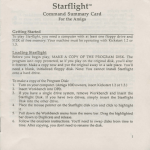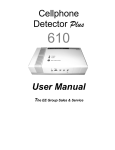Download User Manual
Transcript
CELLPHONE DETECTOR Plus TM 610 B5 User Manual 1 Contents Carton Contents Introduction Features Getting Started Installation Maintainance Diagram Connectors Signal Types Detection Range 2 2 3 3 3 3 4 4 5 5 Sensitivity Settings Updates Detector Settings Recorded Message Logging Using Your Detector Troubleshooting Specifications Support Warranty 5 5 6 6 6 7 7 8 8 8 Carton Contents ● Cellphone Detector Plus™ ● This User Manual ● USB cable Introduction The Cellphone Detector Plus™ 610 is a versatile state-of-the-art cellular phone detector. It senses the radio frequency (RF) transmissions from nearby cellular phones. If required, other sources of RF transmissions can also be detected including two-way radios, private radio, 3G devices, cordless phones and other wireless communication devices. When a signal is detected, an alarm sequence begins that may include any combination of red LED flash, beeps and voice message requesting users to turn off their communication devices. In addition the unit can be used as a static or portable detector, and it can be used to generate remote alarms, activate third party hardware (e.g. jammers, illuminated signs, pagers) and extend alarm messages into other areas. 2 Features ● Improved detection accuracy and signal sensitivity. ● Faster detection of and response to signals. ● Reduced incidence of false alerts. ● Detections can be monitored live from the Utilities Software to aid configuration. ● Digital audio message, giving improved audio quality during message playback. ● Custom audio message can be uploaded from the Utilities software. ● The number of beeps and the Red LED flash can be configured in the Utilities software. ● Can be turned off and back on by pressing and holding the main button on the front of the unit. ● An optional silent delay of between 1 and 60 minutes can be set after an alert. ● Logging? Getting Started ● Either plug an AC/DC power adaptor into the 6VDC power socket on the side of the unit, or unscrew the rear case panel to insert 4 C-Size alkaline batteries. ● The green LED will go on solid if using a power adaptor, or flashing every two secs if using batteries. The Cellphone Detector Plus™ is now operational. Test it by making a few calls on a cellphone at various distances. ● The alert can be tested, or muted, by pressing the push button on the front of the case, and the unit may be turned on, or off, by holding the same button. Installation The Cellphone Detector Plus™ may be used free standing, on a shelf or table, carried in a shoulder bag for portable use, or fixed to a wall. Mount the Cellphone Detector Plus™ on any non-metallic surface or place it upright on a shelf or similar structure. Mounting the unit on or very near metal surfaces can significantly reduce the coverage area. Use 1-inch (2.54 cm) long, #6 (3.5 mm) dome head screws (not included). Be sure the screws being used are appropriate for the mounting surface. If the detector is to run on batteries, install them prior to mounting the unit. To make the unit easily visible to room occupants, place it above 2 meters from floor level. This will also help avoid unwanted impacts to the unit. For some applications it is desirable for the Cellphone Detector Plus™ to be as unobtrusive as possible. If this is applicable then it may also be desirable to turn off the Alert LED and the Beeps and Message using the utilities software. Maintainance The Cellphone Detector Plus™ requires little maintenance once it has been installed. Change the batteries when they are running low or every 12 months regardless of remaining power, to reduce risk of damage due to possible battery leakage. Batteries should be disposed of in accordance with local laws. Periodically dust the unit with a dry cloth. 3 Diagram & Connectors GREEN POWER LED RED ALERT LED lights up solid when the unit is on and powered by DC power adaptor. It will blink on every two seconds when the unit is on and powered by batteries. can be switched off (by the utilities software) if no visual alarm is required. TEST / MUTE BUTTON TEST Press the button briefly to test the alarm. MUTE Press the same button briefly to silence the alarm for 60 seconds when it is sounding. ON / OFF Press and hold for 5 seconds to turn off the detector, and repeat to turn it back on. DC INPUT USB PORT AUDIO OUT ALARM OUT Mains adaptors are available as an optional item. Many users however prefer the benefit of wireless battery installation. the Detector can be connected to a PC to be used with Utilities Software. When connected to a PC via this port, the unit does not need batteries or DC supply to operate. This connects to an external amplifier or powered speaker. The AUDIO OUT can be used to play the alarm directly into a public address system, extend the alarm so that it can be heard from several locations, or amplify the audio. You can use the utilities software to disable the speaker and only play the alert through the Audio Out. This transmits a signal to a remote monitoring station. This output could be wired to a security office, nurse’s station, control room, or trigger an external alarm system. ALARM OUT is an open collector NPN transistor. On an alarm it goes from high to low (66Ω) impedance. BATTERY COMPARTMENT To access the battery compartment locate the four back cover screws and remove them. TERMINAL BLOCKS These are permanent discreet connection alternatives to the external sockets located on the base of the unit (see Specifications). 4 Signal Types Signal Catagory Devices Detected Geographic Relevance GSM Cell Phone Mobile Telephone Calls and Power-On Worldwide 3G Cell Phone Mobile Telephone Calls, Mobile Video Europe, Japan, Asia (all WCDMA) Calls, Mobile Internet access TDMA Cell Phone Mobile Telephone Calls PMR Portable Radio Public Portable Radios (i.e. Walkie-Talkies, Worldwide Business Radios, Marine) TETRA Portable Radio DECT USA, Japan (PDC) Private Portable Radios (i.e. Emergency Europe, Asia, Africa, South America Services, Police, Military, Corporate) Cordless Domestic & corporate cordless telephones Europe, USA, Phone South America Asia, Australia, Detection Range The maximum useful range of the Cellphone Detector Plus™ is about 30 metres. However in some cases the useful range may be reduced by local RF conditions. Put simply, detection range depends on how much interference there is at your installation. The user can adjust sensitivity, which affects detection range, but should also consider location carefully. ● Adjust Signal Sensitivity using the Utility Software, and only enable required signals. ● Consider the location of installation. Mounting very near to, or on a metallic surface can also reduce detection range and effectiveness. ● Check the distance from any likely interference sources and cellular base stations. The nearer a cellular phone is to a base station the weaker will be the signal it transmits and the shorter the detection range. Sensitivity Settings The Utilities Software can be used to enable and disable detection of each signal type, and to control the Detectors sensitivity to each signal type. As a sensitivity slider is increased, the weaker the signal that is able to be detected. Moving a slider to the bottom will turn off detection of that signal type. Updates Starport International may send you a newer version of the utilities software. Once installed, this may prompt you to update your detector to a newer firmware version, giving it more advanced features or improving exisiting features. If your detector requires updating, the update procedure may be started by clicking the button on the Updates tab, and may take a few minutes to complete. 5 Detector Settings The 'Settings' tab in the Utilities Software can be used to: ● Give the detector a unique text identifier. ● Turn Red LED Flashing On/Off. ● Turn Alert Beeps On/Off and set the Beep Count. ● Turn playing of the Record Message On/Off. ● Turn off the Detectors speaker and only play audio through the Audio Out port. ● Pause further detection for up to 60 minutes after an Alert has played. Recorded Message The steps to change a voice message are: ● Get a good quality message. You can download one from a set of standard messages off the website or you can use your own. To record one you can use a PC sound card, or to generate a synthesized one you could use a text to speech program (e.g. AT&T Natural Voice). Save the message in uncompressed .wav file format. ● Connect the Cellphone Detector to the PC with the USB cable, and run the Cellphone Detector utilities program. ● From the download messages tab select your new file to load. Press upload and the message will be automatically processed and uploaded. Note, depending on the PC used this may take over 60 seconds. Follow any on screen messages. Detection Logging The detector can record a log of up to 10,000 detections instead of storing a Recorded Message. This may be enabled in the 'logging' tab, which will erase the recorded message and start a log that may be downloaded, viewed, and exported to a spreadsheet CSV file at any time. The logging signal strength is an approximate measurement of the strength of signal when it reaches the detector. It is inversely proportional to the sensitivity slider for the respective channel. ● A weak signal (e.g. a strength of 10%) will only be detected if it's slider is raised to over 90% ● A strong signal (e.g. a strength of 90%) will still be detected if it's slider is only just over 10% n.b. Removing power from the detector (i.e. taking out the batteries or unplugging an external power source) will erase the log. A new blank log will be started when the detector recieves power again. 6 Using Your Detector The following offer some idea as to how the versatile Cellphone Detector Plus™ can be used. Field tests should be conducted to determine the correct settings and sensitivities. Covert detection can be a useful additional layer of security. Overt deterrence will be far more effective than a simple sign. ● Military bases: the Cellphone Detector Plus™ should be installed in all sensitive zones as a method of management control, cautioning personnel to observe station regulations. ● Counter-surveillance: consider covert detection with a concealed detector connected to a remote alarm. In addition to RAT phones, the device can detect bugs emitting RF. ● Prisons: the detector may be placed outside cell doors with silent alert only, with multiple units distributed to detect illicit activity. PMR channel OFF to prevent triggering by staff radios. ● Courtrooms: Cellphone Detector Plus™ units are installed directly outside courtrooms with range set to near. Flash, beeps and voice warning at medium volume as an overt reminder. ● Hospitals: Sensitive electronic medical equipment that could be vulnerable to RF interference will have units installed nearby with all signal types ON so that staff can be alerted to any RF. ● Schools and colleges: Cellphone Detector Plus™ units are installed in classrooms and lecture theatres to promote establishment order. Units are displayed in examination rooms to deter examination fraud via text messaging. ● Places of worship: Detector units are installed at the main entrance with audio on low volume. A device can trigger an illuminated sign as a silent deterrent in the main prayer area. ● Public buildings: e.g. libraries and museums. Units are installed with warning on low volume. Troubleshooting Problem Likely Causes Solutions The alarm is not Detector is not powered up or batteries are being triggered not installed correctly or have insufficient by nearby power. cellular phone activity. The alarm options may be switched off. Check power to the unit. Make sure it is switched on. Green LED should be on solid if using power adaptor or flashing every two seconds if using batteries. Ensure an alert is toggled ON via software. Signal from phone is too weak; this may be Increase range / sensitivity via utility software. due to close proximity of a base station. Detector may be mounted close to a metal Check the location of the detector and if surface or there is an intervening structure necessary move it to a non-metallic surface that blocks the signal. away from intervening architecture. The cellular phone may not be transmitting. Try other phones and/or other locations. Only phones with network coverage will transmit. This is a legal requirement for cell phones. The alarm is The device may be activated by mobile being triggered, phones outside of the domain. even without cellular phones The site is within 100m of a cellular base being present. station. Use the Utility Software to see what channel is being activated. Then reduce sensitivity of or disable that channel. Phones on Phone signals in standby mode are standby are not sporadic and the bursts are very brief (in triggering the order to save power). There may be no alarm. signal that can be detected. The detector can detect phones within range on standby when the phone is making an uplink signal. When a phone on standby makes or takes a call it will be detected. 7 Operate detector in an alternative location, out of line of sight from a base station. Specifications Weight & Dimensions 0.4 kg - 200mm x 112mm x 50mm Speaker Volume User defined 0 – 82 dB Batteries & Capacity 4 x "C" (not included). Lifespan of 12 months if typically 5 alarms per day. External Power 6V DC nominal 500mA regulated supply. Connector is a long DC jack with 5.5mm outer diameter, 2.1mm inner diameter. Inner is +ve, outer is -ve. Audio Output 3.5mm mono jack, unbalanced signal approx 1V pk-pk (-10dB), signal to tip, 0V body. Alarm Out 3.5mm mono jack, tip is signal output, ring is 0V. Signal is open collector type: high impedance when not alarm, low impedance to 0V to signal alarm. Maximum input voltage 24V, maximum sink current 50mA. Terminal Blocks Pin 1 = Alarm Out (closest to batteries) Pin 3 = Audio Out Pin 2 = 0V for Alarm Out and Audio Out Pin 5 = external 0V power input (closest to USB and connectors) Pin 4 = external 6V DC power input Technical Support Free technical support by telephone or email, is available during the lifetime of your product. Kindly quote the product serial number, dealer name and date of purchase. Telephone 01744 886600 Email: [email protected] This User Manual was released in March 2009. Warranty Starport International Limited (the Company) warrants that the Cellphone Detector Plus™ is free from defects in material and workmanship at the time of shipment. The Company’s warranty applies to mechanical functionality only, and not to operational performance due to site variables beyond the Company’s control. The warranty extends one year from order invoice date and covers parts and labour. The buyer must provide written notice to the Company within the warranty period of any defect and return the device to the Company within 30 days of this notice, at the buyers expense and risk, with the rear serial number label intact and legible. Provided the defect is not the result of damage or mishandling that occurred within the buyer’s domain or control, the Company shall either replace or repair the defective parts or replace the equipment or refund the purchase price at the Company’s option, after return of the equipment to the Company. Equipment found not to be defective would be returned to the buyer at the buyer’s expense. Out of warranty repairs will be invoiced at the regular Company hourly rate plus cost of any required components. LIMITATION OF LIABILITY: the Company makes no representation with respect to the contents of this document and / or the contents, performance and function of any accompanying product and specifically disclaims any warranties, expressed or implied, as to merchantability, fitness for purpose sold, description or quality. Further, the Company reserves the right to revise or change this document and the accompanying product from time to time without obligation to notify any party of such revisions or changes. This document is provided “as is”. The Company shall not under any circumstances be responsible for any direct or indirect, special, incidental or consequential damages or losses to the buyer or any third party arising out of or connected with the buyers purchase and use of the Company’s products or services. ST02CU11#1.03 Manufactured in the United Kingdom 8