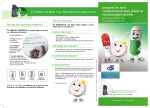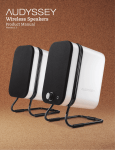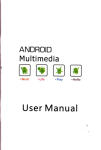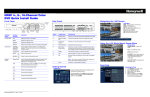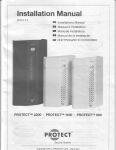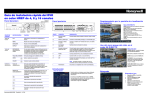Download Mousecam video magnifier
Transcript
Mousecam video magnifier
Description:
This is a perfect gift for anyone with failing eyesight, especially if they don't like
computers! Simply plug the reader into your TV and move it like a mouse over the text
you want to magnify - and it will be blown up on the screen!
r ncr e ar e arso rilur upre rnage seLUngs Iot I ncteaseq reaoaoil IIy avat taote a{ Ine cilcK oi
a button. The reader can switch between a normal color imaqe, a normal black-andwhite image, a high-contrast black and white image, and a higli-contrast image with
inverted colors.
r
The Newspaper Reader connects to your television, or any monitors with RCA input,
so even the less than tech-savvy can benefit from its assistance.
H ighlights:
Helps those with poor eyesight to read newspapers and books
Simple to set up
4 different display modes
Comfortable ergonomic design
Zooming function (New)
It can lock selected text (New)
With 4 rollerwheels (New)
Manufacturer Specifications:
lmage system: PAL / NTSC
Video connector: RCA
Power input: 5V I A
Color: Silver and Black
Dimensions: 132 x 7 O x 62mm
, Approved: CE / FCC
-_1, DC outpuloTlhe power adapter into the visu al aid of the DC outlet
2,Plug the power adapter into 220VAC power outlet
3.Will help as the cable to the yellow plug(video plug)into the Tv's
video input(yellow).general TV will be the prot labeled as "VIDEO lN"
4,Slide vision devices on the power switch to "ON"position,then
products will light the rear of the power indicator that the state
machine to enter the work.
5,The visual aids on he reading object(such as newspapers),to read
the content will be displayed on the TV screen to enlarge.
6,Define key feaures:
"M key :mode switching using the speed loop mode
color) black and white ) negative image ) high contrast
Notes irom Manufacturers:
Never use the unit under high temperature and high humidity - the optimum operating
temperature for this unit is between - 1 0 and 40 degree Celsius (between '14 and 1 04
degree Fahrenheit)
Avoid placing the product in direct sunlight, especially in a vehicle.
Do not use thinners or other chemical detergents to clean this product.
Only use the designated AC adaptor and power source; using a different power source
risks serious damage to the unit.
When the unit is not being used, please turn it off.
Do not disassemble the unit. lfyou have any problems with it, please contactAnkaka.
Notes from Ankaka:
The Newspaper Reader connects to any monitors wilh RCA input. However, if your
computer monitor does not have a RCA input, you will need a TV instead.
Package List:
'lx Newspaper Reader
1 x User Manual
1x Charger
Manual:
I .first connect the machine with both power (5V) and video monitor. Then,. The reader
will beep for 3 seconds with Power ON, at the same time, power LED on.
2.easy to Modify the display modes by press the Key "M".
(from "color display" to 'white display on black backgroundr or 'black display on white
background')
3.Press the zoom function Key"+'and "-'continuously to modify zoom from 1.0X-1.1X1 .3X-1.5X-1 .7X-2.0X-2.5X-3.5X ,it will shows on the left top of the monitor also.
4.Press "*:can.lock(unlock) the selected text.
"+key: button image to enlarge
- NEy .ilrrovE rrorrvvy NEy
* *key :image lock/unlock
Pffi
off
key
7, Use of visual aids in the end,unplug the poweradapterfor more
environmental protection and safety.
Note: lt will beep for whatever key you press.
Press "M" ,beep once
Press"+",beep twice
Press'a" ,beep thrice
Press"*', beep four times
PowerOn , beep twice after the 3 seconds' long beep
Power Off, beep for 3 seconds
220V AC outlet
TV or other device with video input
Power transformer
DC adapter plug
k
r
Video output plug(video input
sockt on the connected TV (Yellow)
out
ll
button
Narrow screen buttons
t
Power LED
utto to enlarge
Power switch
Mode utton
Mouse-style visual aids
Yn e"rruqrrreJrb AJrfl rrrenrrfl Mousecam
OnrcaHre.
flaHHoe x3Aenxe craHer ornxqHHM noAapkoM Afls cna6oBrArutxx nloAefi, KoropHM He
HpaBxrct nonb3oBarbcg KoMnbrcTepoM. npocro noAKnrccxre yBeflxqureflb K TefieBu3opy u
BoAure xM no reKcry, (aK xoMnbrcTepHoi Mbtubo. TeKcr 6yAer oro6paxarbcg Ha reneBtr3ope
B yBenuceHHoM BlEe.
,Qnn y4o6crsa
creHx,
npeAycMorpeHH pa3fl[qHHe pexxMbl oro6paxeHtrs,
nepeKflrcqaoqxecg oAHtrM Haxar[eM KHonku. yBenxq[Tenb Moxer BbtAaBarb o6uqxoe
qBerHoe uso6paxeHtre, qepHo-6enoe r3o6paxeHtre, HerarxBHoe ulo6paxexre
Bbrco(o(oHrpacrHoe yso6paxeHle c o6paulerxuur qseraur.
u
yBef,[gurenb Af,g creHtrq MoxHo noA(fioqarb K TeneBr30py xnu (oMnborepHoMy MoHxropy c
pa3beMoM RCA, qro coBceM He cnoxHo Aaxe Ann He pa36uparculrxcf e rexiuxe
nonb3oBarenefi-
Ocxoexure veptst
EoMoraer cna60BxAcqrM nrcAsM gurarb ra3erH
flpocrag Hacrpolixa
LlerHpe pextrMa u3o6paxeHtrr
I
KHtrru
YAo6HHi sproHoMtrcHbri Atr3aiH
OyH(qtre yBenucerrn (roaurxa)
OyHKqtrq cron-KaApa (HoBtrHKa)
LlerHpe Koneca npoKpyrKtr (HoBtrHKa)
Texxnvecxre xapaxrepncrx
Ktr
Cucreua xso6paxeHxe: PAL / NTSC
BxAeopa3reM: RCA
Bxo,q nuraHxr: 5 B, 1 A
UBer: cepe6peHbti r eepHbti
Pa3MepH:132x70x62MM
CeprrQrxaru:
iEfr E r-6n o ry R Ii r-e-ii-r4 c:
2.llo4xnnvure 6nor nuraxuc x cereeofr po3erKe 220 B neper',t. roxa.
3.lloAxntoq!are xenrsrfi pa3reM eugeora6enn K BxogHoMy pa3beMy
reneBH30pa (ox o6uvHo o6ogHa.{aercs HaAnHcbro VIDEO lN).
1
.
fl o
A
K
rftt
q i,i
i ey e en
ra
u rr
He pa36xpaire ycrpoticrBo. npu Hantrcuil Kaxxx-flx6o npo6neM o6partrecb B
tt
tt
oro6paxarbcs
Ilpruevaxrn roxraHrf, Ankaka
yBenxcrrenb
A,9 qreHuq MoxHo noAKnnqarb x np6HM MoHtrTopaM, o6opy4oaauxsru
pa3beMoM RCA. Ecnx MoHtrrop He ocHauleH TaKtrM pa3beMoM, ycrpoicrBo MoxHo
noAxn0cuTb
K
TeneBtr3opy
KoMnre(Taqxn:
YBentrqurenb Anr qreHHg
1
- ur.
PyxoBoAcrBo nonb3oBareflc
- I ur.
3apqAHoe ycrpoicrBo
1 ur.
-
BbtcoKoKoHTpacrH_oe
PyxoBoAcrBo
1.noAKflEctrTe ycrpoicrBo K xcroeHtrKy nnra{ug v x MoHtrropy. []ocne BKf,rcqeHtrq nxraHh9
pa3Aacrcr 3ByKoBoti cxrHan x 3aroptrTcg IHAtr(arop nuraHxt
Knas14ua +: yBefl h.{eHile
uso6paxeurn
KnagiluJa -: yMeHblueHile
uao6paxeurr
2.qTo6H x3MeHurb pextrM tr3o6paxeHtr9, HaxMxre KnaBxuy (MD. PexrMbt: <qBerHoe
(6efiHi TeKcr Ha qepHoM SoHeD
(qepHHfi TeKcr Ha 6enoM SoHe).
nao6paxexuen
- u306paxeHue
3.npx Haxarxu Ha xnaBlux
uacura6upoaan <+) x (-))
yBefluqtrBaercg c
uafoM:
1 ,1
1,
X-1 ,3X-1 ,5X-1 ,7X-2,0X-2,5X-3,5X. CreneHb yBenxqeHtrfl noKa3HBaerce a neBoM BepxHeM
sXpaHa.
4.9ro6ur c.4ruruao=xagp,
Kn a a 14 ula
7.
KoMnaHxrc
Ankaka
6.<Dynrqnr KflaBlrur:
Knas14[ua ( M ] : nocfl eAoBarerbHoe nepeKfl rcqeHue pexhMoB
r,rso6paxexnn
qBerHoe, vepno-6enoe- HerarnB'
hn, mdHocrr_
OnrxMaf,bHae pa6ovar rerneparypa
-1 0 Ao 40 "C.
- or nyrei,
6epecb or Bo3AeicrBtrg npgMHx coflxevxux
oco6exro s asrouo6tne.
He xcnonb3oBarb pacrBoprren, a EpW6e xtrMtrqec(xe ctrcrqque cpeAcrBa Anc oqxcrKtr
u3AenuA.
tlcnonb3oBarb ronbKo opurtrHanbHHi 6noK nxraH[9; ucnoflb3oBaHtre BMecre c ApyrtrM
6noxoM nrraHxs Moxer npxBecrtr K noBpexAeHun fl3Aenx9.
Ecnx ycrpoicrBo He ucnonb3yercq, ero cneAyer BHKaoqxrb.
4.Ilepeaegrre neperflKlqarenb Ha yBenxqrrene B nonoxesre rON>
(Brn.). Ha gaAHei qacru yBenrrrrrenr 3aroprrcq HHA14Karop,
o6osuavarcu1ufr ,,{To ycrpof, crBo BKnor{eHo.
5.Texcr, nonaAarcu.lnfr B norre 3peHt,tr yBeflur{Hrenr, 6yger
Ha 3KpaHe TeneBlr3opa B yBenxqeHHoM Bl4Ae.
CE / FCC
JlprxecaHx, npox3BoAfr etr,
He xcnonb3oBarb x3genxe B ycnoBxix f,oBuueHHoi TexneparypH
*
Hroxre ('r.
3ByKoBox crrHan h BHmrcgxrcn f,HAf,xarop
nuTaHr96.npuMegaHxe: nptr KaxAoM Haxarx, n1060i maBuux pa3Aaercc aByxoBoi cxrHan
s.nocne BHupreHHs n/rahhe pa3AacTcn
: exn toqeHue/Bbt KJlEqeHHe
ilo oroH.{aH il H ucnorl
b3o Ba
H
h9 yBen
cron-KaApa
u q
nrerlF orKrI
roq
l4re 6n ox nll.r aHuA
oT ceTu.
KHonxa <M) - oAxH ryAoK
KHonKa <+> - ABa ryAKa
KHonKa <-> - Tpx ryAKa
KHonKa <*) - qeTHpe ryAKa
npx BKfipqeHtril - Af,rHHbri ryAoK B TeeeHtre 3 ceKyHA, 3areM ABa (oporKrx ryA(a
npr BumoqeHutr - ryAoK B TeceHue 3 ceKyHA
Po:erra rruralr,nfl.220B repeM. roKa
Terenusop
r4Jrr.r
.qpyroe ycrpoficrBo c BVAeoBxoAoM
tt
Eror uurauu.s
Ceresa-f, BunKa
I
E
(uo4rrrouaerc-f,
F
I
r
rv
pa3beMy
BnAeonlrxoA
Kn
Ko BxoAHoMy
xenroro rIBera)
BHrrra cTorr-Kanpa
&
Kraszma
CHbIUCHI{'
Knasurua
Irlu4zxarop rrvraHlr's
yBenI{qeHI4.fl
-'t-"'
B
Knaeurua pexrrMa
rrrnro.ra're lrb frur arn fi
Ys
err,rqurerb
AJr.rr
MbrruIl