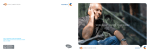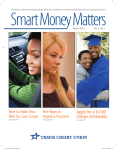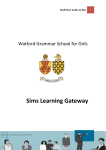Download Gloucestershire Managing Dinner Money Debt 2015
Transcript
Gloucestershire: Managing dinner money debt 2014/15 Important Notice This is important guidance on how to deal with dinner money debts at the end of the academic year. Please read this document and follow the instructions to ensure the process is completed. Please note that depending on where we settle ParentPay income (either Centrally with GCC or, to your own bank account), the instructions are slightly different. If you have any queries about this please contact the ParentPay Service Desk on 02476 994 820 or email [email protected] Introduction Over the summer holidays on 14th August 2015 all dinner money debts will be cleared from the school’s current dinner money payment item to a separate payment item called ‘School Meal Debt 2014/15’. The pupils that end the academic year in debt will be automatically assigned to this payment item, with the amount they owe. The school must then allocate a bank account against this item and it will appear on the payer’s account as a separate item for payment, prompting them to settle their debt. Please note: If you bank Centrally with Gloucestershire County Council please make sure you pay particular attention to areas in this guidance specifically for Centrally banked schools. Preparing for 2014/15 Academic Year Debt Clearance What you will need to do during the Summer Term: Start monitoring and chasing debts as you near the end of the term – especially for pupils who are due to leave your school. Before the last day of term, you will need to run off barcoded debt letters for pupils in debt (only for imminent leavers). NB. Once SIMS is updated with these pupils archived, and then subsequently update ParentPay, these pupil’s ParentPay accounts will also be archived. Check the ‘School Meal Debt’ payment item as soon as possible after 14th August and ensure the correct bank account is assigned. Check that you have got your own school bank account set up in ParentPay to receive the debt payments from parents. You can check this by going to Finance>Manage bank accounts in ParentPay. Centrally banked schools will need to assign the payment item to the GCC Bank Account and schools will need to ensure that the correct cost centre code is being used. If you don’t have your own school bank account set up on the system then you will need to set this up as soon as possible. Details on how to do this are on page 29 of the ParentPay Complete User Manual or contact the ParentPay Service Desk. NB. This process requires the school to send ParentPay evidence of ownership of the account before we will be able to set it live, so there may be a delay until payers see this item for payment in their ParentPay account. Gloucestershire Local Authority will be invoicing schools for this debt in September 2015. When payers go to clear their debts, after 14th August, it should therefore be settled using ParentPay to the school’s own bank account (for Centrally banked schools, please ensure you use the 6 digit school cost centre code and NOT the normal dinner money payment item of 103183). Schools must therefore ensure that they have assigned the School Meal Debt Payment Item to the correct bank account. NB IT CANNOT BE LEFT UNASSIGNED TO A BANK ACCOUNT AS THE FUNDS WILL BE HELD ON A SUSPENSE ACCOUNT AND WILL NOT BE CORRECTLY ALLOCATED TO YOUR SCHOOL. Write off any 2014/15 debts on ParentPay (on the School Meal Debt payment item) that the school does not wish to chase (these may have been settled by cash/cheque last year) Archive all past Debt Clearance Payments items that are no longer required. IMPORTANT : Check the bank account for the DEBT payment item To check the bank account to which the new debt payment item is assigned, follow the simple steps below: Log into ParentPay Click on the ‘Payment items’ tab Find the ‘School Meal Debt 2014/15’ payment item – check the correct bank account is showing If the bank account needs to be changed click on the ‘Actions’ drop down list to edit the payment item and under the Finance & Accounting section select the correct the bank account. IMPORTANT NOTE: If you bank Centrally with GCC, please ensure you assign your school Cost Centre and relevant GL code to the payment item, in order for debt money collected at a later date to automatically be returned to the school account How to save a list of debtors We would advise you to keep a copy of the debtors handy for future reference. Log into ParentPay Click on the ‘Payment Items’ tab, select the Dinner Money payment item > View ‘Assigned People’ under ‘Actions’ > Save as an excel document How to clear debts on ParentPay Parents/Carers that have debts to clear will automatically have the option to clear their own balances by paying online, or by PayPoint (with a barcoded letter), so there is no adjustment needed by the school in these cases. Parents can also pay by cash/cheque (if these are payment options are allowed by the school). Cash or cheque payments should be credited to the pupil’s account to clear their balances. For Centrally banked schools you should then forward the normal banking slip to GCC Schools Finance. This slip needs to contain the correct description, cost centre code and GL code to where this money should be allocated to. It should not make any reference to Dinner Money or School Meals. The school may wish to use their own discretion and decide not to chase some debts. Please ensure you clear this balance on ParentPay by manually clearing the balance and adding notes for audit purposes, the payer’s account will no longer appear in debt. To manually clear debts, please follow these steps: Log into ParentPay Go to ‘Finance’, then ‘Record adjustments’ Choose payment item: Select the dinner money debt service Choose Method: Credit Find the pupil(s), enter the amount needed to clear the debt and add relevant notes for audit purposes NB. If your school was subject to debt clearance last academic year (2013/14), you may still find a remaining balance against the school debt payment item on the system. If you no longer wish to pursue this debt, please clear it as per the instructions above. You will need to tick the ‘Include leavers’ box to show this debt. Debt payments from LEAVERS The majority of leavers should have cleared their debts before they left your school last year, however there may be some debt, which also needs to be managed to ensure you recoup as much debt as possible. Leavers do not have the option to repay debts online, but you can receive payments by cash or cheque to clear their accounts. When you return to school in September, leavers will not show on the normal school meal or debt payment item, but you can check what leaver debt you had by clicking on the ‘You have x people in debt’ in ‘My notifications’ on your My ParentPay homepage and tick the ‘Include leavers’ box. IMPORTANT: To minimise leaver’s debts, schools are advised to closely monitor balances before the end of the pupil’s last academic year. How to send a debt reminder letter Please find a template letter attached as Appendix A of this document for you to edit and use for your school. This letter can also be used by PayPoint payers as it contains the PayPoint barcode that is unique to the School Meal Debt payment item. Once you have written off the debts that you are NOT chasing, please follow the instructions below to send a reminder letter to the remaining debtors: Log into ParentPay Click on the ‘Communication’ tab Click on ‘Create letter’ Give the message run a name, e.g. ‘Debt reminder 2014/5’ Tick the required communication method boxes as appropriate (printed letter) Once you have ticked the appropriate box, copy the letter template from Appendix A and paste it into the ‘body text’ area on ParentPay Continue until the last screen, to select the debt payment item and add recipients Under Add group: Select ‘Payment item – all assigned’, wait for the screen to refresh Then select the ‘School Meal Debt 2014/15’ from the payment item drop down box If you want to double check the debtors that will be receiving a reminder, you can check the recipient list at the foot of this page before printing Support If you have any queries regarding the amount of debt that you are being invoiced for in September, please contact the Gloucestershire County Council on [email protected] If you need any assistance in setting up bank accounts or how to interrogate the ParentPay system to establish debt, or run debt letters, please contact ParentPay Support on 02476 994 820 or email [email protected] Appendix A – Debt reminder letter (for pupils still on roll at your school) This letter is a template for you to use, please edit this letter to suit your school’s needs/style. Please ensure you add a due date to encourage prompt payment. Elements of the letter may not apply, eg. accepting cheques. <b><suppliername/></b> <date/> Parent or carer of <consumerforename/> <consumersurname/>, Class <class/> Dear Parent/Carer At the end of the last academic year, your child had a debt on their school meals account totalling <balance/>. We would like to ask that this balance is paid by [insert date]. The school is liable for these debts and has settled this debt with the Local Authority, however this impacts on school budgets, so we would appreciate prompt payment. There are several ways you can pay this debt: Online: Log into your ParentPay account and pay the balance showing against the ‘School Meal Debt’ service (after 14th August 2015) PayPoint: Pay at any PayPoint outlet using cash and the barcode at the foot of this letter. Your nearest PayPoint stores can be found by checking the PayPoint website (store locator): www.paypoint.co.uk/storelocator Cash or cheque: Please hand cash into the school office (Please write the child’s name clearly on the envelope and the amount). Cheques should be made payable to [insert text required] If you not in a position to pay this debt at the moment, or need a reminder of your ParentPay account log in details, please do not hesitate to contact the school office. If your child has now left the school, you may not have the option to pay online once we have updated schools records. Therefore please either pay at a PayPoint store or by sending the school a cheque. Please ensure your child’s account stays in credit in the new academic year. If you think you may be eligible for Free School Meals, please contact the school office and we will be able to advise you how to check your eligibility and register for these benefits. Thank you for your co-operation. Head Teacher <paypointbarcode/>