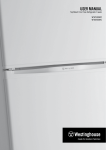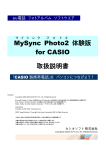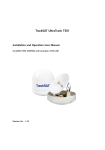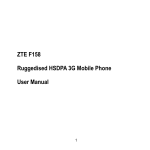Download WORK SMARTER WITH YOUR MOBILE
Transcript
WORK SMARTER WITH YOUR MOBILE VISIT A TELSTRA STORE OR PARTNER CLICK telstra.com/business/masteryourmobile CALL 13 2000 JUL11 XXXXXX C026 BUSI NESS YOUR TELSTRA NEXT G® BUSINESS ADVANTAGE Your new Telstra Next G® mobile is connected to the award winning Telstra Next G® network, giving you all the business advantages of Australia’s largest and fastest national mobile network. The Telstra Next G® network covers over two million square kilometres and also reaches 99% of Australia’s population. It offers superior coverage in more buildings, car parks and lifts than any other 3G network in Australia. So you can connect with your staff and suppliers whether you’re in the office or on the move. This brochure contains useful information, tips to get you started and details on a range of services you can use to get even more from your Telstra Next G® mobile. GETTING STARTED 01 MORE THAN JUST A MOBILE 02 USING TELSTRA MY PLACE AND THE MOBILE PORTAL 03 HOME AND MY TABS – UNMETERED CONTENT 05 HOW TO ACCESS INFORMATION VIA THE WEB TAB 08 HINTS AND TIPS FOR DATA PACKS 09 GET EVERY MESSAGE, TAKE EVERY OPPORTUNITY 11 EVEN MORE BUSINESS BUILDING OPTIONS 17 BUSINESS REWARD OPTIONS 22 IT’S NOT ALL WORK AND NO PLAY 23 CHECKLIST AND WHERE TO GO IF YOU NEED HELP 25 Important information on mobile phones, eme and your health 27 GETTING STARTED MORE THAN JUST A MOBILE Your new Telstra Next G® mobile is capable of much more than taking and making calls and sending text messages. You’ll quickly find it’s an essential business tool you can carry in your pocket. Visit a Telstra Business Centre or Telstra store and one of our experts will assist you to get the most out of your new mobile. To find your local Telstra Business Centre, visit telstra.com/business/storelocator You can now call 13 2000 free from your Telstra Business phone or Telstra mobile from anywhere in Australia. Access your emails and the mobile internet Never miss an opportunity with messaging services With your new Telstra Next G® mobile you can remain responsive, even when you’re out of the office. Messaging services help you communicate quickly and efficiently with staff, customers and suppliers – especially when you don’t have time to talk. Our Telstra Business Mobile Advantage plans have an included monthly data allowance so you’ll be able to send and receive emails and browse the mobile internet. If you chose a Business Mobile Advantage plan with a monthly fee of $30 or more you’ll have between 50MB and 5GB of data (depending on your plan level), which you can use for mobile internet browsing and web-based email solutions in Australia including Yahoo!, Gmail, Hotmail and others. With text (SMS) and picture (MMS) messaging you can send staff reminders, set up appointments or keep customers happy by responding quickly. You can save time by sending one message to multiple recipients. Minimum cost over 24 months on $30 Business Mobile Advantage plan is $720. 01 02 USING TELSTRA MY PLACE AND THE MOBILE PORTAL All the information you need to keep your business moving is now available via two convenient links on your Telstra Next G® mobile device – Telstra My Place and the Mobile Portal. Telstra My Place Telstra My Place is the easy way to navigate all the latest Telstra Next G® Unmetered services – like My Stocks, My Account, Whereis® Mobile and Yellow Pages® Mobile. It also has a range of other useful quick links, including Scan Code, 1234 directory information and Downloads. Unmetered means that you won’t incur any data charges while browsing that content within Australia. Just click on the Menu or Start button on your mobile’s home screen, then select the My Place icon and choose an option. Mobile Portal By using your mobile internet access you’ll find news, sport, weather and directory/searching applications. Click on the BigPond® button on your mobile’s home screen. You’ll find three tabs – Home, Web and My tab. You’ll find BigPond and Telstra Business content on the Home tab and personal account and usage details on the My tab. You can access your favourite mobile internet sites on the Web tab. Data charges apply in the Web tab and for some sites on the My tab. Browsing charges apply when you access third party sites from the Home tab or access sites directly from your mobile browser by typing in a URL and for use overseas. Content and/or subscription charges may also apply. Sites listed in Most Used and Last Used on the My tab are metered. 03 example standard mobile example smartphone 04 your green light to explore free of data charges HOME AND MY TABS – UNMETERED CONTENT As a Telstra 3G or Next G® network customer you can explore a whole range of unmetered content and directory services on your mobile via the BigPond Home tab and from parts of the My tab. Unmetered means that you won’t incur any data or usage charges when browsing that content within Australia. To make it easier for you, we’ve put a green dot at the top of the pages that are unmetered. When content or subscription fees apply, we’ll let you know first before any charges are incurred. There’s a whole range of information that’s free for you to browse when you click on the Home tab. You can access Yellow Pages® Mobile, White Pages® Mobile, Whereis® Mobile, Citysearch® Mobile and even Trading Post®. Third party sites like Facebook are available from the Web tab and Most Used and Last Used on the My tab and are not unmetered, so data charges will apply. Home Web My Just follow these three steps Step 1 Push the BigPond icon on your mobile’s main navigation screen. Step 2 Use the navigation keys to scroll down for content under each tab. Step 3 Look for the unmetered image in the top right corner of the screen. If you leave the unmetered section data charges will apply. Please note individual purchase charges apply to some content (for example BigPond Movies & Video, tones and images). Press BigPond on your mobile and select the Home tab to browse unmetered content within those tabs. 05 06 HOW TO ACCESS INFORMATION VIA THE WEB TAB Visit your favourite mobile websites on the go You can access mobile internet websites through the Web tab. Go to the Mobile Portal on your handset and select the Web tab to browse content on third party sites. Step 1 Step 2 Step 3 Push BigPond button/link on your phone’s home screen (depending on which mobile handset or smartphone you have). Use the navigation keys to select the Web tab or type a URL into your browser. When you leave an unmetered site the green dot will no longer appear at the top of the page. It’s important to note charges will apply when you visit sites from the Web tab. Home Web My Press BigPond on your mobile and select the Web tab to view the sites available. 07 08 HINTS AND TIPS FOR DATA PACKS If you think you may use more data than what’s included in your Mobile Advantage plan, you may wish to add on an additional Business Mobile Datapack. These start at $10 per month. How much data do I need? Telstra Business Mobile Advantage plans already include data that you can use for emailing and mobile web browsing in Australia. If you want to make sure you’ve chosen the right plan and data level for your needs, here’s a guide to help you work out how much data you might use. Low Usage O nline browsing ie weather, stock reports, and sports scores No more than once a day Medium Usage Online browsing up to 10 times a day M oderate email sending and receiving with limited attachments D aily information and image browsing S ending and receiving emails with attachments up to five times a day A d hoc usage of handset as a mobile modem High Usage Minimum cost over 24 months on $70 Business Mobile Advantage plan is $1,680. www P DA/smartphone users with regular email usage E mailing and viewing large attachments and images U sage of handset as a mobile modem D aily mobile internet, information and image browsing For example, if you have a Business Mobile Advantage Plan with a monthly fee of $70, you will have 1GB of data to use in Australia. That should let you send around 6,500 emails, plus 650 emails with attachments, and visit roughly 6,500 web pages in a month. This is a guide only, based on an average email size of 50KB, average email with attachment size of 500KB and average web page of 50KB. Actual usage will vary. 09 For a more detailed estimate of how much mobile data you might need, try our Mobile Data Usage Calculator at telstra.com/business/mobiledatacalc. The calculator is designed to help you estimate your MB requirements when accessing the internet on your phone. html email 0.025MB www email attachment (PDF) 0.5MB www www opening web page 0.5MB MP3 music file (2 mins) 4MB For more information click telstra.com/business/masteryourmobile 10 GET EVERY MESSAGE, TAKE EVERY OPPORTUNITY You now have access to a whole range of messaging options to help you run your business more efficiently. MessageBank® If you’re in a meeting, can’t take a call or your phone is unattended, busy, out of range or has a flat battery, your caller will hear a personal greeting and be asked to leave a message. Take advantage of all these features, so you don’t miss a business opportunity: Personal Receptionist – your callers can leave a voice message or be transferred to an operator so you look even more professional S pecial Delivery – request MessageBank calls on a specified number when you receive a specific message Storage – MessageBank stores up to 60 five minute messages giving you an archive for later reference Group Messages – sending a voice message to a group of people means you can do more in less time C all Back – return a call without leaving MessageBank to maximise your time For more information click telstra.com/business/masteryourmobile 11 12 GET EVERY MESSAGE, TAKE EVERY OPPORTUNITY Voice2Text™ If you didn’t hear the phone ring, chances are you’ll struggle to hear the message. When you’re in a noisy environment or simply in a quiet meeting, our Voice2Text™ service will convert your voicemail messages to text, so instead of listening to them you can read them. You can always listen to your voicemail later by dialing 101. There are no fixed-term contracts and you can switch plans if your usage changes. 13 Video Messaging To try Voice2Text™ just call 1800 612 199 from your mobile, leave a voice message and your voice message will be converted to text and sent back to your mobile. Please note that calls to this number will be charged at your standard mobile plan rate. If you and your staff need to share visual information with customers or colleagues, video messaging could be the answer. It’s especially useful for insurance claims managers, real estate agents and other sales professionals. Just make sure you’re on a Telstra mobile plan and you and your caller both have video messaging capable handsets (Multimedia Messaging Service or MMS). Mobile Premium sms and barring Send and receive information and entertainment messages, such as ringtones, horoscopes, chat services and voting lines. You can also bar these premium SMS services. If you’d like more information about these services and barring, call us on 13 2000 and say ‘Premium SMS’ or click telstra.com/business/smsbarring 14 GET EVERY MESSAGE, TAKE EVERY OPPORTUNITY About 1234 Business Information More than just numbers Telephone numbers 1234 provides you with a range of information to help smooth the way through your day. Whether it’s the number for the nearest doctor, connection to that restaurant you can’t remember the name of, or results for a footy match, call or text 1234 to get the information instantly. Addresses 1234 also provides you with find-a-fact type information. If you have a question (maybe you’re having a debate with a friend or you’re at a trivia night) call or text 1234 and our operators will do their best to find the answer for you. Calls to 1234 are charged a fee of $1.60 per request and standard mobile rates also apply. A connection fee of 99 cents applies to successful and attempted connections to the number requested, then standard rates apply to the connected call. Residential Information Telephone numbers Addresses Mobile phone numbers Mobile numbers Street Directions S traight forward street directions to almost anywhere in Australia Where Is the Nearest? Fax numbers Search for a business type close to you Web and email addresses Then get turn-by-turn directions A dditional details such as opening hours, products or services sold and payment options where available Movie Times Movies showing at the cinema you want Times for the movie you want to see Cinemas that are showing the movie you want to see Weather Details Current localised weather conditions Localised weather forecasts Sports Information Scores Fixtures Ladders Find a Fact Ask the operator a question and they will search an extensive online encyclopaedia for the answer which can be given verbally or via SMS Going Out Marine reports (sea, swell, wind) Gig and concert listings and information Ski and surf information Restaurant, café and bar reviews and contact information Weather warnings World Times & Dialling Codes International dialling codes and time zone information 15 1234 SMS There are times when calling 1234 isn’t convenient. Whether you’re in a noisy place, or you don’t want other people to hear or maybe you just can’t be bothered. The great news is, you can now get information from 1234 via text. To use this service, SMS your request to 1234 as you would compose and send a normal text message. A specialist operator will text you back the answer. SMS requests cost a flat fee of $1.60 per request. That includes the message you send, the answer you receive and also any messages in between if the operator asks you to clarify what you are looking for or to provide more info. As well as telephone numbers you can also access all information currently available on 1234. That includes: Yellow Pages® listings, White Pages®, Directions, Movie Times, Sports results, weather info and even find-a-fact type information and more. For more information click telstra.com/business/masteryourmobile 16 EVEN MORE BUSINESS BUILDING OPTIONS Time-saving options Your new Telstra Next G® mobile has a number of options you can set up to make it quicker and easier to use. P air your mobile with a Bluetooth wireless headset – talk freely on the phone without getting tangled in cords when you need to take notes You now have access to a range of other services you can use to work more efficiently Email on your mobile Video calling Now you don’t have to go back to the office to check your email. Your new Telstra Next G® mobile makes it easy to stay in touch with customers and colleagues. When you’ve cleared your inbox on the way to work, you can get more done in your day. Your Telstra Next G® mobile can help you save time and travel costs because with a video call, you can speak face-to-face with staff and clients when you can’t be there in person. Just make sure both you and your caller both have video call compatible mobiles (you can check your mobile user manual for this). You can configure your mobile manually by referring to your mobile user guide or by visiting our website. To make a video call, check your mobile user manual for instructions. C ustomise your Phone Settings – add a personalised ringtone, PIN or a number of other options. That way you can see whether an incoming call is from your office, an important customer or a family member C ustomise your Shortcuts – save time by quickly accessing the most frequently used features on your mobile S peed Dialling – put your most frequently called numbers on speed dial so they’re available at the touch of a button For more information click telstra.com/business/masteryourmobile Visit our website for one of our Handy Tips sheets. 17 18 EVEN MORE BUSINESS BUILDING OPTIONS Getting organised has just become simpler For Telstra mobile customers, MyConnect® can bring email, mobile messages and contacts together in one place and be accessible online or from your compatible Telstra Next G® mobile. With MyConnect® you can access all your vital information when you have access to the internet or you are within a Telstra Next G® network coverage area. It consists of three components and you can select the ones that are most useful to you. For email on your mobile Backup your mobile contacts An online message centre Using your mobile as a modem MyEmail is one of several email options that you can choose. You can read and reply to all your emails on your compatible Telstra Next G® mobile – including BigPond, Windows® Live Hotmail, Yahoo!7 Mail and Gmail. Get emails straight to your phone from up to five email addresses. Use it just like you use SMS. So for one low, flat monthly fee you can keep on top of all your emails. With MySync you’ll have peace of mind knowing your vital business contacts are backed up and restored quickly in case you lose, break or replace your mobile. Your contacts are wirelessly synced and automatically backed up to a secure Telstra server. You can also access them online with MyInbox. MySync is available on compatible Telstra Next G® mobile phones – all for one low, flat monthly fee. MyInbox lets you use email and manage your contacts, tasks and appointments online, with 1GB of included storage. You can link your Telstra mobile to send SMS or MMS, receive calendar notifications and access your mobile MMS, voice and video mail messages in one inbox. When you’re out of the office your Telstra Next G® mobile can link your laptop to the internet. Don’t worry if you don’t have a BigPond or Telstra email address because your Telstra mobile number includes access to MyInbox and a BigPond email address (your email must be POP/IMAP compatible). Please note this is recommended for infrequent use and we recommend you check that your plan includes a data allowance or add a Business Mobile Data Pack before you start using your mobile as a modem. It’s free to register for MyInbox and it’s available on eligible handsets to Telstra mobile customers. Charges will apply to access some features. For more regular use you may wish to purchase a separate Telstra Mobile Broadband® device and plan. Just download the software from our website and use the USB cord supplied with your mobile to connect to your laptop. For more information click telstra.com/business/masteryourmobile 19 20 EVEN MORE BUSINESS BUILDING OPTIONS BUNDLE AND SAVE 21 International Roaming Your options are: Your Telstra Next G® mobile helps you stay connected even when you’re overseas. Telstra International Roaming lets you make and receive calls, send and receive data, and make use of other services in more than 170 countries. $29 per month, which includes a data allowance of 10MB (charged per KB or part) – that’s equal to $150 worth of included data to use in selected destinations per month – Ideal for mobile handsets Before you leave, check the International Roaming rates and information at telstra.com/info/roaming or call 125 109. You may also have to deactivate International Call Barring. $160 per month, which includes a data allowance of 60MB (charged per KB or part) – that’s equal to $900 worth of included data to use in selected destinations per month – Ideal for mobile broadband cards International Roaming Data Plans Selected Countries International Roaming Data Plans are a great way of connecting to mobile email, using data applications on your mobile device and accessing the internet on your computer when you’re overseas. With these plans, you simply pay a monthly access fee and gain a monthly allowance to use towards included data usage on your eligible Telstra Post-Paid mobile or Telstra Mobile Broadband service in selected countries. Here’s a list of the countries where you can use your International Roaming Data Plan: Canada France Germany Hong Kong Japan Indonesia Malaysia New Zealand Philippines Singapore Telstra Business gives you more options to bundle and save with our business-grade services. To find out more about our latest bundles visit telstra.com/business/bundleandsave South Africa Thailand United Kingdom United Arab Emirates USA P lease note the cost of data when you are on International Roaming is not included in your plan, and the cost is $0.015 per KB or part with a $0.50 flag fall for each data session initiated by your device. 22 IT’S NOT ALL WORK AND NO PLAY Now when you want to take a break from business, you can. With your compatible Telstra Next G® mobile you can access a range of entertainment, some exclusive to Telstra such as Mobile FOXTEL from Telstra. BigPond Movies and Video Watch video when you’re on the move with BigPond Movies & Video. Your favourite shows are now right in your pocket ready to watch when it suits you, with a choice of: Full length TV shows Clips from popular comedy, entertainment and cartoon shows Mobile foxtel from Telstra Want something to do over lunch or in your downtime? Get Mobile FOXTEL from Telstra on your mobile and enjoy a range of entertainment channels and the latest in news. There are a number of subscription packs to choose from. This service is unmetered for Telstra 3G and Next G® network customers, however subscription charges apply. 2 Pack Combo (any 2 packs) $12 (per month) Ultimate Combo (all 5 packs) $18 (per month) $49 (3 month pass) $89 (6 month pass) Entertainment Pack Music Pack Non-stop entertainment from favourites like FOX8, TV1 and THE COMEDY CHANNEL. The latest music and entertainment clips from your favourite music channels. CHANNEL [V]2 PANTONE 306 Latest live news and headlines Access to a range of sport channels And more… Charges apply to access BigPond Movies & Video content, and you’ll be advised of these charges before you connect to this service. Sport Pack News & Docos Pack The best in WWE, Union and the latest local & international sport news. Up-to-the-minute news, business, weather and documentaries from here and around the globe. Plus get access to SKY NEWS Now, ABC 1, SBS 1 and Weather Active with any subscription. 23 24 CHECKLIST AND WHERE TO GO IF YOU NEED HELP For great offers and more information click telstra.com/business/masteryourmobile Here, you’ll find: Exciting new trial offers so you can test your Telstra Next G® mobile features Before you start using your Telstra Next G® mobile, check you can do the following: Can you make a call? Our coaching program to help you get the most from your mobile Hints and tips on frequently used mobile features Information on the latest mobile devices Can you set up your mobile MessageBank? General enquiries and information Can you set up email on your device? For business services, enquiries, billing and purchases – 13 2000. Can you send a text message (SMS) or picture message (MMS)? If you’re not able to do the above, call 13 2000 for Telstra mobile queries or visit your nearest Telstra Business Centre or Telstra store for assistance. For business repairs and faults – 13 2999. You can now call these numbers free from your Telstra Business phone or Telstra mobile from anywhere in Australia. Lost or stolen mobile? Call 13 2000 immediately and request a block on your phone so no one else can use it. Can’t find what you’re looking for? Make a voice call to 1234 and an operator can provide you with personal assistance when you’re looking for a phone number, connection, directions, weather forecasts, movie times and even ‘find a fact’ information. Warranty claims, repairs and faults For handset repairs call 13 2999, contact your place of purchase or your local Telstra store. Recycle your old mobile phones Go to mobilemuster.com.au or call 1300 730 070 to find your local collection point. Voice recognition service To have your enquiry answered quickly by the right Telstra consultant or self-service application, try calling 13 2000. Remember to call from a quiet place, speak clearly and confidently at a normal pace and use everyday language (as though you’re speaking to a receptionist). If you want to be connected to a real person, just say “Consultant”. 25 26 Important information on mobile phones, EME and your health At Telstra, we want all consumers to have up-to-date and relevant information about using mobile phones. This includes offering information on all matters of mobile phone safety. If you want to know more about mobile phones, EME (electromagnetic energy) and how mobile technology may impact health, we offer information on our website, telstra.com/eme, through our retail stores and customer contact centres, and with new mobile services. About radiofrequency EME A mobile phone is essentially a small low-powered radio transmitter and receiver which connects to a mobile network to enable telephone calls. All radio communications systems, including mobile phones and their base stations, emit radiofrequency EME as ‘radio waves’. Other common radiofrequency EME sources in the environment include television and AM and FM radio broadcasting, cordless phones, baby monitors, taxi service signals, and emergency and rural communications systems. 27 What do we know about mobile phones & EME? More information On 31st May 2011 the International Agency for Research on Cancer (IARC), an agency of the World Health Organisation (WHO), conducted a review of the available scientific research into the likelihood of Radio Frequency Electromagnetic Energy (RF EME) having an association with cancer in humans. If you want more explanation about research and Telstra’s involvement please visit telstra.com/eme There are many sources of information on mobile phones and health. Visit our website at telstra.com/eme or go directly to some of the authorities and organisations we rely on for expert advice or general information: Steps to reduce exposure The WHO provides information on how to reduce mobile phone exposure: “In addition to using ‘hands-free’ devices, which keep mobile phones away from the head and body during phone calls, exposure is also reduced by limiting the number and length of calls. Using the phone in areas of good reception also decreases exposure as it allows the phone to transmit at reduced power.” (WHO Fact Sheet 193 June 2011 – Electromagnetic fields and public health: mobile phones), www.who.int/mediacentre/factsheets/fs193/en/index.html. WHO – www.who.int/peh-emf/en/ ARPANSA – www.arpansa.gov.au/mobilephones/index.cfm EMF Explained – www.emfexplained.info/ You can also email us at [email protected] and check your device’s handbook, guide or website for information provided by your device manufacturer. FOXTEL marks are used under license by FOXTEL management Pty limited. ‘FOXTEL from Telstra’ is the subscription television services provided by Telstra Pay TV limited. ABN 65 095 931 614. Trading Post is a registered trademark of research resources Pty ltd. Citysearch is a registered trademark of Citysearch Australia Pty Ltd. Yellow Pages® and Whereis® are trademarks of Telstra corporation limited. The Sensis logo is a registered trademark of Sensis Pty Ltd. ® Microsoft and Windows are trade marks of the Microsoft group of companies. ® & ™ Registered trade mark and trade mark of Telstra Corporation Limited ABN 33 051 775 556 28

















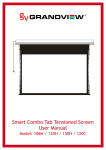



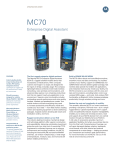




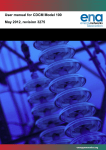




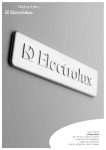
![ASUS WebStorage Client-based for Windows [Advanced] User](http://vs1.manualzilla.com/store/data/005836225_1-da83596a0cebf0e66458941f81eb66f8-150x150.png)