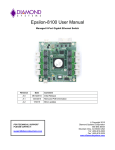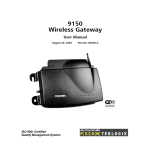Download SNMP-24MGB-Plus CLI Command
Transcript
SNMP-24MGB Plus
20 Port Fiber with 4 Port Combo
Managed Switch
CLI Command
Copyright and Disclaimer
Copyright & Disclaimer
No part of this publication may be reproduced in any form or by any means, whether
electronic, mechanical, photocopying, or recording without the written consent of OvisLink
Corp.
OvisLink Corp. has made the best effort to ensure the accuracy of the information in this
user’s guide. However, we are not liable for the inaccuracies or errors in this guide.
Please use with caution. All information is subject to change without notice
All Trademarks are properties of their respective holders.
i
AirLive SNMP-24MGB Plus User’s Manual
TabIe of Contents
Table of Contents
1. CLI Management ...................................................................................... 4
1.1 Login.................................................................................................. 4
1.2 Commands of CLI .............................................................................. 5
1.3 Global Commands of CLI................................................................... 7
2. CLEAR of CLI ......................................................................................... 10
3. CONFIGURE Commands of CLI ............................................................ 17
3.1 ACCESS-LIST ................................................................................. 45
3.2 NO ................................................................................................... 48
3.3 QoS ................................................................................................. 69
3.4 SNMP-SERVER .............................................................................. 73
3.5 SPANNING-TREE ........................................................................... 78
4. COPY COMMANDS of CLI ..................................................................... 81
5. DEBUG COMMANDS of CLI .................................................................161
6. DELETE COMMANDS of CLI ................................................................. 83
7. DIR COMMANDS of CLI ......................................................................... 84
8. DISABLE COMMANDS of CLI................................................................ 85
9. DO COMMANDS of CLI .......................................................................... 86
10. DOT1X COMMANDS of CLI ................................................................. 87
11. ENABLE of CLI ..................................................................................... 88
12. FIRMWARE of CLI ................................................................................ 89
13. NO of CLI .............................................................................................. 90
14. PING of CLI ........................................................................................... 91
15. RELOAD of CLI .................................................................................... 93
AirLive SNMP-24MGB Plus User’s Manual
2
Table of Contents
16. SEND of CLI ......................................................................................... 94
17. SHOW of CLI ........................................................................................ 95
18. TERMINAL of CLI ................................................................................153
19. IP of CLI ...............................................................................................155
20. CLI COMMAND REFERENCES ...........................................................156
3
AirLive SNMP-24MGB Plus User’s Manual
1
1. CLI
Management
The following description is the brief of the network connection.
-- Locate the correct DB-9 RS-232 cable with female DB-9 connector. RS-232 cable is used
for connecting a terminal or termial emulator to the Managed Switch’s RS-232 port to
access the command-line interface.
-- Attach the DB-9 serial port on the switch’s front panel which used to connect to the switch
for console configuration
-- Attach the other end of the DB-9 cable to an ASCII terminal emulator or PC Com-1, 2 port.
For example, PC runs Microsoft Windows HyperTerminal utility.
-- At “Com Port Properties” Menu, configure the parameters as below: (see the next
section)
Baud rate
115200
Stop bits
1
Data bits
8
Parity
Flow control
N
none
1.1 Login
The command-line interface (CLI) is a text-based interface. User can access the CLI
through either a direct serial connection to the device or a Telnet session. The default uaser
and password to login into the Managed Switch are listed below:
Username:
admin
Password:
airlive
Note: <none> means empty string
After you login successfully, the prompt will be shown as “<sys_name>#“ . See the following
two figures. It means you behave as an administrator and have the privilege for setting the
Managed Switch. If log as not the administrator, the prompt will be shown as
AirLive SNMP-24MGB Plus User’s Manual
4
“<sys_name>>”, it means you behave as a guest and are only allowed for setting the
system under the administrator. Each CLI command has its privilege
Username: admin
Password:
SNMP_24MGB_Plus #
1.2 Commands of CLI
The CLI is divided into serveral modes. If a user has enouth privilege to run a particular
command, the user has to run the command in the correct mode. To see the commands of
the mode, please input “?” after the system prompt, then all commands will be listed in the
screen. The command modes are listed as belows:
Command Modes
MODE
PROMPT
COMMAND FUNCTION IN
THIS MODE
exec
<sys_name>#
Display
configuration,
maintenance
config
<sys_name>(config)#
Configure features
than those below
Config-if
<sys_name>(config-interface)#
Configure ports
Config-if-vlan
<sys_name>(config-if-vlan)#
Configure static vlan
Config-line
<sys_name>(config-line)#
Line Configuration
Config-impc-profile
<sys_name>(config-impc-profile)#
IPMC Profile
5
current
diagnostics,
other
AirLive SNMP-24MGB Plus User’s Manual
Config-snmp-host
<sys_name>(config-snmp-host)#
SNMP Server Host
Config-stp-aggr
<sys_name>(config-stp-aggr)#
STP Aggregation
Config-dhcp-pool
<sys_name>(config-dhcp-pool)#
DHCP Pool Configuration
Config-rfc2544-profile
<sys_name>(config-rfc2544-profile)# RFC2544 Profile
Commandsreside in the corresponding modes could runonly in that mode. If a user wants
to run a particular command, the user has to change to the appropriate mode. The
command modes are organized as a tree, and users start to in enable mode. The following
table explains how to change from one mode to another.
Change Between Command Modes
MODE
ENTER MODE
LEAVE MODE
exec
--
--
Configure terminal
exit
Interface <port-type>
exit
config
config-interfcae
<port-type-list>
config-vlan
Interface vlan <vlan_list>
AirLive SNMP-24MGB Plus User’s Manual
6
exit
1.3 Global Commands of CLI
SNMP_24MGB_Plus# ?
clear
configure
Reset functions
Enter configuration mode
copy
Copy from source to destination
debug
Debugging functions
delete
Delete one file in flash: file system
dir
disable
Directory of all files in flash: file system
Turn off privileged commands
do
To run exec commands in config mode
dot1x
IEEE Standard for port-based Network Access Control
enable
Turn on privileged commands
exit
Exit from EXEC mode
firmware
Firmware upgrade/swap
help
Description of the interactive help system
ip
IPv4 commands
logout
Exit from EXEC mode
more
Display file
no
Negate a command or set its defaults
ping
Send ICMP echo messages
reload
Reload system.
send
Send a message to other tty lines
show
Show running system information
terminal
Set terminal line parameters
Exit
Exit from EXEC mode.
Syntax:
exit
Parameter:
None.
Example:
7
AirLive SNMP-24MGB Plus User’s Manual
SNMP_24MGB_PLUS(config)# exit
SNMP_24MGB_PLUS#
Help
Description of the interactive help system.
Syntax:
help
Parameter:
None.
Example:
SNMP_24MGB_PLUS# help
Help may be requested at any point in a command by entering
a question mark '?'. If nothing matches, the help list will
be empty and you must backup until entering a '?' shows the
available options.
Two styles of help are provided:
1. Full help is available when you are ready to enter a
command argument (e.g. 'show ?') and describes each possible
argument.
2. Partial help is provided when an abbreviated argument is
entered
and you want to know what arguments match the input
(e.g. 'show pr?'.)
SNMP_24MGB_PLUS#
logout
Exit from EXEC mode.
Syntax:
logout
Parameter:
none
Example:
AirLive SNMP-24MGB Plus User’s Manual
8
SNMP_24MGB_PLUS# logout
press ENTER to get started
end
Go back to EXEC mode.
Syntax:
end
Example:
SNMP_24MGB_PLUS(config)# end
SNMP_24MGB_PLUS#
9
AirLive SNMP-24MGB Plus User’s Manual
2. CLEAR
2
of CLI
Table : CLEAR Commands
Command
Function
access
Access management
access-list
Access list
dot1x
IEEE Standard for port-based Network Access Control
ip
Interface Internet Protocol config commands
ipv6
IPv6 configuration commands
lacp
Clear LACP statistics
lldp
Clears LLDP statistics.
logging
Syslog
mac
MAC Address Table
mvr
Multicast VLAN Registration configuration
sflow
Statistics flow.
spanning-tree
STP Bridge
statistics
Clear statistics for a given interface
access
Access management.
Syntax:
clear access
management
statistics
Parameter:
management
Access management configuration.
statistics
Statistics data.
Example:
SNMP_24MGB_PLUS# clear access management statistics
SNMP_24MGB_PLUS#
AirLive SNMP-24MGB Plus User’s Manual
10
access-list
Access list.
Syntax:
Clear access-list ace
statistics
Parameter:
ace
Access list entry
statistics
Traffic statistics
Example:
SNMP_24MGB_PLUS# clear access-list ace statistics
SNMP_24MGB_PLUS#
dot1x
IEEE Standard for port-based Network Access Control.
Syntax
Clear dot1x statistics
Clear dot1x statistics
interface GigabitEthernet < PORT_TYPE_LIST>
Clear dot1x statistics
interface 10GigabitEthernet < PORT_TYPE_LIST>
Parameter
statistics
Clears the statistics counters
interface
Interface
GigabitEthernet
1 Gigabit Ethernet Port
GigabitEthernet
10 Gigabit Ethernet Port
PORT_TYPE_LIST
Port list in 1/1-12 for Gigabitethernet, 1/1-4 for 10Gigabitethernet
EXAMPLE
SNMP_24MGB_PLUS# clear dot1x statistics interface GigabitEthernet 1/1-12
SNMP_24MGB_PLUS#
ip
Interface Internet Protocol config commands
11
AirLive SNMP-24MGB Plus User’s Manual
Syntax
clear
ip
arp
clear ip dhcp detailed statistics { server | client | snooping | relay | helper | all } [ interface ( <port_type>
[ <in_port_list> ] ) ]
clear ip dhcp relay statistics
clear ip dhcp server binding <ip>
clear ip dhcp server binding { automatic | manual | expired }
clear ip dhcp server statistics
clear ip dhcp snooping statistics [ interface ( <port_type> [ <in_port_list> ] ) ]
clear ip igmp snooping [ vlan <v_vlan_list> ] statistics
clear ip statistics [ system ] [ interface vlan <v_vlan_list> ] [ icmp ] [ icmp-msg <type> ]
Parameter
arp
Clear ARP cache
dhcp
Dynamic Host Configuration Protocol
igmp
Internet Group Management Protocol
statistics
Traffic statistics
relay
DHCP relay agent configuration
snooping
DHCP snooping
interface
Select an interface to configure
GigabitEthernet
1 Gigabit Ethernet Port
10GigabitEthernet 10 Gigabit Ethernet Port
vlan
IPv4 traffic interface
<vlan_list>
VLAN identifier(s): VID
EXAMPLE
AirLive SNMP-24MGB Plus User’s Manual
12
SNMP_24MGB_PLUS# clear ip arp
SNMP_24MGB_PLUS# clear ip dhcp detailed statistics all
interface GigabitEthernet 1/1-12
SNMP_24MGB_PLUS# clear ip dhcp relay statistics
SNMP_24MGB_PLUS# clear ip dhcp server binding
192.168.1.11
SNMP_24MGB_PLUS# clear ip dhcp server binding automatic
SNMP_24MGB_PLUS# clear ip dhcp server statistics
SNMP_24MGB_PLUS# Clear ip dhcp snooping statistics
interface GigabitEthernet 1/1-12
SNMP_24MGB_PLUS# clear ip igmp snooping vlan 1 statistics
SNMP_24MGB_PLUS# clear ip statistics system interface
SNMP_24MGB_PLUS# clear ip statistics system interface
vlan 1 icmp icmp-msg 2
ipv6
IPv6 configuration commands.
13
AirLive SNMP-24MGB Plus User’s Manual
Syntax
clear ipv6 mld snooping [ vlan <v_vlan_list> ] statistics
clear ipv6 neighbors
clear ipv6 statistics [ system ] [ interface vlan <v_vlan_list> ] [ icmp ] [ icmp-msg <type> ]
Parameter
mld
Multicasat Listener Discovery
neighbors
Ipv6 neighbors
statistics
Traffic statistics
snooping
Snooping MLD
statistics
Running MLD snooping counters
vlan
Ipv6 interface traffic
<vlan_list>
VLAN identifier(s): VID
icmp
IPv6 ICMP traffic
icmp-msg
IPv6 ICMP traffic for designated message type
interface
Select an interface to configure
system
IPv6 system traffic
< 0~255>
ICMP message type ranges from 0 to 255
EXAMPLE
SNMP_24MGB_PLUS# clear ipv6 mld snooping vlan 3 statistics
SNMP_24MGB_PLUS# clear ipv6 neighbors
SNMP_24MGB_PLUS# Clear ipv6 statistics system icmp
icmp-msg 2
lacp
Clear LACP statistics
Syntax
Clear lacp statistics
Parameter
statistics
Clear all LACP statistics
EXAMPLE
SNMP_24MGB_PLUS# clear lacp statistics
SNMP_24MGB_PLUS#
lldp
Clears LLDP statistics.
Syntax
Clear lldp statistics
Clear lldp statistics| begin | exclude | include >< LINE >
Parameter
statistics
Clears LLDP statistics.
|
Output modifiers
begin
Begin with the line that matches
exclude
Exclude lines that match
include
Include lines that match
<LINE>
String to match output lines
EXAMPLE
SNMP_24MGB_PLUS# clear lldp statistics | begin LINE
SNMP_24MGB_PLUS#
logging
Syslog.
Syntax
AirLive SNMP-24MGB Plus User’s Manual
14
clear logging [ info ] [ warning ] [ error ] [ switch <switch_list> ]
Parameter
error
Error
info
Information
warning
Warning
EXAMPLE
SNMP_24MGB_PLUS# clear logging info error
warning
SNMP_24MGB_PLUS#
mac
MAC Address Table.
Syntax
Clear mac address-table
Parameter
address-table
Flush MAC Address table.
EXAMPLE
SNMP_24MGB_PLUS # clear mac address-table
SNMP_24MGB_PLUS #
mvr
Multicast VLAN Registration configuration.
Syntax
clear mvr [ vlan <v_vlan_list> | name <mvr_name> ] statistics
Parameter
name
MVR multicast name
statistics
Running MVR protocol counters
vlan
MVR multicast vlan
< word16>
MVR multicast VLAN name
<vlan_list>
MVR multicast VLAN list
EXAMPLE
SNMP_24MGB_PLUS# clear mvr vlan 25 statistics
SNMP_24MGB_PLUS#
sflow
Statistics flow.
Syntax
clear sflow statistics { receiver [ <receiver_index_list> ] | samplers [ interface [ <samplers_list> ] ( <port_type>
[ <v_port_type_list> ] ) ] }
Parameter
interface
Interface
receiver
Clear statistics for receiver.
<port_type>
GigabitEthernet or 10Gigabitethernet
<Samplers : option>
runtime
<port_type_list>
Port list in 1/1-48 for Gigabitethernet, 1/1-4 for 10Gigabitethernet
EXAMPLE
SNMP_24MGB_PLUS# clear sflow statistics interface
GigabitEthernet 1/1-12
15
AirLive SNMP-24MGB Plus User’s Manual
spanning-tree
STP Bridge.
Syntax
clear spanning-tree { { statistics [ interface ( <port_type> [ <v_port_type_list> ] ) ] } | { detected-protocols
[ interface ( <port_type> [ <v_port_type_list_1> ] ) ] } }
Parameter
detected-protocols
Set the STP migration check
statistics
STP statistics
interface
Choose port
<port_type>
GigabitEthernet or 10Gigabitethernet
<port_type_list>
Port list in 1/1-48 for Gigabitethernet, 1/1-4 for 10Gigabitethernet
EXAMPLE
SNMP_24MGB_PLUS# clear spanning-tree detected-protocols interface
GigabitEthernet 1/1-12
statistics
#
Clear statistics for a given interface
Syntax
clear statistics interface <port_type> <port_type_list>
clear statistics <port_type> <port_type_list>
Parameter
<port_type>
GigabitEthernet or 10Gigabitethernet
<port_type_list>
Port list in 1/1-48 for Gigabitethernet, 1/1-4 for 10Gigabitethernet
EXAMPLE
SNMP_24MGB_PLUS# clear statistics GigabitEthernet 1/1-13
SNMP_24MGB_PLUS#
AirLive SNMP-24MGB Plus User’s Manual
16
3. CONFIGURE
3
Commands of CLI
Table : CONFIGURE Commands
Command
Function
terminal
Configure from the terminal
aaa
Authentication, Authorization and Accounting
access
Access management
access-list
Access list
aggregation
Aggregation mode
banner
Define a login banner
clock
Configure time-of-day clock
default
Set a command to its defaults
do
To run exec commands in config mode
dot1x
IEEE Standard for port-based Network Access Control
enable
Modify enable password parameters
end
Go back to EXEC mode
exit
Exit from Configuration mode
gvrp
Enable GVRP feature
help
Description of the interactive help system
hostname
Set system's network name
interface
Select an interface to configure
ip
Internet Protocol
ipmc
IPv4/IPv6 multicast configuration
ipv6
IPv6 configuration commands
lacp
LACP settings
line
Configure a terminal line
lldp
LLDP configurations.
logging
Syslog
loop-protect
Loop protection configuration
mac
MAC table entries/configuration
monitor
Set monitor configuration.
mvr
Multicast VLAN Registration configuration
no
Negate a command or set its defaults
ntp
Configure NTP
port-security
Enable/disable port security globally.
Privilege
Command privilege parameters
qos
Quality of Service
radius-server
Configure RADIUS
17
AirLive SNMP-24MGB Plus User’s Manual
rmon
Remote Monitoring
sflow
Statistics flow.
snmp-server
Set SNMP server's configurations
spanning-tree
Spanning Tree protocol
system
Set the SNMP server's configurations
tacacs-server
Configure TACACS+
upnp
Set UPnP's configurations
username
Establish User Name Authentication
vlan
VLAN commands
voice
Voice appliance attributes
web
Web
terminal
Configure from the terminal.
Syntax
configure terminal
EXAMPLE
SNMP_24MGB_PLUS# configure terminal
SNMP_24MGB_PLUS(config)#
aaa
Authentication, Authorization and Accounting.
SYNTAX
aaa authentication login { console | telnet | ssh | http } { { local | radius | tacacs } [ { local | radius | tacacs } [ { local
| radius | tacacs } ] ] }
Parameter
authentication
Authentication
login
Login
console
Configure Console
http
Configure HTTP
ssh
Configure SSH
telnet
Configure Telnet
local
Use local database for authentication
radius
Use RADIUS for authentication
tacacs
Use TACACS+ for authentication
EXAMPLE
AirLive SNMP-24MGB Plus User’s Manual
18
SNMP_24MGB_PLUS(config)# aaa authentication login http radius
SNMP_24MGB_PLUS(config)#
access
Access management.
SYNTAX
access management
access management <access_id> <access_vid> <start_addr> [ to <end_addr> ] { [ web ] [ snmp ] [ telnet ] | all }
Parameter
management
Access management configuration
< 1-16>
ID of access management entry
< 1-4094>
The VLAN ID for the access management entry
< ipv4_addr>
Start IPv4 address
< ipv6_addr>
Start IPv6 address
all
All services
snmp
SNMP service
telnet
TELNET/SSH service
to
End address of the range
web
Web service
EXAMPLE
SNMP_24MGB_PLUS(config)# access management 10 3 192.168.1.1 all
SNMP_24MGB_PLUS(config)#
aggregation
Aggregation mode.
SYNTAX
aggregation
mode
{ [ dmac ] [ ip ] [ dmac ] [ port ] }
Parameter
mode
Traffic distribution mode
dmac
Destination MAC affects the distribution
ip
IP address affects the distribution
port
IP port affects the distribution
smac
Source MAC affects the distribution
EXAMPLE
SNMP_24MGB_PLUS(config)# aggregation mode ip port dmac smac
SNMP_24MGB_PLUS(config)#
19
AirLive SNMP-24MGB Plus User’s Manual
banner
Define a login banner
SYNTAX
banner [ motd ] <banner>
banner exec <banner>
banner login <banner>
Parameter
<LINE>
c banner-text c, where 'c' is a delimiting character
exec
Set EXEC process creation banner
login
Set login banner
motd
Set Message of the Day banner
EXAMPLE
SNMP_24MGB_PLUS(config)# banner exec LINE
Enter TEXT message. End with the character 'L'.
L
SNMP_24MGB_PLUS(config)#
clock
Configure time-of-day clock.
SYNTAX
clock set <icliDate> <icliTime>
clock summer-time <word16> date [ <start_month_var> <start_date_var> <start_year_var> <start_hour_var>
<end_month_var> <end_date_var> <end_year_var> <end_hour_var> [ <offset_var> ] ]
clock summer-time <word16> recurring [ <start_week_var> <start_day_var> <start_month_var>
<start_hour_var> <end_week_var> <end_day_var> <end_month_var> <end_hour_var> [ <offset_var> ] ]
clock timezone <word_var> <hour_var> [ <minute_var> ]
Parameter
set
set clock
summer-time
Configure summer (daylight savings) time
timezone
Configure time zone
<date>
yyyy/mm/dd
<time>
hh:mm:ss
<2000-2097>
Year to start
hh:mm
Time to start (hh:mm)
<1-12>
Month to end
<1-31>
Date to end
<2000-2097>
Year to end
hh:mm
Time to end (hh:mm)
AirLive SNMP-24MGB Plus User’s Manual
20
<1-1440>
Offset to add in minutes
<1-5>
Week number to start
<1-7>
Weekday to start
<1-12>
Month to start
EXAMPLE
SNMP_24MGB_PLUS(config)# clock set 2014/11/04 10:22:03
2014-11-04T10:22:03+00:00
SNMP_24MGB_PLUS(config)# do show clock
System Time
: 2011-01-01T00:05:48+00:00
default
Set a command to its defaults
SYNTAX
default access-list rate-limiter [ <rate_limiter_list> ]
Parameter
access-list
Access list
rate-limiter
Rate limiter
<RateLimiterId : 1-16>
Rate limiter ID
EXAMPLE
SNMP_24MGB_PLUS(config)# default access-list rate-limiter 3
SNMP_24MGB_PLUS(config)#
do
To run exec commands in config mode.?
SYNTAX
do
< LINE >{[< LINE >]}
Parameter
<LINE>
Exec Command
EXAMPLE
21
AirLive SNMP-24MGB Plus User’s Manual
SNMP_24MGB_PLUS(config)# do show vlan
VLAN Name
Ports
--------------------------------------------------------------------------------------------------1
default
GigabitEthernet 1/1, GigabitEthernet 1/2,
GigabitEthernet 1/3,
GigabitEthernet 1/4, GigabitEthernet 1/5
SNMP_24MGB_PLUS (config)#
dot1x
IEEE Standard for port-based Network Access Control.
SYNTAX
dot1x authentication timer inactivity <v_10_to_100000>
dot1x authentication timer re-authenticate <v_1_to_3600>
dot1x feature { [ guest-vlan ] [ radius-qos ] [ radius-vlan ] }*1
dot1x guest-vlan <value>
dot1x guest-vlan supplicant
dot1x max-reauth-req <value>
dot1x re-authentication
dot1x system-auth-control
dot1x timeout quiet-period <v_10_to_1000000>
dot1x timeout tx-period <v_1_to_65535>
Parameter
authentication
Authentication
feature
Globally enables/disables a dot1x feature functionality
guest-vlan
Guest VLAN
max-reauth-req
Guest VLAN ID used when entering the Guest VLAN.
re-authentication
Set Re-authentication state
system-auth-control
Set the global NAS state
timeout
timeout
timer
timer
inactivity
addresses.
Time in seconds between check for activity on successfully authenticated MAC
re-authenticate
The period between re-authentication attempts in seconds
<10-1000000>
seconds
<1-3600>
seconds
guest-vlan
Globally enables/disables state of guest-vlan
AirLive SNMP-24MGB Plus User’s Manual
22
radius-qos
Globally enables/disables state of RADIUS-assigned QoS.
radius-vlan
Globally enables/disables state of RADIUS-assigned VLAN.
<1-4095>
The number of times a Request Identity EAPOL frame is sent
without response before considering entering the Guest VLAN.
supplicant
The switch remembers if an EAPOL frame has been received on
the port for the life-time of the port. Once the switch
considers whether to enter the Guest VLAN, it will first
check if this option is enabled or disabled. If disabled
(unchecked; default), the switch will only enter the Guest
VLAN if an EAPOL frame has not been received on the port for
the life-time of the port. If enabled (checked), the switch
will consider entering the Guest VLAN even if an EAPOL frame
has been received on the port for the life-time of the port.
<1-255>
number of times
quiet-period
Time in seconds before a MAC-address that failed
authentication gets a new authentication chance.
tx-period
the time between EAPOL retransmissions.
<10-1000000>
seconds
<1-65535>
seconds
EXAMPLE
SNMP_24MGB_PLUS(config)#
SNMP_24MGB_PLUS(config)#
SNMP_24MGB_PLUS(config)#
SNMP_24MGB_PLUS(config)#
SNMP_24MGB_PLUS(config)#
SNMP_24MGB_PLUS(config)#
SNMP_24MGB_PLUS(config)#
dot1x
dot1x
dot1x
dot1x
dot1x
dot1x
dot1x
authentication timer inactivity 1000
feature guest-vlan radius-qos radius-vlan
guest-vlan 33
max-reauth-req 3
re-authentication
system-auth-control
timeout quiet-period 3000
enable
Modify enable password parameters.
SYNTAX
enable password [ <level> <1-15> ] <WORD>
enable secret { 0 | 5 } [< level> <1-15> ] <WORD>
Parameter
password
Assign the privileged level clear password
secret
Assign the privileged level secret
WORD
The UNENCRYPTED (cleartext) password
level
Set exec level password
<1-15>
Level number
23
AirLive SNMP-24MGB Plus User’s Manual
0
Specifies an UNENCRYPTED password will follow
5
Specifies an ENCRYPTED secret will follow
EXAMPLE
SNMP_24MGB_PLUS(config)# enable password level 10 999
SNMP_24MGB_PLUS(config)#
gvrp
Enable GVRP feature
SYNTAX
gvrp
gvrp max-vlans <1-4095>
gvrp time { [ join-time <1-20> ] [ leave-time <60-300> ] [ leave-all-time <1000-5000> ] }*1
Parameter
time
config gvrp timer value in units of centi seconds [cs]
EXAMPLE
SNMP_24MGB_PLUS(config)# gvrp max-vlans 333
SNMP_24MGB_PLUS(config)# gvrp time join-time 13 leave-all-time 3000 leave-time
200
SNMP_24MGB_PLUS(config)#
hostname
Set system's network name.
SYNTAX
hostname < WORD >
Parameter
WORD
This system's network name.
EXAMPLE
SNMP_24MGB_PLUS(config)# hostname ruby
ruby(config)#
interface
Select an interface to configure.
SYNTAX
interface ( <port_type> [ <plist> ] )
interface vlan <vlist>
Parameter
<port_type>
GigabitEthernet or 10Gigabitethernet
AirLive SNMP-24MGB Plus User’s Manual
24
vlan
VLAN interface configurations
<vlan_list>
List of VLAN interface numbers, 1-4095
<port_type_list>
Port list in 1/1-48 for Gigabitethernet, 1/1-4 for 10Gigabitethernet
EXAMPLE
SNMP_24MGB_PLUS(config)# interface GigabitEthernet 1/1-13
SNMP_24MGB_PLUS(config)# interface vlan 3
SNMP_24MGB_PLUS(config-if-vlan)# ip address dhcp
SNMP_24MGB_PLUS(config-if-vlan)#
ip
Internet Protocol.
SYNTAX
ip arp inspection
ip arp inspection entry interface <port_type> <in_port_type_id> <vlan_var> <mac_var> <ipv4_var>
ip arp inspection translate [ interface <port_type> <in_port_type_id> <vlan_var> <mac_var> <ipv4_var> ]
ip arp inspection vlan <in_vlan_list>
ip arp inspection vlan <in_vlan_list> logging { deny | permit | all }
ip dhcp excluded-address <low_ip> [ <high_ip> ]
ip dhcp pool <pool_name>
ip dhcp relay
ip dhcp relay information option
ip dhcp relay information policy { drop | keep | replace }
ip dhcp server
ip dhcp snooping
ip dns proxy
ip helper-address <v_ipv4_ucast>
ip http secure-redirect
ip http secure-server
ip igmp host-proxy [ leave-proxy ]
ip igmp snooping
ip igmp snooping vlan <v_vlan_list>
ip igmp ssm-range <v_ipv4_mcast> <ipv4_prefix_length>
ip igmp unknown-flooding
ip name-server { <v_ipv4_addr> | dhcp [ interface vlan <v_vlan_id> ] }
ip route <v_ipv4_addr> <v_ipv4_netmask> <v_ipv4_gw>
ip routing
ip source binding interface <port_type> <in_port_type_id> <vlan_var> <ipv4_var> <mac_var>
ip ssh
ip verify source
ip verify source translate
25
AirLive SNMP-24MGB Plus User’s Manual
Parameter
arp
Address Resolution Protocol
dhcp
Dynamic Host Configuration Protocol
dns
Domain Name System
helper-address
DHCP relay server
http
Hypertext Transfer Protocol
igmp
Internet Group Management Protocol
name-server
Domain Name System
route
Add IP route
routing
Enable routing for IPv4 and IPv6
source
source command
ssh
Secure Shell
verify
verify command
inspection
ARP inspection
entry
arp inspection entry
interface
arp inspection entry interface config
<port_type>
Port type in Fast, Giga ethernet
<port_type_id>
Port ID in the format of switch-no/port-no
<vlan_id>
Select a VLAN id to configure
<mac_ucast>
Select a MAC address to configure
<ipv4_ucast>
Select an IP Address to configure
deny
log denied entries
permit
log permitted entries
all
log all entries
translate
arp inspection translate all entries
vlan
arp inspection vlan setting
<vlan_list>
arp inspection vlan list
relay
DHCP relay agent information
information
DHCP information option <Option 82>
option
DHCP option
information
DHCP information option(Option 82)
policy
Policy for handling the receiving DHCP packet already include the information option
drop
Drop the package when receive a DHCP message that already contains relay information
keep
Keep the original relay information when receive a DHCP message that already contains it
replace
Replace the original relay information when receive a DHCP message that already contains
it
server
Enable DHCP server
snooping
DHCP snooping
proxy
DNS proxy service
secure-redirect
Secure HTTP web rediction
secure-server
Secure HTTP web server
AirLive SNMP-24MGB Plus User’s Manual
26
snooping
Snooping IGMP
<word16>
Profile name in 16 char's
vlan
IGMP VLAN
ssm-range
IPv4 address range of Source Specific Multicast
<ipv4_mcast>
Valid IPv4 multicast address
<4-32>
Prefix length ranges from 4 to 32
unknown-flooding Flooding unregistered IPv4 multicast traffic
<ipv4_ucast>
A valid IPv4 unicast address
dhcp
Dynamic Host Configuration Protocol
interface
Select an interface to configure
vlan
VLAN Interface
<vlan_id>
VLAN identifier(s): VID
<ipv4_addr>
Network
<ipv4_netmask>
Netmask
<ipv4_addr>
Gateway
binding
ip source binding
interface
ip source binding entry interface config
<port_type>
* or Gigibitethernet
*
All switches or All ports
Gigabitethernet
1 Gigabitethernet Port
10Gigabitethernet 10 Gigabitethernet Port
<port_type_id>
Port ID in the format of switch-no/port-no, ex 1/1-48 for Gigabitethernet, 1/1-4 for
10Gigabitethernet
<vlan_id>
Select a VLAN id to configure
<ipv4_ucast>
Select an IP Address to configure
<ipv4_netmask>
Select a subnet mask to configure
<mac_ucast>
Select a MAC address to configure
source
verify source
limit
limit command
<0-2>
the number of limit
translate
ip verify source translate all entries
loggin
ARP inspection vlan loging mode config
EXAMPLE
27
AirLive SNMP-24MGB Plus User’s Manual
SNMP_24MGB_PLUS(config)# ip arp inspection
SNMP_24MGB_PLUS(config)# ip dhcp relay
SNMP_24MGB_PLUS(config)# ip dns proxy
SNMP_24MGB_PLUS(config)# ip helper-address 192.168.1.1
SNMP_24MGB_PLUS(config)# ip http secure-server
SNMP_24MGB_PLUS(config)# ip igmp snooping vlan 3
SNMP_24MGB_PLUS(config)# ip name-server 192.168.1.6
SNMP_24MGB_PLUS(config)# ip route 192.168.1.1 255.255.255.0 192.168.1.100
SNMP_24MGB_PLUS(config)# ip routing
SNMP_24MGB_PLUS(config)# ip ssh
SNMP_24MGB_PLUS(config)# ip verify source translate
IP Source Guard:
Translate 0 dynamic entries into static entries.
ipmc
IPv4/IPv6 multicast configuration.
SYNTAX
ipmc profile
ipmc profile <profile_name>
ipmc range <entry_name> { <v_ipv4_mcast> [ <v_ipv4_mcast_1> ] | <v_ipv6_mcast> [ <v_ipv6_mcast_1> ] }
Parameter
profile
IPMC profile configuration
range
A range of IPv4/IPv6 multicast addresses for the profile
< word16>
Range entry name in 16 char's
<ipv4_mcast>
Valid IPv4 multicast address
<ipv6_mcast>
Valid IPv6 multicast address
EXAMPLE
SNMP_24MGB_PLUS(config)# ipmc profile test
SNMP_24MGB_PLUS(config-ipmc-profile)#
ipv6
IPv6 configuration commands
SYNTAX
ipv6 mld host-proxy [ leave-proxy ]
ipv6 mld snooping
ipv6 mld snooping vlan <v_vlan_list>
ipv6 mld ssm-range <v_ipv6_mcast> <ipv6_prefix_length>
AirLive SNMP-24MGB Plus User’s Manual
28
ipv6 mld unknown-flooding
ipv6 route <v_ipv6_subnet> { <v_ipv6_ucast> | interface vlan <v_vlan_id> <v_ipv6_addr> }
Parameter
mld
Multicasat Listener Discovery
route
Configure static routes
host-proxy
MLD proxy configuration
snooping
Snooping MLD
ssm-range
IPv6 address range of Source Specific Multicast
unknown-flooding
Flooding unregistered IPv6 multicast traffic
leave-proxy
MLD proxy for leave configuration
vlan
MLD VLAN
<vlan_list>
VLAN identifier(s): VID
<ipv6_mcast>
Valid IPv6 multicast address
X:X:X:X::X/<0-128>
IPv6 prefix x:x::y/z
EXAMPLE
SNMP_24MGB_PLUS(config)# ipv6 mld host-proxy leave-proxy
SNMP_24MGB_PLUS(config)# ipv6 mld snooping vlan 1
SNMP_24MGB_PLUS(config)#
lacp
LACP settings.
SYNTAX
lacp system-priority <1-65535>
Parameter
system-priority
System priority
<1-65535>
Priority value, lower means higher priority
EXAMPLE
SNMP_24MGB_PLUS(config)# lacp system-priority 333
SNMP_24MGB_PLUS(config)#
line
Configure a terminal line.
SYNTAX
line { <0~16> | console 0 | vty <0~15> }
Parameter
<0~16>
List of line numbers
console
Console terminal line
29
AirLive SNMP-24MGB Plus User’s Manual
0
Console Line number
vty
Virtual terminal
<0~15>
List of vty numbers
EXAMPLE
SNMP_24MGB_PLUS(config)# line console 0
SNMP_24MGB_PLUS(config-line)#
lldp
LACP configurations.
SYNTAX
lldp holdtime <2-10>
lldp med datum { wgs84 | nad83_navd88 | nad83_mllw }
lldp med fast <1-10>
lldp med location-tlv altitude { meters | floors } <word11>
lldp med location-tlv civic-addr { country | state | county | city | district | block | street | leading-street-direction |
trailing-street-suffix | street-suffix | house-no | house-no-suffix | landmark | additional-info | name | zip-code |
building | apartment | floor | room-number | place-type | postal-community-name | p-o-box | additional-code }
<string250>
lldp med location-tlv elin-addr <dword25>
lldp med location-tlv latitude { north | south } <word8>
lldp med location-tlv longitude { west | east } <word9>
lldp med media-vlan policy-list <range_list>
lldp med media-vlan-policy <0-31> { voice | voice-signaling | guest-voice-signaling | guest-voice |
softphone-voice | video-conferencing | streaming-video | video-signaling } { tagged <vlan_id> | untagged }
[ l2-priority <0-7> ] [ dscp <0-63> ]
lldp reinit <1-10>
lldp timer <5-32768>
lldp transmission-delay <1-8192>
Parameter
holdtime
Sets LLDP hold time (The neighbor switch will
discarded the LLDP information after "hold time"
multiplied with "timer" seconds ).
med
Media Endpoint Discovery.
reinit
LLDP tx reinitialization delay in seconds.
timer
Sets LLDP TX interval (The time between each LLDP
frame transmitted in seconds).
transmission-delay
Sets LLDP transmision-delay.
LLDP transmission delay
(the amount of time that the transmission of LLDP
frames will delayed after LLDP configuration has
changed) in seconds.)
<2-10>
2-10 seconds.
AirLive SNMP-24MGB Plus User’s Manual
30
<1-10>
1-10 seconds.
<5-32768>
5-32768 seconds.
<1-8192>
1-8192 seconds.
datum
Datum (geodetic system) type.
fast
Number of times to repeat LLDP frame transmission at
fast start.
location-tlv
LLDP-MED Location Type Length Value parameter.
media-vlan-policy
Use the media-vlan-policy to create a policy, which
can be assigned to an interface.
nad83_mllw
Mean lower low water datum 1983
nad83_navd88
North American vertical datum 1983
wgs84
World Geodetic System 1984
altitude
Altitude parameter
meter
Altitude value
floors
Altitude value
civic-addr
Civic address information and postal information
country
US.
The two-letter ISO 3166 country code in capital ASCII letters - Example: DK, DE or
state
National subdivisions (state, canton, region, province, prefecture).
county
County, parish, gun (Japan), district.
city
City, township, shi (Japan) - Example: Copenhagen.
district
City division, borough, city district, ward, chou (Japan).
block
Neighbourhood, block.
street
Street - Example: Poppelvej.
leading-street-direction Leading street direction - Example: N.
trailing-street-suffix
Trailing street suffix - Example: SW.
street-suffix
Street suffix - Example: Ave, Platz.
house-no
House number - Example: 21.
house-no-suffix
House number suffix - Example: A, 1/2.
landmark
Landmark or vanity address - Example: Columbia University.
additional-info
Additional location info - Example: South Wing.
name
Name (residence and office occupant) - Example: Flemming Jahn.
zip-code
Postal/zip code - Example: 2791.
building
Building (structure) - Example: Low Library.
apartment
Unit (Apartment, suite) - Example: Apt 42.
floor
Floor - Example: 4.
room-number
Room number - Example: 450F.
place-type
Place type - Example: Office.
postal-community-name Postal community name - Example: Leonia.
p-o-box
Post office box (P.O. BOX) - Example: 12345.
additional-code
Additional code - Example: 1320300003.
<string250>
Value for the corresponding selected civic address.
31
AirLive SNMP-24MGB Plus User’s Manual
elin-addr
or NENA.
Emergency Location Identification Number, (e.g. E911 and others), such as defined by TIA
<dword25>
ELIN value
north
Setting latitude direction to north.
south
Setting latitude direction to south.
<word8>
Latitude degrees (0.0000-90.0000).
policy-list
Assignment of policies.
<range_list>
Policies to assign to the interface.
<0-31>
Policy id for the policy which is created.
voice
Create a voice policy.
voice-signaling
Create a voice signaling policy.
guest-voice-signaling
Create a guest voice signaling policy.
guest-voice
Create a guest voice policy.
softphone-voice
Create a softphone voice policy.
video-conferencing Create a video conferencing policy.
streaming-video
Create a streaming video policy.
video-signaling
Create a video signaling policy.
tagged
The policy uses tagged frames.
<vlan_id>
The VLAN the policy uses tagged frames.
untagged
The policy uses un-tagged frames.
l2-priority
Layer 2 priority.
<0-7>
Priority 0-7
dscp
Differentiated Services Code Point.
<0-63>
DSCP value 0-63.
EXAMPLE
SNMP_24MGB_PLUS(config)# lldp holdtime 5
SNMP_24MGB_PLUS(config)# lldp med fast 5
SNMP_24MGB_PLUS(config)# lldp reinit 3
SNMP_24MGB_PLUS(config)# lldp timer 555
SNMP_24MGB_PLUS(config)# lldp transmission-delay 333
Note: According to IEEE 802.1AB-clause 10.5.4.2 the transmission-delay must not
be larger than LLDP timer * 0.25. LLDP timer changed to 13332
logging
Syslog.
SYNTAX
logging host { <ipv4_ucast> | <hostname> }
logging level { info | warning | error }
logging on
AirLive SNMP-24MGB Plus User’s Manual
32
Parameter
host
host
<ipv4_ucast>
IP address of the log server
<hostname>
Donain name of the log server
level
level
info
Information
warning
Warning
error
Error
on
Enable syslog server
EXAMPLE
SNMP_24MGB_PLUS(config)# logging level error
SNMP_24MGB_PLUS(config)# logging on
SNMP_24MGB_PLUS(config)#
loop-protect
Loop protection configuration.
SYNTAX
loop-protect
loop-protect shutdown-time <0-604800>
loop-protect transmit-time <1-10>
Parameter
shutdown-time
Loop protection shutdown time interval
<0-604800>
Shutdown time in second
transmit-time
Loop protection transmit time interval
<1-10>
Transmit time in second
EXAMPLE
SNMP_24MGB_PLUS(config)# loop-protect
SNMP_24MGB_PLUS(config)# loop-protect shutdown-time 333
SNMP_24MGB_PLUS(config)# loop-protect transmit-time 3
SNMP_24MGB_PLUS(config)#
mac
MAC table entries/configuration.
SYNTAX
mac address-table aging-time <0,10-1000000>
mac address-table static <mac_addr> vlan <vlan_id> interface <port_type> <port_type_list>
Parameter
address-table
Mac Address Table
aging-time
Mac address aging time
33
AirLive SNMP-24MGB Plus User’s Manual
<0,10-1000000>
Aging time in seconds, 0 disables aging
static
Static MAC address
<mac_addr>
48 bit MAC address: xx:xx:xx:xx:xx:xx
vlan
VLAN keyword
<vlan_id>
VLAN IDs 1-4095
interface
Select an interface to configure
<port_type>
Port type * or Gigabitethernet or 10Gigabitethernet
*
All switches or All ports
Gigabitethernet
1 Gigabit Ethernet port
10Gigabitethernet
10 Gigabit Ethernet port
<port_type_list>
Port list in 1/1-48 for Gigabitethernet, 1/1-4 for 10Gigabitethernet
EXAMPLE
SNMP_24MGB_PLUS(config)# mac address-table aging-time 3333
SNMP_24MGB_PLUS(config)#
monitor
Set monitor configuration.
SYNTAX
monitor destination interface <port_type> <port_type_id>
monitor source { interface <port_type> <port_type_list> | cpu } { both | rx | tx }
Parameter
destination
The destination port. That is the port that trafficed should be mirrored to.
interface
Interface to mirror traffic to.
source
The source port. That is the source port to be mirrored to the destination port.
interface
Mirrot interface traffic.
<port_type>
1 Gigabit Ethernet port
*
All switches or all ports.
<port_type_list>
Port list in 1/1-12.
cpu
Mirrot CPU traffic.
both
Setting source port to both will mirror both ingress and egress traffic.
rx
Setting source port to rx will mirror bothingress traffic.
tx
Setting source port to tx will mirror both egress traffic.
<port_type>
Port type in Gigabitethernet or 10Gigabitethernet
<port_type_list>
Port list in 1/1-48 for Gigabitethernet, 1/1-4 for 10Gigabitethernet
EXAMPLE
SNMP_24MGB_PLUS(config)# monitor destination interface GigabitEthernet 1/13
SNMP_24MGB_PLUS(config)# monitor source cpu both
SNMP_24MGB_PLUS(config)#
mvr
AirLive SNMP-24MGB Plus User’s Manual
34
Multicast VLAN Registration configuration.
SYNTAX
mvr
mvr name <mvr_name> channel <profile_name>
mvr name <mvr_name> frame priority <cos_priority>
mvr name <mvr_name> frame tagged
mvr name <mvr_name> igmp-address <v_ipv4_ucast>
mvr name <mvr_name> last-member-query-interval <ipmc_lmqi>
mvr name <mvr_name> mode { dynamic | compatible }
mvr vlan <v_vlan_list> [ name <mvr_name> ]
mvr vlan <v_vlan_list> channel <profile_name>
mvr vlan <v_vlan_list> frame priority <cos_priority>
mvr vlan <v_vlan_list> frame tagged
mvr vlan <v_vlan_list> igmp-address <v_ipv4_ucast>
mvr vlan <v_vlan_list> last-member-query-interval <ipmc_lmqi>
mvr vlan <v_vlan_list> mode { dynamic | compatible }
Parameter
name
MVR multicast name
<word16>
MVR multicast VLAN name
channel
MVR channel configuration
<word16>
Profile name in 16 char's
frame
MVR control frame in TX
priority
Interface CoS priority
<0-7>
CoS priority ranges from 0 to 7
tagged
Tagged IGMP/MLD frames will be sent
igmp-address
MVR address configuration used in IGMP
<ipv4_ucast>
A valid IPv4 unicast address MVR multicast VLAN name
last-member-query-interval
Last Member Query Interval in tenths of seconds
<0-31744>
0 - 31744 tenths of seconds
mode
MVR mode of operation
dynamic
Dynamic MVR operation mode
compatible
Compatible MVR operation mode
vlan
MVR multicast vlan
<vlan_list>
MVR multicast VLAN list
channel
MVR channel configuration
<word16>
Profile name in 16 char's
frame
MVR control frame in TX
priority
Interface CoS priority
<0-7>
CoS priority ranges from 0 to 7
igmp-address
MVR address configuration used in IGMP
35
AirLive SNMP-24MGB Plus User’s Manual
<ipv4_ucast>
A valid IPv4 unicast address
<vlan_list>
MVR multicast VLAN list
last-member-query-interval
Last Member Query Interval in tenths of seconds
<0-31744>
0 - 31744 tenths of seconds
compatible
Compatible MVR operation mode
EXAMPLE
SNMP_24MGB_PLUS(config)# mvr vlan 10 mode dynamic
SNMP_24MGB_PLUS(config)#
ntp
Configure NTP.
SYNTAX
ntp
ntp server <1-5> ip-address <hostname>
ntp server <1-5> ip-address <ipv4_ucast>
ntp server <1-5> ip-address <ipv6_ucast>
Parameter
server
Configure NTP server
<1-5>
index number
ip-address
ip address
<ipv4_ucast>
ipv4 address
<ipv6_ucast>
ipv6 address
<hostname>
domain name
EXAMPLE
SNMP_24MGB_PLUS(config)# ntp server 3 ip-address 192.168.1.1
SNMP_24MGB_PLUS(config)#
port-security
Enable/disable port security globally.
SYNTAX
port-security
port-security aging
port-security aging time <v_10_to_10000000>
Parameter
aging
Time in seconds between check for activity on learned MAC addresses.
time
Time in seconds between check for activity on learned MAC addresses.
<10-10000000>
seconds
EXAMPLE
AirLive SNMP-24MGB Plus User’s Manual
36
SNMP_24MGB_PLUS(config)# port-security agin time 1000
SNMP_24MGB_PLUS(config)#
privilege
Command privilege parameters.
SYNTAX
privilege { exec | configure | config-vlan | line | interface | if-vlan | ipmc-profile | snmps-host | stp-aggr | dhcp-pool
| rfc2544-profile } level <privilege> <cmd>
Parameter
config-vlan
VLAN Configuration Mode
configure
Global configuration mode
dhcp-pool
DHCP Pool Configuration Mode
exec
Exec mode
if-vlan
VLAN Interface Mode
interface
Port List Interface Mode
ipmc-profile
IPMC Profile Mode
line
Line configuration mode
rfc2544-profile
snmps-host
stp-aggr
level
<LINE>
RFC2544 Profile Mode
SNMP Server Host Mode
STP Aggregation Mode
Set privilege level of command
Initial valid words and literals of the command to modify, in 128 char's
EXAMPLE
SNMP_24MGB_PLUS(config)# privilege config-vlan level 10 LINE
SNMP_24MGB_PLUS(config)# privilege configure level 10 LINE
SNMP_24MGB_PLUS(config)# privilege dhcp-pool level 10 LINE
SNMP_24MGB_PLUS(config)#
radius-server
Configure RADIUS.
SYNTAX
radius-server attribute 32 <line1-255>
radius-server attribute 4 <ipv4_ucast>
radius-server attribute 95 <ipv6_ucast>
radius-server deadtime <1-1440>
radius-server host { <word1-255> | <ipv4_ucast> | <ipv6_ucast> } [ auth-port <0-65535> ] [ acct-port
<0-65535> ] [ timeout <1-1000> ] [ retransmit <1-1000> ] [ key <line1-63> ]
radius-server key <line1-63>
radius-server retransmit <1-1000>
radius-server timeout <1-1000>
37
AirLive SNMP-24MGB Plus User’s Manual
Parameter
Attribute
deadtime
Time to stop using a RADIUS server that doesn't respond
host
Specify a RADIUS server
key
Set RADIUS encryption key
retransmit
Specify the number of retries to active server
timeout
Time to wait for a RADIUS server to reply
<Minutes : 1-1440>
Time in minutes
<Host4 : ipv4_ucast>
IPv4 address
<Host6 : ipv6_ucast>
IPv6 address
<HostName : word1-255> Hostname
acct-port
UDP port for RADIUS accounting server
auth-port
UDP port for RADIUS authentication server
key
Server specific key (overrides default)
retransmit
Specify the number of retries to active server (overrides default)
timeout
Time to wait for this RADIUS server to reply (overrides default)
<AuthPort : 0-65535>
UDP port number
<Seconds : 1-1000>
Wait time in seconds
<Key : line1-63>
The shared key
<1-1000>
Number of retries for a transaction
EXAMPLE
SNMP_24MGB_PLUS(config)# radius-server host device key 12
SNMP_24MGB_PLUS(config)#
rmon
Remote Monitoring.
SYNTAX
rmon alarm <1-65535> <WORD> <1-2147483647> { absolute | delta } rising-threshold
<-2147483648-2147483647> [ <0-65535> ] falling-threshold <-2147483648-2147483647> [ <0-65535> ] { [ rising
| falling | both ] }
rmon alarm <1-65535> { ifInOctets | ifInUcastPkts | ifInNUcastPkts | ifInDiscards | ifInErrors | ifInUnknownProtos
| ifOutOctets | ifOutUcastPkts | ifOutNUcastPkts | ifOutDiscards | ifOutErrors } <uint> <1-2147483647> { absolute
| delta } rising-threshold <-2147483648-2147483647> [ <0-65535> ] falling-threshold
<-2147483648-2147483647> [ <0-65535> ] { [ rising | falling | both ] }
rmon event <1-65535> [ log ] [ trap <word127> ] { [ description <line127> ] }
Parameter
alarm
Configure an RMON alarm
event
Configure an RMON event
<1-65535>
Alarm entry ID
<WORD>
MIB object to monitor
<1-2147483647>
Sample interval
absolute
Test each sample directly
AirLive SNMP-24MGB Plus User’s Manual
38
delta
Test delta between samples
rising-threshold
Configure the rising threshold
<-2147483648-2147483647>
rising threshold value
<0-65535>
Event to fire on rising threshold crossing
falling-threshold
Configure the falling threshold
<-2147483648-2147483647>
falling threshold value
rising
Trigger alarm when the first value is larger than the rising threshold
falling
Trigger alarm when the first value is less than the falling threshold
both
falling threshold (default)
Trigger alarm when the first value is larger than the rising threshold or less than the
ifInOctets
The total number of octets received on the interface, including framing characters
ifInUcastPkts
The number of uni-cast packets delivered to a higher-layer protocol
ifInNUcastPkts
The number of broad-cast and multi-cast packets delivered to a higher-layer protocol
ifInDiscards
The number of inbound packets that are discarded even the packets are normal
ifInErrors
The number of inbound packets that contained errors preventing them from being
deliverable to a higher-layer protocol
ifInUnknownProtos
un-support protocol
The number of the inbound packets that were discarded because of the unknown or
ifOutOctets
The number of octets transmitted out of the interface , including framing characters
ifOutUcastPkts
The number of uni-cast packets that request to transmit
ifOutNUcastPkts
The number of broad-cast and multi-cast packets that request to transmit
ifOutDiscards
The number of outbound packets that are discarded event the packets is normal
ifOutErrors
The The number of outbound packets that could not be transmitted because of errors
<uint>
ifIndex
<1-2147483647>
Sample interval
absolute
Test each sample directly
delta
Test delta between samples
rising-threshold
Configure the rising threshold
EXAMPLE
SNMP_24MGB_PLUS(config)# rmon alarm 10000 ifInErrors 10 9999 absolute
rising-threshold 0 falling-threshold 0 both
SNMP_24MGB_PLUS(config)#
sflow
Statistics flow
SYNTAX
sflow agent-ip { ipv4 <ipv4_addr> | ipv6 <ipv6_addr> }
sflow collector-address{ <ipv4_addr> | <ipv6_addr> }
sflow collector-port
<1-65535>
sflow max-datagram-size [ receiver <range_list> ] <200-1468>
sflow timeout [ receiver <range_list> ] <0-2147483647>
Parameter
39
AirLive SNMP-24MGB Plus User’s Manual
agent-ip
address.
The agent IP address used as agent-address in UDP datagrams. Defaults to IPv4 loopback
Ipv4
ipv4 address
Ipv6
ipv6 address
<ipv4_addr>
ipv6 address
<ipv6_addr>
ipv4 address
collector-address
Collector address
collector-port
Collector UDP port
<1-65535>
Port Number
max-datagram-size
Maximum datagram size.
<200-1468>
Bytes
timeout
Receiver timeout measured in seconds. The switch decrements the timeout once per
second, and as long as it is non-zero, the receiver receives samples. Once the timeout reaches 0, the receiver
and all its configuration is reset to defaults.
<0-2147483647>
Number in seconds
EXAMPLE
SNMP_24MGB_PLUS(config)#
SNMP_24MGB_PLUS(config)#
SNMP_24MGB_PLUS(config)#
SNMP_24MGB_PLUS(config)#
SNMP_24MGB_PLUS(config)#
sflow
sflow
sflow
sflow
AirLive SNMP-24MGB Plus User’s Manual
agent-ip ipv4 192.168.1.2
collector-port 3
max-datagram-size 333
timeout 3333
40
system
Set the SNMP server's configurations
SYNTAX
system contact <v_line255>
system location <v_line255>
system name <v_line255>
Parameter
contact
Set the SNMP server's contact string
location
Set the SNMP server's location string
name
Set the SNMP server's system model name string
<line255>
Maximum number of 255 character strings
EXAMPLE
SNMP_24MGB_PLUS(config)# system contact 222
SNMP_24MGB_PLUS(config)# system location 333
SNMP_24MGB_PLUS(config)# system name GE
SNMP_24MGB_PLUS(config)#
tacacs-server
Configure TACACS+.
SYNTAX
tacacs-server deadtime <minutes>
tacacs-server host <host_name> [ port <port> ] [ timeout <seconds> ] [ key <key> ]
tacacs-server key <key>
tacacs-server timeout <seconds>
Parameter
deadtime
Time to stop using a TACACS+ server that doesn't respond
host
Specify a TACACS+ server
key
Set TACACS+ encryption key
timeout
Time to wait for a TACACS+ server to reply
<Minutes : 1-1440>
Time in minutes
<Key : line1-63>
The shared key
<Seconds : 1-1000>
Wait time in seconds
<word1-255>
Hostname
<ipv4_ucast>
IPv4 address
<ipv6_ucast>
IPv6 address
port
TCP port for TACACS+ server
<0-65535>
TCP port number
EXAMPLE
41
AirLive SNMP-24MGB Plus User’s Manual
SNMP_24MGB_PLUS(config)#
SNMP_24MGB_PLUS(config)#
192.168.1.2
SNMP_24MGB_PLUS(config)#
SNMP_24MGB_PLUS(config)#
SNMP_24MGB_PLUS(config)#
tacacs-server deadtime 300
tacacs-server host
tacacs-server key 33
tacacs-server timeout 300
upnp
Set UPnP's configurations.
SYNTAX
upnp
upnp advertising-duration <100-86400>
upnp ttl <1-255>
Parameter
advertising-duration
Set advertising duration
ttl
Set TTL value
<100-86400>
advertising duration
<1-255>
TTL value
EXAMPLE
SNMP_24MGB_PLUS(config)# upnp advertising-duration 8
SNMP_24MGB_PLUS(config)# upnp ttl 25
SNMP_24MGB_PLUS(config)#
username
Establish User Name Authentication.
SYNTAX
username <username> privilege <priv> password encrypted <encry_password>
username <username> privilege <priv> password none
username <username> privilege <priv> password unencrypted <password>
Parameter
<Username : word31>
User name allows letters, numbers and underscores
privilege
Set user privilege level
<privilegeLevel : 0-15>
User privilege level
password
Specify the password for the user
encrypted
Specifies an ENCRYPTED password will follow
none
NULL password
unencrypted
Specifies an UNENCRYPTED password will follow
<Password : line31>
The UNENCRYPTED (Plain Text) user password. Any
AirLive SNMP-24MGB Plus User’s Manual
42
printable characters including space is accepted.
Notice that you have no change to get the Plain Text
password after this command. The system will always
display the ENCRYPTED password.
<Password : word4-44>
The ENCRYPTED (hidden) user password. Notice the
ENCRYPTED password will be decoded by system
internally. You cannot directly use it as same as
the Plain Text and it is not human-readable text
normally.
EXAMPLE
SNMP_24MGB_PLUS(config)# username jefferson privilege 15
password none
SNMP_24MGB_PLUS(config)# (config)#
vlan
VLAN commands.
SYNTAX
vlan <vlan_list>
vlan ethertype s-custom-port <0x0600-0xffff>
vlan protocol { { eth2 { <0x600-0xffff> | arp | ip | ipx | at } } | { snap { <0x0-0xffffff> | rfc_1042 | snap_8021h }
<0x0-0xffff> } | { llc <0x0-0xff> <0x0-0xff> } } group <word16>
Parameter
<vlan_list>
ISL VLAN IDs 1-4095
ethertype
Ether type for Custom S-ports
protocol
Protocol-based VLAN commands
s-custom-port
Custom S-ports configuration
<0x0600-0xffff>
Ether type (Range: 0x0600-0xffff>
eth2
Ethernet-based VLAN commands
<0x600-0xffff>
Ether Type(Range: 0x600 - 0xFFFF)
arp
Ether Type is ARP
ip
Ether Type is IP
ipx
Ether Type is IPX
at
Ether Type is AppleTalk
snap
SNAP-based VLAN group
<0x0-0xffffff>
SNAP OUI (Range 0x000000 - 0XFFFFFF)
rfc_1042
SNAP OUI is rfc_1042
snap_8021h
SNAP OUI is 8021h
<0x0-0xffff>
PID (Range: 0x0 - 0xFFFF)
llc
LLC-based VLAN group
<0x0-0xff>
DSAP (Range: 0x00 - 0xFF)
<0x0-0xff>
SSAP (Range: 0x00 - 0xFF)
43
AirLive SNMP-24MGB Plus User’s Manual
group
Protocol-based VLAN group commands
<word16>
Group Name (Range: 1 - 16 characters)
EXAMPLE
SNMP_24MGB_PLUS(config)# vlan ethertype s-custom-port
0x1111
SNMP_24MGB_PLUS(config)# vlan protocol eth2 arp group
123
SNMP_24MGB_PLUS(config)#
voice
Voice appliance attributes.
SYNTAX
voice vlan
voice vlan aging-time <aging_time>
voice vlan class { <traffic_class> | low | normal | medium | high }
voice vlan oui <oui> [ description <description> ]
voice vlan vid <vid>
Parameter
advertising-duration
vlan
Set advertising duration
Vlan for voice traffic
aging-time
Set secure learning aging time
<10-10000000>
Aging time, 10-10000000 seconds
class
Set traffic class
<0-7>
Traffic class value
oui
OUI configuration
<oui>
OUI value
description
Set description for the OUI
<line32>
Description line
vid
Set VLAN ID
<vlan_id>
VLAN ID, 1-4095
EXAMPLE
SNMP_24MGB_PLUS(config)# voice vlan aging-time 3333
SNMP_24MGB_PLUS(config)# voice vlan class 7
SNMP_24MGB_PLUS(config)# voice vlan vid 3333
SNMP_24MGB_PLUS(config)#
web
Web.
AirLive SNMP-24MGB Plus User’s Manual
44
SYNTAX
web privilege group <CWORD> level { [ cro <0-15> ] [ crw <0-15> ] [ sro <0-15> ] [ srw <0-15> ] }
Parameter
privilege
Web privilege
group
Web privilege group
CWORD
Valid words are 'Aggregation' 'Debug' 'Dhcp_Client'
'Green_Ethernet' 'IP2' 'IPMC_Snooping' 'LACP' 'LLDP'
'Loop_Protect' 'MAC_Table' 'MEP' 'MVR' 'Maintenance'
'Mirroring' 'NTP' 'Ports' 'Private_VLANs' 'QoS'
'RPC' 'Security' 'Spanning_Tree' 'System' 'Timer'
'UPnP' 'VCL' 'VLAN_Translation' 'VLANs' 'Voice_VLAN'
'sFlow'
level
Web privilege group level
cro
Configuration Read-only level
crw
Configuration Read-write level
sro
Status/Statistics Read-only level
srw
Status/Statistics Read-write level
EXAMPLE
SNMP_24MGB_PLUS(config)# web privilege group ptp level
sro 10
(config)#
3.1 ACCESS-LIST
Table : configure – access-list Commands
Command
ace
rate-limiter
Function
Access list entry
Rate limiter
rate-limiter
Rate limiter.
SYNTAX
access-list rate-limiter [ <1~16> ] { pps <0-3276700> | 100kbps <0-10000> }
Parameter
100kbps
100k bits per second
<RateLimiterList : 1~16>
Rate limiter ID
<PpsRate : 0-3276700>
Rate value
<0-10000>
Rate value
EXAMPLE
45
AirLive SNMP-24MGB Plus User’s Manual
SNMP_24MGB_PLUS(config)# access-list rate-limiter
100kbps 111
SNMP_24MGB_PLUS(config)#
ace
Access list entry.
SYNTAX
access-list ace{ update<1-256> | <1-256> } [action< deny | filter | permit >]
access-list ace{ update<1-256> | <1-256> } [dmac-type < any | broadcast | multicast | unicast >]
access-list ace{ update<1-256> | <1-256> } [frametype < any | arp | etype | ipv4 | ipv4-icmp | ipv4-tcp | ipv4-udp |
ipv6 | ipv6-icmp | ipv6-tcp | ipv6-udp >]
access-list ace{ update<1-256> | <1-256> } [ ingress] [ ingress interface { <port_type> <port_type_id> |
<port_type> <port_type_list> } | any } ]
access-list ace{ update<1-256> | <1-256> } [ logging [ disable ] ]
access-list ace{ update<1-256> | <1-256> } [ lookup [ disable ] ]
access-list ace{ update<1-256> | <1-256> } [ mirror [ disable ] ]
access-list ace{ update<1-256> | <1-256> } [ next { <1-256> | last } ]
access-list ace{ update<1-256> | <1-256> } [ policy <0-255> [ policy-bitmask <0x0-0xFF> ] ]
access-list ace{ update<1-256> | <1-256> } [ rate-limiter { <1-16> | disable } ]
access-list ace{ update<1-256> | <1-256> } [redirect | interface { <port_type> <port_type_id> | <port_type>
<port_type_list> } | disable } ]
access-list ace{ update<1-256> | <1-256> } [shutdown]
access-list ace{ update<1-256> | <1-256> } [ tag { tagged | untagged | any } ]
access-list ace{ update<1-256> | <1-256> } [ tag-priority { <0-7> | any } ]
access-list ace{ update<1-256> | <1-256> }[ vid { <1-4095> | any } ]
Parameter
action
Access list action
dmac-type
The type of destination MAC address
frametype
Frame type
ingress
Ingress
logging
Logging frame information
lookup
Second lookup
mirror
Mirror frame to destination mirror port
next
insert the current ACE before the next ACE ID
policy
Policy
rate-limiter
Rate limiter
redirect
Redirect frame to specific port
shutdown
Shutdown incoming port
tag
Tag
tag-priority
Tag priority
AirLive SNMP-24MGB Plus User’s Manual
46
vid
VID field
deny
Deny
filter
Filter
permit
Permit
any
Don't-care the type of destination MAC address
broadcast
Broadcast destination MAC address
multicast
Multicast destination MAC address
unicast
Unicast destination MAC address
any
Don't-care the frame type
arp
Frame type of ARP
etype
Frame type of etype
ipv4
Frame type of IPv4
ipv4-icmp
Frame type of IPv4 ICMP
ipv4-tcp
Frame type of IPv4 TCP
ipv4-udp
Frame type of IPv4 TCP
ipv6
Frame type of IPv4
ipv6-icmp
Frame type of IPv6 ICMP
ipv6-tcp
Frame type of IPv6 TCP
ipv6-udp
Frame type of IPv6 UDP
interface
Select an interface to configure
<port_type>
* or Gigabitethernet or 10Gigabitethernet
*
All switches or All ports
Gigabitethernet
1 Gigabit Ethernet port
10Gigabitethernet 10 Gigabit Ethernet port
<port_type_id>
Port ID in the format of switch-no/port-no ex, 1/1-48 for Gigabitethernet, 1/1-4 for
10Gigabitethernet
<port_type>
* or Gigabitethernet
*
All Switches or All ports
Gigabitethernet
1 Gigabit Ethernet Port
<port_type_list>
Port list in 1/1-12
any
Don't-care the ingress interface
<0-255>
Policy ID
policy-bitmask
The bitmask for policy ID
<0x0-0xFF>
The value of policy bitmask
<1-4095>
The value of VID field
<0-7>
The value of tag priority
EXAMPLE
SNMP_24MGB_PLUS(config)# access-list ace 10 action deny
SNMP_24MGB_PLUS(config)#
47
AirLive SNMP-24MGB Plus User’s Manual
3.2 NO
Negate a command or set its defaults
Table : configure – no Commands
Command
aaa
access
access-list
aggregation
banner
clock
dot1x
enable
gvrp
hostname
interface
ip
ipmc
ipv6
lacp
lldp
logging
loop-protect
mac
monitor
mvr
ntp
port-security
Privilege
qos
radius-server
rmon
sflow
snmp-server
spanning-tree
system
tacacs-server
upnp
username
vlan
voice
web
Function
Authentication, Authorization and Accounting
Access management
Access list
Aggregation mode
Define a login banner
Configure time-of-day clock
IEEE Standard for port-based Network Access Control
Modify enable password parameters
Enable GVRP feature
Set system's network name
none
Internet Protocol
IPv4/IPv6 multicast configuration
IPv6 configuration commands
LACP settings
LLDP configurations.
Syslog
Loop protection configuration
MAC table entries/configuration
Set monitor configuration.
Multicast VLAN Registration configuration
Configure NTP
Enable/disable port security globally.
Command privilege parameters
Quality of Service
Configure RADIUS
Remote Monitoring
Statistics flow.
Enable SNMP server
STP Bridge
Set the SNMP server's configurations
Configure TACACS+
Set UPnP's configurations
Establish User Name Authentication
Vlan commands
Voice appliance attributes
Web
aaa
Authentication, Authorization and Accounting
SYNTAX
no aaa authentication login { console | telnet | ssh | http }
Parameter
authentication
Authentication
login
Login
console
Disable Console
http
Disable HTTP
ssh
Disable SSH
telnet
Disable Telnet
EXAMPLE
AirLive SNMP-24MGB Plus User’s Manual
48
SNMP_24MGB_PLUS(config)# no aaa authentication login ssh
SNMP_24MGB_PLUS(config)#
access
Access management
SYNTAX
no access management [<1~16>]
no access management
Parameter
management
Access management configuration
<1~16>
ID of access management entry
EXAMPLE
GEFXL2P-SW24K(config)# no access management
GEFXL2P-SW24K(config)#
access-list
Access list
SYNTAX
no access-list ace <1~256>
Parameter
ace
Access list entry
<AceId : 1-256>
ACE ID
EXAMPLE
SNMP_24MGB_PLUS(config)# access-list ace 1
SNMP_24MGB_PLUS(config)#
aggregation
Aggregation mode
SYNTAX
no aggregation mode
Parameter
mode
Traffic distribution mode
EXAMPLE
SNMP_24MGB_PLUS(config)# no aggregation mode
SNMP_24MGB_PLUS(config)#
49
AirLive SNMP-24MGB Plus User’s Manual
banner
Define a login banner
SYNTAX
no banner [ motd ]
no banner exec
no banner login
Parameter
exec
Set EXEC process creation banner
login
Set login banner
motd
Set Message of the Day banner
EXAMPLE
SNMP_24MGB_PLUS(config)# no banner login
SNMP_24MGB_PLUS(config)#
clock
Configure time-of-day clock
SYNTAX
no clock summer-time
no clock timezone
Parameter
summer-time
Configure summer (daylight savings) time
timezone
Configure time zone
EXAMPLE
SNMP_24MGB_PLUS(config)# no clock summer-time
SNMP_24MGB_PLUS(config)# no clock timezone
SNMP_24MGB_PLUS(config)#
dot1x
IEEE Standard for port-based Network Access Control
SYNTAX
no dot1x authentication timer inactivity
no dot1x authentication timer re-authenticate
no dot1x feature { [ guest-vlan ] [ radius-qos ] [ radius-vlan ] }
no dot1x guest-vlan [supplicant]
no dot1x max-reauth-req
no dot1x re-authentication
no dot1x system-auth-control
no dot1x timeout quiet-period
no dot1x timeout tx-period
AirLive SNMP-24MGB Plus User’s Manual
50
Parameter
authentication
Authentication
feature
Globally enables/disables a dot1x feature
functionality
guest-vlan
Guest VLAN
max-reauth-req
The number of time a Request Identity EAPOL frame is sent without response before
considering entering the Guest VLAN.
re-authentication
Set Re-authentication state
system-auth-control
Set the global NAS state
timeout
timeout
timer
timer
inactivity
Time in seconds between check for activity on
successfully authenticated MAC addresses.
re-authenticate
The period between re-authentication attempts in seconds
guest-vlan
Globally enables/disables state of guest-vlan
radius-qos
Globally enables/disables state of RADIUS-assigned QoS.
radius-vlan
Globally enables/disables state of RADIUS-assigned VLAN.
supplicant
The switch remembers if an EAPOL frame has been received on
the port for the life-time of the port. Once the switch
considers whether to enter the Guest VLAN, it will first
check if this option is enabled or disabled. If disabled
(unchecked; default), the switch will only enter the Guest
VLAN if an EAPOL frame has not been received on the port for
the life-time of the port. If enabled (checked), the switch
will consider entering the Guest VLAN even if an EAPOL frame
has been received on the port for the life-time of the port.
quiet-period
Time in seconds before a MAC-address that failed
authentication gets a new authentication chance.
tx-period
the time between EAPOL retransmissions.
EXAMPLE
SNMP_24MGB_PLUS(config)#
SNMP_24MGB_PLUS(config)#
radius-vlan
SNMP_24MGB_PLUS(config)#
SNMP_24MGB_PLUS(config)#
SNMP_24MGB_PLUS(config)#
SNMP_24MGB_PLUS(config)#
SNMP_24MGB_PLUS(config)#
SNMP_24MGB_PLUS(config)#
no dot1x authentication timer inactivity
no dot1x feature guest-vlan radius-qos
no
no
no
no
no
dot1x
dot1x
dot1x
dot1x
dot1x
guest-vlan supplicant
max-reauth-req
re-authentication
system-auth-control
timeout tx-period
enable
51
AirLive SNMP-24MGB Plus User’s Manual
Modify enable password parameters
SYNTAX
no enable password [ level <1-15> ]
no enable secret [0|5 { level <1-15> }]
Parameter
password
Assign the privileged level clear password
secret
Assign the privileged level secret
0
Specifies an UNENCRYPTED password will follow
5
Specifies an ENCRYPTED password will follow
level
Set exec level password
<1-15>
Level number
EXAMPLE
SNMP_24MGB_PLUS(config)# no enable secret level 15
SNMP_24MGB_PLUS(config)# no enable password level 15
SNMP_24MGB_PLUS(config)#
hostname
Set system's network name.
SYNTAX
no hostname
EXAMPLE
SNMP_24MGB_PLUS(config)# no hostname
SNMP_24MGB_PLUS(config)#
interface
SYNTAX
no interface vlan < vlan_list >
Parameter
vlan
Vlan interface configurations
<vlan_list>
Vlan list
EXAMPLE
SNMP_24MGB_PLUS(config)# no interface vlan 10
SNMP_24MGB_PLUS(config)#
Ip
Set system's network name.
SYNTAX
no ip arp inspection
AirLive SNMP-24MGB Plus User’s Manual
52
no ip arp inspection entry interface Gigabitethernet|10Gigabitethernet <port_type_id> <vlan_id> <mac_ucast>
<ipv4_ucast>
no ip arp inspection vlan <vlan_list> [logging]
no dhcp execluded-address [<ip_address> [<ip_address>]]
no dhcp pool <WORD>
no ip dhcp relay [information {option| policy }]
no ip dhcp server
no ip dhcp snooping
no ip dns proxy
no ip helper-address
no ip http secure-redirect
no ip http secure-server
no ip igmp host-proxy [ leave-proxy ]
no ip igmp snooping
no ip igmp snooping vlan [ <vlan_list> ]
no ip igmp ssm-range
no ip igmp unknown-flooding
no ip name-server
no ip route <ipv4_addr> <ipv4_netmask> <ipv4_addr>
no ip routing
no ip source binding interface Gigabitethernet|10Gigabitethernet
<ipv4_ucast>{ <ipv4_netmask>|<mac_ucast>}
<port_type_id> <vlan_id>
no ip ssh
no ip verify source
Parameter
arp
Address Resolution Protocol
inspection
ARP inspection
entry
arp inspection entry
interface
arp inspection entry interface config
GigabitEthernet
1 Gigabit Ethernet Port
10GigabitEthernet 10 Gigabit Ethernet Port
<port_type_id>
Port ID in the format of switch-no/port-no, 1/1-12 for Gigabitethernet, 1/1-4 for
10Gigabitethernet
<vlan_id>
Select a VLAN id to configure
<mac_ucast>
Select a MAC address to configure
<ipv4_ucast>
Select an IP Address to configure
vlan
arp inspection vlan setting
<vlan_list>
arp inspection vlan list
logging
ARP inspection vlan logging mode config
dhcp
Dynamic Host Configuration Protocol
execluded-address
<ip_address>
Prevent DHCP from assigning certain address
Low IP address and High IP address
53
AirLive SNMP-24MGB Plus User’s Manual
<WORD>
Pool name in 32 characters
pool
Configure DHCP address pools
relay
DHCP relay agent configuration
server
enable DHCP server
snoping
DHCP snooping
information
DHCP information option(Option 82)
option
DHCP option
policy
Policy for handling the receiving DHCP packet already include the information option
snooping
DHCP snooping
dns
Domain Name System
proxy
DNS proxy service
helper-address
None.
http
Hypertext Transfer Protocol
secure-redirect
Secure HTTP web rediction
secure-server
Secure HTTP web server
igmp
Internet Group Management Protocol
host-proxy
IGMP proxy configuration
leave-proxy
IGMP proxy for leave configuration
snooping
Snooping IGMP
vlan
IGMP VLAN
<vlan_list>
VLAN identifier(s): VID
ssm-range
IPv4 address range of Source Specific Multicast
unknown-flooding Flooding unregistered IPv4 multicast traffic
name-server
Domain Name System
Route
none
<ipv4_addr>
Network
<ipv4_netmask>
Netmask
<ipv4_gateway>
Gateway
routing
Disable routing for IPv4 and IPv6
source
source command
binding
ip source binding
interface
ip source binding entry interface config
Gigabitethernet
1 Gigabitethernet port
10Gigabitethernet 10 Gigabitethernet port
<port_type_id>
Port ID in the format of switch-no/port-no, ex., 1/1-12 for Gigabitethernet, 1/1-4 for
10Gigabitethernet
<vlan_id>
Select a VLAN id to configure
<ipv4_ucast>
Select an IP Address to configure
<ipv4_netmask>
Select a subnet mask to configure
<mac_ucast>
Select a MAC address to configure
ssh
Secure Shell
AirLive SNMP-24MGB Plus User’s Manual
54
verify
verify command
source
verify source
EXAMPLE
SNMP_24MGB_PLUS(config)#
SNMP_24MGB_PLUS(config)#
SNMP_24MGB_PLUS(config)#
SNMP_24MGB_PLUS(config)#
SNMP_24MGB_PLUS(config)#
SNMP_24MGB_PLUS(config)#
SNMP_24MGB_PLUS(config)#
SNMP_24MGB_PLUS(config)#
SNMP_24MGB_PLUS(config)#
SNMP_24MGB_PLUS(config)#
SNMP_24MGB_PLUS(config)#
no
no
no
no
no
no
no
no
no
no
ip
ip
ip
ip
ip
ip
ip
ip
ip
ip
arp inspection vlan 3 logging
dhcp relay information option
dns proxy
helper-address
http secure-redirect
igmp snooping
name-server
routing
ssh
verify source
ipmc
IPv4/IPv6 multicast configuration
SYNTAX
no ipmc profile <Profilename : word16>
no ipmc range <Entryname : word16>
Parameter
profile
IPMC profile configuration
<Profilename : word16> Profile name in 16 char's
range
A range of IPv4/IPv6 multicast addresses for the profile
<Entryname : word16>
Range entry name in 16 char's
EXAMPLE
SNMP_24MGB_PLUS(config)# no ipmc profile
ipv6
IPv6 configuration commands
SYNTAX
no ipv6 mld host-proxy [ leave-proxy ]
no ipv6 mld snooping
no ipv6 mld snooping [vlan <vlan_list> ]
no ipv6 mld ssm-range
no ipv6 mld unknown-flooding
55
AirLive SNMP-24MGB Plus User’s Manual
no ipv6 route <ipv6_subnet> { <ipv6_ucast> | interface vlan <vlan_id> <ipv6_linklocal> }
Parameter
mld
Multicasat Listener Discovery
host-proxy
MLD proxy configuration
leave-proxy
MLD proxy for leave configuration
snooping
Snooping MLD
vlan
MLD VLAN
<vlan_list>
VLAN identifier(s): VID
ssm-range
IPv6 address range of Source Specific Multicast
unknown-flooding Flooding unregistered IPv6 multicast traffic
route
Configure static routes
<ipv6_subnet>
IPv6 prefix x:x::y/z
<ipv6_ucast>
IPv6 unicast address (except link-local address) of next-hop
interface
Select an interface to configure
vlan
VLAN Interface
<vlan_id>
VLAN identifier(s): VID
<ipv6_linklocal>
IPv6 link-local address of next-hop
EXAMPLE
SNMP_24MGB_PLUS(config)# no ipv6 mld snooping
SNMP_24MGB_PLUS(config)#
lacp
LACP settings
SYNTAX
no lacp system-priority <1-65535>
Parameter
system-priority
System priority
<1-65535>
Priority value, lower means higher priority
EXAMPLE
SNMP_24MGB_PLUS(config)# no lacp system-priority 10000
SNMP_24MGB_PLUS(config)#
lldp
LLDP configurations..
SYNTAX
no lldp holdtime
no lldp med datum
no lldp med fast
no lldp med location-tlv altitude
AirLive SNMP-24MGB Plus User’s Manual
56
no lldp med location-tlv civic-addr { country | state | county | city | district | block | street | leading-street-direction |
trailing-street-suffix | street-suffix | house-no | house-no-suffix | landmark | additional-info | name | zip-code |
building | apartment | floor | room-number | place-type | postal-community-name | p-o-box | additional-code }
no lldp med location-tlv elin-addr
no lldp med location-tlv latitude
no lldp med location-tlv longitude
no lldp med media-vlan-policy <0~31>
no lldp reinit
no lldp timer
no lldp transmission-delay
Parameter
holdtime
Sets LLDP hold time (The neighbor switch will
discarded the LLDP information after "hold time"
multiplied with "timer" seconds ).
med
Media Endpoint Discovery.
reinit
Sets LLDP reinitialization delay.
timer
Sets LLDP TX interval (The time between each LLDP
frame transmitted in seconds).
tlv-select
Which optional TLVs to transmit.
transmission-delay
Sets LLDP transmision-delay.
LLDP transmission delay
(the amount of time that the transmission of LLDP
frames will delayed after LLDP configuration has
changed) in seconds.)
datum
Set datum to default value.
fast
Set fast repeat count to default value.
location-tlv
LLDP-MED Location Type Length Value parameter.
media-vlan-policy
Use the media-vlan-policy to create a policy, which
can be assigned to an interface.
altitude
Setting altitude to default.
civic-addr
Civic address information and postal information
elin-addr
Set elin address to default value.
latitude
Setting Latitude parameter to default.
longitude
Setting longitude to default.
additional-code
Additional code - Example: 1320300003.
additional-info
Additional location info - Example: South Wing.
apartment
Unit (Apartment, suite) - Example: Apt 42.
block
Neighbourhood, block.
building
Building (structure) - Example: Low Library.
city
City, township, shi (Japan) - Example:
country
The two-letter ISO 3166 country code in capital
Copenhagen.
ASCII letters - Example: DK, DE or US.
county
County, parish, gun (Japan), district.
57
AirLive SNMP-24MGB Plus User’s Manual
district
City division, borough, city district, ward, chou (Japan).
floor
Floor - Example: 4.
house-no
House number - Example: 21.
house-no-suffix
landmark
House number suffix - Example: A, 1/2.
Landmark or vanity address - Example: Columbia University.
leading-street-direction Leading street direction - Example: N.
name
Name (residence and office occupant) - Example: Flemming Jahn.
p-o-box
Post office box (P.O. BOX) - Example: 12345.
place-type
Place type - Example: Office.
postal-community-name
Postal community name - Example: Leonia.
room-number
Room number - Example: 450F.
state
National subdivisions (state, canton, region, province, prefecture).
street
Street - Example: Poppelvej.
street-suffix
Street suffix - Example: Ave, Platz.
trailing-street-suffix
Trailing street suffix - Example: SW.
zip-code
Postal/zip code - Example: 2791.
<0~31>
Policy to delete.
EXAMPLE
SNMP_24MGB_PLUS(config)#
SNMP_24MGB_PLUS(config)#
SNMP_24MGB_PLUS(config)#
SNMP_24MGB_PLUS(config)#
SNMP_24MGB_PLUS(config)#
SNMP_24MGB_PLUS(config)#
no
no
no
no
no
lldp
lldp
lldp
lldp
lldp
holdtime
med location-tlv civic-addr floor
reinit
timer
transmission-delay
logging
Syslog.
SYNTAX
no logging host
no logging on
Parameter
host
host
on
Enable syslog server
EXAMPLE
SNMP_24MGB_PLUS(config)# no logging host
SNMP_24MGB_PLUS(config)# no logging on
SNMP_24MGB_PLUS(config)#
AirLive SNMP-24MGB Plus User’s Manual
58
loop-protect
Loop protection configuration
SYNTAX
no loop-protect
no loop-protect shutdown-time
no loop-protect transmit-time
Parameter
shutdown-time
Loop protection shutdown time interval
transmit-time
Loop protection transmit time interval
EXAMPLE
SNMP_24MGB_PLUS(config)# no loop-protect shutdown-time
SNMP_24MGB_PLUS(config)# no loop-protect transmit-time
SNMP_24MGB_PLUS(config)#
mac
MAC table entries/configuration
SYNTAX
no mac address-table aging-time [<0,10-1000000> ]
no mac address-table static <mac_addr> vlan <vlan_id> interface {*|Gigabitethernet|10Gigabitethernet
[<port_type_list>]}
Parameter
address-table
Mac table entries configuration/table
aging-time
Mac address aging time
<0,10-1000000>
Aging time in seconds, 0 disables aging
static
Static MAC address
<mac_addr>
48 bit MAC address: xx:xx:xx:xx:xx:xx
vlan
VLAN keyword
<vlan_id>
VLAN IDs 1-4095
interface
Select an interface to configure
Gigabitethernet
1 Gigabit Ethernet port
10Gigabitethernet
10 Gigabit Ethernet port
<port_type_list>
Port list in , ex, 1/1-48 for Gigaethernet, 1/1-4 for 10Gigaethernet
EXAMPLE
SNMP_24MGB_PLUS(config)# no mac address-table aging-time 10000
SNMP_24MGB_PLUS(config)#
monitor
Set monitor configuration.
SYNTAX
59
AirLive SNMP-24MGB Plus User’s Manual
no monitor destination
no monitor source { interface Gigabitethernet | 10Gigabitethernet <port_type_list> | cpu}
Parameter
Destination
source
The source port(s). That is the ports to be mirrored to the destination port.l
cpu
Mirror CPU traffic.
interface
Mirror Interface traffic.
Gigabitethernet
1 Gigabit Ethernet Port
<port_type_list>
Port list in 1/1-48 for Gigabitethernet, 1/1-4 for 10Gigabitethernet
EXAMPLE
SNMP_24MGB_PLUS(config)# no monitor destination
SNMP_24MGB_PLUS(config)# no monitor source cpu
SNMP_24MGB_PLUS(config)#
mvr
Multicast VLAN Registration configuration.
SYNTAX
no mvr
no mvr name <word16> channel
no mvr name <word16> frame priority
no mvr name <word16> frame tagged
no mvr name <word16> igmp-address
no mvr name <word16> last-member-query-interval
no mvr name <word16> mode
no mvr vlan <vlan_list>
no mvr vlan <vlan_list> channel
no mvr vlan <vlan_list> frame priority
no mvr vlan <vlan_list> frame tagged
no mvr vlan <vlan_list> igmp-address
no mvr vlan <vlan_list> last-member-query-interval
no mvr vlan <vlan_list> mode [{channel | frame | igmp-address | last-member-query-interval}
Parameter
name
MVR multicast name
<word16>
MVR multicast VLAN name
channel
MVR channel configuration
frame
MVR control frame in TX
priority
Interface CoS priority
tagged
Tagged IGMP/MLD frames will be sent
igmp-address
MVR address configuration used in IGMP
last-member-query-interval
Last Member Query Interval in tenths of seconds
AirLive SNMP-24MGB Plus User’s Manual
60
mode
MVR mode of operation
vlan
MVR multicast vlan
<vlan_list>
MVR multicast VLAN list
EXAMPLE
SNMP_24MGB_PLUS(config)# no mvr vlan 12 mode
SNMP_24MGB_PLUS(config)#
ntp
Configure NTP.
SYNTAX
no ntp
no ntp server <1-5>
Parameter
server
Configure NTP server
<1-5>
index number
EXAMPLE
SNMP_24MGB_PLUS(config)# no ntp server 2
SNMP_24MGB_PLUS(config)#
port-security
Enable/disable port security globally.
SYNTAX
no port-security
no port-security aging
no port-security aging time
Parameter
aging
Enable/disable port security aging.
time
Time in seconds between check for activity on learned MAC addresses.
EXAMPLE
SNMP_24MGB_PLUS(config)# no port-security aging time
SNMP_24MGB_PLUS(config)#
radius-server
Configure RADIUS.
SYNTAX
no radius-server attribute {32 | 4 | 95}
no radius-server deadtime
no radius-server host { <word1-255> | <ipv4_ucast> | <ipv6_ucast> } [ auth-port <0-65535> ] [ acct-port
<0-65535> ]
61
AirLive SNMP-24MGB Plus User’s Manual
no radius-server key
no radius-server retransmit
no radius-server timeout
Parameter
Attribute
deadtime
Time to stop using a RADIUS server that doesn't respond
host
Specify a RADIUS server
key
Set RADIUS encryption key
retransmit
Specify the number of retries to active server
timeout
Time to wait for a RADIUS server to reply
EXAMPLE
SNMP_24MGB_PLUS(config)#
SNMP_24MGB_PLUS(config)#
SNMP_24MGB_PLUS(config)#
SNMP_24MGB_PLUS(config)#
SNMP_24MGB_PLUS(config)#
SNMP_24MGB_PLUS(config)#
no
no
no
no
no
radius-server
radius-server
radius-server
radius-server
radius-server
attribute 4
deadtime
key
retransmit
timeout
rmon
Remote Monitoring.
SYNTAX
no rmon alarm <alarm : 1-65535>
no rmon event<event : 1-65535>
Parameter
alarm
Configure an RMON alarm
event
Configure an RMON event
<alarm : 1-65535>
Alarm entry ID
<event: 1-65535>
Event entry ID
EXAMPLE
SNMP_24MGB_PLUS(config)# no rmon alarm 1000
SNMP_24MGB_PLUS(config)#
sflow
Statistics flow.
SYNTAX
no sflow agent-ip
no sflow collector-address
no sflow collector-port
no sflow max-datagram-size
AirLive SNMP-24MGB Plus User’s Manual
62
no sflow timeout
Parameter
agent-ip
Sets the agent IP address used as agent-address in UDP
datagrams to 127.0.0.1.
collector-address
Collector address
collector-port
Collector UDP port
max-datagram-size
Maximum datagram size.
timeout
Receiver timeout measured in seconds. The switch
decrements the timeout once per second, and as long as
it is non-zero, the receiver receives samples. Once
the timeout reaches 0, the receiver and all its
configuration is reset to defaults.
EXAMPLE
SNMP_24MGB_PLUS(config)#
SNMP_24MGB_PLUS(config)#
SNMP_24MGB_PLUS(config)#
SNMP_24MGB_PLUS(config)#
SNMP_24MGB_PLUS(config)#
SNMP_24MGB_PLUS(config)#
no
no
no
no
no
sflow
sflow
sflow
sflow
sflow
agent-ip
collector-address
collector-port
max-datagram-size
timeout
snmp-server
Enable SNMP server.
SYNTAX
no snmp-server
no snmp-server access <Groupname : word32> model { v1 | v2c | v3 | any } level { auth | noauth | priv }
no snmp-server community v2c
no snmp-server community v3 <Community : word127>
no snmp-server contact
no snmp-server engined-id local
no snmp-server host <Conf : word32>
no snmp-server location
no snmp-server security-to-group model { v1 | v2c | v3 } name <Securityname : word32>
no snmp-server trap
no snmp-server user <Username : word32> engine-id <Engineid : word10-32>
no snmp-server version
no snmp-server view <Viewname : word32> <Oidsubtree : word255>
Parameter
access
access configuration
<Groupname : word32> group name
model
security model
63
AirLive SNMP-24MGB Plus User’s Manual
v1
v1 security model
v2c
v2c security model
v3
v3 security model
any
any security model
level
security level
auth
authNoPriv Security Level
noauth
noAuthNoPriv Security Level
priv
authPriv Security Level
community
Set the SNMP community
contact
Clear the SNMP server's contact string
engined-id
Set SNMP engine ID
host
Set SNMP host's configurations
location
Clear the SNMP server's location string
security-to-group
security-to-group configuration
trap
Set trap's configurations
user
user who can access SNMP server
version
Set the SNMP server's version
view
MIB view configuration
<Community : word127>
local
Set SNMP local engine ID
<ConfName : word32>
Name of the host configuration
model
security model
v1
v1 security model
v2c
v2c security model
v3
v3 security model
name
security user
<SecurityName : word32>
security user name
<Username : word32>
name of user
engine-id
engine ID
<Engineid : word10-32>
engine ID octet string
<Viewname : word32>
MIB view name
<Oidsubtree : word255>
MIB view OID
EXAMPLE
AirLive SNMP-24MGB Plus User’s Manual
64
SNMP_24MGB_PLUS(config)#
SNMP_24MGB_PLUS(config)#
SNMP_24MGB_PLUS(config)#
SNMP_24MGB_PLUS(config)#
SNMP_24MGB_PLUS(config)#
SNMP_24MGB_PLUS(config)#
name 132
SNMP_24MGB_PLUS(config)#
SNMP_24MGB_PLUS(config)#
SNMP_24MGB_PLUS(config)#
no snmp-server access 333 model any level auth
no snmp-server community v2c
no snmp-server engined-id local
no snmp-server host 333
no snmp-server location
no snmp-server security-to-group model v2c
no snmp-server trap
no snmp-server version
spanning-tree
STP Bridge.
SYNTAX
no spanning-tree edge bpdu-filter
no spanning-tree edge bpdu-guard
no spanning-tree mode
no spanning-tree mst <instance> priority
no spanning-tree mst <instance> vlan
no spanning-tree mst forward-time
no spanning-tree mst max-age
no spanning-tree mst max-hops
no spanning-tree mst name
no spanning-tree recovery interval
no spanning-tree transmit hold-count
Parameter
edge
Edge ports
mode
STP protocol mode
mst
STP bridge instance
recovery
The error recovery timeout
transmit
BPDUs to transmit
bpdu-filter
Enable BPDU filter (stop BPDU tx/rx)
bpdu-guard
Enable BPDU guard
<Instance : 0-7>
instance
priority
Priority of the instance
forward-time
Delay between port states
max-age
Max bridge age before timeout
max-hops
MSTP bridge max hop count
name
Name keyword
0-7 (CIST=0, MST2=1...)
65
AirLive SNMP-24MGB Plus User’s Manual
vlan
VLAN keyword
interval
The interval
hold-count
Max number of transmit BPDUs per sec
<Holdcount : 1-10>
1-10 per sec, 6 is default
EXAMPLE
SNMP_24MGB_PLUS(config)#
SNMP_24MGB_PLUS(config)#
SNMP_24MGB_PLUS(config)#
SNMP_24MGB_PLUS(config)#
SNMP_24MGB_PLUS(config)#
SNMP_24MGB_PLUS(config)#
no
no
no
no
no
spanning-tree
spanning-tree
spanning-tree
spanning-tree
spanning-tree
edge bpdu-filter
mode
mst max-age
recovery interval
transmit hold-count
tacacs-server
Configure TACACS+.
SYNTAX
no tacacs-server deadtime
no tacacs-server host <host_name> [ port <port> ]
no tacacs-server key
no tacacs-server timeout
Parameter
deadtime
Time to stop using a TACACS+ server that doesn't respond
host
Specify a TACACS+ server
<Hostname : word1-255>
Host name or IP address
key
Set TACACS+ encryption key
timeout
Time to wait for a TACACS+ server to reply
key
Server specific key (overrides default)
port
TCP port for TACACS+ server
timeout
Time to wait for this TACACS+ server to reply (overrides default)
<Port : 0-65535>
TCP port number
EXAMPLE
SNMP_24MGB_PLUS(config)#
SNMP_24MGB_PLUS(config)#
SNMP_24MGB_PLUS(config)#
SNMP_24MGB_PLUS(config)#
SNMP_24MGB_PLUS(config)#
no tacacs-server deadtime
no tacacs-server host 192.168.1.1 port 10000
no tacacs-server key
no tacacs-server timeout
upnp
Set UPnP's configurations.
SYNTAX
no upnp
AirLive SNMP-24MGB Plus User’s Manual
66
no upnp advertising-duration
no upnp ttl
Parameter
advertising-duration
Set advertising duration
ttl
Set TTL value
EXAMPLE
SNMP_24MGB_PLUS(config)# no upnp advertising-duration
SNMP_24MGB_PLUS(config)# no upnp ttl
SNMP_24MGB_PLUS(config)#
username
Establish User Name Authentication.
SYNTAX
no username <Username : word31>
Parameter
<Username : word31>
User name allows letters, numbers and underscores
EXAMPLE
SNMP_24MGB_PLUS(config)# no username admin
SNMP_24MGB_PLUS(config)#
vlan
Vlan commands.
SYNTAX
no vlan protocol { { eth2 { <0x600-0xffff> | arp | ip | ipx | at } } | { snap { <0x0-0xffffff> | rfc_1042 | snap_8021h }
<0x0-0xffff> } | { llc <0x0-0xff> <0x0-0xff> } } group <word16>
no vlan { [ ethertype s-custom-port ] | <vlan_list> }
Parameter
protocol
Protocol-based VLAN commands
eth2
Ethernet-based VLAN commands
<0x600-0xffff>
Ether Type(Range: 0x600 - 0xFFFF)
arp
Ether Type is ARP
ip
Ether Type is IP
ipx
Ether Type is IPX
at
Ether Type is AppleTalk
snap
SNAP-based VLAN group
<0x0-0xffffff>
SNAP OUI (Range 0x000000 - 0XFFFFFF)
rfc_1042
SNAP OUI is rfc_1042
snap_8021h
SNAP OUI is 8021h
<0x0-0xffff>
PID (Range: 0x0 - 0xFFFF)
llc
LLC-based VLAN group
67
AirLive SNMP-24MGB Plus User’s Manual
<0x0-0xff>
DSAP (Range: 0x00 - 0xFF)
<0x0-0xff>
SSAP (Range: 0x00 - 0xFF)
group
Protocol-based VLAN group commands
<word16>
Group Name (Range: 1 - 16 characters)
<vlan_list>
Vlan list
ethertype
s-custom-port
EXAMPLE
SNMP_24MGB_PLUS(config)# no vlan 3
SNMP_24MGB_PLUS(config)# no vlan ethertype s-custom-port
SNMP_24MGB_PLUS(config)#
voice
Voice appliance attributes.
SYNTAX
no voice vlan
no voice vlan aging-time
no voice vlan class
no voice vlan oui <oui>
no voice vlan vid
Parameter
vlan
Vlan for voice traffic
aging-time
Set secure learning aging time
class
Set traffic class
oui
OUI configuration
<oui>
Traffice class value
vid
Set VLAN ID
EXAMPLE
SNMP_24MGB_PLUS(config)# no voice vlan vid
SNMP_24MGB_PLUS(config)# no voice vlan class
SNMP_24MGB_PLUS(config)# no voice vlan aging-time
SNMP_24MGB_PLUS(config)#
web
Web.
SYNTAX
no web privilege group [ <group_name> ] level
AirLive SNMP-24MGB Plus User’s Manual
68
Parameter
privilege
Web privilege
group
Web privilege group
<CWORD>
Valid words are 'Aggregation' 'Debug' 'Dhcp_Client' ‘Diagnostics’
‘EEE’ ‘GARP’ ‘GVRP’ ‘’Green_Ethernet' 'IP2' 'IPMC_Snooping' 'LACP' 'LLDP'
'Loop_Protect' 'MAC_Table' 'MEP' 'MVR' 'Maintenance'
'Mirroring' 'NTP''Ports' 'Private_VLANs' 'QoS'
'RPC' 'Security' 'Spanning_Tree' 'System' 'Timer'
'UPnP' 'VCL' 'VLANs' 'Voice_VLAN' ‘XXRP’
'sFlow'
level
Web privilege group level
EXAMPLE
SNMP_24MGB_PLUS(config)# no web privilege group LACP level
SNMP_24MGB_PLUS(config)#
3.3 QoS
Table : configure – qos Commands
Command
map
qce
wred
Function
Global QoS Map/Table
QoS Control Entry
Weighted Random Early Discard
map
Global QoS Map/Table.
SYNTAX
qos map cos-dscp <0~7> dpl <dpl : 0~1> dscp { <DscpNum : 0-63> | { be | af11 | af12 | af13 | af21 | af22 | af23 |
af31 | af32 | af33 | af41 | af42 | af43 | cs1 | cs2 | cs3 | cs4 | cs5 | cs6 | cs7 | ef | va } }
qos map dscp-classify { <dscpNum : 0~63> | { be | af11 | af12 | af13 | af21 | af22 | af23 | af31 | af32 | af33 | af41 |
af42 | af43 | cs1 | cs2 | cs3 | cs4 | cs5 | cs6 | cs7 | ef | va } }
qos map dscp-cos { < dscpNum : 0~63> | { be | af11 | af12 | af13 | af21 | af22 | af23 | af31 | af32 | af33 | af41 |
af42 | af43 | cs1 | cs2 | cs3 | cs4 | cs5 | cs6 | cs7 | ef | va } } cos <Cos : 0-7> dpl <dpl>
qos map dscp-egress-translation { < DscpNum : 0~63> | { be | af11 | af12 | af13 | af21 | af22 | af23 | af31 | af32 |
af33 | af41 | af42 | af43 | cs1 | cs2 | cs3 | cs4 | cs5 | cs6 | cs7 | ef | va } } <Dpl : 0~1> to { <Dscpnum : 0-63> | { be
| af11 | af12 | af13 | af21 | af22 | af23 | af31 | af32 | af33 | af41 | af42 | af43 | cs1 | cs2 | cs3 | cs4 | cs5 | cs6 | cs7 |
ef | va } }
qos map dscp-ingress-translation { < DscpNum : 0~63> | { be | af11 | af12 | af13 | af21 | af22 | af23 | af31 | af32 |
af33 | af41 | af42 | af43 | cs1 | cs2 | cs3 | cs4 | cs5 | cs6 | cs7 | ef | va } } to { < DscpNum : 0-63> | { be | af11 | af12
| af13 | af21 | af22 | af23 | af31 | af32 | af33 | af41 | af42 | af43 | cs1 | cs2 | cs3 | cs4 | cs5 | cs6 | cs7 | ef | va } }
Parameter
cos-dscp
Map for cos to dscp
dscp-classify
Map for dscp classify enable
69
AirLive SNMP-24MGB Plus User’s Manual
dscp-cos
Map for dscp to cos
dscp-egress-translation
Map for dscp egress translation
dscp-ingress-translation
Map for dscp ingress translation
dpl
Specify drop precedence level
<Dpl : 0~1>
Specific drop precedence level or range
dscp
Specify DSCP
<DscpNum : 0-63>
Specific DSCP
cos
Specify class of QoS
<Cos : 0-7>
Specific class of QoS
af11
Assured Forwarding PHB AF11(DSCP 10)
af12
Assured Forwarding PHB AF12(DSCP 12)
af13
Assured Forwarding PHB AF13(DSCP 14)
af21
Assured Forwarding PHB AF21(DSCP 18)
af22
Assured Forwarding PHB AF22(DSCP 20)
af23
Assured Forwarding PHB AF23(DSCP 22)
af31
Assured Forwarding PHB AF31(DSCP 26)
af32
Assured Forwarding PHB AF32(DSCP 28)
af33
Assured Forwarding PHB AF33(DSCP 30)
af41
Assured Forwarding PHB AF41(DSCP 34)
af42
Assured Forwarding PHB AF42(DSCP 36)
af43
Assured Forwarding PHB AF43(DSCP 38)
be
Default PHB(DSCP 0) for best effort traffic
cs1
Class Selector PHB CS1 precedence 1(DSCP 8)
cs2
Class Selector PHB CS2 precedence 2(DSCP 16)
cs3
Class Selector PHB CS3 precedence 3(DSCP 24)
cs4
Class Selector PHB CS4 precedence 4(DSCP 32)
cs5
Class Selector PHB CS5 precedence 5(DSCP 40)
cs6
Class Selector PHB CS6 precedence 6(DSCP 48)
cs7
Class Selector PHB CS7 precedence 7(DSCP 56)
ef
Expedited Forwarding PHB(DSCP 46)
va
Voice Admit PHB(DSCP 44)
EXAMPLE
SNMP_24MGB_PLUS(config)# qos map cos-dscp 5 dpl 1 dscp
20
SNMP_24MGB_PLUS(config)#
qce
QoS Control Entry.
SYNTAX
qos qce refresh
AirLive SNMP-24MGB Plus User’s Manual
70
qos qce { [ update ] } <Id : 1-256> [ { next <Id : 1-256> } | last ] [ ingress interface *|Gigabitethernet |
10Gigabitethernet <PORT_LIST> ] [ tag { tagged | untagged | any } ] [ vid { <vlan_list> | any } ] [ pcp { <pcp> |
any } ] [ dei { <Dpl : 0-1> | any } ] [ smac { <mac_addr> | <oui> | any } ] [ dmac-type { unicast | multicast |
broadcast | any } ] [ frametype { any | { etype [ { <0x600-0x7ff,0x801-0x86dc,0x86de-0xffff> | any } ] } | { llc [ dsap
{ <0-0xff> | any } ] [ ssap { <0-0xff> | any } ] [ control { <0-0xff> | any } ] } | { snap [ { <0-0xffff> | any } ] } | { ipv4
[ proto { <0-255> | tcp | udp | any } ] [ sip { <ipv4_subnet> | any } ] [ dscp { <0~63> | { be | af11 | af12 | af13 | af21
| af22 | af23 | af31 | af32 | af33 | af41 | af42 | af43 | cs1 | cs2 | cs3 | cs4 | cs5 | cs6 | cs7 | ef | va } | any } ] [ frag
{ yes | no | any } ] [ sport { <0~65535> | any } ] [ dport { <0~65535> | any } ] } | { ipv6 [ proto { <0-255> | tcp | udp |
any } ] [ sip { <ipv4_subnet> | any } ] [ dscp { <0~63> | { be | af11 | af12 | af13 | af21 | af22 | af23 | af31 | af32 | af33
| af41 | af42 | af43 | cs1 | cs2 | cs3 | cs4 | cs5 | cs6 | cs7 | ef | va } | any } ] [ sport { <0~65535> | any } ] [ dport
{ <0~65535> | any } ] } } ] [ action { [ cos { <0-7> | default } ] [ dpl { <0-1> | default } ] [ dscp { <0-63> | { be | af11 |
af12 | af13 | af21 | af22 | af23 | af31 | af32 | af33 | af41 | af42 | af43 | cs1 | cs2 | cs3 | cs4 | cs5 | cs6 | cs7 | ef | va }
| default } ] } ]
Parameter
<Id : 1-256>
QCE ID
refresh
Refresh QCE tables in hardware
update
Update an existing QCE
action
Specify action
dei
Specify DEI (Drop Eligible Indicator)
dmac-type
Specify DMAC type
frametype
Specify frame type
ingress
Ingress interfaces
last
Place QCE at the end
next
Place QCE before the next QCE ID
pcp
Specify PCP (Priority Code Point)
smac
Specify SMAC. If 'qos qce dmac-dip' is set, this parameter specifies the DMAC
tag
Specify tag options
vid
Specify VLAN ID
cos
Specify class of service
dpl
Specify drop precedence level
dscp
Specify DSCP
cos
Specify class of service
<Cos : 0-7>
Specific class of service
default
Keep default class of service
<Dpl : 0-1>
Specific drop precedence level
default
Keep default drop precedence level
<Dscp : 0-63>
Specific DSCP
af11
Assured Forwarding PHB AF11(DSCP 10)
af12
Assured Forwarding PHB AF12(DSCP 12)
af13
Assured Forwarding PHB AF13(DSCP 14)
af21
Assured Forwarding PHB AF21(DSCP 18)
af22
Assured Forwarding PHB AF22(DSCP 20)
af23
Assured Forwarding PHB AF23(DSCP 22)
af31
Assured Forwarding PHB AF31(DSCP 26)
af32
Assured Forwarding PHB AF32(DSCP 28)
af33
Assured Forwarding PHB AF33(DSCP 30)
71
AirLive SNMP-24MGB Plus User’s Manual
af41
Assured Forwarding PHB AF41(DSCP 34)
af42
Assured Forwarding PHB AF42(DSCP 36)
af43
Assured Forwarding PHB AF43(DSCP 38)
be
Default PHB(DSCP 0) for best effort traffic
cs1
Class Selector PHB CS1 precedence 1(DSCP 8)
cs2
Class Selector PHB CS2 precedence 2(DSCP 16)
cs3
Class Selector PHB CS3 precedence 3(DSCP 24)
cs4
Class Selector PHB CS4 precedence 4(DSCP 32)
cs5
Class Selector PHB CS5 precedence 5(DSCP 40)
cs6
Class Selector PHB CS6 precedence 6(DSCP 48)
cs7
Class Selector PHB CS7 precedence 7(DSCP 56)
default
Keep default DSCP
ef
Expedited Forwarding PHB(DSCP 46)
va
Voice Admit PHB(DSCP 44)
any
Any
broadcast
Broadcast
multicast
Multicast
unicast
Unicast
etype
Ethernet frames
ipv4
IPv4 frames
ipv6
IPv6 frames
llc
LLC frames
snap
SNAP frames
<Etype : 0x600-0x7ff,0x801-0x86dc,0x86de-0xffff>
interface
Interfaces
<Next : 1-256>
The next QCE ID
Specific EtherType
<Pcp : pcp>
Specific PCP (0-7) or range (0-1, 2-3, 4-5, 6-7, 0-3 or 4-7)
<Smac : mac_addr>
Specific SMAC (XX-XX-XX-XX-XX-XX)
tagged
Tagged frames only
untagged
Untagges frames only
<Vid : vlan_list>
Specific VLAN ID or range
interface
Interfaces
Gigabitethernet
1 Gigabit Ethernet Port
10Gigabitethernet
10 Gigabit Ethernet Port
<PORT_LIST>
Port list in 1/1-48 for Gigabitethernet, 1/1-4 for 10Gigabitethernet
EXAMPLE
SNMP_24MGB_PLUS(config)# qos qce 100 vid any
SNMP_24MGB_PLUS(config)#
wred
AirLive SNMP-24MGB Plus User’s Manual
72
Weighted random early discard.
SYNTAX
qos wred queue <queue> min-th <min_th> mdp-1 <mdp_1> mdp-2 <mdp_2> mdp-3 <mdp_3>
Parameter
queue
Specify queue
<Queue : 0~5>
Specific queue or range
<MinTh : 0-100>
Specific minimum threshold in percent
mdp-1
Specify drop probability for drop precedence level 1
<Mdp1 : 0-100>
Specific drop probability in percent
mdp-2
Specify drop probability for drop precedence level 2
<Mdp2 : 0-100>
Specific drop probability in percent
mdp-3
Specify drop probability for drop precedence level 3
<Mdp3 : 0-100>
Specific drop probability in percentunicast
EXAMPLE
SNMP_24MGB_PLUS(config)# qos wred queue 1 min-th 33 mdp-1 44 mdp-2 55
mdp-3 66
SNMP_24MGB_PLUS(config)#
3.4 SNMP-SERVER
Set SNMP server's configurations
SYNTAX
snmp-server
Table : configure –snmp-server
Command
access
community
contact
engine-id
host
location
security-to-group
trap
user
version
view
Commands
Function
access configuration
Set the SNMP community
Set the SNMP server's contact string
Set SNMP engine ID
Set SNMP host's configurations
Set the SNMP server's location string
security-to-group configuration
Set trap's configurations
Set the SNMPv3 user's configurations
Set the SNMP server's version
MIB view configuration
access
access configuration.
SYNTAX
snmp-server access <GroupName : word32> model { v1 | v2c | v3 | any } level { auth | noauth | priv } [ read
<ViewName : word255> ] [ write <WriteName : word255> ]
73
AirLive SNMP-24MGB Plus User’s Manual
Parameter
<GroupName : word32>
group name
model
security model
any
any security model
v1
v1 security model
v2c
v2c security model
v3
v3 security model
level
security level
auth
authNoPriv Security Level
noauth
noAuthNoPriv Security Level
priv
authPriv Security Level
read
specify a read view for the group
write
specify a write view for the group
<ViewName : word255>
read view name
<WriteName : word255>
write view name
EXAMPLE
SNMP_24MGB_PLUS(config)# snmp-server access text model v2c level noauth
write text
SNMP_24MGB_PLUS(config)#
community
Set the SNMP community.
SYNTAX
snmp-server community v2c <Community : word127> [ ro | rw ]
snmp-server community v3 <word127> [ <ipv4_addr> <ipv4_netmask> ]
Parameter
v2c
<Community : word127>
SNMPv2c
Community word
ro
Read only
rw
Read write
v3
SNMPv3
<Community : word127>
Community word
<ipv4_addr>
IPv4 address
<ipv4_netmask>
IPv4 netmask
EXAMPLE
SNMP_24MGB_PLUS(config)# snmp-server community v2c text
SNMP_24MGB_PLUS(config)#
AirLive SNMP-24MGB Plus User’s Manual
74
contact
Set the SNMP server's contact string.
SYNTAX
snmp-server contact <line255>
Parameter
contact
Set the SNMP server's contact string
<line255>
contact string
EXAMPLE
SNMP_24MGB_PLUS(config)# snmp-server contact text
SNMP_24MGB_PLUS(config)#
engine-id
Set SNMP engine ID.
SYNTAX
snmp-server engine-id local <Engineid : word10-32>
Parameter
local
Set SNMP local engine ID
<Engineid : word10-32>
local engine ID
EXAMPLE
SNMP_24MGB_PLUS(config)# snmp-server engine-id local 1234567891
SNMP_24MGB_PLUS(config)#
host
Set SNMP host's configurations.
SYNTAX
snmp-server host <word32>
Parameter
<word32>
Name of the host configuration
EXAMPLE
SNMP_24MGB_PLUS(config)# snmp-server host text
SNMP_24MGB_PLUS(config-snmps-host)#
location
Set the SNMP server's location string.
SYNTAX
snmp-server location <line255>
Parameter
75
AirLive SNMP-24MGB Plus User’s Manual
<line255>
location string
EXAMPLE
SNMP_24MGB_PLUS(config)# snmp-server location text
SNMP_24MGB_PLUS(config)#
security-to-group
security-to-group configuration.
SYNTAX
snmp-server security-to-group model { v1 | v2c | v3 } name <SecurityName : word32> group <GroupName :
word32>
Parameter
model
security model
v1
v1 security model
v2c
v2c security model
v3
v3 security model
name
security user
<SecurityName : word32>
security user name
group
security group
<GroupName : word32>
security group name
EXAMPLE
SNMP_24MGB_PLUS(config)# snmp-server security-to-group model v2c name
text group text
SNMP_24MGB_PLUS(config)#
trap
Set trap's configurations.
SYNTAX
snmp-server trap
EXAMPLE
SNMP_24MGB_PLUS(config)# snmp-server trap
SNMP_24MGB_PLUS(config)#
user
Set the SNMPv3 user's configurations.
SYNTAX
snmp-server user <Username : word32> engine-id <Engineid : word10-32> [ { md5 <Md5Passwd : word8-32> |
sha <ShaPasswd : word8-40> } [ priv { des | aes } <word8-32> ] ]
Parameter
AirLive SNMP-24MGB Plus User’s Manual
76
<Username : word32>
Username
engine-id
engine ID
<Engineid : word10-32>
Engine ID octet string
md5
Set MD5 protocol
<Md5Passwd : word8-32>
MD5 password
sha
Set SHA protocol
<ShaPasswd word8-40>
SHA password
priv
Set Privacy
des
Set DES protocol
aes
Set AES protocol
<word8-32>
Set privacy password
EXAMPLE
SNMP_24MGB_PLUS(config)# snmp-server user text engine-id 1234567891
md5 12345678 priv aes 12345678
SNMP_24MGB_PLUS(config)#
version
Set the SNMP server's version.
SYNTAX
snmp-server version { v1 | v2c | v3 }
Parameter
v1
SNMPv1
v2c
SNMPv2c
v3
SNMPv3
EXAMPLE
SNMP_24MGB_PLUS(config)# snmp-server version v2c
SNMP_24MGB_PLUS(config)#
view
MIB view configuration.
SYNTAX
snmp-server view <ViewName : word32> <OidSubtree : word255> { include | exclude }
Parameter
<ViewName : word32>
MIB view name
<OidSubtree : word255> MIB view OID
include
exclude
Ixcluded type from the view
Excluded type from the view
EXAMPLE
77
AirLive SNMP-24MGB Plus User’s Manual
SNMP_24MGB_PLUS(config)# snmp-server view text .1 include
SNMP_24MGB_PLUS(config)#
3.5 SPANNING-TREE
Spanning Tree protocol
Table : configure –spanning-tree
Command
aggregation
edge
mode
mst
recovery
transmit
Commands
Function
Aggregation mode
Edge ports
STP protocol mode
STP bridge instance
The error recovery timeout
BPDUs to transmit
aggregation
Aggregation mode.
SYNTAX
spanning-tree
aggregation
EXAMPLE
SNMP_24MGB_PLUS(config)# spanning-tree aggregation
SNMP_24MGB_PLUS(config-stp-aggr)#
edge
Edge ports.
SYNTAX
spanning-tree edge bpdu-filter
spanning-tree edge bpdu-guard
Parameter
bpdu-filter
Enable BPDU filter (stop BPDU tx/rx)
bpdu-guard
Enable BPDU guard
EXAMPLE
SNMP_24MGB_PLUS(config)# spanning-tree edge bpdu-filter
SNMP_24MGB_PLUS(config)#
mode
STP protocol mode.
AirLive SNMP-24MGB Plus User’s Manual
78
SYNTAX
spanning-tree mode { stp | rstp | mstp }
Parameter
mstp
Multiple Spanning Tree (802.1s)
rstp
Rabid Spanning Tree (802.1w)
stp
802.1D Spanning Tree
EXAMPLE
SNMP_24MGB_PLUS(config)# spanning-tree mode stp
SNMP_24MGB_PLUS(config)#
mst
STP bridge instance.
SYNTAX
spanning-tree mst <Instance : 0-7> priority <Prio : 0-61440>
spanning-tree mst < Instance : 0-7> vlan <vlan_list>
spanning-tree mst forward-time <Fwdtime : 4-30>
spanning-tree mst max-age <Maxage : 6-40> [ forward-time <Fwdtime : 4-30> ]
spanning-tree mst max-hops <Maxhops : 6-40>
spanning-tree mst name <Name : word32> revision <0-65535>
Parameter
<Instance : 0-7>
instance
0-7 (CIST=0, MST2=1...)
forward-time
Delay between port states
max-age
Max bridge age before timeout
max-hops
MSTP bridge max hop count
name
Name keyword
priority
Priority of the instance
vlan
VLAN keyword
<Prio : 0-61440>
Range in seconds
<vlan_list>
Range of VLANs
<Fwdtime : 4-30>
Range in seconds
<Maxage : 6-40>
Range in seconds
<Maxhops : 6-40>
Hop count range
<Name : word32>
Name of the bridge
revision
Revision keyword
<0-65535>
Revision number
EXAMPLE
SNMP_24MGB_PLUS(config)# spanning-tree mst 7 vlan 10
SNMP_24MGB_PLUS(config)#
79
AirLive SNMP-24MGB Plus User’s Manual
recovery
The error recovery timeouts.
SYNTAX
spanning-tree recovery interval <Interval : 30-86400>
Parameter
interval
The interval
<Interval : 30-86400>
Range in seconds
EXAMPLE
SNMP_24MGB_PLUS(config)# spanning-tree recovery interval 50
SNMP_24MGB_PLUS(config)#
transmit
BPDUs to transmit.
SYNTAX
spanning-tree transmit hold-count <Holdcount : 1-10>
Parameter
hold-count
Max number of transmit BPDUs per sec
<Holdcount : 1-10>
1-10 per sec, 6 is default
EXAMPLE
SNMP_24MGB_PLUS(config)# spanning-tree transmit hold-count 5
SNMP_24MGB_PLUS(config)#
AirLive SNMP-24MGB Plus User’s Manual
80
4
4. COPY
COMMANDS of
CLI
Copy from source to destination
SYNTAX
copy { startup-config | running-config | < flash:filename | tftp://server/path-and-filename > } { startup-config |
running-config | < flash:filename | tftp://server/path-and-filename > } [ syntax-check ][ | { begin | exclude |
include }{ <LINE >}]
Parameter
flash:filename | tftp://server/path-and-filename
File in FLASH or on TFTP server
running-config
Currently running configuration
startup-config
Startup configuration
|
Output modifiers
syntax-check
Perform syntax check on source configuration
begin
Begin with the line that matches
exclude
Exclude lines that match
include
Include lines that match
<LINE>
String to match output lines
EXAMPLE
SNMP_24MGB_PLUS# copy startup-config running-config syntax-check |
include
#
81
AirLive SNMP-24MGB Plus User’s Manual
5
5. DEBUG
COMMANDS of
CLI
Debugging functions
SYNTAX
debug prompt text
Parameter
prompt
Set prompt for testing
WORD
Word for prompt in 32 char's
EXAMPLE
SNMP_24MGB_PLUS# debug prompt test
test#
AirLive SNMP-24MGB Plus User’s Manual
82
6
6. DELETE
COMMANDS of
CLI
Delete one file in flash: file system
SYNTAX
Delete
<Path : word>
Parameter
<Path : word>
Name of file to delete
EXAMPLE
SNMP_24MGB_PLUS# delete text
SNMP_24MGB_PLUS#
83
AirLive SNMP-24MGB Plus User’s Manual
7
7. DIR
COMMANDS of CLI
Directory of all files in flash: file system
SYNTAX
Dir [ | begin | exclude | include <LINE>]
Parameter
|
Output modifiers
begin
Begin with the line that matches
exclude
Exclude lines that match
include
Include lines that match
<LINE>
String to match output lines
EXAMPLE
SNMP_24MGB_PLUS# dir
Directory of flash:
r- 2011-01-01 00:00:00
720 default-config
rw 2011-01-01 00:00:11
1777 startup-config
2 files, 2497 bytes total.
AirLive SNMP-24MGB Plus User’s Manual
84
8
8. DISABLE
COMMANDS of
CLI
Turn off privileged commands
SYNTAX
disable <0-15>
Parameter
<0-15>
Privilege level
EXAMPLE
SNMP_24MGB_PLUS# disable 10
SNMP_24MGB_PLUS#
85
AirLive SNMP-24MGB Plus User’s Manual
9
9. DO
COMMANDS of CLI
To run exec commands in config mode
SYNTAX
Do <LINE>{[LINE]}
Parameter
LINE
Exec Command
EXAMPLE
SNMP_24MGB_PLUS# do show clock
System Time
: 2011-01-01T00:03:44+00:00
AirLive SNMP-24MGB Plus User’s Manual
86
10
10. DOT1X
COMMANDS of
CLI
IEEE Standard for port-based Network Access Control
SYNTAX
dot1x initialize [ interface ( <port_type> [ <plist> ] ) ]
Parameter
initialize
Force re-authentication immediately
interface
Interface
*
All switches or All ports
Gigabitethernet
1 GigabitEthernet port
10Gigabitethernet
<port_type_list>
10 GigabitEthernet port
Port list in 1/1-48 for Gigabitethernet, 1/1-4 for 10Gigabitethernet
EXAMPLE
SNMP_24MGB_PLUS# dot1x initialize interface GigabitEthernet
1/1-13
SNMP_24MGB_PLUS#
87
AirLive SNMP-24MGB Plus User’s Manual
11. ENABLE
11
Turn on privileged commands
Syntax
Enable Turn on privileged commands
Syntax
Enable <1-15>
Parameter
<0-15>
Choose privileged level
EXAMPLE
SNMP_24MGB_PLUS# enable 10
SNMP_24MGB_PLUS#
AirLive SNMP-24MGB Plus User’s Manual
88
of CLI
12
12. FIRMWARE
of CLI
Firmware upgrade/swap
Syntax
firmware swap
firmware upgrade < TFTPServer_path_file : word>
Parameter
swap
Swap between Active and Alternate firmware image.
upgrade
Firmware upgrade
<TFTPServer_path_file : word>
TFTP Server IP address, path and file name
for the server containing the new image.
EXAMPLE
SNMP_24MGB_PLUS# firmware upgrade tftp://192.168.1.1/path/GEL2706
Programming image...
SNMP_24MGB_PLUS#
89
AirLive SNMP-24MGB Plus User’s Manual
13. NO
13
Negate a command or set its defaults
Syntax
no debug prompt
Parameter
debug
Debugging functions
prompt
Clear prompt for testing
EXAMPLE
SNMP_24MGB_PLUS# no debug prompt
SNMP_24MGB_PLUS#
AirLive SNMP-24MGB Plus User’s Manual
90
of CLI
14
14. PING
of CLI
Send ICMP echo messages
Syntax
ping ip <word1-255> [ repeat <Count : 1-60> ] [ size <Size : 2-1452> ] [ interval <Seconds : 0-30> ]
ping ipv6 <ipv6_addr> [ repeat <Count : 1-60> ] [ size <Size : 2-1452> ] [ interval <Seconds : 0-30> ] [ interface
vlan <vlan_id> ]
Parameter
ip
IP (ICMP) echo
<word1-255>
ICMP destination address
repeat
Specify repeat count
<Count : 1-60>
1-60; Default is 5
size
Specify datagram size
<Size : 2-1452>
2-1452; Default is 56 (excluding MAC, IP and ICMP headers)
interval
Specify repeat interval
<Seconds : 0-30>
0-30; Default is 0
ipv6
IPv6 (ICMPv6) echo
<ipv6_addr>
ICMPv6 destination address
repeat
Specify repeat count
<1-60>
1-60; Default is 5
size
Specify datagram size
<2-1452>
2-1452; Default is 56 (excluding MAC, IP and ICMP headers)
interval
Specify repeat interval
91
AirLive SNMP-24MGB Plus User’s Manual
<0-30>
0-30; Default is 0
interface
Select an interface to configure
vlan
VLAN Interface
<vlan_id>
VLAN identifier(s): VID
EXAMPLE
SNMP_24MGB_PLUS# ping ip 33 interval 22 repeat 33 size 444
PING server 0.0.0.33, 444 bytes of dataitialize interfac
AirLive SNMP-24MGB Plus User’s Manual
92
15. RELOAD
15
of CLI
Reload system.
Syntax
reload { { { cold | warm } [ sid <usid> ] } | { defaults [ keep-ip ] } }
Parameter
cold
Reload cold, i.e. reboot.
defaults
Reload defaults without rebooting.
keep-ip
Attepmt to keep VLAN1 IP setup.r
EXAMPLE
SNMP_24MGB_PLUS# reload defaults
% Reloading defaults. Please stand by.
SNMP_24MGB_PLUS# reload cold
% Cold reload in progress, please stand by.
SNMP_24MGB_PLUS# +M25PXX : Init device with JEDEC ID 0x20BA19.
Luton26 board detected (VSC7427 Rev. D).
RedBoot(tm) bootstrap and debug environment [ROMRAM]
Non-certified release, version 1_15a-Vitesse - built 18:36:46, Sep 9 2014
Copyright (C) 2000, 2001, 2002, 2003, 2004, 2005, 2006, 2007, 2008, 2009
Free Software Foundation, Inc.
RedBoot is free software, covered by the eCos license, derived from the
GNU General Public License. You are welcome to change it and/or distribute
copies of it under certain conditions. Under the license terms, RedBoot's
source code and full license terms must have been made available to you.
Redboot comes with ABSOLUTELY NO WARRANTY.
Platform: VCore-III (MIPS32 24KEc) LUTON26
AirLive
SNMP-24MGB Plus User’s Manual
93
RAM: 0x80000000-0x88000000 [0x80021f70-0x87fe1000
available]
FLASH: 0x40000000-0x41ffffff, 512 x 0x10000 blocks
== Executing boot script in 1.000 seconds - enter ^C to abort
RedBoot> fis load -d managed
16. SEND
16
Send a message to other tty lines
Syntax
send { * | <session_list> | console 0 | vty <vty_list> } <message>
Parameter
*
All tty lines
<0~16>
Send a message to multiple lines
console
Primary terminal line
0
Send a message to a specific line
vty
Virtual terminal
<0~15>
Send a message to multiple lines
<LINE>
Message to be sent to lines, in 128 char's
EXAMPLE
SNMP_24MGB_PLUS# send * yes,i do
Enter TEXT message. End with the character 'y'.
y
----------------------------------------*** Message from line 0:
yes,i do
----------------------------------------SNMP_24MGB_PLUS #
AirLive SNMP-24MGB Plus User’s Manual
94
of CLI
17. SHOW
17
of CLI
Show running system information
Table : SHOW
Commands
Command
Function
aaa
Login methods
access
Access management
access-list
Access list
aggregation
Aggregation port configuration
clock
Configure time-of-day clock
dot1x
IEEE Standard for port-based Network Access Control
green-ethernet
Green ethernet (Power reduction)
history
Display the session command history
interface
Interface status and configuration
ip
Internet Protocol
ipmc
IPv4/IPv6 multicast configuration
ipv6
IPv6 configuration commands
lacp
LACP configuration/status
line
TTY line information
lldp
Display LLDP neighbors information.
logging
Syslog
loop-protect
Loop protection configuration
mac
Mac Address Table information
mvr
Multicast VLAN Registration configuration
ntp
Configure NTP
platform
platform specific information
port-security
privilege
Display command privilege
pvlan
PVLAN status
qos
Quality of Service
radius-server
RADIUS configuration
rmon
RMON statistics
95
AirLive SNMP-24MGB Plus User’s Manual
running-config
Show running system information
sflow
Statistics flow.
snmp
Display SNMP configurations
spanning-tree
STP Bridge
switchport
Display switching mode characteristics
System
show system information
tacacs-server
TACACS+ configuration
terminal
Display terminal configuration parameters
upnp
Display UPnP configurations
users
Display information about terminal lines
version
System hardware and software status
vlan
VLAN status
voice
Voice appliance attributes
web
Web
aaa
Login methods.
SYNTAX
show aaa [ | {begin | exclude | include } <LINE>]
Parameter
|
Output modifiers
begin
Begin with the line that matches
exclude
Exclude lines that match
include
Include lines that match
<LINE>
String to match output lines
EXAMPLE
AirLive SNMP-24MGB Plus User’s Manual
96
SNMP_24MGB_PLUS# show aaa
console : local
telnet : local
ssh
: local
http
: local
SNMP_24MGB_PLUS#
access
Access management.
SYNTAX
show access management [ statistics | <access_id_list> ]
Parameter
management
Access management configuration
statistics
Statistics data
<AccessidList : 1~16>
ID of access management entry
97
AirLive SNMP-24MGB Plus User’s Manual
|
Output modifiers
begin
Begin with the line that matches
exclude
Exclude lines that match
include
Include lines that match
<LINE>
String to match output lines
EXAMPLE
SNMP_24MGB_PLUS# show access management
Switch access management mode is disabled
W: WEB/HTTPS
S: SNMP
T: TELNET/SSH
Idx VID Start IP Address
End IP Address
W S T
--- --- ------------------------------- ------------------------------ - SNMP_24MGB_PLUS# show access management statistics
Access Management Statistics:
----------------------------HTTP
Receive:
0
Allow:
0
Discard:
0
HTTPS
Receive:
0
Allow:
0
Discard:
0
SNMP
Receive:
0
Allow:
0
Discard:
0
TELNET
Receive:
0
Allow:
0
Discard:
0
Discard:
0
SSH
Receive:
0
Allow:
SNMP_24MGB_PLUS#
access-list
Access list
SYNTAX
AirLive SNMP-24MGB Plus User’s Manual
98
0
show access-list [ interface [ * | Gigabitetherne <PORT_LIST> ] ] [ rate-limiter [ <RateLimiterList : 1~16> ] ] [ ace
statistics [ <AceId : 1~256> ] ]
show access-list ace-status [ static ] [ loop-protect ] [ dhcp ] [ upnp ] [ arp-inspection ] [ mep ] [ ipmc ]
[ ip-source-guard ] [ ip-mgmt ] [ conflicts ]
Parameter
interface
Select an interface to configure
*
All Switches or All Ports
Gigbitethernet
1 Gigabit Ethernet Port
<port_type_list>
Port list in 1/1-12
rate-limiter
Rate limiter
< RateLimiterList : 1~16>
Rate limiter ID
ace
Access list entry
statistics
Traffic statistics
<AceId : 1~256>
ACE ID
ace-status
The local ACEs status
static
The ACEs that are configured by users manually
loop-protect
The ACEs that are configured by Loop Protect module
dhcp
The ACEs that are configured by DHCP module
upnp
The ACEs that are configured by UPnP module
arp-inspection
The ACEs that are configured by ARP Inspection module
mep
The ACEs that are configured by MEP module
ipmc
The ACEs that are configured by IPMC module
ip-source-guard
The ACEs that are configured by IP Source Guard module
ip-mgmt
The ACEs that are configured by IP Mamagement module
conflicts
The conflicts ACEs that does not applied to the hardware due to hardware limitations
99
AirLive SNMP-24MGB Plus User’s Manual
|
Output modifiers
begin
Begin with the line that matches
exclude
Exclude lines that match
include
Include lines that match
<LINE>
String to match output lines
EXAMPLE
SNMP_24MGB_PLUS# show access-list ace statistics rate-limiter
Switch access-list ace number: 0
Switch access-list rate limiter ID 1 is 1 pps
Switch access-list rate limiter ID 2 is 1 pps
Switch access-list rate limiter ID 3 is 1 pps
Switch access-list rate limiter ID 4 is 1 pps
Switch access-list rate limiter ID 5 is 1 pps
Switch access-list rate limiter ID 6 is 1 pps
Switch access-list rate limiter ID 7 is 1 pps
Switch access-list rate limiter ID 8 is 1 pps
Switch access-list rate limiter ID 9 is 1 pps
Switch access-list rate limiter ID 10 is 1 pps
Switch access-list rate limiter ID 11 is 1 pps
Switch access-list rate limiter ID 12 is 1 pps
Switch access-list rate limiter ID 13 is 1 pps
Switch access-list rate limiter ID 14 is 1 pps
Switch access-list rate limiter ID 15 is 1 pps
Switch access-list rate limiter ID 16 is 1 pps
SNMP_24MGB_PLUS#
aggregation
Aggregation port configuration.
AirLive SNMP-24MGB Plus User’s Manual
100
SYNTAX
show aggregation [ mode ] [ | {begin | exclude | include } <LINE>]
Parameter
mode
Traffic distribution mode
|
Output modifiers
begin
Begin with the line that matches
exclude
Exclude lines that match
include
Include lines that match
<LINE>
String to match output lines
EXAMPLE
SNMP_24MGB_PLUS# show aggregation Mode
Aggregation Mode:
SMAC : Enabled
DMAC : Disabled
IP
: Enabled
Port : Enabled
SNMP_24MGB_PLUS#
clock
Configure time-of-day clock.
SYNTAX
show clock [detail]
Parameter
detail
Display detailed information
EXAMPLE
101
AirLive SNMP-24MGB Plus User’s Manual
SNMP_24MGB_PLUS# show clock detail
System Time
: 2011-01-01T00:53:57+00:00
Timezone : Timezone Offset : 0 ( 0 minutes)
Timezone Acronym :
Daylight Saving Time Mode : Disabled.
Daylight Saving Time Start Time Settings :
Week: 0
Day: 0
Month: 0
Date: 0
Year: 0
Hour: 0
Minute: 0
Daylight Saving Time End Time Settings :
Week: 0
Day: 0
Month: 0
Date: 0
Year: 0
Hour: 0
Minute: 0
Daylight Saving Time Offset : 1 (minutes)
dot1x
IEEE Standard for port-based Network Access Control.
SYNTAX
show dot1x statistics { eapol | radius | all } [ interface <port_type> <port_type_list> ] [ | {begin | exclude | include }
<LINE>]
show dot1x status [ interface ( <port_type> [ <port_type_list> ] ) ] [ brief ] [ | {begin | exclude | include } <LINE>]
AirLive SNMP-24MGB Plus User’s Manual
102
Parameter
statistics
Shows statistics for either eapol or radius.
all
Show all dot1x statistics
eapol
Show EAPOL statistics
radius
Show Backend Server statistics
<port_type >
GigabitEthernet or 10Gigabitethernet
<port_type_list>
Port list in 1/1-48 for Gigabotethernet, 1/1-4 for 10Gigabitethernet
Status
Shows dot1x status, such as admin state, port state and last
source.
brief
Show status in a brief format
interface
Interface
*
All Switches or All Ports
Gigbitethernet
1 Gigabit Ethernet Port
10Gigbitethernet
10 Gigabit Ethernet Port
<port_type_list>
Port list in 1/1-12, 1/1-4 for 10Gigabitethernet
EXAMPLE
SNMP_24MGB_PLUS # show dot1x statistics radius
Rx Access
Interface
Rx Other
Challenges Requests
Rx Auth.
Rx Auth.
Tx
Successes
Failures
Responses
----------
----------
MAC
---------------------
---------- ----------
GigabitEthernet 1/1
0
0
0
0
0
-
GigabitEthernet 1/2
0
0
0
0
0
-
GigabitEthernet 1/3
0
0
0
0
0
-
GigabitEthernet 1/4
0
0
0
0
0
-
GigabitEthernet 1/5
0
0
0
0
0
-
Address
----------
SNMP_24MGB_PLUS #
103
AirLive SNMP-24MGB Plus User’s Manual
--
green-ethernet
Green ethernet (Power reduction).
SYNTAX
show green-ethernet [ interface <port_type> <port_type_list> ]
show green-ethernet eee [ interface <port_type> <port_type_list> ]
show green-ethernet energy-detect [ interface <port_type> <port_type_list> ]
show green-ethernet short-reach [ interface <port_type> <port_type_list> ]
Parameter
eee
Shows green ethernet EEE status for a specific port or ports.
energy-detect
Shows green ethernet energy-detect status for a specific port or ports.
interface
Shows green ethernet status for a specific port or ports.
short-reach
Shows green ethernet short-reach status for a specific
interface
*
All Switches or All ports
<port_type >
GigabitEthernet or 10Gigabitethernet
<port_type_list>
Port list in 1/1-48 for Gigabitethernet, 1/1-4 for 10Gigabitethernet
EXAMPLE
AirLive SNMP-24MGB Plus User’s Manual
104
SNMP_24MGB_PLUS# show green-ethernet eee
Interface
Lnk EEE Capable EEE Enabled LP EEE Capable
In
Power Save
---------------------- ---
-----------
----------- ---------------
------------GigabitEthernet 1/1
No
Yes
No
No
No
GigabitEthernet 1/2
No
Yes
No
No
No
GigabitEthernet 1/3
No
Yes
No
No
No
GigabitEthernet 1/4
No
Yes
No
No
No
GigabitEthernet 1/5
No
Yes
No
No
No
GigabitEthernet 1/6
No
Yes
No
No
No
GigabitEthernet 1/7
No
Yes
No
No
No
GigabitEthernet 1/8
No
Yes
No
No
No
GigabitEthernet 1/9
No
Yes
No
No
No
history
Display the session command history.
SYNTAX
show history [ | {begin | exclude | include } <LINE>]
Parameter
|
Output modifiers
begin
Begin with the line that matches
exclude
Exclude lines that match
include
Include lines that match
<LINE>
String to match output lines
EXAMPLE
105
AirLive SNMP-24MGB Plus User’s Manual
SNMP_24MGB_PLUS# show history
show evc statistics
show green-ethernet EEE
show green-ethernet EEE interface GigabitEthernet
show history
SNMP_24MGB_PLUS#
interface
Interface status and configuration.
SYNTAX
show interface <port_type> <port_type_list> [ switchport [ access | trunk | hybrid ] ]
show interface <port_type> <port_type_list> capabilities
show interface <port_type> <port_type_list> statistics [ { packets | bytes | errors | discards | filtered | { priority
[ <0~7> ] } } ] [ { up | down } ]
show interface <port_type> <port_type_list> status
show interface <port_type> <port_type_list> veriphy
show interface vlan [ <vlan_list> ]
Parameter
<port_type>
* or Gigabitethernet or 10Gigabitethernet
*
All Switches or All ports
Gigabitethernet
1 Gigabitethernet Port
10Gigabitethernet
10 Gigabitethernet Port
<port_type_list>
Port list in 1/1-48 for Gigabitethernet, 1/1-4 for 10Gigabitethernet
capabilities
Display capabilities.
statistics
Display statistics counters.
AirLive SNMP-24MGB Plus User’s Manual
106
status
Display status.
switchport
Show interface switchport information
veriphy
Run cable diagnostics and show result.
bytes
Show byte statistics.
discards
Show discard statistics.
down
Show ports which are down
errors
Show error statistics.
filtered
Show filtered statistics.
packets
Show packet statistics.
priority
Queue number
up
Show ports which are up
vlan
VLAN status
<vlan_list>
VLAN list
EXAMPLE
107
AirLive SNMP-24MGB Plus User’s Manual
SNMP_24MGB_PLUS# show interface GigabitEthernet 1/1-3 capabilities
GigabitEthernet 1/1 Capabilities:
SFP Type: None
SFP Vendor name:
SFP Vendor PN:
SFP Vendor revision:
GigabitEthernet 1/2 Capabilities:
SFP Type: None
SFP Vendor name:
SFP Vendor PN:
SFP Vendor revision:
GigabitEthernet 1/3 Capabilities:
SFP Type: None
SFP Vendor name:
SFP Vendor PN:
SFP Vendor revision:
SNMP_24MGB_PLUS#
ip
Internet Protocol.
SYNTAX
show ip arp
show ip arp inspection [ interface {<port_type> <port_type_list>} | vlan <vlan_list> ]
show ip arp inspection entry [ dhcp-snooping | static ] [ interface <port_type> <port_type_list> ]
show ip dhcp relay [ statistics ]
show ip dhcp snooping [ statistics ] [ interface <port_type> <port_type_list> ]
show ip http server secure status
AirLive SNMP-24MGB Plus User’s Manual
108
show ip igmp snooping [ vlan <vlan_list> ] [ group-database [ interface <port_type> <port_type_list> ]
[ sfm-information ] ] [ detail ]
show ip igmp snooping mrouter [ detail ]
show ip interface brief
show ip name-server
show ip route
show ip source binding [ dhcp-snooping | static ] [ interface <port_type> <port_type_list> ]
show ip ssh
show ip statistics [ system ] [ interface vlan <vlan_list> ] [ icmp ] [ icmp-msg <0~255> ]
show ip verify source [ interface <port_type> <port_type_list> ]
Parameter
arp
Address Resolution Protocol
inspection
ARP inspection
interface
arp inspection entry interface config
<port_type>
* or Gigabitethernet or 10Gigabitethernet
<port_type_list>
Port list in 1/1-48 for Gigabitethernet, 1/1-4 for 10Gigabitethernet
vlan
VLAN configuration
<vlan_list>
Select a VLAN id to configure
entry
arp inspection entries
dhcp-snooping
learn from dhcp snooping
static
setting from static entries
dhcp
Dynamic Host Configuration Protocol
relay
DHCP relay agent configuration
statistics
Traffic statistics
snooping
DHCP snooping
109
AirLive SNMP-24MGB Plus User’s Manual
http
Hypertext Transfer Protocol
server
HTTP web server
secure
Secure
status
Status
igmp
Internet Group Management Protocol
snooping
Snooping IGMP
vlan
Search by VLAN
<vlan_list>
VLAN identifier(s): VID
group-database
Multicast group database from IGMP
sfm-information
Including source filter multicast information from IGMP
detail
Detail running information/statistics of IGMP snooping
mrouter
Multicast router port status in IGMP
detail
Detail running information/statistics of IGMP snooping
interface
IP interface status and configuration
brief
Brief IP interface status
name-server
Domain Name System
route
Display the current ip routing table
binding
ip source binding
dhcp-snooping
learn from dhcp snooping
ssh
Secure Shell
system
IPv4 system traffic
icmp
IPv4 ICMP traffic
icmp-msg
IPv4 ICMP traffic for designated message type
<0~255>
ICMP message type ranges from 0 to 255
AirLive SNMP-24MGB Plus User’s Manual
110
verify
verify command
source
verify source
EXAMPLE
SNMP_24MGB_PLUS# show ip statistics system
IPv4 statistics:
Rcvd: 411 total in 36226 bytes
273 local destination, 0 forwarding
0 header error, 0 address error, 0 unknown protocol
0 no route, 0 truncated, 138 discarded
Sent: 0 total in 0 byte
0 generated, 0 forwarded
0 no route, 0 discarded
Frags: 0 reassemble (0 reassembled, 0 couldn't reassemble)
0 fragment (0 fragmented, 0 couldn't fragment)
0 fragment created
Mcast: 411 received in 36226 bytes
0 sent in 0 byte
Bcast: 273 received, 0 sent
SNMP_24MGB_PLUS#
ipmc
IPv4/IPv6 multicast configuration.
SYNTAX
show ipmc profile [ <ProfileName : word16> ] [ detail ] [ | {begin | exclude | include } <LINE>]
show ipmc range [ <EntryName : word16> ] [ | {begin | exclude | include } <LINE>]
Parameter
profile
IPMC profile configuration
111
AirLive SNMP-24MGB Plus User’s Manual
range
A range of IPv4/IPv6 multicast addresses for the profile
<ProfileName : word16>
Profile name in 16 char's
detail
Detail information of a profile
<EntryName : word16>
Range entry name in 16 char's
|
Output modifiers
begin
Begin with the line that matches
exclude
Exclude lines that match
include
Include lines that match
<LINE>
String to match output lines
EXAMPLE
SNMP_24MGB_PLUS# show ipmc range
SNMP_24MGB_PLUS#
ipv6
IPv6 configuration commands.
SYNTAX
show ipv6 interface [ vlan <vlan_list> { brief | statistics } ] [ | {begin | exclude | include } <LINE>]
show ipv6 mld snooping [ vlan <vlan_list> ] [ group-database [ interface <port_type> <port_type_list> ]
[ sfm-information ] ] [ detail ]
show ipv6 mld snooping mrouter [ detail ]
show ipv6 neighbor [ interface vlan <vlan_list> ]
show ipv6 route [ interface vlan <vlan_list> ]
show ipv6 statistics [ system ] [ interface vlan <vlan_list> ] [ icmp ] [ icmp-msg <Type : 0~255> ]
Parameter
AirLive SNMP-24MGB Plus User’s Manual
112
interface
Select an interface to configure
vlan
VLAN of IPv6 interface
<vlan_list>
IPv6 interface VLAN list
brief
Brief summary of IPv6 status and configuration
statistics
Traffic statistics
mld
Multicasat Listener Discovery
snooping
Snooping MLD
vlan
Search by VLAN
<vlan_list>
VLAN identifier(s): VID
group-database
Multicast group database from MLD
interface
Search by port
<port_type>
* or Gigabitethernet or 10Gigabitethernet
*
All Switches or All ports
Gigabitethernet
1 Gigabit Ethernet Port
10Gigabitethernet 10 Gigabit Ethernet Port
<port_type_list>
Port list in 1/1-48 for Gigabitethernet, 1/1-4 for 10Gigabitethernet
sfm-information
Including source filter multicast information from MLD
detail
Detail running information/statistics of MLD snooping
mrouter
Multicast router port status in MLD
neighbor
IPv6 neighbors
route
IPv6 routes
statistics
Traffic statistics
system
IPv6 system traffic
icmp
IPv6 ICMP traffic
113
AirLive SNMP-24MGB Plus User’s Manual
icmp-msg
IPv6 ICMP traffic for designated message type
<Type : 0~255>
ICMP message type ranges from 0 to 255
|
Output modifiers
begin
Begin with the line that matches
exclude
Exclude lines that match
include
Include lines that match
<LINE>
String to match output lines
EXAMPLE
SNMP_24MGB_PLUS# show ipv6 statistics system
IPv6 statistics:
Rcvd: 2 total in 112 bytes
0 local destination, 0 forwarding
0 header error, 0 address error, 0 unknown protocol
0 no route, 0 truncated, 2 discarded
Sent: 8 total in 512 bytes
14 generated, 0 forwarded
3 no route, 0 discarded
Frags: 0 reassemble (0 reassembled, 0 couldn't reassemble)
0 fragment (0 fragmented, 0 couldn't fragment)
0 fragment created
Mcast: 2 received in 112 bytes
8 sent in 512 bytes
Bcast: 0 received, 0 sent
SNMP_24MGB_PLUS#
lacp
LACP configuration/status.
AirLive SNMP-24MGB Plus User’s Manual
114
SYNTAX
show lacp { internal | statistics | system-id | neighbour } [ | {begin | exclude | include } <LINE>]
Parameter
internal
Internal LACP configuration
neighbour
Neighbour LACP status
statistics
Internal LACP statistics
system-id
LACP system id
|
Output modifiers
begin
Begin with the line that matches
exclude
Exclude lines that match
include
Include lines that match
<LINE>
String to match output lines
EXAMPLE
SNMP_24MGB_PLUS# show lacp internal
Port Mode
Key
Role
Timeout Priority
---- -------- ----
------ -------
--------
1
Disabled
Auto
Active Fast
32768
2
Disabled
Auto
Active Fast
32768
3
Disabled
Auto
Active Fast
32768
4
Disabled
Auto
Active Fast
32768
5
Disabled
Auto
Active Fast
32768
6
Disabled
Auto
Active Fast
32768
7
Disabled
Auto
Active Fast
32768
SNMP_24MGB_PLUS#
line
TTY line information.
115
AirLive SNMP-24MGB Plus User’s Manual
SYNTAX
show line [ alive ] [ | {begin | exclude | include } <LINE>]
Parameter
alive
Display information about alive lines
begin
Begin with the line that matches
exclude
Exclude lines that match
include
Include lines that match
<LINE>
String to match output lines
EXAMPLE
SNMP_24MGB_PLUS# show line alive
Line is con 0.
* You are at this line now.
Alive from Console.
Default privileged level is 2.
Command line editing is enabled
Display EXEC banner is enabled.
Display Day banner is enabled.
Terminal width is 80.
length is 24.
history size is 32.
exec-timeout is 10 min 0 second.
Current session privilege is 15.
Elapsed time is 0 day 0 hour 26 min 52 sec.
Idle time is 0 day 0 hour 0 min 0 sec.
SNMP_24MGB_PLUS#
lldp
Display LLDP neighbors information..
AirLive SNMP-24MGB Plus User’s Manual
116
SYNTAX
show lldp med media-vlan-policy [ <0~31> ] [ | {begin | exclude | include } <LINE>]
show lldp med remote-device [ interface <port_type> <port_type_list> ] [ | {begin | exclude | include } <LINE>]
show lldp neighbors [ interface <port_type> <port_type_list> ] [ | {begin | exclude | include } <LINE>]
show lldp statistics [ interface <port_type> <port_type_list> ] [ | {begin | exclude | include } <LINE>]
Parameter
med
Display LLDP-MED neighbors information.
neighbors
Display LLDP neighbors information.
statistics
Display LLDP statistics information.
media-vlan-policy
Display media vlan policies.
remote-device
Display remote device LLDP-MED neighbors information.
<0~31>
List of policies.
Interface
<port_type >
* or GigabitEthernet or 10Gigabitethernet
*
All Switches or All ports
Gigabitethernet
1 Gigabit Ethernet Port
10Gigabitethernet
10 Gigabit Ethernet Port
<port_type_list>
Port list in 1/1-48 for Gigabitethernet, 1/1-4 for 10Gigabitethernet
|
Output modifiers
begin
Begin with the line that matches
exclude
Exclude lines that match
include
Include lines that match
<LINE>
String to match output lines
EXAMPLE
117
AirLive SNMP-24MGB Plus User’s Manual
SNMP_24MGB_PLUS# show lldp med media-vlan-policy
No policies defined
SNMP_24MGB_PLUS#
logging
Syslog.
SYNTAX
show logging <loggin_id : 1-4294967295> [ | {begin | exclude | include } <LINE>]
show logging [ info ] [ warning ] [ error ] [ | {begin | exclude | include } <LINE>]
Parameter
<logging_id: 1-4294967295>
Logging ID
error
Error
info
Information
warning
Warning
|
Output modifiers
begin
Begin with the line that matches
exclude
Exclude lines that match
include
Include lines that match
<LINE>
String to match output lines
EXAMPLE
AirLive SNMP-24MGB Plus User’s Manual
118
SNMP_24MGB_PLUS# show logging info
Switch logging host mode is disabled
Switch logging host address is null
Switch logging level is information
Number of entries:
Info
: 3
Warning: 158
Error : 0
All
ID
: 161
Level
Time
Message
---- ------ ------------------------- ----------------------------1
Info
1970-01-01T00:00:00+00:00 Switch just made a cold boot.
2
Info
1970-01-01T00:00:03+00:00 Link up on port 1
161
Info
1970-01-01T02:25:55+00:00 Link down on port 1
SNMP_24MGB_PLUS#
loop-protect
Loop protection configuration.
SYNTAX
show loop-protect [ interface <port_type> <port_type_list> ]
Parameter
interface
Interface status and configuration
<port_type >
* or GigabitEthernet or 10Gigabitethernet
*
All Switches or All ports
Gigabitethernet
1 Gigabit Ethernet Port
10Gigabitethernet 10 Gigabit Ethernet Port
119
AirLive SNMP-24MGB Plus User’s Manual
<port_type_list>
Port list in 1/1-48, 1/1-4 for 10Gigabitethernet
EXAMPLE
SNMP_24MGB_PLUS# show loop-protect
Loop Protection Configuration
======================================
Loop Protection
: Enable
Transmission Time : 1 sec
Shutdown Time
: 180 sec
GigabitEthernet 1/1
-----------------------------Loop protect mode is enabled.
Actions are both of shutdown and log.
Transmit mode is enabled.
No loop.
The number of loops is 0.
Status is down.
GigabitEthernet 1/2
-----------------------------Loop protect mode is enabled.
-- more --, next page: Space, continue: g, quit: ^C
No loop.
mac
Mac Address Table information.
SYNTAX
show mac address-table [ conf | static | aging-time | { { learning | count } [ interface <port_type>
<port_type_list> ] } | { address <mac_addr> [ vlan <vlan_id> ] } | vlan <vlan_id> | interface <port_type>
<port_type_list> ] [ | {begin | exclude | include } <LINE>]
AirLive SNMP-24MGB Plus User’s Manual
120
Parameter
address-table
Mac Address Table
conf
User added static mac addresses
static
All static mac addresses
aging-time
Aging time
learning
Learn/disable/secure state
count
Total number of mac addresses
interface
Select an interface to configure
<port_type>
* or Gigabitethernet or 10Gigabitethernet
*
All switches or All ports
Gigabitethernet
1 Gigabit Ethernet Port
10Gigabitethernet
10 Gigabit Ethernet Port
<port_type_list>
Port list in 1/1-48, 1/1-4 for 10Gigabitethernet
address
MAC address lookup
<mac_addr>
48 bit MAC address: xx:xx:xx:xx:xx:xx
vlan
VLAN lookup
<vlan_id>
VLAN IDs 1-4095
vlan
Addresses in this VLAN
<vlan_id>
VLAN IDs 1-4095
interface
Select an interface to configure
<port_type>
* or Gigabitethernet or 10Gigabitethernet
*
All Switches or All ports
Gigabitethernet
1 Gigabit Ethernet Port
10Gigabitethernet
10 Gigabit Ethernet Port
121
AirLive SNMP-24MGB Plus User’s Manual
<port_type_list>
Port list in 1/1-48, 1/1-4 for 10Gigabitethernet
|
Output modifiers
begin
Begin with the line that matches
exclude
Exclude lines that match
include
Include lines that match
<LINE>
String to match output lines
EXAMPLE
SNMP_24MGB_PLUS# show mac address-table static
SNMP_24MGB_PLUS#
mvr
Multicast VLAN Registration configuration.
SYNTAX
show mvr [ vlan <vlan_list> | name <word16> ] [ group-database [ interface <port_type> <port_type_list> ]
[ sfm-information ] ] [ detail ] [ | {begin | exclude | include } <LINE>]
Parameter
vlan
Search by VLAN
<vlan_list>
MVR multicast VLAN list
name
Search by MVR name
<word16>
MVR multicast VLAN name
group-database
Multicast group database from MVR
interface
Search by port
<port_type>
* or Gigabitethernet
*
All Switches or All ports
Gigabitethernet
1 Gigabit Ethernet Port
AirLive SNMP-24MGB Plus User’s Manual
122
10Gigabitethernet
10 Gigabit Ethernet Port
<port_type_list>
Port list in 1/1-48, 1/1-4 for 10Gigabitethernet
sfm-information
Including source filter multicast information from MVR
detail
Detail information/statistics of MVR group database
|
Output modifiers
begin
Begin with the line that matches
exclude
Exclude lines that match
include
Include lines that match
<LINE>
String to match output lines
EXAMPLE
SNMP_24MGB_PLUS# show mvr vlan 10 detail
MVR is currently disabled, please enable MVR to start group registration.
% Invalid MVR IGMP VLAN 10.
% Invalid MVR MLD VLAN 10.
SNMP_24MGB_PLUS#
platform
Platform specific information
SYNTAX
show platform phy [ interface ( <port_type> [ <v_port_type_list> ] ) ] [ | {begin | exclude | include } <LINE>]
show platform phy id [ interface ( <port_type> [ <v_port_type_list> ] ) ] [ | {begin | exclude | include } <LINE>]
show platform phy instance [ | {begin | exclude | include } <LINE>]
show platform phy status [ interface ( <port_type> [ <v_port_type_list> ] ) ] [ | {begin | exclude | include } <LINE>]
Parameter
phy
PHYs’ information
123
AirLive SNMP-24MGB Plus User’s Manual
|
Output modifiers
begin
Begin with the line that matches
exclude
Exclude lines that match
include
Include lines that match
<LINE>
String to match output lines
EXAMPLE
SNMP_24MGB_PLUS# show platform phy
Port
API Inst
WAN/LAN/1G Mode
Duplex
Speed
Link
----
---------
--------- ----
------
-----
----
1
Default
1G
PD
-
-
,No
2
Default
1G
PD
-
-
,No
3
Default
1G
PD
-
-
,No
4
Default
1G
PD
-
-
,Yes
5
Default
1G
PD
-
-
,No
6
Default
1G
PD
-
-
,No
7
Default
1G
PD
-
-
,No
8
Default
1G
PD
-
-
,No
9
Default
1G
PD
-
-
,No
10
Default
1G
PD
-
-
,No
11
Default
1G
PD
-
-
,No
12
Default
1G
PD
-
-
,No
ntp
show NTP.
SYNTAX
show ntp status
Parameter
status
status
AirLive SNMP-24MGB Plus User’s Manual
124
EXAMPLE
SNMP_24MGB_PLUS# show ntp status
NTP Mode : disabled
Idx
Server IP host address (a.b.c.d) or a host name string
---
------------------------------------------------------
1
2
3
4
5
SNMP_24MGB_PLUS#
port-security
SYNTAX
show port-security port [ interface <port_type> <port_type_list> ] [ | {begin | exclude | include } <LINE>
show port-security switch [ interface <port_type> <port_type_list> ] [ | {begin | exclude | include } <LINE>
Parameter
port
Show MAC Addresses learned by Port Security
switch
Show Port Security status.
Interface
<port_type >
* or GigabitEthernet of 10Gigabitethernet
*
All Switches or All ports
Gigabitethernet
1 Gigabit Ethernet Port
10Gigabitethernet 10 Gigabit Ethernet Port
<port_type_list>
Port list in 1/1-48, 1/1-4 for 10Gigabitethernet
|
Output modifiers
begin
Begin with the line that matches
125
AirLive SNMP-24MGB Plus User’s Manual
exclude
Exclude lines that match
include
Include lines that match
<LINE>
String to match output lines
EXAMPLE
SNMP_24MGB_PLUS# show port-security port interface GigabitEthernet 1/2
GigabitEthernet 1/2
------------------MAC Address
VID
State
Added
----------------- ---- ----------
-------------------- -------------
<none>
SNMP_24MGB_PLUS#
privilege
SYNTAX
show privilege
[ | {begin | exclude | include } <LINE>
Parameter
|
Output modifiers
begin
Begin with the line that matches
exclude
Exclude lines that match
include
Include lines that match
EXAMPLE
AirLive SNMP-24MGB Plus User’s Manual
126
Age/Hold Time
SNMP_24MGB_PLUS# show privilege
-------------------------------------------|
The order is as the input sequence and
|
|
the last one has the highest priority.
|
--------------------------------------------
privilege line level 5 LINE
pvlan
PVLAN status.
SYNTAX
show pvlan<range_list>
show pvlan isolation interface <port_type> <port_type_list>
Parameter
<range_list>
PVLAN id to show configuration for
isolation
show isolation configuration
<port_type >
* or GigabitEthernet or 10Gigabitethernet
*
All Switches or All ports
Gigabitethernet
1 Gigabit Ethernet Port
10Gigabitethernet 10 Gigabit Ethernet Port
<port_type_list>
Port list in 1/1-48, 1/1-4 for 10Gigabitethernet
|
Output modifiers
begin
Begin with the line that matches
exclude
Exclude lines that match
127
AirLive SNMP-24MGB Plus User’s Manual
include
Include lines that match
<LINE>
String to match output lines
EXAMPLE
SNMP_24MGB_PLUS# show pvlan isolation interface GigabitEthernet 1/1-2
Port
Isolation
-------------------------------- --------GigabitEthernet 1/1
Disabled
GigabitEthernet 1/2
Disabled
SNMP_24MGB_PLUS#
qos
Quality of Service.
SYNTAX
show qos [ { interface [ <port_type> <port_type_list> ] } | wred | { maps [ dscp-cos ] [ dscp-ingress-translation ]
[ dscp-classify ] [ cos-dscp ] [ dscp-egress-translation ] } | storm | { qce [ <Qce : 1-256> ] } ] [ | {begin | exclude |
include } <LINE>
Parameter
interface
Interface
<port_type >
* or GigabitEthernet or 10Gigabitethernet
*
All switches or All ports
Gigabitethernet
1 Gigabit Ethernet Port
10Gigabitethernet
10 Gigabit Ethernet Port
<port_type_list>
Port list in 1/1-48, 1/1-4 for 10Gigabitethernet
maps
Global QoS Maps/Tables
qce
QoS Control Entry
storm
Storm policer
AirLive SNMP-24MGB Plus User’s Manual
128
wred
Weighted Random Early Discard
cos-dscp
Map for cos to dscp
dscp-classify
Map for dscp classify enable
dscp-cos
Map for dscp to cos
dscp-egress-translation
Map for dscp egress translation
dscp-ingress-translation
Map for dscp ingress translation
<Qce : 1-256>
QCE ID
|
Output modifiers
begin
Begin with the line that matches
exclude
Exclude lines that match
include
Include lines that match
<LINE>
String to match output lines
EXAMPLE
SNMP_24MGB_PLUS# show qos storm
qos storm:
==========
Unicast : disabled
1
Multicast: disabled
1
Broadcast: disabled
1
SNMP_24MGB_PLUS#
radius-server
RADIUS configuration.
SYNTAX
show radius-server [statistics] [ | {begin | exclude | include } <LINE>
Parameter
129
AirLive SNMP-24MGB Plus User’s Manual
statistics
RADIUS statistics
|
Output modifiers
begin
Begin with the line that matches
exclude
Exclude lines that match
include
Include lines that match
<LINE>
String to match output lines
EXAMPLE
SNMP_24MGB_PLUS# show radius-server
Global RADIUS Server Timeout
: 5 seconds
Global RADIUS Server Retransmit
: 3 times
Global RADIUS Server Deadtime
: 0 minutes
Global RADIUS Server Key
:
Global RADIUS Server Attribute 4 :
Global RADIUS Server Attribute 95 :
Global RADIUS Server Attribute 32 :
No hosts configured!
SNMP_24MGB_PLUS#
rmon
RMON statistics.
SYNTAX
show rmon alarm [ <1~65535> ] [ | {begin | exclude | include } <LINE>
show rmon event [ <1~65535> ] [ | {begin | exclude | include } <LINE>
show rmon history [ <1~65535> ] [ | {begin | exclude | include } <LINE>
show rmon statistics [ <1~65535> ] [ | {begin | exclude | include } <LINE>
Parameter
alarm
Display the RMON alarm table
AirLive SNMP-24MGB Plus User’s Manual
130
event
Display the RMON event table
history
Display the RMON history table
statistics
Display the RMON statistics table
<1~65535>
Alarm/Event/History/Statistics entry list
|
Output modifiers
begin
Begin with the line that matches
exclude
Exclude lines that match
include
Include lines that match
<LINE>
String to match output lines
EXAMPLE
SNMP_24MGB_PLUS# show rmon alarm
SNMP_24MGB_PLUS#
running-config
Show running system information.
SYNTAX
show running-config [ all-defaults ] [ | {begin | exclude | include } <LINE>
show running-config feature <CWORD> [ all-defaults ] [ | {begin | exclude | include } <LINE>
show running-config interface <port_type> <port_type_list> [ all-defaults ] [ | {begin | exclude | include } <LINE>
show running-config interface vlan <vlan_list> [ all-defaults ] [ | {begin | exclude | include } <LINE>
show running-config line { console | vty } <range_list> [ all-defaults ] [ | {begin | exclude | include } <LINE>
show running-config vlan <vlan_list> [ all-defaults ] [ | {begin | exclude | include } <LINE>
Parameter
all-defaults
Include most/all default values
131
AirLive SNMP-24MGB Plus User’s Manual
feature
Show configuration for specific feature
interface
Show specific interface(s)
line
Show line settings
vlan
VLAN
CWORD
Valid words are ‘GVRP’ 'access' 'access-list'
'aggregation' 'arp-inspection' 'auth' 'clock'
'dhcp' 'dhcp-snooping' 'dns' 'dot1x' 'green-ethernet' 'http' 'icli'
'ip-igmp-snooping' 'ip-igmp-snooping-port'
'ip-igmp-snooping-vlan' 'ipmc-profile'
'ipmc-profile-range' 'ipv4' 'ipv6'
'ipv6-mld-snooping' 'ipv6-mld-snooping-port' 'ipv6-mld-snooping-vlan'
‘lacp’ 'lldp' 'logging' 'loop-protect' 'mac' 'mep'
'monitor' 'mstp' 'mvr' 'mvr-port' 'ntp' ‘phy’ 'port'
'port-security' 'pvlan' 'qos' 'rmon' ‘sflow’
'snmp' 'source-guard' 'ssh' ‘system’ 'upnp' 'user'
'vlan' 'voice-vlan'
'web-privilege-group-level'
<port_type >
* or GigabitEthernet or 10Gigabitethernet
*
All switches or All ports
Gigabitethernet
1 Gigabit Ethernet Port
10Gigabitethernet 10 Gigabit Ethernet Port
<port_type_list>
Port list in 1/1-48, 1/1-4 for 10Gigabitethernet
<vlan_list>
List of VLAN numbers
console
Console
AirLive SNMP-24MGB Plus User’s Manual
132
vty
VTY
<range_list>
List of console/VTYs
|
Output modifiers
begin
Begin with the line that matches
exclude
Exclude lines that match
include
Include lines that match
<LINE>
String to match output lines
EXAMPLE
SNMP_24MGB_PLUS# show running-config interface vlan 3
Building configuration...
end
SNMP_24MGB_PLUS#
sflow
Statistics flow..
SYNTAX
show sflow [ statistics { receiver | samplers [[ <range_list> ] <port_type> <port_type_list> ] } ] [ | {begin | exclude |
include } <LINE>
Parameter
statistics
sFlow statistics.
receiver
Show statistics for receiver.
samplers
Show statistics for samplers.
<range_list>
runtime, see sflow_icli_functions.c
<port_type >
* or GigabitEthernet or 10Gigabitethernet
133
AirLive SNMP-24MGB Plus User’s Manual
*
All switches or All ports
Gigabitethernet
1 Gigabit Ethernet Port
10Gigabitethernet
10 Gigabit Ethernet Port
<port_type_list>
Port list in 1/1-48, 1/1-4 for 10Gigabitethernet
|
Output modifiers
begin
Begin with the line that matches
exclude
Exclude lines that match
include
Include lines that match
<LINE>
String to match output lines
EXAMPLE
SNMP_24MGB_PLUS# show sflow
Agent Configuration:
====================
Agent Address: 127.0.0.1
Receiver Configuration:
=======================
Owner
: <none>
Receiver
: 0.0.0.0
UDP Port
: 6343
Max. Datagram: 1400 bytes
Time left
: 0 seconds
No enabled collectors (receivers). Skipping displaying per-port info.
SNMP_24MGB_PLUS#
snmp
AirLive SNMP-24MGB Plus User’s Manual
134
Display SNMP configurations.
SYNTAX
show snmp
show snmp access [ <GroupName : word32> { v1 | v2c | v3 | any } { auth | noauth | priv } ] [ | {begin | exclude |
include } <LINE>
show snmp community v3 [ <Community : word127> ] [ | {begin | exclude | include } <LINE>
show snmp host [ <ConfName : word32> ] [ system ] [ switch ] [ interface ] [ aaa ] [ | {begin | exclude | include }
<LINE>
show snmp security-to-group [ { v1 | v2c | v3 } <SecurityName : word32> ] [ | {begin | exclude | include } <LINE>
show snmp user [ <UserName : word32> <EngineId : word10-32> ] [ | {begin | exclude | include } <LINE>
show snmp view [ <ViewName : word32> <OidSubtree : word255> ] [ | {begin | exclude | include } <LINE>
Parameter
access
access configuration
<GroupName : word32>
Group name
v1
v1 security model
v2c
v2c security model
v3
v3 security model
any
any security model
auth
authNoPriv Security Level
noauth
noAuthNoPriv Security Level
priv
authPriv Security Level
community
Community
v3
SNMPv3
<Community : word127>
Specify community name
135
AirLive SNMP-24MGB Plus User’s Manual
host
Set SNMP host's configurations
<ConfName : word32>
Name of the host configuration
system
System event group
switch
Switch event group
interface
Interface event group
aaa
AAA event group
security-to-group
security-to-group configuration
<SecurityName : word32>
security group name
user
User
<UserName : word32>
Security user name
<EngineId : word10-32>
Security Engine ID
view
MIB view configuration
<ViewName : word32>
MIB view name
<OidSubtree : word255> MIB view OID
|
Output modifiers
begin
Begin with the line that matches
exclude
Exclude lines that match
include
Include lines that match
<LINE>
String to match output lines
EXAMPLE
AirLive SNMP-24MGB Plus User’s Manual
136
SNMP_24MGB_PLUS# show snmp
SNMP Configuration
SNMP Mode
: enabled
SNMP Version
: 2c
Read Community
: public
Write Community
: private
Trap Mode
: disabled
Trap Version
: 1
SNMPv3 Communities Table:
Community
: public
Source IP
: 0.0.0.0
Source Mask : 0.0.0.0
Community
: private
Source IP
: 0.0.0.0
Source Mask : 0.0.0.0
SNMPv3 Users Table:
User Name
: default_user
Engine ID
: 800007e5017f000001
-- more --, next page: Space, continue: g, quit: ^C
spanning-tree
STP Bridge.
SYNTAX
show spanning-tree [ summary | active | { interface <port_type> <port_type_list> } | { detailed [ interface
<port_type> <port_type_list> ] } | { mst [ configuration | { <0-7> [ interface <port_type> <port_type_list> ] } ] } ] [ |
{begin | exclude | include } <LINE>
Parameter
137
AirLive SNMP-24MGB Plus User’s Manual
summary
STP summary
active
STP active interfaces
interface
Choose port
<port_type>
* or Gigabitethernet or 10Gigabitethernet
*
All switches or All ports
Gigabitethernet
1 Gigabit Ethernet Port
10Gigabitethernet
10 Gigabit Ethernet Port
<port_type_list>
Port list in 1/1-48, 1/1-4 for 10Gigabitethernet
detailed
STP statistics
interface
List of port type and port ID, ex, 1/1-12
mst
Configuration
configuration
STP bridge instance no (0-7, CIST=0, MST2=1...)
<0-7>
Choose port
<port_type >
* or GigabitEthernet or 10Gigabitethernet
*
All Switches or All ports
Gigabitethernet
1 Gigabit Ethernet Port
10Gigabitethernet
10 Gigabit Ethernet Port
<port_type_list>
Port list in 1/1-48, 1/1-4 for 10Gigabitethernet
|
Output modifiers
begin
Begin with the line that matches
exclude
Exclude lines that match
include
Include lines that match
<LINE>
String to match output lines
EXAMPLE
AirLive SNMP-24MGB Plus User’s Manual
138
SNMP_24MGB_PLUS# show snmp
SNMP Configuration
SNMP Mode
: enabled
SNMP Version
: 2c
Read Community
: public
Write Community
: private
Trap Mode
: disabled
Trap Version
: 1
SNMPv3 Communities Table:
Community
: public
Source IP
: 0.0.0.0
Source Mask : 0.0.0.0
Community
: private
Source IP
: 0.0.0.0
Source Mask : 0.0.0.0
SNMPv3 Users Table:
User Name
: default_user
Engine ID
: 800007e5017f000001
SNMP_24MGB_PLUS# show spanning-tree ?
|
Output modifiers
active
STP active interfaces
detailed
STP statistics
interface
Choose port
mst
summary
Configuration
STP summary
<cr>
SNMP_24MGB_PLUS# show spanning-tree
CIST Bridge STP Status
Bridge ID
: 32768.00-40-C7-01-02-03
Root ID
: 32768.00-40-C7-01-02-03
Root Port
: -
Root PathCost: 0
139
Regional Root: 32768.00-40-C7-01-02-03
Int. PathCost: 0
Max Hops
: 20
AirLive SNMP-24MGB Plus User’s Manual
switchport
Display switching mode characteristics.
SYNTAX
show switchport forbidden [ { vlan <vlan_id> } | { name <word> } ] [ | {begin | exclude | include } <LINE>
Parameter
forbidden
Lookup VLAN Forbidden port entry.
name
name - Show forbidden access for specific VLAN name.
vlan
vid - Show forbidden access for specific VLAN id.
<vlan_id>
VLAN id
<word>
VLAN name
|
Output modifiers
begin
Begin with the line that matches
exclude
Exclude lines that match
include
Include lines that match
<LINE>
String to match output lines
EXAMPLE
SNMP_24MGB_PLUS# show switchport forbidden
Forbidden VLAN table is empty
SNMP_24MGB_PLUS#
tacacs-server
TACACS+ configuration.
SYNTAX
AirLive SNMP-24MGB Plus User’s Manual
140
show tacacs-server [ | {begin | exclude | include } <LINE>
Parameter
|
Output modifiers
begin
Begin with the line that matches
exclude
Exclude lines that match
include
Include lines that match
<LINE>
String to match output lines
EXAMPLE
SNMP_24MGB_PLUS# show tacacs-server
Global TACACS+ Server Timeout
: 5 seconds
Global TACACS+ Server Deadtime
: 0 minutes
Global TACACS+ Server Key
:
No hosts configured!
SNMP_24MGB_PLUS#
141
AirLive SNMP-24MGB Plus User’s Manual
system
show system information.
SYNTAX
show system
Parameter
None
EXAMPLE
SNMP_24MGB_PLUS# show system
Model Name
:
System Description
:
Location
:
Contact
:
Platform Name
:
System Date
: 2011-01-01T01:41:34 00:00
System Uptime
: 01:41:34
Bootloader Version
: v1.15a
Firmware Version
: v6.02 2014-09-23
Hardware Version
: v1.02
Mechanical Version
:
Serial Number
: XXXXYYZZZZZZ
MAC Address
: 00-40-c7-01-02-03
Memory
: Total=84677 KBytes, Free=63281 KBytes,
Max=63281 KBytes
FLASH
: 0x40000000-0x41ffffff, 512 x 0x10000 blocks
SNMP_24MGB_PLUS#
terminal
Display terminal configuration parameters.
AirLive SNMP-24MGB Plus User’s Manual
142
SYNTAX
show terminal [ | {begin | exclude | include } <LINE>
Parameter
|
Output modifiers
begin
Begin with the line that matches
exclude
Exclude lines that match
include
Include lines that match
<LINE>
String to match output lines
EXAMPLE
SNMP_24MGB_PLUS# show terminal
Line is con 0.
* You are at this line now.
Alive from Console.
Default privileged level is 2.
Command line editing is enabled
Display EXEC banner is enabled.
Display Day banner is enabled.
Terminal width is 80.
length is 24.
history size is 32.
exec-timeout is 10 min 0 second.
Current session privilege is 15.
Elapsed time is 0 day 0 hour 29 min 24 sec.
Idle time is 0 day 0 hour 0 min 0 sec.
SNMP_24MGB_PLUS#
upnp
Display UPnP configurations.
143
AirLive SNMP-24MGB Plus User’s Manual
SYNTAX
show upnp
[ | {begin | exclude | include } <LINE>
Parameter
|
Output modifiers
begin
Begin with the line that matches
exclude
Exclude lines that match
include
Include lines that match
<LINE>
String to match output lines
EXAMPLE
SNMP_24MGB_PLUS# show upnp
UPnP Mode
: Disabled
UPnP TTL
: 4
UPnP Advertising Duration : 100
SNMP_24MGB_PLUS#
users
Display information about terminal lines.
SYNTAX
show users myself
[ | {begin | exclude | include } <LINE>
Parameter
myself
Display information about mine
|
Output modifiers
begin
Begin with the line that matches
exclude
Exclude lines that match
AirLive SNMP-24MGB Plus User’s Manual
144
include
Include lines that match
<LINE>
String to match output lines
EXAMPLE
SNMP_24MGB_PLUS# show user myself
Line is vty 0.
* You are at this line now.
Connection is from 192.168.10.119:4123 by Telnet.
User name is admin.
Privilege is 15.
Elapsed time is 0 day 1 hour 33 min 27 sec.
Idle time is 0 day 0 hour 0 min 0 sec.
version
System hardware and software status.
SYNTAX
show version [ | {begin | exclude | include } <LINE>
Parameter
|
Output modifiers
begin
Begin with the line that matches
exclude
Exclude lines that match
include
Include lines that match
<LINE>
String to match output lines
EXAMPLE
145
AirLive SNMP-24MGB Plus User’s Manual
SNMP_24MGB_PLUS# show version
MEMORY
: Total=84677 KBytes, Free=63281 KBytes, Max=63281 KBytes
FLASH
: 0x40000000-0x41ffffff, 512 x 0x10000 blocks
MAC Address
: 00-40-c7-01-02-03
Previous Restart : Cold
System Contact
:
System Name
:
System Location :
System Time
: 2011-01-01T01:43:12+00:00
System Uptime
: 01:43:12
Active Image
-----------Image
: managed
Version
: SNMP_24MGB_PLUS (standalone) v6.02
Date
: 2014-09-23T13:35:25+08:00
Alternate Image
--------------Image
: managed.bk
Version
:
Date
:
-----------------SID : 1
-----------------Chipset ID
: VSC0
Board Type
: SNMP_24MGB_PLUS
Port Count
: 26
Product
: Vitesse SNMP_24MGB_PLUS Switch
Software Version : SNMP_24MGB_PLUS (standalone) v6.02
Build Date
vlan
: 2014-09-23T13:35:25+08:00
SNMP_24MGB_PLUS#
AirLive SNMP-24MGB Plus User’s Manual
146
VLAN status.
SYNTAX
show vlan [ id <vlan_list> | name <vword32> | brief ]
show vlan protocol [ eth2 { <0x600-0xffff> | arp | ip | ipx | at } ] [ snap { <0x0-0xffffff> | rfc_1042 | snap_8021h }
<0x0-0xffff> ] [ llc <0x0-0xff> <0x0-0xff> ]
show vlan status [admin [interface] | all | combined | conflicts | gvrp | interface | mstp | mvr | nas | vcl | voice-vlan ]
[<port_type ><port_type_list>]
Parameter
id
VLAN status by VLAN id
<vlan_list>
VLAN IDs 1-4095
name
VLAN status by VLAN name
<vword32>
A VLAN name
brief
VLAN summary information
protocol
Protocol-based VLAN status
eth2
Ethernet protocol based VLAN status
<0x600-0xffff>
Ether Type(Range: 0x600 - 0xFFFF)
arp
Ether Type is ARP
ip
Ether Type is IP
ipx
Ether Type is IPX
at
Ether Type is AppleTalk
snap
SNAP-based VLAN status
<0x0-0xffffff>
SNAP OUI (Range 0x000000 - 0XFFFFFF)
rfc_1042
SNAP OUI is rfc_1042
snap_8021h
SNAP OUI is 8021h
147
AirLive SNMP-24MGB Plus User’s Manual
<0x0-0xffff>
PID (Range: 0x0 - 0xFFFF)
llc
LLC-based VLAN status
<0x0-0xff>
DSAP (Range: 0x00 - 0xFF)
<0x0-0xff>
SSAP (Range: 0x00 - 0xFF)
admin
Show the VLANs configured by administrator.
all
Show all VLANs configured.
combined
Show the VLANs configured by a combination.
conflicts
Show VLANs configurations that has conflicts.
gvrp
Show the VLANs configured by GVRP.
interface
Show the VLANs configured for a specific interface(s).
mstp
Show the VLANs configured by MSTP.
mvr
Show the VLANs configured by MVR.
nas
Show the VLANs configured by NAS.
vcl
Show the VLANs configured by VCL.
voice-vlan
Show the VLANs configured by Voice VLAN.
interface
Show the VLANs configured for a specific interface(s).
<port_type >
GigabitEthernet or 10Gigabitethernet
Gigabitethernet
1 Gigabit Ethernet Port
10Gigabitethernet
10 Gigabit Ethernet Port
<port_type_list>
Port list in 1/1-48, 1/1-4 for 10Gigabitethernet
EXAMPLE
AirLive SNMP-24MGB Plus User’s Manual
148
SNMP_24MGB_PLUS# show vlan
VLAN Name
Interfaces
---- -------------------------------- ---------1
default
Gi 1/1-26
SNMP_24MGB_PLUS#
voice
Voice appliance attributes.
SYNTAX
show voice vlan [ oui <oui> | interface <port_type> <port_type_list> ] [ | {begin | exclude | include } <LINE>
Parameter
vlan
Vlan for voice traffic
oui
OUI configuration
<oui>
OUI value
interface
Select an interface to configure
<port_type>
* or
*
All Switches or All ports
Gigabitethernet
1 Gigabit Ethernet Port
Gigabitethernet
10Gigabitethernet 10 Gigabit Ethernet Port
<port_type_list>
Port list in 1/1-48, 1/1-4 for 10Gigabitethernet
|
Output modifiers
begin
Begin with the line that matches
exclude
Exclude lines that match
149
AirLive SNMP-24MGB Plus User’s Manual
include
Include lines that match
<LINE>
String to match output lines
EXAMPLE
SNMP_24MGB_PLUS# show voice vlan
Switch voice vlan is disabled
Switch voice vlan ID is 1000
Switch voice vlan aging-time is 86400 seconds
Switch voice vlan traffic class is 7
Telephony OUI Description
------------- ----------00-01-E3
Siemens AG phones
00-03-6B
Cisco phones
00-0F-E2
H3C phones
00-60-B9
Philips and NEC AG phones
00-D0-1E
Pingtel phones
00-E0-75
Polycom phones
00-E0-BB
3Com phones
Voice VLAN switchport is configured on following:
GigabitEthernet 1/1 :
--------------------GigabitEthernet 1/1 switchport voice vlan mode is disabled
GigabitEthernet 1/1 switchport voice security is disabled
GigabitEthernet 1/1 switchport voice discovery protocol is oui
-- more --, next page: Space, continue: g, quit: ^C
web
web.
SYNTAX
AirLive SNMP-24MGB Plus User’s Manual
150
show web privilege group [ <cword> ] level [ | {begin | exclude | include } <LINE>
Parameter
privilege
Web privilege
group
Web privilege group
CWORD
Valid words are 'Aggregation' ‘DHCP’ 'Debug' 'Dhcp_Client' ‘Diagnostics’
‘EEE’ ‘GARP’ ‘GVRP’ 'Green_Ethernet' 'IP2' 'IPMC_Snooping' 'LACP' 'LLDP'
'Loop_Protect' 'MAC_Table' 'MVR' 'Maintenance'
'Mirroring' 'NTP' 'Ports' 'Private_VLANs' 'QoS'
'RPC' 'Security' 'Spanning_Tree' 'System' 'Timer'
'UPnP' 'VCL' 'VLANs' 'Voice_VLAN' ‘XXRP’ ‘sFlow’
'sFlow'
level
Web privilege group level
|
Output modifiers
begin
Begin with the line that matches
exclude
Exclude lines that match
include
Include lines that match
<LINE>
String to match output lines
EXAMPLE
151
AirLive SNMP-24MGB Plus User’s Manual
SNMP_24MGB_PLUS# show web privilege group level
Group Name
Privilege Level
CRO CRW SRO SRW
-------------------------------- --- --- --- --ACTIVATE
5 10
5 10
Aggregation
5 10
5 10
cloud_management
Debug
DHCP
5 10
5 10
15 15 15 15
5 10
5 10
Dhcp_Client
5 10
5 10
Diagnostics
5 10
5 10
EEE
5 10
5 10
GARP
5
5 10
Green_Ethernet
10
5 10
5 10
GVRP
5 10
5 10
IP2
5 10
5 10
IPMC_Snooping
5 10
5 10
LACP
5 10
5 10
LLDP
5 10
5 10
Loop_Protect
5 10
5 10
MAC_Table
5 10
5 10
Maintenance
15 15 15 15
Mirroring
5 10
5 10
MVR
5 10
5 10
NTP
5 10
5 10
Ports
5 10
1 10
Private_VLANs
5 10
5 10
QoS
5 10
5 10
RPC
5 10
5 10
Security
5 10
sFlow
5 10
Spanning_Tree
5 10
5 10
5 10
5 10
System
5 10
1 10
Timer
5 10
5 10
Trap_Event
Trouble_Shooting
AirLive SNMP-24MGB
Plus User’s Manual
UPnP
5 10
5 10
5 10
5 10
152 5 10
5 10
VCL
5 10
5 10
VLANs
5 10
5
Voice_VLAN
5 10
10
5 10
18. TERMINAL
18
of CLI
Set terminal line parameters
Syntax
terminal editing
terminal exec-timeout <0-1440> [ <0-3600> ]
terminal help
terminal history size <0-32>
terminal length <0 or 3-512>
terminal width <0 or 40-512>
Parameter
editing
Enable command line editing
exec-timeout
Set the EXEC timeout
help
Description of the interactive help system
history
Control the command history function
length
Set number of lines on a screen
width
Set width of the display terminal
<0-1440>
Timeout in minutes
<0-3600>
Timeout in seconds
size
Set history buffer size
<0-32>
Number of history commands, 0 means disable
<0 or 3-512>
Number of lines on screen (0 for no pausing)
<0 or 40-512>
Number of characters on a screen line (0 for unlimited width)
153
AirLive SNMP-24MGB Plus User’s Manual
EXAMPLE
SNMP_24MGB_PLUS# terminal help
Help may be requested at any point in a command by entering
a question mark '?'. If nothing matches, the help list will
be empty and you must backup until entering a '?' shows the
available options.
Two styles of help are provided:
1. Full help is available when you are ready to enter a
command argument (e.g. 'show ?') and describes each possible
argument.
2. Partial help is provided when an abbreviated argument is entered
and you want to know what arguments match the input
(e.g. 'show pr?'.)
SNMP_24MGB_PLUS#
AirLive SNMP-24MGB Plus User’s Manual
154
19. IP
19
of CLI
IPv4 commands
Syntax
ip dhcp retry interface vlan <vlan_id>
Parameter
dhcp
Dhcp commands
retry
Restart the DHCP query process
interface
Interface
vlan
Vlan interface
<vlan_id>
Vlan ID
EXAMPLE
SNMP_24MGB_PLUS# ip dhcp retry interface vlan 1
% Failed to restart DHCP client on VLAN = 1.
155
AirLive SNMP-24MGB Plus User’s Manual
11.
Network Glossary
20. CLI
COMMAND
REFERENCES
20
This chapter introduces the CLI privilege level and command modes.
The privilege level determines whether or not the user could run the particular commands
If the user could run the particular command, then the user has to run the command in the
correct mode.
23.1 Privilege level
Every command has a privilege level (0-15). Users can run a command if the session’s
privilege level is greater than or equal to the command’s privilege level. The session’s
privilege level initially comes from the login account’s privilege level, though it is possible to
change the session’s privilege level after logging in.
PRIVILEGE LEVEL
TYPES OF COMMANDS AT THIS PRIVILEGE LEVEL
Display basic system information
Configure features except for login accounts, the
authentication method
sequence, multiple logins, and administrator and enable
passwords.
Configure login accounts, the authentication method
sequence, multiple logins,
and administrator and enable passwords.
0
13
15
23.2 Command modes
The CLI is divided into several modes. If a user has enough privilege to run a particular
command, the user has to run the command in the correct mode. The modes that are available
depend on the session’s privilege level.
Command Summary
COMMAND
show access management
clear access management statistics
access management
access management <1-16> <1-4094>
<ipv4_addr> [ to <ipv4_addr> ] { [ web ] [ snmp ]
[ telnet ] | all }
AirLive SNMP-24MGB Plus User’s Manual
DESCRIPTION
P
Use the show access management user
EXEC command without keywords to
display the access management
configuration, or use the statistics
keyword to display statistics, or use the
<AccessId> keyword to display the
specific access management entry.
Use the clear access management
statistics privileged EXEC command to
clear the statistics maintained by access
management.
Use the access management global
configuration command to enable the
access management. Use the no form
of this command to disable the access
management.
Use the access management
<AccessId> global configuration
command to set the access
management entry for IPv4 address.
15
EXEC
15
EXEC
15
GLOBAL_CONFIG
15
GLOBAL_CONFIG
156
M
11.
access management <1-16> <1-4094>
<ipv6_addr> [ to <ipv6_addr> ] { [ web ] [ snmp ]
[ telnet ] | all }
no access management <1~16>
access-list action { permit | deny }
access-list rate-limiter <1-16>
no access-list rate-limiter
access-list { redirect | port-copy } interface
{ <port_type_id> | <port_type_list> }
no access-list { redirect | port-copy }
access-list mirror
access-list logging
access-list shutdown
access-list evc-policer <1-256>
no access-list evc-policer
access-list policy <0-255>
Use the access management
15
<AccessId> global configuration
command to set the access
management entry for IPv6 address.
Use the no access management
15
<AccessIdList> global configuration
command to delete the specific access
management entry.
Use the access-list action interface
15
configuration command to configure
access-list action. The access-list
interface configuration will affect the
received frames if it doesn't match any
ACE.
Use the access-list rate-limiter interface
15
configuration command to configure the
access-list rate-limiter ID . The
access-list interface configuration will
affect the received frames if it doesn't
match any ACE.
Use the no access-list rate-limiter
15
interface configuration command to
disable the access-list rate-limiter. The
access-list interface configuration will
affect the received frames if it doesn't
match any ACE.
Use the no access-list redirect interface
15
configuration command to configure the
access-list redirect interface.
Use the no access-list redirect interface
15
configuration command to disable the
access-list redirect. The access-list
interface configuration will affect the
received frames if it doesn't match any
ACE.
Use the access-list mirror interface
15
configuration command to enable
access-list mirror. Use the no form of
this command to disable access-list
mirror. The access-list interface
configuration will affect the received
frames if it doesn't match any ACE.
Use the access-list logging interface
15
configuration command to enable
access-list logging. Use the no form of
this command to disable access-list
logging. The access-list interface
configuration will affect the received
frames if it doesn't match any ACE.
Use the access-list shutdown interface
15
configuration command to enable
access-list shutdown. Use the no form of
this command to disable access-list
shutdown. The access-list interface
configuration will affect the received
frames if it doesn't match any ACE.
Use the access-list evc-policer interface
15
configuration command to configure the
access-list evc-policer ID. The
access-list interface configuration will
affect the received frames if it doesn't
match any ACE.
Use the no access-list evc-policer
15
interface configuration command to
configure the access-list evc-policer ID.
The access-list interface configuration
will affect the received frames if it
doesn't match any ACE.
Use the access-list policy interface
15
configuration command to configure the
access-list policy value. The access-list
interface configuration will affect the
received frames if it doesn't match any
157
Network Glossary
GLOBAL_CONFIG
GLOBAL_CONFIG
INTERFACE_PORT_LIST
INTERFACE_PORT_LIST
INTERFACE_PORT_LIST
INTERFACE_PORT_LIST
INTERFACE_PORT_LIST
INTERFACE_PORT_LIST
INTERFACE_PORT_LIST
INTERFACE_PORT_LIST
INTERFACE_PORT_LIST
INTERFACE_PORT_LIST
INTERFACE_PORT_LIST
AirLive SNMP-24MGB Plus User’s Manual
11.
no access-list policy
access-list port-state
access-list rate-limiter [ <1~16> ] { pps
<1,2,4,8,16,32,64,128,256,512>| 100pps
<1-32767> | kpps
<1,2,4,8,16,32,64,128,256,512,1024> | 100kbps
<0-10000> }
default access-list rate-limiter [ <1~16> ]
ACE.
Use the no access-list policy interface
configuration command to restore the
default access-list policy ID. The
access-list interface configuration will
affect the received frames if it doesn't
match any ACE.
Use the access-list port-state interface
configuration command to enable
access-list port state. Use the no form of
this command to disable access-list port
state.
Use the access-list rate-limiter global
configuration command to configure the
access-list rate-limiter.
15
INTERFACE_PORT_LIST
15
INTERFACE_PORT_LIST
15
INTERFACE_PORT_LIST
Use the default access-list rate-limiter 15
global configuration command to restore
the default setting of access-list
rate-limiter.
access-list ace [update] <1-256> [next
Use the access-list ace global
15
{<1-256>|last}] [ingress {switch
configuration command to set the
<switch_id>|switchport {<1-53>|<1~53>}|interface access-list ace. The command without
{<port_type_id>|<port_type_list>}|any}] [policy
the update keywrod will creates or
<0-255> [policy-bitmask <0x0-0xFF>]] [tag
overwrites an existing ACE, any
{tagged|untagged|any}] [vid {<1-4095>|any}]
unspecified parameter will be set to its
[tag-priority {<0-7>|0-1|2-3|4-5|6-7|0-3|4-7|any}]
default value. Use the update keyword
[dmac-type {unicast|multicast|broadcast|any}]
to update an existing ACE and only
[frametype { any| etype [etype-value
specified parameter are modified. The
{<0x600-0x7ff,0x801-0x805,0x807-0x86dc,0x86de ACE must ordered by an appropriate
-0xffff>|any}] [smac {<mac_addr>|any}] [dmac
sequence, the received frame will only
{<mac_addr>|any}]| arp [sip {<ipv4_subnet>|any}] be hit on the first matched ACE. Use the
[dip {<ipv4_subnet>|any}] [smac
next or last keyword to adjust the ACE's
{<mac_addr>|any}] [arp-opcode
sequence order.
{arp|rarp|other|any}] [arp-flag [arp-request
{<0-1>|any}] [arp-smac {<0-1>|any}] [arp-tmac
{<0-1>|any}] [arp-len {<0-1>|any}] [arp-ip
{<0-1>|any}] [arp-ether {<0-1>|any}]]| ipv4 [sip
{<ipv4_subnet>|any}] [dip {<ipv4_subnet>|any}]
[ip-protocol {<0,2-5,7-16,18-255>|any}] [ip-flag
[ip-ttl {<0-1>|any}] [ip-options {<0-1>|any}]
[ip-fragment {<0-1>|any}]]| ipv4-icmp [sip
{<ipv4_subnet>|any}] [dip {<ipv4_subnet>|any}]
[icmp-type {<0-255>|any}] [icmp-code
{<0-255>|any}] [ip-flag [ip-ttl {<0-1>|any}]
[ip-options {<0-1>|any}] [ip-fragment {<0-1>|any}]]|
ipv4-udp [sip {<ipv4_subnet>|any}] [dip
{<ipv4_subnet>|any}] [sport {<0-65535> [to
<0-65535>]|any}] [dport {<0-65535> [to
<0-65535>]|any}] [ip-flag [ip-ttl {<0-1>|any}]
[ip-options {<0-1>|any}] [ip-fragment {<0-1>|any}]]|
ipv4-tcp [sip {<ipv4_subnet>|any}] [dip
{<ipv4_subnet>|any}] [sport {<0-65535> [to
<0-65535>]|any}] [dport {<0-65535> [to
<0-65535>]|any}] [ip-flag [ip-ttl {<0-1>|any}]
[ip-options {<0-1>|any}] [ip-fragment {<0-1>|any}]]
[tcp-flag [tcp-fin {<0-1>|any}] [tcp-syn {<0-1>|any}]
[tcp-rst {<0-1>|any}] [tcp-psh {<0-1>|any}] [tcp-ack
{<0-1>|any}] [tcp-urg {<0-1>|any}]]| ipv6
[next-header {<0-5,7-16,18-57,59-255>|any}] [sip
{<ipv6_addr> [sip-bitmask <uint>]|any}] [hop-limit
{<0-1>|any}]| ipv6-icmp [sip {<ipv6_addr>
[sip-bitmask <uint>]|any}] [icmp-type
{<0-255>|any}] [icmp-code {<0-255>|any}]
[hop-limit {<0-1>|any}]| ipv6-udp [sip {<ipv6_addr>
[sip-bitmask <uint>]|any}] [sport {<0-65535> [to
<0-65535>]|any}] [dport {<0-65535> [to
<0-65535>]|any}] [hop-limit {<0-1>|any}]| ipv6-tcp
[sip {<ipv6_addr> [sip-bitmask <uint>]|any}] [sport
{<0-65535> [to <0-65535>]|any}] [dport
{<0-65535> [to <0-65535>]|any}] [hop-limit
{<0-1>|any}] [tcp-flag [tcp-fin {<0-1>|any}] [tcp-syn
AirLive SNMP-24MGB Plus User’s Manual
158
Network Glossary
GLOBAL_CONFIG
GLOBAL_CONFIG
11.
{<0-1>|any}] [tcp-rst {<0-1>|any}] [tcp-psh
{<0-1>|any}] [tcp-ack {<0-1>|any}] [tcp-urg
{<0-1>|any}]]} ] [action {permit|deny|filter
{switchport <1~53>|interface <port_type_list>}}]
[rate-limiter {<1-16>|disable}] [evc-policer
{<1-256>|disable}] [{redirect|port-copy} {switchport
{<1-53>|<1~53>}|interface
{<port_type_id>|<port_type_list>}|disable}] [mirror
[disable]] [logging [disable]] [shutdown [disable]]
[lookup [disable]]
no access-list ace <1~256>
Use the no access-list ace global
configuration command to delete the
access-list ace.
show access-list [ interface [ <port_type_list> ] ]
Use the show access-list privilege
[ rate-limiter [ <1~16> ] ] [ ace statistics
EXEC command without keywords to
[ <1~256> ] ]
display the access-list configuration, or
particularly the show access-list
interface for the access-list interface
configuration, or use the rate-limiter
keyword to display access-list
rate-limiter configuration, or use the ace
keyword to display access-list ace
configuration.
clear access-list ace statistics
Use the clear access-list ace statistics
privileged EXEC command to clear the
statistics maintained by access-list,
including access-list interface statistics
and ACE's statistics.
show access-list ace-status [ static ] [ link-oam ]
Use the show access-list ace-status
[ loop-protect ] [ dhcp ] [ ptp ] [ upnp ]
privilege EXEC command without
[ arp-inspection ] [ mep ] [ ipmc ] [ ip-source-guard ] keywords to display the access-list ace
[ ip-mgmt ] [ conflicts ] [ switch <switch_list> ]
status for all access-list users, or
particularly the access-list user for the
access-list ace status. Use conflicts
keyword to display the access-list ace
that doesn't apply on on the hardware.
In other word, it means the specific ACE
is not applied to the hardware due to
hardware limitations.
show aggregation [ mode ]
aggregation mode { [ smac ] [ dmac ] [ ip ] [ port ] }
no aggregation mode
aggregation group <uint>
no aggregation group
ip arp inspection
Use the ip arp inspection global
configuration command to globally
enable ARP inspection. Use the no form
of this command to globally disable ARP
inspection.
ip arp inspection vlan <vlan_list>
Use the ip arp inspection global
configuration command to globally
enable ARP inspection. Use the no form
of this command to globally disable ARP
inspection.
ip arp inspection vlan <vlan_list> logging { deny |
permit | all }
no ip arp inspection vlan <vlan_list> logging
ip arp inspection entry interface <port_type_id>
<vlan_id> <mac_ucast> <ipv4_ucast>
arp_inspection_translate
arp_inspection_port_mode
Use the ip arp inspection trust interface
configuration command to configure a
port as trusted for ARP inspection
purposes. Use the no form of this
command to configure a port as
untrusted.
arp_inspection_port_check_vlan
Use the ip arp inspection check-vlan
interface configuration command to
configure a port as VLAN mode for ARP
inspection purposes. Use the no form of
this command to configure a port as
default.
159
Network Glossary
15
GLOBAL_CONFIG
15
EXEC
15
EXEC
15
EXEC
15
15
15
15
15
13
EXEC
GLOBAL_CONFIG
GLOBAL_CONFIG
INTERFACE_PORT_LIST
INTERFACE_PORT_LIST
GLOBAL_CONFIG
13
GLOBAL_CONFIG
13
GLOBAL_CONFIG
13
13
GLOBAL_CONFIG
GLOBAL_CONFIG
13
13
GLOBAL_CONFIG
INTERFACE_PORT_LIST
13
INTERFACE_PORT_LIST
AirLive SNMP-24MGB Plus User’s Manual
11.
ip arp inspection logging { deny | permit | all }
Network Glossary
Use the ip arp inspection logging
interface configuration command to
configure a port as some logging mode
for ARP inspection purposes. Use the
no form of this command to configure a
port as logging none.
Use the no ip arp inspection logging
interface configuration command to
configure a port as default logging mode
for ARP inspection purposes.
13
INTERFACE_PORT_LIST
13
INTERFACE_PORT_LIST
show ip arp inspection [ interface <port_type_list> |
vlan <vlan_list> ]
show ip arp inspection entry [ dhcp-snooping |
static ] [ interface <port_type_list> ]
aaa authentication login { console | telnet | ssh |
Use the aaa authentication login
http } { [ local | radius | tacacs ] ... }
command to configure the
authentication methods.
no aaa authentication login { console | telnet | ssh |
http }
radius-server timeout <1-1000>
Use the radius-server timeout command
to configure the global RADIUS timeout
value.
no radius-server timeout
Use the no radius-server timeout
command to reset the global RADIUS
timeout value to default.
radius-server retransmit <1-1000>
Use the radius-server retransmit
command to configure the global
RADIUS retransmit value.
no radius-server retransmit
Use the no radius-server retransmit
command to reset the global RADIUS
retransmit value to default.
radius-server deadtime <1-1440>
Use the radius-server deadtime
command to configure the global
RADIUS deadtime value.
no radius-server deadtime
Use the no radius-server deadtime
command to reset the global RADIUS
deadtime value to default.
radius-server key <line1-63>
Use the radius-server key command to
configure the global RADIUS key.
no radius-server key
Use the no radius-server key command
to remove the global RADIUS key.
radius-server attribute 4 <ipv4_ucast>
no radius-server attribute 4
radius-server attribute 95 <ipv6_ucast>
no radius-server attribute 95
radius-server attribute 32 <line1-253>
no radius-server attribute 32
radius-server host <word1-255> [ auth-port
Use the radius-server host command to
<0-65535> ] [ acct-port <0-65535> ] [ timeout
add a new RADIUS host.
<1-1000> ] [ retransmit <1-1000> ] [ key
<line1-63> ]
no radius-server host <word1-255> [ auth-port
Use the no radius-server host command
<0-65535> ] [ acct-port <0-65535> ]
to delete an existing RADIUS host.
tacacs-server timeout <1-1000>
Use the tacacs-server timeout command
to configure the global TACACS+
timeout value.
no tacacs-server timeout
Use the no tacacs-server timeout
command to reset the global TACACS+
timeout value to default.
tacacs-server deadtime <1-1440>
Use the tacacs-server deadtime
command to configure the global
TACACS+ deadtime value.
no tacacs-server deadtime
Use the no tacacs-server deadtime
command to reset the global TACACS+
deadtime value to default.
tacacs-server key <line1-63>
Use the tacacs-server key command to
configure the global TACACS+ key.
no tacacs-server key
Use the no tacacs-server key command
to remove the global TACACS+ key.
tacacs-server host <word1-255> [ port
Use the tacacs-server host command to
<0-65535> ] [ timeout <1-1000> ] [ key <line1-63> ] add a new TACACS+ host.
no tacacs-server host <word1-255> [ port
Use the no tacacs-server host command
0
EXEC
13
EXEC
15
GLOBAL_CONFIG
15
GLOBAL_CONFIG
15
GLOBAL_CONFIG
15
GLOBAL_CONFIG
15
GLOBAL_CONFIG
15
GLOBAL_CONFIG
15
GLOBAL_CONFIG
15
GLOBAL_CONFIG
15
GLOBAL_CONFIG
15
GLOBAL_CONFIG
15
15
15
15
15
15
15
GLOBAL_CONFIG
GLOBAL_CONFIG
GLOBAL_CONFIG
GLOBAL_CONFIG
GLOBAL_CONFIG
GLOBAL_CONFIG
GLOBAL_CONFIG
15
GLOBAL_CONFIG
15
GLOBAL_CONFIG
15
GLOBAL_CONFIG
15
GLOBAL_CONFIG
15
GLOBAL_CONFIG
15
GLOBAL_CONFIG
15
GLOBAL_CONFIG
15
GLOBAL_CONFIG
15
GLOBAL_CONFIG
no ip arp inspection logging
AirLive SNMP-24MGB Plus User’s Manual
160
11.
<0-65535> ]
show aaa
show radius-server [ statistics ]
show tacacs-server
debug auth { console | telnet | ssh | http }
<word31> [ <word31> ]
clock summer-time <word16> recurring [<1-5>
<1-7> <1-12> <hhmm> <1-5> <1-7> <1-12>
<hhmm> [<1-1440>]]
clock summer-time <word16> date [<1-12>
<1-31> <2000-2097> <hhmm> <1-12> <1-31>
<2000-2097> <hhmm> [<1-1440>]]
no clock summer-time
clock timezone <word16> <-23-23> [<0-59>]
no clock timezone
show clock detail
clock summer-time <word16> recurring [<1-5>
<1-7> <1-12> <hhmm> <1-5> <1-7> <1-12>
<hhmm> [<1-1440>]]
clock summer-time <word16> date [<1-12>
<1-31> <2000-2097> <hhmm> <1-12> <1-31>
<2000-2097> <hhmm> [<1-1440>]]
no clock summer-time
clock timezone <word16> <-23-23> [<0-59>]
no clock timezone
show clock detail
show ip dhcp detailed statistics { server | client |
snooping | relay | normal-forward | combined }
[ interface <port_type_list> ]
clear ip dhcp detailed statistics { server | client |
snooping | relay | helper | all } [ interface
<port_type_list> ]
clear ip dhcp relay statistics
show ip dhcp relay [ statistics ]
ip dhcp relay
ip helper-address <ipv4_ucast>
no ip helper-address
ip dhcp relay information option
to delete an existing TACACS+ host.
Use the show aaa command to view the
currently active authentication login
methods.
Use the show radius-server command to
view the current RADIUS configuration
and statistics.
Use the show tacacs-server command
to view the current TACACS+
configuration.
Network Glossary
15
GLOBAL_CONFIG
15
EXEC
15
EXEC
debug EXEC
Use the show ip dhcp detailed statistics
user EXEC command to display
statistics. Notice that the normal forward
per-port TX statistics isn't increased if
the incoming DHCP packet is done by
L3 forwarding mechanism. Notice that
the normal forward per-port TX statistics
isn't increased if the incoming DHCP
packet is done by L3 forwarding
mechanism.
Use the clear ip dhcp detailed statistics
privileged EXEC command to clear the
statistics, or particularly the IP DHCP
statistics for the interface. Notice that
except for clear statistics on all
interfaces, clear the statistics on specific
port may not take effect on global
statistics since it gathers the different
layer overview.
Use the clear ip dhcp relay statistics
privileged EXEC command to clear the
statistics maintained by IP DHCP realy.
Use the show ip dhcp relay user EXEC
command without keywords to display
the DHCP relay configuration, or use the
statistics keyword to display statistics.
Use the ip dhcp relay global
configuration command to enable the
DHCP relay server. Use the no form of
thiscommand to disable the DHCP
relay server.
Use the ip helper-address global
configuration command to configure the
host address of DHCP relay server.
Use the no ip helper-address global
configuration command to clear the host
address of DHCP relay server.
Use the ip dhcp relay information option
global configuration command to enable
the DHCP relay information option. Use
161
13
GLOBAL_CONFIG
13
GLOBAL_CONFIG
13
13
13
0
13
GLOBAL_CONFIG
GLOBAL_CONFIG
GLOBAL_CONFIG
EXEC
GLOBAL_CONFIG
13
GLOBAL_CONFIG
13
13
13
0
0
GLOBAL_CONFIG
GLOBAL_CONFIG
GLOBAL_CONFIG
EXEC
EXEC
15
EXEC
15
EXEC
0
EXEC
15
GLOBAL_CONFIG
15
GLOBAL_CONFIG
15
GLOBAL_CONFIG
15
GLOBAL_CONFIG
AirLive SNMP-24MGB Plus User’s Manual
11.
ip dhcp relay information policy { drop | keep |
replace }
no ip dhcp relay information policy
the no form of this command to disable
the DHCP relay information option. The
option 82 circuit ID format as
"[vlan_id][module_id][port_no]". The first
four characters represent the VLAN ID,
the fifth and sixth characters are the
module ID(in standalone device it
always equal 0, in stackable device it
means switch ID), and the last two
characters are the port number. For
example, "00030108" means the DHCP
message receive form VLAN ID 3,
switch ID 1, port No 8. And the option 82
remote ID value is equal the switch MAC
address.
Use the ip dhcp relay information policy
global configuration command to
configure the DHCP relay information
policy. When DHCP relay information
mode operation is enabled, if the agent
receives a DHCP message that already
contains relay agent information it will
enforce the policy. The 'Replace' policy
is invalid when relay information mode is
disabled.
Use the ip dhcp relay information policy
global configuration command to restore
the default DHCP relay information
policy.
show ip dhcp pool [<word32>]
show ip dhcp pool counter [<word32>]
show ip dhcp excluded-address
show ip dhcp server binding [ state {allocated |
committed | expired} ] [ type {automatic | manual |
expired} ]
show ip dhcp server binding <ipv4_ucast>
show ip dhcp server
show ip dhcp server statistics
show ip dhcp server declined-ip
show ip dhcp server declined-ip <ipv4_addr>
clear ip dhcp server binding <ipv4_ucast>
clear ip dhcp server binding { automatic | manual |
expired }
clear ip dhcp server statistics
ip dhcp server
ip dhcp excluded-address <ipv4_addr>
[<ipv4_addr>]
no ip dhcp pool <word32>
ip dhcp server
network <ipv4_addr> <ipv4_netmask>
no network
broadcast <ipv4_addr>
no broadcast
default-router <ipv4_ucast> [<ipv4_ucast>
[<ipv4_ucast> [<ipv4_ucast>]]]
no default-router
lease { <0-365> [ <0-23> [ <uint> ] ] | infinite }
no lease
domain-name <word128>
no domain-name
dns-server <ipv4_ucast> [<ipv4_ucast>
[<ipv4_ucast> [<ipv4_ucast>]]]
no dns-server
ntp-server <ipv4_ucast> [<ipv4_ucast>
[<ipv4_ucast> [<ipv4_ucast>]]]
no ntp-server
netbios-name-server <ipv4_ucast> [<ipv4_ucast>
[<ipv4_ucast> [<ipv4_ucast>]]]
no netbios-name-server
netbios-node-type { b-node | h-node | m-node |
p-node }
AirLive SNMP-24MGB Plus User’s Manual
162
Network Glossary
15
GLOBAL_CONFIG
15
GLOBAL_CONFIG
0
debug
0
0
EXEC
EXEC
EXEC
EXEC
0
0
0
0
0
13
13
EXEC
EXEC
EXEC
EXEC
EXEC
EXEC
EXEC
13
13
13
EXEC
GLOBAL_CONFIG
GLOBAL_CONFIG
13
13
13
13
13
13
13
GLOBAL_CONFIG
INTERFACE_VLAN
DHCP_POOL
DHCP_POOL
DHCP_POOL
DHCP_POOL
DHCP_POOL
13
13
13
13
13
13
DHCP_POOL
DHCP_POOL
DHCP_POOL
DHCP_POOL
DHCP_POOL
DHCP_POOL
13
13
DHCP_POOL
DHCP_POOL
13
13
DHCP_POOL
DHCP_POOL
13
13
DHCP_POOL
DHCP_POOL
11.
no netbios-node-type
netbios-scope <line128>
no netbios-scope
nis-domain-name <word128>
no nis-domain-name
nis-server <ipv4_ucast> [<ipv4_ucast>
[<ipv4_ucast> [<ipv4_ucast>]]]
no nis-server
host <ipv4_ucast> <ipv4_netmask>
no host
client-identifier { fqdn <line128> | mac-address
<mac_addr> }
no client-identifier
hardware-address <mac_ucast>
no hardware-address
client-name <word32>
no client-name
vendor class-identifier <string64> specific-info
<hexval32>
no vendor class-identifier <string64>
debug dhcp server memsize
debug dhcp server declined add <ipv4_addr>
debug dhcp server declined delete <ipv4_addr>
show ip dhcp snooping [ interface
<port_type_list> ]
show ip dhcp snooping [ statistics ] [ interface
<port_type_list> ]
clear ip dhcp snooping statistics [ interface
<port_type_list> ]
ip dhcp snooping
dhcp_snooping_port_mode
show ip dhcp snooping table
ip name-server { <ipv4_ucast> | dhcp [ interface
vlan <vlan_id> ] }
no ip name-server
show ip name-server
ip dns proxy
show version
firmware upgrade <word>
firmware swap
show green-ethernet fan
green-ethernet fan temp-on <-127-127>
Use the show ip dhcp snooping user
EXEC command to display the DHCP
snooping configuration.
Use the show ip dhcp snooping user
EXEC command without keywords to
display the DHCP snooping
configuration, or particularly the ip dhcp
snooping statistics for the interface, or
use the statistics keyword to display
statistics.
Use the clear ip dhcp snooping statistics
privileged EXEC command to clear the
statistics maintained by IP DHCP
snooping, or particularly the IP DHCP
snooping statistics for the interface.
Use the ip dhcp snooping global
configuration command to globally
enable DHCP snooping. Use the no
form of this command to globally disable
DHCP snooping.
Use the ip dhcp snooping trust interface
configuration command to configure a
port as trusted for DHCP snooping
purposes. Use the no form of this
command to configure a port as
untrusted.
Use the show ip dhcp snooping table
user EXEC command to display the IP
assigned information that is obtained
from DHCP server except for local
VLAN interface IP addresses.
Set the DNS server for resolving domain
names
Stop resolving domain names by
accessing DNS server
Display the active domain name server
information
Enable DNS proxy service
Use show version to display firmware
information.
Use firmware upgrade to load new
firmware image to the switch.
Use firmware swap to swap the active
and alternative firmware images.
Shows Fan status (chip Temperature
and fan speed).
Sets temperature at which to turn fan on
to the lowest speed.
163
Network Glossary
13
13
13
13
13
13
DHCP_POOL
DHCP_POOL
DHCP_POOL
DHCP_POOL
DHCP_POOL
DHCP_POOL
13
13
13
13
DHCP_POOL
DHCP_POOL
DHCP_POOL
DHCP_POOL
13
13
13
13
13
13
DHCP_POOL
DHCP_POOL
DHCP_POOL
DHCP_POOL
DHCP_POOL
DHCP_POOL
13
debug
debug
debug
0
DHCP_POOL
EXEC
EXEC
EXEC
EXEC
0
EXEC
15
EXEC
15
GLOBAL_CONFIG
15
INTERFACE_PORT_LIST
15
EXEC
15
GLOBAL_CONFIG
15
GLOBAL_CONFIG
0
EXEC
15
0
GLOBAL_CONFIG
EXEC
15
EXEC
15
EXEC
15
GLOBAL_CONFIG
15
GLOBAL_CONFIG
AirLive SNMP-24MGB Plus User’s Manual
11.
no green-ethernet fan temp-on
green-ethernet fan temp-max <-127-127>
no green-ethernet fan temp-max
green-ethernet led interval <0~24> intensity
<0-100>
no green-ethernet led interval <0~24>
green-ethernet led on-event { [ link-change
<0-65535> ] [ error ] }*1
no green-ethernet led on-event [ link-change ]
[ error ]
show green-ethernet eee [interface
<port_type_list>]
show green-ethernet short-reach [interface
<port_type_list>]
show green-ethernet energy-detect [interface
<port_type_list>]
show green-ethernet [interface <port_type_list>]
green-ethernet eee
green-ethernet eee urgent-queues [<range_list>]
green-ethernet eee optimize-for-power
Sets temperature at which to turn fan on
to the lowest speed to default.
Sets temperature where the fan must be
running at full speed.
Sets temperature at which the fan shall
be running at full speed to default.
Use green-ethernet led interval to
configure the LED intensity at specific
interval of the day.
Use green-ethernet led on-event to
configure when to turn LEDs intensity to
100%%.
Shows Green Ethernet EEE status.
Shows Green Ethernet short-reach
status.
Shows Green Ethernet energy-detect
status.
Shows Green Ethernet status.
Sets EEE mode.
Sets EEE urgeent queues.
Sets if EEE should be optimized for
least traffic latency or least power
comsumption
green-ethernet energy-detect
Enables energy-detect power savings.
green-ethernet short-reach
Enables short-reach power savings.
show ip http server secure status
Use the show ip http server secure
status privileged EXEC command to
display the secure HTTP web server
status.
ip http secure-server
Use the ip http secure-server global
configuration command to enable the
secure HTTP web server. Use the no
form of this command to disable the
secure HTTP web server.
ip http secure-redirect
Use the http secure-redirect global
configuration command to enable the
secure HTTP web redirection. When the
secure HTTP web server is enabled, the
feature automatic redirect the none
secure HTTP web connection to the
secure HTTP web connection. Use the
no form of this command to disable the
secure HTTP web redirection.
reload { { { cold | warm } [ sid <1-16> ] } | { defaults Reload system, either cold (reboot) or
[ keep-ip ] } }
restore defaults without reboot.
show running-config [ all-defaults ]
show running-config feature <cword>
[ all-defaults ]
show running-config interface <port_type_list>
[ all-defaults ]
show running-config interface vlan <vlan_list>
[ all-defaults ]
show running-config vlan <vlan_list> [ all-defaults ]
show running-config line { console | vty }
<range_list> [ all-defaults ]
copy { startup-config | running-config | <word> }
{ startup-config | running-config | <word> }
[ syntax-check ]
Dir
more <word>
delete <word>
debug icfg wipe-flash-fs-conf-block
debug icfg wipe-specific-block {local|global} <uint>
debug icfg silent-upgrade status
debug icfg dir
debug icfg error-trace <line>
ip routing
Enable routing for IPv4 and IPv6
AirLive SNMP-24MGB Plus User’s Manual
164
Network Glossary
15
GLOBAL_CONFIG
15
GLOBAL_CONFIG
15
GLOBAL_CONFIG
15
GLOBAL_CONFIG
15
15
GLOBAL_CONFIG
GLOBAL_CONFIG
15
GLOBAL_CONFIG
15
EXEC
15
EXEC
15
EXEC
15
15
15
15
EXEC
INTERFACE_PORT_LIST
INTERFACE_PORT_LIST
GLOBAL_CONFIG
15
15
15
INTERFACE_PORT_LIST
INTERFACE_PORT_LIST
EXEC
15
GLOBAL_CONFIG
15
GLOBAL_CONFIG
15
EXEC
15
15
EXEC
EXEC
15
EXEC
15
EXEC
15
15
EXEC
EXEC
15
EXEC
15
15
debug
debug
debug
debug
debug
debug
15
EXEC
EXEC
EXEC
EXEC
EXEC
EXEC
EXEC
EXEC
GLOBAL_CONFIG
11.
no ip routing
ip address {{<ipv4_addr> <ipv4_netmask>} | {dhcp
[fallback <ipv4_addr> <ipv4_netmask> [timeout
<uint>]]}}
ip dhcp retry interface vlan <vlan_id>
no ip address
ip route <ipv4_addr> <ipv4_netmask>
<ipv4_addr>
no ip route <ipv4_addr> <ipv4_netmask>
<ipv4_addr>
show interface vlan [<vlan_list>]
show ip interface brief
show ip arp
clear ip arp
show ip route
ping ip <word1-255> [ repeat <1-60> ] [ size
<2-1452> ] [ interval <0-30> ]
clear ip statistics [ system ] [ interface vlan
<vlan_list> ] [ icmp ] [ icmp-msg <0~255> ]
show ip statistics [ system ] [ interface vlan
<vlan_list> ] [ icmp ] [ icmp-msg <0~255> ]
debug ipstack log [ERR|NOERR]
[WARNING|NOWARNING] [NOTICE|NONOTICE]
[INFO|NOINFO] [DEBUG|NODEBUG]
[MDEBUG|NOMDEBUG] [IOCTL|NOIOCTL]
[INIT|NOINIT] [ADDR|NOADDR] [FAIL|NOFAIL]
[EMERG|NOEMERG] [CRIT|NOCRIT]
debug ip kmem
debug ip route
debug ip sockets
debug ip lpm stat ip <vlan_list>
debug ip lpm stat ipv6 <vlan_list>
debug ip lpm stat clear <vlan_list>
debug ip lpm sticky clear
debug ip lpm usage
debug ip global interface table change
debug ip vlan ipv4 created <vlan_list>
debug ip vlan ipv4 changed <vlan_list>
debug ip vlan ipv6 created <vlan_list>
debug ip vlan ipv6 changed <vlan_list>
show ip igmp snooping mrouter [ detail ]
clear ip igmp snooping [ vlan <vlan_list> ] statistics
show ip igmp snooping [ vlan <vlan_list> ]
[ group-database [ interface <port_type_list> ]
[ sfm-information ] ] [ detail ]
ip igmp snooping
ip igmp unknown-flooding
ip igmp host-proxy [ leave-proxy ]
ip igmp ssm-range <ipv4_mcast> <4-32>
no ip igmp ssm-range
ip igmp snooping vlan <vlan_list>
no ip igmp snooping vlan [ <vlan_list> ]
ip igmp snooping
ip igmp snooping querier { election | address
<ipv4_ucast> }
no ip igmp snooping querier { election | address }
ip igmp snooping compatibility { auto | v1 | v2 | v3 }
no ip igmp snooping compatibility
ip igmp snooping priority <0-7>
no ip igmp snooping priority
ip igmp snooping robustness-variable <1-255>
no ip igmp snooping robustness-variable
ip igmp snooping query-interval <1-31744>
no ip igmp snooping query-interval
ip igmp snooping query-max-response-time
<0-31744>
no ip igmp snooping query-max-response-time
ip igmp snooping last-member-query-interval
<0-31744>
no ip igmp snooping last-member-query-interval
Network Glossary
Disable routing for IPv4 and IPv6
IP address configuration
15
15
GLOBAL_CONFIG
INTERFACE_VLAN
Restart the dhcp client
IP address configuration
Add new IP route
15
15
15
EXEC
INTERFACE_VLAN
GLOBAL_CONFIG
Delete an existing IP route
15
GLOBAL_CONFIG
Vlan interface status
Brief IP interface status
Print ARP table
Clear ARP cache
Routing table status
15
0
0
0
0
0
EXEC
EXEC
EXEC
EXEC
EXEC
EXEC
0
EXEC
0
EXEC
debug EXEC
debug
debug
debug
debug
debug
debug
debug
debug
debug
debug
debug
debug
debug
0
15
0
165
EXEC
EXEC
EXEC
EXEC
EXEC
EXEC
EXEC
EXEC
EXEC
EXEC
EXEC
EXEC
EXEC
EXEC
EXEC
EXEC
15
15
15
15
15
15
15
15
15
GLOBAL_CONFIG
GLOBAL_CONFIG
GLOBAL_CONFIG
GLOBAL_CONFIG
GLOBAL_CONFIG
GLOBAL_CONFIG
GLOBAL_CONFIG
INTERFACE_VLAN
INTERFACE_VLAN
15
15
15
15
15
15
15
15
15
15
INTERFACE_VLAN
INTERFACE_VLAN
INTERFACE_VLAN
INTERFACE_VLAN
INTERFACE_VLAN
INTERFACE_VLAN
INTERFACE_VLAN
INTERFACE_VLAN
INTERFACE_VLAN
INTERFACE_VLAN
15
15
INTERFACE_VLAN
INTERFACE_VLAN
15
INTERFACE_VLAN
AirLive SNMP-24MGB Plus User’s Manual
11.
ip igmp snooping unsolicited-report-interval
<0-31744>
no ip igmp snooping unsolicited-report-interval
ip igmp snooping immediate-leave
ip igmp snooping mrouter
ip igmp snooping max-groups <1-10>
no ip igmp snooping max-groups
ip igmp snooping filter <word16>
no ip igmp snooping filter
ipv6 mld snooping
ipv6 mld unknown-flooding
ipv6 mld host-proxy [ leave-proxy ]
ipv6 mld ssm-range <ipv6_mcast> <8-128>
no ipv6 mld ssm-range
ipv6 mld snooping vlan <vlan_list>
no ipv6 mld snooping vlan [ <vlan_list> ]
ipv6 mld snooping immediate-leave
ipv6 mld snooping mrouter
ipv6 mld snooping max-groups <1-10>
no ipv6 mld snooping max-groups
ipv6 mld snooping filter <word16>
no ipv6 mld snooping filter
show ipv6 mld snooping mrouter [ detail ]
clear ipv6 mld snooping [ vlan <vlan_list> ]
statistics
show ipv6 mld snooping [ vlan <vlan_list> ]
[ group-database [ interface <port_type_list> ]
[ sfm-information ] ] [ detail ]
ipv6 mld snooping
ipv6 mld snooping querier election
ipv6 mld snooping compatibility { auto | v1 | v2 }
no ipv6 mld snooping compatibility
ipv6 mld snooping priority <0-7>
no ipv6 mld snooping priority
ipv6 mld snooping robustness-variable <1-255>
no ipv6 mld snooping robustness-variable
ipv6 mld snooping query-interval <1-31744>
no ipv6 mld snooping query-interval
ipv6 mld snooping query-max-response-time
<0-31744>
no ipv6 mld snooping query-max-response-time
ipv6 mld snooping last-member-query-interval
<0-31744>
no ipv6 mld snooping last-member-query-interval
ipv6 mld snooping unsolicited-report-interval
<0-31744>
no ipv6 mld snooping unsolicited-report-interval
ip verify source
i ip verify source
ip verify source limit <0-2>
no ip verify source limit
ip verify source translate
show ip verify source [interface <port_type_list>]
show ip source binding [ dhcp-snooping | static ]
[interface <port_type_list>]
ip source binding interface <port_type_id>
<vlan_id> <ipv4_ucast> <mac_ucast>
ip source binding interface <port_type_id>
<vlan_id> <ipv4_ucast> <ipv4_netmask>
show lacp { internal | statistics | system-id |
neighbour }
clear lacp statistics
lacp system-priority <1-65535>
Lacp
lacp key { <1-65535> | auto }
lacp role { active | passive }
lacp timeout { fast | slow }
AirLive SNMP-24MGB Plus User’s Manual
Network Glossary
15
INTERFACE_VLAN
15
15
15
15
15
15
15
15
15
15
15
15
15
15
15
15
15
15
15
15
0
15
INTERFACE_VLAN
INTERFACE_VLAN
INTERFACE_PORT_LIST
INTERFACE_PORT_LIST
INTERFACE_PORT_LIST
INTERFACE_PORT_LIST
INTERFACE_PORT_LIST
GLOBAL_CONFIG
GLOBAL_CONFIG
GLOBAL_CONFIG
GLOBAL_CONFIG
GLOBAL_CONFIG
GLOBAL_CONFIG
GLOBAL_CONFIG
INTERFACE_PORT_LIST
INTERFACE_PORT_LIST
INTERFACE_PORT_LIST
INTERFACE_PORT_LIST
INTERFACE_PORT_LIST
INTERFACE_PORT_LIST
EXEC
EXEC
0
EXEC
15
15
15
15
15
15
15
15
15
15
15
INTERFACE_VLAN
INTERFACE_VLAN
INTERFACE_VLAN
INTERFACE_VLAN
INTERFACE_VLAN
INTERFACE_VLAN
INTERFACE_VLAN
INTERFACE_VLAN
INTERFACE_VLAN
INTERFACE_VLAN
INTERFACE_VLAN
15
15
INTERFACE_VLAN
INTERFACE_VLAN
15
15
INTERFACE_VLAN
INTERFACE_VLAN
15
13
13
13
13
13
0
13
INTERFACE_VLAN
GLOBAL_CONFIG
INTERFACE_PORT_LIST
INTERFACE_PORT_LIST
INTERFACE_PORT_LIST
GLOBAL_CONFIG
EXEC
EXEC
13
GLOBAL_CONFIG
13
GLOBAL_CONFIG
Show LACP configuration and status
15
EXEC
Clear all LACP statistics
Set the LACP system priority
Enable LACP on an interface
Set the LACP key
Set the LACP role, active or passive in
transmitting BPDUs
Set the LACP timeout, i.e. how fast to
transmit BPDUs, once a sec or once
each 30 sec.
15
15
15
15
15
EXEC
GLOBAL_CONFIG
INTERFACE_PORT_LIST
INTERFACE_PORT_LIST
INTERFACE_PORT_LIST
15
INTERFACE_PORT_LIST
166
11.
lacp port-priority <1-65535>
lldp holdtime <2-10>
no lldp holdtime
lldp timer <5-32768>
no lldp timer
lldp reinit <1-10>
no lldp reinit
lldp tlv-select {management-address |
port-description | system-capabilities |
system-description | system-name}
lldp transmit
lldp receive
show lldp neighbors [ interface <port_type_list> ]
show lldp statistics [ interface <port_type_list> ]
clear lldp statistics
lldp transmission-delay <1-8192>
no lldp transmission-delay
lldp cdp-aware
show lldp med remote-device [ interface
<port_type_list> ]
show lldp med media-vlan-policy [<0~31>]
lldp med location-tlv latitude { north | south }
<word8>
no lldp med location-tlv latitude
lldp med location-tlv longitude { west | east }
<word9>
no lldp med location-tlv longitude
lldp med location-tlv altitude { meters | floors }
<word11>
no lldp med location-tlv altitude
Set the lacp port priority,
Sets LLDP hold time (The neighbor
switch will discarded the LLDP
information after \"hold time\" multiplied
with \"timer\" seconds )
Sets LLDP TX interval (The time
between each LLDP frame transmitted
in seconds).
Sets LLDP reinitialization delay.
Sets LLDP reinitialization delay.
Enables/disables LLDP optional TLVs.
Sets if switch shall transmit LLDP
frames.
Sets if switch shall update LLDP entry
table with incoming LLDP information.
Shows the LLDP neighbors information.
Shows the LLDP statistics information.
Clears the LLDP statistics.
Sets LLDP transmision-delay. LLDP
transmission delay (the amount of time
that the transmission of LLDP frames
will delayed after LLDP configuration
has changed) in seconds.)
Configures if the interface shall be CDP
aware (CDP discovery information is
added to the LLDP neighbor table)
Show LLDP-MED neighbor device
information.
Show media vlan policy(ies)
Use the lldp med location-tlv latitude to
configure the location latitude.
Use no lldp med location-tlv latitude to
configure the latitude location to north 0
degrees.
Use the lldp med location-tlv longitude to
configure the location longitude.
Use no lldp med location-tlv longitude to
configure the longitude location to north
0 degrees.
Use the lldp med location-tlv altitude to
configure the location altitude.
Use the lldp med location-tlv altitude to
configure the location altitude.
Use lldp med location-tlv civic-addr to
configure the civic address.
lldp med location-tlv civic-addr { country | state |
county | city | district | block | street |
leading-street-direction | trailing-street-suffix |
street-suffix | house-no | house-no-suffix |
landmark | additional-info | name | zip-code |
building | apartment | floor | room-number |
place-type | postal-community-name | p-o-box |
additional-code } <string250>
no lldp med location-tlv civic-addr { country | state |
county | city | district | block | street |
leading-street-direction | trailing-street-suffix |
street-suffix | house-no | house-no-suffix |
landmark | additional-info | name | zip-code |
building | apartment | floor | room-number |
place-type | postal-community-name | p-o-box |
additional-code }
lldp med location-tlv elin-addr <dword25>
Use the lldp med location-tlv elin-addr to
configure value for the Emergency Call
Service
no lldp med location-tlv elin-addr
Use the no lldp med location-tlv
elin-addr to configure value for the
Emergency Call Service to default
value.
lldp med transmit-tlv [ capabilities ] [ location ]
Use the lldp med transmit-tlv to
167
Network Glossary
15
15
INTERFACE_PORT_LIST
GLOBAL_CONFIG
15
15
GLOBAL_CONFIG
GLOBAL_CONFIG
15
15
15
15
GLOBAL_CONFIG
GLOBAL_CONFIG
GLOBAL_CONFIG
INTERFACE_PORT_LIST
15
INTERFACE_PORT_LIST
15
INTERFACE_PORT_LIST
0
0
0
15
EXEC
EXEC
EXEC
GLOBAL_CONFIG
15
15
GLOBAL_CONFIG
INTERFACE_PORT_LIST
0
EXEC
0
15
EXEC
GLOBAL_CONFIG
15
GLOBAL_CONFIG
15
GLOBAL_CONFIG
15
GLOBAL_CONFIG
15
GLOBAL_CONFIG
15
GLOBAL_CONFIG
15
GLOBAL_CONFIG
15
GLOBAL_CONFIG
15
GLOBAL_CONFIG
15
GLOBAL_CONFIG
15
INTERFACE_PORT_LIST
AirLive SNMP-24MGB Plus User’s Manual
11.
[ network-policy ]
no lldp med transmit-tlv [ capabilities ] [ location ]
[ network-policy ]
lldp med datum { wgs84 | nad83-navd88 |
nad83-mllw }
no lldp med datum
lldp med fast <1-10>
no lldp med fast
lldp med media-vlan-policy <0-31> { voice |
voice-signaling | guest-voice-signaling |
guest-voice | softphone-voice | video-conferencing
| streaming-video | video-signaling } { tagged
<vlan_id> | untagged } [l2-priority <0-7>] [dscp
<0-63>]
no lldp med media-vlan-policy <0~31>
lldp med media-vlan policy-list <range_list>
loop-protect
loop-protect transmit-time <1-10>
no loop-protect transmit-time
loop-protect shutdown-time <0-604800>
no loop-protect shutdown-time
loop-protect
loop-protect action { [shutdown] [log] }*1
no loop-protect action
loop-protect tx-mode
show loop-protect [ interface <port_type_list> ]
mac address-table learning [secure]
show mac address-table [ conf | static | aging-time
| { { learning | count } [ interface <port_type_list> ] }
| { address <mac_addr> [ vlan <vlan_id> ] } | vlan
<vlan_id> | interface <port_type_list> ]
clear mac address-table
mac address-table static <mac_addr> vlan
<vlan_id> interface <port_type_list>
mac address-table aging-time <0,10-1000000>
no mac address-table aging-time
monitor destination interface <port_type_id>
no monitor destination
monitor source { { interface <port_type_list> } |
{ cpu [<range_list>] } } { both | rx | tx }
no monitor source { { interface <port_type_list> } |
{ cpu [<range_list>] } }
debug chip [ { 0 | 1 | all } ]
debug api [ interface <port_type_list> ] [ { ail | cil } ]
[ { init | misc | port | counters | phy | vlan | pvlan |
mac-table | acl | qos | aggr | stp | mirror | evc | erps
| eps | packet | fdma | ts | pts | wm | ipmc | stack |
cmef | mplscore | mplsoam | vxlat | oam | sgpio | l3
| afi | macsec } ] [ full ] [ clear ]
debug suspend
debug resume
debug kr-conf [ cm1 <-32-31> ] [ c0 <-32-31> ]
[ cp1 <-32-31> ] [ ampl <300-1275> ] [ { ps25 |
ps35 | ps55 | ps70 | ps120 } ] [ en-ob | dis-ob ]
[ ser-inv | ser-no-inv ]
debug phy-10g loopback [ { a | b | c | d | e | f | g | h |
j | k | h2 | h3 | h4 | h5 | h6 | l0 | l1 | l2 | l3 } { enable |
disable } ]
show spanning-tree [ summary | active | { interface
<port_type_list> } | { detailed [ interface
<port_type_list> ] } | { mst [ configuration | { <0-7>
[ interface <port_type_list> ] } ] } ]
clear spanning-tree { { statistics [ interface
<port_type_list> ] } | { detected-protocols
[ interface <port_type_list> ] } }
AirLive SNMP-24MGB Plus User’s Manual
Network Glossary
configure which TLVs to transmit to link
partner.
15
INTERFACE_PORT_LIST
15
GLOBAL_CONFIG
15
15
GLOBAL_CONFIG
GLOBAL_CONFIG
15
15
GLOBAL_CONFIG
GLOBAL_CONFIG
15
15
GLOBAL_CONFIG
INTERFACE_PORT_LIST
15
15
15
15
15
15
15
15
15
13
15
0
GLOBAL_CONFIG
GLOBAL_CONFIG
GLOBAL_CONFIG
GLOBAL_CONFIG
GLOBAL_CONFIG
INTERFACE_PORT_LIST
INTERFACE_PORT_LIST
INTERFACE_PORT_LIST
INTERFACE_PORT_LIST
EXEC
INTERFACE_PORT_LIST
EXEC
Assign a static mac address to this port
15
15
EXEC
GLOBAL_CONFIG
Set switch aging time, 0 to disable.
Default aging time.
Sets monitor destination port.
Sets monitor destination port.
Sets monitor source port(s).
15
15
15
15
15
GLOBAL_CONFIG
GLOBAL_CONFIG
GLOBAL_CONFIG
GLOBAL_CONFIG
GLOBAL_CONFIG
Sets monitor source port(s).
15
GLOBAL_CONFIG
Use the lldp med datum to configure the
datum (geodetic system) to use.
Use the lldp med fast to configure the
number of times the fast start LLDPDU
are being sent during the activation of
the fast start mechanism defined by
LLDP-MED (1-10).
Use the media-vlan-policy to create a
policy, which can be assigned to an
interface.
Use the media-vlan policy-list to assign
policy to the interface.
Loop protection configuration
Loop protection transmit time interval
Loop protection shutdown time interval
Loop protection configuration
Enable learning on port
debug EXEC
debug EXEC
debug EXEC
debug EXEC
debug INTERFACE_PORT_LIST
Show or set 10g phy loopback mode
168
debug INTERFACE_PORT_LIST
15
EXEC
15
EXEC
11.
spanning-tree mode { stp | rstp | mstp }
no spanning-tree mode
spanning-tree transmit hold-count <1-10>
no spanning-tree transmit hold-count
spanning-tree mst max-hops <6-40>
no spanning-tree mst max-hops
spanning-tree mst max-age <6-40> [ forward-time
<4-30> ]
no spanning-tree mst max-age
spanning-tree mst forward-time <4-30>
no spanning-tree mst forward-time
spanning-tree edge bpdu-filter
spanning-tree edge bpdu-guard
spanning-tree recovery interval <30-86400>
no spanning-tree recovery interval
spanning-tree mst <0-7> priority <0-61440>
no spanning-tree mst <0-7> priority
spanning-tree mst <0-7> vlan <vlan_list>
no spanning-tree mst <0-7> vlan
spanning-tree mst name <word32> revision
<0-65535>
no spanning-tree mst name
spanning-tree
spanning-tree edge
spanning-tree auto-edge
spanning-tree link-type { point-to-point | shared |
auto }
no spanning-tree link-type
spanning-tree restricted-role
spanning-tree restricted-tcn
spanning-tree bpdu-guard
spanning-tree mst <0-7> cost { <1-200000000> |
auto }
no spanning-tree mst <0-7> cost
spanning-tree mst <0-7> port-priority <0-240>
no spanning-tree mst <0-7> port-priority
spanning-tree
spanning-tree edge
spanning-tree auto-edge
spanning-tree link-type { point-to-point | shared |
auto }
no spanning-tree link-type
spanning-tree restricted-role
spanning-tree restricted-tcn
spanning-tree bpdu-guard
spanning-tree mst <0-7> cost { <1-200000000> |
auto }
no spanning-tree mst <0-7> cost
spanning-tree mst <0-7> port-priority <0-240>
no spanning-tree mst <0-7> port-priority
mvr vlan <vlan_list> type { source | receiver }
mvr name <word16> type { source | receiver }
no mvr vlan <vlan_list> type
no mvr name <word16> type
mvr immediate-leave
clear mvr [ vlan <vlan_list> | name <word16> ]
statistics
show mvr [ vlan <vlan_list> | name <word16> ]
[ group-database [ interface <port_type_list> ]
[ sfm-information ] ] [ detail ]
Mvr
mvr vlan <vlan_list> [ name <word16> ]
no mvr vlan <vlan_list>
mvr vlan <vlan_list> mode { dynamic | compatible }
mvr name <word16> mode { dynamic |
compatible }
no mvr vlan <vlan_list> mode
no mvr name <word16> mode
mvr vlan <vlan_list> igmp-address <ipv4_ucast>
mvr name <word16> igmp-address <ipv4_ucast>
169
Network Glossary
15
15
15
15
15
15
15
GLOBAL_CONFIG
GLOBAL_CONFIG
GLOBAL_CONFIG
GLOBAL_CONFIG
GLOBAL_CONFIG
GLOBAL_CONFIG
GLOBAL_CONFIG
15
15
15
15
15
15
15
15
15
15
15
15
GLOBAL_CONFIG
GLOBAL_CONFIG
GLOBAL_CONFIG
GLOBAL_CONFIG
GLOBAL_CONFIG
GLOBAL_CONFIG
GLOBAL_CONFIG
GLOBAL_CONFIG
GLOBAL_CONFIG
GLOBAL_CONFIG
GLOBAL_CONFIG
GLOBAL_CONFIG
15
15
15
15
15
GLOBAL_CONFIG
INTERFACE_PORT_LIST
INTERFACE_PORT_LIST
INTERFACE_PORT_LIST
INTERFACE_PORT_LIST
15
15
15
15
15
INTERFACE_PORT_LIST
INTERFACE_PORT_LIST
INTERFACE_PORT_LIST
INTERFACE_PORT_LIST
INTERFACE_PORT_LIST
15
15
15
15
15
15
15
INTERFACE_PORT_LIST
INTERFACE_PORT_LIST
INTERFACE_PORT_LIST
STP_AGGR
STP_AGGR
STP_AGGR
STP_AGGR
15
15
15
15
15
STP_AGGR
STP_AGGR
STP_AGGR
STP_AGGR
STP_AGGR
15
15
15
15
15
15
15
15
15
STP_AGGR
STP_AGGR
STP_AGGR
INTERFACE_PORT_LIST
INTERFACE_PORT_LIST
INTERFACE_PORT_LIST
INTERFACE_PORT_LIST
INTERFACE_PORT_LIST
EXEC
0
EXEC
15
15
15
15
15
GLOBAL_CONFIG
GLOBAL_CONFIG
GLOBAL_CONFIG
GLOBAL_CONFIG
GLOBAL_CONFIG
15
15
15
15
GLOBAL_CONFIG
GLOBAL_CONFIG
GLOBAL_CONFIG
GLOBAL_CONFIG
AirLive SNMP-24MGB Plus User’s Manual
11.
no mvr vlan <vlan_list> igmp-address
no mvr name <word16> igmp-address
mvr vlan <vlan_list> frame priority <0-7>
mvr vlan <vlan_list> frame tagged
mvr name <word16> frame priority <0-7>
mvr name <word16> frame tagged
no mvr vlan <vlan_list> frame priority
no mvr name <word16> frame priority
mvr vlan <vlan_list> last-member-query-interval
<0-31744>
mvr name <word16> last-member-query-interval
<0-31744>
no mvr vlan <vlan_list>
last-member-query-interval
no mvr name <word16>
last-member-query-interval
mvr vlan <vlan_list> channel <word16>
no mvr vlan <vlan_list> channel
no mvr name <word16> channel
show dot1x statistics { eapol | radius | all}
[ interface <port_type_list> ]
show dot1x status [ interface <port_type_list> ]
[brief]
clear dot1x statistics [ interface <port_type_list> ]
dot1x re-authentication
dot1x authentication timer re-authenticate
<1-3600>
no dot1x authentication timer re-authenticate
dot1x timeout tx-period <1-65535>
Shows statistics for either eapol or
radius.
Shows dot1x status, such as admin
state, port state and last source.
Clears the statistics counters
Set Re-authentication state
The period between re-authentication
attempts in seconds
the time between EAPOL
retransmissions.
no dot1x timeout tx-period
dot1x authentication timer inactivity <10-1000000> Time in seconds between check for
activity on successfully authenticated
MAC addresses.
no dot1x authentication timer inactivity
dot1x timeout quiet-period <10-1000000>
Time in seconds before a MAC-address
that failed authentication gets a new
authentication chance.
no dot1x timeout quiet-period
dot1x re-authenticate
Refresh (restart) 802.1X authentication
process.
dot1x initialize [ interface <port_type_list> ]
Force re-authentication immediately
dot1x system-auth-control
Set the global NAS state
dot1x port-control { force-authorized |
Sets the port security state.
force-unauthorized | auto | single | multi |
mac-based }
no dot1x port-control
Sets the port security state.
dot1x guest-vlan
Enables/disables guest VLAN
dot1x max-reauth-req <1-255>
The number of times a Request Identity
EAPOL frame is sent without response
before considering entering the Guest
VLAN
no dot1x max-reauth-req
The number of times a Request Identity
EAPOL frame is sent without response
before considering entering the Guest
VLAN
dot1x guest-vlan <1-4095>
Guest VLAN ID used when entering the
Guest VLAN.
no dot1x guest-vlan
Guest VLAN ID used when entering the
Guest VLAN.
dot1x guest-vlan supplicant
The switch remembers if an EAPOL
frame has been received on the port for
the life-time of the port. Once the switch
considers whether to enter the Guest
VLAN, it will first check if this option is
enabled or disabled. If disabled
(unchecked; default), the switch will only
enter the Guest VLAN if an EAPOL
frame has not been received on the port
for the life-time of the port. If enabled
(checked), the switch will consider
AirLive SNMP-24MGB Plus User’s Manual
170
Network Glossary
15
15
15
15
15
15
15
15
15
GLOBAL_CONFIG
GLOBAL_CONFIG
GLOBAL_CONFIG
GLOBAL_CONFIG
GLOBAL_CONFIG
GLOBAL_CONFIG
GLOBAL_CONFIG
GLOBAL_CONFIG
GLOBAL_CONFIG
15
GLOBAL_CONFIG
15
GLOBAL_CONFIG
15
GLOBAL_CONFIG
15
15
15
0
GLOBAL_CONFIG
GLOBAL_CONFIG
GLOBAL_CONFIG
EXEC
0
EXEC
15
15
15
EXEC
GLOBAL_CONFIG
GLOBAL_CONFIG
15
15
GLOBAL_CONFIG
GLOBAL_CONFIG
15
15
GLOBAL_CONFIG
GLOBAL_CONFIG
15
15
GLOBAL_CONFIG
GLOBAL_CONFIG
15
15
GLOBAL_CONFIG
INTERFACE_PORT_LIST
15
15
15
EXEC
GLOBAL_CONFIG
INTERFACE_PORT_LIST
15
15
15
INTERFACE_PORT_LIST
INTERFACE_PORT_LIST
GLOBAL_CONFIG
15
GLOBAL_CONFIG
15
GLOBAL_CONFIG
15
GLOBAL_CONFIG
15
GLOBAL_CONFIG
11.
dot1x radius-qos
dot1x radius-vlan
dot1x feature { [ guest-vlan ] [ radius-qos ]
[ radius-vlan ] }*1
show dot1x statistics { eapol | radius | all}
[ interface <port_type_list> ]
Ntp
ntp server <1-5> ip-address
{<ipv4_ucast>|<ipv6_ucast>|<hostname>}
ntp server <1-5> ip-address
{<ipv4_ucast>|<hostname>}
no_ntp_server_ip_address
show ntp status
show platform phy [ interface <port_type_list> ]
entering the Guest VLAN even if an
EAPOL frame has been received on the
port for the life-time of the port.
Enables/disables per-port state of
RADIUS-assigned QoS.
Enables/disables per-port state of
RADIUS-assigned VLAN.
Globally enables/disables a dot1x
feature functionality
Shows statistics for either eapol or
radius.
Enable NTP
Show PHY module's information for all
or a given interface
show platform phy id [ interface <port_type_list> ] Platform PHY's IDs
show platform phy instance
show platform phy failover
platform phy instance restart { cool | warm }
platform phy instance default-activate
show platform phy status [interface
<port_type_list>]
platform phy instance { 1g | 10g }
no platform phy instance
platform phy failover
debug phy read [ <0~31> ] [ <0-0xffff> ]
[ addr-sort ]
debug phy write [ <0~31> ] <0-0xffff> [ <0-0xffff> ]
debug phy do-page-chk [enable|disable]
debug phy force-pass-through-speed {1G | 100M |
10M}
debug phy reset
debug phy gpio <0-13> mode
{output|input|alternative}
debug phy gpio <0-13> get
show interface <port_type_list> statistics
Shows the statistics for the interface.
[ { packets | bytes | errors | discards | filtered |
{ priority [<0~7>] } } ] [ { up | down } ]
show interface <port_type_list> veriphy
Run and display cable diagnostics.
clear statistics [interface] <port_type_list>
Clears the statistics for the interface.
show interface <port_type_list> capabilities
show interface <port_type_list> status
Display status for the interface.
mtu
Use mtu to specify maximum frame size
<'VTSS_MAX_FRAME_LENGTH_STANDARD'-'V (1518-9600 bytes).
TSS_MAX_FRAME_LENGTH_MAX'>
no mtu
Use no mtu to set maximum frame size
to default.
Shutdown
Use shutdown to shutdown the
interface.
speed { 10g | 2500 | 1000 | 100 | 10 | auto {[10]
Configures interface speed. If you use
[100] [1000]} }
10, 100, or 1000 keywords with the auto
keyword the port will only advertise the
specified speeds.
no speed
Use "no speed" to configure interface to
default speed.
duplex { half | full | auto [ half | full ] }
Use duplex to configure interface duplex
mode.
no duplex
Use "no duplex" to set duplex to default.
media-type { rj45 | sfp | dual }
Use media-type to configure the
interface media type.
no media-type
Use to configure the interface
media-type type to default.
flowcontrol { on | off }
Use flowcontrol to configure flow control
for the interface.
no flowcontrol
Use no flowcontrol to set flow control to
default.
171
Network Glossary
15
INTERFACE_PORT_LIST
15
INTERFACE_PORT_LIST
15
GLOBAL_CONFIG
0
EXEC
13
13
GLOBAL_CONFIG
GLOBAL_CONFIG
13
GLOBAL_CONFIG
13
13
15
GLOBAL_CONFIG
EXEC
EXEC
15
15
15
15
15
15
EXEC
EXEC
EXEC
EXEC
EXEC
EXEC
15
15
15
debug
GLOBAL_CONFIG
GLOBAL_CONFIG
INTERFACE_PORT_LIST
INTERFACE_PORT_LIST
debug INTERFACE_PORT_LIST
debug EXEC
debug INTERFACE_PORT_LIST
debug INTERFACE_PORT_LIST
debug INTERFACE_PORT_LIST
debug INTERFACE_PORT_LIST
0
EXEC
0
0
0
0
15
EXEC
EXEC
EXEC
EXEC
INTERFACE_PORT_LIST
15
INTERFACE_PORT_LIST
15
INTERFACE_PORT_LIST
15
INTERFACE_PORT_LIST
15
INTERFACE_PORT_LIST
15
INTERFACE_PORT_LIST
15
15
INTERFACE_PORT_LIST
INTERFACE_PORT_LIST
15
INTERFACE_PORT_LIST
15
INTERFACE_PORT_LIST
15
INTERFACE_PORT_LIST
AirLive SNMP-24MGB Plus User’s Manual
11.
excessive-restart
show web privilege group [ <cword> ] level
web privilege group <cword> level { [ cro <0-15> ]
[ crw <0-15> ] [ sro <0-15> ] [ srw <0-15> ] }*1
no web privilege group [ <cword> ] level
show port-security port [ interface
<port_type_list> ]
show port-security switch [ interface
<port_type_list> ]
no port-security shutdown [ interface
<port_type_list> ]
port-security
port-security aging
port-security aging time <10-10000000>
no port-security aging time
port-security
port-security maximum [<1-1024>]
no port-security maximum
port-security violation { protect | trap |
trap-shutdown | shutdown }
no port-security violation
pvlan <range_list>
pvlan isolation
show pvlan [<range_list>]
show pvlan isolation [ interface <port_type_list> ]
Use excessive-restart to configure
backoff algorithm in half duplex mode.
Show MAC Addresses learned by Port
Security
Show Port Security status.
Reopen one or more ports whose limit is
exceeded and shut down.
Enable/disable port security globally.
Enable/disable port security aging.
Time in seconds between check for
activity on learned MAC addresses.
Enable/disable port security per
interface.
Maximum number of MAC addresses
that can be learned on this set of
interfaces.
The action involved with exceeding the
limit.
The action involved with exceeding the
limit.
Use the pvlan add or remove command
to add or remove a port from a PVLAN.
Use the pvlan isolation command to add
the port into an isolation group.
Use the show pvlan command to view
the PVLAN configuration.
Use the show pvlan isolation command
to view the PVLAN isolation
configuration.
show qos [ { interface [ <port_type_list> ] } | wred |
{ maps [ dscp-cos ] [ dscp-ingress-translation ]
[ dscp-classify ] [ cos-dscp ]
[ dscp-egress-translation ] } | storm | { qce
[ <1-256> ] } ]
qos map dscp-cos { <0~63> | <dscp> } cos <0-7>
dpl <dpl>
no qos map dscp-cos { <0~63> | <dscp> }
qos map dscp-ingress-translation { <0~63> |
<dscp> } to { <0-63> | <dscp> }
no qos map dscp-ingress-translation { <0~63> |
<dscp> }
qos map dscp-classify { <0~63> | <dscp> }
qos map cos-dscp <0~7> dpl <0~1> dscp { <0-63>
| <dscp> }
no qos map cos-dscp <0~7> dpl <0~1>
qos map dscp-egress-translation { <0~63> |
<dscp> } <0~1> to { <0-63> | <dscp> }
no qos map dscp-egress-translation { <0~63> |
<dscp> } <0~1>
qos wred queue <0~5> min-th <0-100> mdp-1
<0-100> mdp-2 <0-100> mdp-3 <0-100>
qos wred queue <0~5> min-fl <0-100> max
<1-100> [ fill-level ]
no qos wred queue <0~5>
qos storm { unicast | multicast | broadcast }
{ { <1,2,4,8,16,32,64,128,256,512> [ kfps ] } |
{ 1024 kfps } }
no qos storm { unicast | multicast | broadcast }
qos qce { [ update ] } <uint> [ { next <uint> } | last ]
[ interface <port_type_list> ] [ smac { <mac_addr>
| <oui> | any } ] [ dmac { <mac_addr> | unicast |
multicast | broadcast | any } ] [ tag { [ type
{ untagged | tagged | c-tagged | s-tagged | any } ]
[ vid { <vcap_vr> | any } ] [ pcp { <pcp> | any } ]
AirLive SNMP-24MGB Plus User’s Manual
172
Network Glossary
15
INTERFACE_PORT_LIST
0
15
EXEC
GLOBAL_CONFIG
15
0
GLOBAL_CONFIG
EXEC
0
EXEC
15
EXEC
15
15
15
GLOBAL_CONFIG
GLOBAL_CONFIG
GLOBAL_CONFIG
15
15
GLOBAL_CONFIG
INTERFACE_PORT_LIST
15
INTERFACE_PORT_LIST
15
15
INTERFACE_PORT_LIST
INTERFACE_PORT_LIST
15
INTERFACE_PORT_LIST
13
INTERFACE_PORT_LIST
13
INTERFACE_PORT_LIST
13
EXEC
13
EXEC
15
EXEC
15
GLOBAL_CONFIG
15
15
GLOBAL_CONFIG
GLOBAL_CONFIG
15
GLOBAL_CONFIG
15
15
GLOBAL_CONFIG
GLOBAL_CONFIG
15
15
GLOBAL_CONFIG
GLOBAL_CONFIG
15
GLOBAL_CONFIG
15
GLOBAL_CONFIG
15
GLOBAL_CONFIG
15
15
GLOBAL_CONFIG
GLOBAL_CONFIG
15
15
GLOBAL_CONFIG
GLOBAL_CONFIG
11.
[ dei { <0-1> | any } ] }*1 ] [ inner-tag { [ type
{ untagged | tagged | c-tagged | s-tagged | any } ]
[ vid { <vcap_vr> | any } ] [ pcp { <pcp> | any } ]
[ dei { <0-1> | any } ] }*1 ] [ frame-type { any |
{ etype
[ { <0x600-0x7ff,0x801-0x86dc,0x86de-0xffff> |
any } ] } | { llc [ dsap { <0-0xff> | any } ] [ ssap
{ <0-0xff> | any } ] [ control { <0-0xff> | any } ] } |
{ snap [ { <0-0xffff> | any } ] } | { ipv4 [ proto
{ <0-255> | tcp | udp | any } ] [ sip { <ipv4_subnet> |
any } ] [ dip { <ipv4_subnet> | any } ] [ dscp
{ <vcap_vr> | <dscp> | any } ] [ fragment { yes | no |
any } ] [ sport { <vcap_vr> | any } ] [ dport
{ <vcap_vr> | any } ] } | { ipv6 [ proto { <0-255> | tcp
| udp | any } ] [ sip { <ipv4_subnet> | any } ] [ dip
{ <ipv4_subnet> | any } ] [ dscp { <vcap_vr> |
<dscp> | any } ] [ sport { <vcap_vr> | any } ] [ dport
{ <vcap_vr> | any } ] } } ] [ action { [ cos { <0-7> |
default } ] [ dpl { <0-1> | default } ] [ pcp-dei { <0-7>
<0-1> | default } ] [ dscp { <0-63> | <dscp> |
default } ] [ policy { <uint> | default } ] }*1 ]
no qos qce <'QCE_ID_START'~'QCE_ID_END'>
qos qce refresh
qos cos <0-7>
no qos cos
qos dpl <dpl>
no qos dpl
qos pcp <0-7>
no qos pcp
qos dei <0-1>
no qos dei
qos trust tag
qos trust dscp
qos map tag-cos pcp <0~7> dei <0~1> cos <0-7>
dpl <dpl>
no qos map tag-cos pcp <0~7> dei <0~1>
qos policer <uint> [ fps ] [ flowcontrol ]
no qos policer
qos queue-policer queue <0~7> <uint>
qos queue-policer queue <0~7> <uint>
no qos queue-policer queue <0~7>
qos wrr <1-100> <1-100> <1-100> <1-100>
<1-100> <1-100>
no qos wrr
qos shaper <uint>
no qos shaper
qos queue-shaper queue <0~7> <uint> [ excess ]
no qos queue-shaper queue <0~7>
qos tag-remark { pcp <0-7> dei <0-1> | mapped }
no qos tag-remark
qos map cos-tag cos <0~7> dpl <0~1> pcp <0-7>
dei <0-1>
no qos map cos-tag cos <0~7> dpl <0~1>
qos dscp-translate
qos dscp-classify { zero | selected | any }
no qos dscp-classify
qos dscp-remark { rewrite | remap | remap-dp }
no qos dscp-remark
qos storm { unicast | broadcast | unknown }
<100-13200000> [ fps ]
no qos storm { unicast | broadcast | unknown }
qos qce { [ addr { source | destination } ] [ key
{ double-tag | normal | ip-addr | mac-ip-addr } ] }*1
no qos qce { [ addr ] [ key ] }*1
debug qos shaper cir { <100-3300000> [ cbs
<4096-258048> ] } { [ eir <100-3300000> [ ebs
<4096-258048> ] ] }
no debug qos shaper
debug qos queue-shaper queue <0~7> { cir
<100-3300000> [ cbs <4096-258048> ] } { [ eir
<100-3300000> [ ebs <4096-258048> ] ] }
Network Glossary
15
15
15
15
15
15
15
15
15
15
15
15
15
GLOBAL_CONFIG
GLOBAL_CONFIG
GLOBAL_CONFIG
INTERFACE_PORT_LIST
INTERFACE_PORT_LIST
INTERFACE_PORT_LIST
INTERFACE_PORT_LIST
INTERFACE_PORT_LIST
INTERFACE_PORT_LIST
INTERFACE_PORT_LIST
INTERFACE_PORT_LIST
INTERFACE_PORT_LIST
INTERFACE_PORT_LIST
15
15
15
15
15
15
15
INTERFACE_PORT_LIST
INTERFACE_PORT_LIST
INTERFACE_PORT_LIST
INTERFACE_PORT_LIST
INTERFACE_PORT_LIST
INTERFACE_PORT_LIST
INTERFACE_PORT_LIST
15
15
15
15
15
15
15
15
INTERFACE_PORT_LIST
INTERFACE_PORT_LIST
INTERFACE_PORT_LIST
INTERFACE_PORT_LIST
INTERFACE_PORT_LIST
INTERFACE_PORT_LIST
INTERFACE_PORT_LIST
INTERFACE_PORT_LIST
15
15
15
15
15
15
15
INTERFACE_PORT_LIST
INTERFACE_PORT_LIST
INTERFACE_PORT_LIST
INTERFACE_PORT_LIST
INTERFACE_PORT_LIST
INTERFACE_PORT_LIST
INTERFACE_PORT_LIST
15
15
INTERFACE_PORT_LIST
INTERFACE_PORT_LIST
15
INTERFACE_PORT_LIST
debug INTERFACE_PORT_LIST
debug INTERFACE_PORT_LIST
debug INTERFACE_PORT_LIST
173
AirLive SNMP-24MGB Plus User’s Manual
11.
Network Glossary
[ excess ]
no debug qos queue-shaper queue <0~7>
debug INTERFACE_PORT_LIST
debug show qos shapers
debug EXEC
debug qos cmef [ { enable | disable } ]
debug EXEC
show rmon statistics [<1~65535>]
15
EXEC
show rmon history [<1~65535>]
15
EXEC
show rmon alarm [<1~65535>]
15
EXEC
show rmon event [<1~65535>]
15
EXEC
rmon alarm <1-65535> <word255>
15
GLOBAL_CONFIG
<1-2147483647> {absolute | delta} rising-threshold
<-2147483648-2147483647> [<0-65535>]
falling-threshold <-2147483648-2147483647>
[<0-65535>] {[rising | falling | both]}
no rmon alarm <1-65535>
15
GLOBAL_CONFIG
rmon event <1-65535> [log] [trap <word127>]
15
GLOBAL_CONFIG
{[description <line127>]}
no rmon event <1-65535>
15
GLOBAL_CONFIG
rmon collection stats <1-65535>
15
INTERFACE_PORT_LIST
no rmon collection stats <1-65535>
15
INTERFACE_PORT_LIST
rmon collection history <1-65535> [buckets
15
INTERFACE_PORT_LIST
<1-65535>] [interval <1-3600>]
no rmon collection history <1-65535>
15
INTERFACE_PORT_LIST
show sflow statistics { receiver [ <range_list> ] |
Use sflow statistics to show statistics for
0
EXEC
samplers [interface [<range_list>]
either receiver or sample interface.
<port_type_list>]}
show sflow
Use show sflow to display the current
0
EXEC
sFlow configuration.
clear sflow statistics { receiver [<range_list>] |
Clearing statistics.
15
EXEC
samplers [interface [<range_list>]
<port_type_list>] }
sflow agent-ip {ipv4 <ipv4_addr> | ipv6
The agent IP address used as
15
GLOBAL_CONFIG
<ipv6_addr>}
agent-address in UDP datagrams.
Defaults to IPv4 loopback address.
no sflow agent-ip
Sets the agent IP address used as
15
GLOBAL_CONFIG
agent-address in UDP datagrams to
127.0.0.1.
sflow timeout [receiver <range_list>]
Receiver timeout measured in seconds.
15
GLOBAL_CONFIG
<0-2147483647>
The switch decrements the timeout once
per second, and as long as it is
non-zero, the receiver receives
samples. Once the timeout reaches 0,
the receiver and all its configuration is
reset to defaults.
no sflow timeout [receiver <range_list>]
Receiver timeout measured in seconds.
15
GLOBAL_CONFIG
The switch decrements the timeout once
per second, and as long as it is
non-zero, the receiver receives
samples. Once the timeout reaches 0,
the receiver and all its configuration is
reset to defaults.
sflow collector-address [receiver <range_list>]
Collector address
15
GLOBAL_CONFIG
[<word>]
no sflow collector-address [receiver <range_list>]
15
GLOBAL_CONFIG
sflow collector-port [receiver <range_list>]
Collector UDP port. Valid range is
15
GLOBAL_CONFIG
<1-65535>
0-65536.
no sflow collector-port [receiver <range_list>]
Collector UDP port. Valid range is
15
GLOBAL_CONFIG
0-65536.
sflow max-datagram-size [receiver <range_list>] Maximum datagram size.
15
GLOBAL_CONFIG
<200-1468>
no sflow max-datagram-size [receiver
Maximum datagram size.
15
GLOBAL_CONFIG
<range_list>]
sflow sampling-rate [sampler <range_list>]
Specifies the statistical sampling rate.
15
INTERFACE_PORT_LIST
[<1-4294967295>]
The sample rate is specified as N to
sample 1/Nth of the packets n the
monitored flows. There are no
restrictions on the value, but the switch
will adjust it to the closest possible
sampling rate.
sflow max-sampling-size [sampler <range_list>]
Specifies the maximum number of bytes
15
INTERFACE_PORT_LIST
[<14-200>]
to transmit per flow sample.
no sflow max-sampling-size [sampler
Specifies the maximum number of bytes
15
INTERFACE_PORT_LIST
<range_list>]
to transmit per flow sample.
AirLive SNMP-24MGB Plus User’s Manual
174
11.
sflow counter-poll-interval [sampler <range_list>]
[<1-3600>]
no sflow counter-poll-interval [<range_list>]
sflow [<range_list>]
show smtp
smtp delete { server | username | sender |
returnpath | mailaddress <1-6> }
smtp mailaddress <1-6> <word47>
smtp returnpath <word47>
smtp returnpath <word47>
smtp sender <word47>
smtp username <word31> <word31>
smtp server <word47>
smtp level <0-7>
show snmp
show snmp community v3 [ <word127> ]
show snmp user [ <word32> <word10-32> ]
show snmp security-to-group [ { v1 | v2c | v3 }
<word32> ]
show snmp access [ <word32> { v1 | v2c | v3 |
any } { auth | noauth | priv } ]
show snmp view [ <word32> <word255> ]
snmp-server
snmp-server engine-id local <word10-32>
no snmp-server engined-id local
snmp-server version { v1 | v2c | v3 }
no snmp-server version
snmp-server community v2c <word127> [ ro | rw ]
snmp-server community v3 <word127>
[ <ipv4_addr> <ipv4_netmask> ]
no snmp-server community v2c
no snmp-server community v3 <word127>
snmp-server user <word32> engine-id
<word10-32> [ {md5 <word8-32> | sha
<word8-40> } [ priv { des | aes } <word8-32> ] ]
no snmp-server user <word32> engine-id
<word10-32>
snmp-server security-to-group model { v1 | v2c |
v3 } name <word32> group <word32>
no snmp-server security-to-group model { v1 | v2c
| v3 } name <word32>
snmp-server access <word32> model { v1 | v2c |
v3 | any } level { auth | noauth | priv } [ read
<word255> ] [ write <word255> ]
no snmp-server access <word32> model { v1 | v2c
| v3 | any } level { auth | noauth | priv }
snmp-server view <word32> <word255> { include |
exclude }
no snmp-server view <word32> <word255>
snmp-server contact <line255>
no snmp-server contact
snmp-server location <line255>
no snmp-server location
show snmp mib context
show snmp mib ifmib ifIndex
show snmp mib redefine
Network Glossary
The interval - in seconds - between
counter poller samples.
The interval - in seconds - between
counter poller samples.
Enables/disables flow sampling on this
port.
Email information
Delete email server
15
INTERFACE_PORT_LIST
15
INTERFACE_PORT_LIST
15
INTERFACE_PORT_LIST
0
15
EXEC
GLOBAL_CONFIG
Set email server
15
15
15
15
15
15
15
15
15
GLOBAL_CONFIG
GLOBAL_CONFIG
GLOBAL_CONFIG
GLOBAL_CONFIG
GLOBAL_CONFIG
GLOBAL_CONFIG
GLOBAL_CONFIG
EXEC
EXEC
Enable SNMP server.
To specify SNMP server's engine ID.
To set SNMP server's engine ID to
default value.
Set the SNMP server version to
SNMPv1, SNMPv2c or SNMPv3.
Set SNMP server's version to default
setting.
13
13
15
GLOBAL_CONFIG
GLOBAL_CONFIG
GLOBAL_CONFIG
15
GLOBAL_CONFIG
15
GLOBAL_CONFIG
15
15
GLOBAL_CONFIG
GLOBAL_CONFIG
15
15
15
GLOBAL_CONFIG
GLOBAL_CONFIG
GLOBAL_CONFIG
15
GLOBAL_CONFIG
15
GLOBAL_CONFIG
15
GLOBAL_CONFIG
15
GLOBAL_CONFIG
15
GLOBAL_CONFIG
15
GLOBAL_CONFIG
15
15
15
15
15
15
GLOBAL_CONFIG
GLOBAL_CONFIG
GLOBAL_CONFIG
GLOBAL_CONFIG
GLOBAL_CONFIG
EXEC
15
EXEC
15
EXEC
To specify the system contact string.
To clear the system contact string.
To specify the system location string.
To specify the system location string.
Use the show snmp mib context user
EXEC command to display \
the supported MIBs
in the switch.
Use the show snmp mib ifmib ifIndex
user EXEC command to \
display the SNMP
ifIndex(defined in IF-MIB) mapping \
information in the
switch.
Use the show snmp mib redefine user
EXEC command to display \
the redefined MIBs
175
AirLive SNMP-24MGB Plus User’s Manual
11.
Network Glossary
in the switch, that are different \
definitions from the
standard MIBs.
snmp-server trap
no snmp-server host <word32>
shutdown
host { <ipv4_ucast> | <hostname> } [ <1-65535> ]
[ traps | informs ]
host <ipv6_ucast> [ <1-65535> ] [ traps | informs ]
no host
version { v1 [ <word127> ] | v2 [ <word127> ] | v3
[ probe | engineID <word10-32> ] [ <word32> ] }
no version
informs retries <0-255> timeout <0-2147>
no informs
traps [ aaa authentication ] [ system [ coldstart ]
[ warmstart ] ] [ switch [ stp ] [ rmon ] ]
no traps
snmp-server host <word32> traps [ linkup ]
[ linkdown ] [ lldp ]
no snmp-server host <word32> traps
show snmp host [ <word32> ] [ system ] [ switch ]
[ interface ] [ aaa ]
switch stack re-elect
Config commands for the switches in
the stack
switch stack priority {local | <1-16>} <1-4>
Configure master election priority
switch stack swap <1-16> <1-16>
Swap switch ID
no switch stack <1-16>
switch stack <1-16> mac <mac_ucast>
MAC address of the switch
switch stack { enable | disable }
Enable/disable stacking
switch stack interface <port_type_list>
Configure stacking interface
show switch stack [details]
Show switch Detail information
show switch stack debug
Show switch Debug information
show ip ssh
Use the show ip ssh privileged EXEC \
command to
display the SSH status.
ip ssh
Use the ip ssh global configuration
command to \
enable the SSH.
Use the no form of this \
command to
disable the SSH.
show network-clock
Show selector state.
clear network-clock clk-source <range_list>
Clear active WTR timer.
network-clock clk-source <range_list> nominate
Nominate a clk input to become a
{ clk-in | {interface <port_type_id>} }
selectable clock source.
no network-clock clk-source <range_list>
nominate
network-clock input-source { 1544khz | 2048khz | Sets the station clock input frequency
10mhz }
no network-clock input-source
network-clock output-source { 1544khz | 2048khz | Sets the station clock output frequency
10mhz }
no network-clock output-source
network-clock clk-source <range_list> aneg-mode Sets the preferred negotiation.
{ master | slave | forced}
no network-clock clk-source <range_list>
aneg-mode
network-clock clk-source <range_list>
The hold off timer value in 100 ms.Valid
hold-timeout <3-18>
values are range 3-18.
no network-clock clk-source <range_list>
hold-timeout
network-clock selector { { manual clk-source
Selection mode of nominated clock
<uint> } | selected | nonrevertive | revertive |
sources
holdover | freerun }
no network-clock selector
network-clock clk-source <range_list> priority
Priority of nominated clock sources.
<0-1>
no network-clock clk-source <range_list> priority
network-clock wait-to-restore <0-12>
WTR time (0-12 min) '0' is disable
no network-clock wait-to-restore
AirLive SNMP-24MGB Plus User’s Manual
176
15
15
15
15
GLOBAL_CONFIG
GLOBAL_CONFIG
SNMPS_HOST
SNMPS_HOST
15
15
15
SNMPS_HOST
SNMPS_HOST
SNMPS_HOST
15
15
15
15
SNMPS_HOST
SNMPS_HOST
SNMPS_HOST
SNMPS_HOST
15
15
SNMPS_HOST
INTERFACE_PORT_LIST
15
15
INTERFACE_PORT_LIST
EXEC
13
EXEC
13
13
13
13
13
13
0
debug
15
GLOBAL_CONFIG
GLOBAL_CONFIG
GLOBAL_CONFIG
GLOBAL_CONFIG
GLOBAL_CONFIG
GLOBAL_CONFIG
EXEC
EXEC
EXEC
15
GLOBAL_CONFIG
0
15
15
EXEC
EXEC
GLOBAL_CONFIG
15
GLOBAL_CONFIG
15
GLOBAL_CONFIG
15
15
GLOBAL_CONFIG
GLOBAL_CONFIG
15
15
GLOBAL_CONFIG
GLOBAL_CONFIG
15
GLOBAL_CONFIG
15
GLOBAL_CONFIG
15
GLOBAL_CONFIG
15
GLOBAL_CONFIG
15
15
GLOBAL_CONFIG
GLOBAL_CONFIG
15
15
15
GLOBAL_CONFIG
GLOBAL_CONFIG
GLOBAL_CONFIG
11.
network-clock ssm-holdover { prc | ssua | ssub |
eec2 | eec1 | dnu | inv }
no network-clock ssm-holdover
network-clock ssm-freerun { prc | ssua | ssub |
eec2 | eec1 | dnu | inv }
no network-clock ssm-freerun
network-clock clk-source <range_list>
ssm-overwrite { prc | ssua | ssub | eec2 | eec1 |
dnu }
no network-clock clk-source <range_list>
ssm-overwrite
network-clock option { eec1 | eec2 }
no network-clock option
network-clock synchronization ssm
show logging [ info ] [ warning ] [ error ] [ switch
<switch_list> ]
show logging <1-4294967295> [ switch
<switch_list> ]
clear logging [ info ] [ warning ] [ error ] [ switch
<switch_list> ]
logging on
logging host { <ipv4_ucast> | <hostname> }
no logging host
logging level { info | warning | error }
show clock
show version
password unencrypted <line31>
password encrypted <word4-44>
password none
show system
system contact <line255>
no system contact
system location <line255>
no system location
system name <line255>
no system name
show thermal-protect [interface <port_type_list>]
thermal-protect prio <0~3> temperature <0-255>
no thermal-protect prio <0~3>
thermal-protect port-prio <0-3>
no thermal-protect port-prio
Network Glossary
Hold Over SSM overwrite
15
GLOBAL_CONFIG
Free Running SSM overwrite
15
15
GLOBAL_CONFIG
GLOBAL_CONFIG
Clock source SSM overwrite
15
15
GLOBAL_CONFIG
GLOBAL_CONFIG
15
GLOBAL_CONFIG
15
15
15
15
GLOBAL_CONFIG
GLOBAL_CONFIG
INTERFACE_PORT_LIST
EXEC
15
EXEC
15
EXEC
15
GLOBAL_CONFIG
15
GLOBAL_CONFIG
15
GLOBAL_CONFIG
15
GLOBAL_CONFIG
0
0
15
EXEC
EXEC
GLOBAL_CONFIG
15
GLOBAL_CONFIG
15
GLOBAL_CONFIG
0
15
15
15
15
15
EXEC
GLOBAL_CONFIG
GLOBAL_CONFIG
GLOBAL_CONFIG
GLOBAL_CONFIG
GLOBAL_CONFIG
15
GLOBAL_CONFIG
15
EXEC
15
15
GLOBAL_CONFIG
GLOBAL_CONFIG
15
INTERFACE_PORT_LIST
15
INTERFACE_PORT_LIST
EEC options
SSM enable/disable.
Use the show logging privileged EXEC
command without keywords to display
the logging configuration, or particularly
the logging message summary for the
logging level.
Use the show logging privileged EXEC
command with logging ID to display the
detail logging message.
OC_CMD_DEFAULT =
Use the clear logging privileged EXEC
command to clear the logging message.
Use the logging on global configuration
command to enable the logging server.
Use the no form of this command to
disable the logging server.
Use the logging host global
configuration command to configure the
host address of logging server.
Use the no logging host global
configuration command to clear the host
address of logging server.
Use the logging level global
configuration command to configure
what level of message will send to
logging server.
Show running system information
System hardware and software status
Use the password encrypted
<password> global configuration
command to configure administrator
password with unencrypted password
for the local switch access.
Use the password encrypted
<password> global configuration
command to configure administrator
password with encrypted password for
the local switch access.
Use the password none global
configuration command to remove the
administrator password.
Show system information
To specify the system contact string.
To clear the system contact string.
To specify the system location string.
To specify the system location string.
To specify the system mode name
string.
To specify the system model name
string.
Shows thermal protection status (chip
temperature and port status).
Thermal protection configuirations.
Sets temperature at which to turn ports
with the corresponding priority off.
Sets temperature at which to turn ports
with the corresponding priority off.
Sets temperature at which to turn ports
with the corresponding priority off.
177
AirLive SNMP-24MGB Plus User’s Manual
11.
show upnp
upnp
upnp ttl <1-255>
no upnp ttl
upnp advertising-duration <100-86400>
no upnp advertising-duration
username <word31> privilege <0-15> password
unencrypted <line31>
username <word31> privilege <0-15> password
encrypted <word4-44>
username <word31> privilege <0-15> password
none
no username <word31>
Use the username <username>
privilege <level> password encrypted
<password> global configuration
command to add a user with
unencrypted password for the local
switch access.
Use the username <username>
privilege <level> password encrypted
<password> global configuration
command to add a user with encrypted
password for the local switch access.
Use the username <username>
privilege <level> password none global
configuration command to remove the
password for specific username.
Use the no username <username>
global configuration command to delete
a local user.
Network Glossary
15
15
15
15
15
15
15
EXEC
GLOBAL_CONFIG
GLOBAL_CONFIG
GLOBAL_CONFIG
GLOBAL_CONFIG
GLOBAL_CONFIG
GLOBAL_CONFIG
15
GLOBAL_CONFIG
15
GLOBAL_CONFIG
15
GLOBAL_CONFIG
vlan protocol {{eth2 {<0x600-0xffff>|arp|ip|ipx|at}} |
13
GLOBAL_CONFIG
{snap {<0x0-0xffffff>|rfc-1042|snap-8021h}
<0x0-0xffff>} | {llc <0x0-0xff> <0x0-0xff>} } group
<word16>
switchport vlan mac <mac_ucast> vlan <vlan_id> Use the switchport vlan mac command
13
INTERFACE_PORT_LIST
to associate a MAC address to VLAN
ID.
switchport vlan protocol group <word16> vlan
Use the no form of this command to
13
INTERFACE_PORT_LIST
<vlan_id>
remove the group to vlan mapping.
show vlan protocol [eth2
Use the switchport vlan protocol group
13
EXEC
{<0x600-0xffff>|arp|ip|ipx|at}] [snap
command to add group to vlan mapping.
{<0x0-0xffffff>|rfc-1042|snap-8021h} <0x0-0xffff>]
[llc <0x0-0xff> <0x0-0xff>]
show vlan mac [address <mac_ucast>]
13
EXEC
show vlan ip-subnet [id <1-128>]
13
EXEC
switchport vlan ip-subnet id <1-128>
13
INTERFACE_PORT_LIST
<ipv4_subnet> vlan <vlan_id>
no switchport vlan ip-subnet id <1~128>
13
INTERFACE_PORT_LIST
debug vcl policy <uint>
debug INTERFACE_PORT_LIST
no debug vcl policy
debug GLOBAL_CONFIG
debug show vcl policy
debug EXEC
switchport mode {access | trunk | hybrid}
Use the switchport mode command to
13
INTERFACE_PORT_LIST
define the type of the port.
no switchport mode
13
INTERFACE_PORT_LIST
switchport access vlan <vlan_id>
Use the switchport access vlan
13
INTERFACE_PORT_LIST
command to configure a port to a VLAN.
Valid VLAN IDs are 1 to 4095.
no switchport access vlan
13
INTERFACE_PORT_LIST
switchport trunk native vlan <vlan_id>
Use the switchport native vlan command
13
INTERFACE_PORT_LIST
to configure a port VLAN ID for a trunk
port.
no switchport trunk native vlan
Set trunk mode characteristics of the
13
INTERFACE_PORT_LIST
interface
switchport hybrid native vlan <vlan_id>
Use the switchport native vlan command
13
INTERFACE_PORT_LIST
to configure a port VLAN ID for a hybrid
port.
no switchport hybrid native vlan
Set hybrid mode characteristics of the
13
INTERFACE_PORT_LIST
interface
switchport hybrid port-type { unaware | c-port |
Set hybrid characteristics of the
13
INTERFACE_PORT_LIST
s-port | s-custom-port }
interface
no switchport hybrid port-type
Set hybrid characteristics of the
13
INTERFACE_PORT_LIST
interface
switchport hybrid ingress-filtering
Set hybrid characteristics of the
13
INTERFACE_PORT_LIST
interface
switchport hybrid acceptable-frame-type { all |
Set hybrid characteristics of the
13
INTERFACE_PORT_LIST
tagged | untagged }
interface
no switchport hybrid acceptable-frame-type
Set hybrid characteristics of the
13
INTERFACE_PORT_LIST
AirLive SNMP-24MGB Plus User’s Manual
178
11.
switchport hybrid egress-tag {none | all
[except-native]}
interface
Set hybrid characteristics of the
interface
Network Glossary
13
INTERFACE_PORT_LIST
Set hybrid characteristics of the
interface
Set trunk characteristics of the interface
Set trunk mode characteristics of the
interface
Set trunk characteristics of the interface,
Set hybrid characteristics of the
interface
Set hybrid characteristics of the
interface
13
INTERFACE_PORT_LIST
13
13
INTERFACE_PORT_LIST
INTERFACE_PORT_LIST
13
13
INTERFACE_PORT_LIST
INTERFACE_PORT_LIST
13
INTERFACE_PORT_LIST
vlan ethertype s-custom-port <0x0600-0xffff>
no vlan {{ethertype s-custom-port} | <vlan_list>}
show interface <port_type_list> switchport [access Use the how interfaces command to
| trunk | hybrid]
display the administrative and
operational status of all interfaces or a
specified interface.
show vlan [id <vlan_list> | name <vword32> | brief] Use the show vlan command to view the
VLAN configuration.
show vlan status [ interface <port_type_list> ]
Use the show VLAN status command to
[combined|admin|nas|mvr|voice-vlan|mstp|erps|vcl view the VLANs configured for each
|evc|gvrp|all|conflicts]
interface.
name <vword32>
Use the name <vword32> command to
configure VLAN name.
no name
The no form of this command will
restore the VLAN name to its default.
switchport forbidden vlan {add|remove} <vlan_list> Adds or removes forbidden VLANs from
the current list of forbidden VLANs
no switchport forbidden vlan
Allows for adding VLANs to an interface
show switchport forbidden [{vlan <vlan_id>} |
Lookup VLAN Forbidden port entry.
{name <word>}]
voice vlan
Use the voice vlan global configuration
command to enable voice vlan. Use the
no form of this command to globally
disable voice vlan.
voice vlan vid <vlan_id>
Use the voice vlan vid global
configuration command to configure
voice vlan vid.
no voice vlan vid
Use the no voice vlan vid global
configuration command to restore the
default voice vlan vid.
voice vlan aging-time <10-10000000>
Use the voice vlan aging-time global
configuration command to configure
default voice vlan aging-time.
no voice vlan aging-time
Use the no voice vlan aging-time global
configuration command to restore the
default voice vlan aging-time.
voice vlan class { <0-7> | low | normal | medium | Use the voice vlan class global
high }
configuration command to configure
voice vlan class.
no voice vlan class
Use the no voice vlan class global
configuration command to restore the
default voice vlan class.
voice vlan oui <oui> [description <line32>]
Use the voice vlan oui global
configuration command to set the oui
entry for voice vlan.
no voice vlan oui <oui>
Use the no voice vlan oui global
configuration command to delete the oui
entry.
switchport voice vlan mode { auto | force | disable } Use the switchport voice vlan mode
interface configuration command to
configure to switchport voice vlan mode.
no switchport voice vlan mode
Use the no switchport voice vlan mode
interface configuration command to
restore the default switchport voice vlan
mode.
switchport voice vlan security
Use the switchport voice vlan security
interface configuration command to
configure switchport voice vlan security
13
15
0
GLOBAL_CONFIG
GLOBAL_CONFIG
EXEC
13
EXEC
13
EXEC
13
CONFIG_VLAN
13
CONFIG_VLAN
15
INTERFACE_PORT_LIST
15
0
INTERFACE_PORT_LIST
EXEC
15
GLOBAL_CONFIG
15
GLOBAL_CONFIG
15
GLOBAL_CONFIG
15
GLOBAL_CONFIG
15
GLOBAL_CONFIG
15
GLOBAL_CONFIG
15
GLOBAL_CONFIG
15
GLOBAL_CONFIG
15
GLOBAL_CONFIG
15
INTERFACE_PORT_LIST
15
INTERFACE_PORT_LIST
15
INTERFACE_PORT_LIST
no switchport hybrid egress-tag
switchport trunk vlan tag native
switchport trunk allowed vlan {all | none | [add |
remove | except] <vlan_list>}
no switchport trunk allowed vlan
switchport hybrid allowed vlan {all | none | [add |
remove | except] <vlan_list>}
no switchport hybrid allowed vlan
179
AirLive SNMP-24MGB Plus User’s Manual
11.
Network Glossary
mode. Use the no form of this command
to globally disable switchport voice vlan
security mode.
switchport voice vlan discovery-protocol {oui | lldp | Use the switchport voice vlan
15
INTERFACE_PORT_LIST
both}
discovery-protocol interface
configuration command to configure to
switchport voice vlan discovery-protocol.
no switchport voice vlan discovery-protocol
Use the no switchport voice vlan
15
INTERFACE_PORT_LIST
discovery-protocol interface
configuration command to restore the
default switchport voice vlan
discovery-protocol.
show voice vlan [ oui <oui> | interface
Use the show voice vlan privilege EXEC
15
EXEC
<port_type_list> ]
command without keywords to display
the voice vlan configuration, or
particularly switchport configuration for
the interface, or use the oui keyword to
display oui table.
debug gvrp protocol-state interface
debug EXEC
<port_type_list> vlan <vlan_list>
debug gvrp msti
debug EXEC
debug gvrp statistic
debug EXEC
gvrp
15
GLOBAL_CONFIG
gvrp time { [ join-time <1-20> ] [ leave-time
15
GLOBAL_CONFIG
<60-300> ] [ leave-all-time <1000-5000> ] }*1
gvrp max-vlans <1-4095>
15
GLOBAL_CONFIG
gvrp
15
INTERFACE_PORT_LIST
gvrp join-request vlan <vlan_list>
15
INTERFACE_PORT_LIST
gvrp leave-request vlan <vlan_list>
15
INTERFACE_PORT_LIST
AirLive SNMP-24MGB Plus User’s Manual
180