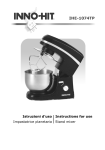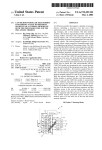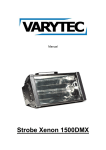Download Lead-free soldering system
Transcript
Lead-free soldering system User’s Manual SGS-2005L SGS-2015L Welcome Welcome to world of lead-free soldering. We are honored that you have chosen the SGS-2000L series lead-free soldering system. L Lab L Lab would like to share our idea with our friends. We make something unique and bring the best product to customers. Our products now go to North, Central and South America, West Europe and Southeast Asia, etc. we try hard to offer the best service to customers and we want to share this happiness with our customers. Know about lead-free soldering Lead-free soldering The electronics industry is moving rapidly to lead-free soldering approach to meeting the WEEE (Waste Electrical and Electronic Equipment) and RoHS (Restriction of Hazardous Substance) challenges. Although relevant legislation about lead-free product haven't been made by most of countries, with the ongoing concern regarding environmental pollutants, lead-free is being a target that a worldwide electronic assemble arena are aiming at. Challenges in lead-free soldering New Technology The challenges are primary the increased temperature for higher melting point alloy than conventional tin-lead solders. A sharp fall in process temperature during the soldering is also a trouble. These require not only a wide soldering temperature range but also a real-time thermal recovery. High cost To solve above problem, the general ideal is choosing a composite tip and this tip is a soldering tip in which a heating element and sensor are integrated with ceramic, but this means a higher cost in frequent replacement of tip with a heating element and sensor. Our new technology in lead-free soldering L Lab now are well prepared for above challenges. Our products take switching power supply and aviation power technique as core concept and fully make use positive temperature coefficient of traditional ceramic heating element. Intelligent control system can make real-time excellent thermal recovery for heat loss. Low cost in Solderite lead-free soldering Separated tip design brings a convenient tip replacement, and this comes true the least cost of tip replacing. A reliable quality system The design and manufacturing process of the products are in accordance to Europe EN-60335, EN-55014, EN-50366, China CCC Security Standard. A stable operation is also provided. 1 Table of contents Packing list..................................................................................................... 3 Feature...........................................................................................................4 Name of parts .................................................................................................5 Specification ..............................................................................................5-6 Setting up.....................................................................................................6-7 Operation.....................................................................................................8-9 Replacing Heating Element and Tip............................................................... 10 Trouble-shooting Guide..................................................................................11 Chart of Changeable Parts and Parts List..................................................12-13 Care and Maintenance of Tips.......................................................................13 Chart of Tip Shape and Size..........................................................................14 Before operation, please read the user s manual carefully! ! CAUTION: When the power is on, the Tip Temperature is between 250 C-500 C(482 F-932 F) Since mishandling may lead to burns or fire, be sure to comply with the following precautions. 1) Do not touch the metal parts near the Tip. 2) Do not use the product near inflammable items and/or explosives. 3) Turn the power off while taking breaks and when finish using the unit. 4) Please cut off power and wait the temperature of Tip declined to room temperature before replacing parts or installing Tip. To prevent damage to the unit and ensure a safe working environment, be sure to comply with the following precautions. 1) Do not use the unit for applications other than soldering. 2) Do not turn on the power when the Soldering Iron is not connected to the Control Station to prevent any damage to the unit. 3) Do not rap the Soldering Iron against any hard surface to shake off residual soldering, or otherwise subject the iron to severe shock. 4) Do not modify the unit. Use only genuine solderite replacement parts. 5) Do not wet the unit or use the unit when your hands are wet. 6) The soldering process will produces smoke, so make sure the area is well ventilated. 2 Packing List Note: *Please check articles listed above after unpacking. Contact with distributor if any not packed inside! 3 6 8 1 4 9 U s ser’ Ma nua l 5 2 7 Packing List 1) Iron Holder...........................................................................................1Pcs 2) User’s Manual ......................................................................................1Pcs 3) Cleaning Sponge ..................................................................................1Pcs 4) Control Station .....................................................................................1Pcs 5) Soldering Iron (tip contained) ...............................................................1Pcs 6) Iron Spanner ....................................................................................... 1Pcs 7) Hex Wrench ......................................................................................... 1Pcs 8) Warranty Card......................................................................................1Pcs 9) Screwdriver..........................................................................................1Pcs ! CAUTION: When seeking Tip replacement or other accessories, please select original accessories of our company. Accessories made by other manufacturer may affect soldering or damage Heating Element even Control System. We take no responsibility for any problem caused by using products or parts made by other manufacturer. 3 Feature Temperature adjustment The temperature adjustment brings a wide range of temperature from 250 -500 (482 F-932 F). This temperature-controlled soldering iron fits any customers for lead-free soldering. The power saving function The power consumption of single station is 20-30W less than other brands’. Temperature calibration function This function help you easy calibrate the temperature difference between set temperature and tip. ESD Safe design ESD safe design to protect sensitive components. Smart design Simple but elegant design efficiently makes use of working space. Low cost Separated tip design is stationd on an advanced automatic control system and switch power supply technology. Quick and easy operation makes least cost of tip replacing come true.(See Fig1) The advanced thermal recovery Our product provide strong thermal recovery function, this help you easy doing lead-free soldering.(See Fig2) (Fig 1) (Fig 2) 4 Name of parts M O N A B A P J D H F L C E K I A: Soldering Iron B: Cleaning Sponge Pool C: Cleaning Sponge D: Iron Holder E: 5 Pin Connector F: Temperature Control Knob G: LED Indicator H: Front panel I: Calibrator G J: Location Pin K: Iron Cord receptacle L: Control Staiton M: Power Plug & Cord Assembly N: Power Switch O: Back Panel P: ESD Socket Specification Model SGS-2005L; SGS-2015L Input Voltage SGS-2005L: AC180-240V, 50/60Hz SGS-2015L: AC 90-125V, 50/60Hz Power Consumption 20W; Output Voltage Temperature Range Overall Dimensions Weight DC 0-30V 250-500 482-932 F 150(L) x100(W) x40(H)mm 0.72 kg Fuse(5*20mm) S GS-2505 S GS-2515 105Wmax Temperature stability 2 Leak current 5mA 5 250V /T2A 250V /T3A at idle temperature Soldering Iron Mode SGI-903S Input Voltage DC 0-30 V Tip to Ground Resistance Less than 2 Tip to Ground Potential Heating Element ESD SAFE Less than 1.8 mV Ceramic Heater Yes Setting up 1.Take the unit out from packing and place it in a suitable place. 2.Tighten the notch at the bottom of the station with location pin on the control box. Notch on the Station 6 3.Dampen the Sponge with water and squeeze it dry and place it in the notch of iron holder station. Note: *The sponge, which is too wet or dry, will damage the electric iron and make it unable to be tinned with, and eventually affect soldering. 4. Connect iron cord assembly to the receptacle. 7 Operation If temperature system is Celsius system, please obey the following steps; If it is Fahrenheit system, please obey the operation step on Page 9 Checking To avoid any unexpected hurting, before starting , you are suggested to make sure: The power button is turned off . Twist the temperature control knob counterclockwise to the end. The input is: SGS-2005L: AC 180-240V 50/60Hz. SGS-2015L: AC 90-125V 50/60Hz. System start Twist the temperature control knob counterclockwise to the end. Press the button on the back panel, the system start. Setting temperature Twist the temperature control knob to the desired temperature . Temperature Control Knob Temperature Calibration 1. Set the Temperature Control Knob to 350 . 2. Remove the CAL Pot Plug on the Front Panel and turn on the Power Switch. 3. Wait until the temperature stabilize. Use Screwdriver to do adjustment until the Tip thermometer indicates the temperature to be 350 . (Turn the CAL screw slightly clockwise, the displayed temperature value will increase; Turn the CAL screw slightly counterclockwise, the displayed temperature value will decrease) CAL screw Front Panel Clockwise Counterclockwise Temperature Control Knob CAL Pot Plug 4. Reposition the CAL Pot Plug. 8 Operation If temperature system is Fahrenheit system, please obey the following steps: Checking To avoid any unexpected hurting, before starting , you are suggested to make sure: The power button is turned off . Twist the temperature control knob counterclockwise to the end. The input is: SGS-2005L: AC 180-240V 50/60Hz. SGS-2015L: AC 90-125V 50/60Hz. System start Twist the temperature control knob counterclockwise to the end. Press the button on the back panel, the system start. Setting temperature Twist the temperature control knob to the desired temperature . Temperature Control Knob Temperature Calibration 1. Set the Temperature Control Knob to 662 F. 2. Remove the CAL Pot Plug on the Front Panel and turn on the Power Switch. 3. Wait until the temperature stabilize. Use Screwdriver to do adjustment until the Tip thermometer indicates the temperature to be 662 F. (Turn the CAL screw slightly clockwise, the displayed temperature value will increase; Turn the CAL screw slightly counterclockwise, the displayed temperature value will decrease) CAL screw Front Panel Clockwise Counterclockwise Temperature Control Knob CAL Pot Plug 4. Reposition the CAL Pot Plug. 9 LED Indicator Condition System Condition LED Indication Power on or System supplies heat Orange Temperature reaches set value Green Replacing Heating Element and Tip Replace Heating Element 1 2 3 4 6 5 7 8 9 10 11 1. Turn Nut (1) counterclockwise and remove the Tip Enclosure (2), the Tip (3). 2. Turn Nipple (4) counterclockwise, remove it from the Iron. 3. Pull both the Heating Element (5), Terminal Board (7) and the Cord Assembly (11) out of the Handle (8). (Toward the Tip of the Iron). ! CAUTION: When you need to replace tip, please choose original accessories, Using Accessories made by another manufacturer may affect soldering performance or damage Heating Element even Control System. Measure when then Heating Element is at room temperature: Heating element Sensor 1) The resistance value of heating element is 3.5-4.5 ohms. 2) The resistance value of sensor is 43-58 ohms. If above resistance value is abnormal, please replace a new heating element. 10 Replace Tip ! CAUTION: 1) When seeking tip replacement, please select original one of our company. The tip made by another manufacturer may affect soldering performance or damage Heating Element even Control System. 2) We take no responsibility for any problem caused by using the tip made by an other manufacturer. Trouble-shooting Guide Problem Check Action The LED indicator Is the power line loose? 1 is not lit up 2 Tip can't heat up Reconnect it. 1. Is the soldering iron cord broken? 2. Is five-pin-line of tip well connected? 3. Is heating element broken? 1. Replace for new five-pin-line or heating element . 2. Reconnect five-pin-line. 3. Refer to “Replacing Heating Element and Tip ”. 3 The tip is not wet 1. Is the tip temperature too high? 2. Is the tip clean? 1. Set an appropriate temperature. 2. Refer to “Care and Maintenance of Tips” . 4 The tip temperature is too high or too low 1. Is the tip temperature calibrated correctly? 2. Is the tip deformed or heavily eroded? 1. Refer to “Temperature Calibration”. 2. Replace a new tip. Note: *If any problem happened not listed as above turn off the power switch. Wait for a minute and turn on the power switch again, if this operation does no help please contact the service agent or send it back to manufacturer. ! WARNING: Quality Warranty will be not available if we find this unit is modified or repaired by yourself, and each unit has its individual code on the label, do not remove or modify this code so as to guarantee your benefit. 11 Chart of Changeable Parts and Parts List 1.Parts Chart 4 3 2 1 10 9 8 7 20 6 5 11 17 19 14 12 16 15 18 U s e rs ua m an l 13 12 2. Parts List No Name Part Number No Name Part Number SGI-931 11 Soldering Iron Cord Assembly Tip Enclosure SGI-936 12 Iron Holder SGX-230 3 Soldering Tip Refer to page 14 13 User’s manual SGX-290L 4 Nipple SGI-943S 14 Cleaning Sponge SGX-250 5 Spring SGI-946 15 Control station SGX-220 6 Heating Element SGI-950 16 Hex Wrench SGX-360 7 Terminal Board SGI-956 17 Screwdriver SGX-361 8 Handle SGI-963S 18 Warranty Card SGX-292L Handle Cover SGI-973 19 Iron Spanner SGX-362 Iron Cord Busing SGI-978 20 Soldering Iron SGI-903S 1 Nut 2 9 10 SGI-983S Care and Maintenance of Tips 1. Before use or after use, set temperature back to 250 C(482 F). Clean and coat the tip with fresh solder. This helps prevent Tip oxidation. Always keep Tip tinned before returning to Holder, switching off or storing for any period of time, wipe only before using. 2. If black oxides appear on the solder-plated portion of the tip, at first, set temperature back to 250 C(482 F), then apply new solder (containing flux). Wipe the tip on the Cleaning Sponge, repeat until the oxides are completely removed. Coat with new solder. 3. If any oxide film does form, this can be cleaned by carefully rubbing with a 600-800 frit fine emery cloth, isopropyl alcohol or the equivalent, then wrap rosin-core solder around the newly exposed surface and reheat, flood the tinned area with rosin-core solder after wrapped rosin-core solder melted. 4. If the Tip is deformed or heavily eroded, replace with a new one. 13 Chart of Tip Shape and Size Tip outside diameter 14 6.5mm