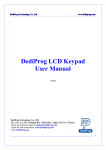Download USB programmer
Transcript
D Deeddiipprroogg TTeecchhnnoollooggyy C Coo.. LLttdd w ww ww w..ddeeddiipprroogg..ccoom m 4F., No.7, Ln. 143, Xinming Rd., Neihu Dist., Taipei City 114, Taiwan SF100, SF200, SF300 Serial Flash Programming solutions The Innovative solution to update the Serial Flash on board and Offline • High performances for low price • USB full speed support • ICP connector to work with Serial Flash soldered on board (SF100 and SF300) • Stand Alone mode (SF300): Update the Serial flash without computer • DIP socket to connect the DediProg adapters according to the Serial Flash package (SF200 and SF300) • Friendly and powerful tool with free life time update via Website • Portable programmer : SF100 and SF200 : (10cm X 5cm X 2 cm) SF300 (9.8cm x 9.1cm x 2.2cm) • Advanced I/O control (SF100 and SF300) DediProg Page 1/17 May 10 D Deeddiipprroogg TTeecchhnnoollooggyy C Coo.. LLttdd w ww ww w..ddeeddiipprroogg..ccoom m Table of content: I. Product Overview ............................................................... 3 II. Product Description ................................................ 4 A. B. C. SF100 .....................................................................................4 SF200 .....................................................................................6 SF300 .....................................................................................7 III. Products Features ................................................... 8 A. B. C. USB mode ..............................................................................8 Window DOS command mode (SF300) ................................8 Standalone mode (SF300) ......................................................9 1. 2. 3. 4. Project Preparation ................................................................................. 9 Mode switch ........................................................................................... 9 Standalone programming ..................................................................... 10 SF300 description ................................................................................ 10 IV. Specification .......................................................... 11 A. B. USB Connector ....................................................................11 DC and IO characteristics ....................................................11 1. 2. 3. 4. V. A. B. A. Socket DC Characteristics (SF200, SF300) ......................................... 11 ICP DC and AC characteristics (SF100, SF300) ................................. 11 ICP timing (SF100, SF300) ................................................................. 15 Host PC requirements .......................................................................... 16 Programming Performance ................................. 16 USB Mode ............................................................................16 Standalone Mode (SF300 only) ...........................................16 Revision history ...................................................................17 Important notice: This document is provided as a guide line and must not be disclosed without consent of DediProg. However, no responsibility is assumed for errors that might appear. DediProg reserves the right to make any changes to the product and/or the specification at any time without notice. No part of this document may be copied or reproduced in any form or by any means without prior written consent of DediProg. DediProg Page 2/17 May 10 D Deeddiipprroogg TTeecchhnnoollooggyy C Coo.. LLttdd w ww ww w..ddeeddiipprroogg..ccoom m I. Product Overview The Universal Programmers available on the market are not optimised for the Serial Flash offering low performances for high price. Our DediProg team has then developed for you, a complete portfolio of solutions to cover all your needs and for your entire satisfaction. A SF100 In Circuit Programming solution to program the Serial Flash soldered on application board B SF200 Engineering solution to program the Serial Flash on the socket C SF300 All-in-one serial flash programmer: incircuit-programming, offline programming and standalone programming With their associated sockets: TSSOP8 - SO8N - SO8W - SO16W - MLP6*5 - MLP8*6 - Test Clip DediProg Page 3/17 May 10 D Deeddiipprroogg TTeecchhnnoollooggyy C Coo.. LLttdd II. w ww ww w..ddeeddiipprroogg..ccoom m Product Description A.SF100 The SF100 programmers are used to read, program or update the Serial Flash soldered on board or inserted in the socket of the Dediprog Backup Boot Flash tool by using the computer software through USB communication. The SF100 is composed of the main following parts: - USB male Connector: To connect the programmer to the computer. A USB cable extension is provided for more flexibility and convenience. - An ICP Connector: to connect the SPI signals and power supply to the application Serial Flash via a flat cable. The flat cable is flexible and convenient to manipulate, and can be changed easily before connection. For customization of the ICP-cable (number of signals, pin out assignment or connector size), please contact Dediprog. - LED: to indicate the status of the operation in progress. - Start button: to start operations from the programmer Fig 1: SF100 Programmer Operation LED USB ISP pin header Start Button DediProg Page 4/17 May 10 D Deeddiipprroogg TTeecchhnnoollooggyy C Coo.. LLttdd w ww ww w..ddeeddiipprroogg..ccoom m The SF100 programmer has been designed to meet the strong and growing demand of serial flash users to program and update the memories soldered on board during development, production, field manipulation or repairing with high performance and low cost. Before trying to update the Serial Flash on Board, be sure that the SPI controller and the application are compatible with the In Circuit Programming method to avoid any conflict with the programmer. DediProg has published Application Note to help designers to implement the ICP method and will be pleased to answer to any of your questions on this subject. Fig 2: SF100 connected to the application pin header The software provided with the SF100 has been developed to offer a complete portfolio of features with a friendly and simple interface to not require any technical expertise. SF100 can also be used together with Dediprog backup boot flash modules so that it forces the application to boot from the backup flash located in the backup boot flash module instead of the soldered SPI flash on the application. The backup serial flash can then be accessed at any time with the SF100 without any possible conflict with the application controller. Fig 3: Backup Boot Flash (BBF) connected to SF100 DediProg Page 5/17 May 10 D Deeddiipprroogg TTeecchhnnoollooggyy C Coo.. LLttdd w ww ww w..ddeeddiipprroogg..ccoom m B.SF200 SF200 Engineering programmer has been optimized to offer the highest Serial flash performance for the market lowest price. These dedicated programmers will be helpful, powerful and convenient for your development, production, failure analysis or field update. The software provided with the SF200 has been developed to offer a complete portfolio of features with a friendly and simple interface to not require any technical expertise. Fig 4: SF200 Socket adaptor Operation LED Start Button USB DediProg Page 6/17 May 10 D Deeddiipprroogg TTeecchhnnoollooggyy C Coo.. LLttdd w ww ww w..ddeeddiipprroogg..ccoom m C.SF300 SF300 comes with all the capability provided by SF100 and SF200. In addition, it further allows standalone programming without the need of a PC. Contents and programming procedures are prepared in the SF300 through the software. LCD display, LED, start button, buzzer, reset counter button are equipped to ensure good user friendliness during the standalone programming. Fig 5: SF300 Reset Counter Button LCD Display USB Button Switch Start Button LED ICP Connector DIP Socket The SF300 has been designed for small volume production. For high volume production please refer to our Serial Flash dedicated Gang programmer Race100 family. DediProg Page 7/17 May 10 D Deeddiipprroogg TTeecchhnnoollooggyy C Coo.. LLttdd III. w ww ww w..ddeeddiipprroogg..ccoom m Products Features A.USB mode In USB mode, user can control the programmer operations via a friendly interface. He can load a file, blank check, program and verify the target Serial Flash. Batch button provides an easy way to perform more than one operations in one click. User can also edit the buffer, files and SPI Flash content and compare. Fig 6: USB Window interface To get more information on the software features, please refer to our user manual. B. Window DOS command mode (SF300) User can quickly perform some repetitive operations just by typing the command on our Window DOS interface or control programmer using another software (compiler or ICT tester). Fig 7: Window DOS interface DediProg Page 8/17 May 10 D Deeddiipprroogg TTeecchhnnoollooggyy C Coo.. LLttdd w ww ww w..ddeeddiipprroogg..ccoom m C.Standalone mode (SF300) Standalone mode procedures: 1. Project preparation, 2. Mode switch, 3. Standalone programming 1. Project Preparation In order to perform stand alone programming, the contents and the programming operation procedures have to be pre-downloaded to the SF300 through the USB with the software provided by Dediprog. SF300 has embedded a 128Mb SPI Flash and therefore it is capable of supporting standalone programming for all serial flash equal and under 128Mb. Prepare a standalone programming project 1. connect the SF300 to a PC with SF software installed and make sure the programmer is switched to USB mode 2. open the SF software and click on the “update standalone project” tab Fig 8: SF300 software interface 3. Load the file 4. click on “Config” to select the target chip type and the standalone operation procedures 5. click on “Update” to download the project information to the SF300 2. Mode switch SF300 provides 2 operation modes through a switch. - USB mode: to control the programming via the computer tool - Stand Alone mode: to work independently from computer DediProg Page 9/17 May 10 D Deeddiipprroogg TTeecchhnnoollooggyy C Coo.. LLttdd w ww ww w..ddeeddiipprroogg..ccoom m 3. Standalone programming When the project is prepared in the SF300 internal SPI Flash and the mode is switched to SA mode, the user can start the standalone programming by the following steps. 1. insert the chip into the socket 2. press the start button 3. wait for green LED ON and remove the chip from the socket 4. SF300 description a) LCD Display LCD displays the standalone project related information such as the file checksum, chip type, pass counter, and fail counter. b) Start button By pressing the start button, the SF300 starts to execute the operation procedures defined in the project pre-downloaded to the SF300. c) Reset counter button The reset button is used to reset the counter information. d) USB Connector USB connector is used to communicate with the SF software during the USB mode or to provide the power during the standalone mode. e) DIP Socket DIP socket is used to connect to different socket adaptors provided by Dediprog in order to support all SPI flash packages. f) LED Display Red Led: error Orange Led: operation on going Green Led: pass DediProg Page 10/17 May 10 D Deeddiipprroogg TTeecchhnnoollooggyy C Coo.. LLttdd IV. w ww ww w..ddeeddiipprroogg..ccoom m Specification A.USB Connector The USB connector type A is available to communicate with the computer tool or to supply the programmer in Stand Alone mode (SF300 only). When in Stand Alone mode, the SF300 has to be supplied through the USB connector or the 9V power jack. This could be achieved by: - Connecting the SF300 to a computer for the USB power - Connecting the SF300 to a standard USB Hub (500mA min) - Connecting the SF300 to the 9V power adaptor through the power jack USB Power supply specification: Vdd = 5V ± 5% Idd min = 500mA B. DC and IO characteristics 1. Socket DC Characteristics (SF200, SF300) SPI Flash can be supplied with: - All SF200 and SF300 versions: 3.3V - SF200 firmware Version 3.xx and later and all SF300 version: 2.5V, 1.8V User can select the Vcc on the software interface. The SPI signals are generated according to the Vcc selected. 2. ICP DC and AC characteristics (SF100, SF300) The ICP connector is a 7x2 pin header straight type with 2.54mm pitch. It is used to control the application SPI Flash, and if necessary supply the SPI Flash, provide the high voltage to the SPI Flash, or reset the application chipset, etc. Table 1: ICP connector pin out 1 I/O1 3 I/O2 or CS2 5 Vcc 7 CS 9 MISO 11 Vpp/Acc 13 SCL DediProg I/O4 NC GND CLK MOSI I/O3 SDA Page 11/17 2 4 6 8 10 12 14 May 10 D Deeddiipprroogg TTeecchhnnoollooggyy C Coo.. LLttdd w ww ww w..ddeeddiipprroogg..ccoom m Table 2: Description of the signals: Pin Name of Description Number the signals 1,2,3,12 General General I/O are used to control optional pins of the SPI I/O Flash (hold, WP) or switch the application to a specific mode (reset chipset or switch OFF MOSFET) 3 I/O2 I/O2 can also been used as a second Chip Select (CS2) to update two serial Flashes on the board (option selected from the DediProg software). * 4 NC Not Connected 5 Vcc Vcc is used to supply the application SPI Flash 6 GND GND is the common ground shared between application and programmer 7 CS SPI chip select of the application SPI Flash 8 CLK SPI clock signal for the application SPI Flash 9 MISO Data out from the application memory (master in slave out) 10 MOSI Data in of the application SPI Flash (master out slave in) 11 Vpp High voltage applied on the SPI Flash to speed up the programming and erasing operations 13,14 SCL, SDA I2C bus reserved for future use * available on the products with firmware 2.x.x and after The application connector pin count can be optimized to the application needs and reduced down to a minimum of 5 pins only for the SPI communication and mistake proof pin (CS, CLK, MISO, MOSI, and GND). For explanation on how to design your application and use the programmer in the different scenario, please review the document available on Dediprog website under “Documentation” section or contact Dediprog directly. a) Application SPI Flash supply: Vcc Specification for the ICP Vcc pin: - Vcc is set at 3.3V by default and can be switched to 2.5V or 1.8V on the hardware version 3 and after (hardware version can be identified with the firmware version V3.xx) - Icc max supplied = 50mA The application SPI Flash can be supplied by two different sources: 1) by the programmer via ICP Vcc pin at 3.3V 2) by the application according to the SPI Flash specification b) SPI signals management: CS, CLK, MISO, and MOSI The SPI signals are sued to communicate with the application SPI Flash with a high frequency (24MHZ or 12MHz according to the firmware). The frequency can be also adjusted on the latest hardware. The signals are CMOS compatible and are switched in High Impedance when not used. DediProg Page 12/17 May 10 D Deeddiipprroogg TTeecchhnnoollooggyy C Coo.. LLttdd w ww ww w..ddeeddiipprroogg..ccoom m Table 3: DC specification for SPI signals and IO Symbol Parameter Test condition Vcc(V) Io(mA) 2.7V to 3.6V High Level Vih 2.3V to 2.7V Input Voltage 1.65V to 1.95V 2.7V to 3.6V Low Level Vil 2.3V to 2.7V Input Voltage 1.65V to 1.95V 3V -24mA Ioh Iol High Level Output current Low Level Output current Value Unit 2V 1.7V 0.65XVcc 0.8V 0.7V 0.35XVcc V min V min V min V max mA 2.7V -12mA mA 2.3V -12mA mA 1.65V -4mA mA 3V 24mA mA 2.7V 12mA mA 2.3V 12mA mA 1.65V 4mA mA Cap Capacitance 10nF This specification is relative to individual capability of one signal. nF typ ESD high performance protection compliant with IEC61000-4-2 level 4: 15kV (air discharge) 8kV (contact discharge) Remark: the total capacitance added on the application SPI bus will also depend on the ICP cable length. The ICP cable length must be reduced at the minimum. The SPI flash output buffer capability (MISO) is limited compared to the programmer performances. So even if the programmer is able to drive high capacitance, the Serial Flash soldered on the application will probably not (information read from SPI Flash will be wrong). d) Smart management of the SPI Flash Vcc and SPI signals In order to minimize the impact of the ICP method on the chipset and application board, the programmer supplies the application Serial Flash with Vcc and SPI signals only during the programmer and Serial Flash operations. Advantages: - The programmer is plugged on the application board with Vcc OFF and SPI signals in High Impedance to avoid inrush current. - All the ICP pins are protected with ESD high performance protections to discharge the Electronics charge before the connection and protect the application. - The Serial Flash Vcc and SPI signals are provided only when the user send the command and are switched OFF automatically when the operation is completed. DediProg Page 13/17 May 10 D Deeddiipprroogg TTeecchhnnoollooggyy C Coo.. LLttdd w ww ww w..ddeeddiipprroogg..ccoom m Therefore, the programmer is transparent for the application and can be kept connected during application trials. e) High voltage supply: Vpp/Acc (applicable to products with 3.x.x firmware) Specification for the Vpp pin Vpp = 8.5V to 12.5V Ipp max = 50mA The Vpp high voltage can be supplied by the programmer and sued to speed up programming and erasing of the application Serial Flash if this feature is supported by the Serial Flash supplier. The Vpp supply will be applied automatically by the programmer on the Vpp pin only during erase, write, or programming operations and only if the Vpp option has been enabled on the computer tool. The programmer will also control the Vpp voltage level according to the Serial Flash connected and its specification. f) I/O management: I/O1, I/O2, I/O3, I/O4 Four general outputs are available on the ICP connector for custom needs. The IOs are in HZ state if there is no software operation ongoing even if the power is connected. The IOs are driven high or low when the software is running command. I/O4, IO2 = driven High I/O1, I/O3 = driven Low These outputs can be useful to drive Wp, Hold, reset the application chipset, or switch Off the MOSFET transistors in the application board. They are CMOS compatible and are switched in High Impedance when the software is not executing commands. The I/O2 can also be used as a second Chip Select to update a second SPI Flash soldered on the board. In this case, I/O2 have to be connected to the application CS2 and the option “Chip 2” has to be selected in the DediProg software. For the DC characteristics, please refer to table 3. ESD high performance protection compliant with IEC61000-4-2 level 4: 15kV (air discharge) 8kV( contact discharge) DediProg Page 14/17 May 10 D Deeddiipprroogg TTeecchhnnoollooggyy C Coo.. LLttdd w ww ww w..ddeeddiipprroogg..ccoom m 3. ICP timing (SF100, SF300) The IO has been designed to set the application in external programming mode before applying the SPI signal. They can be used to reset the chipset and application, to drive multiplexers and switch SPI bus from application controller to programmer, to turn OFF MOSFET and isolate the SPI bus when programmer is working. This is the behavior of the IO and SPI signals on our last firmware V3.0.2 1) If No programmer operation is on going All our SF100 outputs are equivalent to high impedance. 2) When an operation is requested on the user interface - IO1, IO2, IO3 and IO4 are first switched in Low impedance - IO1 and IO3 are driven low - IO2 and IO4 are driven high 4) 3ms after IO are switched to Low Impedance, the CS, Clock and MOSI outputs are switched in low impedance too. - CS is driven high - Clock and MOSI are driven low. 5) The programmer is then ready for the communication with the Serial Flash. So designer can use IO3 to reset or switch the application in external programming mode. Application will have a delay of 3ms between IO3 is driven low and Programmer SPI outputs are switched from High Impedance to Low Impedance. SPI communication starts 6ms after IO3 has been driven low. Fig 9: IO and SPI timing DediProg Page 15/17 May 10 D Deeddiipprroogg TTeecchhnnoollooggyy C Coo.. LLttdd w ww ww w..ddeeddiipprroogg..ccoom m 4. Host PC requirements The SF100, SF200 and SF300 interface with IBM compatible PC's through the USB 2.0/1.1 port. This gives full compatibility with the latest PC's, notebooks and portables. System Requirements: ¾ PC with Windows XP / Vista / Win7 ¾ Hard disk with at least 64 MB free space. System Interface: ¾ PC connexion ………....................……......…...........……....USB 2.0/1.1 port V. Programming Performance A.USB Mode Table 4: Programming and verify in USB mode SPI Flash 8Mb 16Mb 32Mb Densities USB 8s 14s 64Mb 128Mb 70s 108s 37s Note 1: The measurements are done with SF100, or SF200, or SF300 with firmware 2.0.5 and software version of 2.0.37. The tested memories are from a single serial flash manufacturer. Note 2: new hardware versions with firmware 3.x.x allow Vpp/Acc high speed programming if the chip supports it. The programming performance will be better if applying Vpp/Acc during the programming or erasing for chips supporting such feature. B.Standalone Mode (SF300 only) Table 5: Programming and verify in Stand Alone mode SPI Flash Densities 8Mb 16Mb 32Mb 64Mb 128Mb Stand Alone without Vpp 8s 14s 32s 64s 84s Stand Alone with Vpp 8s 13s 24s 35s 64s DediProg Page 16/17 May 10 D Deeddiipprroogg TTeecchhnnoollooggyy C Coo.. LLttdd w ww ww w..ddeeddiipprroogg..ccoom m A.Revision history Date Version Changes 17/05/10 May 10 SF100 and SF200 updated with 3 LED and Start button. System requirements updated DediProg Technology Co. Ltd 4F., No.7, Ln. 143, Xinming Rd., Neihu Dist., Taipei City 114, Taiwan Email for technical support: [email protected] Email for Sale information: [email protected] www.DediProg.com Information furnished is believed to be accurate and reliable. However, DediProg assumes no responsibility for the consequences of use of such information nor for any infringement of patents or other rights of third parties which may result from its use. Specifications mentioned in this publication are subject to change without notice. This publication supersedes and replaces all information previously supplied. All rights reserved Printed in Taiwan. DediProg Page 17/17 May 10