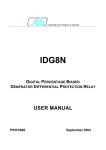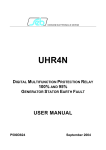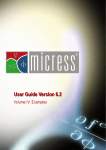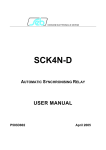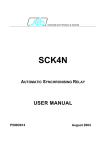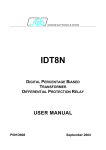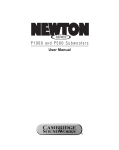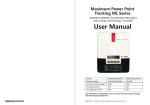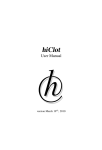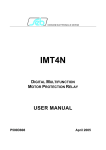Download USER MANUAL - seb barlassina
Transcript
DIVISIONE ELETTRONICA E SISTEMI CU90N VOLTAGE REGULATING UNIT VOLTAGE EQUALIZING UNIT USER MANUAL P500D818 August 2004 SEB Divisione Elettronica e Sistemi INDEX INDEX 1 GENERAL CHARACTERISTICS..................................................................................1 1.1 Voltage REGULATION mode (ANSI 90) ...............................................................4 1.2 Voltage EQUALIZING mode (ANSI 25A)...............................................................7 2 FRONT PANEL KEYS ..................................................................................................9 3 FRONT PANEL LED SIGNALING ..............................................................................10 4 PROGRAMMING AND TEST .....................................................................................11 4.1 How to program the unit ......................................................................................11 4.2 How to modify a visualized parameter.................................................................12 4.3 Reset ...................................................................................................................12 4.4 Test of output relays ............................................................................................13 5 DISPLAY AND PROGRAMMING ...............................................................................14 5.1 Standard display..................................................................................................14 5.2 Visualization structure .........................................................................................16 5.3 Address and time (fig. 1) .....................................................................................20 5.4 Operating mode selection and insertion (fig. 1) ...................................................22 6 VOLTAGE REGULATING MODE - PARAMETERS SET-UP.....................................23 6.1 Nominal values set-up (fig. 2) ..............................................................................23 6.2 Voltage regulation - parameters set-up (fig. 2) ....................................................24 6.3 Regulation time delay programming (fig. 2).........................................................25 6.4 Thresholds set-up (fig. 2).....................................................................................26 6.5 Operation disabling on external causes (fig. 2) ...................................................29 6.6 Output relays programming (fig. 2) ......................................................................30 6.7 Digital input function programming (fig. 2) ...........................................................32 6.8 Parameter values visualization (fig. 3).................................................................33 6.9 Events (fig. 3) ......................................................................................................35 6.10 Counters (fig. 3)...................................................................................................37 7 VOLTAGE EQUALIZING MODE - PARAMETERS SET-UP ......................................39 7.1 Nominal values set-up (fig. 4) ..............................................................................39 7.2 Voltage equalizing - parameters set-up (fig. 4) ....................................................40 7.3 Equalizing time delay programming (fig. 4) .........................................................40 7.4 Thresholds set-up (fig. 4).....................................................................................41 7.5 Operation disabling on external causes...............................................................42 7.6 Output relays programming (fig. 4) ......................................................................42 7.7 Digital input function programming (fig. 4) ...........................................................44 7.8 Parameter values visualization (fig. 5).................................................................45 7.9 Events (fig. 5) ......................................................................................................45 7.10 Counters (fig. 5)...................................................................................................47 8 INSTALLATION ..........................................................................................................49 8.1 Supplied kit ..........................................................................................................49 8.2 Cabling ................................................................................................................50 8.3 Relays R3 and R4 - Signaling / Command set-up ...............................................55 8.4 RS485 serial communication port........................................................................55 9 SET-UP EXAMPLE FOR VOLTAGE REGULATOR ...................................................57 10 TECHNICAL CHARACTERISTICS .........................................................................60 11 TABLES ..................................................................................................................62 SEB Divisione Elettronica e Sistemi INDEX Information printed in this manual subject to change without prior notice. This manual must not be reproduced in whole or in part, in any form or by any means without the express written permission of SEB Divisione Elettronica e Sistemi. SEB Divisione Elettronica e Sistemi 1 GENERAL CHARACTERISTICS GENERAL CHARACTERISTICS The CU90N unit belongs to SIGMA-N digital protection line and it performs functions as voltage regulating unit for transformers equipped with tap changer or voltage equalizing unit for generator paralleling (jointly with the SCK4N unit it performs function as automatic synchronizing and coupler device). The user can select one of the functional modes listed below: Functions ANSI Voltage regulating unit for tap changer control 90 Voltage equalizer unit for automatic synchronizing of generators 25A All the functions of the unit are fully programmable by the front panel keyboard or through the RS485 serial interface; set-up and measured parameters can be visualized on the front panel display and transmitted on the RS485 communication serial port. OPERATING MODES - the CU90N unit manages the following functional modes: • • voltage regulating unit for transformers equipped with tap changer voltage equalizer for generator paralleling The two operating modes are independent and only one at the same time can be selected The User Manual is divided into two separate sections, one for each mode, as the programming data is different for each operating mode. THRESHOLDS – when the operating mode VOLTAGE REGULATING is active, the following voltage and current thresholds are available: • • • • • • undervoltage threshold overvoltage threshold maximum compensation current overload threshold overcurrent threshold (short circuit) current unbalance alarm threshold U< U> Ia> I> I>> Id> The I>> and Id> thresholds can be used to disable the regulating operations. When the operating mode VOLTAGE EQUALIZING is active there are ONLY AVAILABLE an undervoltage threshold (U<) and an overvoltage threshold (U>) to disable the equalizing function. The available settings for each threshold are listed in Table A. OUTPUT RELAYS – there are available 4 output relays (R1, R2, R3, R4); the output relays can be programmed to issue raise (AUM) or lower (DIM) commands; the commands can be issued as: 1 SEB Divisione Elettronica e Sistemi • • • GENERAL CHARACTERISTICS definite time dependent time (as function of the voltage difference) continue commands The output relays can also be programmed for alarm tripping on the following conditions: • • • • • • undervoltage U< or overvoltage U> overcurrent threshold I>> unbalanced currents thresholds Id> reverse power (the regulating operations remain enabled) regulating function disabled (for any cause) condition |B| ≥ 1 (voltage regulation or equalization in progress) The output relays activation related to the thresholds I>, I>>, Id> and to the reverse power condition detection are available only with the VOLTAGE REGULATOR (ANSI 90) operation mode. The quiescent state of each single relay R1, R2, R3 and R4 can be programmed as normally energized (ON) or normally de-energized (OFF). An additional relay R5 (normally energized) is controlled by the self-diagnosis routines to report detected fault conditions. With the VOLTAGE REGULATOR operating mode partial and total counters of the issued commands are available (under normal operation and under overload operation). DIGITAL INPUTS - there are available 3 digital inputs to activate the following functions (when enabled by the programmed set-up): • on/off voltage regulating or equalizing function • tap changer position (VOLTAGE REGULATOR mode) • selection of alternative parameters set (Vp2 and Z2) for voltage regulation • recording of measures on external event • pilot wire fault monitoring (only digital input DIG2) For each digital input can be programmed the condition that activates the related functions: HI voltage = LO voltage = > 20 V dc / ac 0 ÷ 10 V dc / ac The digital input acquisition is valid when the voltage value stays in the range HI or LO for at least 40 ms. DISPLAY OF MEASURES - the user can select the continuous display of a measured parameter such as: • • measured voltage measured voltage difference 2 SEB Divisione Elettronica e Sistemi • GENERAL CHARACTERISTICS measured line current (only VOLTAGE REGULATION mode) EVENTS - information related to the last 8 events such as external anomaly detection, alarm on thresholds I>> or Id>, external command (STATUS) or POWER ON condition are recorded in the EEPROM memory. Information includes the event code, the activated relays (if any), the measured parameters, the digital input status, the main set-up data and the date and time of the event. SELF-DIAGNOSIS - the software includes a non stop monitoring module that controls the functionality of all hardware and software resources of the CU90N unit. Detected fault conditions are reported by: • diagnostic message on the display • glow of a red LED on front panel • R5 output relay drop-off The fault condition signaling stays until faults are pointed out by the monitoring module; during this condition the unit functions are suspended to avoid unsuitable tripping. STATUS FUNCTION - when the STATUS function is activated by one of the digital input (when programmed) the CU90N unit memorizes information related to measured parameters and digital input status (see par. 6.9 and 7.9 - EVENTS). The recorded information allows an analysis of the installation parameters when an external event is detected (e.g. trip of protection relays, circuit breaker open etc.). PILOT WIRE FAULT MONITORING - when the function is programmed, the digital input DIG2 is used to control the correct functionality of the pilot wire. Digital input DIG2 is always expected to be complementary of DIG1 input (HI-LO or LO-HI) to identify faults on pilot wire. The fault condition is reported as detected by the self-diagnosis module but the unit functions are not suspended; only the functions related to DIG1 digital input are suspended as the DIG1 status cannot be longer considered as true. The fault condition is reported when DIG1 and DIG2 signals are not complementary for more then 100 ms. REMOTE COMMUNICATION - the opto-insulated serial port RS485 can communicate with a personal computer or a remote control and monitoring system equipped with an RS485 interface or with a standard RS485/RS232 converter. It is possible to select the communication standard between STANDARD (ASCII 7 bit Seb protocol) or MODBUS (ASCII mode, SLAVE). All the set-up and measured parameters can be transmitted on the RS485 communication serial port; when communication is active (LED REMOTE glows), the operator on front 3 SEB Divisione Elettronica e Sistemi GENERAL CHARACTERISTICS panel can visualize the unit set-up but changes of parameters are disabled (ENTER and buttons disabled). 1.1 Voltage REGULATION mode (ANSI 90) The description of the displayed information for the VOLTAGE REGULATION operation mode is shown in paragraph 6 figure 1, 2 and 3. The CU90N voltage regulating unit is used to control the secondary voltage of a transformer equipped with on-load tap changer (insertion - fig. 6 and 7). The CU90N unit delivers commands to the tap charger when the controlled voltage Va (input transducer U3) differs from the programmed reference voltage value Vp more than a programmed quantity. This voltage difference, called degree of insensibility α, must be programmed taking into consideration the value of the steps of the changer. If the regulated value is the voltage at the end of a transmission line, the CU90N unit can compensate the line voltage drop using the “CURRENT COMPENSATION“ function. In paragraph 9 is presented an example of parameter set-up with current compensation function. Regulation algorithm The condition which determines the issue of commands to the changer is the following: B ≥1 where B= Vp Va Z Ia α (Va − Vp − Z ∗ Ia ∗ Vp ) α ∗ Vp programmed reference voltage (Un) measured voltage (Un) current compensation coefficient measured current - input I1 (In) insensibility degree (%) The issue of commands will continue as long as the module of B is higher than 0.7; an output relay can be activated to signal the regulating process in progress (selection B> ref. F10, paragraph 6.6) The type of the issued command is function of the B sign: B > 0 LOWER command B < 0 RAISE command (DIM) (AUM) 4 SEB Divisione Elettronica e Sistemi GENERAL CHARACTERISTICS Two set-up values are available (Vp1, Z1 and Vp2, Z2) and selectable by an external command (digital input) to take into consideration two different configuration of the installation. The maximum allowed value for the compensation current Ia can be defined (threshold Ia>); when the measured current exceeds the Ia> threshold the compensation algorithm will consider Ia = Ia>. When a command AUM or DIM is issued the related counters (partial and total) are increased; there are also available counters related to the command issue under normal condition (CMNOR) and counters related to command issue under overload condition (CMSVR), where overload condition is detected when the flowing current is higher than I> threshold. Command timing The duration TCOM of the AUM / DIM commands is programmable (definite time) to match the characteristics of the tap changer. The time delay between two commands can be programmed as: definite time TI inverse time T= exponential time T = K ∗2 K B (1− B ) continue (the command will be issued until B > 0.7 ) The definite time selection is preferable when step-down transformers in cascade are equipped with tap changer. When dependent time functions are used, it is available a programmable minimum time delay To between the issue of two consecutive commands. Operation disabling The voltage regulation operations can be disabled by: • external command (digital input) • detection of anomaly condition such as: under or over voltage (U<, U>) overcurrent (threshold I>>) tap changer signals inconsistency command inconsistency reverse power flowing in the controlled transformer The disabling causes are programmable (except U< and U> always active). 5 SEB Divisione Elettronica e Sistemi GENERAL CHARACTERISTICS Tap changer signals inconsistency The voltage regulation function can be disabled when the CU90N unit verifies more than one of the digital inputs programmed to detect the tap changer position are active (signals ESTRPOS, ESTRNEG, INTER), where: ESTRPOS ESTRNEG INTER highest position (positive) lowest position (negative) intermediate position The check of the status (and the disable condition of the voltage regulation function) is performed only if the specific blocking function has been enabled in the programming section. Command inconsistency The voltage regulation function can be disabled when the CU90N unit verifies that one of the digital inputs programmed to detect the extreme tap changer position (signals ESTRPOS and ESTRNEG) is active in the following condition: B≥1, B>0 (command DIM issue), active digital input ESTRPOS B≥1, B<0 (command AUM issue), active digital input ESTRNEG The check of the status (and the disable condition of the voltage regulation function) is performed only if the specific blocking function has been enabled in the programming section. Reverse power The voltage regulation function can be disabled when the CU90N unit verifies the reverse power flow in the controlled transformer (power flowing from the MV side of the transformer); the regulation function can be disabled if the measured angle between the current Ia (transducer I1) and the voltage Va (transducer U3) in the angular sector: Φa ± 90° (where Φa is programmable from -180° to +180°) The disable condition of the voltage regulation function is performed only if the specific blocking function has been enabled in the programming section; if the blocking function has not been programmed, when the reverse power condition is detected, the CU90N unit will operate considering the parameter Z = 0. Unbalanced load alarm It is available the 2TRAFO insertion mode (see insertion fig. 7) to allow the management of 2 parallel operating transformers (with the same electrical characteristics and tap changer). The two transformers can be managed with the same CU90N regulating unit. With reference to figure 7, the CU90N unit controls the two transformers TR1 and TR2, reading the currents flowing in TR1 and TR2. The AUM/DIM commands are delivered to both transformers (the control inputs of the two tap changer must be connected in parallel), taking into consideration for the regulating algorithm the current flowing in TR1. 6 SEB Divisione Elettronica e Sistemi GENERAL CHARACTERISTICS The CU90N unit verifies that the difference between the current flowing in TR2 and TR1 will be lower then the programmable threshold Id>. The current threshold Id> defines the maximum allowed vector difference between the current Ia flowing in TR1 (I1 input) and the current I2 flowing in TR2 (I2 input). The threshold Id> can be programmed to activate an output relay for alarm signaling (with related programmable time delay to activation). 1.2 Voltage EQUALIZING mode (ANSI 25A) The CU90N unit is used to equalize the generator voltage to the grid voltage for automatic paralleling of generators (see insertion fig. 8). The CU90N unit delivers commands to generator voltage regulation unit when the measured voltage Va (generator side - transducer U3) differs from the measured voltage Vl (network side - transducer U4) more than a define value. The degree of insensibility α must be programmed depending on the regulator characteristics. Regulation algorithm The condition which determines the issue of commands to the changer is the following: B ≥1 where B= Vl Va α Va − Vl α ∗ Vl measured voltage – network side (Un) measured voltage – generator side (Un) insensibility degree (%) The issue of commands will continue as long as the module of B is higher than 0.7; an output relay can be activated to signal the regulating process in progress (selection B> ref. F7, paragraph 7.6) The type of the issued command is function of the B sign: B > 0 LOWER command issue (DIM) B < 0 RAISE command issue (AUM) Command timing The duration TCOM of the AUM / DIM commands is programmable (definite time) to match the characteristics of the voltage regulator of the generator. The time delay between two commands can be programmed as: 7 SEB Divisione Elettronica e Sistemi GENERAL CHARACTERISTICS definite time TI inverse time T= exponential time T = K ∗2 K B (1− B ) continue (the command will be issued until B > 0.7 ) When dependent time functions are used, it is available a programmable minimum time delay To between the issue of two consecutive commands. Blocking functions The voltage equalizing function can be blocked by: • • external command (digital input) detection of under or over voltage condition (U<, U>) on network side (Vl) The blocking functions related to voltage thresholds are always active. 8 SEB Divisione Elettronica e Sistemi 2 FRONT PANEL KEYS FRONT PANEL KEYS The 5 push-buttons on the front panel allow to visualize all the parameters and to modify the CU90N unit set-up. right arrow down arrow ENTER programming session activation or parameter confirmation change or increment of the selected parameter RESET reset of the CU90N unit (ref. par. 4.3) VISUALIZATION OF PARAMETERS • all visualizations are circular and they can be displayed using the two arrow pushbuttons. • the structure of the visualizations and their contents are showed in Figures 1, 2, 3, 4 and 5. • when the sealable transparent front panel is installed only the arrow push-buttons and the RESET push-button are accessible to prevent unauthorized modification of the unit set-up. MODIFICATION OF PARAMETERS • remove the transparent sealable front panel to access [ENTER] and buttons. 9 push- SEB Divisione Elettronica e Sistemi 3 FRONT PANEL LED SIGNALING FRONT PANEL LED SIGNALING POWER (green) ⊗ auxiliary supply available (red) ⊗ fault condition detected by SELF-DIAGNOSIS software or by PILOT WIRE FAULT MONITORING function REMOTE ⊗ communication session active on RS485 port FAIL (red) COM (red) AN EXT (red) BLK (red) ⊗ regulation or equalizing in progress (B module ≥ 1) ⊗ external anomaly condition detected ⊗ regulation or equalizing operations disabled 10 SEB Divisione Elettronica e Sistemi 4 PROGRAMMING AND TEST PROGRAMMING AND TEST The CU90N unit is easily programmable following the instructions in the next paragraphs: • • HOW TO PROGRAM THE UNIT HOW TO MODIFY A VISUALIZED PARAMETER All parameters can be freely modified; the proper unit set- up as required by the plant management is submitted to the operator's judgment. 4.1 How to program the unit The programmable parameters are showed in Figures 1, 2, 3, 4 and 5 at the following references: B2÷B7 C1, C2 D1÷D6 E1÷E8 F1÷F11 G1÷G3 R1÷R4 unit protocol, address (RS485) and date/time functional mode selection and insertion nominal values, contrast etc. functional parameters, thresholds and enabling output relays functions digital input functions partial counters reset (REGULATING mode only) The programming sequence is the following: 1) SELECT the visualization (on display) of the parameter to be modified using the arrow push-buttons 2) ACTIVATE the PARAMETER MODIFICATION session depressing the [ENTER] push-button and modify the parameter value 3) END the parameter modification session depressing again the [ENTER] pushbutton 4) REPEAT the procedure from 1) to 3) for all the parameters required to obtain the new unit set-up 5) CONFIRM the new unit set-up at the visualization CONFIRM PROG? (Fig. 1, ref. J1) within 5 minutes depressing the push-buttons [ENTER] and up to visualize YES and [ENTER] again to confirm. NOTE: The unit will continue to operate using the previous set-up until the new set-up is confirmed as at point 5) above; the visualization of the modified parameters before the new set-up confirmation is only temporary to allow an easy definition of the new set-up. If the new set-up is not confirmed within 5 minutes from the last pressed push-button, the unit visualizes again the previous set-up (the parameters set-up that the unit is still using). 11 SEB Divisione Elettronica e Sistemi 4.2 PROGRAMMING AND TEST How to modify a visualized parameter When the parameter to be modified is visualized on front panel display do the following sequence: 1) PRESS [ENTER] to activate the parameter modification session If one or more parameters are modifiable, on the first of them will appear a blinking cursor. If no parameters are modifiable, no blinking cursor will appear. 2) MODIFY THE PARAMETER pressing the arrow push-buttons and when two parameters are modifiable, the push-button allows to point-out the parameter to be modified (the selected parameter will blink) when numerical parameters are pointed-out the push-button allows to select the digit to be modified increasing of the parameter 3) a) the digits are increased by 1 unit b) the other parameters are presented following the selection list PRESS [ENTER] to end parameter modification session The modification session is ended and the parameter stops to blink NOTE: if a numerical parameter is selected out of the accepted range (as shown in Table A) when the push-button [ENTER] is pressed for few seconds an error message will be displayed as: Data Error and the parameter will be displayed again with the former value. 4.3 Reset When the push-button [RESET] is pressed, the unit returns to the standard condition: • reset of glowing LED’s • drop-off of tripped relays • reset of any parameter changed but not confirmed (parameters are shown as confirmed at the end of the last programming session) • display on STANDARD MODE (Fig. 1, ref. A1 - par. 5.1) 12 SEB Divisione Elettronica e Sistemi 4.4 PROGRAMMING AND TEST Test of output relays When the output relays test is selected (Fig. 2, ref. F11 and Fig. 4, ref. F8) it is possible to command an output relay (one at the time) to trip from the current status allowing functional tests on electrical plants. The output relays are activated with the following sequence: 1) SELECT THE VISUALIZATION of the desired output relay to be tested TEST R1 OFF 2) PRESS [ENTER] to activate the test session; the message OFF will start to blink. 3) PRESS and the message on the display will change as: TEST R1 ON 4) PRESS [ENTER] to command the instantaneous trip of the output relay (change of the current status). The relay will stay on the new condition until: • the • the [ENTER] push-button is pressed and the sequence at points 3 and 4 is repeated (presenting OFF condition) or [RESET] push-button is pressed The same procedure will be used for R2, R3 and R4 relays. 13 SEB Divisione Elettronica e Sistemi 5 DISPLAY AND PROGRAMMING DISPLAY AND PROGRAMMING The contents and the structure of the displayed messages are shown in figures 1, 2, 3, 4 and 5; the references A1, B1, B2 etc. identify specific displayed messages in the figures. The figure 1 (main menu) is applicable for all operation modes, whilst the remaining figures are applicable as following: Figure 2 and 3 Figure 4 and 5 5.1 VOLTAGE REGULATING MODE VOLTAGE EQUALIZING MODE paragraph 6 paragraph 7 Standard display A1 - STANDARD DISPLAY It is the standard displayed message without operator's intervention (no push-buttons pressed for at least 5 minutes) or when the RESET push-button has been pressed. The displayed information is function of the unit status. NORMAL OPERATIONS During this state the following information can be visualized (as defined by set-up): • Unit function (ANSI code) - the display shows the ANSI codes of the enabled functions (see ref. C1). • Measured parameters - the display shows one of the measures (current, voltage or voltage difference). The measure is visualized as primary values; when the selected measure is not managed by the operating mode (incoherent selection) no values will be presented. TEMPORARY BLOCKED REGULATION or EQUALIZING OPERATIONS When the temporary block condition of the regulation or equalizing function occurs, the following messages will be presented: BLOCK U> BLOCK U> BLOCK U< BLOCK I>> BLOCK AN EXT BLOCK INV ALIM BLOCK U< BLOCK I>> BLOCK AN EXT disabled for overvoltage condition (always active) disabled for undervoltage condition (always active) disabled for overcurrent condition (if function enabled) disabled for external anomaly detection (if function enabled) disabled for reverse power condition (if function enabled) For the blocking function programming (function ON / OFF) please refer to paragraph 6.5 (only for the VOLTAGE REGULATION mode). The message of the blocking cause will be shown as long as the blocking condition is present. 14 SEB Divisione Elettronica e Sistemi DISPLAY AND PROGRAMMING FAULT CONDITION When a permanent or temporary fault condition is detected by the self-diagnosis module, the following message is displayed: FAIL eeeeeeee The string eeeeeeee can be: F.PILOT Detected fault condition on pilot wire; the function related to DIG1 digital input is suspended Corrective action - verify pilot wire (short or open circuit) HARDWARE Detected fault condition on hardware or software resources of the protection relay; all functions are suspended. Corrective action - replace the unit and contact SEB post sales service 15 SEB Divisione Elettronica e Sistemi 5.2 DISPLAY AND PROGRAMMING Visualization structure A1 ALTERNATIVE DISPLAYS ANSI XX XXX B1 CU90N B2 PROTOCOL yyyyyyyy B3 BAUDRATE nnnn C1 FUNCTION aaaaaaaa Selection function REGOL, EQUALIZ C2 INSERT. aaaaaaaa Selection insertion UNIPOL, BIPOLAR, 2TRAFO SET-UP FAIL eeeeeeee BLOCK U< Ua yyyyyy V B4 NR RELAY xxx B5 SER. NR. zzzzzzzz SW REV zz.zz NOMINAL VALUES Nominal data (FIG. 2 and 4) PARAM SE-UP PARAMETERS set-up (FIG. 2 and 4) RELAYS FUNCTION OUTPUT RELAYS set-up (FIG. 2 and 4) DIGITAL INPUT DIGITAL INPUTS set-up (FIG. 2 and 4) B6 J1 CONFIRM PROG?.. MEASURES & EVENTS SIGNALS STATUS Display of SIGNAL and OUTPUT RELAYS status (FIG. 3 and 5) EVENTS Display of EVENTS data (FIG. 3 and 5) COUNTERS Display of COUNTERS data (FIG. 3 and 5) Figure 1 16 B7 dd/mm/yy hh:mm:ss To FIGURE 3 From FIGURE 1 SET-UP 17 J1 CONFIRM PROG?.. DIGITAL INPUTS RELAYS FUNCTION F4 R1 U< xxxxxxxx F3 R1 DIM xxxxxxxx F2 R1 AUM xxxxxxxx F1 R1 NORM ccc R4 DIM xxxxxxxx G3 DIG3 cc xxxxxxxx R3 AUM xxxxxxxx R4 AUM xxxxxxxx G2 DIG2 cc xxxxxxxx R3 NORM ccc R4 NORM ccc G1 DIG1 cc xxxxxxxx R3 DIM xxxxxxxx R2 AUM xxxxxxxx R2 NORM ccc R4 U< xxxxxxxx R3 U< xxxxxxxx Figure 2 R4 U> xxxxxxxx R3 U> xxxxxxxx R2 U> xxxxxxxx F5 R1 U> xxxxxxxx E3B BLK COM ccc E2B BLK POS ccc E1B BLK I>> ccc BLOCK ENABLE R2 U< xxxxxxxx E4B BLK INV ccc E3S Ia> n.nn In E2S U> n.nn Un E1S U< n.nn Un THRESHOL R2 DIM xxxxxxxx E4S I> n.nn In E3T TO cc.cc s E2T TCOM zz.zz s E1T TI eeeee xxx.x s PARAM. TEMPORIZ R4 I>> xxxxxxxx R3 I>> xxxxxxxx R2 I>> xxxxxxxx F6 R1 I>> xxxxxxxx E5S I>> ccc n.nn In E5P Z2 x.xxx Vp E4P Vp2 n.nn Un E3P INS z.zzz Vp E2P Z1 x.xxx Vp E1P Vp1 n.nnn Un PARAM. REGOLAZ PARAM SET-UP D6 CONTRAST LEV n D5 DISPLAY eeeeeeee D4 Un prim xxxxxx V D3 In prim yyyyy A D1 D2 Un= xxx.xx V In=k A NOMINAL VALUES R4 Id> xxxxxxxx R3 Id> xxxxxxxx R2 Id> xxxxxxxx F7 R1 Id> xxxxxxxx E6S Id> ccc n.nn In R4 INV xxxxxxxx R3 INV xxxxxxxx R2 INV xxxxxxxx F8 R1 INV xxxxxxxx E7S TI Id> xx.xx S E8S R4 BLK xxxxxxxx R3 BLK xxxxxxxx R2 BLK xxxxxxxx F9 R1 BLK xxxxxxxx OINV +nnn° R4 |B|> xxxxxxxx R3 |B|> xxxxxxxx R2 |B|> xxxxxxxx F10 R1 |B|> xxxxxxxx TEST R4 yyyyyyyy TEST R3 yyyyyyyy TEST R2 yyyyyyyy F11 TEST R1 yyyyyyyy SEB Divisione Elettronica e Sistemi DISPLAY AND PROGRAMMING From FIGURE 2 MEASURES & EVENTS 18 COUNTERS EVENTS SIGNALS STATUS CMNOR P eeee R1 CMNOR T eeee R2 CMSVR P eeee CMSVR T eeee Figure 3 R3 R4 R5 TOT PRG cccc R6 DATE PRG dd/mm/yy R7 TIME PRG hh:mm:ss Q13 E1 DIG2 ww Q12 E1 DIG1 ww Q11 E1 Iw z.zz In Q10 E8 aaaaaaaa Q15 E1 Date dd/mm/yy Q14 E1 DIG3 ww Q6 E1 RELAY i,j,k Q5 E1 Z z.zzz Vp Q4 E1 INS z.zzz Vp Q3 E1 Vp x.xx Un Q2 E1 eeee x.xx Yn Q1 E1 cccccccc E1 +aaa° Q8 E1 Va z.zz Un Q7 E1 DIG nnnnnnnn P5 Iu=x.xx yyyyy A P4 Ia=x.xx yyyyy A P3 B +xx.xx P2 DV=+x.xx yyyyyy V P1 Ua=x.xxx yyyyyy V L7 BLK INV status MEASURES STATUS L6 BLK COM status N2 DIG3 ww L5 BLK POS status N1 DIG1 ww DIG2 ww L4 BLK Id> status DIGITAL STSTUS M2 L3 BLK I>> status R3 ccc R4 ccc M1 L2 R1 ccc R2 ccc Id> status RELAYS STATUS L1 I>> status THRESHOL STATUS Q16 E1 Time hh:mm:ss Q9 E1 Ia z.zz In SEB Divisione Elettronica e Sistemi DISPLAY AND PROGRAMMING To FIGURE 5 From FIGURE 1 SET-UP F3 R1 DIM xxxxxxxx E1S U< n.nn Un F2 R1 AUM xxxxxxxx R2 AUM xxxxxxxx R3 AUM xxxxxxxx R4 AUM xxxxxxxx G2 DIG2 cc xxxxxxxx THRESHOL F1 R1 NORM ccc R2 NORM ccc R3 NORM ccc 19 R4 NORM ccc G1 DIG1 cc xxxxxxxx J1 CONFIRM PROG?.. DIGITAL INPUTS R4 U< xxxxxxxx R3 U< xxxxxxxx R2 U< xxxxxxxx F4 R1 U< xxxxxxxx E3T TO cc.cc s A1 CONTRAST LEV n Figure 4 G3 DIG3 cc xxxxxxxx R4 DIM xxxxxxxx R3 DIM xxxxxxxx R2 DIM xxxxxxxx E2S U> n.nn Un E1T TI eeeee xxx.x s PARAM TEMPORIZ RELAYS FUNCTION E2T TCOM zz.zz s E1P INS z.zzz Vp PARAM REGOLAZ. D3 DISPLAY eeeeeeee PARAM SET-UP D2 Un prim xxxxxx V D1 Un= xxx.xx V NOMINAL VALUES R4 U> xxxxxxxx R3 U> xxxxxxxx R2 U> xxxxxxxx F5 R1 U> xxxxxxxx R4 BLK xxxxxxxx R3 BLK xxxxxxxx R2 BLK xxxxxxxx F6 R1 BLK xxxxxxxx R4 |B|> xxxxxxxx R3 |B|> xxxxxxxx R2 |B|> xxxxxxxx F7 R1 |B|> xxxxxxxx TEST R4 yyyyyyyy TEST R3 yyyyyyyy TEST R2 yyyyyyyy F8 TEST R1 yyyyyyyy SEB Divisione Elettronica e Sistemi DISPLAY AND PROGRAMMING From FIGURE 4 MEASURES & EVENTS 5.3 Address and time (fig. 1) B1 - UNIT MODEL (not programmable) CU90N 20 COUNTERS EVENTS SIGNALS STATUS CMNOR P eeee R1 E8 aaaaaaaa CMNOR T eeee R3 TOT PRG eeee Figure 5 R2 R4 DATE PRG dd/mm/yy Q9 E1 DIG2 ww Q8 E1 DIG1 ww Q2 E1 eeee x.xx Yn Q1 E1 cccccccc P3 DV=+x.xx yyyyyy V Q4 E1 RELAY i,j,k P2 Ul=x.xxx yyyyyy V P1 Ua=x.xxx yyyyyy V INPUTS STATUS Q3 E1 INS z.zzz Vp N2 DIG3 ww N1 DIG1 ww DIG2 ww M2 DIGITAL STATUS R3 ccc R4 ccc M1 R1 ccc R2 cccc RELAYS STATUS THRESHOL STATUS P4 R5 TIME PRG hh:mm:ss Q10 E1 DIG3 ww Q5 E1 DIG nnnnnnnn B +xx.xx Q7 E1 Vl z.zz Un Q12 E1 Time hh:mm:ss Q6 E1 Va z.zz Un Q11 E1 Date dd/mm/yy SEB Divisione Elettronica e Sistemi DISPLAY AND PROGRAMMING SEB Divisione Elettronica e Sistemi DISPLAY AND PROGRAMMING B2 - B3 - COMMUNICATION PROTOCOL (programmable) B2 PROTOCOL xxxxxxxx The communication protocol is programmable between the followings: STANDARD ASCII SEB protocol MODBUS Modbus protocol (SLAVE) When the MODBUS protocol is selected the following display is showed to allow the selection of the transmission speed: B3 BAUDRATE xxxx The xxxx parameter is selectable between the followings: 300 - 600 - 1200 - 2400 - 4800 - 9600 When the STANDARD protocol is selected the baud rate is automatically selected by the CU90N unit. B4 - ADDRESS (programmable) NR RELAY 001 Programmable address from 001 to 255. The number is used on RS485 port to address the CU90N unit when other CU90N units or SIGMA-N protection relays are linked on the same serial line. B5 - RELAY SERIAL NUMBER (not programmable) SER. NR 0012345 B6 - SOFTWARE REVISION LEVEL (not programmable) SW REV zz.zz B7 - TIME / DATE (programmable) dd/mm/yy hh:mm:ss Time and date are programmable and they are used to mark recorded events. 21 SEB Divisione Elettronica e Sistemi DISPLAY AND PROGRAMMING NOTE: the clock is not provided with back-up battery, therefore a loss of auxiliary supply will force time/date to the following condition: 01/01/90 00:00:00 5.4 Operating mode selection and insertion (fig. 1) C1 - OPERATING MODE SELECTION (programmable) FUNCTION xxxxxxxx The following operating mode are available: Operating mode Voltage regulating unit for tap changer control Voltage equalizer unit for automatic synchronizing of generators SELECTION ANSI REGOL 90 EQUALIZ 25A Examples: C1 FUNCTION REGOL C1 FUNCTION EQUALIZ C2 - INSERTION SELECTION (programmable) The selection is presented ONLY FOR VOLTAGE REGULATION operating mode INSERZ xxxxxxxx The available selections are the followings: Insertion SELECTION Voltage regulation with only one measured current Voltage regulation with TWO measured current Voltage regulation with TWO PARALLEL OPERATING TRANSFORMERS (the threshold current unbalance Id> will be available) 22 UNIPOL BIPOL 2TRAFO SEB Divisione Elettronica e Sistemi VOLTAGE REGULATING MODE - PARAMETERS SET-UP 6 VOLTAGE REGULATING MODE - PARAMETERS SET-UP 6.1 Nominal values set-up (fig. 2) D1 - NOMINAL CURRENT SELECTION In (programmable) In = jA In nominal phase current programmable 1 A or 5 A D2 - NOMINAL LINE VOLTAGE SELECTION - Un (programmable) Un = xxx.xx V Un nominal line voltage selection (nominal secondary voltage of plant VT) selectable between the followings: 57.73 - 63.50 - 72.16 - 100 - 110 - 125 - 190 - 220 - 230 - 380 - 400 D3 - PRIMARY PHASE CURRENT (programmable) In prim xxxx A Primary phase current value of the installed phase CT; the value is programmable from 0001 to 9999 A. D4 - PRIMARY LINE VOLTAGE (programmable) Un prim xxxxxx V Primary voltage value of the installed line VT; the value is programmable from 000001 to 999999 V. D5 - STANDARD DISPLAY SELECTION (programmable) DISPLAY eeeeeeee It allows to select the standard displayed information (ref. A1) when no anomalies or blocking condition occurs and no fault condition have been detected by the self-diagnosis module; the available selections are the following: NORMALE Ia Va Vp displays ANSI 90 displays the measured line current (I1 transducer) displays the measured line voltage (U3 transducer) displays the programmed line voltage 23 SEB Divisione Elettronica e Sistemi DV VOLTAGE REGULATING MODE - PARAMETERS SET-UP displays the computed voltage difference DV = (Va − Vp − Z ∗ Ia ∗ Vp) , ref. paragraph 1.1 Examples: DISPLAY NORMALE DISPLAY Ia DISPLAY DV D6 - DISPLAY CONTRAST LEVEL (programmable) CONTRAST LEV x The display contrast level is programmable from 0 to 9. The backlighted display is switched off if no push-button is pressed for at least 5 minutes; when one of the front panel push- button is pressed the display is switched on. 6.2 Voltage regulation - parameters set-up (fig. 2) The information refers to the set-up of the parameters related to the voltage regulation mode; for the meaning of the parameters, please refer to paragraph 1.1 E1P - REFERENCE VOLTAGE SET-UP (programmable) Vp1 n.nnn Un Set-up of the reference voltage (first set of parameters - Vp1 and Z1) Vp1 programmable 0.800 ÷ 1.200 Un, resolution 0.010 Un Example: Vp1 1.050 Un E2P - CURRENT COMPENSATION COEFFICIENT (programmable) Z1 x.xxx Vp Set-up of the current compensation coefficient (first set of parameters - Vp1 and Z1) Z1 programmable 0.000 ÷ 0.600 Vp, resolution 0.002 Vp Example: Z1 0.152 Vp When Z1 = 0.000 the voltage regulation is not influenced by the current flowing in the transformer. 24 SEB Divisione Elettronica e Sistemi VOLTAGE REGULATING MODE - PARAMETERS SET-UP E3P - SET-UP INSENSITIVITY DEGREE α (programmable) INS n.nnn Vp Set-up of the insensitivity parameter (as function of the regulation steps available – see paragraph 1.1) INS programmable 0.008 ÷ 0.030 Vp, resolution 0.002 Vp Example: INS 0.020 Vp E4P - PROGRAMMING OF THE 2nd SET OF PARAMETERS (programmable) Vp2 n.nnn Un Z2 x.xxx Vp Set-up of the reference voltage and of the current compensation coefficient related to the second set of parameters (Vp2 and Z2) Vp2 programmable 0.800 ÷ 1.200 Un, resolution 0.010 Un Z2 programmable 0.000 ÷ 0.600 Vp, resolution 0.002 Vp Example: Vp2 1.100 Un 6.3 Z2 0.098 Vp Regulation time delay programming (fig. 2) Note: the time delays refer to the issue of the commands AUM and DIM E1T - TIME DELAY BETWEEN TWO COMMANDS (programmable) TI eeeee xxx.x s Programming of the time delay between two consecutive commands. Parameter TI INDIP DIP-I DIP-E CONT eeeee: time delay characteristic independent time delay inverse time delay exponential time delay continuous command Formulas of the time delays are described in paragraph 1.1 Parameter xx.xx: 25 SEB Divisione Elettronica e Sistemi VOLTAGE REGULATING MODE - PARAMETERS SET-UP Time independent - time delay (seconds) between the issue of two consecutive commands (programmable from 000.1 to 999.9 s, resolution 1 s) Time dependent – (DIP-I and DIP-E) value of the parameter K (see formulas paragraph 1.1) programmable from 1 to 200 s, resolution 1 s. Continue command – not applicable (no influences - fixed to 0.0 s) Examples: TI DIP=I 002.0 K TI CONT 000.0 S TI INDIP 003.2 S E2T - COMMAND LENGTH (programmable) TCOM xx.xx s Set-up of the command length (commands AUM and DIM); the programming is not presented when selected TI = CONT at reference E1T. xx.xx programmable 00.10 ÷ 99.99 s, resolution 0.01 s Example: TCOM 05.00 s E3T - MINIMUM TIME DELAY BETWEEN TWO CONSECUTIVE COMMANDS (programmable) To xx.xx s Set-up of the minimum time delay between the issue of two consecutive commands; the set-up is present only with dependent time delays (selection DIP-I and DIP-E at reference E1T). xx.xx programmable 00.10 ÷ 99.99 s, resolution 0.01 s Example: To 10.00 s 6.4 Thresholds set-up (fig. 2) E1S - UNDERVOLTAGE THRESHOLD SET-UP (programmable) U< n.nn Un n.nn threshold value expressed as Un, programmable 0.70 ÷ 1.10 Un, resolution 0.01 Un 26 SEB Divisione Elettronica e Sistemi VOLTAGE REGULATING MODE - PARAMETERS SET-UP When the measured voltage exceeds the threshold value U< the regulation function will be temporary disabled (command AUM/DIM issue disabled); the threshold is always active. Example: U< 0.80 Un E2S - OVERVOLTAGE THRESHOLD SET-UP (programmable) U> n.nn Un n.nn threshold value expressed as Un, programmable 0.90 ÷ 1.50 Un, resolution 0.01 Un When the measured voltage exceeds the threshold value U> the regulation function will be temporary disabled (command AUM/DIM issue disabled); the threshold is always active. E3S - MAXIMUM COMPENSATION CURRENT THRESHOLD (programmable) Ia> n.nn In n.nn threshold value expressed as In, programmable 0.10 ÷ 9.99 In, resolution 0.01 In When the measured current Ia (transducer I1) exceeds the threshold value, the regulation algorithm (see formula in paragraph 1.1) utilizes a current value equals to Ia>, independently from the effective current value. The threshold is always active. Example: Ia> 1.20 In E4S - OVERLOAD CONDITION THRESHOLD (programmable) I> n.nn In n.nn threshold value expressed as In, programmable 0.10 ÷ 9.99 In, resolution 0.01 In When the measured current Ia (transducer I1) exceeds the threshold value I>, the CU90N unit considers the AUM or DIM commands issued under overload conditions (the issued command counter CMSVR will be increased instead of the counter CMNOR). The threshold is always active. E5S - OVERCURRENT THRESHOLD (programmable) I>> ccc n.nn In 27 SEB Divisione Elettronica e Sistemi VOLTAGE REGULATING MODE - PARAMETERS SET-UP ccc ON OFF enabled threshold disabled threshold (available but not active) n.nn threshold value expressed as In, programmable 0.10 ÷ 9.99 In, resolution 0.01 In When the measured current (transducer I1) exceeds the threshold value I>> the regulation function will be temporary disabled (command AUM/DIM issue disabled); on the front panel the LED named BLK will glow and a message will be displayed. E6S - UNBALANCED CURRENT THRESHOLD (programmable) The set-up is presented only if the 2TRAFO insertion has been selected at reference C2. The threshold defines the maximum vectorial difference between the currents flowing in the two transformers; the threshold represents the module of the current difference vector. Id> ccc n.nn In ccc ON OFF enabled threshold disabled threshold (available but not active) n.nn threshold value expressed as In, programmable 0.10 ÷ 9.99 In, resolution 0.01 In To signal the unbalanced condition (alarm) an output relay can be activated by the threshold. Example: Id> ON 0.20 In E7S - UNBALANCED CONDITION TIME DELAY (programmable) TI Id> xx.xx s Set-up of the time delay related to the unbalanced condition threshold Id> (to activate the output relay for alarm signaling). xx.xx time delay programmable 00.02 ÷ 99.99 seconds Example: TI Id> 20.00 s E8S - REVERSE POWER ANGLE (programmable) ΦINV ±nnn° 28 SEB Divisione Elettronica e Sistemi VOLTAGE REGULATING MODE - PARAMETERS SET-UP Set-up of the angular sector which defines the condition of reverse power (power flowing from the MV side of the transformer); the angular sector is defined as: ΦINV ± 90° (where ΦINV programmable -180° ÷ +180°, resolution 1°) The measured angle is between the current Ia (transducer I1) and the voltage Va (transducer U3). Example: ΦINV +60° The issue of AUM/DIM commands will be temporary disabled, if programmed, when the vector of the current Ia is within the angular sector +150° / -30°; the measured voltage Va is used as a reference. Note: the angle are considered positive when the current vector lags (referred to the voltage vector). 6.5 Operation disabling on external causes (fig. 2) The regulating operation of the CU90N unit can be disabled on external anomalies or commands (ref. paragraph 1) NOTE: to allow the operation disabling due to tap changer signals inconsistency, 3 digital input must be programmed for the functions ESTRPOS, ESTRNEG and INTER - see paragraph 6.7 To allow the operation disabling due to command inconsistency, 2 digital input must be programmed for the functions ESTRPOS and ESTRNEG - see paragraph 6.7 E1B - OVERCURRENT (programmable) BLK I>> ccc ccc ON OFF enabled function when the current overcame the I>> threshold disabled function (available but not active) E2B - TAP CHANGER SIGNALS INCONSISTENCY (programmable) BLK POS ccc ccc ON OFF enabled function when tap changer signals are inconsistent disabled function (available but not active) E3B - COMMAND INCONSISTENCY (programmable) BLK COM ccc 29 SEB Divisione Elettronica e Sistemi ccc ON OFF VOLTAGE REGULATING MODE - PARAMETERS SET-UP enabled function when command signals are inconsistent disabled function (available but not active) E4B - REVERSE POWER (programmable) BLK INV ccc ccc ON OFF enabled function when reverse power is detected disabled function (available but not active) 6.6 Output relays programming (fig. 2) The session allows to program the activation of the output relays R1, R2, R3 or R4 on: • • • • • • • AUM and DIM commands alarm signaling for overvoltage and undervoltage condition (U>, U<) alarm signaling for overcurrent condition (I>>) alarm signaling for current unbalance condition (Id>) alarm signaling for reverse power (even without disabling of the regulation operation) regulation operation disabled (for any cause) signaling of the condition |B| ≥ 1 (regulation in progress) Equivalent information and set-up related to relay R1 is available for the relays R2, R3 and R4 just changing the relay identification. F1 - OUTPUT RELAY R1 QUIESCENT STATUS (programmable) R1 NORM xxx Programming of the R1 relay quiescent status NORM OFF normally de-energized (energized status on activation) NORM ON normally energized (de-energized status on activation) F2 - F3 - OUTPUT RELAY ACTIVATION FOR COMMANDS AUM E DIM (programmable) F2 R1 AUM xxxxxxxx F3 R1 DIM xxxxxxxx Output relay R1 programmed to issue the AUM or DIM command (the same relay cannot be programmed for both functions). The parameter xxxxxxxx is selectable as the following: ON NONE R1 output relay activation to issue the command no activation 30 SEB Divisione Elettronica e Sistemi VOLTAGE REGULATING MODE - PARAMETERS SET-UP F4 ÷ F7 - OUTPUT RELAY ACTIVATION ON THRESHOLDS STATUS U<, U>, I>>, Id> (programmable) F4 U< xxxxxxx F5 U> xxxxxxx F6 I>> xxxxxxx F7 Id> xxxxxxx Programming of the R1 output relay activation (NONE, ON) on the thresholds status. The parameter xxxxxxxx is selectable as the following: ON NONE R1 output relay activation on the threshold no activation Examples: R1 U< ON R1 U> ON R1 Id> NO AZION NOTE: the selection F7 is presented only if the insertion 2TRAFO has been selected at reference C2 – par. 5.4 F8 - OUTPUT RELAY ACTIVATION ON REVERSE POWER (programmable) R1 INV xxxxxxx Programming of the R1 output relay activation (NONE, ON) on the detection of the reverse power condition (ref. paragraph 1.1). The parameter xxxxxxxx is selectable as the following: ON NONE R1 output relay activation on the reverse power condition no activation F9 - OUTPUT RELAY ACTIVATION WHEN REGULATION OPERATIONS ARE DISABLED (programmable) R1 BLK xxxxxxx Programming of the R1 output relay activation (NONE, ON) when the regulation operations are disabled for any of the programmed causes (ref. E1B - E4B - paragraph 6.5) The parameter xxxxxxxx is selectable as the following: ON NONE R1 output relay activation when operations are disabled no activation 31 SEB Divisione Elettronica e Sistemi VOLTAGE REGULATING MODE - PARAMETERS SET-UP F10 - OUTPUT RELAY ACTIVATION WHEN REGULATION OPERATIONS ARE IN PROGRESS (programmable) R1 |B|> xxxxxxx Programming of the R1 output relay activation (NONE, ON) when the regulation operations are in progress (condition |B| ≥ 1 - ref. paragraph 1.1) The parameter xxxxxxxx is selectable as the following: ON NONE R1 output relay activation when operations are in progress no activation Example: R1 |B|> ON F11 - TEST OF OUTPUT RELAY R1 TEST R1 xxxxxxxx See paragraph 4.4 6.7 Digital input function programming (fig. 2) For each digital input one of the following functions are selectable: • on/off voltage regulating function • tap changer highest position • tap changer lowest position • tap changer intermediate position • selection of alternative parameters set (Vp2 and Z2) for voltage regulation • recording of measures on external event (STATUS - ref. par. 1) • pilot wire fault monitoring (only digital input DIG2) G1 - DIGITAL INPUT DIG1 SET-UP (programmable) DIG1 cc xxxxxxxx Programming of the function related to digital input channel 1 (DIG1) Parameter cc: programming of the condition that activates the function related to digital input DIG1; the condition is selectable between HI and LO. Parameter xxxxxxx: function related to digital input DIG1 32 SEB Divisione Elettronica e Sistemi VOLTAGE REGULATING MODE - PARAMETERS SET-UP The following functions are selectable (one of them): NONE BLK EST SET2 ON ESTRPOS ESTRNEG INTER STATUS no functions active related to digital input DIG1 disabling of the regulation operations on command use of parameters Vp2 and Z2 for regulation tap changer highest position tap changer lowest position tap changer intermediate position activation of status function (see paragraph 1) external G2 - DIGITAL INPUT DIG2 SET-UP (programmable) DIG2 cc xxxxxxxx Programming of the function related to digital input channel 2 (DIG2); the selections available are the same as presented for DIG1 (ref. G1) plus the following: MONITOR activation of pilot wire monitor function. G3 - DIGITAL INPUT DIG3 SET-UP (programmable) DIG3 cc xxxxxxxx Programming of the function related to digital input channel 3 (DIG3); the selections available are the same as presented for DIG1 (ref. G1). 6.8 Parameter values visualization (fig. 3) L1 - L2 - THRESHOLDS STATUS The actual status of the I>> and Id> thresholds is displayed. The Id> threshold status is displayed only if insertion 2TRAFO has been selected at reference C2 – par. 5.4 For each threshold the status can show one of the following values: ON OFF active threshold disabled threshold (programmed OFF) Examples: L1 I>> ON L2 Id> OFF L3 - L4 - L5 - L6 - L7 - STATUS OF THE BLOCKING CAUSES The programmed status of each condition which will cause the disabling of the regulation operations. ON condition programmed enabled 33 SEB Divisione Elettronica e Sistemi OFF VOLTAGE REGULATING MODE - PARAMETERS SET-UP condition programmed disabled Examples: BLK I>> ON BLK Id> OFF BLK POS ON BLK COM OFF BLK INV OFF The BLK Id> display is presented only if the 2TRAFO insertion has been selected - ref. C2, paragraph 5.4). M1 - M2 - OUTPUT RELAY STATUS The actual status of each output relay is displayed; for each relay the following information is displayed: • • relay identification (R1, R2, R3, R4) relay status (ON - activated, OFF - non activated) Note that ON/OFF do not necessary mean energized or de-energized (see ref. F1). N1 - N2 - DIGITAL INPUT STATUS The actual status of each digital input is displayed. For each digital input the following information is presented: • • digital input identification (DIG1, DIG2, DIG3) digital input status (HI or LO) P1 - P2 - P3 - P4 - P5 - P6 - MEASUREMENTS DISPLAY The actual values of the measured and computed parameters are displayed; the parameters related to disabled measurements are not displayed (as function of the insertion programmed at ref. C2, paragraph 5.4) P1 Ua=x.xxx yyyyyy V P2 DV=±x.xx yyyyyy V Measured voltage (Ua) and computed voltage difference DV, where: DV = (Va − Vp − Z ∗ Ia ∗ Vp) P3 B ± xx.xx Parameter B (ref. paragraph 1.1) 34 ref. paragraph 1.1 SEB Divisione Elettronica e Sistemi VOLTAGE REGULATING MODE - PARAMETERS SET-UP P4 Ia= x.xx yyyyy A P5 Iu= x.xx yyyyy A P4 - Measured current Ia (transducer I1) P5 - Measured current I2 (transducer I2 - insertion BIPOL) or computed current Id (module of the vectorial difference between the currents Ia and I2 - only 2TRAFO insertion - ref. C2, paragraph 5.4) 6.9 Events (fig. 3) On the display are shown the memorized information related to the following events: • • • • • operations disabled due to external anomaly (ref. paragraph 1.1) alarm for threshold Id> (insertion 2TRAFO) alarm for threshold I>> (insertion BIPOL) external command (STATUS) POWER ON The 8 events are recorded and identified with a progressive number from 1 to 8; the more recent event shows a lower number. Q1 - EVENT NUMBER E1 cccccccc The index E1, E2 ... E8 identifies the memorized event. The parameter cccccccc gives information on the kind of event and it can show one of the following values: NONE BLK U< BLK U> BLK I>> BLK POS BLK COM BLK INV I>> Id> STATUS POWER ON no event memorized regulation operations disabled on threshold U< regulation operations disabled on threshold U> regulation operations disabled on threshold I>> regulation operations disabled on tap changer position inconsistency regulation operations disabled on command inconsistency regulation operations disabled on reverse power detection alarm on threshold I>> (insertion BIPOL) alarm on threshold Id> (insertion 2TRAFO) information recorded on external command switch-on of the unit (auxiliary power) For the events NONE and POWER ON no other information is presented: for the other events the following displays give more detailed information on the event. 35 SEB Divisione Elettronica e Sistemi VOLTAGE REGULATING MODE - PARAMETERS SET-UP Q2 - THRESHOLD IDENTIFICATION E1 eeee x.xx Yn Not shown for STATUS event It is shown the threshold that caused the operation disabling (if programmed - ref. paragraph 6.5) or the alarm signaling (if programmed - ref. paragraph 6.6) This information is not presented on STATUS event. E2 I>> 2.50 In E5 U> 1.25 Un E8 Id> 0.60 In Q3 - Q4 - Q5 - PARAMETER SET-UP It is shown the parameters related to the regulation function (voltage reference - Vp, insensitivity degree - INS, current compensation coefficient - Z). E1 Vp 0.98 Un E1 INS 0.040 Vp E1 Z 0.200 Vp Q6 - ACTIVATED OUTPUT RELAYS E1 RELAY nnnnnnn It shows the list of the output relay activated by the threshold trip. Examples: E1 RELAY 1,3,4 E3 RELAY 1,4 When no output relays have been activated (no relays programmed to TRIP on the threshold) the following message will be displayed: E1 RELAY NONE Q7 - DIGITAL CHANNELS RELATED TO MEMORIZED EVENT E1 DIG 1, 3, 4 The list of the digital inputs related to the memorized event is displayed (STATUS function command). If no digital inputs were activated, the message NONE is displayed. Q8 - Q9 - Q10 - Q11 - MEASURED CURRENTS AND VOLTAGES ON EVENT Q8 E1 Va y.yy Un Q9 E1 Ia y.yy In Q10 E1 Φa +aaa° 36 Q11 E1 Iw y.yy In SEB Divisione Elettronica e Sistemi VOLTAGE REGULATING MODE - PARAMETERS SET-UP The values of the measured voltage, currents and the angle between the current and the voltage at the event are displayed; the values are expressed as Un, In and degree. There are presented only the currents measured coherently with the insertion selection at ref. C2 - paragraph 5.4 The current Iw represent the current I2 (transducer I2 - insertion BIPOL) or Id (module of the vectorial difference between Ia and I2 - insertion 2TRAFO). Q12 - Q13 - Q14 - DIGITAL INPUTS STATUS ON EVENT E1 DIG1 vv E1 DIG2 vv E1 DIG3 vv The status of the digital inputs at the event are displayed. The parameter vv can assume the value HI or LO. Q15 - Q16 - DATE AND TIME OF THE EVENT E1 Date dd/mm/yy E1 Time hh:mm:ss The date and time of the event are showed 6.10 Counters (fig. 3) In this section are displayed the total and partial counters of the command issued to the tap changer and the numbers of programming sessions with the date and time of the last confirmed programming session. The total counters, the number of confirmed programming sessions and the date and time of the last confirmed programming session are not modifiable or resettable; the information related to the last programming session are used to control unauthorized access. The partial counter can be modified following the standard set-up procedure for parameters as described at paragraph 4.2; the partial counters are immediately modified in the memory (the recorded values are immediately resetted without the need of the programming confirmation). R1 - R2 - COUNTERS FOR COMMAND UNDER NORMAL CONDITIONS R1 CMNOR P cccc R2 CMNOR T cccc Display of the partial (P) and total (T) counters of the command to the tap changer issued under normal condition (current Ia lower then the threshold I>). When the value exceed 9999 the counter starts again from 0000. 37 SEB Divisione Elettronica e Sistemi VOLTAGE REGULATING MODE - PARAMETERS SET-UP R3 - R4 - COUNTERS FOR COMMAND UNDER OVERLOAD CONDITIONS R3 CMSVR P cccc R4 CMSVR T cccc Display of the partial (P) and total (T) counters of the command to the tap changer issued under overload condition (current Ia higher then the threshold I>). When the value exceed 9999 the counter starts again from 0000. R5 ÷ R7 - TOTAL PROGRAMMING SESSIONS AND DATE/TIME OF THE LAST PROGRAMMING SESSION TOT PRG eeee DATE PRG dd/mm/yy TIME PRG hh:mm:ss Display of the number of confirmed programming sessions (from the factory set-up) and the date and time of the last confirmed programming session. 38 SEB Divisione Elettronica e Sistemi VOLTAGE EQUALIZING MODE - PARAMETERS SET-UP 7 VOLTAGE EQUALIZING MODE - PARAMETERS SET-UP 7.1 Nominal values set-up (fig. 4) D1 - NOMINAL LINE VOLTAGE SELECTION - Un (programmable) Un = xxx.xx V Un: nominal line voltage selection (nominal secondary voltage of plant VT) selectable between the followings: 57.73 - 63.50 - 72.16 - 100 - 110 - 125 - 190 - 220 - 230 - 380 - 400 D2 - PRIMARY LINE VOLTAGE (programmable) Un prim xxxxxx V Primary voltage value of the installed line VT; the value is programmable from 000001 to 999999 V. D3 - STANDARD DISPLAY SELECTION (programmable) DISPLAY eeeeeeee It allows to select the standard displayed information (ref. A1) when no anomalies or blocking condition occurs and no fault condition have been detected by the self-diagnosis module; the available selections are the following: NORMALE Va Vl DV displays ANSI 25A displays the measured voltage - generator (U3 transducer) displays the measured voltage - network (U4 transducer) displays the voltage difference (Va - Vl) Examples: DISPLAY NORMALE DISPLAY Va DISPLAY DV D4 - DISPLAY CONTRAST LEVEL (programmable) CONTRAST LEV x The display contrast level is programmable from 0 to 9. The backlighted display is switched off if no push-button is pressed for at least 5 minutes; when one of the front panel push- button is pressed the display is switched on. 39 SEB Divisione Elettronica e Sistemi 7.2 VOLTAGE EQUALIZING MODE - PARAMETERS SET-UP Voltage equalizing - parameters set-up (fig. 4) The information refers to the set-up of the parameters related to the voltage equalizing mode; for the meaning of the parameters, please refer to paragraph 1.2 E1P - SET-UP INSENSITIVITY DEGREE α (programmable) INS n.nnn Vl Set-up of the insensitivity parameter (as function of the voltage regulation system of the generator – see paragraph 1.2). INS programmable 0.008 ÷ 0.030 Vp, resolution 0.002 Vp Example: INS 0.020 Vl 7.3 Equalizing time delay programming (fig. 4) Note: the time delays refer to the issue of the commands AUM and DIM E1T - TIME DELAY BETWEEN TWO COMMANDS (programmable) TI eeeee xxx.x s Programming of the time delay between two consecutive commands. Parameter TI eeeee: time delay characteristic INDIP DIP-I DIP-E CONT independent time delay inverse time delay exponential time delay continuous command Formulas of the time delays are described in paragraph 1.2 Parameter xx.xx: Time independent - time delay (seconds) between the issue of two consecutive commands (programmable from 000.1 to 999.9 s, resolution 1 s). Time dependent – (DIP-I and DIP-E) value of the parameter K (see formulas paragraph 1.1) programmable from 1 to 200 s, resolution 1 s. Continue command – not applicable (no influences – fixed to 0.0 s) Examples: TI DIP=I 002.0 K TI CONT 000.0 s 40 TI INDIP 003.2 s SEB Divisione Elettronica e Sistemi VOLTAGE EQUALIZING MODE - PARAMETERS SET-UP E2T - COMMAND LENGTH (programmable) TCOM xx.xx s Set-up of the command length (commands AUM and DIM); the programming is not presented when selected TI = CONT at reference E1T. xx.xx programmable 00.10 ÷ 99.99 s, resolution 0.01 s Example: TCOM 05.00 s E3T - MINIMUM TIME DELAY BETWEEN TWO CONSECUTIVE COMMANDS (programmable) To xx.xx s Set-up of the minimum time delay between the issue of two consecutive commands; the set-up is present only with dependent time delays (selection DIP-I and DIP-E at reference E1T). xx.xx programmable 00.10 ÷ 99.99 s, resolution 0.01 s Example: To 10.00 s 7.4 Thresholds set-up (fig. 4) E1S - UNDERVOLTAGE THRESHOLD SET-UP (programmable) U< n.nn Un n.nn threshold value expressed as Un, programmable 0.70 ÷ 1.10 Un, resolution 0.01 Un When the measured voltage exceeds the threshold value U< the equalizing function will be temporary disabled (command AUM/DIM issue disabled); the threshold is always active. Example: U< 0.80 Un E2S - OVERVOLTAGE THRESHOLD SET-UP (programmable) U> n.nn Un 41 SEB Divisione Elettronica e Sistemi n.nn VOLTAGE EQUALIZING MODE - PARAMETERS SET-UP threshold value expressed as Un, programmable 0.90 ÷ 1.50 Un, resolution 0.01 Un When the measured voltage exceeds the threshold value U> the equalizing function will be temporary disabled (command AUM/DIM issue disabled); the threshold is always active. 7.5 Operation disabling on external causes This functionality is only used when the CU90N unit is operating as voltage regulator – ANSI 90. 7.6 Output relays programming (fig. 4) The session allows to program the activation of the output relays R1, R2, R3 or R4 on: • • • • AUM and DIM commands alarm signaling for overvoltage and undervoltage condition (U>, U<) equalizing operations disabled (for any cause) signaling of the condition |B| ≥ 1 (equalizing in progress) Equivalent information and set-up related to relay R1 is available for the relays R2, R3 and R4 just changing the relay identification. F1 - OUTPUT RELAY R1 QUIESCENT STATUS (programmable) R1 NORM xxx Programming of the R1 relay quiescent status NORM OFF: NORM ON: normally de-energized (energized status on activation) normally energized (de-energized status on activation) F2 - F3 - OUTPUT RELAY ACTIVATION FOR COMMANDS AUM E DIM (programmable) F2 R1 AUM xxxxxxxx F3 R1 DIM xxxxxxxx Output relay R1 programmed to issue the AUM or DIM command (the same relay cannot be programmed for both functions). The parameter xxxxxxxx is selectable as the following: ON NONE R1 output relay activation to issue the command no activation 42 SEB Divisione Elettronica e Sistemi VOLTAGE EQUALIZING MODE - PARAMETERS SET-UP F4 - F5 - OUTPUT RELAY ACTIVATION ON THRESHOLDS STATUS U< AND U> (programmable) F4 F5 U< xxxxxxx U> xxxxxxx Programming of the R1 output relay activation (NONE, ON) on the thresholds status. The parameter xxxxxxxx is selectable as the following: ON NONE R1 output relay activation on the threshold no activation Examples: R1 U< ON R1 U> NO AZION F6 - OUTPUT RELAY ACTIVATION WHEN EQUALIZING OPERATIONS ARE DISABLED (programmable) R1 BLK xxxxxxx Programming of the R1 output relay activation (NONE, ON) when the regulation operations are disabled for under or overvoltage condition or from an external command. The parameter xxxxxxxx is selectable as the following: ON NONE R1 output relay activation when operations are disabled no activation F7 - OUTPUT RELAY ACTIVATION WHEN EQUALIZATION OPERATIONS ARE IN PROGRESS (programmable) R1 |B|> xxxxxxx Programming of the R1 output relay activation (NONE, ON) when the equalization operations are in progress (condition |B| ≥1 - ref. paragraph 1.2) The parameter xxxxxxxx is selectable as the following: ON NONE R1 output relay activation when operations are in progress no activation Example: R1 ON |B|> 43 SEB Divisione Elettronica e Sistemi VOLTAGE EQUALIZING MODE - PARAMETERS SET-UP F8 - TEST OF OUTPUT RELAY R1 TEST R1 xxxxxxxx See paragraph 4.4 7.7 Digital input function programming (fig. 4) For each digital input one of the following functions are selectable: • on/off voltage equalizing function • recording of measures on external event (STATUS – ref. par. 1) • pilot wire fault monitoring (only digital input DIG2) G1 - DIGITAL INPUT DIG1 SET-UP (programmable) DIG1 cc xxxxxxxx Programming of the function related to digital input channel 1 (DIG1) Parameter cc: programming of the condition that activates the function related to digital input DIG1; the condition is selectable between HI and LO. Parameter xxxxxxx: function related to digital input DIG1 The following functions are selectable (one of them): NONE no functions active related to digital input DIG1 BLK EST disabling of the equalizing operations command STATUS activation of status function (see paragraph 1) on external G2 - DIGITAL INPUT DIG2 SET-UP (programmable) DIG2 cc xxxxxxxx Programming of the function related to digital input channel 2 (DIG2); the selections available are the same as presented for DIG1 (ref. G1) plus the following: MONITOR activation of pilot wire monitor function. G3 - DIGITAL INPUT DIG3 SET-UP (programmable) DIG3 cc xxxxxxxx Programming of the function related to digital input channel 3 (DIG3); the selections 44 SEB Divisione Elettronica e Sistemi VOLTAGE EQUALIZING MODE - PARAMETERS SET-UP available are the same as presented for DIG1 (ref. G1). 7.8 Parameter values visualization (fig. 5) THRESHOLDS STATUS Programmable thresholds are used when the CU90N unit is operating as voltage regulator - ANSI 90 (U< and U> threshold are always active). M1 - M2 - OUTPUT RELAY STATUS The actual status of each output relay is displayed; for each relay the following information is displayed: • • relay identification (R1, R2, R3, R4) relay status (ON - activated - OFF - non activated) Note that ON/OFF do not necessary mean energized or de-energized (see ref. F1). N1 - N2 - DIGITAL INPUT STATUS The actual status of each digital input is displayed. For each digital input the following information is presented: • • digital input identification (DIG1, DIG2, DIG3) digital input status (HI or LO) P1 - P2 - P3 - P4 - MEASUREMENTS DISPLAY The actual values of the measured and computed parameters are displayed. P1 Ua=x.xxx yyyyyy V P2 Ul=x.xxx yyyyyy V P3 DV=±x.xx yyyyyy V Measured voltage - generator side (Ua), measured voltage - network side (Ul) and computed voltage difference DV, where DV = (Va - Vp). P4 B ± xx.xx When Vl = 0, the computed values of DV and B are considered not meaningful, therefore the message ∗∗∗ will be displayed at P3 and P4. 7.9 Events (fig. 5) On the display are shown the memorized information related to the following events : • • • operations disabled due to external anomaly (ref. paragraph 1.2) external command (STATUS) POWER ON 45 SEB Divisione Elettronica e Sistemi VOLTAGE EQUALIZING MODE - PARAMETERS SET-UP The 8 events are recorded and identified with a progressive number from 1 to 8; the more recent event shows a lower number. Q1 - EVENT NUMBER E1 cccccccc The index E1, E2 ... E8 identifies the memorized event. The parameter cccccccc gives information on the kind of event and it can show one of the following values: NONE BLK U< BLK U> STATUS POWER ON no event memorized regulation operations disabled on threshold U< regulation operations disabled on threshold U> information recorded on external command switch-on of the unit (auxiliary power) For the events NONE and POWER ON no other information is presented: for the other events the following displays give more detailed information on the event. Q2 - THRESHOLD IDENTIFICATION E1 eeee x.xx Yn Not shown for STATUS event It is shown the threshold that caused the operation disabling. E2 U< 0.70 Un E5 1.25 U> Un Q3 - PARAMETER SET-UP It is shown the parameter INS (insensitivity) related to the equalizing function. E1 INS 0.040 Vp Q4 - ACTIVATED OUTPUT RELAYS E1 RELAY nnnnnnn It shows the list of the output relay activated by the threshold trip. Examples: E1 RELAY 1,3,4 E3 RELAY 1,4 46 SEB Divisione Elettronica e Sistemi VOLTAGE EQUALIZING MODE - PARAMETERS SET-UP When no output relays have been activated (no relays programmed to TRIP on the threshold) the following message will be displayed: E1 RELAY NONE Q5 - DIGITAL CHANNELS RELATED TO MEMORIZED EVENT E1 DIG 1, 3 The list of the digital inputs related to the memorized event is displayed (STATUS function command). If no digital inputs were activated, the message NONE is displayed. Q6 - Q7 - MEASURED VOLTAGES ON EVENT E1 y.yy Va Un E1 y.yy Vl Un The values of the measured voltages at the event are displayed; the values are expressed as Un. Q8 - Q9 - Q10 - DIGITAL INPUTS STATUS ON EVENT E1 DIG1 vv E1 DIG2 vv E1 DIG3 vv The status of the digital inputs at the event are displayed. The parameter vv can assume the value HI or LO. Q11 - Q12 - DATE AND TIME OF THE EVENT E1 Date dd/mm/yy E1 Time hh:mm:ss The date and time of the event are showed. 7.10 Counters (fig. 5) In this section are displayed the total and partial counters of the command issued to the voltage control unit of the generator and the numbers of programming sessions with the date and time of the last confirmed programming session. The partial counter can be modified following the standard set-up procedure for parameters as described at paragraph 4.2; the partial counters are immediately modified in the memory (the recorded values are immediately resetted without the need of the programming confirmation). 47 SEB Divisione Elettronica e Sistemi VOLTAGE EQUALIZING MODE - PARAMETERS SET-UP R1 - R2 - COUNTERS OF ISSUED COMMANDS R1 CMNOR P cccc R2 CMNOR T cccc Display of the partial (P) and total (T) counters of the issued commands to the voltage regulator of the generator. When the value exceed 9999 the counter starts again from 0000. R3 ÷ R5 - TOTAL PROGRAMMING SESSIONS AND DATE/TIME OF THE LAST PROGRAMMING SESSION TOT PRG eeee DATE PRG dd/mm/yy TIME PRG hh:mm:ss Display of the number of confirmed programming sessions (from the factory set-up) and the date and time of the last confirmed programming session. 48 SEB Divisione Elettronica e Sistemi INSTALLATION 8 INSTALLATION 8.1 Supplied kit RK VERSION - 19" rack installation (the proper rack is supplied by SEB) • • • electronic unit CU90N with rear socket transparent front panel for rack installation blister with items 1-2-3-4-5 CS VERSION - flush mounting installation • • • • • electronic unit CU90N with rear socket transparent front panel for rack flush mounting installation n° 2 brackets for flush mounting blister with items 1-2-3-4-5 blister with item 6 1 2 3 6 4 5 Sacchetto BLISTER 1) n° 8 screws to fix wire terminals of current circuits 2) n° 4 screws to fix the relay rear socket on the 19" rack (or on the two brackets for flush mounting) n° 2 screws to fix (optionally) the protection relay on the front of the 19" rack 3) n° 2 knobs to fix the transparent front panel 4) n° 8 washers to be used to fix wire terminals (current) 5) n° 8 growers to be used to fix wire terminals (current) 6) items to fix the brackets for flush mounting (only with CS version) The knobs to fix the transparent front panel must be screwed through the panel the front panel itself; the operation will create a screw thread in the plastic material and the knobs will never be missed. NOTE: The items related to current inputs are the standard supplied items with all SIGMAN protection relays but for the CU90N unit when operating as VOLTAGE EQUALIZER (ANSI 25A) they are not used. 49 SEB Divisione Elettronica e Sistemi 8.2 INSTALLATION Cabling Voltage circuits It is suggested to terminate the voltage wirings using plug terminals. Minimum suggested wire cross section: 1,5 mm2 With reference to the insertion diagram in the next page, the voltages measured by the protection relay have the following matching: Va terminals 1 - 3 terminals 2 - 3 voltages with Un programmed from 190 to 380 V voltages with Un programmed from 0 to 125 V Vl terminals 16 - 18 terminals 17 - 18 voltages with Un programmed from 190 to 380 V voltages with Un programmed from 0 to 125 V Current circuits It is suggested to terminate the current wiring using eyelet terminals. Minimum suggested wire cross section: 2,5 mm2 With reference to the insertion diagram in the next page, the currents measured by the protection relay have the following matching: current Ia current I2 terminals A1 - A2 terminals B1 - B2 50 SEB Divisione Elettronica e Sistemi (12) (4) (8) R S T INSTALLATION P1 P2 s2 s1 P1 P2 s2 s1 11 (0÷380V) 12 (0÷125V) Va U3 44 13 P1 P2 s2 16 (0÷380V) 17 (0÷125V) s1 42 R1 U4 18 43 41 Ia 39 A1 R2 I1 40 A2 I2 B1 32 P1 s1 P1 I2 s1 30 B2 P2 s2 P2 s2 31 R3 35 33 34 26 TR1 24 14 DIG 1 15 25 R4 9 29 DIG 2 10 27 4 DIG 3 28 5 38 (+) ~ 47 Uaux (-) ~ 48 R5 TEST 36 37 45 46 LINE H 21 23 R S 4 LINE L 20 22 VOLTAGE REGULATOR - (ANSI 90) - Fig. 6 51 8 5 SEB Divisione Elettronica e Sistemi INSTALLATION (12) (4) (8) R S T P1 P2 s2 s1 P1 P2 s2 s1 11 (0÷380V) 12 (0÷125V) Va U3 13 P1 s2 P2 16 (0÷380V) 17 (0÷125V) s1 U4 44 18 42 R1 43 41 39 P1 s1 R2 Ia A1 40 I1 P2 s2 A2 32 30 P1 s1 I2 B1 I2 P2 s2 31 R3 B2 35 33 34 TR1 TR2 26 24 14 DIG 1 15 25 R4 9 29 DIG 2 10 27 4 DIG 3 5 28 38 (+) ~ 47 Uaux (-) ~ 48 R5 TEST 36 37 45 46 LINE H 21 23 R S 4 LINE L 20 22 VOLTAGE REGULATOR (ANSI 90) - 2 TRANFORMERS insertion - Fig. 7 52 8 5 SEB Divisione Elettronica e Sistemi INSTALLATION P1 P1 P1 P2 P2 P2 s2 s2 s2 s1 s1 s1 R (12) S (4) T (8) 44 42 R1 A1 I1 52G 43 A2 41 B1 I2 39 R2 B2 16 (0÷380V) 17 (0÷125V) 40 U4 Vl 32 18 11 (0÷380V) 12 (0÷125V) P1 P2 s2 s1 P1 P2 s2 s1 Va 30 U3 13 31 R3 35 P1 P2 s2 s1 33 34 G 3~ 26 24 14 DIG 1 15 25 R4 9 29 DIG 2 10 27 4 DIG 3 5 28 38 (+) ~ 47 Uaux (-) ~ 48 R5 TEST 36 37 45 46 LINE H 21 23 R S 4 LINE L 20 22 VOLTAGE EQUALIZING - (ANSI 25A)- Fig. 8 53 8 5 SEB Divisione Elettronica e Sistemi INSTALLATION 54 SEB Divisione Elettronica e Sistemi INSTALLATION Other circuits (output relays etc.) It is suggested to terminate the current wiring using plug terminals. Minimum suggested wire cross section: 1,5 mm2 8.3 Relays R3 and R4 - Signaling / Command set-up The CU90N unit is supplied with R3 and R4 relays configured as SIGNALING RELAYS, with 2 change-over output contacts with breaking capability equals to 0.2 A at 110 Vdc, L/R = 40 ms, 100000 operations. Each R3 and R4 relay can be configured as COMMAND RELAY with 1 change-over output contact with breaking capability equals to 0.5 A at 110 Vdc, L/R = 40 ms, 100000 operations. The new configuration is obtained with the following cabling: R3 8.4 29 N.C. 28 27 N.O. 26 25 24 COM. 35 N.C. 34 33 N.O. 32 31 30 COM. R4 RS485 serial communication port The CU90N unit presents an insulated serial interface RS485 half-duplex that allow the multi-drop connection up to 31 protection units. There are available 2 selectable communication protocols (ref. B2 paragraph 5.3). When the STANDARD SEB communication protocol is selected, the transmission speed is automatically selected between 300 to 9600 bauds and the protocol is ASCII-HEX. When the MODBUS communication protocol is selected, the transmission speed can be programmed between 300 to 9600 bauds (ref. B3, par. 5.3). It is suggested to use a shielded twisted pair AWG22; terminal 19 (not connected internally) can be used for shields connections. 55 SEB Divisione Elettronica e Sistemi INSTALLATION Line H 120 Ohm Line L PROTEZ. 2 It is suggested to terminate the serial line with a resistance 120 Ω, 1/4 W. 56 PROTEZ. 3 23 21 20 23 22 21 20 23 22 21 20 PROTEZ. 1 22 120 Ohm CONTROLLORE SEB Divisione Elettronica e Sistemi 9 SET-UP EXAMPLE FOR VOLTAGE REGULATOR SET-UP EXAMPLE FOR VOLTAGE REGULATOR As a general example, the set-up of a CU90N unit operating as voltage regulating unit will be presented in the following. The installation is represented by a HV/MV transformer equipped with tap changer, with the following characteristics: • • • • • • • Primary nominal voltage Secondary nominal voltage Nominal power Secondary nominal current VT’s on the secondary side Ct’s on the secondary side On-load tap changer range 150 kV 20 kV 25 MVA 722 A 20/ √3 / 0.1/√3 kV 1000 / 5 A ± 5 % (step 1 %) The insertion diagram of the CU90N unit is presented in fig. 6 When the HV/MV transformer is working at the nominal condition the current measured by the CU90N unit will be 0.72 In (where In = 5A) Comments on the set-up Reference voltage - the reference voltage will be the nominal voltage, therefore Vp = 1 Un (where Un = 100 V as the phase-to-phase voltage will be measured) Current compensation coefficient Z – it is supposed, from information on the 20 kV distribution network, that when the HV/MV transformer delivers the nominal current it is necessary to have a secondary voltage at the transformer equals to 103% of the nominal voltage in order to guarantee the nominal voltage condition in the worst point of the network. Therefore the current compensation coefficient Z (at the nominal current of the HV/MV transformer, equals to 0.72 In of the CU90N) have to be programmed to 0.03/0.72 = 0.042 Vp. Insensitivity degree - the on-load tap changer regulation step is equals to 1% of the nominal voltage; the insensitivity degree should have to be programmed: greater than 0.6 times the tap changer step lower than 3.3 times the tap changer step therefore we could choose a insensitivity degree equals to 1.6 % (0.016 Vp). Maximum current compensation value Ia> - normally this current threshold is programmed equals to the nominal current of the transformer, therefore Ia> = 0.72 In Overload condition threshold I> - normally this current threshold is programmed 1.2 times the nominal current of the transformer, therefore I> = 0.86 In 57 SEB Divisione Elettronica e Sistemi SET-UP EXAMPLE FOR VOLTAGE REGULATOR Overcurrent threshold I>> - normally this current threshold is programmed 1.3 times the nominal current of the transformer, therefore I> = 0.94 In The time delay between two commands is chosen exponential with a minimum time delay between two commands of 5 seconds and command length of 1.5 seconds. In this example the digital input of the CU90N unit will be used for the acquisition of the tap changer position in order to disable the regulation function for changer position inconsistency. Protocol Nr relay Serial number SW rev. Date (dd/mm/yy) Time (hh:mm:ss) Function Insertion Nominal current (ref. CT’s secondary side) Nominal voltage (ref. VT’s secondary side) Nominal current (ref. CT’s primary side) Nominal voltage (ref. VT’s primary side) Display Contrast Reference voltage Vp1 Current compensation coefficient Z1 Reference voltage Vp2 Current compensation coefficient Z2 Insensitivity degree INS Time delay curve (TI) Time delay parameter TI (K) Command length (TCOM) Minimum time delay between 2 commands (To) Undervoltage threshold U< Overvoltage threshold U> Maximum compensation current threshold Ia> Overload condition threshold I> Overcurrent threshold (function disabled) I>> Reverse power angle ΦINV Unbalanced current threshold Id> Time delay Id> (TI Id>) Overcurrent disabling BLK I>> Tap changer signal inconsistency disabling BLK POS Command inconsistency disabling BLK COM 58 STANDARD 001 (non programmable) (non programmable) actual date actual time REGOL BIPOL 5A 100 V 1000 A 20000 V NORMAL 8 1 Un 0.042 Vp 1 Un (*) 0.042 Vp (*) 0.016 Vp DIP = E 60 s 1.5 s 5s 0.9 Un 1.2 Un 0.72 In 0.86 In 0.94 In -150° 0.1 In (*) 5 s (*) ON ON ON SEB Divisione Elettronica e Sistemi SET-UP EXAMPLE FOR VOLTAGE REGULATOR Reverse power disabling BLK INV Function relay R1 Function relay R2 Function relay R3 Function relay R4 DIG1 DIG2 DIG3 Counters (*) ON AUM (Norm OFF) DIM (Norm OFF) B> (Norm OFF) BLK (Norm OFF) ESTR POS (Active status HI) INTER (Active status HI) ESTR NEG (Active status HI) All resetted This set-up parameters have no influences on the operations of the CU90N unit with this set-up and application. 59 SEB Divisione Elettronica e Sistemi 10 TECHNICAL CHARACTERISTICS TECHNICAL CHARACTERISTICS Measuring inputs Rated voltage (Un) programmable 57.73 – 63.50 – 72.16 - 100 - 110 V 125 - 190 - 220 - 230 - 380 - 400 V 2 Un 2 Un 1 A or 5 A 4 In 100 In 50 / 60 Hz 1 - 9999 A 1 - 999999 V Thermal withstand continuously Thermal withstand for 1 s Rated phase current (In) Thermal withstand continuously Thermal withstand for 1 s Rated frequency Primary CT’s current Primary VT’s voltage Output contacts ratings Number of relays (note 1) Rated current Rated voltage Contact configuration Breaking capability (note 2) - tripping relays (R1, R2) - signaling relays (R3, R4, R5) (note 3) Mechanical life 4+1 5A 250 V change over 0.5 A 0.2 A > 106 Digital inputs Number of inputs External control voltage Typical current (sink) 3 as Uaux 2 mA Data transmission Standard Communication protocol Transmission speed Optional RS-485 half duplex MOD-BUS ASCII 300 - 9600 baud selectable fibre optic module Auxiliary supply Range 24 ÷ 320 Vdc ± 20% 48 ÷ 230 Vac ± 20% 47 ÷ 63 Hz 5 / 10 W Frequency (Vac) Burdens (min/max) Environmental conditions Operation Transport and storage Relative humidity (without condensation) Protection degree for flush mounting (optional) Weight Note 1) - 10 / +60 °C - 25 / +80 °C < 95% IP 52 (IP 54) 2.5 kg The additional relay R5 is controlled by self-test program 60 SEB Divisione Elettronica e Sistemi Note 2) Note 3) TECHNICAL CHARACTERISTICS Breaking capability at 110 Vdc, L/R 40 ms, 100.000 operations The output contacts of R3 and R4 relays can be configured as signaling or tripping relays 61 SEB Divisione Elettronica e Sistemi 11 TABLES TABLES Table A REGULATION MODE parameters Parameter / Threshold Setting Resolution Vp1, Vp2 Voltage reference 0.80 ÷ 1.20 Un 0.01 Un Z1, Z2 Current compensation coefficient 0.000 ÷ 0.600 Vp 0.002 Vp INS (α) Insensitivity degree 0.008 ÷ 0.030 Vp 0.002 Vp Ia> Max. current compensation value 0.10 ÷ 9.99 In 0.01 In I> Overload condition threshold (command issue under overload conditions ) 0.10 ÷ 9.99 In 0.01 In I>> Overcurrent threshold (regulation function disabling) 0.10 ÷ 9.99 In 0.01 In ΦINV Reverse power angle -180° ÷ +180° 1° Id> Unbalanced current alarm threshold (2TRAFO) 0.10 ÷ 9.99 In 0.01 In Functional enable thresholds U> Overvoltage threshold 0.90 ÷ 1.50 Un 0.01 Un U< Undervoltage threshold 0.70 ÷ 1.10 Un 0.01 Un AUM/DIM commands length 0.10 ÷ 99.99 s 0.01 s Time delay selection INDIP, INV, EXP, CONT ---- TI Time delay between two commands (time definite) 0.1 ÷ 999.9 s 0.1 s To Minimum time delay between two commands (time dependent) 0.10 ÷ 99.99 s 0.01 s K Characteristic constant (dependent time) 1 ÷ 200 s 1s TI Id> Time delay threshold Id> 0.02 ÷ 99.99 s 0.01 s Time delay TCOM 62 63 SEB DIVISIONE ELETTRONICA E SISTEMI - UFFICIO COMMERCIALE Via Segantini, 5 - 20825 BARLASSINA (MB) - tel. +39 0362 5669.1 - fax +39 0362 556622 web: www.seb-barlassina.it mail to: [email protected]