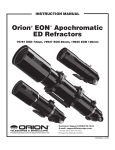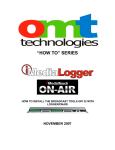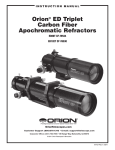Download User`s Manual - RC10 Deep Sky Instruments
Transcript
1 User’s Manual - RC10 Deep Sky Instruments January 11, 2009 Version: Preliminary www.DeepSkyInstruments.com 2 Introduction Thank you for purchasing the RC10 from our line of TrueRC™ Ritchey-Chrétien astrographs. Our instruments are optimized for imaging. Features The RC10 incorporates many advanced features including the following: TrueRC™ Design Optics by Star Instruments Six-Point Mirror Cell Full Collimation Controls Electronic Secondary Focuser Secondary Dew Heater Cooling Fans Phenolic Tube Stainless Steel and Aluminum Construction AP 2.7" Optical Interface Overall Value The RC10 and RC10C are true Ritchey-Chrétiens. They are not cheaper designs modified to work better. The RC design has inherent advantages over other Cassegrain designs. While others like to claim "RC" like performance, the TrueRC™ series astrographs have RC performance. That's because they really are Ritcheys! Star Instruments optics are legendary. Paul Jones has been making RC optics for over 30 years. A six-point flotation cell is used to support the primary mirror eliminating astigmatism that may otherwise be induced due to poor support. Collimation is pre-set at the factory but may be adjusted as required using three traditional push/pull locking adjustment screw sets. Full tip/tilt control of the primary and secondary mirrors are provided. The RC10 incorporates a precision, zero image shift electronic secondary focuser. This allows your optical train to be firmly secured to the OTA. It also means that the focuser is not required to support the weight of your camera, filter wheel, adaptive optics, off-axis guider or other instrumentation. The focuser uses a standard 12VDC uni-polar stepper motor that is compatible with the RoboFocus motor standard. This means you can use any RoboFocus compatible controller and ASCOM drivers for focusing through applications like MaxIm DL and FocusMax. A secondary dew heater is incorporated for those nights where the dew point can create condensation. On/off may be manually or PC controlled. Three rear mounted cooling fans provide fast cooldown and constant thermal equilibration. Like the secondary dew heater, on/off may be manually or PC controlled. High-performance phenolic tubes are used in the RC10 and RC10C astrographs. Phenolic tubes are strong, durable, light-weight and weather resistant. They also minimize thermal expansion and the need for continuous focus adjustments. And they look great too. Stainless steel and aluminum are used throughout the design for light weight and corrosion resistance. The large Astro Physics 2.7" standard opening eliminates vignetting and provides for a solid, no flex imaging train. Extenders, adapters and other accessories are readily available from Astro Physics and other manufacturers. The TrueRC™ series astrographs were designed to be an exceptional value. They are purpose-built to provide the performance and features that really count when your goal is the best astro-images possible. www.DeepSkyInstruments.com 3 RC10C: Corrected RC10 A corrected version of the RC10 is available as the RC10C. It contains an internally mounted two-element corrector/field flattener which produces an exceptionally large flat imaging circle. Internal mounting maintains available back focus for other accessories. This version of the RC10 is ideally suited for today’s large format CCD cameras. Setup Unpacking The RC10 is shipped in a large thick-walled cardboard box with specially designed shock absorbing inserts. Simply remove the top inserts and then remove the scope from its shipping box. Do not destroy the shipping box while unpacking as it will be needed if the scope ever needs to be shipped. Handling The RC10 is relatively rugged but should be handled with care. The scope may be placed on end on a flat stable surface if desired but care should be taken not to unduly bump the scope against a hard surface or accidentally drop or knock the scope over. The focuser has been intentionally recessed inside the OTA to allow for this. Care should be taken when standing the RC10 on end in the field as the ground is not always flat and level. Dropping your scope will likely cause optical mis-alignment and possibly internal damage. Transport The RC10 may be transported in any manner as long as care is taken not to bump the scope against a hard surface. The shipping box is certainly a good option but not necessary. Stainless steel handles are provided on the back plate for lifting and carrying. Mounting The RC10 is designed to be mounted in a pair of 11.75” diameter rings. One source of rings is Parallax Instruments (www.ParallaxInstruments.com) who has custom designed rings just for the RC10. Rings are typically attached to a plate which is then attached to a telescope mount. Losmandy dovetail plates have been used with success including the 14” Dovetail Universal Plate (DUP) and the 17” Dovetail Plate but other manufacturers make mounting plates as well. Two mounting plates (one on top, one on bottom) are recommended for the best rigidity, especially when using a piggy-back guide scope. A telescope mount with adequate weight carrying capacity should be used for best results. Additionally, the entire system should be well balanced for best results. Consult your mount’s User’s Manual for instructions on balancing and weight capacity. Connections The RC10 is controlled by the IC101A Instrument Controller which is attached by a single, straightthrough DB-9 ribbon cable. If desired, the IC101A may be attached to a PC’s DB-9 serial port by a four conductor telephone style cable and adapter. These cables and adapter are supplied with the IC101A and are keyed so that they may not be improperly connected. The IC101A requires a nominal 12VDC power source for operation. A power supply is not supplied as most imagers already have a source of power for their mount and other imaging equipment. The controller requires a 2.5mm ID x 5.5mm OD x 9.5mm mating plug. One such plug is part number SC1051 available from Digikey Corporation (www.Digikey.com). One possible power supply is part number EPS355 also available from Digikey Corporation but there are many power supplies that will work. A minimum current rating of two amps is required. 13.8VDC power supplies are popular and also suited for use with the IC101A. www.DeepSkyInstruments.com 4 *** IMPORTANT NOTE *** Positive voltage should be connected to the inside of the plug while ground should be wired to the outside of the plug. The IC101A Instrument Controller is not fused and is only partially protected with diodes against mis-wiring. Optical Train The RC10 uses standard Astro-Physics (AP) 2.7 inch (actually 2.74 inch) female threads for attaching imaging equipment. That is, the first optical train accessory to be attached to the RC10 must have AP 2.7 male threads. It must also be limited to a diameter no larger than 3 3/8 inches to avoid interference with the Back Plate Adapter mounting screws which sit proud of the Back Plate. This accessory is typically an extender or adapter that is used to place the imaging chip at the proper back focus. Many different accessories are possible including cameras, filter wheels, off-axis guiders, adaptive optics, image rotators and others. How these accessories attach to each other is beyond the purview of this document. Best results are obtained when the imaging accessories are well secured to one another with little or no play. The AP 2.7 threaded interface along with the internal secondary focuser make it possible to solidly secure the imaging train while preserving back focus for other necessary accessories. Accessory weight is typically less of a concern when accessories are attached in this fashion and they are not hanging on the back of a focuser. Back focus should be set as precisely as conveniently possible. Generally, +/- 0.25 inches is sufficient but the closer to the ideal back focus the better. The proper back focus is specified in the specification section below. Collimation As with any telescope, it is important that the optics be properly aligned. The RC10 is collimated before it leaves the factory and should arrive close to if not well collimated. Over time, collimation can change on any scope for a variety of reasons. Becoming proficient at collimating your scope is a skill well worth investing in. Collimating your scope consists of three steps: Step one is to make sure the primary mirror is optically centered relative to the opening in the Back Plate. This is done at the factory and should never need adjustment unless the scope is dropped or otherwise abused. Step two is to point the secondary towards the center of the Back Plate. This is best done with a collimation telescope. Takahashi makes such a telescope for a bit over $200. Instructions for use are included. An adapter to attach the collimation telescope to the back of the RC10 may be obtained from RC Optical Systems (http://www.rcopticalsystems.com/t_thread_2_ap.html). The procedure is to center the collimation telescope’s black center dot in the small center ring on the secondary. Three push/pull screws on the secondary are used to tip/tilt the secondary to achieve this. Step three is to point the primary mirror towards the center of the Secondary. You may also use the collimation telescope for this step to get close but the best results are obtained by star testing. Adjustments are made with the tip/tilt screws on the RC10 Back Plate. A Bondhus model 13109 5/32” long T-handle ball-end hex wrench is recommended for adjusting the tip/tilt screws on both the primary and secondary mirrors. A much more detailed explanation of collimation will be given in a separate document. www.DeepSkyInstruments.com 5 Operation Focuser The RC10 contains an internal secondary focuser controlled by the IC101A Instrument Controller. This controller provides manual focus adjustments via two push buttons labeled “IN” and “OUT”. “IN” moves the secondary IN towards the focuser, the primary and secondary further apart and the focal plane IN towards the Back Plate. “OUT” moves the secondary OUT from the focuser, the primary and secondary closer together and the focal plane OUT from the Back Plate. Pressing one of the two buttons will move the focuser by one step. If held down, after one second the focuser will slew quickly in the direction selected. Focusing under PC control is possible when the IC101A is properly connected to a PC and the IC101A ASCOM (AStronomy Common Object Model) driver has been installed. This driver is available on the support page of our web site. ASCOM (www.ascom-standards.org) is a standards organization which defines standard interfaces for common astronomy equipment. This allows application writers (such as MaxIm DL) to use these interfaces when controlling generic equipment such as focusers. It also allows equipment manufacturers (such as Deep Sky Instruments) to use these interfaces to implement drivers for their specific equipment. In this way, applications may control a host of vendor specific equipment in a standard way. The internal secondary focuser has a mechanical travel of about 1.3 inches. It uses a stepper motor with a linear travel of 0.005mm per step. This yields a total range of about 33mm or 6600 steps. Since ASCOM defines the range of a generic focuser as starting at zero, our range will be from 0 to 6600. Our focuser is an “Absolute Position” focuser as defined by ASCOM because you can command it to go to a specific location. However, our focuser does not contain a linear positional encoder so it must be calibrated. That is, you must tell it where it is the first time you use it. After that, it will always know where it is unless its clutch mechanism slips. This can happen if the focuser is run into one end of its range of travel. The best way to calibrate the focuser is to manually move the focuser all the way in. Then, using the ASCOM driver’s graphical user interface (GUI), tell the focuser it is at location zero. The focuser will now have an absolute reference point. The actual count at which your system comes to focus will depend on the specifics of your particular scope and setup. Mirror set spacing requirements can vary along with mirror thicknesses. Additionally, how close you set your imaging chip to the proper back focus position will change the required location of the focuser. The focuser has been designed to provide sufficient margin on either side of focus so that automatic focusing routines such as FocusMax will work properly. The focuser has further been designed so that most folks will achieve focus closer to the “IN” limit. By doing this, more focus range is provided away from the Back Plate for those folks willing to compromise image quality for a little more back focus. The position you achieve focus at will also vary a little with temperature. The secondary has an amplification of about 1.75. This means that when the secondary moves one unit of distance, the focal plane will actually move 1.75 times as far. One step will move the secondary 0.005mm and the focal plane almost 0.009mm. Some applications support focuser backlash compensation. If used, it is recommended that the final direction of travel should be in the “IN” direction. This will assure that the secondary is always moving against gravity on its final move. The amount of required backlash compensation should be minimal and is probably is probably not needed. It should be noted that there is some play in the secondary but only in the IN direction. That is, gravity will always pull the secondary against a hard consistent stop when the scope is pointed upwards. This means that the focuser will not work consistently if pointed down. You may be able to hear this when the scope is moved from pointing up to pointing down or vise versa. www.DeepSkyInstruments.com 6 There is generally no problem if the focuser is driven into one of its physical limits. However, the possibility does exist that it may get stuck. We have only seen this twice in early prototypes of different designs. The focuser has been designed so that this should never be a problem. If it does ever happen, slight pressure to the serial number plate in the appropriate direction while manually moving the focuser will fix this. The focuser only needs to be run to the “IN” limit occasionally when calibrating the focuser. Dew Heater Dew heaters are a mixed blessing. They can help eliminate dewing under the right conditions but also degrade optical performance when non-zero coefficient of expansion materials are used. Automatic control of these based on temperature sensors can also be problematic. Our experience with secondary dew heaters in our prototype scopes is that they aren’t necessary. At least not in our climate (which tends to be on the humid side) as long as the primary mirror cooling fans are running. The RC10 contains an integrated secondary dew heater with simple on/off controls. We added this feature simply because some customers wanted it. We never use it because we never need it. Our original prototypes also contained temperature sensors and firmware for automatic operation but we removed them for simplicity, reliability and control. The heater only dissipates a small amount of power as much more would quickly deteriorate images. Therefore, the heater is not designed to remove excessive dew and should be turned on at the first signs of dewing if used at all. A two pin connector attaches a cable from the focuser to the dew heater. It has a positive retainer yet will pull apart to avoid damage if something gets snagged. The connector is accessible from outside the scope should it ever get disconnected and need reattachment. Cooling Fans The RC10 contains three primary mirror cooling fans for quick equilibration. These fans are also effective at eliminating tube currents, boundary layers and dewing. It is recommended that the fans be run before and during scope use. We have never detected image degradation while the cooling fans are in operation. In fact, not running the cooling fans will degrade seeing, even under ideal circumstances. The cooling fans blow out so as not to suck in hot air from imaging equipment. It is felt that this also helps to keep the optics cleaner as the higher air will have less dust. Optics usually equilibrate quickly with this configuration. IC101A Instrument Controller Serial Command Set The IC101A Instrument Controller serial command set is available upon request in a separate document. Differential Flexure Many imagers prefer to use a piggy-backed guide scope for guiding since it provides a plethora of guide stars. The primary drawback of this configuration is the effects of differential flexure in longer exposures. The RC10 has been extensively tested for differential flexure and the results have been used to minimize flexure within the OTA. Even so, differential flexure is a system problem, not just a scope problem. Here are some of the lessons learned that you might find helpful. • • • • • • Differential flexure is a system problem. Everything flexes. Removing flexure from one part of the system doesn’t always improve differential flexure. Systems that have little or no differential flexure aren’t necessarily the most rigid… they are simply “balanced”. Rings with cork or soft felt can aggravate differential flexure. Heavy guide scopes and imaging accessories can aggravate differential flexure. Our recommendation is to use off-axis guiding if possible. If a piggy-backed guide scope is desired, use good rings, multiple stiff mounting plates and good mounting points. Use light equipment so the effects of gravity will be minimized. www.DeepSkyInstruments.com 7 Maintenance The RC10 is mainly constructed from anodized aluminum and stainless steel so there is little to maintain. Some procedures require disassembly of your scope. These procedures are given in a separate document available on our web site. Cleaning the OTA The RC10 tube is constructed from Phenolic impregnated materials and finished with automotive quality primers and paint including a final clear coat. A moist cloth is probably all you will ever need to clean the painted surfaces but anything you can use on a car, you can use on the tube. Cleaning mirrors and lenses First, two quick words about optics. The first is that even brand new optics will appear dirty in strong light under the right conditions. That’s because it is almost impossible to control dust once a scope leaves the manufacturer. We try to minimize this with opening covers and plastic wrap which helps but doesn’t completely seal out all dust. We test every scope before it leaves the factory which requires a certain amount of handling before it goes in the shipping box. When you receive your scope, it will be just about as clean as possible and certainly much cleaner than after just a few days of use. The second is that optics can appear very dirty but perform very well. Many folks go literally years without cleaning their mirrors and still have very acceptable performance. Once a year is about as often as you would need to clean optical surfaces except for in the harshest of environments. The RC10 uses durable and very high reflectivity coatings. They should be cleaned gently as with any quality front surface mirror. Specifics for gently cleaning front surface mirrors are provided in a separate document. Recoating Mirrors The RC10 mirrors may be recoated by any quality coating provider. If you wish to use the original coater, you may contact Deep Sky Instruments and get that information. Simply provide the model and serial number. Replacing Cooling Fans The RC10 cooling fans may be easily replaced as they are connecterized. The Back Plate must be removed in order to perform this procedure. There is a separate document for disassembling the scope available on our web site. You may request replacement fans by providing your model and serial numbers. www.DeepSkyInstruments.com 8 Specifications System: Primary Mirror Size: Secondary Mirror Size: Performance: Mirrors: Corrector: F/Ratio: Focal Length: Back Focus - RC10: Back Focus - RC10C: Corrected Image Circle: Focuser: Mechanical Interface: Length: Diameter: Weight: Ritchey-Chrétien 10" 5" Diffraction limited Hyperbolic, enhanced coatings, Pyrex substrates Two element field corrector/flattener, fully multi-coated all surfaces f/7.3 73" (1854mm) nominal 9" primary front surface to focus 6.35" from back of OTA 8.65" primary front surface to focus 6" from back of OTA 7" from back of corrector > 2.0" (52mm), 1.6 degrees Electronic secondary focuser, computer/manual control, ASCOM compliant Standard Astro Physics 2.7" 24 tpi, female 33" nominal 12" nominal, requires 11.75" mounting rings 30 lbs nominal www.DeepSkyInstruments.com