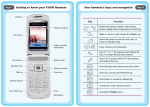Download On The HP Palmtop Paper on Disk, Mar/Apr 92
Transcript
MAR/APR 1$92
THE
r------.
PPalmtop
aper
INSIDE:
Publisher's Message. . . .. 1
LeHers ............... 2
News from HP
Upgrade HP95LX
to 1MB 95LX ... front cover
Rebate offer . . . . . . . . . . . . 5
Advantages of Upgrading .. 6
Features
Opening Up the 95LX . . . .. 7
Using APNAME.LST . . . . .. 9
Reviews
Connectivity Packs .. . ... 11
Mac to 95LX Connectivity . 17
Profiles
On-The-Road Diary . . . . . . 20
Quick Tips ........... 24
HP 95LX Support
Accessing CompuServe . . 26
DOS Connection
Finish Line '" . . . . . . . .. 31
Columns
Looking Glass .........
Sawy User .. .. . .. . . ..
Programmer's Corner ....
How Do You Do That? ...
Getting Started . . . . . . . ..
34
37
38
39
41
Third Party 95LX Products
Hardware . . . . . . . . . . .. 43
Software . ........... 45
Other .... . . .. ....... 48
Advertiser's Index . . . . .. 48
HP Announces New 1 MB 9SLXU.S. Users Can Upgrade!
HP announces a new 95LX with 1MB of internal memory,
and a program where current u.s. users can upgrade
their 95LXs for $190. HP also introduces a 1MB RAM Card.
HP 95LX Upgrade
By Richard Hall
Since the introduction of the 95LX in April of 1991, increased
memory has been the most asked-for enhancement by 95LX users.
As of March 4,1992 HP will offer a 95LX with 1MB of internal RAM
memory. The list price of the new 95LX will be $799.
Current owners of the HP 95LX in the U.S. can upgrade their
Palmtops before December 31, 1992, for $190. Upgrades will receive
a 90-day warranty or the balance remaining on the original
warranty, which ever is greater. To upgrade follow these steps:
1. COMPLETE the form in the box on page 6.
2. PACKAGE your 95LX for shipping (original packaging
if available). Enclose the items listed on page 5.
(Continued on page 5.)
Thaddeus Computing, Inc.
P.O. Box 869
Fairfield, Iowa 52556
Application to mail 2nd Class
pending at Fairfield. Iowa
NOW DOUBLE YOUR CAPACI" with Dou"'eCard!
Now with built-in Data Compression
Doubles capacity of standard RAM cards
Up to 4MB with HP95LX and other
Palmtops
CHECK OUR PRICES!
DoubleCard 1M
DoubleCard 2M
DoubleCard 3M
DoubleCard 4M
ACEcard 512KB
ACEcard 1MB
ACEcard 1.5MB
ACEcard 2MB
AlOOl
AlO02
AlO03
AlO04
Al003
Al004
Al005
Al006
MAXIMUM
1.5MB
3MB
4.5MB
6MB
512KB
1MB
1.5MB
2MB
TYPICAL
1MB
2MB
3MB
4MB
$309
499
729
879
209
399
629
779
Double your capacity!
FREE batteries for five years!
Now DoubleCard'· has doubled the
capacity of standard RAM memory
cards.
DoubleCard uses the patented Stacker
LZS data compression technology and
is 100 % compatible with all popular
palmtop applications. Data compression is performed in real-time and is
totally transparent to the user. Since
compression algorhithm is built-in,
data stored on DoubleCard can
be read by other computers.
ACE RAM cards usually require one
battery replacement per year. ACE
will send you FREE BATIERIES for five
years so that you always have a spare.
Just return the registration card at the
time of purchase to set up your free
battery program.
Simple Installation
Both DoubleCard and
ACEcard are preformatted and ready to use
on your HP95LX. No software
installation is required.
Software
Two free utility programs are included with ACE's RAM cards. BCursor turns HP95LX's line cursor into
a block cursor which then decreases
in size as battery level reduces.
Another program, CC, allows
users to easily copy data between
two RAM cards on the HP95LX. Also
included, on a diskette, are the best
shareware programs for the HP95LX.
Always look to ACE for the latest in
palmtop solutions.
To Order:
Call ACE TOLL FREE:
1/800 825-9977
ACE Technologies, Inc.
2880 Zanker Road, Su ite 103
San Jose, CA 95134
408428 9722 FAX 408 428 9721
ACEcard conforms to PCMCIA I IEIDA specifications.
Dealer inqu iries welcome
Stacker LZS is a trademark of Stac Electronics. DoubleCard is a trademark of ACE Technologies, Inc. ACEcard is a trademark of ACE Technologies, Inc.
Publisher's Message
The HP Palmtop Paper
Kudos to HP for providing an upgrade
path to its U.S. users at a reasonable
price. Hopefully, a similar offer will be
made soon to the 95LX's sizable international base.
When HP performs the upgrade from
512K to 1 MB of RAM, HP replaces the
entire main logic board. That board contains the CPU (the "brains" of the HP
95LX), the ROM that contains the builtin software, and the 95LX's RAM memory. That means if HP decides to introHal Goldstein
duce new versions of the HP 95LX with
better built-in software or a faster processor, HP could offer a similar upgrade program. This is pure
speculation, but within the realm of possibility.
With HP introducing the upgrade, Managing Editor, Richard
Hall convinced me to let him take one of our HP 95LXs apart so
we could see what HP would be doing. Following instructions from
fellow users, Richard successfully accomplished this. He reports on
this unrecommended procedure for the adventuresome and
foolhardy.
Connectivity - the ability to transfer information between the
HP Palmtop and other computers - is fundamental to HP 95LX
users. Bil. Alvernaz and Bernie Kim review several excellent
alternatives for the PC and MAC.
Larry Lefkowitz takes us by the hand and shows us, step by
step, how to use the HP 95LX on CompuServe. He teaches us how
to send messages and download files with a 95LX and modem.
Ed Keefe in Looking Glass and Tom Page in Savvy User show
us some of the power of HP Solve. Meanwhile Bil. Alvernaz and
I discuss how the CHAR key can be put to good use.
As described in the Fall 1991 issue, the 1992 Subscribers Disk
will be mailed out around the time of the May / June issue. I
decided not to release a disk earlier because I felt that it would
take some months before the most useful HP 95LX utilities would
be developed. I believe I was right, and I promise you the disk will
be worth waiting for.
Volume one I Number two
March I April 1992
Executive EditorlPublisher
Hal Goldstein
Managing Editor
Richard Hall
Department Editors
Tom Page
Ed Keefe
Mark Scardina
Bil. Alvernaz
Contributing Writers
Todd Bernhard
Bernie Kim
Copy Editors
Margaret Martin
Kelly Johnson
Advertising
Brian Teitzman
Circulation
Kelly Johnson
Margaret Martin
Marni White
Executive Advisor
Rita Goldstein
The HP Palmtop Paper is published
bimonthly by Thaddeus Computing Inc., at 57 East Broadway Avenue, Fairfield, IA 52556. Secondclass postage pending at Fairfield,
Iowa. Subscription rates payable in
U.S. dollars, checks drawn on a
U.S. bank, or by credit card - one
year: $39; two years: $69. Postage;
U.S. and U.S. possessions free; .
Canada, Mexico add $6 per year;
other countries add $18 per year.
Please allow four to six weeks for
receipt of first issue. Executive,
Editorial, Circulation, and Advertising Offices: P.O. Box 869, Fairfield,IA 52556. Telephone: (515)
472-6330, FAX: (515) 472-1879.
Copyright 1992, Thaddeus Computing Inc., all rights reserved. No
part of this publication may be
reproduced without written pennission. Reasonable efforts are made
to provide accurate and useful
information, but the reader must
make his or her own investigations
and decisions; the Publisher and
Editorial Staff cannot assume any
responsibility or liability for the use
of information contained herein.
POSTMASTER: Please send
any address changes to Thaddeus
Computing, Inc., Attn: The HP
Palmtop Paper, P.O. Box 869, Fairfield, IA 52556.
MARCH / APRIL 1992 THE HP PALMTOP PAPER 1
. LETTERS
Bug in PHONE and
APPT Find Function
I usually don't write letters
to publications for lack of
time, but I do want to explain that the reason for
the problem in the Find
function is that the computer has to search through all
the dates that you have set
up in the repeat appointments. For example if you
have set up repeating appointments up to the year
2906 it might take six hours
. until it finishes searching.
If you want to find things
fast, you have to do either
of the following:
1. Avoid setting long term
repeating or other appointments
2. Use a trick to find
things faster.
Here is a trick that will let
you find things fast: first
you set the date to a little
more than where you think
the item to find might be.
For example if you know
that tip can be found in this
year, go to January 1, 1993.
Then search backwards,
that way it only searches
through the one year instead of having to search all
the way through the far
future. This is done by
pressing F7, entering the
search string and then
pressing F5.
As for the bug in the
PHONE Find function, this
may be caused by incorrect
keying. If you are careful to
press only the right keys, it
should not happen. If you
want to avoid all problems,
don't use F7 at all. You can
find things in the phone
book with F5 (Go To) just
as well if you are looking
for a name. If you are looking for the name "tuition,"
you just press F5 and "tuition" and press enter. It will
go right there with no problems at all.
I also tried but rechargeable batteries vs. regular
expensive AA batteries and
I opted for using rechargeable batteries and changing
them every Friday or when
the battery indicator is in
the first 1/3 of the scale. I
use the 95LX all day long
and find that there isn't
enough difference in how
long they last with regular
AA batteries vs. rechargeable ones, so why pay more?
Make a permanent note to
check/change your batteries
every Friday and that will
probably be good enough.
Alfred Hen
Guadalupe, Nuevo Leon.,
MEXICO
Something needed to
help users see the
95LX's diAplay screen
After working with the
95LX for a while, I discovered that my U-year-old
son had a similar problem
with his Nintendo Game
Boy as I had with the 95LX.
The display screen on both
devices is small and sometimes difficult to read in
poor light. We solved his
problem with a device
called the Light Boy (marketed by Vic Tokai Inc,
22904 Lockness Ave, Torrance, CA 90501, USA). It
attaches to the Game Boy
and provides both light and
magnification of the game
screen.
Frank Mattsson
Lasne, BELGIUM
95LXGreat
for Reading Meters
I use the HP 95LX to read
utility meters and then
transfer the meter readings
via the connectivity pack to
my PC. I developed a simple 1-2-3-based program,
and it works great! My
research indicates that
cities pay $8,000 to $10,000
per hand held with software
to do this job. The 95LX is a
great alternative - for
apartments, mobile home
parks, ore even cost-conscious municipalities. I
challenge professional programmers to come up with
a RAM card-based program
2 THE HP PALMTOP PAPER MARCH I APRIL 1992
HOW TO CONTACT US
There are a number of ways to get in touch with The HP
Palmtop Paper staff. You can write; mail us a disk with your
comments; send CompuServe mail; fax; or call. Our address is:
Thaddeus Computing, Inc.
The HP Palmtop Paper
PO 80x869
Fairfield, IA 52556
U.S.A.
Fax #:515-472·1879
Phone: 515-472-6330
or ~373-6114
CompuServe 10:
Hal Goldstein, [75300,2443]
(To send material to our street address, you may substitute "57
E. Broadway" for "po Box 869".)
To contribute to The HP Palmtop Paper, contact Publisher /
Executive Editor, Hal Goldstein or Managing Editor, Richard
Hall.
To advertise in The HP Palmtop Paper, contact advertising
sales director, Brian Teitzman.
To subscribe, change address, or clear up any problem with
your subscription, contact our subscription department
(Director, Kelly Johnson).
For support: We are not staffed to answer your HP 95LX
questions by phone. If you send us a letter describing your
problem we may publish and respond to it. For faster response
we suggest you:
1. Call HP at 800-443-1254 for pre-sales information, dealer
locations, and answers to common questions.
2. Call HP for technical support at 900-288-0025 from 8am 3pm Pacific time. For non:U.S. customers, look in your
User's Guide or call your local HP sales office.
3. Join the HP 95LX section of the CompuServe HPSYS
Forum (call 800-848-8990 or 614-457-8650).
expressly designed for this
purpose. There are lots of
water, gas, and electric
meters out there and they
all have to be read.
Tom Carson
Costa Mesa, CA, U.S.A.
Likes Money Manager;
Recommends The HP
DeskJet Printer
I highly recommend Money
Manager, from the Autobyte
Corporation (see ad, page
25, JanlFeb 92 issue) as an
excellent way to get control
or" your personal finances.
With two wage-earners and
four checkbooks in our
household, each month used
to bring a host of excuses
and lots of bickering about
who was going to give up
an entire weekend to balance the checkbooks. Now I
even volunteer to balance
my wife's checkbook! For
only $50 (after receiving a
direct rebate) you owe it to
yourself to get this nifty
program. Incidentally, Money Manager is not only designed especially for the
95LX's screen, it also comes
with a TSR version for your
desktop or notebook PC.
For those of you considering a printer, I want to
mention that HP's DeskJet
printer works great via the
serial interface. As a bonus,
the DeskJet also comes
with a parallel interface
which you can leave connected to your desktop
computer. Lotus 1-2-3's
LaserJet interface works
with text, but I haven't
tried it with graphs yet.
Anyone out there have any
experiences with the 95LX/DeskJet combination?
John Pomeroy
State College, PA, U.S.A
Letters combined:
will the real nerd
please stand stand up!
One minor complaint: on
page 2, the first 50% or so
of the note attributed to Ed
Greenberg is actually from
me - check out the file I
uploaded to Lib 14 in
HPSYS a few months back.
The stuff from the beginning of the note through the
paragraph ending "...for the
case to "adapt" to the 95LX"
is mine, taken from that
file, and the rest is from a
forum message Ed posted a
few weeks later.
David RallUley
San Jose, CA, U.S.A.
I AM NOT A "NERD"
Well, maybe I am, but I
didn't write such a comment in the last HP Palmtop Paper. In an easily
understandable typographical foul-up, Palmtop Paper
seems to have mixed my
article about a leather case
for the 95LX with David
Ramsey's article on the
same subject, giving me
credit for the whole thing in
the process.
So, I'd like to go on record thanking David Ramsey for (a) machining the
aluminum form, (b) finding
Brian Digardi, and (c) pioneering the whole project.
Ed Greenberg
San Jose, CA, U.S.A.
[Mea culpa! I did combine letters accidentally.
The term somebody used
was "geek," not "nerd." Ac-
cording to Webster's Seventh
New Collegiate Dictionary,
a "geek" is a carnival performer whose act includes
biting the head off a live
chicken." I probably should
have checked back with the
author to make sure his use
of the word wasn't intentional. I throw myself on the
mercy of the subs.cribers. Rich.]
HP95LX
Shutdown when Off
I read your getting started
memory article and think it
is well presented for the
HAVE
FUN
Windows Programs
novice (Jan! Feb 1992, page
35). However, the shutdown
function does not work as
you have described. In OFF
mode the HP is truly shutdown, not simply powered·
down. The program parameters and data segments are
saved t(} RAM and the CPU
is shut off. Upon turning on
the data is restored as the
applications are activated.
Mark Scardina
San Francisco, CA, U.S.A.
I was reluctant to convert
to the HP 95LX Palmtop because I have become accustomed to my AST 386 Notebook computer. With a
60MB hard drive, space is
not an issue for its PIMs
and Database program. I
did not see how the 95LX
could become an efficient
productivity tool. However,
pulling out a full size notebook computer in a phone
booth or with a customer
required too much juggling.
The need for something like
the 95LX, with its built-in
Using The HP 95LX
with Other DOS/
WITH
YOUR
HP95LX!
volullle ,
To Order:
Call ACE TOLL FREE:
Discover the fun part of your HP95L.X.
Relax, sit back and enjoy games such as
Tetris, Blackjack, Craps, Adventure, Reversi,
Go, Poker and more, a total of 14 games on
a single ROM card.
IGAMEcard volume 1 (G 1001) .............. list price $791
1/800 825-9977
ACE Technologies, Inc.
2880 Zanker Road, Suite 103
San Jose, CA 95134 U.S.A.
(4081428-9722 FAX (4081428-9721
GAMEcard is a trademark 01 ACE Technologies, Inc. © Copyright 1992 ACE Technologies, Inc.
MARCH / APRIL 1992 THE HP PALMTOP PAPER
3
LETTERS: Continued
applications was appealing,
so I devised a way to work
with the 95LX.
Just about every PIM
and database can export to
an ASCII file. I use Micrologic's Info-Select as my
desktop PIM. The 95LX's
MEMO function can read
ASCII. So, after I update
my To-Do list, Phone Number List, Business Card
List, or any of my Calendars (usually at the end of a
day in the office) I export
these four as ASCII files to
a sub-directory on my ASTHARD DRIVE. I then Copy
these files to the 95LX
using DC95.EXE.
In order to do this without having to enter a thousand keystrokes, I have
created the following User
Defined Function Keys:
CHAR FI= CUSTOM F KEYS
(Shows this list)
CHAR F2= RUN DC95.EXE
CHAR F3= OPEN 1992 CALENDAR
CHAR F4= OPEN ADD TO AST
CHAR F5= OPEN PHONE LIST
CHAR F6= OPEN TODO LIST
CHAR F7= OPEN FORECAST.wKI
CHAR Fa= OPEN BUSINESS CARDS
CHAR F9= RUN DOS 3.3
CHAR F10=CONNECT TO WINDOWS
TERMINAL PROGRAM
I use the following
PALM.BAT file on my AST,
to copy files from the AST
to the PALMTOP:
cd\cpack
dc95
copynew c:\temp\*.txt j:_dat
copynew c:\is\bc.txt I:
copynew c:\lotus\forecast.wk1 i:
Thus to update my HP
95LX, all I have to do is
connect the cable, press
<CHAR> <F2> on the
Palmtop and run PAlM.BAT on the AST. While using my 95LX, the User Defined Function Keys allow
me to switch between To-do
list, Calendar, and Business
Cards by just pressing
<CHAR> <F?>.
So long to juggling and
waiting for Power On Self
Test and Boot-UP.
Frank Robertazzi
Wood Ridge, NJ, USA
Removing EOF Marker
from Translated
Phonebook Files
I recently upgraded from a
Casio Boss to the HP 95LX.
I didn't feel like re-entering
560 names, numbers, and
addresses into the HP
Phonebook, so I used Traveling Software's PC-Link
program to output the Boss
telephone database in SDF
format. I changed the files
extension from .SDF to
.CDI so the HP 95LX Connectivity Pack Translate
Utility would accept it.
The Phonebook Translate Utility processes 99% of
the file, then displays:
"Cannot Process Source
File, Invalid File Format,
Press ESC to Continue."
The format of the data
conforms to "Conventional
Data Format 1" (see Translate Utility Users Guide,
page 4-8).
After some experimentation I found that the End of
File (EOF) marker created
when the Boss data was
translated was the culprit. I
deleted the EOF marker
using PC Tools HEX edit,
saved the file, and ran the
file through the Translate
Utility again. Without the
EOF marker, the translation succeeded.
Roberl Mueller
Kai Tak, Hong Kong
[You can also edit out
the EOF marker in MEMO.
The EOF markers are entered by pressing <CTRL>4>, and look like f- (right
arrows). Use <DEL> to
remove it from the end of
the file - Hal.}
Carrying case
{its on belt
I note that you have men ·
tioned covers or carrying
"bags." I purchased a passport/money bag that can be
worn on a belt. These are
available in most travel
stores, are made from nylon
and are very durable. There
are pockets for RAM cards
and the 95LX fits perfectly.
4 THE HP PALMTOP PAPER MARCH / APRIL 1992
We'd Like to Publish Your Opinion
of The HP Palmtop Paper
Everyone benefits from a large readership of The HP Palmtop Paper.
The larger the readership the greater the knowledge base for The HP
Palmtop Paper.
Here is how you can help:
We are preparing a new brochure about The HP Palmtop Paper. It will
consist of one- to three-sentence quotes from our readers. If you like
The HP Palmtop Paper, tell us Specifically w~at you find. useful, why
HP 95LX users should subscribe, etc. If possible, please Include your
Title, Profession, and Company.
Send your feedback to: Hal Goldstein, Thaddeus Computing, PO Box
869, Fairfield, IA 52556, Fax: 51547218790rCompuServeiD 75300"
2443.
The top price for such belt
wallets runs around $15 in
this area.
T.D. Cradduck
Univ. of Western Ontario
London, Ontario, Canada
HP 95LX Disturbes
Transmissions
I was at a meeting whose
proceedings were simultaneously translated for international participants. All I
could hear out of my headphones was static noise,
instead of the translation.
After switching off my
95LX, which was on my
knees all the time, I immediately could hear the interpreter very clearly. Is my
95LX defective, or is this
just a characteristic of the
machine that I have to live
with?
Relating to the above, it
is very nice to use the 95LX
on long-distance flights, but
if it emits this kind of electromagnetic disturbance, I
would soon expect it to be
forbidden on airlines.
Also, I had a major problem with my 512K RAM
card. One second everything
was fine, the next it was
dead - totally empty. Our
local dealer will replace the
RAM card, but you can
imagine how I felt losing all
my data on a three week
trip around the world.
Dr. Bernhard Steiner
Fiabci, Austria
Wants to Test
Maintenance Software
In response to the article on
page 35 of the Fall 1991
issue of The HP Palmtop
Paper, I would certainly
have an interest in any HP
95LX software to be used
for Industrial Equipment
Maintenance. In one short
month the HP 95LX has become an indispensible tool
on the plant floor. As a data
collection tool and portable
logbook of vital information
with safety, personnel, and
equipment data stored in 12-3 worksheets, along with
the built-in applications,
the 95LX's size and power
are ideal. This machine has
certainly caught the interest of a colleague or two
involved with Industrial
Maintenance.
This could be a great
opportunity for Maintenance Software developers
to make their products
available to the personnel
that need constant and
rapid access to equipment
data; the mechanics on the
plant floor and their support personnel. This is one
productivity tool I would
Beta test in a heartbeat:
Maintenance Software developed with the HP 95LX
in mind.
Mark Wilkinson
CompuServe ID: [71171,102J
.NEWS FROM HP: 1MB 95LX/ U.S. User Upgrade
(Continued from front page.
Complete the form in the box on
page 6 and package your 95LX for
shipping, original packaging material if available. Enclosing the following items:)
a. Copy of the completed form
(point 1);
b. $190 (US) payable in check,
money order, Mastercard, or
Visa. Checks and money
orders should be made payable to Hewlett-Packard
Company and should include local sales tax. Please
do not include cash!
c. ALL ORDERS MUST include
local sales tax in addition to
the $190.
3. INSURE the package for the full
value of the 95LX.
4. PREPAY the package for delivery to: HP Corvallis Service
Center, 1030 NE Circle Blvd.,
Corvallis, OR 97330, U.S.A.;
Phone: (503) 750-3850.
5. Your 95LX will be upgraded in
2-3 working days and returned
via UPS.
Back up all files you wish to keep.
If you cannot back up files, clearly
request HP Service to save your
files and put them back on your
upgraded 95LX. HP Service is very
conscientious and will probably be
able to do so.
New
One Megabyte HP 95LX
The only difference between the
new and the original 95LX is the
amount of internal RAM memory.
The original 95LX had 512K of
RAM. The new HP 95LX has 1MB
(l,024K) of RAM.
You can split the RAM memory
of both 95LXs between system RAM
(the RAM you use to run application
programs) and RAM disk (for storing files). The new 95LX can be
configured for a maximum of 626K
of system RAM (still leaving a minimum 398K of RAM disk for storing
files).
Rebate Offered
on 512K 95LX in U.S.
HP will continue to offer the 512K
version of the 95LX for a suggested
retail price of $699, $100 less than
the 1MB 95LX. HP will offer a $100
rebate to anyone purchasing the
512K Palmtop PC between March 1
and May 31, 1992. This will make
the cost of buying a 512K 95LX and
upgrading it $789, $10 less than
buying a new 1MB 95LX at list
price. Rebate offer good in the U.S.
only.
To apply for the rebate on the
512K 95LX you'll need the following:
•
A rebate coupon (available from
your 95LX dealer);
•
Original or photocopied sales
receipt reflecting purchase date;
End flap to the box the 95LX
came in (the end with the UPC
code and HP logo).
•
Send all of the above to the address
provided on the coupon. In 6-8
weeks you should have your rebate.
If your local dealer doesn't have any
rebate coupons, or if you have ·any
further questions, please call 503750-3383.
SAVE $$$!
SAVE DATA!
SAVE EARTH!
IArrman" ~
'0 ,lte RESCUE'
.Introducing
BATTmanBattery
Management
for your
HP95LX.
Stop throwing away
akaline batteries every two
weeks. Now you can use
rechargeable batteries in
your HP95LX for life!
BATTman monitors battery
discha~ge in real time and
turns off your HP95LX safely
before sharp voltage drops
crash applications and
valuable data (see chart
below).
DiICha9. at lOOmA
con6nuoUSlyw/HP95lX
3
Alkaline 12 celkl
2.5
V>
!3
2
f--=::::::::::;;;;;;~--~
Complete battery status
display everytime you turn on
your HP95LX.
Manages low card battery
condition every 24 hours.
Turns on HP95LX if card
battery is low preventing data
loss to your RAM memory
card.
To Order:
Call ACE TOLL FREE:
1/800 825-9977
§?
NiCd(2 celisl
1 2
3 4
5
6
7 8
9 10 11 12 13
HOURS
RETURN registration card and receive two free
NiCd batteries (lifetime warranty) plus one
~~IT.6Er quick charger!
BATTman 3.5" diskette (C1005) ........ list price $59
ACE Technologies, Inc.
2880 Zanker Rood, Suite 103
Son Jose, CA 95134 U.S.A.
(4081428·9722 FAX (4081428-9721
MARCH / APRIL 1992 THE HP PALMTOP PAPER
5
NEWS FROM HP: Continued
Other Advantages
of Upgrading Your 95LX
Inside any computer is ROM software. In most cases it is "low-level"
software that has to do with the
interaction between a computer's
operating system and hardware.
The 95LX ROM software also includes the built-in applications
(Lotus 1-2-3, PHONE, APPT, COMM,
MEMO, FILER, HP CALC, and SET
invoked from FILER otherwise it
stays off (thus conserving batteries). Previously it turned on
whenever FILER was invoked.
The 5 minute default timeout is
changed to 3 minutes.
The problem with DOS COPY
with N option is fIxed. (The
COpy N could cause a system to
lock up in previous version.)
The save function for large
APPT or PHONE fIles is sped up
quite a bit.
The long wait searching for nonexistent APPT entries has been
signifIcantly shortened.
•
•
•
UP).
All reputable computer companies from time to time "revise"
ROMs. They do so to fIx any problems they've discovered, or to improve things. HP has issued several
revisions of the HP 95LX ROM.
HP did an exceptional job "getting it right the fIrst time." Except
for one problem in some of the very
early units described below, users
can feel very comfortable that their
unit contains a stable, problem-free
ROM.
Having said this, there are some
minor ROM software revisions (improvements) that have been made
sinc~ the HP 95LX was introduced
April, 1991. When you send in your
unit for a 512K to 1 MB upgrade,
you will receive the latest ROM
software revisions. This is so because HP upgrades each unit by
replacing the main system board
which contains RAM, ROM, CPU,
and I/O circuitry. See photo below.
•
Early units had an additional problem of an insufficient battery-low
warning resulting in the potential
loss of open unsaved fIles. HP will
fIx this problem at no charge by
sending them the unit.
From what we can tell there
have been four ROM revisions. From
FILER take a look at the Lotus fIles
on your C drive with a .WK1 extension. Those fIles are either dated 320-91, 4-1-91, 6-5-91, or 9-24-91
depending on which revision you
have. The 1MB upgrade boards will
contain 9-24-91 or later dates.
If you upgrade to 1MB, it will be
nice to get the latest revision. But
remember, there will always be
later revisions: if you are having no
problems with your HP 95LX it's not
something to be concerned about. (If
it ain't broke ...)
One other note. Last issue we
discussed several menuing systems
that allowed users to run DOS software "on top of' the built-in system
manager fIles based on software
developed in UTIL Forth. (See J ani
Feb, 1992, pages 19 and 31). These
"loaders" must be revised to work
properly on units with ROMs later
than 9-24-91. Updated versions of
these loaders are available in the
CompuServe HPSYS HP 95LX. data
library.
u.s. HP 95LX Upgrade Order Form
PLEASE UPGRADE MY 512K HP 95LX TO 1 MEGABYTE.
1.
Enclosed is my HP 95LX for upgrade.
2.
Also enclosed is my payment, payable to
Hewlett-Packard Company:
4.
My daytime phone number is:
5.
My evening phone number is:
6.
Please return my upgraded 95LX to the
following address:
Upgrade payment . . .. . . .. .. .. $190
Add Local Sales Tax ...... .
TOTAL ... . . . .... . ..... .
I am making payment via, (please check
one):
== ==
VISA
Check
Mastercard
Money Order
Name
Company
Please do not send cash.
Address (no P.O. Box please)
Credit Card #
City/State/Zip
Exp. Date
Signature
Figure 1
The Main System Board for the HP 95LX
3.
Here is an unofficial list of some of
the improvements in later ROM
revisions as discovered by CompuServe users.
•
Serial Port now only turns on
when REMOTE or SYSTEM are
IMPORTANT!
My HP 95LX serial number (on the bottom of my PC) is:
Please send your HP 95LX base unit only.
REMOVE all accessories (RAM cards, etc.)
before packing for shipment. Also, backup your
data elsewhere for safe-keeping.
SHIP TO: HP Corvallis Service Center, 1030 N.E. Circle Blvd.
Corvallis, OR 97330, U.S.A.
6 THE HP PALMTOP PAPER MARCH / APRIL 1992
(offer good in U.S. only)
Should You Upgrade
Your 95LX to 1MB or
Buy a RAM Card?
It depends. Here are some of the
advantages of upgrading your unit:
You will be able to allocate
more RAM to system memory.
That means you can run larger
1-2-3 spreadsheets, keep all
your built-in applications open
with larger files, or run DOS
software that requires more
system memory. (See Getting
Started column in the Fall and
Jan/Feb issues for a de,e per
understanding of System RAM.)
2. There is more built-in disk
space to hold data or software.
This means you can store more
spreadsheets, memos, phone
books as well as other DOS
software and data in your base
unit.
3. In the coming months you can
expect to see an increase in the
number of larger software programs available for the HP
1.
.
,-
•
.
95LX that will have to be stored in
the PC card A drive slot. That
means if you want to have data
available when you use that software, you will need the extra disk
space on the C drive.
Here are the advantages of adding
a RAM card to your system.
Both the built-in C drive and
the RAM card A drive are relatively safe. However, it is easier
to inadvertently corrupt the
built-in C drive then the RAM A
drive. (No matter where your
data is, you should be backing
up both drives. See reviews on
Connectivity Packs in this
month's issue.)
2. Sensitive information can more
easily be protected by simply
removing the RAM card from
your system.
3. The RAM card can be read not
only in your HP 95LX but by
RAM card readers that can
attach to your desktop.
4. RAM cards can hold as much as
1.
.
Opening Up the HP 95LX
For your interest only! We do not suggest or encourage
any 95LX user open the case and perform any internal
repairs on the HP 95LX.
By Richard Hall
[Although I am listed as author, this
article borrows heavily from information submitted by Jeffrey Mattox
and David J . Marsh - Rich.]
A number of us had the desire to
crack open the case on the HP 95LX
to do some minor repairs. I was in a
hurry connecting serial cable and I
pushed one of the four pins in the
95LX's serial port back into the unit
so just the pin's tip was showing.
Jeffrey Mattox had been using
his new HP 95LX for about a week
when an intermittent short circuit
developed in the AC adapter input
circuit. The unit would automatically turn itself off after a few minutes
of inactivity even though it was
plugged into an adapter. Jeffrey
thought the short was mechanically
linked to the AC adapter jack, so he
wanted to attempt a do-it-yourself
repair.
David Marsh was advising another user whose 95LX speaker
stopped working. He suspected that
the wires going to the speaker had
intruded into the Memory Card's
space and that repeated insertion of
a RAM card had broken the wires.
He suggested splitting the case and
taking a look.
So all of us wanted to look inside to see if there was a quick and
easy fIx without having to send our
95LXs away to Corvallis for a week.
(Alright, maybe we're curious to see
what it looked like inside!)
I contacted HP's Corvallis Service Center and they encouraged me
strongly to send the 95LX in for
repairs. They told me that any dam-
2MB (2000K) of data. 750K is
about as large as you win want
to make your built-in C drive.
Ideally you will want both. It depends on how you use your HP 95LX
If all you do is work with small
files, your current 512K HP 95LX
may be sufficient.
New 1MB RAM Card" HP
Lowers Prices on Others
Another way to increase memory on
the 95LX is to add a RAM memory
card to the system. HP is introducing a 1MB RAM card in addition to
the 128K and 512K memory cards it
already offers. Suggested retail
price for the 1MB card will be $599.
As of the 1st of January, HP
lowered the suggested retail price of
their 95LX RAM cards. The 128K
RAM card now retails for $149.95
and the 512K RAM card for $299.
95. HP also lowered retail prices on
RAM cards for it's popular 48SX
Programmable Calculator.
age to the unit while opening it up
would be considered "customer damage", not be covered under warranty.
All three of us went ahead and
split the case with no apparent
damage. Here are the steps chronicled by Jeffrey and David.
Top and Bottom Half of the HP 95LX
MARCH / APRIL 1992 THE HP PALMTOP PAPER
7
FEATURE: Opening the 95LX
/ " Rubber foot
/
Hex screw
HP 9SL.X (UpSide dCN<n)
Opening the 95LX Case
1. Back up any file you don't want
to lose.
2. Remove both the main and
backup battery covers.
3. Remove the main batteries. I
left the backup battery in and
didn't loose and C drive files.
4. Remove the four rubber feet.
Simply bite each one with a
small alligator clip or a pair of
needle-nose pliers and pull
straight out.
5. Remove the four hex screws
now revealed. Officially, they
require a special tool, but a
O.050-inch Allen wrench or a
Torx T-6 driver works fine.
6. Spread the case halves apart
about 3/4 of an inch at the main
battery edge. There is a keyboard connector running between the "MENU" and "=" keys
that has two press-fit retainers
at each end. Gently pry the case
halves apart in that area. Using
a flat-head screw driver will
work, but prying the case open
can mar the outer plastic, so be
careful.
7. The LCD screen connects to the
main PC board via a small flexible cable. The connector on the
PC board has two small retaining clips at each end. To release
the flexible cable, use a small
screw driver or pin to slide the
two retaining clips away from
the backup battery.
The repair for Jeffrey's problem was
easy. The wires going to the AC
adapter socket were being crimped
together by one of the socket mounting guides. It was a simple matter
to reroute the wires.
The problem David addressed (the
speaker wires) was easily confirmed
by splitting the case. Correcting the
problem requires resoldering the
break in the wires or replacing the
wires - a job for the tech guys at
Corvallis.
I opened my case and confirmed
that the left-most of the four pins in
the 95LX's serial port had been
pushed in. All four pins are soldered
to the PC board and extrude
through a small piece of plastic. The
fourth pin had been pushed back in
through the plastic so that only the
tip of the pin was showing. The
fourth pin had also broken free of
the solder, but was still making
contact with the board. I very carefully used a small flat head screwdriver to push the pin back out
(away from the board) until the end
protruding out the serial port was
the same length as the other three
pins. Since the pin seemed to be
making good contact with the board,
I did not attempt re-soldering the
pin. I re-assembled the 95LX and it
worked fine. I left my backup battery in while I opened the case, and
the files on my C Drive were intact
when I reassembled my 95LX.
Putting It All Back Together
Just reverse the procedure, keeping
in mind a few points:
1. Make sure the PC board is resting in its slots, laying flat. If it's
a little out of position, the case
won't close.
2. Connect the Screen cable first,
then lay the screen and keyboard on top of the bottom part
of the case.
3. Make sure the Press-fit retainers in the bottom part of the
case are properly aligned with
the black plastic pins in the top
part of the case.
4. Carefully press the cases together at the press-fit retainers
(next to the MENU and = keys).
5. Make sure everything is aligned
properly. Then replace screws,
rubber feet, and batteries.
6. The system should now come
back on. You may have to reconfigure your 95LX and restore
files lost in the process.
It Was Fun - But What If. ..
What if, when we connected everything, the 95LX didn't work? Well,
8 THE HP PALMTOP PAPER MARCH / APRIL 1992
we would have sent it in to HP's
Service Center in Corvallis and they
would have fixed it - for a price!
Remember, if you damage anything
while opening your 95LX, that damage will not be covered under the
warranty. If you're 95LX is still
under warranty, and even ifit isn't,
it's better to have Corvallis fix it.
They usually fix your 95LX within a
three working days, and then send
it back two-day UPS (overnight if
you pay for it). Hal Goldstein, publisher of The HP Palmtop Paper,
sent his HP 95LX in to correct a
screen problem and got it back five
days later.
If your 95LX doesn't seem to
work properly, see Appendix A in
your HP 95LX User's Guide for
diagnostic instructions and information on obtaining service. U.S. users
requiring service can contact:
Hewlett-Packard
Corvallis Service Center
1030 N.E. Circle Blvd.
Corvallis, OR 97330, U.S.A.
Phone: 503-757-2002
Users outside the U.S. can contact
your local HP sales office or dealer.
European 95LX users can contact
HP's European headquarters for the
location of the nearest service center. (Do not send the 95LX in without first contacting an HP office):
Hewlett-Packard S.A.
150, Route du Nant-d'Avril
P.O. Box CH 1217 Meyrin 2
Geneva, SWITZERLAND
Phone: 022 780.81.11
MEMORY
Store up to 2 MB of data
on your HP95LX
with High performance,
credit card sized
Static RAM IC cardsavailable from 64KB to 2 MB.
Call or FAX
Ai)t=tOn CORPORATION
(602) 926-9324
FAX (602) 926-9359
CARDS
, 'FEATURE:
APNAMELST
.
Setting Up System-Manager Compliant
Applications Using APNAME.LST
[Editor's Note: in the Jan / Feb 92
issue we discussed System-Manager
Compliancy (page 18), how to install
TigerFox and Hearts & Bones in the
95LX's System Manager (page 8),
and two menuing systems that let
you run DOS programs without
having to exit the System Manager.
Adding programs to the System
Manager requires creating the APNAME.LST file (not documented in
the User Manual). It must be done
precisely to avoid problems including data loss. Thanks to Mark Scardina for these guidelines.]
By Mark Scardina
The HP 95LX differs from other IBM
PC compatibles in its ability to
utilize System-Manager Compliant
software. These programs have a
.EXM extension, and like the 95LX's
built-in applications, can only be
started with a designated hotkey.
Once installed these programs allow
instant switching between themselves and the built-in applications.
Installation of these programs
requires that a special file named
APNAME.LST be set up on the
95LX. This article assumes you
understand the general format of
the file as discussed in the last
issue. The focus here is on how to
properly set up and maintain one or
more APNAME.LST files.
Before you proceed, you MUST
create a CONFIG.SYS and an AUTOEXEC.BAT file and put them in your
C:\ or A:\ directory. This will save
you from losing your data. Mistakes
made in your APNAME.LST file can
cause your 95LX to lock up. This
will force you to re-initialize your
unit, thereby erasing all of your
files. If you have a CONFIG.SYS
and AUTOEXEC.BAT file on your
system, you will be able to access
DOS before SYSMGR loads. You can
rename a bad APNAME.LST file and
avoid a lockup (and loss of data).
(CONFIG.SYS and AUTOEXEC.BAT
files are discussed in detail in The
HP Palmtop Paper, Quick Tips
section, in both the Fall and Jan!
Feb issues. See also the sidebar.)
You can only access .EXM files
through hotkeys. Information on
hotkey assignments is stored in
APNAME.LST. Whenever you reboot
your HP 95LX (by pressing
1lliiJ - [Affi -~), SYSMGR reads the
APNAm.L
on the C drive and
inserts that information in its task
table in memory. If a memory card
is in the card drive, SYSMGR reads
its APNAME.LST file (if it has one).
SYSMGR only accepts a total of 8
entries in its task table. If you have
8 entries in the APNAME.LST file on
your C drive, SYSMGR ignores any
entries on your A Drive.
The procedure for setting up an
APNAME.LST file is not documented
in your User's Manual. Here are
some rules and guidelines for setting up your file.
Fits Like A Glove.
Palmtree Products Presents
Carrying Cases for
the HP 9SLX.
They fit like a glove because
they're designed perfectly. For
ease of portability. For durability.
For protection and good looks.
Each case has space for IC
cards, business cards,
accessories and,
reciepts,
checkbook
... and still
fits into
pocket or purse.
These attractive
cases are available
in Custom Nylon,
Custom Leather and
Deluxe Leather styles,
with padded protection,
secure compartments and an
adjustable snap closure to
lock everything into place.
Palmtree Products is your
source for carrying
cases, 1mb and 2mb
sram memory cards,
portable serial to
parallel adapters
and a full range of
software designed for
palmtop computers.
NOW SHIPPING! 1 mb
and 2mb sram cards for
the HP 95LX.
I
PAlMTRff
'Ii OOutTS, lie.
Call for the Palmtree re-seller in your area!
PA LMTR EE PROOUCTS , 145 WASHINGTON STREET, NORWELL, MA 02061
(617) 871-7050 FAX (617) 871 - 6018
MARCH / APRIL 1992 THE HP PALMTOP PAPER
9
FEATURE: APNAME.LST
File Examples
Here are some simple examples of files you
might need to create when setting up System-Manager compliant software. You can
create or modify these files using MEMO:
1. AUTOEXEC.BAT file:
PAUSE
$SYSMGR
2. CONFIG.SYS file:
(the space before IP is necessary)
SHELL=C:\COMMAND.COM IP
3. APNAME.LST file:
(Makes Ctrl-FILER and Ctrl-COMM
~otkeys for the built-in games on the English
language version of the 95LX.)
C:,,-SYS\TFOX.EXM,AEOO, TFOX
C:,,-SYS\HP.EXM,B200,H&B
APNAME.LST Rules
1. All listings in your APNAME file
should be in uppercase. According to
the 95LX's Technical Reference
Manual, the 95LX may miss a drive
specification in lowercase (i.e. c:\...dat\
HB.e~m may cause problems).
2. APNAME.LST listings should
only call programs that reside on
the drive that the APNAME.LST file
resides on. You should have an
APNAME.LST file on the C Drive for
.EXM programs on the C drive, and
an APNAME.LST file on the A Drive
(RAM Card) for .EXM files residing
there. When you press a hotkey
combination, the System Manager
will read both APNAME.LST files
and load the appropriate .EXM file .
Total number of entries in both
APNAME.LST files can still only = 8.
3. The C Drive's APNAME.LST
must reside in C:\_DAT. The A
Drive's in A:\. Any APNAME.LST
elsewhere will not be read.
4. The maximum number of entries allowed is eight. The ones in
C:\_DAT\ APNAME.LST are counted
first. Any entries greater than eight
will be ignored.
5. Your AUTOEXEC.BAT directly
influences the operation of your
hotkeys and MUST be in this order:
SET and PROMPT statements
PATH statement
DIET (if applicable)
Other TSRs
PAUSE
$SYSMGR
If you issue secondary PROMPT or
SET statements prior to loading
SYSMGR your APNAME hotkeys will
not work.
6. If a line in an APNAME.LST file
refers to a nonexisting program, all
listings after it will not work. This
can happen if you move or delete a
program. The C:\_DAT\APNAME
file is read only upon starting
SYSMGR, while the APNAME.LST
file in the A drive file is read every
time the card is inserted.
7. An APNAME.LST program cannot be compressed unless the decompression utility is memory resident. STACKER and DIET (when
resident) are OK, PKLite is not. This
can be troublesome if you remove
Stacker or Diet and have any .EXM
files compressed. If that happens
SYSMGR will not load properly. You
should rename your APNAME.LST
file and reboot.
8. There must be a carriage return
at the end of the last line of the
APNAME.LST file.
9 Removing a card removes its
APNAME.LST tasks. Inserting a
card loads its APNAME.LST tasks.
This allows you to spread out your
95LX applications over more than
one RAM card. However, you should
not remove a card if any of its applications are still open. If you have a
problem using a file on a card, investigate that card's APNAME.LST
file, or the programs that are listed
in the APNAME.LST file.
10. Every entry in APNAME.LST
must refer to a .EXM program, not
a .EXE or .COM program. THIS IS
VERY IMPORTANT. No other file
type is allowed in this file. Ignoring
this rule will lock up your 95LX.
11. Do not remove the compression
utility from your AUTOEXEC.BAT
file unless you have decompressed
ALL .EXM files. This has been mentioned above, but it bears repeating.
If you have been running DIET as a
TSR (i.e. from AUTOEXEC.BAT) and
you decide you want to remove it,
unDIET all your .EXM files first
with the following command:
DIET ora <file.exm>.
12. If a TSR is preventing your hotkeys from working, try loading them
with the prefix COMMAND IC (i.e.,
COMMAND IC DIET -Z -P). I have no
10 THE HP PALMTOP PAPER MARCH / APRIL 1992
explanation for this except that it
works under certain conditions.
13. If you frequently use DOS without SYSMGR being loaded and have
a problem with your hotkeys working when you invoke SYSMGR from
DOS, try loading all of your TSRs
from DOS instead of from within a
batch file. Due to the memory requirements of SYSMGR, many of
you run applications without loading SYSMGR. Upon exiting those
applications you then type
$SYSMGR to load your built-in applications. If you have loaded any
TSRs in your AUTOEXEC.BAT you
will find that your APNAME hotkeys
no longer work. The rule is either
load all TSRs and SYSMGR from
your AUTOEXEC.BAT or run them
all from the DOS prompt.
14. One long and two short beeps
when you press a hotkey means
that SYSMGR cannot find the program you are calling. This means
that you either deleted it or are
mlxmg drive letters in one
APNAME.LST. If you hear one beep,
it means the task table does not
include the hotkey -- the item was
not read from APNAME.LST.
15. Do not assign an ALT-Letter key
to a program if you plan to use that
key in a Lotus macro. The Lotus
macro will not run.
16. If you use the same hotkey for
more than one application, only the
last one listed will work. In this
case A: will have priority over C: as
it is read last.
'
17. The entire program path should
be included in the listing. There is
however, a 30-character limit to its
length. Therefore, you should not
have a .EXM program in a subdirectory below the first level under the
root: C:\_DAT\HB.EXM is fine, but
C:\FUNGAMES\ARCADE\HPTETRIS.EXM is not.
The above rules and guidelines are
the result of many hours of frustration by the those of us who have
been the charter owners of this
marvelous computer. Study them
and take heed, as they will save you
not only time but may save your
files on C: drive as welL
Connecting Your HP 95LX to a PC
Which of these four connectivity kits for the HP 95LX is
best for you?
By Bil. Alvernaz
You've probably discovered that to
get the most out of your HP 95LX,
you need a way to send files back
and forth between the 95LX and
your desktop PC. Whether you're
backing up or transferring files, it's
vital to have an easy-to-use link between your 95LX and PC.
"Connectivity" is a word that
spooks more people than it should.
It means nothing more than working with computers that are connected to one another. There are
connectivity packages now available
for the HP 95LX which provide a
variety of options, ranging from
straight file transfer to and from
PCs, to file translation and merging.
The problem remaining for
many 95LX users is lack of knowledge. Where do you start? What
needs to be done? And of course,
what's the fastest and least painless
way to do it?
What's It Take
To Get Started?
Many 95LX users think it takes an
advanced degree to hook the Palmtop up to a PC. But it's really a jigsaw puzzle with just three pieces:
Here's what you'll need:
-
Connectivity software program
for the HP 95LX.
PC Connectivity software
A serial cable.
One end of the serial cable connects
to the 4-pin serial port on your HP
95LX, the other to the serial port on
your PC. Then all you need to do is
install the software on your 95LX
and PC, and spend a little while
learning the basics of the program.
There are four products now on
the market which make it possible
to connect the HP 95LX to a PC
compatible. (The details about a
package that allows for Mac transfer are covered in an article on page
17.) The connectivity packages we'll
be looking at here are:
- The HP Connectivity Pack
- Intellilink Fot The HP 95LX
- Nuvotech 95LX Connectivity Kit
- . Zip Transfer Utility
All of the packages make it possible
to link the HP 95LX to a PC. Two of
them provide everything you need,
including the special serial cable.
Three are DOS based programs and
one runs under Windows 3.0.
This review provides you with
an overview of connectivity on the
HP 95LX. In addition, we're going to
take a look at each of the four connectivity programs and describe
which user might get the most benefit out of each program. Finally,
we'll provide you with a Comparison
Table which summarizes important
aspects of each program. You'll find
company names and addresses at
the end of this article.
Connectivity
On The HP 95LX
It is possible to transfer files from
the HP 95LX to a PC without using
one of the connectivity programs
discussed here. To do so you would
need to use COMM, the built-in
communications program on the
95LX, along with another communications program on your PC. Most of
this article will focus on specific
connectivity programs which are
designed to make it more convenient for your 95LX and your PC to
work together.
The importance of being able to
move files back and forth between
your HP 95LX and your PC goes
beyond just transferring files. Here
are the most important areas associated with connectivity on the 95LX:
1. Backing up Files
Backing up your HP 95LX files to
your PC is a necessity, not a luxury.
While it's true you can back up files
to Drive A on your 95LX, backing
them up to your PC means you can
also work with those files on your
PC. Also, the files backed up on
your PC's hard or floppy disks are
probably more secure than a RAM
card. If the RAM card battery runs
out, you lose all of the data.
You do have the option of backing up your HP 95LX files using a
RAM Card Drive. This drive connects to your PC. You can transfer
files back and forth using a 95LX
RAM card like you would a floppy
disk.
Many users will use both a RAM
card drive and a connectivity package to increase flexibility and capability. (See McLean article on page
12 of the JanlFeb 1992 issue of The
HP Palmtop Paper.)
2. Transfering New Files
There will be many points where
you might want to transfer new
files between your HP 95LX and
your PC. This is handy for those
times when you've started a 1-2-3
spreadsheet while traveling and
then want to finish it up on your
desktop PC; or when you've just
started a spreadsheet in the office
and plan to finish it on the road.
If you use Hewlett-Packard's
Connectivity Pack, you can use the
95LX Phone Book and Appointment
Book applications on your PC. Then
whenever you make changes to
PHONE or APPT on either your
95LX or PC, you can easily transfer
them to the other machine.
3. Translating Files
Because of the translation features
in most of these connectivity packages, you can work with your favorite programs on your PC and then
translate their data files to the HP
95LX Appointment Book and Phone
Book formats. Some of the file formats that can be translated to and
from 95LX file formats are:
- Current - Daybook
- dBASE - Excel
- Metro
- Packrat
- Paradox - PC Tools
- Sidekick 2.0
You need to check the specific connectivity program you're interested
in to be sure of just which files it
translates.
MARCH / APRIL 1992 THE HP PALMTOP PAPER
11
REVIEWS: Connectivity Packs
As an example, let's say you use
Borland's Sidekick on your PC to
keep track of your appointments.
You can translate Sidekick's datafile
to the format used by the 95LX's
APPT function and then transfer it
to the 95LX. APPT should then be
able to use the calendar created on
your desktop PC. You can just as
easily go the other direction and
translate 95LX file formats into
Sidekick (or other) formats.
The ability to translate file formats provides a level of flexibility
you'll quickly grow to like. And it's
easy to learn how to use this handy
feature, too.
4. Merging Files
Merge is another option you have
with three of the connectivity packages reviewed here. The Merge
feature lets you combine two files.
Let's say you had made changes to
the PHONE data file on your 95LX
while traveling. The Merge feature
would let you combine your 95LX's
PHONE data file with the one on
your desktop PC, and update the
desktop's file.
The option of Merge is an extra
level of flexibility that expands the
potential of both your HP 95LX and
your PC.
Connectivity Packages
For The HP 95LX
This section provides a brief overview of each of the four connectivity
packages. You'll find a Comparison
Table of these packages at the end
of the article. Also, you'll find a
brief user profile immediately following the subheadings.
On the other hand, the HP Connectivity Pack is quite good and offers
features and options no other package has yet matched.
The two biggest advantages of
the HP Connectivity Kit is that it
comes with everything you need and
it doesn't absolutely require additional disk space on your HP 95LX.
The HP Kit even includes a 9-pin to
25-pin adapter just in case you need
it when connecting the cable to your
PC.
If you use the HP Connectivity
Pack for straight file transfer you
won't need any additional disk
space. However, if you want to take
advantage of one of the more advanced features you will need about
50K of disk space on your HP 95LX.
We'll come back to that later on.
You'll need approximately 700K of
disk space on your desktop PC for
the HP Connectivity Pack.
The HP 95LX Connectivity Pack
comes with a 50-page User's Guide.
While it is set up in a step-by-step
format, too many assumptions are
made about what the user knows
and understands. Many HP 95LX
users are NOT power users. In addition, some commands just aren't
intuitive or that easy to remember.
Once you do get things set up
and installed - which isn't that
hard if you have a little common
sense and some computer experience - there is much to be happy
about with this package.
The heart of moving files is the
Filer applications - both on the PC
and 95LX.
12122191
Iler
If you are a DOS user and want the
ability to use the 95LX's built-in
applications on your PC, consider
HP's 95LX Connectivity Kit.
The first connectivity package on
the market for the 95LX was the
made by Hewlett-Packard. And,
while HP included some clever and
unique features in their package, it
quickly became obvious that users
were having difficulty setting up
and getting started with the program.
..
EMU
TXT
EI1V
CTF
EI1V
CI1F
PCX
EHU
APIW1E
APIfAnRiS
APP'l5
APPTBH
APPTUS
ASHP95LX
ASMETRO
ASPCTOOL
ASSHPWS
Pocket
Sales Force!
A powerful, flexible and
interactive database program.
Simple to use, Pocket Sales Force will instant1y control and plan the vital areas of sales
activity, lead and enquiry maintenance, contact follow-up dates, letters and mailshots.
Improves customer servicing, reporting and
strategic marketing.
•
C:'cpack
'...dat
nEno
O-1fA11
PHONE
SAMPLE
SETUP
TlGERFOX
TOPCARD
IIATCH
HP 95LX Palmtop Software
•
HoD irs
95LX Connectivity Pack
From Hewlett-Packard
The screen above shows Filer running on the PC. This figure shows
how you can split the screen to
show the directory on the 95LX (the
left side of the screen) and the directory on the PC. The figure shows
the Phone Book file "_l.PBK" highlighted.
Once the connection is made
between the PC and HP 95LX, it's
easy to transfer files. You use the
arrow keys to highlight the file you
want to move and then press(ill
to copy the file. You'll receive a
message at the top of the screen
indicating the file you want to copy
and the location you want to copy it
to. Press [ENTER~ (unless you want to
change somet ing) and the file is
copied from the 95LX to your PC.
You can go the opposite direction,
too, moving any files from your PC
to the 95LX.
If you run into any problems
using FILER, press lEJ for help.
This on-line help is a welcome feature, not offered on any of the other
packages we review here.
~Uieu
LST
LST
EXE
EI1V
HLP
DOO
DRIJ
DRIJ
DOO
•
•
20 fully user-definable fields, plus full
contact history.
Sophisticated single- and multiple-criteria
search filters.
Hot-key access, compliant with 95LX
built-in applications.
Lotus 1-2-3 interface.
Available Now!
TO ORDER, or for more information, contact:
C M Software, Business Unit 1,
33 Sandford Road, Littlemore,
Oxford, OX44)[[, U.K., Tel: (+44) 865
748875, Fax: (+44) 865 748873
TO ORDER in U.S. or outside U.K., contact:
Figure 1
HP Connectivity Pack FILER screen
as seen on a desktop PC screen.
12 THE HP PALMTOP PAPER MARCH / APRIL 1992
Sparcom Corp., 897 NW Grant Ave.,
Corvallis, OR 97330, U.SA., Phone:
(800) 827-8416 or (503) 757 8416,
Fax: (503) 753-7821.
HP 95LX Connedivity.
Made Effortless.
For Everyone.
MS-DOS
MACINTOSH
The Connectivity Kit from Nuvotech for Only $99.*
The Connectivity Kits from Nuvotech make file transfer a reality! You can now link
your HP 95LX to your MS-DOS machine, your Macintosh, or your desktop computer
running Windows.
The Connectivity Kits transfer and translate wordprocessing text. HyperCard files, and Lotus
spreadsheets effortlessly. The Connectivity Kit allows you to merge, upload or download the
appointment book and phone book, memo, HP calculator, and filer.
Each Connectivity Kit contains a 1.5 meter serial cable, 9·pin to 25-pin adapter, 5:4" and 3~ "
disks with PC software, and an owner's manual.
Call Nuvotech for the Connectivity Solution you've been waiting for!
Call Nuvotech Marketing Today.
J-800-4-NUVaI'ECH
fc.; 1991. Nuvotech. In<. All trademarks and registered trademarks are property of their respective owners
·R...il Pricing
2015 BTidgeway
Sausalito, California 94965
Voice (415) 331·7815
Fax (415) 331·6445
REVIEWS: Connectivity Packs
Backing up you files using the HP C~nnectivity Pack's DC95 Program
DC951OCS95 are file transfer programs included with the HP Connectivity Pack. (See Chapter 5 of
the Connectivity Pack User's Manual for more details.) To back up the entire contents of the 95LX,
create two sub-directories on the PC's hard drive: C:\HP95A to store the 95LX's A drive, and
C:\HP95C to store the 95LX's C drive.
Here is how to backup the 95LX's entire RAM card to the PC assuming C is the last desktop
drive. Type the following command form the OOS prompt on your desktop:
XCOpy D:*.* C:\HP95A IS IE
This will copy all files from the 95LX's A drive, including all sub-directories, to the PC. To copy the
95LX's C drive into the HP95C sub-directory on the PC, type the following command on the PC:
XCOPY E:*.* C:\HP95C IS IE
If you know how to create batch files, you can put both lines into a file, call nBACKUP. BAT, and then
just type BACKUP from the OOS prompt.
Another nice feature of using DC95 is that you can run a word processor like WordPerfect 5.1
on the desktop and spell-check a file from the 95LX without transferring it. Just run WordPerfect and
read a MEMO file in from the Palmtop's bui~-in C drive. Then spell check it and save it back to that
drive in ASCII format. You could also use PCTools Shell program (or your favorne file manager) to
access the 95LX's drives as if they were another disk on the PC.
Larry Lefkowitz
CompuServe ID: [76137,155]
The HP Connectivity Pack is System-Manager compliant. You can
open up Filer on the 95LX, without
shutting down other applications,
something you can't do with the
other packages.
The biggest bonus of all with
the HP Connectivity Kit is that you
can run just about all of the HP
95LX's built-in applications and
utilities on your desktop PC. Here's
a list of them:
-
Setup Filer Memo Merge-
Appointment Book
HP Calculator
Phone Book
Translate
However, there are some limitations. For instance, you must purchase 1-2-3 and a communications
program separately. The Appointment Book's alarms and timer won't
work on your PC, and HP CALC on
a PC has no links into 1-2-3.
The ability to run APPT and
PHONE on your PC means that you
can make changes and additions to
your PC version and then transfer
those changes to your HP 95LX, and
vice versa. Also, while you're traveling, you as well as someone in
your office can continue to work
with PHONE and APPT. When you
return the files can be merged,
keeping things up to date without
the need to re-enter and cross
check data.
Merge works with either
PHONE or APPT. Translate will
work with Lotus Metro, Borland
Sidekick Plus, Central Point PC
Tools and ASCII file formats, translating data to and from HP 95LX
file formats. Merge and Translate
are easy to use, working with simple menu formats that minimize
typing.
The HP Connectivity Pack also
offers you DOS Connect. This feature lets you set things up so that
your PC will treat Drive A and C on
your HP 95LX as additional disk
drives. So if you have Lotus 1-2-3 on
your desktop PC, you can open a
spreadsheet file from your 95LX,
work on it, and then save it back to
your 95LX. This works with MEMO
files, too, as well as any other ASCII
text file.
DOS Connect requires that you
transfer DCS95.EXE to your HP
95LX. This 47K file is included with
the HP Connectivity Pack, along
with DC95.EXE, which must simultaneously be run on the PC from the
DOS prompt. (See "Backing up your
files using the HP Connectivity... "
sidebar, this page, for examples of
how DOS Connect can be used.)
You can also use DOS Connect
to link your HP 95LX into a network
like Novell or OS/2 Lan Manager.
DOS Connect also works with Windows.
IntelliLink for the HP 95LX
If you want a wide variety of
translation and merge features,
14 THE HP PALMTOP PAPER MARCH / APRIL 1992
and the ability to work in the
Windows environment, select the
IntelliLink connectivity package.
If Windows is your game, then
IntelliLink is a great addition to
your arsenal of Windows' tools. It is
easy to set up and get started. However, a serial cable doesn't come
with the program, so you'll need to
get one (HP Serial Cable, part # HP
82222A, list price $35).
IntelliLink provides file transfer
and merging of files. It is the easiest to install of all the connectivity
packages reviewed here. Even
though the user manual is only 19
pages long, if you know how to
install programs in Windows, you'll
have no problem.
All you do to install the program on Windows is open up the
Program Manager, Click File and
Run with your mouse, enter the
path and name ofIntelliLink's SET UP program and click the OK box.
IntelliLink's Setup program does
the rest. IntelliLink's manual is a
little fuzzy with its Install instructions, so watch out. You'll also need
IntelliLink
Not Just File
Transfer
Data Translation
&
Reconci I iation
HP Connectivity DOS Windows3.x
Pack "Add-In"
$69.95
$99.95
$99.95
Sidekick 2.0
Word Perfect Office
dBase
Paradox
Calendar Creator
IntelliLink, Inc.
PackRat
Current
Excel
Word for
Windows
1-2-3 for
Windows
7 Parker Street
Acton, MA 01720
Tele: (508) 264_99~
3
Fax: (508) 635·9778
=
to add the DOS SHARE command to
your AUTOEXEC.BAT file before you
can use IntelliLink.
After IntelliLink is installed on
your PC, it must be installed on
your HP 95LX. A special program is
provided to accomplish this and,
like installing IntelliLink on your
PC, this one is easy, too. There's
even more complete instructions in
the manual.
You'll also need to follow the
instructions in the IntelliLink to
create (or modify) the APNAME.LST
file on your HP 95LX. The 95LXportion of IntelliLink is SystemManager compliant - it can be accessed by a hotkey and pop up on
top of the 95LX's built-in applications. IntelliLink requires approximately 50K of disk space on your
HP 95LX and about 900K of disk
space on your PC for the appropriate files.
Lotus
PackRat
PHONE
APPT
MEMO
Current
X
X
X
Daybook
X
X
Application
Dbase
X
Excel
X
Pacluat
X
X
Paradox
X
X
X
Sidekick 2.0
1·2·3
X
Word for Win
1-2-3 for Win
X
X
X
X
Table 1
IntelliLink can translate the following PC application
formats into the 95LX application formats indicated.
A lot of work has gone into the design of IntelliLink and it removes
the user from the complexities of
accurately translating data between
file formats. Files from a program
as sophisticated as Paradox are
changed and re-mapped to fit the
file formats for the Phone Book on
the HP 95LX - all while the user
just makes simple selections from
menu screens. That's the way everything works in IntelliLink. It allows
the user to concentrate on getting
the work done, while the computer
takes care of the details. When you
think about it, it's too bad more
programs don't work that way.
PackRel
Curren t
File
Cop},ligf1llnlelliLink. Inc. 1990,'991
Rep roduction or uuge for .any purpo:se
othol tnan personal ~e is prohibited.
oi)
Figure 2
IntelliLink's Main Menu. You work from this
screen to import, export, and merge files.
Figure #2 shows IntelliLink's main
program screen on the PC, running
under Windows. From this screen
you will select options for transferring and merging files. Merging is
accomplished using the Import Update feature. As data from files is
being imported and updated, the
user is allowed to determine whether or not duplicate data will be completely replaced or merged.
The following table shows which
PC application file formats can be
translated to the HP 95LX application file formats.
Nuvotech HP 95LX
Connectivity Kit
If you want to work in DOS on your
PC, with an intuitive user interface
and easy-to-use translation and
merge features, Nuvotech's kit is an
excellent choice.
Nuvotech's connectivity kit is intuitive and has the look and feel of
Windows (without the memory requirements of Windows). It comes
with a serial cable, which makes life
easier when setting things up. The
only bad news with this kit is that
you need 115K of disk space to
install it on your HP 95LX. Fortunately, after installation is complete, you can free up more than
half of that, leaving 47K on your
95LX. You'll also need about 500K
of disk space on your PC. At press
time, Nuvotech needed 520K of
RAM to run on a PC. That will be
reduced to somewhere in the neigh.
borhood of 400K soon.
Only a DOS version is available,
but Nuvotech plans to cover all the
bases with planned releases of this
connectivity kit for Windows and
the Macintosh. Their 75-page User's
Guide is comprehensive and includes an ample number of illustrations, diagrams, and highlighted
notes.
If you can follow simple instructions, you should have no problem
installing this software on both your
PC and the HP 95LX.
Once you've installed and set up
Nuvotech, you'll need to modify or
create APNAME.LST like you did
with IntelliLink.
Nuvotech's install program
helps you install the necessary files
on to your HP 95LX. The process,
although a bit involved, is much
better than attempting to copy files
over on your own, as we'll see when
we get to the next program reviewed here.
Nuvotech's Connectivity Kit is
very intuitive. The main menu
screen with large directional arrows
shows the directories on both the PC
and HP 95LX (see Figure #3). The
command buttons are located between the directory listings. Other
options are listed at the bottom of
the screen. You'll always know
what's going on in this program.
Nuvotech's easy-to-follow program
structure makes it easy to use.
~
;;-;='=C=--T.1.
==.i
CII!DIk.EXE
CQA . IIBI
COII . DAT
....".."..
OUMLT.DAT
K'IHSTAL .£)c£
GDTH.IBI
II'SEJIUEJI . ElOt
IF.CDII
_CARLOAII . lIKl
....cFLllW.NKI
-."""
Jo£fIC.1IG1
~~!;;,---'"
Pecor
IF
"'C
: ,"
...'..-"- -- . . ,
AH , IIIII
Oltlor2'l
""""""'' ' ' ' ' '''i' ".',"",,"
DnIlIff
-'-'
Olr
DnIlIff
~@] @]GB@]@]GBEl
Figure 3
Nuvotech's Main Menue shows the PC (left),
the 95LX (right) and the options (center).
You can translate the following file
formats using the Nuvotech Connectivity Kit:
MARCH / APRIL 1992 THE HP PALMTOP PAPER
15
REVIEWS: Connectivity Packs
Application
I'IIONE
APPT
CDF
X
X
Metro
X
Paradox
X
X
X
PC Tools
X
X
Sidekick
X
X
ASCII text
MEMO
1-2-3
X
Lotus 1-2-3
X
Table 1
Nuvotech Connectivity Kit can translate the following
PC application formats into the 95LX application
formats indicated.
The translation feature in the Nuvotech Connectivity Kit works exceptionally well. Just point and click to
make your selections. It's easy to
make changes so the program isn't
restrictive at all.
Merging PHONE or APPT files is
so easy, it seems like cheating. Once
you select the merge option, you
need to decide which file records
will be included in the output file
and then whether to merge into the
selected destination file or into a
newly created file.
Perhaps the nicest feature of
Nuvotech's Connectivity Kit is that
you get all of the look and feel of a
Windows 3.0 interface without the
need to ever leave DOS (or add
anything in the way of memory or
hardware to your current system).
After working with this program for
awhile, you'll wonder why more
programs can't look and work like
this without Windows.
ZIP Transfer Utility Ii
If you are reasonably comfortable
working with DOS commands and
just want to move files back and
forth between your PC and 95£X,
then ZIP is a good program for you.
ZIP wasn't developed for the HP
95LX, but a lot of people have used
this dandy little program for file
transfer between the HP 95LX and
a PC. ZIP doesn't offer fancy features, but the program is a workhorse.
ii On The HP Palmtop Paper on Disk, Mar/Apr 92.
If you don't mind somewhat of an
awkward, arcane interface, ZIP
provides the fastest file transfer
using the tiniest amount of disk
space - 10K on each machine. You'll
need to dig up your own serial cable
to use with this program.
Look elsewhere for file translation and merging features. ZIP is
strictly for moving files between
machines. The best news of all is
that this program only costs $30,
and payment for the program is
voluntary for individual use. The
program is so good, it's worth more
than $30. ZIP isn't just for 95LX to
PC transfer, it's terrific for transferring files PC to PC, too.
To install ZIPs (copy its programs to the 95LX) you will have to
use another connectivity package,
the built-in COMM program, a RAM
card, or a modem.
Figure 4
ZIP Main (and only) Menu it's simple, but it does the job.
Figure #4 shows what ZIP looks like
when run from the DOS prompt on
your PC. This is the main and only
menu you will work from. ZIP needs
to be run on both machines simultaneously. Before starting ZIP on the
95LX you need to run ZIPCFG.COM,
a special utility to set the ZIP to run
in 40 column mode on the 95LX.
You can also use this file to set the
colors for ZIP when you run it on
your PC.
Working with ZIP is as simple
as selecting "Send" on one machine
and "Receive" on the other machine.
However, this means you'll need to
be doing some typing on each keyboard. It's more ideal to set one
machine to be the "Server". Then,
all you need to do is type in commands on the other machine. You
can use the DOS default character
(asterisk) in file names to copy sev-
16 THE HP PALMTOP PAPER MARCH / APRIL 1992
Connectivity Kit Comparisons
Name/Price
HP
InteIIi NINo ZI'
599.955148.115 599 S30
Cable included
91>ln to 25-pin adapter
Software on 3.5" disk
Software on 5.25" disk
Supports Windows
Supports a Mouse
COMM Ports
(IR =Infrared port)
yes
yes
yes
yes
no
no
1,2
IR
no yes no
no no no
yes yes n/a
no no n/a
yes yes no
yes yes no
1,2 1,2 1,2
3,4 3,4 3,4
File Formats Supported
AmiPro
x
ASCII
x x x
CDF
x
Current
x
Daybook
x
dBASE
x
Excell
x
HP 95lx
x x x
Lotus 1-2-3
x x x
Metro
x
x
Packrat
x
Paradox
x
PC Tools
x
x
Sidekick
x x x
Word for Windows
x
Quick Reference card
lye. no no
x
x
x
no
eral files at once. You also have
options to list directories or even
delete files while using ZIP.
Don't let the simple look of ZIP's
menu fool you. This program is
loaded with many nice features and
touches. Using the command options
in ZIP you can have the program
copy files, overwrite files only when
the new copy has a more recent
time/date stamp, and prompt you to
confirm files individually. There's
even a command which lets you
"fetch" files from the other computer
while in server mode - the "Options" choice in ZIP. Finally, ZIP
commands can be used in batch files
expands, expanding ZIP's potential
even more.
ZIP is a great program, ideally
suited for file transfer from one
computer to another. It's a simple,
lean, and very, very effective program - the fastest of all the programs we looked at for this review.
Conclusion
All of the programs reviewed here
do the basic job of getting files from
one computer to the other. You need
to evaluate your needs carefully and
then look closely to see which program most closely fits those specific
needs. Like all other computer software, it's a very subjective choice;
and what is right for one person
won't be the answer for someone
else. Connectivity is an important
issue on the HP 95LX and there are
sure to be continuing developments
when it comes to file transfer, tr,a nslation, and merging.
This is the first in a continuing
series of articles the HP Palmtop
Paper will be doing on Connectivity
for HP 95LX. We will cover all of the
developments as they unfold for
both PCs and Macintosh computers.
We welcome your input, questions,
tips, and pointers, which we will
gladly share with our readers.
[Bil. Alvernaz is a Department
Editor for The HP Palmtop Paper.
and writes the "How Do You Do
That?" column. You can reach him
at (209) 394-8188, MCI MAIL #2078825, or FAX: 209-394-8918.]
Connectivity Kit
Contact/Pricing Information
HP 95LX Connectivity Pack
Retail price: $99.95; available from HP
dealers an other vendors. Contact: HewlettPackard, Corval/is Division, 1000 NE Circle
Blvd., Corvallis OR 97330, U.S.A.; Phone:
(800-443-1254)
IntelllLink for the HP 95LX
(Retail price: $99.95; available from:
Intel/iLink, Inc., 7 Parker Street, Acton, MA
01720; Phone: 508-264-9943).
Nuvotech HP 95LX Connectivity Kit
(Retail price: $99.00; available from:
Nuvotech, 2015 Bridgeway, Sausalito, CA,
U.S.A.; Phone: 800-468-8683 or 415-3317815; Fax: 415-331-6445.)
ZIP Transfer Utility
Shareware fee: $30.00; available froml
shareware fee paid to Eric Meyer, 3541
Smuggler Way, Boulder CO 80303, U.S.A.;
CompuServe ID: [74415, 1305].
ZIP wil/ be available on the March/April
1992 issue of The HP Palmtop Paper ON
DISK.
Macintosh to HP 95LX Connectivity
With MacLink Plus PC
Nuvotech will be releasing a Mac connectivity kit for
the HP 95LX. In the mean time, this alternative was
discovered by one of our subscribers.
By Bernie Kim
CompuServe ID: [71621,232J
DataViz, Inc. manufactures a Macintosh software program called
MAC LINK PLUS PC ($129 through
MacWarehouse) that enables your
Macintosh and HP 95LX to transfer
and translate certain Macintosh
formatted files into the 95LX's format. Once set up, your 95LX works
as ifit were another Mac drive. You
can back up your 95LX files onto
your Mac's hard drive or a DOS-formatted diskette in the Mac's
1.4MB Superdrive through the Apple directory dialog box.
First:
Connect Your Hardware
To connect your Mac to the 95LX,
you will need a serial cable (HP
82209A, retail: $60) that comes with
the "Apple Macintosh Serial Interface" kit. The kit also comes with a
diskette of Mac utilities for use with
the HP 48SX Programmable Calculator. The serial cable is all you
need.
To get started, connect the serial cable from your 95LX to the modem port of your Mac. (Later on,
you may want to invest in an AlB
transfer switch [2:1 Mini DIN 8
Switch Box] to connect both your
modem and HP serial cable to the
same outlet on your Mac. MacWarehouse advertises one for $29.)
Second:
Install Your Software
Ask a friend with a PC to transfer
the MLPC.EXE file from the DOS
Diskette of MACLINK PLUS PC into
your 95LX's C: \ drive. That's the
ONLY file you'll need in the 95LX.
What's nice is that the program
takes up only 32K of memory in
your 95LX.
If you're like me and don't know
anyone who has both an IBM compatible and a 95LX, you'll have to go
through an extra step to install the
MLPC.EXE file into your 95LX
through your Mac. See "Setting Up
Your 95LX Without an IBM Compatible" at the end of this article for
instructions.
On your Mac, follow the instructions in MacLinkPClPlus to install
the software onto your Mac hard
drive.
Configuring Your Macintosh
1.Double-click on the MacLinkPlusl
PC application icon.
2. Click the SET MODE radio button
and select MACLINK MODE.
3. Click the SET COMMUNICATIONS
radio button and select the following from the pop-up menus:
REMOTE
=IBM PC
TRANSFER VIA
SPEED
PORT
=DIRECT (CABLE)
=19,200 baud
= PHONE
4. Save your settings at this point
and name it "Mac/95LX" or whatever you desire.
5. Click the SET TRANSLATORS radio
button. Two sets of scrolling menus
will appear. The left scrolling menu
is your Mac. The right scrolling
menu is your "Remote IBM PC" or
your 95LX. You'll see a variety of
file translation methods. Macintosh
MS Word or MacWrite II files can
be translated and transferred into
the 95LX's text (.TXT) format. Excel
spreadsheets can be translated and
transferred into the 95LX's Lotus 12-3 format (.WK1). Macintosh PICT
files can be translated into the 95LX's picture card format (.PCX).
Configuring Your HP 95LX
1. Go to FILER and scroll down to
your MLPC.EXE file.
2. Press CEJ (RUN). You'll be prompted to 'Press any key to continue'.
3. Do so, and you'll be prompted to
MARCH / APRIL 1992 THE HP PALMTOP PAPER
17
REVIEWS: MacLink Plus
'Select a menu letter'.
4. Enter the following keys:
P then A - sets your Communications Serial Port to COM1;
B then F - sets your Communications Speed to 19,200 baud;
C then C - sets your Communications Connection to CABLE;
S - to SAVE; a .BAT file will
automatically be created on
your 95LX;
o - to GO Online; this will put
your 95LX on standby until your
Mac is connected.
Transfer a File
Let's try an example of transferring
a Macintosh MS Word 4.0 file to
your 95LX (assuming that you already have a Word 4.0 document on
your Mac hard drive):
1. Go to SET TRANSLATORS on your
Mac screen and select MACINTOSH
FORMATS from the pop-up menu on
the left side of the screen.
2. Scroll down the menu and highlight WORD 4.0. The upper-left corner
will show that you've
selected
WORD 4.0. The REMOTE IBM PC
scroll menu on the right will show
you the PC formats that WORD 4.0
can be translated to.
3. Since the HP 95LX stores MEMO
files as .TXT, highlight TEXT under
the REMOTE IBM PC FORMATS
scrolling menu. When you do, the
SELECT FILES radio button at the
top of the screen will become activated.
4. Click the radio button that selects the DIRECTION of the file
transfer. In this example, you select
MAC to IBM PC.
5. Now, click the SELECT FILES radio
button. You'll be taken to another
screen similar to the one you just
exited. Looks familiar? You'll recognize it as the Apple directory
dialog box. The left box is your Mac
and the right box is your 95LX.
6. Click on CONNECT in the
lower-right corner of your screen. If
all goes well, the IBM PC dialog box
will show your 95LX's C:\ directory
and your 95LX will read 'Connected
to Macintosh.'
7. Scroll through your Mac dialog
box on the left and select the WORD
4.0 file that you want to transfer to
your 95LX. If you want the file to be
transferred to your 95LX's _DAT file,
double-click on the _DAT file in the
IBM PC dialog box (just like you
would on a Mac!). Click on CONVERT
& TRANSFER on your Mac screen.
You'll be prompted to name your file
for the 95LX. (Note that the .TXT
extension has automatically been
added to the default file name. If
your Mac file's name was longer
than 8 letters, it will automatically
be pared down to the first 8 letters
of the file name along with the .
extension.) Click OKHP150 and the
translation and transfer will commence.
8. Mter the transfer has been completed, click the DISCONNECT button
on your Mac screen.
Enter
on your 95LX. Go to
MEMO 10 your 95LX and retrieve
your new .TXT file to verify that the
transfer was successful.
[illQ-=-OO
THAT'S IT! Later, when you're
confident with transferring word
processing files to your 95LX, experiment with EXCEL (Mac) to Lotus 12-3 (IBM) transfers, or PICT (Mac)
to PC PAINTBRUSH (PCX). Clicking
the left DIRECTION button translates
or transfers 95LX files to the Mac.
Quick Backup of Your
95LX FILES to Your Mac
Binary to Binary transfers from
your 95LX to your Mac allows you
to shift-click multiple 95LX files to
back them up onto a DOS formatted
diskette inserted into your Mac's
1.4MB Superdrive.
A Few Minor Quirks
1. If .BAT file you created doesn't
save your Macintosh connection settings (as it often won't for me),
consider writing a short macro to
save you the key punching steps.
2. I've experienced problems with
my 95LX locking up after I've connected the serial cable from the Mac
to the 95LX. Reconnecting often
solves the problem.
3. I haven't had any problems with
19,200 baud so far, but 57,600 gave
18 THE HP PALMTOP PAPER MARCH / APRIL 1992
me a few problems. If it works well
for you, go for it.
Setting Up Your 95LX
Without an IBM Compatible
1. SET UP YOUR 95LX by entering
COMM and pressing [MEt) Settings
Config Port. Set your nterface to
COM1, Baud to 7 (Direct), Stop to 1,
Parity to None, and Char to 8.
2. Save your settings by naming it
MACCONN.DCF, or whatever.
3. SET UP YOUR MACLINK PLUS
PC software. Use the Terminal mode;
Click on the Set Connections radio
button and set the following options:
Remote: Other
Transfer Via Direct (Cable)
Speed 57600
Port Phone
Save your settings as "Mac To 95LX," or whatever.
4. CONNECTING THE TWO: on
your 95LX, retrieve your Mac settings and the sub-menus TRANSFER, XMODEM.
5. You will then be prompted to
Send or Receive. Select Receive and
type in MLPC.EXE
6. On your Mac, retrieve your 95LX
settings and click on Set Communications and then Connect.
7. You will then be prompted to
Send or Receive. Select Send and
click on the drive in the dialog box
that contains your MacLinkPlus/PC's DOS diskette. Scroll to MLPC.EXE and double-click that selection.
8. Verify that your 95LX's FILER
contains the new MLPC.EXE file.
Product Information
MacLink Plus PC comes with 5.25"
& 3.5" DOS diskettes, 2 Mac diskettes, a manual, 25-pin to mini 8DIN cable, 9-pin serial port adapter,
and mini-DIN serial port adapter. It
is a product of DataViz, Inc, of
Trumbull, CT, and has a suggested
retail price of $199. It is available
from discount software cataloges for
less ($129 from MacWarehouse 800-225-6227). For DataViz contact
information please see Third Party
Products section this issue, page 45.
EduC ALO ... The one stop source for all
your 95LX accessories.
~8
Derive 2.06
Simplifies BIG AJgebraic expressions for you. Features symbolic algebra,
derivatives, vectors, matrices, trig, statistics, finance, plus 2D and 3D plots!
Stock#2563 (Derive 2.06, ROM Card) ••••••••••••••..••....•..••••........••..••..•...•..$239.95
lliIlJrlJmJJrj8
HP95LX
Stock#HP95LX [palmtop Computer) List $699 .....................................$499
Palmtree SolidState Data Drive
Connects to any serial port on a PC/Compatible. Up to 115,200 baud data
transfer rate.
Stock#2362 [External Data Drive) List $299...••••••••••.•........•••••••....•......•.$279
Monev Manager
Internal ThinCard Drive
Connect your 95 to PC Windows with
IntelliLink
HP's Suggested standard issue modem for HP 95LX communications.
Stock#2461 [WorldPort 1200 Modem) List $159..............................$134.95
Stock#2462 [WorldPort 2400 Modem) List $229 ..............................$194.95
Stock #2489 [W orldPort 2400/V.42 BIS) List $349.•..•••.•••••..•••••••.•••••$299.95
Stock #2481 [Tandy Acoustic Coupler 2) ••••••••••••••.......•••••••••••.•.••....••...$79.95
Program leatures banlUng, checking, credit card, and expense functions.
Comes with 95 and PC versions; disk version requires 512K RAM card and
Connectivity Pac.
Stock #2492 [95 Money Manager, 3.5" & 5.25") List $60.........................$54.95
Stock#2494 [l28K RAM Card with MM instaUed) •••••••••••••••••••••••••••.••• $184.95
Import/export to and from Windows at the field level with a few clicks of
your mouse. Requires serial cable and PC running Windows 3.0
Stock #2517 (lntelliLink 2.1, 5.25" & 3.5") List $100 ••••••.••••••••••••••••...•••••$99.95
Mechanical Enl!ineerinl! Equation Library
160 of the most used equa'tlons for ME, Pius LOtus 1-2-3 spreadsheets.
Requires Connectivity Pack.
Stock #2535 (ME Library for HP 95, 5.25") ••••••....•.................................. $29.95
95 Utility Pack
36 smaU, effiCient programs written for the 95 and its 40 column display.
Requires Connectivity Pack.
Stock #2467(95 Utility Pack, 3.5 & 5.25 Disks) List $35 ......•........•.•.••.•....$27.95
FX -7 Flil!ht Pak
Includes Oight plans, DUATS weather briefings, E6B and weight and
balance. Requires Connectivity Pack.
Stock #2544 (FX-7 Flight Pak) ......................................................................$194
Contact 95
Contact Manager for HP 95 and Windows, featuring integrated appointment
book with Hot Key access functions. Requires 1Meg RAM card and
Connectivity Pack.
Stock #2559 (CONTACT 95, 5.25) ...•....•.....•....•..•..•....•..••....•.....•...••..•.•...•••...$99
TravelWare
Keep all your trip records on the HP 95. Requires Connectivity Pack.
Stock #2555 (95 TravelWare, 5.25) •.•..•..•.........••..•..•..•••.•...........•...••••......•.$29.95
Foreil!n Lanl!ual!e Translation
Sentence l)'y sentence translat'ion including idiomatic expressions of Spanish,
French, and German.
Stock #2566 (95 Spanish, 2 cards) List $299.................................................$279
Stock #2567 (95 French, 2 cards) List $299•••••••••••••••••••••••••••••••••.••••••••.•••••••$279
Stock #2568 (95 German, 2 cards) List $299................................................$279
Curve Fit: Linear Regression Software
Enter up to 99 points and find area under the curve, do graphs, and compare
standard deviations for linear regression.
Stock#2545 (Curve Fit ROM card) List $260 .••••.•••••.•••.....••..••..•.•.•..•••.•••.•••$235
Include half-length PC board and Drive which fits into 3.5" or 5.25" Drives.
Includes software
Stock#TMB2000 [ThinCard Drive) •••••••••••••••••••••.••••••••••••••.•.......••••••••••...• $289
Touchbase WorldPort Modems
2400 bps miniModem
This is a LOw Cost, pocket sized Solution from EduCALC.
Stock#MM24B [2400bps miniModem) .................................................$139.95
Diconix 180si Portable Printer
Features Centronics and Serial interfaces. Uses HP Ink-Jet Printheads.
Stock#K180SI [Diconix Serial Printer) List $450 .......•..•.•••••.....••.•......•$339
RAM Cards/Interfacing Equipment:
Palmtree Products
Stock #2363 [1MB RAM Palmtree) List $649 ..........................................$629
Stock #2364 [2MB RAM Palmtree) List $995 •••.••.•.••...••..••••••..•••...••.....•..$945
Hewlett-Packard
Stock #l00zA [l28K RAM Card) List $200 ........................................$129.95
Stock #1003A [512K RAM Card) List $400.•••••••••••••...•...••••.•..•••••.••.•.$249.95
Sparcom
Stock #2368 [256K RAM Card) List $199 ................................................$169
Stock#2369 [1M RAM Card) List $500...................................................$379
ACE card
Stock #2521 [512K RAM ACE card) ........................................................$204
Stock #2522 [1M RAM ACE card) ........•••......•....•••••••...••...•••••.••••............•$389
Stock#2523 [l.5M RAM ACE card) .........................................................$619
Stock#2396 [2M RAM ACE card) ............................................................$759
Here's how you hook your 95 up to a PC, printer, or modem.
Stock#F100lA [Connectivity Pack) List $100••..•..•••.•..•..•••••••••••...••.....$79.95
Stock #82222A [Serial Interface Cable only) List $35...•......•..•...•...••..•$29.95
Stock #82224A [Serial Cable Adapter Kit) List $15 •••.•••......•••••.••••••••••$14.95
Stock #2342 [95 Serial Interface Kit, 5.25") •••••••••••...........•...•••••••••••.....$36.96
Nuvotech
Stock #2556 [pC Connectivity Kit, 3.5 & 5.25) List $99 ......................$89.95
JetEye to LaserJet
Stock#ESI9500A [JetEye Interface) List $129...................................$114.95
Stock#SPX325 [Serial-Parallel Converter) ..••..•.•............••••..••••.......•$1l9.95
Stock#2449 [Dual Purpose Cable) .........................................................$34.95
95LX-UTIL FORTH Programming System
~8
'l:s~fo!~!:.[~~!~!!!!~{or
the 95. Requires Connectivity Pack.
Stock 2560 (95 muLISP, 5.25) ........................................................................$399
Stock#2519 [Nylon 95 Carry Case, black) List $25................................. $19.95
Stock#2520 [Leather 95 Carry Case, black) List $40 ..............................$27.95
Stock#2361 [Leather DeLuxe 95 Carry Case, burgundy) List $50........$44.95
Stock #2354 [pocket Prof. Organizer) ........................................................$69.95
Turn your 95 into a software development system.
Stock #2562 (95LX-UTIL, 5.25) List $70.................................................. $64.95
Cases:
Adavtors:
Lotus in Minutes on the HP 95LX Palmtop
TIre essential commands and procedures of Lotus 1-2-3 in the 95, sucli as
global commands, formulas, macros, and databases.
Stock #2469, Lotus in Minutes, 124p softbound..........................................$8.95
The Answers You Needfor the HP 95LX
Palmtop PC
The perfect, quick and easy reference book to keep on the desk beside your
95.
Stock #2468, Answers for the 95, H2p softbound.......................................$8.95
Stock 12569 [Cigarette-Lighter Adaptor) List $40 ..................................$34.95
Stock#8224lA lAC Adaptor, for USA) .....................................................$14.95
Stock#82241AB [AC Adaptor for Europe, 220v 50Hz) ........................... $14.95
Stock #8224lAU [AC Adaptor for the UK, 240v 50Hz) •..........................$14.95
Stock #82241AJ [AC Adaptor for Japan, 100v 50/6OHz) ..••••...•....•..........$14.95
Stock#8224lAG [AC Adaptor for Australia, 240v 50Hz) ....................•••$14.95
*Call us 8 to 5, Monday through Friday,West Coast Time,
for ordering and technical assitance. 30-Day money back
guarantee; overnight shipping available. *
~~f~~~~~:~o~r~~~!~ £A~,/J!:0~~u~~~'!!~~~..!.$£.95 Send for FREE Catalog: EduCAI.C
Using Your HP 95LX: Practical
Examples and Applications
More than 150 real-life examples from HP and Lotus experts
Stock #2564, Using Your HP 95LX, 380p softbound................................$24.95
27953 Cabot Rd.
Laguna Niguel, CA. 92677
(800) 535-9650 ext M
'
•
PROFILES: On the ·Road
Diary of a User or
On the Road With my HP 95LX
His Mission: To return to his Alma Mater and interview
candidates for employement. His Plan: Utilize his
HP95LX to automate and assist wherever possible.
[Editor's Note: "Palmtop Profiles" is a new column that lets 95LX users share
with others how they use their HP Palmtop. If you want to write your p'alr:ntop
autobiography and share your insights and experiences with fellow users, thls lS the
place. Some of the things we'll be looking for (all not necessary) in Palmtop Profiles
submissions are:
1.
2.
3.
4.
Ways you use the 95LX that will trigger ideas in others on how to better use
their 95LX
Tips and tricks
Interesting or unique uses of the 95LX.
How you use the 95LX specific to your occupation (if possible with implications
to other fields)
Please see the box on the next page for more information on submissions - Hal.]
By Todd Bernhard
Recruiting Business Trip
(2117192 - 2/19192
I've been given the opportunity to
recruit at myoId college, CarnegieMellon University in Pittsburgh,
PA.l work for Sun Microsystems in
California, and so I'll have to travel
a little. Naturally, I plan to use my
HP 95LX to help with scheduling,
but I intend to use it for more than
just an electronic Filofax - my 95LX
is going to pay for itself before this
trip is over!
First I'll identify the tasks I
need to accomplish on this trip, and
see where my Palmtop can help.
Todd Bernhard
• Timing: I have a lot of folks to
interview in a short time, so I'll use
the appointment book to remind me
to wrap up the current interview
Ii On The HP Palmtop Paper on Disk.
Ii On The HP Palmtop Paper on Disk, Mar/Apr 92.
1. Travel
• Flight: I'll put my schedule and
flight numbers in my appointment
book - along with Chess (AG.ZIP
ii , Jan! Feb 92) and Tetris
(GAMES.ZIP Ii , Fall 91)!
• Car: I can't play Tetris while
driving, but my 95LX helps me
track my frequent driver and frequent flyer numbers.
2. The Interview
3. Friends
I have a bunch of friends who are
still in Pittsburgh. (I guess they
don't know that they're free to
leave!) We plan to get together and
catch up on old times. My 95LX's
Phone Book will help out with this.
4. E-mail.
My company, Sun, thrives on electronic mail. I'll use the communications utility to log in to Sun each
night. I could interactively read my
mail and respond, but I'm going to
try a utility that lets me download
my mailbox, hang up, and read and
respond in batch mode. (Portable
Mail, DUX Software, 415-967-1500
works with any UNIX system using
the standard / usr / ucb / mail system.) When I log in next, my replies
and deletions are processed on the
Sun. I save time and money on
phone charges, and can process my
E-mail at my own pace.
PALMTOP DATABASE
with time enough to record my
thoughts on the candidate (in
MEMO). I'll use a large clock program to keep track of time. I'll place
the screen towards me so I can
check the time without making the
student uncomfortable. I'll also use
a timeout program to change the
auto shutoff time to 30 minutes ... I
must remember to bring spare batteries! (TIMOUT.ZIP iI and SMCLOCK.ZIP Ii are available in HPSYS's Library 14.)
• Questions: I prefer to be spontaneous, but just in case of a lull, I'll
create a MEMO file of sample questions. I can have the file loaded and
leave MEMO running, available by
a keystroke.
The Plan
• Evaluations: I can take MEMO
notes on each student during the
break between interviews.
20 THE HP PALMTOP PAPER MARCH / APRIL 1992
hnprove your productivity with
software built to satisfy your
specific needs. We create
custom database applications
tailored for the HP 95LX. With
our databases, you can finally
realize the full power of your
pocket computer. Our relational
database is so small, you won't
need a RAM card!
We provide:
or Rapid development; usually
under a month
or Custom reports
or User documentation
or Training & support
For a free consultation,
call or write:
IID~IIID 1II(iL'-J~1i
SctiwM£
3001 Red Hill Avenue Bldg 4 Ste 213
Costa Mesa, CA 92626 (714) 850-1767
5. Diary
I'll be recording my thoughts
throughout this trip on how the HP
95LX has made this trip more enjoyable and efficient.
Day One: 2/17/92
10:45 a.m.
Finished packing and managed to
fit all my clothes in one carry on
garment bag. I'm bringing along a
modem, too.
12:00 noon
I have survived another drive on
the freeway and I'm at the San
Francisco Airport. I've decided to
park in the short term covered parking for these two days. I'm not
known for my short term memory,
so I'll record where I parked on my
95LX, as a Note to my return trip's
appointment.
I've changed my mind and
checked my bag; had to check it in
to try to upgrade to First Class.
Besides, the bag was getting heavy.
(Maybe I need a modem that is
smaller and lighter than the 95LX
itselfl) Now, my only carry-on is a
soft padded briefcase containing my
tickets, my 95LX, business cards,
and The HP Palmtop Paper.
One last stop at the Gift Shop
for some AA batteries (l left spares
at home). I'm using B-CURSOR,
which came with my ACE 512K
memory card to warn me when the
batteries are low ... 3/4 full now.
Now to create a file of questions
to ask the students ...
1:00 p.m.
Well, the upgrade came
through ... First Class to Chicago.
First Class travel is very conducive
to Tetris. I've reached my all time
high, several times! Batteries now
half full. To save power I use a
batch file to start Tetris. I call it
C:\AUTOTRIS.BAT, and here's what
it looks like ...
echo off
serctl/o
a:\bin\hptris
serctl/w
Whenever I want to play Tetris I
select AUTOTRIS and press[EJ
(Run). I don't have to hunt throUgh
subdirectories looking for Tetris,
and AUTOTRIS disables the serial
port while I'm playing Tetris ... uses
less power that way.
10:45 (Eastern)
My luggage made it. Off to the hotel...after a stop by my fraternity!
4:00 p.m. (PST)
We should be arriving in Chicago in
about an hour ... time to update the
Local City to Chicago by pressing
[hPT~ F9 ) Watch (see page 17-36 in
t e P 95LX User's Guide).
1:15a.m.
I decide to log in to work and sure
enough, I have 15 new messages.
I'm staying in a hotel with the
room/phone modem-ready! Unfortunately the phone lines are not
clean. I can only establish a connection at 1200 baud and this will slow
me down.
7:30 p.m. (Central)
We just arrived late and my connection is at 7:55 at the other end of
the airport. If I don't make it, at
least I have my 95LX with phone
numbers of friends in Chicago.
7:55 p.m.
I made it. I'm in Coach this time,
but at least I'm on my way to Pittsburgh. I hope my luggage is too.
Time to update the Local City to
Pittsburgh. Horrors! Voted the most
livable city by Rand MacNally and
it's not listed? I'll have to edit the
entry for Philadelphia ... how sad.
Day Two: 2/18/92
11:00 p.m.
This is my first opportunity to update my diary today. That's not to
say I haven't had a chance to use
my 95LX, but that it's been a hectic
day of interviews and meeting
friends.
My plan worked well, with some
minor hitches. When I arrived on
campus I learned that my appointments weren't all 30 minutes
apart ... they left some 15 minute
HP-95XL Accessories
#F1001A
#F1003A
#F1QOSA
#82222A
#82224A
IBM-Compatlble PC's Connectivity Pack
SUK RAM Card
Dictionary/Thesaurus Card
Serial Cable, HP-9SXL to IBM-Compatible a..pin te 9-pin
Serial Cable Adapter, Sopi" to 24-pin
1*IIUhiil""ij.ji!'II~=i~~=,:·
CALL TOLL FREE 1-800-227-8292
24 Hour Phone/Fax Message Center: (415) 494-1995
MARCH / APRIL 1992 THE HP PALMTOP PAPER 21
PROFILES: On The Road
breaks in random spots. So the
work I had done to set up the appointments in advance was wasted.
There ought to be a better way to
create/modify appointments. It
would be nice to specify that an
appointment is 30 minutes long,
and then to change the starting
time later. Instead, I have to change
the starting and ending time.
Also, the beeping I used to tell
me that I had 5 minutes before the
next interview was good for me, but
not for the student ... so I did without it. Too bad the appointment
reminder can't pop up on top of a
graphics program, like the big clock.
The MEMO file of questions
worked like a charm; it gave me the
confidence I needed to keep the
conversation moving.
When the first day of interviews
was over, I contacted some old
friends who were still in town, using my 95LX's phone book. We got
together to sample some of Pittsburgh's finest ... Primanti Brothers
Cheesesteak and Iron City beer.
12:00 midnight
Logged into work again... 63 new
messages this time! I respond to the
urgent ones (i.e. from my boss) and
download the rest to be processed
on the plane using Jim Lerner's
Portable Mail program. This takes
some time at 1200 baud and is hard
on the batteries (I didn't bring the
AC adapter). I sure could use the
NewsStream receiver. I could have
my workstation at work transmit
new E-mail at regular intervals ...
especially overnight while I'm sleeping. That would be nice!
Some of the E-mail messages
have appointments for me. I switch
over to APPT and enter them, and
then use Ix2cm, a program I wrote,
to convert from .ABK files to Sun
Open Windows 3.0 Calendar Manager. (Available on Library 14 of
CompuServe's HPSYS forum as
SUNCAL.95. Ii .) This way my coworkers back at Sun can browse my
calendar at work to see my new
appointments.
ii On The HP Palmtop Paper on Disk, Mar/Apr 92.
Day Three: 2/19/92
7:45 p.m.
Again, my HP 95LX has helped with
questions and kept me on track. It
also helped me contact the airlines
during a break to upgrade to First
Class again! My 95LX has my flight
info, Frequent Flyer info, and phone
numbers to call. No need to dig for
a phone book, my tickets, and my
Frequent Flyer card.
I'm now in Washington D.C.,
waiting. Since it's late and I'm tired,
I think I'll opt for the slower pace of
Chess instead of Tetris. And, I'll try
to read those E-mail messages I
downloaded last night.
9:45 p.m.
Portable Mail is pretty cool... it
looks just like UNIX system mail
(lusr/ucb/mail) with enhancements for
DOS. I had an earlier version that
was written for an 80 x 25 screen
and told the author of my difficulties. He sent me the present version, which includes a set screen 40 16
command that works great on the
HP 95LX. I haven't figured out how
to reply to E-mail yet. It looks like
the program requires an editor (like
the MS-DOS Edlin program) to provide that ... the 95LX's MEMO doesn't cut it. I wanted to put Edlin on
my 95LX anyway and this is a good
excuse. I'll do that when I get back.
For now, I can read my mail on the
plane and use MEMO to take down
any notes.
The guy across the aisle from
me is recording his thoughts on a
microcassette recorder. He's probably going to have a secretary transcribe it into a computer later. It's
too bad everyone doesn't have a
Palmtop. I think it's going to take
pen-based units for folks like him to
think about converting. Besides, you
can't play Chess with a recorder.
10:30 p.m.
First Class is not necessarily conducive to Chess.
7:30 p.m. (Pacific)
Time to set the Local City to San
Francisco. I'm home.
Epilogue
22 THE HP PALMTOP PAPER MARCH / APRIL 1992
Well, I'd be lying if I said my HP
95LX paid for itself by managing my
appointments and phone numbers
during this trip. Paper and pen
would be much cheaper. But being
able to read my E-mail (so important for Sun) has certainly justified
the 95LX's purchase for me. Indeed,
that was one of the reasons I went
with the HP 95LX instead of the
Sharp Wizard - the larger screen of
the HP is a minimum requirement.
And many of the E-mails I responded to while on the road were involving big deals worth thousands or
millions of dollars. I'd say it was
justified on this trip alone, and my
HP and I have more trips ahead!
[Todd Bernhard is a Product
Marketing Manager at Sun Microsystems, Inc. He is the co-author of
"Writing Applications for Sun Systems: A Guide for the Macintosh
Programmer". Todd can be reached
on Internet at [email protected] or on CompuServe at [72510,2777J']
How to submit an article
to The HP Palmtop Paper
The richness of The HP Palmtop Paper
comes from the contributions of HP 95LX users. We (and your fellow HP 95LX users)
welcome your submissions. (We do not offer
payment for articles; your only reward is
knowing that you've helped others.)
Here is how to develop an article. If you
have a good idea and want to "go for it,"
send us your article via CompuServe EMail,
disk, or hard copy. If we need clarification or
have suggestions, we'll get back to you.
We may want to use an article but for a
variety of reasons you may not see tt for
many months after tts submission. Also,
understand that we cannot promise to run
any article.
Alternatively, you can EMAIL or send or
call Hal Goldstein or Richard Hall wtth an
outline of your idea. We will try to guide you
as to when and whether we would use the
article. In general we have had very good
experiences working with authors via CompuServe electronic mail.
If you can, especially if you write a
Palmtop Profile, send us a black and white
photo of yourself.
CONTACT: The HP Palmtop Paper,
Thaddeus Computing, Inc, P.O. Box
869, Fairfield, IA 52556, USA; Phone
800-373-6114 or 515-472-6330; Fax:
515-472-1879; CompuSerue: Hal Goldstein, lD: [75300,2443].
You've read it in print
now get it on diskl
The HP Palmtop Paper ON DISK:
5 great benefits even the printed
version doesn't have!
Now you can receive The HP Palmtop
Paper ON DISK with every printed issue.
Here are the benefits:
cost of equivalent commercial programs.
2. We are unable to support you in using
The HP Palmtop Paper ON DISKsoftware.
1. Locate items of interest fast
3. Saves you time and money
Each issue of The HP Palmtop Paper ON
DISK contains the entire editorial content of
the corresponding printed issue. The text is
stored in ASCII format, and is readable by
any word processor.
To locate an item of interest, just do an
automated search for any keyword. The
information you're looking for will appear
on your screen instantly.
But fast access to items of interest is only
the beginning, because you also get:
Dozens of man-hours go into collecting,
organizing, modifying, and documenting the
programs in each HP Palmtop Paper ON
DISK. Having the disks saves you the time
and expense of doing all this work yourself.
2. Access to almost every freeware
and shareware program mentioned
in the printed issue
That's right - virtually every freeware and
shareware program mentioned in each
printed issue is included in the
corresponding HP Palmtop Paper ON DISK,
along with documentation.
These programs are useful! Many of them
have been written or specially adapted just
for the HP 95LX.
.
To give you an idea just how useful these
programs can be, we've summarized the
contents of recent issues - see box at right.
Please note:
1. If you decide to use a shareware
program, you are required to pay the
shareware author his fee. Fees usually
range from $5 to $45 - a fraction of the
4. In-depth descriptions of
advertised products
Each issue of The HP Palmtop Paper ON
DISK also includes detailed descriptions of
some of the products advertised or listed in
the printed issue. This helps you learn more
about products of interest without having to
call the manufacturer.
5. It costs so IiHle!
The HP Palmtop Paper ON DISK consists
of 2-4 360K floppy disks that you will receive
along with each printed issue of your regular
subscription to the newsletter. (The HP
Palmtop Paper ON DISK does not include
printed issues.).
A year's subscription to The HP Palmtop
Paper ON DISK (6 issues) is just $139.
Shipping is included for North American
customers.
That's less than $24 per set of disks. It's a
great buy even if you only use one program
perdiskJ
Individual issues of The HP Palmtop Paper
ON DISK are $33 within North America, so a
year's subscription saves you $92.
,..---------------,
You can save an additional $19 by
subscribing for two years for $259.
FREE BONUS!
Each 1992 subscription to The HP Palmtop Paper ON DISK
includes Issue'1 (Fall 1991) -absolutely FREE!
If you have already purchased Issue '1, you may deduct $33
from the price of your 1-year or 2-year subscription. (Outside
U.S. and Canada, deduct $38.)
Customers outside North America:
Please add $30 shipping for a one-year subscription, $60 for
two years. Add $5 shipping for each issue ordered individually.
You may pay by cred~ card, check, or money order. Check or
money order must be in U.S. dollars drawn on a U.S. bank.
Or order from one of our European distributors: (Contact
them for pricing in local currency.)
WJJla
Elw1I.
EM
Luxembourg &
Belgium (BYTECOM) +32 (0)10223455 +32 (0)10241730
France (PalmSoft)
1.44.76.11.00
1 40.26.94.32
Germany (W&W Prods) 02202/42021
02202132794
Netherlands (Eldata)
+31 (0)206247284 +31 (0)206325111
(More countries being added. Wr~e or Fax us for current listing.)
Satisfaction guaranteed!
Should you ever become dissatisfied
with The HP Palmtop Paper ON DISK,
just let us know. The unused portion of
YCJur payment will be promptly refunded.
TO SUBSCRIBE
USE THE ENCLOSED
CARD OR CALL US
TOLL-FREE: I'B'JIIZJ
(800) 373·6114
Thaddeus Computing, Inc.
P.O. Box 869, Fairfield, IA 52556
(800) 373-6114 (515) 472-6330
F~(515)472-1879
TREMENDOUS VALUE!
Each issue of The HP Palmtop Paper ON DISK contains
the complete editorial content of the printed issue,
descriptions of advertised products, and virtually all the
freeware and shareware mentioned in the issue.
To give you an idea of the tremendous value this
represents, here are just a few of the highlights of the
software included in recent issues of The HP Palmtop
Paper ON DISK:
Instructions and utilities for accessing all programs are
included on each disk.
WORD PROCESSING
VDE: Compact, powerful text editor - a great alternative
to MEMO.
VDE-LX.ZIP: Makes VDE work like Word Perfect.
COMMUNICATIONS
COMMO.ZIP: Full-featured communications program richer scripting language than the 95LX's built-in program
- easier to automate your activities.
UTILITIES
FINISH ZIP: Completes word after you type first few letters
MENU95.ZIP: Lets you run DOS programs without having
to close the built-in applications you're working on.
DIET: Compresses files. DIET can double your disk space.
TIMEOUT.ZIP: Lets you adjust automatic shut-off time on
your HP 95LX - saves batteries!
HPSL 14.LlS: Description of HP 95LX CompuServe Library.
ATD: Automates CompuServe activities. Allows you to
perform functions off-line, saving you line charges.
GAMES
AG.ZIP: Chess and Space Invaders (good graphics).
BJ95.ZIP: ABlackjack game you can run from the System
Manager. Helps you "count" cards!
DIVDSK: Checkers, Go-Moku, Tetris, Othello, Mastermind,
Adventure, and 9 other games. Enjoy!
Plus travel organizer, language compilers, screen printing
utilities, other games, and lots more! (See Issue #1 p 36
Issue #2 p 43, and Issue #3 p 44 for complete listings)
HOW DOES IT COMPARE WITH
THE SUBSCRIBER DISK?
The HP Palmtop Paper ON DISK is not to be confused with the
Subscriber Disk that you receive free in June with each year's
subscription to The HP Palmtop Paper.
The annual Subscriber Disk is one or two 360K floppies containing
some of the best freeware for the HP 95LX (no shareware).
......... QUICK TIPS .........
~Appt
PROJECT MANAGEMENT
IN APPT
Each entry on the appointments t to
do list can be considered a project
and the notes related to it are the
"to dos" for that project.
Arturo F. Barrio
Boca Raton, Florida
EXPORTING APPT FILES
You can get an ASCII file of your
Appointment Book by using the
PRINT, FILE function on the 95LX,
or from APP95 on your PC. You
can choose start and stop dates,
and decide whether or not to include Notes or not. You also get to
choose Appointments or TO-OOs.
The format of the ASCII file generated is useable, but not great.
A better solution is a file called
CALRP.EXE ii, in Library 14
(95LX library) here in HPSYS on
CompuServe. This is shareware
that reads Sidekick Plus files and
creates nice looking screen
displays, print outs or ASCII files.
You use the Translate routine in
APP95 to convert from 95LX format
to SK+ format, and then run
CALRP. Kind of messy, but it
works.
Victor D. Roberts
[70413,1423J
USE F10, NOT ESC TO
EXIT CALENDAR ENTRY
In APPT, do not use the escape
(Esc) key to exit a calendar entry
you have not yet saved. This will
erase your entry. Press F10 (Oone)
to retum you to the calendar after
making your new entry. Once you
press the F10 key, you can use
Esc without disturbing your new
entry, even if it is not yet saved.
The same procedure holds true in
PHONE applications. You should
be especially careful of pressing
Esc key when making Notes in
either PHONE or APPT. Always
press F10 (Oone) to return you to
the basic PHONE directory or
APPT calendar. Otherwise you will
lose the notes you have made.
King Walters
Houston, TX
SOLUTION TO HARD-TO-HEAR
95LX ALARM FUNCTION
I have found the alarm function of
the 95LX to be pretty poor. The
only solution I've found for wake-up
calls is to turn up the volume (from
the setup menu) and set an alarm
every minute for 5 minutes (or longer for when you're "belly down")!
I find that in a noisy office environment, I can't hear my 95LX
alarm go off when it's sitting on my
desk a few feet in front of me.
Lee Buck
CompuServe ID: [76430, 1067J
HJBattery
BACKUP BATTERY
Wisdom around here suggests that
if you relied on the backup battery
for a long period of time, you may
want to replace it early. Radio
Shack stocks the battery, part number 23-162.
Ed Greenberg
CompuServe 10: [76703, 1070J
ALKALINE BATTERIES LESS
POLLUTING, LESS POWERFUL
Battery technology has taken some
steps backward this year. The new
alkaline cells, while certainly environmentally much better (reduced
mercury), are not as powerful as
their predecessors. They are also
physically fragile.
Ted Dickens (HP Forum Sysop)
CompuServe 10: [76701,272J
ALKALINE CELL RECOVERY
LEADS TO FALSE BATTERY
LEVEL READINGS
Having the power level go up is
normal. Alkaline cells do 'recover' a
bit once you stop using them so
heavily. That can be a real problem
for those who routinely use the AC
supply (like me). The batteries
recover while the machine is on AC
and that leads to false high
readings on the battery gauge.
Ted Dickens (HP Forum Sysop)
CompuServe 10: [76701,272J
eComm
MODEMS AND THE 95LX:
THREE COMMON PROBLEMS
There are three problems with using modems with the 95LX. First,
24 THE HP PALMTOP PAPER MARCH / APRIL 1992
battery powered modems look for
the computer to assert the OTR
line. The modem uses that as an
"ON" switch. Since the 95LX doesn't have a OTR line, most battery
powered modems will never turn
on. The World Port works because
it can look at the TXO pin instead of
OTR. (Other modems can be made
to work by running a line from the
modem's battery to the OTR pin,
thus fooling the modem.)
Second, line powered modems
(the kind with no battery and no AC
power) expect to get their power
from the RS-232 interface. The
95LX doesn't have enough power
to share.
Third, many modems expect
hardware handshaking (via RTStCTS). The 95LX doesn't support
this handshaking protocol. Most
modems allow the user to disable
the RTStCTS handshaking, but
many of them only let you disable it
from a system that supports RTStCTS. (You could wind up having to
do the initial configuration using a
PC to drive the modem.)
Ted Dickens (HP Forum Sysop)
CompuServe ID: [76701,272J
COMM DOWNLOADS
Yes, one can download using
COMM while other System-Manager compliant applications are loaded.
Ted Dickens (HP Forum Sysop)
CompuServe ID: [76701,272J
eConnectivity
power supply. What the documentation fails to emphasize is that OC95
will force the 95LX to power up
independently. I was surprised
when, after using OC95 to backup
my 95LX to my PC, I repeatedly
turned my 95LX off only to have it
turn itself back on again after about
one second! Only by disconnecting
the serial line or by unloading OC95
from memory (command: OC95 -U)
can this be avoided. The documentation is correct but could have
been more explanatory.
Trevor Cradduck
Univ. Western Ontario
London, Ontario, CANADA
95LX AND 48SX
CAN COMMUNICATE
HP says it won't work, but the 95LX
and 48SX communicate via infrared
with NO trouble.
One of the embarrassing points is
that the 48SX's implementation of
Kermit is better (more complete)
than the 95LX's.
To transfer files to the 48SX, I
put the 48SX in Kermit Server
mode and use the Transfer Kermit
Send command on the 95LX.
Ted Dickens (HP Forum Sysop)
CompuServe 10: [76701,272J
SOLVING
CONNECTIVITY PROBLEMS
If your Connectivity Pack, modem
or Serial printer does not work,
First, try a hard reboot, <Shift-Ctrl-On> and answer NO to reinitialization. Second, go to your local Radio
Shack and purchase a RS-232
serial port tester. It is a small 25-pin
adaptor with Status LEOs to indicate your port condition. It will save
you a lot of grief because you will
instantly know where the problem
lies.
Mark Scardina
CompuServe ID: [71551,467J
CONVERTING PHONE FILES FOR
THE MAC
There is a hypercard stack in the
HPSYS 95LX library which will
convert HP phonebook files to Mac
files (MACPBK.SIT ii). If the
format you need is not supported,
you can modify the HyperTalkscript
to get it.
R. David Mitchell
CompuServe ID: [76067, 1121J
tloos Tips
DC95 CONNECTIVITY PROGRAM
CAUSES POWER DRAIN
There is a warning in the documentation (page 5-5) that OC95 causes
considerable power drain on the
95LX when it is running. The operator is warned to use an external AC
ii
.EXE AND .COM FILES
DO NOT WORK IN APNAME.LST
Files with .EXE or .COM extensions
are executable out of ~OS, not out
of the System Manager!. You
On The HP Palmtop Paper ON
DISK, Mar/Apr 92.
cannot specify a .EXE or .COM file
in APNAME.LST. ONLY FILES
WITH. EXM extensions are allowed.
The .EXE or .COM files will crash
your system.
Mark Scardina
CompuServe ID: [71551,467]
A COMPLETE FILE LIST
Execute the DOS Chkdsk command
with the N (verbose) option for a
complete listing of the files on your
95LX. For example, to list all files
on your RAM card (A Drive) you
would enter:
CHKDSK A:N
This will give you a complete list of
every file in every subdirectory on
drive A, each file listed like this:
A:IDIRNAMEIALENAME.EXT
This will even list the hidden _SYS
on C: and all the files in IT.
Bruce Holmen
CompuServe ID: [75066,112J
IIPhone
FINDING GROUPS IN PHONE
If you want Phone to give you a list
of everyone in a certain area, use
Phone's Only function. From within
PHONE press <F6> (Only) and
enter, say the Zip Code or Area
Code of a specific area and hit
<ENTER>. You'll get a list of the
contacts in that area.
This method isn't perfect. If
you entered 202 (the area code for
Washington, D.C.) you might also
get the names of people with 202
somewhere else in their phone
number, address, or Zip Code. I
enter all my phone numbers with
the area codes in brackets (202).
When I do Only searches, I look for
(202), with the brackets. I never get
wrong information in these lists.
Rich Hall
Editor, The HP Palmtop Paper
DOUBLE TAB ALERT!!
I don't know if this is a bug or just
something I couldn't find in the
manual, but it seems that if you
double tab on a line other than the
top line in the "Address" section of
PHONE before you save the entry,
you will lose all lines of the Address
section except the top line. They
just disappear. Try it yourself.
Bill Noseworthy
CompuServe 10: [72737,2166]
~Printer
FASTER PRINTING
Are you frustrated by the slowness
of your printer when connected to
the 95LX? When you notice this
happening, press any key on the
95LX and watch your printer return
to life in the fast laneL
John Pomeroy
State College, PA, U.S.A.
.Programming
PROGRAMMING BOOK
WORTH ITS WEIGHT IN GOLD
This book/software package is
worth its weight in gold if you are
writing programs for the 95LX.
Undocumented DOS is filled
with tools that will help you fathom
the depths of SYSMGR.
One gem is called INTERSPY,
a TSR+scripting language that lets
you compile a report of any and all
DOS functions and interrupts during
program execution wrthout modifying code. The results can even be
conditionally acted upon to produce
a complete picture.
The author is Andrew
Schulman and the publisher is
Addison-Wesley. I bought my copy
at Frys in Palo Alto. There are
many other useful tools. If you try it
please share your results here.
Mark Scardina
CompuServe ID: [71551,467]
mMisc
FIND OUT WHO DEVELOPED
THE 95LX SOFTWARE
In the original 95LXs, you can find
the names of the people who developed the built-in applications and
System Manager hidden in the
95LX. From the topcard (opening
screen), with all applications unloaded, just press <ALT>-<Lotus>
twice. This no longer works in later
or upgraded units.
Hal Goldstein
Editor, The HP Palmtop Paper
AIRPORT SECURITY RISKS?
Since the 95LX is built like a
calculator, it will set off the walkthrough and handheld metal
detectors. I've passed mine through
the x-ray machine and have never
had a problem or been asked to
turn it on. I fly two or three times a
month with several stops normal
and have had my machine since
May 1991.
Vaughn Buck
CompuServe ID: [73407,2441J
TEST THE KEYBOARD
You can test the keyboard very
quickly. Exit all the applications and
turn off the machine. Hold down the
ESC key and press the ON key,
then let up ESC. This brings up the
self test screen. Move the highlight
down to Keyboard and press Enter. "101" will appear next to the
keyboard. That means you should
press the left-most key of the 1st
(top) row (i.e. the ESC key). The
number then changes to "102" and
you press the 2nd key in the 1st
row (the tab key) and so on. Continue on across the top row, then
move to the 2nd row, etc.
If you hit any key other than
the expected key, the 95LX shows
you the key number of the key you
actually pressed. Hit the wrong key
5 times and you'll get the "User
bad" error message and the test will
fail. To see a limerick run the
display test. Keep pressing <space
bar> to advance through the test
displays.
Ted Dickens (HP Forum Sysop)
CompuServe /0: [76701,272J
FUNCTION KEY LABELS
There is a small 45" · bevel just
above the function keys. Make a
label with all your function key definrtions on it, and cut the label to
size (about 3/16" x 5"). It fits very
nicely on the bevel, and the top
closes with no problem. You can
print rt out on paper with a selfadhesive back, or put double-sided
tape on the back. A blank template
also makes a nice place to write in
newly created definitions.
R. David Mitchell
CompuServe /0: [76067, 11212J
AVOID LOSS OF RAM CARD
DATA WITH ELECTRICAL TAPE
While removing the RAM card, I
accidently pulled the cards backup
battery out and lost all data on the
card. To avoid this, cut a one- to
two-inch strip of narrow black vinyl
electrical tape and place it lengthwise along the battery end of the
RAM card so that it covers about
1/8 of an inch on the top and
bottom of the card. The tape is thin
enough to not cause binding when
the card is inserted or removed.
When you remove the tape to
change the backup battery, there
will be minimal adhesive left on the
card. Lighter fluid can be used to
remove any adhesive residue. It
should not dissolve the RAM card's
plastic case or remove any paint.
Fred Stone
Hewlett-Packard Co.
Orlando, FL, U.S.A.
DISPLAY $1000 BILL SCREEN
In the SET UP application (press
<SHIFT>-<FILER> Owner PictureFile, and replace the displayed
filename with C:\ SYS\1000.PCX.
Now qurt all appifcations and the
$1000 bill should be displayed. The
blue application keys can still be
used to start applications. To restore the normal (business-card)
start-up display, go into SET UP
and press Owner Picture-File
<ESC> <ENTER>.
MURPHY'S LAWS
OF THE HP 95LX
1) If someone asks to see your
95LX, it will lock up when you
turn it on.
2) If you're only 3 points from a
high score, your batteries will
die.
3) If an appointment is important,
you'll forget to turn the alarm
on.
4) If you turn the alarm on, you'll
set the time to 3 a.m. instead
of 3 p.m.
5) If you try to transmit files, the
serial port will be off.
6) If the serial port is on, your
AC adapter is unplugged.
7) If running DOS, you'll be
asked for a phone number.
8) If you're running the Phone
Book, you'll need a DOS
application.
9) If the boss walks by, you'll
have a game on the screen.
10) The program you want the
most is the one that won't run
on the 95LX.
Dave Goodman
CompuServe /0: [72330, 130J
WHAT DOES THE
95LX SERIAL NUMBER MEAN?
Look on the back of your 95LX,
below the cover to the AA batteries
and you'll see an HP serial number.
For example: ABA3121AOOO46 gives
you the following information:
ABA - The first three digits indicate
option, in this case the unrt is an
English language version.
31 - The 4th and 5th digits added
to 1960 indicate the year the unit
was made (1960 + 31 =1991).
21 - The 6th and 7th digits indicate
the week in that year the unit was
made (the 21 st week is the week of
May 19-24).
A - Country of origin (A =U.S.A.)
00046 - A unique I.D. number.
Ted Dickens (HP Forum Sysop)
CompuServe ID: [76701 ,272J
MARCH / APRIL 1992 THE HP PALMTOP PAPER 25
HP 95LX SUPPORT: CompuServe
Accessing 'CompuServe
with the HP 95LX
Larry Lefkowitz shows how to use the 95LX to send
messages and download Jiles from CompuServe's HP
95LX Support Forum.
By Larry Lefkowitz
If you're like me, you purchased the
HP 95LX for its portable organizational tools. I saw its communications capability as an extra added
bonus. As a long time CompuServe
user, I planned to use it for limited
CompuServe Information Service
(CIS) access.
However, after some experimentation, it became apparent that the
95LX had real potential as a portable communications platform. This
article will give a background on
the two basic ways to work with
CompuServe, Forums and Cmail.
You'll also take a short online tour
of two CompuServe forums.
Why the 95LX?
The 95LX, no larger than many
calculators, has a rather small keyboard and a 40 column screen. Yet,
with the proper software, it can be
a serious tool for communicating
with CompuServe. A couple of personal examples will help.
My desk at work is dominated
by a computer terminal (this terminal cannot be used for CompuServe
access). My 95LX sits right next to
the terminal, where I use it for
scheduling, phone numbers and
calculations. The addition of a small
portable modem allows retrieval of
CompuServe messages and mail
during the day.
At night, while watching the
late news in bed, I use the same
portable modem and the 95LX to
retrieve, read and reply to CompuServe messages. Another computer,
even slightly larger, would make
this impractical.
Because of the 95LX has true
shirt pocket portability, you can
begin to exercise the full power of
electronic messaging. Your electronic mail can be retrieved almost
anywhere in the world that a phone
line is accessible.
Methods of Forum Access
If you have never used CompuServe,
you might have some basic questions that need answering. You
should look at the sidebar titled
"CompuServe Forums and Cmail"
for information on CompuServe
Forums and Cmail.
There are two basic ways to
access CompuServe Forums and Cmail: 1. ONLINE and 2. Using a
BATCH PROCESSING program.
Online access to CompuServe is
simple and effective. You connect to
CompuServe, and conduct all activities while connected. You may use
the 95LX's built-in COMM program
and your modem to conduct an online session with CompuServe.
The main drawback to this
method is the expense. If all messages are read and composed while
connected, the 2400 baud connect
charge of of $12.80 an hour starts to
become prohibitive.
In order to make the access of
Forums and Cmail cost effective,
programs have evolved that greatly
reduce connect charges. These programs call CompuServe, automatically visit forums you have decided
on beforehand, retrieve and store
Forum messages/Cmail and then
disconnect you from CompuServe.
Once disconnected (no longer
incurring online charges) you are
free to read and answer these messages at your leisure. When you
have finished writing and replying
to your messages and Cmail, you
can connect to CompuServe once
again, and the program will automatically and quickly send your
responses to the correct Forums,
send Cmail to the Cmail area, and
then disconnect.
Examples of programs in this
category are MESSAGE, TAPCIS and
AUTOSIG. (See the sidebar "Automate Your CompuServe Access" on
page 28).
The remainder of this article
26 THE HP PALMTOP PAPER MARCH / APRIL 1992
will guide you through a typical online CompuServe session. In the
next issue, you will be introduced to
MESSAGE, a program designed for
the 95LX that allows automatic
batch mode access of CompuServe
Forums and Cmail.
Doing It By Hand
If you are brand new to CompuServe, or just want to get a feel for
using it, this short tutorial will
. walk you through the steps. Using
the built-in COMM program you will
have an online session with CompuServe. You will read messages in
the 95LX support section of the HP
Systems Forum, retrieve (download)
a file from the HP 95LX Palmtop
library, and compose a message in
the Practice Forum.
A note on the Practice Forum
The Practice Forum was created so
that CompuServe members could
learn to use the Forum software
without any connect charges. It has
the same organization as all
CompuServe forums, (message area,
libraries, etc), and is staffed by
CompuServe Forums and email
CompuServe Forums and Cmail Forums are
areas of CompuServe that address an area
of interest. CompuServe has a mu~nude of
interesting and practical Forum areas, and
some that are just fun. Here is a (very) small
sampling of CompuServe forums you can
visn:
Astronomy Forum [ ASTROFORUM J
IBM Programmers Forum [ IBMPRO J
Comics/Animation Forum [ COMIC J
Aviation Forum [ AVSIG J
Bacchus Wine Forum [ WINEFORUM J
Mac New Users Help Forum [ MACNEW J
Forums are divided into two major areas,
1.
2.
The Messaging area, where members
can exchange ideas and information
The Library area, where programs and
data files are available to forum
members.
For further background on CompuServe and
Forums, take a look at the article by Ted
Dickens in the Fall, 1991 issue of The
Palmtop Paper, page 10. Ted is the Sysop
(System Operator) of the HP Systems
Forum.
CompuServeMaii (Cmail) is a separate
function from the Forums. Using Cmail, you
can send a private message to any other
CompuServe member. You may also send
data and programs as well.
6. Press Dial and select Tone if
your phone system supports
tone signals, otherwise leave the
setting on Pulse.
10. Press Dial Number. Enter your
CompuServe access phone number and press [ENTER I.
11. Press [ESC) (two times). You are
now at a menu.
Quick Tips:
Using HP 95LX on CompuServe
•
•
•
•
•
To get onto CompuServe follow the
directions in the start-up k~ and in this
article. In general, after your modem
makes connection, get the USER 10
prompt by typing CTRL-C. If you get
the "HOST SYSTEM" prompt, type CIS.
To exit at any! prompt, type OFF.
If your system locks up from within
COMM press CTRL·F7 to hang up.
Press MENU at any point to get to the
main menu. Then press Connect to get
back to the communications screen.
If you want to "capture" parts of your
communications session such as sessions described in this article, press
CTRL·F5 (Capture) and enter the filename you want to save it in when
asked. CTRL·F5 again tums off capture
mode. You can read the captured file
later in MEMO.
!
people who can answer any questions you may have about forum
use. (See sidebar on page 11, Fall
91 issue of The HP Palmtop Paper
for more on The Practice Forum.)
In order to perform the following exercise, you will need equipment in addition to the 95LX, most
importantly a modem. For details
on the equipment required and set
up, see "How Do You Use DATACOMMIt on page 33 of the Jan/Feb
issue of The HP Palmtop Paper.
When using the built in COMM
program, menu selections become
available when you press (t)' It
should also be noted that a any
point on CompuServe, you may type
HELP and receive an explanation of
the different option~ which are
available at that point.
Connecting With CompuServe
Let's start! Your first step will be to
change some of your 95LX's COMM
settings to allow you to retrieve
files. Then we'll connect with
CompuServe. After turning on the
95LX, do the following:
1. Press [co~} to start the built in
COMM program.
2. Press I~N\J) Settings Config.
3. Press ort Baud and enter the
baud rate for your modem
4. Press Port Parity and select
Even Parity.
5. Press Port Char and select 7.
You are now ready to access
CompuServe. Make sure your modem is on and connected to the
95LX. You will now log on to, and
change the CompuServe setting that
will allow you to download files
with the 95LX.
1. Press Connect. The screen will
go blank, and you will probably
hear the modem dialing. Shortly, if the connection is made
properly, you will see CONNECT
2400 on the screen (assuming
you are using a 2400 baud modem). At this point, follow the
instructions for logging on to
CompuServe you received with
your CompuServe startup kit
(also see "Using HP 95LX on
CompuServe" sidebar above).
2. If all goes well, you will see the
CompuServe main menu, and
have a prompt ending with a !.
Type go profile and press [ ENTEr)'
You now see a menu tIt ed
CHANGE YOUR USER PROFILE.
3. Type 1 for "Terminal Settings"
and press [ ENTER I.
The smaller
they get,
the bigger
we are.
Personal computers are getting
smaller. Your demand for power and
performance is not. Sparcom Batterybacked RAM cards, engineered
for the HP 95LX, give your
palmtop the memory and
capability of a desktop Pc. You
have the power to run additional
software, store
entire databases, and
improve
speed and performance.
Sparcom Battery-backed RAM cards
are available in 256K, 512K, 1MB and
2MB. Their long-life
lithium batteries
are designed to
protect valuable
data, and will
always
deliver the
durability
and reliability
necessary for the most
demanding palmtop applications.
Available at leading retailers of Hewlett·Packerd palmtop computers.
For more information contact Sparcom Corporation· 897 NW Grant Ave, Corvallis,
Oregon 97330, USA· (800) 827·8416 or (503) 757·8416· Fax: (503) 753·7821
Sparcom
I
MARCH / APRIL 1992 THE HP PALMTOP PAPER
27
HP 95LX SUPPORT: CompuServe
4. Type 2 for "Change Pennanent
Settings" and press [ ENTER I.
5. Type 4 for "Tenninal type/
parameters" and press [ENTER I .
6. Type 8 for "Parity" and press
[ ENTER l.
7. Type 3 for "Zero" or "None" and
press [ ENTER I .
8. Press [ENTER I to return to the
PERMANENT SE'ITINGS menu.
9. Type EXIT and press [ENlR l10. Type 1 for "Confinn" an press
11.
!}WRI.
e OFF and press (aR L You
are now disconnecte
CompuServe.
from
You have just changed your personal CompuServe settings to allow file
retrieval (downloads) from the
CompuServe libraries using the
95LX COMM program.
For successful file downloads,
you need to make one final change
to the settings you have made in
the COMM program. You'll then
save these COMM settings to a
pennanent file, so you don't have to
go through the setup process each
time you access CompuServe.
'eh)
1. Press
Settings Config Port.
2. Press
ar and then select 8
3. Press Port Parity and select
None.
4. Press [ESC) Save. Then type in
the name you want to give file,
press [ENTER I and then [ESC). The
above settings are now saved.
(NOTE: You can retrieve these settings after entering COMM by pressing [MENU) Settings Use. Several files
to choose from will be displayed. By
moving the highlight bar to the file
called CSERVE and pressing [ )ER ),
you can retrieve these settings.
Accessing the HPSYS Forum
You are finally ready to go on line
and access the HP Systems Forum.
You should have the following menu
options at the top of your screen:
Settings Connect Transfer Quit
If you don't, press [ESC) a few times
and then [~ll and you should see
the options.
en do the following:
1. Select Connect.
2. Your modem will now dial
CompuServe. After awhile, you
will see the CONNECT 2400 on
your screen. Again, following
the instructions you received
from CompuServe, proceed to
log on to the service.
This time, however, you will
notice a difference. What appears to be meaningless characters will appear on your screen
at the point you are supposed to
see the "User J.D.:" prompt.
This is nonnal. At this point,
enter your CompuServe user
I.D. anyway and press I
When you enter your user . . ,
it will also appear unintelligible.
However, CompuServe is automatically sensing how your
computer is set. You should now
see the nonnal, readable "Password:" prompt. Enter your password and press Le.ffl:.!!J.
3. You will come to a prompt that
ends with a !. Type go hpsys
and press [ENTER) to enter the
HPSYS forum.
iii.
If you have never entered the HP
Systems Forum before, you will see
the following notice;
Non-members cannot access this feature.
Do you wish to join (Y or N)?
Type Y and press [ENTER).
You will then be prompted for your
name. Enter your full name (first
and last) and press [fiTER). Finally,
you will be asked if a is correct. If
it is, type Y and press [ENTER I .
Reading Messages In HPSYS
You're now in the HPSYS forum.
When you receive a prompt ending
in I, type set wid 40 and then press
[ ENTER I. This allows most messages
to be read on the 95LX's 40 col display. Then type: read new thread sec:
14,15 and press [ENTER I. This will
allow you to read all new messages
in the two sections of the forum
dedicated to the 95Lx. You will read
only new messages (ones you haven't read before), and they will be in
thread order (an original message
followed by all replies).
(Note: To read only messages
addressed to you, type read waiting
and press [ENTER) instead of the
above READ command. When entering the forum, you will be infonned of any waiting messages.)
Messages will begin to scroll by on
the screen. Some will be too long to
28 THE HP PALMTOP PAPER MARCH / APRIL 1992
fit on the screen all at once. To stop
the scrolling, press ICTRL)- S.
To start again, press 1Q!!jJ- Q.
Replying to a Message
At the end of any message, you will
receive a prompt ending with I. At
this point, you may reply to the
message if you wish. If you would
like to do this, type reply and press
[ ENTER I. CompuServe will present
you with this prompt;
Enter reply. (/EXIT when done)
Type in your reply. Keep each line
less than 80 characters long, and
press [ ENTER) after each line. To end
Automate Your
CompuServe Access
This article focuses on manual CompuServe
access. In the next issue of The HP Palmtop
Paperwe wiD take a closer look at a program
for the 95lX, called MESSAGE, that automates access to the CompuServe Forums
and email.
If you want to begin using an automated
program, here is where you can find them;
MESSAGE - is available in the HP 95lX
Palmtop library (14) on the HP Systems
Forum (GO HPSYS). This program is
written specifically for the HP 95lX.
Download MESSG.lIP ... Uis a shareware program ($20 registration). MESSAGE requires COMMO, a shareware
communications program (registration
$35) be to be on your 95lX. Download
COMM02IP ** and COMM0921P ..
from the satnelbrary. An ed~or is optional but suggested. The recommended
ed~or is VDE, a shareware program Mh
optional personal registration. Download
VDE2IP" from the above library.
TAPelS - is avaiable in the TAPelS lilrary
(1) of the TAPelS Forum (GO TAPeIS).
TAPCIS runs on IBM and compatible
computers. Download TAP4.EXE" and
TAPDOC.EXE **. TAPCIS is shareware
(registration $79).
AUTOSIG - is avaiable in the AUTOSIG
library (1) of the IBM Communications
Forum (GO IBMCOM). AUTOSIG runs
on IBM compatible computers. Download
AT068B.EXE ** and ATOOOC.EXE.
There is no cost for AUTOSIG.
NAVIGATOR - is avalable from the
CompuServe online store, and may be
ordered on&ne (GO ORDEA). NAVIGATOR runs on Macintosh computers.
NAVIGATOR costs $50, and comes with
a $10 CompuServe usage credl.
**
Available on The HP Palmtop Paper ON
DISK. See page 23.
your reply, type /post as the first
entry on its own line and then press
[ ENTER}. CompuServe will respond
with a message like this:
Message # 18127 posted
Your reply has been sent.
Finish Reading Messages
At the end of each message (if you
choose not to reply), press [ENTER) to
continue to the next message. To
re-read a message, type reread and
press [ENTER}. If you would like to
stop reading messages, press M and
[ ENTER). (By typing M at most places
in CompuServe, you will return to
the previous menu.) If you do not
type M at the end of any message,
you will continue reading messages
until there are none left to read.
Before moving to the next step,
be sure you have read all messages,
or, have typed M at the end of a
message and pressed [ ENTER} •
Composing a Message
You will now compose a message on
the Practice forum. To move to the
Practice Forum, type: go practice
and press [ ENTER}. You will leave the
HP Systems Forum and move to the
Practice Forum. When you receive
a prompt ending with !, you are
ready to Compose a test message.
Type compose and then press
[ ENTER). (If you haven't joined this
forum yet, you'll be asked your
name.) CompuServe will respond
with the following:
The Practice Forum Compose Enter message. (/EXIT when done)
Type in your test message. Since
this is just a test message, you may
type just about anything. Lines
should be shorter than 80 characters, and you must press[ ENTER)
after each line. When you have
completed entering your message,
type /exit (/ on numeric keypad, not
MENU key) as the only entry on its
own line and press [ENTER) • You will
then be presented with a prompt
ending in I. At this prompt, type
post and press [ ENTER}. CompuServe
will respond with the following;
Post for (Name and/or User ID):
Your response to this prompt will have sent them a message when
determine who the message will be they enter the forum.
directed to. Type in all and press CompuServe will then prompt you
[ ENTER} and the message posted for
for the subject, like this;
all to read. ALL is not the only
Subject:
appropriate response at this point,
but is the one we will use during Type in Test and press [ENTER). The
this practice session. It lets you subject of a message can be no more
address a question or comment to than 24 characters. .
anyone on the forum.
Finally, you will be presented
Many times you will want to with a list of forum sections. Type
direct the message to a particular 11 and press [ENTER). The test mesforum member. To do this you may sage will be sent to section 11 called
enter their name, followed by their 'My "TEST" Message'. This section
CompuServe user I.D. and press is set up on the Practice Forum
[ ENTER )like this: John Doe 70000.123.
specifically for test messages like
If you just enter a person's the one you have just composed.
name without their user I.D., the
CompuServe will then show you
person may not be alerted that you the message on the following page:
.--------------------------------,
Instant
connections.
The Sparcom
Station95™ links your
HP 95LX to your desktop PC
for instant communication. This
palmtop docking station replaces the
usual web of loose cables and plugs
with a permanent, 4-pin serial
connector. Saves your battery power
too. Simply slide the palm•
top onto the Station95; it
clips securely into place.
Included with the
Station95 is a DB 9 serial
connector for quick hook-up to
your desktop, and an AC battery
adaptor for power. Station95 is
compact and fits easily on your desk.
It weighs just 3 lbs. So despite what
conventional wisdom tells us,
TM
instant gratification can
sometimes be a good thing.
Like now. Call Sparcom.
Statlon95
Available at leading retailers of Hewlett·Packerd palmtop computers.
For more information contact Sparcom Corporation. 897 NW Grant Ave, Corvallis,
Oregon 97330, USA· (800) 827-8416 or (503) 757-8416 • Fax: (503) 753-7821
Sparcom
I
Station95 is a registered trademark of Sparcom Corporation.
MARCH / APRIL 1992 THE HP PALMTOP PAPER
29
HP 95LX SUPPORT: CompuServe
To: ALL
Subj: TEST
Section: 11
Remember that [eTRL) (fl] saves
these descriptions to a1ile. For
a shorter description of the
forum files consult HPSL14.LIS,
the file you just downloaded.)
Type off and press ~NfER).
You are now disconnecte rom
CompuServe.
To exit the COMM program,
press [MENU) Quit.
Is this correct (Y or N)?
Type Y and press [ENTER I. If something was incorrect, you can change
it here by selecting N.
CompuServe will confirm that
your message has been sent with a
response similar to this:
Message # 126299 posted
You have now completed your practice message.
Downloading an Important
File From the 95LX Library
The file you are about to retrieve
will be very useful for you. It contains a listing of all the other programs and information files available in the 95LX Palmtop Library.
Type go hpsys and press[ ENTER 1
to go back to the HPSYS forum.
1. You'll get a prompt ending in !.
Type Lib 14 and press [ENTER 1;
2. Type dow hpsl14.lis proto:xmo and
press [ aNTER); CompuServe is
now rea y to send you the file;
3. Press I/.EN' Transfer XMODEM
Receive. ou are now prompted
to enter the name the new file
will have on your 95LX. Type in
hpsl14.lis and press [ENTER). You
will begin to receive the file.
The COMM program will present you with a screen showing
your progress as the file is sent
to your 95LX.
4. When the file transfer is complete, you will see a prompt at
the top of the screen;
Press any key to continue.
Press [ENTER~ then press[Esc)
three times. his will bring you
back to the terminal screen
where you left off when the
download began.
Press [ENTER) and you will
return to a forum prompt. (At
this point you may want to
download other files. The simplist way to do so is to type bro
{for browse} at the Disposition
prompt. A description of each
file will be followed by the Disposition prompt. Type dow at
the Disposition prompt any time
you want to download a file.
The file HPSL14.LIS is now on your
computer. You may view it in Filer
or by retrieving it into the MEMO
program. You may retrieve any file
listed in HPSL14.LIS by repeating
the above download procedure, and
using the appropriate filename.
Palmtop Paper for specific international numbers).
Summary
The techniques outlined in this
article allow you to enter any
CompuServe forum and work in the
online mode.
Your new found skills will allow
you to ask any burning questions
you have on how to use the 95LX.
We welcome you to drop by HP
Systems Forum.
Part two of this article will
appear in the next issue of The HP
Palmtop Paper. It will introduce you
to a program for the 95LX that
automates the message and Cmail
functions described here.
How to Join CompuServe
If you don't have a CompuServe account, you can obtain a free Introductory Membership by calling 800848-8199 and asking for representative #231.
International users can call the
614-457-0802 in the U.S. (Please see
page 11, Fall 91 issue of The HP
[Larry Lefkowitz has been an
Allstate Insurance agent for the last
5 years. Previously he was a programmer / analyst for 5 years and
also in computer retail / direct sales
for 2 years.]
Uncompressing .ZIP Files
When you download a file from CompuServe or another bulletin board, often the file actually contains
several compressed files. For example, if you downloaded the HP 95LX blackjack game from the
CompuServe HPSYS forum, you would download 9087 byte file BJ95.ZIP. To be able to use the
blackjack program, you would first have to "unZIP" the BJ95.ZIP file. When you unZIP BJ95.ZIP on
your HP 95LX or desktop, the 12,382 byte BJ.EXM file and the 3183 byte BJ.TXT file emerge. (The
TXT file contains the documentation and the EXM file is the program).
PKlIP from PKWARE is the most popular of the file archiving / file compression programs. Most
files in the HPSYS HP 95LX Data Libraries (DL14 and DL15) are ZIPped.
To summarize, ZIP is a compression technique that performs two basic functions:
1. Compresses a file so it will take up less disk space
2. Consolidates several files into one file
Since the resulting file is smaller, it will take less time to transmit over a modem, saving you connect
charges. And since one ZIPPED file may contain many compressed files, it makes downloading
multiple·file programs very simple.
A file compressed in the ZIP format can be recognized by its name (ie TEST.ZIP) and may be
uncompressed with a ZIP extraction program.
The original ZIP software comes from PKWARE, Inc. of Glendale Wisconsin. ZIP software is
shareware. You can download PKZ110.EXE· from the HP 95LX Library (2) of the HPSYS forum on
CompuServe. PKl110.EXE is a self·extracting file. That means after downloading the file to your
computer, type PKZ11 0 at the DOS prompt, and it will automatically expand and separate all the
compressed files that make it up. Doing so will create a number of files including a ZIPper and an
unZIPper.
PKZ110 is well over 100K. If you are only interested in unZIPping, or if you are downloading to
your 95LX and are short of space, there is at least one other alternative. A free ZIP extraction
program called ZIPPER.COM· (11K), is available in the HP 95LX Library (14) of the HPSYS forum.
UnZIPing is simple. Let's use our BJ95.ZIP example. It is a compressed file made up of a
program BJ95.EXM and BJ95.TXT.
To extract and expand both files from BJ95.ZIP type the following command at the DOS prompt:
ZIPPER BJ95. ZIPPER (or PKWARE's PKUNZIP) will automatically add the .ZIP to the end of the
filename, so there is no need to type it. Alternatively, selective extraction is useful on the 95LX with
its limited file space. To extract only BJ95.EXM, type the following command at the DOS prompt:
ZIPPER BJ95 BJ95.EXM. If you just wanted to find out what files are buried within BJ95, you would
type ZIPPER·V BJ95. To find out the various ZIPPER options just type ZIPPER.
•
Available on the Mar/Apr 1992 edition of The HP Palmtop Paper ON DISK.
30 THE HP PALMTOP PAPER MARCH / APRIL 1992
Finish Line
This software program ''remembers'' the words you use
and finishes typing your words for you, saving you
time on the 95LX.'s diminutive keyboard.
By Hal Goldstein
The one downside of the compact
95LX, for me, is its keyboard. The
size of the keyboard slows down
typing and discourages entering lots
of text. Columnist Ed Keefe introduced me to a possible solution: A
software program that types much
of your text for you. Innovative Design's Finish Line could prove a
boon for the HP 95LX.
When in MS DOS, Finish Line
learns the words and phrases you
type into your HP 95LX and the
likelihood of occurrence. Once Finish Line recognizes the first part of
a word or phrase, it pops up a window with possible choices to complete the word or phrase. You pick
one of these choices with a hot-key,
or you keep on typing. If you continue typing, the "Prediction Window"
winks out until the next time Finish
Line sees something familiar. Pick
from the choices and Finish Line
completes the word/phrase for you.
The following screen comes from
a text editor I use in DOS. Let's say
I type e. Finish Line remembers the
most common words previously
entered beginning with "e."
Finish Line seems a very u 1 express ion
pr09rar~ for HP 95LX users
2 ei9hth
like typin9 on the keyboar 3 exch9nge
4 enemles
5 eleventh
It would be 9reat if the p 6 enemy
work with the builtin pr09 7 education
Unfortunately, it only wor ~ ~~~!~t
It does no take that lon9 to get used
to the prediction window. Finish Line
learns fast. It doesn't need a total
e
If the word I was about to type was
"education", I would simply type 7
on my numeric keypad. If I wanted
to type "elephant", I would type
"elephant" in the normal way and
the screen disappears as I type the
word. The next time I type e, "elephant" will likely be listed as an "e"
alternative.
The screen popping up is distracting at first, but once you get
used to it, Finish Line is quite helpful. The more you use the program,
the "smarter" it gets.
Finish Line is simple to install
and use. It is very flexible. That is,
it lets you customize how it works
according to your preferences by
pressing ICTRL}-<TAB> any time. For
example, on my 95LX I want Finish
Line's menu to pop up often. In
Finish Line's easy-to-use "Predict"
configuration screen, I choose "Of_
ten" as opposed to "Rarely" or the
normal "Default."
I could further refine what I
mean by "Often." For example, I
could tell Finish Line to guess after
I typed 1 letter or 2 letters, or even
o letters (enter 0 and Finish Line
guesses based on last word typed.)
You can also customize where
on your screen the Finish Line window pops up (upper left, center, and
so forth) as well as what keys will
be your "hot keys." I use the maximum of nine hot keys and choose
them to be the numeric keypad. The
Remote
control.
Drive95'M,the portable
floppy disk drive for the HP
95LX, provides a low-priced
data storage and transfer device for
palmtops. Drive95 reads and writes in
PC-DOS format on 3 112" disks.
Programs are executed quickly and
easily. Drive95 is small and lightweight and fits easily into
your briefcase.
A single charge powers
the Drive95 for 15 hours of
remote operation. Included is an
AC wall adapter and a preformatted
1.44 MB disk containing the device
driver software. An intelligent cache
memory minimizes power
consumption. An AC battery
adapter and serial cable
are included.
Drl.Ve95™
Available at leading retailers of Hewlett-Packerd palmtop computers.
For more information contact Sparcom Corporation. 897 NW Grant Ave, Corvallis,
Oregon 97330, USA· (800) 827-8416 or (503) 757-8416 • Fax: (503) 753-7821
Sparcom
I
Drive95 is aregistered trademark of Sparcom Corporation.
MARCH / APRIL 1992 THE HP PALMTOP PAPER
31
DOS CONNECTION: Finish Line
Finish Line default hotkeys are:
ICTRll-a, ICTRLl-s, ICTRL)-d and ICTRL)-f.
There are other customization
choices. For instance, you can tell
Finish Line what characters you
want to be considered as first characters. That way DOS users can
have Finish Line recognize \ as the
start of a word. With such a Finish
Line configuration you can use DOS
commands to change directories
(e.g. cd ,-dat). You won't have to
type all the keys since _DAT will
pop up after you type \.
The most obvious use of Finish
Line is in word processing applications. However, Finish Line could be
useful in many other applications.
For example, Lotus users could type
@ and the user's favorite functions
would pop up. Ed Keefe tells me he
uses it for computer programming.
Since there is a relatively small
vocabulary for any programming
language, Finish Line is a boon to
programmers. It also works with
most DOS-based text programs.
Besides the fact that HELP and
the configuration menus are in
English, the program is not language-dependent.
That means
Finish Line learns long German
words or Spanish accented letters
without difficulty.
What makes Finish Line even
more attractive to HP Palmtop
users is that it takes very little disk
space. The main Finish file FINISH.EXE takes 44,546 bytes. The
data file that stores the words typed
does not grow. It stays at 16,384
bytes. There is an optional help file
that is 65,501 bytes.
I DIETed FINISH.EXE and FINISH.EXE was reduced to 27,677
bytes (see Fall 1991, page 18 for
more on DIET II ). The only degradation was that the configuration
screen was much slower to pop up.
That means Finish Line at the
minimum only takes up about 40K.
Finish Line operates as a TSR
program. That means it borrows
some of the HP 95LX's System RAM
to operate. It needs 39K extra of
System RAM to work properly. (To
use Finish Line you'll probably need
to increase System RAM from the
SET UP menu.)
Iii On The HP Palmtop Paper on Disk, Fall 91.
The Down Side
Here comes the bad news. At this
time Finish Line only works from
DOS. This is great if you use DOS
software such as VDE or COMMO
described in the past few issues.
However, at this time Finish Line
will not run with any of the System
Manager built-in applications such
as MEMO or LOTUS.
Finish Line's advantages - ease
of use, intelligence, and small size cause a down side. The user cannot
customize exactly what word pops
up, when it pops, nor which hot key
it is assigned to. However, the
program is flexible in its customization of options and this lack of
control is not a major problem.
Installing Finish Line
on the 95LX
Running Finish Line requires a
CONFIG.SYS and AUTOEXEC.BAT
file. (See the JanJFeb issue, Quick
Tips, under DOS Tips and Set Up
for instructions on how to set up
these files .) You can start
FINISH.EXE from your AUTO EXEC.BAT file. Alternatively, what I do is
to create batch files containing my
DOS applications in which I want to
use Finish Line. In the batch file I
load Finish Line, then the application, then I unload Finish Line.
If you have a desktop, you
might want to install it there first
to get used to its functioning and
configuration screens.
The Future
Glen Shires, the program's author,
is seriously considering a 95LX-only
version of Finish Line that will
work with System-Manager compliant applications. That means you
could use Finish Line with MEMO
or LOTUS 1-2-3. Furthermore, Finish Line would be able to memorize
MENU key combinations so as soon
as you [MENW' 9 choices could pop up.
Whet er a HP 95LX version is
created depends on how much time
it takes to make the conversion and
how much interest there is. I am
encouraging Glen and am even
considering marketing the product
under our company's name, since I
32 THE HP PALMTOP PAPER MARCH / APRIL 1992
am so excited about the product.
Ordering Information
Finish Line is presently shareware,
and the latest version is available
on CompuServe: GO IBMSYS, Lib 1,
File FINISH.ZIP ii. It's also available on the March/April HP Palmtop Paper ON DISK.
If you like the program, you are
required to send Innovative Designs
the user fee. You can order a registered version of Finish Line directly.
Availability . . .. . . . . . . .. NOW
Medium . . . . . . . . . . Floppy Disk
Runs under SysMgr . . . . . . .. No
Pricing . . ........ .. . ... . $39
($89 after May 31, 1992)
COMPANY: Innovative Designs,
P.O. Box 2577, Santa Clara, CA
95055, U.S.A.; Phone: 408-247-6624,
Fax: 408-985-9255; Modem: 408246-24688/ N /1/300-2400; CompuServe: [70402,2003J.
Iii On The HP Palmtop Paper on Disk, Mar/Apr 92.
HED - A Hex Editor
ForThe9SLX
HED is a tiny (under 6K), full screen
Hex Editor for use with "small" fIles (up
to approximately 55K in size). HED is
System Manager compliant, so it can be
popped up over System Manager applications, and other applications can be
popped on topofHED.
Within the 40 x 16 display you can
modify the hex values of individual
bytes, or "tab" to the ASCII display to
edit text strings etc. HED is more
convenient, and easier to use than
Debug for these applications.
HED is available as an executable
program, or as Forth source code
ready for meta-compiling with the
UTIL metacompiler (available
separately).
HED's price is only $35. To order
your copy, call today.
Essex Marketing Services Inc.
272 Old Farms Road
Simsbury, CT 06070
Phone: (203) 651-8284
FOR THE
HP 95LX
• Contact and client tracking
• Calendar management
• Expense tracking
• PC Connectivity Cable included
for easy data integration
• Report generation
• ZAPCARDS® wireless business
card exchange
• International versions available!
ACT! for tbe HP 95LX lets you take control of your day while
you're on-the-go. This powerful contact manager keeps all the
details about your contacts and your calendar at your fmgertips.
ACT! even tracks and reports your expenses. The innovative
ZAPCARDS® feature lets you exchange business card and other
contact information wirelessly with other ACT! HP 95LX users.
And, it's all fully integrated and easy-to-use.
Based on best-selling ACT! contact management software, this
powerful version was designed specifically for mobile users
like you. And, it's easy to upload and download information to
and from your desktop version of ACT! with the included PC
connectivity cable.
Take control of your day with ACT! for tbe HP 95LX! Order
your copy risk-free for only $99! Simply mail the coupon
below, or call us toll-free at 1-800-365-0606.
,-----------• YES '
•
•
•
•
•
•
•
•
•~ ~~r: $99!csRP ••
$149)
To order ACT! for the HP 95LX at this discount price,
complete coupon and mail to Contact Software Int'l. , ACT!
HP Offer, 1840 Hutton Drive, #200, Carrollton, TIC 75006.
Allow 2-3 weeks for delivery.
Name
~d
A
~d
~r~
es~s___________________________________
City
Zip
Payment By:
•o
•
•
©1992 Conlacr Software Internalional
•
~
•
•
•
•
•
State
0
Visa
0
Daytime Phone
MasterCard 0 American Express
•
1840 Hutton Drive, #200
Carrollton, TX 75006
21 41919-9500 or Toll Free 1-800-365-0606
~
Send me ACT! for the
Exp. Date
Check Enc. (payable to Contact Software)
Discount Price
$99.00
Shipping & Handling
$5.50
TIC residents add $8.17 sales tax
Total:
Please Call for International Orders.
---------
MARCH / APRIL 1992 THE HP PALMTOP PAPER 33
~
·COLUMN:·Looking
. ,.-.. . _ ,. . . ,;:, . ---'!I Glass ':'~.
Through The Looking Glass
Ed compares using Lotus and HP CALC to do
"break-even analysis" on the HP 95LX.
By Ed Keefe
Number Crunching
on the HP 95LX
This article takes a look at two of
the "number crunching" tools in
your HP 95LX: Lotus 1-2-3, and
Solver.
Almost everyone who owns a
95LX knows how to use 1-2-3. Not
everyone has had the time to come
up to speed with Solver. Maybe this
trip through the looking glass will
pique your interest in one of the
nooks and crannies of the HP 95LX.
Along the way, you'll develop a
Lotus spreadsheet to do break-even
analysis. Then you'll do the same
break-even analysis using Solver.
Rather than just read about
1-2-3 and Solver, you'll gain some
firsthand experience and be able to
assess the strengths and weaknesses of each tool.
For those of you who have used
Solver on the HP 19BII, some of this
article will be old news. The article
may even sound like the babbling of
a kid who has just found a neat,
new toy. Maybe it will remind you
of the first time you discovered
Solver. The sense of wonderment is
exhilarating, right?
Break-Even Analysis
Break-even analysis is a mathematical tool used in business and marketing. If we know the cost of developing a new product, and the cost of
making just one of these products,
and we also have settled on a selling price for one item, we need to
know how many items must we sell
to offset the cost of development and
production?
Textbooks refer to the cost of
development as Fixed Costs and
the cost of production, marketing,
and distribution as Variable Costs.
The selling price of one item is
called the Price per Unit, or just
Price. A single item is a Unit.
Profit is always the bottom line, and
formula for getting to the bottom
line is:
Profit =
Units • (Price· Variable Costs) • Fixed Costs
The break even point is reached
when Profit is zero. We want to
know how many units must we sell
to get to that point.
A Real-World Example
As an example of break even analysis , I'll use my most recent venture:
" .
developing and producing the DIversions Disk of Games Galore for
the HP 95LX." (See pages 7-10,
JanlFeb issue of The HP Palmtop
Paper.) This will give us some real
numbers with which to work.
The Solution Via 1-2-3
The two spreadsheets mentioned
below are available on the Mar/Apr
92 edition of The HP Palmtop Paper
ON DISK. Also included is a file
called ED.EQN Ii. That file contains
the break even formula along with
a couple of other equations that I've
found useful. Maybe you will too.
Here is a 1-2-3 spreadsheet that
shows the breakdown of the costs. If
you have your HP 95LX handy, key
this in and check the numbers. After you enter Lotus press [MENU'
Worksheet Global Format Currency
2 to format the worksheet.
A
1 Fixed Costs
2
3
4
5
6
7
8 Var Costs
9
10
11
12
B
$500.00
$70.00
$11.86
$25.24
$435.00
$1 ,042.10
$0.90
$0.63
$1 .21
$3.57
$6.31
C
Hardware
Development Software
Photo Ready Copy
Review Copies
Development time.
TOTAL FIXED
Disk
Mailer
US Postage
Printing
TOTAL VAR
Figure 1
The formulas in cells B9 and B12
are, respectively, @SUMCBl..B5) and
@SUMCB8 ..Bll). While you're keying
34 THE HP PALMTOP PAPER MARCH / APRIL 1992
this in, press ~MENf) Range Name
Create FIXCOST or cell B9 and
press
Range Name Create
VARCOS
or cell B12. This will let
you link these cells with the following worksheet.
Save this spreadsheet as
COSTS.WK1 Ii and then press
Worksheet Erase Yes to clear 1- to start a new worksheet.
The break-even analysis spreadsheet looks like this.
[lsi
IM21
A
1
2
3
4
5
6
7
8
9
10
11
12
13
14
15
16
17
18
19
20
21
22
23
24
25
B
C
BREAK-EVEN ANALYSIS
D
SELLING PRICE PER UNIT: $29.95
TOTAL FIXED COSTS:$
VARIABLE COST PER UNIT:
BREAK EVEN QUANTITY:
X
BE
0.0
8.8
17.6
26.5
35.5
44.1
52.9
61.7
70.5
79.4
88.2
A
SALES
00
264.1
528.1
792.2
1056.2
1320.3
1584.4
1848.4
2112.5
2376.5
2640.6
1,042
$6.31
44
B
COST
1042.1
1097.7
1153.4
1209.0
1264.7
1320.3
1375.9
1431.6
1487.2
1542.9
1598.5
Figure 2
Figure 3 below is a listing offormulas used to develop thi~ spreadsheet.
The Widths for columns A and B
are 5 and 8. In the listing, the \characters represent a series of
dashes which have been copied
across the cells in rows 2 and 8.
Note the formulas in cells D5
and D7. This type of formula is new
to Lotus ver 2.2. The formulas link
the cells in the current worksheet to
a cell, or range of cells, in a worksheet that is on the disk. The general format is +«Filename»Cell (or
range name).
The formula in cell D 10 solves
for the break even point. The cell is
formatted to show only whole numbers with commas. The formula
says "If the value in D3 (the selling
ii On The HP Palmtop Paper on Disk, Mar/Apr 92
price) is 0, then show "0". Otherwise
show the result of dividing the
Fixed Costs by the difference between the Price and the Variable
Costs: D5/(D3-D7).
The bottom part of the spreadsheet consists of three columns of
numbers. These are used to develop
a graph of break-even analysis. You
don't have to key in the formulas for
each cell. Just key in the formulas
and labels for the cells in rows 13
through 16. Wherever you see $D$7,
type in D7 and press CE:l to make
the cell reference absolute. Copy the
three cells from row 16 down to row
25.
To develop the graph, press[MEN~'
Graph Type Line. The X range IS
B15 .. B25. The A and B ranges are
C15 .. C25 and D15 ..D25, respectively. Press [A) Graph Options Legend
to set the and B legends to SALES
and COST. Press [MeIJ) Graph Options
Title and make the First title
BREAK·EVEN ANALYSIS. The X and Y
axes are Units and Dollars, respectively.
When you're ready, press
~---f+1 to get back to the spreads eetTress CEQ] (GRAPH) and use
the plus key <+fto view the graph.
Readable graphs are one of the
strong suits of Lotus 1-2-3. This
graph shows the rising cost of producing items. The more quickly
rising line shows the income. Where
the income line cuts across the cost
line, the break-even point is
reached. A quick inspection shows
that the break-even point is at 44.1
units.
BREAKEVEN ANALYSIS
Formulas for Break·Even Analysis Spreadsheet
C13: A A
013: A B
B14: IW8] A BE
C14: 'SALES
014:' COST
B1S: (Fl) IW8] 0
CIS: (Fl) +81S'$0$3
01S: (Fl) +$O$5+(B15'$O$7)
B16: (Fl) [W8] 0.1'(2'$0$10)
C16: (Fl) +816'$0$3
016: (Fl) 40$5+(B16'$0$7)
B17: (Fl)[W8) 0.2'(2'$0$10)
C17: (Fl) +817'$0$3
017: (Fl) +$O$5+(Bl7'$O$7)
B18: (Fl) IW8) 0.3'(2'$0$10)
C18: (Fl) +818'$0$3
018: (Fl) 40$5+(B18'$0$7)
B19: (Fl) IW8] 0.4'(2'$0$10)
C19: (Fl) +819'$0$3
019: (Fl) 40$5+(B19'$O$7)
Bl : [WS]' BREAK· EVEN ANALYSIS
A2: [WS] \.
B2: [WS] I·
C2:1·
02:1·
E2:1·
A3: [WS]' SELLING PRICE PER UNIT: $
03: (C2) U29.95
AS: [WS]' TOTAL FIXED COSTS: $
05: (,0) U +«COSTS.WK1»FIXCOSTS
A7: [WS]' VARIABLE COST PER UNIT : $
07: (C2) U +<<COSTS,WK1»VARCOSTS
AS: {WS] I·
88: IW8] I·
C8:I·
OS:\ES:I·
Al0: [WS]' BREAK EVEN aUANTITY:
010: (,0) @IF(03..0,O,+D5I(03-07)
B13: [WS] A X
Figure 3
Break·even Analysis
Done with Solver
With Lotus 1-2-3 still showing,
Press [MEa) S to start the
press
Solver. ress (MENU) ptions Format
Fixed 2 for this example.
Press (ill to bring up the equation editor ana key in this formula:
rco\pl.
GrPrft:Units*(Price·Var)*Fix.
Press [ENTER) to exit the equation
editor and press lID to start Solver.
To fill in the numbers, use the
RCL @ keys. For example, IT) or
eLl to highlight the "Price =~ne.
Then press M and @. This will
automatically bring up 1-2-3. Move
the cursor to cell D3. Press[ ENTER)
once to grab the value 29.95. Press[ ENTr )
again, in Solver, to paste the va ue
on the "Price =" line. Do the same
for "Var" and "Fix". Alternatively,
you can just type in the values at
the cursor. (NOTE: The values mentioned below may be off slightly because the numbers from Lotus have
greater decimal accuracy.)
"'":B=-r=-kv-n--'~G-=~P=-r:~~~~~ i t~! ~Pr i ce-Var) -F i x
=
0.00
fJP:'
!
ce
~~
Var
=
6.31
Fix
= 1,042.10
GrPrft
tre'
To finish the worksheet, press1
Worksheet Global Protect Ena e.
Then press liN(~ Range Unprotect
with each cel s 3, D5, and D7).
Save this worksheet by pressing
~E21 File Save BRKVNAN ii. Leave
- -3 running.
B2O: (Fl) IW8] 0.5'(2'$0$10)
C2O: (Fl) +820'$D$3
020: (Fl) 40$5+(820'$0$7)
821: (Fl) IW8] 0.6'(2'$0$10)
C21: (Fl) +821'$D$3
021: (Fl) +$0$5+(821'$0$7)
822: (Fl) IW8] 0.7'(2'$0$10)
C22: (1'1) +822'$D$3
022: (Fl) +$0$5+(822'$0$7)
823: (Fl) IW8] 0.8'(2'$0$10)
e23: (Fl) +823'SD$3
023: (Fl) +$0$5+(823'$0$7)
824: (Fl) IW8] 0.9'(2'$0$10)
C24: (Fl1 +824'$D$3
024: (Fl) 40$5+(B24'$O$7)
825: (Fl) 1WS]2'$0$10
C2S: (Fl) +825'$0$3
025: (Fl) 40$5+(825'$B$7)
Units
GrPrft
PrIce
F,x
H~l
Unlts
Var
= 44.08
Now, slide the highlighter to the
"GrPrft =" line, key in 0 and then
move the highlighter to Units. Press
[< SPACE >~ and see "Units = 44.08" on
the result line. That's it! Piece of
cake!
Using the Solver Graph
To look at the graph, press [ESC) to
quit Solver and press (E[) to start
Function Plotting. Set XMIN = 0,
XMAX = 100, YMIN = -1000, YMAX
= 1000.
Press lID until the "Plot-variable" line shows "Units." Set the
Resolution at 10. Press CE:l to Draw
the graph.
Function plotting
o ................. -t-· ···· ·.. ·.......... .
-500
What You See ...
If you're used to Lotus graphs, the
HP CALC graph may leave you
scratching your head. It can only
show one independent variable at a
time, and nothing is labelled. However, in this graph, the vertical axis
represents Profit. The horizontal
Ii On The HP Palmtop Paper on Disk, Mar/Apr 92
MARCH / APRIL 1992 THE HP PALMTOP PAPER
35
COLUMN: Looking Glass
axis shows the number of Units.
The dotted line is the break-even
line, where Profit is zero.
Now press @ and see "COORD
X=50.00 Y=O.OO" on the top line of
the graph. Press 1< SPACE
to solve
for the root of the equation. You
should see: "ROOT X=44.08 Y=O.OO".
That's the break-even point.
>.
overwrites the formula in the cell
thereby destroying the worksheet.
Again, advantage Solver.
Solver gives completely interchangeable solutions. With Solver
it's possible to solve for any variable
in terms of all the others. Lotus, all
by itself, can't do this.
Why Compare?
Playing 'What If. .. "
To see how much Profit I'll make
after 1000 people register their copy
of "The Diversions Disk", press @
again. You should see "TRACE
X=43.89 Y=- 4.60" on the top line of
the display. Press - twice to re-scale
the graph and then use the ~ to
move the cross hair to X=88~. Y
will be 19,839.31. Now press ( {open
bracket}. You'll see an * (asterisk)
on the diagonal line. PressCB
again and then press) {close bracket} to complete the boundaries of a
Zoom Box. The graph will explode
and show you the area inside the
Zoom Box.
Again, press ~ to get to the
point where X=99'rn7. Then press
k6)~ to nudge up to where
=1,0O'['tr2. At that point Y will be
22,611.82. Well, a kid can dream,
can't he?
Maybe my enthusiasm has clouded
my judgment. It's based on only one
example. Perhaps if I had chosen to
examine a problem involving a
budget analysis, my enthusiasm
would be less. Certainly, for such an
oro" tc=\\
LJLI II V LA::
analysis, the advantage would go to
Lotus 1-2- 3.
Finally, why even set up an either/or debate between Solver and
1-2-3? With the HP 95LX we don't
have to choose between one or the
other. We've got them both in the
palms of our hands.
Until next time, Happy Porting!
[Ed Keefe is an author, programmer, computer science instructor,
and long-time contributor to support
publications for Hewlett-Packard
computers. He is the president of the
Fast Aid Company, 314 S. W. Logan,
Ankeney, IA 50021. Ed's CompuServe ID# is [73277-1064].]
UD
a compac t WILl'+h more nr,
A Comparison
Solving this problem with either
Lotus 1-2-3 or Solver takes about
the same amount of effort. (It just
takes more work to describe the
process in 1-2-3 than it does in
Solver.)
So what's the advantage to
using one or the other?
Certainly Lotus 1-2-3 produces
graphs that are more presentable.
With a little effort they can be
printed and framed. However, for
my money, the power of the HP
CALC graph outweighs the prettiness of the 1-2-3 graph - The advantage is Solver!
Moreover, if I want to see how
much profit I'll make after 100
people have registered their copy of
"The Diversions Disk", all I have to
do, in Solver, is store 100 in Units
and solve for GrPrft.
If I try the same thing in 1-2-3,
it won't work. Trying to put 100 in
cell D10 either gets me a warning
that the cell is protected or the 100
OERIVE®, A Mathematical Assistant is now available for palmtops through 486-based pes.
The DERIVE® program
solves both symbolic and
numeric problems, and it
plots beautifully too.
• Symbolic math from algebra
through calculus.
• Plots in both 2-D and 3-D.
• Simple, letter-driven menu
interface.
• Solves equations exactly.
• Understands vectors and
matrices.
• Split or overlay algebra and
plot windows.
2000 years of
Mathematical Knowledge
on a Disk
36 THE HP PALMTOP PAPER MARCH / APRIL 1992
• Displays accepted math notation.
• Performs arithmetic to
thousands of digits.
• Simplifies, factors and
expands expressions.
• Does exponential, logarithmic, trigonometric, hyperbolic and probability functions.
• Taylor and Fourier series
approximations.
• Permits recursive and iterative programming.
• Can generate Fortran, Pascal
and Basic statements.
II...)loft Wa,ehoule ~
_ _ HONOLULU·HAWAII
System requirements
PC version: MS-DOS 2.1 or
later, only 512Kb RAM and
one 3.5" or 5.25" disk drive.
Suggested retail price $250.
ROM-card version: HewlettPackard 95LX Palmtop
computer. Suggested retail
price is $289.
Contact Soft Warehouse for
a list of dealers . Or, ask at
your local computer store,
software store or HP calculator dealer. Dealer inquires
are welcome.
Soft Warehouse. Inc . • 3660 Waialae Ave.
Sle 304 . Honolulu, HI, USA 96816·3236
Ph: (808) 734·5801 . Fax: (808) 735· 1105
COL~MN: Savvy User . j
The Savvy User Struggles with
Default Directories and Plays
with HPCALC
Tom works around the 95LX's tendency to mandate
default directories, and then relaxes with HP CALC
By Thomas R. Page
Setting Default Drives
A program should boot up with MY
CHOICE of disk/directory as the
default drive. This is true on any
desktop computer, but this not quite
the case with the HP 95LX.
OK! 1-2-3 lets you set the default directory by modifying the
Lotus configuration file. (See the
section titled "/Worksheet Global
Default Directory" on page 13-8 of
your HP 95LX User's Guide.) And
APPT and PHONE remember the
last file used and will load that file
the next time they are used.
Unfortunately MEMO forces you
to change from C:\_DAT (its default)
to whatever directory you use for
primary data storage.
My solution is to create a User
Defined Function Key (or "macro")
that clears C:\_DAT directory and
changes to A: \ WORK, the WORK
subdirectory on the RAM card in my
Memory Card slot. This macro can
be created using the 95LX's learn
option. (For more on creating CHAR
macros, see Getting Started, page
41, this issue.)
To view the F -key macro definitions press [6) [FILER) Char. Here
is the macro I wrote just as it appears on the 95LX's Macro Definition screen:
{MENU}FO{BACKSP}{BACKSP}{BACKSP}{BACKSP}
{BACKSP}{BACKSP}{BACKSP}{BACKSP}{BACKSP}
A:\WORK\
Here's a macro to switch you between two or more phone books,
and to display a list of phone books
that you have. (If you have made
changes to the active phone book be
sure to save it before attempting to
execute this macro. If you don't, the
macro will crash.)
{MENU}FO{BACKSP}{BACKSP}{BACKSP}{BACKSP}
{BACKSP}{BACKSP}{BACKSP}{BACKSP}{BACKSP}
A:\WORK\*.PBK{ENTER}
HP Calculator
The program I use the most on my
95LX is the HP calculator. I'm a
long time HP calculator user, and I
have configured my calculator to
RPN (reverse Polish notation). This
method of entering numbers works
best for me. I prefer to key a number and then decide what I want to
do with it. If you have never used
an RPN calculator, I recommend
experimenting with the RPN option.
It can really speed up some calculations.
To switch between algebraic and
RPN options in HP CALC press[MENJ'
Options AlgIRPN. (Appendix D of
the HP 95LX User's Guide explains
RPN. Understanding how a "stack"
works helps get the most from RPN.
A detailed explanation of the stack
begins on page D-6. To view the
stack in operation in HP CALC press[MENU'
Math.)
Using Solver
My favorite feature of the HP calculator program is the solver function.
With this function, I write equations and let the computer solve for
any value in the equation. (See
Through the Looking Glass, page
34, for an example of using Solve
for Break-Even Analysis.)
One of Solver's useful features
is sharing variables among equations. For example, an equation
calculating fxdcost could be written.
Computing a value for this variable
will make it immediately available
to the average cost equation or any
other equation using fxdcost. Variable sharing allows breaking difficult equations into smaller more
understandable equations.
Function Plotting- Sine Wave
Function plotting is another handy
Solver feature. The sine wave is
nice little repeating equation. It is
based on an angle rotating through
a circle of 360 degrees. In other
words the range of a single cycle is
o to 360. I will use this equation to
demonstrate using the calculator
while in solver. First let's get into
RPN mode. If you are not already in
RPN, press [MENU' Options AlgIRPN.
RPN will appear on the lower left of
your screen. To get out of RPN
mode press
Options Alg/RPN
again. For t IS example, use[MENU'
Options Degrees. The sine wave
equation is:
!1fie
y=sin(x)
Enter this equation in the Solver
editor and then press IE[) to select
Graph. Press [ill (XVAR) until Y
shows as the plot-variable. Set
XMIN to o. Now let's set XMAX to
plot four complete cycles. If one
cycle is 360 degrees four cycles will
be four times 360. Since the calculator is active it can be used to calculate the value of XMAX. Simply
enter 360, press [ENTER), enter 4,
Press *, press
to set XMAX, and
finally press [ill (AUTO) to plot the
graph.
If you have done everything
right you should have a nice smooth
plot. If the plot is jagged it means
the resolution is insufficient or if
the graph took forever to plot, the
resolution is too high. The higher
the value the smoother the curve,
but since resolution indicates the
number of times the equation must
be solved to plot the curve, a high
value will slow the plotting. The
screen resolution limits the resolution of function plotting so that
selecting higher and higher values
will not improve the plot after a
point. I find 100 to be a good compromise value for resolution. Try
plotting the sine wave with a resolution of25, 100, and 1000. You will
get the idea.
rm
[Tom works for a natural gas
pipeline company in Houston, Texas,
and was one of the first to use PC's
in the natural gas industry. He has
been a regular contributor to support publications ofHewlett-Packard
computers for many years. Tom's
CompuServe ID# is [76011,3655J']
MARCH / APRIL 1992 THE HP PALMTOP PAPER 37
".:.,C OLUM.N:
- Programmers 'Corner
"
Programmers Corner
Ed discusses programming tips and utilities that
make writing programs on the 95LX somewhat easier.
By Ed Keefe
This month's Programmers' Corner
contains tips and utilities that will
make writing programs on the HP
95LX somewhat easier. All of the
programmers' tools mentioned below
are made available to the programming community free of charge.
Patching Turbo Pascal 3.02a
On page 31 of the Fall 1991 issue of
The HP Palmtop Paper I described
a procedure to modify Turbo Pascal
(TP), version 3.02a, so it would run
on the HP 95LX's sixteen-line display. Any program compiled with
this modified version of TP 3.02,
will also use a sixteen-line display
by default.
There are other modifications
that can be made to TP 3.02a. For
instance, you can change the default
colors, automate loading the error
message file, and even add a new
command to TP 3.02's menu. The
new command is eXecute. "Execute
lets the user "drop to DOS" and
return to Turbo Pascal 3.02 by typing "exit."
To speed up and simplify the
whole modification process, I found
INSTX.COM ii (archieved in TP95INST.ZIP below), a program that
makes patching TP 3.02a a breeze.
The process involves running the
INSTX.COM program on a standard
PC computer. INSTX makes a copy of
TURBO.COM and modifies the copy,
leaving the original file intact. I've
enhanced INSTX so that it includes
the patches for making TP 3.02a
run on the HP 95LX.
The file, TP95INST.ZIP ii, contains a complete set of instructions
for modifying Turbo Pascal 3.02a
using INSTX.COM as well as the
Borland TINST.COM program.
If you're looking for a copy of
Turbo Pascal 3.02a, contact Joe
Wright, 711 Chatsworth Place, San
Jose, CA 95128. Joe has been licensed to distribute TP 3.02a. The
price of the program is $90.
Another company, TurboPower
Software, has several add-on programs for TP 3.02a. Perhaps the
best of~hese add-ons is TDEBUG, a
dynamIc debugger.
Another add-on, Turbo Optimizer, will reduce the size of a Pascal
executable file to a mere shadow of
its former self. It does this by weeding out parts of the run-time library
that are not used. TDEBUG requires
a full sized screen. Turbo Optimizer
should run on the HP 95LX. If
you're interested in either of these
products, you can reach Turbo Power Software in the U.S .A. at "either
800-333-4160 or 719-260-6641.
It Really Works
To convince myself of the practicality of using TP 3.02a on the HP
95LX, I took a copy of LIFEM2.PAS,
originally written by Neil Rubenking, and modified it to run on the
40x16 LCD display. My version,
LIFE95.COM ii has given me hours
of battery-wasting enjoyment. The
source and executable files for LIFE95 are available on CompuServe, in
the HPSYS forum, the HP 95LX
section (Library 14).
Programmers' Helper
PROHLP.EXE ii, The Programmers'
Helper, is a simple program that
does four tasks that ordinarily require paging through a book or
using a computer calculator.
PROHLP will find the key codes
for various keys. Also, at the touch
of a key, it will let you find either
the hexadecimal or decimal value of
any ASCII character you desire. (On
the HP 95LX, it shows the Code
Page 850 characters.) Besides this,
PROHLP will convert any number,
to hex FFFF, from one base to another.
Ii On The HP Palmtop Paper on Disk, Mar/Apr 92. up
I
I
Lower
Prices
II
MEMORY
I
•
38 THE HP PALMTOP PAPER MARCH / APRIL 1992
Imaging Supplies Express
Torrance, CA - USA
F~)c
310-370-3265
800-462-4309
1IIIIIIII_1IIIIIIII
II
I
•
The Programmers' Helper program
is available in the HPSYS, Library
14, forum. The source code (Turbo C
2.0) comes with the program. I have
a reason for this beneficence. I'm
hoping that some other programmer
will explain to the rest of us, in
relatively simple terms, how to get
the computer to show the key codes
for the blue application keys and
the MENU key. I've tried various
methods and none of them seem to
work. This programmer needs help.
RUN95
Here's a problem. There are a number of UNIX-like programs that use
switches and command line options.
None of these programs can be run
from FILER since there is no way to
enter command line arguments. The
only way to use GREP, for instance,
is to press [MENU) S and key in the
program name and its command
line switches and arguments.
I have enough of these programs on
my 95LX that it was becoming a
nuisance to use them. So I wrote
two programs, RUN Ii and EXECii
to solve the problem of how to use
UNIX-like programs from FILER.
Both programs do essentially
the same thing. They prompt for
input, store it within the RUN or
EXEC program and pass it along to
another program. In short, RUN and
EXEC act as shell .programs for
other programs.
RUN is more flexible. It uses
just the file name of the program
you want to run, e.g. GREP.RUN
clones a copy of COMMAND. COM,
which searches the DOS path for
the GREP program and runs it.
EXEC, on the other hand, calls
for the complete path of the child
program (e.g. A:\BIN\GREP.COM).
EXEC does not waste time loading COMMAND. COM and searching
the path. It's a tiny bit faster than
How Do You Type Special
Characters On The HP 95LX?
Who Needs Those
!%#*&@ Characters?
For most people the HP 95LX has an
adequate collection of characters in
addition to the alphabet and numbers. The yellow shifted characters
above the second row of keys and on
the numeric keypad provide a wide
variety of additional characters,
including' - ! # $ I \ [ ] { } ; : ' " <
>? A and %.
But there are less common special characters that occasionally
come in handy: the numbers ~, t,
and t or ; the plus-over-minus or
cents sign; the copyright, registered
trademark symbols, for example. If
you do business in different countries, you'll occasionally need to use
an N, B, or ti. Fortunately these and
rem run GREP.BAT
echo off
cis
run grep
Look for RUN95.ZIP iii in the
HPSYS forum. This archived file
contains RUN.EXE, EXEC.EXE, and
RUN95.DOC.
[Ed Keefe is an author, programmer, computer science instructor,
and long-time contributor to support
publications for Hewlett-Packard
computers. He is the president of the
Fast Aid Company, 314 S. W. Logan,
Ankeney, IA 50021. Ed's CompuServe ID# is [73277-1064}.}
Ii On The HP Palmtop Paper on Disk, Mar/Apr 92.
CHAR key by pressing and releasing
and then pressing the
eSlred keyboard key (see Figure 1
on the next page to see which keyboard keys produce special characters).
Create a special character using
the ALT key by holding down(ill)
and entering a 2- or 3-number cliaracter code. (See Figure on the next
page for the complete HP 95LX
Character Set and code numbers.
Note that any of the 95LX's characters can be created using the ALT
method.)
Creating a special character
using [C~R) is faster than using an
rEIl - key combination. The CHAR
Key, located just to the left of the
Space Bar, is a "sticky" key. Like
the Shift keys, once you press it, it
is activated. You don't need to hold
it while you press the next key. In
addition, using the CHAR key to
create a special character requires
fewer key strokes.
tAR, once,
Bil. show how to create ®, ©, 'I, a.nd other special
characters using CHAR- and ALT-key combinations on
the HP 95LX.
By Bil. Alvernaz
RUN. In either case, you need to
write a small batch file that will
drive RUN or EXEC. The batch file
will look something like the one
shown below.
other special characters are easy to
produce on your HP 95LX.
Generate special characters on your
HP 95LX by pressing [C~R' and any
of the keys you see shown in Figure
#1 or by holding ~ down and
entering a 3-digit c aracter code
from the Character Code Set in
Figure #2.
The only qualifying statement
here is that your printer or the
software on the PC to which you
will transfer a 95LX-created file also
must be able to generate special
characters. Otherwise, you'll get
strange looking characters (or nothing) in place of where y.ou wanted
the special characters. '
Creating Special Characters
Using [CIM) and fEll
Create a special character using the
EXAMPLE 1: Using CHAR To Create
©, The Copyright Symbol
1. Go into MEMO.
2. Place the cursor where you
MARCH / APRIL 1992 THE HP PALMTOP PAPER 39
COLUMN: How do you do that?
bers, but it only works with the
numbers 1, 2, and 3.
Even if you don't think you'll
eyer need these special characters,
you should do some experimenting
with them anyway. You owe it to
yourself to open up a MEMO file
and just fool around with creating
several characters, using both the
CHAR key and the ALT- key combinations. You never know just when
you might need those !%#*&@ characters!
[BiZ. Alvernaz has been working
with palmtop computers for over two
years. He has picked the HP 95LX
as his preferred choice because he
feels the 95LX sets the standard for
palmtop computers. During the past
decade BiZ. has written about computers for USA TODAY, PC Magazine, United Feature Syndicate, and
other publications. BiZ. specializes in
desktop publishing, as well as writing, media relations, and helping
people get the most out of using
computers. You can reach him at
(209) 394-8188, MCI MAIL #2078825, or FAX: 209.394.8918.]
Figure 1
You can create any of the characters and symbols you see in here by first pressing the CHAR key
(left of the Space Bar) and then pressing the appropriate key.
want the symbol to go.
3. Press IC~;:, down and lift up.
4. Press 12 •
5. You shou a now see ©.
EXAMPLE 2: Using ALT To Create
the German letter A..
1. Place the cursor where you
want the symbol to go.
2. Hold down ~ and press 1 4 2
on the numeric keypad.
3. Let up on ~.
..
4. You should now see the letter A.
The numbers 1, 2, and 3 on the
numeric keypad do triple duty.
Press (Q) first, and they produce
the <, >, and ? symbols. Press [aIM)
first and they produce «, », an ;,.
Hold down r2S1, and press [C~R) first
and they produce the superscripted
numbers 1, 2, and 3. These smaller
numbers are ideal for footnote num-
...
Oa Clrnol
Value
He_
0
16
32
1
2
48
64
f[J
\16
6
...
Voluo
3
4
5
0
0
~
0
@
p
1
1
© ...
1
A
Q
EXAMPLE 3: Creating any accented
2
2
2
B
letter you want using CHAR.
3
3
3
C
The 95LX allows you to generate a
character with almost any type of
accent using (cr) and the R, T, Y,
U, and 1 keys. ook at Figure 1 and
you'll notice an accent symbol above
each one of these keys (R=', T=',
Y=A, U=", 1=1 When you press (CIM)
and anyone of these keys, it prepares the 95LX to generate the
corresponding accent above the next
key you pressed.
Example 3A: we could also create
the A. we generated above by pressing [CIM) U (to prepare for th.~ accent
mark) and A to create the A.
Example 3B: we could create the
accented D in the French word
"D'achat" by pressing[C~k) r (to prepare for the accent mar ) and 0 to
create the D'.
0
•
:
."
!I
•
~
!
#
112
128
144
Ito
176
B
7
8
9
A
p
C;;
E
6
a
q
0
rn
i
R
b
r
e
A'
6
S
c
s
6
6
U
..
~~m
~
,
+
n
-1
+
6
6
N
A
6
6
6
F
V
f
v
6
0
•
A
7
7
• .
•
&
7
G
W
9
w
C;
U
•
A
8
8
C
i
(
8
H
X
h
x
i-
©
9
0
!
)
9
I
Y
i
Y
10
A
J
Z
j
z
e
e
e
y
9
6
U
K
(
k
I
'j
0
<
L
\
I
I
i
£
I,
I,
=
M
)
m
J
i
0
I
N
f\
n
-
A
X
0
0
Q
A
j
L
13
0
}
,
14
E
~
•
>
F
P
T
?
15
.
/
Figure 2
"
-
+
i:i
A
lh:
=H rr=
II
-.JL
~
-Jr
~
"
=
'/,
II
6
u
C
6
6
i
i
i:i
e
12
±
§
t
U
+
B
~
d
E
.
6
0
T
5
0
Q
11
-{)
0
D
%
B
0
I
4
§
11
2«l
E
S
5
®
22A
III T
I f--
4
[f] ...
2Il8
E
4
..L.
C
L
5
-
192
=oil
¢
¥
r
11=
.JL
,r
0
E
i
-.J
" ..
.
I>
-I
•
0
0
0
0
y
:
y
i
,
I
,
,
•
This table shows the complete HP 95LX Character Set and the code numbers for each
character. To determine the character code needed to create a specific character or symbol,
take the number from the top column the character is in and add it to the row number in which
you find a character. (Le. the character code for©is 184, which is the sum of 176 - the number
at the top of the column - and 8 - the row number.)
40 THE HP PALMTOP PAPER MARCH / APRIL 1992
COLUMN: Getting Started
User Defined Function Keys • An
Advanced Lesson For Beginners
Press two keys and carry out ten keystrokes: It's possible
with this 95LX function that lets you do less and
accomplish more! However, use caution.
By Hal Goldstein
Programming is usually reserved for
advanced users. However, you can
easily use the built-in User Defined
Function Key capability to program
your HP 95LX to save repetitive
keystrokes. As you'll see, you must
do so carefully, with your eyes open.
If you read the first two of these
columns, you understand the value
and necessity of saving your files
often. For example, if you added
some names to your phone book in
PHONE, those names don't become
permanent until you save them to
your C Drive RAM Disk. A savvy
user saves his files frequently. (He
also backs up his files to a desktop
computer or RAM Card).
Saving your phone book is simple. Press [MENU' File Save Return
Yes to replace the older version of
your phone book with your revised
phone book. It turns out this exact
same [MENd) File Save Return Yes
cornman is used to save APPT and
MEMO files. Those five keystrokes
may be just awkward enough to
prevent you from saving as often as
you should. We can reduce the number of keystrokes for this command
to a single keystroke combination by
creating a User Defined Function
Key (also known as a "macro").
To automate saving a file by
using a "User Defined Function
Key" do the following:
Press [PHONE' to enter the built-in
PHONE application.
2. Hold down i~) and [CHAR' and
then press F1D • You'll hear a
musical, two-toned beep indicating the 95LX is ready to "memorize" the series of commands
you want to automate. If you
get a single-toned beep, a User
Defined Function Key is already
assigned to that key and you'll
1.
have to go into Set Up to delete
it before you can enter a new
one. (See below for information
on how to delete User Defined
Function Keys.)
3. Press [MENU) File Save [ ENTER) Yes
(the series of commands you
want to automate). With each
key press, you'll hear a lowpitched beep.
4. Repeat step 2 to save the User
Defined Function Key.
Now hold down [C~R' and press l!1§).
You'll see the HP 95LX automatically saving your file. (You can use the
"sticky" CHAR feature. Press [C~R',
let go, and press l!1§). Your file gets
saved. The Shift key is also "sticky".
Hold down [6), let go, and type
any letter. This generates a capital
letter.)
Let's create a written reminder
that pressing the FlO User Defined
Function Key saves a file.
1.
2.
3.
4.
5.
Press [6) ---lEIilll to see the SET
UP menu.
Press Char to see the User
Defined Function Key menu. (At
the bottom next to F10, and next
to it, {MENU}FS{ENTER}y, the
commands you entered your
User Defined Function Key
above.)
Move the cursor to the FlO line
and press [ENTER I.
Under "Comment" type Save file.
(Replace existing file.). You can
type any message you wish to
remind you of what the User
Defined Function Key does.
Press (]il again. You will see
that the comment you entered is
now opposite FlO, completely
As simple and convenient to use as a floppy disk
drive, Adtron's SolidState Data Drives allow direct,
effortless access to memory card technology.
The SolidState Data Drives interface with standard 110 ports, RS-232 serial, line
printer parallel and floppy disk controllers, allowing almost any computer to utilize
memory cards. They read and write battery backed static RAM memory cards and
incorporate programming logic control for EPROMIOT?, FLASH and EEPROM memory
technologies from major manufacturers including Epson, Fujitsu and Mitsubishi.
Available in both internal and external verSions, all models of the SOD family can
support the MS-DOS file structure and the 68-pin PCMCIA and JEIDA 4.0 standards.
For other applications, the SOD Interface Protocol allows systems developers to create
their own drivers.
Prices range from $295 to $350 in 1-9 quantities; OEM discounts are available. For free
)
literature, caI/602-926-9324
Ai)t=tOn
CORPORATION
128 West Boxelder Place/Chandler, Arizona 85224/602 926·9324
MARCH / APRIL 1992 THE HP PALMTOP PAPER .41
COLUMN: Getting Started
replacing {MENU}FS{ENTER}y
that had been there before.
6. Type IESC) and Quit
(Deleting a User Defined Function Key: After you are in the User
Defined Function Key menu {step 2
above} you can delete any of the key
definitions you've created by moving
the cursor down to the F·key of the
definition you desire to delete, and
pressing (£D. You have to delete the
user definition associated with a
specific Function key before you can
create a new one for that Function
key.)
If you create a number of User
Defined Function Keys, you can
always press [61 -~ILER) Char to go
to the menu screen and see what
the definitions are. I've created a
User Definp-d Function Key (Fl) to
take me to the User Defined Function Key menu screen.
Warning
The Save File, User Defined Function Key described above has a
danger. This danger illustrates the
perils of programming at all levels.
No matter how innocuous a User
Defined Function Key seems, you
must consider all possible scenarios.
Suppose you start a new MEMO.
After a few minutes you want to
save the MEMO using our newly
created User Defined Function Key.
Don't do it! (Remember our User
Defined Function Key was designed
to replace an existing file.)
Here's what can happen: If our
Save File, User Defined Function
Key is used on a new file, MEMO
will save the new file to the first
MEMO file it finds in the MEMO
directory. It overwrites that file,
erasing its contents!
Let's try it by hand. Go into
MEMO and press [MENU) File New.
Now type "test file", press [MENU) File
Save, and take a look at your
screen. Notice that the cursor is
highlighting the first file in your
directory. Press I ENTER) and you are
asked whether you want to "Replace
current file? (YIN)". You MUST
answer N here to cancel the Save. If
you enter Y, the file that was high-
lighted by the cursor will be replaced (gone forever) by the new
(test file) file you just created!
I solve this problem by creating
a meaningless file, one-word file
and saved it as AAAAAAAA.TXT.
This way, if! space out and use my
Save File, User Defined Function
Key to save a new MEMO, I have
saved it into AAAAAAAA.TXT without writing over any other .TXT file.
The real point here is that User
Defined Function Keys gives you
more power by permitting a single
keystroke combination to stand for
a specific series of keys. But if that
power is not used wisely, bad things
can happen. In particular examine
your User Defined Function Keys to
see if they have the capability of
destroying something, as our Save
File example does. Then consider
carefully the various possibilities in
which the User Defined Function
Key might delete a file, either purposefully or accidentally. Make adjustments accordingly. You are now
thinking a little like a programmer.
Some uses of
User Defined Function Keys
There are as many possible uses for
User Defined Function Keys as
there are keystrokes. Look at common commands you use on a day-today basis (similar to our [MENU) File
Save Return Y example). Lotus
users should consider making User
Defined Function Keys for common
keystrokes like @sum( or [MENU) Worksheet Column Set. MEMO users
could create a User Defined Function Key with "Sincerely," followed
by I ENTER} four times and your name.
If you need to turn the sound on
and off frequently you can create
User Defined Function Keys to do
so.
Most issues of The HP Palmtop
Paper will contain examples. In the
manual see page 21-14 for the discussion on creating User Defined
Function Keys.
TRANSFER MEMORY CARDS
BETWEEN DESKTOP AND PALMTOP pes
SIMPLE OPERATION
Plug the TMD-5oo or TMD-550 into your PC's printer port.
Then plug your printer into a second plug on the back of the
drive, and keep using it. SRAM [-500] and SRAM and
FLASH card [·550] models available. Both include self
installing software. Full PCMCWJEIDA Meta/omlat support
ensures that the TMD-5OO/550 will work with the new
palmtops in 1992.
WIDEST RANGE OF CARD SUPPLIERS
The TMD-500/550 Card Drives have been tested with SRAM
and FLASH cards from 10 mlijor card manufacturers. When
you buy a TMD-500 or TMD-550 ThinCardDRIVE™ you
are assured of easy, reliable operation with your cards in your
Desktop and Palmtop computers
HP-95 SUPPORT
Databook Card Drives are the choice of HP-95 VARs and developers. As the architect of the now
industry standard Meta/annat, Databook has the most experience and broadest Memory Card product
line in the industry. With a TMD-5oo or ·550 you are assured of support, now and into the future.
OEM and Distributor inquiries welcome.
W/DE RANGE OF MEMORY CARDS A VA/LABLE
ncniDCudDRIVB"M~~~~~"'~~~~Mi~t CoIp.
RPClXT/AT &lid laM.,. «littered trtdeca",b or IBM Corp.
Partners in Memory Card Solutions
42 THE HP PALMTOP PAPER MARCH / APRIL 1992
Sales office:
10 ALDER BUSH, ROCHESTER, NY 14624
716-889-4204 FAX 716·889·2593
New Non-HP Products designed
to work with the HP 95LX
By Richard Hall and Hal Goldstein
In the last two issues we listed Over
80 hardware and software products,
and other 95LX-related services already available from third-party
manufacturers and developers. We
will continue to list 95LX hardware
and software as we discover them.
Vendors of 95LX-related products
should send us information.
Hardware
I
Adapters/Converters
GA 935 Serial
to Parallel Converter
This small, battery powered adapter
connects to the 9-pin end of the HP
Serial Cable for the 95LX. The other
end of the GA 935 connects to your
printer's parallel port or printer
cable. Auto Power on/off conserves
battery life, with an average of
about 100 hours of battery life on a
9-volt battery.
Availability .. . .. .. . . .... . April 1, 1992
Pricing . . . .. . ......... ... . . . . $99.00
CONTACT: Greenwich Instruments, 3401
Monroe Road, Charlotte, NC 20205 U.S.A.;
Phone: 800-476-4070 or 704-376-1021; Fax:
704-335-8707.
EUROPEAN CONTACT: Greenwich Instruments, The Crescent, Main Road, Sidcup,
Kent, DA14 6NW, U.K ; Phone: 81-302-4931;
Fax: 81-302-4933.
ATEN Serial to
Parallel Converter
Convertor with 9 volt adapter. Lets
you connect the 95LX to a parallel
printer in the office or home. Not
battery powered, you must have an
AC outlet available to use this converter. (SmartConverter, reported on
page 41 of the Jan / Feb 92 issue is
not available through EduCALC.)
[See advertising, page 19.}
Availability . . . . . . . . . . . . . . . . . .. NOW
Pricing . .... . .... . .. . . . .. . . . $119.00
CONTACT: EduCALC, 27953 Cabot Road,
Laguna Niguel, CA92677, U.S.A.; Phone 800677-7001 or 714-582-2637; Fax: 714-582-1445.
Communications
WorldPort Modems
Battery operated modems that work
with the HP 95LX, including:
WorldPort Palmtop FaxlData
Modem - Contains all the software
within the modem required to send
a fax. Automatically converts standard ASCII text to Group III fax
without additional software. Supports data transmission speeds from
300-2400 bps and fax transmission
speeds of 2400-9600 bps.
WorldPort 9600 - Supports data
speeds of 800-9600 bps. Includes
MNP 4 error control and MNP 5
data compression for error-free
throughput. Uses the standard communications software included with
the 95LX. (WorldPort Technical
support indicated that a "jumper"
needs to be installed for this to
work in battery-powered mode with
the 95LX.)
WorldPort 2400 - Provides full
functionality of a desktop modem.
Supports data speeds from 300 to
2400 bps and is fully CCITT and
Bell compliant. Earlier versions of
this product, with a serial number
less than 50,000, do not work with
the 95LX.
Availability
Palmtop FaxlData Modem ... 3/31192
WorldPort 9600 .... .. ... ... NOW
WorldPort 2400 ... .. . . . .. . . NOW
Pricing
Palmtop FaxlData Modem . . . $249.00
WorldPort 9600 . . . .. ...... $559.00
2400 .. . .. .. . ... . . .. . . .. . $229.00
CONTACT: U.S. Robotics, 8100 N. McCormick Blvd, Skokie, IL 60076-2999, U.S.A.; US
phone: 800-342-5877; or 708-982-5010; Fax:
708-982-5235.
Floppy Disk Drives
Drive95
A light-weight, battery-powered
portable floppy disk drive (3.5" standard) for your HP 95LX (or HP 48SX
calculator). Fits in a briefcase and
operates up to 15 hours on a single
charge. An "intelligent cache memory" in Drive95 minimizes power
consumption. Comes with an AC
adapter, software, and serial cable.
[See advertiSing, page 31.}
Availability . . . . . . . . . . . . . . . . . . .. 4/92
Pricing .. . ............ . .. . . . $299.95
CONTACT: Sparcom Corporation, 897 NW
Grant Avenue, Corvallis, OR 97330, U.S.A.;
Phone: 800-827-8416,503-757-8416; Fax: 503753-7821.
HandyDisc
A portable disk drive which connects to the 95LX's serial port and
reads/writes MS-DOS compatible
3.5" disks. Can be operated with
internal alkaline batteries or an
Publishers
and
Dealers
Only
Major Software Distributor is looking for
UP 95LX software for
distribution to dealers.
If you are a developer and would
like to have your software in the
distribution channel, contact Mr.
~
If you are a dealer looking for a
full-service distributor of HP 95LX
software and hardware, contact
Barbara McLon~street,
Pacific Software Supply
Phone: (800) 327-0425
Fax: (805) 549-0549
MARCH 1 APRIL 1992 THE HP PALMTOP PAPER 43
THIRD PARTY: What's New ?
external power supply. Device driver included allows Handydisc to be
seen as another drive and respond
to DOS commands or the 95LX's
Filer Application.
Availability ........... ........ NOW
Pricing ..................... £350.00
Serial cable adapter ......... £21.50
(Prices exclude shipping and local taxes)
CONTACT: Christie Electronics Ltd., Bonds
Mill Stonehouse, Gloucestershire, GL10 3RG,
UK; Phone +44 453 823611; Fax: +44 453
825768.
RAM Cards
Included below are some additional
RAM card vendors. For other vendors please see the Fall 1991 issue
of The HP Palmtop Paper, page 40.
Imaging Supplies Express
Markets SRAM memory cards for
the 95LX.
[See advertising, page 38.}
Availability ................ .. . NOW
Pricing
128K SRAM Card ... . ...... $99.00
256K SRAM Card ......... $179.00
512K SRAM Card ......... $229.00
1MB SRAM Card .......... $432.00
2MB SRAM Card .......... $795.00
CONTACT: Imaging Supplies Express, 3892
Del Amo Blvd, Unit 705, Torrance, CA,
90503, U.S.A.; Phone: 800-462-4309 or 310370-6882; Fax: 310-370-3265.
Software Included on
The HP Palmtop Paper ON DISK (Mar/Apr 1992)
f!:!!!!!S
In!!
~
MESSG.ZlP
lAP4.EXE
TAPDOC.EXE
ZIP151.ZF
BKlP95.ZlP
KlON.lIP
UFE95.ZF
BRKVNAN. WK1
COSTS.WK1
Application: automates CompuServe br 95lX users
Application: lAPCIS - auDnates CompuServe on PC
Application: lAPCIS documenlation
Application: file transfer program
Batch file: automates ZIP151 file transfer on 95lX
Game: standard seven pile game of Klondike solitaire
Game: graphical diversion, watch objects grow
Spreadsheet break.ven analysis wOrksheet
Spreadsheet costs breakdown worksheet
ED.EON
Spreadsheet mrmulas a break-even analysis.
CALRP.EXE
Utility: reads and prints out SideKick Plus tiles
FINISH11.ZF Utility: finishes your keystrokes, saves time
MACPBK.SIT Utility: hypercard stack to convert PHONE to Mac files
PKZ110.EXE
Utility: fire compression program
PROHLP.lIP UitIity: programming tool .
RUN95.lIP
Utility: shell programs (contains RUN and EXEC).
SMClOCK.ZF Utility: system manager clock for the 95LX
SUNCAL95
Utility: converts APPT files to Sun Open
Windows 3.0 Calendar Manager
TIMOUT.ZlP
Utility:
auto shutoff time on 95lX
TP95~T.lIP Utility: modi Turbo Pascal 3.02a for 16-1ine display
Utility: mod' Turbo Pascal3.02a for 16-1ine display
TPATCH.lF
UNZlP.EXE
Utility: decompresses .ZF &las
ZIPPER.COM Utility: decom
.ZF files
HPSl.14.US
Text latest H~ ComJlUS.erve library files listins
Text latest library files listing for programmer's section
HPSl.15.US
Text in-depth descriptions, products advertised this issue
ADVERT.ZlP
Text: The tiP Palnop Paptr,IIIIrIApr, 1992
PTP2.Z1P
Palmtop Paper ON DISK
README.ZlP Text caver letter
chi
a ..,
f!Il!
Shareware
Shareware
Shareware
Shareware
Free
Shareware
Free
Free
Free
Free
Shareware
Shareware
Free
Shareware
Free
Free
Free
Free
28
28
28
16
14
46
38
35
Free
Free
Free
Free
Free
Free
Free
na
20
38
na
na
30
na
na
na
na
na
nil
na
34
34
24
32
24
30
38
39
20
22
Software mentioned in this Issue and Included
in other Issues of The HP Palmtop Paper On Disk.
AG.lIP
AT068B.EXE
COMMO.ZlP
COMM09.ZF
DIET
HPTRIX.ZF
VDE.ZP
(Jan/Feb 92) Chess and Space Invaders
(Fall 91 ) automates CompuServe activity
(Jan/Feb 92) small and roboust communications program
(JanlFeb 92) adapIation of COMMO for .., 95lX
(Fall 91 ) file compression utllity
(JanlFeb 92) a Tetris-like game
(Fall 91 ) compact. powerfUl text editor
Shareware
Free
Shareware
Shareware
Free
Free
Shareware
20
28
28
28
32
20
28
The Fall 1991 HP Palmtop Papsr ON DISK consisled of oyer 20 files, including those mentioned on page 36
of the Fall 1991 issue of The HI' Pa/mt)p Paper.
The Jan/Feb 1992 HP Palmtop Paper ON DISK consisted of owr 24 files, including those mentioned on page
43 of the JanlFeb issue of The HP Palmtop Paper.
Databook
Offers a wide range of memory
cards.
[See advertising, page 42.}
Availability .... ... .. .. ..... . .. NOW
Pricing
512K SRAM .............. $195.00
1MB .......... . ......... $340.00
Item 3 ......... . ... .... . $665.00
CONTACT: Databook, 10 Alder Bush, Rochester, NY 14624, U.S.A.; Phone: 716-889-4204;
Fax: 716-889-2593.
Specialized Products
RAD95
RAD95 is a hardware and software
package that allows the HP 95LX to
monitor and record background
radiation using a special interface/adapter cable, the Radalert™
Geiger counter, and the HP 95LX.
RAD95 also monitors RADON using
any CW (continuous) Radon monitor. Interfaces for the Honeywell
"Professional" and "Ad Ease" Radon
monitors have been developed.
Availability . .... .. .. .. ........ NOW
Software Medium ......... Floppy Disk
Runs under SysMgr . . . . . . . . . . . . . .. No
Pricing .. . . .. . . ..... ....... . . $45.00
(USA shipping paid; Canada add $5, other
international add $10)
CONTACT: RAD95, Harold Cole, 614 Cedar
Hill Road, Albuquerque, NM 87122, U.S.A.;
Phone: 505-293-6751; Fax: 505-296-2632.
44 THE HP PALMTOP PAPER MARCH / APRIL 1992
Remote Power On/Off
A telephone-activated power control
unit for your desktop PC computer.
Set Remote Power to detect a specific number of phone rings. Remote
Power On/Off activates power to the
PC it is connected to. Remote Power
On/Off could be useful for travelers
who want to communicate with
their home or office computer, but
who don't want to leave the computer on all the time.
Availability ................... NOW
Pricing ... . . ........ ........ $169.95
CONTACT: Server Technology, 2332-B Walsh
Avenue, Santa Clara, CA 95051, U.S.A.;
Phone: 800-835-1515 or 408-988-0142; Fax:
408-738-0247.
[Wireless CommunicationsI Software
Mobidem Wireless Modem
This portable wireless receiver attaches to the 95LX via the serial port
and allows the HP Palmtop to access the public Mobitex wireless
data networks operated by RAM
Mobile Data in the U.S.A. and Rogers Cantel in Canada. The Mobitex
provides two-way communications
between the 95LX and the networks,
allowing wireless E-mail, paging,
dispatch, sales force management,
and other mobile messaging and
data communications applications to
take place.
The Mobidem package comes
with Viking Express: wireless Email software allowing Mobidem to
interface with Mobitex networks
throughout the U.S.A and Canada.
Availability .................... 4/92
Pricing
Mobidem ................. $1,795
95LX with software . . . ... .. . $2,949
CONTACT: Ericsson GE Mobile Communica·
tions Inc., 15 E. Midland Avenue, Paramus,
NJ 07652, USA; Phone: (201) 265·6600; Fax:
(201) 265·9115.
Notify!
for the Apple Macintosh
Notify is a Apple Macintosh communications utility that enables many
Mac application programs to deliver
data, via wireless communications,
to the HP 95LX. The utility transmits information from Mac calendar
and phone book programs as well as
spreadsheets and E-mail systems
via SkyTel's SkyStream service to
Motorola's NewsStream receiver.
From there, HP's Mobile Data Link
software can extract the information
for use on the HP 95LX in Lotus 12-3, PHONE, APPT, and MEMO.
Availability . . . .. .. . ... .. . . . .. . NOW
Medium . . . . . . . . . . . . . . . .. Floppy Disk
Runs under SysMgr . . .. ..... ... ... NIA
AN APPLE MACINTOSH PROGRAM
Pricing . . .. . .. . .. ... . . ... . .. $149.00
CONTACT: Ex Machina Inc. , 45 East 89th
Street, #39·A, New York, NY 10128, U.S.A.;
Phone.: 800·238·4738 or 718·965·0309; Fax:
718·832·5465.
Communications
AKTerm 95LX
PC datacommunications software
that allows the 95LX automatic or
manual access to BTX in Germany.
Includes additional terminal configurations and high programming
language for datacomm applications. Baud rate maximum 57,600.
Supports all Hayes and CCITI'-V25
modems.
Availability . . ... . ........ . ... . NOW
Medium .. ... .. .. . . .. .. .. . Floppy disk
Runs under SysMgr ... . ........... No
Pricing Item 1 ... . .... . ... . Not known
CONTACT: Andre Koppel Software, MMS
Communication, Eiffestrasse 596, 2000 Ham·
burg 26, GERMANY; Phone: +49 (40) 21 15
91; Fax: +49 (40) 21 1598.
Connectivity
IntelliLinkIXLT
Add-in to the software that comes
with the HP 95LX Connectivity Kit.
This software provides additional
translators for Borland Sidekick 2.0
PIM, WordPerfect Office, Calendar
Creator Plus, and Paradox and
dBASE databases, including field
mapping of 95LX data.
According to IntelliLink, the
field mapping capabilities will allow
the back-and-forth transfer of information such as customer lists, order
data, inventory, price lists, or patient information between the 95LX
and Paradox or dBASE databases.
[See advertising, page 14.}
Availability .. ....... .. ....... . . 3/92
Medium . . . . . . . . . . . . . . . . .. floppy disk
Runs under SysMgr .... . ... . ..... Yes*
*Add·ins to Connectivity Kit software
Pricing .... . .. .... ...... . .. $69.95**
**Plus shipping
CONTACT: IntelliLink, Inc, One Tara Boule·
vard, Nashua, NH 03062; Phone: 603·888·
0666; Fax: 603·888·9817.
MacLink Plus PC
Connectivity program that enables
your Mac and 95LX to translate
certain Mac formatted files into the
95LX, and transfer the files between
the two. Once set up, your 95LX
works as if it were another Mac
drive. You can back up your 95LX
onto your Mac's hard drive or a
DOS-formatted diskette in the
Mac's 1.4MB Superdrive. Does not
come with the necessary HP to Mac
cable HP 82209A).
Availability . . . . . . . . . . . . . . . . . .. NOW
Medium . . . . . . . . . . . . . . . .. Floppy Disk
Runs under SysMgr . . ....... . ... . . No
Retail Price ....... .. ... .. .. . $199.00
CONTACT: DataViz, Inc., 35 Corporate
Drive, Trumbull, CT 06611, U.S.A.; Phone:
800· 733·0030 or 203·268·0030; Fax: 203·268·
4345.
I Contact Management I
Head Office Coordinator
Software that supports multiple
users of Pocket Sales Force, the
sales management software described on page 41 of the Fall 1991
issue of The HP Palmtop Paper.
This software enables organizations
to exchange data with each PSF
user and a central PC unit via RAM
card drive. Includes a user-definable
Report Generator with consolida-
Learn To Program
In Forth
On Your 95 LX
TWll your HP95LX into a portable software development system with urn..., a
System Manager compliant implementation of the Forth language.
lIJ Includes Forth compiler / decompiler,
8086 assembler / disassembler, and
mer's guide with !DUlCe code examples
II! Creates compact, System Manager
compliant executable files, and
loaders for .COM or .EXE files
lIJ Small kernel of under 11K maximizes space for data and programs
it Free games, music and graphics tools
• Uses text source files created and
modified with the 95LX memo
editor or any ASCII editor
At just $70 ($80 outside USA), urn...
lets you harness all the power of your
95LX. To order your copy, call today.
Essex Marketing Services Inc.
272 Old Farms Road
Simsbury CT 06070
(203) 651-8284
MARCH 1 APRIL 1992 THE HP PALMTOP PAPER 45
THIRD PARTY: What's New ?
tions, a text processor and document
filing system. Software allows for 40
user-definable data fields and uploading and downloading of external
data files.
[See advertising, page 12.}
Availability ......... .. . .. . April, 1992
Medium ... ..... .. . . .. . ... Floppy disk
Runs under SysMgr ... .... .. ... . . . Yes
Pricing . .. .. . ... ... . ... . . .. . £395.00
CONTACT: Richard Hill, CM Software,
Business Unit 1, 33 Sanford, Littlemore,
Oxford, OX4 4XT, United Kingdom; (+44)
865-748875; Fax: (+44) 865-748873.
I Financial Management I
Bond, Options, MBS @nalyst
These add-ins for Lotus 1-2-3 help
you analyze investments on your
95LX. Including:
bond @nalyst - for working
with US and foreign bonds, bills &
CD's. Analyzes price/yield, duration,
k convexity, accrued, Va132, VaIBP,
CBOTIFINEX factors, carry forward,
tails, strips, data and after-tax
calculations, and more. SIA & AIBD
compatible.
options @nalyst - for working
with Anierican & European options
on stocks, futures, commodities,
foreign exchange & bonds. BlackScholes and binomial models. Holding cost and dividend adjustments.
Sensitivities, historical & implied
volatilities.
mbs @nalyst - Mortgagebacked securities; Price/yield, duration, WAL, implied speed, factors,
components. CPR, PSA, FHA and
Custom speeds.
[See advertising, page 47.}
Availability . . . . . .... . ... . . . . . . NOW
Medium . . . . . . . . . . . . . . . .. Floppy Disk
Runs under SysMgr (Lotus add-ins) . . Yes
Pricing
bond @nalyst ..... .. .. . ... $495.00
options @nalyst ... . ....... $495.00
mbs @nalyst ....... . . . .... $495.00
CONTACT: Tech Hackers, 50 Broad Street,
New York, NY 10004, U.s.A.; Phone: 212-3449500; Fax: 212-344-9519.
Le Monde de la Finance
au Bout des Doigts
Three financial programs comprising different equations and Lotus
solutions libraries for the HP 95LX,
including the following:
PG02- Financement des
Entreprises et des Particuliers:
Provides practical solutions for
credit and leasing for personal and
corporate finance.
PG03- Finance Epargne
Placement: Provides multiple solutions for professionals and students,
including: Bonds (bariation, volatility and duration), Matif, Options
Black-Scholes valuation, Coefficient
S, and many others.
PG04- Analyse Financiere
Entreprise: Provides a program of
finance analysis based on French
fiscal document (CERFA) and other
solutions for corporate finance.
PGOl- Solutions Financieres
Generals: Complete package, including the three programs 'listed
above.
Included in each of these programs
is a translation into French of the
macros used in the built-in _CFLOW
and STAT worksheets, courtesy of
Hewlett-Packard.
Availability . .. ........ . .. . .... NOW
Medium . ... . .. .. . .. . . . . .. Floppy disk
Runs under SysMgr . . . . . . . . . . . . . . . No
Pricing (plus tax)
PG01 ............ . ...... ff 2,087
PG02 ... . ........ . . . ..... ff835
PG03 . . . ............ . .... ff835
PG04 . . . . ... . ... ... ...... ff835
CONTACT: Bruckert Diffusion, 25, Avenue
Victor Hugo, 92170 Vanves, FRANCE; Phone:
+33 (1) 4021 24 08; Fax: +33 (1) 40 95 7025.
Micro Hedge
Analyzes individual options with
quick edit of underlying price, volatility, and time or interest rate.
Specific changes in options prices
are instantly generated. Also will
define volatility skew, select major
option pricing models, and provide
easy viewing of corresponding sensitivities. Derivative management
feature allows a wide variety of
option parameters to be set for
"what-if' scenarios.
Availability . . . .. . .. . . . . . . . . . .. NOW
Medium . . . . . . . . . . . . . . . . . Floppy Disk
Runs under SysMgr .... .... ....... No
Pricing ............. .... ..... $1,900
CONTACT: Micro Hedge, 440 South LaSalle
Street, Suite 1767, Chicago, IL 60605, U.S.A.;
Phone: 312-362-3577; Fax: 312-362-2379;
Contact: Valerie Attia.
46 THE HP PALMTOP PAPER MARCH / APRIL 1992
Print to Parallel
Printers from the
HP9SLX
Parallnk 3 is for those times you need to
print to a parallel printer from the HP
95LX. Just connect one end of the
Parallnk 3 adapter to your printer's 36pin female parallel ~rt, and the other to
the 95LX via the serial cable from the
Connectivity Pack.
Paralink 3 IS battel'Y. powered and works
with most parallel printers. Irs light, small,
and easy to carry.
Paralink 3 retails for £59.95.
To Order
Call: 011-44-438-815444
Fax: 011-44-438-815222
(AmEx, Via., MasterCard Accepted)
WIDgET
S 0
F TWA
R
E
121 London Road, Knebworth,
Hens SG3 6EX United Kingdom
Games
Klondike Solitaire-95
Supports a standard seven pile
game of Klondike, without screen
scrolling or other concessions to the
small 95LX screen and keyboard.
The program is shareware and is
available on CompuServe, HPSYS
forum, 95LX Library 14 as KLON95
.ZIP ii. It is also available directly
from its author.
Availability . . . . . . . . . . . . . . . . . . . NOW
Medium . . ... ......... . CIS/floppy disk
Runs under SysMgr ...... ... ...... Yes
Pricing ..... . ................ $11.00
(Shareware fee, $10 if you download
from CompuServe.)
CONTACT: Edward W. Greenberg, Box 28618, San Jose, CA, 95159, U.S.A.; Phone: 408283-0184; CompuServe ID: [76703,1070]
ACE GAME card I
Fourteen games are provided on a
ROM card for the 95LX, including:
Blackjack, Checkers, HPtris, and
Craps. Games selected from a "Windows" icon menu "popped up" from
within built-in applications.
[See advertising, page 3.}
Availability . .. .. ..... . . . ....... 4/92
Medium . . . . . . . . . . . . . . . . .. ROM Card
Runs under SysMgr ............... Yes
Pricing ..... . ....... .. . ........ $79
Ii On The HP Palmtop Paper on Disk, Mar/Apr 92.
CONTACT: ACE Technologies, In~, 2880
Zanker Road, Suite 103, San Jose, CA 95134,
U.S.A.; Phone: 800·825-9977 or 408-428-9722;
Fax: 408-428-9721.
Programming
muLISP 90
A programming language used for
implementing expert systems and
other artificial intelligence applications. muLisp provides much of the
functionality of common LISP, with
over 400 built-in LISP functions,
special forms, macros, and control
variables. muLisp supports the 240
x 128 graphics mode of the HP
95LX.
[See advertising, page 36.}
Availability .. . .. .. . ..... . ..... NOW
Medium . . . . . . . . . . . . . . . . . Floppy Disk
Runs under SysMgr . . . . . . . . . . . . . . . No
Suggested Retail Price . . . . . . . . . . . . $400
CONTACT: Soft Warehouse, 3660 Waialae
Avenue, Suite 304, Honolulu, HI 96816,
U.S.A.; Phone 808-734-5801; Fax: 808-7351105.
Swift! Basic
BASIC programming language designed for the 95LX. A fast and
modern implementation of Basic,
that supports structured programming, different data types, virtual
arrays, a complete set of graphics
commands, sound and full access to
all HP 95LX ports and interrupts.
Develops System-Manager compliant programs.
Availability . . .. ........... .. . . . 3/92
Medium . .. .......... . . . .. Floppy disk
Runs under SysMgr . . . . .. .. .. ..... Yes
(creates .EXM files)
Pricing . . . .. ...... . . ... ..... $215.00
CONTACT: Swift!, Neustiftgasse 56, A-1070
Vienna, AUSTRIA; Phone: +43 (222) 526 12
71; Fax: +43 (222) 526 12 72.
Specialized
Complete HP 95LX
Palmtop Real Estate Kit
Includes real estate Lotus templates, buyer qualification, loan
amortization, and CCIM-type investment analysis. More templates in
development.
Availability .... . .. . . . ... . ..... NOW
Medium . . . . . . . . . . . . . . . . . Floppy Disk
Runs under SysMgr . .... .. . .. . . .. . Yes
(Lotus templates)
Pricing . . . .............. . .. . $585.00
CONTACT: Real Estate Computers Solutions,
288 Clayton Street, Denver, CO 80206,
U.S.A.; Phone: 303-321-3341.
BOllds • OjJt iOlls • M BS
Analyze Investments on
Your Palmtop with
@ Function Add-Ins for
Lotus® 1-2-3®
Curve Fit
Linear regression software for the
95LX useful for scientists, engineers, physicians, and pharmacists.
Lets you automate least-squares fit
of 2-term curves for . straight line,
exponential, logarithmic or power
equations, 4-term equations for
cubic polynomials and for Fourier
series. Save and retrieve data and
equations to an ASCII file.
[See advertising, page 19.}
Availability ...... ..... . .... ... NOW
Medium . . . . . . . Floppy disk or ROM card
Runs under SysMgr .... .. . ........ No
Pricing
On Floppy disk ..... .. .... $169.00
On ROM Card . ....... .. . . $235.00
CONTACT: EduCALC, 27953 Cabot Road,
Laguna Niguel, CA 92677, U.S.A. ; Phone 800677-7001 or 714-582-2637; Fax: 714-582-1445.
Executive Companion
Software Series
Four programs designed for professionals in the insurance and financial services industry. The programs
generate charts, graphs, and reports. The following programs are
available: Insurance Companion,
Financial Companion, Business
Companion, and Productivity Companion.
Availability . .. . .... .... .... .. . NOW
Medium . . . . . . . . . . . . . . . .. Floppy Disk
Runs under SysMgr .. . . . . .... .. .. . No
Pricing
Insurance Companion ... .. .'$399.00
Financial Companion . ...... $399.00
Business Companion ..... .. $399.00
Productivity Companion . .. .. $399.00
CONTACT: Phoenix Systems, 77 NE Second
Street, Corvallis, OR 97330, U.S.A.; Phone:
800-397-4179 or 503-742-0448; Fax: 503-7520053.
Mechanical Engineer's
Equation Library
The software pulls together generally recognized mechanical engineering equations and material property
values from many sources, and includes equation (.EQN) files and 1-23 (.WKl) files . The .WK1 files are
"database" files with unit conversions, geometric property equations,
bond @nalyst
us and Foreign Bonds, Bills & CD·s. PriceIYield, Duration,
Convexity, Accrued, Va132, ValBP, CBOTIFINEX Factors,
Carry, Forward, TaUs, Strips, Date and After·Tax
calculations. MOREl SIA & AIBD Compatible.
options @nalyst
American & European options on stocks, futures, commodities, foreign exchange & bonds. Black-Scholes &
Binomial Models. Holding cost & dividend adjustments.
Sensitivities. Historica1& Implied Volatilities.
mbs @nalyst
Mortgage·backed securities. PriceIYie1d, Duration, W AI.,
Implied Speed, Factors, Components. CPR, PSA, FHA &
Custom Speeds.
_ -
Tech Hackers Inc.
"
,
~ -- -
50 Broad Street
New York , NY 10004
212-344-9500
and material properties.
Equations were selected for the
library on the basis of general usefulness to mechanical engineers and
applicability to HP CALC's solver
(i.e., algebraic equations). Equations which require a high degree of
visualization are avoided because
graphical concepts are difficult to
document in a clear fashion in HP
CALC. The equations take up about
19K of disk space, the reference
tables about 30K.
[See advertising, page 19.}
Availability . .. . . ... ... . .... . .. NOW
Medium . . . . . . . . . . . . . . . .. Floppy Disk
Runs under SysMgr .. . . .... . . .. . . Yes*
HP Calc equations and Lotus spreadsheets.
Pricing . . ..... . .... . . . ....... $29.95
CONTACT: EduCALC, 27953 Cabot Road,
Laguna Niguel, CA 92677, USA; Phone:
(800) 677-7001 or (714) 582-2637; Fax: (714)
582-1445.
Meeting Maker for the Mac
This Macintosh network application
that helps plan, schedule, and confirm meetings. Its latest release has
been upgraded to include new features, including the ability to export
calendars to the HP 95LX.
Availability ... .. .. .. ... . ...... NOW
Medium . . . . . . . . . . . . . . . .. Floppy Disk
DOES NOT RUN ON THE 95LX!
Pricing .. ..................... $495
CONTACT: On Technology, 155 Second
Street, Cambridge, MA 02141, U.S.A.; Phone:
617-876-0900; Fax: 617-876-0391.
MARCH / APRIL 1992 THE HP PALMTOP PAPER
47
THIRD PARTY: What's New ?
Smart Rounds
A physician's database and reference that can track hospital visits
and procedures, print out or interface CPT4 codes and descriptions,
and give finger-tip access to 700
commonly used diagnoses. Supports
multiple physicians and hospitals or
locations.
Requires at least 338K system
RAM available in the 95LX plus a
512K or greater RAM card installed.
[See advertising, page 19.J
Availability ..... . . .. . .. ... .. . . NOW
Medium . . . . . . . Floppy disk or RAM card
Runs under SysMgr .... .. . ..... . .. No
Pricing
On Floppy disk ... ... .. .. . $459.00
On RAM Card . .. ....... .. $669.00
CONTACT: EduCALC, 27953 Cabot Road,
Laguna Niguel, CA 92677, U.S.A.; Phone 800·
677-7001 or 714-582-2637; Fax: 714-582-1445.
Other Products
and Services
Publications
Products Advertised in The Palmtop Paper
Company
Product
ACE
(RAI-1 Memory Cards) . . . . . . . . . . . . . . . . . . . . . . . . . .. inside front
(Game Card) . . ...... .. . .. .. . ... . . . . .. .. . . ..... . .. . .. . 3
(BATTman Battery Monitoring Software) . .. . . .. .... .. . . . ..... 5
(RAM Memory Cards) . . . . . . . . . . . . . . . . . . . . . . . . . . outside back
(RAM Card Drive) .. ... . . ... . . .. . .. . . . .. . ... ... . ..... .. 41
(RAM Memory Cards) . . .. ... ... .. ... . ... .. . . .. . . . ...... 8
(Pocket Sales Force) ....... . . . . .. . .... . .. . .. . ....... .. 12
(ACT Contact Management Software) ........ . . .. .......... 33
(RAM Card Drive) .. . . . .. . . . .. . .. . .... .. . . . . ... . ..... . . 42
(UTIL - Forth Programming) . . . . . . ........... . .. . . . ...... 45
(HED - Hex Editor) .. ...... ..... ... . ....... . . . .... .. . . . 32
(95LX Accessories Catalog) .. .. .... . .. . .. . .. ... ..... . ... 19
(HP 95LX and Accessories) . . . .. . .. . .. . .. .. .... . . . .... . . 21
(Foreign Language Translation) . . . . . . . . . . . . . . . . . . .. inside back
(Windowsl95LX Connectivity Software) ...... . . . . .. .. .. ... .. 14
(RAM Memory Cards) .... .. .. .. . .. .. . .. ..•.... . . .. . .. . . 38
(Custom palmtop database) . . . . . ... . . . ..... . ........... . 20
(MAC, Windows, DOS Connectivity Kits) ....... . . .. .. . ... . .. 13
(Service of 95LX Software Distributors) . . . . .. . .... . . .. . .. . . . 43
(Cases, RAM Cards, Serial-Parallel Adapters, Software) . ... ... . . . 9
(DERIVE - Mathematical Assistant) ........ . . ...... ... . .. . . 36
(RAM Memory Cards) . .. . . . ....... . ...... . .... . ........ 27
(Station95 Docking Station) . .. ... ... ...... . .. . . . .... . . ... 29
(Drive95 Floppy Disk Drive) . .... . . .. ... .. .. ... . . .. . . . . .. 31
(Investment Analysis Software) .. . . . . ... ... .... .. . ... .. ... 47
(The HP Palmtop Paper ON DISK) .. . .... .. . . . . . .. .. .. ... . 23
(Paralink 3 SeriaVParaliel Adapter) . . . . . ..... ... .. . ... . . . .. 46
Active Data
Adlron
C M Software
Contact Software
Databook
Essex Marketing Services
EduCALC
EI Dorado Trading
Globalink
IntelliUnk
Imaging Supplies Express
Ughthouse
Nuvotech
Pacific Software Supply
Palrntree Products
Soft Warehouse
Sparcom
Tech Hackers
Thaddeus Computing
Widget
CONTACT: Markt & Technik Verlag, HansPinsel-Strasse 2, 8013 Haar b. Miinchen,
GERMANY; Phone: +49 (89) 46 13-637; Fax:
+49 (89) 46 12-689.
Inside CompuServe
Memory Card
Systems & Design
This bi-monthly magazine focuses
on memory card related issues. The
articles are targeted more towards
people working in the memory card
industry than end users.
Subscriptions in the U.S. are
free to "qualified individuals."
Availability ........ .. . . ... .... NOW
Medium . . . . . . . . . . . . . . . . . . . Magazine
Pricing
U.S. . . . .. . . . .. . . . . .... . .. Free
CanadalMexico .. ......... . . $38.00
Other International . .. .. . . .. $40.00
(Payment in U .S. funds must accompany
order)
CONTACT: Memory Card Systems and &
Design, Attn: Subscription Dept., 6300 S.
Syracuse Way, Ste 650, Englewood, CO
80111 U.S.A. ; Phone: (303) 220-0600; Fax:
(303) 773-9716.
HP 95LX Palmtop PC
mit Lotus 1-2-3
Written in German, this book is for
the "advanced userlhobby programmer of the 95LX."
Availability ................ . .. NOW
Medium . . ...... .. ..... . ....... Book
Pricing .. .. ... . ................ nJa
Billed as "The easy start guide to
on-line information and communications," this 290-page softbound book
comes with communications programs and utilities on a 5.25" floppy
disk and includes a coupon for
$12.50 in CompuServe usage credit.
Availability ...... . ...... . .. .. . NOW
Medium .. . ... . .. .. . .. . Softbound book
Pricing
U .S ... .. ..... . .. . .. . .... . $29.95
Canada .. .. .. . .... ...... . $39.95
U.K...... . .. . .. .. .. . ... .. £32.95
CONTACT: New Riders Publishing, 11711 N.
College Auenue, P.O. Box 90, Carmel, IN
46032, U.S.A.; Phone: 800-428-5331 or 317573-2500; Fax: 800-448-3804 or 317-573-2583
(outside U.S .). Accepts VISA, MasterCard,
American Express cards.
Services
ID Tags for the 95LX
This company will make an LD. tag
to fit the recessed rectangle on the
bottom of your 95LX.
Availability . . .. .. . . . ..... . . . . . NOW
Pricing .. .. .. . . ..... .... . .. . ... n.a.
CONTACT: Almetek Industiries, Inc., 2 Joy
48 THE HP PALMTOP PAPER MARCH / APRIL 1992
Page number
Driue, Hackettstown, NJ 07840; Phone: 800248-2080 or 908-850-9700; Fax: 908-850-9618.
Custom Palmtop
Database Program
Lighthouse Software will develop,
test, and document custom database
applications in less than a month
using a proprietary database engine.
[See advertiSing, page 20.J
Availability ... .. ... . . .. ....... NOW
Medium . . . . . . . . . . ROM card/floppy disk
Runs under SysMgr . . . . . . . . . . . . . .. No
Pricing .. . . .... .... .. . . ..... . varies
CONTACT: Lighthouse Software, 3001 Red
Hill Auenue, Building 4, Suite 213, Costa
Mesa, CA, 92626, U.S.A.; Phone: 714-8501767.
DOS Programs
on Memory Cards
Palmtop Resources converts standard DOS applications to PCMCIA
memory cards as well as Flash and
OTP ROM cards. Virtually any DOS
application can be converted to
memory cards.
Availability . . .............. . .. NOW
Medium . . . . . . . . . . . . . . . . Memory Card
Runs under SysMgr . . . . . . . . . . . . . . . Yes
Pricing .................. . ... Varies
COMPANY: Palmtop Resources, 5910 North
Central Expressway., Suite 1000, Dallas, TX
75206, U.S.A.; Phone: 214-891 -2218.
Foreign..............onanlCCARD
for the
HP95LX
IMPOSSIBLE! That's the reaction
from virtually everyone. But, it's true!
Fully automated, grammatical
translation capability comparable to
mainframes or PCs, all in economical IC
Cards designed for the HP 95LX palmtop
computer or compatible.
The Globalink Translation System
gives you sentence-by-sentence
translations with up to 90% accuracy.
You can even load a file of 5 or 10
pages and have it translated while you
read a book or watch a movie. Target
language output may be post-editea one
sentence at a time, or after an entire file
has been translated. Some of the many
amazing features the Globalink
translation IC Cards include:
Ilobalink, Inc.
INSERT THIS SIDE UP
ACTUAL SIZE
• Handling of idiomatic expressions.
• Multiple translations of a single word in a sentence based on part
of speech (noun, verb, adjective).
• Comprehensive general dictionary of over 60,000 terms.
• Input of foreign language accents on the English keyboard.
• On-screen editing with 95LX Memo text editor.
• Interlinear translation file.
• These and many more.
There are dozens of ways this low-cost, high-quality translation system can be useful to you, either for
production, informational or educational purposes.
Whether you are at home, on an airplane, in a hotel, on vacation, in a meeting or in your office ...
high-quality foreign language translation is available to you in minutes.
In production: Available in Late November 1991 *
lobalink, Inc.
I'Silggesrea Retail Price)
• Spanish to/from English* $299
• French to/from English* $299
• German to/from I=nglish* $299
'Two IC Cards per product
9302 Lee Highway, Fourth Floor
Fairfax, Virginia 22031
Telephone: (703) 273-5600 • Telephone: (800) 255-5660 • FAX: (703) 273-3866
MEMORY CARDS
u
z
>-
J:
Q.
«
a:
"o
f-
o
J:
Q.
-'
W
Q.
Q.
N
a:
::>
J:
f-
a:
«
o
o
~
Q.
SAVE YOUR VALUABLE DATA WITH
AN ACTIVE DATA MEMORY CARD!
Memory cards for the HP 95LX are our specialty. We have cards ranging from
128K to 2MB in stock now. With a memory card from Active Data you won't
have to worry about losing your valuable data. All of our cards are designed
and manufactured to the rigid JEIDA and PCMCIA specifications and come
with an exclusive 14 month warranty. Before any memory card is shipped
from our facility it is tested 100% and packaged with complete instructions.
Customer satisfaction is very important to us. When you call Active Data
you will receive prompt service with honest answers to your questions
and YOU WILL SAVE MONEY. A LOT OF MONEY.
Don't believe us? Why not call and find out for yourself. Don't waste time
and money. When you need a memory card you need Active Data.
~
FOR MORE INFORMATION CALL TOLL FREE ~~ 4ICTIV~
NATIONWIDE AND CANADA 1-800-223-0503 ~rn D.AT.A
PHONE 714/997-7718
FAX 714/997-0238
HP 15 a regIstered trademark of the HEWLETT PACKARD CO MPANY All other tradem ark s ar e recogOlzed
© 1992 Memory Inc
ACTIVE DATA - CONSUMER DIV ISION
4642 EAST CHAPMAN . SUITE 304
O RANGE. CA 92669 U.S.A.