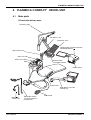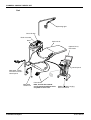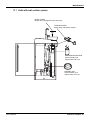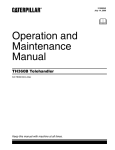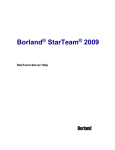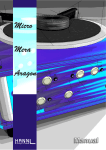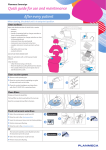Download Planmeca Compact
Transcript
Planmeca Compact USER'S MANUAL Publication part number 10005969 Version 25 Published 2006-01 En i TABLE OF CONTENTS 1 2 3 4 5 6 7 8 INTRODUCTION .................................................................................................................................... 1 SYMBOLS .............................................................................................................................................. 2 PREVENTIVE MAINTENANCE ................................................................................................................ 2 PLANMECA COMPACTi DENTAL UNIT ................................................................................................ 3 4.1 Main parts .................................................................................................................................... 3 4.2 Bowl ............................................................................................................................................. 5 4.3 Monitor ......................................................................................................................................... 6 SWITCHING THE UNIT ON AND OFF ..................................................................................................... 7 INSTRUMENT SYSTEM ............................................................................................................................ 8 6.1 Over-the-Patient (OP) delivery arm ............................................................................................. 8 6.2 Side delivery arm ......................................................................................................................... 8 6.3 Cart .............................................................................................................................................. 9 6.4 Hanging tube (HT) instrument console handles .......................................................................... 9 6.5 Instrument console .................................................................................................................... 10 6.6 Quick connector hoses .............................................................................................................. 12 6.7 Setting up the instruments ......................................................................................................... 13 6.8 Instrument logic ......................................................................................................................... 14 PATIENT CHAIR ................................................................................................................................... 15 7.1 Automatic legrest ....................................................................................................................... 15 7.2 Trendelenbourg position ............................................................................................................ 16 7.3 Adjusting manual headrest ........................................................................................................ 16 7.3.1 Adjusting the height of the headrest for 539 mm backrest ............................................ 16 7.3.2 Adjusting the height of the headrest for short (469 mm) backrest ................................. 17 7.3.3 Adjusting the headrest angle ......................................................................................... 17 7.3.4 Adjusting headrest for children or short patients ........................................................... 18 MOTORIZED HEADREST ....................................................................................................................... 19 8.1 Manual operation ....................................................................................................................... 19 8.1.1 9 10 11 Using joystick on headrest to drive headrest ................................................................. 19 8.1.2 Using chair foot control to drive headrest ...................................................................... 20 CONTROL PANEL ................................................................................................................................ 22 9.1 Display ....................................................................................................................................... 23 9.2 Instrument keys ......................................................................................................................... 23 9.3 Unit keys .................................................................................................................................... 25 9.4 Chair keys .................................................................................................................................. 27 OPTIONAL ASSISTANT’S CONTROL PANEL ........................................................................................ 30 FOOT CONTROL ................................................................................................................................. 31 11.1 General ...................................................................................................................................... 31 11.2 Using the foot control to operate the instruments ...................................................................... 31 11.3 Using the foot control to operate the instruments - vertical operation ....................................... 33 11.4 Using the foot control to operate the unit ................................................................................... 34 12 11.5 Using the foot control to operate the chair ................................................................................. 35 SUCTION SYSTEM ................................................................................................................................ 38 12.1 Suction arms .............................................................................................................................. 38 12.2 Suction tube holders .................................................................................................................. 41 13 12.3 Suction handpieces ................................................................................................................... 42 PROGRAMMING ................................................................................................................................ 43 13.1 Automatic chair positions ........................................................................................................... 43 User’s Manual TOC - 1 TABLE OF CONTENTS 13.2 Instrument settings .................................................................................................................... 44 13.3 Duration of the bowl rinsing and glass filling .............................................................................. 46 13.4 Intensity of the operating light .................................................................................................... 48 14 13.5 Duration of door open/nurse call ................................................................................................ 48 OPTIONAL PLUS PACKAGE ................................................................................................................ 49 14.1 Dentist’s and assistant’s control panels ..................................................................................... 49 14.1.1 Display ........................................................................................................................... 50 14.1.2 Instrument keys ............................................................................................................. 50 14.1.3 Unit keys ........................................................................................................................ 53 14.1.4 Chair keys ...................................................................................................................... 55 14.2 Foot control ................................................................................................................................ 58 14.2.1 General .......................................................................................................................... 58 14.2.2 Using the foot control to operate the instruments .......................................................... 58 14.2.3 Using the foot control to operate the instruments - vertical operation ........................... 61 14.2.4 Using the foot control to operate the unit ....................................................................... 62 14.2.5 Using the foot control to operate the chair ..................................................................... 63 14.3 Programming ............................................................................................................................. 66 14.3.1 Automatic chair positions ............................................................................................... 66 14.3.2 Instrument settings ........................................................................................................ 67 15 14.3.3 Timer settings ................................................................................................................ 68 UNIT ADJUSTMENTS ............................................................................................................................ 69 16 15.1 Adjusting the glass fill and bowl rinse flow rates ........................................................................ 69 CLEANING .......................................................................................................................................... 70 16.1 Suction system .......................................................................................................................... 70 16.2 Bowl cleaning ............................................................................................................................. 71 16.3 Instrument hose flushing ............................................................................................................ 72 16.4 Instrument flushing holder ......................................................................................................... 75 16.5 Suction handpieces ................................................................................................................... 75 16.6 Instrument arms, HT instrument holders and instrument hoses ................................................ 76 16.7 Instruments ................................................................................................................................ 76 16.8 Patient chair upholstery ............................................................................................................. 77 16.9 Unit surfaces .............................................................................................................................. 77 16.10 Foot control ................................................................................................................................ 77 17 16.11 Monitor ....................................................................................................................................... 77 MAINTENANCE ................................................................................................................................... 78 17.1 Units with wet suction system .................................................................................................... 79 17.2 Units with the Planmeca MICROVAC separating tank .............................................................. 80 17.3 Units with CS1 Combi-Sepamatic separator ............................................................................. 81 17.4 Units with an amalgam separator .............................................................................................. 82 17.5 Units with Dürr VSA separator/suction system .......................................................................... 85 17.6 Oil collector cup ......................................................................................................................... 86 18 17.7 Oil collector knob ....................................................................................................................... 86 USING THE WATERLINE CLEANING SYSTEM ....................................................................................... 87 18.1 Introduction ................................................................................................................................ 87 18.2 Flushing ..................................................................................................................................... 90 18.3 Maintenance .............................................................................................................................. 91 TOC - 2 User’s Manual TABLE OF CONTENTS 19 20 DISPOSAL OF THE UNIT ....................................................................................................................... 92 HELP & ERROR MESSAGES .................................................................................................................. 93 20.1 Help messages .......................................................................................................................... 93 21 20.2 Error messages ......................................................................................................................... 96 TROUBLESHOOTING ........................................................................................................................... 97 21.1 Instrument related problems ...................................................................................................... 97 21.2 Suction system related problems ............................................................................................... 98 21.3 Chair’s operation related problems ............................................................................................ 98 21.4 Operating light related problems ................................................................................................ 98 21.5 Foot control related problems .................................................................................................... 99 22 21.6 Cuspidor related problems ......................................................................................................... 99 TECHNICAL SPECIFICATIONS .......................................................................................................... 100 22.1 Dimensions .............................................................................................................................. 100 22.2 Planmeca Compacti dental unit’s water consumption ............................................................. 101 User’s Manual TOC - 3 TABLE OF CONTENTS TOC - 4 User’s Manual INTRODUCTION 1 INTRODUCTION Planmeca Compacti unit is an electrically controlled dental device that consists of patient chair, cuspidor, delivery arm, dental instruments and operating light. Planmeca Compacti unit is meant to be used for dental treatment by dental care professionals. This manual describes how to use the Planmeca Compacti dental unit. Please read this manual carefully before using the unit. NOTE The use of Planmeca Compacti dental unit is allowed only under the supervision of the dental care professional. NOTE This manual is valid for software revision 3.00 or later. NOTE For units equipped with the Plus package, refer to section 14 “OPTIONAL PLUS PACKAGE” on page 49. All the Plus package functions are described in section 14. CAUTION Switch off the unit when using an electrosurgical knife. Planmeca Compacti dental unit fulfills the requirements of Directive 93/42/EEC. All key illustrations indicate that the key should be pressed or, where indicated, pressed and held down. Pressing a key will either switch a function on or off, depending on the original setting, or change the value. c. 6.5 The display values shown in this manual are only examples and should not be interpreted as recommended values unless otherwise stated. The manufacturer, assembler and importer are responsible for the safety, reliability and performance of the unit only if: - installation, calibration, modification and repairs are carried out by qualified and authorized personnel - electrical installations are carried out according to the appropriate requirements such as IEC364 - equipment is used according to the operating instructions Planmeca pursues a policy of continual product development. Although every effort is made to produce up-to-date product documentation this publication should not be regarded as an infallible guide to current specifications. We reserve the right to make changes without prior notice. COPYRIGHT PLANMECA 2006-01 PUBLICATION PART NUMBER 10005969 Revision 25 User’s Manual Planmeca Compacti 1 SYMBOLS 2 SYMBOLS Type B equipment (Standard IEC 878). Alternating current (Standard IEC 417). Attention, consult accompanying documents (Standard IEC 878). IPX1 Protected against dripping water (Standard IEC 529). Separate collection for electrical and electronic equipment according to Directive 2002/96/EC (WEEE). 3 PREVENTIVE MAINTENANCE To guarantee the unit’s proper operation, the unit must be checked and serviced once a year by a qualified PLANMECA service technician. 2 Planmeca Compacti User’s Manual PLANMECA COMPACTi DENTAL UNIT PLANMECA COMPACTi 4 4.1 DENTAL UNIT Main parts OP and side delivery arms Operating light OP delivery arm Instrument arms Hanging tube instrument console with integrated tray light Ergo suction arm SM E Glass fill tube Bowl rinse tube Balanced arm instrument console Bowl Control panel Patient chair Side delivery arm with rotating tray Adjustable suction arm User’s Manual Adjustable suction arm with assistant’s control panel Foot control Planmeca Compacti 3 PLANMECA COMPACTi DENTAL UNIT Cart Operating light Glass fill tube Bowl rinse tube Bowl Patient chair Optional X-ray film viewer Pro sty C O M P A C le T 888 8 C A S B D Control panel Adjustable suction arm with assistant’s control panel Foot control Adjustable suction arm 4 Planmeca Compacti Note, that the foot control can be connected either to the cuspidor or to the cart. Mobile cart with hanging tube instruments User’s Manual PLANMECA COMPACTi DENTAL UNIT 4.2 Bowl The glass bowl is attached to the top of the cuspidor. It can be rotated 110° around its axis according to the figure below. NOTE Place the bowl always in rest position. The patient chair can be driven upwards only when the bowl is positioned within this area. Rest position 30˚ 80˚ NOTE User’s Manual Make sure that the bowl is not above the patient chair when you drive the chair upwards. Planmeca Compacti 5 PLANMECA COMPACTi DENTAL UNIT 4.3 Monitor Clean the monitor according to the instructions in chapter 16.11 “Monitor” on page 77. NOTE Never spray water on the monitor or the PC. See the user’s manual of the monitor for more information. CAUTION 6 Planmeca Compacti Do not allow the patient to grab the monitor handle when getting seated or getting up from the patient chair (see above). User’s Manual SWITCHING THE UNIT ON AND OFF 5 SWITCHING THE UNIT ON AND OFF The ON/OFF switch is located on the rear of the unit base. Press the switch once to turn the unit on. Pressing the switch a second time will turn the unit off. When the unit is switched on the ON/OFF switch light will come on. On/off switch 2. 00 NOTE User’s Manual The display of the control panel shows briefly the software version number. If your unit is equipped with a water heater, fill the glass once after switching the unit on to start the heating. Planmeca Compacti 7 INSTRUMENT SYSTEM 6 6.1 INSTRUMENT SYSTEM Over-the-Patient (OP) delivery arm The OP delivery arm is attached to the top of the dental unit and swings over the chair. The instruments can be positioned using the handles on the instrument console. The arm does not need to be locked into position. 88 88 C A S D B EM S light 6.2 Side delivery arm The side delivery arm is attached to the cuspidor base and swings under the chair. The instruments can be positioned using the handle on the instrument console. The arm does not need to be locked into position. If the instrument console is under the chair, the emergency sensor will prevent the chair hitting the console. In case the instrument console or rotating tray is above the chair, the emergency sensor will prevent the chair hitting the console or tray. Optional rotating tray The instrument tray can be rotated 180° to the desired position. The rotating tray is an option, you can also select a non-rotating top tray. The maximum weight limit on the tray is 2 kilograms (4,4 lbs). 8 Planmeca Compacti User’s Manual INSTRUMENT SYSTEM 6.3 Cart Compact cart lever 060897 The height of the cart instrument console can be adjusted. Lift the lever below the console, adjust the height and release the lever. When adjusting, support the console with your other hand. Optional rotating tray When transporting the mobile cart equipped with rotating tray the tray must be positioned over the cart and the mobile cart in its lowest position. The maximum weight limit on the tray is 2 kilograms (4,4 lbs). 6.4 Hanging tube (HT) instrument console handles Compact cart rem handle 060897 The HT instrument console can be positioned using the handles on the both sides of the instrument console. The handles can be removed for disinfection/autoclaving by loosening the screw below the console with 4mm Allen key and pulling the handle out from the console. User’s Manual Planmeca Compacti 9 INSTRUMENT SYSTEM 6.5 Instrument console Balanced arm instrument console The console can be equipped with up to five instruments. The left-hand place is reserved for the syringe only. The other instruments can be positioned in any order to the four right-hand places. Syringe 88 88 C A S D B EM S light The instrument arms can be removed by pulling them out from their holders e.g. for cleaning. The arms are replaced simply by pushing them firmly into their places. Instrument arm When replacing the instrument hose to the roller, bend the hook of the hose guide carefully and pass the hose over the roller. Roller Hose guide Comp HT Table 120397 Hanging tube (HT) instrument console The console can be equipped with up to five instruments. The left-hand place is reserved for the syringe only. The other instruments can be positioned in any order to the four right-hand places. 8888 C A S B D Syringe 10 Planmeca Compacti User’s Manual INSTRUMENT SYSTEM 8 8 8 8 C A S B Comp HT Instr.holder240297 D The instrument holders can be removed by pulling them out from their openings e.g. for cleaning. The holders are replaced simply by pushing them firmly into their places. The angle of the instrument holder can be slightly adjusted. Notice that the length of the instrument hoses in the side and cart console can be adjusted with the instrument hose holders on the backside of the instrument console. By adjusting the tube length the instrument console can be moved to different positions without the tubes hindering the movements. Instrument hose holder User’s Manual Planmeca Compacti 11 INSTRUMENT SYSTEM 6.6 Quick connector hoses Arm console The instruments are equipped with quick connector hoses to be connected to the instrument console. The hose is attached to its place by turning the connector locker clockwise, and removed by turning the connector counterclockwise. Make sure that the flat part of the connector is upwards when attaching the connector to the console. Instrument hose Quick connector Hanging tube console Switch the unit off before opening the quick connectors. When disconnecting the syringe, empty the water and air from the hose before opening the connector. The instrument location can be changed simply by removing the instrument with its hose and reconnecting it to the new place. The old instrument settings will remain the same despite the new location of the instrument hose. Comp. HT Inst.t.QC 170297 The instrument selection can also be interchanged. The settings of the eight last used instruments are stored in the memory, and are recalled when the instrument is reconnected. 12 Planmeca Compacti NOTE Make sure that the hoses are properly connected to the console to avoid any leakage. NOTE Always make sure that the instrument hose is correct to the used instrument. The control system identifies the instrument hose, not the instrument. The control system does not recognize the instrument change, e.g. replacement of a turbine with an air motor. NOTE The instrument sealings must be correct and unbroken, and the instrument must be attached properly to the hose connector. The leakage between the instrument and connector causes leakage air to drift into the hose lining. NOTE A scaler requires additional electronics and the scaler type can not be changed without changing electronics. CAUTION Do not use the Scaler instrument on patient having a cardiac pacemaker. The scaler can cause disturbance on the pacemaker’s function. CAUTION The curing lights using halogen lamps can cause disturbance on the pacemaker’s function. User’s Manual INSTRUMENT SYSTEM 6.7 Setting up the instruments You can set each instrument so that the following functions will, where applicable, either be on or off when the instrument is removed from its holder: - instrument spray - automatic chip blow - fibre optic light - reverse rotation (micromotor only) - quick start (air driven instruments only) - instrument speed/power reduction (Plus package only) The type or magnitude of the following functions can be programmed: - instrument spray - automatic chip blow - fibre optic light - curing time of the polymerization light - instrument speed/power reduction (Plus package only) Instrument spray The instrument spray can be set to be on or off when the instrument is lifted from its holder, see section 9.2 “Instrument keys” on page 23. The type of spray can be programmed, see section 13.2 “Instrument settings” on page 44. NOTE On units equipped with the Plus package, the instrument spray type can be selected to be water&air, air or no spray. See section 14 “OPTIONAL PLUS PACKAGE” on page 49. Automatic chip blow The automatic chip blow can be set to be on or off when the instrument is lifted from its holder, see section 9.2 “Instrument keys” on page 23. The type of automatic chip blow can be programmed, see section 13.2 “Instrument settings” on page 44. Fibre optic light The fibre optic light can be programmed so that it will either be on or off when an instrument is lifted from its holder. The intensity of fibre optic light can also be programmed. See section 13.2 “Instrument settings” on page 44. The fibre optic light can be on only in one instrument at a time, e.g. the fibre optic light of syringe will switch off, if the light of the active instrument is switched on. Reverse rotation of the micromotor The direction of the micromotor rotation can be reversed, see section 9.2 “Instrument keys” on page 23. User’s Manual Planmeca Compacti 13 INSTRUMENT SYSTEM Quick start of the air driven instruments The turbine and air motor can be set to start with maximum speed, see section 9.2 “Instrument keys” on page 23. Instrument speed/power reduction (Plus package only) The instrument speed/power reduction can be set to be on or off when the instrument is lifted from its holder, see section 14.1.2 “Instrument keys” on page 50. The power reduction level can be programmed, see section 14.3.2 “Instrument settings” on page 67. NOTE 6.8 The instrument speed/power reduction does not affect the air driven instruments for which quick start has been selected. Instrument logic Especially in four hand operation it is important to enable smooth cleaning and exchange of instruments between the dentist and the assistant. Planmeca Compacti unit contains an instrument logic with the principles described below. The active instrument can be operated with the foot control and its settings are shown on the control panel and they can be changed. 1. The instrument last removed from its holder is activated by the foot control (a short push to the right/left is enough). 2. After activating one instrument the others can be removed from their holders without changing the active instrument. 3. Only after the active instrument has been returned to the holder an other instrument can be activated by removing it from the holder and activating it by the foot control as above. Other instruments can be out from their holders, but they can not be activated. 4. The memory operation of the logic settings makes it possible to store parameters and settings for up to eight instruments. Changing the place of the instrument on the console does not change the parameters and settings of that instrument. 5. The instrument logic does not control the syringe which can be used at any time. NOTE 14 Planmeca Compacti If you use similar instruments at the same time, keep them in their own places. The memory operation does not recognize the parameters and settings of the similar instruments if their places are changed. User’s Manual PATIENT CHAIR 7 7.1 PATIENT CHAIR NOTE The patient chair can be equipped with a fixed or an automatic legrest. NOTE Dark coloured clothes may cause coloured stains on the bright coloured upholstery. Automatic legrest The automatic legrest can be moved synchronously to the movements of the backrest, i.e. when you drive the backrest down, the automatic legrest is driven up. Use the chair keys to drive the patient chair. Notice that the lever underneath the legrest has to be locked on the right-hand side in order to move the legrest with the backrest. Backrest 8 8 8 8 C A S B D Lever Automatic legrest The automatic legrest can be locked approx. 18° from the horizontal position. To lock the legrest the lever has to be moved to the left-hand side. Support the legrest with your other hand when locking or unlocking the lever. Notice that the backrest will move upwards and downwards when the legrest is locked. 8 8 8 8 C A S B D Horizontal position Lever Approx. 18° from the horizontal position User’s Manual Planmeca Compacti 15 PATIENT CHAIR 7.2 Trendelenbourg position If required the patient chair can be inclined from the horizontal position to the Trendelenbourg position. In Trendelenbourg position the legrest is in the horizontal position and the backrest is driven -4° from the horizontal position. To drive the patient chair to the Trendelenbourg position first drive the chair to horizontal position, lock the legrest manually as in this chapter described and press once more the chair key A to drive the backrest to -4° position. 8 8 8 8 C A S B D -4˚ Lever Horizontal position 7.3 Adjusting manual headrest 7.3.1 Adjusting the height of the headrest for 539 mm backrest To adjust the height of the headrest turn the knob on the backside of the chair counterclockwise to release the headrest. Manually set the headrest to the required height and retighten the headrest knob. 16 Planmeca Compacti User’s Manual PATIENT CHAIR 7.3.2 Adjusting the height of the headrest for short (469 mm) backrest The height of this headrest can be adjusted by sliding it manually (see image beside). Slide the headrest manually 7.3.3 Adjusting the headrest angle To adjust the angle of the headrest press the bar on the side of the headrest support to release the locking mechanism. Manually set the headrest to the required angle and release the bar. When adjusting, the headrest should be supported by hand. User’s Manual Planmeca Compacti 17 PATIENT CHAIR 7.3.4 Adjusting headrest for children or short patients The headrest can be turned around and repositioned for better head head support for children or short patients. Turn the knob on the backside of the chair counterclockwise to release the headrest and pull the headrest out. Turn it around so that the cushion faces backwards and push the headrest back into the chair. Turn the cushion around (180° counterclockwise). Press the bar on the side of the headrest support to release the locking mechanism and position the headrest at the top of the chair. The headrest is now repositioned. To adjust the angle of the headrest press the locking bar. Manually set the headrest into the required position and release the bar. When adjusting support the headrest with your other hand. 18 Planmeca Compacti User’s Manual MOTORIZED HEADREST 8 MOTORIZED HEADREST NOTE 8.1 The motorized headrest is only available for the short (469 mm) backrest. Manual operation Press the joystick for approximately two (2) seconds to change the headrest mode from normal mode to tilt mode. Press the joystick briefly to change back to the normal mode. 8.1.1 Using joystick on headrest to drive headrest Normal mode The text “PCI” will be shown on the unit display when the headrest operation is in normal mode. PCI NOTE CHAI The text “CHAI” will be shown briefly on the display when you have returned from tilt mode to the normal mode. Headrest up Joystick Push the joystick towards the backrest to drive the headrest towards the backrest. Lengthen Shorten Push the joystick down to drive the headrest downwards in accordance with the movement of the anatomical tilt. Pushing the joystick up will drive the headrest upwards in accordance with the movement of the anatomical tilt. Headrest down X User’s Manual X Push the joystick away from the backrest to drive the headrest away from the backrest. NOTE If the motorized headrest is not in the anatomical tilt line, the headrest will be driven to this line before the anatomic tilt is adjusted. Therefore, the headrest may first move away from the direction it is driven to. CAUTION Do not leave your fingers under the headrest or between the headrest and backrest when driving the headrest. Planmeca Compacti 19 MOTORIZED HEADREST Tilt mode The text “tILt” will be shown on the unit display when the headrest is in tilt mode. tILt Push the joystick towards the backrest to tilt the headrest down, i.e. patient’s jaw lowers. Pushing the joystick away from the backrest will tilt the headrest up and patient’s jaw will raise. Headrest up Tilt up Tilt down Push the joystick down to drive the headrest down and push the joystick up to drive the headrest upwards. Headrest down Press the joystick briefly to get back to the normal mode. CAUTION Do not leave your fingers under the headrest or between the headrest and backrest when driving the headrest. 8.1.2 Using chair foot control to drive headrest The text “PCI” will be shown on the unit display when the headrest operation is in normal mode. PCI CHAI The text “CHAI” will be shown briefly on the display when you have returned from tilt mode to the normal mode. CAUTION Headrest mode selection button C B D Chair foot control A S 20 Planmeca Compacti Do not leave your fingers under the headrest or between the headrest and backrest when driving the headrest. The foot control is normally used for driving the backrest and seat. You can move and operate the headrest with the foot control by pressing the headrest mode selection button on the foot control. User’s Manual MOTORIZED HEADREST Normal mode Press the headrest mode selection button on the foot control briefly to activate the normal adjustment mode. When the unit is in normal headrest adjustment mode the text “HEAd” will be shown on the unit display. HEAd Push and hold the chair foot control to the direction A to lengthen and to the direction B to shorten the headrest. D A C B D You can also drive the anatomical movement down (C) or up (D) by pushing and holding the chair foot control. S A Press the button briefly to get back to the chair movement mode. The text “CHAI” appears briefly on the display. C B Tilt mode You can tilt the headrest with the foot control by pressing the button on the foot control for more than two seconds. When the unit is in tilt adjustment mode the text “tILt” will be shown on the unit display. tILt Push and hold the chair foot control to tilt the headrest forwards (A) to lower patient’s jaw or backwards (B) to raise patient’s jaw. B D C B D You can also move the headrest down (C) or up (D). A S A C Press the button briefly to get back to the chair movement mode. The text “CHAI” appears briefly on the display. User’s Manual Planmeca Compacti 21 CONTROL PANEL 9 CONTROL PANEL 7.1 Display Program key and indicator light C Spit position key and indicator light A S 7.4 Chair keys B D 7.3 Unit keys 7.2 Instrument keys and indicator lights NOTE For units equipped with the Plus package, refer to section 14 “OPTIONAL PLUS PACKAGE” on page 49. The unit has one control panel, which is located on the instrument console. The control panel is used to control and program the instruments, the dental unit, and the chair. NOTE In case your unit is equipped with the suction arm on the assistant’s control panel, see also section 10 “OPTIONAL ASSISTANT’S CONTROL PANEL” on page 30. The instrument key indicator light shows whether the function is on for the instrument in use. The spit position key indicator light shows when the chair is in the spit position. The program key indicator light shows when the unit is in the programming mode. The control panel functions are described on the following pages, see sections 9.2 “Instrument keys” on page 23, 9.3 “Unit keys” on page 25 and 9.4 “Chair keys” on page 27. 22 Planmeca Compacti User’s Manual CONTROL PANEL 9.1 Display Speed/power P 80 40 Curing time 9.2 In normal operation the speed or power of the active instrument is shown on the display (percentage of the maximum value). If the polymerization light is the active instrument, the display shows the current curing time. c. 7. 0 In the programming mode the setting to be changed is shown on the display, see section 13 “PROGRAMMING” on page 43. HE.02 In case of malfunction an error code or a help message is shown on the display, see section 20 “HELP & ERROR MESSAGES” on page 93. Instrument keys The instrument keys are used to operate and program the settings of the active instrument. The indicator light of the key indicates whether the function is selected to the active instrument. When the instrument is removed from its holder, the instrument key indicator lights display the current operation status of the instrument. Instrument spray Press the instrument spray key to switch the instrument cooling spray on or off. When the indicator light comes on the spray is on and the spray of water, air or both of them are flowing when operating the instrument. The type of spray can be programmed. See section 13.2 “Instrument settings” on page 44. User’s Manual NOTE The instrument spray can also be switched on or off using the foot control, see section “Instrument spray” on page 32. NOTE The spray must be switched off when using an instrument handpiece without a waterline inside the handpiece. Planmeca Compacti 23 CONTROL PANEL Reverse rotation of micromotor/Quick start of air driven instrument In normal operation the micromotor rotates in a clockwise direction. To reverse the direction of rotation press this key. Reversing is possible only when the micromotor is not operated. When the indicator light is on it indicates that the micromotor rotates in the reverse direction. Press the reverse rotation key to select the quick start of the turbine or the air motor. Quick start selection is possible only when the instrument is not operated, but is active. The indicator light is on when the quick start is selected and the turbine/air motor will start with maximum speed. NOTE The unit can be set up so that reversing the rotation of micromotor is done with the foot control as follows. To operate the micromotor normally push the pedal to the left. To reverse the direction of rotation push the pedal to the right. The reverse rotation of micromotor key does not function when this mode is selected. The selection of this mode must be done by a service technician, contact your Planmeca dealer. Automatic chip blow Press the chip blow key to switch the automatic chip blow on or off. When the indicator light comes on the automatic chip blow is on and two short blows of water, air or both will occur after the instrument is stopped. The type of chip blow can be programmed, see section 13.2 “Instrument settings” on page 44. NOTE The manual chip blow can be temporarily activated using the foot control, see section “Chip blow” on page 32. Scalers By using a momentary spray for the scaler more water will run temporarily as long as the momentary spray is used. Use the momentary spray for example if small spray water flows do not run properly. The Satelec Newtron scaler has four operations modes: conservative dentistry (Co, power range 1-10), scaling (SC, power range 1-10), endondontics (En, power range 1-10) and periondontics (PA, power range 1-10). The Satelec SP 4055 scaler has three operation modes: scaling (SC, power range 1-10), endondontics (En, power range 1-10) and periondontics (PA, power range 4-10). When the scaler is the active instrument, the operation mode can be changed with the chip blow key, or by pressing and holding down the foot control pedal. 24 Planmeca Compacti User’s Manual CONTROL PANEL Starlight LED and Satelec Mini L.E.D. polymerization light When the instrument is removed from the holder or activated by bending the balanced instrument arm, the text “LED” will appear on the display of the dental unit. Starlight LED: To start the polymerization cycle, press the activation button of the handpiece briefly to start a cycle of 10 seconds (press longer to start a cycle of approximately 20 s). The polymerization cycle can be interrupted by pressing the activation button of the instrument. Satelec Mini L.E.D.: To start the polymerization cycle, press first the navigation button on the handpiece to choose the curing menu. Select the desired curing mode by pressing the navigation button. The polymerization cycle can be interrupted by pressing the navigation button. Refer to the Satelec Mini L.E.D. User Manual. The Starlight LED polymerization light requires Compact i software version 2.75.4 or later. The Satelec Mini L.E.D. polymerization light requires Compact i software version 2.80 or later. 9.3 Unit keys Bowl rinse/glass fill Press the bowl rinse/glass fill key briefly to rinse the bowl. The bowl rinsing can be stopped before it stops automatically by pressing the key briefly twice. Press the key briefly twice or press the key once until the glass filling starts (0.5-1 sec.) and the unit will automatically fill the glass and then rinse the bowl. The glass filling can be stopped before it stops automatically by pressing the key briefly. If the key is pressed more than 1 sec., water flows as long as the key is pressed, and the bowl is not rinsed. The flow rates of the bowl rinse and glass fill can be adjusted by turning the black knob inside the unit, see section 15.1 “Adjusting the glass fill and bowl rinse flow rates” on page 69. The duration of the glass filling and the bowl rinsing can be programmed, see section 13.3 “Duration of the bowl rinsing and glass filling” on page 46. User’s Manual NOTE Bowl rinsing and glass filling can also be activated using the foot control, see section “Rinsing the bowl and filling the glass” on page 34. NOTE The glass filling is not activated unless the glass is positioned in its place under the glass fill tube. Planmeca Compacti 25 CONTROL PANEL Door open/nurse call If a door opening device or nurse call is installed pressing the door open/nurse call key will activate it. You will hear a short signal tone when the function starts, and a long signal tone, when the function stops. The function can be stopped before it stops automatically by pressing the key again. If the key is pressed more than 0.5 sec., the function continues as long as the key is pressed. The duration of the signal can be programmed, see section 13.5 “Duration of door open/nurse call” on page 48. NOTE Door open/nurse call can also be activated using the foot control, see section “Door open/nurse call” on page 34. Operating light Press the operating light key to switch the operating light on or off. The intensity of the operating light can be programmed, see section 13.4 “Intensity of the operating light” on page 48. The intensity can also be adjusted by pressing the operating light key or the light’s on/off switch more than one second. After this 1 second time the intensity will increase as long as the key is pressed. If the key is released and then pressed again, the intensity will start to decrease. The intensity will also start to decrease/increase after the maximum/minimum value has been reached. When the limit value is reached you will hear a short signal tone. The limit values of the intensity can be altered. Contact your Planmeca dealer. 26 Planmeca Compacti NOTE The operating light intensity will decrease slightly when the chair is moving or when the polymerization light is taken from the holder and returned to it within 2 seconds. NOTE The unit can be set up so that the dimming operation is disabled. Contact your Planmeca dealer. User’s Manual CONTROL PANEL 9.4 Chair keys NOTE When an instrument, except a syringe, is operating, all chair movements are blocked up. NOTE The operating light intensity will decrease slightly when the chair is moving. Spit position S Press the S key and the chair will move to the preprogrammed spit position. The indicator light on the S key is flashing during the movement. Filling the glass starts automatically and the operating light goes off. When the chair stops in the spit position the indicator light remains on. Bowl rinsing starts automatically. Press the S key a second time to return back to the working position. The chair remembers this previous position even though it has been moved in the spit position. Flushing of the bowl starts automatically. The indicator light on the S key flashes during the movement. When the chair stops, the operating light is on if it was on initially. NOTE If you press and hold the S key when the chair is in the spit position, the S key indicator light goes off, and the chair will forget the previous position (the return function is inactivated). If you press and hold the S key you will enter the spit position normally, but when the chair stops in the spit position the S key indicator light goes off and the chair does not remember its previous position. The spit position can be programmed. See section 13.1 “Automatic chair positions” on page 43. User’s Manual NOTE The chair can be driven to the spit position also using the foot control, see section “Spit position” on page 35. NOTE The unit can be set up so that the S key indicator light goes off and the previous position is forgotten, when you are driving from the spit position to a preprogrammed position. When you next time press the S key, the chair will move to the spit position. Contact your Planmeca dealer. Planmeca Compacti 27 CONTROL PANEL Manual operation CAUTION When driving the chair near the upper limit, make sure that the console arm does not hit the patient. A Press and hold the A key to drive the backrest down. When it reaches the position required release the key. 8 8 8 8 C A S B D NOTE B 8 8 8 8 C A S B D C In case your chair is equipped with an optional automatic legrest, the legrest position is adjusted simultaneously with the backrest position. Press and hold the B key to drive the backrest up. When it reaches the position required release the key. Press and hold the C key to drive the chair up. When it reaches the position required release the key. 8 8 8 8 C A S B D NOTE NOTE Press and hold the D key to drive the chair down. When it reaches the position required release the key. D NOTE 8 8 8 8 C A S B D NOTE NOTE 28 Planmeca Compacti Make sure that the bowl is not above the patient chair when driving the chair upwards. In case the chair is equipped with the chairmounted left/right suction arm make sure that the assistant’s control panel does not hit the cuspidor when driving the chair up. In case your chair is equipped with an optional automatic legrest, the lowest possible position of the seat depends for safety reasons on the legrest position. The chair can be driven also using the foot control, see section “Manual operation” on page 35. In case the chair is equipped with the chairmounted left/right suction arm make sure the assistant’s control panel is not above the cuspidor when driving the chair down. If the chair does not move downwards and HE 03 appears on the display check that the chairmounted arm is not in the upmost position. This arm position prevents the chair moving downwards. User’s Manual CONTROL PANEL Automatic operation The desired chair positions can be programmed into the memory. See section 13.1 “Automatic chair positions” on page 43. Press briefly the required chair position key. The chair will move automatically to the preprogrammed position. C A D B The operating light is programmed to switch on or off in preprogrammed positions. See section 13.1 “Automatic chair positions” on page 43. The light goes off when the chair begins to move to a position where the light has been programmed to be off, but goes on only after the chair has reached the programmed position, where the light has been programmed to be on. Press any of the chair positioning keys or push the unit or chair foot control pedal in any direction to stop the chair moving. The chair movement stops also when the emergency stop plate is pushed or when the backrest is pressed upwards. The chair can be driven normally after the possible obstruction has been removed. 8 8 8 8 C A S B D Stop plate Backrest User’s Manual NOTE The chair can be driven to the automatic positions also using the foot control, see section “Automatic operation” on page 37. NOTE In case the chair is equipped with the chairmounted left/right suction arm make sure the assistant’s control panel is not above the cuspidor when driving the chair down. If the chair does not move downwards and HE 03 appears on the display check that the chairmounted arm is not in the upmost position. This arm position prevents the chair moving downwards. Planmeca Compacti 29 OPTIONAL ASSISTANT’S CONTROL PANEL 10 OPTIONAL ASSISTANT’S CONTROL PANEL Program key and indicator light Display A Spit position key and indicator light B C D S Chair keys Unit keys Instrument keys and indicator lights NOTE For units equipped with the Plus package, refer to section 14 “OPTIONAL PLUS PACKAGE” on page 49. The suction arm can be supplied with the assistant’s control panel, that functions principally in the same way as the control panel in the instrument console, see section 9 “CONTROL PANEL” on page 22. Only the glass fill/bowl rinse key has been replaced by separate glass fill and bowl rinse keys. Bowl rinse Press the bowl rinse key briefly once to rinse the bowl. The bowl rinsing can be stopped before it stops automatically by pressing the key briefly twice. The flow rate of the bowl rinse can be adjusted by turning the black knob inside the unit, see section 15.1 “Adjusting the glass fill and bowl rinse flow rates” on page 69. The duration of the bowl rinsing can be programmed, see section 13.3 “Duration of the bowl rinsing and glass filling” on page 46. Glass fill Press the glass fill key briefly once and the unit will automatically fill the glass and then rinse the bowl. The glass filling can be stopped before it stops automatically by pressing the key briefly. If the key is pressed more than 1 sec., water flows as long as the key is pressed, and the bowl is not rinsed. The flow rate of the glass fill can be adjusted by turning the black knob inside the unit, see section 15.1 “Adjusting the glass fill and bowl rinse flow rates” on page 69. The duration of the glass filling can be programmed, see section 13.3 “Duration of the bowl rinsing and glass filling” on page 46. NOTE 30 Planmeca Compacti The glass filling is not activated unless the glass is positioned in its place under the glass fill tube. User’s Manual FOOT CONTROL 11 FOOT CONTROL 11.1 General Lifting bar Chair control The Planmeca Compacti dental unit has one integrated foot control that operates the instruments, unit and the chair. Pedal 11.2 Using the foot control to operate the instruments The foot control will operate the active instrument, see section 6.8 “Instrument logic” on page 14. The unit can be set up so that the vertical movement of the foot control pedal will regulate the instrument speed/ power, refer to section 11.3 “Using the foot control to operate the instruments - vertical operation” on page 33. Contact your Planmeca dealer. Instrument speed/power To operate the instrument push the pedal to the right or to the left. Pushing the pedal further to the right (left) will increase the speed or power of the instrument. As you push the pedal the power output will appear on the display. The range is 5-100. To stop the instrument allow the pedal to return to the rest position. User’s Manual NOTE The turbine/air motor will start with maximum speed if the quick start is selected. See section “Reverse rotation of micromotor/Quick start of air driven instrument” on page 24. NOTE Note that the speed/power level depends on the instrument and the Plus package. Planmeca Compacti 31 FOOT CONTROL Instrument spray Push the pedal briefly down to select the spray to be on or off for the active instrument. You will hear a long signal tone when the spray is switched on and a short signal tone when the spray is switched off. NOTE The spray can be switched on and off from the control panel. See section “Instrument spray” on page 23. NOTE The spray must be switched off when using an instrument without a waterline inside the handpiece. NOTE The instrument spray operated with the foot control can be disabled in the service mode, in which case you can switch the spray on and off only from the control panel. Contact your Planmeca dealer. Chip blow Press and hold the pedal down to activate the manual chip blow. The flow of air will continue until you remove your foot from the pedal. NOTE NOTE The type of manual chip blow does not depend on the type of the automatic chip blow, but is always dry. The manual chip blow can be set to be dependent on programming, contact your Planmeca dealer. The automatic chip blow can be switched on and off from the control panel. See section “Automatic chip blow” on page 24. Momentary spray When you are operating an instrument, you can activate the momentary spray by pressing the foot control pedal down. The spray will continue until you remove your foot from the pedal. NOTE The momentary spray can be disabled in the service mode, contact your Planmeca dealer. Scalers By using a momentary spray for the scaler more water will run temporarily as long as the momentary spray is used. Use the momentary spray for example if small spray water flows do not run properly. The Satelec Newtron scaler has four operations modes: conservative dentistry (Co, power range 1-10), scaling (SC, power range 1-10), endondontics (En, power range 1-10) and periondontics (PA, power range 1-10). The Satelec SP 4055 scaler has three operation modes: scaling (SC, power range 1-10), endondontics (En, power range 1-10) and periondontics (PA, power range 4-10). When the scaler is the active instrument, the operation mode can be changed by pressing and holding down the foot control pedal. 32 Planmeca Compacti User’s Manual FOOT CONTROL 11.3 Using the foot control to operate the instruments vertical operation NOTE Other foot control operations and programming are functioning normally. Instrument speed/power To operate the instrument push the pedal down. As you push the pedal the power output will appear on the display. The range is 5-100. To stop the instrument allow the pedal to return to the rest position. NOTE The turbine/air motor will start with maximum speed if the quick start is selected. See section “Reverse rotation of micromotor/Quick start of air driven instrument” on page 24. NOTE Note that the speed/power level depends on the instrument and the Plus package. Instrument spray Push the pedal to the left to select the spray to be on or off for the active instrument. NOTE The spray can be switched on and off from the control panel. See section “Instrument spray” on page 23. NOTE The spray must be switched off when using an instrument without a waterline inside the handpiece. Chip blow Press and hold the pedal to the right to activate the manual chip blow. The flow of air will continue until you remove your foot from the pedal. User’s Manual NOTE The type of manual chip blow does not depend on the type of the automatic chip blow, but is always dry. The manual chip blow can be set to be dependent on programming, contact your Planmeca dealer. NOTE The automatic chip blow can be switched on and off from the control panel. See section “Automatic chip blow” on page 24. Planmeca Compacti 33 FOOT CONTROL 11.4 Using the foot control to operate the unit The foot control will only operate the unit when all the instruments are in their holders. Rinsing the bowl and filling the glass Stop Start To rinse the bowl push the pedal briefly down. Rinsing will automatically stop after a preset time. The bowl rinsing can be stopped before it stops automatically by pushing the pedal briefly down twice. 2 To fill the glass push the pedal briefly down twice or press the pedal once until the filling starts (0.5-1 sec.) and the unit will automatically fill the glass and then rinse the bowl. Glass filling will automatically stop after a preset time. The glass filling can be stopped before it stops automatically by pushing the pedal briefly down. 2 If the pedal is pushed more than 1 sec., water flows as long as the pedal is pushed, and the bowl is not rinsed. NOTE The bowl can be rinsed and the glass can be filled also using the bowl rinse/glass fill key on the control panel, see section “Bowl rinse/glass fill” on page 25. NOTE The glass filling is not activated unless the glass is positioned in its place under the glass fill tube. Door open/nurse call If a nurse call or door opening device is installed push the pedal more than halfway left to activate it. If the pedal is pushed more than 0.5 sec., the function continues as long as the pedal is pushed. NOTE 34 Planmeca Compacti This function can also be activated using the door open/nurse call key on the control panel, see section “Door open/nurse call” on page 26. User’s Manual FOOT CONTROL 11.5 Using the foot control to operate the chair NOTE All chair movements are blocked when an instrument, excluding syringe, is operating. NOTE The operating light intensity will decrease slightly when the chair is moving. Spit position To drive the chair to the spit position push the pedal to the rightmost position and then down. To return back to the working position push the pedal again to the rightmost position and down. For more information about the spit position see section “Spit position” on page 27. NOTE The chair can also be driven to the spit position using the spit position key on the control panel, see section “Spit position” on page 27. CAUTION When driving the chair near the upper limit, make sure that the console arm does not press the patient. NOTE In case your chair is equipped with an optional automatic legrest, the legrest position is adjusted simultaneously with the backrest position. Manual operation To adjust the position of the chair push and hold the chair foot control in the direction indicated on the foot control to drive the chair in the direction required. When the chair reaches the right position release the foot control. The foot control will only operate one movement at a time. 8 8 8 8 C A S B D A User’s Manual Planmeca Compacti 35 FOOT CONTROL B 8 8 8 8 C A S B D C 8 8 8 8 C A S B D 8 8 8 8 C A S B D D 36 Planmeca Compacti NOTE Make sure that the bowl is not above the patient chair when driving the chair upwards. NOTE In case your chair is equipped with an optional automatic legrest, the lowest possible position of the seat depends for safety reasons on the legrest position. NOTE The chair can be driven also using the chair keys on the control panel, see section “Manual operation” on page 28. NOTE In case the chair is equipped with the chairmounted left/right suction arm make sure that the assistant’s control panel does not hit the cuspidor when driving the chair up. NOTE In case the chair is equipped with the chairmounted left/right suction arm make sure the assistant’s control panel is not above the cuspidor when driving the chair down. If the chair does not move downwards and HE 03 appears on the display check that the chairmounted arm is not in the upmost position. This arm position prevents the chair moving downwards. User’s Manual FOOT CONTROL Automatic operation The desired chair positions can be programmed into the memory. See section 13.1 “Automatic chair positions” on page 43. C A Push the foot control briefly to the position (A, B, C, or D) where the preprogrammed chair position is stored. The chair will move automatically to the preprogrammed position. B D To stop the chair from moving before it reaches the preprogrammed position push the foot control in any direction. The chair movement stops also when the emergency stop plate is pushed or when the backrest is pressed upwards. The chair can be driven normally after the possible obstruction has been removed. 8 8 8 8 C A S B D Backrest Stop plate The chair’s position can be adjusted when it has reached its preprogrammed position by simply using the foot control in non-automatic mode to drive the chair to the position you require. User’s Manual NOTE The chair can be driven to the automatic positions also using the chair keys on the control panel, see section “Automatic operation” on page 29. NOTE In case the chair is equipped with the chairmounted left/right suction arm make sure the assistant’s control panel is not above the cuspidor when driving the chair down. If the chair does not move downwards and HE 03 appears on the display check that the chairmounted arm is not in the upmost position. This arm position prevents the chair moving downwards. Planmeca Compacti 37 SUCTION SYSTEM 12 SUCTION SYSTEM 12.1 Suction arms Ergo suction arm The ergo suction arm is attached to the left side of instrument console. 88 88 C A S D B EM S light Adjustable suction arm The adjustable suction arm is attached to the side of the unit. Adjustable suction arm with assistant’s control panel s T C A M ro Suctionarm.eps S C O P P ty le The adjustable suction arm with assistant’s control panel is attached to the side of the unit. 38 Planmeca Compacti User’s Manual SUCTION SYSTEM Left/right suction arm B C D The left-right suction arm is attached to the corner of the unit. A 88 88 S Chair-mounted left/right suction arm arm_angle.eps The chair-mounted left/right suction arm is mounted to the underside of the patient chair. User’s Manual Planmeca Compacti 39 SUCTION SYSTEM NOTE In case the chair is equipped with the chairmounted left/right suction arm make sure that the assistant’s control panel does not hit the cuspidor when driving the chair up. See picture below. Cuspidor Assistant’s control panel NOTE 40 Planmeca Compacti In case the chair is equipped with the chairmounted left/right suction arm make sure the assistant’s control panel is not above the cuspidor when driving the chair down. If the chair does not move downwards and HE 03 appears on the display check that the chairmounted arm is not in the upmost position. This arm position prevents the chair moving downwards. User’s Manual SUCTION SYSTEM 12.2 Suction tube holders Saliva suction handpiece The suction holder has three openings, one for the highpower suction tube, one for the saliva suction tube and one spare position that can be used either for optional saliva ejector or nurse’s syringe. 8 8 8 8 C High-power suction handpiece A S B D Assistant’s polymerization light and its holder The assistant’s polymerization light can be attached to the suction tube holder arm which is attached to the suction arm. Suction tube holders User’s Manual Planmeca Compacti 41 SUCTION SYSTEM 12.3 Suction handpieces When a suction handpiece is lifted from its holder the suction will automatically start. When both handpieces are returned the suction will stop. Suction handpiece - high-power When you remove the suction handpiece from its holder the weight of the suction tube will cause the end of the handpiece to “tilt” slightly. This action opens the handpiece valve allowing the suction to start. Tilted handpiece The suction can be temporarily stopped by “straightening” the suction handpiece with your thumb and forefinger. Straight handpiece If you temporarily put the suction handpiece down during dental treatment the suction will automatically stop as the force of the suction will straighten the handpiece. Saliva suction handpiece Open If you are using the saliva suction handpiece the suction can be controlled by sliding the adjuster up or down. Adjuster cattani.eps Close 42 Planmeca Compacti User’s Manual PROGRAMMING 13 PROGRAMMING All programming follows the same pattern: 1. Press the program key to activate the programming mode. The indicator light will come on. 2. Select the desired function from the control panel. 3. Change the setting of the function with the foot control. To increase the parameter value, push the pedal to the right. To decrease the parameter value, push the pedal to the left. When the pedal is pushed halfway (right or left) the parameter changes slowly. When the pedal is pushed to its extreme position (right or left) the parameter changes quickly. If the pedal is pushed more than 0.4 sec., the value will change as long as the pedal is pushed. 4. Press the program key to store the new setting into the memory. The indicator light will go out. NOTE NOTE If you interrupt programming for over 90 seconds, the unit automatically exits the programming mode without storing the new settings. To check a function setting without programming it, press the program key and the desired function key. The setting is shown on the display. Press the program key again. 13.1 Automatic chair positions NOTE NOTE The seat height can not be programmed near the upper limit. The help code HE.08 will appear on the display if the seat position is not allowed. When needed, the upper limit can be altered. Contact your Planmeca dealer. If the unit is equipped with the motorized headrest the height and angle of the headrest will be programmed. Move the chair to the position required using the chair foot control or the chair keys on the unit control panel. Press the program key. A S Press the desired chair position key where to store the chair’s position (S, A, B, C or D). C B D PoS.A Switch the operating light to be on or off in this position. The position will appear on the display. Press the program key to store the chair position into the memory. The indicator light will go out. User’s Manual Planmeca Compacti 43 PROGRAMMING 13.2 Instrument settings Remove the instrument that you wish to program from its holder. After identifying the instrument it can be held out from or returned to its holder. If returned you have 3 sec. to enter the programming mode (the instrument settings are shown on the display). NOTE The air/water flow of the syringe can not be changed. NOTE You may program all functions instrument at the same time. NOTE If the instrument is operated during programming, the changes in settings are seen immediately. for one Instrument spray Press the program key. The indicator light will be lit. Press the instrument spray key. +++ Change the flow rate with the foot control. + ___ _ Air SA .4 0 Water SH.50 Change the parameter (air/water) to be adjusted by pressing the instrument spray key or by pushing the foot control pedal briefly down. The flow of both air and water can be adjusted. The text ‘SA’ on the display indicates that the spray air is adjusted, and the text ‘SH’ indicates that the spray water is adjusted. The minimum value of both parameters is 0 (no flow) and maximum 100 (marked as ‘F’). Adjust the flow rate with the foot control. Press the program key. NOTE Sterile water St 44 Planmeca Compacti If the dental unit is equipped with the Planmeca Sterile water system or Steripump, the sterile water function is selected in this mode. The text ‘St’ indicates that sterilized water is fed to the selected instrument. The indicator light of the instrument spray key is flashing when the spray is on. Refer to the user’s manual of the Sterile water system. User’s Manual PROGRAMMING Chip blow Press the program key to activate the programming mode. The indicator light will be lit. Press the automatic chip blow key. +++ Change the flow rate with the foot control. + ___ _ Air C A . 40 Water CH. 60 Change the parameter (air/water) to be adjusted by pressing the automatic chip blow key or by pushing the foot control pedal briefly down. The flow of both air and water can be adjusted. The text ‘CA’ on the display indicates that the chip air is adjusted, and the text ‘CH’ indicates that the chip water is adjusted. The minimum value of both parameters is 0 (no flow) and the maximum 100 (marked as ‘F’). Adjust the flow rate with the foot control. Press the program key. The indicator light will go out. NOTE User’s Manual The type of manual chip blow does not depend on the type of the automatic chip blow, but is always dry. The manual chip blow can be set to be dependent on programming, contact your Planmeca dealer. Planmeca Compacti 45 PROGRAMMING Fibre optic light Press the program key. The indicator light will be lit. Press the reverse rotation key. +++ Change the light intensity with the foot control. + ___ _ Press the program key to store the values into the memory. The indicator light will go out. L. 90 The fibre optic light intensity or the text ‘L. oFF’ will appear on the display. The minimum value is 70% of the maximum intensity and the maximum 100%, and the adjustment step is 2. The light can be programmed to be off: after reaching the minimum value the light is switched off, indicated by ‘L.oFF’ on the display. 13.3 Duration of the bowl rinsing and glass filling Press the program key. The light will be lit. Press the bowl rinse/glass fill key. Optional Plus package: Press the bowl rinse key for bowl rinse time adjustment and the glass fill key for glass fill time adjustment. +++ Change the duration with the foot control. + ___ 46 Planmeca Compacti _ User’s Manual PROGRAMMING Change the parameter to be adjusted by pressing the bowl rinse/glass fill key and adjust its duration with foot control. Press the program key. The light will go out. Bowl rinsing Glass filling b 40 The letter ‘b’ on the display indicates that the duration of the bowl rinsing is adjusted. The minimum value is 5 sec. and the maximum 240 sec., and the adjustment step is 5 seconds. C 7. 5 The letter ‘c’ on the display indicates that the duration of the glass filling is adjusted. The minimum value is 2 sec. and the maximum 10 sec., and the adjustment step is 0.5 seconds. NOTE The glass filling is not activated unless the glass is positioned in its place under the glass fill tube. NOTE The duration of the glass filling can also be programmed as follows: Place an empty glass to the glass holder. Press the program key. The light will be lit. Press the bowl rinse/glass fill key twice. The text ‘c.nn.n’ will appear on the display. Push the foot control pedal down. The glass filling time will first be set to 2 seconds and will start to increase after 2 seconds pushing. The pedal can be released and then pushed again, and the time continues increasing. Continue until the glass is filled up. Press the program key. The light will go out. User’s Manual Planmeca Compacti 47 PROGRAMMING 13.4 Intensity of the operating light Press the program key. The light will be lit. Press the operating light key. +++ Change the intensity of the operating light with the foot control. + ___ _ Press the program key. The light will go out. o 80 NOTE The operating light intensity will appear on the display. The minimum value is 70% of the maximum intensity and the maximum 100%, and the adjustment step is 2. The light intensity can also be adjusted as described in section “Operating light” on page 26. 13.5 Duration of door open/nurse call Press the program key. The indicator light will be lit. Press the door open/nurse call key. +++ Change the door open/nurse call time with the foot control. + ___ _ Press the program key. d. 10 48 Planmeca Compacti The door open/nurse call time will appear on the display. The minimum value is 0 sec. and the maximum 25 sec., and the adjustment step is 1 seconds. User’s Manual OPTIONAL PLUS PACKAGE 14 OPTIONAL PLUS PACKAGE 14.1 Dentist’s and assistant’s control panels Dentist’s control panel Display Program key and indicator light Unit keys Spit position key and indicator light Chair keys B Chair memory key Unit keys Instrument keys (3-6) and indicator lights (4-6) Assistant’s control panel (optional) Chair memory key Program key and indicator light Unit key Display Spit position key and indicator light Chair keys Unit keys Instrument keys and indicator lights User’s Manual Planmeca Compacti 49 OPTIONAL PLUS PACKAGE The unit has one control panel for the dentist and one optional control panel for the assistant. The control panels are used to control and program the instruments, the dental unit, and the chair. Both control panels function in the same way and either of them can be used to control and program the instruments, unit and chair. The instrument key indicator light shows whether the function is on for the instrument in use. The spit position key indicator light shows when the chair is in the spit position. The program key indicator light shows when the unit is in the programming mode. The control panel functions are described in following pages, see sections 14.1.2 “Instrument keys” on page 50, 14.1.3 “Unit keys” on page 53 and 14.1.4 “Chair keys” on page 55. 14.1.1 Display Speed/power P 80 Curing time Timer 40 0 . 10 User number dEn .1 In normal operation the speed or power of the active instrument is shown on the display (percents of the maximum value). If the polymerization light is the active instrument, the display shows the current curing time. If one of the timers has been activated, the display shows the relevant time setting. When the chair memory key is pressed, the display shows the current chair user number. c. 7.0 In the programming mode the setting to be changed is shown on the display, see section 13 “PROGRAMMING” on page 43. HE.02 In case of malfunction an error code or a help message is shown on the display, see section 20 “HELP & ERROR MESSAGES” on page 93. 14.1.2 Instrument keys The instrument keys are used to operate and program the settings of the active instrument. The indicator light of the key indicates whether the function is selected to the active instrument. When the instrument is removed from its holder, the instrument key indicator lights display the current operation status of the instrument, or the current status is shown on the display (instrument speed/power reduction). Instrument speed/ power reduction Press the instrument power reduction key to reduce the instrument speed or power to a preset level. If the preset value is e.g. 50%, the foot control pedal movement controls the speed/power between 5-50% instead of the normal range of 5-100%. The preset max. value is shown on the display when an instrument is lifted from its holder. Press the instrument power reduction key again to switch the power reduction off. 50 Planmeca Compacti User’s Manual OPTIONAL PLUS PACKAGE The low speed function can be selected in case you need to reduce the starting speed/power level. Contact your Planmeca dealer to enable/disable the low speed function of the unit. NOTE NOTE NOTE The instrument speed/ power reduction level can be programmed. See section 14.3.2 “Instrument settings” on page 67. The instrument speed/power reduction does not affect the air driven instruments for which quick start has been selected. Note that the speed/power level depends on the instrument and the Plus package. Instrument spray The instrument cooling spray setting can be selected to be water&air, air or no spray. Press the instrument spray key once to switch on the water&air spray. You will hear two short signal tones. Additionally, a green indicator light will show the water&air spray is switched on. Press the instrument spray key a second time to switch the air spray on. You will hear one short signal tone. Additionally, an amber indicator light will show the air spray is switched on. Press the instrument spray key a third time to switch off the instrument cooling spray. You will hear one long signal tone. Additionally, the indicator light will go out. The spray flow rate can be programmed. See section 13.2 “Instrument settings” on page 44. NOTE NOTE NOTE The instrument spray can also be switched on or off and the spray type can be changed using the foot control, see section “Instrument spray” on page 59. If the spray has been programmed to be air, pressing the instrument spray key will not switch the water&air spray on. The spray must be switched off when using an instrument without a waterline inside the handpiece. Reverse rotation of micromotor/Quick start of air driven instrument In normal operation the micromotor rotates in a clockwise direction. To reverse the direction of rotation press this key. Reversing is possible only when the micromotor is not operated, but is active. When the indicator light is on it indicates that the micromotor rotates in the reverse direction. Press the reverse rotation key to select the quick start of the turbine or air motor. Quick start selection is possible only when the instrument is not operated. The indicator light is on when the quick start is selected and the turbine/ air motor will start with maximum speed. NOTE User’s Manual The instrument speed/power reduction does not affect the air driven instruments for which quick start has been selected. Planmeca Compacti 51 OPTIONAL PLUS PACKAGE Automatic chip blow Press the chip blow key to switch the automatic chip blow on or off. When the indicator light is on the automatic chip blow is on and two short blows of water, air or both will occur after the instrument is stopped. The type of chip blow can be programmed, see section 13.2 “Instrument settings” on page 44. NOTE The manual chip blow can be temporarily activated using the foot control, see section “Chip blow” on page 59. Scalers By using a momentary spray for the scaler more water will run temporarily as long as the momentary spray is used. Use the momentary spray for example if small spray water flows do not run properly. The Satelec Newtron scaler has four operations modes: conservative dentistry (Co, power range 1-10), scaling (SC, power range 1-10), endondontics (En, power range 1-10) and periondontics (PA, power range 1-10). The Satelec SP 4055 scaler has three operation modes: scaling (SC, power range 1-10), endondontics (En, power range 1-10) and periondontics (PA, power range 4-10). When the scaler is the active instrument, the operation mode can be changed with the chip blow key, or by pressing and holding down the foot control pedal. Starlight LED and Satelec Mini L.E.D. polymerization light When the instrument is removed from the holder or activated by bending the balanced instrument arm, the text “LED” will appear on the display of the dental unit. Starlight LED: To start the polymerization cycle, press the activation button of the handpiece briefly to start a cycle of 10 seconds (press longer to start a cycle of approximately 20 s). The polymerization cycle can be interrupted by pressing the activation button of the instrument. Satelec Mini L.E.D.: To start the polymerization cycle, press first the navigation button on the handpiece to choose the curing menu. Select the desired curing mode by pressing the navigation button. The polymerization cycle can be interrupted by pressing the navigation button. Refer to the Satelec Mini L.E.D. User Manual. The Starlight LED polymerization light requires Compact i software version 2.75.4 or later. The Satelec Mini L.E.D. polymerization light requires Compact i software version 2.80 or later. 52 Planmeca Compacti User’s Manual OPTIONAL PLUS PACKAGE 14.1.3 Unit keys Bowl rinse Press the bowl rinse key briefly once to rinse the bowl. The bowl rinsing can be stopped before it stops automatically by pressing the key briefly. The flow rate of the bowl rinse can be adjusted by turning the black knob inside the unit, see section 15.1 “Adjusting the glass fill and bowl rinse flow rates” on page 69. The duration of the bowl rinsing can be programmed, see section 13.3 “Duration of the bowl rinsing and glass filling” on page 46. NOTE Bowl rinsing can also be activated using the foot control, see “Rinsing the bowl” on page 62. Glass fill Press the glass fill key briefly once and the unit will automatically fill the glass and then rinse the bowl. The glass filling can be stopped before it stops automatically by pressing the key briefly. If the key is pressed more than 1 sec., water flows as long as the key is pressed, and the bowl is not rinsed. The flow rate of the glass fill can be adjusted by turning the black knob inside the unit, see section 15.1 “Adjusting the glass fill and bowl rinse flow rates” on page 69. The duration of the glass filling can be programmed, see section 13.3 “Duration of the bowl rinsing and glass filling” on page 46. NOTE NOTE Glass filling can also be activated using the foot control, see “Filling the glass” on page 62. The glass filling is not activated unless the glass is positioned in its place under the glass fill tube. Timer The timer memory contains six preprogrammed time settings which apply to both control panels. To activate a timer, first press the timer key. This operation alone does not activate any of the timer functions. It only “shifts” the number keys 1-6 into timer control mode (rather like a keyboard SHIFT key, which is used to switch from lower case to capitals). Then press the number key for the timer you wish to use. The duration of the timer will appear on the display. The selected time is displayed for five seconds, but the countdown begins immediately. If you press an other timer key during this five second period, the new time replaces the previous selection. After five seconds the display changes to show the remaining part of the countdown. When the timer reaches zero you will hear two signal tones. Stop the function by pressing the timer again. The preset timers can be reprogrammed, see section 14.3.3 “Timer settings” on page 68. NOTE User’s Manual The use of the keys of one control panel for timer functions has no effect on the functions of the other control panel. Planmeca Compacti 53 OPTIONAL PLUS PACKAGE Operating light Press the operating light key to switch the operating light on or off. The intensity of the operating light can be programmed, see section 13.4 “Intensity of the operating light” on page 48. The intensity can also be adjusted by pressing the operating light key or the light’s on/off switch more than one second. After this 1 second time the intensity will increase as long as the key is pressed. If the key is released and then pressed again, the intensity will start to decrease. The intensity will also start to decrease/increase after the maximum/minimum value has been reached. When the limiting value is reached you will hear a short signal tone. The limiting values of the intensity can be altered. Contact your Planmeca dealer. NOTE The operating light intensity will decrease slightly when the chair is moving or when the polymerization light is taken from the holder and returned to it within 2 seconds. NOTE The unit can be set up so that the dimming operation is disabled. Contact your Planmeca dealer. Door open/nurse call If a door opening device or nurse call is installed pressing the door open/nurse call key will activate it. You will hear a short signal tone when the function starts, and a long signal tone, when the functions stops. The function can be stopped before it stops automatically by pressing the key again. If the key is pressed more than 0.5 sec., the function continues as long as the key is pressed. The duration of the signal can be programmed, see section 13.5 “Duration of door open/nurse call” on page 48. NOTE 54 Planmeca Compacti Door open/nurse call can also be activated using the foot control, see section “Door open/nurse call” on page 63. User’s Manual OPTIONAL PLUS PACKAGE 14.1.4 Chair keys NOTE When an instrument, except a syringe, is operating, all chair movements are blocked up. NOTE The operating light intensity will decrease slightly when the chair is moving. NOTE Up to six users can store their own chair settings into the memory of the Plus package. Make sure your user number is selected before using the automatic chair positions or programming any of the chair settings, see section 14.3.1 “Automatic chair positions” on page 66. Chair user number dEn.1 Press the chair memory key to check/ change the current chair user number. The number of the active, last selected dentist will appear on the display. To change the user number then press one of the number keys (1-6). The user number will automatically disappear from the display within two seconds. It will disappear immediately if you press the chair memory key a second time. NOTE All five chair positions (S, A, B, C and D) can be preprogrammed for six dentists. See section 14.3.1 “Automatic chair positions” on page 66. Spit position S Press the S key and the chair will move to the preprogrammed spit position. The indicator light on the S key is flashing during the movement. Filling the glass starts automatically and the operating light goes off. When the chair stops in the spit position the indicator light remains on. Bowl rinsing starts automatically. Press the S key a second time to return back to the working position. The chair remembers this previous position even though it has been moved in the spit position. Flushing of the bowl starts automatically. The indicator light on the S key flashes during the movement. When the chair stops, the operating light goes on, if it was on initially. NOTE If you press and hold the S key when the chair is in the spit position, the S key indicator light goes off, and the chair will forget the previous position (the return function is inactivated). If you press and hold the S key you will enter the spit position normally, but when the chair stops in the spit position the S key indicator light goes off and the chair does not remember its previous position. The spit position can be programmed. See section 14.3.1 “Automatic chair positions” on page 66. User’s Manual Planmeca Compacti 55 OPTIONAL PLUS PACKAGE NOTE The chair can be driven to the spit position also using the foot control, see section “Spit position” on page 63. NOTE The unit can be set up so that the S key indicator light goes off and the previous position is forgotten when you drive from the spit position to a preprogrammed position. When you next time press the S key, the chair will move to the spit position. Contact your Planmeca dealer. CAUTION When driving the chair near the upper limit, make sure that the console arm does not press the patient. Manual operation Press and hold the A key to drive the backrest down. When it reaches the position required release the key. A 8 8 8 8 C A S B D NOTE B 8 8 8 8 C A In case your chair is equipped with an optional automatic legrest, the legrest position is adjusted simultaneously with the backrest position. Press and hold the B key to drive the backrest up. When it reaches the position required release the key. S B D Press and hold the C key to drive the chair up. When it reaches the position required release the key. C 8 8 8 8 C A S B NOTE In case the chair is equipped with the chairmounted left/right suction arm make sure that the assistant’s control panel does not hit the cuspidor when driving the chair up. NOTE Make sure that the bowl is not above the patient chair when driving the chair upwards. D 56 Planmeca Compacti User’s Manual OPTIONAL PLUS PACKAGE Press and hold the D key to drive the chair down. When it reaches the position required release the key. 8 8 8 8 D C A S B D NOTE In case your chair is equipped with an optional automatic legrest, the lowest possible position of the seat depends for safety reasons on the legrest position. NOTE In case the chair is equipped with the chairmounted left/right suction arm make sure the assistant’s control panel is not above the cuspidor when driving the unit down. If the chair does not move downwards and HE 03 appears on the display check that the chairmounted arm is not in the upmost position. This arm position prevents the chair moving downwards. NOTE The chair can be driven also using the foot control, see “Manual operation” on page 64. Automatic operation A Press the chair position key where the required position for the selected user is stored (S, A, B, C or D). The chair will automatically move to the preprogrammed position. C S D B The operating light is programmed to switch on or off in preprogrammed positions. See section 14.3.1 “Automatic chair positions” on page 66. The light goes off when the chair begins to move to a position where the light has been programmed to be off, but goes on only after the chair has reached the programmed position, where the light has been programmed to be on. Press any of the chair positioning keys or push the unit or chair foot control pedal in any direction to stop the chair moving. 8 8 8 8 C A S B D The chair movement stops also when the emergency stop plate is pushed or when the backrest is pressed upwards. The chair can be driven normally after the possible obstruction has been removed. Stop plate Backrest User’s Manual NOTE The chair can be driven to the preprogrammed positions also using the foot control, see section “Automatic operation” on page 65. NOTE In case the chair is equipped with the chairmounted left/right suction arm make sure the assistant’s control panel is not above the cuspidor when driving the chair down. If the chair does not move downwards and HE 03 appears on the display check that the chairmounted arm is not in the upmost position. This arm position prevents the chair moving downwards. Planmeca Compacti 57 OPTIONAL PLUS PACKAGE 14.2 Foot control 14.2.1 General Lifting bar Chair control The unit has one integrated foot control that operates the instruments, unit and the chair. Pedal 14.2.2 Using the foot control to operate the instruments The foot control will operate the active instrument, see section 6.8 “Instrument logic” on page 14. The unit can be set up so that the vertical movement of the foot control pedal will regulate the instrument speed/ power, refer to section 14.2.3 “Using the foot control to operate the instruments - vertical operation” on page 61. Contact your Planmeca dealer. Instrument speed/power To operate the instrument push the pedal to the right or to the left. Pushing the pedal further to the right (left) will increase the speed or power of the instrument. As you push the pedal the power output will appear on the display. The normal range is 5-100%. To stop the instrument allow the pedal to return to the rest position. 58 Planmeca Compacti NOTE The turbine/air motor will start with maximum speed if the quick start is selected. See section “Reverse rotation of micromotor/Quick start of air driven instrument” on page 51. NOTE The instrument speed/power can be reduced to a preset level. See section “Instrument speed/ power reduction” on page 50. The power reduction level can be programmed. See section 14.3.2 “Instrument settings” on page 67. NOTE Note that the speed/power level depends on the instrument and the Plus package. User’s Manual OPTIONAL PLUS PACKAGE Instrument spray The instrument cooling spray can be set to water&air, air or no spray. Use the pedal to rotate through the different settings. Push the pedal briefly down once to switch on the water&air spray for the active instrument. You will hear two short signal tones. Additionally, a green indicator light on the spray key on the control panel will show the water&air spray is switched on. Push the pedal briefly down again to switch on the air spray for the active instrument. You will hear one short signal tone. Additionally, an amber indicator light on the spray key on the control panel will show the air spray is switched on. Push the pedal briefly down a third time to switch off the instrument spray for the active instrument. You will hear one long signal tone. Additionally, the indicator light on the spray key on the control panel will go out. NOTE NOTE NOTE The spray can also be switched on or off and the spray type can be changed from the control panel. See “Instrument spray” on page 51. The spray must be switched off when using an instrument without a waterline inside the handpiece. The instrument spray operated with the foot control can be disabled in the service mode, in which case you can switch the spray on and off only from the control panel. Contact your Planmeca dealer. Chip blow Press and hold the pedal down to activate the manual chip blow. The flow of air will continue until you remove your foot from the pedal. NOTE NOTE The type of manual chip blow does not depend on the type of the automatic chip blow; it is always dry. The manual chip blow can be set to be dependent on programming, contact your Planmeca dealer. The automatic chip blow can be switched on and off from the control panel. See section “Automatic chip blow” on page 52. Momentary spray When you are operating an instrument, you can activate the momentary spray by pressing the foot control pedal down. The spray will continue until you remove your foot from the pedal. NOTE User’s Manual The momentary spray can be disabled in the service mode, contact your Planmeca dealer. Planmeca Compacti 59 OPTIONAL PLUS PACKAGE Scalers By using a momentary spray for the scaler more water will run temporarily as long as the momentary spray is used. Use the momentary spray for example if small spray water flows do not run properly. The Satelec Newtron scaler has four operations modes: conservative dentistry (Co, power range 1-10), scaling (SC, power range 1-10), endondontics (En, power range 1-10) and periondontics (PA, power range 1-10). The Satelec SP 4055 scaler has three operation modes: scaling (SC, power range 1-10), endondontics (En, power range 1-10) and periondontics (PA, power range 4-10). When the scaler is the active instrument, the operation mode can be changed by pressing and holding down the foot control pedal. 60 Planmeca Compacti User’s Manual OPTIONAL PLUS PACKAGE 14.2.3 Using the foot control to operate the instruments - vertical operation NOTE Other foot control operations and programming function normally. Instrument speed/power To operate the instrument push the pedal down. As you push the pedal the power output will appear on the display. The normal range is 5-100. To stop the instrument allow the pedal to return to the rest position. NOTE The turbine/air motor will start with maximum speed if the quick start is selected. See section “Reverse rotation of micromotor/Quick start of air driven instrument” on page 51. NOTE The instrument speed/power can be reduced to a preset level. See section “Instrument speed/ power reduction” on page 50. The power reduction level can be programmed. See section 14.3.2 “Instrument settings” on page 67. NOTE Note that the speed/power level depends on the instrument and the Plus package. Instrument spray The instrument cooling spray can be set to water&air, air or no spray. Use the pedal to rotate through the different settings. Push the pedal to the left once to switch on the water&air spray for the active instrument. You will hear two short signal tones. Additionally, a green indicator light on the spray key on the control panel will show the water&air spray is switched on. Push the pedal to the left again to switch on the air spray for the active instrument. You will hear one short signal tone. Additionally, an amber indicator light on the spray key on the control panel will show the air spray is switched on. Push the pedal to the left a third time to switch the instrument cooling spray off for the active instrument. You will hear one long signal tone. Additionally, the indicator light on the spray key on the control panel will go out. User’s Manual NOTE The instrument spray can also be switched on or off and the spray type can be changed from the control panel. See section “Instrument spray” on page 51. NOTE The spray must be switched off when using an instrument without a waterline inside the handpiece. Planmeca Compacti 61 OPTIONAL PLUS PACKAGE Chip blow Press and hold the pedal to the right to activate the manual chip blow. The flow of air will continue until you remove your foot from the pedal. NOTE The type of manual chip blow does not depend on the type of the automatic chip blow; it is always dry. The manual chip blow can be set to be dependent on programming, contact your Planmeca dealer. NOTE The automatic chip blow can be switched on and off from the control panel. See section “Automatic chip blow” on page 52. 14.2.4 Using the foot control to operate the unit The foot control will only operate the unit when all the instruments are in their holders. Rinsing the bowl To rinse the bowl push the pedal briefly down. Rinsing will automatically stop after a preset time. The bowl rinsing can be stopped before it stops automatically by pushing the pedal briefly down twice. NOTE The bowl can be rinsed also using the bowl rinse key on the control panel, see section “Bowl rinse” on page 53. Filling the glass To fill the glass push the pedal briefly down twice or press the pedal once until the filling starts (0.5-1 sec.) and the unit will automatically fill the glass and then rinse the bowl. Glass filling will automatically stop after a preset time. The glass filling can be stopped before it stops automatically by pushing the pedal briefly down. 2 If the pedal is pushed more than 1 sec., water flows as long as the pedal is pushed, and the bowl is not rinsed. NOTE 62 Planmeca Compacti The glass can be filled also using the glass fill key on the control panel, see section “Glass fill” on page 53. User’s Manual OPTIONAL PLUS PACKAGE Door open/nurse call If a nurse call or door opening device is installed push the pedal more than halfway left to activate it. If the pedal is pushed more than 0.5 sec., the function continues as long as the pedal is pushed. NOTE This function can also be activated using the door open/nurse call key on the control panel, see section “Door open/nurse call” on page 54. 14.2.5 Using the foot control to operate the chair NOTE When an instrument, except a syringe, is operated, all chair movements are blocked. NOTE The operating light intensity will decrease slightly when the chair is moving. NOTE Up to six users can store their own chair settings into the memory of the Plus package. Make sure your user number is selected before using the automatic chair positions or programming any of the chair settings, see section 14.3.1 “Automatic chair positions” on page 66. Chair user number dEn.1 Press the chair memory key to check/ change the current chair user number. The number of the active, last selected dentist will appear on the display. To change the user number then press one of the number keys (1-6). The user number will automatically disappear from the display within two seconds. It will disappear immediately if you press the chair memory key a second time. NOTE All five chair positions (S, A, B, C and D) can be preprogrammed for six dentists. See section 14.3.1 “Automatic chair positions” on page 66. Spit position To drive the chair to the preprogrammed spit position push the pedal to the rightmost position and then down. To return back to the working position push the pedal again to the rightmost position and down. For more information about the spit position see section “Spit position” on page 55. NOTE User’s Manual The chair can also be driven to the spit position using the spit position key on the control panel, see section “Spit position” on page 55. Planmeca Compacti 63 OPTIONAL PLUS PACKAGE Manual operation CAUTION When driving the chair near the upper limit, make sure that the console arm does not press the patient. NOTE In case your chair is equipped with an optional automatic legrest, the legrest position is adjusted simultaneously with the backrest position. To adjust the position of the chair push and hold the chair foot control in the direction indicated on the foot control to drive the chair in the direction required. When the chair reaches the right position release the foot control. The foot control will only operate one movement at a time. 8 8 8 8 C A S B D A B 8 8 8 8 C A S B D C 8 8 8 8 C A S B D 8 8 8 8 C A S B D D 64 Planmeca Compacti User’s Manual OPTIONAL PLUS PACKAGE NOTE NOTE NOTE NOTE NOTE Make sure that the bowl is not above the patient chair when driving the chair upwards. In case your chair is equipped with an optional automatic legrest, the lowest possible position of the seat depends for safety reasons on the legrest position. The chair can be driven also using the chair keys on the control panel, see section “Manual operation” on page 56. In case the chair is equipped with the chairmounted left/right suction arm make sure that the assistant’s control panel does not hit the cuspidor when driving the chair up. In case the chair is equipped with the chairmounted left/right suction arm make sure the assistant’s control panel is not above the cuspidor when driving the chair down. If the chair does not move downwards and HE 03 appears on the display check that the chairmounted arm is not in the upmost position. This arm position prevents the chair moving downwards. B Push the foot control briefly to the position (A, B, C or D) where the required position for the selected user is stored. The chair will automatically move to the preprogrammed position. D A C Automatic operation To stop the chair from moving before it reaches the preprogrammed position push the foot control in any direction. The chair movement stops also when the emergency stop plate is pushed or when the backrest is pressed upwards. The chair can be driven normally after the possible obstruction has been removed. 8 8 8 8 C A S B D The chair’s position can be adjusted when it has reached its preprogrammed position by simply using the foot control in non-automatic mode to drive the chair to the position you require. NOTE Backrest Stop plate NOTE User’s Manual The chair can be driven to the automatic positions also using the chair keys on the control panel, see section “Automatic operation” on page 57. In case the chair is equipped with the chairmounted left/right suction arm make sure the assistant’s control panel is not above the cuspidor when driving the chair down. If the chair does not move downwards and HE 03 appears on the display check that the chairmounted arm is not in the upmost position. This arm position prevents the chair moving downwards. Planmeca Compacti 65 OPTIONAL PLUS PACKAGE 14.3 Programming NOTE For programming of other than Plus package functions, refer to section 13 “PROGRAMMING” on page 43. 14.3.1 Automatic chair positions NOTE Up to six users can store their own chair settings into the memory of the Plus package. Make sure your user number is selected before programming any of the chair settings. NOTE All five chair positions (S, A, B, C or D) can be preprogrammed for six dentists. dEn.1 Press the chair memory key to check/ change the current chair user number. The number of the active, last selected dentist will appear on the display. To change the user number then press one of the number keys (1-6). The user number will automatically disappear from the display within two seconds. It will disappear immediately if you press the chair memory key a second time. Move the chair to the position required using the chair foot control or the chair keys on the unit control panel. NOTE The seat height cannot be programmed near the upper limit. The help code HE.08 will appear on the display if the seat position is not allowed. When needed, the upper limit can be altered. Contact your Planmeca dealer. Press the program key. The indicator light will be lit. C A Press the desired chair position key where to store the chair’s current position (S, A, B, C or D). Switch the operating light to be on or off in this position. S B D PoS.A The position will appear on the display. Press the program key to store the chair position into the memory. The indicator light will go out. 66 Planmeca Compacti User’s Manual OPTIONAL PLUS PACKAGE 14.3.2 Instrument settings Remove the instrument that you wish to program from its holder. After identifying the instrument it can be held out from or returned to its holder. If returned you have 3 sec. to enter the programming mode (the instrument settings are shown on the display). NOTE You may program all functions instrument at the same time. for one NOTE If the instrument is operated during programming, the changes in settings are seen immediately. Instrument speed/power reduction Press the program key. The indicator light will be lit. Press the instrument power reduction key. +++ Change the instrument speed/power with the foot control. + ___ _ Press the program key. The indicator light will go out. Speed/power P 50 The instrument speed/power will appear on the display. The minimum speed/power level is 5 or 10% (depending on the instrument and the Plus Package) and the maximum is 95%. The adjustment step is 5. If the preset value is e.g. 50%, the foot control pedal movement controls the speed/power between 5-50% instead of the normal range of 5-100%. NOTE User’s Manual The instrument speed/power reduction does not affect the air driven instruments for which quick start has been selected. Planmeca Compacti 67 OPTIONAL PLUS PACKAGE 14.3.3 Timer settings Up to six time settings can be programmed in the timer memory. The preprogrammed time settings apply to both control panels. Press the program key. The indicator light will be lit. Press the timer key. Press the number key (1-6) where you want to store the time setting. NOTE +++ If the timer key is pressed and held down, the adjustment step is 60 sec. (“1.00” on the display). Set the duration of the timer with the foot control. + ___ _ Press the program key. The indicator light will go out. 0 . 10 68 Planmeca Compacti The duration of the timer will appear on the display. The minimum value is 5 sec. and the maximum 20 min. The adjustment step is 5 sec. User’s Manual UNIT ADJUSTMENTS 15 UNIT ADJUSTMENTS 15.1 Adjusting the glass fill and bowl rinse flow rates The flow rates of the bowl flush and glass fill can be adjusted with the two black knobs located inside the dental unit. Glass fill NOTE User’s Manual + + _ BOWL RINSE _ GLASS FILL Bowl rinse Check also the duration of glass fill when adjusting the flow rate of the glass filling. See section 13.3 “Duration of the bowl rinsing and glass filling” on page 46. Planmeca Compacti 69 CLEANING 16 CLEANING 16.1 Suction system Mix the cleaning solution as follows: - Washing liquid (e.g. Dürr Orotol Plus) Pour 20 ml Orotol Plus liquid (using the mark on the top) into the rinsing bottle. Add 1 l water and shake well. NOTE Do not use dish washing detergents. To clean the suction system first place the rinsing bottle (Orocup) onto a flat surface (to a table or floor). Remove the suction handpieces from their holders and push them onto the inserts inside the cap of the rinsing bottle. Allow the bottle to empty. Rinsing bottle Daily cleaning procedures Rinse the suction system with water (about 1 l) in the morning using Orucup. For hygienic and operational reasons empty one glass of water with each of the suction hoses after each patient. Do this even if only the saliva suction hose has been used. If surgical operations have been performed in the morning, disinfect the suction system during the working day. After the working day rinse the suction system with water (about 1 l) using Orocup. After rinsing disinfect the suction system with Orotol Plus (1 l) using Orocup. Return the suction hoses back to the holder right after Orocup has been emptied. Do not use suction only for air. Replace the exchangeable parts (filters etc.) next morning. 70 Planmeca Compacti User’s Manual CLEANING Weekly cleaning procedures Dürr amalgam separator and Dürr VSA separator: Open the bowl valve by pressing the programming button (about 5 seconds) until the suction starts. The valve will close automatically after about 15 seconds. Mix 2 l of 2% Orotol Plus (2 x 20 ml concentrate and 2 l water) and pour 1 l of cleaning solution into the bowl. Use Orocup to run the rest of the solution through the suction hoses. Return the suction hoses immediately back to the holders. Let the solution affect overnight. Rinse the suction system next morning with 2 l of water. Rinse the bowl next morning with water by pressing the bowl rinse/glass fill key briefly. 16.2 Bowl cleaning NOTE Do not pour anything into the bowl unless the unit is switched on and has air and water (compressor is switched on and the air and water lines are opened). NOTE Do not pour anything else than water and special cleaning agent into the bowl. The water must be poured slowly into the bowl. The flow may not exceed 5 l/min. NOTE The bowl can be removed and washed in the dishwasher. The maximum washing temperature is 65°C. At higher temperatures the bowl may break. Avoid rapid temperature changes in the dishwasher and in use. When positioning the bowl into the dishwasher make sure that the bowl does not touch other objects in the machine. Bowl filter parts 1 Bowl 3 Clean the bowl by pouring a few drops of the cleaning solution into the bowl and using a soft brush. Rinse the bowl by pressing the bowl rinse key. The outside of the bowl can be wiped clean with a damp cloth. 4 2 The bowl can also be removed and washed in the dishwasher if required. Remove the bowl filter parts (1), push the bowl fastening clip carefully down (2) and rotate the bowl counterclockwise and slightly upwards (3). You can now remove the bowl by pulling it horizontally away from the cuspidor. (4) Replace the bowl in reverse order. User’s Manual Planmeca Compacti 71 CLEANING 16.3 Instrument hose flushing Short instrument hose flushing (during working day) NOTE The instrument hoses can be flushed independently or at the same time as the suction system is being cleaned. Flushing holder cover Turn the bowl away from above the flushing holder as shown on the figure beside. Turn also the glass fill tube above the bowl as shown on the figure. Press the outer edge of the flushing holder cover and remove the cover. Insert Flushing holder cover 72 Planmeca Compacti Remove the hoses of the instruments to be flushed from the arms/instrument holders and place the instruments into the openings in the holder. If you are flushing PM autoclavable 3-way syringe or syringes (max. 2), use the insert as shown on the figure beside. User’s Manual CLEANING Start the flushing cycle by bending the free arms and simultaneously pressing the spray key (you will hear a signal tone) and holding it for 3 seconds. Release the key and arms when you hear a signal tone again. The system will first identify the instruments and then each instrument hose is flushed with air and water for 30 seconds in its turn. 90° NOTE Bend the arms enough, at least 90°. The flushing cycle can be interrupted by pressing any of the instrument keys. After the flushing cycle remove the instruments and place the holder cover to its position. Long flushing (after working day) Flushing holder cover User’s Manual NOTE It is recommended to use the long flushing in the units equipped with boiler after every working day. The long flushing fills the water lines and boiler with cool water and switches the boiler off. NOTE The instrument hoses can be flushed independently or at the same time as the suction system is being cleaned. Turn the bowl away from above the flushing holder as shown on the figure beside. Turn also the glass fill tube above the bowl as shown on the figure. Press the outer edge of the flushing holder cover and remove the cover. Planmeca Compacti 73 CLEANING Remove the hoses of the instruments to be flushed from the arms/instrument holders and place the instruments into the openings in the holder. If you are flushing PM autoclavable 3-way syringe, use the insert as shown on the figure beside. NOTE Flushing holder cover In case you press the chip blow key instead of the spray key for flushing the instruments, HE 30 appears. To continue the flushing switch off and on the unit. HE 35 will then appear and is removed only by pressing the spray key. Start the flushing cycle by bending the free arms and simultaneously pressing the spray key (a signal tone) and holding it for 6 seconds. Release the key and arms when you have heard two signal tones. The system will first identify the instruments and then each instrument hose is flushed with air and water in its turn. The time of flushing is same to all the instruments. The total flushing time is shown on the display. At the same time the glass filling is on for 30 seconds, and the boiler is flushed too. NOTE 90° Adjust the water flow of the glass fill tube so that the water does not splash into the bowl. The flushing cycle can be interrupted by pressing any of the instrument keys. After the flushing cycle remove the instruments and place the holder cover to its position. 74 Planmeca Compacti NOTE Bend the arms enough, at least 90°. NOTE After the flushing cycle the unit should be immediately switched off. This procedure ensures that cool water will remain in the pipelines of the unit, and therefore minimizes the growth of biofilm. NOTE HELP MESSAGE HE 99 If the unit has been switched off without performing the long flushing after water has been used, the help message HE 99 may appear on the display. Normally the help message HE 99 is dis-abled, but it can be enabled in the service mode: it can be shown as a reminder, or it can be set to disappear only after the long flushing is performed. Contact your Planmeca dealer. NOTE HELP MESSAGE HE 36 After flushing (short, long or Waterline Cleaning System): Remove the syringe from the flushing holder and return it back. If the syringe is already removed, return it back to the flushing holder. This ensures that no water will flow from the syringes after flushing. User’s Manual CLEANING 16.4 Instrument flushing holder Instrument flushing holder The instrument flushing holder can be lifted away from its position. It can be autoclaved up to 135°C. Note that the flushing holder cover can not be autoclaved. Remove the cover before autoclaving the instrument flushing holder. 16.5 Suction handpieces Cleaning the high power handpiece Suction tube Unscrew the handpiece from the suction tube for cleaning. The handpiece can be autoclaved up to 135°C. Handpiece If necessary the handpiece can be completely disassembled for more thorough cleaning. Pull the two halves of the handpiece apart, remove the valve core and the suction filter from the handpiece. Valve core Suction filter User’s Manual Planmeca Compacti 75 CLEANING Cleaning the saliva handpiece Core cattani assy.eps Adjuster The saliva handpiece can be disassembled for cleaning by unscrewing the end of the handpiece and removing the core and the adjuster. The handpiece parts can be autoclaved up to 135°C. 16.6 Instrument arms, HT instrument holders and instrument hoses The instrument arms can be removed from the console. They can be autoclaved up to 135°C or cleaned with nonabrasive cleaning agent. The HT instrument holders can be removed from the console and can be cleaned with non-abrasive cleaning agent. The instrument hoses can be removed for cleaning and for covering with protective sleeves, and they can also be replaced by the user. See section 6.5 “Instrument console” on page 10. NOTE Make sure that the unit is switched off before opening the quick connectors. NOTE The instrument hoses can not be autoclaved. 16.7 Instruments All instruments must be cleaned and serviced according to the information supplied with the instrument. NOTE 76 Planmeca Compacti After cleaning the instrument let the oil run from it for at least 10 minutes before replacing it on the console. User’s Manual CLEANING 16.8 Patient chair upholstery A mild soap and warm water solution can be used to wipe off stains and spills. Air dry or dry quickly with warm setting of a hair dryer. Disinfecting We recommend Dürr System Hygiene FD 312 or a similar product for disinfecting the upholstery. 16.9 Unit surfaces All exposed surfaces should be periodically wiped clean with non-abrasive cleaning agent designed for use with dental units. NOTE To avoid damage, the splashed cleaning solution must be wiped immediately from the surfaces of the dental unit. Disinfecting the surfaces Stronger agents can be used for disinfecting the surfaces of the unit. We recommend Dürr System Hygiene FD 322 or a similar disinfecting solution. NOTE Do not use spray disinfection solution for suction arms. 16.10 Foot control The foot control surfaces should be periodically wiped clean with non-abrasive cleaning agent designed for use with dental units. 16.11 Monitor Wipe the monitor with a slightly damp cloth moistened with a mild soap and warm water solution. NOTE User’s Manual The cloth should not be dripping wet, just damp. Planmeca Compacti 77 MAINTENANCE 17 MAINTENANCE 78 Planmeca Compacti CAUTION When servicing the unit, always switch the unit off. CAUTION Note that the mains voltage is always present at the mains terminal under the Main control PCB cover, even if the unit is switched off from its own mains switch. User’s Manual MAINTENANCE 17.1 Units with wet suction system BOWL FILTER Empty daily and replace when necessary. COARSE FILTER Empty daily and replace weekly. AMALGAM COLLECTOR Check monthly and replace when 70% full. DEPOSIT CUP Check monthly and replace when 70% full. User’s Manual Planmeca Compacti 79 MAINTENANCE 17.2 Units with the Planmeca MICROVAC separating tank BOWL FILTER Empty daily and replace when necessary. COARSE FILTER Empty daily and replace weekly. AMALGAM COLLECTOR Check monthly and replace when 70% full. DEPOSIT CUP Check monthly and replace when 70% full. It is recommended to flush the suction hoses and the Microvac separating tank with plenty of water after every patient until the safety switch turns the suction motor off. 80 Planmeca Compacti User’s Manual MAINTENANCE 17.3 Units with CS1 Combi-Sepamatic separator COARSE FILTER Empty daily and replace weekly AMALGAM COLLECTOR Check monthly and replace when 70% full. COARSE FILTER Replace when 70% full. Refer to instructions supplied with the DÛRR separator User’s Manual Planmeca Compacti 81 MAINTENANCE 17.4 Units with an amalgam separator For full information on how to use the amalgam separator refer to the instructions supplied with the separator. HE.01 When the amalgam container is 95% full the help code HE.01 will appear on the display. You can continue to work until the end of the day but you must empty the amalgam container as soon as it is convenient. HE.02 When the amalgam container is 100% full the help code HE.02 will appear on the display and you will hear a signal tone as long as the suction handpiece is removed from the holder. The separator unit stops working. The amalgam container must be replaced to make the separator unit operative. The METASYS amalgam separator BOWL FILTER Empty daily and replace when necessary. COARSE FILTER Empty daily and replace weekly. AMALGAM COLLECTOR Check monthly and replace when 70% full. FINE FILTER Empty weekly AMALGAM COLLECTOR Replace when 95% full. Refer to the instructions supplied with the METASYS amalgam separator. 82 Planmeca Compacti User’s Manual MAINTENANCE The DÜRR amalgam separator BOWL FILTER Empty daily and replace when necessary. COARSE FILTER Empty daily and replace weekly. AMALGAM COLLECTOR Check monthly and replace when 70% full. FINE FILTER Empty when full. Refer to the instructions supplied with the DÜRR amalgam separator. AMALGAM COLLECTOR Replace when 70% full. Refer to the instructions supplied with the DÜRR amalgam separator. It is recommended to flush the DÜRR amalgam separator with water twice a day. Start the bowl rinsing, see section “Bowl rinse/glass fill” on page 25. For units equipped with the Plus package, refer to section “Bowl rinse” on page 53. Press the program key for 4 seconds to start the flushing. The flushing will automatically stop after about 0.5 minutes. The flushing can be performed also when cleaning the bowl, see section 16.1 “Suction system” on page 70. NOTE User’s Manual To improve the cleaning effect lift one of the suction handpieces from its holder to start the suction motor. Planmeca Compacti 83 MAINTENANCE The DÜRR CAS1 amalgam separator BOWL FILTER Empty daily and replace when necessary. COARSE FILTER Empty daily and replace weekly. AMALGAM COLLECTOR Check monthly and replace when 70% full. Should be changed in the morning. COARSE FILTER Empty when full. + supplied with the DÜRR amalgam separator. Durr Cas1 filters2.eps AMALGAM COLLECTOR Replace when 95% full. Refer to the instructions supplied with the DÜRR amalgam separator. See the Dürr CAS1 amalgam separator installation and operating instructions for further information. 84 Planmeca Compacti User’s Manual MAINTENANCE 17.5 Units with Dürr VSA separator/suction system BOWL FILTER Empty daily and replace when necessary. COARSE FILTER Empty daily and replace weekly. AMALGAM COLLECTOR Check monthly and replace when 70% full. FINE FILTER Empty when full. Refer to the instructions supplied with the DÜRR amalgam separator. It is recommended to flush the DÜRR VSA system with water twice a day. Start the bowl rinsing, see section “Bowl rinse/glass fill” on page 25. For units equipped with the Plus package, refer to section “Bowl rinse” on page 53. Press the program key for 1 second to start the flushing. The flushing will automatically stop after about 0.5 minutes. The flushing can be performed also when cleaning the bowl, see section 16.1 “Suction system” on page 70. User’s Manual Planmeca Compacti 85 MAINTENANCE 17.6 Oil collector cup Pull the oil cup from underside of the instrument console and empty and clean monthly. Compact cart oil cup 220897 17.7 Oil collector knob 86 Planmeca Compacti Empty the oil collector monthly by unscrewing the knob underside of the instrument console. User’s Manual USING THE WATERLINE CLEANING SYSTEM 18 USING THE WATERLINE CLEANING SYSTEM WARNING Even though every effort has been taken to ensure the patient safety even in case of malfunction or misuse always make sure that the unit is properly flushed before taking it into use. 18.1 Introduction Waterlines are a breeding ground for biofilm. Biofilm may contain bacteria that are harmful to the patient and to the dental team. That is the reason why the waterlines of the dental unit should be cleaned regularly with a cleaning solution. The solution is left in the unit overnight and the waterlines of the unit are flushed with water the next morning. If the dental unit has not been used for a long time, carry out an initial start-up treatment. Flushing holder cover During the initial start-up treatment the waterlines of the dental unit are treated for three consecutive nights with a cleaning solution. The initial start-up treatment must be carried out also with new dental units. If you have several installations of PM waterline cleaning interface, the instrument holder and the container can be used with up to four different units during the week (from Monday to Friday, on Friday only flushing). Remove the hoses of the instruments to be flushed (at least one instrument and one syringe) from the instrument arms/instrument holders and place the instruments and syringes into the openings in the holder. Before placing the 6-way syringe remove the metal cover of it. When using the autoclavable 3-way syringe, first remove the instrument cover and place the instrument into the hole of the insert. Finally turn the instrument the same way when attaching the cover to the instrument. The syringe is locked into its position. NOTE When performing the flushing operation open the water valves of the instruments. clean_wu10.eps Note the orientation of the syringe. User’s Manual PM 6-way syringe Planmeca Compacti 87 USING THE WATERLINE CLEANING SYSTEM Start the cleaning program by bending the instrument arms to be flushed and simultaneously pressing the chip blow key and holding it for 6 seconds (you will hear a signal tone). Chip blow key NOTE Bend the instrument arms enough, at least 90°. NOTE In case of hanging tube unit you may omit actions concerning instrument arms. Help message HE 30 is shown on the display. It means that the unit is waiting for the container to be attached. Free the instrument arms. HE 30 NOTE The WCS cycle can be interrupted by pressing the chip blow key before the container is attached. HE 37 is shown on the display. Fill the container with the cleaning solution up to the groove (see figures on the following page). Pour in the disinfection solution and attach the lid. If you need to place the container on the table place it horizontally so that the holes of the container are facing upwards. NOTE Use only Planmeca. disinfectant recommended by L Lid Collar Container Code 10004615 Standing support 88 Planmeca Compacti User’s Manual USING THE WATERLINE CLEANING SYSTEM Fill the container up to the groove Turn off the unit main water tap. NOTE Make sure that the tap is properly closed. NOTE The container can not be attached to the unit if the tap is not closed. NOTE Make sure that the container is properly closed before attaching it to the unit. Main water tap off User’s Manual Planmeca Compacti 89 USING THE WATERLINE CLEANING SYSTEM Attach the container to the unit. Do not press the release button when inserting the container since this prevents the container from locking into its position. Automatic feeding begins. The automatic waterline filling program fills the instrument waterlines, the glass filler line and the bowl waterlines. Release button Help message HE 31 is shown on the display (you will hear a signal tone). This means that the unit’s power can now be turned off. Let the cleaning solution stay in the unit overnight. After the waiting period you may proceed to chapter 18.2 “Flushing” on page 90. HE 31 NOTE The container pressure is released through one of the spray air-driven instruments being flushed. NOTE The unit must be flushed after the cleaning and before use. 18.2 Flushing Switch the unit on. Remove the container, open the lid, rinse the container and fill it with hot clean water. Attach the lid to the container. HE 30 After removing the container (after 5 seconds) a help message HE 30 is shown on the display. This means that the unit is waiting for the container to be attached to the unit. A pre-rinsing cycle is automatically started through the instruments and glass filler line. When the pre-rinsing cycle is ready you will hear a signal tone. HE 32 90 Planmeca Compacti A help message HE 32 is now shown on the display. It means that the pre-rinsing cycle is completed and the container should be removed. Remove possible excess water from the container by opening the lid and pouring the water from the container to the sink. Close the container by attaching the lid. Place the container on a table or in a cabinet to wait for next use. User’s Manual USING THE WATERLINE CLEANING SYSTEM A help message HE 33 is shown on the display meaning that the unit is waiting for the main water to be turned on. A long rinsing cycle (2 x 120 seconds with bowl and 5 x 120 without bowl) of the instrument waterlines and the glass filler line is automatically started after opening the tap. After each 120 seconds you will hear a signal tone. HE 33 Main water tap on After the long rinsing cycle the unit is ready for normal use. NOTE NOTE NOTE NOTE NOTE NOTE NOTE The long rinsing cycle can be interrupted by pressing the instrument spray key. HE 35 will appear on the display. The water must flow properly through the glass filler line, otherwise the unit will not be flushed. Make sure that the glass filler line is not totally closed. The flow through the glass filler line is recommended to be approximately 1 dl/5 sec. The main water tap must be turned off when the dental care unit is not in use. The normal flushing of the unit (without cleaning) should be carried out after each patient. The unit waterlines should be cleaned once a week. The waterline cleaning system accepts only PM 6-way and PM autoclavable 3-way syringes. If the disinfection container is connected to the unit before starting the program, a help message HE 35 is shown on the display. This means that the instruments are locked for safety reasons. The lock can be released by flushing the unit (normal flushing). NOTE It is recommended to keep record of the usage of the waterline cleaning system. NOTE Do not let the Waterline cleaning system run over the weekend or if you do, remove the container. 18.3 Maintenance Change the Waterline cleaning solution container two times a year. User’s Manual Planmeca Compacti 91 DISPOSAL OF THE UNIT 19 DISPOSAL OF THE UNIT In order to reduce the environmental load over the product’s entire lifecycle, PLANMECA’s products are designed to be as safe as possible to manufacture, use and dispose of. Parts which can be recycled should always be taken to the appropriate processing centres, after hazardous waste has been removed. Disposal of obsolete units is the responsibility of the waste possessor. All parts and components containing hazardous materials must be disposed of in accordance with waste legislation and instructions issued by the environmental authorities. The risks involved and the necessary precautions must be taken into account when handling waste products. Disposal of Planmeca Compacti Dental Unit X = action, (X) = action in cases where processing is available Main materials for disposal Part Waste disposal site Recyclable material Hazardous waste (separate collection) Frame and covers - metal Aluminium, X galvanized steel X - plastic PVC, X X PUR, other plastics X - rubber X - glass X - porcelain X Motor (X) Component boards (X) Cables, transformers Copper, X steel X Amalgam separator(* - filters X - collectors X Packing Other parts Wood, X cardboard, X paper X X *) Refer to the instructions supplied by the manufacturer. 92 Planmeca Compacti User’s Manual HELP & ERROR MESSAGES 20 HELP & ERROR MESSAGES 20.1 Help messages The following is a list of the help messages. These messages appear on the display if you are using the unit or instrument incorrectly, or if the function is not allowed for some reason. The help message disappears automatically when the situation is corrected, e.g. the pressed key is released. NOTE HELP MESSAGE In case the unit is not equipped with the Waterline Cleaning System, the WCS related help messages can be disabled. Contact your Planmeca dealer. HELP MESSAGE EXPLANATION HE.01 Amalgam container is 95% full (only Metasys or Dürr). Pressing the program key enables the use of the container until the end of the working day or until HE 02 appears. HE.02 Amalgam container is 100% full (only Metasys or Dürr). Empty the container before using the suction system again. HE.03 The chair cannot be driven down because the emergency switch is activated. The chair can be driven normally after the possible obstruction has been removed. Or the optional chair-mounted left/right suction arm is in the upmost position which prevents the chair being driven downwards. Move the left/right suction arm downwards. HE.04 The left-hand instrument place allows only a syringe. Place the instrument to one of the four right-hand places. HE.05 This instrument place does not accept a syringe, it must be placed to the lefthand place. HE.06 HE.07 The patient chair cannot be driven when an instrument is in use. HE.08 The seat height can not be programmed this high in automatic positions. Lower the seat. HE.09 HE.10 HE.12 This scaler cannot be used with the installed scaler electronics. HE.13 The instrument cannot run because of a security violation. Please return the foot control pedal once to the middle position to start the instrument. Instrument does not start if the foot control pedal is already pushed to the right or left when the instrument is taken out from the holder. HE.14 This instrument is not recognized by the unit’s control system (new type of instrument). User’s Manual The patient chair up/down movement is inhibited when the cuspidor door is open. Only the manual backrest movement is allowed. Please wait while setting up the instruments. Internal error reporting is disabled. The error reporting can be disabled for demonstration of the unit in situations, where air/water pressure is not available. Planmeca Compacti 93 HELP & ERROR MESSAGES HELP MESSAGE HELP MESSAGE EXPLANATION HE.15 This key has no function at this moment. Please pick first up an instrument before attempting to alter its settings; or if the instrument is selected, this function is not allowed with this instrument. HE.16 The operating light is currently dimmed on purpose. This feature enables easier work with composite materials, minimizing the risk of operating light induced curing. This feature is triggered by picking the polymerization light from its holder and returning it back to the holder within 2 seconds. The operating light returns to normal at the same instance the operating light key is touched or another instrument is selected. HE.17 There is no syringe connected to the instrument console, but the air flows out from the syringe’s connector when an instrument is driven or when Dürr amalgam separator is running. HE.18 There is no instrument hose connected to this instrument place (this arm). Check that all the hoses are led to the right arms. HE.19 There is no syringe connected to the connector located on the cuspidor, although the service mode number 84 is set to 1 or 2. HE.20 The connector located on the cuspidor allows only a syringe, other instruments can not be connected to this connector. HE.21 The flow of both the spray air and spray water are programmed to zero (no flow). HE.22 The main air/water valve operation is selected to be on (n=1) or off (n=0) in the service mode 12 (air)/13 (water). The operation must be selected to be automatic (n=A). HE.23 The automatic/manual chip blow can not be used when the sterile water function is selected. HE.24 HE.30 The selected setting can not be programmed. HE.31 Waterline cleaning system help message: The unit’s power can now be turned off. HE.32 Waterline cleaning system help message: The pre-rinsing cycle is completed and the container should be removed. HE.33 Waterline cleaning system help message: The unit is waiting for the main water to be turned on. HE.34 HE.35 Waterline cleaning system help message: No instruments selected. HE. 36 After flushing (short, long or Waterline Cleaning System): Remove the console syringe from the flushing holder and return it back to the instrument holder. HT console: If the syringe is already removed, return it back to the instrument holder. Balanced arm console: 1. If the balanced arm is bent (i.e. the syringe is already removed) return the syringe to the holder. 2. If the syringe is in the holder but the hose is removed, attach the hose, remove the syringe and return it back. This ensures that no water will flow from the syringes after flushing. 94 Planmeca Compacti Waterline cleaning system help message: The unit is waiting for the container to be attached. Waterline cleaning system help message: The instruments are locked for safety reasons. User’s Manual HELP & ERROR MESSAGES HELP MESSAGE HELP MESSAGE EXPLANATION HE. 37 HE. 38 The Waterline Cleaning System cycle has been interrupted. HE. 39 Waterline cleaning system help message: Make sure that the syringe is properly positioned in the flushing holder before the WCS procedure. The help message will disappear after bending the syringe instrument arm and returning it back to its holder. HE. 50 No glass in the glass holder. The glass sensor does not recognise the glass when pressing the glass fill key. HE. 51 HE. 52 The bowl is above the patient chair when driving the chair up. HE. 53 The patient chair can not be driven downwards because the emergency switch of the side delivery arm is released. HE. 54 Remove the glass from the glass holder and make sure the glass fill tube is above the bowl. HE. 60 Water Management System: Container almost empty in domestic water supply mode. Stop using water for a moment. HE. 61 Water Management System: Container almost empty in Bottled Water mode. Fill up the container. HE. 62 Water Management System: The Bottle switch is turned off. Switch on the Container switch. HE. 63 HE. 64 Water Management System: Cuspidor door is open. Close the door. HE. 65 Water Management System: Fill the container with water (water must reach the upper sensor level). HE. 66 Water Management System: Wait 8 hours for the long WCS rinsing cycle procedure or switch the unit off for the night. HE. 80 Headrest safety procedure (length movement blocked or closing gap has obstacles. HE.99 The unit has been switched off without performing the long rinsing after water has been used. The help message will disappear after the long rinsing is performed. door Cuspidor door open. The syringes and the container pump are not working properly and the chair cannot move vertically. Close the cuspidor door. User’s Manual Waterline cleaning system help message: Low water pressure during the final rinsing. The patient chair can not be driven upwards because the emergency switch of the side delivery arm is released. Water Management System: Fill the container with cleaning solution (solution must reach the upper sensor level). Planmeca Compacti 95 HELP & ERROR MESSAGES 20.2 Error messages If the unit malfunctions an error message will appear on the display. The error messages are intended to assist the technician, but the following list of error messages is useful also to the user. ERROR MESSAGE ERROR MESSAGE EXPLANATION E3.1 E3.4 E3.5 E 11. 1 E 11. 2 Incoming air pressure compared to the water pressure is too low. E 11. 3 E20.1, Either of the +24V electronics fuses (F9 or F10) is blown on the MCB. Internal air pressure (after pressure regulator) is too low. lnternal air pressure (after pressure regulator) is too high. OP-light fuse (F5) and/or Water heater fuse (F7) is blown on the MCB. Separator fuse (F6) and/or the Syringe heater fuse (F8) is blown on the MCB. Control panel key stuck. E20.2 E23 E51.2 Polymerization light bulb is blown or not properly attached to the socket. E59 The separator is reporting a functional error. The separator is signalling the error output (either Dürr or Metasys). Please check the separator documentation for the explanation of this error signal. Foot control is not responding. The foot control cable is disconnected from the unit, or the cable is open circuited, or the foot control has failed. Refer to the Planmeca Compacti dental unit’s Technical manual for the complete list of error messages. 96 Planmeca Compacti User’s Manual TROUBLESHOOTING 21 TROUBLESHOOTING In case of malfunction check first, if there is an error code or a help message on the display. In case of a help message is shown, refer to the section 20.1 “Help messages” on page 93, and in case of an error code refer to 20.2 “Error messages” on page 96. NOTE If you can not find the reason for the problem, or if the corrective action does not help, call the service technician. 21.1 Instrument related problems When the selected instrument does not operate properly, check that the arm is firmly in its place and functioning properly. Check also that the quick connector is properly connected. Problem Possible reason Selected instrument does not start Foot control chair knob is not centered No spray water/air from instrument Spray water is turned off from the instrument Spray is selected off from the control panel Spray water/air flow is programmed off or too low Instrument water channel blocked (dirt particles) Water supply accidentally turned off Turbine seems to be weak Turbine bearings not OK Burr worn out Compressor air pressure wrong Fibre light in selected instrument does not Fibre light is programmed off work Bulb is blown Electrical coupling between the bulb and hose defective Air motor seems to be weak Motor’s own control not set to full speed Hose is not intended for air motors Compressor air pressure wrong Chip air is weak or water is included The O-rings in the instrument in bad condition Quick connector rubber gasket is defective Condensation water in the air supply line Water leaks from quick connector junction Quick connector gasket is defective Water drops from instrument tip when the Quick connector gasket is defective instrument is in holder The O-rings in the instrument in bad condition Water drops from inside the instrument The O-rings in the instrument in bad condition table when using an instrument The oil collector is not emptied Oil drops from inside the instrument table User’s Manual The oil collector is not emptied The instruments are not allowed to drain excess oil before connecting them to unit Planmeca Compacti 97 TROUBLESHOOTING 21.2 Suction system related problems Problem Possible reason There is no suction from any tube The suction motor is not running The suction system filter is not in its position Suction is weak The suction system filter is dirty The selected suction tube has collapsed internally The suction tube nozzle is blocked by a foreign particle Suction cuts off occasionally The external suction motor does not run continuously Suction does not stop The suction tube is not put back to the respective holder 21.3 Chair’s operation related problems Problem Possible reason Chair does not move even if commanded The backrest is already in the extreme position The seat is already in the extreme position Chair moves by itself The instrument arm is not inserted firmly, and you try to use an instrument. Instead the chair moves to the cuspidor position. Foot control is accidentally activated The foot control chair knob is not in the centre position The chair control key is stuck 21.4 Operating light related problems Problem Possible reason Light does not turn on The bulb is blown The bulb socket is in bad condition The push button does nor work properly Light is dim The light intensity is programmed too low The reflector surface is damaged or scratched The bulb is defective Light flickers occasionally Disturbances in mains voltage The bulb socket is damaged Light can not be dimmed by holding the The dimming feature is programmed off control button down 98 Planmeca Compacti User’s Manual TROUBLESHOOTING 21.5 Foot control related problems Problem Possible reason The selected instrument does not start All the instrument arms are not pushed firmly in their slots when activated The foot control is not connected to the unit The chair cannot be controlled with the The foot control pedal is not in the middle position foot control 21.6 Cuspidor related problems Problem Possible reason The glass fill tube drops occasionally a This is normal if the unit is equipped with the water heater. few drops water. The amount of water filled to the glass is The flow speed is not set properly wrong. The filling timer is not programmed properly The rinsing of the bowl is not acceptable. User’s Manual The flow speed is not set properly The rinsing timer is not programmed properly The nozzle is not in correct position. Planmeca Compacti 99 TECHNICAL SPECIFICATIONS 22 TECHNICAL SPECIFICATIONS POWER CONSUMPTION max. 1200 VA MAINS VOLTAGE 100 VAC 115 VAC 220-240 VAC MAINS FREQUENCY 50/60 Hz AIR PRESSURE 550 - 900 kPa WATER PRESSURE 300 - 900 kPa WATER HARDNESS £ 8°dH (1°dH = 20mg Ca/3l water) WEIGHT 130 kg AMBIENT TEMPERATURE Operating 15°C - 35°C Storage -5°C - 50°C ELECTRICAL CLASSIFICATION Class I, type B CHAIR LIFTOPERATION AND BACKREST MOTORS’ Intermittent operation, ED 8%, 25 sec "ON", 300 sec. "OFF" 22.1 Dimensions 850mm (33.5") (swing of service door) 645mm (25.4") 30˚ 510mm (20.1") 375mm (14.8") 680mm (26.8") (Backrest 664) 640mm (25.2") (Backrest 584) (swing of cuspidor) 110˚ 0 max. 390mm (15.4") 1620mm (63.8") (fixed seat 610) 1520mm (60") (automatic seat 510) 1470mm (57.9") (automatic seat 460) 100 Planmeca Compacti User’s Manual TECHNICAL SPECIFICATIONS 850mm (33.5") (swing of service door) 645mm (25.4") 30˚ 510mm (20.1") 80 375mm (14.8") 680mm (26.8") (Backrest 664) 640mm (25.2") (Backrest 584) (swing of cuspidor) 110˚ 0 max. 390mm (15.4") 1620mm (63.8") (fixed seat 610) 1520mm (60") (automatic seat 510) 1470mm (57.9") (automatic seat 460) 22.2 Planmeca Compacti dental unit’s water consumption Bowl: The flow rate is approx. 2.5 liters (0.66 gallons) per minute. The flow rate can be set to run from 2 to 240 seconds. Glass filler: The glass filling is adjusted for the size of the glass you use. Syringe: The flow rate is approx. 0.1 liters (0.03 gallons) per minute. Handpieces: The flow rate is approx. 0.05 liters (0.01 gallons) per minute. Optional water driven saliva ejector: The flow rate is 4 liters (1.06 gallons) per minute. Suction system: A small amount of water, approx. 0.2 liters (0.05 gallons), is used to help keep the suction system clean when in use. Suction system cleaning cycle: Cleaning is done once a day and uses 2.5 liters (0.66 gallons) of water. User’s Manual Planmeca Compacti 101 www.planmeca.com PLANMECA OY Asentajankatu 6, 00880 Helsinki, Finland, tel. +358 20 7795 500 fax +358 20 7795 555, e-mail: [email protected], www.planmeca.com