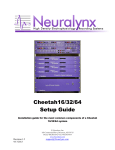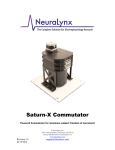Download Lynx 8 Amplifier User Manual
Transcript
Lynx 8 Amplifier User Manual Set-up and Operation of the Differential input, 8-channel amplifier Neuralynx, Inc. 105 Commercial Drive, Bozeman, MT 59715 Phone 406.585.4542 • Fax 866.585.1743 www.Neuralynx.com Revision 1.2 9/3/2013 [email protected] Table of Contents 1 2 3 4 5 6 7 8 Document Overview ................................................................................................... 3 Lynx-8 Amplifier Overview ....................................................................................... 3 Technical Specifications ............................................................................................. 4 Front Panel .................................................................................................................. 5 4.1 Input Connector .................................................................................................... 5 4.2 Monitor Output Connector ................................................................................... 6 4.3 Program/ Lock Switch .......................................................................................... 7 Rear Panel ................................................................................................................... 8 5.1 Power Supply Input Connector ............................................................................ 8 5.2 A/D Board Connector........................................................................................... 8 5.3 20 Pin Digital Control Connector....................................................................... 10 5.4 36 Mini-D Connector ......................................................................................... 11 5.5 Program Select Indicator .................................................................................... 11 5.6 Chassis Ground Wing Nuts ................................................................................ 11 5.7 External Program Enable Input .......................................................................... 11 Internal Connections ................................................................................................. 12 6.1 Input Stage Gain Selection Block ...................................................................... 12 6.2 Input Stage Common Mode Rejection Adjustment ........................................... 12 6.3 Output Networks Sockets ................................................................................... 12 Quarks, Got-cha’s, and Practical Notes .................................................................... 13 7.1 Power the Amplifier on whenever the Computer is On ..................................... 13 7.2 Loading the Amplifier File Settings when Discovery starts .............................. 13 7.3 Output Signal Oscillations ................................................................................. 13 Grounding and Shielding .......................................................................................... 14 Revision 1.2 9/3/2013 Lynx 8 Amplifier User Manual Page 2 1 Document Overview This document describes the setup and operation of the Lynx-8 amplifier. It also lists all related specifications and appropriate pin-out assignments. 2 Lynx-8 Amplifier Overview The Lynx-8 amplifier is a computer controlled eight-channel amplifier, which is designed for neuroscience electrophysiology recording. It allows control of each channel's gain and high-pass and low-pass filters via a 16-bit parallel digital output port. The amplifier input stage is of a differential input design. The amplifier's control and analog output back panel connector was designed to be compatible with the Data Translation DT3010 tm series of A/D board. Revision 1.2 9/3/2013 Lynx 8 Amplifier User Manual Page 3 3 Technical Specifications Number of Channels Input Configuration Gain Selection (at input gain=100) Input Stage Gain Selections Input Signal Range Output Signal Range Low Cut Filter Settings Hi Cut Filters Settings Filter Rolloff Filter Type Output Noise Input Noise Input Impedance Input Stage AC Coupling CMRR at 60 Hz Inter-Channel Isolation Frequency Response Signal Inputs Signal Outputs Output Signal Sense Power Requirements Height/Size Revision 1.2 9/3/2013 8 Differential 12 to 50,000 (4095:1 range in 4095 steps) 1, 10, 100, 200, 500 (via internal jumper selection) 50 uv to 10 volts (peak-to-peak) +/-10v (peak-to peak) .1, 1, 10, 100, 300, 600, 900 Hz 50, 125, 200, 250, 275, 325, 400, 475, 3000, 6000, 9000 Hz 12 DB per Octave Butterworth (or Flattest Amp) 10 mv p-p 15 uv p-p 2.5 Megaohms .1 Hz 90 db (110 db typical) 70 DB .1 Hz to 10 kHz Front panel 20-pin IDC connector A/D board connector on rear panel (DT3010 compatible) Analog Output – 3M MDR 36 pin connector on rear panel Front panel buffered Monitor connector Inverted from positive input signal connection (negative up) +/- 15 volts at 160 milliamps - 4.8 Watts 1.75” - One 19” Rack Mount Slot - 12” deep Lynx 8 Amplifier User Manual Page 4 4 Front Panel The front panel contains: Input connector; Monitor output connector; and Program/Lock switch. 4.1 Input Connector The input connector is a standard 20-pin IDC ribbon cable connector. Four pins are used for ground and 16 pins are used for the plus and minus inputs of the eight input channels. Pin 19 Pin 1 Pin 20 Pin 2 Input Connector - Front Panel View The connector has the following pin-out: Pin 1 Pin 2 Pin 3 Pin 4 Pin 5 Pin 6 Pin 7 Pin 8 Pin 9 Pin 10 Pin 11 Pin 12 Pin 13 Pin 14 Pin 15 Pin 16 Pin 17 Pin 18 Pin 19 Pin 20 Revision 1.2 9/3/2013 Ground Ground Channel 1 + Input Channel 1 - Input Channel 2 + Input Channel 2 - Input Channel 3 + Input Channel 3 - Input Channel 4 + Input Channel 4 - Input Channel 5 + Input Channel 5 - Input Channel 6 + Input Channel 6 - Input Channel 7 + Input Channel 7 - Input Channel 8 + Input Channel 8 - Input Ground Ground Lynx 8 Amplifier User Manual Page 5 4.2 Monitor Output Connector The Monitor Output Connector has 3 types of signals: each of the 8 amplifier outputs (buffered by unity gain opamps); the two DAC outputs from the DT3010 board; and the DT3010 External Clock and External Trigger signals. The eight amplifier channel outputs are buffered and placed on this connector to allow monitoring of the signals via an oscilloscope and/or audio monitor. The DT3010 DAC outputs are connected to this connector to allow the use of these signals by the user, as the amplifier connects directly to the DT3010 A/D board and doesn't allow any other connection to the A/D board. The DT3010 External Clock and External Trigger signals are connected to this connector for the same reason. Pin 33 Pin 1 Pin 34 Pin 2 Monitor Connector - Front Panel View The connector has the following pin-out: Pin 1 Pin 2 Pin 3 Pin 4 Pin 5 Pin 6 Pin 7 Pin 8 Pin 9 Pin 10 Pin 11 Pin 12 Pin 13 Pin 14 Pin 15 Pin 16 Pin 17 Pin 18 Pin 19 Pin 20 Pin 21 Revision 1.2 9/3/2013 Channel 1 Output Ground Channel 2 Output Ground Channel 3 Output Ground Channel 4 Output Ground Channel 5 Output Ground Channel 6 Output Ground Channel 7 Output Ground Channel 8 Output Ground No Connection Ground No Connection Ground No Connection Lynx 8 Amplifier User Manual Page 6 Pin 22 Pin 23 Pin 24 Pin 25 Pin 26 Pin 27 Pin 28 Pin 29 Pin 30 Pin 31 Pin 32 Pin 33 Pin 34 Ground DAC 0 Output (Unbuffered and direct connection from the DT3010 A/D board) Ground DAC 1 Output (Unbuffered and direct connection from the DT3010 A/D board) Ground No Connection Ground No Connection Ground External Clock (direct connection to the DT3010 A/D board) Ground External Trigger (direct connection to the DT3010 A/D board) Ground 4.3 Program/ Lock Switch The Program/Lock switch on the front panel allows the current gain and filter settings to be locked, or unchangeable, if a software package is run on the computer which does not "nicely" control the DT3010 Parallel I/O Digital port in a manner which the amplifier "expects". In other words, if you use the Discovery Clocked Sequence to setup the amplifiers gain and filter settings and you want to run a different program, you can put this switch in the LOCK position and the gain and filter settings will be held at the current values. The gain and filter settings can only be changed when the switch is in the Program position. Note: if amplifier power is turned off the gain and filter settings will be lost and must be reprogrammed. Revision 1.2 9/3/2013 Lynx 8 Amplifier User Manual Page 7 5 Rear Panel The Rear Panel has 7 items: Power Supply 5 Pin Connector; Program/Lock LED Indicator; External Program/Lock Select 2 pin connector; Data Translation DT3010 A/D Board Connector - 50 pin; 20 Pin Digital Control Port; 36 Pin 3M MDR Style Analog Output Connector; and Chassis Ground wing nuts (2); 5.1 Power Supply Input Connector There is a 5 pin (.156 Molex connector) which is used to power the amplifier. This should be connected to the "braided 3 wire" DC Power Cable supplied. The connector has the following legend over it: GG_BR The 4 wires present in the Molex power connector (2 green, 1 black and 1 red) should be aligned with the legend. Note: the "G", "B" and "R" denote the Green, Black and Red wires respectively in the connector. Caution: The 5-pin power connector MUST be correctly connected to the amplifier. While connecting the power to the amplifier use a flashlight to enhance your vision of the area to avoid problems. If it is not connected correctly a short circuit on one of the power supply voltages will be created. It is very easy to misalign the connector as it does not have a shroud around it. 5.2 A/D Board Connector The A/D Board Connector is a 50 pin IDC ribbon cable connector that is compatible with the DT3010 series of PC A/D interface boards. The only difference is that the A/D board inputs 8->15 are grounded to the amplifier ground because the amplifier does not use these channels and it was assumed that only one amplifier would be connected to one A/D board. This connector pinout is not described further. The 50-pin ribbon cable supplied with the amplifier is used to connect this connector to the A/D board. Caution: when connecting this cable (as with any large ribbon cable) be sure not to bend the connector pins when inserting/removing the cable. It is very easy to "roll" the ribbon cable in/out of the connector, which will bend several of the end pins. Revision 1.2 9/3/2013 Lynx 8 Amplifier User Manual Page 8 Pin 49 Pin 1 Pin 50 Pin 2 DT2821 A/D Connector - Rear Panel View The connector has the following pin-out: Pin 1 Pin 2 Pin 3 Pin 4 Pin 5 Pin 6 Pin 7 Pin 8 Pin 9 Pin 10 Pin 11 Pin 12 Pin 13 Pin 14 Pin 15 Pin 16 Pin 17 Pin 18 Pin 19 Pin 20 Pin 21 Pin 22 Pin 23 Pin 24 Pin 25 Pin 26 Pin 27 Pin 28 Pin 29 Pin 30 Pin 31 Pin 32 Pin 33 Pin 34 Pin 35 Revision 1.2 9/3/2013 Channel 0 Output Ground Channel 1 Output Ground Channel 2 Output Ground Channel 3 Output Ground Channel 4 Output Ground Channel 5 Output Ground Channel 6 Output Ground Channel 7 Output Ground Ground Ground No Connection No Connection Ground No Connection - also connected to Pin 23 on the front panel Monitor Connector Ground No Connection - also connected to Pin 25 on the front panel Monitor Connector Ground Ground Ground Digital Input 0 Digital Input 1 Digital Input 2 Digital Input 3 Ground Digital Input 4 Digital Input 5 Digital Input 6 Lynx 8 Amplifier User Manual Page 9 Pin 36 Pin 37 Pin 38 Pin 39 Pin 40 Pin 41 Pin 42 Pin 43 Pin 44 Pin 45 Pin 46 Pin 47 Pin 48 Pin 49 Pin 50 Digital Input 7 Ground Digital Input 8 Digital Input 9 Digital Input 10 Digital Input 11 Ground Digital Input 12 Digital Input 13 Digital Input 14 Digital Input 15 Ground Ground No Connection - also connected to Pin 31 on the Front Panel Monitor Connector No Connection - also connected to Pin 33 on the Front Panel Monitor Connector 5.3 20 Pin Digital Control Connector This connector is an IDC ribbon cable connector (dual row 2x10 ribbon cable header) which is wired in parallel to the 50 pin A/D Connector, pins 27 through 46. This connector is used when connecting to the Neuralynx Cheetah Data Acquisition System or other custom data acquisition system. Pin 19 Pin 20 Pin 1 Pin 2 Digital Input Control Connector - Rear Panel View The connector has the following pin-out: Pin 1 Pin 2 Pin 3 Pin 4 Pin 5 Pin 6 Pin 7 Pin 8 Pin 9 Revision 1.2 9/3/2013 Ground Digital Input 0 Digital Input 1 Digital Input 2 Digital Input 3 Ground Digital Input 4 Digital Input 5 Digital Input 6 Lynx 8 Amplifier User Manual Page 10 Pin 10 Pin 11 Pin 12 Pin 13 Pin 14 Pin 15 Pin 16 Pin 17 Pin 18 Pin 19 Pin 20 Digital Input 7 Ground Digital Input 8 Digital Input 9 Digital Input 10 Digital Input 11 Ground Digital Input 12 Digital Input 13 Digital Input 14 Digital Input 15 5.4 36 Mini-D Connector This connector has the 8 amplifier channel outputs (wired in parallel to the 50 pin A/D Connector) on the odd pins 1 -> 15 and ground on the even pins 2-> 16 & 17 & 18. This connector is used for connecting to the Neuralynx Cheetah Data Acquisition System or other custom data acquisition system. Note: The 3M Mini-D Connectors can be difficult to use without proper assembly tools and fixtures. If you need to use this connector, contact Neuralynx for purchase of a ribbon cable with and attached connector. 5.5 Program Select Indicator There is a single yellow LED that is visible from the rear. This LED will be lit when the amplifier is in PROGRAM MODE. For the amplifier to be selected and enabled for programming the following must be true: Front panel PROGRAM/LOCK switch must be in the PROGRAM position (up); and Rear External Program Enable Input must have a logical “0” (low) signal. 5.6 Chassis Ground Wing Nuts The wing nuts on the back of the amplifier case are used to connect the amplifier board ground to the case and to make any other electronic or mechanical connection to the chassis/rack ground. Make sure that this connection is "strongly finger tight". 5.7 External Program Enable Input Revision 1.2 9/3/2013 Lynx 8 Amplifier User Manual Page 11 There is a two pin input connector directly to the left of the DT3010 50 pin input connector which is an additional Program Enable control signal. The connector pin on the left is connected to the amplifier board ground and the pin on the right is the actual control input signal. This input must have a logical “0” (low) signal for the amplifier to be in the PROGRAM MODE. This input is provided for recording setups that require an additional external signal to control the Program/Lock function of the amplifier. The amplifier is shipped with a shorting jumper across the input’s signal and ground pins, which will enable the front panel Program/Lock switch. A high input on this connector will disable Programming operations of the amplifier. It may be controlled with an external TTL/CMOS signal. 6 Internal Connections NOTE: The following information is provided to allow the user to have knowledge of the full capabilities of the Lynx-8 amplifier. This information should not be misused, and any desired changes in the internal jumpers and adjustments should first be discussed with Neuralynx before making any changes so that the user is aware of any ramifications. Any unauthorized changes and/or adjustments will void the warranty, damage caused by users is not covered by the warranty. 6.1 Input Stage Gain Selection Block The input stage gain can be changed with a simple 4 way jumper. The available input gains are: 1, 10, 100, 200 and 500. The default setting is at the 100 position. There are some serious ramifications if this setting is changed. Contact Neuralynx before changing these jumpers. 6.2 Input Stage Common Mode Rejection Adjustment The input stage has an adjustment to maximize the Common Mode Rejection Ratio merit figure for each input channel. This adjustment is set using a 60 Hz input signal on both the plus and minus differential inputs for each channel. The adjustment is made for the lowest possible output signal with this input condition. Each channel of the amplifier channel should have a CMRR of at least 100 db. 6.3 Output Networks Sockets There are two 16 pin sockets, labeled N1 and N2, which can accept 16 pin headers to which resistors and capacitors can be mounted, connected to the amplifier outputs to allow customizing the amplifier’s output impedance or signal equalization for very long custom cabling installations. These network connections are connected to the amplifier’s Revision 1.2 9/3/2013 Lynx 8 Amplifier User Manual Page 12 A/D Output and front panel Monitor Output signals. These networks are only needed for situations where the electrical loading or custom cabling required a different output impedance. Consult Neuralynx if you have such needs. 7 Quarks, Got-cha’s, and Practical Notes This section notes some of the practical tips of using the amplifier. 7.1 Power the Amplifier on whenever the Computer is On This is a practical note and it really applies whenever there is an interface connected (especially when the control is via a digital port) to a PC. The reason for this is that digital inputs (and analog inputs also) are "electrically different" when powered off/on. When the amplifier is powered off, the control inputs look like a diode connected to ground and can overload the controlling TTL parallel output port. The other problem is that the DT3010 A/D inputs can be damaged by having large signals present and having the computer power off. You can cause problems in both the computer and the amplifier if this rule is not followed. It is best to power the "complete system" on at once using a common power strip. 7.2 Loading the Amplifier File Settings when Discovery starts You can program Discovery to load a default setting from a file during initialization in the SU_USR.C file. This allows convenience to the operation. Contact [email protected] for instructions on this procedure. 7.3 Output Signal Oscillations A few times users have observed a high frequency oscillation at the output of the amplifier. This seems to be caused by one or more of the following conditions: extremely large input signal swings; ground loops which couple signal from the amplifier outputs back to the inputs; and/or large capacitance loads on the output of the amplifier caused by excessive cabling on the outputs. The ground loops become more critical as the gain of the amplifier is increased. If possible, reduce the Lynx-8 amplifier gain setting and increase the A/D board gain setting. These oscillations usually "fall out" after a few seconds. Revision 1.2 9/3/2013 Lynx 8 Amplifier User Manual Page 13 The capacitance load (from output to ground) can be reduced by using unshielded output cables. The amplifier output signals are low impedance, large signals that usually do not need to be shielded. If you have oscillation problems please contact [email protected]. 8 Grounding and Shielding This is a subject on which many books and courses have been based. A good rule of thumb is that a shielded cable, whether carrying analog or digital signals, should be grounded at one point only. The amplifier output impedance is very low and the output signal level is usually in the range of several volts and therefore is not very susceptible to interference. A shielded output cable is not required unless the cable must be run directly over or in back of a CRT or other strong interference generation source. Revision 1.2 9/3/2013 Lynx 8 Amplifier User Manual Page 14