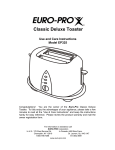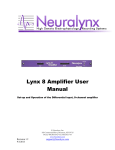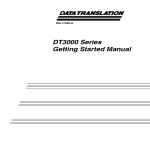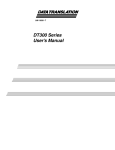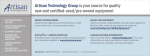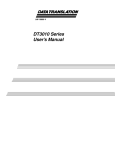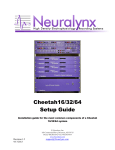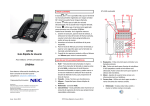Download Using Signal Conditioning Accessories with Data Translation Boards
Transcript
Using Signal Conditioning Accessories with Data Translation Boards 1 Chapter Overview You can use 5B and 7B signal conditioning accessories with the following devices from Data Translation: • DT9800-EC and DT9800-EC-I Series; refer to page 3. • DT300 Series; refer to page 11. • DT3000 Series; refer to page 19. • DT3010-268 and DT3010/32-268; refer to page 27. You can use Opto-22 signal conditioning accessories with these boards from Data Translation: • DT9800-EC and DT9800-EC-I Series; refer to page 3. • DT3010-268 and DT3010/32-268; refer to page 27. • DT335-50; refer to page 36. This document describes how to connect signal conditioning accessories to these boards. 2 Using Signal Conditioning Accessories with Data Translation Boards Connecting Signal Conditioning Accessories to the DT9800-EC and DT9800-EC-I Series You can use the following 5B Series, 7B Series, or Opto-22 signal conditioning accessories with the DT9800-EC and DT9800-EC-I Series USB modules: • 5B01 or 5B08 backplane and 5B Series modules − The 5B01 is a 16-channel backplane; the 5B08 is an 8-channel backplane. Both backplanes accept 5B modules for signal conditioning applications, including measuring thermocouples, RTDs, voltage input, current input, strain gage input, and frequency input. To use the 5B series backplanes and modules with the DT9800-EC or DT9800-EC-I Series, you need the following additional accessories available from Data Translation: − AC1315 cable −A 2-foot cable with a 26-pin connector on each end that connects a 5B Series signal conditioning backplane to the DT9800-EC or DT9800-EC-I Series module. − PWR-977 power supply −A 5 V, 3 A power supply for powering the 5B Series backplanes. • 7BP16-1, 7BP08-1, or 7BP04-1 backplane and 7B Series modules − The 7BP16-1 is a 16-channel backplane, the 7BP08-1 is an 8-channel backplane, and the 7BP04-1 is a 4-channel backplane. All three backplanes accept 7B modules for signal conditioning applications, including measuring thermocouples, RTDs, voltage input, current input, strain gage input, and frequency input. 3 Chapter To use the 7B series backplanes and modules with the DT9800-EC or DT9800-EC-I Series, you need the following additional accessories available from Data Translation: − AC1315 − a 2-foot, 26-pin female to 26-pin female cable that connects a 7B Series backplane to the AC1393 cable. − AC1393 − a 6-inch, 26-pin male to 25-pin female adapter cable that connects a 7B Series backplane to the AC1315 cable; the AC1315 cable then connects to the DT9800-EC or DT9800-EC-I Series module. − HES14-21 power supply −A linear ac/dc power supply that provides +24 Vdc for powering 7B Series backplanes. • Opto-22 PB16H −The PB16H is a digital backplane that connects to aDT9800-EC or DT9800-EC-I Series module to access the digital I/O signals. You need the 2.4-meter, 50-pin EP035 ribbon cable to connect the PB16H backplane to a DT9800-EC or DT9800-EC-I Series module. This section describes how to attach and configure these accessories for use with a DT9800-EC or DT9800-EC-I Series module. Note: If you also want to access the analog output, dynamic digital output, counter/timer, and power signals on the DT9800-EC or DT9800-EC-I Series modules, you can connect an optional AC1324 screw terminal panel, available from Data Translation, to connector J5 on the module using an AC1315 cable. Refer to the DT9800 Series Getting Started Manual for connection information. 4 Using Signal Conditioning Accessories with Data Translation Boards Attaching a 5B Series Backplane To connect a 5B Series signal conditioning backplane to a DT9800-EC or DT9800-EC-I Series module, perform the following steps and refer to Figure 1: J6 Connector USB Cable to Host Computer DT9800-EC/ DT9800-EC-I 5B Series Backplane AC1315 Cable PWR-977 Power Supply To wall outlet Figure 1: Connecting a 5B Series Backplane to the DT9800-EC or DT9800-EC-I Series Modules 1. Plug one end of an AC1315 cable into the J6 connector of the DT9800-EC or DT9800-EC-I Series module. 2. Plug the other end of the AC1315 cable into the 26-pin connector on the 5B Series backplane. 3. Connect power supply PWR-977 to the +5 V and power ground screw terminals on the 5B Series backplane and to the wall outlet. 5 Chapter Attaching a 7B Series Backplane To connect a 7B Series signal conditioning backplane to a DT9800-EC or DT9800-EC-I Series module, perform the following steps and refer to Figure 2: USB Cable to Host Computer J6 Connector AC1393 Adapter Cable DT9800-EC/ DT9800-EC-I 7B Series Backplane AC1315 Cable HES14-21 Power Supply To wall outlet Figure 2: Connecting a 7B Series Backplane to the DT9800-EC or DT9800-EC-I Series Modules 6 1. Plug one end of an AC1315 cable into the J6 connector of the DT9800-EC or DT9800-EC-I Series module. 2. Plug the other end of the AC1315 cable into the 26-pin connector of the AC1393 adapter cable; then, attach the 25-pin connector of the AC1393 adapter cable to the 7B Series backplane. 3. Connect power supply HES14-21 to the V+A and COM screw terminals on the 7B Series backplane and to the wall outlet. Using Signal Conditioning Accessories with Data Translation Boards Attaching a PB16H Opto-22 Backplane To connect a PB16H Opto-22 backplane to a DT9800-EC or DT9800-EC-I Series module, perform the following steps and refer to Figure 3: USB Cable to Host Computer J4 Connector DT9800-EC/ DT9800-EC-I PB16H Opto-22 Backplane EP035 50-Pin Ribbon Cable Figure 3: Connecting the PB16H Opto-22 Backplane to the DT9800-EC or DT9800-EC-I Series Function Module 1. Plug one end of an EP035 cable into the J4 connector of the DT9800-EC or DT9800-EC-I Series module. 2. Plug the other end of the EP035 cable into the 50-pin connector on the PB16H Opto-22 backplane. 7 Chapter Configuring the System When using 5B or 7B Series signal conditioning accessories with a DT9800-EC or DT9800-EC-I Series module, keep the following considerations in mind: • Configure your USB module to use single-ended mode. If you are using a 5B Series backplane, you must also install jumper W3 on the 5B Series backplane to connect Amp Low to Analog Ground. • The 5B01 and 7BP16-1 map to single-ended analog input channels 0 to 15, the 5B08 and 7BP08-1 map to single-ended analog input channels 0 to 7, and the 7BP04-1 maps to single-ended analog input channels 0 to 3. Therefore, if you are using a 7BP04-1 backplane, for example, wire analog input channels 0 to 3 to the 7BP04-1 backplane; in this configuration, the remaining analog input channels are not accessible. • You can determine how channels 14 and 15 are used on the 5B01 and 7BP16-1 backplanes using DIP switch block SW1 on the DT9800-EC and DT9800-EC-I function modules. DIP switch SW1 contains switches 1 to 4. To use channels 14 and 15 on the 5B01 or 7BP16 as analog inputs, slide all the switches of DIP switch SW1 on the DT9800-EC or DT9800-EC-I Series module to the OFF position. To use channel 14 on the 5B01 or 7BP16 as analog output channel 0, set switches 1 and 3 of DIP switch SW1 on the DT9800-EC or DT9800-EC-I Series module to the ON position. To use channel 15 on the 5B01 or 7BP16 as analog output channel 1, set switches 2 and 4 of DIP switch SW1 on the DT9800-EC or DT9800-EC-I Series modules to the ON position. Refer to Figure 4 for the location of DIP switch SW1. 8 Using Signal Conditioning Accessories with Data Translation Boards SW1 OFF 1 2 3 4 Function ON Switch Settings Channel 14 is an Analog Input Set switches 1 and 3 of SW1 OFF. Channel 15 is an Analog Input Set switches 2 and 4 of SW1 OFF. Channel 14 is an Analog Output Set switches 1 and 3 of SW1 ON. Channel 15 is an Analog Output Set switches 2 and 4 of SW1 ON. SW1 DT9800-EC or DT9800-EC-I Series Function Module J5 J6 J4 Figure 4: DIP Switch SW1 • 5B and 7B thermocouple modules provide their own CJC and return a voltage that already compensates for CJC. Therefore, when using 5B and 7B Series thermocouple modules, you do not have to compensate for offsets. • The output of many 5B modules is ±5 V. The output of many 7B modules is 0 to 10 V. Ensure that you select an input range that matches the output of the 5B or 7B modules that you are using. For example, if you are using 5B modules that have an output of ±5 V, use a bipolar input range and a gain of 2 on the DT9800-EC and DT9800-EC-I Series modules. 9 Chapter • Connect all unused inputs to analog common. Reading an open channel can cause settling problems on the next valid channel. Refer to the DT9800 Series Getting Started Manual and DT9800 Series User’s Manual, and to the user’s manuals and data sheets for the 5B Series, 7B Series, and Opto-22 accessories for more information. 10 Using Signal Conditioning Accessories with Data Translation Boards Connecting Signal Conditioning Accessories to the DT300 Series If you want to use 5B or 7B Series signal conditioning modules with the DT300 Series, you need the following accessories, available from Data Translation: • STP300 screw terminal panel −Screw terminal panel with two connectors. Connector J1 accommodates the analog and digital I/O signals from the DT300 Series board, and connector J2 allows you to connect 5B and 7B Series signal conditioning backplanes. • EP305 cable −A 2-meter, twisted-pair, shielded cable that connects the 68-pin connector (J1) on the DT300 Series board to the J1 connector on the STP300 screw terminal panel. • 5B01 or 5B08 backplane and 5B Series modules − The 5B01 is a 16-channel backplane; the 5B08 is an 8-channel backplane. Both backplanes accept 5B modules for signal conditioning applications, including measuring thermocouples, RTDs, voltage input, current input, strain gage input, and frequency input. To use the 5B series backplanes and modules with the STP300, you need the following additional accessories available from Data Translation: − AC1315 cable −A 2-foot cable with a 26-pin connector on each end that connects a 5B Series signal conditioning backplane to connector J2 on the STP300 screw terminal panel. − PWR-977 power supply −A 5 V, 3 A power supply for powering the 5B Series backplanes. • 7BP16-1, 7BP08-1, or 7BP04-1 backplane and 7B Series modules − The 7BP16-1 is a 16-channel backplane, the 7BP08-1 is an 8-channel backplane, and the 7BP04-1 is a 4-channel backplane. All three backplanes accept 7B modules for signal conditioning applications, including measuring thermocouples, RTDs, voltage input, current input, strain gage input, and frequency input. 11 Chapter To use the 7B series backplanes and modules with the STP300, you need the following additional accessories available from Data Translation: − AC1315 − a 2-foot, 26-pin female to 26-pin female cable that connects a 7B Series backplane to the AC1393 cable. − AC1393 − a 6-inch, 26-pin male to 25-pin female adapter cable that connects a 7B Series backplane to the AC1315 cable; the AC1315 cable then connects to the STP300 screw terminal panel. − HES14-21 power supply −A linear ac/dc power supply that provides +24 Vdc for powering 7B Series backplanes. This section describes how to attach and configure these accessories for use with a DT300 Series board. 12 Using Signal Conditioning Accessories with Data Translation Boards Attaching an STP300 Screw Terminal Panel To attach an STP300 screw terminal panel to a DT300 Series board, perform the following steps and refer to Figure 5: Connector (J1) DT300 Series Board EP305 Cable J1 STP300 Screw Terminal Panel Figure 5: Attaching the STP300 Screw Terminal Panel to a DT300 Series Board 1. Plug one end of the EP305 cable into the connector J1 of the DT300 Series board. 2. Plug the other end of the EP305 cable into connector J1 of the STP300 screw terminal panel. 13 Chapter Attaching a 5B Series Backplane To attach a 5B Series backplane to the STP300 screw terminal panel, perform the following steps and refer to Figure 6: J2 Connector STP300 To DT300 Series board 5B01 or 5B08 AC1315 Cable PWR-977 Power Supply To wall outlet Figure 6: Connecting the 5B Series Backplane to the STP300 14 1. Plug one end of the AC1315 cable into the J2 connector of the STP300 screw terminal panel. 2. Plug the other end of the AC1315 cable into the 26-pin connector on the 5B Series backplane. 3. Connect power supply PWR-977 to the +5 V and power ground screw terminals on the 5B Series backplane and to the wall outlet. Using Signal Conditioning Accessories with Data Translation Boards Attaching a 7B Series Backplane To connect a 7B Series signal conditioning backplane to the STP300, perform the following steps and refer to Figure 2: J2 Connector AC1393 Adapter Cable 7BP16-1, 7BP08-1, 7BP04-1 STP300 To DT300 Series board AC1315 Cable HES14-21 Power Supply To wall outlet Figure 7: Connecting the 7B Series Backplane to the STP300 1. Plug one end of the AC1315 cable into the J2 connector of the STP300 screw terminal panel. 2. Plug the other end of the AC1315 cable into the 26-pin connector of the AC1393 adapter cable; then, attach the 25-pin connector of the AC1393 adapter cable to the 7B Series backplane. 3. Connect power supply HES14-21 to the V+A and COM screw terminals on the 7B Series backplane and to the wall outlet. 15 Chapter Configuring the System When using the STP300 screw terminal panel with 5B or 7B Series signal conditioning accessories, keep the following considerations in mind: • Configure your DT300 Series board to use single-ended mode (pseudo-differential inputs). You must remove jumper W1 on the STP300. If you are using a 5B Series backplane, you must also install jumper W3 on the 5B Series backplane o connect Amp Low to Analog Ground. • The 5B08 and 7BP08-1 map to single-ended analog input channels 0 to 7, and the 7BP04-1 maps to single-ended analog input channels 0 to 3. If you are using a signal conditioning module for an analog input channel, ensure that you connect the analog input signal to the module on the signal conditioning backplane. For channels that do not use signal conditioning, connect the analog input signals to the STP300 screw terminal panel. Consider the following example. Assume that you are using a 5B08 with the STP300 and that you are using 5B modules to condition signals on analog input channels 0 to 3. In this example, wire analog inputs to the screw terminals corresponding to modules 0 to 3 on the 5B08 backplane. Connect the remaining analog input signals to the appropriate screw terminals on the STP300 screw terminal panel. Note: You cannot use analog output modules on the 5B08, 7BP08-1, or 7BP04-1 backplane. • By default, the 5B01 and 7BP16-1 backplanes map to single-ended analog input channels 0 to 15. However, you can use channels 14 and 15 on the 5B01 or 7BP16-1 backplane as analog output channels 0 and 1. 16 Using Signal Conditioning Accessories with Data Translation Boards When jumpers W4 to W7 are not installed on the STP300, the 5B01/7BP16-1 maps to single-ended analog input channels 0 to 15. With jumpers W4 and W5 installed on the STP300, the 5B01/7BP16-1 maps to single-ended analog input channels 0 to 13, DAC0 at channel 14, and analog input channel 15. With jumpers W6 and W7 installed on the STP300, the 5B01/7BP16-1 maps to single-ended analog input channels 0 to 14 and DAC1 at channel 15. If you are using a signal conditioning module for an analog input channel, ensure that you connect the analog input signal to the module on the signal conditioning backplane. For channels that do not use signal conditioning, connect the analog input signals to the STP300 screw terminal panel. Consider the following example. Assume that you are using a 5B01 with the STP300 and that you are using 7B modules to condition signals on analog input channels 0 to 5 and analog output channel 1. In this example, wire analog inputs to the screw terminals corresponding to analog input channels 0 to 5 on the 5B01 backplane. Wire analog output signals to channel 15 on the 5B01 backplane, ensuring that jumpers W6 and W7 are installed on the STP300 screw terminal panel. Connect the remaining analog I/O signals to the appropriate terminals on the STP300 screw terminal panel. • 5B and 7B thermocouple modules provide their own CJC and return a voltage that already compensates for CJC. Therefore, when using 5B and 7B Series thermocouple modules, you do not have to compensate for offsets. • The output of many 5B modules is ±5 V. The output of many 7B modules is 0 to 10 V. Ensure that you select an input range that matches the output of the 5B or 7B modules that you are using. For example, if you are using 5B modules that have an output of ±5 V, use a bipolar input range and a gain of 2 on the DT300 Series board. 17 Chapter • Connect all unused inputs to analog common. Reading an open channel can cause settling problems on the next valid channel. Refer to the DT300 Series Getting Started Manual and DT300 Series User’s Manual, and to the user’s manuals and data sheets for the 5B and 7B Series for more information. 18 Using Signal Conditioning Accessories with Data Translation Boards Connecting Signal Conditioning Accessories to the DT3000 Series If you want to use 5B or 7B Series signal conditioning modules with the DT3000 Series, you need the following accessories, available from Data Translation: • DT730 or DT730-T screw terminal panel −General-purpose screw terminal panel providing analog, digital, counter/timer, external trigger, and external clock connections. The DT730-T is the same as the DT730, but also provides cold-junction compensation for thermocouple connections. Connector J1 accommodates the analog and digital I/O signals from the DT3000 Series board; connector J2 allows you to connect 5B and 7B signal conditioning backplanes. • EP291 cable −A 0.95 m (3.2-foot) cable with two 100-pin connectors that connects the J1 connector on a DT3000 Series board to the J1 connector on the DT730 or DT730-T screw terminal panel. • 5B01 or 5B08 backplane and 5B Series modules − The 5B01 is a 16-channel backplane; the 5B08 is an 8-channel backplane. Both backplanes accept 5B modules for signal conditioning applications, including measuring thermocouples, RTDs, voltage input, current input, strain gage input, and frequency input. To use the 5B series backplanes and modules with the DT730 or DT730-T screw terminal panel, you need the following additional accessories available from Data Translation: − AC1315 cable −A 2-foot cable with a 26-pin connector on each end that connects a 5B Series signal conditioning backplane to the DT730 or DT730-T screw terminal panel. − PWR-977 power supply −A 5 V, 3 A power supply for powering the 5B Series backplanes. 19 Chapter • 7BP16-1, 7BP08-1, or 7BP04-1 backplane and 7B Series modules − The 7BP16-1 is a 16-channel backplane, the 7BP08-1 is an 8-channel backplane, and the 7BP04-1 is a 4-channel backplane. All three backplanes accept 7B modules for signal conditioning applications, including measuring thermocouples, RTDs, voltage input, current input, strain gage input, and frequency input. To use the 7B series backplanes and modules with the DT730 or DT730-T, you need the following additional accessories available from Data Translation: − AC1315 − a 2-foot, 26-pin female to 26-pin female cable that connects a 7B Series backplane to the AC1393 cable. − AC1393 − a 6-inch, 26-pin male to 25-pin female adapter cable that connects a 7B Series backplane to the AC1315 cable; the AC1315 cable then connects to the DT730 or DT730-T screw terminal panel. − HES14-21 power supply −A linear ac/dc power supply that provides +24 Vdc for powering 7B Series backplanes. This section describes how to attach and configure these accessories for use with a DT3000 Series board. 20 Using Signal Conditioning Accessories with Data Translation Boards Attaching a DT730 or DT730-T Screw Terminal Panel To connect the DT730 or DT730-T screw terminal panel to a DT3000 Series board, perform the following steps and refer to Figure 8: DT3000 Series Board Rear Panel Connector J1 Connector Ferrite Clamp Computer (Side View) EP291 Cable DT730 or DT730-T Figure 8: Connecting the DT730 or DT730-T to the DT3000 Series Board 1. Plug one end of the EP291 flat ribbon cable into the connector at the rear of the DT3000 Series board and the other end into the DT730 or DT730-T. 2. To reduce EMI emissions, place the ferrite clamp, shipped with the DT3000 Series board, no more than six inches from the DT3000 Series board connector. The ferrite clamp attaches to the cable with an integral latch and grips the cable to prevent sliding. 21 Chapter Attaching a 5B Series Backplane To connect a 5B Series signal conditioning backplane to the DT730 or DT730-T screw terminal panel, perform the following steps and refer to Figure 9: J2 Connector DT730 or DT730-T To DT3000 Series board 5B01 or 5B08 AC1315 Cable PWR-977 Power Supply To wall outlet Figure 9: Connecting the 5B Series Backplane to the DT730 or DT730-T Screw Terminal Panel 22 1. Plug one end of the AC1315 cable into the J2 connector of the DT730 or DT730-T screw terminal panel. 2. Plug the other end of the AC1315 cable into the 26-pin connector on the 5B Series backplane. 3. Connect power supply PWR-977 to the +5 V and power ground screw terminals on the 5B Series backplane and to the wall outlet. Using Signal Conditioning Accessories with Data Translation Boards Attaching a 7B Series Backplane To connect a 7B Series signal conditioning backplane to the DT730 or DT730-T screw terminal panel, perform the following steps and refer to Figure 10: J2 Connector AC1393 Adapter Cable DT730 or DT730-T To DT3000 Series board 7BP16-1, 7BP08-1, 7BP04-1 AC1315 Cable HES14-21 Power Supply To wall outlet Figure 10: Connecting the 7B Series Backplane to the DT730 or DT730-T Screw Terminal Panel 1. Plug one end of the AC1315 cable into the J2 connector of the DT730 or DT730-T screw terminal panel. 2. Plug the other end of the AC1315 cable into the 26-pin connector of the AC1393 adapter cable; then, attach the 25-pin connector of the AC1393 adapter cable to the 7B Series backplane. 3. Connect power supply HES14-21 to the V+A and COM screw terminals on the 7B Series backplane and to the wall outlet. 23 Chapter Configuring the System When using the DT730 or DT730-T screw terminal panel with 5B or 7B Series signal conditioning accessories, keep the following considerations in mind: • Configure your DT3000 Series board to use single-ended mode (pseudo-differential inputs). You must remove jumper W1 on the DT730 or DT730-T. If you are using a 5B Series backplane, you must also install jumper W3 on the 5B Series backplane to connect Amp Low to Analog Ground. • The 5B08 and 7BP08-1 map to single-ended analog input channels 0 to 7, and the 7BP04-1 maps to single-ended analog input channels 0 to 3. If you are using a signal conditioning module for an analog input channel, ensure that you connect the analog input signal to the module on the signal conditioning backplane. For channels that do not use signal conditioning, connect the analog input signals to the DT730 or DT730-T screw terminal panel. Consider the following example. Assume that you are using a 5B08 with the DT730 and that you are using 5B modules to condition signals on analog input channels 0 to 3. In this example, wire analog inputs to the screw terminals corresponding to channels 0 to 3 on the 5B08 backplane. Connect the remaining analog input signals to the appropriate screw terminals on the DT730 screw terminal panel. Note: You cannot use analog output modules on the 5B08, 7BP08-1, or 7BP04-1 backplane. • By default, the 5B01 and 7BP16-1 backplanes map to single-ended analog input channels 0 to 15. However, you can use channels 14 and 15 on the 5B01 or 7BP16-1 backplane as analog output channels 0 and 1. 24 Using Signal Conditioning Accessories with Data Translation Boards When jumpers W4 to W7 are not installed on the DT730/DT730-T screw terminal panel, the 5B01/7BP16-1 maps to single-ended analog input channels 0 to 15. With jumpers W4 and W5 installed on the DT730/DT730-T, the 5B01/7BP16-1 maps to single-ended analog input channels 0 to 13, DAC0 at channel 14, and analog input channel 15. With jumpers W6 and W7 installed on the DT730/DT730-T, the 5B01/7BP16-1 maps to single-ended analog input channels 0 to 14 and DAC1 at channel 15. If you are using a signal conditioning module for an analog input channel, ensure that you connect the analog input signal to the module on the signal conditioning backplane. For channels that do not use signal conditioning, connect the analog input signals to the DT730 or DT730-T screw terminal panel. Consider the following example. Assume that you are using a 5B01 with the DT730 and that you are using 7B modules to condition signals on analog input channels 0 to 5 and analog output channel 1. In this example, wire analog inputs to the screw terminals corresponding to analog input channels 0 to 5 on the 5B01 backplane. Wire analog output signals to channel 15 on the 5B01 backplane, ensuring that jumpers W6 and W7 are installed on the DT730 screw terminal panel. Connect the remaining analog I/O signals to the appropriate terminals on the DT730 screw terminal panel. • The DT730-T screw terminal panel is provided for thermocouple connections and includes a CJC circuit for measuring temperature at the connector blocks on the screw terminal panel. To measure thermocouples with the DT730-T directly, you must scale the voltage for the gain and thermocouple type, and add this voltage to the thermocouple voltage to remove the offset created by the temperature of the screw terminal panel. 25 Chapter If you use 5B/7B thermocouple module, the 5B/7B module returns a voltage that already compensates for the CJC. Therefore, if you are using the DT730-T with 5B modules, you do not have to compensate for offsets as you do when measuring thermocouples on the DT730-T directly. • The output of many 5B modules is ±5 V. The output of many 7B modules is 0 to 10 V. Ensure that you select an input range that matches the output of the 5B or 7B modules that you are using. For example, if you are using 5B modules that have an output of ±5 V, use a bipolar input range and a gain of 2 on the DT3000 Series board. • Connect all unused inputs to analog common. Reading an open channel can cause settling problems on the next valid channel. Refer to the DT3000 Series Getting Started Manual and DT3000 Series User’s Manual, and to the user’s manuals and data sheets for the 5B and 7B Series for more information. 26 Using Signal Conditioning Accessories with Data Translation Boards Connecting Signal Conditioning Accessories to a DT3010-268 or DT3010/32-268 Board If you want to use 5B Series, 7B Series, or Opto-22 signal conditioning accessories with the DT3010-268 or DT3010/32-268 board, you need the following accessories, available from Data Translation: • STP268-EC screw terminal panel −Screw terminal panel with two 26-pin connectors for attaching to 5B or 7B Series signal conditioning backplanes, one 50-pin connector for attaching to an Opto-22 PB16H backplane, and one 68-pin connector for attaching to the DT3010-268 or DT3010/32-268 board. • EP324 cable −A 1 1/2-inch ribbon cable that connects to the 68-pin digital I/O connector (J2) on the DT3010-268 or DT3010/32-268 board; the other end of this cable provides a 68-pin connector and face plate for connection to an EP325 cable. This cable is shipped with each DT3010-268 or DT3010/32-268 board. • EP325 cable −A, 6-foot, SCSI-3 cable that connects the STP268 or STP268-EC screw terminal panel to connector J1 on the DT3010-268 board. • 5B01 or 5B08 backplane and 5B Series modules − The 5B01 is a 16-channel backplane; the 5B08 is an 8-channel backplane. Both backplanes accept 5B modules for signal conditioning applications, including measuring thermocouples, RTDs, voltage input, current input, strain gage input, and frequency input. To use the 5B series backplanes and modules with the STP268-EC, you need the following additional accessories available from Data Translation: − AC1315 cable −A 2-foot cable with a 26-pin connector on each end that connects a 5B Series signal conditioning backplane to connector J2 on the STP268-EC screw terminal panel. 27 Chapter − PWR-977 power supply −A 5 V, 3 A power supply for powering the 5B Series backplanes. • 7BP16-1, 7BP08-1, or 7BP04-1 backplane and 7B Series modules − The 7BP16-1 is a 16-channel backplane, the 7BP08-1 is an 8-channel backplane, and the 7BP04-1 is a 4-channel backplane. All three backplanes accept 7B modules for signal conditioning applications, including measuring thermocouples, RTDs, voltage input, current input, strain gage input, and frequency input. To use the 7B series backplanes and modules with the STP268-EC, you need the following additional accessories available from Data Translation: − AC1315 − a 2-foot, 26-pin female to 26-pin female cable that connects a 7B Series backplane to the AC1393 cable. − AC1393 − a 6-inch, 26-pin male to 25-pin female adapter cable that connects a 7B Series backplane to the AC1315 cable; the AC1315 cable then connects to a STP268-EC screw terminal panel. − HES14-21 power supply −A linear ac/dc power supply that provides +24 Vdc for powering 7B Series backplanes. • Opto-22 PB16H −The PB16H is a digital backplane that connects to the STP268-EC screw terminal panel to access the digital I/O signals. You need the 2.4-meter, 50-pin EP035 ribbon cable to connect the PB16H backplane to the STP268-EC screw terminal panel. This section describes how to attach and configure these accessories for use with a DT3010-268 and DT3010/32-268 boards. 28 Using Signal Conditioning Accessories with Data Translation Boards Attaching the STP268-EC Screw Terminal Panel To connect the STP268-EC screw terminal panel to a DT3010-268 or DT3010/32-268 board, perform the following steps and refer to Figure 11: Connector J1 EP325 Cable DT3010-268 or DT3010/32-268 Board J1 STP268-EC Screw Terminal Panel Figure 11: Attaching an STP268-EC Screw Terminal Panel to the DT3010-268 or DT3010/32-268 Board 1. Plug one end of the EP325 cable into the connector at the rear of the DT3010-268 or DT3010/32-268 board. 2. Connect the other end of the EP325 cable into connector J1 of the STP268-EC screw terminal panel. 29 Chapter Attaching a 5B Series Backplane To connect a 5B Series signal conditioning backplane to the STP268-EC screw terminal panel, perform the following steps and refer to Figure 12: DT3010-268 or DT3010/32-268 Board J1 Connector J3 or J4 Connector 5B01 or 5B08 STP268-EC EP325 Cable AC1315 Cable PWR-977 Power Supply To wall outlet Figure 12: Connecting the 5B Series Backplane to the STP268-EC Screw Terminal Panel 30 1. Plug one end of an AC1315 cable into the J3 or J4 connector of the STP268-EC screw terminal panel. 2. Plug the other end of the AC1315 cable into the 26-pin connector on the 5B Series backplane. 3. Connect power supply PWR-977 to the +5 V and power ground screw terminals on the 5B Series backplane and to the wall outlet. Using Signal Conditioning Accessories with Data Translation Boards Attaching a 7B Series Backplane To connect a 7B Series signal conditioning backplane to the STP268-EC screw terminal panel, perform the following steps while referring to Figure 13: DT3010-268 or DT3010/32-268 Board J3 or J4 Connector J1 Connector AC1393 Adapter Cable 7B Series Backplane STP268-EC EP325 Cable AC1315 Cable Figure 13: Connecting the 7B Series Backplane to the STP268-EC Screw Terminal Panel 1. Plug one end of an AC1315 cable into the J3 or J4 connector of the STP268-EC screw terminal panel. 2. Plug the other end of the AC1315 cable into the 26-pin connector of the AC1393 adapter cable; then, attach the 25-pin connector of the AC1393 adapter cable to the 7B Series backplane. 3. Connect power supply HES14-21 to the V+A and COM screw terminals on the 7B Series backplane and to the wall outlet. 31 Chapter Attaching a PB16H Opto-22 Backplane To connect a PB16H Opto-22 backplane to a STP268-EC screw terminal panel, perform the following steps while referring to Figure 14: DT3010-268 or DT3010/32-268 Board J1 Connector J2 Connector PB16H Opto-22 Backplane STP268-EC EP325 Cable EP035 50-Pin Ribbon Cable Figure 14: Connecting the PB16H Opto-22 Backplane to the DT9800-EC or DT9800-EC-I Series Function Module 32 1. Plug one end of an EP035 cable into the J2 connector of the STP268-EC screw terminal panel. 2. Plug the other end of the EP035 cable into the 50-pin connector on the PB16H Opto-22 backplane. Using Signal Conditioning Accessories with Data Translation Boards Configuring the System When using the STP268-EC screw terminal panel with 5B or 7B Series signal conditioning accessories, keep the following considerations in mind: • Configure your DT3010-268 or DT3010/32-268 board to use single-ended mode. If you are using a 5B Series backplane, you must install jumper W3 on the 5B Series backplane to connect Amp Low to Analog Ground. • The 5B08 and 7BP08-1 backplanes map to single-ended analog input channels 0 to 7, and the 7BP04-1 backplane maps to single-ended analog input channels 0 to 3. If you are using a signal conditioning module for an analog input channel, ensure that you connect the analog input signal to the module on the signal conditioning backplane. For channels that do not use signal conditioning, connect the analog input signals to the STP268-EC screw terminal panel. Consider the following example. Assume that you are using a 5B08 with the ST268-EC and that you are using 5B modules to condition signals on analog input channels 0 to 3. In this example, wire analog inputs to the screw terminals corresponding to channels 0 to 3 on the 5B08 backplane. Connect the remaining analog input signals to the appropriate screw terminals on the STP268-EC screw terminal panel. Note: You cannot use analog output modules on the 5B08, 7BP08-1, or 7BP04-1 backplane. • By default, the 5B01 and 7BP16-1 backplanes map to single-ended analog input channels 0 to 15. However, you can use channels 14 and 15 on the 5B01 or 7BP16-1 backplane as analog output channels 0 and 1. 33 Chapter When jumpers W1 to W4 are not installed on the STP268-EC screw terminal panel, the 5B01/7BP16-1 maps to single-ended analog input channels 0 to 15. With jumpers W1 and W2 installed on the STP268-EC, the 5B01/7BP16-1 maps to single-ended analog input channels 0 to 13, DAC0 at channel 14, and analog input channel 15. With jumpers W3 and W4 installed on the STP268-EC, the 5B01/7BP16-1 maps to single-ended analog input channels 0 to 14 and DAC1 at channel 15. If you are using a signal conditioning module for an analog input channel, ensure that you connect the analog input signal to the module on the signal conditioning backplane. For channels that do not use signal conditioning, connect the analog input signals to the STP268-EC screw terminal panel. Consider the following example. Assume that you are using a 5B01 with the STP268-EC and that you are using 5B modules to condition signals on analog input channels 0 to 5 and analog output channel 1. In this example, wire analog inputs to the screw terminals corresponding to analog input channels 0 to 5 on the 5B01 backplane. Wire analog output signals to channel 15 on the 5B01 backplane, ensuring that jumpers W6 and W7 are installed on the STP268-EC screw terminal panel. Connect the remaining analog I/O signals to the appropriate terminals on the STP268-EC screw terminal panel. • 5B and 7B thermocouple modules provide their own CJC and return a voltage that already compensates for CJC. Therefore, when using 5B or 7B thermocouple modules, you do not have to compensate for offsets. • The output of many 5B modules is ±5 V. The output of many 7B modules is 0 to 10 V. Ensure that you select an input range that matches the output of the 5B or 7B modules that you are using. For example, if you are using 5B modules that have an output of ±5 V, use a bipolar input range and a gain of 2 on the DT3010-268 or DT3010/32-268 board. 34 Using Signal Conditioning Accessories with Data Translation Boards • Connect all unused inputs to analog common. Reading an open channel can cause settling problems on the next valid channel. Refer to the DT3010 Getting Started Manual, DT3010 Series User’s Manual, and to the user’s manuals and data sheets for the 5B Series, 7B Series, and Opto-22 accessories for more information. 35 Chapter Connecting Signal Conditioning Accessories to the DT335-50 Board If you want to use signal conditioning accessories with the DT335-50 board, you need the following accessories, available from Data Translation: • EP195 paddle board– A board with three 50-pin connectors used to attach an DT335-50 board to two Opto-22 PB16A backplanes. This paddle board requires an EP035 cable and two EP036 cables. • EP035 −A 2.4-meter, 50-pin, flat ribbon cable that connects the 50-pin connector (J1) on DT335-50 board to the 50-pin J1 connector on the EP195 paddle board. • Opto-22 PB16A −The PB16A is a digital backplane that connects to the EP195 paddle board to access the digital I/O signals. You need the 2.4-meter, 50-pin, EP036 ribbon cable to connect the 50-pin J2 or J3 connector of the EP195 to the 50-pin edge connector on the Opto-22 PB16A backplane. To connect two Opto 22 PB16A backplanes to the EP195 paddle board, two EP036 cables are required. This section describes how to attach and configure these accessories for use with a DT3335-50 board. 36 Using Signal Conditioning Accessories with Data Translation Boards Attaching the EP195 Paddle Board To connect the EP195 paddle board to an DT335-50 board, perform the following steps while referring to Figure 15: J2 DT335-50 Board J1 EP035 Cable J1 J3 EP195 Paddle Board Figure 15: Attaching an EP195 Paddle Board to the EP335-50 Board 1. Plug one end of the EP035 cable into connector J1 of the DT335-50 board. 2. Connect the other end of the EP035 cable into connector J1 of the EP195 paddle board. 37 Chapter Attaching a PB16A Opto-22 Backplane To connect up to two PB16A Opto-22 backplanes to the EP195 paddle board, perform the following steps while referring to Figure 3: Ports A and B DT335-50 Board J1 EP035 Cable J2 EP036 Cable Opto -22 PB16A Backplane J3 EP036 Cable Opto-22 PB16A Backplane J1 EP195 Paddle Board Ports C and D Figure 16: Connecting the PB16H Opto-22 Backplane to the EP195 Paddle Board 1. Plug one end of an EP036 cable into the J2 connector of the EP195 paddle board. 2. Plug the other end of the EP036 cable into the 50-pin connector of a PB16A Opto-22 backplane. 3. If you want to attach another Opto-22 PB16A backplane, use another EP036 cable and plug one end of this cable into the J3 connector of the EP195 paddle board and the other end into the 50-pin connector of the second PB16A Opto-22 backplane. Note: Connector J2 on the EP195 brings out digital I/O ports A and B of the DT335-50 board. Connector J3 on the EP195 brings out digital I/O ports C and D of the DT335-50 board. 38