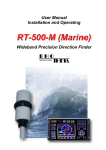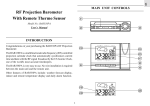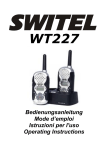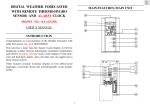Transcript
Fig.9 15. “ ”: Displays when VOX function is set to be high. 16. “ ”: Displays when intercom function is enabled. (Assume the NOAA WEATHER RADIO WITH 14-CHANNEL FRS 17. “ Model: WRF 108 USER’S MANUAL 18. “ 19. “ 20. “ direction. Press any button except UP and DOWN to make your radio exit the scanning mode and stay on the current scanned channel. If you want to exit scanning and be on the original channel before scanning, you can press COUNTY/CTCSS button. (Note: Channel scan function is effective only in FRS mode.) intercom accessories are used.) Fig.10 ”: Displays when your radio is in NOAA ON mode. ”: Displays when an alert signal is received during the NOAA mode. normal operation to enter the CTCSS code setting mode. The CTCSS English INTRODUCTION Congratulations on your purchase of Oregon Scientifics’ NOAA Weather Radio with 14-channel FRS (Model No. WRF108). Your NOAA Weather Radio with FRS is a portable, easy-to-use, two-way radio with clock and NOAA receiver. You can use the WRF108 to talk over the radio as well as listen to NOAA WX broadcasts and at the same time use it as a clock. Use it at shopping malls, amusement parks, sports events, or at the beach to contact family and friends, or for vital communications in a neighborhood watch. Your NOAA Weather radio with FRS has 14 channels and 38 different CTCSS codes. If the channel you selected is already in use, you can select another channel or use the CTCSS feature. You can talk with a person who has a FRS radio if both radios are tuned to the same channel and CTCSS code. The radio has auto-squelch (FRS only), which means you will not hear anything on a channel unless someone is transmitting nearby on the same channel. You can turn off auto-squelch to hear weaker, distant transmissions. Also, if the radio is idle for a period of time of 2 hours, it automatically shuts off. It turns on again when you press POWER/VOL key for 2 seconds. You can connect an optional speaker/microphone, earphone and charger (not included) to the radio. And, the belt clip lets you take your radio almost anywhere. ABOUT THE NATIONAL WEATHER-RADIO SYSTEM Fig.4 The National Weather Service (NWS) is an agency within the National Oceanic & Atmospheric Administration (NOAA) that operates a nationwide network of radio stations known as the NOAA Weather Radio (NWR). The NWR radio system broadcasts warning information for all types of hazards both natural and technological. Working in conjunction with the Emergency Alert System (EAS). NWR is referred to as an all-in-one hazards radio network. It is viewed as being a single source of comprehensive weather and emergency information. A nation wide network, the NWR consists of more than 480 stations in the 50 US states and near adjacent coastal waters of Puerto Rico, the U.S. Virgin Islands and U.S. Pacific Territories. Broadcasts are designed to meet local needs. Routine programming is repeated every few minutes and consists of local forecast, regional conditions and marine forecasts. Additional information, including river stages and climatic data, is also provided. During emergencies, these routine broadcasts are interrupted to report specific warnings, watches or other critical information. USING THE RADIO A. B. FUNCTION AND LOCATION OF THE CONTROLS (Fig.2) 1. 2. 3. 4. 5. 6. 7. 8. 9. 10. POWER/VOL Button MENU/KEYLOCK Button COUNTY/CTCSS Button UP Button DOWN Button Battery Compartment MONI/FUNC/NOAA Button PTT (Push To Talk) Button External Speaker/Microphone Jack Charger Jack C. Note: Once your batteries are used up, you should replace all the four alkaline batteries with new ones. The clock will be set to 00:00 and need to be reset again. Fig.6 You can lock your radio setting to avoid accidental pressing of keys by pressing and holding MENU/KEYLOCK button for more than 2 seconds. The function is effective to all keys except the PTT key, the 2 second-press of the MONI/FUNC/NOAA button for the monitor function and the POWER/VOL key for turning off the radio. 3. Shows the selected county code for NOAA. 4. “ Select the desired channel and/or CTCSS code. To transmit, hold down PTT. Release when you finish. entering mode. Monitor Function 5. “ 6. “ To hear everything happening on a channel, including weak transmission, hold down MONI/FUNC/NOAA button for more than 2 seconds. Release the MONI/FUNC/NOAA button to turn the autosquelch back on. “ 8. “ ”: Displays when the secondary function is enabled. 9. Shows the sequence number of the county your entered or the ”: Displays when the scan mode is activated. Auto Power Save When in FRS mode your radio has a unique circuit designed to extend the battery life. pertinent NOAA frequency code. 10. Fig.8 “ ”: If this icon flashes, it indicates the batteries are low. Replace the batteries when it appears. 11. “ 12. “ 13. “ ”: Displays when the courtesy tone function is activated. 14. “ Selecting Channel and Channel Scan Function 1. ”: Displays when the key tone function is activated. ”: Displays when the keypad lock is activated. ”: Displays when VOX function is set to be low. Toggle between various NOAA receiver status FCC INFORMATION Radio mute [ 2. Repeatedly press UP or DOWN button to select the current working channel desired. The selected channel number appears. Press and hold UP or DOWN button for more than 2 seconds to enter the channel scan mode and “SC” is displayed on the LCD. The radio automatically scans through the channels and stops for about 5 seconds on each active channel. During scanning, pressing UP or DOWN button can change the scan ] “WARN”, “WATCH” or “STATEMENT” when receiving an alert signal. Voice message can not be heard until the radio is function is enabled, you radio will emit a beep sound when any key except PTT is pressed or you power on/off the radio, and an error tone will sound as soon as you send out a wrong order; once C-TONE function is enabled, when you end a transmission, the party you are communicating with will hear the courtesy tone indicating the ending of the transmission.) Furthermore, you can make the desired selection z Press MONI/FUNC/NOAA button to toggle the NOAA receiver status between NOAA-ON, NOAA-standby, NOAA-mute. with UP or DOWN button. Pressing MENU/KEYLOCK button or no button operation for 10 Resetting the unit seconds will store the setting and automatically exit the setting mode. Turning on the unit while holding down the MENU button will reset the radio. After resetting following are the settings on your NOAA with FRS: the channel will be reset to CH1, CTCSS code is number 12, CTCSS privacy mode operation is deactivated, the automatic shut off timer continues, keypad lock is disabled, courtesy tone is off, key beep function is on, backlight is switched off and the NOAA channel is A with reset county code of “oooooo” for counties 1~9 and county code “ALL” for county 0. (See Fig.4 for the detailed flow.) Note: * You can only communicate with another radio that is using the same channel and/or the same CTCSS code as your radio. * The key beep function does not have any effect on PTT and MONI/FUNC/NOAA buttons. You have altogether ten* locations to select from. For all county warnings [ALL] or warning from nine specified local locations [------], select in sequence by momentarily pressing theCOUNTY/CTCSS key. The programmed county code can be deactivated and re-activated by UP or DOWN key (county 0 has a special selection of all warnings [ALL] that was set originally. LCD displays: (Fig.7) CLOCK Setting In clock mode: Hold down MONI/FUNC/NOAA button and press UP button to adjust the hour of the clock. Hold down MONI/FUNC/NOAA button and press DOWN button to adjust the minute of the clock. Intercom If your radio is connected with the intercom accessories through MIC/SPK jack, you can use intercom function. In FRS mode, you can press UP button while holding down MONI/FUNC/NOAA button to activate the intercom function. If there is no connection with the correlative accessories, an error tone will sound. Note: If one of 1 to 9* [------] (specific local locations) is selected, its local county code needs to be programmed into your unit. External SPK/MIC Jack and Charger Jack z You can recharge Ni-Cd batteries using an optional battery charger (not included). Plug the charger’s barrel plug into the charger jack on the head of the unit, then connect the charger to a standard AC outlet. Entering Appropriate County Code Connect an optional speaker/microphone or earphone in this jack. Note: Complete charging takes about 14 hours. Once you get your desired selection, you can enter the county code (Fig.9) FRS Operation 7. switched to the ON position. Channel Channel Channel Channel Channel Channel Channel to hear voice message when an alert signal is received. ― The radio is in standby mode and the LCD will display 1. Shows the selected CTCSS code number. Frequency: Hz 21: 22: 23: 24: 25: 26: 27: 28: 29: 30: 136.5 141.3 146.2 151.4 156.7 162.2 167.9 173.8 179.9 186.2 31: 32: 33: 34: 35: 36: 37: 38: 192.8 203.5 210.7 218.1 225.7 233.6 241.8 250.3 NOAA Frequency coverage (MHz): KEY BEEP, C-TONE and AUTO POWER for editing. (Once key beep button for 2 seconds. The extreme left county-code digit will flash. FRS only. NOAA only. In FRS mode but keeping watch for NOAA alert signals. When a NOAA alert signal is received, FRS radio will automatically be switched to the NOAA mode. (No CH scan function in this mode) ] pressing COUNTY/CTCSS button can toggle among the settings of Modes Description 2. ”: Displays when your radio is transmitting or the PTT Radio standby [ Caution: setting mode of this selection by press and hold COUNTY/CTCSS Shows the selected channel number. button is pressed. POWER/VOL button to enter into the setting mode. Repeatedly button showed as following. (Fig.8) FRS: NOAA: FRS+NOAA: ] 11: 97.4 12: 100.0 13: 103.5 14: 107.2 15: 110.9 16: 114.8 17: 118.8 18: 123.0 19: 127.3 20: 131.8 The radio is in standby mode and will change to the on position hold down COUNTY/CTCSS button and power the radio by pressing You can toggle different location selections by press COUNTY/CTCSS 1. ”: Displays when a call is being received. Radio on [ When the last mode before you turned off your radio was FRS mode, Pressing the UP key while holding MONI/FUNC/NOAA button can toggle between VOX on/off. If the UP key is held down for more than 2 seconds, the unit will enter the toggle mode between high and low levels of VOX control sensitivity. Press MENU/KEYLOCK button to toggle among modes of FRS, NOAA and FRS+NOAA. (Fig.3) 12 = 467.6625 be continuously heard. Setting VOX DISPLAY (Fig.1) ”: Displays when your radio is in county code ― ― Other Settings of FRS Radio Adjusting Volume Key Locking NOAA Receiver Status options The NOAA Receiver is on and the broadcast voice message can If COUNTY/CTCSS button is pressed, your radio will enter county code that represents the location from where you select to receive warning and the LCD displays: (Fig.6) Volume can be adjusted to 8 levels. When your radio is turned on, momentarily press POWER/VOL button to enter into the volumeadjusting mode. Repeatedly press UP or DOWN button to adjust volume until you get a comfortable level. Press POWER/VOL button again or do not press any button for 5 seconds, the radio will exit this mode. z button to confirm and then exit. NOAA Receiver Press MENU/KEYLOCK button to enter NOAA mode, and LCD displays: (Fig.5) Your radio comes with a multifunction display with Hi-Glo backlight. In clock mode before turning on the radio, pressing MONI/FUNC/NOAA or POWER/VOL button can turn on the backlight for 7 seconds. In working mode, by pressing any button except the PTT will turn on the backlight for 7 seconds. Fig.7 1: 67.0 2: 71.9 3: 74.4 4: 77.0 5: 79.7 6: 82.5 7: 85.4 8: 88.5 9: 91.5 10: 94.8 code on LCD will flash. Press continually the UP or DOWN button to Turning On/Off Your FRS Radio Press and hold POWER/VOL button for about 2 seconds. An audible tone will be sounded to indicate your FRS radio is on. (The unit will return to the last state before turning off) The same operation will turn off the radio and return to clock mode. 2. Fig.5 FUNCTION AND OPERATION OF THE FRS RADIO Preparation Your radio requires 4 AAA batteries for power supply. We recommend alkaline batteries. However, you can also use rechargeable batteries in the radio. To start using your radio, insert four AAA batteries into the battery compartment, noting the polarities. As soon as you connect the power, the unit will enter the clock mode and 00:00 will display on LCD. 8 = 467.5625 CTCSS PRIVACY CODES When finished, press MENU/KEYLOCK button or wait for 10 seconds procedure to set the appropriate county code. CTCSS Code Setting select the desired quiet code. Once more press COUNTY/CTCSS Fig.3 COUNTY/CTCSS button followed by UP or DOWN key. Press and hold COUNTY/CTCSS button for about 2 seconds during Fig.1 Fig.2 4 = 462.6375 To enter the remaining five digits, follow the same procedure. Press to store and return to the county code setting mode. Repeat the above ”: Displays when your radio is in NOAA stand by mode. ”: Displays when your radio is in NOAA mute mode. been subdivided into smaller sections, select zero(0) in it. Before charging make sure the batteries in the unit are rechargeable type batteries or an explosion might occur. Belt Clip Use UP or DOWN button to select the desired digit and press COUNTY/CTCSS button to confirm and then advance to the following digit. (Fig.10) To attach the belt clip, fix the base with a screw to the back of the unit and mount the clip until it clicks. Battery Compartment 1…………………………………….162.400 2…………………………………….162.425 3…………………………………….162.450 4…………………………………….162.475 5…………………………………….162.500 6…………………………………….162.525 7…………………………………….162.550 Important: Do not open your radio to make any internal adjustments. Your radio is set up to transmit a regulated signal on one of 14 assigned frequencies. It is against the law to alter or adjust the settings inside the radio to exceed those limitations. A qualified technician using the proper test equipment must make any adjustments to your radio. To be safe and sure: x x Never open your radio’s case. Never change or replace anything in your radio except the batteries. Your radio might cause TV or radio interference even when it is operating properly. To determine whether your radio is causing the interference, turn it off. If the interference goes away, your radio is causing it. Try to eliminate the interference by: x x moving your radio away from the receiver calling your local service store for help If you cannot eliminate the interference, the FCC requires that you stop using the radio. This device complies with Part 15 of the FCC Rules. Operation is subject to the following two conditions: (1) This device may not cause harmful interference, and (2) this device must accept any interference received, including interference that may cause undesired operation. SAFETY INFORMATION Your wireless hand-held portable transceiver contains a low power transmitter. When the Push-to-Talk button is pushed it sends out radio frequency (RF) signals. The device is authorized to operate at a duty factor not to exceed 50%. In August 1996, the Federal Communications Commission (FCC) adopted RF exposure guidelines with safety levels for hand-held wireless devices. CAUTION: To maintain compliance with the FCC’s RF exposure guidelines, hold the transmitter and antenna at least 2 inch (5 centimeters) from your face and speak in normal voice, with the antenna pointed up and away from the face. If you wear the handset on your body while using the headset accessory, use only the supplied belt clip for this product and when transmitting, take it out of the belt to ensure that the antenna is at least 1 inch (2.5 centimeters) from you body. Press and push back the battery door to release. z Message Codes Used by the NWR When the NWR airs urgent warnings, a digital code known as Specific Area Message Encoding (SAME) is included as part of the message. This coding system contains Specific information such as th eaffected localized geographical area and the expiration time of the message. The WR108 retrieves and interprets SAME codes and alerts the user. When SAME codes for a specific region have been entered into the unit, the unit alerts the user of pertinent warning information for the specified region. Once alerted, the subsequent voice broadcast can be heard. At the end of the broadcast message. the listerer will hear a brief digital end-of-message static burst. In stand-by mode, the unit can retrieve messages from a specific location, and then the voice radio will automatically activate so that the voice message can be heard. Several minutes agter th emessage is completed, the unit will automatically deactivate the voice radio and return to th estand-by mode. Note: County codes are available from the NOAA Weather TECHNICAL SPECIFICATIONS RX Frequency..…..........................................462.5625-467.7125 MHz Channels...........…………………………...........................................14 Modulation type.....................................................…....................FM Antenna impedance.................................................................50 Ohm Microphone.......................................…...….................condenser type Power supply.......................................…..................4×AAA Alkaline Sensitivity at 12dB Sinad*…………...........................................0.5PV Adjacent Channel Rejection.........................................................45dB Audio Squelch .............................................................…............Auto Audio output power........…….............…...................200mW @ 8 Ohm Audio Distortion ................................…….....................................5% RF Output Power.......................….....…............500 mW ERP @6VDC Harmonic Emissions..........………........…....................more than 50dB Dimensions (HWD).........................…..…..........3.94×2.28×1.14inches Weight (without batteries)...................................…............3.35ounces * Sinad: signal to noise and distortion ratio. Radio(NWR). To contact NWR by phone, call toll-free:888-697-7263 and follow the voice menu to NWR channels and county codes. The NWR can be contacted via internet at CHANNEL FREQUENCIES Frequency: MHz 1 = 462.5625 5 = 462.6625 9 = 467.5875 13 = 467.6875 2 = 462.5875 6 = 462.6875 10 = 467.6125 14 = 467.7125 3 = 462.6125 7 = 462.7125 11 = 467.6375 www.nws.noaa.gov/nw/indexnw.htm. Click on the state for which information is desired. Some counties have more than one transmission station and are subdivided into several smaller localized sections. The first digit from the left represents the smaller localized section. If the county has not Use only the supplied antenna. Unauthorized antennas, modifications, or attachments could damage the transmitter and may violate FCC regulations. CUSTOMER ASSISTANCE Should you require assistance regarding this product and its operation, please contact our customer care department at 800-853-8883 or via email at [email protected]. WARRANTY This product is warranted to be free of manufacturing defects for a period of 90-days from date of retail purchase. Defective product should be directed to the place of retail purchase for exchange. Should this not be possible, please contact our customer care department for assistance and a return material authorization. No returns may be made without a return material authorization. Please retain your retail receipt as you may be asked to provide a copy of the receipt for proof of purchase date. This warranty does not cover product subjected to abuse, misuse, tampering or accidental damage.