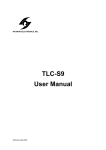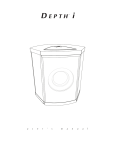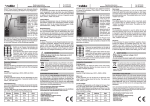Download UM0 Manual - MIDIator Systems
Transcript
2002 MIDIator Systems UM0 User’s Manual June 2002 UM0 Manual 2002 Table of Contents INSTALLATION SUMMARY................................................................................................................................ 2 1) SELECT MODE AND CHANNEL ............................................................................................................................. 2 2) CONNECT MIDI................................................................................................................................................... 2 3) CONNECT OUTPUTS ............................................................................................................................................. 2 4) CONNECT POWER SUPPLY .................................................................................................................................... 2 INTRODUCTION..................................................................................................................................................... 3 INSTALLATION ...................................................................................................................................................... 3 REQUIREMENTS ....................................................................................................................................................... 3 STAND-ALONE CONFIGURATION ............................................................................................................................... 3 COMPUTER CONTROLLED CONFIGURATION .............................................................................................................. 4 SETUP OF UM0 AS RELAY DRIVER ........................................................................................................................... 4 CONNECTING WITH SCREW TERMINAL BLOCKS......................................................................................................... 5 OPERATION ............................................................................................................................................................ 7 INSTALLING THE UM0 SOFTWARE............................................................................................................................ 7 SOFTWARE SETUP / DIAGNOSTICS ............................................................................................................................. 7 TROUBLESHOOTING ........................................................................................................................................... 7 GENERAL PROBLEMS................................................................................................................................................ 7 UM0 AS RELAY DRIVER ........................................................................................................................................... 8 MECHANICAL SPECIFICATIONS...................................................................................................................... 9 ELECTRICAL SPECIFICATIONS........................................................................................................................ 9 POWER SUPPLY ........................................................................................................................................................ 9 DRIVER OUTPUTS (STANDARD).............................................................................................................................. 10 MIDI CONNECTORS ............................................................................................................................................... 10 INPUT/OUTPUT CONNECTORS ................................................................................................................................. 11 MIDI NOTE CHART ............................................................................................................................................. 12 MIDI COMMANDS ............................................................................................................................................... 12 ORDERING INFORMATION .............................................................................................................................. 14 WARRANTY........................................................................................................................................................... 14 DISCLAIMER......................................................................................................................................................... 14 1 2002 MIDIator Systems UM0 Manual Installation summary View of the top of UM0. 1) Select Mode and Channel Because the UM0 does not have a mode or channel selector switch, it must be configured with the UM0 setup/diagnostics software (see page 7). 2) Connect MIDI (see page 10 for MIDI connector pinout) You must connect MIDI IN to your source (i.e. MIDI OUT of computer, synthesizer, or UM1). 3) Connect Outputs Connect your outputs to the 40-pin headers on the UM0 (see page 11 for pinout); optionally use our screw terminal adaptors (see page 5). 4) Connect Power supply The UM0 requires 7 to 25 volts power supply; this is usually tapped from the main supply of your system. The negative of the power supply connects to the NEG pins of the 40-pin headers in the back of the UM0 (see page 11 for pinout); in most cases this is also ground of the system. As an output device, the UM0 switches its outputs to NEG (it’s the return path); we recommend that all NEG pins connect to the power supply negative. The positive of the power supply (7-25 volts) connects to the POS pins of the 40-pin headers in the back of the UM0 (see page 11 for pinout); usually, this is also the common to all the relays or switches in the system. One connection to POS is required, the others are optional. 2 2002 MIDIator Systems UM0 Manual Introduction The UM0 receives MIDI messages and activates its outputs accordingly. The outputs can be used to drive organ pipe relays, lamps and other accessories. The UM0 has two internal partitions. Each partition can be used independently as 64 outputs; the two partitions can be combined into a single 128 output partition. Installation In the following sections, the examples show organ manuals (keyboards) and organ pipes (with relays) connected to UM0s. These are just the most common items used with the UM0; here are a few examples of what the UM0 can control: • Other musical instruments such as trumpets, xylophone, bells, drums, etc… • Electric lights, with or without relays, depending on voltage/power • Garage doors, alarm systems, model trains… • Other control applications involving a computer Requirements Power: the UM0 requires power from an external source; this is usually tapped from the main supply of your system. The voltage must be between 7 and 25 volts. The current used by the UM0 is less than 0.2 amps. MIDI: the UM0 receives or generates MIDI, so it must be connected to a MIDI device; a computer, synthesizer… Computer: For diagnostics and software setup, a PC with Windows 95 or Windows 3.1 and a MIDI port is required. Stand-alone configuration The simplest system is the stand-alone configuration. In the following diagram, two UM1s are connected to manuals (keyboards), generating MIDI note messages from keys. Each UM1 is assigned a different MIDI channel. Two UM1s are receiving the MIDI notes, driving the pipe relays. Those UM0s are assigned the same channels as the encoding UM1s. The limitation of this system is the one-to-one correspondence between keys pressed and pipes playing. Most organs need to be able to play multiple pipes for one key pressed. 3 2002 MIDIator Systems UM0 Manual Another stand-alone example is the addition of ranks of pipes to a synthesizer system; those ranks would be equipped with relays and UM1s, connected to the MIDI OUT of the synthesizer. The pipes would play when the player sets the synthesizer’s output channel to the UM1’s MIDI channels. Computer controlled configuration This is the most powerful and flexible installation. All the MIDI note messages generated from the keyboards go through the computer before they control the relay drivers. This system allows recording and playback with sequencing software. Also, with the appropriate software each note message can be dynamically multiplied to activate several pipes in several ranks (implementing organ stops). Up to 16 UM0s can be daisy chained on a single MIDI cable. In practice, we keep this number lower, because of the MIDI delay: every note message takes about one millisecond (0.001 sec) to be transmitted on the cable. This is not a problem on the console side, a single MIDI cable can keep up with ten fingers and two feet. But on the pipes side, if one key, for example, could activate 10 pipes, 5 keys pressed simultaneously can cause a delay of 0.050 sec, which is noticeable. If this applies to your system, you should have multiple MIDI output ports on your computer (we suggest 2 to 8 ranks of pipes per MIDI port, depending on the flow). Setup of UM0 as relay driver The function of the UM0 is to receive MIDI note messages and drive its outputs accordingly. The UM0 must be in output mode, according to the software setup (see page 7). The outputs are connected to relays, solenoids, valves, lights or other resistive/inductive loads (see specification page 8 for maximum load). The UM0 outputs are active low, which means they act like a switch to the negative of the power supply (see diagram below); therefore the relays are connected between the UM0 outputs and the positive of the power supply. 4 2002 MIDIator Systems UM0 Manual The positive of the power supply must also connect to “POS”, pin 1 of the 40-pin connectors (see chart page 11). The negative of the power supply must connect to “NEG”; in most cases this is also ground of the system. We recommend that all NEG pins connect to the power supply. If you are using our optional screw terminal blocks TERM1-128 or TERM1-64, the NEG pins are already brought together to a single terminal. Make sure that this wire is big enough to handle the current of all the solenoids that may be on at any one time. No “clamping” diodes are necessary for most installations, the UM0 contains an active clamp on each output; the active clamp turns itself on at 50 to 60 volts, causing a faster turn-off than regular clamping diodes. Vibrato output: The vibrato output is a slow oscillator whose frequency is controlled from zero to 10 pulses per second, by MIDI Modulation Bender messages (see page 12). This output can be used to control a door or device that modulates the sound. Connecting with screw terminal blocks Wiring is simplified with our optional screw terminal blocks TERM1-128 or TERM1-64, (or solder terminal blocks TERM1-S-128 or TERM1-S-64), which bring out all the input/outputs where they can connected directly to your wires. 5 2002 MIDIator Systems UM0 Manual The diagram below shows screw terminals for 128 outputs, connected to a UM0. 6 2002 MIDIator Systems UM0 Manual Operation Apply power to the UM0. If it is setup as relay driver, send it MIDI note messages and the corresponding outputs should turn on and off. If it is setup as a keyboard encoder, press keys and watch for MIDI note messages coming out. If it’s not working as planned, see troubleshooting, below. Installing the UM0 software To install the UM0 setup/diagnostics software on your PC, insert the diskette and run the file called “setup”. Software setup / diagnostics The UM0 can be configured with the UM0 setup/diagnostics software. Connect the UM0’s MIDI IN to the PC’s MIDI OUT and the UM0’s MIDI OUT to the PC’s MIDI IN (actually, several UM0’s can be chained together as in the diagram page 4. You may be able to change the setup without removing the units from your installation). Power up the UM0, and run the UM0 setup/diagnostics software. The software will attempt to find the UM0(s) on your MIDI port, and will give you the choice between setup or diagnostics; just follow the instructions. Troubleshooting The UM0 does not have the display making it more difficult to troubleshoot. General problems Symptom Probable cause Solution Nothing works, the UM0 software can’t find the unit No power Make sure you apply a positive voltage of 7 to 25 volts between pin 1 (POS) of any of the 40 pin headers to any NEG pin. Connect the UM0’s MIDI IN to the PC’s MIDI OUT and the UM0’s MIDI OUT to the PC’s MIDI IN. Test your PC’s MIDI port with a synthesizer if possible Try a shorter MIDI cable or one of superior quality, fully shielded. Cables UM0 sometimes gets/sends the wrong note, or ignores some notes MIDI cable interference Electro-magnetic interference You have run the UM0 software successfully, but the UM1-BB is not working correctly 7 Move the UM0 away from motors, high current cables, high current relays/switches, CB radios. Use the charts below 2002 MIDIator Systems UM0 Manual UM0 as relay driver Symptom Probable cause Solution Sending MIDI messages to the UM0 does not activate its outputs Wrong MIDI channel The MIDI channel of the source should match that of the UM0. If you have two partitions, the number displayed is the channel of partition A; partition B may have a different channel, according to the software setup (see page 7) MIDI OUT of the source should connect to MIDI IN of the UM0. Check your MIDI source by connecting a sound module or synthesizer, if you have one Check the mode of operation with software setup (see page 7). The partition(s) must be setup as output Depending on the mode of operation, you may call for transposition. Without transposition, the first output is MIDI note zero. Notes out of range do not activate outputs. The UM0’s outputs switch to the negative side of the power supply, so the other side of the relay (or light or voltmeter) should be connected to the positive of the power supply. Check that relay, swap it for a known good one Check wiring of this Output Wrong connector No MIDI coming through cable Wrong mode of operation Notes out of range Output polarity One output does not respond Bad relay Short Note: Make sure the wire going to the common side of the solenoids to the “+” side of the power supply and the wire from the “Neg” side of the UM0 to the “-“ side of the power supply is large enough to supply all the current necessary to activate the maximum number of solenoids that may be on at any one time. 8 2002 MIDIator Systems Mechanical specifications Electrical specifications Parameter Storage temperature Operating temperature Humidity (non-condensing) Min. -40 0 0 Max. 100 50 95 Units °C °C % Power supply The power for the UM0's internal circuits is provided at the 40-pin headers. The same power input is used for the programmable pullup resistors; usually it is also the power supply of the user's external circuits. Parameter Supply voltage Supply current Min. 7 Max. 25 0.2 Units Volts Amp 9 Notes no load UM0 Manual 2002 MIDIator Systems UM0 Manual Driver Outputs (standard) The 128 open collector driver outputs are provided at the 40-pin headers. (The output drives low for a key on command). Active clamps enable driving solenoids or relays directly. Parameter On output voltage On output voltage On output voltage Switching time duty cycle duty cycle duty cycle Typ. 0.2 0.5 1.3 200 Max. 0.3 0.6 2.0 Units Volts Volts Volts nsec % % % 100 30 100 Notes at 50mA load at 100mA load at 250mA load all outputs at 120mA load all outputs at 250mA load 2 of 8 outputs at 250mA * Driver Outputs of UM0-P (double power option) Parameter On output voltage On output voltage On output voltage duty cycle duty cycle duty cycle Typ. 0.1 0.3 0.7 Max. 0.2 0.5 1.0 100 40 100 Units Volts Volts Volts % % % Notes at 100mA load at 250mA load at 500mA load all outputs at 250mA load all outputs at 500mA load 2 of 8 outputs at 500mA * * note: 2 outputs of every group of 8 consecutive outputs, as follows: 0-7, 8-15, 16-23, 24-31, 32-39, 40-47, 48-55, 56-63, 64-71, 72-79, 80-87, 88-95, 96-103, 104-111, 112-119, 120-127. MIDI connectors Pin # 1 2 3 4 5 MIDI IN MIDI OUT NO CONNECT NO CONNECT SHIELD SHIELD NO CONNECT NO CONNECT MIDI IN + MIDI OUT + MIDI IN MIDI OUT - Note: SHIELD is connected to ground through a 0.1µF capacitor, to avoid ground loop currents. 10 2002 MIDIator Systems UM0 Manual Input/Output connectors Pin # 1 2 3 4 5 6 7 8 9 10 11 12 13 14 15 16 17 18 19 20 21 22 23 24 25 26 27 28 29 30 31 32 33 34 35 36 37 38 39 40 Connector 1 (A1) POS INPUT/OUTPUT 0 INPUT/OUTPUT 1 INPUT/OUTPUT 2 INPUT/OUTPUT 3 INPUT/OUTPUT 4 INPUT/OUTPUT 5 INPUT/OUTPUT 6 INPUT/OUTPUT 7 NEG INPUT/OUTPUT 8 INPUT/OUTPUT 9 INPUT/OUTPUT 10 INPUT/OUTPUT 11 INPUT/OUTPUT 12 INPUT/OUTPUT 13 INPUT/OUTPUT 14 INPUT/OUTPUT 15 NEG INPUT/OUTPUT 16 INPUT/OUTPUT 17 INPUT/OUTPUT 18 INPUT/OUTPUT 19 INPUT/OUTPUT 20 INPUT/OUTPUT 21 INPUT/OUTPUT 22 INPUT/OUTPUT 23 NEG INPUT/OUTPUT 24 INPUT/OUTPUT 25 INPUT/OUTPUT 26 INPUT/OUTPUT 27 INPUT/OUTPUT 28 INPUT/OUTPUT 29 INPUT/OUTPUT 30 INPUT/OUTPUT 31 NEG NO CONNECT VIBRATO (PWM1) NEG Connector 2 (A2) POS INPUT/OUTPUT 32 INPUT/OUTPUT 33 INPUT/OUTPUT 34 INPUT/OUTPUT 35 INPUT/OUTPUT 36 INPUT/OUTPUT 37 INPUT/OUTPUT 38 INPUT/OUTPUT 39 NEG INPUT/OUTPUT 40 INPUT/OUTPUT 41 INPUT/OUTPUT 42 INPUT/OUTPUT 43 INPUT/OUTPUT 44 INPUT/OUTPUT 45 INPUT/OUTPUT 46 INPUT/OUTPUT 47 NEG INPUT/OUTPUT 48 INPUT/OUTPUT 49 INPUT/OUTPUT 50 INPUT/OUTPUT 51 INPUT/OUTPUT 52 INPUT/OUTPUT 53 INPUT/OUTPUT 54 INPUT/OUTPUT 55 NEG INPUT/OUTPUT 56 INPUT/OUTPUT 57 INPUT/OUTPUT 58 INPUT/OUTPUT 59 INPUT/OUTPUT 60 INPUT/OUTPUT 61 INPUT/OUTPUT 62 INPUT/OUTPUT 63 NEG NO CONNECT RESERVED NEG Connector 3 (B1) POS INPUT/OUTPUT 64 INPUT/OUTPUT 65 INPUT/OUTPUT 66 INPUT/OUTPUT 67 INPUT/OUTPUT 68 INPUT/OUTPUT 69 INPUT/OUTPUT 70 INPUT/OUTPUT 71 NEG INPUT/OUTPUT 72 INPUT/OUTPUT 73 INPUT/OUTPUT 74 INPUT/OUTPUT 75 INPUT/OUTPUT 76 INPUT/OUTPUT 77 INPUT/OUTPUT 78 INPUT/OUTPUT 79 NEG INPUT/OUTPUT 80 INPUT/OUTPUT 81 INPUT/OUTPUT 82 INPUT/OUTPUT 83 INPUT/OUTPUT 84 INPUT/OUTPUT 85 INPUT/OUTPUT 86 INPUT/OUTPUT 87 NEG INPUT/OUTPUT 88 INPUT/OUTPUT 89 INPUT/OUTPUT 90 INPUT/OUTPUT 91 INPUT/OUTPUT 92 INPUT/OUTPUT 93 INPUT/OUTPUT 94 INPUT/OUTPUT 95 NEG NO CONNECT RESERVED NEG Connector 4 (B2) POS INPUT/OUTPUT 96 INPUT/OUTPUT 97 INPUT/OUTPUT 98 INPUT/OUTPUT 99 INPUT/OUTPUT 100 INPUT/OUTPUT 101 INPUT/OUTPUT 102 INPUT/OUTPUT 103 NEG INPUT/OUTPUT 104 INPUT/OUTPUT 105 INPUT/OUTPUT 106 INPUT/OUTPUT 107 INPUT/OUTPUT 108 INPUT/OUTPUT 109 INPUT/OUTPUT 110 INPUT/OUTPUT 111 NEG INPUT/OUTPUT 112 INPUT/OUTPUT 113 INPUT/OUTPUT 114 INPUT/OUTPUT 115 INPUT/OUTPUT 116 INPUT/OUTPUT 117 INPUT/OUTPUT 118 INPUT/OUTPUT 119 NEG INPUT/OUTPUT 120 INPUT/OUTPUT 121 INPUT/OUTPUT 122 INPUT/OUTPUT 123 INPUT/OUTPUT 124 INPUT/OUTPUT 125 INPUT/OUTPUT 126 INPUT/OUTPUT 127 NEG NO CONNECT RESERVED NEG NEG is the negative of the power supply; in most cases this is also ground of the system. As an output device, the UM0 switches its outputs to NEG; we recommend that all NEG pins connect to the power supply. POS is the positive of the power supply (7-25 volts) for the UM0; usually, this is also the common to all the relays or switches in the system. At least one connection to POS is required. 11 2002 MIDIator Systems UM0 Manual MIDI note chart Octave C C# D D# E F F# G G# A 0 0 1 2 3 4 5 6 7 8 9 1 12 13 14 15 16 17 18 19 20 21 2 24 25 26 27 28 29 30 31 32 33 3 36 37 38 39 40 41 42 43 44 45 4 48 49 50 51 52 53 54 55 56 57 5 61 62 63 64 65 66 67 68 69 60 6 72 73 74 75 76 77 78 79 80 81 7 84 85 86 87 88 89 90 91 92 93 8 96 97 98 99 100 101 102 103 104 105 9 108 109 110 111 112 113 114 115 116 117 10 120 121 122 123 124 125 126 127 Shaded notes are the standard 61 note keyboard range. Additional shaded notes are the standard 88 piano keyboard range. Note 60 is middle C of keyboard A# 10 22 34 46 58 70 82 94 106 118 B 11 23 35 47 59 71 83 95 107 119 MIDI commands Note: MIDI data numbers are hexadecimal. k is channel number 0-F; 0 is channel 1, F is channel 16 Channel voice messages: Bytes 8k nn vv 9k nn vv Ek vv vv Description Note Off event, running status accepted Note On event (vv = 0:Note Off) running status accepted Pitch bend change (lsb first) NOT IMPLEMENTED Channel Mode Messages: Bytes Bk 7B 00 Bk 01 vv Bk 40 vv Description All Note Off event Modulation Bender (Vibrato), zero is Off Sustain pedal, zero is Off, otherwise On System Real-Time Messages: Bytes FF FE Description Reset system to power-up status. (including all notes Off) Active Sensing. Use of this message is optional. When initially sent, the receiver will expect to receive MIDI messages or another Active Sensing message at least every 300ms, or it will be assume that the connection has been terminated. At termination, the receiver will turn off all voices and return to normal (non-active sensing) operation. 12 2002 MIDIator Systems UM0 Manual System exclusives (advanced users): The following are commands to output binary data to all outputs or to retrieve binary data from all inputs. Note that because sysex data are 7bit bytes, our 8 bit bytes are each split into 2 bytes: the first contains 7 most significant bits, the second contains the remaining bit. Dump Request (from host to UM0) Byte Description F0 7E kk 03 00 pp F7 Exclusive Non-Realtime Header kk = channel of partition A pp = 1 all 128 inputs pp = 2 partition A 64 outputs (use this for UM1-64) pp = 3 partition B 64 inputs EOX Note: the UM0 responds with a Dump data message. Dump Data (from UM0 to host) Byte Description F0 7E kk 02 00 pp F7 Exclusive Non-Realtime Header kk = channel of partition A pp = 1 all 128 inputs pp = 2 partition A 64 inputs pp = 3 partition B 64 inputs dd .. dd all outputs data: 32 bytes data (16 pairs, left justified: 7 bits 1st byte, 1 bit 2nd byte) partition A or B: 16 bytes data (8 pairs: 7 bits 1st byte, 1 bit 2nd byte) EOX Note: response from above request: the UM1 reads its inputs and sends that data. Dump Data (from host to UM0) Byte Description F0 7E kk 02 00 pp Exclusive Non-Realtime Header kk = channel of partition A dd .. dd all outputs data: 32 bytes data (16 pairs, left justified: 7 bits 1st byte, 1 bit 2nd byte) partition A or B: 16 bytes data (8 pairs: 7 bits 1st byte, 1 bit 2nd byte) EOX F7 pp = 5 all 128 outputs pp = 6 partition A 64 outputs (use this for UM1-64) pp = 7 partition B 64 outputs Note: The UM0 loads in this data and transfers it all at once to its outputs. 13 2002 MIDIator Systems UM0 Manual Ordering information UM0 standard product with 128 outputs bare board UM0-P double power UM0-128 TERM1-128, TERM1-64 TERM1-S-128, TERM1-S-64 screw terminal set for 128 outputs, 64 outputs solder terminal set for 128 outputs, 64 outputs Warranty MIDIator Systems warrants for two years from the date of purchase this product if it does not perform satisfactorily due to defects caused by faulty materials or workmanship. Our obligation assumed under this warranty is limited to the repair, replacement or refund of this product, if it has not been misused. Disclaimer MIDIator Systems accepts no responsibility for damages resulting from the use of this product and make no warranty or representation, either express or implied, including but not limited to, any implied warranty of merchantability or fitness for a particular purpose. The product owner’s sole and exclusive remedy against MIDIator Systems shall be, at MIDIator Systems’ sole discretion, for (A) repair or replacement of defective product; or (B) repayment of the price paid for the product. No other remedy (including, but not limited to, incidental or consequential damages or lost profits, lost sales, injury to person or property, or any other incidental or consequential loss) shall be available to owner. In no event shall MIDIator Systems’ liability exceed amount paid for the product. 14 2002 MIDIator Systems MIDIator Systems P.O. Box 6065 San Diego, CA 92166-6065 Internet site: www.midiator.com Information E-mail: [email protected] support e-mail: [email protected] phone: 619-223-9000 fax: 619-223-9000