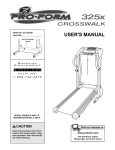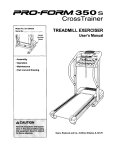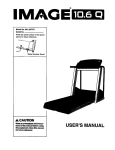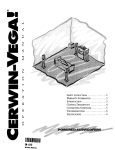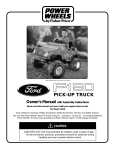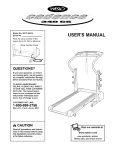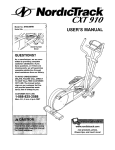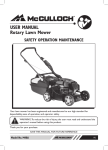Download USER`S MANUAL
Transcript
USER'S MANUAL Model No. 831.293030 Serial No. Ex IE_ R C EQUIPMENT |e|li _t ire| I _5 E _ HELPLINE! !-800-736-6879 Seam, Roebuck and Co. Hoffman Estates, IL 60179 www.proform.com new products, prizes, fitness tips, and much morel TABLE OF CONTENTS IMPORTANT PRECAUTIONS ................................................................ BEFORE YOU BEGIN ...................................................................... ASSEMBLY ............................................................................... OPERATION AND ADJUSTMENT ............................................................. HOW TO FOLD AND MOVE THE TREADMILL .................................................. TROUBLESHOOTING ..................................................................... CONDITIONING GUIDELINES ............................................................... ORDERING REPLACEMENT PARTS .................................................. FULL 90 DAY WARRANTY ........................................................... Note: An EXPLODED DRAWING and a PART LIST are attached in the center of this manual. IMPORTANT PRECAUTIONS 2 2 4 5 8 11 13 15 Back Cover Back Cover The decals shown have been placed on your treadmill. If a decal is missing, or if it is not legible, please call our ton-free HELPLINE to order a free replacement decal (see the front cover of this manual). Apply the decal in the location shown. Note: The decals are not shown at actual size. I 3 BEFORE YOU BEGIN Thank you for selecting the revolutionary PROFORM ® 320x treadmill. The 320x treadmill combines advanced technology with innovativedesign to help you get the most from your exercise program in the convenience and privacyof your home. And when you're not exercising,the unique320x treadmillcan be folded up, requidngloss than half the floor space of other treadmills. Monday through Saturday, 7 a.m. until 7 p.m. Central Time (excluding holidays). To help us assist you, please note the productmodel number and serial number before calling. The model number of the treadmill is 831.293030. The sedal number can be found on a decal attached to the treadmill(see the front cover of this manual for the location). For your benefit, read this manual carefully before using the treadmill. If you have additionalquestions, please call our toll-free HELPLINE at 1-800-736-6879, Before readingfurther, please review the drawing below and familiadze yourselfwith the labeled parts. Bookreck Water BottleHolder (Bottle not included) Console Storage Latch Key/Clip /_ Updght Handrail CircuitBreaker Walking BeltFoot \ RIGHT SIDE CushionedWalking Platform for maximum exercise comfort BACK Rear Adjustment Bolts 4 ASSEMBLY Assembly requires two persons. Set the treadmillin a cleared area and remove all packing materials. Do not dispose of the packing matedals untilassembly is completed. Note: The underside of the treadmillwalking belt is coated with high-performance lubricant. During shipping,a small amount of lubricant may be transferred to the top of the walking belt or the shippingcarton. This is a normal condition and does not affect treadmill performance. If there is lubricant on top of the walking belt, simply wipe off the lubricant with a soft cloth and a mild, non-abrasive cleaner. Assembly requires the included allen wrsnc==_es and your own phillips screwdriver (__, rubber mallet _ ,wire cutters _ ,and nsedlenose pliers _BS_, • To identify small parts during assembly, use the PART IDENTIFICATION CHART in the center of this manual. 1. Make sure that the power cord is unplugged. With the help of a second person, carefully raise the Updghts (69) untilthe treadmill is in the position shown. Insert one of the Extension Legs (63) into the treadmill as shown. (Note: It may be helpfulto tip the Uprights as you insert the ExtensionLeg.) Make sure that the Warning Decal (62) is on the indicated side of the Extension Leg. 63 Insert the otherExtensionLeg (63) in the same way. 2. With the help of a second person,carefully lower the treadmillframe and then tip the Updghts(69) down as shown. (Note: It may be helpfulto place your foot on an Extension Leg [63] as you tip the Uprights.)Make sure that the Extension Legs remain in the Uprights. 2 57-j_.." 58 Attach each Extension Leg (63) with two 3/4" Tek Screws (58). Attach four Base Pads (57) with 3/4" Tek Screws (58) as shown. Note: One replacement Base Pad (57) may be included. If a Base Pad becomes worn and needs to be replaced, use the replacement Base Pad. 5 I 57_ e_ / 58 3. With the help of a second person, raise the Uprights (69) to the vertical Position.Attach the Storage Latch (36) to the left Upright with two 3/4" Screws (2). Remove the Lock Knob (30) from the Lock Pin (35). Make sure that the Lock Pin Collar (33) and the Spring (32) are on the Lock Pin as shown. Insertthe Lock Pin intothe Storage Latch and tighten the Lock Knob back onto the Lock Pin. 4. Identifythe Right Handrail (72), which has a large hole in the left side. Feed the Wire Harness (42) up into the bracket on the Right Handrail and out of the large hole in the left side. (Note: It may be helpfulto use needlenose pliersto pull the Wire Hamess out of the large hole.) Press a Handrail Cap (76) onto the lower end of the Right Handrail as shown. 3 Large Hole 38 Insert the bracket on the Right Handrail (72) into the top of the right Upright (69) so the Handrail Cap (76) is resting against the Upright.Attach the Right Handrail and the Handrail Cap with three 1" Bolts (37) and two Washers (38) as shown. Firmly tighten the indicated Bolt but do not tighten the other Bolt yet. Attach the Left Handrail (not shown) as described above. Note: There is not a wire harness on the left side. 5. Attach the end of the groundwire to the small hole in the side of the Right Handrail (72) with a Silver Ground Screw (75). -76 Ground Wire 75 6 6. Place the Console Base (47) on the Right Handrail (72) and the Left Handrail (not shown). Attach the Console Base with four 314"Screws (2) (onlytwo Screws are shown). Do not overtighten the Screws. 6 I 47 Insertthe Wire Harness (42) through the two indicated plasticties on the Console Base (47). Next, touch the Right Handrail (72) to discharge any static. Plug the widest connectoron the Wire Harness intothe widest connector on the back of the Console (43). If the connector does not fit easily, rotate it and then connect it. Plugthe otherconnector on the Wire Harnessintothe otherconnector on the Console. 7. Insert the excess Wire Harness (42) intothe large hole in the side of the Right Handrail (72). Securely tighten the plastic ties on the bottom of the Console Base (47) to prevent the Wire Harness from slipping. Then, cut off the ends of the plasticties. 43 7 Ties 42 O_ Route the Wire Harness (42) through the indicatedopening in the Console Base (47). Attachthe Wire Cover to the Console Base (47) with a 1/2" SilverScrew (48). Tighten two 3/4" Screws (2) into the Console Base (47). Ill\ " 8. Attach a Wheel (66) to the inner side of each Extension Leg (63) with a Wheel Bolt(64) and a Wheel Nut (13) as shown. Do not overtighten the Bolt. The Wheel should be able to spinfreely. Lift the treadmill frame (see HOW TO FOLD THE TREADMILL FOR STORAGE on page 11), but do not latch it. Make sure that the frame is centered between the Handrails (not shown). Firmly tighten the boltsused in assembly step 4. Then, lower the frame to the floor. 66 9. Make sure that all parts are property tightened before you use the treadmill. Note: Extra hardware may be included. Keep the included allen wrenches in a secure place. The large allen wrench is used to adjustthe walking belt (see page 14). To protectthe floor or carpet, place a mat under the treadmill. OPERATION AND ADJUSTMENT THE PERFORMANT LUBE TM WALKING BELT Your treadmill features a walking belt coated with PERFORMANT LUBETM, a high-performance lubdcent. IMPORTANT: Never apply silicone spray or other substances to the walking belt or the walking platform. Such substances will deteriorate the walking belt and cause excessive wear. HOW TO PLUG IN THE POWER CORD an equipment-groundingconductor and a grounding plug. Plug the power cord into a surge suppressor, and plug the surge suppressor Into an appropriate outlet that is properly installed and grounded in accordance with all local codes and ordinances. Important: The treadmill is not compatible with GFCl-equipped outlets. This productis for use on a nominal 120-volt circuit, and has a groundingplugthat looks like the plug illustrated in drawing 1 below. A temporary adapter that lookslike the adapter illustratedin drawing 2 may be used to connectthe surge suppressorto a 2-pole receptacleas shown in drawing2 if a propedy groundedoutlet is not available. _Grounded _? l_:::gu:dSi:: Your treadmill, like any other type of sophisticated electronic equipment, can be sedously damaged by sudden voltage changes in your home's power. Voltage surges, spikes, and noise interferencecan resultfrom weather conditionsor from other appliances being turned on or off. To decrease the possibility of your treadmill being damaged, always use a surge suppressor with your treadmill (see drawing t at the dght). To purchase a surge suppressor, see your local SEARS dealer or call 1-800-366-7278 and order part number 146148. i Usa only a single-outlet surge suppressor that is UL 1449 listed as a transient voltage surge suppressor (TVSS). The surge suppressor must have a UL suppressed voltage rating of 400 volts or less and a minimum surge dissipation of 450 joules. The surge suppressor must be electrically rated for 120 volta AC and t5 amps. There must be a monitoring light on the surge suppressor to indicate whether it is functioning propedy. Failure to use a properly functioning surge suppressor could result in damage to the control system of the treadmill. If the control system is damaged, the walking belt may change speed or stop unexpectedly, which may result in a fall and serious injury. pPr::sor unding Grounded Outlet [ "J Outlet Box Grounding Plug_ Groundod Outlet Box Adapter ^ JLk'_,--_l Surge _uppressor Metal Screw The temporary adapter should be used only untila propedygroundedoutlet (drawing 1) can be installed by a qualified electrician. The green-coloreddgid ear, lug, or the like extending from the adapter mustbe connected to a permanent ground such as a properlygroundedoutlet box cover. Whenever the adapter is used it must be held in place by a metal screw. Some 2-pole receptacle outlet box covers are not grounded. Contact a qualified electrician to determine if the outlet box cover is grounded before using an adapter. This product must be grounded. If it should malfunction or break down, groundingprovidesa path of least resistancefor electric currentto reduce the dsk of electric shock. This productis equipped with a cord having 8 CONSOLE DIAGRAM Displays IJ9:SB 3.0. I Note: If there is a thin sheet of Key-- _-7-' plastic on the console,remove it. Pulse I -- Sensor Insert the key fully into the console.After a moment, the displays will light.Test the clip by carefully takIng a few steps backward until the key Is pulled from the console. If the key is not pulled from the console, adjust the position of the clip. Followthe steps below to operate the console. _! Insert the key fully into the console. A few seconds after the key is inserted, the displayswill light. B Press the Start button orthe Speed L_button to start the walking belt. A moment after the button is pressed, the walking belt will begin to move. Hold the handrailsand begin walking. STEP-BY-STEP CONSOLE OPERATION As you exercise, change the speed of the walking belt as desired by pressingthe Speed buttons. Each time a button is pressed, the speed setting will change by 0.1 mph; if a buttonis held down, the speed settingwill change in incrementsof 0.5 mph. Note: The console can display speed and distance in either miles or kilometers (see SPEED DISPLAY on page 10). For simplicity, all instructions in this section refer to miles. Before operating the console, make sure that the power cord is propedyplugged in (see page 8). Next, stand on the foot railsof the treadmill. Find the clipattached to the key (see the drawing above), and slidethe clip ontothe waistband of your clothes. 9 Note: During the first few minutesthat the treadmill is used, inspectthe alignmentof the walking belt, and align it if necessary (see page 14). continue to hold the Stop button for a moment. An "E"for Englishmiles or an "M"for metric kilometers willappear in the Fat Calories/Calories/Pulsedisplay. Press the Speed A buttonto change the unit of measurement. When the desired unitof measurement is selected, remove the key and then reinsert it. Change the incline of the treadmill as desired. To reset the displays,press the Stop button, remove the key, and then reinsert the key. To stop the walking belt, press the Stop button. The elapsed time will begin to flash in the Time/Distance display. B To change the inclineof the treadmill, press either of the Inclinebuttons untilthe desired inclinelevel is reached. B !_','_Measure your heart rate if desired. To measure your heart rate, stand on the foot railsand place yourthumb on the pulsesensor. Do not press too hard, or the circulation in your thumb will be restricted and your pulse will not be detected. After a few seconds,the heartshaped indicatorin the Fat Calories/Calories/ Pulse displaywill begin to flash, one or two dashes (--) will appear, and then your heart rate will be shown. Hold yourthumb on the pulsesenser for about 15 secondsfor the most accurate reading. Follow your progress with the three displays. TimelDistance Mode Indicator display--This display shows the elapsed time and the distance that you have walked or run. TIME DISTANCE The display will change from one number to the other every few seconds, as shown by the mode indicators.When the Stop button is pressed, the elapsed time will flash. Fat CalorieslCalories/ Pulse display--This display shows the approximate numbers of fat calories and calories you have bumed (see FAT BURNING on page 15). The display will change from one number to the other every few seconds, as shown by the mode indicators.The display will also show your heart rate when you use the pulse sensor (see step 5). If the displayedheart rate appears to be too high or too low, or if your heart rate is not displayed, lift yourthumb offthe pulse sensorfor a few seconds. Then, place yourthumb on the pulsesensoras describedabove. Remember to stand stillwhile measuringyour heart rate. r_When key. Speed display--This display shows the speed of the walking belt you are finished exercising, remove the Step onto the foot rails, press the Stop button, and remove the key from the console. Keep the key in a sect.Ira place. Note: The console can display speed and distance in either miles or FAT OALS* PULSE kilometers.To change the unit of measurement, hold down the Stop button, insertthe key intothe console, and [E ] I 10 HOW TO FOLD AND MOVE THE TREADMILL HOW TO FOLD THE TREADMILL FOR STORAGE Before folding the treadmill, unplug the power cord. CAUTION: You must be able to safely lift 45 pounds (20 kg) in order to raise, lower, or move the treadmill. 1. Hold the treadmill with your hands in the locations shown at the right.To decrease the possibility of injury, bend your legs and keep your back straight. As you raise the treedmill, make sure to lift with your legs rather than your back. Raise the treadmill about halfway to the vertical position. 2. Move your right hand to the positionshown and hold the treadmill firmly. Using your left hand, pull the latch knob to the left and hold it. Raise the treadmill until the latch pin is aligned with the square hole between the frame and the foot rail. Slowly release the latch knob and insert the latch pin into the hole. Make sure that the frame is securely held by the latch pin. To protect the floor or carpet from damage, place a mat under the treadmill. Keep the treadmill out of direct sunlight. Do not leave the treadmill in the storage position in temperatures above 85 ° Fahrenheit. Engaged HOW TO MOVE THE TREADMILL Before movingthe treadmill, convert the treadmill to the storage positionas descdbed above. Make sure that the frame is securely held by the latch pin. 1. Hold the upper ends of the handrails. Place one foot on the base as shown. 2. Tilt the treadmill back until it rollsfreely on the front wheels. Carefully move the treadmill to the desired location.To reduce the risk of injury, use extreme caution while moving the treadmill. Do not move the treadmill over an uneven surface. •Base 3. Place one foot on the base, and carefully lower the treadmill until it is resting in the storage position. 11 FrontWheels HOW TO LOWER THE TREADMILL FOR USE 1. Hold the upper end of the treadmillwith your right hand as shown. Using your left hand, pull the latch knob to the left and hold it. Pivot the treadmilldown until the frame is past the latch pin. Slowly release the latch knob. Engaged 2. Hold the treadmill firmlywith both hands, and lower the treadmillto the floor. Do not drop the treadmill frame to the floor. To decrease the possibility of injury, bend your legs and keep your back straight. 12 TROUBLESHOOTING Most treadmill problems can be solved by following the simple steps below. Find the symptom that applies, and follow the steps listed. If further assistance is needed, call our toll-free HELPLINE at 1-800-736-6879, Monday through Saturday, 7 a.m. until 7 p.m. Central Time (excluding holidays). PROBLEM: The power does not tum on SOLUTION: a. Make sure that the power cord is plugged into a surge suppressor,and that the surge suppressor is plugged into a propedygroundedoutlet (see page 8). Use only a single-outletsurge suppressor that meets all of the specificationsdescribedon page 8. Important:The treadmillis not compatible with GFCI-equipped outlets. b. After the power cord has been pluggedin, make sure that the key is fully insertedintothe console. c. Check the circuit breaker located on the treadmill frame near the power cord. If the switch protrudes as shown, the circuitbreaker has tripped. To reset the circuit breaker, wait for five minutes and then press the switch back in. PROBLEM: The power turns offduring Reset[_ Tripped use SOLUTION: a. Check the circuitbreaker located on the treadmill frame near the power cord (see the drawing above). If the circuit breaker has tripped, wait for five minutes and then press the switch back in. b. Make sure that the power cord is plugged in. If the power cord is plugged in, unplug it, wait for five minutes, and then plug it back in. c. Remove the key from the console. Reinsert the key fully intothe console. d. If the treadmillstillwill not run, please call our toll-free HELPLINE. PROBLEM: The displays of the console do not function properly SOLUTION: a. Remove the key from the console and UNPLUG THE POWER CORD. Remove the two 3/4" Screws (2) from the hood, and carefully pivotthe Hood (1) off. Locate the Reed Switch (10) and the Magnet (18) on the left side of the Pulley (17)oTurn the Pulley untilthe Magnet is aligned with the Reed Switch. Make sure that the gap between the Magnet and the Reed Switch Is about 1/8". If necessary, loosenthe Screw (56) and move the Reed Switch slightly. Retightenthe Screw. Re-attach the Hood, and runthe treadmillfor a few minutes to check for a correctspeed reading. 13 118"-10_ 66 Top View 17 PROBLEM: The walking belt slows when walked on SOLUTION: a. Use onlya single-outletsurge suppressorthat meets all of the specificationsdescribed on page 8. b_ If the walking belt is overtightened,treadmill performanca may decrease and the walking belt may become damaged. Remove the key and UNPLUG THE POWER CORD. Using the allen wrench, turn both rear rolleradjustment bolts counterclockwise. 1/4 of a turn. When the walking bolt is properly tightened, you should be able to lift each side of the walking belt 2 to 3 inches off the walking platform. Be careful to keep the walking belt centered. Plug in the power cord, insert the key, and run the treadmill for a few minutes. Repeat until the walking belt is propedy tightened. b Rear Roller Adjustment Bolts c. If the walking belt still slows when walked on, please call our toll-free HELPLINE. PROBLEM: The walking belt is off-center or slips when walked on SOLUTION: a. If the walking belt is off-center, first remove the key and UNPLUG THE POWER CORD. If the walking belt has shifted to the left, use the allen wrenchto tum the left rear rollerbolt clockwise1/2 of s turn; if the walking belt has shifted to the right, tum the bolt countemlockwise1/2 of a turn. Be careful not to overtightenthe walking belt. Plugin the power cord, insertthe key, and run the treadmillfor a few minutes. Repeat untilthe walking belt is cantered. b. If the walking belt slipswhen walked on, first remove the key and UNPLUG THE POWER CORD. Using the allen wrench, turn bothrear rollerboltsclockwise, 1/4 of a turn. When the walking belt is correctly tightened, you shouldbe able to lift each side of the walking belt 2 to 3 inches offthe walking platform.Be careful to keep the walking belt cantered. Plug in the power cord, insertthe key, and carefully walk on the treadmill for a few minutes. Repeat until the walking belt is propedytightened. 14 b CONDITIONING GUIDELINES ergy. Only after the first few minutesdoes your body begin to use stored fat calories for energy. If your goal is to burn fat, adjustthe speed and incline of the treadmilluntil your heart rate is near the lowest number in yourtraining zone. For maximum fat buming, adjust the speed and incline of the treadmill untilyour heart rate is near the middle number in yourtraining zone. Aerobic Exercise The followingguidelines will help you to plan your exemise program. For more detailed exercise information, obtain a reputable book or consult your physician. EXERCISE INTENSITY Whether your goal is to burn fat or to strengthenyour cardiovascularsystem, the key to achievingthe desired resultsis to exercise with the proper intensity. The proper intensitylevel can be found by usingyour heart rate as a guide. The chart below shows recommended heart rates for fat burningand aerobicexercise. HEART RATE TRAINING FATBURN _25 AOe¸ 20 ZONES 1_0 30 115 40 110 50 1B5 60 95 70 90 80 To find the proper heart rate for you, first find your age near the bottom of the chart (ages are rounded off to the nearest ten years). Next, find the three numbers above your age. The three numbers define your "training zone." The lower two numbers are recommended heart rates for fat burning;the highernumber is the recommended heart rate for aerobic exercise. To measure your heart rate during exercise, use the pulse sensor. If your heart rate is too high or too low, adjustthe speed and incline of the treadmill. Fat Burning To burn fat effectively, you must exercise at a relatively low intensity level for a sustained pedod of time. Dudng the first few minutes of exercise, your body uses easily accessible carbohydrate calories for en- If yourgoal is to strengthenyour cardiovascularsystem, your exercise must be "aerobic."Aerobicexercise is activitythat requires large amounts of oxygen for prolonged periodsof time. This increases the demand on the heart to pump bloodto the muscles,and on the lungsto oxygenate the blood. For aerobic exercise, adjustthe speed and inclineof the treadmilluntil your heart rate is near the highest number in your training zone. WORKOUT GUIDELINES Each workout shouldincludethe followingthree parts: A Warm-up--Start each workout with 5 to 10 minutes of stretchingand light exercise. A properwarm-up increases your body temperature, heart rate and circulation in preparation for exercise. Training Zone Exercise--After warming up, increase the intensityof your exercise until your pulse is in your trainingzone for 20 to 60 minutes. (Dudngthe firstfew weeks of your exercise program, do not keep your pulse in your training zone for longerthan 20 minutes.) Breathe regulady and deeply as you exercise_never hold your breath. A Cool-down--Finish each workoutwith 5 to 10 minutes of stretchingto cool down. This will increase the flexibilityof your musclesand will help prevent postexercise problems. EXERCISE FREQUENCY To maintain or improve your condition,completethree workoutseach week, with at least one day of rest betwean workouts.After a few months, you may complete up to five workouts each week if desired.The key to success is to make exercise a regular and enjoyable part of your everyday life. 15 PART IDENTIFICATION CHART Remove this chart and use it to identify small parts during assembly. Save this chart and the EXPLODED DRAWING/PART LIST for future reference, Silver Ground 3/4" Screw (2)-8 Screw (75)-1 3/4" Tek Screw (58)-8 1/2" Silver Screw (48)-1 1" Bolt(37)-6 Washer (38)--4 Wheel Bolt (64)-2 Wheel Nut (13)-2 PART LISTmModel Key No. 1 2 3 4 5 6 7 8 9* 10 11 12 13 14 15 16 17 18 19 20 21 22 23 24 25 26 27 28 29 30 31" 32 33 34 35 36 37 38 39 40 41 42 43 44 45 46 47 48 49 50 51 52 53 54 55 56 57 58 Qty. 1 15 1 1 5 1 1 1 1 1 1 2 5 2 4 1 1 1 1 2 1 2 1 4 1 6 1 1 1 1 1 1 1 1 1 1 6 6 2 1 1 1 1 1 1 1 1 1 2 1 1 1 2 2 2 2 4 11 No. 831.293030 Description Hood 3/4" Screw Motor Belt Motor Tension Bolt Flat Washer Motor Star Washer Flywheel Motor Motor Assembly Reed Switch Latch Warning Decal Frame Spacer Frame Pivot Nut/Motor Nut Frame Pivot Bolt Walking Platform Screw Left Foot Rail Front RoUer/Puney Magnet Motor Pivot Bolt Motor Bracket Bolt Right Foot Rail Endcap Belly Pan Clip Front Roller Adjustment Bolt Plastic Stand,off ElectronicsBracket ElectronicsScrew Power Board Motor Tension Nut Choke Lock Knob Lock Knob Assembly Spring Lock Pin Collar Lock Pin Clip Lock Pin Storage Latch 1" Bolt Washer CrossbarScrew Crossbar 5/32" Allen Wrench Wire Harness Console Wire Cover Waming Decal Bookrack Console Base 1/2" Silver Screw 112"Console Screw Key/Clip Incline Motor Incline Bracket Incline Motor Bolt Clevis Pin Cotter Pin Ground Screw Base Pad 3/4" Tek Screw R1102A Key No. Qty. 59 60 61" 62 63 64 65 66 67 68 69 70 71 72 73 74 75 76 77 78 79 80 81 82 83 84 85 86 87 88 89 90 91 92 93 94 95 96 97 98 99 100 101 102 103 104 105 # # # # # # # # 1 1 2 2 2 2 4 2 1 4 1 1 1 1 4 1 1 2 4 1 1 1 1 2 4 4 2 1 4 2 2 1 1 2 1 1 1 1 1 1 1 1 2 12 1 1 1 1 1 1 1 1 1 1 1 Description Controller Lift Frame ExtensionLeg Assembly Warning Decal Extension Leg 3 112"Bolt Base Endcap Wheel Waming Decal 8" Cable Tie Base Grommet Left Handrail Right Handrail Cage Nut Left Foot Rail Endcap 1/2" Silver Ground Screw Handrail Cap Belly Pan Screw CircuitBreaker Power Cord Power Cord Grommet Belly Pan Belt Guide Belt Guide Screw Plastic Fastener IsolatorCushion Frame Releasable Tie Clamp Screw Cable Tie Clamp GroundWire Right Rear Endcap Pad Rear Roller Adjustable Bolt Right Rear Endcap Allen Wrench Left Rear Endcap Walking Belt Walking Platform Right Foot Rail Left Rear Endcap Pad Rear Roller Plastic Tie Rear Endcap Screw Motor Mount Bracket InclineMotor Wire Motor ControllerWire 8" Red Wire, M/F 4" Red Wire, M/F 8" Blue Wire, 2F 4" Blue Wire, 2F 4" White Wire, M/F 8" White Wire, 2F 8"Green Wire, 2 Ring User's Manual * Includes all parts shown in the box # These parts are not illustrated 4O 4 5 32 42 2 26 CJ 34 35 2 I0 o_ 13 54 14 69 73 95 73 13 65 B1 SEARS The model number and sedal number of your PROFORrvP 320x treadmill are listedon a decal attached to the frame. See the front cover of this manual to find the locationof the decal. Model No. 831.293030 QUESTIONS? All replacement parts are available for immediate purchase or special order when you visit your nearest SEARS Service Center. To request service or to order parts by telephone, call the toll-free numbers listed at the left. If you find that: • you need help assembling or operating the PROFORM 320x treadmill • a part is missing When requesting help or service, or orderingparts, please be prepared to provide the following information: • The NAME OF THE PRODUCT (PROFORM ®320x treadmill) • or you need to schedule repair service call our toll-free HELPLINE 1-800-736-6879 Monday-Saturday, 7 am-7 pm Central Time (excluding holidays) • The MODEL NUMBER OF THE PRODUCT (831.293030) • The KEY NUMBER AND DESCRIPTION OF THE PART (see the EXPLODED DRAWING end PART LIST in the center of this manual) REPLACEMENT PARTS If parts become worn and need to be replaced, call the following toll-free number t-800-FON-PART (1-800-366-7278) FULL 90 DAY WARRANTY For 90 days from the date of purchase, if failure occursdue to defect in matadal or workmanshipin this SEARS TREADMILL EXERCISER, contact the nearest SEARS Service Center throughout the United States and SEARS will repair or replacethe TREADMILL EXERCISER, free of charge. This warrantydoes not applywhen the TREADMILL EXERCISER is used commerciallyor for rental purposes. This warranty gives you specificlegal rights, and you may also have other dghts which vary from state to state. Sears, Roebuck and Co., Dept. 817WA, Hoffman Estates, IL 60179 Part No. 189304 R1102A Printed in USA © 2002 Sears, Roebuck and Co.