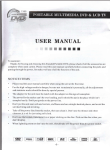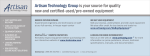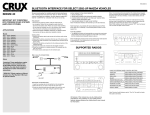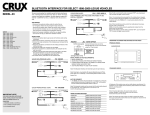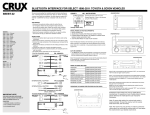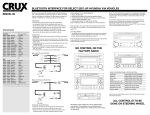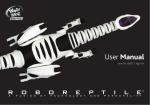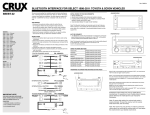Download Bluetooth® Connectivity for Select Honda Vehicles
Transcript
BLUETOOTH INTERFACE FOR SELECT 2003-UP HONDA VEHICLES BEEBH-28 BEEBH-02 BEEBH-03 BEEBH-04 BEEBH-05 APPLICATIONS BEEBH-28 2008 - 2012 2006 - 2011 2007 - 2012 2009 - 2012 2008 - 2011 2009 - 2012 2009 - 2012 BEEBH-02 2003 - 2007 2005 - 2006 2003 - 2008 2005 - 2007 2003 - 2008 2006 - 2008 Accord DX/EX/LX Civic/ Si CRV Fit Odyssey Pilot Ridgeline Accord DX/EX/LX CRV Element Odyssey Pilot Ridgeline BEEBH-03 2012 - UP CRV 2012 - UP Civic We recommend reading this installation guide first before starting any work. Following these instructions from “Start” to” Finish” will ensure a smooth and hassle free installation. We offer telephone support M-F 9:00 AM – 5:00PM PDT at 1 (855) 822-1348. We are here to help. 24-PIN CONNECTORS: TO FACTORY HARNESS PRELIMINARY: - Disconnect the positive(+) battery cable for radios that are non-navigation. Radios that are navigation ready should not disconnect the battery cable. Please use caution when installing. Do not install the interface near or on the vehicle’s HVAC system. This will prevent overheating and condensation build up. - Determine the proper installation method for your specific vehicle. Use overview to help you determine installation method. INSTALLATION 1. Remove the factory radio to gain access to the factory radio wiring connectors. 2. Disconnect the factory connectors from the rear of the factory radio. 3. Connect the male connectors of the interface power harness into the factory radio. 4. Reconnect the factory connectors into the mating connectors of the interface harness. 5. Connect the male 3-pin connector into the pigtail connector. 6. Route the microphone to a desired location, (for example near the rear view mirror). 7. Re-install a factory radio back into the vehicle’s dash. 24-PIN TO FACTORY RADIO 24-PIN (female plug) (male plug) Note: When transferring a phone call to the mobile phone for privacy, the user must re-connect the BEEBH-28 and the mobile phone by selecting the module from the device menu on the phone. Note: If after ending a call the radio is powered “OFF”, you must power “ON” the radio to regain volume control. 12-PIN (male plug) 24-PIN (male plug) 3-PIN (male plug) USING THE STEERING WHEEL CONTROL BUTTONS BALL JOINT INITIAL PAIRING TO THE VOICE PROMPTS: 1. READY (POWER ON) 2. SEARCHING PHONES (FOR PREVIOUS PAIRED PHONES) 3. PLEASE SEARCH AND SELECT THE “BEEBH-28” DEVICE FROM MOBILE PHONE AND ENTER “0000”. 4. YOU ARE NOW READY TO USE THE HF SYSTEM. Note: The Bluetooth interface will remember up to the last 8 devices. 17 AND 20-PIN CONNECTORS: PRESS AND HOLD CH DN FOR 2 SEC ANSWER PRESS CH UP BUTTON ONCE END A CALL PRESS CH DN BUTTON ONCE REJECT PRESS CH DN BUTTON ONCE ANSWER SECOND CALL PRESS CH UP BUTTON ONCE SWITCH BETWEEN CALLS PRESS CH UP BUTTON ONCE INCREASE VOLUME PRESS VOLUME UP ONCE DECREASE VOLUME PRESS VOLUME DN ONCE PRIVACY MODE PRESS CH UP ONCE AUTO RE-CONNECT: 1. The BEEBH-28 module will automatically re-connect the a previously paired mobile phone when the ignition is turned “ON” to the vehicle and the mobile phone’s Bluetooth feature is also on. MODE Note: The Bluetooth module will re-connect with the last mobile phone’s it was paired with. If no mobile phone is not found, it will revert to the pairing process. BEEBH-05 / AMPLIFIED 2005 - 2006 CRV 2003 - 2007 Element 2003 - 2007 Pilot 2005 - 2007 Odyssey (Non-Nav) MIC NO BLUETOOTH CONTROL FROM RADIO CONTROLS BALL JOINT SCAN 20-PIN BLUE CONNECTOR: TO FACTORY HARNESS 20-PIN (female plug) (male plug) CD 12-PIN (male plug) 24-PIN (male plug) A.SEL TO FACTORY RADIO 20-PIN DSP SOUND 1 2 RPT RDM SEEK SKIP 3 4 5 DISC- 6 DISC+ TUNE FOLDER MIC 3-PIN (male plug) BALL JOINT MOUNTING THE MICROPHONE 1. Insert the mounting clip into the ball joint on the microphone. 2. Mount the clip on your visor or near the rear view mirror. 3. Route the remaining cable along the edge of the roof liner and towards the back of the radio, hiding the cable from sight. + VOL ANSWER CH END AM FM AUX THIS KIT WILL ONLY SUPPORT STEERING WHEEL CONTROL EQUIPPED VEHICLES. VOICE DIAL Note: If pairing is unsuccessful after several attempts power off then power back on to re-attempt, if unsuccessful please contact our tech support line. BEEBH-04 / AMPLIFIED 2008 - 2012 Accord 2008 - 2012 Pilot 2006 - 2011 Civic (Non-Nav) IMPORTANT NOTE Note: If an incoming call is answered from the mobile phone’s keypad, the call will direct itself to the headset on the mobile phone. To re-direct the phone call to the “BEEBH-28”, it must be done directly from the mobile phone. All features of this module may vary by mobile phone manufacturer. For questions on your mobile phone’s features, please reference the mobile phone’s user manual for information. Note: Premium Audio Systems need to “Turn On” the radio for handsfree audio to be heard. BLUETOOTH INTERFACE FOR SELECT 2003-UP HONDA VEHICLES BEEBH-28 BEEBH-02 BEEBH-03 BEEBH-04 BEEBH-05 APPLICATIONS BEEBH-28 2008 - 2012 2006 - 2011 2007 - 2012 2009 - 2012 2008 - 2011 2009 - 2012 2009 - 2012 Accord DX/EX/LX Civic/ Si CRV Fit Odyssey Pilot Ridgeline BEEBH-02 2003 - 2007 2005 - 2006 2003 - 2008 2005 - 2007 2003 - 2008 2006 - 2008 Accord DX/EX/LX CRV Element Odyssey Pilot Ridgeline USING THE BUTTON STEERING CONTROL USING THE 44-BUTTON STEERINGWHEEL WHEEL CONTROL BUTTONS ANSWER ANSWER END A A CALL CALL END PRESS MODE MODE BUTTON OR AM/FM BUTTON PRESS ONCE PRESS CH CH BUTTON UP BUTTON ONCE PRESS ONCE SWITCH BETWEEN BETWEEN CALLS CALLS SWITCH INCREASE VOLUME VOLUME INCREASE PRESS MODE MODE BUTTON OR AM/FM BUTTON PRESS ONCE PRESS VOLUME VOLUME UP UP ONCE ONCE PRESS ENTER MAIN MENU MENU PRESSCH AND HOLD CH UP BUTTON HOLD BUTTON REJECT REJECT ANSWER SECOND SECOND CALL CALL ANSWER DECREASE VOLUME VOLUME DECREASE ENTER PRIVACY PRIVACY MODE MODE PRESS CH CH BUTTON UP BUTTON ONCE PRESS ONCE PRESS MODE MODE BUTTON OR AM/FM BUTTON PRESS ONCE PRESS VOLUME VOLUME DN DN ONCE ONCE PRESS PRESS CH MODE ONCE PRESS MODE BUTTON ONCE CH END VOL BEEBH-05 / AMPLIFIED 2005 - 2006 CRV 2003 - 2007 Element 2003 - 2007 Pilot 2005 - 2007 Odyssey (Non-Nav) MODE MISSED CALLS: 1. Press and Hold the “CH DN” button. 2. Press the “TALK” button once to enter the menu options. Continue to press the “TALK” button till you hear the interface announce “MISSED CALLS”, and wait for the numbers to be announced. 3. When the number you wish to dial is announced, press the “SEEK UP” button once to make the call. INCOMING CALLS: 1. Press the “TALK” button once. 2. Press the “TALK” button once to enter the menu options. Continue to press the “TALK” button till you hear the interface announce “INCOMING CALLS”, and wait for the numbers to be announced. 3. When the number you wish to dial is announced, press the “SEEK UP” button once to make the call. OUTGOING CALLS: 1. Press the “TALK” button once. 2. Press the “TALK” button once to enter the menu options. Continue to press the “TALK” button till you hear the interface announce “OUTGOING CALLS”, and wait for the numbers to be announced. 3. When the number you wish to dial is announced, press the “SEEK UP” button once to make the call. PHONE MUST BE UNPAIRED TO ENTER THE FOLLOWING MENU STRUCTURE BEEBH-03 2012 - UP CRV 2012 - UP Civic BEEBH-04 / AMPLIFIED 2008 - 2012 Accord 2008 - 2012 Pilot 2006 - 2011 Civic (Non-Nav) USING THE MENU STRUCTURE: ANSWER SETTING TTS VOLUME: 1. Press the “TALK” button twice. 2. Press the “TALK” button once to enter the menu options. Continue to press the “TALK” button twice till you hear the interface announce “SETTING VOLUME”, and wait for her announcement. 3. Set the TTS volume by pressing the volume Vol+ and Vol- waiting for the announcement. Each announcement will indicate the volume level of the TTS. 4. When the desired volume level is reached, press the “SEEK UP” button once to select. DELETE ALL PAIRED DEVICES: This feature allows you to delete all paired devices on the interface. The module does NOT allow the user to only clear one device. The module will delete all previously paired devices only 1. Press the “TALK” button twice. 2. Press the “TALK” button once, to enter the menu options. Continue pressing the “TALK” button twice till you hear the interface announce “DO YOU WANT TO DELETE PAIRED PHONE LIST”. 3. Press the “SEEK UP” button once within 3 seconds to confirm. 4. The interface will ask “ARE YOU SURE”, press the “SEEK UP” button once to re-confirm.. IMPORTANT NOTE THIS KIT WILL ONLY SUPPORT STEERING WHEEL CONTROL EQUIPPED VEHICLES. Note: The menu structures only remember the last 24 numbers in the call log from dialed from the mobile phone. Note: All menu structures work in 3 second increments. If after 3 seconds the interface will time-out. MODE + VOL CH TALK BUTTON Have a bad connection when using the A2DP or Handsfree profiles? Delete all paired devices on your mobile device and on the UBT. (See Using The Menu Structure) Are you experiencing random static interuptions durring your phone calls? Remove the battery on the mobile device for a minimum of 15 Seconds. Have you paired your mobile device, and get no sound from the radio? Try reseting the TTS volume setting. With the phone paired to the UBT, enter the “SETTING TTS VOLUME” under menu structure. The default level is at volume 4.