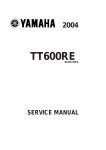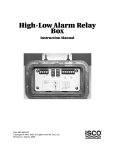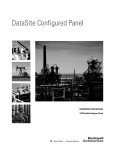Download 3010 Flow Transmitter
Transcript
3010 Flow Transmitter Installation and Operation Guide Part #60-3403-171 of Assembly #60-3404-070 Copyright © 2001. All rights reserved, Teledyne Isco Revision V, February 2012. 3010 Flow Transmitter Safety 3010 Flow Transmitter Safety General Warnings Hazard Severity Levels Before installing, operating, or maintaining this equipment, it is imperative that all hazards and preventive measures are fully understood. While specific hazards may vary according to location and application, take heed in the following general hygiene mishaps. In all cases use good laboratory practices and standard safety procedures. This manual applies Hazard Severity Levels to the safety alerts, These three levels are described in the sample alerts below. CAUTION Cautions identify a potential hazard, which if not avoided, may result in minor or moderate injury. This category can also warn you of unsafe practices, or conditions that may cause property damage. WARNING Warnings identify a potentially hazardous condition, which if not avoided, could result in death or serious injury. DANGER DANGER – limited to the most extreme situations to identify an imminent hazard, which if not avoided, will result in death or serious injury. iii 3010 Flow Transmitter Safety Hazard Symbols The equipment and this manual use symbols used to warn of hazards. The symbols are explained below. Hazard Symbols Warnings and Cautions The exclamation point within the triangle is a warning sign alerting you of important instructions in the instrument’s technical reference manual. The lightning flash and arrowhead within the triangle is a warning sign alerting you of “dangerous voltage” inside the product. Symboles de sécurité Ce symbole signale l’existence d’instructions importantes relatives au produit dans ce manuel. Ce symbole signale la présence d’un danger d’électocution. Warnungen und Vorsichtshinweise Das Ausrufezeichen in Dreieck ist ein Warnzeichen, das Sie darauf aufmerksam macht, daß wichtige Anleitungen zu diesem Handbuch gehören. Der gepfeilte Blitz im Dreieck ist ein Warnzeichen, das Sei vor “gefährlichen Spannungen” im Inneren des Produkts warnt. Advertencias y Precauciones Esta señal le advierte sobre la importancia de las instrucciones del manual que acompañan a este producto. Esta señal alerta sobre la presencia de alto voltaje en el interior del producto. iv 3010 Flow Transmitter Table of Contents Section 1 Introduction 1.1 Manual Organization . . . . . . . . . . . . . . . . . . . . . . . . . . . . . . . . . . . . . . . . . . . . . . . . 1.2 Description. . . . . . . . . . . . . . . . . . . . . . . . . . . . . . . . . . . . . . . . . . . . . . . . . . . . . . . . . 1.2.1 Interfacing Equipment . . . . . . . . . . . . . . . . . . . . . . . . . . . . . . . . . . . . . . . . . 1.3 Ultrasonic Level Sensor . . . . . . . . . . . . . . . . . . . . . . . . . . . . . . . . . . . . . . . . . . . . . . 1.3.1 SETUP Step . . . . . . . . . . . . . . . . . . . . . . . . . . . . . . . . . . . . . . . . . . . . . . . . . . 1.3.2 Labels . . . . . . . . . . . . . . . . . . . . . . . . . . . . . . . . . . . . . . . . . . . . . . . . . . . . . . . 1.4 Controls, Indicators, and Terminal Blocks . . . . . . . . . . . . . . . . . . . . . . . . . . . . . . . 1.5 Technical Specifications . . . . . . . . . . . . . . . . . . . . . . . . . . . . . . . . . . . . . . . . . . . . . . 1-1 1-1 1-2 1-2 1-3 1-3 1-4 1-6 Section 2 Programming 2.1 Operating Theory . . . . . . . . . . . . . . . . . . . . . . . . . . . . . . . . . . . . . . . . . . . . . . . . . . . 2-1 2.1.1 Ultrasonic Level Sensor Theory and Applications . . . . . . . . . . . . . . . . . . . . 2-1 2.1.2 Error Factors Affecting Performance . . . . . . . . . . . . . . . . . . . . . . . . . . . . . . 2-2 2.1.3 Error Factors and Flow Compensation . . . . . . . . . . . . . . . . . . . . . . . . . . . . 2-3 2.2 Controls and Indicators . . . . . . . . . . . . . . . . . . . . . . . . . . . . . . . . . . . . . . . . . . . . . . 2-4 2.2.1 Keypad Layout and Functions . . . . . . . . . . . . . . . . . . . . . . . . . . . . . . . . . . . 2-4 2.2.2 Display . . . . . . . . . . . . . . . . . . . . . . . . . . . . . . . . . . . . . . . . . . . . . . . . . . . . . . 2-5 2.2.3 Power Failures . . . . . . . . . . . . . . . . . . . . . . . . . . . . . . . . . . . . . . . . . . . . . . . . 2-5 2.3 Programming. . . . . . . . . . . . . . . . . . . . . . . . . . . . . . . . . . . . . . . . . . . . . . . . . . . . . . . 2-6 2.3.1 Programming Overview . . . . . . . . . . . . . . . . . . . . . . . . . . . . . . . . . . . . . . . . . 2-6 2.3.2 List of Program Steps . . . . . . . . . . . . . . . . . . . . . . . . . . . . . . . . . . . . . . . . . . 2-7 2.3.3 Programming Sequence in Detail . . . . . . . . . . . . . . . . . . . . . . . . . . . . . . . . . 2-8 2.3.4 Equations Used in Flow Conversion . . . . . . . . . . . . . . . . . . . . . . . . . . . . . . 2-13 2.3.5 Default Program . . . . . . . . . . . . . . . . . . . . . . . . . . . . . . . . . . . . . . . . . . . . . 2-14 2.4 Programming Examples . . . . . . . . . . . . . . . . . . . . . . . . . . . . . . . . . . . . . . . . . . . . . 2-16 2.4.1 Programming for a Parshall Flume . . . . . . . . . . . . . . . . . . . . . . . . . . . . . . 2-16 2.4.2 Programming for a Cipolletti Weir . . . . . . . . . . . . . . . . . . . . . . . . . . . . . . . 2-18 2.4.3 Programming with the Equation (Device #34) . . . . . . . . . . . . . . . . . . . . . . 2-22 2.4.4 Rectangular Weirs with End Contractions . . . . . . . . . . . . . . . . . . . . . . . . 2-26 2.4.5 Programming Example for a Rectangular Weir with End Contractions . 2-27 Section 3 Installation 3.1 General Comments on Installation . . . . . . . . . . . . . . . . . . . . . . . . . . . . . . . . . . . . . 3.1.1 Location of the Flow Transmitter . . . . . . . . . . . . . . . . . . . . . . . . . . . . . . . . . 3.1.2 Portable Operation . . . . . . . . . . . . . . . . . . . . . . . . . . . . . . . . . . . . . . . . . . . . 3.2 General Wiring Information . . . . . . . . . . . . . . . . . . . . . . . . . . . . . . . . . . . . . . . . . . . 3.2.1 Mounting and Wiring . . . . . . . . . . . . . . . . . . . . . . . . . . . . . . . . . . . . . . . . . . 3.2.2 Connection to a Power Source . . . . . . . . . . . . . . . . . . . . . . . . . . . . . . . . . . . . 3.2.3 Voltage Selector Switch . . . . . . . . . . . . . . . . . . . . . . . . . . . . . . . . . . . . . . . . . 3.2.4 Wiring the Ultrasonic Level Sensor . . . . . . . . . . . . . . . . . . . . . . . . . . . . . . . 3.3 Connection to an Isco Sampler . . . . . . . . . . . . . . . . . . . . . . . . . . . . . . . . . . . . . . . . . 3.4 Connection to a Non-Isco Sampler . . . . . . . . . . . . . . . . . . . . . . . . . . . . . . . . . . . . . . 3.5 Connection to Other Equipment. . . . . . . . . . . . . . . . . . . . . . . . . . . . . . . . . . . . . . . . 3.6 Safety Considerations . . . . . . . . . . . . . . . . . . . . . . . . . . . . . . . . . . . . . . . . . . . . . . . . 3.7 Installing the Ultrasonic Level Sensor . . . . . . . . . . . . . . . . . . . . . . . . . . . . . . . . . . 3-1 3-1 3-2 3-2 3-2 3-3 3-3 3-4 3-5 3-6 3-6 3-7 3-7 v 3010 Flow Transmitter Table of Contents 3.7.1 Mounting the Ultrasonic Level Sensor . . . . . . . . . . . . . . . . . . . . . . . . . . . . . 3-8 3.7.2 Minimization of Level Measurement Errors . . . . . . . . . . . . . . . . . . . . . . . . 3-9 Section 4 Options and Accessories 4.1 High-Low Alarm Relay Box . . . . . . . . . . . . . . . . . . . . . . . . . . . . . . . . . . . . . . . . . . . 4.1.1 Setting the Limit Switches . . . . . . . . . . . . . . . . . . . . . . . . . . . . . . . . . . . . . . 4.1.2 Installation . . . . . . . . . . . . . . . . . . . . . . . . . . . . . . . . . . . . . . . . . . . . . . . . . . . 4.1.3 Wiring . . . . . . . . . . . . . . . . . . . . . . . . . . . . . . . . . . . . . . . . . . . . . . . . . . . . . . . 4.2 Connection to External Serial Devices. . . . . . . . . . . . . . . . . . . . . . . . . . . . . . . . . . . 4.3 Remote Totalizer . . . . . . . . . . . . . . . . . . . . . . . . . . . . . . . . . . . . . . . . . . . . . . . . . . . . 4.3.1 Wiring . . . . . . . . . . . . . . . . . . . . . . . . . . . . . . . . . . . . . . . . . . . . . . . . . . . . . . . 4.4 Extension Cables for the Sensor. . . . . . . . . . . . . . . . . . . . . . . . . . . . . . . . . . . . . . . . 4.4.1 Connecting the Cables . . . . . . . . . . . . . . . . . . . . . . . . . . . . . . . . . . . . . . . . . . 4.5 Quick-Disconnect Box . . . . . . . . . . . . . . . . . . . . . . . . . . . . . . . . . . . . . . . . . . . . . . . . 4.6 4-20 mA Analog Output . . . . . . . . . . . . . . . . . . . . . . . . . . . . . . . . . . . . . . . . . . . . . . 4.6.1 Wiring . . . . . . . . . . . . . . . . . . . . . . . . . . . . . . . . . . . . . . . . . . . . . . . . . . . . . . . 4-1 4-2 4-2 4-3 4-4 4-5 4-5 4-6 4-6 4-6 4-6 4-6 Section 5 Maintenance and Troubleshooting 5.1 Care of the Flow Transmitter Case . . . . . . . . . . . . . . . . . . . . . . . . . . . . . . . . . . . . . 5.1.1 Care of the Case Seal . . . . . . . . . . . . . . . . . . . . . . . . . . . . . . . . . . . . . . . . . . . 5.1.2 Preventing Moisture Damage . . . . . . . . . . . . . . . . . . . . . . . . . . . . . . . . . . . . 5.2 Care of the Sensor and Cables . . . . . . . . . . . . . . . . . . . . . . . . . . . . . . . . . . . . . . . . . 5.2.1 Cable Inspection . . . . . . . . . . . . . . . . . . . . . . . . . . . . . . . . . . . . . . . . . . . . . . 5.3 Mechanical and Electrical Components. . . . . . . . . . . . . . . . . . . . . . . . . . . . . . . . . . 5.3.1 Accessing the Terminal PCB . . . . . . . . . . . . . . . . . . . . . . . . . . . . . . . . . . . . . 5.3.2 Accessing the Flow Transmitter PCB . . . . . . . . . . . . . . . . . . . . . . . . . . . . . . 5.4 Fuse Replacement . . . . . . . . . . . . . . . . . . . . . . . . . . . . . . . . . . . . . . . . . . . . . . . . . . . 5.5 Display Warnings . . . . . . . . . . . . . . . . . . . . . . . . . . . . . . . . . . . . . . . . . . . . . . . . . . . 5.6 Troubleshooting Hints . . . . . . . . . . . . . . . . . . . . . . . . . . . . . . . . . . . . . . . . . . . . . . . 5.6.1 If Serious Problems Occur . . . . . . . . . . . . . . . . . . . . . . . . . . . . . . . . . . . . . . . 5.6.2 Processor Servicing . . . . . . . . . . . . . . . . . . . . . . . . . . . . . . . . . . . . . . . . . . . . 5.6.3 Preliminary Troubleshooting Steps . . . . . . . . . . . . . . . . . . . . . . . . . . . . . . . 5.6.4 Precautions for Servicing AC-Powered Equipment . . . . . . . . . . . . . . . . . . . 5.6.5 Precautions for Servicing CMOS Circuitry . . . . . . . . . . . . . . . . . . . . . . . . . 5.6.6 Call for Assistance . . . . . . . . . . . . . . . . . . . . . . . . . . . . . . . . . . . . . . . . . . . . . 5.7 Circuit Boards . . . . . . . . . . . . . . . . . . . . . . . . . . . . . . . . . . . . . . . . . . . . . . . . . . . . . . 5.7.1 Terminal Board . . . . . . . . . . . . . . . . . . . . . . . . . . . . . . . . . . . . . . . . . . . . . . . 5.7.2 CPU Board . . . . . . . . . . . . . . . . . . . . . . . . . . . . . . . . . . . . . . . . . . . . . . . . . . . 5.7.3 Ultrasonic Board Description . . . . . . . . . . . . . . . . . . . . . . . . . . . . . . . . . . . . 5-1 5-1 5-1 5-2 5-2 5-2 5-2 5-2 5-3 5-3 5-3 5-4 5-4 5-4 5-5 5-6 5-8 5-8 5-8 5-8 5-9 Appendix A Replacement Parts List A.1 Replacement Parts List . . . . . . . . . . . . . . . . . . . . . . . . . . . . . . . . . . . . . . . . . . . . . . A-1 A.2 Accessories List. . . . . . . . . . . . . . . . . . . . . . . . . . . . . . . . . . . . . . . . . . . . . . . . . . . . . A-6 Appendix B General Safety Procedures B.1 Practical Safety Precautions . . . . . . . . . . . . . . . . . . . . . . . . . . . . . . . . . . . . . . . . . . B-1 B.1.1 Hazards . . . . . . . . . . . . . . . . . . . . . . . . . . . . . . . . . . . . . . . . . . . . . . . . . . . . . B-1 B.1.2 Planning . . . . . . . . . . . . . . . . . . . . . . . . . . . . . . . . . . . . . . . . . . . . . . . . . . . . . B-2 B.1.3 Adverse Atmospheres . . . . . . . . . . . . . . . . . . . . . . . . . . . . . . . . . . . . . . . . . . B-2 B.1.4 Entering Manholes . . . . . . . . . . . . . . . . . . . . . . . . . . . . . . . . . . . . . . . . . . . . B-2 B.1.5 Traffic Protection . . . . . . . . . . . . . . . . . . . . . . . . . . . . . . . . . . . . . . . . . . . . . . B-3 B.1.6 Falling Objects . . . . . . . . . . . . . . . . . . . . . . . . . . . . . . . . . . . . . . . . . . . . . . . B-3 B.1.7 Removing the Covers . . . . . . . . . . . . . . . . . . . . . . . . . . . . . . . . . . . . . . . . . . B-3 B.1.8 Other Precautions . . . . . . . . . . . . . . . . . . . . . . . . . . . . . . . . . . . . . . . . . . . . . B-3 vi 3010 Flow Transmitter Table of Contents B.1.9 Emergencies . . . . . . . . . . . . . . . . . . . . . . . . . . . . . . . . . . . . . . . . . . . . . . . . . B-4 B.1.10 Field Equipment . . . . . . . . . . . . . . . . . . . . . . . . . . . . . . . . . . . . . . . . . . . . . B-4 B.2 Lethal Atmospheres in Sewers . . . . . . . . . . . . . . . . . . . . . . . . . . . . . . . . . . . . . . . . B-4 B.3 Hazardous Gases . . . . . . . . . . . . . . . . . . . . . . . . . . . . . . . . . . . . . . . . . . . . . . . . . . . B-6 List of Figures 1-1 1-2 1-3 2-1 3-1 3-2 3-3 3-4 3-5 3-6 3-7 4-1 4-2 4-3 5-1 5-2 5-3 Model 3010 Flow Transmitter . . . . . . . . . . . . . . . . . . . . . . . . . . . . . . . . . . . . . . . . . 1-1 Ultrasonic Level Sensor . . . . . . . . . . . . . . . . . . . . . . . . . . . . . . . . . . . . . . . . . . . . . . 1-3 Interior View of Transmitter, Showing Terminal Blocks . . . . . . . . . . . . . . . . . . . 1-5 Simplified 3010 Programming Flowchart . . . . . . . . . . . . . . . . . . . . . . . . . . . . . . . 2-15 View of Case Latch, Showing Lock Shackle . . . . . . . . . . . . . . . . . . . . . . . . . . . . . . 3-1 USLS Floor Mount . . . . . . . . . . . . . . . . . . . . . . . . . . . . . . . . . . . . . . . . . . . . . . . . . . 3-9 Foam and Oil on the Surface of the Stream . . . . . . . . . . . . . . . . . . . . . . . . . . . . . 3-12 Small Pipes and Narrow Channels . . . . . . . . . . . . . . . . . . . . . . . . . . . . . . . . . . . . 3-12 Ultrasonic Level Sensor “Dead Band” . . . . . . . . . . . . . . . . . . . . . . . . . . . . . . . . . . 3-14 USLS Mounting Methods . . . . . . . . . . . . . . . . . . . . . . . . . . . . . . . . . . . . . . . . . . . 3-15 USLS Mounting Methods (continued) . . . . . . . . . . . . . . . . . . . . . . . . . . . . . . . . . . 3-16 High-Low Alarm Relay Box (Cover Removed) . . . . . . . . . . . . . . . . . . . . . . . . . . . . 4-2 Interconnection of 3010 and Alarm Boxe(s) . . . . . . . . . . . . . . . . . . . . . . . . . . . . . . 4-4 Remote Totalizer . . . . . . . . . . . . . . . . . . . . . . . . . . . . . . . . . . . . . . . . . . . . . . . . . . . 4-5 Terminal Printed Circuit Board Component Layout . . . . . . . . . . . . . . . . . . . . . . 5-11 CPU PCB Component Layout . . . . . . . . . . . . . . . . . . . . . . . . . . . . . . . . . . . . . . . . 5-12 Ultrasonic PCB Component Layout . . . . . . . . . . . . . . . . . . . . . . . . . . . . . . . . . . . 5-13 List of Tables 1-1 1-2 1-3 2-1 2-2 2-3 2-4 4-1 B-1 3010 Controls, Indicators, and Wiring Terminals . . . . . . . . . . . . . . . . . . . . . . . . . 1-4 Technical Specifications for the Model 3010 Flow Transmitter . . . . . . . . . . . . . . 1-6 Technical Specification for the USLS . . . . . . . . . . . . . . . . . . . . . . . . . . . . . . . . . . . 1-6 Primary Measuring Devices . . . . . . . . . . . . . . . . . . . . . . . . . . . . . . . . . . . . . . . . . . 2-9 Equations Used in the Model 3010 . . . . . . . . . . . . . . . . . . . . . . . . . . . . . . . . . . . . 2-13 Values of N1 for Flow Rate in CFS . . . . . . . . . . . . . . . . . . . . . . . . . . . . . . . . . . . . 2-27 Values of N2 for Flow Rate in CFS . . . . . . . . . . . . . . . . . . . . . . . . . . . . . . . . . . . . 2-27 3000 Series Wiring Instructions . . . . . . . . . . . . . . . . . . . . . . . . . . . . . . . . . . . . . . . 4-3 Hazardous Gases . . . . . . . . . . . . . . . . . . . . . . . . . . . . . . . . . . . . . . . . . . . . . . . . . . . B-6 vii 3010 Flow Transmitter Table of Contents viii 3010 Flow Transmitter Section 1 Introduction The first section of the 3010 Flow Transmitter instruction manual provides a general introduction to the instrument. It includes a brief discussion of the organization of the manual, an overall description of the flow transmitter and ultrasonic level sensor (USLS), and technical specifications. 1.1 Manual Organization The purpose of this manual is to provide the information necessary to program, operate, maintain, and service the 3010 Flow Transmitter. To accomplish this, the manual is organized into five sections and an appendix. This first section is a general introduction to the flow transmitter. The second section contains information on operation, programming, and some examples of programming for specific objectives. The third section provides installation instructions. The fourth section describes available options and their uses. The fifth section contains maintenance information and servicing tips to assist you in correcting p rob lems tha t m ay occur. A pp end ix A contai ns li sts of replacement parts and accessories. 1.2 Description The 3010, shown in Figure 1-1, uses ultrasonic level measurement. You normally use the flow transmitter with some type of primary measuring device to measure flow rate in an open channel. The 3010 uses level-to-flow rate conversions derived from a stored equation, covering the majority of open channel flow measurement situations. If needed, you can enter the coefficients and powers of the flow equation. However, you can use most standard weirs and flumes without the need for the equation. A 6-digit LCD (Liquid Crystal Display) prompts you through setup, displays the choices for the current programming step, and displays level and/or flow rate. Figure 1-1 Model 3010 Flow Transmitter 1-1 3010 Flow Transmitter Section 1 Introduction 1.2.1 Interfacing Equipment The 3010 is compatible with the following Teledyne Isco equipment: • 3700 series samplers, 6700 series samplers, and GLS and Glacier compact samplers Options and Accessories: • Resettable 7-digit mechanical flow totalizer. (A nonresettable flow totalizer is a standard feature of the 3010.) • High-Low Alarm Relay Box • Quick-Disconnect Box • Extension Cables for the Ultrasonic Level Sensor • Ultrasonic Level Sensor Cable Clamp and Spreader Bar • Ultrasonic Mount, Calibration Target, Cable Straightener, and Sunshade • Remote Totalizer • Flow Transmitter-to-Sampler Connect Cable Note Throughout this manual, we describe various accessories available for the 3010. We have listed the part numbers for all these items on an Accessory List, that you will find at the back of Appendix A Replacement Parts List. You can obtain part numbers for other Teledyne Isco equipment by calling the factory. 1.3 Ultrasonic Level Sensor The Ultrasonic Level Sensor, or USLS, shown in Figure 1-2, measures liquid level without contacting the flow stream. The USLS consists of an ultrasonic transducer and associated electronics mounted in a housing, and a shielded cable that connects the level sensor to the flow transmitter. This cable lets you suspend the level sensor by the cable alone over a flow stream in temporary installations. For more permanent installations, a mounting bracket is available to attach the ultrasonic level sensor securely to the mounting surface. The level sensor is provided with a 50-foot cable (15.2 meters). For distances greater than 50 feet, you must use the Quick-Disconnect Box (a type of splice box) with extension cables. The maximum distance between the flow transmitter and the level sensor is 1,000 feet (304.8 meters). The USLS mounts over the flow stream, and periodically transmits an ultrasonic pulse to the surface of the stream. The water surface reflects the echo of the pulse back from the stream to the level sensor. The elapsed time between pulse and return echo is proportional to the distance from the level sensor to the liquid surface. The 3010 uses this time/distance relationship and a referenced “zero” point in the flow stream to calculate liquid level. Then, by applying values specific for the primary device in use, the 3010 calculates flow rate from the measured level. The USLS has a temperature probe built into its housing to measure 1-2 3010 Flow Transmitter Section 1 Introduction ambient air temperature. The 3010 uses this temperature measurement to compensate for inaccuracies in ultrasonic measurement caused by changes in the air temperature between the transducer and the flow stream. Figure 1-2 Ultrasonic Level Sensor 1.3.1 SETUP Step The 3010 has a special feature to help you correctly align the ultrasonic level sensor. This Setup step lets you orient the ultrasonic level sensor over the flow stream while an assistant watches the flow transmitter's display. E## ## The number on the left represents the strength of the sensor’s return signal, or gain. The number on the right indicates how much noise is in the return signal due to surface roughness, etc. (the higher the number, the less noise is present). As long as the number on the left side of the display is increasing, the sensor is approaching optimal alignment. When the Setup number reaches the highest reading, the level sensor is in proper alignment. If you continue to adjust the level sensor and the number displayed begins to fall, you have gone past the optimal alignment. 1.3.2 Labels The 3010 comes with a set of adhesive labels to permit the display and the mechanical totalizer to express greater values than the number of digits available on the display. Where extremely large flow volumes are involved, you can add trailing zeroes to the display to make more meaningful numbers. To 1-3 3010 Flow Transmitter Section 1 Introduction provide a handy reference for your programming selections, there are adhesive labels for units of measure you can attach to the flow transmitter. 1.4 Controls, Indicators, and Terminal Blocks Table 1-1 lists the controls, indicators, and terminal blocks for wiring to the 3010 Flow Meter, and briefly describes their functions. Refer to Figure 1-3 for a view of the terminal blocks. Table 1-1 3010 Controls, Indicators, and Wiring Terminals CONTROLS SETTINGS Keypad None Specific INDICATORS READING FUNCTION Display Multifunction 6-digit, 7-segment liquid crystal display (LCD). Prompts you through program set up; displays current menu selections, displays level or flow rate. TERMINALS TYPE FUNCTION Power FUNCTION 23 key, 6-column matrix. Program flow transmitter by keystrokes prompted by messages on the display. 3 #8 screws on block TS1. Large Ter- Connects 120/240 VAC power to flow transmitter. #1 = Hot. minals 1, 2, and 3. #2 = Ground. #3 = Neutral. 4-20 mA Output 2 #6 screws on block TS2. Terminals Provides standard 4-20 mA current loop output (variable 4 and 5. with level or flow rate) to be used to control compatible equipment such as a chart recorder or a chlorinator. Remote Totalizer 2 #6 screws on block TS2. Terminals Connects flow transmitter to external mechanical remote 6 and 7. totalizer. 2312 Interface 3 #6 screws on block TS2. Terminals Originally for connecting the 3010 to the Model 2312 strip 8, 9, and 10. chart plotter (obsolete). Currently used for connecting to other external serial devices or an alarm relay box. Bottle Number (BLT NUM) 2 #6 screws on block TS2. Terminals Provides bottle number input signal to flow transmitter from 11 and 12. an Isco automatic wastewater sampler. Event Mark 2 #6 screws on TS2. Terminal 13 = + 12VDC Terminal 14 = - Event Mark Provides event mark input signal to flow transmitter from an Isco Sampler. Sampler Output 2 #6 screws on TS3. Terminal 15 = Sampler Terminal 16 = Dry Contact Provides flow pulse from flow transmitter to flow pace an Isco sampler. Ultrasonic Level Sensor and Temperature Sensor 1-4 4 #6 screws on block TS3. Terminals Provides connection for ultrasonic level sensor and tem20, 21, 22, and 23. perature sensor. 3010 Flow Transmitter Section 1 Introduction Figure 1-3 Interior View of Transmitter, Showing Terminal Blocks 1-5 3010 Flow Transmitter Section 1 Introduction 1.5 Technical Specifications The technical specifications for the 3010 and ultrasonic level sensor (USLS) are listed below in Tables 1-2 and 1-3. Table 1-2 Technical Specifications for the Model 3010 Flow Transmitter Size (H x W x D) 151/4 inches x 105/8 inches x 73/8 inches (38.7 cm x 27 cm x 18.7 cm) Weight 10 lbs (4.5 kg) Material High-impact molded polystyrene structural foam. Self-certified NEMA 4X enclosure. Power 104-127 VAC, 0.075 amp, 50 to 60 Hz or 210-260 VAC, 0.038 amp, 50 to 60 Hz (see Section 3) Overcurrent Protection 1/2 amp slow-blow fuse Display 6-character, 7-segment, alphanumeric liquid crystal Display Modes Level, flow rate, alternating Built-in Level-to-Flow Rate Conversions Weirs: V-notch, Rectangular with/without end contractions, Cipolletti. Flumes: Parshall, Palmer-Bowlus, Trapezoidal, “H”. Equation: Two-term power equation. Level-to-Flow Rate Conversion Accuracy 1% Full Scale Sampler Output Isolated contact closure, rated 1 amp @ 48 VDC Sampler Input Event marks (sample events), bottle numbers Analog Output Isolated 4-20 mA into 0 to 1,000 ohm; level or flow rate, with or without sampler event marks. Accuracy: 1 % of full scale. Serial Data Port Compatible with 2312 Plotter (no longer sold), High-Low Alarm Relay Box, and other external serial devices. Compatible Isco Recording Devices Model 2410 Circular Chart Recorder (no longer sold), Model 2312 Plotter (no longer sold) Totalizer 7-Digit mechanical counter, non-resettable External Totalizer Output 12 VDC pulse Operating Temperature -20° F to 140° F (-30° C to 60° C) Storage Temperature -50° F to 150° F (-46° C to 66° C) Relative Humidity 0 - 100% Table 1-3 Technical Specification for the USLS Length 6.9 inches (17.5 cm) Diameter 3.6 inches (9.1 cm) Weight 2 lbs, 10 oz (1.2 kg) Range Minimum distance from sensor face to liquid: 24 inches (0.61 meters) Maximum distance form sensor face to liquid: 12 feet (3.6 meters) Span 0 to 10 feet (0 to 3 meters) Operating Temperature -22 ° F to 140°F (-30° C to 60° C) Storage Temperature -40° F to 158° F (-40° C to 70° C) 1-6 3010 Flow Transmitter Section 2 Programming The following section explains how to program the flow transmitter. There are also sections on the operating theory, control and indicator descriptions, setup procedures, and programming examples. 2.1 Operating Theory When measuring flow rate, the 3010 normally uses a primary measuring device (weir or flume) or other open channel flow arrangement, where a known relationship exists between level and flow rate. The level measuring device is an Ultrasonic Level Sensor that measures the liquid level in the flow stream. The flow transmitter electronically converts the level reading into a properly scaled flow rate value. The flow transmitter also provides standard flow-related output signals to be used for: • Flow-paced wastewater sampling. • Recording flow rate information on an external printer/plotter, circular chart recorder, or other external serial device • Connection to a 4 - 20 mA compatible device • Tripping remote high and low alarm relays The flow transmitter contains microprocessor-controlled circuitry to calculate level and flow rates from the signals produced by the level sensor. It stores programming instructions and operates the display. A backlit alphanumeric liquid crystal display (LCD) shows level and flow rate information. The display also prompts programming of the flow transmitter during initial setup or subsequent changes. Auxiliary equipment used with the 3010 connects to the terminal blocks on the printed circuit board in the bottom section of the flow transmitter case. 2.1.1 Ultrasonic Level Sensor Theory and Applications The Ultrasonic Level Sensor (USLS) is mounted over the flow stream. It measures liquid level by emitting an ultrasonic pulse and then measuring the time it takes for the echo to return from the surface of the liquid. The USLS consists of an enclosure with a single transducer acting both as the pulse transmitter and the echo receiver. Since the speed of the pulse through the air varies with temperature, the level sensor has temperature compensation built in. The microprocessor program automatically compensates for speed-of-sound changes caused by air temperature changes. Transducer Operation – The USLS emits a strong ultrasonic pulse several times a second. After transmitting the pulse, the flow transmitter electronically switches the level sensor transducer into a receiver or microphone, ready to receive or hear the 2-1 3010 Flow Transmitter Section 2 Programming echo reflected back from the flow stream. The transducer converts the echo sound into a small pulse that the circuitry in the flow transmitter amplifies and detects to produce an “echo received” signal. The time between the transmitted pulse and received echo is proportional to the distance between the transducer and the surface of the stream. The flow transmitter uses this distance to determine the liquid level in the stream. Validity Tests and Error Display – The flow transmitter subjects the measured level to several validity tests. If the unit cannot obtain a valid level, it repeats the process. Meanwhile, the last good level reading will continue to appear on the display. If, after approximately four minutes, the flow transmitter cannot obtain a valid reading, the 3010 will show EE 80 on the display. In such instances, it may be necessary to realign the level sensor or check the operation of the flow transmitter. Ambient Air Temperature Factor – The 3010 uses an ultrasonic distance measurement technique based on the speed of sound in air. Since the speed of sound in air varies with temperature (approximately 1% for 10× of variation), you must provide compensation. The level sensor uses the air temperature sensor and microprocessor-based compensation to accurately account for air temperature variations. See also Section 2.1.2. Return Echo Amplifier Compensation – The signal strength of the returned echo depends on several factors including the distance from the transducer to the water surface. For every 21/2-foot increase in the distance between the transducer and the liquid surface, the strength of the returned echo decreases by half, so designers must compensate the gain of the return echo amplifier for distance. As the distance increases between the transducer and the liquid surface, the gain of the echo amplifier increases with time to compensate for the decreasing signal strength of the echo. This type of amplifier, whose gain characteristic is based on a repeating time interval, is referred to as a “ramp gain” amplifier. 2.1.2 Error Factors Affecting Performance Several external factors can influence both the initial pulse and reflected sound wave, causing the ultrasonic measurement system to produce errors. These factors fall broadly into two classes. Velocity Errors – These errors result when the flow transmitter is unable to accurately calculate the velocity of sound. They are “proportional” errors, in that the degree of error increases as the distance between the level sensor and the surface of the flow stream increases. Echo Detection Errors – These errors arise from problems the flow transmitter can have measuring the time between transmitting the ultrasonic pulse and receiving the echo. Anything that absorbs sound can cause these errors. This makes the echo amplifier detect the returned signal either earlier or later than intended in the design of the “ramp gain” amplifier. Errors of this 2-2 3010 Flow Transmitter Section 2 Programming sort will generally be of an “absolute” nature; the distance between the transducer and the water will not affect them to any great extent. 2.1.3 Error Factors and Flow Compensation Following are specific factors affecting the accuracy of the 3010 with the measures used for compensation of the more significant factors. Barometric Pressure – The velocity of sound is essentially independent of barometric pressure. Changes in barometric pressure provide no significant cause of error. Beam Angle – The flow transmitter must only respond to surfaces within a specific area. The transducer can only “see” items inside a “cone” whose apex is the ultrasonic transducer. The beam angle is the angle across this cone. If the beam angle is too wide, the flow transmitter will detect unwanted surfaces, such as the walls of the channel. If the beam angle is too narrow, setup of the installation is difficult and the flow transmitter may never detect an echo. Humidity – The velocity of sound varies only slightly with humidity (maximum 0.35% at 68°F). Because the effect is small, the 3010 does not provide compensation for humidity. Humidity, however, does have an effect on the reduction of the echo. Under extreme humidity conditions, the reduction of the sound wave may be inconsistent with the characteristics of the “ramp gain” amplifier, causing an echo detection error. Noise – Background noise can interfere with the operation of the flow transmitter. The unit must filter out this noise, or it may trigger on the noise rather than the returned echo. The 3010 uses a tuned circuit to filter out unwanted noise outside the operating frequency. Noise in the operating frequency range (49 kHz) can render the system unstable. The unit uses software algorithms to eliminate most sporadic noise pulses occurring within the flow transmitter's operating frequency range. Surface Objects – Objects or foam floating on the surface of the flow stream can absorb or weaken the ultrasonic pulse. If the foam or material reduce the pulses enough, the unit will lose the echo altogether. In less severe cases, there may be an echo detection error. Temperature – The velocity of sound at a given temperature may be approximated by the following equation: Velocity = 1050 1 + Temperature 459.67 Where velocity is in feet per second and temperature is in degrees F. Temperature changes have a significant effect on the velocity of sound (approximately 7% between 32°F and 104°F). This variable is significant enough to require compensation. Consequently, the 3010 provides temperature compensation. There is a temperature sensor embedded in the level sensor. However, the temperature of the level sensor and air may not be exactly the same, and the temperature sensor cannot measure temperature 2-3 3010 Flow Transmitter Section 2 Programming perfectly. As a result, the equations used to calculate the velocity of sound in air are approximations, including the equation shown above. Waves – Waves or extreme turbulence on the surface of the flow stream can deflect the sound energy so it does not return to the transducer. Waves may also make the sound return to the transducer by an indirect path. In the first case, the flow transmitter will not receive an echo. In the second case, the additional time lapse will cause an echo error that will appear as an incorrect level reading. The 3010 has a software algorithm to reject occasional readings that deviate substantially from normal. However, if the waves are severe, the flow transmitter will not function and will indicate a “no echo” condition. Wavelength – You can determine the wavelength of sound by dividing the velocity of the sound by the frequency. The frequency of the 3010 is about 49 kHz. You can find the length of a 49 kHz sound wave by dividing 1,125 feet /second by 49,000, which is 0.02296 feet or 0.276 inches. Wave (Echo) Detect Error – Under ideal conditions the transducer can detect the same wave front of the returning echo. However, any noise or abnormal attenuation may cause some transducers to detect an earlier or a later wave. When the attenuation of the returned echo does not match the gain slope of the amplifier, the circuit will eventually detect a different cycle of the returned echo as the distance changes. The impact of this wave-detect error is determined by the wavelength. Wind – Wind can blow the sound away or significantly reduce the intensity of the returned echo. Narrow beam angles, advantageous for measuring small flow streams, are a disadvantage in this situation. Likewise, greater distances to the surface of the flow stream are more affected by wind. Note You can reduce the effects of these factors substantially by following the suggestions for ultrasonic level sensor installation found in Section 3.7. 2.2 Controls and Indicators 2.2.1 Keypad Layout and Functions (Arrow Down) – Use this key in the Level Adjust step of the program; you can use it in place of the number keys to decrease the level shown on the display. (Arrow Up) – Use this key with the display in the Level Adjust step of the program; you can use it instead of the number keys to increase the level shown on the display. CLEAR ENTRY – This key lets you return to a previous entry of a program step. Pressing the key twice in succession will exit you from the program. 2-4 3010 Flow Transmitter Section 2 Programming . (DECIMAL) – Use this key with the number keys when entering numeric values into the program. ENTER/PROGRAM STEP – Pressing this key will allow you to enter changes made to the program into memory. To access the program, first press one of the yellow Function Keys (See below.) Pressing one of the Function Keys stops the program and allows you to make changes. After the you make the change and it appears on the display, pressing ENTER/PROGRAM STEP will enter the change into memory. It is also possible to step through the program retained in memory by pressing this key. The number of the program step will appear on the left side of the display and the number of the current selection (or value entered) will appear next to it. NUMBER KEYS – Use the number keys to enter numeric values into the program. You can also use them to make a selection from the options displayed on the label. + (PLUS/MINUS) – Use this key to enter positive or negative - numbers when programming an equation. FUNCTION KEYS – The yellow keys let you enter the program of the 3010 at specific steps so you can change selections or numerical values. These keys govern specific programming steps, and will be described elsewhere. Refer to Section 2.3.3 for the detailed descriptions of the Function Keys. 2.2.2 Display The flow transmitter display shows programming choices. After you complete programming and installation, the display shows the present flow rate and/or level. There are three operating modes for the display: level, flow rate, or an alternation between the two. You can see the display through the window when the door is closed. The display is a 6- digit, 7-segment liquid crystal. The letter H on the left side of the display indicates level (or Head). For better visibility in low light conditions, the LCD is lighted. 2.2.3 Power Failures If there is a power failure, the LCD will blank and the flow transmitter will stop operating. Momentary power failures (less than three seconds) should not affect the operation of the unit, as power stored in the filters will provide some carryover for a brief period of time. However, if power is off long enough for the display to blank, flow pulses to the sampler will stop, as will the mechanical totalizer and the totalizer signal sent to the external plotter, which will be reset. The unit will not be able to recognize changes in level during the time power is off. However, memory will retain the program selections made during setup and when power is restored, you won't need to reprogram the flow transmitter. 2-5 3010 Flow Transmitter Section 2 Programming 2.3 Programming Enter program quantities and control certain functions through the keypad. The number of the selected entry appears on the display. The display also indicates operational status, and guides you through the programming sequence by showing the step programmed. Each time you press a key, the unit will beep. Refer to Figure 2-1 for a flowchart showing programming. At the back of this manual is a worksheet on which you may write program selections. 2.3.1 Programming Overview Remember that the flow transmitter always has a program in it, stored in memory, even if it is only the default program installed at the factory. To program the 3010, press the yellow FUNCTION KEYS. The display will show the step number on the left and the number of the choice currently selected (or the numerical value entered for steps requiring a value) on the right. You will not need to program all steps. For example, if there is no remote plotter, you would skip Steps 11 to 15, all involved with operation of the plotter. The program steps are printed on the flow transmitter label, and normally programming proceeds in a logical manner, starting with Step 1, which sets level in feet or meters. Step 2 selects the primary measuring device. Then you select maximum head, flow rate at maximum head, and totalizer scaling. If you aren't using any other equipment with the 3010, you need to program only Step 16 PROGRAM OPERATION, and 18 LEVEL ADJUST. If you are installing the unit for the first time, use the SETUP key to optimize transducer alignment. Then you use the LEVEL ADJUST key to calibrate the level sensor. You only make selections in Steps 10 through 15 and Step 17 when the flow transmitter is connected with associated equipment. Step 10 governs the relationship between the flow transmitter and a sampler. Steps 11 - 15 control the output to an Isco High-Low Alarm Relay Box (a device to trigger other equipment when flow exceeds or falls below a pre-set value), or an external serial device. Step 17 determines the operation of the 4-20 mA current loop output. Examples of devices that operate from the 4-20 mA current loop are the Isco Model 2410 Circular Chart Recorder (discontinued) and process equipment, such as a chlorinator. After you have installed and programmed the flow transmitter the first time, it is not necessary to completely reprogram the unit to enter any changes. Instead, simply select the yellow function key where you want to make a change and press ENTER until the desired step is reached; then enter the change. Automatic Program Advance – After you press ENTER, the display will automatically advance to the next step and show the current choice or value entered for that step; the process continues until you have made selections for all steps necessary to complete the step sequence you have selected, or you press the CLEAR ENTRY key twice to exit the program. 2-6 3010 Flow Transmitter Section 2 Programming Note that you can do all programming for the 3010 in the shop, except for Setup (concerned with sensor alignment) and the Adjust Level step, which you must do at the job site after completing the installation. 2.3.2 List of Program Steps Following is a list of the program steps used in the 3010 along with the choices available or applicable range of values. After the list there is a detailed explanation of the purpose for each step and the choices offered. 1. Units of Measure for Level (Feet or Meters). 2. Primary Device (See list of devices in Table 2-1 or refer to flow transmitter front panel label.) Note Steps 3 to 6 are programmed only if #34, Equation, is chosen in Step 2. 3. N1 (–4,999 to 4,999) 4. P1 (0.1 to 3.0) 5. N2 (–4,999 to 4,999) 6. P2 (0.1 to 3.0) 7. Maximum Head in — (0.1 to 12.0 Feet) (0.03 to 3.66 Meters) 8. Flow Rate at Maximum Head (0.001 to 9999) 9. Totalizer Scaling (Number of counts totalized per hour of flow at maximum head; 0-9,999.) Note Program step 10 only if the flow transmitter is connected to a sampler. 10. Sampler Scaling (Number of sampler pulses per hour at maximum head; 0-9,999.) Note Program steps 11 to 15 only if there is a remote plotter or other serial device installed. 11. Unit of Measure for Flow Rate on Remote Plotter 1. GPM 2. GPS 3. MGD 4. CFS 5. CMS 6. CMH 7. CMD 8. LPS 9. CFD 10. GPH 11. AFD 12. CFH 12. Zeros to Right of Flow Rate Display (0 to 6) if value of Step 7 is 1000 13. Unit of Measure for Totalized Volume on Remote Plotter 1. CF 2. GAL 3. CM 4. AF 5. L 6. MG 14. Zeros to Right of Totalizer (0 to 9) 15. Reset Plotter Totalizer to Zero (1. Yes 2. No) 2-7 3010 Flow Transmitter Section 2 Programming 16. Display Operation (1. Flow rate 2. Level 3. Alternate between the two) Note Program step 17 only if the 3010 controls other external process equipment which operates from the standard 4–20 mA current loop. 17. 4–20 mA Output Operation (level, flow rate, with or without event mark.) 1. Transmit Flow Rate 2. Transmit Flow Rate with Event Mark 3. Transmit Level 4. Transmit Level with Event Mark 18. Adjust Level – Current Level in: (Feet –1.0 to 12.5) (Meters –0.31 to 3.81) 2.3.3 Programming Sequence in Detail Following is an explanation for each of the program steps from the list above. Step 1 – The first step determines whether the flow transmitter displays level in feet or meters. Step 2 – In this step of the programming sequence, identify the primary measuring device used; then choose the number referring to that device from the list printed on the label or in Table 2-1. The 3010 supports 32 common primary measuring devices. If you wish to use the flow transmitter to measure level only, select #33. If you want to use the general flow equation, select #34, and continue to Step 3. 2-8 3010 Flow Transmitter Section 2 Programming Table 2-1 Primary Measuring Devices 1. V-NOTCH WEIR 18. PALMER-BOWLUS 15” 2. RECT. WEIR END CONT. 19. PALMER-BOWLUS 18” 3. RECT. WEIR NO END CONT. 20. PALMER-BOWLUS 24” 4. CIPOLETTI 21. PALMER-BOWLUS 30” 5. PARSHALL 1” 22. PALMER-BOWLUS 48” 6. PARSHALL 2” 23. TRAPEZOID LARGE 60 ° V 7. PARSHALL 3” 24. TRAPEZOID 2” 45° WSC 8. PARSHALL 6” 25. TRAPEZOID 12” 45° SRCRC 9. PARSHALL 9” 26. “H” FLUME 0.5’ 10. PARSHALL 12” 27. “H” FLUME 0.75’ 11. PARSHALL 18” 28. “H” FLUME 1’ 12. PARSHALL 24” 29. “H” FLUME 1.5’ 13. PARSHALL 36” 30. “H” FLUME 2’ 14. PALMER-BOWLUS 6” 31. “H” FLUME 3’ 15. PALMER-BOWLUS 8” 32. “H” FLUME 4.5’ 16. PALMER-BOWLUS 10” 33. LEVEL ONLY 17. PALMER-BOWLUS 12” 34. EQUATION (SEE STEPS 3-6) Steps 3 to 6 – These steps will only appear on the display and be used when you select #34, Equation. These steps allow you to program the values N1, P1, N2, and P2 for the general flow equation: Q (flow rate) = K x (N1 x HP1 + N2 x HP2) See Section 2.4.3 for a detailed discussion about the equation. With any choice but #34 in Step 2, the program advances automatically to Step 7. Step 7 - Maximum Head – The 3010 will request entry of a value for MAXIMUM HEAD. The display will show the value already in memory. You can enter possible values from 0.1 to 10 feet (0.31 to 3.04 meters). Note that you should always select a value for maximum head that is reasonable for your particular application, rather than the maximum value allowable, as the accuracy of the level-to-flow rate conversion is based on this value. Step 8 – Step 8 requests entry of flow rate at maximum head. Values range from of 0.001 to 9999. Remember to base the flow rate at maximum head on the value for maximum head you entered in Step 7, rather than the maximum head allowable for the device. This information is available from the manufacturer of the primary measuring device used. The information is also available from tables published for specific devices in the Te l e d y n e I s c o O p e n C h a n n e l F l o w M e a s u r e m e n t Handbook. 2-9 3010 Flow Transmitter Section 2 Programming If the value you enter is greater than 9,999, round it off and reduce it to a number the display can show. For example, 32,537 GPM is greater than the four digits available on the display. So, first you round the number to 32,540 and then enter the four most significant digits into the flow transmitter: 3, 2, 5, 4. To show the overflow from the display, attach a “0” label to the right of the display to indicate the value displayed is in tens of gallons rather than gallons. Finally, attach a units of measurement label for the appropriate units, in this case, “GPM.” Note also that if the installation includes a plotter, enter the same flow rate units in Step 11 and the same number of zeroes in Step 12. For the example just given of 32,537 GPM, you would enter 1 (GPM) in Step 11 and 1 in Step 12. Step 9 – In Step 9, the flow transmitter will ask for scaling for the flow totalizer. This is the number of counts on the totalizer per hour of flow at maximum head. The value entered ranges from 0 to 9,999. Note that the selection of the number of counts per hour is based on flow at maximum head, so the actual number of counts per hour may be much lower. Note also that if your installation includes an Isco Model 2312 Plotter (no longer sold), the units of measure selected for this step will also be entered for the 2312 in Step 13 and the number of zeroes in Step 14. For example, if you want to totalize in cubic feet and the flow rate at maximum head is 72.5 CFS: 72.5 CFS x 60 sec/min x 60 min/hr = 261,000 cubic feet per hour (CFH) For this example, each count on the totalizer is equal to 1,000 cubic feet. 261,000 CFH 1,000 CF per count = 261 counts per hour You would then enter 2, 6, 1 for this step. In this instance, you would place three “0” labels and the CF label to the right of the display. If the 3010 is connected to a Model 2312, you would then enter 1 (CF) in Step 13 and 3 in Step 14. Step 10 – In Step 10, the flow transmitter requests selection of sampler scaling (flow pulses to the sampler). You don't need to program this step unless the 3010 is being used with a sampler. The purpose of this program step is to provide signals to the sampler to run its own program. The range is from 0 to 9, 999 pulses per hour. Determine this number the same way as in Step 9, previously. Note that selection of the number of flow pulses to the sampler per hour is based on flow rate at maximum head, so the actual number of pulses per hour will probably be considerably lower. Determine the number chosen by the volume of flow that must pass through the primary device before a sample is taken, rather than a particular interval of time. For example, assume the flow rate at maximum head for a particular installation is 32,540 GPM. 32,540 GPM x 60 min/hr = 1,952,400 gallons per hour (GPH) 2-10 3010 Flow Transmitter Section 2 Programming We want to send a flow pulse to the associated sampler every 10,000 gallons. 1,952,400 GPH 10,000 gallons per pulse = 195 pulses per hour You would then enter 1, 9, 5. If you programmed the associated sampler to take a sample every 50 pulses, it will take a sample every 500,000 gallons. 10,000 gallons per pulse x 50 pulses per sample = 500,000 gallons per sample If you programmed the sampler to take a sample every 200 pulses, it will take a sample every 2,000,000 gallons. 10,000 gallons per pulse x 200 pulses per sample = 2 million gallons per sample Steps 11 to 15 - Plotter Output – You only need to program these steps if your installation includes an Isco Model 2312 Plotter or other serial device. The selections made here do not affect operation of the 3010. However, you should choose values consistent with the choices you made for earlier steps. Step 11 - Units of Measure for Flow Rate on Remote Plotter – There are several selections for units of measure available here. The selection you make will be the units printed out on the chart. of the 2312. You should select the same units you selected for Step 8. Step 12 - Zeros to the Right of the Flow Rate Display (0 to 9) – Program this step with the number of zeros overflowing the display from the value entered in Step 8. Note that the remote plotter displays flow rate with scientific notation. For example, a plotter display of 5.57E+3 would equal 5.57 x 103, which is the same as 5.57 x 1,000 and that would be 5,570. Consequently, in this case there is no need to add labels to the plotter display. Step 13 - Units of Measure for Totalized Volume on Remote Plotter – Again, selection is dependent on the units of measure you selected for a previous step, in this case, Step 9. Step 14 - Zeros to Right of Totalizer (0 to 9) – T h i s step allows you to add the correct number of trailing zeros to the plotter’s totalizer to make meaningful numbers from large flow rates. The number you select is the same as the number of zeros overflowing the display in Step 9. Again, these are actually expressed on the plotter’s display in terms of scientific notation, so there is no need to add stickers to the plotter’s display. Step 15 - Reset Plotter Totalizer to Zero – This step allows you the option of resetting the totalizer on the remote plotter. It does not affect the mechanical totalizer on the 3010. An example of where you might use this is for studies of flow over specific periods of time. It might be convenient to reset the flow totalizer between each study. This is a user/application-determined option. The totalizer is reset whenever power is turned off. Step 16 - Display Operation – This step lets you choose the method of display most useful for your particular application. Choose between displaying 1. Flow Rate or 2. Level, or select 3. 2-11 3010 Flow Transmitter Section 2 Programming Alternate which will cause the display to switch between level and flow rate. This step defines the display when the flow transmitter is in normal operation. The appearance of the letter H on the left side of the display designates level (or Head). Step 17 - 4–20 mA Output Operation – This step determines how associated external equipment connected to the 3010 through the 4–20 mA current loop will operate. The selection of 1. Flow Rate and 3. Level are user/application specified. The selections of 2. Flow Rate with Event Mark and 4. Level with Event Mark are specifically intended for use only with the Teledyne Isco Model 2410 Circular Chart Recorder to indicate on the chart that an associated wastewater sampler has taken a sample. CAUTION Do not transmit level or flow rate with event marks to any external equipment other than a circular- or strip-char t recorder. Transmission of event marks causes momentary jumps of the 4 - 20 mA loop current to 100% (full-scale) operation. This will cause erratic operation of some process control equipment and could possibly have hazardous consequences with certain equipment. This output, a variable DC current of 4-20 mA, changes with the level or flow rate measured by the 3010: 4 mA=0% flow or 0 level; 20 mA=100% flow rate, full-scale, or maximum head. The 4-20 mA current output is a standard industrial control format. It provides an analog (variable) signal to associated process equipment that must respond to the changing conditions measured by the flow transmitter. The operation of such equipment is like a lamp controlled by a dimmer. You can make the lamp can burn at many levels of brightness between fully off and fully on. Compare this with equipment that is either on or off. Step 18 - Adjust Level – This step allows you to adjust the measured level for the 3010. Acceptable values range from –1 to 12.5 feet (–0.304 to 3.81 meters). There are various ways to calibrate the level sensor after you have installed it, depending on the primary device used. Make your measurement from the zero (level) point of the primary device to the surface of the flow stream very carefully, to determine the level in the flow stream. Commonly, you would use a measuring staff. Then enter this level into the 3010 by adjusting the displayed level with the up and down arrow keys, or by entering the desired value with the numeric keys. The flashing letter H denotes head (level). Note If the flow transmitter shows a negative level or flow rate during initial setup and displays codes with EE on the left side of the display, adjust the level to a positive value and then make the entries necessary for selecting a primary device. This should stabilize the display. 2-12 3010 Flow Transmitter Section 2 Programming The SETUP Step – This feature helps align the level sensor. For proper operation, you must place the sensor so the echo comes only from the liquid surface and not from the sides or walls of the channel. To use the SETUP feature, you install the level sensor and power it up. There need not be an echo, as “0” will be displayed. After you select this step, the number on the left represents the strength of the sensor’s return signal, or gain. The number on the right indicates how much noise is in the return signal due to surface roughness, etc. (the higher the number, the less noise present). As long as the number on the left side of the display is increasing, the sensor is approaching optimal alignment. If no numbers appear, first try to align the sensor to the point where numbers do appear. Orient the sensor so the highest reading appears on the display. When the left number reaches the highest reading, the level sensor is in proper alignment. If you continue to adjust the sensor, the number displayed will begin to fall, as you have gone past the optimal alignment. 2.3.4 Equations Used in Flow Conversion The equations used for flow conversions in the 3010 are in Table 2-2. Note that the equations provided for primary devices with data-only flow conversions (Palmer-Bowlus, “H” and Trapezoidal flumes), are approximations that fit the manufacturer's data within 1% of full-scale. If you want to use level-to-flow rate conversions other than those built in, select #34, equation in Step 2. Section 2.4.3 has a discussion of the use of the general flow equation Q (flow rate) = K x (N1 x HP1 + N2 x HP2) that is followed by two programming examples, including a rectangular weir with end contractions. Table 2-2 Equations Used in the Model 3010 Type and # of Device Flow Equation 1. V-Notch Weir Q = KH2.5 2. Rectangular Weir with End Contractions Q = K(1.034H1.5 - 0.034H2.5) (see Section 2.4.3) 3. Rectangular Weir without End Contractions Q = KH1.5 4. Cipoletti Weir Q = KH1.5 5-13. Parshall Flume 5. 1” 6. 2” 7. 3” 8. 6” 9. 9” 10. 12” 11. 18” 12. 24” 13. 36” Q = KH1.55 Q = KH1.55 Q = KH1.55 Q = KH1.58 Q = KH1.53 Q = KH1.52 Q = KH1.53 Q = KH1.53 Q = KH1.54 2-13 3010 Flow Transmitter Section 2 Programming Table 2-2 Equations Used in the Model 3010 (ContinType and # of Device Flow Equation 14-22. Palmer-Bowlus Flume 14. 6” 15. 8” 16. 10” 17. 12” 18. 15” 19. 18” 20. 24” 21. 30” 22. 48” Q = KH1.9** Q = KH1.9 Q = KH1.9 Q = KH1.9 Q = KH1.9 Q = KH1.9 Q = KH1.9 Q = KH1.9 Q = KH1.9 23-25. Trapezoidal Flume* 23. Large 60° V 24. 2” 45° WSC 25. 12” 45° SRCRC Q = KH2.58** Q = KH2.32 Q = KH2.29 26-32. “H” Flume 26. 0.5’ 27. .75’ 28. 1.0” 29. 1.5’ 30. 2.0’ 31. 3.0’ 32. 4.5’ Q = KH2.31** Q = KH2.31 Q = KH2.31 Q = KH2.31 Q = KH2.31 Q = KH2.31 Q = KH2.31 * Palmer-Bowlus and Trapezoidal Flumes manufactured by Plasti-Fab, Tualatin, Oregon. **Flow equations for Palmer-Bowlus, “H,” and Trapezoidal Flumes are approximations that fit data within 1% of full-scale flow rate. Note Please do not attempt programming with the equation without first studying the explanation and examples presented in Section 2.4.3. 2.3.5 Default Program 2-14 You program the flow transmitter with selections appropriate for your particular installation. When Teledyne Isco ships the flow transmitter, there is already a default program in memory, used to test the unit. This is only an example program to allow testing of the unit as it is manufactured. It is not intended to fit any particular application. 3010 Flow Transmitter Section 2 Programming Step 10 - Press Sampler Output Steps 1-9 Press PRIMARY DEVICE Step 1 Select Units of Measurement SAMPLER SCALING (0 to 9,999) Step 1 Units of Measure for Level 1. FEET 2. METERS Steps 11 - 15 Press Plotter Output Step 2 Select Primary Device Step 11 - Flow Rate Units on Plotter 1. V-NOTCH WEIR 2. RECTANG. WEIR W/END CONTRACTIONS 3. RECTANG. WEIR W/O END CONTRACTIONS 4. CIPOLLETTI 5. PARSHALL 1" 6. PARSHALL 2" 7. PARSHALL 3" 8. PARSHALL 6" 9. PARSHALL 9" 10. PARSHALL 12" 11. PARSHALL 18" 12. PARSHALL 24" 13. PARSHALL 36" 14. PALMER-BOWLUS 6" 15. PALMER-BOWLUS 8" 16. PALMER-BOWLUS 10" 17. PALMER-BOWLUS 12" 18. PALMER-BOWLUS 15" 19. PALMER-BOWLUS 18" 20. PALMER-BOWLUS 24" 21. PALMER-BOWLUS 30" 22. PALMER-BOWLUS 48" 23. TRAPEZOID LARGE 60o V 24. TRAPEZOID 2" 45o WSC 25. TRAPEZOID 12" 45o SRCRC 26. “H” FLUME 0.5’ 27. “H” FLUME 0.75’ 28. “H” FLUME 1’ 29. “H” FLUME 1.5’ 30. “H” FLUME 2’ 31. “H” FLUME 3’ 32. “H” FLUME 4.5’ 33. LEVEL ONLY 34. EQUATION (SEE STEPS 3-6) UNIT OF MEAS. FOR FLOW RATE ON PLOTTER 1. GPM 2. GPS 3. MGD 4. CFS 5. CMS 6. CMH 7. CMD 8. LPS 9. CFD 10. GPH 11. AFD. 12. CFH Step 12 - Plotter Flow Rate Zeros (skipped if no zeros to right of display) ZEROS TO RIGHT OF FLOW RATE DISPLAY (0 to 6) Step 13 - Totalized Volume Units on Plotter UNIT OF MEAS. FOR TOTALIZED VOLUME ON PLOTTER 1. CF 2. GAL 3. CM 4. AF 5. L. 6. MG Step 14 - Plotter Totalizer Zeros Selection 34 only (Equation) ZEROS TO RIGHT OF TOTALIZER (0 to 9) 3. N1 (–4,999 to 4,999) Step 15 - Reset Plotter Totalizer 4. P1 (0.1 to 3.0) RESET PLOTTER TOTALIZER TO ZERO 5. N2 (–4,999 to 4,999) Step 16 - Display Mode 6. P2 (0.1 to 3.0) DISPLAY OPERATION Step 7 - Maximum Head 1. FLOW 2. LEVEL 3. ALTERNATE FLOW & LEVEL MAXIMUM HEAD: Step 17 - 4-20 mA Output (FEET 0.1 to 10.0) (METERS 0.03 to 3.04) 4 - 20 mA OUTPUT OPERATION Step 8 - Flow Rate at Max. Head (Equation Only) FLOW RATE AT MAXIMUM HEAD (0.001 to 9,999) Step 18 - Adjust Level Step 9 -Totalizer TOTALIZER SCALING (0 to 9,999) 1. FLOW 2. FLOW W/EVENT MARK 3. LEVEL 4. LEVEL W/EVENT MARK CURRENT LEVEL To Remainder of Program (FT. –1.0 to 10.0)(M –0.31 to 3.05) Figure 2-1 Simplified 3010 Programming Flowchart 2-15 3010 Flow Transmitter Section 2 Programming 2.4 Programming Examples 2.4.1 Programming for a Parshall Flume In the following sections are examples showing the keystrokes necessary to program the 3010 for specific applications. When programming the flow transmitter, note that the number on the left side of the display is the Program Step, while the number on the right is the value currently held in memory. In this example, we will program the 3010 to select a 6-inch Parshall flume with a maximum head of 1.5 feet. Flow rate will be displayed in GPM. The flow rate at maximum head in GPM is 1754 GPM. You can either get this value from the flume manufacturer or you can find it in the Teledyne Isco Open Channel Flow Measurement Handbook. We want the totalizer to totalize in gallons, and the 4-20 mA output to transmit level with 100% equal to 1.5 feet. Assume that the level is 0.75 feet. Attach the “GPM” sticker to the right of the display. Calculations for Example 1 – The totalizer will read out in gallons. To find the flow per hour at maximum head, multiply the flow in GPM by 60 (1754 gallons per minute x 60 minutes per hour = 105,240 gallons per hour). The totalizer scaling value can only be a value from 0 to 9,999. Since 105,240 is larger than 9,999, we divide by 100: 105,240 100 = 1,052. 1. Press PRIMARY DEVICE. 2. Select units of measure for level. To select feet, press 1. 1 1 Press ENTER. 3. Select the primary device from the list shown on the front panel. To select a 6-inch Parshall Flume, press 8. 2 8 Press ENTER. 4. Enter the maximum expected head in feet. For this example, press 1, (decimal), 5. 7 1.5 Press ENTER. 5. Enter the flow at maximum head, 1754 GPM. Press 1, 7, 5 4. 8 2-16 1754 3010 Flow Transmitter Section 2 Programming Press ENTER. Place the “GPM” label to the right of the display. 6. To enter the totalizer scaling, calculated above, press 1, 0, 5, 2. 9 1052 Press ENTER. The totalized flow in gallons would be the totalizer value x 100, so attach two “0” labels and the “GAL” label to the right of the display. H XXXX H is for Height (level). 7. Press the DISPLAY OPERATION key to set the display. Press 1. 16 1 Press ENTER. XXXX (Flow Rate) 8. Press the 4-20 MA OUTPUT key to select the information to transmit. For this example, we want to transmit level. To select “transmit level,” press 3. 17 3 Press ENTER. XXXX (Flow Rate) 9. Press the ADJUST LEVEL key to set the current level in feet. To set the liquid level or head to 0.75 feet, press . (decimal) - 7 - 5. H .75 The “H” will flash. 2-17 3010 Flow Transmitter Section 2 Programming Press ENTER. XXXX 2.4.2 Programming for a Cipolletti Weir (Flow Rate) In this example, we will go through the programming steps necessary to select a 10-foot Cipolletti weir with a maximum head of 2 feet. Flow rate will be displayed in GPM. The flow rate at maximum head, found in the Teledyne Isco Open Channel Flow Measurement Handbook, is 42,740 GPM. The totalizer will totalize in cubic feet and a flow pulse will go to the sampler every 1,000 gallons. The plotter output will transmit flow rate units of GPM and flow units of cubic feet. The display will alternate between level and flow rate. Set up the 4-20 mA output to transmit flow rate with event marks, with 100% equal to flow rate at maximum head. Assume the level, measured with a staff gauge or other measuring device, to be 1.5 feet. Calculations for Example 2 – T h e f l o w r a t e a t m a x i m u m head, 42,740 GPM, is larger than four digits. Divide by 10 so that flow rate at maximum head is less than 9,999. The value entered into the 3010 will then be only four digits long (42,740 10 = 4,274). Place a “0” label and the “GPM” label to the right of the display. For this example, we will program the totalizer to read out in cubic feet. To do this find the total flow per hour at maximum head. The flow rate at maximum head is 95.23 CFS. 95.23 CFS x 60 seconds per minute x 60 minutes per hour = 342,828 cubic feet per hour (CFH). The number you enter into the 3010 to totalize in cubic feet would be 3,428 (342,828 100 = 3,428), which is the above result rounded to four digits. Place two “0” labels and the “CF” label to the right of the totalizer. The flow transmitter will send a flow pulse to the sampler every 1,000 gallons. First, we must find the flow per hour of flow rate at maximum head, which is 42,740 GPM x 60 minutes per hour = 2,564,400 gallons per hour (GPH). We want to send a flow pulse to the sampler every 1,000 gallons. So we take 2,564,400 gallons per hour 1,000 gallons per flow pulse = 2,564 flow pulses per hour. If you have programmed the sampler to take a sample every 5,000 pulses, the sampler will take a sample every 5 million gallons. (1,000 gallons per pulse x 5,000 pulses per sample = 5 million gallons per sample.) 1. Press PRIMARY DEVICE. 2. Select units of measure for level. To select feet, press 1. 1 Press ENTER. 2-18 1 3010 Flow Transmitter Section 2 Programming 3. Select the correct primary device from the list shown on the front panel. To select a Cipolletti weir, press 4. 2 4 Press ENTER. 4. Enter the maximum head in feet that you expect to see at the primary measuring device. For this example, the maximum head is 2 feet. Press 2. 7 2 Press ENTER. 5. Enter the flow rate at maximum head. The value for this is 4,274, so press 4, 2, 7, 4. 8 4274 Press ENTER. The flow rate will be the value shown on the display times 10. Place a “0” label and the “GPM” label to the right of the display. 6. Enter the totalizer scaling. To totalize the flow in cubic feet, enter 3, 4, 2, 8. 9 2428 Press ENTER. The totalized flow in cubic feet will be the totalizer value x 100. Place two “0” labels and the “CF” label to the right of the totalizer. XXXX (Flow Rate) 7. Press SAMPLER OUTPUT to program sampler pacing. To enter the number calculated above, press 2, 5, 6, 4. 10 2564 2-19 3010 Flow Transmitter Section 2 Programming Press ENTER. XXXX (Flow Rate) 8. Press PLOTTER to set up the output for the plotter. The first requirement is to select the units of flow rate displayed on the plotter. Press 1 to select GPM. 11 1 Press ENTER. 9. Enter the number of zeros to the right of the display for flow. Since the maximum flow rate was 4,274 in tens of gallons per minute and the actual flow was 42,740 GPM, there is one zero to the right of the display. Press 1. 12 1 Press ENTER. 10. The unit of measure for totalized flow was cubic feet, selection 1 on the front panel; press 1. 13 1 Press ENTER. 11. Totalized flow in Step 9 was hundreds of cubic feet. Since hundreds would have two zeros to the right of the totalizer, press 2. 14 2 Press ENTER. 12. To reset the totalizer on the remote plotter (Teledyne Isco Model 2312) to 0, press 1. 15 1 Press ENTER. XXXX 2-20 (Flow Rate) 3010 Flow Transmitter Section 2 Programming 13. Press DISPLAY. To alternate between level and flow rate, press 3. 16 3 Press ENTER. XXXX H XXXX (Flow Rate) (H = Height, or level) 14. Press 4-20 MA OUTPUT to select the information transmitted. To transmit flow rate with event mark, press 2. 17 2 Press ENTER. XXXX (Flow Rate) 15. Press ADJUST LEVEL to set the current level in feet. To set the liquid level to 1.5 feet, press 1, (decimal), 5. H 1.5 The H will flash. Press ENTER. XXXX (Flow Rate) 2-21 3010 Flow Transmitter Section 2 Programming 2.4.3 Programming with the Equation (Device #34) You use the equation to calculate flow in applications where you cannot use the standard devices provided with the 3010. You can also use the special equation for rectangular weirs with end contractions if you need a more accurate level-to-flow rate conversion than the one programmed into the 3010. When designing the 3010, we selected the coefficients of the flow equation for rectangular weirs with end contractions to have a crest-to-maximum-head ratio of 2.5 to 1 (crest length divided by maximum head equals 2.5). This ratio provides an equation equal to the programmable equation in the flow transmitter only when this ratio (2.5 to 1) is met. H owever, it is within 2% of full flow a ccura cy for crest-to-maximum-head ratios of 2 to 10. If you need greater accuracy than this, then you must select #34, the equation. (See Section 2.4.3) You program the equation into the 3010 in the general form: Q = N1(HP1) + N2(HP2) Where: Q = flow rate N1, N2 = constants for the programmed equation H = normalized head = actual head in feet maximum head in feet P1, P2 = exponents Your own specific equation will begin in the form: Q = n1(hP1) + n2(hP2) Where: Q = flow rate n1, n2 = constants for your equation h = actual head in feet P1, P2 = exponents To convert your equation into the one that you will program into the 3010, you must calculate the constants N1 and N2: N1 = n1(HmaxP1) N2 = n2(HmaxP2) Where: Hmax = maximum head in feet Note that N1 + N2 = flow rate at maximum head. 2-22 3010 Flow Transmitter Section 2 Programming The flow transmitter installation has a device whose level-to-flow rate conversion follows the equation: Flow = 4.3 x level2.5 + 0.6 x level1.3 GPS The maximum head is 2.5 feet. Flow rate will be displayed in GPS. The totalizer will totalize in gallons. We want to set the display to alternate between level and flow rate. We will assume the level is 0.75 feet. From the equation, we can see that: n1 = 4.3 P1 = 2.5 n2 = 0.6 P2 = 1.3 We also know that: Hmax = 2.5. We must calculate N1 and N2: N1 = n1(HmaxP1) = 4.3(2.52.5) = 4.3(9.88) = 42.49 N2 = n2(HmaxP2) = 0.6(2.51.3) = 0.6(3.29) = 1.97 Therefore, the values programmed into the 3010 are: N1 = 42.49 P1 = 2.5 N = 1.97 P = 1.3 These values correspond to the equation: Q = 42.49H2.5 + 1.97H1.3 GPS Flow rate at maximum head is: N1 + N = 42.49 + 1.97 = 44.46 GPS Place the “GPS” label to the right of the display. To totalize in gallons, find the flow at maximum head in gallons per hour, which is 44.46 GPS x 60 seconds per minute x 60 minutes per hour = 160,056 gallons per hour (GPH). To make each count on the totalizer equal to 1000 gallons, divide 160,056 GPH by 1,000 (160,056 GPH 1,000 gallons per count = 160 counts per hour). The result, 160, is the value you enter into the 3010. Place 3 “0” labels and the “GAL” label to the right of the totalizer. 2-23 3010 Flow Transmitter Section 2 Programming 1. Press PRIMARY DEVICE. 2. Select units of measure for level. To select feet, press 1. 1 1 Press ENTER. 3. Select entry of an equation (#34) from the list of primary devices shown on the front panel; press 3, 4. 2 34 Press ENTER. 4. To enter the value for N1, press 4, 2, (decimal), 4, 9. 3 42.49 Press ENTER. 5. To enter the value for P1, press 2, (decimal), 5. 4 2.5 Press ENTER. 6. To enter the value for N2, press 1, (decimal), 9, 7. 5 1.97 Press ENTER. 7. To enter the value for P2, press 1, (decimal), 3. 6 1.3 Place the “GPS” label to the right of the display. Press ENTER. 8. To enter the maximum expected head for the above equation, press 2, (decimal), 5. 7 2-24 2.5 3010 Flow Transmitter Section 2 Programming Press ENTER. 9. To program the totalizer, enter the constant calculated above by pressing 1, 6, 0. 9 160 Press ENTER. The totalizer will now totalize in thousands of gallons. Place 3 “0” labels and the “GAL” label to the right of the totalizer. XXXX (Flow Rate) 10. Press DISPLAY MODE and press 3 to set the display to alternate between flow rate and level. 16 3 Press ENTER. XXXX H XXXX (Flow Rate) (H = Height, or level) 11. Press ADJUST LEVEL. Enter the value for the head by pressing (decimal), 7, 5. H .75 Press ENTER. XXXX H XXXX (Flow Rate) (H = Height, or level) 2-25 3010 Flow Transmitter Section 2 Programming 2.4.4 Rectangular Weirs with End Contractions The level-to-flow rate conversion for rectangular weirs with end contractions is: Q = 3.33(L – 0.2h)h1.5CFS Where: Q = flow rate in CFS h = actual head in feet L = length of the crest of the weir in feet The coefficients of the standard flow rate equation for the rectangular weir with end contractions, in primary device #2, are for a crest-to-maximum head ratio of 2.5 to 1 (crest length maximum head = 2.5). If you need greater accuracy than this, you should use the special equation. This equation is of the general form: Q = N1(HP1) + N2(HP2) Where: Q = flow rate N1, N2 = constants H = normalized head actual head in feet / maximum head in feet P1, P2 = exponents To change the level-to-flow rate conversion for a rectangular weir with end contractions into an equation that you can program into the 3010, you must calculate the constants N1 and N2: N1 = 3.33(L)(Hmax1.5) N = 3.33(–0.2)(Hmax2.5) Where: L = length of the crest of the weir in feet Hmax = maximum head in feet Note that N1 + N2 = flow rate at maximum head Note that if you want to use a different flow rate than CFS, you must convert these values from CFS to the desired units of measure. For example, consider a 4- foot rectangular weir with end contractions and a maximum head of 2 feet. For flow rate in CFS, the values for N1 and N2 would be: N1 = 3.33(4)(21.5) = 37.67 N2 = 3.33(–0.2)(22.5) = –3.767 For a rectangular weir with end contractions, always use: P1 = 1.5 P2 = 2.5 2-26 3010 Flow Transmitter Section 2 Programming Therefore, you would program the following equation into the flow transmitter for a 4-foot rectangular weir with end contractions and a maximum head of 1 foot: Q 37.67(H1.5) – 3.767(H2.5) CFS For your convenience, we have provided the values for N1 and N2 for various crest lengths and maximum heads in Tables 2-3 and 2-4. Note that these values are for flow rates in CFS. Again, if a flow rate other than CFS is desired, it is necessary to convert these values from CFS to the desired units of measure. Table 2-3 Values of N1 for Flow Rate in CFS Max. Head Crest Length in Feet _________________________________________________________ (Hmax) 0.50 1.00 1.50 2.00 2.50 3.00 4.00 5.00 6.00 8.00 10.00 1.177 1.766 2.355 2.943 3.532 4.709 5.887 7.064 9.419 11.77 3.244 4.326 5.407 6.489 8.652 10.81 12.98 17.30 21.63 6.660 8.325 9.990 13.32 16.65 19.98 26.64 33.30 11.63 13.96 18.62 23.27 27.92 37.23 46.54 18.35 24.47 30.59 36.71 48.94 61.18 37.67 47.09 56.51 75.35 94.19 65.81 78.98 105.3 131.6 103.8 138.4 173.0 213.1 266.4 0.75 1.00 1.25 1.50 2.00 2.50 3.00 4.00 5.00 372.3 Table 2-4 Values of N2 for Flow Rate in CFS Hmax 0.50 0.75 1.00 1.25 1.50 2.00 2.50 3.00 4.00 5.00 N2 -0.324 -0.666 -1.163 -1.835 -3.767 -6.581 -10.38 -21.31 -37.23 -0.118 2.4.5 Programming Example for a Rectangular Weir with End Contractions The following example shows how to enter an equation (#34) for a rectangular weir with end contractions. This example uses a 6-foot rectangular weir with end contractions with a maximum head of 2 feet. We will display flow rate in GPM. We will totalize flow in cubic feet. Assume that the level is 0.75 feet. Calculations for example 4: From the tables above, find the values for N1 and N2 for a rectangular weir with end contractions with a 6-foot crest length and maximum head of 2 feet: N1 = 56.51 N2 = –3.767 For a rectangular weir with end contractions, always use: P1 = 1.5 P2 = 2.5 2-27 3010 Flow Transmitter Section 2 Programming Because these values are in CFS, we must convert from CFS to GPM by multiplying by 448.8. N1 = 56.51 x 448.8 = 25,362 N2 = –3.767 x 448.8 = –1,691 Because N1 and N2 must be in the range of –4,999 to 4,999, we must divide both these numbers by 10. N1 = 25,362 10 = 2,536 N2 = –1691 10 = –169 Therefore, we have: N1 = 2,536 P1 = 1.5 N2 = –169 P2 = 2.5 Note that flow rate at maximum head is: N1 + N2 = 56.51 – 3.767 = 52.74 CFS or N1 + N2 = 25,362 – 1691 = 23,672 GPM Place a “0” label and the “GPM” label to the right of the display. To totalize in cubic feet, we must first calculate the total flow per hour of flow rate at maximum head. 52.74 CFS x 60 seconds per minute x 60 minutes per hour = 189,864 cubic feet per hour (CFH). For each count on the totalizer to be equal to 1,000 cubic feet, divide by 1,000. Consequently, 189,864 CFH 1,000 cubic feet per count = 190 counts per hour (rounded off). Enter 190 for the totalizer scaling. Place 3 “0” labels and the “GAL” label to the right of the totalizer. 1. Press PRIMARY DEVICE. 2. Select units of measure for level. To select feet, press 1. 1 1 Press ENTER. 3. Select entry of a user equation from the list of primary devices shown on the front panel. Press 3, 4. 2 Press ENTER. 2-28 34 3010 Flow Transmitter Section 2 Programming 4. To enter the value for N1, press 2, 5, 3, 6. 3 2536 Press ENTER. 5. To enter the value for P1, press 1, (decimal), 5. 4 1.5 Press ENTER. 6. To enter the value for N2, press +/-, 1, 6, 9. 5 -169 Press ENTER. 7. To enter the value for P2, press 2, (decimal), 5. 6 2.5 Place one “0” label and the “GPM” label to the right of the display. Press ENTER. 8. To enter the maximum head, press 2. 7 2 Press ENTER. 9. To program the totalizer in thousands of cubic feet, enter 190. Press 1, 9, 0. 9 190 Place 3 “0” labels and the “GAL” label to the right of the totalizer. Press ENTER. The flow rate and/or the level (H) will be displayed. 2-29 3010 Flow Transmitter Section 2 Programming 10. Press DISPLAY MODE and press 1 to display flow rate. 16 1 Press ENTER. XXXX (Flow Rate) 11. Press ADJUST LEVEL to set the current level in feet. Press (decimal), 7, 5. H .75 (the H will flash.) Press ENTER. XXXX 2-30 (Flow Rate) 3010 Flow Transmitter Section 3 Installation This section provides information on installing the 3010 Flow Transmitter and ultrasonic level sensor (USLS), and describes connection of a 3010 to a sampler. 3.1 General Comments on Installation You can use the 3010 for portable or temporary installations. However, you will generally make your installation permanent, as you must connect the unit to a commercial power source. You can install the flow transmitter either inside or out, but inside installation is preferable, particularly in areas with extremes of heat, cold, or moisture. The flow transmitter is housed in a strong weather-resistant plastic case, but you should avoid installation where the case will be exposed to full sunlight. This is particularly true in warm climates, where it is important to prevent overheating the electronic components. (The flow transmitter contains heaters to help maintain proper operating temperatures for the electronics in severely cold weather.) 3.1.1 Location of the Flow Transmitter The flow transmitter has a seal on the door, and operation in wet environments is permissible, but never install the unit where there is any possibility of submersion. This is not only harmful to the 3010, but there is also the possibility of electric shock from the presence of AC power inside the unit. Always try to locate outside installations in relatively secure areas to minimize the possibility of tampering or vandalism. Keep the case closed, latched, and locked, except when programming, wiring, or servicing. Figure 3-1 View of Case Latch, Showing Lock Shackle 3-1 3010 Flow Transmitter Section 3 Installation Because it uses an ultrasonic level sensor, the 3010 does not have to be mounted directly above the primary device, or even close to the flow stream. You can install the flow transmitter at a convenient, protected location and run the cable to the level sensor. For example, if you mount the level sensor in a manhole, you can mount the unit above the surface of the ground for protection and easy accessibility. Then you will need to enter the manhole only once, for sensor installation and calibration. Install the 3010 Flow Transmitter and the ultrasonic level sensor no further apart than 1,000 feet (304.8 meters). 3.1.2 Portable Operation 3.2 General Wiring Information 3.2.1 Mounting and Wiring 3-2 You can use the 3010 for temporary monitoring of a flow stream, limited by the 1,000 foot distance to the transducer and by the ready availability of AC power for the flow transmitter. For portable use, attach a 6-foot (or longer) 3-wire AC power cord to the large power input terminals on the left side of the unit (TS1). Connect Line (black or brown wire) to TS1-1, Ground (green or green/yellow wire) to TS1-2, and Neutral (white or blue wire) to TS1-3. Use Stahlin fittings (see Section 3.2) to seal the line cord and level sensor cable and provide strain relief where they enter the case. This lets you plug the unit into an electrical outlet like any appliance. Use of a line cord and wall receptacle is not recommended for permanent installations, both for safety and reliability. Even if you use the flow transmitter as a portable instrument, you should make the installation carefully, always considering the safety of any personnel working in the area. Do not run cables so they cause people to trip, or are at risk of damage by machinery. The following sections tell how to wire the 3010 to the level sensor and other equipment. Additional wiring information (for accessories) is located in Section 4. There are various types of wire used with the 3010. In some instances, you can use your own cable; in others, such as the level sensor, use only Teledyne Isco-supplied cable. When we describe a particular cable, match this cable and stay within the given limits. In installations where there are serious problems with electrical noise, some maximum distances may not be possible, especially for data lines. Local codes vary widely; some jurisdictions require all wiring in conduit; others, only the AC connection. Make all non-conduit connections to the 3010 with watertight fittings. The 3010 has a stainless mounting plate on the back to attach the case to a wall. Use hardware suitable for the surface where you mount the unit. There are three 3/8” holes three inches apart. Since the holes are slotted, you can hang the case over 3/16 ” hardware, or if you want a more secure mounting, screw 5/16 ” hardware directly through the holes. The bottom of the case has five holes threaded for either conduit fittings or, if code permits, Stahlin fittings. These fittings (available from Teledyne Isco) are threaded plastic compression bushings that permit watertight cable entry into an enclosure. Use these fittings if you don't wire the unit with conduit. Four of the holes in the bottom of the flow transmitter cabinet are threaded for 1/2 ” conduit, and the 3010 Flow Transmitter Section 3 Installation remaining hole accepts 3/4 ” conduit. Use conduit clamps to support the conduit; do not rely on the cabinet to support the weight of the conduit. The 3010 Flow Transmitter is an AC powered device intended for permanent connection to the line; install it in accordance with all applicable codes. The 3010 Flow Transmitter is not approved for use in hazardous locations; the cabinet is not “X-proof ” (explosion-proof) and some of the components inside are capable of producing arcs. You must install the 3010 outside the hazardous area, in compliance with the National Electrical Code or local codes, whichever authority has jurisdiction. 3.2.2 Connection to a Power Source The 3010 requires a 120- or 240-volt, 50-60 Hz alternating current power input. Teledyne Isco recommends connecting the 3010 to its own separate branch circuit in the main breaker panel or local branch panel. Mark the breaker as to its use. A separate cutoff switch next to the main panel, clearly labeled, is even better. In any case, connect the flow transmitter to the commercial power supply so no one can accidentally turn it off or have it shut down by the failure of other equipment connected to the same circuit. A 15-amp breaker is sufficient. Do not attach the flow transmitter to a circuit that already has other equipment on it. Do not connect the 3010 to a circuit controlled by an unrestricted ordinary wall switch. 3.2.3 Voltage Selector Switch A slide switch above TS1 selects 120- or 240-volt operation. Make sure this switch is in the right position for the available voltage. If the switch is in the wrong position either the fuse will blow or inadequate voltage will prevent the flow transmitter from operating correctly. Connect Black (or whatever color serves as hot) to Terminal 1 (Hot), Ground to Terminal 2 (Ground), and White (neutral) to Terminal 3 (Neutral) of TS1. WARNING Hazard of electrocution! You can be killed if you accidentally contact the AC power supplied to the 3010. Do not attempt to wire the 3010 “live” nor perform any work on the unit with power connected and the protective covers removed. Be careful working around the terminals where the AC comes in, especially if the flow transmitter is in a wet area. Turn off the breaker or cutoff switch if you need to change the wiring, replace the fuse, or do any other service function requiring removal of the covers. Do not introduce power cords or the 3010 into any environment where there may be flammable liquids or explosive vapors as part of the flow stream. Sparks made during testing or servicing could ignite the fumes, causing fire or an explosion. 3-3 3010 Flow Transmitter Section 3 Installation 3.2.4 Wiring the Ultrasonic Level Sensor (Instructions on the physical installation of the level sensor are found in Section 3.7; this section covers the wiring only.) You can connect the ultrasonic level sensor two different ways—with the Quick-Disconnect Box or, within 50 feet of the flow transmitter, by wiring the level sensor directly to the 3010. Optional Quick-Disconnect Box and Extension Cables – I f the distance between the level sensor and the flow transmitter exceeds 50 feet, Teledyne Isco offers extension cables and a Quick-Disconnect Box. This device is a plastic junction box with a cover and terminal strip. It serves as a splice box between the level sensor and an extension cable. The extension cable then runs to the 3010. Extension cables of 25, 50, 100, and 250 feet (7.6, 15.2, 30.4, and 76.3 meters) are available from Teledyne Isco. Lengths of as much as 950 feet (289 meters) are available as a special order, but you must use a different type of cable. Consult the factory for details. Inside the Quick-Disconnect Box, connect each wire of the level sensor cable to the matching wires of the extension cable, using the terminal block. The maximum recommended distance is 1,000 feet (304.8 meters). Greater distances than this can cause electrical problems, specifically that the echo signal drops too low for the flow transmitter to detect and process, particularly when the air is cold. Preparing the Cable – If you are unfamiliar with shielded cables used for electronic signals, read this section carefully. The transducer cable is different from ordinary signal cable. It contains a braided shield wire around the inside conductors. If it is necessary to cut the cable to size or strip the ends, do so very carefully to avoid nicking the insulation or damaging the shield. The plastic outer jacket should be stripped back about 1 1/2 inches. This will expose enough wire to connect to the terminals without risk of short-circuiting them. Use a knife to score the outer jacket; then bend the end of the wire in your hand to break the jacket on the score line. Do not cut completely through the jacket or you may damage the inner conductors. Pull off the jacket; you will see the braided shield. Push it back with your fingers. You will see a bare stranded wire (drain wire) and a layer of foil around several insulated conductors. Cut off the braided shield, but leave the drain wire. Peel and remove the foil layer from the inner wires. You should now see red, orange, and gray wires and also a pair covered with blue foil and cellophane. Remove the foil and cellophane from this last pair and you will find a blue, black, and another bare stranded drain wire. Twist this bare wire together with the bare wire exposed earlier. Then strip the black wire and twist it together with the two drain wires. You can cut off the red wire. They are unnecessary in this application. 3-4 3010 Flow Transmitter Section 3 Installation Connecting the Level Sensor Cable – The transducer cable attaches to the last four terminals on the far right side of the flow meter terminal strip board (TS3). They are labeled TEMP. SENSOR + – and ULTRASONIC SENSOR + –. Connect the cable from the level sensor (or disconnect box) as follows: Orange Temp. Sensor + TS3 Gray Temp. Sensor - TS3 Blue Ultrasonic Sensor + TS3 Black/Shield Ultrasonic Sensor - TS3 The signals consist of a DC level on the temperature sensor and approximately 450 volts RMS on the ultrasonic transducer. While this voltage is quite high, there is no shock hazard, as the current is low and the frequency is well above the range of perceptibility by the human nervous system. This signal is somewhat difficult to characterize in power terms, as it consists of short bursts of 48 kHz energy, followed by an echo, followed by a period of no voltage, and repeated several times a second. Whether you install the wiring in conduit or not depends on codes and the needs of the application. Do not pull the cable through conduits already containing AC or any other type of wiring. 3.3 Connection to an Isco Sampler The 3010 can control a sampler in a flow-paced sampling mode. Flow-paced sampling means that the 3010 signals the sampler to take a sampler after a specific flow volume has passed rather than at regular timed intervals. In this way, the sampler and flow transmitter are able to compensate for varying flow rates. The flow transmitter works with any of the Teledyne Isco samplers. If you use the 3010 with an Isco sampler in a flow-paced sampling system, you must connect them together. You can connect an Isco sampler and the flow transmitter together two different ways: Location Within 22 Feet – If an Isco sampler is less than 22 feet from the 3010, a 22-foot connect cable is available from Teledyne Isco that has wire terminations on one end and a 6-pin M/S Connector on the other. The M/S connector is plugged into the sampler and the wire terminations are attached to the appropriate terminals of the 3010. There are 2 wires in the cable. Connection of the wires to the 3010 is as follows: Black Sampler Output TS3 White Sampler Output TS3 3-5 3010 Flow Transmitter Section 3 Installation Locations Greater Than 22 Feet – For distances between the flow meter and sampler greater than 22 feet, Teledyne Isco has a kit consisting of a 6-pin M/S connector that attaches to a customer-supplied cable. Follow the instructions supplied with the kit to attach the connector to your cable. The connector plugs into the sampler. Wire the cable to the flow transmitter terminals as above. Your cable should meet the following specifications: • 2 wire, #18 AWG minimum conductor size • 1000 feet maximum length • Sheathed cable suggested for non-conduit installations (to protect the wires) If the wire colors are the same as described for the Teledyne Isco-supplied cable above, the following order of connection to the M/S connector in the kit is recommended: Black Pin A 12 Volts White Pin C Flow Pulse If the wire colors are different from those of Teledyne Isco's connect cable, you must ensure that the connections to the pins of the M/S connector are correct. Fill the back side of the M/S connector with a non-corrosive silicone RTV sealant to ensure watertightness. 3.4 Connection to a Non-Isco Sampler You can connect the 3010 to a non-Isco sampler. Most samplers from other manufacturers require a different flow-pacing signal than Isco samplers do, usually an isolated contact closure. The SAMPLER OUTPUT terminals on TS3 provide an isolated contact closure rated for up to 1 Ampere at 48 VDC. Wire the sampler and flow transmitter according to the instructions in the sampler manual. 3.5 Connection to Other Equipment There are other options and accessories which may be used with the 3010 Flow Transmitter. Among these devices are: • Remote Totalizer • Model 2410 Circular Chart Recorder (no longer sold) • Model 2312 Remote Plotter (no longer sold) Information on these options and accessories and their use is provided in Section 4. 3-6 3010 Flow Transmitter Section 3 Installation 3.6 Safety Considerations While you will generally install the 3010 Flow Transmitter above ground in relatively safe environments, you may have to locate the level sensor in a sewer or manhole. Before attempting installation of the level sensor in such a hazardous location, please review the following safety information carefully. In field installations of 3010 Flow Transmitters and associated equipment, the safety of the personnel involved should be the foremost consideration. Note For general safety procedures for working in and around manholes and sewers, please turn to Appendix B. WARNING The 3010 Flow Transmitter is not approved for use in “Hazardous Areas” as defined by the National Electrical Code. CAUTION Before any flow transmitter is installed, the proper safety precautions must be taken. The discussions of safety procedures in this manual are only general guidelines. Each situation in which you install a flow transmitter varies. You must take into account the individual circumstances you are in. Additional safety procedures, other than those discussed here, may be required. 3.7 Installing the Ultrasonic Level Sensor The location of the ultrasonic level sensor depends on the method of level-to-flow rate conversion used. You generally use the 3010 Flow Transmitter with some type of primary measuring device, such as a weir or flume. The location of the level sensor over the primary device depends on the type of primary device used. The primary device manufacturer usually specifies the head measuring point for a given type of device. For example, the head measuring point of a weir is at least 3 times the maximum expected head upstream from the weir plate; for Parshall flumes, the head measuring point is 1/3 of the way into the converging section; and for Palmer-Bowlus flumes, the head measuring point is 1/2 pipe diameter upstream from the entrance to the flume. Refer to the Teledyne Isco Open Channel Flow Measurement Handbook and to the manufacturer's information about the primary device for more details. User-Determined Mounting Location – If you measure flow by some other means, such as a gravity-flow equation (Manning) or by calibrating a section of the flow channel, you should determine the location of the ultrasonic level sensor. Base this location on the hydraulic characteristics of the site and the method of level-to-flow rate conversion used. 3-7 3010 Flow Transmitter Section 3 Installation In open channel installations, where flow rate may exceed half of full pipe, place the transducer as close as possible to the midpoint between the pipe entrance and exit of the U-Channel to ensure sensing over the least turbulent flow. Dead Band – Mount the ultrasonic level sensor as close to the maximum expected level as possible. This minimizes many of the undesirable characteristics of ultrasonic distance measurement. However, you must mount the ultrasonic level sensor at least two feet higher than the maximum expected level, as shown in Figure 3-5. This is because of a 2-foot “dead band” directly below the level sensor where no measurements can be taken. Distances Between the Level Sensor and Flow Transmitter – Five different lengths of extension cable, 25, 50, 100, and 250 feet, (7.6, 15.2, 30.4, 76.2 meters) are available to connect to the ultrasonic level sensor to achieve lengths greater than 25 feet. Connect the extension cables together inside the Quick-Disconnect Box. You can cut off any extra cable if desired. Prepare the cable as described in Section 3.2.4 earlier in this section. Follow the instructions supplied with the Quick-Disconnect Box. Install the box with either conduit and appropriate fittings, or with Stahlin fittings to secure the cables if conduit is not required. Mount the Quick-Disconnect Box in a safe place well above the maximum expected level of the flow stream. Accidental Submersion – Since both ends of the ultrasonic level sensor are completely sealed, submersion will not hurt it. However, you should avoid prolonged submersion. Remember that submersion will keep the flow transmitter from reporting level even if the level sensor is not damaged. Prolonged submersion or submersion in dirty or greasy flow streams may coat the surface of the transducer with enough solid matter to make it fail to transmit or receive the ultrasonic pulse until cleaned. Mount the ultrasonic level sensor high enough above the flow stream to avoid submersion under normal circumstances. 3.7.1 Mounting the Ultrasonic Level Sensor There are several ways you can mount the level sensor over the flow stream. Determine which method best fits your application. Figures 3-6 and 3-7 show mounting examples. The ultrasonic level sensor has a 3/4” male pipe thread with a conduit locknut to connect it to a mounting bracket or cable stiffener. Teledyne Isco also offers an optional mounting bracket to mount the level sensor. Figure 3-6 shows this bracket. Optional Ultrasonic Floor Mount – This device is a small stand with a flat base and an adjustable arm. There is a clamp on the arm to hold the level sensor. This unit provides a simple, portable means of suspending a level sensor over a flow stream. You can take the mount with you into the manhole easily because it is compact and collapsible. Anchor the mount with a sandbag across its base. You can use the Ultrasonic Floor Mount (figure 3-2) in both temporary and permanent installations. 3-8 3010 Flow Transmitter Section 3 Installation Figure 3-2 USLS Floor Mount Suspension of the Ultrasonic Level Sensor – Yo u c a n a l s o suspend the level sensor from its cable. The cable stiffener, an optional accessory that is weighted, forces the ultrasonic level sensor to hang plumb. Use a Level – When you are mounting the ultrasonic level sensor, place it over the center of the flow stream and use a circular bubble level to align the level sensor vertically. This is very important, since misalignment may result in erratic or erroneous level readings, caused by the echo bouncing off the walls of the channel. 3.7.2 Minimization of Level Measurement Errors In order to minimize measurement errors with the 3010, observe the following precautions installing the ultrasonic level sensor. These are listed in the approximate order of their significance. Section 2.1.2 discusses the factors affecting accuracy of ultrasonic measuring. Avoid Temperature Differences – Avoid installations where the ultrasonic level sensor will operate at a different temperature than the air between the sensor and the stream (through which the ultrasonic beam passes). The temperature sensor inside the ultrasonic level sensor provides the flow transmitter with temperature readings taken from the surrounding air. If the level sensor operates at a different temperature than the surrounding air, the flow transmitter will base temperature compensation on the temperature of the level sensor rather than the air. This will lead to significant errors. Use a Sunshade in Outdoor Applications – This situation is most likely to occur where the ultrasonic level sensor is installed outside and is directly exposed to the sun. In such installations, provide a sunshade to keep the sun from shining directly on the level sensor, as sunlight will raise the temperature of the housing 3-9 3010 Flow Transmitter Section 3 Installation significantly higher than the surrounding air. Teledyne Isco has an optional sunshade available for its ultrasonic level sensors. Level Errors Due to Temperature Differences – E r r o r s caused by the ultrasonic level sensor operating at a different temperature than the ambient can be quite serious. For example, with a distance of only 2 feet and a temperature difference of 35°F, the level error is: Level Error = 0.001 x 35 x 2 = 0.070 foot (about 1 inch) Temperature differences between the level sensor and the flow stream surface will lead to velocity errors because the level sensor is at a different temperature than the air. Also, air layers of different temperatures between the level sensor and the flow stream surface will cause an abnormal reduction in the strength of the ultrasonic pulse, causing possible loss of the return echo. An example of how this could actually happen is as follows: Suppose the level sensor were mounted over a flow stream discharged from a processing plant. Because heat is used in the processing plant, the temperature of the stream and the air over it is approximately 100°F. Now suppose the ultrasonic level sensor is mounted 3 feet above the current level and it is deep winter, with a temperature of 0°F. All this is quite possible in “real world” terms, and from the formula above, you can see that the error in this case would be substantially greater than the example given with the formula. Wind Currents – If possible, always install the ultrasonic level sensor in a location protected from air currents. Wind reduces the strength of the ultrasonic pulse and echo. This causes the flow transmitter to have difficulty detecting the return echo. In severe cases, it is possible for the flow transmitter to lose the echo completely. Excessive Distance Between Sensor and Flow Stream – Although you cannot mount the ultrasonic level sensor closer than 1 foot from the maximum level of the flow stream, Teledyne Isco recommends keeping the mounting as close to the one foot limit as possible. The reason is that any error made by the flow meter in calculating the velocity of sound in the air is multiplied by the distance from the level sensor to the surface of the flow stream. Minimizing the distance will minimize the error. Calibrate at the Expected Temperature – Calibrate the level reading at a temperature as close as possible to that expected during operation. For small level changes, you can determine the error due to temperature by the product of the distance (from the transducer to the flow stream surface) and the temperature change. Calibrating the flow transmitter at the same temperature as the expected operating temperature will minimize this error. Calibrate the Zero Level at a Point Similar to Expected Level – You can reduce errors by calibrating the “Zero Level” as close as possible to that expected during operation. 3-10 3010 Flow Transmitter Section 3 Installation Water Condensation – The ultrasonic level sensor will not operate properly if the bottom surface collects water droplets. This may occur if water condenses on the transducer surface as a result of high ambient humidity. Some people have found that mounting the ultrasonic level sensor horizontally and aiming it at a 45° angled reflector will keep water from collecting on the level sensor's radiating surface. Avoid Foam, Oil, and Turbulence – If the flow stream surface is absorbent (such as with foam) or very irregular (such as highly turbulent water), the ultrasonic echo may not reflect back to the ultrasonic level sensor correctly. This can result in a false measurement or no measurement at all. If the foam is reflective, the system will detect the top of the foam rather than the liquid surface. Also, if grease or oil are floating on the flow stream surface, the level sensor will detect that rather than the liquid surface; see Figure 3-3. Small Pipes and Channels – Small circular pipes, narrow channels, and small flumes may also cause problems with ultrasonic distance measurement (Figure 3-4). Since the ultrasonic pulse expands outwards at a beam angle of approximately 12° as it travels away from the ultrasonic level sensor, it may strike the sides of a channel or the sloping sides of a circular pipe with low flow. This can result in false echoes and incorrect level readings. The term “small channels” generally refers to “U” shaped channels and pipe inverts 10” in diameter and less. The term “small flumes” generally refers to 1” and 2” Parshall flumes. It should be noted that the level measuring point for many types of flumes (Palmer-Bowlus, etc.) is not in the flume, but upstream in the invert of the pipe; for these types of flumes the section of interest is in the pipe invert, not in the flume itself. You should take care in the use of 10” or smaller Palmer-Bowlus and similar flumes. 3-11 3010 Flow Transmitter Section 3 Installation FOAM Figure 3-3 Foam and Oil on the Surface of the Stream Figure 3-4 Small Pipes and Narrow Channels 3-12 3010 Flow Transmitter Section 3 Installation Determining Suitability – The channel to be measured can be “pre qualified” by a simple equation which will determine whether the channel is wide enough to allow correct positioning of the ultrasonic sensor. Since the beam angle is 12°, the equation is: Minimum Width = .21 x Distance ...where Distance is the distance from the bottom of the ultrasonic level sensor to the minimum expected level, as shown in Figure 3-5. 3-13 3010 Flow Transmitter Section 3 Installation ULTRASONIC TR ER "DB" DEADBAND 2 FT. MIN "H " MAX "D" DISTANCE D" C " DISTANCE AT CALIBRATION "H" H =H-H C CN G "H C" D " Z" DISTANCE TO ZERO H" C" LEVEL AT CALIBRATION H" MAX" MAXIMUM LEVEL "H" LEVEL HZ ZERO LEVEL Figure 3-5 Ultrasonic Level Sensor “Dead Band” DEAD BAND: The nonuseable distance (2 feet) between the USLS and the liquid surface. This requires that at maximum level the liquid surface must be at least 2 feet from the level sensor. DISTANCE “D” is the distance from the USLS to the liquid surface. For the Model 3010, this can be from 2 to 12 feet. “Dc” is the distance from the USLS to the liquid surface at the time that the Level “H” was calibrated. “Dz” is the distance from the USLS to the zero datum point (zero level) “Hz” of the primary device. NOTE: Errors caused by velocity-of-sound errors will be multiplied by the distance from the USLS to the water surface “D”. As the distance “D” is increased, the possible error increases. LEVEL: The depth of the water above the primary devices zero datum point. NOTE: May also be referred to as “HEAD.” The 3010 calculates level using the following formula: H = Dz - D. “Hc” is the level at the time the flow transmitter was calibrated. “H” is the level at the time that a measurement is to be made. “H” is shown above “Hc.” However, if the level had dropped after calibration, “H” would be below “Hc.” Level Change: “Hcng” is the change in level over time. The maximum change of level for which the 3010 can operate is 10 feet. Hcng = H - Hc. MAXIMUM HEAD: “Hmax” is the maximum head (level) which the 3010 can measure. This is limited to 12 feet or less. Since the largest level change the 3010 can respond to is 10 feet, the unit will have a minimum level of greater than 0 feet if the maximum level is greater than 10 feet. TEMPERATURE: Since temperature significantly affects the velocity of sound, temperature measurement is made by the 3010 to provide compensation. Calibration Temperature: “Tc” is the temperature at the sensor at the time the system is calibrated. (Not shown on drawing.) Temperature Change: “Tcng” is the change in the temperature after the head was calibrated. Tcng - T - Tc. NOTE: The temperature is used to calculate the velocity of sound in air, which is used to calculate the distance “D” to the liquid surface, and the head. Any error in the temperature “T” causes an error proportional to the distance “D.” 3-14 3010 Flow Transmitter Section 3 Installation USLS Mounting Bracket Figure 3-6 USLS Mounting Methods 3-15 3010 Flow Transmitter Section 3 Installation Figure 3-7 USLS Mounting Methods (continued) 3-16 3010 Flow Transmitter Section 4 Options and Accessories This section of the 3010 Instruction Manual describes optional equipment available for use with the flow transmitter and how to connect the options to the 3010. The following user-installed options are available: • High-Low Alarm Relay Box • Remote Totalizer • Quick-Disconnect Box • Extension Cables for the Ultrasonic Level Sensor CAUTION All wiring between the 3010 Flow Transmitter and related equipment must conform to the National Electrical Code or local codes, whichever authority has jurisdiction. You should make installations suitable for wet locations. WARNING Hazard of electrocution! You can be killed if you accidentally contact the AC power supplied to the 3010. Do not attempt to wire or troubleshoot while the flow transmitter is “live.” Disconnect power at the breaker panel or cutoff switch before performing any work on the flow transmitter. 4.1 High-Low Alarm Relay Box Teledyne Isco offers an alarm box that monitors flow rate information provided by the 3010 (see Figure 4-1). Relays trip when flow rate falls below or exceeds preset limits. High and low set points are user-selected and range from 0% to 99% in 1% increments. Output from the unit is the switching of form C (SPDT) relay contacts. Two relays are provided: one for high alarm and the other for low. The availability of form C contacts (both NO [normally open] and NC [normally closed] contacts) means that you can either turn loads on or off. Relay contacts are rated for 3 amperes maximum at 24 volts AC or DC. The unit operates on 12 4-1 3010 Flow Transmitter Section 4 Options and Accessories VDC supplied from the 3010. Current consumption in standby condition is approximately 10 mA. In alarm condition (both relays operated), current increases to 190 mA. Figure 4-1 High-Low Alarm Relay Box (Cover Removed) 4-2 4.1.1 Setting the Limit Switches The High-Low Alarm Relay Box contains a microprocessor that compares serial data from the 3010 to set values for high and low alarm trip-points for the relays. Rotary switches inside the alarm box set the trip points. There are two rotary switches for each limit. The switches labeled MSD (most significant digit) determine the first digit of the percentage entered as a set point. For example, if you want to enter a low limit of 18%, you would set the LOW LIMIT MSD switch to 1. Then you set the LOW LIMIT LSD (least significant digit) switch to 8. Use the same method to program the HIGH LIMIT switch. Suppose you want to set the high limit at 79%. You would set the HIGH LIMIT MSD switch to 7 and the HIGH LIMIT LSD switch at 9. 4.1.2 Installation Mount the alarm box with the 2 slotted holes in the stainless steel plate on the back of the case. The slots accommodate up to 3 /16" hardware. Drill 2 mounting holes on 3" centers. Threaded holes in the box allow the use of either 1/2" conduit fittings or Stahlin fittings (see Section 3.2). The alarm box is suitable for use in damp locations, but do not install it where there is possibility of submersion. In low temperature ambients, install the alarm box indoors or in a heated location. The minimum operating temperature of the microprocessor is 32° F (0° C). 3010 Flow Transmitter Section 4 Options and Accessories 4.1.3 Wiring Connecting the Alarm Box to a flow transmitter requires three wires. A three wire cable typically has the following wires in it: black, white, and another color, such as red or green. Connect the wires as follows: Table 4-1 3000 Series Wiring Instructions Terminals in 3000 Series Flow Transmitter Terminal Strip# Wire Colors Terminals in Alarm Box 2312 INTERFACE + TS2 BLACK +12VDC 2312 INTERFACE - TS2 WHITE -12VDC (OTHER) DATA 2312 INTERFACE OUT TS2 You can use up to four alarm boxes with the same flow transmitter. Wire all the boxes in PARALLEL to the same connections shown in the table above. The wire colors shown are for example only. Any color of wire or cable is acceptable, but make sure the connections end up the same as those shown. The maximum recommended distance between the 3010 and the alarm box is 250 feet (76 meters). The recommended wire gauge for interconnection cable is #18 AWG. In electrically noisy environments, Teledyne Isco suggests use of shielded cable. To connect external devices to the high level or low level alarm relay: Use NO and COMM for devices to turn ON when the alarm trips. Use NC and COMM for devices to turn OFF when the alarm trips. Wire gauge and the length of the cable run depend on the device being controlled. Recommended limits for wiring to the relay contacts only are 1000 feet maximum cable run and #18 AWG wire size. WARNING For safety, do not connect line-powered devices (120 VAC or higher) directly to the relay contacts. Use the alarm box for low-voltage (>30 volts) pilot control only. 4-3 3010 Flow Transmitter Section 4 Options and Accessories High-Low Alarm Relay Box To other Alarm Boxes (3 max) or other serial devices MODEL 3010 FLOW TRANSMITTER 3-wire 3-wi re cable (in conduit, if requir conduit, required). ed). To devices de vices controlled by controlled Alarm Box. (Pilott duty only.) (Pilo Junction box suggested uggested if there t here are a re multi multiple ple Alarm Boxes. Wire Alarm Boxes in parallel as shown. Wire Alarm Boxes in parallel. Figure 4-2 Interconnection of 3010 and Alarm Boxe(s) 4.2 Connection to External Serial Devices The terminals marked 2312 INTERFACE were originally designed for the Model 2312 stripchart recorder, which Teledyne Isco no longer sells. However, these terminals can also be used as a simplex serial output port providing ASCII level and flow rate data for remote transmission. Every 30 seconds, the 3010 transmits a line of data which includes level, units of level measurement, percentage of maximum flow rate, maximum flow rate, a total-flow value, units of flow, sample number, and bottle number. If you are using the flow transmitter with an Isco sampler, the data line also includes an indication of a sampling event. You can transmit this data line to a computer, or connect it locally (within 250 feet) to a device capable of interpreting serial data, such as a video display terminal or a printer. The specifications for this serial data output are as follows: 300 baud, 7 data bits, 2 stop bits, even parity. The printed (or displayed) line contains 110 characters and will appear similar to the following: +01.409F 100.00% 2.500+0 CFS 0001533+0 CF 00 00 The first number is the level in feet. The second number is the percentage of flow rate at maximum head. The third number is maximum flow rate; the fourth is units of flow. The fifth is total flow and units of total flow. The sixth and seventh numbers are 4-4 3010 Flow Transmitter Section 4 Options and Accessories sample number and bottle number. The last two characters (not displayed) are a ‘CR’ (carriage return) and an ‘LF’ (line feed). The large gaps between some of the words indicate extra character spaces which are defined for a 2312 plotter, but not for the 3010. 4.3 Remote Totalizer Teledyne Isco offers a remote totalizer for use with the 3010. It consists of a 7-digit, non-resettable mechanical counter mounted in a plastic enclosure similar to the alarm box and the Quick Disconnect Box. Mount the remote totalizer the same way as those units. See Section 4.1 for mounting details. Figure 4-3 Remote Totalizer 4.3.1 Wiring Connect the remote totalizer to the 3010 with a 2-wire cable. Use your own cable. If the installation is not in conduit, use Stahlin compression fittings to secure the cable to the enclosure. Teledyne Isco recommends sheathed cable to protect the wires and to seal properly through the Stahlin fittings. Minimum wire size is #18 AWG. Maximum distance between the 3010 and the remote totalizer is 1,000 feet (304.8 meters). Connect one wire of the cable to the + REMOTE TOTALIZER terminal in the flow transmitter on TS2. Connect the other wire to the – REMOTE TOTALIZER terminal in the flow transmitter. At the totalizer, connect the + wire to terminal 1 on the terminal strip and connect the – wire to terminal 2 on the terminal strip inside the enclosure. 4-5 3010 Flow Transmitter Section 4 Options and Accessories 4.4 Extension Cables for the Sensor The ultrasonic level sensor used with 3010 has a 50-foot (15.2 m) cable attached. Strip this cable and expose the wires. Connect these wires to the ULTRASONIC SENSOR and TEMP SENSOR terminals as described in Section 3.2.4. The cable can be cut to size, as necessary. For distances greater than 50 feet but no greater than 300 feet (91.4 meters), use the ultrasonic level sensor and splice it to an extension cable inside an Isco Quick-Disconnect Box. Lengths of special cable from 50 to 975 feet are available from Teledyne Isco as a special order. (You must use a different kind of cable for distances greater than 300 feet.) 4.4.1 Connecting the Cables Extension cables for the ultrasonic level sensor are available from Teledyne Isco in lengths of 25, 50, 100, and 250 feet (7.6, 15.2, 30.4, 76.2 meters). You can cut the cables to size as needed. The cable is custom-made for this application and contains a shielded pair, and 4 other wires inside another shield. You will not use all the conductors in the cable; you can simply cut off the red and violet wires. Use care in preparing the cable ends. Because this cable is unusual, we strongly urge that you use only Teledyne Isco-supplied cable. Other cables will either be unshielded or will have all conductors shielded, which could cause electrical problems. See the installation section in Section 3.2.4 for information on how to strip and prepare the ultrasonic level sensor cable for wiring. 4.5 Quick-Disconnect Box The Quick-Disconnect Box is a surface-mounted plastic enclosure similar to that used for the High-Low Alarm Relay Box described at the beginning of this section. Install this box the same way. See Section 4.1 for mounting details. Introduce the cables into the box with either conduit or Stahlin cord-grip fittings as code permits in your area. Strip the cables and attach them to the terminal strip inside the box. Connect the cables as shown in the drawing that accompanies the extension cable. Do not install the Quick-Disconnect Box where it may be subject to submersion or abuse. If you do not use any of the holes in the enclosure, make sure you replace the plugs. 4.6 4-20 mA Analog Output The 4-20 mA output was originally designed to transmit varying level or flow rate information to the 2410 circular chart recorder, which has been discontinued. This output can be used with other external devices requiring a 4-20 mA signal. 4.6.1 Wiring 4-6 Select a 2-wire cable for interconnection. The conductors should be #18 AWG and the wires should be color-coded. Maximum length is 1,000 feet. The recorder manufacturer suggests the use of shielded cable and this may be necessary in some instances, such as when the wire run is long, or where high electrical background noise is a problem. Where you make the installation with conduit, do not run the signal wires in the same conduit with AC power wiring. 3010 Flow Transmitter Section 4 Options and Accessories Connect the cable to the 20 MA OUTPUT terminals of the 3010. Note which color conductor is on which terminal. For example, if the wires are black and white, connect the black wire to the + terminal of the 20 MA OUTPUT and the white wire to the – terminal of the 20 MA OUTPUT. Refer to the instructions supplied with the external device for locating and connecting to the correct input terminals. 4-7 3010 Flow Transmitter Section 4 Options and Accessories 4-8 3010 Flow Transmitter Section 5 Maintenance and Troubleshooting The following section provides instructions on maintenance necessary to keep the flow transmitter in good operating condition. There are sections on cleaning the case and maintaining the ultrasonic level sensor, accessing mechanical and electrical components, fuse replacement, and the repair of CMOS circuitry. A general troubleshooting section is also included. Teledyne Isco recommends you become completely familiar with the routine maintenance presented here. While the 3010 is built to withstand severe field conditions, it will function best and remain most reliable if you perform these simple maintenance procedures. 5.1 Care of the Flow Transmitter Case Normally, the flow transmitter case should require little or no maintenance. In very dirty installations, the window may eventually become clouded. Clean it with a soapy cloth, or spray it with mild detergent, and then wipe it dry with a clean, soft cloth. Do not use abrasives or any kind of solvent on the window, or the plastic may become scratched or cracked. Make sure the lid is tightly latched. Use compressed air to blow away dust and debris from the case. 5.1.1 Care of the Case Seal Periodically inspect the case seal and clean it if necessary. The ridge around the edge of the back of the cabinet forms a seal with the groove in the cabinet door. Keep this seal free of dirt, sand, etc. If it becomes soiled, clean it carefully with a damp cloth. The rubber gasket in the lid should also be clean; if not, you can clean it with a small brush and a damp cloth. If you do any cleaning while the case is open, be careful not to allow any dirt, debris, or water to fall inside the flow transmitter case. If you install the flow transmitter outdoors and do not maintain the seals properly, they may leak, causing damage and eventual failure of the components inside. 5.1.2 Preventing Moisture Damage To prevent damage to internal components, keep the lid tightly latched at all times, except to access the front panel to change the program. Do not operate the flow transmitter routinely with the case open; this exposes the internal components to dirt and moisture. This is particularly true when the flow transmitter is installed outdoors or in wet locations. Do not operate the flow transmitter with the protective cover over the wiring removed; this creates a shock hazard. 5-1 3010 Flow Transmitter Section 5 Maintenance and Troubleshooting 5.2 Care of the Sensor and Cables 5.2.1 Cable Inspection The ultrasonic level sensor (USLS) requires little periodic maintenance. It is completely encapsulated to protect it from the environment. The level sensor's transmitting surface is rubber. Do not scratch or score the surface; or dig in the rubber; you may damage the transducer. Do not drop the assembly nor attempt to take it apart. The level sensor contains no user-serviceable parts. If the level sensor's bottom surface becomes contaminated due to long-term use or inadvertent submersion, it may not operate correctly (lost echo). If this happens, clean the surface of the level sensor with a soft brush, detergent, and water. Inspect the cables connecting the USLS to the flow transmitter periodically for deterioration caused by physical abuse or exposure to the elements. Replace damaged cables because they may hinder or prevent proper operation of the USLS. In permanent installations, always install cables so they are not at risk of damage from other activity in the area. In temporary installations, avoid leaving cables where people can trip over them or heavy equipment can run over them. Cables exposed to abuse will fail and should be installed in conduit for protection. 5.3 Mechanical and Electrical Components 5.3.1 Accessing the Terminal PCB The flow meter cabinet is divided into two sections, upper and lower. The upper section contains the circuitry for the microprocessor, the keypad, the driver for the ultrasonic level sensor, the totalizer, and the display. The board containing this circuitry (CPU) is enclosed in an aluminum shield for isolation and protection. Cables with connectors on both ends pass through the partition separating the sections to the lower section which contains the Terminal circuit board. All wiring to the flow transmitter is connected to terminals on this board, which also contains the transformer, the beeper, sampler output relay, and fuse. This circuit board is covered with a protective shield to prevent accidental shock from touching the AC wiring below. Remove the four screws holding the lower section face plate to the cabinet. This will expose the protective cover over the Terminal board. Remove the four screws from the protective cover. Pull out the cover. The Terminal board is now accessible. WARNING Hazard of electrocution! You can be killed if you touch the AC connections exposed on this board. Do not wire or attempt troubleshooting with power connected. Disconnect power at the breaker panel or cutoff switch before changing the fuse, wiring, or removing the circuit boards. 5.3.2 Accessing the Flow Transmitter PCB 5-2 Remove the four Phillips screws holding the upper section face plate to the cabinet. Carefully lift off the plate. The main circuit board is inside the aluminum housing. Remove the nuts holding the aluminum shield. Lift off the aluminum shield. Note the two 3010 Flow Transmitter Section 5 Maintenance and Troubleshooting connectors with cables coming from the lower section of the case. Disconnect them at either end by pulling vertically from the board. CAUTION The Flow Transmitter circuit board contains CMOS semiconductors, which are easily destroyed by the discharge of static electricity. Do not attempt to make repairs at the job site. Return the board to the factory for servicing or make repairs at an appropriately equipped service area. See also Section 5.6.5. 5.4 Fuse Replacement With the lower section of the cabinet open, you can change the fuse. The fuse is located on the Terminal PCB on the left side of the board. It is visible when the protective cover is off. See Figure 1-3. The fuse is labeled F1. The proper size for this fuse is 1/2 amp., Slow Blow. Always replace a blown fuse with one of the same rating. Using a larger fuse could cause serious damage to the flow transmitter and could even cause a fire hazard by burning up the transformer if there is a severe short on the secondary. Remove the power before changing the fuse. If the new fuse blows immediately after power is restored, there is a serious problem. Either have qualified personnel repair the flow transmitter or return it to the factory for repair. 5.5 Display Warnings The 3010 LCD displays various error messages to warn the user of problems in the program, or difficulties inside the flow transmitter. Messages will generally assume the format of: (X represents a number or numbers from 1 to 80.) E - XX As mentioned in Section 2, a message of EE 80 indicates a failure to detect a return echo. A message of EE 19 indicates that the temperature probe in the ultrasonic level sensor is disconnected. Other codes are indicative of software errors and are of no particular concern to the user. If they appear, exit the program by pressing CLEAR ENTRY twice and start the programming sequence over. A repeated error message that does not clear, or that prevents programming, is indication of a serious internal problem that may require service. 5.6 Troubleshooting Hints The electronic circuitry of the 3010 is solid-state and highly reliable. If the unit fails to work properly, the problem is most likely a mechanical failure. Be sure to check items such as poor wiring connections or dirty surface on the ultrasonic level sensor before assuming the flow transmitter has failed. 5-3 3010 Flow Transmitter Section 5 Maintenance and Troubleshooting CAUTION Do not attempt to service the 3010 unless you are skilled in the analysis and repair of digital circuits. You must also know how to work safely with AC-powered equipment. If the technical information presented in the following sections is not clear to you, please do not attempt to go any further than changing the fuse, or cleaning the ultrasonic level sensor. Please refer all other repairs to qualified service personnel or organizations. Improperly made repairs may cause far more serious damage to the unit than the original problem. 5.6.1 If Serious Problems Occur If you suspect an electronic problem, Teledyne Isco strongly recommends y ou call our Teledyne Isco Customer Se rv ice Department at (800) 228-4373, or (402) 465-3022 outside the U.S.A. The customer service department will advise you how to return the 3010 to the factory. Due to the complex nature of microprocessor-based circuitry, specialized knowledge and instrumentation are required for troubleshooting. The Teledyne Isco service department has trained technicians and specially-designed equipment necessary for timely, efficient repairs. If you still wish to attempt repairs, the Teledyne Isco Technical Service Department is available to provide advice and information on servicing. 5.6.2 Processor Servicing Servicing circuitry controlled by a microprocessor is difficult when the program that controls it is not understood completely, especially when there is no way to know whether the microprocessor and memory are good. Therefore, when attempting to isolate problems within the unit, assume the CPU and memory are working properly until you have exhausted attempts to find problems in the rest of the circuitry. We advise you to do this for two reasons: first, the likelihood of failure is far greater on transistor drive circuits (heavier currents pass through here), than on the CPU or memory. Second, it is doubtful that the repair facility would have the time or equipment to do worthwhile troubleshooting (beyond changing components) on the CPU or memory. 5.6.3 Preliminary Troubleshooting Steps Following are suggested areas to check before attempting to service the microprocessor CPU and associated circuitry. • Check the fuse and the 120 VAC supply for the flow transmitter. Sometimes equipment appears to have failed completely when the real problem is only disconnection of the AC power source. Either a blown fuse, or someone accidentally flipping off the breaker can cause this. Also make sure the voltage selector switch on the terminal printed circuit board is in the correct position. • Look for evidence of physical damage. You can usually identify readily burned or broken components, broken wires, overheated components, burned foil traces on the board, stuck or inoperative 5-4 3010 Flow Transmitter Section 5 Maintenance and Troubleshooting switches, loose or wrong connections, or evidence of water damage. • Consider the possibility of a lightning strike. Inexplicably large numbers of bad semiconductors, burnt components, or parts of the board are indications that lightning has struck nearby. A close hit can destroy most of the components on the board, especially the semiconductors. In such cases, you are better off to replace the board outright, rather than attempt to make repairs. • Look for shorted or open diodes and transistors. Semiconductors, particularly power-handling ones, are prone to failure from short- circuiting, and you can usually identify this with an ordinary ohmmeter. Note however, that you cannot identify failed power MOS semiconductors this way. • Check to see that voltage regulators are working properly. Properly working voltage regulators should operate within 5% of their rated value or better. A low 5-volt rail is an almost certain sign of trouble. Check to see there is no abnormal current draw in part or all of the circuitry. (Abnormal current draw will usually be indicated by the noticeable overheating of a voltage regulator, currentlimiting resistor, or some other part of the circuit.) • Make sure the crystal oscillator is running and at the proper frequency. 5.6.4 Precautions for Servicing AC-Powered Equipment The 3010 is a low-voltage, DC-powered device, and hazardous voltages are not present on the CPU board. However, the unit converts power from 120 or 240 VAC to the DC used to run the flow transmitter. As a result, hazardous voltages are present on the 3 terminals of TS1 and some other places. Because of the shock hazard, Teledyne Isco suggests the following: • Use a 1:1 isolation transformer. An isolation transformer separates the power needed for the flow transmitter from the commercial power supply, relieving the danger of electrocution from accidental grounding. Such transformers are available from electrical and electronic supply houses in various sizes. Regulated versions are even available. A 50 VA rating is sufficient for working on the 3010. Any knowledgeable technician can also “make” an isolation transformer by connecting two identical transformers (voltage and VA rating) back-to-back. You should still be very careful however, because the isolation transformer only isolates you from the grounded AC system. The voltage coming out of the isolation transformer is hazardous, easily carrying enough current to kill. • Use a GFCI-protected outlet. If you cannot find an isolation transformer, at least make sure the AC power source is protected by a GFCI 5-5 3010 Flow Transmitter Section 5 Maintenance and Troubleshooting (Ground Fault Circuit Interrupter) breaker or outlet. If there is accidental grounding, the GFCI will trip quickly, stopping the current flow. • Avoid working on the terminal board while it is connected to AC. Make use of visual and low-voltage continuity and resistance checks as much as possible on this circuit board. • If you must work on the terminal board with power applied, use extreme caution. Do not touch any part of the high voltage side of the circuit (TS1, fuse and transformer primary) with fingers or hands. Use insulated tools only. Remember that the voltage here is potentially fatal whether grounding is involved or not. Note that in general, the components on the terminal board (other than the fuse) are relatively unlikely to fail. It would be more worthwhile to concentrate troubleshooting on the CPU circuit board. Use of an isolation transformer will eliminate the possibility of shocks resulting from accidental grounding. Use of a GFCI will disconnect the power source quickly in case of an accidental ground. While wrist grounding is necessary for the safe servicing of CMOS components (see the following section), do not use a “hard” ground (less than 1,000 ohms), because that will cause any shock received to be severe or even fatal, due to the excellent connection between body and earth ground. Instead, use a grounding strap with at least one megohm resistance, which is adequate for discharging static while at the same time safe for working with higher voltages. 5.6.5 Precautions for Servicing CMOS Circuitry Most of the circuitry in the 3010 is made up of CMOS components. Because of the oxide gate structure of these devices, they are extremely susceptible to destruction caused by the discharge of static electricity through their inputs. Note that many of the driver transistors in the 3010 are power MOS devices; they are as susceptible to static damage as CMOS ICs. Because of this risk, you must take certain precautions when working on these circuits. Hazard of Static Electricity – The voltage levels present from static buildup caused by walking over carpeted floors, movement of woolen or synthetic clothes over chair seats, workbenches, etc., are high enough to destroy CMOS circuitry when performing repair work. Ideally, you should ground all tools, soldering irons, etc., and you should do repair work on a grounded metal workbench, with grounding straps worn on your wrists. It is recognized that in most field repair situations, such precautions are impractical. However, you ought to avoid certain extreme hazards. • Never perform any work in a room with a carpeted floor. • Always roll up sleeves so that your arms are in contact with the working surface. 5-6 3010 Flow Transmitter Section 5 Maintenance and Troubleshooting • Avoid using a work surface made of an extremely good insulator. Avoid plastic counter tops or glass as they are good insulators. A metal surface is best, but do not let components connected to the AC line touch a metal surface, particularly a grounded one. Wood or compressed wood by-product surfaces are marginal and we do not recommend them for use in winter or for severely dry environments. Conductive grounding mats are available for workstations and are the best solution for discharging static and allowing safe repair of AC-powered equipment. • The degree of hazard depends on the level of humidity. Be particularly careful if the work area is extremely dry, or if the work is being done in the winter, when forced heating and cold outdoor temperatures make relative humidity levels very low. Installing a humidifier in the work area is a good idea. • Keep yourself grounded when handling disassembled equipment. If you have opened a unit for repair, make an effort always to touch the metal chassis before touching any of the circuit components. Note, however, the precautions about working on AC-powered equipment outlined in Section 5.6.4. • Be especially careful handling the CMOS integrated circuits when they are separated from the rest of the circuitry. Simply being connected to the rest of the circuitry provides some protection. Most of the circuitry is well protected from damage caused by static discharge when the unit is powered up. However, never replace an IC when the unit is turned on. • Always transport individual CMOS semiconductors and built-up printed circuit boards in conductive packaging. Foil is satisfactory; metallized plastic bags are also available and work well. Ordinary plastic bags and “pink poly” are not satisfactory unless the IC legs or leads are also pressed into a block of black conductive foam. If replacement components do not come in marked, protective packaging, do not use them. They may already be destroyed. • Once assembled and soldered, printed circuit boards are easily damaged by improper repair procedures. Do not attempt to remove components, particularly ICs, from printed circuit boards unless you are skilled at this procedure. You can find a defective component and replace it, and the unit will still not work if too much heat or pressure break the foil traces or pulls the copper cores out of holes on the board. The simplest method for removing ICs is to cut off the legs at the chip body, remove the chip, and then unsolder the legs from the 5-7 3010 Flow Transmitter Section 5 Maintenance and Troubleshooting board one at a time. Finally, clear the holes with a vacuum pump or solder wick. 5.6.6 Call for Assistance 5.7 Circuit Boards 5.7.1 Terminal Board If trouble symptoms persist and cannot be located, call the Customer Service Department, at (800) 228-4373. Outside the U.S.A., call (402) 464-0231. The 3010 is a microprocessor-based instrument that executes a program stored in its program memory. The circuitry (hardware) is discussed below. Because of the difficulty and specialized equipment necessary to check program “software,” its detailed description is beyond the scope of this manual. The 3010 contains three printed circuit boards. The keypad is mounted under an aluminum plate just behind the top front panel. It connects to the ultrasonic board with a cable and connector. The CPU and ultrasonic board are inside the chassis in the top section of the flow transmitter. The display is attached to the ultrasonic board. The terminal strip board is mounted in the bottom section of the flow transmitter cabinet under a protective cover. All field and power wiring brought into the flow transmitter is connected to this board (Figure 5-1). Connectors carry power and various signals to the CPU board which is mounted in the upper half of the flow transmitter cabinet in an aluminum housing. Switch SW1 selects the input power voltage—120 or 240 volts. WARNING Hazard of electrocution! You can be killed if you touch the AC connections exposed on this board. Do not attempt troubleshooting with power connected. Otherwise, Teledyne Isco recommends only visual inspection or simple continuity checking with no power applied to the board. AC power enters the board on TS1 and energizes the transformer T1 primary. F1, a 1/2-Amp, slow-blow fuse, protects the entire circuit. C1, C2, L1, and L2 provide transient suppression. Transistor Q1 drives the beeper. The relay provides flow pulses to the sampler. The remainder of the board essentially carries logic level signals from the main CPU board to the various terminals on TS2 and TS3. 5.7.2 CPU Board 5-8 Typically, an integrated circuit contains one or more related functions and is generally referred to in only one part of the circuit description. However, on this board (Figure 5-2), we use a Gate Array (U4), which contains enough circuitry to replace an entire board. To make as much use of this chip as possible, we used many of its elements for different functions all over the circuit. Because of this, we will refer to the Gate Array many times in discussions of both the CPU and Ultrasonic boards. 3010 Flow Transmitter Section 5 Maintenance and Troubleshooting U6 is the microprocessor that controls the flow transmitter. U5 is an EPROM used to store the program for the microprocessor. U3 is a RAM where all temporary information and machine status are stored. Part of U4 is used to decode the address bus signals from the microprocessor selecting the ROM and RAM when they are needed. Q9 converts the event mark into a 5-volt logic signal. Q10 converts bottle count into a 5- volt logic signal. The digital circuit for counting pulses on the bottle count and event mark signals is in U4. Two signals from U4 supply both phases of the ultrasonic transmit signal, then buffered by U15. The outputs of U15 drive Q11 and Q12 which are the high power drivers for the ultrasonic transducer. This high power signal then goes through T1, which steps the voltage up to several hundred volts. L1, CR11 and CR12 block this high voltage transmit signal and pass the low voltage signal from the return echo. The low voltage return echo signal goes to the ultrasonic board (Figure 5-3), where it is used to determine the distance between the transducer and water. U16 is the +12 volt regulator. U14 is the +5 volt regulator. U17 is the –12 volt regulator. U13 is a +12 volt regulator for the external circuits so if some of the external wiring is shorted or damaged, the flow transmitter will not quit or be damaged. U18 is a 5-volt regulator used for the optically isolated 4 to 20 mA current driver. The signal driving Q2 and Q3 comes from U4. These transistors drive optical isolators U7 and U8, which provide electrical isolation for the 4 to 20 mA circuit. U7 and U8 send digital signals to U9, which converts these digital signals to an analog voltage level. U10, Q4, and R23 then convert this signal into a current where 4 mA represents 0% and 20 mA represents 100%. CR10 and half of U12 form a voltage reference for U11 and the temperature sensor in the ultrasonic transducer. U11 is used to convert a voltage signal from the temperature sensor into a digital number. The digital signal from U11 is sent to U4 where it is read by the microprocessor. The second half of U12 and transistors Q7 and Q8 form the output driver for the 2312/serial output. Q1 is the output driver for the totalizer. Q6 is the output driver for the remote totalizer. Q5 is the output driver for the sampler output. 5.7.3 Ultrasonic Board Description U3 is a frequency divider circuit used by the microprocessor to control the frequency of the signal transmitted to the ultrasonic transducer. It receives signals from the Gate Array on the CPU board that cause it to change its output frequency to the optimal value for the transducer. U1 and U2 form a voltage-controlled oscillator (VCO) driven by U3. U1, U2, and U3 work together to form a phase-locked loop that does the frequency control described above. 5-9 3010 Flow Transmitter Section 5 Maintenance and Troubleshooting U16 is a D/A converter that provides a voltage to half of U15. U15 converts this voltage to a current that is proportional to the digital number stored in U16 by the microprocessor. This current is used for gain control in one of the circuits in U14. U17 and the rest of U15 works the same as described above to provide gain control for the other amplifier in U14. These two gain control blocks amplify the return echo and provide compensation for changes in the size of the return echo. U9, U10, and U11 provide gain and filtering for the return echo. U8 rectifies and filters the return echo. U6 and U7 detect the return echo and cause circuitry in the Gate Array on the CPU board to collect and store a data point. U4 is a timer that provides timing used by the Gate Array to collect and store the data. U5 provides blanking for the ultrasonic to prevent data collection when there is not a valid return echo. U12 and U13 receive information from the Gate Array, which is used to drive the LCD display. 5-10 3010 Flow Transmitter Section 5 Maintenance and Troubleshooting Figure 5-1 Terminal Printed Circuit Board Component Layout 5-11 3010 Flow Transmitter Section 5 Maintenance and Troubleshooting Figure 5-2 CPU PCB Component Layout 5-12 3010 Flow Transmitter Section 5 Maintenance and Troubleshooting Figure 5-3 Ultrasonic PCB Component Layout 5-13 3010 Flow Transmitter Section 5 Maintenance and Troubleshooting 5-14 3010 Flow Transmitter Appendix A Replacement Parts List A.1 Replacement Parts List Replacement parts are called out in the following pages, followed by a list of accessories. Refer to the call-out in the adjacent table to determine the part number for the item. Replacement parts can be purchased by contacting Teledyne Isco. Teledyne Isco Customer Service Department P.O. Box 82531 Lincoln, NE 68501 USA Phone: (800) 228-4373 (402) 464-0231 FAX:(402) 465-3022 E-mail:[email protected] A-1 3010 Flow Transmitter Appendix A Replacement Parts List A-2 3010 Flow Transmitter Appendix A Replacement Parts List A-3 3010 Flow Transmitter Appendix A Replacement Parts List A-4 3010 Flow Transmitter Appendix A Replacement Parts List A-5 3010 Flow Transmitter Appendix A Replacement Parts List A.2 Accessories List When ordering an optional or accessory part, include the description and Teledyne Isco part number. Ultrasonic Transducer ............................................................................................................. 60-3114-012 Dri-Can Desiccant .................................................................................................................... 099-0012-00 Quick-Disconnect Box for the Ultrasonic Level Sensor.......................................................... 60-3404-052 Extension Cables for the Quick-Disconnect Box 25 foot ........................................................................... 68-3010-023 50 foot ........................................................................... 68-3010-024 100 foot ......................................................................... 68-3010-025 250 foot ......................................................................... 68-3010-026 Spreader Bar............................................................................................................................. 60-3004-110 Ultrasonic Sensor Cable Clamp (use with Spreader Bar) ...................................................... 60-3004-129 Ultrasonic Wall Mount Bracket............................................................................................... 60-2003-615 Ultrasonic Wall Mount (old style)............................................................................................ 60-2443-092 Ultrasonic Floor Mount............................................................................................................ 60-2004-611 Ultrasonic Cable Straightener................................................................................................. 60-3213-061 Ultrasonic Calibration Target.................................................................................................. 60-3004-143 Ultrasonic Sensor Sunshade (Includes Adaptor).................................................................... 60-3004-142 Sampler Connector Kit (3000 Series Flow Transmitter to Teledyne Isco Sampler) .............. 68-3010-013 (Use with user-supplied 2-wire cable only, 1,000 feet maximum.) Connect Cable, 3000 Series Flow Transmitter to Teledyne Isco Sampler (22 feet).............. 60-1394-077 Flow Meter to Sampler “Y” Connect Cable ............................................................................. 60-3704-081 High-Low Alarm Relay Box ..................................................................................................... 60-3404-028 High-Low Alarm Relay Box Instruction Manual.................................................................... 60-3404-071 Remote Totalizer (8-Digit, Nonresettable) .............................................................................. 68-2440-019 Analog Output Connect Cable: 25 feet ........................................................................... 68-3010-009 50 feet ........................................................................... 68-3010-010 100 feet ......................................................................... 68-3010-011 250 feet ......................................................................... 68-3010-012 Watertight Cord Grip Fittings (Stahlin Fittings) For 0.187” to 0.250” diameter cable......................................................................................... 209-0076-05 For 0.250” to 0.312” diameter cable......................................................................................... 209-0076-04 For 0.312” to 0.375” diameter cable......................................................................................... 209-0076-03 For 0.375” to 0.437” diameter cable......................................................................................... 209-0076-06 For 0.437” to 0.500” diameter cable......................................................................................... 209-0076-07 For 0.500” to 0.562” diameter cable......................................................................................... 209-0076-08 AC Power Cord (includes watertight cord grip fitting) .......................................................... 68-2410-001 3010 Instruction Manual ......................................................................................................... 60-3404-070 Flow Data Handbook................................................................................................................ 60-3003-041 A-6 3010 Flow Transmitter Appendix B General Safety Procedures In field installations of Isco wastewater samplers and associated equipment, the safety of the personnel involved should be the foremost consideration. The following sections provide safety procedures for working in and around manholes and sewers. the first section offers general safety advice. The second section deals with the special problem of hazardous gases found in sewers. WARNING The 3010 has not been approved for use in hazardous locations as defined by the National Electrical Code. CAUTION Before any sampler is installed, the proper safety precautions must be taken. The following discussions of safety procedures are only general guidelines. Each situation in which you install a flow meter varies. You must take into account the individual circumstances you are in. Additional safety considerations, other than those discussed here, may be required. B.1 Practical Safety Precautions The following procedures are those used by Black & Veatch, a respected consulting firm, and are published here by permission. Field personnel must keep safety uppermost in their minds at all times. When working above ground, rules of common sense and safety prevail. However, when entering manholes, strict safety procedures must be observed. Failure to do so could jeopardize not only your own life, but also the lives of other crew members. B.1.1 Hazards There are many hazards connected with entering manholes. Some of the most common hazards are: Adverse Atmosphere – The manhole may contain flammable or poisonous gases or the atmosphere may be deficient in oxygen. orced ventilation may be necessary. Deteriorated Rungs – Manhole steps may be corroded and not strong enough to support a man. It may be difficult to inspect the rungs because of poor lighting. Traffic – Whenever manholes are located in the traveled way, barricades and warning devices are essential to direct traffic away from an open manhole. Falling Objects – Items placed near the manhole opening may fall and injure a worker in the manhole. B-1 3010 Flow Transmitter Appendix B General Safety Procedures Sharp Edges – Sharp edges of items in or near a manhole may cause cuts or bruises. Lifting Injuries – Unless proper tools are used to remove manhole covers, back injuries or injuries to hands or feet may result. B.1.2 Planning Advance planning should include arrangements for test equipment, tools, ventilating equipment, protective clothing, traffic warning devices, ladders, safety harness, and adequate number of personnel. Hasty actions may result in serious injuries. Time spent in the manhole should be kept to a minimum. B.1.3 Adverse Atmospheres [Refer to Table B-1, Hazardous Gases, at the end of this appendix.] Before workers enter a manhole, tests should be made for explosive atmosphere, presence of hydrogen sulfide, and oxygen deficiency. Combustible or toxic vapors may be heavier than air, so the tests on the atmosphere must be run at least 3/4 of the way down the manhole. Whenever adverse atmosphere is encountered, forced ventilation must be used to create safe conditions. After the ventilating equipment has been operated for a few minutes, the atmosphere in the manhole should be retested before anyone enters the manhole. When explosive conditions are encountered, the ventilating blower should be placed upwind to prevent igniting any gas that is emerging from the opening. When a gasoline engine blower is used, it must be located so that exhaust fumes cannot enter the manhole. If testing equipment is not available, the manhole should be assumed to contain an unsafe atmosphere and forced ventilation must be provided. It should never be assumed that a manhole is safe just because there is no odor or the manhole has been entered previously. B.1.4 Entering Manholes Since the top of the manhole is usually flush with the surrounding surface, there may not be anything for the person who is entering the manhole to grab on to steady himself. Persons who are entering manholes should not be permitted to carry anything in their hands as they enter the manhole, to ensure that their hands will be free to hold on or grab if they slip. A good method for entering a manhole is to sit on the surface facing the manhole steps or ladder, with the feet in the hole and the arms straddling the opening for support. As the body slides forward and downward, the feet can engage a rung, and the back can rest against the opposite side of the opening. If there is any doubt about the soundness of the manhole steps, a portable ladder should be used. A person should never enter a manhole unless he is wearing personal safety equipment, including a safety harness and a hard hat. Two persons should be stationed at the surface continuously while anyone is working inside a manhole, to lift him out if he is B-2 3010 Flow Transmitter Appendix B General Safety Procedures overcome or injured. One man cannot lift an unconscious man out of a manhole. The persons stationed at the surface should also function as guards to keep people and vehicles away from the manhole opening. To avoid a serious injury, a person should not be lifted out of a manhole by his arm unless it is a dire emergency. When more than one person must enter a manhole, the first person should reach the bottom and step off the ladder before the next one starts down. When two men climb at the same time, the upper one can cause the lower one to fall by slipping or stepping on his fingers. B.1.5 Traffic Protection In addition to traffic cones, markers, warning signs, and barricades, a vehicle or a heavy piece of equipment should be placed between the working area and oncoming traffic. Flashing warning signals should be used to alert drivers and pedestrians. Orange safety vests should be worn by personnel stationed at the surface when the manhole is located in a vehicular traffic area. B.1.6 Falling Objects All loose items should be kept away from the manhole opening. This applies to hand tools as well as stones, gravel and other objects. B.1.7 Removing the Covers Manhole covers should be removed with a properly designed hook. Use of a pick ax, screwdriver, or small pry bar may result in injury. A suitable tool can be made from 3/4-inch round or hex stock. Two inches of one end should be bent at a right angle and the other end should be formed into a D-handle wide enough to accommodate both hands. Even with this tool, care must be exercised to prevent the cover from being dropped on the toes. The 2-inch projection should be inserted into one of the holes in the cover, the handle grasped with both hands, and the cover lifted by straightening the legs which have been slightly bent at the knees. B.1.8 Other Precautions Other precautions which should be taken when entering a manhole are: • Wear a hard hat. • Wear coveralls or removable outer garment that can be readily removed when the work is completed. • Wear boots or nonsparking safety shoes. • Wear rubberized or waterproof gloves. • Wear a safety harness with a stout rope attached. • Do not smoke. • Avoid touching yourself above the collar until you have cleaned your hands. B-3 3010 Flow Transmitter Appendix B General Safety Procedures B.1.9 Emergencies B.1.10 Field Equipment Every member of the crew should be instructed on procedures to be followed in cases of an emergency. It is the duty of each crew chief to have a list of emergency phone numbers, including the nearest hospital and ambulance service, police precinct, fire station, and rescue or general emergency number. The following equipment will be available for use: Blowers Gloves Traffic cones Breathing apparatus Hard Hats Coveralls Harnesses First aid kits Manhole irons Emergency flashers Pick axes Flashlights Rain slickers Mirrors Ropes Gas detectors Safety vests Gas masks Waders” B.2 Lethal Atmospheres in Sewers The following is an article written by Dr. Richard D. Pomeroy, and published in the October 1980 issue of Deeds & Data of the WPCF. Dr. Pomeroy is particularly well known for his studies, over a period of nearly 50 years, in the field of the control of hydrogen sulfide and other odors in sewers and treatment plants. He has personally worked in a great many functioning sewers. In the earlier years he did so, he admits, with little knowledge of the grave hazards to which he exposed himself. It is gratifying that the subject of hazards to people working in sewers is receiving much more attention than in past years, and good safety procedures are prescribed in various publications on this subject. It is essential that people know and use correct procedures. It is less important to know just what the hazardous components of sewer atmospheres are, as safety precautions should in general be broadly applicable, but there should be a reasonable understanding of this subject. It is disturbing to see statements in print that do not reflect true conditions. One of the most common errors is the assumption that people have died from a lack of oxygen. The human body is able to function very well with substantially reduced oxygen concentrations. No one worries about going to Santa Fe, New Mexico, (elev. 2,100 meters), where the partial pressure of oxygen is equal to 16.2% (a normal atmosphere is about 21%) oxygen. When first going there, a person may experience a little ‘shortness of breath’ following exercise. People in good health are not afraid to drive over the high passes in the Rocky Mountains. At Loveland Pass, oxygen pressure is 13.2% of a normal atmosphere. At the top of Mt. Whitney, oxygen is equal to 12.2%t. Many hikers go there, and to higher peaks as well. After adequate acclimation, they may climb to the top of Mt. Everest, where oxygen is equal to only 6.7%. B-4 3010 Flow Transmitter Appendix B General Safety Procedures The lowest oxygen concentrations that I have observed in a sewer atmosphere was 13 percent. It was in a sealed chamber, near sea level, upstream from an inverted siphon on a metropolitan trunk. A man would be foolish to enter the chamber. Without ventilation, he might die, but not from lack of oxygen. It seems unlikely that anyone has ever died in a sewer from suffocation, that is, a lack of oxygen. Deaths have often been attributed to ‘asphyxiation.’ This is a word which, according to the dictionary, is used to mean death from an atmosphere that does not support life. The word has sometimes been misinterpreted as meaning suffocation, which is only one kind of asphyxiation. In nearly all cases of death in sewers, the real killer is hydrogen sulfide. It is important that this fact be recognized. Many cities diligently test for explosive gases, which is very important, and they may measure the oxygen concentration which usually is unimportant, but they rarely measure H2S. Death has occurred where it is unlikely that there was any measurable reduction in the oxygen concentration. Waste water containing 2 mg per liter of dissolved sulfide, and at a pH of 7.0, can produce, in a chamber with high turbulence, a concentration of 300 PPM H2S, in the air. This is considered to be a lethal concentration. Many people have died from H2S, not only in sewers and industries, but also from swamps and from hot springs. In one resort area, at least five persons died from H2S poisoning before the people were ready to admit that H2S is not a therapeutic agent. Hardly a year passes in the U.S. without a sewer fatality from H2S as well as deaths elsewhere in the world. The presence of H2S in a sewer atmosphere is easily determined. A bellows-and-ampoule type of tester is very satisfactory for the purpose, even though it is only crudely quantitative. When using a tester of this type, do not bring the air to the ampoule by way of a tube, as this may change the H 2 S concentration. Hang the ampoule in the air to be tested, with a suction tube to the bulb or bellows. Lead acetate paper is very useful as a qualitative indicator. It cannot be used to estimate the amount of sulfide, but it will quickly turn black in an atmosphere containing only a tenth of a lethal concentration. Electrodes or other similar electrical indicating devices for H2S in air have been marketed. Some of them are known to be unreliable, and we know of none that have proved dependable. Do not use one unless you check it at frequent intervals against air containing known H2S concentrations. A supposed safety device that is unreliable is worse than none at all. Remember that the nose fails, too, when it comes to sensing dangerous concentrations of H2S. Various other toxic gases have been mentioned in some publications. It is unlikely that any person has been asphyxiated in a sewer by any of those other gases, except possibly chlorine. The vapor of gasoline and other hydrocarbons is sometimes present in B-5 3010 Flow Transmitter Appendix B General Safety Procedures amounts that could cause discomfort and illness, but under that condition, the explosion hazard would be far more serious. The explosimeter tests, as well as the sense of smell, would warn of the danger. Pipelines in chemical plants might contain any number of harmful vapors. They, too, are sensed by smell and explosimeter tests if they get into the public sewer. Such occurrences are rare. The attempt to instill a sense of urgency about real hazards is diluted if a man is told to give attention to a long list of things that in fact are irrelevant. Be very careful to avoid high H 2 S concentrations, flammable atmospheres, and hazards of physical injuries. Remember that much H2S may be released by the stirring up of sludge in the bottom of a structure. Obey your senses in respect to irritating gases, such as chlorine (unconsciousness comes suddenly from breathing too much). Be cautious about strange odors. Do not determine percent oxygen in the air. There is a danger that the result will influence a man's thinking about the seriousness of the real hazards. Most important, use ample ventilation, and do not enter a potentially hazardous structure except in a good safety harness with two men at the top who can lift you out.” B.3 Hazardous Gases The following table contains information on the properties of hazardous gases. Table B-1 Hazardous Gases Gas Chemical Formula Common Properties Specific Gravity or Vapor Density Air =1 Physiological Effect Max Safe 60 Min. Exposure ppm Max. Safe 8 Hour Exposure ppm Explosive Range (% by vol. in air) Limits lower/upper Likely Location of Highest Concentration Most Common Sources Simplest and Cheapest Safe Method of Testing Ammonia NH3 Irritant and poisonous. Colorless with characteristic odor. 0.60 Causes throat and eye irritation at 0.05%, coughing at 0.17%. Short exposure at 0.5% to 1% fatal. 300 to 500 85 16 25 Near top. Concentrates in closed upper spaces Sewers, chemical feed rooms. Detectable odor at low concentrations Benzene C6H6 Irritant, colorless anesthetic 2.77 Slight symptoms after several hours exposure at 0.16% to 0.32%. 2% rapidly fatal. 3,000 to 5,000 25 1.3 7.1 At bottom. Industrial wastes, varnish, solvents. Combustible gas indicator Carbon Bisulfide CS2 Nearly odorless when pure, colorless, anesthetic. Poisonous. 2.64 Very poisonous, irritating, vomiting, convulsions, psychic disturbance. — 15 1.3 At bottom An insecticide Combustible gas indicator B-6 44.0 3010 Flow Transmitter Appendix B General Safety Procedures Table B-1 Hazardous Gases (Continued) Gas Chemical Formula Common Properties Specific Gravity or Vapor Density Air =1 Physiological Effect Max Safe 60 Min. Exposure ppm Max. Safe 8 Hour Exposure ppm Explosive Range (% by vol. in air) Limits lower/upper Likely Location of Highest Concentration — At bottom; when heated may stratify at points above bottom. Products of combustion, sewer gas, sludge. Also issues from carbonaceous strata. Oxygen deficiency indicator — Most Common Sources Simplest and Cheapest Safe Method of Testing Carbon Dioxide CO2 Asphyxiant, Colorless, odorless. When breathed in large quantities, may cause acid taste. Non-flammable. Not generally present in dangerous amounts unless an oxygen deficiency exists. 1.53 Cannot be endured at 10% more than a few minutes, even if subject is at rest and oxygen content is normal. Acts on respiratory nerves. 40,000 to 60,000 5,000 Carbon Monoxide CO Chemical asphyxiant. Colorless, odorless, tasteless. Flammable. Poisonous. 0.97 Combines with hemoglobin of blood. Unconsciousness in 30 min. at 0.2% to 0.25%. Fatal in 4 hours at 0.1%. Headache in few hours at 0.02%. 400 50 12.5 74.0 Near top, especially if present with illuminating gas. Manufactured gas, flue gas, products of combustion, motor exhausts. Fires of almost any kind. CO ampoules. Carbon Tetra-Chl oride CCl4 Heavy, ethereal odor. 5.3 Intestinal upset, loss of consciousness, possible renal damage, respiratory failure. 1,000 to 1,500 100 — — At bottom. Industrial wastes, solvent, cleaning Detectable odor at low concentrations. Chlorine Cl2 Irritant. Yellow-green color. Choking odor detectable in very low concentrations. Non-flammable. 2.49 Irritates respiratory tract. Kills most animals in a very short time at 0.1%. 4 1 — — At bottom. Chlorine cylinder and feed line leaks. Detectable odor at low concentrations. Formaldehyde CH2O Colorless, pungent suffocating odor. 1.07 Irritating to the nose. — 10 7.0 73.0 Near bottom. Incomplete combustion of organics. Common air pollutant, fungicide. Detectable odor. Gasoline C5H12 to C9H20 Volatile solvent. Colorless. Odor noticeable at 0.03%. Flammable. 3.0 to 4.0 Anesthetic effects when inhaled. Rapidly fatal at 2.4%. Dangerous for short exposure at 1.1 to 2.2%. 4,000 to 7,000 1,000 1.3 6.0 At bottom. Service stations, garages, storage tanks, houses. 1. Combustible gas indicator. 2. Oxygen deficiency indicator.** Hydrogen H2 Simple asphyxiant. Colorless, odorless, tasteless. Flammable 0.07 Acts mechanically to deprive tissues of oxygen. Does not support life. — — 4.0 74.0 At top. Manufactured gas, sludge digestion tank gas, electrolysis of water. Rarely from rock strata. Combustible gas indicator. Hydrogen Cyanide HCN Faint odor of bitter almonds. Colorless gas 0.93 Slight symptoms appear upon exposure to 0.002% to 0.004%. 0.3% rapidly fatal. — 10 6.0 40.0 Near top. Insecticide and rodenticide. Detector tube B-7 3010 Flow Transmitter Appendix B General Safety Procedures Table B-1 Hazardous Gases (Continued) Gas Gas Hydrogen Sulfide Methane Nitrogen Nitrogen Oxides Chemical Formula Chemical Formula H2S Common Properties Common Properties Specific Gravity or Vapor Density Air =1 Specific Gravity or Vapor Density Air = 1 Max Safe 60 Min. Exposure ppm Max. Safe 8 Hour Exposure ppm Max Safe 60 Min. Exposure ppm Max. Safe 8 Hour Exposure ppm Impairs sense of smell, rapidly as concentration increases. Death in few minutes at 0.2%. Exposure to 0.07 to 0.1% rapidly causes acute poisoning. Paralyzes respiratory center. 200 to 300 20 Acts mechanically to deprive tissues of oxygen. Does not support life. Probably no limit, provided oxygen percent-age is sufficient for life. — Physiological Effect Physiological Effect* Explosive Range (% by vol. in air) Limits lower/upper Explosive Range (% by vol. in air.) Limits lower/upper Irritant and poisonous volatile compound. Rotten egg odor in small concentrations. Exposure for 2 to 15 min. at 0.01% impairs sense of smell. Odor not evident at high concentrations. Colorless. Flammable. 1.19 Simple asphyxiant. Colorless, odorless, tasteless, flammable. 0.55 N2 Simple asphyxiant. Colorless, tasteless. Non-flammable. Principal constituent of air. (about 79%). 0.97 Physiologically inert. — — — — 60 to 150 ppm cause irritation and coughing. 50 10 — CH4 4.3 Likely Location of Highest Concentration Most Common Sources Most Common Sources Simplest and Cheapest Safe Method of Testing Simplest and Cheapest Safe Method of Testing Near bottom, but may be above bottom if air is heated and highly humid. Coal gas, petroleum, sewer gas. Fumes from blasting under some conditions. Sludge gas. 1. H2S Ampoule. At top, increasing to certain depth. Natural gas, sludge gas, manufactured gas, sewer gas. Strata of sedimentary origin. In swamps or marshes. 1. Combustible gas indicator Near top, but may be found near bottom. Sewer gas. sludge gas. Also issues from some rock strata. Oxygen deficiency indicator. — Near bottom. Industrial wastes. Common air pollutant. NO2 detector tube. 45.0 5.0 Likely Location of Highest Concentration 15.0 2. 5% by weight lead acetate solution. 2. Oxygen deficiency indicator. NO Colorless 1.04 N2O Colorless, sweet odor. 1.53 NO2 Reddish-brown. Irritating odor. Deadly poison 1.58 Oxygen O2 Colorless, odorless, tasteless. Supports combustion. 1.11 Normal air contains 20.8% of O2. Man can tolerate down to 12%. Minimum safe 8 hour exposure, 14 to 16%. Below 10%, dangerous to life. Below 5 to 7% probably fatal. — — — — Variable at different levels. Oxygen depletion from poor ventilation and absorption, or chemical consumption of oxygen. Oxygen deficiency indicator. Ozone O3 Irritant and poisonous. Strong electrical odor. Strong oxidizer. Colorless. At 1 ppm, strong sulfur-like odor. 1.66 Max. naturally occurring level is 0.04 ppm. 0.05 ppm causes irritation of eyes and nose. 1 to 10 ppm causes headache, nausea; can cause coma. Symptoms similar to radiation damage. 0.08 0.04 — — Near bottom. Where ozone is used for disinfection. Detectable odor at 0.015 ppm. Asphyxiant. B-8 100 ppm dangerous. 200 ppm fatal. 3010 Flow Transmitter Appendix B General Safety Procedures Table B-1 Hazardous Gases (Continued) Gas Chemical Formula Common Properties Specific Gravity or Vapor Density Air =1 Physiological Effect Max Safe 60 Min. Exposure ppm Max. Safe 8 Hour Exposure ppm No data. Would vary widely with composition. Explosive Range (% by vol. in air) Limits lower/upper Likely Location of Highest Concentration 5.3 Near top of structure. From digestion of sludge. See components. At bottom, can combine with water to form sulfurous acid. Industrial waste, combustion, common air pollutant. Detectable taste and odor at low concentration. At bottom. Solvent. Combustible gas indicator. At bottom. Solvent, used in paint. 1. Detectable odor at low concentration s. 2.Combustible gas indicator. At bottom. Solvent Combustible gas indicator. Sludge Gas —*** Mostly a simple asphyxiant. May be practically odorless, tasteless. Variable Will not support life. Sulfur Dioxide SO2 Colorless, pungent odor. Suffocating, corrosive, poisonous, non-flammable. 2.26 Inflammation of the eyes. 400 to 500 ppm immediately fatal. 50 to 100 10 — Toluene C5H12 to C9H20 Colorless, benzene-like odor. 3.14 At 200-500 ppm, headache, nausea, bad taste, lassitude. 200 100 1.27 7.0 Turpentine C10H16 Colorless, Characteristic odor. 4.84 Eye irritation. Headache, dizziness, nausea, irritation of the kidneys. — 100 Xylene C8H10 Colorless, flammable 3.66 Narcotic in high concentrations. less toxic than benzene. — 100 1.1 19.3 — 7.0 Most Common Sources Simplest and Cheapest Safe Method of Testing * Percentages shown represent volume of gas in air. ** For concentration over 0.3%. ***Mostly methane and carbon dioxide with small amounts of hydrogen, nitrogen, hydrogen sulfide, and oxygen; occasionally traces of carbon monoxide. B-9 3010 Flow Transmitter Appendix B General Safety Procedures B-10 Compliance Statements MODEL 3010 PROGRAMMING WORKSHEET REV. 2-94 This worksheet will help you to program the Model 3010. Circle your selections with a pencil. Where numeric values are required, write them in. Then program the Flow Transmitter by entering the values you selected on the worksheet. NOTE You will usually not need to make selections for every step shown below. Some steps are only required when you use the Model 3010 with other equipment. Study the programming section in Chapter 2. The Model 3010 Flow Transmitter will reject invalid entries. Keep this sheet as a record of your program. Step 1: Units of Mesurement. 1. Feet 2. Meters Step 7: Enter Maximum Head in Feet (range: 0.1 to 10.0) Step _____________ 8: Enter Flow Rate at Maximum __________ (range: 0.001 to 9,999) _____________ m ity Step 9: Enter Totalizer Scaling (range: 0 to 9,999) Head of C on fo r You will program Step 10 only if the Model 3010 is connected to a sampler. Press SAMPLER OUTPUT. Step 10: Enter Sampler Scaling _____________ (range: 0 to 9,999) You will program Steps 11 to 15 only if the 3010 is connected to a 2312 Plotter or other serial device. Press PLOTTER OUTPUT. Step 11: Enter Units of Measure for Flow Rate on the Remote Plotter (1-12) ______________ 1. GPM 2. GPS 3. MGD 4. CFS 5. CMS 6. CMH 7. CMD 8. LPS 9. CFD 10. GPH 11. AFD 12. CFH C E D ec la ra ti o n Step 2: Primary Device. Press PRIMARY DEVICE. 1. V-NOTCH WEIR 2. RECTANGULAR. WEIR WITH END CONTRACTIONS 3. RECTANGULAR WEIR WITHOUT END CONTRACTIONS 4. CIPOLLETTI WEIR 5. 1" PARSHALL FLUME 6. 2" PARSHALL FLUME 7. 3" PARSHALL FLUME 8. 6" PARSHALL FLUME 9. 9" PARSHALL FLUME 10. 12" PARSHALL FLUME 11. 18" PARSHALL FLUME 12. 24" PARSHALL FLUME 13. 36" PARSHALL FLUME 14. 6" PALMER-BOWLUS FLUME 15. 8" PALMER-BOWLUS FLUME 16. 10" PALMER-BOWLUS FLUME 17. 12" PALMER-BOWLUS FLUME 18. 15" PALMER-BOWLUS FLUME 19. 18" PALMER-BOWLUS FLUME 20. 24" PALMER-BOWLUS FLUME 21. 30" PALMER-BOWLUS FLUME 22. 48" PALMER-BOWLUS FLUME 23. LARGE 60o V TRAPEZOIDAL FLUME 24. 2" 45o WSC TRAPEZOIDAL FLUME 25. 12" 45o SRCRC TRAPEZOIDAL FLUME 26. 0.5′ “H” FLUME 27. 0.75′ “H” FLUME 28. 1′ “H” FLUME 29. 1.5′ “H” FLUME 30. 2′ “H” FLUME 31. 3′ “H” FLUME 32. 4.5′ “H” FLUME 33. LEVEL ONLY 34. EQUATION (SEE STEPS 3-6) _________________ Steps 3-6: Equation. You will only use Steps 3-6 if you select #34 “EQUATION” in Step 2. Otherwise, go directly to Step 7. The values for the components of the general flow equation are entered in Steps 3-6. See the examples in Chapter 2 and also the Flow Measurement Handbook. Theequation: Q=K[(N1 x HP1)+(N2 x HP2) Step 3: N1 (–4,999 to +4,999) ________________ Step 4: P1 (0.1 to 3.0) ________________ Step 5: N2 (–4,999 to +4,999) _______________ Step 6: P2 (0.1 to 3.0) ________________ Step 12: Enter Zeroes to the right of the Flow Rate Display (range: 0 to 6) _____________ Step 13: Enter Units of Measure for Totalized Volume on Remote Plotter ______________ 1. CF 2. GAL 3. CM 4. AF 5. L 6. MG Step 14: Enter Zeroes to the Right of the Totalizer (range: 0 to 9) ______________ Step 15: Reset Plotter Totalizer to Zero? 1. Yes 2. No _______________ Step 16: Display Operation. Press DISPLAY MODE. 1. Flow Rate 2. Level 3. Alternate Between Flow Rate and Level ________________ You will program step 17 only if you use the 4-20 mA output. Press the 4-20 ma OUTPUT key. Step 17: 4-20 mA Output Operation. 1. Transmit Flow Rate 2. Transmit Flow Rate With Event Mark 3. Transmit Level 4. Transmit Level With Event Mark ______________ Step 18 is included for reference only; you must program level only at the installation site. Step 18: Current Level in Feet. Press ADJUST LEVEL. (range –1.0 to 12.5) _____________ Teledyne Isco One Year Limited Factory Service Warranty* This warranty exclusively covers Teledyne Isco instruments, providing a one-year limited warranty covering parts and labor. Any instrument that fails during the warranty period due to faulty parts or workmanship will be repaired at the factory at no charge to the customer. Teledyne Isco’s exclusive liability is limited to repair or replacement of defective instruments. Teledyne Isco is not liable for consequential damages. Teledyne Isco will pay surface transportation charges both ways within the 48 contiguous United States if the instrument proves to be defective within 30 days of shipment. Throughout the remainder of the warranty period, the customer will pay to return the instrument to Teledyne Isco, and Teledyne isco will pay surface transportation to return the repaired instrument to the customer. Teledyne Isco will not pay air freight or customer’s packing and crating charges. This warranty does not cover loss, damage, or defects resulting from transportation between the customer’s facility and the repair facility. The warranty for any instrument is the one in effect on date of shipment. The warranty period begins on the shipping date, unless Teledyne Isco agrees in writing to a different date. Excluded from this warranty are normal wear; expendable items such as charts, ribbon, lamps, tubing, and glassware; fittings and wetted parts of valves; and damage due to corrosion, misuse, accident, or lack of proper maintenance. This warranty does not cover products not sold under the Teledyne Isco trademark or for which any other warranty is specifically stated. No item may be returned for warranty service without a return authorization number issued by Teledyne Isco. This warranty is expressly in lieu of all other warranties and obligations and Teledyne Isco specifically disclaims any warranty of merchantability or fitness for a particular purpose. The warrantor is Teledyne Isco, Inc. 4700 Superior, Lincoln, NE 68504, U.S.A. * This warranty applies to the USA and countries where Teledyne Isco Inc. does not have an authorized dealer. Customers in countries outside the USA, where Teledyne Isco has an authorized dealer, should contact their Teledyne Isco dealer for warranty service. Before returning any instrument for repair, please call, fax, or e-mail the Teledyne Isco Service Department for instructions. Many problems can often be diagnosed and corrected over the phone, or by e-mail, without returning the instrument to the factory. Instruments needing factory repair should be packed carefully, and shipped to the attention of the service department. Small, non-fragile items can be sent by insured parcel post. PLEASE BE SURE TO ENCLOSE A NOTE EXPLAINING THE PROBLEM. Warranty Shipping Address: Mailing Address: Phone: Fax: Email: Teledyne Isco, Inc. - Attention Repair Service 4700 Superior Street Lincoln, NE 68504 USA Teledyne Isco, Inc. PO Box 82531 Lincoln, NE 68501 USA Repair service: (800) 775-2965 (lab instruments) (866) 298-6174 (samplers & flow meters) Sales & General Information: (800) 228-4373 (USA & Canada) (402) 465-3001 [email protected] August 13, 2011 P/N 60-1002-040 Rev F