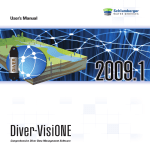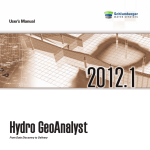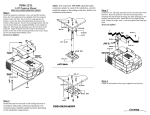Download Diver-Office_Barometric Compensation
Transcript
DiverDiver-Office Quick Reference Guide – Barometric Compensation Compensating Diver Data 1. Click the Baro Comp or Data button from the main toolbar. *You may also right click on the data set in the project tree to go directly to the Baro Compensation template. 2. Select the desired time-series data from the Data dialog. Note: Multiple time-series may be selected. 3. Select the BaroComp button from the Data dialog toolbar. 4. Select the desired barometric compensation method from the BaroComp dialog (shown on following page). You may chose from five barometric compensation methods: 1. Water Column above Diver 2. Water level with respect to Top of Casing using Cable Length 3. Water level with respect to Top of Casing using Manual Measurement 4. Water Level with respect to VRD using Cable Length 5. Water Level with respect to VRD using Manual Measurement Note: Each barometric compensation method requires that certain data be entered before the compensation can be performed. Please refer to the chart on page 33 of the Diver-Office user’s manual for more information on the data requirements for each compensation method. Schlumberger Water Services | 460 Phillip St., Ste. 101, Waterloo, On N2L 5J2 | Tel: 519-746-1798 www.water.slb.com | [email protected] Diver-Office Quick-Reference Guide -1- Rev. 1.0 Feb-08 DiverDiver-Office Quick Reference Guide – Barometric Compensation 5. Once method chosen, select the [Baro.Comp] button to perform the barometric compensation. Note: You will be prompted for any missing information before compensation takes place. 6. When the compensation is complete, the barometric compensation log will show, displaying a summary. 7. Click the [Close] button to finish. You can now view the compensated data in the timeseries table and plot. Schlumberger Water Services | 460 Phillip St., Ste. 101, Waterloo, On N2L 5J2 | Tel: 519-746-1798 www.water.slb.com | [email protected] Diver-Office Quick-Reference Guide -2- Rev. 1.0 Feb-08