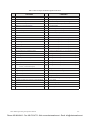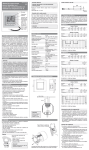Download Programming & Operation Manual
Transcript
HX7 ADJUSTABLE SPEED DRIVE Programming and Operation Manual Document Number: 61131-000 Date: July, 2008 Phone: 800.894.0412 - Fax: 888.723.4773 - Web: www.ctiautomation.net - Email: [email protected] Phone: 800.894.0412 - Fax: 888.723.4773 - Web: www.ctiautomation.net - Email: [email protected] HX7 Adjustable Speed Drive Programming and Operation Manual Document Number: 61131-000 Date: July, 2008 Phone: 800.894.0412 - Fax: 888.723.4773 - Web: www.ctiautomation.net - Email: [email protected] Introduction Congratulations on the purchase of the new HX7 Adjustable Speed Drive (ASD). The HX7 ASD is an 18-pulse PWM drive designed for use with 3-phase AC induction motors. This 18 pulse design includes an 18 pulse phase-shifting autotransformer input with a diode bridge rectifier. U.S. Patent 6396723. Japan Patent pending 2000-179543. The drive has been designed with an 18-pulse input transformer to assist in the compliance of the harmonic distortion limits of standard IEEE 519 1992 at the point of common coupling. The HX7 ASD is ideally suited to drive variable torque loads. Toshiba's technology, quality, and reliability enables the motor to develop high torque and provide compensation for motor slip, which results in smooth, quick starts and highly efficient operation. The HX7 ASD uses digitally-controlled pulse width modulation. The programmable functions may be accessed via the easy-to-use menu. These features, combined with Toshiba's high-performance software, delivers unparalleled motor control and reliability. The HX7 ASD is a very powerful tool, yet surprisingly simple to operate. The user-friendly easy-to-read 240 x 64 pixel graphical LCD screen of the Electronic Operator Interface (EOI) provides quick access to the many monitoring and programming features of the HX7 ASD. The motor control software is menudriven, which allows for easy access to the motor control parameters and quick changes when required. To maximize the abilities of your new HX7 ASD, a working familiarity with this manual will be required. This manual has been prepared for the HX7 ASD installer, operator, and maintenance personnel. This manual may also be used as a reference guide or for training. With this in mind, use this manual to develop a system familiarity before attempting to install or operate the device. The HX7 ASD is truly Reliability in motion. Important Notice The instructions contained in this manual are not intended to cover all details or variations in equipment types. Nor may it provide for every possible contingency concerning the installation, operation, or maintenance of this equipment. Should additional information be required contact your Toshiba representative. The contents of this manual shall not become a part of or modify any prior or existing agreement, commitment, or relationship. The sales contract contains the entire obligation of Toshiba International Corporation. The warranty contained in the contract between the parties is the sole warranty of Toshiba International Corporation and any statements contained herein do not create new warranties or modify the existing warranty. Any electrical or mechanical modifications to this equipment without prior written consent of Toshiba International Corporation will void all warranties and may void the UL/CUL listing or other safety certifications. Unauthorized modifications may also result in a safety hazard or equipment damage. Misuse of this equipment could result in injury and/or equipment damage. In no event will Toshiba Corporation be responsible or liable for direct, indirect, special, or consequential damage or injury that may result from the misuse of this equipment. Phone: 800.894.0412 - Fax: 888.723.4773 - Web: www.ctiautomation.net - Email: [email protected] About This Manual This manual was written by the Toshiba Technical Publications Group. This group is tasked with providing technical documentation for the HX7 Adjustable Speed Drive. Every effort has been made to provide accurate and concise information to you, our customer. At Toshiba we’re continuously searching for better ways to meet the constantly changing needs of our customers. E-mail your comments, questions, or concerns about this publication. Manual’s Purpose and Scope This manual provides information on how to program and operate your HX7 Adjustable Speed Drive. The information provided in this manual is applicable to the HX7 Adjustable Speed Drive only. See the drawing package and the W7 ASD Installation and Operation Manual provided with the system for ratings information as it pertains to your HX7 Adjustable Speed Drive. Read the W7 ASD Installation and Operation Manual completely and review the items of the drawing package for installation and connectivity applicables before applying power, programming, or operating the HX7 Adjustable Speed Drive. This programming and operation manual provides information on the various features and functions of this powerful cost-saving device, including system operation, configuration, and menu options. Included is a section on general safety instructions that describe the warning labels and symbols that are used throughout the manual. Read the manual completely before operating, performing maintenance, or disposing of this equipment. This manual should be considered a permanent part of the equipment and should be readily available for reference and review. Because of our commitment to continuous improvement, Toshiba International Corporation reserves the right, without prior notice, to update information, make product changes, or to discontinue any product or service identified in this publication. Toshiba International Corporation (TIC) shall not be liable for direct, indirect, special, or consequential damages resulting from the use of the information contained within this manual. This manual is copyrighted. No part of this manual may be photocopied or reproduced in any form without the prior written consent of Toshiba International Corporation. © Copyright 2008 Toshiba International Corporation. TOSHIBA ® is a registered trademark of the Toshiba Corporation. All other product or trade references appearing in this manual are registered trademarks of their respective owners. Reliability in motion® is a registered trademark of the Toshiba Corporation. All rights reserved. Printed in the U.S.A. Phone: 800.894.0412 - Fax: 888.723.4773 - Web: www.ctiautomation.net - Email: [email protected] Phone: 800.894.0412 - Fax: 888.723.4773 - Web: www.ctiautomation.net - Email: [email protected] Table of Contents General Safety Information.............................................................................................. 1 Safety Alert Symbol ..................................................................................................... 1 Signal Words ................................................................................................................ 1 Special Symbols ........................................................................................................... 2 Equipment Warning Labels.......................................................................................... 2 Qualified Personnel ...................................................................................................... 2 Equipment Inspection................................................................................................... 3 Handling and Storage ................................................................................................... 3 Disposal ........................................................................................................................ 3 Personnel Protection..................................................................................................... 4 System Setup Requirements......................................................................................... 4 Operational and Maintenance Precautions..................................................................... 6 Service Life Information ....................................................................................... 6 I/O and Control.................................................................................................................. 7 Input Control Signals and Monitoring ......................................................................... 8 I/O Terminal Descriptions .................................................................................... 9 HX7 ASD Control...................................................................................................... 12 CNU1/1A and CNU2/2A Pinout......................................................................... 13 CN3 Pinout.......................................................................................................... 13 CN7 Pinout.......................................................................................................... 13 I/O Circuit Configurations .................................................................................. 14 Typical Connection Diagram ..................................................................................... 15 Startup and Test .................................................................................................. 16 Electronic Operator Interface ........................................................................................ 17 EOI Features............................................................................................................... 17 EOI Operation ............................................................................................................ 18 System Operation ............................................................................................................ 19 Operation (Local) ....................................................................................................... 19 Default Setting Changes............................................................................................. 19 Startup Wizard Requirements ....................................................................................... 21 Command Mode and Frequency Mode Control........................................................... 24 Command Control (F003) .......................................................................................... 24 Frequency Control (F004) .......................................................................................... 25 Command and Frequency Control Selections..................................................... 26 Override Operation..................................................................................................... 27 Command and Frequency-Control Override Hierarchy...................................... 27 Command Control Selections ............................................................................. 27 Frequency Control Selections ............................................................................. 28 System Configuration and Menu Options..................................................................... 29 Root Menus ................................................................................................................ 29 Frequency Command Screen .............................................................................. 29 Monitor Screen.................................................................................................... 30 Program Mode..................................................................................................... 32 Direct Access Parameter Information ........................................................................... 45 Direct Access Parameters/Numbers ........................................................................... 45 HX7 ASD Programming and Operation Manual i Phone: 800.894.0412 - Fax: 888.723.4773 - Web: www.ctiautomation.net - Email: [email protected] Alarms, Trips, and Troubleshooting ........................................................................... 168 Alarms and Trips...................................................................................................... 168 Alarms ...................................................................................................................... 169 User Notification Codes ........................................................................................... 171 Trips/Faults............................................................................................................... 172 Viewing Trip Information ................................................................................. 176 Clearing a Trip .................................................................................................. 176 HX7 ASD Programming and Operation Manual ii Phone: 800.894.0412 - Fax: 888.723.4773 - Web: www.ctiautomation.net - Email: [email protected] General Safety Information DO NOT attempt to operate, program, perform maintenance, or dispose of this equipment until you have read and understood all of the product safety information and directions that are contained in this manual and those of the W7 ASD Installation and Operation Manual. Safety Alert Symbol The Safety Alert Symbol indicates that a potential personal injury hazard exists. The symbol is comprised of an equilateral triangle enclosing an exclamation mark. Signal Words Listed below are the signal words that are used throughout this manual followed by their descriptions and associated symbols. When the words DANGER, WARNING and CAUTION are used in this manual they will be followed by important safety information that must be carefully adhered to. The word DANGER preceded by the safety alert symbol indicates that an imminently hazardous situation exists that, if not avoided, will result serious injury to personnel or loss of life. DANGER The word WARNING preceded by the safety alert symbol indicates that a potentially hazardous situation exists that, if not avoided, could result in serious injury to personnel or loss of life. WARNING The word CAUTION preceded by the safety alert symbol indicates that a potentially hazardous situation exists which, if not avoided, may result in minor or moderate injury. CAUTION The word CAUTION without the safety alert symbol indicates a potentially hazardous situation exists which, if not avoided, may result in equipment and property damage. CAUTION HX7 ASD Programming and Operation Manual 1 Phone: 800.894.0412 - Fax: 888.723.4773 - Web: www.ctiautomation.net - Email: [email protected] Special Symbols To identify special hazards, other symbols may appear in conjunction with the DANGER, WARNING and CAUTION signal words. These symbols indicate areas that require special and/or strict adherence to the procedures to prevent serious injury to personnel or death. Electrical Hazard Symbol A symbol which indicates a hazard of injury from electrical shock or burn. It is comprised of an equilateral triangle enclosing a lightning bolt. Explosion Hazard Symbol A symbol which indicates a hazard of injury from exploding parts. It is comprised of an equilateral triangle enclosing an explosion image. Equipment Warning Labels Warning labels that are attached to the equipment will include the exclamation mark within a triangle. DO NOT remove or cover any of these labels. If the labels are damaged or if additional labels are required, contact your Toshiba sales representative for additional labels. Labels attached to the equipment are there to provide useful information or to indicate an imminently hazardous situation that may result in serious injury, severe property and equipment damage, or death if safe procedures or methods are not followed as outlined in this manual. Qualified Personnel Installation, operation, and maintenance shall be performed by Qualified Personnel Only. A Qualified Person is one that has the skills and knowledge relating to the construction, installation, operation, and maintenance of the electrical equipment and has received safety training on the hazards involved (Refer to the latest edition of NFPA 70E for additional safety requirements). Qualified Personnel shall: • Have carefully read the entire operation manual. • Be familiar with the construction and function of the HX7 ASD, the equipment being driven, and the hazards involved. • Be able to recognize and properly address hazards associated with the application of motor-driven equipment. • Be trained and authorized to safely energize, de-energize, ground, lockout/tagout circuits and equipment, and clear faults in accordance with established safety practices. • Be trained in the proper care and use of protective equipment such as safety shoes, rubber gloves, hard hats, safety glasses, face shields, flash clothing, etc., in accordance with established safety practices. • Be trained in rendering first aid. For further information on workplace safety visit www.osha.gov. 2 HX7 ASD Programming and Operation Manual Phone: 800.894.0412 - Fax: 888.723.4773 - Web: www.ctiautomation.net - Email: [email protected] Equipment Inspection • Upon receipt of the equipment inspect the packaging and equipment for shipping damage. • Carefully unpack the equipment and check for parts that were damaged during shipping, missing parts, or concealed damage. If any discrepancies are discovered, it should be noted with the carrier prior to accepting the shipment, if possible. File a claim with the carrier if necessary and immediately notify your Toshiba sales representative. • DO NOT install or energize equipment that has been damaged. Damaged equipment may fail during operation resulting in equipment damage or personal injury. • Check to see that the rated capacity and the model number specified on the nameplate conform to the order specifications. • Modification of this equipment is dangerous and must not be performed except by factory trained representatives. When modifications are required contact your Toshiba sales representative. • Inspections may be required before and after moving installed equipment. • Keep the equipment in an upright position. • Contact your Toshiba sales representative to report discrepancies or for assistance if required. Handling and Storage • Use proper lifting techniques when moving the HX7 ASD; including properly sizing up the load, getting assistance, and using a forklift if required. • Store in a well-ventilated covered location and preferably in the original carton if the equipment will not be used upon receipt. • Store in a cool, clean, and dry location. Avoid storage locations with extreme temperatures, rapid temperature changes, high humidity, moisture, dust, corrosive gases, or metal particles. • The storage temperature range of the HX7 ASD is 32° to 104° F (0° to 40° C). • DO NOT store the unit in places that are exposed to outside weather conditions (i.e., wind, rain, snow, etc.). • Store in an upright position. Disposal Never dispose of electrical components via incineration. Contact your state environmental agency for details on disposal of electrical components and packaging in your area. HX7 ASD Programming and Operation Manual 3 Phone: 800.894.0412 - Fax: 888.723.4773 - Web: www.ctiautomation.net - Email: [email protected] Personnel Protection • Installation, operation, and maintenance shall be performed by Qualified Personnel Only. • A thorough understanding of the HX7 ASD will be required before the installation, operation, or maintenance of the HX7 ASD. WARNING • Rotating machinery and live conductors can be hazardous and shall not come into contact with humans. Personnel should be protected from all rotating machinery and electrical hazards at all times. • Insulators, machine guards, and electrical safeguards may fail or be defeated by the purposeful or inadvertent actions of workers. Insulators, machine guards, and electrical safeguards are to be inspected (and tested where possible) at installation and periodically after installation for potential hazardous conditions. • DO NOT allow personnel near rotating machinery. Warning signs to this effect shall be posted at or near the machinery. • DO NOT allow personnel near electrical conductors. Human contact with electrical conductors can be fatal. Warning signs to this effect shall be posted at or near the hazard. • DO NOT attempt to configure the system to use the Dynamic Braking function. This system is not equipped to support the use of the Dynamic Braking function. Attempts to configure the system to use the Dynamic Braking function may result in system damage and/or injury to personnel. • Personal protection equipment shall be provided and used to protect employees from any hazards inherent to system operation. • Follow all warnings and precautions and do not exceed equipment ratings. System Setup Requirements 4 • When using the HX7 ASD as an integral part of a larger system, it is the responsibility of the HX7 ASD installer or maintenance personnel to ensure that there is a fail-safe in place (i.e., an arrangement designed to switch the system to a safe condition if there is a fault or failure). • System safety features should be employed and designed into the integrated system in a manner such that system operation, even in the event of system failure, will not cause harm or result in personnel injury or system damage (i.e., E-Off, Auto-Restart settings, System Interlocks, etc.). • The programming setup and system configuration of the HX7 ASD may allow it to start the motor unexpectedly. A familiarity with the Auto-restart settings are a requirement to use this product. • There may be thermal or physical properties, or ancillary devices integrated into the overall system that may allow for the HX7 ASD to start the motor without warning. Signs at the equipment installation must be posted to this effect. • Power factor improvement/correction capacitors or surge absorbers MUST NOT be installed on the output of the HX7 ASD. • Use of the built-in system protective features is highly recommended (i.e., E-Off, Overload Protection, etc.). • The operating controls and system status indicators should be clearly readable and positioned where the operator can see them without obstruction. HX7 ASD Programming and Operation Manual Phone: 800.894.0412 - Fax: 888.723.4773 - Web: www.ctiautomation.net - Email: [email protected] • Additional warnings and notifications shall be posted at the equipment installation location as deemed required by Qualified Personnel. • Follow all warnings and precautions and do not exceed equipment ratings. CAUTION • If a secondary magnetic contactor (MC) or an ASD output disconnect is used between the HX7 ASD and the load, it should be interlocked to halt the HX7 ASD before the secondary contact opens. If the output contactor is used for bypass operation, it must be interlocked such that commercial power is never applied to the HX7 ASD output terminals (U, V, W). • When using an ASD output disconnect, the ASD and the motor must be stopped before the disconnect is either opened or closed. Closing the output disconnect while the 3-phase output of the ASD is active may result in equipment damage or injury to personnel. HX7 ASD Programming and Operation Manual 5 Phone: 800.894.0412 - Fax: 888.723.4773 - Web: www.ctiautomation.net - Email: [email protected] Operational and Maintenance Precautions WARNING • Turn off, lockout, and tag out the main power, the control power, and instrumentation connections before inspecting or servicing the drive, or opening the door of the enclosure. • Turn off, lockout, and tag out the main power, the control power, and instrumentation connections before proceeding to disconnect or connect the power wiring to the equipment. • The capacitors of the HX7 ASD maintain a residual charge for a period of time after turning off the ASD. The required time for each ASD typeform is indicated with a cabinet label and a Charge LED. Wait for at least the minimum time indicated on the enclosure-mounted label and ensure that the Charge LED has gone out before opening the door of the ASD once the ASD power has been turned off. • Turn the power on only after attaching (or closing) the front cover and DO NOT remove the front cover of the HX7 ASD when the power is on. • DO NOT attempt to disassemble, modify, or repair the HX7 ASD. Call your Toshiba sales representative for repair information. • DO NOT place any objects inside of the HX7 ASD. • If the HX7 ASD should emit smoke or an unusual odor or sound, turn the power off immediately. • The heat sink and other components may become extremely hot to the touch. Allow the unit to cool before coming in contact with these items. • Remove power from the HX7 ASD during extended periods of non-use. • The system should be inspected periodically for damaged or improperly functioning parts, cleanliness, and to ensure that the connectors are tightened securely. Service Life Information Part Name 6 Service Life Remarks When not used for long periods, charge semi-annually. Large Capacity Electrolytic Capacitor 5 Years Cooling Fan 26,000 Hours CN Connectors 100 Connects/Disconnects On-board Relays 500,000 Actuations HX7 ASD Programming and Operation Manual Phone: 800.894.0412 - Fax: 888.723.4773 - Web: www.ctiautomation.net - Email: [email protected] I/O and Control The HX7 Adjustable Speed Drive may be set up initially by performing a few simple configuration settings. To operate properly, the ASD must be securely mounted and connected to a power source (3-phase AC input at the L1/R, L2/S, and L3/T terminals). The control terminals of the ASD may be used by connecting the terminals of the Terminal Board to the proper sensors or signal input sources (see the section titled Input Control Signals and Monitoring on pg. 8). The output terminals of the ASD (T1/U, T2/V, and T3/W) must be connected to the motor that is to be controlled (see Figure 14 on pg. 15). As a minimum, the installation of the ASD shall conform to Article 110 of the 2008 NEC, the Occupational Safety and Health Administration requirements, and to any other local and regional industry codes and standards. See the W7 ASD Installation and Operation Manual for specifics of the 3-phase input/output and the system grounding requirements. HX7 ASD Programming and Operation Manual 7 Phone: 800.894.0412 - Fax: 888.723.4773 - Web: www.ctiautomation.net - Email: [email protected] Input Control Signals and Monitoring The HX7 ASD can be controlled by several input types and combinations thereof, as well as operate within a wide range of output frequency and voltage levels. This section discusses the HX7 ASD control methods and supported I/O functions. The Terminal Board (P/N 48570) supports discrete and analog I/O functions and is shown in Figure 2 on pg. 11. Table 1 lists the names, descriptions, and the default settings (of programmable terminals) of the input and output terminals of the Terminal Board. Note: To use the input lines of the Terminal Board to provide Run commands the Command Mode setting must be set to Terminal Block. Figure 14 on pg. 15 shows the basic connection diagram for the HX7 ASD system. Table 1. Terminal Board default terminal name assignments and functions. Terminal Name Input/Output RES Reset — Multifunctional programmable discrete input. Discrete Input S2 Forward — Multifunctional programmable discrete input. Connect to CC Reverse — Multifunctional programmable discrete input. to activate Preset Speed 1 — Multifunctional programmable discrete input. (Sink mode). Preset Speed 2 — Multifunctional programmable discrete input. S3 Preset Speed 3 — Multifunctional programmable discrete input. S4 Emergency Off — Multifunctional programmable discrete input. OUT1 Low Speed — Multifunctional programmable discrete output. OUT2 Reach Frequency — Multifunctional programmable discrete output. R S1 FLC Circuit Config. Standby — Multifunctional programmable discrete input. Activation required for normal ASD operation. ST F Terminal Function (default setting if programmable) Switched Output Figure 4 on pg. 14. Figure 10 on pg. 14. Fault Relay — Common. Figure 13 on pg. 14. FLB Fault Relay — Normally closed contact. FLA Fault Relay — Normally open contact. RR Frequency Mode 1 — Multifunction programmable analog input. (0.0 Figure 5 on pg. 14. RX Unassigned — Multifunctional programmable analog input (-10 to +10 Figure 6 on pg. 14. VDC input — Unassigned). to 10 volt input — 0 Hz to Maximum Frequency). Analog Input II Frequency Mode 2 — Multifunctional programmable analog input (4 [0] to 20 mADC input). VI Frequency Mode 2 — Multifunctional programmable analog input (0 to 10 VDC input). AM FM Figure 7 on pg. 14. Output Current — Produces an output current that is proportional to the Figure 12 on pg. 14 Analog Output magnitude of the function assigned to this terminal. Output Frequency — Same as AM terminal. P24 DC Output PP FP Pulsed Output CC — 24 VDC @ 50 mA max. output. Figure 8 on pg. 14. PP — 10.0 VDC @ 10 mA max. output to be used with an external potentiometer. Figure 9 on pg. 14. Output Frequency — an output pulse train that has a frequency which is Figure 11 on pg. 14. based on the output frequency of the ASD. Control common (Do Not connect to Earth Gnd). All terminals reference CC. 8 HX7 ASD Programming and Operation Manual Phone: 800.894.0412 - Fax: 888.723.4773 - Web: www.ctiautomation.net - Email: [email protected] I/O Terminal Descriptions Note: The programmable terminal assignments may be accessed and changed from their default settings as mapped on pg. 40 or via the Direct Access method: Program ⇒ Direct Access ⇒ applicable parameter number. See the section titled Program Mode on pg. 40 for the applicable Direct Access parameter numbers. For further information on terminal assignments and default setting changes, see the sections titled Default Setting Changes on pg. 27 and Terminal Selection Parameters on pg. 42. Note: See the section titled Cable/Terminal Specifications on pg. 185 for the HX7 ASD conductor and terminal electrical specifications. ST — The default setting for this terminal is the Standby mode controller. As the default setting, this terminal must be activated for normal system operation. The ST terminal is activated by connecting CC to this terminal (Sink mode). When deactivated OFF is displayed at the EOI screen. This input terminal may be programmed to any of the functions that are listed in Table 6 on page 170 (see F113). RES — The default setting for this terminal is Reset. The RES terminal is activated by connecting CC to this terminal (Sink mode). A momentary connection to CC resets the ASD and any fault indications from the display. Reset is effective when faulted only. This input terminal may be programmed to any of the functions that are listed in Table 6 on page 170 (see F114). F — The default setting for this terminal is Forward run command. The F terminal is activated by connecting CC to this terminal (Sink mode). This input terminal may be programmed to any of the functions that are listed in Table 6 on page 170 (see F111). R — The default setting for this terminal is Reverse run command. The R terminal is activated by connecting CC to this terminal (Sink mode). This input terminal may be programmed to any of the functions that are listed in Table 6 on page 170 (see F112). S1 — The default setting for this terminal is Preset Speed 1 (see Preset Speed #1 on pg. 60). The S1 terminal is activated by connecting CC to this terminal (Sink mode). This input terminal may be programmed to any of the functions that are listed in Table 6 on page 170 (see F115). S2 — The default setting for this terminal is Preset Speed 2 (see Preset Speed #2 on pg. 60). The S2 terminal is activated by connecting CC to this terminal (Sink mode). This input terminal may be programmed to any of the functions that are listed in Table 6 on page 170 (see F116). S3 — The default setting for this terminal is Preset Speed 3 (see Preset Speed #3 on pg. 61). The S3 terminal is activated by connecting CC to this terminal (Sink mode). This input terminal may be programmed to any of the functions that are listed in Table 6 on page 170 (see F117). S4 — The default setting for this terminal is Emergency Off (normally closed). The Emergency Off terminal is activated by opening the connection to CC (Sink mode). The function of this input as Emergency Off is to remove power from the output of the ASD and may apply a supplemental braking system using the method selected at F603. This input terminal may be programmed to any of the functions that are listed in Table 6 on page 170 (see F118). RR RR — The Frequency Mode 1 function is assigned to this terminal. The RR terminal accepts a 0 – 10 VDC input signal and may be programmed to control the speed or torque of the motor. This input terminal setting may be fixed or the input may be varied as required for the application. The gain and bias of this terminal may be adjusted for application-specific suitability (see F210 – F215). HX7 ASD Programming and Operation Manual 9 Phone: 800.894.0412 - Fax: 888.723.4773 - Web: www.ctiautomation.net - Email: [email protected] RX RX — The RR terminal accepts a ±10 VDC input signal and may be programmed to control the speed or torque of the motor. This input terminal setting may be fixed or the input may be varied as required for the application. The gain and bias of this terminal may be adjusted for application-specific suitability (see F216 – F221). VI VI — The Frequency Mode 2 function is assigned to this terminal. The VI terminal accepts a 0 – 10 VDC input signal and may be programmed to control the speed or torque of the motor. This input terminal setting may be fixed or the input may be varied as required for the application and may not be used when using the II input. The gain and bias of this terminal may be adjusted for application-specific suitability (see F201 – F206). II — The Frequency Mode 2 function is assigned to this terminal. The II terminal accepts a 4 – 20 mA input signal and may be programmed to control the speed or torque of the motor. This input terminal setting may be fixed or the input may be varied as required for the application and may not be used when using the VI input. The gain and bias of this terminal may be adjusted for application-specific suitability (see F201 – F206). P24 — +24 VDC @ 100 mA power supply for customer use. PP — This terminal provides a 10 VDC output that may be divided using a potentiometer. The tapped voltage is applied to the RR input to provide manual control of the RR programmed function. OUT1 — The default function assigned to this terminal is Low Speed. This output may be programmed to provide an indication (open or closed) that any one of the functions that are listed in Table 8 on page 175 has occurred or is active. This function may be used to signal external equipment (e.g., activate the brake) (see F130). The OUT1 terminal is rated at 2 A/120 VAC and 2 A/30 VDC. OUT2 — The default function assigned to this terminal is Reach Frequency. This output may be programmed to provide an indication (open or closed) that any one of the functions that are listed in Table 8 on page 175 has occurred or is active. This function may be used to signal external equipment (e.g., activate the brake) (see F131). The OUT2 terminal is rated at 2 A/120 VAC and 2 A/30 VDC. FP — The default function of this output terminal is to output a series of pulses at a rate that is a function of the output frequency of the ASD. As the output frequency of the ASD goes up so does the FP output pulse rate. This terminal may be programmed to provide an output pulse rate that is proportional to the magnitude of the user-selected item from Table 7 on page 174 (see F676). AM — This output terminal produces an output current that is proportional to the magnitude of the function assigned to this terminal. The available assignments for this output terminal are listed in Table 7 on page 174. The default setting is Output Current (see F670). FM — This output terminal produces an output current that is proportional to the magnitude of the function assigned to this terminal. The available assignments for this output terminal are listed in Table 7 on page 174. The default setting is Output Frequency (see F005). FLC — FLC is the common leg of a single-pole double-throw form C relay. The FL relay is the Fault Relay by default, but may be programmed to any of the selections of Table 8 on page 175 (see F132 and Figure 1). FLB — One of two contacts that, under user-defined conditions, connect to FLC (see Figure 1). FLA — One of two contacts that, under user-defined conditions, connect to FLC (see Figure 1). Note: The FLA and FLC contacts are rated at 2A/250 VAC. The FLB contact is rated at 1A/250 VAC. Figure 1. FLA, FLB, and FLC switching contacts shown in the de-energized state. Note: The relay is shown in the Faulted or de-energized condition. During normal system operation the relay connection is FLC-to-FLA. 10 HX7 ASD Programming and Operation Manual Phone: 800.894.0412 - Fax: 888.723.4773 - Web: www.ctiautomation.net - Email: [email protected] Figure 2. Terminal Board. TB1 0–1 mA { { CN7A SW1 SW2 4–20 mA 0–1 mA 4–20 mA SW1 and SW2 may be switched to change the full-scale reading of the AM (TB3) and FM (TB2) output terminals. See F005 and F670 for more information on the AM and FM terminals. II Terminals TB1 input and output terminals of the Terminal Board. P24 RES RR F R HX7 ASD Programming and Operation Manual S1 S2 S3 S4 C OUT1 A C OUT2 A 11 Phone: 800.894.0412 - Fax: 888.723.4773 - Web: www.ctiautomation.net - Email: [email protected] HX7 ASD Control The Control Board (P/N 56000) serves as the primary control source for the HX7 ASD and may receive control input from the Terminal Board, an Option Card, RS232/RS485 Communications, or the HX7 EOI. The Control Board supports: Multiple Protocol Communications and the ability to communicate in either half- or full-duplex modes. Using the optional multiple-protocol communications interface: the ASD-NANOCOM, the Control Board may be configured for the type of communications protocol being received and respond appropriately to the sending device. The ASD-NANOCOM connects to the J4 and J5 connectors (see Figure 3). A jumper board (P/N 55365) is required at the J4 connector if not using the ASD-NANOCOM. The ASD-NANOCOM must be setup to support the desired communications protocol via Program ⇒ Comm Settings. Consult the ASD-NANOCOM User’s Manual (P/N 10572-1.000-000) for a complete listing of the setup requirements. Half or Full duplex communications is available when using RS232/RS485 communications. The jumpers at the JP1 and the JP2 connectors may be moved from one position to the other to facilitate either half- or full-duplex operation. If no jumpers are used the system will operate in the full duplex mode. For more information on the HX7 ASD communication requirements, please visit Toshiba website to acquire a copy of the 7-Series Serial Communications User Manual (P/N 53840) (see Drives ⇒ G7 Severe Duty Industrial ⇒ Manuals) and iccdesigns website to acquire a copy of the ASD-NANOCOM User Manual. Contact your Toshiba representative if more information is required on the ASD-NANOCOM. Figure 3. Control Board of the HX7 ASD (P/N 56000). CNU8 CN2 Common Serial (TTL) I/O (CNU2). RS232/RS485 signal I/O (CN3). CNU3 RS232/RS485 signal I/O (CNU1). CNU4 JP1 Jumpers — Half-/Full-Duplex selection. 12 25-pin D-type connector. Connects to the Terminal Board (CN7). ASD-NANOCOM. HX7 ASD Programming and Operation Manual Phone: 800.894.0412 - Fax: 888.723.4773 - Web: www.ctiautomation.net - Email: [email protected] CNU1/1A and CNU2/2A Pinout Control Board CNU1/1A and CNU2/2A pinout (RJ-45 connectors). Pin # CNU1 Pinout (Control Board) CNU1A Pinout (EOI) Pin # CNU2 Pinout (Control Board) CNU2A Pinout (EOI) 1 P24 P24 1 P24 P24 2 Gnd Gnd 2 Gnd Gnd Tx 3 Tx (-) RXA 3 Rx 4 Rx (+) TXA 4 Gnd Gnd Rx 5 Rx (-) TXB 5 Tx 6 Tx (+) RXB 6 Gnd Gnd Open Gnd 7 RS232/RS485 CNU3 Pin-7 7 Open 8 Gnd Gnd 8 Gnd CN3 Pinout CN3 of the Control Board is used for 2-wire RS485 serial communications. Pin Number Note: CN3 Pinout (Controller PCBA) 1 RS485 Signal + 2 RS485 Signal - 3 RS485 Signal Gnd. 4 Shield CNU2 or CNU3 may be used for RS485 communication — Cannot use both simultaneously. CN7 Pinout CN7 of the Control Board connects to CN7A of the Terminal Board. Table 2. CN7 pinout assignments. Programmable terminals are listed as their default settings. Pin Number Function Pin Number Function 1 PP 14 II 2 FL 15 S1 3 VI 16 R 4 RR 17 S3 5 FM 18 S2 N15 6 RX 19 7 FP 20 S4 8 AM 21 P15 9 *OUT1 22 P24 10 *OUT2 23 CC 11 ST 24 CC 12 RES 25 CC 13 F — — Note: * Open collector outputs. HX7 ASD Programming and Operation Manual 13 Phone: 800.894.0412 - Fax: 888.723.4773 - Web: www.ctiautomation.net - Email: [email protected] I/O Circuit Configurations Figure 4. Discrete Input. Figure 5. RR Input. Figure 6. RX Input. Figure 7. VI/II Input. Figure 8. P24 Output. Figure 9. PP Output. Figure 10. OUT1/OUT2 Output. Figure 11. FP Output. Figure 12. FM/AM Output. 14 Figure 13. Fault Relay (active fault). HX7 ASD Programming and Operation Manual Phone: 800.894.0412 - Fax: 888.723.4773 - Web: www.ctiautomation.net - Email: [email protected] Typical Connection Diagram Figure 14. HX7 ASD typical connection diagram. Note: When connecting multiple wires to the PA, PB, PC, or PO terminals, do not connect a solid wire and a stranded wire to the same terminal. HX7 ASD Programming and Operation Manual 15 Phone: 800.894.0412 - Fax: 888.723.4773 - Web: www.ctiautomation.net - Email: [email protected] Startup and Test Before turning on the ASD ensure that: • R/L1, S/L2, and T/L3 are connected to the 3-phase input power. • U/T1, V/T2, and W/T3 are connected to the motor. • The 3-phase input voltage is within the specified tolerance. • There are no shorts and all grounds are secured. • All personnel are at a safe distance from the motor and the motor-driven equipment. 16 HX7 ASD Programming and Operation Manual Phone: 800.894.0412 - Fax: 888.723.4773 - Web: www.ctiautomation.net - Email: [email protected] Electronic Operator Interface The HX7 ASD Electronic Operator Interface (EOI) is comprised of an LCD display, two LEDs, a rotary encoder, and eight keys. These items are described below and their locations are provided in Figure 15 on pg. 17. The EOI can be mounted remotely from the ASD as described in the section titled EOI Remote Mounting on pg. 27. The dimensional requirements for remote mounting is also found there. Using a screw length that exceeds the specified dimensions may cause deformation of the outer surface of the bezel as shown in Figure 20 on pg. 29 and should be avoided. The interface can operate up to distances of 15 feet from the ASD via the Common Serial (TTL) Port. For distances beyond 15 feet, the RS232/RS485 port is recommended. EOI Features Figure 15. The HX7 ASD Electronic Operator Interface. LCD Display Enter Key Local/Remote Key (LED) Up/Down Arrow Keys Monitor/Program Key Rotary Encoder Run Key (LED) ESC Key Stop|Reset Key LCD Display — Displays configuration information, performance data (e.g., motor frequency, bus voltage, output power, etc.), and diagnostic information. Enter Key — Selects a menu item to be changed or accepts and records the changed data of the selected field (same as pressing the Rotary Encoder). Up Key — Increases the value of the selected parameter or scrolls up the menu listing (continues during press-and-hold). Down Key — Decreases the value of the selected parameter or scrolls down the menu listing (continues during press-and-hold). Rotary Encoder — Functions as the Up key, the Down key, and the Enter key. Turn the Rotary Encoder either clockwise or counterclockwise to perform the Up or Down key functions. Press the Rotary Encoder to perform the Enter function. Press the Rotary Encoder while turning to increase the effectiveness of the Rotary Encoder. The Up/Down-Clockwise/Counter Clockwise Rotary Encoder relationship to menu changes may be changed via Program ⇒ EOI Options ⇒ Encoder Action ⇒ Encoder Direction (UP) (Up may be set to clockwise or counter clockwise). ESC Key — Returns to the previous level of the menu tree, toggles between the Panel screen and the Frequency Command screens, or cancels changes made to a field if pressed while still in the reverse video mode (dark background/light text). The 3 functions are menu-specific. Stop/Reset Key — If pressed once while in the Local mode issues the Off command and stops the motor at the programmed deceleration rate. If pressed twice in rapid succession — either initiates an Emergency Off or resets the ASD if faulted. HX7 ASD Programming and Operation Manual 17 Phone: 800.894.0412 - Fax: 888.723.4773 - Web: www.ctiautomation.net - Email: [email protected] Local|Remote Key — Toggles the system to and from the Local and Remote modes. The LED is on when the system is in the Local Command mode. The Local Command mode enables the Command and Frequency control functions to be carried out via the EOI. The Remote mode enables the Command and Frequency control functions to be carried out via any one of the following methods: • • • • • • • • • • • • F003/F004 settings, Pulse Input, Motorized Pot, Communication Card, RS232/RS485, Common TTL, Binary/BCD, LED Keypad, Option Card RX2, RX, RR, or VI/II. The input channel selection may be made via Program ⇒ Utilities ⇒ CMD, FRQ, & Carrier. MON/PRG Key (Monitor/Program) — Provides a means to access the three root menus. Pressing the MON/PRG key repeatedly loops the system through the three root menus (see Figure 20 on pg. 37). While looping through the root menus, the Program menu will display the last menu screen or sub-menu item being accessed at the time that the MON/PRG key was pressed. Run Key — Issues the Run command while in the Local mode. The Run LED is red while running and green while stopped. A Run command issued from the EOI while in the Remote mode will be activated once the Local mode is selected — the motor will run at the commanded speed. EOI Operation The EOI is the primary input/output device for the user. The EOI may be used to monitor system functions, input data into the system, or perform diagnostics. Note: The Up/Down arrow keys and the Enter key may be used to perform the functions of the Rotary Encoder. The Rotary Encoder will be used in this explanation and throughout this manual for the Up, Down, and Enter key functions. The software used with the HX7 ASD is menu driven; thus, making it a select and click environment. The operating parameters of a motor may be selected and viewed or changed using the EOI. To change a parameter setting, go to the Program mode by pressing the MON/PRG key until the Program menu is displayed. Turn the Rotary Encoder until the desired parameter group is within the cursor block. Press the Rotary Encoder (repeat if there is a submenu). The selection will take on the reverse video format (dark background/light text). Turn the Rotary Encoder to change the value of the parameter. Press the ESC key while the display is in the reverse video mode to exit the menu without saving the change or press the Rotary Encoder to accept the new setting. Repeated ESC key entries takes the menu back one level each time the ESC key is pressed until the root level is reached. After reaching the root level, continued ESC entries will toggle the system to and from the Frequency Command screen and the Panel screen. Note: 18 Panel menu changes entered here will affect EOI-controlled ASD operation only. HX7 ASD Programming and Operation Manual Phone: 800.894.0412 - Fax: 888.723.4773 - Web: www.ctiautomation.net - Email: [email protected] System Operation Operation (Local) CAUTION Read and understand all safety warnings before operating this equipment! To run the motor perform the following steps: 1. Press the MON/PROG key until the Frequency Command screen is displayed (see Figure 20 on pg. 37). 2. Place the system in the Local mode (green Local LED illuminated) by pressing the Local|Remote key. 3. Ensure that there are no personnel around or near the motor or the motor-driven equipment. 4. Using the Rotary Encoder dial in a speed setting at the Set field and press the Rotary Encoder. 5. Press the Run key (illuminated green RUN LED turns red) and the motor accelerates to the set speed at the (default) programmed rate. The speed may be changed while running. 6. Press the Stop|Reset key to stop the motor. Default Setting Changes To change a parameter setting using the EOI, press the MON/PRG key until the Program menu is displayed. From the Program menu scroll to the desired parameter group and press the Rotary Encoder — Repeat for sub-menu items. Once reaching the lowest level of a parameter group, scroll to the parameter to be changed and press the Rotary Encoder. The parameter takes on the reverse video format (dark background/light text). Use the Rotary Encoder to scroll to the new value or setting. Press the ESC key to exit without saving the parameter change while still in the reverse video mode or press the Rotary Encoder to accept and save the change. For a complete listing of the Program menu items, see the section titled Program Mode on pg. 40. The menu items are mapped for convenience. The Direct Access Numbers are listed where applicable. The Direct Access numbers are also listed chronologically in the section titled Direct Access Parameter Information on pg. 53. The default settings may also be changed by entering the Parameter Number of the setting to be changed at the Direct Access menu (Program ⇒ Direct Access ⇒ Applicable Parameter Number). A listing of all parameters that have been changed from the default setting may be viewed sequentially by accessing the Changed From Default screen (Program ⇒ Changed From Default). Note: Parameter F012 was changed to create the example shown in Figure 16. Figure 16. Changed From Default screen. HX7 ASD Programming and Operation Manual 19 Phone: 800.894.0412 - Fax: 888.723.4773 - Web: www.ctiautomation.net - Email: [email protected] The Changed From Default feature allows the user to view (or change) the parameters that are different from the default or the post-reset settings. Once the Changed From Default screen is displayed, the system scrolls through all of the system parameters and halts once reaching a changed parameter. The Rotary Encoder may be clicked once clockwise to continue scrolling forward or clicked once counterclockwise to begin scrolling in reverse. With each click of the Rotary Encoder from a stop, the system scrolls through the parameters and stops at the next parameter that has been changed. Pressing the Rotary Encoder while a changed parameter is displayed accesses the settings of the changed parameter for viewing or changing. Pressing ESC while the system is performing a Changed From Default search terminates the search. Pressing ESC when done searching (or halted at a changed parameter) returns the system to the Program menu. Parameter settings may also be changed via Communications. See the 7-Series Serial Communications User Manual (P/N 53840) for further information on using communications to change parameter settings. The 7-Series Serial Communications Manual may be acquired from the website at Drives ⇒ G7 LV Severe Duty Industrial ⇒ Manuals or from your Toshiba Sales Representative. 20 HX7 ASD Programming and Operation Manual Phone: 800.894.0412 - Fax: 888.723.4773 - Web: www.ctiautomation.net - Email: [email protected] Startup Wizard Requirements The Startup Wizard queries the user for information on the input and output signal parameters of the HX7 ASD. The HX7 ASD may also be setup by directly accessing each of the control parameters via the Program menu or the Direct Access Numbers (see the section titled Direct Access Parameter Information on pg. 53). Upon initial system power up, the Startup Wizard starts automatically. The user is queried to either (1) run the Startup Wizard (Run Now), (2) run the Startup Wizard at the next power up (Run Next Time), or (3) perform a manual setting of user-selected parameters (Manually Configure). Select (2) Run Next Time to return to the Program menu without making any system changes. Select (3) Manually Configure and the subsequent Finish box to return to the Frequency Command screen. Select (1) (Run Now) to run the Startup Wizard. The user is queried for configuration data for the HX7 ASD using the following user-input screens. Press ESC at any time to go back to the previous screen. Motor Rating Motors are designed and manufactured for a specific voltage and frequency range. The voltage and frequency specifications for a given motor may be found on the nameplate of the motor. Upper Limit Frequency This parameter sets the highest frequency that the HX7 ASD will accept as a frequency command or frequency setpoint. The HX7 ASD may output frequencies higher than the Upper Limit Frequency (but, lower than the Maximum Frequency) when operating in the PID Control mode, Torque Control mode, or the Vector Control modes (sensorless or feedback). Lower Limit Frequency This parameter sets the lowest frequency that the HX7 ASD will accept as a frequency command or frequency setpoint. The HX7 ASD will output frequencies lower than the Lower Limit Frequency when accelerating to the lower limit or decelerating to a stop. Frequencies below the Lower Limit may be output when operating in the PID Control mode, Torque Control mode, or the Vector Control modes (sensorless or feedback). HX7 ASD Programming and Operation Manual 21 Phone: 800.894.0412 - Fax: 888.723.4773 - Web: www.ctiautomation.net - Email: [email protected] Adjust Accel/Decel Automatically When enabled, the HX7 ASD adjusts the acceleration and deceleration rates according to the applied load. The acceleration and deceleration times range from 12.5 to 800% of the programmed values for the active acceleration time [e.g., Acceleration Time #1 (F009) and Deceleration Time #1 (F010)]. The motor and the load must be connected prior to selecting Automatic Accel/Decel. If Automatic Accel/Decel is not enabled, the Acceleration screen will appear followed by the Deceleration screen as shown below. Deceleration Time Acceleration Time Volts per Hertz This function establishes the relationship between the output frequency and the output voltage of the ASD. Settings: Constant Torque Variable Torque Automatic Torque Boost Sensorless Vector Control (Speed) Automatic Torque Boost + Automatic Energy Savings Sensorless Vector Control (Speed) + Automatic Energy Savings V/f 5-point Setting (Opens 5-point Setting Screen) Sensorless Vector Control (Speed/Torque Switching) PG Feedback Vector Control (Speed/Torque Switching) PG Feedback Vector Control (Speed/Position Switching) Motor Current Rating This parameter allows the user to input the full-load amperage (FLA) of the motor. This value is used by the HX7 ASD to determine the Thermal Overload protection setting for the motor and may be found on the nameplate of the motor. 22 HX7 ASD Programming and Operation Manual Phone: 800.894.0412 - Fax: 888.723.4773 - Web: www.ctiautomation.net - Email: [email protected] Command Source This selection allows the user to establish the source of the Run commands (e.g., F, R, Stop, etc.). Settings: Use Control Terminal Strip Use LED Keypad Option Use Common Serial (TTL) Use RS232/RS485 Use Communication Card Frequency Reference Source This selection allows the user to establish the source of the Frequency (speed) command. Settings: Use VI/II Use RR Use RX Use Option Card RX2 Use LED Keypad Option Use Binary/BCD Input Use Common Serial (TTL) Use RS232/RS485 Use Communication Card Use Motorized Pot Simulation Use Pulse Input Option Wizard: Finish This screen is the final screen of the Startup Wizard. The basic parameters of the HX7 ASD have been set. Click Finish to return to the Program mode. Additional application-specific programming may be required. HX7 ASD Programming and Operation Manual 23 Phone: 800.894.0412 - Fax: 888.723.4773 - Web: www.ctiautomation.net - Email: [email protected] Command Mode and Frequency Mode Control Command control includes instructions such as Stop, Run, Jog, etc. The source of the Command signal must be established for normal operation. Frequency commands control the output speed of the ASD. The source of the frequency (speed) control signal must be established for normal operation. The source of the command control and speed control may be either internal or external. Once the source signal is selected for either function, the system may be configured to use the selected signal all of the time or switch to another source under user-defined conditions. Command and Frequency control may be carried out using any one of several control methods (signal sources) or combinations thereof. In the event that simultaneous control commands are received from the various sources, the signal sources are assigned priority levels and proper system operation is maintained. The primary control method for Command and Frequency control uses the settings of F003 and F004, respectively. Command Control (F003) The Command Mode selection of F003 establishes the primary source of the command input for the ASD. However, the Override feature may supersede the F003 setting as indicated in Table 3 on page 27. Table 3 shows the hierarchy of the control sources managed by the Override function. The level of the control item on the hierarchy is listed from left to right, highest to lowest, respectively. As indicated in the table, the Override setting may supersede the F003 setting. Placing the EOI in the Local mode selects either the RS232/RS485 or the Common Serial (TTL) as the Command Mode control source. Once in the Local mode, the LCD Port Connection setting determines if the RS232/RS485 or if the Common Serial (TTL) will be used for Command control. Local mode operation may be superseded by commands received via Communications. In addition, the remaining control sources may be placed into the override mode using Communications. The source of the Command control signal may be selected by: • The F003 setting, • Placing an item from the list below in the Override mode via communications, or • Placing the EOI in the Local mode (places only the RS232/RS485 or the Common Serial [TTL] in the Override mode). Possible Command signal source selections include the following: 24 • Control Terminal Strip (default), • LED Keypad Option, • Common Serial (TTL), • RS232/RS485, • Communication Card, or the HX7 ASD Programming and Operation Manual Phone: 800.894.0412 - Fax: 888.723.4773 - Web: www.ctiautomation.net - Email: [email protected] • F003 setting (is used if no signal sources are in the Override mode). Note: The Control Terminal Strip is placed in the Override mode by assigning a discrete terminal to Command Control Terminal Strip Priority (54) and connecting the terminal to CC. Once activated (Run command required), the Control Terminal Strip settings will be used for Override Command control (F, R, Preset Speeds, etc.). Frequency Control (F004) The Frequency Mode #1 (or the Frequency Mode #2) setting establishes the user-selected source of the frequency-control input for the ASD. The signal source selected here is used for speed control unless the Reference Priority Selection parameter is configured to automatically switch this setting (see F200) or if the Override feature is enabled (via communications or via the Local mode operation). Table 3 on page 27 shows the hierarchy of the frequency control sources managed by the Override function. The level of the control item on the hierarchy is listed from left to right, highest to lowest, respectively. As indicated in the table, the Override setting may supersede the selection at F004. Placing the EOI in the Local mode selects either the RS232/RS485 or the Common Serial (TTL) as the Frequency Mode #1 control source. Once in the Local mode, the LCD Port Connection setting determines if the RS232/RS485 or the Common Serial (TTL) will be used for Frequency Mode #1 control. Local mode operation may be superseded by frequency commands received via Communications. Example: With the EOI set to Local and the LCD Port Connection set to Common Serial (TTL), setting the Communication Card or RS232/RS485 control to Override will supersede the Common Serial (TTL) setting. The remaining control sources may be placed into the override mode using communications. The source of the Frequency control signal may be selected by: • The F004 setting, • Placing an item from the list below in the Override mode via communications, or • Placing the EOI in the Local mode (places only the RS232/RS485 or Common Serial in the Override mode). Possible Frequency control source selections include the following: • Communication Card, • RS232/RS485, • Common Serial (TTL), • LED Keypad, • Control Terminal Strip (default setting), or • F004 setting (used if no other items are in the Override mode). Note: The Control Terminal Strip is placed in the Override mode by assigning a discrete terminal to VI/II Terminal Priority and connecting the terminal to CC. Once the discrete terminal is activated, VI/II is used as the Control Terminal Strip Override control item. HX7 ASD Programming and Operation Manual 25 Phone: 800.894.0412 - Fax: 888.723.4773 - Web: www.ctiautomation.net - Email: [email protected] Command and Frequency Control Selections The user may select only one Command source and only one source for Frequency control. The default settings for Command and Frequency control are Use Control Terminal Strip and Use RR, respectively. The HX7 ASD has a command register for each item listed as a Command or Frequency source. The registers store the Override setting for each control source. The registers are continuously scanned to determine if any of the listed items are in the Override mode. For each scan cycle, the command registers of the control sources are scanned for the Override setting in the order that they are listed in Table 3. The first item of the Command section and the first item of the Frequency section detected as being in the Override mode will be used for Command and Frequency control, respectively. If no items are detected as being in the Override mode, the settings of F003 and F004 will be used for Command and Frequency control, respectively. Any or all of the Command and Frequency control input sources may be placed in the Override mode. Placing the HX7 ASD in the Local mode (Local/Remote LED on) via the EOI places the RS232/RS485 or the Common Serial (TTL) control selections in the Override mode for Command and Frequency input (see the section titled Override Operation below for the proper setting). The Local/Remote control Override feature for Command and Frequency (or either) may be enabled/disabled at Program ⇒ ΕΟΙ Option Setups ⇒ Local-Remote Key (enabled with check in box). Communications may be used to place the remaining Command and eligible Frequency control input sources in the Override mode. Once placed in the Override mode this setting is valid until it is cancelled, the power supply is turned off, or the unit is reset. 26 HX7 ASD Programming and Operation Manual Phone: 800.894.0412 - Fax: 888.723.4773 - Web: www.ctiautomation.net - Email: [email protected] Override Operation The command registers of the listed signal sources are scanned in the order that they are listed in Table 3 to determine which input sources are in the Override mode. During each register scan cycle, the first item detected as having the Override function turned on is the selection that is used for Command or Frequency control input. The Override control setting supersedes the setting of the Command mode setting (F003) and the Frequency mode setting (F004). However, the F003 and F004 settings will be used in the event that the register scan returns the condition that none of the listed items have the Override feature turned on (see Table 3). Command and Frequency-Control Override Hierarchy Table 3 lists the input conditions and the resulting output control source selections for Command and Frequency control Override operation. The HX7 ASD reads the command registers of the listed control items from the left to the right. In the table the number 1 indicates that the Override feature is turned on for that control input source; X = Don’t are; and 0 = Override Off. The first item to be read that has the Override feature turned on will be used for Command or Frequency control. Table 3. Command and Frequency control hierarchy. 1 2 3 Communication Card RS232/ RS485 Common Serial 1 0 0 0 0 0 X 1 0 0 0 0 X X 1 0 0 0 4 Panel (LED Keypad) X X X 1 0 0 5 Control Terminal (Binary/BCD Input) X X X X 1 0 6 Priority Level F003/F004 Command/ Frequency Mode X X X X X F003/F004 Setting Communication Card RS232/RS485 Common Serial Panel (LED Keypad) Control Terminal F003/F004 Setting Command Control Selections The following is a listing and description of the Command Mode (F003) selections (Program ⇒ Fundamental Parameters ⇒ Standard Mode Selection ⇒ Command Mode). Settings: Use Control Terminal Strip Allows for Command control input via the 25-pin terminal strip on the Control Terminal Strip PCB. Use LED Keypad Option The LED Keypad is unavailable at the time of this release. Use Common (TTL) Set the LCD Port Connection to Common Serial (TTL) to use this feature. Use RS232/RS485 Set the LCD Port Connection to RS232/RS485 to use this feature. Use Communication Card Routes the control and monitoring I/O to CNU3 of the Control Board of the HX7 ASD (Communication Card connector). HX7 ASD Programming and Operation Manual 27 Phone: 800.894.0412 - Fax: 888.723.4773 - Web: www.ctiautomation.net - Email: [email protected] Frequency Control Selections The following is a listing and description of the Frequency Mode (F003) selections (Program ⇒ Fundamental Parameters ⇒ Standard Mode Selection ⇒ Frequency Mode #1). Settings: Use VI/II 0 to 10-volt DC analog input connected to VI or a 4 – 20 mA (or 0 to 1 mA) DC current connected to II (cannot use both simultaneously). Use RR 0 to 10-volt DC analog input connected to RR. Use RX -10 to +10-volt DC analog input connected to RX. Use Option Card RX2 -10 to +10-volt DC analog input connected to RX2. Use LED Keypad Option The LED Keypad is unavailable at the time of this release. Use Binary/BCD Input Allows for discrete terminal input to control the ASD output. Use Common Serial (TTL) To use the EOI for control requires that the LCD Port Connection be set to Common Serial (TTL) to use this feature. Use RS232/RS485 To use the EOI for control requires that the LCD Port Connection be set to RS232/RS485 to use this feature. Use Communication Card Routes the control and monitoring I/O to CNU3 of the Control Board of the HX7 ASD (Option Card connector). Use Motorized Pot Simulation A discrete terminal may be configured to increase or decrease the speed of the motor by momentarily connecting the assigned terminal to CC. See Table 6 on page 170 for further information on this feature. Use Pulse Input Option Configures the system to receive pulse input. See PG Speed Reference #1 on pg. 97 for further information on this feature. 28 HX7 ASD Programming and Operation Manual Phone: 800.894.0412 - Fax: 888.723.4773 - Web: www.ctiautomation.net - Email: [email protected] System Configuration and Menu Options Root Menus The MON/PRG key is used to access the three root menus of the HX7 ASD: the Frequency Command screen, the Monitor screen, and the Program screen. From either mode, press the MON/PRG key to loop through to the other modes (see Figure 17). In the event of a fault, the HX7 ASD displays the fault screen and provides an on-screen indication of the fault type. The Fault screen remains in the MON/PRG screen rotation (see Figure 17) until the source of the fault is removed and the ASD is reset. Figure 17. Root Menu Mapping. Frequency Command Screen Frequency Setting While operating in the Local mode (Local LED is illuminated on the EOI), the running frequency of the motor may be set from the Frequency Command screen. Using the Rotary Encoder, enter the desired Frequency Command value, press the Enter key and then press the Run key. The motor will run at the Frequency Command speed and may be changed while running. The Frequency Command screen is not displayed during an active trip. Figure 18. Frequency Command Screen. Running Speed Operating Mode Speed Command User-selectable monitored items (see Monitor Screen on pg. 30). Alarm display section (Undercurrent Alarm example displayed). { The Panel Menu screen provides easy-access to the most common setup parameters. Panel Menu changes will affect EOI-controlled ASD operation only and is accessed by pressing the ESC key from the Frequency Command screen. HX7 ASD Programming and Operation Manual 29 Phone: 800.894.0412 - Fax: 888.723.4773 - Web: www.ctiautomation.net - Email: [email protected] Monitor Screen The Monitor screen reports the status of motor performance variables, control settings, and configuration data during motor operation. The monitored items are listed and described below. The items listed may be selected and displayed at the Frequency Command screen while the ASD is running. See Program ⇒ System Information and Setup ⇒ Scrolling Monitor to select the monitored items to be displayed. Note: The Monitor screen lists the read-only running status and the at-trip status of the listed parameters. Run Frequency — If tripped, this field records the at-trip frequency. Otherwise, the current output frequency is displayed. Frequency Reference — Displays the current frequency command. Output Current — Shows the instantaneous output current as a percentage of the rating of the ASD or as a current. Bus Voltage — Shows the instantaneous DC bus voltage as a percentage of the rating of the ASD or as a voltage. Output Voltage — Shows the instantaneous output voltage as a percentage of the rating of the ASD or as a voltage. Input Terminals — Shows the status of the discrete input terminals. Output Terminals — Shows the status of the discrete output terminals. Timer — Displays the accumulated run-time since the last reset or power up of the ASD. Post Compensation Frequency — Displays the output frequency of the ASD after the application of the waveform adjustment compensation for changes in the input voltage. Feedback Instantaneous — Displays the instantaneous PID feedback value. Feedback 1-Second — Displays the filtered PID feedback value. Torque — Displays the torque output. Torque Reference — Displays the commanded torque. Torque Current — Displays the torque current. Excitation Current — Displays the excitation current. PID Value — Displays the instantaneous PID feedback value. Motor Overload — Displays the relationship of time to the magnitude of the motor overload as a ratio. A higher overload means a shorter run-time in this condition. ASD Overload — Displays the relationship of time to the magnitude of the ASD overload as a ratio. A higher overload means a shorter run-time in this condition. DBR Overload (Not used) — Displays the relationship of time to the magnitude of the DBR overload as a ratio. A higher overload means a shorter run-time in this condition. 30 HX7 ASD Programming and Operation Manual Phone: 800.894.0412 - Fax: 888.723.4773 - Web: www.ctiautomation.net - Email: [email protected] Motor Load — Shows the instantaneous motor load requirements. ASD Load — Shows the instantaneous load placed on the ASD. DBR Load (Not used) — Shows the instantaneous load placed on the DBR. Input Power — Shows the instantaneous input power level to the ASD. Output Power — Shows the instantaneous output power level of the ASD. Peak Current — Shows the highest current level achieved since the last startup or reset. This value is displayed as a percentage of the full rating of the ASD or as an amperage. Peak Voltage — Shows the highest voltage level achieved since the last startup or reset. This value is displayed as a percentage of the full rating of the ASD or as an amperage. PG Speed — Shows the instantaneous speed as detected by the shaft-mounted encoder. Direction — Shows the direction of the motor rotation. PG Position — Shows the instantaneous PG position as detected by the shaft-mounted encoder. RR — Displays the RR input as a percentage of its full range. *VI/II — Displays the VI/II input as a percentage of the full range of the VI/II value. Note: The VI/II input represents two analog inputs. The VI input is used for a 0 – 10 VDC analog signal and the II input is used for current loop applications, such as with a 420 mA signal. Either may be used as a frequency or torque command source; however, the two cannot function simultaneously. RX — Displays the RX input as a percentage of its full range. RX2 — Displays the RX2 input as a percentage of its full range. FM — Displays the FM output as a percentage of its full range. AM — Displays the AM output as a percentage of its full range. Option Type — TBD. Option Terminal A — TBD. Option Terminal B — TBD. Option Terminal O — TBD. Option Terminal P — TBD. Maximum Output — TBD. Direction — Displays the ASD Forward/Reverse status (not available at the Scrolling Monitor). HX7 ASD Programming and Operation Manual 31 Phone: 800.894.0412 - Fax: 888.723.4773 - Web: www.ctiautomation.net - Email: [email protected] Program Mode Table 4 lists the menu items of the Program mode and maps the flow of the menu selections. The Parameter Numbers for the listed functions are provided where applicable. The functions listed may be accessed (and changed) as mapped below or via the Direct Access method: Program ⇒ Direct Access ⇒ Applicable Parameter Number. Table 4. Program mode mapping. Program Menu Navigation Primary Menu Sub Menu FUNDAMENTALS Frequency Setting Standard Mode Selection Accel/Decel #1 Settings Motor Set #1 Parameter Name Maximum Frequency F011 Upper Limit F012 Lower Limit F013 V/f Pattern F015 Command Mode F001 Frequency Mode #1 F004 Frequency Mode #2 F207 Reference Priority Selection F200 Mode #1/#2 Switching Frequency F208 Accel #1 F009 Decel #1 F010 Accel/Decel Pattern F502 Automatic Accel/Decel Enable/Disable F000 #1 Base Frequency F014 #1 Max Output Voltage F306 #1 Torque Boost F016 #1 Electronic Thermal Protection Level F600 STARTUP WIZARD (See the section titled Startup Wizard Requirements on pg. 39.) CHANGED FROM DEFAULT (See the section titled Default Setting Changes on pg. 38.) DIRECT ACCESS (See the section titled Direct Access Parameter Information on pg. 53.) EOI OPTION SETUPS Contrast (adjustment) Local/Remote Key Realtime Clock Setup N/A Darker (highlight Darker and press Enter) Lighter (highlight Lighter and press Enter) Command Frequency Date and Time Setting Double Click Speed Preferences Parameter Number N/A Arrow Speed Encoder Speed Encoder Action Alarm Popups 32 Overheat Alarm Undervoltage Alarm HX7 ASD Programming and Operation Manual Phone: 800.894.0412 - Fax: 888.723.4773 - Web: www.ctiautomation.net - Email: [email protected] Program Menu Navigation Primary Menu Sub Menu Parameter Name Parameter Number Over-current Alarm EOI OPTION SETUPS ASD Overload Alarm Alarm Popups Motor Overload Alarm Timer N/A Overtorque Alarm DBR Resistor Alarm (Not used) Lockout Reset Lockout Monitor Lockout Run/Stop Lockout Parameter Access Lockout Lockout Parameter Write Lockout Frequency Change N/A Lockout Options Lockout Local/Remote Password (Enable/Enter) Review Startup Screen Displays the Startup screen — ESC to clear Typeform UTILITY PARAMETERS CPU Version Versions (read only) CPU Revision EEPROM #1 Version N/A EEPROM #2 Version EOI Version User-defined Units Enable/Disable User-defined Units Display Units N/A Hz Per User-defined Unit F702 Frequency Display Resolution F703 Units for Voltage and Current F701 None Auto Setup for 50 Hz Auto Setup for 60 Hz Restore Factory Defaults Clear Trip Type Reset Clear Run Timer F007 New Base Drive Board Save User Parameters Restore User Parameters Reload EOI Flash Reset EOI Memory HX7 ASD Programming and Operation Manual 33 Phone: 800.894.0412 - Fax: 888.723.4773 - Web: www.ctiautomation.net - Email: [email protected] Program Menu Navigation Primary Menu Sub Menu TERMINAL SELECTION PARAMETERS Terminal Selection Parameters Input Terminal Function Output Terminal Functions Analog Input Functions Reach Settings FP Terminal Settings Input Special Functions Line Power Switching 34 Parameter Name Parameter Number F F111 R F112 ST F113 RES F114 S1 F115 S2 F116 S3 F117 S4 F118 S5 F119 S6 F120 S7 F121 12 F122 13 F123 14 F124 15 F125 16 F126 ON F110 Out 1 F130 Out 2 F131 FL F132 4 F133 5 F134 6 F135 7 F136 Acc/Dec Base Frequency Adjustment F650 Upper-limit Frequency Adjustment F651 Acceleration Time Adjustment F652 Deceleration Time Adjustment F653 Torque Boost Adjustment F654 Low Speed Signal Output Frequency F100 Speed Reach Setting Frequency F101 Speed Reach Setting Frequency Range F102 FP Terminal Meter Selection F676 FP Terminal Meter Adjustment F677 ST Signal Selection F103 F/R Priority Selection (w/both on) F105 Input Terminal Priority F106 Extended Terminal Function F107 (Commercial Power Switching) On Trip Enable/Disable F354 HX7 ASD Programming and Operation Manual Phone: 800.894.0412 - Fax: 888.723.4773 - Web: www.ctiautomation.net - Email: [email protected] Program Menu Navigation Primary Menu Sub Menu TERMINAL SELECTION PARAMETERS Line Power Switching Input Terminal Delays Output Terminal Delays FREQUENCY SETTING PARAMETERS Analog Filter Speed Reference Setpoint Jog Settings Preset Speeds HX7 ASD Programming and Operation Manual Parameter Name Parameter Number Switching-Frequency Enable/Disable and Setting F355 ASD-Output Switching Wait-Time F356 Commercial Input-Power Wait-Time F357 Commercial-Power Switching-Frequency Hold-Time F358 F F140 R F141 ST F142 RES F143 S1-S4 F144 S5-S16 F145 Out1 On Delay F150 Out1 Off Delay F160 Out2 On Delay F151 Out2 Off Delay F161 FL On Delay F152 FL Off Delay F162 Out4 On Delay F153 Out4 Off Delay F163 Out5 On Delay F154 Out5 Off Delay F164 Out6 On Delay F155 Out6 Off Delay F165 Out7 On Delay F156 Out7 Off Delay F151 Analog Input Filter Selection F209 VI/II F201 RR F210 RX F216 RX2 F222 BIN F228 PG F234 Jog Run Frequency F260 Jog Stop Control F261 Jog Window Enable/Disable N/A #1 Frequency & Characteristics F018 #2 Frequency & Characteristics F019 #3 Frequency & Characteristics F020 #4 Frequency & Characteristics F021 35 Phone: 800.894.0412 - Fax: 888.723.4773 - Web: www.ctiautomation.net - Email: [email protected] Program Menu Navigation Primary Menu Sub Menu FREQUENCY SETTING PARAMETERS Preset Speeds Parameter Name #5 Frequency & Characteristics F022 #6 Frequency & Characteristics F023 #7 Frequency & Characteristics F024 #8 Frequency & Characteristics F287 #9 Frequency & Characteristics F288 #10 Frequency & Characteristics F289 #11 Frequency & Characteristics F290 #12 Frequency & Characteristics F291 #13 Frequency & Characteristics F292 #14 Frequency & Characteristics F293 #15 Frequency & Characteristics F294 Preset Speed Mode Use Preset Speed Mode Enable/Disable F380 Fwd/Rev Disable Disable Forward Run/Disable Reverse Run F311 Motorized Pot Setting Disposition at Power Down F108 Motorized Pot Settings Minimum Frequency Maximum Frequency PROTECTION PARAMETERS Dynamic Braking (Not used with this system) Stall DC (Injection) Braking Emergency Off Settings Retry/Restart Configuration 36 Parameter Number N/A Dynamic Braking Enable/Disable F304 Dynamic Braking Resistance Capacity F309 Dynamic Braking Resistance F308 Over-current Stall Level F601 Over-voltage Stall Enable/Disable F305 Over-voltage Stall Level F626 Over-voltage Stall Level (Fast) F625 Continuing Stall Period (During Positive Torque/Speed) F452 Stall Prevention During Regeneration F454 DC Injection Start Frequency F250 DC Injection Braking Current F251 DC Injection Braking Time F252 Motor Shaft Fixing Control F253 Motor Shaft Stationary Control Enable/Disable F254 Emergency Off Mode Setting F603 DC Injection Braking Time F604 Emergency Off Activation of the FL Output Enable/Disable N/A Number of Retries F303 Restart Conditions F301 Scan Rate F312 Lock-on Rate F313 HX7 ASD Programming and Operation Manual Phone: 800.894.0412 - Fax: 888.723.4773 - Web: www.ctiautomation.net - Email: [email protected] Program Menu Navigation Primary Menu PROTECTION PARAMETERS Sub Menu Retry/Restart Configuration Undervoltage/ Ridethrough Overload Parameter Name Parameter Number Search Method F314 Search Inertia F315 Ridethrough Mode F302 Ridethrough Time F310 Undervoltage Stall Level F629 Undervoltage Trip Enable/Disable F627 Undervoltage Detection Time F628 OL Reduction Starting Frequency F606 Motor 150% OL Time Limit F607 Soft Stall Enable/Disable F017 Motor Overload Trip Enable/Disable V/f Motor Enable/Disable N/A Trip Settings Trip Save at Power Down Enable/Disable F602 Cooling Fan Control Cooling Fan Control Mode F620 Cumulative Run Timer Cumulative Run Timer Alarm Setting F621 Phase Loss Output Phase Loss Detection Enable/Disable F605 Low Current Settings Low Current Trip/Alarm Configuration F610 Abnormal Speed Detection Filter Time F622 Overspeed Detection Frequency Range F623 Speed Drop Detection Frequency Range F624 Short-Circuit-Pulse Run Command F613 Short-Circuit-Pulse Run Duration F614 Overtorque Trip Enable/Disable F615 Overtorque Trip/Alarm Level During Power Operation F616 Overtorque Trip/Alarm Level During Regeneration F617 Overtorque Detection Time F618 Braking Trouble Internal Timer F630 Release After Run Timer F632 Abnormal Speed Settings Short Circuit Detect Pulse Arm Short Check Overtorque Settings Brake Fault Timer Base Frequency Voltage Soft Start TORQUE SETTING PARAMETERS Set Points HX7 ASD Programming and Operation Manual Supply Voltage Compensation Enable/Disable Output Voltage Limitation Enable/Disable F307 Suppression of Inrush-Current Timing F608 Interlock with ST F609 VI/II F205 RR F214 RX F220 RX2 F226 BIN F232 37 Phone: 800.894.0412 - Fax: 888.723.4773 - Web: www.ctiautomation.net - Email: [email protected] Program Menu Navigation Primary Menu Sub Menu TORQUE SETTING PARAMETERS Torque Control Torque Limit Settings Manual Torque Limit Settings Torque Speed Limiting FEEDBACK PARAMETERS Feedback Settings PG Settings 38 Parameter Name Parameter Number Torque Command Selection F420 Torque Command Filter F421 Synchronized Torque Bias Input Selection F422 Tension Torque Bias Input Selection F423 Load Sharing Gain Input Selection F424 Positive Torque Limit #1Selection F440 Negative Torque Limit #1Selection F442 Manual Settings F441 Torque Limit Mode F450 Torque Limit Mode (speed dependent) F451 #1 Positive/Negative Torque Limit Settings F441 #2 Positive/Negative Torque Limit Settings F444 #3 Positive/Negative Torque Limit Settings F446 #4 Positive/Negative Torque Limit Settings F448 Torque Command Mode Selection F429 Forward Speed Limit Selection F425 Forward Speed Limit Level F426 Reverse Speed Limit Selection F427 Reverse Speed Limit Level F428 Speed Limit Torque Reference Selection F430 Speed Limit Torque Level F431 Speed Limit Torque Band F432 Speed Limit Torque Recovery Time F433 Input Selection F360 Proportional (P) Gain F362 Integral (I) Gain F363 Differential (D) Gain F366 Delay Filter F361 Deviation Limits — Upper/Lower F364 Position Difference Limit F631 Number of PG Input Pulses F367 PG Input Phases F368 PG Disconnection Detection Selection F369 Electronic Gear Setting F370 Position Loop Gain F371 Positioning Completion Range F372 Frequency Limit at Position F373 Current Control Proportional Gain F374 Current Control Integral Gain F375 HX7 ASD Programming and Operation Manual Phone: 800.894.0412 - Fax: 888.723.4773 - Web: www.ctiautomation.net - Email: [email protected] Program Menu Navigation Primary Menu FEEDBACK PARAMETERS Sub Menu PG Settings Drooping Control Override Control PATTERN RUN Pattern Run CONTROL PARAMETERS Speeds Preset Speeds Preset Speed Mode COMMUNICATION Communication Settings SETTING PARAMETERS HX7 ASD Programming and Operation Manual Parameter Name Parameter Number Speed Loop Proportional Gain F376 Speed Loop Integral Gain F377 Motor Counter Data Selection F378 Speed Loop Parameter Ratio F379 Drooping Gain 100% F320 Speed at Drooping Gain 0% F321 Speed at Drooping Gain 100% F322 Drooping Insensitive Torque Band F323 Drooping Output Filter F324 Drooping Reference F327 Load Inertia (Acc/Dec Torque) F325 Load Torque Filter F326 Adding Input Selection F660 Multiplying Input Selection F661 LED Option Override Multiplication Gain F729 Pattern Run Mode Enable/Disable and Restart Configuration F520 Pattern #1 Speeds F530 Pattern #2 Speeds F540 Pattern #3 Speeds F550 Pattern #4 Speeds F560 #1 Frequency & Characteristics F018 #2 Frequency & Characteristics F019 #3 Frequency & Characteristics F020 #4 Frequency & Characteristics F021 #5 Frequency & Characteristics F022 #6 Frequency & Characteristics F023 #7 Frequency & Characteristics F024 #8 Frequency & Characteristics F287 #9 Frequency & Characteristics F288 #10 Frequency & Characteristics F289 #11 Frequency & Characteristics F290 #12 Frequency & Characteristics F291 #13 Frequency & Characteristics F292 #14 Frequency & Characteristics F293 #15 Frequency & Characteristics F294 Use Preset Speed Enable/Disable F380 ASD Number F802 39 Phone: 800.894.0412 - Fax: 888.723.4773 - Web: www.ctiautomation.net - Email: [email protected] Program Menu Navigation Primary Menu Sub Menu COMMUNICATION SETTING PARAMETERS Communication Settings Communication Reference Adjust S20 Settings Scan Receive Settings Scan Transmit Settings Communication Error 40 Parameter Name Parameter Number TTL Baud Rate F800 RS232/RS485 Baud Rate F820 Parity F801 RS232/RS485 Communication Time Out Time F803 TTL Communication Time Out Action F804 RS232/RS485 Communication Time Out Action N/A TTL Communication Interval F805 RS232/RS485 Wire Count F821 RS232/RS485 Response Time F825 TTL Master Output Selection F806 RS232/RS485 Master Output Selection F826 LCD Port Connection N/A Communication Frequency Point Selection F810 Receive Address F860 Transmit Address F861 Speed Reference Station F862 Speed Reference Address F863 Torque Reference Station F865 Torque Reference Address F866 Fault Detect Station Number F868 Station Mode F869 S20 Reset F899 Error Mode F850 Error Detect Time F851 #1 Scan Receive F831 #2 Scan Receive F832 #3 Scan Receive F833 #4 Scan Receive F834 #5 Scan Receive F835 #6 Scan Receive F836 #1 Scan Transmit F841 #2 Scan Transmit F842 #3 Scan Transmit F843 #4 Scan Transmit F844 #5 Scan Transmit F845 #6 Scan Transmit F846 Command Request Disposition on Error F830 HX7 ASD Programming and Operation Manual Phone: 800.894.0412 - Fax: 888.723.4773 - Web: www.ctiautomation.net - Email: [email protected] Program Menu Navigation Primary Menu Sub Menu COMMUNICATION SETTING PARAMETERS Optional Parameters METER TERMINAL ADJUSTMENT PARAMETERS FM AM Analog1 Analog2 MOTOR PARAMETERS Vector Motor Model Motor Settings Motor Set #1 Motor Set #2 Motor Set #3 Motor Set #4 HX7 ASD Programming and Operation Manual Parameter Name Parameter Number Optional Parameter #1 F890 Optional Parameter #2 F891 Optional Parameter #3 F892 Optional Parameter #4 F893 Optional Parameter #5 F894 FM Terminal Assignment F005 FM Terminal Adjustment F006 AM Terminal Assignment F670 AM Terminal Adjustment F671 Analog 1 Terminal Assignment F672 Analog 1 Terminal Adjustment F673 Analog 2 Terminal Assignment F674 Analog 2 Terminal Adjustment F675 AutoTune Enable/Disable and Reset Config. F400 AutoTune Enable/Disable of Motor Constant 3 F414 Slip Frequency Gain F401 Motor Constant 1 (primary resistance) F402 Motor Constant 2 (secondary resistance) F403 Motor Constant 3 (exciting inductance) F404 Motor Constant 4 (load inertia) F405 Motor Constant 5 (leakage inductance) F410 Number of Motor Poles F411 Motor Capacity (kW) F412 Motor Type F413 #1 Base Frequency F014 #1 Max Output Voltage F306 #1 Torque Boost F016 #1 Electronic Thermal Protection Level F600 #2 Base Frequency F170 #2 Max Output Voltage F171 #2 Torque Boost F172 #2 Electronic Thermal Protection Level F173 #3 Base Frequency F174 #3 Max Output Voltage F175 #3 Torque Boost F176 #3 Electronic Thermal Protection Level F177 #4 Base Frequency F178 #4 Max Output Voltage F179 #4 Torque Boost F180 #4 Electronic Thermal Protection Level F181 41 Phone: 800.894.0412 - Fax: 888.723.4773 - Web: www.ctiautomation.net - Email: [email protected] Program Menu Navigation Primary Menu MONITOR SETUP Sub Menu Trip History Trip Monitor From ASD Scrolling Monitor Select SPECIAL CONTROL PARAMETERS Frequency Control Jump Frequencies Carrier Frequency Accel/Decel #1 – #4 Settings Accel/Decel Special Crane/Hoist Load 42 Parameter Name Parameter Number Trip History Records N/A Most Recent N/A Second Most Recent N/A Third Most Recent N/A Fourth Most Recent N/A Scrolling Monitor Configuration Selection N/A Start Frequency F240 End Frequency F243 Run Frequency F241 Run Frequency Hysteresis F242 Jump Frequency Bandwidth Settings F271 Jump Frequency Processing Selection F276 PWM Carrier Frequency Setting F300 Accel/Decel/Pattern #1 Configuration F009 Accel/Decel/Pattern #2 Configuration F500 Accel/Decel/Pattern #3 Configuration F510 Accel/Decel/Pattern #4 Configuration F514 S-Pattern Lower Limit Adjustment F506 S-Pattern Upper Limit Adjustment F507 Accel/Decel Time Lower Limit F508 Accel/Decel Switching Frequency #1 F505 Accel/Decel Switching Frequency #2 F513 Accel/Decel Switching Frequency #3 F517 Accel/Decel Display Resolution F704 High-Speed Operation at Light Load F330 Light-load High-speed Operation Switching Lower Limit Frequency F331 Light-load High-speed Operation Load Waiting Time F332 Light-load High-speed Operation Load Detection Time F333 Light-load High-speed Operation Heavy Load Detection Time F334 Switching Load Torque During Forward Run F335 Heavy Load Torque During Acceleration in the Forward Direction F336 Heavy Load Torque During Fixed Speed in Forward Run F337 Switching Load Torque During Reverse Run F338 Heavy Load Torque During Acceleration in the Reverse Direction F339 HX7 ASD Programming and Operation Manual Phone: 800.894.0412 - Fax: 888.723.4773 - Web: www.ctiautomation.net - Email: [email protected] Program Menu Navigation Primary Menu SPECIAL CONTROL PARAMETERS Sub Menu Crane/Hoist Load V/f Five Point Setting Low Output Disable Function Earth Fault Special Parameters HX7 ASD Programming and Operation Manual Parameter Name Parameter Number Heavy Load Torque During Fixed Speed in Reverse Run F340 Frequency for Automatic High-speed Operation at Light Load F341 #1 Frequency Setting F190 #1 Voltage Setting F191 #2 Frequency Setting F192 #2 Voltage Setting F193 #3 Frequency Setting F194 #3 Voltage Setting F195 #4 Frequency Setting F196 #4 Voltage Setting F197 #5 Frequency Setting F198 #5 Voltage Setting F199 LOD Control and Stopping Method F731 LOD Start Level F732 LOD Start Time F733 LOD Setpoint Boost F734 LOD Boost Time F735 LOD Feedback Level F736 LOD Restart Delay Time F737 Earth Fault Alarm Level F640 Earth Fault Alarm Time F641 Earth Fault Trip Level F642 Earth Fault Trip Time F643 V/f Adjustment Coefficient F183 0 Hz Dead Band Frequency Setting Signal F244 0 Hz Command Stop Function F255 Over Exciting Cooperation F481 Stall Cooperation Gain at Field Weakening Zone F485 Exciting Starting Rate N/A Compensation Coefficient for Iron Loss F487 Voltage Compensation Coefficient for Dead Time N/A Dead Time Compensation Enable/Disable F489 Dead Time Compensation Bias F490 Switching Frequency Between Current and Voltage F491 Optional Analog Terminal Mark N/A Current Differential Gain F454 Exciting Strengthening Coefficient F480 43 Phone: 800.894.0412 - Fax: 888.723.4773 - Web: www.ctiautomation.net - Email: [email protected] Program Menu Navigation Primary Menu SPECIAL CONTROL PARAMETERS 44 Sub Menu Special Parameters Parameter Name Parameter Number Enable/Disable User Parameter Initialization During Typeform Initialization F709 % Current Vector Control F482 % Voltage Vector Control F483 % Constant Vector Control F484 HX7 ASD Programming and Operation Manual Phone: 800.894.0412 - Fax: 888.723.4773 - Web: www.ctiautomation.net - Email: [email protected] F000 F001 Direct Access Parameter Information The HX7 ASD has the ability to allow the user direct access to the motor control functions. The functions listed below have an associated Parameter Number which accesses its setting. There are two ways in which the motor-control parameters may be accessed for modification: Program ⇒ applicable menu path or Program ⇒ Direct Access ⇒ applicable parameter number. Both methods access the parameter via the Program mode. Once accessed, the parameter may be viewed or changed. The Program mode allows the user to develop an application-specific motor control profile. Motor control functions may be set to accommodate specific power and timing requirements for a given application. The configurable parameters of the Program mode that have user-accessible Parameter Numbers are listed and described below. Note:The setup procedures included within this section may require a Reset before performing the procedure. Application-specific settings may then be performed. The pre-Reset conditions may be saved (see F007). Direct Access Parameters/Numbers Automatic Accel/Decel #1 Program ⇒ Fundamental Parameters Direct Access Number — F000 Parameter Type — Check Box Factory Default — Disabled This parameter Enables/Disables the ability of the ASD to adjust the acceleration and deceleration rates in accordance with the applied load automatically. Changeable During Run — No The adjusted acceleration and deceleration times range from 12.5% to 800% of the programmed values for Acceleration Time #1 (F009) and Deceleration Time #1 (F010). Settings: 0 — Manual 1 — Automatic ACC/DEC 2 — Automatic ACC Only Note: The motor and the load must be connected prior to selecting Automatic Accel/Decel. Automatic Torque Boost Direct Access Number — F001 Program ⇒ Fundamental ⇒ Motor Set #1 Parameter Type — Selection List This parameter allows the ASD to adjust the output torque in accordance with the applied load automatically. When enabled Autotuning is performed — the motor should be connected before performing an Autotune. Factory Default — Disabled Changeable During Run — No Settings: 0 — Disabled 1 — Automatic Torque Boost + Autotuning 2 — Sensorless Vector Control + Autotuning HX7 ASD Programming and Operation Manual 45 Phone: 800.894.0412 - Fax: 888.723.4773 - Web: www.ctiautomation.net - Email: [email protected] F003 F004 Command Mode Selection Direct Access Number — F003 Program ⇒ Fundamental Parameters ⇒ Standard Mode Selection ⇒ Command Mode Parameter Type — Selection List The Command Mode Selection establishes the source of the command input for the ASD. Command inputs include Run, Stop, Forward, etc. The Override feature may supersede the Command Mode Selection setting (see Command Mode and Frequency Mode Control on pg. 32). Factory Default — Terminal Block Changeable During Run — No Settings: 0 — Terminal Block 1 — Not Used 2 — EOI Keypad 3 — RS232/RS485 4 — Communication Option Board Frequency Mode 1 Frequency Mode 1 Direct Access Number — F004 Program ⇒ Fundamental Parameters ⇒ Standard Mode Selection ⇒ Frequency Mode 1 Parameter Type — Selection List The Frequency Mode 1 setting establishes the source of the frequency-control input for the ASD. The Override feature may supersede the Frequency Mode 1 setting (see Command Mode and Frequency Mode Control on pg. 32). Note: Factory Default — Use RR Changeable During Run — No Only Bolded items from the Settings list below may be placed in the Override mode. See the section titled Command Mode and Frequency Mode Control on pg. 32 for further information on the Override feature. Settings: Use VI/II Use RR Use RX Use Option Card RX2 Use LED Keypad Option Use Binary/BCD Input Use Common Serial (TTL) Use RS232/RS485 Use Communication Card Use Motorized Pot. Simulation Use Pulse Input Option 46 HX7 ASD Programming and Operation Manual Phone: 800.894.0412 - Fax: 888.723.4773 - Web: www.ctiautomation.net - Email: [email protected] F005 F007 FM Terminal Assignment Direct Access Number — F005 Program ⇒ Meter Terminal Adjustment Parameters ⇒ FM Parameter Type — Selection List Factory Default — Output Frequency This parameter assigns a function to the FM output terminal. The FM output terminal produces an output current that is proportional to the magnitude of the function assigned to this terminal. The available assignments for this output terminal are listed in Table 6 on pg. 166. Note: Changeable During Run — Yes To read voltage at this terminal a 100 – 500Ω resistor is required and it must be connected from FM (+) to FM (-). The voltage is read across the 100 – 500Ω resistor. Current may be read by connecting an ammeter from FM (+) to FM (-). The FM analog output has a maximum resolution of 1/1024. The FM Terminal Adjustment (F006) must be used to calibrate the output signal for a proper response. SW-2 may be switched to allow for the full-range output to be either 0 – 1 mA or 4 – 20 mA when providing an output current, or either 0 – 1 or 1 – 7.5 volts when providing an output voltage at this terminal. FM Terminal Adjustment Direct Access Number — F006 Program ⇒ Meter Terminal Adjustment Parameters ⇒ FM Parameter Type — Numerical Factory Default — 512 This function is used to calibrate the FM analog output terminal. To calibrate the FM analog output, connect a meter (current or voltage) as described at F005. With the drive running at a known frequency, adjust this parameter (F006) until the running frequency produces the desired DC level output at the FM terminal. Type Reset Reset Program ⇒ Utility Parameters ⇒ Type Reset Changeable During Run — Yes Minimum — 0 Maximum — 1280 Direct Access Number — F007 Parameter Type — Selection List Factory Default — None This feature assists the user when performing fault analysis or by allowing a quick system setup change when required. Performing a Type Reset results in one of the following user-selected post-reset configurations. Changeable During Run — No Settings: None Auto Setup for 50 Hz Auto Setup for 60 Hz Restore Factory Defaults Clear Trip Clear Run Timer New Base Drive Board *Save User Parameters Restore User Parameters Reload EOI Flash Reset EOI Memory Note: *User settings that are stored in the memory of the EOI are not saved via the Save User Parameters selection. The unsaved functions include the EOI Option Setups, (Utility Parameters ⇒) Display Units, and (Monitor Setup ⇒) Scrolling Monitor Select. HX7 ASD Programming and Operation Manual 47 Phone: 800.894.0412 - Fax: 888.723.4773 - Web: www.ctiautomation.net - Email: [email protected] F008 F010 Direction (of motor rotation) Direct Access Number — F008 No path available (Direct Access Only) Parameter Type — Selection List Factory Default — Forward While operating using the LED Keypad Option this parameter sets the direction of motor rotation. This setting may be changed during operation. This setting will not override parameter F311 (Forward/Reverse Disable). Changeable During Run — Yes If either direction is disabled via parameter F311, the disabled direction will not be recognized if commanded by the LED Keypad. If both directions are disabled via parameter F311, the direction command from the LED Keypad will determine the direction of the motor rotation. Settings: Forward Reverse Note: If using the LCD EOI, press ESC from the Frequency Command screen to access the Motor Direction parameter. Accel #1 Time Direct Access Number — F009 Program ⇒ Fundamental Parameters ⇒ Accel/Decel #1 Settings Parameter Type — Numerical Factory Default — (ASD-dependent) This parameter specifies the time in seconds for the drive to go from 0.0 Hz to the Maximum Frequency for the #1 Acceleration profile. The accel/decel pattern may be set using F502. The minimum accel/decel time may be set using F508. Note: An acceleration time shorter than the load will allow may cause nuisance tripping and mechanical stress to loads. Automatic Accel/Decel and Stall settings may lengthen the acceleration time. Changeable During Run — Yes Minimum — 0.1 Maximum — 6000 Units — Seconds Acceleration The acceleration rate of a motor is determined by several factors: applied power, applied load, and the physical properties of the motor (winding parameters, motor size, etc.). The ASD will control the first of these factors: input power. The settings of the ASD control the frequency and amplitude of the applied voltage to the motor. Under most operating conditions, as the output frequency of the drive goes up so does the output voltage (linear acceleration). The ASD has the ability to modify the relationship between frequency and voltage automatically to produce smoother operation or increased (starting) torque. Decel #1 Time Direct Access Number — F010 Program ⇒ Fundamental Parameters ⇒ Accel/Decel #1 Settings Parameter Type — Numerical Factory Default — (ASD-dependent) This parameter specifies the time in seconds for the drive to go from the Maximum Frequency to 0.0 Hz for the #1 Deceleration profile. The accel/ decel pattern may be set using F502. Changeable During Run — Yes Minimum — 0.1 When operating with the Automatic Accel/Decel enabled (F000) the minimum accel/decel time may be set using F508. Note: 48 Maximum — 6000 Units — Seconds A deceleration time shorter than the load will allow may cause nuisance tripping and mechanical stress to loads. Automatic Accel/Decel and Stall settings may lengthen the acceleration time. HX7 ASD Programming and Operation Manual Phone: 800.894.0412 - Fax: 888.723.4773 - Web: www.ctiautomation.net - Email: [email protected] F011 F014 Maximum Frequency Direct Access Number — F011 Program ⇒ Fundamental Parameters ⇒ Frequency Settings Parameter Type — Numerical Factory Default — 80.0 This setting determines the absolute maximum frequency that the ASD can output. Accel/decel times are calculated based on the Maximum Frequency setting. Changeable During Run — No Minimum — 30.0 Maximum — 299.0 Note: This setting may not be lower than the Upper Limit setting (F012). Units — Hz Upper Limit Frequency Direct Access Number — F012 Program ⇒ Fundamental Parameters ⇒ Frequency Settings Parameter Type — Numerical Factory Default — 80.0 This parameter sets the highest frequency that the ASD will accept as a frequency command or frequency setpoint. The ASD may output frequencies higher than the Upper Limit Frequency (but, lower than the Maximum Frequency) when operating in the PID Control mode, Torque Control mode, or the Vector Control modes (sensorless or feedback). Note: Changeable During Run — Yes Minimum — 0.0 Maximum — Max. Freq. (F011) Units — Hz This setting may not be higher than the Maximum Frequency (F011) setting. Lower Limit Frequency Direct Access Number — F013 Program ⇒ Fundamental Parameters ⇒ Frequency Settings Parameter Type — Numerical Factory Default — 0.0 This parameter sets the lowest frequency that the ASD will accept as a frequency command or frequency setpoint. The ASD will output frequencies lower than the Lower Limit Frequency when accelerating to the lower limit or decelerating to a stop. Frequencies below the Lower Limit may also be output when operating in the PID Control mode, Torque Control mode, or the Vector Control modes (sensorless or feedback). Changeable During Run — Yes Minimum — 0.0 Maximum — Upper Limit (F012) Units — Hz Motor #1 Base Frequency Direct Access Number — F014 Program ⇒ Fundamental Parameters ⇒ Motor Set #1 Parameter Type — Numerical Factory Default — 60.0 The Base Frequency setting determines the frequency at which the output voltage of the ASD reaches its maximum setting. The maximum voltage setting cannot be more that the input voltage (see Maximum Output Voltage at F306). There are four Base Frequency profile settings: #1 – #4. Note: For proper motor operation, the Base Frequency is normally set for the name-plated frequency of the motor. HX7 ASD Programming and Operation Manual Changeable During Run — Yes Minimum — 25.0 Maximum — 299.0 Units — Hz 49 Phone: 800.894.0412 - Fax: 888.723.4773 - Web: www.ctiautomation.net - Email: [email protected] F015 F016 V/f Pattern Direct Access Number — F015 Program ⇒ Fundamental Parameters ⇒ Frequency Settings Parameter Type — Selection List Factory Default — Constant Torque This function establishes the relationship between the output frequency and the output voltage. Changeable During Run — No Settings: Constant Torque Variable Torque Automatic Torque Boost Sensorless Vector Control (speed) Auto Torque Boost with Automatic Energy Savings Sensorless Vector Control (speed) with Automatic Energy Savings V/f 5-Point Setting (opens 5-point setting screen) Sensorless Vector Control (speed/torque switching) PG Feedback Vector Control (speed/torque switching) PG Feedback Vector Control (speed/position switching) Note: For proper operation, the carrier frequency must be 2.2 kHz or above except while operating in the Constant Torque, Variable Torque, or the 5-Point Setting modes. The Automatic Torque Boost and the Sensorless Vector Control selections use the motor tuning parameters of the drive to properly configure the ASD for the motor being used. If Load Reactors or Long Lead Filters are used, or if the capacity of the ASD is greater than the motor, manual tuning of the motor parameters may be required for optimum performance. Motor #1 Torque Boost Direct Access Number — F016 Program ⇒ Fundamental Parameters ⇒ Motor Set #1 Parameter Type — Numerical Factory Default — (ASD-dependent) The Motor #1 Torque Boost function is used to increase the low frequency torque for high-inertia loads by increasing the output voltage at frequencies below ½ of the #1 Base Frequency (F014) setting. The value programmed as a boost percentage establishes an output voltage vs. output frequency relationship to be used to start the motor or to provide smoother operation. Note: 50 Changeable During Run — Yes Minimum — 0.0 Maximum — 30.0 Units — % Setting an excessive Torque Boost level may cause nuisance tripping and mechanical stress to loads. HX7 ASD Programming and Operation Manual Phone: 800.894.0412 - Fax: 888.723.4773 - Web: www.ctiautomation.net - Email: [email protected] F017 F017 Soft Stall Direct Access Number — F017 Program ⇒ Protection Parameters ⇒ Overload Parameter Type — Check Box Factory Default — Disabled This parameter Enables/Disables the Soft Stall function. When enabled, the Soft Stall function reduces the output frequency of the ASD when the current requirements of the motor exceed the Electronic Thermal Protection #1 setting (F600); thus, reducing the output current. Changeable During Run — No If the current drops below the motor overload protection level setting within a specified time, the output of the ASD will accelerate to the programmed frequency setpoint. If not, a trip will be incurred. The Soft Stall feature is available when the (Program ⇒ Protection Parameters ⇒ Overload ⇒) Motor Overload Trip Enable/Disable parameter is enabled only. Soft Stall is highly effective in preventing motor overload trips when used on fans, blowers, pumps, and other centrifugal loads which require less torque at lower frequencies. Note: The Soft Stall setting may affect acceleration times and patterns. Settings: Disabled Enabled (box checked) HX7 ASD Programming and Operation Manual 51 Phone: 800.894.0412 - Fax: 888.723.4773 - Web: www.ctiautomation.net - Email: [email protected] F018 F019 Preset Speed #1 Preset Speed 1 Direct Access Number — F018 Program ⇒ Pattern Run Control ⇒ Preset Speeds ⇒ 1 Parameter Type — Numerical Up to 15 output frequency values that fall within the Lower Limit and the Upper Limit range may be programmed into the drive and output as a Preset Speed. This parameter assigns an output frequency to binary number 0001 and is identified as Preset Speed #1. The binary number is applied to S1 – S4 of the Control Terminal Strip to output the Preset Speed. Factory Default — 0.0 1. Program ⇒ Fundamental Parameters ⇒ Standard Mode Selection ⇒ Use Control Terminal Strip. 2. Program ⇒ Terminal Selection Parameters ⇒ Input Terminals ⇒ S1 (set to Preset Speed Command 1; LSB of 4-bit count). Repeat for S2 – S4 (MSB of 4-bit count) as Preset Speed Command 2 – 4, respectively (all Normally Open). 3. Program ⇒ Frequency Setting Parameters ⇒ Preset Speeds ⇒ 1 (press Enter twice and set an output frequency as Preset Speed #1; repeat for Preset Speeds 2 – 15 as required). 4. Program ⇒ Frequency Setting Parameters ⇒ Preset Speed Mode ⇒ Use Speed Modes (Enable/Disable). When Enabled, the direction, accel/decel, and torque settings of the Preset Speed being run are used. When Disabled, only the speed setting of the Preset Speed being run is used. Place the system in the Remote mode (Local|Remote LED Off). 6. Provide a Run command (connect F and/or R to CC). Maximum — Upper Limit (F012) Preset Speed Truth Table. The default setting of S4 is EOFF, but this terminal may be reassigned as the MSB. 5. Minimum — Lower Limit (F013) Units — Hz Perform the following setup to allow the system to receive Preset Speed control input at the S1 – S4 terminals: Note: Changeable During Run — Yes Preset 1 2 3 4 5 6 7 8 9 10 11 12 13 14 15 S4 S3 MSB 0 0 0 0 0 0 0 1 0 1 0 1 0 1 1 0 1 0 1 0 1 0 1 1 1 1 1 1 1 1 S2 0 1 1 0 0 1 1 0 0 1 1 0 0 1 1 S1 LSB 1 0 1 0 1 0 1 0 1 0 1 0 1 0 1 Output F018 F019 F020 F021 F022 F023 F024 F287 F288 F289 F290 F291 F292 F293 F294 Note: 1 = Terminal connected to CC. Connect S1 to CC to run Preset Speed #1 (S1 to CC = 0001 binary). With S1 – S4 configured to output Preset Speeds (F115 – F118), 0001 – 1111 may be applied to S1 – S4 of the Control Terminal Strip to run the associated Preset Speed. If bidirectional operation is required, F and R must be connected to CC, and Use Speed Modes must be enabled at F380. With S1 being the least significant bit of a binary count, the S1 – S4 settings will produce the programmed speed settings as indicated in the Preset Speed Truth Table to the right. Preset Speeds are also used in the Pattern Run mode. reset Speed 2 Preset Speed #2 Direct Access Number — F019 Program ⇒ Pattern Run Control ⇒ Preset Speeds ⇒ 2 Parameter Type — Numerical Factory Default — 0.0 This parameter assigns an output frequency to binary number 0010 and is identified as Preset Speed #2. The binary number is applied to S1 – S4 of the Control Terminal Strip to output the Preset Speed (see F018 for further information on this parameter). Changeable During Run — Yes Minimum — Lower Limit (F013) Maximum — Upper Limit (F012) Units — Hz 52 HX7 ASD Programming and Operation Manual Phone: 800.894.0412 - Fax: 888.723.4773 - Web: www.ctiautomation.net - Email: [email protected] F020 Preset Speed 3 F100 Preset Speed #3 Direct Access Number — F020 Program ⇒ Pattern Run Control ⇒ Preset Speeds ⇒ 3 Parameter Type — Numerical Factory Default — 0.0 This parameter assigns an output frequency to binary number 0011 and is identified as Preset Speed #3. The binary number is applied to S1 – S4 of the Control Terminal Strip to output the Preset Speed (see F018 for further information on this parameter). Changeable During Run — Yes Minimum — Lower Limit (F013) Maximum — Upper Limit (F012) Units — Hz Preset Speed #4 Direct Access Number — F021 Program ⇒ Pattern Run Control ⇒ Preset Speeds ⇒ 4 Parameter Type — Numerical Factory Default — 0.0 This parameter assigns an output frequency to binary number 0100 and is identified as Preset Speed #4. The binary number is applied to S1 – S4 of the Control Terminal Strip to output the Preset Speed (see F018 for further information on this parameter). Changeable During Run — Yes Minimum — Lower Limit (F013) Maximum — Upper Limit (F012) Units — Hz Preset Speed #5 Direct Access Number — F022 Program ⇒ Pattern Run Control ⇒ Preset Speeds ⇒ 5 Parameter Type — Numerical Factory Default — 0.0 This parameter assigns an output frequency to binary number 0101 and is identified as Preset Speed #5. The binary number is applied to S1 – S4 of the Control Terminal Strip to output the Preset Speed (see F018 for further information on this parameter). Changeable During Run — Yes Minimum — Lower Limit (F013) Maximum — Upper Limit (F012) Units — Hz Preset Speed #6 Direct Access Number — F023 Program ⇒ Pattern Run Control ⇒ Preset Speeds ⇒ 6 Parameter Type — Numerical Factory Default — 0.0 This parameter assigns an output frequency to binary number 0110 and is identified as Preset Speed #6. The binary number is applied to S1 – S4 of the Control Terminal Strip to output the Preset Speed (see F018 for further information on this parameter). Changeable During Run — Yes Minimum — Lower Limit (F013) Maximum — Upper Limit (F012) Units — Hz Preset Speed #7 Direct Access Number — F024 Program ⇒ Pattern Run Control ⇒ Preset Speeds ⇒ 7 Parameter Type — Numerical Factory Default — 0.0 This parameter assigns an output frequency to binary number 0111 and is identified as Preset Speed #7. The binary number is applied to S1 – S4 of the Control Terminal Strip to output the Preset Speed (see F018 for further information on this parameter). Changeable During Run — Yes Minimum — Lower Limit (F013) Maximum — Upper Limit (F012) Units — Hz Low Speed Low Speed Signal Output Frequency Direct Access Number — F100 Program ⇒ Terminal Selection Parameters ⇒ Reach Settings Parameter Type — Numerical Factory Default — 0.0 The Low Speed Signal Output Frequency parameter sets a frequency threshold that activates the assigned output terminal so long as the ASD output is at or above this setting (see Table 7 on pg. 167 for the available output assignments). Changeable During Run — Yes Minimum — 0.0 Maximum — Max. Freq. (F011) Units — Hz HX7 ASD Programming and Operation Manual 53 Phone: 800.894.0412 - Fax: 888.723.4773 - Web: www.ctiautomation.net - Email: [email protected] F101 Reach Frequency F102 Speed Reach Frequency Direct Access Number — F101 Program ⇒ Terminal Selection Parameters ⇒ Reach Settings Parameter Type — Numerical Factory Default — 0.0 The Speed Reach Frequency sets a frequency threshold that, when reached or is within the bandwidth specified by parameter F102, will provide a signal at an output terminal that can close an appropriately configured output contact (see Table 7 on pg. 167 for the available output assignments). Changeable During Run — Yes Minimum — 0.0 Maximum — Max. Freq. (F011) Units — Hz Speed Reach Frequency Tolerance Direct Access Number — F102 Program ⇒ Terminal Selection Parameters ⇒ Reach Settings Parameter Type — Numerical Factory Default — 2.5 This parameter sets the bandwidth of the Speed Reach Frequency (F101) setting. Changeable During Run — Yes Minimum — 0.0 Maximum — Max. Freq. (F011) Units — Hz 54 HX7 ASD Programming and Operation Manual Phone: 800.894.0412 - Fax: 888.723.4773 - Web: www.ctiautomation.net - Email: [email protected] F103 F105 ST Signal Selection Direct Access Number — F103 Program ⇒ Terminal Selection Parameters ⇒ Input Special Functions Parameter Type — Selection List Factory Default — ST – CC Required This parameter is used to set the operation of the Standby (ST) control terminal or any terminal configured as the ST terminal. Changeable During Run — No Settings: ST-to-CC Required ST-to-CC Not Required Interlock with F/R Terminal The setting ST-to-CC Required enables the ASD for operation so long as the control terminal ST is connected to CC via a jumper, contact, or other means. The ST-to-CC Not Required setting allows the ASD to operate without the ST-to-CC connection. The control terminal ST may be configured for other functions. The Interlock with F/R Terminal setting configures the F (Forward) and R (Reverse) control terminals for the secondary function of Standby. Closing a set of contacts to either F or R will cause the ASD to accelerate the motor to the programmed setpoint of F or R. Opening the F and R contact will disable the ASD and the motor will coast to a stop. The control terminal ST may be configured for other functions. R/F Priority Selection Direct Access Number — F105 Program ⇒ Terminal Selection Parameters ⇒ Input Special Functions Parameter Type — Selection List Factory Default — Reverse The R/F Priority Selection determines the operation of the ASD if both the R and F control terminals are activated. Changeable During Run — No Settings: Reverse Suspend The waveforms below depict the motor response for all combinations of the F and R terminal settings if the Reverse option is chosen. The Suspend setting will decelerate the motor to a stop regardless of the rotation direction when both the F and R control terminals are activated. HX7 ASD Programming and Operation Manual 55 Phone: 800.894.0412 - Fax: 888.723.4773 - Web: www.ctiautomation.net - Email: [email protected] F106 F107 Input Terminal Priority Direct Access Number — F106 Program ⇒ Terminal Selection Parameters ⇒ Input Special Functions Parameter Type — Check Box Factory Default — Disabled This parameter is used to allow the Jog and DC Injection Braking input signals to control the ASD when received via the Control Terminal Strip even though the system is in the Local mode. Changeable During Run — No With this parameter enabled, a Jog command or a DC Injection Braking command received from the Control Terminal Strip will receive priority over commands from the EOI. See F260 for further information on using the Jog function. See F250 – F252 for further information on DC Injection Braking. Settings: Enabled (Box checked) Disabled Extended Terminal Function Direct Access Number — F107 Program ⇒ Terminal Selection Parameters ⇒ Input Special Functions Parameter Type — Selection List Factory Default — None The Extended Terminal Function is used with the optional ASD-Multicom card only. This parameter defines the format of the binary or BCD data when using the option card. Changeable During Run — No Settings: None 12-Bit Binary 16-Bit Binary 3-Digit BCD 4-Digit BCD Reverse 12-Bit Binary Reverse 16-Bit Binary Reverse 3-Digit BCD Reverse 4-Digit BCD Selections using 16-bit binary or 4-digit BCD will require the configuration of terminals S1-S4 on the Control Terminal Strip as binary bits 0 – 3 (F115 – F118). The Frequency Mode 1 Selection (F004) must be set to Use Binary/ BCD Input. For proper scaling of the binary or BCD input, parameters F228 – F231 must be configured [BIN Reference Point #1, BIN Reference #1 (frequency), Bin Reference Point #2, and BIN Reference #2 (frequency)]. 56 HX7 ASD Programming and Operation Manual Phone: 800.894.0412 - Fax: 888.723.4773 - Web: www.ctiautomation.net - Email: [email protected] F108 F112 Motorized Pot Frequency at Power Down Direct Access Number — F108 Program ⇒ Frequency Setting Parameters ⇒ Motorized Pot Settings Parameter Type — Selection List Factory Default — Erase When the Frequency Mode 1 Selection (F004) setting is set to Use MOP Function Simulation, this parameter determines the outcome of the Frequency Mode 1 setting at powerdown or stop. Changeable During Run — No Settings: Erase Store If Erase is selected, the ASD will not store the frequency setpoint and establishes a setpoint of 0.0 Hz when restarted. If Store is selected, the ASD will maintain the current frequency setpoint in memory while stopped, during fault conditions, or when power is removed. This setpoint will be used as the initial frequency setpoint when the ASD is restarted. A control terminal configured as MOP Frequency Clear will establish a frequency setpoint of 0.0 Hz regardless of the Motorized Pot Frequency at Power Down setting. ON Input Terminal Assignment Direct Access Number — F110 Program ⇒ Terminal Selection Parameters ⇒ Input Terminal Assignment ⇒ ON Parameter Type — Selection List This parameter selects the functionality of the virtual input terminal ON. As a virtual terminal, the ON control terminal exists only in memory and is considered to always be in its True (or connected to CC) state. Factory Default — Unassigned Changeable During Run — No It is often practical to assign this terminal to a function that the user desires to be maintained regardless of external conditions or operations. This parameter sets the programmable ON terminal to 1 of the 68 possible functions that are listed in Table 5 on pg. 162. Forward F Input Terminal Assignment Direct Access Number — F111 Program ⇒ Terminal Selection Parameters ⇒ Input Terminal Assignment ⇒ F Parameter Type — Selection List This parameter selects the functionality of the F input terminal. Factory Default — Forward Changeable During Run — No In addition, the input terminal must be specified as Normally Open or Normally Closed. This parameter sets the programmable F terminal to 1 of the 68 possible functions that are listed in Table 5 on pg. 162. Reverse R Input Terminal Assignment Direct Access Number — F112 Program ⇒ Terminal Selection Parameters ⇒ Input Terminal Assignment ⇒ R Parameter Type — Selection List This parameter selects the functionality of the R input terminal. Factory Default — Reverse Changeable During Run — No In addition, the input terminal must be specified as Normally Open or Normally Closed. This parameter sets the programmable R terminal to 1 of the 68 possible functions that are listed in Table 5 on pg. 162. HX7 ASD Programming and Operation Manual 57 Phone: 800.894.0412 - Fax: 888.723.4773 - Web: www.ctiautomation.net - Email: [email protected] F113 Standby ST Input Terminal Assignment Direct Access Number — F113 Program ⇒ Terminal Selection Parameters ⇒ Input Terminal Assignment ⇒ ST Parameter Type — Selection List This parameter selects the functionality of the ST input terminal. Reset F117 Factory Default — Standby Changeable During Run — No In addition, the input terminal must be specified as Normally Open or Normally Closed. This parameter sets the programmable ST terminal to 1 of the 68 possible functions that are listed in Table 5 on pg. 162. RES Input Terminal Assignment Direct Access Number — F114 Program ⇒ Terminal Selection Parameters ⇒ Input Terminal Assignment ⇒ RES Parameter Type — Selection List This parameter selects the functionality of the RES input terminal. Factory Default — Reset Changeable During Run — No In addition, the input terminal must be specified as Normally Open or Normally Closed. This parameter sets the programmable RES terminal to 1 of the 68 possible functions that are listed in Table 5 on pg. 162. S1 Input Terminal Assignment Direct Access Number — F115 Program ⇒ Terminal Selection Parameters ⇒ Input Terminal Assignment ⇒ S1 Parameter Type — Selection List This parameter selects the functionality of the S1 input terminal. Factory Default — Preset Speed Cmd #1 Changeable During Run — No In addition, the input terminal must be specified as Normally Open or Normally Closed. This parameter sets the programmable S1 terminal to 1 of the 68 possible functions that are listed in Table 5 on pg. 162. S2 Input Terminal Assignment Direct Access Number — F116 Program ⇒ Terminal Selection Parameters ⇒ Input Terminal Assignment ⇒ S2 Parameter Type — Selection List This parameter selects the functionality of the S2 input terminal. Factory Default — Preset Speed Cmd #2 Changeable During Run — No In addition, the input terminal must be specified as Normally Open or Normally Closed. This parameter sets the programmable S2 terminal to 1 of the 68 possible functions that are listed in Table 5 on pg. 162. S3 Input Terminal Assignment Direct Access Number — F117 Program ⇒ Terminal Selection Parameters ⇒ Input Terminal Assignment ⇒ S3 Parameter Type — Selection List This parameter selects the functionality of the S3 input terminal. Factory Default — Preset Speed Cmd #3 Changeable During Run — No In addition, the input terminal must be specified as Normally Open or Normally Closed. This parameter sets the programmable S3 terminal to 1 of the 68 possible functions that are listed in Table 5 on pg. 162. 58 HX7 ASD Programming and Operation Manual Phone: 800.894.0412 - Fax: 888.723.4773 - Web: www.ctiautomation.net - Email: [email protected] F118 F120 S4 Input Terminal Assignment Direct Access Number — F118 Program ⇒ Terminal Selection Parameters ⇒ Input Terminal Assignment ⇒ S4 Parameter Type — Selection List This parameter selects the functionality of the S4 input terminal. Factory Default — Emergency Off Changeable During Run — No In addition, the input terminal must be specified as Normally Open or Normally Closed. This parameter sets the programmable S4 terminal to 1 of the 68 possible functions that are listed in Table 5 on pg. 162. S5 Input Terminal Assignment Direct Access Number — F119 Program ⇒ Terminal Selection Parameters ⇒ Input Terminal Assignment ⇒ S5 Parameter Type — Selection List This parameter selects the functionality of the S5 input terminal. Note: Factory Default — Unassigned Changeable During Run — No The S5 input terminal may be used without the ASD-Multicom option board. Without the ASD-Multicom option board the S5 terminal assignment information will be stored in volatile memory. The terminal assignment information will be lost if the system is powered down or reset. In addition, the input terminal must be specified as Normally Open or Normally Closed. This parameter sets the programmable S5 terminal to 1 of the 68 possible functions that are listed in Table 5 on pg. 162. S6 Input Terminal Assignment Direct Access Number — F120 Program ⇒ Terminal Selection Parameters ⇒ Input Terminal Assignment ⇒ S6 Parameter Type — Selection List This parameter selects the functionality of the S6 input terminal. Note: Factory Default — Unassigned Changeable During Run — No The S6 input terminal may be used without the ASD-Multicom option board. Without the ASD-Multicom option board the S6 terminal assignment information will be stored in volatile memory. The terminal assignment information will be lost if the system is powered down or reset. In addition, the input terminal must be specified as Normally Open or Normally Closed. This parameter sets the programmable S6 terminal to 1 of the 68 possible functions that are listed in Table 5 on pg. 162. HX7 ASD Programming and Operation Manual 59 Phone: 800.894.0412 - Fax: 888.723.4773 - Web: www.ctiautomation.net - Email: [email protected] F121 F123 S7 Input Terminal Assignment Direct Access Number — F121 Program ⇒ Terminal Selection Parameters ⇒ Input Terminal Assignment ⇒ S7 Parameter Type — Selection List This parameter selects the functionality of the S7 input terminal. Note: Factory Default — Unassigned Changeable During Run — No The S7 input terminal may be used without the ASD-Multicom option board. Without the ASD-Multicom option board the S7 terminal assignment information will be stored in volatile memory. The terminal assignment information will be lost if the system is powered down or reset. In addition, the input terminal must be specified as Normally Open or Normally Closed. This parameter sets the programmable S7 terminal to 1 of the 68 possible functions that are listed in Table 5 on pg. 162. Input Terminal 12 Assignment Direct Access Number — F122 Program ⇒ Terminal Selection Parameters ⇒ Input Terminal Assignment ⇒ 12 Factory Default — Unassigned This parameter selects the functionality of the #12 input terminal. Note: Parameter Type — Selection List Changeable During Run — No The #12 input terminal may be used without the ASD-Multicom option board. Without the ASD-Multicom option board the #12 terminal assignment information will be stored in volatile memory. The terminal assignment information will be lost if the system is powered down or reset. In addition, the input terminal must be specified as Normally Open or Normally Closed. This parameter sets the programmable terminal #12 to 1 of the 68 possible functions that are listed in Table 5 on pg. 162. Input Terminal 13 Assignment Direct Access Number — F123 Program ⇒ Terminal Selection Parameters ⇒ Input Terminal Assignment ⇒ 13 Parameter Type — Selection List This parameter selects the functionality of the #13 input terminal. Note: Factory Default — Unassigned Changeable During Run — No The #13 input terminal may be used without the ASD-Multicom option board. Without the ASD-Multicom option board the #13 terminal assignment information will be stored in volatile memory. The terminal assignment information will be lost if the system is powered down or reset. In addition, the input terminal must be specified as Normally Open or Normally Closed. This parameter sets the programmable terminal #13 to 1 of the 68 possible functions that are listed in Table 5 on pg. 162. 60 HX7 ASD Programming and Operation Manual Phone: 800.894.0412 - Fax: 888.723.4773 - Web: www.ctiautomation.net - Email: [email protected] F124 F126 Input Terminal 14 Assignment Direct Access Number — F124 Program ⇒ Terminal Selection Parameters ⇒ Input Terminal Assignment ⇒ 14 Parameter Type — Selection List This parameter selects the functionality of the #14 input terminal. Note: Factory Default — Unassigned Changeable During Run — No The #14 input terminal may be used without the ASD-Multicom option board. Without the ASD-Multicom option board the #14 terminal assignment information will be stored in volatile memory. The terminal assignment information will be lost if the system is powered down or reset. In addition, the input terminal must be specified as Normally Open or Normally Closed. This parameter sets the programmable terminal #14 to 1 of the 68 possible functions that are listed in Table 5 on pg. 162. Input Terminal 15 Assignment Direct Access Number — F125 Program ⇒ Terminal Selection Parameters ⇒ Input Terminal Assignment ⇒ 15 Factory Default — Unassigned This parameter selects the functionality of the #15 input terminal. Note: Parameter Type — Selection List Changeable During Run — No The #15 input terminal may be used without the ASD-Multicom option board. Without the ASD-Multicom option board the #15 terminal assignment information will be stored in volatile memory. The terminal assignment information will be lost if the system is powered down or reset. In addition, the input terminal must be specified as Normally Open or Normally Closed. This parameter sets the programmable terminal #15 to 1 of the 68 possible functions that are listed in Table 5 on pg. 162. Input Terminal 16 Assignment Direct Access Number — F126 Program ⇒ Terminal Selection Parameters ⇒ Input Terminal Assignment ⇒ 16 Parameter Type — Selection List This parameter selects the functionality of the #16 input terminal. Note: Factory Default — Unassigned Changeable During Run — No The #16 input terminal may be used without the ASD-Multicom option board. Without the ASD-Multicom option board the #16 terminal assignment information will be stored in volatile memory. The terminal assignment information will be lost if the system is powered down or reset. In addition, the input terminal must be specified as Normally Open or Normally Closed. This parameter sets the programmable terminal #16 to 1 of the 68 possible functions that are listed in Table 5 on pg. 162. HX7 ASD Programming and Operation Manual 61 Phone: 800.894.0412 - Fax: 888.723.4773 - Web: www.ctiautomation.net - Email: [email protected] F130 F133 OUT1 Output Terminal Assignment Direct Access Number — F130 Program ⇒ Terminal Selection Parameters ⇒ Output Terminal Assignment ⇒ OUT1 Parameter Type — Selection List This parameter sets the functionality of the OUT1 (A & C) output terminals to 1 of the 62 possible functions that are listed in Table 7 on pg. 167. Factory Default — Low Changeable During Run — No The on and off delay times of the OUT1 terminals may be adjusted to provide more response time to the device that is connected to the output terminals. In addition, the output terminals must be specified as Normally Open or Normally Closed. OUT2 Output Terminal Assignment Direct Access Number — F131 Program ⇒ Terminal Selection Parameters ⇒ Output Terminal Assignment ⇒ OUT2 Parameter Type — Selection List This parameter sets the functionality of the OUT2 (A & C) output terminals to 1 of the 62 possible functions that are listed in Table 7 on pg. 167. Factory Default — RCH (Acc/Dec Complete) Changeable During Run — No The on and off delay times of the OUT2 terminals may be adjusted to provide more response time to the device that is connected to the output terminals. In addition, the output terminals must be specified as Normally Open or Normally Closed. FL Output Terminal Assignment Direct Access Number — F132 Program ⇒ Terminal Selection Parameters ⇒ Output Terminal Assignment ⇒ FL Parameter Type — Selection List This parameter sets the functionality of the FL output terminals to 1 of the 62 possible functions that are listed in Table 7 on pg. 167. Factory Default — Fault (All) Changeable During Run — No The on and off delay times of the FL terminals may be adjusted to provide more response time to the device that is connected to the output terminals. In addition, the output terminals must be specified as Normally Open or Normally Closed. Output #4 Terminal Assignment Direct Access Number — F133 Program ⇒ Terminal Selection Parameters ⇒ Output Terminal Assignment ⇒ 4 Parameter Type — Selection List This parameter sets the functionality of the OUT4 terminals to 1 of the 62 possible functions that are listed in Table 7 on pg. 167. Factory Default — LL Changeable During Run — No The on and off delay times of the OUT4 terminals may be adjusted to provide more response time to the device that is connected to the output terminals. In addition, the output terminals must be specified as Normally Open or Normally Closed. 62 HX7 ASD Programming and Operation Manual Phone: 800.894.0412 - Fax: 888.723.4773 - Web: www.ctiautomation.net - Email: [email protected] F134 F140 OUT5 Terminal Assignment Direct Access Number — F134 Program ⇒ Terminal Selection Parameters ⇒ Output Terminal Assignment ⇒ 5 Parameter Type — Selection List This parameter sets the functionality of the OUT5 terminals to 1 of the 62 possible functions that are listed in Table 7 on pg. 167. Factory Default — UL Changeable During Run — No The on and off delay times of the OUT5 terminals may be adjusted to provide more response time to the device that is connected to the output terminals. In addition, the output terminals must be specified as Normally Open or Normally Closed. OUT6 Terminal Assignment Direct Access Number — F135 Program ⇒ Terminal Selection Parameters ⇒ Output Terminal Assignment ⇒ 6 Parameter Type — Selection List This parameter sets the functionality of the OUT6 terminals to 1 of the 62 possible functions that are listed in Table 7 on pg. 167. Factory Default — RCH (Specified Speed) Changeable During Run — No The on and off delay times of the OUT6 terminals may be adjusted to provide more response time to the device that is connected to the output terminals. In addition, the output terminals must be specified as Normally Open or Normally Closed. OUT7 Terminal Assignment Program ⇒ Terminal Selection Parameters ⇒ Output Terminal Assignment ⇒ 7 This parameter sets the functionality of the OUT7 terminals to 1 of the 62 possible functions that are listed in Table 7 on pg. 167. Direct Access Number — F136 Parameter Type — Selection List Factory Default — Overcurrent Prealarm Changeable During Run — No The on and off delay times of the OUT7 terminals may be adjusted to provide more response time to the device that is connected to the output terminals. In addition, the output terminals must be specified as Normally Open or Normally Closed. F Input Terminal Delay Direct Access Number — F140 Program ⇒ Terminal Selection Parameters ⇒ Input Terminal Delays ⇒ F Parameter Type — Numerical This parameter delays the response of the ASD to any change in the F terminal input by the programmed value. Factory Default — 8.0 Changeable During Run — No Minimum — 2.0 Maximum — 200.0 Units — mS The delay may be increased to provide additional electrical noise immunity or to prevent the ASD from responding to contact bounce or chatter. HX7 ASD Programming and Operation Manual 63 Phone: 800.894.0412 - Fax: 888.723.4773 - Web: www.ctiautomation.net - Email: [email protected] F141 F145 R Input Terminal Delay Direct Access Number — F141 Program ⇒ Terminal Selection Parameters ⇒ Input Terminal Delays ⇒ R Parameter Type — Numerical Factory Default — 8.0 This parameter delays the response of the drive to any change in the R terminal input by the programmed value (see waveforms at F140). Minimum — 2.0 The delay may be increased to provide additional electrical noise immunity or to prevent the ASD from responding to contact bounce or chatter. Maximum — 200.0 ST Input Terminal Delay Direct Access Number — F142 Program ⇒ Terminal Selection Parameters ⇒ Input Terminal Delays ⇒ ST Parameter Type — Numerical This parameter delays the response of the drive to any change in the ST terminal input by the programmed value (see waveforms at F140). Units — mS Factory Default — 8.0 Changeable During Run — No Minimum — 2.0 The delay may be increased to provide additional electrical noise immunity or to prevent the ASD from responding to contact bounce or chatter. Maximum — 200.0 RES Input Terminal Delay Direct Access Number — F143 Program ⇒ Terminal Selection Parameters ⇒ Input Terminal Delays ⇒ RES Parameter Type — Numerical This parameter delays the response of the drive to any change in the RES terminal input by the programmed value (see waveforms at F140). Units — mS Factory Default — 8.0 Changeable During Run — No Minimum — 2.0 The delay may be increased to provide additional electrical noise immunity or to prevent the ASD from responding to contact bounce or chatter. Maximum — 200.0 S1 – S4 Input Terminal Delay Direct Access Number — F144 Program ⇒ Terminal Selection Parameters ⇒ Input Terminal Delays ⇒ S1 – S4 Parameter Type — Numerical This parameter delays the response of the drive to any change in the S1 – S4 terminal input by the programmed value (see waveforms at F140). Units — mS Factory Default — 8.0 Changeable During Run — No Minimum — 2.0 The delay may be increased to provide additional electrical noise immunity or to prevent the ASD from responding to contact bounce or chatter. Maximum — 200.0 S5 – S16 Input Terminal Delay Direct Access Number — F145 Program ⇒ Terminal Selection Parameters ⇒ Input Terminal Delays ⇒ S5 – S16 Parameter Type — Numerical This parameter delays the response of the drive to any change in the S5 – S16 terminal input by the programmed value (see waveforms at F140). The delay may be increased to provide additional electrical noise immunity or to prevent the ASD from responding to contact bounce or chatter. 64 Changeable During Run — No Units — mS Factory Default — 8.0 Changeable During Run — No Minimum — 2.0 Maximum — 200.0 Units — mS HX7 ASD Programming and Operation Manual Phone: 800.894.0412 - Fax: 888.723.4773 - Web: www.ctiautomation.net - Email: [email protected] F150 F153 OUT1 On Delay Direct Access Number — F150 Program ⇒ Terminal Selection Parameters ⇒ Output Terminal Delays ⇒ OUT1 Parameter Type — Numerical Once the condition is met to close the OUT1 (A & C) output terminals, this parameter delays the closing of the terminals by the programmed value. For example, if the OUT1 function is programmed as Overtorque Alarm, OUT1 will close 2.0 mS (the default value for OUT1 On Delay) after the overtorque condition occurs. Factory Default — 2.0 Changeable During Run — No Minimum — 2.0 Maximum — 200.0 Units — mS The delay may be increased to prevent relay chatter. OUT2 On Delay Direct Access Number — F151 Program ⇒ Terminal Selection Parameters ⇒ Output Terminal Delays ⇒ OUT2 Parameter Type — Numerical This parameter delays the closing of the OUT2 (A & C) output terminals by the programmed value (see waveforms at F150). The delay may be increased to prevent relay chatter. Factory Default — 2.0 Changeable During Run — No Minimum — 2.0 Maximum — 200.0 Units — mS FL On Delay Direct Access Number — F152 Program ⇒ Terminal Selection Parameters ⇒ Output Terminal Delays ⇒ FL Parameter Type — Numerical This parameter delays the closing of the FL output terminals by the programmed value (see waveforms at F150). The delay may be increased to prevent relay chatter. Factory Default — 2.0 Changeable During Run — No Minimum — 2.0 Maximum — 200.0 Units — mS OUT4 On Delay Direct Access Number — F153 Program ⇒ Terminal Selection Parameters ⇒ Output Terminal Delays ⇒ OUT4 Parameter Type — Numerical This parameter delays the closing of the OUT4 output terminals by the programmed value (see waveforms at F150). The delay may be increased to prevent relay chatter. Factory Default — 2.0 Changeable During Run — No Minimum — 2.0 Maximum — 200.0 Units — mS HX7 ASD Programming and Operation Manual 65 Phone: 800.894.0412 - Fax: 888.723.4773 - Web: www.ctiautomation.net - Email: [email protected] F154 F161 OUT5 On Delay Direct Access Number — F154 Program ⇒ Terminal Selection Parameters ⇒ Output Terminal Delays ⇒ OUT5 Parameter Type — Numerical Factory Default — 2.0 Changeable During Run — No This parameter delays the closing of the OUT5 output terminals by the programmed value (see waveforms at F150). Minimum — 2.0 Maximum — 200.0 The delay may be increased to prevent relay chatter. Units — mS OUT6 On Delay Direct Access Number — F155 Program ⇒ Terminal Selection Parameters ⇒ Output Terminal Delays ⇒ OUT6 Parameter Type — Numerical Factory Default — 2.0 Changeable During Run — No This parameter delays the closing of the OUT6 output terminals by the programmed value (see waveforms at F150). Minimum — 2.0 The delay may be increased to prevent relay chatter. Maximum — 200.0 OUT7 On Delay Direct Access Number — F156 Program ⇒ Terminal Selection Parameters ⇒ Output Terminal Delays ⇒ OUT7 Parameter Type — Numerical Units — mS Factory Default — 2.0 Changeable During Run — No This parameter delays the closing of the OUT7 output terminals by the programmed value (see waveforms at F150). Minimum — 2.0 Maximum — 200.0 The delay may be increased to prevent relay chatter. Units — mS OUT1 Off Delay Direct Access Number — F160 Program ⇒ Terminal Selection Parameters ⇒ Output Terminal Delays ⇒ OUT1 Parameter Type — Numerical Factory Default — 2.0 Changeable During Run — No This parameter delays the opening of the OUT1 (A & C) output terminals by the programmed value. Minimum — 2.0 The delay may be increased to allow the devices that are connected to OUT1 to respond. Maximum — 200.0 OUT2 Off Delay Direct Access Number — F161 Program ⇒ Terminal Selection Parameters ⇒ Output Terminal Delays ⇒ OUT2 Factory Default — 2.0 Parameter Type — Numerical Changeable During Run — No This parameter delays the opening of the OUT2 (A & C) output terminals by the programmed value (see waveforms at F160). Minimum — 2.0 The delay may be increased to allow the devices that are connected to OUT2 to respond. 66 Units — mS Maximum — 200.0 Units — mS HX7 ASD Programming and Operation Manual Phone: 800.894.0412 - Fax: 888.723.4773 - Web: www.ctiautomation.net - Email: [email protected] F162 F166 FL Off Delay Direct Access Number — F162 Program ⇒ Terminal Selection Parameters ⇒ Output Terminal Delays ⇒ FL Parameter Type — Numerical This parameter delays the opening of the FL output terminals by the programmed value (see waveforms at F160). Factory Default — 2.0 Changeable During Run — No Minimum — 2.0 The delay may be increased to allow the devices that are connected to FL to respond. Maximum — 200.0 OUT4 Off Delay Direct Access Number — F163 Program ⇒ Terminal Selection Parameters ⇒ Output Terminal Delays ⇒ OUT4 Parameter Type — Numerical This parameter delays the opening of the OUT4 output terminals by the programmed value (see waveforms at F160). Units — mS Factory Default — 2.0 Changeable During Run — No Minimum — 2.0 The delay may be increased to allow the devices that are connected to OUT4 to respond. Maximum — 200.0 OUT5 Off Delay Direct Access Number — F164 Program ⇒ Terminal Selection Parameters ⇒ Output Terminal Delays ⇒ OUT5 Parameter Type — Numerical This parameter delays the opening of the OUT5 output terminals by the programmed value (see waveforms at F160). Units — mS Factory Default — 2.0 Changeable During Run — No Minimum — 2.0 The delay may be increased to allow the devices that are connected to OUT5 to respond. Maximum — 200.0 OUT6 Off Delay Direct Access Number — F165 Program ⇒ Terminal Selection Parameters ⇒ Output Terminal Delays ⇒ OUT6 Parameter Type — Numerical This parameter delays the opening of the OUT6 output terminals by the programmed value (see waveforms at F160). Units — mS Factory Default — 2.0 Changeable During Run — No Minimum — 2.0 The delay may be increased to allow the devices that are connected to OUT6 to respond. Maximum — 200.0 OUT7 Off Delay Direct Access Number — F166 Program ⇒ Terminal Selection Parameters ⇒ Output Terminal Delays ⇒ OUT7 Parameter Type — Numerical This parameter delays the opening of the OUT7 output terminals by the programmed value (see waveforms at F160). The delay may be increased to allow the devices that are connected to OUT7 to respond. HX7 ASD Programming and Operation Manual Units — mS Factory Default — 2.0 Changeable During Run — No Minimum — 2.0 Maximum — 200.0 Units — mS 67 Phone: 800.894.0412 - Fax: 888.723.4773 - Web: www.ctiautomation.net - Email: [email protected] F170 F173 Motor #2 Base Frequency Direct Access Number — F170 Program ⇒ Motor Parameters ⇒ Motor Set #2 Parameter Type — Numerical Factory Default — 60.0 The Motor #2 Base Frequency setting is the frequency at which the output voltage of the ASD reaches its maximum setting. The #2 Maximum Output Voltage is set at F171. Changeable During Run — Yes Minimum — 25.0 This parameter is used only when the parameters for motor set #2 are configured and selected. Motor set #2 may be selected by a properly configured input terminal. Maximum — 299.0 Units — Hz For proper motor operation, the Base Frequency should be set for the nameplated frequency of the motor. Motor #2 Max Output Voltage Direct Access Number — F171 Program ⇒ Motor Parameters ⇒ Motor Set #2 Parameter Type — Numerical Factory Default — (ASD-dependent) The Motor #2 Maximum Output Voltage is the Motor #2 output voltage at the Base Frequency (F170). Regardless of the programmed value, the output voltage cannot be higher than the input voltage. Changeable During Run — Yes Minimum — 0.0 Maximum — 600.0 The actual output voltage will be influenced by the input voltage of the ASD and the Supply Voltage Compensation setting (F307). Units — Volts This parameter is used only when the parameters for motor set #2 are configured and selected. Motor set #2 may be selected by a properly configured input terminal. Motor #2 Torque Boost Direct Access Number — F172 Program ⇒ Motor Parameters ⇒ Motor Set #2 Parameter Type — Numerical Factory Default — (ASD-dependent) The Motor #2 Torque Boost function is used to increase the low frequency torque for high inertia loads by increasing the output voltage at frequencies below ½ of the #2 Base Frequency setting (F170). Changeable During Run — Yes Minimum — 0.0 Maximum — 30.0 See parameter F016 (Motor #1 Torque Boost) for an explanation of torque boost. Units — % This parameter is used only when the parameters for motor set #2 are configured and selected. Motor set #2 may be selected by a properly configured input terminal. Electronic Thermal Protection #2 Direct Access Number — F173 Program ⇒ Motor Parameters ⇒ Motor Set #2 Parameter Type — Numerical Factory Default — 100.0 The Motor #2 Electronic Thermal Protection parameter specifies the motor overload current level for motor set #2. This value is entered as either a percentage of the full load rating of the ASD or as the FLA of the motor. Changeable During Run — Yes Minimum — 10.0 Maximum — 100.0 The unit of measurement for this parameter may be set to Amps (V/A) or it may be set as a percentage of the ASD rating. The name-plated FLA of the motor may be entered directly when Amps is selected as the unit of measurement (see F701 to change the display unit). Units — % Electronic Thermal Protection settings (#1 – #4) will be displayed in Amps if the EOI display units are set to V/A rather than %. 68 HX7 ASD Programming and Operation Manual Phone: 800.894.0412 - Fax: 888.723.4773 - Web: www.ctiautomation.net - Email: [email protected] F174 F177 Motor #3 Base Frequency Direct Access Number — F174 Program ⇒ Motor Parameters ⇒ Motor Set #3 Parameter Type — Numerical Factory Default — 60.0 The Motor #3 Base Frequency setting is the frequency at which the output voltage of the ASD reaches its maximum setting. The Maximum Output Voltage is set at F175. This parameter is used only when the parameters for motor set #3 are configured and selected. Motor set #3 may be selected by a properly configured input terminal. Changeable During Run — Yes Minimum — 25.0 Maximum — 299.0 Units — Hz For proper motor operation, the Base Frequency should be set for the nameplated frequency of the motor. Motor #3 Max Output Voltage Direct Access Number — F175 Program ⇒ Motor Parameters ⇒ Motor Set #3 Parameter Type — Numerical Factory Default — (ASD-dependent) The Motor #3 Maximum Output Voltage is the Motor #3 output voltage at the Base Frequency (F174). Regardless of the programmed value, the output voltage cannot be higher than the input voltage. The actual output voltage will be influenced by the input voltage of the ASD and the Supply Voltage Compensation setting (F307). Changeable During Run — Yes Minimum — 0.0 Maximum — 600.0 Units — Volts This parameter is used only when the parameters for motor set #3 are configured and selected. Motor set #3 may be selected by a properly configured input terminal. Motor #3 Torque Boost Direct Access Number — F176 Program ⇒ Motor Parameters ⇒ Motor Set #3 Parameter Type — Numerical Factory Default — (ASD-dependent) The Motor #3 Torque Boost function is used to increase the low frequency torque for high inertia loads by increasing the output voltage at frequencies below ½ of the #3 Base Frequency setting (F174). See parameter F016 (Motor #1 Torque Boost) for an explanation of torque boost. Changeable During Run — Yes Minimum — 0.0 Maximum — 30.0 Units — % This parameter is used only when the parameters for motor set #3 are configured and selected. Motor set #3 may be selected by a properly configured input terminal. Electronic Thermal Protection #3 Direct Access Number — F177 Program ⇒ Motor Parameters ⇒ Motor Set #3 Parameter Type — Numerical Factory Default — 100.0 The Motor #3 Electronic Thermal Protection parameter specifies the motor overload current level for motor set #3. This value is entered as either a percentage of the full load rating of the ASD or as the FLA of the motor. The unit of measurement for this parameter may be set to Amps (V/A) or it may be set as a percentage of the ASD rating. The name-plated FLA of the motor may be entered directly when Amps is selected as the unit of measurement (see F701 to change the display unit). Changeable During Run — Yes Minimum — 10.0 Maximum — 100.0 Units — % Electronic Thermal Protection settings (#1 – #4) will be displayed in Amps if the EOI display units are set to V/A rather than %. HX7 ASD Programming and Operation Manual 69 Phone: 800.894.0412 - Fax: 888.723.4773 - Web: www.ctiautomation.net - Email: [email protected] F178 F181 Motor #4 Base Frequency Direct Access Number — F178 Program ⇒ Motor Parameters ⇒ Motor Set #4 Parameter Type — Numerical Factory Default — 60.0 The Motor #4 Base Frequency setting is the frequency at which the output voltage of the ASD reaches its maximum setting. The Maximum Output Voltage is set at F179. Changeable During Run — Yes Minimum — 25.0 This parameter is used only when the parameters for motor set #4 are configured and selected. Motor set #4 may be selected by a properly configured input terminal. Maximum — 299.0 Units — Hz For proper motor operation, the Base Frequency should be set for the nameplated frequency of the motor. Motor #4 Max Output Voltage Direct Access Number — F179 Program ⇒ Motor Parameters ⇒ Motor Set #4 Parameter Type — Numerical Factory Default — (ASD-dependent) The Motor #3 Maximum Output Voltage is the Motor #4 output voltage at the Base Frequency (F178). Regardless of the programmed value, the output voltage cannot be higher than the input voltage. Changeable During Run — Yes Minimum — 0.0 Maximum — 600.0 The actual output voltage will be influenced by the input voltage of the ASD and the Supply Voltage Compensation setting (F307). Units — Volts This parameter is used only when the parameters for motor set #4 are configured and selected. Motor set #4 may be selected by a properly configured input terminal. Motor #4 Torque Boost Direct Access Number — F180 Program ⇒ Motor Parameters ⇒ Motor Set #4 Parameter Type — Numerical Factory Default — (ASD-dependent) The Motor #4 Torque Boost function is used to increase the low frequency torque for high inertia loads by increasing the output voltage at frequencies below ½ of the #4 Base Frequency setting (F178). Changeable During Run — Yes Minimum — 0.0 Maximum — 30.0 See parameter F016 (Motor #1 Torque Boost) for an explanation of torque boost. Units — % This parameter is used only when the parameters for motor set #4 are configured and selected. Motor set #4 may be selected by a properly configured input terminal. Electronic Thermal Protection #4 Direct Access Number — F181 Program ⇒ Motor Parameters ⇒ Motor Set #4 Parameter Type — Numerical Factory Default — 100.0 The Motor #4 Electronic Thermal Protection parameter specifies the motor overload current level for motor set #4. This value is entered as either a percentage of the full load rating of the ASD or as the FLA of the motor. Changeable During Run — Yes Minimum — 10.0 Maximum — 100.0 The unit of measurement for this parameter may be set to Amps (V/A) or it may be set as a percentage of the ASD rating. The name-plated FLA of the motor may be entered directly when Amps is selected as the unit of measurement (see F701 to change the display unit). Units — % Electronic Thermal Protection settings (#1 – #4) will be displayed in Amps if the EOI display units are set to V/A rather than %. 70 HX7 ASD Programming and Operation Manual Phone: 800.894.0412 - Fax: 888.723.4773 - Web: www.ctiautomation.net - Email: [email protected] F183 F192 V/f Adjustment Coefficient Direct Access Number — F183 Program ⇒ Special Control Parameters ⇒ Special Parameters ⇒ V/f Adjustment Coefficient Parameter Type — Numerical This parameter may be used in the Constant Torque or the Variable Torque modes only and should be adjusted gradually to improve the applicationspecific torque requirements. The Torque Boost setting (F016) may be adjusted to improve the low-frequency torque performance. Note: Factory Default — 32 Changeable During Run — Yes Minimum — 0 Maximum — 255 The Torque Boost setting should be adjusted gradually before attempting performance corrections using this parameter. Custom V/f Five-Point Setting #1 Frequency Direct Access Number — F190 Program ⇒ Special Control Parameters ⇒ V/f Five-Point Setting Parameter Type — Numerical Factory Default — 0.0 The Custom V/f Five-Point Setting #1 Frequency setting establishes the frequency that is to be associated with the voltage setting of F191 (Custom V/f Five-Point Setting #1 Voltage). The V/f five-point settings define a custom volts per hertz relationship for the startup output of the ASD. Changeable During Run — No Minimum — 0.0 Maximum — 299 Units — Hz To enable this function, set the V/f Pattern (F015) selection to Custom V/f Curve. Custom V/f Curves may be useful in starting high inertia loads such as rotary drum vacuum filters. Custom V/f Five-Point Setting #1 Voltage Direct Access Number — F191 Program ⇒ Special Control Parameters ⇒ V/f Five-Point Setting Parameter Type — Numerical Factory Default — 0.00 The Custom V/f Five-Point Setting #1 Voltage establishes the percentage of the output voltage that is to be associated with the frequency setting of F190 (Custom V/f Five-Point Setting #1 Frequency). See F190 for additional information on custom V/f curves. Changeable During Run — No Minimum — 0.0 Maximum — 100.0 Units — % Custom V/f Five-Point Setting #2 Frequency Direct Access Number — F192 Program ⇒ Special Control Parameters ⇒ V/f Five-Point Setting Parameter Type — Numerical Factory Default — 0.0 The Custom V/f Five Point Setting #2 Frequency sets the frequency to be associated with parameter F193 (Custom V/f Five Point Setting #2 Voltage). See F190 for additional information on custom V/f curves. Changeable During Run — No Minimum — 0.0 Maximum — 299 Units — Hz HX7 ASD Programming and Operation Manual 71 Phone: 800.894.0412 - Fax: 888.723.4773 - Web: www.ctiautomation.net - Email: [email protected] F193 F198 Custom V/f Five-Point Setting #2 Voltage Direct Access Number — F193 Program ⇒ Special Control Parameters ⇒ V/f Five-Point Setting Parameter Type — Numerical Factory Default — 0.0 The Custom V/f Five-Point Setting #2 Voltage establishes the percentage of the output voltage that is to be associated with the frequency setting of F192 (Custom V/f Five Point Setting #2 Frequency). See F190 for additional information on custom V/f curves. Changeable During Run — No Minimum — 0.0 Maximum — 100.0 Units — % Custom V/f Five-Point Setting #3 Frequency Direct Access Number — F194 Program ⇒ Special Control Parameters ⇒ V/f Five-Point Setting Parameter Type — Numerical Factory Default — 0.0 The Custom V/f Five Point Setting #3 Frequency sets the frequency to be associated with parameter F195 (Custom V/f Five Point Setting #3 Voltage). See F190 for additional information on custom V/f curves. Changeable During Run — No Minimum — 0.0 Maximum — 299 Units — Hz Custom V/f Five-Point Setting #3 Voltage Direct Access Number — F195 Program ⇒ Special Control Parameters ⇒ V/f Five-Point Setting Parameter Type — Numerical Factory Default — 0.0 The Custom V/f Five-Point Setting #3 Voltage establishes the percentage of the output voltage that is to be associated with the frequency setting of F194 (Custom V/f Five Point Setting #3 Frequency). See F190 for additional information on custom V/f curves. Changeable During Run — No Minimum — 0.0 Maximum — 100.0 Units — % Custom V/f Five-Point Setting #4 Frequency Direct Access Number — F196 Program ⇒ Special Control Parameters ⇒ V/f Five-Point Setting Parameter Type — Numerical Factory Default — 0.0 The Custom V/f Five Point Setting #4 Frequency sets the frequency to be associated with parameter F197 (Custom V/f Five Point Setting #4 Voltage). See F190 for additional information on custom V/f curves. Changeable During Run — No Minimum — 0.0 Maximum — 299 Units — Hz Custom V/f Five-Point Setting #4 Voltage Direct Access Number — F197 Program ⇒ Special Control Parameters ⇒ V/f Five-Point Setting Parameter Type — Numerical Factory Default — 0.0 The Custom V/f Five-Point Setting #4 Voltage establishes the percentage of the output voltage that is to be associated with the frequency setting of F196 (Custom V/f Five Point Setting #4 Frequency). See F190 for additional information on custom V/f curves. Changeable During Run — No Minimum — 0.0 Maximum — 100.0 Units — % Custom V/f Five-Point Setting #5 Frequency Direct Access Number — F198 Program ⇒ Special Control Parameters ⇒ V/f Five-Point Setting Parameter Type — Numerical Factory Default — 0.0 The Custom V/f Five Point Setting #5 Frequency sets the frequency to be associated with parameter F199 (Custom V/f Five Point Setting #5 Voltage). See F190 for additional information on custom V/f curves. Changeable During Run — No Minimum — 0.0 Maximum — 299 Units — Hz 72 HX7 ASD Programming and Operation Manual Phone: 800.894.0412 - Fax: 888.723.4773 - Web: www.ctiautomation.net - Email: [email protected] F199 F199 Custom V/f Five-Point Setting #5 Voltage Direct Access Number — F199 Program ⇒ Special Control Parameters ⇒ V/f Five-Point Setting Parameter Type — Numerical Factory Default — 0.0 The Custom V/f Five-Point Setting #5 Voltage establishes the percentage of the output voltage that is to be associated with the frequency setting of F198 (Custom V/f Five Point Setting #5 Frequency). See F190 for additional information on custom V/f curves. Changeable During Run — No Minimum — 0.0 Maximum — 100.0 Units — % Reference Priority Selection Direct Access Number — F200 Program ⇒ Fundamental Parameters ⇒ Standard Mode Selection ⇒ Reference Priority Selection Parameter Type — Selection List Either Frequency Mode 1 or Frequency Mode 2 may control the output frequency of the ASD. This parameter determines which of the two will control the output frequency and the conditions in which control will be switched from one to the other. Factory Default — Frequency Source #1 Changeable During Run — Yes Settings: Frequency Source #1 Frequency Source #2 Frequency Source #1 Priority Frequency Source #2 Priority Frequency Source Priority Switching The Frequency Source #1 or #2 setting specifies the source of the input frequency command signal. These settings are performed in F004 and F207, respectively. If Frequency Source #1 is selected here, the ASD will follow the settings of F004. If Frequency Source #2 is selected here, the ASD will follow the settings of F207. The Frequency Source #1 Priority and Frequency Source #2 Priority selections are used in conjunction with the Mode #1/#2 Switching Frequency setting (F208). Parameter F208 establishes a threshold frequency that will be used as a reference when determining when to switch output control between the Frequency Mode 1 setting and the Frequency Mode 2 setting. If Frequency Source #1 Priority is selected here and the commanded frequency of Frequency Source #1exceeds the F208 setting, the Frequency Mode 1 setting has priority over the Frequency Mode 2 setting. If Frequency Source #2 Priority is selected here and the commanded frequency of Frequency Source #2 exceeds the F208 setting, the Frequency Mode 2 setting has priority over Frequency Mode 1 setting. Frequency Source Priority Switching allows for a preconfigured input terminal to activate Frequency Source #1 or Frequency Source #2. Any unused programmable discrete input terminal may be programmed as the Frequency Priority switching terminal. HX7 ASD Programming and Operation Manual 73 Phone: 800.894.0412 - Fax: 888.723.4773 - Web: www.ctiautomation.net - Email: [email protected] F201 F201 VI/II Speed Reference #1 Direct Access Number — F201 Program ⇒ Frequency Setting Parameters ⇒ Speed Reference Setpoints ⇒ VI/II Parameter Type — Numerical Factory Default — 20.0 This parameter is used to set the gain and bias of the VI/II input terminal when the VI/II terminal is used as the control input while operating in the Speed Control mode or the Torque Control mode. Changeable During Run — Yes Minimum — 0.0 Maximum — 100.0 Note: See note on pg. 50 for further information on the VI/II terminal. Units — % VI/II Input Speed Control Setup Perform the following setup to allow the system to receive Speed control input at the VI/II input terminal: • Program ⇒ Fundamental Parameters ⇒ Standard Mode Selection ⇒ Frequency Mode 1 ⇒ VI/II. • Program ⇒ Fundamental Parameters ⇒ Standard Mode Selection ⇒ Command Mode ⇒ Use Control Terminal Strip. • Set VI/II Speed Reference #1 (F201) — the input signal level that represents VI/II Speed Frequency #1. • Set VI/II Speed Frequency #1 (F202). • Set VI/II Speed Reference #2 (F203) — the input signal level that represents VI/II Speed Frequency #2. • Set VI/II Speed Frequency #2 (F204). • Provide a Run command (F and/or R). Frequency Settings Once set, as the VI input voltage or the II current changes, the output frequency of the ASD will vary in accordance with the above settings. This parameter sets VI/II Speed Reference #1 and is the input signal level that is associated with the setting of VI/II Speed Frequency #1 while operating in the Speed Control mode. VI/II Input Torque Control Setup Perform the following setup to allow the system to receive Torque control input at the VI/II input terminal: • Program ⇒ Fundamental Parameters ⇒ Standard Mode Selection ⇒ Frequency Mode 1 ⇒ VI/II. • Program ⇒ Fundamental Parameters ⇒ Standard Mode Selection ⇒ Command Mode ⇒ Use Control Terminal Strip. • Set VI/II Speed Reference #1 (F201) — the input signal level that represents VI/II Torque Reference Setpoint #1. • Set VI/II Torque Reference Setpoint #1 (F205). • Set VI/II Speed Reference #2 (F203) — the input signal level that represents VI/II Torque Reference Setpoint #2. • Set VI/II Torque Reference Setpoint #2 (F206). • Provide a Run command (F and/or R). Note: The default value for parameter F201 is 20%. The II input is commonly used for the 4 – 20 mA current loop signal where 4 mA equals 20% of a 20 mA signal. If the VI input is used (0 – 10 VDC input), this parameter may be changed to 0.0% (of the input signal). Note: The speed control response may be further trimmed by adjusting the Bias and Gain settings. Torque Settings Once set, as the VI input voltage or the II current changes, the output torque of the ASD will vary in accordance with the above settings. This parameter sets VI/II Speed Reference #1 and is the input signal level that is associated with the setting of VI/II Torque Reference Setpoint #1 while operating in the Torque Control mode. 74 HX7 ASD Programming and Operation Manual Phone: 800.894.0412 - Fax: 888.723.4773 - Web: www.ctiautomation.net - Email: [email protected] F202 F205 VI/II Speed Frequency #1 Direct Access Number — F202 Program ⇒ Frequency Setting Parameters ⇒ Speed Reference Setpoints ⇒ VI/II Parameter Type — Numerical Factory Default — 0.0 Changeable During Run — Yes This parameter is used to set the gain and bias of the VI/II input terminal when the VI/II terminal is used as the control input while operating in the Speed Control mode. Minimum — 0.0 See VI/II Speed Reference #1 (F201) for further information on this setting. Units — Hz Maximum — Max. Freq. (F011) This parameter sets VI/II Speed Frequency #1 and is the frequency that is associated with the setting of VI/II Speed Reference #1 while operating in the Speed Control mode. VI/II Speed Reference #2 Direct Access Number — F203 Program ⇒ Frequency Setting Parameters ⇒ Speed Reference Setpoints ⇒ VI/II Parameter Type — Numerical This parameter is used to set the gain and bias of the VI/II input terminal when the VI/II terminal is used as the control input while operating in the Speed Control mode or the Torque Control mode. See VI/II Speed Reference #1 for further information on this setting when used for Speed control or Torque control. Factory Default — 100.00 Changeable During Run — Yes Minimum — 0.0 Maximum — 100.0 Units — % This parameter sets the VI/II input level that is associated with VI/II Speed Frequency #2 while operating in the Speed control mode or is associated with the VI/II Torque Reference Setpoint #2 while operating in the Torque control mode. VI/II Speed Frequency #2 Direct Access Number — F204 Program ⇒ Frequency Setting Parameters ⇒ Speed Reference Setpoints ⇒ VI/II Parameter Type — Numerical This parameter is used to set the gain and bias of the VI/II input terminal when the VI/II terminal is used as the control input while operating in the Speed Control mode. See VI/II Speed Reference #1 for further information on this setting when used for Speed control. Factory Default — 80.00 Changeable During Run — Yes Minimum — 0.0 Maximum — Max. Freq. (F011) Units — Hz This parameter sets the output frequency that is associated with VI/II Speed Reference #2 setting while operating in the Speed control mode. VI/II Torque Reference Setpoint #1 Direct Access Number — F205 Program ⇒ Torque Setting Parameters ⇒ Setpoints ⇒ VI/II Parameter Type — Numerical Factory Default — 0.00 This parameter is used to set the gain and bias of the VI/II input terminal when the VI/II terminal is used as the control input while operating in the Torque Control mode. This is accomplished by establishing an associated V/f output pattern for a given VI/II input level. Changeable During Run — Yes Minimum — 0.00 Maximum — 250.0 Units — % See VI/II Speed Reference #1 for further information on this setting. This parameter sets VI/II Torque Reference Setpoint #1 and is the output torque value that is associated with the setting of VI/II Speed Reference #1 while operating in the Torque control mode. HX7 ASD Programming and Operation Manual 75 Phone: 800.894.0412 - Fax: 888.723.4773 - Web: www.ctiautomation.net - Email: [email protected] F206 F208 VI/II Torque Reference Setpoint #2 Direct Access Number — F206 Program ⇒ Torque Setting Parameters ⇒ Setpoints ⇒ VI/II Parameter Type — Numerical This parameter is used to set the gain and bias of the VI/II input terminal when the VI/II terminal is used as the control input while operating in the Torque Control mode. Factory Default — 100.00 This is accomplished by establishing an associated V/f output pattern for a given VI/II input level. See VI/II Speed Reference #1 for further information on this setting. Changeable During Run — Yes Minimum — 0.00 Maximum — 250.0 Units — % This parameter sets VI/II Torque Reference Setpoint #2 and is the output torque value that is associated with setting of VI/II Speed Reference #2 while operating in the Torque control mode. Frequency Mode Frequency Mode 2 Direct Access Number — F207 Program ⇒ Fundamental Parameters ⇒ Standard Mode Selection Parameter Type — Selection List Factory Default — VI/II This parameter selects the source of the frequency command signal to be used as Frequency Mode 2 in the event that Frequency Mode 1 is disabled or if Frequency Mode 2 is set up as the primary control parameter. See F004 and F200 for additional information on this setting. Changeable During Run — Yes Settings: Use VI/II Use RR Use RX Use Option Card RX2 Use LED Keypad Option Use Binary/BCD Input Use Common Serial (TTL) Use RS232/RS485 Use Communication Card Use Motorized Pot. Simulation Use Pulse Input Option Mode #1/#2 Switching Frequency Direct Access Number — F208 Program ⇒ Fundamental Parameters ⇒ Standard Mode Selection ⇒ Mode #1/#2 Switching Frequency Parameter Type — Numerical Factory Default — 1.0 Changeable During Run — Yes This parameter sets the threshold frequency that will be used in F200 to determine if Frequency Source #1 or #2 will control the output of the ASD. Minimum — 0.1 See F200 for additional information on this setting. Maximum — Max. Freq. (F011) Units — Hz 76 HX7 ASD Programming and Operation Manual Phone: 800.894.0412 - Fax: 888.723.4773 - Web: www.ctiautomation.net - Email: [email protected] F209 F209 Analog Input Filter Direct Access Number — F209 Program ⇒ Frequency Setting Parameters ⇒ Analog Filter Parameter Type — Selection List Factory Default — None Analog filtering is applied after the analog reference signal is converted to a digital signal. The type of filtering used is Rolling Average over time. Changeable During Run — Yes Settings: None Small Medium Large The analog input signal is sampled and converted to a digital signal. With no filtering applied, the digital value from the conversion is scaled for use by the microprocessor of the ASD. If the filtering selection is Small, the ASD averages the last 5 sampled (digital) values. The rolling average is updated (every 4 µS) and scaled for use by the microprocessor. If the filtering selection is Medium, the ASD averages the last 20 sampled (digital) values. The rolling average is updated (every 4 µS) and scaled for use by the microprocessor. If the filtering selection is Large, the ASD averages the last 50 sampled (digital) values. The rolling average is updated (every 4 µS) and scaled for use by the microprocessor. False responses to electrical noise are eliminated with no loss in bandwidth because the value used by the drive is the average value of several samples. HX7 ASD Programming and Operation Manual 77 Phone: 800.894.0412 - Fax: 888.723.4773 - Web: www.ctiautomation.net - Email: [email protected] F210 F210 RR Speed Reference #1 Direct Access Number — F210 Program ⇒ Frequency Setting Parameters ⇒ Speed Reference Setpoints ⇒ RR Parameter Type — Numerical Factory Default — 0.0 Changeable During Run — Yes This parameter is used to set the gain and bias of the RR input terminal when the RR terminal is used as the control input while operating in the Speed Control mode or the Torque Control mode. Minimum — 0.0 RR Input Speed Control Setup Units — % Maximum — 100.0 Perform the following setup to allow the system to receive Speed control input at the RR input terminal: • Program ⇒ Fundamental Parameters ⇒ Standard Mode Selection ⇒ Frequency Mode 1 ⇒ RR. • Program ⇒ Fundamental Parameters ⇒ Standard Mode Selection ⇒ Command Mode ⇒ Use Control Terminal Strip. • Set RR Speed Reference #1 (F210) — the input signal level that represents RR Speed Frequency #1. • Set RR Speed Frequency #1 (F211). • Set RR Speed Reference #2 (F212) — the input signal level that represents RR Speed Frequency #2. • Set RR Speed Frequency #2 (F213). • Provide a Run command (F and/or R). Frequency Settings Note: Once set, as the RR input changes, the output frequency of the ASD will vary in accordance with the above settings. This parameter sets RR Speed Reference #1 and is the input signal level that is associated with the setting of RR Speed Frequency #1 while operating in the Speed Control mode. The speed control response may be further trimmed by adjusting the Bias and Gain settings. Torque Settings RR Input Torque Control Setup Perform the following setup to allow the system to receive Torque control input at the RR input terminal: • Program ⇒ Fundamental Parameters ⇒ Standard Mode Selection ⇒ Frequency Mode 1 ⇒ RR. • Program ⇒ Fundamental Parameters ⇒ Standard Mode Selection ⇒ Command Mode ⇒ Use Control Terminal Strip. • Set RR Speed Reference #1 (F210) — the input signal level that represents RR Torque Reference Setpoint #1. • Set RR Torque Reference Setpoint #1 (F214). • Set RR Speed Reference #2 (F212) — the input signal level that represents RR Torque Reference Setpoint #2. • Set RR Torque Reference Setpoint #2 (F215). • Provide a Run command (F and/or R). Once set, as the RR input changes, the output torque of the ASD will vary in accordance with the above settings. This parameter sets RR Speed Reference #1 and is the input signal level that is associated with the setting of RR Torque Reference Setpoint #1 while operating in the Torque Control mode. 78 HX7 ASD Programming and Operation Manual Phone: 800.894.0412 - Fax: 888.723.4773 - Web: www.ctiautomation.net - Email: [email protected] F211 F214 RR Speed Frequency #1 Direct Access Number — F211 Program ⇒ Frequency Setting Parameters ⇒ Speed Reference Setpoints ⇒ RR Parameter Type — Numerical Factory Default — 0.0 Changeable During Run — Yes This parameter is used to set the gain and bias of the RR input terminal when the RR terminal is used as the control input while operating in the Speed Control mode. Minimum — 0.0 See RR Speed Reference #1 (F210) for further information on this setting. Units — Hz Maximum — Max. Freq. (F011) This parameter sets RR Speed Frequency #1 and is the frequency that is associated with the setting of RR Speed Reference #1 while operating in the Speed Control mode. RR Speed Reference #2 Direct Access Number — F212 Program ⇒ Frequency Setting Parameters ⇒ Speed Reference Setpoints ⇒ RR Parameter Type — Numerical This parameter is used to set the gain and bias of the RR input terminal when the RR terminal is used as the control input while operating in the Speed Control mode or the Torque Control mode. See RR Speed Reference #1 for further information on this setting when used for Speed control or Torque control. Factory Default — 100.00 Changeable During Run — Yes Minimum — 0.0 Maximum — 100.0 Units — % This parameter sets the RR input level that is associated with RR Speed Frequency #2 while operating in the Speed control mode or is associated with the RR Torque Reference Setpoint #2 while operating in the Torque control mode. RR Speed Frequency #2 Direct Access Number — F213 Program ⇒ Frequency Setting Parameters ⇒ Speed Reference Setpoints ⇒ RR Parameter Type — Numerical This parameter is used to set the gain and bias of the RR input terminal when the RR terminal is used as the control input while operating in the Speed Control mode. See RR Speed Reference #1 for further information on this setting when used for Speed control. Factory Default — 80.00 Changeable During Run — Yes Minimum — 0.0 Maximum — Max. Freq. (F011) Units — Hz This parameter sets RR Speed Frequency #2 and is the frequency that is associated with the setting of RR Speed Reference #2 while operating in the Speed Control mode. RR Torque Reference Setpoint #1 Direct Access Number — F214 Program ⇒ Torque Setting Parameters ⇒ Setpoints ⇒ RR Parameter Type — Numerical Factory Default — 0.00 This parameter is used to set the gain and bias of the RR input terminal when the RR terminal is used as the control input while operating in the Torque Control mode. This is accomplished by establishing an associated V/f output pattern for a given RR input level. Changeable During Run — Yes Minimum — 0.00 Maximum — 250.0 Units — % See RR Speed Reference #1 for further information on this setting. This parameter sets RR Torque Reference Setpoint #1 and is the output torque value that is associated with the setting of RR Speed Reference #1 while operating in the Torque control mode. HX7 ASD Programming and Operation Manual 79 Phone: 800.894.0412 - Fax: 888.723.4773 - Web: www.ctiautomation.net - Email: [email protected] F215 F215 RR Torque Reference Setpoint #2 Direct Access Number — F215 Program ⇒ Torque Setting Parameters ⇒ Setpoints ⇒ RR Parameter Type — Numerical Factory Default — 100.00 This parameter is used to set the gain and bias of the RR input terminal when the RR terminal is used as the control input while operating in the Torque Control mode. Changeable During Run — Yes Minimum — 0.00 Maximum — 250.0 This is accomplished by establishing an associated V/f output pattern for a given RR input level. Units — % See RR Speed Reference #1 for further information on this setting. This parameter sets RR Torque Reference Setpoint #2 and is the output torque value that is associated with setting of RR Speed Reference #2 while operating in the Torque control mode. 80 HX7 ASD Programming and Operation Manual Phone: 800.894.0412 - Fax: 888.723.4773 - Web: www.ctiautomation.net - Email: [email protected] F216 F216 RX Speed Reference #1 Direct Access Number — F216 Program ⇒ Frequency Setting Parameters ⇒ Speed Reference Setpoints ⇒ RX Factory Default — 00.0 This parameter is used to set the gain and bias of the RX input terminal when the RX terminal is used as the control input while operating in the Speed Control mode or the Torque Control mode. RX Input Speed Control Setup Perform the following setup to allow the system to receive Speed control input at the RX input terminal: • Program ⇒ Fundamental Parameters ⇒ Standard Mode Selection ⇒ Frequency Mode 1 ⇒ RX. • Program ⇒ Fundamental Parameters ⇒ Standard Mode Selection ⇒ Command Mode ⇒ Use Control Terminal Strip. • Set RX Speed Reference #1 (F216) — the input signal level that represents RX Speed Frequency #1. • Set RX Speed Frequency #1 (F217). • Set RX Speed Reference #2 (F218) — the input signal level that represents RX Speed Frequency #2. • Set RX Speed Frequency #2 (F219). • Provide a Run command (F and/or R). Once set, as the RX input changes, the output frequency of the ASD will vary in accordance with the above settings. This parameter sets RX Speed Reference #1 and is the input signal level that is associated with the setting of RX Speed Frequency #1 while operating in the Speed Control mode. RX Input Torque Control Setup Parameter Type — Numerical Changeable During Run — Yes Minimum — -100.0 Maximum — 100.0 Units — % Frequency Settings Note: The speed control response may be further trimmed by adjusting the Bias and Gain settings. Torque Settings Perform the following setup to allow the system to receive Torque control input at the RX input terminal: • Program ⇒ Fundamental Parameters ⇒ Standard Mode Selection ⇒ Frequency Mode 1 ⇒ RX. • Program ⇒ Fundamental Parameters ⇒ Standard Mode Selection ⇒ Command Mode ⇒ Use Control Terminal Strip. • Set RX Speed Reference #1 (F216) — the input signal level that represents RX Torque Reference Setpoint #1. • Set RX Torque Reference Setpoint #1 (F220). • Set RX Speed Reference #2 (F218) — the input signal level that represents RX Torque Reference Setpoint #2. • Set RX Torque Reference Setpoint #2 (F221). • Provide a Run command (F and/or R). Once set, as the RX input changes, the output torque of the ASD will vary in accordance with the above settings. This parameter sets RX Speed Reference #1 and is the input signal level that is associated with the setting of RX Torque Reference Setpoint #1 while operating in the Torque Control mode. HX7 ASD Programming and Operation Manual 81 Phone: 800.894.0412 - Fax: 888.723.4773 - Web: www.ctiautomation.net - Email: [email protected] F217 F220 RX Speed Frequency #1 Direct Access Number — F217 Program ⇒ Frequency Setting Parameters ⇒ Speed Reference Setpoints ⇒ RX Parameter Type — Numerical Factory Default — 0.0 Changeable During Run — Yes This parameter is used to set the gain and bias of the RX input terminal when the RX terminal is used as the control input while operating in the Speed Control mode. Minimum — -Max. Freq. (F011) See RX Speed Reference #1 (F216) for further information on this setting. Units — Hz Maximum — Max. Freq. (F011) This parameter sets RX Speed Frequency #1 and is the frequency that is associated with the setting of RX Speed Reference #1 while operating in the Speed Control mode. RX Speed Reference #2 Direct Access Number — F218 Program ⇒ Frequency Setting Parameters ⇒ Speed Reference Setpoints ⇒ RX Parameter Type — Numerical Factory Default — 100.00 Changeable During Run — Yes This parameter is used to set the gain and bias of the RX input terminal when the RX terminal is used as the control input while operating in the Speed Control mode or the Torque Control mode. Minimum — -100.0 Maximum — 100.0 See RX Speed Reference #1 for further information on this setting when used for Speed control or Torque control. Units — % This parameter sets the RX input level that is associated with RX Speed Frequency #2 while operating in the Speed control mode or is associated with the RX Torque Reference Setpoint #2 while operating in the Torque control mode. RX Speed Frequency #2 Direct Access Number — F219 Program ⇒ Frequency Setting Parameters ⇒ Speed Reference Setpoints ⇒ RX Parameter Type — Numerical Factory Default — 80.00 Changeable During Run — Yes This parameter is used to set the gain and bias of the RX input terminal when the RX terminal is used as the control input while operating in the Speed Control mode. Minimum — -Max. Freq. (F011) Maximum — Max. Freq. (F011) See RX Speed Reference #1 for further information on this setting when used for Speed control. Units — Hz This parameter sets RX Speed Frequency #2 and is the frequency that is associated with the setting of RX Speed Reference #2 while operating in the Speed Control mode. RX Torque Reference Setpoint #1 Direct Access Number — F220 Program ⇒ Torque Setting Parameters ⇒ Setpoints ⇒ RX Parameter Type — Numerical Factory Default — 0.00 This parameter is used to set the gain and bias of the RX input terminal when the RX terminal is used as the control input while operating in the Torque Control mode. Changeable During Run — Yes Minimum — -250.00 Maximum — 250.00 This is accomplished by establishing an associated V/f output pattern for a given RX input level. Units — % See RX Speed Reference #1 for further information on this setting. This parameter sets RX Torque Reference Setpoint #1 and is the output torque value that is associated with the setting of RX Speed Reference #1 while operating in the Torque control mode. 82 HX7 ASD Programming and Operation Manual Phone: 800.894.0412 - Fax: 888.723.4773 - Web: www.ctiautomation.net - Email: [email protected] F221 F221 RX Torque Reference Setpoint #2 Direct Access Number — F221 Program ⇒ Torque Setting Parameters ⇒ Setpoints ⇒ RX Parameter Type — Numerical Factory Default — 100.00 This parameter is used to set the gain and bias of the RX input terminal when the RX terminal is used as the control input while operating in the Torque Control mode. This is accomplished by establishing an associated V/f output pattern for a given RX input level. Changeable During Run — Yes Minimum — -250.00 Maximum — 250.00 Units — % See RX Speed Reference #1 for further information on this setting. This parameter sets RX Torque Reference Setpoint #2 and is the output torque value that is associated with setting of RX Speed Reference #2 while operating in the Torque control mode. HX7 ASD Programming and Operation Manual 83 Phone: 800.894.0412 - Fax: 888.723.4773 - Web: www.ctiautomation.net - Email: [email protected] F222 F222 RX2 Speed Reference #1 Direct Access Number — F222 Program ⇒ Frequency Setting Parameters ⇒ Speed Reference Setpoints ⇒ RX2 Factory Default — 00.0 Parameter Type — Numerical Changeable During Run — Yes This parameter is used to set the gain and bias of the RX2 input terminal when the RX2 terminal is used as the control input while operating in the Speed Control mode or the Torque Control mode. Minimum — -100.0 Maximum — 100.0 RX2 Input Speed Control Setup Units — % Perform the following setup to allow the system to receive Speed control input at the RX2 input terminal: • Program ⇒ Fundamental Parameters ⇒ Standard Mode Selection ⇒ Frequency Mode 1 ⇒ RX2. • Program ⇒ Fundamental Parameters ⇒ Standard Mode Selection ⇒ Command Mode ⇒ Use Control Terminal Strip. • Set RX2 Speed Reference #1 (F222) — the input signal level that represents RX2 Speed Frequency #1. • Set RX2 Speed Frequency #1 (F223). • Set RX2 Speed Reference #2 (F224) — the input signal level that represents RX2 Speed Frequency #2. • Set RX2 Speed Frequency #2 (F225). • Provide a Run command (F and/or R). Frequency Settings Once set, as the RX2 input changes, the output frequency of the ASD will vary in accordance with the above settings. Note: This parameter sets RX2 Speed Reference #1 and is the input signal level that is associated with the setting of RX2 Speed Frequency #1 while operating in the Speed Control mode. RX2 Input Torque Control Setup The speed control response may be further trimmed by adjusting the Bias and Gain settings. Torque Settings Perform the following setup to allow the system to receive Torque control input at the RX2 input terminal: • Program ⇒ Fundamental Parameters ⇒ Standard Mode Selection ⇒ Frequency Mode 1 ⇒ RX2. • Program ⇒ Fundamental Parameters ⇒ Standard Mode Selection ⇒ Command Mode ⇒ Use Control Terminal Strip. • Set RX2 Speed Reference #1 (F222) — the input signal level that represents RX2 Torque Reference Setpoint #1. • Set RX2 Torque Reference Setpoint #1 (F226). • Set RX2 Speed Reference #2 (F224) — the input signal level that represents RX2 Torque Reference Setpoint #2. • Set RX2 Torque Reference Setpoint #2 (F227). • Provide a Run command (F and/or R). Once set, as the RX2 input changes, the output torque of the ASD will vary in accordance with the above settings. This parameter sets RX2 Speed Reference #1 and is the input signal level that is associated with the setting of RX2 Torque Reference Setpoint #1 while operating in the Torque Control mode. 84 HX7 ASD Programming and Operation Manual Phone: 800.894.0412 - Fax: 888.723.4773 - Web: www.ctiautomation.net - Email: [email protected] F223 F226 RX2 Speed Frequency #1 Direct Access Number — F223 Program ⇒ Frequency Setting Parameters ⇒ Speed Reference Setpoints ⇒ RX2 Parameter Type — Numerical Factory Default — 0.0 Changeable During Run — Yes This parameter is used to set the gain and bias of the RX2 input terminal when the RX2 terminal is used as the control input while operating in the Speed Control mode. Minimum — -Max. Freq. (F011) See RX2 Speed Reference #1 (F222) for further information on this setting. Units — Hz Maximum — Max. Freq. (F011) This parameter sets RX2 Speed Frequency #1 and is the frequency that is associated with the setting of RX2 Speed Reference #1 while operating in the Speed Control mode. RX2 Speed Reference #2 Direct Access Number — F224 Program ⇒ Frequency Setting Parameters ⇒ Speed Reference Setpoints ⇒ RX2 Parameter Type — Numerical This parameter is used to set the gain and bias of the RX2 input terminal when the RX2 terminal is used as the control input while operating in the Speed Control mode or the Torque Control mode. See RX2 Speed Reference #1 for further information on this setting when used for Speed control or Torque control. Factory Default — 100.00 Changeable During Run — Yes Minimum — -100.0 Maximum — 100.0 Units — % This parameter sets the RX2 input level that is associated with RX2 Speed Frequency #2 while operating in the Speed control mode or is associated with the RX2 Torque Reference Setpoint #2 while operating in the Torque control mode. RX2 Speed Frequency #2 Direct Access Number — F225 Program ⇒ Frequency Setting Parameters ⇒ Speed Reference Setpoints ⇒ RX2 Parameter Type — Numerical This parameter is used to set the gain and bias of the RX2 input terminal when the RX2 terminal is used as the control input while operating in the Speed Control mode. See RX2 Speed Reference #1 for further information on this setting when used for Speed control. Factory Default — 80.00 Changeable During Run — Yes Minimum — -Max. Freq. (F011) Maximum — Max. Freq. (F011) Units — Hz This parameter sets RX2 Speed Frequency #2 and is the frequency that is associated with the setting of RX2 Speed Reference #2 while operating in the Speed Control mode. RX2 Torque Reference Setpoint #1 Direct Access Number — F226 Program ⇒ Torque Setting Parameters ⇒ Setpoints ⇒ RX2 Parameter Type — Numerical Factory Default — 0.00 This parameter is used to set the gain and bias of the RX2 input terminal when the RX2 terminal is used as the control input while operating in the Torque Control mode. This is accomplished by establishing an associated V/f output pattern for a given RX2 input level. Changeable During Run — Yes Minimum — -250.00 Maximum — 250.00 Units — % See RX2 Speed Reference #1 for further information on this setting. This parameter sets RX2 Torque Reference Setpoint #1 and is the output torque value that is associated with the setting of RX2 Speed Reference #1 while operating in the Torque control mode. HX7 ASD Programming and Operation Manual 85 Phone: 800.894.0412 - Fax: 888.723.4773 - Web: www.ctiautomation.net - Email: [email protected] F227 F227 RX2 Torque Reference Setpoint #2 Direct Access Number — F227 Program ⇒ Torque Setting Parameters ⇒ Setpoints ⇒ RX2 Parameter Type — Numerical Factory Default — 100.00 This parameter is used to set the gain and bias of the RX2 input terminal when the RX2 terminal is used as the control input while operating in the Torque Control mode. This is accomplished by establishing an associated V/f output pattern for a given RX2 input level. Changeable During Run — Yes Minimum — -250.00 Maximum — 250.00 Units — % See RX2 Speed Reference #1 for further information on this setting. This parameter sets RX2 Torque Reference Setpoint #2 and is the output torque value that is associated with setting of RX2 Speed Reference #2 while operating in the Torque control mode. 86 HX7 ASD Programming and Operation Manual Phone: 800.894.0412 - Fax: 888.723.4773 - Web: www.ctiautomation.net - Email: [email protected] F228 F228 BIN Speed Reference #1 Direct Access Number — F228 Program ⇒ Frequency Setting Parameters ⇒ Speed Reference Setpoints ⇒ BIN Parameter Type — Numerical Factory Default — 0.00 Changeable During Run — Yes This parameter is used to set the gain and bias of the binary input when the discrete input terminals are used as the control input while operating in the Speed Control mode or the Torque Control mode. Minimum — 0.0 BIN Input Control Setup Units — % Maximum — 100.0 Perform the following setup to allow the system to receive control input at the binary input terminals: • Program ⇒ Fundamental Parameters ⇒ Standard Mode Selection ⇒ Frequency Mode 1 ⇒ Use Binary/BCD Input. • Program ⇒ Fundamental Parameters ⇒ Standard Mode Selection ⇒ Command Mode ⇒ Use Control Terminal Strip. • Program ⇒ Terminal Selection Parameters ⇒ Input Terminals; select and set the desired discrete input terminals to Binary Bit(s) 0 – 7 (or 0 – MSB) (see Table 5 on pg. 162). The binary input can control the direction, speed, and/or torque of the motor. Note: 255D is the decimal equivalent of the 8-bit BIN word with all input terminals set to one (255 decimal = 11111111 binary). BIN Speed Control Setup • Set BIN Speed Reference #1 (F228) — the input signal that represents BIN Speed Frequency #1. • Set BIN Speed Frequency #1 (F229). • Set BIN Speed Reference #2 (F230) — the input signal that represents BIN Speed Frequency #2. • Set BIN Speed Frequency #2 (F231). • Provide a Run command (F and/or R). Frequency Settings Once set, as the binary input signal changes, the output signal of the ASD will vary in accordance with the above settings. This parameter sets BIN Speed Reference #1 and is the input signal that is associated with the setting of BIN Speed Frequency #1 while operating in the Speed Control mode. BIN Torque Control Setup • Set BIN Speed Reference #1 (F228) — the input signal level that represents BIN Torque Reference Setpoint #1. • Set BIN Torque Reference Setpoint #1 (F232). • Set BIN Speed Reference #2 (F230) — the input signal level that represents BIN Torque Reference Setpoint #2. • Set BIN Torque Reference Setpoint #2 (F233). • Provide a Run command (F and/or R). Torque Settings Once set, as the binary input signal changes, the output signal of the ASD will vary in accordance with the above settings. This parameter sets BIN Speed Reference #1 and is the input signal that is associated with the setting of BIN Torque Reference Setpoint #1 while operating in the Torque Control mode. HX7 ASD Programming and Operation Manual 87 Phone: 800.894.0412 - Fax: 888.723.4773 - Web: www.ctiautomation.net - Email: [email protected] F229 F232 BIN Speed Frequency #1 Direct Access Number — F229 Program ⇒ Frequency Setting Parameters ⇒ Speed Reference Setpoints ⇒ BIN Factory Default — 0.0 Parameter Type — Numerical Changeable During Run — Yes This parameter is used to set the gain and bias of the binary input when the discrete input terminals are used as the control input while operating in the Speed Control mode. Minimum — -Max. Freq. (F011) Maximum — Max. Freq. (F011) This parameter sets BIN Speed Frequency #1 and is the frequency that is associated with the setting of BIN Speed Reference #1 while operating in the Speed Control mode. Units — Hz See BIN Speed Reference #1 (F228) for further information on this setting. BIN Speed Reference #2 Direct Access Number — F230 Program ⇒ Frequency Setting Parameters ⇒ Speed Reference Setpoints ⇒ BIN Parameter Type — Numerical Factory Default — 100.00 Changeable During Run — Yes This parameter is used to set the gain and bias of the binary input when the discrete input terminals are used as the control input while operating in the Speed Control mode or the Torque Control mode. Minimum — 0.0 Maximum — 100.0 See BIN Speed Reference #1 for further information on this setting when used for Speed control or Torque control. Units — % This parameter sets BIN Speed Reference #2 and is the input signal that is associated with the setting of BIN Speed Frequency #1 while operating in the Speed Control mode or is associated with the BIN Torque Reference Setpoint #2 while operating in the Torque control mode. BIN Speed Frequency #2 Direct Access Number — F231 Program ⇒ Frequency Setting Parameters ⇒ Speed Reference Setpoints ⇒ BIN Factory Default — 80.00 This parameter is used to set the gain and bias of the binary input when the discrete input terminals are used as the control input while operating in the Speed Control mode. This parameter sets BIN Speed Frequency #2 and is the frequency that is associated with the setting of BIN Speed Reference #1 while operating in the Speed Control mode. Parameter Type — Numerical Changeable During Run — Yes Minimum — -Max. Freq. (F011) Maximum — Max. Freq. (F011) Units — Hz See BIN Speed Reference #1 (F228) for further information on this setting. BIN Torque Reference Setpoint #1 Direct Access Number — F232 Program ⇒ Torque Setting Parameters ⇒ Setpoints ⇒ BIN Parameter Type — Numerical Factory Default — 0.00 This parameter is used to set the gain and bias of the binary input when the discrete input terminals are used as the control input while operating in the Torque Control mode. This is accomplished by establishing an associated V/f output pattern for a given binary input signal. Changeable During Run — Yes Minimum — -250.0 Maximum — 250.0 Units — % See BIN Speed Reference #1 for further information on this setting. This parameter sets BIN Torque Reference Setpoint #1 and is the output torque value that is associated with the setting of BIN Speed Reference #1 while operating in the Torque control mode. 88 HX7 ASD Programming and Operation Manual Phone: 800.894.0412 - Fax: 888.723.4773 - Web: www.ctiautomation.net - Email: [email protected] F233 F234 BIN Torque Reference Setpoint #2 Direct Access Number — F233 Program ⇒ Torque Setting Parameters ⇒ Setpoints ⇒ BIN Parameter Type — Numerical Factory Default — 100.00 This parameter is used to set the gain and bias of the binary input when the discrete input terminals are used as the control input while operating in the Torque Control mode. This is accomplished by establishing an associated V/f output pattern for a given binary input signal. Changeable During Run — Yes Minimum — -250.0 Maximum — 250.0 Units — % See BIN Speed Reference #1 for further information on this setting. This parameter sets BIN Torque Reference Setpoint #2 and is the output torque value that is associated with setting of BIN Speed Reference #2 while operating in the Torque control mode. PG Speed Reference #1 Direct Access Number — F234 Program ⇒ Frequency Setting Parameters ⇒ Speed Reference Setpoints ⇒ PG Parameter Type — Numerical This parameter is used to set the gain and bias of the PG input terminal when a shaft-mounted encoder is used as the feedback transducer while operating in the Speed Control mode. Note: The ASD — Multicom Option Board and the HS35 Encoder is required for system operation using the PG input speed control. PG Input Speed Control Setup Factory Default — 0.00 Changeable During Run — Yes Minimum — -100.0 Maximum — 100.0 Units — % Frequency Settings Perform the following setup to allow the system to receive Speed control input at the PG input terminal: • Program ⇒ Fundamental Parameters ⇒ Standard Mode Selection ⇒ Frequency Mode 1 ⇒ Pulse Input Option. • Program ⇒ Fundamental Parameters ⇒ Standard Mode Selection ⇒ Command Mode ⇒ (any setting). • Set PG Speed Reference #1 (F234) — the input pulse count rate that represents PG Speed Frequency #1. • Set PG Speed Frequency #1 (F235). • Set PG Speed Reference #2 (F236) — the input pulse count rate that represents PG Speed Frequency #2. • Set PG Speed Frequency #2 (F237). • Provide a Run command (F and/or R). Once set, as the PG pulse count rate changes, the output frequency of the ASD will vary in accordance with the above settings. This parameter sets PG Speed Reference #1 and is the input pulse count rate that is associated with the setting of PG Speed Frequency #1 while operating in the Speed Control mode. HX7 ASD Programming and Operation Manual 89 Phone: 800.894.0412 - Fax: 888.723.4773 - Web: www.ctiautomation.net - Email: [email protected] F235 F240 PG Speed Frequency #1 Direct Access Number — F235 Program ⇒ Frequency Setting Parameters ⇒ Speed Reference Setpoints ⇒ PG Parameter Type — Numerical Factory Default — 0.00 Changeable During Run — Yes This parameter is used to set the gain and bias of the PG input terminal when a shaft-mounted encoder is used as the feedback transducer while operating in the Speed Control mode. Minimum — -Max. Freq. (F011) See PG Speed Reference #1 (F234) for further information on this setting. Units — Hz Maximum — Max. Freq. (F011) This parameter sets PG Speed Frequency #1 and is the frequency that is associated with the setting of PG Speed Reference #1 while operating in the Speed Control mode. PG Speed Reference #2 Direct Access Number — F236 Program ⇒ Frequency Setting Parameters ⇒ Speed Reference Setpoints ⇒ PG Parameter Type — Numerical Factory Default — 100.00 This parameter is used to set the gain and bias of the PG input terminal when a shaft-mounted encoder is used as the feedback transducer while operating in the Speed Control mode. See PG Speed Reference #1 for further information on this setting when used for Speed control. Changeable During Run — Yes Minimum — -100.0 Maximum — 100.0 Units — % This parameter sets the PG input level that is associated with PG Speed Frequency #2 while operating in the Speed control mode. PG Speed Frequency #2 Direct Access Number — F237 Program ⇒ Frequency Setting Parameters ⇒ Speed Reference Setpoints ⇒ PG Parameter Type — Numerical Factory Default — 80.00 This parameter is used to set the gain and bias of the PG input terminal when a shaft-mounted encoder is used as the feedback transducer while operating in the Speed Control mode. See PG Speed Reference #1 for further information on this setting when used for Speed control. Changeable During Run — Yes Minimum — -Max. Freq. (F011) Maximum — Max. Freq. (F011) Units — Hz This parameter sets PG Speed Frequency #2 and is the frequency that is associated with the setting of PG Speed Reference #2 while operating in the Speed Control mode. Startup Frequency Direct Access Number — F240 Program ⇒ Special Control Parameters ⇒ Frequency Control Parameter Type — Numerical Factory Default — 0.10 The output of the drive will remain at 0.0 Hz until the programmed speed value exceeds this setting during startup. Once exceeded during startup, the output frequency of the drive will accelerate to the programmed setting. Output frequencies below the Startup Frequency will not be output from the drive during startup. However, once reaching the Startup Frequency, speed values below the Startup Frequency may be output from the drive. 90 Changeable During Run — Yes Minimum — 0.0 Maximum — 10.0 Units — Hz HX7 ASD Programming and Operation Manual Phone: 800.894.0412 - Fax: 888.723.4773 - Web: www.ctiautomation.net - Email: [email protected] F241 F244 Run Frequency Direct Access Number — F241 Program ⇒ Special Control Parameters ⇒ Frequency Control Parameter Type — Numerical Factory Default — 0.0 This parameter establishes a center frequency (Run Frequency) of a frequency band. Parameter F242 provides a plus-or-minus value for the Run Frequency; thus, establishing a frequency band. During acceleration, the drive will not output a signal to the motor until the lower level of the band is reached. Changeable During Run — Yes Minimum — 0.0 Maximum — Max. Freq. (F011) Units — Hz During deceleration, the drive will continue to output the programmed deceleration output signal to the motor until the lower level of the band is reached; at which time the output will go to 0.0 Hz. Run Frequency Hysteresis Direct Access Number — F242 Program ⇒ Special Control Parameters ⇒ Frequency Control Parameter Type — Numerical Factory Default — 0.0 This parameter provides a plus-or-minus value for the Run Frequency setting (F241). Changeable During Run — Yes Minimum — 0.0 Maximum — 30.0 Units — Hz End Frequency Direct Access Number — F243 Program ⇒ Special Control Parameters ⇒ Frequency Control Parameter Type — Numerical Factory Default — 0.0 This parameter sets the lowest frequency that the drive will recognize during deceleration before the drive goes to 0.0 Hz. Changeable During Run — Yes Minimum — 0.0 Maximum — 30.0 Units — Hz 0 Hz Dead Band Signal Direct Access Number — F244 Program ⇒ Special Control Parameters ⇒ Special Parameters ⇒ Dead Band of 0 Hz Frequency Factory Default — 0.0 This parameter sets an output frequency threshold that, until the commanded frequency surpasses this setting, the ASD will output 0 Hz to the motor. Note: This setting will override the Startup Frequency setting (F240) if this setting has a higher value. HX7 ASD Programming and Operation Manual Parameter Type — Numerical Changeable During Run — Yes Minimum — 0.0 Maximum — 5.0 Units — Hz 91 Phone: 800.894.0412 - Fax: 888.723.4773 - Web: www.ctiautomation.net - Email: [email protected] F250 F253 DC Injection Braking Start Frequency Direct Access Number — F250 Program ⇒ Protection Parameters ⇒ DC Braking Parameter Type — Numerical During deceleration this is the frequency at which DC Injection braking will start. Factory Default — 0.0 DC Injection Braking Minimum — 0.0 Changeable During Run — Yes DC Injection Braking is a braking system used with three-phase motors. Unlike conventional brakes, there is no physical contact between the rotating shaft and a stationary brake pad or drum. When braking is required, the drive outputs a DC current that is applied to the windings of the motor to quickly brake the motor. The braking current stops when the time entered in F252 times out. Maximum — 120.0 Units — Hz The intensity of the DC current used while braking determines how fast the motor will come to a stop and may be set at F251. The intensity setting is entered as a percentage of the full load current of the ASD. DC Injection Braking is also used to preheat the motor or to keep the rotor from spinning freely when the motor is off by providing a pulsating DC current into the motor at the Carrier Frequency. This feature may be enabled at F254. DC Injection Braking Current Direct Access Number — F251 Program ⇒ Protection Parameters ⇒ DC Braking Parameter Type — Numerical Factory Default — 50.00 This parameter sets the percentage of the rated current of the drive that will be used for DC Injection braking. A larger load will require a higher setting. Changeable During Run — Yes Minimum — 0.00 Maximum — 100.0 Units — % DC Injection Braking Time Direct Access Number — F252 Program ⇒ Protection Parameters ⇒ DC Braking Parameter Type — Numerical Factory Default — 1.00 This parameter is used to set the on-time duration of the DC Injection Braking. Changeable During Run — Yes Minimum — 0.00 Maximum — 10.00 Units — Seconds Motor Shaft Fixing Control Direct Access Number — F253 Program ⇒ Protection Parameters ⇒ DC Braking Parameter Type — Check Box Factory Default — Disabled This parameter determines if DC Injection braking is to be used during a change in the direction of the motor. Changeable During Run — Yes Settings: Box checked (Enabled) Box not checked (Disabled) 92 HX7 ASD Programming and Operation Manual Phone: 800.894.0412 - Fax: 888.723.4773 - Web: www.ctiautomation.net - Email: [email protected] F254 F255 Motor Shaft Stationary Control Direct Access Number — F254 Program ⇒ Protection Parameters ⇒ DC Braking Parameter Type — Check Box Factory Default — Disabled This parameter Enables/Disables a continuous DC injection at half of the amperage setting of F251 into a stopped motor. This feature is useful in preheating the motor or to keep the rotor from spinning freely. Changeable During Run — Yes Motor Shaft Stationary Control starts after the DC injection brake stops the motor and continues until ST – CC is opened, power is turned off, receiving an Emergency Off command, or this parameter is changed. Enabling this feature will also require a non-zero entry at F250. Settings: Box checked (Enabled) Box not checked (Disabled) 0 Hz Command Function Direct Access Number — F255 Program ⇒ Special Control Parameters ⇒ Special Parameters ⇒ Dead Band of 0 Hz Frequency Parameter Type — Selection List This parameter selects the go-to-zero method to be used by the ASD when the ASD is commanded to go to zero Hz. Factory Default — Standard (DC Injection Braking) Changeable During Run — No Settings: Standard (DC Injection Braking) 0 Hz Command HX7 ASD Programming and Operation Manual 93 Phone: 800.894.0412 - Fax: 888.723.4773 - Web: www.ctiautomation.net - Email: [email protected] F260 F260 Jog Run Frequency Direct Access Number — F260 Program ⇒ Frequency Setting Parameters ⇒ Jog Settings Parameter Type — Numerical Factory Default — 0.00 This parameter sets the output frequency of the drive during a Jog. Jogging is the term used to describe turning the motor on for small increments of time and is used when precise positioning of motor-driven equipment is required. Enabling the Jog Window allows for the Manual Jog window to be among the screens accessed during repeated MON/PRG entries. This screen must be displayed when Jogging using the EOI. Changeable During Run — Yes Minimum — 0.00 Maximum — 20.00 Units — Hz The Jog function may be initiated from the EOI or remotely via the Control Terminal Strip or using Communications (for further information on using Communications for Jogging, see the Communications manual). To perform a Jog, set this parameter (F260) to the desired Jog frequency. Select a Jog Stop method (F261). Jog Setup Using the EOI To initiate a Jog from the EOI perform the following: 1. Place a check in the Enable Jog Window box (Program ⇒ Frequency Setting Parameters ⇒ Jog Settings ⇒ Enable Jog Window). Note: The Jog Window must be displayed on the EOI to perform the Jog function using the EOI. 2. Press MON/PRG to access the Jog Window. 3. Using the Up/Down arrow keys of the EOI, select Reverse or Forward. 4. Place the system in the Local mode (Local/Remote LED is on). 5. Press and hold the Run key for the desired Jog duration. Jog Setup Using the Control Terminal Strip To initiate a Jog from the Control Terminal Strip perform the following: 1. Assign a discrete input terminal to the Jog function (see Table 5 on pg. 162). 94 2. Assign a discrete input terminal to the F (Forward) function (and Reverse if required) (see Table 5 on pg. 162). 3. Provide a Forward and/or Reverse command from the Control Terminal Strip. 4. From the Jog Window, use the Up/Down arrow keys of the EOI to select Reverse or Forward (Program ⇒ Frequency Setting Parameters ⇒ Jog Settings ⇒ Enable Jog Window). Press MON/ PRG to access the Jog Window. 5. Place the system in the Remote mode (Local/Remote LED is off). 6. Connect the assigned Jog terminal (from step 1) to CC for the desired Jog duration. HX7 ASD Programming and Operation Manual Phone: 800.894.0412 - Fax: 888.723.4773 - Web: www.ctiautomation.net - Email: [email protected] F261 F273 Jog Stop Control Direct Access Number — F261 Program ⇒ Frequency Setting Parameters ⇒ Jog Settings Parameter Type — Selection List Factory Default — Deceleration Stop This parameter sets the stopping method used while operating in the Jog mode. Changeable During Run — Yes Settings: Deceleration Stop Coast Stop DC Injection Braking Stop Jump Frequency #1 Direct Access Number — F270 Program ⇒ Special Control Parameters ⇒ Jump Frequencies Parameter Type — Numerical Factory Default — 0.00 In conjunction with parameter F271, this parameter establishes a user-defined frequency range: the Jump Frequency and a plus-or-minus value. During acceleration, the output frequency of the drive will hold at the frequency of the lower level of the Jump Frequency range until the programmed acceleration ramp reaches the upper level of the Jump Frequency range. Then, the output frequency of the drive will accelerate to the upper level of the Jump Frequency range and continue upward as programmed. Changeable During Run — Yes Minimum — 0.00 Maximum — Max. Freq. (F011) Units — Hz During deceleration, the output frequency of the drive will hold at the frequency of the upper level of the Jump Frequency range until the programmed deceleration ramp reaches the lower level of the Jump Frequency range. Then, the output frequency of the drive will decelerate to the lower level of the Jump Frequency range and continue downward as programmed. Once set up and enabled, it is on in all control modes. User-selected frequencies may be jumped to avoid the negative effects of mechanical resonance. Jump Frequency #1 Bandwidth Direct Access Number — F271 Program ⇒ Special Control Parameters ⇒ Jump Frequencies Parameter Type — Numerical Factory Default — 0.00 This parameter establishes a plus-or-minus value for Jump Frequency #1 (see F270). Changeable During Run — Yes Minimum — 0.00 Maximum — 30.00 Units — Hz Jump Frequency #2 Program ⇒ Special Control Parameters ⇒ Jump Frequencies Direct Access Number — F272 Parameter Type — Numerical Factory Default — 0.00 Same as Jump Frequency #1 (F270) and is used when multiple frequencies are to be jumped (see the plus-or-minus value setting at F273). When multiple jump frequencies overlap, the system will recognize the lowest and the highest frequencies as one jump range. Changeable During Run — Yes Minimum — 0.00 Maximum — Max. Freq. (F011) Units — Hz Jump Frequency #2 Bandwidth Direct Access Number — F273 Program ⇒ Special Control Parameters ⇒ Jump Frequencies Parameter Type — Numerical This parameter establishes a plus-or-minus value for Jump Frequency #2 (F272). Factory Default — 0.00 Changeable During Run — Yes Minimum — 0.00 Maximum — 30.0 Units — Hz HX7 ASD Programming and Operation Manual 95 Phone: 800.894.0412 - Fax: 888.723.4773 - Web: www.ctiautomation.net - Email: [email protected] F274 F288 Jump Frequency #3 Direct Access Number — F274 Program ⇒ Special Control Parameters ⇒ Jump Frequencies Parameter Type — Numerical Factory Default — 0.00 Same as Jump Frequency #1 (F270) and is used when multiple frequencies are to be jumped (see the plus-or-minus value setting at F275). When multiple jump frequencies overlap, the system will recognize the lowest and the highest frequencies as one jump range. Changeable During Run — Yes Minimum — 0.00 Maximum — Max. Freq. (F011) Units — Hz Jump Frequency #3 Bandwidth Direct Access Number — F275 Program ⇒ Special Control Parameters ⇒ Jump Frequencies Parameter Type — Numerical Factory Default — 0.00 This parameter establishes a plus-or-minus value for Jump Frequency #3 (F274). Changeable During Run — Yes Minimum — 0.00 Maximum — 30.0 Units — Hz Jump Frequency Processing Direct Access Number — F276 Program ⇒ Special Control Parameters ⇒ Jump Frequencies ⇒ Jump Frequency Processing Parameter Type — Selection List This parameter determines if the output frequency of the ASD or the PID feedback signal will be used as a reference for determining the Jump Frequency range. Factory Default — Process Amount Changeable During Run — Yes See F270 for further information on the Jump Frequency settings. Settings: Process Amount (use PID feedback) Output Frequency Preset Speed #8 Direct Access Number — F287 Program ⇒ Pattern Run Control ⇒ Preset Speeds ⇒ 8 Parameter Type — Numerical Factory Default — 0.00 This parameter assigns an output frequency to binary number 1000 and is identified as Preset Speed #8. The binary number is applied to S1 – S4 of the Control Terminal Strip to output the Preset Speed (see F018 for further information on this parameter). Changeable During Run — Yes Minimum — Lower Limit (F013) Maximum — Upper Limit (F012) Units — Hz Preset Speed #9 Direct Access Number — F288 Program ⇒ Pattern Run Control ⇒ Preset Speeds ⇒ 9 Parameter Type — Numerical Factory Default — 0.0 This parameter assigns an output frequency to binary number 1001 and is identified as Preset Speed #9. The binary number is applied to S1 – S4 of the Control Terminal Strip to output the Preset Speed (see F018 for further information on this parameter). Changeable During Run — Yes Minimum — Lower Limit (F013) Maximum — Upper Limit (F012) Units — Hz 96 HX7 ASD Programming and Operation Manual Phone: 800.894.0412 - Fax: 888.723.4773 - Web: www.ctiautomation.net - Email: [email protected] F289 F294 Preset Speed #10 Direct Access Number — F289 Program ⇒ Pattern Run Control ⇒ Preset Speeds ⇒ 10 Parameter Type — Numerical Factory Default — 0.00 This parameter assigns an output frequency to binary number 1010 and is identified as Preset Speed #10. The binary number is applied to S1 – S4 of the Control Terminal Strip to output the Preset Speed (see F018 for further information on this parameter). Changeable During Run — Yes Minimum — Lower Limit (F013) Maximum — Upper Limit (F012) Units — Hz Preset Speed #11 Direct Access Number — F290 Program ⇒ Pattern Run Control ⇒ Preset Speeds ⇒ 11 Parameter Type — Numerical Factory Default — 0.00 This parameter assigns an output frequency to binary number 1011 and is identified as Preset Speed #11. The binary number is applied to S1 – S4 of the Control Terminal Strip to output the Preset Speed (see F018 for further information on this parameter). Changeable During Run — Yes Minimum — Lower Limit (F013) Maximum — Upper Limit (F012) Units — Hz Preset Speed #12 Direct Access Number — F291 Program ⇒ Pattern Run Control ⇒ Preset Speeds ⇒ 12 Parameter Type — Numerical Factory Default — 0.00 This parameter assigns an output frequency to binary number 1100 and is identified as Preset Speed #12. The binary number is applied to S1 – S4 of the Control Terminal Strip to output the Preset Speed (see F018 for further information on this parameter). Changeable During Run — Yes Minimum — Lower Limit (F013) Maximum — Upper Limit (F012) Units — Hz Preset Speed #13 Direct Access Number — F292 Program ⇒ Pattern Run Control ⇒ Preset Speeds ⇒ 13 Parameter Type — Numerical Factory Default — 0.00 This parameter assigns an output frequency to binary number 1101 and is identified as Preset Speed #13. The binary number is applied to S1 – S4 of the Control Terminal Strip to output the Preset Speed (see F018 for further information on this parameter). Changeable During Run — Yes Minimum — Lower Limit (F013) Maximum — Upper Limit (F012) Units — Hz Preset Speed #14 Direct Access Number — F293 Program ⇒ Pattern Run Control ⇒ Preset Speeds ⇒ 14 Parameter Type — Numerical Factory Default — 0.00 This parameter assigns an output frequency to binary number 1110 and is identified as Preset Speed #14. The binary number is applied to S1 – S4 of the Control Terminal Strip to output the Preset Speed (see F018 for further information on this parameter). Changeable During Run — Yes Minimum — Lower Limit (F013) Maximum — Upper Limit (F012) Units — Hz Preset Speed #15 Direct Access Number — F294 Program ⇒ Pattern Run Control ⇒ Preset Speeds ⇒ 15 Parameter Type — Numerical Factory Default — 0.00 This parameter assigns an output frequency to binary number 1111 and is identified as Preset Speed #15. The binary number is applied to S1 – S4 of the Control Terminal Strip to output the Preset Speed (see F018 for further information on this parameter). Changeable During Run — Yes Minimum — Lower Limit (F013) Maximum — Upper Limit (F012) Units — Hz HX7 ASD Programming and Operation Manual 97 Phone: 800.894.0412 - Fax: 888.723.4773 - Web: www.ctiautomation.net - Email: [email protected] F300 F301 PWM Carrier Frequency Direct Access Number — F300 Program ⇒ Special Control Parameters ⇒ Carrier Frequency Parameter Type — Numerical Factory Default — 2.200 This parameter sets the frequency of the pulse width modulation signal applied to the motor. Changeable During Run — No Minimum — 0.500 Note: The carrier frequency must be 2.2 kHz or above except while operating in the Constant Torque, Variable Torque, or the 5Point Setting modes. Note: Maximum — (ASD-dependent) Units — kHz The maximum Carrier Frequency setting allowed is 5.0 kHz for the following ASDs: 230-volt ⇒ 75 HP – 150 HP. 460-volt ⇒ 150 HP – 350 HP. 600-volt ⇒ 150 HP – 300 HP. The maximum Carrier Frequency setting allowed for all other ASDs is 15 kHz. Setting the Carrier Frequency above the Derate Threshold frequency (as listed below) for a given ASD will reduce the capability of the ASD. Example Carrier-Frequency Derate Threshold Frequency Derate Threshold Frequency 2.2 kHz 5.0 kHz 6.0 kHz 8.0 kHz H X 7 2750B – 215K 2500 6160 2010 – 2600 2750B – 215K 2600 6400 2400 415KB – 435K 4400 6400 4015 – 4330 415KB – 435K 412K 4500 – 410K 615KB – 635K 410K 4600 – 4750 412K 6015 – 6120 610K 6220 – 6330 610K 6220 – 6330 612K 6500 – 6750 6500 – 6750 Break/Make ST Direct Access Number — F301 Program ⇒ Protection Parameters ⇒ Retry/Restart Parameter Type — Check Box Factory Default — Disabled This parameter Enables/Disables the ability of the drive to start into a spinning motor when the ST – CC connection opens momentarily and is then closed (Break/Make ST) or after a power interruption (momentary power failure). This parameter also Enables/Disables F312 and F313. Changeable During Run — Yes Settings: Box checked (Enabled) Box not checked (Disabled) 98 HX7 ASD Programming and Operation Manual Phone: 800.894.0412 - Fax: 888.723.4773 - Web: www.ctiautomation.net - Email: [email protected] F302 F303 Ridethrough Mode Direct Access Number — F302 Program ⇒ Protection Parameters ⇒ Undervoltage/Ridethrough Parameter Type — Selection List This parameter determines the motor-control response of the drive in the event of a momentary power outage. Factory Default — Off Changeable During Run — Yes Settings: Off Ridethrough Stop Number of Retries Direct Access Number — F303 Program ⇒ Protection Parameters ⇒ Retry/Restart Parameter Type — Numerical After a trip has occurred, this parameter sets the number of times that an automatic system restart is attempted for a qualified trip. Factory Default — 00 The trip conditions listed below will not initiate the automatic Retry/Restart function: Minimum — 00 • • • • • • • • • • • • • • • • Changeable During Run — Yes Maximum — 10 U, V, W phase short circuit, DBR Resistor Overcurrent (Not used) , Input Phase Loss (Input Phase Failure), Output Phase Loss (Output Phase Failure), Overcurrent During Acceleration (Startup Overcurrent), Earth Fault (Ground Fault), EMG (Emergency Off), EEPROM Data Fault (EEPROM Fault), Flash Memory/Gate Array/RAM-ROM Fault, CPU Fault, Communication Error, Option Fault, Output Current Protection Fault, Sink/Source Setting Error, Overspeed Error, or Key Error. See the section titled General Safety Information on pg. 1 for further information on this setting. HX7 ASD Programming and Operation Manual 99 Phone: 800.894.0412 - Fax: 888.723.4773 - Web: www.ctiautomation.net - Email: [email protected] F304 F306 Dynamic Braking Enable Direct Access Number — F304 Program ⇒ Protection Parameters ⇒ Dynamic Braking (not used) Parameter Type — Selection List This parameter Enables/Disables the Dynamic Braking system. Factory Default — Disabled Settings: Changeable During Run — No Enabled with Overload Disabled Dynamic Braking Dynamic Braking uses the inertial energy of the load to produce a braking force or it may be used to reduce the bus voltage in an attempt to preclude an overvoltage trip during deceleration. The inertial energy of the load drives the rotor and induces a current into the stator of the motor. The induced stator current (energy) is dissipated through a resistive load. The resistive load is connected across terminals PA and PB (non-polarized). Using a low-value, high-wattage resistance as a load for the generated current, the resistive load dissipates the induced energy. The dissipated energy is the energy that would otherwise have caused the rotor to continue to rotate. Dynamic Braking helps to slow the load quickly; it cannot act as a holding brake. The Dynamic Braking function may be setup and enabled by connecting a braking resistor from terminal PA to PB of the drive and providing the proper information at F304, F308, and F309. For additional information on selecting the proper resistance value for a given application contact Toshiba’s Marketing Department. Overvoltage Stall Program ⇒ Protection Parameters ⇒ Stall Direct Access Number — F305 Parameter Type — Selection List Factory Default — Enabled This parameter Enables/Disables the Overvoltage Stall function. When enabled, this function causes the drive to extend the decel time when the DC bus voltage increases due to transient voltage spikes, regeneration, supply voltage out of specification, etc. in an attempt to reduce the bus voltage. Changeable During Run — Yes Settings: Enabled Disabled Enabled (Forced Shorted Deceleration) Motor #1 Max Output Voltage Direct Access Number — F306 Program ⇒ Motor Parameters ⇒ Motor Set #1 Parameter Type — Numerical Factory Default — (ASD dependent) This parameter sets the maximum value of the output voltage of the drive. The Motor #1 Maximum Output Voltage is the Motor #1 output voltage at the Base Frequency (F014). Regardless of the programmed value, the output voltage cannot be higher than the input voltage. The actual output voltage will be influenced by the input voltage of the ASD and the Supply Voltage Compensation setting (F307). 100 Changeable During Run — Yes Minimum — 0.0 Maximum — 600.0 Units — Volts HX7 ASD Programming and Operation Manual Phone: 800.894.0412 - Fax: 888.723.4773 - Web: www.ctiautomation.net - Email: [email protected] F307 F311 Supply Voltage Compensation Direct Access Number — F307 Program ⇒ Protection Parameters ⇒ Base Frequency Voltage Parameter Type — Check Box Factory Default — Enabled This parameter Enables/Disables the Voltage Compensation function. This function provides an output waveform adjustment that compensates for changes in the input voltage. Changeable During Run — No Settings: Box checked (Enabled) Box not checked (Disabled) Dynamic Braking Resistance Program ⇒ Protection Parameters ⇒ Dynamic Braking (not used) Direct Access Number — F308 Parameter Type — Numerical Factory Default — (ASD-dependent) This parameter is used to input the resistive value of the Dynamic Braking Resistor. For additional information on selecting the proper resistance value for a given application contact Toshiba’s Marketing Department. Note: Using a resistor value that is too low may result in system damage. Changeable During Run — No Minimum — 1.0 Maximum — 1000.0 Units — Ω Dynamic Braking Resistance Capacity Direct Access Number — F309 Program ⇒ Protection Parameters ⇒ Dynamic Braking (not used) Parameter Type — Numerical Factory Default — (ASD-dependent) This parameter is used to input the wattage of the Dynamic Braking Resistor. For additional information on selecting the proper resistor wattage value for a given application contact Toshiba’s Marketing Department. Changeable During Run — No Minimum — 0.01 Maximum — 600.0 Note: Using a resistor with a wattage rating that is too low may result in system damage. Units — kW Ridethrough Time Direct Access Number — F310 Program ⇒ Protection Parameters ⇒ Retry/Restart Parameter Type — Numerical Factory Default — 2.00 In the event of a momentary power outage, this parameter determines the length of the Ridethrough time. During a Ridethrough, regenerative energy is used to maintain the control circuitry settings; it is not used to drive the motor. The Ridethrough will be maintained for the number of seconds set using this parameter. Note: Changeable During Run — Yes Minimum — 0.00 Maximum — 320.0 Units — Seconds The actual Ridethrough Time is load-dependent. Disable Forward Run/Disable Reverse Run Direct Access Number — F311 Program ⇒ Frequency Setting Parameters ⇒ Forward/Reverse Disable Parameter Type — Check Box This parameter Enables/Disables the Forward Run or Reverse Run mode. Factory Default — Disabled Changeable During Run — No If either direction is disabled (box checked), commands received for the disabled direction will not be recognized. If both directions are disabled (both boxes checked), the received direction command will determine the direction of the motor rotation. Settings: Disabled Enabled HX7 ASD Programming and Operation Manual 101 Phone: 800.894.0412 - Fax: 888.723.4773 - Web: www.ctiautomation.net - Email: [email protected] F312 F315 Scan Rate Direct Access Number — F312 Program ⇒ Protection Parameters ⇒ Retry/Restart Parameter Type — Numerical In the event of a momentary power outage, the output signal of the drive will cease. Upon restoration of power, the drive will output a low-level signal that will be used to determine the rotation speed of the rotor. Factory Default — (ASD-dependent) Changeable During Run — No Minimum — 0.50 The low-level signal will start scanning the motor at the Maximum Frequency and decrease until it reaches 0.0 Hz or it matches the signal produced by the turning rotor. Once the rate of rotation is determined, the drive will provide the normal output to engage the motor from its present speed. Maximum — 2.50 This parameter determines the rate at which the scanning signal goes from the Maximum Frequency to 0.0 Hz. See F301 for additional information on this parameter. Lock-on Rate Direct Access Number — F313 Program ⇒ Protection Parameters ⇒ Retry/Restart Parameter Type — Numerical After a momentary power outage, the ASD may have to startup into a spinning motor. The Lock On Rate is the difference between the time that the RPM of the motor is determined by the ASD and the time that the ASD outputs a drive signal to the motor. Factory Default — (ASD-dependent) See F301 for additional information on this parameter. Changeable During Run — No Minimum — 0.50 Maximum — 2.50 Search Method Direct Access Number — F314 Program ⇒ Protection Parameters ⇒ Retry/Restart Parameter Type — Selection List In the event of a momentary power outage, this parameter may be used to set the starting point (frequency) of the scanning signal that is used to determine the rotor speed or this parameter may be used to select the method used to search for the speed of the rotor. See F301 and F312 for additional information on this parameter. Factory Default — Normal Changeable During Run — No Settings: Normal Start from 0.0 Hz Start from Running Frequency Option Board (ASD-SS) PG Search Inertia Direct Access Number — F315 Program ⇒ Protection Parameters ⇒ Retry/Restart Parameter Type — Selection List After a momentary power loss or the momentary loss of the ST-to-CC connection, this parameter sets the time for the commanded torque to reach its programmed setting during the automatic restart. This function is in effect so long as the Retry/Restart feature is enabled at F301. Factory Default — 1.0 Changeable During Run — No Units — Seconds Settings: 0.5 Sec. (fast) 1.0 Sec. (standard) 1.5 Sec. 2.0 Sec. 2.5 Sec. 3.0 Sec. 3.5 Sec. 4.0 Sec. 4.5 Sec. 5.0 Sec. (slow) 102 HX7 ASD Programming and Operation Manual Phone: 800.894.0412 - Fax: 888.723.4773 - Web: www.ctiautomation.net - Email: [email protected] F320 F324 Drooping Gain Direct Access Number — F320 Program ⇒ Feedback Parameters ⇒ Drooping Control Parameter Type — Numerical Factory Default — 0.00 This parameter sets the effective 100% output torque level while operating in the Drooping Control mode. This value is the upper torque limit of the motor being driven by a given ASD while operating in the Drooping Control mode. Drooping Changeable During Run — Yes Minimum — 0.00 Maximum — 100.0 Units — % Drooping Control, also called Load Share, is used to share the load among two or more mechanically coupled motors. Unlike Stall, which reduces the output frequency in order to limit the load once the load reaches a preset level, Drooping can decrease or increase the V/f setting of a motor to maintain a balance between the output torque levels of mechanically coupled motors. Because of variances in gearboxes, sheaves, belts, motors, and since the speed of the motor is constrained by the mechanical system, one motor may experience more load than its counterpart and may become overloaded. Drooping Control allows the overloaded motor to slow down, thus shedding load and encouraging a lightly-loaded motor to pick up the slack. The goal of Drooping Control is to have the same torque ratios for mechanically coupled motors. Speed at Drooping Gain 0% Direct Access Number — F321 Program ⇒ Feedback Parameters ⇒ Drooping Control Parameter Type — Numerical Factory Default — 60.00 This parameter sets the motor speed when at the 0% output torque gain while operating in the Drooping Control mode. This function determines the lowest speed that Drooping will be in effect for motors that share the same load. Changeable During Run — Yes Minimum — 0.00 Maximum — 320.0 Units — Hz Speed at Drooping Gain 100% Direct Access Number — F322 Program ⇒ Feedback Parameters ⇒ Drooping Control Parameter Type — Numerical Factory Default — 60.00 This parameter sets the motor speed when at the 100% output torque gain while operating in the Drooping Control mode. This function determines the speed of the individual motors at the 100% Drooping Gain setting for motors that share the same load. Changeable During Run — Yes Minimum — 0.00 Maximum — 320.0 Units — Hz Drooping Insensitive Torque Range Program ⇒ Feedback Parameters ⇒ Drooping Control Direct Access Number — F323 Parameter Type — Numerical Factory Default — 10.00 This parameter defines a torque range in which the Drooping Control settings will be ignored and the programmed torque settings will be followed. Changeable During Run — Yes Minimum — 0.00 Maximum — 100.0 Units — % Drooping Output Filter Direct Access Number — F324 Program ⇒ Feedback Parameters ⇒ Drooping Control Parameter Type — Numerical Factory Default — 100.0 This parameter is used to set the rate of output change allowed while operating in the Drooping Control mode. Jerky operation may be decreased by increasing this setting. Changeable During Run — Yes Minimum — 0.1 Maximum — 200.0 HX7 ASD Programming and Operation Manual 103 Phone: 800.894.0412 - Fax: 888.723.4773 - Web: www.ctiautomation.net - Email: [email protected] F325 F330 Load Inertia (Acc/Dec Torque) Direct Access Number — F325 Program ⇒ Feedback Parameters ⇒ Drooping Control ⇒ Load Inertia Parameter Type — Numerical Factory Default — 1.0 This parameter is used for calculating accel/decel torque when compensating for load inertia while operating in the Drooping Control mode. Changeable During Run — Yes Minimum — 0.0 Maximum — 1000.0 Load Torque Filter (Acc/Dec Torque) Direct Access Number — F326 Program ⇒ Feedback Parameters ⇒ Drooping Control ⇒ Load Inertia Parameter Type — Numerical Factory Default — 200.0 This parameter is used to set the response sensitivity when calculating the accel/ decel torque. This setting applies to load inertia compensation while operating in the Drooping Control mode. Changeable During Run — Yes Minimum — 0.0 This parameter should be gradually adjusted to provide smoother Drooping Control operation while operating with heavy loads. Maximum — 200.0 Drooping Reference Direct Access Number — F327 Program ⇒ Feedback Parameters ⇒ Drooping Control ⇒ Drooping Reference Parameter Type — Selection List Factory Default — Total torque calculated by the detection current This parameter sets the method to be used in determining the output torque while operating in the Drooping Control mode. Changeable During Run — Yes Settings: Total Torque Calculated by the Detection Current. Torque without Acc/Dec Torque Calculated by Detection Current. Total Torque Calculated by the Command Current. Torque without Acc/Dec Torque Calculated by the Command Current. Light-load High-speed Operation Selection Direct Access Number — F330 Program ⇒ Special Control Parameters ⇒ Crane/Hoist Settings ⇒ Express Speed Settings ⇒ Light-Load High-Speed Operation Parameter Type — Selection List Factory Default — Disabled Changeable During Run — No This parameter enables the Light-Load High-Speed function by selecting an operating mode. The Light-Load High-Speed function accelerates the output frequency of the ASD from the programmed speed to the setting established in F341. Minimum — 30.0 Maximum — Upper Limit (F012) Units — Hz This parameter may be disabled. If either of the other selections are made and configured, and after the criteria of F331 – F333 are met, the Light-Load High-Speed function is enabled and this parameter determines the operating mode of the Light-Load High-Speed function. Settings: Disabled Reserved Automatic Enable - Automatic Speed (F341) Automatic Enable - Preset Speed (Preset ID Bin is OR’ed w/1000Bin) Discrete Enable - Automatic Speed (F341) (see item 60 of Table 5 on pg. 162) Discrete Enable - Preset Speed (Preset IDBin is OR’ed w/1000Bin) (see item 60 of Table 5 on pg. 162) 104 HX7 ASD Programming and Operation Manual Phone: 800.894.0412 - Fax: 888.723.4773 - Web: www.ctiautomation.net - Email: [email protected] F331 F335 Light-Load High-Speed Operation Switching Lower-Limit Frequency Direct Access Number — F331 Program ⇒ Special Control Parameters ⇒ Crane/Hoist Settings ⇒ Express Speed Settings ⇒ Light-Load High-Speed Operation Switching Lower-Limit Frequency Factory Default — 40.00 Parameter Type — Numerical Changeable During Run — Yes Minimum — 30.0 This parameter sets an output frequency threshold that, once surpassed, allows the Light-load High-speed function to be used. Maximum — Upper Limit (F012) Units — Hz The Light-Load High-Speed function may be used if the frequency threshold (F331) and the following conditions are met: 1) Light-Load High-Speed Operation Enable is configured at F330. 2) The output torque is less than the setting established in F335 when reaching the frequency setting here. Light-Load High-Speed Operation Load Wait Time Direct Access Number — F332 Program ⇒ Special Control Parameters ⇒ Crane/Hoist Settings ⇒ Express Speed Settings ⇒ Light-Load High-Speed Operation Load Wait-Time Factory Default — 1.0 Parameter Type — Numerical Changeable During Run — Yes After the time setting of F333 times out, this parameter determines the length of time that the Light-Load High-Speed criteria must be met until the LightLoad High-Speed function engages. Minimum — 0.0 Light-Load High-Speed Operation Load Detection Time Direct Access Number — F333 Program ⇒ Special Control Parameters ⇒ Crane/Hoist Settings ⇒ Express Speed Settings ⇒ Light-Load High-Speed Operation Load Detection Time Parameter Type — Yes This parameter determines the length of time that the load requirement must meet the Light-Load High-Speed criteria before the Light-Load High-Speed Enable (F330) is recognized. Once recognized, the timer setting of F332 must expire to engage the LightLoad High-Speed function. Maximum — 10.0 Units — Seconds Factory Default — 1.0 Changeable During Run — Numerical Minimum — 0.0 Maximum — 10.0 Units — Seconds Light-Load High-Speed Operation Heavy-Load Detection Time Direct Access Number — F334 Program ⇒ Special Control Parameters ⇒ Crane/Hoist Settings ⇒ Express Speed Settings ⇒ Light-Load High-Speed Operation HeavyLoad Detection Time Factory Default — 5.0 Parameter Type — Numerical Changeable During Run — Yes Minimum — 0.0 While operating in the Light-Load High-Speed mode, this parameter determines the length of time that a load exceeding the Light-Load HighSpeed operation criteria may exist before the Light-Load High-Speed mode is terminated and normal operation resumes. Maximum — 10.0 Switching Load Torque During Forward-Run Direct Access Number — F335 Program ⇒ Special Control Parameters ⇒ Crane/Hoist Settings ⇒ Express Speed Settings ⇒ Switching Load Torque During Forward Run Parameter Type — Numerical While running forward, this parameter establishes the threshold torque level that is used to determine if the Light-Load High-Speed (F331) operation may engage or remain engaged if active. If the Light-Load High-Speed operation is terminated normal operation resumes. HX7 ASD Programming and Operation Manual Units — Seconds Factory Default — 50 Changeable During Run — No Minimum — 0 Maximum — 250 Units — % 105 Phone: 800.894.0412 - Fax: 888.723.4773 - Web: www.ctiautomation.net - Email: [email protected] F336 F340 Heavy-Load Torque During Forward Acceleration Direct Access Number — F336 Program ⇒ Special Control Parameters ⇒ Crane/Hoist Settings ⇒ Express Speed Settings ⇒ Heavy-Load Torque During Forward Acceleration Factory Default — 150 Parameter Type — Numerical Changeable During Run — Yes During forward acceleration, this parameter establishes the threshold torque level that is used to determine if the Light-Load High-Speed (F331) operation may engage or remain engaged if active. Minimum — 0 Maximum — 250 Units — % If the Light-Load High-Speed operation is terminated normal operation resumes. Heavy-Load Torque During Forward Deceleration Direct Access Number — F337 Program ⇒ Special Control Parameters ⇒ Crane/Hoist Settings ⇒ Express Speed Settings ⇒ Heavy-Load Torque During Forward Deceleration Factory Default — 100 Parameter Type — Numerical Changeable During Run — Yes During forward deceleration, this parameter establishes the threshold torque level that is used to determine if the Light-Load High-Speed (F331) operation may engage or remain engaged if active. If the Light-Load High-Speed operation is terminated normal operation resumes. Minimum — 0 Maximum — 250 Units — % Switching Load Torque During Reverse-Run Direct Access Number — F338 Program ⇒ Special Control Parameters ⇒ Crane/Hoist Settings ⇒ Express Speed Settings ⇒ Switching Load Torque During Reverse Run Parameter Type — Numerical Factory Default — 50 Changeable During Run — Yes Minimum — 0 While running in reverse, this parameter establishes the threshold torque level that is used to determine if the Light-Load High-Speed (F331) operation may engage or remain engaged if active. Maximum — 250 Units — % If the Light-Load High-Speed operation is terminated normal operation resumes. Heavy-Load Torque During Reverse Acceleration Direct Access Number — F339 Program ⇒ Special Control Parameters ⇒ Crane/Hoist Settings ⇒ Express Speed Settings ⇒ Heavy-Load Torque During Reverse Acceleration Factory Default — 150 Parameter Type — Numerical Changeable During Run — Yes During reverse acceleration, this parameter establishes the threshold torque level that is used to determine if the Light-Load High-Speed (F331) operation may engage or remain engaged if active. If the Light-Load High-Speed operation is terminated normal operation resumes. Minimum — 0 Maximum — 250 Units — % Heavy-Load Torque During Reverse Deceleration Direct Access Number — F340 Program ⇒ Special Control Parameters ⇒ Crane/Hoist Settings ⇒ Express Speed Settings ⇒ Heavy-Load Torque During Reverse Deceleration Factory Default — 100 Parameter Type — Numerical Changeable During Run — Yes During reverse deceleration, this parameter establishes the threshold torque level that is used to determine if the Light-Load High-Speed (F331) operation may engage or remain engaged if active. Minimum — 0 Maximum — 250 Units — % If the Light-Load High-Speed operation is terminated normal operation resumes. 106 HX7 ASD Programming and Operation Manual Phone: 800.894.0412 - Fax: 888.723.4773 - Web: www.ctiautomation.net - Email: [email protected] F341 F356 Frequency for Automatic High-Speed Operation at LightLoad Direct Access Number — F341 Program ⇒ Special Control Parameters ⇒ Crane/Hoist Settings ⇒ Express Speed Settings ⇒ Frequency for Automatic High-Speed Operation at Light-Load Factory Default — 80 Parameter Type — Numerical Changeable During Run — Yes Minimum — 0.00 This parameter establishes the speed that the ASD will ramp to when operating in the Light-Load High-Speed mode. Maximum — 80.00 On-Trip Powerline Switching Direct Access Number — F354 Program ⇒ Terminal Selection Parameters ⇒ Line Power Switching Parameter Type — Check Box Units — % Factory Default — Disabled This parameter Enables/Disables the On Trip Powerline Switching feature. When enabled, the system is instructed to discontinue using the output of the drive and to switch to the commercial power in the event of a trip. Changeable During Run — No Settings: Disabled Enabled (box checked) At-Frequency Powerline Switching Direct Access Number — F355 Program ⇒ Terminal Selection Parameters ⇒ Line Power Switching Parameter Type — Numerical Factory Default — 60.00 When enabled, this parameter sets the frequency at which the At Frequency Powerline Switching function engages. The At Frequency Powerline Switching function commands the system to discontinue using the output of the drive and to switch to commercial power once reaching the frequency set here. Changeable During Run — Yes Minimum — 0.00 Maximum — Max. Freq. (F011) Units — Hz ASD-side Switching Wait Time Direct Access Number — F356 Program ⇒ Terminal Selection Parameters ⇒ Line Power Switching Parameter Type — Numerical Factory Default — (ASD-dependent) This parameter determines the amount of time that the drive will wait before outputting a signal to the motor once the switch-to-drive-output criteria has been met. Changeable During Run — Yes Minimum — 0.01 Maximum — 10.00 Units — Seconds HX7 ASD Programming and Operation Manual 107 Phone: 800.894.0412 - Fax: 888.723.4773 - Web: www.ctiautomation.net - Email: [email protected] F357 F361 Commercial Power Wait Time Direct Access Number — F357 Program ⇒ Terminal Selection Parameters ⇒ Line Power Switching Parameter Type — Numerical Factory Default — 0.62 This parameter determines the amount of time that the drive will wait before allowing commercial power to be applied to the motor once the switch-tocommercial-power criteria has been met. Changeable During Run — Yes Minimum — (ASD-dependent) Maximum — 10.00 Units — Seconds Commercial Power Switching Freq. Hold Time Direct Access Number — F358 Program ⇒ Terminal Selection Parameters ⇒ Line Power Switching Parameter Type — Numerical Factory Default — 2.00 This parameter determines the amount of time that the connection to commercial power is maintained once the switch-to-drive-output criteria has been met. Changeable During Run — Yes Minimum — 0.10 Maximum — 10.00 Units — Seconds Feedback Source Direct Access Number — F360 Program ⇒ Feedback Parameters ⇒ Feedback Settings Parameter Type — Selection List Factory Default — Control Disabled This parameter Enables/Disables PID feedback control. When enabled, this parameter determines the source of the motor-control feedback. Changeable During Run — Yes Settings: PID Control Disabled VI/II RR RX RX2 (option) Proportional-Integral-Derivative (PID) — A closed-loop control technique that seeks error minimization by reacting to three values: One that is proportional to the error, one that is representative of the error, and one that is representative of the rate of change of the error. Feedback Source Delay Filter Direct Access Number — F361 Program ⇒ Feedback Parameters ⇒ Feedback Settings Parameter Type — Numerical Factory Default — 0 This parameter determines the delay in the ASD output response to the motorcontrol feedback signal (signal source is selected at F360). Changeable During Run — Yes Minimum — 0 Maximum — 255 108 HX7 ASD Programming and Operation Manual Phone: 800.894.0412 - Fax: 888.723.4773 - Web: www.ctiautomation.net - Email: [email protected] F362 F367 Proportional (P) Gain Direct Access Number — F362 Program ⇒ Feedback Parameters ⇒ Feedback Settings Parameter Type — Numerical Factory Default — 0.10 This parameter determines the degree that the Proportional function affects the output signal. The larger the value entered here, the quicker the drive responds to changes in feedback. Changeable During Run — Yes Minimum — 0.01 Maximum — 100.0 Integral (I) Gain Direct Access Number — F363 Program ⇒ Feedback Parameters ⇒ Feedback Settings Parameter Type — Numerical Factory Default — 0.10 This parameter determines the degree that the Integral function affects the output signal. The smaller the value here, the more pronounced the effect of the integral function on the output signal. Changeable During Run — Yes Minimum — 0.01 Maximum — 100.0 Upper Deviation Limits Direct Access Number — F364 Program ⇒ Feedback Parameters ⇒ Feedback Settings Parameter Type — Numerical Factory Default — 50.00 This parameter determines the maximum amount that the feedback may increase the output signal. Changeable During Run — Yes Minimum — 0.00 Maximum — 50.00 Units — % Lower Deviation Limits Direct Access Number — F365 Program ⇒ Feedback Parameters ⇒ Feedback Settings Parameter Type — Numerical Factory Default — 50.00 This parameter determines the maximum amount that the feedback may decrease the output signal. Changeable During Run — Yes Minimum — 0.00 Maximum — 50.00 Units — % Feedback Settings Differential (D) Gain Direct Access Number — F366 Program ⇒ Feedback Parameters ⇒ Feedback Settings Parameter Type — Numerical Factory Default — 0.00 This parameter determines the degree that the Differential function affects the output signal. The larger the value entered here, the more pronounced the affect of the differential function for a given feedback signal level. Changeable During Run — Yes Minimum — 0.0 Maximum — 2.55 Number of PG Input Pulses Direct Access Number — F367 Program ⇒ Feedback Parameters ⇒ PG Settings Parameter Type — Numerical Factory Default — 500 This parameter is used to set the end-of-travel range when using an encoder on a motor-driven positioning system (e.g., hoist/crane, etc.). Changeable During Run — No Minimum — 1 Maximum — 9999 Units — Pulse Count HX7 ASD Programming and Operation Manual 109 Phone: 800.894.0412 - Fax: 888.723.4773 - Web: www.ctiautomation.net - Email: [email protected] F368 F371 PG Input Phases Direct Access Number — F368 Program ⇒ Feedback Parameters ⇒ PG Settings Parameter Type — Selection List Factory Default — 2 This parameter determines the type of information that is supplied by the phase encoder. Changeable During Run — No Minimum — 1 Settings: Maximum — 2 1 — Speed 2 — Speed and Direction Units — Phase Count PG Disconnect Detection Direct Access Number — F369 Program ⇒ Feedback Parameters ⇒ PG Settings Parameter Type — Selection List Factory Default — Disabled This parameter Enables/Disables the system’s monitoring of the PG connection status when using encoders with line driver outputs. Note: Changeable During Run — No The ASD-Multicom-J option board is required to use this feature. Settings: Disabled Enabled Electronic Gear Setting Direct Access Number — F370 Program ⇒ Feedback Parameters ⇒ PG Settings Parameter Type — Numerical Factory Default — 1000 This parameter sets the number of pulses per revolution when using a shaftmounted encoder and the PG Option Board for closed loop speed control. Changeable During Run — No Minimum — 100 Maximum — 4000 Position Loop Gain Direct Access Number — F371 Program ⇒ Feedback Parameters ⇒ PG Settings Parameter Type — Numerical Factory Default — 4.00 This parameter provides a divisor for the pulse input when operating in the Pulse Control mode. Changeable During Run — Yes Minimum — 0.0 Maximum — 100.0 110 HX7 ASD Programming and Operation Manual Phone: 800.894.0412 - Fax: 888.723.4773 - Web: www.ctiautomation.net - Email: [email protected] F372 F377 Position Completion Range Direct Access Number — F372 Program ⇒ Feedback Parameters ⇒ PG Settings Parameter Type — Numerical Factory Default — 100 During a deceleration ramp, this parameter sets a speed range that must be attained before the Stop command may be executed. Changeable During Run — Yes Minimum — 1 Maximum — 4000 Frequency Limit at Position Direct Access Number — F373 Program ⇒ Feedback Parameters ⇒ PG Settings Parameter Type — Numerical Factory Default — 800 While operating in the Position-Control mode and using PG feedback, this setting determines the maximum acceleration rate in Hz/second. Changeable During Run — Yes Minimum — 1 Maximum — 8001 Units — Hz/Second Current Control Proportional Gain Direct Access Number — F374 Program ⇒ Feedback Parameters ⇒ PG Settings Parameter Type — Numerical Factory Default — (ASD-dependent) This parameter sets the sensitivity of the drive when monitoring the output current to control speed. The larger the value entered here, the more sensitive the drive is to changes in the received feedback. Changeable During Run — No Minimum — 100.0 Maximum — 1000 Current Control Integral Gain Direct Access Number — F375 Program ⇒ Feedback Parameters ⇒ PG Settings Parameter Type — Numerical Factory Default — (ASD-dependent) This parameter sets the degree and rate at which the output frequency will be allowed to change when prompted by changes in the output current. The larger the value entered here, the quicker/more the drive responds to changes in feedback. Changeable During Run — No Minimum — 100.0 Maximum — 1250 Speed Loop Proportional Gain Direct Access Number — F376 Program ⇒ Feedback Parameters ⇒ PG Settings Parameter Type — Numerical Factory Default — (ASD-dependent) This parameter sets the Proportional Gain (sensitivity) of the drive when monitoring the PG signal to control speed. The larger the value entered here, the more sensitive the drive is to changes in the received feedback and the quicker it responds. Changeable During Run — Yes Minimum — 3.2 Maximum — 1000 Speed Loop Integral Gain Direct Access Number — F377 Program ⇒ Feedback Parameters ⇒ PG Settings Parameter Type — Numerical Factory Default — (ASD-dependent) This parameter sets the response time of the Speed Loop Integral Gain. The smaller the value here, the more pronounced (quicker) the effect of the integral function. Changeable During Run — Yes Minimum — 10.0 Maximum — 200.0 HX7 ASD Programming and Operation Manual 111 Phone: 800.894.0412 - Fax: 888.723.4773 - Web: www.ctiautomation.net - Email: [email protected] F378 F382 Motor Counter Data Direct Access Number — F378 Program ⇒ Feedback Parameters ⇒ PG Settings Parameter Type — Selection List Factory Default — Selection 0 This parameter sets the pulses-per-revolution displayed at the Monitor screen when using a shaft-mounted encoder for speed control. This setting is used for display purposes only and does not affect the speed control of the system. If zero is selected here then the setting at F370 (Electronic Gear Setting) determines the pulses-per-revolution to be displayed at the Monitor screen. Changeable During Run — No Minimum — Selection 0 Maximum — Selection 5 Settings: Selection 0 — F370 setting Selection 1 — 256 pulses/revolution Selection 2 — 512 pulses/revolution Selection 3 — 1024 pulses/revolution Selection 4 — 2048 pulses/revolution Selection 5 — 4096 pulses/revolution Speed Loop Parameter Ratio Direct Access Number — F379 Program ⇒ Feedback Parameters ⇒ PG Settings Parameter Type — Numerical Factory Default — 1.00 Contact Toshiba’s Marketing Department for information on this parameter. Changeable During Run — No Minimum — 0.01 Maximum — 10.00 Use Speed Mode Direct Access Number — F380 Program ⇒ Pattern Run Control Parameters ⇒ Preset Speed Mode Parameter Type — Check Box Factory Default — Disabled This parameter Enables/Disables the Use Speed mode. When enabled, the system uses all of the parameter settings of the Preset Speed being run. Otherwise, only the frequency setting is used. Changeable During Run — No Settings: Disabled Enabled (box checked) Preset Speed Direction #1 Direct Access Number — F381 Program ⇒ Pattern Run Control Parameters ⇒ Preset Speeds Parameter Type — Selection List Factory Default — Forward Determines the forward/reverse setting for the #1 Preset Speed (F018). Changeable During Run — No Settings: Forward Reverse Preset Speed Direction #2 Direct Access Number — F382 Program ⇒ Pattern Run Control Parameters ⇒ Preset Speeds Parameter Type — Selection List Factory Default — Forward Determines the forward/reverse setting for the #2 Preset Speed (F019). Changeable During Run — No Settings: Forward Reverse 112 HX7 ASD Programming and Operation Manual Phone: 800.894.0412 - Fax: 888.723.4773 - Web: www.ctiautomation.net - Email: [email protected] F383 F388 Preset Speed Direction #3 Direct Access Number — F383 Program ⇒ Pattern Run Control Parameters ⇒ Preset Speeds Parameter Type — Selection List Factory Default — Forward Determines the forward/reverse setting for the #3 Preset Speed (F020). Changeable During Run — No Settings: Forward Reverse Preset Speed Direction #4 Direct Access Number — F384 Program ⇒ Pattern Run Control Parameters ⇒ Preset Speeds Parameter Type — Selection List Factory Default — Forward Determines the forward/reverse setting for the #4 Preset Speed (F021). Changeable During Run — No Settings: Forward Reverse Preset Speed Direction #5 Direct Access Number — F385 Program ⇒ Pattern Run Control Parameters ⇒ Preset Speeds Parameter Type — Selection List Factory Default — Forward Determines the forward/reverse setting for the #5 Preset Speed (F022). Changeable During Run — No Settings: Forward Reverse Preset Speed Direction #6 Direct Access Number — F386 Program ⇒ Pattern Run Control Parameters ⇒ Preset Speeds Parameter Type — Selection List Factory Default — Forward Determines the forward/reverse setting for the #6 Preset Speed (F023). Changeable During Run — No Settings: Forward Reverse Preset Speed Direction #7 Direct Access Number — F387 Program ⇒ Pattern Run Control Parameters ⇒ Preset Speeds Parameter Type — Selection List Factory Default — Forward Determines the forward/reverse setting for the #7 Preset Speed (F024). Changeable During Run — No Settings: Forward Reverse Preset Speed Direction #8 Direct Access Number — F388 Program ⇒ Pattern Run Control Parameters ⇒ Preset Speeds Parameter Type — Selection List Factory Default — Forward Determines the forward/reverse setting for the #8 Preset Speed (F287). Changeable During Run — No Settings: Forward Reverse HX7 ASD Programming and Operation Manual 113 Phone: 800.894.0412 - Fax: 888.723.4773 - Web: www.ctiautomation.net - Email: [email protected] F389 F394 Preset Speed Direction #9 Direct Access Number — F389 Program ⇒ Pattern Run Control Parameters ⇒ Preset Speeds Parameter Type — Selection List Factory Default — Forward Determines the forward/reverse setting for the #9 Preset Speed (F288). Changeable During Run — No Settings: Forward Reverse Preset Speed Direction #10 Direct Access Number — F390 Program ⇒ Pattern Run Control Parameters ⇒ Preset Speeds Parameter Type — Selection List Factory Default — Forward Determines the forward/reverse setting for the #10 Preset Speed (F289). Changeable During Run — No Settings: Forward Reverse Preset Speed Direction #11 Direct Access Number — F391 Program ⇒ Pattern Run Control Parameters ⇒ Preset Speeds Parameter Type — Selection List Factory Default — Forward Determines the forward/reverse setting for the #11 Preset Speed (F290). Changeable During Run — No Settings: Forward Reverse Preset Speed Direction #12 Direct Access Number — F392 Program ⇒ Pattern Run Control Parameters ⇒ Preset Speeds Parameter Type — Selection List Factory Default — Forward Determines the forward/reverse setting for the #12 Preset Speed (F291). Changeable During Run — No Settings: Forward Reverse Preset Speed Direction #13 Direct Access Number — F393 Program ⇒ Pattern Run Control Parameters ⇒ Preset Speeds Parameter Type — Selection List Factory Default — Forward Determines the forward/reverse setting for the #13 Preset Speed (F292). Changeable During Run — No Settings: Forward Reverse Preset Speed Direction #14 Direct Access Number — F394 Program ⇒ Pattern Run Control Parameters ⇒ Preset Speeds Parameter Type — Selection List Factory Default — Forward Determines the forward/reverse setting for the #14 Preset Speed (F293). Changeable During Run — No Settings: Forward Reverse 114 HX7 ASD Programming and Operation Manual Phone: 800.894.0412 - Fax: 888.723.4773 - Web: www.ctiautomation.net - Email: [email protected] F395 F404 Preset Speed Direction #15 Direct Access Number — F395 Program ⇒ Pattern Run Control Parameters ⇒ Preset Speeds Parameter Type — Selection List Factory Default — Forward Determines the forward/reverse setting for the #15 Preset Speed (F294). Changeable During Run — No Settings: Forward Reverse Vector Motor Model Autotune Command Direct Access Number — F400 Program ⇒ Motor Parameters ⇒ Vector Motor Model Parameter Type — Selection List Factory Default — Autotune Disabled This parameter sets the Autotune command status. Changeable During Run — No Settings: Autotune Disabled Reset Motor Defaults Enable Autotune on Run Command Vector Motor Model Slip Frequency Gain Direct Access Number — F401 Program ⇒ Motor Parameters ⇒ Vector Motor Model Parameter Type — Numerical Factory Default — 0.60 This parameter provides a degree of slip compensation for a given load. A higher setting here decreases the slip allowed for a given load/ASD output ratio. Changeable During Run — Yes Minimum — 0.00 Maximum — 2.55 Motor Constant 1 (primary resistance) Direct Access Number — F402 Program ⇒ Motor Parameters ⇒ Vector Motor Model Parameter Type — Numerical Factory Default — (ASD-dependent) This parameter is the measurement of the stator resistance and is considered a Motor Constant (unchanging). This value is used in conjunction with other constants to tune the motor. Changeable During Run — No Minimum — 0.0 To use Vector Control, Automatic Torque Boost, or Automatic Energysaving, the Motor Constant setting (motor tuning) is required. Maximum — 100,000 MΩ Motor Constant 2 (secondary resistance) Direct Access Number — F403 Program ⇒ Motor Parameters ⇒ Vector Motor Model Parameter Type — Numerical Units — Ω Factory Default — (ASD-dependent) This parameter is the measurement of the rotor resistance and is considered a Motor Constant (unchanging). This value is used in conjunction with other constants to tune the motor. Changeable During Run — No Minimum — 0.00 This setting (motor tuning) is required to use the Vector Control, Automatic Torque Boost, or Automatic Energy-saving functions. Maximum — Open Motor Constant 3 (exciting inductance) Direct Access Number — F404 Program ⇒ Motor Parameters ⇒ Vector Motor Model Parameter Type — Numerical Units — Ω Factory Default — (ASD-dependent) This parameter is used to input the excitation inductance for the motor. This value is used in conjunction with other constants to tune the motor. This setting (motor tuning) is required to use the Vector Control, Automatic Torque Boost, or Automatic Energy-saving functions. Changeable During Run — No Minimum — 0.00 Maximum — 6500.0 Units — µH HX7 ASD Programming and Operation Manual 115 Phone: 800.894.0412 - Fax: 888.723.4773 - Web: www.ctiautomation.net - Email: [email protected] F405 F414 Motor Constant 4 (load inertia) Direct Access Number — F405 Program ⇒ Motor Parameters ⇒ Vector Motor Model Parameter Type — Numerical Factory Default — 1.0 This parameter is used to control the load inertia during speed changes. Acceleration and deceleration overshoot may be reduced by increasing this value. Changeable During Run — Yes Minimum — 0.0 This setting (motor tuning) is required to use the Vector Control, Automatic Torque Boost, or Automatic Energy-saving functions. Maximum — 100.0 Motor Constant 5 (leakage inductance) Direct Access Number — F410 Program ⇒ Motor Parameters ⇒ Vector Motor Model Parameter Type — Numerical Factory Default — (ASD-dependent) This parameter provides slight increases in the output voltage of the drive at the high speed range. This setting (motor tuning) is required to use the Vector Control, Automatic Torque Boost, or Automatic Energy-saving functions. Changeable During Run — No Minimum — 0.00 Maximum — 650.0 Number of Poles of Motor Direct Access Number — F411 Program ⇒ Motor Parameters ⇒ Motor Settings Parameter Type — Numerical Factory Default — 4 This parameter identifies the number of motor poles. Changeable During Run — No Minimum — 2 Maximum — 16 Motor Capacity Direct Access Number — F412 Program ⇒ Motor Parameters ⇒ Motor Settings Parameter Type — Numerical Factory Default — (ASD-dependent) This parameter identifies the wattage rating of the motor. Changeable During Run — No Minimum — 0.10 Maximum — (ASD-dependent) Units — kW Motor Type Direct Access Number — F413 Program ⇒ Motor Parameters ⇒ Motor Settings Parameter Type — Selection List This parameter identifies the type of motor being used. Factory Default — Toshiba EQP III TEFC Settings: Changeable During Run — No Toshiba EQP III TEFC Toshiba EQP III ODP Toshiba EPACT TEFC Toshiba EPACT ODP Other Motor Motor Constant 3 Enable Direct Access Number — F414 Program ⇒ Motor Parameters ⇒ Vector Motor Model Parameter Type — Check Box Factory Default — Enable This parameter Enables/Disables tuning of Motor Constant 3 during an Autotune. Changeable During Run — No Settings: Disabled Enabled (box checked) 116 HX7 ASD Programming and Operation Manual Phone: 800.894.0412 - Fax: 888.723.4773 - Web: www.ctiautomation.net - Email: [email protected] F420 F422 Torque Command Direct Access Number — F420 Program ⇒ Torque Setting Parameters ⇒ Torque Control Parameter Type — Selection List Factory Default — RX When operating in the Torque Control mode, this parameter allows the user to select the source of the torque command signal. Changeable During Run — Yes Settings: VI/II RR RX RX2 (option) LED Keypad Option Binary/BCD Input Common Serial (TTL) RS232/RS485 Communication Card Torque Command Filter Direct Access Number — F421 Program ⇒ Torque Setting Parameters ⇒ Torque Control Parameter Type — Numerical Factory Default — 200.0 This parameter reduces the motor vibration caused by large-inertia loads. A small value will have a great effect while an increased value will have a lesser effect. Changeable During Run — Yes Minimum — 10.0 Maximum — 200.0 Synchronized Torque Bias Input Program ⇒ Torque Setting Parameters ⇒ Torque Control Direct Access Number — F422 Parameter Type — Selection list Factory Default — Disabled This parameter Enables/Disables the Synchronized Torque Bias input function. When enabled, this parameter identifies the source of the Synchronized Torque Bias input signal. Changeable During Run — Yes Settings: Disabled VI/II RR RX RX2 (option) LED Keypad Option Binary/BCD Input Common Serial (TTL) RS232/RS485 Communication Card HX7 ASD Programming and Operation Manual 117 Phone: 800.894.0412 - Fax: 888.723.4773 - Web: www.ctiautomation.net - Email: [email protected] F423 F425 Tension Torque Bias Input Direct Access Number — F423 Program ⇒ Torque Setting Parameters ⇒ Torque Control Parameter Type — Selection List Factory Default — Disabled This parameter Enables/Disables the Tension Torque Bias input function and identifies the source of the Tension Torque Bias input signal when enabled. Changeable During Run — Yes Settings: Disabled VI/II RR RX RX2 (option) LED Keypad Option Binary/BCD Input Common Serial (TTL) RS232/RS485 Communication Card Load Sharing Gain Input Direct Access Number — F424 Program ⇒ Torque Setting Parameters ⇒ Torque Control Parameter Type — Selection List Factory Default — Disabled This parameter Enables/Disables the Load Sharing Gain input function and is enabled by selecting a Load Sharing Gain input signal source. Changeable During Run — Yes Settings: Disabled VI/II RR RX RX2 (option) LED Keypad Option Binary/BCD Input Common Serial (TTL) RS232/RS485 Communication Card Forward Speed Limit Input Direct Access Number — F425 Program ⇒ Torque Setting Parameters ⇒ Torque Speed Limiting Parameter Type — Selection List Factory Default — Disabled This parameter Enables/Disables the Forward Speed Limit Input control function. When enabled and operating in the Torque Control mode, the forward speed limit is controlled by the terminal selected here. If Setting is selected, the value set at F426 is used as the Forward Speed Limit input. Changeable During Run — Yes Settings: Disabled VI/II RR RX RX2 (option) Setting 118 HX7 ASD Programming and Operation Manual Phone: 800.894.0412 - Fax: 888.723.4773 - Web: www.ctiautomation.net - Email: [email protected] F426 F429 Forward Speed Limit Level Direct Access Number — F426 Program ⇒ Torque Setting Parameters ⇒ Torque Control Parameter Type — Numerical Factory Default — 80.0 This parameter provides a value to be used as the Forward Speed Limit setting if Setting is selected at F425. Changeable During Run — Yes Minimum — 0.00 Maximum — Upper Limit (F012) Units — Hz Reverse Speed Limit Input Direct Access Number — F427 Program ⇒ Torque Setting Parameters ⇒ Torque Control Parameter Type — Selection List Factory Default — Disabled This parameter Enables/Disables the Reverse Speed Limit Input control function. When enabled and operating in the Torque Control mode, the reverse speed limit is controlled by the terminal selected here. If Setting is selected, the value set at F428 is used as the Reverse Speed Limit input. Changeable During Run — Yes Settings: Disabled VI/II RR RX RX2 (option) Setting Reverse Speed Limit Level Direct Access Number — F428 Program ⇒ Torque Setting Parameters ⇒ Torque Control Parameter Type — Numerical Factory Default — 80.0 This parameter provides a value to be used as the Reverse Speed Limit setting if Setting is selected at F427. Changeable During Run — Yes Minimum — 0.00 Maximum — Upper Limit (F012) Units — Hz Torque Command Mode Program ⇒ Torque Setting Parameters ⇒ Torque Speed Limiting Direct Access Number — F429 Parameter Type — Selection List Factory Default — Fixed Direction This parameter specifies whether the torque command function is to be used in one direction or both (F/R). Changeable During Run — No Settings: Fixed Direction F/R Permitted HX7 ASD Programming and Operation Manual 119 Phone: 800.894.0412 - Fax: 888.723.4773 - Web: www.ctiautomation.net - Email: [email protected] F430 F433 Speed Limit (torque) Reference Direct Access Number — F430 Program ⇒ Torque Setting Parameters ⇒ Torque Speed Limiting Parameter Type — Selection List Factory Default — None The system has the ability to limit the amount that the speed may vary as a function of a changing load while operating in the Torque Control mode. This parameter sets the input terminal that will be used to control the allowable speed variance. Changeable During Run — Yes Settings: None VI/II RR RX RX2 (option) Fixed Speed Limit Torque Level Direct Access Number — F431 Program ⇒ Torque Setting Parameters ⇒ Torque Speed Limiting Parameter Type — Numerical Factory Default — 0.00 The system has the ability to limit the amount that the speed may vary as a function of a changing load while operating in the Torque Control mode. This parameter sets the targeted speed. The plus-or-minus value (range) for this setting may be set at F432. Changeable During Run — Yes Minimum — 0.00 Maximum — Max. Freq. (F011) Units — Hz Speed Limit Torque Range Direct Access Number — F432 Program ⇒ Torque Setting Parameters ⇒ Torque Speed Limiting Parameter Type — Numerical Factory Default — 0.00 The system has the ability to limit the amount that the speed may vary as a function of a changing load while operating in the Torque Control mode. This parameter sets a plus-or-minus value (range) for the Speed Limit Torque Level (F431). Changeable During Run — Yes Minimum — 0.00 Maximum — Max. Freq. (F011) Units — Hz Speed Limit Torque Recovery Program ⇒ Torque Setting Parameters ⇒ Torque Speed Limiting Direct Access Number — F433 Parameter Type — Numerical Factory Default — 0.20 The system has the ability to limit the amount that the speed may vary as a function of a changing load while operating in the Torque Control mode. This parameter sets the response time of the system to torque change requirements. Changeable During Run — No Minimum — 0.00 Maximum — 2.50 Units — Seconds 120 HX7 ASD Programming and Operation Manual Phone: 800.894.0412 - Fax: 888.723.4773 - Web: www.ctiautomation.net - Email: [email protected] F440 F444 Power Running Torque Limit #1 Direct Access Number — F440 Program ⇒ Torque Setting Parameters ⇒ Torque Limit Settings Parameter Type — Selection List Factory Default — Setting This parameter determines the source of the control signal for the positive torque limit setting. If Setting is selected, the value set at F441 is used as the Power Running Torque Limit #1 input. Changeable During Run — Yes Settings: VI/II RR RX RX2 (option) Setting Driving Torque Limit #1 Direct Access Number — F441 Program ⇒ Torque Setting Parameters ⇒ Manual Torque Limit Settings Parameter Type — Numerical This parameter provides a value for the Power Running Torque Limit #1 setting if Setting is selected at F440. This value provides the positive torque upper limit for the #1 motor. Factory Default — 250.0 Changeable During Run — Yes Minimum — 0.00 Maximum — 250.0 Units — % Regeneration Torque Limit #1 Direct Access Number — F442 Program ⇒ Torque Setting Parameters ⇒ Torque Limit Settings Parameter Type — Selection List Factory Default — Setting This parameter determines the source of the Regenerative Torque Limit control signal. If Setting is selected, the value set at F443 is used for this parameter. Changeable During Run — Yes Settings: VI/II RR RX RX2 (option) Setting Regeneration Torque Limit Setting #1 Direct Access Number — F443 Program ⇒ Torque Setting Parameters ⇒ Torque Limit Settings ⇒ Manual Settings Parameter Type — Numerical This parameter provides a value to be used as the Regeneration Torque Limit #1 if Setting is selected at F442. Factory Default — 250.0 Changeable During Run — Yes Minimum — 0.00 Maximum — 250.0 Units — % Driving Torque Limit #2 Direct Access Number — F444 Program ⇒ Torque Setting Parameters ⇒ Manual Torque Limit Settings Parameter Type — Numerical This parameter is used to set the positive torque upper limit for the #2 motor profile when multiple motors are controlled by a single drive or when a single motor is to be controlled by multiple profiles. Factory Default — 250.0 Changeable During Run — Yes Minimum — 0.00 Maximum — 250.0 Units — % HX7 ASD Programming and Operation Manual 121 Phone: 800.894.0412 - Fax: 888.723.4773 - Web: www.ctiautomation.net - Email: [email protected] F445 F450 Regeneration Torque Limit #2 Direct Access Number — F445 Program ⇒ Torque Setting Parameters ⇒ Manual Torque Limit Settings Parameter Type — Numerical This parameter is used to set the negative torque upper limit for the #2 motor profile when multiple motors are controlled by a single drive or when a single motor is to be controlled by multiple profiles. Factory Default — 250.0 Changeable During Run — Yes Minimum — 0.00 Maximum — 250.0 Units — % Driving Torque Limit #3 Direct Access Number — F446 Program ⇒ Torque Setting Parameters ⇒ Manual Torque Limit Settings Parameter Type — Numerical This parameter is used to set the positive torque upper limit for the #3 motor profile when multiple motors are controlled by a single drive or when a single motor is to be controlled by multiple profiles. Factory Default — 250.0 Changeable During Run — Yes Minimum — 0.00 Maximum — 250.0 Units — % Regeneration Torque Limit #3 Direct Access Number — F447 Program ⇒ Torque Setting Parameters ⇒ Manual Torque Limit Settings Parameter Type — Numerical This parameter is used to set the negative torque upper limit for the #3 motor profile when multiple motors are controlled by a single drive or when a single motor is to be controlled by multiple profiles. Factory Default — 250.0 Changeable During Run — Yes Minimum — 0.00 Maximum — 250.0 Units — % Driving Torque Limit #4 Direct Access Number — F448 Program ⇒ Torque Setting Parameters ⇒ Manual Torque Limit Settings Parameter Type — Numerical This parameter is used to set the positive torque upper limit for the #4 motor profile when multiple motors are controlled by a single drive or when a single motor is to be controlled by multiple profiles. Factory Default — 250.0 Changeable During Run — Yes Minimum — 0.00 Maximum — 250.0 Units — % Regeneration Torque Limit #4 Direct Access Number — F449 Program ⇒ Torque Setting Parameters ⇒ Manual Torque Limit Settings Parameter Type — Numerical This parameter is used to set the negative torque upper limit for the #4 motor profile when multiple motors are controlled by a single drive or when a single motor is to be controlled by multiple profiles. Factory Default — 250.0 Changeable During Run — Yes Minimum — 0.00 Maximum — 250.0 Units — % Torque Limit Mode Direct Access Number — F450 Program ⇒ Torque Setting Parameters ⇒ Torque Limit Settings ⇒ Torque Limit Mode Parameter Type — Selection List Contact Toshiba’s Marketing Department for information on this parameter. Factory Default — Driving/Regen Changeable During Run — No Settings: Driving/Regen Positive/Negative 122 HX7 ASD Programming and Operation Manual Phone: 800.894.0412 - Fax: 888.723.4773 - Web: www.ctiautomation.net - Email: [email protected] F451 F470 Torque Limit Mode (Speed Dependent) Direct Access Number — F451 Program ⇒ Torque Setting Parameters ⇒ Torque Limit Settings ⇒ Torque Limit Mode (Speed Dependent) Parameter Type — Selection List This parameter allows for either wide or very limited speed fluctuations while operating in the Torque Control mode. Factory Default — Standard Changeable During Run — Yes The ASD output follows the commanded speed when No Speed Cooperation is selected and has a very limited speed fluctuation range when Standard is selected. Settings: Standard No Speed Cooperation Continued Stall Until Trip During Power Operation Direct Access Number — F452 Program ⇒ Protection Parameters ⇒ Stall ⇒ Continuing Stall Period Parameter Type — Numerical Factory Default — 0.0 This parameter allows the user to extend the Overvoltage Stall (F305) and the Overcurrent Stall (F017) time settings. Changeable During Run — Yes Minimum — 0.0 Maximum — 1.00 Units — Seconds Stall Prevention During Regeneration Direct Access Number — F453 Program ⇒ Protection Parameters ⇒ Stall ⇒ Stall Prevention During Regeneration Parameter Type — Selection List This parameter Enables/Disables the Overvoltage Stall (F305) and the Overcurrent Stall (F017) function during regeneration only. Applicationspecific conditions may occur that warrant disabling the Stall function during regeneration. Factory Default — With Stall Prevention. Changeable During Run — Yes Settings: With Stall Prevention Without Stall Prevention Current Differential Gain Direct Access Number — F454 Program ⇒ Special Control Parameters ⇒ Special Parameters ⇒ Current Differential Gain Parameter Type — Numerical Factory Default — 1.23 Changeable During Run — Yes This parameter determines the degree that the current differential function affects the output signal. The larger the value entered here, the more pronounced the Current Differential Gain. Minimum — 0.00 VI/II Bias Adjust Direct Access Number — F470 Program ⇒ Frequency Setting Parameters ⇒ Speed Reference Setpoints ⇒ VI/II ⇒ Bias Parameter Type — Numerical This parameter is used to fine-tune the bias of the VI/II input terminals. Maximum — 327.6 Factory Default — 100 Changeable During Run — Yes Minimum — 0.0 Note: See note on pg. 50 for further information on the VI/II terminal. Maximum — 255 This setting may be used to ensure that the zero level of the input source (pot, pressure transducer, flow meter, etc.) is also the zero level setting of the ASD system. This is accomplished by setting the input source to zero and either increasing or decreasing this setting to provide an output of zero from the ASD. HX7 ASD Programming and Operation Manual 123 Phone: 800.894.0412 - Fax: 888.723.4773 - Web: www.ctiautomation.net - Email: [email protected] F471 F474 VI/II Gain Adjust Direct Access Number — F471 Program ⇒ Frequency Setting Parameters ⇒ Speed Reference Setpoints ⇒ VI/II ⇒ Gain Parameter Type — Numerical Factory Default — 50 Changeable During Run — Yes This parameter is used to fine tune the gain of the VI/II input terminals. Minimum — 0.0 Note: See note on pg. 50 for further information on the VI/II terminal. Maximum — 255 This setting may be used to ensure that the 100% level of the input source (pot, pressure transducer, flow meter, etc.) is also the 100% level setting of the ASD system. This is accomplished by setting the input source to 100% and either increasing or decreasing this setting to provide an output of 100% from the ASD. RR Bias Adjust Direct Access Number — F472 Program ⇒ Frequency Setting Parameters ⇒ Speed Reference Setpoints ⇒ RR ⇒ Bias Parameter Type — Numerical Factory Default — 120 Changeable During Run — Yes This parameter is used to fine tune the bias of the RR input terminal when this terminal is used as the control input while operating in the Speed Control or the Torque Control mode. Minimum — 0.0 Maximum — 255 This setting may be used to ensure that the zero level of the input source (pot, pressure transducer, flow meter, etc.) is also the zero level setting of the ASD system. This is accomplished by setting the input source to zero and either increasing or decreasing this setting to provide an output of zero from the ASD. RR Gain Adjust Direct Access Number — F473 Program ⇒ Frequency Setting Parameters ⇒ Speed Reference Setpoints ⇒ RR ⇒ Gain Parameter Type — Numerical Factory Default — 61 Changeable During Run — Yes This parameter is used to fine tune the gain of the RR input terminal when this terminal is used as the control input while operating in the Speed Control or the Torque Control mode. Minimum — 0.0 Maximum — 255 This setting may be used to ensure that the 100% level of the input source (pot, pressure transducer, flow meter, etc.) is also the 100% level setting of the ASD system. This is accomplished by setting the input source to 100% and either increasing or decreasing this setting to provide an output of 100% from the ASD. RX Bias Adjust Direct Access Number — F474 Program ⇒ Frequency Setting Parameters ⇒ Speed Reference Setpoints ⇒ RX ⇒ Bias Parameter Type — Numerical Factory Default — 99 Changeable During Run — Yes This parameter is used to fine tune the bias of the RX input terminal when this terminal is used as the control input while operating in the Speed Control or the Torque Control mode. Minimum — 0.0 Maximum — 255 This setting may be used to ensure that the zero level of the input source (pot, pressure transducer, flow meter, etc.) is also the zero level setting of the ASD system. This is accomplished by setting the input source to zero and either increasing or decreasing this setting to provide an output of zero from the ASD. 124 HX7 ASD Programming and Operation Manual Phone: 800.894.0412 - Fax: 888.723.4773 - Web: www.ctiautomation.net - Email: [email protected] F475 F480 RX Gain Adjust Direct Access Number — F475 Program ⇒ Frequency Setting Parameters ⇒ Speed Reference Setpoints ⇒ RX ⇒ Gain Parameter Type — Numerical This parameter is used to fine tune the gain of the RX input terminal when this terminal is used as the control input while operating in the Speed Control or the Torque Control mode. Factory Default — 141 Changeable During Run — Yes Minimum — 0.0 Maximum — 255 This setting may be used to ensure that the 100% level of the input source (pot, pressure transducer, flow meter, etc.) is also the 100% level setting of the ASD system. This is accomplished by setting the input source to 100% and either increasing or decreasing this setting to provide an output of 100% from the ASD. RX2 Bias Adjust Direct Access Number — F476 Program ⇒ Frequency Setting Parameters ⇒ Speed Reference Setpoints ⇒ RX2 ⇒ Bias Parameter Type — Numerical This parameter is used to fine tune the bias of the RX2 input terminal when this terminal is used as the control input while operating in the Speed Control or the Torque Control mode. Factory Default — 99 Changeable During Run — Yes Minimum — 0.0 Maximum — 255 This setting may be used to ensure that the zero level of the input source (pot, pressure transducer, flow meter, etc.) is also the zero level setting of the ASD system. This is accomplished by setting the input source to zero and either increasing or decreasing this setting to provide a zero output from the ASD. RX2 Gain Adjust Direct Access Number — F477 Program ⇒ Frequency Setting Parameters ⇒ Speed Reference Setpoints ⇒ RX2 ⇒ Gain Parameter Type — Numerical This parameter is used to fine tune the gain of the RX2 input terminal when this terminal is used as the control input while operating in the Speed Control or the Torque Control mode. Factory Default — 141 Changeable During Run — Yes Minimum — 0.0 Maximum — 255 This setting may be used to ensure that the 100% level of the input source (pot, pressure transducer, flow meter, etc.) is also the 100% level setting of the ASD system. This is accomplished by setting the input source to 100% and either increasing or decreasing this setting to provide an output of 100% from the ASD. Exciting Strengthening Coefficient Direct Access Number — F480 Program ⇒ Special Control Parameters ⇒ Special Parameters⇒ Exciting Strengthening Coefficient Parameter Type — Numerical This parameter determines the rate at which the excitation current is allowed to go from zero to saturation and is enabled at F481. Factory Default — 64 Changeable During Run — Yes Minimum — 0 Maximum — 255 HX7 ASD Programming and Operation Manual 125 Phone: 800.894.0412 - Fax: 888.723.4773 - Web: www.ctiautomation.net - Email: [email protected] F481 F486 Over Exciting Cooperation Direct Access Number — F481 Program ⇒ Special Control Parameters ⇒ Special Parameters⇒ OverExciting Cooperation Parameter Type — Selection List This parameter determines the method used to control the rate that the excitation current is allowed to reach saturation. If Effective is selected, the preset Torque Control or Speed Control settings will determine the rate that the motor reaches excitation saturation. Factory Default — Effective Changeable During Run — Yes Settings: Effective Applied by F480 Current Vector Control Direct Access Number — F482 Program ⇒ Special Control Parameters ⇒ Special Parameters⇒ Control Margin Modulation ⇒ % Current Vector Control Parameter Type — Numerical This parameter establishes the control margin of modulation when operating in the Current Vector Control mode. Factory Default — 90.0 Changeable During Run — Yes Minimum — 80.0 Maximum — 300.0 Units — % Voltage Vector Control Direct Access Number — F483 Program ⇒ Special Control Parameters ⇒ Special Parameters⇒ Control Margin Modulation ⇒ % Voltage Vector Control Factory Default — 105.0 This parameter establishes the control margin of modulation while operating in the Voltage Vector Control mode. Parameter Type — Numerical Changeable During Run — Yes Minimum — 80.0 Maximum — 300.0 Units — % Constant Vector Control Direct Access Number — F484 Program ⇒ Special Control Parameters ⇒ Special Parameters⇒ Control Margin Modulation ⇒ % Voltage Vector Control Parameter Type — Numerical This parameter establishes the control margin of modulation while operating in the Constant Vector Control mode. Factory Default — 105.0 Changeable During Run — Yes Minimum — 80.0 Maximum — 300.0 Units — % Stall Cooperation Gain at Field Weakening Zone Direct Access Number — F485 Program ⇒ Special Control Parameters ⇒ Special Parameters⇒ Stall Cooperation Gain at Field Weakening Zone Parameter Type — Numerical Factory Default — 128 This parameter determines the degree that the Stall function is effective while operating the motor in the field weakening zone. Minimum — 0 Changeable During Run — Yes Maximum — 255 Excitation Starting Rate Direct Access Number — F486 Program ⇒ Special Control Parameters ⇒ Special Parameters⇒ Excitation Starting Rate Factory Default — 163.8 This parameter establishes the rate of increase in the excitation current from a zero output of the ASD. Parameter Type — Numerical Changeable During Run — Yes Minimum — 1.64 Maximum — 327.6 126 HX7 ASD Programming and Operation Manual Phone: 800.894.0412 - Fax: 888.723.4773 - Web: www.ctiautomation.net - Email: [email protected] F487 F491 Compensation Coefficient for Iron Loss Direct Access Number — F487 Program ⇒ Special Control Parameters ⇒ Special Parameters⇒ Compensation Coefficient for Iron Loss Parameter Type — Numerical This parameter compensates for losses in the rotor-to-stator coupling of the excitation and torque current energy. Factory Default — 105.0 Changeable During Run — Yes Minimum — 0 Maximum — 255 Voltage Compensation Coefficient for Dead Time Direct Access Number — F488 Program ⇒ Special Control Parameters ⇒ Special Parameters⇒ Voltage Compensation Coefficient for Dead Time Parameter Type — Numerical This parameter adjusts the degree of voltage compensation during dead time by increasing or decreasing the on-time of the programmed PWM just prior to the start of the dead time. Factory Default — 163.8 Changeable During Run — Yes Minimum — 1.64 Maximum — 327.6 Dead Time Compensation (Enable) Direct Access Number — F489 Program ⇒ Special Control Parameters ⇒ Special Parameters⇒ Dead Time Compensation Parameter Type — Selection List This parameter Enables/Disables the Dead Time Compensation function. The Dead Time Compensation feature provides a smoothing of the on-off IGBT signal that feeds the Gate Driver board during the off portion of the on-off cycle. Factory Default — Enabled Changeable During Run — Yes Settings: Enabled Disabled Dead-time Compensation Bias Direct Access Number — F490 Program ⇒ Special Control Parameters ⇒ Special Parameters⇒ Deadtime Compensation Bias Parameter Type — Numerical This parameter sets a bias for the Dead-time Compensation function. The Dead-time Compensation feature provides a smoothing of the on-off IGBT signal that feeds the Gate Driver board. Factory Default — 0.000 Changeable During Run — Yes Minimum — -32.768 Maximum — 32.767 Switching Frequency of Current/Voltage Control Direct Access Number — F491 Program ⇒ Special Control Parameters ⇒ Special Parameters ⇒ Switching Frequency between Current and Voltage Control Parameter Type — Numerical This parameter sets the threshold frequency at which ASD control is switched between Current-control and Voltage -control. Factory Default — 40.00 Changeable During Run — Yes Minimum — 10.00 Maximum — 60.00 Units — Hz HX7 ASD Programming and Operation Manual 127 Phone: 800.894.0412 - Fax: 888.723.4773 - Web: www.ctiautomation.net - Email: [email protected] F500 F501 Accel #2 Time Direct Access Number — F500 Program ⇒ Special Control Parameters ⇒ #1 – #4 Settings Parameter Type — Numerical Factory Default — (ASD-dependent) This parameter specifies the time in seconds for the drive to go from 0.0 Hz to the Maximum Frequency for the #2 Acceleration profile. The accel/decel pattern may be set using F502. The minimum accel/decel time may be set using F508. This setting is also used to determine the acceleration rate of the Motorized Pot function. Note: Changeable During Run — Yes Minimum — 0.1 Maximum — 6000 Units — Seconds An acceleration time shorter than the load will allow may cause nuisance tripping and mechanical stress to loads. Automatic Accel/Decel and Stall settings may lengthen the acceleration time. Decel #2 Time Direct Access Number — F501 Program ⇒ Special Control Parameters ⇒ Accel/Decel #1 – #4 Settings Parameter Type — Numerical Factory Default — (ASD-dependent) This parameter specifies the time in seconds for the drive to go from the Maximum Frequency to 0.0 Hz for the #2 Deceleration profile. The accel/ decel pattern may be set using F502. The minimum accel/decel time may be set using F508. This setting is also used to determine the deceleration rate of the Motorized Pot function. Note: 128 Changeable During Run — Yes Minimum — 0.1 Maximum — 6000 Units — Seconds A deceleration time shorter than the load will allow may cause nuisance tripping and mechanical stress to loads. Automatic Accel/Decel and Stall settings may lengthen the acceleration time. HX7 ASD Programming and Operation Manual Phone: 800.894.0412 - Fax: 888.723.4773 - Web: www.ctiautomation.net - Email: [email protected] F502 F502 Accel/Decel Pattern #1 Direct Access Number — F502 Program ⇒ Special Control Parameters ⇒ Accel/Decel #1 – #4 Settings Parameter Type — Selection List This parameter enables a user-selected preprogrammed output profile that controls the acceleration and deceleration pattern for the #1 Accel/Decel parameter. Factory Default — Linear Changeable During Run — Yes Settings: Linear S-Pattern 1 S-Pattern 2 The figures below provide a profile of the available accel/decel patterns. Linear acceleration and deceleration is the default pattern and is used on most applications. S-pattern 1 is used for applications that require quick acceleration and deceleration. This setting is also popular for applications that require shock absorption at the start of acceleration or deceleration. S-pattern 2 acceleration and deceleration decreases the rate of change above the base frequency. HX7 ASD Programming and Operation Manual 129 Phone: 800.894.0412 - Fax: 888.723.4773 - Web: www.ctiautomation.net - Email: [email protected] F503 F507 Accel/Decel Pattern #2 Direct Access Number — F503 Program ⇒ Special Control Parameters ⇒ 1 – #4 Settings Parameter Type — Selection List Factory Default — Linear This parameter enables a user-selected preprogrammed output profile that controls the acceleration and deceleration pattern for the #2 Accel/Decel parameter. Changeable During Run — Yes Settings: Linear S-Pattern 1 S-Pattern 2 Acc/Dec Group Direct Access Number — F504 No path available (Direct Access Only) Parameter Type — Selection List Factory Default — 1 While operating using the LED Keypad Option this parameter selects the accel/decel profile to be used during a multiple-accel/decel profile configuration. The accel/decel setting for selections 1 – 4 may be found at F009, F500, F510, and F514, respectively. Changeable During Run — Yes Settings: Group 1 Group 2 Group 3 Group 4 Note: If using the LCD EOI, press ESC from the Frequency Command screen to access this parameter. Acc/Dec Switching Frequency #1 Direct Access Number — F505 Program ⇒ Special Control Parameters ⇒ Accel/Decel Special Parameter Type — Numerical Factory Default — 0.00 This parameter sets the frequency at which the acceleration control is switched from the Accel #1 profile to the Accel #2 profile during a multiple-acceleration profile configuration. Changeable During Run — Yes Minimum — 0.00 Maximum — Max. Freq. (F011) Units — Hz S-Pattern Lower Limit Adjustment Direct Access Number — F506 Program ⇒ Special Control Parameters ⇒ Accel/Decel Special Parameter Type — Numerical Factory Default — 25.00 Sets the lower limit of S-pattern 1 and 2. Changeable During Run — Yes Minimum — 0.00 Maximum — 50.00 Units — % S-Pattern Upper Limit Adjustment Direct Access Number — F507 Program ⇒ Special Control Parameters ⇒ Accel/Decel Special Parameter Type — Numerical Factory Default — 25.00 Sets the upper limit frequency of S-pattern 1 and 2. Changeable During Run — Yes Minimum — 0.00 Maximum — 50.00 Units — % 130 HX7 ASD Programming and Operation Manual Phone: 800.894.0412 - Fax: 888.723.4773 - Web: www.ctiautomation.net - Email: [email protected] F508 F512 Accel/Decel Lower Limit Time Program ⇒ Special Control Parameters ⇒ Accel/Decel Special Direct Access Number — F508 Parameter Type — Numerical Factory Default — 0.10 This parameter sets the lower limit of the Accel/Decel time. Changeable During Run — Yes Minimum — 0.01 Maximum — 10.00 Units — Seconds Accel #3 Time Direct Access Number — F510 Program ⇒ Special Control Parameters ⇒ Accel/Decel #1 – #4 Settings Parameter Type — Numerical This parameter specifies the time in seconds for the drive to go from 0.0 Hz to the Maximum Frequency for the #3 Acceleration profile. The accel/decel pattern may be set using F502. The minimum accel/decel time may be set using F508. Note: Factory Default — (ASD-dependent) Changeable During Run — Yes Minimum — 0.1 Maximum — 6000 Units — Seconds An acceleration time shorter than the load will allow may cause nuisance tripping and mechanical stress to loads. Automatic Accel/Decel and Stall settings may lengthen the acceleration time. Decel #3 Time Direct Access Number — F511 Program ⇒ Special Control Parameters ⇒ Accel/Decel #1 – #4 Settings Parameter Type — Numerical This parameter specifies the time in seconds for the drive to go from the Maximum Frequency to 0.0 Hz for the #3 Deceleration profile. The accel/decel pattern may be set using F502. The minimum accel/decel time may be set using F508. Note: Factory Default — (ASD-dependent) Changeable During Run — Yes Minimum — 0.1 Maximum — 6000 Units — Seconds A deceleration time shorter than the load will allow may cause nuisance tripping and mechanical stress to loads. Automatic Accel/Decel and Stall settings may lengthen the deceleration time. Accel/Decel Pattern #3 Direct Access Number — F512 Program ⇒ Special Control Parameters ⇒ Accel/Decel #1 – #4 Settings Parameter Type — Selection List This parameter enables a user-selected preprogrammed output profile that controls the acceleration and deceleration pattern for the #3 Accel/Decel parameter. Factory Default — Linear Changeable During Run — Yes Settings: Linear S-Pattern 1 S-Pattern 2 HX7 ASD Programming and Operation Manual 131 Phone: 800.894.0412 - Fax: 888.723.4773 - Web: www.ctiautomation.net - Email: [email protected] F513 F516 Accel/Decel Switching Frequency #2 Direct Access Number — F513 Program ⇒ Special Control Parameters ⇒ Accel/Decel Special Parameter Type — Numerical Factory Default — 0.00 This parameter sets the frequency at which the acceleration control is switched from the Accel #2 profile to the Accel #3 profile during a multiple-acceleration profile configuration. Changeable During Run — Yes Minimum — 0.00 Maximum — Max. Freq. (F011) Units — Hz Accel #4 Time Direct Access Number — F514 Program ⇒ Special Control Parameters ⇒ Accel/Decel #1 – #4 Settings Parameter Type — Numerical Factory Default — (ASD-dependent) This parameter specifies the time in seconds for the drive to go from 0.0 Hz to the Maximum Frequency for the #4 Acceleration profile. The accel/decel pattern may be set using F502. The minimum accel/decel time may be set using F508. Note: Changeable During Run — Yes Minimum — 0.1 Maximum — 6000 Units — Seconds An acceleration time shorter than the load will allow may cause nuisance tripping and mechanical stress to loads. Automatic Accel/Decel and Stall settings may lengthen the acceleration time. Decel #4 Time Direct Access Number — F515 Program ⇒ Special Control Parameters ⇒ Accel/Decel #1 – #4 Settings Parameter Type — Numerical Factory Default — (ASD-dependent) This parameter specifies the time in seconds for the drive to go from the Maximum Frequency to 0.0 Hz for the #4 Deceleration profile. The accel/ decel pattern may be set using F502. The minimum accel/decel time may be set using F508. Note: Changeable During Run — Yes Minimum — 0.1 Maximum — 6000 Units — Seconds A deceleration time shorter than the load will allow may cause nuisance tripping and mechanical stress to loads. Automatic Accel/Decel and Stall settings may lengthen the deceleration time. Accel/Decel Pattern #4 Direct Access Number — F516 Program ⇒ Special Control Parameters ⇒ Accel/Decel #1 – #4 Settings Parameter Type — Selection List This parameter enables a user-selected preprogrammed output profile that controls the acceleration and deceleration pattern for the #4 Accel/Decel parameter. Factory Default — Linear Changeable During Run — Yes Settings: Linear S-Pattern 1 S-Pattern 2 132 HX7 ASD Programming and Operation Manual Phone: 800.894.0412 - Fax: 888.723.4773 - Web: www.ctiautomation.net - Email: [email protected] F517 F517 Accel/Decel Switching Frequency #3 Direct Access Number — F517 Program ⇒ Special Control Parameters ⇒ Accel/Decel Special Parameter Type — Numerical Factory Default — 0.00 This parameter sets the frequency at which the acceleration control is switched from the Accel #3 profile to the Accel #4 profile during a multiple-acceleration profile configuration. Changeable During Run — Yes Minimum — 0.00 Maximum — Max. Freq. (F011) Units — Hz Pattern Run Direct Access Number — F520 Program ⇒ Pattern Run Control Parameters ⇒ Pattern Run Parameter Type — Check Box Factory Default — Disabled This parameter Enables/Disables the Pattern Run mode. When enabled, this feature allows up to 15 Preset Speeds to be run sequentially for a userdetermined duration and number of times. Changeable During Run — No Settings: Disabled Enabled (box checked) Pattern Run Description User-defined Preset Speeds are labeled 1 – 15 (see F018). The ID number of any one of the fifteen frequencies (1 – 15) may be entered into the Speed # field of the Pattern Run screen and run for the number of times entered into the Repeat field (see F530). The execution of grouped Preset Speeds in this manner is called a Pattern Run. Skip may be selected to ignore a Speed # field. Pattern Run Setup 1. Configure an unused discrete input terminal for Pattern #1 (2, 3, or 4). This terminal will initiate the selected Pattern Run. The input terminal settings may be configured via Program ⇒ Terminal Selection Parameters ⇒ Input Terminals (see Table 5 on pg. 162 for available input terminal settings). 2. Enable the Pattern Run mode of operation via Program ⇒ Pattern Run Control Parameters ⇒ Pattern Run ⇒ Enable/Disable (check box). 3. Configure the Preset Speeds that are to be used as the Group Speed set of frequencies via Program ⇒ Pattern Run Control Parameters ⇒ Preset Speeds (e.g., Preset Speed #1 on pg. 52). 4. Configure the Group Speeds by associating the Preset Speeds that are to be enabled and grouped (from step 3) as Group Speed 1 (2, 3, or 4) via Program ⇒ Pattern Run Control Parameters ⇒ Speeds. Set the Repeat field to the number of times that the selected group is to be run. Set unused speed settings to Skip. 5. From the Remote mode (Local|Remote LED is off), initiate a Run command (e.g., F and/or R terminal On). 6. Connect the input terminal that was configured in step 1 to CC and the Pattern Run will start and continue as programmed. Open the connection to stop the Pattern Run before its conclusion. See F018 on pg. 52 for further information on this parameter. HX7 ASD Programming and Operation Manual 133 Phone: 800.894.0412 - Fax: 888.723.4773 - Web: www.ctiautomation.net - Email: [email protected] F521 F535 Pattern Run Mode Restart Command Direct Access Number — F521 Program ⇒ Pattern Run Control Parameters ⇒ Pattern Run Parameter Type — Selection List Factory Default — Disabled This parameter sets the start condition of subsequent Pattern Runs after the initial Pattern Run has been terminated or has completed its programming. Changeable During Run — No Settings: Reset Continue Group #1 Speed Repeat Factor Direct Access Number — F530 Program ⇒ Pattern Run Control Parameters ⇒ Speeds Parameter Type — Numerical Factory Default — 1 This parameter sets the number of times that the pattern defined in Group #1 will be run. Changeable During Run — No Minimum — 1 Maximum — Infinite Group #1 Speed #1 (Pattern Run) Direct Access Number — F531 Program ⇒ Pattern Run Control Parameters ⇒ Speeds Parameter Type — Selection List Factory Default — 1 Up to four groups of Preset Speeds may be setup and run from this screen. The Preset Speed numbers (1 – 15) may be entered into the Speed # field to be run for the number of times entered into the Repeat field (0 – 254) or forever by selecting Infinite. Running multiple Preset Speeds as a group is called a Pattern Run. Changeable During Run — No This parameter allows the user to run the Preset Speeds 1 – 15 as a group and is identified as Group #1. Skip may be selected to ignore a Preset Speed entry. See F520 for further information on this setting. Group #1 Speed #2 Direct Access Number — F532 Program ⇒ Pattern Run Control Parameters ⇒ Speeds Parameter Type — Selection List Same as #1 Group Speed #1 (see F531). Factory Default — 2 Changeable During Run — No Group #1 Speed #3 Direct Access Number — F533 Program ⇒ Pattern Run Control Parameters ⇒ Speeds Parameter Type — Selection List Factory Default — 3 Same as #1 Group Speed #1 (see F531). Changeable During Run — No Group #1 Speed #4 Direct Access Number — F534 Program ⇒ Pattern Run Control Parameters ⇒ Speeds Parameter Type — Selection List Factory Default — 4 Same as #1 Group Speed #1 (see F531). Changeable During Run — No Group #1 Speed #5 Direct Access Number — F535 Program ⇒ Pattern Run Control Parameters ⇒ Speeds Parameter Type — Selection List Factory Default — 5 Same as #1 Group Speed #1 (see F531). 134 Changeable During Run — No HX7 ASD Programming and Operation Manual Phone: 800.894.0412 - Fax: 888.723.4773 - Web: www.ctiautomation.net - Email: [email protected] F536 F546 Group #1 Speed #6 Direct Access Number — F536 Program ⇒ Pattern Run Control Parameters ⇒ Speeds Parameter Type — Selection List Factory Default — 6 Same as #1 Group Speed #1 (see F531). Changeable During Run — No Group #1 Speed #7 Direct Access Number — F537 Program ⇒ Pattern Run Control Parameters ⇒ Speeds Parameter Type — Selection List Factory Default — 7 Same as #1 Group Speed #1 (see F531). Changeable During Run — No Group #1 Speed #8 Direct Access Number — F538 Program ⇒ Pattern Run Control Parameters ⇒ Speeds Parameter Type — Selection List Factory Default — 8 Same as #1 Group Speed #1 (see F531). Changeable During Run — No Group #2 Speed Repeat Factor Direct Access Number — F540 Program ⇒ Pattern Run Control Parameters ⇒ Speeds Parameter Type — Selection List Factory Default — 1 This parameter sets the number of times that the enabled preset speeds of Group #2 will be run; 0 – 254 or Infinite. Changeable During Run — No Group #2 Speed #1 Direct Access Number — F541 Program ⇒ Pattern Run Control Parameters ⇒ Speeds Parameter Type — Selection List Factory Default — 9 Same as #1 Group Speed #1 (see F531). Group #2 Speed #2 Program ⇒ Pattern Run Control Parameters ⇒ Speeds Changeable During Run — No Direct Access Number — F542 Parameter Type — Selection List Factory Default — 10 Same as #1 Group Speed #1 (see F531). Group #2 Speed #3 Program ⇒ Pattern Run Control Parameters ⇒ Speeds Changeable During Run — No Direct Access Number — F543 Parameter Type — Selection List Factory Default — 11 Same as #1 Group Speed #1 (see F531). Group #2 Speed #4 Program ⇒ Pattern Run Control Parameters ⇒ Speeds Changeable During Run — No Direct Access Number — F544 Parameter Type — Selection List Factory Default — 12 Same as #1 Group Speed #1 (see F531). Group #2 Speed #5 Program ⇒ Pattern Run Control Parameters ⇒ Speeds Changeable During Run — No Direct Access Number — F545 Parameter Type — Selection List Factory Default — 13 Same as #1 Group Speed #1 (see F531). Group #2 Speed #6 Program ⇒ Pattern Run Control Parameters ⇒ Speeds Changeable During Run — No Direct Access Number — F546 Parameter Type — Selection List Factory Default — 14 Same as #1 Group Speed #1 (see F531). HX7 ASD Programming and Operation Manual Changeable During Run — No 135 Phone: 800.894.0412 - Fax: 888.723.4773 - Web: www.ctiautomation.net - Email: [email protected] F547 F557 Group #2 Speed #7 Direct Access Number — F547 Program ⇒ Pattern Run Control Parameters ⇒ Speeds Parameter Type — Selection List Factory Default — 15 Same as #1 Group Speed #1 (see F531). Changeable During Run — No Group #2 Speed #8 Direct Access Number — F548 Program ⇒ Pattern Run Control Parameters ⇒ Speeds Parameter Type — Selection List Factory Default — Skip Same as #1 Group Speed #1 (see F531). Changeable During Run — No Group #3 Speed Repeat Factor Direct Access Number — F550 Program ⇒ Pattern Run Control Parameters ⇒ Speeds Parameter Type — Selection List Factory Default — 1 This parameter sets the number of times that the enabled preset speeds of Group #3 will be run; 0 – 254 or Infinite. Changeable During Run — No Group #3 Speed #1 Direct Access Number — F551 Program ⇒ Pattern Run Control Parameters ⇒ Speeds Parameter Type — Selection List Factory Default — 1 Same as #1 Group Speed #1 (see F531). Group #3 Speed #2 Program ⇒ Pattern Run Control Parameters ⇒ Speeds Changeable During Run — No Direct Access Number — F552 Parameter Type — Selection List Factory Default — 2 Same as #1 Group Speed #1 (see F531). Group #3 Speed #3 Program ⇒ Pattern Run Control Parameters ⇒ Speeds Changeable During Run — No Direct Access Number — F553 Parameter Type — Selection List Factory Default — 3 Same as #1 Group Speed #1 (see F531). Group #3 Speed #4 Program ⇒ Pattern Run Control Parameters ⇒ Speeds Changeable During Run — No Direct Access Number — F554 Parameter Type — Selection List Factory Default — 4 Same as #1 Group Speed #1 (see F531). Group #3 Speed #5 Program ⇒ Pattern Run Control Parameters ⇒ Speeds Changeable During Run — No Direct Access Number — F555 Parameter Type — Selection List Factory Default — 5 Same as #1 Group Speed #1 (see F531). Group #3 Speed #6 Program ⇒ Pattern Run Control Parameters ⇒ Speeds Changeable During Run — No Direct Access Number — F556 Parameter Type — Selection List Factory Default — 6 Same as #1 Group Speed #1 (see F531). Group #3 Speed #7 Program ⇒ Pattern Run Control Parameters ⇒ Speeds Changeable During Run — No Direct Access Number — F557 Parameter Type — Selection List Factory Default — 7 Same as #1 Group Speed #1 (see F531). 136 Changeable During Run — No HX7 ASD Programming and Operation Manual Phone: 800.894.0412 - Fax: 888.723.4773 - Web: www.ctiautomation.net - Email: [email protected] F558 F568 Group #3 Speed #8 Direct Access Number — F558 Program ⇒ Pattern Run Control Parameters ⇒ Speeds Parameter Type — Selection List Factory Default — 8 Same as #1 Group Speed #1 (see F531). Changeable During Run — No Group #4 Speed Repeat Factor Direct Access Number — F560 Program ⇒ Pattern Run Control Parameters ⇒ Speeds Parameter Type — Selection List Factory Default — 1 This parameter sets the number of times that the enabled preset speeds of Group #4 will be run; 1 – 254 or Infinite. Changeable During Run — No Group #4 Speed #1 Direct Access Number — F561 Program ⇒ Pattern Run Control Parameters ⇒ Speeds Parameter Type — Selection List Factory Default — 9 Same as #1 Group Speed #1 (see F531). Group #4 Speed #2 Changeable During Run — No Direct Access Number — F562 Program ⇒ Pattern Run Control Parameters ⇒ Speeds Parameter Type — Selection List Same as #1 Group Speed #1 (see F531). Factory Default — 10 Changeable During Run — No Group #4 Speed #3 Program ⇒ Pattern Run Control Parameters ⇒ Speeds Direct Access Number — F563 Parameter Type — Selection List Factory Default — 11 Same as #1 Group Speed #1 (see F531). Group #4 Speed #4 Program ⇒ Pattern Run Control Parameters ⇒ Speeds Changeable During Run — No Direct Access Number — F564 Parameter Type — Selection List Factory Default — 12 Same as #1 Group Speed #1 (see F531). Group #4 Speed #5 Program ⇒ Pattern Run Control Parameters ⇒ Speeds Changeable During Run — No Direct Access Number — F565 Parameter Type — Selection List Factory Default — 13 Same as #1 Group Speed #1 (see F531). Group #4 Speed #6 Program ⇒ Pattern Run Control Parameters ⇒ Speeds Changeable During Run — No Direct Access Number — F566 Parameter Type — Selection List Factory Default — 14 Same as #1 Group Speed #1 (see F531). Group #4 Speed #7 Program ⇒ Pattern Run Control Parameters ⇒ Speeds Changeable During Run — No Direct Access Number — F567 Parameter Type — Selection List Factory Default — 15 Same as #1 Group Speed #1 (see F531). Group #4 Speed #8 Program ⇒ Pattern Run Control Parameters ⇒ Speeds Changeable During Run — No Direct Access Number — F568 Parameter Type — Selection List Factory Default — Skip Same as #1 Group Speed #1 (see F531). HX7 ASD Programming and Operation Manual Changeable During Run — No 137 Phone: 800.894.0412 - Fax: 888.723.4773 - Web: www.ctiautomation.net - Email: [email protected] F570 F578 Pattern #1 Characteristics (Pattern Run) Direct Access Number — F570 Program ⇒ Pattern Run Control Parameters ⇒ Preset Speeds ⇒ 1 Parameter Type — Selection List Factory Default — Time From Start In conjunction with the setting of F585, this parameter is used to set the runtime of Preset Speed 1 when used as part of a Pattern Run. Changeable During Run — No Settings: Time From Start Time From Reach No Limit Until Next Step Pattern #2 Characteristics (Pattern Run) Direct Access Number — F571 Program ⇒ Pattern Run Control Parameters ⇒ Preset Speeds ⇒ 2 Parameter Type — Selection List Factory Default — Time From Start Same as #1 Pattern Characteristics (see F570). Changeable During Run — No Pattern #3 Characteristics (Pattern Run) Direct Access Number — F572 Program ⇒ Pattern Run Control Parameters ⇒ Preset Speeds ⇒ 3 Parameter Type — Selection List Factory Default — Time From Start Same as #1 Pattern Characteristics (see F570). Changeable During Run — No Pattern #4 Characteristics (Pattern Run) Direct Access Number — F573 Program ⇒ Pattern Run Control Parameters ⇒ Preset Speeds ⇒ 4 Parameter Type — Selection List Factory Default — Time From Start Same as #1 Pattern Characteristics (see F570). Changeable During Run — No Pattern #5 Characteristics (Pattern Run) Direct Access Number — F574 Program ⇒ Pattern Run Control Parameters ⇒ Preset Speeds ⇒ 5 Parameter Type — Selection List Factory Default — Time From Start Same as #1 Pattern Characteristics (see F570). Changeable During Run — No Pattern #6 Characteristics (Pattern Run) Direct Access Number — F575 Program ⇒ Pattern Run Control Parameters ⇒ Preset Speeds ⇒ 6 Parameter Type — Selection List Factory Default — Time From Start Same as #1 Pattern Characteristics (see F570). Changeable During Run — No Pattern #7 Characteristics (Pattern Run) Direct Access Number — F576 Program ⇒ Pattern Run Control Parameters ⇒ Preset Speeds ⇒ 7 Parameter Type — Selection List Factory Default — Time From Start Same as #1 Pattern Characteristics (see F570). Changeable During Run — No Pattern #8 Characteristics (Pattern Run) Direct Access Number — F577 Program ⇒ Pattern Run Control Parameters ⇒ Preset Speeds ⇒ 8 Parameter Type — Selection List Factory Default — Time From Start Same as #1 Pattern Characteristics (see F570). Changeable During Run — No Pattern #9 Characteristics (Pattern Run) Direct Access Number — F578 Program ⇒ Pattern Run Control Parameters ⇒ Preset Speeds ⇒ 9 Parameter Type — Selection List Factory Default — Time From Start Same as #1 Pattern Characteristics (see F570). 138 Changeable During Run — No HX7 ASD Programming and Operation Manual Phone: 800.894.0412 - Fax: 888.723.4773 - Web: www.ctiautomation.net - Email: [email protected] F579 F586 Pattern #10 Characteristics (Pattern Run) Direct Access Number — F579 Program ⇒ Pattern Run Control Parameters ⇒ Preset Speeds ⇒ 10 Parameter Type — Selection List Factory Default — Time From Start Same as #1 Pattern Characteristics (see F570). Changeable During Run — No Pattern #11 Characteristics (Pattern Run) Direct Access Number — F580 Program ⇒ Pattern Run Control Parameters ⇒ Preset Speeds ⇒ 11 Parameter Type — Selection List Factory Default — Time From Start Same as #1 Pattern Characteristics (see F570). Changeable During Run — No Pattern #12 Characteristics (Pattern Run) Direct Access Number — F581 Program ⇒ Pattern Run Control Parameters ⇒ Preset Speeds ⇒ 12 Parameter Type — Selection List Factory Default — Time From Start Same as #1 Pattern Characteristics (see F570). Changeable During Run — No Pattern #13 Characteristics (Pattern Run) Direct Access Number — F582 Program ⇒ Pattern Run Control Parameters ⇒ Preset Speeds ⇒ 13 Parameter Type — Selection List Factory Default — Time From Start Same as #1 Pattern Characteristics (see F570). Changeable During Run — No Pattern #14 Characteristics (Pattern Run) Direct Access Number — F583 Program ⇒ Pattern Run Control Parameters ⇒ Preset Speeds ⇒ 14 Parameter Type — Selection List Factory Default — Time From Start Same as #1 Pattern Characteristics (see F570). Changeable During Run — No Pattern #15 Characteristics (Pattern Run) Direct Access Number — F584 Program ⇒ Pattern Run Control Parameters ⇒ Preset Speeds ⇒ 15 Parameter Type — Selection List Factory Default — Time From Start Same as #1 Pattern Characteristics (see F570). Changeable During Run — No Pattern Run #1 Run-Time Setting Direct Access Number — F585 Program ⇒ Pattern Run Control Parameters ⇒ Preset Speeds ⇒ 1 Parameter Type — Numerical Factory Default — 5 This parameter sets the run-time value for the #1 Preset Speed mode when used as part of a Pattern Run. Changeable During Run — No Minimum — 1 Maximum — 8000 Units — Seconds Pattern Run #2 Continuation Mode Run-Time Setting Direct Access Number — F586 Program ⇒ Pattern Run Control Parameters ⇒ Preset Speeds ⇒ 2 Parameter Type — Numerical Factory Default — 5 This parameter sets the run-time value for the #2 Preset Speed mode when used as part of a Pattern Run. Changeable During Run — No Minimum — 1 Maximum — 8000 Units — Seconds HX7 ASD Programming and Operation Manual 139 Phone: 800.894.0412 - Fax: 888.723.4773 - Web: www.ctiautomation.net - Email: [email protected] F587 F592 Pattern Run #3 Run-Time Setting Direct Access Number — F587 Program ⇒ Pattern Run Control Parameters ⇒ Preset Speeds ⇒ 3 Parameter Type — Numerical Factory Default — 5 This parameter sets the run-time value for the #3 Preset Speed mode when used as part of a Pattern Run. Changeable During Run — No Minimum — 1 Maximum — 8000 Units — Seconds Pattern Run #4 Run-Time Setting Direct Access Number — F588 Program ⇒ Pattern Run Control Parameters ⇒ Preset Speeds ⇒ 4 Parameter Type — Numerical Factory Default — 5 This parameter sets the run-time value for the #4 Preset Speed mode when used as part of a Pattern Run. Changeable During Run — No Minimum — 1 Maximum — 8000 Units — Seconds Pattern Run #5 Run-Time Setting Direct Access Number — F589 Program ⇒ Pattern Run Control Parameters ⇒ Preset Speeds ⇒ 5 Parameter Type — Numerical Factory Default — 5 This parameter sets the run-time value for the #5 Preset Speed mode when used as part of a Pattern Run. Changeable During Run — No Minimum — 1 Maximum — 8000 Units — Seconds Pattern Run #6 Run-Time Setting Direct Access Number — F590 Program ⇒ Pattern Run Control Parameters ⇒ Preset Speeds ⇒ 6 Parameter Type — Numerical Factory Default — 5 This parameter sets the run-time value for the #6 Preset Speed mode when used as part of a Pattern Run. Changeable During Run — No Minimum — 1 Maximum — 8000 Units — Seconds Pattern Run #7 Run-Time Setting Direct Access Number — F591 Program ⇒ Pattern Run Control Parameters ⇒ Preset Speeds ⇒ 7 Parameter Type — Numerical Factory Default — 5 This parameter sets the run-time value for the #7 Preset Speed mode when used as part of a Pattern Run. Changeable During Run — No Minimum — 1 Maximum — 8000 Units — Seconds Pattern Run #8 Run-Time Setting Direct Access Number — F592 Program ⇒ Pattern Run Control Parameters ⇒ Preset Speeds ⇒ 8 Parameter Type — Numerical Factory Default — 5 This parameter sets the run-time value for the #8 Preset Speed mode when used as part of a Pattern Run. Changeable During Run — No Minimum — 1 Maximum — 8000 Units — Seconds 140 HX7 ASD Programming and Operation Manual Phone: 800.894.0412 - Fax: 888.723.4773 - Web: www.ctiautomation.net - Email: [email protected] F593 F598 Pattern Run #9 Run-Time Setting Direct Access Number — F593 Program ⇒ Pattern Run Control Parameters ⇒ Preset Speeds ⇒ 9 Parameter Type — Numerical Factory Default — 5 This parameter sets the run-time value for the #9 Preset Speed mode when used as part of a Pattern Run. Changeable During Run — No Minimum — 1 Maximum — 8000 Units — Seconds Pattern Run #10 Run-Time Setting Direct Access Number — F594 Program ⇒ Pattern Run Control Parameters ⇒ Preset Speeds ⇒ 10 Parameter Type — Numerical Factory Default — 5 This parameter sets the run-time value for the #10 Preset Speed mode when used as part of a Pattern Run. Changeable During Run — No Minimum — 1 Maximum — 8000 Units — Seconds Pattern Run #11 Run-Time Setting Direct Access Number — F595 Program ⇒ Pattern Run Control Parameters ⇒ Preset Speeds ⇒ 11 Parameter Type — Numerical Factory Default — 5 This parameter sets the run-time value for the #11 Preset Speed mode when used as part of a Pattern Run. Changeable During Run — No Minimum — 1 Maximum — 8000 Units — Seconds Pattern Run #12 Run-Time Setting Direct Access Number — F596 Program ⇒ Pattern Run Control Parameters ⇒ Preset Speeds ⇒ 12 Parameter Type — Numerical Factory Default — 5 This parameter sets the run-time value for the #12 Preset Speed mode when used as part of a Pattern Run. Changeable During Run — No Minimum — 1 Maximum — 8000 Units — Seconds Pattern Run #13 Run-Time Setting Direct Access Number — F597 Program ⇒ Pattern Run Control Parameters ⇒ Preset Speeds ⇒ 13 Parameter Type — Numerical Factory Default — 5 This parameter sets the run-time value for the #13 Preset Speed mode when used as part of a Pattern Run. Changeable During Run — No Minimum — 1 Maximum — 8000 Units — Seconds Pattern Run #14 Run-Time Setting Direct Access Number — F598 Program ⇒ Pattern Run Control Parameters ⇒ Preset Speeds ⇒ 14 Parameter Type — Numerical Factory Default — 5 This parameter sets the run-time value for the #14 Preset Speed mode when used as part of a Pattern Run. Changeable During Run — No Minimum — 1 Maximum — 8000 Units — Seconds HX7 ASD Programming and Operation Manual 141 Phone: 800.894.0412 - Fax: 888.723.4773 - Web: www.ctiautomation.net - Email: [email protected] F599 F602 Pattern Run #15 Run-Time Setting Direct Access Number — F599 Program ⇒ Pattern Run Control Parameters ⇒ Preset Speeds ⇒ 15 Parameter Type — Numerical Factory Default — 5 This parameter sets the run-time value for the #15 Preset Speed mode when used as part of a Pattern Run. Changeable During Run — No Minimum — 1 Maximum — 8000 Units — Seconds Electronic Thermal Protection #1 Direct Access Number — F600 Program ⇒ Motor Parameters ⇒ Motor Set #1 Parameter Type — Numerical Factory Default — 100.0 The Motor #1 Electronic Thermal Protection parameter specifies the motor overload current level for motor set #1. This value is entered as either a percentage of the full load rating of the ASD or as the FLA of the motor. Changeable During Run — Yes Minimum — 10.0 The unit of measurement for this parameter may be set to Amps or it may be set as a percentage of the ASD rating. The name-plated FLA of the motor may be entered directly when Amps is selected as the unit of measurement (see F701 to change the display unit). Maximum — 100.0 Units — % Electronic Thermal Protection settings (#1 – #4) will be displayed in Amps if the EOI display units are set to V/A rather than %. Overcurrent Stall Level Direct Access Number — F601 Program ⇒ Protection Parameters ⇒ Stall Parameter Type — Numerical Factory Default — (ASD-dependent) This parameter specifies the output current level at which the output frequency is reduced in an attempt to prevent a trip. The overcurrent level is entered as a percentage of the maximum rating of the drive. Note: Changeable During Run — Yes Minimum — 0.00 Maximum — 200.0 Parameter F017 (Soft Stall) must be enabled to use this feature. Units — % Trip Save at Power Down Enable Direct Access Number — F602 Program ⇒ Protection Parameters ⇒ Trip Settings Parameter Type — Check Box Factory Default — Disabled This parameter Enables/Disables the Trip Save at Power Down setting. When enabled, this feature logs the trip event and retains the trip information when the system powers down. The trip information may be viewed from the Monitor screen. Changeable During Run — No When disabled, the trip information will be cleared when the system powers down. Settings: Disabled Enabled (box checked) 142 HX7 ASD Programming and Operation Manual Phone: 800.894.0412 - Fax: 888.723.4773 - Web: www.ctiautomation.net - Email: [email protected] F603 Emergency Off F606 Emergency Off Mode Settings Direct Access Number — F603 Program ⇒ Protection Parameters ⇒ Emergency Off Settings Parameter Type — Selection List Factory Default — Coast Stop This parameter determines the method used to stop the motor in the event that an Emergency Off command is received and the system is configured to use this feature. Changeable During Run — No This setting may also be associated with the FL terminals to allow the FL relay to change states when an EOFF condition occurs by setting the FL terminal to Fault FL (all) (see F132). Note: A supplemental emergency stopping system should be used with the ASD. Emergency stopping should not be a task of the ASD alone. Settings: Coast Stop Deceleration Stop DC Injection Braking Stop Emergency Off DC Injection Application Time Direct Access Number — F604 Program ⇒ Protection Parameters ⇒ Emergency Off Settings Parameter Type — Numerical Factory Default — 0.10 When DC Injection is used as a function of receiving an Emergency Off command (F603), this parameter determines the time that the DC Injection braking is applied to the motor. Changeable During Run — Yes Minimum — 0.00 Maximum — 10.00 Units — Seconds Output Phase Loss Detection Direct Access Number — F605 Program ⇒ Protection Parameters ⇒ Phase Loss Parameter Type — Check Box Factory Default — Disabled This parameter Enables/Disables the monitoring of each phase of the 3-phase output signal (U, V, or W) of the ASD. If either line is missing, inactive, or not of the specified level, the ASD incurs a trip. Changeable During Run — No Settings: Disabled Enabled (box checked) OL Reduction Starting Frequency Direct Access Number — F606 Program ⇒ Protection Parameters ⇒ Overload Parameter Type — Numerical Factory Default — 6.00 This parameter is used to reduce the start frequency during very low-speed motor operation. During very low-speed operation the cooling efficiency of the motor decreases. Lowering the start frequency aides in minimizing the generated heat. Changeable During Run — Yes Minimum — 0.00 Maximum — 30.00 Units — Hz HX7 ASD Programming and Operation Manual 143 Phone: 800.894.0412 - Fax: 888.723.4773 - Web: www.ctiautomation.net - Email: [email protected] F607 F612 Motor 150% OL Time Limit Direct Access Number — F607 Program ⇒ Protection Parameters ⇒ Overload Parameter Type — Numerical Factory Default — 600 This parameter establishes a time that the motor may operate at 150% of its rated current before tripping. This setting applies the time/150% reference to the individual settings of each motor (e.g., this setting references 150% of the F600 setting for the #1 motor). Changeable During Run — Yes Minimum — 10 Maximum — 2400 The unit will trip sooner than the time entered here if the overload is greater than 150%. Units — Seconds Inrush Current Suppression Direct Access Number — F608 Program ⇒ Protection Parameters ⇒ Soft Start Parameter Type — Numerical Factory Default — 0.30 The startup inrush current may be suppressed for up to 2.5 seconds. This parameter determines the length of the inrush current suppression. Changeable During Run — No Minimum — 0.30 Maximum — 2.50 Units — Seconds Interlock with ST Direct Access Number — F609 Program ⇒ Protection Parameters ⇒ Soft Start Parameter Type — Check Box Factory Default — Disabled This parameter Enables/Disables the ST-to-CC connection dependency on the successful completion of a Soft Start. If enabled, the ST-to-CC connection will happen only after a successful Soft Start. Changeable During Run — No Low Current Trip Direct Access Number — F610 Program ⇒ Protection Parameters ⇒ Low Current Settings Parameter Type — Check Box Factory Default — Disabled This parameter Enables/Disables the low-current trip feature. Changeable During Run — No When enabled, the drive will trip on a low-current fault if the output current of the drive falls below the level defined at F611 and remains there for the time set at F612. Settings: Disabled Enabled (box checked) Low Current Trip Threshold Direct Access Number — F611 Program ⇒ Protection Parameters ⇒ Low Current Settings Parameter Type — Numerical Factory Default — 0.00 When the low-current monitor is enabled, this function sets the low-current trip threshold. The threshold value is entered as a percentage of the maximum rating of the drive. Changeable During Run — Yes Minimum — 0.00 Maximum — 100.0 Units — % Low Current Trip Threshold Time Direct Access Number — F612 Program ⇒ Protection Parameters ⇒ Low Current Settings Parameter Type — Numerical Factory Default — 0 When the low-current monitor is enabled, this function sets the time that the low-current condition must exist to cause a trip. Changeable During Run — Yes Minimum — 0 Maximum — 255 Units — Seconds 144 HX7 ASD Programming and Operation Manual Phone: 800.894.0412 - Fax: 888.723.4773 - Web: www.ctiautomation.net - Email: [email protected] F613 F617 Short Circuit Test Direct Access Number — F613 Program ⇒ Protection Parameters ⇒ Arm Short Check Settings Parameter Type — Selection List Factory Default — Every Run This parameter determines when the system will perform an Output Short Circuit test. Changeable During Run — No Settings: Every Run Every Powerup Never Short Circuit Test Duration Program ⇒ Protection Parameters ⇒ Arm Short Check Settings Direct Access Number — F614 Parameter Type — Numerical Factory Default — (ASD-dependent) This parameter sets the pulse width of the ASD output pulse that is applied to the motor during an Output Short Circuit test. Changeable During Run — No Minimum — 1 Maximum — 100 Units — µS Overtorque Trip Direct Access Number — F615 Program ⇒ Protection Parameters ⇒ Overtorque Parameters Parameter Type — Check Box Factory Default — Disabled This parameter Enables/Disables the Over Torque Tripping function. Changeable During Run — No When enabled, the ASD trips if an output torque value greater than the setting of F616 or F617 exists for a time longer than the setting of F618. When disabled, the ASD does not trip due to overtorque conditions. Settings: Disabled Enabled (box checked) Overtorque Trip/Alarm Level (Positive Torque) Direct Access Number — F616 Program ⇒ Protection Parameters ⇒ Overtorque Parameters Parameter Type — Numerical This parameter sets the torque threshold level that is used as a setpoint for overtorque tripping. This setting is a percentage of the maximum rated torque of the drive. Factory Default — 150.0 Changeable During Run — No Minimum — 0.00 Maximum — 250.0 Units — % Overtorque Trip/Alarm Level (Negative Torque) Direct Access Number — F617 Program ⇒ Protection Parameters ⇒ Overtorque Parameters Parameter Type — Numerical Factory Default — 150.0 This parameter sets the torque threshold level that is used as a setpoint for overtorque tripping during regeneration. This setting is a percentage of the maximum rated torque of the drive. Changeable During Run — No Minimum — 0.00 Maximum — 250.0 Units — % HX7 ASD Programming and Operation Manual 145 Phone: 800.894.0412 - Fax: 888.723.4773 - Web: www.ctiautomation.net - Email: [email protected] F618 F623 Overtorque Detection Time Direct Access Number — F618 Program ⇒ Protection Parameters ⇒ Overtorque Parameters Parameter Type — Numerical Factory Default — 0.50 This parameter sets the amount of time that the overtorque condition may exceed the tripping threshold level set at F616 and F617 before a trip occurs. Changeable During Run — No Minimum — 0.00 Maximum — 100.0 Units — Seconds Cooling Fan Control Direct Access Number — F620 Program ⇒ Protection Parameters ⇒ Cooling Fan Settings Parameter Type — Selection List Factory Default — Automatic This parameter sets the cooling fan run-time command. Changeable During Run — Yes Settings: Automatic Always On Internal/External Temp. Controlled Internal-Auto/External-Temp. Controlled Internal-Temp. Controlled/External-Auto Cumulative Run Timer Alarm Setting Program ⇒ Protection Parameters ⇒ Cumulative Run Timer Direct Access Number — F621 Parameter Type — Numerical Factory Default — 175.0 This parameter sets a run-time value that, once exceeded, closes a contact. The output signal may be used to control external equipment or used to engage a brake. Note: The time displayed is 1/10th of the actual time (0.1 hr. = 1.0 hr.). Changeable During Run — Yes Minimum — 0.1 Maximum — 999.9 Units — Hours (X 100) Abnormal Speed Detection Filter Time Direct Access Number — F622 Program ⇒ Protection Parameters ⇒ Abnormal Speed Settings Parameter Type — Numerical Factory Default — 10.0 This parameter sets the time that an overspeed condition must exist to cause a trip. Changeable During Run — No Minimum — 0.01 Maximum — 100.0 Units — Seconds Overspeed Detection Frequency Range Direct Access Number — F623 Program ⇒ Protection Parameters ⇒ Abnormal Speed Settings Parameter Type — Numerical Factory Default — 0.0 This parameter sets the upper level of the Base Frequency range that, once exceeded, will cause an Overspeed Detected alert. Changeable During Run — Yes Minimum — 0.0 Maximum — 30.0 Units — Hz 146 HX7 ASD Programming and Operation Manual Phone: 800.894.0412 - Fax: 888.723.4773 - Web: www.ctiautomation.net - Email: [email protected] F624 F628 Speed Drop Detection Frequency Range Direct Access Number — F624 Program ⇒ Protection Parameters ⇒ Abnormal Speed Settings Parameter Type — Numerical Factory Default — 0.00 This parameter sets the lower level of the Base Frequency range that, once exceeded, will cause a Speed Drop Detected alert. Changeable During Run — Yes Minimum — 0.00 Maximum — 30.00 Units — Hz Overvoltage Stall Level (fast) Direct Access Number — F625 Program ⇒ Protection Parameters ⇒ Stall Parameter Type — Numerical Factory Default — (ASD-dependent) This parameter sets the upper DC bus voltage threshold that, once exceeded, will cause an Overvoltage Stall. An Overvoltage Stall increases the output frequency of the drive during deceleration for a specified time in an attempt to prevent an Overvoltage Trip. If the overvoltage condition persists for over 250 µS, an Overvoltage Trip will be incurred. Note: Changeable During Run — Yes Minimum — 50.00 Maximum — 250.0 Units — % This feature may increase deceleration times. Overvoltage Stall Level Direct Access Number — F626 Program ⇒ Protection Parameters ⇒ Stall Parameter Type — Numerical This parameter sets the upper DC bus voltage threshold that, once exceeded, will cause an Overvoltage Stall. An Overvoltage Stall increases the output frequency of the drive during deceleration for a specified time in an attempt to prevent an Overvoltage Trip. Factory Default — (ASD-dependent) If the overvoltage condition persists for over 4 mS, an Overvoltage Trip will be incurred. Note: Changeable During Run — Yes Minimum — 50.0 Maximum — 250.0 Units — % This feature may increase deceleration times. Undervoltage Trip Direct Access Number — F627 Program ⇒ Protection Parameters ⇒ Undervoltage/Ridethrough Parameter Type — Check Box This parameter Enables/Disables the Undervoltage Trip function. Factory Default — Disabled With this parameter Enabled, the ASD will trip if the undervoltage condition persists for a time greater than the F628 setting. Changeable During Run — No A user-selected contact may be actuated if so configured. If Disabled the ASD will stop and not trip; the FL contact is not active. Settings: Disabled Enabled (box checked) Undervoltage Detection Time Direct Access Number — F628 Program ⇒ Protection Parameters ⇒ Undervoltage/Ridethrough Parameter Type — Numerical This parameter sets the time that the undervoltage condition must exist to cause an Undervoltage trip when this function is enabled at F627. Factory Default — 0.03 Changeable During Run — No Minimum — 0.00 Maximum — 10.00 Units — Seconds HX7 ASD Programming and Operation Manual 147 Phone: 800.894.0412 - Fax: 888.723.4773 - Web: www.ctiautomation.net - Email: [email protected] F629 F640 Undervoltage Stall level Direct Access Number — F629 Program ⇒ Protection Parameters ⇒ Undervoltage/Ridethrough Parameter Type — Numerical This parameter sets the low end of the DC bus voltage threshold that, once it drops below this setting, will activate the setting of F302 (Ridethrough Mode). Activation may be the result of a momentary power loss or an excessive load on the bus voltage. Once activated, the system will attempt to maintain the bus voltage level set here until the motor stops. Factory Default — (ASD-dependent) Note: This feature may decrease deceleration times. Brake Trouble Internal Timer Changeable During Run — Yes Minimum — 50.00 Maximum — 100.0 Units — % Direct Access Number — F630 Program ⇒ Protection Parameters ⇒ Brake Fault Timer Parameter Type — Numerical This parameter is used in conjunction with the discrete input terminal setting 64 [System Consistent Sequence (BA: braking answer)] (see item 64 of Table 5 on pg. 162 for further information on this feature). Factory Default — 0.00 After activating the discrete input terminal System Consistent Sequence (B: braking release), the setting of this parameter defines a window of time in which 1) a Braking Answer response must be received or 2) the brake must release. Changeable During Run — Yes Minimum — 0.00 Maximum — 10.00 Units — Seconds Should this timer setting expire before the Braking Answer is returned or the brake releases, a Brake Fault is incurred. Otherwise, the brake releases and normal motor operations resume. Position Difference Limit Direct Access Number — F631 Program ⇒ Feedback Parameters ⇒ Feedback Settings ⇒ Position Difference Limit Parameter Type — Numerical While operating in the Position Control mode, this parameter sets the maximum allowed difference between the commanded position and resulting position as indicated by encoder pulses. Factory Default — 16.0 Changeable During Run — No Minimum — 0.1 Maximum — 6553 Release After Run Timer Direct Access Number — F632 Program ⇒ Protection Parameters ⇒ Brake Fault Timer Parameter Type — Numerical Factory Default — 0.00 This parameter sets the time that the brake will hold after the Run command criteria has been met. Changeable During Run — No Minimum — 0.00 Maximum — 2.50 Units — Seconds Earth Fault Alarm Level Direct Access Number — F640 Program ⇒ Protection ⇒ Earth Fault Alarm Level Parameter Type — Numerical Factory Default — 100 This parameter sets the threshold level (%) that must be exceeded to meet the Earth Fault Alarm activation criteria. Changeable During Run — Yes Minimum — 0 Maximum — 100 Units — % 148 HX7 ASD Programming and Operation Manual Phone: 800.894.0412 - Fax: 888.723.4773 - Web: www.ctiautomation.net - Email: [email protected] F641 F651 Earth Fault Alarm Time Direct Access Number — F641 Program ⇒ Protection ⇒ Earth Fault Alarm Time Parameter Type — Numerical Factory Default — 1.00 In the event that the Earth Fault Alarm activation criteria is met, a timer begins to count down to zero. Upon reaching zero, the Earth Fault Alarm is activated. Minimum — 0.00 This parameter sets the start-time of the count-down timer. Maximum — 2.50 Changeable During Run — Yes Units — Seconds Earth Fault Trip Level Direct Access Number — F642 Program ⇒ Protection ⇒ Earth Fault Trip Level Parameter Type — Numerical Factory Default — 100 This parameter sets the threshold level (%) that must be exceeded to meet the Earth Fault Trip activation criteria. Changeable During Run — Yes Minimum — 0.00 Maximum — 100 Units — % Earth Fault Trip Time Direct Access Number — F643 Program ⇒ Protection ⇒ Earth Fault Trip Time Parameter Type — Numerical Factory Default — 1.00 In the event that the Earth Fault Trip activation criteria is met, a timer begins to count down to zero. Upon reaching zero, the Earth Fault Trip is activated. This parameter sets the start-time of the count-down timer. Changeable During Run — Yes Minimum — 0.00 Maximum — 2.50 Units — Seconds Acc/Dec Base Frequency Adjustment Direct Access Number — F650 Program ⇒ Terminal Selection Parameters ⇒ Analog Input Functions Parameter Type — Selection List Factory Default — Disabled This parameter Enables/Disables the feature that allows for the external adjustment of the Base Frequency. When enabled, either VI/II or RR may be used as an input source for the modification of the Base Frequency setting. Changeable During Run — Yes Settings: Disabled VI/II RR Upper Limit Frequency Adjustment Direct Access Number — F651 Program ⇒ Terminal Selection Parameters ⇒ Analog Input Functions Parameter Type — Selection List Factory Default — Disabled This parameter Enables/Disables the feature that allows for the external adjustment of the Upper Limit. When enabled, either VI/II or RR may be used as an input source for the modification of the Upper Limit setting. Changeable During Run — Yes Settings: Disabled VI/II RR HX7 ASD Programming and Operation Manual 149 Phone: 800.894.0412 - Fax: 888.723.4773 - Web: www.ctiautomation.net - Email: [email protected] F652 F654 Acceleration Time Adjustment Direct Access Number — F652 Program ⇒ Terminal Selection Parameters ⇒ Analog Input Functions Parameter Type — Selection List Factory Default — Disabled This parameter Enables/Disables the feature that allows for the external adjustment of the Acceleration Time. Selecting either VI/II or RR enables this feature. The selected input is used as a multiplier of the programmed Acceleration Time setting. The multiplication factor may be from 1 to 10. Note: Changeable During Run — Yes An acceleration time shorter than the load will allow may cause nuisance tripping and mechanical stress to loads. Settings: Disabled VI/II RR Deceleration Time Adjustment Direct Access Number — F653 Program ⇒ Terminal Selection Parameters ⇒ Analog Input Functions Parameter Type — Selection List Factory Default — Disabled This parameter Enables/Disables the feature that allows for the external adjustment of the Deceleration Time. Selecting either VI/II or RR enables this feature. The selected input is used as a modifier of the programmed Deceleration Time setting. Note: Changeable During Run — Yes A deceleration time shorter than the load will allow may cause nuisance tripping and mechanical stress to loads. Settings: Disabled VI/II RR Torque Boost Adjustment Direct Access Number — F654 Program ⇒ Terminal Selection Parameters ⇒ Analog Input Functions Parameter Type — Selection List Factory Default — Disabled This parameter Enables/Disables the feature that allows for the external adjustment of the Torque Boost setting. Selecting either VI/II or RR enables this feature. The selected input is used as a modifier of the programmed Torque Boost setting. Changeable During Run — Yes Settings: Disabled VI/II RR 150 HX7 ASD Programming and Operation Manual Phone: 800.894.0412 - Fax: 888.723.4773 - Web: www.ctiautomation.net - Email: [email protected] F660 F661 Frequency Override Additive Input Direct Access Number — F660 Program ⇒ Feedback Parameters ⇒ Override Control Parameter Type — Selection List Factory Default — Disabled This parameter Enables/Disables the feature that allows for the external adjustment of the Output Frequency. Changeable During Run — No Selecting either of the input methods listed enables this feature. The selected input is used as a modifier of the programmed Output Frequency. Settings: Disabled VI/II RR RX RX2 (option) LED Keypad (option) Binary/BCD Input Common Serial (TTL) RS232/RS485 Communication Card Motorized Pot Pulse Input 1 Frequency Override Multiplying Input Direct Access Number — F661 Program ⇒ Feedback Parameters ⇒ Override Control Parameter Type — Selection List Factory Default — Disabled This parameter Enables/Disables the feature that allows for the external adjustment of the Output Frequency. Changeable During Run — No Selecting either of the input methods listed enables this feature. The selected input is used as a multiplier of the programmed Output Frequency. If operating using the LED Keypad Option and Setting is selected, the value entered at F729 is used as the multiplier. Settings: Disabled VI/II RR RX RX2 (option) Setting (LED Keypad Option Only) HX7 ASD Programming and Operation Manual 151 Phone: 800.894.0412 - Fax: 888.723.4773 - Web: www.ctiautomation.net - Email: [email protected] F670 F674 AM Terminal Assignment Direct Access Number — F670 Program ⇒ Meter Terminal Adjustment Parameters ⇒ AM Parameter Type — Selection List Factory Default — Output Current This parameter assigns a function to the AM output terminal. The AM output terminal produces an output current that is proportional to the magnitude of the function assigned to this terminal. The available assignments for this output terminal are listed in Table 6 on pg. 166. Note: Changeable During Run — Yes To read voltage at this terminal a 100 – 500Ω resistor is required and it must be connected from AM (+) to AM (-). The voltage is read across the 100 – 500Ω resistor. Current may be read by connecting an ammeter from AM (+) to FM (-). The AM analog output has a maximum resolution of 1/1024. The AM Terminal Adjustment (F671) must be used to calibrate the output signal for a proper response. SW-1 may be switched to allow for the full-range output to be either 0 – 1 mA or 4 – 20 mA when providing an output current, or either 0 – 1 or 1 – 7.5 volts when providing an output voltage at this terminal. AM Terminal Adjustment Direct Access Number — F671 Program ⇒ Meter Terminal Adjustment Parameters ⇒ AM Parameter Type — Numerical Factory Default — 512 This function is used to calibrate the AM analog output terminal. Changeable During Run — Yes To calibrate the AM analog output, connect a meter (current or voltage) as described at F670. With the drive running at a known frequency, adjust this parameter (F671) until the running frequency produces the desired DC level output at the AM terminal. Minimum — 1 Maximum — 1280 Analog 1 Terminal Setting Direct Access Number — F672 Program ⇒ Meter Terminal Adjustment Parameters ⇒ Analog 1 Parameter Type — Selection List Factory Default — Output Voltage This parameter sets the Analog 1 multifunction programmable terminal to 1 of 33 possible functions and is available on the ASD Multicom option board only. Changeable During Run — Yes Possible assignments for this output terminal are listed in Table 6 on pg. 166. Analog 1 Terminal Adjustment Direct Access Number — F673 Program ⇒ Meter Terminal Adjustment Parameters ⇒ Analog 1 Parameter Type — Numerical Factory Default — 512 This parameter adjusts the coefficient of the Analog 1 circuit to obtain an output that corresponds with a known input. Changeable During Run — Yes Minimum — 1 This function is used in the calibration of external signal measuring devices (DVM, counters, etc.). Maximum — 1280 Analog 2 Terminal Setting Direct Access Number — F674 Program ⇒ Meter Terminal Adjustment Parameters ⇒ Analog 2 Parameter Type — Selection List This parameter sets the Analog 2 multifunction programmable terminal to 1 of 33 possible functions and is available on the ASD Multicom option board only. Factory Default — Post-compensation Frequency Changeable During Run — Yes Possible assignments for this output terminal are listed in Table 6 on pg. 166. 152 HX7 ASD Programming and Operation Manual Phone: 800.894.0412 - Fax: 888.723.4773 - Web: www.ctiautomation.net - Email: [email protected] F675 F703 Analog 2 Terminal Adjustment Direct Access Number — F675 Program ⇒ Meter Terminal Adjustment Parameters ⇒ Analog 2 Parameter Type — Numerical Factory Default — 512 This parameter adjusts the coefficient of the circuit to obtain an output that corresponds with a known input. This function is used in the calibration of external signal measuring devices (DVM, counters, etc.). Changeable During Run — Yes Minimum — 1 Maximum — 1280 FP Terminal Setting Direct Access Number — F676 Program ⇒ Terminal Selection Parameters ⇒ FP Parameter Type — Selection List Factory Default — Output Frequency This parameter commands the multifunction programmable FP terminal to monitor the value of 1 of 33 possible system functions. As the monitored function changes in magnitude or frequency, the pulse count of the FP output pulse train changes in direct proportion to changes in the monitored function. As the monitored value goes up so does the pulse count of the FP output. Note: Changeable During Run — Yes The duty cycle of the output pulse train remains at 65 ±5.0 µS. Possible assignments for this output terminal are listed in Table 6 on pg. 166. FP Terminal Adjustment Direct Access Number — F677 Program ⇒ Terminal Selection Parameters ⇒ FP Parameter Type — Numerical Factory Default — 3.840 This parameter sets the full-scale reading of the FP Terminal. The full-scale reading of the monitored variable selected in F676 may be set here. Changeable During Run — Yes Minimum — 1.000 Maximum — 43.200 Units — kHz Display Units for Voltage and Current Direct Access Number — F701 Program ⇒ Utility Parameters ⇒ Display Units Parameter Type — Selection List Factory Default — % This parameter sets the unit of measurement for current and voltage values displayed on the EOI. Changeable During Run — Yes Settings: % V/A Hz Per User-defined Unit Direct Access Number — F702 Program ⇒ Utility Parameters ⇒ Display Units Parameter Type — Numerical Factory Default — 0.00 This parameter allows the user to input a quantity to be displayed on the EOI that is proportional to the output frequency of the drive. This feature is useful when the output of a process is moved along at a rate that is proportional to the output frequency of the drive. Changeable During Run — Yes Minimum — 0.00 Maximum — 200.0 Units — Hz/UDU Frequency Display Resolution Direct Access Number — F703 Program ⇒ Utility Parameters ⇒ Display Units Parameter Type — Numerical Factory Default — 0.1 The parameter sets the number of decimal places to be displayed during nonAccel/Decel functions. Changeable During Run — Yes Minimum — 1 Maximum — 0.01 HX7 ASD Programming and Operation Manual 153 Phone: 800.894.0412 - Fax: 888.723.4773 - Web: www.ctiautomation.net - Email: [email protected] F704 F721 Accel/Decel Special Display Resolution Direct Access Number — F704 Program ⇒ Special Control Parameters ⇒ Accel/Decel Special Parameter Type — Numerical Factory Default — 0.1 This parameter sets the number of decimal places to be displayed for Accel/ Decel functions. Changeable During Run — Yes Minimum — 1 Maximum — 0.01 Prohibit Initializing User Parameters During Typeform Initialization Direct Access Number — F709 Program ⇒ Special Control Parameters ⇒ Special Parameters⇒ Prohibit Initializing User Parameters During Typeform Initialization Factory Default — Allowed Parameter Type — Selection List Changeable During Run — Yes This parameter Enables/Disables the ability to initialize user parameters during a Type Form initialization. Settings: Allowed Prohibited V/f Group Direct Access Number — F720 No path available (Direct Access Only) Parameter Type — Selection List Factory Default — 1 While operating using the LED Keypad Option 1 of 4 V/f groups may be selected and run. Each V/f group is comprised of 4 user-defined variables: Base Frequency, Base Frequency Voltage, Manual Torque Boost, and Electronic Thermal Protection. Expanded descriptions of these parameters may be found in this section (Direct Access Parameter Information). Changeable During Run — Yes Settings: Group 1 Group 2 Group 3 Group 4 Note: If using the LCD EOI, press ESC from the Frequency Command screen to access this parameter. Stop Pattern Direct Access Number — F721 No path available (Direct Access Only) Parameter Type — Selection List While operating using the LED Keypad Option the Stop Pattern parameter determines the method used to stop the motor when the stop command is issued via a Stop command from the LED Keypad. Factory Default — Decel Stop Changeable During Run — Yes The Decel Stop setting enables the Dynamic Braking system that is setup at F304 or the DC Injection Braking system that is setup at F250, F251, and F252 (Not used). The Coast Stop setting allows the motor to stop at the rate allowed by the inertia of the load. Settings: Decel Stop Coast Stop Note: 154 The Stop Pattern setting has no effect on the Emergency Off settings of F603. If using the LCD EOI, press ESC from the Frequency Command screen to access this parameter. HX7 ASD Programming and Operation Manual Phone: 800.894.0412 - Fax: 888.723.4773 - Web: www.ctiautomation.net - Email: [email protected] F723 F731 Torque Limit Group Direct Access Number — F723 No path available (Direct Access Only) Parameter Type — Selection List Factory Default — 1 While operating using the LED Keypad Option this parameter is used to select 1 of 4 preset positive torque limits to apply to the active motor. The settings of profiles 1 – 4 may be setup at F441, F444, F446, and F448, respectively. Changeable During Run — Yes Settings: 1 2 3 4 Note: If using the LCD EOI, press ESC from the Frequency Command screen to access this parameter. Feedback in Panel Mode Direct Access Number — F724 No path available (Direct Access Only) Parameter Type — Selection List While operating using the LED Keypad Option this parameter Enables/ Disables PID feedback control. Changeable During Run — Yes Factory Default — Enabled Settings: Enabled Disabled Note: If using the LCD EOI, press ESC from the Frequency Command screen to access this parameter. LED Option Override Multiplication Gain Direct Access Number — F729 Program ⇒ Feedback Parameters ⇒ Override Control Parameter Type — Numerical Factory Default — 0.00 If operating using the LED Keypad Option this parameter provides a value to be used in the event that Setting is selected for the Frequency Override Multiplying Input (F661). Changeable During Run — Yes Minimum — -100.00 Maximum — 100.00 LOD Control and Stopping Method Direct Access Number — F731 Program ⇒ Special Control Parameters ⇒ Low Output Disable Function ⇒ LOD Parameter Type — Selection List Enables/Disables the Low Output Disable function and, if enabled, selects a stopping method. Factory Default — Disabled Changeable During Run — Yes Settings: Disabled Enabled — Decel Stop Enabled — Coast Stop HX7 ASD Programming and Operation Manual 155 Phone: 800.894.0412 - Fax: 888.723.4773 - Web: www.ctiautomation.net - Email: [email protected] F732 F737 LOD Start Level (Hz) Direct Access Number — F732 Program ⇒ Special Control Parameters ⇒ Low Output Disable Function ⇒ LOD Start Level (Hz) Parameter Type — Numerical The Low Output Disable Start Level sets the output frequency threshold that, if exceeded, will initiate the LOD function if properly configured. Factory Default — 0.0 Changeable During Run — Yes Minimum — 0.0 Maximum — Max. Freq. Units — Hz LOD Start Time Direct Access Number — F733 Program ⇒ Special Control Parameters ⇒ Low Output Disable Function ⇒ LOD Start Time Parameter Type — Numerical Factory Default — 0.0 Changeable During Run — Yes The Low Output Disable Start Time sets the amount of time that the LOD Start Level criteria must be met and maintained for the LOD function to be initiated. Minimum — 0.0 LOD Setpoint Boost (Hz) Direct Access Number — F734 Program ⇒ Special Control Parameters ⇒ Low Output Disable Function ⇒ LOD Setpoint Boost (Hz) Parameter Type — Numerical Maximum — 3600.0 Units — Seconds Factory Default — 0.0 Changeable During Run — Yes The Low Output Disable feature adds the user-input frequency value to the commanded frequency. Minimum — 0.0 Maximum — Max. Freq. Units — Hz LOD Boost Time Direct Access Number — F735 Program ⇒ Special Control Parameters ⇒ Low Output Disable Function ⇒ LOD Boost Time Parameter Type — Numerical Factory Default — 0.0 Changeable During Run — Yes The Low Output Disable Boost Time sets the on-time timer for the LOD Boost function. Minimum — 0.0 Once expired, the LOD Boost function ceases. Maximum — 3600.0 Units — Seconds LOD Feedback Level (Hz) Direct Access Number — F736 Program ⇒ Special Control Parameters ⇒ Low Output Disable Function ⇒ LOD Feedback Level (Hz) Parameter Type — Numerical The Low Output Disable Feedback Level sets a frequency level that, until the output of the ASD drops below this setting, the Restart Delay Timer does not start. Factory Default — 0.0 Changeable During Run — Yes Minimum — 0.0 Maximum — Max. Freq. Units — Hz LOD Restart Delay Time Direct Access Number — F737 Program ⇒ Special Control Parameters ⇒ Low Output Disable Function ⇒ LOD Restart Delay Time Parameter Type — Numerical The Low Output Disable Restart Delay Time sets the time that, once expired and all standard ASD requirements are met, normal ASD operation resumes. Factory Default — 0.0 Changeable During Run — Yes Minimum — 0.0 Maximum — 3600.0 Units — Seconds 156 HX7 ASD Programming and Operation Manual Phone: 800.894.0412 - Fax: 888.723.4773 - Web: www.ctiautomation.net - Email: [email protected] F800 F803 Communication Baud Rate (logic) Direct Access Number — F800 Program ⇒ Communication Setting Parameters ⇒ Communication Settings Factory Default — 9600 This parameter plays a role in the setup of the communications network by establishing the Baud Rate of the communications link. The communications network includes other ASDs and Host/Control computers that monitor the status of the ASD(s), transfers commands, and loads or modifies the parameter settings of the ASD. Parameter Type — Numerical Changeable During Run — Yes Minimum — 1200 Maximum — 9600 Units — BPS Changes made to this parameter require that the power be cycled (Off then On) for the changes to take effect. Parity Direct Access Number — F801 Program ⇒ Communication Setting Parameters ⇒ Communication Settings Parameter Type — Selection List This parameter plays a role in the setup of the communications network by establishing the Parity setting of the communications link. Factory Default — Even Parity Changeable During Run — Yes The communications network includes other ASDs and Host/Control computers that monitor the status of the ASD(s), transfers commands, and loads or modifies the parameter settings of the ASD. Changes made to this parameter require that the power be cycled (Off then On) for the changes to take effect. Settings: No Parity Even Parity Odd Parity ASD Number Direct Access Number — F802 Program ⇒ Communication Setting Parameters ⇒ Communication Settings Parameter Type — Numerical This parameter plays a role in the setup of the communications network by assigning an identification (ID) number to each ASD in the communications network. The communications network includes other ASDs and Host/Control computers that monitor the status of the ASD(s), transfers commands, and loads or modifies the parameter settings of the ASD. Factory Default — 0 Changeable During Run — Yes Minimum — 0 Maximum — 255 Changes made to this parameter require that the power be cycled (Off then On) for the changes to take effect. RS232/RS485 Communications Time Out Time Direct Access Number — F803 Program ⇒ Communication Setting Parameters ⇒ Communication Settings Parameter Type — Numerical This parameter plays a role in the setup of the communications network by setting the time that no activity may exist over the communications link before the link is severed (Time Out). The communications network includes other ASDs and Host/Control computers that monitor the status of the ASD(s), transfers commands, and loads or modifies the parameter settings of the ASD. Factory Default — 0 Changeable During Run — Yes Minimum — 0 Maximum — 100 Units — Seconds Changes made to this parameter require that the power be cycled (Off then On) for the changes to take effect. HX7 ASD Programming and Operation Manual 157 Phone: 800.894.0412 - Fax: 888.723.4773 - Web: www.ctiautomation.net - Email: [email protected] F804 F806 RS232/RS485 Communications Time-Out Action Direct Access Number — F804 Program ⇒ Communication Setting Parameters ⇒ Communication Settings Parameter Type — Selection List Factory Default — Trip Changeable During Run — Yes This parameter plays a role in the setup of the communications network by determining the action to be taken in the event of a time-out (Time-Out Action). The communications network includes other ASDs and Host/Control computers that monitor the status of the ASD(s), transfers commands, and loads or modifies the parameter settings of the drive. Changes made to this parameter require that the power be cycled (Off then On) for the changes to take effect. Settings: No Action Alarm Trip Communication Interval Direct Access Number — F805 Program ⇒ Communication Setting Parameters ⇒ Communication Settings Factory Default — 0.00 Parameter Type — Numerical Changeable During Run — Yes This parameter sets the Common Serial response delay time. Changes made to this parameter require that the power be cycled (Off then On) for the changes to take effect. Minimum — 0.00 Maximum — 2.00 Units — Seconds TTL Master Output Direct Access Number — F806 Program ⇒ Communication Setting Parameters ⇒ Communication Settings Parameter Type — Selection List Factory Default — No Follower (normal operation) In a master/follower configuration, this setting determines the output parameter of the master ASD that will be used to control the applicable follower ASDs. Note: Changeable During Run — Yes Select No Follower if F826 is configured as a Master Output controller. Otherwise, an EOI failure will result. Changes made to this parameter require that the power be cycled (Off then On) for the changes to take effect. Settings: No Follower (normal operation) Frequency Reference Output Command Frequency Torque Command Output Torque Command 158 HX7 ASD Programming and Operation Manual Phone: 800.894.0412 - Fax: 888.723.4773 - Web: www.ctiautomation.net - Email: [email protected] F810 F811 Frequency Point Selection Direct Access Number — F810 Program ⇒ Communication Setting Parameters ⇒ Communication Reference Adjust Parameter Type — Selection List This parameter enables the communications reference for scaling by selecting an input type. Factory Default — Disabled Changeable During Run — Yes See F811 — F814 for further information on this setting. Note: Scaling the communications signal is not required for all applications. Changes made to this parameter require that the power be cycled (Off then On) for the changes to take effect. Settings: Disabled Common Serial (TTL) RS232/RS485 Communication Card Communications Speed Reference #1 Direct Access Number — F811 Program ⇒ Communication Setting Parameters ⇒ Communication Reference Adjust Parameter Type — Numerical Factory Default — 0.00 Changeable During Run — Yes When enabled at F810, this parameter is used to allow the user to set the gain and bias of the speed control input to the drive when the speed control signal is received via the source selected at F810. Minimum — 0.00 Communications Input Speed Control Setup Units — % Maximum — 100.0 Perform the following setup to allow the system to receive control input via Communications: • Set Communications Speed Reference #1 (F811) — the input signal that represents BIN Speed Frequency #1. • Set Communications Speed Frequency #1 (F812). • Set Communications Speed Reference #2 (F813) — the input signal that represents BIN Speed Frequency #2. • Set Communications Speed Frequency #2 (F814). • Provide a Run command (F and/or R). Once set, as the input signal value changes, the output frequency of the drive will vary in accordance with the above settings. This parameter sets the Communications Speed Reference #1 input value that represents Communications Speed Frequency #1. This value is entered as 0 to 100% of the Communications Speed Reference #1 input value range. Changes made to this parameter require that the power be cycled (Off then On) for the changes to take effect. HX7 ASD Programming and Operation Manual 159 Phone: 800.894.0412 - Fax: 888.723.4773 - Web: www.ctiautomation.net - Email: [email protected] F812 F820 Communications Speed Frequency #1 Direct Access Number — F812 Program ⇒ Communication Setting Parameters ⇒ Communication Reference Adjust Parameter Type — Numerical Factory Default — 0.00 Changeable During Run — Yes This parameter is used to set the gain and bias of the Communications Reference speed control input. Minimum — 0.00 See F811 for further information on this setting. Maximum — Max. Freq. (F011) This parameter sets Communications Speed Frequency #1 and is the frequency that is associated with the setting of Communications Speed Reference #1. Units — Hz Changes made to this parameter require that the power be cycled (Off then On) for the changes to take effect. Communications Speed Reference #2 Direct Access Number — F813 Program ⇒ Communication Setting Parameters ⇒ Communication Reference Adjust Parameter Type — Numerical Factory Default — 100.0 Changeable During Run — Yes This parameter is used to set the gain and bias of the Communications Speed Reference #2 speed control input. Minimum — 0.00 See F811 for further information on this setting. Maximum — 100.0 This parameter sets the Communications Speed Reference #2 input value that represents Communications Speed Frequency #2. This value is entered as 0 to 100% of the Communications Speed Reference #2 input value range. Units — % Changes made to this parameter require that the power be cycled (Off then On) for the changes to take effect. Communications Speed Frequency #2 Direct Access Number — F814 Program ⇒ Communication Setting Parameters ⇒ Communication Reference Adjust Parameter Type — Numerical Factory Default — 80.0 Changeable During Run — Yes This parameter is used to set the gain and bias of the Communications Speed Reference #2 speed control input. Minimum — 0.0 See F811 for further information on this setting. Maximum — Max. Freq. (F011) This parameter sets Communications Speed Frequency #2 and is the frequency that is associated with the setting of Communications Speed Reference #2. Units — Hz Changes made to this parameter require that the power be cycled (Off then On) for the changes to take effect. RS232/RS485 Baud Rate Direct Access Number — F820 Program ⇒ Communication Setting Parameters ⇒ Communication Settings Parameter Type — Selection List Factory Default — 9600 Changeable During Run — Yes This parameter sets the RS232/RS485 baud rate. Changes made to this parameter require that the power be cycled (Off then On) for the changes to take effect. Settings: 1200 2400 4800 9600 19200 38400 160 HX7 ASD Programming and Operation Manual Phone: 800.894.0412 - Fax: 888.723.4773 - Web: www.ctiautomation.net - Email: [email protected] F821 F830 RS232/RS485 Wire Count Direct Access Number — F821 Program ⇒ Communication Setting Parameters ⇒ Communication Settings Parameter Type — Selection List This parameter sets the communications protocol to the 2 or 4 wire method. Factory Default — 4 Changeable During Run — Yes Changes made to this parameter require that the power be cycled (Off then On) for the changes to take effect. Settings: 2 wire 4 wire RS232/RS485 Response Delay Time Direct Access Number — F825 Program ⇒ Communication Setting Parameters ⇒ Communication Settings Parameter Type — Numerical This parameter sets the RS232/RS485 response delay time. Changes made to this parameter require that the power be cycled (Off then On) for the changes to take effect. Factory Default — 0.00 Changeable During Run — Yes Minimum — 0.00 Maximum — 2.00 Units — Seconds RS232/RS485 Master Output Program ⇒ Communication Setting Parameters ⇒ Communication Settings In a master/follower configuration, this setting determines the output parameter of the master ASD that will be used to control the applicable follower ASDs. Note: Direct Access Number — F826 Parameter Type — Selection List Factory Default — No Follower (normal operation) Changeable During Run — Yes Select No Follower if F806 is configured as a Master Output controller. Otherwise, an EOI failure will result. Changes made to this parameter require that the power be cycled (Off then On) for the changes to take effect. Settings: No Follower (normal operation) Frequency Reference Output Command Frequency Torque Command Output Torque Command Communication Error Direct Access Number — F830 Program ⇒ Communication Setting Parameters ⇒ Communication Error Parameter Type — Selection List In the event of a communication error during a transmission, the command that was transmitted may be cleared or held. Factory Default — Command Request Cleared Changeable During Run — Yes Changes made to this parameter require that the power be cycled (Off then On) for the changes to take effect. Settings: Command Request Cleared Command Request Held HX7 ASD Programming and Operation Manual 161 Phone: 800.894.0412 - Fax: 888.723.4773 - Web: www.ctiautomation.net - Email: [email protected] Table 5. Discrete Input Terminal Assignment Selections and Descriptions. 1 — F — Enables Forward operation commands. 2 — R — Enables Reverse operation commands. 3 — ST — Enables the Forward and Reverse operation commands (maybe disabled at F103). 4 — RES — Resets the device and any incurred faults. 5 — S1 —Preset Speed Command 1 is used as the LSB of the 4-bit nibble that is used to select a Preset Speed. 6 — S2 — Preset Speed Command 2 is used as the second bit of the 4-bit nibble that is used to select a Preset Speed. 7 — S3 — Preset Speed Command 3 is used as the third bit of the 4-bit nibble that is used to select a Preset Speed. 8 — S4 — Preset Speed Command 4 is used as the MSB of the 4-bit nibble that is used to select a Preset Speed. 9 — Jog — Jog is the term used to describe turning on the motor for small increments of time and is used when precise positioning of motor-driven equipment is required. This terminal activates a Jog for the duration of activation. The Jog settings may be configured at F260 and F261. 10 — Emergency Off — Terminates the output signal from the drive and may apply a brake. The braking method may be selected at F603. 11 — DC Braking — The drive outputs a DC current that is injected into the windings of the motor to quickly brake the motor. Accel/Decel Switching 1/Accel/Decel Switching 2 — Activating combinations of discrete input terminals Accel/Decel Switching 1 and 2 allow for the selection of Accel/Decel profiles 1 – 4 as shown below. See F504 for more information on this terminal setting. A/D SW Terminal A/D Selection #1 #2 0 0 1 0 1 2 1 0 3 1 1 4 The settings of the A/D selections 1 – 4 are performed at F009/F010, F500/F501, F510/F511, and F514/F515, respectively. Accel/Decel profiles are comprised of the Accel/ Decel settings, Pattern, and Switching Frequency. 1=Terminal Activated V/f Switching 1/V/f Switching 2 — Activating combinations of discrete input terminals V/f Switching 1 and 2 allow for the selection of a V/f switching profile as listed below. V/f Switching Terminal V/f Selection #1 #2 0 0 1 0 1 2 1 0 3 1 1 4 The 1–4 settings of the V/f Switching selections are performed at parameters F170 – F181. 1=Terminal Activated 14 — Motor 1, 2 Switching — Motor control may be switched between the Motor #1 profile to the Motor #2 profile if using a multiple-motor profile configuration. 15 — Motor 3, 4 Switching — Motor control may be switched between the Motor #3 profile to the Motor #4 profile if using a multiple-motor profile configuration. 16 — Torque Limit 1, 2 Switching — Torque control may be switched between the Torque Limit #1 profile to the Torque Limit #2 profile if using a multiple-profile configuration. 162 HX7 ASD Programming and Operation Manual Phone: 800.894.0412 - Fax: 888.723.4773 - Web: www.ctiautomation.net - Email: [email protected] Table 5. Discrete Input Terminal Assignment Selections and Descriptions. 17 — Torque Limit 3, 4 Switching — Torque control may be switched between the Torque Limit #3 profile to the Torque Limit #4 profile if using a multiple-profile configuration. 18 — PID Control Off — Connecting this terminal to CC turns off PID control. 19 — Pattern #1 — Connecting this terminal to CC initiates the Pattern #1 Pattern Run. 20 — Pattern #2 — Connecting this terminal to CC initiates the Pattern #2 Pattern Run. 21 — Pattern #3 — Connecting this terminal to CC initiates the Pattern #3 Pattern Run. 22 — Pattern #4 — Connecting this terminal to CC initiates the Pattern #4 Pattern Run. 23 — Pattern Continue — Continues with the last Pattern Run from its stopping point when connected to CC. 24 — Pattern Trigger — This function is used to sequentially initiate each Preset Speed of a Pattern Run with each connection to CC. 25 — Forced Jog Forward — This setting initiates a Forced Forward Jog when connected to CC. The Forced Forward Jog command provides a forward-run signal so long as this terminal is connected to CC (the status of the F and R terminals is ignored). Use F260 to set the Jog Frequency and use F261 to select the Jog Stop Method. 26 — Forced Jog Reverse — This setting initiates a Forced Reverse Jog when connected to CC. The Forced Reverse Jog command provides a reverse-run signal so long as this terminal is connected to CC (the status of the F and R terminals is ignored). Use F260 to set the Jog Frequency and use F261 to select the Jog Stop Method. 27 — Binary Bit 0 — Bit 0 – 7 may be set up as a speed/torque control register. Speed/torque settings may be applied to this group of terminals in binary form. The required number of input terminals should be set to the respective binary bit settings (0 – MSB). The Frequency Mode setting must be set to Use Binary/BCD input. The gain and bias of the binary input may be set from the following path: Program ⇒ Frequency Setting Parameters ⇒ Speed Reference Setpoints ⇒ BIN (see F228). 28 — Binary Bit 1 — See selection 27 above. 29 — Binary Bit 2 — See selection 27 above. 30 — Binary Bit 3 — See selection 27 above. 31 — Binary Bit 4 — See selection 27 above. 32 — Binary Bit 5 — See selection 27 above. 33 — Binary Bit 6 — See selection 27 above. 34 — Binary Bit 7 — See selection 27 above. 35 — Forced Stop — Activating this terminal terminates the Run command regardless of the Command Mode setting and initiates the programmed stopping method. 36 — Stop Key Emulation — Activating this terminal terminates the Run command being received from communications devices and initiates the programmed stopping method. 43 — Binary Data Write — This terminal serves two functions: 1) While operating in the Use Binary/BCD input mode, each momentary connection of this terminal to CC transfers the speed/torque Binary Bit (0 – MSB) settings to the motor. 2) The Motorized Pot frequency command will be saved during power down or reset by setting F108 to Store and setting an input terminal to 43:binary Data Write. If the drive is running and the Binary Data Write terminal is active when an event occurs (Fault, Power off), the Motorized Pot frequency command will be restored upon power-up or reset. 44 — Motorized Pot Up (MOP) — Momentarily connecting this terminal to CC causes an increase in motor speed for the duration of the connection until the Upper Limit is reached. The Frequency Mode setting must be set to Motorized Pot. Simulation. The MOP acceleration rate is determined by the F500 setting. 45 — Motorized Pot Down (MOP) — Momentarily connecting this terminal to CC causes a decrease in motor speed for the duration of the connection until the Lower Limit is reached. The Frequency Mode setting must be set to Motorized Pot. Simulation. The MOP deceleration rate is determined by the F501 setting. 46 — Motorized Pot Clear — Connecting this terminal to CC clears the last Motorized Pot frequency settings (see F108 for further information on this setting). HX7 ASD Programming and Operation Manual 163 Phone: 800.894.0412 - Fax: 888.723.4773 - Web: www.ctiautomation.net - Email: [email protected] Table 5. Discrete Input Terminal Assignment Selections and Descriptions. 47 — Momentary Push Run — When connected to CC this terminal setting starts the motor. 48 — Momentary Push Stop — When connected to CC this terminal setting stops the motor. 49 — Forward/Reverse — This setting operates in conjunction with another terminal being set to the Run/Stop (50) function. When configured to Run (Run/Stop to CC), the make or break of this connection to CC changes the direction of the motor. 50 — Run/Stop — This terminal enables the motor to run when connected to CC and disables the motor when the connection is broken. 51 — Line Power Bypass — This function operates in conjunction with the Line Power Switching frequency setting (F355). An enabled check box at Program ⇒ Terminal Selection Parameters ⇒ Line Power Switching (At) and this input terminal setting enables this function. Once configured (including this terminal connection to CC), the frequency setting of Line Power Switching (Hz) establishes the speed at which the drive terminates its output and routes commercial power to the motor. 52 — Frequency Priority — Connecting this terminal to CC allows for the frequency control to be switched from the frequency command source selected as Frequency Mode 1 to Frequency Mode 2. This function is enabled by setting the Reference Priority Selection to Frequency Source Priority Switching and is located at Program ⇒ Fundamental Parameters ⇒ Standard Mode Selection ⇒ Reference Priority Selection ⇒ Frequency Source Priority Switching. 53 — VI/II Terminal Priority — Connecting this terminal to CC assigns command control to the VI/II Terminal and overrides all other Control Terminal Strip input so long as the Command Mode is set to Use Control Terminal Strip. 54 — Command Control Terminal Strip Priority — Connecting this terminal to CC overrides the FMOD setting and assigns speed control to the Control Terminal Strip. 55 — Parameter Editing Enabling (LED) — The LED Keypad system is unavailable at the time of this release. 56 — Control Switch (torque, position) — This function allows for a system change from speed to torque or position as a function of the V/f setting when connected to CC. 57 — Deviation Counter Clear — This function clears the Deviation Counter while operating in the Position Control mode. 58 — Position Control Forward Limit LS — Connecting this terminal to CC will immediately stop the drive and hold its position. If the connection remains the drive will time out and trip. This function is normally used for over-travel conditions. 59 — Position Control Reverse Limit LS — Connecting this terminal to CC will immediately stop the drive and hold its position. If the connection remains the drive will time out and trip. This function is normally used for over-travel conditions. 60 — Light-Load High-Speed Operation Enable — Activating this terminal sets the lower limit of an output frequency range in which the Light-load/High-speed function may be used (see F330). The Light-load/High-speed function accelerates the output frequency of the ASD to the speed setting established in F341 for the duration of the activation. 61 — Snap Stop Control Enable — TBD. 62 — Pre-excite Motor — Connecting this terminal to CC applies an excitation current to the motor (holds shaft stationary) for the duration of the connection. 63 — System Consistent Sequence (BC: braking command) — TBD. 64 — System Consistent Sequence (B: braking release) — Connecting this input terminal to CC initiates the brake release command. This setting requires that another discrete input terminal be set to 65 [System Consistent Sequence (BA: braking answer)] to complete the brake release command and to convey the status of the braking system to the user or to a dependent subsystem. Once the braking release function is initiated, the Trouble Internal Timer begins to count down (Trouble Internal Timer value is set at F630). Should the count-down timer expire before the brake releases or before the Braking Answer is returned, fault E-11will occur. Otherwise, the brake releases the motor and normal motor operations resume. The Braking Release function is primarily used at startup; but, may be used when the brake is applied while the motor is running. 164 HX7 ASD Programming and Operation Manual Phone: 800.894.0412 - Fax: 888.723.4773 - Web: www.ctiautomation.net - Email: [email protected] Table 5. Discrete Input Terminal Assignment Selections and Descriptions. 65 — System Consistent Sequence (BA: braking answer) — This setting is required when the Braking Release (64) function is used. The function of this input terminal is to receive the returned the status of the braking system. The returned status is either Released or Not Released. If Released is returned within the time setting of F630, normal system function resumes. If Not Released is returned or if the F630 time setting times out before either signal is returned, then fault E-11 occurs. The returned signal may also be used to notify the user or control a dependent subsystem. 66 — System Consistent Sequence (BT: braking test) — TBD. 67 — Output Frequency Hold — TBD. 68 — MUV Disable — TBD. HX7 ASD Programming and Operation Manual 165 Phone: 800.894.0412 - Fax: 888.723.4773 - Web: www.ctiautomation.net - Email: [email protected] The magnitude of the AM/FM output signal at full-scale is selection-specific and may be adjusted (see F671 and F006) to fit application-specific requirements. Table 6 shows the default full-scale output setting of the AM/FM terminal for each selection. The column on the right side of Table 6 shows the actual AM/ FM output for an EOI display of 100% (default setting). Table 6. Output terminal selections for the AM, FM, FP, and Analog 1 & 2 terminals. Function Output Frequency Output Frequency (FM and FP default setting) AM/FM Output Value at 100% EOI-Displayed Output Maximum Frequency Frequency Reference Output Current (AM default setting) Output Current 150% DC Bus Voltage Output Voltage (Analog 1 default setting) Post-compensation Frequency (Analog 2 default setting) Maximum Frequency Speed Feedback (realtime) Speed Feedback (1 sec filter) Torque 150% Torque Command Internal Torque Base Torque Current Excitation Current PID Feedback Value Maximum Frequency Motor Overload Ratio Motor Overload Trip Point Setting ASD Overload Ratio ASD Overload Trip Point Setting PBR (DBR) Overload Ratio (Not used) DBR Overload Trip Point Setting (Not used) PBR (DBR) Load Ratio Maximum DBR Duty Cycle Input Power 1.73 * input voltage * ASD rated current Output Power Peak Output Current 150% Peak DC Bus Voltage PG Counter 32767 Encoder Pulses Position Pulse RR Input 100% VI/II Input RX Input RX2 Input FM Output (used for factory testing only) AM Output (used for factory testing only) Meter Adjust Value Analog Output Load Torque 166 150% HX7 ASD Programming and Operation Manual Phone: 800.894.0412 - Fax: 888.723.4773 - Web: www.ctiautomation.net - Email: [email protected] Table 7. Discrete Output Terminal Assignment Selections. Function Function 0 Lower Limit (LL) 31 Ready for Operation (including ST and RUN) 1 Upper Limit (UL) 32 Ready for Operation 2 Low (speed setting of F100) 33 POFF Alarm (poor control power supply) 3 RCH (Acc/Dec completion) 34 System Consistent Sequence (BR: brake release) 4 RCH (speed specified at F101) 35 In Alarm Status 5 Fault FL (all) 36 Forward Speed Limit (torque control) 6 Fault FL (except EF or OCL) 37 Reverse Speed Limit (torque control) 7 Overcurrent Pre-alarm 38 ASD Healthy Output 8 ASD Overload Pre-alarm 39 Abnormal Communication Alarm 2 (internal cause) 9 Motor Pre-alarm 40 Error Code Output 1 (6-bit error output) 10 Overheat Pre-alarm 41 Error Code Output 2 (6-bit error output) 11 Overvoltage Pre-alarm 42 Error Code Output 3 (6-bit error output) 12 DC Voltage Low Alarm 43 Error Code Output 4 (6-bit error output) 13 Low-current Alarm 44 Error Code Output 5 (6-bit error output) 14 Overtorque Alarm 45 Error Code Output 6 (6-bit error output) 15 Braking Resistor Overload Pre-alarm 46 Designated Data Output 1 (7-bit transmission output) 16 In Emergency Off 47 Designated Data Output 2 (7-bit transmission output) 17 Retrying 48 Designated Data Output 3 (7-bit transmission output) 18 Pattern Operation Switching Out 49 Designated Data Output 4 (7-bit transmission output) 19 PID Deviation Limit 50 Designated Data Output 5 (7-bit transmission output) 20 Start/Stop 51 Designated Data Output 6 (7-bit transmission output) 21 Serious Fault (OCA, OCL, EF, Lost Phase, Short Circuit, or Abnormal Output) 52 22 Light Fault (OL, OC1, 2, 3, OP) 53 Light Load Detection Signal 23 Bypass Output #1 54 Heavy Load Detection Signal 24 Bypass Output #2 55 Positive Torque Limit 25 Fan On/Off 56 Negative Torque Limit 26 Jogging 57 External Rush Suppression Relay Output 27 Control Terminal Strip Operation Command Mode 58 Over Travel 28 Total-operation-hours Alarm 59 Positioning Completion 29 Abnormal Communication Alarm (external cause) 60 Earth Fault Alarm 30 Forward/Reverse Operation 61 Low Output Disable Alarm HX7 ASD Programming and Operation Manual Designated Data Output 7 (7-bit transmission output) 167 Phone: 800.894.0412 - Fax: 888.723.4773 - Web: www.ctiautomation.net - Email: [email protected] Alarms, Trips, and Troubleshooting Alarms and Trips This section lists the available user-notification codes of the EOI display and provides information that assists the user in the event that a Fault is incurred. The User Notification codes are displayed as an indication that a system function or system condition is active (i.e., ATN, DB, and DBON). The code is displayed on the EOI for the duration of the activation. If a user setting or an ASD parameter has been exceeded, or if a data transfer function produces an unexpected result, a condition that is referred to as a Fault is incurred. An Alarm is an indication that a Fault is imminent if existing operating conditions continue unchanged. An Alarm may be associated with an output terminal to notify the operator of the condition remotely, close a contact, or engage a brake. At the least, an Alarm will cause an alarm code to appear on the EOI display. Table 8 on pg. 169 lists the 15 possible Alarm codes that may be displayed during operation of the HX7 ASD. In the event that the condition that caused the Alarm does not return to its normal operating level within a specified time, the ASD Faults and a Trip is incurred (Fault and Trip are sometimes used interchangeably). A Trip is a safety feature, and is the result of a Fault, that disables the ASD system in the event that a subsystem of the ASD is malfunctioning, or one or more of the variables listed below exceeds its normal range (time and/or magnitude). • Current, • Voltage, • Speed, • Temperature, • Torque, or • Load. See Table 10 on pg. 172 for a listing of the potential Trips and the associated probable causes. The operating conditions at the time of the trip may be used to help determine the cause of the trip. Listed below are operating conditions that may be used to assist the operator in correcting the problem or that the ASD operator should be prepared to discuss when contacting Toshiba’s Customer Support for assistance. • What trip information is displayed? • Is this a new installation? • Has the system ever worked properly and what are the recent modifications (if any)? • What is the ASD/Motor size? • What is the CPU version and revision level? • What is the EOI version? • Does the ASD trip when accelerating, running, decelerating, or when not running? • Does the ASD reach the commanded frequency? • Does the ASD trip without the motor attached? • Does ASD trip with an unloaded motor? 168 HX7 ASD Programming and Operation Manual Phone: 800.894.0412 - Fax: 888.723.4773 - Web: www.ctiautomation.net - Email: [email protected] Alarms Table 8 lists the alarm codes that may be displayed during operation of the HX7 ASD. Each alarm code listed is accompanied by a description and a possible cause. In the event that the source of the malfunction cannot be determined, contact your Toshiba Sales Representative for further information on the condition and for an appropriate course of action. The active Alarm is displayed on the Frequency Command screen. Multiple active alarms are displayed one at a time and are scrolled at one-second intervals. Table 8. HX7 ASD Alarms. EOI Display CM1 Function Comm1 Error CM2 Comm2 Error EMG Emergency Off Description Possible Causes Internal communications error. • Improperly programmed ASD. External communications error. • Improperly connected cables. Output signal from the ASD is terminated and a brake may be applied if so configured. • Stop|Reset pressed twice at the EOI. • Improper communications settings. • EOFF command received remotely. • ASD reset required. MOFF Main Undervoltage Undervoltage condition at the • Low 3-phase input voltage. 3-phase AC input to the ASD. OC Over Current ASD output current greater than the parameter F601setting. • Defective IGBT (U, V, or W). • ASD output to the motor is connected incorrectly. Disconnect the motor and retry. • ASD output phase-to-phase short. • The ASD is starting into a spinning motor. • Motor/machine jammed. • Mechanical brake engaged while the ASD is starting or while running. • Accel/Decel time is too short. • Voltage Boost setting is too high. • Load fluctuations. • ASD operating at an elevated temperature. *OH Overheat ASD ambient temperature excessive. • ASD is operating at an elevated temperature. • ASD is too close to heat-generating equipment. • Cooling fan vent is obstructed (see Mounting the ASD on pg. 13). • Cooling fan is inoperative. • Internal thermistor is disconnected. OJ Timer Run-time counter exceeded. • Type Reset required; select Clear run timer. * Reset ignored if active. HX7 ASD Programming and Operation Manual 169 Phone: 800.894.0412 - Fax: 888.723.4773 - Web: www.ctiautomation.net - Email: [email protected] EOI Display *OLI Function Description ASD Overload Load requirement in excess of the capability of the ASD. Possible Causes • The carrier frequency is too high. • An excessive load. • Acceleration time is too short. • DC damping rate is set too high. • The motor is starting into a spinning load after a momentary power failure. • The ASD is improperly matched to the application. OLM Motor Overload Load requirement in excess • V/f parameter improperly set. of the capability of the motor. • Motor is locked. • Continuous operation at low speed. • The load is in excess of what the motor can deliver. *OLR *OP Resistor Overload Excessive current at the Dynamic Braking Resistor. • Deceleration time is too short. Overvoltage DC bus voltage exceeds specifications. • ASD attempting to start into a spinning motor after a momentary power loss. • DBR configuration improperly set. • Incoming 3-phase power is above the specified range. • Decel time is too short. • Voltage spikes at the 3-phase input; install inductive filter. • DBR required. • DBR resistance value is too high. • DBR function is turned off. • Overvoltage Stall feature is turned off. • System is regenerating. • Load instability. • Disable the Ridethrough function (F302). OT Overtorque Torque requirement in excess • ASD is not correctly matched to the application. of the setting of parameter • Parameter F616 or F617 setting is too low. F616 or F617 for a time • Obstructed load. longer than the setting of parameter F618. *POFF Control Undervoltage Undervoltage condition at the • Defective Control board. 5, 15, or the 24 VDC supply. • Excessive load on power supply. • Low input voltage. PtSt Reference Point • Two speed reference frequency setpoints are too Two speed-reference frequency setpoint values are close to each other (increase the difference). too close to each other. * Reset ignored if active. 170 HX7 ASD Programming and Operation Manual Phone: 800.894.0412 - Fax: 888.723.4773 - Web: www.ctiautomation.net - Email: [email protected] EOI Display UC Function Description Undercurrent Output current of the ASD is below the level defined at parameter F611 and remains there for the time set at parameter F612. Possible Causes * Reset ignored if active. User Notification Codes The User Notification codes appear on the Frequency Command screen while the associated function is active. User Notification codes notify the user of active functions that are usually only momentary under normal conditions and are active for the duration of activation only. User notification events are not error conditions and only convey active system functions to the user. Table 9 EOI Function Description Atn Autotune Active Atn indicates that the Autotune function is active. If the initial Autotune fails for any reason, an automatic retry is initiated if Other Motor is selected at parameter F413. db or dbOn DC Braking Active This code conveys that the DC Injection function being carried out. The display shows db when braking and dbOn when the Shaft Stationary function is active. HX7 ASD Programming and Operation Manual 171 Phone: 800.894.0412 - Fax: 888.723.4773 - Web: www.ctiautomation.net - Email: [email protected] Trips/Faults A Trip is an ASD response to a Fault (though, Fault and Trip are sometimes used interchangeably). A Trip is a safety feature that disables the ASD system in the event that a subsystem of the ASD is malfunctioning. Listed in Table 10 are the possible Faults that may cause a Trip and the possible causes. When a Trip is incurred the system displays the Fault screen. The Fault screen identifies the active Fault. Table 10 Fault Screen Display Inverter (ASD) OL Possible Causes • Acceleration time is too short. • DC Injection current is too high. • V/f setting needs to be adjusted. • Motor running during restart. • ASD or the motor is improperly matched to the application. Autotuning Err • Autotune readings that are significantly inconsistent with the configuration information. • A non-3-phase motor is being used. • Incorrect settings at parameter F400, F413, or F414. • Using a motor that has a significantly smaller rating than the ASD. • ASD output cabling is too small, too long, or is being housed in a cable tray with other cables that are producing an interfering EMF. • Motor is running during the Autotune function. Comm Error • Communication malfunction. • Improper or loose connection. • Improper system settings. Ctrl Undervolts • This fault is caused by an undervoltage condition at the 5, 15, or the 24 VDC supply. • 3-phase input voltage low. CPU Error • CPU malfunction. Main Undervolts • 3-phase input voltage low. • Defective control board. • Excessive load on the power supply. • Undervoltage/Ridethrough settings require adjustment. Fuse • Internal DC bus fuse is open. Note: 172 The event that caused the Trip(s) must be corrected or must decrease to less than the threshold value required to cause the trip to allow for a Reset to be recognized. In the event of multiple active trips, the trip displayed will remain until all faults are corrected and all trips are cleared. HX7 ASD Programming and Operation Manual Phone: 800.894.0412 - Fax: 888.723.4773 - Web: www.ctiautomation.net - Email: [email protected] Fault Screen Display DBR Overcurrent Possible Causes • ASD inability to discharge the bus voltage during regeneration. • No dynamic braking resistor (DBR) installed. • Deceleration time is too short. • Improper DBR setup information. • Defective IGBT7 (or IGBT7 ckt.). • 3-phase input voltage is above specification. DBR Overload • Deceleration time is too short. • DBR setting adjustment required. • Overvoltage Stall setting adjustment required. GND Fault • Ground fault at the motor. • Ground fault at the output of the ASD. • Current leakage to Earth Ground. Ctrl EEPROM Err • Internal EEPROM malfunction. EEPROM Write Err • EEPROM write malfunction. E-Off • Emergency Off command received via EOI or remotely. Encoder Loss • Encoder signal missing while running during closed-loop operation. Flash Error • Flash memory malfunction. Gate Array Error • Defective Gate Array or Gate Array malfunction. In(put) Phase Loss • 3-phase input to the ASD is low or missing. Load Drooping • Load requirement is in excess of the capabilities of the motor. Load End OC • Improper wiring at the ASD output to the motor. Under Curr(ent) Trip • Improper Low Current detection level setting. Main EEPROM Err • Internal EEPROM malfunction. Motor Overload • V/f setting needs to be adjusted. • Motor is locked. • Continuous operation at low speed. • Load requirement exceeds ability of the motor. • Startup frequency setting adjustment required. Option PCB Error • Optional device malfunction. • Improper system settings (at ASD or optional device). • Loose or improper connection. Out(put) Phase Loss Note: • 3-phase output from the ASD is low or missing. The event that caused the Trip(s) must be corrected or must decrease to less than the threshold value required to cause the trip to allow for a Reset to be recognized. In the event of multiple active trips, the trip displayed will remain until all faults are corrected and all trips are cleared. HX7 ASD Programming and Operation Manual 173 Phone: 800.894.0412 - Fax: 888.723.4773 - Web: www.ctiautomation.net - Email: [email protected] Fault Screen Display Overcurrent Acc Possible Causes • V/f setting needs to be adjusted. • Restart from a momentary power outage. • The ASD is starting into a rotating motor. • ASD/Motor not properly matched. • Phase-to-phase short (U, V, or W). • Accel time too short. • Voltage Boost setting is too high. • Motor/machine jammed. • Mechanical brake engaged while the ASD is running. • ASD current exceeds 340% of the rated FLA on ASDs that are 100 HP or less during acceleration. On ASDs that are greater than 100 HP, this fault occurs when the ASD current exceeds 320% of the rated FLA during acceleration. Overcurrent Dec • Phase-to-phase short (U, V, or W). • Deceleration time is too short. • Motor/machine jammed. • Mechanical brake engaged while the ASD is running. • ASD current exceeds 340% of the rated FLA on ASDs that are 100 HP or less during deceleration. On ASDs that are greater than 100 HP, it occurs when the ASD current exceeds 320% of the rated FLA during deceleration. Overcurrent Run • Load fluctuations. • ASD is operating at an elevated temperature. • ASD current exceeds 340% of the rated FLA on ASDs that are 100 HP or less during a fixed-speed run or if during a fixed-speed run the ASD overheats. On ASDs that are greater than 100 HP, it occurs when the ASD current exceeds 320% of the rated FLA on a fixed-speed run. Overheat • Cooling fan inoperative. • Ventilation openings are obstructed. • Internal thermistor is disconnected. Speed Error • Result of a motor speed that is greater than the commanded speed when using an encoder for speed control. • Improper encoder connection or setup information. • Defective encoder. Note: 174 The event that caused the Trip(s) must be corrected or must decrease to less than the threshold value required to cause the trip to allow for a Reset to be recognized. In the event of multiple active trips, the trip displayed will remain until all faults are corrected and all trips are cleared. HX7 ASD Programming and Operation Manual Phone: 800.894.0412 - Fax: 888.723.4773 - Web: www.ctiautomation.net - Email: [email protected] Fault Screen Display Overtorque Possible Causes • A torque requirement by the load in excess of the setting of parameter F616 or F617 for a time longer than the setting of parameter F618. • The ASD is improperly matched to the application. • The load is obstructed. Overvolt Accel • Motor running during restart. Overvolt Decel • Deceleration time is too short. • DBR value is too high. • DBR required (DBR setup required). • Stall protection is disabled. • 3-phase input voltage is out of specification. • Input reactance required. Overvolt Run • Load fluctuations. • 3-Phase input voltage out of specification. Positional Err • Operating in the Position Control mode and the resulting position exceeds the limits of the Position Control setting. RAM Err • Internal RAM malfunction. ROM Err • Internal ROM malfunction. Sink/Source Error • Improperly positioned Sink/Source jumper on the control board or on an option device. • Sink/Source configuration of an option device is incorrect. Type(form) Error • Firmware information (typeform) loaded into the Gate Driver board is inconsistent with the device in which the firmware is being used. • The Gate Driver board has been replaced. • The Gate Driver board is defective. U Phase OC • Low impedance at the U lead of the ASD output. V Phase OC • Low impedance at the V lead of the ASD output. W Phase OC • Low impedance at the W lead of the ASD output. Note: The event that caused the Trip(s) must be corrected or must decrease to less than the threshold value required to cause the trip to allow for a Reset to be recognized. In the event of multiple active trips, the trip displayed will remain until all faults are corrected and all trips are cleared. HX7 ASD Programming and Operation Manual 175 Phone: 800.894.0412 - Fax: 888.723.4773 - Web: www.ctiautomation.net - Email: [email protected] Viewing Trip Information In the event that the condition causing an Alarm does not return to the normal operating level within a specified time a Trip is incurred. When a trip occurs, the resultant error information may be viewed either from the Trip History screen (Program ⇒ System Information and Setup ⇒ Trip History) or from the Monitor screen. Trip History The Trip History screen records the system parameters for up to 24 trips. The recorded trips are numbered from zero to 23. Once the Trip History record reaches trip number 23, the oldest recorded trip will be deleted with each new record stored (first-in first-out). The Trip # field may be selected and scrolled through to view the recorded trip information for a given trip number. The monitored parameters are listed in Table 11 as At-trip Recorded Parameters (parameter readings at the time that the trip occurred). Table 11. Trip History Record Parameters. At-trip Recorded Parameters 1) Trip Number 9) Bus Voltage 17) Torque Reference 25) ASD Load 2) Trip Type 10) Discrete Input Status 18) Torque Current 26) DBR Load 3) Time and Date 11) OUT1/OUT2/FL Status 19) Excitation Current 27) Input Power 4) Frequency at Trip 12) Timer 20) PID Value 28) Output Power 5) Output Current 13) Post Compensation Frequency 21) Motor Overload 29) Peak Current 6) Output Voltage 14) Feedback (inst.) 22) ASD Overload 30) Peak Voltage 7) Direction 15) Feedback (1 sec.) 23) DBR Overload 31) PG Speed 8) Frequency Reference 16) Torque 24) Motor Load 32) PG Position Trip Record at Monitor Screen The Monitor screen records and displays the trip name of up to four trips and catalogs each trip as Past Trip #1, Past Trip #2, Past Trip #3, and Past Trip #4. Once reset (Clear Trip), the trip records are erased. If no trips have occurred since the last reset, No Error is displayed for each trip record. Note: An improper ASD setup may cause some trips — reset the ASD to the factory default settings before pursuing a systemic malfunction (Program ⇒ Utilities ⇒ Type Resets ⇒ Restore Factory Defaults). The at-trip frequency of the last incurred trip may be viewed at the Monitor screen (see pg. 38). The Monitor screen at-trip record is erased when the ASD is reset. The current output frequency is displayed when there are no active trips. Clearing a Trip Once the cause of the trip has been corrected, performing a Reset re-enables the ASD for normal operation (clears the fault screen). The fault screen may also be cleared using either of the following methods: • Cycling power (trip info may be saved via parameter F602 if desired), • Pressing the Stop|Reset key twice, • Remotely via the communications channel, • Momentarily connecting terminal RES to CC of the Control Terminal Strip, or • Via Program ⇒ Utilities ⇒ Type Resets ⇒ Clear Past Trips. 176 HX7 ASD Programming and Operation Manual Phone: 800.894.0412 - Fax: 888.723.4773 - Web: www.ctiautomation.net - Email: [email protected] Index Symbols 0 Hz Command Function, 93 0 Hz Dead Band Signal, 91 A Abnormal Speed Detection Filter Time, 146 Abnormal Speed Settings, 37 Acc/Dec Base Frequency Adjustment, 149 Acc/Dec Group, 130 Acc/Dec Switching Frequency #1, 130 Accel #1 Time, 48 Accel #2 Time, 128 Accel #3 Time, 131 Accel #4 Time, 132 Accel/Decel #1 – #4 Settings, 42 Accel/Decel #1 Settings, 32 Accel/Decel Lower Limit Time, 131 Accel/Decel Pattern #1, 129 Accel/Decel Pattern #2, 130 Accel/Decel Pattern #3, 131 Accel/Decel Pattern #4, 132 Accel/Decel Settings, 42 Accel/Decel Special, 42 Accel/Decel Special Display Resolution, 154 Accel/Decel Switching Frequency #2, 132 Accel/Decel Switching Frequency #3, 133 Acceleration, 48 Acceleration Time Adjustment, 150 Adjust Accel/Decel Automatically, 22 Alarm Popups, 32 Alarms, 169 AM, 8, 10, 31, 41 AM Terminal Adjustment, 152 AM Terminal Assignment, 152 AM, FM, FP, and Analog 1&2 settings, 166 Analog, 152 Analog 1 Terminal Adjustment, 152 Analog 1 Terminal Setting, 152 Analog 2 Terminal Adjustment, 153 Analog 2 Terminal Setting, 152 Analog Filter, 35 Analog Input Filter, 77 Analog Input Functions, 34 Analog1, 41 Analog2, 41 Arm Short Check, 37 ASD Load, 31 ASD Number, 157 HX7 ASD Programming and Operation Manual ASD Overload, 30 ASD-NANOCOM, 12 ASD-side Switching Wait Time, 107 At-Frequency Powerline Switching, 107 At-trip Recorded Parameters, 176 Automatic Accel/Decel #1, 45 Automatic Torque Boost, 45 Autotuning Err, 172 B Base Frequency Volts, 37 Bias and Gain, 74, 78, 81, 84 BIN Input Control Setup, 87 BIN Speed Control Setup, 87 BIN Speed Frequency #1, 88 BIN Speed Frequency #2, 88 BIN Speed Reference #1, 87 BIN Speed Reference #2, 88 BIN Torque Control Setup, 87 BIN Torque Reference Setpoint #1, 88 BIN Torque Reference Setpoint #2, 89 Brake Fault Internal Timer, 148 Brake Fault Timer, 37 Break/Make Start, 98 Bus Voltage, 30 C Carrier Frequency, 42, 98 CC, 8 Changed from Default, 32 Changed From Default screen, 20 Charge LED, 6 Clearing a Trip, 176 CM1, 169 CM2, 169 CN7 Pinout, 13 CNU1/1A and CNU2/2A Pinout, 14 CNU3 Pinout, 13 Comm Error, 172 Command Control Selections, 27 Command Mode Selection, 46 Command Source, 23 Commercial Power Switching Frequency Hold Time, 108 Commercial Power Wait Time, 108 Common Serial (TTL), 12 Communication Baud Rate (logic), 157 177 Phone: 800.894.0412 - Fax: 888.723.4773 - Web: www.ctiautomation.net - Email: [email protected] Communication Error, 40, 161 Communication Internal, 158 Communication Reference Adjust, 40 Communication Setting Parameters, 39 Communication Settings, 39 Communications Speed Frequency #1, 160 Communications Speed Frequency #2, 160 Communications Speed Reference #1, 159 Communications Speed Reference #2, 160 Compensation Coefficient for Iron Loss, 127 concerns about this publication, 1 Constant Vector Control, 126 Continued Stall Until Trip During Power Operation, 123 Contrast (adjustment), 32 Control Board, 12 Control Terminal Strip, 8 CPU Error, 172 Crane/Hoist Load, 42 Ctrl EEPROM Err, 173 Ctrl Undervolts, 172 Cumulative Run Timer, 37 Cumulative Run Timer Alarm Setting, 146 Current Control Integral Gain, 111 Current Control Proportional Gain, 111 Current Differential Gain, 123 Current Vector Control, 126 Custom V/f Five-Point Setting #1 Frequency, 71 Custom V/f Five-Point Setting #1 Voltage, 71 Custom V/f Five-Point Setting #2 Frequency, 71 Custom V/f Five-Point Setting #2 Voltage, 72 Custom V/f Five-Point Setting #3 Frequency, 72 Custom V/f Five-Point Setting #3 Voltage, 72 Custom V/f Five-Point Setting #4 Frequency, 72 Custom V/f Five-Point Setting #4 Voltage, 72 Custom V/f Five-Point Setting #5 Frequency, 72 Custom V/f Five-Point Setting #5 Voltage, 73 D Date and Time Setting, 32 DBR Load, 31 DBR Overcurrent, 173 DBR Overload, 30, 173 DC Braking, 36 DC Injection Braking Current, 92 DC Injection Braking Start Frequency, 92 DC Injection Braking Time, 92 Dead Time Compensation, 43 Dead Time Compensation (Enable), 127 Dead-time Compensation Bias, 127 Decel #1 Time, 48 Decel #2 Time, 128 Decel #3 Time, 131 178 Decel #4 Time, 132 Deceleration Time Adjustment, 150 Default Setting Changes, 19 Default Term. Setting, 8 Derate Threshold frequency, 98 Direct Access, 32 Direct Access Parameter Information, 45 Direct Access Parameters/Numbers, 45 Direction, 31 Direction (of motor rotation), 48 Discrete Input, 8 Discrete Output, 8 Display Units, 33 Display Units for Voltage and Current, 153 Disposal, 3 Down Key, 17 Driving Torque Limit #1, 121 Driving Torque Limit #2, 121 Driving Torque Limit #3, 122 Driving Torque Limit #4, 122 Drooping, 103 Drooping Control, 39 Drooping Gain, 103 Drooping Insensitive Torque Range, 103 Drooping Output Filter, 103 Drooping Reference, 104 Dynamic Braking, 36, 100 Dynamic Braking Enable, 100 E Earth Fault Alarm Level, 148 Earth Fault Alarm Time, 149 Earth Fault Trip Level, 149 Earth Fault Trip Time, 149 EEPROM Write Err, 173 Electronic Gear Setting, 110 Electronic Operator Interface, 17 Electronic Thermal Protection #1, 142 Electronic Thermal Protection #2, 68 Electronic Thermal Protection #3, 69 Electronic Thermal Protection #4, 70 Emergency Off DC Injection Application Time, 143 Emergency Off Mode Settings, 143 Emergency Off Setting, 36 EMG, 169 Encoder Action, 32 Encoder Loss, 173 End Frequency, 91 Enter Key, 17 E-Off, 173 EOI Features, 17 EOI Operation, 18 HX7 ASD Programming and Operation Manual Phone: 800.894.0412 - Fax: 888.723.4773 - Web: www.ctiautomation.net - Email: [email protected] EOI Setup Options, 32 Equipment Inspection, 3 Escape Key, 17 Excitation Current, 30 Excitation Starting Rate, 126 Exciting Strengthening Coefficient, 125 Extended Terminal Function, 56 F F, 8, 9 F Input Terminal Assignment, 57 F Input Terminal Delay, 63 Fan Control, 37, 146 Fault, 168 Faults, 168 Feedback 1-Second, 30 Feedback in Panel Mode, 155 Feedback Instantaneous, 30 Feedback Parameters, 38 Feedback Settings, 38 Feedback Settings Differential (D) Gain, 109 Feedback Source, 108 Feedback Source Delay Filter, 108 FL Off Delay, 67 FL On Delay, 65 FL Output Terminal Assignment, 62 FLA, 8, 10 FLA, B, and C switching relationship, 10 Flash Error, 173 FLB, 8, 10 FLC, 8, 10 FM, 8, 31, 41 FM Terminal Adjustment, 47 FM Terminal Assignment, 47 Forward Speed Limit Input, 118 Forward Speed Limit Level, 119 FP, 8, 10 FP Terminal Adjustment, 153 FP Terminal Setting, 153 FP Terminal Settings, 34 Frequency Control, 42 Frequency Control Selections, 28 Frequency Display Resolution, 153 Frequency for Automatic High-Speed Operation at Light-Load, 107 Frequency Limit at Position, 111 Frequency Mode #1, 46 Frequency Mode #2, 32, 76 Frequency Override Additive Input, 151 Frequency Override Multiplying Input, 151 HX7 ASD Programming and Operation Manual Frequency Point Selection, 159 Frequency Reference, 30 Frequency Reference Source, 23 Frequency Setting, 29, 32 Frequency Setting Parameters, 35 Fundamental, 32 Fuse, 172 Fwd/Rev Disable, 36 G Gate Array Error, 173 General Safety Information, 1 GND Fault, 173 Group #1 Speed #1, 134 Group #1 Speed #2, 134 Group #1 Speed #3, 134 Group #1 Speed #4, 134 Group #1 Speed #5, 134 Group #1 Speed #6, 135 Group #1 Speed #7, 135 Group #1 Speed #8, 135 Group #1 Speed Repeat Factor, 134 Group #2 Speed #1, 135 Group #2 Speed #2, 135 Group #2 Speed #3, 135 Group #2 Speed #4, 135 Group #2 Speed #5, 135 Group #2 Speed #6, 135 Group #2 Speed #7, 136 Group #2 Speed #8, 136 Group #2 Speed Repeat Factor, 135 Group #3 Speed #1, 136 Group #3 Speed #2, 136 Group #3 Speed #3, 136 Group #3 Speed #4, 136 Group #3 Speed #5, 136 Group #3 Speed #6, 136 Group #3 Speed #7, 136 Group #3 Speed #8, 137 Group #3 Speed Repeat Factor, 136 Group #4 Speed #1, 137 Group #4 Speed #2, 137 Group #4 Speed #3, 137 Group #4 Speed #4, 137 Group #4 Speed #5, 137 Group #4 Speed #6, 137 Group #4 Speed #7, 137 Group #4 Speed #8, 137 Group #4 Speed Repeat Factor, 137 179 Phone: 800.894.0412 - Fax: 888.723.4773 - Web: www.ctiautomation.net - Email: [email protected] H L Handling and Storage, 3 Heavy-Load Torque During Forward Acceleration, 106 Heavy-Load Torque During Forward Deceleration, 106 Heavy-Load Torque During Reverse Acceleration, 106 Heavy-Load Torque During Reverse Deceleration, 106 Hz Per User-defined Unit, 153 LCD Display, 17 LCD Port Connection, 40 LED Option Override Multiplication Gain, 155 Light-Load High-Speed Operation Heavy-Load Detection Time, 105 Light-Load High-Speed Operation Load Detection Time, 105 Light-Load High-Speed Operation Load Wait Time, 105 Light-load High-speed Operation Selection, 104 Light-Load High-Speed Operation Switching Lower-Limit Frequency, 105 Line Power Switching, 34, 35 Load Drooping, 173 Load End OC, 173 Load Inertia (Acc/Dec Torque), 104 Load Sharing Gain Input, 118 Load Torque Filter (Acc/Dec Torque), 104 Local Remote Key, 32 Local|Remote Key, 18 Lockout, 33 LOD Boost Time, 156 LOD Control and Stopping Method, 155 LOD Feedback Level (Hz), 156 LOD Restart Delay Time, 156 LOD Setpoint Boost (Hz), 156 LOD Start Level (Hz), 156 LOD Start Time, 156 Low Current Settings, 37 Low Current Trip, 144 Low Current Trip Threshold, 144 Low Current Trip Threshold Time, 144 Low Output Disable, 155 Low Speed Signal Output Frequency, 53 Lower Deviation Limits, 109 Lower Limit Frequency, 21, 49 I I/O and Control, 7 I/O Circuit Configurations, 14 ICCDESIGNS, 12 II, 10 Important Notice, 4 In(put) Phase Loss, 173 Input Power, 31 Input Special Functions, 34 Input Terminal 12 Assignment, 60 Input Terminal 13 Assignment, 60 Input Terminal 14 Assignment, 61 Input Terminal 15 Assignment, 61 Input Terminal 16 Assignment, 61 Input Terminal Assignment, 34 Input Terminal Delays, 35 Input Terminal Priority, 56 Input Terminals, 30 Inrush Current Suppression, 144 Integral (I) Gain, 109 Interlock with ST, 144 Introduction, 4 Inverter (ASD) OL, 172 J Jog Run Frequency, 94 Jog Settings, 35 Jog Setup Using the Control Terminal Strip, 94 Jog Setup Using the EOI, 94 Jog Stop Control, 95 Jump Frequencies, 42 Jump Frequency #1, 95 Jump Frequency #1 Bandwidth, 95 Jump Frequency #2, 95 Jump Frequency #2 Bandwidth, 95 Jump Frequency #3, 96 Jump Frequency #3 Bandwidth, 96 Jump Frequency Processing, 96 180 M Main EEPROM Err, 173 Main Undervolts, 172 Manual Torque Limit Settings, 38 maximum Carrier Frequency, 98 Maximum Frequency, 49 Menu Options, 29 Meter Terminal Adjustment Parameters, 41 Mode #1/#2 Switching Frequency, 76 MOFF, 169 MON/PRG, 18 Monitor Setup, 42 MOP acceleration rate, 163 MOP deceleration rate, 163 HX7 ASD Programming and Operation Manual Phone: 800.894.0412 - Fax: 888.723.4773 - Web: www.ctiautomation.net - Email: [email protected] Motor #1 Base Frequency, 49 Motor #1 Max Output Voltage, 100 Motor #1 Torque Boost, 50 Motor #2 Base Frequency, 68 Motor #2 Max Output Voltage, 68 Motor #2 Torque Boost, 68 Motor #3 Base Frequency, 69 Motor #3 Max Output Voltage, 69 Motor #3 Torque Boost, 69 Motor #4 Base Frequency, 70 Motor #4 Max Output Voltage, 70 Motor #4 Torque Boost, 70 Motor 150% OL Time Limit, 144 Motor Capacity, 116 Motor Constant 1 (primary resistance), 115 Motor Constant 2 (secondary resistance), 115 Motor Constant 3 (exciting inductance), 115 Motor Constant 3 Enable, 116 Motor Constant 4 (load inertia), 116 Motor Constant 5 (leakage inductance), 116 Motor Counter Data, 112 Motor Current Rating, 22 Motor Load, 31 Motor Overload, 30, 173 Motor Overload Trip, 37 Motor Parameters, 41 Motor Rating, 21 Motor Set #1, 32, 41 Motor Set #2, 41 Motor Set #3, 41 Motor Set #4, 41 Motor Settings, 41 Motor Shaft Fixing Control, 92 Motor Shaft Stationary Control, 93 Motor Type, 116 Motorized Pot Frequency at Power Down, 57 Motorized Pot Settings, 36 N Number of PG Input Pulses, 109 Number of Poles of Motor, 116 Number of Retries, 99 O O2A/B, 10 OC, 169 OH, 169 OJ, 169 OL Reduction Starting Frequency, 143 OLI, 170 HX7 ASD Programming and Operation Manual OLM, 170 OLR, 170 ON Input Terminal Assignment, 57 On-Trip Powerline Switching, 107 OP, 170 Operation (Local), 19 Operational and Maintenance Precautions, 6 Option PCB Error, 173 OT, 170 Out(put) Phase Loss, 173 OUT1, 8, 10 OUT1 Off Delay, 66 OUT1 On Delay, 65 OUT1 Output Terminal Assignment, 62 OUT2, 8, 10 OUT2 Off Delay, 66 OUT2 On Delay, 65 OUT2 Output Terminal Assignment, 62 OUT4 Off Delay, 67 OUT4 On Delay, 65 OUT5 Off Delay, 67 OUT5 On Delay, 66 OUT6 Off Delay, 67 OUT6 On Delay, 66 OUT7 Off Delay, 67 OUT7 On Delay, 66 Output #4 Terminal Assignment, 62 Output #5 Terminal Assignment, 63 Output #6 Terminal Assignment, 63 Output #7 Terminal Assignment, 63 Output Current, 30 output disconnect, 5 Output Phase Loss Detection, 143 Output Power, 31 Output Terminal Assignments, 167 Output Terminal Delays, 35 Output Terminal Functions, 34 Output terminal selections, 166 Output Terminals, 30 Output Voltage, 30 Over Exciting Cooperation, 126 Overcurrent Acc, 174 Overcurrent Dec, 174 Overcurrent Run, 174 Overcurrent Stall Level, 142 Overheat, 174 Overload, 37 Override Control, 39 Overspeed Detection Frequency Range, 146 Overtorque, 175 Overtorque Detection Time, 146 Overtorque Settings, 37 Overtorque Trip, 145 Overtorque Trip/Alarm Level (Negative Torque), 145 181 Phone: 800.894.0412 - Fax: 888.723.4773 - Web: www.ctiautomation.net - Email: [email protected] Overtorque Trip/Alarm Level (Positive Torque), 145 Overvolt Accel, 175 Overvolt Decel, 175 Overvolt Run, 175 Over-voltage Stall, 100 Overvoltage Stall Level, 147 Overvoltage Stall Level (fast), 147 P P24, 8, 10 PA, 100 Panel Menu, 29 Parity, 157 Pattern #1 Characteristics (Pattern Run), 138 Pattern #10 Characteristics (Pattern Run), 139 Pattern #11 Characteristics (Pattern Run), 139 Pattern #12 Characteristics (Pattern Run), 139 Pattern #13 Characteristics (Pattern Run), 139 Pattern #14 Characteristics (Pattern Run), 139 Pattern #15 Characteristics (Pattern Run), 139 Pattern #2 Characteristics (Pattern Run), 138 Pattern #3 Characteristics (Pattern Run), 138 Pattern #4 Characteristics (Pattern Run), 138 Pattern #5 Characteristics (Pattern Run), 138 Pattern #6 Characteristics (Pattern Run), 138 Pattern #7 Characteristics (Pattern Run), 138 Pattern #8 Characteristics (Pattern Run), 138 Pattern #9 Characteristics (Pattern Run), 138 Pattern Run, 39, 133 Pattern Run #1 Run-Time Setting, 139 Pattern Run #10 Run-Time Setting, 141 Pattern Run #11 Run-Time Setting, 141 Pattern Run #12 Run-Time Setting, 141 Pattern Run #13 Run-Time Setting, 141 Pattern Run #14 Run-Time Setting, 141 Pattern Run #15 Run-Time Setting, 142 Pattern Run #2 Continuation Mode Run-Time Setting, 139 Pattern Run #3 Run-Time Setting, 140 Pattern Run #4 Run-Time Setting, 140 Pattern Run #5 Run-Time Setting, 140 Pattern Run #6 Run-Time Setting, 140 Pattern Run #7 Run-Time Setting, 140 Pattern Run #8 Run-Time Setting, 140 Pattern Run #9 Run-Time Setting, 141 Pattern Run Control Parameters, 39 Pattern Run Description, 133 Pattern Run Setup, 133 PB, 100 Peak Current, 31 Peak Voltage, 31 PG Disconnect Detection, 110 182 PG Input Phases, 110 PG Input Speed Control Setup, 89 PG Position, 31 PG Settings, 38 PG Speed, 31 PG Speed Frequency #1, 90 PG Speed Frequency #2, 90 PG Speed Reference #1, 89 PG Speed Reference #2, 90 Phase Loss, 37 PID feedback, 108, 155 PID Value, 30 POFF, 170 Position Completion Range, 111 Position Difference Limit (Droop Pulses Allowed), 148 Position Loop Gain, 110 Positional Err, 175 Post Compensation Frequency, 30 Power Running Torque Limit #1, 121 PP, 8, 10 Preferences, 32 Preset Speed #1, 52 Preset Speed #10, 97 Preset Speed #11, 97 Preset Speed #12, 97 Preset Speed #13, 97 Preset Speed #14, 97 Preset Speed #15, 97 Preset Speed #2, 52 Preset Speed #3, 53 Preset Speed #4, 53 Preset Speed #5, 53 Preset Speed #6, 53 Preset Speed #7, 53 Preset Speed #8, 96 Preset Speed #9, 96 Preset Speed Direction #1, 112 Preset Speed Direction #10, 114 Preset Speed Direction #11, 114 Preset Speed Direction #12, 114 Preset Speed Direction #13, 114 Preset Speed Direction #14, 114 Preset Speed Direction #15, 115 Preset Speed Direction #2, 112 Preset Speed Direction #3, 113 Preset Speed Direction #4, 113 Preset Speed Direction #5, 113 Preset Speed Direction #6, 113 Preset Speed Direction #7, 113 Preset Speed Direction #8, 113 Preset Speed Direction #9, 114 Preset Speed Mode, 36, 39 Preset Speeds, 35, 39 Program Menu Navigation, 32 HX7 ASD Programming and Operation Manual Phone: 800.894.0412 - Fax: 888.723.4773 - Web: www.ctiautomation.net - Email: [email protected] Program Mode, 32 Prohibit Initializing User Parameters During Typeform Initialization, 154 Proportional (P) Gain, 109 Proportional-Integral-Derivative (PID), 108 Protection Parameters, 36 PtSt, 170 PWM Carrier Frequency, 98 Q Qualified Personnel, 2 R R, 8, 9 R Input Terminal Assignment, 57 R Input Terminal Delay, 64 R/F Priority Selection, 55 RAM Err, 175 Reach Settings, 34 Realtime Clock Setup, 32 Reference Priority Selection, 73 Regeneration Torque Limit #1, 121 Regeneration Torque Limit #2, 122 Regeneration Torque Limit #3, 122 Regeneration Torque Limit #4, 122 Regeneration Torque Limit Setting #1, 121 Release After Run Timer (brake), 148 RES, 8, 9 RES Input Terminal Assignment, 58 RES Input Terminal Delay, 64 Reset, 47 Reset Key, 17 Retry/Restart Configuration, 36 Reverse Speed Limit Input, 119 Reverse Speed Limit Level, 119 Review Startup Screen, 33 Ridethrough Mode, 99 ROM Err, 175 Root Menus, 29 Rotary Encoder, 17 RR, 8, 9, 31 RR Bias Adjust, 124 RR Gain Adjust, 124 RR Input Speed Control Setup, 78 RR Input Torque Control Setup, 78 RR Speed Frequency #1, 79 RR Speed Frequency #2, 79 RR Speed Reference #1, 78 RR Speed Reference #2, 79 RR Torque Reference Setpoint #1, 79 HX7 ASD Programming and Operation Manual RR Torque Reference Setpoint #2, 80 RS232, 12 RS232/RS485 Baud Rate, 160 RS232/RS485 Communications Time Out Time, 157 RS232/RS485 Communications Time-Out Action, 158 RS232/RS485 Master Output, 161 RS232/RS485 Response Delay Time, 161 RS232/RS485 Wire Count, 161 RS485, 12 Run Frequency, 30, 91 Run Frequency Hysteresis, 91 Run Key, 18 Run LED, 18 RX, 8, 10, 31 RX Bias Adjust, 124 RX Gain Adjust, 125 RX Input Speed Control Setup, 81 RX Input Torque Control Setup, 81 RX Speed Frequency #1, 82 RX Speed Frequency #2, 82 RX Speed Reference #1, 81 RX Speed Reference #2, 82 RX Torque Reference Setpoint #1, 82 RX Torque Reference Setpoint #2, 83 RX2, 31 RX2 Bias Adjust, 125 RX2 Gain Adjust, 125 RX2 Input Speed Control Setup, 84 RX2 Input Torque Control Setup, 84 RX2 Speed Frequency #1, 85 RX2 Speed Frequency #2, 85 RX2 Speed Reference #1, 84 RX2 Speed Reference #2, 85 RX2 Torque Reference Setpoint #1, 85 RX2 Torque Reference Setpoint #2, 86 S S1, 8, 9 S1 – S4 Input Terminal Delay, 64 S1 Input Terminal Assignment, 58 S2, 8, 9 S2 Input Terminal Assignment, 58 S3, 8, 9 S3 Input Terminal Assignment, 58 S4, 8, 9 S4 Input Terminal Assignment, 59 S5 – S16 Input Terminal Delay, 64 S5 Input Terminal Assignment, 59 S6 Input Terminal Assignment, 59 S7 Input Terminal Assignment, 60 Scrolling Monitor Select, 42 Service Life Information, 6 183 Phone: 800.894.0412 - Fax: 888.723.4773 - Web: www.ctiautomation.net - Email: [email protected] Short Circuit Detect Pulse, 37 Short Circuit Test, 145 Short Circuit Test Duration, 145 Sink/Source Error, 175 Soft Stall, 51 Soft Stall Enable, 37 Soft Start, 37 S-pattern 1, 129 S-pattern 2, 129 S-Pattern Lower Limit Adjustment, 130 S-Pattern Upper Limit Adjustment, 130 Special Control Parameters, 42 Special Parameters, 43 Speed at Drooping Gain 0%, 103 Speed at Drooping Gain 100%, 103 Speed Drop Detection Frequency Range, 147 Speed Error, 174 Speed Limit (torque) Reference, 120 Speed Limit Torque Level, 120 Speed Limit Torque Range, 120 Speed Limit Torque Recovery, 120 Speed Loop Integral Gain, 111 Speed Loop Parameter Ratio, 112 Speed Loop Proportional Gain, 111 Speed Reach Frequency, 54 Speed Reach Frequency Tolerance, 54 Speed Ref. Setpoint, 35 Speeds, 39 ST, 8, 9 ST Input Terminal Assignment, 58 ST Input Terminal Delay, 64 ST Signal Selection, 55 Stall, 36 Stall Cooperation Gain at Field Weakening Zone, 126 Stall Prevention During Regeneration, 123 Standard Mode Settings, 32 Startup Frequency, 90 Startup Wizard, 32 Startup Wizard Requirements, 21 Stop Pattern, 154 Stop/Reset Key, 17 SW1, 11 SW2, 11 Switching Frequency of Current/Voltage Control, 127 Switching Load Torque During Forward-Run, 105 Switching Load Torque During Reverse-Run, 106 Synchronized Torque Bias Input, 117 System Configuration, 29 System Operation, 19 184 T Tension, 118 Tension Torque Bias Input, 118 Terminal Board, 8 Terminal Descriptions, 9 Terminal Selection Parameters, 34 Time Setting, 32 Timer, 30 Torque, 30 Torque Boost Adjustment, 150 Torque Command, 117 Torque Command Filter, 117 Torque Command Mode, 119 Torque Control, 38 Torque Current, 30 Torque Limit Group, 155 Torque Limit Mode, 122 Torque Limit Mode (Speed Dependent), 123 Torque Limit Settings, 38 Torque Reference, 30 Torque Setting Parameters, 37 Torque Speed Limiting, 38 Trip History, 42, 176 Trip Monitor from ASD, 42 Trip Record at Monitor Screen, 176 Trip Save at Power Down Enable, 142 Trip Settings, 37 Trips, 168 Trouble Shooting, 168 TTL Master Output, 158 Type Reset, 33, 47 Type(form) Error, 175 U U Phase OC, 175 UC, 171 Under Curr(ent) Trip, 173 Undervoltage Detection Time, 147 Undervoltage Stall level, 148 Undervoltage Trip, 147 Undervoltage/Ridethrough, 37 Up Key, 17 Upper Deviation Limits, 109 Upper Limit Frequency, 21, 49 Upper Limit Frequency Adjustment, 149 Use Speed Mode, 112 User Notification codes, 168 Utility Parameters, 33 HX7 ASD Programming and Operation Manual Phone: 800.894.0412 - Fax: 888.723.4773 - Web: www.ctiautomation.net - Email: [email protected] V V Phase OC, 175 V/f Adjustment, 43 V/f Adjustment Coefficient, 71 V/f Five Point Setting, 43 V/f Group, 154 V/f Pattern, 50 Vector Motor Model, 41 Vector Motor Model Autotune Command, 115 Vector Motor Model Slip Frequency Gain, 115 Versions, 33 VI, 8, 10 VI/II, 31 VI/II Bias Adjust, 123 VI/II Gain Adjust, 124 VI/II Input Speed Control Setup, 74 HX7 ASD Programming and Operation Manual VI/II Input Torque Control Setup, 74 VI/II Speed Frequency #1, 75 VI/II Speed Frequency #2, 75 VI/II Speed Reference #1, 74 VI/II Speed Reference #2, 75 VI/II Torque Reference Setpoint #1, 75 VI/II Torque Reference Setpoint #2, 76 Viewing Trip Information, 176 Voltage Compensation Coefficient for Dead Time, 127 Voltage Vector Control, 126 Volts per Hertz, 22 W W Phase OC, 175 Wizard Finish, 23 185 Phone: 800.894.0412 - Fax: 888.723.4773 - Web: www.ctiautomation.net - Email: [email protected]