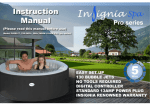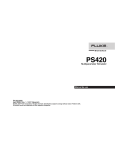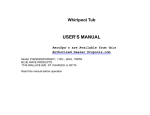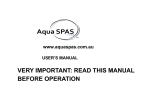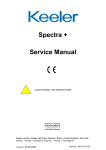Download User manual
Transcript
Leica M620 F18 Leica M620 CM18 Leica M620 CT18 User manual 10 714 371 – Version - Thank you for purchasing a Leica surgical microscope system. In developing our systems, we have placed great emphasis on simple, self-explanatory operation. Nevertheless, we suggest studying this user manual in detail in order to utilize all the benefits of your new surgical microscope. For valuable information about Leica Microsystems products and services and the address of your nearest Leica representative, please visit our website www.leica-microsystems.com Thank you for choosing our products. We hope that you will enjoy the quality and performance of your Leica Microsystems surgical microscope. Leica Microsystems (Schweiz) AG Surgical Microscopy Business Unit Leica M620 / Ref. 10 714 371 / Version - Chapter overview Introduction 3 Control 6 Preparation for operation 10 Use 25 Safety notes 31 Care and maintenance 40 Messages and warnings 44 Technical data 46 This manual covers the following systems: Leica M620 F18 Leica M620 CM18 Leica M620 CT18 Leica M620 / Ref. 10 714 371 / Version - 1 Contents Page Page Introduction Design and function Ceiling mounts 4 5 Controls Control unit Lamp housing Tilt head/focus unit Footswitch User interface of the control panel Stand Remote control for Leica telescope mount Optics carrier Binocular tube, eyepiece, second observer tubes 6 6 6 7 7 8 8 9 9 Preparation for operation Refitting the surgical microscope and balancing the swing arm Installing binocular tube, eyepiece and objective Fitting adapters for accessories Adjusting the second-observer tube Fitting documentation accessories Selecting documentation accessories Setting the interpupillary distance and eyepoint Adjusting the parfocality Display/change footswitch type Reversing + and – directions of the XY unit Transporting the surgical microscope Positioning the surgical microscope at the operating table Installing sterile components Checking the function of the lamp Adjusting the park position of Leica telescope mount Adjusting the park position of Leica mini mount 10 11 14 15 17 18 19 19 20 20 21 Care and maintenance Care instructions Cleaning the control panel Maintenance Changing the fuse Changing the bulb Function check Notes on reprocessing of resterilizable products Instructions 40 40 40 41 41 41 42 42 Messages and warnings General malfunctions Microscope Telescope TV, photography 44 44 45 45 Technical data Electrical data Microscope Stands Ambient conditions Standards fulfilled Limitations of use Dimensions 46 46 48 49 49 49 50 22 23 23 24 24 Use Preparing the surgical microscope for use Positioning the microscope Adjusting the focus Adjusting the magnification Adjusting the illumination Switching from main to spare illumination Setting the illumination type and working distance Operation of the control panel Safety notes Intended use Information for the person responsible for the instrument User qualifications Information for the user Table 201 from EN 60601-1-2:2001 Table 202 from EN 60601-1-2:2001 Table 204 from EN 60601-1-2:2001 Table 206 from EN 60601-1-2:2001 Dangers of use Signs and labels 2 24 25 25 25 26 27 27 28 31 31 31 31 32 33 34 35 36 37 Leica M620 / Ref. 10 714 371 / Version - Introduction Symbols in this user manual User manual In addition to instructions for use, this user manual also provides important safety notes (see the chapter entitled, "Safety notes"). Read the user manual carefully and thoroughly before placing the product in operation. The symbols used in this user manual have the following meanings: Warning Product identification Caution The model and serial numbers of your product are located on the identification label on the underside of the control unit, or at the power input in the case of telescope mounts. Write this data into your user manual and always refer to it when you contact us or the service workshop regarding any questions you may have. Model: Warning regarding use hazard or noncompliant use that can lead to serious injury or death. Warning regarding use hazard or noncompliant use that can lead to minor injury, but significant article, property or environmental damage. Information provided to help the user use the product technically correctly and efficiently. Serial No.: ➩ Leica M620 / Ref. 10 714 371 / Version - Request for action; here, you are requested to take action. 3 Introduction Design and function 1 Swing arm 2 XY unit (optional) 3 Tilt head 4 Focus unit 5 Binocular tube 6 Eyepieces 7 Optics carrier 8 Objective 9 Control unit 10 Base 1 2 3 9 4 5 6 7 8 10 Leica M620 F18 4 Leica M620 / Ref. 10 714 371 / Version - Introduction Ceiling mounts 1 Leica M620 CM18 1 2 Leica M620 CT18 2 Leica M620 / Ref. 10 714 371 / Version - 5 Controls Control unit 1 Power switch 2 Control panel 1 2 Lamp housing 1 Lamp replacement cover 2 Slide button for quick-change lamp mount 1 2 Tilt head/focus unit Tilt head 1 Tilt head fine adjustment Focus unit 2 XY unit reset button 3 Focus reset button 1 2 6 3 Leica M620 / Ref. 10 714 371 / Version - Controls Footswitch (standard configuration) 1 2 3 4 5 6 7 1 + 7 2 6 XY-adjustment Microscope illumination darker No function Microscope illumination up/down Zoom up/down Focus bottom and top Microscope illumination brighter See page 29 for alternative footswitches and free programming of footswitches. 5 4 3 See page 28 for using the control panel. User interface of the control panel Main menu 3 1 4 5 2 6 7 8 9 1 2 3 4 5 6 7 8 9 Illumination lighter/darker Zoom up/down Defective lamp warning XY-reversal active Speed menu Reset All XY reset Focus reset User selection 1–4 Speed menu 4 1 2 3 1 2 3 4 5 Zoom speed setting Focus speed setting XY speed setting Back to main menu Go to service area (password-protected) 5 Leica M620 / Ref. 10 714 371 / Version - 7 Controls Stand 2 1 3 1 1 1 2 3 4 5 Articulation brakes Rotary knob for balancing Retaining hook Footbrake release lever Footbrake 4 5 Remote control for Leica telescope mount 1 Up/down motion button 1 8 Leica M620 / Ref. 10 714 371 / Version - Controls Optics carrier 1 Filter slot 2 Shutter knob for 6° illumination 3 Handles 1 2 3 Binocular tube, eyepiece, second observer tubes 1 Drive knob for eyebase adjustment 2 Diopter adjustment 3 Knurled ring for image correction 2 1 +5 -5 +5 -5 3 Leica M620 / Ref. 10 714 371 / Version - 9 Preparation for operation Refitting the surgical microscope and balancing the swing arm Warning 1 Risk of injury through surgical microscope moving down! ➩Never balance or re-equip the instrument over the field of operation. ➩Balance out the swing arm each time after changing accessories. Locking the swing arm ➩ Position the swing arm approximately horizontally. ➩ Press retaining pin (2) and move the swing arm up and down until the retaining pin snaps into place. The swing arm is now locked. 1 Cleaning the optical accessories ➩ Inspect the cleanliness of the eyepieces and objective as well as any photo or TV adapters as appropriate. ➩ Remove the dust and dirt. Mounting accessories ➩ Equip the microscope with all the accessories for use. 2 2 + – 3 10 Balancing the swing arm ➩ Hold the microscope. ➩ Pull the retaining pin (2). The swing arm is now released. ➩ Test whether the microscope moves by itself (drifts). Microscope drifts downwards: ➩ Turn the rotary knob (3) clockwise (+). Microscope drifts upwards: ➩ Turn the rotary knob (3) anticlockwise (–). Leica M620 / Ref. 10 714 371 / Version - Preparation for operation Installing the binocular tube, eyepiece and objective Installing the binocular tube ➩ Loosen clamping screw (1). ➩ Slide binocular tube into the dovetail ring. ➩ Tighten the clamping screw. 1 A range of options enables the surgical microscope to be matched to the requirements of the task in hand. Warning 2 Risk of injury through falling binocular tube! ➩Tighten the clamping screw. Binocular tube 10° – 50°, ultra low Binocular tube 5°–25° Binocular tube 10° – 50°, low Inclined binocular tube Binocular tube, 180° variable Straight binocular tube Binocular tube var. 30°–150° Inclined binocular tube 45° Option for use with assistant attachment (not standard configuration) Leica M620 / Ref. 10 714 371 / Version - 11 Preparation for operation Fitting the eyepiece ➩ Place eyepiece in position, ➩ Tighten rotary ring (1). Eyepieces Eyepiece 10x/21B, adjustable Eyepiece 12.5x/17B, adjustable 1 Fitting objectives Objectives screw onto the microscope with a right-hand thread. Objectives Objective WD = 175 mm APO Objective WD = 200 mm APO Objective f = 175 mm Objective f = 200 mm Objective f = 225 mm Objective f = 250 mm Objective f = 275 mm Objective f = 300 mm Fitting the objective protection glass ➩ Fit the objective protection glass holder (2) to the objective and position it so that the marking (3) faces back. ➩ Hold the objective protection glass (5) in position and turn slightly to the right. The objective protection glass will snap into place and the markings (3) and (4) will match. 2 3 The objective protection glass is not autoclavable. 4 5 12 Leica M620 / Ref. 10 714 371 / Version - Preparation for operation Inserting additional filters The Leica M620 features two slots for additional filters. Temperature-resistant 32 mm dia. filters may be used. For further information, please contact your Leica representative. ➩ Remove cover (1) of the filter slots. ➩ Mount filter in filterholder with a tension ring. 1 ➩ Insert the filterholder (2). 2 Leica M620 / Ref. 10 714 371 / Version - 13 Preparation for operation Fitting adapters for accessories Installing the beam splitter/stereo adapter ➩ Loosen clamping screw (1). ➩ Place beam splitter/stereo adapter into the dovetail ring. ➩ Tighten the clamping screw. 1 Beam splitter 50/50% observation, alternatively beam splitter 70/30% observation Stereo adapter for accessories For the installation of accessories with M600 (dovetail ring) mount under beam splitters with Leica M500 mount (e.g. "Wild" laser filters). 1 Fitting the adapter ➩ Insert the adapter in the beam splitter. ➩ Tighten rotary ring (1). Adapter for Zeiss accessories to Leica M500 mount Adapter for Leica M600 accessories to Leica M500 mount 14 Leica M620 / Ref. 10 714 371 / Version - Preparation for operation Adjusting the second-observer tube Install stereo attachment/second observer tube ➩ Insert the stereo attachment/second observer tube into the beam splitter. ➩ Tighten rotary ring (1). 1 Stereo attachment for second observer The dual stereo attachment can be attached to the left or right on the beam splitter and turned as required. Adjusting the second observer tube ➩ Turn the monocular second observer tube in the desired direction. ➩ Adjust the diopter setting at the eyepiece. ➩ Correct the image with the knurled ring (2). 2 Adjusting the stereo attachment for second observer ➩ Turn the attachment for second observer in the desired direction. ➩ Align the binocular tube horizontally. ➩ Adjust the diopter setting at the eyepiece. ➩ Correct the image with the knurled ring (2). Leica M620 / Ref. 10 714 371 / Version - 15 Preparation for operation Using the assistant's stereomicroscope Warning 15 Risk of injury through falling surgical microscope! ➩Check the mounting of the assistant's stereomicroscope before every use. The assistant's stereomicroscope can be used with the following objectives: - WD = 175 mm - f = 200 mm ➩ Mount adapter with included screws (see manual of assistant's stereomicroscope). ➩ Focus assistant's image with sterile-operable focus drive (2). Moving assistant's stereomicroscope to left/right: ➩ Remove sterile grips (3) with hub. ➩ Loosen clamping screw (1) and turn assistant's stereomicroscope. ➩ Tighten clamping screw (1). ➩ Turn hub and reattach sterile grips (3). 1 2 Depending on the accessories used, the turning range may be partially or completely restricted. 3 16 Leica M620 / Ref. 10 714 371 / Version - Preparation for operation Fitting documentation accessories Fitting the Leica 2D ➩See Leica 2D User Manual (10708979). Fitting the photo/TV dual attachment ➩Fit dual attachment on the assistant side of the 0°-assistant’s attachment or on the beam splitter. ➩Equip the video camera with the TV objective and insert into the dual attachment. ➩Tighten clamping screw. ➩Equip the photo camera with the camera adapter. Screw the photo objective to the camera adapter. Fit the camera to the dual attachment. ➩Tighten the clamping screw. ➩Loosen the clamping screw and engage the video camera until it latches in one of the 45° steps depending on the available space. ➩Tighten clamping screw. Adjust the parfocality of the zoom video adapter: ➩ Set to the maximum magnification. ➩ Place a flat test object with sharp contours under the objective. ➩ Look through the eyepieces and focus the microscope. ➩ Set to the minimum magnification. ➩ Set the maximum magnification (f=100) on the zoom. ➩ Focus the monitor image on the zoom video adapter. ➩ Set the desired magnification at the zoom video adapter. Fitting the phototube ➩ Fasten the phototube to the video port of the 0°-assistant’s attachment or to the beam splitter. Adjusting the magnification Video camera (e.g. Leica 2D C-Mount) Focusing knob Clamping screw The object image at the camera output is laterally reversed! ➩ Secure the camera adapter to the SLR camera. ➩ Connect the f = 250 mm or f = 350 mm adapter to the camera adapter. ➩ Secure the camera, complete with adapter, in the phototube. Tighten the clamping screw. Using the dial, the brightness of the video can be adjusted to 30%, 50% or 100%. One of these filters can be switched with the 8% filter provided. To do so, remove the camera and change the filter in the TV output. Camera TV attachment / zoom video adapter ➩Fasten the TV attachment to the video port of the O° assistant attachment or beam splitter. ➩Screw the adapter to the camera using the C-mount. ➩Insert the camera with the adapter into the TV attachment and tighten the clamping screw. 90° click-stop (TV attachment only): ➩Loosen the clamping screw. ➩Latch the camera at one of the 90° steps in accordance with the space available and tighten the clamping screw. Camera adapter Adapter Clamping screw Phototube Beam splitter Video camera (e.g. Leica 2D C-Mount) C-mount adapter Clamping screw TV attachment Beam splitter Leica M620 / Ref. 10 714 371 / Version - 17 Preparation for operation Selecting documentation accessories Zoom video adapter TV attachment PhotoTV dual attachment 35mm 55mm 60mm TV attachment 70mm PhotoTV dual attachment Zoom video Adapter TV attachment 85mm 100mm 107mm 1/4 “ 1/3 “ 1/2 “ 2/3 “ 1“ Photo/TV dual attachment 250 mm 350 mm 35 mm Digital Photo Camera Field of view Monitor/image 18 Leica M620 / Ref. 10 714 371 / Version - Preparation for operation Setting the interpupillary distance and eyepoint The interpupillary distance and preferred degree of contact with the eyepieces vary from user to user. Prepare the microscope for surgery using a user table. Adjusting the interpupillary distance ➩ Set the eyelenses of the eyepieces to "0" or select the required diopter value. ➩ Set the magnification changer to 10. ➩ Look into the eyepieces and adjust the tubes with the setting wheel or by hand (in the case of binocular tubes without a setting wheel) until a circular field of view is visible. Interpupillary distance scale 75 65 55 Setting wheel Adjusting the parfocality Rotary ring for adjusting the diopters Adjusting the dioptric settings The dioptrics are to be set exactly separately for both eyes; only then does the sharpness remain constant within the entire zoom range = parfocal. 1. Prepare the microscope ➩ Switch on the microscope at the control unit and place a flat test object such as a piece of paper beneath the objective. ➩ Set to the maximum brightness. ➩ Set to the minimum magnification. ➩ Displace the microscope so that the test object is visible in the center of the field of view and reasonably sharp. 2. Focus on the test object ➩ Set to the maximum magnification. ➩ Focus the microscope. ➩ Set to the minimum magnification. 3. Adjust the diopter setting ➩ Adjust the diopter setting for each eye in turn, so that the image is seen in sharp focus. ➩ Set to the maximum magnification. ➩ Refocus the microscope. ➩ Set to the minimum magnification. ➩ Inspect the diopter settings, readjusting them if necessary so that both images are sharp. 4. Checking parfocality ➩ Zoom through the whole range, observing the test object. The image sharpness must remain constant at all magnifications. If it does not, then repeat points 2 to 4 of this procedure. Leica M620 / Ref. 10 714 371 / Version - 19 Preparation for operation Display/change footswitch type See "Changing settings for footswitch", page 29. Reversing + and – directions of the XY unit -Y +Y +X -X -X +X -Y The "XY-Reverse" function must be assigned to the footswitch (see "Changing settings for footswitch", page 29). ➩ Use the "XY-Reverse" button (1) on the footswitch to reverse the + and – directions of the XY unit to – and +. The "XY-reverse active" icon (2) on the control panel will light up. +Y 1 1 2 20 Leica M620 / Ref. 10 714 371 / Version - Preparation for operation Transporting the surgical microscope (floor stand only) 1 Caution 3 Swing arm can move in an uncontrolled manner! ➩ When transporting the surgical microscope, always return it to the transport position. Transport position Locking the swing arm: ➩ Position the swing arm approximately horizontally. ➩ Press retaining pin (2) and move the swing arm up and down until the retaining pin snaps into place. The swing arm is now locked. ➩ Release the articulation brakes (2), fold the swing arm. ➩ Move the surgical microscope into transport position and tighten the articulation brakes. 2 2 2 Caution 4 Feet in lightweight shoes could become trapped beneath the casing of the base. ➩ Always push the instrument to displace it; never pull it. 3 Transport the surgical microscope and secure it in its setup position ➩ Pull the power plug from the socket and wrap the power cable around the handle. ➩ Hang the footswitch on the handle. ➩ Release the footbrakes by depressing the foot lever (4). ➩ Push the surgical microscope to its new location by the handle (3). ➩ Set the footbrakes at the new location. 4 Caution 5 Surgical microscope can move without warning! ➩ Always lock the footbrake when you are not moving the system. Leica M620 / Ref. 10 714 371 / Version - 21 Preparation for operation Positioning the surgical microscope at the operating table Warning 6 Risk of death from electrical shock! ➩ The surgical microscope may be connected to a grounded socket only. ➩ Using the handle, transport the surgical microscope to the operating table and position it as needed for the operation. ➩ Set footbrake. ➩ Plug the power cable (3) into the socket and secure it with cable ties (2). ➩ Connect the earthing potential in the socket (1) of the control unit. ➩ Connect the footswitch in the socket (4) of the control unit. 1 2 4 3 Leica telescope mount option 1 Warning 8 Risk of injury through surgical microscope moving down! ➩ Never position the surgical microscope over the patient while moving it downward. ➩ Observe the surgical microscope while moving it downward to prevent collisions. Caution 9 Danger of collision! The surgical microscope can collide with surrounding components, the ceiling or lamps. ➩ Check the danger area before moving the swing arm. ➩ Carefully move the ceiling mount upwards, and observe ceiling and lamps. Move telescopic arm to the desired height: ➩ Activate push-button (1). raise telescope arm lower telescope arm Under permanent-load conditions, the telescope may not be operated for more than 1 minute in a 10 minute period. After 2 minutes of continuous operation the built-in temperature switch turns the motor of the Leica telescope mount off. 22 Leica M620 / Ref. 10 714 371 / Version - Preparation for operation 1 1 2 1 ➩ Adjust the tilt of the footswitch. Set the adjustable support as required. ➩ Inspect all connections and ensure that all accessories are seated firmly. ➩ Release the articulation brakes and set them to a light resistance. Make the joint easier to move: ➩ Release the articulation brake (1). Make the joint more difficult to move: ➩ Tighten the articulation brake (1). ➩ Pull the retaining pin (2). ➩ Unfold the swing arm. ➩ Check the weight setting of the swing arm by raising and lowering the microscope, correct as required; see page 10. Caution 9 Risk of infection! ➩ Leave sufficient space around the stand to prevent contact with non-sterile components. Standard components: • 1 handle, large black (tilt head) • 2 handles, transparent • 2 drive knobs Installing sterile components The handles are steam- and gas-sterilizable. ➩ Sterilize the handles and drive knobs. ➩ Attach the sterile drive knobs on binocular tube and drive knob to block ambient illumination. ➩ Attach sterile handles to optics carrier and tilt head. Checking the function of the lamp ➩ Actuate the power switch of the microscope. The main lamp will light up. ➩ Move the slide button for the quick-change lamp mount (3) to the other side. The auxiliary lamp will light up. ➩ Move the slide button for the quick-change lamp back to the main lamp. The slide button for the quick-change lamp mount must be slid fully against its stop, otherwise the lamp will not light. 3 Leica M620 / Ref. 10 714 371 / Version - 23 Preparation for operation Adjusting the park position of Leica telescope mount Caution 8 Danger of collision! The surgical microscope can collide with surrounding components, the ceiling or lamps. ➩Check the danger area before moving the swing arm. ➩Carefully move the ceiling mount upwards, and observe ceiling and lamps. 1 ➩ Swing the microscope aside. ➩ Remove sterile components. ➩ Switch off the power switch. ➩ Move swing arm to uppermost position. ➩ Tighten all articulation brakes. ➩ Press "raise lift arm" button (1). The Leica telescope mount will move upward. Adjusting the park position of Leica mini mount Caution 10 Danger of collision! The surgical microscope can collide with surrounding components. ➩Check the danger area before moving the swing arm. ➩ Swing the microscope aside. ➩ Remove sterile components. ➩ Switch off the power switch. ➩ Move swing arm to uppermost position. ➩ Swing the instrument out of working range. ➩ Tighten articulation brakes. Preparing the surgical microscope for use ➩ Switch on the power switch (2). The XY unit will move to its middle position. The LED (page 25, position 2) lights up when the middle position has been reached. The focus will travel to its home position (1/3 up, 2/3 down) at maximum speed. The LED (3) is lit when the focus reset position has been reached. 2 24 Basic setting: When switching the Leica M620 on with the power switch, the zoom will travel to the same position it was in when the instrument was turned off. The intensity of the lamps and drive speeds will revert to the programmed values of the last user. Leica M620 / Ref. 10 714 371 / Version - Use Positioning the microscope 2 3 Adjusting the mid position: ➩ Press "reset XY unit" (4) button. The XY unit will move to its middle position. LED (2) is lit when the mid position has been reached. Coarse positioning ➩ Hold both handles (6) to position the microscope. 1 4 5 Fine positioning ➩ Actuate the XY unit via the footswitch (7). ➩ Set the speed of the XY unit on the control panel (see page 17). 6 Tilt fine adjustment: ➩ Use the tilt head fine adjustment (1) to set the tilt of the microscope precisely. + - 9 7 Auto Reset 8 The "auto reset" function can be disabled in the service area of the control panel. ➩ Hold both handles and move the microscope to its uppermost position. All drives will move to their reset positions and the illumination will go out. When the microscope is returned to its working position, the illumination will switch on at the configured starting value. Adjusting the focus (in accordance with factory settings) Adjusting the magnification Basic setting: ➩ Press "reset focus" button (5). The focus will travel to its home position (1/3 up, 2/3 down) at maximum speed. LED (3) is lit when the focus reset position has been reached. Adjusting the focus: ➩ Press programmed button (8) or (9) on footswitch. ➩ Set the speed on the control panel (see page 27). ➩ Set the magnification on the control panel (see page 26). Leica M620 / Ref. 10 714 371 / Version - 25 Use Adjusting the illumination (in accordance with factory settings) 1 3 2 Warning 6 Intense light can injure the eyes! Light which is too intense can damage the retina, therefore: ➩ Select short exposure times and low intensities. Warning 12 Excessive illumination levels can injure the retina. ➩To protect the patient, - minimize exposure times - use lower intensity settings - use protective filters (GG420 integrated) We recommend setting the minimal required light intensity for the operation. Infants, aphakic patients who have not had their lenses replaced by artificial lenses with UV protection, small children, and persons with eye diseases are at higher risk. The risk is also elevated if the person to be treated has been exposed to illumination from the same or a similar ophthalmological instrument with an intense visible light source within the previous 24 hours. This applies especially to patients that have been examined via retinal photography. The decision with regard to the light intensity to be used must be made on a case-by-case basis. In any event, the surgeon must evaluate the risks and benefits of the used light intensity. Damage may occur despite all efforts to minimize the risk of retinal injury by surgical microscopes. Photochemical retina damage is a possible complication arising from the necessity to use intense light to make eye structures visible during difficult ophthalmological processes. Switching the microscope illumination on and off Use button (3) to switch the microscope illumination on and off. ➩ Adjust the intensity of the main illuminator on the control panel (see page 26) or with the footswitch. (1) higher, (2) lower intensity. The intensity level is displayed in percent on the control panel. 26 Leica M620 / Ref. 10 714 371 / Version - Use Switching from main to spare illumination The defective lamp warning icon in the main menu of the control panel flashes whenever a lamp is defective. Warning 11 Failure of the illumination can be dangerous for the patient! ➩ If the main lighting fails, switch to the emergency lighting immediately. Replace the defective illumination at the next opportunity. Never begin an operation with only one functioning illumination unit. The slide button for the quick-change lamp mount must be slid fully against its stop, otherwise the lamp will not light. ➩ Move the slide button for the quick-change lamp mount (4) to the other side. The auxiliary lamp will light up. 4 Setting the illumination type and working distance ➩ Set the approximate working distance by raising or lowering the microscope with the handles (2). ➩ Turn the rotary knob (1) clockwise. Ambient illumination/6° illumination is hidden. Red reflex illumination/0° red reflex illumination is retained. The 6° illumination can be adjusted with the rotary button (1) to optimize red reflex and contrast. The 0° light will remain permanently. 1 2 Leica M620 / Ref. 10 714 371 / Version - 27 Use Operation of the control panel The main menu will appear on the control panel when the Leica M620 is switched on. The following settings can be configured there: 5 1 2 3 4 Calling up the settings of the surgeon Use buttons 1–4 (7) to call up the custom settings (starting values, speeds, footswitch assignments) of the operating surgeon. ➩ In "User", press button 1–4 (7). The values stored under the button will be applied. To program the buttons, see "Custom settings for the operating surgeon". 6 7 Adjusting brightness and magnification Brightness and zoom can be adjusted continuously. ➩ Press arrow keys "+" or "–" in "Light" (1). The brightness will change as required. ➩ Press arrow keys "+" or "–" in "Zoom" (2). The magnification will change as required. Restoring settings If settings (brightness, magnification) are changed, the original values can be restored. ➩ In "Reset", press the "All" button (3). The values stored under the appropriate button will be applied. Going to reset positions ➩ In "Reset", press the "XY" button (4). The XY unit will move to its middle position. ➩ In "Reset", press the "F" button (5). The focus will travel to its home position (1/3 up, 2/3 down). Adjusting the working speeds for zoom, focus and XY unit ➩ In the main menu, press the "Speed" arrow button (5). The "Speed" menu will open. ➩ In the "Speed" menu, use the "+" or "–" arrow keys to select the desired working speed. 8 To save the values, see page 27. ➩ Press "Main" arrow button (8). The main menu will reappear. 9 Accessing the service area The service area is password-protected. Please contact your Leica service representative. ➩ In the "Speed" menu, press the "Service" field (9) and enter the password. The service area will now appear. 28 Leica M620 / Ref. 10 714 371 / Version - Use 3 1 4 2 6 5 Setting the focus, zoom and XY unit speeds ➩ In the "PROG-Start Values" menu, press the "Speed" arrow button (3). The "PROG-Speed" menu will open. ➩ Use the "+" or "–" arrow buttons to set the desired speeds for zoom (7), focus (8) and XY movements (9). ➩ Press button "Save" (11). The settings will be stored for the selected button. or ➩ Press button "back" (10). The configuration process will be canceled and the "PROG-Start Values" menu will reappear. The field (12) indicates the user (1–4) for whom the settings are currently being configured. 10 7 8 9 11 12 16 13 15 14 Custom settings for the operating surgeon ➩ In the main menu under "User", press for at least 3 seconds the button 1–4 under which the settings should be saved. The "PROG-Start Values" menu will appear. ➩ Adjust the starting values for brightness (1) and magnification (2) as required. ➩ Press button "Save" (6). The settings will be stored for the selected button. or ➩ Press button "Back" (5). The configuration process will be canceled and the main menu will reappear. 17 18 12 Changing the footswitch settings ➩ In the "PROG-Start Values" menu, press the "Footswitch" button (4). The "PROG-Footswitch" menu will open. ➩ Select the connected footswitch at the footswitch icon (13) using the "+" or "–" arrow keys. ➩ Press the button to be programmed (14) on the footswitch icon (❍ becomes ●). Select the desired function in the middle block (15) with the "+" or "–" arrow keys and confirm your choice with "OK" (17). ➩ When all of the footswitch buttons are programmed, press "Save" (18). The settings are now saved. or ➩ Press button "back" (16). The configuration process will be canceled and the "PROG-Start Values" menu will reappear. Leica M620 / Ref. 10 714 371 / Version - 29 Use Copying settings to another user The settings stored for one surgeon may be copied to another. ➩ In the main menu, press the button (1) with the settings to be copied for at least three seconds (e.g. "1"). The "PROG-Start Values" menu will appear. ➩ Press the desired target button (2) (e.g. "2"). ➩ Press button "Save" (3). The settings for button "1" now also apply to "2". 1 3 2 Setting Auto Reset This function can be disabled in the service area. Please contact your Leica service representative. When the "Auto Reset" function is enabled, all drives move to their reset positions and the illumination is turned off when the surgical microscope is moved to its uppermost position. When the microscope is returned to its working position, the illumination will switch on at the configured starting value. 30 Leica M620 / Ref. 10 714 371 / Version - Safety notes Intended use • The Leica surgical microscope is an optical instrument for improving the visibility of objects through magnification and illumination. It can be applied for observation and documentation and for human and veterinary medical treatment. • The Leica surgical microscope may be used only in closed rooms and must be placed on a solid floor or attached to a strong ceiling. • The Leica M620 surgical microscope is subject to special precautionary measures for electromagnetic compatibility. They must be installed and put into operation in accordance with the guidelines, manufacturer's declarations and recommended safety distances (Tables 201, 202, 204, and 206 from EN 60601-1-2:2001). • Portable and mobile as well as stationary RF communications equipment can have a negative effect on the reliability of the Leica M620 surgical microscope. Information for the person responsible for the instrument ➩Ensure that the surgical microscope is used only by persons qualified to do so. ➩Ensure that this user manual is always available at the place where the surgical microscope is in use. ➩Carry out regular inspections to make sure the personnel is complying with safety requirements. ➩Brief the user thoroughly and explain the meaning of the hazard signs and safety precautions. ➩Assign individual responsibilities for starting, operating and servicing the Leica surgical microscope and monitor the observance of these responsibilities. ➩Only use the surgical microscope if it is free of defects. ➩Inform your Leica representative or Leica Microsystems (Schweiz) AG, BU SOM, 9435 Heerbrugg, Switzerland, immediately if you detect a product defect that could potentially cause injury or harm. ➩If you use accessories made by third-party manufacturers with the Leica surgical microscope, be sure that each such manufacturer confirms the safety-engineering, harmless usability of the product and observe the product's user manual. ➩Modifications to or service on the surgical microscope may be carried out only by technicians who are explicitly authorized by Leica to do so. ➩Only original Leica replacement parts may be used in servicing the product. ➩After maintenance or technical modifications, the device must be readjusted in accordance with our technical specifications. ➩If the device is modified or maintenance has been performed by unauthorized personnel, if the equipment is improperly maintained (providing the maintenance was not performed by us) or if the device has been operated improperly, Leica is relieved of all liability. ➩The effect of the surgical microscope on other instruments has been tested as specified in EN 60 601-1-2. The system has passed the tests relating to emissions and immunity. Comply with the usual precautionary and safety measures relating to electromagnetic and other forms of radiation. User qualifications The Leica surgical microscope may only be used by physicians and medical assistance personnel with appropriate qualifications who have been instructed in the use of the instrument. Specific training is not required. Information for the user ➩Follow the instructions given in this manual. ➩Follow the directions provided by your employer regarding work organization and safety. Stability (floor stands only) When moved in OP, the swing arm must be folded up and locked and the brakes must be applied, otherwise the swing arm may drift out of control and the stand could topple. Hazards due to moveable parts This section describes uses that, inadvertently, could lead to hazardous situations. • Add accessories and balance the stand before the operation, and never over the field of operation. • Do not put your fingers between the microscope and the focusing drive; they could get crushed. Floor stand: • When displacing the stand, push it. Do not pull it. Feet in lightweight shoes could become trapped beneath the casing of the base. • The footbrakes must remain engaged throughout the operation. Electrical connections The control unit may be opened only by a Leica-approved service technician. Accessories Only the following accessories may be used with the Leica M620 surgical microscope: • The Leica accessories described in this user manual. • Other accessories, provided that these have been expressly approved by Leica as being technically safe in this context. Leica M620 / Ref. 10 714 371 / Version - 31 Safety notes Manufacturer's declaration of electromagnetic compatibility (EMC) This "Guidance and manufacturer's declaration" document is based on EN 60601-1-2:2001. Table 201 from EN 60601-1-2:2001 Guidance and manufacturer's declaration – electromagnetic emissions The Leica M620 surgical microscope is intended for use in the electromagnetic environment specified below. The customer or the user of the Leica M620 surgical microscope should assure that they are used in such an environment. Emissions test Compliance RF – emissions group 1 according to CISPR 11 For its internal functions, the Leica M620 surgical microscope uses RF energy only. Therefore, its RF emissions are very low and it is not likely to cause any interference in nearby electronic equipment. HF – emissions according to CISPR 11 class A Harmonic emissions according to IEC 61000-3-2 Class A Emission of voltage fluctuations/ Flicker emissions according to IEC 61000-3-3 complies 32 Electromagnetic environment – guidance The Leica M620 surgical microscope is suitable for use in establishments other than domestic and those directly connected to the public low voltage power supply network that supplies buildings used for domestic purposes. Leica M620 / Ref. 10 714 371 / Version - Safety notes Table 202 from EN 60601-1-2:2001 Guidance and manufacturer's declaration – electromagnetic immunity The Leica M620 surgical microscope is intended for use in the electromagnetic environment specified below. The customer or the user of the Leica M620 surgical microscope should assure that they are used in such an environment. Immunity test IEC 60601 test level Compliance level Electromagnetic environment – guidance Electrostatic discharge (ESD) according to IEC 61000-4-2 ± 6 KV Contact discharge ± 6 KV Contact discharge ± 8 KV air discharge ± 8 KV air discharge Floors should be of wood, concrete or ceramic tile. If floors are covered with synthetic material, the relative humidity should be at least 30%. Electrical fast transient / burst according to IEC 61000-4-4 ± 2 KV for power supply lines ± 2 KV for power supply lines ± 1 KV for input and output lines ± 1 KV for input and output lines Surges according to IEC 61000-4-5 ± 1 KV Differential mode ± 1 KV Differential mode ± 2 KV Common mode ± 2 KV Common mode <5% UT (>95% dip in UT) for 1/2 cycle <5% UT (>95% dip in UT) for 1/2 cycle 40% UT (60% dip in UT) for 5 cycles 40% UT (60% dip in UT) for 5 cycles 70% UT (30% dip in UT) for 25 cycles 70% UT (30% dip in UT) for 25 cycles < 5% UT (>95% dip in UT) for 5 seconds < 5% UT (>95% dip in UT) for 5 seconds Magnetic fields at power frequency (50/60 Hz) according to IEC 61000-4-8 3 A/m not applicable Note: UT is the a.c. mains voltage prior to application of the test level. Voltage dips, short interruptions and voltage variations on power supply lines IEC 61000-4-11 Leica M620 / Ref. 10 714 371 / Version - Mains power quality should be that of a typical commercial or hospital environment. Mains power quality should be that of a typical commercial or hospital environment. Mains power quality should be that of a typical commercial or hospital environment. If the user of the Leica M620 surgical microscope requires continued operation during power mains interruptions, it is recommended that the Leica M620 surgical microscope be powered from an uninterruptible power supply or a battery. 33 Safety notes Table 204 from EN 60601-1-2:2001 Guidance and manufacturer's declaration – electromagnetic immunity The Leica M620 surgical microscope is intended for use in the electromagnetic environment specified below. The customer or the user of the Leica M620 surgical microscope should assure that they are used in such an environment. Immunity test IEC 60601 test level Compliance level Electromagnetic environment – guidance Portable and mobile RF communications should be used no closer to any part of the Leica M620 surgical microscope, including cables, than the recommended separation distance calculated from the equation applicable to the frequency of the transmitter. Recommended separation distance: Conducted RF – disturbance according to IEC 61000-4-3 3V 150 kHz to 80 MHz 3V Radiated HF – disturbance according to IEC 61000-4-3 IEC 61000-4-3 3 V/m 80 MHz to 2.5 GHz 3 V/m eff eff d = 2.4 P for 150 kHz to 80 MHz d= 2.4 P for 80 MHz to 2.5 GHz Where P is the maximum output power rating of the transmitter in watts and d is the recommended separation distance in meters (m). Field strengths from fixed RF transmitters, as determined by an electromagnetic site survey, should be less than the compliance level in each frequency range. Interference may occur in the vicinity of equipment marked with the following symbol: Note 1: At 80 MHz, the higher frequency range applies. Note 2: These guidelines may not apply in all situations. Electromagnetic propagation is affected by absorption and reflection from structures, objects and people. a Field strengths from fixed transmitters, such as base stations for radio (cellular/cordless) telephones and land mobile radios, amateur radio, AM and FM broadcast and TV broadcast cannot be predicted theoretically with accuracy. To assess the electromagnetic environment due to fixed RF transmitters, an electromagnetic site survey should be considered. If the measured field strength in the location in which the Leica M620 surgical microscope is used exceeds the applicable RF compliance level above, the Leica M620 should be observed to verify normal operation. If abnormal performance is observed, additional measures may be necessary, such as reorienting or relocating the Leica M620. b Over the frequency range 150 kHz to 80 MHz, field strengths should be less than 3 V/m. 34 Leica M620 / Ref. 10 714 371 / Version - Safety notes Table 206 from EN 60601-1-2:2001 Recommended separation distances between portable and mobile RF telecommunication devices and the Leica M620 surgical microscope. The Leica M620 surgical microscope is intended for use in an electromagnetic environment in which radiated RF disturbances are controlled. The customer or user of the Leica M620 surgical microscope can help prevent electromagnetic interference by maintaining a minimum distance between portable and mobile RF communication equipment (transmitters) and the Leica M620 as recommended below, according to the maximum output power of the communications equipment. Separation distance according to frequency of transmitter in m Rated maximum output power of transmitter W 150 kHz to 2.5 GHz d = 2.4 P in m 0,01 0.24 0,1 0.8 1 2.4 10 8.0 100 24.0 For transmitters rated at a maximum output power not listed above, the recommended separation distance d in meters (m) can be estimated using the equation applicable to the frequency of the transmitter, where P is the maximum output power rating of the transmitter in watts (W) according to the transmitter manufacturer. Note 1: These guidelines may not apply in all situations. Electromagnetic propagation is affected by absorption and reflection from structures, objects and people. Warning message: Using accessories or cables other than those specified here or as approved by the manufacturer of the Leica M620 surgical microscope may result in increased electromagnetic emissions or decreased interference resistance. Warning message: The Leica M620 surgical microscope may not be used in direct proximity of other devices. If it is necessary to operate them in the vicinity of other instruments, the microscopes should be monitored to ensure that they function properly in this arrangement. Leica M620 / Ref. 10 714 371 / Version - 35 Safety notes Dangers of use Warning 1 Risk of injury through surgical microscope moving down! ➩Never balance or re-equip the instrument over the field of operation. ➩Balance out the swing arm each time after changing accessories. Warning 2 Risk of injury through falling binocular tube! ➩Tighten the clamping screw. Caution 3 Swing arm can move in an uncontrolled manner! ➩When transporting the surgical microscope, always return it to the transport position. Caution 4 Feet in lightweight shoes could become trapped beneath the casing of the base. ➩Always push the instrument to displace it; never pull it. Caution 5 Surgical microscope can move without warning! ➩ Always lock the footbrake when you are not moving the system. Warning 6 Risk of death from electrical shock! ➩The surgical microscope may be connected to a grounded socket only. Warning 7 Risk of injury through surgical microscope moving down! ➩Never position the surgical microscope over the patient while moving it downward. ➩Observe the surgical microscope while moving it downward to prevent collisions. Caution 8 Danger of collision! The surgical microscope can collide with surrounding components, the ceiling or lamps. ➩Check the danger area before moving the swing arm. ➩Carefully move the ceiling mount upwards, and observe ceiling and lamps. Caution 9 Risk of infection! ➩Leave sufficient space around the stand to prevent contact with non-sterile components. 36 Caution 10 Danger of collision! The surgical microscope can collide with surrounding components. ➩Check the danger area before moving the swing arm. Warning 11 Failure of the illumination can be dangerous for the patient! ➩If the main lighting fails, switch to the emergency lighting immediately. Warning12 Excessive illumination levels can injure the retina. ➩To protect the patient, - minimize exposure times - use lower intensity settings - use protective filters (GG420 integrated) Caution 12 Damage to the control panel ➩Operate the control panel using your fingers only. Never use hard, sharp or pointed objects made out of wood, metal or plastic. ➩Never clean the control panel using cleaners that contain abrasive substances. These substances can scratch the surface and cause it to be become dull. Warning 13 Risk of death from electrical shock! ➩Before replacing the fuse, unplug the power cable from the power socket. Caution 14 Risk of burns! The lamp and its mount get very hot. ➩Check that the lamp and mount has cooled before you remove the lamp. Warning 15 Risk of injury through falling surgical microscope! ➩Check the mounting of the assistant's stereomicroscope before every use. Warning Risk of infection! This antimicrobial coating is no substitute for the usual cleaning and sterilization procedures according to applicable regulations. ➩ Cleaning and sterilization must be performed according to applicable regulations. Leica M620 / Ref. 10 714 371 / Version - Safety notes Signs and labels Type 10448205 S/N XXXXXXXXX Grounding reliability can only be achieved when EQUIPMENT is connected to equivalent receptacle marked "Hospital only" or "Hospital Grade". La fiabilité de la mise à la terre n'est assurée que si l'équipement est connecté à une prise équivalente, marquée «Hôpital seulement» ou «Qualité hôpital». Leica M620 / Ref. 10 714 371 / Version - 37 Safety notes Danger sign for hot surface 38 Leica M620 / Ref. 10 714 371 / Version - Safety notes Only one of the two nameplates, depending on the supply voltage variant. Leica Microsystems (Schweiz) AG CH-9435 Heerbrugg MODEL LEICA M620 CM18 100V~/240V~50/60Hz 250VA 2xT6,3A/250V Leica M620 / Ref. 10 714 371 / Version - 39 Care and maintenance Care instructions Cleaning the control panel • Put a dust cover over the instrument during breaks in work. • Keep accessories in a dust-free place when not in use. • Remove dust with a pneumatic rubber pump and a soft brush. • Clean the objectives and eyepieces with special optics cleaning cloths and pure alcohol. • Protect the surgical microscope from damp, vapors, acids, alkalis, and corrosive substances. Do not keep chemicals near the instrument. • Protect the surgical microscope from improper handling. Do not install other device sockets or unscrew optical systems and mechanical parts unless explicitly instructed to do so in this user manual. • Protect the surgical microscope from oil and grease. Never oil or grease the guide surfaces or mechanical parts. • Remove coarse debris with a moistened disposable cloth. • For disinfecting the surgical microscope, use compounds from the surface disinfecting group based on the following active ingredients: aldehydes, alcohols, quaternary ammonia compounds. Due to potential damage to the materials, never use substances based on halogen splitting compounds, strong organic acids, oxygen splitting compounds. Follow the disinfectant manufacturer’s instructions. It is recommended to conclude a service contract with Leica Service. Caution 12 Damage of the control panel ➩Operate the control panel using your fingers only. Never use hard, sharp or pointed objects made out of wood, metal or plastic. ➩Never clean the control panel using cleaners that contain abrasive substances. These substances can scratch the surface and cause it to be become dull. ➩Before cleaning the control panel, switch off your Leica M620 and disconnect it from the power supply. ➩Use a soft, lint-free cloth to clean the control panel. ➩Do not apply cleaning agent directly to the control panel; rather, apply it to the cleaning cloth. ➩Use a commercially available glass/eyeglass cleaner or plastic cleaner to clean the control panel. ➩Do not apply pressure to the control panel while cleaning it. The control panel is resistant to most disinfectants used in the medical field. Maintenance The Leica M620 surgical microscope is basically maintenancefree. To ensure that it always operates safely and reliably, we recommend that you take the precaution of contacting the responsible service organization. Here you can arrange for periodic inspections and, if necessary, conclude a maintenance contract. It is recommended to conclude a service contract with Leica Service. Use only original spare parts for servicing. 40 Leica M620 / Ref. 10 714 371 / Version - Care and maintenance Changing the fuse Warning 13 Risk of death from electrical shock! ➩Before replacing the fuse, unplug the power cable from the power socket. 1 ➩The fuses are located in a fuse holder (1) in the instrument power socket. ➩Use a screwdriver to push the fuse holder out before removing it completely by hand. ➩Change the fuses. ➩Reinsert the fuse holder and press it fully home by hand. Changing the bulb Caution 14 Risk of burns! The lamp and its mount get very hot. ➩ Check that the lamp and mount has cooled before you remove the lamp. Replace defective lamps immediately after an operation to ensure that a replacement lamp is available at all times. Use only genuine Leica replacement lamps. 2 3 Function check ➩ Open lamp replacement cover (2). ➩ Pull the halogen lamp and base (3) out of its holder. ➩ Insert the halogen lamp and base into the holder until it clicks into place. ➩ Close lamp replacement cover (2). Lamps ➩ Switch on the power switch. Main lighting is lit. ➩ Switch to the auxiliary lighting. The auxiliary lamp will light up. ➩ Switch back to the main lighting. Footswitch ➩ Position the footswitch. ➩ Test all the functions with the footswitch. Leica M620 / Ref. 10 714 371 / Version - 41 Care and maintenance Notes on reprocessing of resterilizable products Products Reusable products supplied by Leica Microsystems (Schweiz) AG such as rotary knobs, objective protective glasses and capping pieces. Limitation of re-preparation: Observe relevant local regulations pertaining to the re-preparation of medical products used in connection with verified or suspected cases of Creutzfeldt-Jacob disease (CJD) or its variant (vCJD). As a rule, resterilizable products used with this patient group can be disposed of safely by incineration. Occupational safety and health protection Particular attention must be paid to the occupational safety and health protection of the persons responsible for preparing contaminated products. Current regulations of hospital hygiene and prevention of infection must be observed in the preparation, cleaning and disinfection of the products. Limitation of reprocessing Frequent reprocessing has little effects on these products. The end of the product life cycle is usually determined by wear and year and damage through use. Instructions Antimicrobial coating The essential parts of the instruments feature an antimicrobial coating designed to prevent the spread of microorganisms. Warning 16 Risk of infection! This antimicrobial coating is no substitute for the usual cleaning and sterilization procedures according to applicable regulations. ➩The instrument must be cleaned and sterilized according to applicable regulations. Workplace Remove surface contamination with a disposable cloth / paper cloth. Storage and transport No special requirements. It is recommended to perform the reprocessing of a product immediately following its use. 42 Preparation for cleaning Remove the product from the surgical microscope. Cleaning: manual Equipment: running water, rinsing agent, spirit, micro-fiber cloth Procedure: 1. Rinse surface contamination off of the product (temp. <40 °C). Use some rinsing agent depending upon degree of contamination. 2. If the optics is heavily contaminated, e.g. finger marks, fat streaks, etc., use spirit for cleaning. 3. Dry off products, except for optical components, with a disposable cloth/paper cloth. Dry off optical surfaces with a micro-fiber cloth. Cleaning: automatic Equipment: Cleaning/disinfecting device It is not recommended to clean products with optical components in a cleaning/disinfecting device. In addition, optical components must not be cleaned in ultrasonic baths in order to prevent damage. Disinfection The alcohol disinfection solution "Mikrozid, Liquid" may be used in accordance with the instructions on the label. Please note that optical surfaces must be rinsed thoroughly with fresh drinking water, followed by fresh demineralized water, after disinfection. The products must be dried thoroughly before the subsequent sterilization. Maintenance No special requirements. Control and functional test Check the snap-on behavior of rotary knobs and handles. Packaging Separate: A standard PE bag may be used. The bag must be large enough for the product so that the closure is not under tension. Sterilization See Table 1 Storage No special requirements. Additional information None Leica M620 / Ref. 10 714 371 / Version - Care and maintenance Contact information of manufacturer Address of local agent Leica Microsystems (Schweiz) AG verified that the aforementioned instructions for the preparation of a product are suitable for its reuse. The processing person is responsible for reprocessing with the equipment, materials and personnel and for achieving the desired results in the reprocessing installation. In general, this requires validations and routine monitoring of the process. Every deviation from the supplied instructions should also be examined carefully by the processing person to determine effectiveness and possible detrimental consequences. Table 1: Sterilization Item no. 10180591 10428328 10384656 10443792 10429792 10445368 10445289 Permissible sterilization methods Steam (autoclave) Ethylene oxide 134 °C, t > 10 min. max. 60 °C X X X X X X X Designation Clip-on handle Rotary knob, binoc. tube T Rotary knob, transparent Lever extension Capping piece, slit lamp Cover, binoc. tube 0–180° Handswitch holder 10446058 Protective glass, multifoc. Obj. 10446469 Objective protective glass Leica M680 10446467 Lens protective glass Leica M840/M841 10443714 10445341 10445549 10445340 1) Rotary ring, objective 0° Handle for Leica M655, sterilizable Handle for Leica M695 Cap for Leica M655/M695, sterilizable X 1) X 1) X1) X X X X Products with optical components can be steam-autoclaved using the conditions listed above. However, this may lead to the formation of a layer of dots and streaks on the glass surface, which may reduce the optical performance. Leica M620 / Ref. 10 714 371 / Version - 43 Messages and warnings If electrically operated functions do not work properly, always check these points first: • Is the power switch switched on? • Is the power cable attached correctly? • Are all connecting cables attached correctly? General malfunctions Malfunction Cause Elimination The swing arm moves up/down by itself. Swing arm not properly balanced. ➩ Balance swing arm (see page 10). The swing arm sinks even at the highest level of the balancing scale. Total weight of accessories and microscope too high. ➩ Reduce total weight. The microscope can either not be moved, or only with great physical effort. Articulation brakes too tight. ➩ Loosen articulation brakes (see page 21). The functions cannot be actuated via the footswitch. A wire connection is loose. ➩ Check power cable. ➩ Check footswitch connection. Assignment entered incorrectly on the control unit. ➩ Check the assignment of the footswitch on the control panel (see page 27). No light in microscope. Quick-change lamp mount not positioned correctly. ➩ Move the quick-change lamp mount to the other side. ➩ Slide the quick-change lamp mount fully home. "Defective lamp warning" flashing. Main and/or auxiliary lamp defective. ➩ Check the lamps, replace defective lamps. The image does not remain sharp. Eyepieces not properly seated. ➩ Screw eyepieces down completely. Dioptrics not set correctly. ➩ Perform dioptrics correction exactly as specified in the instructions. Undesirable reflections. Objective cover not correctly attached to the sterile drape. ➩ Clamp the objective cover of the sterile drape to the objective with the cover tilted slightly forwards. Image cut off at borders. Filterholder not correctly inserted. ➩ Press the filterholder completely into the optics carrier. XY traveling in the incorrect direction, the XY-Reverse icon on the control panel is flashing. XY-Reverse enabled. ➩ Reset all, or disable XY-Reverse with the footswitch. Microscope 44 Leica M620 / Ref. 10 714 371 / Version - Messages and warnings Fault Cause Remedy The telescope motor is protected by a temperature switch that switches off in case of overheating. ➩ Wait approximately 30-45 minutes until the telescope motor has cooled off. AC power not present. ➩ Check power supply voltage. Bad plug-in connection. ➩ Check the clamping terminal. ➩ Check the handle plugs. Power cable defective. ➩ Replace the power cable. Fuse provided by customer defective. ➩ Exchange fuse. Remote control defective. ➩ Disconnect the remote control from the telescope. The video camera and/or monitor are not set correctly. ➩ Optimize the settings for the camera and/or monitor (see manufacturer's operating instructions). Filter in dual attachment is set incorrectly. ➩ Adjust the brightness or replace the filter in the dual attachment. Photos are blurry. Parfocality of microscope has not been adjusted. ➩ Check the parfocality of the microscope (see page 17). The object is not in focus. Object is not precisely focused. ➩ Focus precisely, possibly use reticle. Telescope Telescope cannot be moved up or down. The vertical movement of the telescope cannot be controlled. TV, photography The image on the monitor is too dark. Leica M620 / Ref. 10 714 371 / Version - 45 Technical data Electrical data Power socket - F18 floor stand - CT18 ceiling mount - CM18 ceiling mount Fuse Power consumption Protection class Central on the horizontal arm 100–240 VAC (±10%), 50/60 Hz Terminal strip on the ceiling 100/120 VAC, 220/240 VAC (±10%), 50/60 Hz Terminal block on the ceiling 100 -240 VAC (±10%), 50/60 Hz 2 x T 6.3 A - Leica M620 F18 250 VA - Leica M620 CT 18 (120 V ~60 Hz) 1350 VA (entire system, incl. telescope) - Leica M620 CT 18 (230 V ~50 Hz) 1250 VA (entire system, incl. telescope) - Leica M620 CM 18 250 VA Class I Microscope Magnification changer Zoom 6:1, motor-driven; variable speed XY unit range 50 mm in X- and Y directions; adjustable speed, automatic reset when switching on power, reset via button and auto reset Focus motorized, 50 mm; adjustable speed, automatic reset when switching on power, reset via button and auto reset Tilt ± 5°; manual fine adjustment Objectives APO WD = 175 mm and 200 mm f = 175 mm f = 200 mm f = 225 mm Eyepieces wide-field eyepiece for eyeglass wearers 10x (optional 8.33x and 12.5x) Illumination homogeneous, coaxial illumination, 60 mm dia. adjustable brightness 6° illumination blockable quick-change lamp mount with 2 12 V/50 W halogen lamps IR protective filter fixed KV420 UV protective filter fixed GG475 UV protective filter switchable (optional) 2 slots for optional 32 mm dia. filters 46 Leica M620 / Ref. 10 714 371 / Version - Technical data Optical data Eyepiece 8.33x 22 10x 21 12.5x 17 Eyepiece 8.33x 22 10x 21 12.5x 17 Eyepiece 8.33x 22 10x 21 12.5x 17 Control unit Objective f = 175mm Total magnification (mm) min max 3.3 19.8 4.0 23.8 5.0 29.8 Field of view dia. (mm) max min 55.4 9.2 52.9 8.8 42.8 7.1 Objective WD = 175mm / f = 200mm Total magnification Field of view (mm) dia. (mm) min max max min 2.9 17.4 63.4 10.6 3.5 20.8 60.5 10.1 4.3 26.1 49.0 8.2 Objective WD = 200mm / f = 225 mm Total magnification Field of view (mm) dia. (mm) min max max min 2.6 15.4 71.3 11.9 3.1 18.8 68.0 11.1 3.9 23.2 55.1 9.2 Sockets for - power cable - footswitch - earthing potential Display: - brightness - magnification - zoom, focus, XY speeds - user configurations - XY reverse - defective lamp - footswitch settings - service menus Operation of panel menu via dynamic control - brightness, magnification adjustment - zoom, focus, XY speeds - reset all, XY, focus - select/program individual users Leica M620 / Ref. 10 714 371 / Version - 47 Technical data Stands F18 floor stand Castors Footbrakes Total weight Swing arm brakes Load Space requirement in rest position: Range Lift Balance Turning range CT18 ceiling mount Ceiling fixture: Weight swing arm and microscope: Total weight Swing arm brakes Load Range Balance Turning range Lift Balance Turning range 48 4x Ø 100mm 4x integrated in castors Approx. 180 kg with max. load 3 mechanical articulation brakes with brake knob 1 locking lever for vertical movement Max. 5.4 kg from microscope/dovetail ring interface Foot: 608 x 608 mm min. height: approx. 1818 mm max. extension approx. 1270 mm approx. 670 mm using pneumatic spring Axis 1 (near column): no stop Axis 2 (in the middle): +180/-135° Axis 3 (over XY unit): ±155° Max. distance concrete ceiling to inserted ceiling: 1200 mm Mounting on bare concrete ceiling: 440 mm hole circle with 4x Hilti heavy-load anchors HSL-3-B M12 x 137/25 38 kg 128 kg (complete system with console and payload) 3 mechanical articulation brakes with brake knob 1 locking lever for vertical movement Max. 5.4 kg from microscope/dovetail ring interface max. extension approx. 1270 mm using pneumatic spring Axis 1 (ceiling mount): ± 165° Axis 2 (in the middle): +180/-135° Axis 3 (over XY unit): ± 155° Telescope: 500 mm motorized Swing arm: approx. 670 mm using pneumatic spring Axis 1 (ceiling mount): ± max. 175° (adjustable) Axis 2 (in the middle): +180/-135° Axis 3 (over XY unit): ± 155° Leica M620 / Ref. 10 714 371 / Version - Technical data CT18 ceiling mount Ceiling fixture: Weight swing arm and microscope: Total weight approx. Swing arm brakes Load Range Lift Balance Turning range Max. distance concrete ceiling to inserted ceiling: 1200 mm Mounting on bare concrete ceiling: 440 mm hole circle with 4x Hilti heavy-load anchors HSL-3-B M12 x 137/25 38 kg 113 kg (complete system with console and payload) 3 mechanical articulation brakes with brake knob 1 locking lever for vertical movement Max. 5.4 kg from microscope/dovetail ring interface max. extension approx. 1270 mm swing arm approx. 670 mm using pneumatic spring Axis 1 (ceiling mount): ±165° Axis 2 (in the middle): +180/-135° Axis 3 (over XY unit): ±155° Ambient conditions In use +10 °C to +40 °C +50 °F to +104 °F 30% to 95% rel. humidity 500 mbar to 1060 mbar atmospheric pressure –40 °C to +70 °C –40 °F to +158 °F 10% to 100% rel. humidity 500 mbar to 1060 mbar atmospheric pressure Storage Standards fulfilled Medical Electrical Equipment, Part 1: General Requirements for Safety UL 60601-1, CAN/CSA - 22.2 No. 601.1 - M 90 and IEC 60601-1 Electromagnetic compatibility IEC 60601-1-2 Medical Devices Directive 93/42/EEC The Business Unit SOM, within Leica Microsystems (Schweiz) AG, holds the management system certificates for the international standards ISO 9001:2000 / ISO 13485:2003 and ISO 14001:2004 relating to quality management, quality assurance and environmental management. Limitations of use The Leica M620 F18 and Leica M620 CT18/CM18 surgical microscopes may be used only in closed rooms and must be placed on a solid floor or attached to a strong ceiling or wall. For the Leica M620 F18, drift effects must be taken into account on floors which slant >0.3°. Leica M620 / Ref. 10 714 371 / Version - 49 Technical data max. 1394 min. 670 max. 1394 min. 670 1818 1818 Dimensions 304 max. 1270 Leica M620 F18 (unit of measure: mm) 50 max. 1270 Leica M620 CM18 (unit of measure: mm) Leica M620 / Ref. 10 714 371 / Version - +180° -135° ± 175° 450 ± 155° 700 120 max = 1952 mm min = 732 mm max = 1459 mm min = 1959 mm max = 3600 mm min = 2900 mm Technical data Leica M620 CT18 (unit of measure: mm) Leica M620 / Ref. 10 714 371 / Version - 51 Notes 52 Leica M620 / Ref. 10 714 371 / Version - Notes Leica M620 / Ref. 10 714 371 / Version - 53 Leica Microsystems – the brand for outstanding products Leica, the leading brand for microscopes and scientific instruments, developed from five brand names, all with a long tradition: Wild, Leitz, Reichert, Jung and Cambridge Instruments. Yet Leica symbolizes innovation as well as tradition. Leica Microsystems – an international company with a strong network of customer services Australia North Ryde, NSW Canada Richmond Hill China Beijing Denmark Herlev France Rueil-Malmaison Cédex Germany Bensheim Hong Kong Italy Milan Japan Tokyo Korea Seoul Portugal Lisbon Singapore Spain Barcelona Switzerland Glattbrugg United Kingdom Milton Keynes USA Allendale/New Jersey Tel. + 61 2 8870 3500 Tel. + 1 905 762 2000 Tel. + 86 10 684 92 698 Tel. + 45 4454 0101 Tel. + 33 1 473 285 85 Tel. + 49 6251 136 0 Tel. + 85 22 56 46 699 Tel. + 39 0257 4861 Tel. + 81 3 5421 2803 Tel. + 82 2 514 65 43 Tel. + 35 1 21 388 9112 Tel. + 65 6779 7823 Tel. + 34 93 494 95 30 Tel. + 41 44 809 34 34 Tel. + 44 1908 66 66 63 Tel. + 1 201 236 5900 Fax + 61 2 9878 1055 Fax + 1 905 762 8937 Fax + 86 10 684 92 965 Fax + 45 4454 0111 Fax + 33 1 473 285 86 Fax + 49 6251 136 155 Fax + 85 22 56 441 63 Fax + 39 0257 40 3273 Fax + 81 3 5421 2891 Fax + 82 2 514 65 48 Fax + 35 1 21 385 4668 Fax + 65 6773 0628 Fax + 34 93 494 95 32 Fax + 41 44 809 34 44 Fax + 44 1908 609 992 Fax + 1 201 236 5908 and representatives of Leica Microsystems in more than 100 countries. The companies of the Leica Microsystems Group operate internationally in three business segments, where we rank with the market leaders. • Microscopy Systems Our expertise in microscopy is the basis for all our solutions for visualization, measurement and analysis of microstructures in life sciences and industry. With confocal laser technology and image analysis systems, we provide three-dimensional viewing facilities and offer new solutions for cytogenetics, pathology and materials sciences. • Specimen Preparation We provide comprehensive systems and services for clinical histo- and cytopathology applications, biomedical research and industrial quality assurance. Our product range includes instruments, systems and consumables for tissue infiltration and embedding, microtomes and cryostats as well as automated stainers and coverslippers. • Medical Equipment Innovative technologies in our surgical microscopes offer new therapeutic approaches in microsurgery. The Business Unit SOM, within Leica Microsystems (Schweiz) AG, holds the management system certificates for the international standards ISO 9001:2000 / ISO 13485:2003, and ISO 14001:2004 relating to quality management, quality assurance and environmental management. Leica Microsystems Microsystems (Schweiz) (Schweiz) AG AG Business Unit Unit SOM SOM Max Schmidheiny-Strasse Schmidheiny-Strasse 201 201 CH-9435 Heerbrugg Heerbrugg Telephone +41 +41 71 71 726 726 33 33 33 33 Fax +41 +41 71 71 726 726 32 32 19 19 www.leica-microsystems.com Illustrations, descriptions and technical data are not binding and may be changed without notice. Printed on chlorine-free paper with a high content of recycled fiber. 10 714 371en/- • © Leica Microsystems (Schweiz) AG • CH-9435 Heerbrugg, 2006 • Printed in Switzerland – IX.2006 – RDV Leica Microsystems’ mission is to be the world’s first-choice provider of innovative solutions to our customers’ needs for vision, measurement and analysis of microstructures.