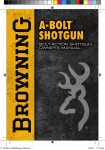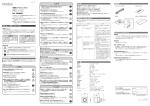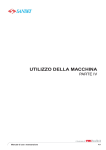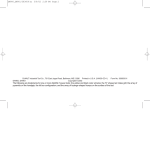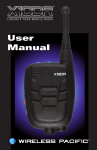Download Digilevel User`s Guide
Transcript
DIGILEVEL - SECTION 1 Environmental Monitoring System User’s Manual KELLERAMERICA Newport News, Virginia, U.S.A Revision 4, July 2013 Keller America Inc Digilevel User’s Guide Table of Contents 1. Digilevel Information - Section 1 1.1 Introduction..................………………………………………………………………........…………3 1.2 Specifications........... ………………………………………………………………………...………….3 1.3 Quick Start Guide……………………………………………………………………………...………….4 1.4 General Operating Instructions a. Construction Details.............................................................................4 b. Cleaning Recommendations.................................................................5 c. Calibration............................................................................................5 1.5 Digilevel Calibration Screen Operation a. Operation.............................................................................................6 b. Error Conditions...................................................................................9 2. Keller Digilevel Command Set - Section 2 2.1 Introduction......................................................................................................11 2.2 Preliminary Setup Commands..........................................................................11 2.3 Factory Default Parameters..............................................................................11 2.4 Units of Measure Note.....................................................................................12 2.5 Offset Note.......................................................................................................12 2.6 Depth/Pressure Commands.............................................................................13 2.7Averaging..........................................................................................................13 2.8 Nomenclature...................................................................................................13 2.9 Command Set...................................................................................................14 3. Digilevel CD Contents- Section 3 I. Digilevel Graphical User Interface Program - Dongle Required II. Command Cross Reference (Emulate Modes) Rev. 07/13 Keller America Inc Digilevel User’s Guide Rev. 07/13 Disclaimer: The Keller Digilevel water level transmitter is designed for data gathering applications. It is not intended for nor is it authorized for use in any life-support application. 1.1. Introduction Thank you for your trust in Keller America. We are committed to providing our customers with the best value available today in level monitoring instrumentation. The Keller Digilevel SDI-12 Water Level Transmitter complies with all aspects of the SDI-12 Serial Digital Interface Standard for Microprocessor-Based Sensors, v 1.3. Combined with the 900001.0043 Dongle accessory and the SDI-12 GUI (Graphical User Interface), it is the easiest-to-operate of all currently available SDI-12 submersible level transmitters. The Digilevel hardware is based upon state-of-the-art pressure sensing technology produced in-house by Keller, well- known for accuracy and stability. The signal conditioning section utilizes advanced digital error correction and provides a high degree of immunity from ground transients as can be caused by nearby lightning strikes. The enclosure is designed to provide optimum protection from the environment as well as separate connections for SDI-12 communications and atmospheric reference vent. The Digilevel firmware and software were carefully developed to exactly correspond to the SDI-12 v1.3 specification. Because most other SDI-12 compatible level transmitters previously available do not faithfully mirror the SDI-12 v1.3 specification, the Keller Digilevel has been designed with several emulate modes so that it is not necessary to rewrite the user’s familiar command set. Even the extended commands specific to each manufacturer’s product have been included. Further, the GUI supports all emulate modes. The Keller Digilevel is designed to provide years of trouble-free service in the most demanding environments. However, an instrument as sensitive and accurate as the Digilevel must also be handled wisely and certain cautions observed, including avoiding sharp impacts and making sure allowable operating conditions are not exceeded. This manual was written with the goal of providing 100% sufficient and accurate information. If, however, there is a question that it does not address, or if an error is discovered, please contact us via e-mail at support@kelleramerica. com or by toll-free telephone at 877-253-5537. 1.2. Specifications Pressure range(s)…………………………………………………………………………………………………………Infinite from 0-3 to 0-900 ft WC Proof pressure……………………………………………………………………………………………………………..2X basic range Overall accuracy (Total Error Band over the compensated temperature range)……………<±0.1%FS Supply………………………………………………………………………………………………………………………….8...28 VDC Current Consumption.......................................................................................................<1mA quiescent max. 20mA active Compensated temperature range………………………………………………………………………………..-10- +60°C Operating temperature range……………………………………………………………………………………...-20- +80°C Storage temperature range…………………………………………………………………………………………..-60- +80°C Communication protocol……………………………………………………………………………………………..SDI-12 ver. 1.3 Wetted materials………………………………………………………………………………………………………...316L SS and fluorocarbon Electrical connections…………….......……...................................…......……………………………..Red: + Supply White: Data Shield: Case Grnd Black: Circuit Grnd Page 3 Keller America Inc Digilevel User’s Guide Rev. 07/13 1.3. Quick Start Guide 1. Remove the Digilevel from the factory packaging and inspect it for obvious damage. If none, proceed to (2). If damage from shipping is apparent, contact the shipper. Otherwise, contact Keller America at 877-253-5537. 2. If using the 900001.0043 Dongle, first connect the Digilevel to the Dongle via the binding posts starting with the ground (black) lead. 3. Install the GUI provided with the Digilevel on your computer. The GUI should be saved to a convenient directory as well as a shortcut to the GUI on your Desktop. 4. Connect the 900001.0043 Dongle, with the Digilevel connected to it, to a USB port on your PC or laptop. 5. Upon connection, communication between the GUI and the Digilevel will be established automatically. 6. For Users familiar with SDI-12 commands, click on the “terminal” tab and input SDI-12 commands. 7. For instructions on the proper use of the Calibration utility, see “Digilevel Calibration Screen Operation” else where in this manual. 1.4. General Operating Instructions Construction details The Keller Digilevel water level transmitter hardware is based upon components already proven to be reliable in the submersible environment. The standard materials of construction are 316L stainless steel for all of the metal parts, including the housing and sensor. The sensor is sealed to the housing via a fluorocarbon o-ring. The basic sensor is the piezoresistive silicon type, based upon over 30 years of development by Europe’s premier producer of such sensors. Highly sensitive yet boasting very good long-term stability, it is protected from the media by a compliant, laser-welded sensing membrane. The signal conditioning electronics feature the latest in digital hard- and firmware which utilize a mathematical modeling scheme to correct for static (nonlinearity, non-repeatability and hysteresis) as well as thermally-induced errors. Further, the user-interface section complies with all hard- and software requirements of SDI-12 Version 1.3, in addition to supporting several emulate modes for other popular SDI-12 water level probes. The user-interface of the signal conditioning electronics includes a parallel arrangement of avalanche diodes and gas-filled discharge tubes, proven to be very effective in protecting the transmitter from transient ground voltages such as are created by nearby lightning strikes. The electronics are potted into the housing in order to provide an additional layer of protection against moisture and shock/vibration. Regardless, avoid dropping the Digilevel onto hard surfaces. It is a precision instrument and can be damaged by severe impact with hard surfaces. Page 4 Keller America Inc Digilevel User’s Guide Rev. 07/13 Cleaning Recommendations Should pressure inlets on the Digilevel become fouled with silt or algae, it may be safely cleaned so long as caution is exercised. Keep in mind the sensing diaphragm resides just underneath the protective cap that is screwed onto the end of the Digilevel. This diaphragm must not be touched with anything except cleaning solution; i.e., contact with fingernails, brushes, pocket knives, etc can permanently damage the sensing diaphragm. Fill a small container with water, also mild detergent if available. Carefully unscrew the end cap from the Digilevel and set aside. You will note there are two o-rings which help to retain the end cap to the housing. Do not attempt to remove the o-rings until all possible dirt and debris are removed. Lower the pressure sensing end of the Digilevel into the container filled with water/detergent and swish the Digilevel aggressively in order to dislodge contaminants from the sensing diaphragm, the o-rings and threaded area. Again, the temptation to scrub or scrape the sensing diaphragm must be resisted. Usually cleaning by the method described above will enable the Digilevel to resume providing accurate data. Reassemble in the reverse order, taking care that the o-rings are free from dirt and debris before the end cap is reinstalled. Calibration A utility is provided in the Digilevel GUI program to facilitate adjustment of the Digilevel probe zero offset and sensitivity (gain) values. Instructions for the proper use of this utility are included in this manual. It is recommended that the User thoroughly familiarize his- or herself with this procedure before proceeding, as the result is to alter the factory calibration zero and sensitivity (span) settings. Page 5 Keller America Inc Digilevel User’s Guide Rev. 07/13 1.5. Digilevel Calibration Screen Operation WARNING!!!! Use of this utility will result in alteration of the factory calibration. Good metrological practice must be observed, including the use of calibrated instrumentation/pressure standards, otherwise the result will not be valid. A Calibration tab is available in the Digilevel program. This tab is always hidden when the program first starts up. It is enabled under specific conditions described below in step 1. “Calibration” enables the user to adjust the zero offset and/or sensitivity of the Digilevel. Certain safeguards are made in the program to ensure that the Digilevel probe is properly calibrated. These are described below. Operation 1. To enter and enable the Calibration, the Digilevel program must show the Communications tab. A Digilevel probe should be attached at this point. User then enters <Ctrl><F3> to display the login/pass word window. See Figure 1 below. Figure 1 - Login Page 6 Keller America Inc Digilevel User’s Guide Rev. 07/13 2. Enters password “keller-23606” to enable and enter Calibration tab. Calibration tab is enabled as long as current Digilevel program is running. If “OK” is not clicked within 20 seconds, the login window disappears. When “OK” is clicked and valid password is entered, the Calibration tab is shown. See Figure 2 below. Figure 2 - Opening calibration Message 3. A box comes up informing the user that the Digilevel probe is getting queried for its ID, slope and offset. This takes less than 10 seconds. Box goes away when all information is collected. 4. The program will automatically attempt to communicate with the Digilevel probe and retrieve information, slope, and offset. If no Digilevel probe is detected, program will try to re-establish communications every second. Digilevel probe slope and offset are put into the “Current offset” and “Current slope” boxes. 5. The user now can start the calibration process. The process is iterative, since the offset and sensitivity adjustments are interactive. It is necessary to read the device, set offset, read device again, reset offset as necessary, apply pressure to device, set target depth/pressure, read the device, set the slope (and offset), read the device again, done. Each button is described below. Page 7 Keller America Inc Digilevel User’s Guide Rev. 07/13 6. Get device reading - When this button is pressed, it changes to “Reading…”. When done, it changes back. Units of measure and temperature is updated, much like live reading. Unlike live reading, only one measurement is taken. If the reading is less than one, the program assumes you are trying to do offset. Value of one works for most units of measurement except for mm of water. If the reading is less than one, then the “Enter offset in units of measure (below)” box is filled in with a calculated value. Its value is figured as follows: -1 * (current reading – current Digilevel probe offset) If current Digilevel probe offset is 0, then the negative value of the current reading is filled in. In any case, the user can put in any number desired. Another box, “Device slope” is also conditionally filled in. If the current reading is within 10% of the “Target depth”, a slope is calculated. Suggested slope is calculated as follows: Slope = (Actual_measurement * Digilevel_slope) / reading Where: Actual measurement is value from that box. Digilevel probe slope is from “Current slope” box ‘reading’, just below “get device reading” button, is what the Digilevel probe returns. A suggested slope is put into the “Device slope” box. The user can enter any value they want in this box. 7. Set offset - This command sends the number in the “Enter offset in units of measure (below)” box to the Digilevel probe using the XC command. All revision levels support this command mode. The user can put in any value into this box before hitting the “Set offset” button. 8. When the offset is programmed, the currently programmed offset is shown in the “Current offset” box. Set slope and current offset - This command operates a bit differently. As the button states, a slope and offset are programmed into the Digilevel probe. Offset is always the value in the “Current offset” box. Offset can only be changed using the “Set offset” button. Suggested slope is calculated as in 6 above. When the set slope button is pressed, the Digilevel program sends the new XC command with offset and slope to the Digilevel probe. 9. Reset sensor - This button sets offset to 0.000 and slope to 1.000 in the Digilevel probe. It is kind of a one button version of set offset then set slope. 10. Refresh - This button is provided for one of two conditions. First is in the unlikely event that the Digilevel probe is changed and program did not detect it, you hit this button to get ID and offset information from the Digilevel probe. The second condition is just in case you are not sure what is in the Digilevel probe. Page 8 Keller America Inc Digilevel User’s Guide Rev. 07/13 11. Restart Communication - Restart communication button is active when Digilevel program detects that the dongle is missing or hung up. Press this button to re-establish communication between PC and dongle. 12. Calibration procedure guide - This box is a quick summary of the calibration process. It is possible to seamlessly go between Calibration tab and any other tab. However, when you re-enter the calibration tab, Digilevel program will gather device ID, slope, and offset data. Most buttons and tabs are disabled while reading and updating the device. “Exit” is the only button always enabled. Error Conditions If the program starts without a dongle, you cannot enter calibration mode. While Digilevel program is running, you can insert a dongle and press the “Restart Communication” button. When Digilevel program detects the dongle, then you can enter the password and go on. If you start the Digilevel program and no Digilevel probe is attached (dongle is attached and working), you can get into the calibration tab (after the login procedure). The box in Figure 2 comes up but for a shorter period of time. The Converter to Device LED will blink red, as in the communication tab. When you connect a Digilevel probe and the Digilevel program recognizes it, the program will automatically go out and get the device’s ID, slope and offset. You cannot have a negative number or zero for device slope. Slope values are not range checked, meaning you can have a correction factor of 2000 if you like. By design, slope factor is presented to 5 decimal places. The user can enter more digits (up to 6 decimal places) for slope and offset, if desired. Page 9 DIGILEVEL - SECTION 2 Keller Digilevel Command Set KELLERAMERICA Newport News, Virginia, U.S.A Revision 4, July 2013 Keller America Inc Digilevel User’s Guide Rev. 07/13 Appendix 1 - Keller Digilevel SDI-12 Command Set 2.1 Introduction The Keller Digilevel SDI-12 probe has a number of command features that provide flexibility for use in just about any ground or surface water measurement application. The Digilevel is ready to use “out of the box”. However, site situations usually require some customization in order to provide meaningful measurements. To facilitate this flexibility, many extended commands are provided. These extended commands allow you to set units of measurement and adapt to site stage situations. Since site requirements vary widely, not all extended commands will be used. You should quickly review these extended commands to determine if any one of them is suitable for your needs. Keller has a PC based probe setup program called Digilevel. An Dongle adapter connects to the USB port on your PC while 3 terminals connect to the probe. Software guides you through most all of the requirements you may encounter. A terminal program allows you to talk directly to the probe. The Digilevel probe can be configured to emulate several other manufacturer’s products, including Design Analysis, KPSI®1 and Tavis. A listing of differences and supported commands are provided on CD entitled Command Cross Reference. 2.2 Preliminary Setup Commands There are a few extended commands to consider when setting up your probe for a response. These commands determine units of measure for depth & pressure and temperature and decimal precision. Below table only lists a few of them. Generally, all extended (commands with prefix ‘X’) should be considered. Command XUP XUT XT Description Set units of measure (pressure or depth) and number of places to right of decimal point. Set temperature units (Celsius or Fahrenheit) Set averaging time Most all extended commands affect depth/pressure readings. You should become familiar with them so you can set up your site in the most efficient manner possible. 2.3 Factory Default Parameters The following are default settings for the Digilevel probe mode: Temperature: C Units of measure: Feet of water Number of decimal points:3 XUU command slope: 1.000 XUU command offset: 0.000 XUM command measurement mode: 0 (return pressure only for measurement mode M or C) XT command averaging time: 10 seconds 1. KPSI®, a Federally-registered trademark, and Series 500, a model designation, are owned by Measurement Specialties, Inc., a maker of level and pressure transducers. Page 11 Keller America Inc Digilevel User’s Guide Rev. 07/13 2.4 Units of Measurement Note A list of supported units of measurement are listed below. Internally, all units of measure for pressure/depth are measured in Bar. When a measurement request is made, the program reads the probe in Bar and then converts it to the desired units of measurement. When user slope/offset command is enabled (through XUU and XUP commands), the measurement is converted into PSI first then multiplied by user slope. Units of measurement are: +0 = feet of water +1 = PSI +2 = kilopascal +3 = cm of water +4 = meters of water +5 = mm of water +9 = user entered scale factors. If field calibration offset (set by XE or XS commands) is not 0, add 10 to the above units of measure. 2.5 Offset Note There are 3 kinds of offsets used to calculate readings. One offset, set by the XE command, is used to adjust the pressure sensor readings. This command is to compensate for sensor drift over time. The second offset, set by the XS command, is for stage, gage, or offset. It is an add to or subtract from current reading, usually in feet, to return some level. XS command can be used in one of two ways: With or without parameters. Its use is best illustrated by examples. Suppose you place a probe in a body of water 15 feet down. You want the probe to return the change in the water level, using the current level as a reference. You would execute the XS command without any values. This would make the current level the zero, or reference level. Next example supposes a probe is placed 15 feet down in a 20 foot deep body of water. You want to return the water level (in this case 20 feet). You would use the XS (or XSCS) command to tell the probe you want to measure the water level as if the probe is 20 feet down. You would send the probe aXS+20+0! The XSCS command assumes feet, so the probe is sent aXSCS+20! Where ‘a’ is the probe address. ‘20' is the desired probe reading at this time. ‘0' is the units of measure parameter, in this case feet. You can specify other units of measure as described below. There is an interaction between the XS, XSCS, and XE command. Execute just one. The XE command compensates for sensor drift. XS and XSCS is more for site setup. It not only takes into account sensor drift but also depth at the site. Executing one command replaces the value set by the others. Page 12 Keller America Inc Digilevel User’s Guide Rev. 07/13 The 3rd offset is set by the XWO, or XUU command. Any one of the preceding commands will set the stage level. For example, if you use XUU to set the stage level (or offset) then use XWO to set another level (in feet), the XWO value will be used. You should only use one of these commands to set the offset, or stage. 2.6 Depth/Pressure Commands There are a number of commands which affect depth/pressure measurements. These are primarily extended setup commands beginning with ‘X’. Commands that perform depth/pressure measurements are: M0!, MC0!, C0!, CC0!, M1!, MC1!, C1!, CC1!, M7!, MC7!, C7!, and CC7!. 2.7 Averaging The Digilevel probe can take measurements 10 times/second after a 0.75 second warm up. Thus the first measurement is complete 0.85 seconds after the start of the SDI-12 request command. If the command requests a return of depth/pressure, and averaging is not 0, then averaging is performed. Commands that will average depth/pressure are: M0!, MC0!, C0!, CC0!, M1!, MC1!, C1!, CC1!, M7!, MC7!, C7!, and CC7!. Temperature is not averaged. Minimum average is 10 samples, or 1 second. Averaging is performed as follows: All readings are summed during the averaging period. The highest and lowest readings are also recorded. When a depth/pressure measurement is requested via the aD0! command, the highest and lowest readings are subtracted from the sum. The sum is then divided by the number of samples -2. The result is returned. 2.8 Nomenclature The following nomenclature is used for the command set descriptions below. a = address of probe ddd = number data. Has ‘+’ or ‘-‘ prefix sign. c = signed field calibration (in PSI) ccc = character data m = mode, +0 or +1 n = single number o = signed user offset p = pressure. Has ‘+’ or ‘-‘ prefix sign. s = signed user slope ttt = time, in seconds, for response t = signed temperature or time (XT command) u = units of measure, corresponding to the following +0 = feet of water +1 = PSI +2 = kilopascal +3 = cm of water Page 13 Keller America Inc Digilevel User’s Guide Rev. 07/13 +4 = meters of water +5 = mm of water +9 = user entered scale factors. If field calibration offset is not 0, add 10 to the above units of measure. If following temperature data, +0 = C +1 = F v = signed battery voltage. <cr><lf> = ASCII 13 followed by 10 2.9 Command Set Notes: This list will frequently use the word “setup.” During setup, the probe is configured. Configuration settings need to be done only once. All X and the A commands are generally executed once during setup. Some commands have been broken out into separate pages, based upon emulation mode. The M command, for example, returns different data depending upon the operating mode (Keller, DISI, H312). Some commands exceed 1 page due to their complexity. It may be helpful to note that many commands not listed in DISI-1210 or H312 manuals are allowed when operating in these modes. Some commands from DISI-1210 and H312 work while operating in Keller and KPSI® modes. This results in command duplication/overlap. Some DISI-1210 and H312 responses to commands do not conform to SDI-12 specifications. In any one of these two emulation mode, malformed messages are faithfully reproduced in order to simulate that probe’s operation. Keller and KPSI® probes adhere to SDI-12 specifications. Part of the preface for the user should note that M and C commands have an optional checksum as part of it. Under “Related” paragraph, these were not included in the interest of simplification. All M and C commands may have a CRC appended to the data. Unless otherwise specified, defaults are always for Keller Digilevel. 1. KPSI®, a Federally-registered trademark, and Series 500, a model designation, are owned by Measurement Specialties, Inc., a maker of level and pressure transducers. Page 14 Keller America Inc Digilevel User’s Guide Rev. 07/13 COMMAND: $ SYNTAX: $! IMMEDIATE RESPONSE: a a = address of probe Where: RESPONSE TO D0: n/a FUNCTION: Return address of probe in DISI-1210 mode EMULATION MODES: DISI-1210 DESCRIPTION: Probe responds to this command only when in DISI-1210 mode. It is ignored (no response) in other modes. Command is equivalent to SDI-12’s address query command A?!. Only one probe should be connected to the recorder or Digilevel dongle when issuing this command. Any and all probes configured for DISI-1210 emulation mode will respond. RELATED: ? EXAMPLE: Query a probe’s address in DISI-120 mode. COMMUNICATION From Recorder From Probe $! 2 DESCRIPTION & COMMENTS Send command Response is address 2 for this example. Any valid SDI-12 address is possible. Page 15 Keller America Inc Digilevel User’s Guide COMMAND: ? SYNTAX: ?! Rev. 07/13 IMMEDIATE RESPONSE:a Where: a = address of probe RESPONSE TO D0: n/a FUNCTION: Queries probe address. EMULATION MODES: Keller Digilevel, KPSI® 500, DISI-1210, H312 DESCRIPTION: Command queries probe address. This is useful when you do not know its address. Only one probe should be connected to the recorder or Digilevel dongle when issuing this command. Any and all probes connected will respond. RELATED: $ (for DISI-1210 only) EXAMPLE: Query a probe’s address. COMMUNICATION From Recorder From Probe ?! 1 DESCRIPTION & COMMENTS Send command Response is address 2 for this example. Any valid SDI-12 address is accepted. 1. KPSI®, a Federally-registered trademark, and Series 500, a model designation, are owned by Measurement Specialties, Inc., a maker of level and pressure transducers. Page 16 Keller America Inc COMMAND: Digilevel User’s Guide Rev. 07/13 A SYNTAX: aAb! Where: a = original probe address b = new probe address IMMEDIATE RESPONSE:b RESPONSE TO D0: n/a FUNCTION: Changes probe address. EMULATION MODES: Keller Digilevel, KPSI® 500, DISI-1210, H312 DESCRIPTION: Default probe address is 0. Each probe or SDI-12 compatible device must have a unique address when operating on a single bus. This command allows the Digilevel in any mode to change its address. Any SDI-12 address may be used. ASCII “0” through ASCII “9” are usually the first addresses used. If more than 10 devices are on a bus, then ASCII “A” through ASCII “Z” (decimal 65 through 90) and ASCII “a” through ASCII “z” (decimal 97 through 122) may be used. RELATED:none EXAMPLE: COMMUNICATION From Recorder From Probe 0A1! 1 Change the address of a probe from “0” (ASCII zero) to “1”. DESCRIPTION & COMMENTS Set address to 1 Probe responds with new address 1. KPSI®, a Federally-registered trademark, and Series 500, a model designation, are owned by Measurement Specialties, Inc., a maker of level and pressure transducers. Page 17 Keller America Inc COMMAND: C CC SYNTAX: aC! aC0! aCC! aCC0! Digilevel User’s Guide Rev. 07/13 (Keller Digilevel and KPSI® modes only) (Keller Digilevel and KPSI® modes only) Where: a = address of probe IMMEDIATE RESPONSE: a01102 Default response to aC! or aC0! command a01104 Default response to aC! or aC0! when probe setup to return temperature RESPONSE TO D0: a+p+u Default response to aC! a+p+uCRC Default response to aCC! or aCC0! a+p+u+t+U Response when probe setup to return temperature via XUM command a+p+u+t+UCRC Response with CRC when “aXUM+1” executed during probe setup Where: a = probe address p = pressure/depth t = temperature U = temperature units of measure Where: +0 = degrees C +1 = degrees F u = depth/pressure units of measure +0 = feet of water +1 = PSI +2 = kPa +3 = cm of water +4 = meters of water +5 = mm of water +9 = user units CRC = Cyclic Redundancy Check value as ASCII characters FUNCTION: Command probe to perform a concurrent depth/pressure measurement. Depending upon configuration during probe setup, temperature may be returned also. EMULATION MODES: Keller Digilevel, KPSI® 500 DESCRIPTION: This is a measurement command. Response to this command depends upon emulation mode. Check on next pages for DISI-1210 and H312 for information while operating in those modes. Number and type of data returned will depend upon configuration. By default, depth is returned as feet of water. Other units of measure can be returned by executing the XUP command at setup. Custom units of measure are setup by executing the XUU command during probe configuration (as are all X commands listed here). Page 18 Keller America Inc Digilevel User’s Guide Rev. 07/13 Temperature is appended by executing XUM command at setup. Temperature units is set by XUT. Averaging and response time is set by XT command. Average depth/pressure is calculated by adding all of the readings during the measurement interval. When measurement interval is complete, the highest and lowest readings are subtracted from the sum. The sum is then divided by the number of samples minus 2. Measurements are taken 10 times/second. There are many commands that affect offset. Differences between actual and reported probe depth, are set by XS command. Other offsets, such as XE and XWO, are used in calibration lab or user measurement modes. All offset commands can affect data returned to some degree and in some cases one offset command can overwrite another. These are explained in each of the offset commands. RELATED: XS, XT, XUM, XUP, XUT, XUU EXAMPLE: COMMUNICATION From Recorder From Probe 0C! 001102 After 11 seconds: 0D0! 0+1.33+0 DESCRIPTION & COMMENTS Request concurrent measurement Data can be read in 11 seconds Request data Returns 1.33 feet of water Suppose XUM+1 was executed during setup to return both depth and temperature, and XUP was executed to return depth as cm of water (XUP+3). Subsequent C data transactions will look like: 0C! 001104 After 11 seconds: 0D0! Request concurrent measurement Data can be read in 11 seconds Request depth and temperature 0+24.22+3+27.65+0 Return depth as 24.22 cm of water and temperature as 27.65 degrees C 1. KPSI®, a Federally-registered trademark, and Series 500, a model designation, are owned by Measurement Specialties, Inc., a maker of level and pressure transducers. Page 19 Keller America Inc COMMAND: C CC Digilevel User’s Guide Rev. 07/13 (DISI-1210 mode only) (DISI-1210 mode only) SYNTAX: aC! aC0! aCC! aCC0! Where: a = address of probe IMMEDIATE RESPONSE: a01104 Default response RESPONSE TO D0: a+d+t Response to aC! or aC0! command a+d+tCRC Response to aCC! or aCC0! command Where: a = probe address d = depth in meters of water t = temperature in degrees C CRC = Cyclic Redundancy Check value as ASCII characters RESPONSE TO D1: Where: A+H+L a = probe address h = High reading during measurement interval l = Low reading during measurement interval FUNCTION: Command probe to perform a depth measurement in meters of water and record both high and low depths during the measurement. EMULATION MODES: DISI 1210 DESCRIPTION: This is a measurement command. Response to this command depends upon emulation mode. Check previous page for Keller Digilevel and next page for H312 for information while operating in those modes. Depth returned is affected by values set by XWO, XWS, XUU and XS and XE as shown in the equation depth = (PSI + XE_offset) * user_slope + user_offset By default, user_slope = 0.70326, user_offset = 0.000, and XE_offset = 0.000. (Multiply PSI by 0.70326 will return meters of water). Offset set by XE and XS are the same. One will replace the other. Thus, XE_offset in above equation is the same value set by XS. Variable “probe” is depth in meters. Silicon probe is the raw reading while XE_offset (also set by command XS) accommodates for any probe drift (note that XE and XS are used in two different conditions. Generally, use either one or the other). Page 20 Keller America Inc Digilevel User’s Guide Rev. 07/13 XUU combines separate XWS, F, O, and XWO commands. Commands aD0 and aD1 are required to return all data. aD0 returns only depth and temperature. High and low depth readings are not used for calculating the average unless they occur more than once. The average is calculated by adding all of the readings during the measurement interval. When measurement interval is complete, the highest and lowest readings are subtracted from the sum. The sum is then divided by the number of samples minus 2. Measurements are taken 10 times/second. One of three commands may be used to set the measurement interval: L, XT and XWMC RELATED: F,L,O,XT, XWMC, XWO, XWS, XUU, XS, XE EXAMPLE: COMMUNICATION From Recorder From Probe 0C! 001104 After 11 seconds: 0D0! 0+0.102+27.9 0D1! 0+0.110+0.098 DESCRIPTION & COMMENTS Start a depth and temperature measurement Data can be read in 11 seconds Request data Depth of 0.102 meters and temperature of 27.9 degrees C Request concurrent measurement Maximum depth of 0.110 and minimum of 0.098 meters Page 21 Keller America Inc COMMAND: C CC Digilevel User’s Guide Rev. 07/13 (H312 mode only) (H312 mode only) SYNTAX: aC! aC0! aCC! aCC0! Where: a = address of probe IMMEDIATE RESPONSE: a00304 Default response RESPONSE TO D0: a+s+p+t+b Response to aC! or aC0! command a+s+p+t+bCRC Response to aCC! or aCC0! command Where: a = probe address b = battery voltage p = pressure as PSI s = stage t = temperature in degrees C CRC = Cyclic Redundancy Check value as ASCII characters FUNCTION: Command probe to perform a depth, pressure, temperature, and battery voltage measurement. EMULATION MODES: H312 DESCRIPTION: This is a measurement command. Stage level, pressure in PSI, temperature in degrees C, and battery voltage are measured. By default, averaging is over a period of 2 seconds. Use XT or XWMC commands to change the number of averaging seconds or samples. Offset and/or slope are set by either XUU or XWO and XWS commands. XE command is intended to correct for sensor drift. It should be executed in a laboratory or other controlled condition. In H312 mode, stage is calculated as: stage = (PSI + XE_offset ) * XUU_slope + XUU_offset By default, XUU_slope = 1.0000 and XUU_offset = 0.000. XWO may be used to set XUU_offset and XWS to set XUU_slope. Pressure is returned as PSI. It is not affected by programming slope and offset. Pressure is affected by the XE offset command. Offset set by XE will be added to the current reading. Average measurement interval is set by XT command. Page 22 Keller America Inc Digilevel User’s Guide Rev. 07/13 Average depth/pressure is calculated by adding all of the readings during the measurement interval. When measurement interval is complete, the highest and lowest readings are subtracted from the sum. The sum is then divided by the number of samples minus 2. Measurements are taken 10 times/second. RELATED: XT,XUU, XE, XWO, XWS, XWMC, XRMC EXAMPLE: COMMUNICATION From Recorder From Probe 0C! 000304 After 3 seconds: 0D0! 0-0.009-0.004+28.2+9.5 DESCRIPTION & COMMENTS Start depth, pressure, temperature, and voltage measurement Data can be read in 3 seconds Request data from measurement Stage is -0.009, PSI is -0.004. temperature is 28.2 degrees C, and battery voltage is 9.5 volts. Page 23 Keller America Inc COMMAND: C1 CC1 Digilevel User’s Guide Rev. 07/13 (Keller Digilevel and KPSI® modes only) (Keller Digilevel and KPSI® modes only) SYNTAX: aC1! aCC1! Where: a = address of probe IMMEDIATE RESPONSE: a01101 Default response RESPONSE TO D0: a+p Response to aC1! command a+pCRC Response to aCC1! command Where: a = probe address p = pressure CRC = Cyclic Redundancy Check value as ASCII characters FUNCTION: Measure pressure as PSI EMULATION MODES: Keller Digilevel, KPSI® 500 DESCRIPTION: Measure as PSI. User offset and slope correction set by XE, XS, or other similar commands are not included. However, values set by the XC command are used. XC command should only be used in a calibration laboratory environment. Readings are averaged over a period of 10 seconds by default. Readings are taken at a rate of 10 times per second. Averaging time can be changed using the XT command. High and low pressures are not used for calculating the average unless they occur more than once. The average is calculated by adding all of the readings during the measurement interval. When measurement interval is complete, the highest and lowest readings are subtracted from the sum. The sum is then divided by the number of samples minus 2. RELATED: XC, XT EXAMPLE: COMMUNICATION From Recorder From Probe 0C! 001101 After 11 seconds: 0D0! 0+1.445 DESCRIPTION & COMMENTS Start pressure measurement Data can be read in 11 seconds Request data from measurement Returns 1.445 PSI 1. KPSI®, a Federally-registered trademark, and Series 500, a model designation, are owned by Measurement Specialties, Inc., a maker of level and pressure transducers. Page 24 Keller America Inc COMMAND: C1 CC1 Digilevel User’s Guide Rev. 07/13 (DISI-1210 mode only) (DISI-1210 mode only) SYNTAX: aC1! aCC1! Where: a = address of probe IMMEDIATE RESPONSE: a01102 Default response RESPONSE TO D0: a+p+t Response to aC1! command a+d+tCRC Response to aCC1! command Where: a = address D = meters of water t = temperature in degrees C CRC = Cyclic Redundancy Check value as ASCII characters FUNCTION: Returns depth as meters of water or user converted value and temperature in degrees C. EMULATION MODES: DISI 1210 DESCRIPTION: Depth reading may be converted into user units and offset. By default, slope is 1.0000 and offset is 0.000. User slope and offset may be set using XUU command. Depth returned by D0 is computed as follows: Return = (PSI + XE_offset ) * user_slope + user_offset By default, user_slope = 0.70326, user_offset = 0.000, and XE_offset = 0.000. (Multiply PSI by 0.70326 will return meters of water). Command F may be used to set user_slope while command O to set user_offset. It will have the same effect as using XUU. XT command may be used to set averaging time. Average depth/pressure is calculated by adding all of the readings during the measurement interval. When measurement interval is complete, the highest and lowest readings are subtracted from the sum. The sum is then divided by the number of samples minus 2. Measurements are taken 10 times/second. Temperature is returned in degrees C. RELATED: XC, XT EXAMPLE: COMMUNICATION From Recorder From Probe 1C1! 101102 After 11 seconds: 1D0! 1+2.001+25.7 DESCRIPTION & COMMENTS Start a depth and temperature measurement Default response Request measurement data Depth of 2 .001 meters, temperature is 25.7 C Page 25 Keller America Inc COMMAND: C1 CC1 Digilevel User’s Guide Rev. 07/13 (H312 mode only) (H312 mode only) SYNTAX: aC1! aCC1! Where: a = address of probe IMMEDIATE RESPONSE: a00304 Default response RESPONSE TO D0: a+p+t+P+t Response to aC1! command a+p+t+P+tCRC Response to aCC1! command Where: a = address of probe p = Pressure as PSI, includes offset P = Pressure as PSI, no offset t = temperature in degrees C CRC = Cyclic Redundancy Check value as ASCII characters FUNCTION: Measure pressure and temperature. EMULATION MODES: H312 DESCRIPTION: Pressure as PSI and temperature are measured. D0 commands returns pressure and temperature twice. First pressure returned includes any offset set by XE command. By default, this offset is 0.000. Second pressure is PSI without any XE offset. First temperature returns a value with 3 digits after the decimal. Second temperature returns only 1 digit after the decimal. XT command may be used to set averaging time. Default is 3 seconds. Average pressure is calculated by adding all of the readings during the measurement interval. When measurement interval is complete, the highest and lowest readings are subtracted from the sum. The sum is then divided by the number of samples minus 2. Measurements are taken 10 times/second. Temperature is returned in degrees C. RELATED: XE EXAMPLE: COMMUNICATION From Recorder From Probe 0C1! 000304 After 3 seconds: 0D0! DESCRIPTION & COMMENTS Start a depth and temperature measurement Default response Request measurement data Return pressure with offset included of 1.203 PSI, 26.130 0+1.203+26.130+1.201+26.1 degrees C, pressure without offset of 1.201. Page 26 Keller America Inc COMMAND: C2 CC2 Digilevel User’s Guide Rev. 07/13 (Keller Digilevel and KPSI® modes only) (Keller Digilevel and KPSI® modes only) SYNTAX: aC2! aCC2! Where: a = address of probe IMMEDIATE RESPONSE: a01102 Default response RESPONSE TO D0: a+t+U Response to aC2! command a+t+UCRC Response to aCC2 command Where: a = address of probe t = temperature in degrees C U = temperature units of measure Where: +0 = degrees C +1 = degrees F CRC = Cyclic Redundancy Check value as ASCII characters FUNCTION: Return temperature in degrees and units of measure of that temperature. EMULATION MODES: Keller Digilevel, KPSI® 500 DESCRIPTION: Temperature is not averaged. Temperature units of measure is changed using the XUT command. Default is degrees C. RELATED: EXAMPLE: XUT COMMUNICATION From Recorder From Probe 0C2! 001102 After 11 seconds: 0D0! 0+26.256+0 DESCRIPTION & COMMENTS Start a temperature measurement Default response Request data Returns temperature of 26.256 degrees in Celsius. 1. KPSI®, a Federally-registered trademark, and Series 500, a model designation, are owned by Measurement Specialties, Inc., a maker of level and pressure transducers. Page 27 Keller America Inc COMMAND: C2 CC2 Digilevel User’s Guide Rev. 07/13 (DISI-1210 mode only) (DISI-1210 mode only) SYNTAX: aC2! aCC2! Where: a = address of probe IMMEDIATE RESPONSE: a01104 Default response RESPONSE TO D0: a+d+t Response to aC2! command a+d+tCRC Response to aCC2! Where: a = address of probe d = depth in meters of water t = temperature in degrees C CRC = Cyclic Redundancy Check value as ASCII characters RESPONSE TO D1: a+h+l a+h+lCRC Where: a = probe address h = High reading during measurement interval l = Low reading during measurement interval FUNCTION: Measures depth in meters of water and temperature. D0 command returns average depth and temperature. D1 returns highest and lowest measurements during averaging period in meters of water. All depth readings can be converted into user units using the XUU command. By default, slope is 1.000 and offset is 0.000. Offset set by XE command is added to the initial depth. Formula is: Depth = (measurement +XE_offset) * XUU_slope + XUU_offset EMULATION MODES: DISI-1210 DESCRIPTION: Offset set by XE command and slope and offset set by XUU. Depth formula is: Depth = (depth +XE_offset) * XUU_slope + XUU_offset Command F may also be used to set slope while command O may be used to set XUU_offset. Commands aD0 and aD1 are required to return all data. aD0 returns only depth and temperature. XT command may be used to set averaging time. High and low depth readings are not used for calculating the average unless they occur more than once. The average is calculated by adding all of the readings Page 28 Keller America Inc Digilevel User’s Guide Rev. 07/13 during the measurement interval. When measurement interval is complete, the highest and lowest readings are subtracted from the sum. The sum is then divided by the number of samples minus 2. Measurements are taken 10 times/second. RELATED: F, O, XE, XT, XUU EXAMPLE: COMMUNICATION From Recorder From Probe 0C2! 001104 After 11 seconds: 0D0! 0+2.435+26.5 0D1! 0+2.439+2.430 DESCRIPTION & COMMENTS Start measurements Default response Request depth and temperature Returns 2.435 meters at 26.5 degrees C Request high and low depths measured during averaging. Returns high depth of 2.439 meters and low depth of 2.430 meters. Page 29 Keller America Inc COMMAND: C2 CC2 Digilevel User’s Guide (H312 mode only) (H312 mode only) SYNTAX: aC2! aCC2! Where: a = address of probe IMMEDIATE RESPONSE: a00301 Default response RESPONSE TO D0: a+t Response to C2! command a+tCRC Response to CC2! command Where: a = address of probe t = temperature in degrees C CRC = Cyclic Redundancy Check value as ASCII characters FUNCTION: Return temperature in degrees C EMULATION MODES: H312 DESCRIPTION: Temperature is returned in degrees C. It is not averaged. XUT command will not change units into degrees F. RELATED: (none) EXAMPLE: COMMUNICATION From Recorder From Probe 0C2! 000301 After 3 seconds: 0D0! 0+26.7 DESCRIPTION & COMMENTS Start a temperature measurement Default response Request data Return temperature of 26.7 degrees C Page 30 Rev. 07/13 Keller America Inc COMMAND: C3 CC3 Digilevel User’s Guide Rev. 07/13 (Keller Digilevel, KPSI®, and DISI-1210 modes) (Keller Digilevel, KPSI®, and DISI-1210 modes) SYNTAX: aC3! aCC3! Where: a = address of probe IMMEDIATE RESPONSE: a00103 Default response RESPONSE TO D0: a+s+o+c Response to C3! command a+s+o+cCRC Response to CC3! command Where: a = address of probe c = Sensor offset set by XE command o = Offset set by XUU command s = Default slope or set by XUU command CRC = Cyclic Redundancy Check value as ASCII characters FUNCTION: Command to retrieve current user slope, user offset, and offset set by XE command. EMULATION MODES: Keller Digilevel, KPSI® 500, DISI-1210 DESCRIPTION: Command allows retrieval of user slope, user offset, and sensor offset. User slope and offset are used only when user units of measure are enabled via XUP command when in Keller Digilevel or KPSI modes only. User slope and offset are used for calculating depth/pressure in DISI-1210 mode when M, C, M1, C1, M2, and C2 commands are executed. RELATED: F, O,XE, XUU, XUP, XWO, XWS EXAMPLE: COMMUNICATION From Recorder From Probe 0C3! 001030 After 1 second: 0D0! DESCRIPTION & COMMENTS 0+2.30730+0.00000+0.00000 Request slope and offset Default response Request data Return slope of 2.30730 (convert PSI to feet of water), user offset of 0, and sensor offset of 0. Slope is different for different probe modes. 1. KPSI®, a Federally-registered trademark, and Series 500, a model designation, are owned by Measurement Specialties, Inc., a maker of level and pressure transducers. Page 31 Keller America Inc COMMAND: C3 CC3 Digilevel User’s Guide Rev. 07/13 (H312 mode only) (H312 mode only) SYNTAX: aC3! aCC3! Where: a = address of probe IMMEDIATE RESPONSE: a00301 Default response RESPONSE TO D0: a+p Response to C3! command a+pCRC Response to CC3! command Where: a = address of probe p = Pressure as PSI CRC = Cyclic Redundancy Check value as ASCII characters FUNCTION: Measure pressure as PSI. Do not include offsets. EMULATION MODES: H312 DESCRIPTION: Pressure is measured in PSI. No offsets set by XWS or XE are used. Averaging period is 2 seconds, or 20 measurements. This is changed using the XT or XWMC commands. RELATED: XT, XWMC EXAMPLE: COMMUNICATION From Recorder From Probe 0C3! 000301 After 3 seconds: 0D0! 0+1.234 DESCRIPTION & COMMENTS Start a pressure measurement Default response Request data Return 1.234 PSI Page 32 Keller America Inc COMMAND: C4 CC4 SYNTAX: aC4! aCC4! Digilevel User’s Guide Rev. 07/13 (Keller Digilevel, KPSI®, and DISI-1210 modes) (Keller Digilevel, KPSI®, and DISI-1210 modes) Where: a = address of probe IMMEDIATE RESPONSE: a00102 Default response RESPONSE TO D0: a+s+o Response to C4! command a+s+oCRC Response to CC4! command Where: a = address of probe s = Standards lab slope o = Standards lab offset in PSI CRC = Cyclic Redundancy Check value as ASCII characters FUNCTION: Requests slope and offset set by XC command. If XC command was not executed, default slope is 1.000 and offset is 0.000. EMULATION MODES: Keller Digilevel, KPSI® 500, DISI-1210 DESCRIPTION: Request slope and offset as set by XC command. XC command should be executed in a calibration lab environment. If XC command was not executed, then slope is 1.0000 and offset is 0.000. This command is normally executed in conjunction with XC command during a calibration process in a laboratory environment. Use XE or XS commands to adjust offset in the field. RELATED: XC, XE, XS EXAMPLE: COMMUNICATION From Recorder From Probe 0C4! 000102 After 1 second: 0D0! DESCRIPTION & COMMENTS 0+1.000000 0.035982 Request slope and offset Default response Request data Return calibration lab slope of 1.000 and calibration lab offset of -0.035982 PSI. 1. KPSI®, a Federally-registered trademark, and Series 500, a model designation, are owned by Measurement Specialties, Inc., a maker of level and pressure transducers. Page 33 Keller America Inc COMMAND: C4 CC4 SYNTAX: aC4! aCC4! Digilevel User’s Guide (H312 only) (H312 only) Where: a = address of probe IMMEDIATE RESPONSE: a00101 Default response RESPONSE TO D0: a+b Response to C4! command a+bCRC Response to CC4! command Where: a = address of probe b = battery voltage CRC = Cyclic Redundancy Check value as ASCII characters FUNCTION: Measure voltage at probe. EMULATION MODES: H312 DESCRIPTION: Measures voltage at probe. RELATED: (none) EXAMPLE: COMMUNICATION From Recorder From Probe 0C4! 000101 After 1 second: 0D0! 0+13.3 DESCRIPTION & COMMENTS Measure battery voltage Default response Request data Return 13.3 volts. Page 34 Rev. 07/13 Keller America Inc COMMAND: C5 CC5 SYNTAX: aC5! aCC5! Digilevel User’s Guide Rev. 07/13 Where: a = address of probe IMMEDIATE RESPONSE: a00102 Default response RESPONSE TO D0: a+t+U Response to aC5! command a+t+UCRC Response to aCC5! command Where: a = address of probe t = temperature in degrees C or F U = temperature units of measure Where: +0 = degrees C +1 = degrees F CRC = Cyclic Redundancy Check value as ASCII characters FUNCTION: Request temperature. D0! response will be in degrees F or C depending upon emulation mode and configuration. EMULATION MODES: Keller Digilevel, KPSI® 500, DISI-1210, H312 DESCRIPTION: Temperature is measured. Response will be in degrees C or F. By default temperature is degrees C. Temperature is always degrees C in DISI-1210 and H312 mode. Use XUT to change temperature units in Keller Digilevel or KPSI® 500 mode. RELATED: XUT (useful for Keller Digilevel or KPSI® 500 modes only) EXAMPLE: COMMUNICATION From Recorder From Probe 0C5! 000102 After 1 second: 0D0! 0+24.662+0 DESCRIPTION & COMMENTS Request temperature Default response Request data Return 24.662 degrees C 1. KPSI®, a Federally-registered trademark, and Series 500, a model designation, are owned by Measurement Specialties, Inc., a maker of level and pressure transducers. Page 35 Keller America Inc COMMAND: C6 CC6 SYNTAX: aC6! aCC6! Digilevel User’s Guide Rev. 07/13 Where: a = address of probe IMMEDIATE RESPONSE: a00101 Default response RESPONSE TO D0: a+b Response to aC6! command a+bCRC Response to aCC6! command Where: a = address of probe b = battery voltage CRC = Cyclic Redundancy Check value as ASCII characters FUNCTION: Requests battery voltage. EMULATION MODES: Keller Digilevel, KPSI® 500, DISI-1210, H312 DESCRIPTION: Measures and returns battery voltage via D0! command. RELATED: (none) EXAMPLE: COMMUNICATION From Recorder From Probe 0C6! 000101 After 1 second: 0D0! 0+12.9 DESCRIPTION & COMMENTS Request battery voltage Default response Request data Returns 12.9 volts 1. KPSI®, a Federally-registered trademark, and Series 500, a model designation, are owned by Measurement Specialties, Inc., a maker of level and pressure transducers. Page 36 Keller America Inc Digilevel User’s Guide Rev. 07/13 COMMAND: C7 CC7 SYNTAX: aC7! aCC7! Where: a = address of probe IMMEDIATE RESPONSE: a01104 Default response Keller, KPSI® and DISI mode a00304 Default response in H312 mode RESPONSE TO D0: a+p+u+t+U a+p+u+t+U Response to aC7! command Response to aCC7! command Where: a = address of probe p = Pressure as PSI, includes offset t = temperature in degrees C u = depth/pressure units of measure +0 = feet of water +1 = PSI +2 = kPa +3 = cm of water +4 = meters of water +5 = mm of water +9 = user units U = temperature units of measure Where: +0 = degrees C +1 = degrees F CRC = Cyclic Redundancy Check value as ASCII characters FUNCTION: Requests pressure and temperature with units of measure. EMULATION MODES: Keller Digilevel, KPSI® 500, DISI-1210, H312 DESCRIPTION: Requests a depth/pressure and temperature measurement. D0! returns depth/ pressure and temperature with units of measure. Default depth/pressure units of measure is feet of water for Keller, KPSI, and H312 mode. In DISI-1210 mode, depth measurement is in meters of water. Default averaging time is 10 seconds for Keller, KPSI, and DISI modes. H312 mode is 3 seconds. (One second is needed for sensor stabilization.) Averaging and response time is set by XT command. Use XWMC to set the number of samples. Average depth/pressure is calculated by adding all of the readings during the measurement interval. When measurement interval is complete, the highest and lowest readings are subtracted from the sum. The sum is then divided by the number of samples minus 2. Measurements are taken 10 times/second. Page 37 Keller America Inc Digilevel User’s Guide Rev. 07/13 This command can duplicate C and M in Keller Digilevel and KPSI modes. The difference is this command always returns depth/pressure while C and M may include temperature, depending upon XUM command setting. Temperature is not averaged. RELATED: XT, XWMC EXAMPLE: Request concurrent depth/pressure and temperature in Keller Digilevel mode. COMMUNICATION From Recorder From Probe 0C7! 001104 After 11 secondS: 0D0! 0+2.101+0+25.886+0 DESCRIPTION & COMMENTS Start a depth/pressure measurement Default response Request data Report 2.101 feet of water at 25.886 degrees C. 1. KPSI®, a Federally-registered trademark, and Series 500, a model designation, are owned by Measurement Specialties, Inc., a maker of level and pressure transducers. Page 38 Keller America Inc Digilevel User’s Guide Rev. 07/13 COMMAND: C8 CC8 SYNTAX: aC8! aCC8! Where: a = address of probe IMMEDIATE RESPONSE: a00101 Default response RESPONSE TO D0: a+U Response to aC8! command a+uCRC Response to aCC8! command Where: a = address of probe U = temperature units of measure Where: +0 = degrees C +1 = degrees F CRC = Cyclic Redundancy Check value as ASCII characters FUNCTION: Requests temperature units of measure. Units of measure may be set by XUT command while in Keller Digilevel and KPSI modes only. EMULATION MODES: Keller Digilevel, KPSI® 500, DISI-1210, H312 DESCRIPTION: Returns temperature units of measure. Default is +0 (Degrees C). RELATED: XUT EXAMPLE: COMMUNICATION From Recorder From Probe 0C8! 00011 After 1 second: 0D0! 0+0 DESCRIPTION & COMMENTS Request temperature Default response Request data Return 0, meaning degrees C. 1. KPSI®, a Federally-registered trademark, and Series 500, a model designation, are owned by Measurement Specialties, Inc., a maker of level and pressure transducers. Page 39 Keller America Inc COMMAND: C9 CC9 SYNTAX: aC9! aCC9! Digilevel User’s Guide Rev. 07/13 Where: a = address of probe IMMEDIATE RESPONSE: a00103 Default response RESPONSE TO D0: a+s+e+c a+s+e+cCRC Response to aC9! command Response to aCC9! command Where: a = address of probe s = response depends upon probe mode Where response will always be: Keller and KPSI = +1 DISI-1210 = +48335. H312 = +123.456 e = response depends upon probe mode Where: Keller and KPSI mode = 0 = OK, 1 = sensor error DISI-1210 =+ 58297. (always returned) H312 = +78.9 (always returned) c = response depends upon probe mode Where: Keller and KSPI mode, number of errors detected. DISI-1210 = +0 (always returned) H312 = +1 (always returned) CRC = Cyclic Redundancy Check value as ASCII characters FUNCTION: Duplicates V command for sensor verification EMULATION MODES: Keller Digilevel, KPSI® 500, DISI-1210, H312 DESCRIPTION: Keller Digilevel and KPSI modes will return the number and type of sensor errors detected. s parameter is always +1. Third parameter, e, should be 0 to indicate no errors detected. A +1 is returned when a sensor error is detected. Fourth parameter, c, returns the count, or number of errors detected since power up, M9, or V command was executed. Errors are cleared when this command is executed. While in DISI-1210 and H312 modes, responses will always be the same. DISI will always return a+48335.+58297.+0.780+0. H312 mode will always return a+123.456+78.9+1. Page 40 Keller America Inc Digilevel User’s Guide A CRC is appended if C is included. RELATED: (none) EXAMPLE: Rev. 07/13 COMMUNICATION From Recorder From Probe 0C9! 000103 After 1 second: 0D0! 0+1+0+0 DESCRIPTION & COMMENTS Request status Default response Request data Return no problems in Keller mode. 1. KPSI®, a Federally-registered trademark, and Series 500, a model designation, are owned by Measurement Specialties, Inc., a maker of level and pressure transducers. Page 41 Keller America Inc Digilevel User’s Guide Rev. 07/13 COMMAND: D0 D1 SYNTAX: aD0! Where: a = address of probe IMMEDIATE RESPONSE: (depends upon previously issued command) RESPONSE TO D0: n/a FUNCTION: Requests data from previously issued command. EMULATION MODES: Keller Digilevel, KPSI® 500, DISI-1210, H312 DESCRIPTION: D0 is used to retrieve data from all commands (except those that, by SDI-12 specification, return immediately) while in Keller Digilevel, KPSI® 500, and H312 mode. While in DISI-1210 mode, D1 is used to return high and low depths when using commands C, CC, M, MC, C2, CC2, M2, and MC2 only. RELATED: Virtually all commands EXAMPLE: COMMUNICATION From Recorder From Probe 0M6! 00011 After 1 second: 0D0! 0+12.8 DESCRIPTION & COMMENTS Request to measure battery voltage Default response Request data Return battery voltage. 1. KPSI®, a Federally-registered trademark, and Series 500, a model designation, are owned by Measurement Specialties, Inc., a maker of level and pressure transducers. Page 42 Keller America Inc COMMAND: F SYNTAX: aF! aFs! Digilevel User’s Guide Rev. 07/13 (DISI-1210 mode only) Request current slope Set slope Where: a = address of probe s = signed slope IMMEDIATE RESPONSE: a0011 Default response to either command RESPONSE TO D0: a+s Returns slope to aF! or aFs! command Where: a = address of probe s = signed slope FUNCTION: Reads or sets slope factor in DISI-1210 mode only. EMULATION MODES: DISI-1210 DESCRIPTION: In DISI-1210 mode only. Used to read current slope or set new one. By default, measurement is in meters of water. Use this command to change this unit of measure to something else. The value from the current reading, without offset, will be multiplied by this slope factor. Default slope is +1.000. Formula is: returned _data = Meters_of_water * slope + offset Offset is set by the O command. When this command is executed in any other mode, immediate response will be the probe’s address. Slope may not be set or read. RELATED: O,XWS, XRS, XUU EXAMPLE: COMMUNICATION From Recorder From Probe 0F! 00011 After 1 second: 0D0! 0+1.000000 DESCRIPTION & COMMENTS Request current slope Default response Request data Return slope as +1.000000 Page 43 Keller America Inc Digilevel User’s Guide Rev. 07/13 COMMAND: I SYNTAX: aI! Where: a = address of probe IMMEDIATE RESPONSE: 13 KELLER DIGIL v-s Immediate response Where: v = Digilevel software version s = 5 or 6 digit serial number RESPONSE TO D0: n/a FUNCTION: Immediately return probe information EMULATION MODES: Keller Digilevel, KPSI® 500, DISI-1210, H312 DESCRIPTION: Probe will always respond with SDI-12 version (13, which is 1.3, unless there is a change to SDI-12 version) and KELLER-DIGIL- as description. Current version, 1.1, may change in the future. Last number is probe serial number. It will be a 5 or 6 digit number. RELATED: EXAMPLE: None COMMUNICATION From Recorder From Probe 0I! 13-KELLER-DIGIL-1.1-21596 DESCRIPTION & COMMENTS Request probe information Immediate response 1. KPSI®, a Federally-registered trademark, and Series 500, a model designation, are owned by Measurement Specialties, Inc., a maker of level and pressure transducers. Page 44 Keller America Inc COMMAND: J J777 SYNTAX: aJ! aJ777! Digilevel User’s Guide Rev. 07/13 (DISI-1210 mode only) (DISI-1210 mode only) Pseudo command to lock probe Pseudo command to unlock probe Where: a = address of probe IMMEDIATE RESPONSE:a RESPONSE TO D0: n/a FUNCTION: DISI-1210 compatible function to lock or unlock probe. EMULATION MODES: DISI-1210 DESCRIPTION: Command is accepted, but not functional in DISI-1210 (and all other) modes. Address is always returned. Extended commands are always allowed and never locked. RELATED: None EXAMPLE: COMMUNICATION From Recorder From Probe 0J777! 0 DESCRIPTION & COMMENTS Pseudo command to unlock probe Default response Page 45 Keller America Inc Digilevel User’s Guide COMMAND: K Kn (DISI-1210 mode only) (DISI-1210 mode only) SYNTAX: aK! aKn! Request current number of decimal digits Set number of decimal digits Rev. 07/13 Where: a = address of probe n = number of decimal digits to display IMMEDIATE RESPONSE: a003 Default response to aK! - number of digits a00n Default response to aKn! - number of digits RESPONSE TO D0: n/a FUNCTION: K returns number of displayed digits to right of decimal for depth only. Kn sets number of digits to right of decimal. EMULATION MODES: DISI-1210 DESCRIPTION: Maximum number of decimal digits to right of decimal is 4 for depth measurements. If n is 5 or more, only an address acknowledge is returned and the number of decimal digits is not set. When the number of digits is changed, the new value is stored in non volatile memory. Command need be executed only once during setup. Number of decimal digits is immediately sent out after this command is issued. Issuing a D0! command will not return decimal digits. Number of decimal digits displayed is not necessarily related to accuracy. Under low water conditions (>1 meter), calculations may be carried out to decimal 6 digits On the other hand, under very high water level conditions (100+ meters), accurate calculations are carried out to decimal 3 digits. Temperature is not affected by this command. When Keller probe is in any other mode than DISI-1210, response will be its address and will have no effect on number of decimal digits. RELATED: XUP command may also be used to set the number of decimal digits. EXAMPLE: XUP COMMUNICATION From Recorder From Probe 0K! 0003 DESCRIPTION & COMMENTS Request number of decimal digits. Default response - 3 decimal digits are immediately sent out. Page 46 Keller America Inc Digilevel User’s Guide COMMAND: L Lt SYNTAX: aL! aL+t! Rev. 07/13 (DISI-1210 mode only) (DISI-1210 mode only) Request current averaging time Set averaging time Where: a = address of probe t = averaging time in seconds IMMEDIATE RESPONSE: a010 Default response, 10 seconds RESPONSE TO D0: n/a FUNCTION: Returns or sets and returns averaging time. EMULATION MODES: DISI-1210 DESCRIPTION: Returns or sets and returns averaging time for depth measurements. Data available time to a measurement command, such M, will be 1 second longer. Additional second allows for sensor warm up. Number of seconds is immediately sent out after this command is issued. Issuing a D0! command will not return number of seconds.. XT command may also be used to set averaging time in seconds. Temperature measurements are not affected by this command. Temperature is never averaged. When Keller probe is in any other mode than DISI-1210, response will be its address. Average depth is calculated by adding all of the readings during the measurement interval. When measurement interval is complete, the highest and lowest readings are subtracted from the sum. The sum is then divided by the number of samples minus 2. Measurements are taken 10 times/second. RELATED: XT EXAMPLE: COMMUNICATION From Recorder From Probe 0L! 0010 DESCRIPTION & COMMENTS Request averaging time Default response time is 10 seconds. Page 47 Keller America Inc COMMAND: M MC SYNTAX: aM! aM0! aMC! aMC0! Digilevel User’s Guide Rev. 07/13 (Keller Digilevel and KPSI modes only) (Keller Digilevel and KPSI modes only) Where: a = address of probe IMMEDIATE RESPONSE: a0112 Default response to aM! or aM0! a0114 Response to aM! or aM0! when probe setup to return temperature also RESPONSE TO D0: a+p+u Default response to aM! a+p+uCRC Default response to aMC! or aMC0! a+p+u+t+U Response when probe setup to return temperature via XUM command a+p+u+t+UCRC Response with CRC when aXUM+1 executed during probe setup Where: a = probe address p = pressure/depth t = temperature U = temperature units of measure Where: +0 = degrees C +1 = degrees F u = depth/pressure units of measure +0 = feet of water +1 = PSI +2 = kPa +3 = cm of water +4 = meters of water +5 = mm of water +9 = user units CRC = Cyclic Redundancy Check value as ASCII characters FUNCTION: Command probe to perform a concurrent depth/pressure measurement. Depending upon configuration during probe setup, temperature may be returned also. EMULATION MODES: Keller Digilevel, KPSI® 500 DESCRIPTION: This is a measurement command. Response to this command depends upon emulation mode. Check on next pages for DISI-1210 and H312 for information while operating in those modes. Number and type of data returned will depend upon configuration. By default, depth is returned as feet of water. Other units of measure can be returned by executing the XUP command at setup. Custom units of measure are setup by executing the XUU command during probe configuration (as are all X commands Page 48 Keller America Inc Digilevel User’s Guide Rev. 07/13 listed here). Temperature is appended by executing XUM command at setup. Temperature units is set by XUT. Averaging and response time is set by XT command. Average depth/pressure is calculated by adding all of the readings during the measurement interval. When measurement interval is complete, the highest and lowest readings are subtracted from the sum. The sum is then divided by the number of samples minus 2. Measurements are taken 10 times/second. There are many commands that affect offset. Differences between actual and reported probe depth, are set by XS command. Other offsets, such as XE and XWO, are used in calibration lab or user measurement modes. All offset commands can affect data returned to some degree and in some cases one offset command can overwrite another. These are explained in each of the offset commands. RELATED: XE,XS, XT, XUM, XUP, XUT, XUU EXAMPLE: COMMUNICATION DESCRIPTION & COMMENTS From Recorder From Probe 0M! Request concurrent measurement 00112 Data can be read in 11 seconds After 11 seconds: 0D0! Request data 0+1.33+0 Returns 1.33 feet of water Suppose XUM+1 was executed during setup to return both depth and temperature, and XUP was executed to return depth as cm of water (XUP+3). Subsequent M data transactions will look like: 0M! Request concurrent measurement 00114 Data can be read in 11 seconds After 11 seconds: 0D0! Request depth and temperature Return depth as 24.22 cm of water and temperature as 0+24.22+3+27.65+0 27.65 degrees C 1. KPSI®, a Federally-registered trademark, and Series 500, a model designation, are owned by Measurement Specialties, Inc., a maker of level and pressure transducers. Page 49 Keller America Inc COMMAND: M MC SYNTAX: aM! aM0! aMC! aMC0! Digilevel User’s Guide Rev. 07/13 (DISI-1210 mode only) (DISI-1210 mode only) Where: a = address of probe IMMEDIATE RESPONSE: a0114 Default response to aM! or aMC! RESPONSE TO D0: a+d+t a+d+tCRC Where: a = probe address d = depth in meters of water t = temperature in degrees C CRC = Cyclic Redundancy Check value as ASCII characters FUNCTION: Command probe to perform a depth measurement in meters of water and record both high and low depths during the measurement. EMULATION MODES: DISI 1210 DESCRIPTION: This is a measurement command. Response to this command depends upon emulation mode. Check previous page for Keller Digilevel and next page for H312 for information while operating in those modes. Response to aM! or aM0! command Response to aMC! or aMC0! command Depth returned is affected by values set by XWO, XWS, XUU and XS and XE as shown in below equation: depth = (PSI + XE_offset) * user_slope + user_offset By default, user_slope = 0.70326, user_offset = 0.000, and XE_offset = 0.000. (Multiply PSI by 0.70326 will return meters of water). Offset set by XE and XS are the same. One will replace the other. Thus, XE_offset in above equation is the same value set by XS. Variable probe is depth in meters. Silicon probe is the raw reading while XE_offset (also set by command XS) accommodates for any probe drift (note that XE and XS are used in two different conditions. Generally, use either one or the other). XUU combines separate XWS, F, O, and XWO commands. Commands aD0 and aD1 are required to return all data. aD0 returns only depth and temperature. Page 50 Keller America Inc Digilevel User’s Guide Rev. 07/13 High and low depth readings are not used for calculating the average unless they occur more than once. The average is calculated by adding all of the readings during the measurement interval. When measurement interval is complete, the highest and lowest readings are subtracted from the sum. The sum is then divided by the number of samples minus 2. Measurements are taken 10 times/second. One of three commands may be used to set the measurement interval: L, XT and XWMC RELATED: F,L,O,XT, XWMC, XWO, XWS, XUU, XS, XE EXAMPLE: COMMUNICATION From Recorder From Probe 0M! 00114 After 11 seconds: 0D0! 0+0.102+27.9 DESCRIPTION & COMMENTS Start depth and temperature measurement Data can be read in 11 seconds Request data Depth of 0.102 meters and temperature of 27.9 degrees C 0D1! 0+0.110+0.098 Maximum depth of 0.110 and minimum of 0.098 meters Page 51 Keller America Inc Digilevel User’s Guide COMMAND: M MC SYNTAX: aM! aM0! aMC! aMC0! Rev. 07/13 (H312 mode only) (H312 mode only) Where: a = address of probe IMMEDIATE RESPONSE: a0034 Default response to aM! or aMC! RESPONSE TO D0: a+s+p+t+b a+s+p+t+bCRC Where: a = probe address b = battery voltage p = pressure as PSI s = stage t = temperature in degrees C CRC = Cyclic Redundancy Check value as ASCII characters Response to aM! or aM0! command Response to aMC! or aMC0! command FUNCTION: Command probe to perform a depth, pressure, temperature, and battery voltage measurement. EMULATION MODES: H312 DESCRIPTION: This is a measurement command. Stage level, pressure in PSI, temperature in degrees C, and battery voltage are measured. By default, averaging is over a period of 2 seconds. Use XT or XWMC commands to change the number of averaging seconds or samples. Offset and/or slope are set by either XUU or XWO and XWS commands. XE command is intended to correct for sensor drift. It should be executed in a laboratory or other controlled condition. In H312 mode, stage is calculated as: stage = (PSI + XE_offset ) * XUU_slope + XUU_offset By default, XUU_slope = 1.0000 and XUU_offset = 0.000. XWO may be used to set XUU_offset and XWS to set XUU_slope. Pressure is returned as PSI. It is not affected by programming slope and offset. It is affected by the XE offset command. Offset set by XE will be added to the current reading. Average measurement interval is set by XT command. Average depth/pressure is calculated by adding all of the readings during the Page 52 Keller America Inc Digilevel User’s Guide Rev. 07/13 measurement interval. When measurement interval is complete, the highest and lowest readings are subtracted from the sum. The sum is then divided by the number of samples minus 2. Measurements are taken 10 times/second. RELATED: XT,XUU, XE, XWO, XWS, XWMC, XRMC EXAMPLE: COMMUNICATION From Recorder From Probe 0M! 000304 After 3 seconds: 0D0! DESCRIPTION & COMMENTS 0-0.009-0.004+28.2+9.5 Start various measurements Data can be read in 3 seconds Request data from measurement Stage is -0.009, PSI is -0.004. temperature is 28.2 degrees C, and battery voltage is 9.5 volts. Page 53 Keller America Inc COMMAND: M1 MC1 SYNTAX: aM1! aMC1! Digilevel User’s Guide Rev. 07/13 (Keller Digilevel and KPSI modes only) (Keller Digilevel and KPSI modes only) Where: a = address of probe IMMEDIATE RESPONSE: a0111 Default response to aM1! or aMC1! RESPONSE TO D0: a+p a+pCRC Where: a = probe address p = pressure CRC = Cyclic Redundancy Check value as ASCII characters FUNCTION: Measure pressure as PSI EMULATION MODES: Keller Digilevel, KPSI® 500 DESCRIPTION: Measure as PSI. User offset and slope correction set by XE, XS, or other similar commands are not included. However, values set by the XC command are used. XC command should only be used in a calibration laboratory environment. Readings are averaged over a period of 10 seconds by default. Readings are taken at a rate of 10 times per second. Averaging time can be changed using the XT command. High and low pressures are not used for calculating the average unless they occur more than once. The average is calculated by adding all of the readings during the measurement interval. When measurement interval is complete, the highest and lowest readings are subtracted from the sum. The sum is then divided by the number of samples minus 2. RELATED: XC, XT EXAMPLE: Response to aC1! command Response to aCC1! command COMMUNICATION From Recorder From Probe 0M! 00111 After 11 seconds: 0D0! 0+1.445 DESCRIPTION & COMMENTS Start pressure measurement Data can be read in 11 seconds Request data from measurement Returns 1.445 PSI 1. KPSI®, a Federally-registered trademark, and Series 500, a model designation, are owned by Measurement Specialties, Inc., a maker of level and pressure transducers. Page 54 Keller America Inc COMMAND: M1 MC1 SYNTAX: aM1! aMC1! Digilevel User’s Guide Rev. 07/13 (DISI-1210 mode only) (DISI-1210 mode only) Where: a = address of probe IMMEDIATE RESPONSE: a0112 Default response to aM1! or aMC1! RESPONSE TO D0: a+p+t a+d+tCRC Where: a = address D = meters of water t = temperature in degrees C CRC = Cyclic Redundancy Check value as ASCII characters Response to aM1! command Response to aMC1! command FUNCTION: Returns depth as meters of water or user converted value and temperature in degrees C. EMULATION MODES: DISI 1210 DESCRIPTION: Depth reading may be converted into user units and offset. By default, slope is 1.0000 and offset is 0.000. User slope and offset may be set using XUU command. Depth returned by D0 is computed as follows: Return = (PSI + XE_offset ) * user_slope + user_offset By default, user_slope = 0.70326, user_offset = 0.000, and XE_offset = 0.000. (Multiply PSI by 0.70326 will return meters of water). Command F may be used to set user_slope while command O to set user_offset. It will have the same effect as using XUU. XT command may be used to set averaging time. Average depth/pressure is calculated by adding all of the readings during the measurement interval. When measurement interval is complete, the highest and lowest readings are subtracted from the sum. The sum is then divided by the number of samples minus 2. Measurements are taken 10 times/second. Temperature is returned in degrees C RELATED: F, O, XE, XT, XUU EXAMPLE: COMMUNICATION From Recorder From Probe 1M1! 10112 After 11 seconds: 0D0! 1+2.001+25.7 DESCRIPTION & COMMENTS Start a depth and temperature measurement Default response Request measurement data Depth of 2 .001 meters, temperature is 25.7 C Page 55 Keller America Inc COMMAND: M1 MC1 SYNTAX: aM1! aMC1! Digilevel User’s Guide Rev. 07/13 (H312 mode only) (H312 mode only) Where: a = address of probe IMMEDIATE RESPONSE: a00304 Default response to aM1! or aMC1! RESPONSE TO D0: a+p+t+P+t a+p+t+P+tCRC Where: a = address of probe p = Pressure as PSI, includes offset P = Pressure as PSI, no offset t = temperature in degrees C CRC = Cyclic Redundancy Check value as ASCII characters FUNCTION: Measure pressure and temperature. EMULATION MODES: H312 DESCRIPTION: Pressure as PSI and temperature are measured. D0! commands returns pressure and temperature twice. First pressure returned includes any offset set by XE command. By default, this offset is 0.000. Second pressure is PSI without any XE offset. First temperature returns a value with 3 digits after the decimal. Second temperature returns only 1 digit after the decimal. XT command may be used to set averaging time. Default is 3 seconds. Average pressure is calculated by adding all of the readings during the measurement interval. When measurement interval is complete, the highest and lowest readings are subtracted from the sum. The sum is then divided by the number of samples minus 2. Measurements are taken 10 times/second. Temperature is returned in degrees C. Response to aM1! command Response to aMC1! command RELATED: XE EXAMPLE: COMMUNICATION From Recorder From Probe 0M1! 000304 After 3 seconds: 0D0! DESCRIPTION & COMMENTS 0+1.203+26.130+1.201+26.1 Start pressure and temperature measurements Default response Request measurement data Return pressure with offset included of 1.203 PSI, 26.130 degrees C, pressure without offset of 1.201. Page 56 Keller America Inc COMMAND: M2 MC2 SYNTAX: aM2! aMC2! Digilevel User’s Guide Rev. 07/13 (Keller Digilevel and KPSI modes only) (Keller Digilevel and KPSI modes only) Where: a = address of probe IMMEDIATE RESPONSE: a0112 Default response to aM2! or aMC2! RESPONSE TO D0: a+t+U a+t+UCRC Response to aM2! command Response to aMC2 command Where: a = address of probe t = temperature in degrees C U = temperature units of measure Where: +0 = degrees C +1 = degrees F CRC = Cyclic Redundancy Check value as ASCII characters FUNCTION: Return temperature in degrees and units of measure of that temperature. EMULATION MODES: Keller Digilevel, KPSI® 500 DESCRIPTION: Temperature is not averaged. Temperature units of measure is changed using the XUT command. Default is degrees C. RELATED: EXAMPLE: XE COMMUNICATION From Recorder From Probe 0M2! 00112 After 11 seconds: 0D0! 0+26.256+0 DESCRIPTION & COMMENTS Perform temperature measurement Default response Request data Returns temperature of 26.256 degrees in Celsius. 1. KPSI®, a Federally-registered trademark, and Series 500, a model designation, are owned by Measurement Specialties, Inc., a maker of level and pressure transducers. Page 57 Keller America Inc Digilevel User’s Guide COMMAND: M2 MC2 SYNTAX: aM2! aMC2! Rev. 07/13 (DISI-1210 mode only) (DISI-1210 mode only) Where: a = address of probe IMMEDIATE RESPONSE: a0114 Default response to aM2! or aMC2! RESPONSE TO D0: a+d+t a+d+tCRC Where: a = address of probe d = depth in meters of water t = temperature in degrees C CRC = Cyclic Redundancy Check value as ASCII characters FUNCTION: Measures depth in meters of water and temperature. D0 command returns average depth and temperature. D1 returns highest and lowest measurements during averaging period in meters of water. All depth readings can be converted into user units using the XUU command. By default, slope is 1.000 and offset is 0.000. Response to aM2! command Response to aCC2! Offset set by XE command is added to the initial depth. Formula is: Depth = (measurement +XE_offset) * XUU_slope + XUU_offset EMULATION MODES: DISI-1210 DESCRIPTION: Offset set by XE command and slope and offset set by XUU. Depth formula is: Depth = (depth +XE_offset) * XUU_slope + XUU_offset Command F may also be used to set slope while command O may be used to set XUU_offset. Commands aD0 and aD1 are required to return all data. aD0 returns only depth and temperature. XT command may be used to set averaging time. High and low depth readings are not used for calculating the average unless they occur more than once. The average is calculated by adding all of the readings during the measurement interval. When measurement interval is complete, the highest and lowest readings are subtracted from the sum. The sum is then divided by the number of samples minus 2. Measurements are taken 10 times/second. RELATED: F, O, XE, XT, XUU Page 58 Keller America Inc EXAMPLE: Digilevel User’s Guide Rev. 07/13 COMMUNICATION From Recorder From Probe 0M2! 00114 After 11 seconds: 0D0! 0+2.435+26.5 0D1! 0+2.439+2.430 DESCRIPTION & COMMENTS Start a measurement Default response Request depth and temperature Returns 2.435 meters at 26.5 degrees C Request high and low depths measured during averaging. Returns high depth of 2.439 meters and low depth of 2.430 meters. Page 59 Keller America Inc COMMAND: M2 MC2 SYNTAX: aM2! aMC2! Digilevel User’s Guide (H312 mode only) (H312 mode only) Where: a = address of probe IMMEDIATE RESPONSE: a00301 Default response to aM2! or aMC2! RESPONSE TO D0: a+t a+tCRC Where: a = address of probe t = temperature in degrees C CRC = Cyclic Redundancy Check value as ASCII characters FUNCTION: Return temperature in degrees C EMULATION MODES: Return temperature in degrees C DESCRIPTION: Temperature is returned in degrees C. It is not averaged. XUT command will not change units into degrees F. RELATED: (none) EXAMPLE: Response to M2! command Response to MC2! command COMMUNICATION From Recorder From Probe 0M2! 000301 After 3 seconds: 0D0! 0+26.7 DESCRIPTION & COMMENTS Start a measurement Default response Request data Return temperature of 26.7 degrees C Page 60 Rev. 07/13 Keller America Inc COMMAND: M3 MC3 SYNTAX: aM3! aMC3! Digilevel User’s Guide Rev. 07/13 (Keller Digilevel, KPSI, and DISI-1210 modes) (Keller Digilevel, KPSI, and DISI-1210 modes) Where: a = address of probe IMMEDIATE RESPONSE:a0013 RESPONSE TO D0: a+s+o+c a+s+o+cCRC Where: a = address of probe c = Sensor offset set by XE command o = Offset set by XUU command s = Default slope or set by XUU command CRC = Cyclic Redundancy Check value as ASCII characters FUNCTION: Command to retrieve current user slope, user offset, and offset set by XE command. EMULATION MODES: Keller Digilevel, KPSI® 500, DISI-1210 DESCRIPTION: Command allows retrieval of user slope, user offset, and sensor offset. User slope and offset are used only when user units of measure are enabled via XUP command when in Keller Digilevel or KPSI modes only. User slope and offset are used for calculating depth/pressure in DISI-1210 mode when M, C, M1, C1, M2, and C2 commands are executed. RELATED: F, O,XE, XUU, XUP, XWO, XWS EXAMPLE: Response to M3! command Response to MC3! command COMMUNICATION From Recorder From Probe 0M3! 00013 After 1 second: 0D0! DESCRIPTION & COMMENTS 0+2.30730+0.00000+0.00000 Start a measurement(Keller mode) Default response Request data Return slope of 2.30730 (convert PSI to feet of water), user offset of 0, and sensor offset of 0. Slope is different for different probe modes. 1. KPSI®, a Federally-registered trademark, and Series 500, a model designation, are owned by Measurement Specialties, Inc., a maker of level and pressure transducers. Page 61 Keller America Inc COMMAND: M3 MC3 SYNTAX: aC3! aCC3! Digilevel User’s Guide Rev. 07/13 (H312 mode only) (H312 mode only) Where: a = address of probe IMMEDIATE RESPONSE: a00301 Default response to aM3! or aMC3! RESPONSE TO D0: a+p a+pCRC Where: a = address of probe p = Pressure as PSI CRC = Cyclic Redundancy Check value as ASCII characters FUNCTION: Measure pressure as PSI. Do not include offsets. EMULATION MODES: H312 DESCRIPTION: Pressure is measured in PSI. No offsets set by XWS or XE are used. Averaging period is 2 seconds, or 20 measurements. This is changed using the XT or XWMC commands. RELATED: XT, XWMC EXAMPLE: Response to M3! command Response to MC3! command COMMUNICATION From Recorder From Probe 0M3! 000301 After 3 seconds: 0D0! 0+1.234 DESCRIPTION & COMMENTS Start a pressure measurement Default response Request data Return 1.234 PSI Page 62 Keller America Inc COMMAND: M4 MC4 SYNTAX: aM4! aMC4! Digilevel User’s Guide Rev. 07/13 (Keller Digilevel, KPSI, and DISI-1210 modes) (Keller Digilevel, KPSI, and DISI-1210 modes) Where: a = address of probe IMMEDIATE RESPONSE:a0012 RESPONSE TO D0: a+s+o a+s+oCRC Where: a = address of probe s = Standards lab slope o = Standards lab offset in PSI CRC = Cyclic Redundancy Check value as ASCII characters FUNCTION: Requests slope and offset set by XC command. If XC command was not executed, default slope is 1.000 and offset is 0.000. EMULATION MODES: Keller Digilevel, KPSI® 500, DISI-1210 DESCRIPTION: Request slope and offset as set by XC command. XC command should be executed in a calibration lab environment. If XC command was not executed, then slope is 1.0000 and offset is 0.000. This command is normally executed in conjunction with XC command during a calibration process in a laboratory environment. Use XE or XS commands to adjust offset in the field. RELATED: XC, XE, XS EXAMPLE: Response to M4! command Response to MC4! command COMMUNICATION From Recorder From Probe 0M4! 000102 After 1 second: 0D0! DESCRIPTION & COMMENTS 0+1.000000-0.035982 Request slope and offset Default response Request data Return calibration lab slope of 1.000 and calibration lab offset of -0.035982 PSI. 1. KPSI®, a Federally-registered trademark, and Series 500, a model designation, are owned by Measurement Specialties, Inc., a maker of level and pressure transducers. Page 63 Keller America Inc COMMAND: M4 MC4 SYNTAX: aM4! aMC4! Digilevel User’s Guide (H312 only) (H312 only) Where: a = address of probe IMMEDIATE RESPONSE: a00101 Default response to aM4! or aMC4! RESPONSE TO D0: a+b a+bCRC Where: a = address of probe b = battery voltage CRC = Cyclic Redundancy Check value as ASCII characters FUNCTION: Measure voltage at probe. EMULATION MODES: H312 DESCRIPTION: Measures voltage at probe. Response to M4! command Response to MC4! command RELATED: (none) EXAMPLE: COMMUNICATION From Recorder From Probe 0M4! 000101 After 1 second: 0D0! 0+13.3 DESCRIPTION & COMMENTS Measure battery voltage Default response Request data Return 13.3 volts. Page 64 Rev. 07/13 Keller America Inc COMMAND: M5 MC5 SYNTAX: aM5! aMC5! Digilevel User’s Guide Rev. 07/13 Where: a = address of probe IMMEDIATE RESPONSE:a0012 RESPONSE TO D0: a+t+U a+t+UCRC Response to aM5! command Response to aMC5! command Where: a = address of probe t = temperature in degrees C or F U = temperature units of measure Where: +0 = degrees C +1 = degrees F CRC = Cyclic Redundancy Check value as ASCII characters FUNCTION: Request temperature. D0! response will be in degrees F or C depending upon emulation mode and configuration. EMULATION MODES: Keller Digilevel, KPSI® 500, DISI-1210, H312 DESCRIPTION: Temperature is measured. Response will be in degrees C or F. By default temperature is degrees C. Temperature is always degrees C in DISI-1210 and H312 mode. Use XUT to change temperature units in Keller Digilevel or KPSI® 500 mode. RELATED: XUT (useful for Keller Digilevel or KPSI® 500 modes only) EXAMPLE: COMMUNICATION From Recorder From Probe 0MC5! 00012 After 1 second: 0D0! 0+26.003+0FFY DESCRIPTION & COMMENTS Start a temperature measurement Default response Request data Return 24.003 degrees C 1. KPSI®, a Federally-registered trademark, and Series 500, a model designation, are owned by Measurement Specialties, Inc., a maker of level and pressure transducers. Page 65 Keller America Inc COMMAND: M6 MC6 SYNTAX: aM6! aMC6! Digilevel User’s Guide Where: a = address of probe IMMEDIATE RESPONSE: a0011 RESPONSE TO D0: a+b a+bCRC Where: a = address of probe b = battery voltage CRC = Cyclic Redundancy Check value as ASCII characters FUNCTION: Requests battery voltage. EMULATION MODES: Keller Digilevel, KPSI® 500, DISI-1210, H312 DESCRIPTION: Measures and returns battery voltage via D0! command. RELATED: (none) EXAMPLE: Response to aM6! command Response to aMC6! command COMMUNICATION From Recorder From Probe 0M6! 00011 After 1 second: 0D0! 0+12.9 DESCRIPTION & COMMENTS Measure battery voltage Default response Request data Returns 12.9 volts Page 66 Rev. 07/13 Keller America Inc COMMAND: M7 MC7 SYNTAX: aM7! aMC7! Digilevel User’s Guide Rev. 07/13 Where: a = address of probe IMMEDIATE RESPONSE: a0114 Default response Keller, KPSI and DISI mode a0034 Default response in H312 mode RESPONSE TO D0: a+p+u+t+U Response to aM7! command a+p+u+t+U Response to aMC7! command Where: a = address of probe p = Pressure as PSI, includes offset t = temperature in degrees C u = depth/pressure units of measure +0 = feet of water +1 = PSI +2 = kPa +3 = cm of water +4 = meters of water +5 = mm of water +9 = user units U = temperature units of measure Where: +0 = degrees C +1 = degrees F CRC = Cyclic Redundancy Check value as ASCII characters FUNCTION: Requests pressure and temperature with units of measure. EMULATION MODES: Keller Digilevel, KPSI® 500, DISI-1210, H312 DESCRIPTION: Requests a depth/pressure and temperature measurement. D0! returns depth/ pressure and temperature with units of measure. Default depth/pressure units of measure is feet of water for Keller, KPSI®, and H312 mode. In DISI-1210 mode, depth measurement is in meters of water. Default averaging time is 10 seconds for Keller, KPSI®, and DISI modes. H312 mode is 3 seconds. (One second is needed for sensor stabilization.) Averaging and response time is set by XT command. Use XWMC to set the number of samples. Average depth/pressure is calculated by adding all of the readings during the measurement interval. When measurement interval is complete, the highest and lowest readings are subtracted from the sum. The sum is then divided by the number of samples minus 2. Measurements are taken 10 times/second. Page 67 Keller America Inc Digilevel User’s Guide Rev. 07/13 This command can duplicate C and M in Keller Digilevel and KPSI modes. The difference is this command always returns depth/pressure while C and M may include temperature, depending upon XUM command setting. Temperature is not averaged. RELATED: XT, XWMC EXAMPLE: COMMUNICATION From Recorder From Probe 0M7! 00114 After 11 seconds: 0D0! 0+2.101+0+25.886+0 DESCRIPTION & COMMENTS Start a depth/pressure and temperature measurement Default response Request data Report 2.101 feet of water at 25.886 degrees C. 1. KPSI®, a Federally-registered trademark, and Series 500, a model designation, are owned by Measurement Specialties, Inc., a maker of level and pressure transducers. Page 68 Keller America Inc Digilevel User’s Guide COMMAND: M8 MC8 SYNTAX: aM8! aMC8! Rev. 07/13 Where: a = address of probe IMMEDIATE RESPONSE: a0011 RESPONSE TO D0: a+U a+uCRC Response to aM8! command Response to aMC8! command Where: a = address of probe U = temperature units of measure Where: +0 = degrees C +1 = degrees F CRC = Cyclic Redundancy Check value as ASCII characters FUNCTION: Requests temperature units of measure. Units of measure may be set by XUT command while in Keller Digilevel and KPSI modes only. EMULATION MODES: Keller Digilevel, KPSI® 500, DISI-1210, H312 DESCRIPTION: Returns temperature units of measure. Default is +0 (Degrees C). RELATED: XUT EXAMPLE: COMMUNICATION From Recorder From Probe 0M8! 00011 After 1 second: 0D0! 0+0 DESCRIPTION & COMMENTS Start a temperature measurement Default response Request data Return 0, meaning degrees C. 1. KPSI®, a Federally-registered trademark, and Series 500, a model designation, are owned by Measurement Specialties, Inc., a maker of level and pressure transducers. Page 69 Keller America Inc COMMAND: M9 MC9 SYNTAX: aM9! aMC9! Digilevel User’s Guide Rev. 07/13 Where: a = address of probe IMMEDIATE RESPONSE:a0013 RESPONSE TO D0: a+s+e+c Response to aM9! command a+s+e+cCRC Response to aMC9! command Where: a = address of probe s = response depends upon probe mode Where response will always be: Keller and KPSI® = +1 DISI-1210 = +48335. H312 = +123.456 e = response depends upon probe mode Where: Keller and KPSI® mode = 0 = OK, 1 = sensor error DISI-1210 =+ 58297. (always returned) H312 = +78.9 (always returned) c = response depends upon probe mode Where: Keller and KPSI® mode, number of errors detected. DISI-1210 = +0 (always returned) H312 = +1 (always returned) CRC = Cyclic Redundancy Check value as ASCII characters FUNCTION: Duplicates V command for sensor verification EMULATION MODES: Keller Digilevel, KPSI® 500, DISI-1210, H312 DESCRIPTION: Keller Digilevel and KPSI modes will return the number and type of sensor errors detected. s parameter is always +1. Third parameter, e, should be 0 to indicate no errors detected. A +1 is returned when a sensor error is detected. Fourth parameter, c, returns the count, or number of errors detected since power up, M9, or V command was executed. While in DISI-1210 and H312 modes, responses will always be the same. DISI will always return a+48335.+58297.+0.780+0. H312 mode will always return a+123.456+78.9+1. Errors are cleared when this command is executed. A CRC is appended if C is included. Page 70 Keller America Inc RELATED: EXAMPLE: Digilevel User’s Guide Rev. 07/13 V COMMUNICATION From Recorder From Probe 0M9! 00013 After 1 second: 0D0! 0+1+0+0 DESCRIPTION & COMMENTS Request status Default response Request data Return no problems in Keller mode. 1. KPSI®, a Federally-registered trademark, and Series 500, a model designation, are owned by Measurement Specialties, Inc., a maker of level and pressure transducers. Page 71 Keller America Inc Digilevel User’s Guide COMMAND: O Os (DISI-1210 only) (DISI-1210 only) SYNTAX: aO! aOs! Request current offset Set new offset. Rev. 07/13 Where: a = address of probe s = signed offset IMMEDIATE RESPONSE: a0011 Default response to aO! or aOs! RESPONSE TO D0: as Response to O! or Os! Where: a = address of probe s = offset to 6 decimal places FUNCTION: Requests current offset or sets new offset. EMULATION MODES: DISI-1210 DESCRIPTION: Command is useful only in DISI-1210 mode. All other modes will respond with address only and will have no effect on offset. aO! requests current offset while aOs! sets a new offset. Offset is added to the depth/pressure for M, C,M1, C1, M1, C1, M2, and C2 commands. It is also retrieved using M3, C3, and XRO commands. This command will overwrite the value calculated if Z command was previously executed. XUU command can also be used to set offset (and slope), and has the same effect as this command. RELATED: XUU, Z EXAMPLE: COMMUNICATION From Recorder From Probe 0O+22.23! 00011 After 1 second: 0D0! 0+22.230000 DESCRIPTION & COMMENTS Set offset for stage Default response Request data Returns offset of 22.23. Page 72 Keller America Inc COMMAND: R0 SYNTAX: aR0! Digilevel User’s Guide Rev. 07/13 (Keller mode only) IMMEDIATE RESPONSE:adutU Where: a = address of probe d = Depth/pressure t = temperature U = temperature units of measure Where: +0 = degrees C +1 = degrees F u = depth/pressure units of measure +0 = feet of water +1 = PSI +2 = kPa +3 = cm of water +4 = meters of water +5 = mm of water +9 = user units RESPONSE TO D0: n/a (address only) FUNCTION: After command is issued, averaged depth/pressure, units of measure, temperature and temperature units are returned. A D0! command is not necessary to return data. EMULATION MODES: Keller Digilevel DESCRIPTION: Once the XWRM command has been issued, depth/pressure and temperatures may be returned immediately using the R0! command. Depth/pressure are averaged. Averaging time is set by XT command. Measurements are started immediately after the XWRMt command is executed. The recorder should wait for the time returned by the probe before the first query with R0!. The probe response indicates when the first valid measurement may be read, in seconds. If a measurement is not valid, +999.000 is returned. Depth/pressure units is set with XUP command. Temperature units is set using XUT. Data is updated every averaging period. If R0! is executed twice in one averaging period, the same data is returned. Probe’s address is returned when measurement time set by XWRM command has timed out. This command does not work in other emulation modes other than Keller. RELATED: XT, XUP, XUT, XWRM Page 73 Keller America Inc EXAMPLE: Digilevel User’s Guide Rev. 07/13 Issue XWRM to start continuous read for 10 minutes COMMUNICATION From Recorder From Probe 0XWRM+10! 00011 After 11 seconds: 0R0! DESCRIPTION & COMMENTS 0+1.081+0+24.872+0 Start continuous read for 10 minutes Indicate 11 seconds before first valid data is available. Request data Immediately returns 1.081 feet of water at 24.872 degrees C. After 10 seconds: 0R0! 0+1.083+0+24.868+0 Immediately returns 1.083 feet of water at 24.868 degrees C Page 74 Keller America Inc COMMAND: R1 SYNTAX: aR1! Digilevel User’s Guide Rev. 07/13 (Keller mode only) IMMEDIATE RESPONSE:adu Where: a = address of probe d = Depth/pressure u = depth/pressure units of measure +0 = feet of water +1 = PSI +2 = kPa +3 = cm of water +4 = meters of water +5 = mm of water +9 = user units RESPONSE TO D0: n/a (address only) FUNCTION: After command is issued, averaged depth/pressure and units of measure are immediately returned. EMULATION MODES: Keller Digilevel DESCRIPTION: Once the XWRM command has been issued, depth/pressure may be returned immediately using the R1! command after the time indicated by XWRM response. A D0! command is not necessary to return data. Depth/pressure are averaged. Averaging time is set by XT command. Measurements are started immediately after the XWRMt command is executed. The recorder should wait for the time returned by the probe before the first query with R0!. The probe response indicates when the first valid measurement may be read, in seconds. If a measurement is not valid, +999.000 is returned. Depth/pressure units is set with XUP command. Data is updated every averaging period. If R0! is executed twice in one averaging period, the same data is returned. Probe’s address is returned when measurement time set by XWRM command has timed out. This command does not work in other emulation modes other than Keller. RELATED: XT, XUP, XWRM Page 75 Keller America Inc EXAMPLE: Digilevel User’s Guide Rev. 07/13 Issue XWRM to start continuous read for 10 minutes COMMUNICATION From Recorder From Probe 0XWRM+10! 00011 After 11 seconds: 0R1! DESCRIPTION & COMMENTS Start continuous read for 10 minutes Indicate 11 seconds before first valid data is available. Request data 0+1.081+0 Immediately returns 1.081 feet of water 0+1.083+0 Immediately returns 1.083 feet of water After 10 seconds: 0R1! Page 76 Keller America Inc COMMAND: R2 SYNTAX: aR0! Digilevel User’s Guide Rev. 07/13 (Keller mode only) IMMEDIATE RESPONSE:atU Where: a = address of probe t = temperature U = temperature units of measure Where: +0 = degrees C +1 = degrees F RESPONSE TO D0: n/a (address only) FUNCTION: After command is issued, temperature and temperature units are returned. EMULATION MODES: Keller Digilevel DESCRIPTION: Once the XWRM command has been issued, temperatures may be returned immediately using the R2! command after the time indicated by XWRM response. A D0! command is not necessary to return data. Averaging time is set by XT command. Measurements are started immediately after the XWRMt command is executed. The recorder should wait for the time returned by the probe before the first query with R0!. The probe response indicates when the first valid measurement may be read, in seconds. If a measurement is not valid, +999.000 is returned. Temperature units is set using XUT. Data is updated every averaging period. If R0! is executed twice in one averaging period, the same data is returned. Probe’s address is returned when measurement time set by XWRM command has timed out. This command does not work in other emulation modes other than Keller. RELATED: XT, XUP, XUT, XWRM Page 77 Keller America Inc EXAMPLE: Digilevel User’s Guide Rev. 07/13 Issue XWRM to start continuous read for 10 minutes COMMUNICATION From Recorder From Probe 0XWRM+10! 00011 After 11 seconds: 0R2! 0+24.872+0 After 10 seconds: 0R0! 0+24.868+0 DESCRIPTION & COMMENTS Start continuous read for 10 minutes Indicate 11 seconds before first valid data is available. Request temperature data Immediately returns + 24.872 degrees C. Immediately returns +24.868 degrees C Page 78 Keller America Inc Digilevel User’s Guide COMMAND: V SYNTAX: Where: aV! a = address of probe Rev. 07/13 IMMEDIATE RESPONSE:a0013 RESPONSE TO D0: a+s+e+c Where: a = address of probe s = response depends upon probe mode Where response will always be: Keller and KPSI® = +1 DISI-1210 = +48335. H312 = +123.456 e = response depends upon probe mode Where: Keller and KPSI® mode = 0 = OK, 1 = sensor error DISI-1210 =+ 58297. (always returned) H312 = +78.9 (always returned) c = response depends upon probe mode Where: Keller and KSPI® mode, number of errors detected. DISI-1210 = +0 (always returned) H312 = +1 (always returned) FUNCTION: Sensor operation verification EMULATION MODES: Keller Digilevel, KPSI® 500, DISI-1210, H312 DESCRIPTION: Keller Digilevel and KPSI® modes will return the number and type of sensor errors detected. s parameter is always +1. Command is same as M9. Third parameter, e, should be 0 to indicate no errors detected. A +1 is returned when a sensor error is detected. Fourth parameter, c, returns the count, or number of errors detected since power up, M9, or V command was executed. Errors are cleared when this command is executed. While in DISI-1210 and H312 modes, responses will always be the same. DISI will always return a+48335.+58297.+0.780+0. H312 mode will always return a+123.456+78.9+1. A CRC is appended if C is included. RELATED: M9 Page 79 Keller America Inc EXAMPLE: Digilevel User’s Guide Rev. 07/13 Issue XWRM to start continuous read for 10 minutes COMMUNICATION From Recorder From Probe 0V! 00013 After 1 second: 0D0! 0+1+0+0 DESCRIPTION & COMMENTS Request status Default response Request data Return no problems in Keller mode. 1. KPSI®, a Federally-registered trademark, and Series 500, a model designation, are owned by Measurement Specialties, Inc., a maker of level and pressure transducers. Page 80 Keller America Inc Digilevel User’s Guide COMMAND: XCo XCos SYNTAX: aXCo! aXCos! Where: a = address of probe s = signed slope o = signed offset Rev. 07/13 (Keller Digilevel mode only) (Keller Digilevel mode only) IMMEDIATE RESPONSE:a0012 RESPONSE TO D0: aso Where: a = address of probe o = sensor offset s = sensor slope FUNCTION: Set sensor offset and slope in calibration lab environment. EMULATION MODES: Keller Digilevel DESCRIPTION: The probe’s sensor can be calibrated to account for accuracy and offset drift. Off set, as used by this command, is not field or stage offset. Offset here is used to zero out depth/pressure measurements. Slope is used to correct pressure readings at some pressure, usually near the maximum. Previous examples used the sensor depth/pressure reading as part of an equation (see C, C1, M, and M1 for examples). Part of the equation included user slope and offset. The offset and slope set by this command used before any user or field slope and offsets. It is used as follows: Sensor_reading = Raw_sensor_reading * XC_slope + XC_offset. Calibration process should start by resetting the probe. This can be done by issuing an aXWCO+1! command. After this command is issued, the probe’s address will reset to 0 (zero). User slope, offset, and units of measurement are also reset. After issuing aXWCO+1!, the probe must be set up again. Slope and offset may have been set by Keller at time of manufacture using this command. Slope and offset set by XC command should be reset to 0.000 (offset) and 1.000(slope). The following command should be issued. 0XC+0+1! - This command is issued multiple times until satisfactory results are obtained. Next, set the offset. Obtain the current reading (should be at atmosphere) using the M! command. Take the current reading, negate it, and use it as the offset for the next XC command. Issue the M! command and get the reading. Ideally, current reading should be 0. If not, adjust offset as necessary. Page 81 Keller America Inc Digilevel User’s Guide Rev. 07/13 When zero pressure is satisfactory, apply a known, calibrated pressure or place in a water column of known depth. If placing in water column, be sure to allow the probe to acclimate. Take a depth reading again. Compare it with the known pressure or depth reading. You will now calculate the slope to correct for any errors at depth/pressure. XC_slope = Known_depth/pressure / Reported_depth/pressure Use the same offset as previously used but now include the XC_slope. After calibration, you can set units of measure and /or mode. Keller Digilevel program has a means of calibrating the probe, which is described earlier in this manual. RELATED: XWCO EXAMPLE: Sample shows calibration process. COMMUNICATION From Recorder From Probe 2XWCO+1! 20011 DESCRIPTION & COMMENTS Reset board to Keller mode 2 default responses 0 Probe address is now 0 (service request) 0XC+0+1! 00012 0 0D0! 0+1.000000+0.000000 0M! 00112 Wait 11 seconds:0D0! 0+0.076+0 0XC-.076! 00012 0D0! 0+1.000000-0.076000 0M! 00112 Wait 11 seconds:0D0! 0+0.000+0 Page 82 Reset calibration offset to 0, slope to 1 Response to command Service request If desired, report offset and slope Probe response Take reading to get current pressure/depth Probe Request data Returns 0.076 feet of water Set offset at -0.076 feet Response to command Request slope and offset data Probe says calibration slope is 1 and offset is -0.076. Perform another measurement Probe to take 11 seconds for measurement Request data Offset now 0. Keller America Inc EXAMPLE: Digilevel User’s Guide Rev. 07/13 Sample shows calibration process (continued). COMMUNICATION From Recorder From Probe DESCRIPTION & COMMENTS Place probe at known depth/pressure and allow to acclimate. 0M! Take reading to get current pressure/depth Probe response. Request data Returns 11.006 feet of water 00112 After 11 seconds: 0D0! 0+11.006+0 Assume depth is 11.000 feet. Using above formula: XC_slope = 11 / 11.006 XC_slope = 0.999455 Use offset (-0.076) and above slope in XC command 0XC-.076+.999455! 00012 0D0! 0+0.999455-0.076000 Send offset of -0.076 and slope of 0.999455 Response to command Request slope and offset data Probe says calibration slope is .999455 and offset is -0.076. Even though depth is reported to 3 decimal places, slope may be set to 6 decimal places for greatest accuracy. 0M! 00112 After 11 seconds: 0D0! 0+11.000+0 Take reading to get current pressure/depth Probe response. Request data Returns 11.000 feet of water Slope does enter into the equation at all times. If calibrated slope is high (+/- 0.5%), it may be necessary to recalibrate offset and repeat this process. This is because the offset at atmosphere is multiplied by the slope first before the XC_offset is added/subtracted. Page 83 Keller America Inc COMMAND: Digilevel User’s Guide Rev. 07/13 XEou SYNTAX: aXEou! Where: a = address of probe o = signed offset u = units of measure offset Where: +0 = feet of water +1 = PSI +2 = kPa +3 = cm of water +4 = meters of water +5 = mm of water +9 = user units IMMEDIATE RESPONSE:a0011 RESPONSE TO D0: Where: a = address of probe o = offset in PSI FUNCTION: Set field calibration offset. EMULATION MODES: Keller Digilevel, KPSI® 500, DISI-1210, H312 DESCRIPTION: This command is used in the field when the probe is at atmosphere. Command is used to zero out readings. Offset set by this command is added/subtracted before conversion to other units of measure. This includes user slope and offset (XUU). Generally, the depth/pressure returned by the probe uses this offset as follows: a+o Reported_depth = (sensor_value + XE_offset) * unit_of_measure_conversion_ factor Offset set by XE and XS are the same. One will replace the other. Thus, XE_offset in above equation is the same value set by XS. If you have set your own user units, XE/XS offset is used as follows: Reported_depth = (sensor_value + XE_offset) * XUU_slope + XUU_offset You do not need to be too concerned about units of measure. Internally, all offsets in a unit of measure are converted first to bars. Then, when a measurement is taken, XE/XS offset is used (and was converted to bars) and a conversion factor is applied according to current units of measure in effect at the time. In Keller Digilevel and KPSI modes, when XE command is executed with an offset other than 0, units of measure returned with M, C, and other similar measurement commands, a value of 10 will be added to the units of measure. This is to indicate that a field offset is included in the return. If this command is executed with an Page 84 Keller America Inc Digilevel User’s Guide Rev. 07/13 offset of zero, then units of measure number will be between 0 and 9, per above table. RELATED: XS, XUU EXAMPLE: Probe has been acclimated to atmospheric conditions and you have taken a reading. Reading at atmosphere is 0.011 feet of water. To adjust this offset, negate the value as part of the XE command. COMMUNICATION DESCRIPTION & COMMENTS From Recorder From Probe 0XE-.011+0 Set offset 00011 Default response After 1 second: 0D0! Request data 0-0.011000 Return offset value Install probe and perform a measurement 0M! Measure water level 00112 Response After 11 seconds: 0D0! Request water level Water level is 1.020 feet, units of measure is water and 0+1.020+10 a field offset was performed. 1. KPSI®, a Federally-registered trademark, and Series 500, a model designation, are owned by Measurement Specialties, Inc., a maker of level and pressure transducers. Page 85 Keller America Inc COMMAND: XRCO SYNTAX: aXRCO! Digilevel User’s Guide Rev. 07/13 Where: a = address of probe IMMEDIATE RESPONSE:a0011 RESPONSE TO D0: a+d Where: a = address of probe d = probe mode, Where: 1 = Keller Digilevel 2 = KPSI 3 = DISI-1210 4 = H312 FUNCTION: Requests current probe configuration. EMULATION MODES: Keller Digilevel, KPSI® 500, DISI-1210, H312 DESCRIPTION: Keller Digilevel probes can be configured to emulate a number of other probes. This command returns its current mode. Last letter in command is letter O, not number zero. RELATED: XWCO EXAMPLE: COMMUNICATION From Recorder From Probe 0XRCO! 00011 After 1 second: 0D0! 0+1 DESCRIPTION & COMMENTS Request current mode configuration Default response Request data Returns Keller Digilevel mode 1. KPSI®, a Federally-registered trademark, and Series 500, a model designation, are owned by Measurement Specialties, Inc., a maker of level and pressure transducers. Page 86 Keller America Inc COMMAND: XRMC SYNTAX: aXRMC! Digilevel User’s Guide Rev. 07/13 Where: a = address of probe IMMEDIATE RESPONSE:a0011 RESPONSE TO D0: a+d Where: a = address of probe d = number of samples for averaging FUNCTION: Requests number of pressure/depth samples used for averaging. EMULATION MODES: Keller Digilevel, KPSI® 500, DISI-1210, H312 DESCRIPTION: Pressure/depth measurements are taken 10 times / second. The average is computed first by summing each measurement. When the number of measurements is taken, the highest and lowest measurements are subtracted from the sum. This sum is then divided by number of measurements minus 2 to arrive at the average. XWMC may be used to set the number of samples. XT command is used to set the number of seconds for averaging. RELATED: XWMC, XT EXAMPLE: COMMUNICATION From Recorder From Probe 0XRMC! 00011 After 1 second: 0D0! 0+100 DESCRIPTION & COMMENTS Request number of samples Default response Request data Returns 100 samples 1. KPSI®, a Federally-registered trademark, and Series 500, a model designation, are owned by Measurement Specialties, Inc., a maker of level and pressure transducers. Page 87 Keller America Inc COMMAND: XRO SYNTAX: aXRO! Digilevel User’s Guide Rev. 07/13 Where: a = address of probe IMMEDIATE RESPONSE:a0011 RESPONSE TO D0: a+d Where: a = address of probe d = offset, as set by O, XWO and XUU FUNCTION: Request offset used for depth/pressure measurements. EMULATION MODES: Keller Digilevel, KPSI® 500, DISI-1210, H312 DESCRIPTION: Last character in command is letter O, not number zero. Offset is used in the following measurement commands in Keller Digilevel or KPSI® modes: M, C, O, XWO and XUU offset is used only when user units of measure (+9) is set by XUP in Keller Digilevel or KPSI® modes. Offset is used in the following measurement commands in DISI-1210 mode:M,C, M1, C1, M2, C2 Offset is used in the following measurement commands in H312 mode: M,C (first PSI parameter only). This offset is the last number added to the depth/pressure reading before it is sent out. Reported_reading = reading + offset The variable reading in this case is pressure, depth, or user units of measurement. RELATED: O, XUU, XUP EXAMPLE: COMMUNICATION From Recorder From Probe 0XRO! 00011 After 1 second: 0D0! 0+0.000000 DESCRIPTION & COMMENTS Request offset used Default response Request data Return zero offset 1. KPSI®, a Federally-registered trademark, and Series 500, a model designation, are owned by Measurement Specialties, Inc., a maker of level and pressure transducers. Page 88 Keller America Inc COMMAND: XRS SYNTAX: aXRS! Digilevel User’s Guide Rev. 07/13 Where: a = address of probe IMMEDIATE RESPONSE:a0011 RESPONSE TO D0: a+d Where: a = address of probe d = slope, as set by F, XWS and XUU FUNCTION: Request slope used for depth/pressure measurements. EMULATION MODES: Keller Digilevel, KPSI® 500, DISI-1210, H312 DESCRIPTION: Slope is used in the following measurement commands in Keller Digilevel or KPSI® modes: M, C, F, XWS and XUU slope is used only when user units of measure (+9) is set by XUP in Keller Digilevel or KPSI® modes. Slope is used in the following measurement commands in DISI-1210 mode:M,C, M1, C1, M2, C2 Slope is used in the following measurement commands in H312 mode: M,C (first PSI parameter only). This slope is multiplied by the reading, and offset added before it is sent out. Reported_reading = reading * slope + offset The variable reading in this case is pressure, depth, or user units of measurement. Reading will vary in units of measure, depending upon emulation mode. RELATED: EXAMPLE: O, XUU, XUP COMMUNICATION From Recorder From Probe 0XRS! 00011 After 1 second: 0D0! 0+1.000000 DESCRIPTION & COMMENTS Request slope used Default response Request data Return slope of 1 1. KPSI®, a Federally-registered trademark, and Series 500, a model designation, are owned by Measurement Specialties, Inc., a maker of level and pressure transducers. Page 89 Keller America Inc COMMAND: Digilevel User’s Guide Rev. 07/13 XRS SYNTAX: aXRS! Where: a = address of probe IMMEDIATE RESPONSE:a0011 RESPONSE TO D0: Where: a = address of probe d = slope, as set by F, XWS and XUU FUNCTION: Request slope used for depth/pressure measurements. EMULATION MODES: Keller Digilevel, KPSI® 500, DISI-1210, H312 DESCRIPTION: Slope is used in the following measurement commands in Keller Digilevel or KPSI® modes: M, C, F, XWS and XUU slope is used only when user units of measure (+9) is set by XUP in Keller Digilevel or KPSI® modes. Slope is used in the following measurement commands in DISI-1210 mode:M,C, M1, C1, M2, C2 Slope is used in the following measurement commands in H312 mode: M,C (first PSI parameter only). This slope is multiplied by the reading, and offset added before it is sent out. Reported_reading = reading * slope + offset a+d The variable reading in this case is pressure, depth, or user units of measurement. Reading will vary in units of measure, depending upon emulation mode. RELATED: O, XUU, XUP EXAMPLE: COMMUNICATION From Recorder From Probe 0XRS! 00011 After 1 second: 0D0! 0+1.000000 DESCRIPTION & COMMENTS Request slope used Default response Request data Return slope of 1 1. KPSI®, a Federally-registered trademark, and Series 500, a model designation, are owned by Measurement Specialties, Inc., a maker of level and pressure transducers. Page 90 Keller America Inc COMMAND: Digilevel User’s Guide Rev. 07/13 XS SYNTAX: IMMEDIATE RESPONSE: aXS! RESPONSE TO D0: Where: ap a = address of probe p = offset in PSI FUNCTION: Zero out sensor offset (not field or stage offset). EMULATION MODES: Keller Digilevel, KPSI® 500, DISI-1210, H312 DESCRIPTION: Measures current pressure (device is at atmospheric pressure) and uses that value as an offset to future readings so they return 0. Command corrects for sensor offset, not stage or field offsets. Offsets set by O, XUU, XWO are not affected. Command measures current pressure for the averaging period (set by XT or XWMC). Default is 10 seconds. Sensor offset is also set by XE, XSdu, and Z commands. This command will replace any offset set by these commands. Sensor offset is used for most all depth/ pressure calculations in all emulation modes. Only command that does not use this offset is in H312 mode, command M1/C1. The third parameter sent as part of a aD0! command is in PSI with out offset entering into the return. A simplified formula illustrates how sensor and stage offsets enter into reported depth/pressure calculation. a0111 a0111 a0031 Keller Digilevel and KPSI® response DISI-1210 default response H312 default response reported_measurement = (measurement + sensor_offset) * XUU_slope + XUU_off set XUU_slope and XUU_offset may not enter into the equation. By default, XUU_slope is 1 while offset is 0. It is important to note that XUU_slope, if used, with sensor_ offset can affect reported_measurement. In many ways this command is similar to XC. XC, however, is used in a calibration laboratory environment under controlled conditions. Command XSdu performs the same function as XS, except user offset is added. RELATED: XE, XSCS, Xsdu, Z 1. KPSI®, a Federally-registered trademark, and Series 500, a model designation, are owned by Measurement Specialties, Inc., a maker of level and pressure transducers. Page 91 Keller America Inc EXAMPLE: Digilevel User’s Guide COMMUNICATION From Recorder From Probe 0XS! 00011 After 11 secondS: 0D0! 0-0.001813 DESCRIPTION & COMMENTS Zero out sensor Default response Request data Returns -0.001813 PSI offset Page 92 Rev. 07/13 Keller America Inc COMMAND: Digilevel User’s Guide Rev. 07/13 XSdu SYNTAX: aXSdu! Where: a = address of probe d = signed offset u = offset units of measure Where: +0 = feet of water +1 = PSI +2 = kPa +3 = cm of water +4 = meters of water +5 = mm of water +9 = user units IMMEDIATE RESPONSE: a0111 Keller Digilevel and KPSI default response a0111 DISI-1210 default response a0031 H312 default response RESPONSE TO D0: Where: ap a = address of probe p = offset in PSI FUNCTION: Zeros out sensor offset (not field or stage offset), then signed offset is used in future measurement commands. EMULATION MODES: Keller Digilevel, KPSI® 500, DISI-1210, H312 DESCRIPTION: Measures current depth/ pressure and computes an offset so future readings will return a value specified in variable d above. Command corrects for sensor offset, not stage or field offsets. Offsets set by O, XUU, XWO are not affected. Command measures current pressure for the averaging period (set by XT or XWMC). Default is 10 seconds for all modes except H312. Sensor offset is also set by XE, XS, and Z commands. This command will replace any offset set by these commands. Sensor offset is used for most all depth/ pressure calculations in all emulation modes. Only command that does not use this offset is in H312 mode, command M1/C1. The third parameter sent as part of a aD0! command is in PSI with out offset entering into the return. A simplified formula illustrates how sensor and stage offsets enter into reported depth/pressure calculation. reported_measurement = (measurement + sensor_offset) * XUU_slope + XUU_ offset XUU_slope and XUU_offset may not enter into the equation. By default, XUU_slope is 1 while offset is 0. It is important to note that XUU_slope, if used, with sensor_ offset can affect reported_measurement. Page 93 Keller America Inc Digilevel User’s Guide Rev. 07/13 XUU slope and offset are not used in Keller Digilevel or KPSI modes unless user units is specified. They may be used in other modes, depending upon measurement command issued. In many ways this command is similar to XC. XC, however, is used in a calibration laboratory environment under controlled conditions. Command XS performs the same function as XSdu, except user specified depth/ pressure is not used. RELATED: O, XS, XSCS, XUU, XWO EXAMPLE: COMMUNICATION From Recorder From Probe 0XC+2.35+0! 00111 After 11 secondS: 0D0! 0+0.000121 DESCRIPTION & COMMENTS Start offset adjustment to force 2.35 feet Default response Request offset pressure Return as 0.000121 PSI 1. KPSI®, a Federally-registered trademark, and Series 500, a model designation, are owned by Measurement Specialties, Inc., a maker of level and pressure transducers. Page 94 Keller America Inc COMMAND: Digilevel User’s Guide Rev. 07/13 XSCS SYNTAX: Where: IMMEDIATE RESPONSE: aXSCSd! a = address of probe d = signed offset in feet of water RESPONSE TO D0: Where: ap a = address of probe p = offset(stage) in PSI FUNCTION: Zeros out sensor offset (not field or stage offset), then offset(or stage), in feet of water is added in future measurement commands. EMULATION MODES: Keller Digilevel, KPSI® 500, DISI-1210, H312 DESCRIPTION: Command is primarily used for H312 mode. Measures current depth/ pressure and adds an offset(stage), in PSI. Future readings will add the a value specified in variable d above. Command corrects for sensor offset, not stage or field offsets. This command is for H312 compatibility, but will work in other modes. It is similar to XSdu command above except that d units of measure is always PSI. Offsets set by O, XUU, XWO are not affected. Command measures current pressure for the averaging period (set by XT or XWMC). Default is 10 seconds for all modes except H312, which is 3 seconds. Sensor offset is also set by XE, XS, and Z commands. This command will replace any offset set by these commands. Sensor offset is used for most all depth/ pressure calculations in all emulation modes. Only command that does not use this offset is in H312 mode, command M1/C1. The third parameter sent as part of a aD0! command is in PSI with out offset entering into the return. A simplified formula illustrates how sensor and stage offsets enter into reported depth/pressure calculation. reported_measurement = (measurement + sensor_offset) * XUU_slope + XUU_ offset XUU_slope and XUU_offset may not enter into the equation. By default, XUU_slope is 1 while offset is 0. It is important to note that XUU_slope, if used, with sensor_ offset can affect reported_measurement. XUU slope and offset are not used in Keller Digilevel or KPSI® modes unless user units is specified. They may be used in other modes, depending upon a0111 a0111 a0031 Keller Digilevel and KPSI default response DISI-1210 default response H312 default response Page 95 Keller America Inc Digilevel User’s Guide Rev. 07/13 measurement command issued. In many ways this command is similar to XC. XC, however, is used in a calibration laboratory environment under controlled conditions. Command XS performs the same function as XSdu, except user specified depth/ pressure is not used. Command XS performs the same function as XSdu, except user specified depth/ pressure is not used. RELATED: O, XS, XUU, XWO EXAMPLE: COMMUNICATION DESCRIPTION & COMMENTS From Recorder From Probe 0XCCS+4.35! Start offset adjustment for 4.35 feet of water 00031 Default response (H312 mode) After 3 secondS: 0D0! Request offset pressure 0+0.000121 Return as 0.000121 PSI Assume sensor is still at atmosphere and in H312 mode. Request a measurement and return result. 0M! Request measurement 0034 Default response (H312 mode) After 3 secondS: 0D0! Request data from measurement 0+1.886+1.886+13.4+12.1 Returns 1.886 PSI , 1.886 with user slope and offset at 1 and 0, temperature in degrees C (13.4) , and battery voltage (12.1). 1. KPSI®, a Federally-registered trademark, and Series 500, a model designation, are owned by Measurement Specialties, Inc., a maker of level and pressure transducers. Page 96 Keller America Inc COMMAND: Digilevel User’s Guide Rev. 07/13 XT SYNTAX: aXTt! Where: a = address of probe t = number of seconds IMMEDIATE RESPONSE:a0012 RESPONSE TO D0: Where: a+s+t a = address of probe s = number of samples t = time in seconds FUNCTION: Set number of seconds to average depth/pressure measurements. EMULATION MODES: Keller Digilevel, KPSI® 500, DISI-1210, H312 DESCRIPTION: Measurement rate is 10 times/second. Default period is 10 seconds. Averaging is disabled when t = 0. This will return the fastest measurement time. A pressure/depth average is calculated by adding all of the readings during a measurement interval. When measurement interval is complete, the highest and lowest readings are subtracted from the sum. The sum is then divided by the number of samples minus 2. Temperatures are not averaged, but the time to request only temperature (see C7, M7, and R2 commands) is subject to this time interval. Only whole numbers are allowed. Any time with a decimal is rounded down. All depth/pressure and temperature commands are subject to this command. Continuous read (R0, R1, and R2) update measurements based on this time. XWMC affects time interval. XWMC sets number of samples, which determines the number of seconds for averaging. RELATED: XWMC, XRMC EXAMPLE: COMMUNICATION From Recorder From Probe 0XT+5! 00012 After 1 second: 0D0! 0+50+5.000000 DESCRIPTION & COMMENTS Set measurement interval to 5 seconds Default response Request data Return 50 samples over 5 seconds. 1. KPSI®, a Federally-registered trademark, and Series 500, a model designation, are owned by Measurement Specialties, Inc., a maker of level and pressure transducers. Page 97 Keller America Inc COMMAND: Digilevel User’s Guide Rev. 07/13 XUM XUMn SYNTAX: aXUM! aXUMn! Where: a = address of probe n = measurement mode Where: +0 = return pressure/depth only +1 = include temperature and unit of degrees IMMEDIATE RESPONSE:a0011 RESPONSE TO D0: Where: a+n a = address of probe n = measurement mode, per above FUNCTION: Sets or requests how much data is returned in M or C command. EMULATION MODES: Keller Digilevel, KPSI® 500 DESCRIPTION: Command is useful only in Keller Digilevel and KPSI® modes. XUM requests current measurement mode. By default, only depth/pressure is returned (n = +0). Temperature may be appended to M and C measurement requests by setting (n = +1). M7 and C7 commands always return depth/pressure and temperature. This command only affects M and C commands. RELATED: EXAMPLE: M, C COMMUNICATION From Recorder From Probe 0M! 00112 After 11 seconds: 0D0! 0+1.234+0 0XUM+1! 00011 After 1 seconds: 0D0! 0+1 0M! 00114 After 11 seconds: 0D0! 0+1.234+0+10.060+0 DESCRIPTION & COMMENTS Request measurement Default response Request measurement Returns 1.234 feet of water Command to include temperature as part of M and C commands. Default response Request data Return +1 to indicate temperature returned Request measurement Default response. Note 4 parameters now returned. Request measurement Returns 1.234 feet of water(+0) at 10.060 degrees C (+0) 1. KPSI®, a Federally-registered trademark, and Series 500, a model designation, are owned by Measurement Specialties, Inc., a maker of level and pressure transducers. Page 98 Keller America Inc COMMAND: Digilevel User’s Guide Rev. 07/13 XUP SYNTAX: aXUPu[d]! Where: a = address of probe u = Pressure / depth units of measure Where: +0 = Feet of water +1 = PSI +2 = kilopascal +3 = cm of water +4 = meters of water +5 = mm of water +9 = User units of mesure d = [optional] display number of decimal numbers for pressure/depth units of measure IMMEDIATE RESPONSE:a0012 RESPONSE TO D0: aud Where: a = address of probe u = pressure / depth units of measure per above d = displayed number of decimal numbers for pressure/depth units of measure FUNCTION: Change reported units of measure and displayed number of digits to right of decimal. EMULATION MODES: Keller Digilevel, KPSI® 500 DESCRIPTION: When a measurement command is executed (such as M!), the result returned using D0! is in feet of water by default. This can be changed using this command. When user units of measure are desired, both XUP and XUU must be executed. Number of digits to right of decimal is 3 by default. This parameter is optional and the number can be changed if desired. This command will not have an effect in returning other units of measure in DISI 1210 and H312 modes RELATED: EXAMPLE: M, C, M3, C3, M7, C7, R0, R1, XC COMMUNICATION From Recorder From Probe 0XUP+1! 00112 After 1 second: 0D0! 0+1+3 DESCRIPTION & COMMENTS Set units of measure to PSI Default response Request data Return unit of measure as 1 and 3 for number of digits to right of decimal. 1. KPSI®, a Federally-registered trademark, and Series 500, a model designation, are owned by Measurement Specialties, Inc., a maker of level and pressure transducers. Page 99 Keller America Inc COMMAND: Digilevel User’s Guide Rev. 07/13 XUT SYNTAX: aXUTu! Where: a = address of probe u = Temperature units Where: +0 = degrees Celsius +1 = degrees Fahrenheit IMMEDIATE RESPONSE:a0011 RESPONSE TO D0: au Where: a = address of probe u = Temperature units, per above FUNCTION: Changes temperature units of measure. EMULATION MODES: Keller Digilevel, KPSI® 500 DESCRIPTION: Temperature units are returned as Celsius by default. Degrees Fahrenheit may also be returned by setting this command. Command does not affect other operating modes where temperature is always returned in degrees C. RELATED: M, C, M2, C2, M5, C5, M7, C7, R0, R2 EXAMPLE: COMMUNICATION From Recorder From Probe 0XUT+1! 00011 After 1 second: 0D0! 0+1 DESCRIPTION & COMMENTS Request temperatures in degrees F Default response Request data Return 1, signals degrees F 1. KPSI®, a Federally-registered trademark, and Series 500, a model designation, are owned by Measurement Specialties, Inc., a maker of level and pressure transducers. Page 101 Keller America Inc COMMAND: SYNTAX: Where: Digilevel User’s Guide Rev. 07/13 XUU aXUUso! a = address of probe s = signed slope o = signed offset IMMEDIATE RESPONSE:a0012 RESPONSE TO D0: aso Where: a = address of probe s = signed slope o = signed offset FUNCTION: Sets slope and offset values to be used when taking a reading in custom units of measurement. These values are stored in non-volatile memory and need to be programmed only once (but can be reprogrammed if necessary). EMULATION MODES: Keller Digilevel, KPSI® 500, DISI 1210, H312 DESCRIPTION: Sometimes custom units of measure are required. This command sets the constants necessary to convert a measurement from PSI into custom units of measure. When a measurement command is requested (M, M0, M1, etc.), the Keller Digilevel applies slope and offset according to the following formula: reported value = (PSI) * user_slope + user_offset The XUP command must be executed prior to retrieving a custom measurement. XUP must be configured for user units of measurement. XUP command sets units of measure and number of decimal places and are stored in non-volatile memory and need to be programmed only once. When operating in Keller Digilevel and KPSI® 500 modes, default values are 1 for slope, 0 for offset. Slope and offset set by XUU in Keller Digilevel and KPSI®-500 modes are not used until XUP sets measurement mode to user units (+9). XUU, XWS, XWO, F, and O slope and offset commands are used in the following measurement commands while in DISI-1210 mode: M, C, M1, C1, M2, and C2. XUU, XWS, XWO, F, and O slope and offset commands are used in the following measurement commands while in H312 mode: M and C. RELATED: XUP, M, C, M1, C1, R0, R1, XWRS, F, O Page 102 Keller America Inc EXAMPLE: Digilevel User’s Guide Rev. 07/13 Suppose your probe is in a stilling well and you must measure in inches of water. PSI is converted into inches of water by multiplying 27. 6799. 27.6799 becomes the slope. If the probe is situated above the bottom of the well, you can add in offset also. An offset is required, even if it is 0. COMMUNICATION From Recorder From Probe DESCRIPTION & COMMENTS aXUU+27.6799+3.05! a0012 aD0! a+27.679900+3.050000 Will convert PSI into inches/water and add offset of 3.05 inches for this example. Response to command. Will return service response address. Request programmed data Response to D0 command Use XUP command to use values set by XUU. Also set number of decimal places returned. aXUP+9+3! Return depth/pressure measurements in user units to 3 decimal places. XUP command can be executed before or after XUU. Refer to XUP command for more information. 1. KPSI®, a Federally-registered trademark, and Series 500, a model designation, are owned by Measurement Specialties, Inc., a maker of level and pressure transducers. Page 103 Keller America Inc COMMAND: Digilevel User’s Guide Rev. 07/13 XWCO SYNTAX: aXWCOm! Where: a = address of probe m = Probe mode Where: +1 = Keller Digilevel +2 = KPSI® 500 +3 = Tavis DISI 1210 +4 = Water Log/DA H312 IMMEDIATE RESPONSE:a0011 RESPONSE TO D0: Where: a+m a = address of probe m = Probe mode, per above FUNCTION: Configures probe to operate or emulate product specific commands for recorder compatibility. EMULATION MODES: Keller Digilevel, KPSI® 500, DISI-1210, H312 DESCRIPTION: Keller Digilevel can emulate one of 3 probes. The probe will respond to some commands listed in this manual in different ways. Other commands only work in specific emulation modes. Generally, measurement commands M, C, M1, C1, M2, and C2 respond with different data, depending upon the mode it is in. For example, in Keller Digilevel mode, M returns feet of water. In DISI 1210 mode, meters of water are returned. In H312, PSI is returned. Temperature may or may not be returned, depending upon mode and configuration. RELATED: (depends upon mode) EXAMPLE: COMMUNICATION From Recorder From Probe 0XWCO+3! 00011 Wait 1 second: 0D0! 0+3 DESCRIPTION & COMMENTS Configure for DISI-1210 Default response Request data Return mode number 3, which is DISI-1210 1. KPSI®, a Federally-registered trademark, and Series 500, a model designation, are owned by Measurement Specialties, Inc., a maker of level and pressure transducers. Page 104 Keller America Inc COMMAND: SYNTAX: Where: Digilevel User’s Guide Rev. 07/13 XWMC aXWCn! a = address of probe n = number of samples IMMEDIATE RESPONSE:a0011 RESPONSE TO D0: Where: a+n a = address of probe n = number of samples + 10 FUNCTION: Set number of samples for averaging. EMULATION MODES: Keller Digilevel, KPSI® 500, DISI-1210, H312 DESCRIPTION: Sets number of samples to take for averaging. Samples must be in multiples of 10. Default is 100 samples. Measurements are taken 10 times/second. 10 samples are always added to the number requested. For minimum number of samples, use aXT+0!. This will take 1 sample and not average. This command is similar to XT. XT sets the number of seconds to sample. Sampling rate is always 10 times/second. Readings are averaged over a period of 10 seconds. High and low pressures are not used for calculating the average unless they occur more than once. The average is calculated by adding all of the readings during the measurement interval. When measurement interval is complete, the highest and lowest readings are subtracted from the sum. The sum is then divided by the number of samples minus 2. Number of samples may be retrieved using XRMC. RELATED: XRMC, XT EXAMPLE: COMMUNICATION From Recorder From Probe 0XWMC+30! 00011 Wait 1 second: 0D0! 0+40 DESCRIPTION & COMMENTS Set 30 samples. Will be 40 samples Default response Request data Return 40 samples 1. KPSI®, a Federally-registered trademark, and Series 500, a model designation, are owned by Measurement Specialties, Inc., a maker of level and pressure transducers. Page 105 Keller America Inc COMMAND: SYNTAX: Where: Digilevel User’s Guide Rev. 07/13 XWO aXWOo! a = address of probe o = signed offset IMMEDIATE RESPONSE:a0011 RESPONSE TO D0: Where: a+o a = address of probe o = offset FUNCTION: Writes user offset, used for pressure/depth calculations EMULATION MODES: Keller Digilevel, KPSI® 500, DISI-1210, H312 DESCRIPTION: Sets user offset. Useroffset is used in Keller Digilevel and KPSI® modes only when user units of measure is selected. In other modes, default units of measure is multiplied by this number according to the general formula: Reported_measurement = measurement * user_slope + user_offset user_slope is set by XWS command. Default value for user_slope is 1 and user_offset is 0. Note that user slope and offsets are used only in certain modes and measurement commands. Refer to the specific measurement command (M, C, M1, etc) for more information. XUU command sets both offset and slope. user_offset may be read by XRO. RELATED: O, XRO, XUU, Z EXAMPLE: COMMUNICATION From Recorder From Probe 0XWO+3.5! 00011 Wait 1 second: 0D0! 0+3.5 DESCRIPTION & COMMENTS Add offset of 3.5 to measurement Default response Request data Return offset of 3.5 1. KPSI®, a Federally-registered trademark, and Series 500, a model designation, are owned by Measurement Specialties, Inc., a maker of level and pressure transducers. Page 106 Keller America Inc Digilevel User’s Guide COMMAND: XWRM XWRMt SYNTAX: Where: aXWRM! aXWRMt! a = address of probe t = number of minutes in continuous measurement mode Rev. 07/13 (Keller Digilevel mode only) (Keller Digilevel mode only) IMMEDIATE RESPONSE:a0011 RESPONSE TO D0: Where: a+t a = address of probe t = number of minutes left in continuous measurement mode FUNCTION: Requests or sets number of minutes in continuous measurement mode EMULATION MODES: Keller Digilevel DESCRIPTION: Command enables continuous measurements. Depth/pressure and temperature measurements are made using R0, R1,and R2 commands. The probe is on for the number of minutes specified. If 0 minutes is the time, continuous measurements are stopped. Measurements are updated every averaging period. By default, this is 10 seconds. Using the XT command, averaging intervals can be changed. XWRMt sets the number of minutes in continuous measurement mode. XWRM retrieves the number of minutes. RELATED: R0, R1, R2, XT EXAMPLE: COMMUNICATION From Recorder From Probe 0XWRM+5! 00011 Wait 11 seconds: 0R0! DESCRIPTION & COMMENTS 0+1.081+0+24.872+0 Start continuous measurement for 5 minutes Default response Request data Immediately returns 1.081 feet of water at 24.872 degrees C. Wait 10 seconds: 0R0! 0+1.083+0+24.868+0 Immediately returns 1.083 feet of water at 24.868 degrees C Page 107 Keller America Inc COMMAND: SYNTAX: Where: Digilevel User’s Guide Rev. 07/13 XWS aXWSs! a = address of probe s = signed slope IMMEDIATE RESPONSE:a0011 RESPONSE TO D0: Where: a+s a = address of probe s = user slope FUNCTION: Set user slope. EMULATION MODES: Keller Digilevel, KPSI® 500, DISI-1210, H312 DESCRIPTION: Sets user slope. User slope is used in Keller Digilevel and KPSI® modes only when user units of measure is selected. In other modes, default units of measure is multiplied by this number according to the general formula: Reported_measurement = measurement * user_slope + user_offset user_offset is set by XWO command. Default value for user_slope is 1 and user_offset is 0. user_slope may be read by XRS. Note that user slope and offsets are used only in certain modes and measurement commands. Refer to the specific measurement command (M, C, M1, etc) for more information. XUU command sets both offset and slope. ELATED: XUU, XRS EXAMPLE: COMMUNICATION From Recorder From Probe 0XWS+1.42! 00011 Wait 1 second: 0D0! 0+1.42 DESCRIPTION & COMMENTS Change slope to 1.42 (Meter of water to PSI) Default response Request data Returns user_slope of 1.42 1. KPSI®, a Federally-registered trademark, and Series 500, a model designation, are owned by Measurement Specialties, Inc., a maker of level and pressure transducers. Page 108 Keller America Inc Digilevel User’s Guide COMMAND: XV XVd SYNTAX: Where: aXV! aXVd! a = address of probe v = minimum operating voltage Rev. 07/13 IMMEDIATE RESPONSE:a0011 RESPONSE TO D0: Where: a+v a = address of probe v = minimum operating voltage FUNCTION: Requests and optionally sets minimum supply voltage to make depth/pressure measurements. When command is issued without supply voltage, current minimum supply voltage is returned in response to D0!. EMULATION MODES: Keller Digilevel, KPSI® 500 DESCRIPTION: Command is valid only for Keller Digilevel and KPSI modes. Default minimum voltage is 8.0. Depth/pressure will return -999 if supply voltage is below limit. Temperature, if part of the measurement command, is valid. Minimum voltage specified in this command must be greater than 15 volts to be accepted. Keller Digilevel will work to about 6.6 volts, possibly lower. Current battery voltage is measured by the M6 or C6 commands. ELATED: M, C, M6, C6, M7, C7, R0, R1 EXAMPLE: COMMUNICATION From Recorder From Probe 0XV+7.5! 00011 Wait 1 second: 0D0! 0+7.5 DESCRIPTION & COMMENTS Set minium operating voltage Default response Request data 7.5 volts is minimum operating voltage 1. KPSI®, a Federally-registered trademark, and Series 500, a model designation, are owned by Measurement Specialties, Inc., a maker of level and pressure transducers. Page 109 Keller America Inc COMMAND: SYNTAX: Where: IMMEDIATE RESPONSE: Z ZX Digilevel User’s Guide Rev. 07/13 (DISI-1210 mode only) (DISI-1210 mode only) aZ! aZX! a = address of probe a0010 a Default response in DISI-1210 mode All other modes RESPONSE TO D0: a Where: a = address of probe FUNCTION: Valid for DISI-1210 mode only. Command >aZ!= zeros out water level reading by reading current level (assumed to be at atmospheric conditions), negating it, and using that as the offset for future readings. Command >aZX!= restores offset to a value of 0. EMULATION MODES: DISI-1210 DESCRIPTION: Valid for DISI-1210 mode only. Other modes will return an address only. aZ! is meant to eliminate any offset errors or changes in offset due to sensor changes. Command assumes sensor is at atmospheric conditions. An average reading is made. That level, with current slope, is negated and used as user_offset in future readings. General formula for measurements (commands M, C, M1, C1, M2, C2) is: Measurement_result = level * user_slope + user_offset Variable user_offset can be changed by XUU, O, and XWO commands. This command is virtually the same as XS. Command aZX! forces user_offset to zero. It has the same effect as executing aXWO+0! and aO+0!. ELATED: O, XS, XUU, XWO EXAMPLE: COMMUNICATION DESCRIPTION & COMMENTS From Recorder From Probe 0Z! Zero out pressure measurements 0010 Default response (DISI-1210 mode only) Wait 1 second A D0! command may be executed, but only its address is returned. Page 110