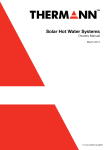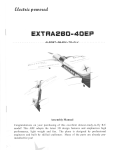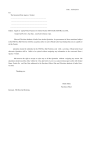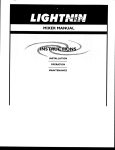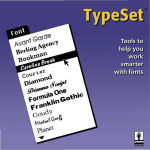Download Untitled
Transcript
Structure Features Specifications...... Quick Guide..... Trouble Shooting Packing 1ist......... """""""3 ..,.....4 """""""'5 ""'6 """"""""'i q """""""'11 1.Do not use the camera in extremely hot, cold, dusty or damp environment. 2.fhe camera is shock resistant, NOT shock proof. You should avoid dropping it. 3.Do not submerge in water. The camera is water r esistant, NOT waterproof . lf you find water in the camera after using, please dry it soon. 4.The camera needs a micro SD card to work, Please insert card before using. 5.The life of battery varies according to the environment. A colder environment will drain the Battery faster. Normal operating time is 2.5 Hours. 6.Please check and charge the camera when you do not use it for long period of time. 7.Do not disconnect the camera from PC during uploading or downloading, it may damage videos or the camera. 8.We will not take responsibility for the data lost problem, which can be caused by camera damage, repair or any other reasons. Please follow user manual and backup your date in time. 9.Do not take apart the camera yourself, this will break the tamper seal and void our warranty. lf you have any question or problem, please contact your Dealer. I dffi\ \/ ''**.;;.**:" 1 3 10.Do not use the camera in very dark or strong light, The image will be not good, and that may even hurt Lens. 4 *;ffi'" r/tr::T-!ttt 1i" 1,r:, Jlil ''"'".:,,*,-lr"'' (1)Microphone (6) Lens (2)Record/stop (7) Card slot (3)Record indicator (8) USB jack (4)Power indicator (9) Reset 7 s $ (5)Ring hole 3 Professional hands-free sport camera. mage Sensor oSkid-proof fash ion pattern design. ViewAngle 60 degrees /1 20degrees oWater resistant, I P65. lecording Resolution 1280*720 lecording Frame 30 FPS Video Format AVI oDate/Time stamp on video (selectable). Video File Size 75MB/minute oSupport recording while charging. Video Recording Section 20minutes oShock resistant. oSupport overwrite when card is full (selectable). oSave power, turn off automatically after 't minute when standby, if no further action. oThe simplest operation, plug and play. oAlloyed appearance, fireproof, can even work in high temperature. oVideo with audio recording. oEasy installation, especially on helmet, bike and shotgun. I CMOS USB lnterface USB 2.0 Memory card up to 32GB Battery Working Time 2.5 hours Battery Charging Time 3 hours Color Black Dimension 9.5*2.8*2.8 cm Weight 64 grams [ime stamp Selectable )ycling Record Selectable No flash built-in.Support micro SD oSuitable for biking, skiing, surfing, horsing and hunti ng. 4 5 Reco rd 1.Put the micro SD card (SELL SEPARATELY) into card slot. 2.Press and hold the button until indicators turn on (left is red, right is blue), it is now in standby. Attention: lt will turn off automatically after 60 seconds if no further action when standby. 3.Then press the button again, right indicator flashes, the camera is now recording. 4.Press the button again, right indicator stops flashing, camera stops recording and saves video file automatically. 5.Press and hold the button, until indicators turn off. This turns off the camera. P I aybac k 1.Keep the card in, connect camera with computer by USB cable. 2.lt shows found new hardware on computer (note this can take up to 30 seconds). 3.Open Removable Disc on computer, you will see video files. Please transfer to your computer to play the files. You can copy or delete the files from the card. 4.Remove camera from computer. 6 PC Gamera l.Press and hold the button, connect camera with computer by USB cable. Release the button until it shows found new hardware on computer. 2.Find the PC camera icon, open and use it. 3.Remove camera from computer. Charging l.Connect camera to charger by USB cable. 2.Plug the charger into power jack, left indicator on camera willturn red then flashes. 3.After around 3 hours, it stops flashing. lt is full charged. 4.Remove it from charger. Set Date/Time l.Create a new " .txt" file, name it as "time.txt" 2.Put the correct date and time into the file according below format. l.e. 2011-05-01 08:55:00 2011 is the year, 05 is the month,01 is the day 08 is the hour, 55 is the minute, 00 is the second 3. Save file, and copy it into micro SD card. 4. Remove camera from computer, restart then record, the date and time are set up successfully. 7 Setu p 1 . lnsert the card, turn on then turn off the camera. 2. Connect the camera with computer by USB cable. 3. Open the removable disc, find the file names " SETUP.INI" in card. CycleRecord = Yes TimestamP = Yes Set cycle record and time stamp by "Yes" or "No". Yes = Turn on No = Turn off Q1: lt dose not work, what shall I do? 41: l.Check if it has power. 2.Check if you put card yet. 3.Try to change another card or reset it. Q2: lt is not able to charge, what should I do? A2: 1.Try to change another USB cable orAC adapter. 2.Try to reset it. Q3:How can I know the card is full? A3: When you turn off cycle record function, the blue indicator flashes quickly when the card is full, then camera turns off automatically. When you turn on cycle record, the card will be not full. Q4: How can I know the power is low? 44: The red indicator flashes quickly, then camera turns off automatically. Q5:No file in card after recording, how should I do? A5:Format or change the card, try to record again. According to user manual, step by step. Q6: Why the video is not clear enough? A6: Check the lens to make sure it' s clean. And confirm you do not shake strongly while recording. 8 Q7:The video and audio is out of step when play on PC, why? A7:Try to play videos by other player, such as VLC Media player and Storm player. 10 Camera Charger USB cable Head Band Velcro Arm Band User manual Wrist Ring Waterproof case Holder for car (optional) Car charger (optional) 11 #