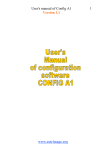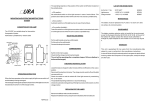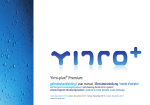Download Notice de montage Pic
Transcript
www.astrimage.org/pic-astro User's manual of PIC-ASTRO A1 Version 1.0 Summary 1 Tracking......................................................................................................................3 2 Control by hand controller..........................................................................................3 3 Meaning of LEDs........................................................................................................4 4 Goto with software Cartes du ciel...............................................................................5 4.1 Installation and adjustments................................................................................5 4.2 Use in Goto Mode................................................................................................7 4.3 Tracking of the movements of the telescope.......................................................7 5 Goto with Winstars 1..................................................................................................9 5.1 Installation and adjustments :..............................................................................9 5.2 Use in Goto Mode..............................................................................................10 5.3 Tracking of the movements of the télescope :...................................................11 6 Configuring orientation of the telescope...................................................................11 www.astrimage.org/pic-astro Page 2 sur 11 Finally the main topic : how to use PIC-ASTRO on the ground. We suppose that the tests are successful and the connections between the PC and the motors are made. To check if Pic-astro is working normally, you have three elements : • • • The hand controller Basic operations : move, reverse rotation of the tube, etc. A PC The computer will enable you to do everything you want : Goto, Autotracking, etc. Merop The Goto/Joystick hand controller of Pic-astro : see all documents on Merop on www.astrimage.org/merop 1 Tracking To use PIC-ASTRO in tracking mode, you just have to plug the motors of the mount with pic-astro and to power supply pic-astro. The right ascension motor is starting and then compensates the rotation of the earth. 2 Control by hand controller In the first milliseconds after a reset or power up, it is possible to access some functions in maintaining this button : • • • [RA-] lunar speed [RA+] solar speed [Dec-] reverse direction for declination motor. After 2 seconds of power up or reset, PIC-ASTRO enters normal operations, and you can access to different functions with these buttons : If the switch is set to the « focus » position and you press these buttons : • • • [RA+] and [RA-] on/off of the periodic error correction (PEC) [Dec+] motor focusing sense + [Dec-] motor focusing sense - If the switch is set to « Move» postion and you press these buttons : • • • • • [RA+] motor RA sense + [RA-] motor RA sense [Dec+] motor DEC sense + [Dec-] motor DEC sense – [Dec+] and [Dec-] in the same time, reverse direction for declination motors. The rotation of the speed button allows to vary manually the speeds between V1 to V63 following the parameters of PIC-ASTRO. 3 Meaning of LEDs The LED : LED1, LED2 and LED3 allows to have guidance on how is running PICASTRO at the moment : LED1 Yellow Action Sidereal tracking Lunar tracking Solar tracking Activation PEC LED2 Green Action Correction LX200 RA Correction LX200 Dec Use default parameters Move on RA axis Move on DEC axis Reverse direction for declination motor Période 400 ms 800 ms 1600 ms 6400 ms Période 50 ms 100ms 200 ms 400 ms 1600 ms 6400 ms The LED3 allows to know if PIC-ASTRO is supplyed. Use the default setting means that no specific settings has been charged or that the data are not consistent. Example with LED1 on sidereal speed: PEC activated : The LED is lighten for 3.2 s then flashes (lighten during 200ms off for 200ms) for 3.2s PEC off : The LED flashes (lighten during 200ms off for 200ms) 4 Goto with software Cartes du ciel http://www.astrosurf.org/astropc/cartes These informations depends on the version used. 4.1 Installation and adjustments Install software « Cartes du Ciel » (base pack) and the Meade plugin necessary for the communication between the telescope and the software. Connect the PC to PICASTRO with the serial cable normally used for PIC-ASTRO programming. Launch « Cartes du ciel » and configure the observation position and the date and time, using the menu configuration/observation Date-time. The coordinates and altitude are availabe with Googlearth software or for french cities on the web site http://www.ign.fr/, under « Altitude, coordonnées, cartes et photos sur ma commune». The toolbar "Telescope" is displayed in the menu display / toolbars / telescope: All the menus of the toolbar can be accessed via the menu Telescope software. Click on the button "Tel", the telescope menu appears: Then check that in the setup menu that "Model" contains the LX200 value and the "Refresh rate » 1000 value. Com Settings must also contain the following values : It is also possible to adjust the accuracy of orders sent to PIC-ASTRO by checking the box marked "High" of the chapter "Precision" in the menu "Configuration", this command allows more precise movements. All these settings will be maintained in the software untill you reinstall it. 4.2 Use in Goto Mode It is necessary to initialize the coordinates of PIC-ASTRO at each power up. To do this, it is necessary to do the following steps: 1. Connect the telescope by clicking on the button "Connect" of the Control Panel of the software « cartes du ciel ». 2. Positioned the telescope on a celestial object known at the center of the eyepiece 3. Click on the celestial object that you target with the telescope 4. Click ont the « sync » menu. 5. To do a Goto, you just have to click on the desired object and to click on the menu « Goto ». In case of manual movement of the telescope it is necessary to re-initialize the coordinates of PIC-ASTRO repeating operations 3,4,5. Warning : Before any Reset or power off it is necessary to disconnect PIC-ASTRO from software « cartes du ciel » by clicking on « deconnect » in the control panel telescope, if not you'll crash the software. 4.3 Tracking of the movements of the telescope PIC-ASTRO has the ability to calculate its current position when traveling in Goto mode, LX200 (via the controller of the software) or via the hand controller of PICASTRO. To center the map window on the sky position of the telescope, you should click on the menu "view" from the toolbar "Telescope". It is also possible and very nice to be able to view the position of the telescope during its travel on « cartes du ciel » software's map, this function is very useful when traveling manually. To do this click on the menu "Track" on the toolbar "Telescope" and it is necessary that you have set and displayed eyepieces or CCD cameras in « cartes du ciel ». A reticle appears in the position of the "Telescope" on the sky map (colors not respected for easy printing): The reticule moves with the telescope: 5 Goto with Winstars 1 http://site.voila.fr/winstars/index2.html 5.1 Installation and adjustments : Install the software Winstars. Connect the PC to PIC-ASTRO with the serial cable abitually used for programming Pic-astro. Launch Winstars and set the observation position with date and time with the menu observations/settings for observations. et configurer la position du lieu d’observation ainsi que la date et l’heure à l’aide des menus Observation/Paramètres de l’observation. The coordinates and altitude are availabe with Googlearth software or for french cities on the web site http://www.ign.fr/, under « Altitude, coordonnées, cartes et photos sur ma commune». Note: The menu "Telescope" is available only if the current display mode is set to "sky" through the menu Observation / Mode. Go to the setting of the connection to the telescope through the menu Telescope / Configure RS-232 and reproduce the following configuration if necessary : These settings will be kept by the software until you reinstall it : 5.2 Use in Goto Mode It is necessary to initialize the coordinates of PIC-ASTRO at each power up. To do this it is necessary to do the following steps : 1. Connect to the telescope by clicking on the menu Telescope / connexion LX200 telescope. The following window appears : 2. Positioned the telescope on a celestial object known at the center of the eyepiece 3. Double-click on the right button of the mouse and chose the celestial object that you target with the telescope 4. Click on the button [Tracking] in the window that opens for the first time, it sets the coordinates of PIC ASTRO on the object currently positioned. 5. For a Goto on another object now double-click with the right button of the mouse on the celestial object you want and click on [Tracking] To disconnect the telescope for a reset or a power off, you must click on the menu Télescope/Disconnect télescope. If you move manually the telescope, it's necessary to disconnect PIC-ASTRO, to do a reset and to repeat steps 1 to 4. 5.3 Tracking of the movements of the télescope : PIC-ASTRO has the ability to calculate its current position when traveling in Goto mode, LX200 (via the controller of the software) or via the hand controller of PICASTRO. It is also possible and very nice to be able to view the position of the telescope during its travel, this function is very useful when traveling manually. To do this click on "Display position of the telescope" on the windows "Telescope LX-200". A pink point will appear to see the current position of the telescope (color not respected for easy printing) : 6 Configuring orientation of the telescope If the telescope go to the wrong direction in declination in Gotomode, is it necessary to tell PIC-ASTRO in what sense is the tube. To do this simply do a reset and press the [DE-] at the same time.