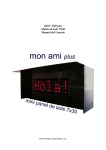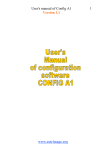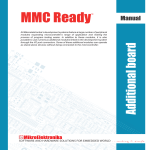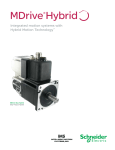Download Notice de montage Pic
Transcript
www.astrimage.org/pic-astro Test's manual of PIC-ASTRO A1 Version 1.0 Summary 1 Preliminary tests of PIC-ASTRO A1...........................................................................3 1.1 Hyper Terminal....................................................................................................3 1.2 Test of the serial connections..............................................................................4 2 Configuration and tests .............................................................................................5 2.1 PIC programmed by Astrimage...........................................................................5 2.2 Programmation of PIC-ASTRO ..........................................................................5 2.2.1 First programmation of the PIC.....................................................................5 2.2.2 TinyBld..........................................................................................................6 2.3 Utilities for testing PIC_ASTRO A1.....................................................................7 2.3.1 Test_18f.hex..................................................................................................7 2.3.2 Test Vmax.....................................................................................................8 2.3.3 Calibration of µsteps.....................................................................................8 2.4 Software PIC-ASTRO..........................................................................................9 3 Configuration of PIC-ASTRO.....................................................................................9 3.1 Specifications of the mount.................................................................................9 3.2 Use of the command Zp....................................................................................10 3.3 Generate configuration file................................................................................10 4 Tests on the mount...................................................................................................10 4.1 Test for tracking sense......................................................................................10 4.2 Tests on Goto mode..........................................................................................11 www.astrimage.org/pic-astro Page 2 sur 11 Tests & configuration of Pic-Astro 1 Preliminary tests of PIC-ASTRO A1 1.1 Hyper Terminal Hyper Terminal is a software component of Windows allowing to communicate via the serial port with PIC-ASTRO. Thanks to Hyper Terminal you can make all the tests of communications with PIC-ASTRO but also interact with the software of tests. It's necessary above all to parametrize it : • • Connect PIC-ASTRO A1 to the PC with the serial cable. Launch Hyper terminal: Start /Accessories /Communications /Hyper terminal. Enter a name and click [OK]. Select the serial port where is plugged Pic-Astro and click [OK] : 1. Enter the following configuration for the connection then click [OK] : • The connection is now configured, and Hyper Terminal is connected to the serial port as the icon with a small hung up telephone indicates it. It is necessary now to modify the local echo of the seized characters: • • • • Disconnect Hyper Terminal of the serial port by clicking the icon of taken down telephone Go to the menu File/Properties/Parameters/Ascii Configuration Ascii/ Cross the compartment " reproduce locally the entered characters ", then close all the window by clicking on [OK] Re-connect Hyper Terminal by clicking the icon of hung up telephone Save the connection which you can use henceforth all the time for your long communications with PIC-ASTRO ! 1.2 Test of the serial connections This test has to be made only if you notice a dysfunction with Hyper-terminal. These tests must be made without the microcontroller PIC settled in PIC-ASTRO. Remove first the MAX-232: • • • • • • Make a strapp (connect with a wire) between pines 7 and 8 of the MAX-232 Connect the PC and PIC-ASTRO Switch on PIC-ASTRO Type characters on the keyboard Verify that each character typed is displayed 2 times on the screen. Switch off PIC-ASTRO This confirms the arrival of the signal RS-232 ( serial port) up to the borders of the MAX-232, and the null serial cable. Replace the MAX-232 on its support: • • • • • • Make a strapp between pines 17 and 18 of the PIC Connect the PC and PIC-ASTRO Switch on PIC-ASTRO Type characters on the keyboard Verify that every typed character is twice shown on the screen Switch off PIC-ASTRO This confirms the functioning of all the transmission chain by serial port : the signal arrives to the PIC. If that is not the case but that everything worked in the previous stage, are you sure, to have indeed a null cable. 2 Configuration and tests 2.1 PIC programmed by Astrimage If you ordered the PIC to Astrimage this one contains the loader and the program test_18F you can go then directly to the paragraph 2.3. 2.2 Programmation of PIC-ASTRO 2.2.1 First programmation of the PIC If your PIC already contain the bootloader (PICs ordered to Astrimage), you can go directly to the next step. TinyBld is a small software which is going to allow you to program the PIC µControllor through the serial port of your PC without needing a programmator. It is necessary however to have programmed the PIC first time with the bootloader of TinyBld for PIC18F252 with a programmator. The .hex file that has to be loaded in the PIC is the following one : tinybld18f.hex It is available on the Web site of the association: www.astrimage.org/pic-astro chapter " Software for PIC-astro ". Once this file loaded once for all in the PIC thanks to the programmator, all the loads of software in PIC-ASTRO will remit to TinyBld by using the serial connection. Note: if the programming is made with ICProg, certain bits of configuration are not being programmable the value read by the fuses of configuration will not be inevitably the same that the one who was written. 2.2.2 TinyBld The use of TinyBld is very simple, you just have to download the file ZIP and to unzip it once for all in a folder of your computer. The launch is made by executing the file tinybldWin.exe. TinyBldWin.zip It is available on the Web site of the association: www.astrimage.org/pic-astro chapter " Software for PIC-astro ". TinyBld opens already configured for PIC-ASTRO : Dont' forget to check the speed rate to 9600 bauds. To load a file in PIC-ASTRO, You just have to select it by clicking on [Browse] and to click on « Write Flash ». A small moment before switching on PIC-ASTRO. A message will confirm you the success of the operation. ATTENTION if the program test_18F was previously loaded in the PIC it is necessary to switch off PIC-ASTRO, to click "Write Flash" then to switch on PICASTRO. 2.3 Utilities for testing PIC_ASTRO A1 Utilities for testing following are all functionning on the same principle : you'll have to load the .hex file, containing the utility of test to execute in PIC-ASTRO with the software TinyBldWin, then launch a connexion Hyper Terminal that will allow you to follow the indications given by PIC-ASTRO. There are all available on the web site of the association : www.astrimage.org/picastro chapter « softwares for Pic-astro » 2.3.1 Test_18f.hex This utility allows you to test the elementary functions of PIC-ASTRO. Launch Hyperterminal and make a reset of PIC-ASTRO. Then follow the instructions shown in Hyperterminal, when press one touch is asked, it is about a key of the keyboard of the PC : • • Buttons of the hand controller: maneuver the various elements of the PAD and verify in Hyperterminal that this element is very active. Rotation of motors: tests by pressing on a key of the keyboard In case of dysfunction of one of the organs, the first elements who has to be verified are the tracks of circuits and welds. The software having been tested the problem can be only hardware. In case of not display in Hyperterminal, make the preliminary tests described in the chapter 1. Note : If your ordered your PIC to Astrimage, Test_18f.hex is already loaded in the PIC. 2.3.2 Test Vmax This utility allows you to vary the speed of your motor through the control knob potentiometer of the PAD. The threshold values obtained were eligible for the following and are given in μs. Before switching on PIC-astro, you must positionned the potentiometer to maximum. After switch on you must reduced potentiometer to speed up the motor. In Hyperterminal you can read the μstep period, from half step to step, this value is given in μs. 2.3.3 Calibration of µsteps Please read the document about this on our website www.astrimage.org . 2.4 Software PIC-ASTRO It is now necessary to load in PIC-ASTRO the software tools to make it work. Versions of the file containing this software is available on www.astrimage.org/picastro section « Software for Pic-Astro ». This software is downloadable into the PIC with TinyBldWin following the procedure described in paragraph 2.2.2. This software has to be updated with each new version. To check the good dialogue with a new version of software : • • • Connect the PC to PIC-ASTRO Switch on PIC-ASTRO in Hyperterminal type CTRL<F> PIC-ASTRO must answer by character « P », the logic part of PIC-ASTRO is running. 3 Configuration of PIC-ASTRO 3.1 Specifications of the mount PIC-ASTRO fits all German equatorial mounts whose motorisation is provided by stepper motors. It is very important for the configuration of PIC-ASTRO to know exactly the characteristics of these : • • • Number of steps per revolution of stepper motors Gear ratios of motorcycle gear if there is one. These may be different on the axis of right ascension and declination axis. Gear ratio of the helical worm gear In order to deduce the key parameter of the system configuration: the number of steps, half-step or micro-step to be made by the motors to make a worm turn, or a displacement of 10 arc minutes in many cases, and the subtleties that may exist where the motor and transmission of the two axes are not strictly identical. These features will be input parameters of the configuration software, and if they are unknown or uncertain, a command LX200 specific on PIC-ASTRO will enable you to find with certainty. The Excel file below shows the settings for several common mounts and allows you to redo the calculation if necessary for yours : Mounts.xls 3.2 Use of the command Zp The command Zp allows to move the motor connected to the DEC pin of PIC -ASTRO for a certain number of steps. It is very easy to use this command, simply connect HyperTerminal to PIC-ASTRO as usual way, then type the following command for example (The upper / lower case must be respected): :Zp 92160# The motor will then move for 92160 μsteps to the speed selected by the button of the PAD. This command is essential to verify or determine the parameters of the mount. In the case of a mount EQ-5/SP-DX this allows to verify that 92160 μsteps is the good value to turn the worm for a lap. This parameter is essential for the configuration of PIC-ASTRO. Ideally this command is used on several laps in order to minimize errors due plays and read errors, for example, you can check that the worm does 10 laps for 921 600μpas. 3.3 Generate configuration file The configuration of PIC-ASTRO is generated by a small software on your PC. A configuration file will be generated and you have to transfer through TinyBld in the usual way. The software for settings and his user's manual are available on www.astrimage.org/ pic-astro section « software for Pic-Astro ». 4 Tests on the mount 4.1 Test for tracking sense First, make sure the motor is running RA in the right direction, if this is not the case, reverse the connections 1-4 or 2-3 of the motor. Then you can make a visual test with a good station, you can check that for a star it does not leave the field even at high magnification. Be careful not to confuse a tracking error with a bad station or a periodic error. 4.2 Tests on Goto mode To validate the proper functioning of PIC-ASTRO, you can test Goto in "empty" mode by helping with you coordinate rings of your mount. To do that do the classic method for Goto (see manual) and make sure that the mount is moving from the right angle on each axis. Beware of inaccuracies caused by poor quality circles coordinates! Mechanical errors too high and / or poorly compensated may also be important sources of error. If PIC-ASTRO tip objects with far too little or too much travel, check the configuration settings: are you sure the number of teeth on your sprocket? The gear ratio of your gear or your pulleys? Congratulations, you arrived at the end of your sentences, now it only remains to fully exploit PIC-ASTRO: Goto, autoguiding ... You can refer to the documentation for using Pic-Astro available on www.astrimage.org / pic astro section "documentation."