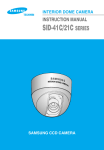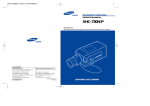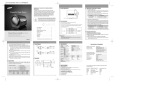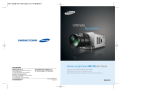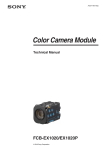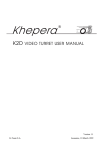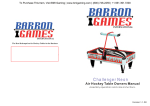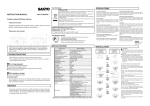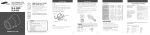Download SID-42CN / CP SID
Transcript
Thank you for purchasing a SAMSUNG CCD CAMERA. Before operating the camera, confirm the camera model and proper input power voltage. In order that you can understand this manual thoroughly, we'll introduce our model description. MINI DOME CAMERA INSTRUCTION MANUAL SID-42CN / CP SID-22CN / CP About this manual Before installing and using the camera, please read this manual carefully. Be sure to keep it handy for later reference. The lightning flash with arrowhead symbol, within an equilateral triangle is intended to alert the user to the presence of uninsulated "dangerous voltage" within the product's enclosure that may be of sufficient magnitude to constitute a risk of electric shock to persons. The exclamation point within an equilateral triangle is intended to alert the user to the presence of important operating and maintenance (servicing) instructions in the literature accompanying the appliance. INFORMATION-This equipment has been tested and found to comply with limits for a Class A digital device, pursuant to part 15 of the FCC Rules. These limits are designed to provide reasonable protection against harmful interference when the equipment is operated in a commercial environment. This equipment generates, uses, and can radiate radio frequency energy and, if not installed and used in accordance with the instruction manual, may cause harmful interference to radio communications. Operation of this equipment in a residential area is likely to cause harmful interference in which case the user will required to correct the interference at his own expense. SALES NETWORK • SAMSUNG TECHWIN CO., LTD. Optics & Digital Imaging Division 145-3, Sangdaewon 1-Dong, Jungwon-Gu, Sungnam, Kyungki-Do, Korea 462-703 TEL: 82-31-740-8137~41 FAX: 82-31-740-8145 • SAMSUNG OPTO-ELECTRONICS UK LTD (SOUK) Samsung House, 1000 Hillswood Drive Hillswood Business Park Chertsey Surrey KT16 OPS TEL: 44-(0)1932-45-5308 FAX: 44-(0)1932-45-5325 • SAMSUNG OPTO-ELECTRONICS AMERICA, INC. (SOA) Closed Circuit Division 40 Seaview Drive, Secaucus N.J 07094, U.S.A TEL : (201) 902-0347 FAX: (201) 902-0429 WARNING -Changes or modifications not expressly approved by the manufacturer could void the user’s authority to operate the equipment. CAUTION : To prevent electric shock and risk of fire hazards: Do NOT use other than specified power source. Do NOT expose this appliance to rain or moisture. • TIANJIN SAMSUNG OPTO-ELECTRONICS CO., LTD (TSOE) 7 Pingchang Rd, Nankai Dist, Tianjin, P.R China Post Code : 300190 TEL : 86-22-2761-9698 FAX: 86-22-2761-6514 www.samsungtechwin.com www.samsungcctv.com Do not touch the front glass of the camera. PRECAUTIONS Never keep the camera face to strong light directly. Do not install or use the camera in an environment where the humidity is high. • Signal System N NTSC P 22C 270,000 Pixels Color CCD PAL FEATURES High Resolution: The horizontal resolution of 480 TV lines can be achieved by using a high density CCD having effective 410,000 pixels, which provides clean, noiseless and reliable pictures. (SID-22C series have 270,000 pixels and can achieve 330 TV lines.) Powerful Back Light Compensation: The BLC technology allows the camera to obtain the clear picture, the finest detail and perfect light contrast al though there is strong light back of the subject. Pan and Tilt: Pan and tilt are available after installing camera MINI DOME CAMERA 1 USER’S MANUAL MINI DOME CAMERA 2 USER’S MANUAL GETTING TO KNOW YOUR CAMERA Accessories Front It is one of the most important parts of camera. Be careful not to be stained by fingerprint. Only use the camera under conditions where temperatures are between -10˚C and +50˚C. Be especially careful to provide ventilation when operating under high temperatures. Signal System (NTSC or PAL) Pickup Device • Pickup Device 42C 410,000 Pixels Color CCD User’s Manual SAMSUNG CCD CAMERA P/No. : 6086-0447-01A VAN 03. 11 Do not install the camera in extreme temperature conditions. 1 SID-22C Model Series (270,000 Pixels) SID-22CN SID-22CP Functional Selection Switches: Camera Control is available using DIP switches. This installation should be made by a qualified service person and should conform to all local codes. COLOR CCD CAMERA SID-42C Model Series (410,000 Pixels) SID-42CN SID-42CP Model Description SID-42CX SID-22CX It can damage the CCD. It can cause the image quality to be poor. Do not drop the camera or subject them to physical shocks. Do not expose the camera to rain or spill beverage on it. Functional Selection Switches You can control the camera Using DIP Switches. User Manual Tilt Base You can adjust up and down the camera(10°~90°). Pan Base You can rotate the lens from 360˚ Quick Install Guide M4 Taping Screw 2EA Cable Rubber INSTALLATION Installing Camera Do not install the camera under unstable lighting conditions. Never use the camera close to a gas or oil leak. 1. Fix the camera to a ceiling or a wall using two screws. 2. After fixing it, adjust its pan base and Hole tilt base properly. Back Hole for fixing camera It can cause malfunctions to occur. Label Power Input Terminal Power Input Jack If it gets wet, wipe it dry immediately. Liquids can contain minerals that corrode the electronic components. 3. After adjusting them, secure the shield case and domecover. Scerw BNC Jack Severe lighting change or flicker can cause the camera to work improperly. It can cause malfunctions to occur. Notes Shield Case • If the camera is exposed to spotlight or object reflecting the strong light, smear or blooming may occur. • Please check the power whether it satisfies the normal specification before connecting the camera. Do not disassemble the camera. Dome Cover Label for Terminal Type There are no user-serviceable parts inside it. MINI DOME CAMERA 3 USER’S MANUAL MINI DOME CAMERA 4 USER’S MANUAL MINI DOME CAMERA 5 USER’S MANUAL Label for Jack Type MINI DOME CAMERA 6 USER’S MANUAL Template Notes For DC Power Type • When installing the camera on a ceiling or a wall, not to disturb adjustment of Tilt Base angle fix the BNC-Power Cable on the Pan Base clip. <Installing the camera on a ceiling> <Installing the camera on a wall> BNC-Power Cable #22(0.33mm2) #20(0.52mm2) #18(0.83mm2) Resistance ( Ω / m) #24(0.22mm2) 0.078 0.050 0.030 0.018 Voltage Drop (V/m) 0.028 0.018 0.011 0.006 Copper wire size (AWG) • As the voltage drop according to the length of the cable in the above table, a camera may malfunction if there is an excessively long cable run. * Voltage for camera operation: 12V DC ±10% * Voltage drops in the above table are variable according to types of cable manufacturer. Switch functional demo sticker CONFIGURATION OF DIP-SWITCHES Panning & Tilting Control Resistance of copper wire [at 20C˚ (68˚F)] You can adjust the Panning and Tilting angle freely. (Panning angle: 360°, Tilting angle: 10°~90°) Use the DIP switches inside of the camera for selecting functions. Tilt Base You can adjust up and down the camera (10°~90°). Tilt Base Holding Screws Pan Base Holding Screw Pan Base You can rotate the lens from 360˚ SID-42C Series Functional selection switch • When installing the camera on a ceiling or a wall, fuctional selection switch should be bottom-left and switch function demo sticker under the lens. Connection to Monitor Connect the VIDEO-OUT jack to the VIDEO-IN jack of monitor. Connection to Power •Connect the adapter to the power input connector as shown in the figure below. Use a DC 12V. (The Adapter is not provided with the Dome Camera.) •As a connecting method varies according to instruments, refer to the manual supplied with the instrument. •Connect the cable after power is turned off. •Set the 75Ω / Hi-Z selection switch. If it is a intermediate device, switch it to Hi-z and if it is final device, switch it to 75Ω. (Please refer to the Monitor Manual.) Adapter (not provided) BNC Intermediate Power Input Connector Monitor 1) Adjustment Panning angle: After attaching the dome camera to a ceiling or a wall, adjust the panning angle for better monitoring area by rotating the Pan Base. The panning angle can be adjusted 360° freely. 2) Adjustment Tilting angle: After attaching the dome camera to a ceiling or a wall, adjust the tilting angle for better monitoring area by rotating the Tilt Base. The tilting angle can be adjusted to 10° from 90° freely. (based the ceiling surface) Notes • After loosening Pan or Tilt Base holding screws, adjust its angle. And then tighten screws again. • AWC(Auto Balacne Control): In order to obtain the best image, mode the switch from ATW to AWC while the camera focuses on white paper. • In case of adjusting the tilting, do not take the lens for preventing hysical shocks. Please take the Tilt Base. • This dome camera is to be installed on the ceiling by factory default. In case of using camera on the wall, readjust the Tilt angle as page 7 (Notes). SID-22C Series (1) Backlight Compensation (BLC) Switch it to BLC to obtain the clear picture, the finest detail and perfect light contrast althongh there is strong backlight. •BLC ON: When the image is in front of strong background lighting, your camera allows you to get the clear image. •BLC OFF : Deactivate BLC control feature. - To use BLC more effective, Adjust the subject to be over 20% of full screen. - Switch to BLC OFF when the background has strong white. DOME Camera DOME Camera MINI DOME CAMERA 7 USER’S MANUAL Notes MINI DOME CAMERA 8 USER’S MANUAL TROUBLESHOOTING • To use BLC more effective, Adjust the subject to be over 20% of full screen. • Switch to BLC OFF when the background has strong white. (2) White Balance Control (ATW/AWC) Select the desired control mode using ATW/AWC switch. • ATW(Auto Tracing White balance): The camera automatically controls the white balance in any environment. • AWC(Auto White balance Control): In order to obtain the best image, menu the switch from ATW to AWC while the camera focuses on white paper. DECLARATION OF CONFORMITY Item SIC-22CN SIC-22CP Input power Power Consumption 1.4W & Humidity Dimension 85.5mm(Ø) x 68mm(H) Weihgt 1/3” color interline-transfer CCD Video Output 1Vp-p Composite 75Ω unbalanced 0.4Lux / F1.2 INT SAMSUNG TECHWIN CO., LTD 42, SUNGJU-DONG CHANGWON-CITY, KYUNGNAM, KOREA, 641-120 European Representative Name MINI DOME CAMERA Model Name SID-42CP / 22CP Beginning Serial NO. S3B00001 Year of Manufacture 2003. 11. 1 Conformance to EN 50081-1 : 1992 EMC-Directive 89/336 EEC and 92/31/EEC more than 48dB (Weight ON) more than 330TV Line EN 50130-4 : 1996 more than 480TV Line Fixed Lens 92˚, Focal Length 3.7mm, F2.2 1/60(1/50) ~ 1/120,000sec White Balance ATW / AWC Selectable ON / OFF Selectable Shrpness MINI DOME CAMERA 12 USER’S MANUAL 0.7Lux / F1.2 Synchronizaion BLC In this function electronic shutter speed is fixed in 1/100sec(1/120sec: PAL model). FL function can compensate the flicker caused by power frequency, but set OFF in the area not using a 60Hz(50Hz: PAL model) AC power. SAMSUNG TECHWIN CO., LTD Manufacturer's Address Equipment Type/Environment Pickup Device Min. illumination 89 / 336 / EEC Manufacturer's Name European Representative Address 160g ESC 68mm Application of Council Directive(s) 1.5W -10C˚ ~ +50C˚ [-14˚F ~ 122˚F] / 30% ~ 90% RH Lens (Built-in) (4) Flickerless (SID-42C Series Only) SIC-42CP Operating Resolution Ø 63mm SIC-42CN DC 12V ± 10% S/N DIMENSION Ø 85.5mm MINI DOME CAMERA 11 USER’S MANUAL MINI DOME CAMERA 10 USER’S MANUAL SPECIFICATION If you have trouble operating your camera, refer to the following. If the guidelines do not enable you to solve the problem, contact an authorized technician. The image on the screen is dim. • Check if the lens are stained. If dirty, clean the lens with soft, clean cloth. • The image is dimmer at night than daytime. If the focus is not right, adjust it at daytime. The contrast on the screen is too weak. • Adjust the contrast feature of the monitor. • If the camera is exposed under too strong light, change the camera position. • Adjust the lens BACK FOCUS again. The camera is not work properly, and the surface of the camera case is hot. • Check that you have connected the camera to a proper power (DC12V ). Background is too bright. • Deactivate BLC control feature. (3) Sharpness The switch emphasize the sharpness. To soften the edge move this Swich to Normal. MINI DOME CAMERA 9 USER’S MANUAL High / Normal selectable Flickerless Not Used ON / OFF selectable Monitoring Pan 360˚ Angle Tilt 10˚ ~ 90˚ MINI DOME CAMERA 13 USER’S MANUAL We, the undersigned, hereby declare that the equipment specified above conforms to the above Directive(s). Manufacturer SAMSUNG TECHWIN CO., LTD Signature Legal Representative in Europe Signature Full Name YOUNG TAEK SON Full Name Position QUALITY CONTROL MANAGER Position Place CHANGWON, KOREA Place Date 2003. 11. 1 Date