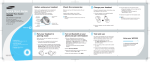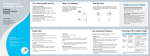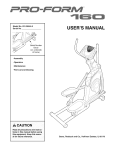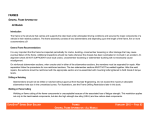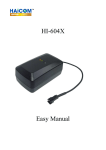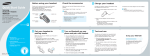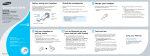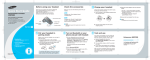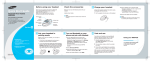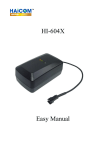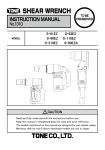Download Laser Distance Meter User Manual
Transcript
Laser Distance Meter User Manual May 2013 © 2013 Egismos Corporation, All rights reserved. Specifications subject to change without notice. All product names are trademarks of their respective companies Dcc no: EG-QS-T-PM-ST-0119 Form no: EG-QR-T-SA-0001 Date:140915 Cataloge Before Start Using Change of battery Overview for LASER DISTANCE FINDER Overview for Screen Specification All Accessories Turn on your Laser Distance Finder Measuring Distance Add your measures Subtract your measures Dyna-Measuring (Continuous Measuring) Measuring reference Unit of Measuring Unit Switch Reference Measuring Function Volume Measurement Indirect Measurement Stake-out Memory Recall Back-Light switch & Laser pointer switch Dcc no: EG-QS-T-PM-ST-0119 Form no: EG-QR-T-SA-0001 Date:140915 Change of battery LASER DISTANCE FINDER is powered by 2×AA Batteries, Battery status will be showed in initial screen., In case if battery icon display continuously , It shows battery is about 1,000 measure times left. Low power indicator will be twinkling when battery is low. To change new batteries, re back lid and observing correct Polarity when install new batteries, then close back lid. Overview for LASER DISTANCE Overview for Screen FINDER A. LCD 1. Measuring Reference(along) B. Area/volume buttons 2. Measuring Reference(top C. Reference Switch/laser pointer frontier) 3. Laser Indicator D. Addition buttons buttons 4. Measuring Reference(Stretch frontier) E. Storage buttons 5. Indirect Measuring F. On/measuring buttons Single Pythagoras H. Indirect measuring button Summary of tow Pythagoras G. Clear/off buttons I. Continuous measuring buttons 6. Battery Status J. Subtraction 7. Area Measuring/Volume K. Lighting/unit conversion Measuring button 8. The second display the line 9. Historical records, can view the data 10. Historical records symbol 11. The first display the line Dcc no: EG-QS-T-PM-ST-0119 Form no: EG-QR-T-SA-0001 Date:140915 Specification All Accessories Measure Rang* 0.02-30M / 0.02- 60M / 0.02- 80M Dimension 121mm×51mm×27mm Resolution 0.001m Operation Temperature -0℃~40℃ Accuracy* ±1.5mm Storage Temperature -10℃~50℃ Measure Speed* 0.5sec. Automatic switch-off Laser Type 635-650nm,Class2,<1mW -laser 30 seconds Battery 2×AAA Batteries -Device 180 seconds Battery Life Up to 5,000 Measures Deviation Under unfavorable conditions such as bright sunlight, surface very poorly reflecting objective or temperature fluctuations severe, a maximum deviation of ± 1.5 can occur mm. This deviation may increase to ± 0.025 mm / m for distances between 10 m and 30 m, and ± 0.1 mm / m for distances above 30m. Turn on your Laser Distance Finder Before starting, please make sure battery is installed properly. Press measuring to activate Laser Distance Finder. Initial screen will flash seconds for checking status. After checking, standby screen will be displayed Measuring Distance CAUTION! Laser will be enitted upon when youturn LASER DISTANCE FINDER on. Check icon on the upper-left corner to check if laser is emitted. Dcc no: EG-QS-T-PM-ST-0119 Laser Acricated Form no: EG-QR-T-SA-0001 Date:140915 Laser Disactivated If the laser is not activated,press to enable laser. Then,move the laser dot of LASER DISTANCE FINDER onto your target and try to keep the dot on the target. Press to activate measure. The whole measure will be finished until a beep is heard or measured result is appeared on the main screen. Laser will be turnned off after measuring. Finished Measuring Add your measures Finished Measuring Calculating the summary of measures are simple only with few buttons. Once you got your firsrt measure, press to save into memory(temporary saced) Then find your next desired distance, once you find it, press again The summary will be displayed in main screen and you could see what you had added. Subtract your measure Calculating the different of measures are simple only with few buttons. Once you got your firsrt measure, press to save into memory(temporary saced) The find your desired distance, once you find it, press again. The result will be displayed in main screen and you could see what you had subtract. Dyna-Measuring (Continuous Measuring ) To activate Dyna Measuring (Continuous Measuring), hold mode. then it will jump to Dyna Measuring When entering Dyna Measuring mode, laser beam will be also activated To pause, please press or The first line shows the actual measured value, the target to be measured while moving the current data will be updated. Dcc no: EG-QS-T-PM-ST-0119 Form no: EG-QR-T-SA-0001 Date:140915 Standby Screen Dyna-Measuring Screen Measuring reference By default, reference is set at rear. LASER DISTANCE FINDER has three reference: rear, front and pintail. To change reference, press , each press will take effect. Changing sequence is front→rear→pintail. Unit Switch Reference To change until of measuring, hold Unit will be switched by each hold. Click the button longer change the next type of unit, m, ft. in, ft+/in then to continue click the button for the next unit selection. Measuring Function a.Area Measurement Please press once for enabling Area measuring. Laser will be activated when entering Area measuring . Follow the instructions on main screen to measure width, length and height. Once you finish all instructions, volume is showed on screen. To change display unit, hold Standby Screen Dcc no: EG-QS-T-PM-ST-0119 Area Measuring Screen Form no: EG-QR-T-SA-0001 Date:140915 b. Volume Measurement Press twice to enter volume measuring. Laser will be activated when entering Volume measuring. Follow the instructions on main screen to measure width, length and height. Once you finish all instructions, volume is showed on screen. To change display unit, hold Standby Screen Area Measuring Screen Volume Measuring Screen Indirect Measurement press to enter Indirect measuring. All the calculation is based on Pythagorean theorem( a2+b2=c2)to measure height indirectly. Laser will be activated when entering Indirect measuring. Follow the instructions on screen to get slang range, horizon range then the height will be displayed on screen. For Pythagorean II (summary of two height)and III(different of tow height) are advanced calculating based on Pythagorean I First press for singie Pythagoras Dcc no: EG-QS-T-PM-ST-0119 Form no: EG-QR-T-SA-0001 Date:140915 Second press for Double Pythagoras (Summary) Memory Recall Laser Distance Finder provide a well design memory recall functions , you could recall memory by hold The last 20 measures will be displayed on screen, To look up records press to move up, for move down Back-Light switch & Laser pointer switch To Enable and Disable back-light for LASER DISTANCE FINDER, press Error Code Code Description Solution 204 Calculation error Refer to user menu, repeat the procedures 208 Temperature too high Cool down instrument, make it working in stable temperature environment 253 Temperature too low Warm up instrument 255 Receiver signal too weak, Use target plate or change a good refection measurement time too long. 256 Received signal too strong Target too reflective, use target plate or do not aim at strong light objective Error Hardware error and uncertainty Switch on/off the device several times. If the symbol still error appears, then your instrument is defective. Please call your dealer for assistance. Dcc no: EG-QS-T-PM-ST-0119 Form no: EG-QR-T-SA-0001 Date:140915