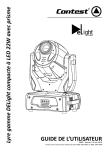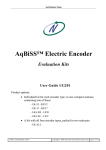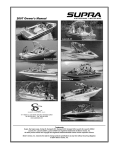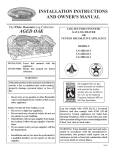Download DF-60-32-SG-S0 Electric Encoder
Transcript
DF-60-32-SG-S0 Electric Encoder
Contents
U
M
Rotary Absolute Posi on
Preface
Safety
Product Overview
Unpacking
Electrical
Connec on
So ware
Installa on
Moun ng
Verifica on
Calibra on
Mechanical ICD
Copyright © 2013 Netzer Precision Mo on Sensors LTD, All rights reserved.
The data contained in this document is proprietary to Netzer Precision Mo on Sensors LTD. It is disclosed to the receiving party only for
the sole purpose stated herein, and shall not be disclosed by the receiving party to any third party, and shall not be duplicated, used or
disclosed in whole or in part for any purpose other than the purpose specifically stated. This publica on, or any parts thereof, may not be
reproduced in any form without the express wri en permission of Netzer Precision LTD.
All specifications are subject to change without notice
Confidential Netzer Precision Motion Sensors LTD Propriety
Page 1 of 16
DF-60-32-SG-S0 User Manual
| Rev 1.0
DF-60-32-SG-S0 Electric Encoder
Contents
1.1 T
1.
Preface
Safety
Product Overview
Unpacking
Electrical
Connec on
So ware
Installa on
Moun ng
Verifica on
Mechanical ICD
3
1.2 Applicable documents
3
Safety
3
2.1 Safety issues
3
2.2 ESD notes
3
Product Overview
4
3.1 Overview
4
3.2 Installa on flowchart
4
3.3 Encoder Moun ng
5
Unpacking
7
4.
Calibra on
3
1.1 Version : 1.0 September 2014
3.
4.1 Standard Order
7
4.2 Op onal Accessories
7
5.
Electrical Connec on
5.1 Connec ng the Encoder
6.
So ware Installa on
8
8
10
6.1 So ware Minimum Requirements
10
6.2 Installing the So ware
10
Moun ng Verifica on
11
7.1 Star ng the Encoder Explorer
11
7.2 Mechanical Installa on Verifica on
11
7.
8.
Calibra on
12
8.1 Se ng the Encoder Zero Point
14
8.2 Ji er test
15
9.
All specifications are subject to change without notice
M
C
Preface
2.
U
Mechanical ICD
Confidential Netzer Precision Motion Sensors LTD Propriety
16
Page 2 of 16
DF-60-32-SG-S0 User Manual
| Rev 1.0
U
DF-60-32-SG-S0 Electric Encoder
Contents
1.
PREFACE
1.1 V
Preface
Safety
: 1.0 S
2.
2014
1.2 A
■ DF-60-32-SG-S0 Electric Encoder data sheet
Product Overview
Unpacking
Electrical
Connec on
So ware
Installa on
SAFETY
2.1 S
2.2 ESD
The DF-60 Electric Encoder is insensi ve to ESD and parasi c
capaci ve coupling from adjacent AC voltages. It is highly
recommended to enable discharge path with less than several
tens of kΩ between the machine sha and the electronics
ground.
Shielding: the Electric Encoder housing is built of Aluminum
with non-conduc ve anodized layer.
The internal ground (return) path of the 5V power supply
IS NOT CONNECTED to the cable shielding, it is highly
recommended to ground the cable shielding through the
connector buddy or by other means.
Note : During high speed rotaƟon, bearings may isolate the
shaŌ from its grounding. The shaŌ must be grounded using a
sustainable method for the operaƟon rotaƟon speed.
Moun ng
Verifica on
Calibra on
Mechanical ICD
All specifications are subject to change without notice
M
Confidential Netzer Precision Motion Sensors LTD Propriety
Page 3 of 16
DF-60-32-SG-S0 User Manual
| Rev 1.0
DF-60-32-SG-S0 Electric Encoder
Contents
Preface
Safety
Product Overview
Unpacking
Electrical
Connec on
So ware
Installa on
Moun ng
Verifica on
Calibra on
3.
PRODUCT OVERVIEW
U
M
3.2 I
3.1 O
The DF-60-32-SG-S0 absolute posi on Electric Encoder™ is a
revolu onary posi on sensor , originally developed for harsh
environment specialized applica ons, available for broader
range of defense, homeland security, aerospace and industrial
automa on.
The Electric Encoder™ non-contact technology relies on
interac on between the measured displacement and a space/
me modulated electric field.
The DF-60 Electric Encoder™ is modular, i.e. its rotor and stator
are separate.
Encoder stator (1)
Encoder rotor (2)
Encoder cable (C)
Mechanical ICD
All specifications are subject to change without notice
Confidential Netzer Precision Motion Sensors LTD Propriety
Page 4 of 16
DF-60-32-SG-S0 User Manual
| Rev 1.0
DF-60-32-SG-S0 Electric Encoder
Contents
3.3 E
U
M
M
Preface
Safety
Product Overview
Unpacking
Electrical
Connec on
So ware
Installa on
Moun ng
Verifica on
Calibra on
Mechanical ICD
Typical encoder installa on includes
■ Encoder stator (1) – Encoder sta c part with moun ng screws.
■ Stator moun ng screws (1a)
■ Encoder rotor (2) –Encoder rotor part with moun ng screws.
■ Rotor sha moun ng hole (2a) and centraliza on hole (2b)
■ Encoder Sea ng / stator (host machine) (3) - with appropriate
■
The encoder stator is connected to the applica on sta c sec on
and should be centralized by the circumference step (A) and
fixed by [3] three screws (1a), the encoder rotor should be fixed
by [4] four screws and centralized by 2 pins (2b).
All specifications are subject to change without notice
Confidential Netzer Precision Motion Sensors LTD Propriety
Page 5 of 16
DF-60-32-SG-S0 User Manual
| Rev 1.0
U
DF-60-32-SG-S0 Electric Encoder
Contents
E
S
M
/R
For proper performance the air gap should be
0.6mm +/- 0.1mm. [0.0236” +/- 0.0039”]
Preface
Mechanical moun ng filler guage of 0.6mm can be used for
verifica on
Filler guage (4) of 0.6mm (CAT No. MP-01014)
Safety
Product Overview
Unpacking
Electrical
Connec on
So ware
Installa on
Moun ng
Verifica on
Calibra on
Proper moun ng will ensure correct amplitude level of
Fine channel
200 - 500mV
Coarse channel
200 - 500mV
Mechanical ICD
Proper rotor moun ng can be verified by using the Encoder
Explorer tools “signal analyzer” or “Mechanical installa on
verifica on”
All specifications are subject to change without notice
Confidential Netzer Precision Motion Sensors LTD Propriety
Page 6 of 16
DF-60-32-SG-S0 User Manual
| Rev 1.0
DF-60-32-SG-S0 Electric Encoder
Contents
4.
Safety
Product Overview
So ware
Installa on
O
Standard DF-60-32-SG-S0 package contain encoder only (stator / Rotor).
4.2 O
A
Op onal accessories available :
Accessory CAT No.
Unpacking
Electrical
Connec on
M
UNPACKING
4.1 S
Preface
U
Descrip on
MP-01014
DF-60 ,0.6mm filler guage
RJ-DF-60
DF-60 demo jig
CNV-00003
Moun ng
Verifica on
RS-422/USB converter
(with internal 5V P.S. USB path)
Calibra on
Mechanical ICD
All specifications are subject to change without notice
Confidential Netzer Precision Motion Sensors LTD Propriety
Page 7 of 16
DF-60-32-SG-S0 User Manual
| Rev 1.0
U
DF-60-32-SG-S0 Electric Encoder
Contents
Preface
Safety
Product Overview
Unpacking
5.
ELECTRICAL CONNECTION
This chapter reviews the steps required to electrically connect
the DF-60and includes the interconnec on for :
- Digital SSi output with NCP op on for calibra on.
5.1 C
Table 1: Pin Assignments for 9 - Pins D-type Connector
Pin #
2
1
4
3
5
8
E
The DF-60Electric Encoder operates in dual modes,
(i) Absolute Posi on opera onal mode: by default on power up
the encoder performs in absolute posi on - SSi interface
Figure 01: Encoder and Host Connec ons
Electrical
Connec on
M
So ware
Installa on
Name
Clock +
Clock Data Data +
GND
+5V
Color
Grey
Blue
Yellow
Green
Black
Red
Func on
SSi Clock/ NCP RX
SSi Data / NCP TX
Ground
Power supply
(1) Encoder DF-60 mounted (demo jig example)
(2) Adapter cable - op onal
(3) RS-422 / USB converter (CAT No. CNV-00003)
Moun ng
Verifica on
Calibra on
Mechanical ICD
(ii) Configura on and setup mode: provides easy access
through USB to a PC running Netzer Encoder Explorer
applica on (on MS windows 7/8) , communica on is done by
Netzer Compact Protocol (NCP) over RS-422 by using the same
set of wires .
Use the following pin assignment to connect the encoder to a
9-pins D-type connector of the RS-422/USB converter , standard
Netzer connector or use the adaptor cable CAT No CV-0039
All specifications are subject to change without notice
Confidential Netzer Precision Motion Sensors LTD Propriety
Page 8 of 16
DF-60-32-SG-S0 User Manual
| Rev 1.0
DF-60-32-SG-S0 Electric Encoder
U
M
Contents
Preface
Safety
Product Overview
Unpacking
Electrical
Connec on
So ware
Installa on
Moun ng
Verifica on
5.3 E
The DF-60-32-SG-S0 is provided with cable , however ,
grounding considera on should be in place ;
[1] The cable shield is not connected to the power supply return
(minus) line.
[2] The encoder stator should be ground to the applica on
stator by the terminal lug.
[3] The applica on sha should be grounded.
Note : P.S should be 4.75 to 5.25 VDC
Calibra on
Mechanical ICD
All specifications are subject to change without notice
Confidential Netzer Precision Motion Sensors LTD Propriety
Page 9 of 16
DF-60-32-SG-S0 User Manual
| Rev 1.0
DF-60-32-SG-S0 Electric Encoder
Contents
Preface
Safety
Product Overview
Unpacking
Electrical
Connec on
So ware
Installa on
Moun ng
Verifica on
Calibra on
Mechanical ICD
6.
U
M
SOFTWARE INSTALLATION
The Electrical Encoder Explorer (EEE) so ware is used for:
■ Moun ng Verifica on
■ Calibra on
■ General setup
This chapter reviews the steps associated with installing the EEE
so ware applica on:
6.1 S
M
R
Verify that the host computer on which the EEE applica on is
installed, includes the following configura on:
■ Opera ng system: MS WIN 7 , 32 / 64 bit
■ Memory: 4MB minimum
■ Free disk space:
■ Communica on ports: USB 2
■ Windows .NET Framework , V4 minimum
6.2 I
S
1. Run the Electric Encoder™ Explorer 2.01C.msi file , can be
found on Netzer Precision Mo on Sensors WEB site (www.
netzerprecision.com under /support/SW Tools)
All specifications are subject to change without notice
Confidential Netzer Precision Motion Sensors LTD Propriety
Page 10 of 16
DF-60-32-SG-S0 User Manual
| Rev 1.0
U
DF-60-32-SG-S0 Electric Encoder
Contents
Preface
Safety
Product Overview
Unpacking
Electrical
Connec on
So ware
Installa on
Moun ng
Verifica on
Calibra on
Mechanical ICD
7.
MOUNTING VERIFICATION
7.2 M
Moun ng verifica on should be performed before calibra on to
ensure op mal performance
Moun ng verifica on can be performed by using the
“verifica on” on the main screen of the Encoder Explorer or by
using the signal analyzer under “tools”
7.1 S
E
V
Figure 02: Star ng mechanical Installa on Verifica on
E
1. Verify that tasks have been completed successfully:
■ Mechanical Moun ng
■ Electrical Connec on
■ Connec ng Encoder for Calibra on
■ So ware Installa on
2. Double-click the Encoder Explorer icon. The EEE main screen
will be displayed.
3. Verify proper communica on with the encoder using the
following:
■ (c)The posi on dial display respond to rota on of the
axle/rotor.
■ (a)The status bar indicates successful communica on.
■ (b)Informa on associated with the encoder is displayed in the
Encoder data area.(CAT No, serial No.)
All specifications are subject to change without notice
I
M
Confidential Netzer Precision Motion Sensors LTD Propriety
The Mechanical Installa on Verifica on (a)provides simple
procedure to ensure proper moun ng by collec ng raw data of
the coarse and fine channels during rota on.
1. Click the S
bu on (b). Bar graph indicates the
verifica on process.
2. Rotate the sha for data collec ng of the fine / coarse
channels - process bar graph will be ac ve.
3. Verify that the correct mechanical installa on status is
displayed. (c)
In case of “non successful” results - mechanical compensa on
should be deployed for proper amplitude levels .
Page 11 of 16
DF-60-32-SG-S0 User Manual
| Rev 1.0
U
DF-60-32-SG-S0 Electric Encoder
8.
Contents
M
CALIBRATION
To op mize the DF-60-LM Electric Encoder performance
calibra on is needed (offsets) over the opera onal sector.
Verify that the Moun ng Verifica on procedure has been
completed successfully.
1. From the main screen, click the C
bu on.
2. Click the S
bu on (a).
Preface
Safety
Product Overview
Unpacking
Electrical
Connec on
So ware
Installa on
Moun ng
Verifica on
Calibra on
Mechanical ICD
All specifications are subject to change without notice
The bar graph (b) indicates the process progress.
Please rotate the axis during data collec on - covering the
working sector , limit to limit ,by default the procedure will
Confidential Netzer Precision Motion Sensors LTD Propriety
Page 12 of 16
DF-60-32-SG-S0 User Manual
| Rev 1.0
DF-60-32-SG-S0 Electric Encoder
Contents
Preface
collect 500 points over 75 seconds. Rota on speed is not a
parameter during data collec on. Data collec on indica on will
be presented for the fine / coarse channels , Clear circle should
be presented in the center
Safety
Product Overview
Unpacking
Electrical
Connec on
So ware
Installa on
U
M
3. Click the C
CAA C
bu on.
4. The CAA angle calibra on window opens. Select the relevant
op on bu on from the Measurement range op ons:
■ Full mechanical rota on – sha movment is over 10deg recommended. (a)
■ Limited sec on – define opera on of the sha in a limited
angle defined by degrees in case of <10deg)
■ Free sampling modes
5. Define the number of calibra on points in the Total number
of points text box. The system displays the recommended
number of points by default. Please collect minimum of 9
points over the working sector.
bu on (b)
6. Click the S
Moun ng
Verifica on
Calibra on
Mechanical ICD
in case the reading data (blue dots) are not evenly distributed
as “clear thin circle” you may experience “noise” in your
installa on . (stator and or sha grounding should be
considered)
The status (c) indicates the next required opera on and the
Sha movement status (b) indicates the current posi on
and the next target posi on to which the encoder should be
rotated.
All specifications are subject to change without notice
Confidential Netzer Precision Motion Sensors LTD Propriety
Page 13 of 16
DF-60-32-SG-S0 User Manual
| Rev 1.0
U
DF-60-32-SG-S0 Electric Encoder
Contents
Preface
Safety
7. Rotate the sha /encoder to the next posi on and click the
C
bu on (c) - the sha should be in STAND STILL
during the calcula on. Follow the indica on / interac ons
during the cyclic process for posi on the sha --> stand s ll
--> reading calcula on.
8. Repeat the above step for all the defined points. Finish (d)
UZP
bu on (e).
9. Click the C
8.1 S
E
Z
M
P
Applica on zero posi on can be defined in the working sector.
1. Rotate the sha to the desired “0” mechanical posi on .
2. Select “Set current posi on as “0”” using the relevant op on
and click the F
bu on.
Figure 03: Connec ng the Rotor
Product Overview
Unpacking
Electrical
Connec on
So ware
Installa on
Moun ng
Verifica on
Calibra on
The encoder “0” can be defined all over the working sector , AP
- absolute posi on indica on will be posi ve from this point up
to the resolu on range.
Mechanical ICD
All specifications are subject to change without notice
Confidential Netzer Precision Motion Sensors LTD Propriety
Page 14 of 16
DF-60-32-SG-S0 User Manual
| Rev 1.0
DF-60-32-SG-S0 Electric Encoder
Contents
Preface
Safety
Product Overview
U
M
8.2 J
Ji er test can be performed to evaluate the quality of the
installa on , the ji er test presents the reading sta s cs of
absolute posi on readings (counts) over me
Common ji er should be up +/- 3 counts , higher ji er may
indicate for system noise.
Unpacking
Electrical
Connec on
So ware
Installa on
Moun ng
Verifica on
Calibra on
Mechanical ICD
All specifications are subject to change without notice
Confidential Netzer Precision Motion Sensors LTD Propriety
Page 15 of 16
DF-60-32-SG-S0 User Manual
| Rev 1.0
U
DF-60-32-SG-S0 Electric Encoder
9.
M
MECHANICAL ICD
Contents
Safety
3/$&(6
$
Product Overview
5(9,6,216
Preface
=21(
5(9
'(6&5,37,21
'$7(
$$
%&
$'',7,21',0(17,21$1'72/(5$1&(6
$
$33529('
Moun ng
Verifica on
3/$&(6(463
$
6(&7,21$$
6&$/(
&
%
$
%
So ware
Installa on
%
5()
Electrical
Connec on
3/$&(6
Unpacking
&
Calibra on
3/$&(6(463
'
+
Mechanical ICD
3/$&(6(463
$
)8//5$',86
'
$
$
(
+ 1RWHV
)RUDQ\LQFRPSDWLELOLW\ZLWKWKHPRGHORUPLVVLQJ
GLPHQVLRQSOHDVHUHIHUWR1HW]HUIRUFODULILFDWLRQ
%XUUVDUHQRWDOORZHG
&RDWLQJ$ORGLQH0LOO&&OHDU
3DFNLQJPXVWSUHYHQWSK\VLFDOGDPDJHGXULQJSURFHVV
VWRUDJHDQGVKLSPHQW
7KHLQIRUPDWLRQFRQWDQHGLQWKLVGUDZLQJLVWKHVROHSURSHUW\RW1HW]HU3UHFLVLRQ0RWLRQ6HQVRUHV/WG$Q\UHSURGXFWLRQLQSDUWRU
ZKROHZLWKRXWWKHZULWWHQSHUPLVVLRQRI1HW]HU3UHFLVLRQ0RWLRQ6HQVRUV/WGLVSURKLELWHG7KHGUDZLQJLVFRQILGHQWLDODQGLVWKH
SURSHUW\RI1HW]HU3UHFLVLRQ/WGLWPXVWQRWEHGLVFORVHGWRDWKLUGSDUW\ZLWKRXWZULWWHQFRQVHQWRI1HW]HU3UHFLVLRQ/WG
'5$:1
&+.
'
)
$339
'
81/(6627+(5:,6(63(&,),('
',0(16,216$5(,1PP
685)$&(),1,6+1
/,1($572/(5$1&(6 PP
$1*8/$572/(5$1&(6 GHJ
$//&+$0)(5PP;
All specifications are subject to change without notice
Confidential Netzer Precision Motion Sensors LTD Propriety
'$7(
1$0( 6,*1$785(
9$',0'
Page 16 of 16
7,7/(
'),&'
0$7(5,$/
&RDWLQJ
':*12
5HYLVLRQ
&$712
DF-60-32-SG-S0 User Manual
6&$/(
$
6+((72)
| Rev 1.0