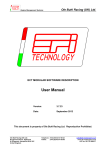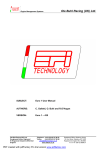Download sos viii installation and testing instructions - Siren
Transcript
SOS VIII INSTALLATION AND TESTING INSTRUCTIONS ***DRILLING ANY ADDITIONAL HOLES IN THE ENCLOSURE WILL VOID THE WARRANTY!!! Mounting the Unit 1. 2. 3. 4. Remove the face plate of the SOS VIII unit. Identify a location inside the fence to mount the SOS VIII unit. Do not select a location inside the gate operator enclosure or near any noisy machinery that could interfere with the sensor picking up the siren. Using the screws provided, mount the SOS VIII unit with the microphone facing down. The enclosure has four pre-drilled holes for mounting. Drilling any other holes in the enclosure will void the warranty. If using conduit, the large hole in the side of the SOS VIII unit is pre-drilled and tapped to accept a ½” threaded connector. Be sure to use a rubber seal to ensure no water can penetrate. If not using conduit, the small hole in the bottom by the microphone is drilled to accept a 4 conductor cable. Once you have your wire threaded into the unit, be sure to use some silicone around the hole to ensure no water can penetrate. Water damage is not covered under warranty. Note: Drilling any additional holes in the enclosure, indications of damage during installation, or indications of water or electrical damage is NOT covered under the warranty. If mounting the SOS onto metal, do not allow drilled metal pieces to collect onto the magnetic field that is present around the back side of the microphone. Connecting the Power and Gate Operator 5. 6. 7. 8. 9. Run 22 AWG stranded wire (not included) from a power source such as the gate operator unit or a battery. The power can be 9 to 30 volts, AC or DC. Press down firmly on the orange levers above the power receptacles and insert the wire. Once power is connected the Power/Sound – amber light LED will blink every 10 seconds. Run two 22 AWG stranded wires from the gate operator unit – one from the COM (“common”) terminal and one from the NO (“open”) terminal. Before connecting the wires to the SOS unit, test the gate by touching the two wires together. The gate should open. If the gate opens, press down firmly on the orange levers above the SW1 receptacles and insert the wires. 08/13 Testing the Unit Properly testing the unit involves two sensitivity tests: a CD test and a live siren test. SOS recommends keeping the sensitivity at the lowest setting that will still trigger the gate. 10. Begin the CD test by turning the sensitivity dial clockwise to setting 9 (maximum sensitivity). 11. Using the Yelp Siren CD provided, test the sensor with a portable CD player at the loudest setting. Hold the portable CD player close to the microphone located on the bottom of the unit. The gate should open within 2.5 seconds. In the absence of the CD, go to our website at www.sosgate.com to download a yelp sound and burn it to a CD. 12. Next, begin the live siren test by turning the sensitivity dial down to 7. 13. Have an emergency responder run their yelp siren for up to 10 seconds or until the gate is triggered. If the gate does not open, increase the sensitivity and test again. Note: Every time the siren is interrupted or changed the digital processor begins the process over again, so it is best to leave the siren on until the gate triggers. 14. Lastly, have the emergency responder drive past the gate on the road with their yelp siren on. This is to ensure the sensitivity is not too high so as to prompt the gate to false trigger at the sound of a passing emergency responder. Adjust the sensitivity dial as needed. SOS recommends inviting an emergency responder out once every 3-4 months to help you conduct a live siren test. This will ensure the unit remains in good working order. Most emergency responders will gladly perform this service but it is the gate owner’s responsibility to invite them. Adjusting Dipswitch Settings Dipswitch 1: When this switch is in the YLP position, the sensor will detect only a “yelp” siren and will open the gate after a valid signal has been detected for 2.5 seconds. When the switch is in the YDT position, the sensor will open the gate once it has detected any siren or any continuous loud noise (such as a loud engine) for 4.5 seconds. To avoid false triggers, SOS suggests keeping this switch in the YLP position. Dipswitch 2: When this switch is in the RLS position, the sensor will not interfere with the gate’s normal closure time. When the switch is in the LAT position, the gate will remain open until the reset button is pushed or power is recycled. This will override any other programming for closing times and the gate will remain open until it is reset. There is a reset button on the outside of the enclosure. Dipswitch 3: When this switch is in the MT position, the sensor will not interfere with the gate’s normal closure time. When the switch is set to 15M, the gate will remain open for 15 minutes unless it has been programmed for a different time setting with dipswitches 4 and 5. Note: When switch #2 is in the LAT position, the settings for dipswitch #3 are irrelevant. Dipswitch 4: This switch allows you to keep the gate open for a preset time other than the factory settings of “normal”, “15 minutes”, and “latch open.” When this switch is set to +5S, each press of the reset button will add an additional 5 seconds the gate will remain open. When the switch is set to +5M, each press of the reset button will add an additional 5 minutes the gate will remain open. Note: For dipswitch #4 settings to take effect, make sure dipswitch #2 is in the RLS position and dipswitch #3 is in the 15M position. Dipswitch 5: When this switch is in the OFF position, pressing the reset button will not change any of the time settings for leaving the gate open. When this switch is in the PGM position, it is in program mode and every push of the reset button will add 5 seconds or 5 minutes (depending on dipswitch 4’s setting) to the time the gate remains open up to a maximum of 120 minutes. *Be sure to move switch back into the off position once you have completed the programming. Phone: 800-767-4283 • Fax: 208-734-0829 • 119 Broadway Avenue South Buhl, ID 83316 • [email protected] 08/13