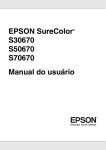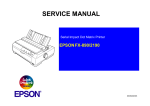Download Relative Inductance Analyzer (RIA) User`s Manual - us
Transcript
Relative Inductance Analyzer (RIA) User’s Manual Integral Solutions Int'l – RIA-2008 version 1.2.2 – March 31, 2010 Copyright ©2009-2010 Integral Solutions Int'l All rights reserved Integral Solutions Int'l 3000 Olcott St Santa Clara, CA 95054 Phone: (408) 653-0300 Fax: (408) 653-0309 Web: http://www.us-isi.com/ E-mail: [email protected] While every effort has been made to verify the accuracy of the information contained in this publication, this publication may contain technical and/or typographical errors. Please contact Integral Solutions Int’l to report any errors in this publication. RIA User’s Manual Integral Solutions Int’l March 31, 2010 Contents 1 INTRODUCTION ....................................................................................................................................... 6 1.1 2 INSTALLATION......................................................................................................................................... 8 2.1 2.2 2.3 2.4 2.5 2.6 3 SETUP PARAMETERS ............................................................................................................................. 34 RESULTS ............................................................................................................................................... 35 EXAMPLE PRINTOUT ............................................................................................................................. 36 CYCET – COIL-YOKE COUPLING EFFICIENCY TEST ................................................................. 37 8.1 8.2 8.3 9 SETUP PARAMETERS ............................................................................................................................. 32 RESULTS ............................................................................................................................................... 33 EXAMPLE PRINTOUT ............................................................................................................................. 33 LSATF – INDUCTANCE SATURATION FIELD TEST ...................................................................... 34 7.1 7.2 7.3 8 SETUP PARAMETERS ............................................................................................................................. 30 RESULTS ............................................................................................................................................... 31 EXAMPLE PRINTOUT ............................................................................................................................. 31 LSATI – INDUCTANCE SATURATION I-BIAS TEST....................................................................... 32 6.1 6.2 6.3 7 SETUP PARAMETERS ............................................................................................................................. 28 RESULTS ............................................................................................................................................... 29 LSAT – INDUCTANCE SATURATION TEST ..................................................................................... 30 5.1 5.2 5.3 6 STARTING SOFTWARE ........................................................................................................................... 20 INSTALLING HGAS ............................................................................................................................... 21 RUNNING TESTS ................................................................................................................................... 22 WRITER SPECIFIC TESTS ....................................................................................................................... 23 RIA-2008 CUSTOM STRESS .................................................................................................................. 24 RUNTIME LICENSE ................................................................................................................................ 25 RUNNING RIA ON BLAZERX6 AND WAFER .......................................................................................... 26 RIA-2008 SETUP ....................................................................................................................................... 28 4.1 4.2 5 REQUIREMENTS ...................................................................................................................................... 8 ARRIVAL CHECKLIST ............................................................................................................................ 10 CONNECTIONS ...................................................................................................................................... 10 CONNECTION DIAGRAM ....................................................................................................................... 12 RUNNING 1ST TIME ................................................................................................................................ 13 INSTALLING RIA UPGRADE .................................................................................................................. 14 TESTER BASICS ...................................................................................................................................... 18 3.1 3.2 3.3 3.4 3.5 3.6 3.7 4 RELATED DOCUMENTATION ................................................................................................................... 7 SETUP PARAMETERS ............................................................................................................................. 37 RESULTS ............................................................................................................................................... 38 EXAMPLE PRINTOUT ............................................................................................................................. 39 YDT – YOKE DEFECT TEST ................................................................................................................. 40 9.1 9.2 9.3 SETUP PARAMETERS ............................................................................................................................. 40 RESULTS ............................................................................................................................................... 40 EXAMPLE PRINTOUT ............................................................................................................................. 41 10 TMFT – TILTED MAGNETIC FIELD TEST ....................................................................................... 42 10.1 10.2 10.3 SETUP PARAMETERS ............................................................................................................................. 42 RESULTS ............................................................................................................................................... 42 EXAMPLE PRINTOUT ............................................................................................................................. 43 Page 2 RIA User’s Manual Integral Solutions Int’l March 31, 2010 11 YAT – YOKE ANISOTROPY TEST ...................................................................................................... 44 11.1 11.2 11.3 SETUP PARAMETERS ............................................................................................................................. 44 RESULTS ............................................................................................................................................... 45 EXAMPLE PRINTOUT ............................................................................................................................. 45 12 YAT SWEEP – YOKE ANISOTROPY BIAS SWEEP TEST .............................................................. 46 12.1 12.2 12.3 SETUP PARAMETERS ............................................................................................................................. 46 RESULTS ............................................................................................................................................... 47 EXAMPLE PRINTOUT ............................................................................................................................. 47 13 YHDFT – YOKE HYSTERESIS-DOMAIN FIELD TEST ................................................................... 48 13.1 13.2 13.3 SETUP PARAMETERS ............................................................................................................................. 48 RESULTS ............................................................................................................................................... 48 EXAMPLE PRINTOUT ............................................................................................................................. 49 14 YHDIT – YOKE HYSTERESIS-DOMAIN I-BIAS TEST .................................................................... 50 14.1 14.2 14.3 SETUP PARAMETERS ............................................................................................................................. 50 RESULTS ............................................................................................................................................... 50 EXAMPLE PRINTOUT ............................................................................................................................. 51 15 MMT – MAGNETIC MEMORY TEST.................................................................................................. 52 15.1 15.2 15.3 SETUP PARAMETERS ............................................................................................................................. 52 RESULTS ............................................................................................................................................... 53 EXAMPLE PRINTOUT ............................................................................................................................. 53 16 WRITER_RES – WRITER RESISTANCE TEST ................................................................................. 54 16.1 16.2 16.3 SETUP PARAMETERS ............................................................................................................................. 54 RESULTS ............................................................................................................................................... 54 EXAMPLE PRINTOUT ............................................................................................................................. 55 17 CALIBRATION......................................................................................................................................... 56 17.1 17.2 17.3 INDUCTANCE ........................................................................................................................................ 56 MAGNET ............................................................................................................................................... 57 MAGNET ALIGNMENT........................................................................................................................... 59 18 TOOLS ....................................................................................................................................................... 60 18.1 18.2 18.3 18.4 QPS SPLITTER OPTION ......................................................................................................................... 60 ISI2010 DIAGNOSTICS .......................................................................................................................... 61 HALL EFFECT CARTRIDGE .................................................................................................................... 61 QUAD-POLE MAGNET CALIBRATION ADAPTOR ................................................................................... 62 19 TROUBLESHOOTING ............................................................................................................................ 63 19.1 FAQ ..................................................................................................................................................... 63 20 APPENDIX A – RIA MEASUREMENTS............................................................................................... 64 20.1 20.2 20.3 20.4 20.5 20.6 20.7 20.8 20.9 PERPENDICULAR WRITE HEAD STRUCTURE ......................................................................................... 64 INDUCTANCE SATURATION USING DC WRITE CURRENT – LSATI TEST .............................................. 67 INDUCTANCE SATURATION IN MAGNETIC FIELD – LSATF TEST (PATENT PENDING) ............................ 69 CYCET: COIL-YOKE COUPLING EFFICIENCY TEST (PATENT PENDING) ............................................... 73 YDT: YOKE DEFECT TEST (PATENT PENDING) ..................................................................................... 75 YAT: YOKE ANISOTROPY TEST (PATENT PENDING) ............................................................................. 77 MMT – MAGNETIC MEMORY TEST (PATENT PENDING) ........................................................................ 81 YHDFT AND YHDIT: YOKE DOMAIN TESTS (FIELD AND WRITE CURRENT) (PATENT PENDING) ......... 82 APPENDIX ............................................................................................................................................. 84 Page 3 RIA User’s Manual Integral Solutions Int’l March 31, 2010 21 APPENDIX B - RIA FAQ ......................................................................................................................... 85 22 APPENDIX C – GEN3 PROBE CARD RIA COMPATIBILITY ......................................................... 89 23 LIMITED WARRANTY........................................................................................................................... 90 Page 4 RIA User’s Manual Integral Solutions Int’l March 31, 2010 Figures FIGURE 1-1 – TESTER FOOTPRINT ............................................................................................................................................... 6 FIGURE 1-2 – COMPLETE SYSTEM ............................................................................................................................................... 6 FIGURE 2-1 – RIA SYSTEM CONNECTIONS ................................................................................................................................ 12 FIGURE 3-1 – RIA CONFIGURATION (CH0 VS CH1) .................................................................................................................. 19 FIGURE 3-2 – SYSTEM MENU SELECTION .................................................................................................................................. 20 FIGURE 3-3 – ADD-INS Æ SELECTED MODULES ....................................................................................................................... 20 FIGURE 3-4 – INSTALLING AN HGA .......................................................................................................................................... 21 FIGURE 3-5 – INSTALLING AN HGA .......................................................................................................................................... 21 FIGURE 3-6 – HEAD SELECTION ................................................................................................................................................ 21 FIGURE 3-7 – RUNNING THE TESTS ........................................................................................................................................... 22 FIGURE 3-8 – ADD-INS ............................................................................................................................................................. 23 FIGURE 3-9 – ADAPTIVE PARAMETERS ..................................................................................................................................... 23 FIGURE 3-10 – RIA-2008 CUSTOM STRESS ............................................................................................................................... 24 FIGURE 3-11 – RIA-2008 RUNTIME LICENSE ............................................................................................................................ 25 FIGURE 3-12 – RIA2008 SERIAL NUMBER ................................................................................................................................ 25 FIGURE 3-13 – RIA2008 EVALUATION ..................................................................................................................................... 25 FIGURE 3-14 – RIA ON BLAZER ................................................................................................................................................ 26 FIGURE 3-15 – ALTERNATIVE TEST SITE ................................................................................................................................... 26 FIGURE 3-16 – RIA ON BLAZERX5 PRODUCTION TEST ............................................................................................................. 27 FIGURE 3-17 – RIA AND BARCONT ........................................................................................................................................... 27 FIGURE 4-1 – RIA-2008 SETUP ................................................................................................................................................ 28 FIGURE 5-1 – LSAT TEST ........................................................................................................................................................ 30 FIGURE 5-2 – LSAT EXAMPLE ................................................................................................................................................. 31 FIGURE 6-1 – LSATI PARAMETERS .......................................................................................................................................... 32 FIGURE 6-2 – LSATI EXAMPLE PRINTOUT................................................................................................................................ 33 FIGURE 7-1 – LSATF PARAMETERS ......................................................................................................................................... 34 FIGURE 7-2 – LSATF EXAMPLE PRINTOUT ............................................................................................................................... 36 FIGURE 8-1 – CYCET PARAMETERS ........................................................................................................................................ 37 FIGURE 8-2 – CYCET EXAMPLE PRINTOUT .............................................................................................................................. 39 FIGURE 9-1 – YDT PARAMETERS ............................................................................................................................................. 40 FIGURE 9-2 – YDT EXAMPLE PRINTOUT................................................................................................................................... 41 FIGURE 10-1 – TMFT PARAMETERS ......................................................................................................................................... 42 FIGURE 10-2 – TMFT EXAMPLE PRINTOUT .............................................................................................................................. 43 FIGURE 11-1 – YAT PARAMETERS ........................................................................................................................................... 44 FIGURE 11-2 – YAT EXAMPLE PRINTOUT................................................................................................................................. 45 FIGURE 12-1 – YAT SWEEP PARAMETERS ................................................................................................................................ 46 FIGURE 12-2 – YAT SWEEP EXAMPLE PRINTOUT ..................................................................................................................... 47 FIGURE 13-1 – YHDFT PARAMETERS ...................................................................................................................................... 48 FIGURE 13-2 – YHDFT EXAMPLE PRINTOUT............................................................................................................................ 49 FIGURE 14-1 – YHDIT PARAMETERS ....................................................................................................................................... 50 FIGURE 14-2 – YHDIT EXAMPLE PRINTOUT ............................................................................................................................ 51 FIGURE 15-1 – MMT PARAMETERS .......................................................................................................................................... 52 FIGURE 15-2 – MMT EXAMPLE PRINTOUT ............................................................................................................................... 53 FIGURE 16-1 – WRITER_RES PARAMETERS............................................................................................................................... 54 FIGURE 16-2 – WRITER_RES EXAMPLE PRINTOUT .................................................................................................................... 55 FIGURE 18-1 – ISI2010 DIAGNOSTICS MENU ............................................................................................................................ 61 FIGURE 18-2 – HALL-EFFECT CARTRIDGE ................................................................................................................................ 61 FIGURE 18-3 – QUAD-POLE MAGNET CALIBRATION ADAPTOR .................................................................................................. 62 FIGURE 18-4 – GAUSSMETER PROBE ......................................................................................................................................... 62 Page 5 RIA User’s Manual Integral Solutions Int’l March 31, 2010 1 Introduction The Relative Inductance Analyzer utilizes high resolution inductance measurement to characterize the write head statically. The writer can be analyzed by applying programmable current, magnetic field and magnetic field angle. The principle of the RIA measurement suite is characterization of the magnetic part of write head inductance and changes of inductance while applying specific combinations of external multidirectional magnetic fields and DC write currents. The system includes the RIA module, 4-pole magnet and QST-2002 system. The QST-2002 system performs standard measurements on the read head, including transfer curve, resistance and noise. Typically on QST2002 writer is used for stressing the read/write head. QST2002 can enable DC or high frequency writing for any duration of time. For RIA measurements, the writer connection from the cartridge is diverted to the RIA module, which is responsible for resistance and inductance measurements. The RIA module is responsible for supplying the write current and measuring inductance of the writer. This module is connected to the computer via USB port. In HGA configuration, the module has a satellite daughter board that is installed on the 2xHGA Gen2 base. In Bar/Wafer configuration, the RIA module connects to the probe card directly (special configuration may be needed – see Appendix C). The Quad-pole magnet option includes the magnet, the longitudinal coil power supply QMS-1050B, and the QPS splitter module. The option can change the field angle from 0 (transverse) to 90 (longitudinal), to 180 degrees (opposite transverse). Figure 1-1 – Tester Footprint Figure 1-2 – Complete System The option includes complete test suite of software, including: • Quasi97 – field proven test environment, that includes logging, grading, production mode etc. • RIA-2008 module – contains the collection of tests for Quasi97 software • QPS Splitter module – for manually setting and rotating the field • RIA module – for manual inductance measurement The system is running Windows XP. The computer communicates to all devices on the tester through the USB interface and serial port interface. Bar/Wafer Level: The option is also available for Bar configuration, on high frequency FMR option or low frequency probe card. When using RIA with 2xBar Gen3 LF (standard) probe cards the capacitors C38, C39, C42, C43, C46, C47, C50, C51 will need to be removed. This will disable the feature 'MR Clamp During Write'. On wafer LF probe card (FAB 114730), capacitors C31, C50, C42, C43 should be removed. For RIA usage the probe card should only use 2pt probing for WR connection. Page 6 RIA User’s Manual 1.1 Integral Solutions Int’l March 31, 2010 Related Documentation This manual concentrates on the RIA option, and the tests it introduces. It can be used as a reference to look up the test algorithms, meaning of test parameters and test results. In addition to this, the following literature is recommended: Quasi97 Software Contains detailed description of all menus in Quasi97 software, User’s Manual along with procedures on how to set up test parameters, log data, and run the QST in production and engineering modes. QST External Modules Description of additional tests provided with the QST and Quasi97 User’s Manual software. RIA Measurements A comprehensive guide on how to interpret results from various tests. See Appendix A. RIA FAQ Common questions and answers about RIA system Configuring BlazerX6 Options BlazerX6 User’s Manual Supplement If RIA is used on Blazer, refer to this manual on how to set it up. Page 7 RIA User’s Manual Integral Solutions Int’l March 31, 2010 2 Installation 2.1 Requirements • • • 115VAC +/- 9%, 50-60Hz, Single Phase 11.5A peak current, 7A RMS The tester can only run on Windows XP. This is installed on the PC, but if the PC is provided by the customer this requirement must be taken care of. RIA is powered through an external power supply (included), while QPS splitter option uses only power provided through USB. QMS-1050B also requires separate power. Complete system uses 5AC outlets (computer, monitor, QPS-1050, QMS-1050B, RIA-2008) and 5USB ports on the computer (keyboard, mouse, QST-2002, RIA2008, QPS Splitter). RIA-2008 is considered an add-on, QST-2002 and other hardware that this option will be installed with may have additional requirements. Refer to the documentation provided with that equipment for more information. The system is designed to be assembled on a desk. Nominal dimensions: QST-2002 with quad-pole magnet (HGA Version) 20”(L) x 10”(W) x 13”(H) QPS-1050 QMS-1050B 17”(L) x 16”(W) x 6”(H) RIA-2008 13”(L) x 8”(W) x 4”(H) QPS Splitter 6”(L) x 6”(W) x 2.5”(H) Page 8 RIA User’s Manual Integral Solutions Int’l March 31, 2010 The magnet does not require cooling. The QPS-1050, QMS-1050B and QST-2002 have slots on the bottom for air intake, which should not be blocked. RIA and QPS Splitter box do not require any cooling. Page 9 RIA User’s Manual 2.2 Integral Solutions Int’l March 31, 2010 Arrival Checklist The RIA System is an add-on, so the items included in the shipment may differ from the list below. The following list is a guide of what items should be present in order for the RIA system to work properly: 1) QST-2002 Electronics a. USB Cable Type A (flat) b. M-F 14-pin Round Cable c. BNC Field Control Cable d. M-M DB9 Cable 2) QPS-1050 Power Supply a. AC Power Cable b. 9pin round to 2-pin flat Transverse Coil Cable 3) QMS-1050B Magnet Power Supply a. AC Power Cable b. BNC Field Control Cable (transverse field) c. M-M DB9 Cable (transverse field) d. BNC Field Control Cable (longitudinal field) e. M-M DB9 Cable (longitudinal field) f. 9pin round to 3-pin flat Longitudinal Coil Cable 4) QPS Splitter a. USB Cable Type B (square) 5) RIA-2008 Controller a. USB Cable Type B (square) b. 40-pin Ribbon cable 6) RIA Module 7) Quad-pole Magnet 2.3 Connections QST-2002 USB 14-pin round Air Inlet BNC (Field 1) DB9 QPS-1050 3pin AC Power 14-pin round 9-pin round BNC DB9 QMS-1050B 3pin AC Power 9-pin round BNC DB9 QPS Splitter USB DC Power Inlet Input BNC To computer (digital IO) To QPS-1050 (DC power for QST-2002) To compressed air inlet (for pneumatic actuator) To QPS Splitter Input BNC (field output control) To QPS Splitter Input DB9 (QPS communication) To 115VAC outlet To QST-2002 (DC power for QST-2002) To quad-pole magnet 2-pin Female connector for Transverse coils To QPS Splitter Output BNC X (field output control) To QPS Splitter Output DB9 X (QPS communication) To 115VAC outlet To quad-pole magnet 2-pin Male connector for Longitudinal coils To QPS Splitter Output BNC Y (field output control) To QPS Splitter Output DB9 Y (QPS communication) To computer (digital IO) No Connect To QST-2002 Field 1 output Page 10 RIA User’s Manual Input DB9 Output BNC X Output DB9 X Output BNC Y Output DB9 Y Output BNC Z Output DB9 Z RIA Controller DC Power Inlet USB 40pin Ribbon RIA Module 40pin Ribbon SMA Quad-pole Magnet 2-pin Female 2-pin Male Integral Solutions Int’l March 31, 2010 To QST-2002 DB9 To QPS-1050 BNC To QPS-1050 DB9 To QMS-1050B BNC To QMS-1050B DB9 No Connect No Connect To 48V power supply (included) To Computer (digital IO) To RIA Module, mounted on 2xHGA Cartridge To RIA Controller To 2xHGA Cartridge To QPS-1050 9-pin round connector To QMS-1050B 9-pin round connector Page 11 RIA User’s Manual 2.4 Integral Solutions Int’l March 31, 2010 Connection Diagram Figure 2-1 – RIA System Connections Page 12 RIA User’s Manual 2.5 Integral Solutions Int’l March 31, 2010 Running 1st Time 1) 2) 3) 4) 5) 6) 7) 8) 9) 10) 11) Turn ON the PC, monitor. Check that the operating system boots up with no problems. Turn ON the QPS-1050, ensure that the Power LED is ON. Turn ON the QMS-1050B, ensure that the Power LED is ON. Turn ON the QST-2002, ensure that the LED on the front panel is ON. Turn ON the RIA module. Ensure that the LED on the front panel is ON. Check the LED in the back of the QPS Splitter box (next to USB port) is on. Start Quasi97, select a setup file. In the system menu select 2xHGA G2. In the Add-InsÆAvailable Modules, add item “RIA-2008.Application”. In the Add-InsÆSelected Modules, add a new item and selection “RIA-2008.Application”. Close the dialog box. At this point the software should detect RIA module and the QPS Splitter option. 12) In the System menu, change the maximum field to 3500 Oe. 13) The RIA system is single channel, even though the cartridge can have two HGA connector boards installed, only one of them can be connected to the RIA Module. To avoid confusion it may make sense to disable the other channel in the ToolsÆOptions menu. Note: You may need to repeat steps 11, 12 and 13 every time you create a new setup file. 14) Click START in Quasi97. Add an instance of LSATF test and run it. This will check the that the hardware is operating properly. The outcome of the test will depend on the head installed, so at this step it only matters if there are any errors. Check the Active LED on the QPS-1050 – it should turn on for a short time and then go off before the test is over. 15) Change the Field Angle parameter in LSATF test to 90 degrees and run the test. Now the Active LED on the QMS-1050B should turn on and off. 16) Mount a real head on the HGA cartridge. 17) Run Transverse Test with default parameters – check amplitude and resistance reading. 18) Run SMAN test; check that the average noise amplitude is higher than 30uV. The actual noise level will be higher and will depend on the head. If the noise is lower, then some connection is missing. 19) In Writer Resistance test, set the current to 40mA and run the test. The test should show correct writer resistance. Once this checklist is complete the tester is operational and is ready for use. If there are any problem, review the connections or contact ISI support. Page 13 RIA User’s Manual 2.6 Integral Solutions Int’l March 31, 2010 Installing RIA Upgrade If RIA upgrade was ordered, then user will have to install additional components before the system can be used. This is not required is the complete RIA system was ordered. 1. Remove the old magnet from QST-2002 baseplate, by removing the 4 screws on each side of the magnet. 2. Put on the new magnet. 3. The quad-pole magnet is mounted by 4 screws (2 on each side). Use the outside holes for this. To install the magnet insert one pair of screws first, then shift the magnet to the back of the tester and install the second pair. Use the short shoulder wrench supplied with the tester. 4. Push the magnet towards the tooling and tighten the screws lightly. The Y position of the magnet will depend on the type of cartridge installed (UP or DOWN). Page 14 RIA User’s Manual Integral Solutions Int’l March 31, 2010 5. Remove the 2xHGA G2 tooling from the QST-2002. 6. Install the quad-pole tooling adapter on the baseplate. 7. Substitute the 50pin ribbon cable with the longer one supplied in the upgrade kit. 8. Install the 2xHGA G2 tooling back on QST. 9. Remove the white pomalux cover from the 2xHGA tooling. Page 15 RIA User’s Manual Integral Solutions Int’l March 31, 2010 10. Install the new cartridge onto the 2xHGA base 11. Connect the SMA cable from RIA Module to the HGA Cartridge (screw on the connector, until tight). 12. Install the RIA module onto the 2xHGA board. The 40pin ribbon connector should point to the back of the QST-2002. 13. Loosen the hardstop (refer to QST-2002 manual for hardstop adjustment) 14. Move the cartridge all the way towards the magnet. The cartridge should be as close as possible to the magnet but not touching the poles. 15. Tighten the hardstop at this position. Page 16 RIA User’s Manual Integral Solutions Int’l March 31, 2010 16. Adjust the position of the magnet, so that the head is in the center spot between the 4 poles. 17. Connect the RIA module to the RIA controller box, using a 40pin ribbon cable supplied. Note that the RIA controller has to be off, plugging it in while the power is on may result in equipment damage. Page 17 RIA User’s Manual Integral Solutions Int’l March 31, 2010 3 Tester Basics In order to turn on the RIA system, all of its components must be powered on, including RIA Controller, QMS1050B, QPS-1050, QST-2002. All of those and the QPS Splitter modules have an LED indicating of whether the power is on. The system consists of three functional components. The first, QST-2002, is test electronics module, that is responsible for supplying reader bias current, measuring reader resistance, amplitude, noise characteristics and so on. The QST-2002 needs QPS-1050 to work and the transverse field magnet. The magnet can be connected directly to the QPS-1050 or through the QPS Splitter box. Originally QST-2002 is connected to the writer to apply write stress and measure writer resistance, but it could not measure writer inductance. The second component is the RIA module, which is responsible for measuring inductance. The RIA component connects to the specially modified cartridge via SMA cable. There is a separate software module that controls it, which is automatically loaded with RIA-2008 test suites, and is available through Add-InsÆPeripherals menu in Quasi97. Third component is the quad-pole magnet, which includes the second magnet power supply and the QPS Splitter module. The QPS Splitter is responsible for setting the field angle, but it can also set fixed (static) fields. The QPS Splitter module is controlled by QPS Splitter.exe application. This application is automatically loaded with RIA-2008 test suite. The main software module to run the tester is Quasi97. In order to enable RIA capability, user must add “RIA2008.Application” to the Add-InsÆSelected Modules. This adds a suite of writer tests to the setup file, as well as the field angle and writer specific stress options. Adding “RIA-2008.Application” is required for every new setup file. The system also uses 2xHGA Gen2 base for standard reader measurement, so SystemÆTester Configuration must be set to 2xHGA G2. The maximum field setting in the System menu must be set higher to about 3000-3500 Oe in order for the tests to work. Add-InsÆPeripherals gives you access to RIA controller and QPS Splitter application menu. These menus are primarily for diagnostics, but can be used to manually set field vectors, calibrate inductance values and so on. This user’s manual contains two sections describing these options in more detail. User can also start QPS Splitter.exe application on its own - to control the field and angle outside of Quasi97. The “QPS Splitter.Application” can also be added to the Quasi97ÆAdd-InsÆSelected Modules to enable field angle stress without activating RIA software. Without RIA-2008.Application module or QPS Splitter.Application modules, the quad-pole magnet can still be used and will apply transverse field. RIA system is used to characterize the writer, and the a few QST-2002 capabilities were removed due to electronics hardware design. When working with RIA, the high frequency tests, such as SMAN, Popcorn and others are not functional. User can still run tests utilizing the low frequency channel, such as Transverse and Quasi-Static test. At any time the system can be converted back to restore full reader measurement functionality. RIA module can be connected only to one channel at a time. User has a choice of installing UP or DOWN HGA connector board. For one type of board, the reader will need to be connected to channel 0 (closest to the front of the machine) and for the other type – reader will be connected to channel 1. Both 3pin cable and ribbon cable need to connect to the same channel. The RIA Module SMA cable stays in the same place. Refer to the figure below for details. Warning! The 4pin writer cable on the 2xHGA cartridge should be disconnected for all RIA tests. 2xHGA writer preamp chip, if connected to the writer, will interfere with inductance measurement. Page 18 RIA User’s Manual Integral Solutions Int’l March 31, 2010 HGA Connector Connection points RIA CH0 RIA CH1 Figure 3-1 – RIA configuration (CH0 vs CH1) Page 19 RIA User’s Manual 3.1 Integral Solutions Int’l March 31, 2010 Starting Software Full (Typical) installation of Quasi97 is required for the tester to work. In addition to Quasi97, the RIA-2008 module should be installed. The RIA-2008 software requires runtime license, refer to runtime license section for more details. To start the software, double click on Quasi97 icon on the desktop. Next step is to select a setup file from the list (click “Select Setup” button). If there is no setup, refer to Quasi97 User’s manual on how to create or add a setup to the list. After opening a setup file, check the system menu. In the setup file, the tester configuration should be set to “2xBAR Gen2 / 2xHGA Gen2”. If the setup file is adapted from other tester configuration, then change tester configuration to “2xHGA Gen2”. Figure 3-2 – System Menu Selection The next step is to add RIA2008.Application to the setup file. This will add a group of writer related tests to the test tree. Figure 3-3 – Add-Ins Æ Selected Modules The Total # of Heads should be set to 2 in the system menu. Also the maximum field might need to be changed to about 3000 Oe. The actual maximum field that the system can go to depends on the magnet. To determine that value, go to Calibration menu, and check field gain. FieldGain*10 is the maximum field in Oe that the system can support. Page 20 RIA User’s Manual 3.2 Integral Solutions Int’l March 31, 2010 Installing HGAs Once the hardware detection is complete and setup file is open, it is now safe install HGAs on the tester. The cartridge cannot be removed from the 2xHGA base, so an HGA has while cartridge is on the tester. Slide the 2xHGA board away from the magnet until it hits hard stop. If the air is connected to QST-2002, then simply click “STOP” and let actuator move the tooling away from the magnet. At this point the bias is turned off and it is safe to open the HGA connector lid and put in the new head. 2 1 Figure 3-4 – Installing an HGA For easier placement, the HGA should be placed on the pole and then pivot the tale to the pogo-pins. After placing the HGA, close the lid (pull the locking lever back again to close the lid). The cartridge should be installed while the bias is off. Click START button in Quasi97 to turn on the read bias to the head. Note that the write bias will be off by default until user runs the test. User has to select appropriate channel in order to get valid results. The picture above shows HGA connector installed on CH0. CH1 position is the furthest from the front of the machine. To choose a different head, simply switch the head selector on the lower right corner of the screen to a different number. Figure 3-5 – Installing an HGA If the software cannot select one of the heads, then the head is disabled in the options menu (under Heads). It could be disabled by the operator or by the HGA Reliability driver. The driver can disable heads if it does not detect one of the boards. The channel must be enabled in the ToolsÆOptions menu. Figure 3-6 – Head Selection Page 21 RIA User’s Manual 3.3 Integral Solutions Int’l March 31, 2010 Running Tests To run the test, click “START” button. Select the head that you would like to run the test on. Select the test from the button toolbar or the test tree (refer to Quasi97 manual for more information), then click Run Test. The test will run and show the results on its menu. You can select a different test and click “Run Test” again. The required condition to run a test is that the bias is turned on (“START” button is pressed). Current Test Test Menu Test Results START Button Run Test Button HEAD SELECT Figure 3-7 – Running the Tests To log results, open the log file (FileÆOpen Log File) and set up the data logging options. Statistics, Raw Data, Plots are some of the options available for logging. You can run multiple tests at once, by using the Production Test. The production test will run a sequence of tests defined on the production menu on each enabled channel. Refer to “External Tests Users Manual” for more information on the test details. Page 22 RIA User’s Manual 3.4 Integral Solutions Int’l March 31, 2010 Writer Specific Tests The RIA-2008 adds more tests to the test tree. The tests include LSAT, LSATF, YHDFT, YDT, MMT etc. These modules are described in more details in the sections to follow. All writer tests, except for Writer_Res, require measuring writer inductance at high magnetic field, where the writer inductance is saturated. All inductance measurements will be normalized to this value (LSATOffset). This is achieved by using parameters from “RIA-2008 Setup” module. Unlike other tests, “RIA-2008 Setup” cannot have multiple setups, and is automatically added to adaptive parameters for every new instance of the test. Every RIA-2008 test measures saturation value at the beginning and then uses this value to calculate inductance results. In the production sequence, the LSATOffset will be calculated only once for the sequence of tests. All of RIA-2008 tests support adaptive parameters, and sweep test. User can change one or more of its parameters prior to running, based on some formula from the user. For example: Figure 3-8 – Add-Ins Figure 3-9 – Adaptive Parameters Many standard Quasi97 tests will show “Write Current”, “Write Enable” or “Write DC (mS)” and so on. These writer related stress options and parameters are not used. For all RIA measurements, writer is disconnected from the QST-2002 and connected to the RIA module. Writer resistance can be measured only through the Writer_Res test, available in RIA-2008 software. Page 23 RIA User’s Manual 3.5 Integral Solutions Int’l March 31, 2010 RIA-2008 Custom Stress RIA-2008 module also adds a few stress options that can be used to control the quad-pole magnet and the writer during any test. These stress options allow to enabling write current output, setting write current, setting field angle, setting fixed field on one of the axis. Figure 3-10 – RIA-2008 Custom Stress Field Control.Field Angle(XY;XZ) This stress option allows to set field vector angle on the quad-pole magnet. The stress expects two values, separated by semicolon. The first is XY angle, which is the angle in transverse-longitudinal plane. Valid settings include -180 to +180 degrees. For example “90;0” will change to longitudinal field output. The XZ angle is reserved for future use and should be set to 0. The Field Angle stress will remain for the duration of the test, unless the test has field angle as a parameter. Field Control.Static Field X-Pole (Oe) This sets the transverse coil set to a fixed field output. Whether the setting will be applied or not, depends on “static field overrides angle” setting in the QPS Splitter application and is described in more detail there. X-pole is the transverse output, Y-pole is the longitudinal and the Z-pole is not supported. The static field can be set to any value from negative to positive max field. RIA-2008.Write Bias Enable Use this stress to turn on write current to the writer. Valid settings include 0 – to turn off write current, and 1 – to turn on write current. RIA-2008.Write Bias Value Use this stress to change the write current value. If the write current is turned off (write bias enable = 0), this stress will not do anything. Write current can be positive, negative or zero. The maximum value for the write current is 125mA. Page 24 RIA User’s Manual 3.6 Integral Solutions Int’l March 31, 2010 Runtime License The RIA-2008 software needs a runtime license to operate. The license is stored in the RIA-2008.lic file, located in the c:\program files\integral solutions int’l\RIA-2008. The license is locked to the serial number of the RIA controller module and RIA-2008 software version. So each RIA system will have its own .lic file, and some software upgrades will also require purchasing a new run time license. Once the runtime license is purchased, it does not expire for that particular RIA-2008 version and RIA system. Figure 3-11 – RIA-2008 Runtime License To purchase the run-time license, you need to contact ISI sales, and provide the application name (“RIA2008”), the version of the application (for example “1.1.8”), and the serial number of the RIA module. The version of the application can be found in the WindowsÆControl panelÆadd/remove modulesÆRIA-2008. Another way is to right click “RIA-2008.dll” file, then click properties and check the version number. The serial number of the RIA module is outside of the box, next to the power connector. The serial number can also be found when opening the ISI2010 Diagnostics menu. To do this, select Quasi97ÆAdd-insÆPeripherals. The following menu will be shows, with the serial number of the RIA circled: Figure 3-12 – RIA2008 Serial Number This information can be submitted to ISI, and ISI will send out the RIA-2008.lic file. At that point user should overwrite the file with the new one in c:\program files\integral solutions int’l\RIA-2008. Note that the older RIA2008.lic file should be moved to a safe location in case there is a need to downgrade to previous version of software. Obtaining a two-week evaluation license is possible. Contact ISI sales for more information. Figure 3-13 – RIA2008 Evaluation Page 25 RIA User’s Manual 3.7 Integral Solutions Int’l March 31, 2010 Running RIA on BlazerX6 and Wafer The option is also available for Bar configuration, on high frequency FMR option or low frequency probe card. When using RIA with 2xBar Gen3 LF (standard) probe cards the capacitors C38, C39, C42, C43, C46, C47, C50, C51 will need to be removed. This will disable the feature 'MR Clamp During Write'. On wafer LF probe card (FAB 114730), capacitors C31, C50, C42, C43 should be removed. For RIA usage the probe card should only use 2pt probing for WR connection. There are two modes of running the RIA on Blazer: one using the normal test location with either the HF probe card or LF probe card; and the second method is using the stress location or ESD bridge. The first method is straight forward – conventional probe card is used, but instead of the preamp chip, the RIA is connected to the writer probes. The LF probe card set up requires a special writer intermediate board with SMC connectors, while HF probe card already has SMC connector that can be used by RIA. Although in the later case user must ensure that the HF probe card is aligned to writer pads and not the reader – alignment is not automatic. or Figure 3-14 – RIA on Blazer The second method requires installation of the second probe card just above the trays. See “Aligning Stress Probe card” in BlazerX5-X6 user’s manual for more details on how to set this up. In this case reader testing is not compromised, because standard 2 channel read/write probe card can be used. However, the test set up is more complicated, where the user has to align the stress probe card and in Quasi97 enable “Alternative Test Site”. Figure 3-15 – Alternative Test Site With this setting, production test will have two test sequences, for test site and stress site. User should add RIA tests to the alternative test site. When running production test, the system will go through all heads on the bar at the test site and will then switch to stress site, where it will run RIA tests on all the heads that have passed grading so far. Page 26 RIA User’s Manual Integral Solutions Int’l March 31, 2010 Figure 3-16 – RIA on BlazerX5 Production Test In engineering mode, through Barcont, user can switch to stress location and then select heads through Quasi97 and run RIA tests on each head individually. Figure 3-17 – RIA and Barcont In wafer application, operator should use special intermediate board assembly, with SMC connector going to writer pogo-pins. The RIA should be connected to the SMC connector on the intermediate board and RIA2008.application should be enabled in Quasi97ÆAdd-insÆSelected Modules. User would then be able to align the probes to the writer pads and commence testing as usual. Page 27 RIA User’s Manual Integral Solutions Int’l March 31, 2010 4 RIA-2008 Setup RIA-2008 Setup contains the setup parameters for measuring baseline inductance of the head. The purpose of this test is to measure raw inductance of the write head while it is saturated. It cannot run on its own, but other RIA2008 tests will use it to calculate the LSATOffset parameter. LSATF and other test will subtract the LSATOffset from the inductance value before reporting the results. Figure 4-1 – RIA-2008 Setup In the background, the RIA-2008 Setup is added as a variable to the “Dependent Parameters” in Quasi97, which works almost the same way as Adaptive Parameters; but is not visible to user and cannot be turned off by the user. So every time user runs RIA-2008 test, Quasi97 will measure LSATOffset by setting write current, field and number of iterations as they are defined in this menu. In production sequence the LSATOffset is measured only once. 4.1 Setup Parameters Iterations Saturation Field (Oe) Write Current (mA) Preconditioning Only The number of measurements to take to calculate AVG inductance. Minimum is 1 and maximum is 1000, with the default set to 10. Each measurement will be shown under the DATA tab, and on the plot. The LSATOffset will be the average of those measurements. The field in Oe at which all tests should measure the saturated writer inductance. This is limited to maximum field, specified in the system menu. Writer inductance changes with external field, but the response is not linear. At higher fields the response (inductance vs field) is almost flat – this is where the head is saturated. This field value should be used to for LSATOffset calculation. The write current to be applied during the test. Typically this is not necessary, the field alone is enough to get the saturation value. This option allows user to define more complex stress and use that instead of Saturation field and Write Current parameters. If this option is enabled, the preconditioning will run first, then the test will measure inductance using specified number of iterations, then the test will restore field and write current parameters to whatever it was before the test. Page 28 RIA User’s Manual 4.2 Integral Solutions Int’l March 31, 2010 Results The test generates Inductance rH result, which is then used as LSATOffset in other test. Inductance rH Inductance value, which should be similar to nH. Page 29 RIA User’s Manual Integral Solutions Int’l March 31, 2010 5 LSAT – Inductance Saturation Test LSAT simply presets field and write current and measures inductance of the head several times. Then statistics are calculated from raw data and added to the results. Each data point in this test is relative inductance value – one compared to the inductance of the saturated writer. For example RIA-2008 Setup defines 3000 Oe as the saturation field for inductance measurement (LSATOffset). If LSAT test measures at 1000 Oe field, each data point in the LSAT test will be the difference in inductance value between 1000Oe field and 3000Oe field. If LSAT test is set up to measure to 3000Oe, then the results will be centered around 0 rH. This is because in our example, the saturation value is also measured at 3000 Oe. This test maybe useful for sweep test. Figure 5-1 – LSAT Test This test is multi-setup capable, which means that user can create more than one setup of this test in one MDS file. LSAT also does not clear results automatically, which allows user to see different runs superimposed on the plot. 5.1 Setup Parameters Iterations Field (Oe) Write Current (mA) Preconditioning Only The number of measurements to take to calculate AVG inductance. Minimum is 1 and maximum is 1000, with the default set to 10. Each measurement will be shown under the DATA tab, and on the plot. The field in Oe at which the test should measure the writer inductance. This is limited to maximum field, specified in the system menu. Writer inductance changes with external field, but the response is not linear. At higher fields the response (inductance vs field) is almost flat – this is where the head is saturated. This field value should be used to for LSATOffset calculation. The write current to be applied during the test. Typically this is not necessary, the field alone is enough to get the saturation value. However, this test is also the place where user can measure writer resistance. If write current value is set to 0, then the write resistance result will be invalid. This option allows user to define more complex stress and use that instead of Saturation field and Write Current parameters. If this option is enabled, the preconditioning will run first, then the test will measure inductance using specified number of iterations, then the test will restore field and write current parameters to whatever it was before the test. Page 30 RIA User’s Manual 5.2 Results Inductance rH 5.3 Integral Solutions Int’l March 31, 2010 The change in inductance from the value measured in with RIA2008 Setup parameters. Example Printout Figure 5-2 – LSAT Example Page 31 RIA User’s Manual Integral Solutions Int’l March 31, 2010 6 LSATI – Inductance Saturation I-Bias Test The LSATI is Inductance Saturation I-Bias Test. The test sweeps write current (hence the I in the name) and measures inductance at each write current value. Before displaying the results, the test subtracts the LSATOffset from each data point, which is inductance measured with “RIA-2008 Setup” parameters. Figure 6-1 – LSATI Parameters Write current can be negative, positive and zero. The sweep pattern can be set by specifying from, to and increment, or by setting discrete values. The sweep pattern can go from negative to positive or back. The test can extract the write current where the inductance value reaches certain value. This is called critical value, and the threshold or thresholds are user-defined. For example the test can return the write current where inductance is 50%. To do this, the test will find the maximum and minimum inductances measured during the test, scale the difference as 100% and will find the write current where inductance is closest to 50%. More than one critical value can be specified, but the need to be separated by semicolon. If the critical value number has “%” sign next to it, then the software will determine the value to look for first (using min and max inductance). If there is no percent sign, then the software will look for the actual inductance value. For example 0.5 would indicate 0.5rH to the software, while 30% would indicate (Lmin+0.3*(Lmax-Lmin)). 6.1 Setup Parameters Average Field (Oe) Field Angle (deg) Write Current From, To and Increment Discrete Critical Value(s) % This is how many measurements to take at each write current. Note that this parameter does not apply to LSATOffset calculation (extracted from LSATOffset). The DC field to be applied during the whole test. The angle of the field to be applied during the test. 0 degrees is considered Transverse; 90 degrees is considered Longitudinal (counter-clockwise if looking at the magnet from the tooling side). The sweep parameters for the test. The From can be positive negative or zero, and so is To parameter. Increment parameter can not be set to 0mA. If this option is turned ON, then the From To and Inc are ignored, and the semicolon separated values from the adjacent textbox are used. For example -50;-25;0;1;2;3;4;5;6;10;12;16. Avoid using the same write current twice. The software will allow it and the data generated will be valid, but the plot may have extra lines in it. Semicolon separated critical values. The values can be numeric, or a number followed by the “%” symbol. The difference is explain the introduction for this test. Page 32 RIA User’s Manual Rescale Graph (rH) 6.2 An option scale all results, considering minimum inductance measured during the test as 0 and maximum as 1. This option allows to user to choose whether to plot the Slope or the Inductance. This has no effect on the statistical results or Data. Results Inductance rH rH Slope Critical Bias <#> 6.3 Integral Solutions Int’l March 31, 2010 Relative Inductance value, which should be similar to nH. This is the statistical result (Ave, Max, Min etc) from the rH in raw data. The rH in raw data is the relative inductance at each write current. Each data point is the delta between the inductance measured and the LSATOffset parameter. The relative inductance slope. This is the statistical results from RH slope at each write current. For each critical value, the test will add a “Critical Bias <#>” result. For example the first critical value will be “Critical Bias 1”. The returned result will be in mA. The <#> does not depend on the critical value parameter, but on the placement in the string. For example for critical values “0.5;20%;”, “Critical Bias 1” is the write current where rH=0.5; and “Critical Bias 2” is the write current where rH=20% of the range. Example Printout Figure 6-2 – LSATI Example Printout Page 33 RIA User’s Manual Integral Solutions Int’l March 31, 2010 7 LSATF – Inductance Saturation Field Test The LSATF is Inductance Saturation Field Test. The test sweeps magnetic field and measures inductance at each field value. Before displaying the results, the test subtracts the LSATOffset from each data point, which is inductance measured with “RIA-2008 Setup” parameters. Figure 7-1 – LSATF Parameters The field can be negative, positive and zero. The sweep pattern can be set by specifying from, to and increment, or by setting discrete values. The sweep pattern can go from negative to positive or back. The test can extract the field where the inductance value reaches certain value. This is called critical value, and the threshold or thresholds are user-defined. For example the test can return the field (Oe) where inductance reaches 50%. To do this, the test will find the maximum and minimum inductances measured during the test, scale the difference as 100% and will find the field where inductance was closest to 50%. More than one critical value can be specified, but they need to be separated by semicolon. If the critical value number has “%” sign next to it, then the software will determine the value to look for first (using min and max inductance). If there is no percent sign, then the software will look for the actual inductance value. For example 0.5 would indicate 0.5rH to the software, while 30% would indicate (Lmin+0.3*(Lmax-Lmin)). 7.1 Setup Parameters Average Write Current (mA) Field Angle (deg) Field From, To and Increment This is how many measurements to take at each field. Note that this parameter does not apply to LSATOffset calculation (extracted from LSATOffset). The write current to be applied during the test. Note that the head may start to heat up with high enough current. The heating process is somewhat slow and as a result this may be interpreted as a change due to field. To avoid this, use preconditioning parameters to preset current and delay and allow the head to reach its operating temperature. The angle of the field to be applied during the test. 0 degrees is considered Transverse; 90 degrees is considered Longitudinal (counter-clockwise if looking at the magnet from the tooling side). The sweep parameters for the test. The From can be positive negative or zero, and so is To parameter. Increment parameter can not be set to 0Oe. Page 34 RIA User’s Manual Discrete Critical Value(s) % Rescale Graph (rH) 7.2 Integral Solutions Int’l March 31, 2010 If this option is turned ON, then the From To and Inc are ignored, and the semicolon separated values from the adjacent textbox are used. For example -2000;-2500;0;100;200;300;400;500;. Avoid using the same field twice. The software will allow it and the data generated will be valid, but the plot may have extra lines in it. Semicolon separated critical values. The values can be numeric, or a number followed by the “%” symbol. The difference is explain the introduction for this test. An option to scale all results, considering minimum inductance measured during the test as 0 and maximum as 1. This option allows to user to choose whether to plot the Slope or the Inductance. This has no effect on the statistical results or Data. Results Inductance rH rH Slope Critical Field <#> Relative Inductance value, which should be similar to nH. This is the statistical result (Ave, Max, Min etc) from the rH in raw data. The rH in raw data is the relative inductance at each write current. Each data point is the delta between the inductance measured and the LSATOffset parameter. The relative inductance slope. This is the statistical results from rH slope at each write current. For each critical value, the test will add a “Critical Field <#>” result. For example the first critical value will be “Critical Field 1”. The returned result will be in Oe. The <#> does not depend on the critical value parameter, but on the placement in the string. For example for critical values “0.5;20%;”, “Critical Field 1” is the field current where rH=0.5; and “Critical Field 2” is the magnetic field where rH is 20% of the range. Page 35 RIA User’s Manual 7.3 Integral Solutions Int’l March 31, 2010 Example Printout Figure 7-2 – LSATF Example Printout Page 36 RIA User’s Manual Integral Solutions Int’l March 31, 2010 8 CYCET – Coil-Yoke Coupling Efficiency Test The CYCET test is a combination of LSATF and LSATI tests. The test sweeps transverse magnetic field and measures inductance at each field value. Then the test determines the field where the inductance value reached “Critical Value” threshold. Then the test sets that critical field and sweeps write current at that field, according to user setup. Before displaying the results, the test subtracts the LSATOffset from each data point, which is inductance measured with “RIA-2008 Setup” parameters. Figure 8-1 – CYCET Parameters The sweep pattern for the field can be set by specifying from, to and increment, or by setting discrete values. The sweep pattern can go from negative to positive or back. The test can extract the field where the inductance value reaches critical value. The critical field value is set by user. More than one critical value can be specified, but they need to be separated by semicolon. If the critical value number has “%” sign next to it, then the software will determine the value to look for first (using min and max inductance). If there is no percent sign, then the software will look for the actual inductance value. For example 0.5 would indicate 0.5rH to the software, while 30% would indicate (Lmin+0.3*(Lmax-Lmin)). If there is more than one critical value in the field sweep, only the very first one in the list will be used to run the second stage of the test (write current sweep). However, all critical values will be found by the test and added as results “Critical Field <#>”. The write current sweep will occur at the “Critical Field 1” found by software. Write current sweep pattern can also be set by through from, to and increment; or by setting discrete values. The sweep pattern can go from negative to positive or back, the increment can remain positive all the time. Write sweep critical values can also be set. These will be used to calculate Critical Bias <#> results. The critical value returned will be the closest point found on the curve, no matter if it occurred first or second. So if the one point is 40% and the second point is 48%, while critical value is at 45%, then the second point will be considered critical value at 45%. This is especially important to understand for cases where the waveform changes direction (not just the slope). The test generates two sets of data: at 0mA write current and various fields; and at critical field but various write currents. Under the raw data tab, both of these will appear. To see the field sweep portion user can select “vs Field” in the “Graph” combo box. To see the write current sweep, user can select “vs Bias” in the “Graph” combo box. The Inductance statistical result shown under the “Results” tab, will be calculated only from the second set of data (write current sweep at critical field value). 8.1 Setup Parameters Average This is how many measurements to take at each field (during the first stage of the test) and then at each write current (during the second stage of the test). Page 37 RIA User’s Manual Graph vs Field / vs Bias Field From, To and Increment Discrete Field Critical Value(s) % Write Current From, To and Increment Discrete Critical Value(s) % 8.2 Integral Solutions Int’l March 31, 2010 This option allows user to choose whether to plot the first stage of the test (field sweep) or the second stage (write current sweep). Note that this value is saved to the setup file, so even though this has no effect on raw data and statistics – it does have an impact on what kind of plot will be saved. The sweep parameters for the test. The From can be positive negative or zero, and so is To parameter. Increment parameter cannot be set to 0Oe. If this option is turned ON, then the From To and Inc are ignored, and the semicolon separated values from the adjacent textbox are used. For example -2000;-2500;0;100;200;300;400;500;. Avoid using the same field twice. The software will allow it and the data generated will be valid, but the plot may have extra lines in it. Semicolon separated critical values. The values can be numeric, or a number followed by the “%” symbol. The second stage of the test (write current sweep), will be done at the Critical Field 1. The sweep parameters for the test. The From can be positive negative or zero, and so is To parameter. Increment parameter cannot be set to 0mA. This controls the second stage of the test, after the critical field value is determined. If this option is turned ON, then the From To and Inc are ignored, and the semicolon separated values from the adjacent textbox are used. For example -50;-25;0;1;2;3;4;5;6;10;12;16. Avoid using the same write current twice. The software will allow it and the data generated will be valid, but the plot may have extra lines in it. Semicolon separated critical bias values. The values can be numeric, or a number followed by the “%” symbol. Results Inductance rH Critical Field <#> Critical Bias <#> Relative Inductance value, which should be similar to nH. This is the statistical result (Ave, Max, Min etc) from the rH in raw data. The rH in raw data is the relative inductance at each write current. Each data point is the delta between the inductance measured and the LSATOffset parameter. For each critical field value, the test will add a “Critical Field <#>” result. For example the first critical value will be “Critical Field 1”. The returned result will be in Oe. The <#> does not depend on the critical value parameter, but on the placement in the string. For example for critical values “0.5;20%;”, “Critical Field 1” is the field current where rH=0.5; and “Critical Field 2” is the magnetic field where rH is 20% of the range. For each critical write current value, the test will add a “Critical Bias <#>” result. For example the first critical value will be “Critical Bias 1”. The returned result will be in mA. Page 38 RIA User’s Manual 8.3 Integral Solutions Int’l March 31, 2010 Example Printout Figure 8-2 – CYCET Example Printout Page 39 RIA User’s Manual Integral Solutions Int’l March 31, 2010 9 YDT – Yoke Defect Test The Yoke Defect Test is similar to LSATF test, but takes two curves: at Transverse and Longitudinal orientations. The test also shows the delta between the two curves, calculates statistics on the delta and shows it on the plot. Figure 9-1 – YDT Parameters The field can be negative, positive and zero. The sweep pattern can be set by specifying from, to and increment, or by setting discrete values. The sweep pattern can go from negative to positive or back, the increment can stay positive. 9.1 Setup Parameters Average Write Current (mA) Field From, To and Increment Discrete 9.2 This is how many measurements to take at each field. The write current to be applied during the test. Note that the head may start to heat up with high enough current. The heating process is somewhat slow and as a result this may be interpreted as a change due to field. To avoid this, use preconditioning parameters to preset current and delay and allow the head to reach its operating temperature. The sweep parameters for the test. The From can be positive negative or zero, and so is To parameter. Increment parameter cannot be set to 0Oe. If this option is turned ON, then the From To and Inc are ignored, and the semicolon separated values from the adjacent textbox are used. For example -2000;-2500;0;100;200;300;400;500;. Avoid using the same field twice. The software will allow it and the data generated will be valid, but the plot may have extra lines in it. Results T-Inductance rH Relative Inductance statistics measured while running transverse field sweep. The rH in raw data is the relative inductance at each transverse field. Each data point is the delta between the inductance measured and the LSATOffset parameter. Page 40 RIA User’s Manual L-Inductance rH Delta-Inductance rH Hysteresis 9.3 Integral Solutions Int’l March 31, 2010 Relative Inductance statistics measured while running longitudinal field sweep. The rH in raw data is the relative inductance at each longitudinal field. Each data point is the delta between the inductance measured and the LSATOffset parameter. At each raw data point, the delta between T-Inductance and LInductance is calculated and added as a third column (delta inductance). The statistical results from delta-inductance are added as Delta-Inductance rH result. Hysteresis is the area between transverse and longitudinal curves, calculated using Riemann sum method. The units are rH*Oe. Example Printout Figure 9-2 – YDT Example Printout Page 41 RIA User’s Manual Integral Solutions Int’l March 31, 2010 10 TMFT – Tilted Magnetic Field Test The TMFT measures inductance at two user specified field angles. The write current, magnetic field, and the field angle can be specified in the test. The plot shows two points: positive and negative, for inductance measurement at positive angle and at negative angle. Figure 10-1 – TMFT Parameters The frequency sweep is not supported by the RIA system, and these parameters cannot be enabled. 10.1 Setup Parameters Average Write Current (mA) Field Angle (deg) Saturation Field (Oe) This is how many measurements to take at each field. Note that this parameter does not apply to LSATOffset calculation (extracted from LSATOffset). The write current to be applied during the test. The angle of the field to be applied during the test. 0 degrees is considered Transverse; 90 degrees is considered Longitudinal (counter-clockwise if looking at the magnet from the tooling side). The test will apply +/- field angle. So if the value is 30, then one value will be measured at +30 degrees and another at -30degrees. This is the field magnitude to be used in the test. 10.2 Results Pos Tilt rH Neg Tilt rH Delta Tilt rH Relative Inductance value at positive field angle, which should be similar to nH units. This point is a difference between the inductance measured at the positive field angle and the LSATOffset parameter measured with “RIA-2008 Setup” parameters. Relative Inductance value at negative field angle, which should be similar to nH units. This point is a delta between the inductance measured at the negative field angle and the LSATOffset parameter measured with “RIA-2008 Setup” parameters. The difference between Pos Tilt rH and Neg Tilt rH. Page 42 RIA User’s Manual Integral Solutions Int’l March 31, 2010 10.3 Example Printout Figure 10-2 – TMFT Example Printout Page 43 RIA User’s Manual Integral Solutions Int’l March 31, 2010 11 YAT – Yoke Anisotropy Test The YAT test rotates the field, while keeping the same field magnitude and measures inductance of the writer at each field angle. Before displaying the results, the test subtracts the LSATOffset from each data point, which is inductance measured with “RIA-2008 Setup” parameters. Figure 11-1 – YAT Parameters The field angle can be negative, positive and zero. The sweep pattern can be set by specifying from, to and increment, or by setting discrete values. The sweep pattern can go from negative to positive or back. The test can extract the field angle where the inductance value reaches critical value. The critical value threshold or thresholds are user-defined. For example the test can return the field angle where inductance reaches 50%. To do this, the test will find the maximum and minimum inductances measured during the test, scale the difference as 100% and will find the field where inductance was closest to 50%. More than one critical value can be specified, but they need to be separated by semicolon. If the critical value number has “%” sign next to it, then the software will determine the value to look for first (using min and max inductance). If there is no percent sign, then the software will look for the actual inductance value. For example 0.5 would indicate 0.5rH to the software, while 30% would indicate (Lmin+0.3*(Lmax-Lmin)). 11.1 Setup Parameters Average Write Current (mA) Field Magnitude Oe Field Angle Sweep Discrete This is how many measurements to take at each field. Note that this parameter does not apply to LSATOffset calculation (extracted from LSATOffset). The write current to be applied during the test. Note that the head may start to heat up with high enough current. The heating process is somewhat slow and as a result this may be interpreted as a change due to field. To avoid this, use preconditioning parameters to preset current and delay and allow the head to reach its operating temperature. The magnitude of the field vector to be applied during the test. The sweep parameters for the test. The From can be positive negative or zero, and so is To parameter. Increment parameter cannot be set to 0Oe. 0 degrees is considered Transverse; 90 degrees is considered Longitudinal (counter-clockwise if looking at the magnet from the tooling side). If this option is turned ON, then the From To and Inc are ignored, and the semicolon separated values from the adjacent textbox are used. For example -90;-45;0;10;20;30;40;50. Page 44 RIA User’s Manual Critical Value(s) % Integral Solutions Int’l March 31, 2010 Semicolon separated critical values. The values can be numeric, or a number followed by the “%” symbol. The difference is explain the introduction for this test. 11.2 Results Relative Inductance rH Critical Field Pos <#> Critical Field Neg <#> Inductance value, is the statistical result (Ave, Max, Min etc) from the rH in raw data. The rH in raw data is the relative inductance at each field angle. Each data point is the delta between the inductance and the LSATOffset parameter. The field angle where the critical value was found. The software discriminates between positive and negative angles – this result reports the value found among positive field angles, including 0. For each critical value, the test will add a “Critical Field Pos <#>” result. For example the first critical value will be “Critical Field Pos 1”. The returned result will be in degrees. The field angle where the critical value was found. The software discriminates between positive and negative angles – this result reports the value found among negative field angles, including 0. For each critical value, the test will add a “Critical Field Pos <#>” result. For example the first critical value will be “Critical Field Pos 1”. The returned result will be in degrees. 11.3 Example Printout Figure 11-2 – YAT Example Printout Page 45 RIA User’s Manual Integral Solutions Int’l March 31, 2010 12 YAT Sweep – Yoke Anisotropy Bias Sweep Test This is a implementation of YAT test which also sweeps write current. At each field angle during the sweep, the test will sweep through write currents. At each write current, the test measures the width of the waveform at a user defined threshold. Figure 12-1 – YAT Sweep Parameters The test can plot all field angle curves superimposed, if graph rH (3D) is selected, or just plot the angle width. This plotting option can be changed after the test runs. With the 3D option, inductance waveforms are plotted using different accent of the same color. The test also supports displaying multiple results. With this the new result will be plotted using a different color. 12.1 Setup Parameters Average Field Magnitude (Oe) Field Angle Sweep Discrete Field Angle Critical Value(s) % Write Current From, To and Increment Discrete This is how many measurements to take at each field. The magnitude of the field vector to apply during the test. The sweep parameters for the test. The From can be positive negative or zero, and so is To parameter. Increment parameter cannot be set to 0Oe. 0 degrees is considered Transverse; 90 degrees is considered Longitudinal (counter-clockwise if looking at the magnet from the tooling side). If this option is turned ON, then the From To and Inc are ignored, and the semicolon separated values from the adjacent textbox are used. For example -90;-45;0;10;20;30;40;50. Semicolon separated critical values. The values can be numeric, or a number followed by the “%” symbol. The sweep parameters for the test. The From can be positive negative or zero, and so is To parameter. Increment parameter cannot be set to 0mA. Write current sweep occurs at each field angle. If this option is turned ON, then the From To and Inc are ignored, and the semicolon separated values from the adjacent textbox are used. For example -50;-25;0;1;2;3;4;5;6;10;12;16. Page 46 RIA User’s Manual Graph rH(3D) / Angle Measure Angle Width @ Integral Solutions Int’l March 31, 2010 User can select to plot the full set of data: rH(3D) vs field vs write current); or Angle Width vs Write Current. This is the inductance threshold, which will be used to find two field angles: positive and negative. The field angle width result, is the delta between positive and negative field angles. More than 1 field angle width threshold can be specified, which simply generate more results: Angle Width 2, Angle Width 3, etc. The first field angle width will be used to calculate “Critical Field Angle” result. 12.2 Results Critical Field Angle Angle Width <#> This is the difference between positive and negative angles in degrees, where the threshold crossed “measure angle width @” parameter. This value will be calculated for each write current sweep and placed into raw data. Then the statistics of “Critical Field Angle” result will be calculated. The second and subsequent “Measure Angle Width @” parameters will generate “Angle Width 2”, “Angle Width 3” and so on results. This results cannot be displayed on the plot. 12.3 Example Printout Figure 12-2 – YAT Sweep Example Printout Page 47 RIA User’s Manual Integral Solutions Int’l March 31, 2010 13 YHDFT – Yoke Hysteresis-Domain Field Test The YHDFT applies positive and negative fields for a specified number of cycles and monitors writer inductance. The test reports writer inductance at positive field, negative field and the difference between them. Fixed write current value can be applied during this test. User can also specify field angle and the number of measurements to take an average from in each cycle. Figure 13-1 – YHDFT Parameters 13.1 Setup Parameters Cycles Average Write Current (mA) Field Magnitude (Oe) Field Angle (deg) The number of times to toggle the field (one cycle is set positive field and then set negative field). This is how many measurements to take an average from at each cycle and field. Each point on the plot will represent an average of several measurements. The write current to be applied during the test. Default value is 0mA. Note that the head may start to heat up with high enough current. The heating process is somewhat slow and as a result this may be interpreted as a change due to field. To avoid this, use preconditioning parameters to preset current and delay and allow the head to reach its operating temperature. The magnitude of the field to apply in each cycle. This value must be positive. The angle of the field to be applied during the test. 0 degrees is considered Transverse; 90 degrees is considered Longitudinal (counter-clockwise if looking at the magnet from the tooling side). 13.2 Results Inductance Pos rH Inductance Neg rH Relative Inductance value at positive field. This is the statistical result (Ave, Max, Min etc) from the rH in raw data. Each data point is the delta between the inductance measured and the LSATOffset parameter. This is plotted in yellow color. Relative Inductance value at negative field. This is the statistical result (Ave, Max, Min etc) from the rH in raw data. Each data point is the delta between the inductance measured and the LSATOffset parameter. This is plotted in blue color. Page 48 RIA User’s Manual Inductance Delta rH Hysteresis Integral Solutions Int’l March 31, 2010 The difference between inductance value measured at positive field and negative field. This is also plotted in red color. The area between the positive and negative inductance curves. 13.3 Example Printout Figure 13-2 – YHDFT Example Printout Page 49 RIA User’s Manual Integral Solutions Int’l March 31, 2010 14 YHDIT – Yoke Hysteresis-Domain I-Bias Test The YHDIT applies positive and negative write current for a specified number of cycles and monitors writer inductance. The test reports writer inductance at positive, negative write current and the difference between them. Fixed field can be applied during this test. User can also specify field angle and the number of measurements to take an average from in each cycle. Figure 14-1 – YHDIT Parameters 14.1 Setup Parameters Cycles Average Write Current (mA) Field Magnitude (Oe) Field Angle (deg) The number of times to toggle the field (one cycle is set positive field and then set negative field). This is how many measurements to take an average from at each cycle and field. Each point on the plot will represent an average of several measurements. The write current to be applied during the test. Default value is 50mA. This value must be positive. The magnitude of the field to apply in each cycle. Default value is 0. The angle of the field to be applied during the test. 0 degrees is considered Transverse; 90 degrees is considered Longitudinal (counter-clockwise if looking at the magnet from the tooling side). 14.2 Results Inductance Pos rH Inductance Neg rH Inductance Delta rH Hysteresis Relative Inductance value at positive write current. This is the statistical result (Ave, Max, Min etc) from the rH in raw data. Each data point is the delta between the inductance measured and the LSATOffset parameter. This is plotted in yellow color. Relative Inductance value at negative write current. This is the statistical result (Ave, Max, Min etc) from the rH in raw data. Each data point is the delta between the inductance measured and the LSATOffset parameter. This is plotted in blue color. The difference between inductance value measured at positive write current and negative write current. This is also plotted in red color. The area between the positive and negative inductance curves. Page 50 RIA User’s Manual Integral Solutions Int’l March 31, 2010 14.3 Example Printout Figure 14-2 – YHDIT Example Printout Page 51 RIA User’s Manual Integral Solutions Int’l March 31, 2010 15 MMT – Magnetic Memory Test The MMT sweeps field, field angle or write current in one direction and then in the opposite direction, and shows if there is any difference between the two sweeps. The test helps expose residual inductance value caused by applying field, angle or write current. Figure 15-1 – MMT Parameters Test can only sweep one parameter at a time. The sweep parameter is selected by the user. There are write current, field angle and field settings, but one of those will not be used depending on what sweep parameter is selected. For example if field sweep is selected, then “Field (Oe)” will not be used. The sweep pattern can be set by specifying from, to and increment, or by setting discrete values. The sweep pattern can go from negative to positive or back, the increment can stay positive all the time. As a result the test will show forward sweep as a solid medium thickness line; reverse sweep as a dashed medium thickness line, and the difference between the two as a thick solid line. The test supports multiple setups, so if for example user needs to sweep both the field and the angle, then another setup of the test can be added and different sweep parameter selected there. Test also supports display of multiple results on the same plot. Different runs will be discriminated by color. 15.1 Setup Parameters Sweep Field/ Angle/WriteCurrent Average Write Current (mA) Field Angle (deg) Field (Oe) Sweep From, To and Increment Discrete Graph (rH) This tells the test which parameter user would like to sweep. Choices are Field, Angle or Write Current. For the parameter that is being swept, but single setting will be grayed out. This is how many measurements to take at each field. Note that this parameter does not apply to LSATOffset calculation (extracted from LSATOffset). The write current to be applied during the test. The angle of the field to be applied during the test. 0 degrees is considered Transverse; 90 degrees is considered Longitudinal (counter-clockwise if looking at the magnet from the tooling side). The field magnitude to be used in the test. The sweep parameters for the test. The From can be positive negative or zero, and so is To parameter. Increment parameter cannot be set to 0. Depending on the sweep option chosen, then units will be in Oe, degrees or mA. If this option is turned ON, then the From To and Inc are ignored, and the semicolon separated values from the adjacent textbox are used. For example -2000;-2500;0;100;200;300;400;500;. This option allows to user to choose whether to plot the Slope or the Inductance. This has no effect on the statistical results or Data. Page 52 RIA User’s Manual Integral Solutions Int’l March 31, 2010 15.2 Results Inductance Pos rH Inductance Neg rH Inductance Delta rH Hysteresis Relative Inductance value measured in forward sweep. This is the statistical result (Ave, Max, Min etc) from the rH in raw data. Each data point is the delta between the inductance measured and the LSATOffset parameter. This is plotted in medium thickness solid line. Relative Inductance value measured in reverse sweep. This is the statistical result (Ave, Max, Min etc) from the rH in raw data. Each data point is the delta between the inductance measured and the LSATOffset parameter. This is plotted in medium thickness dashed line. The difference between the Inductance Pos and Inductance Neg results. The area between the forward and reverse inductance curves. 15.3 Example Printout Figure 15-2 – MMT Example Printout Page 53 RIA User’s Manual Integral Solutions Int’l March 31, 2010 16 Writer_Res – Writer Resistance Test The Writer_Res test measures resistance of the writer by using RIA-2008 hardware. User can set write current, field and the number of iterations. Figure 16-1 – Writer_Res Parameters 16.1 Setup Parameters Iterations Field (Oe) Write Current (mA) The number of measurements to take to calculate AVG resistance. Minimum is 1 and maximum is 1000, with the default set to 3. Each measurement will be shown under the DATA tab, and on the plot. The field in Oe at which the test should measure the writer resistance. This is limited to maximum field, specified in the system menu. The write current to be applied during the test. 16.2 Results Resistance (ohm) Writer resistance. Page 54 RIA User’s Manual Integral Solutions Int’l March 31, 2010 16.3 Example Printout Figure 16-2 – Writer_Res Example Printout Page 55 RIA User’s Manual Integral Solutions Int’l March 31, 2010 17 Calibration 17.1 Inductance Inductance calibration is performed at the factory and does not need to be recalibrated by user. Even though the absolute value may differ from tester to tester, the RIA-2008 tests produce relative inductance results which correlate from system to system. If additional normalization is needed, it is recommended to use custom results, or normalization parameters in Quasi97. The following brief explanation of the calibration process is for reference only. The inductance calibration involves mounting two inductors (3nH and 4nH) of known value to the end of the SMA cable. There is a button “Calibrate Inductance” in the ISI2010 software, that runs the calibration procedure. To calibrate: 1) Mount one 3nH inductor 2) Open ISI2010Æ 2xMB16ÆRIA diagnostics menu 3) Click Calibrate Inductance button 4) Click OK button 5) Mount the 6.5nH inductor 6) Click OK button 7) Click “Write to eeprom” to save the calibration values. Page 56 RIA User’s Manual Integral Solutions Int’l March 31, 2010 17.2 Magnet The magnet has two calibration factors: one for transverse coil and the other one for longitudinal. The calibration factors can be found on a sticker outside of the magnet. These are stored in the QPS Splitter eeprom and are set in Quasi97 automatically. When receiving the upgrade, it may be necessary to update the field gain factor in the QST-2002ÆMainboard eeprom. This will help avoid “Maximum Field out of range” error message during loading of a setup file. To do this: 1) Go to Quasi97ÆDiagnostics 2) Double click in the center of the menu and enter the password: “Quasi97” 3) In the mainboard eeprom (on the left), change the “Magnet Gain” to 350, or whatever it says on the the quad-pole magnet sticker. 4) Also change magnet resistance to 0. 5) Click Write EEPROM button to save this. Field calibration for the Quad-pole magnet cannot be done in Quasi97 - use QPS Splitter software instead. To access QPS Splitter menu, run QPS Splitter application by itself, or go to Quasi97ÆAdd-InsÆPeripheralsÆField Splitter. Then go to “Diagnostics” menu from there to calibrate the magnet. 1) Change Magnet Gain1 to 100. 2) Change Magnet Gain2 to 100. 3) Go to Field Control main menu and enable “Set Field Locally” checkbox 4) Set XY angle to 0 (transverse field) 5) Set Magnitude to 100 6) Click “Set Angle and Field” button. Page 57 RIA User’s Manual Integral Solutions Int’l March 31, 2010 7) Insert the special gaussmeter tool into the magnet in the transverse field orientation. 8) Note the measurement on the gaussmeter (A). 9) Set the XY Angle to 180 degrees. 10) Click “Set Field and Angle” 11) Note the measurement on the gaussmeter (B). 12) Calculate (abs(A)+abs(B))/2 and put the result into the field splitter Diagnostics menu Æ Magnet1 Gain. 13) Insert the gaussmeter probe in the longitudinal orientation 14) Set XY Angle to 90 degrees 15) Click “Set Field and Angle” 16) Note the readout on the gaussmeter (C) 17) Set XY Angle to -90 degrees. 18) Click “Set Field and Angle” 19) Note the measurement on the gaussmeter (D). 20) Calculate (abs(A)+abs(B))/2 and put the result into the field splitter Diagnostics menu Æ Magnet2 Gain. 21) Click “Write EEPROM” in the field Splitter Diagnostics Menu. 22) Restart the software. Page 58 RIA User’s Manual Integral Solutions Int’l March 31, 2010 17.3 Magnet Alignment The magnet position will depend on the type of cartridge installed: UP or DOWN. The height of the magnet is also adjustable. The following procedure shows how to adjust the magnet: 1) The magnet is held by 4 screws at the base. Loosen all 4 screws as shown on the picture. 2) Move the magnet such that the head in the tooling is in the midpoint between the 4 poles. 3) Tighten the screws. One of the screws may be hard to access, use a shorter wrench to access it. 4) On the back of the magnet loosen the 4 screws. 5) Use the Vertical alignment screwn (V) to move the magnet UP and DOWN. V 6) Use the HGA to determine the best height of the magnet. 7) After the magnet alignment is done, secure the 4 screws on the back of the magnet. Page 59 RIA User’s Manual Integral Solutions Int’l March 31, 2010 18 Tools 18.1 QPS Splitter Option Refer to External Tests manual for more information on this option. Page 60 RIA User’s Manual Integral Solutions Int’l March 31, 2010 18.2 ISI2010 Diagnostics The RIA Controller module diagnostics can be engaged in standalone mode by using ISI2010 Diagnostics shortcut. This will bring up a menu where RIA eeproms and control register can be found. Navigate to ISI2010Æ2xMB16 to open its diagnostics menu. Figure 18-1 – ISI2010 Diagnostics Menu 18.3 Hall Effect Cartridge The standard hall effect cartridge will not work with the new magnet, because the gap is much smaller than on standard HSA magnet. Figure 18-2 – Hall-Effect Cartridge Page 61 RIA User’s Manual Integral Solutions Int’l March 31, 2010 18.4 Quad-Pole Magnet Calibration Adaptor This tooling helps position the gaussmeter probe at the center of the uniform field and at the right angle to the generated field. This adaptor is made especially for HGA quad-pole magnet. The gausmeter probe can be inserted in transverse or longitudinal directions. Figure 18-3 – Quad-pole Magnet Calibration Adaptor Figure 18-4 – Gaussmeter Probe Page 62 RIA User’s Manual Integral Solutions Int’l March 31, 2010 19 Troubleshooting 19.1 FAQ XXXXX Board not detected The inductance level at higher write currents becomes higher During Initialization the QST 2002 reads all board EEPROM’s and verifies board communications. No system has every board we have built so it is to be expected that some boards will not be detected during startup. If the board not detected is a board you believe you have please contact ISI. This can occur if the 4-pin writer cable is connected on the cartridge. In this case the preamp chip will interfere with RIA measurements. The 4-pin writer cable on the 2xHGA cartridge should not be connected when running RIA tests. Page 63 RIA User’s Manual Integral Solutions Int’l March 31, 2010 20 Appendix A – RIA Measurements Introduction to RIA Measurements Integral Solutions International Revision 10/28/2008 ISI Confidential Information 20.1 Perpendicular Write Head Structure A simplified sketch of perpendicular head is shown in Fig. 1. Figure 1. Perpendicular write head structure The Read sensor is located in the left part of this figure and the Write head is on the right. The Write head can be represented as a coil wrapped around the magnetic yoke. As write current is applied to the coil magnetic flux is induced in the yoke. This flux propagates to the recording pole and generates perpendicular magnetic field at the pole surface, adjacent to the magnetic media. This field has perpendicular direction. Modern write heads generate more than 10000 Oe (1 Tesla) field at the ABS of the pole. This field is sufficient to exceed coercivity and to reverse magnetization of recording media (transition recording). Magnetic flux propagates to the media through the soft underlayer (green layer) to the return pole (right region of write head). A more detailed cross-section structure of the typical perpendicular recording head is shown in the next figure. The write coil is wrapped around the main pole (main yoke) – a massive piece of magnetic material above the recording pole. The main pole is usually recessed from the ABS. In some designs the coil is wrapped around the upper (horizontal layer of the) yoke, closing the gap between the trailing, Page 64 RIA User’s Manual Integral Solutions Int’l March 31, 2010 main, and return poles. In some head designs the trailing and return poles are not magnetically connected to the main pole (floating poles). Upp er yoke Co il Ma in pole Trailin g pole Trailing shield Retur n pole Recording pole Figure 2. Perpendicular write head cross-section structure The trailing pole is connected to the trailing shield. The trailing shield edge is adjacent to the recording pole with pole-shield separation ranging from 30 to 200 nm. The trailing shield closes part of the magnetic flux from the recording pole to the trailing pole. As a result, the effective field in the media is tilted from perpendicular direction which can be advantageous for media switching. Approximate cross-track geometry of the main pole, coil, and recording pole is shown in the figure below. The transition between the wide main pole and narrow recording pole is provided by the triangular flare region. The function of the flare is to concentrate magnetic flux in the recording pole. Flare shape, angle, and dimensions vary for different head designs. Many heads feature double flare angles which optimize flux conduction to the recording pole region. Page 65 RIA User’s Manual Integral Solutions Int’l March 31, 2010 Main C fl Recording pole Figure 3. Simplified cross-track geometry section of recording pole Page 66 RIA User’s Manual Integral Solutions Int’l March 31, 2010 20.2 Inductance Saturation using DC Write Current – LSATI test DC write current supplied to the write coil generates magnetic flux in the yoke and saturates the head. As the write current value is increased, higher saturation is achieved and inductance is decreased. This basic effect is demonstrated using LSATI RIA test, shown below. LSATI.1 - Inductance Saturation I-Bias Test head21 @ 11:06:07 AM 1.6 1.5 Relative Inductance rH 1.4 1.3 1.2 1.1 1.0 0.9 0.8 0.7 0.6 0.5 0 5 10 15 20 25 30 35 40 DC Write Current (mA) 45 50 55 60 55 60 LSATI.1 - Inductance Saturation I-Bias Test head19 @ 11:03:31 AM 1.75 Relative Inductance rH 1.50 1.25 1.00 0.75 0 5 10 15 20 25 30 35 40 DC Write Current (mA) 45 50 Figure 4. LSATI current sweep for efficient (top) and less efficient (bottom) sliders of the same design. The DC current required to achieve a 50% decrease of inductance varies from 40 mA (top) to 47 mA (bottom) For smaller DC currents the change of inductance is small and noisy. This is related to multi-layer magnetic structures in the pole/flare regions and random changes of domain configuration. For larger currents inductance roll-off is more pronounced. Highly efficient write head saturates faster. For example, the top graph shows significant drop of inductance for I=40 mA, while the bottom graph requires approximately 47.5 mA for the same change of inductance. This indicates that the head, shown Page 67 RIA User’s Manual Integral Solutions Int’l March 31, 2010 on the top graph, is more efficient – it develops larger yoke flux for the same amount of write current and, therefore is capable of generating stronger field. Some heads have significant yoke hysteresis, resulting in non-repeatable inductance measurements. This is caused by domain “lock-up” in the yoke. An example of such domain problem is shown below; multiple sweeps of write current from -60 to +60 mA result in non-repeatable inductance values within the range between -40 and – 20 mA. Domain lock-up problem can translate into non-repeatable transition recording for a certain polarity and write current range, and result in BER degradation. 2 1.8 Relative Inductance 1.6 1.4 Domain problem 1.2 1 0.8 0.6 -60 -40 -20 0 Current, m A 20 40 60 Figure 5. Example of Yoke domain LSATI sweeps. The LSATI test can be exercised together with the application of an external magnetic field of arbitrary orientation to the write head. This method generates a number of write head signatures that can be important for write head diagnostics, such as enhanced coil–yoke coupling sensitivity, preferable domain orientation in the yoke, and others. Page 68 RIA User’s Manual Integral Solutions Int’l March 31, 2010 20.3 Inductance Saturation in Magnetic Field – LSATF test (patent pending) External magnetic field applied to the write head penetrates the yoke and causes multiple effects – shifting domain walls, rotation of magnetization, and yoke saturation. The LSATF measurement is different from the DC current saturation described in the previous section. Yoke saturation caused by DC current is localized in the main pole area, while in this test the entire head is exposed to a uniform magnetic field. The LSATF test provides a higher level of details related to head saturation. An example of LSATF transverse magnetic field sweep from -2500 to 2500 Oe is shown below. LSATF.1 - Inductance Saturation Field Test head7 @ 9:11:43 AM 1.75 Relative Inductance rH 1.50 1.25 1.00 0.75 0.50 0.25 0.00 -2500 -2000 -1500 -1000 -500 0 500 1000 1500 2000 2500 Field (Oe) Figure 6. Example of LSATF transverse field sweep, range -2500 to + 2500 Oe. As seen, inductance peaks at 0 Oe and roll-off is reasonably symmetrical for positive and negative field values. This is not always the case, as will be shown later. A number of inductance kinks can be clearly seen in this figure. The first kink (drop of inductance) occurs at approximately 150 Oe, followed by gradual saturation up to 500 Oe and a flat shoulder between 500-900 Oe. The first inductance kink corresponds to reconfiguration of the flare region magnetization, mainly due to shift and rotation of flare domains. Gradual saturation is explained by rotation of magnetization in the flare and lower main pole regions. The flat shoulder region corresponds to the field range when the flare region is saturated, while the massive main pole is not reversing its magnetization. Some edge domain rotation occurs in this region, followed by a sharp decrease of inductance in 950-1300 Oe field range. This field range corresponds to main pole region saturation. The typical LSATF plot described above varies for different head designs. Location of kinks, shape, slope, and inductance level are design-dependent and are unique for each particular head type. The Page 69 RIA User’s Manual Integral Solutions Int’l March 31, 2010 next graph demonstrates an LSATF plot for two different head designs having longer and shorter yoke length. As seen, the short yoke head has smaller inductance and different kink locations. 2 1.8 Longer yoke Higher 1.6 Relative Inductance 1.4 1.2 Shorter yoke, Lower 1 0.8 0.6 0.4 0.2 0 0 500 1000 1500 2000 2500 Field, Oe Figure 7. Comparison of LSATF plots for two different head designs. Longer yoke head has higher inductance. When sliders of the same design are analyzed (e.g. on the bar level) a variation of magnetic properties becomes evident. The next figure shows LSATF plots taken on the same type of heads. Relative inductance levels are similar; however the position of the second kink (shown by oval area) varies from head to head in the range of approximately 150 Oe. These shifts correspond to variation of the yoke permeability, which can be caused by different reasons (material properties, stress etc). For this type of write heads the kink position correlates with head performance – the “stiffer” the yoke (larger field kink) the smaller the overwrite and track width. One particular head has a pronounced difference of inductance and LSATF plot shape (red plot). This slider qualified as “no writing” in dynamic test. Page 70 RIA User’s Manual Integral Solutions Int’l March 31, 2010 2 Flare Region 1.8 1.6 Main pole (head to head permeability variation) Relative Inductance 1.4 1.2 1 0.8 0.6 Yoke defect 0.4 0.2 0 0 500 1000 1500 2000 2500 Field, Oe Figure 8. Variation of LSATF test results on sliders from the same bar. The next graph illustrates write head with strong field polarity asymmetry. Normal head Strong Saturation Asymmetry 1.8 1.6 Relative Inductance 1.4 1.2 1 0.8 0.6 0.4 0.2 0 -2500 -2000 -1500 -1000 -500 0 500 Field, Oe 1000 1500 2000 2500 Figure 9. Asymmetrical head response This asymmetrical LSATF signature indicates strong tilt of yoke/flare magnetization and possibly a special type of magnetic defect, where yoke inductance kinks occur at -600 Oe and +1300 Oe. This results in strong polarity-dependent asymmetry of recorded transitions: one particular direction of write current is preferable for stronger field generation, while the opposite polarity is not favorable. Page 71 RIA User’s Manual Integral Solutions Int’l March 31, 2010 The LSATF test combines the field-inductance saturation curve with DC current excitation. Polarity of DC current determines direction of the flux, generated in the yoke. For one polarity of the write current combined with transverse magnetic field saturation this flux direction coincides with the external field direction, causing stronger yoke saturation. For the opposite polarity magnetic flux, generated by DC current is opposite to the external field and yoke saturation is decreased. Additional flux generated by DC current causes shifts of the LSATF saturation curve. An example of such test is shown in the next figure. 1.8 1.6 Current = 0 Relative Inductance 1.4 Current opposite to field 1.2 1 0.8 Current & Field 0.6 Same direction 0.4 0.2 0 0 500 1000 1500 2000 2500 Field, Oe Figure 10. LSATF test with two different polarities of DC current When DC current is disabled, the inductance kink occurs at 1000 Oe. This field is called the “critical field” in RIA terminology. However, when 30 mA DC current is applied in a direction coincidental with the magnetic field direction the kink occurs at 600 Oe external field. The opposite DC current polarity shifts the kink of inductance to 1200 Oe. The amount of flux generated by DC current is determined by coil quality and coil-yoke coupling efficiency (i.e. how effective is magnetic interaction between the write coil and the yoke). This test is very sensitive to coil defects: changes of coil geometry, effective number of turns, coil-yoke spacing, and position variations cause differences in inductance kink locations. In many cases this test correlates with dynamic write head performance: parts with larger kink shifts are more effective writers with better overwrite performance and vice versa. The RIA test software determines and reports LSATF critical field shifts for parts screening and diagnostics. Page 72 RIA User’s Manual Integral Solutions Int’l March 31, 2010 20.4 CYCET: Coil-Yoke Coupling Efficiency Test (patent pending) This test is designed for analysis of write coil-yoke interactions. The LSATF test sweeps external magnetic field, while CYCET test sweeps DC write current when the magnetic field amplitude and angle are fixed. A simple explanation of the CYCET test is shown in the next figure. coil Hext Figure 11. Illustration of CYCET test principle When the write head is placed in transverse external magnetic field the yoke is partially saturated (magnetization direction is shown by red arrows). The write coil generates magnetic flux which opposes the external field and the main pole saturation is determined by two competing factors: external field and write current. When DC current is swept from smaller to larger values the yoke saturation is decreased and inductance value becomes larger. The CYCET test reports inductance changes for different DC current values. An example of CYCET test for two heads is shown in the next figure. Page 73 RIA User’s Manual Integral Solutions Int’l March 31, 2010 CYCET.1 - Coil-Yoke Coupling Efficiency Test head18 @ 11:02:35 AM 1.75 1.50 Relative Inductance rH 1.25 1.00 0.75 0.50 0.25 0 5 10 15 20 25 30 35 40 DC Write Current (mA) 45 50 55 60 CYCET.1 - Coil-Yoke Coupling Efficiency Test head16 @ 11:00:09 AM 1.75 1.50 Relative Inductance rH 1.25 1.00 0.75 0.50 0.25 0 5 10 15 20 25 30 35 40 DC Write Current (mA) 45 50 55 60 Figure 12. CYCET plots for good (top) and low efficiency (bottom) write heads The top graph corresponds to write head with good coil-yoke efficiency. Relative inductance is increased by 50% at 10 mA current. The graph at the bottom corresponds to a low efficiency write head: the same level of relative inductance is achieved at 18 mA. The CYCET plot typically correlates with dynamic testing results, in that the smaller values of DC current required to achieve a given inductance level correspond to heads with better OW. Page 74 RIA User’s Manual Integral Solutions Int’l March 31, 2010 20.5 YDT: Yoke Defect Test (patent pending) This YDT test is complimentary to the LSATF test and reports two inductance field-saturation sweeps, taken for transverse and longitudinal (cross-track) magnetic field orientations. 2 1.8 1.6 Relative Inductance 1.4 Cross-track 1.2 1 0.8 0.6 perpendicular 0.4 0.2 0 0 500 1000 1500 2000 2500 Field, Oe Yoke defect 1.8 1.6 Cross-track Relative Inductance 1.4 1.2 1 0.8 0.6 perpendicular 0.4 0.2 0 0 200 400 600 800 1000 1200 Field, Oe 1400 1600 1800 2000 Figure 13. YDT example for good (top) and defective (bottom) write heads Depending on the write head design and yoke magnetic properties, perpendicular and longitudinal saturation modes generate specific LSATF-type signatures. Perpendicular mode is more natural for write heads (after all this head is designed to generate strong perpendicular field component). Details of longitudinal saturation depend on yoke domain structure (orientation, tilt, etc.) and dimensions. For example, smaller cross-track main pole dimensions result in a stronger demagnetization factor and smaller saturation for the same magnetic field magnitude compared to perpendicular direction. Page 75 RIA User’s Manual Integral Solutions Int’l March 31, 2010 For a given head design the difference of inductance for transverse and longitudinal magnetic field directions is stable. However, yoke defects, such as variation of yoke dimensions, cavities, and domain structures result in changes of relative inductance levels. The signature of defect types has to be established for different head designs. In extreme cases the longitudinal field saturation is almost nonexistent. An example of defective and normal YDT tested heads is shown above. The magnetic field magnitude of 600-1000 Oe has a certain signature for a normal head, such that both inductance values are very close at 800 Oe. However, the defective slider has a large inductance gap in this region. Dynamic testing of this slider resulted in failed OW test and small write signal amplitude. Page 76 RIA User’s Manual Integral Solutions Int’l March 31, 2010 20.6 YAT: Yoke Anisotropy Test (patent pending) This test is based on unique multidirectional magnetic field capability of the ISI RIA tester. This test is described below. Hext Figure 14. Demonstration of YAT test principle: multiple angle inductance measurement in external magnetic field. The YAT test provides relative inductance measurements by sweeping the magnetic field angle, where the magnitude of magnetic field is fixed. This provides angle dependence of yoke saturation as the magnetization mode changes from transverse (perpendicular) to cross-track (longitudinal). The YAT result depends on the magnitude of external magnetic field (refer to the LSATF test description previously described). If the magnitude is selected in the range which corresponds to the flare region saturation, but is lower than the main pole saturation, then the magnetic response of the flare region is highlighted in the test output. Changes of flare region magnetization have strong dependence on the external magnetic field angle. As the field angle coincides with the characteristic flare angle the saturation mode changes from transverse to cross-track. This change of saturation mode is detected by the steep dependence of the inductance value. A typical example of YAT test is shown below. Page 77 RIA User’s Manual Integral Solutions Int’l March 31, 2010 YAT.1 - Yoke Anisotropy Test head7 @ 9:15:23 AM 1.8 1.7 Relative Inductance rH 1.6 1.5 1.4 1.3 1.2 1.1 -75 -50 -25 0 Field Angle 25 50 75 Figure 15. Typical YAT test result. Magnetic field magnitude is 300 Oe; angle sweep from -80 to +80 degrees; transverse field direction corresponds to 0 degrees. As seen, relative inductance changes are small for the range of angles from -30 to +30 degrees. A steep jump of inductance occurs at -50 and +55 degrees. The nominal flare angle design for this type of write head was 60 degrees; changes of flare angles are observed on individual sliders and correspond to manufacturing variations. The next figure illustrates YAT tests comparison for different head flare design angles ranging from 25 to 60 degrees. As seen, the typical flare angles are consistently reflected in YAT test result. Narrow 1 Normalized Relative Inductance 0.95 0.9 0.85 0.8 0.75 Wide Medium 0.7 0.65 -80 -60 -40 -20 0 20 Field A ngle, degrees 40 60 80 Figure 16. YAT test comparison for 3 different head flare angle designs. Page 78 RIA User’s Manual Integral Solutions Int’l March 31, 2010 YAT measurements of write heads reveal considerable variations of flare geometry: angles, flare asymmetry, and double-angle features. An example is shown below, comparing two write heads from the same wafer. 1 Normalized Relative Inductance 0.95 0.9 0.85 Angle 2 0.8 0.75 Angle 1 0.7 0.65 -80 -60 -40 -20 0 20 Field A ngle, degrees 40 60 80 Figure 17. Slider to slider YAT test variation example As seen, the top trace YAT plot reveals double-angle flare geometry, which is less obvious for the bottom trace. Application of YAT test for production control can become an important diagnostic tool for detection of defective flare samples with degraded performance. Another application of the YAT test is related to finding preferable magnetization orientation of the flare region (yoke anisotropy). Different head designs may have complicated distribution of yoke anisotropy direction in the flare region. Parallel to the ABS domain orientation shown in Figure 14 is considered to be preferable for optimal head performance, however more complicated transverse-parallel configurations are possible, as well as edge domains may be present. In some cases magnetic properties of the flare region demonstrate strong angle-dependent asymmetry, indicating effective tilt of anisotropy. An example of asymmetrical head is shown below. Page 79 RIA User’s Manual Integral Solutions Int’l March 31, 2010 1.1 Normalized Relative Inductance 1.05 1 0.95 anisotropic 0.9 0.85 0.8 0.75 0.7 0.65 -40 isotropic -30 -20 -10 0 10 Field A ngle, degrees 20 30 40 Figure 18. YAT test comparison for isotropic and anisotropic flare region The red trace (anisotropic head) demonstrates considerable tilt of inductance measurements for positive field angles, while the isotropic slider is symmetrical for both positive and negative field angles. This result demonstrates that the effective magnetization of the flare region is tilted relative to the ABS. This tilt causes write head asymmetry, resulting in different field strength (amplitude, pulse width) for transitions of opposite polarity. Page 80 RIA User’s Manual Integral Solutions Int’l March 31, 2010 20.7 MMT – Magnetic Memory Test (patent pending) Some write heads demonstrate considerable hysteretic effects caused by yoke domains lock-up. In some cases the hysteretic effect is caused by coupled multi-layer structures in the pole/flare regions. Excessive hysteresis degrades head performance. The MMT test checks the effect of head memory by sweeping the magnetic field or DC current in two opposite directions and reporting the difference of two inductance measurements. An example of this test is shown below. Figure 19. Example of MMT test output. Transverse magnetic field is swept in two directions. The bottom trace is the delta inductance between two sweeps. Transverse magnetic field is first swept from -1000 to + 1000 Oe, and the second sweep is from +1000 to – 1000 Oe. The inductance traces are shown on the top, the bottom trace reports the difference of inductance between two measurements. The noisy delta signals in the small field range (250 to +250 Oe) is caused by multilayer lamination of the pole structure. The maximum delta inductance would be used for head diagnostics, whereas if it exceeds an acceptable level the write head is reported as hysteretic. Page 81 RIA User’s Manual Integral Solutions Int’l March 31, 2010 20.8 YHDFT and YHDIT: Yoke Domain Tests (Field and write current) (patent pending) These tests are also looking at the hysteresis effects and domain lock-ups in the yoke. In order to detect hysteresis effects, multiple cycles of inductance measurements are run at a remanent state after consecutive application of DC write current and/or magnetic field. YHDIT.1 - Yoke Hysteresis-Domain I-Bias Test Pos-head9 @ 2:31:26 PM Neg-head9 @ 2:31:26 PM Delta-head9 @ 2:31:26 PM Delta Inductance Relative Inductance rH 0.775 0.750 0.725 0.025 -0.000 0 10 20 30 40 50 Cycle 60 70 80 90 100 YHDIT.1 - Yoke Hysteresis-Domain I-Bias Test Pos-head12 @ 2:35:09 PM Relative Inductance rH 0.775 Delta Inductance Neg-head12 @ 2:35:09 PM Delta-head12 @ 2:35:09 PM 0.750 0.725 0.700 0.675 0.05 -0.00 -0.05 0 10 20 30 40 50 Cycle 60 70 80 90 100 Figure 20. Example of YHDIT test for 100 consecutive inductance measurement cycles with 45 mA write current. Top graph – normal head; bottom – strong hysteresis sample. Two traces are shown in each graph window, bottom trace – inductance difference for two opposite polarities of DC current. In the above example inductance was measured for 100 consecutive cycles of applying +45 and – 45 mA DC current. The top graph shows normal write head with moderate (10-15 pH) inductance variations Page 82 RIA User’s Manual Integral Solutions Int’l March 31, 2010 after current stress. The bottom graph is an example of hysteretic head, inductance variation on the order of 0.1 nH. The next figure illustrates random domain lock-ups in some sliders. This head switches between noisy and quite states during the current stress exercise. YHDIT.1 - Yoke Hysteresis-Domain I-Bias Test Pos-head13 @ 2:36:27 PM Neg-head13 @ 2:36:27 PM Delta-head13 @ 2:36:27 PM Relative Inductance rH 0.800 0.775 0.750 0.725 0.700 0.675 Delta Inductance 0.650 0.05 0.00 -0.05 0 10 20 30 40 50 Cycle 60 70 80 90 100 Figure 21. Example of YHDIT test for randomly switching domain in the write head. Page 83 RIA User’s Manual Integral Solutions Int’l March 31, 2010 20.9 Appendix While every effort has been made to verify the accuracy of the information contained in this document, this document may contain technical as well as typographical errors. This document contains descriptions of products and tests that will evolve over time. Changes and additional information will be incorporated into new editions of this document over time. The material discussed in this document is considered Confidential Information of Integral Solutions International. For more information on this material please contact: Integral Solutions Int’l 3000 Olcott Street Santa Clara, CA 95054 Ph: 408-653-0300 Fax: 408-653-0300 Email: [email protected] Web: www.us-isi.com Page 84 RIA User’s Manual Integral Solutions Int’l March 31, 2010 21 Appendix B - RIA FAQ RIA FAQ Integral Solutions International Revision 10/28/2008 Q: What is RIA? A: RIA stands for Relative Inductance Analyzer. This is a new device, designed by Integral Solutions International (ISI) for static write head testing and characterization, without need of flying the head. The principle of the RIA measurement suite is characterization of the magnetic part of write head inductance and changes of inductance while applying specific combinations of external multi-directional magnetic fields and DC write currents. Q: What is write head inductance? A: Inductance is a basic physical property of the write head. A simplified write head structure is a coil wrapped around magnetic material (yoke). If the yoke is removed (e.g. saturated by magnetic field, or defective) then the write head inductance is decreased. If the yoke dimensions are larger than nominal, the write head inductance will increase compared to nominal. The value of inductance is determined by many factors: yoke magnetic material (permeability), domain structure, geometry, etc. Head inductance changes when DC current and/or magnetic field is applied to the write head. RIA tests measure these small inductance variations and extract information relevant to write head defects and performance. Q: What is relative inductance? A: Magnetic write head inductance is extremely small. For most modern write head designs this inductance is lower than 1 nH (nano Henry = 10-9 Henry). For comparison, parasitic electrical inductance of interconnect and cables is orders of magnitude higher. Even slight misplacement of the interconnect cabling can change inductance by several nH. In order to discriminate between the head inductance and parasitic inductances due to such things as cabling the parasitic inductance has to be removed. This is achieved by saturating the write head in a sufficiently strong magnetic field (2500 Oe for ISI RIA system). When the magnetic field is applied, the write head yoke saturates, and its inductance drops to zero value. The residual measured inductance value determines the measurement baseline and equals to the total electrical inductance of cabling, interconnect, probe and the write coil. RIA measurements are taken by subtracting this baseline from the write head measurement (relative measurement), and thus corresponds to the magnetic inductance contribution of the write head. To measure this small write head inductance contribution the RIA provides an extremely high resolution (+/- 1 pH = 1/1000 nH) relative inductance measurement. This is achieved by applying a small (about 1 mA) 250 MHz tickling signal to the write head coil and using a proprietary ISI circuitry for discriminating parasitic and magnetic contributions to inductance. Q: Can RIA measure absolute inductance? A: Standard RIA tests report relative inductance values. In a general sense there is a possibility to calibrate the ISI RIA system to report absolute inductance values. This requires a fixed setup configuration and a known calibrated sample with small (several nH) inductance value. The calibration Page 85 RIA User’s Manual Integral Solutions Int’l March 31, 2010 should be done with extreme care, keeping in mind that any minor change of the system, such as disconnecting and connecting cables or replacing the probe will cause baseline shift equal to, or exceeding the calibration value. Q: What is the frequency of ISI RIA Measurement? Can this frequency be changed? A: Standard ISI RIA system measures a single frequency inductance value at approximately 250 MHz. This is the only frequency point for RIA analysis; the frequency can not be swept. measurement frequency was carefully selected based on extensive research: This - Inductance frequency response of modern write heads is practically uniform from near-DC to 300-400 MHz range. This means that 250 MHz measurement is similar to inductance measured at lower or higher frequencies. - This frequency is within the typical write head operating range of the disk drive. - 250 MHz frequency provides a high measurement resolution while still allowing the usage of conventional probes for Wafer/Bar/Slider testing and conventional pogo-pin interconnects for HGA testing, and also is well within the operating bandwidth of the HGA flexure. Some frequency modifications (210-380 MHz) are possible, but require hardware redesign by ISI. Q: What new information can be obtained using RIA testing? A: The short answer is: almost all information obtained with the RIA system is new. Currently write heads are not tested statically on Bar/HGA level with the exception of basic resistance and, in some cases, wafer-level inductance. Resistance and wafer-level inductance testing allow the user to discriminate major electrical interconnect and coil defects, such as defective (electrically open) or shorted writers. Otherwise, dynamic spinstand testing remains the only way to characterize write head performance. RIA testing provides detailed information about magnetic properties of write heads. A number of advanced RIA tests are based on inductance changes caused by DC write current and multi-directional magnetic field. This allows detailed characterization of yoke magnetic properties and defects (permeability variations, domain and stress-induced anisotropy, hysteresis, magnetostriction) and coilyoke interactions (efficiency of head magnetic circuit). Slider-to-slider variations of RIA measurements usually correlate to results of dynamic tests (magnetic write width, overwrite, write asymmetry). A unique feature of the ISI RIA system is multi-directional magnetic field testing, which allows characterization of yoke magnetic anisotropy and flare geometry and magnetic response. All these features allow early bar-level, or perhaps wafer-level, production detection of write head defects. Q: Can recording pole defects be characterized using RIA testing? A: Recording pole defects (such as corrosion), nose length and pole width variations have strong impact on write head performance. However, RIA measurements mainly provide information about the yoke, flare, and write coil. The recording pole is too small (100 nm or less) to be detected using an inductance method. A rough analogy of inductance is object mass (weight). The typical scale of yoke, trailing and return poles is comparable to multi-story building, while the recording pole itself is similar to a tiny TV antenna on the building’s roof. Measurement of this antenna weight vs. the entire building is virtually impossible (especially taking into account that total head inductance is about 1 nH or less). While the pole signatures in RIA measurements are extremely small, the issue of pole defect detection with RIA is still under investigation. In some cases (such as strong pole corrosion) certain Page 86 RIA User’s Manual Integral Solutions Int’l March 31, 2010 inductance-field saturation changes can be detected. Similarly, nose length variations often correlate with head saturation, however a most plausible interpretation of these results is that the correlation is mainly caused by changes of domain configuration in the flare region, dependent on the actual pole nose length. Q: Can RIA measurements characterize write head rise time and data rate performance? A: No. Write head rise time is related to frequency roll-off of inductance, which typically occurs in 1-3 GHz range. This roll-off can be measured with a wide bandwidth network analyzer and high frequency probes. The ISI RIA system is designed for a single 250 MHz frequency and is not capable of frequency sweep. Q: How to setup RIA tests for selecting good/defective write heads? A: Inductance changes caused by DC current and magnetic field generate a specific head signature. This signature contains a number of features, such as inductance kinks, corresponding to saturation of different yoke regions and their shifts depending on DC current and external field angle. These signatures are determined by specific head designs – yoke dimensions, material properties, coil design and others. Understanding and interpreting these detected features often require detailed knowledge of the head design and micro-magnetic modeling. Major yoke and coil defects can be usually detected comparing changes of relative inductance with or without nominal DC current, DC field, or exercising the write coil with simultaneous external field bias. More detailed analysis (e.g. selecting “weak” writers with insufficient overwrite) requires a wellestablished baseline. This baseline can be generated by comparing a set of normal and defective structures and exercising standard RIA tests, such as inductance-current saturation, current-field saturation, coil-yoke coupling, hysteresis, yoke anisotropy, and others. Once a “normal” head signature is established the defective sliders can be detected by comparing a set of measurements of any test sample vs. the established baseline. Once again, remember to compare apples with apples: design modifications of write head material and geometry will likely require generating a new baseline. Q: How does the ISI RIA system compare to commercial LCR meter and Network Analyzers? What are advantages and disadvantages of ISI RIA compared with network analyzer measurements? A: RIA provides fast (<5ms) and ultra high resolution (about 1 pH = 1/1000 nH) relative inductance measurement with accuracy of +/- 10 pH. This is far beyond the specs of most LCR meters or Network analyzers (typical resolution is higher than 0.1 nH). Another advantage of the RIA system is hardware integration of RIA with standard ISI QST measurements, tooling, and quadrupole magnet control. These unique features provide highly detailed and fast write head inductance characterization. One “on paper” disadvantage of ISI RIA implementation is that it provides relative measurements. However, in reality most of inductance measurements at less than 1 nH level are not absolute. For example, absolute inductance measurement with Network Analyzer requires special calibration procedures, such as using special probes and calibration substrates. Further, simply changing the setup Page 87 RIA User’s Manual Integral Solutions Int’l March 31, 2010 from calibration mode to an actual write head measurement may introduce an error comparable to at least 0.2-0.5 nH or more. Q: Can RIA testing be performed at Headstack (HSA) or Drive (HDD) level? A: No. RIA testing requires a precise connection between the RIA system and the write head under test. The HSA preamplifier chip is physically placed within the pathway of the head, so there is no direct connection available. This limits RIA functionality to Wafer, Bar, Slider, or HGA level testing. Q: Can I install the RIA system to my existing ISI QST-2002 HGA System? A: Yes. The HGA version of the RIA system requires the Quadrupole Magnet and RIA-specific HGA tooling, but these components can be purchased as an add-on kit to be installed by the customer onto any (USB-style) QST-2002 System in the field. To install the RIA system the QST-2002 System must already be equipped with the Gen2 2xHGA Base and Board Assembly, which can be purchased separately. Q: I know the RIA system works with the new ISI BlazerX6 Bar system. Is the RIA system compatible with my existing ISI BlazerX5 Bar System? A: No. The Bar version of the RIA system requires the BlazerX6 tester platform. The BlazerX6 platform can be user-converted between standard Gen3 Bar Testing or Quadrupole Magnet bar testing. The Bar version of the RIA system can be user-installed, but requires both the BlazerX6 platform and the Quadrupole Magnet configuration. Q: What additional RIA test capability is ISI working on? A: RIA write head testing is a new area of research, and many aspects of the inductance measurements are still under investigation. The ISI research team is pioneering advanced write head inductance characterization research, and working on new test applications and measurements. We have developed new methods for measurement of flare geometry and magnetic response, yoke anisotropy, coil-yoke coupling and others (Patents Pending). As the new ISI RIA system moves to head engineering and development areas, new test applications will continue to be developed. Page 88 RIA User’s Manual Integral Solutions Int’l March 31, 2010 22 Appendix C – Gen3 Probe Card RIA compatibility Gen3 Probe card (p/n 112830) needs to be reworked to become compatible with RIA operation. Please contact ISI for more details. QM G3 Probe card (p/n 114650) and Wafer Probe Card (p/n 114730) do not require additional reworks. Page 89 RIA User’s Manual Integral Solutions Int’l March 31, 2010 23 LIMITED WARRANTY Integral Solutions Int'l, a California Corporation, having its principal place of business at 3000 Olcott St, Santa Clara, CA 95054 ("Manufacturer") warrants its Quasi-Static Tester model QST-2001 products (the "Products") as follows: Limited Warranty Manufacturer warrants that the Products sold hereunder will be free from defects in material and workmanship for a period of six (6) months from the date of purchase. If the Products do not conform to this Limited Warranty during the warranty period (as herein above specified), Buyer shall notify Manufacturer in writing of the claimed defects and demonstrate to Manufacturer satisfaction that said defects are covered by this Limited Warranty. If the defects are properly reported to Manufacturer within the warranty period, and the defects are of such type and nature as to be covered by this warranty, Manufacturer shall, at its own expense, furnish, replacement Products or, at Manufacturer's option, replacement parts for the defective Products. Shipping and installation of the replacement Products or replacement parts shall be at Buyer's expense. Other Limits THE FOREGOING IS IN LIEU OF ALL OTHER WARRANTIES, EXPRESS OR IMPLIED, INCLUDING BUT NOT LIMITED TO THE IMPLIED WARRANTIES OF MERCHANTABILITY AND FITNESS FOR A PARTICULAR PURPOSE. Manufacturer does not warrant against damages or defects arising out of improper or abnormal use of handling of the Products; against defects or damages arising from improper installation (where installation is by persons other than Manufacturer), against defects in products or components not manufactured by Manufacturer, or against damages resulting from such non-Manufacturer made products or components. Manufacturer passes on to Buyer the warranty it received (if any) from the maker thereof of such non-Manufacturer made products or components. This warranty also does not apply to Products upon which repairs have been effected or attempted by persons other than pursuant to written authorization by Manufacturer. Exclusive Obligation THIS WARRANTY IS EXCLUSIVE. The sole and exclusive obligation of Manufacturer shall be to repair or replace the defective Products in the manner and for the period provided above. Manufacturer shall not have any other obligation with respect to the Products or any part thereof, whether based on contract, tort, strict liability or otherwise. Under no circumstances, whether based on this Limited Warranty or otherwise, shall Manufacturer be liable for incidental, special, or consequential damages. Other Statements Manufacturer's employees or representatives' ORAL OR OTHER WRITTEN STATEMENTS DO NOT CONSTITUTE WARRANTIES, shall not be relied upon by Buyer, and are not a part of the contract for sale or this limited warranty. Entire Obligation This Limited Warranty states the entire obligation of Manufacturer with respect to the Products. If any part of this Limited Warranty is determined to be void or illegal, the remainder shall remain in full force and effect. Page 90