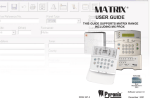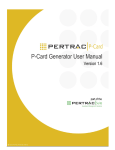Download Pcard User Manual PDF - University Services | Michigan State
Transcript
Pcard User’s Manual TABLE OF CONTENTS OVERVIEW ..............................................................................................................................1 PROCEDURES FOR OBTAINING A CARD ...................................................................................1 GUIDELINES FOR CARD USE .....................................................................................................1 RECONCILIATION AND ACCOUNTING .......................................................................................4 STEPS FOR APPROVING E-DOCS-CARDHOLDER .........................................................................5 STEPS FOR APPROVING E-DOC-FISCAL OFFICER ........................................................................6 PURCHASING CARD MAINTENANCE ..........................................................................................6 DISPUTES .................................................................................................................................6 AUDIT ......................................................................................................................................6 CARD EXPIRATION ...................................................................................................................7 CONFLICT OF INTEREST ...........................................................................................................7 FISCAL MISCONDUCT ...............................................................................................................7 RESPONSIBILITIES AND REQUIREMENTS ...................................................................................8-9 *EXHIBITS Pcard User’s Manual Welcome to the Michigan State University Purchasing Card (Pcard) Program. Overview The MSU Pcard is designed to allow for the direct procurement of low dollar purchases by faculty and staff through the use of a credit card. The intent of the program is to increase efficiency by eliminating the need for small dollar requisitions, disbursement vouchers (DV’s) and petty cash funds. Pcard purchases result in quicker turnaround time, greater flexibility in ordering, and reduced paperwork. The Pcard is a privilege granted to faculty and staff (excluding on-call, temporary employees, students and graduate students). It is to be used in a responsible and appropriate manner. Fraudulent or intentional misuse (including the use of the Pcard for personal purchases) will result in revocation of the Pcard, possible criminal charges and discipline up to and including termination. Periodic audits of cardholder's e-docs and/or monthly statement reconciliations (for those who are not reconciling electronically) are conducted by Internal Audit. In addition, the Pcard Team conducts compliance reviews through the use of various reports and transaction audits to ensure that cardholders are adhering to MSU, MasterCard® and bank policies and procedures. Questionable activity is referred to Internal Audit for further investigation. Anyone who suspects a possible Pcard misuse should report it to the Misconduct Hotline (800-763-0764). Procedures for Obtaining a Card The Pcard is available to faculty and staff (excluding on-call, temporary employees, students and graduate students). To become a Pcardholder, you must complete an e-doc application, also known as a Procurement Card Maintenance Document (PCMD) in the Finance System and ad hoc route it for approval to the Dean, Director or Chairperson (DDC), or higher level. Once the ad hoc request is approved, it routes automatically to the Fiscal Officer (FO) for approval. Upon FO approval, it routes automatically to the Pcard Team for processing with the bank. The request requires certain personal data which allows the bank to identify you as the cardholder upon card activation or account inquiries. All personal/sensitive data is masked in the Finance System and is viewable only by the Pcardholder and Pcard Team. The Pcard will in no way affect your personal credit as the card is a commercial account issued in the name of Michigan State University. All Pcardholders must attend a Pcard orientation prior to receiving their card. The Pcard Team will contact the cardholder to schedule training once the card is received. At the conclusion of the Pcard orientation, the Pcardholder is required to sign a Cardholder Agreement Form indicating that they understand the program policies and procedures and that the credit card is not to be used for personal use. Guidelines for Card Use Although the Pcard has many built-in controls, there are certain steps that the Pcardholder must take to ensure the responsible use of university funds. The Pcardholder is expected to adhere to both university expenditure policies and the National Association of Educational Procurement (NAEP) Code of Ethics (Exhibit A). Purchases made on the Pcard must be in accordance with established university expenditure policies and be made in an ethical manner. Purchasing goods or 1 Revised 7/27/15 services from a university employee (or from a business in which the employee or a relative has a financial interest in) is not allowed. MSU’s MasterCard® Pcard program uses both internal management controls and extensive reports to manage and audit the process to ensure that procedures are followed. The MSU Pcard can be used with any merchant who accepts MasterCard®. Individual transactions must not exceed $2,500 (including shipping/handling). Transactions at $2,500.01 and greater will be denied at the point of sale. It is not permissible to make multiple charges in the same day, or consecutive days, to the same merchant in order to facilitate a charge that exceeds $2,500 (with the exception of the payment of conference registration fees where a Pcardholder needs to register multiple attendees for the same conference). Pcards have a $2,500 single purchase limit, this amount cannot be changed. Each card has a monthly spending limit that has been set by your departmental business office. All monthly spending limits are subject to final approval by Purchasing and/or Contract and Grant Administration (CGA). To request an increase to the monthly spending limit, the FO or Pcardholder must submit a PCMD edit in the Finance System. Spending limit increases to Contract and Grant accounts where the monthly limit is $5,000 or greater, must be ad hoc routed to the CGA office for approval. A monthly spending limit of $25,000 or greater requires the approval of the DDC or higher level. Initiators will need to ad hoc route the PCMD to that person for approval. Please note requests made via the PCMD will not be changed with the bank until the Pcard Team has approved the e-doc. The Pcardholder and default account FO will receive an FYI for notification that the request was completed once the Pcard Team has approved the e-doc. Please refer to the MSU Support Pathway 2012, Volume 2, Issue 4 (.pdf), dated 2/24/12 for further instructions on how to submit a PCMD. In addition to the expenditure policies outlined in the Manual of Business Procedures (MBP) and/or restrictions specified in your contract or grant, the following items are strictly prohibited from being purchased on the Pcard: air conditioners alcohol (consumable or scientific) ammo/guns/weapons/explosives automobile service/repair bus lines - charters, tour buses cable, satellite or internet services carpeting, window treatments (i.e. draperies, venetian blinds, etc.) dehumidifiers/humidifiers deposits, partial and/or down payments drones controlled substances employment agencies/temporary help services gas cylinders, rentals gasoline/fuel gift cards (refer to MBP Section 44) internet auction sites (i.e. ebay.com) lab animals lasers 2 Revised 7/27/15 medical services/fees motor freight carriers, trucking/moving companies personal purchases plumbing/electrical/mechanical/structural materials/services (materials are permissible for documented lab research projects) radioactive material security and access (locks, lock changes, keypads, security systems, security services) space heaters travel and entertainment including airlines, auto rentals, bars, buses, cash advances, caterers, hotels/motels, limousines, money orders, parking, restaurants, taxis, travelers checks, tolls, trains, wire transfers two-way radios uncrewed aerial vehicles (UAVs) uncrewed submersible vehicles (USVs) wholesale or retail club discount memberships (i.e. Sam’s Club, etc.) The MSU Federal Tax Identification Number (TIN) is embossed on the bottom line of the credit card (38-6005984). It is the Pcardholder's responsibility as the MSU purchaser to ensure that tax is not charged. In those cases where the supplier does not accept MSU tax exempt status at the time of purchase, request the tax credit for those purchases that exceed $1,000. Contact the Controller's Office if you need further assistance convincing a merchant of MSU's tax exempt status beyond the Sales and Use Tax Exempt Status Certificate (Exhibit B).pdf. The U.S. Treasury Department's Office of Foreign Asset Control (OFAC) maintains a list of countries with which economic trade sanctions have been imposed. The sanctions pertain to the importing and exporting of goods and services to and from countries whose practices are inconsistent with U.S. foreign policy and national security. Under no circumstances should a shipment or purchase be made to or from a country that appears on the sanctioned list regardless of the funding source. Federally funded contracts further restrict purchases from certain parties who are deemed excluded from receiving federal contracts, subcontracts, etc. These individuals and/or businesses can be viewed at sam.gov. Under no circumstances should purchases be made from these listed parties using a Pcard tied to federal funds. Only the authorized Pcardholder may use the Pcard. Delegation of authority is not permitted. Merchants require that the signature on the credit card match the signature on the receipt. Sharing the Pcard with others is prohibited as it increases the likelihood of fraud. The Pcardholder is held responsible for all charges made against his/her Pcard. If the item you wish to purchase is available through Stores stock, log into the Finance System to place orders in the Shop at State catalog. It is strongly recommended that you purchase the item through University Stores using your account number. Remember to consult the Purchasing Department’s Contract page to help you determine the best source to use for your particular need. For telephone and catalog orders, instruct the merchant to SHIP THE ITEMS DIRECTLY TO YOUR CAMPUS ADDRESS (your name should appear on the outside of the package). Credit card deliveries should not be made to University Stores. When asked for your billing address, use the address that appears on your Cardholder profile in the Cardholder record located in the Finance System. Faxing or e-mailing your credit card number is also not recommended. Many faxes do not reach their intended destinations, and you have no way of knowing who has received your faxed form. Most forms require the credit card number, expiration date, and signature of the cardholder, thus giving a person all the information needed to purchase items using your card. When faxing or emailing an order, we recommend including a statement in the billing area on the form, such as, “Once order is received, please call (your name and number) for billing information.” You will be responsible for ensuring receipt of materials as well as any follow-up efforts required to resolve any delivery problems, discrepancies, damaged goods, billing problems or returns. If you need to return an item, contact the merchant to find out what their return policy is. If the merchant gives you a return authorization number or a name, be sure to reference this information on the return package. If the item is returned for credit, watch for the credit to appear as an e-doc in the Finance System. If the item is being returned due to merchant error (i.e., damaged item, wrong item received), the merchant should pay for return shipping and/or arrange to have the item picked up and returned to them. If your charge is denied by a merchant, you must call the bank’s Customer Service (888-449-2273) for an explanation. 3 Revised 7/27/15 You will be responsible for obtaining itemized receipts for all Pcard transactions. When placing an order over the phone, please remind the merchant that MSU is tax exempt (the University’s TIN number is printed on the face of the card) and that they should include an itemized receipt with the shipment. Please consult your business office as some departments require more extensive expenditure reviews. Keeping a log of your Pcard activity would prove helpful in reconciling your transactional e-docs (Exhibit C).pdf. Because receipts can vary in terms of the amount of information they contain, it may not always be clear as to what the item(s) were that were purchased. If there is any chance that the receipt might be vague or the item purchased might be questionable in nature, be sure to clarify the nature of the purchase. The Purchasing Department does not receive or maintain duplicate copies of your receipts. For lost receipts, contact the merchant or request a copy of the sales draft from the bank. If you need a copy of a receipt, use the Statement of Disputed Item Form (Exhibit D).pdf to request one from the bank. There is a $5.00 per receipt fee for this service that will appear as an e-doc in the Finance System. If the Pcard is lost or stolen, it is the cardholder's responsibility to notify the bank and the Pcard Team. The credit card will be canceled immediately and a replacement credit card issued. If the Pcard is stolen on campus property, contact the Police and Public Safety Department. The department/account will be liable for any charges that may have occurred prior to the Pcard being canceled, so it is important to report lost/stolen cards immediately. (888) 449-2273 (24 hours/day; 7 days/week) (509) 353-6656 (Outside US, collect call) MSU Pcard Office: (517) 884-6080, or (517) 355-0357 MSU Police and Public Safety Department: (517) 355-2221 Reconciliation and Accounting Units must determine and document the requirement of attaching receipts by Pcardholder. Receipts can either be attached to the related e-doc within the Finance System or can be physically attached to the Purchasing Card Ledger Reconciliation-FIN119 (Exhibit E) found in Business Intelligence (BI), with required signatures. Units may further determine who is specifically responsible for the attachment of receipts (i.e. – Pcardholder, FO, or other designee). It is the cardholder’s responsibility to understand the documented process established by their department for reconciliation. The Pcard billing cycle is from the 25th of the month through the 24th of the next month. All purchases with the Pcard must have itemized back-up documentation and a business purpose to support the expense. If you are using the Finance System to maintain all of your Pcard documentation, remember that the FO is now reviewing the appropriateness of the transactions as well as the accounting lines. FO's should review existing delegates for Pcard transactions to ensure that the delegate is the appropriate person to completely review these transactions now that all e-docs will route to the Pcardholder first and that they are aware of university policies relating to Pcards. Pcard transactions are loaded into the Finance System daily creating a system generated e-doc called Pcard Document (PCDO). The PCDO is routed to the Pcardholder’s Action List daily for approval and reallocation. These daily Pcard e-docs consolidate all purchases from a common Pcard number into one e-doc. The Pcardholder will have seven (7) calendar days from document create date to approve the PCDO transaction before it is auto approved and routed to the default FO’s Action List. In the event that the Pcardholder does not take action on the e-doc in seven (7) calendar days, the system will auto-approve the PCDO e-doc for the Pcardholder and be sent to the FO for approval. If it is the policy of the unit for the Pcardholder to approve the e- 4 Revised 7/27/15 doc in the system, the FO can then ad hoc route the document back to the Pcardholder for approval or request that the Pcardholder log into the system and add a note to the e-doc stating their approval of the transaction(s). Thirty (30) days after the e-doc is created, if the FO has not yet approved the e-doc, the system will add the note: “PCDO approval date has exceeded 30 days. Fiscal Officer immediate action required. Email notification was sent to Pcardholder, FO and Organization Manager.” in the applicable PCDO Notes and Attachments tab. In addition to the note text an email with the subject line: IMMEDIATE PCARD ACTION REQUIRED will be sent to the Pcardholder, the default account FO, and Organization Manager (maintained in OOI) as a reminder that the FO needs to approve the e-doc Forty-five (45) days after the e-doc is created, if all approvals have not been completed, the system will add the note text “PCDO has auto approved”. The Fiscal Officer is required to enter a note documenting transaction receipts were reviewed and are appropriate after the auto approval. Email notification was sent to Pcardholder, FO, Organization Manager and Pcard Administrator, in the applicable PCDO Notes and Attachments tab. In addition to the note an email with the subject line: PCARD AUTO APPROVED will be sent to the Pcardholder, the default account FO, Organization Manager, and Pcard Administrator’s group. The email states that the FO is required to enter a note in the Finance System in the Notes and Attachments tab that the PCDO transaction receipts were reviewed and are appropriate after the auto approval. In addition to adding this note, one of the following actions must be taken per your unit’s policy and procedure: Option 1: Scan and attach the receipts in the Notes and Attachments tab of the PCDO after the fact. Option 2: Print a BI Purchasing Card Ledger Reconciliation-FIN119 to which the hard copy of the receipt must be attached and required signatures applied. Note: These emails are not the same as emails generated by the Finance System as a reminder for Action List items. Even if you have your Action List preferences set to not receive emails, you will continue to receive these particular PCDO email notifications. The emails will be sent to the Account FO, not their delegate. In cases where the Pcardholder is the FO, a warning message will appear after the submit button is clicked, reminding the Pcardholder to ad hoc route the e-doc for approval to a supervisor. It is important for your unit to determine a process, document it by Pcardholder, and follow it consistently. Receipts can either be maintained with the related e-doc within the Finance System or can be physically attached to the Purchasing Card Ledger Reconciliation-FIN119 report found in Business Intelligence, with required signatures. It is the recommendation of MSU Purchasing to scan and attach receipts for each PCDO transaction in the Finance System. For all Pcardholders, it is recommended that the FO or appropriate designee perform a periodic six month review for each Pcardholder. This review is best accomplished using the BI report, Purchasing Card Transaction Data Extract-FIN017, or a random sampling of cardholder transaction activity. This will help you to determine that university policies are being followed on a collective basis, as opposed to the daily review completed by e-doc (ability to watch for patterns, lack of appropriate documentation, validity of business purpose and other red flags). If your unit is approving e-docs and attaching receipts in the Finance System maintaining paper documentation is not necessary. Steps for Approving E-docs - Cardholder PCDO e-docs are first routed to the Pcardholder’s Action List for reallocation and approval. The Pcardholder should review the e-doc making sure that everything is correct. Scanned copies of receipts may be attached to the Pcard e-doc using the Notes and Attachments tab and selecting “Receipt” as the attachment type. At this point a note should also be added indicating the business purpose. Scanned copies of receipts are strongly recommended by MSU Purchasing. The receipts can be added by the Pcardholder, FO or anyone who is a Financial Document Preparer. (If receipts are not 5 Revised 7/27/15 attached, the paper reconciliation process must be followed for audit purposes.) To approve the e-doc, click the Approve button at the bottom of the page which allows the e-doc to continue through workflow. The Pcardholder will have seven (7) calendar days from document create date to approve the PCDO transaction before it is auto-approved and moves on to the FO’s Action List. Steps for Approving E-doc – Fiscal Officer Once approved by the Pcardholder or auto-approved by the system, the PCDO will appear in the FO’s Action List for final review, possible edits and approval. The FO should review the appropriateness of the transaction(s) as well as edit the accounting lines. It is preferable that the Pcardholder or the FO apply the correct object code and any sub-accounting that might apply in order to properly record the expense in the accounting system. For more detailed information about PCDO routing, please refer to MSU Support Pathway 2012, Volume 2, Issue 4(.pdf), dated 2/24/2012: Purchasing Card (Pcard) Transaction Overview. Purchasing Card Maintenance Each Pcard is associated with one MSU account number. If the account number that was designated on your Pcard has changed or expired, it is the unit’s responsibility to inform the MSU Pcard Team of the change prior to the expiration date. To request a change to an account number, the FO or Pcardholder must process a PCMD in the Finance System. Changes to Contract and Grant accounts will be ad hoc routed to the CGA office. Other changes to Pcardholder information such as address changes, limits, name changes, cancellations, etc. are also made using this same PCMD process. Please note requests made via the PCMD will not be changed with the bank until the Pcard Team has approved the e-doc. The Pcardholder and default account FO will receive an FYI once the Pcard Team has approved the e-doc for notification that the request was completed with the exception of cancellation PCMD requests which provide notification back only to the FO once completed. Disputes There is a 60-day period in which you can file disputes with the bank. Disputes filed later than 60 days from the posting date of the cardholder statement may not be considered. Disputes should be discussed first with the merchant, and should be referred to the bank only after attempts to resolve the matter with the merchant have failed. The bank will require you to fill out and fax or mail a dispute form along with any supporting documentation. The form, titled “Statement of Disputed Item” (Exhibit D).pdf, is enclosed. Please copy the form and use as needed. The Dispute with Bank check box is used for tracking purposes only. The transaction must formally be disputed with the bank. The check box acts as a flag to aid in tracking disputed transactions. Once the e-doc is approved there is no way to undo the disputed action. If the Disputed with Bank check box is checked, the cardholder is required to include a Dispute Reason. The Dispute Info field in the e-doc links to the MSU Purchasing website which contains information on how to dispute a charge with the bank. Audit Internal Audit, CGA, and/or the Purchasing Department will conduct periodic audits of Pcardholder’s transactional e-docs and monthly statements. The Pcard Team also performs compliance reviews to ensure that Pcard procedures are being followed properly. The Pcardholder must provide the requested back-up documentation by the date indicated or the Pcard may be suspended. The university will seek restitution for any inappropriate charges made to the Pcard. Fraudulent or intentional misuse (including the use of the Pcard for personal purchases) will result in revocation of the Pcard, possible criminal charges and discipline up to and including termination. Additionally, department administrators can request that a card be suspended at any time by notifying a member of the Pcard Team. 6 Revised 7/27/15 Card Expiration Purchasing Cards will expire at the end of the month shown on the card. For example, a card with an expiration date of 06/13 will expire June 30, 2013. The cardholder will receive a renewal card during the first or second week of the month the card is due to expire. Once the renewal card is activated, the cardholder should destroy the old card. If a renewal card is not received, please check with the business office in your respective area and, if necessary, contact the Pcard Team for assistance. Employee Conflict of Interest Policy MSU policies require employees to manage their outside activities in such a way as to avoid conflicts of interest. A conflict of interest exists when an employee’s financial interest or other opportunities for tangible personal benefit may compromise, or reasonably appear to compromise, the independence of judgment when the employee performs his/her responsibilities at the University. As a Pcardholder, you must take all appropriate steps to assure that the University does not knowingly enter into purchase commitments which would violate Michigan law or result in a conflict of interest related to University policies including the MSU Employee Handbook. Questions regarding possible conflict of interest situations should be referred to the Purchasing Manager. Fiscal Misconduct All administrators, faculty members, support staff, and other employees should promptly report any known or suspected fiscal misconduct by contacting the Director of Internal Audit at msu.edu/unit/intaudit/hotline.html or by phone (517-3555036). The University has also established a toll-free hotline (800-763-0764) that can be used to anonymously report known or suspected misconduct. Please refer to the MBP – Misconduct Guidelines and Reporting. 7 Revised 7/27/15 Responsibilities and Requirements Pcardholder Ensure that the university's resources are spent in a responsible and ethical manner in accordance with the MBP and the NAEP Code of Ethics. Never share a Pcard; only the authorized Pcardholder may use the Pcard. Never use the Pcard for personal use. Immediately report a lost or stolen card. Obtain original itemized receipts for all purchases. Note business purpose on receipt. Notify the merchant that MSU is tax exempt and provide the tax ID number or Sales and Use Tax Exemption Certificate if requested by the merchant. Remember to ask for an educational discount. Review the PCDO in your action list in the Finance System within seven (7) days of e-doc creation date. If required by Unit, scan and attach receipt into the e-doc prior to submitting it for approval by the FO. Ensure receipt of materials and resolve any delivery problems, discrepancies, damaged goods, billing problems or returns with merchants. Submit a Statement of Questioned Items Form to the bank within 60 days for disputes that cannot be resolved directly with the merchant. Notify the Pcard Team of any changes in address, phone, email, etc. using the PCMD e-doc. When transferring to a new unit, notify the Pcard Team to cancel the card by submitting a PCMD in the Finance System prior to the effective transfer date. Once in the new department the employee should submit a PCMD new card request that has been ad hoc routed to the new DDC or higher level. If the cardholder transfers to a new department under the same unit (meaning there was not a change in the DDC signature requirement as a result of the move), a PCMD edit can be submitted requesting a change to the account number. In either case, all receipts for outstanding purchases should be turned over to the FO before leaving the position so the final e-docs can be reconciled. Upon leaving the university and prior to your effective termination date, the Pcardholder is required to notify the Pcard Team to cancel the Pcard using a PCMD edit in the Finance System. The card should then be cut up and disposed of. Do not leave your card behind. You are responsible for all purchases up to the point of cancellation. 8 Revised 7/27/15 Responsibilities and Requirements (continued) Fiscal Officer Units should determine the requirement of attaching receipts by Pcardholders via a written plan kept on file in their department. Receipts can be scanned and attached to the related e-doc within the Finance System or can be physically attached to the Purchasing Card Ledger Reconciliation-FIN119 report found in BI, with related signatures. It is the recommendation of MSU Purchasing to scan and attach receipts for each PCDO transaction. Verify a PCMD has been submitted to cancel a card when a Pcardholder terminates from the university or transfers to another unit. A FO may not provide oversight for his/her own transactions. It is the recommendation of both Internal Audit and the Purchasing Department that an appropriate separation of duties exist. In the event that the Pcardholder and the FO are the same, the following warning message will be displayed after the approve button is clicked: Pcardholder and FO are the same. Please ad hoc to supervisor for approval. Yes/No. o Yes – continues with routing PCDO (if applicable). o No – returns to PCDO for additional actions. (Allows users to ad hoc route to a supervisor) Review all transactional e-docs and receipts and verify the accounting string is accurate and that the transactions are appropriate expenditures of university funds and are in compliance with university policy. Complete final transactional e-doc reconciliation for employees whose last e-docs arrive after they have left their position (the Pcardholder is required to leave all outstanding receipts with the FO in this case). Attend a Pcardholder orientation session in order to better understand the program and ensure compliance. Request any address, default account number, telephone number, and/or monthly spending limit changes for Pcardholders using the PCMD in the Finance System. A monthly spending limit of $25,000 or greater requires the approval of the DDC or higher level. The Pcard will need to be ad-hoc routed to that person prior to being sent to the Pcard Team. 9 Revised 7/27/15